US Judicial System Slide Show 3
PowerFlex

Installation Instructions PowerFlex ® DC Drive - Frame B AC Current Transducers What This Kit Includes•Two AC Current Transducers (with signal wires)•Two Screws and washers •Cables ties •Static strap Tools That You Need•Phillips ® screwdriver •Flathead screwdriver •Torque wrench•Nut driver or wrenchPhillips ®is a registered trademark of Phillips Screw Company.ATTENTION: Only qualified personnel familiar with DC drives and associated machinery should plan or implement the installation, start-up and subsequent maintenance of the system. Failure to comply may result in personal injury and/or equipmentdamage.ATTENTION: To avoid an electric shock hazard, ensure that all power to the drive has been removed before performing thefollowing.ATTENTION: This drive contains ESD (Electrostatic Discharge) sensitive parts and assemblies. Static control precautions are required when installing, testing, servicing or repairing this assembly. Component damage may result if ESD control procedures are not followed. If you are not familiar with static control procedures, reference A-B publication 8000-4.5.2, “Guarding Against Electrostatic Damage” or any other applicable ESD protection handbook.2PowerFlex® DC Drive - Frame B AC Current TransducersWhat You Need to DoTo install the AC Current Transducers:❐ Step 1:Remove power from the drive ❐ Step 2:Remove the protective covers ❐ Step 3:Remove the Pulse Transformer and Switching Power Supply boards ❐ Step 4:Remove the existing AC Current Transducers ❐ Step 5:Install the new AC Current Transducers ❐ Step 6:Install the Pulse Transformer and Switching Power Supply boards ❐ Step 7:Replace the protective covers and document the change Step 1:Remove Powerfrom the Drive1.Remove and lock-out all incoming power to the drive. ATTENTION: Remove power before making or breaking cable connections. When you remove or insert a cable connector with power applied, an electrical arc may occur. An electrical arc can cause personal injury or property damage by:•sending an erroneous signal to your system’s field devices, causing unintended machine motion •causing an explosion in a hazardous environment Electrical arcing causes excessive wear to contacts on both the module and its mating connector. Worn contacts may create electrical resistance.PowerFlex® DC Drive - Frame B AC Current Transducers3Step 2:Remove the Protective Covers 1.Remove the screws and washers that secure the plastic shields to thebottom of the drive and remove the shields.2.Remove the bolts, washers and wiring from the U and V phase AC inputpower terminals.3.Disconnect the DPI cable from the HIM assembly (if present).4.Loosen, but do not remove, the screws that secure the bottom cover tothe drive, then slide the cover down and off the drive chassis.Remove screws and shield Remove screws and shieldU Phase V PhaseRemove bolts and wiringBottom View4PowerFlex® DC Drive - Frame B AC Current Transducers5.Loosen, but do not remove, the screws that secure the top cover to thedrive, then slide the cover up and off the drive chassis.Important:The HIM assembly is connected via a cable to the Controlboard and therefore will not pull free from the drive untildisconnected. See step 4 below for instructions.Important:Mark all connections and wires before removal to avoidincorrect wiring during reassembly.6.Disconnect the HIM Communication cable from the connector on theupper right corner of the Control board and set the cover aside.Pull tabs outto disconnectcable.PowerFlex® DC Drive - Frame B AC Current Transducers5Step 3:Remove the Pulse Transformer and Switching Power Supply Boards Note: The Switching Power Supply circuit board is located on the back of the Pulse Transformer circuit board. You must remove both boards in order to replace the AC Current Transducers. Note: The Switching Power Supply circuit board does NOT need to be removed from the Pulse Transformer circuit board.1.Remove the plug-in terminal from the field input block at the top of thedrive.2.Remove the four screws that secure the slotted air flow plate to the topof the drive chassis.Important:The air flow plate is also secured to the Pulse Transformer circuit board and therefore cannot yet be removed.Instructions for doing so are included later in thisprocedure.Air flow plateplug-interminalFront of Drive6PowerFlex® DC Drive - Frame B AC Current Transducers3.Remove the cable from connector XTA on the Pulse Transformer board.4.Remove the plug-in terminals from the Control power block on thePulse Transformer board.5.For Pulse Transformer boards with an armature voltage feedbackterminal block, FIR2-XX, rev. “N” and higher, remove the connector from XCD_IO on the lower left corner of the board.6.Carefully disconnect the cables from connectors XA, XR and XFCD atthe top of the Control board.Remove connector from XCD_IODisconnectcablesPowerFlex® DC Drive - Frame B AC Current Transducers 77.Loosen the two captive screws at the top of the Control EMI shield andlower the shield.Important:If the drive is not in a vertical position, the Control EMIshield will not remain open without a means of restraint.8.Remove the two screws that secure the air flow plate to the top of thePulse Transformer board and lift the plate off the drive chassis. The air flow plate cannot be completely removed due to the fuse connections atFU1 and FV1.Loosen screws Remove screwsFuse connections8PowerFlex® DC Drive - Frame B AC Current Transducers9.Remove the cables from connectors X3, X4 and XP on the PulseTransformer board.10.Remove the ground connection at the left side of the Pulse Transformerboard. Remove cableRemove cableRemove cable Remove groundconnectionPowerFlex® DC Drive - Frame B AC Current Transducers 911.Remove the appropriate gate leads:–For non-regenerative drives, remove each pair of (orange and yellow) gate lead cables from connectors KG01…KG06 and push each lead through the appropriate opening in the board.–For regenerative drive, remove each pair of (orange and yellow) gate lead cables from connectors KG01…KG06 and KG1…KG6 and push each lead through the appropriate opening in the board.Important:Remove the gate leads by grasping the connector andpulling up. DO NOT pull the gate leads off by pulling onthe wires.For non-regenerativedrives, remove six gate leads and routethrough openings inboardFor regenerativedrives, remove 12 gateleads and routethrough openings inboard10PowerFlex® DC Drive - Frame B AC Current Transducers12.Remove the seven screws that secure the board to the stand-offs on thedrive chassis and remove the boards from the drive.Step 4:Remove theExisting AC CurrentTransducers 1.Remove the bolts and washers that secure the U and V phase AC inputbus bars to the isolation bar.Remove screwsNote : Regenerative drive shown =Remove bolts and washers Note : RegenerativeDrive ShownPowerFlex® DC Drive - Frame B AC Current Transducers 112.Remove the bolts and washers that secure the resistor wires and U andV phase terminal bus bars to the corresponding SCR modules.–For Regenerative drives only, remove the bolts and washers that secure the resistor wires and the connecting bus bars to the U and V Phase SCR Modules and remove the wires and bus bars.–For Non-Regenerative drives only, remove the bolts and washers that secure the resistor wires and bus bars to the U and V Phase SCRmodules and remove the wires and bus bars.Remove bolts, wires and bus barsConnecting bus barRegenerative DriveConnecting bus barRemove bolts, wires and bus barsNon-Regenerative Drive12PowerFlex® DC Drive - Frame B AC Current Transducers3.Slide the U and V phase bus bars that pass through the AC CurrentTransducers up and out of the drive. 4.Remove the screw and washer that secures each of the AC CurrentTransducers to the drive frame and remove the AC Current Transducers.Step 5:Install the New AC Current TransducersInstall the new AC Current Transducers in reverse order of removal asdetailed in Step 4: Remove the Existing AC Current Transducers on page 10.•Note the color and location of each of the four wires connected to the AC Current Transducers to ensure that each wire is properly connectedduring installation. Use cable ties to bundle wires as shown below.Remove screwand washerRed wire White wire Blue wire Black wirePowerFlex® DC Drive - Frame B AC Current Transducers 13•Use the following table to determine the proper tightening torque for the bus bars connected to the SCR Modules:Step 6:Install the Pulse Transformer Board and Switching Power Supply BoardInstall the Pulse Transformer board and Switching Power Supply board in reverse order of removal as detailed in Step 3: Remove the Pulse Transformer and Switching Power Supply Boards on page 5.•Verify that the four plastic board stabilizers mounted on the top air flow plate are placed one on either side of each of the Pulse Transformer and Switching Power Supply boards.230V AC Input Drive Current Rating Code DC Amps AC Line Amps HP Final Torque14614611940 4.5…5.5 N•m (40…48.7 lb•in)18018014750218218178602652652177511…13 N•m (97.4…115 lb•in)360360294100434434355125460V AC Input Drive Current Rating Code DC Amps AC Line Amps HP Final Torque167167136.4100 4.5…5.5 N•m (40…48.7 lb•in)207207169.1125250250204.315011…13 N•m (97.4…115 lb•in)330330269.6200412412336.6250ATTENTION: Each gate lead cable must be connected to the exact connector from which it was removed on the Pulse Transformer circuit board or damage to the drive may occur.Top view of Pulse Transformer boardSide cut-away viewPublication 20P-IN026B-EN-P - December 2009Supersedes 20P-IN026A-EN-P - March 2009Copyright © 2009 Rockwell Automation. All rights reserved. Printed in USA.Step 7:Replace the Protective Covers and Documenting the Change1.Replace the protective covers in the reverse order of removal asdescribed in Step 2: Remove the Protective Covers on page 3.2.Install DPI cable (if present).3.Record the installation of the new AC Current Transducers and date ofinstallation on the Field Installed Option label on the side of the drive (as shown below).Related DocumentationAllen-Bradley publications are available on the internet at /literature .For . . .Read this document PublicationNumber In depth information regarding the operation of PowerFlex Digital DC drivesUser Manual - PowerFlex Digital DC Drives 20P-UM001…。
磁力搅拌器MSL 说明书
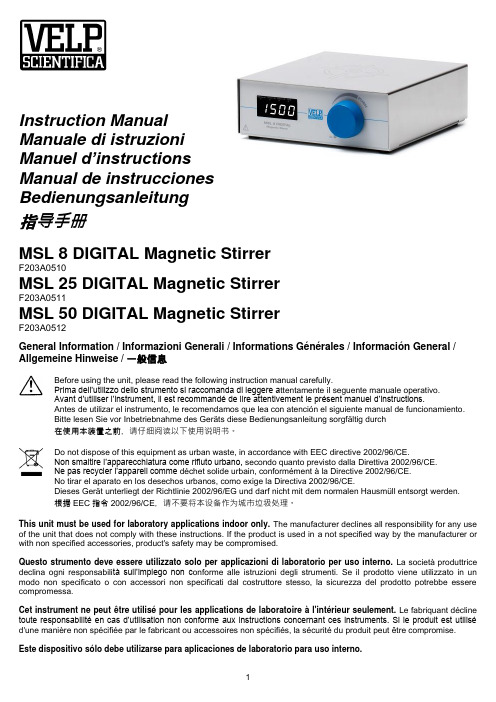
Instruction ManualManuale di istruzioniManu el d’instructionsManual de instruccionesBedienungsanleitung指导手册MSL 8 DIGITAL Magnetic StirrerF203A0510MSL 25 DIGITAL Magnetic StirrerF203A0511MSL 50 DIGITAL Magnetic StirrerF203A0512General Information / Informazioni Generali / Informations Générales / Información General / Allgemeine Hinweise / 一般信息Before using the unit, please read the following instruction manual carefully.Prima dell’utilizzo dello strumento si raccomanda di leggere a ttentamente il seguente manuale operativo.Avant d’utiliser l’instrument, il est recommandé de lire attentivement le présent manuel d’instructions.Antes de utilizar el instrumento, le recomendamos que lea con atención el siguiente manual de funcionamiento.Bitte lesen Sie vor Inbetriebnahme des Geräts diese Bedienungsanleitung sorgfältig durch在使用本装置之前,请仔细阅读以下使用说明书。
UNIDRIVE SP 扭曲-解扭解决方案单元快速启动指南说明书

UNIDRIVE SP Winding-unwinding solutionwith cellQuick start commissioning guide2Contents31 - GENERAL INFORMATION....................................................................42 - SM MODULE INSTALLATION...............................................................52.1 - Access to terminal blocks...............................................................52.2 - Module installation..........................................................................53 - CONNECTIONS.....................................................................................63.1 - Power connection...........................................................................63.2 - Encoder connection........................................................................73.3 - Control connection..........................................................................84 - PARAMETER-SETTING......................................................................104.1 - Display and keypad ......................................................................104.2 - Selection and modification of a parameter ...................................114.3 - Access level..................................................................................124.4 - Modification of the operating mode...............................................124.5 - Return to winding/unwinding factory settings ...............................125 - COMMISSIONING................................................................................136 - SMARTCARD.......................................................................................187 - DIAGNOSTICS. (19)456789107 - DIAGNOSTICS• Indications on winding-unwinding (reading parameters only) :• Indications on trip stateIf the drive stops, the output bridge of the drive is inactive and the drive does not control any longer the motor.The upper display indicates " triP " and the lower display indicates the fault type.Note : For the other drive faults, see section K of the commissioning manual that may be set on CD-ROM.Parameter Indication Unit 0.10Measured motor speedmin -10.11Product radius mm 0.12Line speed x 0,1m.min -10.13Coil speed min -10.14Mechanical reduction x 0,010.15Coil radius measurementpointsMnemonic displayEDL faultSolutionth Motor thermal probeThe EDL CEL solution manages the motor thermal probe in standard version.If there is no probe connected, set 0.49 = L2 (1), then 7.15 = Volt (6).If the probe is connected, the motor temperature is too high.t127• Fault on RS485 link •Check the cablingin RTU modbus •Check the drive con figuration, the transmission •A problem occurred speed, the addressing etc…on the signal reception• Terminal block configurationFunction Terminal Source/Dest.DigitalinversionAssignmentUNIDRIVE SP Coil 1 ray measurement 5 and 67.107.0918.08 (0.15) Zero speed248.218.1110.03Drive reset258.228.1210.33Run by pulses268.238.1319.42 Free278.248.14-Reverse Run/Stop288.258.1519.48SM-EDL CEL Forward Run validation10--19.45 Forward Run/Stop11--19.47 Min radius reached12--18.31 Max radius reached13--18.32Notes21Notes 22Notes23MOTEURS LEROY-SOMER 16015 ANGOULÊME CEDEX - FRANCE 338 567 258 RCS ANGOULÊMES.A. au capital de 62 779 000 €。
Essential Digital Skills - Entry Level 3 指导手册说明书

Essential Digital Skills – Entry Level 3Delivery GuideIntroduction:The purpose of this guide is to give you an overview of how you could holistically deliver the full range of standards, from the Essential Digital Skills through the delivery of a single project.When delivering any qualification, it is always useful to look at the full range of standards and consider how they are or could be linked together to give your delivery a more realistic and holistic approach.A holistic approach will provide you with a structured plan to teach the students how a range of standards work together, providing them with understanding of how skills and knowledge link together in a real life scenario.This approach to delivery will also help prepare your students for their summative assessment. To support this we have structured this guide in-line with the final assessment; giving your students the opportunity explore ideas and develop an understanding of the content, to practice and refine their skills, and gain an understanding of the depth and breadth that will be required in their final assessment. The project consists of six tasks covering a wide range of the standards. Each task includes several activities that students can carry out individually or in groups. If working within a group, we would advise that students contribute to each of the tasks, in order to gain the experience and skills required for the external assessment. The activities are designed to help teach the skills required within each of the tasks and give the opportunity for students to practice before their final assessment.The intention is that the students will be taught a range of knowledge and skills within each of the units and then carry out a series of tasks, linked to a scenario. Completion of each of the tasks successfully will demonstrate understanding and competency of the identified standards.Make-up of the guideThe first section of the guide goes through the scenario and provides details of the company that will form the context of the project.Following this is a pack of teaching and learning activities, structured as 6 tasks, for all the content that needs to be taught, as well as activities to reinforce learning for the scenario.ScenarioYour family are the proud owners of a vintage caravan and plan to run several catering events for local festivals and craft fairs. The festivals are happening near you in Newcastle, North of England. They have asked if you would like to be involved in the business and you have accepted. You are very excited at working in the family business and very keen to get started and help wherever possible.The family have decided on a company name for the business……”Tea To Go”.“Tea To Go” will sell hot drinks such as teas, coffees and hot chocolate as well and selling cakes, sandwiches and scones. The idea is to provide everything needed or a traditional afternoon tea.Project BriefThe family are getting prepared for the first festival event and Brooke Patterson (Manager) has called a meeting. At the meeting Brooke has identified several tasks that need to be carried out before the festival events begin.Through discussion and agreement, you have been allocated the following jobs:Your TasksTask 1 – Search for a new boilerTask 2 – Amend the menuTask 3 – Amend the spreadsheet to show the new prices of the cakesTask 4 – Create a posterTask 5 – Use social media to advertise the eventTask 6 – Email the organiser of the festival to confirm the date and timeTask 1“T ea To Go” needs to purchase a new 10 litre boiler as the existing boiler is unreliable:1.Search the internet and find 3 possible options2.Record your findings in a table, including the website link and the price (minimumof 2 columns)3.Identify your chosen boiler and justify why you have made this recommendation Standards Covered:Extension Activities:Level 1 produce a spreadsheet with the data or a table using word with possible payment options or pricing plans, extended warranty, services etcEmail a short summary to colleagues about the differing options and costTask 2“Tea To Go” has decided to update their menu and add a few more cakes to the menu. It has also been decided that the menu needs to look more attractive and you have been given the responsibility of improving this.1.Open document named “Menu Jan 2020”2.Add the new changes in the relevant sections•Lemon Drizzle Cake - £2.50•Chocolate Brownie - £2.20•Millionaire Shortbread - £3.003.Make at least 2 formatting enhancements to the menu to make it eye catching4.Save the menu with a relevant file nameStandards Covered:Extension Activities:Put together a short presentation to the family and present the new menuSave a PDF versions and share on Social mediaCreate a short promotional voice over and share on YouTube, social mediaTask 3“Tea To Go” have been looking at the prices and a decision has been made to increase the price of all hot drinks. The price list has not been updated since December 2019.1.Open the spreadsheet named “Price List”2.Amend the spreadsheet with the price changes below:•White Coffee - £2.00•Latte – £2.00•Fruit Tea - £2.003.Ensure all data is visible in all columns4.Merge and centre the title5.Format all data6.Make 1 other formatting enhancement to the spreadsheet to make it clear andeasy to read7.Save the spreadsheet with a meaningful filenameExtension Activities:Create a more detailed spreadsheet showing portion cost, retail value, and % profit and a weekly sales chart for each product, calculate busiest quietest daysPresent to family cost and profitTask 4“Tea To Go” are not very good at advertising their services and a decision has been made to create a poster. The poster will be posted in local shops and restaurants and hopes to attract people’s attention that have bought tickets to the festival. “Tea To Go” know that they need to be better with marketing and are relying on you to help with this important role.e suitable software to create a poster2.Insert the company logo from Image fileing the Image file, insert 3 suitable images4.Copy the text from the “information” file5.Evaluate the poster and ensure it is fit for purpose6.Save the poster with a meaningful filenameExtension Activities:Create a version suitable for displaying on social Media, Pinterest, Facebook Linked in for marketing locally, share with friends and family & communityEmail campaign to local medium and large size business include delivery service for office parties and conferencesTask 5“Tea To Go” have never used social media to promote themselves. They recently attended a meeting with the organisers of the event, who told them they had doubled the ticket sales by advertising on Facebook and Instagram. “Tea To Go” have made the decision to advertise on a social media platform and join the 21st century.e the internet to find 3 social media sites, suitable for advertising2.List the 3 social media platforms and identify why you would possibly use theplatform1.Decide on a social media platform in which to advertise the festival2.Create a n exciting post for the festival and “Tea To Go” – encourage people tovisit the vintage caravan for food and drinkExtension Activities:Marketing Campaign on a number social media sites with product launch offers, discount vouchers or codes when visiting the venue at a festival. Loyalty membership cards e.g. 4 coffees 1 freeTask 61.Email the organiser, to confirm the date and time that “Tea To Go” can set up forthe event2.Ask the organiser if they can advertise the menu on their website3.Attach a copy of the new menu to the emailExtension Activities:Create menu online, email campaign to organisations。
三星Propel

Features, flexibility and style The Samsung Propel™ Prohandles all your voice and data communication needs both for work and entertainment—in an easily pocketable form factor.A smartphone packed with features, versatility and style.Samsung Propel ™ ProExclusively from AT&TOnly AT&T offers the Samsung Propel™ • Pro—a feature-rich smartphone offering outstanding versatility in a sleek, stylish and compact vertical-slider design that easily fits in your pocket.This smartphone has it all: easy-to-use • work and personal email, text messaging, Web browsing, music, and impressivephoto and video capabilities. And it comes with Microsoft® Windows Mobile® 6.1 Standard, providing easy and intuitive homepage access to email, calendar,messaging, IMs, pictures, music, and more. And because it’s Windows, virtually every task you’ll want to accomplish is one you already know how to do.Offers a full slide-out QWERTY keyboard • for fast and easy text input, 3.6 MbpsHSDPA, a 528 Mhz applications processor, an intuitive new joystick navigation system and more.World phone, world-class capabilities Tri-band HSDPA/Quad EDGE spectrum • support offers global capability for use in the U.S. and around the world.Built-in WiFi 802.11 b/g makes it easy • to browse the Internet on public or private networks.Includes integrated aGPS for use • with Location-based Services likeAT&T Navigator, providing turn-by-turn navigation that gets you where you’re going.Small, smart, fastSmall size and familiar user interface • make the Samsung Propel™ Pro easy to carry around and simple to use—providing the portability of a “voice-first” mobile phone plus the ability to handle all your email and messaging needs.The new joystick center navigation • system maneuvers 360 degrees for free-flowing movement, so it’s easy to switch from one smartphone function to another and make instant point-and-select decisions.Take your music and pictures with you For fun, news, and entertainment value, • the Samsung Propel™ Pro offers robust multimedia tools for rich mobile video and music experiences, including Video Share calling, AT&T Music and CV-video.You can snap quality photos on-the- • go with the built-in 3-megapixel auto-focus camera. Reliable and flexibleThe Samsung Propel™ Pro is designed • and built by Samsung, known for its innovative and reliable engineering. In addition to being easy to use and• convenient to carry, it’s also customizable with the capability to add featuresfrom thousands of Microsoft® Windows Mobile® applications.Samsung Propel ™ ProIMPORTANT INFORMATION: Coverage not available in all areas. Equipment price and availability may vary by market and may not be available from independent retailers. Specifications subject to change. Up to $36 activation fee applies. Certain benefits and service features may require you to purchase additional hardware, software, obtain network connection and pay monthly access and/or per use charges. Subscriber must live and have a mailing address within AT&T’s wireless-owned network coverage area. This device is sold for use on AT&T’s wireless systems. It may not be compatible with other wireless systems. Battery life, talk and standby times are approximate and depend on network configuration, signal strength, features selected and customer usage patterns. Network speed is no indication of the speed at which your device sends or receives data. Actual speeds depend on distance from cell site, network availability and traffic, device, applications, tasks, file size and other factors. Availability, speed of delivery and timeliness of information is not guaranteed. Terms of service will vary based on selected service plans. Other conditions and restrictions apply. See business/service agreement, rate plan brochure(s) and coverage map(s) for details. Early Termination Fee: None if cancelled in the first 30 days; thereafter $175. Some agents impose additional fees. Samsung and the Samsung logo are registered trademarks of Samsung Electronics America, Inc. Microsoft, ActiveSync, Word, Excel, Outlook, PowerPoint, Windows Logo, Windows Media and Windows Mobile are either registered trademarks or trademarks of Microsoft Corporation in the United States and/or other countries. All other brands or product names are or may be trademarks of, and are used to identify products or services of, their respective owners. © 2009 AT&T Intellectual Property. All rights reserved. AT&T, the AT&T logo and all other AT&T marks contained herein are trademarks of AT&T Intellectual Property and/or AT&T affiliated companies. All other marks contained herein are the property of their respective owners.BUS OB T 0309 2843 ECalendar, alerts, calculator, world clock, alarm•。
(2024年)iSlide

In recent years, iSlide has been focusing on user experience and brand building while maintaining functional updates, gradually becoming a wellknown brand in the industry.
6
02
ISlide core features
2024/3/26
7
Slide Libraries
2024/3/26
Rich slide templates
Provides a large number of professionally designed slide templates, covering various scenarios and needs.
03
supports batch addition, deletion, and modification of
elements in slides to improve work efficiency.
13
Design layout
Rich template library
Custom Master
Development period
With the increase in the number of users and the diversification of needs, iSlide continuously iterates and optimizes its functions, gradually developing into a comprehensive slide design tool.
conspiracy truth 信徒用户手册 V2.3 (发布日期2023-03-10)说明书

浪潮英信服务器BIOS用户手册文档版本V2.3 发布日期2023-03-10版权所有© 2021-2023浪潮电子信息产业股份有限公司。
保留一切权利。
未经本公司事先书面许可,任何单位和个人不得以任何形式复制、传播本手册的部分或全部内容。
环境保护请将我方产品的包装物交废品收购站回收利用,以利于污染预防,共同营造绿色家园。
商标说明Inspur浪潮、Inspur、浪潮、英信是浪潮集团有限公司的注册商标。
本手册中提及的其他所有商标或注册商标,由各自的所有人拥有。
内容声明您购买的产品、服务或特性等应受浪潮集团商业合同和条款的约束。
本文档中描述的全部或部分产品、服务或特性可能不在您的购买或使用范围之内。
除非合同另有约定,浪潮集团对本文档的所有内容不做任何明示或默示的声明或保证。
文档中的示意图与产品实物可能有差别,请以实物为准。
本文档仅作为使用指导,不对使用我们产品之前、期间或之后发生的任何损害负责,包括但不限于利益损失、信息丢失、业务中断、人身伤害,或其他任何间接损失。
本文档默认读者对服务器产品有足够的认识,获得了足够的培训,在操作、维护过程中不会造成个人伤害或产品损坏。
文档所含内容如有升级或更新,恕不另行通知。
技术支持客户服务电话:4008600011地址:中国济南市浪潮路1036号浪潮电子信息产业股份有限公司邮箱:***************邮编:250101前言摘要本手册介绍服务器BIOS设置的相关内容。
目标受众本手册主要适用于以下人员:●技术支持工程师●产品维护工程师建议由具备服务器知识的专业工程师参考本手册进行服务器运维操作。
符号约定在本文中可能出现下列标志,它们所代表的含义如下。
图标说明如不当操作,可能会导致死亡或严重的人身伤害。
如不当操作,可能会导致中度或轻微的人身伤害。
如不当操作,可能会导致设备损坏或数据丢失。
为确保设备成功安装或配置,而需要特别关注的操作或信息。
对手册内容的描述进行必要的补充和说明。
Visual-Rules规则引擎产品介绍-PPT课件

在线服务请求支持
提供7×24小时的在线技术支持服务,包括提供专门的客户热线电话、网站、邮件、msn等在线方式,及专职的客服人员受理客户服务请求(咨询、建议、投诉和故障等); 提供标准的故障分级请求处理流程和规范,并在标准定义的基础上自动上升一个级别;
产品信息通知和预见服务
通过各种在线渠道(电话、电子邮件、网站)提供产品新的动态(新版本计划、新产品发布、重大BUG修正)
规则引擎提供哪些对外接口 规程引擎是否支持流程控制 对于规则的变更历史如何保存、查询、利用 规则引擎版本升级问题是如何解决(例如:费用、升级的方式是否平滑) 规则引擎分布式部署,负载均衡问题 权限控制问题
*
*
规则引擎是否支持规则变更的热部署
自动编译规则包
表格
规则
参数
手工发布规则包
表格
规则
参数
规则引擎(热部署、同步更新)
软件修补 和升级
软件修补
提供软件的修补 (Patch)版本安装包下载的快速通道; 仅限于软件小版本; 对于甲方发现的软件BUG,以书面形式提交乙方,乙方按照BUG的严重级别在一到五个工作日内答复解决方案,并免费修正BUG。
应用 举例
公司 情况
产品 介绍
产品 特色
旗正规则引擎
业务人员和技术支持人员共同维护规则包中的规则
*
*
*
旗正发展历程
产品功能架构
应用 举例
公司 情况
产品 介绍
产品 特色
旗正规则引擎
Rule的定义 Rule的管理 界面管理 Parameter 管理 Rule热部署 Rule模拟执行
业务逻辑调用接口
业务通用模块 ( …)
业务规则作为企业资产管理
CMOS错误提示信息

CMOS错误提示信息Hardware Monitor found an error,enter POWER MANAGEMENT SETUP for details. Press F1 to continue, DEL to enter SETUP翻译:主板的硬件监控程序提示你监测到某些参数出现了问题,需要你进入CMOS中的POWER MANAGEMENT SETUP查看关于出现问题的详细资料。
按F1键继续,按DEL键进入CMOS设置。
解析:根据经验,一般问题会出现在主板电压、CPU温度、主板温度、CPU风扇转速等方面。
留心一下你的电脑是否进行过加电压、跳频等超频操作,散热是否有问题,CPU风扇的电源插针是否松脱,机箱内灰尘是否太多等。
你可以在电脑启动后按Del键进入CMOS设置,选择其中的POWER MANAGEMANT SETUP选项,查看各参数项的详细信息。
BIOS ROM checksum error-System halted翻译:BIOS 信息在进行总和检查 ( checksum ) 时发现错误,因此无法开机。
解析:通常是因为 BIOS 信息刷新不完全所造成的,BIOS芯片可能有故障。
CMOS battery failed翻译:CMOS 电池失效。
解析:CMOS 电池的电力已经不足,请更换电池。
CMOS checksum error-Defaults loaded翻译:CMOS 执行和检查时发现错误,因此载入预设的系统设定值。
解析:通常发生这种状况都是因为电池电力不足所造成,因此建议先换电源看看。
如果此情形依然存在,那就有可能是 CMOS RAM 有问题,而因为 CMOS RAM 我们个人是无法维修的,所以建议送回原厂处理。
Display switch is set incorrectly翻译:显示开关配置错误。
解析:较旧型的主机板上有 Jumper 可设定萤幕为单色或彩色,而此讯息表示主机板上的设定和 BIOS 里的设定不一致,所以只要判断主机板和BIOS谁为正确,然后更新错误的设定即可。
slideshow模版
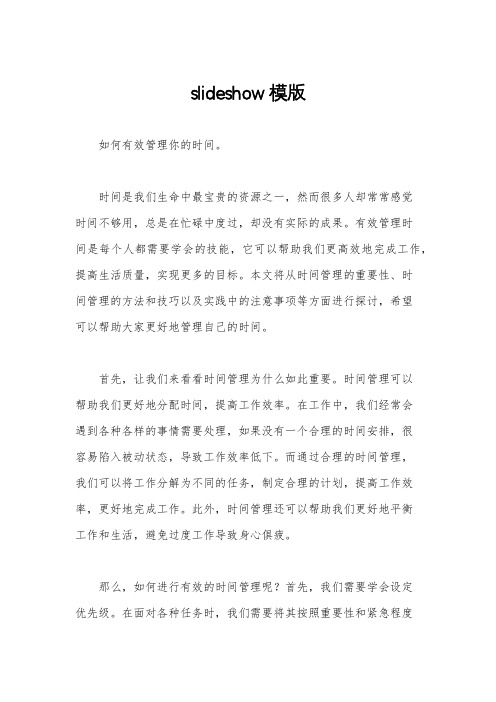
slideshow模版如何有效管理你的时间。
时间是我们生命中最宝贵的资源之一,然而很多人却常常感觉时间不够用,总是在忙碌中度过,却没有实际的成果。
有效管理时间是每个人都需要学会的技能,它可以帮助我们更高效地完成工作,提高生活质量,实现更多的目标。
本文将从时间管理的重要性、时间管理的方法和技巧以及实践中的注意事项等方面进行探讨,希望可以帮助大家更好地管理自己的时间。
首先,让我们来看看时间管理为什么如此重要。
时间管理可以帮助我们更好地分配时间,提高工作效率。
在工作中,我们经常会遇到各种各样的事情需要处理,如果没有一个合理的时间安排,很容易陷入被动状态,导致工作效率低下。
而通过合理的时间管理,我们可以将工作分解为不同的任务,制定合理的计划,提高工作效率,更好地完成工作。
此外,时间管理还可以帮助我们更好地平衡工作和生活,避免过度工作导致身心俱疲。
那么,如何进行有效的时间管理呢?首先,我们需要学会设定优先级。
在面对各种任务时,我们需要将其按照重要性和紧急程度进行排序,然后合理安排时间。
其次,我们需要学会拒绝。
在工作中,我们经常会遇到各种各样的打扰,有时候我们需要学会婉拒一些不重要的事情,集中精力处理重要的任务。
此外,我们还需要学会制定计划。
制定计划可以帮助我们更好地安排时间,提高工作效率。
最后,我们需要学会专注。
专注可以帮助我们更快地完成任务,避免因为分心而浪费时间。
在实践时间管理的过程中,还需要注意一些问题。
首先,我们需要学会适应变化。
在工作中,我们经常会遇到各种意外情况,需要根据实际情况灵活调整计划。
其次,我们需要学会坚持。
时间管理不是一蹴而就的事情,需要我们长期坚持,不断总结经验,不断改进。
最后,我们需要学会放松。
适当的放松可以帮助我们更好地恢复精力,提高工作效率。
总之,时间管理是每个人都需要学会的重要技能,它可以帮助我们更好地安排时间,提高工作效率,实现更多的目标。
通过合理的时间管理,我们可以更好地平衡工作和生活,提高生活质量。
1PPC控制器故障代码查询重要

Rexroth IndraControl VCP 20Industrial Hydraulics Electric Drivesand ControlsLinear Motion andAssembly Technologies PneumaticsServiceAutomationMobileHydraulicsRexroth VisualMotion 10 Multi-Axis Machine Control R911306327 Edition 01Troubleshooting GuideAbout this Documentation Rexroth VisualMotion 10 Troubleshooting Guide DOK-VISMOT-VM*-10VRS**-WA01-EN-PRexroth VisualMotion 10Multi-Axis Machine ControlTroubleshooting Guide DOK-VISMOT-VM*-10VRS**-WA01-EN-P Document Number, 120-2300-B323-01/ENPart of Box Set, 20-10V-EN (MN R911306370)This documentation describes …•the use of VisualMotion Toolkit for assitance in diagnostics •the proper steps for indentifing diagnostic faults • and the suggested remedies for clearing faults Description ReleaseDateNotes DOK-VISMOT-VM*-10VRS**-WA01-EN-P 08/2004Initial release© 2004 Bosch Rexroth AGCopying this document, giving it to others and the use or communicationof the contents thereof without express authority, are forbidden. Offendersare liable for the payment of damages. All rights are reserved in the eventof the grant of a patent or the registration of a utility model or design(DIN 34-1).The specified data is for product description purposes only and may notbe deemed to be guaranteed unless expressly confirmed in the contract.All rights are reserved with respect to the content of this documentationand the availability of the product.Bosch Rexroth AGBgm.-Dr.-Nebel-Str. 2 • D-97816 Lohr a. MainTel.: +49 (0)93 52/40-0 • Fax: +49 (0)93 52/40-48 85 • Telex: 68 94 21Bosch Rexroth Corporation • Electric Drives and Controls5150 Prairie Stone Parkway • Hoffman Estates, IL 60192 • USATel.: 847-645-3600 • Fax: 847-645-6201/Dept. ESG4 (DPJ)This document has been printed on chlorine-free bleached paper.Title Type of DocumentationDocument TypecodeInternal File Reference Purpose of Documentation Record of Revisions Copyright Validity Published byNoteRexroth VisualMotion 10 Troubleshooting Guide Table of Contents I Table of Contents1VisualMotion Tools for Diagnosing1-1 The Diagnostics Menu.............................................................................................................1-1System Diagnostics.................................................................................................................1-1Tasks Diagnostics...................................................................................................................1-3Drive Overview….....................................................................................................................1-42Monitoring and Diagnostics2-12.1System Diagnostics - Codes and Message...................................................................................2-1Parameters..............................................................................................................................2-2DriveTop..................................................................................................................................2-32.2Control Startup Messages.............................................................................................................2-4PPC Boot-Up Sequence..........................................................................................................2-4Control Firmware Sequence....................................................................................................2-42.3Status Messages (001-199)...........................................................................................................2-5001 Initializing System.............................................................................................................2-5002 Parameter Mode...............................................................................................................2-5003 Initializing Drives...............................................................................................................2-5004 System is Ready...............................................................................................................2-5005 Manual Mode....................................................................................................................2-5006 Automatic Mode: ABCD....................................................................................................2-5007 Program Running: ABCD.................................................................................................2-6008 Single-Stepping: ABCD....................................................................................................2-6009 Select Parameter Mode to Continue................................................................................2-6010 Breakpoint Reached: ABCD.............................................................................................2-6018 Please cycle power to continue........................................................................................2-6019 Executing User Initialization Task....................................................................................2-62.4Warning Messages (201-399).......................................................................................................2-7201 Invalid jog type or axis selected........................................................................................2-7202 Drive %d is not ready.......................................................................................................2-7203 Power Fail detected..........................................................................................................2-7204 Sercos ring was disconnected..........................................................................................2-8205 Parameter transfer warning in Task %c...........................................................................2-8207 Axis %d position limit reached..........................................................................................2-8208 Lost Fieldbus Connection.................................................................................................2-9209 Fieldbus Mapping Timeout...............................................................................................2-9210 File System Defrag: %d completed................................................................................2-10211 Program- & Data memory cleared..................................................................................2-10212 Option Card PLS Warning, see ext. diag.......................................................................2-10213 Sercos cycle time changed.............................................................................................2-11214 PCI Bus Cyclic Mapping Timeout...................................................................................2-11 DOK-VISMOT-VM*-10VRS**-WA01-EN-PII Table of Contents Rexroth VisualMotion 10 Troubleshooting Guide215 RECO I/O Failure, see ext. diag.....................................................................................2-11216 Control PLS %d warning, see ext. diag..........................................................................2-12217 PCI Bus Communication, see ext. diag..........................................................................2-12218 PCI Bus Register Mapping Timeout...............................................................................2-13219 PCI Bus Lifecounter Timeout.........................................................................................2-13220 Excessive deviation in PMG%d, see ext. diag...............................................................2-13221 Excessive Master Position Slip Deviation......................................................................2-13222 ELS Config. Warning, see ext. diag...............................................................................2-14223 PCI Bus reset occurred, cyclic data are invalid..............................................................2-14225 System booted................................................................................................................2-14226 RS485 Serial Communication Error (port X1%d)...........................................................2-15227 Control Over-temperature Warning................................................................................2-15228 Control - SYSTEM WARNING.......................................................................................2-152.5Shutdown Messages (400 - 599).................................................................................................2-16400 EMERGENCY STOP......................................................................................................2-16401 Sercos Controller Error: %02d........................................................................................2-16402 Sercos Config. Error: see ext. diag................................................................................2-16403 System Error see ext. diag.............................................................................................2-17405 Phase %d: Drive did not respond...................................................................................2-17407 Drive %d Phase 3 Switch Error......................................................................................2-17409 Sercos Disconnect Error.................................................................................................2-18411 Drive %d Phase 4 Switch Error......................................................................................2-18412 No drives were found on ring..........................................................................................2-18414 Parameters were lost......................................................................................................2-19415 Drive %d was not found..................................................................................................2-19416 Invalid Instruction at %04x..............................................................................................2-19417 SYSTEM ERROR: pSOS #%04x...................................................................................2-19418 No program is active.......................................................................................................2-20419 Invalid Program File: code = %d....................................................................................2-20420 Drive %d Shutdown Error...............................................................................................2-20421 User Program Stack Overflow........................................................................................2-20422 Parameter transfer error in Task %c..............................................................................2-21423 Unimplemented Instruction.............................................................................................2-21425 Instruction error: see Task %c diag................................................................................2-21426 Drive %d is not ready.....................................................................................................2-22427 Calc: invalid table index %d............................................................................................2-22428 Calc: division by zero......................................................................................................2-22429 Calc: too many operands................................................................................................2-22430 Calc: invalid operator......................................................................................................2-23431 Calc error: see Task %c diag.........................................................................................2-23432 Calc: too many nested expressions...............................................................................2-23433 Setup instruction outside of a task.................................................................................2-23434 Axis %d configured more than once...............................................................................2-23435 Axis %d is not assigned to a task...................................................................................2-24436 General Compiler Error: %04x.......................................................................................2-24438 Invalid Axis Selected: %d...............................................................................................2-24DOK-VISMOT-VM*-10VRS**-WA01-EN-PRexroth VisualMotion 10 Troubleshooting Guide Table of Contents III439 Axis %d: Invalid Motion Type.........................................................................................2-24440 I/O Transfer Error: see task diag....................................................................................2-25450 Event %d: invalid event type..........................................................................................2-25451 Invalid event number ‘%d’..............................................................................................2-25452 More than %d event timers armed.................................................................................2-25453 Homing param. transfer error: %d..................................................................................2-25454 Axis %d homing not complete........................................................................................2-26459 Axis %d target position out of bounds............................................................................2-26460 Invalid program %d from binary inputs...........................................................................2-26463 Ratio command: invalid ratio..........................................................................................2-26464 Can't activate while program running.............................................................................2-27465 Drive %d config. error, see ext. diag..............................................................................2-27467 Invalid ELS Master Option..............................................................................................2-27468 ELS adjustment out of bounds.......................................................................................2-27470 Axis %d velocity > maximum..........................................................................................2-28474 Drive %d cyclic data size too large.................................................................................2-28477 Axis D: probe edge not configured.................................................................................2-28478 Calc: operand out of range.............................................................................................2-28483 Parameter Init. Error: see Task %c diag........................................................................2-29484 Control SYSTEM ERROR..............................................................................................2-29486 Sercos Device %d is not a drive.....................................................................................2-29487 CAM %d is invalid or not stored.....................................................................................2-29488 CAM Error: See Task %c diag........................................................................................2-30489 More than %d CAM axes selected.................................................................................2-30490 System Memory Allocation Error....................................................................................2-30492 Programs were lost, see ext. diag..................................................................................2-30496 Can't execute this instruction from an event..................................................................2-31497 Limit switch config. error, see ext. diag.........................................................................2-31498 Drive %d Shutdown Warning..........................................................................................2-32499 Axis number %d not supported in this version...............................................................2-32500 Axis %d is not referenced...............................................................................................2-32501 Drive %d comm. error, see ext. diag..............................................................................2-33502 ELS and cams not supported in this version..................................................................2-33504 Communication Timeout.................................................................................................2-33505 Axis %d is not configured...............................................................................................2-33508 User Watchdog Timeout.................................................................................................2-33509 Control System Timing Error (%d).................................................................................2-34515 PLC Communications Error............................................................................................2-34516 More than %d registration functions enabled.................................................................2-34519 Lost Fieldbus/PLC Connection.......................................................................................2-35520 Fieldbus Mapping Timeout.............................................................................................2-35521 Invalid Virtual Master ID: %d..........................................................................................2-36522 Invalid ELS Master ID: %d..............................................................................................2-36523 IFS status, facility = 0x%x..............................................................................................2-36524 Hardware Watchdog timeout..........................................................................................2-36525 I/O Configuration error, see ext. diag.............................................................................2-36 DOK-VISMOT-VM*-10VRS**-WA01-EN-PIV Table of Contents Rexroth VisualMotion 10 Troubleshooting Guide526 Sercos Multiplex Channel Config, see ext. diag.............................................................2-37527 Control Initialization Error, see ext. diag.........................................................................2-38528 System Event %d Occurred...........................................................................................2-38529 Invalid ELS Group ID: %d...............................................................................................2-38530 CAM %d is active, can't overwrite..................................................................................2-39531 Invalid variable for Fieldbus/PCI Bus Mapping...............................................................2-39532 Power fail brown out condition detected.........................................................................2-39533 Multiple instances of index CAM: %d found...................................................................2-39534 Hardware Version Not Supported..................................................................................2-40539 Invalid Parameter Number..............................................................................................2-40540 Option Card PLS error....................................................................................................2-40541 Link Ring Error, see ext. diag.........................................................................................2-41542 PLC Cyclic Mapping Timeout.........................................................................................2-42543 PCI Bus Runtime Error...................................................................................................2-42544 RECO I/O Failure, see ext. diag.....................................................................................2-42545 Invalid Coordinated Articulation Function ID: %d...........................................................2-43546 Multiple Instance of Coordinated Articulation Function with ID: %d...............................2-43547 Task %c Coordinated Articulation Error, see ext. diag...................................................2-43548 Invalid Kinematic Number: %d.......................................................................................2-43549 Fieldbus Initialization Error.............................................................................................2-43550 User Initialization Task Timeout.....................................................................................2-44551 Master Slip Config. Error, see ext. diag..........................................................................2-44552 Excessive Master Position Slip Deviation......................................................................2-44553 Invalid Parameter Detected, see C-0-2002....................................................................2-44554 Excessive Deviation in PMG%d, see ext. diag...............................................................2-45555 PCI Bus Register Mapping Timeout...............................................................................2-45556 PCI Bus Lifecounter Timeout.........................................................................................2-45557 PMG%d Maximum allowed deviation window is Zero....................................................2-45558 PMG%d Only 1 axis parameterized...............................................................................2-46559 PMG%d Number of offsets does not match number of Axis..........................................2-46560 PMG%d Max. allowed dev. window is larger than 25% of Modulo................................2-46561 PMG%d Offset is larger than Modulo.............................................................................2-46562 PMG%d Parameterized Axis is not in system................................................................2-46563 Invalid Task Specified, Must be A-D..............................................................................2-46564 PMG%d Invalid configuration, see ext. diag...................................................................2-46565 Axis %d: Configuration error, see ext. diag....................................................................2-47566 Filter sample rate and cutoff frequency mismatch.........................................................2-47567 ELS Config. Error, see ext. diag.....................................................................................2-47568 Axis %d: Assigned Task is Not Defined.........................................................................2-48570 ELS Max. Vel. Exceeded, see ext. diag.........................................................................2-48571 No Program Found.........................................................................................................2-49572 PCI Bus reset occurred, cyclic data is invalid.................................................................2-49573 CAM %d is being built....................................................................................................2-49575 ELS Master for ELS Group %d is invalid........................................................................2-49576 Event for input I%d is already armed, cannot arm again...............................................2-50577 Restored non volatile memory from compact flash........................................................2-50DOK-VISMOT-VM*-10VRS**-WA01-EN-PRexroth VisualMotion 10 Troubleshooting Guide Table of Contents V578 Virtual Master %d Exceeded Its Max. Vel., see ext. diag...............................................2-50579 Group %d Exceeded Its Jog Velocity, see ext. diag......................................................2-51580 pROBE Error Occurred in Task:0x%04X.......................................................................2-51581 Probe Function for Axis # is locked by the PLC.............................................................2-51582 Integrated PLC: PLC Stopped in Operation Mode.........................................................2-51583 Integrated PLC: Internal System Error...........................................................................2-51584 ELS System Master %d is invalid, see ext. diag............................................................2-51585 Drive %d separate deceleration not supported..............................................................2-52586 Master Encoder Card Error, see ext diag.......................................................................2-522.6Integrated PLC Status Messages................................................................................................2-536001 Integrated PLC: Running..............................................................................................2-536002 Integrated PLC: Stopped..............................................................................................2-536002 Integrated PLC: Stopped at Breakpoint........................................................................2-532.7Integrated PLC Error Codes........................................................................................................2-530016 Integrated PLC: Software Watchdog Error...................................................................2-530019 Integrated PLC: Program Checksum Error..................................................................2-530020 Integrated PLC: Fieldbus Master Error.........................................................................2-540021 Integrated PLC: I/O Update Error.................................................................................2-542000 Integrated PLC: Internal SIS System Error..................................................................2-542001 Integrated PLC: Internal Acyclic Access Error.............................................................2-542002 Integrated PLC: Internal Acyclic Memory Error............................................................2-542003 Integrated PLC: PLC Configuration Error.....................................................................2-552004 Integrated PLC: File Access Error................................................................................2-552005 Integrated PLC: Internal Fatal Task Error....................................................................2-556011 Integrated PLC: PLC Program Stopped in Operation Mode........................................2-556012 Integrated PLC: General Error.....................................................................................2-552.8Communication Error Codes and Messages...............................................................................2-56!01 Sercos Error Code # xxxx...............................................................................................2-56!02 Invalid Parameter Number..............................................................................................2-57!03 Data is Read Only...........................................................................................................2-57!04 Write Protected in this mode/phase...............................................................................2-57!05 Greater than maximum value.........................................................................................2-57!06 Less than minimum value...............................................................................................2-57!07 Data is Invalid.................................................................................................................2-57!08 Drive was not found........................................................................................................2-57!09 Drive not ready for communication.................................................................................2-57!10 Drive is not responding...................................................................................................2-57!11 Service channel is not open...........................................................................................2-57!12 Invalid Command Class..................................................................................................2-57!13 Checksum Error: xx (xx= checksum that control calculated).........................................2-58!14 Invalid Command Subclass............................................................................................2-58!15 Invalid Parameter Set.....................................................................................................2-58!16 List already in progress..................................................................................................2-58!17 Invalid Sequence Number..............................................................................................2-58!18 List has not started.........................................................................................................2-58!19 List is finished.................................................................................................................2-58 DOK-VISMOT-VM*-10VRS**-WA01-EN-P。
!HPS效率化保全V3(宣贯教材-体系篇)
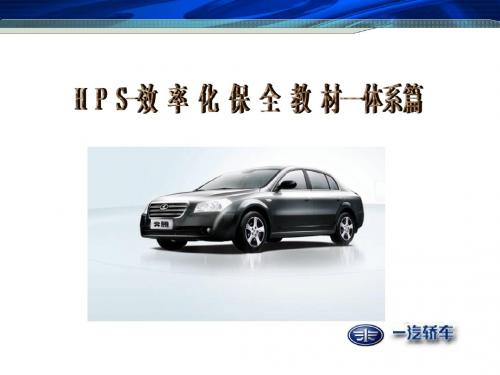
质量控制科:谢岷蕾 二 发 厂:帅睿 红旗事业部:程晓明 长 齿 厂:乔建
冲压车间:王殿喜 焊装车间:于立凯 涂装车间:白珊 总装车间:杨熙宏 设备工装管理科:崔瑜
现场质量控制科:王国勇 二发厂:徐卫平 长齿厂:崔国辉 红旗事业部:张巍 工业工程科:卢同
【 2007 年】
轿车公司效率化维修机构联系方式与职责
改善人的体质
改善设备的体质
改善环境的体质
设备环境:改善设备运行环境,消除强 制劣化。 人员环境:改善人员操作环境和安全条件, 实现人机协调和谐。
活动瞄准的目标 通过全员生产维护和持续改善,最大限度提高设备综 合效率、延长设备使用寿命为目标,使生产效益最大化, 最终实现零缺陷、零故障、零灾害、零不良、零损失 。
•所有单位达 标4级 •小组活动达 标率85% •体系点检、 优化
•体系总点检 •所有单位达 标6级 •小组活动达 标率95%
•活动拓展、 深化
3、效率化维修的开展过程
2011.12 巩固发展阶段
14、全面持续推进 2010.6 13、活动总结、评价
12、间接业务效率化活动 11、环境、安全卫生活动深化 2009.6 10、效益改善、成本控制活动推进 9、新提案活动开展与深化 8、自主保全活动开展深化 7、维修预防流程确认及标准化 6、基础业务活动开展深化
2、效率化维修推进规划
体系效益分析,拓展。
横向对标,数据采集, 间接业务整合,
完善验收阶段
阶段性评价、验收、交 互。 体系完善,推进深化 扩展、整固。
横向对标、改善
2011年
巩固、自评
2010年
机构构建、流程整合完 善、模式建立、教育展 开、预防维修巩固。
体系拓展深化
R.P.S. Corporation 34 产品系列说明书
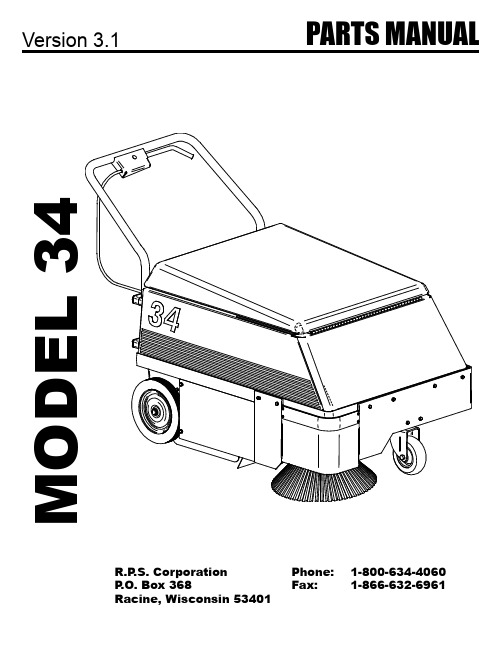
3
4 18
16
17
SIDE BROOM MOTOR ASSY P/N 4-425
34 Parts Manual V3.1
Item
Part No.
1
4-111
2
4-113
3
4-220
4
4-223
5
4-376
6
4-378
7
4-381
8
4-385
9
4-386
10
4-402
11
4-404
12
4-436
13
Description MAIN BODY R. INNER SIDE PANEL SIDE BROOM MOTOR BROOM SAFETY DRIVE CPLG BROOM LIFT LEVER BROOM LIFT SHAFT LIFT LEVER BASE, RT LIFT LEVER COLLAR LIFT LEVER SPRING SIDE BROOM POLYPROPYLENE SIDE BROOM CLUTCH PLATE ADJ. BROOM LIFT BROOM MOUNTING BLOCK SIDE BROOM ARM BROOM RETAINING PLATE BROOM MOTOR MOUNT BROOM SHAFT DRIVE TUBE BEARING GROMMET-3/8 ID X 1-1/2 OD X .375 HANDLE GRIP SIDE BROOM LONG LINK ADJUSTMENT KNOB RIGHT FLOOR SEAL RH SEAL STRIP 3/8" X 1 1/4" SPRING PIN 1/4" X 1 1/2" CLEVIS PIN 1/4" X 1 1/4" SPRING PIN FB CASHD 1/4"-20 X 1/2" 1/2" X 1" CLEVIS PIN HCN 1/4"-20 SSS CP 1/4"-20 X 3/8" NYLOK #10-32 NYLOK 1/4"-20 HITCH PIN CLIP 9 HCS 1/4"-20 X 1/2 SS" HN 5/16"- 18 SS NYLOK 5/16" - 18 SS FW 5/8 ID X 1-1/2 OD SS LW 1/4" SS PPH #10-32 X 5/8" SS FHP 1/4"- 20 X 1-3/4" PPH SMS #8 X 3/4" SS #4 HAIR PIN HCS M6-1.0 X 14 SS 3/8" X 1 1/2" CLEVIS PIN
Door King Model 9310-085 Slide Gate 说明书

100101102103120969437381051062X 2X 1072X 969696959997961602X Ref Ref Ref Ref 8198REVISIONSEOREV DESCRIPTION Drawn APPR ---H Item 55 Was: 2600-469.Sal 10/30/08 D.C.10/30/08H IPB-Model 9310-085, Slide Gate, 1/2 HP, 460V, Convenient Open PROPRIETARY AND CONFIDENTIAL COMMENTS:SHEET 1 OF 8CHECKED DRAWN DATENAME REV A DWG. NO.SIZE Scale: None 9310-885Sal 02/19/083. Warning Signs, Tubing, Wire Sets, & Manual (Items 170-178) Not Shown for Clarity.2Apply Loctite (XX-24231) as indicated. 1. See attached reference sheet for BOM; Reference Movex 9310-085 Rev H.Notes: Unless Otherwise Specified.THE INFORMATION CONTAINED IN THIS DRAWING IS THE SOLE PROPERTY OF Door King. ANY REPRODUCTION IN PART OR AS A WHOLE WITHOUT THE WRITTEN PERMISSION OF Door King IS PROHIBITED.Item Part Number Qty UM Description Rev 19310-8851EA IBP-Slide Gate Operator 1/2 HP, 460V, Convenient Open H 39310-3041EA Base 931042600-3051EA Base Stiffener Model 930059310-1061EA Box Control 931062600-3181EA Bracket Wire Cover82600-3501EA Gearbox LIM-60D 10:1 931092600-1561EA Motor 1/2 HP C Face Emerson112600-2191EA Pulley - 1 3/4 OD x 5/8 Shaft122600-3651EA Lock Sprocket Nylon ST801132600-9082EA Magnet Rectangular142600-3661EA Sprocket 12 tooth 1" Bore #41169310-1091EA Bracket Idler 9310172600-8882EA Bushing 9300 1.5L x1.0 OD x .63 ID182600-3982EA Idler Chain192600-1971EA Motor 24VDC For BB202600-6991EA Belt 23" 4L230212600-3031EA Bracket Battery Holder 9300221801-0092EA Battery 12V 3.0 AmpHour PS1230232599-2201EA Label Caution Remove Rod244001-0961EA Transformer 460/230/208-115V252600-6194EA Wire Clp-5/8 Concord 770-1209262600-9451EA Cover Plastic Insulator272600-8201EA Bushing 1/2309310-3901EA Panel Solenoid 9310312600-8751EA Capacitor Mounting Clamp322600-1021EA Capacitor 50uf 370VAC332600-2391EA Capacitor Clamp VR6B342600-2341EA Capacitor 30uf 370VAC352600-8611EA Solenoid Lock Assy 9310374001-0351EA Lock N16058BDxSFx2K Key 16120381702-5071EA Cam "J" Hook409310-1031EA Cover Solenoid Panel 9310412600-4131EA Terminal Block-3 Position422599-0381EA Label Radio 9310439310-0061EA Cover Plastic504001-0201EA Terminal 20 Pin514001-0211EA Key Polarizing Tyco 1437410-5522340-0101EA PCB Battery Backup534403-0101EA PCB Gate Operator552600-4731EA Marker Strip 460V 3Phase563130-0081EA Terminal Block 5 pin574001-0931EA MOV Assembly 130VAC584001-0941EA MOV Assembly 3 Phase 510VAC593129-0051EA Terminal Block Cover 5 Positio602599-0141EA Decal Copper Wire Only612599-0061EA Decal SUPPLY GND632600-4391EA Washer Cup - Brass652600-81028EA Bushing 7/8 Poke Thru Flaps701200-0282EA Outlet Snap-In Leviton 1306712599-0081EA Label Patent721215-0181EA Wire Nut #71B732600-7532EA Wire Crimp On #9 Full Insul 752600-2462EA Limit Nut762600-2481EA Limit Nut w Magnet Assembly 802599-0961EA Label Key Model 9310811812-0052EA Switch Push Button N.O. 832600-3071EA Bracket Wheel Lock 9300 852600-8572EA Spring-Compression Limits 861804-0242EA Switch Micro No NC C909310-3001EA Bracket Partial Limit 9310 919310-3011EA Bracket Partial Limit Mt. 9310 921601-2561EA Switch Magnetic Sensor 949310-1021EA Bracket Switch 9310952600-7311EA Gasket Switch Cover962600-5331EA Switch Cover Doorking Lockable 971506-0711EA Tone Generator Loud981601-0411EA Switch Toggle SPST 2POS 991601-1401EA Switch Toggle 2 Pole On-Off 1002600-5051EA Cover Operator 9310 1/2 Hp 1012600-7931EA Hole Plug Blk Nylon 1.00" dia. 1022599-1991EA Label Universal1032599-0341EA Label Gate Operator1052600-7321EA Nameplate Plastic DKS 1062802-0402EA Washer Push on Clamp 1071897-0522EA Gasket, Microphone Support 1102630-0111EA Snap Ring 1" #3100-100ZD 1112630-0152EA Snap Ring 5/8" 5100-62-ZY 1202615-25210EA Bolt Whiz Lock 5/16-18 x 1/2 1212615-0526EA Bolt Hex Head 3/8-16 x 1 1222615-0554EA Bolt Hex Head 3/8-16 x 1 1/2 1232615-0352EA Bolt Hex Head 5/8-11 x 2 1/2 1242615-0312EA Bolt Hex Head 5/8-11 x 1 1252615-0024EA Bolt Hex Head 1/4-20 x 1/2 1302620-4114EA Nut Hex Flange Lock 5/16-18 1312620-4354EA Nut Hex 5/8-111322620-4054EA Nut Hex 3/8-161332902-0043EA Nut Nylon Lock 8-321342620-40013EA Nut Hex 6-321352620-4094EA Nut Hex Flange Lock 1/4-20 1362620-3992EA Nut Hex 00-90 Brass Zinc Plt 1372620-3404EA Nut Center Lock 1/4-20 1402620-04712EA Lockwasher 3/81422620-0494EA Lockwasher 5/81432620-0442EA Lockwasher #81442802-0023EA Washer #6 SAE1452802-0032EA Washer #8 SAE1462620-1094EA Washer 1/4 Split Lock1502904-0012EA Screw Round Head 4-40 x 1/4 1512616-0172EA Screw Phillips Head 8-32 x 3/8 1522616-0006EA Screw Phillips Head 6-32 x 1/4 1532616-0183EA Screw Phillips Head 8-32 x 1/21542616-0022EA Screw Phillips Head 6-32 x 1/2 1552616-0034EA Screw Phillips Head 6-32 x 3/4 1562904-0034EA Screw Round Head 4-40 x 1/2 1572616-0194EA Screw Phillips Head 8-32 x 3/4 1582616-0072EA Screw Phillips Head 6-32 x 5/8 1592616-0004EA Screw Phillips Head 6-32 x 1/4 1602616-0512EA Screw Phillips 10-32 x 3/81612616-0312EA Screw Flat Head #0-90 x 1/4 Slot 1709300-0431EA Wire Set 9310 115/230 Single Phase 1712340-1641EA Wire Set BB 6100,6300,9150 1727082-1921EA Wire Blue 18AWG 24"1737082-1931EA Wire MiniFit Recept Start Cap 1747082-3051EA Wire 14" Violet 187 Fast/Diode 1752600-8581EA Accessory Box 9300 Operator 1762599-1002EA Sign Warning1779402-05312IN Tubing Flex/Slit 1/4OD1789310-0651EA Manual。
- 1、下载文档前请自行甄别文档内容的完整性,平台不提供额外的编辑、内容补充、找答案等附加服务。
- 2、"仅部分预览"的文档,不可在线预览部分如存在完整性等问题,可反馈申请退款(可完整预览的文档不适用该条件!)。
- 3、如文档侵犯您的权益,请联系客服反馈,我们会尽快为您处理(人工客服工作时间:9:00-18:30)。
Principles of the US Constitution
(2) The federal government is one of enumerated powers limited primarily to the following powers:
– to tax – to wage war – to regulate interstate and foreign commerce – to make treaties – all the rest of the laws are left to the states
Brief History of American Law
• Adoption of English law by American Colonies (1600’s to mid-1700’s) • Declaration of Independence (1776) • Articles of Confederation (1777) • United States Constitution and Bill of Rights(1787)
Federal Law Supreme
• Federal law is the supreme law of the land -- the federal courts can determine whether states have exceeded their authority in passing state laws • State courts exercise judicial review of state legislation under state constitutions
"The Part I took in Defence of Cptn. Preston and the Soldiers, procured me Anxiety, and Obloquy enough. It was, however, one of the most gallant, generous, manly and disinterested Actions of my whole Life, and one of the best Pieces of Service I ever rendered my Country. Judgment of Death against those Soldiers would have been as foul a Stain upon this Country as the Executions of the Quakers or Witches, anciently. As the Evidence was, the Verdict of the Jury was exactly right." -John Adams
Overview
• Review Terminology • Origins of American Law • Debate regarding the role of the judiciary
Questions
• Since it takes such a long time to become a lawyer in the U.S. (three years), how can we learn the U.S. Judicial system in just one semester? • What are the differences between U.S. and Chinese students? Do they sit together like us? • What should I do to prepare for your class?
Legal Terminology
• Law
– Legislation – Constitution – Statute – Regulation – Treaty – Common law and Case law – Administrative law (regulations)
Legal Terminology
Preamble to the S Constitution
We the people of the United States of America In order to form a more perfect union, Establish justice, insure domestic tranquility, Provide for the common defense, Promote the general welfare and Secure the blessings of liberty To ourselves and our posterity Do ordain and establish this Constitution for the United States of America.
Principles of the US Constitution
(1) People are sovereign and their government should be based upon a social compact
– Preamble to the Constitution (“we the people”) – state conventions were required to ratify the Constitution – powers were “granted” to the national government
• Common Law versus Civil Law • Criminal versus Civil • Enforcement (Government, Citizens)
– Compensation – Injunction – Penalty
Legal Terminology
• Common Law • Case Law • Decisional Law
Evolution of American Law
• Law of England • Role of the Courts • Role of Legislatures • Role of Administrative Agencies
John Adams
The Boston Massacre
Judiciary
• The term “judiciary” means the branch of government including judges and courts • The concepts guiding the nature and authority of the judiciary are embedded in Article III of the Constitution, the Federal Judiciary Act of 1789 and, for state courts, in state constitutions and statutes
Introduction to the US Judicial System Sun Yat Sen University School of Law Fall 2010
Class Three: Origins of American Law
Li Bai
夜思李白
床 前 明 月 光, 疑 是 地 上 霜, 举 头 望 明 月, 低 头 思 故 乡 。
Principles of the US Constitution
(3)The powers of the federal government are divided among the legislative, executive and judicial branches (three articles which describe the powers of each) (4) Constitutional rights should be embodied in a written instrument
Evolution of American Law
Pre-Revolution
• In general, the colonies were suspicious of English law – under English law, their religious, political and economic freedoms had been curtailed and that was the reason they emigrated to the U.S. • But they had no other law to apply and most of the Colonies adopted some part of English law and adapted it to the conditions of American life
Bill of Rights
• Basic guarantees of specific human rights in the first ten amendments to the Constitution (there are now 27) • Concerned primarily with the rights of individuals against the federal government
Characteristics of the Judiciary
• Judges should be specialists in the law with both an education in the law and experience practicing law • Judges should not have any conflicts of interest that would prevent them from making impartial decisions • Judges should respect prior decisions and should only overturn prior decisions in rare circumstances (“stare decisis”)
