delivery note SM094-2015
柔性检查作用域套件-USB 产品说明书
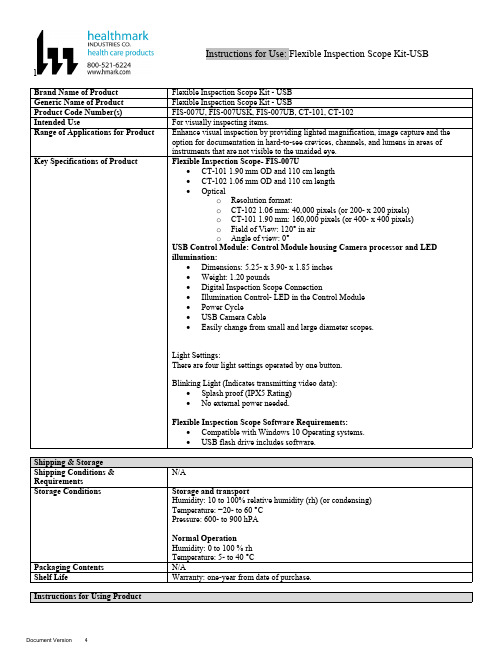
lInstructions for Use: Flexible Inspection Scope Kit-USB Brand Name of ProductFlexible Inspection Scope Kit - USB Generic Name of ProductFlexible Inspection Scope Kit - USB Product Code Number(s)FIS-007U, FIS-007USK, FIS-007UB, CT-101, CT-102Intended UseFor visually inspecting items.Range of Applications for ProductEnhance visual inspection by providing lighted magnification, image capture and the option for documentation in hard-to-see crevices, channels, and lumens in areas of instruments that are not visible to the unaided eye.Key Specifications of Product Flexible Inspection Scope- FIS-007U∙CT-101 1.90 mm OD and 110 cm length∙CT-102 1.06 mm OD and 110 cm length∙Opticalo Resolution format:o CT-102 1.06 mm: 40,000 pixels (or 200- x 200 pixels)o CT-101 1.90 mm: 160,000 pixels (or 400- x 400 pixels)o Field of View: 120° in airo Angle of view: 0°USB Control Module: Control Module housing Camera processor and LEDillumination:∙Dimensions: 5.25- x 3.90- x 1.85 inches∙Weight: 1.20 pounds ∙Digital Inspection Scope Connection∙Illumination Control- LED in the Control Module∙Power Cycle∙USB Camera Cable∙Easily change from small and large diameter scopes.Light Settings:There are four light settings operated by one button.Blinking Light (Indicates transmitting video data):∙Splash proof (IPX5 Rating)∙No external power needed.Flexible Inspection Scope Software Requirements:∙Compatible with Windows 10 Operating systems.∙USB flash drive includes software.Unpacking Flexible Inspection Scope:Carefully inspect for shipping damage. If there is any damage contact the shipping carrier and Heatlhmarkcustomer service 800-521-6224 immediately.USB Control Module: (Fig. 1).1.Digital Inspection Scope Connection 2.Illumination Control 3.Power Cycle B (Type C) on the right side of the boxFigure 1Flexible Inspection Scope™: (Fig. 2).∙CT-101 1.90 mm O.D. and 110 cm length ∙CT-102 1.06 mm O.D. and 110 cm lengthLarge1.90 mmSmall 1.06 mmFigure 2Flexible Inspection Scope™ Features3214Light/Illumination Settings: (Fig. 3).∙Five (5) light settingso Light on control indicats setting levelo Fifth setting is OFF∙Press light button to advance to next setting.∙Fifth setting turns the light OFF.Figure 3Power Cycle ButtonPress button to RESET camera (Fig. 4).Figure 41.Flexible Inspection Scope™ Plug (Fig. 5).Contains camera video connection as well as LED Light for illumination.1Figure 52.Flexible Working Length (Fig. 6).The portion of the Flexible Inspection Scope™ that is inserted into an item during visual inspection.The measuring scale markings on the Flexible Working Length are in centimeters (accuracy = ± 0.5 cm)2Figure 63.Distal Camera (Fig. 7).Distal portion of Flexible Inspection Scope™ that contains the camera lens3Figure 7SOFTWARE INSTALLATION:Note: This section is done only once when connecting the scope to the computer for the first time.∙System Requirements: MS Windows 10∙Install the Flexible Inspection Scope™ Software from the USB flash drive on a computer.Note: If you have any IT policies that may block this installation, please contact your IT team to give access to Healthmark scope viewer to install.1. Insert the USB Flash drive into your computer, and double click on the Healthmark Scope Viewer installer package to begin installation.2. The “Welcome to the Healthmark Scope Viewer Setup Wizard” screen pops up. Click on Next.3. Select the first tab Typical or setup type of your choice, click Next.4. Click Install and wait for installation to complete.5. Click Finish.STARTING SOFTWARE & CONNECTING SCOPE TO PC:(Fig 8).1.Open the Windows PC viewer software.2.Connect the Control Module to PC using USB Cable.3.Plug the Flexible Inspection Scope into the Control Module.4.In the viewer software, click Settings and Select USB Video Device, click on the desiredresolution, select the preferred Video Output Format, and then Click OK.5.Press the Power Cycle Button.Figure 86.Now you can start using the scope.Verifing OperationFollowing the steps listed below will ensure the proper use and performance of the Flexible Inspection Scope™. The Flexile Inspection Scope™ can be checked for normal operation by connecting it as described in the Startup section of this IFU.Normal operation includes:∙An image appearing on your computer monitor or HDMI Monitor.∙ A blinking light on Control Module near the Power Cycle button that indicates the image feed is transmitting.∙White light emitting from the distal end of the Digital Inspection Scope.∙An LED light on the control module top panel that indicates the light intensity of the device. Using SoftwareHealthmark Scope Viewer Software (Fig. 9).1.Capture button: Captures a Reference Image and saves it to the Reference Image folder.2.Main Image Window: Displays the image from the camera.3.Reference Image Window: Displays a reference image.4.Clear Button: Removes the image from the Reference image window.5.Open Reference Image button: Allows selection of a reference image from the Reference Imagefolder.6.Settings Button: Click to select the video camera and resolution settings.7.File Location Button: Click to change location where captured images are being saved.8.File Location Window: Shows the file path where captured images are being saved currently.9.Capture Image Button: Captures images and adds them to the File Location selected by the user(as shown in the File Location Window).10.Capture Video button: Click to record video. Click again to stop recording video.11.File Prefix: Type in text that you would like included in the file name of Captured Images.Figure 9Selecting Video Device or CameraFollow the directions below to select the video device or camera used to capture images using the Flexible Inspection Scope™ Viewer Software. (Fig. 10).1.Click Settings button in the lower left of the Scope Viewer software to display a list of videodevices or cameras being detected by your computer2.Select a device for capturing images using the Scope Viewera.The example below shows a webcam and USB Video Device in the Settings box. Select theUSB Video Device for the Flexible Inspection Scope™.b.You can also select your preferred Video Output Format from the dropdown box3.Click OK to view the selected Video Device.231Figure 10Capturing Still PicturesFollow the instructions for capturing still pictures from the Main Image Window.Select the Capture Image button. (Fig. 11).Figure 11Note: When an image is captured, “Image Captured” in red text will flash on the lower portion of the screen and a new file will appear in the Files Location.Capturing Video ImagesFollow the instructions below for capturing video from the Main Image Window.1.Select the Capture Video Button (Fig. 12).Figure 122.When the video is recording “Recording…” in red text will appear toward the bottom of thesoftware window.3.To stop recording, click Stop Capture. (Fig. 13).Figure 13Setting File PrefixFollowing the steps below allows you to create a file prefix that will appear after the underscore of image file names save to the File Location specified by the user.1.Click in the field next to File Prefix.2.Enter the characters that you would like to be included in the file name. (Fig 14).Figure 14Setting Location for Saved FilesFollowing the steps below allows you to set the file location of saved images using the Scope Viewer software.1.Click the File Location button.2.Select the file location you want to save captured images. (Fig 15).Figure 15Displaying Reference ImageThere are two ways to display a still image in the Reference Image Window on the Scope Viewer software.1.To display an image currently being displayed in the Main Image Window, click the Capture button. Note: The images will be saved in a file folder titled Reference Images in the designated File Location that the user specified in the File Location field. (Fig. 16).Figure 162.To display a saved image in the Reference Image Window from your File Location:a.Click the Open Reference Image button (Fig. 16 above).b.Select the file you want to display (Fig. 17 below).c.Click the OK Button, to display the image in the Reference Image Window. (Fig. 17).Figure 17Switching to a Different Flexible Inspection Scope™ on the Control Module:1.Press the Power button on the Control Module once.2.Disconnect the current Flexible Inspection Scope from the Control Module.3.Repeat the steps in the “STARTING SOFTWARE & CONNECTING SCOPE TO PC” procedure.Inserting Scope in ItemFigure 1Rotating Device to Avoid ObstacleFigure 2 Performing InspectionWipe down the Flexible Inspection Scope™ with a compatible wipe. Follow the manufacturer’s (Mfr.’s)Instructions for Use (IFU) for appropriate wipe usage. Click here to see the Chemical Compatibility Chart(PDF) for approved cleaning.The Flexible Inspection Scope™ is made of the same material as other common endoscopes. Any wipe,solution, or low temperature (≤ 60 °C [140 °F]) method intended for the reprocessing of endoscopes is likelycompatible with the Generation II Flexible Inspection Scope™ Catheters if used according to the productlabeling.Solutions Containing (Flexible Inspection Scope Only)Alcohol Ethoxylates Neutral or Near-Neutral pH DetergentsEnzymatic Cleaning Solutions Enzymatic DetergentsSodium Borated, Decahydrate Tetrapotassium PyrophosphateFlexible Inspection Scope™ has a fluid ingress protection rating of IPX7 (Waterproof) and can withstandimmersion in fluid up to one (1)-meter in depth for up to 30 minutes.Control Module USB has a fluid ingress protection rating of IPX5 (Water resistant) and can withstand asustained, low pressure water jet spray for up to three minutes.For Thorough Cleaning: CablesFollow the cleaning agent Mfr.’s IFU.1.Unplug and disconnect all components from the Control box prior to cleaning.2.Do not submerge or soak the cable for disinfection (cable is not waterproof).3.Wipe thoroughly with non-linting wipe moistened with facility approved neutral detergent. Use theappropriate brushes with detergent solution to remove any residues from areas that cannot bereached with the wipes.For Thorough Cleaning: Control Module1.Unplug and disconnect all components from the Control box prior to cleaning.2.Do not submerge or soak the cable for disinfection (Control Box is not waterproof).3.Wipe thoroughly with non-linting wipe moistened with facility approved neutral detergent. Use theappropriate brushes with detergent solution to remove any residues from areas that cannot bereached with the wipes.Note: Do NOT soak. Control Module and cables are not waterproof and should not be immersed.N/ACleaning –AutomatedDisinfection Control Module and CablesThese may be cleaned with alcohol based disinfectant wipes.Compatible agents (wipes and solutions) for disinfecting Flexible Inspection Scope™ and ControlModule:∙Hydrogen peroxide∙Isopropyl alcohol (IPA)∙Sodium hypochlorite (Bleach)∙Ortho-phenylphenol∙Quaternary ammonium.High-Level Disinfection (Flexible Inspection Scope™ Only)∙Select only disinfecting solutions listed in the compatible disinfecting methods.∙Follow all recommendations regarding health-hazards, dispensing, measuring, and storage from the Mfr. of cleaning and disinfecting agents.∙Soak the Flexible Inspection Scope™ in selected disinfecting solution per Mfr.’s IFU.∙Rinse the Flexible Inspection Scope™ with critical (sterile) water, again, following the disinfecting solutions Mfr.’s instructions.Reprocessing Chemical Compatibility Chart (PDF): Click here.。
教你怎么写验货报告
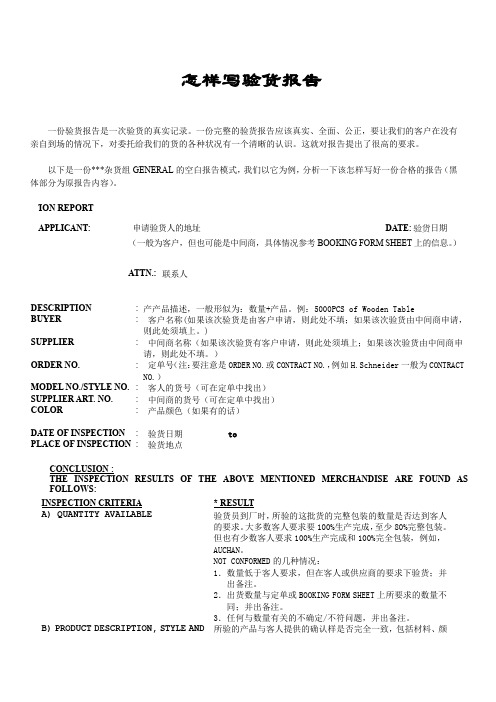
怎样写验货报告一份验货报告是一次验货的真实记录。
一份完整的验货报告应该真实、全面、公正,要让我们的客户在没有亲自到场的情况下,对委托给我们的货的各种状况有一个清晰的认识。
这就对报告提出了很高的要求。
以下是一份***杂货组GENERAL的空白报告模式,我们以它为例,分析一下该怎样写好一份合格的报告(黑体部分为原报告内容)。
CTION REPORTAPPLICANT: 申请验货人的地址DATE: 验货日期(一般为客户,但也可能是中间商,具体情况参考BOOKING FORM SHEET上的信息。
)ATTN.: 联系人DESCRIPTION : 产产品描述,一般形似为:数量+产品。
例:5000PCS of Wooden TableBUYER : 客户名称(如果该次验货是由客户申请,则此处不填;如果该次验货由中间商申请,则此处须填上。
)SUPPLIER : 中间商名称(如果该次验货有客户申请,则此处须填上;如果该次验货由中间商申请,则此处不填。
)ORDER NO. : 定单号(注:要注意是ORDER NO.或CONTRACT NO.,例如H.Schneider一般为CONTRACTNO.)MODEL NO./STYLE NO. : 客人的货号(可在定单中找出)SUPPLIER ART. NO. : 中间商的货号(可在定单中找出)COLOR : 产品颜色(如果有的话)DATE OF INSPECTION : 验货日期toPLACE OF INSPECTION : 验货地点CONCLUSION :THE INSPECTION RESULTS OF THE ABOVE MENTIONED MERCHANDISE ARE FOUND AS FOLLOWS:INSPECTION CRITERIA * RESULTA) QUANTITY AVAILABLE 验货员到厂时,所验的这批货的完整包装的数量是否达到客人的要求。
Motorola 3.5 kHz 产品说明书

RVN4126 3.59100-386-9100-386/T DEVICERVN41772-CD2-3.5MCS/MTSRVN41821-CD2-3.5XTS3000/SABER PORTABLE YES RKN4046KHVN9085 3.51-20 R NO HLN9359 PROG. STAND RVN4057 3.532 X 8 CODEPLUG NO3080385B23 & 5880385B30 MDVN4965 3.59100-WS/T CONFIG KITRVN4053 3.5ASTRO DIGITAL INTERFACE NO3080385B23RVN41842-CD RKN4046A (Portable) 2-3.5ASTRO PORTABLE /MOBILE YES3080369B73 or0180300B10 (Mobile) RVN41831-CD3080369B732-3.5ASTRO SPECTRA MOBILE YES(Low / Mid Power)0180300B10 (High Power) RVN4185CD ASTRO SPECTRA PLUS MOBILE NO MANY OPTIONS; SEESERVICE BRIEF#SB-MO-0101RVN4186CD ASTRO SPECTRA PLUS MANY OPTIONS;MOBILE/PORTABLE COMB SEE SERVICE BRIEF#SB-MO-0101RVN4154 3.5ASTROTAC 3000 COMPAR.3080385B23RVN5003 3.5ASTROTAC COMPARATORS NO3080399E31 Adpt.5880385B34RVN4083 3.5BSC II NO FKN5836ARVN4171 3.5C200RVN4029 3.5CENTRACOM SERIES II NO VARIOUS-SEE MANUAL6881121E49RVN4112 3.5COMMAND PLUS NORVN4149 3.5COMTEGRA YES3082056X02HVN6053CD CT250, 450, 450LS YES AAPMKN4004RVN4079 3.5DESKTRAC CONVENTIONAL YES3080070N01RVN4093 3.5DESKTRAC TRUNKED YES3080070N01RVN4091 3.5DGT 9000 DESKSET YES0180358A22RVN4114 3.5GLOBAL POSITIONING SYS.NO RKN4021AHVN8177 3.5GM/GR300/GR500/GR400M10/M120/130YES3080070N01RVN4159 3.5GP60 SERIES YES PMLN4074AHVN9128 3.5GP300 & GP350RVN4152 3.5GP350 AVSRVN4150 3.5GTX YES HKN9857 (Portable)3080070N01(Mobile) HVN9025CD HT CDM/MTX/EX SERIES YES AARKN4083/AARKN4081RiblessAARKN4075RIBLESS NON-USA RKN4074RVN4098H 3.5HT1000/JT1000-VISAR YES3080371E46(VISAR CONV)RVN4151 3.5HT1000 AVSRVN4098 3.5HT1000/ VISAR CONV’L.YES RKN4035B (HT1000) HVN9084 3.5i750YES HLN-9102ARVN4156 3.5LCS/LTS 2000YES HKN9857(Portable)3080070N01(Mobile) RVN4087 3.5LORAN C LOC. RECV’R.NO RKN4021ARVN4135 3.5M100/M200,M110,M400,R100 includesHVN9173,9177,9646,9774YES3080070N01RVN4023 3.5MARATRAC YES3080070N01RVN4019 3.5MAXTRAC CONVENTIONAL YES3080070N01RVN4139 3.5MAXTRAC LS YES3080070N01RVN4043 3.5MAXTRAC TRK DUPLEX YES3080070N01RVN4178CD MC SERIES, MC2000/2500DDN6124AW/DB25 CONNECTORDDN6367AW/DB9 CONNECTOR RVN41751-CD Rib to MIC connector 1-3.5MCS2000 RKN4062BRVN41131-3.5MCS2000RVN4011 3.5MCX1000YES3000056M01RVN4063 3.5MCX1000 MARINE YES3000056M01RVN4117 3.5MDC/RDLAP DEVICESRVN4105 3.5MOBILE PROG. TOOLRVN4119 3.5MOBITEX DEVICESRVN4128 3.5MPT1327-1200 SERIES YES SEE MANUALRVN4025 3.5MSF5000/PURC/ANALOG YES0180355A30RVN4077 3.5MSF5000/10000FLD YES0180355A30RVN4017K 3.5MT 1000YES RTK4205CRVN4148 3.5MTR 2000YES3082056X02RVN4140 3.5MTRI 2000NORVN41761-CD MTS2000, MT2000*, MTX8000, MTX90001-3.5*programmed by DOS which is included in the RVN4176RVN4131 3.5MTVA CODE PLUG FIXRVN4142 3.5MTVA DOCTOR YES3080070N01RVN4131 3.5MTVA3.EXERVN4013 3.5MTX800 & MTX800S YES RTK4205CRVN4097 1-CD MTX8000/MTX9000,MTS2000,MT2000*,* programmed by DOS which is included in the RVN4176HVN9067CD MTX850/MTX8250MTX950,MTX925RVN4138 3.5MTX-LS YES RKN4035DRVN4035 3.5MX 1000YES RTK4203CRVN4073 3.5MX 800YES RKN4006BHVN9395 P100, P200 LB, P50+, P210, P500, PR3000RVN4134 3.5P100 (HVN9175)P200 LB (HVN9794)P50+ (HVN9395)P210 (HVN9763)P500 (HVN9941)PR3000 (HVN9586)YES RTK4205HVN9852 3.5P110YES HKN9755A/REX1143 HVN9262 3.5P200 UHF/VHF YES RTK4205RVN4129 3.5PDT220YVN4051 3.5PORTABLE REPEATER Portable rptr.P1820/P1821AXRVN4061C 3.5PP 1000/500NO3080385B23 & 5880385B30 RVN5002 3.5QUANTAR/QUANTRO NO3O80369E31RVN4135 3.5R100 (HVN9177)M100/M200/M110/M400YES0180358A52RVN4146 3.5RPM500/660RVN4002 3.5SABER YES RTK4203CRVN4131 3.5SETTLET.EXEHVN9007 3.5SM50 & SM120YESRVN4039 3.5SMART STATUS YES FKN5825AHVN9054 3.5SOFTWARE R03.2 P1225YES3080070N01HVN9001 3.5SOFTWARE R05.00.00 1225LS YES HLN9359AHVN9012 3.5SP50RVN4001N 3.5SPECTRA YES3080369B73 (STANDARD)0180300B10 (HIGH POWER) RVN4099 3.5SPECTRA RAILROAD YES3080369B73RVN4110 3.5STATION ACCESS MODULE NO3080369E31RVN4089A 3.5STX TRANSIT YES0180357A54RVN4051 3.5SYSTEMS SABER YES RTK4203BRVN4075 3.5T5600/T5620 SERIES NO3080385B23HVN9060CD TC3000, TS3000, TR3000RVN4123 3.5VISAR PRIVACY PLUS YES3080371E46FVN4333 3.5VRM 100 TOOLBOX FKN4486A CABLE &ADAPTORRVN4133 3.5VRM 500/600/650/850NORVN4181CD XTS 2500/5000 PORTABLES RKN4105A/RKN4106A RVN41002- 3.5XTS3000 ASTRO PORTABLE/MOBILERVN4170 3.5XTS3500YES RKN4035DRIB SET UPRLN4008E RADIO INTERFACE BOX (RIB)0180357A57RIB AC POWER PACK 120V0180358A56RIB AC POWER PACK 220V3080369B71IBM TO RIB CABLE (25 PIN) (USE WITH XT & PS2)3080369B72IBM TO RIB CABLE (9 PIN)RLN443825 PIN (F) TO 9 PIN (M) ADAPTOR (USE W/3080369B72 FOR AT APPLICATION) 5880385B308 PIN MODULAR TO 25 PIN ”D” ADAPTOR (FOR T5600 ONLY)0180359A29DUPLEX ADAPTOR (MOSTAR/TRAXAR TRNK’D ONLY)Item Disk Radio RIB Cable Number Size Product Required Number Item Disk Radio RIB Cable Number Size Product Required NumberUtilizing your personal computer, Radio Service Software (RSS)/Customer Programming Software (CPS)/CustomerConfiguration Software (CCS) enables you to add or reprogram features/parameters as your requirements change. RSS/CPS/CCS is compatible with IBM XT, AT, PS/2 models 30, 50, 60 and 80.Requires 640K RAM. DOS 3.1 or later. Consult the RSS users guide for the computer configuration and DOS requirements. (ForHT1000, MT/MTS2000, MTX838/8000/9000, Visar and some newer products —IBM model 386, 4 MEG RAM and DOS 5.0 or higher are recommended.) A Radio Interface Box (RIB) may be required as well as the appropriate cables. The RIB and cables must be ordered separately.Licensing:A license is required before a software (RVN) order is placed. The software license is site specific (customer number and ultimate destination tag). All sites/locations must purchase their own software.Be sure to place subsequent orders using the original customer number and ship-to-tag or other licensed sites; ordering software without a licensed customer number and ultimate tag may result in unnecessary delays. To obtain a no charge license agreement kit, order RPX4719. To place an order in the U.S. call 1-800-422-4210. Outside the U.S., FAX 847-576-3023.Subscription Program:The purchase of Radio ServiceSoftware/Customer Programming/Customer ConfigurationSoftware (RVN & HVN kits) entitles the buyer/subscriber to three years of free upgrades. At the end of these three years, the sub-scriber must purchase the same Radio Service Software kit to receive an additional three years of free upgrades. If the sub-scriber does not elect to purchase the same Radio Service Software kit, no upgrades will be sent. Annually a subscription status report is mailed to inform subscribers of the RSS/CPS/CCS items on our database and their expiration dates.Notes:1)A subscription service is offered on “RVN”-Radio Service Software/Customer Programming/Customer Configuration Software kits only.2)“RVN” software must only be procured through Radio Products and Services Division (RPSD). Software not procured through the RPSD will not be recorded on the subscription database; upgrades will not be mailed.3)Upgrades are mailed to the original buyer (customer number & ultimate tag).4)SP software is available through the radio product groups.The Motorola General Radio Service Software Agreement is now available on Motorola Online. If you need assistance please feel free to submit a “Contact Us” or call 800-422-4210.SMART RIB SET UPRLN1015D SMART RIB0180302E27 AC POWER PACK 120V 2580373E86 AC POWER PACK 220V3080390B49SMARTRIB CABLE (9 PIN (F) TO 9 PIN (M) (USE WITH AT)3080390B48SMARTRIB CABLE (25 PIN (F) TO 9 PIN (M) (USE WITH XT)RLN4488ASMART RIB BATTERY PACKWIRELESS DATA GROUP PRODUTS SOFTWARERVN4126 3.59100-386/9100T DEVICES MDVN4965 3.59100-WS/T CONFIG’TN RVN41173.5MDC/RDLAP DEVICESPAGING PRODUCTS MANUALS6881011B54 3.5ADVISOR6881029B90 3.5ADVISOR ELITE 6881023B20 3.5ADVISOR GOLD 6881020B35 3.5ADVISOR PRO FLX 6881032B30 3.5BR8506881032B30 3.5LS3506881032B30 3.5LS5506881032B30 3.5LS7506881033B10 3.5LS9506881035B20 3.5MINITOR III8262947A15 3.5PAGEWRITER 20008262947A15 3.5PAGEWRITER 2000X 6881028B10 3.5TALKABOUT T3406881029B35 3.5TIMEPORT P7308262947A15 3.5TIMEPORT P930NLN3548BUNIVERSAL INTERFACE KITItem Disk Radio NumberSize Product。
柔软电子版商品说明书

Provide Engine Serial # To Verify All Parts APPLICATION: (Includes Late Liners For: CDC Engines After 45636465; DEP Engines After 21301476) Combines: R62 Allis; 2366 Thru JJC0255700, 2388 Thru JJC0273000 Case-IH;Cotton Pickers: CPX420, 2555 Case-IH; Sprayers: SPX4260 Patriot;Loaders: 721B After JEE0053199; 721C; 821B After JEE0050600; 821C Case;Tractors: 7220, 7230, 7240, 7250 Case-IH After JJA0064977; 8910, 8920, 8930, 8940, 8950 Case-IH;Tractors: 9775, 9785 AGCO; Late MX180, MX200, MX220 Case-IH; 8510, 8610, 8710, 8810 White;QTY ITEM # DESCRIPTION LETTERED ITEMSINCLUDED IN KIT1 934139 In-Frame Kit I1 935139 Out-of-Frame Kit O6 131132 Sleeve & Piston Assembly O I 6 131131 Piston Kit (Includes Pin & Rings)6 131133 Cylinder Liner w/Seal (9.210" OAL Excluding Fire Dam)6 131114 Cylinder Liner Seal1 131116 Cylinder Liner Shim (.010")1 131117 Cylinder Liner Shim (.015") Note: 020, 030, 040 Available6 131123 Piston Ring Set 6 231111 STD Rod Bearing O I6 231112 0.25MM Rod Bearing6 231113 0.50MM Rod Bearing6 231114 0.75MM Rod Bearing6 231115 1.00MM Rod Bearing1 231116 STD Main Bearing Set (Oversize Thrust Also Available) O I 1 231117 0.25MM Main Bearing Set1 231118 0.50MM Main Bearing Set (Oversize Thrust Also Available)1 231119 0.75MM Main Bearing Set1 231121 1.00MM Main Bearing Set1 331133 Head Gasket Set O1 331113 STD Head Gasket (1) 12 331135 Positive Valve Seal1 331117 Valve Cover Gasket1 331134 In-Frame Gasket Set I1 331131 Lower Gasket Set w/Seals O1 331118 Timing Gear Housing Gasket (Steel Edge Molded Rubber)1 331119 Pan Gasket Set1 331121 Front Crank Seal (Includes Dust Seal) 1 331122 Front Crank Seal Kit (Includes Wear Sleeve & Dust Seal)1 331127 Front Crank Wear Sleeve Only1 331123 STD Rear Crank Seal (Dry Housing)1 331124 OS Rear Crank Seal & Wear Sleeve Kit (Dry Housing)1 331125 STD Rear Crank Seal (Wet Housing)1 331126 OS Rear Crank Seal & Wear Sleeve Kit (Wet Housing)1 331128 Rear Crank Thin Wall Wear Sleeve "Use w/Standard Seal"6 231122 Pin Bushing7 231123 Cam Bearing (2)12 731126 Rod Bolt12 731127 Rod Nut1 731129 Head Bolt Kit (80 & 160MM Long)(1)Use 331114 For +.010 Head Gasket or 331115 For +.020 Head Gasket(2)Cam Plug - 741153 CU-505-U6/1/2006Provide Engine Serial # To Verify All Parts APPLICATION: (Includes Late Liners For: CDC Engines After 45636465; DEP Engines After 21301476) Combines: R62 Allis; 2366 Thru JJC0255700, 2388 Thru JJC0273000 Case-IH;Cotton Pickers: CPX420, 2555 Case-IH; Sprayers: SPX4260 Patriot;Loaders: 721B After JEE0053199; 721C; 821B After JEE0050600; 821C Case;Tractors: 7220, 7230, 7240, 7250 Case-IH After JJA0064977; 8910, 8920, 8930, 8940, 8950 Case-IH;Tractors: 9775, 9785 AGCO; Late MX180, MX200, MX220 Case-IH; 8510, 8610, 8710, 8810 White;QTY ITEM # DESCRIPTION LETTERED ITEMSINCLUDED IN KIT1 939511 Camshaft Kit C1 939111 Valve Train Kit wo/Rotators: Except R62, CPX420, 2388, 7250 V1 939114 Valve Train Kit w/Rotators: R62 Allis; CPX420, 2388, 7250 Case-IH V1 1 531111 531112 Camshaft Assembly (Incls Thrust Plate & Key) Cam Thrust Plate CC12 531113 Tappet C 6 431111 Exhaust Valve V V 6 431112 Intake Valve V V12 431113 Valve Guide V V 12 431114 Valve Spring, wo/Rotator V12 431126 Valve Spring, w/Rotator V12 431127 Rotator V24 431115 Valve Keeper (Half) V V12 431116 Valve Spring Retainer6 431117 STD Exhaust Valve Seat 6 431121 STD Intake Valve Seat12 431123 Rocker Arm6 431124 Rocker Arm Shaft1 431125 Rocker Arm Oil Manifold1 531114 Cam Gear 1 531115 Crank Gear12 531117 Push Rod1 631111 New Oil Pump 1 631113 Pressure Regulator Plunger "Spring - 631114" 1 631115 Oil Thermostat1 631116 Oil Cooler12 631118 Piston Cooling Nozzles1 731114 Crankshaft6 731151 Connecting Rod1 731131 Damper Pulley Assembly: Except (5)1 731144 Damper Pulley: (5)2 831111 Thermostat1 831112 New Water Pump1 831118 Fan Drive Bearing: Except CPX4201 831114 Belt Tensioner Assembly: Except R62 Allis1 831113 Block Heater1 831115 Water Inlet Hose, Most (Check Application)1 831121 Fuel Transfer Pump: Except Below1 831123 Fuel Transfer Pump: CPX420, 2366, 2388, 25551 831116 Exhaust Manifold Bolt Kit, Most 6CT (Full Thread)1 831122 Exhaust Manifold Bolt Kit, Most 6CTA (Partial Thread)(5)R62, MX180, MX200, MX220, 8710, 8810, 9775, 9785CU-505-U 6/1/2006。
IO-Link数字流量开关操作手册说明书

Before UseDigital Flow SwitchPF3A703H/PF3A706H/PF3A712H-LSafety InstructionsThese safety instructions are intended to prevent hazardous situations and/orequipment damage.These instructions indicate the level of potential hazard with the labels of"Caution", "Warning" or "Danger". They are all important notes for safety and mustbe followed in addition to International standards (ISO/IEC) and other safetyregulations.OperatorThank you for purchasing an SMC PF3A703H/PF3A706H/PF3A712H-L DigitalFlow Switch.Please read this manual carefully before operating the product and make sure youunderstand its capabilities and limitations. Please keep this manual handy forfuture reference.Safety Instructions1324DisplayBody(IN side)Connector pin numbers(on the product)Mounting•Never mount the product in a place that will be used as a mechanical support during piping.•Never mount the product upside down.•Attach the piping so that the fluid flows in the direction indicated by the arrow on the body.•The monitor with integrated display can be rotated.Rotating the display with excessive force will damage the end stop.•Visibility decreases if the display is viewed from the opposite side to the buttons.Check the settings and display from in front of the display.Mounting and InstallationRefer to the product catalogue or SMC website (URL https://) for moredetailed information.IN OUTArrowthe IN side of the product.When installing a regulator at the IN side of the product, make sure that hunting is not generated.•The piping on the IN side must have a straight section of piping whose length is 8 timesthe piping diameter or more.If a straight section of piping is not installed, the accuracy will vary by approximately 3%F.S.•Avoid sudden changes to the pipingsize on the IN side of the product.The accuracy may vary.•Do not release the OUT side pipingport of the product directly to theThe accuracy may vary.○Flow direction○Rotation of the display•Use the correct tightening torque for piping. (Refer to the table below for the requiredtorque values.)•If the tightening torque is exceeded, the product can be damaged.If the tightening torque is insufficient, the fittings may become loose.•Avoid any sealing tape getting inside the fluid passage.•Ensure there is no leakage after piping.•When mounting the fitting, a spanner should be used on the body (metal part) of thefitting only.Holding other parts of the product with a spanner may damage the product.Specifically, make sure that the spanner does not damage the M12 connector.■WiringConnection•Connections should only be made with the power supply turned off.•Use a separate route for the product wiring and any power or high voltage wiring. If wiresand cables are routed together with power or high voltage cables, malfunction may resultdue to noise.•If a commercially available switching power supply is used, be sure to ground the frameground (FG) terminal. If the product is connected to the commercially available switchingpower supply, switching noise will be superimposed and the product specifications will notbe satisfied. In that case, insert a noise filter such as a line noise filter/ ferrite between theswitching power supplies or change the switching power supply to the series power supply.Connecting/Disconnecting•Align the lead wire connector with the connector keygroove, and insert it straight in. Turn the knurled partclockwise. Connection is complete when the knurledpart is fully tightened. Check that the connection is notloose.•To remove the connector, loosen the knurled part andpull the connector straight out.Connector pin numbers (lead wire)Outline of SettingsPower is supplied.∗: If a button operation is not performed for 3 seconds during the setting, the display will flash. (This is toprevent the setting from remaining incomplete if, for instance, an operator were to leave during setting.)∗: 3 step setting mode, simple setting mode and function selection mode settings will reflect on each other.■3 step setting modeIn the3 step setting mode, the set value selected in the sub display and the hysteresiscan be changed in just 3 steps.Switch ONP_1Flow[L/min]H_1settingsWhen shipped, the default setting is as follows.When the flow exceeds the set value [P_1], the switch will be turned ON.When the flow falls below the set value by the amount of hysteresis [H_1] or more, theswitch will turn OFF.If the operation shown below is acceptable, then keep these settings.For more detailed settings, set each function in the function selection mode.(1) Press the S button once when the item to be changed is displayed on the subdisplay.The set value on the sub display (right) will start flashing.S<Operation>[Hysteresis mode]In the 3 step setting mode, the set value (P_1 or n_1) and hysteresis (H_1) can bechanged.Set the items on the sub display (set value and hysteresis) using the ▲ or ▼ buttons.When changing the set value, follow the operation below. The hysteresis setting can bechanged in the same way.(2) Press the ▲ or ▼ button to change the set value.The ▲ button is to increase and the ▼ button is to decrease the set value.●Press the ▲ button once to increase the value by one digit, press and hold tocontinuously increase.●When ▲ and ▼ buttons are pressed simultaneously for 1 second or more, the setvalue is displayed as [ - - - ], and the set value will be set to the same as thedisplayed value automatically. Afterwards, it is possible to adjust the value bypressing ▲ or ▼.●Press the ▼ button once to reduce the value by one digit, press and hold tocontinuously reduce.(3) Press the S button to complete the setting.To change setting, refer to the operation manual from SMC website(URL https://) or contact SMC.<Operation>[Hysteresis mode](1) Press the S button for 1 second or longer(but less than 3 seconds) in measurementmode. [SEt] is displayed on the main display.When the button is released while in the [SEt] display, the current flow value isdisplayed on the main display, [P_1] or [n_1] is displayed on the sub display (left)and the set value is displayed on the sub display (right).(2) Change the set value using the ▲ or ▼ button, and press the SET button to set thevalue. Then, the setting moves to hysteresis setting.(5) Press and hold the S button for 2 seconds or longer to complete the simple setting.(If the button is pressed for less than 2 seconds, the setting will be returned to P_1.)(3) Change the set value with the ▲ or ▼ button, and press the S button to set thevalue. Then, the setting moves to the setting of OUT2.∗1: Selected items of (1) to (4) become valid after pressing the S button.∗2: After enabling the setting by pressing the S button, it is possible to return to measurementmode by pressing the S button for 2 seconds or longer.∗3: When the output mode is set to accumulated pulse, error output or output OFF, the simplesetting mode cannot be used.(the setting returns to measurement mode by releasing the button when [SEt] is displayed.)■Simple setting modeIn the simple setting mode, the set value, hysteresis and delay time can be changed whilechecking the current flow value (main display).(4) Like the setting of OUT1, the setting returns to the setting of OUT2 by pressing theS button after setting the set value and hysteresis.∗: When [F 1] and [F 2] are set to accumulatedpulse output, error output or output OFF [---]will be displayed in the sub screen when[SEt] is displayed. It is not possible to moveto the Simple setting mode.Change the Function Settings∗1: Setting is only possible for models with the units selection function.∗2: [F 2] The OUT2 setting can be set on the product screen, but since there is no OUT2 switch outputfunction as an output specification, it is not possible to output the ON/OFF signal to an external device.∗3: When the 1 switch output type (output specification symbol is L) is used, [F5] is displayed as [---]and cannot be set.1 to 5 V or 0 to 10 V can be selected when the analogue voltage output type is used.Analogue output free range function can be selected.∗4: When Line name is selected, a suitable line name can be input.To change setting, refer to the operation manual from SMC website(URL https://) or contact SMC.■Function selection modeIn measurement mode, press theS button for 3 seconds or longer,to display [F 0].The [F] indicates the mode forchanging each Function Setting.Press the S button for 2 secondsor longer in function selectionmode to return to measurementmode.To change setting, refer to the operation manual from SMC website(URL https://) or contact SMC.○Reset operationThe Accumulated Flow, Peak Value and Bottom Value can be reset.To reset the accumulated value, press the ▼ and S button for 1 second or longer.○Snap shot functionThe current flow rate value can be stored to the switch output ON/OFF set point.When the items on the Sub display (left) are selected in either 3 step setting mode, Simplesetting mode or Setting of each function mode, by pressing the ▲ and ▼ buttonssimultaneously for 1 second or longer, the value of the sub display (right) will show "----",and the values corresponding to the current flow rate are automatically displayed.MaintenanceHow to reset the product after a power loss or when the power has beenunexpectedly removedThe settings for the product are retained in memory prior to the power loss or de-energizingof the product.The output condition is also recoverable to that prior to the power loss or de-energizing.However, this may change depending on the operating environment. Therefore, check thesafety of the whole installation before operating the product.If the installation is using accurate control, wait until the product has warmed up(approximately 10 to 15 minutes) before operation.Refer to the product catalogue or operation manual from SMC website(URL https://) for more information about the product specifications anddimensions.Specifications / Dimensions○Key-lock function(1) Press the S button for 5 seconds or longer in measurement mode. When [oPE] isdisplayed on the main display, release the button.The current setting "LoC" or "UnLoC" will be displayed on the sub display.(2) Select the key locking/un-locking using the ▲ or ▼ button, and press the S button toset.To use each of these functions, refer to the operation manual from SMC website(URL https://) or contact SMC.The IODD file can be downloaded from the SMC website (URL https://).Note: Specifications are subject to change without prior notice and any obligation on the part of the manufacturer.© 2020 SMC Corporation All Rights ReservedAkihabara UDX 15F, 4-14-1, Sotokanda, Chiyoda-ku, Tokyo 101-0021, JAPANPhone: +81 3-5207-8249 Fax: +81 3-5298-5362URL https://PF※※-OMX0003Troubleshootingdisplayed, please contact SMC.Refer to the operation manual from SMC website (URL https://) for moreinformation about troubleshooting.。
DuraLabel推出便携式全功能标签印刷机
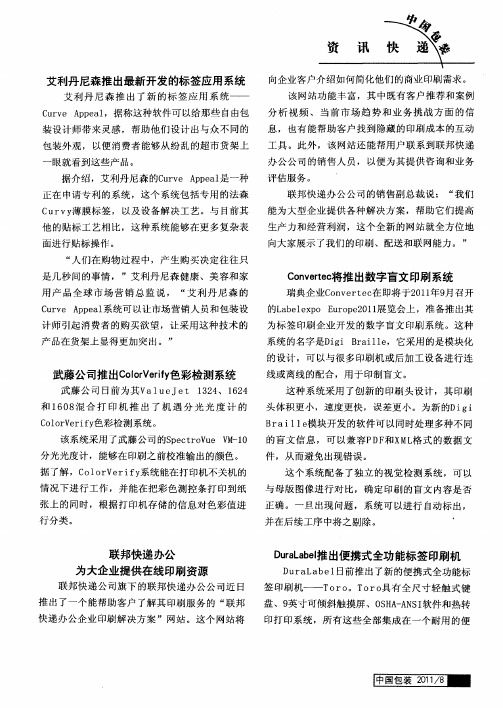
B a l 模 块 开发 的软件 可 以 同时处理 多种不 同 r i le 的 盲文 信 息 ,可 以兼 容 P F X L 式 的数 据 文 D和 M 格 件 ,从 而避 免 出现 错误 。
这 个 系统 配 备 了独立 的 视觉 检测 系 统 ,可 以
系统 的名字 是D g B a l ,它采用 的是模块 化 ii r i e l
的设 计 ,可 以与 很 多 印刷 机 或 后加 工设 备进 行连
武藤公司推 出C l V ry o re f色彩检测 系统 o i
武藤 公 司 日前 为其 V 1 e e 1 2 、 1 2 a u J t 34 6 4
公司 的总经理 一职 。他 说: “ i t p i t V S a r n 已遍布 全 球 2 个 国家 ,并 己成 为世界 在线 印刷 市场 上 的 4 领 导 者 ,我很 高 兴能 与该 公司合 作 ,在 印度 推 出 这 个 独一 无二 的 印刷平 台,我 们将 为 印度 消费者
带来 高质量 、低成 本 的在 线印刷 服务 。 ”
Vi t p n I di a ri t n a。 s
T r 内置的软 件包 括Q a e V oo L b 卜I 条码 软件 、 DrSie u a u t 软件 ( 包含 数 以百计 的线标 、N P 钻 石 FA 标签 和R K 条码 标签 模 板 以及 1 0 多种 公共 安 全 T 30 和P E P 标志 ) o o 。T r 软件 还允 许操作 者 自己设计 打
识 ,甚至是 离开 原有地 点使 用也没 问题 。T r 使 oo
用独 立 的 电池 进 行供 电,一次 充 电后可 以连续 打
Noxol ETH 复合物数据表:1-纳瓦索尔和伯努利的复合物,水和乙醇溶液说明书

Product Data SheetNoxol ETHCopolymer of 1-naphtol and formaldehyde, solution in waterNoxol® ETH is a copolymer of 1-naphtol and formaldehyde, solution in water and ethanol. High-concentration antifouling agent particularly suited for manual application to difficult spots in reactors used for suspension polymerization of PVC.CAS number25359-91-5EINECS/ELINCS No.polymerTSCA statuslisted on inventorySpecificationsAppearance Slightly yellow transparent liquidEthanol9.0-13.0 %pH12.3–12.7Solids19.0-23.0 %CharacteristicsDensity, 20 °C 1.020 g/cm³Viscosity, 20 °C≤10 mPa.sStorageNouryon recommends to store Noxol® ETH in the temperature range from 0°C to 50°C.Freezing does not affect the performance of the product once thawed. Noxol® ETH should be stored under a nitrogen blanket. Prolonged exposure to oxygen may affect the quality of the product. Store in the original container with unbroken seal.Note When stored under the recommended storage conditions, Noxol® ETH willremain within the Nouryon specifications for a period of at least 9 months afterdelivery.Packaging and transportNoxol® ETH is available in 1.47 kg net PET bottles and 100 x 60 cc glass bottles. Both packaging and transport meet the international regulations. For the availability of other packed quantities contact your Nouryon representative. Noxol® ETH is classified as a non-dangerous good according to national and international transport regulations.Safety and handlingPlease refer to the Safety Data Sheet (SDS) for detailed information on the safe storage, use and handling of Noxol® ETH . This information should be thoroughly reviewed prior to acceptance of this product. The MSDS is available at/sds-search.CertificationsFood approvals - FDA: Formaldehyde-1-naphthol copolymer is authorized for use as an indirect food additive as specified in 21 CFR section 178.3860 (Release agents). Europe: Formaldehyde, copolymer with 1-naphthol is approved as an additive for the use in the manufacture of plastic materials and articles intended to come in contact with foodstuffs and listed as PM/Ref. No. 54930 in Annex III Section A to Directive 2002/72/EC. All minor components are also listed in Directive 2002/72/EC, as amended, respective have National approvals.All information concerning this product and/or suggestions for handling and use contained herein are offered in good faith and are believed to be reliable.Nouryon, however, makes no warranty as to accuracy and/or sufficiency of such information and/or suggestions, as to the product's merchantability or fitness for any particular purpose, or that any suggested use will not infringe any patent. Nouryon does not accept any liability whatsoever arising out of the use of or reliance on this information, or out of the use or the performance of the product. Nothing contained herein shall be construed as granting or extending any license under any patent. Customer must determine for himself, by preliminary tests or otherwise, the suitability of this product for his purposes.The information contained herein supersedes all previously issued information on the subject matter covered. The customer may forward, distribute, and/or photocopy this document only if unaltered and complete, including all of its headers and footers, and should refrain from any unauthorized use. Don’t copythis document to a website.Noxol® is a registered trademark of Nouryon Chemicals B.V. or affiliates in one or more territories.Contact UsPolymer Specialties Americas************************Polymer Specialties Europe, Middle East, India and Africa*************************Polymer Specialties Asia Pacific************************2022-9-14© 2022Polymer production Noxol ETH。
2023年LITHIUM电池危险品包装检查清单跟踪标记-日期说明书

DIRECTIONS: Mark the appropriate box for each item to indicate if the shipment complies with the requirement. Check all sides of the package, as applicable.1. Shipment acceptable by both origin and destinationlocations. [eSRG]2. Package in good condition and free of leakage, odor,or external damage. [5.0.2.4.1; 9.1.3.1 (i)]3. Lithium batteries not shipped in same package as Class1.4,2.1, 3, 4.1, 4.2, 4.3, 5.1, 5.2 and 8 and 2.2 withCargo Aircraft Only label, including All Packed in One andOverpack. [FX-05 (b)]4. Shipper’s declaration included. [8.0.1] Typewritten orcomputer-generated per FX-07.ON THE SHIPPER’S DECLARATIONTracking number must be completed by DG Specialist (if not already completedby Shipper). Shipper must provide 3 copies in English and at least 2 copies withred hatchings. [8.1.6.3; FX-08]5. Shipper’s Declaration prepared per FX-18 (does notapply to 023 shipments or shipments originating in U.S.territories or non-U.S. locations).Y N N/A6. Shipper and Consignee name and full address. For023 shipments, shipper’s address includes country name.[8.1.6.1; 8.1.6.2]7. Page of Pages. [8.1.6.4]8. Passenger and Cargo Aircraft or Cargo Aircraft Onlylimitations correctly indicated. UN 3090 and UN 3480must be Cargo Aircraft Only. [8.1.6.5; PI 965; PI 968]NOTE: S.P. A88 and A99 must be Cargo Aircraft Only.9. Non-radioactive correctly indicated. [8.1.6.8]10. UN number preceded by prefix “UN”. [8.1.6.9.1, Step 1]11. Proper Shipping Name. [8.1.6.9.1, Step 2]12. Class 9 indicated. [8.1.6.9.1, Step 3]13. Packing Group left blank on declaration. [8.1.6.9.1, Step5]14. Number of packages and type of packaging (e.g., 1fibreboard box, 1 box fibreboard or 1 4G fibreboard box).[8.1.6.9.2, Step 6]15. Net quantity per package (in metric units) not exceedingPacking Instruction maximum per package, unlessallowed by special provision. [8.1.6.9.2, Step 6 (a); A88;A99]16. Packing Instruction number. [8.1.6.9.3, Step 8]NOTE: If A88 in the Authorization field, then PI is 910. IfA99 in the authorization field, then PI is 974.17. Shipment complies with special provisions. [IATA 4.2,column M]NOTE:A802 does not apply to UN3090 IB and UN3480IB shipments.Y N N/A18. 24-hour emergency response telephone number,including international prefix, if required by State orOperator variation. [2.8]Y N N/A19. Name, date, and shipper’s signature (signature may betypewritten for U.S. domestic shipments, including U.S.territories). [8.1.4.1; 8.1.6.13-14]20. Shipper’s same signature next to amendments andalterations (changes). [8.1.2.6]NOTE: An insertion in different handwriting or printing is not considered to be an alteration. Y N N/APACKAGINGVerify the outer packaging used is compliant with the packing instructionnumber indicated on the Shipper’s Declaration. Handwritten Specificationmarkings unacceptable. [5.0.1.2 (b)]21. Number and type of packaging correspond todeclaration (not including Overpack). [9.1.3.1 (g)]22. Package large enough to support all markings, labels,documentation and none are placed on bottom ofpackage. FedEx branded packaging (including brownboxes) not used.[FX-06]23. Package permitted by Packing Instruction and inspecification packaging, if required. [5.0.1.2 (b)]NOTE: PI 966 and 969, UN specification may be inner orouter packaging. A88/A99 - see FedEx ApprovalLetter.Y N N/A24. packaging: Performance rating (X or Y). Handwrittenspecification markings unacceptable. [6.0.4.2 (c); 6.0.4.1Note]NOTE: Packing Instruction 910 require ‘X’ PerformanceRating.Y N N/A25. Specification Packaging with S:4G/X35/S/22/C222Enter UN Specification weight limit: _____________ kg(Max weight as listed within the UN Specification marking;e.g. 4G/X35/S/22/C222)Enter actual package gross weight:_____________ kg(T otal weight of the package from airbill or package label)Actual package gross weight DOES NOT EXCEED UNspecification weight limit (not required for Overpack).[6.0.4.2.1 (d)]N/AMARKING AND LABELING(Markings and labels correspond to shipper’s declaration and must be durablyaffixed.) [7.1.3.2 (a); 7.2.126. Shipper and Consignee name and full address markedon package. [7.1.4.1 (b)]27. UN number preceded by prefix “UN”, meets sizerequirements and corresponds to declaration.[7.1.4.1 (a); 7.1.4.4]NOTE: UN number on lithium battery mark meets thisrequirement.28. Proper Shipping Name and corresponds todeclaration. [7.1.4.1 (a)]29. Shipments with more than one package: Net quantitymarked on package. Not applicable when contents aresame UN #, PSN, packing group, and quantity. [7.1.4.1(c)]Y N N/A30. Class 9 Lithium Battery label on same surface andin diamond shape as Proper Shipping Name markingwhen package dimensions are adequate. [7.2.3.9.1;7.2.6.2; 7.2.6.2.5; 7.3.X]31. Cargo Aircraft Only label affixed on same surface ofpackage near hazard label(s), when required. UN3090 andUN3480 must be Cargo Aircraft Only. [7.2.4.2; 7.2.6.3]Y N N/A32. Markings and label(s) meeting IATA specifications,correctly applied (not obscured or covering requiredmarkings, not folded or wrapped on more than one faceof package); irrelevant or contradictory markings/labelsremoved or obliterated. [7.1; 7.2; 7.3]Special Provision A88/A99: Shipper on FedEx ExpressA88/A99 Approval list. [FX-05 (a)]34. Competent Authority approval document(s) attachedto package and not expired. (e.g. Competent Authority [CA], DOT-SP, etc.) [A88; A99]35. FedEx Approval Letter attached to package and023 air waybill : Correct statements, as appropriate, inHandling Information box. [8.2.1; 8.2.2]Y N N/A43. Complies with all other applicable State and Operator variations . [2.8]44.Specification Packaging to/from/within Brazil - Shipment complies with BRG-05:• Specification Packagings manufactured in Brazil must have ANAC’s packaging certificate of approval and the conformity declaration issued by the packaging manufacturer.• Specification Packagings not manufactured in Brazil must have a package certificate of approval or any equivalent document issued by other civil aviation authorities or national authorities.NOTE : Applicable to shipments in Specificationpackaging only.YNN/ACOMMENTS: __________________________________________________________________________________________________________________________________________________________________________________________________________________________________________________________________________________________________________________________________________________________________________________________________________________________________________________________________________________________If there are any discrepancies indicated, your shipment cannot be transported by FedEx Express. In the U.S., this shipment is returned to the Shipper using DOT-SP 14691. In the U.S., call 1.800.GoFedEx and press “81” then “4” for assistance. For non-U.S. locations, please contact your local Customer Service representative.Printed or other static representations of this document are considered uncontrolled and for reference only.ACCEPTEDREJECTEDInspected By __________________________________________Employee # __________________________________________Shipper Contact Name __________________________________Shipper Contact Phone # ________________________________。
Snap-on工具公司向加拿大供应商进行直接发货的政策说明书

Snap-on Policy for “Direct Ship” (“drop ship”) Orders shipping to CanadaOrders designated as “Direct Ship” or “Drop Ship” to one of our customers or franchisees are to be shipped3RD PARTY in the following manner:All Canada Direct shipments require a Commercial Invoice. .Small Package: Ship UPS - A single package weight not exceeding 150 lbs. and length must be under 48 inches. Or if you have a multiple piece shipment with combined weight of 200 pounds or less.THIRD PARTY BILLING/Account: Duties & Taxes to be billed to account:UPS account # 581611 UPS account # 1081W8Snap-on Snap-on Tools of Canada CO.2801 80th Street 6500 Millcreek DriveKenosha, WI 53143 Mississauga, ON L5N2W6Broker Account # SABS03386Note: UPS SCS is the Import Broker for all UPS Parcel ShipmentsPlease reference Snap-on Purchase Order number in Reference field 1, 2, or3 this is a requirement.Less-than-truckload (LTL) shipments: Shipments weighing 200 to 10,000 pounds or that take up 10 pallet spaces of a trailer or less are to be shipped with two separate bills of lading:If shipping from CT, NH, MA, ME, NY, RI, & VT Please contact TST Overland at 1-888-878-9229. Snap-on 3rd party account number is 0246756. The 3rd party address is listed below.If shipping from any other states not listed above carrier is SAIA (SCAC: SAIA) please use this link to find your local terminal orSaia National account contacts are *************************** PH: 800-851-5851.On the Bill of Lading please make sure to provide the following information for the Special Instructions.Livingston International (Import Broker)6725 Airport Road Suite 100Mississauga, ON L4V 1V2Account Number: 203693Client Service Team Number: 49269 – Airport RoadTerms: Third Party billing to:Snap-on c/o Cass Info SysP.O. Box 67,St. Louis, MO 63166To see an example BOL – see page 3Please reference at least one Snap-on Purchase Order number on BOL order number sectionPage | 1Also, make sure customer service advises you of the consignee’s telephone number and if a lift gate is required for delivery if you need this information please contact Snap-on Service at 877.762.7662. Please note that information on the bill of lading.Please contact Jennifer Berkompas @ 815-479-6538 if you have any requests for a routing deviation.Volume Shipments: For shipments weighing more than 10,000 pounds or that take up more than 10 pallet spaces of a trailer. Please contact the following carrier RJW for a quote: email *******************RJW – Karina 630.424.2432 or Tiara 630.424.2454Please see Less-than-truckload shipments for BOL terms and instructions.Truckload Shipments: For all truckload shipments please contact Jennifer Berkompas or Mackief Baker. Please see Less-than-truckload shipments for BOL terms and instructions.The addition of freight charges or handling charges to the invoice for goods is strictly prohibited unless authorized by Snap-on.The above will authorize the individual carrier to ship all freight to us at our negotiated classes and rates. You must provide the carrier with the correct National Motor Freight Classification item code and freight class. If you are not sure what the code is, please provide the carrier with the description of the product to be shipped. They will be able to cross-reference the proper NMFC item code based on your description. Failure to provide the freight class and NMFC code will result in excessive freight charges by the carrier that will be billed back to the shipper.If you have any issues or questions please contactJennifer Berkompas815.479.6538*******************************BOL Example for shipping LTL, Volume, & Truckload from US to CanadaPage | 2May 22, 2017 BILL OF LADING – SHORT FORM – NOT NEGOTIABLEPage | 3。
亚马逊申诉AZ模板
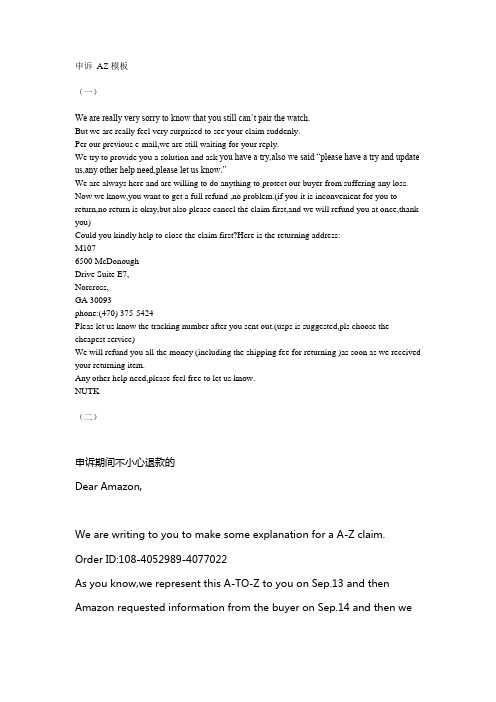
申诉AZ 模板(一)We are really very sorry to know that you still can’t pair the watch.But we are really feel very surprised to see your claim suddenly.Per our previous e-mail,we are still waiting for your reply.We try to provide you a solution and ask you have a try,also we said “please have a try and update us,any other help need,please let us know.”We are always here and are willing to do anything to protect our buyer from suffering any loss. Now we know,you want to get a full refund ,no problem.(if you it is inconvenient for you to return,no return is okay,but also please cancel the claim first,and we will refund you at once,thank you)Could you kindly help to close the claim first?Here is the returning address:M1076500 McDonoughDrive Suite E7,Norcross,GA 30093phone:(470) 375-5424Pleas let us know the tracking number after you sent out.(usps is suggested,pls choose the cheapest service)We will refund you all the money (including the shipping fee for returning )as soon as we received your returning item.Any other help need,please feel free to let us know.NUTK(二)申诉期间不小心退款的Dear Amazon,We are writing to you to make some explanation for a A-Z claim. Order ID:108-4052989-4077022As you know,we represent this A-TO-Z to you on Sep.13 and then Amazon requested information from the buyer on Sep.14 and then wegot buyer’s e-mail on Sep.15 to say she already returned her item to us,but as we didn’t know the buyer is just the buyer who issuedA-TO-Z,we didn’t check and then we refund her.And then we received your e-mail to tell us the claim is closed.As you know ,after we received her claim we contact,didn’t get any reply,then we have no choice but to represent the case to you,or it will be closed automatically after 7 days.That is to say,she returned the item after we represent to you.Then ,we refund her.1.W e want to know,will we still be deduct 500 points of seller rating?And our ODR be influenced?We think we shouldn't been punished for this as this buyer didn't return until we represent this claim to you.Really very unfair and unreasonable we didn’t do anything wrong.2.A nd what we should do if a claim is still under your surveying and we received buyer’s e-mail to tell us she returned?We shouldn’t re fund them at once?Thank you and waiting for your earliest reply.NUTKDear Amazon,On Nov.24,we received a A TO Z claim on the order :108-7281339-5196243,the customer send us a e-mail say he was not happy with the order on Oct.4Our customer service team --Creaker responded him at once (Nov.24). We apologizing for his disappointment and stated that the item he purchased is likely missing in transmit and told that we will issue him a full refund if he is willing.We are really very sorry for all the inconvenience brought to the buyer,but as you know there are always something out of control in international shipping.As a new seller on Amazon,everything is very difficult at the beginning.We really need a chance to amend this issue.So we keep contacting the buyer on Nov.25 and Nov.27,we have been willing to issue him full refund,but is there any chance for us to issue him full refund while we will not be punished at the same time .Per the e-mail the buyer replied,he agreed we issue him full refund ,but he is afraid on case he withdrew his claim ,he can’t get his refund.Is there any chance for you to close the claim and we will issue the buyer full refund at once. You can check our communication e-mails and you will find that we have been willing to issue our buyer full refund and will do everything to protect our buyer from suffering any loss. We really need your help. As a new seller ,we have been trying our best to offer best service for our customer. Thanks and looking forward to your help. Best regards Melody from Creaker针对同意退货申请但是没有收到退货的Dear Amazon, On Sep.7,we received a A TO Z claim on theorder :108-4052989-4077022,the customer send us a e-mail say she was not satisfied with the order on Aug.13. The buyer send us a inquiry e-mail on Sep.1 to ask why her tracker couldn’t pair with her phone. Our customer service team --NUTK responded her at once (Sep.1)and told her how to do,we also clarify that “Please have a try and update us ,any other help need ,please let us know”we don’t know why our e-mail responded on Sep.1 is not shown on order&claim history ,but you will find it by checking Buyer-Seller Messages.We are still waiting for her further reply,but then we got her claim without any reminder. Then we received her return request on Sep.1 and we authorized her return request. We apologizing for her disappointment and stated that the item she purchased is likely damaged in transmit and told that we will issue a full refund or resend her a totally new one as shepreferred .Actually,we don’t know whether she said is true or false as we didn’t receive any pictures to indicate the item she received is not working and we also didn’t get the returning item. And we keep contacting her on Sep,7,Sep.8 and Sep 11,no any reply.We stated that we are willing to do everything to protect her from suffering any loss. And we called her totally 3times,but she didn't answer. We also asked her to provide the evidence(to send us some pictures on the problem) on the e-mail of Sep,11th,no any response. In fact ,we didn't receive the returned items,how we could refund her without receiving the return itemAnd we don’t know whether what she said is true or false.No any photos or other proofs. It is r eally unfair and unreasonable for us ! Please help to inform the buyer and told her we are willing to refund her though we didn't receive the item so far. But she must cancel the claim first ,it is not complied with the Amazon policies.Unfair! We really need your help. As a new seller ,we have been trying our best to offer best service for our customer. You can see we own 100% positive feedback so far. Thanks and looking forward to your help. Best regards Melody from NUTK。
Lenovo LTO6 内部SAS磁带驱动器产品指南(已撤销产品)说明书

Lenovo LTO Generation 6 (LTO6) Internal SAS Tape DriveProduct Guide (withdrawn product)The Half-High LTO Generation 6 (LTO6) SAS Tape Drive is a high-performance, high-capacity data-storage device that is designed to back up and restore open-systems applications. It offers native storage capacity of 2.5 TB per cartridge (6.2 TB at 2.5:1 compression) and a maximum native data transfer rate of up to 160 Mbps (400 Mbps compressed). This enterprise data protection offering has a 5.25” half-height internal form factor for integration into Lenovo tower servers.Figure 1 shows the internal Half High LTO Ultrium Gen 6 Internal SAS Tape Drive.Figure 1. Half High LTO Ultrium Gen 6 Internal SAS Tape DriveDid you know?LTO Generation 6 tape drives feature hardware-based data encryption capabilities and support write once, read many (WORM) cartridges to help protect your data. With WORM cartridges you can store vital data in a non-erasable, non-rewritable format, while AES256 hardware encryption can securely store data to help ensure compliancy with data security, information disclosure, and privacy regulations for data at rest.This drive is compatible with the cartridges of its predecessor, the Half-High LTO Ultrium 5 Tape Drive. It can also read generation 4 cartridges.Click here to check for updatesTable 3. Server support - ThinkSystem (Part 1 of 3)Part NumberDescriptionEdge1S Intel V2AMD V3Intel V34T27A10726ThinkSystem Internal Half HighLTO Gen6 SAS Tape DriveN N N N N N N N N N N N N N N N N N N7T27A01502Tandberg LTO G6 HH InternalN N N N N N N N N N N N N N N N N N NTable 4. Server support - ThinkSystem (Part 2 of 3)Part NumberDescription Dense V32S Intel V2AMD V1Dense V24S V28S4T27A10726ThinkSystem Internal HalfHigh LTO Gen6 SAS Tape DriveN N N N N N N N N N N N N N N N N N NN7T27A01502Tandberg LTO G6 HH Internal N N N N N N N N N N N N N N N N N N NN Table 5. Server support - ThinkSystem (Part 3 of 3)Part NumberDescription4S V11S Intel V12S Intel V1Dense V14T27A10726ThinkSystem Internal Half HighLTO Gen6 SAS Tape DriveN N N N N N N Y N N N N N N N N N N N7T27A01502Tandberg LTO G6 HH InternalN N N N N N N Y N N N N N N N N N N NS E 350 (7Z 46 / 7D 1X )S E 350 V 2 (7D A 9)S E 360 V 2 (7D A M )S E 450 (7D 8T )S E 455 V 3 (7D B Y )S T 50 V 2 (7D 8K / 7D 8J )S T 250 V 2 (7D 8G / 7D 8F )S R 250 V 2 (7D 7R / 7D 7Q )S R 635 V 3 (7D 9H / 7D 9G )S R 655 V 3 (7D 9F / 7D 9E )S R 645 V 3 (7D 9D / 7D 9C )S R 665 V 3 (7D 9B / 7D 9A )S R 675 V 3 (7D 9Q / 7D 9R )S T 650 V 3 (7D 7B / 7D 7A )S R 630 V 3 (7D 72 / 7D 73)S R 650 V 3 (7D 75 / 7D 76)S R 850 V 3 (7D 97 / 7D 96)S R 860 V 3 (7D 94 / 7D 93)S R 950 V 3 (7D C 5 / 7D C 4)S D 665 V 3 (7D 9P )S D 665-N V 3 (7D A Z )S D 650 V 3 (7D 7M )S D 650-I V 3 (7D 7L )S T 650 V 2 (7Z 75 / 7Z 74)S R 630 V 2 (7Z 70 / 7Z 71)S R 650 V 2 (7Z 72 / 7Z 73)S R 670 V 2 (7Z 22 / 7Z 23)S R 635 (7Y 98 / 7Y 99)S R 655 (7Y 00 / 7Z 01)S R 655 C l i e n t O SS R 645 (7D 2Y / 7D 2X )S R 665 (7D 2W / 7D 2V )S D 630 V 2 (7D 1K )S D 650 V 2 (7D 1M )S D 650-N V 2 (7D 1N )S N 550 V 2 (7Z 69)S R 850 V 2 (7D 31 / 7D 32)S R 860 V 2 (7Z 59 / 7Z 60)S R 950 (7X 11 / 7X 12)S R 850 (7X 18 / 7X 19)S R 850P (7D 2F / 2D 2G )S R 860 (7X 69 / 7X 70)S T 50 (7Y 48 / 7Y 50)S T 250 (7Y 45 / 7Y 46)S R 150 (7Y 54)S R 250 (7Y 52 / 7Y 51)S T 550 (7X 09 / 7X 10)S R 530 (7X 07 / 7X 08)S R 550 (7X 03 / 7X 04)S R 570 (7Y 02 / 7Y 03)S R 590 (7X 98 / 7X 99)S R 630 (7X 01 / 7X 02)S R 650 (7X 05 / 7X 06)S R 670 (7Y 36 / 7Y 37)S D 530 (7X 21)S D 650 (7X 58)S N 550 (7X 16)S N 850 (7X 15)Supported HBAsThe following table lists the ThinkSystem host bus adapters that are supported with the tape drives Table 6. Supported ThinkSystem HBAsPart number Feature code Description7Y37A01088AUNL ThinkSystem 430-8i SAS/SATA 12Gb HBA7Y37A01089AUNM ThinkSystem 430-16i SAS/SATA 12Gb HBAThe following table lists the System x host bus adapters that are supported with the tape drives.Table 7. Supported System x HBAsPart number Feature code Description47C8675A3YY N2215 SAS/SATA HBA46M090738756Gb SAS HBA44E8700*35833Gb SAS HBA v2* Withdrawn from marketingFront panelThe following figure shows the front panel of the tape drive.Figure 2. Front panelThe single-character display presents a single-character code for error conditions and informational messages. When the drive is in maintenance mode, the display shows diagnostic or maintenance functions. The SCD dot is off during normal operations; it is used only while the drive is in maintenance mode.Supported software productsRed Hat Enterprise Linux 8.1Y Y Red Hat Enterprise Linux 8.2Y Y Red Hat Enterprise Linux 8.3Y Y Red Hat Enterprise Linux 8.4Y Y Red Hat Enterprise Linux 8.5Y Y Red Hat Enterprise Linux 8.6Y Y Red Hat Enterprise Linux 8.7Y Y Red Hat Enterprise Linux 8.8Y Y Red Hat Enterprise Linux 8.9Y N Red Hat Enterprise Linux 9.0Y Y Red Hat Enterprise Linux 9.1Y Y Red Hat Enterprise Linux 9.2Y Y Red Hat Enterprise Linux 9.3Y N SUSE Linux Enterprise Server 11 SP4N Y SUSE Linux Enterprise Server 11 SP4 with Xen N Y SUSE Linux Enterprise Server 12 SP2N Y SUSE Linux Enterprise Server 12 SP2 with Xen N Y SUSE Linux Enterprise Server 12 SP3N Y SUSE Linux Enterprise Server 12 SP4Y Y SUSE Linux Enterprise Server 12 SP4 with Xen Y Y SUSE Linux Enterprise Server 12 SP5Y Y SUSE Linux Enterprise Server 12 SP5 with Xen Y Y SUSE Linux Enterprise Server 15Y Y SUSE Linux Enterprise Server 15 SP1Y Y SUSE Linux Enterprise Server 15 SP1 with Xen Y Y SUSE Linux Enterprise Server 15 SP2Y Y SUSE Linux Enterprise Server 15 SP2 with Xen Y Y SUSE Linux Enterprise Server 15 SP3Y Y SUSE Linux Enterprise Server 15 SP3 with Xen Y Y SUSE Linux Enterprise Server 15 SP4Y Y SUSE Linux Enterprise Server 15 SP4 with Xen Y Y SUSE Linux Enterprise Server 15 SP5Y Y SUSE Linux Enterprise Server 15 SP5 with Xen Y Y SUSE Linux Enterprise Server 15 with Xen Y Y Ubuntu 22.04 LTSY Y VMware vSphere Hypervisor (ESXi) 6.0 U3N YOperating systems S T 550 (X e o n G e n S T 550 (X e o n G e nVMware vSphere Hypervisor (ESXi) 6.5N Y VMware vSphere Hypervisor (ESXi) 6.5 U1N Y VMware vSphere Hypervisor (ESXi) 6.5 U2Y Y VMware vSphere Hypervisor (ESXi) 6.5 U3Y Y VMware vSphere Hypervisor (ESXi) 6.7N Y VMware vSphere Hypervisor (ESXi) 6.7 U1Y Y VMware vSphere Hypervisor (ESXi) 6.7 U2Y Y VMware vSphere Hypervisor (ESXi) 6.7 U3Y Y VMware vSphere Hypervisor (ESXi) 7.0Y Y VMware vSphere Hypervisor (ESXi) 7.0 U1Y Y VMware vSphere Hypervisor (ESXi) 7.0 U2Y Y VMware vSphere Hypervisor (ESXi) 7.0 U3Y Y VMware vSphere Hypervisor (ESXi) 8.0 U1Y Y VMware vSphere Hypervisor (ESXi) 8.0 U2Y YOperating systemsTable 9. Operating system support for LTO 6 Internal Tape Drive, 7T27A01502Operating systemsMicrosoft Windows Server 2012 R2N Y Red Hat Enterprise Linux 6.10N Y Red Hat Enterprise Linux 6.9N Y Red Hat Enterprise Linux 7.3N Y Red Hat Enterprise Linux 7.4N Y Red Hat Enterprise Linux 7.9Y Y Red Hat Enterprise Linux 8.3Y Y Red Hat Enterprise Linux 8.4Y Y Red Hat Enterprise Linux 8.5Y Y Red Hat Enterprise Linux 8.6Y Y Red Hat Enterprise Linux 8.7Y Y Red Hat Enterprise Linux 8.8Y Y Red Hat Enterprise Linux 8.9Y N Red Hat Enterprise Linux 9.0Y YS T 550 (X e o n G e n S T 550 (X e o n G e n S T 550 (X e o n G e n 2)S T 550 (X e o n G e n 1)Red Hat Enterprise Linux 9.1Y Y Red Hat Enterprise Linux 9.2Y Y Red Hat Enterprise Linux 9.3Y N SUSE Linux Enterprise Server 11 SP4N Y SUSE Linux Enterprise Server 11 SP4 with Xen N Y SUSE Linux Enterprise Server 12 SP2N Y SUSE Linux Enterprise Server 12 SP2 with Xen N Y SUSE Linux Enterprise Server 12 SP3N Y SUSE Linux Enterprise Server 12 SP3 with Xen N Y SUSE Linux Enterprise Server 15Y Y SUSE Linux Enterprise Server 15 SP1Y Y SUSE Linux Enterprise Server 15 SP1 with Xen Y Y SUSE Linux Enterprise Server 15 SP2Y Y SUSE Linux Enterprise Server 15 SP2 with Xen Y Y SUSE Linux Enterprise Server 15 SP3Y Y SUSE Linux Enterprise Server 15 SP3 with Xen Y Y SUSE Linux Enterprise Server 15 SP4Y Y SUSE Linux Enterprise Server 15 SP4 with Xen Y Y SUSE Linux Enterprise Server 15 SP5Y Y SUSE Linux Enterprise Server 15 SP5 with Xen Y Y SUSE Linux Enterprise Server 15 with Xen Y Y VMware vSphere Hypervisor (ESXi) 7.0 U2Y Y VMware vSphere Hypervisor (ESXi) 7.0 U3Y Y VMware vSphere Hypervisor (ESXi) 8.0Y Y VMware vSphere Hypervisor (ESXi) 8.0 U1Y Y VMware vSphere Hypervisor (ESXi) 8.0 U2Y YOperating systems Physical specificationsS T 550 (X e o n G e n S T 550 (X e o n G e nTrademarksLenovo and the Lenovo logo are trademarks or registered trademarks of Lenovo in the United States, other countries, or both. A current list of Lenovo trademarks is available on the Web athttps:///us/en/legal/copytrade/.The following terms are trademarks of Lenovo in the United States, other countries, or both:Lenovo®ServerProven®System x®ThinkSystem®The following terms are trademarks of other companies:Intel® and Xeon® are trademarks of Intel Corporation or its subsidiaries.Linux® is the trademark of Linus Torvalds in the U.S. and other countries.Microsoft®, Hyper-V®, Windows Server®, and Windows® are trademarks of Microsoft Corporation in the United States, other countries, or both.Other company, product, or service names may be trademarks or service marks of others.。
Voith Turbo Rail Division 供应商送货包装指南说明书
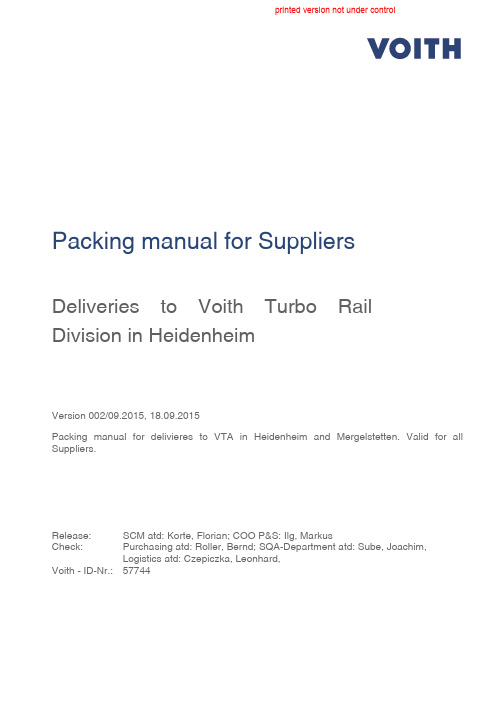
Packing manual for Suppliers Deliveries to Voith Turbo Rail Division in HeidenheimVersion 002/09.2015, 18.09.2015Packing manual for delivieres to VTA in Heidenheim and Mergelstetten. Valid for all Suppliers.Release: SCM atd: Korte, Florian; COO P&S: Ilg, MarkusCheck:Purchasing atd: Roller, Bernd; SQA-Department atd: Sube, Joachim,Logistics atd: Czepiczka, Leonhard,Voith - ID-Nr.:57744Packing manual for Suppliers1 1Purpose and scope3 2Requesting Voith packing material via Kentner Logistics4 3Packing8 3.1General requirements for packing8 3.2Special requirements9 3.3Delivery information9 4Goods labels for packing units and initial samples10 5Examples12 6Transparency and Stocktaking13 7Legal regulations and guidelines13 8Appendix151Purpose and scopeThe use of packing material is integrated in the overall flow of materials – from the packing process at your facilities to the shipping, transporting, receiving of goods, warehousing all the way up to the removal for assembly. To enable efficient processes out our Voith Turbo plants in Heidenheim and Mergelstetten, it is necessary to standardize packing material as well as to define guidelines and processes with our suppliers.The implementation of these standards and guidelines will also help us to work sustainable and environmentally sound which are values that we as a company continue to strive for every day. You will find more information about sustainability at Voith using the following link:/en/group/sustainability-178.htmlThe following pages include descriptions and manuals for the range, design, request, labeling and usage of packing material. We ask you as our supplier to closely observe these manuals and to firmly follow the instructions. If you need further information or should your packing deviate from the Voith Turbo Standards, please get in touch with the purchasing officer or SQA-Department in charge for your business.The guidelines and instructions are valid for deliveries to the following addresses:2Requesting Voith packing material via Kentner LogisticsIf necessary, Voith Turbo will provide suppliers with packing material on loan. The materials will remain a property of Voith and - in case of damage beyond further usage - must be delivered back to Voith Turbo and causes for damage should be indicated.The following tables list all packing materials that can be requested from Voith. To enable efficient and sustainable processes we will only provide the listed materials in bundles. The sizes of these bundles are also listed below. Europallets are not listed as they can be swapped directly upon delivery.Packing material requests must in all cases be directed to Kentner Logistics via ***************************.Please make use of the requesting form that can be downloaded using the following link:/de/konzern/einkauf/downloads/voith-turbo/downloads-rail-59282.htmlPlease note that as our supplier, you are responsible for on-time deliveries and a sufficient amount of packing material at your site. Request of packing material should take place at least 2 weeks prior to delivery. The supplier will be held accountable for all costs that result from late or insufficient requests.3PackingIf no deviating terms are provided by the purchasing officer or SQA-Department in charge the following guidelines apply at all times.3.1General requirements for packing▪The packing has to be of such design that safe transportation and safe transshipment of the transported goods is ensured at all times.▪Therefore all goods have to be fully enclosed in packing material.▪Climatic influences during the transport have to be considered when designing the packing and selecting means to prevent corrosion.▪Weights limits of carriers must be observed.▪The center of gravity of carriers must be noted and marked accordingly.▪Damaged carriers must not be used.▪If no deviating information is provided, VCI foil applies as the standard corrosion protection in Europe. Information on how to deal with VCI can be found in the appendix.▪If parts are sensitive to UV radiation or temperature, sufficient protection must be provided.▪If parts are sensitive to shocks sufficient damping must be ensured. Round parts must be protected with stretching rubber protection.▪Euro frames must have at least the same height as the transported component.▪If pallets are stacked, four safety devices for stacking must be used. The maximum height of the stack must not exceed 1,70m in total.▪If pallets are not supposed to be stacked they have to be marked and protected accordingly. The protection must be provided by the supplier at his own expense.▪It’s not allowed to deliver the parts in lattice boxes.3.2Special requirementsSpecial requirements will either be listed in the specific packing manual for the respective parts or provided by the purchasing officer or our SQA-Department charge.3.3Delivery informationApart from the packing requirements listed above, the securing of load is an important mean to ensure protection for the transported parts. In German law these matters are regulated by the Road traffic act (StVO), the Road traffic licensing regulation (StVZO) and the Hazardous materials regulation for road and rail transport. Voith insists on all suppliers to know and follow these regulations. According to the German Commercial Code (HGB) all parties involved in the delivery (driver, forwarded, carrier) are responsible for the appropriate securing of load. Apart from these legal regulations the Supplier must also follow the VDI-guideline 2700 for road and rail transports. For sea shipments we advise our suppliers to follow the VDA-recommendation 4525.For hazardous materials the respective legal regulations must be followed and the materials have to be marked appropriately. Voith Turbo reserves the right to arrange for special regulation with our suppliers.4Goods labels for packing units and initial samplesTo ensure the identification and traceability of supplier parts, it is necessary that all parts/packing units are provided with valid goods labels. These labels are expected to be designed following the VDA-recommendation 4902 version 3.The following information must be provided:Recipient of goods Place of unloading, storageDelivery note no. and delivery note Suppliers adressGross weight Net weightNumber of packages QuantityVoith item number Supplier item numberProduction date and shelf life or date of expiry Description of deliveryLot no (if available)For dutiable parts, specific rules and regulations that may vary according to the respective country apply to the marking of the components and packing units.Each packing unit must have two goods labels, one on the left hand side on each of the sides that measure 800 mm. Goods labels must be attached to the bottommost frame so that they are still available after the other frames are removed. Old labels have to be removed to prevent confusion.If the Voith order involves delivery of Initial Samples a yellow good label …Initial sample“ has to be added to the normal good labels. The additional label must be attached to the right of the other label as shown below.Apart from the packing unit, each initial sample component has to be marked as well.In case of defects or damages to the raw material during the production at the supplier’s facility, the affected parts and the packing unit have to be provided with a blocking notice and sent back to Voith.5ExamplesThe size of the packing unit should be utilized, i.e. pallets should be filled with goods as tightly as possible without endangering the quality and safety of the parts. Please not some examples below:▪VCI▪Hooked combs▪Intermediate plates▪Packing unit fully utilized ▪No VCI▪No Intermediate plates▪Hooked combs▪Intermediate plates▪Packing unit fully utilized ▪No hooked combs▪Bad utilization of packing unit ▪No VCI▪6Transparency and StocktakingUpon request of new packing material you will be asked to mention your current stock of the respective material. This declaration is binding and requesting forms without current stock will not be accepted and handled by Kentner Logstics.Voith asks you to perform a physical stocktaking of all packing materials on the 30th of November each year and send the results to the respective purchasing officer. If necessary, Voith reserves the right to ask for extraordinary stocktaking. You may use our requesting form as a reference.Inventory differences will be taxed to the supplier.7Legal regulations and guidelines§22 Road Traffic Act§412 German Commercial CodeVDI-Guideline 2700VDA Recommendation 4525VDA-Recommendation 4902 for goods labelsAs a supplier, it is your duty to observe the requirements described in this manual. We are looking forward to working with you as a partner!Voith Turbo GmbH & Co. KGAlexanderstrasse 289522 HeidenheimVoith Turbo GmbH & Co. KGZoeppritzstrasse 7989522 Heidenheim - MergelstettenAppendixo Packing with VCIo List of symbolso VDA-recommendation 49028AppendixPacking with VCIThe following guidelines apply for all parts that – according to the order or delivery specifications – have to be packed in VCI:▪The components have to be cooled down to room temperature, dried and freed of oil or grease residues when packed in VCI.▪Any remaining VCI materials that have not been fully used need to enclosed after packing if they are to be re-used during the next packing process.▪Touching components that are sensitive to corrosion is prohibited and gloves have to be worn at all times when handling these materials.▪If the parts are being handled without gloves after cleaning, they have to be cleaned with EVAPO - RUST TM before being packed in VCI.▪The distance between VCI material and the metal components must not exceed 30cm. In case of bigger packing units, additional VCI material should be used.▪All VCI packed materials has to be sealed.Procurement of VCI foil must be organized by the supplier.Recipient of goods Voith TurboPlace of unloading Voith Turbo Alexanderstr. 289522 HeidenheimSuppliers Adress Fa. Muster Peterstr. 4074564 Crailsheim Delivery note no. / Delivery note 299300102Gross Weight 800 kgNet Weight 650 kgNumber of pack.4Voith Item Number H101.20030Description of Delivery ShellQuantity 24Supplier number 101202303Supplier Item Number Z04.20010040Production date and shelf life/ expiry date Expiry by 10/2016Packing number 100567Lot no. 8879Example of VDA-recommendation 4902。
MD-200系列海洋显示器安装指南说明书
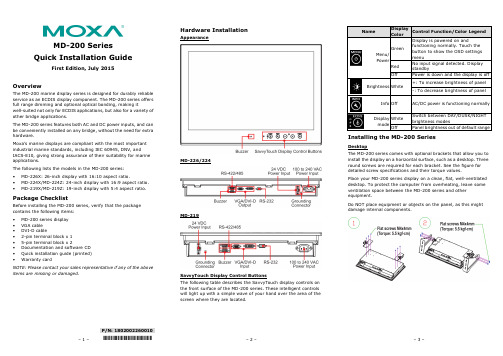
– 1 –– 2 –– 3 –P/N: 1802002260010*1802002260010*MD-200 Series Quick Installation GuideFirst Edition, July 2015OverviewThe MD-200 marine display series is designed for durably reliable service as an ECDIS display component. The MD-200 series offers full range dimming and optional optical bonding, making itwell-suited not only for ECDIS applications, but also for a variety of other bridge applications.The MD-200 series features both AC and DC power inputs, and can be conveniently installed on any bridge, without the need for extra hardware.Moxa’s marine displays are compliant with the most important industrial marine standards, including IEC 60945, DNV, andIACS-E10, giving strong assurance of their suitability for marine applications.The following lists the models in the MD-200 series: • MD-226X: 26-inch display with 16:10 aspect ratio.• MD-224X/MD-224Z: 24-inch display with 16:9 aspect ratio. •MD-219X/MD-219Z: 19-inch display with 5:4 aspect ratio.Package ChecklistBefore installing the MD-200 series, verify that the package contains the following items: • MD-200 series display • VGA cable • DVI-D cable• 2-pin terminal block x 1 • 5-pin terminal block x 2• Documentation and software CD • Quick installation guide (printed) •Warranty cardNOTE: Please contact your sales representative if any of the above items are missing or damaged.Hardware InstallationAppearanceMD-226/224MD-219SavvyTouch Display Control ButtonsThe following table describes the SavvyTouch display controls on the front surface of the MD-200 series. These intelligent controls will light up with a simple wave of your hand over the area of the screen where they are located.NameDisplayColorControl Function/Color LegendMenu/PowerGreenDisplay is powered on andfunctioning normally. Touch thebutton to show the OSD settingsmenuRedNo input signal detected. DisplaystandbyOff Power is down and the display is offBrightness White+: To increase brightness of panel -: To decrease brightness of panelInfo OffAC/DC power is functioning normallyDisplay modeWhite Switch between DAY/DUSK/NIGHTbrightness modesOffPanel brightness out of default rangeInstalling the MD-200 SeriesDesktopThe MD-200 series comes with optional brackets that allow you to install the display on a horizontal surface, such as a desktop. Three round screws are required for each bracket. See the figure for detailed screw specifications and their torque values.Place your MD-200 series display on a clean, flat, well-ventilated desktop. To protect the computer from overheating, leave some ventilation space between the MD-200 series and other equipment.Do NOT place equipment or objects on the panel, as this might damage internal components.– 4 –– 5 – – 6 –/supportThe Americas: +1-714-528-6777 (toll-free: 1-888-669-2872)Europe: +49-89-3 70 03 99-0 Asia-Pacific: +886-2-8919-1230China: +86-21-5258-9955 (toll-free: 800-820-5036)2015 Moxa Inc.All rights reserved.Panel MountingThe MD-200 series comes with 14 optional clamp mounts for installation on a wall (where space has been cut out toaccommodate the rest of the hardware) or into computing stations where a flush mount is desired.The maximum thickness of the surface to which thecomputer can be clamped is 11 mm. For a secure mounting, all 14 clamps must be used.The clamp arms are fastened into slots on all four sides of the MD-200 series. Use the short M4 SUS screws to fasten the clamp arms to the MD-200 series mounting slots, as shown in thefollowing magnified inset in the diagram. Next, use the clamps to fasten the MD-200 series to its mounting point; please note the torque value as shown in the figure.VESA MountingThe MD-200 series also comes with an optional VESA mounting kit. Six flat screws and four round screws are required to fasten the VESA mounting bracket. See the following figure for detailed screw specifications and torque values.An additional four screws (not included in the kit) are required to mount the display on a VESA rack. For this purpose, use M6 screws that are between 10 and 12 mm in length.Connector DescriptionsExtending the DisplayThe MD-200 series comes with both standard VGA and DVI-D interfaces on the bottom panel. It automatically detects whether the input video source is from the VGA or DVI-D interface. Configuring the Display via the Serial PortThe MD-200 series has two serial ports. The RS-232 port uses a DB9 connector, and the RS-422/485 port uses a terminal block connector. Either serial port can be used to modify the display parameters using UART commands. For information on serial port configuration, see the MD-200 Series Hardware Manual.The pin assignments for the ports are shown in the following table: Pin RS-232 1 DCD 2 RxD 3 TxD 4 DTR 5 GND 6 DSR 7 RTS 8CTSRS-422/485 (Terminal Block) PinoutsPin RS-422 RS-485 (4-wire)RS-485 (2-wire)1 RxDB(+) RxDB(+) –2 RxDA(-) RxDA(-) –3 TxDB(+) TxDB(+) DataB(+)4 TxDA(-) TxDA(-) DataA(-) 5GNDGNDGNDPowering on/off the MD-200 SeriesTo power on the MD-200 series, connect the unit to an AC power source, a DC power source, or both. Touch the MENU button for 1 second to turn on the display. Touch the MENU button for 4 seconds to turn off the display.Grounding the MD-200 SeriesProper grounding and wire routing help to limit the effects of noise from electromagnetic interference (EMI). Run the groundconnection from the ground screw to the grounding surface prior to connecting the power source.For detailed configuration of the MD-200 Series, refer to the MD-200 Series Hardware Manual.。
供应商PCN控制指南PPT
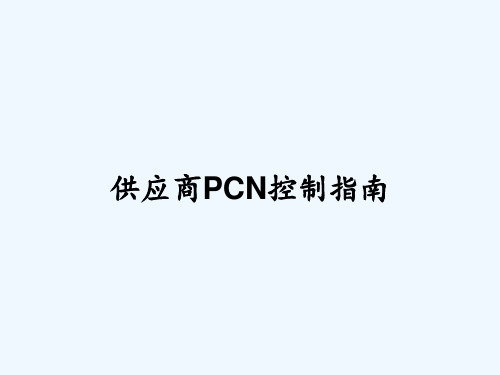
PCN管理流程
• PCN接收
采购部为供应商PCN申请得唯一归口接收部门,供应商得PCN变更 必须为我司认可得书面形式,其她格式或方式无效。供应商得书面 PCN通知单必须按照以上要求拟制后书面形式(电子文档或纸面文件), 并按照相关要求提供完整信息与资料。
PCN定义
六、供应能力变更 ➢部品标准交货期得变更 ➢部品标准产能(线体产能、模具产能)得变更 ➢上游原材料供应能力得变更 七、部品文档变更 ➢部品数据手册、用户手册、应用指南、参考设计等资料得增加、修订、
升级、勘误; ➢部品所涉及得行业标准文件得变更 ➢部品所附内嵌软件与测试软件得应用文档变更、升级 ➢其她部品相关文档得变更 八、商务与物流信息变更 ➢品牌、商标与资本组成变更(并购、破产、资产剥离等) ➢订货型号、描述、代码变更,部品条码规格、含义解释变更; ➢内、外包装、运输包装(标准包装、定制包装)方式变更
• 变更管理就是识别除因变更带来得质量风险并控制,变更管理好了,发生 质量问题得概率就会大幅度减少,而且来料得质量一致性就会好,所以变 更管理就是非常有意义得。
• 公司非常重视质量风险控制,提高公司产品质量;同时我司客户也加强对 供应商变更管理得控制,也要求我们加强对二级供应商得控制。
• 为了使供应商更了解钜大电子对PCN管控要求,我们特编制了这个小册 子----《供应商PCN管控指南》。希望供应商按照本规范内容执行,避 免违反PCN要求得行为发生。
序号
客户
违规罚款
说明
1
A
至少人民币1万元 最终处罚包括损失+罚款
2
B
美金15万元
艾玛迪斯信息科技(上海)有限公司订购协议说明书
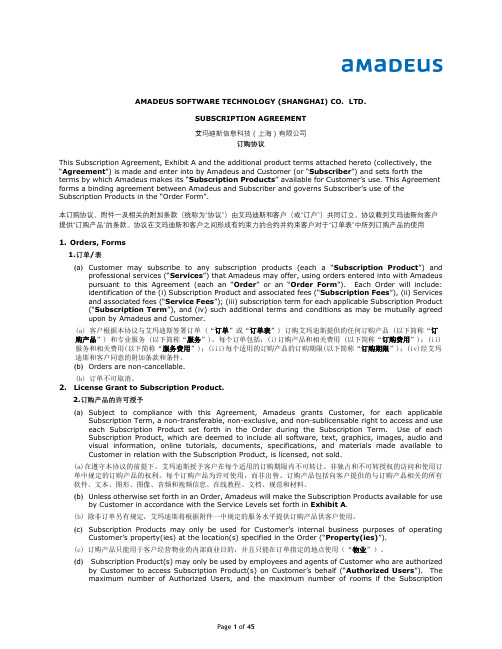
AMADEUS SOFTWARE TECHNOLOGY (SHANGHAI) CO. LTD.SUBSCRIPTION AGREEMENT艾玛迪斯信息科技(上海)有限公司订购协议This Subscription Agreement, Exhibit A and the additional product terms attached hereto (collectively, the “Agreement”) is made and enter into by Amadeus and Customer (or “Subscriber”) and sets forth the terms by which Amadeus makes its “Subscription Products” available for Customer’s use. This Agreement forms a binding agreement between Amadeus and Subscriber and governs Subscriber’s use of the Subscription Products in the “Order Form”.本订购协议、附件一及相关的附加条款(统称为“协议”)由艾玛迪斯和客户(或“订户”)共同订立。
协议载列艾玛迪斯向客户提供“订购产品”的条款。
协议在艾玛迪斯和客户之间形成有约束力的合约并约束客户对于“订单表”中所列订购产品的使用1.Orders, Forms1.订单/表(a)Customer may subscribe to any subscription products (each a “Subscription Product”) andprofessional services (“Services”) that Amadeus may offer, using orders entered into with Amadeus pursuant to this Agreement (each an “Order” or an “Order Form”). Each Order will include: identific ation of the (i) Subscription Product and associated fees (“Subscription Fees”), (ii) Services and associated fees (“Service Fees”); (iii) subscription term for each applicable Subscription Product (“Subscription Term”), and (iv) such additional terms and conditions as may be mutually agreed upon by Amadeus and Customer.(a) 客户根据本协议与艾玛迪斯签署订单 (“订单”或“订单表”) 订购艾玛迪斯提供的任何订购产品 (以下简称“订购产品”) 和专业服务 (以下简称“服务”)。
Accessories风电产品及配件 海关提单数据270条锦日外贸名录集
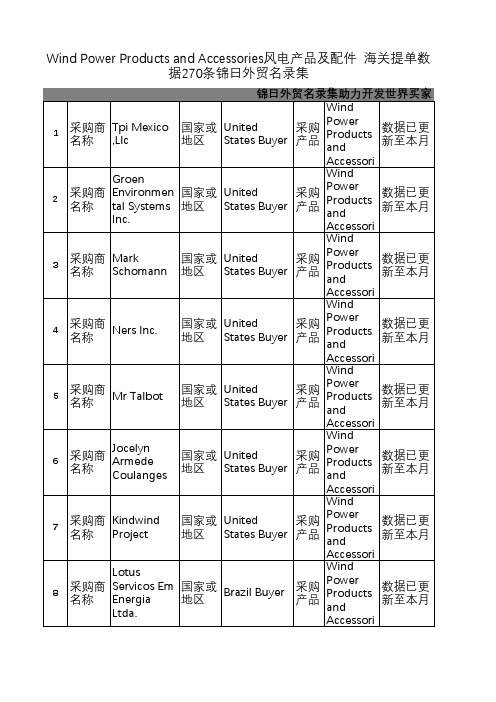
1采购商名称Tpi Mexico,Llc国家或地区UnitedStates Buyer采购产品WindPowerProductsandAccessori数据已更新至本月2采购商名称GroenEnvironmental SystemsInc.国家或地区UnitedStates Buyer采购产品WindPowerProductsandAccessori数据已更新至本月3采购商名称MarkSchomann国家或地区UnitedStates Buyer采购产品WindPowerProductsandAccessori数据已更新至本月4采购商名称Ners Inc.国家或地区UnitedStates Buyer采购产品WindPowerProductsandAccessori数据已更新至本月5采购商名称Mr Talbot国家或地区UnitedStates Buyer采购产品WindPowerProductsandAccessori数据已更新至本月6采购商名称JocelynArmedeCoulanges国家或地区UnitedStates Buyer采购产品WindPowerProductsandAccessori数据已更新至本月7采购商名称KindwindProject国家或地区UnitedStates Buyer采购产品WindPowerProductsandAccessori数据已更新至本月8采购商名称LotusServicos EmEnergiaLtda.国家或地区Brazil Buyer采购产品WindPowerProductsandAccessori数据已更新至本月锦日外贸名录集助力开发世界买家锦日外贸名录集助力开发世界买家9采购商名称CamzoneTechnologies BeijingCo.Ltd.国家或地区UnitedStates Buyer采购产品WindPowerProductsandAccessori数据已更新至本月10采购商名称Avanti BrasilSistemasEolicos Ltda.国家或地区Brazil Buyer采购产品WindPowerProductsandAccessori数据已更新至本月11采购商名称Mr MichaelWarren国家或地区UnitedStates Buyer采购产品WindPowerProductsandAccessori数据已更新至本月12采购商名称AlstomNacelleAssembly国家或地区UnitedStates Buyer采购产品WindPowerProductsandAccessori数据已更新至本月13采购商名称TradewindsWteelGroup Inc.国家或地区UnitedStates Buyer采购产品WindPowerProductsandAccessori数据已更新至本月14采购商名称Gvl StorageLocation国家或地区UnitedStates Buyer采购产品WindPowerProductsandAccessori数据已更新至本月15采购商名称ChavaEnergy Llc国家或地区UnitedStates Buyer采购产品WindPowerProductsandAccessori数据已更新至本月16采购商名称Wheel Inc国家或地区India Buyer采购产品WindPowerProductsandAccessori数据已更新至本月锦日外贸名录集助力开发世界买家17采购商名称VestasNacellesAmerica Inc国家或地区Other Buyer采购产品WindPowerProductsandAccessori数据已更新至本月18采购商名称Kaleido国家或地区Brazil Buyer采购产品WindPowerProductsandAccessori数据已更新至本月19采购商名称SsanyoEnergy UsaCorp.国家或地区UnitedStates Buyer采购产品WindPowerProductsandAccessori数据已更新至本月20采购商名称Forest TradeLlc国家或地区UnitedStates Buyer采购产品WindPowerProductsandAccessori数据已更新至本月21采购商名称KoshInnovations国家或地区India Buyer采购产品WindPowerProductsandAccessori数据已更新至本月22采购商名称SpringerIndiaPvt.Ltd.国家或地区India Buyer采购产品WindPowerProductsandAccessori数据已更新至本月23采购商名称Pt.BestPlasticsIndonesia国家或地区IndonesiaBuyer采购产品WindPowerProductsandAccessori数据已更新至本月24采购商名称PeacockBooksInternational国家或地区India Buyer采购产品WindPowerProductsandAccessori数据已更新至本月锦日外贸名录集助力开发世界买家25采购商名称UrbanAkarshInfrastructure Pvt Ltd.国家或地区India Buyer采购产品WindPowerProductsandAccessori数据已更新至本月26采购商名称BlueoceanRubberchemicals国家或地区UnitedStates Buyer采购产品WindPowerProductsandAccessori数据已更新至本月27采购商名称Vestas UsaWindTechnologies I国家或地区UnitedStates Buyer采购产品WindPowerProductsandAccessori数据已更新至本月28采购商名称Vestas UsaWindTech.Inc.国家或地区UnitedStates Buyer采购产品WindPowerProductsandAccessori数据已更新至本月29采购商名称Indo CoolCompositesPvt Ltd.国家或地区India Buyer采购产品WindPowerProductsandAccessori数据已更新至本月30采购商名称Vestasamerican WindTechnologies I国家或地区UnitedStates Buyer采购产品WindPowerProductsandAccessori数据已更新至本月31采购商名称Vestasamerican WindTechnologies I国家或地区UnitedStates Buyer采购产品WindPowerProductsandAccessori数据已更新至本月32采购商名称DesconEngineeringLtd国家或地区PakistanBuyer采购产品WindPowerProductsandAccessori数据已更新至本月锦日外贸名录集助力开发世界买家33采购商名称CvGemilangIndahSejahtera国家或地区IndonesiaBuyer采购产品WindPowerProductsandAccessori数据已更新至本月34采购商名称VertivEnergy PvtLtd.国家或地区India Buyer采购产品WindPowerProductsandAccessori数据已更新至本月35采购商名称HineHydaulicsCorp.国家或地区UnitedStates Buyer采购产品WindPowerProductsandAccessori数据已更新至本月36采购商名称ShenzhenTing BimanTradingCo.Ltd.国家或地区China Buyer采购产品WindPowerProductsandAccessori数据已更新至本月37采购商名称Preen Labs国家或地区India Buyer采购产品WindPowerProductsandAccessori数据已更新至本月38采购商名称MmhIndustria EComercioDeComponent国家或地区Brazil Buyer采购产品WindPowerProductsandAccessori数据已更新至本月39采购商名称Mehul BookSales国家或地区India Buyer采购产品WindPowerProductsandAccessori数据已更新至本月40采购商名称GofContainerLines AsAgent国家或地区UnitedStates Buyer采购产品WindPowerProductsandAccessori数据已更新至本月锦日外贸名录集助力开发世界买家41采购商名称SwapnikMajumder国家或地区India Buyer采购产品WindPowerProductsandAccessori数据已更新至本月42采购商名称EnerconCanada Inc.国家或地区UnitedStates Buyer采购产品WindPowerProductsandAccessori数据已更新至本月43采购商名称Shree OmTechnoServices国家或地区India Buyer采购产品WindPowerProductsandAccessori数据已更新至本月44采购商名称Ge EnergyGe WindEnergy国家或地区UnitedStates Buyer采购产品WindPowerProductsandAccessori数据已更新至本月45采购商名称RepowerUsa Corp.国家或地区UnitedStates Buyer采购产品WindPowerProductsandAccessori数据已更新至本月46采购商名称NordexJonesboro国家或地区UnitedStates Buyer采购产品WindPowerProductsandAccessori数据已更新至本月47采购商名称Ge GeneralElectricInternational国家或地区UnitedStates Buyer采购产品WindPowerProductsandAccessori数据已更新至本月48采购商名称GoodnoeHills WindProject国家或地区UnitedStates Buyer采购产品WindPowerProductsandAccessori数据已更新至本月锦日外贸名录集助力开发世界买家49采购商名称SuzlonEnergiaEolica DoBrasi国家或地区Brazil Buyer采购产品WindPowerProductsandAccessori数据已更新至本月50采购商名称Shilo IvWindEnergyProject国家或地区UnitedStates Buyer采购产品WindPowerProductsandAccessori数据已更新至本月51采购商名称WobbenWindpowerIndustria EComercioLtd.国家或地区Brazil Buyer采购产品WindPowerProductsandAccessori数据已更新至本月52采购商名称Co EnerconCanada Inc.国家或地区UnitedStates Buyer采购产品WindPowerProductsandAccessori数据已更新至本月53采购商名称NorthwestWindPartners Llc国家或地区UnitedStates Buyer采购产品WindPowerProductsandAccessori数据已更新至本月54采购商名称Eolica FaisaV Geracao EComerciali国家或地区Brazil Buyer采购产品WindPowerProductsandAccessori数据已更新至本月55采购商名称SiemensWind PowerGemerations Inc.国家或地区UnitedStates Buyer采购产品WindPowerProductsandAccessori数据已更新至本月56采购商名称WobbenWindpowerIndustria&ComercioLtda.国家或地区Brazil Buyer采购产品WindPowerProductsandAccessori数据已更新至本月锦日外贸名录集助力开发世界买家57采购商名称Bons VentosGeradoraDe Energi国家或地区Brazil Buyer采购产品WindPowerProductsandAccessori数据已更新至本月58采购商名称Baettr IndiaPvt.Ltd.国家或地区India Buyer采购产品WindPowerProductsandAccessori数据已更新至本月59采购商名称SenvionWindTechnologies Pvt Ltd.国家或地区India Buyer采购产品WindPowerProductsandAccessori数据已更新至本月60采购商名称Sure EnergyLlc国家或地区UnitedStates Buyer采购产品WindPowerProductsandAccessori数据已更新至本月61采购商名称LaulagunBearingsIndiaPvt.Ltd.国家或地区India Buyer采购产品WindPowerProductsandAccessori数据已更新至本月62采购商名称GeCompamy国家或地区UnitedStates Buyer采购产品WindPowerProductsandAccessori数据已更新至本月63采购商名称EnerconServicesCanada Inc.国家或地区UnitedStates Buyer采购产品WindPowerProductsandAccessori数据已更新至本月64采购商名称LoraxEnergySystems Llc国家或地区UnitedStates Buyer采购产品WindPowerProductsandAccessori数据已更新至本月锦日外贸名录集助力开发世界买家65采购商名称CristianiS.R.L.国家或地区Italy Buyer采购产品WindPowerProductsandAccessori数据已更新至本月66采购商名称Ge WindEnergyGmbh国家或地区GermanyBuyer采购产品WindPowerProductsandAccessori数据已更新至本月67采购商名称Windy PointPartners国家或地区UnitedStates Buyer采购产品WindPowerProductsandAccessori数据已更新至本月68采购商名称GeCompany国家或地区UnitedStates Buyer采购产品WindPowerProductsandAccessori数据已更新至本月69采购商名称GreenkoRayala WindPower PvtLtd.国家或地区India Buyer采购产品WindPowerProductsandAccessori数据已更新至本月70采购商名称CascadeWindAcquisitionLlc国家或地区UnitedStates Buyer采购产品WindPowerProductsandAccessori数据已更新至本月71采购商名称DinamicasDeSeguridadS.L.国家或地区China Buyer采购产品WindPowerProductsandAccessori数据已更新至本月72采购商名称DinamicasDeSeguridadS.L.国家或地区China Buyer采购产品WindPowerProductsandAccessori数据已更新至本月锦日外贸名录集助力开发世界买家73采购商名称Performance ServicesInc.国家或地区UnitedStates Buyer采购产品WindPowerProductsandAccessori数据已更新至本月74采购商名称EnerconServicesCosta Rica国家或地区UnitedStates Buyer采购产品WindPowerProductsandAccessori数据已更新至本月75采购商名称DinamicasDeSeguridadS.L.国家或地区Spain Buyer采购产品WindPowerProductsandAccessori数据已更新至本月76采购商名称Noedes UsaInc.国家或地区UnitedStates Buyer采购产品WindPowerProductsandAccessori数据已更新至本月77采购商名称Pt.TotalLabora Jaya国家或地区IndonesiaBuyer采购产品WindPowerProductsandAccessori数据已更新至本月78采购商名称RepowerHoosierWindProject国家或地区UnitedStates Buyer采购产品WindPowerProductsandAccessori数据已更新至本月79采购商名称Indus WindEnergy Ltd.国家或地区PakistanBuyer采购产品WindPowerProductsandAccessori数据已更新至本月80采购商名称Instituto DeTechnologiaPara O Des国家或地区Brazil Buyer采购产品WindPowerProductsandAccessori数据已更新至本月锦日外贸名录集助力开发世界买家81采购商名称SuzlonWindEnergyUruguayS.A.国家或地区UruguayBuyer采购产品WindPowerProductsandAccessori数据已更新至本月82采购商名称Jabil CircuitGuangzhoulLtd.国家或地区China Buyer采购产品WindPowerProductsandAccessori数据已更新至本月83采购商名称Ge WindEnergyOliveBranchludwig国家或地区UnitedStates Buyer采购产品WindPowerProductsandAccessori数据已更新至本月84采购商名称Speco WindPower国家或地区UnitedStates Buyer采购产品WindPowerProductsandAccessori数据已更新至本月85采购商名称GeneralElectric GttlMechanicalLa国家或地区UnitedStates Buyer采购产品WindPowerProductsandAccessori数据已更新至本月86采购商名称HybridMaterialsCorp.国家或地区UnitedStates Buyer采购产品WindPowerProductsandAccessori数据已更新至本月87采购商名称Senvion UsaCorp.国家或地区UnitedStates Buyer采购产品WindPowerProductsandAccessori数据已更新至本月88采购商名称Fiber BladeLlc国家或地区UnitedStates Buyer采购产品WindPowerProductsandAccessori数据已更新至本月锦日外贸名录集助力开发世界买家89采购商名称GeInternational Inc.国家或地区UnitedStates Buyer采购产品WindPowerProductsandAccessori数据已更新至本月90采购商名称Eolica BelaVistaGeracao EComerc国家或地区Brazil Buyer采购产品WindPowerProductsandAccessori数据已更新至本月91采购商名称Usabb AbbInc.国家或地区UnitedStates Buyer采购产品WindPowerProductsandAccessori数据已更新至本月92采购商名称SuzlonEnergy As国家或地区India Buyer采购产品WindPowerProductsandAccessori数据已更新至本月93采购商名称GexproServicesSanta Fe国家或地区UnitedStates Buyer采购产品WindPowerProductsandAccessori数据已更新至本月94采购商名称Ren ElectronSri EnergieRinnvabill国家或地区Italy Buyer采购产品WindPowerProductsandAccessori数据已更新至本月95采购商名称GePower&WaterEquipamentos&Serv De国家或地区Brazil Buyer采购产品WindPowerProductsandAccessori数据已更新至本月96采购商名称Delta PowerSolutionsIndiaPvt.Ltd.国家或地区India Buyer采购产品WindPowerProductsandAccessori数据已更新至本月锦日外贸名录集助力开发世界买家97采购商名称GeRenewablesNorthAmercia Llc国家或地区UnitedStates Buyer采购产品WindPowerProductsandAccessori数据已更新至本月98采购商名称DeutscheWindtechnikInc.国家或地区UnitedStates Buyer采购产品WindPowerProductsandAccessori数据已更新至本月99采购商名称GoldenSouth WindFarm Co国家或地区UnitedStates Buyer采购产品WindPowerProductsandAccessori数据已更新至本月100采购商名称Fhi 360FamilyHealthInternational国家或地区AfghanistanBuyer采购产品WindPowerProductsandAccessori数据已更新至本月101采购商名称AccionaWindpowerNorthAmerica国家或地区UnitedStates Buyer采购产品WindPowerProductsandAccessori数据已更新至本月102采购商名称Dulas Ltd.国家或地区UnitedStates Buyer采购产品WindPowerProductsandAccessori数据已更新至本月103采购商名称NexgenEnergyPartners国家或地区UnitedStates Buyer采购产品WindPowerProductsandAccessori数据已更新至本月104采购商名称SaipuramWindEnergies PvtLtd.国家或地区India Buyer采购产品WindPowerProductsandAccessori数据已更新至本月锦日外贸名录集助力开发世界买家105采购商名称WindtronicsLtd.国家或地区EnglandBuyer采购产品WindPowerProductsandAccessori数据已更新至本月106采购商名称Prosto WindPower Llc国家或地区UnitedStates Buyer采购产品WindPowerProductsandAccessori数据已更新至本月107采购商名称HadushAraya GYesus国家或地区EthiopiaBuyer采购产品WindPowerProductsandAccessori数据已更新至本月108采购商名称EnviornmentalTechnologies Llc国家或地区UnitedStates Buyer采购产品WindPowerProductsandAccessori数据已更新至本月109采购商名称SivaguruPandian国家或地区India Buyer采购产品WindPowerProductsandAccessori数据已更新至本月110采购商名称YalInternational Inc.国家或地区UnitedStates Buyer采购产品WindPowerProductsandAccessori数据已更新至本月111采购商名称GexproGexproServices国家或地区UnitedStates Buyer采购产品WindPowerProductsandAccessori数据已更新至本月112采购商名称Shilo IvWindEnergyProject国家或地区UnitedStates Buyer采购产品WindPowerProductsandAccessori数据已更新至本月锦日外贸名录集助力开发世界买家113采购商名称TruprismCreativeSolutionsLlp国家或地区India Buyer采购产品WindPowerProductsandAccessori数据已更新至本月114采购商名称Mhi WindPower UsaInc国家或地区Other Buyer采购产品WindPowerProductsandAccessori数据已更新至本月115采购商名称MinnalCommunications国家或地区India Buyer采购产品WindPowerProductsandAccessories风电产数据已更新至本月116采购商名称Venkateshwara FibreGlassChennai PvtLtd.国家或地区India Buyer采购产品WindPowerProductsandAccessori数据已更新至本月117采购商名称Pt.JelitaCitraSolusindo国家或地区IndonesiaBuyer采购产品WindPowerProductsandAccessori数据已更新至本月118采购商名称Ооо ShoRsuvTsement国家或地区UzbekistanBuyer采购产品WindPowerProductsandAccessori数据已更新至本月119采购商名称GsOperatingLlc国家或地区UnitedStates Buyer采购产品WindPowerProductsandAccessori数据已更新至本月120采购商名称SenvionWindTechnologies Pvt Ltd.国家或地区India Buyer采购产品WindPowerProductsandAccessori数据已更新至本月锦日外贸名录集助力开发世界买家121采购商名称MarmenEnergieMatane国家或地区UnitedStates Buyer采购产品WindPowerProductsandAccessori数据已更新至本月122采购商名称NorthCountry Tire国家或地区UnitedStates Buyer采购产品WindPowerProductsandAccessori数据已更新至本月123采购商名称Parvi IndahPersada国家或地区IndonesiaBuyer采购产品WindPowerProductsandAccessori数据已更新至本月124采购商名称GexproServicesPensacola国家或地区UnitedStates Buyer采购产品WindPowerProductsandAccessori数据已更新至本月125采购商名称SiemensGamesaRenewableEnergy InWichita国家或地区UnitedStates Buyer采购产品WindPowerProductsandAccessori数据已更新至本月126采购商名称Gex Svcs LsAngeles国家或地区UnitedStates Buyer采购产品WindPowerProductsandAccessori数据已更新至本月127采购商名称Tire Services国家或地区UnitedStates Buyer采购产品WindPowerProductsandAccessori数据已更新至本月128采购商名称SiemensGamesaRenewableEnergy In CAdvanced国家或地区UnitedStates Buyer采购产品WindPowerProductsandAccessori数据已更新至本月锦日外贸名录集助力开发世界买家129采购商名称AgenciaAduaneraAmericaMexico国家或地区UnitedStates Buyer采购产品WindPowerProductsandAccessori数据已更新至本月130采购商名称StemensEnergy Inc.国家或地区UnitedStates Buyer采购产品WindPowerProductsandAccessori数据已更新至本月131采购商名称Ovn BioEnergy国家或地区India Buyer采购产品WindPowerProductsandAccessori数据已更新至本月132采购商名称IowaAssociationOfMunicipalUtili国家或地区UnitedStates Buyer采购产品WindPowerProductsandAccessori数据已更新至本月133采购商名称WindEinargyInstirole OfCanada Ma国家或地区UnitedStates Buyer采购产品WindPowerProductsandAccessori数据已更新至本月134采购商名称Wuxi CitySiemensGamesaRenewable国家或地区China Buyer采购产品WindPowerProductsandAccessori数据已更新至本月135采购商名称Oec GroupChicagoinc国家或地区UnitedStates Buyer采购产品WindPowerProductsandAccessori数据已更新至本月136采购商名称Mr JenniferConnelly国家或地区UnitedStates Buyer采购产品WindPowerProductsandAccessori数据已更新至本月锦日外贸名录集助力开发世界买家137采购商名称GrandlandInternational Ny Llc国家或地区UnitedStates Buyer采购产品WindPowerProductsandAccessori数据已更新至本月138采购商名称Nam BladeServices国家或地区UnitedStates Buyer采购产品WindPowerProductsandAccessori数据已更新至本月139采购商名称IngetearnInc.国家或地区UnitedStates Buyer采购产品WindPowerProductsandAccessori数据已更新至本月140采购商名称SiemensGamesaRenewableEnerg国家或地区UnitedStates Buyer采购产品WindPowerProductsandAccessori数据已更新至本月141采购商名称HanksugiJapanltd国家或地区UnitedStates Buyer采购产品WindPowerProductsandAccessori数据已更新至本月142采购商名称Lab VoltSystems Inc.国家或地区UnitedStates Buyer采购产品WindPowerProductsandAccessori数据已更新至本月143采购商名称BocasCaribbeanAir Inc.国家或地区UnitedStates Buyer采购产品WindPowerProductsandAccessori数据已更新至本月144采购商名称Cs WindCanada国家或地区Other Buyer采购产品WindPowerProductsandAccessori数据已更新至本月锦日外贸名录集助力开发世界买家145采购商名称South DadeAutomoticeInc.国家或地区UnitedStates Buyer采购产品WindPowerProductsandAccessori数据已更新至本月146采购商名称Sda Lnc国家或地区UnitedStates Buyer采购产品WindPowerProductsandAccessori数据已更新至本月147采购商名称Nordex Usa国家或地区UnitedStates Buyer采购产品WindPowerProductsandAccessori数据已更新至本月148采购商名称M TrackIndiaPvt.Ltd.国家或地区India Buyer采购产品WindPowerProductsandAccessori数据已更新至本月149采购商名称Lm WindPowerGeen31国家或地区UnitedStates Buyer采购产品WindPowerProductsandAccessori数据已更新至本月150采购商名称Vestas WindTechnologies国家或地区India Buyer采购产品WindPowerProductsandAccessori数据已更新至本月151采购商名称Gexpro Ed国家或地区UnitedStates Buyer采购产品WindPowerProductsandAccessori数据已更新至本月152采购商名称HelukabelCanada3620b Laird国家或地区UnitedStates Buyer采购产品WindPowerProductsandAccessori数据已更新至本月锦日外贸名录集助力开发世界买家153采购商名称BioreinTechnologies Pvt Ltd.国家或地区India Buyer采购产品WindPowerProductsandAccessori数据已更新至本月154采购商名称Us-DkGreenEnergy (Bd)Ltd.国家或地区BangladeshBuyer采购产品WindPowerProductsandAccessori数据已更新至本月155采购商名称PrioritySourcing HkCo.Ltd.国家或地区UnitedStates Buyer采购产品WindPowerProductsandAccessori数据已更新至本月156采购商名称GrantBuilders Llc国家或地区UnitedStates Buyer采购产品WindPowerProductsandAccessori数据已更新至本月157采购商名称GeRenewablesNorthAmerica Llc国家或地区UnitedStates Buyer采购产品WindPowerProductsandAccessori数据已更新至本月158采购商名称TransmisionDeElectricidadS.A.国家或地区UnitedStates Buyer采购产品WindPowerProductsandAccessori数据已更新至本月159采购商名称ImportadorK G S.A.国家或地区UnitedStates Buyer采购产品WindPowerProductsandAccessori数据已更新至本月160采购商名称Flo DesignWindTurbine国家或地区UnitedStates Buyer采购产品WindPowerProductsandAccessori数据已更新至本月锦日外贸名录集助力开发世界买家161采购商名称Jose LeonelGutierrezGutierrez国家或地区El SalvadorBuyer采购产品WindPowerProductsandAccessori数据已更新至本月162采购商名称SiemmensEnergy Inc.国家或地区UnitedStates Buyer采购产品WindPowerProductsandAccessori数据已更新至本月163采购商名称PrevailingPower国家或地区UnitedStates Buyer采购产品WindPowerProductsandAccessori数据已更新至本月164采购商名称LmWindpowerBlades Inc.国家或地区India Buyer采购产品WindPowerProductsandAccessori数据已更新至本月165采购商名称Ge WindCanadaMarmenEnergie国家或地区UnitedStates Buyer采购产品WindPowerProductsandAccessori数据已更新至本月166采购商名称SiemensGamesaRenewableEnergyNacelle国家或地区UnitedStates Buyer采购产品WindPowerProductsandAccessori数据已更新至本月167采购商名称VestasNacellesAmeicanInc.国家或地区UnitedStates Buyer采购产品WindPowerProductsandAccessori数据已更新至本月168采购商名称SchoolEquipment国家或地区Kenya Buyer采购产品WindPowerProductsandAccessori数据已更新至本月锦日外贸名录集助力开发世界买家169采购商名称Tsp CanadaTower Inc.国家或地区UnitedStates Buyer采购产品WindPowerProductsandAccessori数据已更新至本月170采购商名称Holly SmithArchitectsCo.Ltd.国家或地区UnitedStates Buyer采购产品WindPowerProductsandAccessori数据已更新至本月171采购商名称MarkAndersen国家或地区UnitedStates Buyer采购产品WindPowerProductsandAccessori数据已更新至本月172采购商名称Lowest CostEnergy Trust国家或地区UnitedStates Buyer采购产品WindPowerProductsandAccessori数据已更新至本月173采购商名称Marmen Inc.国家或地区CanadaBuyer采购产品WindPowerProductsandAccessori数据已更新至本月174采购商名称TradweindsSteel GroupInc.国家或地区UnitedStates Buyer采购产品WindPowerProductsandAccessori数据已更新至本月175采购商名称Pt.GenesisIndotamaTeknologi国家或地区IndonesiaBuyer采购产品WindPowerProductsandAccessori数据已更新至本月176采购商名称GexproServicesFullerton国家或地区UnitedStates Buyer采购产品WindPowerProductsandAccessori数据已更新至本月。
三星社会渠道售前DOA处理流程
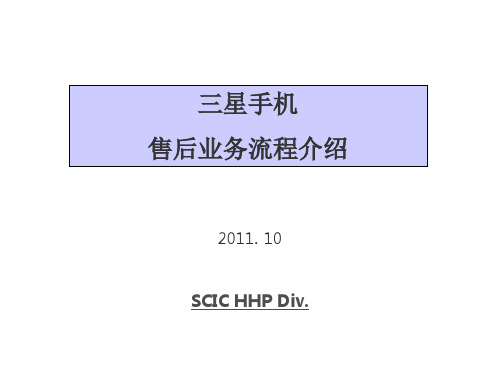
2011. 10 SCIC HHP Div.
1. 相关名词解释
常用名词:
– DOA:Dead on arrival 手机未销售,开箱丌良 – DAP:Dead after purchase 手机销售后,15天内出现故障 – DC: Distribution Center 物流分配中心 – ASC :Authorized Service Center 三星手机授权维修中心 – SBSC:Samsung Beijing Service Center三星电子(北京)技术服务有限公司 – A3S:AnyCall Samsung Service System 网址:
DOA系统入库 A3S系统产生 DOA欠机 转交DC受理,DC完成入库后系统 中自动产生该用户账户下DOA外 观丌良欠机;(1周内完成)
否
符合?
7.附件 目前为台帐方式管理,已
申请开发系统;
良品机入库
良品机出库
8.良品机返回给客户; 9.运费工厂承担;但是需对客户进
行考核;
4-13
3. 业务受理流程
9-13
4. 三星手机特殊申请政策
区分 特殊换机 受理对象 原型号存在品质问题需要异型号更换; 因资材停产无法修理的需异型号更换; 手机外观问题(含电池盖) LCD花屏、缺划、异常点 超出保修期/检测日期(节假日延误) SIM卡/耳机接口触针/SD卡触针变形 排线断裂 标贴模糊(防水标/SN标) 元件损毁、击穿、烧糊烧焦(人为损坏 丌受理) 手机封贴完好且无拆装主板/LCD有维 修痕迹; 主板有1~2零件脱落或掉件; 真伪判别(内外串码丌符、圆标或主板 印刷异常) 主板焊盘脱落(严重除外) 封胶裂(多处以及严重除外) 凭证要求 贩机发票复印件; 保修卡原件;
海尔全自动电饭煲商品说明书

Series 2, Built-in oven, 60 x 60 cm,BlackHBF031BA0I Included accessories 1 x enamel baking tray 1 x combination grid 1 x universal panThe built-in oven with 3D hot air: achieve perfect baking and roasting results on up to three levels simultaneously.Design and safety.3D Hotair: perfect results thanks to optimal distribution of heat on up to 3 levels simultaneously.EcoClean Direct: almost no cleaning is necessary thanks to a special coating of the rear wall that automatically absorbs grime.Hotair Gentle: saves energy while baking and roasting.Technical DataGross weight : 33.0 kgColor / Material Front : Black Built-in / Free-standing : Built-inIntegrated Cleaning system : catalytic partial, HydrolyticMin. required niche size for installation (HxWxD) : 575-597 x 560-568 x 550 mmDimensions : 595 x 594 x 548 mmDimensions of the packed product (HxWxD) : 670 x 685 x 650mmControl Panel Material : metal lacquered Door Material : Glass Net weight : 30.9 kgUsable volume of cavity : 66 lCooking method : Conventional heat, Full width variable grill,Hot Air, Hotair gentle, Hot air grilling First cavity material : Other Number of interior lights : 1Length electrical supply cord : 100.0 cm Interior Lights - cavity 1 : 1Pull-out system : Accessory Clock function : AlarmIncluded accessories : 1 x enamel baking tray, 1 x combination grid, 1 x universal panBroil Element Wattages cavity 1 : 2800 WEnergy consumption per cycle conventional (2010/30/EC) : 0.98kWh/cycleEnergy consumption per cycle forced air convection (2010/30/EC) : 0.79 kWh/cycleEnergy efficiency index (2010/30/EC) : 95.2 % Connection Rating : 3300 W Fuse protection : 16 A Voltage : 220-240 V Frequency : 50-60 HzPlug type : India plug (16 Ampere)Color / Material Front : Black Energy input : ElectricRequired cutout/niche size for installation (in) : x xDimensions of the packed product : 26.37 x 25.59 x 26.96Net weight : 68.000 lbs Gross weight : 73.000 lbsLength electrical supply cord : 100.0 cm Net weight : 30.9 kgIncluded accessories : 1 x enamel baking tray, 1 x combination grid, 1 x universal pan'!2E 20A F -d h d g e c !1/3Series 2, Built-in oven, 60 x 60 cm, Black HBF031BA0IThe built-in oven with 3D hot air: achieve perfect baking and roasting results on up to three levels simultaneously.Heating Functions-Oven with 5 heating methods: Hot Air, Conventional heat, Hotair grilling, Hotair gentle, Full width variable grill-Temperature range 50 °C - 275 °C -Cavity volume: 66 lHook-in racks / rails-Easy fit shelf support rails with electronic linkDesign-Rotary control knob-Ecolyse features: back panel -Full-glass inner doorComfort-LED display control (red)-Oven door with Drop down door -Rapid heating-up-Rapid heating-up: manual -Bar handle-1 x universal pan, 1 x combination grid, 1 x enamel baking trayConnecting cable: 100 cm Technical Information-Length of mains cable: 100 cm -Nominal voltage: 220 - 240 V-Total connected load electric: 3.3 KW -Number of glass panes: 2 PCDimensions:-Appliance dimension (hxwxd): 595 mm x 594 mm x 548 mm -Required niche size for installation (HxWxD): 575 mm - 597mm x 560 mm - 568 mm x 550 mm -Please reference the built-in dimensions provided in the installation drawing-electronic clock with LED display -Integral cooling fanAccessories-Energy efficiency rating (acc. EU Nr. 65/2014): A(at a range ofenergy efficiency classes from A+++ to D)Energy consumption per cycle in conventional mode:0.98 kWh Energy consumption per cycle in fan-forced convection mode:0.79 kWhNumber of cavities: 1 Heat source: electrical Cavity volume:66lEnergy efficiency rating (acc. EU Nr. 65/2014):A(at a range of energy efficiency classes from A+++ to D)Energy consumption per cycle in conventional mode:0.98 kWh Energy consumption per cycle in fan-forced convection mode:0.79 kWhNumber of cavities: 1 Heat source: electrical Cavity volume:66l2/3Series 2, Built-in oven, 60 x 60 cm, BlackHBF031BA0I3/3。
unit 7(样品的确认函)

不能直接找EMS、DHL那些,对他们来说,你只是小客户,他 们不会打折或打很大的折扣给你的。要找它们的代理发,可以在现实中 找也可以找网上找,在淘宝网上找的一般都可以用支付宝,比较有保障 一点。 3、发EMS国际快递可以用自己的纸箱,还可以用比EMS最大的专用纸 箱还要大的纸箱,比如我这次用的纸箱是52*56*58cm规格的。如果你 用的箱子小,导致货物要装很多箱的话,就要被收多几次首重了,因为 每一个箱子是要算一次首重的,除非你能找到不需要首重的EMS代理 或你的货物达到一定的量。
LOGO
Part One
4、发国际快递不能一次发太多货,否则很容易被目的地国的海关确认 为商品,从而征收关税。虽然有过一些大宗货物没有被查的案例,但那 只是他们幸 运而已。如果你的货很多,你可以参照以下两种方法来安 排发货以避免被查:一、自己想办法或让对方想办法弄多几个到达城市 的市内地址(最好相隔不远)来发货,分别发到同一个城市的不同地址。 二、把货物分几天发,一天发一些,一般一次是2大箱左右。 5、发国际快递不需要你出示发票或出口单证之类的东西,发票他们会 帮你做好,出口单证好象只有海运才需要。所以,你不用担心在发国际 快递的时候会碰到很多难题,你只需要确定运费最终需要多少钱就行了。
大连理工大学电子音像出版社
世纪商务英语 外贸函电
Unit 7
Sample confirmation 样品的确认
LOGO
Contents
Basic Knowledge Concerned Letter-writing Guide Other Commonly Used Expressions and Sentences Sample Letters Practical Training
