SG 6.5 Release Notes
releasenotes
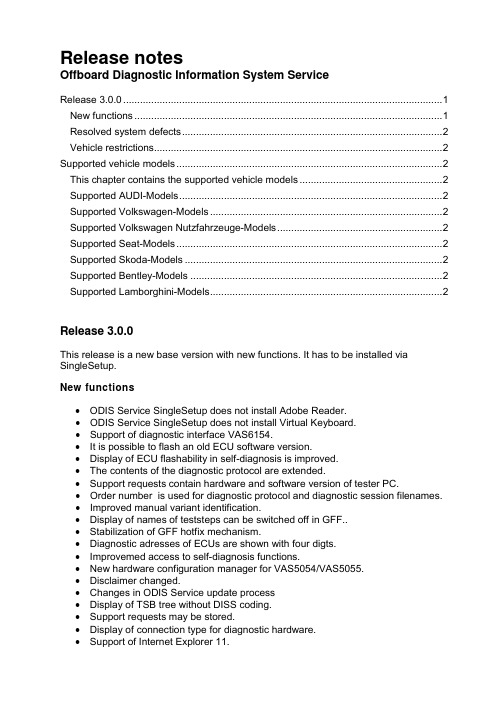
Release notesOffboard Diagnostic Information System ServiceRelease 3.0.0 (1)New functions (1)Resolved system defects (2)Vehicle restrictions (2)Supported vehicle models (2)This chapter contains the supported vehicle models (2)Supported AUDI-Models (2)Supported Volkswagen-Models (2)Supported Volkswagen Nutzfahrzeuge-Models (2)Supported Seat-Models (2)Supported Skoda-Models (2)Supported Bentley-Models (2)Supported Lamborghini-Models (2)Release 3.0.0This release is a new base version with new functions. It has to be installed via SingleSetup.New functions•ODIS Service SingleSetup does not install Adobe Reader.•ODIS Service SingleSetup does not install Virtual Keyboard.•Support of diagnostic interface VAS6154.•It is possible to flash an old ECU software version.•Display of ECU flashability in self-diagnosis is improved.•The contents of the diagnostic protocol are extended.•Support requests contain hardware and software version of tester PC.•Order number is used for diagnostic protocol and diagnostic session filenames.•Improved manual variant identification.•Display of names of teststeps can be switched off in GFF..•Stabilization of GFF hotfix mechanism.•Diagnostic adresses of ECUs are shown with four digts.•Improvemed access to self-diagnosis functions.•New hardware configuration manager for VAS5054/VAS5055.•Disclaimer changed.•Changes in ODIS Service update process•Display of TSB tree without DISS coding.•Support requests may be stored.•Display of connection type for diagnostic hardware.•Support of Internet Explorer 11.Resolved system defects•Search in Measured Value Tables did not work correctly.•Increased occurence of error 4009E•Some immobilizers could not be adapted.•Missing timestamp when sending support request in diagnostic protocol Vehicle restrictions•For brand AUDI, the Flash mode is supported.•For brand Volkswagen PKW, the Flash mode is restricted. The usage is only allowed if described in technical bulletins.•Flash mode is not supported for all other brands.•Only immobilizer components are diagnosable in LT2 vehicles.Supported vehicle modelsThis chapter contains the supported vehicle modelsSupported AUDI-Models•All AUDI vehicle models are supported.Supported Volkswagen-Models•All Volkswagen vehicle models are supported.Supported Volkswagen Nutzfahrzeuge-Models•2K - Caddy 2004 >•7H/7J - Transporter 2004 >•2C - Caddy 2011 >•7E/7F - Transporter 2010 >•2H - Amarok 2010 >•2E/2F - Crafter 2006-2015 >Supported Seat-Models•All Seat vehicle models are supported.Supported Skoda-Models•All Skoda vehicle models are supported.Supported Bentley-Models•All Bentley vehicle models are supported.Supported Lamborghini-Models•All Lamborghini vehicle models are supported.。
Agile e6 Upgrade Tool 3.0 用户指南说明书

1
Agile e6.0
Chapter 2 Architecture and Basic Concepts
Architecture
The upgrade tool is implemented in Java. The tool accesses the databases directly using a JDBC connection. The configuration of all upgrade steps is stored in a set of xml control files. In addition SQL scripts are used for special steps. The log and error files are mainly in XML format. The user can execute the migration steps easily from the user interface of the Upgrade Tool.
releasenotes

RadioComm Release Notes:Version 11.9.10 (Released 10/2/09)RadioComm-Generalo Flex fix to support BATT – LIBtt30652o Latest 5.11 PST SDK dll included-CDMA1Xo-GSMo-3Go-3GSMoVersion 11.9.9 (Released 9/18/09)RadioComm-Generalo Fixed incorrectly showing flex versions in certain cases -CDMA1Xo Fixed FTM Common 1 tab on 7500 MA-GSMo-3Go-3GSMo Added Band selections for WCDMA to clear up confusionVersion 11.9.8 (Released 8/21/09)RadioComm-Generalo Added new QC audio commandso New PST dll and interface to resolve Morrison AT command issueo Fixed Flex version to lop off data after first null for all MAs -CDMA1Xo-GSMo-3Go-3GSMo Added 3GSM_7201 to the drop down list of nv/seem – LIBtt10460o Fixed IMEI and Flex version and track id buttons for 7201 selectionVersion 11.9.7 (Released 8/11/09)RadioComm-Generalo Added support for writing files in a QC flex file – LIBtt07321 -CDMA1Xo-GSMo-3Go-3GSMo Added sec light sensor – LIBtt02544o Fixed USIM test for smartcard – LIBtt02547o Added null char to AUD_PLAY_MEDIA_FILE – LIBtt02542o Updated TST_CAMERA – LIBtt02553Version 11.9.6 (Released 7/29/09)RadioComm-Generalo Fixed script creation bug – LIBss72320o Added ability to display all driver detail information from toolbar selectiono Added checking for datacard driver installer – LIBss74511o Added ability to use QC commands for factory info reader – LIBss68499o Updated to 3.9.0 moto driver packageo Added 1.3.1 moto datacard driver package-CDMA1Xo Added TDMB to P2K 3 tab – LIBss70570o Added first pass changes for Morrison/Motus to help analyzers – LIBss68499 -GSMo-3Go-3GSMo Added Prox to CIT 2 tab – LIBss72325Version 11.9.5 (Released 6/30/09)RadioComm-Generalo TCMD Batch tool fix – LIBss56969o WLAN Tester fix – LIBss52400-CDMA1Xo Fixed camera viewfinder stuff for android selections – LIBss50816o Added mot nv item – LIBss63745-GSMo-3Go-3GSMoVersion 11.9.4 (Released 6/19/09)RadioComm-Generalo Added new 8k range NV items for CDMA Sholes and fixed code for naming MOT_NV_o Updated to new pst sdk release to support nemo-CDMA1Xo-GSMo-3Go-3GSMoVersion 11.9.3 (Released 5/28/09)RadioComm-Generalo Phonebook load error – LIBss42211o Change for QC commands to keep reading from usb port until see 7E stop flag –LIBss48802o FSE fixes – LIBss33706-CDMA1Xo Added Get functionality for CP_MODE – LIBss39854o Added new rbu items – LIBss44335o Added new rbu items – LIBss48615-GSMo-3Go Added Get functionality for CP_MODE – LIBss39854-3GSMo Added Get functionality for CP_MODE – LIBss39854o Fixed default creator text box only allowing 8 character – LIBss45982Version 11.9.2 (Released 5/4/09)RadioComm-Generalo Added ability to select polling for unsol responses in the raw command areao New PST release so manual patching of pst for Morrison/Sholes is no longer needed –LIBss39826-CDMA1Xo-GSMo-3Go-3GSMoVersion 11.9.1 (Released 4/29/09)NOTE: The PST driver has not yet been released to support the enumeration changes in Morrison and Sholes. You must manually apply a patch from this folder:\\\General_Archive\PST_FOR_MORRISON after you have installed this version of RadioComm.RadioComm-Generalo Updated QC NV List – LIBss29000, LIBss30719o-CDMA1Xo Added 7500 Android selection as a temporary entry until new Andriod MA can be added –LIBss35670-GSMo-3Go Fixed issue with selecting MSM 6280 from MA selectiono Fixed issue with HOB not showing on 3G MA selections for QC products -3GSMo Added HOB to GSM 3 tabVersion 11.9.0 (Released 3/30/09)NOTE: Although the Morrison MA selection is now in RadioComm, the PST driver has not yet been released to support the enumeration changes in the product. To use Morrison, apply the patch in this folder: \\\General_Archive\PST_FOR_MORRISON after you have installed this version of RadioComm.-Generalo Speed of command decrease with PST driver – LIBss07807o Updated CPCAP tool for use in Sholes – LIBss13759o Added ability to Flash files from scriptingo Phonebook app issues – LIBss15673 and LIBrr96004o TCMD Batch issues – LIBss16297-CDMA1Xo Fixed AUTOCYCLE not being able to select certain params – LIBss12620o Added sweep cal commands – LIBss16260-GSMo-3Go Added PDS Version for 6246 MA selection – LIBss19086-3GSMo Added AUDIO command to CIT 2 tab – LIBss05809o Added MSM 7201 sub ma selection for Morrison – LIBss02267Version 11.8.6 (Released 02/26/09)-Generalo Flex Programmer changes to support qsdi option – LIBss05478-CDMA1Xo Added FTM_WLAN_GET_ELP_MODE – LIBrr71834o Added new params for scan and associate – LIBrr71822-GSMo-3Go Moved 6280 MSM selection from CDMA1X to 3G – LIBss02265-3GSMoVersion 11.8.5 (Released 02/11/09)-Generalo Flex Programmer changes to support qsdi option – LIBss05478-CDMA1Xo Changed to support BYTES_EACH from nv list file for item conversion – LIBrr84296o WCDMA command fixes – LIBrr90647o Added secondary chain control – LIBrr87888o Ignore comment lines in nvc files – LIBrr94877-GSMo-3Go Changed to support BYTES_EACH from nv list file for item conversion – LIBrr84296o WCDMA command fixes – LIBrr90647o Added secondary chain control – LIBrr87888o Ignore comment lines in nvc files – LIBrr94877-3GSMoVersion 11.8.4 (Released 01/21/09)-Generalo-CDMA1Xo Changed Write Cal File to follow a more clear process and notification of pass/fail status -GSMo Added new Write then Read option for RDWR_I2C-3Go Added new Write then Read option for RDWR_I2C-3GSMo Added new Write then Read option for RDWR_I2CVersion 11.8.3 (Released 01/08/09)-Generalo Added a converted last test time to factory information dllo Fixed issue where tabs get blanked if you click on an already active tabo Fixed issue where phonebook app never leaves the phone in modem mode so it cant be used unless you were on an FTM tab-CDMA1Xo Added Duty Cycle to WLAN Set Attr – LIBrr71778-GSMo-3Go Added QC 6246 MA selection – LIBrr67285-3GSMo Added new phase items to the list – LIBrr76685Version 11.8.2 (Released 12/10/08)-Generalo Changed tab control to support changing tabs from the keyboard onlyo PhoneBook (v2.5.0): Resolvedo Writing Enhanced Phonebook hang-up issue – LIBrr59690o Memory corrupt error during Form load. – LIBrr46957o FSE (v2.11.0): File System Explorer (FSE) to utilize the Common File System dll for FSAC calls, with faster FSAC processing. – LIBrr46769o TCMD Batch Application Tool (v1.4.0) Resolved ‘String Compare’ display issue. –LIBrr50149o Fixed bug in KEYS App for Press Only and Release Only-CDMA1Xo Added PKI Provisioning – LIBrr61481o Added PM6658 items for PM_CHARGE_CONFIG – LIBrr50367o Cleaned up PM_CHARGE_CONFIG – LIBrr42549o EVDO Tab tweaks and changes – LIBrr61523-GSMo-3Go-3GSMoVersion 11.8.1 (Released 11/26/08)-Generalo Changed so that GUI auto updates command format after sending a command when using PST drivers-CDMA1Xo AUD_SAMP improvements – LIBrr42576o Added Save/Load config buttons for SER and EVDO tabs – LIBrr46256o Added 7500 Chipset selection – LIBrr53902o Added support for sending P2K commands over QC modem interface – LIBrr48382 -GSMo AUD_SAMP improvements – LIBrr42576-3Go AUD_SAMP improvements – LIBrr42576-3GSMo AUD_SAMP improvements – LIBrr42576Version 11.8.0 (Released 10/28/08)-Generalo Call Performance Buffer Application to support Version 3 Headers for LJ phones.( v2.5.3)o Added display of test command ascii errors – LIBpp47587o Fixed detection of RSD Lite version installedo Added ability for NV/SEEM form to update phasing checksum if desired for 3G and 3GSM MA – LIBqq03744o FSE (v2.8.8): Added menu selectable Test Command Timeout funtionality – LIBqq36542o Added a Wait for enumeration button so it can be added to scripts – LIBqq45237o Transition from MSD to modem instead of config 8 – LIBqq01937o Updated to latest PST dllo Added CPCAP Interface to work with TI guio Updated PhoneBook to support enhanced AT commando Added ability to put a flex file into a script file – LIBqq46511o Fixed WLAN tester App – LIBqq52211o New PST dll to support static RNDIS – LIBrr02715o Added PST port polling for unsol responses – LIBrr10205o Changed to PST for default driver – LIBrr10015o Call driver error function for PST like MLink – LIBrr10023o Panic parser changes – LIBrr10195o Added ability to specifcy number of files for FSAC search file response LIBrr14100o Changed AUD_SAMP to support polling for unsol responses and displaying raw data for easier FFT of data – LIBrr27581o Add TCMD_Batch_Application_Tool to Common Applications menu. – LIBqq29268 -CDMA1Xo Removed GPIO controller from Tests (FTM) tab. Too many product differentiations. –LIBpp56235o Added new items to RBU and master NV list – LIBpp80787o Added PCM Loopback buttons – LIBpp64245o Added FTM 17 tab for AGPS on 6280 chipset – LIBpp61867o Added VERSION params – LIBqq14317o Added new items to RBU – LIBqq18179o NV and RBU changes – LIBqq19369o Added AWS band to FTM 5 and 6 – LIBqq22208o Correct FTM 16 get BT add from ic – LIBqq33685o Fixed the retrieve HOB list erroring outo Added new test commands – LIBqq39327o Added RBU items – LIBqq49540o Added Accel – LIBqq43721o Added new ftm command –LIBqq62867o Fixing AUTOCYCLE for QSC SubMA – LIBqq70398o Accel changes – LIBqq87434o Fixed freq conversions for channel – LIBqq88535o Moved TSB_SIG_LEVEL to P2K 5 tab and added capability – LIBqq83704o AddedVENDOR_ID – LIBqq79586o Added RBU for ODM version – LIBrr18551o Added RESTART for mini kernel – LIBrr23256o Added remembering of user entered params – LIBrr23290o Tabs renamed to help with confusion – LIBrr23275o AUD_PATH for non and win mobiles – LIBrr23518-GSMo Added 110F to version command – LIBqq31663-3Go Added ETM command interface – LIBpp78289-3GSMo Added ETM command interface – LIBpp78289o Removed 1st byte of version response – LIBqq05536o Added 110F to version command – LIBqq31663o Fixed TST_CAMERA and disabling of input data at the wrong timesVersion 11.7.0 (Released 4/29/08)-Generalo New MA selection for 6280 products from QC – LIBoo38259o Added FLIP command to KEYS application – LIBoo52273o Updated to PST DLL version 5.5.1o Added touch screen simulator – LIBoo67589o Added new gnpo usb sequencer dllo New version of MLink – LIBoo71282o Call Performance Buffer Application to support Version 2 Headers for LJ phones.( v2.5.1)o Crashing or errors when opening NV/SEEM form – LIBoo92119o Now command line call RSD Lite for flashing – LIBpp07473o NV/SEEM form launch looses blan connection – LIBpp29846o Call Performance Parser: Update for new Timestamp field – LIBpp41378 -CDMA1Xo New MBP Media Flo commands in FTM – LIBoo28358o Added OPRT_MODE and SBSDY_UIM_LCK – LIBoo41121o Added new commands to FTM 1 tab – LIBoo55529o 5 digit channel for WCDMA – LIBoo64290o Add AWS to autocycle – LIBoo53324o Added SBSDY_LCK to 4G MA – LIBoo67908o FTM SW VER – LIBoo73883o PA DAC increase range – LIBoo73142o New RBU file – LIBoo80220o Added new commands for 4G – LIBoo78889o New NV/SEEM selection for 6800 GSM phones – LIBoo61900o Added Rev A support for EVDO testing in FTM mode – LIBoo67802o Adding NV items – LIBoo88692o WiMax RTCC command fix – LIBoo8758o Added items for WCDMA RBU – LIBpp00683o New IMAX_FCL selections for 6800 – LIBpp02260o MBP MF FTM fix – LIBpp10457o Byte swapping added on Diag 3 tab – LIBoo23461o Added VERIFY_EFUSE – LIBpp18513o Added FTM NS MediaFlo – LIBoo80120o NV Rename – LIBpp25584o NV correction – LIBpp30266o NV additions – LIBpp30631o New commands – LIBpp48912o New BT command setup in FTM mode – LIBpp46400o Data not showing correctly – LIBpp44970-GSMo-3Go PKI DATA PROVISION changes – LIBoo87169-3GSMo Misc version error displays – LIBoo40446o AD_CONV no longer uses single shot or averaged – LIBpp03664Version 11.6.0 (Released 12/12/07)-Generalo New version of mlink to fix railed cpu usage when starting in BLAN modeo Added 3MP option for camera testing – LIBnn20493o Added common WLAN test using new common WLAN command – LIBnn38332o Flex programmer potential lockup when pressing cancel – LIBoo01757o Application fix for File System Explorer (FSE) for LJ phones.o Application fix for Call Performance Buffer for LJ phones.o Application update for camera tester – LIBoo18822o WLAN Scan and Assoc fix – LIBoo33088o Factory info app fix for 6800 and newer product-CDMA1Xo Added FTM 4 to QSC 60xx MA – LIBnn50305o Added Radio Backup/Restore to QSC 60xx MAo Default panic settings for 6800 MA – LIBoo01255o Added FTM 3 and Diag 2 for 6800 MA – LIBnn67775o Command changed for 4G – LIBnn55853o Added new ftm command to get raw hdet – LIBoo06156o Added AUD_REC to 4Go Added new commands and updated for Great Wall – LIBnn39131o Added items to default nv and rbu – LIBoo17412o RF Connector button fix for 6800 – LIBoo16655o Created new 60x5 MA selection and separated from 60x0 – LIBoo22568o Added FTM6 and FTM8 to the QSC 60x5 MA – LIBoo31029o Added GSM 850 band to header – LIBoo30988-GSMo-3Go-3GSMo RDWR_I2C changed slave address to be true decimal inputo New transmit power level support – LIBnn33351Version 11.5.0 (Released 10/2/07)-Generalo Fixed SPPT removal commands over RS232o New version of mlink-CDMA1Xo Sent correct band value for GSM when on 6x50 MA – LIBnn21405o Added item to RBU – LIBnn18238o Changed header for Mode and Band selections to improve code maintainability.o Enabled Input data field for BATCH command – LIBnn27677o Update for addition of QSC6055 support – LIBnn16797o Added 9513 to the rbu list – LIBnn29838o Added new bands – LIBnn22387o Updated Codec Registers on FTM 4 for 6800 – LIBnn36456o Added support for 6575 – LIBnn32536-GSMo-3Go Enabled Input data field for BATCH command – LIBnn27677 -3GSMo Added AM Calibration to RDWR_STATIC_RAM – LIBmm84560o Enabled Input data field for BATCH command – LIBnn27677o Added CALL command to GSM 1 tabVersion 11.4.0 (Released 8/15/07)-Generalo Fixed text boxes for sub lock codes to allow 16 digitso Fixed FlexProgrammer error when running huge flex fileso Enabled Backup/Restore for 6800 MA – LIBmm94249o Fixed SPPT exclusion/inclusion code for RS232 – LIBmm88412o Changed RD_IC to show all data from radio as well as chunked response – LIBmm91251 -CDMA1Xo Added items for GSM to RBU – LIBmm92076o Changed TSB_SIGNAL_LEVEL to support 5 keys – LIBnn04796o Added items to NV/SEEM selection – LIBnn02672o Added 4G MA selection and all commands for it – LIBnn02256o Added command for AP/BP Switch – LIBnn04865-GSMo-3Go-3GSMo Added SEEM_TX_RADIATED_POWER_REDUCTION to PHASE – LIBmm71709o Updated KEYS info – LIBmm72625o Fixed PDS Version – LIBmm92116o Added Calc checksum for FSAC – LIBmm96407Version 11.3.2 (Released 6/20/07)-Generalo Added ability to remove SPPT from RS232 protocol for use with OMAP phones –LIBmm34925-CDMA1Xo Added GSM cutback items to RBU file – LIBmm39833-GSMo Added support for 16 digit sub locks – LIBmm31096-3Go Added support for 16 digit sub locks – LIBmm31096-3GSMo Added support for 16 digit sub locks – LIBmm31096o Fixed issue for RDELEM and hex mode showing correct length and not throwingexception – LIBmm35766o Added SEEM_SACCH_FACCH_PA_BOOST to PHASE – LIBmm42536o Fixed calculation of IMSI – LIBmm55774Version 11.3.1 (Released 5/16/07)-Generalo Added display of filename when getting all panic info from 3GSM products – LIBll67455 -CDMA1Xo Changed RSSI to AMPS RSSI on the Status commando Fixed GSM modes not being shown when on 6x50 MA and FTM3 and Diag2 tabs –LIBll95474o If logging is enabled on FTM 5 or 6 then its disabled automatically before changing tabs –LIBmm12436o Changed checkboxes to combo box and separate buttons for user ease of use for LEDS –LIBmm12414-GSMo-3Go Added PKI Internal Deletion – LIBmm08362-3GSMo Added SOL check for LEDS – LIBll85443o Remove reading IMSI from phone – LIBll88246o Updated Version fields – LIBll88268o Added conversion to IMSI to show correct value – LIBll96749o Added SEEM_ANT_SWITCH to PHASE command – LIBmm16913Version 11.3.0 (Released 3/15/07)-Generalo Latest MLink and Motorola Driver installer packageo Converted the P2K command calc to provide new format of just opcode and data –LIBll36843o Added EULA to install package – LIBll49848o Changed MCP to MIUO – LIBll49845o New keys app for 3G phone – LIBll45365o New camera tester app to support LJ phones – LIBll51251o Disabled error emails if not the latest RC version-CDMA1Xo Modified cases when looking for a success answer of 8 that 6 is ok as well, this is due to P2K05 commands (there is no 8 response). – LIBll25593o Removed 0x00 from RESTART command for USB Enumeration buttonso Added GSM tabs to 6x50 MA selection – LIBll37635o Added GSM 1900 band selection to 6300 MA selectiono Added nv seem table as requested – LIBll37180o Added nv seem table as requested – LIBll36494o Changed Media Flo Get RSSI to be a real number return instead of integer – LIBll55141o Added 6800 MA selection-GSMo Added RDWR_REG – LIBll24677o Added Janus PKI data type – LIBll33555-3Go Added Espoo version commands – LIBll07170o Added Janus PKI data type – LIBll33555o Fixed RDWR_SPI – LIBll64034-3GSMo Added new LLC Frame Types for GPRS_SEND – LIBll23926o Added PDS Version from GSM Tabo Added Janus PKI data type – LIBll33555o Added Privacy LED – LIBll65390Version 11.2.0 (Released 1/11/07)-Generalo Fixed .tcs to .hs converter – LIBkk79021o Latest version of MLink and MFlash. MFlash now supports .zip and .gz files.o Fixed bug in KEYS form for LJ phones key mapping to be recognized correctly.-CDMA1Xo Added saving backup files using MEID and then ESN – LIBkk72697o Add diversity phasing items to 6550 Intelliceiver NVM backup file – LIBkk72980 -GSMo Fixed write case for TST_MSD – LIBkk77914-3Go Removed TST_MMC and added TST_MSD – LIBkk77914-3GSMo Removed unsupported vib speeds – LIBkk78203o Added STACK_DEBUG command – LIBkk65367o Updated for 1.4/1.5 test command doc changes – LIBkk93000o Fixed AP Flex retrieval due to FSAC command changes – LIBkk85877o Added Mega SIM to TST_MSD – LIBkk77914Version 11.1.0 (Released 11/21/06)-Generalo Slow flexing – LIBkk01322o CDMA now uses MFlash when using MLink driver for commo Changed to only show the TC header and data in the results window. USB Protocol info was confusing peopleo Added France TCOM PKI type – LIBkk43823o Moved P2K Command Calc to the features menu and added ability to parse test command headers down – LIBkk42731-CDMA1Xo Fixed Dip Switch – LIBkk07621o I2C Input validation – LIBkk01521o Fixed unsol polling for QC commandso Added hot buttons for HS USB mode – LIBkk21877o Added HS USB nv item – LIBkk21753o Added HS_USB command to P2K 2 tab – LIBkk21791-GSMo Removed BT hot setups for Triplets due to confusion of running them on newer phoneso Fixed Camera Flash button not executing proper parameter – LIBjj90515o Fixed Verify EFuse – LIBkk07238o Added Phase Param 0x87 – LIBkk13015o Fixed Default file creator – LIBkk20299-3Go Updated TST_DISP parameters – LIBjj84032o Added Phase Param 0x87 – LIBkk13015’o Updated BATCH command to accept parameters-3GSMo Updated TST_DISP parameters – LIBjj84032o Updated BT parameters to match the test command doco Fixed TST_DISP display from image file – LIBkk31415o Fixed Default file creator – LIBkk20299o Updated BATCH command to accept parameterso Updated FSAC command – LIBkk36597Version 11.0.0 (Released 9/12/06)-Generalo Converted Application to 2005o Changed Freescale version to be called 3G-GSM-3GSM since it includes all MA’s and can be used elsewhere.o Updated to latest MLink and GNPO drivers.o Fixed issue with Flash App not seeing phone enumeration.-CDMA1Xo Fixed bug where P2K 3 tab was out of sequenceo Added QSC 60x0 MA – LIBjj77304o Added RF Conn detect for 6x50 – LIBjj72439-GSMo Added FDI Reclaim to FSAC – LIBjj70514o Added support for v3 power down counter format-3Go Added FDI Reclaim to FSAC – LIBjj70514o Added power down count capability-3GSMo Fixed WPC_VAR when changing from read to write – LIBjj66561Version 10.4.0 (Released 8/16/06)-Generalo Updated to latest MLink and PST and GNPO driverso Fixed camera tester getting fail bit set on 3G phones with p2k05 formato Changed moto driver installer check to not give error message when a newer version is installed than what we provide.o Only Service Edition requires wibu key nowo Panic Parser crashing when reading a 3GSM phone with no panics – LIBjj02619o Added error description for test command if using MLinko Removed ADC names due to product variance. Unable to support ADC mapping names per producto Fixed email2 type in phonebook – LIBjj13957-CDMA1Xo Changed enum for adc channels for 6050 tab – LIBjjo Added options to audio path list – LIBjjo Updated NV item length in NV/SEEM form – LIBjj11387o Added Media Flo Diag commands – LIBjj13771o Added port 5 to GPIO_TEST – LIBjj21777o Added file open option memory viewer – LIBjj21785o Added Write capabilities to memory viewer – LIBjj21781-GSMo Added 0x87 phase param – LIBjj31544o Added RDWR_I2C – LIBii98141-3Go Added RDWR_I2C – LIBii98141o Added options to pki data type and added frame from gsm 3 to 3G 4 tab – LIBjj30430o Added clock speed button to determine clock speed – LIBjj14221-3GSMo Updated TST_MSD to match test command doc – LIBjj53804o Added RDWR_I2C – LIBii98141o RQPI changed to require 9 bytes of data – LIBjj02595o Added RDWR_STATIC_RAM – LIBjj04957o Added RAW_DATA frame – LIBjj12383o Misc changes per Keyur – LIBjj13878Version 10.3.1 (Released 6/19/06)-Generalo Fixed error when starting RC that won’t allow RC to run. Related to reading Motor driver installer version from Reg-CDMA1Xo-GSMo-3Go-3GSMoVersion 10.3.0 (Released 6/16/06)-Generalo Added white enumeration when a USB to RS232 converter is detected. Used for ProjectD phoneso Updated Keys app to support new 3GSM mapping – LIBii47498o Fixed scripting so that it can capture commands sent in sub apps – LIBii85675o Added CDMA ODM version of RC – LIBii91857-CDMA1Xo ESN Based MIN programming incorrecto Added items to RBU file – LIBii73686o Added commands to FTM 4 tab – LIBii82930o Added INIT AUTO CAL – LIBii84143o Added Poll HDR Sync for EVDO – LIBii46263-GSMo-3Go-3GSMo Added VIBRATOR – LIBii80260Version 10.2.0 (Released 5/17/06)-Generalo Added better handling to eliminate errors during GetIPandPorto Added error trapping around fileopen in NV/SEEM formo Added ability to display all common application information under the Help menuo Fixed Panic Reader Parser not correctly determining number of loops and leftover data correctly – LIBii58891o Fixed Panic for SCMA11o Misc error fixes to address errors where emails were sent to uso Including new Motorola Driver Install Package-CDMA1Xo Added Online to ChangeModeo Added Set Secondary Chain Test Call Mode commando New RQ parameter – LIBii64931o FTM_EMU changes – LIBii68642-GSMo-3Go-3GSMo BT not working properly – LIBii61999Version 10.1.0 (Released 5/1/06)-Generalo CARRIER_SYN_ATTN command has wrong opcode in tci file – LIBii39033o Added ability to add prompts to script files – LIBii42950-CDMA1Xo Added commands for Media Flo – LIBii23545o Updated missing NV items from NV list for media flow – LIBii34523o Added MSG_INJ command to P2K 3 tab – LIBii42960o Added a full text box for Mac Address for WLAN – LIBii08537o Added TSB_SIGNAL_LEVEL – LIBii46156o Added options to TST_MMC – LIBii52407-GSMo Added Region1, Region2 and Region3 to LEDS – LIBii40618o Fixed BATCH command issues - LIBii44680o Fixed TST_CAMERA command for parameters being enabled and not enabled –LIBii44050-3Go Fixed BATCH command issues - LIBii44680-3GSMo CARRIER_SYN_ATTN and Dynamic Power selections not being enabled – LIBii39033o Get button on CP_MODE doesn’t show current mode – LIBii39158o Fixed RTCC error – LIBii53369o Updates to commands – LIBii53384o Updated Panic Reader/Parser for SCMA11 – LIBii46291Version 10.0.1 (Released 3/30/06)-Generalo Fixed flex programmer for files that include p2k commands with no data – LIBii29283o Freescale version still checks wibu key every 10 mins when it should not – LIBii30501o Fixed GetIPandPort function to not throw an exception – LIBii30510o Fixed exception occurring in ByteSwap functiono-CDMA1Xo-GSMo Exception when pressing LOAD_SYN – LIBii30499o Added SOL, SOC/BCI, BT and MotoLogo options to LEDS – LIBii25181 -3Go-3GSMo Added SOC/BCI, BT, MotoLogo, Region1, Region2 and Region3 to LEDS – LIBii23740 Version 10.0.0 (Released 3/27/06)-Generalo Added FSE (File System Explorer) to the package (Full Version only)o Fixed factory information viewer for CDMA1X productso Updated to new pst dll that connects to only port 11000o Updated to new gnpo driver that supports sbf fileso Added ability to read track id on main header form – LIBhh93146o Updated flex programmer to support the PING test command – LIBii18341o Removed old CDMA P2K MA selection – LIBii21404o Removed old TDMA MA selection – LIBii21405o Flex programmer supports new hsr file format – LIBii21439o Added global error trapping and automate email notification – LIBii25078o Updated to RSD 2.6 release dlls for the PST driver-CDMA1Xo Fixed new enhanced intelliceiver commandso Added new Touch Screen Buttons command to P2K 3 tab – LIBhh85501o Added IMAGE_INFO command to P2K 3 tabo Added RDWR_REG command to P2K 3 tabo Added Complete List checkbox to Charge Config for products that support the complete listo Added new camera commands – LIBii11565o Added EFSAC method to verify MOD files – LIBii15453-GSMo RD_ID bug – LIBii24138-3Go RD_ID bug – LIBii24138o Added BATCH command to 3G 5 tab – LIBii21444-3GSMo RD_ID bug – LIBii24138o Added BATCH command to GSM 4 tab – LIBii21444Version 9.10.0 (Released 2/9/06)-Generalo Fixed phase command issue of not sending enough data – LIBhh68915o Converted Keys to run as a Common Application and is no longer under Featureso Converted Camera to run as a Common Application and is no longer under Featureso Converted GPS to run as a Common Application and is no longer under Featureso Converted Factory Information to run as a Common Application and is no longer under Featureso Added MLink System Sim mode-CDMA1Xo Added ability to read pseudo esno Added new WLAN commands – LIBhh63759o Added 1624 and 1713 to the 6x50 RBU file – LIBhh80254o Merged all RBU files into 1 and will support and maintain only that one file for all productso Added touchpad backlight control – LIBhh86344o Added enhanced IC commands – LIBhh88335-GSMo Added Java Pack version to KJAVA selections – LIBhh68409o Added internal pki programming back in. Requires source data file of users choice –LIBhh86653o Added PHASE params for temp comp – LIBhh83792-3Go-3GSM。
SG系列说明书

320°F 160°C
Medium
15
Warm
Poli-Flex Image
Cotton, Polyester and Polycotton Blends
320°F 160°C
Medium
25
Warm
Poli-Flex Glitter
Cotton, Polyester and Polycotton Blends
311°F 155°C
Medium 10-15
Warm
Siser Foil
Cotton, Polyester and Polycotton Blends
275°F 135°C
Medium 15
Cold
Siser ColorPrint Easy Cotton, Polyester and Polycotton Blends
TIPS FTOIPRSYFOOURRYHOEUART HPREAETSSPRESS TIPS FOR YOUR HEAT PRESS
TIPS FOR YOUR HEAT PRESS
PRODUCT
Your Guide To
Perfect Results Every Time.
USED ON
TIMETIME
Printer:
Sawgrass, Ricoh
Printer:
Cutting Plotter
Printer:
Cutting Plotter
Printer:
Printing & Plotter
Printer:
Laser Printer
Printer:
Ink Jet Printer
Printer:
ReleaseNotes

Mapmatrix部分1.目前断面编辑只是提供显示、查看断面效果,不提供编辑功能,其程序总是默认将断面显示模型的最左侧,可以使用键盘中的<和>进行操作,即逗号和句点键。
2.dom修补中修补效果和生成效果偶有不一致的现象,主要是由于修补的区域是采用双线型插值生成影像,而生成的dom时使用的双三次卷积方式生成的,只要在生成的时候将双三次修改为双线型插值即可。
3.重启系统后,启动液晶立体勾选且进程也已经开启了,但是开启立体时依然会黑屏,通常只需手工关闭StereoBuddyWnd进程,再重新将启动液晶立体勾选即可。
4.英文系统下安装的英文版本程序,“启动液晶立体”功能暂无法正常启动。
5.多模型进行实时核线编辑DEM,出现立体来回切换,立体上有时有块区域被其它方块区域覆盖显示,无法刷新,只需要将立体缩小到025倍时即可。
6.使用工具中的DEM格式转换,如果线将一nsdtf格式的DEM转换为tif格式(32位),再将该32位tifDEM转换为nsdtf格式,发现坐标发生了大概半个格网距离的偏移。
这个是由于DEM与TIFF起点不同导致,TIFF格式起点的在像素中心,如果可能的话也可以手工将转换后的DEM起点坐标进行修改。
7.DEM编辑中实时核线立体使用"切换立体"功能时,有的数据切换立体显示不对,通常是自动切换是正常的,用标记定位到其它立体也正常,建议实时核线不要使用手动切换。
8.南半球数据支持,由于手中无相关数据验证,所以如果有问题希望及时反馈。
9.数码相机校正功能扩展支持jpg等常用格式目前该功能输出格式只支持tif,没有提供输出jpg的功能,如果一定要输出jpg文件的话,需要手工在影像列表中双击影像,在弹出的界面中将文件后缀手工修改为jpg即可,所有的影像都需要一个个手工进行修改。
10.ADS40模型裁切里“合并ads”, “合并并且裁切”,“可视化选模型”三个按钮不要使用。
FSA_2_5_Release_Notes

File System A uditor Release NotesW HAT'S N EW IN F ILE S YSTEM A UDITOR?To see what is new in File System Auditor, please see article Q14974 ‐ INFO: File System Auditor 2.x Version History in the ScriptLogic Knowledge Base, which you can access at: /kb/Important: This document is intended for users who are upgrading an existing installation of File System Auditor. If you are installing File System Auditor for the first time, please use the File System Auditor Getting Started Guide.M INIMUM S YSTEM R EQUIREMENTSIntel®Pentium® III or higher processor512 MB RAM50 MB free hard disk space for installation100 MB free hard disk space for the databaseSupported Management PlatformsAgent Configuration and Report Configuration ConsolesNote: Microsoft .NET Framework 2 is required on the Agent Configuration and Report Configuration Consoles.Windows 2000 SP4 with Update Rollup 1: Professional, ServerWindows XP Professional with SP2Windows Server™ 2003 Family with SP1Windows VistaWindows Server 2008 Family including R2Windows 7AgentWindows Server 2000 SP4 with Update Rollup 1Windows Server 2003 family with SP1Windows Server 2008 Family, including R2 and Server CoreExport RequirementsMicrosoft SQL Server 2000, Microsoft SQL Server 2005, Microsoft SQL Server 2008, Microsoft SQL Server 2008 R2, and Data Access Components (MDAC) 2.7Support for iSCSI disksFile System Auditor 2 is supported on iSCSI target disks using Microsoft iSCSI Software Initiator Version 2.06 (build 3497). If you are using an earlier version of this software and are experiencing issues auditing an iSCSI target disk with File System Auditor 2, upgrade to the latest version of the Microsoft iSCSI Software Initiator, which you can find at the Microsoft Download Center: /downloads/B EFORE Y OU B EGINDownload the latest version of the File System Auditor program from the ScriptLogic Web site: /supportUser Privilege RequirementsTo install and configure File System Auditor, a user must hold administrative rights.U PGRADING F ILE S YSTEM A UDITORBack Up Your FilesAs with all software installations, it is recommended that you back up your files before installing the new software. The simplest way to back up your files is to navigate to the directory on the server where File Server Auditor is installed. Press CTRL‐A to select all files in this folder. Press CTRL‐C to copy the files to the clipboard. Create a new folder and press CTRL‐V to paste these files into this new backup folder.Uninstall Previous VersionImportant: You must uninstall version 1.x of File System Auditor before installing version 2.5. Your existing databases are incorporated into version 2.5.I NSTALLING F ILE S YSTEM A UDITORDuring the install process, you can choose to install the Agent Configuration Console and/or the Report Configuration Console. After the Agent Configuration Console is installed, you can remotely install the File System Auditor Agent on those computers you want to audit. Install the Report Configuration Console on those computers whose users need to generate reports.1.Double‐click the FSASetup.msi file. The Welcome page opens.2.Click Next. The License Agreement page opens.3.Select the I accept the terms in the License Agreement check box, and then click Next.The Custom Setup page opens.Note: By default, both the Agent Configuration Console and the Report Configuration Console are installed. If you want to install just the Report Configuration Console, open the Agent Configuration Console list, and choose Entire feature will be unavailable.To: Click:Return the selections to the defaultChange the location of theprogram files The Change Current Destination Folder page opens. Choose anew location for the installation directory.See if there is enough space toinstall the programs The Disk Requirements page shows the disk space available onthe drive displayed in the Install to area.4.Click Next. The Ready to install page opens.5.Click Next. The installation process begins. When the process is complete, the Completedpage opens.6.Click Finish.S TARTING F ILE S YSTEM A UDITORX Click Start, point to Programs ¾ ScriptLogic Corporation ¾ File System Auditor 2, and then select one of the following options:Option DescriptionAgent Configuration Console Configure File System Auditor for data collection.See Configuring File System Auditor.Database Wizard Create and manage the auditing database[s]. See Managingthe Audit Database.FSA Getting Started Guide (PDF) Opens the installation and configuration document for theAgent Configuration Console.FSA User Guide (PDF) Opens the user guide for the Report Configuration Console.Report Configuration Console Filter and report on data in the auditing database. See the FileSystem Auditor Report Configuration User Guide.Real Time Viewer View data in the audit database in real-time. See Error!Reference source not found..Each time you run File System Auditor or File System Audit Reporter, you will be greeted by the splash screen, which displays the initialization of the program and the version number.U PGRADING THE A UDIT A GENTIf you are updating from a previous version, you need to upgrade the Audit Agent following the installation of the latest version of File System Auditor.After starting File System Auditor, you see your file servers listed with a notice that the Agent needs to be upgraded.1.Select the file server, and then click . A warning message displays.2.To upgrade the agent, click Yes.3.Click Close.T ROUBLESHOOTINGIn its Knowledge Base, ScriptLogic Corporation has a library of articles that may provide an answer to a problem you are experiencing. Before calling technical support, check to see if your problem is documented here. You might also browse the Discussion Forums to see if anyone else is experiencing the same issue./supportA UDIT D ATABASE S CHEMA C OMPARISONVersion 1.5Version 2V ERSION 2S TORED P ROCEDURESThe three additional stored procedures in version 2 are highlighted in blue text.Name Owner Type Create DateCleanUpTables dbo User 3/21/2007 11:05DeleteFullPath dbo User 3/21/2007 11:05dt_addtosourcecontrol dbo System 3/21/2007 11:26dt_addtosourcecontrol_u dbo System 3/21/2007 11:26dt_adduserobject dbo System 3/21/2007 11:26dt_adduserobject_vcs dbo System 3/21/2007 11:26dt_checkinobject dbo System 3/21/2007 11:26dt_checkinobject_u dbo System 3/21/2007 11:26dt_checkoutobject dbo System 3/21/2007 11:26dt_checkoutobject_u dbo System 3/21/2007 11:26dt_displayoaerror dbo System 3/21/2007 11:26dt_displayoaerror_u dbo System 3/21/2007 11:26dt_droppropertiesbyid dbo System 3/21/2007 11:26 dt_dropuserobjectbyid dbo System 3/21/2007 11:26 dt_generateansiname dbo System 3/21/2007 11:26 dt_getobjwithprop dbo System 3/21/2007 11:26 dt_getobjwithprop_u dbo System 3/21/2007 11:26 dt_getpropertiesbyid dbo System 3/21/2007 11:26 dt_getpropertiesbyid_u dbo System 3/21/2007 11:26 dt_getpropertiesbyid_vcs dbo System 3/21/2007 11:26 dt_getpropertiesbyid_vcs_u dbo System 3/21/2007 11:26 dt_isundersourcecontrol dbo System 3/21/2007 11:26 dt_isundersourcecontrol_u dbo System 3/21/2007 11:26 dt_removefromsourcecontrol dbo System 3/21/2007 11:26 dt_setpropertybyid dbo System 3/21/2007 11:26 dt_setpropertybyid_u dbo System 3/21/2007 11:26 dt_validateloginparams dbo System 3/21/2007 11:26 dt_validateloginparams_u dbo System 3/21/2007 11:26 dt_vcsenabled dbo System 3/21/2007 11:26 dt_verstamp006 dbo System 3/21/2007 11:26 dt_verstamp007 dbo System 3/21/2007 11:26 dt_whocheckedout dbo System 3/21/2007 11:26 dt_whocheckedout_u dbo System 3/21/2007 11:26 GetAccountID dbo User 3/21/2007 11:05 GetComputerID dbo User 3/21/2007 11:05 GetPathID dbo User 3/21/2007 11:05 GetPathIDEx dbo User 3/21/2007 11:05 GetPermissionID dbo User 3/21/2007 11:05 GetProcessID dbo User 3/21/2007 11:05 InsertEntry dbo User 3/21/2007 11:05 InsertEntry2 dbo User 3/21/2007 11:05 PopulateEventNames dbo User 3/21/2007 11:05 PurgeDataByDate dbo User 3/21/2007 11:05Update1 dbo User3/21/2007 11:05Update2 dbo User 3/21/2007 11:05C ONTACTING S CRIPT L OGICScriptLogic may be contacted about any questions, problems or concerns you might have at: ScriptLogic Corporation6000 Broken Sound Parkway NWBoca Raton, Florida 33487-2742561.886.2400 Sales and General Inquiries561.886.2450 Technical Support561.886.2499 FaxS CRIPT L OGIC ON THE W EBScriptLogic can be found on the web at . Our web site offers customers a variety of information:Download product updates, patches and/or fully functional 45‐day evaluation products. Locate product information and technical details.Find out about Product Pricing.Search the Knowledge Base for Technical Notes containing an extensive collection of technical articles, troubleshooting tips and white papers.Search Frequently Asked Questions, for the answers to the most common non‐technical issues.Participate in Discussion Forums to discuss problems or ideas with other users and ScriptLogic representatives.。
SESAM Release Note SIMA V4.1.0说明书

SESAM RELEASE NOTESIMASima is a simulation and analysis tool for marine operations and floating systems — from modelling to post-processing of results.Valid from program version 4.1.0SAFER, SMARTER, GREENERSesam Release NoteSimaDate: 19 Apr 2021Valid from Sima version 4.1.0Prepared by DNV GL – Digital SolutionsE-mail sales: *****************© DNV GL AS. All rights reservedThis publication or parts thereof may not be reproduced or transmitted in any form or by any means, including copying or recording, without the prior written consent of DNV GL AS.DOCUMENTATIONInstallation instructionsRequired:•64 bit Windows 7/8/10•4 GB RAM available for SIMA (e.g. 8 GB RAM total in total on the computer)•1 GB free disk space•Updated drivers for graphics cardNote that Windows Server (all versions), Windows XP, Windows Vista, and any 32-bit Windows are not supported.Recommended:•64-bit Windows 10•16 GB RAM•Fast quad core processor (e.g. Intel i7)•High-resolution screen (1920 × 1200 / 1080p)•Graphics card: DirectX 10.1 or 11.X compatible; 512 MB or higher•F ast SSD disk, as large as possible (capacity requirements depends heavily on simulation settings, e.g. 500 GB is a good start)•3-button mouseHigh disk speed is important if running more than 2 simultaneous simulations in parallel. Example: If the user has enough SIMO-licenses and has configured SIMA to run 4 SIMO-calculations in parallel, then the simulations will probably be disk-speed-bound, and not CPU bound (with the above recommended hardware). Note that this is heavily dependent on the simulation parameters, so the result may vary. The default license type should now allow for unlimited parallel runs on one PC, workstation of cluster.Updated Drivers for Graphics CardThe driver of the graphics card should be upgraded to the latest version. This is especially important if you experience problems with the 3D graphics. Note that the version provided by Windows update is not necessarily up to date – download directly from your hardware vendors web-site.Installing graphics drivers may require elevated access privileges. Your IT support staff should be able to help you with this.SIMA should work with at least one graphics-mode (OpenGL, OpenGL2, DirectX 9 or DirectX 11) for all graphics cards that can run Windows 7 or 8. However, graphics cards can contain defects in their lower-level drivers, firmware and/or hardware. SIMA use the software “HOOPS” from the vendor “Tech Soft 3D” to draw 3D-graphics. For advanced users that would like more information on what graphics cards and drivers that does not work with SIMA (and an indication on what probably will work), please see the web page /hoops/hoops-visualize/graphics- cards/ .Before reading the compatibility table you may want to figure out which version of HOOPS SIMAis using. To do this open Help > About > Installation Details, locate the Plug-ins tab and look for the plug-in provider TechSoft 3D (click the Provider column title twice for a more suitable sort order). The version number is listed in the Version column. Also remember that all modes (OpenGL, OpenGL2, DirectX 9, DirextX 11) are available in SIMA.Upgrading from Earlier VersionsAfter upgrading to a newer version of SIMA, your workspaces may also require an update. This will be done automatically as soon as you open a workspace not created with the new version. You may not be able to open this workspace again using an older version of SIMA.Preference settings should normally be retained after upgrading, however you may want to open the preference dialog ( Window > Preferences ) in order to verify this.Verify Correct InstallationTo verify a correct installation of SIMA, perform the following steps:1.Start SIMA (by the shortcut created when installing, or by running the SIMA executable)a.If you are prompted for a valid license, specify a license file or license server. (If you needadvanced information on license options, see “License configuration”).b.SIMA auto-validates upon startup: A successful installation should not display any errorsor warnings when SIMA is started.2.Create a new, empty workspace:a.You will be prompted to Open SIMA Workspace: Create a new workspace by clicking New,select a different folder/filename if you wish, and click Finish.3.Import a SIMO example, run a SIMO simulation, and show 3D graphics:a.Click the menu Help > Examples > SIMO > Heavy lifting operationb.Expand the node Condition in the Navigator in the upper left cornerc.Right-click Initial, and select Run dynamic analysis. After a few seconds, you will see themessage Dynamic calculation done. No errors should occur.d.Right-click HeavyLifting in the Navigator in the upper left corner, and select Open 3DView. 3D-graphics should be displayed, showing a platform and a crane.4.If there were no errors when doing the above steps, then SIMA can be assumed to becorrectly installed.Changing Default Workspace Path ConfigurationWhen creating a new workspace SIMA will normally propose a folder named Workspace_xx where xx is an incrementing number; placed in the users home directory under SIMA Workspaces.The proposed root folder can be changed by creating a file named .simarc and place it in the users home directory or in the application installation directory (next to the SIMA executable). The file must contain a property sima.workspace.root and a value. For example:sima.workspace.root=c:/SIMA Workspaces/A special case is when you want the workspace root folder to be sibling of the SIMA executable. This can be achieved by setting the property as follows:sima.workspace.root=.License ConfigurationSIMA will attempt to automatically use the license files it finds in this order:e path specified in the file “.simarc” if present. See details below.e the path specified in the license wizard.e the system property SIMA_LICENSE_FILE.e the environment variable SIMA_LICENSE_FILE.e all “*.lic” files found in C:/flexlm/ if on Windows.e all “*.lic” files found in the user home directory.If any of the above matches, the search for more license files will not continue. If there are no matches, SIMA will present a license configuration dialog.The license path can consist of several segments separated by an ampersand character. Note that a license segment value does not have to point to a particular file – it could also point to a license server. For example:c:/licenses/sima.lic&1234@my.license.server&@another.license.serverIn this case the path is composed on one absolute reference to a file. F ollowed by the license server at port 1234 and another license server using the default port number.RIFLEX and SIMO LicenseWhen starting SIMO and RI F LEX from SIMA the environment variable MARINTEK_LICENSE_F ILE will be set to the home directory of the user. This means that a license file can be placed in this directory and automatically picked up.Specifying a License pathWhen starting SIMA without a license the dialog below will pop up before the workbench is shown. If you have a license file; you can simply drag an drop it into the dialog and the path to this file will be used. You may also use the browse button if you want to locate the file by means of the file navigator. If you want to use a license server; use the radio button and select License server then continue to fill in the details. The port number is optional. A host must be specified, however. Note that the host name must be in the form of a DNS or IP-address.You can now press Finish or if you want to add more path segments; you can press Next, this will bring up the second page of the license specification wizard. The page will allow you to add and remove licence path segments and rearrange their individual order.Modifying a License PathIf the license path must be modified it can be done using the dialog found in the main menu; Window >Preferences > License. This preference page works the same as the second page of the wizard.Specifying License Path in .simarcThe mechanism described here works much like specifying the environment variable, however it will also lock down the SIMA license configuration pages, thus denying the user the ability to change the license path. This is often the better choice when installing SIMA in an environment where the IT-department handles both installation and license configuration.The license path can be forced by creating a file named .simarc and place it in the users home directory or in the application installation directory (next to sima.exe). The latter is probably the better choice as the file can be owned by the system and the user can be denied write access. The license path must be specified using the sima.license.path key and a path in the F LEXlm Java format. The license path can consist of several segments separated by an ampersand character. For instance:sima.license.path=c:/licenses/sima.lic&1234@my.license.server&@another.license.serverNote that the version of FLEXlm used in SIMA does not support using Windows registry variables. It also requires the path to be entered in the F LEXlm Java format which is different from the normal F LEXlm format. Using this mechanism one can also specify the license path for physics engines such as SIMO and RIF LEX started from SIMA. This is done by specifying the key marintek.license.path followed by the path in normal FLEXlm format. For example:marintek.license.path=c:/licenses/ sima.lic:1234@my.license.server:@another.license.server Viewing License DetailsIf you would like to view license details, such as expiration dates and locations you will find this in the main menu Help > License.New Features - SIMONew Features - RIFLEXNew Features - OtherBUG FIXESFixed bugs - SIMOFixed bugs - RIFLEXFixed bugs - OtherREMAINING KNOWN ISSUESUnresolved Issues - SIMOUnresolved Issues - RIFLEXUnresolved Issues - OtherABOUT DNV GLDriven by our purpose of safeguarding life, property and the environment, DNV GL enables organizations to advance the safety and sustainability of their business. We provide classification and technical assurance along with software and independent expert advisory services to the maritime, oil and gas, and energy industries. We also provide certification services to customers across a wide range of industries. Operating in more than 100 countries, our 16,000 professionals are dedicated to helping our customers make the world safer, smarter and greener. DIGITAL SOLUTIONSDNV GL is a world-leading provider of digital solutions for managing risk and improving safety and asset performance for ships, pipelines, processing plants, offshore structures, electric grids, smart cities and more. Our open industry platform Veracity, cyber security and software solutions support business-critical activities across many industries, including maritime, energy and healthcare.。
SMP 4.6 Release Notes说明书

SMP4.6Release NotesSMP4.6Release NotesCopyright©2012Alcatel-Lucent.All rights reserved.February2012New Features in SMP4.6 (1)RPC services (2)Workflow reporting (2)Documentation (2)Systems Requirements for SMP4.6 (2)Server runtime environment requirements (3)Configuration Manager requirements (6)Model Builder and Overlay Builder requirements (7)Motive Reporting application requirements (8)Motive Dashboard Console application requirements (8)Motive Workflows requirements (9)Known Issues in SMP4.6 (9)Customer Support for SMP4.6 (10)Support and contact information (10)Legal Notice (10)This document provides important information on SMP4.6,including its new features,systemrequirements,and known issues.New Features in SMP4.6SMP4.6,which is built on top of SMP4.4.6,provides the following new features:■RPC services■Workflow reporting1SMP4.6Release NotesRPC servicesThe RPC services feature uses XML-RPC to perform remote operations on other systems.Theseoperations are defined using an XML-RPC service definition file.This service definition file allows you to target any system that supports HTTP XML-RPC.You can define any number of XML-RPC servicefiles,add them to a configuration ZIP file,and publish them using the SMP Configuration Manager.Once published,you can use the RPC operations when building an SMP workflow.When the workflow is run,the RPC operations are sent to the intended target system.For example,the HomeView Activation template1.1uses the RPC services to perform operations on devices such as PCs and Macs.To route the operations to the specified endpoints,the EndpointCommunication System(ECS)is used.This RPC mechanism bypasses the need to create an SMP test module,model,and overlay. Workflow reportingThe workflow reporting capability is provided for multi-channel templates.Workflow reporting provides out-of-the-box workflow reports as well as the ability to create custom workflow reports using an XML report definition file.With reporting,you can perform analytics to help optimize ROI.Note:Oracle10g does not provide date range partitioning by default. DocumentationTo describe the new RPC services and workflow reporting features,the SMP Addenda:RPC Servicesand Workflow Reporting document is provided.For the remainder of the SMP documentation,please refer to the SMP4.4.1documentation. Systems Requirements for SMP4.6The Service Management Platform(SMP)is the software infrastructure that your team uses to model the hardware,software,and relationships on which specific subscriber services depend.■“Server runtime environment requirements”on page3❐“Solaris installations”on page32SMP4.6Release Notes❐“Red Hat Linux installations”on page5■“Configuration Manager requirements”on page6■“Model Builder and Overlay Builder requirements”on page7■“Motive Reporting application requirements”on page8❐“Motive Reporting server requirements”on page8❐“Motive Reporting Console requirements”on page8■“Motive Dashboard Console application requirements”on page8❐“Motive Dashboard Console server requirements”on page8❐“Motive Dashboard Console requirements”on page8■“Motive Workflows requirements”on page9❐“Motive Workflow Builder requirements”on page9❐“Motive Workflows server requirements”on page9❐“Motive Workflows runtime requirements”on page9Server runtime environment requirementsThe server runtime environment runs in an Oracle WebLogic Server domain that includes anAdministration Server and a cluster of one or more Managed Servers.Your team can opt to install the runtime environment in one of two primary ways:■In its own domain that the SMP installer creates(option1)Or■In an existing domain that may run other products in addition to SMP(option2)Either way,the server machines must comply with the applicable minimum hardware and softwarerequirements,depending on whether SMP is to run on a Solaris or Red Hat Linux operating system.Solaris installationsHostMinimum hardwareMinimum software3SMP4.6Release NotesSun Solaris 10including the latest patches Oracle VM Server for SPARC (formerly Sun Logical Domains)[/Sun SPARC Enterprise T5120Server with the following.For best practiceson scaling deployments,consult with Motive Customer Projects.Administration Server us/technologies/virtualization/oraclevm/oracle-vm-server-for-sparc-068923.html]if■1.2GHz UltraSPARC T2processor (with 8cores and 8threads per core)opting to create virtual machines on which to install SMP Sun Java Runtime Environment 1.6Oracle WebLogic Server 11gR1PS2(10.3.3)for SolarisThe applicable binary is provided on the SMPCD (wls1033_solaris32.bin ).Oracle Database Client (Enterprise Edition)10.2.0.3or 11.2The client version must match the server version running on the corresponding OLTP Database server.■8to 32GB RAM ■36GB disk spaceSun Solaris 10including the latest patches Oracle VM Server for SPARC (formerly Sun Logical Domains)[/Sun SPARC Enterprise T5120Server with the following.For best practices on scaling deployments,consult with Motive Customer Projects.Managed Serverus/technologies/virtualization/oraclevm/oracle-vm-server-for-sparc-068923.html]if■1.2GHz UltraSPARC T2processor (with 8cores and 8threads per core)opting to create virtual machines on which to install SMP Oracle WebLogic Server 11gR1PS2(10.3.3)for SolarisThe applicable binary is provided on the SMPCD (wls1033_solaris32.bin ).■8to 32GB RAM ■36GB disk spaceSun Solaris 10including the latest patches Oracle Database Server (Enterprise Edition)10.2.0.3or 11.2Middle-end to high-end systems with two to four system processors Note Depending on the expected size,load,and growth of the database,see OLTP Database Server Oracle system requirements or work with your Oracle consultant.Oracle Data Service Integrator (ODSI)10gR3(10.3)(formerly named AquaLogic Data Service Platform)See the Oracle Data Service Integrator 10gR3(10.3)[/docs/cd/Optional Integration ServerE13162_01/odsi/docs10gr3/index.html]documentation.See Using Web Server Plug-Ins with Oracle WebLogic Server [http://See the documentation for the applicable web server.Optional Web Server ProxySMP 4.6Release Notes4/docs/cd/E14571_01/web.1111/e14395/overview.htm#BABEJFHI].Red Hat Linux installationsMinimum softwareMinimum hardwareHostRed Hat Enterprise Linux 5.5Server 64-bit versionSun Java Runtime Environment 1.632-bit versionOracle WebLogic Server 11gR1PS2(10.3.3)for Linux 32-bit versionThe applicable binary is provided on the SMP CD (wls1033_linux32.bin ).Oracle Database Client (Enterprise Edition)10.2.0.3or 11.2The client version must match the server version running on the corresponding OLTP Database server.HP ProLiant DL360with the following.For best practices on scalingdeployments,consult with Motive Customer Projects.Administration Server ■Intel(R)Xeon(R)CPU E55062.13GHz1.2GHz (with 2CPUs and 4cores per CPU)■23.5GB RAM ■300GB disk spaceRed Hat Enterprise Linux 5.5Server 64-bit versionOracle WebLogic Server 11gR1PS2(10.3.3)for Linux 32-bit versionThe applicable binary is provided on the SMP CD (wls1033_linux32.bin ).HP ProLiant DL360with the following.For best practices on scalingdeployments,consult with Motive Customer Projects.Managed Server■Intel(R)Xeon(R)CPU E55062.13GHz1.2GHz (with 2CPUs and 4cores per CPU)■23.5GB RAM ■300GB disk spaceRed Hat Enterprise Linux 5.5Server 64-bit versionOracle Database Server (Enterprise Edition)10.2.0.3or 11.2Middle-end to high-end systems with two to four system processorsNoteDepending on the expected size,load,and growth of the database,see Oracle OLTP Database Server system requirements or work with your Oracle consultant.Oracle Data Service Integrator (ODSI)10gR3(10.3)(formerly named AquaLogic Data Service Platform)See the Oracle Data Service Integrator 10gR3(10.3)[http:///docs/cd/Optional Integration Server5SMP 4.6Release NotesE13162_01/odsi/docs10gr3/index.html]documentation.See Using Web Server Plug-Ins with Oracle WebLogic Server [http://See the documentation for the applicable web server.Optional Web Server Proxy/docs/cd/E14571_01/web.1111/e14395/overview.htm#BABEJFHI].Configuration Manager requirementsThe Configuration Manager is a browser-based interface in which your team defines the application and environment configurations for SMP deployments.■Application configuration .A versioned configuration that defines the settings and content instructions the server is to apply in the runtime environment,including its application properties and any role-based properties;user input definitions;result analyses;test modules;endpoint operations;workflow modules;test groups;startup test groups;and service policies.The active version of the application configuration is in effect.■Environment configuration .The configuration that defines the following:datasource connections;environment properties;execution auditing settings;licenses for SMP and SMP-based products;policies for southbound throttling,northbound throttling,and test module throttling;and system alerts.Related product documentation■Configuration Manager Help■In the following sections of the SMP Deployment Guide :❐"Managing the application configuration"❐"Managing the environment configuration"Minimum SoftwareMinimum HardwareSun Java Runtime Environment 6One of the following browser configurations:See documentation for the applicable operating system and web browser.■Microsoft Internet Explorer 7.0on Windows Vista or Windows XP with Service Pack 2■Microsoft Internet Explorer 8.0on Windows Vista or Windows 7SMP 4.6Release Notes6Model Builder and Overlay Builder requirementsThe Builders are desktop applications for creating service models and overlays.■A model is an abstract representation that defines an application configuration,which is the IT infrastructure (including hardware and software components,relationships and dependencies)of a mission-critical application or business process.Models establish general information about an application configuration and provide a reusable structure on which many business operations can be performed.■An overlay is built on top of an application model to evaluate a snapshot,which is a representation of the state of an application environment at a given time.The overlay is configured with a set of checks (conditions about a business issue)that determine the cause of problems and configuration issues.Each check is associated with one or more actions configured to address the issue.Minimum SoftwareMinimum HardwareHost One of the following operating systems:A PC with the following minimum specifications:Client■Microsoft Windows XP Professional with Service Pack 2■800MHz CPU clock speed■Microsoft Windows Vista HomeEnterprise Edition 32-bit with Service Pack 1(run in Administrator mode)■Intel or AMD compatible for applicable operating system ■512MB RAM■Sun Java Runtime Environment 1.6■1.5GB available hard-disk space■Oracle Database Client (Enterprise Edition)10.2.0.1or 11gThe client version must match the version running the Database.■Super VGA (800x600pixels)or higher resolution video adapter and monitor ■CD-ROM or DVD drive The Motive Product Group recommends using a system with a 1GHz CPU,1GB RAM ,and a 1024x768display.Oracle Database Server (Enterprise Edition)10.2.0.1or 11.2See the documentation for the applicableoperating system.Database 7SMP 4.6Release NotesMotive Reporting application requirementsMotive Reporting server requirementsMotive Reporting is an optional application for deployment on one or more of the Managed Servers in the server runtime environment.The reporting data is stored in the modeling schema on the OLTP database server.To ensure compliance with minimum server hardware and software,see Server runtime environment requirements on page 3.Motive Reporting Console requirementsThe Motive Reporting Console is web-based user interface for viewing and managing reports.The reports are generated against SMP data.Minimum SoftwareMinimum HardwareInternet Explorer 6.0or 7.0Note:JavaScript must be enabledSee documentation for the applicable operating system and web browser.Motive Dashboard Console application requirementsMotive Dashboard Console server requirementsMotive Dashboard Console is an additional feature application for deployment on one or more of the Managed Servers in the server runtime environment.The data is stored in the modeling schema on the OLTP database server.To ensure compliance with minimum server hardware and software,see Server runtime environment requirements on page 3.Motive Dashboard Console requirementsThe Motive Dashboard Console is web-based user interface for viewing system operation metrics.Minimum SoftwareMinimum HardwareInternet Explorer 6.0or 7.0Note:JavaScript must be enabledSee documentation for the applicable operating system and web browser.SMP 4.6Release Notes8Motive Workflows requirementsMotive Workflows is an additional feature including two main components,an engine and builder.Motive Workflow Builder requirementsThe Workflow Builder is web-based user interface for managing and authoring workflows.Minimum Software Minimum HardwareMozilla Firefox 3.6or laterSee documentation for the applicable operating system and web browser.Motive Workflows server requirementsMotive Workflow Engine and Workflow Builder are server applications for deployment on one or more of the Managed Servers in the server runtime environment.The workflow data is stored in the modeling schema on the OLTP database server.To ensure compliance with minimum server hardware and software,see Server runtime environment requirements on page 3.Motive Workflows runtime requirementsMinimum SoftwareMinimum HardwareContextInternet Explorer 7or 8See documentation for the applicable operating system and web browser.SMP-based web application such as the Customer Service Console iOS 4.0or Android 2.2See documentation for device.On a mobile deviceMozilla Firefox 3.6See documentation for the applicable operating system and web browser.In Motive WorkflowBuilder on page 9,the Motive Workflow Launcher (provided for testing workflows)Known Issues in SMP 4.6There are currently no known issues in this release.9SMP 4.6Release NotesCustomer Support for SMP4.6Support and contact informationIf you encounter issues with this product,visit the Online Customer Support(OLCS)[https://]website.After registering and logging on,you can access troubleshooting resources.In addition,you can contact Alcatel-Lucent Support as follows:Toll-free phone(within U.S.)1-866-582-3688,option1Outside U.S.+16137846100(United States)Alcatel-Lucent is interested in feedback about your experience with this product and its documentation.If you have comments or suggestions,send email to<***************>.Legal NoticeAlcatel,Lucent,Alcatel-Lucent,the Alcatel-Lucent logo,Motive,and the Motive logo are trademarksof Alcatel-Lucent.All other trademarks are the property of their respective owners.The informationpresented is subject to change without notice.Alcatel-Lucent assumes no responsibility for inaccuracies contained herein.10SMP4.6Release Notes。
Cisco ROMMON Release Notes for WS-X45-SUP6-E and W

ROMMON Release Notes forWS-X45-SUP6-E and WS-C4900MCurrent Release: 12.2(44r)SG5—October 13, 2009This publication describes how to download the new ROMMON image from and then upgradethe ROMMON on WS-X45-SUP6-E and WS-C4900M.This document consists of these sections:•ROMMON Image Overview, page1•Caveats, page1•Guidelines for Upgrading the ROMMON, page2•Upgrading the Supervisor Engine ROMMON, page2•Related Documentation, page5ROMMON Image OverviewThis ROMMON image consists of a new ROMMON software image and a new FPGA image. Both areinstalled by following the ROMMON upgrade procedure listed below. These images are only acceptedon WS-X45-SUP6-E and WS-C4900M. They are the same versions that currently ship on theWS-X45-SUP6-LE.Caveats12.2(44r)SG5The following caveat is resolved in this release:•While you are rebooting a supervisor engine or when your switch’s power is lost due to power failure, either all ROMMON variables are cleared or junk characters are observed on the screen.If you type the set command at a ROMMON prompt you will only see 2 or 3 ROMMON variables.If your switch’s baud rate differs from 9600, you observe junk characters.Americas Headquarters:Cisco Systems, Inc., 170 West Tasman Drive, San Jose, CA 95134-1706USA© 2003–2007 Cisco Systems, Inc. All rights reserved.Guidelines for Upgrading the ROMMONWorkaround: Re-set all the ROMMON variables.CSCsu0545312.2(44r)SG3The following caveats are resolved in this release:•During and after booting a switch, the following compact flash card error message appears:"Error in reading FlashDriverCompact - is it inserted correctly?Please eject the card and re-insert it properly."While the message displays, you cannot enter the show slot0: and format slot0: commands.Workaround: Remove and reinsert the compact flash card.The error message reappears when you repower the switch.(CSCsu36751)•In rare instances, an active Supervisor Engine 6-E reloads when you insert the standby supervisor engine.Workaround: None. (CSCsu73446)Guidelines for Upgrading the ROMMONCaution If your supervisor engine is shipped with a newer version of ROMMON then do not downgrade! The new ROMMON will have board settings based on a hardware revision of components, and old settingswill not work.Upgrading the Supervisor Engine ROMMONCaution To avoid actions that might make your system unable to boot, read this entire section before starting the upgrade.Note The examples in this section use the programmable read-only memory (PROM) upgrade version12.2(44r)SG5 and Cisco IOS Release 12.2(50)SG. For other releases, replace the ROMMON release andCisco IOS software release with the appropriate releases and filenames. This document describes theprocedure for a single supervisor system. You must perform the process on each supervisor in a dualsupervisor system.ROMMON Release Notes for WS-X45-SUP6-E and WS-C4900MUpgrading the Supervisor Engine ROMMON Follow this procedure to upgrade your supervisor engine ROMMON:Step1Directly connect a serial cable to the console port of the supervisor engine.Note This section assumes that the console baud rate is set to 9600 (default). If you want to use a different baud rate, change the configuration register value for your switch.Step2Download the cat4500-e-ios-promupgrade-122_44r_SG5program from , and place it on a TFTP server in a directory that is accessible from the switch that is upgraded.The cat4500-e-ios-promupgrade-122_44r_SG5 programs are available on at the samelocation from which you download Catalyst4500 system images.Step3Use the dir bootflash: command to ensure that sufficient space exists in Flash memory to store the PROM upgrade image. If you are using a CompactFlash card, replace bootflash: with slot0:Note Because of CSCsu36751, you should use bootflash for this upgrade if your current ROMMON version is prior to 12.2(44r)SG3. Else, you might need to reseat the compact flash afterrebooting.Step4Download the cat4500-e-ios-promupgrade-122_44r_SG5 program into Flash memory using the copy tftp command.The following example shows how to download the PROM upgrade imagecat4500-e-ios-promupgrade-122_44r_SG5 from the remote host 172.20.58.78 to bootflash:Switch# copy tftp: bootflash:Address or name of remote host [172.20.58.78]?Source filename [cat4500-e-ios-promupgrade-122_44r_SG5]?Destination filename [cat4500-e-ios-promupgrade-122_44r_SG5]?Accessing tftp://172.20.58.78/cat4500-e-ios-promupgrade-122_44r_SG5...Loading cat4500-e-ios-promupgrade-122_44r_SG5 from 172.20.58.78 (viaFastEthernet2/1): [OK - 2404172 bytes]2404172 bytes copied in 28.536 secs (84250 bytes/sec)Switch#Step5On a dual-supervisor system, copy the same ROMMON image to the standby supervisor engine with the copy bootflash:cat4500-e-ios-promupgrade-122_44r_SG5 slavebootflash command.Step6Enter the reload command to reset the switch, press Ctrl-C to stop the boot process, then re-enter ROMMON mode.Note On a redundant system, this action causes a switchover.The following example shows the output after a reset into ROMMON:Switch# reloadProceed with reload? [confirm]03:57:16:%SYS-5-RELOAD:Reload requestedRom Monitor Program Version 12.1(12r)EWROMMON Release Notes for WS-X45-SUP6-E and WS-C4900MUpgrading the Supervisor Engine ROMMON..(output truncated).Established physical link 1Gb Full DuplexNetwork layer connectivity may take a few secondsrommon 1 >Step7Run the PROM upgrade program by entering this command:boot bootflash:cat4500-e-ios-promupgrade-122_44r_SG5Caution No intervention is necessary to complete the upgrade. To ensure a successful upgrade, do not interrupt the upgrade process. Do not perform a reset, power cycle, or OIR of the supervisor engine until theupgrade completes.The following example shows the output from a successful upgrade, followed by a system reset:rommon 2 > boot bootflash:cat4500-e-ios-promupgrade-122_44r_SG5Image Name : Cat4K_Mpc8548_RommonImage size : 1048576 bytesUncompressing image.....Done!*********************************************************** ** Now Upgrading Primary ROMMON Image ** ***********************************************************Offset: 7E00000erasing... writing... reading... verifying... Done!*********************************************************** ** Now Programming FPGA Image ** ***********************************************************Image Name : Cat4K_JAWA_FpgaImage size : 524288 bytesUncompressing image.....Done!Device ID 12, status 0, size 524288 bytes, we have 524288 byteserasing... writing/verifying sectors... 0 1 2 3 4 5 6 7 Done!**********************************************************System will now reset itself and reboot within few seconds***********************************************************!************************************************************ ** Welcome to Rom Monitor for WS-X45-SUP6-E System. ** Copyright (c) 2003-2008 by Cisco Systems, Inc. ** All rights reserved. ** ***********************************************************ROMMON Release Notes for WS-X45-SUP6-E and WS-C4900MRelated Documentation ….Rom Monitor Program Version 12.2(44r)SG5CPU Rev: 2.0, Board Rev: 4, Board Type: 10, CPLD Jawa Rev: 20…rommon 1>Step8Boot the Cisco IOS software image. This may happen automatically if the system is configured to auto-boot.Step9On a redundant system, hook up a console to the now-active supervisor engine. After the system achieves an SSO state, repeat steps 6-8.Step10Use the show module command to verify that you have upgraded the ROMMON:Switch# show moduleChassis Type : WS-C4510R-EPower consumed by backplane : 40 WattsMod Ports Card Type Model Serial No.---+-----+--------------------------------------+------------------+-----------3 48 10/100/1000BaseT POE E Series WS-X4648-RJ45V-E JAE1129QL9N4 48 10/100/1000BaseT Premium POE E Series WS-X4648-RJ45V+E JAE1129QSAV5 6 Sup 6-E 10GE (X2), 1000BaseX (SFP) WS-X45-SUP6-E JAE1225MJMN6 6 Sup 6-E 10GE (X2), 1000BaseX (SFP) WS-X45-SUP6-E JAE1224LAOS7 48 10/100/1000BaseT (RJ45)V, Cisco/IEEE WS-X4548-RJ45V+ JAB1229BCMD8 24 10/100/1000BaseT (RJ45)V, Cisco/IEEE WS-X4524-GB-RJ45V JAB0815059QM MAC addresses Hw Fw Sw Status--+--------------------------------+---+------------+----------------+---------3 001c.58f8.2240 to 001c.58f8.226f 0.3 Ok4 001c.58f8.2090 to 001c.58f8.20bf 0.3 Ok5 0017.94c9.85c0 to 0017.94c9.85c5 1.1 12.2(44r)SG5 12.2(50)SG Ok6 0017.94c9.85c6 to 0017.94c9.85cb 1.1 12.2(44r)SG5 12.2(50)SG Ok7 000a.8aff.3830 to 000a.8aff.385f 0.1 Ok8 0030.850e.3e78 to 0030.850e.3e8f 0.6 Ok ….Switch#Step11Use the delete command on the active supervisor to delete the PROM upgrade program from bootflash.The following example shows how to delete cat4500-e-ios-promupgrade-122_44r_SG5 image frombootflash:Switch# delete bootflash:cat4500-e-ios-promupgrade-122_44r_SG5Step 12. On a redundant system, also delete the upgrade file from the standby.Delete slavebootflash:cat4500-e-ios-promupgrade-122_44r_SG5Step12On a redundant system, also delete the upgrade file from the standby supervisor engine.Switch# delete slavebootflash:cat4500-e-ios-promupgrade-122_44r_SG5The ROMMON has now been upgraded.Related DocumentationAlthough their Release Notes are unique, the 4 platforms (Catalyst 4500, Catalyst 4900, Catalyst ME4900, and Catalyst 4900M) use the same Software Configuration Guide, Command Reference Guide, andSystem Message Guide. Refer to the following home pages for additional information:•Catalyst 4500 Series Switch Documentation HomeROMMON Release Notes for WS-X45-SUP6-E and WS-C4900MRelated Documentation/go/cat4500/docs•Catalyst 4900 Series Switch Documentation Home/go/cat4900/docs•Cisco ME 4900 Series Ethernet Switches Documentation Home/en/US/products/ps7009/tsd_products_support_series_home.html Hardware DocumentsInstallation guides and notes including specifications and relevant safety information are available at thefollowing URLs:•Catalyst 4500 Series Switches Installation Guide/en/US/docs/switches/lan/catalyst4500/hardware/installation/guide/78-14409-08/4500inst.html•Catalyst 4500 E-series Switches Installation Guide/en/US/docs/switches/lan/catalyst4500/hardware/catalyst4500e/installation/guide/Eseries.html•For information about individual switching modules and supervisors, refer to the Catalyst4500 Series Module Installation Guide at:/en/US/docs/switches/lan/catalyst4500/hardware/module/guide/mod_inst.html•Regulatory Compliance and Safety Information for the Catalyst4500 Series Switches/en/US/docs/switches/lan/catalyst4500/hardware/regulatory/compliance/78_13233.html•Installation notes for specific supervisor engines or for accessory hardware are available at:/en/US/products/hw/switches/ps4324/prod_installation_guides_list.html •Catalyst 4900 and 4900M hardware installation information is available at:/en/US/products/ps6021/prod_installation_guides_list.html•Cisco ME 4900 Series Ethernet Switches installation information is available at:/en/US/products/ps7009/prod_installation_guides_list.html Software DocumentationSoftware release notes, configuration guides, command references, and system message guides areavailable at the following URLs:•Catalyst 4500 release notes are available at:/en/US/products/hw/switches/ps4324/prod_release_notes_list.html•Catalyst 4900 release notes are available at:/en/US/products/ps6021/prod_release_notes_list.html•Cisco ME4900 4900 Series Ethernet Switch release notes are available at:/en/US/docs/switches/lan/catalyst4500/release/note/OL_11511.html ROMMON Release Notes for WS-X45-SUP6-E and WS-C4900MRelated Documentation Software documents for the Catalyst 4500 Classic, Catalyst 4500 E-Series, Catalyst 4900, andCisco ME 4900 Series Ethernet Switches are available at the following URLs:•Catalyst 4500 Series Software Configuration Guide/en/US/products/hw/switches/ps4324/products_installation_and_configuration_guides_list.html•Catalyst 4500 Series Software Command Reference/en/US/products/hw/switches/ps4324/prod_command_reference_list.html •Catalyst 4500 Series Software System Message Guide/en/US/products/hw/switches/ps4324/products_system_message_guides_list.htmlCisco IOS DocumentationPlatform-independent Cisco IOS documentation may also apply to the Catalyst 4500 and 4900 switches.These documents are available at the following URLs:•Cisco IOS configuration guides, Release 12.x/en/US/products/ps6350/products_installation_and_configuration_guides_list.html•Cisco IOS command references, Release 12.x/en/US/products/ps6350/prod_command_reference_list.htmlYou can also use the Command Lookup Tool at:/Support/CLILookup/cltSearchAction.do•Cisco IOS system messages, version 12.x/en/US/products/ps6350/products_system_message_guides_list.htmlYou can also use the Error Message Decoder tool at:/pcgi-bin/Support/Errordecoder/index.cgi•For information about MIBs, refer to:/public/sw-center/netmgmt/cmtk/mibs.shtmlObtaining Documentation and Submitting a Service Request For information on obtaining documentation, submitting a service request, and gathering additionalinformation, see the monthly What’s New in Cisco Product Documentation, which also lists all new andrevised Cisco technical documentation, at:/en/US/docs/general/whatsnew/whatsnew.htmlSubscribe to the What’s New in Cisco Product Documentation as a Really Simple Syndication (RSS) feedand set content to be delivered directly to your desktop using a reader application. The RSS feeds are a freeservice and Cisco currently supports RSS version 2.0.ROMMON Release Notes for WS-X45-SUP6-E and WS-C4900MRelated DocumentationThis document is to be used in conjunction with the documents listed in the “Related Documentation” section.CCDE, CCENT, Cisco Eos, Cisco Lumin, Cisco Nexus, Cisco StadiumVision, Cisco TelePresence, the Cisco logo, DCE, and Welcome to the HumanNetwork are trademarks; Changing the Way We Work, Live, Play, and Learn and Cisco Store are service marks; and Access Registrar, Aironet,AsyncOS, Bringing the Meeting To You, Catalyst, CCDA, CCDP, CCIE, CCIP, CCNA, CCNP, CCSP, CCVP, Cisco, the Cisco Certified InternetworkExpert logo, Cisco IOS, Cisco Press, Cisco Systems, Cisco Systems Capital, the Cisco Systems logo, Cisco Unity, Collaboration Without Limitation,EtherFast, EtherSwitch, Event Center, Fast Step, Follow Me Browsing, FormShare, GigaDrive, HomeLink, Internet Quotient, IOS, iPhone, iQExpertise, the iQ logo, iQ Net Readiness Scorecard, iQuick Study, IronPort, the IronPort logo, LightStream, Linksys, MediaTone, MeetingPlace,MeetingPlace Chime Sound, MGX, Networkers, Networking Academy, Network Registrar, PCNow, PIX, PowerPanels, ProConnect, ScriptShare,SenderBase, SMARTnet, Spectrum Expert, StackWise, The Fastest Way to Increase Your Internet Quotient, TransPath, WebEx, and the WebEx logoare registered trademarks of Cisco Systems,Inc. and/or its affiliates in the United States and certain other countries.All other trademarks mentioned in this document or Website are the property of their respective owners. The use of the word partner does not implya partnership relationship between Cisco and any other company. (0807R)© 2003–2009, Cisco Systems, Inc.All rights reserved.ROMMON Release Notes for WS-X45-SUP6-E and WS-C4900M。
SCOS 6.5 SC4020 Service Manual
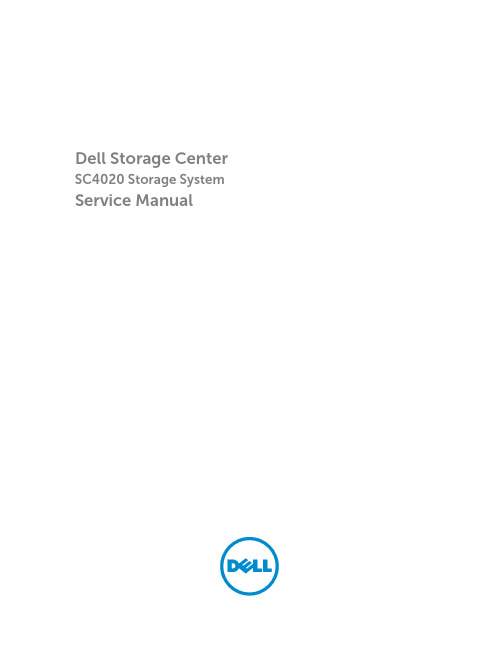
Dell Storage Center SC4020 Storage System Service ManualNotes, Cautions, and WarningsNOTE: A NOTE indicates important information that helps you make better use of your computer.CAUTION: A CAUTION indicates either potential damage to hardware or loss of data and tells you how to avoid the problem.WARNING: A WARNING indicates a potential for property damage, personal injury, or death.Revision HistoryDocument Number: 690–045–001Copyright © 2014 Dell Inc. All rights reserved. This product is protected by U.S. and international copyright and intellectual property laws. Dell™ and the Dell logo are trademarks of Dell Inc. in the United States and/or other jurisdictions. All other marks and names mentioned herein may be trademarks of their respective companies.Rev. AContents Preface (5)Purpose (5)Audience (5)Related Publications (5)1 About the SC4020 Storage Controller (7)SC4020 Monitoring and Diagnostics (7)SC4020 Storage Controller Hardware (7)SC4020 Front Panel Features and Indicators (7)SC4020 Back-Panel Features and Indicators (8)SC4020 Storage Controller Module Features and Indicators (10)SC4020 Drives (11)2 Replacing SC4020 Components (13)Safety Precautions (13)Electrical Safety Precautions (13)General Safety Precautions (13)Electrostatic Discharge Precautions (14)Pre-Replacement Procedures (14)Phone Home (14)Contact Dell Technical Support Services (14)Shut Down a Storage Controller Module (15)Shut Down the Storage Controller (15)Replacing the Front Bezel (15)Replacing Power Supply/Cooling Fan Modules (16)Identify the Failed Power Supply/Cooling Fan Module (16)Replace the Failed Power Supply/Cooling Fan Module (17)Replacing Hard Drives (19)Hard Drive Numbering (19)Identify the Failed Hard Drive (19)Replace the Failed Hard Drive (20)Replacing the Storage Controller Module Battery (21)Replacing a Storage Controller Module (22)Identify the Failed Storage Controller Module (23)Replace a Single Storage Controller Module (24)Replace Both Storage Controller Modules in Succession (25)Replace Both Storage Controller Modules Simultaneously (27)Replacing the Chassis (27)Replacing Rack Rails (29)Post-Replacement Procedures (30)Start up the Storage Controller (30)Phone Home (30)Contact Dell Technical Support Services (31)3 Troubleshooting SC4020 Components (33)Troubleshooting Power Supply/Cooling Fan Modules (33)Troubleshooting Hard Drives (33)Troubleshooting Storage Controller Modules (34)4 SC4020 Technical Specifications (35)Technical Specifications (35)5 Getting Help (39)Locating Your System Service Tag (39)Contacting Dell (39)Documentation Feedback (39)PrefaceThe preface introduces you to the SC4020 storage controller documentation. It provides the purpose and audience of this document as well as a list of related publications.PurposeThis guide describes how to perform service and maintenance on an SC4020 storage controller. AudienceThe information provided in this Service Guide is intended for use by only by Dell certified engineers. Related PublicationsThe following documentation is available for the Dell Storage Center SC4020 Storage Controller.•Dell SC4020 Storage Controller Getting Started GuideProvides information about SC4020 storage controller setting up the storage controller and technical specifications. This document is shipped with your system.•Dell Storage Center SC4020 Storage System Deployment GuideProvides information about SC4020 storage controller installation and configuration.•Dell Storage Center SC4020 Storage System Owner’s ManualProvides information about SC4020 storage controller system features, front-end cabling, and technical specifications.•Storage Center Operating System Release NotesContains information about features and open and resolved issues for a particular Storage Center software version.•Storage Center System Manager Administrator’ GuideDescribes the Storage Center System Manager software that manages an individual Storage Center.•Storage Center Software Update GuideDescribes how to upgrade Storage Center software from an earlier version to the current version.•Storage Center Maintenance CD InstructionsDescribes how to install Storage Center software on a storage controller. Installing Storage Center software using the Storage Center Maintenance CD is intended for use only by sites that cannot update Storage Center using the standard update options available through the Storage Center System Manager.•Storage Center Command Utility Reference GuideProvides instructions for using the Storage Center Command Utility. The Command Utility provides a command‐line interface (CLI) to enable management of Storage Center functionality on Windows, Linux, Solaris, and AIX platforms.5•Storage Center Command Set for Windows PowerShellProvides instructions for getting started with Windows PowerShell cmdlets and scripting objects that interact with the Storage Center via the PowerShell interactive shell, scripts, and PowerShell hosting applications. Help for individual cmdlets is available online.•Dell TechCenterProvides technical white papers, best practice guides, and frequently asked questions about Dell Storage products. Go to: /techcenter/storage/ and select DellCompellent in the Table of Contents.61 About the SC4020 Storage ControllerThe SC4020 storage controller provides the central processing capabilities for the Storage Center Operating System (OS), application software (Storage Center System Manager), and management of RAID storage.The SC4020 holds the physical disks that provide storage for the Storage Center. If additional storage is needed, the SC4020 also supports SC200/SC220 expansion enclosures.SC4020 Monitoring and DiagnosticsThe Storage Center Operating System (OS) generates alert messages for temperature, fan, disk, power, and storage controller module conditions. Use the Storage Center System Manager to view these alerts. The SC4020 also has LED indicators that identify possible problems with the storage controller.NOTE: Dell OpenManage Server Administrator does not support the SC4020.SC4020 Storage Controller HardwareThe SC4020 is a 2U storage controller that supports up to 24 2.5–inch hot-swappable SAS hard drives installed vertically side-by-side.The SC4020 ships with two power supply/cooling fan modules and two redundant storage controller modules. The storage controller modules contain multiple IO ports that provide communication with front-end servers and back-end storage.SC4020 Front Panel Features and IndicatorsThe front panel of the SC4020 contains power and status indicators, a system identification button, and a seven-segment display.In addition, the hard drives are installed and removed through the front of the storage controller chassis.Figure 1. SC4020 Front ViewAbout the SC4020 Storage Controller7SC4020 Back-Panel Features and IndicatorsThe back panel of the SC4020 shows the storage controller module and power supply indicators.Figure 2. SC4020 Back View8About the SC4020 Storage ControllerAbout the SC4020 Storage Controller9SC4020 Storage Controller Module Features and IndicatorsThe SC4020 includes two storage controller modules in two interface slots.Figure 3. SC4020 Storage Controller Module10About the SC4020 Storage ControllerSC4020 DrivesDell Enterprise Plus Drives are the only drives that can be installed in an SC4020 storage controller. If a non-Dell Enterprise Plus Drive is installed, Storage Center prevents the drive from being managed.The indicators on the drives provide status and activity information.Figure 4. SC4020 Hard DriveAbout the SC4020 Storage Controller1112About the SC4020 Storage Controller2 Replacing SC4020 ComponentsThis section describes how to replace field replaceable units (FRUs) inside the SC4020 storage controller. This document assumes that the installer has received the FRU and is ready to install it in the storage controllerSafety PrecautionsAlways follow these safety precautions to avoid personal injury and damage to the storage controller.Electrical Safety PrecautionsAlways follow electrical safety precautions to avoid personal injury and damage to the storage controller.WARNING: Disconnect power from the storage controller when removing or installingcomponents that are not hot-swappable. When disconnecting power, first power down thestorage controller using the Storage Center System Manager and then unplug the power cords from all the power supply/cooling fan modules in the storage controller.•Know the locations of the equipment power switches and the room's emergency power-off switch, disconnection switch, or electrical outlet.•Do not work alone when working with high voltage components.•Do not use mats designed to decrease electrostatic discharge as protection from electrical shock.Instead, use rubber mats that have been specifically designed as electrical insulators.•Each power supply power cord must include a grounding prong and must be plugged into a grounded electrical outlet.General Safety PrecautionsAlways follow general safety precautions to avoid personal injury and damage to the storage controller.WARNING: To avoid injury, do not attempt to the lift the storage controller by yourself. Always get assistance when lifting the storage controller.•Keep the area around the storage controller chassis clean and free of clutter.•Place the chassis cover and any system components that have been removed away from the storage controller or on a table so that they are not in the way of foot traffic.•While working on the storage controller, do not wear loose clothing such as neckties and unbuttoned shirt sleeves, which can come into contact with electrical circuits or be pulled into a cooling fan.•Remove any jewelry or metal objects from your body because they are excellent metal conductors that can create short circuits and harm you if they come into contact with printed circuit boards (PCBs) or areas where power is present.•After you are done accessing the inside of the storage controller, close the cover and secure the storage controller to the rack with the retention screws after ensuring that all connections have been made.Replacing SC4020 Components13CAUTION: To ensure proper storage controller cooling, hard drive blanks must be installed in any hard drive bay that is not occupied.Electrostatic Discharge PrecautionsAlways follow electrostatic discharge (ESD) precautions to avoid damage to the storage controller.ESD is generated by two objects with different electrical charges coming into contact with each other. The resulting electrical discharge can damage electronic components and printed circuit boards.•Dell recommends that you always use an antistatic mat and antistatic strap while working on components in the interior of the storage controller.•Observe all conventional ESD precautions when handling plug-in modules and components.•Use a suitable ESD wrist or ankle strap.•Avoid contact with backplane components and module connectors.•Keep all components and PCBs in their antistatic bags until ready for use.Pre-Replacement ProceduresPerform a Phone Home and contact Dell Technical Support Services before replacing a FRU in theSC4020 storage controller or replacing the entire SC4020 chassis.•If you need to replace a storage controller module, use the Storage Center System Manager to shut down the storage controller module before replacing it.•If you need to replace the SC4020 chassis or rack rails, use the Storage Center System Manager to shut down the storage controller before replacing the chassis or rack rails.Phone HomePerform a Phone Home in the Storage Center System Manager to send the current system information to Dell Technical Support Services.About this taskThe Storage Center System Manager displays the Phone Home status and indicates when the process is completed successfully.Steps1.Select Storage Management → System → Phone Home → Phone Home. The System Managerdisplays previous Phone Home events.2.Click Phone Home Now. The Phone Home wizard appears.3.Click OK. The Phone Home wizard displays the status of each item that is being sent. Items that arebeing sent have a status of In Progress. The status changes to Success if the Phone Home completes successfully, or Failure if the Phone Home does not complete successfully.4.When all items have been sent successfully, click Close.Contact Dell Technical Support ServicesContact Dell Technical Support Services to let them know that you are performing a repair.Request that Dell Technical Support Services suspend alerts for the storage controller and ask for a pre‐installation system check.To contact Dell for technical support, go to /compellent/.14Replacing SC4020 ComponentsShut Down a Storage Controller ModuleIf you are replacing a storage controller module, use the Storage Center System Manager to shut down the storage controller module.About this taskShutting down a single storage controller module does not result in a system outage.Steps1.In the System Tree, expand the Controllers node.2.Select the storage controller module to shut down.3.Click Shutdown/Restart Controller. The Shutdown/Restart dialog box appears.4.Select Shutdown from the drop-down list.5.Click OK. The selected storage controller module is shut down.Shut Down the Storage ControllerIf you are replacing the chassis or rack rails, use the Storage Center System Manager to shut down the storage controller.About this taskShutting down the storage controller results in a system outage.Steps1.Select Storage Management → System → Shutdown/Restart. The Shutdown/Restart dialog boxappears.2.Select Shutdown and click OK.3.After the storage controller is shut down, unplug the power cables from the power supply/coolingfan modules.Replacing the Front BezelThe front bezel is a cover for the front panel of the storage controller.About this taskThe front bezel must be removed from the front panel when replacing hard drives.Stepse the system key to unlock the keylock at the left end of the bezel.2.Lift the release latch next to the keylock.3.Rotate the left end of the bezel away from the front panel.Replacing SC4020 Components154.Unhook the right end of the bezel and pull the bezel away from the storage controller.Figure 5. Replacing the Front Bezel5.Hook the right end of the replacement bezel onto the front panel of the storage controller.6.Insert the left end of the bezel into the securing slot until the release latch snaps into place.7.Secure the bezel with the keylock.Replacing Power Supply/Cooling Fan ModulesThe SC4020 storage controller supports two 580 W hot-swappable power supply/cooling fan modules. The fans that cool the storage controller and the power supplies are integrated into the power supply/ cooling fan module and cannot be replaced separately. If one power supply/cooling fan module fails, the second module continues to provide power to the storage controller.NOTE: When a power supply/cooling fan module fails, the fan speed in the remaining moduleincreases significantly to provide adequate cooling. The fan speed decreases gradually when a new power supply/cooling fan module is installed.Identify the Failed Power Supply/Cooling Fan ModuleUse the Storage Center System Manager to determine which power supply/cooling fan module failed. About this taskWhen the storage controller is viewed from the back, power supply/cooling fan module 1 is on the left and power supply/cooling fan 2 is on the right.Figure 6. Power Supply/Cooling Fan Modules1.Power supply/cooling fan module 12.Power supply/cooling fan module 216Replacing SC4020 ComponentsSteps1.In the System Tree, expand the Enclosures node.2.Expand the failed enclosure entry (indicated with a red dot).3.Click Power Supplies. The status of each power supply/cooling fan module is displayed.4.To see the location of the failed power supply/cooling fan module, expand the Power Supplies nodeand click the failed module entry. A back view of the storage controller appears and shows thelocation of the failed power supply/cooling fan module.Figure 7. View of the Storage Controller Showing the Power Supply/Cooling Fan Module StatusReplace the Failed Power Supply/Cooling Fan ModuleUse this procedure to replace a failed power supply/cooling fan module.PrerequisitesPerform the following tasks, as described in Pre-Replacement Procedures.1.Perform a Phone Home.2.Contact Dell Technical Support ServicesAbout this taskPower supply/cooling fan modules can be replaced one at a time without shutting down the storage controller.Steps1.Press the power switch on the power supply/cooling fan module to turn it off.2.Remove the hook-and-loop strap that secures the power cable.3.Disconnect the power cable from the power supply/cooling fan module.Replacing SC4020 Components174.Press the release tab on the power supply/cooling fan module and slide it out of the chassis usingthe module handle.CAUTION: The power supply/cooling fan modules are heavy. To avoid injury, use both hands while removing the module.Figure 8. Removing a Power Supply/Cooling Fan Module1.Power supply/cooling fan module2.Storage controller chassis5.Slide the replacement power supply/cooling fan module into the chassis until it is fully seated andthe release tab clicks into place.6.Connect the power cable to the power supply/cooling fan module and make sure that the cable isplugged into a power outlet.7.Secure the power cable using the hook-and-loop strap.Figure 9. Securing the Power Cable8.Press the power switch on the power supply/cooling fan module to turn it on.NOTE: Allow several seconds for the storage controller to recognize the power supply/coolingfan module and determine its status. When the power supply/cooling fan module is functioning properly, the AC power status indicator turns green and the three fault indicators are off. Inaddition, the power supply status indicator turns green in the Storage Center System Manager. 18Replacing SC4020 Components9.In the Storage Center System Manager, make sure that the replacement power supply is recognizedand shown as up and running.Next stepsPerform the following tasks, as described in Post-Replacement Procedures.1.Perform a Phone Home.2.Contact Dell Technical Support Services.Replacing Hard DrivesThe SC4020 storage controller supports up to 24 internal hard drives.Hard drives are connected to the SC4020 backplane through hard drive carriers. Hard drive blanks are installed in the hard drive bays that are not occupied.Dell Enterprise Plus Drives are the only drives that can be installed in an SC4020 storage controller. If a non Dell Enterprise Plus Drive is installed, Storage Center prevents the drive from being managed. Hard Drive NumberingThe hard drives in the SC4020 storage controller are numbered from left to right (0 to 23).Figure 10. Hard Drive NumberingIdentify the Failed Hard DriveUse the Storage Center System Manager to determine which hard drive failed.1.In the System Tree, expand the Enclosures node.2.Expand the failed enclosure entry (indicated with a red dot).3.Click Disks. The status of each hard drive is displayed.Replacing SC4020 Components194.To see the location of the failed hard drive, expand the Disks node and click the failed hard driveentry. A front view of the storage controller appears and shows the location of the failed hard drive.Figure 11. View of the Storage Controller Showing the Hard Drive StatusReplace the Failed Hard DriveUse this procedure to replace a failed hard drive.PrerequisitesPerform the following tasks, as described in Pre-Replacement Procedures.1.Perform a Phone Home.2.Contact Dell Technical Support ServicesAbout this taskHard drives can be replaced one at a time without shutting down the storage controller.Steps1.Remove the front bezel, as described in Replacing the Front Bezel.2.Press the release button to open the hard drive carrier release handle.3.Slide the hard drive out until it is free of the hard drive bay.Figure 12. Replacing a Hard Drive1.Hard drive carrier release handle2.Hard drive indicators3.Hard drive carrier4.Hard drive slot20Replacing SC4020 Components4.Press the release button on the replacement hard drive to open the hard drive carrier release handle.NOTE: Hold the hard drive by the plastic part of the hard drive carrier or the handle.5.Insert the hard drive carrier into the hard drive bay until the carrier contacts the backplane.CAUTION: Do not remove the hard drive blanks that are installed in hard drive bays that arenot occupied. The hard drive blanks ensure proper cooling of the storage controller.6.Close the hard drive carrier handle to lock the hard drive in place.NOTE: Allow several seconds for the storage controller to recognize the hard drive anddetermine its status. When functioning properly, the hard drive’s status indicator turns green. In addition, the hard drive indicator turns green in the Storage Center System Manager.7.Replace the front bezel.8.In the Storage Center System Manager, make sure that the replacement hard drive is recognized andshown as up and running.If the Storage Center System Manager informs you that there are unassigned disks, see the Storage Center System Manager Administrator’s Guide for instructions on managing unassigned disks.Next stepsPerform the following tasks, as described in Post-Replacement Procedures.1.Perform a Phone Home.2.Contact Dell Technical Support Services.Replacing the Storage Controller Module BatteryEach storage controller module contains a hot-swappable battery. The battery supplies enough emergency power to back up vital information in the event of AC power loss.PrerequisitesPerform the following tasks, as described in Pre-Replacement Procedures.1.Perform a Phone Home.2.Contact Dell Technical Support ServicesAbout this taskStorage controller module batteries can be replaced without shutting down the storage controller. Replacing SC4020 Components21Steps1.Press the release tab and then slide the battery out of the storage controller module.Figure 13. Replace the Storage Controller Module Battery1.Battery2.Release tab3.Storage controller module2.Align the replacement battery with the slot on the storage controller module.3.Slide the battery into the storage controller module until the release tab clicks into place.NOTE: The bottom storage controller module and battery are installed upside down.Next stepsPerform the following tasks, as described in Post-Replacement Procedures.1.Perform a Phone Home.2.Contact Dell Technical Support Services.Replacing a Storage Controller ModuleThe SC4020 storage controller supports redundant hot-swappable storage controller modules. Storage controller modules provide the following data path and storage management functions for the storage controller:•Monitoring and controlling some storage controller environment elements such as temperature, fan, power supplies, and storage controller LEDs•Controlling access to hard drives•Communicating storage attributes and states to the storage controllerNOTE: Do not return the storage controller module battery with the failed storage controllermodule. A new battery is not included with a replacement storage controller module.22Replacing SC4020 ComponentsIdentify the Failed Storage Controller ModuleUse the Storage Center System Manager to determine which storage controller module failed.About this taskStorage controller module 1 is the top storage controller module and storage controller module 2 is the bottom storage controller module.Figure 14. Storage Controller Modules1.Storage controller module 12.Storage controller module 2Steps1.In the System Tree, expand the Enclosures node.2.Expand the failed enclosure entry (indicated with a red dot).3.Click IO Modules. The status of each storage controller module is displayed.4.To see the location of the failed storage controller module, expand the IO Modules node and clickthe failed storage controller module.A back view of the storage controller appears and shows the location of the failed storage controllermoduleFigure 15. View of the Storage Controller Showing Storage Controller Module StatusReplacing SC4020 Components23Replace a Single Storage Controller ModuleUse this procedure to replace a single failed storage controller module.PrerequisitesPerform the following tasks, as described in Pre-Replacement Procedures.1.Perform a Phone Home.2.Contact Dell Technical Support Services3.Shut down the storage controller module.About this taskStorage controller modules can be replaced one at a time without shutting down the storage controller. Steps1.Disconnect all of the cables from the storage controller module that was shut down. Make sure thatthe cables are labeled.2.Remove the battery from the storage controller module.3.Push down on the release tab of the storage controller module and pull the release lever away fromthe chassis.NOTE: Wait until all of the storage controller module indicators are off before removing thestorage controller module.4.Grasp the release lever and pull the storage controller module away from the chassis.Figure 16. Replacing a Storage Controller Module1.Power supply/cooling fan module2.Storage controller module3.Release lever24Replacing SC4020 Components5.Locate the battery removed in a previous step and insert it into the replacement storage controllermodule.a.Align the battery with the slot on the storage controller module.b.Slide the battery into the storage controller module until the release tab clicks into place.6.Insert the replacement storage controller module into the chassis until it is fully seated.NOTE: The bottom storage controller module is installed upside down.7.Push the release lever toward the chassis until it clicks into place. The storage controller module ispowered on.NOTE: When a storage controller module is powered on, there is a one‐minute delay while the storage controller module prepares to boot. During this time, the only indication that thestorage controller module is powered on are the LEDs on the storage controller module. Afterthe one‐minute delay, the fans and LEDs turn on as an indication that the storage controllermodule is starting up.8.Reconnect the cables to the storage controller module.9.In the Storage Center System Manager, make sure that the replacement storage controller module isrecognized and shown as up and running.NOTE: If the Storage Center software on the replacement storage controller module is olderthan the software on the existing storage controller module, the storage controller updates the replacement storage controller module with the software version on the existing storagecontroller module. The Storage Center software update on the replacement storage controllermodule may take from 15 to 45 minutes to complete.Next stepsPerform the following tasks, as described in Post-Replacement Procedures.1.Perform a Phone Home.2.Contact Dell Technical Support Services.Replace Both Storage Controller Modules in SuccessionUse this procedure to replace both storage controller modules, one at a time.PrerequisitesPerform the following tasks, as described in Pre-Replacement Procedures.1.Perform a Phone Home.2.Contact Dell Technical Support Services3.Shut down the top storage controller module.About this taskThis procedure is useful if you are swapping out degraded, but operational storage controller modules. Steps1.Disconnect all of the cables from the top storage controller module. Make sure that the cables arelabeled.2.Remove the battery from the top storage controller module.Replacing SC4020 Components25。
ReleaseNotes

ReleaseNotesProduct:RTL8712(8188_8191_8192SU) USBSoftware Package - Linux Driver Version:V2.6.6.0.20110401 Release History:V1.0.0001 –2009/01/211. First Released2. only supports USB interface3. add features about 802.11n draft 2.04. RX-AMSDU (4K, 8K)5. currently only supports 20MHz BWV2.0.0001 –2009/4/271. WiFi 11n-Certificated2. Supported 20/40 MHz BW Switching3. Supported Fedora 10V2.6.0001 –2009/9/301. Add Rx_BH2. Add Tx_BH3. Fixed system hung up issue when cancel rxtimer.V2.6.0005 –2009/10/131. put usb rx aggregation to the rx_bh2. support Rx TCP_CSUM_OFFLOAD3. fixed ping issue on DMP Platform with D-LINK DIR655 AP4. To report encryption_cap. Whenwpa_supplicant & Network ManagementrequireV2.6.0005 –2009/11/121. fixed ad-hoc issue when using NetworkManager2. update fw to fixed long run testing issueV2.6.0005.p1 –2009/11/121. Fixed the power saving issue.V2.6.0005.p2 –2009/11/121. support high power modeV2.6.0005.p3 –2009/11/121. Added a script to clean the r8192s_usb driverfor avoiding the conflict that 8712u andr8192s_usb drivers are running at the sametime.2. Updated the thread_enter function for someSDIO bugs.V2.6.0005.p4 –2009/11/121. Added two VID/PIDs into supporting list.V2.6.0005.20100105 1. Added two VID/PIDs into supporting list.V2.6.0005.20100106 1. Fixed the compiling error under kernel 2.6.18. (Fedora 6 )V2.6.0005.20100121 1. Added one VID/PID into supporting list.V2.6.0005.20100126 1. Added one VID/PID into supporting list.V2.6.0006.20100202 1. Updated VID/PID table2. Refine the Tx/H2C mechanism on USB singleor multiple 64/512 bytes case.3. Added the Software LED control4. Fixed the ESSID bug under 2.6.19.25. Fixed the ad-hoc bug when switching thesecurity6. Improved the interoperability and dynamicalgorithmV2.6.0006.20100226 1. Fixed the crash issue on mstar platform.2. Correct the signal strength.3. Support the video mode.4. Improved the interoperability and dynamicalgorithm.5. Fixed the adhoc master problem.V2.6.0006.20100409 1. Fixed the big endian issue for softwareWEP/TKIP encryption/decryption.2. Fixed the crash issue when users unplug theusb dongle or remove the driver from system.3. Improve the AMSDU throughput.4. Added the error handling in site surveyfunction.5. Corrected the LED behavior.6. Improve interoperability.V2.6.0006.20100430 1. Added the version.h file in the include folder.2. Added more PID/VID into supporting list.3. Fixed the big endian issue in WPA-PSK TKIPmode with Linksys WRH54G AP.4. Improve the interoperability for highperformance APs.5. Fixed the AP Tx fragment issue.V2.6.0006.20100507 1. Supported using the mac address which usersspecify.V2.6.0006.20100511 1. Supported the kernel 2.6.32.2. Improved the throughput on specificplatforms.V2.6.0006.20100601 1. Fixed some WPS IOT issue with Corega APand Netgear AP.2. Improved the throughput on specificplatforms.3. Fixed potential redefinition error with kernel2.6.18.4. Fixed the bug which it is hard to get IP fromNetgear AP.5. Driver will show up the driver versioninformation when it is inserted into thesystem.6. Improved the keep alive function withNetgear WNR2000 AP.V2.6.6.0.20100617 1. Rename the version rule to v6.02. Fixed the IOT connection issue with Netgear37003. Fixed the potential crash issue whenconnecting to the Linksys 350N.V2.6.6.0.20100623 1. Driver will use the bg mode to connect to theWEP mode AP.V2.6.6.0.20100625 1. Updated the mechanism to compute the linkquality.2. Use the percentage format for signal strengthand link quality display.V2.6.6.0.20100823 1. Fixed the connection problem when the adhocSSID is the same as the existing AP’s SSID.2. The firmware will send the de-authenticationto AP if the WiFi dongle thinks the AP haddisappeared.3. The firmware will send more NULL datapacket to check the current network (AP) isalive or not.V2.6.6.0.20100930 1. Fixed the BitRate information when using theiwconfig.2. Added the Realtek GPL license.V2.6.6.0.20101111 1. Added Android support2. Updated VID/PID tableV2.6.6.0.20101224 1. Update firmware to 5162. Use stack instead of heap forusbctrl_vendorreq's buffer use3. Modify Makefile and add Kconfig to Supportbuiltin & module build under kernel tree4. Fix the Android private wifi ioctl SCAN-ACTIVE, SCAN-PASSIVE5. Fix the connect/disconnect looping problemon Android.V2.6.6.0.20110401 1. Updated thewpa_cli_with_wpa_supplicant_20110401.doc2. Updated the optimize parameter of Makfile ofwpa_supplicant3. Reduce the Rx buffer size to avoid the longrun WiFi issue on mstar platform.4. Fixed the compile error on kernel 2.6.37.5. Added the WPS cancel function.6. Added the channel plan.Description:Realtek provides the solution for WLAN in hardware and software. The software package could be adopted in Realtek demo-board in the Linux platform.Software Version:RTL8712 USB Linux Driver Version: v2.6.6.0.20110401SVN1497Firmware Version:Firmware is embedded in the RTL8712 USB driver.The firmware version of this release is SVN516Software Package Included:a. Readme.txtb. Release Notesc. Linux driverd. wpa_supplicant - wpa_supplicant-0.6.9_wps_patch_20110401.zipe. document - quick_installation_guide.pptf. document - driver programming guide.docg. document - wireless tool porting guide.doch. document - wpa_cli_with_wpa_supplicant_20110401.doci. document - sample code for hardware wps PBCj. document - HowTo support more VidPids.dock. document - HowTo support new platform(including Android).docl. document - HowTo build driver under kernel tree.docm. wpa.conf - the config file for wpa_supplicant launchHardware Supported:Realtek RTL8712/8188/8191/8192SU USB demo board:WIFI –SoC, including a CPU, one 802.11b/g/n MAC/Baseband/RFcontroller with PA for the USB interface.Platform Supported:USB : LINUX (kernel 2.6.18 ~ 2.6.37)Software Package Feature:IEEE 802.11 b/g/n WiFi compliant802.1x, WEP, WPA TKIP and WPA2 AES/Mixed mode for PSK and TLS (Radius)Wireless Auto-channel selectionWPS - PIN and PBC MethodsIEEE 802.11b/g/n client mode- Support Ad-hoc and infrastructure mode with roaming capability- Support wireless security for WEP, WPA TKIP and WPA2 AES PSK- Support site survey scan and manual connect- Support WPA/WPA2 TLS clientTo-Do List:To Add Soft AP Mode。
希尔斯通 StoneOS 用户手册 希尔斯通 SG-6000 X 系列扩展模块参考指南说明书

Hillstone SG-6000 X-Series Expansion Modules Reference GuideTW-MDL-XS-EN-V2.1-Y19M06Name and Concentration of Toxic or Hazardous Substances and Elements in ProductsPrefaceAbout This ManualThank you for choosing the network product from Hillstone Networks Inc.This document is an installation manual for you to use expansion modules of Hillstonedata center firewall. This manual includes the following chapters:♦Chapter 1 Introduction♦Chapter 2 Installing and Removing Expansion Modules♦Chapter 3 Configuring Expansion Modules♦Chapter 4 TroubleshootingDocument ConventionsThis manual uses the following conventions for your convenience to read andunderstand:♦Warning: Indicates improper operation that may cause serious damage to equipment or injury to operators. Thus, operators must strictly follow theoperation rules.♦Caution: Indicates incorrect operation that may affect the normal use of the equipment. Operators should be careful.♦Note: Indicates information that may help readers understand the content.Table of ContentsChapter 1 Introduction (1)Overview (1)System Control Module (SCM) (2)Security Service Module (SSM) (4)QoS Service Module (QSM) (6)I/O Module (IOM) (8)SWM (13)Bypass Module (14)LED Indicators (15)SWAP Pinhole (16)Ports (16)Cooper Port (16)SFP Port (17)XFP Port (18)QSFP+ Port (19)SFP+ Port (20)QSFP28 Port (21)Chapter 2 Installing and Removing an Expansion Module (23)Overview (23)Installing an Expansion Module (23)Installing an Expansion Module of SG-6000-X10800 (23)Installing an Expansion Module of SG-6000-X9180 (24)Installing an Expansion Module of SG-6000-X7180 (25)Removing an Expansion Module (26)Removing an Expansion Module of SG-6000-X10800 (26)Removing an Expansion Module of SG-6000-X9180 (27)Removing an Expansion Module of SG-6000-X7180 (28)Chapter 3 Configuring an Expansion Module (30)Overview (30)Configuring an IOM (30)Bypassing the Firewall with a Bypass Module (30)Viewing Information of Expansion Module (31)Chapter 4 Troubleshooting (32)Copyright Information (33)List of FiguresFigure 1-1: SCM-280 (2)Figure 1-2: SCM-300 (3)Figure 1-3: SCM-100/SCM-20 (3)Figure 1-4: SSM-300 (5)Figure 1-5: SSM-200 (5)Figure 1-6: SSM-100 (5)Figure 1-7: QSM-300 (7)Figure 1-8: QSM-200 (7)Figure 1-9: QSM-100 (7)Figure 1-10: IOM-P100-300 (9)Figure 1-11: IOM-P40-300 (9)Figure 1-12: IOM-16SFP-100 (10)Figure 1-13: IOM-4XFP-100 (10)Figure 1-14: IOM-2Q8SFP+ -200 (11)Figure 1-15: IOM-2Q8SFP+ (11)Figure 1-16: IOM-8SFP+ (11)Figure 1-17: SWM-280 (13)Figure 1-18: SWM-300 (14)Figure 1-19: Bypass Module of IOM-2SM-BE/IOM-2MM-BE (15)Figure 2-1: Installing an Expansion Module (SCM as an example) (24)Figure 2-2: Installing an Expansion Module (SWM as an example) (25)Figure 2-3: Installing an Expansion Module (SCM as an example) (26)Figure 2-4: Removing an Expansion Module (SCM as an example) (27)Figure 2-5: Removing an Expansion Module (SWM as an example) (28)Figure 2-6: Removing an Expansion Module (SCM as an example) (29)Figure 3-1: Cable Connection on the Bypass Module (30)List of TablesTable 1-1: Expansion Module Types and Description (1)Table 1-2: SCM Specifications (4)Table 1-3: SSM Specifications (6)Table 1-4: QSM Specification (8)Table 1-5: IOM Specifications (12)Table 1-6: SCM Specifications (14)Table 1-7: Bypass Module Specifications (15)Table 1-8: LED Indicators of Expansion Modules (15)Table 1-9: Cooper Port Attributes (17)Table 1-10: SFP Port (17)Table 1-11: SFP Optical Module Attributes (18)Table 1-12: XFP Port Attributes (18)Table 1-13: XFP Optical Module Attributes (18)Table 1-14: QSFP+ Port Attributes (19)Table 1-15: QSFP+ Optical Module Attributes (20)Table 1-16: SFP+ Port Attributes (20)Table 1-17: SFP+ Optical Module Attributes (21)Table 1-18: QSFP28 Port Attributes (21)Table 1-19: QSFP28 Optical Module Attributes (21)Chapter 1 IntroductionOverviewHillstone data center firewall applies modular design to accommodate various types ofexpansion module, including System Control Module (SCM), Security Service Module(SSM), QoS Service Module (QSM), Input and Output module (IOM) and SwitchModule (SWM, only SG-6000-X10800 and SG-6000-X9180 support). Each module hasits unique functionality either to extend certain aspect of the device or to provide newfeature so that the firewall performance can be fully upgraded.SG-6000-X10800 requires at least one SCM, one SSM, one IOM and one SWM tofunction normally. SG-6000-X7180 requires at least one SCM, one SSM and one IOMto function normally. You can purchase more expansion modules to improve thefirewall. Expansion modules of SG-6000-X series are:♦SCM: SCM manages and controls the system. A chassis can accommodate two SCMs for redundancy.♦SSM: SSM is used to process data traffic.♦QSM: QSM is specially designed to provide high quality QoS data processing service.♦IOM: IOM provides SFP, XFP, QSFP+, and SFP+ ports for port expansion.♦SWM: SWM connects the expansion slots of the front panel to forward the data.♦Bypass module: The bypass module can bypass the device.The SSM module, QSM module and IOM module are divided into half width and fullwidth. Only SSM-200, QSM-200, IOM-2Q8SFP+ -200, IOM-2Q8SFP+ and IOM-8SFP+are full width modules, the others are half width modules. The table below describeseach expansion module:Table 1-1: Expansion Module Types and DescriptionSystem Control Module (SCM)System Control Module (SCM) is a hardware platform card that runs StoneOS toprovide overall system management and control for the entire product.The device must have at least one SCM installed. You can install a second SCM forredundancy. SCM can only be installed in the SC0 (SCM0) and SC1 (SCM1) slots ofthe back panel. If the device has only one SCM installed, it can be installed in any slotof SC0 (SCM0) or SC1 (SCM1). If the device has two SCMs installed, they work in theredundancy mode in which the backup module takes the master module’s work whenthe master fails.SG-6000-X10800 uses the SCM model of SCM-300, SG-6000-X9180 uses the SCMmodel of SCM-280, SG-6000-X7180 uses the SCM model of SCM-100, as illustratedbelow:Figure 1-1: SCM-280Figure 1-2: SCM-300Figure 1-3: SCM-100/SCM-20Table 1-2: SCM SpecificationsSecurity Service Module (SSM)Security Service Module (SSM) is a hardware platform card which performs dataprocessing other than QoS.The device should have at least one SSM installed. You can install more SSMs toescalate system performance. SSMs should be installed in the general expansion slots.SSM module consists of three models: SSM-300, SSM-200 and SSM-100. SG-6000-X10800 and SG-6000-X9180 use the SSM model of SSM-300, SG-6000-X7180 uses the SSM model of SSM-200 and SSM-100.Figure 1-4: SSM-300Figure 1-5: SSM-200Figure 1-6: SSM-100Table 1-3: SSM SpecificationsQoS Service Module (QSM)QoS Service Module (QSM) is a hardware platform card which solely performs Qualityof Service (QoS) processing. Without QSM, the firewall cannot process QoS (Exceptfor X7180, which can process QoS with IOM).You can install one or more QSMs and they should be installed in general expansionslots. QSMs should be installed in the general expansion slots. QSM module consistsof three models: QSM-300, QSM-200 andQSM-100. SG-6000-X10800 and SG-X9180use the QSM model of QSM-300, SG-6000-X7180 uses the QSM model of QSM-200and QSM-100.Figure 1-7: QSM-300 Figure 1-8: QSM-200 Figure 1-9: QSM-100Table 1-4: QSM SpecificationNotes:♦For SG-6000-X7180, SG-6000-X9180 and SG-6000-X10800, when there is no QSM installed, you can install the IOM to process QoS (make sure thatthe device has installed iQoS license). In this case, the QoS doesn’t supportother traffic control modes but the policing mode.♦For SG-6000-X7180, SG-6000-X9180 and SG-6000-X10800, when thedevice is installed with both QSM and IOM, QSM will take effect first for QoS. I/O Module (IOM)I/O Module (IOM) is a hardware platform card with ports to receive and transfer datato SSM, QSM or SWM (only SG-6000-X10800 and SG-6000-X9180 support) modules.The device should have at least one IOM installed and you can install more toincrease port amount. IOM should be installed in general expansion slots, but theIOM-2Q8SFP+ and IOM-8SFP+ module cannot be installed in the Slot7 expansion slot.IOM has the following types:♦IOM-P100-300: The module is applicable for SG-6000-X10800 and SG-6000-X9180, and supports four QSFP28 ports and eight SFP+ ports.♦IOM-P40-300: The module is applicable for SG-6000-X10800 and SG-6000-X9180, and supports twelve SFP+ ports and two QSFP+ ports.Figure 1-11: IOM-P40-300♦IOM-16SFP-100: The module is applicable for SG-6000-X7180 and supports sixteen SFP ports.♦IOM-4XFP-100: The module is applicable for SG-6000-X7180 and supports four XFP ports.Figure 1-13: IOM-4XFP-100♦IOM-2Q8SFP+ -200 and IOM-2Q8SFP+: The module is applicable for SG-6000-X7180, and supports two QSFP+ ports and eight SFP+ ports.Figure 1-14: IOM-2Q8SFP+ -200Figure 1-15: IOM-2Q8SFP+IOM-8SFP+: The module is applicable for SG-6000-X7180 and supports eight SFP+ ports.Figure 1-16: IOM-8SFP+Table 1-5: IOM SpecificationsSWMSwitch Module (SWM) is a hardware platform card that connects twelve expansionslots of the front panel to forward the data. Only SG-6000-X10800 and SG-6000-X9180 support the SWM module.The device must have at least one SWM installed. You can install a second SWM forredundancy. SWM can only be installed in the SWM0 and SWM1 slots of the backpanel. If the device has two SWMs installed, they work in the redundancy mode inwhich the backup module takes the master module’s work when the master fails.SG-6000-X10800 uses the SWM model of SWM-300, SG-6000-X9180 uses the SWMmodel of SWM-280, as illustrated below:Figure 1-17: SWM-280Figure 1-18: SWM-300Table 1-6: SCM SpecificationsBypass ModuleBypass module connects two networks. Data between them are transferred by thefirewall in the normal condition. When a specific incident occurs (like sudden powerfailure or system reboot), the two networks are connected directly by the bypassmodule, therefore, the firewall is bypassed.Hillstone bypass module has the following two types:♦Single-mode bypass module:IOM-2SM-BE♦Multi-mode bypass module: IOM-2MM-BESG-6000-X7180 uses the Bypass model of IOM-2SM-BE and IOM-2MM-BE.You can install bypass module(s) in general expansion slots. For informationabout connecting cables for bypass module, see Bypassing the Firewall witha Bypass Module.Figure 1-19: Bypass Module of IOM-2SM-BE/IOM-2MM-BE ArrayTable 1-7: Bypass Module SpecificationsThe following table describes LED indicators on the front panels of all expansionmodules which can be installed in SG-6000-X10800 and SG-6000-X7180.Table 1-8: LED Indicators of Expansion ModulesSWAP PinholeSCM, SSM, QSM and IOM support hot-swapping and hot-plugging. When you want to replace a module without causing major interruption to system, you need to use the SWAP pinhole which is in the front panel of the module of SG-6000-X7180.To remove an expansion module without interrupting the system, take the following steps:1. Use a pin to insert into the SWAP pinhole.2. Observe the SYS LED indicator on the panel. When the LED turns steadily orange, it means the module is ready to be removed.3. When the system powers off the expansion module, pull out the module. PortsThis section describes the attributes of the ports on expansion modules.Cooper PortThe SCM-280 and SCM-300 modules are designed with one cooper port, which is used as MGT port.Table 1-9: Cooper Port AttributesSFP PortIOM-16SFP-100 has 16 SFP ports. The following table describes the attributes of SFPport. The SCM-280 and SCM-300 modules are designed with two SFP ports, which areused as HA ports.Table 1-10: SFP Portyou want the device to connect to an Ethernet copper cable, you need to use a copperSFP transceiver (Copper SFP transceiver of type FCLF-8520-3 from Finisar isrecommended).If SFP optical module is applied to SFP port, you should use cable with LC-type opticalconnector. The following types of SFP optical module are available. All opticalmodules are hot-swappable.Table 1-11: SFP Optical Module AttributesXFP PortIOM-4XFP-100 provides four XFP ports to connect to XFP optical modules. Table 1-12: XFP Port AttributesThe following types of XFP optical module are supported. The optical modules are available with LC-type connectors and are all hot-swappable. Table 1-13: XFP Optical Module AttributesQSFP+ PortIOM-P40-300, IOM-2Q8SFP+ -200 and IOM-2Q8SFP+ provide two QSFP+ ports. Table 1-14: QSFP+ Port AttributesThe following types of QSFP+ optical module are supported. The optical modules are available with LC-type connectors and MPO-type connectors and are all hot-swappable.SFP+ PortIOM-2Q8SFP+ -200, IOM-2Q8SFP+ and IOM-8SFP+ provide eight SFP+ ports. IOM-P40-300 provides eight SFP+ ports. The following table describes the attributes ofSFP+ port. The SFP+ port is compatible with SFP module.Table 1-16: SFP+ Port AttributesThe following types of SFP+ optical module are supported. The optical modules areavailable with LC-type connectors and are all hot-swappable.QSFP28 PortIOM-P100-300 provides four QSFP28 ports.Table 1-18: QSFP28 Port AttributesThe following types of QSFP28 optical module are supported. The optical modules areavailable with MPO/LC-type connectors and are all hot-swappable.Table 1-19: QSFP28 Optical Module AttributesChapter 2 Installing and Removing an ExpansionModuleOverviewThis chapter describes how to install and remove an expansion module. All expansionmodules of SG-6000-X series are hot-removable and hot-insertable.Installing an Expansion ModuleInstalling an Expansion Module of SG-6000-X10800Each module of SG-6000-X10800 has the similar installation and replacementprocedure. Note that SCM should be installed in the slot SCM0 or SCM1 of the backpanel, SWM should be installed in the slot SWM0 or SWM1 of the back panel andother modules should be installed in the general expansion slots Slot1 to Slot12.To install an expansion module, take the following steps:1.Wear the ESD wrist strap around your bare wrist and connect the other end ofthe strap to an ESD point on the chassis.2.Take the expansion module out of its antistatic bag.3.Identify the slot in which the module should be installed.4.If the slot is covered with a blank plate, you should replace the blank plate. SeeRemoving an Expansion Module of SG-6000-X10800.5.Position the SCM so that its front side faces you (when you install the SCM orSWM module, the lever should be on the downside; when you install the SSM,Bypass, QSM or IOM module, the lever should be on the left side). Make surethe SCM module is plain with the outside edge of the expansion slot. Rotate thelevers to outside, and slide the expansion module straight into the slot along theguide rail.Figure 2-1: Installing an Expansion Module (SCM as an example)6.Tighten the screws clockwise.Installing an Expansion Module of SG-6000-X9180Each module of SG-6000-X9180 has the similar installation and replacementprocedure. Note that SCM should be installed in the slot SCM0 or SCM1 of the backpanel, SWM should be installed in the slot SWM0 or SWM1 of the back panel andother modules should be installed in the general expansion slots Slot1 to Slot6.To install an expansion module, take the following steps:1.Wear the ESD wrist strap around your bare wrist and connect the other end ofthe strap to an ESD point on the chassis.2.Take the expansion module out of its antistatic bag.3.Identify the slot in which the module should be installed.4.If the slot is covered with a blank plate, you should replace the blank plate. SeeRemoving an Expansion Module of SG-6000-X9180.5.Position the SWM so that its front side faces you (when you install the SCM orSWM module, the lever should be on the left side; when you install the SSM,Bypass, QSM or IOM module, the lever should be on the downside). Make surethe SCM module is plain with the outside edge of the expansion slot. Rotate thelevers to outside, and slide the expansion module straight into the slot along theguide rail.Figure 2-2: Installing an Expansion Module (SWM as an example)6.Tighten the screws clockwise.Installing an Expansion Module of SG-6000-X7180Each module of SG-6000-X7180 has the same installation and replacement procedure.Note that SCM should be installed in the slot SC0 or SC1 of the back panel, and othermodules should be installed in the general expansion slots Slot1 to Slot10, but theIOM-2Q8SFP+ and IOM-8SFP+ module cannot be installed in the Slot7 expansion slot.To install an expansion module, take the following steps:1.Wear the ESD wrist strap around your bare wrist and connect the other end ofthe strap to an ESD point on the chassis.2.Take the expansion module out of its antistatic bag.3.Identify the slot in which the module should be installed.4.If the slot is covered with a blank plate, loosen the screws on the plate counter-clockwise and remove it.5.Position the expansion module so that its front panel faces you and slide themodule into the slot until you feel resistant, as shown below.6.Tighten the screws clockwise.Removing an Expansion ModuleRemoving an Expansion Module of SG-6000-X10800Each module of SG-6000-X10800 has the similar installation and replacementprocedure.To remove an expansion module, take the following steps:1.Wear the ESD wrist strap around your bare wrist and connect the other end toan ESD point on the chassis.2.Identify the expansion module you want to remove, and loosen the screws onthat module counter-clockwise till it pops up.3.Rotate the lever to outside till the lever head is out of the expansion slot, asshown below.4.Hold the module with one hand and pull it straight out of the expansion slotalong the guide rail.5.Place the removed module with component side upward into the antistatic bag.Removing an Expansion Module of SG-6000-X9180Each module of SG-6000-X9180 has the similar installation and replacementprocedure.To remove an expansion module, take the following steps:1.Wear the ESD wrist strap around your bare wrist and connect the other end toan ESD point on the chassis.2.Identify the expansion module you want to remove, and loosen the screws onthat module counter-clockwise till it pops up.3.Rotate the lever to outside till the lever head is out of the expansion slot, asshown below.4.Hold the module with one hand and pull it straight out of the expansion slotalong the guide rail.5.Place the removed module with component side upward into the antistatic bag.Removing an Expansion Module of SG-6000-X7180Each module of SG-6000-X7180 has the same installation and replacement procedure.To remove an expansion module, take the following steps:1.Wear the ESD wrist strap around your bare wrist and connect the other end toan ESD point on the chassis.2.Identify the expansion module you want to remove, and loosen the screws onthat module counter-clockwise.3.Hold the screws between your fingers and pull the module out of the chassis, asshown below.4.Place the removed module with component side upward into the antistatic bag.Chapter 3 Configuring an Expansion ModuleOverviewThis section introduces how to configure expansion modules using CLI and WebUI. Configuring an IOMWhen an IOM is recognized and in its normal working status, you can configure theIOM to utilize the ports on it, like binding a port to a zone, specifying an IP address toa port and configuring policy rules. For more information, see Hillstone WebUI UserGuide.Each physical port on the IOM has its predefined names, consisting of its media type,slot number and port number, for example, the names of ports on IOM-16SFPinstalled in Slot2 are ethernet2/0, ethernet2/1, ethernet2/2, etc.Bypassing the Firewall with a Bypass ModuleHillstone SG-6000-X series support bypass module. Hillstone bypass module includesthe single-mode module (IOM-2SM-BE) and the multi-mode module (IOM-2SM-BE).The bypass module should be installed in the general expansion slots Slot1 to Slot10.The Bypass modules of SG-6000-X7180 have four optical ports which can group oneBypass pair. Use the following method to connect cables for the Bypass module: theports labeled 0 and 1 should be connected to two networks (LAN) and ports labeled 0’and 1’ should be connected to the firewall. When the firewall fails or reboots, the twoLANs attached to the bypass module are directly connected, which means the firewallis bypassed.Figure 3-1: Cable Connection on the Bypass ModuleViewing Information of Expansion ModuleTo view the status, serial number and other information of expansion module, use thefollowing commands:♦View status: show module [slot-number]♦View basic information:show inventoryChapter 4 TroubleshootingThis chapter provides solutions for some common problems of expansion modules. When an expansion module malfunctions, use the following procedures to troubleshoot:♦Make sure the module is in the correct slot and properly installed.♦When the device is powered on, check the module LED indicators and identify its problem according to LED Indicators.♦Make sure the StoneOS version you are using is compatible with expansion modules.♦Use the command show module to view the expansion module information and working status. If the system returns no slot information after this command is entered, the expansion module must have an error.If you have performed all the above troubleshooting procedure but still cannot identify its problem, contact the local agent.Copyright InformationCopyright © 2019, Hillstone Networks, lnc. All rights reserved.Hillstone, Hillstone Networks logo, StoneOS, StoneManager, Hillstone PnPVPN, UTM Plus are trademarks of Hillstone Networks.All other trademarks or registered marks are the property of their respective owners. Hillstone Networks assumes no responsibility for any inaccuracies in this document. Hillstone Networks reserves the right to change, modify, transfer, or otherwise revise this publication without notice. Hillstone Networks Website posts the latest information.。
Red_Hat_Enterprise_Linux-6-6.0_Release_Notes-en-US
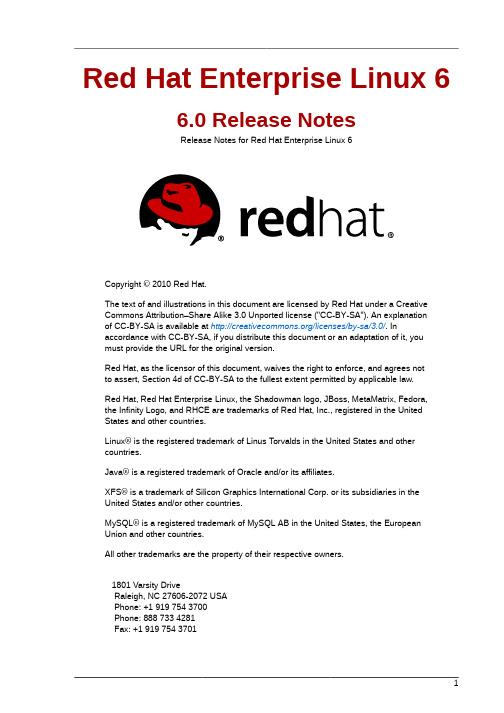
Red Hat Enterprise Linux 66.0 Release NotesRelease Notes for Red Hat Enterprise Linux 6Copyright © 2010 Red Hat.The text of and illustrations in this document are licensed by Red Hat under a CreativeCommons Attribution–Share Alike 3.0 Unported license ("CC-BY-SA"). An explanationof CC-BY-SA is available at /licenses/by-sa/3.0/. Inaccordance with CC-BY-SA, if you distribute this document or an adaptation of it, youmust provide the URL for the original version.Red Hat, as the licensor of this document, waives the right to enforce, and agrees notto assert, Section 4d of CC-BY-SA to the fullest extent permitted by applicable law.Red Hat, Red Hat Enterprise Linux, the Shadowman logo, JBoss, MetaMatrix, Fedora,the Infinity Logo, and RHCE are trademarks of Red Hat, Inc., registered in the UnitedStates and other countries.Linux® is the registered trademark of Linus Torvalds in the United States and othercountries.Java® is a registered trademark of Oracle and/or its affiliates.XFS® is a trademark of Silicon Graphics International Corp. or its subsidiaries in theUnited States and/or other countries.MySQL® is a registered trademark of MySQL AB in the United States, the EuropeanUnion and other countries.All other trademarks are the property of their respective owners.1801 Varsity DriveRaleigh, NC 27606-2072 USAPhone: +1 919 754 3700Phone: 888 733 4281Fax: +1 919 754 37016.0 Release NotesAbstractThe Release Notes document the major features and enhancements implemented in the Red Hat Enterprise Linux 6 release.1. Introduction (2)2. Installer (2)3. File Systems (7)4. Storage (8)5. Power Management (10)6. Package Management (11)7. Clustering (11)8. Security (12)9. Networking (14)10. Desktop (15)11. Documentation (20)12. Kernel (24)13. Compiler and Tools (26)14. Interoperability (28)15. Virtualization (29)16. Supportability and Maintenance (31)17. Web Servers and Services (33)18. Databases (34)19. Architecture Specific Notes (34)A. Revision History 351. IntroductionRed Hat is pleased to announce the availability of Red Hat Enterprise Linux 6. Red Hat Enterprise Linux 6 is the next generation of Red Hat's comprehensive suite of operating systems, designed for mission-critical enterprise computing and certified by top enterprise software and hardware vendors.This release is available as a single kit on the following architectures:•i386•AMD64/Intel64•System z•IBM Power (64-bit)In this release, Red Hat brings together improvements across the server, systems and the overall Red Hat open source experience.2. InstallerThe Red Hat Enterprise Linux installer (also known as anaconda) assists in the installation of Red Hat Enterprise Linux 6. This section of the release notes provides an overview of the new features implemented in the installer for Red Hat Enterprise Linux 6.1 /docs/en-US/Red_Hat_Enterprise_Linux/6/html/Installation_Guide/index.htmlInstallation Methods2.1. Installation MethodsThe installer provides three main interfaces to install Red Hat Enterprise Linux: kickstart, the graphical installer and the text-based installer.2.1.1. Graphical InstallerThe Red Hat Enterprise Linux graphical installer steps the user through the major steps involved in preparing a system for installation. The Red Hat Enterprise Linux 6 installation graphical installer introduces major usability enhancements for disk partitioning and storage configuration.The graphical installer now allows a user to choose basic storage devices or specialized storage devices. Basic Storage Devices typically do not need any additional configuration settings before the device is usable. A new interface has been implemented for configuring specialized storage devices. Firmware RAID devices, Fibre Channel over Ethernet (FCoE) devices, multipath devices, and other storage area network (SAN) devices can now be easily configured using the new interface.Figure 1. Specialized Storage Devices ConfigurationThe interface for choosing partitioning layouts has been enhanced, providing detailed descriptions and diagrams for each default partitioning layout6.0 Release NotesFigure 2. Partitioning Layout ChoicesThe Installer allows storage devices to be specified as either install target devices or data storage devices prior to installation.Figure 3. Specifying Storage DevicesCreating Backup Passphrases During Installation 2.1.2. KickstartKickstart is an automated installation method that system administrators use to install Red Hat Enterprise Linux. Using kickstart, a single file is created, containing the answers to all the questions that would normally be asked during a typical installation.Red Hat Enterprise Linux 6 introduces improvements to the validation of kickstart files, allowing the installer to capture issues with kickstart file syntax before an installation commences.2.1.3. Text-based InstallerThe text-based installer is provided primarily for systems with limited resources. The text-based installer has been simplified, permitting installation to the default disk layouts, and installation of new and updated packages.Figure 4. Text-based Installer2.2. Creating Backup Passphrases During InstallationThe installer in Red Hat Enterprise Linux 6 provides the ability to save encryption keys andcreate backup passphrases for encrypted filesystems. This feature is discussed in further detail in Section 8.3, “Backup Passphrases for Encrypted Storage Devices”6.0 Release Notes2.3. DVD Media Boot Catalog EntriesThe DVD media for Red Hat Enterprise Linux 6 include boot catalog entries for both BIOS- and UEFI-based computers. This allows the media to boot systems based on either firmware interface. (UEFI is the Unified Extensible Firmware Interface, a standard software interface initially developed by Intel and now managed by the Unified EFI Forum. It is intended as a replacement for the older BIOS firmware.)2.4. Installation Crash ReportingRed Hat Enterprise Linux 6 features enhanced installation crash reporting in the installer. If the installer encounters an error during the installation process, details of the error are reported to the user with the option to report the issue to Red Hat support.2 /docs/en-US/Red_Hat_Enterprise_Linux/6/html/Installation_Guide/Disk_Encryption_Guide.htmlInstallation LogsFigure 5. Installation Error Reporting2.5. Installation LogsTo assist troubleshooting and debugging of installations, additional details are now included in log files produced by the installer. Further information on installation logs, and how to use them for troubleshooting can be found in the following sections of the Installation Guide. 3•Troubleshooting Installation on an Intel or AMD System4•Troubleshooting Installation on an IBM POWER System5•Troubleshooting Installation on an IBM System z System63. File Systems3 /docs/en-US/Red_Hat_Enterprise_Linux/6/html/Installation_Guide/index.html7 /docs/en-US/Red_Hat_Enterprise_Linux/6/html/Storage_Administration_Guide/index.html6.0 Release Notes3.1. Fourth Extended Filesystem (ext4) SupportThe fourth extended filesystem (ext4) is based on the third extended filesystem (ext3) and featuresa number of improvements. These include support for larger file systems and larger files, faster and more efficient allocation of disk space, no limit on the number of subdirectories within a directory, faster file system checking, and more robust journaling. The ext4 file system is selected by default and is highly recommended.3.2. XFSXFS is a highly scalable, high-performance file system which was originally designed at Silicon Graphics, Inc. It was created to support filesystems up to 16 exabytes (approximately 16 million terabytes), files up to 8 exabytes (approximately 8 million terabytes) and directory structures containing tens of millions of entries.XFS supports metadata journaling, which facilitates quicker crash recovery. The XFS file systems can also be defragmented and expanded while mounted and active.3.3. Block Discard — Enhanced Support for Thinly Provisioned LUNs and SSD DevicesFilesystems in Red Hat Enterprise Linux 6 use the new block discard feature to allows a storage device to be informed when the filesystem detects that portions of a device (also known as blocks) are no longer in active use. While few storage devices feature block discard capabilities, newer solid state drives (SSDs) utilize this feature to optimize internal data layout and invoke proactive wear levelling. Additionally, some high end SCSI devices use block discard information to help implement thinly provisioned LUNs.3.4. Network File System (NFS)A Network File System (NFS) allows remote hosts to mount file systems over a network and interact with those file systems as though they were mounted locally. This enables system administrators to consolidate resources onto centralized servers on the network. Red Hat Enterprise Linux 6 supports NFSv2, NFSv3, and NFSv4 clients. Mounting a file system via NFS now defaults to NFSv4. Additional improvements have been made to the NFS in Red Hat Enterprise Linux 6, providing enhanced support over Internet Protocol version 6 (IPv6)4. Storage4.1. Storage Input/Output Alignment and SizeRecent enhancements to the SCSI and ATA standards allow storage devices to indicate their preferred (and in some cases, required) I/O alignment and I/O size. This information is particularly useful with newer disk drives that increase the physical sector size from 512 byes to 4K bytes. This information may also be beneficial for RAID devices, where the chunk size and stripe size may impact performance.The Red Hat Enterprise Linux 6 provides the ability to read and utilize this information, and optimize how data is read and written from storage devices.8 /docs/en-US/Red_Hat_Enterprise_Linux/6/html/Global_File_System_2/Dynamic Load Balancing with DM-Multipath4.2. Dynamic Load Balancing with DM-MultipathDevice Mapper Multipathing (DM-Multipath) creates a single conceptual device from the multiple cables, switches and controllers that connect servers to storage arrays. This enables centralized management of connection devices (also known as paths) and makes it possible to balance loads over all available paths.DM-Multipath in Red Hat Enterprise Linux 6 introduces two new options when dynamically balancing load over paths. Paths can now be dynamically selected depending on either the queue size of each4.3. Logical Volume Manager (LVM)Volume management creates a layer of abstraction over physical storage by creating logical storage volumes. This provides greater flexibility over just using physical storage directly. Red Hat Enterprise Linux 6 manages logical volumes using the Logical Volume Manager (LVM).4.3.1. LVM Mirror ImprovementsLVM supports mirrored volumes. By creating mirrored logical volumes, LVM ensures that data written to an underlying physical volume is mirrored onto a separate physical volume.9 /docs/en-US/Red_Hat_Enterprise_Linux/6/html/Storage_Administration_Guide/newstorage-iolimits.html#iolimits 10 /docs/en-US/Red_Hat_Enterprise_Linux/6/html/DM_Multipath/11 /docs/en-US/Red_Hat_Enterprise_Linux/6/html/Logical_Volume_Manager_Administration/6.0 Release Notes4.3.1.1. Merging SnapshotsRed Hat Enterprise Linux 6 introduces the ability to merge a snapshot of a logical volume back into the origin logical volume. This allows system administrators to revert any changes that have occurred on a logical volume by merging back to the point preserved by a snapshot.For more information about the new snapshot merge feature, consult the lvconvert manpage.4.3.1.2. Four-Volume MirrorsLVM in Red Hat Enterprise Linux 6 supports creating a logical volume with up to four mirrors.4.3.1.3. Mirroring Mirror LogsLVM maintains a small log (on a separate device) which it uses to keep track of which regions are in sync with the mirror or mirrors. Red Hat Enterprise Linux 6 provides the ability to mirror this log device.4.3.2. LVM Application LibraryRed Hat Enterprise Linux 6 features the new LVM Application Library (lvm2app), allowing the development of LVM based storage management applications.5. Power Management5.1. powertopThe introduction of the tickless kernel in Red Hat Enterprise Linux 6 (refer to Section 12.4.2, “Tickless Kernel”) allows the CPU to enter the idle state more frequently, reducing power consumption and improving power management. The new powertop tool provides the ability to identify specific components of kernel and userspace applications that frequently wake up the CPU. powertop was used in development to identify and tune many applications in this release, reducing unnecessary CPU wake up by a factor of 10.5.2. tunedtuned is a system tuning daemon that monitors system components and dynamically tunes system settings. Utilizing ktune (the static mechanism for system tuning), tuned can monitor and tune devices (e.g. hard disk drives and ethernet devices). Red Hat Enterprise Linux 6 also introduces diskdevstat for monitoring disk operations and netdevstat for monitoring network operations.12 /docs/en-US/Red_Hat_Enterprise_Linux/6/html/Power_Management_Guide/index.htmlPackage Management 6. Package Management6.1. Strong Package ChecksumsRPM provides support for signed packages using strong hash algorithms such as SHA-256 inorder to ensure package integrity and increase security. Red Hat Enterprise Linux 6 packages are transparently compressed with the XZ lossless compression library, which implements the LZMA2 compression algorithm for greater compression (thus reducing package size) and faster unpacking (when installing RPMs). Further information on the stronger package checksums is available in the Deployment Guide136.2. New Signing KeyAll Red Hat Enterprise Linux 6 packages are digitally signed with a new 4096-bit RSA hardware signing key and using a SHA-256 hash. The RPM package signing14 document gives details of this new key.6.3. The PackageKit Package ManagerRed Hat provides PackageKit for viewing, managing, updating, installing and uninstalling packages and package groups. PackageKit allows for quick repository enablement and disablement, a graphical and searchable transaction log, and PolicyKit integration. Further information on Package Kit is available in the Deployment Guide156.4. YumVia its plugin architecture, Yum provides new or enhanced support for various capabilities such as delta RPMs (using the presto plugin), RHN communication (rhnplugin), and auditing and applying —using a calculated least-invasive (minimal) number of updates—only relevant security fixes to a system (security plugin).Yum also ships with the yum-config-manager utility, which shows exhaustive information about all set configuration options and parameters for each individual repository. Further information on updates to Yum is available in the Deployment Guide167. ClusteringClusters are multiple computers (nodes) working in concert to increase reliability, scalability, and availability to critical production services. High Availability using Red Hat Enterprise Linux 6 can be deployed in a variety of configurations to suit varying needs for performance, high-availability, load balancing, and file sharing.13 /docs/en-US/Red_Hat_Enterprise_Linux/6/html-single/Deployment_Guide/index.html#ch-RPM14 https:///security/team/key/#package15 /docs/en-US/Red_Hat_Enterprise_Linux/6/html-single/Deployment_Guide/index.html#ch-PackageKit16 /docs/en-US/Red_Hat_Enterprise_Linux/6/html-single/Deployment_Guide/index.html#sec-Yum_Plugins6.0 Release Notes7.1. Corosync Cluster EngineRed Hat Enterprise Linux 6 utilizes the Corosync Cluster Engine for core cluster functionality.7.2. Unified Logging ConfigurationThe various daemons that High Availability employs now utilize a shared unified logging configuration. This allows system administrators to enable, capture and read cluster system logs via a single command in the cluster configuration.7.3. High Availability AdministrationConga is an integrated set of software components that provides centralized configuration and management for Red Hat Enterprise Linux High Availability. One of the primary components of Conga is luci, a server that runs on one computer and communicates with multiple clusters and computers. In Red Hat Enterprise Linux 6 the web interface that is used to interact with luci has been redesigned. 7.4. General High Availability ImprovementsIn addition to the features and improvements detailed above, the following features and enhancements to clustering have been implemented for Red Hat Enterprise Linux 6.•Enhanced support for Internet Protocol version 6 (IPv6)•SCSI persistent reservation fencing support is improved.•Virtualized KVM guests can now be run as managed services.8. Security8.1. System Security Services Daemon (SSSD)The System Security Services Daemon (SSSD) is a new feature in Red Hat Enterprise Linux 6 that implements a set of services for central management of identity and authentication. Centralizing17 /docs/en-US/Red_Hat_Enterprise_Linux/6/html/Cluster_Suite_Overview/index.html18 /docs/en-US/Red_Hat_Enterprise_Linux/6/html/Cluster_Administration/index.html19 /docs/en-US/Red_Hat_Enterprise_Linux/6/html/Security_Guide/Security-Enhanced Linux (SELinux) identity and authentication services enables local caching of identities, allowing users to still identifyin cases where the connection to the server is interrupted. SSSD supports many types of identityand authentication services, including: Red Hat Directory Server, Active Directory, OpenLDAP, 389, Kerberos and LDAP.8.2. Security-Enhanced Linux (SELinux)Security-Enhanced Linux (SELinux) adds Mandatory Access Control (MAC) to the Linux kernel, andis enabled by default in Red Hat Enterprise Linux 6. A general purpose MAC architecture needs the ability to enforce an administratively-set security policy over all processes and files in the system, basing decisions on labels containing a variety of security-relevant information.8.2.1. Confined UsersTraditionally, SELinux is used to define and control how an application interacts with the system. SELinux in Red Hat Enterprise Linux 6 introduces a set of policies that allows system administrators to control what particular users can access on a system.8.2.2. SandboxSELinux in Red Hat Enterprise Linux 6 features the new security sandbox feature. The security sandbox adds a set of SELinux policies that enables a system administrator to run any application within a tightly confined SELinux domain. Using the sandbox, system administrators can test the processing of untrusted content without damaging the system.8.2.3. X Access Control Extension (XACE)The X Window System (commonly referred to a "X") provides the base framework for displaying the graphical user interface (GUI) on Red Hat Enterprise Linux 6. This release features the new X Access Control Extension (XACE), which permits SELinux to access decisions made within X, specifically, controlling information flow between window objects.8.3. Backup Passphrases for Encrypted Storage DevicesRed Hat Enterprise Linux provides the ability to encrypt the data on storage devices, assisting in the prevention of unauthorized access of the data. Encryption is achieved by transforming the data into a format that can only be read using a specific encryption key. This key — which is created during the installation process, and protected by a passphrase — is the only way to decrypt the encrypted data.20 /docs/en-US/Red_Hat_Enterprise_Linux/6/html/Deployment_Guide/chap-SSSD_User_Guide-Introduction.html6.0 Release NotesFigure 6. Decrypting DataHowever, if the passphrase is misplaced, the encryption key cannot be used, and data on the encrypted storage device cannot be accessed.Red Hat Enterprise Linux 6 provides the ability to save encryption keys and create backup passphrases. This feature allows for the recovery of an encrypted volume (including the root device) even when the original passphrase is misplaced.8.4. sVirtlibvirt is a C language application programming interface (API) for managing and interacting with the virtualization capabilities of Red Hat Enterprise Linux 6. In this release, libvirt features the new sVirt component. sVirt integrates with SELinux, providing security mechanisms to prevent unauthorized access of guests and hosts in a virtualized environment.8.5. Enterprise Security ClientThe Enterprise Security Client (ESC) is a simple GUI that allows Red Hat Enterprise Linux to manage smart cards and tokens. New smart cards can be formatted and enrolled, meaning that new keys are generated and certificates requested for the smart card automatically. The smart card lifecycle can be managed, as well, so that lost smart cards can have their certificates revoked and expired certificates can be renewed. The ESC works in conjunction with a larger public-key infrastructure management product, either Red Hat Certificate System or Dogtag PKI.9. Networking9.1. Multiqueue NetworkingEvery data packet transferred over a network device represents processing which must be completed by a CPU. The low-level network implementation in Red Hat Enterprise Linux 6 allows network device drivers to divide network packet processing across multiple queues. Dividing these processes allows a system to better utilize the multiple processors and CPU cores present on modern systems.9.2. Internet Protocol version 6 (IPv6)The next-generation Internet Protocol version 6 (IPv6) specification is designed as the successor to Internet Protocol version 4 (IPv4). IPv6 specifies a wide range of improvements over IPv4, including: expanded addressing capabilities, flow labeling and simplified header formats.9.2.1. Optimistic Duplicate Address DetectionDuplicate Address Detection (DAD) is a feature of the Neighbor Discovery Protocol portion of IPv6. Specifically, DAD is tasked with checking if an IPv6 address is already being used. Red Hat Enterprise Linux features Optimistic Duplicate Address Detection, a speed optimization of DAD.Netlabel 9.2.2. Intra-Site Automatic Tunnel Addressing ProtocolRed Hat Enterprise Linux 6 features support for the Intra-Site Automatic Tunnel Addressing Protocol (ISATAP). ISATAP is a protocol designed to assist in the transition from IPv4 to IPv6, by providing a mechanism to connect IPv6 routers and hosts over IPv4 network infrastructure.9.3. NetlabelNetlabel is a new kernel-level feature in Red Hat Enterprise Linux 6 that provides network packet labeling services for Linux Security Modules (LSMs). Labeling data packets using netlabel allows an LSM to better enforce security requirements on incoming network packets.9.4. Generic Receive OffloadThe low-level network implementation in Red Hat Enterprise Linux 6 features Generic Receive Offload (GRO) support. The GRO system increases the performance of inbound network connections by reducing the amount of processing done by the CPU. GRO implements the same technique as the Large Receive Offload (LRO) system, but can be applied to a wider range of transport layer protocols.9.5. Wireless SupportRed Hat Enterprise Linux 6 contains enhanced support for wireless networking and devices. Support for the wireless local area networking using the IEEE 802.11 set of standards has been improved, with added support for 802.11n based wireless networking.10. Desktop10.1. Graphical StartupRed Hat Enterprise Linux 6 introduces a new, seamless graphical boot sequence that commences immediately after the hardware has initialized.The new graphical boot sequence provides the user with simple visual feedback on the progress of the system boot, and seamlessly switches to the login screen. The Red Hat Enterprise Linux 6 graphical boot sequence is enabled by the Kernel Modesetting feature and is available on ATI, Intel and NVIDIA graphics hardware.10.2. Suspend and ResumeSuspend and resume is a current feature in Red Hat Enterprise Linux that allows a machine tobe placed into and removed from a low power state. The new kernel modesetting feature enables enhanced support for the suspend and resume feature. Previously, graphics hardware was suspended and resumed via userspace applications. In Red Hat Enterprise Linux 6, this functionality has moved into the kernel, providing a more reliable mechanism for enabling low power mode.6.0 Release Notes10.3. Multiple Display SupportRed Hat Enterprise Linux 6 features enhanced support for workstations with multiple displays. When an additional display is attached to a machine, the graphics driver detects it and automatically adds it to the desktop. Conversely, when a display is unplugged, the graphics driver automatically removes it from the desktop.The automatic detection of additional displays is useful in situations where displays are added and removed frequently (e.g. setting up a laptop with an external projector)Multiple Display Support 10.3.1. Display PreferencesThe new Display Preferences dialog provides the ability to further customize multiple display layouts.Figure 7. Display Preferences DialogThe new dialog provides the ability to instantly change the positioning, resolution, refresh rate and rotation settings for each individual display that is currently attached to a machine.6.0 Release Notes10.4. nouveau Driver for NVIDIA Graphics DevicesRed Hat Enterprise Linux 6 features the new nouveau driver as default for NVIDIA graphics devices up to and including the NVIDIA GeForce 200 series. nouveau supports 2D and software video acceleration and kernel modesetting.10.5. Internationalization10.5.1. IBusRed Hat Enterprise Linux 6 introduces the Intelligent Input Bus21 (IBus) as the default input method framework for Asian languages.10.5.2. Choosing and Configuring Input MethodsRed Hat Enterprise Linux 6 includes im-chooser, a graphical user interface to enable and configure input methods. im-chooser (located under System > Preferences > Input Method in the main menu) allows the user to easily enable and configure the input methods available on the system. 10.5.3. Indic Onscreen KeyboardThe new Indic Onscreen Keyboard (iok) is a screen based virtual keyboard for Indic languages, enabling input using Inscript keymap layouts and other 1:1 key mappings.10.5.4. Indic Collation SupportRed Hat Enterprise Linux 6 includes improved sorting for Indic languages. The order of menus and other interface elements are now correctly sorted in Indic languages.10.5.5. FontsFont support in Red Hat Enterprise Linux 6 has been improved, with updates to fonts for Chinese, Japanese, Korean, Indic and Thai languages.10.6. ApplicationsThe majority of applications on the Red Hat Enterprise Linux 6 desktop have been updated. The following section documents the most notable updates.10.6.1. FirefoxRed Hat Enterprise Linux 6 introduces version 3.5 of the Mozilla Firefox web browser.For details on the new features in Firefox, refer to the Firefox Release Notes2221 /p/ibus22 /en-US/firefox/3.5/releasenotes/Applications 10.6.2. Thunderbird 3Red Hat Enterprise Linux 6 includes version 3 of the Mozilla Thunderbird email client, providing tabbed messaging, smart folders, and a message archive. For further details on new features in Thunderbird 3, refer to the Thunderbird Release Notes2310.6.3. 3.1Red Hat Enterprise Linux 6 features 3.1, adding support for reading a wider range of file formats, including Microsoft Office OOXML format. Additionally, has improved file locking support and has the ability to render graphics using anti-aliasing.Figure 8. 3.1Full details on all the features in this version of are available in the Release Notes24 .23 /en-US/thunderbird/3.0/releasenotes/24 /dev_docs/features/3.1/。
ModarisReleaseNotes_CN

ModarisReleaseNotes_CN发布说明Modaris V5R1Modaris V5R1 发布说明所有的新产品让您轻松自如地应付日常工作力克样版设计解决方案的新系列将为您带来大量的增强功能和优点:Modaris 所有模块呈现出更多价值,并具有更强大的新功能:o o o o动态尺寸表––让您的核查工作更迅速!指南式功能–让您第一次使用 Modaris 就轻松自如,实现重复工作的自动化操作。
简易绘图–可以在市场上的任何绘图仪上打印!最大限度的互用性–可与任何供应商或接单厂商的交换样版!Modaris 每个模块带来的更多价值归功于新的包装系列,它包含了更多以前只有高级模块中具备的功能。
新选项:Modaris Asset Manager。
帮助您最大程度地利用现有样版,以加快样版创建的出色工具:管理、分类、浏览以及搜索现有样版并通过重新使用样版进行创建。
1/13发布说明Modaris V5R1您刚刚安装了新的软件版本。
力克与其客户紧密协作的结果就是:每种新版本都能为您带来性能上的改善。
力克的软件升级以及培训服务使您可以一直保证处于科技的前沿,处于适应您的需求及环境的状态中。
____________________________________________________________________ _____________软件升级–处于科技的前沿!软件升级为您的投资提供了长期的保障。
它保证您站在科技的最前沿并且不断节约成本。
该合约使您有权使用最新版本的力克软件,使您能够不断地改进技术性能,并用每一次的技术革新使您的生产环境最佳化。
经常进行软件升级可以确保操作可以完全兼容于Windows及个人电脑,也就意味着您可以从纠正了以往版本中所有问题的每一个新版本中受益。
____________________________________________________________________ _____________力克培训–最大限度地使用您的软件!为了获得最佳性能,用户必须了解软件工作时最细微的细节。
Micro Focus ArcSight Release Notes说明书

Micro FocusArcSight Release NotesSoftware Version:2.0.1ArcSight Threat Acceleration Program Release NotesDocument Release Date:April2023Software Release Date:April2023Legal NoticesMicro FocusThe Lawn22-30Old Bath RoadNewbury,Berkshire RG141QNUKhttps://Copyright Notice©Copyright2023Micro Focus and its affiliatesConfidential computer software.Valid license from Micro Focus required for possession,use or copying.The information contained herein is subject to change without notice.The only warranties for Micro Focus products and services are set forth in the express warranty statements accompanying such products and services.Nothing herein should be construed as constituting an additional warranty. Micro Focus shall not be liable for technical or editorial errors or omissions contained herein.No portion of this product's documentation may be reproduced or transmitted in any form or by any means,electronic or mechanical,including photocopying,recording,or information storage and retrieval systems,for any purpose other than the purchaser's internal use,without the express written permission of Micro Focus.Notwithstanding anything to the contrary in your license agreement for Micro Focus ArcSight software,you may reverse engineer and modify certain open source components of the software in accordance with the license terms for those particular components.See below for the applicable terms.ernmental Rights.For purposes of your license to Micro Focus ArcSight software,“commercial computer software”is defined at FAR2.101.If acquired by or on behalf of a civilian agency,the ernment acquires this commercial computer software and/or commercial computer software documentation and other technical data subject to the terms of the Agreement as specified in48C.F.R.12.212(Computer Software)and12.211(Technical Data)of the Federal Acquisition Regulation(“FAR”)and its successors.If acquired by or on behalf of any agency within the Department of Defense(“DOD”),the ernment acquires this commercial computer software and/or commercial computer software documentation subject to the terms of the Agreement as specified in48C.F.R.227.7202-3of the DOD FAR Supplement(“DFARS”)and its successors.This ernment Rights Section18.11is in lieu of,and supersedes,any other FAR,DFARS,or other clause or provision that addresses government rights in computer software or technical data.For information about legal notices,trademarks,disclaimers,warranties,export and other use restrictions,ernment rights,patent policy,and FIPS compliance,see https:///about/legal/. Trademark NoticesAdobe™is a trademark of Adobe Systems Incorporated.Microsoft®and Windows®are U.S.registered trademarks of Microsoft Corporation.UNIX®is a registered trademark of The Open Group.Documentation UpdatesThe title page of this document contains the following identifying information:l Software Version numberl Document Release Date,which changes each time the document is updatedl Software Release Date,which indicates the release date of this version of the softwareTo check for recent updates or to verify that you are using the most recent edition of a document,go to: https:///support-and-services/documentationSupportContact InformationPhone A list of phone numbers is available on the Technical SupportPage: https:///support-contact-informationSupport Web Site https:///ArcSight Product Documentation https:///documentation/arcsight/ContentsArcSight Threat Acceleration Program Release Notes5What's New in Version2.0.16Known Issues7 Connector is Unable to Receive Any Events After Installation7 Unable to Download Certificate From Microsoft Edge Browser7 Possibility of Time Difference While Comparing ESM Lists Against Events From theMISP Instance7 Installing and Upgrading Default Packages8Installing and Upgrading the ATAP Connector9 Installing the Connector9 Upgrading the Connector9Send Documentation Feedback10ArcSight Threat Acceleration Program Release NotesArcSight Threat Acceleration Program Release NotesArcSight is an immersive cyberthreat experience that provides actionable and business-centric threat intelligence for security executives.ArcSight enables cyber professionals to quickly gain visibility into the most pressing threats to their business and helps organizations secure their value chains so they can focus on driving business growth.ArcSight Threat Acceleration Program Connector connects the ArcSight ecosystem to the ArcSight Threat Feed server,synchronizing the data multiple times daily.Intended AudienceThis guide provides information for IT administrators who are responsible for managing the ArcSight software and its environment.Additional DocumentationYou can access the additional documents from the ArcSightThreat Acceleration Program documentation site.Contact InformationWe want to hear your comments and suggestions about this book and the other documentation included with this product.You can use the comment on this topic link at the bottom of each page of the online documentation,or send an email to Documentation-***********************.For specific product issues,contact Micro Focus Customer Care.What's New in Version2.0.1What's New in Version2.0.1l Integration with Virus Total:As part of ATAP Connector2.0.1release,ArcSight Threat Intelligence/Research solution got enlisted as a security vendor in the security vendor list of VirusTotal,for"threat detection through malicious IIndicator of Compromise(IoC)".VirusTotal,part of Google Cloud,provides threat context and reputation data to helpanalyze suspicious files,URLs,domains,and IP addresses to detect cybersecurity threats.ArcSight Threat Intelligence feed(previously known as Galaxy GTAP Plus)-powered by OpenText Threat Research(previously known as CyberRes Galaxy)will periodically provide the following IoC types for VirusTotal users:IP addresses,domain names,and URLs.This will further enrich/enhance VirusTotal users'experience,as unique/high fidelity threat research,powered by OpenText Threat Research will be available to all VirusTotal users.This is a win-win solution for the security industry,as security practitioners will have less blind spots,thanks to ArcSight Threat Intelligence.When an IoC is found to be malicious according to ArcSight Threat Intelligence,further details will be provided,along with a link to portal,for up-to-date security threat bulletin details.l Default Content Version4.1:The Default Content version4.1contains rules with very high confidence and low false positive rate.Known IssuesKnown IssuesConnector is Unable to Receive Any Events After InstallationThe connector is unable to receive any event after installation,if you have installed the latest version of ATAP Plus connector on a machine where MISP Model Import Connector was previously installed.Workaround:Clear cache from the user/agent/agentdata folder,then restart the connector.The connector will now be able to receive events and send events to destination. Unable to Download Certificate From Microsoft Edge BrowserIf the Microsoft Edge Browser is used to connect to the TI server,then the users are unable to download certificates to enable FIPS mode.Workaround:Use a different browser such as Chrome.Possibility of Time Difference While Comparing ESM Lists Against Events From the MISP Instance While comparing the firstDetectTime and lastDetectTime of ESM Threat Intelligence Platform lists against the event and attribute dates from the MISP Instance,you might notice time difference.This is because of the difference in timezone where the MISP Instance is hosted. Workaround:None.Installing and Upgrading Default Packages For a fresh installation of Content Package4.1,see Installing Default Content Package.If you already have3.x version of default content,you cannot directly upgrade the package to 4.x.For more information,see Upgrading Default Content Package From Version3.x to Version 4.x.You can however,upgrade from4.0to4.1.Installing and Upgrading the ATAP ConnectorInstalling the ConnectorFor detailed instructions about installing the connector,see the Installing the ATAP Connector.Upgrading the ConnectorFor detailed instructions about upgrading the connector,see the Upgrading the ATAP Connector.Send Documentation FeedbackIf you have comments about this document,you can contact the documentation team by email. If an email client is configured on this computer,click the link above and an email window opens with the following information in the subject line:Feedback on ArcSight Threat Acceleration Program Release Notes(Release Notes2.0.1) Just add your feedback to the email and click send.If no email client is available,copy the information above to a new message in a web mail client,and send your feedback to*************************************.We appreciate your feedback!。
Release Notes - ArcSight Logger

Release Notes Compliance Insight Package for IT Governance 4.01ArcSight Logger™November 15, 2012Release Notes Compliance Insight Package for IT Governance 4.01ArcSight Logger™Copyright © 2012 Hewlett-Packard Development Company, L.P.Confidential computer software. Valid license from HP required for possession, use or copying. Consistent with FAR 12.211 and 12.212, Commercial Computer Software, Computer Software Documentation, and Technical Data for Commercial Items are licensed to the U.S. Government under vendor's standard commercial license.The information contained herein is subject to change without notice. The only warranties for HP products and services are set forth in the express warranty statements accompanying such products and services. Nothing herein should be construed as constituting an additional warranty. HP shall not be liable for technical or editorial errors or omissions contained herein.Follow this link to see a complete statement of copyrights and acknowledgements:/copyrightThe network information used in the examples in this document (including IP addresses and hostnames) is for illustration purposes only.This document is confidential.Revision HistoryDate Product Version Description11/15/2012Logger CIP for IT Governance 4.01The software installer component has beenupdated to enable installation on ArcSightLogger 5.3.Contact InformationPhone1-866-535-3285 (North America)+44 203-564-1189 (EMEA)+49 69380789455 (Germany)Support Web Site Protect 724 Community https://ContentsLogger CIP for IT Governance 4.01 (5)Release Contents (6)Minimum Requirements (6)Installing Logger CIP for IT Governance (6)Open Issues in this Release (6)Issues Fixed in this Release (7)Alerts (7)Reports (7)Confidential Release Notes Compliance Insight Package for IT Governance4.0134Release Notes Compliance Insight Package for IT Governance4.01ConfidentialConfidential Release Notes Compliance Insight Package for IT Governance 4.015Logger CIP for IT Governance 4.01Logger CIP for IT Governance is a package of reports and alerts designed to support compliance with the following IT Governance standards:⏹ISO 27002:2005⏹NIST 800-53Logger CIP for IT Governance is a stand-alone package that is installed on ArcSight Logger. Logger CIP for IT Governance leverages ArcSight Logger’s litigation-quality, long-term repository of log and event data to facilitate IT Governance compliance using ArcSight Logger’s reporting and alerting capability.These release notes contain the following sections:⏹“Release Contents” on page 6⏹“Minimum Requirements” on page 6⏹“Installing Logger CIP for IT Governance” on page 6⏹“Open Issues in this Release” on page 6⏹“Issues Fixed in this Release” on page 7⏹“Alerts” on page 7⏹“Reports” on page7Version 4.01 of ArcSight Logger Compliance Insight Package for ITGovernance (Logger CIP for IT Governance) provides an updated softwareinstaller component, which enables you to install the package on ArcSightLogger 5.3 or later . For information about other supported versions ofArcSight Logger, see “Minimum Requirements” on page 6.Version 4.01 is for new installations. If you have an earlier , supported versionof the package installed and are upgrading to Logger 5.3 or later , you do not need to upgrade to version 4.01.Logger CIP for IT Governance 4.016Release Notes Compliance Insight Package for IT Governance 4.01ConfidentialRelease ContentsThe files included in this release are:Minimum RequirementsLogger CIP for IT Governance 4.01 is supported on version 5.1 or later of both the Logger appliance and the software Logger . To determine your Logger version, click the About option in the upper-right corner of the Logger interface.Logger CIP for IT Governance is self-contained and does not rely on any other ArcSight CIP packages or solutions.Installing Logger CIP for IT GovernanceFor detailed information about installing Logger CIP for IT Governance, see the ArcSight Solution Guide Compliance Insight Package IT Governance 4.0.Open Issues in this ReleaseThis release contains the following open issues.File nameDescription Logger_ITGov_CIP_ReleaseNotes_4.01.pdf Product description and open issues (this document).Logger_ITGov_CIPGuide_4.0.pdf Product architecture, installation, configuration, and operation instructions,and product contents description.ArcSight-ComplianceInsightPackage-Logger-ITGov.4.01.1238.0.enc Content package to install on ArcSightLogger appliances.ArcSight-ComplianceInsightPackage-Logger-ITGov.4.01.1238.0.binContent package to install on thesoftware version of Logger .NumberDescription SOL-1453 Logger CIP for SOX and Logger CIP for IT Governance share thefollowing set of parameters:•internalNetwork •productionNetwork •thirdPartyNetwork •testingNetwork •wirelessNetwork •developmentNetworkIf both the Logger CIP for IT Governance and Logger CIP for SOX areinstalled on the same Logger , the original values for sharedparameters of the first CIP installation are overwritten when thesecond CIP is installed. Any customizations to the original values arelost.Workaround : Record the customized values before installing thesecond CIP .Logger CIP for IT Governance 4.01Confidential Release Notes Compliance Insight Package for IT Governance 4.017Issues Fixed in this ReleaseThe following issues are fixed in this release:AlertsA maximum of five alerts can be enabled at one time. If five alerts are enabled on the Logger , you need to disable an alert before enabling another alert.If you configure an email notification destination for an alert and the alert is triggered, it might take a few minutes after the email message is sent and received for the alert notification to be available for searching on the Analyze| Alerts page.ReportsLogger reports render differently on different browsers. For best results, use the Microsoft Internet Explorer browser . SOL-1452In the drill-down reports, do not drill down from charts. Instead, drill down from the fields in the tables. Drilling down from a chart might result in incorrect data.Number Description LOG-9797SOL-3211If the software Logger 5.1 or later was installed as root, and then a Compliance Insight Package was also installed as root, and noforwarder was configured, attempting to edit and save an alert fromthe installed package failed with the following message:There was a problem saving your changes:FileNotFoundException -<install_dir >/current/arcsight/logger/user/logger/logger_processor.properties (Permission denied)LOG-3464ArcSight Logger did not strip the trailing spaces from events fields.For example, trailing spaces from usernames in the sourceUserNameand destinationUserName fields were not stripped. This meant thatuser names without a space and a user name with a space werereported as two separate users. For example, root<space> androot were reported separately. This could affect the outcome ofdrill-down reports.NumberDescriptionLogger CIP for IT Governance 4.018Release Notes Compliance Insight Package for IT Governance4.01Confidential。
FortiWeb

W EB A PPLICATION F IREWALL FortiWeb™ 5.1.3 Release NotesFortiWeb™ 5.1.3 Release NotesMarch 17, 2014Revision 1Copyright© 2014 Fortinet, Inc. All rights reserved. Fortinet®, FortiGate®, FortiCare®, and FortiGuard® and certain other marks are registered trademarks of Fortinet, Inc., and other Fortinet names herein may also be registered and/or common law trademarks of Fortinet. All other product or company names may be trademarks of their respective owners. Performance and other metrics contained herein were attained in internal lab tests under ideal conditions, and actual performance and other results may vary. Network variables, different network environments and other conditions may affect performance results. Nothing herein represents any binding commitment by Fortinet, and Fortinet disclaims all warranties, whether express or implied, except to the extent Fortinet enters a binding written contract, signed by Fortinet’s General Counsel, with a purchaser that expressly warrants that the identified product will perform according to certain expressly-identified performance metrics and, in such event, only the specific performance metrics expressly identified in such binding written contract shall be binding on Fortinet. For absolute clarity, any such warranty will be limited to performance in the same ideal conditions as in Fortinet’s internal lab tests. Fortinet disclaims in full any covenants, representations,and guarantees pursuant hereto, whether express or implied. Fortinet reserves the right to change, modify, transfer, or otherwise revise this publication without notice, and the most current version of the publication shall be applicable.Technical Documentation Knowledge Base Forums https:///forums Customer Service & Support https://Training FortiGuard Threat Research & Response License Agreement /doc/legal/EULA.pdf Document Feedback Email: *********************Table of contentsIntroduction (4)What’s new (5)Performance tips (6)Traffic logs (6)Number of policies on FortiWeb 400B (6)Time required to display data analytics reports (6)Data analytics data set limitations (6)Upgrade instructions (7)Hardware & VM support (7)Image checksums (7)Upgrading from previous releases (8)Repartitioning the hard disk (9)Upgrading an HA cluster (10)Resolved issues (11)Known issues (13)Fortinet 3 FortiWeb™ 5.1.3 Release NotesIntroductionThis document provides installation instructions and caveats, resolved issues, and knownissues for FortiWeb™ 5.1.3, build 0201.FortiWeb provides web application security in a single platform enabling the protection, loadbalancing and acceleration of web applications and the data exchanged between them andclients.For additional documentation, please visit:/fweb.htmlFortinet 4 FortiWeb™ 5.1.3 Release NotesWhat’s new•Caching — To improve performance of your back-end network and servers by reducing their traffic and processing load, you can now configure FortiWeb to cache responses fromyour servers. See “Caching” on page 402.•Enhanced resource monitoring — The dashboard now shows disk usage for the hard disk that stores logs and reports. See “System Resources widget” on page 569.•Increased limits for physical and virtual servers — The maximum number of physical and/or virtual servers per ADOM has been increased to 1,024.Fortinet 5 FortiWeb™ 5.1.3 Release NotesPerformance tipsTraffic logsDue to abnormal disk wear-and-tear and performance decreases caused by very frequent diskwriting, Fortinet recommends enabling traffic logs only while debugging problems. Disable trafficlogs once FortiWeb is operating normally. Failure to disable traffic logging during normaluse may cause premature hard disk failure.Number of policies on FortiWeb 400BDue to the 1GB memory limit on the FortiWeb 400B, configure that model with no more than 6policies.Time required to display data analytics reportsDepending on how much data must be analyzed for your query, data analytics queries can takesome time. Fortinet recommends to filter your query to include data from short periods of time.Data analytics data set limitationsDue to the large amount of data that can be stored in the data analytics database, forperformance reasons, a data analytics query currently will only search up to 1,000,000 recordsat a time. This will be enhanced in the future.Fortinet 6 FortiWeb™ 5.1.3 Release NotesUpgrade instructionsHardware & VM supportFortiWeb™ 5.1.3 supports:•FortiWeb 400B•FortiWeb 400C•FortiWeb 1000B•FortiWeb 1000C•FortiWeb 1000D•FortiWeb 3000C/3000CFsx•FortiWeb 3000D/3000DFsx•FortiWeb 4000C•FortiWeb 4000D•FortiWeb-VMImage checksumsTo verify the integrity of the firmware file, use a checksum tool to compute the firmware file’sMD5 checksum. Compare it with the checksum indicated by Fortinet. If the checksums match,the file is intact.MD5 checksums for software releases are available from Fortinet Customer Service & Support:https://Fortinet 7 FortiWeb™ 5.1.3 Release NotesFigure 1: Customer Service & Support image checksum toolAfter logging in to the web site, in the menus at the top of the page, click Download, then clickFirmware Image Checksums.Alternatively, near the bottom of the page, click the Firmware Image Checksums button. (Thebutton appears only if one or more of your devices has a current support contract.) In the FileName field, enter the firmware image file name including its extension, then click Get Checksum Code.Upgrading from previous releasesDepending on which FortiWeb firmware version you are currently running, the recommendedupdate path varies. Use the one that matches your firmware.To upgrade from any release prior to FortiWeb 3.0 MR21. Upgrade to FortiWeb 3.0 MR2 Patch x.Note: Please review the release note when upgrading to FortiWeb 3.0 MR2 Patch x due todisk storage changes which impact the upgrade process.2. Depending on your model, repartition (see Repartitioning the hard disk).3. Upgrade to FortiWeb™ 5.1.3.To upgrade from FortiWeb 3.0 MR3 Patch x1. Depending on your model, repartition (see Repartitioning the hard disk).2. Upgrade to FortiWeb™ 5.1.3.Fortinet 8 FortiWeb™ 5.1.3 Release NotesFortinet 9 FortiWeb™ 5.1.3 Release NotesTo upgrade from FortiWeb 3.0 MR3 special builds 8561 or 85621. Depending on your model, repartition (see Repartitioning the hard disk ).2. Upgrade FortiWeb™ 5.1.3.To upgrade from FortiWeb 4.0 MR4 or later1. Upgrade to FortiWeb™ 5.1.3 directlyIf you do not update the firmware in this order, your configuration may not be correctly converted to be compatible with the new firmware. If you skip a repartition image, this can cause stability issues. Some features may not work, or will be unable to store data. Repartitioning the hard diskBefore upgrading from FortiWeb 4.0 MR3 to FortiWeb 4.0 MR4 or greater, some models require that you adjust their partition sizes:• FortiWeb- 400B• FortiWeb 1000B• FortiWeb 1000C• FortiWeb 3000COther models do not require repartitioning.Repartitioning affects the operating system’s disk (USB/flash disk), not the hard disk. Existing data such as reports and event, traffic, and attack logs, which are on the hard disk, are not affected.To repartition the hard drive1. Back up FortiWeb’s configuration and data. The partitioning procedure will automatically save your FortiWeb configuration. However, backups are a recommended best practice to prevent data loss in case of unexpected issues during the repartition.2. Download the special partitioning image from the Fortinet Customer Service & Support site to your computer.3. Install the partitioning image like you’re installing/upgrading a normal firmware image using either the GUI (System >Maintenance > Backup & Restore ) or CLI (execute restore image ).If you use the CLI, these messages will appear:System is started.The flash is using 40M data image, need enlarge to 200Mbackup data disk 1 successmount /dev/sdb2 failedformat disk /dev/sdb3 successrestore backup files /tmpdisk1.tar->/dev/sdb1 successFortiWeb login:4.Once the previous step is finished and the prompt is shown install FortiWeb as usual.Upgrading an HA clusterIf you have a FortiWeb model that requires the repartitioning procedure (see Repartitioning thehard disk) you must temporarily disable HA and upgrade each node individually, then re-enable HA.If your model does not need re-partitioning:•If the HA cluster is running FortiWeb 4.0 MR4 or later, the HA cluster upgrade is streamlined.When you upgrade the active appliance, it will automatically upgrade the standby appliancetoo. No manual intervention is required to upgrade the other appliance.•If the HA cluster is running FortiWeb 4.0 MR3 Patch x or earlier, HA will not automatically propagate the firmware to the other appliance. However, you can still upgrade the HA clusterwithout temporarily disabling HA.To upgrade a FortiWeb 4.0 MR3 Patch x HA cluster without disabling HA1. Log in to the active appliance and upgrade it.2. Wait for it to shut down and begin rebooting.In the CLI, you should see messages such as The system is going down NOW !!.In the GUI, if you quickly refresh your browser, you will be prompted again for your username and password. This login, however, should be to the standby appliance, which youcan verify either by examining the host name in get system status in the CLI, or by theSystem Information widget System > Status > Status in the GUI.3. Quickly log in to the standby unit and upgrade it.4. While the standby appliance is upgrading, the original active appliance should return to itsoriginal role in the HA cluster.Fortinet 10 FortiWeb™ 5.1.3 Release NotesResolved issuesThe resolved issues listed below do not list every bug that has been corrected with this release.For inquires about a particular bug, please Fortinet Customer Service & Support:https://Table 1: Resolved issuesBug ID Description230254 In some cases, site publishing rules with HTML form authentication failed to send the second LDAP bind query, and the form therefore did not redirect to the published site after entering credentials230394 VLAN sub-interfaces were not deleted when changing operating mode from reverse proxy to true transparent proxy231095 Filtering on the Action field in the attack log caused the view to unexpectedly switch to event logs231097 In the attack log, changing the page view filter from default 30 to 1000 and then changing to 50 causes an empty log display231778 After clearing the browser cache, using the log column filter initially results in an empty display231779 Add a “Matched Value” field in the logs to better show the matching part of a request/reply when debugging regular expressions231824 For IP reputation attack logs, the format should have been: IP Reputation Violation : Botnet231837 Report’s custom title logo did not synchronize to the HA standby231845 HA priority and host name were accidentally synchronized, resulting in an incorrect failover231925 After deleting old logs, reports based on new logs were empty232082 During scripted configuration, some policies were not created when the rate was more than 1 policy added per second232261 HA sync for very large configuration changes would sometimes fail232437 Policies could not use domain servers if the name was more than 36 characters long232741 Logging tools didn't work if a single quote ( ‘ ) was in the log message232910 ADOM names were not restricted from containing illegal character such asFortinet 11 FortiWeb™ 5.1.3 Release Noteshyphens ( - )0233994 After upgrade, VM loses network connectivity because of a problem with the VMXnet driver. To resolve this issue, an earlier version of VMWare ESXi that is no longer required has been removed.0233859 On the “License has been uploaded. Please wait a few seconds…” page that is displayed after upgrade or reboot, the Refresh option does not behave as expected.229737 Query results for aggregate log are sometimes returned too slowly 233547 Aggregate log displays only one item232913 Mapping table issues can sometimes affect log aggregation and reports 234664 Parts of attack log information are missing from aggregate log233391 Policy does not start when FortiWeb is started using a script233224 Vulnerability in web UI230561 Configuration reset when downgrading232397 When the time zone is changed, multiple padding oracle attack logs do not display230119 Policy startup latency when 64 ADOMs are enabled234252 When logging in using SSH, FortiWeb sends the access request before the user has entered a password and the RADIUS server rejects the requestFortinet 12 FortiWeb™ 5.1.3 Release NotesKnown issuesThis section lists the known issues of this release, but is not a complete list. For inquires abouta particular bug, please contact Fortinet Customer Service & Support:https://Table 2: Known issuesBug ID Description212114 VM workstations’ ARP entries disappear214709 Report chart layout is incorrect in Microsoft Word 2011 for Mac228225 ADOM order changes after ADOMs are added and FortiWeb is rebooted230561 Configuration reverts to factory default after firmware downgrade from B0188 to B0186232397 Aggregated attack log does not display after time zone is changed232912 Attack logs that contain special characters such as equal signs ( = ) and double quotes ( “ ) will not display correctly232913 The 'mapping' table in MariDB breaks and the Aggregate Log, Report, Log Search don't work233387 SSL Connections cannot maintain more than 20000 connections and the connections are unstableFortinet 13 FortiWeb™ 5.1.3 Release Notes。
ATG Commerce Reference Store Release Notes说明书

Version 10.2Commerce Reference Store Release Notes Oracle ATGOne Main StreetCambridge, MA 02142USAATG Commerce Reference Store Release NotesProduct version: 10.2Release date: 04-30-13Document identifier: CRSReleaseNotes1403311801Copyright © 1997, 2013 Oracle and/or its affiliates. All rights reserved.Oracle and Java are registered trademarks of Oracle and/or its affiliates. Other names may be trademarks of their respective owners.This software and related documentation are provided under a license agreement containing restrictions on use and disclosure and are protected by intellectual property laws. Except as expressly permitted in your license agreement or allowed by law, you may not use, copy, reproduce, translate, broadcast, modify, license, transmit, distribute, exhibit, perform, publish, or display any part, in any form, or by any means. Reverse engineering, disassembly, or decompilation of this software, unless required by law for interoperability, is prohibited.The information contained herein is subject to change without notice and is not warranted to be error-free. If you find any errors, please report them to us in writing.If this is software or related documentation that is delivered to the U.S. Government or anyone licensing it on behalf of the U.S. Government, the following notice is applicable:U.S. GOVERNMENT END USERS: Oracle programs, including any operating system, integrated software, any programs installed on the hardware, and/or documentation, delivered to U.S. Government end users are "commercial computer software" pursuant to the applicable Federal Acquisition Regulation and agency-specific supplemental regulations. As such, use, duplication, disclosure, modification, and adaptation of the programs, including any operating system, integrated software, any programs installed on the hardware, and/or documentation, shall be subject to license terms and license restrictions applicable to the programs. No other rights are granted to the U.S. Government.This software or hardware is developed for general use in a variety of information management applications. It is not developed or intended for use in any inherently dangerous applications, including applications that may create a risk of personal injury. If you use this software or hardware in dangerous applications, then you shall be responsible to take all appropriate fail-safe, backup, redundancy, and other measures to ensure its safe use. Oracle Corporation and its affiliates disclaim any liability for any damages caused by use of this software or hardware in dangerous applications.Oracle and Java are registered trademarks of Oracle and/or its affiliates. Other names may be trademarks of their respective owners.Intel and Intel Xeon are trademarks or registered trademarks of Intel Corporation. All SPARC trademarks are used under license and are trademarks or registered trademarks of SPARC International, Inc. AMD, Opteron, the AMD logo, and the AMD Opteron logo are trademarks or registered trademarks of Advanced Micro Devices. UNIX is a registered trademark of The Open Group.Portions of this product may contain the following: EditLive Authoring Software Copyright © 2004 Ephox Corporation. All rights reserved. Some code licensed from RSA Security, Inc. Some portions licensed from IBM, which are available at /icu4j/.This product may include software developed by the Apache Software Foundation (/). Spell checking software from Wintertree Software Inc. The Sentry Spell Checker Engine © 2000 Wintertree Software Inc. This product also includes software developedby the following: Free Software Foundation, GNU Operating System, Incanto, , , The Dojo Foundation, Adobe Systems Incorporated, Eclipse Foundation and Singular Systems.The software is based in part on the work of the Independent JPEG Group.This software or hardware and documentation may provide access to or information on content, products, and services from third parties. Oracle Corporation and its affiliates are not responsible for and expressly disclaim all warranties of any kind with respect to third-party content, products, and services. Oracle Corporation and its affiliates will not be responsible for any loss, costs, or damages incurred due to your access to or use of third-party content, products, or services.For information about Oracle's commitment to accessibility, visit the Oracle Accessibility Program website at /pls/ topic/lookup?ctx=acc&id=docacc.Access to Oracle Support: Oracle customers have access to electronic support through My Oracle Support. For information, visit http:// /pls/topic/lookup?ctx=acc&id=info or visit /pls/topic/lookup?ctx=acc&id=trs if you are hearing impaired.The MIT LicenseCopyright (c) 2007 FlexLib Contributors. See: /p/flexlib/wiki/ProjectContributorsPermission is hereby granted, free of charge, to any person obtaining a copy of this software and associated documentation files (the "Software"), to deal in the Software without restriction, including without limitation the rights to use, copy, modify, merge, publish, distribute, sublicense, and/or sell copies of the Software, and to permit persons to whom the Software is furnished to do so, subject to the following conditions: The above copyright notice and this permission notice shall be included in all copies or substantial portions of the Software. THE SOFTWARE IS PROVIDED "AS IS", WITHOUT WARRANTY OF ANY KIND, EXPRESS OR IMPLIED, INCLUDING BUT NOT LIMITED TO THE WARRANTIES OF MERCHANTABILITY, FITNESS FOR A PARTICULAR PURPOSE AND NONINFRINGEMENT. IN NO EVENT SHALL THE AUTHORSOR COPYRIGHT HOLDERS BE LIABLE FOR ANY CLAIM, DAMAGES OR OTHER LIABILITY, WHETHER IN AN ACTION OF CONTRACT, TORT OR OTHERWISE, ARISING FROM, OUT OF OR IN CONNECTION WITH THE SOFTWARE OR THE USE OR OTHER DEALINGS IN THE SOFTWARE.1ATG Commerce Reference Store Release NotesThis document describes known problems with Oracle ATG Web Commerce Reference Store 10.2. Whereapplicable, the problem report number is included in parentheses. Please refer to this number if you need tocontact Oracle Technical Support for ATG Products.(14653329, 14653525) In Windows environments where Oracle ATG Web Commerce and Oracle EndecaCommerce software are installed on different hosts, CIM has issues creating and provisioning the Endecaapplication that supports Commerce Reference Store.Workaround: Create and provision the Endeca application on the Oracle Endeca Commerce host manually, usingscripts provided with Commerce Reference Store. For more information on these scripts, refer to Appendix A,Creating the Endeca Application via Scripts in the ATG Commerce Reference Store Installation and ConfigurationGuide.(13294758) Store credits are not site or currency aware.Store credits in Oracle ATG Web Commerce are not associated with sites or currencies. This means that, if a userhas store credits on multiple sites, Commerce Reference Store will display the sum of the store credits, using thecurrency associated with the current site. For example, if a customer has the following store credits:ATG Store US: $100ATG Store Germany: 20,00€ATG Home: $25Commerce Reference Store will display this information as a single store credit totaling $145 or 145€, dependingon the currency designation for the current site.(13292794) The Commerce Reference Store storefront and the Oracle ATG Web Commerce Business ControlCenter cannot be opened in separate tabs within the same browser.The Business Control Center and the Commerce Reference Store storefront cannot be used in the same browserinstance when the publishing and production instances are hosted on the same application server. Sessionmanagement mechanisms across the application server instances interfere with each other.Workaround: The simplest workaround is to use different browsers for the Commerce Reference Store storefrontand the Business Control Center. For example, open the Commerce Reference Store storefront in Firefox andopen the Business Control Center in Internet Explorer.Alternatively, you can set the Business Control Center and storefront URLs so that one uses a machine name andthe other uses an IP address. For example:http://machine-name:8080/crs/storeushttp://ip-address:8180/atg/bcc(13316756) WebLogic specific. Error encountered when opening Commerce Reference Store.1 ATG Commerce Reference Store Release Notes1When using WebLogic, if a session times out, you are taken to the log in screen. When you try to log in, a nullpointer exception occurs.Workaround: Turn the WebLogic KeepAlive feature off. Refreshing the browser clears the errors.(16535125) Oracle RightNow Knowledge widget does not display default topics in Spanish or German.If the current language is English, when a customer clicks the link on a product detail page to display the OracleRightNow Knowledge widget, the widget includes a default set of topics returned from a knowledge basesearch for the product shown on the page. If the current language is Spanish or German, however, the widgetdoes not initially include the topics.Workaround: The widget still includes the search field, so the customer can enter a search term to view a set oftopics.2 1 ATG Commerce Reference Store Release Notes。
Silk Central Connect 15.0版本发布说明 Micro Focus说明书
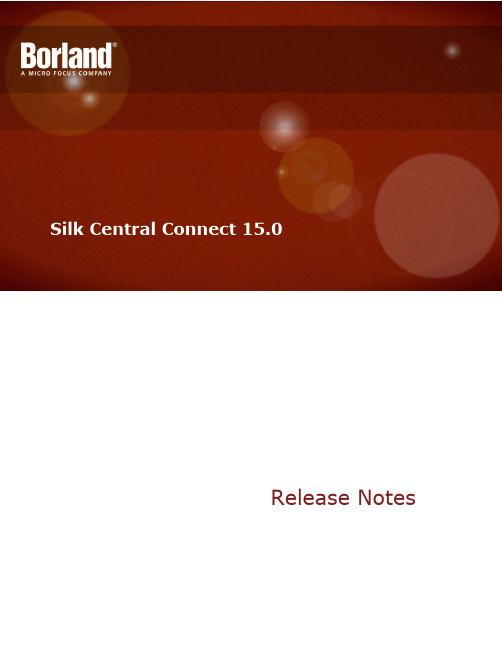
Release NotesMicro Focus575 Anton Blvd., Suite 510Costa Mesa, CA 92626Copyright © Micro Focus 2014. All rights reserved. Portions Copyright © 1992-2009 BorlandSoftware Corporation (a Micro Focus company).MICRO FOCUS, the Micro Focus logo, and Micro Focus product names are trademarks orregistered trademarks of Micro Focus IP Development Limited or its subsidiaries or affiliatedcompanies in the United States, United Kingdom, and other countries.BORLAND, the Borland logo, and Borland product names are trademarks or registeredtrademarks of Borland Software Corporation or its subsidiaries or affiliated companies in theUnited States, United Kingdom, and other countries.All other marks are the property of their respective owners.2013-12-18iiContentsSilk Central Connect 15.0 Release Notes (4)Silk Central Connect (4)System Requirements and Prerequisites (4)Installation Instructions (5)Contacting Micro Focus (5)Information Needed by Micro Focus SupportLine (6)Tested and Supported Software (6)Contents | 3Silk Central Connect 15.0 Release NotesThis file contains important information that might not appear in the Help. Read this file in its entirety.For the latest version of this document, see Silk Central Connect Release Notes.Navigate to for further assistance from Customer Care.Silk Central ConnectSilk Central Connect combines aspects of test execution management and configuration testing into aneasy to use interface, providing the following advantages:•Simple execution of all your automated unit tests on a variety of configurations, which are combinations of operating systems and Web browsers.•Leverages the advantages of the Amazon Web Services, enabling you to easily access a variety of configurations without any upfront investment.•Tight integration between Silk Central Connect and Silk4J for easy test creation, maintenance, and execution.•Side-by-side result analysis, enabling you to compare all of your tests across the differentconfigurations.For information about Silk4J, refer to the Silk4J User Guide.For information about installation, deployment, and licensing issues, refer to the Silk Central InstallationHelp.For information about configuring your test environment, see Setting Up Execution Servers.System Requirements and PrerequisitesSystem Requirements32 bit and 64 bit operating systems are supported for application, front-end, execution, and chart servers.Note: The Silk Central services are based on a 32 bit JVM.4 | Silk Central Connect 15.0 Release NotesFor additional information on the optimal configuration of Silk Central Connect, contact technical support oryour technical account team.Execution Server RequirementsThe actual requirements and prerequisites for execution servers depend on the application under test(AUT) and the type of testing.For functional testing, refer to the environment requirements of Silk Test. We recommend a minimum of1024 MB main memory for intensive testing, such as Web browser replay.VirtualizationSilk Central Connect is tested to run on a virtual infrastructure environment, for example VMware ESXserver. For optimal performance we recommend using physical hardware.Silk4J RequirementsTo install and execute Silk4J, Microsoft .NET Framework 4 (Full setup) needs to be installed.Installation InstructionsFor information about installation and licensing issues, refer to the Silk Central Installation Help.Contacting Micro FocusMicro Focus is committed to providing world-class technical support and consulting services. Micro Focusprovides worldwide support, delivering timely, reliable service to ensure every customer's businesssuccess.All customers who are under a maintenance and support contract, as well as prospective customers whoare evaluating products, are eligible for customer support. Our highly trained staff respond to your requestsas quickly and professionally as possible.Visit /assistedservices.asp to communicate directly with Micro FocusSupportLinetoresolveyourissues,*********************************.Silk Central Connect 15.0 Release Notes | 5Visit Micro Focus SupportLine at for up-to-date support news and accessto other support information. First time users may be required to register to the site.Information Needed by Micro Focus SupportLineWhen contacting Micro Focus SupportLine, please include the following information if possible. The moreinformation you can give, the better Micro Focus SupportLine can help you.•The name and version number of all products that you think might be causing an issue.•Your computer make and model.•System information such as operating system name and version, processors, and memory details.•Any detailed description of the issue, including steps to reproduce the issue.•Exact wording of any error messages involved.•Your serial number.To find out these numbers, look .Tested and Supported SoftwareThis section lists the software with which Silk Central Connect 15.0 has been tested as well as the softwarethat Silk Central Connect supports.Application, front-end, execution, and chart server have been validated on 32 bit operating systemconfigurations, unless specified otherwise. 64 bit configurations are also supported, but without aperformance gain, because the services are based on a 32 bit JVM.Operating System Support•Windows Server 2003 R2 Service Pack 2•Windows Server 2008 R2 Service Pack 1 64 bit•Windows Server 2012•Windows Vista Ultimate 32 bit (execution server)•Windows 7 32 bit/64 bit Service Pack 1 (execution server)•Windows 8 32 bit/64 bit (execution server)Web Browser Support•Google Chrome•Internet Explorer 9, 10, 11 (no compatibility mode)•Mozilla FirefoxWeb Server Support•IIS 6 32 bit/64 bit•IIS 7 32 bit/64 bit•IIS 8 32 bit/64 bit•Micro Focus standalone Web server (Tomcat)Database Management System Support•Microsoft SQL Server 2008 R2 Service Pack 2•Microsoft SQL Server 2012 Service Pack 1•Oracle 10g (version 10.2.0.5)•Oracle 11g (version 11.2.0.4)6 | Silk Central Connect 15.0 Release NotesIntegrated Micro Focus Software Support•Silk4J 15.0Silk Central Connect 15.0 Release Notes | 7。
- 1、下载文档前请自行甄别文档内容的完整性,平台不提供额外的编辑、内容补充、找答案等附加服务。
- 2、"仅部分预览"的文档,不可在线预览部分如存在完整性等问题,可反馈申请退款(可完整预览的文档不适用该条件!)。
- 3、如文档侵犯您的权益,请联系客服反馈,我们会尽快为您处理(人工客服工作时间:9:00-18:30)。
2
OGC Web Map Tile Service (WMTS)
The new TerraBuilder release increases OGC support to now include the OGC Web Map Tile Service (WMTS). WMTS serves georeferenced map tiles (for increased speed and reduced bandwidth requirements).
New Coordinate System Dialog Box
New dialog box makes it easier to search for and select a coordinate system as well as create a custom system, when necessary.
TerraExplorer Android App
With Skyline’s TerraExplorer Android App, Skyline extends the reach of 3D GIS from the office to the field itself. The current v 1.0 release with touch screen navigation and mobile-optimized user interface, offers basic tools and capabilities. With this App, you can navigate freely through local and remote terrain databases and 3DML city layers, fly to favorite locations, search SkylineGlobe address server and locate the camera according to your GPS position.
PhotoMesh – Revolutionary Modeling Technique
TerraBuilder PhotoMesh creates a set of high resolution textured 3D mesh models from standard 2D images. Featuring standard acquisition requirements (equipment and techniques) and entirely automated processing, PhotoMesh’s technology offers a significant reduction in cost and time, compared to traditional modeling methods. PhotoMesh supports a wide range of input formats and resolutions. Multi-core and multi-computer processing can be utilized to accelerate database creation and publishing of massive data sets. The resulting photo-realistic, consistent 3D model can be easily merged, in CityBuilder, together with classification and identification layers, and other individually-modeled layers, into a single streamoptimized 3D database (3DML) that can be viewed and queried in Skyline’s TerraExplorer clients.
3
What’s New in TerraExplorer?
New 3D Mesh Layer (3DML)
The new 3D Mesh Layer (3DML) technology supported by TerraExplorer allows users to load and query fully textured urban models that have been compressed and stream-optimized to accelerate loading speed and efficiently handle memory. 3DMLs are created in TerraBuilder CityBuilder by merging 3D mesh models generated by TerraBuilder PhotoMesh and/or layers with individually referenced 3D models. The generated 3DML layers are integrated seamlessly into the terrain, and using TerraExplorer’s analysis tools, users can perform spatial and attribute queries as well as complex measurements and analysis operations including: distance and surface measurement and line of sight and 3D viewshed analysis. Make 3DML Tool TerraExplorer Pro also offers a set of powerful tools for creating a simple 3DML from point layers with individually referenced 3D models. This allows you to transform your current project in one easy step into a vibrant 3D visualization with high resolution, photo textured, and highly-optimized 3D models.
1
What's New in TerraBuilder?
City Builder - New TerraBuilder Modeling Application
TerraBuilder 6.5 introduces a new application that dramatically accelerates the loading and streaming of 3D models, saving you time and enhancing the viewing experience. With TerraBuilder’s CityBuilder, you can easily merge 3D mesh models generated by TerraBuilder PhotoMesh and/or layers with individually referenced 3D models into a streamoptimized and fully textured urban model. These layers are combined, in CityBuilder, with mesh layer classification information to create a 3D mesh layer database (3DML) that fully supports spatial and attribute queries. The 3DML database can be made available to local TerraExplorer clients or published to remote clients using the new TerraGate SFS 3DML service.
SkylineGlobe 6.5’s New Developments
The SkylineGlobe Enterprise suite of applications was created to provide all of the necessary software tools for an organization to implement their own private, 3D virtual globe application or embed 3D visualization capabilities into enterprise applications. The SkylineGlobe tools have been deployed throughout the world in a wide range of markets for diverse applications, including military and public safety command and control, urban planning, large public geo-portals and tourism and real-estate applications. The robust API and flexible architecture allow the SkylineGlobe applications to be deployed as Skyline branded applications, white-labeled or integrated into enterprise applications. SkylineGlobe has focused recently on incorporating new technologies that enable you to easily transform a standard virtual 3D environment into a stunning 3D visualization with high resolution, photo textured, and highly-optimized 3D models. These developments are complemented by enhanced customization capabilities, expanded editing options, and a new mobile TerraExplorer application. What’s New in TerraBuilder City Builder – New Modeling Application PhotoMesh – Revolutionary Modeling Technique OGC Web Map Tile Service (WMTS) TerraExplorer Android App What’s New in TerraExplorer What’s New in TerraGate New 3D Mesh Layer Support for 3DML Layers Improved Performance OGC Web Map Tiling Service (WMTS) Productivity Enhancements Enhanced Analysis What’s New in SkylineGlobe Web Package Advanced Interoperability Increased Customization API
