MATLAB Report Generator Release Notes 报告生成器发行说明
基于Matlab自动生成测试报告的研究
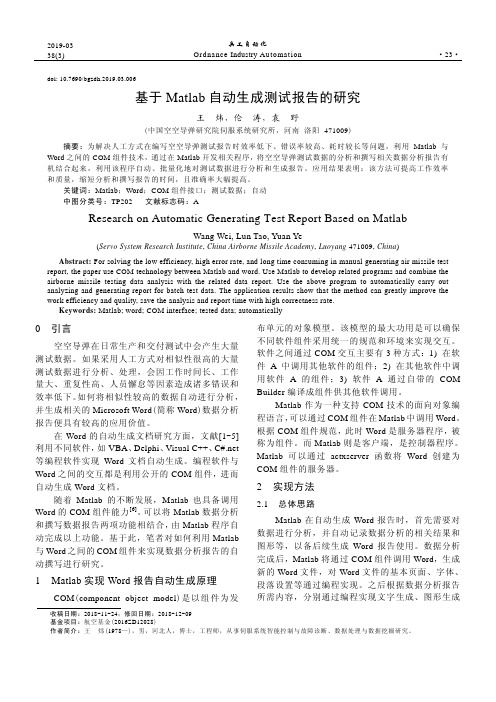
·23·兵工自动化Ordnance Industry Automation2019-03 38(3)doi: 10.7690/bgzdh.2019.03.006基于Matlab 自动生成测试报告的研究王 炜,伦 涛,袁 野(中国空空导弹研究院伺服系统研究所,河南 洛阳 471009)摘要:为解决人工方式在编写空空导弹测试报告时效率低下、错误率较高、耗时较长等问题,利用Matlab 与Word 之间的COM 组件技术,通过在Matlab 开发相关程序,将空空导弹测试数据的分析和撰写相关数据分析报告有机结合起来,利用该程序自动、批量化地对测试数据进行分析和生成报告。
应用结果表明:该方法可提高工作效率和质量,缩短分析和撰写报告的时间,且准确率大幅提高。
关键词:Matlab ;Word ;COM 组件接口;测试数据;自动 中图分类号:TP202 文献标志码:AResearch on Automatic Generating Test Report Based on MatlabWang Wei, Lun Tao, Yuan Ye(Servo System Research Institute , China Airborne Missile Academy , Luoyang 471009, China )Abstract: For solving the low efficiency, high error rate, and long time consuming in manual generating air missile test report, the paper use COM technology between Matlab and word. Use Matlab to develop related programs and combine the airborne missile testing data analysis with the related data report. Use the above program to automatically carry out analyzing and generating report for batch test data. The application results show that the method can greatly improve the work efficiency and quality, save the analysis and report time with high correctness rate.Keywords: Matlab; word; COM interface; tested data; automatically0 引言空空导弹在日常生产和交付测试中会产生大量测试数据。
LTE 系统工具箱Release Notes

How to Contact MathWorks
Hale Waihona Puke Latest news: Sales and services: User community: Technical support: Phone:
/sales_and_services /matlabcentral /support/contact_us
SIB1 Message PDSCH Support: Generate and receive LTE downlink waveforms carrying SIB1 for cell search and network access . . . . . . . . . . . . . . . . . . . . . . . . . . . . . . . . . . . . 1-2
MIMO antenna transmission and UE-specific beamforming functions . . . . . . . . . . . . . . . . . . . . . . . . . . . . . . . . . . . . . . . . . 3-2
Channel estimation, synchronization, and MIMO receiver functions . . . . . . . . . . . . . . . . . . . . . . . . . . . . . . . . . . . . . . . . . 3-2
508-647-7000
The MathWorks, Inc. 3 Apple Hill Drive Natick, MA 01760-2098
Matlab各工具箱功能简介(部分)
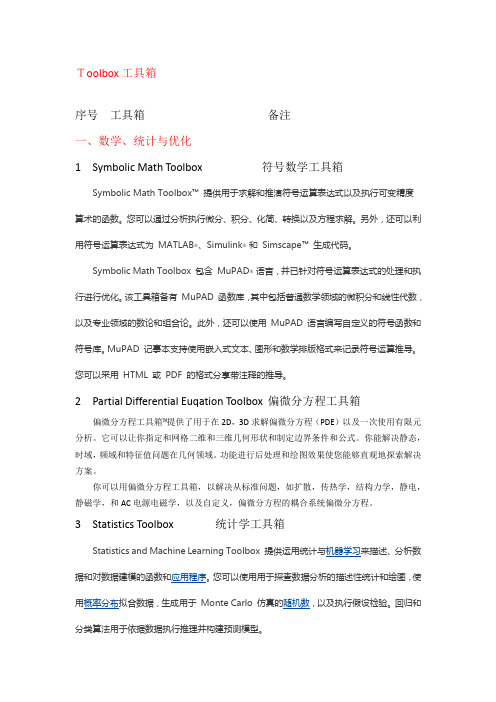
Toolbox工具箱序号工具箱备注一、数学、统计与优化1Symbolic Math Toolbox符号数学工具箱Symbolic Math Toolbox™提供用于求解和推演符号运算表达式以及执行可变精度算术的函数。
您可以通过分析执行微分、积分、化简、转换以及方程求解。
另外,还可以利用符号运算表达式为MATLAB®、Simulink®和Simscape™生成代码。
Symbolic Math Toolbox 包含MuPAD®语言,并已针对符号运算表达式的处理和执行进行优化。
该工具箱备有MuPAD 函数库,其中包括普通数学领域的微积分和线性代数,以及专业领域的数论和组合论。
此外,还可以使用MuPAD 语言编写自定义的符号函数和符号库。
MuPAD 记事本支持使用嵌入式文本、图形和数学排版格式来记录符号运算推导。
您可以采用HTML 或PDF 的格式分享带注释的推导。
2Partial Differential Euqation Toolbox偏微分方程工具箱偏微分方程工具箱™提供了用于在2D,3D求解偏微分方程(PDE)以及一次使用有限元分析。
它可以让你指定和网格二维和三维几何形状和制定边界条件和公式。
你能解决静态,时域,频域和特征值问题在几何领域。
功能进行后处理和绘图效果使您能够直观地探索解决方案。
你可以用偏微分方程工具箱,以解决从标准问题,如扩散,传热学,结构力学,静电,静磁学,和AC电源电磁学,以及自定义,偏微分方程的耦合系统偏微分方程。
3Statistics Toolbox统计学工具箱分类算法用于依据数据执行推理并构建预测模型。
4Curve Fitting Toolbox曲线拟合工具箱Curve Fitting Toolbox™提供了用于拟合曲线和曲面数据的应用程序和函数。
使用该工具箱可以执行探索性数据分析,预处理和后处理数据,比较候选模型,删除偏值。
您可以使用随带的线性和非线性模型库进行回归分析,也可以指定您自行定义的方程式。
NI TestStand ATML Toolkit Version 2012 发布说明说明书
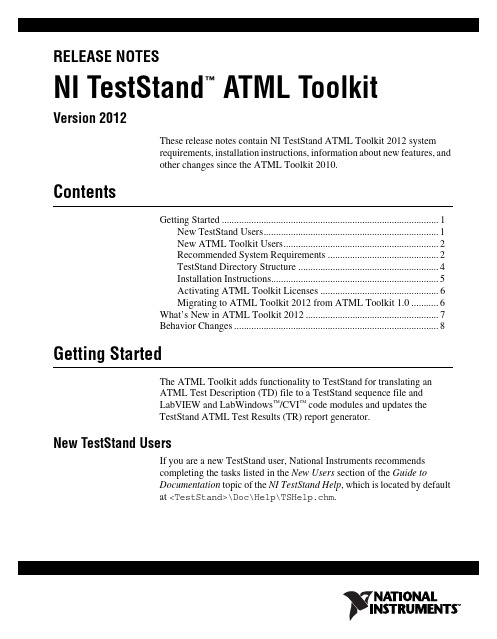
RELEASE NOTESNI TestStand ATML Toolkit™Version 2012These release notes contain NI TestStand ATML Toolkit2012 systemrequirements, installation instructions, information about new features, andother changes since the ATML Toolkit2010.ContentsGetting Started (1)New TestStand Users (1)New ATML Toolkit Users (2)Recommended System Requirements (2)TestStand Directory Structure (4)Installation Instructions (5)Activating ATML Toolkit Licenses (6)Migrating to ATML Toolkit2012 from ATML Toolkit1.0 (6)What’s New in ATML Toolkit2012 (7)Behavior Changes (8)Getting StartedThe ATML Toolkit adds functionality to TestStand for translating anATML Test Description (TD) file to a TestStand sequence file andLabVIEW and LabWindows™/CVI™ code modules and updates theTestStand ATML Test Results (TR) report generator.New TestStand UsersIf you are a new TestStand user, National Instruments recommendscompleting the tasks listed in the New Users section of the Guide toDocumentation topic of the NI TestStand Help, which is located by defaultat <TestStand>\Doc\Help\TSHelp.chm.New ATML Toolkit UsersTo familiarize yourself with the ATML Toolkit, explore the NI TestStandATML Toolkit Help, which is located by default at <TestStand>\Doc\Help\TSATHelp.chm. The NI TestStand ATML Toolkit Help containsinformation about the toolkit features and functionality. You can view theNI TestStand ATML Toolkit Help as a part of the NI TestStand Help.Note The ATML Toolkit documentation refers to XML concepts and assumes that youhave a working knowledge of ATML, the ATML TD standard, the ATML Test Resultsand Session Information standard, XML, XML Path Language (XPath), XML SchemaDocument (XSD), and XQuery. Refer to the World Wide Web Consortium(W3C) website,located at , for more information about these technologies. You can findadditional resources and tutorials online to help you learn these technologies. Refer to theATML TD Standards topic in the NI TestStand ATML Toolkit Help for more informationabout the ATML TD standard. Refer to the ATML Test Results and Session Informationtopic in the NI TestStand Help for more information about the ATML Test Results andSession Information standard.Recommended System RequirementsNational Instruments recommends the following system requirements torun the TestStand ATML Toolkit2012. Minimum system requirementsfollow in parentheses.•TestStand2012 (TestStand4.2.1). Refer to the NI TestStandRelease Notes for information about the recommended systemrequirements for TestStand.•70MB of free hard disk space.Use the Microsoft Windows operating systems and service packs describedin Table 1 with the ATML Toolkit2012:Table 1. Recommended and Required Windows Operating System Service PacksOperating System TestStand2012TestStand2010 SP1TestStand2010TestStand4.2.1Windows 732- and 64-bit,Service Pack 1,Starter Edition 32- and 64-bit, Service Pack 1, Starter Edition32- and 64-bit,Starter Edition32- and 64-bitWindows Vista (32- and64-bit) Business,Enterprise, or UltimateService Pack 2Service Pack 2Service Pack 2Service Pack 1Windows Server 2008R2 (64-bit),Service Pack 2R2 (64-bit)R2 (64-bit)—NI TestStand ATML Toolkit Release © National Instruments 3NI TestStand ATML Toolkit Release NotesTestStand does not support Guest user accounts on Windows. TestStandsupports Administrator and Limited accounts on Windows 7/Vista andAdministrator, Power Users, and Users accounts on Windows XP.Note This version of the ATML Toolkit supports, and was tested with, the latest operating system service packs that were available at the time this version of the ATML Toolkit was released. National Instruments recommends using the ATML Toolkit with the latestoperating system service pack.Use the following Microsoft software with the ATML Toolkit 2012:•Microsoft Internet Explorer version 7.0 or later •Microsoft .NET Framework 4.0Use the following National Instruments application developmentenvironments (ADEs) with the ATML Toolkit 2012:•LabVIEW 8.2.1 or later to use the ATML TD translator to translate ATML TD files to LabVIEW code modules.•LabVIEW 8.6.1 or later to use the callbacks the translator provides forbuilding a custom code generator. You can use a custom code generatorto modify the code modules the translator generates.•LabWindows/CVI 8.1.1 or later to use the ATML TD translator totranslate the ATML TD files to LabWindows/CVI code modules.•LabWindows/CVI 8.5 or later to use the callbacks the translatorprovides for building a custom code generator. You can use a customcode generator to modify the code modules the translator generates.The ATML Toolkit supports version 1.01 of the ATML TD standard, whichis an approved standard under IEEE 1671 Standard for Automatic TestMarkup Language (ATML) for Exchanging Automatic Test Equipment andTest Information via XML. The ATML Toolkit supports the non-finalizedversion 5.0 and the approved version 2.02 of the ATML Test Results andSession Information schema, which is a component standard of IEEE 1636Software Interface for Maintenance Information Collection Analysis Windows Server 2003R2 (32-bit), Service Pack 2R2 (32-bit)R2 (32-bit)—Windows XPService Pack 3Service Pack 3Service Pack 3Service Pack 2Windows 2000———Service Pack 4Table 1. Recommended and Required Windows Operating System Service Packs (Continued)Operating SystemTestStand 2012TestStand 2010 SP1TestStand 2010TestStand 4.2.1(SIMICA). Refer to the IEEE website at for moreinformation about these standards.not yet approved, generated reports might not validate against the approved version of theschema. Refer to the National Instruments website at /info and enter the InfoCode tsatmltr5 for up-to-date information about TestStand support for ATML TR5.0reports.TestStand Directory StructureTo comply with Windows7/Vista restrictions on writing to theProgram Files directory and to improve usability for Windows XP userswho do not have access to the Program Files directory, TestStandinstalls files in the following directories:•<TestStand>—Located by default at C:\Program Files\National Instruments\TestStand on Windows 32-bit systemsand at C:\Program Files(x86)\National Instruments\TestStand on Windows 64-bit systems.•<TestStand Public>—Located by default at C:\Users\Public\Documents\National Instruments\TestStand onWindows7/Vista and at C:\Documents and Settings\All Users\Documents\National Instruments\TestStandon Windows XP.•<TestStand Application Data>—Hidden by default and located atC:\ProgramData\National Instruments\TestStand onWindows7/Vista and at C:\Documents and Settings\AllUsers\Application Data\National Instruments\TestStand on Windows XP.•<TestStand Local Application Data>—Hidden by defaultand located at <User Directory>\AppData\Local\NationalInstruments\TestStand on Windows7/Vista and at <UserDirectory>\Local Settings\Application Data\NationalInstruments\TestStand on Windows XP.Refer to the TestStand Directory Structure topic in the NI TestStand Helpfor more information about these directories and the files TestStand installs.NI TestStand ATML Toolkit Release © National Instruments 5NI TestStand ATML Toolkit Release NotesInstallation InstructionsThe ATML Toolkit installation program installs the ATML TD translatorfiles to the <TestStand Public>\Components\Translatorsdirectory and updates the existing TestStand process models and reportgenerator files located in the <TestStand>\Components\Models\TestStandModels directory. The toolkit also adds a Configure ATMLTD Translator option to the Tools menu in TestStand for launching theATML Test Description Translator Configuration dialog box.Note Because the TestStand installer includes a dependency on the Process Model Installer component, you must uninstall TestStand 2010SP1, TestStand 2010, orTestStand 4.2.1 to remove the corresponding process model updates the ATML Toolkit installs.National Instruments recommends exiting all programs before running theATML Toolkit installer. Applications that run in the background, such asvirus scanning utilities, might cause the installer to take longer thannecessary to complete.Complete the following steps to install the ATML Toolkit.1.Refer to the National Instruments website at /info and enterthe Info Code ATML2012_Download to download the ATML Toolkitfiles to install.2.Log on as an administrator or as a user with administrator privileges.3.Double-click the NITSATMLToolKit2012.exe file you downloadedand follow the instructions that appear on the screen.Note You must exit the TestStand Sequence Editor and any TestStand User Interface before you install the toolkit.National Instruments recommends installing the complete ATML Toolkitprogram for each version of TestStand you have installed. If you perform acustom installation and do not install all the toolkit features, you can run theinstallation program again later to install additional features.After the toolkit installation completes, you can begin using the toolkitfunctionality in TestStand. Refer to the Getting Started with the ATML TDTranslator topic in the NI TestStand ATML Toolkit Help for moreinformation about getting started with the toolkit features.Activating ATML Toolkit LicensesWhen you install the ATML Toolkit, you can use the NI Activation Wizardto activate the software. If you do not activate the software, you can initiatethe evaluation period for the software when you begin using it. Youneed the serial number and the name of the documentation kit to activatethe ATML Toolkit. You can find both of these items on the Certificate ofOwnership card included in your documentation kit. Refer to the ActivatingYour Software topic in the NI TestStand Help for more information abouthow to activate National Instruments software.Migrating to ATML Toolkit2012 from ATML Toolkit1.0If you are migrating from the ATML Toolkit1.0, you must run theSequence File Updater application included with the ATML Toolkitinstaller to convert any sequence file you originally translated using theATML Toolkit1.0 to a sequence file you can incrementally update usingthe ATML Toolkit2012.Sequence File Updater ApplicationThe ATML Toolkit2010 or later changes the prefixes of the types containedin the ATMLTDTypes.ini and ATMLTD_IEEE1641_Types.ini typepalette files and also renames the Attributes subproperty of the typesas ATMLAttributes. As a result of these naming changes, theATML Toolkit2010 or later does not correctly incrementally updatesequence files you originally translated using the ATML Toolkit1.0. Referto the NI TestStand ATML Toolkit Help for more information about thesenaming changes.You can use the Sequence File Updater application to convert sequencefiles you originally translated using the ATML Toolkit1.0 to a sequencefile you can use for an incremental update using the ATML Toolkit2010 orlater.Complete the following steps to install and launch the Sequence FileUpdater application.1.Copy the ATMLSequenceFileConverter directory from theATML Toolkit installer directory to a directory on the computer.2.Double-click SequenceFileConverter.exe, located in theATMLSequenceFileConverter directory, to launch the UpdateSequence Files Translated with the ATML Toolkit1.0 dialog box.e the Path of Sequence File to be Updated control to specify thepath of the sequence file translated using the ATML Toolkit1.0.NI TestStand ATML Toolkit Release 4.Optionally, use the Path of Test Description File(Optional) controlto specify the path of the source TD file used to generate the sequencefile, if the source TD file is available.5.Click OK to update the sequence file for the ATML Toolkit2010 orlater.Refer to the NI TestStand ATML Toolkit Help for more information abouthow the Sequence File Updater application updates the sequence file for theATML Toolkit2010 or later and for information about using command-linesyntax to specify a sequence file and a source TD file to update. What’s New in ATML Toolkit2012This section describes the new features in the ATML Toolkit2012 andother changes since the ATML Toolkit2010.•The ATML TR report generator supports the non-finalized version 5.0of the ATML Test Results and Session Information schema.•In addition to using the Locals.Atml_Rpt_Options.ExtDLLAbsPath property in the GetATMLReport sequence of thereportgen_atml.seq sequence file to provide the path of anextension DLL when you generate an ATML TR2.02 report, you canalso now use the Parameters.ReportOptions.Atml_Rpt_Options.ExtensionDLLAbsolutePath property inthe ReportOptions callback to complete the same task.•You can use the Parameters.ReportOptions.Atml_Rpt_Options.ExtensionDLLAbsolutePath property inthe ReportOptions callback to provide the path of an extension DLLwhen you generate an ATML TR5.0 report.•The ATML Toolkit 2012 includes the following new exportedTR report generator extension functions:–ResultSet_EnvironmentalData–ResultSet_Events_All–SessionAction_EnvironmentalData–Test_EnvironmentalData–TestGroup_EnvironmentalData–TestResults_Site–TestResults_TestProgram_All© National Instruments7NI TestStand ATML Toolkit Release NotesCVI, LabVIEW, National Instruments, NI, , NI TestStand, the National Instruments corporate logo, and the Eagle logo are trademarks of National Instruments Corporation. Refer to the Trademark Information at /trademarks for other National Instruments trademarks. The mark LabWindows is used under a license from Microsoft Corporation. Windows is a registered trademark of Microsoft Corporation in the United States and other countries. Other product and company names mentioned herein are trademarks or trade names of their respective companies. For patents covering National Instruments products/technology, refer to the appropriate location: Help»Patents in your software, the patents.txt file on your media, or the National Instruments Patent Noticeat /patents . You can find information about end-user license agreements (EULAs) and third-party legal notices in the NI TestStand 2012 Readme. Refer to the Export Compliance Information at /legal/export-compliance for the National Instruments global trade compliance policy and how to obtain relevant HTS codes, ECCNs, and other import/export data.© 2011–2012 National Instruments. All rights reserved.375544B-01Aug12•The ATML Toolkit 2012 includes the following new TR reportgenerator functions:–Get_Atml_ReportBody –Get_Atml_ReportFooter –Get_Atml_ReportHeaderBehavior ChangesTable 2 describes changes in behavior between the ATML Toolkit 2010 and the ATML Toolkit 2012.Table 2. Behavior Changes between the ATML Toolkit 2010 and the ATML Toolkit 2012BehaviorATML Toolkit 2010 Behavior ATML Toolkit 2012 Behavior Directory structure ofTR schemas <TestStandModels>\ATML\Schemas <TestStandModels>\ATML\Schemas\ATML 2.02 and<TestStandModels>\ATML\Schemas\ATML 5。
matlab软件界面
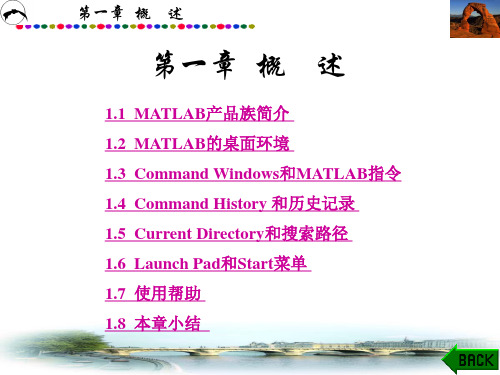
第一章 概 述
Simulink的特点:
* 交互式建模:Simulink本身就提供了大量的功能块方便 用户快速建立动态系统的模型,如图1-2所示,建模的时候只 需要利用鼠标拖放功能块并将其连接起来即可。 * 交互式仿真:Simulink的框图提供可交互的仿真环境, 可以将仿真结果动态显示出来,并且在各种仿真的过程中调节 系统的参数。 * 任意扩充和定制功能:Simulink的开放式结构允许用户 扩充仿真环境的功能,可以将用户利用C、C++、Fortran语言 编写的算法集成到Simulink框图中。
第一章 概 述 MATLAB产品族可以用来进行如下工作: * 数值分析; * 数值和符号计算; * 工程与科学绘图; * 控制系统的设计与仿真; * 数字图像处理;
* 数字信号处理;
* 通讯系统设计与仿真; * 财务与金融工程。
第一章 概 述 1.1.1 MATLAB的产品体系 MATLAB产品由若干个模块组成,不同的模块完成不同的 功能,其中有
* MATLAB;
* MATLAB Toolboxes; * MATLAB Compiler; * Simulink; * Simulink Blockset; * Real-Time Workshop (RTW); * Stateflow;
* Stateflow Coder。
第一章 概 述 其中,MATLAB是MATLAB产品家族的基础,它提供了 基本的数学算法,例如矩阵运算、数值分析算法,MATLAB 集成了2D和3D图形功能,以完成相应数值可视化的工作,并 且提供了一种交互式的高级编程语言——M语言,利用M语言 可以通过编写脚本或者函数文件实现用户自己的算法。
第一章 概 述
1.1 MATLAB产品族简介
Matlab工具箱中英文对照
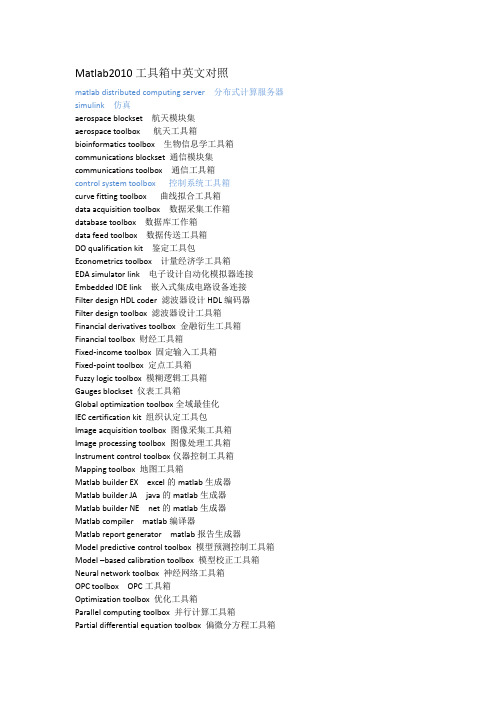
Matlab2010工具箱中英文对照matlab distributed computing server 分布式计算服务器simulink 仿真aerospace blockset 航天模块集aerospace toolbox 航天工具箱bioinformatics toolbox 生物信息学工具箱communications blockset 通信模块集communications toolbox 通信工具箱control system toolbox 控制系统工具箱curve fitting toolbox 曲线拟合工具箱data acquisition toolbox 数据采集工作箱database toolbox 数据库工作箱data feed toolbox 数据传送工具箱DO qualification kit 鉴定工具包Econometrics toolbox 计量经济学工具箱EDA simulator link 电子设计自动化模拟器连接Embedded IDE link 嵌入式集成电路设备连接Filter design HDL coder 滤波器设计HDL编码器Filter design toolbox 滤波器设计工具箱Financial derivatives toolbox 金融衍生工具箱Financial toolbox 财经工具箱Fixed-income toolbox 固定输入工具箱Fixed-point toolbox 定点工具箱Fuzzy logic toolbox 模糊逻辑工具箱Gauges blockset 仪表工具箱Global optimization toolbox全域最佳化IEC certification kit 组织认定工具包Image acquisition toolbox 图像采集工具箱Image processing toolbox 图像处理工具箱Instrument control toolbox仪器控制工具箱Mapping toolbox 地图工具箱Matlab builder EX excel的matlab生成器Matlab builder JA java的matlab生成器Matlab builder NE net的matlab生成器Matlab compiler matlab编译器Matlab report generator matlab报告生成器Model predictive control toolbox 模型预测控制工具箱Model –based calibration toolbox 模型校正工具箱Neural network toolbox 神经网络工具箱OPC toolbox OPC工具箱Optimization toolbox 优化工具箱Parallel computing toolbox 并行计算工具箱Partial differential equation toolbox 偏微分方程工具箱Real-time windows target 实时windows目标Real-time workshop embedded coder 实时工作空间内置编码器RF toolbox RF工具箱Robust control toolbox 鲁棒控制工具箱Signal processing blockset 型号处理模块集Signal processing toolbox 型号处理工具箱Simbiology 仿真生物Simdriveline 仿真驱动链接Simelectronics 仿真电子学Simevents 仿真事件Simhydraulic 仿真液压Simmechanics 仿真力学Simpowersystem 仿真动力系统SimRF 仿真RFSimscape 仿真场景Simulink 3D animation 3D动画仿真Simulink control design 控制设计仿真Simulink design optimization 设计优化仿真Simulink design verifier 设计校正仿真Simulink fixed point 定点仿真Simulink HDL coder HDL编码器仿真Simulink PLC coder PLC编码器仿真Simulink report generator 报告生成器仿真Simulink verification and validation 仿真检验与确认Spreadsheet link EX excel电子表格连接State flow 状态流State flow coder 状态流编码器Statistics toolbox 统计工具箱Symbolic math toolbox 符号数学工具箱System identification toolbox 系统识别工具箱System test 系统测试Target support package 目标支持工具包Vehicle network toolbox 运载网络工具箱Video and image processing blockset 视频和图像处理模块集Wavelet toolbox 小波工具箱xPC target xPC目标xPC target embedded option xPC目标嵌入选择。
Release_notes_v3.81[1]
![Release_notes_v3.81[1]](https://img.taocdn.com/s3/m/5e7d5fffc8d376eeaeaa314f.png)
Changes: GH Bladed v3.80 – v3.81dtbladed.exe v3.24Changes to Offshore Support Structure module and GH Tidal Bladed •Comprehensive modelling of multi-point non-linear foundation dynamics.•Modelling of the effects of marine growth on the submerged structure.Other changes to GH Tidal Bladed•Network licence now works with GH Tidal Bladed.Changes to Hardware Test module•Option to resample simulation outputs at fixed intervals.•New device timing options offering improved accuracy.•New channels for recording device performance.•Improved live device data view.•New time-series resampling options for easier post-processing.•New export options: Bladed and Matlab .mat binary data files.•Usability and bug fixes.Changes to Advanced Processing module•Now allows Mann model to be used for generating multiple turbulence files.Changes to Advanced Transmission Interface module•Extended to allow user-defined generator/converter/electrical system dynamics to be integrated into Bladed simulations through a DLL interface.User interface•Checks on the validity of the numbers of rotor modes selected.•Tower screen resizable for easier data input.•Channel combination screen can be expanded to help with equation editing. •Corrections to 3D graphical display of turbine.•More intuitive allocation of wind speed bins for post-processing.•Obsolete ‘Maximum generator speed’ removed from variable speed pitch regulated controller.•Various incompatibilities with European number format resolved.•Project Info Special Data now allows more characters.Turbine model•Improved modelling1of inertial coupling between rotor/tower dynamics and drive train torque, by including further Coriolis terms which may become significant in certaincircumstances, e.g. fast yawing, leading to improved prediction of the torque-related (Mx) loads.•Improved modelling1of the coupling of angular motion between rotor out of plane and tower fore-aft modes to include a term which becomes more significant with higher modes and flexible rotor blades. This has led to a significant improvement in the agreement between predicted and measured frequencies especially for the second tower fore-aft and rotor out of plane coupled mode. Computed hub and tower top bending moments, particularly nodding moments, are among the variables most affected by this change.•New electrical model for synchronous generator and full converter.•If refining of blade deflections is used, the resulting changes to deflection-dependent loads are now used consistently throughout the calculation ant not only in the output loads. Some torque-related (Mx) loads may be affected.•Correction to refining of blade deflections and tower closest approach for teetered rotors. •Teeter angle and velocity now passed to external controller.•External controller record 23 now gives actual rather than demanded generator torque. •Re-initialisation of passive pitch rate actuator following safety system trip: corrected. •Correction to interpolation of electrical losses from look-up table in steady calculations and calculation of simulation initial conditions.•Summary information file in simulation outputs now gives time from start of output; time from start of simulation is still available in the ‘Control variables’ output file.Calculations•Option to phase out stall hysteresis automatically when approaching 90º angle of attack. •Improvements to constrained wave models.•Currents now added to constrained nonlinear waves.Post-processing•Extreme load sub groups now work even if no stats are available in the header. •Rainflow calculation and Level Crossing analysis with multiple processing could crash in some instances, or give erroneous error messages: now fixed.•Peak analysis now works even if some signals are all zero.•Transient load cases: the wind regime no longer needs to be defined if it is not required. •If a problem is encountered in writing output files, the error message now identifies the file name correctly.Other•Network licences for optional modules were not always released after a calculation.Note 1: These modelling improvements represent improvements in the accuracy of the code to ensure that its capabilities continue to keep pace with developments in the size and design trends of modern wind turbines. The modal synthesis approach of GH Bladed has proved a very satisfactory basis for this, giving a good compromise between accuracy of load predictions and speed of simulation. However we are constantly reviewing the approximations used to ensure that the accuracy of predictions is maintained as turbines become larger and more flexible. Independent results from measured field data and comparisons with other models have been used to test and validate these improvements.。
MATLAB实例简明教程-实用数学工具
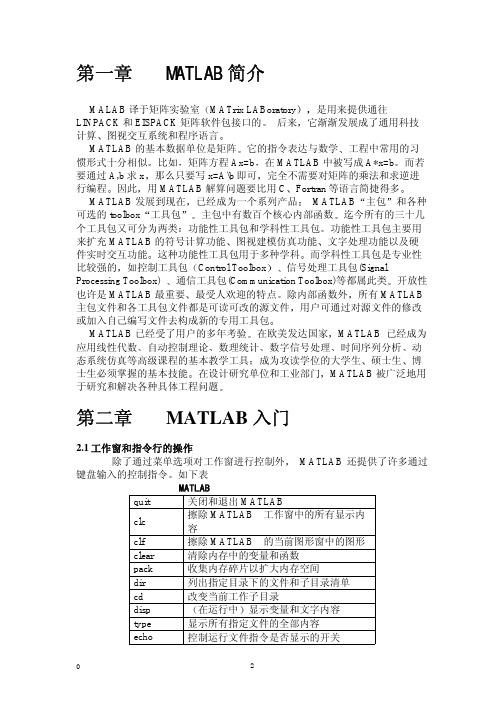
常用操作键
键名
作用
键名
作用
↑
前寻式调回已输入过的 Home 使光标移到当前行的首端
指令行
↓
后寻式调回已输入过的 End
使光标移到当前行的尾端
指令行
←
在 当前行中左移光标 Delete
删除光标右表边的字符
→
在 当前行中右移光标 Backspa
删除光标左表边的字符
ce
PageUp 前寻式翻阅当前窗中的
Esc
2.7 函数 MATLAB 的强大功能可函数中略见一斑 本质上讲分为三类
1 内部函数 2 系统附带各种工具包中的 M 文件所提供的大量函数 3 用户自己增加的函数 这一特点是其他许多软件平台无法比拟的 MATLAB 提供的通用数理类函数包括 z 基本数学函数 z 特殊函数 z 基本矩阵函数 z 特殊矩阵函数 z 矩阵分解和分析函数 z 数据分析函数 z 微分方程求解 z 多项式函数 z 非线性方程及其优化函数 z 数值积分函数 z 信号处理函数 [例]
言 随时输入指令 即时给出运算结果是它的主要工作方式 当然更可以编制
程序 详见第七章
比如要计算 2 sin( 0.3π ) 的值 只要在光标位置处键入 1+ 5
2*sin(0.3*pi)/(1+sqrt(5))
然后按[Enter]键,该指令便被执行并给出结果
ans = 0.5000
下面介绍控制光标 对指令进行编辑的一些常用操作键
Predefined variables
系统预定义的变量
eps
计算机的最小正数 在 pc 机上 它等于 2−52
pi inf 或 Inf
圆周率π 的近似值 3.14159265358979 无穷大
MATLAB产品家族
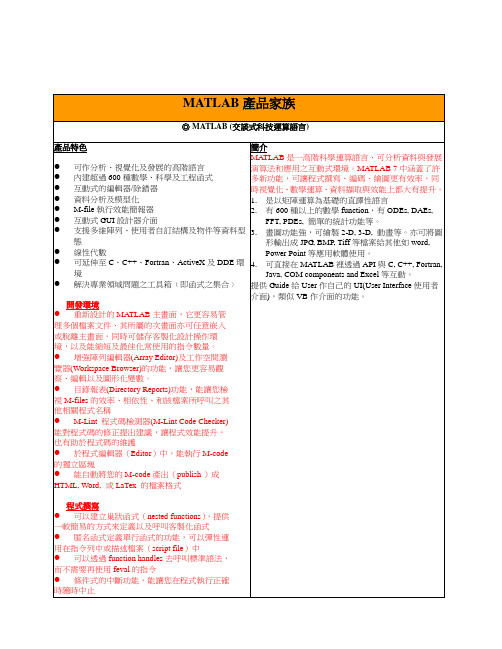
●提供廣泛的訓練及學習函式●提供Simulink的類神經網路block●可自動將MATLAB產生的類神經網路物件轉成Simulink 模型●提供前處理及後處理函式改善類神經網路訓練及效能●提供視覺化函式更容易瞭解類神經網路之效能(Preceptron)、倒傳遞網路(Backpropagation)、自組織映射網路(SOM)、徑向基網路(Radial Basis Network)、學習向量量化網路(LVQN)..等.◎ Curve Fitting Toolbox(曲線契合工具箱)產品特色●可透過圖形化使用者介面或指令列操作各種功能●可作資料前置處理的例行程序設定,例如資料排序、分割、平滑化、及除去界外值(outlier)等●擁有線性或非線性參數契合模型的龐大的函式庫,與最佳化的起始點(starting points)以及非線性模型參數的解題器●多樣的線性和非線性契合方法,包括最小平方法、加權最小平方法、或強韌契合程序(robustfitting procedures) (上述全部支援限制係數範圍或不限制係數範圍的功能)●客製化的線性或非線性模型發展●使用Splines或內插法(interpolants)進行非參數(Nonparametric)契合●支援內插法、外插法、微分以及積分計算簡介1.功能就是可將客戶的資料畫成圖形,接著提供現有標準的一些數學式子來找出符合這圖形的方程式,例如y=ax+bx^2+cx^3。
2.裡面有提供許多的數學式子,也可讓User自定自己的數學函式,而此工具箱可幫客戶算出數學式子的係數(如a,b,c等)3.提供polynomial, exponential, Fourier, rational等數學model給客戶Note: 此套工具不能作曲面的契合,即是如果客戶要求要作y=ax1+bx2 找出a與b,是不可以的,因為此工具箱只能找出單一變數x的係數。
建議他們購買OP and SP 解決他們的問題。
Release Notes for C51单片机笔记
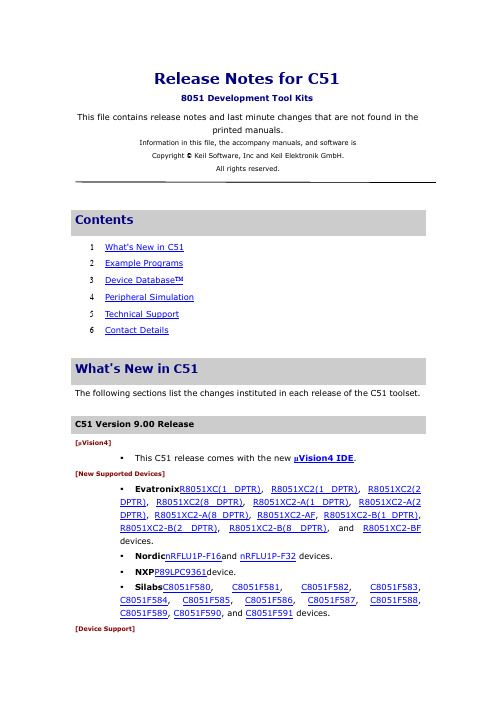
Release Notes for C518051 Development Tool KitsThis file contains release notes and last minute changes that are not found in theprinted m anuals.Information in this file, the accompany manuals, and soft ware isCopyright © Keil Software, Inc and Keil Elektronik GmbH.All rights reserved.Contents1What's New in C512Example Program s3Device Database™4Peripheral Simulation5Technical Support6Contact DetailsWhat's New in C51The following sections list the changes instituted in each release of the C51 toolset.C51 Version 9.00 Release[µVision4]▪This C51 release com es with the new µVision4 IDE.[New Supported Devices]▪Evatronix R8051XC(1 DPTR), R8051XC2(1 DPT R), R8051XC2(2DPT R), R8051XC2(8 DPTR), R8051XC2-A(1 DPT R), R8051XC2-A(2DPT R), R8051XC2-A(8 DPTR), R8051XC2-AF, R8051XC2-B(1 DPTR),R8051XC2-B(2 DPT R), R8051XC2-B(8 DPT R), and R8051XC2-BFdevices.▪Nordic nRFLU1P-F16and nRFLU1P-F32 devices.▪NXP P89LPC9361device.▪Silabs C8051F580, C8051F581, C8051F582, C8051F583,C8051F584, C8051F585, C8051F586, C8051F587, C8051F588,C8051F589, C8051F590, and C8051F591 devices.[Device Support]▪Corrected:device settings for Infineon XC888-6FF, XC888CM-8FF,XC888LM-6FF, XC886-6FF, XC866L-1FR, XC866L-2FR, XC866L-4FR, andXC864-1FRI devices.▪Corrected: device settings for Nordic Semiconductor nRF24E1,nRF24E2, nRF9E5, nRF24LU1, and nRF24LE1 devices.▪Added: debug support for NXP P89LPC9361 and P89LPC954 devicesin the LPC900 EPM Emulator/Programmer.▪Updated: LPC900 EPM flash programmer configuration dialog tosupport devices with 16 flash sectors.[CX51 Compiler]▪Corrected: constant folding of two negative array index values. Forexample:unsigned char arr[512];unsigned int i;i = arr[i-1-5]; // incorrect in C51 V8: arr[i-4] instead of arr[i-6]▪Corrected: when using the NOAREGS directive, complex arithmeticwith nested calls m ay create incorrect results. For exam ple:#pragma NOAREGSint result;extern char f(unsigned char idx);result = (f(1)*0x100+f(0)) - (f(3)*0x100+f(2)); // incorrect result. POP destroys value in ACCLX51 Linker/Locater]▪Corrected: when using OPTIMIZE(10) or above, there was a potentialthat common code blocks are called incorrectly. Therefore programs m ayhave operated incorrectly.[BL51 Linker/Locater]▪Corrected: when using RTX51 user interrupt functions wereoverlapping with RTX ISR vectors which resulted in a linker warning.▪Corrected: data overlaying may not work when the last input modulecontains an interrupt function; the linker incorrectly issues WARNING 16:main uncalled.C51 Version 8.18 Release[Device Support]▪Added: debug support for NXP P89LPC9408in the LPC900 EPMEmulator/Programmer.[New Supported Devices]▪Nuvoton W681308device.▪NXP P89LPC9201, P89LPC9211, P89LPC922A1, P89LPC9241,P89LPC9251, P89LPC9301, P89LPC931A1, P89LPC9331, P89LPC9341,and P89LPC9351 devices.▪Silabs C8051F500, C8051F501, C8051F504, C8051F505,C8051F506, C8051F507, C8051F508, C8051F509, C8051F510,C8051F511, C8051F700, C8051F701, C8051F702, C8051F703,C8051F704, C8051F705, C8051F706, C8051F707, C8051F708,C8051F709, C8051F710, C8051F711, C8051F712, C8051F713,C8051F714, and C8051F715 devices.[ULINK2 Support]▪Corrected: potential deadlock on ST uPSD targets with ULINK2solved.[Device Simulation]▪Corrected: Infineon XC800 simulation of the MDU was incorrectlyimplem ented.▪Corrected: For C8051F12x/F13x devices the EXFn and TOGnbehavior matches with latest inform ation from SiLABS.▪Added: simulation for Atmel AT89C51RE2. The second UART is nowavailable for the simulation.[CX51 Compiler]▪Corrected: initialization failed on far addresses when the object islocated with _at_. For example:#pragma VARBANKING O2unsigned char far array[65530] _at_ 0x150006;unsigned long x1 = (unsigned long)(array); // incorrect address stored in 'x1'.C51 Version 8.17a Release[Device Support]▪Added: debug support for the follow devices from Analog DevicesADE5166, ADE5169, ADE5566,ADE5569, ADE7166F16, ADE7166F8,ADE169F16, ADE7566F16, and ADE7566F8 in the ADI Monitor Driver.▪Added: debug support for NXP P89LPC9321 and P89LPC9351devices in the LPC900 EPM Emulator/Programmer.[Device Support]▪Added: Nuvoton devices in the device database.▪Corrected: Port Pin P2.2 is available (instead of P2.5) on NXPP89LPC917 devices. This is now reflected in the peripheral dialogs.▪Corrected: UART0 baudrate is now correctly displayed whenTim er2/3/4 is used as baudrate generator on SiLabs C8051F13xdevices.[Device Simulation]▪Corrected: sim ulation of Reset Source Register (RSTSRC) and SFRPage Control Register (SFRPGCN) for SiLabs C8051Fxxx devices.▪Corrected: handling of Automatic Page Control Enable (SFRPGCN)and Reset Source Register (RSTSRC) for SiLabs C8051Fxxx devices.▪Corrected: sim ulation of PLLLCK (PLL Lock Flag) for SiLabsC8051F12x/13x devices. PLLLCK is now set when PLL is configuredcorrectly and frequency is locked.▪Added: support for V: user-defined memory area for NXP 80C51MXdevices.▪Corrected: sim ulation issues with the Evatronix R8051XC peripheralsDMA and interrupt.[CX51 Compiler]Corrected: when two long operands are loaded from com plex arrays (each with object size bigger than 256 bytes), there was a potential register overwrite in register R0. The result of the long operation was in such cases incorrect.Example:struct s2 { unsigned int idx : 1; } s2;struct s { unsigned long l1; unsigned char a[256]; unsigned long l2; } xdata sarr[2];unsigned long l;void main (void) {l = sarr[s2.idx].l1 + sarr[s2.idx].l2; // incorrect result of long addition }[A X51 Macro A ssembler]▪Corrected: in NXP 80C51MX m ode, DATA, IDATA, and EDATA can beplaced to absolute addresses 0x7F0000 and above. This is now accepted.▪Added: ECRM directive that allows to expand generic CALLinstructions to ECALL for NXP 80C51MX devices.C51 Version 8.16a Release[CX51 Compiler]▪Corrected: when int num bers are multiplied and assigned to long, theresult is potential incorrect. This problem has been introduced in V8.15.▪Corrected: C51 _at_ problem with linker code packing fixed.[A X51 Macro A ssembler]▪Enhanced: for the NXP MX devices, CALL/JMP instructions areencoded to ECALL/JMP when needed..[Device Support]▪Added: ULINK and Infineon DAS (Device Access Server) support forthe XC864 device.▪Enhanced: Evatronix R8051XC XDATA Banking example optimized.▪Enhanced: Infineon XC800 startup code.▪Added: Support for Infineon XC864 including a Blinky example.▪Added: Syntek Semiconductors STK6031and STK6032devices todevice database.[Device Simulation]▪Added: for SiLABS C8051F360/1/2/3/4/5/6/7/8/9andC8051F410/1/2/3.C51 Version 8.15 Release[Cx51 Compiler]▪Corrected: interrupt functions com bined with NOINTVECTOR wherenot detected by the linker as new root and an incorrect linker warningwas reported.▪Corrected: when using Dallas 390 m ode with ROM(D512K) orROM(D16M), pdata arrays could not be located anywhere in m emory.▪Corrected: when using the XCROM directive in com bination withfunction pointers, constant initializations where omitted.▪Enhanced: long multiplication with two unsigned int/char argumentshas now a m uch higher performance.[Target Support]▪Added: support for the Infineon USCALE XC800 hardware via theInfineon DAS Client for XC800.[Device Simulation]▪Corrected: access to MACACC was not corrected simulated for SiLABSC8051F12x and C8051F13x devices.▪Added: device support and simulation for Infineon XC878.▪Added: simulation for new peripherals (Software Reset, RTC, DMA)on Evatronix R8051XC core.▪Added: xdata banking support for Evatronix R8051XC core.[LX51 Linker/Locater]▪Corrected: Linker Code Packing may com bine incorrectly blocks fromseveral code banks into common areas.[ULINK2 Support]▪Added: Debug and Flash-Programming support for NXP P89LPC952and P89LPC954.C51 Version 8.12 Release[Device Simulation]▪Added: device support and simulation for SiLABSC8051T600/1/2/3/4/5 and C8051T610/1/2/3/4/5/6/7.[Cx51 Compiler]▪Corrected: nested call with struct pointer arguments whereincorrectly processed.[LX51 Linker/Locater]▪Corrected: sfr16 definitions in assembly code and C source file maygenerate Warning L46: SFR SYMBOL HAS DIFFERENT VALUE.C51 Version 8.11a Release▪[Device Support]Added: support for Ram t ron VRS51L3072 and VRS51L3174.▪Added: support for Nordic Semiconductor nRF24LU1.[Device Simulation]▪Added: device support and simulation for SiLABS C8051F336,C8051F337, C8051F338, and C8051F339.▪Corrected: PORTx and PCA output pins on SiLABS C8051F12x d id notcorrectly update in simulation.C51 Version 8.10 Release▪[Device Support]Added: support for Megawin MPC82G516A and MPC82L54A.▪Enhanced: startup code for Infineon XC800 devices has nowselections for device variants. Infineon XC88x AC step devices requiresto set the device to VCO bypass m ode before PLL switching.▪Added: support for NXP P89V52X2.[Device Simulation]▪Corrected: simulation of MULRDY and OSCICL corrected for SiLABSC8051F3xx series.▪Enhanced: simulation of Evatronix R8051XC watchdog tim er withoptional prescaler. For details refer to Application Note 191: ToolchainExtensions for R8051XC Core.▪Corrected: DPTR simulation of Evatronix R8051XC; when 2 DPT Rwhere selected the auto-increm ent feature (DPC register) did not work.Two R8051XC devices are now in the device database: R8051XC (8DPTR) with simulation for 8 DPTR, R8051XC (2 DPTR) with simulationfor 2 DPTR.▪Corrected: SiLABS simulation for UART #1 had a problem with thetransmit interrupt bit (TI) when SFR page was set to 1.[Cx51 Compiler]▪Corrected: the MODC2 directive did not correctly save and restoremultiple DPTR registers on interrupt entry/exit.▪Corrected: Assem bler instructions inserted with #pragma ASMtrigger now register usage of all CPU registers and therefore avoidsregister clashes.▪Corrected: strcm p and strnc mp library functions changed fromsigned char to unsigned char com pare (ANSI requirement).▪Improved: detection of conflicting memory types when used incom bination with typedef's, for example:typedef char code CCHAR;typedef CCHAR xdata XCHAR; // generates now WARNING C185: different memory spaceCCHAR idata var2; // generates now WARNING C185: different memory space [LX51 Linker/Locater]▪Corrected: REMOVEDUNUSED did not correctly work with SROMsym bols and linker code packing.▪Corrected: debug sym bols of absolute bits generated in AX51 hadwrong offset.▪Corrected: segm ent locating with the LAST keyword generatedunnecessary m emory gaps when used with code banking.▪Corrected: when linker code packing is used, an address reference tofar variables with _at placem ent was wrong.[BL51 Linker/Locater]▪Corrected: segm ents with a AJMP instruction as last instructionwhere located at the end of a 2KB block which generated a linker error. [ULINK and ULINK2 Support]▪Corrected: Verify failed on µPSD devices when common segm entswhere located to code banks, but no bank 0 exists.C51 Version 8.09 Release[Device Simulation]▪Corrected: wrong timing of the Tim er 1 in the Infineon XC800devices.▪Corrected: clock cal culation of Infineon XC88x devices was incorrect.▪Corrected: Dallas D80C400 simulation did not correctly switch tocontiguous m ode.▪Added: Simulation for At m el AT89C51AC3.▪[Device Support]Corrected: when debugging Infineon XC800 Devices with the DASinterface data/idata variables where shown incorrect ly.▪[Target Debugging for A nalog Devices ADuC83x, A DuC84x, and ADE7xxx]Options - Project - Debug - Use: ADI Monitor Driver selects target driver for the Analog Devices ADuC834, ADuC84x, and ADE7xxx devices. This driver is now extended to support the 1-Pin Pod interface and the new ADE7xxx devices.[Monitor-51, Monitor-390]▪Corrected: potential communication problems with low-costUSB-COM adapters.[Cx51 Compiler]▪Corrected: a code generation problem with bit-field arrays when thearray index is a function return value.C51 Version 8.08a Release[Device Simulation]▪Corrected: the previous version had a delay when starting signalfunctions. This delay is now removed so that the startup behavior isidentical to releases before version 8.06.▪Corrected: the behavior of JBC instructions on I/O ports was not fullycorrect. JBC instructions now read the SFR register (Px) instead of theI/O port value (PORTx).[Cx51 Compiler]▪Corrected: integer promotion was m issing on com plex arithmeticwith char/unsigned char and multiplication or division.[A x51 Macro A ssembler]▪Enhanced: the _DATE2_ m acro is now defined also for the A51 andAX51 Macro Assembler.[uVision3 IDE]▪Corrected: potential crash in the project window on right mouse clickwhen no item was selected.[Device Support]▪Corrected: Peripheral display for Port 4 and Port 5 of the NXP89LPC952 device was m issing.▪Enhanced: on XC800 devices the dialog Project - Options - Debug- ULINK Settings - Disable interrupts during steps is implemented.This option disables interrupts during single-stepping and thereforeexecutes only instructions from the current function.▪Added support for Infineon TLE78xx series.▪Corrected: sim ulation for external interrupt inputs EINT0 and EINT1on Infineon XC800 devices.▪Corrected: debugger startup problem s with the Infineon DAS server.C51 Version 8.06 Release▪[Device Support]Infineon XC800 Devices: added debugging and flash programmingsupport for new Infineon XC800 devices (XC866-1FR, XC856) withULINK and Infineon DAS server.▪Enhanced: Infineon XC800 startup code START_XC.A51 V1.02 thatsupports pdata addressing (C51: USING PDATA VARIABLES ONINFINEON XC800).▪SST Sm artCards: added core features for device sim ulation.[Device Simulation]▪Corrected: interrupt vector for 2nd UART on Philips P89LPC952 wasincorrectly configured in simulator and target dialog.▪Enhanced: VTREG PPAGE is initialized to 0 on all Philips LPC900devices to allow simulation of MOVX @Ri without configuration.▪Corrected: a problem with AT89S8252 EEPROM simulation.▪Corrected: a problem with the baudrate generation on At m el deviceswith X2 feature (the baudrate was displayed incorrect).▪Corrected: a problem with code banking on Mentor M8051EW core. [Cx51 Compiler]▪Corrected: code that is not used (i.e. with m acros) is removed, evenwhen it creates other side effects.▪Corrected: unexpected error m essage for syntactical correctstatem ent.struct st2 { unsigned char uc1; unsigned char uc2; };struct st1 { struct st2 st2; unsigned char u1; unsigned char u2; };struct st1 st;void main (void) {(&st.st2)->uc1 = 0; // gives error, but should be Ok.}▪Corrected: library function toint did no flag values 0x3A - 0x40 asincorrect.[ULINK and ULINK2 Support]▪Added: support for ULINK2 for the Infineon XC800 and ST uPSDseries.▪Added: device support for Infineon XC886, XC888, and XC856.C51 Version 8.05 Release▪[Device Simulation for Infineon XC88x Series]Added device sim ulation for Infineon XC886 and Infineon XC888.▪[Device Simulation for Philips P89LPC952/954]Corrected: the two serial windows did not work for the Philips P89LPC952/954 devices.▪[Device Simulation for M8051EW]Corrected: when M8051EW features were enabled, it was not possible to debug non-banking applications.▪[Device Simulation for R8051XC]Enhanced: som e features were not covered in the first revision of the simulator.Now the simulator also takes care about peripheral timing, and write operations to code m emory.▪[LX51 Linker/Locater]Corrected: when using interbank call table optim ization (?B_RST_BANK != 0xFF), the linker was optimizing too much.▪[ULINK Driver for ST uPSD]Corrected: flash programming did not work for uPSD3422 devices.[Cx51 Compiler]▪Enhanced: C51 did issue an error when accessing struc t m emberswith s->member instead of s.member.▪Corrected: using multiple dummy assignm ents to rem ove unusedvariables m ay cause register overwrites.▪Corrected: potential code problems when increm enting far pointerswith long constants.void func (void) {unsigned int i;long far* entry;while(i) {i--; // increment missingentry += 1L; // due to 'far' pointer increment with 1L}}▪Corrected: potential problem on SmartMX, when using Optimize level8 or 9 without OBJECTADVANCED.#pragma MXPint xdata x;char xdata * xdata p;void f1 (char *);void f2 (char *);void main (void) { // uses CMPW instruction that affects 'Z' flagif (x == 0xFFFF) f1 (p); // MOVX A,Rx,@DPTR destroys 'Z' flagelse f2 (p); // and cannot be combined}C51 Version 8.04 Release[Cx51 Compiler]▪Enhanced: The Warning C259: pointer: different mspace is im provedand covers now also situations where an address value is assigned.▪New: The Warning C289: converting non-pointer to pointer is issuedwhen a integer value is assigned to a pointer.▪Corrected: A problem with the SRC file output is wrong withoptimized address values.▪Corrected: dummy read to MD3 was missing for int*int m ultiplicationwhen using the Infineon/Evatronix MDU.▪Added: Support for the SiLABS Arithmetic Accelerator (available inC8051F12x and F13x devices) in the far banking library.▪[Device Support for Evatronix/Cast R8051XC Core]Added com plete sim ulation and com piler support for the features of theR8051XC core. Detailed information is provided in Application Note 191: Toolchain Extensions for the R8051XC Core.▪[Device Support for Mentor M8051EW Core]Enhanced simulation support for the Mentor M8051EW memory extension features. It is now possible to sim ulate code banking and far m emory applications and the address of the The address of the extension corefeatures of the R8051XC core. Detailed information is provided in Application Note 171: Using M8051EW Memory Extension.▪[Device Support for Infineon XC800 Series]Added ULINK debugging support and DAS driver for new Infineon XC800 devices (XC886, XC888). Detailed information is▪[BL51 and LX51 Linker/Locater]Corrected: there might be incorrect WARNING L15: MULTIPLE CALL TO FUNCTION messages when using syntax: OVERLAY (* ! (func1, func2,func3,...)) to group more than just two functions.C51 Version 8.02 Release▪[uVision Debugger]Added peripheral simulation support and target debugging dialogs for the following devices:▪Atm el AT89C51RE2, AT89C51IE2, AT89C51CC03, AT8xC51SND1,AT89S8253, AT89LP2052, AT89LP4052▪Revised: Atm el AT89C5131/AT89C5131A(added TWI), AT8xC5132(added TWI, ADC)▪Philips P89LPC9102, P89LPC9103, P89LPC9107. P89LPC9221,P89LPC9311, P89LPC932A1, P89LPC938,▪Philips P89LPC9401/P89LPC9408 (without LCD Driver), P89LPC952,P89LPC964, P89LPC966▪Philips P89V660, P90V662, P89V664[LX51 Linker/Locater]Corrected a problem with code banking, the linker reported incorrectly error L124: BANK SWITCH MODULE INCORRECT.▪[Cx51 Compiler]Corrected a m acro expansion problem, array index calculations with negative offset, and far access to absolute m emory locations.▪[Target Debugging Support for Infineon XC800 Series]Added ULINK debugging support and DAS driver for new Infineon XC800 devices (XC886, XC888).▪[ULINK Driver for ST uPSD]Added new JTAG device ID's for ST uPSD3212, uPSD3312, and uPSD3422.C51 Version 8.01 Release▪[uVision Debugger]Added peripheral simulation support and target debugging dialogs for the following devices:▪Silicon Labs C8051F120, Silicon Labs C8051F121, Silicon LabsC8051F122, Silicon Labs C8051F123,▪Silicon Labs C8051F124, Silicon Labs C8051F125, Silicon LabsC8051F126, Silicon Labs C8051F127,▪Silicon Labs C8051F130, Silicon Labs C8051F131, Silicon LabsC8051F132, Silicon Labs C8051F133[P89LPC952 and MCB950 Board Support]Added support for Philips P89LPC95x device series.▪[A X51 Macro A ssembler]Corrected a problem with forward references in sym bols which generates an error m essage.▪[LX51 Linker/Locater - Code Packing]Corrected a potential problem with code packing when modules are translated with different optimization levels (less than 8) but the OBJECTADVANCED directive.▪[L51_BA NK.A51 - Code Banking Configuration File]Changed behavior of the ?B_RESTORE_BANK entry with ?B_MODE=0 to avoid glitches when using the RTX51 or RTX51 Tiny operating system together with code banking.▪[Cx51 Compiler]Version number changed for logistic reasons. No other changes com pared to V8.00.C51 Version 8.00 Release▪[uVision3 IDE]The µVision3 IDE contains several enhancem ents orrected: the device simulation covers now the latest timing specification for Dallas DS89C420, DS89C430, DS89C440, and DS89C450 devices. The tim er simulation was previously based on a older data book and therefore incorrect.[Device Simulation]▪Corrected: the device sim ulation c overs now the latest tim ingspecification for Dallas DS89C420, DS89C430, DS89C440, andDS89C450 devices. The tim er simulation was previously based on a olderdata book and therefore incorrect.▪[Target Debugging for A nalog Devices ADuC83x and ADuC84x]Options - Project - Debug - Use: ADI Monitor Driver selects target driver for the Analog Devices ADuC834 and ADuC84x devices. This driver directly connects via a serial COM interface to the on-chip Download/Debug Kernel of the ADuC device. No specific monitor or firmware is required. A detaileddocum entation is available in the Analog Devices ADuC83x/84x Download/Debug Driver User's Guide (..\C51\HLP\MonADI.CHM).▪[Support for Infineon XC866]Added complete support for new Infineon XC800 Device series including device simulation, ULINK driver, and MCBXC866 Evaluation Board support.▪Example projects are provided in thefolder ..\C51\Examples\Infineon XC866.▪Complete docum entation is available in the MCBXC866 User'sGuide(..\C51\HLP\MCBXC866.CHM) which also explains the ULINKdriver.▪[Support for ST uPSD34xx Series]Added com plete ULINK support for new ST uPSD34xx device series.[C Library]▪Corrected: on Dallas 390, 400, 5240, and 5250 devices tan (INF)generated a wrong return, and printf ("%f")did not print the floatingpoint value INF and NaN.▪Corrected: the return value of scanf and sscanf was just 0xFF insteadof -1 when no arguments where processed.▪Corrected: the library takes care about the changed behavior of theMem ory Accelerator on Dallas DS80C390 Rev. C.▪Corrected: on Dallas 390, 400, 5240, and 5250 devices m emmove inxdata m emory failed when source buffer is overlapping destinationbuffer.C51 Version 7.50a Release▪[LX51 Linker/Locater]Corrected: potential problem with Linker Code Packing that m ight causein-efficient operation or a MEMORY SPACE OVERLAY warning.▪Corrected: fixup error messages when using the REMOVEUNUSEDdirective.▪Corrected: when using L51_BANK.A51 the far m emory addressingused a wrong offset (-64KB). Instead of X:0x20000 the X:0x10000 wasaddressed.▪[BL51 Linker/Locater]The new BL51 Linker/Locater was by accident not included in Version 7.50.▪[C Library]Corrected a problem on Dallas 390, 400, 5240, and 5250 devices with log and log10 when const data is not in stored in segm ent 0 (C:0x0000-C:0xFFFF).C51 Version 7.50 Release▪[uVision2 Debugger]Added Extended Memory Simulation for Mentor M8051EW. Refer to Application Note 171: Using M8051EW Memory Extension in the folder \C51\EXAMPLES\M8051EW.Added peripheral simulation support and target debugging dialogs for the following devices:▪Dallas Semiconductor DS89C420,▪Dallas Semiconductor DS89C430,▪Dallas Semiconductor DS89C440,▪Dallas Semiconductor DS89C450,▪Silicon Labs C8051F000,▪Silicon Labs C8051F001,▪Silicon Labs C8051F002,▪Silicon Labs C8051F005,▪Silicon Labs C8051F006,▪Silicon Labs C8051F007,▪Silicon Labs C8051F010,▪Silicon Labs C8051F011,▪Silicon Labs C8051F012,▪Silicon Labs C8051F015,▪Silicon Labs C8051F016,▪Silicon Labs C8051F017,▪Silicon Labs C8051F350,▪Silicon LabsC8051F351,▪Silicon LabsC8051F352,▪Silicon LabsC8051F353,▪SST SST89E554RC,▪SST SST89E564RD,▪SST SST89V554RC,▪SST SST89V564RD.▪[ISD51 In-System Debugger]Added example configuration for Dallas DS89C420, DS89C430, DS89C440, and DS89C450 devices. For details refer to Application Note 177: Using ULINK with STMicroelectronics Turbo µPSD 3300/3400 Devices and the sam ple projects in the folder ..\C51\EXAMPLES\ST uPSD.[C51 Compiler]▪Corrected a code generation issue for negative array index values.For example:signed int i = v1 - v2;value = table [i + 4]; // code works for 'signed char' index// but fails with 'signed int' index▪Added MODC2 Compiler Directive: enables use of dual datapointers available on the Cast and Evatronix R80515 core. Usingadditional data pointers improves the performance of the followinglibrary functions: memcpy, memmove, memcmp, strcpy, andstrcmp.▪Added MODH2 Compiler Directive: enables use of dual datapointers available on Hynix, ST uPSD 33xx, and ST uPSD 34xx devices.Using additional data pointers improves the performance of the followinglibrary functions: memcpy, memmove, memcmp, strcpy, andstrcmp.▪[CX51 Compiler]Corrected the following problem s for the Sm artMX instruction set:▪Switch/case with long types and ROM(HUGE).▪Over optimization with CMPW instruction.▪Stack adjust m ent failure with setjmp/longjmp library routines.▪[C Library]Corrected several library problems including:▪Corrected a problem on Dallas 390, 400, 5240, and 5250 deviceswith asin, acos, and atan when const data is not in stored in segment 0(C:0x0000-C:0xFFFF).▪The labs function has been optimized and is now fully reentrant.▪Added configuration symbol ?C?DPSEL that defines DPSEL SFRaddress for MOD517(NOAU)multiple DPTR support. May be used forMentor M8051EW based devices which have the Infineon m ethod formultiple DPT R but with a different DPSEL SFR address. The ?C?DPSELdefinition shown below m ay be included in a chip-specific Startup.A51 file.Without this definition, the DPSEL register is accessed at the defaultaddress 0x92.PUBLIC ?C?DPSEL?C?DPSEL DATA 0A2H ; define DPSEL address for Mentor M8051EW▪[LX51 Linker]Added the REMOVEUNUSED(abbreviation RU) directive which removes unused program and data segm ents provided that Data Overlaying is enabled.▪[ULINK]Added instruction trace support to the STMicroelectronics uPSD ULINK Driver.For details refer to Application Note 177: Using ULINK with STMicroelectronics Turbo µPSD 3300/3400 Devices and the sam ple projects in the folder ..\C51\EXAMPLES\ST uPSD.▪[BL51/LX51 Linker]Improved the OVERLAY directive. Now, using OVERLAY (* ! (func1, func2)), you m ay com bine the segm ents of several function call trees. This is useful for interrupt functions that have overlayable data but use the sam e interrupt level.Such interrupt functions cannot interrupt each other. Therefore, data overlaying of both call trees is possible. For example:void irq0 (void) interrupt 0 {unsigned char arr[10];arr[0] = 0;}void irq1 (void) interrupt 1 {unsigned char arr[10];arr[0] = 0;}If irq0 and irq1 are set to the sam e priority level their data areas m ay be overlaid. The OVERLAY directive m ay be specified to do that as follows:BL51 ... OVERLAY (* ! (irq0, irq1))The linker map file shows the following OVERLAY MAP.SEGMENT DATA_GROUP+--> CALLED SEGMENT START LENGTH----------------------------------------------?PR?IRQ1?I 0008H 000AH*** NEW ROOT *********************************?PR?IRQ0?I 0008H 000AHNote that both functions' call trees are overlaid.C51 Version 7.20 Release▪[uVision2 Debugger]。
matlab_简明实例教程

0
1
2
3
[例 3]矩阵元素输入 B(1,2)=3;B(4,4)=6;B(4,2)=11 B = 0 3 0 0 0 0 0 0 0 0 0 0 0 11 0 6 2.3 语句与变量 MATLAB 采 用 表 达 式 语 句 用 户 输 入 语 句 由 MATLAB 系 统 结 实 运 行 MATLAB 语句有两种常见的形式 1 表达式 2 变量=表达式 说明 1 表达式由算符 函数 变量名和数字构成 2 在第一种形式中 表达式被执行后产生的矩阵 将被自动赋 ans 是一个缺省变量 给名为 ans 的变量 并 显示在屏幕上 名 它会被以后类似的操作刷新 3 在第二种形式中 等号右边的表达式是被演绎后产生的矩 阵 将被赋给等号左边的变量存入内存 并显示在屏幕上 4 书写表达式时 运算符号 = + 以及 * 等两侧允许有空格 以增加可读性 但在复数或符号表达式中 要 尽量避免 装饰性 空格 以防出错 5 变量名 函数名以一个字母打头 后面最多可接 19 个字母或 数字 注意 MATLAB 是区分字母的大小写的 [例1] 表达式的计算结果 2001/81 ans = 24.7037 [例2]运算结果的赋值 s=1-1/2+1/3-1/4+1/5-1/6+1/7-1/8; 说明 结尾的分号 作用是 指令执行结果将不会显示在屏幕上 s 仍将驻留在内存中 如想看 s 的值 只要键入 s s = 0.6345 2.4 Who
但变量
Whos 和永久变量 Who 和 Whos 这两个指令的作用都是列出在 MATLAB 工作间中已经驻 留的变量名清单 不过 Whos 在给出变量名的同时 还给出它们的维数及性 质 [例1]用 who 检查内存变量 who Your variables are: s [例2]用 whos 检查驻留变量的详细情况 whos Name Size Bytes Class s 1x1 8 double array Grand total is 1 elements using 8 bytes
matlable软件的使用和教程
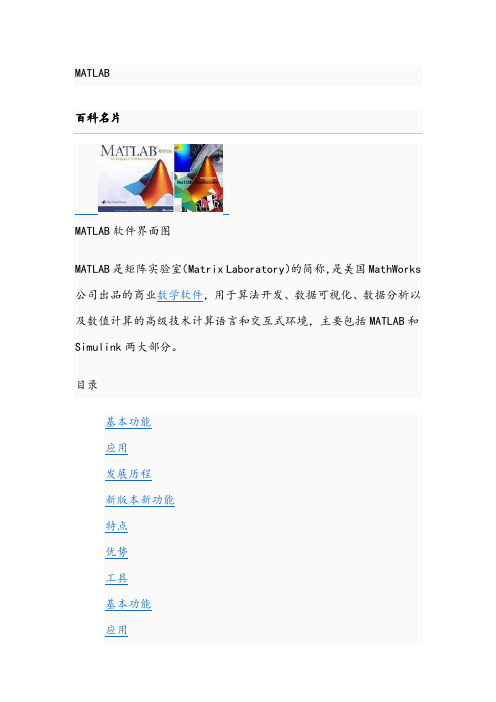
MATLAB百科名片MATLAB软件界面图MATLAB是矩阵实验室(Matrix Laboratory)的简称,是美国MathWorks公司出品的商业数学软件,用于算法开发、数据可视化、数据分析以及数值计算的高级技术计算语言和交互式环境,主要包括MATLAB和Simulink两大部分。
目录发展历程新版本新功能特点优势工具展开编辑本段基本功能MATLAB是由美国mathworks公司发布的主要面对科学计算、可视化以及交互式程序设计的高科技计算环境。
它将数值分析、矩阵计算、科学数据可视化以及非线性动态系统的建模和仿真等诸多强大功能集成在一个易于使用的视窗环境中,为科学研究、工程设计以及必须进行有效数值计算的众多科学领域提供了一种全面的解决方案,并在很大程度上摆脱了传统非交互式程序设计语言(如C、Fortran)的编辑模式,代表了当今国际科学计算软件的先进水平。
MATLAB和Mathematica、Maple并称为三大数学软件。
它在数学类科技应用软件中在数值计算方面首屈一指。
MATLAB可以进行矩阵运算、绘制函数和数据、实现算法、创建用户界面、连matlab开发工作界面接其他编程语言的程序等,主要应用于工程计算、控制设计、信号处理与通讯、图像处理、信号检测、金融建模设计与分析等领域。
MATLAB的基本数据单位是矩阵,它的指令表达式与数学、工程中常用的形式十分相似,故用MATLAB来解算问题要比用C,FORTRAN等语言完成相同的事情简捷得多,并且MATLAB也吸收了像Maple等软件的优点,使MATLAB成为一个强大的数学软件。
在新的版本中也加入了对C,FORTRAN,C++ ,JAVA的支持。
可以直接调用,用户也可以将自己编写的实用程序导入到MATLAB函数库中方便自己以后调用,此外许多的MATLAB爱好者都编写了一些经典的程序,用户可以直接进行下载就可以用。
编辑本段应用MATLAB 产品族可以用来进行以下各种工作:● 数值分析● 数值和符号计算● 工程与科学绘图● 控制系统的设计与仿真● 数字图像处理技术● 数字信号处理技术● 通讯系统设计与仿真MATLAB在通讯系统设计与仿真的应用● 财务与金融工程MATLAB 的应用范围非常广,包括信号和图像处理、通讯、控制系统设计、测试和测量、财务建模和分析以及计算生物学等众多应用领域。
TestStand 2.0 Release Notes说明书
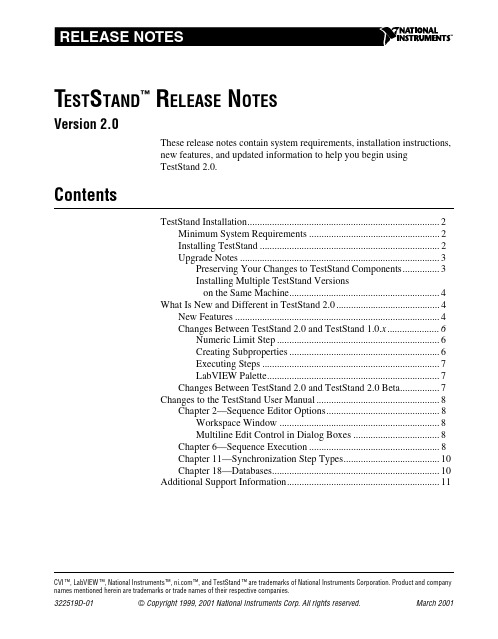
CVI ™,LabVIEW ™,National Instruments™,™,and TestStand ™are trademarks of National Instruments Corporation.Product and company names mentioned herein are trademarks or trade names of their respective companies.322519D-01©Copyright 1999,2001National Instruments Corp.All rights reserved.March 2001T EST S TAND R ELEASE N OTESVersion 2.0These release notes contain system requirements,installation instructions,new features,and updated information to help you begin usingTestStand 2.0.ContentsTestStand Installation (2)Minimum System Requirements (2)Installing TestStand (2)Upgrade Notes (3)Preserving Your Changes to TestStand Components (3)Installing Multiple TestStand Versionson the Same Machine (4)What Is New and Different in TestStand 2.0 (4)New Features (4)Changes Between TestStand 2.0and TestStand 1.0.x (6)Numeric Limit Step (6)Creating Subproperties (6)Executing Steps (7)LabVIEW Palette (7)Changes Between TestStand 2.0and TestStand 2.0Beta (7)Changes to the TestStand User Manual (8)Chapter 2—Sequence Editor Options (8)Workspace Window (8)Multiline Edit Control in Dialog Boxes (8)Chapter 6—Sequence Execution (8)Chapter 11—Synchronization Step Types (10)Chapter 18—Databases (10)Additional Support Information..............................................................11™TestStand Release Notes TestStand InstallationThe TestStand setup program installs TestStand on your computer in approximately 10minutes.Minimum System RequirementsTo run TestStand for Windows 2000/NT/Me/9x ,you must have the following:•Windows 2000/NT 4.0or later,or Windows Me/9x .For Windows NT,National Instruments recommends Service Pack 3or later.•At least a 266MHz Pentium class or higher microprocessor •SVGA resolution or higher video adapter,with a minimum 800×600video resolution •Minimum of 64MB of memory •100MB free hard disk space (250MB recommended)•Microsoft-compatible mouseInstalling TestStandNote National Instruments recommends that you close other applications before you install TestStand.CautionIf you have LabVIEW VIs that you saved with a version of LabVIEW older than5.1that call the TestStand API,you must mass compile them in LabVIEW 5.1or later before installing TestStand 2.0.If you do not do mass compile your VIs,you will have to manually replace every ActiveX diagram node that uses the TestStand API.The TestStand 2.0installer displays a message box if it detects an existing LabVIEW installation.Follow these instructions to install TestStand:1.V erify that your computer and monitor are powered on and that you have installed Windows 2000/NT 4.0or later,or Windows Me/9x .2.Insert your TestStand Installation CD into your CD-ROM drive.3.Choose Run from the Start menu.4.Type x :\tssetup.exe in the input box,where x is your CD-ROM drive,and click on OK .5.Follow the instructions that appear in the dialogboxes.©National Instruments Corporation 3TestStand Release NotesNational Instruments recommends that you install the complete TestStandprogram to take full advantage of all the TestStand capabilities.If youchoose to install with options,select the options you want and follow thedirections on the screen.If necessary,you can run the setup program againlater and install additional files.Refer to the <TestStand>\Doc\Readme.txt file for any additionalissues that are too recent to be included in the printed TestStanddocumentation.Upgrade NotesThis section contains information on how to upgrade from a previousversion of TestStand.Preserving Your Changes to TestStand ComponentsTestStand 2.0includes changes to several components that users may alsochange.For example,TestStand 2.0enhances the process model,operatorinterfaces,and certain step types.If you have made changes to one of thesecomponents and placed the changes in the appropriate user directory,TestStand 2.0will not overwrite your changes.Your modified componentwill continue to function correctly with TestStand 2.0.However,if you want both the changes you have made to a component andthe changes that TestStand 2.0provides,you must do one of the following:•Use a file-differencing tool to determine the changes between theTestStand 2.0version of the component and the original version of thecomponent that you modified.Apply the TestStand 2.0improvementsto your version of the component.•Use a file-differencing tool to determine the changes you made to thecomponent.Reapply your improvements to a copy you make of theTestStand 2.0version of the component.Which option you choose depends on whether you or TestStand 2.0madethe larger number of changes to the component.To compare sequence files,use the sequence file diff/merge tool in theTestStand 2.0sequence editor.To compare text files,use a source codedifferencing tool such as Microsoft Windiff,or the file diff/merge tool in theLabWindows/CVI editor.Note Subsets of different versions of the same component are not necessarilyinteroperable without modifications.For example,you cannot replace a single sequence in the 2.0process model with the corresponding sequence from the 1.0.x process model without making furthermodifications.Installing Multiple TestStand Versionson the Same MachineNational Instruments recommends that you install only one version ofTestStand on a particular machine.Although TestStand2.0will install ona machine that contains a previous TestStand version,only one version ofTestStand can be active at a time.If you must install TestStand2.0on thesame machine as an earlier TestStand version,you can use the TestStandVersion Selection utility to select which TestStand version is active.Youcan find the Version Selection utility in the following directory,<ProgramFiles>\NationalInstruments\Shared\TestStandVerSelect\TSVerSelect.exe.If you activate TestStand2.0and run an operator interface from your1.0.xinstallation,the operator interface uses the2.0engine,step types,andcomponents.If you activate TestStand1.0.x and run a TestStand2.0operator interface or the sequence editor,the application you run will notfunction correctly.TestStand2.0installs shortcut items to the Start»Programs»NationalInstruments»TestStand menu.Previous versions of TestStand installedshortcut items to the Start»Programs»National Instruments TestStandmenu.When you install TestStand2.0without uninstalling a previousversion of TestStand,your start menu can contain both groups of shortcutitems.The version switcher utility does not alter start menu items or otherapplication shortcuts.Y ou must ensure that you run the version of thesequence editor or operator interface that you intend.What Is New and Different in TestStand2.0New FeaturesTestStand2.0contains the following new features:•Two new process models,Batch Model and Parallel Model•Synchronization step types•Built-in step synchronization properties•Asynchronous sequence calls•HTBasic adapter•API additions•Workspaces,projects,and source code control•Sequence file diff/merge tool•IVI step types•Instrument session managerTestStand Release •Report enhancements–Automatic reporting–Batch reports–XML reports example•Database logging–New database logger–TestStand2.0schema–Measurement logging•Combined property loader•Numeric Limit Test step enhancements–Units–Numeric Format•Multiple Numeric Limit Test step•Message Popup step enhancements–Timeouts–Positioning–Modality•DLL adapter enhancements–Structure passing–Enumeration parameters–Function call editing•New engine callbacks•Declare variable in the expression browser•Save as version1.0.x•Step type enhancements–Multiple type palettes–Unlimited substeps–Combining step types–Step type menu editor–Version properties–Apply changes to all step instances•Update sequence files tool•V arious performance improvements•V ariable propagation•Localized decimal point support©National Instruments Corporation5TestStand Release Notes•Special floating point numbers:NAN,IND,INF•New examples•List view tip strips•Installable tool menu items•Operator interface manual source•Failure chain in reports•Documentation generator options•File dialog box directory history list•Improvements to the Assemble Test VIsChanges Between TestStand2.0and TestStand1.0.xThe following are changes in behavior between TestStand2.0andTestStand1.0.x.Numeric Limit StepIn TestStand1.0.x,the numeric limit step provides a radix selection ringthat specifies the numeric format of limit values in the Edit Limits dialogbox.In TestStand2.0,these radix selections are a subset of a more generalset of numeric formatting options.Unlike TestStand1.0.x,the numericformat option now applies to the limit and measurement values for the stepin the test report.Creating SubpropertiesTestStand2.0no longer allows you to create subproperties under a propertythat is not a container.To conform to this change,TestStand has adjustedthe structure of the User data type as follows:•Each privilege group is a container property instead of a Boolean.•Each privilege group has a Boolean subproperty named GrantAll.Instead of setting the Boolean value of a privilege group,you now setthe GrantAll property to specify whether a user has all privilegeswithin a privilege group.Applications that check privileges with the CurrentUserHasPrivilegefunction will continue to function correctly with no changes.If yourapplication depends on the ability to create subproperties withinnon-container properties,you can set the NoSubPropertiesAllowedInNonContainers entry in TestExec.ini to False.However,to ensurecompatibility with future versions of TestStand,National Instrumentsrecommends that you contact TestStand support for assistance inrestructuring your application to avoid the use of this obsolete feature. TestStand Release Executing StepsWhen an execution is terminating in TestStand1.0.x and a step in a cleanupstep group calls a subsequence,the steps in the main step group of thesubsequence do not execute.TestStand2.0correctly executes the steps inthe main step group of the subsequence.TestStand1.0.x incorrectly checks the step run mode for Force Pass andForce Fail before evaluating the step precondition.TestStand2.0checksonly the run mode for Skip before evaluating the step precondition.TestStand2.0checks for Force Pass and Force Fail after evaluatingthe step precondition.Refer to Table6-5,Order of Actions That a StepPerforms,for more information.LabVIEW PaletteIn TestStand2.0,the TestStand API Enumerations.vi is combined withTestStand API Numeric Constants.vi.TestStand2.0does not have the VIsGet Property Value(Variant).vi and TestStand Set Property Value(Variant).vi because of a problem with LV variant indicators.For moreinformation,refer to the LabVIEW Related Problems in<TestStand>\Doc\Readme.txt.TestStand2.0has three new VIs:GetSession.vi,TestStand - Start Modal Dialog.vi,andTestStand - End Modal Dialog.vi.The VIsInitializeTerminationMonitor.vi,GetMonitorStatus.vi,andCloseTerminationMonitor.vi replace Check for StoppingExecution.vi.The VIs IVI Refnum to session.vi,Session toIVI refnum.vi,VISA Refnum to session.vi,and Session toVISA refnum.vi replaced Refnum to session.vi and Session torefnum.vi.Changes Between TestStand2.0and TestStand2.0BetaThe following are changes in behavior between TestStand2.0andTestStand2.0Beta:•The TestStand2.0Beta software specifies that primary key columnsthat store GUID values use a string data type of size32characters.In the final TestStand2.0release,the data type for Access is GUID andthe data type for SQL Server is UNIQUEIDENTIFIER.•Several methods in the final TestStand2.0API have changed since the2.0Beta.To ensure correct operation of a component you built with a2.0Beta API,you must recompile the component with the releaseversion of the TestStand2.0API and correct any compile errors.Beta components that you do not build,such as the TestStand sequenceeditor,do not run with the release API.Y ou must use the releaseversions of these components when you use the release API.©National Instruments Corporation7TestStand Release NotesTestStand Release Notes Changes to the TestStand User ManualThis section contains information on several changes and additions to the TestStand User Manual .Chapter 2—Sequence Editor OptionsWorkspace WindowThe icons in the Workspace window have changed.Replace the section on page 2-9with the following text:The following icons appear in the Workspace window.•Project file.•Workspace file.•Sequence file.•Any file that does not have a file association.•File is a code module or folder contains code modules.•File not found on disk.•File is currently checked into the source code control system.•File is currently checked out of the source code control system.Multiline Edit Control in Dialog BoxesAdd the following Note to page 2-18,before the Controlling Sequence Flow section.Note In TestStand 2.0,pressing <Enter>in a comment control in any dialog box closes that dialog box.To insert a carriage return in a comment control,press <Ctrl-Enter>.Chapter 6—Sequence ExecutionTable 6-5on page 6-25has changed.Replace the table and text with the following:Table 6-5.Order of Actions That a Step Performs Action NumberDescriptionRemarks 1Enter batch synchronizationsectionIf option isset 2Allocate step result —3Check run mode for Skipped —4Evaluate precondition—5Acquire step lock If option is set6Check run mode for Force Pass and Force Fail—7Load module if not already loaded—8Evaluate Loop Initialization expression Only if looping9Evaluate Loop While expression,skip to action23Only if loopingif False10Allocate loop iteration result Only if looping11Call Pre Step engine callbacks—12Evaluate Pre expression—13Call Pre Step substeps for step type—14Call module—15Call Post Step substeps for step type TestStand callsPost Step substepseven if the usercode modulegenerates arun-time error.This enables PostStep substeps toperform errorhandling,ifappropriate.16Evaluate Post expression—17Evaluate Status expression—18Call Post Step engine callbacks—19Call Post Step failure engine callbacks Only if loopiteration fails 20Fill out loop iteration result Only if looping21Call PostResultListEntry engine callbacks Only if looping22Evaluate Loop Increment expression,return to action9Only if looping23Evaluate Loop Status expression Only if looping24Unload module if required—©National Instruments Corporation9TestStand Release NotesTestStand Release Notes Usually,a step performs only a subset of these actions,depending on theconfiguration of the step and the test station.When TestStand detects arun-time error,it usually proceeds to action 29.If a run-time error occurs ina loop iteration,TestStand performs action 20before it performs action 29.Chapter 11—Synchronization Step TypesAdd the following note to the Mismatched Sections section on page 11-58.Note Typically,you set the step batch synchronization property to Parallel for any step that can cause a branch to a previous step,for example,a goto step or a step with a goto post action.This ensures that the branching step executes concurrently for all sequence instances,even when the step is nested within another synchronized section.Executing the backward branch concurrently prevents unintended mismatched sections that can result from one thread reaching a previous section while another thread that has yet to branch back waits at a different section before the branch.Chapter 18—DatabasesAdd the following bullet below New Data Link in the Database Viewer FileMenu section on page 18-33.•Save Data Link —Prompts the user for a filename and saves the datalink of the active window to a .udl file.This option is only visiblewhen a TableView or ExecuteSQL window is active.25Update sequence failed state 26Call Post Step failure engine callbacks Only if step fails27Execute post action —28Release step lock If option is set 29Fill out step result —30Call PostResultListEntry engine callbacks —31Exit batch synchronization section If option is setAdditional Support InformationFor additional information on TestStand,refer to the National InstrumentsWeb site at /support/teststand/.The Web site containsmany electronic support services such as a KnowledgeBase database,National Instruments Developer Zone(NIDZ),example programs,andsoftware libraries.These resources can help you in your development.National Instruments also offers an e-mail-based TestStand technicaldiscussion forum.You can join the forum by sending an e-mail to**********************.edu with the following text in the body ofthe note:SUBSCRIBE TESTEXEC <first name> <last name>You will receive an e-mail response with further instructions on sendingmessages to the forum and unsubscribing from the forum.©National Instruments Corporation11TestStand Release Notes。
T9000B使用手册说明

1 快速操作说明1.1开机前的注意事项在开机操作SMPS A TS系统软件自动测试系统之前,你必须先确定有足够和稳定的交流电压可供应TET 9000B系统中的每一装置使用。
为减低开机的瞬间出现浪涌电流(Inrush Current)对自动测试系统的冲击效应,建议你开机的先后顺序为交流或直流输入电源供应器、OVP/UVP电源供应器、电子负载及其其它一起设备模组,最后才是你的个人电脑及其其它的周边硬件设备1.2如何启动SMPS ATS系统软件如果你遵照指示,已经将SMPS ATS系统软件安装到你的硬式磁碟中,在你的电脑桌面上会出现一个SMPS A TS系统软件的快捷方式。
请以鼠标双击此快捷方式,即可启动SMPS ATS系统软件。
请在登入画面用户名和密码的输入栏键入使用者识名称(User ID)和正确的密码后,SMPS ATS系统软件。
若是第一次使用本软件,请在用户 ID 栏位键入“root”,密码栏位留空白即可登入,并请在登入后为使用者“root”加入密码以当你成功完成登入程序后。
画面即会出现如图1-1所示的SMPS ATS系统软件主选单。
图1-1,SMPS ATS系统软件主功能画面SMPS ATS系统软件的主画面是由三个功能群组及十二个选项所构成,三个功能群组分别为Basic、Advance(选配)和System,分别说明如下:Basic功能群组测试程序用来编辑测试程式。
报表编辑器用来编辑报表输出格式。
报表生成器用来列印已存档的测试结果。
执行/不执行用来让线上作业人员执行测试。
Advance 功能群组测试项目用来新增及编辑自订测试项目。
统计用来执行统计制程分析。
报表向导用来让存档的测试资料(图形或文字)输出到Microsoft Word 联机控制用来让研发人员整合系统上的设备,以模拟手动测试。
System 功能群组H/W 配置用来设定仪器设备之硬件组态(如GPIB位址设定)及选择所需使用的测试设备。
matlabr 1.5.2 软件包文档说明书

Package‘matlabr’October13,2022Type PackageTitle An Interface for MATLAB using System CallsVersion1.5.2Date2018-08-13Maintainer John Muschelli<*********************>Description Provides users to call MATLAB from using the``system''command.Allows users to submit lines of code or MATLAB mfiles.This is in comparison to'R.matlab',which creates a MATLAB server.Imports stringrLicense GPL-2Encoding UTF-8SystemRequirements MATLABBugReports https:///muschellij2/matlabr/issuesRoxygenNote6.1.0Suggests covrNeedsCompilation noAuthor John Muschelli[aut,cre]Repository CRANDate/Publication2018-08-1316:30:05UTCR topics documented:add_path (2)get_matlab (2)have_matlab (3)rmat_to_matlab_mat (4)run_matlab_code (4)run_matlab_script (5)rvec_to_matlab (6)rvec_to_matlabcell (6)rvec_to_matlabclist (7)12get_matlabIndex8 add_path Create PATHs to add to MATLAB PATHsDescriptionCreate PATHs to add to MATLAB PATHsUsageadd_path(path)gen_path(path)add_gen_path(path)Argumentspath path to addValueA character vectorExamplesadd_path("~/")gen_path("~/")gen_path("~/")get_matlab Find matlab pathDescriptionThis tries tofind matlab’s path using a system which command,and then,if not found,looks at getOption("matlab.path").If not path is found,it fails.Usageget_matlab(try_defaults=TRUE,desktop=FALSE,splash=FALSE,display=FALSE,wait=TRUE,single_thread=FALSE)have_matlab3Argumentstry_defaults(logical)If matlab is not found from Sys.which,and matlab.path not found, then try some default PATHs for Linux and OS X.desktop Should desktop be active for MATLAB?splash Should splash be active for MATLAB?display Should display be active for MATLAB?wait Should R wait for the command tofinish.Both passed to system and adds the -waitflag.single_thread Should theflag-singleCompThread be executed to limit MATLAB to a single computational thread?ValueCharacter of command for matlabExamplesif(have_matlab()){get_matlab()}have_matlab Logical check if MATLAB is accessibleDescriptionUses get_matlab to check if MATLAB’s path accessibleUsagehave_matlab()ValueLogical TRUE is MATLAB is accessible,FALSE if notExampleshave_matlab()4run_matlab_code rmat_to_matlab_mat Convert R matrix to matlab matrixDescriptionThis function takes in an R matrix then turns it into a matrix in matlabUsagermat_to_matlab_mat(x,matname=NULL,transpose=FALSE)Argumentsx matrix of valuesmatname Object in matlab to be assignedtranspose Transpose the matrixValueCharacter scalar of matlab coderun_matlab_code Runs matlab codeDescriptionThis function takes in matlab code,where the last line must end with a;,and returns the exit statusUsagerun_matlab_code(code,endlines=TRUE,verbose=TRUE,add_clear_all=FALSE,paths_to_add=NULL,...)Argumentscode Character vector of code.endlines Logical of whether the semicolon(;)should be pasted to each element of the vector.verbose Print outfilename to runadd_clear_all Add clear all;to the beginning of codepaths_to_add Character vector of PATHs to add to the script using add_path...Options passed to run_matlab_scriptrun_matlab_script5ValueExit status of matlab codeExamplesif(have_matlab()){run_matlab_code(c("disp( The version of the matlab is: )","disp(version)"),paths_to_add="~/")}##Not run:if(have_matlab()){run_matlab_code("disp(version)")run_matlab_code("disp(version)",paths_to_add="~/")run_matlab_code(c("x=5","disp([ The value of x is ,num2str(x)])")) }##End(Not run)run_matlab_script Run matlab scriptDescriptionThis function runs a matlab script,and returns exit statusesUsagerun_matlab_script(fname,verbose=TRUE,desktop=FALSE,splash=FALSE,display=FALSE,wait=TRUE,single_thread=FALSE,...)Argumentsfname Filename of matlab script(.mfile)verbose print diagnostic messagesdesktop Should desktop be active for MATLAB?splash Should splash be active for MATLAB?display Should display be active for MATLAB?wait Should R wait for the command tofinish.Both passed to system and adds the -waitflag.single_thread Should theflag-singleCompThread be executed to limit MATLAB to a single computational thread?...Options passed to systemValueExit status of matlab codervec_to_matlab Convert R vector to matlab cell matDescriptionThis function takes in an R numeric and returns a statusUsagervec_to_matlab(x,row=FALSE,sep=NULL,matname=NULL)Argumentsx Numeric vector of valuesrow Create row vector instead of column vectorsep separator to use to separate cells.Will override row argument matname Object in matlab to be assignedValueCharacter scalar of matlab codervec_to_matlabcell Convert R vector to matlab cellDescriptionThis function takes in an R vector then turns it into a cellUsagervec_to_matlabcell(x,sep=";",matname=NULL,transpose=FALSE)Argumentsx Character vector of valuessep separator to use to separate values.Defaults to";"argumentmatname Object in matlab to be assignedtranspose Transpose the cellValueCharacter scalar of matlab codervec_to_matlabclist Convert R vector to matlab cell matDescriptionThis function takes in an R vector then turns it into a cell listUsagervec_to_matlabclist(x,matname=NULL)Argumentsx Character vector of valuesmatname Object in matlab to be assignedValueCharacter scalar of matlab codeIndexadd_gen_path(add_path),2add_path,2,4gen_path(add_path),2get_matlab,2,3have_matlab,3rmat_to_matlab_mat,4run_matlab_code,4run_matlab_script,4,5rvec_to_matlab,6rvec_to_matlabcell,6rvec_to_matlabclist,7system,3,58。
matlab report

目录一、设计功能概述 (2)二、设计依据及原理 (2)2.1设计分析 (2)2.2课程设计原理 (2)三、课程设计的体系结构 (3)3.1设计目标 (3)3.2体系功能结构 (3)四、设计与运行 (3)4.1模块一 (3)4.2模块二 (4)4.3模块三 (5)4.4运行结果 (5)五、小结 (8)1.设计功能概述学习MATLAB GUI程序设计,利用MATLAB图像处理工具箱,设计和实现图像的处理。
要求:按照软件工程方法,根据需求进行程序的功能分析和界面设计,给出设计详细说明。
然后按照自己拟定的功能要求进行程序设计和调试。
以下几点是程序必须实现的功能。
1)图像的读取和保存。
2)设计图形用户界面,让用户能够对图像进行任意的亮度和对比度变化调整,显示和对比变换前后的图像。
3)设计图形用户界面,让用户能够用鼠标选取图像感兴趣区域,显示和保存该选择区域。
4)编写程序通过最近邻插值和双线性插值等算法将用户所选取的图像区域进行放大和缩小整数倍的操作,并保存,比较几种插值的效果。
5)图像直方图统计和直方图均衡,要求显示直方图统计,比较直方图均衡后的效果。
6)能对图像加入各种噪声,并通过几种滤波算法实现去噪并显示结果。
比较去噪效果。
2.设计依据及原理2.1设计分析信息化社会中,计算机在各种信息处理中发挥着重要的作用。
我们可以借助计算机,对数字图像进行处理,以达到不同的效果。
根据题目的要求,除了实现要求的功能外,还有很多的功能需要用到。
(1)、将一个RGB图像转换为灰度图像。
(2)、可以对图像做各种变换,如旋转等。
(3)、有时并不需要图像显示其细节部分,只要其轮廓,这时候不要很高的灰度级。
可以把图像转换为二值图像,进行图像腐蚀,或是创建索引图像等。
(4)、分析一个图像的频谱特征,利用傅里叶变换,将图像从空间域变换到频域,然后进行各种处理,经过高通滤波器或是低通滤波器。
(5)、为了科学地定量描述和使用颜色,人们提出了各种颜色模型,按用途可分为三类:计算颜色模型,视觉颜色模型和工业颜色模型。
MATLAB 中文手册 中文自带说明
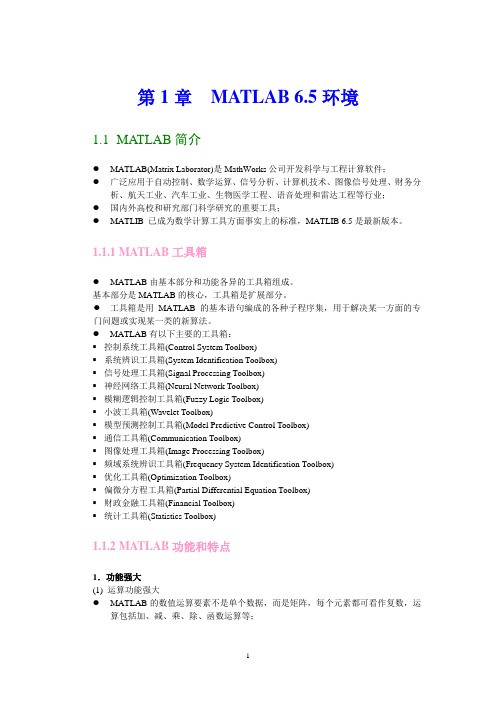
第1章MATLAB 6.5环境1.1MATLAB简介●MATLAB(Matrix Laborator)是MathWorks公司开发科学与工程计算软件;●广泛应用于自动控制、数学运算、信号分析、计算机技术、图像信号处理、财务分析、航天工业、汽车工业、生物医学工程、语音处理和雷达工程等行业;●国内外高校和研究部门科学研究的重要工具;●MATLIB 已成为数学计算工具方面事实上的标准,MATLIB 6.5是最新版本。
1.1.1 MATLAB工具箱●MATLAB由基本部分和功能各异的工具箱组成。
基本部分是MATLAB的核心,工具箱是扩展部分。
●工具箱是用MATLAB的基本语句编成的各种子程序集,用于解决某一方面的专门问题或实现某一类的新算法。
●MATLAB有以下主要的工具箱:▪控制系统工具箱(Control System Toolbox)▪系统辨识工具箱(System Identification Toolbox)▪信号处理工具箱(Signal Processing Toolbox)▪神经网络工具箱(Neural Network Toolbox)▪模糊逻辑控制工具箱(Fuzzy Logic Toolbox)▪小波工具箱(Wavelet Toolbox)▪模型预测控制工具箱(Model Predictive Control Toolbox)▪通信工具箱(Communication Toolbox)▪图像处理工具箱(Image Processing Toolbox)▪频域系统辨识工具箱(Frequency System Identification Toolbox)▪优化工具箱(Optimization Toolbox)▪偏微分方程工具箱(Partial Differential Equation Toolbox)▪财政金融工具箱(Financial Toolbox)▪统计工具箱(Statistics Toolbox)1.1.2 MATLAB功能和特点1.功能强大(1) 运算功能强大●MATLAB的数值运算要素不是单个数据,而是矩阵,每个元素都可看作复数,运算包括加、减、乘、除、函数运算等;●通过MATLAB的符号工具箱,可以解决在数学、应用科学和工程计算领域中常常遇到的符号计算问题。
MATLAB记事本

MATLAB 报告生成器 2.0
MATLAB Web 1.2.3 Server
映射工具箱 2.0.2
模型预测控制工具箱 2.0
基于模型的校准工具箱 2.1
穆分析与综合工具箱 3.0.8
神经网络工具箱 4.0.3
Simulink Report Generator 2.0
Simulink Response Optimization 2.0
Simulink Verification and Validation 1.0
Spline Toolbox 3.2.1
Stateflow 6.0
Embedded Target for Motorola MPC555 2.0
Embedded Target for OSEK VDX 1.1
Embedded Target for TI C2000 DSP 1.1
Embedded Target for TI C6000 DSP 2.1
Real-Time Workshop 6.0
Real-Time Workshop Embedded Coder 4.0
Robust Control Toolbox 2.0.10
Signal Processing Blockset 6.0
Signal Processing Toolbox 6.2
SimMechanics 2.2
SimPowerSystems 3.1
Simulink Accelerator 6.0
Simulink Control Design 1.0
Simulink Fixed Point 5.0
