ReleaseNote
标杆的神器 V1.0.5 ReleaseNote

【2014】034号-关于H3C SR8800-X(-S)CR16000-F SR8800-F系列路由器内存泄露导致PPPOE拨号失败问题公告
3、修复其他问题(共计10个)。
********************************************************************
2015-1-12 发布V1.0.4版本
==========================================
新增功能
----------------------
1.新增需求
(1)【标杆的神器】可以进行蓝小翔皮肤的切换。
(2)【工具宝箱】支持对H3C命令行的模糊查询。
(3)【工具宝箱】常用协议查询,调整为常用协议号查询。
(4)【控制台】支持V7设备及用户名缺省情况下设备的自动登录。
(5)【控制台】支持设备管理员权限的自动登录。
【2014】044号-关于H3C S6300-42QT加载R2311到R2311P03版本会反复升级逻辑无法启动的公告
【2014】045号-关于H3C S5820V2-52QF-U从R2307版本升级到R2311P04导致设备无法启动问题的公告
【2014】046号-关于MSR使用3G模块导致内存泄露的公告
(8)【维护大全】支持对V7设备的安全配置审查(支持对debug开关的检查)。
2、新增故障排查脚本:
01公共协议-1.5 BGP MPLS问题排查流程
修正缺陷
ReleaseNote
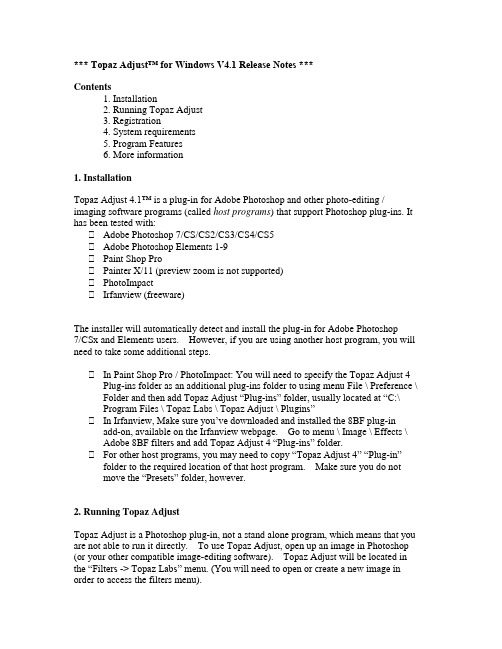
*** Topaz Adjust™ for Windows V4.1 Release Notes ***Contents1. Installation2. Running Topaz Adjust3. Registration4. System requirements5. Program Features6. More information1. InstallationTopaz Adjust 4.1™ is a plug-in for Adobe Photoshop and other photo-editing / imaging software programs (called host programs) that support Photoshop plug-ins. It has been tested with:Adobe Photoshop 7/CS/CS2/CS3/CS4/CS5Adobe Photoshop Elements 1-9Paint Shop ProPainter X/11 (preview zoom is not supported)PhotoImpactIrfanview (freeware)The installer will automatically detect and install the plug-in for Adobe Photoshop7/CSx and Elements users. However, if you are using another host program, you will need to take some additional steps.In Paint Shop Pro / PhotoImpact: You will need to specify the Topaz Adjust 4 Plug-ins folder as an additional plug-ins folder to using menu File \ Preference \ Folder and then add Topaz Adjust “Plug-ins” folder, usually located at “C:\Program Files \ Topaz Labs \ Topaz Adjust \ Plugins”In Irfanview, Make sure you’ve downloaded and installed the 8BF plug-in add-on, available on the Irfanview webpage. Go to menu \ Image \ Effects \Adobe 8BF filters and add Topaz Adjust 4 “Plug-ins” folder.For other host programs, you may need to copy “Topaz Adjust 4” “Plug-in”folder to the required location of that host program. Make sure you do notmove the “Presets” folder, however.2. Running Topaz AdjustTopaz Adjust is a Photoshop plug-in, not a stand alone program, which means that you are not able to run it directly. To use Topaz Adjust, open up an image in Photoshop (or your other compatible image-editing software). Topaz Adjust will be located in the “Filters -> Topaz Labs” menu. (You will need to open or create a new image in order to access the filters menu).3. RegistrationWhen you first install the plug-ins, Topaz Adjust will be in demo mode. All functions are available except the ability to save the processed image. In order to save your processed image, you will need to enter either a purchased license key or a 30-day fully functional trial key, which you can obtain here:/downloadsYou may purchase the product online through our secure ordering system at:/storeTo enter your key, open Topaz Adjust, click the Menu… button and then select Enter Key…. You can then copy & paste or type your key in.4. System RequirementsIt is recommended that you have at least 1 GB of RAM. Topaz Adjust is very computationally intensive and you'll need a fast computer to run it at acceptable speeds. Topaz Adjust supports multi-core CPUs, which increases rendering speed substantially.This installer is for Windows only. For the Mac version please visit our website at: /downloads5. Program FeaturesTopaz Adjust has many valuable tools to help make your photos pop.New Adjust V4 Features:•Auto Updater. Get software updates instantly.•New user interface. Includes the ability to easily expand and collapseside panelsand parameter tabs for an adjustable workspace.•Snap / Recall buttons. Save up to 99 snapshot settings for comparison.•Preset enable / disable option. Option to enable or disable the presetpreview processing at program startup.•New presets layout. The new preset format features its own preview。
RELEASE_NOTES

and SystemC.
This release includes a new dongle driver installer for Windows.
No one is permitted to use these Marks without the prior written consent
of Mentor Graphics or the respective third-party owner. The use herein
Installation and Licensing Guide under the section Supported Platforms.
* PRODUCT SUPPORT
The profiling feature is now supported on the linux_x86_64 platform.
The new dongle driver versions that will be installed are as follows:
+ Aladdin (FLEXID=9-) driver version 4.96
+ Dallas (FLEXID=8-) driver version 3.2.1.11
* PLATFORM AND COMPILER SUPPORT
SystemC has dependencies on C++ compiler versions. In release 6.5, the
Solaris and Windows MinGW versions of gcc 3 compilers will be replaced
Release_Notes_CN
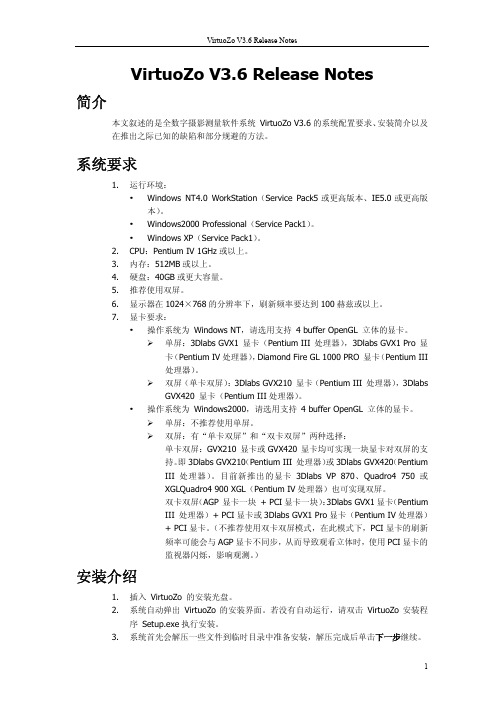
VirtuoZo V3.6 Release Notes简介本文叙述的是全数字摄影测量软件系统 VirtuoZo V3.6的系统配置要求、安装简介以及在推出之际已知的缺陷和部分规避的方法。
系统要求1.运行环境:y Windows NT4.0 WorkStation(Service Pack5或更高版本、IE5.0或更高版本)。
y Windows2000 Professional(Service Pack1)。
y Windows XP(Service Pack1)。
2.CPU:Pentium IV 1GHz或以上。
3.内存:512MB或以上。
4.硬盘:40GB或更大容量。
5.推荐使用双屏。
6.显示器在1024×768的分辨率下,刷新频率要达到100赫兹或以上。
7.显卡要求:y操作系统为 Windows NT,请选用支持4 buffer OpenGL 立体的显卡。
¾单屏:3Dlabs GVX1 显卡(Pentium III 处理器),3Dlabs GVX1 Pro 显卡(Pentium IV处理器),Diamond Fire GL 1000 PRO 显卡(Pentium III处理器)。
¾双屏(单卡双屏):3Dlabs GVX210 显卡(Pentium III 处理器),3DlabsGVX420 显卡(Pentium III处理器)。
y操作系统为 Windows2000,请选用支持4 buffer OpenGL 立体的显卡。
¾单屏:不推荐使用单屏。
¾双屏:有“单卡双屏”和“双卡双屏”两种选择:单卡双屏:GVX210 显卡或GVX420 显卡均可实现一块显卡对双屏的支持。
即3Dlabs GVX210(Pentium III 处理器)或3Dlabs GVX420(PentiumIII 处理器)。
目前新推出的显卡3Dlabs VP 870、Quadro4 750 或XGLQuadro4 900 XGL(Pentium IV处理器)也可实现双屏。
Release_notes_v3.81[1]
![Release_notes_v3.81[1]](https://img.taocdn.com/s3/m/5e7d5fffc8d376eeaeaa314f.png)
Changes: GH Bladed v3.80 – v3.81dtbladed.exe v3.24Changes to Offshore Support Structure module and GH Tidal Bladed •Comprehensive modelling of multi-point non-linear foundation dynamics.•Modelling of the effects of marine growth on the submerged structure.Other changes to GH Tidal Bladed•Network licence now works with GH Tidal Bladed.Changes to Hardware Test module•Option to resample simulation outputs at fixed intervals.•New device timing options offering improved accuracy.•New channels for recording device performance.•Improved live device data view.•New time-series resampling options for easier post-processing.•New export options: Bladed and Matlab .mat binary data files.•Usability and bug fixes.Changes to Advanced Processing module•Now allows Mann model to be used for generating multiple turbulence files.Changes to Advanced Transmission Interface module•Extended to allow user-defined generator/converter/electrical system dynamics to be integrated into Bladed simulations through a DLL interface.User interface•Checks on the validity of the numbers of rotor modes selected.•Tower screen resizable for easier data input.•Channel combination screen can be expanded to help with equation editing. •Corrections to 3D graphical display of turbine.•More intuitive allocation of wind speed bins for post-processing.•Obsolete ‘Maximum generator speed’ removed from variable speed pitch regulated controller.•Various incompatibilities with European number format resolved.•Project Info Special Data now allows more characters.Turbine model•Improved modelling1of inertial coupling between rotor/tower dynamics and drive train torque, by including further Coriolis terms which may become significant in certaincircumstances, e.g. fast yawing, leading to improved prediction of the torque-related (Mx) loads.•Improved modelling1of the coupling of angular motion between rotor out of plane and tower fore-aft modes to include a term which becomes more significant with higher modes and flexible rotor blades. This has led to a significant improvement in the agreement between predicted and measured frequencies especially for the second tower fore-aft and rotor out of plane coupled mode. Computed hub and tower top bending moments, particularly nodding moments, are among the variables most affected by this change.•New electrical model for synchronous generator and full converter.•If refining of blade deflections is used, the resulting changes to deflection-dependent loads are now used consistently throughout the calculation ant not only in the output loads. Some torque-related (Mx) loads may be affected.•Correction to refining of blade deflections and tower closest approach for teetered rotors. •Teeter angle and velocity now passed to external controller.•External controller record 23 now gives actual rather than demanded generator torque. •Re-initialisation of passive pitch rate actuator following safety system trip: corrected. •Correction to interpolation of electrical losses from look-up table in steady calculations and calculation of simulation initial conditions.•Summary information file in simulation outputs now gives time from start of output; time from start of simulation is still available in the ‘Control variables’ output file.Calculations•Option to phase out stall hysteresis automatically when approaching 90º angle of attack. •Improvements to constrained wave models.•Currents now added to constrained nonlinear waves.Post-processing•Extreme load sub groups now work even if no stats are available in the header. •Rainflow calculation and Level Crossing analysis with multiple processing could crash in some instances, or give erroneous error messages: now fixed.•Peak analysis now works even if some signals are all zero.•Transient load cases: the wind regime no longer needs to be defined if it is not required. •If a problem is encountered in writing output files, the error message now identifies the file name correctly.Other•Network licences for optional modules were not always released after a calculation.Note 1: These modelling improvements represent improvements in the accuracy of the code to ensure that its capabilities continue to keep pace with developments in the size and design trends of modern wind turbines. The modal synthesis approach of GH Bladed has proved a very satisfactory basis for this, giving a good compromise between accuracy of load predictions and speed of simulation. However we are constantly reviewing the approximations used to ensure that the accuracy of predictions is maintained as turbines become larger and more flexible. Independent results from measured field data and comparisons with other models have been used to test and validate these improvements.。
SESAM Release Note SIMA V4.1.0说明书

SESAM RELEASE NOTESIMASima is a simulation and analysis tool for marine operations and floating systems — from modelling to post-processing of results.Valid from program version 4.1.0SAFER, SMARTER, GREENERSesam Release NoteSimaDate: 19 Apr 2021Valid from Sima version 4.1.0Prepared by DNV GL – Digital SolutionsE-mail sales: *****************© DNV GL AS. All rights reservedThis publication or parts thereof may not be reproduced or transmitted in any form or by any means, including copying or recording, without the prior written consent of DNV GL AS.DOCUMENTATIONInstallation instructionsRequired:•64 bit Windows 7/8/10•4 GB RAM available for SIMA (e.g. 8 GB RAM total in total on the computer)•1 GB free disk space•Updated drivers for graphics cardNote that Windows Server (all versions), Windows XP, Windows Vista, and any 32-bit Windows are not supported.Recommended:•64-bit Windows 10•16 GB RAM•Fast quad core processor (e.g. Intel i7)•High-resolution screen (1920 × 1200 / 1080p)•Graphics card: DirectX 10.1 or 11.X compatible; 512 MB or higher•F ast SSD disk, as large as possible (capacity requirements depends heavily on simulation settings, e.g. 500 GB is a good start)•3-button mouseHigh disk speed is important if running more than 2 simultaneous simulations in parallel. Example: If the user has enough SIMO-licenses and has configured SIMA to run 4 SIMO-calculations in parallel, then the simulations will probably be disk-speed-bound, and not CPU bound (with the above recommended hardware). Note that this is heavily dependent on the simulation parameters, so the result may vary. The default license type should now allow for unlimited parallel runs on one PC, workstation of cluster.Updated Drivers for Graphics CardThe driver of the graphics card should be upgraded to the latest version. This is especially important if you experience problems with the 3D graphics. Note that the version provided by Windows update is not necessarily up to date – download directly from your hardware vendors web-site.Installing graphics drivers may require elevated access privileges. Your IT support staff should be able to help you with this.SIMA should work with at least one graphics-mode (OpenGL, OpenGL2, DirectX 9 or DirectX 11) for all graphics cards that can run Windows 7 or 8. However, graphics cards can contain defects in their lower-level drivers, firmware and/or hardware. SIMA use the software “HOOPS” from the vendor “Tech Soft 3D” to draw 3D-graphics. For advanced users that would like more information on what graphics cards and drivers that does not work with SIMA (and an indication on what probably will work), please see the web page /hoops/hoops-visualize/graphics- cards/ .Before reading the compatibility table you may want to figure out which version of HOOPS SIMAis using. To do this open Help > About > Installation Details, locate the Plug-ins tab and look for the plug-in provider TechSoft 3D (click the Provider column title twice for a more suitable sort order). The version number is listed in the Version column. Also remember that all modes (OpenGL, OpenGL2, DirectX 9, DirextX 11) are available in SIMA.Upgrading from Earlier VersionsAfter upgrading to a newer version of SIMA, your workspaces may also require an update. This will be done automatically as soon as you open a workspace not created with the new version. You may not be able to open this workspace again using an older version of SIMA.Preference settings should normally be retained after upgrading, however you may want to open the preference dialog ( Window > Preferences ) in order to verify this.Verify Correct InstallationTo verify a correct installation of SIMA, perform the following steps:1.Start SIMA (by the shortcut created when installing, or by running the SIMA executable)a.If you are prompted for a valid license, specify a license file or license server. (If you needadvanced information on license options, see “License configuration”).b.SIMA auto-validates upon startup: A successful installation should not display any errorsor warnings when SIMA is started.2.Create a new, empty workspace:a.You will be prompted to Open SIMA Workspace: Create a new workspace by clicking New,select a different folder/filename if you wish, and click Finish.3.Import a SIMO example, run a SIMO simulation, and show 3D graphics:a.Click the menu Help > Examples > SIMO > Heavy lifting operationb.Expand the node Condition in the Navigator in the upper left cornerc.Right-click Initial, and select Run dynamic analysis. After a few seconds, you will see themessage Dynamic calculation done. No errors should occur.d.Right-click HeavyLifting in the Navigator in the upper left corner, and select Open 3DView. 3D-graphics should be displayed, showing a platform and a crane.4.If there were no errors when doing the above steps, then SIMA can be assumed to becorrectly installed.Changing Default Workspace Path ConfigurationWhen creating a new workspace SIMA will normally propose a folder named Workspace_xx where xx is an incrementing number; placed in the users home directory under SIMA Workspaces.The proposed root folder can be changed by creating a file named .simarc and place it in the users home directory or in the application installation directory (next to the SIMA executable). The file must contain a property sima.workspace.root and a value. For example:sima.workspace.root=c:/SIMA Workspaces/A special case is when you want the workspace root folder to be sibling of the SIMA executable. This can be achieved by setting the property as follows:sima.workspace.root=.License ConfigurationSIMA will attempt to automatically use the license files it finds in this order:e path specified in the file “.simarc” if present. See details below.e the path specified in the license wizard.e the system property SIMA_LICENSE_FILE.e the environment variable SIMA_LICENSE_FILE.e all “*.lic” files found in C:/flexlm/ if on Windows.e all “*.lic” files found in the user home directory.If any of the above matches, the search for more license files will not continue. If there are no matches, SIMA will present a license configuration dialog.The license path can consist of several segments separated by an ampersand character. Note that a license segment value does not have to point to a particular file – it could also point to a license server. For example:c:/licenses/sima.lic&1234@my.license.server&@another.license.serverIn this case the path is composed on one absolute reference to a file. F ollowed by the license server at port 1234 and another license server using the default port number.RIFLEX and SIMO LicenseWhen starting SIMO and RI F LEX from SIMA the environment variable MARINTEK_LICENSE_F ILE will be set to the home directory of the user. This means that a license file can be placed in this directory and automatically picked up.Specifying a License pathWhen starting SIMA without a license the dialog below will pop up before the workbench is shown. If you have a license file; you can simply drag an drop it into the dialog and the path to this file will be used. You may also use the browse button if you want to locate the file by means of the file navigator. If you want to use a license server; use the radio button and select License server then continue to fill in the details. The port number is optional. A host must be specified, however. Note that the host name must be in the form of a DNS or IP-address.You can now press Finish or if you want to add more path segments; you can press Next, this will bring up the second page of the license specification wizard. The page will allow you to add and remove licence path segments and rearrange their individual order.Modifying a License PathIf the license path must be modified it can be done using the dialog found in the main menu; Window >Preferences > License. This preference page works the same as the second page of the wizard.Specifying License Path in .simarcThe mechanism described here works much like specifying the environment variable, however it will also lock down the SIMA license configuration pages, thus denying the user the ability to change the license path. This is often the better choice when installing SIMA in an environment where the IT-department handles both installation and license configuration.The license path can be forced by creating a file named .simarc and place it in the users home directory or in the application installation directory (next to sima.exe). The latter is probably the better choice as the file can be owned by the system and the user can be denied write access. The license path must be specified using the sima.license.path key and a path in the F LEXlm Java format. The license path can consist of several segments separated by an ampersand character. For instance:sima.license.path=c:/licenses/sima.lic&1234@my.license.server&@another.license.serverNote that the version of FLEXlm used in SIMA does not support using Windows registry variables. It also requires the path to be entered in the F LEXlm Java format which is different from the normal F LEXlm format. Using this mechanism one can also specify the license path for physics engines such as SIMO and RIF LEX started from SIMA. This is done by specifying the key marintek.license.path followed by the path in normal FLEXlm format. For example:marintek.license.path=c:/licenses/ sima.lic:1234@my.license.server:@another.license.server Viewing License DetailsIf you would like to view license details, such as expiration dates and locations you will find this in the main menu Help > License.New Features - SIMONew Features - RIFLEXNew Features - OtherBUG FIXESFixed bugs - SIMOFixed bugs - RIFLEXFixed bugs - OtherREMAINING KNOWN ISSUESUnresolved Issues - SIMOUnresolved Issues - RIFLEXUnresolved Issues - OtherABOUT DNV GLDriven by our purpose of safeguarding life, property and the environment, DNV GL enables organizations to advance the safety and sustainability of their business. We provide classification and technical assurance along with software and independent expert advisory services to the maritime, oil and gas, and energy industries. We also provide certification services to customers across a wide range of industries. Operating in more than 100 countries, our 16,000 professionals are dedicated to helping our customers make the world safer, smarter and greener. DIGITAL SOLUTIONSDNV GL is a world-leading provider of digital solutions for managing risk and improving safety and asset performance for ships, pipelines, processing plants, offshore structures, electric grids, smart cities and more. Our open industry platform Veracity, cyber security and software solutions support business-critical activities across many industries, including maritime, energy and healthcare.。
ReleaseNote_EB8000V4.42

Version 4.4.2 2011/04/20新增功能功能][新增1. 支援TK6102i机型通讯串口只支持COM 1与COM 3, 且COM 3只支持RS485 2W通讯模式2. 新增系统保留地址LW-10750~10753用来修改HMI的Ethernet Mask地址在SetData与GetData等函式中, 在应使用array变量型态的参数使用一般变量时, 在编译时将出现警示讯息。
上图的例子因一次设定10 words的数据, 所以变量a应宣告为a[10], 且正确的语法应为:SetData(a[0], “Local HMI”, LW, 0, 10)3. Ethernet UDP通讯模式支持广播工能(PLC IP地址需设定为255:255:255:255)4. 选择使用MODBUS RTU驱动程序时, 用户可以设定[命令重送次数]。
当HMI对PLC发送命令后, 无法得到正常的响应时, HMI会尝试将此时的命令重新发送给PLC, 直至接收到正确的回复, 或重送次数等于设定值为止。
5. 提供[显示公共窗口上的元件在基本窗口]选项。
勾选此项功能后, 在使用EB8000的编辑模式时, 可以让公共窗口上的对象显示在一般窗口上。
6. 选择使用SIEMENS S7/300系列PLC时, 若数据选用32-bit 格式(例如32-bit BCD, 32-bitUnsigned/Signed, 32-bit Float)时, 若未选用DBDn地址类型(Device Type), 在编译工程档案时将出现警示讯息。
以上图为例, 此时选用32-bit Unsigned格式, 但地址类型选用的是DB0, 因此在编译工程档案后, 将出现如下图的警示讯息。
7. 新增支援BRIGHTTEK WH-E19打印机功能][修正修正功能1. 修正宏指令中的GetData与SetData等函数无法解译地址格式为16进制(例如HHH )的地址类型(Device Type), 例如:SetData(a[0], “Provisor TC200”, P, ffa, 2)其中”P”地址类型的地址格式为HHH, 参考下图:2. 修正宏指令中的GetData与SetData等函数在地址参数字段中无法辨识变量a (也就是将变量a误认为是16进制的数值)以上图的例子而言, 此时a应等于数值5, 而不是16 (= 0x0a)。
Sesam Release Note PET v4.1说明书
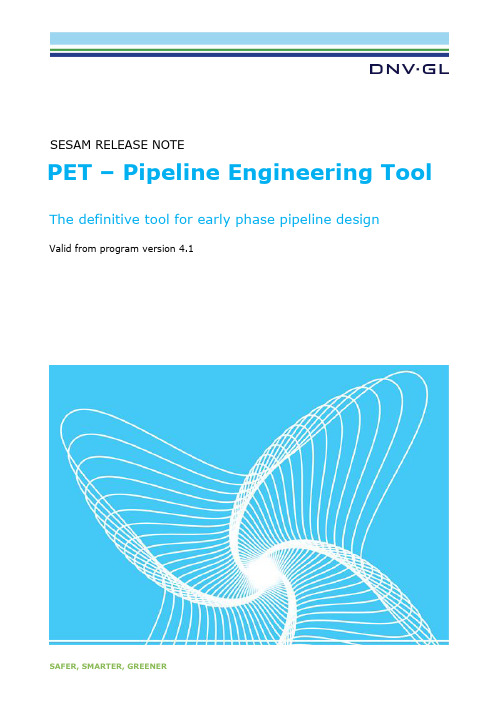
SESAM RELEASE NOTEPET – Pipeline Engineering Tool The definitive tool for early phase pipeline designValid from program version 4.1 SAFEGUARDING LIFE, PROPERTYAND THE ENVIRONMENTSesam Release NotePET – Pipeline Engineering ToolDate: 27February 2018Valid from PET version 4.1Prepared by DNV GL – Digital SolutionsE-mail support: **************************E-mail sales: ******************© DNV GL AS. All rights reservedThis publication or parts thereof may not be reproduced or transmitted in any form or by any means, including copying or recording, without the prior written consent of DNV GL AS.Table of contents1DOCUMENTATION (1)2NEW FEATURES (1)3BUG FIXES (1)4OTHER (1)1DOCUMENTATIONThe purpose of this document is to inform users about new features and changes in the PET 4.1 release.The PET 4.1 release is supported by two additional documentations:-Sesam User Manual for PET-Sesam Verification Document for PETThe User Manual provides an overall introduction of the program, the established features, and step-by-step guidance on how to use it.All documentations listed above can be found at:-[Your PET Installation Path]\doc\2NEW FEATURESThe PET 4.1 release features some important enhancements. The main features are summarised below:-DNV-OS-F101 calculation module:o Updated to include DNVGL-ST-F101 released in 2017. The new version of the Submarine Pipeline Systems Standard affected the load combination check for displacement control.The references in the information cells were also updated to the 2017 version.o Releated to the new displacement control formulation, it was added input option to indicate if the material has a Lüder plateau.o The required thickness for buckle arrestors are now calculated according to DNV-OS-F101.3BUG FIXESIn addition to the new features, the following known issues are fixed:-DNV-OS-F101 calculation module:o Fixed a issue with αU factor for system pressure test condition in the Load Combination, DCC check.-Free Span calculation module:o Issue related to calculations showing N/A (Not a number).-Reel packing calculation module:o The number of layers on the reel were showing one off.4OTHERThe following minor change was performed:o Corrected typo in the DNV-OS-F101 calculation module.o Corrected typo in the DNV-OS-F101 Load Combination – Displacement Controled report.A BOUT DNV GLDNV GL is a global quality assurance and risk management company. Driven by our purpose of safeguarding life, property and the environment, we enable our customers to advance the safety and sustainability of their business. Operating in more than 100 countries, our professionals are dedicated to helping customers in the maritime, oil & gas, power and renewables and other industries to make the world safer, smarter and greener.D IGITAL S OLUTIONSDNV GL is a world-leading provider of digital solutions for managing risk and improving safety and asset performance for ships, pipelines, processing plants, offshore structures, electric grids, smart cities and more.Our open industry platform Veracity, cyber security and software solutions support business-critical activities across many industries, including maritime, energy and healthcare.。
Release Notes for C51单片机笔记
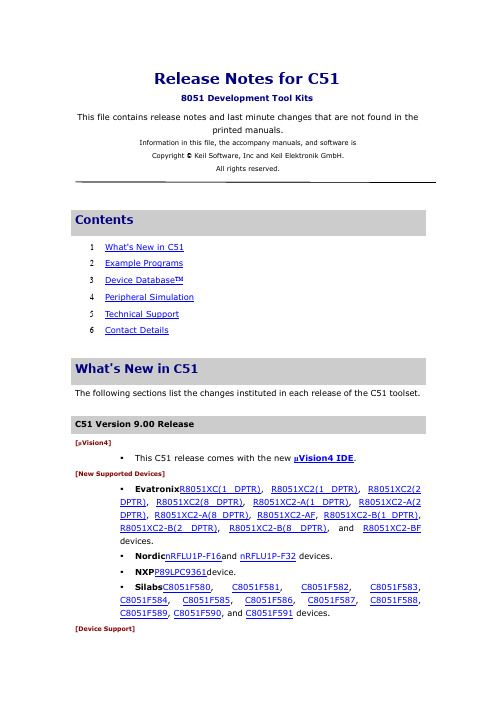
Release Notes for C518051 Development Tool KitsThis file contains release notes and last minute changes that are not found in theprinted m anuals.Information in this file, the accompany manuals, and soft ware isCopyright © Keil Software, Inc and Keil Elektronik GmbH.All rights reserved.Contents1What's New in C512Example Program s3Device Database™4Peripheral Simulation5Technical Support6Contact DetailsWhat's New in C51The following sections list the changes instituted in each release of the C51 toolset.C51 Version 9.00 Release[µVision4]▪This C51 release com es with the new µVision4 IDE.[New Supported Devices]▪Evatronix R8051XC(1 DPTR), R8051XC2(1 DPT R), R8051XC2(2DPT R), R8051XC2(8 DPTR), R8051XC2-A(1 DPT R), R8051XC2-A(2DPT R), R8051XC2-A(8 DPTR), R8051XC2-AF, R8051XC2-B(1 DPTR),R8051XC2-B(2 DPT R), R8051XC2-B(8 DPT R), and R8051XC2-BFdevices.▪Nordic nRFLU1P-F16and nRFLU1P-F32 devices.▪NXP P89LPC9361device.▪Silabs C8051F580, C8051F581, C8051F582, C8051F583,C8051F584, C8051F585, C8051F586, C8051F587, C8051F588,C8051F589, C8051F590, and C8051F591 devices.[Device Support]▪Corrected:device settings for Infineon XC888-6FF, XC888CM-8FF,XC888LM-6FF, XC886-6FF, XC866L-1FR, XC866L-2FR, XC866L-4FR, andXC864-1FRI devices.▪Corrected: device settings for Nordic Semiconductor nRF24E1,nRF24E2, nRF9E5, nRF24LU1, and nRF24LE1 devices.▪Added: debug support for NXP P89LPC9361 and P89LPC954 devicesin the LPC900 EPM Emulator/Programmer.▪Updated: LPC900 EPM flash programmer configuration dialog tosupport devices with 16 flash sectors.[CX51 Compiler]▪Corrected: constant folding of two negative array index values. Forexample:unsigned char arr[512];unsigned int i;i = arr[i-1-5]; // incorrect in C51 V8: arr[i-4] instead of arr[i-6]▪Corrected: when using the NOAREGS directive, complex arithmeticwith nested calls m ay create incorrect results. For exam ple:#pragma NOAREGSint result;extern char f(unsigned char idx);result = (f(1)*0x100+f(0)) - (f(3)*0x100+f(2)); // incorrect result. POP destroys value in ACCLX51 Linker/Locater]▪Corrected: when using OPTIMIZE(10) or above, there was a potentialthat common code blocks are called incorrectly. Therefore programs m ayhave operated incorrectly.[BL51 Linker/Locater]▪Corrected: when using RTX51 user interrupt functions wereoverlapping with RTX ISR vectors which resulted in a linker warning.▪Corrected: data overlaying may not work when the last input modulecontains an interrupt function; the linker incorrectly issues WARNING 16:main uncalled.C51 Version 8.18 Release[Device Support]▪Added: debug support for NXP P89LPC9408in the LPC900 EPMEmulator/Programmer.[New Supported Devices]▪Nuvoton W681308device.▪NXP P89LPC9201, P89LPC9211, P89LPC922A1, P89LPC9241,P89LPC9251, P89LPC9301, P89LPC931A1, P89LPC9331, P89LPC9341,and P89LPC9351 devices.▪Silabs C8051F500, C8051F501, C8051F504, C8051F505,C8051F506, C8051F507, C8051F508, C8051F509, C8051F510,C8051F511, C8051F700, C8051F701, C8051F702, C8051F703,C8051F704, C8051F705, C8051F706, C8051F707, C8051F708,C8051F709, C8051F710, C8051F711, C8051F712, C8051F713,C8051F714, and C8051F715 devices.[ULINK2 Support]▪Corrected: potential deadlock on ST uPSD targets with ULINK2solved.[Device Simulation]▪Corrected: Infineon XC800 simulation of the MDU was incorrectlyimplem ented.▪Corrected: For C8051F12x/F13x devices the EXFn and TOGnbehavior matches with latest inform ation from SiLABS.▪Added: simulation for Atmel AT89C51RE2. The second UART is nowavailable for the simulation.[CX51 Compiler]▪Corrected: initialization failed on far addresses when the object islocated with _at_. For example:#pragma VARBANKING O2unsigned char far array[65530] _at_ 0x150006;unsigned long x1 = (unsigned long)(array); // incorrect address stored in 'x1'.C51 Version 8.17a Release[Device Support]▪Added: debug support for the follow devices from Analog DevicesADE5166, ADE5169, ADE5566,ADE5569, ADE7166F16, ADE7166F8,ADE169F16, ADE7566F16, and ADE7566F8 in the ADI Monitor Driver.▪Added: debug support for NXP P89LPC9321 and P89LPC9351devices in the LPC900 EPM Emulator/Programmer.[Device Support]▪Added: Nuvoton devices in the device database.▪Corrected: Port Pin P2.2 is available (instead of P2.5) on NXPP89LPC917 devices. This is now reflected in the peripheral dialogs.▪Corrected: UART0 baudrate is now correctly displayed whenTim er2/3/4 is used as baudrate generator on SiLabs C8051F13xdevices.[Device Simulation]▪Corrected: sim ulation of Reset Source Register (RSTSRC) and SFRPage Control Register (SFRPGCN) for SiLabs C8051Fxxx devices.▪Corrected: handling of Automatic Page Control Enable (SFRPGCN)and Reset Source Register (RSTSRC) for SiLabs C8051Fxxx devices.▪Corrected: sim ulation of PLLLCK (PLL Lock Flag) for SiLabsC8051F12x/13x devices. PLLLCK is now set when PLL is configuredcorrectly and frequency is locked.▪Added: support for V: user-defined memory area for NXP 80C51MXdevices.▪Corrected: sim ulation issues with the Evatronix R8051XC peripheralsDMA and interrupt.[CX51 Compiler]Corrected: when two long operands are loaded from com plex arrays (each with object size bigger than 256 bytes), there was a potential register overwrite in register R0. The result of the long operation was in such cases incorrect.Example:struct s2 { unsigned int idx : 1; } s2;struct s { unsigned long l1; unsigned char a[256]; unsigned long l2; } xdata sarr[2];unsigned long l;void main (void) {l = sarr[s2.idx].l1 + sarr[s2.idx].l2; // incorrect result of long addition }[A X51 Macro A ssembler]▪Corrected: in NXP 80C51MX m ode, DATA, IDATA, and EDATA can beplaced to absolute addresses 0x7F0000 and above. This is now accepted.▪Added: ECRM directive that allows to expand generic CALLinstructions to ECALL for NXP 80C51MX devices.C51 Version 8.16a Release[CX51 Compiler]▪Corrected: when int num bers are multiplied and assigned to long, theresult is potential incorrect. This problem has been introduced in V8.15.▪Corrected: C51 _at_ problem with linker code packing fixed.[A X51 Macro A ssembler]▪Enhanced: for the NXP MX devices, CALL/JMP instructions areencoded to ECALL/JMP when needed..[Device Support]▪Added: ULINK and Infineon DAS (Device Access Server) support forthe XC864 device.▪Enhanced: Evatronix R8051XC XDATA Banking example optimized.▪Enhanced: Infineon XC800 startup code.▪Added: Support for Infineon XC864 including a Blinky example.▪Added: Syntek Semiconductors STK6031and STK6032devices todevice database.[Device Simulation]▪Added: for SiLABS C8051F360/1/2/3/4/5/6/7/8/9andC8051F410/1/2/3.C51 Version 8.15 Release[Cx51 Compiler]▪Corrected: interrupt functions com bined with NOINTVECTOR wherenot detected by the linker as new root and an incorrect linker warningwas reported.▪Corrected: when using Dallas 390 m ode with ROM(D512K) orROM(D16M), pdata arrays could not be located anywhere in m emory.▪Corrected: when using the XCROM directive in com bination withfunction pointers, constant initializations where omitted.▪Enhanced: long multiplication with two unsigned int/char argumentshas now a m uch higher performance.[Target Support]▪Added: support for the Infineon USCALE XC800 hardware via theInfineon DAS Client for XC800.[Device Simulation]▪Corrected: access to MACACC was not corrected simulated for SiLABSC8051F12x and C8051F13x devices.▪Added: device support and simulation for Infineon XC878.▪Added: simulation for new peripherals (Software Reset, RTC, DMA)on Evatronix R8051XC core.▪Added: xdata banking support for Evatronix R8051XC core.[LX51 Linker/Locater]▪Corrected: Linker Code Packing may com bine incorrectly blocks fromseveral code banks into common areas.[ULINK2 Support]▪Added: Debug and Flash-Programming support for NXP P89LPC952and P89LPC954.C51 Version 8.12 Release[Device Simulation]▪Added: device support and simulation for SiLABSC8051T600/1/2/3/4/5 and C8051T610/1/2/3/4/5/6/7.[Cx51 Compiler]▪Corrected: nested call with struct pointer arguments whereincorrectly processed.[LX51 Linker/Locater]▪Corrected: sfr16 definitions in assembly code and C source file maygenerate Warning L46: SFR SYMBOL HAS DIFFERENT VALUE.C51 Version 8.11a Release▪[Device Support]Added: support for Ram t ron VRS51L3072 and VRS51L3174.▪Added: support for Nordic Semiconductor nRF24LU1.[Device Simulation]▪Added: device support and simulation for SiLABS C8051F336,C8051F337, C8051F338, and C8051F339.▪Corrected: PORTx and PCA output pins on SiLABS C8051F12x d id notcorrectly update in simulation.C51 Version 8.10 Release▪[Device Support]Added: support for Megawin MPC82G516A and MPC82L54A.▪Enhanced: startup code for Infineon XC800 devices has nowselections for device variants. Infineon XC88x AC step devices requiresto set the device to VCO bypass m ode before PLL switching.▪Added: support for NXP P89V52X2.[Device Simulation]▪Corrected: simulation of MULRDY and OSCICL corrected for SiLABSC8051F3xx series.▪Enhanced: simulation of Evatronix R8051XC watchdog tim er withoptional prescaler. For details refer to Application Note 191: ToolchainExtensions for R8051XC Core.▪Corrected: DPTR simulation of Evatronix R8051XC; when 2 DPT Rwhere selected the auto-increm ent feature (DPC register) did not work.Two R8051XC devices are now in the device database: R8051XC (8DPTR) with simulation for 8 DPTR, R8051XC (2 DPTR) with simulationfor 2 DPTR.▪Corrected: SiLABS simulation for UART #1 had a problem with thetransmit interrupt bit (TI) when SFR page was set to 1.[Cx51 Compiler]▪Corrected: the MODC2 directive did not correctly save and restoremultiple DPTR registers on interrupt entry/exit.▪Corrected: Assem bler instructions inserted with #pragma ASMtrigger now register usage of all CPU registers and therefore avoidsregister clashes.▪Corrected: strcm p and strnc mp library functions changed fromsigned char to unsigned char com pare (ANSI requirement).▪Improved: detection of conflicting memory types when used incom bination with typedef's, for example:typedef char code CCHAR;typedef CCHAR xdata XCHAR; // generates now WARNING C185: different memory spaceCCHAR idata var2; // generates now WARNING C185: different memory space [LX51 Linker/Locater]▪Corrected: REMOVEDUNUSED did not correctly work with SROMsym bols and linker code packing.▪Corrected: debug sym bols of absolute bits generated in AX51 hadwrong offset.▪Corrected: segm ent locating with the LAST keyword generatedunnecessary m emory gaps when used with code banking.▪Corrected: when linker code packing is used, an address reference tofar variables with _at placem ent was wrong.[BL51 Linker/Locater]▪Corrected: segm ents with a AJMP instruction as last instructionwhere located at the end of a 2KB block which generated a linker error. [ULINK and ULINK2 Support]▪Corrected: Verify failed on µPSD devices when common segm entswhere located to code banks, but no bank 0 exists.C51 Version 8.09 Release[Device Simulation]▪Corrected: wrong timing of the Tim er 1 in the Infineon XC800devices.▪Corrected: clock cal culation of Infineon XC88x devices was incorrect.▪Corrected: Dallas D80C400 simulation did not correctly switch tocontiguous m ode.▪Added: Simulation for At m el AT89C51AC3.▪[Device Support]Corrected: when debugging Infineon XC800 Devices with the DASinterface data/idata variables where shown incorrect ly.▪[Target Debugging for A nalog Devices ADuC83x, A DuC84x, and ADE7xxx]Options - Project - Debug - Use: ADI Monitor Driver selects target driver for the Analog Devices ADuC834, ADuC84x, and ADE7xxx devices. This driver is now extended to support the 1-Pin Pod interface and the new ADE7xxx devices.[Monitor-51, Monitor-390]▪Corrected: potential communication problems with low-costUSB-COM adapters.[Cx51 Compiler]▪Corrected: a code generation problem with bit-field arrays when thearray index is a function return value.C51 Version 8.08a Release[Device Simulation]▪Corrected: the previous version had a delay when starting signalfunctions. This delay is now removed so that the startup behavior isidentical to releases before version 8.06.▪Corrected: the behavior of JBC instructions on I/O ports was not fullycorrect. JBC instructions now read the SFR register (Px) instead of theI/O port value (PORTx).[Cx51 Compiler]▪Corrected: integer promotion was m issing on com plex arithmeticwith char/unsigned char and multiplication or division.[A x51 Macro A ssembler]▪Enhanced: the _DATE2_ m acro is now defined also for the A51 andAX51 Macro Assembler.[uVision3 IDE]▪Corrected: potential crash in the project window on right mouse clickwhen no item was selected.[Device Support]▪Corrected: Peripheral display for Port 4 and Port 5 of the NXP89LPC952 device was m issing.▪Enhanced: on XC800 devices the dialog Project - Options - Debug- ULINK Settings - Disable interrupts during steps is implemented.This option disables interrupts during single-stepping and thereforeexecutes only instructions from the current function.▪Added support for Infineon TLE78xx series.▪Corrected: sim ulation for external interrupt inputs EINT0 and EINT1on Infineon XC800 devices.▪Corrected: debugger startup problem s with the Infineon DAS server.C51 Version 8.06 Release▪[Device Support]Infineon XC800 Devices: added debugging and flash programmingsupport for new Infineon XC800 devices (XC866-1FR, XC856) withULINK and Infineon DAS server.▪Enhanced: Infineon XC800 startup code START_XC.A51 V1.02 thatsupports pdata addressing (C51: USING PDATA VARIABLES ONINFINEON XC800).▪SST Sm artCards: added core features for device sim ulation.[Device Simulation]▪Corrected: interrupt vector for 2nd UART on Philips P89LPC952 wasincorrectly configured in simulator and target dialog.▪Enhanced: VTREG PPAGE is initialized to 0 on all Philips LPC900devices to allow simulation of MOVX @Ri without configuration.▪Corrected: a problem with AT89S8252 EEPROM simulation.▪Corrected: a problem with the baudrate generation on At m el deviceswith X2 feature (the baudrate was displayed incorrect).▪Corrected: a problem with code banking on Mentor M8051EW core. [Cx51 Compiler]▪Corrected: code that is not used (i.e. with m acros) is removed, evenwhen it creates other side effects.▪Corrected: unexpected error m essage for syntactical correctstatem ent.struct st2 { unsigned char uc1; unsigned char uc2; };struct st1 { struct st2 st2; unsigned char u1; unsigned char u2; };struct st1 st;void main (void) {(&st.st2)->uc1 = 0; // gives error, but should be Ok.}▪Corrected: library function toint did no flag values 0x3A - 0x40 asincorrect.[ULINK and ULINK2 Support]▪Added: support for ULINK2 for the Infineon XC800 and ST uPSDseries.▪Added: device support for Infineon XC886, XC888, and XC856.C51 Version 8.05 Release▪[Device Simulation for Infineon XC88x Series]Added device sim ulation for Infineon XC886 and Infineon XC888.▪[Device Simulation for Philips P89LPC952/954]Corrected: the two serial windows did not work for the Philips P89LPC952/954 devices.▪[Device Simulation for M8051EW]Corrected: when M8051EW features were enabled, it was not possible to debug non-banking applications.▪[Device Simulation for R8051XC]Enhanced: som e features were not covered in the first revision of the simulator.Now the simulator also takes care about peripheral timing, and write operations to code m emory.▪[LX51 Linker/Locater]Corrected: when using interbank call table optim ization (?B_RST_BANK != 0xFF), the linker was optimizing too much.▪[ULINK Driver for ST uPSD]Corrected: flash programming did not work for uPSD3422 devices.[Cx51 Compiler]▪Enhanced: C51 did issue an error when accessing struc t m emberswith s->member instead of s.member.▪Corrected: using multiple dummy assignm ents to rem ove unusedvariables m ay cause register overwrites.▪Corrected: potential code problems when increm enting far pointerswith long constants.void func (void) {unsigned int i;long far* entry;while(i) {i--; // increment missingentry += 1L; // due to 'far' pointer increment with 1L}}▪Corrected: potential problem on SmartMX, when using Optimize level8 or 9 without OBJECTADVANCED.#pragma MXPint xdata x;char xdata * xdata p;void f1 (char *);void f2 (char *);void main (void) { // uses CMPW instruction that affects 'Z' flagif (x == 0xFFFF) f1 (p); // MOVX A,Rx,@DPTR destroys 'Z' flagelse f2 (p); // and cannot be combined}C51 Version 8.04 Release[Cx51 Compiler]▪Enhanced: The Warning C259: pointer: different mspace is im provedand covers now also situations where an address value is assigned.▪New: The Warning C289: converting non-pointer to pointer is issuedwhen a integer value is assigned to a pointer.▪Corrected: A problem with the SRC file output is wrong withoptimized address values.▪Corrected: dummy read to MD3 was missing for int*int m ultiplicationwhen using the Infineon/Evatronix MDU.▪Added: Support for the SiLABS Arithmetic Accelerator (available inC8051F12x and F13x devices) in the far banking library.▪[Device Support for Evatronix/Cast R8051XC Core]Added com plete sim ulation and com piler support for the features of theR8051XC core. Detailed information is provided in Application Note 191: Toolchain Extensions for the R8051XC Core.▪[Device Support for Mentor M8051EW Core]Enhanced simulation support for the Mentor M8051EW memory extension features. It is now possible to sim ulate code banking and far m emory applications and the address of the The address of the extension corefeatures of the R8051XC core. Detailed information is provided in Application Note 171: Using M8051EW Memory Extension.▪[Device Support for Infineon XC800 Series]Added ULINK debugging support and DAS driver for new Infineon XC800 devices (XC886, XC888). Detailed information is▪[BL51 and LX51 Linker/Locater]Corrected: there might be incorrect WARNING L15: MULTIPLE CALL TO FUNCTION messages when using syntax: OVERLAY (* ! (func1, func2,func3,...)) to group more than just two functions.C51 Version 8.02 Release▪[uVision Debugger]Added peripheral simulation support and target debugging dialogs for the following devices:▪Atm el AT89C51RE2, AT89C51IE2, AT89C51CC03, AT8xC51SND1,AT89S8253, AT89LP2052, AT89LP4052▪Revised: Atm el AT89C5131/AT89C5131A(added TWI), AT8xC5132(added TWI, ADC)▪Philips P89LPC9102, P89LPC9103, P89LPC9107. P89LPC9221,P89LPC9311, P89LPC932A1, P89LPC938,▪Philips P89LPC9401/P89LPC9408 (without LCD Driver), P89LPC952,P89LPC964, P89LPC966▪Philips P89V660, P90V662, P89V664[LX51 Linker/Locater]Corrected a problem with code banking, the linker reported incorrectly error L124: BANK SWITCH MODULE INCORRECT.▪[Cx51 Compiler]Corrected a m acro expansion problem, array index calculations with negative offset, and far access to absolute m emory locations.▪[Target Debugging Support for Infineon XC800 Series]Added ULINK debugging support and DAS driver for new Infineon XC800 devices (XC886, XC888).▪[ULINK Driver for ST uPSD]Added new JTAG device ID's for ST uPSD3212, uPSD3312, and uPSD3422.C51 Version 8.01 Release▪[uVision Debugger]Added peripheral simulation support and target debugging dialogs for the following devices:▪Silicon Labs C8051F120, Silicon Labs C8051F121, Silicon LabsC8051F122, Silicon Labs C8051F123,▪Silicon Labs C8051F124, Silicon Labs C8051F125, Silicon LabsC8051F126, Silicon Labs C8051F127,▪Silicon Labs C8051F130, Silicon Labs C8051F131, Silicon LabsC8051F132, Silicon Labs C8051F133[P89LPC952 and MCB950 Board Support]Added support for Philips P89LPC95x device series.▪[A X51 Macro A ssembler]Corrected a problem with forward references in sym bols which generates an error m essage.▪[LX51 Linker/Locater - Code Packing]Corrected a potential problem with code packing when modules are translated with different optimization levels (less than 8) but the OBJECTADVANCED directive.▪[L51_BA NK.A51 - Code Banking Configuration File]Changed behavior of the ?B_RESTORE_BANK entry with ?B_MODE=0 to avoid glitches when using the RTX51 or RTX51 Tiny operating system together with code banking.▪[Cx51 Compiler]Version number changed for logistic reasons. No other changes com pared to V8.00.C51 Version 8.00 Release▪[uVision3 IDE]The µVision3 IDE contains several enhancem ents orrected: the device simulation covers now the latest timing specification for Dallas DS89C420, DS89C430, DS89C440, and DS89C450 devices. The tim er simulation was previously based on a older data book and therefore incorrect.[Device Simulation]▪Corrected: the device sim ulation c overs now the latest tim ingspecification for Dallas DS89C420, DS89C430, DS89C440, andDS89C450 devices. The tim er simulation was previously based on a olderdata book and therefore incorrect.▪[Target Debugging for A nalog Devices ADuC83x and ADuC84x]Options - Project - Debug - Use: ADI Monitor Driver selects target driver for the Analog Devices ADuC834 and ADuC84x devices. This driver directly connects via a serial COM interface to the on-chip Download/Debug Kernel of the ADuC device. No specific monitor or firmware is required. A detaileddocum entation is available in the Analog Devices ADuC83x/84x Download/Debug Driver User's Guide (..\C51\HLP\MonADI.CHM).▪[Support for Infineon XC866]Added complete support for new Infineon XC800 Device series including device simulation, ULINK driver, and MCBXC866 Evaluation Board support.▪Example projects are provided in thefolder ..\C51\Examples\Infineon XC866.▪Complete docum entation is available in the MCBXC866 User'sGuide(..\C51\HLP\MCBXC866.CHM) which also explains the ULINKdriver.▪[Support for ST uPSD34xx Series]Added com plete ULINK support for new ST uPSD34xx device series.[C Library]▪Corrected: on Dallas 390, 400, 5240, and 5250 devices tan (INF)generated a wrong return, and printf ("%f")did not print the floatingpoint value INF and NaN.▪Corrected: the return value of scanf and sscanf was just 0xFF insteadof -1 when no arguments where processed.▪Corrected: the library takes care about the changed behavior of theMem ory Accelerator on Dallas DS80C390 Rev. C.▪Corrected: on Dallas 390, 400, 5240, and 5250 devices m emmove inxdata m emory failed when source buffer is overlapping destinationbuffer.C51 Version 7.50a Release▪[LX51 Linker/Locater]Corrected: potential problem with Linker Code Packing that m ight causein-efficient operation or a MEMORY SPACE OVERLAY warning.▪Corrected: fixup error messages when using the REMOVEUNUSEDdirective.▪Corrected: when using L51_BANK.A51 the far m emory addressingused a wrong offset (-64KB). Instead of X:0x20000 the X:0x10000 wasaddressed.▪[BL51 Linker/Locater]The new BL51 Linker/Locater was by accident not included in Version 7.50.▪[C Library]Corrected a problem on Dallas 390, 400, 5240, and 5250 devices with log and log10 when const data is not in stored in segm ent 0 (C:0x0000-C:0xFFFF).C51 Version 7.50 Release▪[uVision2 Debugger]Added Extended Memory Simulation for Mentor M8051EW. Refer to Application Note 171: Using M8051EW Memory Extension in the folder \C51\EXAMPLES\M8051EW.Added peripheral simulation support and target debugging dialogs for the following devices:▪Dallas Semiconductor DS89C420,▪Dallas Semiconductor DS89C430,▪Dallas Semiconductor DS89C440,▪Dallas Semiconductor DS89C450,▪Silicon Labs C8051F000,▪Silicon Labs C8051F001,▪Silicon Labs C8051F002,▪Silicon Labs C8051F005,▪Silicon Labs C8051F006,▪Silicon Labs C8051F007,▪Silicon Labs C8051F010,▪Silicon Labs C8051F011,▪Silicon Labs C8051F012,▪Silicon Labs C8051F015,▪Silicon Labs C8051F016,▪Silicon Labs C8051F017,▪Silicon Labs C8051F350,▪Silicon LabsC8051F351,▪Silicon LabsC8051F352,▪Silicon LabsC8051F353,▪SST SST89E554RC,▪SST SST89E564RD,▪SST SST89V554RC,▪SST SST89V564RD.▪[ISD51 In-System Debugger]Added example configuration for Dallas DS89C420, DS89C430, DS89C440, and DS89C450 devices. For details refer to Application Note 177: Using ULINK with STMicroelectronics Turbo µPSD 3300/3400 Devices and the sam ple projects in the folder ..\C51\EXAMPLES\ST uPSD.[C51 Compiler]▪Corrected a code generation issue for negative array index values.For example:signed int i = v1 - v2;value = table [i + 4]; // code works for 'signed char' index// but fails with 'signed int' index▪Added MODC2 Compiler Directive: enables use of dual datapointers available on the Cast and Evatronix R80515 core. Usingadditional data pointers improves the performance of the followinglibrary functions: memcpy, memmove, memcmp, strcpy, andstrcmp.▪Added MODH2 Compiler Directive: enables use of dual datapointers available on Hynix, ST uPSD 33xx, and ST uPSD 34xx devices.Using additional data pointers improves the performance of the followinglibrary functions: memcpy, memmove, memcmp, strcpy, andstrcmp.▪[CX51 Compiler]Corrected the following problem s for the Sm artMX instruction set:▪Switch/case with long types and ROM(HUGE).▪Over optimization with CMPW instruction.▪Stack adjust m ent failure with setjmp/longjmp library routines.▪[C Library]Corrected several library problems including:▪Corrected a problem on Dallas 390, 400, 5240, and 5250 deviceswith asin, acos, and atan when const data is not in stored in segment 0(C:0x0000-C:0xFFFF).▪The labs function has been optimized and is now fully reentrant.▪Added configuration symbol ?C?DPSEL that defines DPSEL SFRaddress for MOD517(NOAU)multiple DPTR support. May be used forMentor M8051EW based devices which have the Infineon m ethod formultiple DPT R but with a different DPSEL SFR address. The ?C?DPSELdefinition shown below m ay be included in a chip-specific Startup.A51 file.Without this definition, the DPSEL register is accessed at the defaultaddress 0x92.PUBLIC ?C?DPSEL?C?DPSEL DATA 0A2H ; define DPSEL address for Mentor M8051EW▪[LX51 Linker]Added the REMOVEUNUSED(abbreviation RU) directive which removes unused program and data segm ents provided that Data Overlaying is enabled.▪[ULINK]Added instruction trace support to the STMicroelectronics uPSD ULINK Driver.For details refer to Application Note 177: Using ULINK with STMicroelectronics Turbo µPSD 3300/3400 Devices and the sam ple projects in the folder ..\C51\EXAMPLES\ST uPSD.▪[BL51/LX51 Linker]Improved the OVERLAY directive. Now, using OVERLAY (* ! (func1, func2)), you m ay com bine the segm ents of several function call trees. This is useful for interrupt functions that have overlayable data but use the sam e interrupt level.Such interrupt functions cannot interrupt each other. Therefore, data overlaying of both call trees is possible. For example:void irq0 (void) interrupt 0 {unsigned char arr[10];arr[0] = 0;}void irq1 (void) interrupt 1 {unsigned char arr[10];arr[0] = 0;}If irq0 and irq1 are set to the sam e priority level their data areas m ay be overlaid. The OVERLAY directive m ay be specified to do that as follows:BL51 ... OVERLAY (* ! (irq0, irq1))The linker map file shows the following OVERLAY MAP.SEGMENT DATA_GROUP+--> CALLED SEGMENT START LENGTH----------------------------------------------?PR?IRQ1?I 0008H 000AH*** NEW ROOT *********************************?PR?IRQ0?I 0008H 000AHNote that both functions' call trees are overlaid.C51 Version 7.20 Release▪[uVision2 Debugger]。
AirCheck G2 v2.0.0 Release Notes说明书

AirCheck G2 version 2.0.0 Release NotesOctober 2017AirCheck G2 v2.0.0 Release Notes briefly describe the Bug Fixes included in the release, along with Known Issues to be aware of. It also includes a reference to Frequently Asked Questions (FAQ).Upgrading to Version 2.0Upgrading from 1.1.1 to 2.0 is straightforward, however there are several recommended steps that you can take to further minimize the chances for problems. Following these steps will ensure important data is not lost when transitioning to the new build.e the AirCheck G2 Manager application to export and save any screen captures or session filesoff your unit prior to upgrading.2.Ensure you have saved a backup copy of all AirCheck G2 profiles, and session files you may havecreated, upgrading the unit will migrate files to a 2.0 format, and should you need 1.x versions in the future you will need to use the archived copies.3.Before upgrading your 1.x AirCheck G2 to 2.0, we recommend that you ensure you are running1.1.1. Upgrading directly from 1.0.0 is possible, but upgrading from 1.1.1 is recommended.4.After performing steps 1 – 3 as applicable, you should then update your AirCheck G2 Managersoftware to the 2.0 version.5.Finally after updating your AirCheck G2 Manager Software to 2.0, attach your 1.1.1 AirCheck G2to your computer using the USB cable and update it to the v2.0 firmware.Version 2.0 New FeaturesThe AirCheck G2 v2.0 release brings enhancements to existing AirCheck G2 features as well as new features never before seen in an AirCheck tester.New and Updated FeaturesPerformance Testing with iPerfQuickly and easily test the throughput on your network by conducting iPerf tests from an AirCheck G2 to an iPerf server. The iPerf test allows a user to validate the throughput on their network at a given location.The tester uses the industry standard performance measuring tool iPerf in either UDP or TCP mode of operation. Tests can be conducted with a customer’s iPerf server they install themselves on their own or utilizing our new Test Accessory.IPerf results are logged to your session file and can be saved and reviewed by using the AirCheck G2 Manager software.iPerf ConfigurationA new configuration area is available in the AirCheck G2 settings: iPerf Settings. Additional new iPerf thresholds are available for configuration in the Thresholds area.iPerf SettingsProtocoliPerf tests can be run for TCP traffic or UDP. Allperformance tests will be run based upon the traffictype selected here.PortConfigures the port to be used for the iPerf traffic.Test DurationConfigures the amount of time (in seconds) for the iPerftest to run. The test runs an uplink followed by adownlink test. This duration is for the total time of bothtests, so the default 20s setting will result in a 10s uplink followed by a 10s downlink test. ThresholdsThis is not a setting but instead is a link to the AirCheck G2 Thresholds configuration screen.Remote Battery TypeThis sets what battery type is present in a Test Accessory. The AirCheck will use this information to give the most accurate reading possible for the remaining battery level of your Test Accessories. Running an iPerf Performance TestAn iPerf test can be conducted by following these steps:1.Connect to a network or an AP as before2.After a successful connection, a newbutton is available at the bottom of thescreen titled “iPerf Test”. Tap thatbutton. The Select iPerf Server screenwill now display.3.You can now select what iPerf serveryou would like to use. You can tap inthe space next to “iPerf Server” tomanually enter the IP address of theiPerf server you would like to testagainst, or you can select from a list ofdetected Test Accessories at the bottomand then tap “Done”. For furtherinformation on configuring iPerf serversand managing Test Accessories pleaserefer to the User Guide.4.Tap “Start” at the bottom of the screento begin your iPerf test. The test will runfor the configured amount of time, andresults will be marked pass/fail basedupon the configured threshold.Captive Portal SupportCustomers asked and we listened, users can now conduct all their AirCheck testing even on public facing networks that feature a captive portal.A new configuration item is available in the AirCheck G2 Network Configuration screen. For a given network, you can set Captive Portal to be On or Off for that network.When attaching to a network configured as a captive portal network, the AirCheck G2 will open a web browsing screen for the user to provide any necessary interaction.Important Notes:•Some web pages contain small features (such as check boxes) that can be difficult to accurately interact with unless the page is zoomed in.•Secondary pop-up windows (such as opening a Terms and Conditions form) that open off the main Captive Portal page are not supported.Authorization ClassesOne of our popular AirCheck G1 features is now available on the AirCheck G2. Users can now mark APs as Authorized, Unauthorized, Neighboring, or Flagged. APs can be sorted by authorization class, and the updated AutoTest can now report on any APs that have been marked as Unauthorized or Flagged that are heard during the test scan. [Please note, Rogue AP for AutoTest is on by default after upgrading from 1.x to 2.0.] In addition, users can set up a ‘default’ setting to be used for any APs heard that do not already have an assigned Authorization class. If ‘None’ is selected, then no ACL will be assigned and that AP will not indicate any ACL icons in the AP listings.Interferer Detection and ClassificationSometimes the problem isn’t the Wi-Fi, it’s the other devices in your area. Get a view into what other technologies are in your airspace by detecting interferers such as Microwave ovens or wireless cameras. The AirCheck G2 will use its wi-fi radio to detect interfering technologies in the environment and attempt to identify them. Interferer events are categorized by the AirCheck G2 radio as it scans through the bands. Based upon the readings it receives during the scan, if the AirCheck G2 believes the devices is operating with enough power and regularity to interfer with your Wi-Fi Network, it will attempt to identify an interfering device and (if identified) an interferer event will be logged.Various Small EnhancementsChannel OverlapUsers have requested the ability to visualizethe channels and how they overlap witheach other. This view is now available atthe tap of a button from the Channelsscreen.Supported Rates vs. Basic RatesAnother common request was to separate the rates information the AirCheck provides on an AP into Supported vs. Basic rates, so that the user could see explicitly how the AP was configured. We’ve made this change to the AP Details screen, so both pieces of information are now available.Save a Packet CaptureNow when saving a session file, the user also has the option to save that information as a PCAP. The capture file is automatically set to slice packets at 512 length. Packet capture files can be exported from the unit via a supported USB thumb drive.Version 2.0.0 Bug FixesDE14857 Upgrading firmware via the AirCheck G2 Manager no longer causes an error message of: “Error transferring AirCheck G2 firmware file”DE15486 After disconnecting from AirCheck G2 Manager and rebooting, the AirCheck G2 no longer will occasionally show AutoTest, Ethernet Test and soft keys as disabled (greyedout).DE15659 If a Profile is created/edited in AirCheck G2 Manager with multiple security certificates and at least one Network, and that Profile is transferred to an AirCheck G2 and thatNetwork is edited within the AirCheck G2, the first certificate in the Profile’s list is nolonger automatically assigned to that Network.Version 2.0.0 Known IssuesDE14570 AirCheck G2 Manager does not apply grouping of virtual APs (BSSIDs on the same AP radio). Therefore the AP count shown in AirCheck G2 with virtual AP grouping enabledmay not match the AP count in AirCheck G2 Manager.DE14604 If AutoTest connects to a hidden network, Network Coverage will show 0 APs. This will cause the connection test to fail when using the default threshold for Network Coverage.You can adjust this threshold in Settings / Thresholds to avoid this.DE15401 If a negative signal adjustment causes the signal level to exceed the -99 dBm minimum level limit, Signal/Noise Ratio (SNR) readings may be incorrect.DE15466 Link-Live does not report channel utilization for wireless connection tests.DE15541 If the AirCheck G2 is set to scan on only one channel, it is possible that a Connect to Network test can connect to the network on a different channel. 802.11 Types reportedto Link-Live might be missing in this scenario.DE17209 After running an Ethernet or iPerf test the * will appear next to the profile name indicating a change to the profile despite the user not changing profile characteristics.This occurs due to “last used” information being saved to a profile by the unitautomatically.DE17343 If a 2.0 unit is downgraded to 1.1.1, the unit should be reset to factory defaults before upgrading again to 2.0 to prevent the first test result to fail Link-Live archiving.DE17394 Changing the Date or Time on the unit puts it into a very slow scanning state which can only be recovered by rebooting the unit.Frequently Asked Questions (FAQ)For a list of FAQ and answers, please log into your link-live account and visit https://app.link-/support. Select the AirCheck G2 article.。
ICE 3.3.1 Release Notes

Infobright Community Edition 3.3.1January 25, 2010About ICEICE is an open source software solution designed to deliver a scalable data warehouse optimized for analytic queries. The architecture delivers the following key benefits:•Ideal for data volumes up to 50TB•Market-leading data compression (from 10:1 to over 40:1), which drastically reduces I/O (improving query performance) and results in significantly less storage thanalternative solutions•No licensing fees•Fast response times for ad hoc analytic queries•Query and load performance remains constant as the size of the database grows•No requirement for specific schemas, e.g. Star schema•No requirement for materialized views, complex data partitioning strategies, or indexing•Simple to implement and manage, requiring little administration•Reduction in data warehouse capital and operational expenses by reducing the number of servers, the amount of storage needed and their associated maintenance costs, anda significant reduction in administrative costs•Runs on low cost, off-the-shelf hardware•Is compatible with major Business Intelligence tools such as Pentaho, JasperSoft, Cognos, Business Objects, and othersICE is designed to run high-performance ad hoc, complex queries on very large data sets without the need of manual tuning, data partitioning, or index creation.New FeaturesInfobright 3.3.1 migrates the version of MySQL that is embedded inside Infobright. Previously, ICE shipped with MySQL 5.1.14, this release updates that to MySQL 5.1.40 GA. The update fixes some previously reported issues with ICE, as well as improves some performance and query syntax support as a result of improvements made to the MySQL engine.Please note: There is a known issue with 3.3.1. A server crash may occur for queries of the form:SELECT distinct(a1), max(a2) FROM t1 GROUP BY a3;Where a1, a2, a3 may or may not be the same. It is caused by the use of max and min and the distinct clause, and may be easily worked around by removing the distinct and adding an additional clause to the GROUP BY.This issue has been resolved and will be included in the next release. A full list of known and fixed issues is included at the end of this document.Upgrade IssuesDue to the migration to the MySQL 5.1.40 GA version, it is necessary to run a MySQL Updater program after the upgrade to update the Infobright data files to the new compatible structure.The upgrade instructions are included below, and available online at:Windows: /wiki/Upgrade_Guide_for_Windows/Linux: /wiki/Upgrade_Guide/Windows Upgrade InstructionsTo upgrade IEE on Windows, please follow the Windows Installation Instructions. TheInstall Wizard automatically detects a previous version of IEE and upgrades your IEEinstallation while preserving your data and configuration settings.After installation, run the MySQL Upgrade utility from the Windows command line: cd "C:\Program Files\Infobright".\bin\mysql_upgrade.exe --defaults-file="c:\Program Files\my-ib.ini" -uroot --tmpdir=c:\tmpImportant: The MySQL Upgrade utility may display several errors regarding theuse of locks with log tables and errors requiring table upgrades. The errors areall handled automatically by Infobright and/or the upgrade utility and can beignored.Stop and start the Infobright server from the Start Menu items.Linux Upgrade InstructionsThese instructions are for upgrading using the rpm or deb package. To upgrade a tarinstall, please see:/wiki/Tar_Upgrade_Guide/Run either:rpm -U infobright-version-platform.rpmdpkg -i infobright-version-platform.debStart the Infobright server:/etc/init.d/mysqld-ib startRun mysql upgrade tool to upgrade data folder:cd /usr/local/inforbright./bin/mysql_upgrade --defaults-file=/etc/f --user=root --tmpdir=/tmpImportant: The MySQL Upgrade utility may display several errors regarding theuse of locks with log tables and errors requiring table upgrades. The errors areall handled automatically by Infobright and/or the upgrade utility and can beignored.Re-start the Infobright server:/etc/init.d/mysqld-ib restartSupported PlatformsICE is available on the following platforms for 64-bit Intel or 64-bit AMD:•Windows Server 2003/2008•Red Hat Enterprise Linux 5•Debian ‘Lenny’•CentOS 5.2ICE is also available on the following platforms for 32-bit Intel or 32-bit AMD: (for solution testing purposes only, not recommended for performance testing or production deployments): •Windows XP•Ubuntu 8.04•Fedora 9System RequirementsFor Personal Evaluation and/or Application DevelopmentCPU Speed 32-bit: 1.6GHz minimum2.0GHz or faster dual or quad core recommended64-bit: 1.8GHz minimum2.0GHz or faster dual or quad core recommendedMemory 32-bit: 1GB minimum2GB or more recommended64-bit: 2GB minimum4GB or more recommendedFor Multi-User Evaluation or Production DeploymentCPU Speed 64-bit: 2.0GHz minimum2.0GHz or faster dual or quad core recommendedMemory 64-bit: 4GB minimum16GB or more recommended (and at least 2GB per core)Download ICE/Downloads/ICE/Installation InstructionsWindows: /wiki/Install_Guide_for_Windows/Linux: /wiki/Install_Guide_for_Linux/MacOS (VM): /wiki/Install_Guide_for_Mac_OS/Upgrade InstructionsWindows: /wiki/Upgrade_Guide_for_Windows/Linux: /wiki/Upgrade_Guide/Issues FixedThe following issues have been fixed and verified since the release of ICE 3.2 GA. For more details on these, please visit /Ticket Description#1215 Variable @@global.time_zone not working correctly with brighthouse engine.#1216 TIMESTAMP doesn't work with global time zone#1702 LOAD DATA INFILE failed…#1741 MicroStrategy.sql (mysqldump sql) not executed properly.#1746 defect: [MicroStrategy] query with corr. subquery returns 0 rows#1697 INSERT INTO SELECT results in a deadloop#1702 LOAD DATA INFILE failed…#1738 Error: Out of resources in JOIN: COUNT(DISTINCT x) with LEFT JOIN in ICE 3.2#1740 Talend inforbright connector problemKnown IssuesFor the current list of known and closed issues, please visit /Ticket Description#848 Knowledge Node files intermittently become unavailable to queries, resulting in slower queries#870 Infobright can't find numbers in numeric text; inconsistent with MyISAM's treatment#875 Infobright engine appears as transactional - cosmetic only; no impact on performance #888 installer hardening: quotes in path (and spaces) not handled by installer#891 Default MySQL tests included in Infobright contain tests that will not run#916 Use of constants in select causes switch to MySQL Path (and slow performance)#918 IB Loader wrongly calculate size of the filed whether there is an escpape charater present in the data.#933 Results of queries executed by IB engine aren't cached#935 Usability: "Cannot start bhloader" needs improved error message#960 escaped N should be loaded as NULL#980 ICE 32: Illegal mix of collations error on select#987 Cannot support Debian Etch because fdopendir is available in glibc from version 2.4 #997 Embedded enclosure character aborts load without error or warning#1010 Server crashes if, for some reason, one of the DPN files doesn't exist or not accessible #1019 mysqld crashes when killing mysql client during load#1022 Install shell scripts should detect 32/64 bit of OS, and give nice message#1026 ICE Src: ability to set build comment from commandline#1030 ICE: make 'txt_variable' as the default dataformat for export#1031 ICE: delete with condition doesn't report error#1039 Untarring the 3.0.2 tarbal will overwrite contents in previous 3.0 install - it does not create new 3.0.2 dir#1042 Queries with join on Infobright and myisam table do not return warning that is executed by mysql.#1072 "LINES TERMINATED BY" ignored on export#1073 FF: Query using views with a condition in the WHERE clause using function/complex expression on column from views switches to mysql engine.#1115 text load skips last line if no newline present#1141 ICE: compile warning#1161 ICE: Misleading error message about termination of session#1172 Dropping a table while it is currently loading hangs rather than returning an error#1174 LOCK TABLES does not work as expected.#1177 rename source tar to not have hardware (i686 or x86_64 or win32)#1179 Permission issue in Infobright binary causes the installation to fail for /home or /root folder#1188 load of a lookup column slows a lot for larger number of distinct values#1235 ICE32 VMWare: export file gets newline character M at the end of each line#1272 ICE 3.1 for windows 32, startup error "mysqld-nt: unknown option '--skip-federated'" #1275 TPC-H Q22 wrong results#1282 A variable declaration as a result of an aggregation may switch to mysql query path #1309 Compare date / datetime / timestamp column to value '0000-00-00' / '0000-00-00 00:00:00' return error.#1310 Wrong conversion value '0000-00-00 00:00:00' in timestamp datatype column.#1315 "CHARACTER SET" not recognized in LOAD DATA INFILE#1338 Loader - enhancement to allow for rejected records option#1344 Problems related to character_set_server#1418 rpm install: force installation or upgrade doesn't set the owner on data directory#1452 dump/load is inconsistent#1453 inconsistent dump/load, continued#1454 corrupt dump/load when ordering data#1469 SHOW xxx returns BINARY#1470 --debug-info broken in mysql-ib#1479 security issue in InfoBright? engine#1484 LOAD DATA INFILE ignores "LINES TERMINATED BY"#1601 DATE_FORMAT returns a binary result#1627 No ability to change name/location of f with RPM/DEB#1649 bugs in build system#1657 non-database folders and files in data directory#1662 "Numeric string" cannot be inserted into numeric columns, inconsistent with standard MySQL treatment#1705 Broken results when enclosing known (but unimplemented) mysql functions in other functions#1708 select with range test on negative double does not return expected result#1718 importing escaped backslashes fails#1720 Add brighthouse.ini variable to make bh_dataformat="txt_variable" default#1730 mysqld crashes when process killed#1737 query keep generating duplicate bh.err message for 10+ hours#1740 Talend inforbright connector problem#1758 Bug when connecting remotly to IB on 64bits#1766 STDDEV wrong result#1770 crash when with select and subquery and <> any#1774 joining large tables without WHERE conditions very slow on rough level#1780 Hash-based authenticationICE ResourcesCommunity Website /Community Wiki /wikiCommunity Forum /ForumsFAQ /Resources/FAQ/Bugs/Requests /。
Release Notes

Oracle® TimesTen In-Memory DatabaseRelease NotesRelease 11.2.1E13080-19November 2010This document provides late-breaking information for TimesTen release 11.2.1.7.0, aswell as information that is not yet part of the formal documentation. The latest versionof this document is the readme.html file in your installation directory. Release notesmay also be updated from time to time in the documentation library at/technetwork/database/timesten/documentation/Information about TimesTen 11.2.1 releases before 11.2.1.6.0 can be found at/technetwork/database/timesten/documentation/1121-historic-183693.htmlTo install the Oracle TimesTen In-Memory Database, run setup from the installationmedia pack. For installation information, see Oracle TimesTen In-Memory DatabaseInstallation Guide. This guide can be accessed from install_dir/doc/ at the root ofthe installation media pack.This document contains the following sections:■Changes in this release■Platforms■Software requirements■Deliverables■Advance notice■Known problems and limitations■Contacting support■Documentation Accessibility1Changes in this releaseThis section lists changes between releases:■Changes for Release 11.2.1.7.0 from Release 11.2.1.6.6■Changes for Release 11.2.1.6.6 from Release 11.2.1.6.5■Changes for Release 11.2.1.6.5 from Release 11.2.1.6.4■Changes for Release 11.2.1.6.4 from Release 11.2.1.6.3■Changes for Release 11.2.1.6.3 from Release 11.2.1.6.1■Changes for Release 11.2.1.6.1 from Release 11.2.1.6.0■Changes for Release 11.2.1.6.0 from Release 11.2.1.5.21.1Changes for Release 11.2.1.7.0 from Release 11.2.1.6.6The behaviorchanges.txt file is no longer included in the installation directory. Behavior changes are included in this document.1.1.1Behavior changes in Release 11.2.1.7.0■Previous behavior: If SUBSTR() result is longer than the target column, the result is silently truncated and an insert or update succeeds with the truncated string.New behavior: If the result of SUBSTR() is longer than the target column in an insert or update statement, the operation fails with error 982: "Stringexceeds column width". For example, if column x is of type CHAR(4), SET x=SUBSTR('abcdefg',2) results in error 982. SUBSTRB() in a multibytecharacter set continues to silently truncate the string, and insert or updatecontinues to succeed with the truncated string.1.1.2New features and changes in Release 11.2.1.7.0See the "What's New" prefaces in the documentation to see the new featuresdocumented in a specific guide.■You can create an explicitly loaded global cache group in a cache grid. If the cache tables on the local grid member do not contain data that satisfies a query, then thecache instance is transferred from other grid members to the local grid member in a grid data transfer operation. If the grid does not contain the cache instance that satisfies the query, data is not loaded from the Oracle tables and the query returns no results. See Oracle In-Memory Database Cache User's Guide .■Oracle Data Provider for .NET 11.1.0.7.110 is available for Oracle TimesTen In-Memory Database. It enables fast data access for .NET applications using. This data provider supports TimesTen release 11.2.1.6.1 or later onMicrosoft Windows 32-bit and 64-bit platforms. It supports the .NET 2.0, 3.0 and3.5 frameworks with Microsoft Visual Studio 2005 or later, and .NET4.0 withVisual Studio 2010. The Oracle Data Provider for .NET is available for download on Oracle Technology Network:/technetwork/database/timesten/downloads For more information, see Oracle Data Provider for .NET Oracle TimesTen In-Memory Database Support User's Guide .■Tables with aging are not supported with track-based parallel replication. In this release, TimesTen prevents the user from including a table with aging from beingpart of a replication scheme when ReplicationApplyOrdering=1.■TimesTen is supported for SUSE 11 on Linux x86-64.■The default value for the -maxsupportlogsize daemon option has been changed from 1 to 10 MB. See Oracle TimesTen In-Memory Database Operations Guide .Note:Oracle Data Provider for .NET 11.1.0.7.110 supports OracleTimesTen In-Memory Database only. A future release of OracleDatabase Provider for .NET will support both Oracle Database andOracle TimesTen In-Memory Database.■Aging statistics have been added to the SYS.SYSTEMSTATS system table. See Oracle TimesTen In-Memory Database System Tables and Limits Reference.■Using TimesTen with IBM Java SDK 1.6 for 32-bit and 64-bit on Linux x86 is supported. To use this Java SDK, a fix from IBM is required, published as APAR IZ76406, which is included in Java 6 SR8 FP1.■The ScriptInstallDir attribute is not required to configure Oracle Clusterware with TimesTen. The attribute is deprecated in this release.1.1.3Bug fixes in Release 11.2.1.7.0■The ttMigrate utility returns exit codes. See Oracle TimesTen In-Memory Database Reference. (BugDB 8637795)■In previous releases, ttBulkCp failures returned an incorrect code. This problem has been fixed. (BugDB 9414206)■In previous releases, the -showdate daemon option was not enabled for the Server process. This problem has been fixed. (BugDB 9722055)■ A CREATE VIEW statement fails if the view definition contains a union, and one side of the union is a query that selects from a derived table that is a join. In this release, TimesTen returns an error message that describes the problem. (BugDB 9864076)■Create cache group checks if the user has the appropriate Oracle privilege. For example, it checks if the user has SELECT ON privileges on each table in the cache group. In the 11.2.1.7.0 release, the code checks for individual privileges, as well as those granted through a role. In earlier releases, it was not checking against role privileges. (BugDB 9873532)■When grid failed to allocate memory a message will be logged to the daemon log to indicate this fact. The message will have the following format: Member'memberName'failed to allocate temp space, errorcode='errNo' - 'errMessage'. (BugDB 9893472)■Public access to TimesTen objects in the Oracle database that are used for cache operations is no longer allowed. (BugDB 9957021)■In previous releases, the fractional second field of an Oracle TIMESTAMP value contained in a PL/SQL variable buffer was inadvertently modified when it was prepared for conversion into the TimesTen TT_TIMESTAMP format. This problem has been fixed. (BugDB 9903966)■SQL operations executed internally by PL/SQL may generate warnings, for example, because of low memory or replication failures. In previous releases these warnings could cause ORA-0600 errors to be emitted. In this release ORA-0600 errors do not result from these temporary warning conditions. (BugDB 9916812)■In a client/server configuration, errors in starting child server processes resulted in an "unexpected server exit" and no additional information. Now startup errors are reported. (BugDB 9934387)■Internal trace buffers are now flushed when the database is loaded into memory.Previously, trace data left over from a prior load of the database could interfere with new traces, causing errors that could result in database invalidation. (BugDB 9939628)■In previous releases, a call to the ttOptEstimateStats built-in procedure could result in an assertion when a concurrent transaction committed after deleting alarge number of rows. In this release, TimesTen returns an error if TimesTen cannot perform the estimate. The new error has the form: "Estimate statistics on owner.table failed due to too some concurrent operation; try again." (BugDB 9954300)■In previous releases, altering a cache group could cause a core dump when the TimesTen configuration tables on the Oracle database were empty. This problem has been fixed. (BugDB 9956288)■The message for error 6226 has been changed to replace the obsolete LogBuffSize connection attribute name with LogBufMB. (BugDB 9961676)■The stability of TimesTen PL/SQL after unexpected application failures is improved. (BugDB 10011855)■In previous releases, a master-master replication scheme with two-safe enabled could create a backlog of replication records that were never sent to a subscriber database. This problem has been fixed. (BugDB 10029655)■In previous releases, calls to the ttOptSetFlag built-in procedure incorrectly reset the values set by the ttOptUseIndex built-in procedure. This problem has been fixed. (BugDB 10034510)■Dynamic load operations use the SQL command cache more efficiently than in previous releases. (Bug DB 10036720)■Dynamic load operations no longer cause a round trip to the Oracle database when the parent row is already in the IMDB Cache. (BugDB 10036751)■The mit.file.reads statistic in the SYS.SYSTEMSTATS system table.keeps track of how often TimesTen reads from the file system during commitprocessing. In previous releases, this statistic was higher than log.file.reads, which keeps track of total file system reads. The mit.file.readsstatistic is now calculated correctly. (BugDB 10134912)■In previous releases, a replication agent or an XLA application could encounter an assertion failure blklen <= startIdMap->offset in thesbLogBufLRNextLocate function. This problem has been fixed. (BugDB10145152, 10194728 and 10196227)■ A problem has been fixed where an assertion could occur while executing SELECT statement through a procedure from a JDBC application. (BugDB 10167873)■In previous releases, the replication agent could crash and invalidate the database when the replication agent was reading close to the end of the in-memory logs.This problem could occur when the value of the connection attributeLogBufParallelism was greater than 1. In that case, one particular log record could cause a log strand reader to block and cause other strand-readers to read records in an incorrect order. This problem has been fixed. (BugDB 10174319 and 10176689)■In previous releases, a bad pointer caused an assertion in thesblogCtnWrapComplete function. This problem has been fixed. (BugDB10176825)■ A problem has been fixed where timing issues after a ttCWAdmin -init operation could generate false positives. (BugDB 10208113)■In previous releases, global dynamic AWT cache groups checked the Oracle tables for unique primary keys when inserts were performed on the TimesTen cachetables. This uniqueness check no longer occurs, which enables inserts to take placein TimesTen cache tables when the Oracle database is not available. (BugDB10211940)■In previous releases, when a direct-linked application was terminated abnormally, other active connections or subsequent connections could cause databaseinvalidation. This problem has been fixed. (BugDB 10008657 and 10214446)■An assertion could occur when parallel replication was enabled. The transmitter would crash when reading close to the end of the log, causing an incorrect check that failed when a connection changed its replication track number. This problem has been fixed. (BugDB 10218953)■ A problem has been fixed where parallel replication would hang while running ttrepadmin -dsn DSN-receiver list. (BugDB 10223328)1.2Changes for Release 11.2.1.6.6 from Release 11.2.1.6.5■ A problem has been fixed where, if a secondary group was chosen during the installation and the TimesTen daemon is started by the root user, the daemon would run under the primary group rather than the intended group. (BugDB9968811)■For AIX on POWER systems, a problem has been fixed in which a misplaced memory barrier could lead to an assertion failure insbLogStrandGetNextRecord. (BugDB 10008972)■ A problem has been fixed where information about the group that owned the database was incorrectly removed from the database when duplicating orrestoring the database. This caused subsequently created log files to have incorrect ownership, group, and/or permissions. (BugDB 10020189)■ A problem has been fixed where the delete of the dummy row generated for concurrency control might be incorrectly treated as a deferred delete of AWT cache group. This might cause an error to be returned when the member attempted to reload the instance after it had been transferred or unloaded. (BugDB 10023143)■ A problem has been fixed where a mutex used for cache grid concurrency control might be released by a process other than the process that acquired the mutex.This problem could cause an assertion failure. (BugDB 10049032)1.3Changes for Release 11.2.1.6.5 from Release 11.2.1.6.4■You can use the ttRepStateGet built-in procedure to return the grid state as well as the database role after failover in an active standby pair grid member. See Oracle TimesTen In-Memory Database Reference for details.■ A problem has been fixed where tracing could cause a database to become invalidated. (BugDB 9088582 and 9940513)■ A problem has been fixed where a FIRST N in a SELECT query with a SET MINUS operator and many joins would choose a bad plan, consume a largeamount of temporary space and not execute. (BugDB 9867351)■ A problem has been fixed where an assertion failure could occur when the allocated buffer to store the foreign key of a dynamic load was too small. (BugDB 9924227)■Concurrent operations on detail tables of a materialized view could sometimes cause the materialized view to get out of sync. (BugDB 9977046)■In previous releases, durable commits could continue after the recovery of a failed standby master node in an active standby pair with RETURN TWOSAFE DURABLE COMMITS specified. This problem is fixed. (BugDB 9296545)■ A warning message is now included in the ttmesg.log when an error occurs with the configuration of HugePages on Linux systems. (BugDB 9582712)■Array binds to PL/SQL are not supported in TimesTen. In previous releases, attempts to bind an array would not return an error message, in some cases. Now the error message ORA-1335 "feature not supported" is returned when the calling program tries to specify an array (of more than one element) to a PL/SQLprocedure call. (BugDB 9645256)■ A problem has been fixed where a multi-table query with a LIKE predicate that passed a string whose length exceeded the width of the target column did nothave optimal performance and would take longer to complete than expected.(BugDB 9647431)■ A problem has been fixed where the ttbackupstatus built-in procedure would return the name of a backup file, even after a the ttBackup operation had been terminated before completing the backup. (BugDB 9658978)■Previously, the selectivity of the LIKE predicate with patterns ending in the wildcard character (e.g. "starts_with_this%") was underestimated, causing the optimizer to pick suboptimal plans for queries with an AND condition. (BugDB 9741326)■ A problem has been fixed where a ttMigrate operation would fail when attempting to migrate a PL/SQL package that contained multibyte character set comments. (BugDB 9747278)■In previous releases, SQLFetch and SQLFreeStmt(hstmt, SQL_CLOSE) could, in some circumstances, return the underlying error code (846 or 994) rather than trigger a failover. In this release, a failover notification is returned. (BugDB 9795626)■In previous releases, when permanent space was exhausted, a cache grid assertion failure could occur. This problem has been fixed. (BugDB 9871235)■ A problem has been fixed where the status report that is displayed when a user calls ttRepAdmin -showstatus would incorrectly show fewer receivers than transmitters. This problem occurred when using parallel replication. (BugDB9837882)■ A problem has been fixed where applications that use PL/SQL procedures could consume a lot of memory. (BugDB 9846145)■ A problem has been fixed where receiver thread information would continue to appear in the status report that is displayed when a user calls ttRepAdmin-showstatus even after the receiver had been disconnected. This problemoccurred when using parallel replication. (BugDB 9850072)■In previous TimesTen 11.x releases, if the database was created group restricted, and there was a failure to change group ownership of a log file, it could cause the database to become invalidated. This has been fixed. TimesTen now retrieschanging group ownership and returns more details about the operating system error if a failure occurs. (BugDB #9891312)■In previous 11.2.1 releases, use of an unreplicated XLA bookmark on a standby database in an active standby pair scheme could stop replication between theactive and standby stores and also lead to high CPU usage. This problem has been fixed. (BugDB 9800186)1.6Changes for Release 11.2.1.6.1 from Release 11.2.1.6.0■In previous releases, on AIX systems, the user had to call setsockopt at the kernel level to get the benefits of the TCP_RFC1323 option. It is no longernecessary for the user to make this call. TimesTen makes the call by default.(BugDB 6800684)■ A problem has been fixed where a disconnect from a standby store in an active standby pair with cache grid could hang. (BugDB 9538780)■In previous releases, creating many joins in a large materialized view could hang.This problem has been fixed. (BugDB 9581951)■TimesTen now returns ODBC error S1000: Unable to load NLS initialization data from /bogus/nls/data if the TimesTen clientdriver cannot find or load NLS files. (BugDB 9595956)■In previous releases, a replication agent could fail with this assertion failure: eolCnt + eofCnt == logc->strandCnt. This bug has been fixed. (Bug9644085).■During an upgrade from previous 11.2.1 releases to 11.2.1.6.0, the replication agent could fail to start due to error TT2211: Referenced column P.TRACK_ID not found>. This problem is fixed. (BugDB 9733793)1.7Changes for Release 11.2.1.6.0 from Release 11.2.1.5.21.7.1Behavior changes in Release 11.2.1.6.0■New behavior: The results for addition and subtraction with DATE and TIMESTAMP types for INTERVAL MONTH are not closed. For example, adding 12 months to the DATE or TIMESTAMP of '2004-02-29' results in a date arithmetic error (TimesTen error message 2787) because February 29, 2005 does not exist.(2005 is not a leap year.) Adding INTERVAL '1' MONTH to DATE'2005-01-30' results in the same error because February never has 30 days.This behavior is documented in Oracle TimesTen In-Memory Database SQL Reference, but the code did not return an error previously.Previous behavior: If the date is the last day of the month or if the resulting month has fewer days than the day component of DATE, then the result is the last day of the resulting month. Otherwise, the result has the same day component as DATE.Use the ADD_MONTHS function to get the old behavior. For example,ADD_MONTHS(DATE '2004-02-29',12) gives the result as DATE'2005-02-28', the last day of the month. ADD_MONTHS(DATE'2005-01-30',1) results in DATE '2005-2-28', the last day of the month.■The SELECT privilege has been granted to PUBLIC on theSYS.SYSTEM_PRIVILEGE_MAP and SYS.TABLE_PRIVILEGE_MAP systemtables. Public synonyms have also been created for these two tables.■JDBC client/server driver does not validate the index parameter in PreparedStatement.set XXX() calls. Validation occurs duringPreparedStatement.execute() calls.1.7.2New features and changes in Release 11.2.1.6.0See the "What's New" prefaces in the documentation to see the new features documented in a specific guide.■You can perform a global query on cache tables and noncache tables across all nodes in a cache grid. You can also unload a cache group on all grid members by specifying a global unload operation. Use the GlobalProcessing optimizer flag.For a detailed description, see the Oracle In-Memory Database Cache User's Guide.■TTClasses now supports PL/SQL IN, OUT and IN OUT parameters and REF CURSORs.■User-defined parallel replication can be configured for applications that have predictable transactional dependencies and do not require the commit order on the source database to be the same as the commit order on the target database.User-defined parallel replication is available for replication schemes that are not active standby pairs. See Oracle TimesTen In-Memory Database TimesTen to TimesTen Replication Guide for more information. This feature includes:- New database attributes ReplicationParallelism andReplicationApplyOrdering and the connection attributeReplicationTrack.-New SQL SET REPLICATION_TRACK clause of the ALTER SESSION statement.-The new TT_REPLICATION_TRACK ODBC connection option for the SQLSetConnectOption ODBC function.-The new setReplicationTrack() method of the TimesTenConnection JDBC classThe ALTER E INDEX operation is not permitted when user-defined parallel replication is used and replication agent is running.■Oracle Clusterware can be configured with a cache grid by setting the GridPort attribute in the cluster.oracle.ini file. See Oracle TimesTen In-MemoryDatabase TimesTen to TimesTen Replication Guide.1.7.3Bug fixes in Release 11.2.1.6.0■In previous releases, if you did a client-only install into a root directory, TimesTen would fail to find TimesTen servers during a Client DSN setup. This problem has been fixed. (BugDB 9261243)■ A problem has been fixed where a flush cache group operation would hold row locks on child tables. This problem could block an update statement that touched the child table. (BugDB 9359437)■In previous releases, executing a query against multiple outer joins with the set operators UNION, MINUS or INTERSECT could result in abnormal termination.This problem has been fixed. (BugDB 9382127)■ A problem has been fixed where the cache agent would not start if the ORA_NLS, ORA_NLS10 and ORA_NLS33 variables were set in the environment of theTimesTen main daemon. (BugDB 9382534)■ A deadlock or lock timeout error that could be encountered during a parallel ttMigrate restore operation has been fixed. (BugDB 9388441)■In previous releases, an autorefresh polling query incorrectly used a full table scan.In this release, the query uses an index. (BugDB 9434677)■An assertion failure that resulted from an inconsistency in TimesTen internal lock structures has been fixed in this release. (BugDB 9436967)■In previous releases, an assertion could occur if the total number of rows for a single value needed more than 65K pages in a bitmap index and subsequent fast recoveries would hang. This has been fixed. (BugDB 9445235)■In previous TimesTen 11.2.1. releases, replication would fail during an ALTER REPLICATION operation when replicating from a TimesTen 11.2.1.x release to a pre-11.2.1 release. This has been fixed. (BugDB 9447493)■ A problem has been fixed for Windows systems where Shared Memory IPC client server connections would fail sometimes. (BugDB 9478491)■The SQL command ID is included as output to ttXactAdmin. This ID is helpful as input for the built-in procedure ttSQLCmdCacheInfo to associate the SQL statement with the ID. (BugDB 9496444)■ A problem has been fixed where a TimesTen daemon disconnect would fail with an error -8 in the StopManaging function if a process had exited ungracefully.(BugDB 9499437)■ A problem has been fixed where projected constants in a JOIN of tables and views could create duplicate result column names. (BugDB 9503696)■In previous releases, when timestamp based aging is used, rows with date values in the future could be aged out. This problem has been fixed.(BugDB 9541351)■ A problem has been fixed where PL/SQL procedures could be stored incorrectly in the database. Any attempt to use these procedures would result in a crash.(BugDB 9542428)■In previous releases, when the value of the LogBufParallelism attribute was greater than 1, it could cause the transmitter in the replication agent to crash. This problem has been fixed. (BugDB9588242)2PlatformsEnvironment32-bit64-bit Compiler notesMicrosoft Windows 2000, Windows XP, Windows Vista and Windows Server 2003 and 2008 for Intel IA-32 and EM64T and AMD64 CPUs.Yes Yes Compiled and tested withIntel 8.VS .NET 2003, VS 2005 andVS 2008 are also supported.To use the TimesTen debuglibrary, you must use VS.NET 2003.Asianux 2.0 and 3.0 for Intel IA-32 and EM64T and AMD64 CPUs.Yes Yes Compiled and tested withIntel 9.1.gcc 3.4.6 and 4.1.0 are alsosupported.TimesTen is supported on Oracle VM guest x86 and x86-64 operating systems on Oracle Linux 4 and 5 or Red Hat Enterprise Linux 4 and 5 systems.Solaris 9 and 10 for UltraSparc CPUs.Yes Yes Compiled with Sun Studio 11.Shipped with a TimesTen client library compiled with gcc 3.2.3.Solaris 10 for x86-64.No Yes Compiled with Sun Studio 10. Tested on AMD64 CPUs.SUSE Linux Enterprise Server 10 for Intel IA-32 and EM64T and AMD64 CPUs.Yes Yes Compiled and tested with Intel 9.1.gcc 3.4.6 and 4.1.0 are also supported.SUSE Linux Enterprise Server 10 for Itanium2 CPUs.No Yes Compiled and tested with Intel 9.1.gcc 3.4.5 and 4.1.0 are also supported.SUSE Linux Enterprise Server 11 for Linux x86-84No Yes gcc 4.3Red Hat Enterprise Linux 4 and 5 for Intel Itanium2 CPUs.No Yes Compiled and tested with Intel 9.1.gcc 3.4.5 and 4.1.0 are also supported.Red Hat Enterprise Linux 4 and 5 for Intel IA-32 and EM64T and AMD64 CPUs.Yes Yes Compiled and tested with Intel 9.1.gcc 3.4.6 and 4.1.0 are also supported.Oracle Linux 4 and 5 for Intel IA-32 and EM64T and AMD64 CPUs.Yes Yes Compiled and tested with Intel 9.1.gcc 3.4.6 and 4.1.0 are also supported.Monta Vista Linux Carrier Grade Edition Release 4.0 and 5.0 for Intel IA-32, EM64T and AMD64 CPUs.Yes Yes Compiled and tested with Intel 9.1.gcc 3.4.6 and 4.1.0 are also supported.HP-UX 11i v2 and 11iv3 for PA-RISC.Yes Yes Compiled and tested with the HP compiler.HP-UX 11i v2 and 11iv3 for Itanium2.Yes Yes Compiled and tested with the HP compiler.AIX 5L 5.3 and 6.1 for POWER CPUs.Yes Yes Compiled and tested with the AIX compiler.Mac OS X 10.6Yes No Compiled and tested with gcc 4.2.1.Environment32-bit 64-bit Compiler notes3Software requirementsFor software requirements, refer to Oracle TimesTen In-Memory Database Installation Guide.4DeliverablesYou should receive the following with your copy of the Oracle TimesTen In-Memory Database:■Release Notes. This document (which you are now reading) covers late-breaking information not included in the formal documentation.■Oracle TimesTen Media Pack. The media pack includes the Oracle TimesTen libraries and executables, demo programs, utilities and online documentation. The documentation included on the media pack consists of:-Oracle TimesTen In-Memory Database Release Notes (Part Number E13080).See the description above.-Oracle TimesTen In-Memory Database Installation Guide (Part Number E13063). See the description above.-Oracle In-Memory Database Cache Introduction (Part Number E14261). This guide describes the features of Oracle In-Memory Database Cache andprovides information to help developers plan an IMDB Cache application.-Oracle TimesTen In-Memory Database Operations Guide (Part Number E13065). This guide provides information about configuring TimesTen andusing the ttIsql utility to manage a database. It also provides a basic tutorial for TimesTen.-Oracle TimesTen In-Memory Database C Developer's Guide (Part Number E13066). This guide describes how to compile and link your C applicationwith Oracle TimesTen and how to set up and work with Oracle TimesTendatabases. It covers topics that include error handling, event management and performance tuning. It also provides a reference for C language-specific APIs.-Oracle TimesTen In-Memory Database Java Developer's Guide (Part Number E13068). This guide describes how to compile and link your Javaapplication with Oracle TimesTen and how to set up and work with OracleTimesTen databases. It covers topics that include error handling, eventmanagement and performance tuning. It also provides a reference for Javalanguage-specific APIs.-Oracle TimesTen In-Memory Database TTClasses Guide (Part Number E13074). This guide describes the Oracle TimesTen C++ Interface Classeslibrary. The library provides wrappers around the most common ODBCfunctionality.-Oracle TimesTen In-Memory Database PL/SQL Developer's Guide (Part Number E13076). This guide describes and explains how to use PL/SQL in the TimesTen database. It is intended for anyone developing PL/SQL-basedapplications for the Oracle TimesTen In-Memory Database.-Oracle TimesTen In-Memory Database PL/SQL Packages Reference (Part Number E14000). This guide provides a reference to all PL/SQL packagesavailable for use with the TimesTen database. It is intended for anyonedeveloping PL/SQL-based applications for the Oracle TimesTen In-MemoryDatabase.。
ReleaseNote_cn
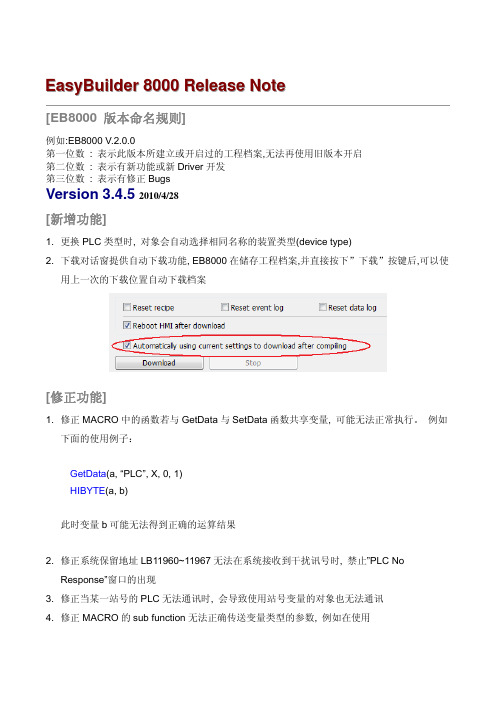
E a s y B u i l d e r8000R e l e a s e N o t e[EB8000 版本命名规则]例如:EB8000 V.2.0.0第一位数 : 表示此版本所建立或开启过的工程档案,无法再使用旧版本开启第二位数 : 表示有新功能或新Driver开发第三位数 : 表示有修正BugsVersion 3.4.5 2010/4/28[新增功能]1. 更换PLC类型时, 对象会自动选择相同名称的装置类型(device type)2. 下载对话窗提供自动下载功能, EB8000在储存工程档案,并直接按下”下载”按键后,可以使用上一次的下载位置自动下载档案[修正功能]1. 修正MACRO中的函数若与GetData与SetData函数共享变量, 可能无法正常执行。
例如下面的使用例子:GetData(a, “PLC”, X, 0, 1)HIBYTE(a, b)此时变量b可能无法得到正确的运算结果2. 修正系统保留地址LB11960~11967无法在系统接收到干扰讯号时, 禁止”PLC NoResponse”窗口的出现3. 修正当某一站号的PLC无法通讯时, 会导致使用站号变量的对象也无法通讯4. 修正MACRO的sub function无法正确传送变量类型的参数, 例如在使用sub int func(char a, short b, short c), a得直无法被正确传递5. 修正MACRO的select case语法, 无法连续使用case-case, 例如下面例子的case 1与case2连续使用select case acase1case2b = 20breakcase3b = 30breakcase elseb = 50end select6. 修正MACR的INPORT函数INPORT(data[0], “Free Protocol”, 10, return_value)当发生timeout时, return_value将记录实际读取的byte数目, data也将存放读取的内容7. 修正在使用“Find”功能时若点击搜寻结果, 无法开启页面编号超过255的页面8. 修正使用备份对象时, 若备份动作尚未完成即拔除USD碟, 可能导致下一次无法进行备份动作9. 修正XY Plot的标示(Maker)无法使用绘点模式(Point)10. 修正 Direct Window的触发模式当选择使用”OFF”时, 在换页时可能无法消除已出现的Direct Window11. 修正当数据取样(Data Log)的清除功能(Clear)与趋势图的暂停功能(Hold)同时被触发使用时,可能造成趋势图不正常显示[新增驱动程序]1. 新增MITSUBISHI AJ 71 (Format 4)驱动程序2. 新增MODBUS RTU (0x/1x Range Adjustable) 驱动程序, 可以设定0x/1x的地址范围, 避免读写命令超出PLC允许读写的地址[驱动程序修改]1. 修正GE Fanuc 90-30驱动程序无法读取超过255的Bit地址2. PANASONIC FP 驱动程序新增FL, DT地址类型3. LS GLOFA Cnet驱动程序的IX, QX的bit地址范围修正为0~63Version 3.4.4a 2010/4/11[修正功能]12. 新增MITSUBISHI AJ 71 (Format 4)驱动程序13. 新增MODBUS RTU (0x/1x Range Adjustable) 驱动程序, 可以设定0x/1x的地址范围, 避免读写命令超出PLC允许读写的地址14. 修正GE Fanuc 90-30驱动程序无法读取超过255的Bit地址15. 修正系统保留地址LB11960~11967无法在系统接收到干扰讯号时, 禁止”PLC NoResponse”窗口的出现16. 修正当某一站号的PLC无法通讯时, 会导致使用站号变量的对象也无法通讯17. 修正MACR的INPORT函数INPORT(data[0], “Free Protocol”, 10, return_value)当发生timeout时, return_value将记录实际读取的byte数目, data也将存放读取的内容Version 3.4.4 2010/4/7[修正功能]1. 修正宏指令的数值运算无法正确操作属于char型态的变量2. 修正宏指令的浮点数运算3. 修正使用Master-Slave模式时, Master端在与PLC断线并重新连结时, Slave端无法与Master端恢复通讯4. 修正当宏指令中使用过多非ASCII字符的注释时, 有时无法正确执行反编译功能5. 修正使用Office 2007所产生的EXCEL档案无法汇入到文字库(Label Library)与Event Log中[驱动程序修改]3. 修正YASKAWA SMC 3010(Ethernet)驱动程序, 新增D_array, R_array, D_arr_bit地址类型4. 修正YASKAWA SMC 3010驱动程序, 新增D_array, R_array, D_arr_bit地址类型Version 3.4.3 2010/3/30[修正功能]6.修正宏指令的SetData函数无法一次传送超过256 words的数据7.修正宏指令的数学运算功能无法计算超过20000000的数值8.修正Memory Map协议无法同时处理master与slave模式9.修正PLC控制对象的打印功能无法使用远程备份/打印服务器10.修正数据传输(Data Transfer)无法传送数据到远程HMI11.使用S7-300 MPI driver 时, 无法同时使用CP343 Ethernet 装置12.宏指令有时使用中文注释会造成内容混亂13.三菱FX 3U 驱动程序加上噪声过濾功能14.修正EasyConverter.exe 无法正确转换超过99999 的數值[新增功能]1.宏指令新增select命令的通讯速度支持1200与2400 baud rate[驱动程序修改]5.修正OMRON_CJ1驱动程序无法读取EM地址6.修正HITACHI Series驱动程序无法读写Y地址Version 3.4.2 2010/3/18[修正功能]1.HMI长时间的运作可能出现的黑屏问题2.Data transfer对象如果传递远程PLC上的数据到本地HMI上, 可能出现黑屏的问题3.修正PLC Control的hardcopy无法使用的问题4.修正在向量图库的圆形无法完整显示的问题[新增驱动程序]1. Panasonic FP2 (Ethernet)FP2+ET1网络模块Version 3.4.1 2010/3/4[新增功能]3. 宏指令支持select-case语法, 下面为简单的使用范例select case acase1b = 10breakcase2b = 20breakcase elseb = 50end selectselect-case的用法必须使用 select case作为起始, 接着连接一个变量, 用来判断哪个条件式成立, 最后使用end select作为结尾, 如下:select case [variable][条件式 1][条件式 2]…..[条件式 n]case else…. // 当所有的条件式皆不成立时, 将执行此处的内容breakend select[条件式]使用case当起始, 接着连接一个常数, 最后使用case当结尾, 如下:case [constant][执行内容]break当[variable]等于[constant]时, 将执行该[条件式]下的[执行内容]当[variable]不等于所有的[constant]时, 将执行case else中的[执行内容]以上面的例子而言, 当a等于1时, b将等于10;当a等于2时, b将等于20;当a既不等于1也不等于2时, 将执行case else中的内容, 也就是b将等于504. 宏指令的HIIBYTE, LOBYTE, HIWORD, LOWORD, SQRT等数学运算函数支持使用array变量, 例如:for i = 0 to 10HIBYTE(a[i], b[i])next[修正功能]15. 修正当装置断线并重连后, 宏指令的INPORT函数无法正常使用16. 修正在某些情况下因装置断线而导致HMI的运行不正常17. 修正SIEMENS S7/300 MPI驱动程序无法支持主从协议[驱动程序修改]7. MITSUBISHI_FX3U驱动程序新增Z地址类型8. 修正恢复MITSUBISHI_FX3U驱动和X系列人机通讯9. 修改SCHLEICHER XCS 20C的地址类型排列顺序10. 修正OMRON CJ1 Ethernet驱动无法连接多台人机11. 修正KOYO CLICK 无法正确读写DD与DF地址12. 修正Panasonic FP (Ethernet) AFPX_COM5无法通讯13. MITSUBISHI AJ71 driver配合A CPU修正protocol.Version 3.4.0 2010/2/10[新增功能]1. 宏指令新增PURGE命令, 用来清除 COM端口中的数据2. 新增LW9576, 用来累积MODBUS TCP/IP Server收到的资料数目3. MODBUS Server可以设定使用[Turn around delay]4. [文字卷标库]提供排序功能5. 用户可以选择工程档案所需使用的语言数目当语言数目小于8时, 对象的文字卷标如果选用多国语言功能时, 对象的状态数可以设定超过32 (在 EB8000中, 对象所使用的语言数目乘上状态个数不得超过256)6. 对象的文字卷标提供[Bitmap font]选项, 可以用来显示波斯文等特殊字体, 或是改善小字型文字的显示效果, 或是显示原来HMI不支持显示的字型7. [事件登录]对话窗提供”插入”(insert), “复制”(copy), “贴上”(paste)等功能, 也提供排序功能和右键功能选单8. 对象若勾选使用系统缓存器, 如果使用多重复制功能时,地址将自动自动累加9. Trend Display对象可以自由选择要显示的信道(channel)10. 在[系统设定]的[密码](Security)设定页中, 新增工程档案密码保护功能当工程档案设定使用此功能时, 在开启档案前需先输入正确的密码, 档案才能被开启。
Oracle Retail Merchandising System Release Notes说明

Oracle® Retail Merchandising SystemRelease NotesRelease 13.1.5 (Replacement)January 2012Oracle Retail Merchandising System (RMS) Release 13.1.5 (Replacement) replaces theoriginal December 2011 RMS 13.1.5 release. The replacement release includes updateddocumentation to provide information about a critical hot fix that must be appliedbefore you run RMS 13.1.5. See "Critical Hot Fix 13532618."RMS 13.1.5 includes selected defect fixes and enhancements for RMS 13.1 code.Oracle Customer Support investigates submitted issues assuming that all releasedupdates have been applied. It is the customer's decision when to apply a new release;however, delays in applying updates can complicate the support process.Critical Hot Fix 13532618Note:Hot fix 13532618 corrects a serious error that was discoveredafter the original RMS 13.1.5 release. Apply this hot fix when youinstall RMS 13.1.5 and before you run the application, to avoidpossible database corruption.In addition to these updated Release Notes, this replacement release includes anupdated version of the Oracle Retail Merchandising System Installation Guide for Release13.1.5. Use the updated installation guide to perform the installation, and forinstructions to download and apply this critical hot fix.Defect reports included with the hot fix provide details about the fixed error. Thisdefect fix will also be included in the next bundled hot fix release and the next patchrelease of RMS. (The fix can be applied multiple times without problems.)About Patch ReleasesOracle Retail patch releases are periodic releases that can include the following:■New defect fixes and product enhancements ■All of the defect fixes and enhancements that have been released through bundled hot fix releases since the last patch releaseDocumentation for patch releases includes the following:■New and updated guides (for example, operations and user guides) that apply to the patch release level. These documents include all updates made since the last patch release. Documents revised for this patch release supersede and replace all previous document versions. See "Related Documentation " for a list of the documents published for RMS 13.1.5.■Defect reports for new fixes and enhancements for the patch release.■Defect reports for all bundled hot fix releases since the last patch release.■All document versions that were released with bundled hot fix releases.See the Oracle Retail Merchandising System Installation Guide for Release 13.1.5 for instructions about how to apply the defect fixes and enhancements that you have not already applied.Hardware and Software RequirementsSee the Oracle Retail Merchandising System Installation Guide for information about the following:■Hardware and software requirements ■Oracle Retail application software compatibilityNote:Customers can choose whether to apply bundled hot fixreleases, or wait for the next patch release. You must apply this patchrelease to upgrade your installation to the currently supported level:■Customers who have applied all bundled hot fix releases must apply all new defect fixes and enhancements included in the patchrelease.■Customers who have not applied bundled hot fix releases can instead apply the patch release, which also includes the fixes andenhancements from the bundled hot fix releases.Note:Documentation is separated into folders that are identified byrelease numbers. Documents for bundled hot fix releases are provided again as a historical record of the changes made since the last patchrelease. Always refer to the most recent document versions that apply to the release level you have installed.Applying the Patch ReleaseBefore applying the RMS 13.1.5 patch release, be sure that:■RMS 13.1 has been installed■Patch releases RMS 13.1.1 through RMS 13.1.4 have been appliedIf you have applied RMS bundled hot fix releases 13.1.4.1 through 13.1.4.4, you can apply just the new fixes and enhancements. If you have not applied any bundled hot fix releases, you can apply all fixes and enhancements by applying the RMS 13.1.5 patch release. See "About Patch Releases."Before applying the source files over your code:■Note whether any modules have been customized. If so, the customizations must be reapplied to the new version of the module, or the fix may need to be applied to the custom version of the code.■Copy the original files to a different directory before you copy over them, in case you need to refer to them at a later date.Running ScriptsBack up data before running any script, because the scripts provided do not preserve data. See defect reports for details.Check with your database administrator to determine whether your database should be analyzed after a script is run. In many cases, analysis of the database is necessary to take advantage of new or modified indexes intended to improve performance of the application.Functional EnhancementsThe following are technical enhancements for Oracle Retail Merchandising System Release 13.1.5.Receiver Cost AdjustmentsReceiver cost adjustments (RCA) previously allowed changes to costs for a matched shipment without displaying any error messages. The order cost was updated, but the receipt was not updated, and the tran_data record was not written.With this enhancement, when receiver cost adjustments are performed for partially matched receipts, item lines are split into matched and unmatched lines:■RCA changes are applied only to unmatched lines when unit_option.rcv_cost_adj_ matched_receipt=NO_ADJUST.■Matched lines are also considered when unit_option.rcv_cost_adj_matched_ receipt=DEBIT_CRDT.Corresponding tran_data postings and credit or debit memos are created.RPM Future RetailRMS was getting selling_unit_retail and selling_uom from the RPM_FUTURE_ RETAIL table directly. RMS now calls MERCH_API_SQL.GET_ITEMLOC_RETAIL API to get selling_unit_retail and selling_uom.RTM TransportationThe previous functionality had only consolidator partner type in transportation records. The new functionality supports all types of partners in transportation records. The existing consolidator field is removed and the new fields partner type and partner have been added.Defect Fixes and DocumentationA defect fix is a modification to the base Oracle Retail code (for example, a bug fix, a performance enhancement, or a functional enhancement). Each defect fix that is included in this release has a corresponding defect report titled <defect-number><module>.PDF (for example, 12345678 addrb.PDF).The file DEFECT MODULE XREF RMS 13.1.5.XLS lists the new defect fixes for Release 13.1.5, as well as those previously released in bundled hot fix releases 13.1.4.1 through 13.1.4.4. All of these are included in RMS 13.1.5.Review each defect report carefully before implementing the defect fixes. Note that scripts do not preserve data. Make sure that all data is backed up before you run any script.Noteworthy Defect FixesThe following topics highlight:■Noteworthy defect fixes and enhancements that are new for Release 13.1.5■Noteworthy defect fixes and enhancements for bundled hot fix releases 13.1.4.1 through 13.1.4.4All defect fixes for releases 13.1.4.1 through 13.1.4.4 are also included in Release 13.1.5 and can be applied through the installation of this patch release. See the Oracle Retail Merchandising System Installation Guide for Release 13.1.5 for instructions to apply the defect fixes and enhancements that you have not already applied.The following are not complete lists. See the cross-reference spreadsheets and defect reports included with this release for complete lists and full details.Release 13.1.5The following are noteworthy defect fixes that have not been released previously through a bundled hot fix release. See DEFECT MODULE XREF RMS 13.1.5.XLS for acomplete list of new defect fixes and enhancements for both RMS 13.1.5 and previous bundled hot fix releases.Release 13.1.4.4The following are noteworthy defect fixes and enhancements that were provided in the RMS 13.1.4.4 release. These are also included in the RMS 13.1.5 patch. See DEFECT MODULE XREF RMS 13.1.4.4.XLS for a complete list of RMS 13.1.4.4 defect fixes.Defect NumberSummary 12973105RMS was getting selling_unit_retail and selling_uom from RPM_FUTURE_RETAIL table directly.13015122An RUA for a partically matched invoice was not working as expected.13029695When a purchase order is received with a deposit complex pack, and an off-invoice deal is applied to it, all of the deposit items in the pack get the deal discount.13106088The previous RTM transportation functionality had only consolidator partner type in transportation records. The new functionality supports all types of partners in transportation records. The existing consolidator field is removed and the new fields partner type and partner have been added Defect NumberSummary 12585642RMS is not applying the important indicator and related import expenses to purchase orders.12597974STKVAR.PC is processing stock counts earlier than the expected date.12738936The EDIDLORD batch output file layout is incorrect for TSHIP records.12858873A replenishment purchase order with automatic order control method stays in worksheet status.12887128SUPP_HIER_TYPE_1, 2, and 3 are not populated with the values 'S1','S2','S3' as per design.the RMS 13.1.4.3 release. These are also included in the RMS 13.1.5 patch. See DEFECT MODULE XREF RMS 13.1.4.3.XLS for a complete list of RMS 13.1.4.3 defect fixes.Release 13.1.4.2The following are noteworthy defect fixes and enhancements that were provided in the RMS 13.1.4.2 release. These are also included in the RMS 13.1.5 patch. See DEFECT MODULE XREF RMS 13.1.4.2.XLS for a complete list of RMS 13.1.4.2 defect fixes.Defect NumberSummary 12346377Store orders created or modified in SIM have inconsistent validations in RMS. 12394179There is a scaling issue with a replenishment purchase order.12401986When a direct store delivery receipt is adjusted to have a quantity less than the quantity received, the invoice is in unresolved match status if there is a receipt with a negative quantity. If an invoice with the final quantity (quantity after adjustment) is created, it is not matched and stays in status UNMTCH.12599344User ID, partner type, and partner ID can be edited with custom view for an active fixed deal.12655610A purchase order created from an existing purchase order is updated with the unit_cost of the old purchase order.Defect NumberSummary 11680682Deals enhancements for corrections to actual forecast, actual income 11680704Deals issues related to foundation data 11680719Deals issues related to the future cost engine 11680728Deals issues related to cost changes 11680739Deals issues related to reclassification, closing of a deal and creating a new entry in for a reclassified item in deal tablesthe RMS 13.1.4.1 release. These are also included in the RMS 13.1.5 patch. See DEFECT MODULE XREF RMS 13.1.4.1.XLS for a complete list of RMS 13.1.4.1 defect fixes.Related DocumentationFor more information, see the following documents in the Oracle Retail Merchandising System Release 13.1.5 documentation set:■Oracle Retail Merchandising System Data Model ■Oracle Retail Merchandising System Installation Guide (updated for this replacement release)■Oracle Retail Merchandising System Operations Guide■Oracle Retail Merchandising Batch Schedule■Oracle Retail Merchandising Implementation Guide Defect NumberSummary 11057571For complex packs, returns to vendor are using av_cost.11660206The user cannot select the primary discharge port using the LOV on the cost zone locations form.11663906Items marked for deletion are purged by the daily purge program, even though transactions exist for the items in the transaction history tables.There is no validation in the purge logic to check for transactions before deleting the items.11683686When a direct store delivery order for a nonsellable item is subscribed into RMS, a RIB error occurs.11741626The Unit Cost field is disabled when the supplier is added with Cost UOM of KG.Oracle® Retail Merchandising System Release Notes, Release 13.1.5 (Replacement)Copyright © 2012, Oracle and/or its affiliates. All rights reserved.This software and related documentation are provided under a license agreement containing restrictions on use and disclosure and are protected by intellectual property laws. Except as expressly permitted in your license agreement or allowed by law, you may not use, copy, reproduce, translate, broadcast, modify, license, transmit, distribute, exhibit, perform, publish, or display any part, in any form, or by any means. Reverse engineering, disassembly, or decompilation of this software, unless required by law for interoperability, is prohibited.The information contained herein is subject to change without notice and is not warranted to be error-free. If you find any errors, please report them to us in writing.If this software or related documentation is delivered to the U.S. Government or anyone licensing it on behalf of the U.S. Government, the following notice is applicable:U.S. GOVERNMENT RIGHTS Programs, software, databases, and related documentation and technical data delivered to U.S. Government customers are "commercial computer software" or "commercial technical data" pursuant to the applicable Federal Acquisition Regulation and agency-specific supplemental regulations. As such, the use, duplication, disclosure, modification, and adaptation shall be subject to the restrictions and license terms set forth in the applicable Government contract, and, to the extent applicable by the terms of the Government contract, the additional rights set forth in FAR 52.227-19, Commercial Computer Software License (December 2007). Oracle USA, Inc., 500 Oracle Parkway, Redwood City, CA 94065.This software is developed for general use in a variety of information management applications. It is not developed or intended for use in any inherently dangerous applications, including applications which may create a risk of personal injury. If you use this software in dangerous applications, then you shall be responsible to take all appropriate fail-safe, backup, redundancy, and other measures to ensure the safe use of this software. Oracle Corporation and its affiliates disclaim any liability for any damages caused by use of this software in dangerous applications.Oracle is a registered trademark of Oracle Corporation and/or its affiliates. Other names may be trademarks of their respective owners.This software and documentation may provide access to or information on content, products, and services from third parties. Oracle Corporation and its affiliates are not responsible for and expressly disclaim all warranties of any kind with respect to third-party content, products, and services. Oracle Corporation and its affiliates will not be responsible for any loss, costs, or damages incurred due to your access to or use of third-party content, products, or services.Value-Added Reseller (VAR) LanguageOracle Retail VAR ApplicationsThe following restrictions and provisions only apply to the programs referred to in this section and licensed to you. You acknowledge that the programs may contain third party software (VAR applications) licensed to Oracle. Depending upon your product and its version number, the VAR applications may include:(i) the MicroStrategy Components developed and licensed by MicroStrategy Services Corporation (MicroStrategy) of McLean, Virginia to Oracle and imbedded in the MicroStrategy for Oracle Retail Data Warehouse and MicroStrategy for Oracle Retail Planning & Optimization applications.(ii) the Wavelink component developed and licensed by Wavelink Corporation (Wavelink) of Kirkland, Washington, to Oracle and imbedded in Oracle Retail Mobile Store Inventory Management.(iii) the software component known as Access Via™ licensed by Access Via of Seattle, Washington, and imbedded in Oracle Retail Signs and Oracle Retail Labels and Tags.(iv) the software component known as Adobe Flex™ licensed by Adobe Systems Incorporated of San Jose, California, and imbedded in Oracle Retail Promotion Planning & Optimization application.You acknowledge and confirm that Oracle grants you use of only the object code of the VAR Applications. Oracle will not deliver source code to the VAR Applications to you. Notwithstanding any other term or condition of the agreement and this ordering document, you shall not cause or permit alteration of any VAR Applications. For purposes of this section, "alteration" refers to all alterations, translations, upgrades, enhancements, customizations or modifications of all or any portion of the VAR Applications including all reconfigurations, reassembly or reverse assembly,re-engineering or reverse engineering and recompilations or reverse compilations of the VAR Applications or any derivatives of the VAR Applications. You acknowledge that it shall be a breach of the agreement to utilize the relationship, and/or confidential information of the VAR Applications for purposes of competitive discovery.The VAR Applications contain trade secrets of Oracle and Oracle's licensors and Customer shall not attempt, cause, or permit the alteration, decompilation, reverse engineering, disassembly or other reduction of the VAR Applications to a human perceivable form. Oracle reserves the right to replace, with functional equivalent software, any of the VAR Applications in future releases of the applicable program.。
ReleaseNote_项目名称_版本号_日期_版本等级_SVN标签

文档名称:项目名_版本号_日期_版本等级文档编号:
归档日期:
文档版本:
编写者:
审核者:
批准者:
Release Note
1.目的:
指导正式发布软件本,对发布的软件版本加以详细说明,比如增加哪些功能、解决了哪些问题、还遗留哪些问题、对软件的架构、代码做了哪些相应修改,并对软件测试提出某些测试要求和注意事项,指导软件测试人员对该版本进行针对性的测试。
2.适用范围:
哈尔滨项目组
3. 本版本简要说明
4. 本软件版本的升级说明
5. 本版本软件的重要修正或重大改进
6. 本版本所支持的新功能
7. 本版本中未支持的功能
8. 本版本已解决的问题清单
9. 本版本中已知的遗留问题
无锡爱维特信息技术有限责任公司 2。
发布说明(ReleaseNote)
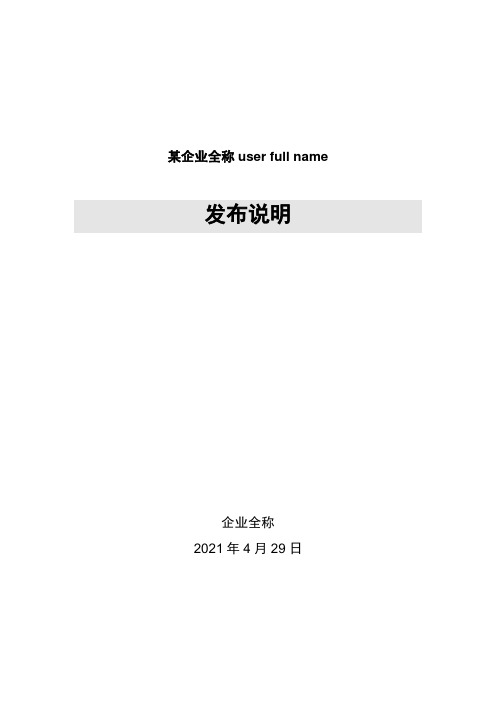
[内容]
列出用户需求中所描述的系统运行环境,描述清楚哪些是全部测试过的环境,哪些是部分测试过的环境(例如只做过安装部署),哪些是没有测试过的环境。
[裁剪原则]
关于此项若没有特殊说明,此部分内容不允许裁剪掉。
4
[内容]
相对于前一个版本,增加了哪些新的功能。
[裁剪原则]
关于此项若没有特殊说明,此部分内容允许裁剪掉。
产品、文档的未解决的bug,不包含建议bug;
文档评审的未解决的问题;
[裁剪原则]
关于此项若没有特殊说明,此部分内容不允许裁剪掉。
8
附图目录
表格目录
某企业全称user full name
发布说明
企业全称
2020年8月22日
文档属性
属性
内容
客户名称
某企业全称user full name
项目名称
项目全称project full name
文档主题
发布说明
文档副标题
文档版本
0.1
文档日期
文档状态
草案
作者
文档变更
版本
修订日期
修订人
描述
文档送呈
姓名
目的
1
产品名称
中文
运行平台
英文
发布日期
发布版本
产品经理
开发经理
发布版本在FTP服务器的目录
产品依赖
本产品正常运行依赖的产品及版本号;
例如:UltraPASM 2.0.8以上,UIP 1.0.1以上等。
2
[内容]
对本产品的功能做简单介绍,并描述产品包括的模块,说明各模块的功能。
[裁剪原则]
关于此项若没有特殊说明,此部分内容不允许裁剪掉。
Original ReleaseNote(Dr_ABE_BendV34018P7)

process data are not read.
Release Note (Dr.ABE_Bend)-Version: 3.30-60.18P7
Precautions and restrictions on use #02 * About [AMNC Ver.5.0] If your using NC is AMNC-Ver.5.0.0000.0058sp4 or later, please register a machine by selecting [AMNC Ver.5.0] in [NC Type] in [new create] in [Machine Registration] in [Parameter]. It is possible to output CAM data for AMNC Ver.5.0. *1: The production with this version at FUJINOMIYA factory is October or later in 2007. *2: The version upgrade CD for serviceman was already distributed on August 24 in 2007. Besides, the bend data, which was created by [AMNC Ver.5.0] format, cannot be read and operated by NT-bender (AMNCVer3.0/4.0 series).
Created on: Jun. 9, 2008
Release Note (Dr.ABE_Bend)-Version: 3.30-60.18P7
Introduction This document is the release not regarding Dr.ABE_Bend Version 3.30-60.18 P7. It describes precautions and restrictions on use, installation, addition and improvement of features, and support of technical report. Besides, please refer to the [Operation Guideline] and operation manual for detailed handling about Dr.ABE_Bend. * Regarding [Bend Model File 5.0] In [Bend Model File 5.0] that is created based on the unfolded drawing, which is created by AP100, it became possible to express forming shape and special bend such as Z-bend, but features haven't been supported yet by AMNC. We're developing new features using [Bend Model File 5.0]. * Regarding [AMNC Ver.5.0] It is possible to output CAM data for AMNC Ver.5.0. If your using NC is AMNC Ver.5.0, please select [AMNC Ver.5.0] at [NC type]-[new create] in [Machine Registration][Parameter], and register a machine. The NT-bender(AMNC-Ver.3.0,Ver.4.0) can not use the bending data made by Dr.ABE_Bend ([NC type]=[AMNC Ver.5.0]). And you have to used this Dr. ABE_Bend (Version 3.30-60.18 P7),if Dr.ABE_Bend-Manual uses the bending data made by the NT-bender (AMNC-Ver.5.0.000.0058.sp3b,Ver.5.0.000.0058.sp3).
- 1、下载文档前请自行甄别文档内容的完整性,平台不提供额外的编辑、内容补充、找答案等附加服务。
- 2、"仅部分预览"的文档,不可在线预览部分如存在完整性等问题,可反馈申请退款(可完整预览的文档不适用该条件!)。
- 3、如文档侵犯您的权益,请联系客服反馈,我们会尽快为您处理(人工客服工作时间:9:00-18:30)。
EasyBuilder8000 V4.65.11 Build 2014.01.29
新增功能
1.工具栏新增下列两项功能:
显示公共窗口的元件:可以设定是否在一般页面显示公共窗口的内容。
显示重迭窗口的元件:可以设定是否在一般页面显示所选的重迭窗口内容。
2.[定时式资料传输]元件的最小运行时间间隔缩短为0.2秒。
3.元件[安全] 属性中的[最少按键时间(秒)] 项目新增0.1秒至0.9秒选项。
4.宏指令中的[时间间隔] 项目所使用的时间单位由"秒”更改为”100ms”,以提供更
高的执行频率。
5.在[系统参数设置] 的[HMI 属性] 设定页中新增[穿透端口] 设定功能。
用户可
以依实际需要修改穿透端口的编号。
此外,也新增系统寄存器LW-9904 (穿透服务器端口号)。
用户可以在HMI上实时修改端口编号。
穿透端口的编号若被变动,则在使用穿透功能前,需一并修改Project Manager中[穿透通讯] 设定页里的[HMI埠号]。
这两者的设定必须保持一致,穿透功能才能正常运作。
6.Barcode/Keyboard (USB/COM)驱动程序支持USB RFID装置。
功能修正
1.提升ASCII Server驱动程序的命令回复速度,反应时间缩短为6ms。
2.避免因网络质量不稳定时,导致[定时式资料传输] 元件无法传送数据到远程
HMI。
3.修正当使用宏指令宣告浮点数(float) 数组时, 若一并赋予初始值(如下图所示),
且初始值非浮点数(例如1或2等整数),将无法正确设定初始值。
驱动程序
1.新增Siemens S7-300 (ISO Ethernet) 驱动程序。
2.修正Beckhoff Twincat 3 ADS/AMS (Ethernet), Beckhoff ADS/AMS (Ethernet) 与
Beckhoff Embedded PC驱动程序:
●可以过滤记录或警报等非必要的数据,保持通讯的畅通。
●增加AMS Net Id 设定功能格。
AMS Net ID 格式为六个字节:
xxx.xxx.xxx.xxx.xxx.xxx;默认值一般为IP 地址+.1.1。
3.修正Siemens TI505 驱动程序无法读写Remote IO 所映像的XY地址。
4.修正OMRON EtherNet/IP (NJ Series) 驱动程序无法连接NJ301 系列PLC。
5.修正Mitsubishi Q00UJ/QnU/QnUD/QnUDH/QnUDEH/L (mini USB) 驱动程序,可以
过滤异常的数据,保持通讯的畅通。
6.BACnet/IP 驱动程序支持[BACnet/IP to MS/TP] Adapter 与[BACnet/IP] Server。
