TPSMB30中文资料
迈普MyPower S4300千兆汇聚路由交换机配置手册V2.0_操作手册_13_网络时间及域名管理操作
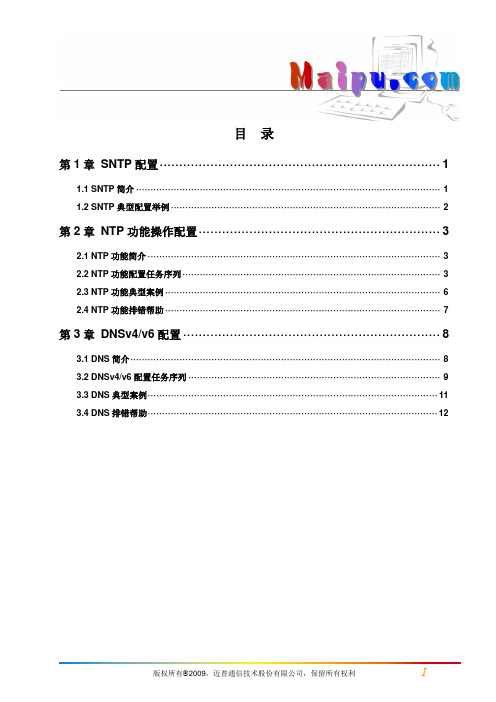
目录第1章SNTP配置 (1)1.1 SNTP简介 (1)1.2 SNTP典型配置举例 (2)第2章NTP功能操作配置 (3)2.1 NTP功能简介 (3)2.2 NTP功能配置任务序列 (3)2.3 NTP功能典型案例 (6)2.4 NTP功能排错帮助 (7)第3章DNSv4/v6配置 (8)3.1 DNS简介 (8)3.2 DNSv4/v6配置任务序列 (9)3.3 DNS典型案例 (11)3.4 DNS排错帮助 (12)第1章SNTP配置1.1 SNTP简介NTP (the Network Time Protocol)协议广泛用于维持全球Internet中的计算机的时钟同步。
NTP协议可以估算封包在网络上的往返延迟外,还可独立地估算计算机时钟偏差,从而实现在网络上的高精准度计算机校时。
在大多数地方,根据同步源的特性和网络路径,NTP提供1~50ms的精度。
SNTP(Simple Network Time Protocol)是NTP协议的简化版本,除去了NTP复杂的算法。
SNTP 用于那些不需要完整NTP实现复杂性的主机,它是NTP的一个子集。
通常让局域网上的若干台主机通过因特网与其他的NTP主机同步时钟,接着再向局域网内其他客户端提供时间同步服务。
下图描画了一个NTP/SNTP的应用网络结构,其中SNTP主要工作在二级服务器和各种终端之间,主要是由于这些场景时间精度要求不高,而SNTP本身可以提供的时间精度(1-50ms)一般可以满足这些服务的应用。
图 1-1 NTP/SNTP 工作场景交换机实现了SNTP 的客户端,支持RFC2030描述的SNTP 客户端单播模式(unicast )的协议行为,不支持SNTP 客户端组播模式(multicast )和任播模式(anycast ),也不支持SNTP 服务器端功能。
1.2 SNTP 典型配置举例图 1-2 SNTP 典型配置在自治系统域内的所有交换机需要进行时间同步,时间同步是通过两台冗余的SNTP/NTP 服务器实现。
WDR3_0英中对照翻译

About: 关于本软件
说明:关于维修硬盘的选择:
先接到硬盘
第六个:Head Map 磁头地图
第七个:Edit Passport 硬盘信息编辑
第八个:Clear smart 清除SMART
选择工作目录
超级内格,清译码,重建译码
ARCO
适合新手入门,修复一般坏道(500以内)效果非常好,对于固件没有损坏的盘,直接清除SMART-〉
检测修复后的硬盘 正常 没有坏道。
对于更严重的,通刷固件再SF 砍头等。
对于不认盘的,检测固件并修复。
一、主程序菜单
清除T表
扫描并把磁道加入P表
扫描并把磁道加入G表
快速擦除
磁头读写测试
Auto Close Progress: 自动关闭进度条
Use Temp Dir: 使用临时目录
Sound: 声音
二、维修界面 ቤተ መጻሕፍቲ ባይዱ
1、快捷键:
快捷键
第一个:identinfy 读磁盘信息
第二个:S.M.A.R.T SMART信息
双点选定维修盘后
回到软件界面后,再先HDD-〉WD-MARVELL 或WD-ROYL
可以看到你维修的盘的信息了
第九个:Clear G-list 清除G表
第十个:can Write 写磁道
第十一个:Format Unit 内部格式化
此版本为原版未加密正式版 并非3.0的(破)(解) 。
支持L板和ROYL板(目前所有版本)
独家中英文对照说明 图片文档,一看就明白
常用的功能:
P表操作
G表操作
SA表操作
TP-Link Deco M3W 用户手册说明书
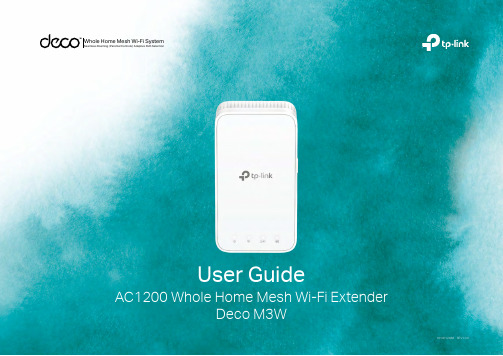
ContentsAbout This Guide (1)Appearance (2)Set Up Y our Deco Extender (3)Dashboard (5)Update Deco Units (6)Authentication (7)About This GuideThis guide provides a brief introduction to Deco Whole Home Mesh Wi-Fi Extender and the Deco app, as well as regulatory information.Please note that features of Deco Extenders may vary slightly depending on the model and software version you have, and on your location, language and internet service provider. All images, parameters and descriptions documented in this guide are used for demonstration only.ConventionsMore Info• Specific product information can be found on the product page at https://.• A Technical Support Forum is provided for you to discuss our products at https://.• Our T echnical Support contact information can be found at the Help center of the Deco app and the Contact T echnical Support page at https:///support.Speed/Coverage/Device Quantity Disclaimer Maximum wireless transmission rates are the physical rates derived from IEEE Standard 802.11 specifications. Range, coverage, and maximum quantity of connected devices are based on test results under normal usage conditions. Actual wireless data throughput. wireless coverage, and quantity of connected devices are not guaranteed and will vary as a result of 1) environmental factors, including building materials, physical objects, and obstacles, 2) network conditions, including local interference, volume and density of traffic, product location, network complexity, and network overhead, and 3) client limitations, including rated performance, location, connection quality, and client condition.operational temperature:0-40度2Appearance Deco Extender has four LED lights and a Reset button. See the explanation below:Reset Button:Press to reset Deco Extender to factory default settings.3Set Up Y our Deco Extender Follow the steps below to add the Deco Extender to your existing Deco network.Before you start Install the Deco app and set up a Deco network. For instructions, refer to the user manual of your Deco Whole Home Mesh Wi-FiSystem/Unit. 2. Add your Deco Extender On the dashboard, tap + and select DECOS .Identify your Deco model. 3. Find a suitable spot Follow the app instructions to find a suitable spot within the range of your existing Deconetwork.44. Plug in your Deco Extender Plug the Deco Extender into a wall outlet andwait until its Power LED turns solid on. 5. Specify the location Select a location for this Deco Extender. If its location is not listed, you can create a new one by choosing Custom. 6. Finish The Deco app will automatically optimize your Deco network and finish adding the DecoExtender.View connected devices Display all Deco units Check the working status56Update Deco Units TP-Link is dedicated to improving product features and providing a better customer experience. Update Deco units when prompted in the Deco app.Update AvailableUpdating DecoUp-to-dateAuthenticationCOPYRIGHT & TRADEMARKSSpecifications are subject to change without notice. is a registered trademark of TP-Link T echnologies Co., Ltd. Other brands and product names are trademarks or registered trademarks of their respective holders.No part of the specifications may be reproduced in any form or by any means or used to make any derivative such as translation, transformation, or adaptation without permission from TP-Link T echnologies Co., Ltd. Copyright © 2018 TP-Link T echnologies Co., Ltd. All rights reserved.FCC compliance information statementProduct Name: AC1200 Whole Home Mesh Wi-Fi ExtenderModel Number: Deco M3WResponsible Party:TP-Link USA Corporation, d/b/a TP-Link North America, Inc.Address: 145 South State College Blvd. Suite 400, Brea, CA 92821Website: /us/T el: +1 626 333 0234Fax: +1 909 527 6803E-mail:*********************This equipment has been tested and found to comply with the limits for a Class B digital device, pursuant to part 15 of the FCC Rules. These limits are designed to provide reasonable protection against harmful interference in a residential installation. This equipment generates, uses and can radiate radio frequency energy and, if not installed and used in accordance with the instructions, may cause harmful interference to radio communications. However, there is no guarantee that interference will not occur in a particular installation. If this equipment does cause harmful interference to radio or television reception, which can be determined by turning the equipment off and on, the user is encouraged to try to correct the interference by one or more of the following measures:• Reorient or relocate the receiving antenna.• Increase the separation between the equipment and receiver.• Connect the equipment into an outlet on a circuit different from that to which the receiver is connected.• Consult the dealer or an experienced radio/ TV technician for help.This device complies with part 15 of the FCC Rules. Operation is subject to the following two conditions:1. This device may not cause harmful interference.2. This device must accept any interference received, including interference that may cause undesired operation.Any changes or modifications not expressly approved by the party responsible for compliance could void the user’s authority to operate the equipment.Note: The manufacturer is not responsible for any radio or TV interference caused by unauthorized modifications to this equipment. Such modifications could void the user’s authority to operate the equipment.FCC RF Radiation Exposure Statement:This equipment complies with FCC RF radiation exposure limits set forth for an uncontrolled environment. This device and its antenna must not be co-located or operating in conjunction with any other antenna or transmitter.“T o comply with FCC RF exposure compliance requirements, this grant is applicable to only Mobile Configurations. The antennas used for this transmitter must be installed to provide a separation distance of at least 20 cm from all persons and must not be co-located or operating in conjunction with any other antenna or transmitter.”This device is restricted in indoor environment only.We, TP-Link USA Corporation, has determined that the equipment shown as above has been shown to comply with the applicable technical standards, FCC part 15. There is no unauthorized change is made in the equipment and the equipment is properly maintained and operated.Issue Date: 2018-10-24CE Mark WarningThis is a class B product. In a domestic environment, this product may cause radio interference, in which case the user may be required to take adequate measures.OPERATING FREQUENCY (the maximum transmitted power)2400 MHz -2483.5 MHz (20dBm)5150 MHz -5250 MHz (23dBm)5250 MHz -5350 MHz (23dBm)5470 MHz -5725 MHz (30dBm)EU Declaration of ConformityTP-Link hereby declares that the device is in compliance with the essential requirements and other relevant provisions of directives 2014/53/EU, 2009/125/EC and 2011/65/EU.The original EU declaration of conformity may be found at /en/ceRF Exposure InformationThis device meets the EU requirements (2014/53/EU Article 3.1a) on the limitation of exposure of the general public to electromagnetic fields by way of health protection.The device complies with RF specifications when the device used at 20 cm from your body.Restricted to indoor use.Canadian Compliance StatementThis device complies with Industry Canada license-exempt RSSs. Operation is subject to the following two conditions:1. This device may not cause interference, and2. This device must accept any interference, including interference that may cause undesired operation of the device.Le présent appareil est conforme aux CNR d’Industrie Canada applicables aux appareils radio exempts de licence. L’exploitation est autorisée aux deux conditions suivantes :1. l’appareil ne doit pas produire de brouillage;2. l’utilisateur de l’appareil doit accepter tout brouillage radioélectrique subi, meme si le brouillage est susceptible d’en compromettre le fonctionnement.Caution:1. The device for operation in the band 5150–5250 MHz is only for indoor use to reduce the potential for harmful interference to co-channel mobile satellite systems;DFS (Dynamic Frequency Selection) products that operate in the bands 5250- 5350 MHz, 5470-5600MHz, and 5650-5725MHz.Avertissement:1. Le dispositif fonctionnant dans la bande 5150-5250 MHz est réservé uniquement pour une utilisation à l’intérieur afin de réduire les risques de brouillage préjudiciable aux systèmes de satellites mobiles utilisant les mêmes canaux;Les produits utilisant la technique d’atténuation DFS (sélection dynamique des fréquences) sur les bandes 5250- 5350 MHz, 5470-5600MHz et 5650-5725MHz.Radiation Exposure Statement:This equipment complies with IC radiation exposure limits set forth for an uncontrolled environment. This equipment should be installed and operatedwith minimum distance 20cm between the radiator & your body.Déclaration d’exposition aux radiations:Cet équipement est conforme aux limites d’exposition aux rayonnements IC établies pour un environnement non contr lé. Cet équipement doit être installé et utilisé avec un minimum de 20 cm de distance entre la source de rayonnement et votre corps.Industry Canada StatementCAN ICES-3 (B)/NMB-3(B)Korea Warning Statements당해 무선설비는 운용중 전파혼신 가능성이 있음.NCC Notice & BSMI Notice注意!依據 低功率電波輻射性電機管理辦法第十二條 經型式認證合格之低功率射頻電機,非經許可,公司、商號或使用者均不得擅自變更頻率、加大功率或變更原設計之特性或功能。
patton-3010-user-manual.pdf-patton-3010-用户手册说明书
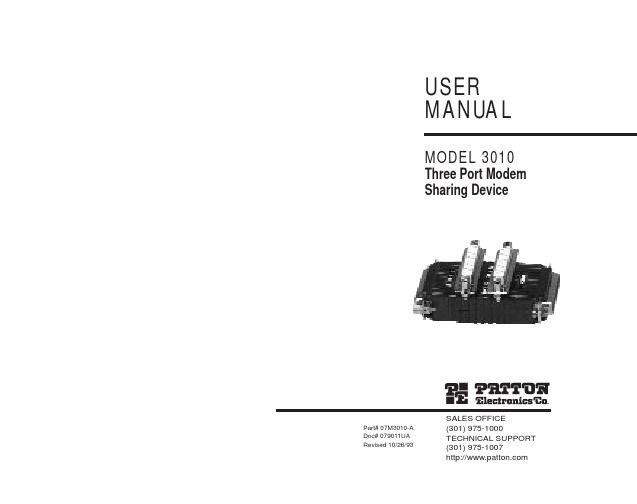
All warranty and non-warranty repairs must be returned freight prepaid and insured to Patton Electronics. All returns must have a Return Materials Authorization number on the outside of the shipping container. This number may be obtained from Patton Electronics Technical Service at (301) 975-1007. Packages received without an RMA number will not be accepted.
Patton Electronics' technical staff is also available to answer any questions that might arise concerning the installation or use of your Model 3010. Technical Service hours: 8AM to 5PM EST, Monday through Friday.
The Model 3010 supports synchronous or asynchronous data rates from 300 to 38,400 bps. When operating synchronously, the Model 3010 derives the clock externally from the connected modem. No preconfiguration is required to use the Model 3010—it's strictly "plug and play". The Model 3010 is equipped with one male DB-25 for the modem connection and three female DB-25s for the DTE connections.
NetNumenT传输网管
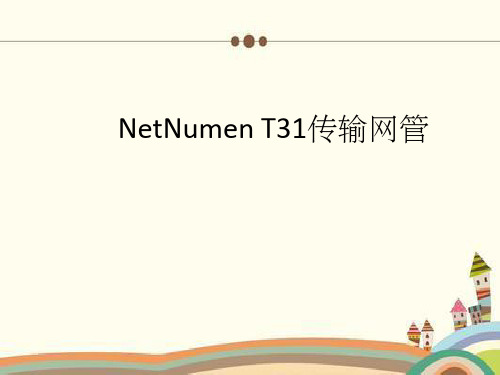
服务器安装需要硬盘空间约为5.3G;典型安装时,所需要 的空间是5.7G。但考虑到服务器端的日志信息、数据备份信 息较多,所以,在安装服务器的计算机上,必须预留2G以上的剩 余磁盘空间。综上所述,推荐为T3安装预留10G空间。
T31网管安装
2.T31网管安装指导
1)典型安装
l)上图中输入服务器的IP,数据库主机IP,Server Session Id单 击, 单击<上一步>按钮返回上一步操作;单击<取消>按钮退 出安装;<下一步>按钮,弹出正在安装对话框,对话框中显 示安装进度条 。
NE NE
NE NE
网元管理层分别提供单网元、网元级、网络级管理功能
T3系列产品介绍
T3是一个系列化的产品族,其全称为NetNumenTM T3x, 其中的x按产品应用场景分别为0、1、2……。
T30----LCT T31----EMS T32----NMS T3……
2.T31网管安装指导
1)典型安装
e)在上图所示的软件许可协议对话框中,单击<上一步>按钮返 回上一步操作;单击<取消>按钮退出安装;选择接受许可协 议条款,单击<下一步>弹出输入产品许可码T3对话框,如下 图所示。
T31网管安装
2.T31网管安装指导
1)典型安装
f)在上图所示的输入产品许可协议码对话框中输入序列号[l1] ,单 击<上一步>按钮返回上一步操作;单击<取消>按钮退出安 装;单击<下一步>弹出选择产品类型对话框。
H3C MSR30 命令手册-00-命令总索引
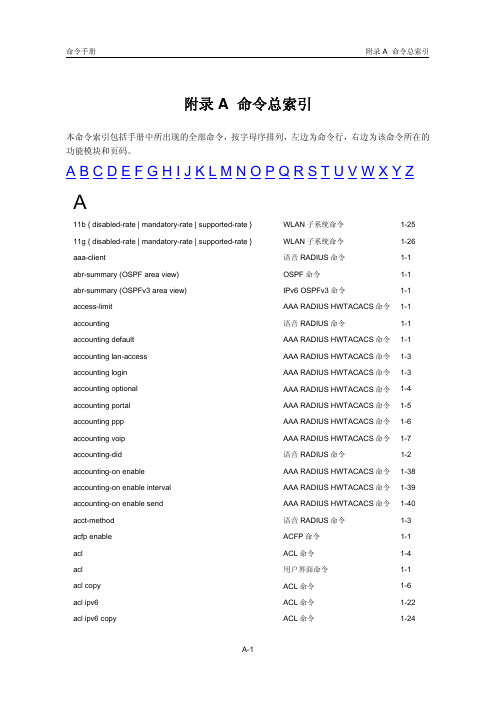
附录 A 命令总索引本命令索引包括手册中所出现的全部命令,按字母序排列,左边为命令行,右边为该命令所在的功能模块和页码。
A B C D E F G H I J K L M N O P Q R S T U V W X Y Z A11b { disabled-rate | mandatory-rate | supported-rate } WLAN子系统命令1-2511g { disabled-rate | mandatory-rate | supported-rate } WLAN子系统命令1-26 aaa-client 语音RADIUS命令1-1abr-summary (OSPF area view) OSPF命令1-1abr-summary (OSPFv3 area view) IPv6 OSPFv3命令1-1 access-limit AAA RADIUS HWTACACS命令1-1 accounting 语音RADIUS命令1-1 accounting default AAA RADIUS HWTACACS命令1-1 accounting lan-access AAA RADIUS HWTACACS命令1-3 accounting login AAA RADIUS HWTACACS命令1-3 accounting optional AAA RADIUS HWTACACS命令1-4 accounting portal AAA RADIUS HWTACACS命令1-5 accounting ppp AAA RADIUS HWTACACS命令1-6 accounting voip AAA RADIUS HWTACACS命令1-7 accounting-did 语音RADIUS命令1-2 accounting-on enable AAA RADIUS HWTACACS命令1-38 accounting-on enable interval AAA RADIUS HWTACACS命令1-39 accounting-on enable send AAA RADIUS HWTACACS命令1-40 acct-method 语音RADIUS命令1-3acfp enable ACFP命令1-1acl ACL命令1-4acl 用户界面命令1-1acl copy ACL命令1-6acl ipv6 ACL命令1-22acl ipv6 copy ACL命令1-24acl ipv6 name ACL命令1-25 acl name ACL命令1-7 acsei client close ACSEI命令1-3 acsei client reboot ACSEI命令1-4 acsei server ACSEI命令1-1 acsei server enable ACSEI命令1-1 acsei timer clock-sync ACSEI命令1-2 acsei timer monitor ACSEI命令1-2 acsei-client debug disable ACSEI命令1-8 acsei-client debug enable ACSEI命令1-8 acsei-client debug show ACSEI命令1-9 activate ATM和DSL接口命令1-23 activate ATM和DSL接口命令1-35 activation-key 用户界面命令1-2 active region-configuration MSTP命令1-1 add hop MPLS TE命令1-1 address VoIP命令1-1 address VoFR命令1-1 adsl standard ATM和DSL接口命令1-36 adsl tx-attenuation ATM和DSL接口命令1-37 aggregate BGP命令1-1 aging-time 防火墙命令1-10 ah authentication-algorithm IPSec命令1-1 alarm (CT3 Interface) WAN接口命令1-85 alarm-threshold WAN接口命令1-28 allow l2tp L2TP命令1-1 ani E1和T1命令1-1 ani-offset E1和T1命令1-2 annexg 帧中继命令1-1 answer enable E1和T1命令1-2 apply access-vpn vpn-instance MPLS L3VPN命令1-1 apply as-path 路由策略命令1-1 apply comm-list delete 路由策略命令1-2 apply community 路由策略命令1-2apply cost 路由策略命令1-3 apply cost-type 路由策略命令1-4 apply default output-interface IP单播策略路由命令1-1 apply default output-interface IPv6单播策略路由命令1-1 apply destination-based-forwarding IPv6单播策略路由命令1-1 apply extcommunity 路由策略命令1-5 apply ip-address default next-hop IP单播策略路由命令1-2 apply ip-address next-hop IP单播策略路由命令1-2 apply ip-address next-hop 路由策略命令1-24 apply ip-precedence IP单播策略路由命令1-3 apply ipv6 next-hop 路由策略命令1-30 apply ipv6-address default next-hop IPv6单播策略路由命令1-2 apply ipv6-address next-hop IPv6单播策略路由命令1-3 apply ipv6-precedence IPv6单播策略路由命令1-3 apply isis 路由策略命令1-6 apply local-preference 路由策略命令1-6 apply mpls-label 路由策略命令1-7 apply origin 路由策略命令1-8 apply output-interface IP单播策略路由命令1-4 apply output-interface IPv6单播策略路由命令1-4 apply poe-profile PoE命令1-1 apply policy outbound QoS命令8-1 apply preference 路由策略命令1-9 apply preferred-value 路由策略命令1-9 apply tag 路由策略命令1-10 area VoIP命令1-2 area (OSPF view) OSPF命令1-2 area (OSPFv3 view) IPv6 OSPFv3命令1-2 area-authentication-mode IS-IS命令1-1 area-id VoIP命令1-3 area-id H.323命令1-1 arp authorized enable ARP命令1-12 arp authorized time-out ARP命令1-13 arp check enable ARP命令1-1arp max-learning-num ARP命令1-1 arp source-suppression enable ARP命令1-10 arp source-suppression limit ARP命令1-10 arp static ARP命令1-2 arp timer aging ARP命令1-3 asbr-summary OSPF命令1-2 ascii 文件系统管理命令2-5 aspf-policy 防火墙命令1-11 async mode WAN接口命令1-1 atm class ATM命令1-1 atm-class ATM命令1-1 atm-link check ATM命令1-2 attribute AAA RADIUS HWTACACS命令1-8 attribute PKI命令1-1 authentication 语音RADIUS命令1-4 authentication default AAA RADIUS HWTACACS命令1-9 authentication lan-access AAA RADIUS HWTACACS命令1-10 authentication login AAA RADIUS HWTACACS命令1-11 authentication portal AAA RADIUS HWTACACS命令1-12 authentication ppp AAA RADIUS HWTACACS命令1-12 authentication voip AAA RADIUS HWTACACS命令1-13 authentication-algorithm DVPN命令1-1 authentication-algorithm IPSec命令2-1 authentication-did 语音RADIUS命令1-5 authentication-method DVPN命令1-2 authentication-method IPSec命令2-1 authentication-method WLAN子系统命令1-27 authentication-mode OSPF命令1-4 authentication-mode 用户界面命令1-4 authorization 语音RADIUS命令1-6 authorization command AAA RADIUS HWTACACS命令1-14 authorization default AAA RADIUS HWTACACS命令1-15 authorization lan-access AAA RADIUS HWTACACS命令1-16 authorization login AAA RADIUS HWTACACS命令1-17authorization portal AAA RADIUS HWTACACS命令1-18 authorization ppp AAA RADIUS HWTACACS命令1-19 authorization voip AAA RADIUS HWTACACS命令1-20 authorization-did 语音RADIUS命令1-6 auto-close 终端接入命令1-1 auto-cost enable IS-IS命令1-2 auto-execute command 用户界面命令1-3 auto-link 终端接入命令1-1 auto-rp enable PIM命令1-1 Bbackup startup-configuration 文件系统管理命令1-13 balance (BGP/BGP-VPN instance view) BGP命令1-2 balance (IPv6 address family view) IPv6 BGP命令1-1 bandwidth-based-sharing IP路由表显示命令1-1 bandwidth-reference (IS-IS view) IS-IS命令1-3 bandwidth-reference (OSPF view) OSPF命令1-4 baudrate WAN接口命令1-2 beacon ssid-hide WLAN子系统命令1-1 beacon-interval WLAN子系统命令1-1 bert (CE3 Interface) WAN接口命令1-72 bert (CT1/PRI Interface) WAN接口命令1-30 bert (CT3 Interface) WAN接口命令1-87 bestroute as-path-neglect (BGP/BGP-VPN instance view) BGP命令1-3 bestroute as-path-neglect (IPv6 address family view) IPv6 BGP命令1-1 bestroute compare-med (BGP/BGP-VPN instance view) BGP命令1-4 bestroute compare-med (IPv6 address family view) IPv6 BGP命令1-2 bestroute med-confederation (BGP/BGP-VPN instance view)BGP命令1-5 bestroute med-confederation (IPv6 address family view) IPv6 BGP命令1-3 bgp BGP命令1-6 bims-server DHCP命令1-1 binary 文件系统管理命令2-5 bind vpn-instance 终端接入命令1-2 bootfile-name DHCP命令1-2boot-loader 设备管理命令1-1bootrom 设备管理命令1-2bootrom update file ATM和DSL接口命令1-38bridge aging-time 网桥命令1-1bridge bridge-set enable 网桥命令1-1bridge bridging 网桥命令1-2bridge enable 网桥命令1-3bridge learning 网桥命令1-3bridge mac-address 网桥命令1-4bridge routing 网桥命令1-5bridge routing-enable 网桥命令1-5bridge-set 网桥命令1-6broadcast-limit link 逻辑接口命令1-1broadcast-suppression (Ethernet interface view/Port-group以太网接口命令1-15 view)bsr-policy (IPv6 PIM view) IPv6 PIM命令1-1bsr-policy (PIM view) PIM命令1-1busytone-t-th VoIP命令1-3buzzer enable 设备管理命令1-3bye SSH2.0命令1-32bye 文件系统管理命令2-6 Cca identifier PKI命令1-2cable ATM和DSL接口命令1-4cable ATM和DSL接口命令1-16cable WAN接口命令1-15cable (CT1/PRI Interface) WAN接口命令1-30cable (CT3 Interface) WAN接口命令1-88cache-sa-enable MSDP命令1-1callednumber receive-method 语音RADIUS命令1-7caller-permit 拨号策略命令1-1call-forwarding no-reply enable 语音业务命令1-1call-forwarding on-busy enable 语音业务命令1-2call-forwarding priority 语音业务命令1-2 call-forwarding unavailable enable 语音业务命令1-3 call-forwarding unconditional enable 语音业务命令1-4 call-hold enable 语音业务命令1-5 call-hold timer 语音业务命令1-6 callmode E1和T1命令1-3 call-mode VoFR命令1-2 call-transfer enable 语音业务命令1-6 call-transfer start-delay 语音业务命令1-7 call-waiting 语音业务命令1-8 call-waiting enable 语音业务命令1-9 call-waiting priority 语音业务命令1-9 car QoS命令2-9 card-digit 语音RADIUS命令1-8 cas E1和T1命令1-4 cbs QoS命令8-2 c-bsr (IPv6 PIM view) IPv6 PIM命令1-1 c-bsr (PIM view) PIM命令1-2 c-bsr admin-scope PIM命令1-3 c-bsr global PIM命令1-4 c-bsr group PIM命令1-4 c-bsr hash-length (IPv6 PIM view) IPv6 PIM命令1-2 c-bsr hash-length (PIM view) PIM命令1-5 c-bsr holdtime (IPv6 PIM view) IPv6 PIM命令1-3 c-bsr holdtime (PIM view) PIM命令1-6 c-bsr interval (IPv6 PIM view) IPv6 PIM命令1-3 c-bsr interval (PIM view) PIM命令1-6 c-bsr priority (IPv6 PIM view) IPv6 PIM命令1-4 c-bsr priority (PIM view) PIM命令1-7 ccc interface in-label out-label MPLS L2VPN命令1-1 ccc interface out-interface MPLS L2VPN命令1-2 cd SSH2.0命令1-32 cd 文件系统管理命令1-1 cd 文件系统管理命令2-6cdr 语音RADIUS命令1-9 cdup SSH2.0命令1-33 cdup 文件系统管理命令2-7 ce MPLS L2VPN命令1-3 certificate domain IPSec命令2-2 certificate request entity PKI命令1-3 certificate request from PKI命令1-3 certificate request mode PKI命令1-4 certificate request polling PKI命令1-5 certificate request url PKI命令1-6 channel LAPB和X.25命令1-1 channel WLAN子系统命令1-2 channel-set (CE1/PRI Interface view) WAN接口命令1-15 channel-set (CT1/PRI Interface) WAN接口命令1-31 check region-configuration MSTP命令1-1 checkzero RIP命令1-1 checkzero IPv6 RIPng命令1-1 chkconfig acseid off ACSEI命令1-9 chkconfig acseid on ACSEI命令1-10 cid display VoIP命令1-4 cid receive VoIP命令1-5 cid select-mode VoFR命令1-3 cid send VoIP命令1-5 cid type VoIP命令1-6 ciphersuite SSL命令1-1 cipher-suite WLAN子系统命令1-28 cir QoS命令8-3 cir allow QoS命令8-3 circuit-cost IS-IS命令1-3 classifier behavior QoS命令2-19 clear-forward-ack enable E1和T1命令1-5 client enable DVPN命令1-12 client-verify enable SSL命令1-2 clock ATM和DSL接口命令1-4clock ATM和DSL接口命令1-16 clock ATM和DSL接口命令1-19 clock CPOS接口命令1-1 clock POS接口命令1-1 clock ATM命令1-3 clock (CE1/PRI Interface) WAN接口命令1-16 clock (CE3 Interface) WAN接口命令1-73 clock (CT1/PRI Interface) WAN接口命令1-32 clock (CT3 Interface) WAN接口命令1-88 clock (Serial Interface view) WAN接口命令1-3 clock datetime 系统基本配置命令1-1 clock summer-time one-off 系统基本配置命令1-1 clock summer-time repeating 系统基本配置命令1-3 clock timezone 系统基本配置命令1-4 close 文件系统管理命令2-7 close-mode wait SSL命令1-2 cng-on VoIP命令1-7 code ATM和DSL接口命令1-5 code (CEI/PRI Interface) WAN接口命令1-17 code (CT1/PRI Interface) WAN接口命令1-33 code nrzi WAN接口命令1-4 code nrzi DLSW命令1-1 combo enable 以太网接口命令1-1 command-privilege 系统基本配置命令1-5 common-name PKI命令1-6 compare-different-as-med (BGP/BGP-VPN instance view) BGP命令1-6 compare-different-as-med (IPv6 address family view) IPv6 BGP命令1-3 compression VoIP命令1-8 confederation id BGP命令1-7 confederation nonstandard BGP命令1-8 confederation peer-as BGP命令1-9 configure-user count 系统基本配置命令1-6 congestion-threshold QoS命令8-4 connection MPLS L2VPN命令1-4connection-limit default action NAT命令1-1 connection-limit default amount NAT命令1-1 connection-limit enable NAT命令1-2 connection-limit policy NAT命令1-3 controller cpos CPOS接口命令1-2 controller e1 WAN接口命令1-18 controller e3 WAN接口命令1-74 controller t1 WAN接口命令1-33 controller t3 WAN接口命令1-89 copy 文件系统管理命令1-2 cost-style IS-IS命令1-4 country PKI命令1-7 country-code WAN接口命令1-5 cptone country-type VoIP命令1-13 cptone tone-type VoIP命令1-16 cq QoS命令8-5 crc CPOS接口命令1-2 crc POS接口命令1-2 crc WAN接口命令1-5 crc WAN接口命令1-18 crc WAN接口命令1-34 crc WAN接口命令1-51 crc WAN接口命令1-57 crc WAN接口命令1-74 crc WAN接口命令1-89 crl check PKI命令1-7 crl update-period PKI命令1-8 crl url PKI命令1-9 c-rp (IPv6 PIM view) IPv6 PIM命令1-5 c-rp (PIM view) PIM命令1-8 c-rp advertisement-interval (IPv6 PIM view) IPv6 PIM命令1-6 c-rp advertisement-interval (PIM view) PIM命令1-9 c-rp holdtime (IPv6 PIM view) IPv6 PIM命令1-7 c-rp holdtime (PIM view) PIM命令1-10crp-policy (IPv6 PIM view) IPv6 PIM命令1-7 crp-policy (PIM view) PIM命令1-10 cryptoengine enable IPSec命令1-1 cut connection AAA RADIUS HWTACACS命令1-21 Ddampening (BGP/BGP-VPN instance view) BGP命令1-10 dampening (IPv6 address family view) IPv6 BGP命令1-4 dar max-session-count QoS命令7-1 dar protocol QoS命令7-1 dar protocol-rename QoS命令7-4 dar protocol-statistic QoS命令7-5 data protect router-unix 终端接入命令1-3 data read block 终端接入命令1-3 data send delay 终端接入命令1-4 databits 用户界面命令1-6 data-coding(CT1/PRI Interface view) WAN接口命令1-35 data-fill NQA命令1-1 data-flow-format (HWTACACS scheme view) AAA RADIUS HWTACACS命令1-68 data-flow-format (RADIUS scheme view) AAA RADIUS HWTACACS命令1-41 data-size NQA命令1-2 debugging 文件系统管理命令2-8 debugging 系统维护与调试命令1-6 debugging wlan wmac WLAN子系统命令1-3 default OSPF命令1-5 default cost IPv6 OSPFv3命令1-2 default cost (RIP view) RIP命令1-1 default cost (RIPng view) IPv6 RIPng命令1-1 default entity compression VoIP命令1-17 default entity fax Fax over IP命令1-1 default entity payload-size VoIP命令1-18 default entity vad-on VoIP命令1-19 default ipv4-unicast BGP命令1-11 default local-preference (BGP/BGP-VPN instance view) BGP命令1-11default local-preference (BGP-VPNv4 subaddress FamilyMPLS L3VPN命令1-2 view)default local-preference (IPv6 address family view) IPv6 BGP命令1-5default med (BGP/BGP-VPN instance view) BGP命令1-12default med (BGP-VPNv4 subaddress Family view) MPLS L3VPN命令1-2default med (IPv6 address family view) IPv6 BGP命令1-6default subscriber-line VoIP命令1-20default-cost (OSPF area view) OSPF命令1-6default-cost (OSPFv3 area view) IPv6 OSPFv3命令1-3default-route imported (BGP/BGP-VPN instance view) BGP命令1-13default-route imported (IPv6 address family view) IPv6 BGP命令1-7default-route originate RIP命令1-2default-route-advertise (IS-IS view) IS-IS命令1-5default-route-advertise (OSPF view) OSPF命令1-7delay hold VoIP命令1-21delay rising VoIP命令1-21delay send-dtmf VoIP命令1-22delay send-wink VoIP命令1-23delay start-dial VoIP命令1-25delay wink-hold VoIP命令1-23delay wink-rising VoIP命令1-24delete SSH2.0命令1-34delete 文件系统管理命令1-2delete 文件系统管理命令2-9delete hop MPLS TE命令1-2delete ipv6 static-routes all IPv6 静态路由命令1-1delete static-routes all 静态路由命令1-1description 以太网接口命令1-1description VLAN命令1-1description NQA命令1-2description (for IPv4) ACL命令1-7description (for IPv6) ACL命令1-25description (OSPF/OSPF area view) OSPF命令1-8description (VPN Instance view) MPLS L3VPN命令1-3description(Voice entity view) VoIP命令1-25 description(Voice subscriber-line view) VoIP命令1-26 destination 隧道技术命令1-1 destination GRE命令1-1 destination ip NQA命令1-3 destination port NQA命令1-3 detect WAN接口命令1-6 detect 防火墙命令1-11 detect-ais WAN接口命令1-20 dh IPSec命令2-3 dhcp enable DHCP命令1-2 dhcp enable DHCP命令2-1 dhcp relay address-check DHCP命令2-2 dhcp relay information enable DHCP命令2-2 dhcp relay information format DHCP命令2-3 dhcp relay information strategy DHCP命令2-4 dhcp relay release ip DHCP命令2-5 dhcp relay security static DHCP命令2-5 dhcp relay security tracker DHCP命令2-6 dhcp relay server-detect DHCP命令2-7 dhcp relay server-group DHCP命令2-7 dhcp relay server-select DHCP命令2-8 dhcp select relay DHCP命令2-9 dhcp select server global-pool DHCP命令1-3 dhcp server detect DHCP命令1-4 dhcp server forbidden-ip DHCP命令1-4 dhcp server ip-pool DHCP命令1-5 dhcp server ping packets DHCP命令1-6 dhcp server ping timeout DHCP命令1-6 dhcp server relay information enable DHCP命令1-7 dhcp update arp DHCP命令1-8 dhcp update arp DHCP命令2-10 dhcp-snooping DHCP命令4-1 dhcp-snooping trust DHCP命令4-2dialer bundle DCC命令1-1 dialer bundle-member DCC命令1-2 dialer callback-center DCC命令1-2 dialer call-in DCC命令1-4 dialer circular-group DCC命令1-4 dialer disconnect DCC命令1-5 dialer enable-circular DCC命令1-6 dialer flow-interval DCC命令1-7 dialer isdn-leased (ISDN BRI interface view) ISDN命令1-1 dialer isdn-leased (physical interface view) DCC命令1-7 dialer number DCC命令1-8 dialer priority DCC命令1-9 dialer queue-length DCC命令1-10 dialer route DCC命令1-10 dialer threshold DCC命令1-12 dialer timer autodial DCC命令1-13 dialer timer compete DCC命令1-13 dialer timer enable DCC命令1-14 dialer timer idle DCC命令1-15 dialer timer wait-carrier DCC命令1-16 dialer user DCC命令1-16 dialer-group DCC命令1-17 dialer-rule DCC命令1-18 dialin-restriction enable 语音业务命令1-10 dialout-restriction enable 语音业务命令1-11 dial-prefix 拨号策略命令1-3 dial-program VoIP命令1-27 differential-delay ATM和DSL接口命令1-6 dir SSH2.0命令1-34 dir 文件系统管理命令1-3 dir 文件系统管理命令2-10 disconnect 文件系统管理命令2-11 display acfp client-info ACFP命令1-1 display acfp policy-info ACFP命令1-3display acfp rule-cache ACFP命令1-4 display acfp rule-info ACFP命令1-6 display acfp server-info ACFP命令1-8 display acl ACL命令1-8 display acl ipv6 ACL命令1-26 display acsei client info ACSEI命令1-5 display acsei client summary ACSEI命令1-4 display arp ARP命令1-4 display arp ip-address ARP命令1-5 display arp source-suppression ARP命令1-11 display arp timer aging ARP命令1-6 display arp vpn-instance ARP命令1-6 display aspf all 防火墙命令1-13 display aspf interface 防火墙命令1-14 display aspf policy 防火墙命令1-15 display aspf session 防火墙命令1-15 display atm class ATM命令1-4 display atm interface ATM命令1-4 display atm map-info ATM命令1-6 display atm pvc-group ATM命令1-7 display atm pvc-info ATM命令1-8 display bgp group BGP命令1-14 display bgp ipv6 group IPv6 BGP命令1-7 display bgp ipv6 network IPv6 BGP命令1-9 display bgp ipv6 paths IPv6 BGP命令1-10 display bgp ipv6 peer IPv6 BGP命令1-11 display bgp ipv6 routing-table IPv6 BGP命令1-12 display bgp ipv6 routing-table as-path-acl IPv6 BGP命令1-14 display bgp ipv6 routing-table community IPv6 BGP命令1-15 display bgp ipv6 routing-table community-list IPv6 BGP命令1-16 display bgp ipv6 routing-table dampened IPv6 BGP命令1-16 display bgp ipv6 routing-table dampening parameter IPv6 BGP命令1-17 display bgp ipv6 routing-table different-origin-as IPv6 BGP命令1-18 display bgp ipv6 routing-table flap-info IPv6 BGP命令1-19display bgp ipv6 routing-table label IPv6 BGP命令1-20 display bgp ipv6 routing-table peer IPv6 BGP命令1-21 display bgp ipv6 routing-table regular-expression IPv6 BGP命令1-22 display bgp ipv6 routing-table statistic IPv6 BGP命令1-23 display bgp l2vpn MPLS L2VPN命令1-4 display bgp network BGP命令1-15 display bgp paths BGP命令1-16 display bgp peer BGP命令1-17 display bgp routing-table BGP命令1-19 display bgp routing-table as-path-acl BGP命令1-21 display bgp routing-table cidr BGP命令1-22 display bgp routing-table community BGP命令1-23 display bgp routing-table community-list BGP命令1-24 display bgp routing-table dampened BGP命令1-25 display bgp routing-table dampening parameter BGP命令1-26 display bgp routing-table different-origin-as BGP命令1-26 display bgp routing-table flap-info BGP命令1-27 display bgp routing-table peer BGP命令1-28 display bgp routing-table regular-expression BGP命令1-29 display bgp routing-table statistic BGP命令1-30 display bgp vpnv4 all routing-table MPLS L3VPN命令1-4 display bgp vpnv4 group MPLS L3VPN命令1-6 display bgp vpnv4 network MPLS L3VPN命令1-8 display bgp vpnv4 paths MPLS L3VPN命令1-9 display bgp vpnv4 peer MPLS L3VPN命令1-10 display bgp vpnv4 route-distinguisher routing-table MPLS L3VPN命令1-15 display bgp vpnv4 routing-table label MPLS L3VPN命令1-18 display bgp vpnv4 vpn-instance routing-table MPLS L3VPN命令1-20 display boot-loader 设备管理命令1-6 display bootp client DHCP命令5-1 display bridge address-table 网桥命令1-7 display bridge information 网桥命令1-8 display bridge traffic 网桥命令1-9 display brief interface 以太网接口命令1-2display ccc MPLS L2VPN命令1-10 display channel 信息中心命令1-1 display clipboard 系统基本配置命令1-7 display clock 系统基本配置命令1-8 display configure-user 系统基本配置命令1-8 display connection AAA RADIUS HWTACACS命令1-22 display connection-limit policy NAT命令1-3 display connection-limit statistics NAT命令1-4 display controller cpos CPOS接口命令1-3 display controller cpos e1 CPOS接口命令1-5 display controller cpos t1 CPOS接口命令1-7 display controller e1 WAN接口命令1-19 display controller e3 WAN接口命令1-75 display controller t1 WAN接口命令1-35 display controller t3 WAN接口命令1-90 display cpu-usage 设备管理命令1-3 display current-configuration 系统基本配置命令1-9 display dar information QoS命令7-6 display dar protocol QoS命令7-6 display dar protocol-rename QoS命令7-10 display dar protocol-statistic QoS命令7-10 display debugging 系统维护与调试命令1-7 display debugging ospfv3 IPv6 OSPFv3命令1-4 display device 设备管理命令1-6 display device manuinfo 设备管理命令1-10 display dhcp client DHCP命令3-1 display dhcp relay DHCP命令2-10 display dhcp relay security DHCP命令2-11 display dhcp relay security statistics DHCP命令2-12 display dhcp relay security tracker DHCP命令2-13 display dhcp relay server-group DHCP命令2-13 display dhcp relay statistics DHCP命令2-14 display dhcp server conflict DHCP命令1-8 display dhcp server expired DHCP命令1-9display dhcp server forbidden-ip DHCP命令1-10 display dhcp server free-ip DHCP命令1-10 display dhcp server ip-in-use DHCP命令1-11 display dhcp server statistics DHCP命令1-12 display dhcp server tree DHCP命令1-13 display dhcp-snooping DHCP命令4-3 display dhcp-snooping trust DHCP命令4-4 display diagnostic-information 系统基本配置命令1-11 display dialer DCC命令1-19 display dlsw circuits DLSW命令1-1 display dlsw information DLSW命令1-2 display dlsw reachable-cache DLSW命令1-5 display dlsw remote DLSW命令1-4 display dns domain 域名解析命令1-1 display dns dynamic-host 域名解析命令1-2 display dns ipv6 dynamic-host IPv6基础命令1-1 display dns ipv6 server IPv6基础命令1-2 display dns proxy table 域名解析命令1-3 display dns server 域名解析命令1-3 display domain AAA RADIUS HWTACACS命令1-23 display dot1x 802.1x命令1-1 display dsl configuration ATM和DSL接口命令1-24 display dsl configuration ATM和DSL接口命令1-39 display dsl status ATM和DSL接口命令1-25 display dsl status ATM和DSL接口命令1-40 display dsl version ATM和DSL接口命令1-29 display dsl version ATM和DSL接口命令1-41 display dvpn session DVPN命令1-23 display encrypt-card fast-switch IPSec命令1-2 display environment 设备管理命令1-11 display explicit-path MPLS TE命令1-2 display fan 设备管理命令1-12 display fe1 WAN接口命令1-48 display fib IP性能命令1-1display fib ip-address IP性能命令1-3 display fib statistics IP性能命令1-4 display fib statistics vpn-instance MPLS L3VPN命令1-22 display fib vpn-instance MPLS L3VPN命令1-23 display firewall ethernet-frame-filter 防火墙命令1-1 display firewall-statistics 防火墙命令1-2 display fr class-map QoS命令8-6 display fr compress 帧中继命令1-1 display fr dlci-switch 帧中继命令1-2 display fr fragment-info QoS命令8-7 display fr inarp-info 帧中继命令1-3 display fr interface 帧中继命令1-4 display fr iphc 帧中继命令1-6 display fr lmi-info 帧中继命令1-5 display fr map-info 帧中继命令1-8 display fr map-info pppofr 帧中继命令1-9 display fr pvc-info 帧中继命令1-10 display fr statistics 帧中继命令1-11 display fr switch-table QoS命令8-9 display fr vofr-info VoFR命令1-3 display ft1 WAN接口命令1-57 display ftp client configuration 文件系统管理命令2-11 display ftp-server 文件系统管理命令2-1 display ftp-user 文件系统管理命令2-1 display garp statistics GVRP命令1-1 display garp timer GVRP命令1-2 display gvrp statistics GVRP命令1-6 display gvrp status GVRP命令1-7 display hdlc compression HDLC命令1-1 display history-command 系统基本配置命令1-12 display history-command 用户界面命令1-7 display hotkey 系统基本配置命令1-13 display hwtacacs AAA RADIUS HWTACACS命令1-69 display icmp statistics IP性能命令1-5display igmp group IGMP命令1-1 display igmp interface IGMP命令1-2 display igmp routing-table IGMP命令1-4 display ike dpd IPSec命令2-3 display ike peer IPSec命令2-4 display ike proposal IPSec命令2-5 display ike sa IPSec命令2-6 display info-center 信息中心命令1-2 display interface 以太网接口命令1-5 display interface LAPB和X.25命令1-2 display interface atm ATM和DSL接口命令1-1 display interface bridge-template 网桥命令1-11 display interface dialer DCC命令1-21 display interface ima-group ATM和DSL接口命令1-6 display interface loopback 逻辑接口命令1-2 display interface mfr 帧中继命令1-12 display interface mfr 逻辑接口命令1-3 display interface mp-group PPP命令1-1 display interface mp-group 逻辑接口命令1-5 display interface null 逻辑接口命令1-6 display interface pos POS接口命令1-2 display interface tunnel 隧道技术命令1-2 display interface tunnel GRE命令1-2 display interface virtual-ethernet 逻辑接口命令1-6 display interface virtual-template PPP命令1-2 display interface virtual-template 逻辑接口命令1-8 display interface vlan-interface VLAN命令1-2 display ip as-path 路由策略命令1-11 display ip community-list 路由策略命令1-11 display ip count IP Accounting命令1-1 display ip count rule IP Accounting命令1-2 display ip extcommunity-list 路由策略命令1-12 display ip fast-forwarding cache 快速转发命令1-1 display ip host 域名解析命令1-4display ip interface IP地址命令1-1 display ip interface brief IP地址命令1-3 display ip interface pos POS接口命令1-4 display ip ip-prefix 路由策略命令1-24 display ip ipv6-prefix 路由策略命令1-30 display ip netstream cache NetStream命令1-1 display ip netstream export NetStream命令1-2 display ip policy-based-route IP单播策略路由命令1-5 display ip policy-based-route setup IP单播策略路由命令1-6 display ip policy-based-route statistics IP单播策略路由命令1-7 display ip relay-route IP路由表显示命令1-16 display ip relay-tunnel IP路由表显示命令1-17 display ip routing-table IP路由表显示命令1-1 display ip routing-table acl IP路由表显示命令1-5 display ip routing-table ip-address IP路由表显示命令1-9 display ip routing-table ip-prefix IP路由表显示命令1-12 display ip routing-table protocol IP路由表显示命令1-14 display ip routing-table statistics IP路由表显示命令1-15 display ip socket IP性能命令1-6 display ip statistics IP性能命令1-8 display ip vpn-instance MPLS L3VPN命令1-24 display ipsec policy IPSec命令1-3 display ipsec policy-template IPSec命令1-6 display ipsec profile DVPN命令1-20 display ipsec proposal IPSec命令1-7 display ipsec sa IPSec命令1-8 display ipsec session IPSec命令1-11 display ipsec statistics IPSec命令1-13 display ipsec tunnel IPSec命令1-14 display ipv6 config policy-based-route IPv6单播策略路由命令1-5 display ipv6 fib IPv6基础命令1-2 display ipv6 fibcache IPv6基础命令1-4 display ipv6 host IPv6基础命令1-4 display ipv6 interface IPv6基础命令1-5display ipv6 interface pos POS接口命令1-5 display ipv6 interface tunnel 隧道技术命令1-3 display ipv6 interface tunnel GRE命令1-3 display ipv6 neighbors IPv6基础命令1-7 display ipv6 neighbors count IPv6基础命令1-8 display ipv6 pathmtu IPv6基础命令1-9 display ipv6 policy-based-route IPv6单播策略路由命令1-6 display ipv6 policy-based-route setup IPv6单播策略路由命令1-7 display ipv6 policy-based-route statistics IPv6单播策略路由命令1-8 display ipv6 relay-route IP路由表显示命令1-27 display ipv6 relay-tunnel IP路由表显示命令1-28 display ipv6 routing-table IP路由表显示命令1-18 display ipv6 routing-table acl IP路由表显示命令1-19 display ipv6 routing-table ipv6-address IP路由表显示命令1-20 display ipv6 routing-table ipv6-address1ipv6-address2IP路由表显示命令1-22 display ipv6 routing-table ipv6-prefix IP路由表显示命令1-23 display ipv6 routing-table protocol IP路由表显示命令1-24 display ipv6 routing-table statistics IP路由表显示命令1-24 display ipv6 routing-table verbose IP路由表显示命令1-25 display ipv6 socket IPv6基础命令1-10 display ipv6 statistics IPv6基础命令1-11 display ipx interface IPX命令1-1 display ipx routing-table IPX命令1-2 display ipx routing-table protocol IPX命令1-5 display ipx routing-table statistics IPX命令1-6 display ipx routing-table verbose IPX命令1-3 display ipx service-table IPX命令1-7 display ipx statistics IPX命令1-8 display isdn active-channel ISDN命令1-2 display isdn call-info ISDN命令1-3 display isdn call-record ISDN命令1-5 display isdn parameters ISDN命令1-6 display isdn spid ISDN命令1-7 display isis brief IS-IS命令1-6display isis debug-switches IS-IS命令1-8 display isis graceful-restart status IS-IS命令1-8 display isis interface IS-IS命令1-10 display isis license IS-IS命令1-12 display isis lsdb IS-IS命令1-14 display isis mesh-group IS-IS命令1-15 display isis name-table IS-IS命令1-16 display isis peer IS-IS命令1-17 display isis route IS-IS命令1-18 display isis route ipv6 IPv6 IS-IS命令1-1 display isis spf-log IS-IS命令1-20 display isis statistics IS-IS命令1-21 display isis traffic-eng advertisements MPLS TE命令1-3 display isis traffic-eng link MPLS TE命令1-7 display isis traffic-eng network MPLS TE命令1-8 display isis traffic-eng statistics MPLS TE命令1-9 display isis traffic-eng sub-tlvs MPLS TE命令1-10 display l2-fast-forward cache 二层软转发命令1-1 display l2fw statistics 二层软转发命令1-3 display l2tp session L2TP命令1-2 display l2tp tunnel L2TP命令1-3 display l2vpn ccc-interface vc-type MPLS L2VPN命令1-12 display lacp system-id 链路聚合命令1-1 display license 设备管理命令1-12 display link-aggregation interface 链路聚合命令1-2 display link-aggregation summary 链路聚合命令1-3 display link-aggregation verbose 链路聚合命令1-5 display llc2 DLSW命令1-6 display load-sharing ip address IP路由表显示命令1-18 display local-proxy-arp ARP命令2-3 display local-user AAA RADIUS HWTACACS命令1-25 display logbuffer 信息中心命令1-4 display logbuffer summary 信息中心命令1-7 display logfile buffer 信息中心命令1-8display logfile summary 信息中心命令1-8 display loopback-detection 以太网接口命令1-16 display mac-address MAC地址表管理命令1-1 display mac-address aging-time MAC地址表管理命令1-2 display mac-address mac-learning MAC地址表管理命令1-3 display mac-authentication MAC地址认证命令1-1 display memory 设备管理命令1-13 display mfr 帧中继命令1-14 display mfr 逻辑接口命令1-9 display mib-style SNMP命令2-1 display mirroring-group 端口镜像命令1-1 display mld group MLD命令1-1 display mld interface MLD命令1-2 display mld routing-table MLD命令1-4 display mpls fast-forwarding cache MPLS基本配置命令1-1 display mpls ilm MPLS基本配置命令1-2 display mpls interface MPLS基本配置命令1-3 display mpls l2vc MPLS L2VPN命令1-13 display mpls l2vpn MPLS L2VPN命令1-15 display mpls l2vpn connection MPLS L2VPN命令1-18 display mpls l2vpn forwarding-info MPLS L2VPN命令1-21 display mpls label MPLS基本配置命令1-5 display mpls ldp MPLS基本配置命令1-6 display mpls ldp cr-lsp MPLS基本配置命令1-8 display mpls ldp interface MPLS基本配置命令1-9 display mpls ldp Isp MPLS基本配置命令1-11 display mpls ldp peer MPLS基本配置命令1-13 display mpls ldp remote-peer MPLS基本配置命令1-15 display mpls ldp session MPLS基本配置命令1-16 display mpls ldp vpn-instance MPLS基本配置命令1-19 display mpls lsp MPLS基本配置命令1-21 display mpls lsp statistics MPLS基本配置命令1-24 display mpls nhlfe MPLS基本配置命令1-25 display mpls route-state MPLS基本配置命令1-26display mpls rsvp-te MPLS TE命令1-11 display mpls rsvp-te established MPLS TE命令1-13 display mpls rsvp-te peer MPLS TE命令1-14 display mpls rsvp-te psb-content MPLS TE命令1-16 display mpls rsvp-te request MPLS TE命令1-19 display mpls rsvp-te reservation MPLS TE命令1-20 display mpls rsvp-te rsb-content MPLS TE命令1-21 display mpls rsvp-te sender MPLS TE命令1-24 display mpls rsvp-te statistics MPLS TE命令1-25 display mpls static-cr-lsp MPLS TE命令1-28 display mpls static-l2vc MPLS L2VPN命令1-22 display mpls static-lsp MPLS基本配置命令1-27 display mpls statistics interface MPLS基本配置命令1-29 display mpls statistics lsp MPLS基本配置命令1-31 display mpls te cspf tedb MPLS TE命令1-30 display mpls te link-administration admission-control MPLS TE命令1-36 display mpls te link-administration bandwidth-allocation MPLS TE命令1-37 display mpls te tunnel MPLS TE命令1-38 display mpls te tunnel path MPLS TE命令1-41 display mpls te tunnel statistics MPLS TE命令1-42 display mpls te tunnel-interface MPLS TE命令1-42 display msdp brief MSDP命令1-1 display msdp peer-status MSDP命令1-3 display msdp sa-cache MSDP命令1-5 display msdp sa-count MSDP命令1-6 display multicast boundary 组播路由与转发命令1-1 display multicast forwarding-table 组播路由与转发命令1-2 display multicast ipv6 boundary IPv6组播路由与转发命令1-1 display multicast ipv6 forwarding-table IPv6组播路由与转发命令1-2 display multicast ipv6 minimum-hoplimit IPv6组播路由与转发命令1-4 display multicast ipv6 routing-table IPv6组播路由与转发命令1-5 display multicast ipv6 rpf-info IPv6组播路由与转发命令1-6 display multicast minimum-ttl 组播路由与转发命令1-4 display multicast routing-table 组播路由与转发命令1-5。
Jensen MS30BT 用户手册说明书

MS30BT Owner’s ManualCONTENTSIntroduction (1)Features (1)Box Content (1)Compliance (1)Safety Information (2)Installation (3)Mounting the Radio (3)Auxiliary Input (4)Line Output (4)Wiring Diagram (5)Operation (6)Basic Functions (6)Audio Menu (6)Radio Mode (6)USB Mode (7)Auxiliary Input Mode (7)Bluetooth Operation (8)Troubleshooting (10)Specifications (11)INTRODUCTIONThank for choosing a Jensen product. We hope you will find the instructions in this owner’s manual clear and easy to follow. If you take a few minutes to look through it, you’ll learn how to use all the features of your new Jensen receiver for maximum enjoyment.Features∙Waterproof iPx6∙UV and Corrosion Resistant∙AM/FM Tuner∙12 Programmable Presets (6 AM, 6 FM)∙USB MP3/WMA Player∙Rear Auxiliary Audio Output∙4-Channel Amplified Audio Output∙Bluetooth (Supports A2DP and AVRCP)Box Content∙MS30BT Radio∙Radio Mounting Bracket∙Screw Posts (x2)∙Locking Hex Nuts (x2)∙Washers (x2)ComplianceCompliance with FCC Rules (U.S.A. Only)This device complies with Part 15 of the FCC rules. Operation is subjected to the following two conditions: (1) This device may not cause harmful interference, and (2) this device must accept any interference received), including interference that may cause undesired operation.NOTICEThis equipment has been tested and found to comply with the limits for a Class B digital device, pursuant to Part 15 of the FCC Rules. These limits are designed to provide reasonable protection against harmful interference in a residential installation. This equipment generates, uses and can radiate radio frequency energy and, if not used in accordance with the instructions, may cause harmful interference to radio communicationsFCC WARNING∙Changes or modifications to this unit not expressly approved by the party responsible for compliance could void the use r’s authority to operate the equipment.∙Proper connections must be used for connection to a host computer and/or peripherals in order to meet FCC emission limits.Safety Information∙To ensure full satisfaction with the product, please read the entire instruction manual.∙Keep instructions for future reference.∙Follow all operation guidelines and adhere to all safety warnings and cautions to ensure safe use.∙Do not install near any heat sources such as radiators, heat registers, stoves, or other apparatus (including amplifiers) that produce heat.∙Only use attachments/accessories specified by the manufacturer.∙Never use harsh cleaning agents. Clean only with a dry cloth.When DrivingKeep the volume level low enough to be aware of the road and traffic conditions.Protect from WaterDo not submerge, as this can cause electrical shorts, fire or other damage.Protect from High TemperaturesExposure to direct sunlight for an extended period of time can produce very high temperatures inside your vehicle. Give the interior a chance to cool down before starting playback. Do not mount the radio within close proximity of the engine compartment.Use the Proper Power SupplyThis product is designed to operate with a 12 volt DC negative ground battery system.WARNING:∙DO NOT OPEN, DISASSEMBLE OR ALTER THE UNIT IN ANY WAY. Doing so may result in fire, electric shock or product damage.∙USE THE CORRECT AMPERE RATING WHEN REPLACING FUSE. Failure to do so may result in fire, electric shock or product damage.∙DO NOT INSTALL IN LOCATIONS THAT MIGHT HINDER VEHICLE OPERATION. Doing so may obstruct vision or hamper movement which can result in a serious accident.∙INSTALL THE WIRING SO THAT IT IS NOT CRIMPED OR PINCHED BY SCREWS OR SHARP METAL EDGES. Route the cables away from moving parts or sharp pointed edges. This will prevent crimping and damage to the wiring. If the wiring must pass through a metal hole, be sure to use a rubber grommet to prevent the wire's insulation from being cut by the metal edge of the hole. It is also recommended to apply sealing caulk to any opening that may potentially allow water to enter.∙Be sure to choose a location that is flat and has clearance above the unit to prevent any damage, as well as allow for ventilation.∙Before drilling any holes, carefully inspect the area underneath and behind the mounting surface where the device will be mounted to make sure it will not interfere with existing wires, fuel lines, the fuel tank or any other objects that could be damaged.∙Always disconnect the vehicle negative battery terminal during installation to prevent accidental shorting.INSTALLATIONMounting the Radio1. Choose a mounting location on the dash board or instrument panel that will allow room behind to run radio cables to thepower source. Consider how you will use the AUX IN, LINE OUT and USB connectors and route the appropriate extension cables to an accessible area.2. Cut a hole in the dash board using the template provided in the back of this manual. At least 3 ¾” depth is needed to mountthe radio.IMPORTANT! Do not mount this unit where it can be submerged in water.3. Slide the included spring washers (B) over the screw posts (A) and attach the screw posts to the back of the radio.4. Place the radio in front of the dashboard opening so the wiring can be brought through the opening.5. After completing the wiring connections, turn the radio on to confirm operation (vehicle accessory switch must be on). If theradio does not operate, recheck all wiring until the problem is corrected. Once proper operation is achieved, turn the accessory switch off and proceed with final mounting of the radio. Refer to the “Wiring Diagram” on page 5.NOTE: Before final installation, test the wiring connections to make sure the unit is connected properly and the system works.6. Insert the radio into the mounting hole.7. Place the “U” bracket (C) over the screw posts and secure the radio to the dash using the included hex nuts (D). Ifnecessary, cut the score marks (E) on either side of the mounting bracket to custom fit the bracket length for yourapplication. See Figure A.Figure A - InstallationConnect a portable audio device to the Audio Input (AUX IN RIGHT/LEFT) on the back of the unit using RCA cables.Line OutputThe Line Out connectors (LINE OUT RIGHT/LEFT) on the back of the unit output a line-level analog signal. Use this output toconnect to an external amplifierWiring DiagramNote: Do not connect the red wire to a constant power connection. The red wire should be connected to a vehicle connection with switched power such as IGN or ACC.OPERATIONBasic FunctionsPowerPress the JENSEN power button (1) to turn the unit on/off.Restore Factory SettingsPerform the following steps to reset the radio to factory default settings:1. Press and hold the power button (1) to display the software version.2. Press the VOL + button (3) to display “RESET”3. Press the power button to confirm factory default restore. After reset, the unit will default to FM mode.VolumePress the VOL + button (3) to increase the volume.Press the VOL - button (2) to increase the volume.Press and hold either button to change the volume level quickly.MutePress the MUTE button (9) to silence the audio output in tuner, AUX or USB mode. Press again to restore the previous volume level.ModePress the MODE button (8) to select a mode of operation: FM, AM, AUX, USB and Bluetooth.Audio MenuPress and hold the MODE button (8) to access the audio menu. Press the MODE button repeatedly to adjust the following settings: BASS, TREBLE, BALANCE, FADER, AS and PS. Use the VOL +/- buttons (3, 2) to choose a value for each setting. See “Radio Mode” for instructions regarding the Auto Store (AS) and Preset Scan (PS) features.Radio ModeUSA/Europe (EURO) Tuning Mode SelectionTo change from USA to European tuning mode, perform the following steps:1. Press and hold the MODE button (8) for 2 seconds to access the system menu.2. Press the MODE button repeatedly to move through the menu options (BASS > TREBLE > BALANCE > FADER > AS/PS> USA/EURO). The unit will display USA (if set to USA frequency tuning mode) or EURO (if set to European frequency mode).3. With the display showing the current tuning mode, press the VOL - or VOL+ button (2, 3) to change between USA/EURO.4. Press the JENSEN power button (1) to confirm your selection.Frequency TuningPress the l<< or >>l button (6, 7) to fine tune the radio frequency.Channel SeekPress and hold the l<< or >>l button to seek strong radio frequencies.Preset Channel StoreTo manually store a favorite channel to one of the six preset channels, perform the following steps:1. Press the l<< or >>l button (6, 7) to tune to the radio frequency you want to store.2. Press and hold the FOLDER + or - button (4, 5) to access the preset channel list.3. Press the l<< or >>l button to select the desired preset channel number (1-6).4. Wait three seconds and the unit will save the station to the chosen preset channel and display “SAVED” on the screen. Auto StorePress and hold the MODE button (8) to access the audio menu. Press the MODE button repeatedly until “AS” appears on the display. Press the >>l button to begin the Auto Store function and store the strongest stations to the preset tuning channels. The unit will automatically perform a Preset Scan once the Auto Store is complete.Preset ScanPress and hold the MODE button to access the audio menu. Press the MODE button repeatedly un til “PS” appears on the display. Press the >>l button to begin the Preset Scan function and listen to a preview of each stored station.Preset Channel selectPress the FOLDER +/- buttons (4, 5) to select available preset channels.USB ModeInsert/Remove USB DeviceYou can connect a USB device directly to the USB interface at the rear of the radio for playback of compatible files. Playback begins automatically.Press the MODE button (8) to switch to USB mode from another source.Play/Pause (USB)During USB playback, press the MUTE button (9) to play or pause the selected track.Next/Previous FilePress the l<< or >>l button (6, 7) to select the previous or next track.Folder NavigationPress the FOLDER +/- buttons (4, 5) to select the next/previous folder. Playback will begin with the first song file in the selected folder.Fast Forward/Fast ReversePress and hold the l<< or >>l button to fast forward or fast reverse.Auxiliary Input ModePress the MODE button (8) to directly access auxiliary input mode (AUX IN) from any other mode when a portable audio device is connected to the unit.Bluetooth OperationThe MS30BT includes built-in Bluetooth technology that allows you to connect this unit to Bluetooth devices for streaming audio playback.About Bluetooth TechnologyBluetooth is a short-range wireless radio connectivity technology developed as a cable replacement for various electronic devices. Bluetooth operates in 2.4 GHz frequency range and transmits voice and data at speeds up to 1 megabit per second. Bluetooth was launched by a special interest group (SIG) comprised of Ericsson Inc., Intel Corp., Nokia Corp., Toshiba and IBM in 1998, and it is currently developed by nearly 2,000 companies worldwide. The Bluetooth word mark and logos are owned by the Bluetooth SIG, Inc. and any use of such marks is under license. Other trademarks and trade names are those of their respective owners.Bluetooth Menu OptionsNOTE: Please note that some Bluetooth menu options are only available while the unit is in Bluetooth Audio mode. Press and hold the MODE button (8) to enter the menu adjustment mode. Then repeatedly press the MODE button to access the following Bluetooth Menu options:∙ BT ON/OFF: Press the VOL+ (ON) or VOL- (OFF) button to turn the Bluetooth function on or off. ∙ BT Pair: On the BT Pair screen press the ④||/MUTE (9) button to make pairing available for 120 seconds then connectusing your Bluetooth enabled device ∙ DEVICE: Press the ④||/MUTE button to view a list of previously paired mobile phone devices. Press the VOL+ or VOL-buttons (2, 3) to view devices in the list. When viewing a specific device press ④||/MUTE again to enable the following LOCK/UNLOCK, DISCONNECT, and DELETE functions and VOL+ or VOL- to cycle through them. ▪ LOCK/UNLOCK: The MS30BT can store up to 5 devices for Bluetooth connection. The devices are stored in aFIFO (First In First Out) order. To prevent a device from being bumped from the list when more than 5 devices are used, you can lock the device. To Lock/Unlock a device, press ④||/MUTE to change between Lock/Unlock. ▪ DISCONNECT: To disconnect a paired device, press the ④||/MUTE button to temporarily remove the Bluetoothconnection. The connection can be re-established through your phone menu by selecting the MS30BT for connection. ▪ DELETE: Deleting a device removes it from the pairing list. To delete a device from the list, press the ④||/MUTEbutton. To reconnect with a deleted device it must be paired again.Device 1 Device 2 Device 3 Device 4 Device 5BT Device④||/MUTEDevice 1Device 5Lock/Unlock Connect/Disconnect DeleteLock/Unlock Connect/DisconnectDeletePress ④||/MUTEUse VOL +/- to Navigate the List Press ||/MUTEPress ④||/MUTEVOL - / VOL+Pairing a Bluetooth DeviceBefore you begin, consult the owner’s manual for the Bluetooth device you want to pair with the MS30BT.1. Make sure the device is on and ready to receive a signal from the MS30BT. With the MS30BT in “BT MODE”, press andhold the MODE (8) button.2. Repeatedly press MODE until the unit displays PAIR ON, then press ④||/MUTE. The unit will display PAIR and count downfrom 120 to 0. While the unit counts down, use your mobile device Bluetooth function to search for a Bluetooth device.3. When your mobile device has completed its search, the mobile device will display the Bluetooth device name (MS30BT).4. Select MS30BT. Once connected the Bluetooth Audio icon ( ) will appear on the radio LCD display.5. Enter the pairing password (0000), if requested.After connecting successfully, you will be able to listen to audio stored on your Bluetooth enabled device through the radio. Answering a CallWhen answering a call using the connected phone, Bluetooth audio playback will pause. After hanging up from the call, Bluetooth audio will continue on some phones. It may be necessary to press the play button to resume Bluetooth audio playback.Bluetooth Audio (A2DP)Selecting TracksDuring playback, press |<< (6) or >>| (7) to play the previous or next track.Pausing PlaybackDuring playback, press ④||/MUTE (9) to pause the Bluetooth audio playback. “BT PAUSE” will appear on the LCD. Press④||/MUTE again to resume playback. If you change to another mode, playback will automatically pause. Press the MODE button(8) to return to Bluetooth mode and resume audio playback from your Bluetooth enabled device.NOTE: If a Bluetooth device is disconnected due to the power being turned off or if the device goes out of range, the unit will automatically search for the matching Bluetooth mobile device when the power is restored.TROUBLESHOOTINGTable 1: TroubleshootingSPECIFICATIONSGeneralPower Supply Requirements . . . . . . . . . . . . . . . . . . . . . . . . . . . . . . . . . . . . . . . . . . . . . . . . . . . . . . . . . DC 12 Volts, Negative Ground Operating Voltage . . . . . . . . . . . . . . . . . . . . . . . . . . . . . . . . . . . . . . . . . . . . . . . . . . . . . . . . . . . . . . . . . . . . . . . . . . . . . . . . . 10-16VDC Unit Dimensions . . . . . . . . . . . . . . . . . . . . . . . . . . . . . . . . . . . . . . . . . . . . . . . . . . . . . . . . . . . . . . . . . . . . . . . . 3.0” Diagonal, 3.3” Deep Mounting Dimensions . . . . . . . . . . . . . . . . . . . . . . . . . . . . . . . . . . . . . . . . . . . . . . . . . . . . . . . . . . . . . . . . . . . . . 3.0” Diagonal, 4” Deep Weight . . . . . . . . . . . . . . . . . . . . . . . . . . . . . . . . . . . . . . . . . . . . . . . . . . . . . . . . . . . . . . . . . . . . . . . . . . . . . . . . . . . . . . . . . . . . . . 1 lb. FM TunerTuning Range . . . . . . . . . . . . . . . . . . . . . . . . . . . . . . . . . . . . . . . . . . . . . . . . . . . . . . . . . . . . . . . . . . . . . . . . . . . . . . . 87.5 to 107.9 MHz Sensitivity . . . . . . . . . . . . . . . . . . . . . . . . . . . . . . . . . . . . . . . . . . . . . . . . . . . . . . . . . . . . . . . . . . . . . . . . . . . . . . . . . . . . . . . . . . . . <4μV Stereo Separation @1 kHz . . . . . . . . . . . . . . . . . . . . . . . . . . . . . . . . . . . . . . . . . . . . . . . . . . . . . . . . . . . . . . . . . . . . . . . . . . . . >25 dB AM TunerTuning Range . . . . . . . . . . . . . . . . . . . . . . . . . . . . . . . . . . . . . . . . . . . . . . . . . . . . . . . . . . . . . . . . . . . . . . . . . . . . . . . . . . 530-1710 KHz Sensitivity . . . . . . . . . . . . . . . . . . . . . . . . . . . . . . . . . . . . . . . . . . . . . . . . . . . . . . . . . .. . . . . . . . . . . . . . . . . . . . . . . . . . . . . . . . . . <63μV AmplifierMax Output Power . . . . . . . . . . . . . . . . . . . . . . . . . . . . . . . . . . . . . . . . . . . . . . . . . . . .. . . . . . 160 Watts Total (40 Watts, 4 Channel) Output Impedance . . . . . . . . . . . . . . . . . . . . . . . . . . . . . . . . . . . . . . . . . Compatible with 4-8 Ohm Speakers, 4 Ohm Load MinimumSpecifications subject to change without notice.ASA Electronics Corporation©2014 ASA Electronics Corporationv. 062414。
迈普路由器产品手册

迈普路由器产品系列...................................................1 MP8800系列万兆核心路由器..........................................2 MP7500全冗余ATCA核心路由器.....................................3 MP3800系列开放式全业务汇聚路由器.................................4 MP2900系列开放式高速接入路由器....................................5 MP2824系列开放式全业务接入路由器.................................6 MP2800系列增强型宽窄带一体化智能路由器...........................7 MP1800系列3G专业级路由器 .......................................8 MP1800-20 3G无线路由器...........................................9 MP IMR800 3G无线路由器..........................................._ 迈普交换机产品系列 ..................................................1 MyPower S11800系列数据中心级核心交换机...........................2 MyPower S8900系列高性能电信级交换机...............................3 MyPower S6800系列万兆核心路由交换机...............................4 MyPower S6600系列万兆汇聚路由交换机...............................5 MyPower S5800系列数据中心级接入交换机............................6 MyPower S4320系列增强型千兆汇聚路由交换机........................7 MyPower S4300系列增强型千兆汇聚路由交换机........................8 MyPower S4220系列全千兆汇聚路由交换机.............................9 MyPower S4200系列千兆汇聚路由交换机...............................10 MyPower S4100系列电信级智能三层交换机........................11 MyPower S4000系列千兆汇聚路由交换机..........................12 MyPower S3320系列千兆智能型网管交换机........................13 MyPower S3300系列千兆智能网管型交换机........................14 MyPower S3220系列千兆智能网管型交换机........................15 MyPower S3200系列千兆智能网管型交换机........................16 MyPower S3120系列百兆智能网管型交换机........................17 MyPower S3100系列千兆智能网管型交换机.........................18 MyPower S2000系列网管型交换机.................................三、迈普安全产品系列.....................................................1 MPSec MSG4000-X1 安全网关.........................................2 MPSec MSG4000-G6 安全网关.........................................3 MPSec MSG4000-G4 安全网关........................................4 MPSec MSG4000-G2 安全网关.........................................5 MPSec MSG4000-G1 安全网关........................................6 MPSec MSG4000-F6安全网关.........................................7 MPSec VPN3000 系列VPN 网关.......................................8 电子政务外网IPSec VPN网关..........................................9 MPSec ISG1000系列网关.............................................四、迈普应用与服务产品系列..............................................1 Maipu Mico 一体化信息安防系统.......................................2 终端信息安全管理系统.................................................3 MPSec CMS证书管理服务器...........................................4 Maipu AAS迈普接入认证服务器........................................5 Maipu Portal 服务器...................................................6 迈普智能3G综合业务管理平台.........................................7 MS8000系列智能传媒服务器...........................................8 MT1000系列媒体网关.................................................9 迈普网络自动化运维系统..............................................10 Maipu Masterplan迈普统一网络管理平台............................11 Maipu DeviceMaster迈普路由交换设备管理系统.....................12 迈普管理支撑系统.................................................五、迈普无线网络产品系列.................................................1 Masterplan迈普无线有线一体化网管软件...............................2 MyPower WA2000 11n 系列智能AP ................................................................3 MyPower WA2000同频系列无线智能AP ..........................................................4 MyPower WNC6000智能无线控制器....................................5 MyPower WNC6000同频智能无线控制器................................6 MyPower WA1000 11n 系列WLAN CPE 终端 ...........................六、迈普统一通信产品系列 ...............................................1 MyPower VG 6000系列媒体网关......................................2 MyPower VG 2000系列媒体网关......................................3 MyPower VG2000-X系列媒体网关......................................4 MyPower VG 800系列媒体网关 .......................................5 MyPower VG A600系列媒体网关.......................................6 MyPower VEP600系列IP可视电话.....................................7 MyPower VEP310 系列IP 话机........................................8 MyPower VEP300 系列IP 话机........................................9 MyPower UCA个人通信助手...........................................10 MyPower VC8100 IP 通信服务器....................................11 MyPower IP电话会议系统.........................................12 MyPower VC8200协同视频服务器.................................13 MyPower MCC 融信呼.............................................14 迈普MyPower ICR录音软件 .......................................迈普路由器产品系列1 MP880C系列万兆核心路由器1.1 产品概述MP8800系列路由器是迈普通信技术股份有限公司自主研发的,全球第一款采用众核技术的路由器,是基于对行业用户业务应用的充分调研和深刻理解而推出的一款跨时代的万兆级高端骨干核心路由器。
samba howto 中文版
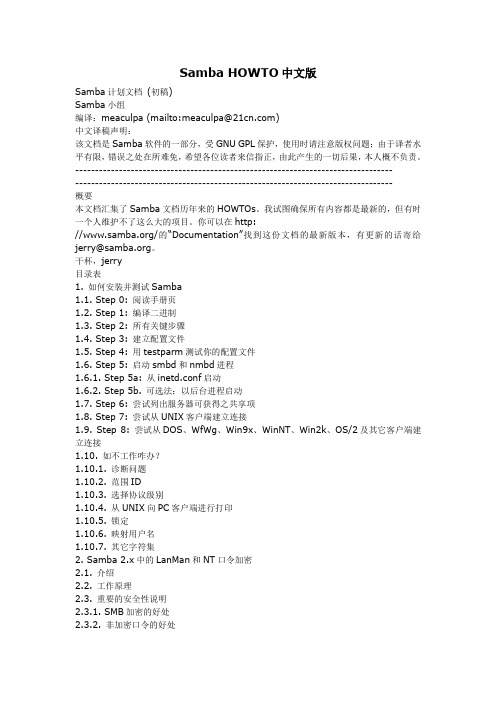
Samba HOWTO中文版Samba计划文档(初稿)Samba小组编译:meaculpa (mailto:meaculpa@)中文译稿声明:该文档是Samba软件的一部分,受GNU GPL保护,使用时请注意版权问题;由于译者水平有限,错误之处在所难免,希望各位读者来信指正,由此产生的一切后果,本人概不负责。
----------------------------------------------------------------------------------------------------------------------------------------------------------------概要本文档汇集了Samba文档历年来的HOWTOs。
我试图确保所有内容都是最新的,但有时一个人维护不了这么大的项目。
你可以在http:///的“Documentation”找到这份文档的最新版本,有更新的话寄给jerry@。
干杯,jerry目录表1. 如何安装并测试Samba1.1. Step 0: 阅读手册页1.2. Step 1: 编译二进制1.3. Step 2: 所有关键步骤1.4. Step 3: 建立配置文件1.5. Step 4: 用testparm测试你的配置文件1.6. Step 5: 启动smbd和nmbd进程1.6.1. Step 5a: 从inetd.conf启动1.6.2. Step 5b. 可选法:以后台进程启动1.7. Step 6: 尝试列出服务器可获得之共享项1.8. Step 7: 尝试从UNIX客户端建立连接1.9. Step 8: 尝试从DOS、WfWg、Win9x、WinNT、Win2k、OS/2及其它客户端建立连接1.10. 如不工作咋办?1.10.1. 诊断问题1.10.2. 范围ID1.10.3. 选择协议级别1.10.4. 从UNIX向PC客户端进行打印1.10.5. 锁定1.10.6. 映射用户名1.10.7. 其它字符集2. Samba 2.x中的LanMan和NT口令加密2.1. 介绍2.2. 工作原理2.3. 重要的安全性说明2.3.1. SMB加密的好处2.3.2. 非加密口令的好处2.4. smbpasswd文件2.5. smbpasswd命令2.6. 设定Samba支持LanManager加密3. 在Samba中配置微软分布式文件系统树3.1. 介绍3.1.1. 说明4. Samba 2.2.x中的打印支持4.1. 介绍4.2. 配置4.2.1. 建立[print$]项4.2.2. 为现有打印机设定驱动程序4.2.3. 支持大量打印机4.2.4. 通过Windows NT APW添加新打印机4.2.5. Samba和打印机端口4.3. Imprints工具包4.3.1. 什么是Imprints?4.3.2. 建立打印机驱动程序包4.3.3. Imprints服务器4.3.4. 客户端安装程序4.4. 从Samba 2.0.x向2.2.x迁移5. Samba 2.x中的security = domain选项5.1. 把Samba 2.2添加到NT域5.2. Samba和Windows 2000域5.3. 为什么比security = server选项更好?6. 把Samba 2.2配置成主域控制器6.1. 说明6.2. 配置Samba域控制器6.3. 建立机器信任账号并把客户添加到域中6.4. 常见问题及错误6.5. 系统策略及配置文件6.6. 其它可获得的帮助6.6.1. 链接及类似资源6.6.2. 邮件列表6.7. DOMAIN_CONTROL.txt:Samba & Windows NT域控制7. 用Winbind在Windows NT与UNIX间进行统一登录7.1. 概要7.2. 介绍7.3. Winbind的功能7.3.1. 使用目标7.4. winbind如何工作7.4.1. Microsoft远程过程调用7.4.2. 名字服务切换7.4.3. 可插式验证模块7.4.4. 用户及组ID的分配7.4.5. 缓存结果7.5. 安装及配置7.6. 限制7.7. 结语8. UNIX权限位和Windows NT访问控制表8.1. 用NT安全对话框浏览和修改UNIX权限8.2. 如何浏览Samba共享项上的文件权限8.3. 浏览文件所有权8.4. 浏览文件或目录权限8.4.1. 文件权限8.4.2. 目录权限8.5. 修改文件或目录权限8.6. 使用创建掩码选项8.7. 使用文件属性映射9. OS2客户HOWTO9.1. 常见问答集9.1.1. 如何把OS/2 Warp Connect或OS/2 Warp 4配置成Samba的客户端?9.1.2. 如何把How can I configure OS/2 Warp 3 (非Connect版)、OS/2 1.2、1.3或2.x配置成Samba的客户端?9.1.3. 把OS/2(任何版本)作为客户端还有其它的问题吗?9.1.4. 如何让OS/2客户下载打印机驱动程序呢?10. 中文翻译版致谢--------------------------------------------------------------------------------第1章. 如何安装并测试Samba1.1. Step 0: 阅读手册页Samba发布版中所带的手册页包含了大量有用的信息,如果你不知道怎样阅读它们,可以试试下面的命令:$ nroff -man smbd.8 | more在Samba的网站可以找到其它的资源。
上海无线城市Portal3.0功能说明
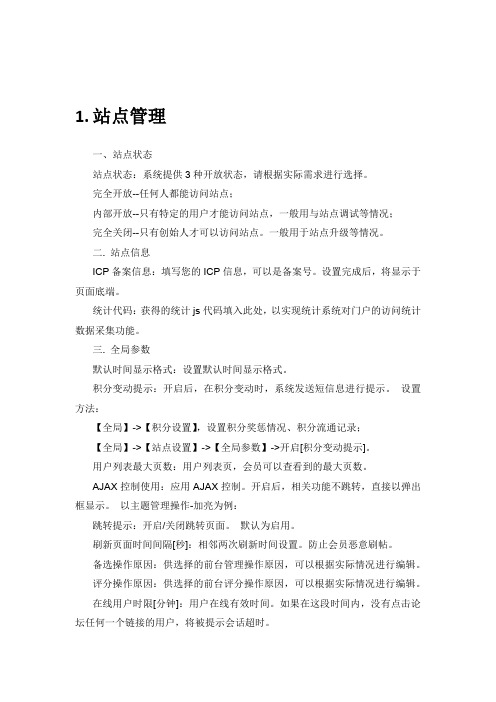
1.站点管理一、站点状态站点状态:系统提供3种开放状态,请根据实际需求进行选择。
完全开放--任何人都能访问站点;内部开放--只有特定的用户才能访问站点,一般用与站点调试等情况;完全关闭--只有创始人才可以访问站点。
一般用于站点升级等情况。
二. 站点信息ICP备案信息:填写您的ICP信息,可以是备案号。
设置完成后,将显示于页面底端。
统计代码:获得的统计js代码填入此处,以实现统计系统对门户的访问统计数据采集功能。
三. 全局参数默认时间显示格式:设置默认时间显示格式。
积分变动提示:开启后,在积分变动时,系统发送短信息进行提示。
设置方法:【全局】->【积分设置】,设置积分奖惩情况、积分流通记录;【全局】->【站点设置】->【全局参数】->开启[积分变动提示]。
用户列表最大页数:用户列表页,会员可以查看到的最大页数。
AJAX控制使用:应用AJAX控制。
开启后,相关功能不跳转,直接以弹出框显示。
以主题管理操作-加亮为例:跳转提示:开启/关闭跳转页面。
默认为启用。
刷新页面时间间隔[秒]:相邻两次刷新时间设置。
防止会员恶意刷帖。
备选操作原因:供选择的前台管理操作原因,可以根据实际情况进行编辑。
评分操作原因:供选择的前台评分操作原因,可以根据实际情况进行编辑。
在线用户时限[分钟]:用户在线有效时间。
如果在这段时间内,没有点击论坛任何一个链接的用户,将被提示会话超时。
DEBUG模式运行站点:当程序运行错误时,建议启用此模式。
并及时记录错误信息提交给官方。
Cookie路径:默认为“/”。
当主论坛下有多个分论坛时,需要在建立Cookie 目录。
Cookie作用域:默认为空。
当需要保持多个论坛间访问时的登录状态时,需要进行填写相应作用域。
站点底部快捷栏:默认关闭。
开启、关闭站点底部快捷栏。
开启后的样式如下,集成了用户常用的功能,方便用户在站点的操作。
2.后台操作2.1.后台角色管理功能描述:角色管理系统可以自定义系统角色信息。
SMB全系列网络产品介绍

品牌
H3C
D-LINK 思科精睿
HW
产品型号
端口形态 聚合
端口特性 镜像 限速 Port
vlan特性 802.1Q
管理方式
S1526
24FE+2GE COMBO Y Y Y Y Y Web
DES-1126T SLM224G2
24FE+2GE (电)
Y Y Y Y N Web
24FE+2GE COMBO Y Y Y Y Y
SMB全系列网络产品介绍
SMB网络产品 01 SMB 交换机产品介绍 02 SMB 路由器产品介绍
1
H3C SMB交换机产品全家福
无管理型交换机
百兆
• S1016 • S1016R • S1024 • S1024R • S1026T • S1048 • S1050T
千兆
• S1208 • S1224 • S1224R • S1324 • S1324F
功能增强,支持IMC等 软件集中拓扑管理、STP、 用户接入认证等特性;
功能进一步增强,在智能管理 型产品功能基础上,支持访问 控制列表(ACL),实现ARP 病毒防御等安全功能;
2
基本管理型交换机产品介绍
S1526: 24FE + 2GE COMBO
S5016P: 16GE + 4GE SFP(复用)
8
典型应用 – 经济型酒店
锦江之星 (全国连锁)
ER5200
1. 资金投入有限,需要快速收回成本,对网络产
品功能要求不高,SMB产品完全满足要求。在传统的经 济型酒店组网方案中,H3C基本管理型百兆S1526是首 选接入层交换机;
2. 经济型酒店市场竞争激烈,目前越来越多的中 小型酒店采用无管理千兆交换机S1200做接入实现千兆 到桌面,增加房客上网速度,提升业内服务口碑;
H3C_MSR_30路由器_安装指导(V1.08)-第1章_产品介绍
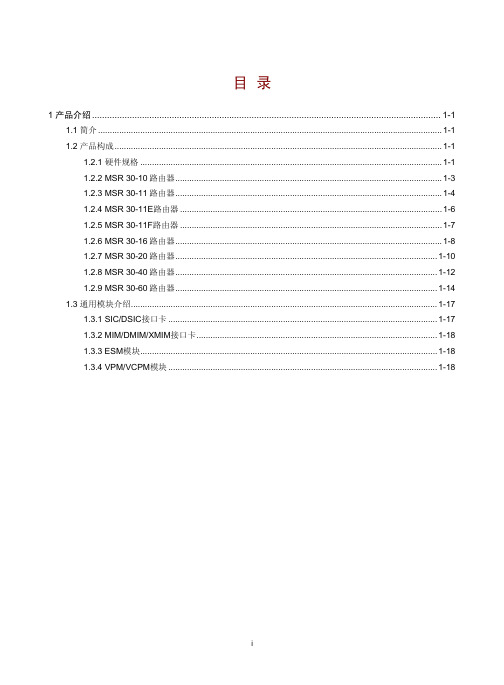
额定电 压范围:
100V a.c.~ 240V a.c.; 50Hz/60 Hz
额定电 压范围:
100V a.c.~ 240V a.c.; 50Hz/60 Hz
额定电 压范围:
100V a.c.~ 240V a.c.; 50Hz/60 Hz
额定电 压范围:
100V a.c.~ 240V a.c.; 50Hz/60 Hz
442mm ×421.8 mm×13 2mm
重量
4.8Kg 4.6Kg 4.5Kg 4.8Kg 6Kg
6.9Kg 11.9Kg 13.6Kg
交流输入
额定电 压范围:
100V a.c.~ 240V a.c.; 50Hz/60 Hz
额定电 压范围:
100V a.c.~ 240V a.c.; 50Hz/60 Hz
442mm ×360m m×44.2 mm
442mm ×360m m×44.2 mm
442mm ×360m m×44.2 mm
442mm ×360m m×44.2 mm
442mm ×441.8 mm×44. 2mm
442mm ×441.8 mm×44. 2mm
442mm ×422.3 mm×88. 2mm
额定电 压范围:
100V a.c.~ 240V a.c.; 50Hz/60 Hz
54W
54W
54W
54W
100W 125W 210W 210W
0℃~40 0℃~40 0℃~40 0℃~40 0℃~40 0℃~40 0℃~40 0℃~40
℃
℃
℃
℃
℃
℃
℃
℃
5%~
5%~
5%~
5%~
TL-WVR300 V3.0安装手册2.0.0

3.1 连接线缆...................................................... 23 3.2 连接电源...................................................... 24 3.3 设备初始化................................................... 24 3.4 安装后检查................................................... 24
电源插座 这是一个三相电源插座,把电源线阴性插头接到这个插座上,阳性插头接到交流电源上。
03 产品介绍
无线企业VPN路由器安装手册
天线 TL-WVR300有两根天线,可拆卸,用于收发无线数据。 TL-WVR302有两根天线,不可拆卸,用于收发无线数据。
注意:请使用原装电源线。
■■ TL-WVR308
第4章 配置指南—————————————— 25
4.1 设置计算机................................................... 25 4.2 设置路由器................................................... 25 4.3 登录成功...................................................... 28 4.4 无线网络连接............................................... 28
说明:在安装设备之前及安装设备过程中为避免可能出现的设备损坏及人身伤害,请仔细 阅读本手册相关内容。
Bitsoft-IAMS-V30
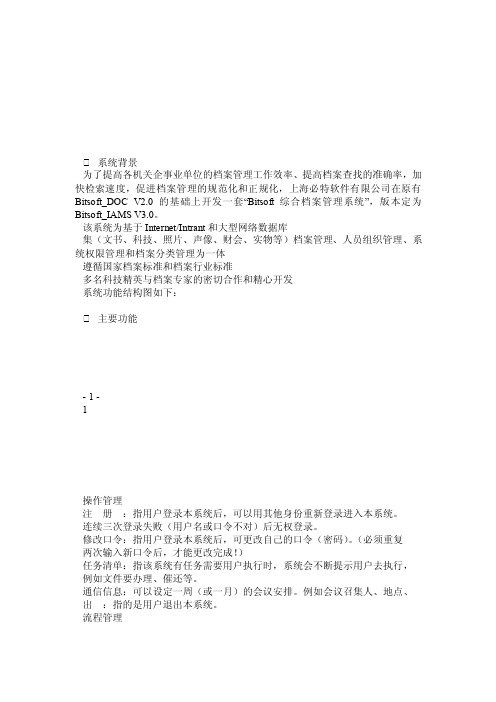
系统背景为了提高各机关企事业单位的档案管理工作效率、提高档案查找的准确率,加快检索速度,促进档案管理的规范化和正规化,上海必特软件有限公司在原有Bitsoft_DOC V2.0的基础上开发一套“Bitsoft综合档案管理系统”,版本定为Bitsoft_IAMS V3.0。
该系统为基于Internet/Intrant和大型网络数据库集(文书、科技、照片、声像、财会、实物等)档案管理、人员组织管理、系统权限管理和档案分类管理为一体遵循国家档案标准和档案行业标准多名科技精英与档案专家的密切合作和精心开发系统功能结构图如下:主要功能- 1 -1操作管理注册:指用户登录本系统后,可以用其他身份重新登录进入本系统。
连续三次登录失败(用户名或口令不对)后无权登录。
修改口令:指用户登录本系统后,可更改自己的口令(密码)。
(必须重复两次输入新口令后,才能更改完成!)任务清单:指该系统有任务需要用户执行时,系统会不断提示用户去执行,例如文件要办理、催还等。
通信信息:可以设定一周(或一月)的会议安排。
例如会议召集人、地点、出:指的是用户退出本系统。
流程管理- 2 - 2收发文归档把一些已送到档案室的收发文进行归档。
指纸质或电子文档的收发文。
归档完以后档案文件库中会自动保存文件。
收发文编号维护在收发文的维护中,只要输入编号维护、年代号、下编号即可。
档案管理- 3 - 3文书档案管理案卷级登录:采用卡片式录入案卷方式。
案卷级登录是将案卷的有关属性登录到系统中,包括案卷号、案卷标题、责任者、保管期限、密级、编制日期、归档日期、页数等。
其中编制日期、归档日期、页数根据案卷中的文件的属性自动生成。
具有增加、删除、修改、保存、案卷定位、文件级属性输入等功能。
文件级登录:采用卡片式录入案卷方式。
文件级登录是将文件的有关属性登录到系统中,包括案卷号、文件材料题名、文件编号、责任者、图幅、保管期限、密级、编制日期、归档日期、收图日期、起始页数、页数、版本号、备品标志、项目名称、项目编号、修改单编号、设计修改单编号根据图纸和文件修改的情况自动生成。
TP-LINK TL-SC3130 SC3130G 说明书

Messenger View Gear ConfigurationIf the firmware of your IP Camera has been updated to LM.1.6.16.03P5, then the Messenger submenu will be displayed under the Network menu. Click the Messenger submenu, the Messenger configuration page will be displayed similar to the figure shows below. This function allows you to use the desired computer with MSN installed to view the video captured by the IP camera.¾Messenger:Check the radio button before On, so you can use your IP Camera via this function.¾Protocol:Displays the protocol used.¾Login Account: Enter the MSN account registered for you IP Camera.¾Password: Enter the password of the MSN account.¾Re-type password: Type the password again.¾Alias: Give an alias for the account of your IP Camera. The figure above takes “TL-SC3130G” for example.¾Port range: Enter the port range used.¾IP Notification: When this feature is enabled, the IP camera would notify "friends" on MSN about its IP address when it logs into the MSN account or when its IP address is changed.¾Privacy: When this feature is enabled, the MSN stream will be secured, then only users whose MSN ids are in the Allow List can add the camera's MSN account and view the camera video. When it's disabled, any user can add the camera's MSN id and see it.¾Allow list: Enter the account of the MSN user you want communicate with in “User” field.Click Add button and then the account will be added to the “Allow list”. Choose an account in the “Allow list” and click Remove button to delete it.To use MSN to view the video captured by the IP camera, please follow the steps below.A. Configuring your IP camera)Note:If you use a Modem Router to access the Internet, you should set your IP Camera as the virtual server with port range 20000-21000 on the Modem Router’s web-based management page.1. Click “BASIC->Network->Messenger” to enter the “Messenger” page. Enable Messengerand then set the Login Account, Password, Alias, Port range, IP Notification, Privacy and Allow list parameters as the above figure shows. Click OK to save your settings.2. Click “BASIC->Network->Information” to enter the “Information” page. Add 192.168.1.1 asthe Primary DNS server.3. Click “Advanced->System Log->Setting” to see if there is “Messenger is Ready” informationas the figure below shows. If there is, go on with the following steps.B. Add the camera’s msn account1. Make sure the desired computer is installed with MSN 9.0.2. Make sure the MSN view plugin is installed.This plugin is embedded in IntelligentIPInstallerSetup(TPLink)-1.1.16.09.exe and will be installed automatically when you install IntelligentIPInstallerSetup(TPLink)-1.1.16.09.exe.▲ You can download the IntelligentIPInstallerSetup(TPLink)-1.1.16.09.exe here:/download/ipcamera/Intelligent_IP_Installer.rar3. Log into your MSN account.4. Add the camera’s MSN account as a contact.5. Check its status. Normally it should be online.6. Click the camera icon and select View a contact’s webcam to view the video.7. Wait for a moment, and you will see the video captured by your IP Camera.。
NETGEAR 10Gigabit M7300系列产品说明书

IPv4/IPv6 ACL and QoS
IPv4/IPv6 Multicast Filtering
AutoVoIP
VLANs
Convergence
IPv4 Static Routing
M7300-24XF
L2, L3, L4, ingress, egress,
1 Kbps
IGMP amd MLD Snooping and Proxy, Querier mode, MVR
Model Name
M7300-24XF
Packet buffer
16 Mb
CPU
ACLs
750Mhz 1K ingress 512M RAM 512 egress 128M Flash 16,384 rules
MAC ARP/NDP
VLANs DHCP server
32K MAC 6K ARP/NDP VLANs: 1K DHCP: 16 pools 1,024 max leases
RIP, OSPF, VRRP, ECMP, Proxy ARP, Multinetting
OSPFv3 Configured
6to4 Automatic
6to4
Static routes, PIM-SM, PIM-DM
Model Number
XSM7224S
Performance at a Glance
ProSAFE® 10 Gigabit Managed Switches
Virtual Chassis Stacking Technology
M7300 series
XSM7224S
The 10 Gigabit Aggregation M7300 series switches are NETGEAR® fully managed and stackable switches for 1G/10G server access layer in campus and enterprise networks, and for high-density, high-performance 10GbE backbone architectures. The M7300 series delivers pure line-rate performance for top-of-rack virtualization or convergence, without having to pay the exorbitant acquisition and maintenance costs associated by other networking vendors. NETGEAR 10 Gigabit Aggregation solutions combine the latest advances in hardware and software engineering for higher availability, lower latency and stronger security, at a high-value price point. Like all NETGEAR products, the M7300 series delivers more functionality with less difficulty: Virtual Chassis Stacking, Private VLANs and Local Proxy ARP take the complexity out of delivering network services for virtualized servers and 10 Gigabit infrastructures.
- 1、下载文档前请自行甄别文档内容的完整性,平台不提供额外的编辑、内容补充、找答案等附加服务。
- 2、"仅部分预览"的文档,不可在线预览部分如存在完整性等问题,可反馈申请退款(可完整预览的文档不适用该条件!)。
- 3、如文档侵犯您的权益,请联系客服反馈,我们会尽快为您处理(人工客服工作时间:9:00-18:30)。
Device
Device Marking Code
Breakdown Voltage V(BR) (Volts) (NOTE 1) Min. Max.
Test Current at IT (mA)
Stand-off Voltage VWM (Volts)
TPSMB6.8 TPSMB6.8A TPSMB7.5 TPSMB7.5A TPSMB8.2 TPSMB8.2A TPSMB9.1 TPSMB9.1A TPSMB10 TPSMB10A TPSMB11 TPSMB11A TPSMB12 TPSMB12A TPSMB13 TPSMB13A TPSMB15 TPSMB15A TPSMB16 TPSMB16A TPSMB18 TPSMB18A TPSMB20 TPSMB20A TPSMB22 TPSMB22A TPSMB24 TPSMB24A TPSMB27 TPSMB27A TPSMB30 TPSMB30A TPSMB33 TPSMB33A TPSMB36 TPSMB36A TPSMB39 TPSMB39A TPSMB43 TPSMB43A
1/21/99
元器件交易网
ELECTRICAL CHARACTERISTICS at (TA=25°C unless otherwise noted) TABLE 1
Maximum Reverse Leakage at VWM ID (µA) Maximum Reverse Leakage at VWM,TJ =150°C ID (µA) Maximum Peak Pulse Surge Current IPPM (NOTE 2) (Amps) Maximum Clamping Voltage at IPP Vc (Volts)
PPPM IPPM
Minimum 600
SEE TABLE 1
Watts Amps
IFSM VF TJ, TSTG
70.0 3.5 -65 to +185
Amps Volts °C
NOTES: (1) Non-repetitive current pulse, per Fig.3 and derated above TA=25°C per Fig. 2 (2) Mounted on 0.2 x 0.2” (5.0 x 5.0mm) land areas per figure (3) Mounted on 8.3ms single half sine-wave duty cycle=4 pulses per minute maximum
PPPM, PEAK POWER, kW
10
1.0
0.2 X 0.2” (5.0 x 5.0mm) COPPER PAD AREAS
5.50 5.80 6.05 6.40 6.63 7.02 7.37 7.78 8.10 8.55 8.92 9.40 9.72 10.2 10.5 11.1 12.1 12.8 12.9 13.6 14.5 15.3 16.2 17.1 17.8 18.8 19.4 20.5 21.8 23.1 24.3 25.6 26.8 28.2 29.1 30.8 31.6 33.3 34.8 36.8
1000 1000 500 500 200 200 50.0 50.0 20.0 20.0 5.0 5.0 5.0 5.0 5.0 5.0 5.0 5.0 5.0 5.0 5.0 5.0 5.0 5.0 5.0 5.0 5.0 5.0 5.0 5.0 5.0 5.0 5.0 5.0 5.0 5.0 5.0 5.0 5.0 5.0
55.6 57.1 51.3 53.1 48.0 49.6 43.5 44.8 40.0 41.4 37.0 38.5 34.7 35.9 31.6 33.0 27.3 28.3 25.5 26.7 22.6 23.8 20.6 21.7 18.8 19.6 17.3 18.1 15.3 16.0 13.8 14.5 12.6 13.1 11.5 12.0 10.6 11.1 9.7 10.1
P A T E
N
MECHANICAL DATA
Case: JEDEC DO-214AA molded plastic body over passivated junction Terminals: Solder plated, solderable per MIL-STD-750, Method 2026 Polarity: r band denotes positive end (cathode) Mounting Position: Any Weight: 0.003 ounces, 0.093 gram
Dimensions in inches and (millimeters)
Available in uni-directional only
MAXIMUM RATINGS AND ELECTRICAL CHARACTERISTICS
Ratings at 25°C ambient temperature unless otherwise specified.
6.12 6.45 6.75 7.13 7.38 7.79 8.19 8.65 9.00 9.50 9.90 10.5 10.8 11.4 11.7 12.4 13.5 14.3 14.4 15.2 16.2 17.1 18.0 19.0 19.8 20.9 21.6 22.8 24.3 25.7 27.0 28.5 29.7 31.4 32.4 34.2 35.1 37.1 38.7 40.9
10.8 10.5 11.7 11.3 12.5 12.1 13.8 13.4 15.0 14.5 16.2 15.6 17.3 16.7 19.0 18.2 22.0 21.2 23.5 22.5 26.5 25.2 29.1 27.7 31.9 30.6 34.7 33.2 39.1 37.5 43.5 41.4 47.7 45.7 52.0 49.9 56.4 53.9 61.9 59.3
NOTES: (1) V(BR) measured after IT applied for 300µs, IT=square wave pulse or equivalent (2) Surge current waveform per Fig. 3 and derate per Fig. 2 (3) All terms and symbols are consistent with ANSI/IEEE C62.35
KDP KEP KFP KGP KHP KKP KLP KMP KNP KPP KQP KRP KSP KTP KUP KVP KWP KXP KYP KZP LDP LEP LFP LGP LHP LKP LLP LMP LNP LPP LQP LRP LSP LTP LUP LVP LWP LXP LYP LZP
500 500 250 250 100 100 25 25 5.0 5.0 2.0 2.0 2.0 2.0 2.0 2.0 2.0 2.0 2.0 2.0 2.0 2.0 2.0 2.0 2.0 2.0 2.0 2.0 2.0 2.0 2.0 2.0 2.0 2.0 2.0 2.0 2.0 2.0 2.0 2.0
SYMBOLS
VALUE
UNITS
Peak pulse power dissipation with a 10/1000µs waveform (NOTES 1,2, FIG. 1) Peak pulse current with a 10/1000µs waveform (NOTE 1, FIG. 3) Peak forward surge current 8.3ms single half sine-wave superimposed on rated load (JEDEC Method) (NOTES 2, 3) Instantaneous forward voltage at 50A (NOTE 3) Operating junction and storage temperature range
7.48 7.14 8.25 7.88 9.02 8.61 10.0 9.55 11.0 10.5 12.1 11.6 13.2 12.6 14.3 13.7 16.5 15.8 17.6 16.8 19.8 18.9 22.0 21.0 24.2 23.1 26.4 25.2 29.7 28.4 33.0 31.5 36.3 34.7 39.6 37.8 42.9 41.0 47.3 45.2
元器件交易网
MAXIMUM RATINGS AND CHARACTERISTIC CURVES TPSMB6.8 THRU TPSMB43A
FIG. 1 - PEAK PULSE POWER RATING CURVE
100
NON-REPETITIVE PULSE WAVEFORM SHOWN in FIG. 3 TA=25°C
10.0 10.0 10.0 10.0 10.0 10.0 1.0 1.0 1.0 1.0 1.0 1.0 1.0 1.0 1.0 1.0 1.0 1.0 1.0 1.0 1.0 1.0 1.0 1.0 1.0 1.0 1.0 1.0 1.0 1.0 1.0 1.0 1.0 1.0 1.0 1.0 1.0 1.0 1.0 1.0
Peak Pulse Power - 600 Watts
FEATURES
0.086 (2.20) 0.077 (1.95)
0.155 (3.94) 0.130 (3.30)
0.180 (4.57) 0.160 (4.06) 0.012 (0.305) 0.006 (0.152) 0.096 (2.44) 0.084 (2.13)
0.060 (1.52) 0.030 (0.76) 0.220 (5.59) 0.205 (5.21)
