Scheider-UnityV2-UAG-EN
施耐德Unity Quantum在烧结余热回收利用控制系统中的应用
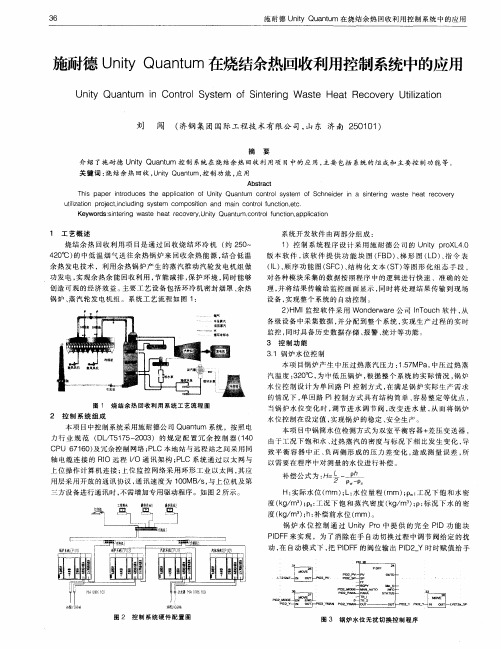
施 耐 德 Uny Qu nu 在 烧结 余 热 回收 利 用 控 制 系 统 中 的 应 用 i a tm t
施耐德 U i u nu ny Q a tm在烧结余热回收利用控制系统中的应用 t
Unt a t m i Co t S se o n e ig i Qu n u y n nr ol y t m f Sit r Wa t a c v r i a in n se He t Re o e y Uti t l o z
以 需 要在 程 序 中对 测 量 的 水 位 进行 补偿 。
烧 结 余 热 回 收 利 用 项 目是 通 过 回收 烧 结 环 冷 机 ( 2 0 约 5 ̄
4 0 ) 中 低 温 烟 气 送 往 余 热 锅 炉 来 回收 余 热 能 源 , 合 低 温 2℃ 的 结 余 热 发 电技 术 ,利 用余 热锅 炉 产 生 的 蒸 汽 推 动 汽 轮 发 电 机 组 做
1 工 艺概 述
系 统 开 发 软 件 由两 部 分 组 成 : 1 )控 制 系 统 程 序 设 计 采 用 施 耐 德 公 司 的 Uny po L i rX 40 t 版 本 软 件 , 软 件 提 供 功 能 块 图 ( B 、 形 图 ( D) 指 令 表 该 F D)梯 L 、 (L 、 序 功 能 图 ( F 、 构 化 文 本 ( T 等 图 形 化 组 态 手 段 , I)顺 S C) 结 S) 对 各种 模 块 采 集 的数 据 按 照 程 序 中的 逻 辑 进 行 快 速 、准 确 的处 理 , 将 结 果 传输 给 监控 画 面 显 示 , 并 同时 将 处 理 结 果 传 输 到 现 场 设 备 , 现 整 个 系 统 的 自动 控 制 。 实 2 H 监 控 软 件 采 用 Wo d r r ) Ml n ewae公 司 IT u h软 件 , noc 从
第十四章UnityV2以太网服务改进
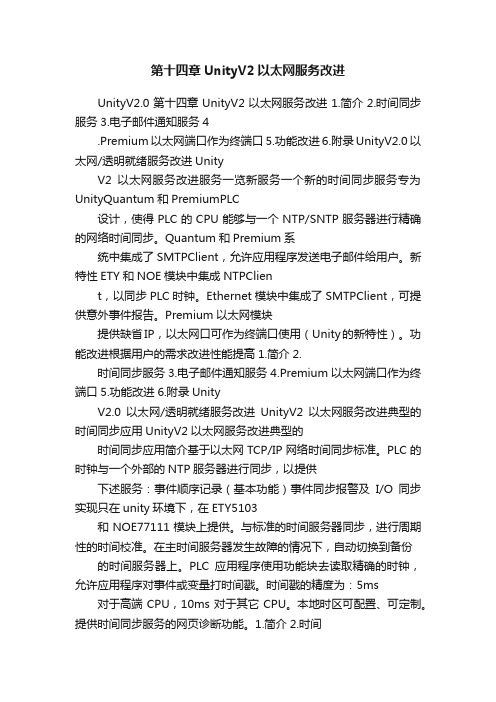
第十四章UnityV2以太网服务改进UnityV2.0第十四章UnityV2以太网服务改进1.简介2.时间同步服务3.电子邮件通知服务4.Premium以太网端口作为终端口5.功能改进6.附录UnityV2.0以太网/透明就绪服务改进UnityV2以太网服务改进服务一览新服务一个新的时间同步服务专为UnityQuantum和PremiumPLC设计,使得PLC的CPU能够与一个NTP/SNTP服务器进行精确的网络时间同步。
Quantum和Premium系统中集成了SMTPClient,允许应用程序发送电子邮件给用户。
新特性ETY和NOE模块中集成NTPClient,以同步PLC时钟。
Ethernet模块中集成了SMTPClient,可提供意外事件报告。
Premium以太网模块提供缺省IP,以太网口可作为终端口使用(Unity的新特性)。
功能改进根据用户的需求改进性能提高1.简介2.时间同步服务3.电子邮件通知服务4.Premium以太网端口作为终端口5.功能改进6.附录UnityV2.0以太网/透明就绪服务改进UnityV2以太网服务改进典型的时间同步应用UnityV2以太网服务改进典型的时间同步应用简介基于以太网TCP/IP网络时间同步标准。
PLC的时钟与一个外部的NTP服务器进行同步,以提供下述服务:事件顺序记录(基本功能)事件同步报警及I/O同步实现只在unity环境下,在ETY5103和NOE77111模块上提供。
与标准的时间服务器同步,进行周期性的时间校准。
在主时间服务器发生故障的情况下,自动切换到备份的时间服务器上。
PLC应用程序使用功能块去读取精确的时钟,允许应用程序对事件或变量打时间戳。
时间戳的精度为:5ms 对于高端CPU,10ms对于其它CPU。
本地时区可配置、可定制。
提供时间同步服务的网页诊断功能。
1.简介2.时间同步服务3.电子邮件通知服务4.Premium以太网端口作为终端口5.功能改进6.附录UnityV2.0以太网/透明就绪服务改进UnityV2以太网服务改进电子邮件通知服务邮件服务一个通过编程实现的服务,允许PLC应用程序报告监测过程的意外状况。
UnityEditor游戏开发工具详解
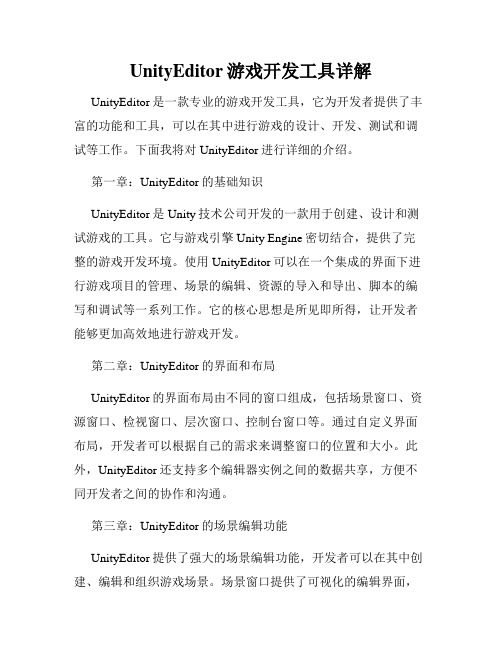
UnityEditor游戏开发工具详解UnityEditor是一款专业的游戏开发工具,它为开发者提供了丰富的功能和工具,可以在其中进行游戏的设计、开发、测试和调试等工作。
下面我将对UnityEditor进行详细的介绍。
第一章:UnityEditor的基础知识UnityEditor是Unity技术公司开发的一款用于创建、设计和测试游戏的工具。
它与游戏引擎Unity Engine密切结合,提供了完整的游戏开发环境。
使用UnityEditor可以在一个集成的界面下进行游戏项目的管理、场景的编辑、资源的导入和导出、脚本的编写和调试等一系列工作。
它的核心思想是所见即所得,让开发者能够更加高效地进行游戏开发。
第二章:UnityEditor的界面和布局UnityEditor的界面布局由不同的窗口组成,包括场景窗口、资源窗口、检视窗口、层次窗口、控制台窗口等。
通过自定义界面布局,开发者可以根据自己的需求来调整窗口的位置和大小。
此外,UnityEditor还支持多个编辑器实例之间的数据共享,方便不同开发者之间的协作和沟通。
第三章:UnityEditor的场景编辑功能UnityEditor提供了强大的场景编辑功能,开发者可以在其中创建、编辑和组织游戏场景。
场景窗口提供了可视化的编辑界面,开发者可以直接在其中添加、移动和调整游戏对象,设置其属性和行为,并进行实时预览。
此外,UnityEditor还支持实时光照渲染、碰撞检测、路径导航等功能,让开发者可以更加方便地进行场景的设计和优化。
第四章:UnityEditor的资源管理功能UnityEditor提供了丰富的资源管理功能,包括导入和导出资源、资源的打包和压缩、资源的分类和搜索等。
资源窗口可以显示项目中的所有资源,开发者可以通过拖拽的方式将资源添加到场景中,或者将其用于游戏对象的创建和配置。
同时,UnityEditor还支持多种资源格式的导入,包括图片、音频、视频、模型等,方便开发者使用不同类型的资源来创建丰富多样的游戏内容。
unity期末总结

unity期末总结前言Unity是一款功能强大的游戏开发引擎,它被广泛应用于游戏开发中。
在本学期的Unity学习中,我学习到了Unity引擎的基础知识以及其在游戏开发中的应用。
通过实践和项目的完成,我对Unity的使用和原理有了更深入的理解。
下面将对我在这个学期中的学习和成长进行总结。
一、知识学习1.1 Unity引擎基础知识在课程开始的阶段,我首先学习了Unity引擎的基础知识,包括Unity的界面和操作、场景的编辑和管理、物体的创建和编辑等等。
这些基础知识为我后续的学习奠定了坚实的基础。
1.2 脚本编程在Unity中,脚本编程是非常重要的一环。
通过学习C#语言和Unity脚本的编写,我可以实现游戏的逻辑控制和各种功能的实现。
通过掌握脚本编程,我可以更好地控制Unity引擎,使游戏更具交互和玩味性。
1.3 游戏物理引擎Unity中集成了一个强大的游戏物理引擎,通过学习物理引擎的使用,我可以实现游戏中的物体运动、碰撞检测等。
物理引擎的使用不仅使游戏更加真实,也增加了游戏的趣味性。
1.4 游戏UI设计在Unity中,对游戏界面的设计和美化也是非常重要的。
通过学习Unity的UI设计和调用,我可以实现游戏中的各种按钮、面板和文本的显示和交互。
以上是我在这个学期中学习到的Unity的基础知识。
通过这些知识的学习,我可以更好地了解Unity的工作原理,也能够实现自己的游戏创意和想法。
二、项目实践在学习的过程中,我还通过完成一些小项目来实践所学到的知识,锻炼自己的动手能力和解决问题的能力。
以下是我完成的几个项目的简要介绍:2.1 打砖块游戏这是我在学习Unity的早期阶段完成的一个小项目。
通过学习脚本编程和游戏物理引擎的使用,我成功地实现了一个简单的打砖块游戏。
在这个项目中,我学会了如何控制物体的运动、如何检测碰撞并作出反应等。
2.2 模拟火箭发射这是一个较为复杂的项目,通过学习脚本编程和物理引擎的使用,我实现了一个火箭发射的模拟。
unity重要知识点总结

unity重要知识点总结一、游戏物理1、刚体物理引擎是Unity中的一个重要组成部分,通过物理引擎可以实现游戏中的物体运动和碰撞效果。
刚体是物理引擎中的一个重要概念,它代表了一个具有质量和受力作用的物体。
在Unity中,可以通过给物体添加刚体组件来使其成为一个刚体,并且可以通过给刚体添加力或者施加作用力来实现物体的运动。
2、碰撞体碰撞体是用来检测物体之间碰撞的组件,它可以用来检测物体之间的碰撞并且触发相应的事件。
在Unity中,可以通过给物体添加碰撞体组件来实现碰撞检测,并且可以通过编写脚本来实现碰撞检测时的逻辑处理。
3、关节关节是用来连接物体之间的组件,可以用来模拟物体之间的连接和约束关系。
在Unity中有很多种类型的关节,例如固定关节、滑轮关节、铰链关节等,可以通过添加关节来实现物体之间的连接和约束。
4、物理材质物理材质是用来描述物体表面摩擦和弹性性质的属性,可以用来调整物体之间的碰撞效果。
在Unity中,可以通过给物体添加物理材质组件并且调整摩擦系数和弹性系数来实现不同的碰撞效果。
二、粒子系统粒子系统是用来模拟游戏中的粒子效果的组件,可以用来实现火焰、爆炸、烟雾等效果。
在Unity中,可以通过使用粒子系统组件来创建不同的粒子效果,并且可以通过调整粒子的属性和参数来实现不同的效果。
1、粒子发射器粒子发射器是粒子系统中的一个重要组成部分,用来定义粒子的发射方式和规律。
在Unity中,可以通过调整粒子发射器的属性来控制粒子的发射方向、速度、密度等参数,并且可以通过编写脚本来实现粒子的动态发射效果。
2、粒子效果粒子效果是通过调整粒子的属性和参数来实现不同的效果,例如火焰、爆炸、烟雾等。
在Unity中,可以通过调整粒子的颜色、大小、形状等属性来实现不同的粒子效果,并且可以通过编写脚本来实现粒子的动态效果。
3、子发射器子发射器是粒子系统中的一个重要组成部分,可以用来实现复杂的粒子效果。
在Unity中,可以通过将多个粒子发射器组合在一起来实现复杂的粒子效果,并且可以通过调整子发射器之间的关系来实现不同的效果。
unity3d知识点总结

unity3d知识点总结摘要:一、Unity3D简介与基本概念1.Unity3D发展历程2.Unity3D引擎特点3.基本概念:场景、游戏对象、组件二、Unity3D常用功能与技术1.界面与交互设计2.物理引擎3.动画系统4.网络通信5.音频处理6.图像处理与渲染三、Unity3D开发流程与方法1.项目规划与管理2.模块划分与设计3.编程模式与架构4.代码优化与调试四、Unity3D实战案例与技巧1.经典游戏案例分析2.跨平台发布与兼容性处理3.高效开发工具与插件4.性能优化技巧五、Unity3D未来发展趋势与展望1.行业应用领域2.技术创新与演变3.我国Unity3D发展现状与前景正文:一、Unity3D简介与基本概念Unity3D是一款非常受欢迎的跨平台游戏引擎,其发展历程可以追溯到2005年。
至今,Unity3D已经成为了游戏开发领域的重要力量。
Unity3D引擎具有以下特点:1.跨平台:支持Windows、Mac、Linux、Android、iOS等多种操作系统,便于开发者快速发布作品。
2.强大的图形渲染能力:Unity3D采用C#语言进行编程,结合强大的图形渲染引擎,为开发者提供了丰富的视觉效果。
3.丰富的生态系统:Unity3D拥有庞大的开发者社区,提供了丰富的插件、资产和教程,方便开发者学习和使用。
4.易于上手:Unity3D的操作界面友好,即使是对编程零基础的开发者也能快速上手。
在Unity3D中,基本概念包括场景、游戏对象和组件。
场景是游戏世界的容器,游戏对象是场景中的实体,而组件则是游戏对象的属性或功能。
二、Unity3D常用功能与技术1.界面与交互设计:Unity3D提供了丰富的UI组件,方便开发者设计美观且易于操作的游戏界面。
2.物理引擎:Unity3D内置了NVIDIA PhysX物理引擎,可以模拟真实世界的物理效果,如碰撞、摩擦力和重力等。
3.动画系统:Unity3D支持骨骼动画、面部动画等多种动画形式,为游戏角色赋予生动的表现。
施耐德Unity及Concept状态字
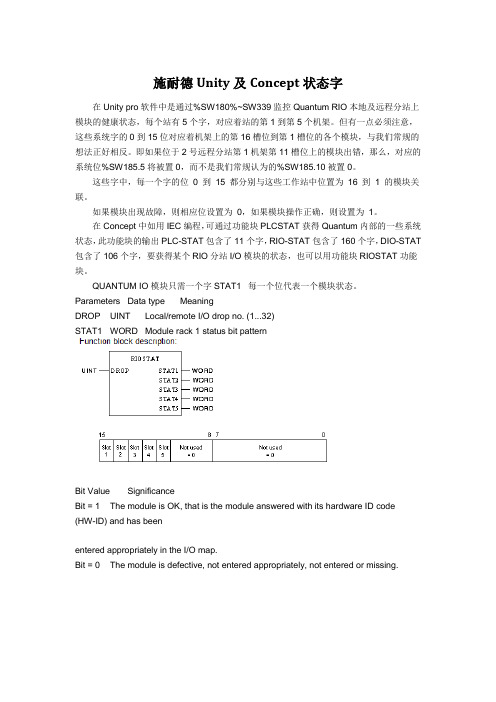
施耐德Unity及Concept状态字在Unity pro软件中是通过%SW180%~SW339监控Quantum RIO本地及远程分站上模块的健康状态,每个站有5个字,对应着站的第1到第5个机架。
但有一点必须注意,这些系统字的0到15位对应着机架上的第16槽位到第1槽位的各个模块,与我们常规的想法正好相反。
即如果位于2号远程分站第1机架第11槽位上的模块出错,那么,对应的系统位%SW185.5将被置0,而不是我们常规认为的%SW185.10被置0。
这些字中,每一个字的位0 到15 都分别与这些工作站中位置为16 到1 的模块关联。
如果模块出现故障,则相应位设置为0,如果模块操作正确,则设置为1。
在Concept中如用IEC编程,可通过功能块PLCSTAT获得Quantum内部的一些系统状态,此功能块的输出PLC-STAT包含了11个字,RIO-STAT包含了160个字,DIO-STAT 包含了106个字,要获得某个RIO分站I/O模块的状态,也可以用功能块RIOSTAT功能块。
QUANTUM IO模块只需一个字STAT1 每一个位代表一个模块状态。
Parameters Data type MeaningDROP UINT Local/remote I/O drop no. (1...32)STAT1 WORD Module rack 1 status bit patternBit Value SignificanceBit = 1 The module is OK, that is the module answered with its hardware ID code (HW-ID) and has beenentered appropriately in the I/O map.Bit = 0 The module is defective, not entered appropriately, not entered or missing.--DIO-STAT包含了106个字,注意此功能块的输出DIO-STAT仅与RIO分站上的状态信息相关,而不是DIO分站上的信息。
智能融合2和冰雪2嵌入式非易失性存储(eNVM)模拟说明书

SmartFusion2 and IGLOO2 Embedded Nonvolatile Memory (eNVM) SimulationSmartFusion2 and IGLOO2 Embedded Nonvolatile Memory (eNVM) Simulation Table of ContentsIntroduction . . . . . . . . . . . . . . . . . . . . . . . . . . . . . . . . . . . . . . . . . . . . . . . . . . . . . . . . . . . . . . . . . . . . . . 31NVM Configuration. . . . . . . . . . . . . . . . . . . . . . . . . . . . . . . . . . . . . . . . . . . . . . . . . . . . . . . . . . . . . . . . . 42eNVM Organization . . . . . . . . . . . . . . . . . . . . . . . . . . . . . . . . . . . . . . . . . . . . . . . . . . . . . . . . . . . . . . . . 5 eNVM Internal Organization . . . . . . . . . . . . . . . . . . . . . . . . . . . . . . . . . . . . . . . . . . . . . . . . . . . . . . . . . . . . . . . . . . . 5 eNVM Access . . . . . . . . . . . . . . . . . . . . . . . . . . . . . . . . . . . . . . . . . . . . . . . . . . . . . . . . . . . . . . . . . . . . . . . . . . . . . 63eNVM Simulation . . . . . . . . . . . . . . . . . . . . . . . . . . . . . . . . . . . . . . . . . . . . . . . . . . . . . . . . . . . . . . . . . . 7 Writing to the eNVM . . . . . . . . . . . . . . . . . . . . . . . . . . . . . . . . . . . . . . . . . . . . . . . . . . . . . . . . . . . . . . . . . . . . . . . . . 7 Reading from the eNVM . . . . . . . . . . . . . . . . . . . . . . . . . . . . . . . . . . . . . . . . . . . . . . . . . . . . . . . . . . . . . . . . . . . . . 8 Erasing the eNVM . . . . . . . . . . . . . . . . . . . . . . . . . . . . . . . . . . . . . . . . . . . . . . . . . . . . . . . . . . . . . . . . . . . . . . . . . . 94Product Support. . . . . . . . . . . . . . . . . . . . . . . . . . . . . . . . . . . . . . . . . . . . . . . . . . . . . . . . . . . . . . . . . . 11 Customer Service . . . . . . . . . . . . . . . . . . . . . . . . . . . . . . . . . . . . . . . . . . . . . . . . . . . . . . . . . . . . . . . . . . . . . . . . . 11 Customer Technical Support Center . . . . . . . . . . . . . . . . . . . . . . . . . . . . . . . . . . . . . . . . . . . . . . . . . . . . . . . . . . . 11 Technical Support . . . . . . . . . . . . . . . . . . . . . . . . . . . . . . . . . . . . . . . . . . . . . . . . . . . . . . . . . . . . . . . . . . . . . . . . . 11 Website . . . . . . . . . . . . . . . . . . . . . . . . . . . . . . . . . . . . . . . . . . . . . . . . . . . . . . . . . . . . . . . . . . . . . . . . . . . . . . . . . 11 Contacting the Customer Technical Support Center . . . . . . . . . . . . . . . . . . . . . . . . . . . . . . . . . . . . . . . . . . . . . . . 11 ITAR Technical Support . . . . . . . . . . . . . . . . . . . . . . . . . . . . . . . . . . . . . . . . . . . . . . . . . . . . . . . . . . . . . . . . . . . . . 12IntroductionThe SmartFusion2 MSS has an on-chip embedded non-volatile memory (eNVM). You can access theeNVM using the eNVM controller. This controller is a slave of the MSS AHB Switch Matrix and canreceive commands from a master located either inside the MSS (i.e., Cortex M3) or a master located inthe fabric via the Fabric Interface Controllers (FIC_0 or FIC_1).This document describes the steps required to simulate eNVM operation.1 – NVM ConfigurationYou can configure the eNVM using the MSS eNVM configurator. Using the eNVM configurator, you can:•Add Serialization and Data Storage clients•Supply data files that will be used to initialize the eNVM block when you program your device For details, and to learn about the eNVM configurator options, refer to the SmartFusion2 MSS eNVMConfiguration Guide.2 – eNVM OrganizationThis chapter describes the internal organization of the eNVM, and how it is accessed by Masters in the MSS and the FPGA fabric.The eNVM is a nonvolatile (flash) memory that is divided into pages. Each page of the eNVM contains 128 bytes (accessible as 32 words).The total capacity of the eNVM varies with the SmartFusion2 or IGLOO2 device you are using. Table 2-1 provides a list of devices and eNVM capacities.Note:On the larger (M2S/M2GL090/150) devices, the eNVM is composed of two blocks (eNVM_0 andeNVM_1), which are accessed separatelyeNVM Internal OrganizationEach eNVM is divided into pages. One page is a 128-byte section of the eNVM. The eNVM is word-addressable. Table 2-2 and Table 2-3 list the ranges of the eNVM pages for different devices.Table 2-1 • eNVM Capacity by Device DeviceeNVM capacity (bytes)SmartFusion2M2S0051 x 128KB M2S010, M2S025, M2S050, M2S0601 x 256KB M2S090, M2S1502 x 256KB IGLOO2M2GL0051 x 128KB M2GL010, M2GL025, M2GL050, M2GL0601 x 256KB M2GL090, M2GL1502 x 256KBTable 2-2 • SmartFusion2 eNVM Page RangesDevice Capacity Total Pages (User + Reserved)Total Reserved Pages User Page Range (Available to User) Reserved Page Range(Unavailable to User)M2S005128KB1024160-10071008-1023M2S010, M2S025, M2S050256KB2048160-20312032-2047M2S050T_ES256KB2048330-20142015-2047Note:For IGLOO2, Reserved Pages are used by the HPMS to store Certificate/Digest and Peripheralconfiguration data for SERDES, FDDR and MDDR. For SmartFusion2, Reserved Pages are used by the MSS to store Certificate/Digest only. Reserved pages are for internal use only and not available to the user.eNVM AccessThe SmartFusion2 eNVM is part of the MSS. It is accessed via the eNVM Controller, which is a slave of the MSS AHB Switch Matrix (Figure 2-1). Masters of the AHB Switch Matrix (MSS Cortex-M3), a Fabric Master (via the FIC32_0/1 interfaces) can read from and write to the eNVM.•All eNVM accesses are performed using AHB read and write transactions•Irrespective of the master initiating the access, the procedure to read and write the eNVM remains the sameM2S060256KB 2048640-19831984-2047M2S090, M2S150512KB4096640-40314032-4095Table 2-2 • SmartFusion2 eNVM Page Ranges (continued)Device Capacity Total Pages (User + Reserved)Total Reserved Pages User Page Range (Available to User) Reserved Page Range(Unavailable to User)Table 2-3 • IGLOO2 eNVM Page RangesDevice Capacity Total Pages (User+Reserved)Total Reserved Pages User Page Range (Available to User) Reserved PageRange(Unavailable to User)M2GL005128KB 1024480-975976-1023M2GL010,M2GL025, M2GL050256KB 2048480-19992000-2047M2GL060256KB 2048960-19511952-2047M2GL090, M2GL150512KB4096960-39994000-4095Figure 2-1 • eNVM Access3 – eNVM SimulationThe eNVM simulation model fully models the commands and bus transactions required to access theeNVM on silicon.To access the eNVM, you must initiate AMBA transactions using either the Cortex-M3 Master or a FabricMaster (Using the FIC Slave Interface).Before accessing the eNVM, Microsemi recommends that you poll bit #0 of the eNVM status register(address: 0x60080120). If this bit is 0, the eNVM is busy. Wait until this bit becomes 1 to access theeNVM.Writing to the eNVMYou can simulate writing to eNVM from the following bus masters:•Cortex-M3 (SmartFusion2 only)•Fabric AHB Master (via FIC_0 or FIC_1)•Fabric APB Master (via FIC_0 or FIC_1)Writes to the eNVM are buffered. You must first write your data into the write data buffer (WDB) and thenuse a single command to commit (program) your data into one page of the eNVM.The sequence of transactions required to program the eNVM is:1.Request exclusive access to the eNVM control register set. This is necessary to ensure that noother Master can write to the eNVM at the same time, and is done by writing 0x1 to theREQACCESS register (address: 0x600801FC)The Master that is requesting exclusive access must then check that the request has beengranted by reading back from the REQACCESS register.–On read back, check bit #2 (counting up from 0). If it is 1, the request was successful.–If bit #2 is 0, the request for exclusive access was denied, and the eNVM cannot be written at this time.2.Write your data into the WDB; the WDB is a byte-addressable 1024-bit buffer. Its base address is:0x60080080 for eNVM_0 and at 0x600C0080 for eNVM_1.pute values of bits that will be written into the eNVM Command Register:–Bits 31-24 should be 0x80 (Hex) to specify the ProgramADS command code.–Bits [17:7] corresponds to the eNVM page address to be written–Bits [23:18] and [6:0] are not relevant for the ProgramADS command and can be written 0x0 (Hex)For details about what values to use, refer to Table 4-7 in the SmartFusion2 Microcontroller SubsystemUser's Guide.4.Write eNVM Command Register (address: 0x60080148) with the data computed in Step 3 aboveNote that the eNVM will not respond to further commands until the write is completeNote that on silicon, writing a page of the eNVM may take up to 8ms, but in simulation, this stepcompletes in a few clock cycles5.Release exclusive access to the eNVM control register set by writing 0x0 to the REQACCESSregister.The following is an example of a Cortex-M3 BFM script configured to write a block of data to eNVM0.Assume that you want to write two 32-bit words 0xaaaaaaaa and 0xbbbbbbbb into page 25 of the eNVM.#1. Wait for bit 0 of status register to become 1pollbit w 0x60080120 0x0 0 1#2. Request exclusive access to the eNVM control register setwrite w 0x600801fc 0x0 0x1#2b. Readcheck to see if access has been grantedreadcheck w 0x600801fc 0x0 0x5 (for MSS master)#The simulation will fail if access has not been granted#3. Write data to the WDBwrite w 0x60080080 0x0 0xaaaaaaaawrite w 0x60080080 0x4 0xbbbbbbbb#4. Compute the value of the command register: Bits[31-19]: '0000 1000 0000 0'#Bits[18-7]: '000 0000 1100 1' (25 in decimal)#Bits[6-0]: '000 0000'#Complete string: 0x08000c80#5. Write the command registerwrite w 0x60080148 0x0 0x08000c80#6. Release exclusive access to the eNVMwrite w 0x600801fc 0x0 0x0Refer to the SmartFusion2 FPGA Microcontroller Subsystem BFM Simulation Guide for generalguidelines on BFM simulations for SmartFusion2 designs.Reading from the eNVMThe eNVM can be read as a byte-addressable random access memory. The address range for reads isgiven in Table3-1.Table3-1 • eNVM Read Address RangesENVM0ENVM1Base Address0x600000000x60040000Max read address (005)0x6002FFFF N/AMax read address (010,025,050, 060)0x6003FFFF N/AMax read address (090,150)0x6003FFFF 0x6007FFFF The eNVM is accessible directly, similar to a random access memory. The address ranges of the eNVMsare given in Table3-1. To read any location in the eNVM, first compute the offset address as follows:Offset Address = (Page #) * 0x80 + (Address of Word in Page)The Base Address will be either 0x60000000 or 0x60040000, depending on whether you are accessingeNVM_0 or eNVM_1.The following is an example that demonstrates how to read data from eNVM_0. In the example above,two 32-bit words "0xaaaaaaaa" and "0xbbbbbbbb" were written into addresses 0x0 and 0x4 of Page# 25of eNVM_0. The example below shows an attempt to read the same two words back.#1. Wait for bit 0 of status register to become 1pollbit w 0x60080120 0x0 0 1#2 Read first word#2a Base Address = 0x60000000#2b Word in Page = 0x0 (first word). Page Number = 25.# Offset Address = 0x80 * 25 + 0x0 = 0xc80#2c Read and compare word to what was written in Fig. 2readcheck w 0x60000000 0xc80 0xaaaaaaaa#3 Read second word#3a Base Address = 0x60000000#3b Word in Page = 0x4 (second word). Page Number = 25.# Offset Address = 0x80 * 25 + 0x4 = 0xc84#3c Read and compare word to what was written in Fig. 2readcheck w 0x60000000 0xc84 0xbbbbbbbbErasing the eNVMYou can also erase the contents of the eNVM, one page at a time using the following steps:1.Request exclusive access to the eNVM control register set. This is necessary to ensure that noother Master can write to the eNVM at the same time. This is done by writing 0x1 to theREQACCESS register (address: 0x600801FC). The Master that is requesting exclusive accessmust then check that the request has been granted by reading back from the REQACCESSregister.–On read back, check bit #2 (counting up from 0). If it is 1, the request was successful.–If bit #2 is 0, the request for exclusive access was denied, and the eNVM cannot be written at this time.pute values of bits that will be written into the eNVM Command Register:–Bits 31-20: "0x020"–Bit19:0–Bits 18-7 corresponds to the number of the page to be written–Bits 6-0: “0x0"3.Write eNVM Command Register (address: 0x60080148) with the data computed in the previousstep.The eNVM will not respond to further commands until the erase is complete.Note that on silicon, erasing a page of the eNVM may take up to 8ms, but in simulation, this stepcompletes in a few clock cycles.4.Release exclusive access to the eNVM control register set by writing 0x0 to the REQACCESSregister.The example below shows a sequence of instructions to erase page #25 of eNVM_0.#1. Wait for bit 0 of status register to become '1'pollbit w 0x60080120 0x0 0 1#2. Request exclusive access to the eNVM control register setwrite w 0x600801fc 0x0 0x1#2c. Readcheck to see if access has been grantedreadcheck w 0x600801fc 0x0 0x5 (for MSS master)#The simulation will fail if access has not been granted#3. Compute the value of the command register: Bits[31-19]: '0000 0010 0000 0'#Bits[18-7]: '000 0000 1100 1' (25 in decimal)#Bits[6-0]: '000 0000'#Complete string: 0x02000c80#4. Write the command registerwrite w 0x60080148 0x0 0x02000c80#5. Release exclusive access to the eNVMwrite w 0x600801fc 0x0 0x04 – Product SupportMicrosemi SoC Products Group backs its products with various support services, including CustomerService, Customer Technical Support Center, a website, electronic mail, and worldwide sales offices.This appendix contains information about contacting Microsemi SoC Products Group and using thesesupport services.Customer ServiceContact Customer Service for non-technical product support, such as product pricing, product upgrades,update information, order status, and authorization.From North America, call 800.262.1060From the rest of the world, call 650.318.4460Fax, from anywhere in the world, 408.643.6913Customer Technical Support CenterMicrosemi SoC Products Group staffs its Customer Technical Support Center with highly skilledengineers who can help answer your hardware, software, and design questions about Microsemi SoCProducts. The Customer Technical Support Center spends a great deal of time creating applicationnotes, answers to common design cycle questions, documentation of known issues, and various FAQs.So, before you contact us, please visit our online resources. It is very likely we have already answeredyour questions.Technical SupportVisit the Customer Support website (/soc/support/search/default.aspx) for moreinformation and support. Many answers available on the searchable web resource include diagrams,illustrations, and links to other resources on the website.WebsiteYou can browse a variety of technical and non-technical information on the SoC home page, at/soc.Contacting the Customer Technical Support CenterHighly skilled engineers staff the Technical Support Center. The Technical Support Center can becontacted by email or through the Microsemi SoC Products Group website.EmailYou can communicate your technical questions to our email address and receive answers back by email,fax, or phone. Also, if you have design problems, you can email your design files to receive assistance.We constantly monitor the email account throughout the day. When sending your request to us, pleasebe sure to include your full name, company name, and your contact information for efficient processing ofyour request.The technical support email address is **********************.5-02-00498-2/07.15Microsemi makes no warranty, representation, or guarantee regarding the information contained herein or the suitability of its products and services for any particular purpose, nor does Microsemi assume any liability whatsoever arising out of the application or use of any product or circuit. The products sold hereunder and any other products sold by Microsemi have been subject to limited testing and should not be used in conjunction with mission-critical equipment or applications. Any performance specifications are believed to be reliable but are not verified, and Buyer must conduct and complete all performance and other testing of the products, alone and together with, or installed in, any end-products. Buyer shall not rely on any data and performance specifications or parameters provided by Microsemi. It is the Buyer's responsibility to independently determine suitability of any products and to test and verify the same. The information provided by Microsemi hereunder is provided "as is, where is" and with all faults, and the entire risk associated with such information is entirely with the Buyer. Microsemi does not grant, explicitly or implicitly, to any party any patent rights, licenses, or any other IP rights, whether with regard to such information itself or anything described by such information. Information provided in this document is proprietary to Microsemi, and Microsemi reserves the right to make any changes to the information in this document or to any products and services at any time without notice.Microsemi Corporation (MSCC) offers a comprehensive portfolio of semiconductor and system solutions for communications, defense & security, aerospace, and industrial markets.Products include high-performance and radiation-hardened analog mixed-signal integrated circuits, FPGAs, SoCs, and ASICs; power management products; timing and synchronization devices and precise time solutions, setting the world's standard for time; voice processing devices; RF solutions; discrete components; security technologies and scalable anti-tamper products; Ethernet solutions; Power-over-Ethernet ICs and midspans; as well as custom design capabilities and services. Microsemi is headquartered in Aliso Viejo, Calif. and has approximately 3,600 employees globally. Learn more at .Microsemi Corporate HeadquartersOne Enterprise, Aliso Viejo,CA 92656 USAWithin the USA: +1 (800) 713-4113Outside the USA: +1 (949) 380-6100Sales: +1 (949) 380-6136Fax: +1 (949) 215-4996E-mail:***************************©2015 Microsemi Corporation. All rightsreserved. Microsemi and the Microsemilogo are trademarks of MicrosemiCorporation. All other trademarks andservice marks are the property of theirrespective owners.My CasesMicrosemi SoC Products Group customers may submit and track technical cases online by going to My Cases .Outside the U.S.Customers needing assistance outside the US time zones can either contact technical support via email (**********************) or contact a local sales office. Sales office listings can be found at /soc/company/contact/default.aspx.ITAR Technical SupportFor technical support on RH and RT FPGAs that are regulated by International Traffic in Arms Regulations (ITAR), contact us via ***************************. Alternatively, within My Cases , select Yes in the ITAR drop-down list. For a complete list of ITAR-regulated Microsemi FPGAs, visit the I TAR web page.。
Unity游戏引擎教学指南
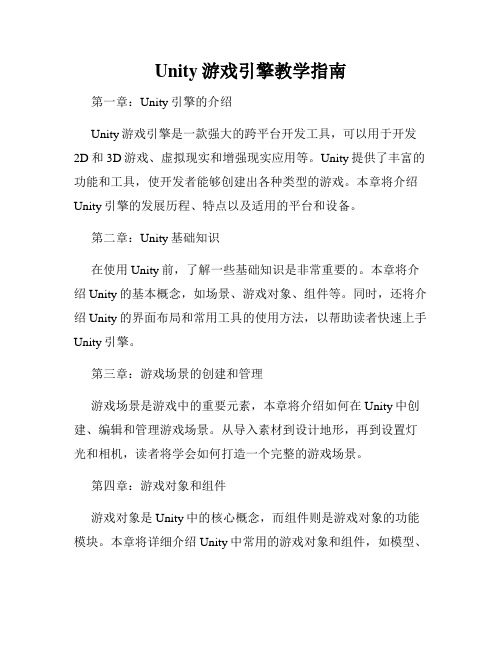
Unity游戏引擎教学指南第一章:Unity引擎的介绍Unity游戏引擎是一款强大的跨平台开发工具,可以用于开发2D和3D游戏、虚拟现实和增强现实应用等。
Unity提供了丰富的功能和工具,使开发者能够创建出各种类型的游戏。
本章将介绍Unity引擎的发展历程、特点以及适用的平台和设备。
第二章:Unity基础知识在使用Unity前,了解一些基础知识是非常重要的。
本章将介绍Unity的基本概念,如场景、游戏对象、组件等。
同时,还将介绍Unity的界面布局和常用工具的使用方法,以帮助读者快速上手Unity引擎。
第三章:游戏场景的创建和管理游戏场景是游戏中的重要元素,本章将介绍如何在Unity中创建、编辑和管理游戏场景。
从导入素材到设计地形,再到设置灯光和相机,读者将学会如何打造一个完整的游戏场景。
第四章:游戏对象和组件游戏对象是Unity中的核心概念,而组件则是游戏对象的功能模块。
本章将详细介绍Unity中常用的游戏对象和组件,如模型、粒子系统、碰撞体等。
读者将了解它们的功能和用法,并学会如何通过组件的添加和配置实现游戏的各种特效和功能。
第五章:脚本编程与游戏逻辑脚本编程是Unity游戏开发中的重要部分,它可以实现游戏的逻辑和功能。
本章将介绍Unity中的脚本语言和常用的脚本编程技巧。
通过学习脚本编程,读者将能够实现游戏的交互、动画和AI等功能。
第六章:游戏资源的管理与优化在开发过程中,合理管理和优化游戏资源是必不可少的。
本章将介绍Unity中的资源管理和优化技巧,包括贴图压缩、模型优化、资源打包和内存管理等。
通过合理的资源管理和优化,可以提高游戏的性能和用户体验。
第七章:物理引擎和碰撞检测物理引擎和碰撞检测是游戏开发中常用的技术,可以使游戏场景更加真实和具有交互性。
本章将介绍Unity中的物理引擎和碰撞检测的原理和用法。
读者将学会如何创建物理场景、添加刚体和碰撞器,并实现基本的物理效果。
第八章:音频和UI界面设计音频和UI界面是游戏中不可或缺的元素,它们可以增加游戏的趣味性和可玩性。
Unity游戏开发引擎入门教程
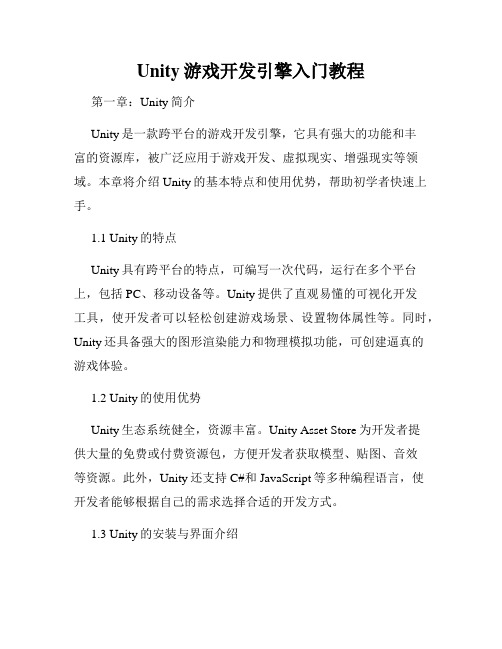
Unity游戏开发引擎入门教程第一章:Unity简介Unity是一款跨平台的游戏开发引擎,它具有强大的功能和丰富的资源库,被广泛应用于游戏开发、虚拟现实、增强现实等领域。
本章将介绍Unity的基本特点和使用优势,帮助初学者快速上手。
1.1 Unity的特点Unity具有跨平台的特点,可编写一次代码,运行在多个平台上,包括PC、移动设备等。
Unity提供了直观易懂的可视化开发工具,使开发者可以轻松创建游戏场景、设置物体属性等。
同时,Unity还具备强大的图形渲染能力和物理模拟功能,可创建逼真的游戏体验。
1.2 Unity的使用优势Unity生态系统健全,资源丰富。
Unity Asset Store为开发者提供大量的免费或付费资源包,方便开发者获取模型、贴图、音效等资源。
此外,Unity还支持C#和JavaScript等多种编程语言,使开发者能够根据自己的需求选择合适的开发方式。
1.3 Unity的安装与界面介绍要开始使用Unity,首先需要进行安装。
在Unity官网上下载安装程序,按照提示进行安装即可。
安装完成后,打开Unity界面,可以看到主窗口分为Scene视图、Hierarchy视图、Inspector视图和Project视图等。
Scene视图用于编辑场景,Hierarchy视图显示场景中的物体层级关系,Inspector视图显示当前选中物体的属性,Project视图显示项目中的资源文件。
第二章:Unity基本操作2.1 创建一个新项目在Unity主界面,点击"New"按钮,选择项目存放位置和名称,点击"Create Project"即可创建一个新的项目。
2.2 场景编辑与对象操作在Scene视图中,可以通过点击"GameObject"菜单创建各种物体,如Cube、Sphere等。
通过拖拽操作,可以改变物体的位置、旋转角度和缩放大小等。
unity引擎架构原理

Unity引擎架构原理Unity引擎是一款广泛应用于游戏开发和虚拟现实(VR)的跨平台开发引擎,其架构原理对于理解其功能和性能至关重要。
下面将简要介绍Unity引擎的架构,并对其主要组成部分进行分析。
1. 核心组件Unity引擎的核心组件包括渲染器、物理引擎、动画系统、音频系统、输入系统、UI系统等。
这些组件共同协作,实现游戏或应用的功能。
(1) 渲染器:负责渲染游戏或应用的画面,通过GPU进行图形渲染。
Unity使用着色器来处理渲染任务,根据渲染流程的不同,分为顶点着色器、像素着色器和几何着色器等。
(2) 物理引擎:Unity内置了PhysX物理引擎,可以对游戏或应用中的物体进行物理模拟,如碰撞、重力等。
(3) 动画系统:Unity支持使用骨骼动画,可以将角色或物体的动画与骨骼链接,实现平滑的骨骼动画效果。
(4) 音频系统:Unity内置了音频引擎,可以处理游戏或应用中的音频,包括音效、音乐等。
(5) 输入系统:Unity支持多种输入设备,如键盘、鼠标、手柄等,通过输入系统可以获取用户的输入数据。
(6) UI系统:Unity的UI系统可以创建游戏或应用中的用户界面,包括按钮、文本框、滑动条等控件。
2. 层次结构Unity引擎的层次结构包括渲染层、物理层、动画层、音频层、输入层和UI层等。
这些层次之间通过数据流和通信实现协作。
渲染层负责渲染画面,物理层负责物理模拟,音频层负责音频处理等。
各个层次之间通过接口进行通信,实现各组件之间的解耦和可扩展性。
3. 插件系统Unity引擎采用插件系统,可以扩展引擎的功能。
插件可以是第三方库或工具,也可以是开发者自己开发的工具或脚本。
通过插件系统,开发者可以方便地使用各种工具和库,提高开发效率。
同时,插件系统的引入也增加了Unity引擎的灵活性和可扩展性。
4. 性能优化Unity引擎在性能优化方面也有出色的表现。
引擎内部通过各种算法和优化手段,确保画面渲染、物理模拟、音频处理等方面的性能表现。
施耐德UnityProfipio总线安装手册中文高清版
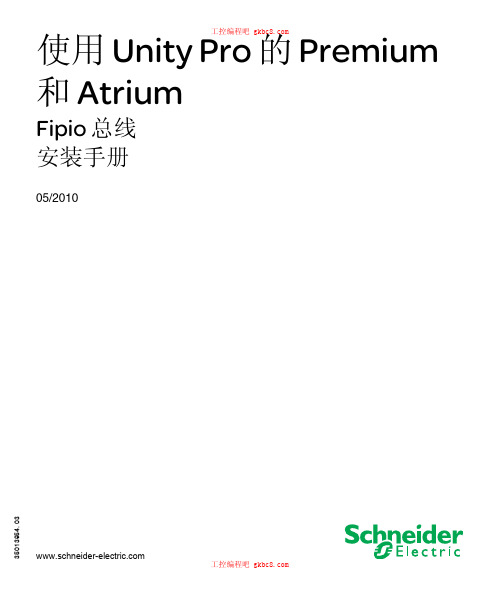
35013954.03 使用 Unity Pro 的 Premium 和 AtriumFipio 总线安装手册05/2010工控编程吧 工控编程吧 本文档中提供的信息包含有关此处所涉及产品的性能的一般说明和/或技术特性。
本文档并非用于(也不代替)确定这些产品针对特定用户应用的适用性或可靠性。
任何此类用户或集成者都有责任就相关特定应用或使用方面对产品执行适当且完整的风险分析、评估和测试。
Schneider Electric 或是其任何附属机构或子公司都不对误用此处包含的信息而承担责任。
如果您有关于改进或更正此出版物的任何建议,或者从中发现错误,请通知我们。
未经 Schneider Electric 明确书面许可,不得以任何形式、通过任何电子或机械手段(包括影印)复制本文档的任何部分。
在安装和使用本产品时,必须遵守国家、地区和当地的所有相关的安全法规。
出于安全方面的考虑和为了帮助确保符合归档的系统数据,只允许制造商对各个组件进行维修。
当设备用于具有技术安全要求的应用时,必须遵守有关的使用说明。
如果在我们的硬件产品上不正确地使用 Schneider Electric 软件或认可的软件,则可能导致人身伤害、损害或不正确的操作结果。
不遵守此信息可能导致人身伤害或设备损坏。
© 2010 Schneider Electric。
保留所有权利。
235013954 05/2010工控编程吧 文件集概览本手册介绍了用于 Fipio 与 Premium 和 Atrium PLC 通讯的硬件和软件的实施。
35013954 05/20103工控编程吧 435013954 05/201035013954 05/20105目录安全信息. . . . . . . . . . . . . . . . . . . . . .9关于本书. . . . . . . . . . . . . . . . . . . . . .11部分 I通过 Fipio 总线进行的通讯简介. . . . . . . . . .13章 1通过 Fipio 总线进行的通讯. . . . . . . . . . . . . .15 Fipio 总线. . . . . . . . . . . . . . . . . . . . . . . . . . . .16架构示例. . . . . . . . . . . . . . . . . . . . . . . . . . . .18部分 II Fipio 总线的硬件实现. . . . . . . . . . . . . .21章 2Fipio 总线设备简介和实现. . . . . . . . . . . . . .232.1Fipio 总线架构简介. . . . . . . . . . . . . . . . . . . . . . . .24带连接辅助件 (IP20) 的 Fipio 总线的架构. . . . . . . . . . . . . .25带连接辅助件 (IP65) 的 Fipio 总线的架构. . . . . . . . . . . . . .26带连接辅助件 (IP67) 的 Fipio 总线的架构. . . . . . . . . . . . . .27带 OZD FIP G3 的 Fipio 架构 . . . . . . . . . . . . . . . . . . .302.2处理器内置的主站 Fipio 通讯 . . . . . . . . . . . . . . . . . . .31Premium/Atrium 处理器上的内置 Fipio 链路. . . . . . . . . . . . .312.3TSX FPP10 PCMCIA 卡. . . . . . . . . . . . . . . . . . . . .32简介. . . . . . . . . . . . . . . . . . . . . . . . . . . . . .33描述. . . . . . . . . . . . . . . . . . . . . . . . . . . . . .34TSX FPP 20 卡的连接 . . . . . . . . . . . . . . . . . . . . . .35连接 PCMCIA 卡时的注意事项. . . . . . . . . . . . . . . . . . .36安装. . . . . . . . . . . . . . . . . . . . . . . . . . . . . .37安装卡和电缆. . . . . . . . . . . . . . . . . . . . . . . . . .38显示 PCMCIA 卡的操作状态. . . . . . . . . . . . . . . . . . . .41TSX FPP10 PCMCIA 卡的可视化诊断. . . . . . . . . . . . . . .42PCMCIA 卡的消耗. . . . . . . . . . . . . . . . . . . . . . . .432.4TSX FPC10 模块 . . . . . . . . . . . . . . . . . . . . . . . .44描述. . . . . . . . . . . . . . . . . . . . . . . . . . . . . .442.5TSX FPP20 PCMCIA 卡. . . . . . . . . . . . . . . . . . . . .45描述. . . . . . . . . . . . . . . . . . . . . . . . . . . . . .45工控编程吧 工控编程吧 部分 III Fipio 总线的软件实现 . . . . . . . . . . . . . .47章 3Fipio 总线的简介和规格 . . . . . . . . . . . . . . .493.1Fipio 通讯简介. . . . . . . . . . . . . . . . . . . . . . . . . 50Fipio 总线上远程模块语言对象的寻址. . . . . . . . . . . . . . . 503.2特性 . . . . . . . . . . . . . . . . . . . . . . . . . . . . . 52与总线管理器相关的硬件兼容性 . . . . . . . . . . . . . . . . . 53与总线管理器相关的软件兼容性 . . . . . . . . . . . . . . . . . 54软件兼容性:网络透明性 . . . . . . . . . . . . . . . . . . . . 55软件兼容性:外部通讯 . . . . . . . . . . . . . . . . . . . . . 58TBX 设备兼容性. . . . . . . . . . . . . . . . . . . . . . . . 59Momentum 设备兼容性. . . . . . . . . . . . . . . . . . . . . 61编程终端兼容性 . . . . . . . . . . . . . . . . . . . . . . . . 63其他设备兼容性. . . . . . . . . . . . . . . . . . . . . . . . 64Fipio 总线操作模式. . . . . . . . . . . . . . . . . . . . . . . 66Fipio 消息传递服务的饱和. . . . . . . . . . . . . . . . . . . . 68网络循环时间:单任务应用 . . . . . . . . . . . . . . . . . . . 69网络循环时间:多任务应用 . . . . . . . . . . . . . . . . . . . 71多任务应用的网络循环时间计算示例 . . . . . . . . . . . . . . . 74章 4安装方法. . . . . . . . . . . . . . . . . . . . . .77概述 . . . . . . . . . . . . . . . . . . . . . . . . . . . . . 77章 5配置 Fipio 通讯. . . . . . . . . . . . . . . . . . .795.1关于配置的一般信息 . . . . . . . . . . . . . . . . . . . . . . 80配置模式 . . . . . . . . . . . . . . . . . . . . . . . . . . . 805.2Fipio 总线配置. . . . . . . . . . . . . . . . . . . . . . . . . 81如何访问 Fipio 总线配置屏幕 . . . . . . . . . . . . . . . . . . 82Fipio 总线配置屏幕. . . . . . . . . . . . . . . . . . . . . . . 83如何在总线上添加设备. . . . . . . . . . . . . . . . . . . . . 85如何在总线上添加扩展模块 . . . . . . . . . . . . . . . . . . . 87如何删除/移动/复制总线设备 . . . . . . . . . . . . . . . . . 89更改 Fipio 通讯器类型 . . . . . . . . . . . . . . . . . . . . . 92显示在项目浏览器中的 Fipio 总线 . . . . . . . . . . . . . . . . 93如何访问 Fipio 总线的属性屏幕 . . . . . . . . . . . . . . . . . 94Fipio 总线的属性:"常规"选项卡 . . . . . . . . . . . . . . . . 95Fipio 总线的属性:“专用”选项卡 . . . . . . . . . . . . . . . . 96"专用"选项卡:手动模式. . . . . . . . . . . . . . . . . . . . 975.3Fipio 总线上设备的配置. . . . . . . . . . . . . . . . . . . . . 99如何访问 Fipio 设备的配置屏幕 . . . . . . . . . . . . . . . . . 100Fipio 设备的配置屏幕. . . . . . . . . . . . . . . . . . . . . . 101如何根据设备类型访问不同参数 . . . . . . . . . . . . . . . . . 103 635013954 05/2010工控编程吧 5.4Unity Pro 任务对输入/输出的管理:. . . . . . . . . . . . . . . .104如何在 Fipio 模式下访问 Unity Pro 任务的配置. . . . . . . . . . . .105Unity Pro 任务对输入/输出的管理. . . . . . . . . . . . . . . . .1065.5Fipio 总线配置确认. . . . . . . . . . . . . . . . . . . . . . . .108已拒绝的生成. . . . . . . . . . . . . . . . . . . . . . . . . .109验证拒绝示例. . . . . . . . . . . . . . . . . . . . . . . . . .110章 6Fipio 通讯编程. . . . . . . . . . . . . . . . . . .113 Fipio 故障处理 . . . . . . . . . . . . . . . . . . . . . . . . .114显式交换饱和的检测示例. . . . . . . . . . . . . . . . . . . . .115章 7调试 Fipio 通讯. . . . . . . . . . . . . . . . . . .119调试模式. . . . . . . . . . . . . . . . . . . . . . . . . . . .120如何访问远程设备的调试屏幕. . . . . . . . . . . . . . . . . . .121Fipio 总线上设备的调试屏幕. . . . . . . . . . . . . . . . . . . .122章 8Fipio 通讯诊断. . . . . . . . . . . . . . . . . . .125诊断模式. . . . . . . . . . . . . . . . . . . . . . . . . . . .126如何访问 Fipio 总线监控屏幕 . . . . . . . . . . . . . . . . . . .127诊断屏幕:Fipio 总线监控. . . . . . . . . . . . . . . . . . . . .128如何访问设备监控屏幕. . . . . . . . . . . . . . . . . . . . . .130诊断屏幕:设备监控. . . . . . . . . . . . . . . . . . . . . . .131如何访问单个设备的设备监控屏幕. . . . . . . . . . . . . . . . .133诊断屏幕:设备监控. . . . . . . . . . . . . . . . . . . . . . .134如何访问通讯故障历史记录屏幕. . . . . . . . . . . . . . . . . .136诊断屏幕:通讯错误历史记录. . . . . . . . . . . . . . . . . . .137章 9与 Fipio 通讯关联的语言对象. . . . . . . . . . . . .1419.1Fipio 通讯的语言对象和 IODDT . . . . . . . . . . . . . . . . . .142Fipio 通讯语言对象的表示形式. . . . . . . . . . . . . . . . . . .143与应用专用功能关联的隐式交换语言对象. . . . . . . . . . . . . .145与应用专用功能关联的显式交换语言对象. . . . . . . . . . . . . .146使用显式对象管理交换和报告. . . . . . . . . . . . . . . . . . .148Fipio 通讯隐式交换对象的详细信息. . . . . . . . . . . . . . . . .1519.2适用于所有模块的 IODDT 类型的 T_GEN_MOD. . . . . . . . . . .152类型为 T_GEN_MOD 的 IODDT 的语言对象的详细信息. . . . . . . .152章 10Fipio 通讯标准配置文件. . . . . . . . . . . . . . .15310.1标准 Fipio 通讯配置文件简介 . . . . . . . . . . . . . . . . . . .154标准配置文件:一般信息. . . . . . . . . . . . . . . . . . . . .155指定标准配置文件. . . . . . . . . . . . . . . . . . . . . . . .156Unity Pro 建议的标准配置文件目录列表 . . . . . . . . . . . . . .15710.2Fipio 总线标准配置文件的配置. . . . . . . . . . . . . . . . . . .159标准配置文件的配置屏幕. . . . . . . . . . . . . . . . . . . . .160如何修改标准配置文件的参数. . . . . . . . . . . . . . . . . . .162调整模式. . . . . . . . . . . . . . . . . . . . . . . . . . . .163 35013954 05/20107工控编程吧 10.3调试 Fipio 总线标准配置文件 . . . . . . . . . . . . . . . . . . 164标准配置文件的调试屏幕 . . . . . . . . . . . . . . . . . . . . 165如何修改标准配置文件的调试参数 . . . . . . . . . . . . . . . . 16710.4与 Fipio 总线标准配置文件关联的语言对象 . . . . . . . . . . . . 168类型为 T_STDP_GEN 的 IODDT 的语言对象的详细信息 . . . . . . 169可通过标准配置文件访问的对象 . . . . . . . . . . . . . . . . . 171隐式交换语言对象 . . . . . . . . . . . . . . . . . . . . . . . 173显式交换语言对象 . . . . . . . . . . . . . . . . . . . . . . . 174与配置关联的语言对象 . . . . . . . . . . . . . . . . . . . . . 176章 11Fipio 代理 . . . . . . . . . . . . . . . . . . . . .17711.1Fipio 代理简介. . . . . . . . . . . . . . . . . . . . . . . . . 178Fipio 代理:一般信息. . . . . . . . . . . . . . . . . . . . . . 179周期性数据交换 . . . . . . . . . . . . . . . . . . . . . . . . 180特殊情况 . . . . . . . . . . . . . . . . . . . . . . . . . . . 181从 Fipio 代理进行的通讯 . . . . . . . . . . . . . . . . . . . . 18211.2Fipio 代理的配置. . . . . . . . . . . . . . . . . . . . . . . . 183如何使用 PCMCIA 卡访问 Fipio 代理参数. . . . . . . . . . . . . 184Fipio 代理的配置屏幕. . . . . . . . . . . . . . . . . . . . . . 18611.3调试 Fipio 代理 . . . . . . . . . . . . . . . . . . . . . . . . 188Fipio 代理的调试屏幕. . . . . . . . . . . . . . . . . . . . . . 18811.4与 Fipio 代理关联的语言对象 . . . . . . . . . . . . . . . . . . 190隐式交换语言对象 . . . . . . . . . . . . . . . . . . . . . . . 191显式交换语言对象 . . . . . . . . . . . . . . . . . . . . . . . 192显式交换管理和报告 . . . . . . . . . . . . . . . . . . . . . . 193与配置关联的语言对象 . . . . . . . . . . . . . . . . . . . . . 194索引. . . . . . . . . . . . . . . . . . . . . . . .195 835013954 05/201035013954 05/20109安全信息重要信息声明在尝试安装、操作或维护设备之前,请仔细阅读下述说明并通过查看来熟悉设备。
unity 移动设备分级标准

Unity移动设备分级标准一、硬件性能1.1 处理器高端设备:使用高性能处理器,如最新一代的CPU,确保游戏的高效运行和流畅体验。
中端设备:使用中等级别的处理器,能在大多数情况下提供平稳的游戏体验。
低端设备:使用基本级别的处理器,能够运行简单的游戏,但可能无法提供最佳性能。
1.2 内存和存储高端设备:具备大容量内存和高速存储,保证游戏运行时的稳定性和流畅度。
中端设备:内存和存储容量适中,能满足一般游戏需求。
低端设备:内存和存储容量较小,可能无法支持大型游戏或复杂的图形效果。
1.3 屏幕分辨率和刷新率高端设备:具备高分辨率和刷新率的屏幕,提供清晰、流畅的游戏视觉体验。
中端设备:分辨率和刷新率适中,满足一般游戏需求。
低端设备:分辨率和刷新率较低,视觉效果可能受到一定限制。
二、软件支持2.1 操作系统版本高端设备:支持最新版本的操作系统,能获得最新的游戏特性和功能。
中端设备:支持较新版本的操作系统,能够兼容大多数游戏和应用。
低端设备:支持基本版本的操作系统,可能无法兼容最新游戏和应用。
2.2 游戏兼容性高端设备:几乎兼容所有主流游戏,能提供最佳的游戏体验。
中端设备:能兼容大多数游戏,但在某些特定情况下可能存在性能问题。
低端设备:可能无法兼容大型或复杂游戏,适合玩轻量级游戏。
三、网络连接3.1 网络速度和稳定性高端设备:具备快速的网络连接速度和稳定性,能提供流畅的游戏体验。
中端设备:网络连接速度和稳定性适中,能满足一般游戏需求。
低端设备:网络连接速度和稳定性较低,可能出现卡顿或延迟的情况。
3.2 无线网络支持高端设备:支持最新的无线网络技术,如5G、Wi-Fi 6等,提供更快的网络连接速度。
中端设备:支持较新的无线网络技术,能满足一般游戏需求。
低端设备:支持基本的无线网络技术,可能无法提供最佳的网络连接体验。
四、用户界面4.1 操作便捷性高端设备:具备大屏幕和高分辨率,操作便捷流畅。
中端设备:屏幕适中,操作较为流畅。
施耐德-UNITY-QUANTUM编程软件使用说明

UNITY编程软件使用说明1硬件配置部分新建一个工程,选择CPU型号:主插箱配置按设计文件选择主机架正确选择机架型号:双击CPU模件图片进行下列编辑配置部分如下:MODBUS端口设置热备部分的配置按设计文件配置网络IP配置2网与1网配置方法相同配置远程IO扩展机架选择正确的底版型号,方法同主机架选择按工程实际情况配置各类模件IO模件的配置ERT模件ERT模件其他配置部分保持默认状态DI模件配置DDO模件配置ACI模件配置ACI通道设置RTD模件配置ACO模件配置2 程序的下载1、工程的第一次下载1) 用USB口下载设置地址,如下图所示然后连接下载2) 以太网连接A 利用CPU模件上的MAC地址进行连接;B 利用热备功能给CPU设置初始地址;2. 工程实施过程中的下载1)关于上载信息的处理选择工具栏里项目设置在每次断开连接时更新上载信息在每次工程告一段落时全部下载所有程序2)下载全部或下载修改部分下载修改部分不宜太多太频繁,为了防止PLC网络异常中断或PC机异常导致程序丢失,应在修改比较多的情况下进行一次下载全部操作,以保证上载信息的正常。
另外在修改时应尽可能多的进行保存工作,最好在不同文件夹内勤做备份。
3 工程文件的备份1、工程在出所时应备份与PLC相等的程序,并保证PLC的上载信息完全。
在工程出所前对程序进行一次完全下载。
2、在工程出所及现场投运前应备份.XEF文件,此文件对于防止业主或其他人员勿修改是有必要的。
方法如下:4 关于模件的几个设置1. 与触摸屏通讯的设置2. 扩展插槽的CRA模件地址拨码拨码与插槽号一致,主插槽为0,后续扩展插槽1.2.3…..依次排列。
3.该软件标准模式与仿真模式的切换4.工具栏的设置。
UNITY2操作规程

UNITY2操作规程1 适用范围热脱附适用于气相色谱兼容的空气和材料中挥发和半挥发有机物的分析,包括:空气、半导体材料、聚合物、室内装饰、家具包装材料、药物分析检测等等;分析范围可以包含碳原子小于n-C40的挥发性有机物。
2 操作规程2.1 开机前准备:打开钢瓶气阀,调节压力,打开连接设备的氮气控制阀。
2.2 打开电脑,打开TDS设备的电源,双击电脑桌面上MARKES快捷键的图标,进入TDS工作界面。
2.3 参数的编辑:选择Standard2(3) stage desorption分析模式,然后分别设置Pre-desorption, Tube/Sample desorption, Trap Setting参数,在界面的右上角勾选Split On指令,界面左下角的Flow Path Temp设为200,minimum Carrier Pressure 设为5.0。
设置好保存方法。
2.4 方法调用及运行:左击软件界面上最上面的File指令,选择open打开系统所有编辑好的方法,选择样品需要的方法,在Load下,使所选方法为主方法,然后点击START运行即可。
2.5 关机:序列运行完,仪器停止,待各项参数回到待机状态,关闭软件,最后关电仪器电源及钢瓶阀,并做好使用登记。
3 注意事项3.1 连接仪器的N2载气阀要打开,不然仪器一直报错无法运行。
3.2 Tenax管使用前需要老化。
3.3 安装更换冷阱时,需要特别小心,轻拿轻放,防止断裂。
4 维护与保养4.1 定期做仪器检漏,更换进样器两端的O型圈。
4.2 如果仪器响应偏低或者无响应,需要查看更换冷阱。
4.3 样品管有水汽不易上机分析,易损坏冷阱。
4.4 定期更换老化分流管,防止分流管吸附饱和。
unity物理引擎原理

unity物理引擎原理Unity物理引擎原理引言:Unity物理引擎是一种用于模拟和模拟现实物理行为的工具,它可以让游戏和应用程序的物体以真实世界的方式运动和互动。
本文将介绍Unity物理引擎的原理和工作原理,以及如何使用它来创建真实的物理效果。
一、刚体和碰撞体Unity物理引擎的基础是刚体和碰撞体。
刚体是一个具有质量和形状的物体,它可以通过施加力或应用力来改变它的运动状态。
碰撞体是用于检测和处理碰撞的形状,它可以是一个简单的几何形状,如球体或盒子,也可以是一个复杂的形状,如网格。
当两个碰撞体相遇时,物理引擎会根据它们的形状和质量计算碰撞的效果。
二、刚体的运动Unity物理引擎使用牛顿力学来模拟刚体的运动。
它根据刚体的质量、受力和摩擦力来计算刚体的加速度、速度和位移。
当一个力作用在一个刚体上时,物理引擎会根据牛顿第二定律计算出刚体的加速度。
然后,根据刚体的当前速度和加速度,物理引擎会计算出刚体的下一个位置。
这个过程会以固定的时间间隔进行,从而实现了刚体的平滑运动。
三、碰撞检测和响应Unity物理引擎使用分离轴定理来检测碰撞并计算碰撞的响应。
当两个碰撞体相交时,物理引擎会找到它们之间的最小间隙,并根据碰撞体的质量和形状计算出碰撞的效果。
这个过程包括计算碰撞的法向量、碰撞点和碰撞深度,并根据这些信息来计算碰撞体的反作用力和刚体的加速度。
通过不断重复这个过程,物理引擎可以模拟出真实的碰撞效果。
四、关节和约束Unity物理引擎还支持关节和约束,用于模拟物体之间的连接和约束关系。
关节可以使物体之间保持一定的相对位置和方向,从而模拟出刚体之间的连接。
约束可以限制刚体的运动范围,从而在模拟过程中防止刚体发生不自然的运动。
通过使用关节和约束,开发人员可以创建复杂的物理效果,如摆钟、弹簧等。
五、优化和性能为了提高性能,Unity物理引擎使用了一些优化技术。
其中之一是使用碰撞检测的近似算法,它可以在保持较高精度的同时减少计算量。
unity引擎原理

unity引擎原理Unity引擎是一种跨平台的游戏引擎,它的核心原理是使用统一的编辑器和开发工具来创建、设计和开发游戏。
Unity引擎使用了一种基于组件的开发模式,这意味着游戏对象是由一系列组件构成的,每个组件负责处理一部分功能或行为。
Unity引擎的渲染引擎是其最重要的组成部分之一。
它使用了基于物理的渲染(Physically Based Rendering,PBR)技术来模拟光照和材质的物理特性。
这种技术使得游戏画面更加真实和逼真,并且能够根据不同的光照和材质属性自动调整渲染效果。
Unity引擎还使用了一种实时的物理引擎来模拟游戏中的物理效果。
它可以处理碰撞检测、重力、惯性等物理现象,从而使游戏对象在虚拟世界中表现出逼真的物理行为。
这种物理引擎不仅可以用于游戏场景的建模和交互,还可以用于实现粒子效果、物体破碎等特殊效果。
此外,Unity引擎还支持脚本编程。
开发者可以使用C#或Unity提供的JavaScript语言来编写游戏逻辑和行为。
这些脚本可以与场景中的游戏对象进行交互,并通过事件、消息等机制来实现游戏的逻辑控制和用户交互。
Unity引擎的另一个重要原理是其跨平台的支持能力。
它可以将游戏项目导出为可在多个平台上运行的应用程序,如Windows、Mac、iOS、Android等。
开发者只需要在一个统一的开发环境中进行开发和测试,就可以将游戏发布到不同的平台上,实现最大的代码复用和市场覆盖。
总结来说,Unity引擎的原理主要包括基于组件的开发模式、基于物理的渲染技术、实时物理引擎、脚本编程和跨平台支持。
这些原理使得开发者可以更加方便和高效地创建、设计和发布跨平台的游戏应用。
- 1、下载文档前请自行甄别文档内容的完整性,平台不提供额外的编辑、内容补充、找答案等附加服务。
- 2、"仅部分预览"的文档,不可在线预览部分如存在完整性等问题,可反馈申请退款(可完整预览的文档不适用该条件!)。
- 3、如文档侵犯您的权益,请联系客服反馈,我们会尽快为您处理(人工客服工作时间:9:00-18:30)。
For your automation solutionsUnity Application GeneratorBoost your EfficiencyUnity - Initi@tive - MH1INFO: Several of the slides are commented within the notes. These slides are marked at the footer of the slides with the following symbol.The Flash Demo is a seperate file not included in the presentation and must be available locally. Please verify the link.Unity - Initi@tive - MH2Schneider’s next Generation OfferSchneider Electric designs and develops its new product generation, solutions and services according to the Collaborative Automation In order to improve your productivity and those of your/our partners. Thanks to automation systems collaborating with your Enterprise Management Systems (MES) To simplify the steps of the live cycle by providing an open and global environment.“Collaborative Automation” of Schneider Electric is completely aligned with the model CMM of ARCSupply ManagementCollaborative AutomationCustomer Order ManagementAutomationUnity Application Generator V2.03Unity Application Generator Key ValuesUnity Application Generator is the specialized offer for process design and applications generation providing PLC / HMI integration Unity Application Generator translates the customer specifications (SOP, PFD, Instrument Lists) into automation control logic (Networks, PLC logic, SCADA/HMI applications, Magelis panels, ...) Unity Application Generator drives your development with more efficiency providing a higher quality and reliability of your installation. Unity Application Generator covers the steps specification, design, realization and integration of the process live cycle.Unity Application Generator V2.04Unity Application Generator Product OverviewUAG is a process design and applications generation software.Design and generation tool for Distributed Control Systems Plant design compliant to ISA S88 Batch standard Enhancement of the existing PLC and HMI programming tools Object oriented model using technological object like motors, valves, valves pumps Definition of the automation resources like PLCs, SCADA systems, HMI, control panels, networksOne tool to design the complete factoryComplete information in one single database No double entry of the same data Multi-user environment, used concurrently by process and control engineers and electricians people Enforces standardizationUnity Application Generator V2.05Benefits of S88 standard for process application designStandardized terminology & proven methodology Modular process structure Flexibility over the lifetimeS88 norm Site, Area.. Equip. Modules Control Modules UAG Equivalence Functional modules PLC / HMI association Smart Control Device (SCoD)Unity Application Generator V2.06Smart Control Devices (SCoDs)HMI Facepla te Tags Comm.Motor Tags SCoD Editor Mechanical / Electrical CAD Data Maintenance schematics Motor User GuideControl module equivalent of ISA S88 norm withPLC code reference HMI faceplate reference Intelligent rules Interlock User defined configuration screens Property inheritance7Unity Application Generator V2.0UAG generates applicationsSingle entry type for PLC / HMI databaseSynchronized, consistent PLC / HMI databasesUse and re-use ScoD objects from libraryApply process context by parameterizationIncremental generation for PLC / HMIGlobal resource mapping PLC application (code, variables, configuration, communication…) HMI application (mimics, faceplates, variables, attributes, alarms…) Communication management (Ethernet, MB+)Unity Application Generator V2.08Generation for PLCs: Physical ModelAll Variables Physical Model hierarchy (Functional Modules) Sections (FBD) Function Blocks (Control Modules) Interlock logic (FBD) Initialization Links between Control ModulesUnity Application Generator V2.09Generation for PLCs: Topological ModelModbus Plus and Ethernet IO Memory layout for PLC, Traffic Cop, Variables Timeout behavior for Digital Out TCP/IP configuration Analog configuration Hot standby configuration with timeout behavior PLC - PLC CommunicationPeer Cop (MB+), IO Scanner (TCP/IP) Redundancy, Timeout, Error handlingUnity Application Generator V2.010Generation for the SCADAopenedclosedfail to openfailed to closeMonitor Pro V7.2and iFixLS0LSCfailed on or in manual (open) failed offin manual (closed)overriden (lso and lsc)NRDYnot readycomm errorinterlockedTags Name, data type, comment, alarm, display format, access rights Drivers configuration communication rates Graphics (HMI) Operator screens Manual control, status displayGeneric HMITags with all properties as XML XML style sheet used to create appropriate formats To be imported in other SCADA systemsUnity Application Generator V2.011Active CollaborationOpen for third party tools Open for usersUnity Application Generator V2.012UAG, the power of generationGeneration & synchronization for PLC / HMI within the DemonstrationSelect one object (Valve) in library Set parameters for this object Associate t a Q A i t to Quantum hardware module t h d d l Define Interlock Define PLC-PLC communication Generation in PLC / HMI In HMI (IExplorer & iFIX) activate of the Valve In Unity Pro, animation of the FBD logicuag_valve_long_final.exeUnity Application Generator V2.013Ease evolutions across the life cycleApply your standardizationUser defined nomenclature User defined documentationMicrosoft Word DocumentProcess evolutions are made easy.Object approach with smart substitution allows with a single change to upgrade all the installationUnity Application Generator V2.014FDA validation, 21 CFR 11Complete history of changes Archiving and versioning of projects, include generated PLC and HMI applications Import existing Pipe work and Instrument Diagrams (P&ID) and Instrument Lists Comprehensive and consistent documentation as Microsoft Word documents Analysis of the design for correctness, completeness and consistency Generate up to 50% of validated code for the PLC and HMIUnity Application Generator V2.015Process Definition DocumentationPrimary Responsible for the Specification CustomerRequirementsUser Requirements SpecificationUserEstablishes the Software Standards Specification that govern software development Functional Design Specification consist of the following: PFD, P&ID, FDSProcess Flow DiagramTop level view of the ProcessCustomer SupplierDesign SpecificationFunctionalPiping and Instrumentation DiagramEncapsulate the overall plant design. Equipment, piping and Instrumentation connectivity Unity Application Generator SCoDUAG AGS/W & H/W SpecificationDesignNo programming during the Design PhaseModuleSupplierModule DesignSpecificationS/W TestFunctional Design SpecificationCompleted by the supplier Details the intended solution Unity Application Generator documentationControls Engineers develop the software system. from of the Functional SpecificationsCode SoftwareModulesUnity Application Generator V2.016Business BenefitsConventional projectStandard Device libraries provides a means of deploying engineering standards to ALL engineering Stake Holders at an early design phase. Application Generation significantly pp g y reduces New Project Cycle times and life cycle cost savings Hereafter results earnings in cost and time.UAG ProjectUnity Application Generator V2.017Actual savingsPLC Costs ($k)150 100 50 0Hardware Software Testing150176 129Traditional ApproachPLC Costs ($k)150 100 50 0Hardware Software TestingBusiness Benefits Reduction in cost of services of between 25% & 40%PLC Costs (£k)150150 97132150 61 17Hardware Software Testing100 50 0Using UAGUsing UAG in 2004 ProjectedSource: Large Food Manufacturer using UAG on 8 sitesUnity Application Generator V2.018ReferencesCustomer Location Segment FoodSt. Louis Sucre France, Czech, Hungary, Poland Savanna River US Cardinal Glass US Bayer Krefeld Tyco Healthcare BASF Minden Unicopa Germany US Germany FranceUS Government Glass production Chemical Pharma (Hvac)* Chemical Food* Project decided but not realized yet.Unity Application Generator V2.019ConclusionOn the way for: Simplicity Ingeniosity Flexible Open CompactSchneider Electric has a long term vision and aligns progressively its offer towards the vision. Schneider Electric delivers the best solution to satisfy the customer global needs needs. The environment Schneider Electric isIntegrated but Open and Flexible, Easy access but Performant Based on market StandardsSimply SmartOur products will astonish you !Unity Application Generator V2.020。
