Java 网络编程-基于Spring的WebService编程
java webservice 接口实现方式

java webservice 接口实现方式摘要:1.Java WebService 简介2.Java WebService 接口实现方式2.1 JAX-RPC2.2 JAX-WS2.3 JAX-WS RI2.4 JAXB正文:【Java WebService 简介】Java WebService 是一种基于Java 语言的Web 服务技术,它允许Java 开发人员创建可与其他应用程序进行交互的Web 服务。
Java WebService 技术可以帮助开发人员实现跨平台、跨语言的通信,从而满足不同应用程序之间的集成需求。
【Java WebService 接口实现方式】Java WebService 有多种接口实现方式,下面将详细介绍其中的四种:【2.1 JAX-RPC】Java API for XML RPC (JAX-RPC) 是Java WebService 的一种接口实现方式,它使用XML 格式来表示数据和方法调用。
JAX-RPC 通过将Java 对象编码为XML,然后将其发送到服务器进行解码和处理,从而实现客户端和服务器之间的通信。
【2.2 JAX-WS】Java API for XML Web Services (JAX-WS) 是Java WebService 的另一种接口实现方式,它基于XML 和WSDL(Web 服务描述语言)来描述Web 服务的接口和功能。
JAX-WS 允许开发人员使用类似于RPC 的方式来调用Web 服务,同时也支持更加复杂的Web 服务功能,如事务、安全和可靠的数据传输。
【2.3 JAX-WS RI】JAX-WS RI(Reference Implementation)是JAX-WS 的一个参考实现,它提供了一个用于创建和部署Web 服务的工具集。
JAX-WS RI 支持多种传输协议,如HTTP、HTTPS 和JMS,同时还支持多种数据格式,如XML、JSON 和Text。
java webservice几种调用方式
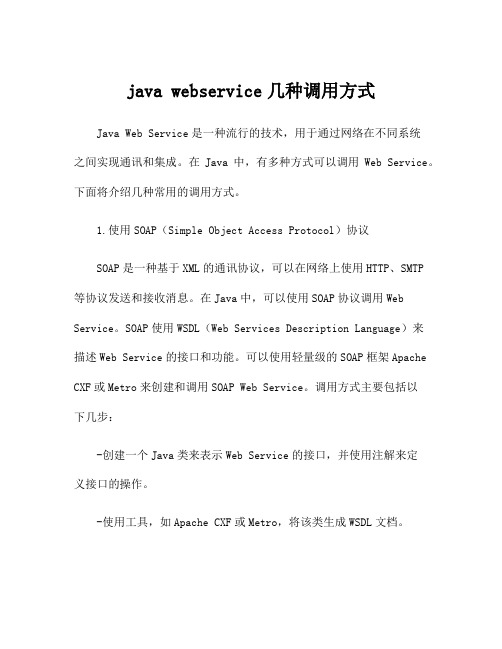
java webservice几种调用方式Java Web Service是一种流行的技术,用于通过网络在不同系统之间实现通讯和集成。
在Java中,有多种方式可以调用Web Service。
下面将介绍几种常用的调用方式。
1.使用SOAP(Simple Object Access Protocol)协议SOAP是一种基于XML的通讯协议,可以在网络上使用HTTP、SMTP等协议发送和接收消息。
在Java中,可以使用SOAP协议调用Web Service。
SOAP使用WSDL(Web Services Description Language)来描述Web Service的接口和功能。
可以使用轻量级的SOAP框架Apache CXF或Metro来创建和调用SOAP Web Service。
调用方式主要包括以下几步:-创建一个Java类来表示Web Service的接口,并使用注解来定义接口的操作。
-使用工具,如Apache CXF或Metro,将该类生成WSDL文档。
-使用WSDL文档生成客户端代码,以便在调用Web Service时使用。
-创建一个客户端程序,通过调用生成的客户端代码来调用Web Service的方法。
2.使用JAX-WS(Java API for XML Web Services)标准JAX-WS是一种Java的Web Service规范,它提供了一种简单的方式来创建和调用Web Service。
JAX-WS提供了注解,用于将Java类转换为Web Service,并且可以使用Java的代理类来调用Web Service 的方法。
调用方式包括以下几步:-创建一个Java类,并用@WebService注解来标记它作为一个Web Service的实现。
-在该类中定义Web Service的操作,并使用@WebMethod注解来标记这些方法。
-使用工具,如JDK的wsimport命令或Eclipse的WebService工具来生成客户端代码。
WebService接口实例说明文档

WebService接口说明文档文档说明本文档主要讲述如何用C Sharp创建一个简单的Web Service接口,并使用Java调用这个Web Service接口。
准备工作系统环境:安装JDK1.6或更新版本开发工具:Microsoft Visual Studio 2012、MyEclipse 10.5、axis2-1.6.2C Sharp服务端1.首先,创建一个Web Service项目。
依次点击:文件—新建—项目,在弹出的新建项目窗口中选择Web下的 空 Web 应用程序。
如下图:2.接下来我们需要创建我们的Web Service接口实现文件。
鼠标右击我们的项目,依次点击:添加—新建项,在弹出窗口中选择Web 服务。
可修改新建项的文件名,注意文件名后缀后.asmx。
如下图:新建完成后我们的项目结构如下:3.打开我们新建的MyService.asmx下的MyService.asmx.cs文件,可以看到其中已经有默认的HelloWorld方法。
我们可以直接运行查看下运行的效果,效果如下图:点击HelloWorld,再点击调用可以看到页面返回:4.接下来我们完善我们的Web Service接口功能。
主要对Web Service接口进行参数类型的测试,文本型、布尔型、数值型、类(Class)等。
新增Add()等运算方法:新增strcat()连接字符串方法:新增GetBool()返回布尔值方法:新增GetTest()返回测试类,并新增Test类运行我们的项目,可以看到我们的结果如下图:点击add方法测试:输入add的参数i和j点击调用按钮,可以看到返回计算结果:5.到此为止我们C Sharp创建的Web Service程序完成。
接下来看Java如何调用我们的Web Service接口。
Java调用Web Service准备对于一个Web Service接口我们当前只知道访问的地址,我们如何用Java去访问接口呢?已知Web Service接口地址:http://localhost:11766/MyService.asmx?WSDLJava调用Web Service的方式有以下1.使用HttpClient2.使用Xfire3.使用axis2本文档示例选择的是axis2,首先到axis2网站下载axis2,网址:/axis2/java/core/download.cgi当前最新版本1.6.2。
java调用webservice接口的方法
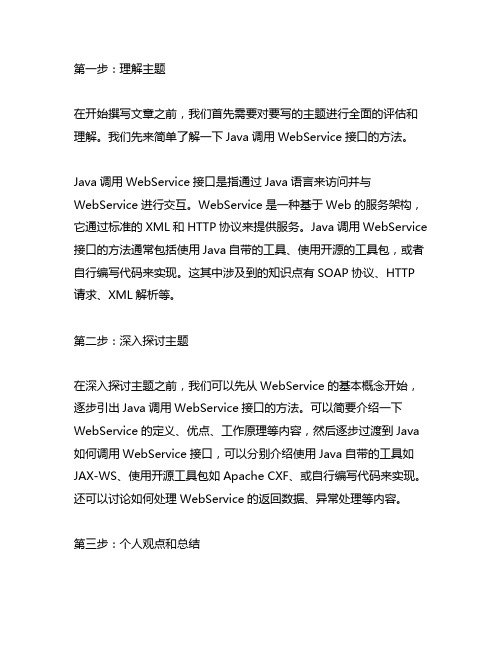
第一步:理解主题在开始撰写文章之前,我们首先需要对要写的主题进行全面的评估和理解。
我们先来简单了解一下Java调用WebService接口的方法。
Java调用WebService接口是指通过Java语言来访问并与WebService进行交互。
WebService是一种基于Web的服务架构,它通过标准的XML和HTTP协议来提供服务。
Java调用WebService 接口的方法通常包括使用Java自带的工具、使用开源的工具包,或者自行编写代码来实现。
这其中涉及到的知识点有SOAP协议、HTTP 请求、XML解析等。
第二步:深入探讨主题在深入探讨主题之前,我们可以先从WebService的基本概念开始,逐步引出Java调用WebService接口的方法。
可以简要介绍一下WebService的定义、优点、工作原理等内容,然后逐步过渡到Java 如何调用WebService接口,可以分别介绍使用Java自带的工具如JAX-WS、使用开源工具包如Apache CXF、或自行编写代码来实现。
还可以讨论如何处理WebService的返回数据、异常处理等内容。
第三步:个人观点和总结个人观点和总结部分,可以结合自己的实际经验和对主题的理解,对Java调用WebService接口的方法进行总结和回顾。
可以共享一些实际应用中的经验和技巧,也可以谈谈对未来发展的看法和期待。
通过以上步骤,我们可以撰写一篇有价值的文章来探讨Java调用WebService接口的方法,让读者能够全面、深刻地理解这个主题。
文章内容示例(非Markdown格式的普通文本):标题:Java调用WebService接口的方法1. WebService的概念和优点在当今互联网时代,Web服务被广泛应用于各种领域。
WebService 是一种基于Web的服务架构,它通过标准的XML和HTTP协议来提供服务。
它具有跨评台、跨语言、松耦合等优点,因此受到了广泛的关注和应用。
java webservice几种调用方式

Java WebService几种调用方式一、介绍Java WebService是一种基于SOAP协议的远程方法调用技术,可以实现跨评台、跨语言的通信。
在实际应用中,我们可以使用多种方式来调用Web服务,本文将介绍Java WebService几种常见的调用方式。
二、基于JAX-WS的调用方式JAX-WS(Java API for XML Web Services)是一种用于创建和调用Web服务的Java标准。
通过使用JAX-WS,我们可以方便地创建客户端和服务端,并进行方法调用。
在客户端,我们可以通过使用wsimport命令生成客户端的Java代码,并使用Java代码来调用Web服务的方法。
在服务端,我们可以通过使用@WebService注解来发布服务,并使用Java代码实现方法的具体逻辑。
三、基于Axis的调用方式Apache Axis是一个流行的开源Java Web服务框架,它支持SOAP协议,可以用于创建和调用Web服务。
在基于Axis的调用方式中,我们可以使用WSDL2Java工具生成客户端的Java代码,然后使用Java代码来调用Web服务的方法。
在服务端,我们可以使用Java代码实现方法的逻辑,并使用Axis框架来发布服务。
四、基于CXF的调用方式Apache CXF是另一个流行的开源Java Web服务框架,它也支持SOAP协议,并提供了丰富的特性和扩展性。
在基于CXF的调用方式中,我们可以使用wsdl2java工具生成客户端的Java代码,然后使用Java代码来调用Web服务的方法。
在服务端,我们可以使用Java代码实现方法的逻辑,并使用CXF框架来发布服务。
五、总结在本文中,我们介绍了Java WebService几种常见的调用方式,包括基于JAX-WS、Axis和CXF。
通过这些调用方式,我们可以方便地创建和调用Web服务,实现跨评台、跨语言的通信。
个人观点和理解作为Java开发人员,我认为Java WebService是一种非常重要的技术,它可以帮助我们实现分布式系统之间的通信,为企业级应用的开发提供了很大的便利。
java-调用Webservice接口
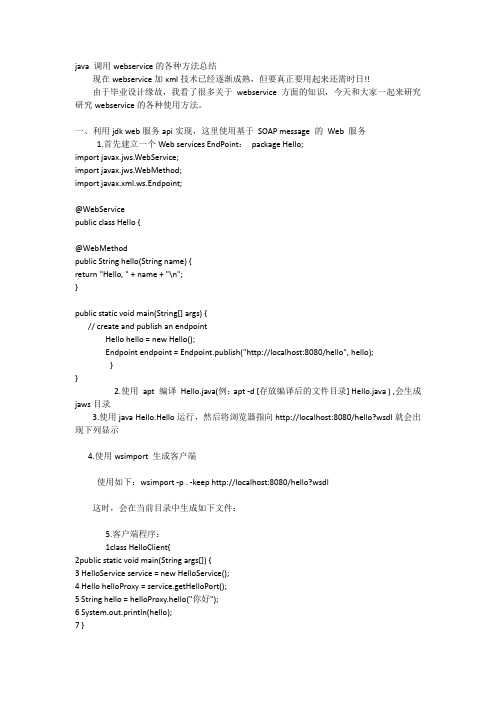
java 调用webservice的各种方法总结现在webservice加xml技术已经逐渐成熟,但要真正要用起来还需时日!!由于毕业设计缘故,我看了很多关于webservice方面的知识,今天和大家一起来研究研究webservice的各种使用方法。
一、利用jdk web服务api实现,这里使用基于SOAP message 的Web 服务1.首先建立一个Web services EndPoint:package Hello;import javax.jws.WebService;import javax.jws.WebMethod;import javax.xml.ws.Endpoint;@WebServicepublic class Hello {@WebMethodpublic String hello(String name) {return "Hello, " + name + "\n";}public static void main(String[] args) {// create and publish an endpointHello hello = new Hello();Endpoint endpoint = Endpoint.publish("http://localhost:8080/hello", hello);}}2.使用apt 编译Hello.java(例:apt -d [存放编译后的文件目录] Hello.java ) ,会生成jaws目录3.使用java Hello.Hello运行,然后将浏览器指向http://localhost:8080/hello?wsdl就会出现下列显示4.使用wsimport 生成客户端使用如下:wsimport -p . -keep http://localhost:8080/hello?wsdl这时,会在当前目录中生成如下文件:5.客户端程序:1class HelloClient{2public static void main(String args[]) {3 HelloService service = new HelloService();4 Hello helloProxy = service.getHelloPort();5 String hello = helloProxy.hello("你好");6 System.out.println(hello);7 }8}9以上方法还稍显繁琐,还有更加简单的方法二、使用xfire,我这里使用的是myeclipse集成的xfire进行测试的利用xfire开发WebService,可以有三种方法:1一种是从javabean 中生成;2 一种是从wsdl文件中生成;3 还有一种是自己建立webservice步骤如下:用myeclipse建立webservice工程,目录结构如下:首先建立webservice接口,代码如下:1package com.myeclipse.wsExample;2//Generated by MyEclipse34public interface IHelloWorldService {56 public String example(String message);78} 接着实现这个借口:1package com.myeclipse.wsExample; 2//Generated by MyEclipse34public class HelloWorldServiceImpl implements IHelloWorldService { 56 public String example(String message) {7 return message;8 }910} 修改service.xml 文件,加入以下代码:1<service>2 <name>HelloWorldService</name>3 <serviceClass>4 com.myeclipse.wsExample.IHelloWorldService5 </serviceClass>6 <implementationClass>7 com.myeclipse.wsExample.HelloWorldServiceImpl8 </implementationClass>9 <style>wrapped</style>10 <use>literal</use>11 <scope>application</scope>12 </service> 把整个项目部署到tomcat服务器中,打开浏览器,输入http://localhost:8989/HelloWorld/services/HelloWorldService?wsdl,可以看到如下:然后再展开HelloWorldService后面的wsdl可以看到:客户端实现如下:1package com.myeclipse.wsExample.client;23import .MalformedURLException;4import .URL;56import org.codehaus.xfire.XFireFactory;7import org.codehaus.xfire.client.Client;8import org.codehaus.xfire.client.XFireProxyFactory;9import org.codehaus.xfire.service.Service;10import org.codehaus.xfire.service.binding.ObjectServiceFactory;1112import com.myeclipse.wsExample.IHelloWorldService;1314public class HelloWorldClient {15public static void main(String[] args) throws MalformedURLException, Exception {16// TODO Auto-generated method stub17Service s=new ObjectServiceFactory().create(IHelloWorldService.class);18XFireProxyFactory xf=new XFireProxyFactory(XFireFactory.newInstance().getXFire());19String url="http://localhost:8989/HelloWorld/services/HelloWorldService";2021 try22 {2324 IHelloWorldService hs=(IHelloWorldService) xf.create(s,url);25 String st=hs.example("zhangjin");26 System.out.print(st);27 }28 catch(Exception e)29 {30 e.printStackTrace();31 }32 }3334}35 这里再说点题外话,有时候我们知道一个wsdl地址,比如想用java客户端引用.net 做得webservice,使用myeclipse引用,但是却出现无法通过验证的错误,这时我们可以直接在类中引用,步骤如下:1public static void main(String[] args) throws MalformedURLException, Exception {2 // TODO Auto-generated method stub3 Service s=new ObjectServiceFactory().create(IHelloWorldService.class);4 XFireProxyFactory xf=new XFireProxyFactory(XFireFactory.newInstance().getXFire()); 567//远程调用.net开发的webservice8Client c=new Client(new URL("/webservices/qqOnlineWebService.asmx?wsdl"));9 Object[] o=c.invoke("qqCheckOnline", new String[]{"531086641","591284436"});1011//调用.net本机开发的webservice12Client c1=new Client(new URL("http://localhost/zj/Service.asmx?wsdl"));13Object[] o1=c1.invoke("HelloWorld",new String[]{});1415}三、使用axis1.4调用webservice方法前提条件:下载axis1.4包和tomcat服务器,并将axis文件夹复制到tomcat服务器的webapp文件夹中这里我就说一下最简单的方法:首先建立一个任意的java类(例如:HelloWorld.java),复制到axis文件夹下,将其扩展名改为jws,然后重新启动tomcat,在浏览器中输入http://localhost:8989/axis/HelloWorld.jws?wsdl,就会得到一个wsdl文件,其客户端调用方法如下:1import javax.xml.rpc.Service;2import javax.xml.rpc.ServiceException;3import javax.xml.rpc.ServiceFactory;45import .MalformedURLException;6import .URL;7import java.rmi.RemoteException;89import space.QName;1011public class TestHelloWorld {121314 public static void main(String[] args) throws MalformedURLException, ServiceException, RemoteException {15 // TODO Auto-generated method stub1617 String wsdlUrl ="http://localhost:8989/axis/HelloWorld.jws?wsdl";18 String nameSpaceUri ="http://localhost:8989/axis/HelloWorld.jws";19 String serviceName = "HelloWorldService";20 String portName = "HelloWorld";2122 ServiceFactory serviceFactory = ServiceFactory.newInstance();23 Service afService =serviceFactory.createService(new URL(wsdlUrl),new QName(nameSpaceUri, serviceName));24 HelloWorldInterface proxy = (HelloWorldInterface)afService.getPort(new QName(nameSpaceUri, portName),HelloWorldInterface.class);25 System.out.println("return value is "+proxy.getName("john") ) ;2627 }2829}30四、使用axis2开发webservice(这里首先感谢李宁老师)使用axis2 需要先下载axis2-1.4.1-bin.zipaxis2-1.4.1-war.zip/axis2/同理,也需要将axis2复制到webapp目录中在axis2中部署webservice有两种方法,第一种是pojo方式,这种方式比较简单,但是有一些限制,例如部署的类不能加上包名第二种方式是利用xml发布webservice,这种方法比较灵活,不需要限制类的声明下面分别说明使用方法:1.pojo方式:在Axis2中不需要进行任何的配置,就可以直接将一个简单的POJO发布成WebService。
java webservice接口调用案例

角色:文章写手文章主题:Java WebService接口调用案例尊敬的客户,在您指定的主题下,我将为您撰写一篇关于Java WebService接口调用案例的文章。
文章将从基础知识入手,逐步深入,以确保您能全面理解和灵活应用这一主题。
一、Java WebService基础知识1.1 什么是Web ServiceWeb Service是一种基于XML标准来进行网络服务的应用程序接口(API)。
它允许不同的应用程序在网络上互相通信,实现远程程序调用(RPC)。
1.2 Java中的Web Service在Java中,可以使用JAX-WS(Java API for XML Web Services)来创建和调用Web Service。
通过JAX-WS,可以方便地构建和部署基于XML的Web服务,实现跨评台、跨语言的通信。
二、Java WebService接口调用实例2.1 创建Web Service客户端在Java项目中引入WebService客户端的依赖包,并生成客户端代码。
可以创建一个Java类作为WebService的客户端,调用WebService 提供的接口方法。
2.2 实现WebService接口调用在客户端类中,可以实例化WebService的服务类,并通过该实例调用WebService提供的方法。
可以通过传递参数来调用WebService接口,获取返回结果,并进行相应的处理和展示。
2.3 错误处理和异常处理在进行WebService接口调用时,需要注意错误处理和异常处理。
可以通过try-catch-finally语句来捕获异常,并进行适当的处理,以确保程序的稳定性和健壮性。
三、个人观点和总结在我看来,Java WebService接口调用是一项非常重要和有价值的技能。
它可以帮助我们实现不同系统之间的通信和数据交换,实现业务逻辑的解耦和扩展。
通过学习和掌握Java WebService接口调用,我们可以更好地应用和拓展在实际项目开发中,提高系统的可维护性和扩展性。
java webservice xml soap 方法名

java webservice xml soap 方法名一、Java Web Service简介Java Web Service是一种基于Java技术的Web服务,它可以使用XML、SOAP和其他协议与其他应用程序进行通信。
Java Web Service使用Java SE平台或Java EE平台实现,可以通过Java开发工具包(JDK)或Java EE开发工具包(J2EE)创建。
二、XML SOAP简介XML(可扩展标记语言)是一种用于描述数据结构和文档结构的标记语言。
SOAP(简单对象访问协议)是一种基于XML的协议,用于在分布式系统中交换信息。
SOAP消息由四个部分组成:XML声明、DOCTYPE声明、根元素和嵌套元素。
三、创建Java Web Service1.安装和配置Java开发环境(JDK或J2EE)。
2.使用Java IDE(如Eclipse、IntelliJ IDEA等)创建一个新的Java Web Service项目。
3.在项目中添加必要的库和依赖。
4.编写Java Web Service代码,实现方法签名、端点接口等。
四、编写SOAP请求和响应1.创建一个SOAP请求:使用XML编辑器(如Notepad、XMLSpy等)编写一个包含请求方法、参数和消息体的SOAP请求。
2.创建一个SOAP响应:在Java Web Service中编写方法,接收SOAP请求并返回SOAP响应。
五、调用Java Web Service1.使用SOAP客户端库:在客户端应用程序中,使用Java SOAP客户端库(如Apache Axis、JAX-WS等)发送SOAP请求。
2.使用HTTP请求:通过HTTP POST请求向Java Web Service发送数据。
六、示例:Java Web Service实现与调用1.创建一个简单的Java Web Service,如CalculatorService,包含方法:add、subtract、multiply 和divide。
什么是webservice及其主要功能

什么是webservice及其主要功能什么是 WebService 及其主要功能在当今数字化的时代,WebService 已经成为了软件开发和系统集成领域中一个重要的技术概念。
那么,究竟什么是 WebService 呢?简单来说,WebService 是一种基于网络的应用程序组件,它允许不同的应用程序在不同的平台和编程语言之间进行通信和数据交换。
想象一下,有两个完全不同的软件系统,一个是用 Java 编写的,运行在 Windows 服务器上,另一个是用 Python 编写的,运行在 Linux 服务器上。
如果这两个系统需要相互协作,共享数据或者执行某些操作,WebService 就可以发挥作用,充当它们之间的桥梁。
WebService 基于一些标准的网络协议和数据格式,其中最常见的是HTTP(超文本传输协议)和 XML(可扩展标记语言)。
通过使用HTTP 作为传输协议,WebService 可以像我们日常浏览网页一样在网络上传输数据。
而 XML 则用于描述数据的结构和内容,确保不同的系统能够理解和处理这些数据。
那么,WebService 具有哪些主要功能呢?首先,WebService 实现了跨平台和跨语言的通信。
这意味着不管是Windows 平台还是 Linux 平台,不管是 Java 语言还是 C语言编写的应用程序,都可以通过 WebService 进行交互。
这大大增强了软件系统的灵活性和可扩展性,使得不同的团队可以使用自己熟悉的技术和工具来开发,而不必担心与其他系统的集成问题。
其次,WebService 提供了数据共享的能力。
不同的应用程序可以通过调用 WebService 来获取所需的数据,或者将自己的数据提供给其他系统使用。
这种数据共享可以是实时的,也可以是按照一定的规则和时间表进行的。
再者,WebService 支持分布式计算。
它可以将一个复杂的业务逻辑分解为多个小的服务,分布在不同的服务器上运行。
WebService教程详解(一)

WebService教程详解(⼀)Web Services 可以将应⽤程序转换为⽹络应⽤程序。
通过使⽤ Web Services,您的应⽤程序可以向全世界发布信息,或提供某项功能。
Web Services 可以被其他应⽤程序使⽤。
通过 Web Services,您的会计部门的 Win 2k 服务器可以与 IT 供应商的 UNIX 服务器相连接。
基本的 Web Services 平台是 XML+HTTP。
Web services 使⽤ XML 来编解码数据,并使⽤ SOAP 来传输数据。
什么是webServiceWebService,顾名思义就是基于Web的服务。
它使⽤Web(HTTP)⽅式,接收和响应外部系统的某种请求。
从⽽实现远程调⽤.1:从WebService的⼯作模式上理解的话,它跟普通的Web程序(⽐如ASP、JSP等)并没有本质的区别,都是基于HTTP传输协议的程序。
2:WebService所使⽤的数据均是基于XML格式的。
⽬前标准的WebService在数据格式上主要采⽤SOAP协议。
SOAP协议实际上就是⼀种基于XML编码规范的⽂本协议。
webService的技术⽀持Web Service平台需要⼀套协议来实现分布式应⽤程序的创建。
任何平台都有它的数据表⽰⽅法和类型系统。
要实现互操作性,Web Service平台必须提供⼀套标准的类型系统,⽤于沟通不同平台、编程语⾔和组件模型中的不同类型系统。
⽬前这些协议有:XML和XSD 可扩展的标记语⾔XML 是Web Service平台中表⽰数据的基本格式。
除了易于建⽴和易于分析外,XML主要的优点在于它既与平台⽆关,⼜与⼚商⽆关。
XML是由万维⽹协会(W3C)创建,W3C制定的XML SchemaXSD 定义了⼀套标准的数据类型,并给出了⼀种语⾔来扩展这套数据类型。
Web Service平台是⽤XSD来作为数据类型系统的。
当你⽤某种语⾔如VB. NET或C# 来构造⼀个Web Service时,为了符合Web Service标准,所有你使⽤的数据类型都必须被转换为XSD类型。
Spring+Axis1.4开发WebService实例

Spring+Axis1.4开发WebService实例本文需要两个eclipse project,一个是web工程,用于webservice服务端,一个是java project,用于客户端一个基本的axis web服务由以下四部分组成:Axs servlet,Axis部署描述文,远程借口,服务实现首先看服务端的代码实现(看看这里)创建POJO接口package ch16.SimpleAxis;public interface HelloWorld {public String getMessage();}创建POJO接口实现:package ch16.SimpleAxis;public class SimpleHelloWorld implements HelloWorld {public String getMessage() {return "hello world axis";}}创建远程接口:package ch16.SimpleAxis;import java.rmi.Remote;import java.rmi.RemoteException;public interface RemoteHelloWorld extends Remote {public String getMessage() throws RemoteException;}创建WEB服务我们的应用不需要为服务创建实例,因为这是axis的工作,所以,我们如果简单的实现RemoteHelloWorld,就不能对他进行DI操作我们可以使用简单的远程接口实现类,但是,这种方法有一种缺点--你不可以使用DI,一个更好的解决办法就是为你的POJO服务对象做一个简单的包装器,在spring加载ApplicationContext 时候可以使用你配置的DI。
Spring提ServletEndpoingSupport类可以让这一切变得简单,并且允许你访为web应用而加载的ApplicationContextpackage ch16.SimpleAxis;import java.rmi.RemoteException;import javax.xml.rpc.ServiceException;import org.springframework.remoting.jaxrpc.ServletEndpointSupport;//一个JAXRPC的包装器public class JaxRpcHelloWorld extends ServletEndpointSupport implementsRemoteHelloWorld {private HelloWorld helloWorld;protected void onInit() throws ServiceException {helloWorld=(HelloWorld)getApplicationContext().getBean("helloWorldService");}public String getMessage() throws RemoteException {return helloWorld.getMessage();}}这个类有两个重要的方法getMessage()和onInit()方法的实现。
Java编写WebService实例

利用Java编写简单的WebService实例使用Axis编写WebService比较简单,就我的理解,WebService的实现代码和编写Java代码其实没有什么区别,主要是将哪些Java类发布为WebService。
下面是一个从编写测试例子到发布WebService,以及编写测试代码的过程介绍。
本例子的WebService提供了两个方法,分别是sayHello和sayHelloToPerson,第一个只是返回一个"Hello"字符串,没有参数,第二个函数接受一个字符串作为参数,返回"Hello 参数值",该例子比较简单,但是清楚的说明了从编写代码到发布为WebService以及测试编写好的WebService全过程。
编写服务代码服务代码提供了两个函数,分别为sayHello和sayHelloToPerson,源代码如下:/** File name: HelloService.java** Version: v1.0** Created on Aug 2, 2008 9:40:20 AM** Designed by Stephen** (c)Copyright 2008*/package com.sinosoft.webservice;/*** @author Stephen** Test web service*/public class HelloService {/*** 不带参数的函数** @return返回Hello字符串*/public String sayHello() {return "Hello";}/*** 带参数的函数** @param name* 名称* @return返回加上名称的欢迎词*/public String sayHelloToPerson(String name) {if (name == null || name.equals("")) {name = "nobody";}return "Hello " + name;}}发布WebService要将上边写的HelloService类发布为WebService,需要先搭建Web应用。
webservice 接口写法 java

webservice 接口写法java全文共四篇示例,供读者参考第一篇示例:WebService是一种基于Web的服务架构,用于使不同的应用程序通过网络进行通信。
在Java中,编写WebService接口是一个很常见的需求,本文将介绍WebService接口的写法以及一些常见的技巧。
一、WebService接口的定义在Java中,可以使用JAX-WS(Java API for XML Web Services)来定义WebService接口。
通过JAX-WS,可以很方便地将Java类转换为Web服务,并使用SOAP(Simple Object Access Protocol)进行通信。
需要在Java类上添加@WebService注解,以标识这个类是一个WebService接口。
接着,需要在方法上添加@WebMethod注解,以标识这个方法是一个WebService操作。
```@WebServicepublic class HelloWorld {@WebMethodpublic String sayHello(String name) {return "Hello, " + name + "!";}}```上面的例子定义了一个简单的WebService接口,包含一个sayHello方法用于返回打招呼的字符串。
要发布一个WebService接口,需要使用Endpoint类来绑定WebService接口的实现类,并指定WebService的访问地址。
上面的例子使用Endpoint.publish方法发布了HelloWorld这个WebService接口,并指定了访问地址为http://localhost:8080/helloWorld。
要调用一个已发布的WebService接口,可以使用JAX-WS提供的工具来生成客户端代码。
生成客户端代码后,就可以像调用本地方法一样调用WebService方法。
详解java开发webservice的几种方式

详解java开发webservice的⼏种⽅式webservice的应⽤已经越来越⼴泛了,下⾯介绍⼏种在Java体系中开发webservice的⽅式,相当于做个记录。
1.Axis2Axis是apache下⼀个开源的webservice开发组件,出现的算是⽐较早了,也⽐较成熟。
这⾥主要介绍Axis+eclipse开发webservice,当然不⽤eclipse也可以开发和发布webservice,只是⽤eclipse会⽐较⽅便。
(3)下载eclipse的axis2插件(4)eclipse安装axis2插件1)在任意⽬录下新建⼀个Axis2⽂件夹,在该⽂件夹下新建eclipse⽬录,在eclipse⽬录中新建plugins⽬录和features⽬录,例如:D:\programSoftware\eclipse-SVN\Axis2\eclipse;2)把下载的axis2插件解压,并把解压的⽂件放到新建的eclipse的plugins⽬录下;3)在%eclipse_home%的⽬录下新建links⽬录,并在links⽬录下新建axis2.link⽂件,内容为:path=D:\programSoftware\eclipse-SVN\Axis2;4)重启eclipse,点击·file-new-other,如果看到Axis2 Wizards,则表明插件安装成功。
(5)安装axis2(6)使⽤eclipse新建web⼯程,创建⼀个普通java类,⾄少包含⼀个⽅法。
(7)发布webservice1)点击eclipse的File-New-other,打开Axis2 Wizards,选择Axis2 Service Archiver,然后Next;2)选择Class File Location,也就是类⽂件存放路径,注意:只选到classes⽬录,不要包括包⽂件夹,然后Next;3)选择Skip WSDL,然后Next4)⼀路Next到Select the Service XML file to be included in the Service archive,勾选Generate theservice xml automatically;5)Service Name-填写你的service名称,Class Name-填写类名称,要包括包名,然后点击load,然后点击Finish,这时webservice就发布成功了;6)然后到%TOMCAT_HOME%/webapps/axis2/WEB-INF/services 看看是否多了⼀个.aar的⽂件;2.Apche CXFCXF开发webservice也是⽐较⽅便和简单的,它和spring的集成可以说是⾮常地好。
java webservice 编码
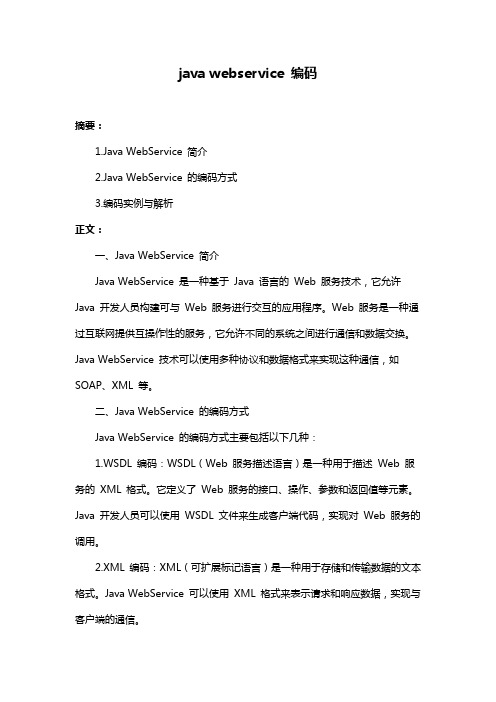
java webservice 编码摘要:1.Java WebService 简介2.Java WebService 的编码方式3.编码实例与解析正文:一、Java WebService 简介Java WebService 是一种基于Java 语言的Web 服务技术,它允许Java 开发人员构建可与Web 服务进行交互的应用程序。
Web 服务是一种通过互联网提供互操作性的服务,它允许不同的系统之间进行通信和数据交换。
Java WebService 技术可以使用多种协议和数据格式来实现这种通信,如SOAP、XML 等。
二、Java WebService 的编码方式Java WebService 的编码方式主要包括以下几种:1.WSDL 编码:WSDL(Web 服务描述语言)是一种用于描述Web 服务的XML 格式。
它定义了Web 服务的接口、操作、参数和返回值等元素。
Java 开发人员可以使用WSDL 文件来生成客户端代码,实现对Web 服务的调用。
2.XML 编码:XML(可扩展标记语言)是一种用于存储和传输数据的文本格式。
Java WebService 可以使用XML 格式来表示请求和响应数据,实现与客户端的通信。
3.SOAP 编码:SOAP(简单对象访问协议)是一种用于实现Web 服务通信的协议。
它使用XML 格式来表示请求和响应数据,并在Web 服务之间传递信息。
Java WebService 可以采用SOAP 编码来实现与客户端的交互。
4.JSON 编码:JSON(JavaScript 对象表示法)是一种轻量级的数据交换格式,易于阅读和编写。
Java WebService 也可以使用JSON 编码来实现与客户端的通信。
三、编码实例与解析以下是一个简单的Java WebService 编码实例,采用WSDL 和XML 格式:1.创建一个Java 类,用于表示Web 服务的接口:```javapublic interface HelloWorld {@XMLRootElement(name = "hello")@WebMethodString sayHello(@WebParam(name = "name") String name);}```2.创建一个Java 类,实现上述接口:```javapublic class HelloWorldImpl implements HelloWorld {@Overridepublic String sayHello(String name) {return "Hello, " + name;}}```3.编译上述代码,生成客户端代码和WSDL 文件:```javac -cp.:jaxws-api.jar HelloWorld.java HelloWorldImpl.javawsimport -cp.:jaxws-api.jar HelloWorld.java -s HelloWorld.svc -d HelloWorld_client.java```4.编写客户端代码,调用Web 服务:```javapublic class HelloWorldClient {public static void main(String[] args) {HelloWorld service = newHelloWorldService().getHelloWorldPort();String response = service.sayHello("John");System.out.println(response);}}```通过以上实例,我们可以看到Java WebService 的编码方式主要包括WSDL、XML、SOAP 等。
Spring Web Services教程(Spring-WS)中文名称:Spring Web Se

About the T utorialSpring Web Services (Spring-WS) is one of the project developed by the Spring Community. Its prime focus is to create document-driven Web Services. The Spring Web Services project facilitates contract-first SOAP service development, provides multiple ways to create flexible web services, which can manipulate XML payloads in multiple ways. Being Spring based, Spring Web Services uses Spring Concepts like Dependency Injection and Configurations seamlessly. Spring-WS requires Spring 3.0 version.Spring Framework was initially written by Rod Johnson and was first released under the Apache 2.0 license in June 2003. This tutorial has been written based on the Spring Framework Version 4.1.6 released in March 2015.AudienceThis tutorial is designed for Java Programmers with a need to understand the Spring Web Services Framework in detail along with its architecture and actual usage. This tutorial will bring the readers to the intermediate level of expertise and from there they can take themselves to a higher level of proficiency.PrerequisitesBefore proceeding with this tutorial, you should have a good understanding of Java Programming Language. Additionally, understanding of the Eclipse IDE (Integrated Development Environment) is also required because all the examples have been compiled using the Eclipse IDE.Copyright and DisclaimerCopyright 2017 by Tutorials Point (I) Pvt. Ltd.All the content and graphics published in this e-book are the property of Tutorials Point (I) Pvt. Ltd. The user of this e-book is prohibited to reuse, retain, copy, distribute or republish any contents or a part of contents of this e-book in any manner without written consent of the publisher.We strive to update the contents of our website and tutorials as timely and as precisely as possible, however, the contents may contain inaccuracies or errors. Tutorials Point (I) Pvt. Ltd. provides no guarantee regarding the accuracy, timeliness or completeness of our website or its contents including this tutorial. If you discover any errors on our website or in this tutorial, please notify us at **************************T able of ContentsAbout the Tutorial (i)Audience (i)Prerequisites (i)Copyright and Disclaimer (i)Table of Contents (ii)1.Spring WS – Overview (1)2.Spring WS – Environment Setup (3)System Requirements (3)3.Spring WS – First Application (11)Contract-first Approach (11)Create the Project (12)Build the Project (19)Run the Project (20)4.Spring WS – Static WSDL (22)Run the Project (23)5.Spring WS – Writing Server (25)Create the Project (26)Create Domain Classes (28)Build the Project (32)Run the Project (34)6.Spring WS – Unit Test Server (36)Build the Project (40)7.Spring Web Services – Writing Client (43)8.Spring WS – Unit Test Client (45)Unit Test Web Service Client (46)Spring Web Services1.Spring Web Services (Spring-WS) is one of the projects developed by the Spring Community. Its prime focus is to create document-driven Web Services. The Spring Web Services project facilitates contract-first SOAP Service Development, provides multiple ways to create flexible web services, which can manipulate XML payloads in multiple ways. The Spring web services uses Spring concepts like dependency injection and configurations seamlessly. The Spring-WS requires Spring 3.0 Version. With contract-first development, we start with WSDL Contract and then will use JAVA to implement the required contract. As opposed to the contract-last approach where JAVA interfaces generate WSDL/XSD contract. The WSDL based contract remains independent of JAVA implementation in the contract-first approach. In case we require changing the JAVA interfaces, then there is no need to communicate the changes made in the existing WSDL contract to the web services users. Spring-WS aims to provide loose coupling between the WSDL contract and its JAVA based implementation.FeaturesFollowing are the features of Spring Web Services:∙XML Mapping to Objects–XML based requests can be mapped to any object using the information stored in the Message Payload, SOAP Action Header or by using an XPath Expression.∙Multiple API Support to parse XML– Apart from the standard JAXP APIs (DOM, SAX, StAX) to parse the incoming XML requests, other libraries like JDOM, dom4j, XOM are also supported.∙Multiple API Support to marshal XML – Spring Web Services supports JAXB 1 and 2, Castor, XMLBeans, JiBX, and XStream libraries using its Object/XML Mapping module. The Object/XML Mapping module can also be used in non-web services code as well.∙Spring based configurations– Spring Web Services uses the Spring Application Contexts for its configurations having a similar architecture as that of the Spring Web MVC.∙Integrated WS-Security module– Using the WS-Security module, you can Sign, Encrypt, Decrypt SOAP Messages or Authenticate them.∙Support for Acegi Security –Using the WS-Security implementation of Spring Web Services, Acegi configuration can be used for your SOAP services.ArchitectureThe Spring-WS project consists of five major modules, which are explained below.∙Spring-WS Core– It is the primary module and provides the Central Interfaces like WebServiceMessage and SoapMessage, the server-side framework,Spring Web Services powerful message dispatching capability and support classes to implement Web service endpoints. It also provides Web Service consumer client as WebServiceTemplate.∙Spring-WS Support– This module provides supports for JMS, emails, etc.∙Spring-WS Security–This module is responsible to provide WS-Security implementation integrated with core Web Service Module. Using this module, we can add principal tokens, sign, encrypt and decrypt SOAP messages. This module allows using the existing Spring Security Implementation for authentication and authorization.∙Spring XML– This module provides XML support classes for Spring Web Services.This module is internally used by Spring-WS framework.∙Spring OXM– This module provides support classes for XML vs Object Mapping.Spring Web Services In this Chapter, we will understand the process of setting up Spring-WS on Windows and Linux based systems. The Spring-WS can be easily installed and integrated with your current Java environment and MAVEN by following a few simple steps without any complex setup procedures. User administration is required while installation. System RequirementsThe following table lists out the system requirements, while the subsequent steps will guide us through the environment setup procedure.Let us now proceed with the steps to install Spring-WS.Step1 – Verify the Java InstallationTo begin with, you need to have Java Software Development Kit (SDK) installed on your system. To verify this, execute any of the following two commands depending on the platform you are working on.If the Java installation has been done properly, then it will display the current version and specification of your Java installation. A sample output is given in the following table. 2.∙We assume the readers of this tutorial have Java SDK version 1.7.0_60 installed on their system.∙In case you do not have Java SDK, download its current version from –/technetwork/java/javase/downloads/index.html and have it installed.Step 2: Set your Java EnvironmentSet the environment variable JAVA_HOME to point to the base directory location where Java is installed on your machine.For example:Append the full path of Java compiler location to the System Path.Execute the command java -version from the command prompt as explained above. Step 3: Download Maven archiveDownload Maven 3.3.3 from –/download.cgiStep 4: Extract the Maven archiveExtract the archive, to the directory you wish to install Maven 3.3.3. The subdirectory apache-maven-3.3.3 will be created from the archive.Step 5: Set Maven environment variablesAdd M2_HOME, M2 and MAVEN_OPTS to the environment variables.Step 6: Add Maven bin directory location to the system pathNow append M2 variable to the System Path.Step 7: Verify Maven installationNow open the console, execute the following mvn command.Finally, verify the output of the above commands, which should be something as shown below:Step 8 - Setup Eclipse IDEAll the examples in this tutorial have been written using the Eclipse IDE. It is recommended that the readers should have the latest version of Eclipse installed on their machine. To install the Eclipse IDE, download the latest Eclipse binaries from the following link –/downloads/. Once the installation isdownloaded, unpack the binary distribution into a convenient location.For example in C:\eclipse on windows, or /usr/local/eclipse on Linux/Unix and finally set the PATH variable appropriately.Eclipse can be started by executing the following commands on the windows machine, or you can simply double click on eclipse.exe. Eclipse can be started by executing the following commands on the UNIX (Solaris, Linux, etc.) machine:After a successful startup, if everything is fine then it should display the following screen:Step 9: Setup Apache TomcatWe can download the latest version of Tomcat from –/. Once the installation is downloaded, unpack the binary distribution into a convenient location. For example in the C:\apache-tomcat-7.0.59on a windows machine, or in the /usr/local/apache-tomcat-7.0.59on a Linux/Unix machine and then set the CATALINA_HOME environment variable pointing to the installation locations.Tomcat can be started by executing the following commands on a windows machine, or you can simply double click on startup.batTomcat can be started by executing the following commands on UNIX (Solaris, Linux, etc.) machine:After a successful startup, the default web applications included with Tomcat will be available by visiting –http://localhost:8080/. If everything is ok, then it should display the following screen:Further information about configuring and running Tomcat can be found in the documentation included here, as well as on the Tomcat website –.Tomcat can be stopped by executing the following commands on a windows machine:Tomcat can be stopped by executing the following commands on the UNIX (Solaris, Linux, etc.) machine:Once we are done with this last step, we are ready to proceed for the first Web Services Example, which we will discuss in the next chapter.End of ebook previewIf you liked what you saw…Buy it from our store @ https://。
使用Java进行Web开发的最佳实践
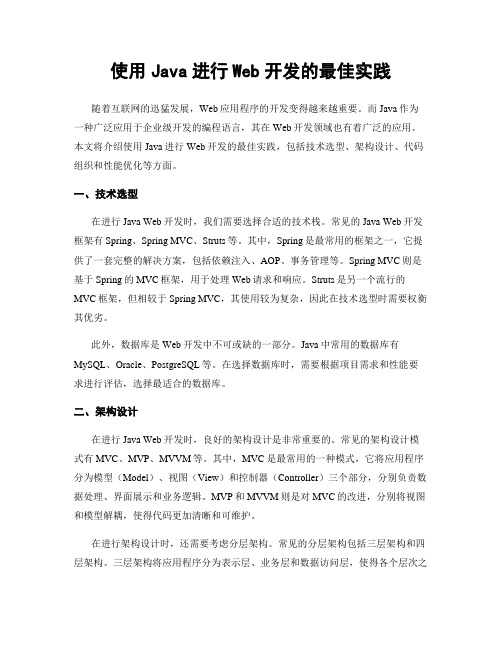
使用Java进行Web开发的最佳实践随着互联网的迅猛发展,Web应用程序的开发变得越来越重要。
而Java作为一种广泛应用于企业级开发的编程语言,其在Web开发领域也有着广泛的应用。
本文将介绍使用Java进行Web开发的最佳实践,包括技术选型、架构设计、代码组织和性能优化等方面。
一、技术选型在进行Java Web开发时,我们需要选择合适的技术栈。
常见的Java Web开发框架有Spring、Spring MVC、Struts等。
其中,Spring是最常用的框架之一,它提供了一套完整的解决方案,包括依赖注入、AOP、事务管理等。
Spring MVC则是基于Spring的MVC框架,用于处理Web请求和响应。
Struts是另一个流行的MVC框架,但相较于Spring MVC,其使用较为复杂,因此在技术选型时需要权衡其优劣。
此外,数据库是Web开发中不可或缺的一部分。
Java中常用的数据库有MySQL、Oracle、PostgreSQL等。
在选择数据库时,需要根据项目需求和性能要求进行评估,选择最适合的数据库。
二、架构设计在进行Java Web开发时,良好的架构设计是非常重要的。
常见的架构设计模式有MVC、MVP、MVVM等。
其中,MVC是最常用的一种模式,它将应用程序分为模型(Model)、视图(View)和控制器(Controller)三个部分,分别负责数据处理、界面展示和业务逻辑。
MVP和MVVM则是对MVC的改进,分别将视图和模型解耦,使得代码更加清晰和可维护。
在进行架构设计时,还需要考虑分层架构。
常见的分层架构包括三层架构和四层架构。
三层架构将应用程序分为表示层、业务层和数据访问层,使得各个层次之间的职责清晰,便于维护和扩展。
四层架构在三层架构的基础上增加了一个服务层,用于处理业务逻辑和数据访问的中间层,进一步提高了代码的可重用性和可测试性。
三、代码组织良好的代码组织是保证项目可维护性的关键。
idea2023版本 生成webservice java代码

要在IDEA 2023版本中生成WebService Java代码,你可以按照以下步骤操作:1. 首先确保你已经安装了Java开发环境(JDK)和IntelliJ IDEA。
2. 打开IntelliJ IDEA,点击"Create New Project"。
3. 在项目类型选择窗口中,选择"Java Enterprise",然后点击"Next"。
4. 输入项目名称、项目的存储位置等信息,然后点击"Finish"。
5. 等待IntelliJ IDEA创建项目并下载所需的依赖库。
6. 在项目中创建一个新的Java类,例如"MyWebService"。
7. 右键点击该类,选择"Go To" -> "Definition",这将打开类的定义。
8. 在类定义中,添加以下代码:```javaimport javax.jws.WebMethod;import javax.jws.WebService;import javax.jws.soap.SOAPBinding;import javax.jws.soap.SOAPBinding.Style;WebServiceSOAPBinding(style = Style.RPC)public class MyWebService {WebMethodpublic String sayHello(String name) {return "Hello, " + name + "!";}}```9. 保存文件,然后右键点击类名,选择"Run 'MyWebService'"。
这将启动一个基于JAX-WS的Web服务。
webservice接口实现方式
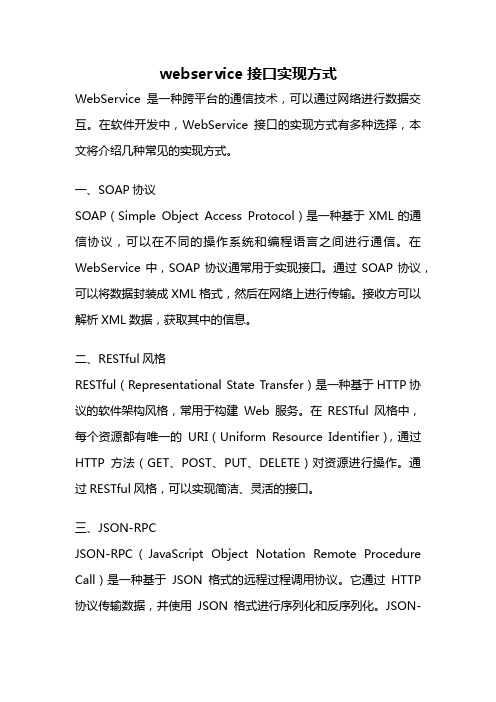
webservice接口实现方式WebService是一种跨平台的通信技术,可以通过网络进行数据交互。
在软件开发中,WebService接口的实现方式有多种选择,本文将介绍几种常见的实现方式。
一、SOAP协议SOAP(Simple Object Access Protocol)是一种基于XML的通信协议,可以在不同的操作系统和编程语言之间进行通信。
在WebService中,SOAP协议通常用于实现接口。
通过SOAP协议,可以将数据封装成XML格式,然后在网络上进行传输。
接收方可以解析XML数据,获取其中的信息。
二、RESTful风格RESTful(Representational State Transfer)是一种基于HTTP协议的软件架构风格,常用于构建Web服务。
在RESTful风格中,每个资源都有唯一的URI(Uniform Resource Identifier),通过HTTP方法(GET、POST、PUT、DELETE)对资源进行操作。
通过RESTful风格,可以实现简洁、灵活的接口。
三、JSON-RPCJSON-RPC(JavaScript Object Notation Remote Procedure Call)是一种基于JSON格式的远程过程调用协议。
它通过HTTP 协议传输数据,并使用JSON格式进行序列化和反序列化。
JSON-RPC可以轻松实现跨平台的接口调用,支持多种编程语言。
四、XML-RPCXML-RPC是一种基于XML格式的远程过程调用协议。
它通过HTTP协议进行数据传输,使用XML格式进行数据编码和解码。
XML-RPC可以实现跨平台的接口调用,支持多种编程语言。
五、JAX-WSJAX-WS(Java API for XML Web Services)是Java EE平台中用于构建Web服务的标准API。
通过JAX-WS,可以使用Java语言轻松地创建和发布Web服务。
java请求webservice 案例

我们需要理解什么是Java请求WebService,以及它在实际应用中的案例和使用场景。
在深入讨论之前,让我们先来回顾一下WebService的基本概念和Java在Web服务中的作用。
一、WebService基本概念WebService是一种通过网络对外提供特定功能的应用程序接口(API),可通过HTTP协议进行访问。
它通常使用XML语言进行数据交互,可以在不同的操作系统和编程语言之间进行通信。
WebService可以被多个不同的客户端访问,实现了跨评台、跨语言的特性。
二、Java在Web服务中的作用Java作为一种广泛应用的编程语言,在Web服务中有着重要的作用。
Java提供了丰富的API和工具,可以方便地创建和使用WebService。
通过Java的相关技术,我们可以轻松实现与WebService的交互和调用,从而实现各种功能和业务需求。
三、Java请求WebService的案例和使用场景下面我们将结合实际案例,介绍Java请求WebService的使用场景和相关技术:1. 场景一:调用天气预报WebService假设我们需要开发一个天气预报功能,可以通过调用第三方的天气预报WebService来实现。
我们可以使用Java编写客户端程序,通过HTTP协议向天气预报WebService发送请求,并获取返回的天气数据,然后在前端页面上展示给用户。
这种场景下,Java请求WebService是非常常见且实用的。
在这个案例中,我们可以使用Java的相关类库和工具,比如HttpURLConnection类、HttpClient库等,来发送HTTP请求和处理响应数据。
通过这些工具,我们可以方便地与天气预报WebService进行交互,并将获取到的天气信息用于自己的应用程序中。
2. 场景二:集成支付接口WebService另外一个典型的案例是集成第三方支付接口的WebService。
比如我们想在自己的电商评台上实现在线支付功能,就可以通过调用支付接口的WebService来实现。
- 1、下载文档前请自行甄别文档内容的完整性,平台不提供额外的编辑、内容补充、找答案等附加服务。
- 2、"仅部分预览"的文档,不可在线预览部分如存在完整性等问题,可反馈申请退款(可完整预览的文档不适用该条件!)。
- 3、如文档侵犯您的权益,请联系客服反馈,我们会尽快为您处理(人工客服工作时间:9:00-18:30)。
实验12 基于Spring的WebService编程
【实验目的】
1、理解webService的概念及作用
2、掌握利用xfire实现服务的注册
3、掌握利用xfire实现服务的接收
4、掌握基于Spring实现基于xfire的WebService
【实验内容与过程】
1、创建web service项目,并导入相应的包和建立相应的包:
2、建立Ihello.java接口,并实现相应的类。
3、配置services.xml和web.xml文件,实现通过xfire注册和发布服务。
4、配置tomcat,通过运行http://localhost:8080/XFire_Projects/service/ 访问发布的资源,单击其中的wsdl进行文件的查看
5、编写客户端访问服务文件
6、运行该文件查看客户端请求的服务,查看运行结果:
【实验收获】
通过本次实验深入理解了Web Service 概念和作用,掌握了xfire实现服务
的注册,能够掌握基于Spring的Xfire的Web Service的简单应用。
