SGTouch Express Design's Guide
NuMicro N9H30系列开发板用户手册说明书

NuMicro®FamilyArm® ARM926EJ-S BasedNuMaker-HMI-N9H30User ManualEvaluation Board for NuMicro® N9H30 SeriesNUMAKER-HMI-N9H30 USER MANUALThe information described in this document is the exclusive intellectual property ofNuvoton Technology Corporation and shall not be reproduced without permission from Nuvoton.Nuvoton is providing this document only for reference purposes of NuMicro microcontroller andmicroprocessor based system design. Nuvoton assumes no responsibility for errors or omissions.All data and specifications are subject to change without notice.For additional information or questions, please contact: Nuvoton Technology Corporation.Table of Contents1OVERVIEW (5)1.1Features (7)1.1.1NuMaker-N9H30 Main Board Features (7)1.1.2NuDesign-TFT-LCD7 Extension Board Features (7)1.2Supporting Resources (8)2NUMAKER-HMI-N9H30 HARDWARE CONFIGURATION (9)2.1NuMaker-N9H30 Board - Front View (9)2.2NuMaker-N9H30 Board - Rear View (14)2.3NuDesign-TFT-LCD7 - Front View (20)2.4NuDesign-TFT-LCD7 - Rear View (21)2.5NuMaker-N9H30 and NuDesign-TFT-LCD7 PCB Placement (22)3NUMAKER-N9H30 AND NUDESIGN-TFT-LCD7 SCHEMATICS (24)3.1NuMaker-N9H30 - GPIO List Circuit (24)3.2NuMaker-N9H30 - System Block Circuit (25)3.3NuMaker-N9H30 - Power Circuit (26)3.4NuMaker-N9H30 - N9H30F61IEC Circuit (27)3.5NuMaker-N9H30 - Setting, ICE, RS-232_0, Key Circuit (28)NUMAKER-HMI-N9H30 USER MANUAL3.6NuMaker-N9H30 - Memory Circuit (29)3.7NuMaker-N9H30 - I2S, I2C_0, RS-485_6 Circuit (30)3.8NuMaker-N9H30 - RS-232_2 Circuit (31)3.9NuMaker-N9H30 - LCD Circuit (32)3.10NuMaker-N9H30 - CMOS Sensor, I2C_1, CAN_0 Circuit (33)3.11NuMaker-N9H30 - RMII_0_PF Circuit (34)3.12NuMaker-N9H30 - RMII_1_PE Circuit (35)3.13NuMaker-N9H30 - USB Circuit (36)3.14NuDesign-TFT-LCD7 - TFT-LCD7 Circuit (37)4REVISION HISTORY (38)List of FiguresFigure 1-1 Front View of NuMaker-HMI-N9H30 Evaluation Board (5)Figure 1-2 Rear View of NuMaker-HMI-N9H30 Evaluation Board (6)Figure 2-1 Front View of NuMaker-N9H30 Board (9)Figure 2-2 Rear View of NuMaker-N9H30 Board (14)Figure 2-3 Front View of NuDesign-TFT-LCD7 Board (20)Figure 2-4 Rear View of NuDesign-TFT-LCD7 Board (21)Figure 2-5 Front View of NuMaker-N9H30 PCB Placement (22)Figure 2-6 Rear View of NuMaker-N9H30 PCB Placement (22)Figure 2-7 Front View of NuDesign-TFT-LCD7 PCB Placement (23)Figure 2-8 Rear View of NuDesign-TFT-LCD7 PCB Placement (23)Figure 3-1 GPIO List Circuit (24)Figure 3-2 System Block Circuit (25)Figure 3-3 Power Circuit (26)Figure 3-4 N9H30F61IEC Circuit (27)Figure 3-5 Setting, ICE, RS-232_0, Key Circuit (28)Figure 3-6 Memory Circuit (29)Figure 3-7 I2S, I2C_0, RS-486_6 Circuit (30)Figure 3-8 RS-232_2 Circuit (31)Figure 3-9 LCD Circuit (32)NUMAKER-HMI-N9H30 USER MANUAL Figure 3-10 CMOS Sensor, I2C_1, CAN_0 Circuit (33)Figure 3-11 RMII_0_PF Circuit (34)Figure 3-12 RMII_1_PE Circuit (35)Figure 3-13 USB Circuit (36)Figure 3-14 TFT-LCD7 Circuit (37)List of TablesTable 2-1 LCD Panel Combination Connector (CON8) Pin Function (11)Table 2-2 Three Sets of Indication LED Functions (12)Table 2-3 Six Sets of User SW, Key Matrix Functions (12)Table 2-4 CMOS Sensor Connector (CON10) Function (13)Table 2-5 JTAG ICE Interface (J2) Function (14)Table 2-6 Expand Port (CON7) Function (16)Table 2-7 UART0 (J3) Function (16)Table 2-8 UART2 (J6) Function (16)Table 2-9 RS-485_6 (SW6~8) Function (17)Table 2-10 Power on Setting (SW4) Function (17)Table 2-11 Power on Setting (S2) Function (17)Table 2-12 Power on Setting (S3) Function (17)Table 2-13 Power on Setting (S4) Function (17)Table 2-14 Power on Setting (S5) Function (17)Table 2-15 Power on Setting (S7/S6) Function (18)Table 2-16 Power on Setting (S9/S8) Function (18)Table 2-17 CMOS Sensor Connector (CON9) Function (19)Table 2-18 CAN_0 (SW9~10) Function (19)NUMAKER-HMI-N9H30 USER MANUAL1 OVERVIEWThe NuMaker-HMI-N9H30 is an evaluation board for GUI application development. The NuMaker-HMI-N9H30 consists of two parts: a NuMaker-N9H30 main board and a NuDesign-TFT-LCD7 extensionboard. The NuMaker-HMI-N9H30 is designed for project evaluation, prototype development andvalidation with HMI (Human Machine Interface) function.The NuMaker-HMI-N9H30 integrates touchscreen display, voice input/output, rich serial port serviceand I/O interface, providing multiple external storage methods.The NuDesign-TFT-LCD7 can be plugged into the main board via the DIN_32x2 extension connector.The NuDesign-TFT-LCD7 includes one 7” LCD which the resolution is 800x480 with RGB-24bits andembedded the 4-wires resistive type touch panel.Figure 1-1 Front View of NuMaker-HMI-N9H30 Evaluation BoardNUMAKER-HMI-N9H30 USER MANUAL Figure 1-2 Rear View of NuMaker-HMI-N9H30 Evaluation Board1.1 Features1.1.1 NuMaker-N9H30 Main Board Features●N9H30F61IEC chip: LQFP216 pin MCP package with DDR (64 MB)●SPI Flash using W25Q256JVEQ (32 MB) booting with quad mode or storage memory●NAND Flash using W29N01HVSINA (128 MB) booting or storage memory●One Micro-SD/TF card slot served either as a SD memory card for data storage or SDIO(Wi-Fi) device●Two sets of COM ports:–One DB9 RS-232 port with UART_0 used 75C3232E transceiver chip can be servedfor function debug and system development.–One DB9 RS-232 port with UART_2 used 75C3232E transceiver chip for userapplication●22 GPIO expansion ports, including seven sets of UART functions●JTAG interface provided for software development●Microphone input and Earphone/Speaker output with 24-bit stereo audio codec(NAU88C22) for I2S interfaces●Six sets of user-configurable push button keys●Three sets of LEDs for status indication●Provides SN65HVD230 transceiver chip for CAN bus communication●Provides MAX3485 transceiver chip for RS-485 device connection●One buzzer device for program applicationNUMAKER-HMI-N9H30 USER MANUAL●Two sets of RJ45 ports with Ethernet 10/100 Mbps MAC used IP101GR PHY chip●USB_0 that can be used as Device/HOST and USB_1 that can be used as HOSTsupports pen drives, keyboards, mouse and printers●Provides over-voltage and over current protection used APL3211A chip●Retain RTC battery socket for CR2032 type and ADC0 detect battery voltage●System power could be supplied by DC-5V adaptor or USB VBUS1.1.2 NuDesign-TFT-LCD7 Extension Board Features●7” resolution 800x480 4-wire resistive touch panel for 24-bits RGB888 interface●DIN_32x2 extension connector1.2 Supporting ResourcesFor sample codes and introduction about NuMaker-N9H30, please refer to N9H30 BSP:https:///products/gui-solution/gui-platform/numaker-hmi-n9h30/?group=Software&tab=2Visit NuForum for further discussion about the NuMaker-HMI-N9H30:/viewforum.php?f=31 NUMAKER-HMI-N9H30 USER MANUALNUMAKER-HMI-N9H30 USER MANUAL2 NUMAKER-HMI-N9H30 HARDWARE CONFIGURATION2.1 NuMaker-N9H30 Board - Front View Combination Connector (CON8)6 set User SWs (K1~6)3set Indication LEDs (LED1~3)Power Supply Switch (SW_POWER1)Audio Codec(U10)Microphone(M1)NAND Flash(U9)RS-232 Transceiver(U6, U12)RS-485 Transceiver(U11)CAN Transceiver (U13)Figure 2-1 Front View of NuMaker-N9H30 BoardFigure 2-1 shows the main components and connectors from the front side of NuMaker-N9H30 board. The following lists components and connectors from the front view:NuMaker-N9H30 board and NuDesign-TFT-LCD7 board combination connector (CON8). This panel connector supports 4-/5-wire resistive touch or capacitance touch panel for 24-bits RGB888 interface.Connector GPIO pin of N9H30 FunctionCON8.1 - Power 3.3VCON8.2 - Power 3.3VCON8.3 GPD7 LCD_CSCON8.4 GPH3 LCD_BLENCON8.5 GPG9 LCD_DENCON8.7 GPG7 LCD_HSYNCCON8.8 GPG6 LCD_CLKCON8.9 GPD15 LCD_D23(R7)CON8.10 GPD14 LCD_D22(R6)CON8.11 GPD13 LCD_D21(R5)CON8.12 GPD12 LCD_D20(R4)CON8.13 GPD11 LCD_D19(R3)CON8.14 GPD10 LCD_D18(R2)CON8.15 GPD9 LCD_D17(R1)CON8.16 GPD8 LCD_D16(R0)CON8.17 GPA15 LCD_D15(G7)CON8.18 GPA14 LCD_D14(G6)CON8.19 GPA13 LCD_D13(G5)CON8.20 GPA12 LCD_D12(G4)CON8.21 GPA11 LCD_D11(G3)CON8.22 GPA10 LCD_D10(G2)CON8.23 GPA9 LCD_D9(G1) NUMAKER-HMI-N9H30 USER MANUALCON8.24 GPA8 LCD_D8(G0)CON8.25 GPA7 LCD_D7(B7)CON8.26 GPA6 LCD_D6(B6)CON8.27 GPA5 LCD_D5(B5)CON8.28 GPA4 LCD_D4(B4)CON8.29 GPA3 LCD_D3(B3)CON8.30 GPA2 LCD_D2(B2)CON8.31 GPA1 LCD_D1(B1)CON8.32 GPA0 LCD_D0(B0)CON8.33 - -CON8.34 - -CON8.35 - -CON8.36 - -CON8.37 GPB2 LCD_PWMCON8.39 - VSSCON8.40 - VSSCON8.41 ADC7 XPCON8.42 ADC3 VsenCON8.43 ADC6 XMCON8.44 ADC4 YMCON8.45 - -CON8.46 ADC5 YPCON8.47 - VSSCON8.48 - VSSCON8.49 GPG0 I2C0_CCON8.50 GPG1 I2C0_DCON8.51 GPG5 TOUCH_INTCON8.52 - -CON8.53 - -CON8.54 - -CON8.55 - -NUMAKER-HMI-N9H30 USER MANUAL CON8.56 - -CON8.57 - -CON8.58 - -CON8.59 - VSSCON8.60 - VSSCON8.61 - -CON8.62 - -CON8.63 - Power 5VCON8.64 - Power 5VTable 2-1 LCD Panel Combination Connector (CON8) Pin Function●Power supply switch (SW_POWER1): System will be powered on if the SW_POWER1button is pressed●Three sets of indication LEDs:LED Color DescriptionsLED1 Red The system power will beterminated and LED1 lightingwhen the input voltage exceeds5.7V or the current exceeds 2A.LED2 Green Power normal state.LED3 Green Controlled by GPH2 pin Table 2-2 Three Sets of Indication LED Functions●Six sets of user SW, Key Matrix for user definitionKey GPIO pin of N9H30 FunctionK1 GPF10 Row0 GPB4 Col0K2 GPF10 Row0 GPB5 Col1K3 GPE15 Row1 GPB4 Col0K4 GPE15 Row1 GPB5 Col1K5 GPE14 Row2 GPB4 Col0K6GPE14 Row2GPB5 Col1 Table 2-3 Six Sets of User SW, Key Matrix Functions●NAND Flash (128 MB) with Winbond W29N01HVS1NA (U9)●Microphone (M1): Through Nuvoton NAU88C22 chip sound input●Audio CODEC chip (U10): Nuvoton NAU88C22 chip connected to N9H30 using I2Sinterface–SW6/SW7/SW8: 1-2 short for RS-485_6 function and connected to 2P terminal (CON5and J5)–SW6/SW7/SW8: 2-3 short for I2S function and connected to NAU88C22 (U10).●CMOS Sensor connector (CON10, SW9~10)–SW9~10: 1-2 short for CAN_0 function and connected to 2P terminal (CON11)–SW9~10: 2-3 short for CMOS sensor function and connected to CMOS sensorconnector (CON10)Connector GPIO pin of N9H30 FunctionCON10.1 - VSSCON10.2 - VSSNUMAKER-HMI-N9H30 USER MANUALCON10.3 - Power 3.3VCON10.4 - Power 3.3VCON10.5 - -CON10.6 - -CON10.7 GPI4 S_PCLKCON10.8 GPI3 S_CLKCON10.9 GPI8 S_D0CON10.10 GPI9 S_D1CON10.11 GPI10 S_D2CON10.12 GPI11 S_D3CON10.13 GPI12 S_D4CON10.14 GPI13 S_D5CON10.15 GPI14 S_D6CON10.16 GPI15 S_D7CON10.17 GPI6 S_VSYNCCON10.18 GPI5 S_HSYNCCON10.19 GPI0 S_PWDNNUMAKER-HMI-N9H30 USER MANUAL CON10.20 GPI7 S_nRSTCON10.21 GPG2 I2C1_CCON10.22 GPG3 I2C1_DCON10.23 - VSSCON10.24 - VSSTable 2-4 CMOS Sensor Connector (CON10) FunctionNUMAKER-HMI-N9H30 USER MANUAL2.2NuMaker-N9H30 Board - Rear View5V In (CON1)RS-232 DB9 (CON2,CON6)Expand Port (CON7)Speaker Output (J4)Earphone Output (CON4)Buzzer (BZ1)System ResetSW (SW5)SPI Flash (U7,U8)JTAG ICE (J2)Power ProtectionIC (U1)N9H30F61IEC (U5)Micro SD Slot (CON3)RJ45 (CON12, CON13)USB1 HOST (CON15)USB0 Device/Host (CON14)CAN_0 Terminal (CON11)CMOS Sensor Connector (CON9)Power On Setting(SW4, S2~S9)RS-485_6 Terminal (CON5)RTC Battery(BT1)RMII PHY (U14,U16)Figure 2-2 Rear View of NuMaker-N9H30 BoardFigure 2-2 shows the main components and connectors from the rear side of NuMaker-N9H30 board. The following lists components and connectors from the rear view:● +5V In (CON1): Power adaptor 5V input ●JTAG ICE interface (J2) ConnectorGPIO pin of N9H30Function J2.1 - Power 3.3V J2.2 GPJ4 nTRST J2.3 GPJ2 TDI J2.4 GPJ1 TMS J2.5 GPJ0 TCK J2.6 - VSS J2.7 GPJ3 TD0 J2.8-RESETTable 2-5 JTAG ICE Interface (J2) Function●SPI Flash (32 MB) with Winbond W25Q256JVEQ (U7); only one (U7 or U8) SPI Flashcan be used●System Reset (SW5): System will be reset if the SW5 button is pressed●Buzzer (BZ1): Control by GPB3 pin of N9H30●Speaker output (J4): Through the NAU88C22 chip sound output●Earphone output (CON4): Through the NAU88C22 chip sound output●Expand port for user use (CON7):Connector GPIO pin of N9H30 FunctionCON7.1 - Power 3.3VCON7.2 - Power 3.3VCON7.3 GPE12 UART3_TXDCON7.4 GPH4 UART1_TXDCON7.5 GPE13 UART3_RXDCON7.6 GPH5 UART1_RXDCON7.7 GPB0 UART5_TXDCON7.8 GPH6 UART1_RTSCON7.9 GPB1 UART5_RXDCON7.10 GPH7 UART1_CTSCON7.11 GPI1 UART7_TXDNUMAKER-HMI-N9H30 USER MANUAL CON7.12 GPH8 UART4_TXDCON7.13 GPI2 UART7_RXDCON7.14 GPH9 UART4_RXDCON7.15 - -CON7.16 GPH10 UART4_RTSCON7.17 - -CON7.18 GPH11 UART4_CTSCON7.19 - VSSCON7.20 - VSSCON7.21 GPB12 UART10_TXDCON7.22 GPH12 UART8_TXDCON7.23 GPB13 UART10_RXDCON7.24 GPH13 UART8_RXDCON7.25 GPB14 UART10_RTSCON7.26 GPH14 UART8_RTSCON7.27 GPB15 UART10_CTSCON7.28 GPH15 UART8_CTSCON7.29 - Power 5VCON7.30 - Power 5VTable 2-6 Expand Port (CON7) Function●UART0 selection (CON2, J3):–RS-232_0 function and connected to DB9 female (CON2) for debug message output.–GPE0/GPE1 connected to 2P terminal (J3).Connector GPIO pin of N9H30 Function J3.1 GPE1 UART0_RXDJ3.2 GPE0 UART0_TXDTable 2-7 UART0 (J3) Function●UART2 selection (CON6, J6):–RS-232_2 function and connected to DB9 female (CON6) for debug message output –GPF11~14 connected to 4P terminal (J6)Connector GPIO pin of N9H30 Function J6.1 GPF11 UART2_TXDJ6.2 GPF12 UART2_RXDJ6.3 GPF13 UART2_RTSJ6.4 GPF14 UART2_CTSTable 2-8 UART2 (J6) Function●RS-485_6 selection (CON5, J5, SW6~8):–SW6~8: 1-2 short for RS-485_6 function and connected to 2P terminal (CON5 and J5) –SW6~8: 2-3 short for I2S function and connected to NAU88C22 (U10)Connector GPIO pin of N9H30 FunctionSW6:1-2 shortGPG11 RS-485_6_DISW6:2-3 short I2S_DOSW7:1-2 shortGPG12 RS-485_6_ROSW7:2-3 short I2S_DISW8:1-2 shortGPG13 RS-485_6_ENBSW8:2-3 short I2S_BCLKNUMAKER-HMI-N9H30 USER MANUALTable 2-9 RS-485_6 (SW6~8) FunctionPower on setting (SW4, S2~9).SW State FunctionSW4.2/SW4.1 ON/ON Boot from USB SW4.2/SW4.1 ON/OFF Boot from eMMC SW4.2/SW4.1 OFF/ON Boot from NAND Flash SW4.2/SW4.1 OFF/OFF Boot from SPI Flash Table 2-10 Power on Setting (SW4) FunctionSW State FunctionS2 Short System clock from 12MHzcrystalS2 Open System clock from UPLL output Table 2-11 Power on Setting (S2) FunctionSW State FunctionS3 Short Watchdog Timer OFFS3 Open Watchdog Timer ON Table 2-12 Power on Setting (S3) FunctionSW State FunctionS4 Short GPJ[4:0] used as GPIO pinS4Open GPJ[4:0] used as JTAG ICEinterfaceTable 2-13 Power on Setting (S4) FunctionSW State FunctionS5 Short UART0 debug message ONS5 Open UART0 debug message OFFTable 2-14 Power on Setting (S5) FunctionSW State FunctionS7/S6 Short/Short NAND Flash page size 2KBS7/S6 Short/Open NAND Flash page size 4KBS7/S6 Open/Short NAND Flash page size 8KBNUMAKER-HMI-N9H30 USER MANUALS7/S6 Open/Open IgnoreTable 2-15 Power on Setting (S7/S6) FunctionSW State FunctionS9/S8 Short/Short NAND Flash ECC type BCH T12S9/S8 Short/Open NAND Flash ECC type BCH T15S9/S8 Open/Short NAND Flash ECC type BCH T24S9/S8 Open/Open IgnoreTable 2-16 Power on Setting (S9/S8) FunctionCMOS Sensor connector (CON9, SW9~10)–SW9~10: 1-2 short for CAN_0 function and connected to 2P terminal (CON11).–SW9~10: 2-3 short for CMOS sensor function and connected to CMOS sensorconnector (CON9).Connector GPIO pin of N9H30 FunctionCON9.1 - VSSCON9.2 - VSSCON9.3 - Power 3.3VCON9.4 - Power 3.3V NUMAKER-HMI-N9H30 USER MANUALCON9.5 - -CON9.6 - -CON9.7 GPI4 S_PCLKCON9.8 GPI3 S_CLKCON9.9 GPI8 S_D0CON9.10 GPI9 S_D1CON9.11 GPI10 S_D2CON9.12 GPI11 S_D3CON9.13 GPI12 S_D4CON9.14 GPI13 S_D5CON9.15 GPI14 S_D6CON9.16 GPI15 S_D7CON9.17 GPI6 S_VSYNCCON9.18 GPI5 S_HSYNCCON9.19 GPI0 S_PWDNCON9.20 GPI7 S_nRSTCON9.21 GPG2 I2C1_CCON9.22 GPG3 I2C1_DCON9.23 - VSSCON9.24 - VSSTable 2-17 CMOS Sensor Connector (CON9) Function●CAN_0 Selection (CON11, SW9~10):–SW9~10: 1-2 short for CAN_0 function and connected to 2P terminal (CON11) –SW9~10: 2-3 short for CMOS sensor function and connected to CMOS sensor connector (CON9, CON10)SW GPIO pin of N9H30 FunctionSW9:1-2 shortGPI3 CAN_0_RXDSW9:2-3 short S_CLKSW10:1-2 shortGPI4 CAN_0_TXDSW10:2-3 short S_PCLKTable 2-18 CAN_0 (SW9~10) Function●USB0 Device/HOST Micro-AB connector (CON14), where CON14 pin4 ID=1 is Device,ID=0 is HOST●USB1 for USB HOST with Type-A connector (CON15)●RJ45_0 connector with LED indicator (CON12), RMII PHY with IP101GR (U14)●RJ45_1 connector with LED indicator (CON13), RMII PHY with IP101GR (U16)●Micro-SD/TF card slot (CON3)●SOC CPU: Nuvoton N9H30F61IEC (U5)●Battery power for RTC 3.3V powered (BT1, J1), can detect voltage by ADC0●RTC power has 3 sources:–Share with 3.3V I/O power–Battery socket for CR2032 (BT1)–External connector (J1)●Board version 2.1NUMAKER-HMI-N9H30 USER MANUAL2.3 NuDesign-TFT-LCD7 -Front ViewFigure 2-3 Front View of NuDesign-TFT-LCD7 BoardFigure 2-3 shows the main components and connectors from the Front side of NuDesign-TFT-LCD7board.7” resolution 800x480 4-W resistive touch panel for 24-bits RGB888 interface2.4 NuDesign-TFT-LCD7 -Rear ViewFigure 2-4 Rear View of NuDesign-TFT-LCD7 BoardFigure 2-4 shows the main components and connectors from the rear side of NuDesign-TFT-LCD7board.NuMaker-N9H30 and NuDesign-TFT-LCD7 combination connector (CON1).NUMAKER-HMI-N9H30 USER MANUAL 2.5 NuMaker-N9H30 and NuDesign-TFT-LCD7 PCB PlacementFigure 2-5 Front View of NuMaker-N9H30 PCB PlacementFigure 2-6 Rear View of NuMaker-N9H30 PCB PlacementNUMAKER-HMI-N9H30 USER MANUALFigure 2-7 Front View of NuDesign-TFT-LCD7 PCB PlacementFigure 2-8 Rear View of NuDesign-TFT-LCD7 PCB Placement3 NUMAKER-N9H30 AND NUDESIGN-TFT-LCD7 SCHEMATICS3.1 NuMaker-N9H30 - GPIO List CircuitFigure 3-1 shows the N9H30F61IEC GPIO list circuit.Figure 3-1 GPIO List Circuit NUMAKER-HMI-N9H30 USER MANUAL3.2 NuMaker-N9H30 - System Block CircuitFigure 3-2 shows the System Block Circuit.NUMAKER-HMI-N9H30 USER MANUALFigure 3-2 System Block Circuit3.3 NuMaker-N9H30 - Power CircuitFigure 3-3 shows the Power Circuit.NUMAKER-HMI-N9H30 USER MANUALFigure 3-3 Power Circuit3.4 NuMaker-N9H30 - N9H30F61IEC CircuitFigure 3-4 shows the N9H30F61IEC Circuit.Figure 3-4 N9H30F61IEC CircuitNUMAKER-HMI-N9H30 USER MANUAL3.5 NuMaker-N9H30 - Setting, ICE, RS-232_0, Key CircuitFigure 3-5 shows the Setting, ICE, RS-232_0, Key Circuit.NUMAKER-HMI-N9H30 USER MANUALFigure 3-5 Setting, ICE, RS-232_0, Key Circuit3.6 NuMaker-N9H30 - Memory CircuitFigure 3-6 shows the Memory Circuit.NUMAKER-HMI-N9H30 USER MANUALFigure 3-6 Memory Circuit3.7 NuMaker-N9H30 - I2S, I2C_0, RS-485_6 CircuitFigure 3-7 shows the I2S, I2C_0, RS-486_6 Circuit.NUMAKER-HMI-N9H30 USER MANUALFigure 3-7 I2S, I2C_0, RS-486_6 Circuit3.8 NuMaker-N9H30 - RS-232_2 CircuitFigure 3-8 shows the RS-232_2 Circuit.NUMAKER-HMI-N9H30 USER MANUALFigure 3-8 RS-232_2 Circuit3.9 NuMaker-N9H30 - LCD CircuitFigure 3-9 shows the LCD Circuit.NUMAKER-HMI-N9H30 USER MANUALFigure 3-9 LCD Circuit3.10 NuMaker-N9H30 - CMOS Sensor, I2C_1, CAN_0 CircuitFigure 3-10 shows the CMOS Sensor,I2C_1, CAN_0 Circuit.NUMAKER-HMI-N9H30 USER MANUALFigure 3-10 CMOS Sensor, I2C_1, CAN_0 Circuit3.11 NuMaker-N9H30 - RMII_0_PF CircuitFigure 3-11 shows the RMII_0_RF Circuit.NUMAKER-HMI-N9H30 USER MANUALFigure 3-11 RMII_0_PF Circuit3.12 NuMaker-N9H30 - RMII_1_PE CircuitFigure 3-12 shows the RMII_1_PE Circuit.NUMAKER-HMI-N9H30 USER MANUALFigure 3-12 RMII_1_PE Circuit3.13 NuMaker-N9H30 - USB CircuitFigure 3-13 shows the USB Circuit.NUMAKER-HMI-N9H30 USER MANUALFigure 3-13 USB Circuit3.14 NuDesign-TFT-LCD7 - TFT-LCD7 CircuitFigure 3-14 shows the TFT-LCD7 Circuit.Figure 3-14 TFT-LCD7 CircuitNUMAKER-HMI-N9H30 USER MANUAL4 REVISION HISTORYDate Revision Description2022.03.24 1.00 Initial version NUMAKER-HMI-N9H30 USER MANUALNUMAKER-HMI-N9H30 USER MANUALImportant NoticeNuvoton Products are neither intended nor warranted for usage in systems or equipment, anymalfunction or failure of which may cause loss of human life, bodily injury or severe propertydamage. Such applications are deemed, “Insecure Usage”.Insecure usage includes, but is not limited to: equipment for surgical implementation, atomicenergy control instruments, airplane or spaceship instruments, the control or operation ofdynamic, brake or safety systems designed for vehicular use, traffic signal instruments, all typesof safety devices, and other applications intended to support or sustain life.All Insecure Usage shall be made at customer’s risk, and in the event that third parties lay claimsto Nuvoton as a result of customer’s Insecure Usage, custome r shall indemnify the damagesand liabilities thus incurred by Nuvoton.。
Porsche Design P’3105 Pure Titanium纽扣笔说明书

PENS OFDISTINCTIONBy Helge Kalb Photos by Jürgen SchwopeFlowing ink is only the beginning. Th e new collection of writing instruments fromPorsche Design is being produced by Pelikan, and that means a signature made in Germany.DESIGNFollowing the line of an S is really quite simple. A bit of a curve, and you are done. But before you can even follow this simple pattern, a sojourn through manu-facturing perfection will occur.Walk through the unadorned glass door, and you step into another world, into the realm of fi ne pens. And yet from the outside, this former shoe factory has a completely unassuming air. Since 1973, the year in which the company moved from its former headquarters in Hannover to the Vöhrum district in the town of Peine (Lower Saxony), the fi nest imagin-able writing implements have been produced in this21,000-square-meter (225,000-square-foot) factory on Pelikan s trasse. What industry insiders refer to as “designer pens” are top-quality products that accen-tuate the user’s individual style.Monday morning, nine o’clock sharp in the “hal-lowed halls.” Christian Ehlers, a qualifi ed engineer, is our guide on the journey through the company, which has been a partner of the luxury brand Porsche Design since January 2011. His days are normally spent as head of Pelikan’s engineering department, but todayA closer look: Fine craftsmanshipat PelikanThe current focus of the cooperationbetween Pelikan and Porsche Designis on seven product lines. The P’3105Pure series comprises the Pure Blackfountain pen in a matt black fi nish,which—together with the matt blackpaperweight—forms an exclusive set,as well as the Pure Titanium fountainpen, limited to 200 pens worldwide.The P’3110 TecFlex series includesa fountain pen, a rollerball pen, a ball-point pen, and a mechanical pencil. Thisseries features a woven stainless steeltexture. The simple, sporty design of theP’3120 Aluminum series is available intwo versions: as a twist ballpoint penand as a twist mechanical pencil. Thenew P’3125 Slim Line series comprisesa fountain pen, ballpoint pen, andtwist mechanical pencil. Its fascinationemanates from both its concealed clipand the delicate design. The P’3130Mikado series is available in ballpointpen and twist mechanical pencilv ersions, each with 17 stainless steelrods elegantly wound around theshaft and the inner mechanism. TheP’3140 Shake Pen ballpoint presentsa fascinating, innovative, and uniquemechanism: a short, rapid movement ofthe wrist causes the fi ller to extendand retract. The black calf leather casefrom the P’3190 accessories seriesrounds out the product range.THE COLLECTIONPhoto:AndreasTeichmannhe accompanies us on an introduction to the fi ne art of writing. Together, we maneuver our way around twelve production modules and past 300 employees who uphold the high quality of this traditional brand and ensure the good name of the company with the pelican logo. At the conclusion of our two-hour fac-tory tour, we can see the result in blue on white: the Porsche pen has driven a symbolic S-curve.Perfectly flowing ink demands fi rst-class materials. In contrast to the traditional “Stresemann stripe” de-sign, plastic is not part of the picture for the new high-tech collection. Instead, the world-renowned brand is committed to the exclusive processing of perfectly engineered precious metals. “We’re like a fi ne watch-maker who starts with valuable German craftsman-ship,” Ehlers adds.Pelikan of course produces quite a few writing instru-ments, and does so around the clock, six days a week. In great quantity, to be sure, but more important, in great quality. Each year, the company—since 1996 a subsidiary of Pelikan International Corporation Berhad, based in Kuala Lumpur, Malaysia—manu-factures 300 million individual items for customers around the world. That fi gure includes 160 million ink cartridges and three million writing implements, including two million fountain pens for children. However, producing the 250,000 premium writing instruments is far more elaborate. A longer develop-ment time is called for, as are higher-quality raw mate-rials, fi ner additions, more complex production steps, and more sophisticated processing. Constant quality control is a must.Ehlers gives an enthusiastic tour through the produc-tion areas: “Production Module 1 focuses strictly on the premium segment. Five production islands are used for carrying out the 30 individual operations used to produce mechanical pencils, ballpoint pens, rollerball pens, and fountain pens.” Before we are al-lowed to observe the industrious, dexterous profes-sionals at work, the engineer gives a few details of the events leading up to this partnership: “Cooperation between Porsche Design and Pelikan was agreed on in late 2009, development took place last year, and now the fi rst seven joint product series are available.”The “magnifi cent seven” include three newcomers: the Pure Black fountain pen, commemorating the legendary black Chronograph I, Porsche Design’s very fi rst product; the limited edition Pure Titanium fountain pen; and the Slim Line series (a fountain pen, ballpoint pen, and mechanical pencil), in a style reminiscent of the famous Classic Line. The remain-ing four collections are further developments of prod-ucts originally drawn up by Faber-Castell. Ehlers explains, “Porsche Design specifies the design, and we try to implement that with our know-how as well as propose our own ideas.” That is to ensure the new license agreement will be yet another success story “Made in Germany.”At the conclusion of our two-hour factory tour, we can see the result in blue on white: the Porsche pen has driven a symbolic S-curve.It is a complicated road to completion when it comes to crafting Porsche Design writing implements. The new writing instruments are made of high-quality stainless steel, titanium, and brass components. Some of these instruments undergo a sophisticated coating process to avoid annoying fi ngerprints on the mate-rial. Pelikan then refines the base components that have been supplied, adding the final touches to the manufacturing process with a subtle treatment of the surface, so that once assembly is complete, these mas-terpieces of the art of writing fi t well in the hand. The recipe for this process is kept under lock and key.The heart of every fountain pen is, of course, the nib. The nib is critical—and so is the gold. This precious metal with its magical allure is supplied as 14-carat and 18-carat gold—in one-kilo pieces worth over €30,000 ($42,000)—from which the exclusive nibs are later stamped out.Step by step, the process continues. A stamping press is used to imprint the nibs, after which they are folded. The next step is to weld a tiny, extremely hard iridium reinforcement to the tip of the nib. The tipping is then slit to permit the ink to fl ow easily from the regulator onto the paper. In the last stages, the tipping is fi rst polished; the completed, one-gram nib masterpiece then spends 24 hours in a polishing tumbler with one thousand porcelain particles that give the copper ball on the tip a glossy polish. The extra touch for the Porsche Design premium market: the 14- or 18-carat gold piece is given a fi ne rhodium coating beforehand. This silver-plating technique makes the showpiece truly luminous.From start to fi nish, it takes four weeks to manufac-ture a fountain pen, including an entire week for the nib alone. Then—just as for a sports-car chassis—the new writing instrument is taken for a test-drive on p aper to ensure it corners well. Over a 24-hour p eriod, machines guide the nib in a circle and in the shape of a fi gure eight, at a constant writing speed of 20 centimeters (7.9 inches) per second. How is that for a racetrack? Ehlers: “We go to the limit—and then be-yond.” If the nibs survive this absolute hardness test, they are then tested by hand, with great sensitivity. This is to ensure that they last a lifetime after b eing fused with the regulator by means of an ultra-heat treatment. The use of pressure compensation guaran-tees that everything will continue to fl ow as it should. The large-capacity filler in the ballpoint pen can e asily write a distance of 13 kilometers (8.1 miles). Now, that is a long-distance classic.A fi ne line:P’3125 Slim Line ballpoint pen and mechanical pencil With over 170 years of company history,Pelikan today is a strong internationalgroup with a product range focusing onwriting implements, writing materialsfor school children, hobby and paintingsupplies, and top-quality offi ce andprinter supplies. Pelikan’s Europeanand German headquarters are basedin Hannover (responsible for sales andmarketing). Its PBS production company(paper and offi ce supplies, and writinginstruments) is located in Peine, andcan be visited at any time. Since 1996,Pelikan Holding’s main offi ce has beenbased in Kuala Lumpur, Malaysia.This is the residence of company headHooi Keat Loo and the parent company,Pelikan International Corporation Berhad,which at the same time is the largestsingle stockholder. The group (with1,500 employees worldwide, 500 ofthem in Germany) has annual salesof €250 million, including over€200 million in Hannover. The companywas established in 1838; GüntherWagner introduced the company’spelican logo in 1871. In 1878, Pelikanwas registered as a trademark. The fi rstfountain pen came on the market in1929. The year 1960 marked the debut ofthe Pelikano fountain pen for children. In1978 the company became a corporation.The Pelikan brand is registered in 175countries, with a brand awareness levelof 95 percent. In 2010, the EurovisionSong Contest winner Lena used a Pelikanrollerball pen to sign her name in Han-nover’s Goldenes Buch (the city’s visitorbook). And Pelikan takes pride that notoxic substances are used in production. THE MANUFACTURER“Cooperation between Porsche Design and Pelikan was agreed on in late 2009, development took place last year, and now the fi rst seven joint product series are available.”。
蓝色光(Blue Coat)产品指南:模型号9000,代理SG9000系列FIPS合规指南说明书
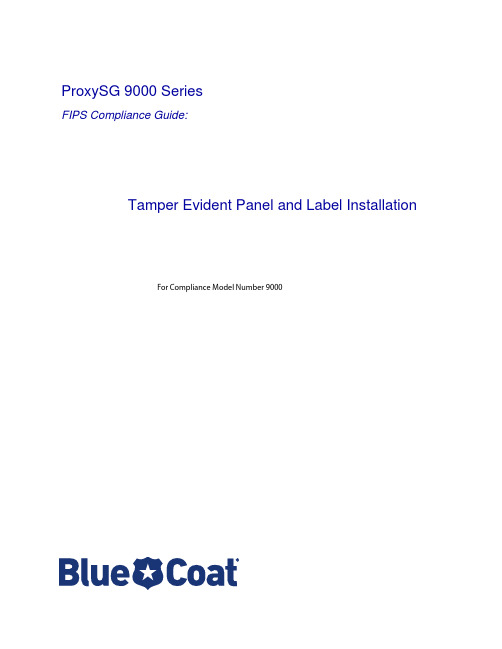
ProxySG 9000 SeriesFIPS Compliance Guide:Tamper Evident Panel and Label InstallationFor Compliance Model Number 9000DisclaimerTHIS DOCUMENT IS PROVIDED “AS IS” WITHOUT ANY EXPRESS OR IMPLIED WARRANTY OF ANY KIND, INCLUDING WARRANTIES OF MERCHANTABIL-ITY, NONINFRINGEMENT OF INTELLECTUAL PROPERTY, OR FITNESS FOR ANY PARTICULAR PURPOSE. IN NO EVENT SHALL BLUE COAT OR ITS SUPPLIERS BE LIABLE FOR ANY DAMAGES WHATSOEVER (INCLUDING, WITHOUT LIMITATION, DAMAGES FOR LOSS OF PROFITS, BUSINESS INTERRUPTION, OR LOSS OF INFORMATION) ARISING OUT OF THE USE OF OR INABILITY TO USE THIS DOCUMENT, OR THE PRODUCTS DESCRIBED HEREIN, EVEN IF BLUE COAT HAS BEEN ADVISED OF THE POSSIBILITY OF SUCH DAMAGES. BECAUSE SOME JURISDICTIONS PROHIBIT THE EXCLUSION OR LIMITATION OF LIA-BILITY FOR CONSEQUENTIAL OR INCIDENTAL DAMAGES, THE ABOVE LIMITATION MAY NOT APPLY TO YOU. Blue Coat and its suppliers further do not warrant the accuracy or completeness of the information, text, graphics, links or other items contained within this document, or assume liability for any incidental, indirect, special or consequential damages in connection with the furnishing, performance, or use of this document. Blue Coat may make changes to this document, or to the products described herein, at any time without notice. Blue Coat makes no commitment to update this document.Copyright/Trademarks/PatentsCopyright© 1999-2012 Blue Coat Systems, Inc. All rights reserved worldwide. No part of this document may bereproduced by any means nor modified, decompiled, disassembled, published or distributed, in whole or in part, ortranslated to any electronic medium or other means without the written consent of Blue Coat Systems, Inc. All right, title and interest in and to the Software and documentation are and shall remain the exclusive property of Blue Coat Systems, Inc. and its licensors. ProxyAV™, ProxyOne™, CacheOS™, SGOS™, SG™, Spyware Interceptor™,Scope™, ProxyRA Connector™, ProxyRA Manager™, Remote Access™ and MACH5™ are trademarks of BlueCoat Systems, Inc. and CacheFlow®, Blue Coat®, Accelerating The Internet®, ProxySG®, WinProxy®,PacketShaper®, PacketShaper Xpress®, PolicyCenter®, PacketWise®, AccessNow®, Ositis®, Powering InternetManagement®, The Ultimate Internet Sharing Solution®, Cerberian®, Permeo®, Permeo Technologies, Inc.®, andthe Cerberian and Permeo logos are registered trademarks of Blue Coat Systems, Inc. All other trademarkscontained in this document and in the Software are the property of their respective owners.BLUE COAT SYSTEMS, INC. AND BLUE COAT SYSTEMS INTERNATIONAL SARL (COLLECTIVELY “BLUECOAT”) DISCLAIM ALL WARRANTIES, CONDITIONS OR OTHER TERMS, EXPRESS OR IMPLIED, STATUTORY OR OTHERWISE, ON SOFTWARE AND DOCUMENTATION FURNISHED HEREUNDER INCLUDING WITHOUT LIMITATION THE WARRANTIES OF DESIGN, MERCHANTABILITY OR FITNESS FOR A PARTICULARPURPOSE AND NONINFRINGEMENT. IN NO EVENT SHALL BLUE COAT, ITS SUPPLIERS OR ITS LICENSORS BE LIABLE FOR ANY DAMAGES, WHETHER ARISING IN TORT, CONTRACT OR ANY OTHER LEGAL THEORY EVEN IF BLUE COAT SYSTEMS, INC. HAS BEEN ADVISED OF THE POSSIBILITY OF SUCH DAMAGES. Americas:Rest of the World:Blue Coat Systems, Inc.Blue Coat Systems International SARL420 N. Mary Ave.3a Route des ArsenauxSunnyvale, CA 940851700 Fribourg, SwitzerlandRevision HistoryDec. 2009Rev A.0Sep. 2010Rev A.1Dec. 2011Rev B.0SG9000 Tamper Evident Panel and Label Installation3About This DocumentThis document describes how to install louvered shutters and apply serialized labels over various apertures and joints. These shutters and labels secure and tamper-proof the Blue Coat® SG9000 series appliances. Applying these materials is one of the tasks involved to make your network environment Federal Information ProcessingStandards (FIPS) compliant.Kit ContentsThis kit contains the following materials:NamePart (4) Long Labels Note:Two (2) long labels are required to secure the appliance.Additional labels are included for reapplication purposes.(14) Short LabelsNote:Seven(7) short labels are required to secure the appliance.Additional labels are included for reapplication purposes.(1) Large LouveredShutter(1) Small LouveredShutter(6) Flat-HeadScrewsSG9000 Tamper Evident Panel and Label Installation4Additional Materials Required for Applying Tamper Evident LabelsEnsure that you have the following materials before installing the FIPS kit:❐Alcohol swabs - For cleaning surfaces before label application.❐#2 Phillips head screwdriver.Blue Coat does not provide the following optional materials, but they are highlyrecommended for label installation:❐(Optional) Skin Moisturizer - Applying a skin moisturizer to the tips of the fingers that come in contact with the label adhesive minimizes activation of the labels.❐(Optional) Rubber Finger Tips - Wearing rubber finger tips can help ease label-backing removal.❐(Optional) Cotton Rounds - For removing grime and contaminants from a surface.Optional StepsThe supplied labels are serialized. Manually recording label serial numbers as you apply labels to Blue Coat appliances is optional. If you are asked to perform this task, Blue Coat recommends creating a matrix that associates Blue Coat appliances with a physical location, then record each serial number as you add labels.Label Precautions and Application TipsAdhere to the following when applying the tamper evident labels:❐The minimum temperature of the environment must be 35-degrees Farenheit. After application, the labels acceptable temperature in the operation environment is -50-degrees to 200-degrees Farenheit.❐Do not touch the adhesive side of the label. This disrupts the integrity of the adhesive. If a label is removed from a surface, the label is destroyed and leavestamper-evident text as evidence. If you accidently touch the adhesive side, discard that label and apply another one.❐Tips to avoid label applications:•Apply skin moisturizer on your fingers before handling.•Use a rubber finger tip to partially remove the label from its backing.Note:For more detailed label information presented by the vendor, see/pages/prd_security_labels_non_residue_red.htmlSG9000 Tamper Evident Panel and Label InstallationLabel ReplacementIf you incorrectly apply a label onto the appliance or need to replace an existing label,you must thoroughly clean the label surface to remove all traces of the adhesive beforeattempting to reapply a label. If the adhesive is not completely removed, the new labelwill not correctly adhere to the surface.To clean the adhesive residue and other contaminants after a label is removed:Step 1: Remove traces of the silicone adhesive evidence by throughly cleaning thesurface using an alcohol swab.Step 2: Remove any remaining surface contaminants using a cotton round.Step 3: Repeat if necessary.Before You BeginIf the Blue Coat appliance is already rack-mounted and operating, Blue Coatrecommends powering it down, removing the system from the rack, and creating aworkplace with ample room to maneuver around the unit.5SG9000 Tamper Evident Panel and Label Installation6Procedure: Installing the Louvered ShuttersThe FIPS compliance louvered shutters are designed to prevent unauthorized access to key system components by shielding the rear ventilation outlets. The kit includes one large shutter, which covers the primary ventilation outlet and a smaller shutter, which covers the secondary outlet. Both shutters are installed using the included flat-head screws.The image below shows the louvered shutters and security labels installed on aSG9000:To install the louvered shutters on an SG9000 series appliance:Step 1: Align the large louvered shutter mounting points against the screw locationsshown below and secure with three flat-head screws.Step 1 Flat-Head Screw x3SG9000 Tamper Evident Panel and Label Installation7Step 2: Align the small louvered shutters against the mounting points shown belowand secure with two flat-head screws.Step 2Flat-Head Screwx2SG9000 Tamper Evident Panel and Label Installation8Procedure: Applying the High-Security LabelsThe FIPS compliant labels are applied over key areas of the chassis to provide tamper-evident security. If the labels are removed after being affixed to a surface, the image self-destructs and leaves tamper-evident text on the label. The image below illustratesthe tamper-evident features of the label:To secure the SG9000 series appliance using the high-security labels:Step 1:Use alcohol swabs to clean the label location surface ; this ensures complete adhesion. Verify that all surfaces are dry before applying the labels.Step 2:Apply one long label over each power supply unit, as illustrated below. When applying the labels, make sure there is enough material on both ends to properly secure the power supply.!Unique Serial Number Destroyed Imprinted Image Step 2 x2Long LabelSG9000 Tamper Evident Panel and Label Installation9Step 3: Apply one short label across the large louvered shutter and over the chassis. Besure that the label covers both parts in equal amounts.Step 3Short LabelSG9000 Tamper Evident Panel and Label Installation10Step 4: Apply one short label across and over the small louvered shutter mounting tab.Make sure it covers the entire mounting tab and extends over the right edge of the appliance.Step 5: Apply one short label across the center of the small louvered shutter. Make sure it covers both the small louvered shutter and extends over the right edge of theappliance.Step 6:Apply one short label vertically over the large louvered shutter and over the top edge of the appliance. Make sure the label contacts all edges of the surfaceswithout any gaps.Step 4-5Short LabelStep 4Step 5x2Step 6Short Label x1SG9000 Tamper Evident Panel and Label Installation11Step 7: Apply one short label across the edge of the middle panel as to secure the panel tothe chassis. The label should be placed approximately three-quarters of an inchbeyond the release tab.Step 8: Rack mount the appliance. Refer to the SG9000 Quick Start Guide for instructionsand safety information on rack-mounting the appliance.Step 9: Reinstall the power cables.Step 10: Reinstall the network cables.Step 11:Power-on the system.Step 7Short Label x1SG9000 Tamper Evident Panel and Label Installation12Step 12: Close the bezel.Step 13: Apply two short labels across the chassis and bezel to prevent unauthorized access to the front panel and hard disk carriers. Each label should be placed on theopposite ends of the appliance, as shown below.Note:The chassis-bezel labels are destroyed each time the bezel is opened. Besure to re-secure the bezel after servicing the appliance!x2Step 13Short LabelSG9000 Tamper Evident Panel and Label Installation13 231-03063 REV B.0。
SGx SGxE 弹簧支架选项信息册说明书

SGx/SGxE CYLINDER OPTIONS: SERIES SG SLIDESSERIES SG SLIDES DESIGN 3 & 4 [7 & 8] INFORMATION SHEETOrdering DataTO ORDER SPECIFY:4)SGxM unit’s cylinder comes standard with cushions and magnetic pistons on both ends.5)See slide section of PHD’s main catalog for switch information.DESCRIPTIONDC Inductive Proximity Switch8 mm Threaded Current Sinking (NPN)DC Inductive Proximity Switch8 mm Threaded Current Sourcing (PNP)MODEL NUMBER 51422-005-0251422-006-02INDUCTIVE PROXIMITY SWITCHESSHOCK ABSORBER KITS PHD SHOCK ABSORBER NO.57858-07-x57858-01-x57858-02-xSLIDE MODEL SGxx1, SGxx2SGxx3SGxx4, SGxx5, SGxx6CUSTOM PRODUCTSA model number “ML-xxxxx” indicates the unit is a custom product. Contact your local distributor or PHD, Inc. for a complete product description.3 POSITION DETAILL9This option provides NPT ports on metric units instead of the standard BSPP ports. The NPT ports are located in the same location as the BSPP ports. NOTE: NPT ports are standard on imperial units.NPT PORTSUBALTERNATE PORT LOCATIONWith this option, alternate port locations can be specified,providing increased flexibility and customer convenience. See option code below to specify port locations.PORT LOCATION OPTIONSThese options provide the slide mechanism only without a cylinder. Included with options -H11 and -H12 is all the hardware required for mounting standard VDMA/ISO cylinders to the slide. A self-aligning rod coupling is also provided, making it easy to attach the appropriate VDMA/ISO cylinder. (No extra rod extension required.) Not available on SGxM.NOTE: See page 2 for cylinder sizes.H12SLIDE ONLY (WITHOUT CYLINDER)METRIC SLIDE SIZES 1, 2, & 3 ONLYSLIDE FOR ISO/VDMA 6432 CYLINDER 16, 20, AND 25 mm BORESH11SLIDE ONLY (WITHOUT CYLINDER)METRIC SLIDE SIZES 4, 5, & 6 ONLYSLIDE FOR VDMA/ISO CYLINDERS 32 mm AND 40 mm BORESDB DE DRCUSHION CONTROL IN BOTH DIRECTIONS(standard location 1 & 5)CUSHION CONTROL ON RETRACT ONLY(standard location 5)CUSHION CONTROL ON EXTEND ONLY(standard location 1)PHD cushions are designed for smooth deceleration at theends of cylinder stroke. When the cushion is activated, the remaining volume in the cylinder must exhaust past an adjustable needle valve which controls the amount of deceleration. The effective cushion length for each bore size is shown in the table below. To specifyalternative cushion control locations on the head or cap, see the option code at right.Note: Cushions add .500 in [12.7 mm] to the cylinder length for each direction ordered on size 1 slide only.locations 3 & 5.)P .O. Box 9070, Fort Wayne, IN 468991-800-624-8511For additional technical assistance, call:PHD, Inc.9009 Clubridge DriveP .O. Box 9070, Fort Wayne, Indiana 46899 U.S.A.Phone (260) 747-6151 • Fax (260) •******************PHD GmbHArnold-Sommerfeld-Ring 252499 Baesweiler, GermanyTel. +49 (0)2401 805 230 • Fax +49 (0)2401 805 232•****************PART NO.: 6441-184C14ENGINEERING DATA: SERIES SG SLIDESCOMMON OPTIONS: SERIES SG SLIDESPRESSURE RATINGSAll SGx Slides have a maximum working pressure rating of 150 psi [10 bar], SGxM have a maximum of 120 psi [8.27 bar], both are for pneumatic use only.OPERATING TEMPERATURESStandard SG Slides are recommended for use in temperatures from -20°F [–29°C] to +180°F [+82°C] and 15°F [-9.4°C] to 175°F [80 °C] for SGxM units. Consult factory for temperatures beyond this range.REPEATABILITYSeries SG Slides have positive mechanical stops at each end oftravel resulting in positioning repeatability better than ± .001" [0.025 mm]. The stops should be adjusted to eliminate play at the floating bracket. If these stops are adjusted beyond the workable length of the rodless cylinder cushion, the shock pad option is recommended.ENVIRONMENTALFor operation in adverse environmental conditions, consult PHD.SLIDE VELOCITY (SGxM)Minimum velocity for Series SGxM Slides is 4 in/sec [100 mm/sec] for all sizes.Maximum velocity for Series SGxM Slides is 60 in/sec [1.5 m/sec]. The figure is based on optimum operating conditions and no load with 87 psi [6 bar] working pressure. Many factors affect slide velocity such as air line size, valve port size, and variations of slide manufacturing tolerances. Contact PHD Customer Service for advice on with extremely low (below 4 in/sec) or high (above 60 in/sec) velocity applications.ISO CYLINDER NOTES FOR H11 OR H12 OPTION:1) ISO Cylinder per above chart is to be supplied by customer.2) Cylinder rod extensions are not required. Slide units have an alignment coupler and spacer standard for each specific unit.MAXIMUM SLIDE VELOCITY (SGx)Maximum velocity for Series SG Slides with PHD CV Cylinders is approximately 80 in/sec [2 m/s] on all sizes without port controls. (For specific speeds, consult PHD’s Series CV Cylinder catalog.) The above figures are based on optimum operating conditions and no load with 87 psi [6 bar] working pressure. For units with -H11 and -H12 options, consult ISO cylinder suppliers.LUBRICATIONAll slides are permanently lubricated at the factory forservice under normal conditions. PHD Cylinders can be run using unlubricated air. Use of lubricated air with the cylinders will extend life. Optimum life can be obtained on Series SG Slides by periodic lubrication (every 25 million inches of travel) of the shafts. PHD suggests a lightweight oil. Silicon-based lubricants should NOT be used on units with PHD TC bushings.ISO CYLINDER SPECIFICATIONS(OPTION -H11 OR -H12)Ø 16 mm per ISO/6432 Standard Ø 20 mm per ISO/6432 Standard Ø 25 mm per ISO/6432 Standard Ø 32 mm per VDMA 24562/ISO 6431Ø 40 mm per VDMA 24562/ISO 6431Ø 40 mm per VDMA 24562/ISO 6431SLIDE MODEL SGx1SGx2SGx3SGx4SGx5SGx6COMMON OPTIONSSHOCK PADSThis option provides urethane pads for absorption of shock and noise reduction on the slide saddle. Reducing shock permits higher slide velocities or higher kinetic shock loads. This option actuallyeliminates metal-to-metal contact at the end of slide travel. Shock pads do not affect the overall slide length.NOTE: Set screw torque is 10 in-lb [1.13 Nm].BBOPTION -BB BOTH DIRECTIONSOPTION -BE EXTENSIONThis option provides targets in the slide saddle for use with 8 mm inductive proximity switches. The end plates of the slide come standard with provisions for mounting the 8 mm proximity switches on both ends. Proximity switches must be ordered separately.CBPROXIMITY SWITCH READY BOTH ENDSThis option provides a wider mounting pattern on the top surface (position 1) of the slide saddle. These four threaded holes provide added mounting stability. (Not available on sizes 1, 2, and 3 slides.)NOTE:Mounting holes are centered on the saddle.GYSADDLE MOUNTING IN POSITION 1SLIDE VELOCITY (SGx & SGxE)L4LUBE FITTING IN SADDLE PORT POSITION 2 AND 4 (N/A on SGxM)L6LUBE FITTING IN SADDLE PORT POSITION 3CORROSION RESISTANT GUIDE SHAFTSELECTROLESS NICKEL PLATINGThis option provides electroless nickel plating on all externally exposed ferrous parts except the guide shafts and cylinder rod end. This optional plating can be used for protecting the slide from severe or corrosive environments. The guide shafts can be made corrosion-resistant by specifing the -Q1 shaft option.NOTE: Shock absorbers are not plated with -Z1 option.Z1Q1.328 [8.33]LUB FITTING Ø .328 [8.33]Extremely hard corrosion-resistant coating on the guide shafts for use in applications where moisture may corrode untreated hardened ground shafts. End faces of the shafts remain uncoated. Consult PHD for fully coated shafts.Lube fittings provide an easy efficient method for lubricating the bearings and shafts for extended life beyond the normal catalog specifications. Periodic lubrication (every 25 million inches of travel [.6 million meters]) is recommended for applications where heat, dust, or other conditions will tend to dry out the bearings and shafts. PHD suggests a lightweight oil. Silicon-based lubricants should NOT be used on units with PHD’s TC bushings.SGx/SGxE CYLINDER OPTIONSMAGNET FOR PHD SERIES 1750 REED SWITCHESThis option equips the cylinder with a magnetic band on the piston for use with PHD Reed Switches.Cylinder-mounted switches are an easy and convenient way of interfacing the slide to various programmable controllers or logicsystems. See Switches and Sensors section for specific Hall Effect and Reed Switches information.EMMAGNET FOR PHD SERIES 1750 HALL EFFECT SWITCHESThis option equips the cylinder with a magnetic band on the piston for use with PHD Hall Effect Switches.FOR SIZE 1 ONLYThis option equips the cylinder with a magnetic band on the piston for use with PHD Miniature Reed and MagnetoresistiveSwitches. These switches mount easily to the cylinder using “T” slots in the body. See Switches and Sensors section for complete switch information.MAGNET FOR PHD SERIES 6250 SWITCHESFOR SIZES 2 TO 6MBEBR32PART NO.: 6441-184CPART NO.: 6441-184CGXSADDLE MOUNTING IN POSITION 4View from position 4This option provides an additional wide spread mounting pattern on the top surface (position 1) of the slide saddle. These four threaded holes are farther apart than the standard hole pattern for added mounting stability. (Not available on sizes 1, 2, and。
飞思卡尔Freescale TSS 2.5 Kinetis预览版触摸传感软件说明书
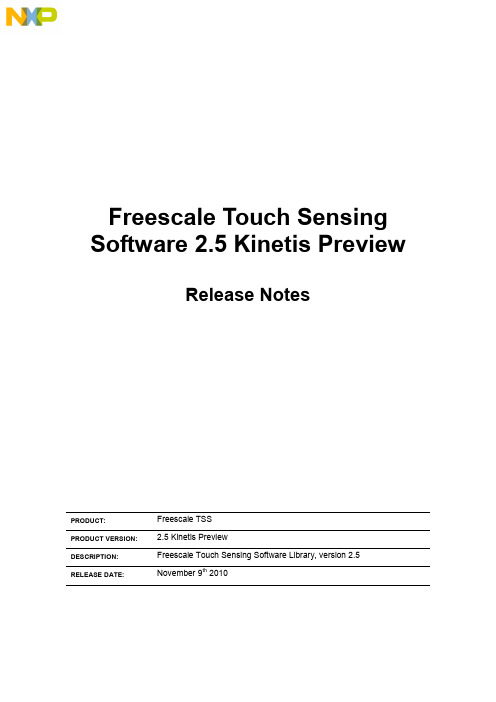
Freescale Touch Sensing Software 2.5 Kinetis PreviewRelease NotesPRODUCT: Freescale TSSPRODUCT VERSION: 2.5 Kinetis PreviewDESCRIPTION: Freescale Touch Sensing Software Library, version 2.5RELEASE DATE: November 9th 2010How to Reach Us:Home Page:Web Support:/supportUSA/Europe or Locations Not Listed: Freescale Semiconductor, Inc. Technical Information Center, EL516 2100 East Elliot RoadTempe, Arizona 852841-800-521-6274 or +1-480-768-2130 /supportEurope, Middle East, and Africa: Freescale Halbleiter Deutschland GmbH Technical Information Center Schatzbogen 781829 Muenchen, Germany+44 1296 380 456 (English)+46 8 52200080 (English)+49 89 92103 559 (German)+33 1 69 35 48 48 (French)/supportJapan:Freescale Semiconductor Japan Ltd.HeadquartersARCO Tower 15F1-8-1, Shimo-Meguro, Meguro-ku,Tokyo 153-0064Japan0120 191014 or +81 3 5437 9125***************************Asia/Pacific:Freescale Semiconductor China Ltd.Exchange Building 23FNo. 118 Jianguo RoadChaoyang DistrictBeijing 100022China+86 10 5879 8000**************************For Literature Requests Only:Freescale Semiconductor Literature Distribution Center P.O. Box 5405Denver, Colorado 802171-800-441-2447 or +1-303-675-2140Fax: +1-303-675-2150*********************************************Information in this document is provided solely to enable system and software implementers to use Freescale Semiconductor products. There are no express or implied copyright licenses granted hereunder to design or fabricate any integrated circuits or integrated circuits based on the information in this document.Freescale Semiconductor reserves the right to make changes without further notice to any products herein. Freescale Semiconductor makes no warranty, representation or guarantee regarding the suitability of its products for any particular purpose, nor does Freescale Semiconductor assume any liability arising out of the application or use of any product or circuit, and specifically disclaims any and all liability, including without limitation consequential or incidental damages. “Typical” parameters that may be provide d in Freescale Semiconductor data sheets and/or specifications can and do vary in different applications and actual performance may vary over time. All operating parameters, including “Typicals”, must be validated for each customer application by customer’s technical experts. Freescale Semiconductor does not convey any license under its patent rights nor the rights of others. Freescale Semiconductor products are not designed, intended, or authorized for use as components in systems intended for surgical implant into the body, or other applications intended to support or sustain life, or for any other application in which the failure of the Freescale Semiconductor product could create a situation where personal injury or death may occur. Should Buyer purchase or use Freescale Semiconductor products for any such unintended or unauthorized application, Buyer shall indemnify and hold Freescale Semiconductor and its officers, employees, subsidiaries, affiliates, and distributors harmless against all claims, costs, damages, and expenses, and reasonable attorney fees arising out of, directly or indirectly, any claim of personal injury or death associated with such unintended or unauthorized use, even if such claim alleges that Freescale Semiconductor was negligent regarding the design or manufacture of the part.Freescale™ and the Freescale logo are trademarks of Freescale SemiconductorAll other product or service names are the property of their respective owners. © Freescale Semiconductor, Inc. 2009. All rights reserved.Rev. 611/2010Table of Contents1 Introduction (3)1.1 Requirements (3)1.1.1 System Requirements (3)1.1.2 Target Requirements (3)1.2 Special Instructions (4)1.2.1 Installation Instructions (4)2 Release Content (5)2.1 Example Applications (5)3 New Features (6)4 Release Description (7)4.1 Supported Features (7)4.2 Limitations (7)5 Release History (8)1 IntroductionThis document describes the Freescale Touch Sensing Software (TSS) version 2.5 released for ARM®Cortex™-M4 Kinetis processor family.This is the preview version of the TSS 2.5 library for the Kinetis family. It is based on and is backward compatible with TSS version 2.0. The features described here are not ported back to HCS08 and ColdFire® V1 platforms. A full TSS 2.5 release will bring the new library features to all Kinetis, HCS08, and ColdFire® V1 platforms.1.1 Requirements1.1.1 System RequirementsThe ARM®Cortex™-M4 version of the library was developed, compiled and tested with IAR Embedded Workbench for ARM Version 5.50.6 and Version 6.10.The system requirements are defined by the development tools requirements. There are no special host system requirements for hosting the Freescale TSS distribution.Minimum PC configuration:▪As required by CodeWarrior® Development StudioRecommended PC configuration:▪ 2 GHz processor – 2 GB RAM - 2 GB free disk spaceSoftware requirements:▪OS: As required by development tools (Windows XP SP2 or later recommended)1.1.2 Target RequirementsThe Freescale TSS in this release supports the ARM®Cortex™-M4 families of microcontrollers. The requirements for the target hardware are same as the operating requirement of your evaluation or custom board (power supply, cabling, jumper settings etc).There are physical parameters that directly affect the Touch Sensing performance like electrodes design, PCB routing, parasitic capacitance at processor pins etc. Refer to appropriate Application Notes related to the software-based capacitive measurements available on/touchsensing .This release of Freescale TSS contains application examples for the following boards:TWR-K60N512 Tower board with MK60N512TWR-K40X256 Tower board with MK40X256The boards are available for purchase at Freescale web site.1.2 Special Instructions1.2.1 Installation InstructionsRun the self-extracting executable and proceed according to instructions on the screen. Refer to Touch Sensing Software User Guide available in the Start/Programs menu after installation.2 Release ContentThis is release version 2.5 of the Freescale Touch Sensing Software. The content is described in the following table.The following picture shows the Freescale TSS directories installed to the user host computer:2.1 Example ApplicationsExample applications are included in the library distribution in the examples folder.- twrk60n512 demo application for the TWR-K60N512 board servicing all four electrodes ofthe board and demonstrating use of Keypad decoder. TSI module is used for electrode sensing. Touch status of each electrode is indicated by LED placed inside the electrode area. The application is available in the /examples/TWRKXX_DEMO folder. - twrk40x256 demo application for the TWR-K40X256 board servicing all four electrodes ofthe board and demonstrating use of Keypad decoder. TSI module is used for electrode sensing. Touch status of each electrode is indicated by LED placed inside the electrode area. The application is available in the /examples/TWRKXX_DEMO folder.--- Documentation--- Configuration examples and example applications--- TSS Library Files --- PC Host Tools3 New FeaturesFreescale is committed to maintain this product and to deliver updates and enhancements timely. This section describes the major changes and new features implemented in this release.In comparison to version 2.0, the TSS 2.5 Kinetis Preview release implements the following features:-TSS Libraryo ARM®Cortex™-M4 support added. The TSS_ARM.a precompiled library for ARM®Cortex™-M4 was added into the lib directory.o Touch Sense Input (TSI) hardware module added. The module enables robust hardware-driven capacitance measurements to be performed without CPU intervention.The TSS library has been reworked to enable such a “background” processing andsave CPU time and power consumption.o GPIO (ATL, CTS) and other low-level layer sensing algorithms are still available in the TSS library and may be used to detect touch on electrodes connected to non-TSI pins.o TSI active mode clock configuration parameters added into the TSS_SystemSetup.h file.o TSI bit-resolution parameter (TSS_TSI_RESOLUTION) added into theTSS_SystemSetup.h file. The TSS code automatically manages the TSI moduleruntime configuration to achieve the desired resolution.o ATL and CTS low-level layer sensing algorithms are no longer mutually exclusive. The CTS method can be applied to the selected electrodes just like an ordinary methodadditional to GPIO, TSI, and other. The electrode type is set up in theTSS_SystemSetup.h file.o The TSS low-level layer now enables to use the following methods: GPIO, CTS and TSI. The other methods (PTI, KBI, TPM, FTM) known from TSS 2.0 will be supported inthe follow up library version. Selection of the electrode type is performed inTSS_SystemSetup.h by the TSS_En_Type macro.o Various trigger mechanisms are added. A new automatic trigger may help to achieve periodic electrode sampling and let the TSI module to drive the period also for non-TSIelectrodes. In addition to the automatic trigger, two manual triggers may be used toreduce complexity of conditional execution of TSS_Task when any kind of periodicity isrequired.o Source code files are renamed and the code is refactored:-A TL_SENSOR_TIMEOUT and ATL_SENSOR_PRESCALER macros a renamed toTSS_SENSOR_TIMEOUT and TSS_SENSOR_PRESCALER.-A TL_Timer.h file renamed to TSS_Timer.h file.-M acros with ATL_HW_TIMER_ prefix were renamed to use TSS_HW_TIMER_prefix in TSS_Timer.h file.-A TL_Sensor.h and ATL_Sensor.c files renamed to TSS_Sensor.h andTSS_Sensor.c.-I nterrupt handlers for the low level layer methods moved to the appropriateTSS_SensorXXX.c which enables to assign interrupt vector number automatically.4 Release Description4.1 Supported Features-TSI HW module support for ARM®Cortex™-M4 Kinetis processors.-Software-only capacitive touch sensing for. ARM®Cortex™-M4 Kinetis processors.-Backward compatibility with TSS 1.x and 2.0.-Easy to use and integrate with existing user applications.-Electrode malfunction detection.-Support for up to 64 electrodes.-Compile-time configurable using a single header file (at user application level).-Graphical System Setup Creator utility to help creating the configuration header file.-Several touch-detection and capacity measurement algorithms available:o TSI, GPIO, CTS.-Advanced Key Detector signal processing layer.-Decoded signals available to user application.-Easy to use decoding structures with callback event notification.o Keypad – keyboard decoder supporting multiple key press and auto-repeat.o Slider – handling linearly distributed electrodes as a single up-down or left-right control.o Rotary – handling ring-distributed electrodes as a single jog-dial-like control.-Supports up to 16 instances of decoding controls.4.2 Limitations-This is the Kinetis Preview version of the library only. New features are not available to HCS08 and ColdFire® V1 platforms.-TSI and GPIO are the only available sampling methods. The pin interrupt and timer input capture methods will be implemented in the future library version.-Advanced Low Power and Wake-up features of the TSI module are not enabled in the current library version.5 Release HistoryVersion 1.0 (September 21st 2009)-First public release of the library with an example for LG32-based TSSEVB Rev.B evaluation board.Version 1.1 (January 27th 2010)-TSS.libo Baseline Tracking bug fixed. The baseline was updated slowly in case of negative delta value.o TSS_ERROR_KEYPAD_NOT_IDLE state removed from TSS Keypad Decoder.o DC Tracker init value changed from 64 to 100.o Number of CTS measurements allowed to be interrupted by user application before a timeout occurs was increased from 20 to 128.o Setting the System Reset bit in the TSS System Configuration Register makes TSS to restart immediately.o atl_u8SampleIntFlag variable definition moved from ATL_Sensor.h to C code.-TSSEVB_SINGLE application exampleo I2CDvr.c file updated so the sensitivity can be set from EGT.-TSSEVB_DEMO application exampleo I2CDvr.c file updated so the sensitivity can be set from EGT.o BUSclk changed to 20 MHz if CTS sensing algorithm selected. This enhances algorithm sensitivity.o SCI baud rate setting fixed since 20MHz bus clock is used with CTS sensing algorithm selected. Needed to properly communicate with COMM JM60 device.o Electrodes Sensitivity changed for Washing Machine demo application if CTS sensing algorithm selectedVersion 2.0 (August 23rd 2010)o ColdFire® V1 support added. The TSS.lib precompiled library for HCS08 family was renamed to TSS_S08.lib and the TSS_CFV1.a precompiled library for ColdFire® V1was added into the same directory.o The IIR filter feature was implemented at the Key detector level. The filter processes capacitance values obtained from low-level routines and works with both ATL and CTSalgorithms. Use of this feature is optional, enable it in TSS_SystemSetup.h.o The Noise Amplitude Filter function was implemented in the ATL and CTS low level.The user can define the noise amplitude to be filtered. Noise peaks greater than thedefined amplitude are filtered by the system, thus disregarding the noisy sample. Useof this feature is optional; enable it in TSS_SystemSetup.h together with setting theNoise Amplitude Filter sizes for each electrode.o The SWI feature which can be enabled in the TSS registers is available only for HCS08 version of the TSS library. The OnFault callback feature was added to enable handlingof a fault situation on both HCS08 and ColdFire® V1 processors. Specify name ofapplication callback function as the TSS_ONFAULT_CALLBACK parameter in theTSS_SystemSetup.h file.o Baseline balancing algorithm was simplified in the Key detector code.o The ATL low level layer now enables to use also GPIO Port Interrupt, KBI and TPM Input Capture modules to improve sensitivity. Use of this feature is optional, enable it in TSS_SystemSetup.h.o New TSS_Task “sequencing” feature enables to divide task processing to several steps where each electrode is acquired in separate TSS_TaskSeq call. When all electrodesare processed, the decoders are handled all at once in the last TSS_TaskSeq call.o Default electrode pin state was changed to logic-high when measurement is idle. This helps to achieve lower power consumption in low power modes. The only exception isthat a pin is set to logic-low state when timer timeout occurs (electrode charge timeout).Timeout may be a symptom of short-grounded electrode, so setting the output pin tologic low prevents high current sourced from pin and achieves lower powerconsumption.o ATL_SENSOR_TIMEOUT and ATL_SENSOR_PRESCALER macros were moved to TSS_SystemSetup.h and are now configurable. Default value ofATL_SENSOR_TIMEOUT was set to 511, ATL_SENSOR_PRESCALER was set to 2.o Macros with ATL_TIMER_ prefix were renamed to use ATL_HW_TIMER_ prefix in ATL_Timer.h in order to differentiate it from ATL_IC_TIMER_macros used for TimerInput Capture method.o ATL HW Timer Interrupt handler moved from inside of library to the ATL_Sensor.c which enables to assign interrupt vector number automatically.o GPIO Pin Interrupt-based measurement method added.o FTM timer support added.o The type of ATL Low Level routine return value was changed from UINT8 to UINT16, making it more general for large capacitance differences between electrodes.o The ATL_ElectrodesSetState function code was reduced in size and was renamed to ATL_ElectrodesSetStateHigh. The function now only sets all electrodes to logic output-high state as this is the only stat really used.o Checking of Fault timeout and the u8FaultCnt counter variable was added to ATL_SampleElectrode function. The timeout is set by macro ATL_FAULT_TIMEOUT in ATL_Sensor.h.o Fixed issues:-When more than seven controls were used, the tss_cau8BuffMask[] array inTSS_SystemSetupData.c was not defined properly.-Removed warning messages when no control is used. The tss_pau8EventsBuff[] andtss_acpsCSStructs[] arrays were not correctly defined in TSS_SystemSetupData.c.-Removed redundant Warning messages if Slew Rate and Strength registers do notexist.-TSSEVB_SINGLE application exampleFreescale TSS Release NotesFreescale Semiconductor 10 o ATL_SENSOR_TIMEOUT and ATL_SENSOR_PRESCALER macros were moved toTSS_SystemSetup.h. Macro ATL_HW_TIMER_TIMEOUT set to 1023,ATL_SENSOR_PRESCALER set to 2.o ATL_TimerIsr vector assignment removed from .prm file. This is now doneautomatically by the TSS library code.- TSSEVB_DEMO application exampleo ATL_SENSOR_TIMEOUT and ATL_SENSOR_PRESCALER macros were moved toTSS_SystemSetup.h. Macro ATL_HW_TIMER_TIMEOUT set to 1023,ATL_SENSOR_PRESCALER set to 2.o ATL_TimerIsr vector assignment removed from .prm file. This is now doneautomatically by the TSS library code.o Electrode pins where an alternative KBI or TPM channel feature is available werereconfigured in TSS_SystemSetup.h to use new type of measurement.- Processor Expert supportProcessor Expert TSS Component v1.0 included in the form of PEupd package. Thecomponent may help to configure the TSS library in an easy to use graphical environment.Version 2.5 (Kinetis Preview 9th 2010)- TSI module added.- Library implementation for the ARM ®Cortex™-M4 Kinetis processor family.- Demo applications provided for TWR-K60n512 and TWR-K40x256 boards. For details, referto New Features .。
普斯宾泰汉4跨体 Vereinigung所有器型页面1说明书
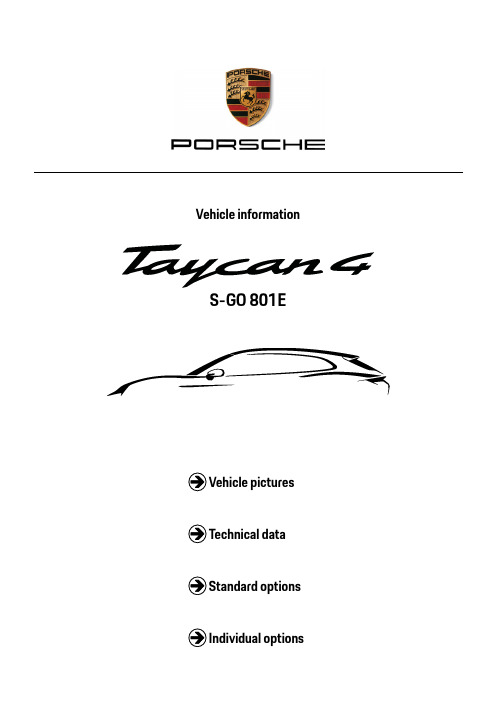
Individual optionsTechnical dataStandard optionsVehicle pictures Vehicle informationS-GO 801EP o r s c h e T a y c a n4C r o s s T u r i s m oI m p o r t a n t I n f o r m a t i o nA l t h o u g h t h i s i m a g e i s i n t e n d e d t o r e f l e c t y o u r a c t u a l v e h i c l e c o n f i g u r a t i o n,t h e r e m a y b e s o m e v a r i a t i o n b e t w e e n t h i s p i c t u r e a n d t h e a c t u a l v e h i c l e.S o m e i t e m s s h o w n a r e E u r o p e a n s p e c i f i c a t i o n s.T e c h n i c a l d a t aS i n g l e -S p e e d T r a n s m i s s i o n o n t h e F r o n t A x l e , 2-S p e e d T r a n s m i s s i o n o n t h e R e a r A x l eP o w e r u n i tP o w e r u p t o (k W )280 kW P o w e r u p t o (P S )380 PS P o w e r u p t o (H P ) (o n l y f o r N A R )375 hpO v e r b o o s t P o w e r w i t h L a u n c h C o n t r o l u p t o (k W )350 kW O v e r b o o s t P o w e r w i t h L a u n c h C o n t r o l u p t o (P S )476 PS O v e r b o o s t P o w e r w i t h L a u n c h C o n t r o l u p t o (H P ) (o n l y f o r N A R )469 hpM a x . t o r q u e w i t h L a u n c h C o n t r o l500 NmC o n s u m p t i o n /E m i s s i o n sE l e c t r i c i t y c o n s u m p t i o n c o m b i n e d28.1 kWh/100 kmC o n s u m p t i o n /E m i s s i o n s W L T PE l e c t r i c a l c o n s u m p t i o n l o w (W L T P )21.9 - 19.1 kWh/100 km E l e c t r i c a l c o n s u m p t i o n m e d i u m (W L T P )21.4 - 18.4 kWh/100 km E l e c t r i c a l c o n s u m p t i o n h i g h (W L T P )22.4 - 18.9 kWh/100 km E l e c t r i c a l c o n s u m p t i o n e x t r a -h i g h (W L T P )28.4 - 24.0 kWh/100 km E l e c t r i c a l c o n s u m p t i o n c o m b i n e d (W L T P )26.4 - 22.4 kWh/100 km E l e c t r i c a l c o n s u m p t i o n C i t y (W L T P )21.6 - 18.7 kWh/100 km C O 2-e m i s s i o n c o m b i n e d (W L T P )0 - 0 g/kmR a n g eR a n g e c o m b i n e d (W L T P )389 - 456 km R a n g e C i t y (W L T P )463 - 541 km L o n g -d i s t a n c e r a n g e360 kmC h a r g i n gG r o s s b a t t e r y c a p a c i t y 93.4 kWh N e t b a t t e r y c a p a c i t y83.7 kWh M a x i m u m c h a r g i n g p o w e r w i t h d i r e c t c u r r e n t (D C )270 kW C h a r g i n g t i m e f o r a l t e r n a t i n g c u r r e n t (A C ) w i t h 9.6k W (0 t o u p t o 100%)10.5 h C h a r g i n g t i m e f o r a l t e r n a t i n g c u r r e n t (A C ) w i t h 11k W (0 t o u p t o 100%)9.0 h C h a r g i n g t i m e f o r a l t e r n a t i n g c u r r e n t (A C ) w i t h 22k W (0 t o u p t o 100%)5.0 h C h a r g i n g t i m e f o r d i r e c t c u r r e n t (D C ) w i t h 50k W f o r u p t o 100k m (W L T P )28.5 min C h a r g i n g t i m e f o r d i r e c t c u r r e n t (D C ) w i t h 50k W (5 t o u p t o 80%)93.0 minT e c h n i c a l d a t a (c o n t i n u e d )S i n g l e -S p e e d T r a n s m i s s i o n o n t h e F r o n t A x l e , 2-S p e e d T r a n s m i s s i o n o n t h e R e a r A x l eC h a r g i n g t i m e f o r d i r e c t c u r r e n t (D C ) w i t h m a x i m u m c h a r g i n g p o w e r f o r u p t o 100k m (W L T P )5.25 min C h a r g i n g t i m e f o r d i r e c t c u r r e n t (D C ) w i t h m a x i m u m c h a r g i n g p o w e r (5 t o u p t o 80%)22.5 minB o d yL e n g t h4,974 mm W i d t h1,967 mm W i d t h (w i t h m i r r o r s )2,144 mm H e i g h t 1,409 mm W h e e l b a s e2,904 mm F r o n t t r a c k 1,718 mm R e a r t r a c k1,698 mm U n l a d e n w e i g h t (D I N )2,245 kg U n l a d e n w e i g h t (E U )2,320 kg P e r m i s s i b l e g r o s s w e i g h t 2,885 kg M a x i m u m l o a d640 kg M a x i m u m p e r m i s s i b l e r o o f l o a d w i t h P o r s c h e r o o f t r a n s p o r t s y s t e m75 kgC a p a c i t i e sL u g g a g e c o m p a r t m e n t v o l u m e , f r o n t84 lO p e n l u g g a g e c o m p a r t m e n t v o l u m e (u p t o t h e u p p e r e d g e o f t h e r e a r s e a t s )446 l L a r g e s t l u g g a g e c o m p a r t m e n t v o l u m e (b e h i n d f r o n t s e a t s ,u p t o r o o f )1,212 lP e r f o r m a n c eT o p s p e e d220 km/h A c c e l e r a t i o n 0 - 60 m p h w i t h L a u n c h C o n t r o l4.8 s A c c e l e r a t i o n 0 - 100 k m /h w i t h L a u n c h C o n t r o l5.1 sA c c e l e r a t i o n 0 - 160 k m /h w i t h L a u n c h C o n t r o l 10.1 s A c c e l e r a t i o n 0 - 200 k m /h w i t h L a u n c h C o n t r o l 15.6 s A c c e l e r a t i o n (80-120k m /h ) (50-75 m p h )2.6 sS t a n d a r d o p t i o n sP o w e r u n i t• Porsche E-Performance Powertrain with a Permanent Magnet Synchronous Motor on the Front and Rear Axle • Single-Speed Transmission on the Front Axle• Performance Battery Plus• 2-Speed Transmission on the Rear Axle• Porsche Traction Management (PTM)• Porsche Recuperation Management (PRM)• Sport Mode for the Activation of dynamic Performance Settings including Launch Control• Range Mode for the Activation of efficiency-oriented Settings• Gravel Mode for the Activation of Settings with increased Bad Road CapabilitiesC h a s s i s• Aluminium Double Wishbone Front Axle• Aluminium Multi-Link Rear Axle• Vehicle Stability System Porsche Stability Management (PSM) with ABS and extended Brake Functions • Integrated Porsche 4D Chassis Control• Adaptive Air Suspension including Porsche Active Suspension Management (PASM) and Smart Lift• Increased Ground Clearance in Comparison to Taycan Limousine (+20 mm)• Power SteeringW h e e l s• 19-Inch Taycan Aero Wheels• Wheel Centres with monochrome Porsche Crest• Tyre Pressure Monitoring (TPM)B r a k e s• 6-Piston Aluminium Monobloc fixed Brake Calipers at Front• 4-Piston Aluminium Monobloc fixed Brake Calipers at Rear• Brake Discs internally vented with 360 mm Diameter at Front and 358 mm Diameter at Rear• Brake Calipers painted in Black• Anti-Lock Brake System (ABS)• Electric Parking Brake• Brake Pad Wear Indicator• Auto Hold Function• Multi-Collision BrakeB o d y• Fully galvanised Steel-Aluminium-Hybrid lightweight Bodyshell• Bonnet, Tailgate, Doors, Side Sections and front Wings in Aluminium• Roof in Aluminium, contoured Design (with dynamic Recess Profile)S t a n d a r d o p t i o n s(c o n t i n u e d)• Full-surface aerodynamic Underbody Panelling• Upper Valance with vertical Air Intakes (Air Curtain)• Auto-deploying Door Handles• Side Window Trims in Black• Door Sill Guards in Black• Exterior Mirror Lower Trims including Mirror Base in Black• ‘PORSCHE' Logo in Glass Look integrated into Light Strip• Model Designation on Tailgate in Silver• Wheel Arch Cover in Black• Porsche Active Aerodynamics (PAA) with active Air Intake Flaps• Roof Spoiler painted in Black (high-gloss)• Cross Turismo specific Lower Valance with Inlay painted in Brilliant Silver• Cross Turismo specific Sideskirts in Black with Inlays painted in Brilliant Silver• Cross Turismo specific Rear Diffusor in Louvered Design with Inlay painted in Brilliant SilverL i g h t s a n d v i s i o n• LED headlights• Four-Point LED Daytime Running Lights• Automatic Headlight Activation including ‘Welcome Home’ lighting• Light Strip• Third Brake Light• LED-Innenraumbeleuchtungskonzept: Abschaltverzögerung, Innenleuchte (Dachkonsole) vorne mit Lesespots rechts und links, Auflicht in der Dachkonsole, beleuchteter Make-up-Spiegel in den Sonnenblenden (Fahrer- undBeifahrerseite), Leseleuchten hinten links und rechts, Auflicht in den Leseleuchten, Fußraumleuchte vorne und hinten, Gepäckraumleuchten vorne und hinten, Handschuhkastenleuchte, Türfachbeleuchtung• Automatically dimming Interieur and Exterior Mirrors• Illuminated Vanity Mirror for Driver and Front Passenger• Electrically adjustable and heatable Exterior Mirrors, aspherical on Driver’s Side• Front Wiper System including Rain Sensor and Washer Jets• Rear Wiper including Washer Jet• Heated Rear Screen with "Auto-Off" FunctionA i r c o n d i t i o n i n g a n d g l a z i n g• Advanced Climate Control (2 Zone) with separate Temperature Settings and Air Volume Control for Driver and Front Passenger, automatic Air-Recirculation Mode including Air Quality Sensor as well as comfortable Control of the Airflow via PCM• Parking Pre-Climatisation including Pre-Conditioning of the Battery• Thermally insulated Glass all round• Particle/pollen filter with active carbon filter, traps particles, pollen and odours and thoroughly filters fine dust out of the outside airS t a n d a r d o p t i o n s(c o n t i n u e d)S e a t s• Comfort seats in front (8-way, electric) with electric adjustment of seat height, squab and backrest angle and Fore/Aft position• Integrated Headrests front• Rear Seats with 2 Seats in Single-Seat Look, fold-out Centre Armrest and split-folding Backrests (60:40)S a f e t y a n d s e c u r i t y• Active Bonnet System Note: only in markets with legal requirements• 4 Doors with integrated Side Impact Protection• Bumpers comprising high-strength Cross Members and two Deformation Elements each with two threaded Fixture Points for Towing Eye contained in on-board Tool Kit• Full-size Airbags for Driver and Front Passenger• Knee Airbags for Driver and Front Passenger• Side Airbags in front• Curtain Airbags along entire Roof Frame and Side Windows from the A-Pillar to the C-Pillar• Rollover Detection for Activation of Curtain Airbags and Seat Belt Pretensioners• Three-Point automatic Seat Belts with Pretensioners (front and outer rear Seats) and Force Limiters• Manual Adjustment of Seat Belt Height for Driver and Front Passenger Seats• Seat Belt Warning System for Driver, Front Passenger and Rear Seat System• Immobiliser with Remote Central Locking, Alarm System with radar-based Interior Surveillance• ISOFIX Mounting System for Child Seats on outer Rear SeatsA s s i s t a n c e s y s t e m s• Lane Keeping Assist including Traffic Sign Recognition• Cruise Control including adaptive Speed Limiter• Warn and Brake Assist incl. Pedestrian protection Detects the area ahead of the vehicle. Within the system limitations, an impending frontal collision with other vehicles, pedestrians or cyclists can be detected both in the urban and extra-urban speed range. The system warns the driver visually, acoustically and if necessary through a braking jolt. Where required, the system can support the driver's braking or initiate partial or full deceleration in order to reduce the collision speed or prevent the collision in some circumstances.• ParkAssist (front and rear) with visual and audible Warning• Keyless Drive• Driver Personalisation for Ergonomic, Comfort, Infotainment and Lighting Functions as well as Assistance and Display Systems Note: Country-specific availability• Distance warning If the system detects a safety hazard due to following too close, the system can warn the driver in a vehicle speed range from approx. 65 – 250 km/h (40 – 156 mph) by displaying the symbol on the instrument clusterI n s t r u m e n t s• 16.8-Inch Curved Display - contains up to five different and freely configurable views, depending on the equipment -including external touchscreen control panels for controlling the light and chassis functions• Centre Console with Direct Touch Control - climate settings - opening and closing of the charge port doors - battery level indicator - handwriting panelS t a n d a r d o p t i o n s(c o n t i n u e d)I n t e r i o r• Partial Leather Interior• 'Taycan' Badge in the Centre Console• Accent Package Black• Storage Package Additional storage compartments in vehicle interior: - storage tray below the ascending centre console in front - storage tray on the middle tunnel in rear - net and bag hook in rear luggage compartment• Fabric roof lining• Multifunction Sports Steering Wheel Leather• Centre Console Armrest front with integrated Storage Compartment• Floor Mats• Sun Visors for Driver and Front PassengerA u d i o a n d c o m m u n i c a t i o n• Porsche Communication Management (PCM) including Online Navigation¹ - high-resolution 10.9-Inch touchscreen display in full HD resolution - multi-touch gesture control: for example, you can control the size of the map view with two fingers using the PCM touchscreen display or Direct Touch Control in the handwriting input field in the centre console -mobile phone preparation with Bluetooth® interface for telephone and music - two USB-C connectivity and charge ports in the storage compartment in the centre console, for example for connecting various iPod® and iPhone®models², as well as two USB-C charge ports in the rear - radio with RDS twin-tuner and Diversity for optimum reception - control of vehicle and comfort functions such as charging timers and climate settings - central display of notifications from the vehicle and connected external devices - voice control with natural speech interaction, activation via “Hey Porsche” and multimodal map operation Online navigation¹ with: - maps for most European countries - 3D map display and 3D navigation map supporting city³ and terrain models with satellite image overlay - dynamic route calculation with online real-time traffic and route monitor for a clear overview of charging stops and traffic conditions Note: ¹ requires Porsche Connect ² for information on compatibility with the latest iPod® and iPhone® models, please contact your Porsche Centre ³ not available in all cities• LTE Communication Module with embedded SIM Card, Internet Access and Smartphone Compartment including Inductive Charging (Qi Standard)• Porsche Connect with Apple® CarPlay - online navigation (see Porsche Communication Management) - musicstreaming and online radio - Remote Services - E-mobility services including charge management, control of vehicle parking pre-climatisation or range management - a wide range of other Porsche Connect Services Note: Porsche Connect includes a free subscription period of 36 months. The full range of Porsche Connect services or individual services thereof may not be available in some countries. An integrated LTE-enabled SIM card with data allowance for use of selected Porsche Connect services will be included in some countries. For use of the WiFi hotspot via the integrated, LTE-enabled SIM card, in some of these countries a data package is available to purchase from thePorsche Connect Store. For further information on free subscription periods, follow-on costs and availability ofindividual services in your country, please visit /connect or consult your Porsche Centre.• 2 USB-C Connectivity and Charge Ports in the Storage Compartment in the Centre Console• 2 USB-C Charge Ports in the Rear• Sound Package Plus with 10 Speakers and a total Output of 150 Watts• Digital Radio Note: Standard EU 28S t a n d a r d o p t i o n s(c o n t i n u e d)L u g g a g e c o m p a r t m e n t• Luggage Compartment front and rear• Automatic Tailgate• Tailgate Button• Storage Compartments - glove compartment - storage compartment in the front centre console - storage tray below the ascending centre console in front - storage tray between the rear seats - storage tray on the middle tunnel in rear -storage compartments in the doors front and rear - storage compartments in the sides of the rear luggage compartment and luggage compartment recess - net and two fastener straps in rear luggage compartment - bag hooks in rear luggage compartment• 12 V Electrical Socket in Storage Compartment in the Centre Console• 12 V Electrical Socket in Luggage Compartment rear• Two integrated Cupholders front and rear• Clothes Hook at B-Pillars on Driver's and Passenger's Side• Functional Luggage Compartment Cover, foldableC o l o u r s• Solid Paint Exterior Colours - White (0Q) - Black (A1)E-P e r f o r m a n c e• Charge Port on Driver and Front Passenger Side• On-Board AC-Charger with 11 kW for Alternating Current (AC)• On-Board DC-Charger with up to 150 kW for Direct Current (DC) at public Charging Stations with a Voltage of 400 V • Charging with Direct Current (DC) at public Charging Stations with a Voltage of 800 V• Mobile Charger Plus (11 kW) for charging at household and industrial electrical outlets. Compatible with the Home Energy Manager. 4.5 m cable• Supply Cable for Domestic Electrical Socket• Supply Cable for Red Industrial Electrical Outlet (400 V, 32 A, 5 Pin)I n d i v i d u a l o p t i o n sO r d e r n o.M o d e l y e a r V e h i c l eY1BBD12021Taycan 4 Cross TurismoI n d i v i d u a l i s a t i o nC a t e g o r y O r d e r n o.I n d i v i d u a l e q u i p m e n tExterior Colour R7Neptune BlueInterior Colour QA Two-Tone Leather-Free Interior,Black/Slate GreyEquipment Packages2JZ Offroad Design Package incl. Inlayspainted in Black (high-gloss) Exterior3S2Roof Rails in Black Aluminium6XV Electric folding Exterior Mirrors6FJ Exterior Mirror Lower Trims painted inExterior Colour including Mirror Basepainted in Black (high-gloss) PorscheExclusive ManufakturQJ4Side Window Trims in Black (high-gloss)6JA Door Release Levers painted in Black(high-gloss) Porsche Exclusive ManufakturNG1Preliminary Setup for Rear Bike Carrier Drive train / Chassis G1X Single-Speed Transmission on the FrontAxle, 2-Speed Transmission on the RearAxleGM3Porsche Electric Sport SoundGH3Porsche Torque Vectoring Plus (PTVPlus)8LC Sport Chrono Package includingCompass Display on Dashboard1LZ Porsche Surface Coated Brake (PSCB),Brake Calipers with White Finish0N5Rear-Axle Steering including PowerSteering PlusWheels53Y20-Inch Taycan Turbo Aero DesignWheelsWheel Accessories1G8Tyre Sealing Compound and Electric AirCompressorLights and vision4L6Automatically Dimming Interieur andExterior Mirrors3FG Panoramic Roof, fixedVW6Thermally and Noise insulated Glassincluding Privacy GlassComfort and assistance systems KA6ParkAssist including Surround ViewP49Adaptive Cruise Control4F2Comfort AccessInterior KH5Advanced Climate Control (4-Zone)I n d i v i d u a l i s a t i o n(c o n t i n u e d)C a t e g o r y O r d e r n o.I n d i v i d u a l e q u i p m e n t2V4Ioniser3L4Driver Memory PackageQQ1Ambient LightingQ1G Comfort Seats in Front (8-Way, electric)4A3Seat Heating (front)4X4Side Airbags in Rear CompartmentGT5Accent Package DarksilverInterior Race-Tex6NC Roof Lining Race-TexInterior Carbon5MH Carbon matt Interior Package2PS Steering Wheel Trim Carbon matt andSteering Wheel Rim Race-Tex includingSteering Wheel Heating (i.c.w. SportChrono Package and Leather-freeInterior) Porsche Exclusive Manufaktur7M8Door Sill Guards Carbon matt, illuminatedPorsche Exclusive ManufakturAudio / Comm.JH1Passenger DisplayE-Performance2W9Electric Charging CoverKB4On-Board AC-Charger with 22 kW9M3Heat PumpQW5Porsche Intelligent Range ManagerNW2Mobile Charger ConnectEH2Cable Connection between Control Unitand Vehicle: 7.5m76H Charging Cable (Mode 3)Y o u r P o r s c h e C o d e /PM6YI6M5I m p o r t a n t i n f o r m a t i o nThe models illustrated show equipment for the Federal Republic of Germany. For example they also include special equipment which is not supplied as standard and is only obtainable for an additional charge. Not all models are available in every country as there may be regulations and orders which are country-specific. Please obtain information about the models available through your Porsche dealer or importer. We reserve the right to change design, equipment and delivery specifications as well as vary colours.。
华芯建成中国首条大尺寸OGS触控屏生产线

据了解 ,这款复合型智能语音芯片在四J l I 长虹旗
音去 噪、回波消除 、波束成形 、身份识别等 ,能够实 下包 括 电视 、空调 、厨卫 、小 家 电等 所有 智 能终 端 产
前 该 智能 语音 芯 片 现远 距 离 话音 采 集 ,并 支 持 超低 功 耗 唤醒 ,从 而 大大 品 上 的应用 都 已经 完 成 了检验 。 目 提高 了语 音远 讲 操 控 和交 互 的识 别 率 ,为 消 费 者带 来 的第 一 版 已经 预装 到 最近 即将 上 市 的长 虹智 能 空调 产 良好 的使 用 体 验 。它 不 仅 可 以支 持 6 米 距 离 内 的直 接 品上 ,同 时该 芯片 正 紧锣 密鼓 地 准O G s 触控技术的成套 产 能扩 大至5 0 0 万片 。
生产 设 备 及工 艺 技术 ,研 发 、制 造 中大尺 寸 多 点投 射 此次 投 产是 浪潮 集 团继并 购德 国奇梦 达 中 国研发 式 电容触 控 面板及 模 组 ,尺 寸最 大 可达 2 7 英 寸 ,最 多 中心及 集 成 电路存 储 器封 测 生产 线 后 ,在集 成 电路领
对 于 展讯 来 说 ,被清 华 紫 光收 购 后 在A 股 上 市 能
5 亿 亿 元) 。此项交 易的收购价格为每股美 国存 托股份3 1 带来 巨大 利益。 目前展讯在纳斯 达克市值只有 1 美元 ,高于清华紫光6 月2 1 日首次提出的要 约收购价 美 元 左 右 ,根 本 无 法 通 过 收 购 扩 张 公 司 的 实 力 ,如
可实现1 0 点触控 。与传统两层结构的触摸屏工艺技术 域又一布局 ,触控屏将与集成电路芯片设计 和封装产 比较 ,O G S 生产工艺节省了一层玻璃及一次贴合 的成 业 紧密 配 合 ,形 成包 括 芯 片设计 、触 控屏 制造 和 应用
SG520-1~2

SG520-1~21. IntroductionThe SG520-1~2 is a cutting-edge device that offers a wide range of features and functionalities. In this document, we will provide an in-depth overview of the SG520-1~2 and discuss its key features, benefits, and specifications.2. Key Features2.1 High-Resolution DisplayThe SG520-1~2 is equipped with a high-resolution display that ensures crisp and clear visuals. This feature enhances the user experience, especially when working with detailed graphics or watching high-definition videos. The vibrant colors and sharp image quality make the SG520-1~2 an ideal choice for multimedia applications.2.2 Powerful ProcessorThe SG520-1~2 is powered by a robust processor that delivers exceptional performance. With this processor, users can seamlessly multitask and run resource-intensive applications without experiencing any lag or delays. The powerful processor ensures smooth and efficient operation, enhancing productivity and efficiency.2.3 Ample Storage SpaceWith generous storage space, the SG520-1~2 allows users to store and access a large amount of data conveniently. Whether it is documents, media files, or applications, users can keep all their essential files in one place. The ample storage space eliminates the need for external storage devices, providing convenience and efficiency.2.4 Long Battery LifeThe SG520-1~2 is equipped with a high-capacity battery that offers an extended battery life. This feature ensures that users can work or play for an extended period without having to worry about running out of battery. Users can be confident that the SG520-1~2 will last throughout the day, reducing the need for frequent charging and enabling uninterrupted usage.2.5 Intelligent CameraThe SG520-1~2 boasts an intelligent camera that captures stunning photos and videos. The advanced camera features provide users with the ability to capture professional-quality images and record high-definition videos. Whether it is for personal or professional use, the SG520-1~2’s camera ensures outstanding visual content creation.3. BenefitsThe SG520-1~2 offers several benefits that make it a highly desirable device:•Enhanced productivity: The powerful processor and ample storage space enable users to multitask and access their files quickly, promoting efficiency and productivity.•Excellent user experience: The high-resolution display and intelligent camera provide an immersive and enjoyable user experience, making the SG520-1~2 ideal for multimedia consumption.•Long-lasting battery life: With the extended battery life, users can enjoy uninterrupted usage and productivity without the need for frequent charging.•Portability: The compact and lightweight design of the SG520-1~2 ensures easy portability, allowing users to carry it conveniently wherever they go.•Versatility: The SG520-1~2 caters to a wide range of applications, from professional tasks to entertainment and content creation, making it a versatile device.4. SpecificationsHere are the specifications of the SG520-1~2:•Display: High-resolution display•Processor: Powerful processor•Storage: Ample storage space•Battery: Long-lasting battery life•Camera: Intelligent camera•Dimensions: Compact and lightweight design•Operating System: Compatible with various operating systems5. ConclusionThe SG520-1~2 is a feature-packed device that offers a seamless user experience, excellent performance, and versatile applications. With its high-resolution display, powerful processor, ample storage space, long battery life, and intelligent camera, the SG520-1~2 is a top choice for individuals looking for a reliable and efficient device. Whether it is for work, entertainment, or content creation, the SG520-1~2 is sure to meet the expectations of users.。
Cypress的CapSense Express触摸感应方案取代按钮与滑条

5栏目编辑王莹技术专题32位处理器攻略32-Bit MC U O v e rv ie w还是不能满足所有要求。
对于一些特殊的需求,M C U 供应商往往希望先从FPG A 开始,进行小规模的生产,在获得成功后再进行更大的量产。
I P 的选择和RT O S 匹配对于F PGA 中嵌入M CU ,需要考虑多方面。
X i l i nx 亚太区D SP 产品及解决方案营销业务的高级经理林鸿瑞说,对于FPG A 选用M C U 内核,除了M C U 内核以外,我们还必须考虑到对外设模拟/数字IP 的需求,以及M C U 是否能够支持实时操作系统(R T O S)。
选择M CU 内核仅仅解决了复杂问题的一部分。
开发人员需要选择配有适当外设的M C U 来满足自己的最终产品要求。
如果选择的M CU 带有许多用不到的外设可能会增加总体系统成本。
另外,对能够运行R T O S 的M CU 的需求也在增长。
使用RTO S 有几大显著原因:除了提供实时多任务能力以外,RTOS 施加的任务型设计流程比没有R T O S 的系统更清晰,更容易组织;R T O S 支持代码重利用,通过提供中间件链接和缩短开发时间为应用提供有用的服务。
在时序关键的应用中,R TO S 可预测的响应时间也进一步保证了应用的质量。
为进一步适应这一趋势,除已经为M i c r obl a ze 软内核提供的免费I P 以外,X i l i nx 公司还新提供了4款免费I P(I I C 、U A R T 、FPU 和10/100l i t e E M A C )。
为满足R T O S 需求,X i l i nx 还发布了其支持L i nux 2.6R T O S 的M i cr obl aze 软内核版本。
C or t ex-M 1A R M 曾试图和一些FPG A 厂商合作,把A R M 7打进FPG A 领域,但是没有流行起来。
为此,A RM 推出了针对F PGA 应用优化的C or t ex-M 1处理器。
sensor设计规范代理版V2.0_20140624
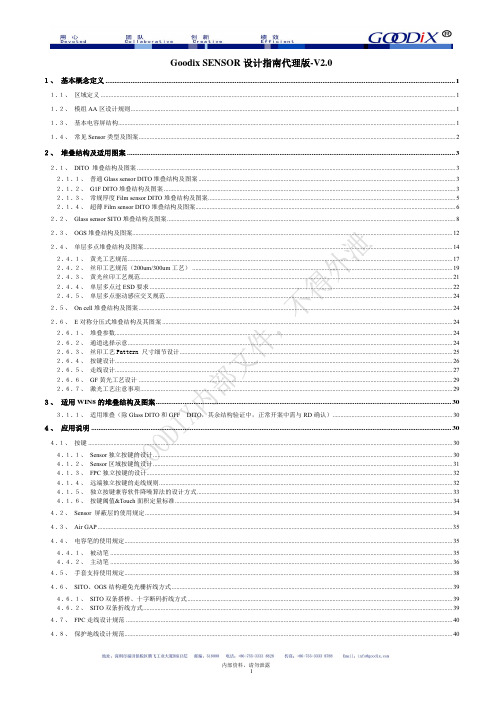
Goodix SENSOR设计指南代理版-V2.01、基本概念定义 (1)1.1、区域定义 (1)1.2、模组AA区设计规则 (1)1.3、基本电容屏结构 (1)1.4、常见Sensor类型及图案 (2)2、堆叠结构及适用图案 (3)2.1、 DITO 堆叠结构及图案 (3)2.1.1、普通Glass sensor DITO堆叠结构及图案 (3)2.1.2、 G1F DITO堆叠结构及图案 (3)2.1.3、常规厚度Film sensor DITO堆叠结构及图案 (5)2.1.4、超薄Film sensor DITO堆叠结构及图案 (6)2.2、Glass sensor SITO堆叠结构及图案 (8)2.3、 OGS堆叠结构及图案 (12)2.4、单层多点堆叠结构及图案 (14)2.4.1、黄光工艺规范 (17)2.4.2、丝印工艺规范(200um/300um工艺) (19)2.4.3、黄光丝印工艺规范 (21)2.4.4、单层多点过ESD要求 (22)2.4.5、单层多点驱动感应交叉规范 (24)2.5、 On cell堆叠结构及图案 (24)2.6、E对称分压式堆叠结构及其图案 (24)2.6.1、堆叠参数 (24)2.6.2、通道选择示意 (24)2.6.3、丝印工艺Pattern 尺寸细节设计 (25)2.6.4、 按键设计 (26)2.6.5、走线设计 (27)2.6.6、 GF黄光工艺设计 (29)2.6.7、激光工艺注意事项 (29)3、适用WIN8的堆叠结构及图案 (30)3.1.1、适用堆叠(除Glass DITO和GFF DITO,其余结构验证中,正常开案中需与RD确认) (30)4、应用说明 (30)4.1、按键 (30)4.1.1、 Sensor独立按键的设计 (30)4.1.2、 Sensor区域按键的设计 (31)4.1.3、 FPC独立按键的设计 (32)4.1.4、远端独立按键的走线规则 (32)4.1.5、独立按键兼容软件降噪算法的设计方式 (33)4.1.6、按键阈值&Touch面积定量标准 (34)4.2、 Sensor 屏蔽层的使用规定 (34)4.3、 Air GAP (35)4.4、电容笔的使用规定 (35)4.4.1、被动笔 (35)4.4.2、主动笔 (36)4.5、手套支持使用规定 (38)4.6、 SITO、OGS结构避免光栅折线方式 (39)4.6.1、 SITO双条搭桥、十字断码折线方式 (39)4.6.2、 SITO双条折线方式 (39)4.7、 FPC走线设计规范 (40)4.8、保护地线设计规范 (40)4.8.1、天线净空区内保护地线设计规范 (40)4.8.2、窄边框结构外围保护地线设计规范 (40)5、 Sensor 走线设计说明 (40)1、基本概念定义 1.1、区域定义LCM AA : 可视区;cover lens VA :cover lens 视窗区; TP AA : 电容屏检测区域;TP VA : 有ITO 分布区域,金属线等不透明线条不能进入此区域; Sensor OD :sensor 外形尺寸。
TouchXpress 编程指南说明书

AN949: TouchXpress™ ProgrammingGuidetions available for Silicon Labs TouchXpress CPT devices.The two main categories for programming devices are in-system programming and pre-programming. The most appropriate type of programming depends on the number ofdevices being programmed and whether access is available to the configuration pins ofthe device. Additional information on production programming for Silicon Labs in gener-al can be found on the website: https:///products/mcu/Pages/Program-mingOptions.aspx.| Smart. Connected. Energy-friendly.Rev. 0.11. In-System ProgrammingIn-system programming involves programming devices after installation in the end system, as in the case of the Capacitive Sense Eval-uation Boards. In this scenario, access to the config pins (Config Clk or Config Data) is provided in the end system to enable connection to a programming master. This programming master can be a Silicon Labs USB Debug Adapter (UDA) or a ToolStick Base Adapter. The 8-bit USB Debug Adapter (DEBUGADPTR1-USB, available here: https:///products/mcu/Pages/USBDebug.aspx) or the ToolStick Debug Adapter (available at /toolstick) can be used to program TouchXpress devices. These adapt-ers provide a 2 x 5 0.1" header that can be connected to the custom PCB to program the TouchXpress device. If this header is too large for the application system, three test points can be located on the edge of the PCB for use with an adapter cable.USBDebugAdapterToolStick Debug AdapterFigure 1.1. USB Debug Adapter and ToolStick Debug AdapterThe required connections to program a TouchXpress device with the USB Debug Adpater or ToolStick Debug Adapter are: Table 1.1. Required Connections for USB Debug Adapter or ToolStick Debug Adapter ProgrammingMore information on the USB Debug Adapter can be found in the USB Debug Adapter User Guide, which is available from the page linked above. More information about the ToolStick Debug Adapter can be found in the ToolStick Debug Adapter User Guide, which is linked on the ToolStick website (/toolstick). | Smart. Connected. Energy-friendly.Rev. 0.1 | 1Figure 1.2. Programming a TouchXpress Device with a USB Debug Adapter or ToolStick Debug AdapterSystems using these debug adapters should use the [Xpress Configurator ] tile in Simplicity Studio to program the devices. More infor-mation about [Xpress Configurator ] is available in AN0829: "Capacitive Sensing Library Configuration Guide." Application notes can be accessed within Simplicity Studio using the [Application Notes ] tile or on the Silicon Labs website (/interface-app-notes ).Figure 1.3. Xpress Configurator in Simplicity Studio| Smart. Connected. Energy-friendly.Rev. 0.1 | 22. Pre-Programmed DevicesPre-programmed devices are useful for end systems that do not provide access to the configuration pins on the device. Devices are programmed before being installed in the end system. Pre-programming options include using a ToolStick programming socket, using a third-party programmer, or using Silicon Labs’ in-house programming service.2.1 Using a ToolStick SocketThe ToolStick sockets are available from /toolstick. The ToolStick socket that's compatible with the CPT007B and CPT112S TouchXpress devices is the ToolStick990MPP.Figure 2.1. Example ToolStick Socket BoardThe socket connects to a ToolStick Base Adapter. The following steps are initial setup instructions that must be completed once:1.Download and install Simplicity Studio (/simplicity) on the programming PC.2.The auto-detect feature in Simplicity Studio can cause a CPT device to miss touches. First disable automatic detection by clickingthe [Settings] icon, selecting [Device Manager]>[TCF Device Discovery], and selecting [Never] for [USB Discovery Options].Click [OK].3.Ensure the socket switch is in the OFF position.4.Connect the board to the ToolStick Base Adapter.5.Connect the ToolStick Base Adapter to the PC.The programming procedure for this socket is:1.Place the TouchXpress device to be programmed into the socket, using the guide in the corner to ensure proper orientation.2.Move the socket board switch to the ON position.3.Click the [Refresh detected hardware] button in Simplicity Studio.4.Select the device under [Detected Hardware].5.Click the [Xpress Configurator] tile.6.Load the desired configuration and click the [Program to Device] button.7.Move the socket board switch to the OFF position.8.Remove the device from the socket.More information about [Xpress Configurator] is available in AN0829: "Capacitive Sensing Library Configuration Guide." Application notes can be accessed within Simplicity Studio using the [Application Notes] tile or on the Silicon Labs website (/inter-face-appnotes).Rev. 0.1 | 32.2 Third-Party ProgrammersSupport for Silicon Labs devices is being integrated into third-party production programmers from suppliers found on the Programming Options page from the Silicon Labs website: https:///products/mcu/Pages/ProgrammingOptions.aspx. Contact these suppliers for more information about their programming solutions.2.3 In-House ProgrammingFor production orders, Silicon Labs offers a programming service for all TouchXpress devices. The pre-programmed devices can be installed directly in the end system without providing access to the debug pins. Contact your local sales representative for more infor-mation about this service: /buysample/Pages/contact-sales.aspx.DisclaimerSilicon Laboratories intends to provide customers with the latest, accurate, and in-depth documentation of all peripherals and modules available for system and software implementers using or intending to use the Silicon Laboratories products. Characterization data, available modules and peripherals, memory sizes and memory addresses refer to each specific device, and "Typical" parameters provided can and do vary in different applications. Application examples described herein are for illustrative purposes only. Silicon Laboratories reserves the right to make changes without further notice and limitation to product information, specifications, and descriptions herein, and does not give warranties as to the accuracy or completeness of the included information. Silicon Laboratories shall have no liability for the consequences of use of the information supplied herein. This document does not imply or express copyright licenses granted hereunder to design or fabricate any integrated circuits. The products must not be used within any Life Support System without the specific written consent of Silicon Laboratories. A "Life Support System" is any product or system intended to support or sustain life and/or health, which, if it fails, can be reasonably expected to result in significant personal injury or death. Silicon Laboratories products are generally not intended for military applications. Silicon Laboratories products shall under no circumstances be used in weapons of mass destruction including (but not limited to) nuclear, biological or chemical weapons, or missiles capable of delivering such weapons.Trademark InformationSilicon Laboratories Inc., Silicon Laboratories, Silicon Labs, SiLabs and the Silicon Labs logo, CMEMS®, EFM, EFM32, EFR, Energy Micro, Energy Micro logo and combinations thereof, "the world’s most energy friendly microcontrollers", Ember®, EZLink®, EZMac®, EZRadio®, EZRadioPRO®, DSPLL®, ISOmodem ®, Precision32®, ProSLIC®, SiPHY®, USBXpress® and others are trademarks or registered trademarks of Silicon Laboratories Inc. ARM, CORTEX, Cortex-M3 and THUMB are trademarks or registered trademarks of ARM Holdings. Keil is a registered trademark of ARM Limited. All other products or brand names mentioned herein are trademarks of their respective holders.Silicon Laboratories Inc.400 West Cesar Chavez Austin, TX 78701USAIoT Portfolio /IoTSW/HW/simplicityQuality/qualitySupport and Community。
Touch Board 商品说明说明书

PRODUCT DESCRIPTIONT he Touch Board is a microcontroller board with dedicated capacitive touch and MP3 decoder ICs. It has a headphone socket and micro SD card holder (for file storage), as well as having 12 capacitive touch electrodes. It is based around the ATmega32U4 and runsat 16MHz from 5V. It has a micro USB connector, a JST connector for an external lithium polymer (LiPo) cell, a power switch and a reset button.It is similar to the Arduino Leonardo board and can be programmed using the Arduino IDE. The ATmega32U4 can appear to a connected computer as a mouse or a keyboard,(HID) serial port (CDC) or USB MIDI device.SUMMARY• M icrocontroller Atmel ATmega32U4• Touch IC Resurgent Semiconductor MPR121• MP3 decoder IC VLSI Solution VS1053b• Audio output 15mW into 32Ω via 3.5mm stereo socket• Removable storage up to 32GB via micro SD card• Input voltage 3.0V DC – 5.5V DC• Operating voltage 5V DC• Max. output current (5V rail) 400mA (100mA at startup)• Max. output current (3.3V rail) 300mA• LiPo cell connector 2-way JST PH series - pin 1 +ve, pin 2 -ve• LiPo charge current 200mA• Capacitive touch electrodes 12 (of which 8 can be configured as digital I/O)• Digital I/O Pins 20 (of which 3 are used for the MPR121 and 5 are used forthe VS1053b — the latter can be unlinked via solder blobs)• PWM channels 7 (shared with digital I/O pins)• Analogue input channels 12 (shared with digital I/O pins)• Flash memory 32 kB (ATmega32U4) of which 4kB used by bootloader• SRAM 2.5kB (ATmega32U4)• EEPROM 1kB (ATmega32U4)• Clock speed 16MHz (ATmega32U4), 12.288MHz (VS1053b)• DC current per I/O pin 40mA sink and source (ATmega32U4), 12mA source / 1.2mA sink (MPR121)• Analogue input resistance 100MΩ typical (ATmega32U4)Technical Data SheetTouch Board®POWERThe Touch Board can be powered via the micro USB connection or from a 3.7V lithium polymer (LiPo) cell connected to the 2-way JST PH series connector. The power switch will switch the board on or off when powered by either power source. If power is supplied over USB whilst the LiPo cell is connected, then the charge LED will illuminate and the LiPo will charge from USB power, regardless of power switch position. INPUT AND OUTPUTThe Touch Board has the same I/O layout as the Arduino Leonardo, with two important differences. Firstly, some of the Leonardo pins are used to drive the MPR121, VS1053b and micro SD card. If you want to use these pins in your project, you can disconnect them from the components they are connected to by removing the appropriate solder blobs on the board. However, if you do this, you will not be able to use the functionality provided by the components the pins were connected to, unless you re-make the blobs. Please reference the Touch Board Pin Map and Touch Board and Shields Guide documents for more information.Secondly, there are 12 capacitive touch electrodes, brought out to contacts along the top edge, which afford connecting through painting, alligator clips or M3 hardware, and a row of 0.1" / 2.54mm pitch pads on the right side, for you to solder a header to if you wish. 8 of these can be used as digital I/O.Each special pin function is explained below.• Touch electrodes These connect to the MPR121 and provide capacitive touch / proximityE0-E11 sensing. E4-E11 can optionally be used as 3.3V digital inputs or outputs.• Serial Used to receive (RX) and transmit (TX) TTL serial data using the ATmega32U4 Pins 0 (RX) and 1 (TX) UART. This is separate to the USB serial (CDC) functionality, so the boardeffectively has two serial ports — one virtual over USB and one physical.• TWI (I2C) TWI (I2C) data and clock pins — these are used to communicateP ins 2 (SDA) and 3 (SCL) with the MPR121.• IRQ This pin is used to detect interrupt events from the MPR121 —Pin 4 it should only be configured as an input.• SD-CS This pin is used to select the micro SD card on the SPI bus. You can disconnect Pin 5 i t from the micro SD card pin for your own use by removing the solder blobadjacent to the output pad.• D-CS This pin is used to select the data input on the VS1053b. You can disconnectPin 6 i t from the VS1053b pin for your own use by removing the solder blob adjacent tothe output pad.• DREQ This pin is used to detect data request events from the VS1053b.Pin 7 Y ou can disconnect it from the VS1053b pin for your own use by removing thesolder blob adjacent to the output pad.• MP3-RST This pin is used to reset the VS1053b. You can disconnect it from the VS1053b Pin 8 pin for your own use by removing the solder blob adjacent to the output pad.• MP3-CS This pin is use to select the instruction input on the VS1053b. You can disconnect Pin 9 i t from the VS1053b pin for your own use by removing the solder blob adjacent tothe output pad.• MIDI IN This pin can be used to pass MIDI data to the VS1053b and have it behavePin 10 a s a MIDI synthesiser as opposed to an MP3 player. By default, this is notconnected, but you can complete the connection to pin 10 by placing a solderblob across the pair of rectangular pads provided adjacent to the output pad.You will also need to place a solder blob on the “MIDI on” pad pair abovethe ICSP header.• HEADPHONE OUTPUT These pins provide the headphone output from the VS1053b on 0.1" / 2.54mm AGND, R, L p itch pads that you can solder a pin header to if you wish, as an alternativeto the 3.5mm socket.• EXTERNAL INTERRUPTS These pins can be configured to trigger an interrupt on a low value, a risingPins 0, 1, 2, 3, 7 or falling edge, or a change in value.Continued on next page.• PWM Provide 8-bit PWM output.Pins 3, 5, 6, 9, 10, 11, and 13• SPI Note that the SPI pins are not connected to any of the digital I/O pins as they are O n the ICSP header o n the Arduino Uno. This means that if you have a shield that uses SPI, but doesNOT have a 6-pin ICSP connector that connects to the Touch Board’s 6-pin ICSPheader, the shield will not work.• LED There is a built-in LED connected to digital pin 13. When the pin is HIGH value, Pin 13 t he LED is on, when the pin is LOW, it is off.• ANALOGUE INPUTS Provide 10-bit ADC input, returning integers from 0-1023. All analog pins haveA0-A5, A6-A11 (in addition) the same functionality as general purpose input / output (GP10) pins.A6 – A11 are on digital pins 4, 6, 8, 9, 10, and 12 respectively.• AREF Optional reference voltage for the analog inputs.• RESET Bring this line LOW to reset the ATmega32U4.OVERCURRENT PROTECTIONThe Touch Board has overcurrent protection for both the USB and battery power inputs. This protects them from trying to source too much current, which may damage them or the board. This protectionis provided by two positive temperature coefficient (PTC) resettable fuses. The USB fuse has a holding current of 500mA and a trip current of 1000mA. The LiPo fuse has a holding current of 1100mA and a trip current of 2200mA. If these fuses trip, you will notice that the board loses power. You should switch off the board, and inspect it for faults, correcting any you find. After 20 seconds the fuses should reset and you can plug the board back in again.PHYSICAL CHARACTERISTICS / PROGRAMMINGThe Touch Board can be programmed using the Arduino IDE. More details on how to do this can be found at /touch-board/。
小孩帮他爸爸按摩写作文

小孩帮他爸爸按摩写作文I understand that sometimes children want to help their parents in any way they can, but as a parent, it's important to set boundaries and ensure that the child's actions are appropriate for their age and physical capabilities.我理解有时候孩子想尽他们所能来帮助父母,但作为父母,设置边界并确保孩子的行为适合他们的年龄和身体能力是很重要的。
It's sweet and heartwarming that a child wants to help their dad by giving him a massage. It shows that the child cares for their father's well-being and wants to provide comfort. However, it's crucial for the parent to communicate with the child about appropriate ways to help and express gratitude for their thoughtfulness.孩子想通过按摩来帮助父亲是很体贴并且令人感动的。
这表明孩子关心父亲的健康,并希望给予父亲舒适。
然而,父母需要与孩子沟通关于合适的帮助方式,并表达对他们体贴的感激之情。
While it's important for children to show love and care for their parents, it's equally important for parents to ensure that their child is not taking on a responsibility that is beyond their physical or emotional capacity. Parents should gently guide their child to find other ways to show their love and care, perhaps through drawing a picture, writing a note, or doing a small chore around the house.虽然孩子向父母表达关爱是很重要的,可是同样重要的是,父母要确保孩子不要承担超出他们身心能力的责任。
Ascent-Touch Brewer 用户指南说明书

User GuideAscent-Touch BrewerTable of ContentsImportant Safety Information (1)The Ascent-Touch Brewer Components (2)Using the Brewed Coffee System (3)Starting the System (3)Machine Software Overview (4)System Menu (4)Accessing the System Menu (4)Check Statistics (4)Beans and the Bean Hopper (5)Storing Coffee Beans (5)Filling a Bean Hopper (5)Inserting the Hopper Stopper (5)Removing the Hopper Stopper (5)Cleaning and Maintenance (6)Daily Cleaning Procedures (6)Daily Cleaning Timer (6)Perform the Clean Cycle (7)Clean Drain Grate and Drain Tray (9)Clean Exterior Surfaces (9)Refill Consumables (9)Display Messages (10)Troubleshooting (10)FAQ (10)Important Safety InformationThe safety of you and your customers is important to Concordia. The Ascent-Touch Brewer dispenses hot liquids. Please follow all safety precautions outlined in this manual, in order to reduce the risk of electric shock, burns, and/or injury to persons or property.Machine Operation∙Do not use the machine for anything other than its specific intended purpose.∙Close supervision is required anytime the machine is used near children.∙Machine must be installed in a safe and stable location and in accordance with Concordia’s installation requirements.∙Machine to be installed with adequate backflow protection to comply with the applicable federal, state, or local plumbing codeshaving jurisdiction.∙Do not attempt to override safety interlocks.∙Do not operate the machine with unauthorized parts or attachments. Improper use may cause fire, electrical shock,hazard, or injury.Hot Surfaces and Liquids∙Care must be taken around the machine, as hot liquids are produced and dispensed. Serious burns can occur.∙Do not touch hot surfaces or parts.Electrical∙To protect against electrical hazards, do not immerse the power cord, plugs, or machine in water or any other liquid.∙Turn the power switch to the OFF position when the machine will not be used for an extended period.NOTE: Perform a thorough clean prior to switching the machineoff for an extended period. See cleaning and maintenanceprocedures on page 6.∙Do not operate the machine with an improper or damaged power cord or plug, or after the machine has been damaged in anymanner.The Ascent-Touch Brewer Components1. Touch ScreenThe touch screen provides a user-friendly interface for selecting and pouring beverages.2. Front DoorThe lower section of the front door opens to access the grounds bin for cleaning and maintenance.3. Product OutletThe product outlet is where beverages and hot water are dispensed.4. Power SwitchThe power switch is located on the middle left side on the back of the machine.5. Drain Tray and GrateThe drain tray and grate direct excess liquid to the drain.6. Bean HoppersBean hoppers store whole beans and are located on top of the machine. Up to 4 bean hoppers may be present.7. Grounds Bin (Not Shown - See Page 7)The grounds bin holds the used coffee grounds and is located behind the front door. The machine will notify you when the grounds bin is full and needs to be emptied.1365Using the Brewed Coffee System Starting the SystemThe power switch is located at the rear of the machine, on the left side.1. Press the power switch to the ON position to start the machine.2. Make sure the grounds bin is in place and the front door is in theclosed position when turning on the machine. The machine will not warm up if the grounds bin is out or the front door is open.3. The display will read:CALIBRATINGIf hot water tank is still heating when calibration is complete the display will read:TANK IS WARMINGMachine warm-up takes up to 10 minutes. During warm-up, the machine is heating the water and calibrating the brew group.WARNING: Wait at least 10 seconds between turning the machine off and back on again. Quickly flipping the power switch on and off can blow a fuse within the machine and/or result in machine malfunction.Machine Software Overview System MenuAccessing the System MenuOpen the door to display the system menu icons.Daily CleanThe screen will guide you through the cleaning process. For cleaning procedures, see page 6.Check StatisticsThe screen will display the preventative maintenance schedule, beverage counts, cleaning schedule, and other beverage statistics.Beans and the Bean HopperAlways use fresh, whole beans to ensure a quality beverage.WARNING: Never place coffee beans in the grinder using your hand(s).WARNING: Do not place ground coffee, or other foreign materials, in the bean hopper.Storing Coffee BeansCoffee beans are typically sealed in airtight packaging by the roaster. Once the bag has been opened, the freshness of the beans will begin to decrease.To store beans that have already been opened, reseal the bag, removing as much air as possible. Store at room temperature; do not refrigerate or freeze.Filling a Bean Hopper1. R emove the hopper lid2. P our the beans into the bean hoppers3. R eplace the hopper lidDO Use fresh, whole coffee beans.DO NOT Place ground coffee into the bean hopper.DO NOT Place foreign materials in the bean hopper.DO NOT Feed beans into the grinder by hand.Inserting the Hopper StopperThe hopper stopper blocks the hopper chute when removing a full bean hopper.1. Place the hopper stopper in the slot at the base of the bean hopper and push it into the bean hopper.2. With the hopper stopper in place, you can remove a full hopper from the machine. Make sure to hold thelid on top of the hopperRemoving the Hopper StopperTo remove the hopper stopper once the bean hopper is back in its proper position on top of the Ascent Touch Brewer, simply pull the hopper stopper from the bean hopper.Hopper StopperCleaning and MaintenanceTo ensure sanitation, avoid mechanical failure, and ensure continual operation, the Ascent Touch Brewer MUST be cleaned and maintained daily.Concordia cleaning products must be used in order to ensure proper cleaning.NOTE: Do NOT store cleaning products near consumables.DO NOT USE CLEANING PRODUCTS THAT CONTAINBLEACH.Daily Cleaning ProceduresDaily cleaning and maintenance can be performed in 10 minutes.1. Perform the clean cycle2. Empty the grounds bin3. Clean the drain grate and the drain tray4. Clean exterior surfaces5. Clean the product outletDaily Cleaning TimerYou must clean the Ascent Touch Brewer every 24 hours. After 24 hours, the clean icon will appear in the upper right corner of the display. You must clean the machine within the next two hours.If the machine is not cleaned within two hours after the clean icon appears the machine will be disabled and you will not be able to pour drinks until the clean cycle has been performed.(Clean Icon)Perform the Clean Cycle1. Open the door to show the option icons on top right of screen.2. Press the DAILY CLEAN icon.3. Press START CLEAN.4. The display will show:PLEASE TAKE OUT AND CLEAR GROUNDS BIN5. Open the front door and remove the grounds bin. Once the groundsbin has been emptied and placed back in the system, close the door and press NEXT STEP.6. The display will show: GETTING READYWARNING: The chamber and surrounding areas will be hot!7. Use the cleaning brushes provided to clear all coffee debris from thebrew group area. Clean the grinder chutes thoroughly with the white bristled tube brush. Ensure all coffee grounds have been cleared from the chute opening. Clean the piston, chamber, and sweep arm with the paint brush.8. Close the door and press NEXT STEP.9. The display will show: RINSING10. Wait until the rinse cycle finishes and the display shows: DROPCLEANING TABLET INTO CHAMBER11. Place one cleaning tablet in the brew chamber and press NEXTSTEP.12. The display will show: PLEASE PLACE CLEANING TUBE UNDERDISPENSE NOZZLE13. Place the cleaning tube under the product outlet and press NEXTSTEP.14. The display will show: CLEANING15. Wait until the cleaning cycle finishes and the display shows:TAKE OUT AND CLEAR GROUNDS BIN / WIPE DISPENSENOZZLES16. Remove and empty the grounds bin and clean the product outletarea thoroughly and then press NEXT STEP.17. Select COMPLETE.Clean Drain Grate and Drain Tray1. Remove the drain grate and clean with sanitizer.2. Clean the black plastic drain tray with towel moistened with soap andwater. Do NOT use bleach or any other chemical cleaner, or wash ina dishwasher.Clean Exterior Surfaces1. Clean the exterior of the machine area using a towel moistened withsanitizer.2. Clean the front panel of the machine.3. Thoroughly clean around the beverage dispensing area. Wipe with awet towel.4. If further cleaning is necessary, clean using mild dish soap mixedwith warm water.WARNING: To avoid contact with chemicals and hot water, do not clean the beverage dispensing area during the brew system clean process.Refill ConsumablesRefill all beans, as needed.Display MessagesDISPLAY MESSAGE WHAT TO DOCalibrating Wait for initialization to complete.Warming UpMachine warm-up requires up to 10 minutes. If this message appears on screen for more than 30 minutes, turn machine off at power switch, wait 10 seconds, and turn machine on.Select CoffeeThe machine is operational and ready to pour a beverage. Grounds bin out. Please replace to continue.Replace grounds bin to resume normal operation.Door open. Please close door to continue. Close door to resume normal operation.Brew clean is due. Please clean to continue. Perform the clean cycle. For cleaning procedures, see page 6. Grounds bin is full. Please empty to continue.Empty the grounds bin.TroubleshootingMACHINE SYMPTOM WHAT TO DODisplay is blankEnsure the machine’s power switch is turned “ON,” see page 4.Ensure the power cord is plugged into the wall outlet. Machine won’t operateCheck for display for an error message.Ensure the power cord is plugged into the wall receptacle.Ensure the machine’s power switch is turned “ON,” see page 3.Verify the building main circuit breaker is not tripped.Coffee is bitterPerform the clean cycle. For cleaning procedures, see page 6.The machine may need to be recalibrated. Contact Customer Service for assistance.The coffee beans are stale. Use fresh beans.FAQQ - Can I use different types of coffee beans?A - YES. However the recipes are set for specific types of coffee. The machine will need to be recalibrated by a trained technician. .Q - How do I cancel a beverage?A - Press the CANCEL button any time during beverage pour to stop the pouring of a beverage. Q - How can I tell if my employees cleaned the machine?A - If your machine is not cleaned within 24 hours, the display will read BREW CLEAN IS DUE. For complete information on the cleaning timers, see page 6.Q - How do I check the daily beverage statistics?A - The Ascent Touch Brewer tracks both daily and cumulative beverage statistics. For step-by-step directions on checking beverage statistics, see page 4.Q - If I want to clean my bean hoppers, how do I pull them off the machine without spilling the beans?A - To remove a bean hopper containing beans, you must first place the hopper stopper in the bean hopper. For complete instructions on inserting the hopper stopper, see page 5.PN 2900-352Rev CConcordia Beverage Systems, Inc.6812 185th Avenue NE Redmond, WA 98052USASales(800) 995-9019 (425) 453-2800Customer Service (800) 778-0990 (425) 453-2868。
Blue Coat ProxySG 初学者指南:创建定制异常页面说明书

Blue Coat ProxySG First Steps Solution for Exception PagesSGOS6.7Legal NoticeBroadcom,the pulse logo,Connecting everything,and Symantec are among the trademarks of Broadcom.The term“Broadcom”refers to Broadcom Inc.and/or its subsidiaries.Copyright©2021Broadcom.All Rights Reserved.The term“Broadcom”refers to Broadcom Inc.and/or its subsidiaries.For more information,please visit .Broadcom reserves the right to make changes without further notice to any products or data herein to improve reliability,function, or rmation furnished by Broadcom is believed to be accurate and reliable.However,Broadcom does not assume any liability arising out of the application or use of this information,nor the application or use of any product or circuit described herein, neither does it convey any license under its patent rights nor the rights of others.Friday,May28,2021Blue Coat ProxySG First StepsContentsSolution:Create Custom Exception Pages4 Steps4 Set Services to Intercept4 Design a Custom Exception Page4 Install a Custom Exception Page7 Create Policy for a Custom Exception Page9 Test a Custom Exception Page10Exception Page Troubleshooting11 Why are HTML tags displaying in my browser?11 How can I view the exception page I created?11 Why doesn't the content of my exception page display?12 Why can't I delete my custom exceptions page?123Creating Custom Exception Pages Solution:Create Custom Exception PagesAn exception page is an HTML page that appears in a user's web browser after the person has tried to access a website the company has blocked access.For example,if the company has a policy that blocks the Shopping URL category and a user attempts to go to ,an exception page displays instead of the Amazon website.The ProxySG offers built-in exception pages and allows you to create custom exception pages.The steps below are the tasks you need to perform in order to create custom exception pages.Steps1."Design a Custom Exception Page"below.2."Install a Custom Exception Page"on page 7.3."Create Policy for a Custom Exception Page"on page 9.4."Test a Custom Exception Page"on page 10.Set Services to InterceptIn transparent ProxySG deployments,Internet applications aren't aware that the proxy is in the network,so the ProxySG has to monitor the ports used for their traffic.The most common ports are80(HTTP),443(HTTPS), and1935(RTMP).For explicit proxy deployments,client browsers direct all traffic to the appliance on the same port,(typically80or8080).When explicit traffic is intercepted,the appliance uses an advanced protocol detection method to identify the type of traffic(HTTP, HTTPS,RTMP,and so on)and handles it according to the standards for that traffic.Open the Proxy Services page(Configuration>Services>Proxy Services)and set the desired services to Intercept. Design a Custom Exception PageException pages are rendered in HTML.To design a custom exception page,you need to create an HTML page to display your customized exception message.The HTML page you design displays when users try to access content for which a blocking policy has been created.This topic discusses the process of designing your custom exception page using HTML code.1.Copy the following HTML code.<!DOCTYPE html><html><head>4Blue Coat ProxySG First Steps<title>Denied Access Policy</title><meta name="author"content="Your Company Name Here"><meta name="description"content="Denied Access Policy"><meta name="category"content="$(exception.category)"></head><body><center><img src="/images/NameOfImage.jpg"/><br><p><font face="Arial,Helvetica,sans-serif"size="4"color="Red"><b>You are about to access the internet from:Your Company Network</font><br><font face="Arial,Helvetica,sans-serif"size="4"color="Red">INTERNET USAGE IS MONITORED AND LOGGED.</font><br><font face="Arial,Helvetica,sans-serif"size="3"color="Red"><b>Your IP address:123.45.67.89<!--$(client.address)--><br>Your username:Jane Smith<!--$()--></b></font><br><font face="Arial,Helvetica,sans-serif"size="4"color="red">YOU HAVE BEEN DENIED ACCESS TO THIS SITE.PLEASE READ OUR SECURITY POLICY AT:/up.html<front><br> <font face="Arial,Helvetica,sans-serif"size="4"color="red">This has been reported by: Your Proxy Name<!--$()--><font><br>For any comments email<A href='mailto:***********************?subject=Barred web page<!--$(url)-->,IP address:<!--$(client.address)-->,User ID:<!--$(user)-->'>Customer ServiceCenter</a></font></a></font></p></center></body></html>2.Paste the copied HTML code into an HTML or text editor.Each tag is designed to hold a particular type of text and It's important that you use each tag according to that purpose.Below is a close up of each tag that needs to be modified to fit your exception page needs.a.Edit the title of the exception page by removing the text in between the opening and closing title tags,andreplacing that text with the name of the exception page you are creating.<title>Exception Page Title</title>.b.Edit the meta data tags to represent your company name,and the name of the exception.<meta name="author"content="Your Company Name Here"><meta name="description"content="Denied Access Policy">5Creating Custom Exception Pages c.Edit the image tag to include your company logo.<img src="/images/NameOfImage.jpg"/>.d.Edit the text between the opening and closing<font>tags to create your desired exception message.Thefont tags below display the body of your exception message.<font face="Arial,Helvetica,sans-serif"size="4"color="Red"><b>You are about to access the Internet from the Your Company Network</font><br><font face="Arial,Helvetica,sans-serif"size="4"color="Red">INTERNET USAGE IS MONITORED AND LOGGED.</font><br><font face="Arial,Helvetica,sans-serif"size="3"color="Red"><b>Your IPaddress:123.45.67.89<!--$(client.address)--><br>Your username:<!--$()--></b></font><br><font face="Arial,Helvetica,sans-serif"size="4"color="red">YOU HAVE BEEN DENIED ACCESS TO THIS SITE.PLEASE READ OUR SECURITY POLICY AT/up.html<front><br><font face="Arial,Helvetica,sans-serif"size="4"color="red">This has been reported by<!--$()-><font><br>For any comments email<A href='mailto:***********************?subject=Barred web page<!--$(url)-->,IP address:<!--$(client.address)-->,User ID:<!--$(user)-->'> Customer Service Center</a></font></a></font>e.Edit the font tag itself to change the font type,size and color.For example,to change the size of the fontto7,you need to change the attribute,from size="3"to size="7".Each attribute’s value must besurrounded in quotes otherwise the HTML does not render as desired.<font face="Arial,Helvetica,sans-serif"size="3"color="Red"><b>Your IP address:6Blue Coat ProxySG First Steps$(client.address)<br>Your username:$()</b></font><br>3.Save the file with the.html file extension.Substitution variables are predefined variables that can be included in your exception page.These variables,when referenced in your HTML code,display the values of the variables when the exception page is displayed to the user.The most commonly used substitution variables are listed below.Variable Description$(exception.category)The category of the requested URL$(user)The name of the requester$(url.host)The requested URL's host name portion$()The name of the ProxySG$(client.address)The IP address of the clientA full list of variables can be found in the ProxySG Log Fields and Substitutions guide.Install a Custom Exception PageBefore you begin this step,be sure that you have completed the steps in the topic"Design a Custom Exception Page"on page 4.Use the command line interface to install the custom exceptions page you created.e a remote login utility(such as Putty)to access the command line interface.2.Enter the following CLI commands:SG#enableEnable Password:SG#conf tSG#(config)exceptionsSG#(config exceptions)create my_exceptionokSG#(config exceptions)edit my_exceptionSG#(config exceptions user-defined.my_exception)inline format EOF3.Copy the code from your HTML file and paste that code into the command line.4.After you have pasted in the HTML code,type EOF to signal the end of your code.ok7Creating Custom Exception PagesOnce you have entered your CLI commands and HTML code in to the CLI,your screen should be similar to the following example.5.Assign an HTTP response status code to your custom exception page by entering the following command:SG#(config exceptions user-defined.my_exception)http-code<code#>okwhere<code#>is one of the following HTTP status codes:302,307,403.(403is probably the most common when creating policy for blocked URL categories.)Status Code Description302The requested URL was temporarily changed but the same URL should be used in the future.307The URL was temporarily moved.The new URL should be given.403Access forbidden.8Blue Coat ProxySG First StepsCreate Policy for a Custom Exception PageTo reference the custom exceptions page you have created,you need to create policy.By creating policy,you instruct the ProxySG how to handle the exceptions being processed.1.Log in to the ProxySG Management Console.2.Open the Visual Policy Manager.a.Select Configuration>Policy>Visual Policy Manager.b.Click Launch.The VPM opens in a new window.3.Select Policy>Add Web Access Layer.4.In the Add New Layer pop-up dialog,enter a name for the Web Access layer and click OK.5.To define the action that returns your custom exception,right-click the Action column and select Set.The Set ActionObject dialog opens.6.Select New>Return Exception from the Set Action Object dialog.The Add Return Exception Object dialog opens.7.Select User-defined exception in the Add Return Exception Object dialog.9Creating Custom Exception Pages8.Select the custom exception you created from the User-defined exception drop-down list.9.Click OK and click OK again.10.Install the policy.11.Close the Visual Policy Manager.Test a Custom Exception PageTo test your custom exception page,go to a URL denied by your policy.For example,if the Shopping category is blocked,go to .You should see the custom exceptions page you created.10Blue Coat ProxySG First StepsException Page TroubleshootingWhy are HTML tags displaying in my browser?11 How can I view the exception page I created?11 Why doesn't the content of my exception page display?12 Why can't I delete my custom exceptions page?12Why are HTML tags displaying in my browser?Problem:When I click"View Sample HTML,"from the Management Console,my content displays but fragments of HTML tags mistakenly display as well.Resolution:When you code HTML,all tags and characters must have opening and closing characters to match.For example, every<opening tag>must have a matching</closing tag>.Similarly,all""and<>need to be properly opened and closed.If you do not do this,HTML renders improperly in various ways.Colors may not display correctly,a blank page may display or images may appear broken.1.In a text or HTML editor,open the HTML file containing your exception page code.Study the code to make sure allopening tags have matching closing tags.Look for other errors(such as typing mistakes)in your tags.correct any errors you find.2.Log in to your CLI console using a remote log-in utility.3.To edit the exception page,enter the following commands.SG#configSG#exceptionsSG#edit name_of_exceptionSG#inline EOF4.Copy the HTML code from the file you edited in step1above.5.Paste the HTML code into your CLI console.6.Type EOF and press Enter.How can I view the exception page I created?Problem:I would like to see a preview my custom exception page.11Creating Custom Exception Pages Resolution:1.In the Management Console,select Configuration>Policy>Exceptions.2.Select View File>Exception Configuration>View.3.Choose the exception you would like to view from the User-Defined list.Click View Sample HTML.The customexception page opens in a new window.Why doesn't the content of my exception page display?Problem:When I view my HTML output in the Management Console viewer,I am only able to see the name of the exception page I created.The image below is how the browser displays my custom exception page.Resolution:When you name your custom exception page,it is not necessary to precede the name with"user-defined."If you have mistakenly preceded the name of your exception with"user-defined,"you need to delete it so that you can recreate the exception.You can do that by following the procedures listed in the"Why can't I delete my custom exceptions page?"below topic.After deleting the misnamed exception,you can create a new custom exception page,with the correct name,by following the procedures in the"Solution:Create Custom Exception Pages"on page 4Why can't I delete my custom exceptions page?Problem:I cannot delete the custom exception page I created.Resolution:Custom exception pages that are referenced by policy cannot be deleted.In order to delete your custom exception page,you must first delete the policy that references the custom exception you wish to delete.Once you have deleted the policy,you can delete the custom exception.1.Log in to the Management Console.2.Select Configuration>Policy>Visual Policy Manager>Launch.3.In the VPM,right-click the tab of the policy layer you wish to delete.12Blue Coat ProxySG First Steps4.Click Delete Layer or Rule.5.Click Yes to confirm the deletion.6.Close the VPM.Once the above instructions are complete,you can delete the custom exception.1.Log in to your CLI console using a remote log-in utility.2.Enter the following CLI commands.SG#configSG#exceptionsSG#edit name_exceptionSG#delete name_exceptionok13。
英语作文礼品赠言怎么写
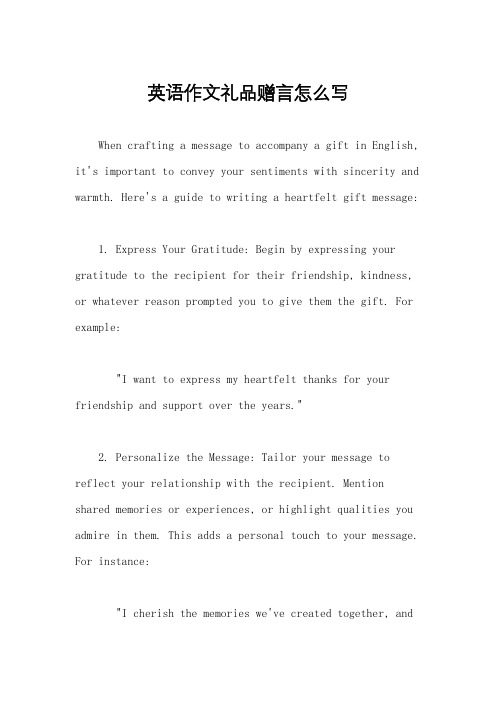
英语作文礼品赠言怎么写When crafting a message to accompany a gift in English, it's important to convey your sentiments with sincerity and warmth. Here's a guide to writing a heartfelt gift message:1. Express Your Gratitude: Begin by expressing your gratitude to the recipient for their friendship, kindness, or whatever reason prompted you to give them the gift. For example:"I want to express my heartfelt thanks for your friendship and support over the years."2. Personalize the Message: Tailor your message to reflect your relationship with the recipient. Mention shared memories or experiences, or highlight qualities you admire in them. This adds a personal touch to your message. For instance:"I cherish the memories we've created together, andI'm grateful to have you in my life."3. Compliment the Recipient: Offer genuine compliments to make the recipient feel special and appreciated. You can compliment their character, talents, or any other aspect you admire. For example:"Your kindness and generosity never fail to inspire me. You truly have a heart of gold."4. Express Your Wishes: Share your well wishes for the recipient's happiness, success, or whatever you feel is appropriate for the occasion. This could include wishes for their birthday, anniversary, or any other milestone. For instance:"On your special day, I wish you all the happiness, love, and success in the world."5. Reflect on the Gift: Briefly mention the gift you're giving and explain why you chose it. You can highlight how you think it will bring joy or be useful to the recipient.For example:"I hope this [gift] brings a smile to your face every time you use it. It reminded me of you, and I knew I had to get it for you."6. Closing: Conclude your message with a warm closing that reinforces your sentiments and leaves the recipient feeling appreciated. You can use phrases like:"With warmest regards,""Wishing you all the best,""Sending lots of love,"7. Signature: Sign off with your name or a closing phrase that feels authentic to you. For example:"With love, [Your Name]""Best wishes, [Your Name]""Thinking of you, [Your Name]"Remember to keep your tone sincere and genuine throughout the message. Your words should reflect your true feelings and the depth of your relationship with the recipient. With these guidelines in mind, you can craft a meaningful and memorable gift message in English.。
Design Guides for Plastics
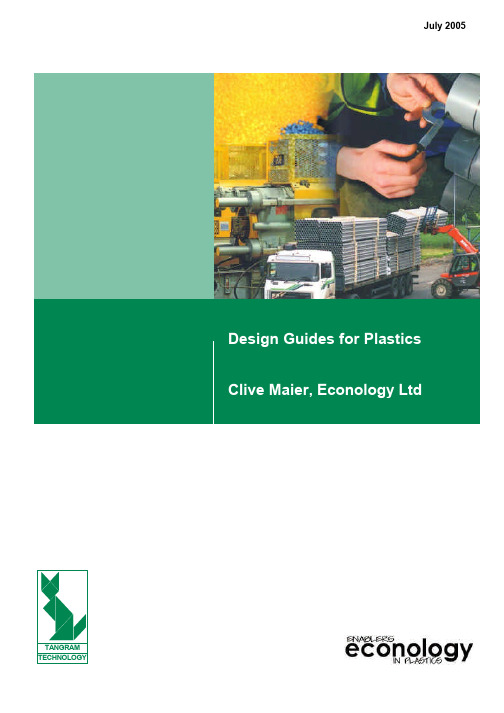
Special features
Assembly
Special techniques
Extrusion ............................................................................................. Blow moulding....................................................................................
22. 23. Design for extrusion blow moulding ...........................................Planned Design for thermoforming ...........................................................Planned
Typeset by Tangram Technology Ltd.
Contents
Preface............................................................................................... 1 Introduction ...................................................................................... 2 Injection moulding ........................................................................... 4
X-TOUCH ONE_QSG_CN

1. 想更改 X-TOUCH ONE 的操作 模式, 按住编码器旋钮的同 时打开 X-TOUCH ONE 的电源。
2. 或者, 如果设备已经开启, 按住大的 STOP 传输按钮, 然后按下编码器旋钮进入 设置模式。
3. 旋转编码器旋钮直到 LCD 屏显示所需的模式。
4. 再次按下编码器, 并旋转它 来调节 LCD 显示屏对比度。
保修条款 有关音乐集团保修的适用条 款及其它相关信息, 请登陆 /warranty 网站查 看完整的详细信息。
快速启动向导 3
4 X-TOUCH ONE
X-TOUCH ONE 连接应用
第一步: 连接应用
典型的简单的 DAW 控制系统
X-TOUCH ONE
Power Adapter
(11)
快速启动向导 7
第二步: 控制
操作模式
(1) Push encoder knob – 此编
X-TOUCH ONE 支持 Mackie Control、 HUI 和 MIDI 通信协议, 可与各种 兼容的音乐制件软件无缝集成。 本说明书的快速启动部分介绍 了更改模式和调节显示屏亮度
码器设有一个制动和按下 功能 (不亮), 和一个 13 段 琥珀色 LED 环。 这个通常 用于 DAW 应用中,用于精 确控制通道左/右声像。
17. 本产品仅适 用于海拔 2000 米 以下地区, 本产品 仅适用于非热带 气候条件下。
法律声明 对于任何因在此说明书提到 的全部或部份描述、 图片或 声明而造成的损失, MUSIC Group 不负任何责任。 技术参数 和外观若有更改, 恕不另行 通知。 所有的商标均为其 各自所有者的财产。 MIDAS, KLARK TEKNIK, LAB GRUPPEN, LAKE, TANNOY, TURBOSOUND, TC ELECTRONIC, TC HELICON, BEHRINGER, BUGERA 和 COOLAUDIO 是 MUSIC Group IP Ltd. 公司的商 标或注册商标。 © MUSIC Group IP Ltd. 2018 版权所有。
初二练习题制作个性化窗户装饰英语作文

初二练习题制作个性化窗户装饰英语作文Windows play an essential role in our homes, providing not just light and ventilation, but also offering a canvas for creativity and selfexpression. In this exercise, we will explore the idea of creating personalized window decorations to add a touch of individuality and artistry to our living spaces.The process of crafting personalized window decorations can be both enjoyable and rewarding. It allows us to unleash our creativity, experiment with different materials, colors, and designs, and ultimately transform a mundane window into a unique piece of art. Whether you prefer a minimalist, modern look or a vibrant, eclectic style, there are endless possibilities to explore.To begin this project, gather your materials this could include colored paper, markers, paint, fabrics, beads, or any other decorative items you find inspiring. Consider the theme or mood you want to convey through your window decoration. Are you aiming for a whimsical and playful design, or perhaps a more serene and elegant look? Let your imagination guide you as you sketch out your ideas on paper.Once you have a clear vision of your design, it's time to bring it to life. Cut out your chosen materials, mix and match colors and textures, and experiment with different arrangements until you achieve the desired effect. Remember, there are nostrict rules in art the beauty of personalizing your window decorations lies in the freedom to express yourself in a waythat resonates with you.As you work on your creation, think about how it willinteract with light and shadow. Consider placing your window decoration where it can catch the sunlight during the day or be illuminated by artificial light at night. The interplay of light and color can enhance the visual impact of your design and create a captivating effect in your living space.Once your personalized window decoration is complete, step back and admire your handiwork. Take pride in the fact that you have transformed a simple window into a work of art thatreflects your unique style and personality. Share your creation with family and friends, and be open to their feedback and appreciation.In conclusion, the process of making personalized window decorations is not just about embellishing a space; it is a form of selfexpression and creativity. By infusing your living environment with pieces that are uniquely yours, you can create a home that is not only visually appealing but also a true reflection of who you are. So, let your imagination soar, and have fun crafting your own personalized window decorations that will brighten your home and inspire those around you.。
Philips Signage Solutions BDL4254ET Multi-Touch Di

Philips Signage Solutions Multi-Touch Display42"Edge LED Backlight Full HDOptical Imaging, 5 TouchpointsBDL4254ETDiscover a new level of interactionwith this multi touch LED displayGet even closer to your audience than ever before. Fast, precise and extremely durable, its high performance is matched by excellent reliability and functionality.Optimized for public viewing•Full HD LED technology for brilliant images•IPS wide view technology for image and color accuracy Supreme audience interaction•True multi touch with 5 simultaneous touch points •USB Plug-and-Play compatible•Optical touch technology for advanced user interaction •Compatible with all leading operating systems Operational flexibility•Open Pluggable Specification Slot•Smart insert in the backcover to place a small pc •Smart Control Software Suite •Portrait mode operability •Designed for 24/7 operationHighlightsFull HD LED technologyWhite LED's are solid state devices which light up to full, consistent brightness faster saving startup time. LED's are free from mercury content which allows for eco-friendly recycling and disposal process. LED's allow for better dimming control of LCD backlight, resulting in super high contrast ratio. It also gives superior color reproduction thanks to consistent brightness across the screen.IPS Display TechnologyPhilips IPS displays uses an advanced technology which gives you extra wide viewing angles of 178/178 degree, making it possible to view the display from almost any angle - even in portrait mode. IPS displays gives you remarkably crisp images with vivid colors, especially suitable for professional video wall and menuboard applications which demand color accuracy and consistent brightness at all times.Optical multi-touchThe sensors on the edge of the screen give you perfect clarity whilst at the same time offering multi-touch interaction, opening up all kinds of possibilities for new interactive B Plug-and-Play compatibleSimply connect the display via USB to yourmediaplayer for automatic touch recognition.The USB connector is HID compliant,providing true plug-and-play operation.OPS SlotDeveloped for the Digital Signage market, theOpen Pluggable Specification (OPS) slot isdesigned to make changing or upgrading yourmedia player mere child’s play. Simply plugyour media player in to the display - and you’reready. No matter whether you have an entrylevel, mid-range or high-end media player, OPSis fully compatible bringing you a lower TCOover the longer term.Smart InsertProfessional PC's are part of most publicsignage installations. Quite often they increasethe overall depth to the display and cause a lotof cable clutter. So we have designed thisdisplay with Smart insert in the back coverwhich is ideal for the integration of aprofessional small form factor PC. On top ofthat, the cable management system offers agreat solution to keep your cables neat andprofessional looking.Software compatibilityOur touch displays are software independentand supports Windows 8, Windows 7, Vista,XP, Mac OS and Linux.Smart ControlControl and manage all of the signage displayson your network with this powerful softwaretool which allows you to change the settings ofyour display centrally via an RJ45 or RS232connection. Smart Control allows you to setthe video input, modify the color settings, setthe display's ID when creating video walls andeven diagnose each display's status, giving youall the power you need to manage yourdisplays from one central location.Designed for 24/7 operationBecause business never sleeps, our signagedisplays are designed for 24/7 use. Takingadvantage of superior components to ensure ahigher level of quality, you can count on thisrange of models for complete around-the-clock reliability.Issue date 2022-05-17Version: 4.1.112 NC: 8670 001 09407EAN: 87 12581 70323 3© 2022 Koninklijke Philips N.V.All Rights reserved.Specifications are subject to change without notice. Trademarks are the property of Koninklijke Philips N.V. or their respective owners.SpecificationsPicture/Display•Diagonal screen size: 42 inch / 106.7 cm •Panel resolution: 1920x1080p•Optimum resolution: 1920 x 1080 @ 60Hz •Brightness: 450 cd/m²•Contrast ratio (typical): 1300:1•Dynamic contrast ratio: 500,000:1•Response time (typical): 12 ms •Aspect ratio: 16:9•Viewing angle (H / V): 178 / 178 degree •Display colors: 1.06 Billion •Pixel pitch: 0.485 x 0.485 mm•Surface treatment: Anti-Glare coating•Picture enhancement: 3/2 - 2/2 motion pull down, 3D Combfilter, Motion compens. deinterlacing, Progressive scan, 3D MA deinterlacing, Dynamic contrast enhancementInteractivity•Multi-touch technology: Optical sensing •Touch points: 5 simultaneous touchpoints •Plug and play: HID compliant•Protection glass: 4 mm tempered safety glassConnectivity•Video input: DisplayPort (1.1a), HDMI, DVI-D, VGA (Analog D-Sub), Component (RCA), Composite (RCA)•Video output: DVI-I, VGA (via DVI-D)•Audio input: Audio Left/Right (RCA), 3.5 mm jack •Audio output: Audio Left/Right (RCA), External speaker connector•External control: RJ45, RS232C (in/out) D-Sub9•Other connections: USB, AC-out, OPSSupported Display Resolution•Computer formatsResolutionRefresh rate 640 x 480 60, 67, 72, 75Hz 800 x 600 56, 60, 72, 75Hz 1024 x 768 60Hz 1280 x 768 60Hz 1280 x 800 60Hz 1280 x 1024 60Hz 1360 x 768 60Hz 1366 x 768 60Hz 1440 x 900 60Hz 1600 x 1200 60Hz 1920 x 1080 60Hz 1920 x 1200 60Hz •Video formats Resolution Refresh rate480i 60Hz 480p 60Hz 576p 50Hz 576i 50Hz 720p 50, 60Hz 1080i 50, 60Hz 1080p 50, 60HzConvenience•Placement: Landscape, Portrait•Signal Loop Through: DVI, RS232, VGA •Network controllable: RS232, RJ45•Picture performance: Advanced color control •Picture in picture: PIP•Screen saving functions: Pixel Shift, Low Brightness •Keyboard control: Hidden, Lockable •Remote control signal: Lockable•Ease of installation: AC Out, Smart Insert •Energy saving functions: Smart Power •Packaging: Reusable box•Other convenience: Carrying handlesDimensions•Set dimensions (W x H x D): 976.16 x 569.50 x 79.80 mm •Bezel width: 19.5 mm •Product weight: 24.3 kg•VESA Mount: 400 x 400 mm, 400 x 200 mm, 200 x 200 mm•Smart Insert mount: 100 x 200 mm, 100 x 100 mmSound•Built-in speakers: 2 x 10WOperating conditions•Temperature range (operation): 5 ~ 40 °C•Relative humidity: 20 ~ 80 %•MTBF: 50,000 hour(s)Power•Mains power: 90 ~ 240 VAC, 50/60Hz •Consumption (On mode): 120 W (Typ.)•Standby power consumption: <0.5WAccessories•Included accessories: AC Power Cord, VGA cable, RS232 cable, USB cable, Remote Control, Batteries for remote control, Quick start guide, User manual on CD-ROM•Stand: BM05462 (Optional)Miscellaneous•On-Screen Display Languages: English, French, German, Italian, Polish, Turkish, Spanish, Russian, Simplified Chinese, Traditional Chinese•Regulatory approvals: CE, CCC, FCC, Class B, UL/cUL, RoHS, EPA, CB, C-Tick, EAC, EMF, KUCAS, SASO•Warranty: 3 year warranty。
- 1、下载文档前请自行甄别文档内容的完整性,平台不提供额外的编辑、内容补充、找答案等附加服务。
- 2、"仅部分预览"的文档,不可在线预览部分如存在完整性等问题,可反馈申请退款(可完整预览的文档不适用该条件!)。
- 3、如文档侵犯您的权益,请联系客服反馈,我们会尽快为您处理(人工客服工作时间:9:00-18:30)。
P07 P06 P05 P04 P03 P02 P01 P00 VREF TS15 TS14 NC
SG8F160P
(LQFP48)
NC P12 P13 P14 P15 P16 P17 VC1 VC2 TS0 TS1 TS2
36 35 34 33 32 31 30 29 28 27 26 25 C4 103 C5 103
R5
Background LED Circuit
PAD11
PAD10
PAD9
PAD8
PAD7
PAD6
PAD5
PAD4
PAD3
PAD2
PAD1
PAD0
电路设计
SG8F120P 典型应用电路1 —— OCOO(One Channel One Out)的通信方式
OUT7 C4 C5 103 103
OUT8
PAD0 PAD1
13 14 15 16 17 18 19 20 21 22 23 24
VDD
R4 D1
P22
330R LED D2
R5 P23
330R
LED
PAD15
PAD14
PAD13
PAD12
PAD11
PAD10
PAD9
PAD8
PAD7
PAD6
PAD5
PAD4
PAD3
PAD2
PAD1
PAD0
Sensitivity Adjust Circuit
S1
VDD
BCD CODE
R2 470K
TS13 TS12 TS11 TS10 TS9 TS8 TS7 TS6 TS5 TS4 TS3 NC
R3 470K
1 2 3 4 5 6 7 8 9 10 11 12
NC OSCI OSCO P20 P21 P22 P23 RST_EXTb VDD GND P10 P11
灵敏度
单键 有效
通信方式选择
程序开发
Introduce SGTouch Express
点 击 “ Project” 菜 单 , 选 择 Select Channels选项。 则会弹出对话框,在有效触摸通道显 示栏中选择所需要的通道。 点击OK按钮即可。
有效触摸通道显示栏
点击Left Click Items to Select中的BCD图标 ,则会弹出以下对话框。
与触摸通道 有效触摸通道显示栏 相对应BCD 码显示栏
程序开发
Introduce SGTouch Express 点 击 “ Project” 菜 单 , 选 择Select Body选项。 则会弹出对话框,选择 母体类型。 点击OK按钮,则Option 信息栏中会出现相对应的 母体信息。
电路设计
SG8F160P 典型应用电路1 —— OCOO(One Channel One Out)的通信方式
VCC=2.6V~3.7V
U2 LDO
1
C1 105
GND
Vin
Vout
3
C2 105 C4 104 R1 120K(1MHz)
Sensitivity Adjust Circuit
程序开发
Introduce SGTouch Express
点击Left Click Items to Select中的OCOO图标 ,则会弹出以下对话框。
当前输出有效 电平显示
有效触摸通 道显示栏 与触摸通道相对 应的点对点输出 的I/O显示栏
程序开发
Introduce SGTouch Express
基本介绍
SG8FXXXP的优良的电气特性:
功耗低 VDD=3V Sleep模式下的静态电流 Slow模式下的工作电流 Normal模式下的工作电流(外置2MHz晶体振荡器) Normal模式下的工作电流(外置120KΩ/1MHz RC振荡器) Normal模式下的工作电流(外置120KΩ/2MHz RC振荡器) < 1uA 25uA 400uA 130uA 320uA VDD=4.5V < 2uA 30uA 1mA 250uA 450uA
32 31 30 29 28 27 26 25
PAD2
U2 LDO
1
C1 105
GND
Vin
Hale Waihona Puke Vout3C2 105 C4 104 R1 120K(1MHz) OUT11 OUT10 OUT9
P23
1 2 3 4 5 6 7 8
P10 P11 VC1 VC2 TS0 TS1 TS2 TS3
VCC=2.6V~3.7V
Background LED D1 Circuit
R4 P22 330R LED D2
R5 P23 330R LED
13 14 15 16 17 18 19 20 21 22 23 24
VDD R4 P22 330R LED D2 D1
R5 P23 330R
LED
PAD15
PAD14
PAD13
PAD12
PAD3
24 23 22 21 20 19 18 17
OSCI P06 P05 P04 P03 P02 P01 P00
GND TS4 VDD TS5 VPP/RST_EXTb TS6 P23 SG8F120P TS7 P22 TS8 QFN32 P21 TS9 P20 TS10 OSCO TS11
PAD4 PAD5 PAD6 PAD7 PAD8 PAD9
Mobile Phone
NB
小家电
MP3 / MP4 / PMP
基本介绍
SG8FXXXP的基本特点:
工作电压:2.4V~5.5V 工作温度:-40 °C ~ +85°C 功耗低,可提供三种工作模式:Normal、Slow、Sleep 8-BIT MCU Core 4K*14 BITS OTP ROM 144*8 BITS SRAM 6级堆栈 10-20个I/O PIN 8-16个触摸通道 内置RC振荡器和外置RC振荡器、晶体振荡器灵活选用,最高工作频率达20MHz 两种通信方式:OCOO(One Channel One Out)通信方式和BCD码通信方式 环境变化自适应处理方案 相邻感应按键抑制功能 内置LVR SG8FXXXP系列包括SG8F160P、SG8F120P、SG8F080P
程序开发
Introduce SGTouch Express
点击“Project”菜单,选择Select Normal Settings则会弹出对话框,根据母体功能选择 对应的参数。
IC时钟频率选择
IC工作电压选择 驱动LED背光灯电压选择 参考电压 LED背光灯延时时间 触摸通道信息显示
程序开发
Introduce SGTouch Express 点 击 “ Project” 菜 单 , 选 择 Select OCOO Active Level选项。 则会弹出输出有效电平显示的对 话框,根据需求选择高电平或低电 平。 点击OK按钮即可。
程序开发
Introduce SGTouch Express
打开SGTouch Express.exe程序。
新建文档 打开文档 保存文档 选择母体类型 Normal设置 设置Channels 编译并生成.BIN文件 帮助 显示Option信息栏
P07 P06 P05 P04 P03 P02 P01 P00 VREF TS15 TS14 NC
OUT11 OUT12 OUT13 OUT14 OUT15
Background LED Circuit
D1 R4
SG8F160P
(LQFP48)
P22
330R LED D2
R5
P23
330R C5 103 LED
基本介绍
SG8FXXXP内置MCU,灵活实现各种功能 灵活实现各种按键功能:支持短按键、长按键、重复按键、滑动按键、旋转按键、 距阵式扫描按键 有效处理各种干扰信号 - 电源抖动信号滤波功能 - 手机信号滤波功能 环境自适应处理方案 - 温度自适应功能 - 湿度自适应功能 相邻感应按键抑制功能
电路设计
SG8F160P 典型应用电路2 —— BCD CODE的通信方式
VCC=2.6V~3.7V U2 LDO 1 C1 105 GND Vin Vout 3 C2 105 C3 104 R1 120K(1MHz) 2 P20 P21 P22 P23 P20 S2 P21 48 47 46 45 44 43 42 41 40 39 38 37
用芯服务每一天 LOGO
电容式触摸感应控制芯片-SG8FXXXP
Design Guide
- MCU+Capacitive Touch Sensor
目录
11 2 3 4
基
本
介
绍
程
序
开
发
电
路
设
计
结
构
设
计
基本介绍
SG8FXXXP是Sigma Micro新推出的一系列内置8-BIT MCU、16通道电容式触摸感 应IC。利用SG8FXXXP开发的触摸面板,能够取代众多机械式的开关和控制器。与功 能相同的机械式开关相比,SG8FXXXP所制成的触摸开关具有如下特点: 可靠性、耐用性高 材料用量少,外观灵巧简洁 产品可一体成型,便于维护和保养
I/O的驱动电流达10mA 工作温度范围广: -40 °C ~ +85°C 抗干扰性强:芯片级ESD大于4KV 频率稳定的RC振荡器: 振荡电阻 振荡频率 4.7M Ω 32KHz 300K Ω 450KHz 120K Ω 1MHz 56K Ω 2MHz 20K Ω 4MHz 10K Ω 6MHz 3.9K Ω 8MHz 1K Ω 10MHz
