ch16-twoportnetworks
ATEN Altusen CN9950 1-本地远程共享访问单端口 交换机说明书
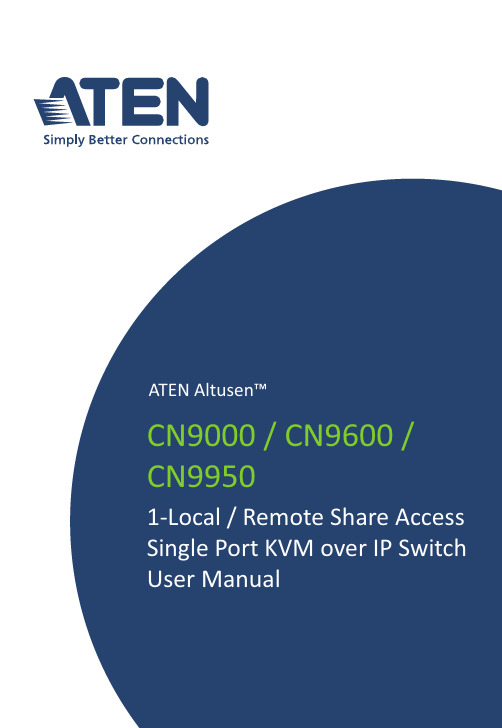
1-Local / Remote Share Access Single PortKVM over IP SwitchCN9000 / CN9600 / CN9950User ManualCN9000 / CN9600 / CN9950CN9000 / CN9600 / CN9950 User Manual iiEMC InformationFEDERAL COMMUNICATIONS COMMISSION INTERFERENCE STATEMENTThis equipment has been tested and found to comply with the limits for a ClassA digital device, pursuant to Part 15 of the FCC Rules. These limits aredesigned to provide reasonable protection against harmful interference when the equipment is operated in a commercial environment. This equipmentgenerates, uses, and can radiate radio frequency energy and, if not installed and used in accordance with the instruction manual, may cause harmfulinterference to radio communications. Operation of this equipment in aresidential area is likely to cause harmful interference in which case the user will be required to correct the interference at his own expense.This device complies with Part 15 of the FCC Rules. Operation is subject to the following two conditions: (1) this device may not cause harmful interference, and (2) this device must accept any interference received, includinginterference that may cause undesired operation.FCC CautionAny changes or modifications not expressly approved by the party responsible for compliance could void the user's authority to operate this equipment.WarningOperation of this equipment in a residential environment could cause radio interference.AchtungDer Gebrauch dieses Geräts in Wohnumgebung kann Funkstörungen verursachen.KCC Statement :CN9000 / CN9600 / CN9950 User Manual iiiIndustry Canada StatementThis Class A digital apparatus complies with Canadian ICES-003.RoHS This product is RoHS compliant.About This ManualThis manual is provided to help you get the most out of your CN9000 / CN9600 / CN9950. It covers all aspects of the device, including installation,configuration, and operation.The models covered in this manual include:An overview of the information found in the manual is provided below.Chapter 1, Introduction , introduces you to the CN9000 / CN9600 / CN9950 KVM over IP Switch, its purpose, features and benefits, with its front and back panel components described.Chapter 2, Hardware Setup , provides step-by-step instructions for setting up the device, and explains its basic operation procedures.Chapter 3, Browser Login , describes how to log into the CN9000 / CN9600 / CN9950 with a browser, and the various functions included.Chapter 4, Configuration , explains the CN9000 / CN9600 / CN9950’s system settings that can be configured to suit its working environment.Chapter 5, Accessing Remote Server , describes how to access the CN9000 / CN9600 / CN9950 remotely.Model Product Name CN90001-Local / Remote Share Access Single Port VGA KVM over IP Switch CN96001-Local / Remote Share Access Single Port DVI KVM over IP Switch CN99501-Local / Remote Share Access Single Port 4K DisplayPort KVM over IPSwitchCN9000 / CN9600 / CN9950 User Manual ivChapter 6, The Windows Client Viewer , explains how to remotely access the server connected to the CN9000 / CN9600 / CN9950’s port using a WinClient, Java Client, and Web Client viewerChapter 7, Local Access , describes how to access the CN9000 / CN9600 / CN9950 locally.Chapter 8, The Log File , shows how to use the log file utility to view the events that take place on the CN9000 / CN9600 / CN9950.Chapter 9, The Log Server , explains how to install and configure the Log Server.Appendix , provides specifications and other technical information regarding the CN9000 / CN9600 / CN9950.ConventionsThis manual uses the following conventions:MonospacedIndicates text that you should key in.[ ]Indicates keys you should press. For example, [Enter] means topress the Enter key. If keys need to be chorded, they appeartogether in the same bracket with a plus sign between them:[Ctrl+Alt].1.Numbered lists represent procedures with sequential steps.♦Bullet lists provide information, but do not involve sequential steps.>Indicates consecutive selections, such as options on a menu ordialog box. For example, Start > Run means to open the Startmenu, and then select Run .Indicates critical information.CN9000 / CN9600 / CN9950 User Manual Package ContentsCN9000♦1CN9000 KVM over IP Switch♦1KVM cable (SPHD to VGA, PS/2, USB)♦1USB Type-A to USB Mini-B cable♦1power adapter♦1mounting kit♦1control terminal block♦1foot pad set (4 pcs)♦1user instructions*CN9600♦1CN9600 KVM over IP Switch♦1KVM cable (DVI-D, USB Type-A, audio)♦1USB Type-A to USB Mini-B cable♦1power adapter♦1mounting kit♦1user instructions*CN9950♦1CN9950 KVM over IP Switch♦1DisplayPort cable♦1USB Type-A to USB Type-B cable♦1USB Type-A to USB Mini-B cable♦1power adapter♦1mounting kit♦1control terminal block♦1foot pad set (4 pcs)♦1user instructions*vCN9000 / CN9600 / CN9950 User Manual*Features may have been added to the CN9000 / CN9600 / CN9950 since this manual was released. Please visit our website to download the most up-to-date version.Check to make sure that all components are present and in working condition. If you encounter any problems, please contact your local dealer.Read this manual thoroughly and follow the installation and operation procedures to prevent any damage to the unit and/or any devices connected to it.Product InformationFor information about all ATEN products and how they can help you connect without limits, visit ATEN on the Web or contact an ATEN Authorized Reseller. Visit ATEN on the Web for a list of locations and telephone numbers: International North America viCN9000 / CN9600 / CN9950 User Manual User InformationOnline RegistrationBe sure to register your product at our online support center:International Telephone SupportFor telephone support, call this number:International886-2-8692-6959China86-400-810-0-810Japan81-3-5615-5811Korea82-2-467-6789North America1-888-999-ATEN ext 49881-949-428-1111User NoticeAll information, documentation, and specifications contained in this manual are subject to change without prior notification by the manufacturer. The manufacturer makes no representations or warranties, either expressed or implied, with respect to the contents hereof and specifically disclaims any warranties as to merchantability or fitness for any particular purpose. Any of the manufacturer's software described in this manual is sold or licensed as is. Should the programs prove defective following their purchase, the buyer (and not the manufacturer, its distributor, or its dealer), assumes the entire cost of all necessary servicing, repair and any incidental or consequential damages resulting from any defect in the software.The manufacturer of this system is not responsible for any radio and/or TV interference caused by unauthorized modifications to this device. It is the responsibility of the user to correct such interference.The manufacturer is not responsible for any damage incurred in the operation of this system if the correct operational voltage setting was not selected prior to operation. PLEASE VERIFY THAT THE VOLTAGE SETTING IS CORRECT BEFORE USE.viiCN9000 / CN9600 / CN9950 User ManualContentsEMC Information. . . . . . . . . . . . . . . . . . . . . . . . . . . . . . . . . . . . . . . . . . . . . ii About this Manual. . . . . . . . . . . . . . . . . . . . . . . . . . . . . . . . . . . . . . . . . . . .iii Conventions . . . . . . . . . . . . . . . . . . . . . . . . . . . . . . . . . . . . . . . . . . . . .iv Package Contents . . . . . . . . . . . . . . . . . . . . . . . . . . . . . . . . . . . . . . . . . . . v Product Information . . . . . . . . . . . . . . . . . . . . . . . . . . . . . . . . . . . . . . . . . .vi User Information. . . . . . . . . . . . . . . . . . . . . . . . . . . . . . . . . . . . . . . . . . . . vii Online Registration . . . . . . . . . . . . . . . . . . . . . . . . . . . . . . . . . . . . . . . vii Telephone Support . . . . . . . . . . . . . . . . . . . . . . . . . . . . . . . . . . . . . . . vii User Notice. . . . . . . . . . . . . . . . . . . . . . . . . . . . . . . . . . . . . . . . . . . . . vii 1.IntroductionOverview. . . . . . . . . . . . . . . . . . . . . . . . . . . . . . . . . . . . . . . . . . . . . . . . . . .1 Features and Benefits. . . . . . . . . . . . . . . . . . . . . . . . . . . . . . . . . . . . . . . . .2 Hardware. . . . . . . . . . . . . . . . . . . . . . . . . . . . . . . . . . . . . . . . . . . . . . . .2 Management. . . . . . . . . . . . . . . . . . . . . . . . . . . . . . . . . . . . . . . . . . . . .3 Easy-to-Use Interface. . . . . . . . . . . . . . . . . . . . . . . . . . . . . . . . . . . . . .4 Advanced Security . . . . . . . . . . . . . . . . . . . . . . . . . . . . . . . . . . . . . . . .4 Virtual Media. . . . . . . . . . . . . . . . . . . . . . . . . . . . . . . . . . . . . . . . . . . . .4 Virtual Remote Desktop . . . . . . . . . . . . . . . . . . . . . . . . . . . . . . . . . . . .5 System Requirements . . . . . . . . . . . . . . . . . . . . . . . . . . . . . . . . . . . . . . . .6 Remote User Computers . . . . . . . . . . . . . . . . . . . . . . . . . . . . . . . . . . .6 Servers . . . . . . . . . . . . . . . . . . . . . . . . . . . . . . . . . . . . . . . . . . . . . . . . .6 Cables. . . . . . . . . . . . . . . . . . . . . . . . . . . . . . . . . . . . . . . . . . . . . . . . . .7 Supported Video Resolutions . . . . . . . . . . . . . . . . . . . . . . . . . . . . . . . .8 Operating Systems . . . . . . . . . . . . . . . . . . . . . . . . . . . . . . . . . . . . . . . .8 Browsers. . . . . . . . . . . . . . . . . . . . . . . . . . . . . . . . . . . . . . . . . . . . . . . .9 Components. . . . . . . . . . . . . . . . . . . . . . . . . . . . . . . . . . . . . . . . . . . . . . .10 CN9000 Front View. . . . . . . . . . . . . . . . . . . . . . . . . . . . . . . . . . . . . . .10 CN9000 Rear View. . . . . . . . . . . . . . . . . . . . . . . . . . . . . . . . . . . . . . .11 CN9000/CN9950 Side View . . . . . . . . . . . . . . . . . . . . . . . . . . . . . . . .12 CN9950 Front View. . . . . . . . . . . . . . . . . . . . . . . . . . . . . . . . . . . . . . .13 9950 Rear View. . . . . . . . . . . . . . . . . . . . . . . . . . . . . . . . . . . . . . . . . .14 CN9600 Front View. . . . . . . . . . . . . . . . . . . . . . . . . . . . . . . . . . . . . . .15 CN9600 Rear View. . . . . . . . . . . . . . . . . . . . . . . . . . . . . . . . . . . . . . .16 2.Hardware SetupMounting. . . . . . . . . . . . . . . . . . . . . . . . . . . . . . . . . . . . . . . . . . . . . . . . . .17 Attaching the Bracket . . . . . . . . . . . . . . . . . . . . . . . . . . . . . . . . . .17Rack Mount. . . . . . . . . . . . . . . . . . . . . . . . . . . . . . . . . . . . . . . . . .18Wall Mount . . . . . . . . . . . . . . . . . . . . . . . . . . . . . . . . . . . . . . . . . .19 Hardware Installation . . . . . . . . . . . . . . . . . . . . . . . . . . . . . . . . . . . . . . . .20 CN9000. . . . . . . . . . . . . . . . . . . . . . . . . . . . . . . . . . . . . . . . . . . . . . . .21 CN9600. . . . . . . . . . . . . . . . . . . . . . . . . . . . . . . . . . . . . . . . . . . . . . . .22 viiiCN9000 / CN9600 / CN9950 User Manual CN9950. . . . . . . . . . . . . . . . . . . . . . . . . . . . . . . . . . . . . . . . . . . . . . . . . . .23 DCE and DTE Ports . . . . . . . . . . . . . . . . . . . . . . . . . . . . . . . . . . . . . . . . .24 3.Browser LoginLogging In. . . . . . . . . . . . . . . . . . . . . . . . . . . . . . . . . . . . . . . . . . . . . . . . .25 Main Screen . . . . . . . . . . . . . . . . . . . . . . . . . . . . . . . . . . . . . . . . . . . . . . .27 4.ConfigurationIntroduction. . . . . . . . . . . . . . . . . . . . . . . . . . . . . . . . . . . . . . . . . . . . . . . .29 Basic Setting. . . . . . . . . . . . . . . . . . . . . . . . . . . . . . . . . . . . . . . . . . . . . . .30 User Management. . . . . . . . . . . . . . . . . . . . . . . . . . . . . . . . . . . . . . . .30 User Information . . . . . . . . . . . . . . . . . . . . . . . . . . . . . . . . . . . . . .30Role. . . . . . . . . . . . . . . . . . . . . . . . . . . . . . . . . . . . . . . . . . . . . . . .30Permissions. . . . . . . . . . . . . . . . . . . . . . . . . . . . . . . . . . . . . . . . . .31 Account Policy. . . . . . . . . . . . . . . . . . . . . . . . . . . . . . . . . . . . . . . . . . .32 Sessions . . . . . . . . . . . . . . . . . . . . . . . . . . . . . . . . . . . . . . . . . . . . . . .33 Maintenance . . . . . . . . . . . . . . . . . . . . . . . . . . . . . . . . . . . . . . . . . . . .34 Upgrade Main Firmware . . . . . . . . . . . . . . . . . . . . . . . . . . . . . . . .34Update Display Information. . . . . . . . . . . . . . . . . . . . . . . . . . . . . .35Backup / Restore. . . . . . . . . . . . . . . . . . . . . . . . . . . . . . . . . . . . . .36Terminal. . . . . . . . . . . . . . . . . . . . . . . . . . . . . . . . . . . . . . . . . . . . .38 Advanced Setting . . . . . . . . . . . . . . . . . . . . . . . . . . . . . . . . . . . . . . . . . . .39 Device Information . . . . . . . . . . . . . . . . . . . . . . . . . . . . . . . . . . . . . . .39 General . . . . . . . . . . . . . . . . . . . . . . . . . . . . . . . . . . . . . . . . . . . . .39 Network. . . . . . . . . . . . . . . . . . . . . . . . . . . . . . . . . . . . . . . . . . . . . . . .41 IP Installer . . . . . . . . . . . . . . . . . . . . . . . . . . . . . . . . . . . . . . . . . . .42Service Ports. . . . . . . . . . . . . . . . . . . . . . . . . . . . . . . . . . . . . . . . .42Redundant NIC . . . . . . . . . . . . . . . . . . . . . . . . . . . . . . . . . . . . . . .43IPv4 Settings . . . . . . . . . . . . . . . . . . . . . . . . . . . . . . . . . . . . . . . . .43IPv6 Settings . . . . . . . . . . . . . . . . . . . . . . . . . . . . . . . . . . . . . . . . .44Network Transfer Rate. . . . . . . . . . . . . . . . . . . . . . . . . . . . . . . . . .44DDNS. . . . . . . . . . . . . . . . . . . . . . . . . . . . . . . . . . . . . . . . . . . . . . .44 ANMS . . . . . . . . . . . . . . . . . . . . . . . . . . . . . . . . . . . . . . . . . . . . . . . . .45 Event Destination. . . . . . . . . . . . . . . . . . . . . . . . . . . . . . . . . . . . . .45SMTP Settings. . . . . . . . . . . . . . . . . . . . . . . . . . . . . . . . . . . . . . . .46Authentication . . . . . . . . . . . . . . . . . . . . . . . . . . . . . . . . . . . . . . . .48 Security. . . . . . . . . . . . . . . . . . . . . . . . . . . . . . . . . . . . . . . . . . . . . . . .51 Login Failures . . . . . . . . . . . . . . . . . . . . . . . . . . . . . . . . . . . . . . . .51Filter. . . . . . . . . . . . . . . . . . . . . . . . . . . . . . . . . . . . . . . . . . . . . . . .52Encryption . . . . . . . . . . . . . . . . . . . . . . . . . . . . . . . . . . . . . . . . . . .54Security Level . . . . . . . . . . . . . . . . . . . . . . . . . . . . . . . . . . . . . . . .54Mode . . . . . . . . . . . . . . . . . . . . . . . . . . . . . . . . . . . . . . . . . . . . . . .55Private Certificate . . . . . . . . . . . . . . . . . . . . . . . . . . . . . . . . . . . . .55Certificate Signing Request. . . . . . . . . . . . . . . . . . . . . . . . . . . . . .57 Console Management. . . . . . . . . . . . . . . . . . . . . . . . . . . . . . . . . . . . .59 OOBC . . . . . . . . . . . . . . . . . . . . . . . . . . . . . . . . . . . . . . . . . . . . . .59ixCN9000 / CN9600 / CN9950 User ManualxDial Out. . . . . . . . . . . . . . . . . . . . . . . . . . . . . . . . . . . . . . . . . . . . .61 Serial Console. . . . . . . . . . . . . . . . . . . . . . . . . . . . . . . . . . . . . . . .63 Date/Time . . . . . . . . . . . . . . . . . . . . . . . . . . . . . . . . . . . . . . . . . . . . . .66 Time Zone. . . . . . . . . . . . . . . . . . . . . . . . . . . . . . . . . . . . . . . . . . .66 Date / Time . . . . . . . . . . . . . . . . . . . . . . . . . . . . . . . . . . . . . . . . . .66 Network Time . . . . . . . . . . . . . . . . . . . . . . . . . . . . . . . . . . . . . . . .67 Customization. . . . . . . . . . . . . . . . . . . . . . . . . . . . . . . . . . . . . . . . . . .67 Mode. . . . . . . . . . . . . . . . . . . . . . . . . . . . . . . . . . . . . . . . . . . . . . .68 USB IO Settings . . . . . . . . . . . . . . . . . . . . . . . . . . . . . . . . . . . . . .68 Multiuser Mode . . . . . . . . . . . . . . . . . . . . . . . . . . . . . . . . . . . . . . .68 Exit Macro. . . . . . . . . . . . . . . . . . . . . . . . . . . . . . . . . . . . . . . . . . .69 Reset. . . . . . . . . . . . . . . . . . . . . . . . . . . . . . . . . . . . . . . . . . . . . . .69 Preferences . . . . . . . . . . . . . . . . . . . . . . . . . . . . . . . . . . . . . . . . . . . . . . .70 User Preferences . . . . . . . . . . . . . . . . . . . . . . . . . . . . . . . . . . . . . . . .70 Logs . . . . . . . . . . . . . . . . . . . . . . . . . . . . . . . . . . . . . . . . . . . . . . . . . .71 Remote Console. . . . . . . . . . . . . . . . . . . . . . . . . . . . . . . . . . . . . . . . .72 Remote Console Preview . . . . . . . . . . . . . . . . . . . . . . . . . . . . . . .72 Telnet Viewer . . . . . . . . . . . . . . . . . . . . . . . . . . . . . . . . . . . . . . . .72 Download . . . . . . . . . . . . . . . . . . . . . . . . . . . . . . . . . . . . . . . . . . . . . .73 About . . . . . . . . . . . . . . . . . . . . . . . . . . . . . . . . . . . . . . . . . . . . . . . . . . . .73 Viewer. . . . . . . . . . . . . . . . . . . . . . . . . . . . . . . . . . . . . . . . . . . . . . . . . . . .73 Logout. . . . . . . . . . . . . . . . . . . . . . . . . . . . . . . . . . . . . . . . . . . . . . . . . . . .745.Accessing Remote ServerIntroduction. . . . . . . . . . . . . . . . . . . . . . . . . . . . . . . . . . . . . . . . . . . . . . . .75 Web, Windows and Java Client Viewer . . . . . . . . . . . . . . . . . . . . . . . . . .76 The Windows Client AP . . . . . . . . . . . . . . . . . . . . . . . . . . . . . . . . . . . . . .77 Download . . . . . . . . . . . . . . . . . . . . . . . . . . . . . . . . . . . . . . . . . . . . . .77 Starting Up . . . . . . . . . . . . . . . . . . . . . . . . . . . . . . . . . . . . . . . . . . . . .77 The Java Client AP. . . . . . . . . . . . . . . . . . . . . . . . . . . . . . . . . . . . . . . . . .80 6.The Windows Client ViewerThe Win / Java Client Control Panel. . . . . . . . . . . . . . . . . . . . . . . . . . . . .81 Control Panel Functions . . . . . . . . . . . . . . . . . . . . . . . . . . . . . . . . . . .82 Macros . . . . . . . . . . . . . . . . . . . . . . . . . . . . . . . . . . . . . . . . . . . . . . . .85 Hotkeys. . . . . . . . . . . . . . . . . . . . . . . . . . . . . . . . . . . . . . . . . . . . .85User Macros . . . . . . . . . . . . . . . . . . . . . . . . . . . . . . . . . . . . . . . . .87System Macros . . . . . . . . . . . . . . . . . . . . . . . . . . . . . . . . . . . . . . .91 Video Settings. . . . . . . . . . . . . . . . . . . . . . . . . . . . . . . . . . . . . . . . . . .93 Gamma Adjustment. . . . . . . . . . . . . . . . . . . . . . . . . . . . . . . . . . . .94 The Message Board . . . . . . . . . . . . . . . . . . . . . . . . . . . . . . . . . . . . . .96 The Button Bar . . . . . . . . . . . . . . . . . . . . . . . . . . . . . . . . . . . . . . .96Message Display Panel. . . . . . . . . . . . . . . . . . . . . . . . . . . . . . . . .97Compose Panel. . . . . . . . . . . . . . . . . . . . . . . . . . . . . . . . . . . . . . .97User List Panel . . . . . . . . . . . . . . . . . . . . . . . . . . . . . . . . . . . . . . .97CN9000 / CN9600 / CN9950 User Manual Virtual Media. . . . . . . . . . . . . . . . . . . . . . . . . . . . . . . . . . . . . . . . . . . .98 Virtual Media Icons . . . . . . . . . . . . . . . . . . . . . . . . . . . . . . . . . . . .98Virtual Media Redirection. . . . . . . . . . . . . . . . . . . . . . . . . . . . . . . .98Smart Card Reader . . . . . . . . . . . . . . . . . . . . . . . . . . . . . . . . . . .101 Zoom. . . . . . . . . . . . . . . . . . . . . . . . . . . . . . . . . . . . . . . . . . . . . . . . .101 The On-Screen Keyboard. . . . . . . . . . . . . . . . . . . . . . . . . . . . . . . . .102 Mouse Pointer Type . . . . . . . . . . . . . . . . . . . . . . . . . . . . . . . . . . . . .103 Mouse DynaSync Mode . . . . . . . . . . . . . . . . . . . . . . . . . . . . . . . . . .104 Automatic Mouse Synchronization (DynaSync). . . . . . . . . . . . . .104Manual Mouse Synchronization. . . . . . . . . . . . . . . . . . . . . . . . . .104Mac and Linux Considerations . . . . . . . . . . . . . . . . . . . . . . . . . .105 Open GUI (Configuration). . . . . . . . . . . . . . . . . . . . . . . . . . . . . . . . .106 Control Panel Configuration . . . . . . . . . . . . . . . . . . . . . . . . . . . . . . .107 The Web Client Control Panel. . . . . . . . . . . . . . . . . . . . . . . . . . . . . . . . .109 Web Client Video Settings. . . . . . . . . . . . . . . . . . . . . . . . . . . . . . . . .110 Web Client On-Screen Keyboard . . . . . . . . . . . . . . . . . . . . . . . . . . .111 Web Client Mouse Pointer Type . . . . . . . . . . . . . . . . . . . . . . . . . . . .111 Virtual Media. . . . . . . . . . . . . . . . . . . . . . . . . . . . . . . . . . . . . . . . . . .112 Web Client Mouse Sync Mode . . . . . . . . . . . . . . . . . . . . . . . . . . . . .113 7.Local AccessLocal Console. . . . . . . . . . . . . . . . . . . . . . . . . . . . . . . . . . . . . . . . . . . . .115 Local OSD. . . . . . . . . . . . . . . . . . . . . . . . . . . . . . . . . . . . . . . . . . . . .117 Laptop USB Console (LUC) . . . . . . . . . . . . . . . . . . . . . . . . . . . . . . . . . .118 8.The Log FileThe Log File Screen . . . . . . . . . . . . . . . . . . . . . . . . . . . . . . . . . . . . . . . .121 9.The Log ServerInstallation. . . . . . . . . . . . . . . . . . . . . . . . . . . . . . . . . . . . . . . . . . . . . . . .123 Starting Up . . . . . . . . . . . . . . . . . . . . . . . . . . . . . . . . . . . . . . . . . . . . . . .123 The Menu Bar. . . . . . . . . . . . . . . . . . . . . . . . . . . . . . . . . . . . . . . . . . . . .124 Configure. . . . . . . . . . . . . . . . . . . . . . . . . . . . . . . . . . . . . . . . . . . . . .125 Events. . . . . . . . . . . . . . . . . . . . . . . . . . . . . . . . . . . . . . . . . . . . . . . .126 Search. . . . . . . . . . . . . . . . . . . . . . . . . . . . . . . . . . . . . . . . . . . . .126Maintenance . . . . . . . . . . . . . . . . . . . . . . . . . . . . . . . . . . . . . . . .127 Options . . . . . . . . . . . . . . . . . . . . . . . . . . . . . . . . . . . . . . . . . . . . . . .127 Help. . . . . . . . . . . . . . . . . . . . . . . . . . . . . . . . . . . . . . . . . . . . . . . . . .128 The Log Server Main Screen . . . . . . . . . . . . . . . . . . . . . . . . . . . . . . . . .128 Overview. . . . . . . . . . . . . . . . . . . . . . . . . . . . . . . . . . . . . . . . . . . . . .128 The List Panel. . . . . . . . . . . . . . . . . . . . . . . . . . . . . . . . . . . . . . . . . .129 Panel Showing Logs of the Selected Units. . . . . . . . . . . . . . . . . . . .129 AppendixSafety Instructions. . . . . . . . . . . . . . . . . . . . . . . . . . . . . . . . . . . . . . . . . .131xiCN9000 / CN9600 / CN9950 User ManualxiiGeneral. . . . . . . . . . . . . . . . . . . . . . . . . . . . . . . . . . . . . . . . . . . . . . .131 Rack Mounting . . . . . . . . . . . . . . . . . . . . . . . . . . . . . . . . . . . . . . . . .133 Technical Support. . . . . . . . . . . . . . . . . . . . . . . . . . . . . . . . . . . . . . . . . .134 International . . . . . . . . . . . . . . . . . . . . . . . . . . . . . . . . . . . . . . . . . . .134 North America. . . . . . . . . . . . . . . . . . . . . . . . . . . . . . . . . . . . . . . . . .134 IP Address Determination. . . . . . . . . . . . . . . . . . . . . . . . . . . . . . . . . . . .135 IP Installer. . . . . . . . . . . . . . . . . . . . . . . . . . . . . . . . . . . . . . . . . . . . .135 Browser. . . . . . . . . . . . . . . . . . . . . . . . . . . . . . . . . . . . . . . . . . . . . . .136 AP Windows Client . . . . . . . . . . . . . . . . . . . . . . . . . . . . . . . . . . . . . .136 IPv6. . . . . . . . . . . . . . . . . . . . . . . . . . . . . . . . . . . . . . . . . . . . . . . . . . . . .138 Link Local IPv6 Address . . . . . . . . . . . . . . . . . . . . . . . . . . . . . . . . . .138 IPv6 Stateless Autoconfiguration . . . . . . . . . . . . . . . . . . . . . . . . . . .139 Port Forwarding . . . . . . . . . . . . . . . . . . . . . . . . . . . . . . . . . . . . . . . . . . .140 Keyboard Emulation. . . . . . . . . . . . . . . . . . . . . . . . . . . . . . . . . . . . . . . .141 Serial Port Pin Assignment. . . . . . . . . . . . . . . . . . . . . . . . . . . . . . . . . . .142 Trusted Certificates. . . . . . . . . . . . . . . . . . . . . . . . . . . . . . . . . . . . . . . . .143 Overview. . . . . . . . . . . . . . . . . . . . . . . . . . . . . . . . . . . . . . . . . . . . . .143 Installing the Certificate. . . . . . . . . . . . . . . . . . . . . . . . . . . . . . . . . . .144 Certificate Trusted. . . . . . . . . . . . . . . . . . . . . . . . . . . . . . . . . . . . . . .145 Mismatch Considerations . . . . . . . . . . . . . . . . . . . . . . . . . . . . . . . . .145 Self-Signed Private Certificates . . . . . . . . . . . . . . . . . . . . . . . . . . . . . . .147 Examples . . . . . . . . . . . . . . . . . . . . . . . . . . . . . . . . . . . . . . . . . . . . .147 Importing the Files. . . . . . . . . . . . . . . . . . . . . . . . . . . . . . . . . . . . . . .147 Troubleshooting . . . . . . . . . . . . . . . . . . . . . . . . . . . . . . . . . . . . . . . . . . .148 General Operation. . . . . . . . . . . . . . . . . . . . . . . . . . . . . . . . . . . . . . .148 Windows . . . . . . . . . . . . . . . . . . . . . . . . . . . . . . . . . . . . . . . . . . . . . .150 Java. . . . . . . . . . . . . . . . . . . . . . . . . . . . . . . . . . . . . . . . . . . . . . . . . .151 Sun Systems. . . . . . . . . . . . . . . . . . . . . . . . . . . . . . . . . . . . . . . . . . .152 Mac Systems. . . . . . . . . . . . . . . . . . . . . . . . . . . . . . . . . . . . . . . . . . .153 The Log Server. . . . . . . . . . . . . . . . . . . . . . . . . . . . . . . . . . . . . . . . .153 Additional Mouse Synchronization Procedures . . . . . . . . . . . . . . . . . . .154 Windows:. . . . . . . . . . . . . . . . . . . . . . . . . . . . . . . . . . . . . . . . . . . . . .154 Sun / Linux . . . . . . . . . . . . . . . . . . . . . . . . . . . . . . . . . . . . . . . . . . . .155 Virtual Media Support. . . . . . . . . . . . . . . . . . . . . . . . . . . . . . . . . . . . . . .156 WinClient ActiveX Viewer / WinClient AP. . . . . . . . . . . . . . . . . . . . .156 Java Applet Viewer / Java Client AP. . . . . . . . . . . . . . . . . . . . . . . . .156 Administrator Login Failure. . . . . . . . . . . . . . . . . . . . . . . . . . . . . . . . . . .157 Specifications . . . . . . . . . . . . . . . . . . . . . . . . . . . . . . . . . . . . . . . . . . . . .158 CN9000. . . . . . . . . . . . . . . . . . . . . . . . . . . . . . . . . . . . . . . . . . . . . . .158 CN9600. . . . . . . . . . . . . . . . . . . . . . . . . . . . . . . . . . . . . . . . . . . . . . .159 CN9950. . . . . . . . . . . . . . . . . . . . . . . . . . . . . . . . . . . . . . . . . . . . . . .160 Limited Warranty. . . . . . . . . . . . . . . . . . . . . . . . . . . . . . . . . . . . . . . . . . .162。
莫克16端口无管理以太网交换机系列说明书
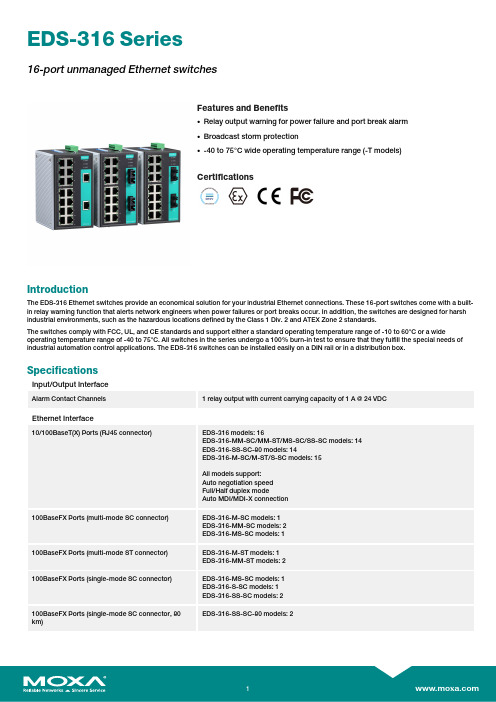
EDS-316Series16-port unmanaged Ethernet switchesFeatures and Benefits•Relay output warning for power failure and port break alarm•Broadcast storm protection•-40to75°C wide operating temperature range(-T models)CertificationsIntroductionThe EDS-316Ethernet switches provide an economical solution for your industrial Ethernet connections.These16-port switches come with a built-in relay warning function that alerts network engineers when power failures or port breaks occur.In addition,the switches are designed for harsh industrial environments,such as the hazardous locations defined by the Class1Div.2and ATEX Zone2standards.The switches comply with FCC,UL,and CE standards and support either a standard operating temperature range of-10to60°C or a wide operating temperature range of-40to75°C.All switches in the series undergo a100%burn-in test to ensure that they fulfill the special needs of industrial automation control applications.The EDS-316switches can be installed easily on a DIN rail or in a distribution box. SpecificationsInput/Output InterfaceAlarm Contact Channels1relay output with current carrying capacity of1A@24VDCEthernet Interface10/100BaseT(X)Ports(RJ45connector)EDS-316models:16EDS-316-MM-SC/MM-ST/MS-SC/SS-SC models:14EDS-316-SS-SC-80models:14EDS-316-M-SC/M-ST/S-SC models:15All models support:Auto negotiation speedFull/Half duplex modeAuto MDI/MDI-X connection100BaseFX Ports(multi-mode SC connector)EDS-316-M-SC models:1EDS-316-MM-SC models:2EDS-316-MS-SC models:1100BaseFX Ports(multi-mode ST connector)EDS-316-M-ST models:1EDS-316-MM-ST models:2100BaseFX Ports(single-mode SC connector)EDS-316-MS-SC models:1EDS-316-S-SC models:1EDS-316-SS-SC models:2EDS-316-SS-SC-80models:2100BaseFX Ports(single-mode SC connector,80km)Standards IEEE802.3for10BaseTIEEE802.3u for100BaseT(X)and100BaseFXIEEE802.3x for flow controlOptical Fiber800Typical Distance4km5km40km80kmWavelength Typical(nm)130013101550TX Range(nm)1260to13601280to13401530to1570RX Range(nm)1100to16001100to16001100to1600Optical PowerTX Range(dBm)-10to-200to-50to-5RX Range(dBm)-3to-32-3to-34-3to-34Link Budget(dB)122929DispersionPenalty(dB)311Note:When connecting a single-mode fiber transceiver,we recommend using anattenuator to prevent damage caused by excessive optical power.Note:Compute the“typical distance”of a specific fiber transceiver as follows:Linkbudget(dB)>dispersion penalty(dB)+total link loss(dB).DIP Switch ConfigurationEthernet Interface Port break alarmSwitch PropertiesPacket Buffer Size 1.25MbitsMAC Table Size4KProcessing Type Store and ForwardPower ParametersInput Current Non-fiber models:0.34A@24VDCFiber models:0.4A@24VDCConnection1removable6-contact terminal block(s)Operating Voltage9.6to60VDCInput Voltage12/24/48VDCRedundant dual inputsReverse Polarity Protection SupportedOverload Current Protection SupportedPhysical CharacteristicsHousing MetalIP Rating IP30Dimensions80.1x135x105mm(3.15x5.31x4.13in) Weight1140g(2.52lb)Installation DIN-rail mountingWall mounting(with optional kit) Environmental LimitsOperating Temperature Standard Models:-10to60°C(14to140°F)Wide Temp.Models:-40to75°C(-40to167°F) Storage Temperature(package included)-40to85°C(-40to185°F)Ambient Relative Humidity5to95%(non-condensing)Standards and CertificationsHazardous Locations ATEXClass I Division2EMI CISPR32,FCC Part15B Class AMaritime DNVEMC EN55032/24Vibration IEC60068-2-6EMS IEC61000-4-2ESD:Contact:6kV;Air:8kVIEC61000-4-3RS:80MHz to1MHz:20V/mIEC61000-4-4EFT:Power:2kV;Signal:1kVIEC61000-4-5Surge:Power:2kV;Signal:2kVIEC61000-4-6CS:10VIEC61000-4-8PFMFSafety UL508UL60950-1CSA C22.2No.60950-1Shock IEC60068-2-27Freefall IEC60068-2-32MTBFTime257,516hrsStandards MIL-HDBK-217FWarrantyWarranty Period5yearsDetails See /warrantyPackage ContentsDevice1x EDS-316Series switchInstallation Kit4x cap,plastic,for RJ45port1x cap,plastic,for SC fiber port(-M-SC/S-SC models)2x cap,plastic,for SC fiber port(-MS-SC/MM-SC models)1x cap,plastic,for ST fiber port(-M-ST models)2x cap,plastic,for ST fiber port(-MM-ST models) Documentation1x quick installation guide1x warranty cardDimensionsOrdering InformationModel Name 10/100BaseT(X)PortsRJ45Connector100BaseFX PortsMulti-Mode,SCConnector100BaseFX PortsMulti-Mode,STConnector100BaseFX PortsSingle-Mode,SCConnectorOperating Temp.EDS-31616–––-10to60°C EDS-316-T16–––-40to75°C EDS-316-M-SC151––-10to60°C EDS-316-M-SC-T151––-40to75°C EDS-316-M-ST15–1–-10to60°C EDS-316-M-ST-T15–1–-40to75°C EDS-316-MM-SC142––-10to60°C EDS-316-MM-SC-T142––-40to75°C EDS-316-MM-ST14–2–-10to60°C EDS-316-MM-ST-T14–2–-40to75°C EDS-316-MS-SC141–1-10to60°C EDS-316-S-SC15––1-10to60°C EDS-316-S-SC-T15––1-40to75°CEDS-316-SS-SC14––2-10to60°C EDS-316-SS-SC-8014––2-10to60°C EDS-316-SS-SC-T14––2-40to75°C Accessories(sold separately)Power SuppliesDR-120-24120W/2.5A DIN-rail24VDC power supply with universal88to132VAC or176to264VAC input byswitch,or248to370VDC input,-10to60°C operating temperatureDR-452445W/2A DIN-rail24VDC power supply with universal85to264VAC or120to370VDC input,-10to50°C operating temperatureDR-75-2475W/3.2A DIN-rail24VDC power supply with universal85to264VAC or120to370VDC input,-10to60°C operating temperatureMDR-40-24DIN-rail24VDC power supply with40W/1.7A,85to264VAC,or120to370VDC input,-20to70°Coperating temperatureMDR-60-24DIN-rail24VDC power supply with60W/2.5A,85to264VAC,or120to370VDC input,-20to70°Coperating temperatureWall-Mounting KitsWK-46Wall-mounting kit,2plates,8screws,46.5x66.8x1mmRack-Mounting KitsRK-4U19-inch rack-mounting kit©Moxa Inc.All rights reserved.Updated Jul10,2023.This document and any portion thereof may not be reproduced or used in any manner whatsoever without the express written permission of Moxa Inc.Product specifications subject to change without notice.Visit our website for the most up-to-date product information.。
一种高吞吐低延迟片上互连网络路由器
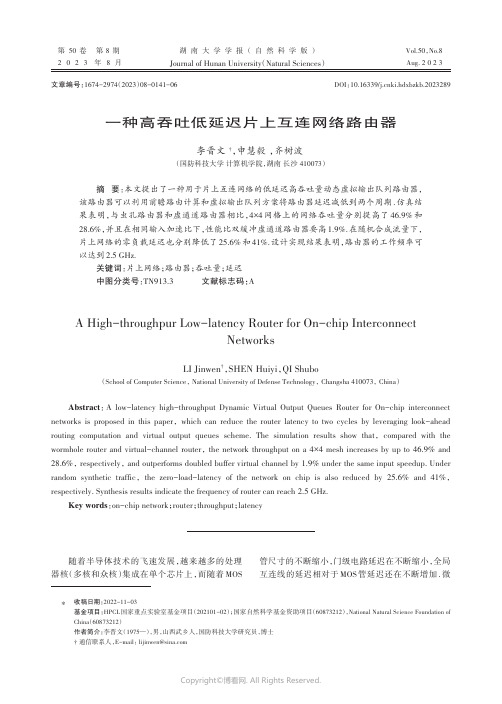
第50 卷第 8 期2023年8 月Vol.50,No.8Aug. 2023湖南大学学报(自然科学版)Journal of Hunan University(Natural Sciences)一种高吞吐低延迟片上互连网络路由器李晋文†,申慧毅,齐树波(国防科技大学计算机学院,湖南长沙 410073)摘要:本文提出了一种用于片上互连网络的低延迟高吞吐量动态虚拟输出队列路由器,该路由器可以利用前瞻路由计算和虚拟输出队列方案将路由器延迟减低到两个周期.仿真结果表明,与虫孔路由器和虚通道路由器相比,4×4网格上的网络吞吐量分别提高了46.9%和28.6%,并且在相同输入加速比下,性能比双缓冲虚通道路由器要高1.9%.在随机合成流量下,片上网络的零负载延迟也分别降低了25.6%和41%.设计实现结果表明,路由器的工作频率可以达到2.5 GHz.关键词:片上网络;路由器;吞吐量;延迟中图分类号:TN913.3 文献标志码:AA High-throughpur Low-latency Router for On-chip InterconnectNetworksLI Jinwen†,SHEN Huiyi,QI Shubo(School of Computer Science, National University of Defense Technology, Changsha 410073, China)Abstract:A low-latency high-throughput Dynamic Virtual Output Queues Router for On-chip interconnect networks is proposed in this paper,which can reduce the router latency to two cycles by leveraging look-ahead routing computation and virtual output queues scheme. The simulation results show that,compared with the wormhole router and virtual-channel router, the network throughput on a 4×4 mesh increases by up to 46.9% and 28.6%, respectively, and outperforms doubled buffer virtual channel by 1.9% under the same input speedup. Under random synthetic traffic,the zero-load-latency of the network on chip is also reduced by 25.6% and 41%,respectively. Synthesis results indicate the frequency of router can reach 2.5 GHz.Key words:on-chip network;router;throughput;latency随着半导体技术的飞速发展,越来越多的处理器核(多核和众核)集成在单个芯片上,而随着MOS 管尺寸的不断缩小,门级电路延迟在不断缩小,全局互连线的延迟相对于MOS管延迟还在不断增加.微∗收稿日期:2022-11-03基金项目:HPCL国家重点实验室基金项目(202101-02);国家自然科学基金资助项目(60873212),National Natural Science Foundation of China(60873212)作者简介:李晋文(1975—),男,山西武乡人,国防科技大学研究员,博士† 通信联系人,E-mail:*****************文章编号:1674-2974(2023)08-0141-06DOI:10.16339/ki.hdxbzkb.2023289湖南大学学报(自然科学版)2023 年处理器体系结构设计的重点正在从以提高计算为中心的单核能力设计转向以互连通信为中心的多核设计.由于互连延迟可预测、设计复杂度比较低、易扩展性和结构规整,片上网络已成为CMP和MPSoC中片上众核互连最有前途的选择[1].其中2D mesh互连网络已广泛应用于许多原型芯片,如Intel 80核Tera⁃flop、Tilera 64核和TRIPS[2-4].片上网络的概念来源于多处理器间互连网络,但实际与多芯片间互连网络有着许多不同的特点.最重要的一点,芯片内互连线和引脚比芯片间网络中的互连线和引脚资源更丰富[1].然而,片上网络中缓冲buffer容量不足.网络的延迟对实际多核的计算性能有很大影响.当路由器的每跳延迟从一个周期增加到五个周期时,全系统的性能将下降10%[5].基准的虚通道路由器的流水线级数为4.近年来,业界提出了几种新型架构的低延迟路由器,包括推测虚通道路由器[6]、采用虫孔交换的两虚通道结构路由器[7]、混合电路交换路由器[5]、带bundle的两周期路由器[8]、组合型两周期路由器[9]、无缓存片上路由器[10]、基于时间序列开关分配路由器[11]以及关键路径延迟只有35个FO4[12]的单周期路由器(FO4是指一个反相器驱动四个相同尺寸反相器产生的延迟,高性能微处理器的周期一般约为20个FO4).缓冲buffer的实现对互连网络的性能至关重要.缓冲buffer可以用寄存器或SRAM来实现.在芯片中,通常缓冲buffer的容量相对较小,因此使用低延迟的寄存器实现更为有利,而使用SRAM会存在较大的地址译码延迟以及存储阵列访问延迟,这些延迟与全局位线相关;此外还能节省位线预充电功耗[13].在标准的虚通道路由器中,每个虚通道都需要自带缓冲buffer,一个虚通道无法使用其他虚通道的缓冲buffer[14].DAMQ路由器设立了5个缓冲buffer队列,每个队列对应一个虚通道,多出的一个队列作为共享缓冲buffer,一个报文flit从到达到离开路由器需要3个时钟周期[15].VichaR路由器能够根据数据流量(traffic)来调节和分配每个物理通道的虚通道和缓冲buffer数量,并使用复杂的VC控制表来管理报文flit,能够有效提高缓冲buffer的使用效率,其缺点是路由器延迟会达到四个时钟周期.当路由器中发生拥塞时,无论是采用基于信用还是基于开关的流控策略,通道流水线中的缓冲buffer都不能用于缓冲flit.iDEAL路由器提出用中继器(repeater)电路来缓冲flit报文[16],然而中继器存在较大漏流问题,会导致不可靠.本文提出了一种新型的两周期路由器——动态虚通道输出队列路由器(DVOQR),采用多端口缓冲buffer和虚拟输出队列来消除虚通道路由器中的分配站(allocation stage).采用Ready/Valid握手机制来控制路由器之间的flit流,在这种策略下,流水线通道中的存储器可以用于缓冲flit报文.本文其余部分组织如下,第1节介绍了路由器的微架构.第2节给出了路由器的具体设计实现.第3节分析了模拟结果.最后,第4节对本文工作进行了简要总结.1 路由器微架构1.1 DVOQR路由器微架构本文提出了一种新型动态虚通道输出队列路由器(DVOQR),其微架构如图1所示.路由器包括P个输入端口和P个输出端口.对于二维mesh网络,P= 5;一个端口连接到本地处理器(核),其他端口连接到相邻路由器.输入单元由三个主要模块组成:集中动态缓冲器(Unified Dynamic Buffer,UDB)、集中动态缓冲分配器(Unified Dynamic Buffer Allocation,UDBA)、P个虚拟输出地址队列(Virtual Ouput Address Queue,以下简称VOAQ).输出端口包括一个P选1的仲裁器和一个P输入的多路复用器.由多个flit组成1个数据报文,存储在同一FIFO队列中,路由到同一输出端口.每个输入端口有P个FIFO队列,它们共享一个UDB并各自带一个私有的VOAQ.每个FIFO中flit的地址存储在虚拟输出地址队列(VOAQ)中.这样一来,就可以有效消除队列头阻塞(HOL)延迟问题[17].芯片间网络路由器中的缓冲buffer一般使用SRAM来实现.大容量的多端口SRAM存储器由于需要较大的面积开销、较高的功耗和访问延迟而难以实现,而使用小容量的寄存器来实现多端口缓冲器buffer要容易得多.受片上资源的限制,UDB用低延迟的多端口寄存器实现,具有1个写端口和P个读端口.每个读端口对应1个FIFO队列.尽管使用多个端口会导致面积开销增加,但可以消除虚通道路由器流水线的分配站.连接到输出端口的CDB,由CDB控制器和两项142第 8 期李晋文等:一种高吞吐低延迟片上互连网络路由器寄存器组成,如图2(a )所示.其中一个寄存器负责接收来自路由器的flit ,而另一个寄存器负责将flit 发送到下一个路由器,一收一发.在下一个周期中,两个寄存器交换收发功能.因此CDB 可以同时接收和发送flit ,可以避免流水线产生气泡.图2(b )给出了CDB 控制器的实现电路.state [1:0]表征两个寄存器的状态.读指针rd_ptr 对应发送寄存器,写指针wr_ptr 对应接收寄存器.当路由器之间的线延迟超过一个时钟周期时,可以插入多个CDB.UDBA 用于为队列分配时隙或释放空时隙.使用状态向量来跟踪所有时隙的状态,1表示时隙可用.当时隙分配给flit 时,相应的位将被清掉.采用固定优先级仲裁器以简化分配逻辑,最低可用时隙将被分配最高的优先级.设计了四个物理VOAQ 来缓存同一队列中的flit.当某一个flit 注入UDB 时,UDBA 负责将分配给它的时隙号写入对应的VOAQ ,该VOAQ 还会保存该报文的路由信息以及flit 类型.在UDB 读操作之前,需要首先从VOAQ 中读出UDB 中flit 的地址,这将增加UDB 的访问延迟.本文设计了一种新颖的移位FIFO ,可以有效减少UDB 的读延迟.图3给出了VOAQ 的微架构,使用one-hot 向量来指向FIFO 的尾部,而第一项指向FIFO 的头部.尾向量的宽度比UDB 的深度D 要大1.当tail_vector [0]为1时,FIFO 为空;而tail_vector [D ]等于1时,FIFO 为满.当头数图1 DVOQR 路由器微架构Fig.1 Microarchitecture of DVOQR(a )Architecture of channel double buffer(b ) Channel double buffer controller图2 通道的双缓存控制器Fig.2 Channel double buffer controller143湖南大学学报(自然科学版)2023 年据离开队列时,VOAQ 中的其他数据将向前移一位,而tail_vector 将进行右移.当新数据到达时,数据将被添加到VOAQ 的尾部,并且tail_vector 左移1位.当新数据在同一时钟周期内到达和离开时,tail_vector 将不发生移位.DVOQR 中的交换分配单元使用P 个round-robin 仲裁器实现.交换分配单元只需要一级仲裁,即可实现最大匹配,从而提高路由器吞吐量并降低分配延迟.1.2 DVOQR 流水线设计DVOQR 路由器的流水线由两站组成:flit 交换站(Flit Switch ,FS )和链路传输站(Link Traversal ,LT ).FS 站:完成交叉开关分配、前瞻路由计算、UDB读操作和Crossbar 传输.其中交叉开关分配、前瞻路由计算和UDB 读操作能够并行.当VOAQ 的第一项是head flit 报文片时,会为目的仲裁器产生一个请求信号.同时,发送VOAQ 中的flit 地址到UDB ,启动读操作,根据报文的路由信息,采用维序路由算法进行路由的前瞻计算.如果请求未被批准,将在下一个周期中重试,而不需要再次读取flit 报文.LT 站:在这一站中,flit 通过物理链路发送并写入UDB ,并根据FS 站的前瞻路由计算结果,将分配给flit 的地址写入VOAQ 中.1.3 流控机制DVOQR 使用了一种新的流控机制,称为ready-valid 握手机制(handshake ).ready 输出表示UDB/CDB 有可用的存储来接收flit 报文.valid 信号标识当前的flit 报文是有效的.当ready 和valid 信号在同一个周期内有效时,说明flit 报文已经提交.当下一级路由器发生拥塞时,链路上流水线中的CDB 可以缓冲flit 报文,这等效于增加了缓冲buffer 容量.基于维序路由算法,这种流控机制可以有效避免死锁.2 设计实现基于RTL 设计实现了用于片上2D mesh 网络的DVOQR 路由器,数据位宽128位,带有16项UDB ,评估了路由器的性能和功耗,综合生成门级网表,并对时序进行了详细的分析.FS 站和LT 站的关键路径延迟分别为400 ps (11.4 FO4)和252 ps (7.2 FO4),该工艺下的FO4为35 ps.表1给出了路由器中各功能部件的面积和功耗.3 模拟结果3.1 模拟方法本文采用随机人工合成流量模型评估互连网络的性能.表2给出了模拟实验的参数设置.采用周期精确模拟器Booksim [14]来评估虫孔路由器(Worm⁃hole Router ,WH )和虚通道路由器(Virtual-channel Router ,VC ).本文使用Verilog HDL 设计实现了DVOQR 的RTL 模型.测试程序采用随机通讯的合成程序,进行了仿真模拟,预热时间为1万个时钟周期,测量时间为10万个时钟周期.3.2 模拟结果分析3.2.1 不同缓冲容量的影响图4为带16项UDB 的DVOQR 路由器在随机流量负载下的平均延迟曲线.虫孔路由器和虚信道路由器中的输入缓冲buffer 数量为16~64 flit.与其他两种路由器相比,DVOQR 的吞吐量分别增加了33.2%和12%,而其他路由器缓冲buffer 的容量是DVOQR 的3倍.因此,DVOQR 可以更有效地使用输入缓冲器.其中,三种路由器的零负载延迟分别为10.4、14.0和17.7.表1 路由器中各功能部件的面积和功耗Tab.1 Area and power consumption of each functionalcomponent模块UDBVOAQinput portoutput port CDBrouter 组合逻辑面积/(μm )218 9452 49629 7311 5102 236167,385时序逻辑面积/(μm )231 47531 6844 0931133 065221,595总面积/(μm )250 4205 66473 8241 6235 301403,740功耗/mW58.87.589.30.60312.1507.5数量/个5205551图3 VOAQ 的微架构Fig.3 Microarchitecture of virtual ouput address queue144第 8 期李晋文等:一种高吞吐低延迟片上互连网络路由器3.2.2 相同输入加速比UDB 有四个读端口,因此DVOQR 的输入加速比是4.图5给出了在随机流量负载相同输入加速比时的平均延迟曲线.与VC_4×4和VC_4×8相比,VOQ_16的吞吐率分别增加17.6% 和1.9%,而VC_8×8 和VC_8×16的吞吐率分别比VOQ_16要高2.9%和7.5%.DVOQR 吞吐率比双缓冲虚通道路由器要高1.9%.在相同的输入加速比下,采用动态缓冲buffer分配只需要一半的buffer 容量就能达到相同的吞吐率.3.2.3 UDB 深度的影响图6给出了随机流量下DVOQR 网络性能与UDB 深度的相关性.2项UDB 的网络饱和点约为50%,16项UDB 的饱和点可达到82.4%.当UDB 的深度大于8时,吞吐率的增加随着UDB 深度的增加速度放缓.当注入流量小于0.4时,采用不同深度UDB 的平均延迟几乎是相同的.可以根据网络流量打开或关闭一部分UDB ,这样可以有效减少缓冲buffer 的漏流功耗.事实上,缓冲buffer 产生的漏流功耗是整个NoC 路由器漏流功耗的最主要来源.3.2.4 报文长度的影响图7给出了随机流量下带16项UDB 的DVOQR平均延迟与数据报文长度的关系,报文长度为2~32个flit.吞吐率随着报文长度的增加而降低.报文长度为32 flit 和2 flit 网络的饱和点分别为57.5%和87.5%.报文长度进一步增加将导致阻塞,因此需要占用更多的物理通道,而且竞争增加将导致更大的延迟.图7 对应不同报文长度下DVOQR 平均延迟Fig.7 Average latency of DVOQR under differentmessage lengths表2 模拟参数设置Tab.2 Simulation parameter settingsnetwork路由算法报文长度流量注入DVOQR 路由器虫孔路由器(WH )虚通道路由器(VC )4×4 meshdimension-order routing four flitsBernoulli processtwo-stage pipeline ,the depth of UDB is 16 for VOQ_16three-stage pipeline ,the depth of buffer is 16 for WH_16.four-stage pipeline ,the channel number is 4 and the depth of buffer in channel is 8for VC_4×8.图4 不同buffer 容量的DVOQR 路由器平均延迟Fig.4 Average latency of DVOQR with different buffer capacities图5 相同输入加速比下DVOQR 平均延迟Fig.5 Average latency of DVOQR under the sameinput acceleration ratio图6 不同深度UDB 的DVOQR 的平均延迟Fig.6 Average latency of DVOQR with different UDB145湖南大学学报(自然科学版)2023 年4 结论本文提出了一种基于ready-valid握手流控策略的两级流水线片上互连网络路由器,该路由器采用维序路由可以避免死锁.与虫孔路由器和虚通道路由器相比,4×4 mesh网络中的网络吞吐量分别提高了46.9%和28.6%,并且在相同的输入加速比下,DVOQR路由器比双缓冲虚通道路由器性能提高了1.9%.综合结果表明,路由器的时钟频率可达2.5 GHz.参考文献[1]DALLY W J,TOWLES B.Route packets,not wires:on-chip interconnection networks[C]//Proceedings of the 38th DesignAutomation Conference .Las Vegas,NV,USA:IEEE,2005:684-689.[2]VANGAL S,HOWARD J,RUHL G,et al.An 80-tile 1.28TFLOPS network-on-chip in 65nm CMOS[C]//2007 IEEE InternationalSolid-State Circuits Conference. San Francisco,CA,USA:IEEE,2007:98-589.[3]GRATZ P,KIM C,SANKARALINGAM K,et al.On-chip interconnection networks of the TRIPS chip[J].IEEE Micro,2007,27(5):41-50.[4]WENTZLAFF D,GRIFFIN P,HOFFMANN H,et al.On-chip interconnection architecture of the tile processor[J].IEEE Micro,2007,27(5):15-31.[5]JERGER N E,LIPASTI M,PEH L S.Circuit-switched coherence [J].IEEE Computer Architecture Letters,2007,6(1):5-8.[6]PEH L S,DALLY W J.A delay model and speculative architecture for pipelined routers[C]//Proceedings HPCA SeventhInternational Symposium on High-Performance ComputerArchitecture. Monterrey,Mexico:IEEE,2002:255-266.[7]胡哲琨,陈杰.消息传递型片上多核系统的设计[J].湖南大学学报(自然科学版),2013,40(8):102-109.HU Z K,CHEN J.Design of a message-passing multi-core system[J].Journal of Hunan University (Natural Sciences),2013,40(8):102-109.(in Chinese)[8]KUMARY A,KUNDUZ P,SINGHX A P,et al.A 4.6Tbits/s3.6GHz single-cycle NoC router with a novel switch allocator in65nm CMOS[C]//2007 25th International Conference onComputer Design. Lake Tahoe,CA,USA:IEEE,2008:63-70.[9]TIWARI V , KHARE K , SHANDILYA S . An efficient 4×4 mesh structure with a combination of two NoC router architecture[J].International Journal of Sensors,Wireless Communication andControl, 2021,11(2):169-180.[10]CHIOU S Y . Bufferless routing algorithms:a survey[J].Advances in Computational Sciences and Technology,2018,11(5):381-386.[11]李存禄,董德尊,吴际,等.低延迟路由器中高效开关分配机制的实现与评测[J].湖南大学学报(自然科学版),2015,42(4):78-84.LI C L,DONG D Z,WU J,et al.Design and implementation ofefficient switching in low-latency router[J].Journal of HunanUniversity (Natural Sciences),2015,42(4):78-84.(in Chinese)[12]MULLINS R,WEST A,MOORE S.The design and implementation of a low-latency on-chip network[C]//Proceedings of the 2006Asia and South Pacific Design Automation Conference.New York:ACM,2006:164-169.[13]HU J C,MARCULESCU R.Energy- and performance-aware mapping for regular NoC architectures[J].IEEE Transactions onComputer-Aided Design of Integrated Circuits and Systems,2005,24(4):551-562.[14]MULLINS R,WEST A,MOORE S.The design and implementation of a low-latency on-chip network[C]//Proceedings of the 2006Asia and South Pacific Design Automation Conference.New York:ACM,2006:164-169.[15]TAMIR Y,FRAZIER G L.High-performance multiqueue buffers for VLSI communication switches[C]//[1988]The 15th AnnualInternational Symposium on Computer Architecture.Honolulu,HI,USA: IEEE,2002:343-354.[16]KODI A,SARATHY A,LOURI A.Design of adaptive communication channel buffers for low-power area-efficientnetwork-on-chip architecture[C]//Proceedings of the 3rd ACM/IEEE Symposium on Architecture for Networking andCommunications Systems.New York:ACM,2007:47-56.[17]KAROL M,HLUCHYJ M,MORGAN S.Input versus output queueing on a space-division packet switch[J].IEEE Transactionson Communications,1987,35(12):1347-1356.146。
Cisco SR2016 16-Port 10 100 1000 Gigabit 开关说明书

Data SheetCisco SR2016 16-Port 10/100/1000 Gigabit SwitchCisco Small Business Unmanaged SwitchesWire-Speed Switching and Cisco Reliability in a 16-Port Gigabit SwitchHighlights●Connect up to 16 network devices - PCs, printers, and servers - to share and transfer filesand videos across your network●High-speed conectivity to support bandwidth-intensive applications●Works right out of the box with no software to configure●Rack-mount installationFigure 1. Cisco SR2016 16-Port 10/100/1000 Gigabit SwitchProduct OverviewThe Cisco® SR2016 16-Port 10/100/1000 Gigabit Switch (Figure 1) provides nonblocking, wire-speed switching for your 10-, 100-, and 1000- megabit (Mb) network clients. Use this switch to replace your current workgroup hub or switch, and you can upgrade your high-requirement workstations to full Gigabit speeds as necessary, while continuing to service other clients at their current speeds. Or build your network from the ground up, with appropriate link speeds for each user's requirements. Either way, it's perfect for graphics, multimedia, and other applications that have to move large files across the network quickly.With the Cisco SR2016, you can connect your existing 10/100 Ethernet network to a Gigabit server backbone without any additional equipment. All ports have automatic medium dependent interface (MDI) and MDI crossover (MDI-X) cable detection, so you don't have to worry about the cable type. Each port independently and automatically negotiates for best speed and determines whether to run in half- or full-duplex mode. Address Learning and Aging are supported, as well as 802.3x flow control with head-of-line blocking prevention to keep your high-speed clients from bogging down in lower-speed traffic. Fast store-and-forward switching prevents damaged packets from being passed on to the network.The rack-mount form factor integrates smoothly into your network infrastructure. Let the CiscoSR2016 16-Port 10/100/1000 Gigabit Switch kick your network into high gear.Features●16 RJ-45 ports for 10BASE-T/100BASE-TX/1000BASE-TX connections●Auto negotiation of half-duplex and full-duplex mode for all ports●Auto MDI/MDI-X support on all ports for easy cable detection●Efficient MAC address learning engine supports up to 8000 MAC addresses●Store-and-forward forwarding scheme.●Standard width and mounting kit (included) for easy installation into a rack●Integrated 256-KB packet buffer memory●Supports jumbo frame of 9 KB●Supports IEEE 802.3x full-duplex operation●European Union Restriction of Hazardous Substances (RoHS) compliantSpecificationsTable 1 gives the specifications, minimum requirements, and package contents for the Cisco SR2016 16-Port 10/100/1000 Gigabit Switch.Table 1. Specifications for the Cisco SR2016 16-Port 10/100/1000 Gigabit SwitchSpecificationsStandards IEEE 802.3, 802.3u, 802.3x, 802.3abPorts 16 RJ-45 10/100/1000Cabling type Category 5 Ethernet or betterLEDs System, 1 through 16EnvironmentalDimensions (W x H x D) 11.00 x 1.75 x 9.45 in. 279.4 x 44.5 x 240 mmUnit weight 4.75 lb (2.155 kg)Power 12V DC / 500mACertification FCC Class A, CEOperating temperature 32º to 104ºF (0º to 40ºC)Storage temperature -40º to 158ºF (-40º to 70ºC)Operating humidity 20% to 95% relative humidityStorage humidity 5% to 95% noncondensingMinimum Requirements●Category 5 Ethernet network cable●TCI/IP installed on each computer within the network●Network adapter installed in each computer●Network operating system (e.g., Windows, Linux, Mac OS X)Package Contents●Cisco SR2016 16-Port 10/100/1000 Gigabit Switch●AC power cord●User guide with online registration card●Set of rack-mounting bracketsProduct WarrantyLimited lifetime hardware warranty with return to factory replacement and 1-year limited warranty for fans and power supplies.Cisco Limited Lifetime Hardware WarrantyCisco Small Business products offer a limited lifetime hardware warranty with return to factoryreplacement and a 1-year limited warranty for fans and power supplies. In addition, Cisco offerssoftware application updates for bug fixes and telephone technical support at no charge for the first12 months following the date of purchase. To download software updates, go to:/go/smallbiz.Product warranty terms and other information applicable to Cisco products are available at/go/warranty.For More InformationFor more information on Cisco Small Business products and solutions, visit:/smallbusiness.Printed in USA C78-500629-00 11/08。
KSZ8842-16MQL MVL 2-Port 交换机和通用总线接口应用注释132:语音、视频和数
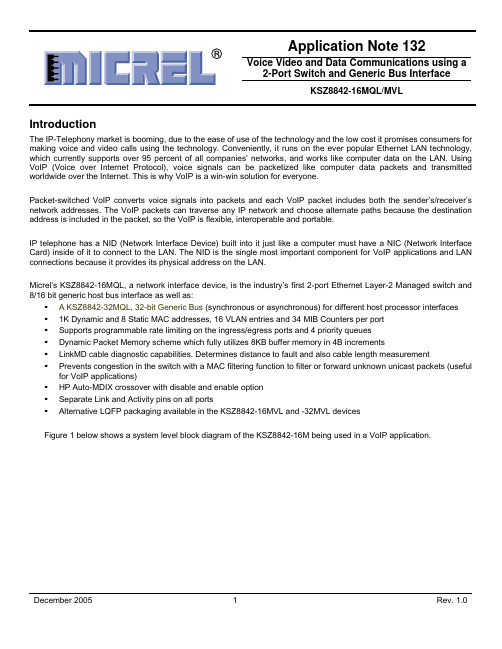
Application Note 132Voice Video and Data Communications using a2-Port Switch and Generic Bus InterfaceKSZ8842-16MQL/MVLIntroductionThe IP-Telephony market is booming, due to the ease of use of the technology and the low cost it promises consumers for making voice and video calls using the technology. Conveniently, it runs on the ever popular Ethernet LAN technology, which currently supports over 95 percent of all companies’ networks, and works like computer data on the LAN. Using VoIP (Voice over Internet Protocol), voice signals can be packetized like computer data packets and transmitted worldwide over the Internet. This is why VoIP is a win-win solution for everyone.Packet-switched VoIP converts voice signals into packets and each VoIP packet includes both the sender’s/receiver’s network addresses. The VoIP packets can traverse any IP network and choose alternate paths because the destination address is included in the packet, so the VoIP is flexible, interoperable and portable.IP telephone has a NID (Network Interface Device) built into it just like a computer must have a NIC (Network Interface Card) inside of it to connect to the LAN. The NID is the single most important component for VoIP applications and LAN connections because it provides its physical address on the LAN.Micrel’s KSZ8842-16MQL, a network interface device, is the industry’s first 2-port Ethernet Layer-2 Managed switch and 8/16 bit generic host bus interface as well as:A KSZ8842-32MQL, 32-bit Generic Bus (synchronous or asynchronous) for different host processor interfaces1K Dynamic and 8 Static MAC addresses, 16 VLAN entries and 34 MIB Counters per portSupports programmable rate limiting on the ingress/egress ports and 4 priority queuesDynamic Packet Memory scheme which fully utilizes 8KB buffer memory in 4B incrementsLinkMD cable diagnostic capabilities. Determines distance to fault and also cable length measurementPrevents congestion in the switch with a MAC filtering function to filter or forward unknown unicast packets (useful for VoIP applications)HP Auto-MDIX crossover with disable and enable optionSeparate Link and Activity pins on all portsAlternative LQFP packaging available in the KSZ8842-16MVL and -32MVL devicesFigure 1 below shows a system level block diagram of the KSZ8842-16M being used in a VoIP application.To/FrSwitchIP PhoneFigure 1: KSZ8842-16MQL Embedded Two-port Ethernet Switch for VoIP ApplicationsA detailed VoIP phone block diagram is shown in Figure 2 below. The KSZ8842M is designed to handle voice, video and data packets between the LAN connection and Host CPU interface. The following sections focus on how to connect the KSZ8842-16MQL 16-bit generic bus interface to a DSP Host processor.LAN-Port1LAN-Port2Figure 2: VoIP Phone system level Block DiagramGeneral Description the Bus Interface between KSZ8842-16M and ProcessorThe KSZ8842-16MQL/MVL is 2-Port Ethernet Switch with non-PCI interface, and is designed to connect to an 8 or 16-bit bus interface. This application note provides a basic overview of system level signal connections based on 8 or 16-bit bus interfaces, in combination with or without EEPROM.The KSZ8842-16MQL/MVL supports two transfer modes in the BIU (Bus Interface Unit):Asynchronous modeSynchronous modeBoth asynchronous and synchronous signals are independent of each other.In order to handshake in the different bus interfaces (ISA-like, EISA-like or VLBus-like), the following sections will describe all bus interface signal connections using these two transfer modes.8 or 16-Bit Bus Interface Signal Connections for the KSZ8842-16MQL/MVL8 or 16-Bit Asynchronous Bus Interface ModeIn the asynchronous bus interface mode, the KSZ8842-16MQL/MVL host bus read/write operation is as an 8 or 16-bit peripheral. All signals are listed in Table 1 and connections are shown in Figures 3, 4, and 5 respectively for 8-bit configurations, and in Figures 6, and 7 for 16-bit operations. The timing waveform is shown in Figure 8.Table 1: KSZ8842-16MQL/MVL Bus Interface Signals for 8 or 16-Bit Asynchronous ModeAsynchronousSignal TypeADSN = 0 (ISA-like) Using ADSN (EISA-like) A[15:1] IAddress AddressD[15:0] I/O Data (8 or 16-bit) Data (8 or 16-bit)AEN I Address Enable (active low) Address Enable (active low)BE1N,BE0N I Byte Enable (active low) Byte Enable (active low)ADSN I Always enabled Address Strobe (Tied low) Address Strobe is used to latch A[15:1], AEN,BE1N/BE0N LDEVN O Local Device (asserted low when right address decoded) Local Device (asserted low when right address decoded)INTRN O Interrupt (asserted low when interrupt status bit set) Interrupt (asserted low when interrupt status bit set)RDN I Asynchronous Read (active low) Asynchronous Read (active low)WRN I Asynchronous Write (active low) Asynchronous Write (active low)ARDY O Asynchronous Ready (active high) Asynchronous Ready (active high)VLBUSN I Tied high for non-VLBus Tied high for non-VLBusCYCLEN I Not used (Tied high) Not used (Tied high)SWR I Not used (Tied high) Not used (Tied high)RDYRTNN I Not used (Tied high) Not used (Tied high)BCLK I Not used (Tied low) Not used (Tied low)SRDYN O Not used (No connect) Not used (No connect)Note: These signals BE3N, BE2N, DATACSN are not available (No Connect) in KSZ8842-16MQL/MVL deviceFigure 3: 8-Bit Asynchronous ISA-like Bus Connections with A[3:1]Figure 4: 8-Bit Asynchronous ISA-like Bus Connections with A[15:1]Figure 5: 8-Bit Asynchronous ISA-like Bus Connections with EEPROMFigure 6: 16-Bit Asynchronous ISA-like Bus Connections without EEPROMFigure 7: 16-Bit Asynchronous ISA-like Bus Connections with EEPROMAddr, AEN, BExNADSN Read Data RDN, WRN Write Data ARDY (Read Cycle) ARDY ( W rite Cycle)Figure 8: Asynchronous Read & Write Cycles Timing Waveform – ADSN = 0Symbol Parameter Min Typ Max Unitt1 A1-A15, AEN, BExN[3:0] valid to RDN, WRN active 2 ns1 nst2 A1-A15, AEN, BExN[3:0] hold after RDN, WRNinactive (assume ADSN tied Low)t3 Read data valid to ARDY rising 0.8 nst4 Read data to hold RDN inactive 4 nst5 Write data setup to WRN inactive 4 nst6 Write data hold after WRN inactive 2 nst7 Read active to ARDY Low 8 nst8 Write inactive to ARDY Low 8 ns0 110 nst9 ARDY low (wait time) in read cycle (Note1)(It is 0ns to read bank select register)(It is 110ns to read QMU data register)0 85 nst10 ARDY low (wait time) in write cycle (Note1)(It is 0ns to write bank select register)(It is 85ns to write QMU data register)Note1: When CPU finished current Read or Write operation, it can do next Read or Write operation even theARDY is low. During Read or Write operation if the ADRY is low, the CPU has to keep the RDN/WRN low until theARDY returns to high.16-Bit Synchronous Bus Interface ModeIn the synchronous bus interface mode, the KSZ8842-16MQL/MVL host bus read/write operation is as a 16-bit peripheral. All signals are listed in the Table 2 and connections are shown in Figures 9 and 10. The timing waveform is shown in Figures 11 and 12.Table 2: KSZ8842-16MQL/MVL Bus Interface Signals for 16-Bit Synchronous ModeSynchronousSignal TypeVLBUSN = 0 (VLBus-like)AddressA[15:1] ID[15:0] I/O Data (8 or 16-bit)AEN I Address Enable (active low)BE1N, BE0N I Byte Enable (active low)ADSN I Address Strobe is used to latch A[15:1], AEN,BE1N/BE0NLDEVN O Local Device (asserted low when right address decoded)INTRN O Interrupt (asserted low when interrupt status bit set)RDN I Not used (Tied high)WRN I Not used (Tied high)NotusedARDY OVLBUSN I Tied low for VLBus-like cycleCYCLEN I CYCLEN is used to sample SWR when it is assertedSWR I Synchronous write cycles when high and read cycles when lowRDYRTNN I Ready Return is used by the Host to indicate the end of Read or Write in VLBus-like cycleBCLK I Bus Clock is used for Synchronous transferSRDYN O Synchronous Ready is used to indicate that data is ready to Read/WriteFigure 9: 16-Bit Synchronous VLBUS-like Bus Connections without EEPROMFigure 10: 16-Bit Synchronous VLBUS-like Bus Connections with EEPROMFigure 11: Synchronous Write Cycle Timing Waveform – VLBUS = 0Symbol Parameter Min Typ Max Unit t1 A1-A15, AEN, BExN[3:0] setup to ADSN rising 4 nst2 A1-A15, AEN, BExN[3:0] hold after ADSN rising 2 nst3 CYCLEN setup to BCLK rising 4 nst4 CYCLEN hold after BCLK rising (non-burst mode) 2 nst5 SWR setup to BCLK 4 nst6 SWR hold after BCLK rising with SRDYN active 0 nst7 Write data setup to BCLK rising 5 nst8 Write data hold from BCLK rising 1 nst9 SRDYN setup to BCLK 8 nst10 SRDYN hold to BCLK 1 nst11 RDYRTNN setup to BCLK 4 nst12 RDYRTNN hold to BCLK 1 nsBCLKAddress, AEN, BExNADSNSWRCYCLENRead DataSRDYNRDYRTNNFigure 12: Synchronous Read Cycle Timing Waveform – VLBUS = 0Symbol Parameter Min Typ Max Unit t1 A1-A15, AEN, BExN[3:0] setup to ADSN rising 4 ns t2 A1-A15, AEN, BExN[3:0] hold after ADSN rising 2 ns t3 CYCLEN setup to BCLK rising 4 ns t4 CYCLEN hold after BCLK rising (non-burst mode) 2 ns t5 SWR setup to BCLK 4 ns t6 Read data hold from BCLK rising 1 ns t7 Read data setup to BCLK 8 ns t8 SRDYN setup to BCLK 8 ns t9 SRDYN hold to BCLK 1 ns t10 RDYRTNN setup to BCLK rising 4 ns t11 RDYRTNN hold after BCLK rising 1 nsMicrel Confidential KS8842-16MQL/MVL AN 132ConclusionBy using this Application Note, customers are able to design a VoIP phone system with the KSZ8842-16MQL/MVL to easily connect to their FPGAs or processors as well as any other application requiring a two-port switch and generic bus interface for Embedded and Industrial Ethernet applications.In addition, Micrel provides the flexibility of offering a single port KSZ8841-16MQL/MVL MAC/PHY plus generic bus interface part that is 100% footprint compatible for single port applications. This provides engineers with the flexibility to design two products using a single print circuit board and software driver, thereby saving time, money and efforts in the development cycle.All of the development collateral including data sheet, schematics, gerber file, IBIS module and software driver can be downloaded from Micrel website. Evaluation boards and user’s guide are also available.MICREL, INC. 1849 FORTUNE DRIVE SAN JOSE, CA 95131 USATEL +1 (408) 944-0800 FAX +1 (408) 474-1000 WEB http:/The information furnished by Micrel in this data sheet is believed to be accurate and reliable. However, no responsibility is assumed by Micrel for its use.Micrel reserves the right to change circuitry and specifications at any time without notification to the customer.Micrel Products are not designed or authorized for use as components in life support appliances, devices or systems where malfunction of a product can reasonably be expected to result in personal injury. Life support devices or systems are devices or systems that (a) are intended for surgical implant into the body or (b) support or sustain life, and whose failure to perform can be reasonably expected to result in a significant injury to the user. A Purchaser’s use or sale of Micrel Products for use in life support appliances, devices or systems is a Purchaser’s own risk and Purchaser agrees to fully indemnifyMicrel for any damages resulting from such use or sale.© 2005 Micrel, Incorporated.December 2005 11 Rev. 1.0。
16-Port Console Server 产品说明说明书
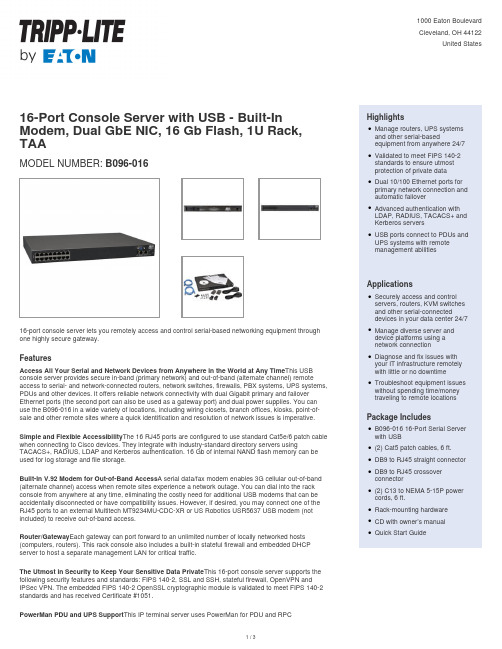
16-Port Console Server with USB - Built-In Modem, Dual GbE NIC, 16 Gb Flash, 1U Rack, TAAMODEL NUMBER:B096-01616-port console server lets you remotely access and control serial-based networking equipment through one highly secure gateway.FeaturesAccess All Your Serial and Network Devices from Anywhere in the World at Any Time This USB console server provides secure in-band (primary network) and out-of-band (alternate channel) remote access to serial- and network-connected routers, network switches, firewalls, PBX systems, UPS systems, PDUs and other devices. It offers reliable network connectivity with dual Gigabit primary and failover Ethernet ports (the second port can also be used as a gateway port) and dual power supplies. You can use the B096-016 in a wide variety of locations, including wiring closets, branch offices, kiosks, point-of-sale and other remote sites where a quick identification and resolution of network issues is imperative.Simple and Flexible Accessibility The 16 RJ45 ports are configured to use standard Cat5e/6 patch cable when connecting to Cisco devices. They integrate with industry-standard directory servers using TACACS+, RADIUS, LDAP and Kerberos authentication. 16 Gb of internal NAND flash memory can be used for log storage and file storage.Built-In V.92 Modem for Out-of-Band Access A serial data/fax modem enables 3G cellular out-of-band (alternate channel) access when remote sites experience a network outage. You can dial into the rack console from anywhere at any time, eliminating the costly need for additional USB modems that can be accidentally disconnected or have compatibility issues. However, if desired, you may connect one of the RJ45 ports to an external Multitech MT9234MU-CDC-XR or US Robotics USR5637 USB modem (not included) to receive out-of-band access.Router/Gateway Each gateway can port forward to an unlimited number of locally networked hosts (computers, routers). This rack console also includes a built-in stateful firewall and embedded DHCP server to host a separate management LAN for critical traffic.The Utmost in Security to Keep Your Sensitive Data Private This 16-port console server supports the following security features and standards: FIPS 140-2, SSL and SSH, stateful firewall, OpenVPN and IPSec VPN. The embedded FIPS 140-2 OpenSSL cryptographic module is validated to meet FIPS 140-2 standards and has received Certificate #1051.PowerMan PDU and UPS Support This IP terminal server uses PowerMan for PDU and RPC HighlightsManage routers, UPS systemsand other serial-basedequipment from anywhere 24/7 qValidated to meet FIPS 140-2standards to ensure utmostprotection of private dataqDual 10/100 Ethernet ports forprimary network connection and automatic failoverqAdvanced authentication withLDAP, RADIUS, TACACS+ and Kerberos serversqUSB ports connect to PDUs and UPS systems with remotemanagement abilitiesqApplicationsSecurely access and controlservers, routers, KVM switchesand other serial-connecteddevices in your data center 24/7 qManage diverse server anddevice platforms using anetwork connectionqDiagnose and fix issues withyour IT infrastructure remotelywith little or no downtimeqTroubleshoot equipment issueswithout spending time/moneytraveling to remote locationsqPackage IncludesB096-016 16-Port Serial Serverwith USBq(2) Cat5 patch cables, 6 ft.qDB9 to RJ45 straight connector qDB9 to RJ45 crossoverconnectorq(2) C13 to NEMA 5-15P powercords, 6 ft.qRack-mounting hardwareqCD with owner’s manualqQuick Start GuideqSpecificationsmanagement and Network UPS Tools for UPS system monitoring and management. It provides support for Tripp Lite and other power products, so you can remotely manage power to your connected equipment.USB Ports Two USB 2.0 ports and one USB 1.0 port allow connection to newer devices with USB ports,such as Tripp Lite’s wide variety of PDUs and UPS systems with WEBCARDLX or other LX Platform remote management cards.Compact Design for Convenient Mounting The heavy-duty steel housing comes with mounting brackets for 1U installation in an EIA-standard 19-inch rack.TAA-Compliant for GSA Schedule Purchases The B096-016 is compliant with the Federal TradeAgreements Act (TAA), which makes it eligible for GSA (General Services Administration) Schedule and other federal procurement contracts.© 2023 Eaton. All Rights Reserved. Eaton is a registered trademark. All other trademarks are the property of their respective owners.。
船舶甚高频通信系统的安装与操作
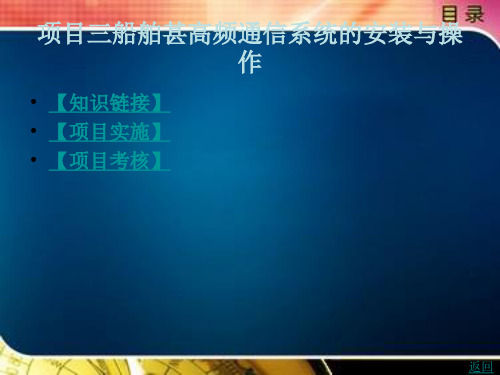
项目三船舶甚高频通信系统的安装与操 作
• 【知识链接】 • 【项目实施】 • 【项目考核】
不可缺少的通信工具。双向VHF无线电话的使用,对提高交通管理效 率,加强船舶之间和船岸之间的通信联系,促进船舶航行安全,发挥 着重要的保证作用。
上一页 下一页 返回
【知识链接】
• 1.双向VHF无线电话的功能及配备 • 双向VHF无线电话是符合GMDSS系统要求的VHF无线电收发机。它
用于救生艇与救助船之间的现场通信或在救助行动中的现场通信 (SOLAS公约的第三章第6项的规定),也可用于船上通信。船舶遇险 弃船时,由指定人员将所有双向VHF无线电话带上救生艇(筏)。 • GMDSS规定,所有在国际航线上航行的客船和300总吨以上的货船, 都需要配备双向VHF无线电话。它要求所有客船和500总吨以上的货 船至少配备3台双向VHF无线电话;300一500总吨的货船至少配备2台 双向VHF无线电话。另外对于渔船,需要根据鱼的种类、渔船的吨数、 水域等配备1一2台双向VHF无线电话。 • 图3 -2是不同厂家生产的两款双向VHF无线电话设备。
AIS1 , AIS2 此外,美国和加拿大将VHF的一些双工信道变为单工 信道,称为美国信道(USA信道)。USA信道将下列ITU双工信道变为 单工信道:CHO1 , CHOS , CH07 , CH18 , CH19 ,C H21一CH23 , CH63 , CH65 , CH66 , CH78一CH83 , CH87 , CH88。 USA又 禁用了一些信道:C H02、CH15、CH60一CH62、C H64、CH75、C H76、
ProSafe 16端口千兆交换机GS116v2安装指南说明书
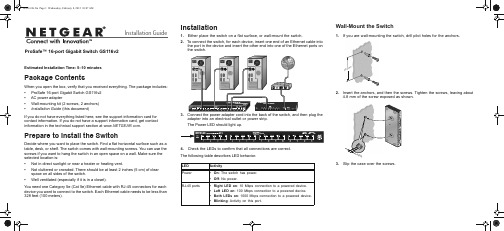
Installation GuideProSafe™ 16-port Gigabit Switch GS116v2Estimated Installation Time: 5–10 minutesPackage ContentsWhen you open the box, verify that you received everything. The package includes:• ProSafe 16-port Gigabit Switch GS116v2• AC power adapter• Wall-mounting kit (2 screws, 2 anchors)• Installation Guide (this document)If you do not have everything listed here, see the support information card for contact information. If you do not have a support information card, get contact information in the technical support section at .Prepare to Install the SwitchDecide where you want to place the switch. Find a flat horizontal surface such as a table, desk, or shelf. The switch comes with wall-mounting screws. You can use the screws if you want to hang the switch in an open space on a wall. Make sure the selected location is:• Not in direct sunlight or near a heater or heating vent.• Not cluttered or crowded. There should be at least 2 inches (5 cm) of clearspace on all sides of the switch.• Well ventilated (especially if it is in a closet).You need one Category 5e (Cat 5e) Ethernet cable with RJ-45 connectors for each device you want to connect to the switch. Each Ethernet cable needs to be less than 328 feet (100 meters).Installation1. Either place the switch on a flat surface, or wall-mount the switch.2. To connect the switch, for each device, insert one end of an Ethernet cable intothe port in the device and insert the other end into one of the Ethernet ports onthe switch.3.Connect the power adapter cord into the back of the switch, and then plug theadapter into an electrical outlet or power strip.The Power LED should light up.4. Check the LEDs to confirm that all connections are correct.The following table describes LED behavior.Wall-Mount the Switch1. If you are wall-mounting the switch, drill pilot holes for the anchors.2. Insert the anchors, and then the screws. Tighten the screws, leaving about4.8 mm of the screw exposed as shown.3. Slip the case over the screws.4.8 m mFebrurary 2012This symbol was placed in accordance with the European Union Directive 2002/96 on the Waste Electrical and Electronic Equipment (the WEEE Directive). If disposed of within the European Union, this product should be treated and recycled in accordance with the laws of your jurisdiction implementing the WEEE Directive.NETGEAR, the NETGEAR logo, and Connect with Innovation are trademarks and/or registered trademarks of NETGEAR, Inc. and/or its subsidiaries in the United States and/or other countries. Information is subject to change without notice. Other brand and product names are registered trademarks or trademarks of theirrespective holders. © 2012 NETGEAR, Inc. All rights reserved.Troubleshooting with the LEDsThe LEDs can help you troubleshoot the hardware.Power LED Is OffThe switch has no power. Make sure that:• The power cord is correctly connected to the switch.• The power adapter is correctly connected to a functioning power outlet. If youare using a power strip, make sure the power strip is turned on. If the socket is controlled by a light switch, make sure the switch is in the on position.• You are using the NETGEAR power adapter supplied with your switch.Port LED Is Off or Stays OnThere is a hardware connection problem.• Make sure the cable connectors are securely plugged in at the switch and thedevice.• Make sure the connected device is turned on.• If the Ethernet cable is connected to an NIC or other Ethernet adapter, makesure the card or adapter is installed correctly and is working.• Make sure the cable is less than 328 feet (100 meters).Technical SupportThank you for selecting NETGEAR products.After installing your device, locate the serial number on the label of your product,and use it to register your product at /register . Registration is required to use our telephone support service. Also go to for product updates, additional documentation, and support.For complete DoC go to the NETGEAR EU Declarations of Conformity website at/app/answers/detail/a_id/11621/.。
chTCPIP路由协议
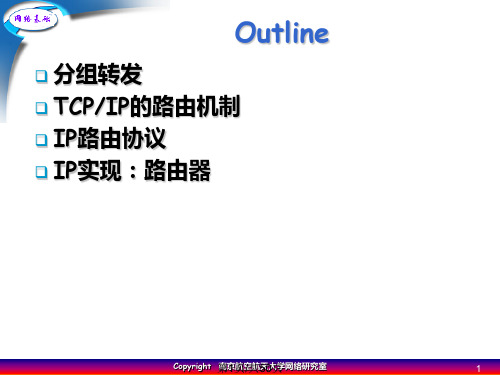
Copyright 第南1京6航页空/共航天5大0页学网络研究室
16
收敛
收敛
– 是指直接或间接交换路由信息的一组路由器在网络的 拓扑结构方面或者说在网络的路由信息方面达成一致
– 路由协议必须通过某种算法使各路由器尽快达到收敛 状态
– 要实现收敛,必须解决路由器之间的路由环路 (Routing Loops)问题
为了阻止未经许可的路由发布,第2版RIP在数据 包中加入认证功能,但并没有增加新的字段,只是 将报文的第一条记录留出来存放认证信息
RIP1不支持子网,交换的信息中不含子网掩码
Copyright 第南2京2航页空/共航天5大0页学网络研究室
22
RIP协议的缺点
RIP 路由表中的距离(路由段)最多只能15, 所以最多只能有15个路由器
由器为 R2
路由 更新
分 组
Copyright 第南京2页航空/共航5天0大页学网络研究室
2
分组转发的一个例子
网络 1
网络 2
R
A
B
生成一个数据包
应用程序A ->IBP 选路Data
IP-H T-H Data
数据包到达 对端的应用
Data
应用程序
F解-H除TI数PC物数-据PHI理据/PT链U-层链HD路F12路P-下..12I12THP确....I-帧一D-传取确HPHa定+网计数站出定的t目输a层传络算据I+目目传的+I封P层P封-的的送送链物H装T1R封地装的-理的路IITHD址PP的装-下地aH下帧数地地t物=物一a址据一封址址D理站R理=a链D站装t=F层aa地解路P下-目taHIRB址除一P的I数物P解站地数I-解P据PH理址除R-=T据链除HT-层-H=12B路链传THIF..--PB路H输H计数D网包帧D层a+算据at目络的Da的t的a链Ia的BP封t封a2封-物路H的装装装理帧TT物-数地HC封物理址据P装I理/地P=链UD层a址DP路taBPPB
以太网协议栈管理芯片CH392用户手册说明书
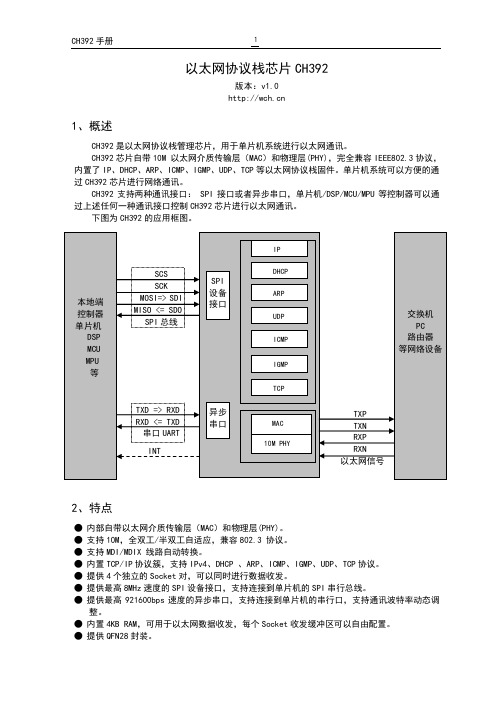
以太网协议栈芯片CH392版本:v1.0 1、概述CH392是以太网协议栈管理芯片,用于单片机系统进行以太网通讯。
CH392芯片自带10M 以太网介质传输层(MAC )和物理层(PHY),完全兼容IEEE802.3协议,内置了IP 、DHCP 、ARP 、ICMP 、IGMP 、UDP 、TCP 等以太网协议栈固件。
单片机系统可以方便的通过CH392芯片进行网络通讯。
CH392支持两种通讯接口: SPI 接口或者异步串口,单片机/DSP/MCU/MPU 等控制器可以通过上述任何一种通讯接口控制CH392芯片进行以太网通讯。
下图为CH392的应用框图。
2、特点● 内部自带以太网介质传输层(MAC )和物理层(PHY)。
● 支持10M ,全双工/半双工自适应,兼容802.3 协议。
● 支持MDI/MDIX 线路自动转换。
● 内置TCP/IP 协议簇,支持IPv4、DHCP 、ARP 、ICMP 、IGMP 、UDP 、TCP 协议。
● 提供4个独立的Socket 对,可以同时进行数据收发。
● 提供最高8MHz 速度的SPI 设备接口,支持连接到单片机的SPI 串行总线。
● 提供最高921600bps 速度的异步串口,支持连接到单片机的串行口,支持通讯波特率动态调整。
● 内置4KB RAM ,可用于以太网数据收发,每个Socket 收发缓冲区可以自由配置。
● 提供QFN28封装。
INT本地端 控制器 单片机 DSP MCU MPU 等 SPI设备 接口 异步 串口 SCS SCK MOSI=> SDI MISO <= SDO SPI 总线 TXD => RXD RXD <= TXD 串口UART 10M PHY交换机 PC路由器 等网络设备 TXP TXN RXPRXN 以太网信号IPARP ICMP IGMP UDP TCP DHCP MAC3、封装芯片型号芯片封装名称描述CH392F QFN28 QFN封装;28脚;本体4x4mm 4、引脚CH392F 引脚号引脚名称类型引脚说明0 GND 电源芯片接地端3,4,22 VCC 电源内部电源,需外接0.1uF退耦电容5 VDD 电源 3.3V工作电压输入,外接2.2uF退耦电容6 RXD 输入异步串口数据输入,内置上拉电阻7 TXD 输出异步串口数据输出,内置上拉电阻8 RXP 以太网信号以太网RXP信号9 RXN 以太网信号以太网RXN信号10 TXP 以太网信号以太网TXP信号11 TXN 以太网信号以太网TXN信号12 INT 输出中断信号输出,低电平有效14 ACT 输出以太网连接通讯指示灯驱动引脚15 LINK 输出PHY连接指示引脚,低有效16 RSTI 输入外部复位输入,低电平有效18 XO 输出晶体振荡的反相输出端,需要外接32MHz晶振19 XI 输入晶体振荡的输入端,需要外接32MHz晶振20 VREF 电源内部模拟电路电源节点,需外接 1uF 退耦电容23 SEL 输入通讯接口选择引脚,内置上拉,高电平选择串口,低电平选择SPI25 SDO 输出SPI数据输出26 SDI 输入SPI数据输入27 SCK 输入SPI时钟输入28 SCS 输入SPI片选输入1,2,13,17,21,24NC NC 保留管脚,悬空5、命令本手册中的数据,后缀B为二进制数,后缀H为十六进制数,否则为十进制数。
Citronic 16通道UHF系列无线电系统用户手册说明书

MU16 / MU26MULTI-UHF WIRELESS SYSTEMS Item ref: 171.829, 171.830, 171.832, 171.832User Manual Version 2.0IntroductionThank you for choosing the Citronic 16 channel UHF-series wireless system. This professional wireless set provides a high quality microphone with a tuneable PLL UHF radio system for ultimate wireless quality and versatility. Please read this manual before using this equipment in order to avoid damage through incorrect operation and to get the best performance from your purchase.ContentsPlease take care when unpacking. Inspect for any damage and ensure you have the following components…∙UHF wireless receiver∙Mains power adapter∙ 6.3mm mono jack lead∙ 2 x 1.5V AA battery (4 pieces for MU26H and MU26N)∙Rack-mounting adapters∙Microphone / transmitter(s) – see table belowWarningTo prevent the risk of fire or electric shock, do not expose any of the components to rain or moisture.If liquids are spilled on any component, stop using immediately, allow unit to dry out and have checked by qualified personnel before further use.Avoid impact or heavy vibration to any components, dropping the microphone can cause capsule failure. No user serviceable parts inside transmitter or receiver - refer servicing to qualified service personnel. Safety∙Ensure that the correct adapter is used and that the mains voltage is as stated on the adapter.∙Avoid ingress of water or particles into the transmitter(s) or receiver∙Use alkaline or NiMH batteries in the transmitter(s) and remove if unused for long periods.∙Observe the correct polarity when replacing batteriesPlacement∙Keep all components out of direct sunlight and away from heat sources.∙Do not place heavy objects on top of the receiver or transmitter(s)∙If rack-mounting receivers in pairs, use the supplied rack ears and coupling brackets.∙Keep the transmitter(s) and receiver away from damp or dusty environments.Cleaning∙Use a soft cloth with a neutral detergent to clean the body of the microphone/transmitter and receiver. ∙Lightly damp sterile wipes may be used on the microphone grille for hygiene purposes∙To avoid damage, do not use solvents to clean the componentsHandheld Transmitter Beltpack TransmitterReceiver Rear PanelReceiver Front PanelOperationFor handheld transmitters, insert the supplied 2 x AA batteries by carefully unscrewing the base to reveal the battery compartment inside the microphone body, slide the batteries into the compartment (note: negative towards top of microphone) one behind the other and replace the compartment cover. To switch the transmitter on, move the slide switch to the first notch (MUTE) –the LCD backlight will illuminate – then move on another notch and the microphone will be switched on, showing the frequency and battery status – the backlight will go out after a few seconds.For beltpacks, squeeze down the clip in the centre of the front panel of the beltpack to unfasten the lower half, which hinges outwards to reveal the battery compartment. Position the supplied 2 x AA batteries inside (ensure + and - are the correct way round for each) and then close the battery compartment flap until clipped back into position. If using a neckband or lavalier microphone, ensure that the sensitivity switch is set to the “mic” setting (the alternative setting is for use with instruments via a jack lead and will be quieter). To activate the transmitter, press and hold the ON / CHECK button (see diagram above) until the word “ON” is displayed – this is replaced by the frequency and battery status. The backlight will go out after a few seconds, pressing the “ON / CHECK” button momentarily switches the backlight on briefly.Position the receiver within the best available line of sight to the transmitter(s) and connect the DC jack of the supplied power adapter to the receiver and the plug-top to the mains outlet. Turn microphone level(s) down on the receiver. Extend both antennae fully upwards and outwards slightly and press and hold the POWER / IR SYNC. Button for more than 2 seconds – this will switch the unit on.Note: for dual sets (with 2 transmitters), both microphones’ outputs will be mixed and fed to both balanced and unbalanced outputs.Connect the jack o r XLR (optional) lead to the receiver’s audio output connector, turn down the volume of any equipment (mixer, amplifier etc.) that the signal will be fed into and then connect the jack or XLR to the equipment.Warning! - take care not to point microphones towards speakers – this can cause damaging feedback (loud whistle or howling noise) – try to point microphones away from the speaker cabinets.TuningThe receiver LCD display shows the channel number (2 separate channel numbers on dual receivers) and RF and AF level meters to indicate if Radio Frequency (RF) carrier is being received and if Audio Frequency (AF) is being heard by the receiver.To tune the transmitter(s) to the receiver, the receiver can send an Infra Red (IR) signal to the transmitter –this is called “IR Sync.”.To activate this, select the desired channel using the Frequency Up/Down buttons (see diagram above) and the channel number selected will show on the LCD display. Briefly press (do not hold) the “POWER / IR SYNC” button on the re ceiver and the frequency value will flash on the LCD display.For handheld units, hold the transmitter with the IR sensor (either on the end or rear of the microphone body) near to the IR sender on the UHF receiver unit (see diagram above). The displayon the handheld unit will flash until both transmitter and receiver frequencies are matched and channel numbers stop flashing.For beltpack units, open the battery compartment to reveal the IR sensor inside and hold this near to the IR sender on the UHF receiver. The display on the beltpack unit will flash until both transmitter and receiver frequencies are matched and channel numbers stop flashing.In useGradually increase the microphone level(s) on the receiver and then increase the volume on the mixer or amplifier until the sound from the microphone can be heard through the equipment. During use, it may be useful for the reception of the microphone to be muted for a short period of time (e.g. to avoid feedback when walking across the front of a speaker or avoid handling noise when placing the microphone down momentarily or adjusting a neckband microphone). In these circumstances, it may be better to move the transmitter switch to the “MUTE” position, which maintains the radio frequency carrier signal but mutes the microphone input. When this switch is moved back to the “ON” position, the sound will be immediately restored.If the wireless system is not to be used for more than a few seconds, it is preferable to slide the transmitter switch to the “OFF” posit ion, which mutes and deactivates the radio signal and powers down the transmitter. For beltpacks, hold the “ON / CHECK” button until the word “OFF” is displayed and release to power down. Be sure to turn down the volume of the mixer or amplifier and then switch off the receiver.Unplug signal leads from the receiver and mixer or amplifier when moving or packing away. If the system is not to be used for long periods of time, remove the batteries from the transmitter and unplug the power adapter from the receiver and the mains outlet. Retracting and/or removing the antennae can also help avoid damage when the system is not in use.SpecificationsFrequency ChartTroubleshooting1622Errors and omissions excepted.Copyright© 2012. AVSL Group Ltd.。
MSTP以太业务不同厂家设备互通配置参考1
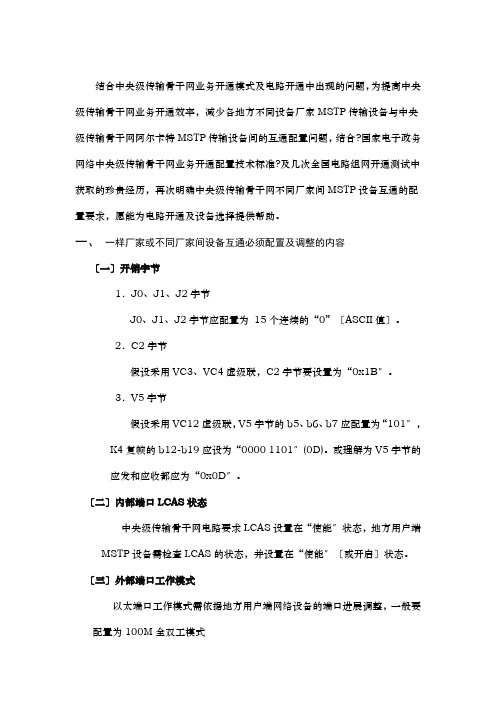
结合中央级传输骨干网业务开通模式及电路开通中出现的问题,为提高中央级传输骨干网业务开通效率,减少各地方不同设备厂家MSTP传输设备与中央级传输骨干网阿尔卡特MSTP传输设备间的互通配置问题,结合?国家电子政务网络中央级传输骨干网业务开通配置技术标准?及几次全国电路组网开通测试中获取的珍贵经历,再次明确中央级传输骨干网不同厂家间MSTP设备互通的配置要求,愿能为电路开通及设备选择提供帮助。
一、一样厂家或不同厂家间设备互通必须配置及调整的内容〔一〕开销字节1.J0、J1、J2字节J0、J1、J2字节应配置为15个连续的“0”〔ASCII值〕。
2.C2字节假设采用VC3、VC4虚级联,C2字节要设置为“0x1B〞。
3.V5字节假设采用VC12虚级联,V5字节的b5、b6、b7应配置为“101〞,K4复帧的b12-b19应设为“0000 1101〞(0D)。
或理解为V5字节的应发和应收都应为“0x0D〞。
〔二〕内部端口LCAS状态中央级传输骨干网电路要求LCAS设置在“使能〞状态,地方用户端MSTP设备需检查LCAS的状态,并设置在“使能〞〔或开启〕状态。
〔三〕外部端口工作模式以太端口工作模式需依据地方用户端网络设备的端口进展调整,一般要配置为100M全双工模式二、一样厂家或不同厂家间设备互通需核对、检查内部端口封装映射的设置内容1.映射协议选择:GFP2.扰码选择:X43+13.检验字段长途:无4.扩展头选项:无三、各厂家设备互通应注意的内容中央级传输骨干网用户中心节点一般采用阿尔卡特1660SM设备,因此各地方设备应分别满足与该设备的互通要求,结合?国家电子政务网络中央级传输骨干网业务开通配置技术标准?,汇总电路全程测试中发现的问题,分别说明如下。
(一)阿尔卡特1642与阿尔卡特1660互通需注意的内容1.阿尔卡特1642工作模式应配置为:ETS方式〔透传〕。
2.阿尔卡特1642 J2字节1642默认J2字节为alcatel, 必须调整为15个连续的“0”〔ASCII值〕。
L3Harris AN PRC-161 手持链16无线电说明书
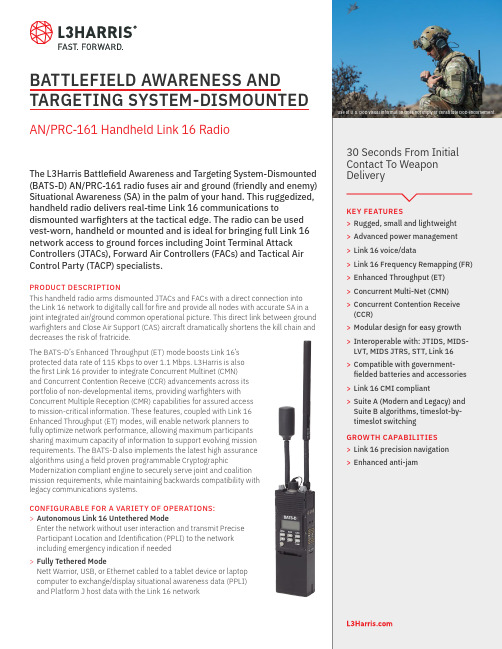
BATTLEFIELD AWARENESS AND TARGETING SYSTEM-DISMOUNTEDAN/PRC-161 Handheld Link 16 RadioThe L3Harris Battlefield Awareness and Targeting System-Dismounted (BATS-D) AN/PRC-161 radio fuses air and ground (friendly and enemy) Situational Awareness (SA) in the palm of your hand. This ruggedized, handheld radio delivers real-time Link 16 communications to dismounted warfighters at the tactical edge. The radio can be used vest-worn, handheld or mounted and is ideal for bringing full Link 16 network access to ground forces including Joint Terminal Attack Controllers (JTACs), Forward Air Controllers (FACs) and Tactical Air Control Party (TACP) specialists.PRODUCT DESCRIPTIONThis handheld radio arms dismounted JTACs and FACs with a direct connection into the Link 16 network to digitally call for fire and provide all nodes with accurate SA in a joint integrated air/ground common operational picture. This direct link between ground warfighters and Close Air Support (CAS) aircraft dramatically shortens the kill chain anddecreases the risk of fratricide.The BATS-D’s Enhanced Throughput (ET) mode boosts Link 16’s protected data rate of 115 Kbps to over 1.1 Mbps. L3Harris is also the first Link 16 provider to integrate Concurrent Multinet (CMN)and Concurrent Contention Receive (CCR) advancements across its portfolio of non-developmental items, providing warfighters with Concurrent Multiple Reception (CMR) capabilities for assured access to mission-critical information. These features, coupled with Link 16 Enhanced Throughput (ET) modes, will enable network planners to fully optimize network performance, allowing maximum participants sharing maximum capacity of information to support evolving mission requirements. The BATS-D also implements the latest high assurance algorithms using a field proven programmable Cryptographic Modernization compliant engine to securely serve joint and coalition mission requirements, while maintaining backwards compatibility with legacy communications systems.CONFIGURABLE FOR A VARIETY OF OPERATIONS:>Autonomous Link 16 Untethered ModeEnter the network without user interaction and transmit Precise Participant Location and Identification (PPLI) to the network including emergency indication if needed>Fully Tethered ModeNett Warrior, USB, or Ethernet cabled to a tablet device or laptop computer to exchange/display situational awareness data (PPLI)and Platform J host data with the Link 16 networkUse of U.S. DoD visual information does not imply or constitute DoD endorsement.These item(s)/data have been reviewed in accordance with the International Traffic in Arms Regulations (ITAR), 22 CFR part 120.11, and the Export Administration Regulations (EAR), 15 CFR 734(3)(b)(3), and may be released without export restrictions.L3Harris Technologies is an agile global aerospace and defense technology innovator, delivering end-to-end solutions that meet customers’ mission-critical needs. The company provides advanced defense and commercial technologies across air, land, sea, space and cyber domains.Use of U.S. DoD visual information does not imply or constitute DoD endorsement.Battlefield Awareness and Targeting System-Dismounted© 2022 L3Harris Technologies, Inc. | 12/2022 | BCS | 22-DSD-275 | Rev-201SPECIFICATIONS AND TECHNICAL FEATURES MISSION FLEXIBILITY>Fully functional Link 16 radio >Handheld/small form factor>Coordinate and maneuver assets instantaneously >Embedded SAASM GPS>Standardized quick-change rechargeable battery >J-Voice and Platform-J data capable >Built-in keypad/display>Voice PTT Key and mic/speaker>Extremely low size, weight, and power>Jam resistant for operations in contested and denied access environments>Coalition interoperable>Rugged design (MIL-STD 810-F)SITUATIONAL AWARENESS>Friendly force tracking>Provides air and ground common operational picture>Tethered mode can interface with: Android Tactical Radio Extension (ATRAX);-Android/ Windows Tactical Assault Kit (ATAK/TAK); AirDefense Systems Integrator (ADSI®); Joint Range Extension (JRE); Gateway Manager; LinkPRO® -KILLSWITCH; APASS; DASS; WINTAK COMMAND AND CONTROL>J12 mission management to any non-C2TARGET AT TACK>Digitally-aided Close Air Support >Cursor on Target (CoT) capable >Shortens kill chain—F2T2EA(Find, Fix, Track, Target, Engage, Assess) >JTAC target POSID/9-line/BDA >Target update >Imagery and data >Mobile target attack NSA CERTIFIED>Link 16 CMI Compliant>Embeds NSA Certified KOV-56 Crypto Engine (L3Harris ES-1850)PERFORMANCE >Frequency Range: 969 to 1206 MHz Link 16 >Transmission Modes: L ink 16 TDMA, All OP modes and enhanced throughput>Antenna Ports: -Link 16 50 Ω -GPS 50 Ω>Batteries:12 V Rechargeable Lithium-Ion; 6.8 Ah >Data Interfaces: Ethernet/USB/Nett Warrior >Dimensions:2.6” (w) x 8.4” (h) x 1.7” (h); 6.6 cm (w) x 21.3 cm (h) x 4.3 cm (d) >Volume:36 cu in. with battery; 23 cu in. without battery>Weight:2.19 lb with battery; 1.28 lb without battery >GPS: Embedded SAASMRANGE>Clear line-of-sight transmission range in excess of 75 nm TRANSMITTER >Power Output: 8 WWAVEFORMS >L-band:Link 16 data and voice including enhanced throughput modes ENVIRONMENTAL>Operating Temperature: -31° to +60° C;-23.8° to +140° F>Storage Temperature: -33° to +71° C; -27.4° to +159.8° F>Immersion: 2 m; 20 m option1025 W. NASA Boulevard Melbourne, FL 32919t 833 537 6837*************************。
- 1、下载文档前请自行甄别文档内容的完整性,平台不提供额外的编辑、内容补充、找答案等附加服务。
- 2、"仅部分预览"的文档,不可在线预览部分如存在完整性等问题,可反馈申请退款(可完整预览的文档不适用该条件!)。
- 3、如文档侵犯您的权益,请联系客服反馈,我们会尽快为您处理(人工客服工作时间:9:00-18:30)。
求解 y12 , y22 所使用的電路
5 1 1 I 2 V2 y22 [ S ] 6 2 3 3 3 5 1 I1 I2 V2 y12 [ S ] 23 5 6 2
接下來,我們將介紹此模型的一個應用
導納參數的一個應用
試求輸出埠連接 4 負載電流
h11 短路輸入阻抗 h12 開路反向電壓增益 h21 短路順向電流增益 h22 開路輸出導納
2 0
I1 0
I1 0
這些參數在電晶體的模型中非常常見
範例
求解此網路的混合參數
非反向放大器
V1 h11 I1 h12V2 I 2 h21 I1 h22V2
I R2 I DS
24 (39 6) I 2
(3)
I2
24 [ A] 33
混合參數
網路內不包含獨立電源
V1 h11 I1 h12V2 I 2 h21 I1 h22V2
V h11 1 I1 V h12 V 1 V2
h21 h22
2 0
I 2 I1 V I 2 V2
Rin 14
驗證
Rin 12 6 || 7 12
42 13
傳輸參數
ABCD 參數
網路內不包含獨立電源
V1 AV2 BI 2 I1 CV2 DI 2
A 0
B
V1 I2 V
D
2 0
I1 I2 V
2 0
y21 是決定當埠1輸入 電壓時, 埠 2的短路 電流
I1 y11V1 y12V2 I 2 y21V1 y22V2
下標1代表輸入埠, 而下標2則 表示輸出埠
參數的計算可以直接地從定義得到
y11
I1 V1 V
y12
2 0
I1 V2 V 0
1
y21
I2 V1 V
y22
13 V2 6 8 V2 [V ] 11 2 I 2 [ A] 11
學習評量
試求雙埠網路之導納 (Y) 參數
I1
I2
V1
V2
I1 y11V1 y12V2 I 2 y21V1 y22V2
I1
I2
V1
I1
I1 (
1 1 3 )V1 V1 21 42 42 42 I2 I1 21 42
2 0
I2 V2 V 0
1
範例
求解網路的導納參數
I1 y11V1 y12V2 I 2 y21V1 y22V2
求解 y11, y21 所使用的電路
I2
1 3 I1 (1 )V1 y11 [ S ] 2 2 1 1 1 I2 I1 I 2 V1 y21 [ S ] 1 2 2 2
求解雙埠之輸入阻抗
I1
I2
V1 h11 I1 h12V2 I 2 h21 I1 h22V2
V1
Rin
V2
V1 I1
4
輸出埠的限制: V2 4I 2
V1 h11 I1 h12 ( 4 I 2 ) I 2 h21 I1 h22 ( 4 I 2 ) I 2
I 2 0
網路的迴路方程式為
z12
z22
I1 0
V1 2 I1 j 4( I1 I 2 ) V2 j 2 I 2 j 4( I 2 I1 )
合併變數的系數可得
I1 0
V1 (2 j 4) I1 j 4 I 2 V2 j 4 I1 j 2 I 2
I2
V1
V1
V2 0
I1 0
V2
V1 (12 (6 || 3)) I1 h11 14
V1
6 2 V2 h12 3 6 3 V2 1 h22 [ S ] 9 9
6 2 I2 I1 h21 3 6 3
I2
學習評量
V1 z11 I1 z12 I 2 V2 z21 I1 z22 I 2 V1 z11 V z 2 21 z12 I1 I1 z11 z22 I 2 I 2 z21 z12 V1 y11 V y z22 2 21
串聯 :電流是相同的 互聯電壓是電壓的總和
A 開路電壓比 B 負值短路轉移阻抗 C 開路轉移導納 D 負值短路電流比
範例
試求網路的傳輸參數
V1 AV2 BI 2 I1 CV2 DI 2
A V1 V2 C
I 2 0
I1 V2
I 2 0
B
V1 I2 V
D
2 0
I1 I2 V
2 0
當 I2 0
I1 y11V1 y12V2 I 2 y21V1 y22V2
3 1 I1 V1 V2 2 2 1 5 I 2 V1 V2 2 6 1 I1 2 A, V2 4 I 2 I 2 V2 4
模型加上端點的條件是足夠確定其他的變數。
V1
3 1 2 V1 V2 2 2 1 5 1 0 V1 V2 2 6 4
Vi 0 I 2 h22
ARi R1 h21 R R R o 1 2
Ro R1 R2 Ro ( R1 R2 )
學習評量
求解網路的混合參數
I1
I2
V1
I1
V2
I2
V1 h11 I1 h12V2 I 2 h21 I1 h22V2
h21 I1 1 4h22
h11 14, h12 2 h21 3
2 3 1 h22 [ S ] 9
4h12 h21 V1 h11 I1 1 4 h 22
4(2 / 3)(2 / 3) 16 14 15.23 1 4(1/ 9) 13
z11 2 j 4 z21 j 4
z12 j 4 z22 j 2
範例
使用 Z 參數求解連接於輸出端之4 電阻器之電流
V1 z11 I1 z12 I 2 V2 z21 I1 z22 I 2
輸出埠的限制
V2 4 I 2
輸入埠的限制
等效線性電路
V1 ( Ri R1 || R2 ) I1 h11 Ri I 2 I R 2 I DS
R1R2 R1 R2
V1
R1 R1 V2 h12 R1 R2 R1 R2 V2 Ro || ( R1 R2 )
R1 ARi I1 I1 R1 R2 Ro
z11
V1 I1 I V1 I2
z21
2 0
V2 I1
I 2 0
z12
z22
I1 0
V2 I2
I1 0
範例
求解網路的 Z 參數
V1 z11 I1 z12 I 2 V2 z21 I1 z22 I 2
z11
V1 I1 I V1 I2
z21
2 0
V2 I1 V2 I2
y11
1 [S] 14 1 y21 [ S ] 21
I2
V2
2 1 I 2 V2 21 21 10.5 I1 I2 21 10.5
1 y22 [ S ] 7 1 y12 [ S ] 21
學習評量
使用導納 (Y) 參數求解輸出埠電流 Io
雙埠網路的模型
在許多情況下,我們對於網絡的内部結構並不感興趣感。因此,網路的輸入和輸出變數的 關係描述也許是充足的。 一個雙埠網路的模型是描述網路中二對端點的電壓和電流的關係。
學習目標
學習雙埠網路模型的基本型式 導納參數 阻抗參數 混合參數 傳輸參數
瞭解如何從一個模型轉換到另一個模型
導納參數
網路內不包含獨立電源 導納參數是利用電壓來表示電流關係
B 2 j
學習評量
試求網路的傳輸參數
I1
I2 I3
V1 AV2 BI 2
V1
V2
I1 CV2 DI 2
A V1 V2 C
I 2 0
I1 V2
I 2 0
B
當 I2 0
10.5 V1 A 3 10.5 21 42 V I 1 I3 I1 2 C 1 [ S ] 42 21 10.5 V2 7 V2
1
y12 V1 y22 V2
y11 y 21
y12 z11 y22 z21
z12 z22
1
1 Z
z22 z12 z 21 z11
其中 Z z11z22 z21z12
在下列的轉換表, 符號 表示相對應矩陣的行列式
I1
IO
10 A
V1
在 I/O 埠的條件
I2
5 V2
I1 y11V1 y12V2 I 2 y21V1 y22V2
y11
1 [S] 14 1 y21 [ S ] 21
I1 10 A
1 I 2 V2 5 Io I2
1 y22 [ S ] 7 1 y12 [ S ] 21
V2
V1 18 I1 6 I 2 V2 6 I1 9 I 2
4
z11 18, z12 6 z21 6, z22 9
輸出埠的限制:V2 4I 2
輸入埠的限制:V1 24[V ]
24 18 I1 6 I 2 0 6 I1 13I 2
