A2_Simplify_the_Last_DisplayPort_Compliance_Testing
路由交换实验指南

第1章实验拓扑、终端服务器配置 5 1.1 访问Cisco路由器的方法 61.1.1 通过Console口访问路由器 61.1.2 通过Telnet访问路由器 61.1.3 终端访问服务器71.1.4 本书实验拓扑7 1.2 实验1:通过Console口访问路由器8 1.3实验2:通过Telnet访问路由器13 1.4 实验3:配置终端访问服务器15 1.5 终端访问服务器配置命令汇总21第2章路由器基本配置222.1路由器及IOS简介222.1.1 路由器简介222.1.2 IOS简介222.1.3 CDP协议介绍25 2.2 实验1:CLI的使用与IOS基本命令25 2.3 实验2:配置文件的备份和IOS的备份33 2.4实验3:密码恢复和IOS的恢复36 2.5实验4:CDP 39 2.6路由器基本配置命令汇总42第3章静态路由433.1静态路由与默认路由433.1.1 静态路由介绍433.1.2 默认路由介绍453.1.3 ip classless 45 3.2 实验1:静态路由46 3.3 实验2:默认路由50 3.3 实验3:ip classless 51 3.5静态路由命令汇总52第4章RIP 534.1RIP概述53 4.2 RIPv1 544.2.1 实验1:RIPv1基本配置544.2.2 实验2:被动接口与单播更新584.2.3 实验3:使用子网地址60 4.3 RIPv2 624.3.1 实验4:RIPv2基本配置624.3.2 实验5:RIPv2手工汇总654.3.3实验6:RIPv2认证和触发更新684.3.4 实验7:浮动静态路由744.3.5 实验8:ip default-network 77 4.4 RIP命令汇总79第5章EIGRP 805.1 EIGRP概述80 5.2 实验1:EIGRP基本配置80 5.3 EIGRP负载均衡、汇总和认证885.3.1 实验2:EIGRP负载均衡885.3.2 实验3:EIGRP路由汇总925.3.3 实验4:EIGRP认证96 5.4EIGRP 命令汇总97第6章单区域OSPF 986.1 OSPF概述986.2 实验1:点到点链路上的OSP 996.3 实验2:广播多路访问链路上的OSPF 105 6.4 OSPF认证1126.4.1 实验3:基于区域的OSPF简单口令认证1126.4.2 实验4:基于区域的OSPF MD5认证1146.4.3 实验5:基于链路的OSPF简单口令认证1166.4.4 实验6:基于链路的OSPF MD5认证1186.5 实验7:default-informtion originate 120 6.6 OSPF命令汇总122第7章HDLC和PPP 1247.1 HDLC和PPP简介1247.1.1 HDLC介绍124 7.1.2 PPP介绍124 7.2 实验1:HDLC和PPP封装125 7.3 实验2:PAP认证127 7.4实验3:CHAP认证129 7.5 HDLC、PPP命令汇总130第8章帧中继1328.1 帧中继简介1328.1.1 什么是帧中继1328.1.2帧中继的合理性1328.1.3 DLCI 1338.1.4 帧中继术语1348.1.5 LMI 1348.1.6 帧中继映射1348.1.7 子接口135 8.2 实验1:把一台Cisco路由器配置为帧中继交换机136 8.3 实验2:帧中继基本配置和帧中继映射138 8.4 实验3:帧中继上的RIP 142 8.5实验4:帧中继点到多点子接口146 8.6 实验5:帧中继点到点子接口149 8.7 帧中继命令汇总151第9章ACL 1539.1 ACL概述153 9.2 实验1:标准ACL 154 9.3 实验2:扩展ACL 156 9.4 实验3:命名ACL 158 9.5 实验4:基于时间ACL 160 9.6 实验5 动态ACL 161 9.7 实验6:自反ACL 163 9.8 ACL命令汇总165第10章DHCP 16610.1 DHCP概述166 10.2 实验1:DHCP基本配置167 10.3实验2:DHCP中继170 10.4 DHCP命令汇总173第11章NAT 17411.2 实验1:静态NAT配置17411.3 实验2:动态NAT 177 11.4 实验3:PAT配置17911.5 NAT命令汇总180第12章交换机基本配置18212.1 交换机简介18212.2 实验1:交换机基本配置18312.3 实验2:交换机端口安全18412.4 实验3:交换机的密码恢复18712.5 实验4:交换的IOS恢复189 12.6 交换机基本配置命令汇总190第13章VLAN,Trunk和VTP 19113.1 VLAN,Trunk和VTP简介19113.1.1 VLAN 19113.1.2 Trunk 19213.1.3 VTP 19213.1.4 EtherChannel 193 13.2 实验1:划分VLAN 193 13.3 实验2:Trunk配置196 13.4 实验3:VTP配置199 13.5 实验4:EtherChannel配置202 13.6 VLAN、Trunk和VTP命令汇总205第14章STP 20614.1 STP简介20614.1.1 基本STP 20614.1.2 PVST 20714.1.3 Portfast、Uplinkfast、Backbonefast 20714.1.4 RSTP 20714.1.5 MST 20714.1.6 STP防护207 14.2 实验1:STP和PVST 208 14.3 实验2:Portfast,Uplinkfast,Backbonefast 213 14.4 实验3:RSTP 215 14.5 实验4:MST 217 14.6 实验5:STP保护221 14.7 STP命令汇总223第15章VLAN间路由22415.1 VLAN间路由简介22415.1.1 单臂路由22415.1.2 3层交换224 15.2 实验1:单臂路由实现VLAN间路由225 15.3实验2:3层交换实现VLAN间路由227 15.4 VLAN间路由命令汇总228第16章网关冗余和负载平衡23016.1 网关冗余和负载平衡简介23016.1.1 HSRPHSRP是Cisco的专有协议。
华为交换机端口命令
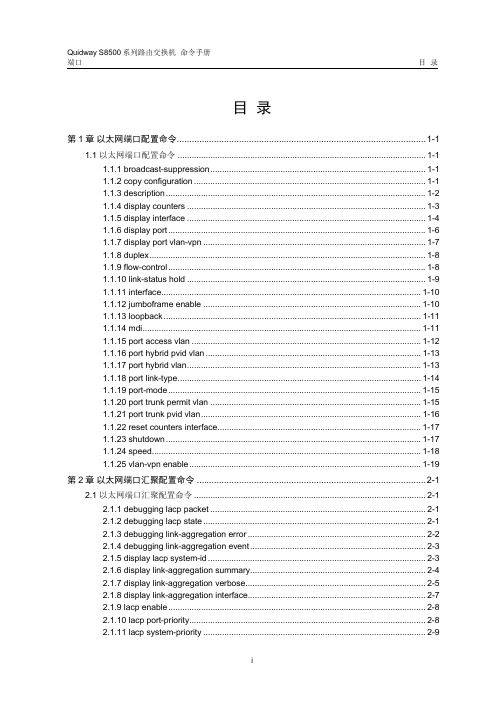
目录第1章以太网端口配置命令....................................................................................................1-11.1 以太网端口配置命令..........................................................................................................1-11.1.1 broadcast-suppression............................................................................................1-11.1.2 copy configuration...................................................................................................1-11.1.3 description...............................................................................................................1-21.1.4 display counters......................................................................................................1-31.1.5 display interface......................................................................................................1-41.1.6 display port..............................................................................................................1-61.1.7 display port vlan-vpn...............................................................................................1-71.1.8 duplex......................................................................................................................1-81.1.9 flow-control..............................................................................................................1-81.1.10 link-status hold......................................................................................................1-91.1.11 interface...............................................................................................................1-101.1.12 jumboframe enable.............................................................................................1-101.1.13 loopback..............................................................................................................1-111.1.14 mdi.......................................................................................................................1-111.1.15 port access vlan..................................................................................................1-121.1.16 port hybrid pvid vlan............................................................................................1-131.1.17 port hybrid vlan....................................................................................................1-131.1.18 port link-type........................................................................................................1-141.1.19 port-mode............................................................................................................1-151.1.20 port trunk permit vlan..........................................................................................1-151.1.21 port trunk pvid vlan..............................................................................................1-161.1.22 reset counters interface.......................................................................................1-171.1.23 shutdown.............................................................................................................1-171.1.24 speed...................................................................................................................1-181.1.25 vlan-vpn enable...................................................................................................1-19第2章以太网端口汇聚配置命令............................................................................................2-12.1 以太网端口汇聚配置命令...................................................................................................2-12.1.1 debugging lacp packet............................................................................................2-12.1.2 debugging lacp state...............................................................................................2-12.1.3 debugging link-aggregation error............................................................................2-22.1.4 debugging link-aggregation event...........................................................................2-32.1.5 display lacp system-id.............................................................................................2-32.1.6 display link-aggregation summary...........................................................................2-42.1.7 display link-aggregation verbose.............................................................................2-52.1.8 display link-aggregation interface............................................................................2-72.1.9 lacp enable..............................................................................................................2-82.1.10 lacp port-priority.....................................................................................................2-82.1.11 lacp system-priority...............................................................................................2-92.1.12 link-aggregation.....................................................................................................2-92.1.13 link-aggregation group agg-id description...........................................................2-102.1.14 link-aggregation group agg-id mode...................................................................2-112.1.15 port link-aggregation group.................................................................................2-112.1.16 reset lacp statistics..............................................................................................2-12第3章 POS端口配置命令......................................................................................................3-13.1 POS端口配置命令.............................................................................................................3-13.1.1 clock........................................................................................................................3-13.1.2 crc............................................................................................................................3-13.1.3 description...............................................................................................................3-23.1.4 display interface pos...............................................................................................3-23.1.5 debugging ppp.........................................................................................................3-53.1.6 flag...........................................................................................................................3-63.1.7 frame-format............................................................................................................3-73.1.8 interface pos............................................................................................................3-73.1.9 loopback..................................................................................................................3-83.1.10 mtu........................................................................................................................3-93.1.11 pos access vlan.....................................................................................................3-93.1.12 ppp timer negotiate.............................................................................................3-103.1.13 reset counters interface pos................................................................................3-103.1.14 scramble..............................................................................................................3-113.1.15 shutdown.............................................................................................................3-123.1.16 threshold..............................................................................................................3-123.1.17 timer hold.............................................................................................................3-13第4章 RPR端口配置命令......................................................................................................4-14.1 RPR端口配置命令.............................................................................................................4-14.1.1 clock-source............................................................................................................4-14.1.2 debugging rpr..........................................................................................................4-14.1.3 display interface......................................................................................................4-24.1.4 display rpr defect.....................................................................................................4-64.1.5 display rpr fairness-para..........................................................................................4-74.1.6 display rpr protection...............................................................................................4-84.1.7 display rpr rs-table.................................................................................................4-104.1.8 display rpr statistics...............................................................................................4-114.1.9 display rpr timers...................................................................................................4-114.1.10 display rpr topology.............................................................................................4-124.1.11 flag.......................................................................................................................4-134.1.12 frame-format........................................................................................................4-144.1.13 port-type..............................................................................................................4-154.1.14 reset counters interface.......................................................................................4-154.1.15 rpr admin-request................................................................................................4-164.1.16 rpr echo...............................................................................................................4-174.1.17 rpr default-rs........................................................................................................4-174.1.18 rpr cos-precedence-map.....................................................................................4-184.1.19 rpr protect-mode..................................................................................................4-194.1.20 rpr reserve-band..................................................................................................4-194.1.21 rpr reversion-mode..............................................................................................4-204.1.22 rpr static-rs..........................................................................................................4-214.1.23 rpr station-name..................................................................................................4-214.1.24 rpr timer...............................................................................................................4-224.1.25 rpr weight.............................................................................................................4-234.1.26 sdh threshold.......................................................................................................4-234.1.27 shutdown.............................................................................................................4-24第5章 IDS联动配置命令........................................................................................................5-15.1 IDS联动配置命令...............................................................................................................5-15.1.1 acl-ids......................................................................................................................5-15.1.2 display acl ids..........................................................................................................5-1第1章以太网端口配置命令1.1 以太网端口配置命令1.1.1 broadcast-suppression【命令】broadcast-suppression pctundo broadcast-suppression【视图】以太网端口视图【参数】pct:指定以太网端口最大广播流量的线速度百分比,百分比越小,则允许通过的广播流量也越小。
Native Instruments MASCHINE MK3 用户手册说明书

The information in this document is subject to change without notice and does not represent a commitment on the part of Native Instruments GmbH. The software described by this docu-ment is subject to a License Agreement and may not be copied to other media. No part of this publication may be copied, reproduced or otherwise transmitted or recorded, for any purpose, without prior written permission by Native Instruments GmbH, hereinafter referred to as Native Instruments.“Native Instruments”, “NI” and associated logos are (registered) trademarks of Native Instru-ments GmbH.ASIO, VST, HALion and Cubase are registered trademarks of Steinberg Media Technologies GmbH.All other product and company names are trademarks™ or registered® trademarks of their re-spective holders. Use of them does not imply any affiliation with or endorsement by them.Document authored by: David Gover and Nico Sidi.Software version: 2.8 (02/2019)Hardware version: MASCHINE MK3Special thanks to the Beta Test Team, who were invaluable not just in tracking down bugs, but in making this a better product.NATIVE INSTRUMENTS GmbH Schlesische Str. 29-30D-10997 Berlin Germanywww.native-instruments.de NATIVE INSTRUMENTS North America, Inc. 6725 Sunset Boulevard5th FloorLos Angeles, CA 90028USANATIVE INSTRUMENTS K.K.YO Building 3FJingumae 6-7-15, Shibuya-ku, Tokyo 150-0001Japanwww.native-instruments.co.jp NATIVE INSTRUMENTS UK Limited 18 Phipp StreetLondon EC2A 4NUUKNATIVE INSTRUMENTS FRANCE SARL 113 Rue Saint-Maur75011 ParisFrance SHENZHEN NATIVE INSTRUMENTS COMPANY Limited 5F, Shenzhen Zimao Center111 Taizi Road, Nanshan District, Shenzhen, GuangdongChina© NATIVE INSTRUMENTS GmbH, 2019. All rights reserved.Table of Contents1Welcome to MASCHINE (25)1.1MASCHINE Documentation (26)1.2Document Conventions (27)1.3New Features in MASCHINE 2.8 (29)1.4New Features in MASCHINE 2.7.10 (31)1.5New Features in MASCHINE 2.7.8 (31)1.6New Features in MASCHINE 2.7.7 (32)1.7New Features in MASCHINE 2.7.4 (33)1.8New Features in MASCHINE 2.7.3 (36)2Quick Reference (38)2.1Using Your Controller (38)2.1.1Controller Modes and Mode Pinning (38)2.1.2Controlling the Software Views from Your Controller (40)2.2MASCHINE Project Overview (43)2.2.1Sound Content (44)2.2.2Arrangement (45)2.3MASCHINE Hardware Overview (48)2.3.1MASCHINE Hardware Overview (48)2.3.1.1Control Section (50)2.3.1.2Edit Section (53)2.3.1.3Performance Section (54)2.3.1.4Group Section (56)2.3.1.5Transport Section (56)2.3.1.6Pad Section (58)2.3.1.7Rear Panel (63)2.4MASCHINE Software Overview (65)2.4.1Header (66)2.4.2Browser (68)2.4.3Arranger (70)2.4.4Control Area (73)2.4.5Pattern Editor (74)3Basic Concepts (76)3.1Important Names and Concepts (76)3.2Adjusting the MASCHINE User Interface (79)3.2.1Adjusting the Size of the Interface (79)3.2.2Switching between Ideas View and Song View (80)3.2.3Showing/Hiding the Browser (81)3.2.4Showing/Hiding the Control Lane (81)3.3Common Operations (82)3.3.1Using the 4-Directional Push Encoder (82)3.3.2Pinning a Mode on the Controller (83)3.3.3Adjusting Volume, Swing, and Tempo (84)3.3.4Undo/Redo (87)3.3.5List Overlay for Selectors (89)3.3.6Zoom and Scroll Overlays (90)3.3.7Focusing on a Group or a Sound (91)3.3.8Switching Between the Master, Group, and Sound Level (96)3.3.9Navigating Channel Properties, Plug-ins, and Parameter Pages in the Control Area.973.3.9.1Extended Navigate Mode on Your Controller (102)3.3.10Navigating the Software Using the Controller (105)3.3.11Using Two or More Hardware Controllers (106)3.3.12Touch Auto-Write Option (108)3.4Native Kontrol Standard (110)3.5Stand-Alone and Plug-in Mode (111)3.5.1Differences between Stand-Alone and Plug-in Mode (112)3.5.2Switching Instances (113)3.5.3Controlling Various Instances with Different Controllers (114)3.6Host Integration (114)3.6.1Setting up Host Integration (115)3.6.1.1Setting up Ableton Live (macOS) (115)3.6.1.2Setting up Ableton Live (Windows) (116)3.6.1.3Setting up Apple Logic Pro X (116)3.6.2Integration with Ableton Live (117)3.6.3Integration with Apple Logic Pro X (119)3.7Preferences (120)3.7.1Preferences – General Page (121)3.7.2Preferences – Audio Page (126)3.7.3Preferences – MIDI Page (130)3.7.4Preferences – Default Page (133)3.7.5Preferences – Library Page (137)3.7.6Preferences – Plug-ins Page (145)3.7.7Preferences – Hardware Page (150)3.7.8Preferences – Colors Page (154)3.8Integrating MASCHINE into a MIDI Setup (156)3.8.1Connecting External MIDI Equipment (156)3.8.2Sync to External MIDI Clock (157)3.8.3Send MIDI Clock (158)3.9Syncing MASCHINE using Ableton Link (159)3.9.1Connecting to a Network (159)3.9.2Joining and Leaving a Link Session (159)3.10Using a Pedal with the MASCHINE Controller (160)3.11File Management on the MASCHINE Controller (161)4Browser (163)4.1Browser Basics (163)4.1.1The MASCHINE Library (163)4.1.2Browsing the Library vs. Browsing Your Hard Disks (164)4.2Searching and Loading Files from the Library (165)4.2.1Overview of the Library Pane (165)4.2.2Selecting or Loading a Product and Selecting a Bank from the Browser (170)4.2.2.1[MK3] Browsing by Product Category Using the Controller (174)4.2.2.2[MK3] Browsing by Product Vendor Using the Controller (174)4.2.3Selecting a Product Category, a Product, a Bank, and a Sub-Bank (175)4.2.3.1Selecting a Product Category, a Product, a Bank, and a Sub-Bank on theController (179)4.2.4Selecting a File Type (180)4.2.5Choosing Between Factory and User Content (181)4.2.6Selecting Type and Character Tags (182)4.2.7List and Tag Overlays in the Browser (186)4.2.8Performing a Text Search (188)4.2.9Loading a File from the Result List (188)4.3Additional Browsing Tools (193)4.3.1Loading the Selected Files Automatically (193)4.3.2Auditioning Instrument Presets (195)4.3.3Auditioning Samples (196)4.3.4Loading Groups with Patterns (197)4.3.5Loading Groups with Routing (198)4.3.6Displaying File Information (198)4.4Using Favorites in the Browser (199)4.5Editing the Files’ Tags and Properties (203)4.5.1Attribute Editor Basics (203)4.5.2The Bank Page (205)4.5.3The Types and Characters Pages (205)4.5.4The Properties Page (208)4.6Loading and Importing Files from Your File System (209)4.6.1Overview of the FILES Pane (209)4.6.2Using Favorites (211)4.6.3Using the Location Bar (212)4.6.4Navigating to Recent Locations (213)4.6.5Using the Result List (214)4.6.6Importing Files to the MASCHINE Library (217)4.7Locating Missing Samples (219)4.8Using Quick Browse (221)5Managing Sounds, Groups, and Your Project (225)5.1Overview of the Sounds, Groups, and Master (225)5.1.1The Sound, Group, and Master Channels (226)5.1.2Similarities and Differences in Handling Sounds and Groups (227)5.1.3Selecting Multiple Sounds or Groups (228)5.2Managing Sounds (233)5.2.1Loading Sounds (235)5.2.2Pre-listening to Sounds (236)5.2.3Renaming Sound Slots (237)5.2.4Changing the Sound’s Color (237)5.2.5Saving Sounds (239)5.2.6Copying and Pasting Sounds (241)5.2.7Moving Sounds (244)5.2.8Resetting Sound Slots (245)5.3Managing Groups (247)5.3.1Creating Groups (248)5.3.2Loading Groups (249)5.3.3Renaming Groups (251)5.3.4Changing the Group’s Color (251)5.3.5Saving Groups (253)5.3.6Copying and Pasting Groups (255)5.3.7Reordering Groups (258)5.3.8Deleting Groups (259)5.4Exporting MASCHINE Objects and Audio (260)5.4.1Saving a Group with its Samples (261)5.4.2Saving a Project with its Samples (262)5.4.3Exporting Audio (264)5.5Importing Third-Party File Formats (270)5.5.1Loading REX Files into Sound Slots (270)5.5.2Importing MPC Programs to Groups (271)6Playing on the Controller (275)6.1Adjusting the Pads (275)6.1.1The Pad View in the Software (275)6.1.2Choosing a Pad Input Mode (277)6.1.3Adjusting the Base Key (280)6.1.4Using Choke Groups (282)6.1.5Using Link Groups (284)6.2Adjusting the Key, Choke, and Link Parameters for Multiple Sounds (286)6.3Playing Tools (287)6.3.1Mute and Solo (288)6.3.2Choke All Notes (292)6.3.3Groove (293)6.3.4Level, Tempo, Tune, and Groove Shortcuts on Your Controller (295)6.3.5Tap Tempo (299)6.4Performance Features (300)6.4.1Overview of the Perform Features (300)6.4.2Selecting a Scale and Creating Chords (303)6.4.3Scale and Chord Parameters (303)6.4.4Creating Arpeggios and Repeated Notes (316)6.4.5Swing on Note Repeat / Arp Output (321)6.5Using Lock Snapshots (322)6.5.1Creating a Lock Snapshot (322)6.5.2Using Extended Lock (323)6.5.3Updating a Lock Snapshot (323)6.5.4Recalling a Lock Snapshot (324)6.5.5Morphing Between Lock Snapshots (324)6.5.6Deleting a Lock Snapshot (325)6.5.7Triggering Lock Snapshots via MIDI (326)6.6Using the Smart Strip (327)6.6.1Pitch Mode (328)6.6.2Modulation Mode (328)6.6.3Perform Mode (328)6.6.4Notes Mode (329)7Working with Plug-ins (330)7.1Plug-in Overview (330)7.1.1Plug-in Basics (330)7.1.2First Plug-in Slot of Sounds: Choosing the Sound’s Role (334)7.1.3Loading, Removing, and Replacing a Plug-in (335)7.1.3.1Browser Plug-in Slot Selection (341)7.1.4Adjusting the Plug-in Parameters (344)7.1.5Bypassing Plug-in Slots (344)7.1.6Using Side-Chain (346)7.1.7Moving Plug-ins (346)7.1.8Alternative: the Plug-in Strip (348)7.1.9Saving and Recalling Plug-in Presets (348)7.1.9.1Saving Plug-in Presets (349)7.1.9.2Recalling Plug-in Presets (350)7.1.9.3Removing a Default Plug-in Preset (351)7.2The Sampler Plug-in (352)7.2.1Page 1: Voice Settings / Engine (354)7.2.2Page 2: Pitch / Envelope (356)7.2.3Page 3: FX / Filter (359)7.2.4Page 4: Modulation (361)7.2.5Page 5: LFO (363)7.2.6Page 6: Velocity / Modwheel (365)7.3Using Native Instruments and External Plug-ins (367)7.3.1Opening/Closing Plug-in Windows (367)7.3.2Using the VST/AU Plug-in Parameters (370)7.3.3Setting Up Your Own Parameter Pages (371)7.3.4Using VST/AU Plug-in Presets (376)7.3.5Multiple-Output Plug-ins and Multitimbral Plug-ins (378)8Using the Audio Plug-in (380)8.1Loading a Loop into the Audio Plug-in (384)8.2Editing Audio in the Audio Plug-in (385)8.3Using Loop Mode (386)8.4Using Gate Mode (388)9Using the Drumsynths (390)9.1Drumsynths – General Handling (391)9.1.1Engines: Many Different Drums per Drumsynth (391)9.1.2Common Parameter Organization (391)9.1.3Shared Parameters (394)9.1.4Various Velocity Responses (394)9.1.5Pitch Range, Tuning, and MIDI Notes (394)9.2The Kicks (395)9.2.1Kick – Sub (397)9.2.2Kick – Tronic (399)9.2.3Kick – Dusty (402)9.2.4Kick – Grit (403)9.2.5Kick – Rasper (406)9.2.6Kick – Snappy (407)9.2.7Kick – Bold (409)9.2.8Kick – Maple (411)9.2.9Kick – Push (412)9.3The Snares (414)9.3.1Snare – Volt (416)9.3.2Snare – Bit (418)9.3.3Snare – Pow (420)9.3.4Snare – Sharp (421)9.3.5Snare – Airy (423)9.3.6Snare – Vintage (425)9.3.7Snare – Chrome (427)9.3.8Snare – Iron (429)9.3.9Snare – Clap (431)9.3.10Snare – Breaker (433)9.4The Hi-hats (435)9.4.1Hi-hat – Silver (436)9.4.2Hi-hat – Circuit (438)9.4.3Hi-hat – Memory (440)9.4.4Hi-hat – Hybrid (442)9.4.5Creating a Pattern with Closed and Open Hi-hats (444)9.5The Toms (445)9.5.1Tom – Tronic (447)9.5.2Tom – Fractal (449)9.5.3Tom – Floor (453)9.5.4Tom – High (455)9.6The Percussions (456)9.6.1Percussion – Fractal (458)9.6.2Percussion – Kettle (461)9.6.3Percussion – Shaker (463)9.7The Cymbals (467)9.7.1Cymbal – Crash (469)9.7.2Cymbal – Ride (471)10Using the Bass Synth (474)10.1Bass Synth – General Handling (475)10.1.1Parameter Organization (475)10.1.2Bass Synth Parameters (477)11Working with Patterns (479)11.1Pattern Basics (479)11.1.1Pattern Editor Overview (480)11.1.2Navigating the Event Area (486)11.1.3Following the Playback Position in the Pattern (488)11.1.4Jumping to Another Playback Position in the Pattern (489)11.1.5Group View and Keyboard View (491)11.1.6Adjusting the Arrange Grid and the Pattern Length (493)11.1.7Adjusting the Step Grid and the Nudge Grid (497)11.2Recording Patterns in Real Time (501)11.2.1Recording Your Patterns Live (501)11.2.2The Record Prepare Mode (504)11.2.3Using the Metronome (505)11.2.4Recording with Count-in (506)11.2.5Quantizing while Recording (508)11.3Recording Patterns with the Step Sequencer (508)11.3.1Step Mode Basics (508)11.3.2Editing Events in Step Mode (511)11.3.3Recording Modulation in Step Mode (513)11.4Editing Events (514)11.4.1Editing Events with the Mouse: an Overview (514)11.4.2Creating Events/Notes (517)11.4.3Selecting Events/Notes (518)11.4.4Editing Selected Events/Notes (526)11.4.5Deleting Events/Notes (532)11.4.6Cut, Copy, and Paste Events/Notes (535)11.4.7Quantizing Events/Notes (538)11.4.8Quantization While Playing (540)11.4.9Doubling a Pattern (541)11.4.10Adding Variation to Patterns (541)11.5Recording and Editing Modulation (546)11.5.1Which Parameters Are Modulatable? (547)11.5.2Recording Modulation (548)11.5.3Creating and Editing Modulation in the Control Lane (550)11.6Creating MIDI Tracks from Scratch in MASCHINE (555)11.7Managing Patterns (557)11.7.1The Pattern Manager and Pattern Mode (558)11.7.2Selecting Patterns and Pattern Banks (560)11.7.3Creating Patterns (563)11.7.4Deleting Patterns (565)11.7.5Creating and Deleting Pattern Banks (566)11.7.6Naming Patterns (568)11.7.7Changing the Pattern’s Color (570)11.7.8Duplicating, Copying, and Pasting Patterns (571)11.7.9Moving Patterns (574)11.7.10Adjusting Pattern Length in Fine Increments (575)11.8Importing/Exporting Audio and MIDI to/from Patterns (576)11.8.1Exporting Audio from Patterns (576)11.8.2Exporting MIDI from Patterns (577)11.8.3Importing MIDI to Patterns (580)12Audio Routing, Remote Control, and Macro Controls (589)12.1Audio Routing in MASCHINE (590)12.1.1Sending External Audio to Sounds (591)12.1.2Configuring the Main Output of Sounds and Groups (596)12.1.3Setting Up Auxiliary Outputs for Sounds and Groups (601)12.1.4Configuring the Master and Cue Outputs of MASCHINE (605)12.1.5Mono Audio Inputs (610)12.1.5.1Configuring External Inputs for Sounds in Mix View (611)12.2Using MIDI Control and Host Automation (614)12.2.1Triggering Sounds via MIDI Notes (615)12.2.2Triggering Scenes via MIDI (622)12.2.3Controlling Parameters via MIDI and Host Automation (623)12.2.4Selecting VST/AU Plug-in Presets via MIDI Program Change (631)12.2.5Sending MIDI from Sounds (632)12.3Creating Custom Sets of Parameters with the Macro Controls (636)12.3.1Macro Control Overview (637)12.3.2Assigning Macro Controls Using the Software (638)12.3.3Assigning Macro Controls Using the Controller (644)13Controlling Your Mix (646)13.1Mix View Basics (646)13.1.1Switching between Arrange View and Mix View (646)13.1.2Mix View Elements (647)13.2The Mixer (649)13.2.1Displaying Groups vs. Displaying Sounds (650)13.2.2Adjusting the Mixer Layout (652)13.2.3Selecting Channel Strips (653)13.2.4Managing Your Channels in the Mixer (654)13.2.5Adjusting Settings in the Channel Strips (656)13.2.6Using the Cue Bus (660)13.3The Plug-in Chain (662)13.4The Plug-in Strip (663)13.4.1The Plug-in Header (665)13.4.2Panels for Drumsynths and Internal Effects (667)13.4.3Panel for the Sampler (668)13.4.4Custom Panels for Native Instruments Plug-ins (671)13.4.5Undocking a Plug-in Panel (Native Instruments and External Plug-ins Only) (675)13.5Controlling Your Mix from the Controller (677)13.5.1Navigating Your Channels in Mix Mode (678)13.5.2Adjusting the Level and Pan in Mix Mode (679)13.5.3Mute and Solo in Mix Mode (680)13.5.4Plug-in Icons in Mix Mode (680)14Using Effects (681)14.1Applying Effects to a Sound, a Group or the Master (681)14.1.1Adding an Effect (681)14.1.2Other Operations on Effects (690)14.1.3Using the Side-Chain Input (692)14.2Applying Effects to External Audio (695)14.2.1Step 1: Configure MASCHINE Audio Inputs (695)14.2.2Step 2: Set up a Sound to Receive the External Input (698)14.2.3Step 3: Load an Effect to Process an Input (700)14.3Creating a Send Effect (701)14.3.1Step 1: Set Up a Sound or Group as Send Effect (702)14.3.2Step 2: Route Audio to the Send Effect (706)14.3.3 A Few Notes on Send Effects (708)14.4Creating Multi-Effects (709)15Effect Reference (712)15.1Dynamics (713)15.1.1Compressor (713)15.1.2Gate (717)15.1.3Transient Master (721)15.1.4Limiter (723)15.1.5Maximizer (727)15.2Filtering Effects (730)15.2.1EQ (730)15.2.2Filter (733)15.2.3Cabinet (737)15.3Modulation Effects (738)15.3.1Chorus (738)15.3.2Flanger (740)15.3.3FM (742)15.3.4Freq Shifter (743)15.3.5Phaser (745)15.4Spatial and Reverb Effects (747)15.4.1Ice (747)15.4.2Metaverb (749)15.4.3Reflex (750)15.4.4Reverb (Legacy) (752)15.4.5Reverb (754)15.4.5.1Reverb Room (754)15.4.5.2Reverb Hall (757)15.4.5.3Plate Reverb (760)15.5Delays (762)15.5.1Beat Delay (762)15.5.2Grain Delay (765)15.5.3Grain Stretch (767)15.5.4Resochord (769)15.6Distortion Effects (771)15.6.1Distortion (771)15.6.2Lofi (774)15.6.3Saturator (775)15.7Perform FX (779)15.7.1Filter (780)15.7.2Flanger (782)15.7.3Burst Echo (785)15.7.4Reso Echo (787)15.7.5Ring (790)15.7.6Stutter (792)15.7.7Tremolo (795)15.7.8Scratcher (798)16Working with the Arranger (801)16.1Arranger Basics (801)16.1.1Navigating Song View (804)16.1.2Following the Playback Position in Your Project (806)16.1.3Performing with Scenes and Sections using the Pads (807)16.2Using Ideas View (811)16.2.1Scene Overview (811)16.2.2Creating Scenes (813)16.2.3Assigning and Removing Patterns (813)16.2.4Selecting Scenes (817)16.2.5Deleting Scenes (818)16.2.6Creating and Deleting Scene Banks (820)16.2.7Clearing Scenes (820)16.2.8Duplicating Scenes (821)16.2.9Reordering Scenes (822)16.2.10Making Scenes Unique (824)16.2.11Appending Scenes to Arrangement (825)16.2.12Naming Scenes (826)16.2.13Changing the Color of a Scene (827)16.3Using Song View (828)16.3.1Section Management Overview (828)16.3.2Creating Sections (833)16.3.3Assigning a Scene to a Section (834)16.3.4Selecting Sections and Section Banks (835)16.3.5Reorganizing Sections (839)16.3.6Adjusting the Length of a Section (840)16.3.6.1Adjusting the Length of a Section Using the Software (841)16.3.6.2Adjusting the Length of a Section Using the Controller (843)16.3.7Clearing a Pattern in Song View (843)16.3.8Duplicating Sections (844)16.3.8.1Making Sections Unique (845)16.3.9Removing Sections (846)16.3.10Renaming Scenes (848)16.3.11Clearing Sections (849)16.3.12Creating and Deleting Section Banks (850)16.3.13Working with Patterns in Song view (850)16.3.13.1Creating a Pattern in Song View (850)16.3.13.2Selecting a Pattern in Song View (850)16.3.13.3Clearing a Pattern in Song View (851)16.3.13.4Renaming a Pattern in Song View (851)16.3.13.5Coloring a Pattern in Song View (851)16.3.13.6Removing a Pattern in Song View (852)16.3.13.7Duplicating a Pattern in Song View (852)16.3.14Enabling Auto Length (852)16.3.15Looping (853)16.3.15.1Setting the Loop Range in the Software (854)16.4Playing with Sections (855)16.4.1Jumping to another Playback Position in Your Project (855)16.5Triggering Sections or Scenes via MIDI (856)16.6The Arrange Grid (858)16.7Quick Grid (860)17Sampling and Sample Mapping (862)17.1Opening the Sample Editor (862)17.2Recording Audio (863)17.2.1Opening the Record Page (863)17.2.2Selecting the Source and the Recording Mode (865)17.2.3Arming, Starting, and Stopping the Recording (868)17.2.5Using the Footswitch for Recording Audio (871)17.2.6Checking Your Recordings (872)17.2.7Location and Name of Your Recorded Samples (876)17.3Editing a Sample (876)17.3.1Using the Edit Page (877)17.3.2Audio Editing Functions (882)17.4Slicing a Sample (890)17.4.1Opening the Slice Page (891)17.4.2Adjusting the Slicing Settings (893)17.4.3Live Slicing (898)17.4.3.1Live Slicing Using the Controller (898)17.4.3.2Delete All Slices (899)17.4.4Manually Adjusting Your Slices (899)17.4.5Applying the Slicing (906)17.5Mapping Samples to Zones (912)17.5.1Opening the Zone Page (912)17.5.2Zone Page Overview (913)17.5.3Selecting and Managing Zones in the Zone List (915)17.5.4Selecting and Editing Zones in the Map View (920)17.5.5Editing Zones in the Sample View (924)17.5.6Adjusting the Zone Settings (927)17.5.7Adding Samples to the Sample Map (934)18Appendix: Tips for Playing Live (937)18.1Preparations (937)18.1.1Focus on the Hardware (937)18.1.2Customize the Pads of the Hardware (937)18.1.3Check Your CPU Power Before Playing (937)18.1.4Name and Color Your Groups, Patterns, Sounds and Scenes (938)18.1.5Consider Using a Limiter on Your Master (938)18.1.6Hook Up Your Other Gear and Sync It with MIDI Clock (938)18.1.7Improvise (938)18.2Basic Techniques (938)18.2.1Use Mute and Solo (938)18.2.2Use Scene Mode and Tweak the Loop Range (939)18.2.3Create Variations of Your Drum Patterns in the Step Sequencer (939)18.2.4Use Note Repeat (939)18.2.5Set Up Your Own Multi-effect Groups and Automate Them (939)18.3Special Tricks (940)18.3.1Changing Pattern Length for Variation (940)18.3.2Using Loops to Cycle Through Samples (940)18.3.3Using Loops to Cycle Through Samples (940)18.3.4Load Long Audio Files and Play with the Start Point (940)19Troubleshooting (941)19.1Knowledge Base (941)19.2Technical Support (941)19.3Registration Support (942)19.4User Forum (942)20Glossary (943)Index (951)1Welcome to MASCHINEThank you for buying MASCHINE!MASCHINE is a groove production studio that implements the familiar working style of classi-cal groove boxes along with the advantages of a computer based system. MASCHINE is ideal for making music live, as well as in the studio. It’s the hands-on aspect of a dedicated instru-ment, the MASCHINE hardware controller, united with the advanced editing features of the MASCHINE software.Creating beats is often not very intuitive with a computer, but using the MASCHINE hardware controller to do it makes it easy and fun. You can tap in freely with the pads or use Note Re-peat to jam along. Alternatively, build your beats using the step sequencer just as in classic drum machines.Patterns can be intuitively combined and rearranged on the fly to form larger ideas. You can try out several different versions of a song without ever having to stop the music.Since you can integrate it into any sequencer that supports VST, AU, or AAX plug-ins, you can reap the benefits in almost any software setup, or use it as a stand-alone application. You can sample your own material, slice loops and rearrange them easily.However, MASCHINE is a lot more than an ordinary groovebox or sampler: it comes with an inspiring 7-gigabyte library, and a sophisticated, yet easy to use tag-based Browser to give you instant access to the sounds you are looking for.What’s more, MASCHINE provides lots of options for manipulating your sounds via internal ef-fects and other sound-shaping possibilities. You can also control external MIDI hardware and 3rd-party software with the MASCHINE hardware controller, while customizing the functions of the pads, knobs and buttons according to your needs utilizing the included Controller Editor application. We hope you enjoy this fantastic instrument as much as we do. Now let’s get go-ing!—The MASCHINE team at Native Instruments.MASCHINE Documentation1.1MASCHINE DocumentationNative Instruments provide many information sources regarding MASCHINE. The main docu-ments should be read in the following sequence:1.MASCHINE Getting Started: This document provides a practical approach to MASCHINE viaa set of tutorials covering easy and more advanced tasks in order to help you familiarizeyourself with MASCHINE.2.MASCHINE Manual (this document): The MASCHINE Manual provides you with a compre-hensive description of all MASCHINE software and hardware features.Additional documentation sources provide you with details on more specific topics:▪Controller Editor Manual: Besides using your MASCHINE hardware controller together withits dedicated MASCHINE software, you can also use it as a powerful and highly versatileMIDI controller to pilot any other MIDI-capable application or device. This is made possibleby the Controller Editor software, an application that allows you to precisely define all MIDIassignments for your MASCHINE controller. The Controller Editor was installed during theMASCHINE installation procedure. For more information on this, please refer to the Con-troller Editor Manual available as a PDF file via the Help menu of Controller Editor.▪Online Support Videos: You can find a number of support videos on The Official Native In-struments Support Channel under the following URL: https:///NIsupport-EN. We recommend that you follow along with these instructions while the respective ap-plication is running on your computer.Other Online Resources:If you are experiencing problems related to your Native Instruments product that the supplied documentation does not cover, there are several ways of getting help:▪Knowledge Base▪User Forum▪Technical Support▪Registration SupportYou will find more information on these subjects in the chapter Troubleshooting.1.2Document ConventionsThis section introduces you to the signage and text highlighting used in this manual. This man-ual uses particular formatting to point out special facts and to warn you of potential issues. The icons introducing these notes let you see what kind of information is to be expected:This document uses particular formatting to point out special facts and to warn you of poten-tial issues. The icons introducing the following notes let you see what kind of information can be expected:Furthermore, the following formatting is used:▪Text appearing in (drop-down) menus (such as Open…, Save as… etc.) in the software and paths to locations on your hard disk or other storage devices is printed in italics.▪Text appearing elsewhere (labels of buttons, controls, text next to checkboxes etc.) in the software is printed in blue. Whenever you see this formatting applied, you will find the same text appearing somewhere on the screen.▪Text appearing on the displays of the controller is printed in light grey. Whenever you see this formatting applied, you will find the same text on a controller display.▪Text appearing on labels of the hardware controller is printed in orange. Whenever you see this formatting applied, you will find the same text on the controller.▪Important names and concepts are printed in bold.▪References to keys on your computer’s keyboard you’ll find put in square brackets (e.g.,“Press [Shift] + [Enter]”).►Single instructions are introduced by this play button type arrow.→Results of actions are introduced by this smaller arrow.Naming ConventionThroughout the documentation we will refer to MASCHINE controller (or just controller) as the hardware controller and MASCHINE software as the software installed on your computer.The term “effect” will sometimes be abbreviated as “FX” when referring to elements in the MA-SCHINE software and hardware. These terms have the same meaning.Button Combinations and Shortcuts on Your ControllerMost instructions will use the “+” sign to indicate buttons (or buttons and pads) that must be pressed simultaneously, starting with the button indicated first. E.g., an instruction such as:“Press SHIFT + PLAY”means:1.Press and hold SHIFT.2.While holding SHIFT, press PLAY and release it.3.Release SHIFT.Unlabeled Buttons on the ControllerThe buttons and knobs above and below the displays on your MASCHINE controller do not have labels.。
openai 微调训练例子
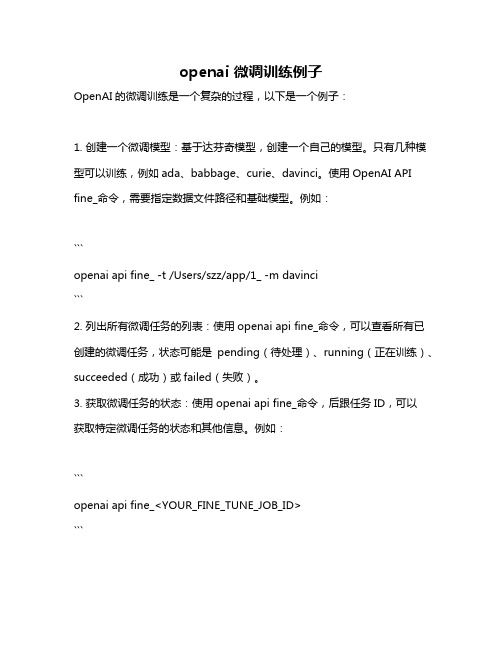
openai 微调训练例子OpenAI的微调训练是一个复杂的过程,以下是一个例子:1. 创建一个微调模型:基于达芬奇模型,创建一个自己的模型。
只有几种模型可以训练,例如ada、babbage、curie、davinci。
使用OpenAI API fine_命令,需要指定数据文件路径和基础模型。
例如:```openai api fine_ -t /Users/szz/app/1_ -m davinci```2. 列出所有微调任务的列表:使用openai api fine_命令,可以查看所有已创建的微调任务,状态可能是pending(待处理)、running(正在训练)、succeeded(成功)或failed(失败)。
3. 获取微调任务的状态:使用openai api fine_命令,后跟任务ID,可以获取特定微调任务的状态和其他信息。
例如:```openai api fine_<YOUR_FINE_TUNE_JOB_ID>```4. 取消微调任务:使用openai api fine_命令,后跟任务ID,可以取消特定微调任务。
例如:```openai api fine_<YOUR_FINE_TUNE_JOB_ID>```5. 使用微调模型:一旦微调训练完成并成功,可以使用OpenAI CLI的命令来使用微调模型。
需要指定微调模型和输入提示。
例如:```openai api -m<FINE_TUNED_MODEL>-p<YOUR_PROMPT>```请注意,以上步骤可能会因为OpenAI API版本和具体使用情况而有所不同。
建议参考OpenAI官方文档或API指南以获取更详细和准确的信息。
questasim 常用指令 -回复

questasim 常用指令-回复Questasim 是一个强大的仿真软件,用于进行硬件设计和验证。
它提供了丰富的工具和功能,能够帮助工程师们更轻松地完成各种设计任务。
在本文中,我们将逐步回答关于Questasim 的常用指令。
Questasim 提供了许多常用指令,这些指令能够帮助我们执行各种操作,如编译设计、运行仿真、调试代码等。
下面将详细介绍一些常用指令及其用法。
首先,让我们从编译设计开始。
在Questasim 中,我们可以使用`vlib` 指令创建一个库,并使用`vlog` 指令编译设计文件。
具体操作如下:1. 创建库:vlib <library_name>这个指令将创建一个新的库,用于存储我们编译的设计文件。
我们可以使用任何合法的库名称。
2. 编译设计文件:vlog <files>这个指令将编译指定的设计文件,并将结果存储在之前创建的库中。
我们可以一次性指定多个设计文件。
接下来,让我们看一下如何运行仿真。
在Questasim 中,我们可以使用`vsim` 指令来启动仿真器,并指定要运行的顶层模块。
具体操作如下:1. 启动仿真器:vsim <top_module>这个指令将启动仿真器,并加载指定的顶层模块。
我们可以使用任何合法的模块名称。
2. 运行仿真:run -all这个指令将运行仿真,执行所有测试向量,直到仿真结束或达到指定的终止条件。
在运行仿真时,我们可能需要调试代码。
Questasim 提供了一些常用的调试指令,如`add wave` 和`force`。
具体操作如下:1. 添加波形:add wave <wave_signal>这个指令将在波形窗口中添加指定的信号。
我们可以使用模糊匹配或通配符来添加多个信号。
2. 强制信号:force <signal> <value> -drive这个指令将强制指定的信号为指定的值,并将其驱动到仿真中。
H3C S3600 系列以太网交换机 命令手册-端口基本配置

目录第1章端口基本配置命令.......................................................................................................1-1 1.1 端口基本配置命令..............................................................................................................1-1 1.1.1 broadcast-suppression............................................................................................1-11.1.2 copy configuration...................................................................................................1-21.1.3 description...............................................................................................................1-41.1.4 display brief interface..............................................................................................1-51.1.5 display interface......................................................................................................1-61.1.6 display loopback-detection......................................................................................1-91.1.7 display transceiver-information interface..............................................................1-101.1.8 display port............................................................................................................1-111.1.9 display unit............................................................................................................1-111.1.10 duplex..................................................................................................................1-131.1.11 flow-control..........................................................................................................1-141.1.12 flow-interval.........................................................................................................1-141.1.13 giant-frame statistics enable...............................................................................1-151.1.14 interface...............................................................................................................1-161.1.15 jumboframe enable.............................................................................................1-171.1.16 loopback..............................................................................................................1-171.1.17 loopback-detection control enable......................................................................1-181.1.18 loopback-detection enable..................................................................................1-191.1.19 loopback-detection interval-time.........................................................................1-201.1.20 loopback-detection per-vlan enable....................................................................1-201.1.21 mdi.......................................................................................................................1-211.1.22 multicast-suppression.........................................................................................1-221.1.23 port access vlan..................................................................................................1-231.1.24 port hybrid pvid vlan............................................................................................1-231.1.25 port hybrid vlan....................................................................................................1-241.1.26 port link-type........................................................................................................1-251.1.27 port trunk permit vlan..........................................................................................1-261.1.28 port trunk pvid vlan..............................................................................................1-271.1.29 reset counters interface.......................................................................................1-281.1.30 shutdown.............................................................................................................1-281.1.31 speed...................................................................................................................1-291.1.32 unicast-suppression............................................................................................1-301.1.33 virtual-cable-test..................................................................................................1-30第1章端口基本配置命令1.1 端口基本配置命令1.1.1 broadcast-suppression【命令】broadcast-suppression { ratio | pps max-pps }undo broadcast-suppression【视图】系统视图/以太网端口视图【参数】ratio:指定以太网端口允许接收的最大广播流量的带宽百分比,取值范围为1~100,缺省值为100,步长为1。
na.tools 0.3.1 缺失值处理工具包说明书

Package‘na.tools’October13,2022Title Comprehensive Library for Working with Missing(NA)Values in VectorsVersion0.3.1Date2018-06-25Description This comprehensive toolkit provide a consistent andextensible framework for working with missing values in vectors.Thecompanion package'tidyimpute'provides similar functionality for list-like and table-like structures).Functions exist for detection,removal,replacement,imputation,recollection,etc.of'NAs'.URL https:///decisionpatterns/na.toolsBugReports https:///decisionpatterns/na.tools/issues Depends R(>=3.1.0)Imports stats,methodsSuggests testthat(>=1.0.2)License GPL-3|file LICENSELazyData trueRoxygenNote6.0.1.9000Repository CRANEncoding UTF-8NeedsCompilation noAuthor Christopher Brown[aut,cre],Decision Patterns[cph]Maintainer Christopher Brown<********************************> Date/Publication2018-06-2520:02:57UTC12all_na R topics documented:all_na (2)coerce_safe (3)impute-commutative (5)impute-constant (6)impute-noncommutative (8)na.bootstrap (9)na.replace (10)na.rm (11)na.unreplace (12)NA_explicit_ (13)NA_logical (14)n_na (14)Index16 all_na Tests for missing valuesDescriptionTest if all values are missingUsageall_na(x)##Default S3method:all_na(x)any_na(x)is_na()which_na(x)Argumentsx object to test.DetailsThese are S3Generics that provide default methods.all_na reports if all values are missing.any_na reports if any values are missing.If always returns a logical scalar.is_na is a wrapper around base::is.na()created to keep stylistic consistenct with the other functions.which_na is implemented as which(is.na(x)).It is a S3generic function.Valuelogical scalar indicating if values are missing.logical scalar;either TRUE or FALSE.integer of indexes of x that corerspond to elements of x that are missing(NA).Names of the result are set to the names of x.See Also•base::anyNA()•base::is.na()-for the variant returning logicalExamplesall_na(c(NA,NA,1))#FALSEall_na(c(NA,NA,NA))#TRUEdf<-data.frame(char=rep(NA_character_,3),nums=1:3)all_na(df)#FALSEdf<-data.frame(char=rep(NA_character_,3),nums=rep(NA_real_,3))all_na(df)#TRUEany_na(1:10)#FALSEany_na(c(1,NA,3))#TRUEx<-c(1,NA,NA,4:6)which_na(x)names(x)<-letters[1:6]which_na(x)coerce_safe coerce_safeDescriptionCoerce values in a safe,non-destructive and consistent way.Usagecoerce_safe(object,class,alert=stop,...,alert_irreversible=alert,alert_na=alert)Argumentsobject to be coercedclass character;class to which object should be coerced.alert function to use to raise exceptions:(Default:base::stop())...unusedalert_irreversiblefunction to raise alert when coercion is not reversible.See Details.alert_na function to raise when NAs are produced.coerce_safe transform the object to class in a safe,consistent,non-destructiveway.Safe means that coercison:1.is non-destructive(i.e information is not lost in the transformation)2.is reversible:f−1(f(x))==x3.does not introduce(additional)missing values(NA)By default,corece_safe raises an alert(message|warning|error)when the at-tempted coercion violates these constraints.The alert argument(and alert_irreversibleor alert_na)can be used tofleixble change the response.Valid values for theseare base::message(),base::warning()and base::stop among others.Valueobject coerced to class but ensured that there has been no loss in data and no additional Missonvevalues introduced.NoteThere must be a as method to the reverse coercion for this function to work.See Alsomethods::as‘coercion::try_as()“Examples##Not run:#Errorcoerce_safe(1.01,"integer")#1.01!=1coerce_safe(c("1","2","a"),"integer")##End(Not run)impute-commutative5impute-commutative Imputation by Cummutative Functions Impute using replacement val-ues calculated from a univariate,cummuative function.DescriptionImputation by Cummutative FunctionsImpute using replacement values calculated from a univariate,cummuative function.na.median imputes with the median value of x.The median is only valid for numeric or logical values.Usagena.max(.x,...)na.min(.x,...)na.mean(.x,...)na.median(.x,...)na.quantile(.x,...)na.mode(.x,...)na.most_freq(.x,...)Arguments.x vector in which NA values are to be replaced.The ordering of x does not matter....additional arguments passed to lower-level summary functions.DetailsThis collection of functions calculates a replacement value using an unvariate function where the order of values in x do not matter,mutative.na.max and na.min replace missing values(NA)with the maximum or minimum of non-missing values x.(Internally:base::max(...,na.rm=TRUE)and base::min(...,na.rm=TRUE)....has no affect.na.mean replaces NA values with the mean of x.Internally,mean(x,na.rm=TRUE,...)is used.If mean cannot be calculated(e.g.x isn’t numeric)then x is returned with a warning.na.quantile imputes with a quantile.The quantile is specified by a probs argument that is passed to stats::quantile().If probs can be a scalar value in which all values are replaced by that quantile or a vector of length(.x)values which replaces the missing values of x with the probs.The ability to provide a vector may be deprecated in the future.na.mode replaces all NA with the most frequently occuring value.In the event of ties,the value encounterfirst in.x is used.na.most_freq is an alias for na.mode.ValueA vector of class(x)and length(x)in which missing values(NA)have been replaced the resultof a function call:fun(x,...)See Also•na.replace()-used internally by these functions•na.constant()•base::max()and base::min()median()•quantile()Examplesna.median(c(1,2,NA_real_,3))na.quantile(c(1,2,NA_real_,3),prob=0.4)na.mode(c(1,1,NA,4))na.mode(c(1,1,4,4,NA))impute-constant Impute by Constant Value Replaces NA s by a constantDescriptionImpute by Constant ValueReplaces NA s by a constantUsagena.constant(.x,.na)na.inf(.x)na.neginf(.x)na.true(.x)na.false(.x)na.zero(.x)Arguments.x vector;of values to have the NA.na scalar to use as replacement.DetailsThese functions replace ALL NA values in x with an scalar value specified by.na.na.constant replaces missing values with a scalar constant.It is a wrapper around na.replace() but permits.na to only be a scalar.na.inf and na.neginf replace all missing values with Inf and-Inf repectively.‘.na.true and na.false replace missing values with TRUE and FALSE respectively.na.zero replaces missing values with0which gets coerced to the class(x)as needed.ValueA vector with the type and length of x with all missing values replaces by.na.See Also•na.replace()the underlying function that performs the replacement.Examplesna.constant(c(1,NA,2),-1)na.inf(c(1,2,NA,4))na.neginf(c(1,2,NA,4))na.true(c(TRUE,NA_logical,FALSE))#T T Fna.false(c(TRUE,NA_logical,FALSE))#T F Fna.zero(c(1,NA,3))#1038impute-noncommutativeimpute-noncommutative non-commutative imputation Impute missing values using non-commutative functions,i.e.where the order matters.Descriptionnon-commutative imputationImpute missing values using non-commutative functions,i.e.where the order matters.Usagena.cummax(.x,...)na.cummin(.x,...)na.cumsum(.x,...)na.cumprod(.x,...)Arguments.x atomic-vector with0or more missing values...additional argumentsDetailsNon-commutative imputations functions assume that.x is in the proper order since the values depend on ually,this is relevant then.x is part of a table.These functions replaces NA values with the cummulative max of.x.Internally,fun(.x,na.rm=TRUE, ...)is used.If the function cannot be calculated(e.g..x isn’t numeric)then x is returned un-changed with a warning.Use of na.cumsum and na.cumprod are dangerous since they omit missing values that may con-tribute toSee Also•base::cummax()•impute-commutativena.bootstrap9 na.bootstrap na.bootstrapDescriptionReplace missing values with value randomly drawn from xUsagena.bootstrap(.x,...)na.resample(.x,...)Arguments.x vector with...additional arguments passed to base::sample()Detailsna.random replaces missing values by sampling the non-missing values.By default aampling oc-curs with replacement since more valuables may be needed than are available.This function is based on base::sample().The default is to replace bv sampling a population defined by the non-missing values of.x with replacementna.random is an alias for na.bootstrap.‘Notena.bootstrap is e base::set.seed()to make it deterministicSee Also•base::sample()Examplesx<-c(1,NA,3)na.bootstrap(x)10na.replacena.replace Replace Missing ValuesDescriptionReplaces NA values with explicit values.Usagena.replace(x,.na,...)na.explicit(x)Argumentsx vector in which NA values are to be replaced..na scalar,length(x)-vector or function used to replace NA.See#Details....additional arguments passed to.na when it is a function.Detailsna.replace replaces missing values in x by.na if possible.In R,replacement of values can cause a change in the class/type of an object.This is not oftendesired.na.replace is class/type-safe and length-safe.It replaces missing values without changingthe x’s class or length regardless of the value provided by.na.Param:xIf x is categorical(e.g.character or factor),.na is optional.The default is"(NA)"and can be setwith options(NA_explicit_=new_value).It can also be referenced directly with NA_explicit_.If x is a factor,unique values of.na not in already present in levels(x)will be added.Theyare appended silently unless getOption( verbose )==TRUE in which a message reports the addedlevels.Param:.na.na can be either a scalar,vector or function.If a scalar,each missing value of x is replaced by na.If a vector,.na must have length(x).Missing values of x are replaced by corresponding elementsof.na.Recycling values of.na is not allowed.An error will be thrown in the event that length(.na)is not1or length(x).If a function,x is transformed by.na‘with:.na(x,...)then preceding with normal operations.na.explicit is an alias for na.replace that uses NA_explicit_for‘.na“;it returns x unchanged if itcannot change the value.na.rm11ValueA vector with the class and length of x.NA s in x will be replaced by.na..na is coerced as necessary. See Also•base::ifelse(),base::replace()•forcats::fct_explicit_na-which only handles factorsExamples#Integers and numericsna.replace(c(1,NA,3,NA),2)#1232na.replace(c(1,NA,3,NA),1:4)#1234#This produces an error because it would change the type##Not run:na.replace(c(1,NA,3,NA),letters[1:4])#"1""b""3""d"##End(Not run)#Characterslets<-letters[1:5]lets[c(2,4)]<-NAna.replace(lets)#replace with NA_explicit_#Factorsfct<-as.factor(c(NA,letters[2:4],NA))fctna.replace(fct,"z")#z b c d z--level z addedna.replace(fct,letters[1:5])na.replace(fct)##Not run:na.replace(rep(NA,3),rep(NA,3))##End(Not run)na.rm na.rmDescriptionRemoves NA values from objectsUsagena.rm(object,...)12na.unreplaceArgumentsobject to remove NA s from...further arguments special methods could require.DetailsFor vectors this is the same as stats::na.omit()or stats::na.exclude().It will also work on recursive objects.This is predominantly maintained for syntactic convenience since a number of functions have na.omirValueAn object of the same class with all NA values removed.For data.frame and data.table objects entire columns are removed if they contain solely NA values.See Also•stats::na.omit(),stats::na.exclude()•all_na()na.unreplace na.unreplaceDescriptionChange values to NAs,ie make explicit NAs back to NAUsagena.unreplace(x,values)##Default S3method:na.unreplace(x,values=NULL)##S3method for class characterna.unreplace(x,values=c("NA",NA_explicit_))##S3method for class factorna.unreplace(x,values=c("NA",NA_explicit_))na.implicit(x,values)Argumentsx objectvalues values that are(or can be coerced to)class(x)that are to be set to NA.NA_explicit_13Detailsna.unreplace replaces values by NA.It is meant to be nearly inverse operation to na_replace (and na_explicit).It can be used on both atomic and recursive objects.Unlike na.replace however,values express the values that if matched are set to NA.It is basically:x[xna.unreplace is a S3method that can be used to defince additional methods for other objects. See Also•na.replace()Examplesna.unreplace(c(1,2,3,4),3)na.unreplace(c("A","(NA)","B","C"))na.unreplace(c("A",NA_explicit_,"B","C"))df<-data.frame(char=c( A , NA , C ,NA_explicit_),num=1:4)na.unreplace(df)NA_explicit_NA_explicit_DescriptionDefault replacement for missing values in categorical vectors.UsageNA_explicit_FormatAn object of class character of length1.DetailsNA_explicit_is used as a default replacement for categorical vectors.It is an active binding to getOptions( NA_explicit_ )and is exported to the callers namespace.To change the value of NA_explicit use:options(NA_explicit=new_value)NA_explicit_cannot be directly set.14n_naSee Alsona.replace()NA_logical NA_logicalDescriptionNA_logicalUsageNA_logicalFormatAn object of class logical of length1.DetailsThis simply creates a NA_logical variable.This is the same as NAn_na Counts how many values are NADescriptionReturns the number of values that are NAUsagen_na(x)na.howmany(x)na.n(x)pct_na(x)na.pct(x)Argumentsx object to count how many values are NAn_na15Detailsn_na counts the number of missing values.na.n is an alias in the dplyr style.pct_na gives the percentage of values that are NAValuen_na returns an integer.pct_na returns a numeric value0-1.Examplesx<-c(1,NA,NA,4:5)n_na(x)pct_na(x)Index∗datasetsNA_explicit_,13NA_logical,14all_na,2all_na(),12any_na(all_na),2base::anyNA(),3base::cummax(),8base::ifelse(),11base::is.na(),2,3base::max(),6base::message(),4base::min(),6base::replace(),11base::sample(),9base::set.seed(),9base::stop,4base::stop(),4base::warning(),4coerce_safe,3impute-commutative,5,8impute-constant,6impute-noncommutative,8is_na(all_na),2median(),6methods::as,4n_na,14na.bootstrap,9na.constant(impute-constant),6 na.constant(),6na.cummax(impute-noncommutative),8 na.cummin(impute-noncommutative),8 na.cumprod(impute-noncommutative),8 na.cumsum(impute-noncommutative),8 na.explicit(na.replace),10na.false(impute-constant),6na.howmany(n_na),14na.implicit(na.unreplace),12na.inf(impute-constant),6na.max(impute-commutative),5na.mean(impute-commutative),5na.median(impute-commutative),5na.min(impute-commutative),5na.mode(impute-commutative),5na.most_freq(impute-commutative),5na.n(n_na),14na.neginf(impute-constant),6na.pct(n_na),14na.quantile(impute-commutative),5na.replace,10na.replace(),6,7,13,14na.resample(na.bootstrap),9na.rm,11na.true(impute-constant),6na.unreplace,12na.zero(impute-constant),6NA_explicit_,10,13NA_logical,14pct_na(n_na),14quantile(),6stats::na.exclude(),12stats::na.omit(),12stats::quantile(),5which_na(all_na),216。
openslide用法 -回复

openslide用法-回复首先,让我们来了解openslide是什么。
OpenSlide是一个开源库,旨在提供一种高效读取大尺寸高分辨率图像的方法。
这种图像通常在数字病理学和其他医学领域中使用,并且可以包含多个尺寸级别和通道。
OpenSlide支持许多常见的图像格式,如SVS、NDPI和TIF。
接下来,我们将逐步介绍如何使用openslide来读取和处理大型高分辨率图像。
第一步是安装OpenSlide库。
可以通过在终端中运行适当的命令来安装OpenSlide。
在Ubuntu上,可以使用以下命令:sudo apt-get install openslide-tools在基于Debian的系统上,可以使用以下命令:sudo yum install openslide-tools对于Windows系统,可以从OpenSlide官方网站上下载适用于Windows 的预编译二进制文件。
安装完成后,我们可以开始使用OpenSlide来读取图像。
第二步是导入OpenSlide库。
在Python中,可以使用以下代码行导入openslide库:import openslide第三步是打开图像文件。
使用`openslide.open()`函数,可以打开图像文件并获取一个OpenSlide对象,如下所示:slide = openslide.OpenSlide("/path/to/image.svs")在此代码中,`"/path/to/image.svs"`应替换为实际图像文件的路径。
第四步是获取图像的基本信息。
可以使用OpenSlide对象的各种属性和方法来获取有关图像的信息,例如图像的尺寸、级别和通道数等。
下面是一些示例代码:# 获取图像的宽度和高度width, height = slide.dimensions# 获取图像的级别数level_count = slide.level_count# 获取图像的通道数channel_count = slide.associated_images.count# 获取指定级别的尺寸level_width, level_height = slide.level_dimensions[level]第五步是读取图像的指定区域。
S1D13305中文资料
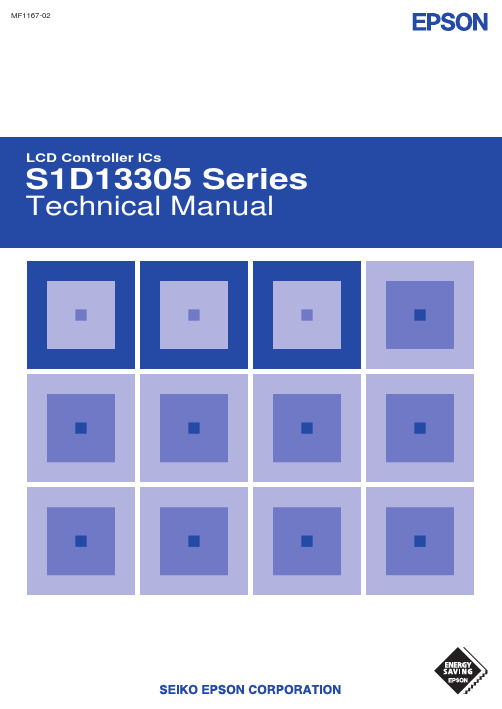
元器件交易网
The information of the product number change
Starting April 1, 2001, the product number will be changed as listed below. To order from April 1, 2001 please use the new product number. For further information, please contact Epson sales representative.
SDU1374#0C SDU1375#0C SDU1376#0C SDU1376BVR SDU1378#0C
• S1D1380x Series New No. Previous No.
SDU1386#0C
New No.
S5U13806P00C
S5U13503P00C S5U13504P00C S5U13505P00C S5U13506P00C
S1D13305 Series S1D13305D00A S1D13305F00A S1D13305F00B
S1D1370x Series S1D13704F00A S1D13705F00A S1D13706B00A S1D13706F00A S1D13708 Series
• S1D1350x Series Previous No.
S5U13704P00C S5U13705P00C S5U13706P00C S5U13706B32R S5U13708P00C
• S1D13A0x Series Previous No.
SDU13A3#0C SDU13A4#0C
New No.
torchvision v2.mixup用法 -回复

torchvision v2.mixup用法-回复如何使用torchvision v2.mixup。
torchvision是一款基于PyTorch的机器学习库,它提供了一些实用的工具和函数,用于方便地处理图像数据。
其中一个较新的功能是v2.mixup,它是用于数据增强的一种技术,可以有效提升模型的泛化能力和鲁棒性。
本文将详细介绍如何使用torchvision v2.mixup来增强数据集。
第一步:安装和导入torchvision库要使用torchvision v2.mixup,首先需要安装torchvision库。
可以通过以下命令安装最新版本:pip install torchvision安装完成后,在项目中导入torchvision库:pythonimport torchvisionimport torchvision.transforms as transforms第二步:准备数据集在应用v2.mixup之前,需要准备一个适合的数据集。
在本文中,我们将以CIFAR-10数据集为例,该数据集是一个常用的图像分类任务基准数据集。
首先,我们需要从torchvision中加载CIFAR-10数据集:pythontrainset = torchvision.datasets.CIFAR10(root='./data', train=True, download=True, transform=None)testset = torchvision.datasets.CIFAR10(root='./data', train=False, download=True, transform=None)上述代码中,train=True表示加载训练集,train=False表示加载测试集。
下载和转换数据集可能需要一些时间,但只需要执行一次。
第三步:定义数据增强方法在使用v2.mixup之前,我们先定义一些数据增强方法。
the _make_layer method -回复

the _make_layer method -回复问题:Python中的_make_layer方法是什么?如何使用它?概述:在Python中,_make_layer方法是一种用于创建神经网络层的常用技术。
它是PyTorch等深度学习框架中常见的一种方法,用于简化网络模型的构建过程。
_make_layer方法可以通过简单的调用和指定参数,自动创建多个相同的网络层。
这种模式的使用可以大大减少代码量,并提高代码的可读性和可维护性。
文章目录:1. _make_layer方法概述2. _make_layer方法的参数3. _make_layer方法的实现步骤4. _make_layer方法的应用案例5. 总结1. _make_layer方法概述_make_layer方法是一种用于创建神经网络层的技术。
通常情况下,神经网络模型具有重复的结构,例如ResNet中的基本块。
使用_make_layer 方法,可以通过指定网络层类型和重复次数,自动创建多个相同的网络层,并将它们连接在一起。
这样可以大大简化神经网络模型的构建过程。
2. _make_layer方法的参数_make_layer方法通常接受以下参数:- layer_type:指定要创建的网络层类型。
例如,可以使用"nn.Conv2d"指定卷积层。
- in_channels:指定输入信号的通道数。
对于图像数据,通常为RGB通道数(3)。
- out_channels:指定输出信号的通道数。
对于图像数据,通常为特征图的个数。
- num_layers:指定要创建的网络层的重复次数。
- kwargs:其他关键字参数,用于传递给网络层的构造函数。
3. _make_layer方法的实现步骤_make_layer方法的实现步骤如下:1. 创建一个空的Python列表,用于存储网络层对象。
2. 使用循环,重复以下步骤num_layers次:- 根据给定的layer_type和参数,创建一个网络层对象。
IEC-61162-420
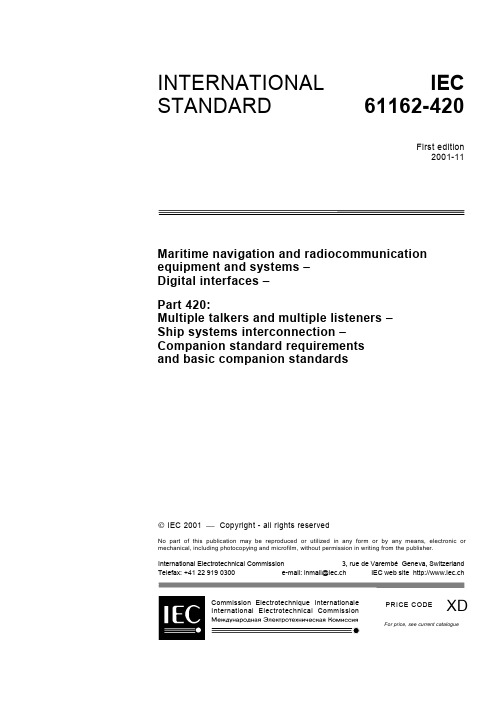
Commission Electrotechnique Internationale International Electrotechnical Commission
PRICE CODE
XD
For price, see current cata001(E)
CONTENTS
FOREWORD...........................................................................................................................6 INTRODUCTION .....................................................................................................................8 1 2 3 Scope and object ..............................................................................................................9 Normative references...................................................................................................... 10 Definitions ...............................................................................................................
SIM7600E -H 4G HAT 用户手册说明书
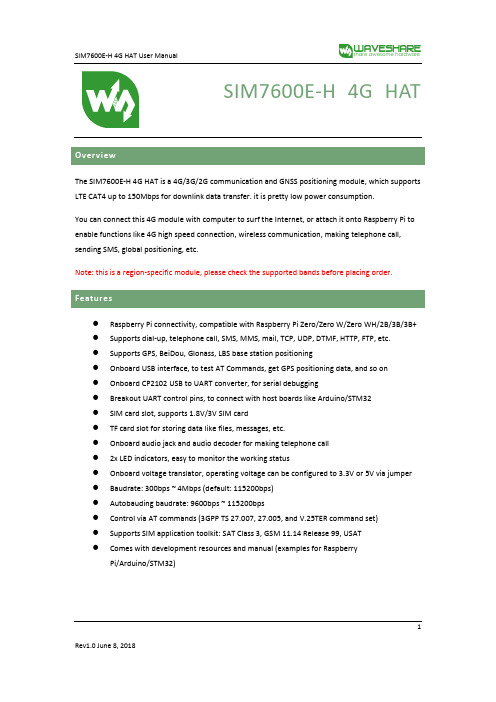
SIM7600E-H 4G HATThe SIM7600E-H 4G HAT is a 4G/3G/2G communication and GNSS positioning module, which supports LTE CAT4 up to 150Mbps for downlink data transfer. it is pretty low power consumption.You can connect this 4G module with computer to surf the Internet, or attach it onto Raspberry Pi to enable functions like 4G high speed connection, wireless communication, making telephone call, sending SMS, global positioning, etc.Note: this is a region-specific module, please check the supported bands before placing order.⚫Raspberry Pi connectivity, compatible with Raspberry Pi Zero/Zero W/Zero WH/2B/3B/3B+ ⚫Supports dial-up, telephone call, SMS, MMS, mail, TCP, UDP, DTMF, HTTP, FTP, etc.⚫Supports GPS, BeiDou, Glonass, LBS base station positioning⚫Onboard USB interface, to test AT Commands, get GPS positioning data, and so on⚫Onboard CP2102 USB to UART converter, for serial debugging⚫Breakout UART control pins, to connect with host boards like Arduino/STM32⚫SIM card slot, supports 1.8V/3V SIM card⚫TF card slot for storing data like files, messages, etc.⚫Onboard audio jack and audio decoder for making telephone call⚫2x LED indicators, easy to monitor the working status⚫Onboard voltage translator, operating voltage can be configured to 3.3V or 5V via jumper ⚫Baudrate: 300bps ~ 4Mbps (default: 115200bps)⚫Autobauding baudrate: 9600bps ~ 115200bps⚫Control via AT commands (3GPP TS 27.007, 27.005, and V.25TER command set)⚫Supports SIM application toolkit: SAT Class 3, GSM 11.14 Release 99, USAT⚫Comes with development resources and manual (examples for RaspberryPi/Arduino/STM32)1Note: Does not contain Raspberry PiCommunications SpecificationsGNSS Specifications⚫Receiver type◼16-channel◼C/A code2⚫Sensitivity◼Tracking: -159 dBm (GPS) / -158 dBm (GLONASS) / TBD (BD)◼Cold starts: -148 dBm⚫Time-To-First-Fix (open air)◼Cold starts: <35s◼Hot starts: <1s⚫Accuracy◼Position: <2.5m CEP⚫SMS◼Supported types: MT, MO, CB, Text, PDU◼Storage: USIM card and ME (default)⚫Audio feature◼Supports echo cancellation◼Supports noise reduction⚫Power supply: 5V⚫Operating voltage: 5V/3.3V (configured via jumper)⚫Operating temperature: -30°C ~ 80°C⚫Storage temperature: -45°C ~ 90°C⚫Dimension: 56.21mm x 65.15mm31.SIM7600E-H2.CP2102 USB to UART converter3.NAU8810 audio decoder4.TXS0108EPWR voltage translator: translates 3.3V/5V into 1.8V5.MP2128DT power chip6.MP1482 power chip7.Raspberry Pi GPIO header: for connecting with Raspberry Pi8.SIM7600 control interface: for connecting with host boards like Arduino/STM329.SIM card slot: supports 1.8V/3V SIM card10.TF card slot: allows file/SMS/... storage11. 3.5mm earphone/mic jackB interface: for testing AT Commands, getting GPS positioning data, etc.B to UART interface: for serial debugging, or login to Raspberry Pi14.MAIN antenna connector15.AUX antenna connector16.GNSS antenna connector17.Power switchwork status indicator19.Power indicator20.Operating voltage selection jumper:VCCIO - 3.3V: set operating voltage as 3.3VVCCIO - 5V: set operating voltage as 5V421.UART selection jumper:A: access Raspberry Pi via USB to UARTB: control the SIM7600 by Raspberry PiC: control the SIM7600 via USB to UART5Overview (1)Features (1)Communications Specifications (2)GNSS Specifications (2)SMS and Audio Specifications (3)Other Specifications (3)What's on Board (3)1.Hardware configuration (8)1.1.Hardware configuration (8)2.At Test Instructions (9)2.1.General AT commands (9)2.2.Make calls and answer calls (10)2.3.Send and receive messages (11)2.4.GPS Debugging (13)2.5.TF Card Test (15)2.6.GPRS Debugging (16)Local virtual severs settings (16)GPRS Test (17)ing with Raspberry Pi (18)3.1.Interface overview (18)3.2.UART configuration of Raspberry Pi (18)3.3.Init the Raspberry Pi (19)63.4.Minicom for UART debugging on Raspberry Pi (20)3.5.Examples (21)3.5.1.PhoneCall (21)3.5.2.SMS (22)3.5.3.GPS (22)3.5.4.TCP (23)3.5.5.FTP (23)ing with Arduino (24)4.1.Interface overview (24)4.2.Install Arduino Library (24)4.2.1.Phonecall (25)4.2.2.SMS (25)4.2.3.GPS (26)4.2.4.TCP (27)4.2.5.FTP (27)71.1.1.Hardware configurationThis module comes with GSM antenna, LTE antenna and micro USB cable. Besides these you should prepare a 4G sim card and a microphone cable with microphone:1)Insert the SIM card to the card slot, Insert the headphone cable and connect the LTE antenna.2)Connect the USB interface of SIM7600E-H 4G HAT to PC with a micro USB cable. Then the PWRindicator will keep bright.3)Press the PWRKEY button and hold for 1s, the NET indicator will blink as below. Generally, theNET indicator will fast flash firstly (1 time per second), which means that the module has not logged in the Network. After logging in, the indicator become to flash slowly (1 time every three seconds). Up to the local LTE network, this process that logging in will last several seconds to dozens of seconds.\If you take too much time to log in and failed, please check that whether the LTE antenna isconnected correctly, and whether the SIM card is usable and insert correctly.4)Install SIM7600 driver (windows driver: /wiki/File:SIM7X00-Driver.7z)Open Device Manager to get the corresponding COM port number of SIM7600. For example, the AT Port is COM19 as below. Users need to choose the correct port according to the Manager.Figure: Devices Manager82.At Test Instructions2.1.General AT commands910For more details, please refer to the documentation :Series_AT Command Manual_V1.072.2. Make calls and answer calls1) Insert the SIM card, connect the LTE antenna and connect the USB interface of SIM7600E-H 4G HAT to PC . Then press the PWRKEY to power on the board;2) Check whether the indicators blink correct ly (PWR’s and NET’s flashes).3)Send AT commands as bellow:ATA Call answer OK2.3.Send and receive messages1.Plug the SIM card, connect the LTE antenna and and c onnect the USB interface ofSIM7600E-H 4G HAT to PC. Then press the PWRKEY to power on the board;2.Check whether the indicators blink correct ly (PWR’s and NET’s flashes).3.Send AT commands as bellow:11122.4.GPS Debugging1)Connecting the GPS antenna, and place the receiver on open area outdoor2)AT+CGPS =1 //Turn on power of GPS3)Open u-center and set the Port and Baudrate (NMEA Port,COM27)4)AT+CGNSINF // Print the GPS information5)AT+CGPS =0 //Turn off power of GPS13142.5.TF Card Test1.Plug the SIM card, connect the LTE antenna and and c onnect the USB interface ofSIM7600E-H 4G HAT to PC. Then press the PWRKEY to power on the board;2.Check whether the indicators blink correct ly (PWR’s and NET’s flashes).3.Send AT commands as bellow:15162.6.GPRS DebuggingVirtual servers define the mapping between service ports of WAN and web servers of LAN. All requests from Internet to service ports of WAN will be redirected to the computer (web servers of LAN) specified by the server IP. (see your router’s guide manual)4)Log in Management Console of your router with browser (read your router’s guide manual forspecific address) 5)Set Port :1822 (The Port can ’t be conflict to other ’s. Here we set 1822)Set LAN IP address of your computer (you can run CMD on your computer, and execute command ipconfig to enquiry the address of IPv4), 192.168.6.168 as examples6)You can search “IP” on browser to get your WAN IP address.1.Plug the SIM card, connect the LTE antenna and and c onnect the USB interface ofSIM7600E-H 4G HAT to PC. Then press the PWRKEY to power on the board;2.Check whether the indicators blink correct ly (PWR’s and NET’s flashes).3.Send AT commands as bellow:17ing with Raspberry Pi3.1.Interface overviewThe default relationship between SIM7600 control pins and Raspberry Pi IOs is shown in Table 1. Table 1: The relationship between SIM7600 control pins and Raspberry Pi IOs3.2.UART configuration of Raspberry PiBecause UART of Raspberry Pi is used for Linux console output by default, if we want to use the UART, we need to change the settings. Executing this command to enter the configuration page :1819Open /boot/config.txt file, find the below statement and uncomment it to enable the UART. You can directly append it at the end of file as well.Then reboot.3.3. Init the Raspberry Pi1、Download the raspberry pi demo code and copy the SIM7600X folder to /home/pi/ directory. 2、 Enter /home/pi/ directory,execute command:3、 Open the /etc/rc.local file, then add the context below:203.4. Minicom for UART debugging on Raspberry PiInserting the module to Raspberry Pi and plug the jumper B,Install minicom ,minicom is a text-based modem control and terminal emulation program for Linux :Execute command:ttyS0 is the UART of Raspberry Pi 3B) Baud rate is 115200 by default. If you need to change the baud rate, for example 9600, you can add the parameter -b 9600.The user UART device of Raspberry Pi 2B/Zero is ttyAMA0, and ttyS0 of Raspberry Pi 3B Testing Bluetooth function as examples:213.5. Examples1、Download the demo code from wiki and copy to the Raspberry Pi (/home/pi/SIM7600X) 2、Enter the bcm2835 directory, compile and install the BCM2835 library:4、 Compile and run the demo (for example:PhoneCall): Clean up: sudo make clean Recompile: sudo makeRun the program: sudo ./PhoneCallCombination command: sudo make clean && sudo make && sudo ./PhoneCall2223ing with Arduino4.1.Interface overviewThe default relationship between SIM7600 control pins and Arduino is shown in Table 1.Table 2: The relationship between SIM7600 control pins and Arduino4.2.Install Arduino Library1.Download the Arduino demo code and copy the Waveshare_SIM7600X_Arduino_Library folderto {the Arduino software installation path}/Library/ .2.Run the Arduino IDE, then select the example code as below:244.2.1.PHONECALL254.2.3.GPS262728。
display interface命令解释
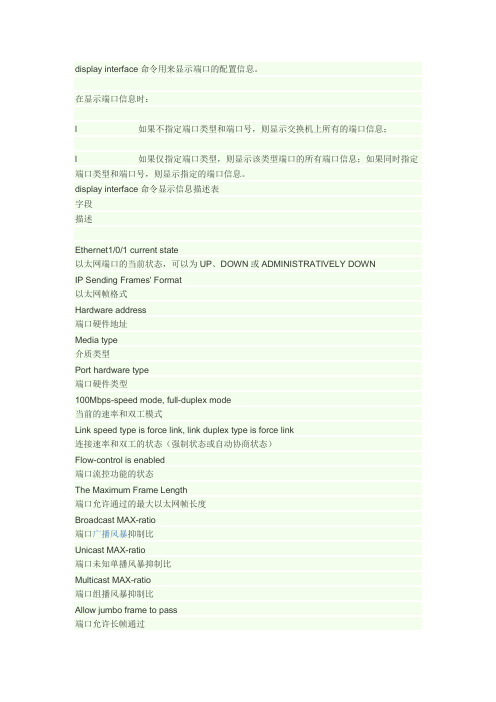
display interface命令用来显示端口的配置信息。
在显示端口信息时:l 如果不指定端口类型和端口号,则显示交换机上所有的端口信息;l 如果仅指定端口类型,则显示该类型端口的所有端口信息;如果同时指定端口类型和端口号,则显示指定的端口信息。
display interface命令显示信息描述表字段描述Ethernet1/0/1 current state以太网端口的当前状态,可以为UP、DOWN或ADMINISTRATIVELY DOWNIP Sending Frames' Format以太网帧格式Hardware address端口硬件地址Media type介质类型Port hardware type端口硬件类型100Mbps-speed mode, full-duplex mode当前的速率和双工模式Link speed type is force link, link duplex type is force link连接速率和双工的状态(强制状态或自动协商状态)Flow-control is enabled端口流控功能的状态The Maximum Frame Length端口允许通过的最大以太网帧长度Broadcast MAX-ratio端口广播风暴抑制比Unicast MAX-ratio端口未知单播风暴抑制比Multicast MAX-ratio端口组播风暴抑制比Allow jumbo frame to pass端口允许长帧通过PV ID端口缺省VLAN IDMdi type网线类型Port link-type端口链路类型Tagged VLAN ID标识该端口在转发哪些VLAN的报文时需要保留Tag标记Untagged VLAN ID标识该端口在转发哪些VLAN的报文时不需要保留Tag标记Last 300 seconds input: 0 packets/sec 0 bytes/secLast 300 seconds output: 0 packets/sec 0 bytes/sec端口在最近300秒接收和转发报文的平均速率,单位分别为数据包/秒和字节/秒Input(total): 0 packets, 0 bytes0 broadcasts, 0 multicasts, 0 pause s端口接收报文的统计值,包括正常报文、异常报文和正常PAUSE帧的报文数、字节数端口接收的广播报文、组播报文和PAUSE帧的数量Input(no rmal): - packets, - bytes- broadcasts, - multicasts, - pauses端口接收的正常报文的统计值,包括正常报文和正常PAUSE帧的报文数、字节数端口接收的正常广播报文、组播报文和PAUSE帧的数量其中“-”表示不支持该统计项input errors各种接收错误的总数runts接收到的超小帧的数量超小帧是指长度小于64字节、格式正确且包含有效的CRC字段的帧giants接收到的超大帧的数量超大帧是指有效长度大于1518字节(如果不带VLAN Tag)或大于1522字节(如果带VLAN Tag报文)的帧- throttles端口出现throttles的次数当缓存或CPU过载时,设备将端口关闭情况称为throttleCRC接收到的CRC校验错误、长度正常的帧的数量frame接收到的CRC校验错误、且长度不是整字节数的帧的数量当端口的接收速率超过接收队列的处理能力时,导致报文被丢弃aborts接收到的非法报文总数,非法报文包括:l 报文碎片:长度小于64字节(长度可以为整数或非整数)且CRC校验错误的帧l jabber帧:大于1518或1522字节,且CRC校验错误(报文字节可以为整数或非整数)l 符号错误帧:报文中至少包含1个错误的符号l 操作码未知帧:报文是MAC控制帧,但不是Pause帧l 长度错误帧:报文中802.3长度字段与报文实际长度(46~1500字节)不匹配ig no red,由于端口接收缓冲区不足等原因而丢弃的报文数量- parity errors接收到的奇偶校验错误的帧的数量Output(total): 0 packets, 0 bytes0 broadcasts, 0 multicasts, 0 pauses端口发送报文的统计值,包括正常报文、异常报文和正常PAUSE帧的报文数、字节数端口发送的广播报文、组播报文和PAUSE帧的数量Output(no rmal): - packets, - bytes- broadcasts, - multicasts, - pauses端口发送的正常报文的统计值,包括正常报文和正常PAUSE帧的报文数、字节数端口发送的正常广播报文、组播报文和PAUSE帧的数量其中“-”表示不支持该统计项output errors各种发送错误的报文总数- underruns当端口的发送速率超过了发送队列的处理能力,导致报文被丢弃,是一种非常少见的硬件异常- buffer failures由于端口发送缓冲区不足而丢弃的报文数量aborts发送失败的报文总数,即报文已经开始发送,但由于各种原因(如冲突)而导致发送失败deferred延迟报文的数量,延迟报文是指发送前检测到冲突而被延迟发送的报文collisions冲突帧的数量,冲突帧是指在发送过程中检测到冲突的而停止发送的报文late collisions延迟冲突帧的数量,延迟冲突帧是指帧的前512 bits已经被发送,由于检测到冲突,该帧被lost carrier载波丢失,一般适用于串行WAN接口,发送过程中,每丢失一个载波,此计数器加一- no carrier无载波,一般适用于串行WAN接口,当试图发送帧时,如果没有载波出现,此计数器加一。
双流法动作识别代码

双流法动作识别代码以下是一个Python代码框架,使用双流法(Two-Stream)进行动作识别,其中包括光流法(Optical Flow)和RGB图像:pythonimport cv2import numpy as npfrom keras.models import Sequentialfrom yers import Dense, Dropout, Flatten, Conv2D, MaxPooling2D, LSTM# 设置参数num_classes = 10img_rows, img_cols = 224, 224channels = 3sequence_length = 20# 光流法模型optical_flow_model = Sequential()optical_flow_model.add(...) # 添加光流法模型的各个层# RGB模型rgb_model = Sequential()rgb_model.add(...) # 添加RGB模型的各个层# 将两个模型的输出进行融合merged_model = Sequential()merged_model.add(...) # 添加融合模型的各个层# 编译模型merged_pile(...)# 加载数据并进行预处理def preprocess_data(data):# 实现数据的预处理,包括光流法和RGB图像的处理# 加载训练数据和标签train_data = [...] # 加载训练数据train_labels = [...] # 加载训练标签# 加载测试数据和标签test_data = [...] # 加载测试数据test_labels = [...] # 加载测试标签# 进行数据预处理X_train = preprocess_data(train_data)X_test = preprocess_data(test_data)# 将数据转换为序列def create_sequences(data, labels):X = []y = []for i in range(len(data) - sequence_length):sequence = data[i:i + sequence_length]label = labels[i + sequence_length]X.append(sequence)y.append(label)return np.array(X), np.array(y)# 创建训练和测试序列X_train_seq, y_train_seq = create_sequences(X_train, train_labels)X_test_seq, y_test_seq = create_sequences(X_test, test_labels)# 在训练数据上训练模型merged_model.fit(X_train_seq, y_train_seq, batch_size=32, epochs=10, validation_data=(X_test_seq, y_test_seq))# 在测试数据上评估模型merged_model.evaluate(X_test_seq, y_test_seq)请注意,上述代码框架仅用于展示双流法动作识别的基本结构,并不包含完整的细节和实现。
华为交换机网络环路识别和问题定位
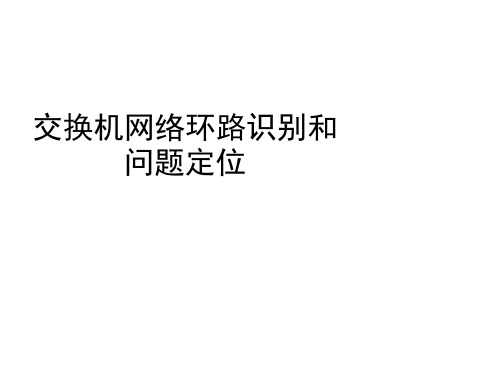
第二步:通过持续MAC漂移判断 环路
对于端口配置了广播抑制,或者单环、半环场景,流量无法产生风暴,则还可以通过MAC 漂移检测来判断是否存在环路。任何二层环路都会伴随着持续MAC地址漂移。如下所示, 如果设备一直打印该告警,GE2/1/23和GE2/1/22端口之间可能存在环路。
L2IFPPI/4/MAC_FLAPPING_ALARM:OID 1.3.6.1.4.1.2011.5.25.42.2.1.7.12The mac-address has flap value. (L2IfPort=0,entPhysicalIndex=0, BaseTrapSeverity=4,BaseTrapProbableCause= 549, BaseTrapEventType=1, MacAdd=0025-9e6e-1c55,vlanid=1001, FormerIfDescName= GigabitEthernet2/1/23,CurrentIfDescName=GigabitEthernet2/1/22,DeviceName=9303-222.157)
display interface brief | include up
[Quidway]display interface brief | in up
PHY: Physical
*down: administratively down
(l): loopback
(b): BFD down
InUti/OutUti: input utility/output utility
Interface
PHY Auto-Neg Duplex Bandwidth InUti OutUti Trunk
GigabitEthernet0/0/2
DisplayPort1.2详解

VGA终结者 DisplayPort1.2正式发布2010-01-12 CBSi中国·类型: 原创作者: Corsair 责编: 陈嘉就导言:由于HDMI联盟的推动,HDMI在这两年上极其烽火,但是HDMI终归是叫好不叫座。
毕竟HDMI是一个换汤不换药的产品,在整个2009年中,HDMI的市场份额也不过6%,仅有VGA的的1/10,而现在VESA终于发布了VGA的终结者DisplayPort1.2,现在来看看DisplayPort1.2有何改进吧。
视频电子标准协会(VESA)今天正式公布了DisplayPort数字通信界面标准规范的最新1.2版本,带来了大量全新特性,性能和规格都有大幅提升。
DisplayPort 1.0发布于2006年5月,2008年1月11日升级为1.1a版并沿用至今,刚刚公布的1.2版则是在2009年12月22日获得了DP工作组的最终批准。
在向下兼容的基础上,DisplayPort 1.2的主要新特性有:1、每个信道的数据传输率翻番到5.4Gbps,总带宽最高可达21.6Gbps,能大大提升显示分辨率、色深、刷新率、多显能力,支持全高清120Hz 3D立体显示、3840×2160×30bpp分辨率、4K×2K四倍全高清分辨率、10bit高色彩范围等等。
2、支持多流(multi-streaming),只需一根数据线即可传输多个独立的未压缩视频和音频流,满足受保护内容播放和3D游戏等高性能应用,可配置为单链式或者中央式。
举例来说,DP 1.1a只能支持一台显示器设置为2560×1600@ 60Hz,DP 1.2能支持两台这种显示器,或者四台1920×1200,而且都是一根线缆。
3、支持高速双向数据传输,可在标准DP数据线内传输USB 2.0或者以太网数据。
AUX通道的最大数据传输率从1Mbps直接提升到720Mpbs,可满足USB 2.0带宽需要,支持从/向显示器传输USB数据(Display USB),以及标准以太网数据。
clip_stop_at_last_layers 作用 -回复

clip_stop_at_last_layers 作用-回复[clip_stop_at_last_layers 作用] 主要是指在深度学习模型中,将训练过程中的梯度传播截断到最后几层来加速训练和减少计算量的一种技术。
通过将梯度只传播到较浅的层次,而不传播到更深的层次,我们可以限制梯度的传播路径,从而提高训练效率和降低计算成本。
在深度学习中,通常会使用反向传播算法来计算模型中参数的梯度,并根据梯度来更新参数。
但是,当模型非常深或者训练数据非常大时,反向传播算法会面临许多挑战。
其中之一就是梯度消失或者梯度爆炸的问题,即随着反向传播的层数增加,梯度会变得非常小或者非常大,导致模型训练变得困难。
为了应对这一问题,研究人员提出了一些解决方案,其中之一就是使用[clip_stop_at_last_layers] 技术。
这种技术的基本思想是,在训练过程中只传播梯度到模型的最后几层,并将更深层次的参数固定,从而减少梯度传播的路径和计算量。
具体而言,[clip_stop_at_last_layers] 作用可以在以下几个方面:1. 加速训练:通过减少梯度传播路径,[clip_stop_at_last_layers] 技术可以加速训练过程。
由于较深层次的参数在反向传播时不再更新,计算量得到了显著的减少,使得训练过程更加高效。
2. 减少内存消耗:深度学习模型通常需要大量的内存来存储参数、梯度等变量。
通过使用[clip_stop_at_last_layers] 技术,我们可以固定较深层次的参数,从而减少所需的内存消耗。
3. 缓解梯度消失和梯度爆炸问题:在深度学习中,特别是在很深的网络结构中,梯度消失和梯度爆炸问题是普遍存在的。
使用[clip_stop_at_last_layers] 技术可以限制梯度传播的路径,减少梯度消失和梯度爆炸的风险,提高梯度的稳定性和可靠性。
然而,值得注意的是使用[clip_stop_at_last_layers] 技术也会有一些副作用。
04-以太网接口命令

命令手册接入分册以太网接口目录目录第1章以太网接口配置命令....................................................................................................1-11.1 以太网接口通用配置命令...................................................................................................1-11.1.1 combo enable..........................................................................................................1-11.1.2 description...............................................................................................................1-11.1.3 display brief interface..............................................................................................1-21.1.4 display interface......................................................................................................1-51.1.5 duplex......................................................................................................................1-91.1.6 flow-control..............................................................................................................1-91.1.7 interface.................................................................................................................1-101.1.8 loopback................................................................................................................1-101.1.9 port link-mode........................................................................................................1-111.1.10 reset counters interface.......................................................................................1-131.1.11 shutdown.............................................................................................................1-131.1.12 speed...................................................................................................................1-141.2 二层以太网接口的配置命令..............................................................................................1-151.2.1 broadcast-suppression (Ethernet interface view/Port-group view).......................1-151.2.2 display loopback-detection....................................................................................1-161.2.3 display port............................................................................................................1-171.2.4 display port-group manual.....................................................................................1-181.2.5 flow-interval...........................................................................................................1-191.2.6 group-member.......................................................................................................1-201.2.7 loopback-detection control enable........................................................................1-201.2.8 loopback-detection enable....................................................................................1-211.2.9 loopback-detection interval-time...........................................................................1-221.2.10 loopback-detection per-vlan enable....................................................................1-231.2.11 mdi.......................................................................................................................1-241.2.12 multicast-suppression (Ethernet interface view/Port-group view).......................1-251.2.13 port-group............................................................................................................1-261.2.14 unicast-suppression (Ethernet interface view/Port-group view)..........................1-261.2.15 virtual-cable-test..................................................................................................1-271.3 三层以太网接口的配置命令..............................................................................................1-291.3.1 mtu........................................................................................................................1-291.3.2 timer hold...............................................................................................................1-29第1章以太网接口配置命令1.1 以太网接口通用配置命令1.1.1 combo enable【命令】combo enable { copper | fiber }【视图】以太网接口视图(该接口必须是Combo接口)【参数】copper:表示该Combo接口的电口被激活,使用双绞线连接。
pandas shift mask 用法 -回复

pandas shift mask 用法-回复pandas是一个强大的Python库,用于数据分析和数据处理。
它提供了许多用于操作和转换数据的函数和方法。
其中一个很有用的函数是shift()函数,它可以将数据沿着指定的轴进行移动。
在本文中,我们将重点介绍如何使用pandas的shift()函数进行数据遮盖(masking)。
首先,让我们了解一下shift()函数的基本语法和参数。
pandas的shift()函数的基本语法如下:pythonDataFrame.shift(periods=1, freq=None, axis=0, fill_value=None)此函数接受几个参数:1. periods:要移动的步数。
正整数表示向前移动,负整数表示向后移动。
2. freq:可选参数,用于指定时间索引的频率。
3. axis:指定移动的轴。
默认为0,表示在行上进行移动。
4. fill_value:可选参数,用于填充缺失值的值。
在我们开始使用shift()函数进行数据遮盖之前,让我们创建一个具有时间索引的示例DataFrame。
我们将使用以下代码来生成示例数据:pythonimport pandas as pd# 创建示例DataFramedata = {'A': [1, 2, 3, 4, 5],'B': [6, 7, np.nan, 9, 10],'C': [11, 12, 13, 14, 15]}df = pd.DataFrame(data, index=pd.date_range(start='2022-01-01', periods=5))现在,我们已经创建了一个名为df的示例DataFrame。
它包含3列(A、B、C)和5行,并具有一个时间索引。
现在让我们使用shift()函数进行数据遮盖。
要使用shift()函数进行数据遮盖,我们首先需要创建一个与原始DataFrame相同形状的布尔掩码(mask)。
- 1、下载文档前请自行甄别文档内容的完整性,平台不提供额外的编辑、内容补充、找答案等附加服务。
- 2、"仅部分预览"的文档,不可在线预览部分如存在完整性等问题,可反馈申请退款(可完整预览的文档不适用该条件!)。
- 3、如文档侵犯您的权益,请联系客服反馈,我们会尽快为您处理(人工客服工作时间:9:00-18:30)。
Simplify the Last DisplayPort Compliance Testing - Tektronix DisplayPort 1.1 Test SolutionAgendaIntroduction Source Testing Sink Testing Cable Testing• • • •2Tektronix Innovation ForumIntroduction• • •DisplayPort is the new digital display interface standard. DisplayPort will initially replace DVI interfaces in PC’s. Eventually VGA. Promoter group consists of Dell, HP, Intel, Genesis Microchip (now ST) , NVIDIA, Samsung, ATI (now AMD), Tyco, Molex Benefits:– – – – – – High Data Throughput Scalable Lower Cost Lower Power Smaller Connectors etc.•3Tektronix Innovation ForumDisplayPort V1.1 TechnologyData - 2.7 or 1.62 Gbps Data - 2.7 or 1.62 Gbps Data - 2.7 or 1.62 Gbps Data - 2.7 or 1.62 Gbps Aux - 1 MbpsHot Plug DetectPCDisplay• • • • •Scalable: 1, 2, or 4 lanes, for up to 10.8Gbps bandwidth– WQXGA, 30-bit color LCDs can be supported over one linkSecure: HDCP 1.3 Content Protection AUX CH for 2-way communication AC-Coupled Interface Low Power, Low EMILane Width 4-Lane 2-Lane 1-Lane 1.6 GHz 1080p-30bit 1080i, SXGA XGA, SDTV 2.7GHz WQXGA-30bit WUXGA SXGA, 1080i4Tektronix Innovation ForumStructure of Main Link (Lane 0 – Lane 3)– Consists of AC-coupled, doubly terminated differential pairs (lanes)• AC-coupled to facilitate semiconductor process migration8 Tx50 Ω 50 ΩVbias_TxVbias_Rx50 Ω8 Rx.50 Ω– Link rate: Either 2.7Gbps or 1.62Gbps per lane• • • • “HBR” = High Bit Rate 2.7G, “RBR” = Reduced Bit Rate 1.62G De-coupled from Pixel Rate Depends on required application bandwidth, Tx/Rx capability, and channel quality5Tektronix Innovation ForumInteroperability and Compliance Testing• • •VESA publishes and maintains the standards Compliance test program managed by VTM PHY Layer Compliance Test Specification (CTS v1.0) documents officially adopted at VESA Sept. 2007 Tektronix instruments approved for Sink, Source & Cable PHY testing by VESA February 2008 CTS update to v1.1 – currently pending formal adoption by VESA••6Tektronix Innovation ForumDisplayPort Source Testing7Tektronix Innovation Forum4 Lane Test with P7380SMA probesOverall test time reduced by allowing simultaneous 4-lane acquisition & test8Tektronix Innovation ForumTektronix DisplayPort Solutions – MOI’s• • •We have MOI’s for Source, Sink, and Cable compliance test methods Submitted to VESA October 2007 Available via /displayport9Tektronix Innovation ForumDisplayport Tx Measurements(Required for Compliance test - CTS V1.1)• • • • • • • • • • • • • • • • • •3 .1 Eye Diagram Testing (Normative) 3 .2 Non Pre-Emphasis Level Verification Testing (Normative) 3 .3 Pre-Emphasis Level Verification Testing (Normative) 3 .4 Inter-Pair Skew Test (Normative) 3 .5 Intra-Pair Skew Test (Normative) 3 .6 Differential Transition Time Test (Informative) 3 .7 Single Ended Rise and Fall Time Mismatch Test (Informative) 3 .8 Overshoot (Informative) 3 .9 Frequency Accuracy ( REMOVED) 3 .10 AC Common Mode Noise (Normative) 3 .11 Non ISI Jitter Measurements (Normative) 3 .12 Total Jitter (TJ) Measurements (Normative) 3 .13 Unit Interval (Informative) 3. 14 Main Link Frequency Compliance (Normative) 3 .15 Spread Spectrum Modulation Frequency (Normative) 3 .16 Spread Spectrum Modulation Deviation (Normative) 3. 17 dF/dT Spread Spectrum Deviation HF Variation (Informative) 3. 18 AUX Channel DC Test (Normative)Normative – required for compliance Informative – not required10Tektronix Innovation ForumDPO-DSPTCompliance Automation Software •Automates scope setup & compliance measurements per the CTS•User-selectable DUT characteristics •User-selectable tests•Creates complete test report•*Requires DPOJETDPO-DSPT -Configure menu (Connections & device capabilities)DPO-DSPT -Select menu(Select tests to be run)Enter name for Device under testSelect tests to be runDPO-DSPT-Acquire menu(Source Device must be controlled to transmit proper signals)DPO-DSPT -Analyze menu Shows progress of analysis during executionDPO-DSPT -Report .pdf and .csvDPO-DSPTConfigure menu: 4-probe supportDPO-DSPT•All waveform data saved•Post-processing & re-test supported •P7380SMA -superior SMA probe –Signal Fidelity advantageDisplayPort Sink TestingTektronix Sink solutionAWG7122B (24GS/s)DSA70804or TDS6000B/C(>8GHz, jitter calibration)ET-DP-TPA-P (Plug fixture from Efficere) Lane 2Half clock pattern on adjacent lanesLane 0Half clock pattern on adjacent lanes Lane 1Stressed Pattern applied on Lane under testDirect Synthesis with AWG The Tektronix AWG7122B24GS/s Arbitrary Waveform Generator is used to synthesize the TP2 impaired signals used to validate receivers are operating at the prescribed bit error rate*.The AWG’s unique strengths are in it’s ability to recall and play back synthesized signals which represent expressions of Sinusoidal, ISI, Rj, BUJ jitter, pre-emphasis, equalization, transition time and amplitude control with a single button press.DP Stressed Pattern Library1. Input File: PRBS7.txt (from DP Spec v1.1)2. Enter Sj, Rj parametersDP Stressed Pattern Library3. Enter ISI value4. Compile SettingsDP Stressed Pattern Library4. Verify pattern matchesrequirement:Tj= 1.6UI (+/-5%)Jitter Tolerance sequence1. Frequency Lock(D10.2 => 1010)2. Symbol Lock(K28.5, D11.6, D10.2)3. PRBS7 then errorcounter cleared4. Single bit errorapplied for verification5. Error countercleared again6. PRBS7 output withspecified Rj, Sj, andISI7. Run for prescribedtime and verifynumber of bit errorsDisplayPort Cable Testing• 5.1 Cable Assembly Inter-pair Skew Measurements (Informative)• 5.2 Cable Assembly Intra-pair Skew Measurements (Normative)• 5.3 Far End Noise (FEN) Measurements (Normative)• 5.4 Bulk Cable and Connector Impedance Measurements (Normative)• 5.5 Insertion Loss (IL/SDD21) Measurements (Normative)• 5.6 Near End Noise (NEN) Measurements (Normative for AUX Channel, Informative for Data Channel)• 5.7 Return Loss (RL/SDD11) Measurements (Normative)DisplayPort Cable Test Automation•Sampling scope: DSA8200•TDR Modules: 80E04•IConnect software 80SSPAR•DisplayPort test fixtures•Cable Test MOI•Automation scriptDisplayPort Efficere Fixtures(Informative)Example5.3 Far End Noise (FEN) Measurements (Normative)Summation of the crosstalk isrequired5.3 Far End Noise (FEN) Measurements ExampleMeasurements (Normative)Measurements Example(Normative); HBR(Normative); HBRDisplayPort Cable Automation ScriptAdditional Resources••/displayport •High-bandwidth Digital Content Protection –/•Video Electronics Standards Association –。
