MPXV5050GC6U中文资料
mpu6050中文数据手册 STM32F103CDE_DS_中文数据手册_V5
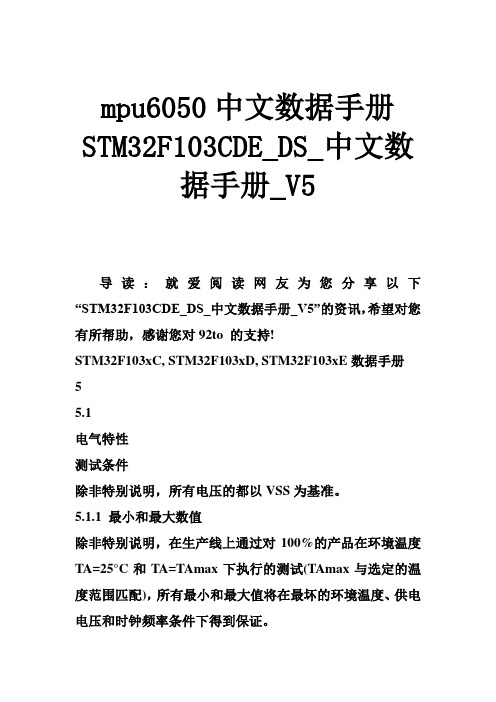
mpu6050中文数据手册STM32F103CDE_DS_中文数据手册_V5导读:就爱阅读网友为您分享以下“STM32F103CDE_DS_中文数据手册_V5”的资讯,希望对您有所帮助,感谢您对92to 的支持!STM32F103xC, STM32F103xD, STM32F103xE数据手册55.1电气特性测试条件除非特别说明,所有电压的都以VSS为基准。
5.1.1 最小和最大数值除非特别说明,在生产线上通过对100%的产品在环境温度TA=25°C和TA=TAmax下执行的测试(TAmax与选定的温度范围匹配),所有最小和最大值将在最坏的环境温度、供电电压和时钟频率条件下得到保证。
在每个表格下方的注解中说明为通过综合评估、设计模拟和/或工艺特性得到的数据,不会在生产线上进行测试;在综合评估的基础上,最小和最大数值是通过样本测试后,取其平均值再加减三倍的标准分布(平均±3∑)得到。
5.1.2 典型数值除非特别说明,典型数据是基于TA=25°C和VDD=3.3V(2V ≤ VDD ≤ 3.3V电压范围)。
这些数据仅用于设计指导而未经测试。
典型的ADC精度数值是通过对一个标准的批次采样,在所有温度范围下测试得到,95%产品的误差小于等于给出的数值(平均±2∑)。
5.1.3 典型曲线除非特别说明,典型曲线仅用于设计指导而未经测试。
5.1.4 负载电容测量引脚参数时的负载条件示于图10中。
图10引脚的负载条件5.1.5 引脚输入电压引脚上输入电压的测量方式示于图11中。
图11引脚输入电压参照2009年3月STM32F103xCDE数据手册英文第5版(本译文仅供参考,如有翻译错误,请以英文原稿为准)29/87STM32F103xC, STM32F103xD, STM32F103xE数据手册5.1.6 供电方案图12供电方案注:上图中的4.7μF电容必须连接到VDD3。
FM25CL64中文资料

RReevv 33..22
广州周立功单片机发展有限公司
地址:广州市天河北路 689 号光大银行大厦 12 楼 F4 网址:
广州周立功单片机发展有限公司
技术支持
如果您对文档有所疑问,您可以在办公时间(星期一至星期五上午 8:30~11:50;下午 1:30~5:30;星期六上午 8:30~11:50)拨打技术支持电话或 E-mail 联系。
传真:(0755)83793285
传真:(027)87163755
上海周立功
地址:上海市北京东路 668 号科技京城东座 7E 室 电话:(021)53083452 53083453 53083496 传真:(021)53083491
西安办事处
地址:西安市长安北路 54 号太平洋大厦 1201 室 电话:(029)87881296 83063000 87881295 传真:(029)87880865
3.2. 管脚描述.......................................................................................................................4 4. 概述 ...........................................................................................................................................5 5. 存储器结构 ...............................................................................................................................5 6. 串行外围接口-SPI 总线........................................................................................................6
WV-CU360CJ使用说明书(中文)
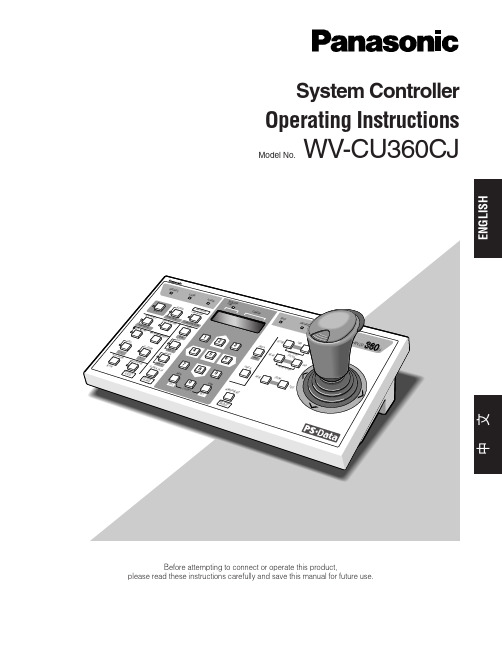
在正三角形中闪烁的箭头符号,用以 提醒用户在本产品附近出现较大的非 绝缘“危险电压”足以对人体产生触 电。
在正三角形中的注意号,用以提醒用 户参考有关该机的重要操作与维修的 文字说明。
请注意: 在进行本机的接线或操作之前,请阅读底面的标签。
章2 WJ-FS616C视频复用器系统 ............................. 117 主要操作控制器及其功能 .................................... 118
I 正面视图(WJ-FS616C视频复用器模板) ...... 118 安装(适用于WJ-FS616/FS616C) ....................... 121
UMNIOTNITOR
3 6
HOME/PRESET
CAMERA
BUSY
PROHIBITED
UNIT A UNIT
CLOSE NEAR
IRIS FIROICSURSESET
OPEN
UNIT B
AUቤተ መጻሕፍቲ ባይዱO FOCUS
FAR
WIDE
ZOOM
TELE
PPRREOSGERTAM
360 System Controller WV-CU CJ
I 系统连接 ........................................................ 136 I DIP开关设置 ................................................. 138 I 控制器号码设置 ............................................ 138 设置步骤(适用于系统850) ................................... 139 I 设置之前 ........................................................ 139 I 设置时使用的按钮和控制 ............................. 139 I 设置步骤 ........................................................ 140 操作步骤(适用于系统850) ................................... 141 I 登录与退出登录 ............................................ 141
飞思卡尔传感器

飞思卡尔传感器飞思卡尔传感器motorola/freescale氣壓傳感器MPX10D MPX10DP MPX10GP MPX10GS MPXV10GC6U MPXV10GC7U MPX12D MPX12DP MPX12GP MPX2010D MPX2010DP MPX2010GP MPXT2010G7U MPX2050D MPX2050DP MPX2050GP MPX2050GVP MPX2050GS MPX2050GSX MPX2050GVSX MPX2053D MPX2053DP MPX2053GP MPX2100A MPX2100DP MPX2100AP MPX2100AS MPX2100ASX MPX2102A MPX2102D MPX2102DP MPX2102AP MPX2102GP MPX2102GVP MPX2200A MPX2200D MPX2200DP MPX2200AP MPX2200GP MPX2200A MPX2200D MPX2200DP MP2200AP MPX2200GP MPX21002A MPX2102D MPX2102DP MPX2102AP MPX2102GP MPX2102GVP MPX2200A MPX2200D MPX2200DP MPX2200AP MPX2200GP MPX2201GP MPX2300DT1 MPX4080D MPX4100A MPXA4100A6U MPX4100AP MPXA4100A6U MPX4100AS MPX4101A MPXA4101AC6U MPX4105A MPX4115A MPXA4115A6U MPX4115AP MPXA4115AC6U MPX4115AS MPX4200A MPX4200AP MPX4200SA MPX4200ASX MPX4250A MPX4250AP MPX4250A6U MPXA4250A6T1 MPXA4250AC6U MPXA4250AC6T1 MPX4250D MPX4250GP MPX4250DP MPX5010D MPX5010DP MPX5010GP MPX5010GS MPX5010GSX MPXV5010G6U MPXV5010G7U MPXV5010GC6U/T1 MPXV5010GC7U MPX5050D MPX5050DP MPX5050GP MPX5100A MPX5100D MPX5100DP MPX5100AP MPX5100GP MPX5100GVP MPX5100AS MPX5100GS MPX5100GVS MPX5100ASX MPX5100GSX MPX5100GVSX MPX53D MPX53GP MPX5500D MPX5500DP MPX5700D MPX5700A MPX5700DP MPX5700GP MPX5700AP MPX5700GS MPX5700AS MPX5999D飞思卡尔传感器MPXA6115A6U MPXA6115AC6U MPXA6115A MPXA6115A6T1 MPXA6115AC6T1 MPXAZ4100A6U MPXAZ4100A MPXAZ4100A6T1 MPXAZ4100AC6U MPXAZ4100AC6T1 MPXAZ4115A6U MPXZ4115A MPXAZ4115A6T1 MPXAX4115AC6U MPXAZ4115AC6T1 MPXC2011DT1 MPXM2010D MPXM2010DT1 MPXM2010GS MPXM2010GST1 MPXM2053D MPXM2053DT1 MPXM2053GS MPXM2053GST1 MPXV4006GC6U MPXV4006G6U MPXV4115V6U MPXV4115V6T1 MPXV4115VC6U MPXV5004GC6U/T1 MPXV5004G6U/T1 MPXV5004GC7U MPXV5004G7U MPXY8010 MPXY8020 MPXY8030 MPXY8040 MMA6200xxQ 低重力加速度(low-g)傳感器MPXA6115A 高溫精確集成壓力傳感器MPXAZ6115A 耐抗高溫壓力傳感器MPXH6115A 高溫精確集成壓力傳感器MP3H6115A 高溫精確集成壓力傳感器 MPXHZ6115A 媒體耐抗的高溫精確集成壓力傳感器MPXH6250A 集成壓力傳感器 MPXH6300A 壓力傳感器 MPXH6400A 集成壓力傳感器等汽車用壓力傳感器飞思卡尔传感器图片飞思卡尔传感器技术参数:参数符号最小典型最大单位压力范围Pop 10 100 100 Kpa供电电压Vs 10 16 Vdc供电电流Io 6.0 mAdc满程输出Vfss 38.5 40 41.5 mV零位偏差电压Voff -1.0 0 1.0 mV灵敏度ΔV/ΔP 0.4 mV/Kpa线性度-0.25 0.25 %Vfs压力迟滞±0.25 %Vfs温度迟滞(-40~125℃)±0.5% %Vfs满程温度系数TCVFss -1.0 1.0 %Vfs零位温度系数TCVoff -1.0 1.0 mV输入阻抗Zin 1000 2500 Ω输出阻抗Zout 1400 3000 Ω响应时间TR 1.0 Ms稳定度±0.5 %Vfss最大压力 4 FS破坏压力7 FS工作温度TA -40~125 ℃以上内容技术参数以《OIML60号国际建议》92年版为基础,最新具体变化可查看《JJG669—12 Freescale广州南创传感器事业部检定规程》。
MPX5000中文资料

Content
Board contents are described by the following parts list and the schematic in Figure 2. A pin by pin circuit description follows in the next section. Table 4. Parts List
Prepared by: Bill Lucas and Warren Schultz
A plug–in module that is part of a systems development tool set for pressure sensors is presented here. It provides an analog signal from an MPX5000 series sensor to a Motorola Sensor Development Controller, or can be used stand alone to provide power and signal connections to the sensor.
Figure 1. ASB205 — MPX5000 Series Sensor Module
REV 1
Motorola Sensor Device Data © Motorola, Inc. 1998
1
元器件交易网 AN1653
JT1 NC JT2 +5 JT3 VS1 JT4 CNTL JT5 KGND JT6 GND 1 +5 2 D1 1 RANGE R1 3 B+ TP2 5 9 4 8 3 7 2 6 1 VS2 R4 10 k 1% J1 U1 MPX5010 GND J3 RG OPEN 2 C3 0.33 mF 1 OUT GND 5 6 750 U2B + – MC33202 R2 750 C1 R5 300 2 D2 R3 300 RT1 10 k 0.33 mF C2 0.01 mF R6 47 k J4 TP3 3 2 U2A + – MC33202 1
MOXA UC-5100系列硬件用户手册说明书

UC-5100 Series Hardware User’s ManualEdition 1.2, February 2020/product© 2020 Moxa Inc. All rights reserved.UC-5100 Series Hardware User’s Manual The software described in this manual is furnished under a license agreement and may be used only in accordance withthe terms of that agreement.Copyright Notice© 2020 Moxa Inc. All rights reserved.TrademarksThe MOXA logo is a registered trademark of Moxa Inc.All other trademarks or registered marks in this manual belong to their respective manufacturers.DisclaimerInformation in this document is subject to change without notice and does not represent a commitment on the part of Moxa.Moxa provides this document as is, without warranty of any kind, either expressed or implied, including, but not limited to, its particular purpose. Moxa reserves the right to make improvements and/or changes to this manual, or to the products and/or the programs described in this manual, at any time.Information provided in this manual is intended to be accurate and reliable. However, Moxa assumes no responsibility for its use, or for any infringements on the rights of third parties that may result from its use.This product might include unintentional technical or typographical errors. Changes are periodically made to the information herein to correct such errors, and these changes are incorporated into new editions of the publication.Technical Support Contact Information/supportMoxa AmericasToll-free: 1-888-669-2872 Tel: +1-714-528-6777 Fax: +1-714-528-6778Moxa China (Shanghai office) Toll-free: 800-820-5036Tel: +86-21-5258-9955 Fax: +86-21-5258-5505Moxa EuropeTel: +49-89-3 70 03 99-0 Fax: +49-89-3 70 03 99-99Moxa Asia-PacificTel: +886-2-8919-1230 Fax: +886-2-8919-1231Moxa IndiaTel: +91-80-4172-9088 Fax: +91-80-4132-1045Table of Contents1.Introduction ...................................................................................................................................... 1-1Overview ........................................................................................................................................... 1-2 Model Descriptions .............................................................................................................................. 1-2 Package Checklist ............................................................................................................................... 1-2 Product Features ................................................................................................................................ 1-3 Hardware Block Diagram ..................................................................................................................... 1-3 2.Hardware Introduction...................................................................................................................... 2-1Appearance ........................................................................................................................................ 2-2 LED Indicators .................................................................................................................................... 2-5 Reset Button ...................................................................................................................................... 2-5 Reset to Default Button ....................................................................................................................... 2-5 Real-time Clock .................................................................................................................................. 2-5 Installation Options ............................................................................................................................. 2-6 DIN-rail Mounting ........................................................................................................................ 2-6Optional DIN-rail Mounting Kit ...................................................................................................... 2-6 3.Hardware Connection Description ..................................................................................................... 3-1Wiring Requirements ........................................................................................................................... 3-2 Connecting the Power .................................................................................................................. 3-2Grounding the Unit ...................................................................................................................... 3-2 Connecting to the Console Port ............................................................................................................. 3-3 Connecting to the Network ................................................................................................................... 3-3 Connecting to a Serial Device ............................................................................................................... 3-4 Connecting to a DI/DO Device .............................................................................................................. 3-4 Connecting to a CAN Device ................................................................................................................. 3-5 Connecting to a USB Device ................................................................................................................. 3-5 Connecting the Cellular/Wi-Fi Module and Antenna ................................................................................. 3-5 Installing Micro SIM Cards ................................................................................................................... 3-8 Installing the SD Card ......................................................................................................................... 3-8 Adjusting the CAN DIP Switch .............................................................................................................. 3-9 Adjusting Serial Port DIP Switch ........................................................................................................... 3-9 A.Regulatory Approval Statements ....................................................................................................... A-11Introduction The UC-5100 Series embedded computers are designed for industrial automation applications. The computers feature 4 RS-232/422/485 full-signal serial ports with adjustable pull-up and pull-down resistors, dual CAN ports, dual LANs, 4 digital input channels, 4 digital output channels, a SD socket, and a mini PCIe socket for wireless module in a compact housing with convenient front-end access to all these communication interfaces. The following topics are covered in this chapter:❒Overview❒Model Descriptions❒Package Checklist❒Product Features❒Hardware Block DiagramOverviewThe UC-5100 Series embedded computers are designed for industrial automation applications. The computers feature 4 RS-232/422/485 full-signal serial ports with adjustable pull-up and pull-down resistors, dual CANports, dual LANs, 4 digital input channels, 4 digital output channels, a SD socket, and a mini PCIe socket for wireless module in a compact housing with convenient front-end access to all these communication interfaces. Model DescriptionsThe UC-5100 Series includes the following models:•UC-5101-LX: Industrial computing platform with 4 serial ports, 2 Ethernet ports, SD socket, 4 DI, 4 DO, -10 to 60°C operating temperature range•UC-5102-LX: Industrial computing platform with 4 serial ports, 2 Ethernet ports, SD socket, mini PCIe socket, 4 DI, 4 DO, -10 to 60°C operating temperature range•UC-5111-LX: Industrial computing platform with 4 serial ports, 2 Ethernet ports, SD socket, 2 CAN ports,4 DI, 4 DO,-10 to 60°C operating temperature range•UC-5112-LX: Industrial computing platform with 4 serial ports, 2 Ethernet ports, SD socket, mini PCIe socket, 2 CAN ports, 4 DI, 4 DO, -10 to 60°C operating temperature range•UC-5101-T-LX: Industrial computing platform with 4 serial ports, 2 Ethernet ports, SD socket, 4 DI, 4 DO, -40 to 85°C operating temperature range•UC-5102-T-LX: Industrial computing platform with 4 serial ports, 2 Ethernet ports, SD socket, mini PCIe socket, 4 DI, 4 DO, -40 to 85°C operating temperature range•UC-5111-T-LX: Industrial computing platform with 4 serial ports, 2 Ethernet ports, SD socket, 2 CAN ports,4 DI, 4 DO, -40 to 85°C operating temperature range•UC-5112-T-LX: Industrial computing platform with 4 serial ports, 2 Ethernet ports, SD socket, 2 CAN ports, mini PCIe socket, 4 DI, 4 DO, -40 to 85°C operating temperature rangeNOTE The operating temperature range of the wide temperature models is:-40 to 70°C with an LTE accessory installed-10 to 70°C with a Wi-Fi accessory installed.Package ChecklistBefore installing a UC-5100 computer, verify that the package contains the following items:•UC-5100 Series computer•Console cable•Power jack•Quick Installation Guide (printed)•Warranty cardNotify your sales representative if any of the above items are missing or damaged.NOTE The console cable and power jack can be found beneath the molded pulp cushioning inside the product box.Product Features•Armv7 Cortex-A8 1000 MHz processor•Dual auto-sensing 10/100 Mbps Ethernet ports• 4 software-selectable RS-232/422/485 ports supporting all signals•Dual Industrial CAN 2.0 A/B protocol supported•Moxa Industrial Linux with 10-year superior long term support•Mini PCIe socket for Wi-Fi/Cellular module•Micro SD socket for storage expansion•-40 to 85°wide temperature range and -40 to 70°C with LTE enabledFor a complete set of specifications, refer to the product datasheet available on the Moxa Website. Hardware Block Diagram2Hardware Introduction The UC-5100 embedded computers are compact and rugged, making them suitable for industrial applications. The LED indicators allow you to monitor performance and identify trouble spots quickly, and the multiple ports can be used to connect a variety of devices. The UC-5100 Series comes with a reliable and stable hardware platform that lets you devote the bulk of your time to application development. In this chapter, we provide basic information about the embedded computer’s hardware and its various components.The following topics are covered in this chapter:❒Appearance❒LED Indicators❒Reset Button❒Reset to Default Button❒Real-time Clock❒Installation OptionsD IN-rail MountingO ptional DIN-rail Mounting KitAppearance Front ViewUC-5101UC-5102UC-5111UC-5112Dimensions [units: mm (in)] UC-5101UC-5102UC-5111UC-2112LED IndicatorsThe function of each LED is described in the table below: LED Name Status FunctionPower Green Power is on, and the device is functioning normally OffPower is offReadyYellow OS has been successfully enabled and the device is ready EthernetGreen Steady On: 10 Mbps Ethernet linkBlinking: Data transmission is in progress Yellow Steady On: 100 Mbps Ethernet linkBlinking: Data transmission is in progressOff Transmission speed below 10 Mbps or the cable is not connectedSerial (Tx) Green Serial port is transmitting data Off Serial port is not transmitting data Serial (Rx)Yellow Serial port is receiving dataOff Serial port is not receiving dataL1/L2/L3(UC-5102/5112) YellowThe number of glowing LEDs indicates the signal strength. All LEDs: Excellent L1 & L2 LEDS : Good L1 LED : PoorOffNo wireless module detectedL1/L2/L3(UC-5101/5111)Yellow/OffProgrammable LEDs defined by usersReset ButtonThe UC-5100 computer is provided with a Reset button, which is located on the front panel of the computer. To reboot the computer, press the reset button for 1 second.Reset to Default ButtonThe UC-5100 is also provided with a Reset to Default button which can be used to reset the operating system back to the factory default status. Press and hold the Reset to Default button between 7 to 9 seconds to reset the computer to the factory default settings. When the reset button is held down, the Ready LED will blink once every second. The Ready LED will become steady when you hold the button continuously for 7 to 9 seconds. Release the button within this period to load the factory default settings.Real-time ClockThe UC-5100’s real time clock is powered by a non-chargeable battery. We strongly recommend that you do not replace the lithium battery without help from a qualified Moxa support engineer. If you need to change the battery, contact the Moxa RMA service team.Installation OptionsDIN-rail MountingThe aluminum DIN-rail attachment plate is already attached to the product’s casing. To mount the UC-5100 on to a DIN rail, make sure that the stiff metal spring is facing upwards and follow these steps. Step 1Insert the top of the DIN rail into the slot just below the stiff metal spring in the upper hook of the DIN-rail mounting kit.Step 2Push the UC-5100 towards the DIN rail until theDIN-rail attachment bracket snaps into place.Optional DIN-rail Mounting KitThe UC-5100 can also be mounted using an optional DIN-rail mounting kit. Follow these steps for the installation.1. Attach the optional DIN-rail mounting kit on therear panel with two screws.2. Pull down the slider of the DIN-rail bracketlocated at the back of the unit.3. Insert the top of the DIN rail into the slot justbelow the upper hook of the DIN-rail bracket. 4. Latch the unit firmly on to the DIN rail as shownin the illustrations below.5. Once the computer is mounted properly, youwill hear a click and the slider will rebound back into place automatically.Note: This optional DIN-rail mounting kit should be purchased separately.3 Hardware Connection DescriptionIn this chapter, we describe how to connect the UC-5100 to a network and various devices for first time testing purposes.The following topics are covered in this chapter:❒Wiring RequirementsC onnecting the PowerG rounding the Unit❒Connecting to the Console Port❒Connecting to the Network❒Connecting to a Serial Device❒Connecting to a DI/DO Device❒Connecting to a CAN Device❒Connecting to a USB Device❒Connecting the Cellular/Wi-Fi Module and Antenna❒Installing Micro SIM Cards❒Installing the SD Card❒Adjusting the CAN DIP Switch❒Adjusting Serial Port DIP SwitchWiring RequirementsIn this section, we describe how to connect various devices to the embedded computer. Be sure to read and follow these common safety precautions before proceeding with the installation of any electronic device: • Use separate paths to route wiring for power and devices. If power wiring and device wiring paths mustcross, make sure the wires are perpendicular at the intersection point.NOTEDo not run signal or communication wiring and power wiring in the same wire conduit. To avoid interference, wires with different signal characteristics should be routed separately.• You can use the type of signal transmitted through a wire to determine which wires should be kept separate.The rule of thumb is that wiring that shares similar electrical characteristics can be bundled together. • Keep input wiring and output wiring separate.• When necessary, it is strongly advised that you label wiring to all devices in the system.Connecting the PowerTerminal BlockConnect the 9 to 48 VDC power line to the terminal block, which is connector to the UC-5100 Series computer. If the power is supplied properly, the “Power” LED will glow asolid green light. The power input location and pin definition are shown in the adjacent diagram.SG: The Shielded Ground (sometimes called Protected Ground) contact is at the bottomcontact of the 3-pin power terminal block connector when viewed from the angle shown here. Connect the wire to an appropriate grounded metal surface or through the groundingscrew on top of the device.Grounding the UnitGrounding and wire routing help limit the effects of noise due to electromagnetic interference (EMI). Run the ground connection from the ground screw to the grounding surface prior to connecting devices.Connecting to the Console PortThe UC-5100’s console port is a 4-pin pin-header RS-232 port located on the top panel of the case. It is designed for serial console terminals, which are useful for identifying the boot up message, or for debugging when the system cannot boot up.PIN Signal1 -2 - 3GND 4 TxD 5 RxD 6 - 7 - 8-Connecting to the NetworkThe Ethernet ports are located on the front panel of the UC-5100 computers. The pin assignments for the Ethernet port are shown in the following figure. If you are using your own cable, make sure that the pin assignments on the Ethernet cable connector match the pin assignments on the Ethernet port.PinSignal 1 Tx+ 2 Tx- 3 Rx+ 4 – 5– 6 Rx- 7 – 8–Connecting to a Serial DeviceThe serial ports are located on the front panel of the UC-5100 computer. Use a serial cable to connect your serial device to the computer’s serial port. These serial ports have RJ45 connectors and can be configured for RS-232, RS-422, or RS-485 communication. The pin location and assignments are shown in the table below.Pin RS-232RS-422 RS-485 1 DSR - - 2 RTS TxD+ - 3 GND GND GND 4 TxD TxD- - 5RxD RxD+ Data+ 6 DCD RxD- Data- 7 CTS - - 8DTR--Connecting to a DI/DO DeviceThe UC-5100 Series comes with 4 general-purpose input connectors and 4 general-purpose output connectors. These connectors are located on the top panel of the computer. Refer to the diagram on the left for the pin definitions of the connectors. For the wiring method, refer to the following figures:Connecting to a CAN DeviceThe UC-5111/5112 comes with 2 CAN ports, allowing users to connect CAN device. The pin location and assignments are shown in the following table:PIN Signal 1CAN_H 2 CAN_L 3 CAN_GND4- 5 - 6 - 7 CAN_GND8-Connecting to a USB DeviceThe UC-5100 Series computers come with a USB port located at the lower part of the front panel, allowing users to connect to a device with an USB interface. The USB port uses a type A connector.Connecting the Cellular/Wi-Fi Module and AntennaThe UC-5102 and UC-5112 computers come with one Mini PCIe socket for installing one cellular or Wi-Fi module. Unfasten the two screws on the right panel to remove the cover and find the location of the socket.The cellular module package includes 1 cellular module, and 2 screws. The cellular antennas should be purchased separately to fit your installation requirements.Follow these steps to install the cellular module.1.Set the antenna cables aside for convenience of installation andclear the wireless module socket as shown in the figure.2.Insert the cellular module into the socket and fasten two screws(included in the package) on to the top of the module.We recommended using a tweezer when installing or removingthe module.3.Connect the free ends of the two antenna cables next to thescrews as shown in the image.4.Replace the cover and secure it using two screws.5.Connect the cellular antennas to the connectors.Antenna connectors are located on the front panel of thecomputer.The Wi-Fi module package includes 1 Wi-Fi module, and 2 screws. The antenna adapters and Wi-Fi antennas should be purchased separately to fit your installation requirements.Follow these steps to install a Wi-Fi module.1.Set the antenna cables aside and clear the wireless module socketas shown in the figure for convenience of installation.2.Insert the Wi-Fi module into the socket and fasten two screws(included in the package) on to the top of the module.We recommended using a tweezer when installing or removing themodule.3.Connect the free ends of the two antenna cables next to thescrews as shown in the image.4.Replace the cover and secure it with two screws.5. Connect the antenna adapters to the connectors on the front panelof the computer.6. Connect the Wi-Fi antennas to the antenna adapters.Installing Micro SIM CardsYou will need to install a Micro SIM card on your UC-5100 computer. Follow these steps to install the Micro SIM card.1. Remove the screw on the cover located on the frontpanel of the UC-5100.2. Insert the Micro SIM card into the socket. Make sureyou place the card in the right direction.To remove the Micro SIM card, simply push theMicro SIM card and release it. Note: There are twoMicro SIM card sockets allowing users to install twoMicro SIM cards simultaneously. However, only oneMicro SIM card can be enabled for use.Installing the SD CardThe UC-5100 Series computers come with a socket for storage expansion that allows users to install an SD card. Follow these steps to install the SD card:1. Unfasten the screw and remove the panel cover.The SD socket is located on the front panel of thecomputer.2. Insert the SD card into the socket. Ensure that thecard is inserted in the right direction.3. Replace the cover and fasten the screw on thecover to secure the cover.To remove the SD card, simply push the card in andrelease it.Adjusting the CAN DIP SwitchThe UC-5111 and UC-5112 computers come with one CAN DIP switch for users to adjust the CAN termination resistor parameters. To set up the DIP switch, do the following:1.Find the DIP switch location on the top panel of thecomputer2.Adjust the setting as required. The ON value is 120Ω, and the default value is OFF.Adjusting Serial Port DIP SwitchThe UC-5100 computers come with a DIP switch for users to adjust the pull-up/pull-down resistors for the serial port parameters. The serial port DIP switch is located on the bottom panel of the computer.Adjust the setting as required. The ON setting corresponds to 1KΩ and the OFF setting corresponds to 150KΩ.The default setting is OFF.Each port consists of 4 pins; you must switch all 4 pins of a port simultaneously to adjust the value of the port.A Regulatory Approval StatementsThis device complies with part 15 of the FCC Rules. Operation is subject to the followingtwo conditions: (1) This device may not cause harmful interference, and (2) this devicemust accept any interference received, including interference that may cause undesiredoperation.Class A: FCC Warning! This equipment has been tested and found to comply with the limits for a Class A digital device, pursuant to part 15 of the FCC Rules. These limits are designed to provide reasonable protection against harmful interference when the equipment is operated in a commercial environment. This equipment generates, uses, and can radiate radio frequency energy and, if not installed and used in accordance with the instruction manual, may cause harmful interference to radio communications. Operation of this equipment in a residential area is likely to cause harmful interference in which case the users will be required to correct the interference at their own expense.European Community。
MOXA UC-5100系列IIoT网关产品说明说明书

UC-5100SeriesArm Cortex-A81GHz IIoT gateway with1mini PCIe expansion slot for wireless module,4 serial ports,2CAN ports,4DIs,4DOsFeatures and Benefits•Armv7Cortex-A81000MHz processor•Dual auto-sensing10/100Mbps Ethernet ports•4software-selectable RS-232/422/485ports supporting all signals•Dual CAN ports with industrial CAN2.0A/B protocol supported•Moxa Industrial Linux with10-year long-term support•Mini PCIe socket for Wi-Fi/cellular module•SD slot for storage expansion•-40to85°C wide temperature range and-40to70°C with LTE enabled•IEC61000-6-2/6-4standards for harsh industrial environmentsCertificationsIntroductionThe UC-5100Series embedded computers are designed for industrial automation applications.The computers feature4RS-232/422/485full signal serial ports with adjustable pull-up/pull-down resistors,2CAN ports,2Ethernet ports,4digital input channels,4digital output channels,USB interface,and an SD slot in a compact,front-end access housing.To fulfill various industrial applications,the UC-5100Series computing platform provides models with2CAN ports and a mini PCIe slot for wireless connections featuring a dual-SIM design for network redundancy.The UC-5100’s vertical DIN-rail form factor makes it easy to install the computer in a small cabinet.This space-saving solution also facilitates easy wiring, making the UC-5100a great choice as front-end embedded controllers for industrial applications.Furthermore,all models are equipped with Moxa Industrial Linux that comes with10-year long-term support as well as optimized software features.Appearance UC-5101UC-5102UC-5111UC-5112SpecificationsComputerCPU Armv7Cortex-A81GHzPre-installed OS Linux Debian9kernel4.4(Moxa Industrial Linux) DRAM512MB DDR3Storage Pre-installed8GB eMMCStorage Slot SD slots x1Expansion Slots UC-5102-LX:mPCIe slots x1UC-5112-LX:mPCIe slots x1UC-5102-T-LX:mPCIe slots x1UC-5112-T-LX:mPCIe slots x1Computer InterfaceUSB2.0USB2.0hosts x1,type-A connectorsNumber of SIMs2SIM Format MicroSerial Ports RS-232/422/485ports x4,software selectable(RJ45)Digital Input DIs x4Digital Output DOs x4Buttons Reset button,DIP switch for serial and CAN port configuration Console Port RS-232(TxD,RxD,GND),RJ45output(115200,n,8,1) Ethernet InterfaceEthernet Ports Auto-sensing10/100Mbps ports(RJ45connector)x2 Magnetic Isolation Protection 1.5kV(built-in)Serial InterfaceSerial Ports4x RS-232/422/485Data Bits5,6,7,8Parity None,Even,Odd,Space,MarkStop Bits1,1.5,2Serial SignalsRS-232TxD,RxD,RTS,CTS,DTR,DSR,DCD,GNDRS-422Tx+,Tx-,Rx+,Rx-,GNDRS-485-2w Data+,Data-,GNDRS-485-4w Tx+,Tx-,Rx+,Rx-,GNDCAN InterfaceNo.of Ports UC-5111-LX:2UC-5111-T-LX:2UC-5112-LX:2UC-5112-T-LX:2Signals UC-5111-LX:CAN_L,CAN_H,CAN Signal GNDUC-5111-T-LX:CAN_L,CAN_H,CAN Signal GNDUC-5112-LX:CAN_L,CAN_H,CAN Signal GNDUC-5112-T-LX:CAN_L,CAN_H,CAN Signal GNDTerminator UC-5111-LX:N/A,120ohms(by DIP)UC-5111-T-LX:N/A,120ohms(by DIP)UC-5112-LX:N/A,120ohms(by DIP)UC-5112-T-LX:N/A,120ohms(by DIP)Digital InputsVoltage0to0.8VDC2.0to5.5VDCDigital OutputsCurrent Rating24mA per channelVoltage0to0.55VDC2.5to3.3VDCLED IndicatorsSystem Power x1System Ready x1LAN2per port(10/100Mbps)Serial2per port(Tx,Rx)CAN UC-5111-LX:2per port(Tx,Rx),UC-5112-LX:2per port(Tx,Rx),UC-5111-T-LX:2perport(Tx,Rx),UC-5112-T-LX:2per port(Tx,Rx)Wireless Signal Strength UC-5112-LX:Cellular/Wi-Fi x3UC-5102-LX:Cellular/Wi-Fi x3UC-5102-T-LX:Cellular/Wi-Fi x3UC-5112-T-LX:Cellular/Wi-Fi x3Physical CharacteristicsHousing MetalWeight600g(1.32lb)Dimensions57x136x100mm(2.24x5.35x3.94in)Installation DIN-rail mounting,Wall mounting(with optional kit)Power ParametersInput Voltage9to48VDCInput Current0.95A@9VDC,0.23A@48VDCPower Consumption6WEnvironmental LimitsOperating Temperature Standard Models:-10to60°C(14to140°F)Wide Temp.Models:Product only:-40to85°C(-40to185°F)With LTE accessory:-40to70°C(-40to158°F)With Wi-Fi accessory:-10to70°C(14to158°F)Storage Temperature UC-5101-LX:-20to70°C(-4to158°F)UC-5102-LX:-20to70°C(-4to158°F)UC-5111-LX:-20to70°C(-4to158°F)UC-5112-LX:-20to70°C(-4to158°F)UC-5101-T-LX:-40to85°C(-40to185°F)UC-5102-T-LX:-40to85°C(-40to185°F)UC-5111-T-LX:-40to85°C(-40to185°F)UC-5112-T-LX:-40to85°C(-40to185°F)Ambient Relative Humidity5to95%(non-condensing)Vibration2Grms@IEC60068-2-64,random wave,5-500Hz,1hr per axis(without USB devicesattached)Shock IEC60068-2-27Standards and CertificationsSafety UL60950-1,EN60950-1,IEC60950-1EMC EN55032/24,EN61000-6-2/-6-4EMI CISPR32,FCC Part15B Class AEMS IEC61000-4-2ESD:Contact:4kV;Air:8kVIEC61000-4-3RS:80MHz to1GHz:10V/mIEC61000-4-4EFT:Power:2kV;Signal:1kVIEC61000-4-5Surge:Power:2kV;Signal:1kVIEC61000-4-6CS:10VIEC61000-4-8PFMFGreen Product RoHS,CRoHS,WEEEReliabilityAlert Tools External RTC(real-time clock)Automatic Reboot Trigger External WDT(watchdog timer)MTBFTime UC-5101-LX:728,216hrsUC-5101-T-LX:728,216hrsUC-5102-LX:704,409hrsUC-5102-T-LX:704,409hrsUC-5111-LX:584,470hrsUC-5111-T-LX:584,470hrsUC-5112-LX:568,997hrsUC-5112-T-LX:568,997hrsStandards Telcordia(Bellcore)Standard TR/SR WarrantyWarranty Period5yearsDetails See /warrantyPackage ContentsDevice1x UC-5100Series computer Documentation1x quick installation guide1x warranty cardInstallation Kit1x DIN-rail kit(preinstalled)1x power jackCable1x RJ45-to-DB9console cableDimensionsOrdering InformationModel Name CPU RAM Storage Ethernet Serial CAN SD USB Mini PCIeOperatingTemp.UC-5101-LX1GHz512MB8GB24–11–-10to60°CUC-5102-LX 1GHz512MB8GB24–111(dual-SIMsocket)-10to60°CUC-5111-LX1GHz512MB8GB24211–-10to60°CUC-5112-LX 1GHz512MB8GB242111(dual-SIMsocket)-10to60°CUC-5101-T-LX1GHz512MB8GB24–11–-40to85°CUC-5102-T-LX 1GHz512MB8GB24–111(dual-SIMsocket)-40to85°CUC-5111-T-LX1GHz512MB8GB24211–-40to85°CUC-5112-T-LX 1GHz512MB8GB242111(dual-SIMsocket)-40to85°CAccessories(sold separately)Power AdaptersPWR-24270-DT-S1Power adapter,input voltage90to264VAC,output voltage24V with2.5A DC load Power CordsPWC-C7US-2B-183Power cord with United States(US)plug,10A/125V,1.83mPWC-C7EU-2B-183Power cord with Continental Europe(EU)plug,2.5A/250V,1.83mPWC-C7UK-2B-183Power cord with United Kingdom(UK)plug,2.5A/250V,1.83mPWC-C7CN-2B-183Power cord with two-prong China(CN)plug,1.83mPWC-C7AU-2B-183Power cord with Australian(AU)plug,2.5A/250V,1.83mCellular Wireless ModulesUC-LTE-CAT1-EU LTE cellular module,with2each of M2and M2.5mounting screws,for Asia and Europe bands1,3,8,20,28UC-LTE-CAT1-AUS LTE cellular module,with2each of M2and M2.5mounting screws,for Australia and New Zealandbands3,5,8,28UC-LTE-CAT4-CN LTE cellular module,with2each of M2and M2.5mounting screws,for LTE(FDD)bands B1,B3,B8and LTE(TDD)bands B39,B40,B41(38)Wi-Fi Wireless ModulesUC-WiFi-USB802.11a/b/g/n/ac,2.4/5GHz Wi-Fi module with2each of M2and M2.5AntennasANT-WDB-ARM-0202plus ADP 2.4/5GHz omni-directional antenna,2/2dBi,RP-SMA-type(male)connectorANT-LTE-OSM-03-3m BK Multi-band antenna that covers700-2700MHz.Specially designed for2G,3G,and4G applications.Magnetic mounting is availableANT-LTE-ASM-04BK LTE Stick antenna that covers704-960/1710-2620MHz providing omnidirectional radiation with a gainof4.5dBi.ANT-LTE-ASM-05BK LTE stick antenna that covers704-960/1710-2620MHz with a gain of5dBi.ANT-LTE-OSM-06-3m BK MIMO Multi-band antenna that covers700-2700/2400-2500/5150-5850MHz frequencies.Screw-fastenedmounting and full IP67waterproofing are available.SMA-Adapter SMA adapter for UC-2104and UC-5100SeriesDIN-Rail Mounting KitsDK-UC-5000DIN-rail mounting kit with screws for the UC-5000SeriesWall-Mounting KitsWM-UC-5000Wall-mounting kit with screws for the UC-5000Series©Moxa Inc.All rights reserved.Updated Mar09,2020.This document and any portion thereof may not be reproduced or used in any manner whatsoever without the express written permission of Moxa Inc.Product specifications subject to change without notice.Visit our website for the most up-to-date product information.。
MOXA UC-5100系列Arm Cortex-A8 1 GHz IIoT 閘道器说明书

UC-5100系列Arm Cortex-A81GHz IIoT閘道器,配備1個無線模組的mini PCIe擴充插槽、4個串列連接埠、2個CAN連接埠、4個DI、4個DO特色與優點•Armv7Cortex-A81000Mhz處理器•雙自動感應10/100Mbps乙太網路連接埠•4個RS-232/422/485連接埠,可透過軟體選擇,支援所有訊號•支援工業CAN2.0A/B通訊協定的雙CAN連接埠•Moxa Industrial Linux,提供10年長期支援•適用於Wi-Fi/行動通訊模組的Mini PCIe插槽•用於儲存裝置擴充的SD卡插槽•-40至85°C寬溫度範圍,啟用LTE時溫度為-40至70°C•適用於嚴苛工業環境的IEC61000-6-2/6-4標準認證簡介UC-5100系列嵌入式電腦專為工業自動化應用而設計。
具有輕巧的外形,所有插槽均置於前面板,包括4個可調整上拉/下拉電阻的RS-232/422/485全信號串列連接埠、2個CAN連接埠、2個乙太網路連接埠、4個DI通道、4個DO通道、USB介面和SD插槽。
為了滿足各種工業應用,UC-5100系列運算平台提供的型號配備2個CAN連接埠和用於無線連線的mini PCIe插槽,以及用於網路備援的雙SIM設計。
UC-5100的垂直DIN軌道機殼很容易就能將電腦安裝在小型機櫃中。
這套解決方案不但節省空間,而且易於佈線,使UC-5100成為工業應用前端嵌入式控制器的絕佳選擇。
此外,所有型號均配備Moxa Industrial Linux,提供長達10年的支援服務和經最佳化的軟體特性。
外觀UC-5101UC-5102UC-5111UC-5112規格ComputerCPU Armv7Cortex-A81GHzPre-installed OS Linux Debian9kernel4.4(Moxa Industrial Linux) DRAM512MB DDR3Storage Pre-installed8GB eMMCStorage Slot SD slots x1Expansion Slots UC-5102-LX:mPCIe slots x1UC-5112-LX:mPCIe slots x1UC-5102-T-LX:mPCIe slots x1UC-5112-T-LX:mPCIe slots x1Computer InterfaceUSB2.0USB2.0hosts x1,type-A connectorsNumber of SIMs2SIM Format MicroSerial Ports RS-232/422/485ports x4,software selectable(RJ45)Digital Input DIs x4Digital Output DOs x4Buttons Reset button,DIP switch for serial and CAN port configuration Console Port RS-232(TxD,RxD,GND),RJ45output(115200,n,8,1) Ethernet InterfaceEthernet Ports Auto-sensing10/100Mbps ports(RJ45connector)x2 Magnetic Isolation Protection 1.5kV(built-in)Serial InterfaceSerial Ports4x RS-232/422/485Data Bits5,6,7,8Parity None,Even,Odd,Space,MarkStop Bits1,1.5,2Serial SignalsRS-232TxD,RxD,RTS,CTS,DTR,DSR,DCD,GNDRS-422Tx+,Tx-,Rx+,Rx-,GNDRS-485-2w Data+,Data-,GNDRS-485-4w Tx+,Tx-,Rx+,Rx-,GNDCAN InterfaceNo.of Ports UC-5111-LX:2UC-5111-T-LX:2UC-5112-LX:2UC-5112-T-LX:2Signals UC-5111-LX:CAN_L,CAN_H,CAN Signal GNDUC-5111-T-LX:CAN_L,CAN_H,CAN Signal GNDUC-5112-LX:CAN_L,CAN_H,CAN Signal GNDUC-5112-T-LX:CAN_L,CAN_H,CAN Signal GND Terminator UC-5111-LX:N/A,120ohms(by DIP)UC-5111-T-LX:N/A,120ohms(by DIP)UC-5112-LX:N/A,120ohms(by DIP)UC-5112-T-LX:N/A,120ohms(by DIP)Digital InputsVoltage0to0.8VDC2.0to5.5VDCDigital OutputsCurrent Rating24mA per channelVoltage0to0.55VDC2.5to3.3VDCLED IndicatorsSystem Power x1System Ready x1LAN2per port(10/100Mbps)Serial2per port(Tx,Rx)CAN UC-5111-LX:2per port(Tx,Rx),UC-5112-LX:2per port(Tx,Rx),UC-5111-T-LX:2perport(Tx,Rx),UC-5112-T-LX:2per port(Tx,Rx)Wireless Signal Strength UC-5112-LX:Cellular/Wi-Fi x3UC-5102-LX:Cellular/Wi-Fi x3UC-5102-T-LX:Cellular/Wi-Fi x3UC-5112-T-LX:Cellular/Wi-Fi x3Physical CharacteristicsHousing MetalWeight600g(1.32lb)Dimensions57x136x100mm(2.24x5.35x3.94in)Installation DIN-rail mounting,Wall mounting(with optional kit)Power ParametersInput Voltage9to48VDCInput Current0.95A@9VDC,0.23A@48VDCPower Consumption11WEnvironmental LimitsOperating Temperature Standard Models:-10to60°C(14to140°F)Wide Temp.Models:Product only:-40to85°C(-40to185°F)With LTE accessory:-40to70°C(-40to158°F)With Wi-Fi accessory:-10to70°C(14to158°F)Storage Temperature UC-5101-LX:-20to70°C(-4to158°F)UC-5102-LX:-20to70°C(-4to158°F)UC-5111-LX:-20to70°C(-4to158°F)UC-5112-LX:-20to70°C(-4to158°F)UC-5101-T-LX:-40to85°C(-40to185°F)UC-5102-T-LX:-40to85°C(-40to185°F)UC-5111-T-LX:-40to85°C(-40to185°F)UC-5112-T-LX:-40to85°C(-40to185°F)Ambient Relative Humidity5to95%(non-condensing)Vibration2Grms@IEC60068-2-64,random wave,5-500Hz,1hr per axis(without USB devicesattached)Shock IEC60068-2-27Standards and CertificationsSafety UL60950-1,IEC60950-1,EN62368-1EMC EN55032/24,EN61000-6-2/-6-4EMI CISPR32,FCC Part15B Class AEMS IEC61000-4-2ESD:Contact:6kV;Air:8kVIEC61000-4-3RS:80MHz to1GHz:10V/mIEC61000-4-4EFT:Power:2kV;Signal:1kVIEC61000-4-5Surge:Power:2kV;Signal:2kVIEC61000-4-6CS:10VIEC61000-4-8PFMFGreen Product RoHS,CRoHS,WEEEReliabilityAlert Tools External RTC(real-time clock)Automatic Reboot Trigger External WDT(watchdog timer)MTBFTime UC-5101-LX:728,216hrsUC-5101-T-LX:728,216hrsUC-5102-LX:704,409hrsUC-5102-T-LX:704,409hrsUC-5111-LX:584,470hrsUC-5111-T-LX:584,470hrsUC-5112-LX:568,997hrsUC-5112-T-LX:568,997hrsStandards Telcordia(Bellcore)Standard TR/SR WarrantyWarranty Period5yearsDetails See /tw/warrantyPackage ContentsDevice1x UC-5100Series computer Documentation1x quick installation guide1x warranty cardInstallation Kit1x DIN-rail kit(preinstalled)1x power jackCable1x RJ45-to-DB9console cable尺寸訂購資訊Model Name CPU RAM Storage Ethernet Serial CAN SD USB Mini PCIeOperatingTemp.UC-5101-LX1GHz512MB8GB24–11–-10to60°CUC-5102-LX 1GHz512MB8GB24–111(dual-SIMsocket)-10to60°CUC-5111-LX1GHz512MB8GB24211–-10to60°CUC-5112-LX 1GHz512MB8GB242111(dual-SIMsocket)-10to60°CUC-5101-T-LX1GHz512MB8GB24–11–-40to85°CUC-5102-T-LX 1GHz512MB8GB24–111(dual-SIMsocket)-40to85°CUC-5111-T-LX1GHz512MB8GB24211–-40to85°CUC-5112-T-LX 1GHz512MB8GB242111(dual-SIMsocket)-40to85°C配件(選購)Power AdaptersPWR-12150-USJP-SA-T Locking barrel plug,12VDC1.5A,100to240VAC,United States/Japan(US/JP)plug,-40to75°Coperating temperaturePWR-12150-EU-SA-T Locking barrel plug,12VDC,1.5A,100to240VAC,Continental Europe(EU)plug,-40to75°C operatingtemperaturePWR-12150-UK-SA-T Locking barrel plug,12VDC,1.5A,100to240VAC,United Kingdom(UK)plug,-40to75°C operatingtemperaturePWR-12150-AU-SA-T Locking barrel plug,12VDC,1.5A,100to240VAC,Australia(AU)plug,-40to75°C operatingtemperaturePWR-12150-CN-SA-T Locking barrel plug,12VDC,1.5A,100to240VAC,China(CN)plug,-40to75°C operating temperature Wi-Fi Wireless ModulesUC-WiFi-USB802.11a/b/g/n/ac,2.4/5GHz Wi-Fi module with2each of M2and M2.5screwsCellular Wireless ModulesUC-LTE-CAT1-EU LTE cellular module with2M2and2M2.5mounting screws for EMEA bands1,3,7,8,20,28AUC-LTE-CAT1-AP LTE cellular module with2M2and2M2.5mounting screws for APAC bands1,3,5,8,9,18(26),19,28 UC-LTE-CAT4-CN LTE cellular module with2M2and2M2.5mounting screws for LTE(FDD)bands B1,B3,B8and LTE(TDD)bands B39,B40,B41(38)AntennasANT-WDB-ARM-0202plus ADP 2.4/5GHz omni-directional antenna,2/2dBi,RP-SMA-type(male)connectorANT-LTE-OSM-03-3m BK700-2700MHz,multi-band antenna,specifically designed for2G,3G,and4G applications,3m cable ANT-LTE-ASM-04BK704-960/1710-2620MHz,LTE omni-directional stick antenna,4.5dBiANT-LTE-ASM-05BK704-960/1710-2620MHz,LTE stick antenna,5dBiANT-LTE-OSM-06-3m BK MIMO Multiband antenna with screw-fastened mounting option for700-2700/2400-2500/5150-5850MHzfrequenciesDIN-Rail Mounting KitsDK-UC-5000DIN-rail mounting kit with screws for the UC-5000SeriesWall-Mounting KitsWM-UC-5000Wall-mounting kit with screws for the UC-5000Series©Moxa Inc.版權所有.2021年6月03日更新。
洛雷克技术有限公司 IP球形摄像头说明书

• Use the camera only with compatible Lorex LNR200 Series NVR’s • Read this guide carefully and keep it for future reference • Follow all instructions for safe use of the product and handle with care • Use the camera within given temperature, humidity and voltage levels
Features
• H.264 video compression technology • Full HD 1080P resolution • Plug-and-play Power over Ethernet (PoE) connection to NVR • True Day/Night mode: Picture automatically switches to B&W delivering
Disclaimers:
* Stated IR illumination range is based on ideal conditions in typical outdoor night time ambient lighting and in total darkness. Actual range and image clarity depends on installation location, viewing area and light reflection / absorption level of object. ** Not intended for submersion in water. Installation in a sheltered location recommended. *** 1 minute discovery time when connecting a new camera to NVR.
使用操作与维护说明书
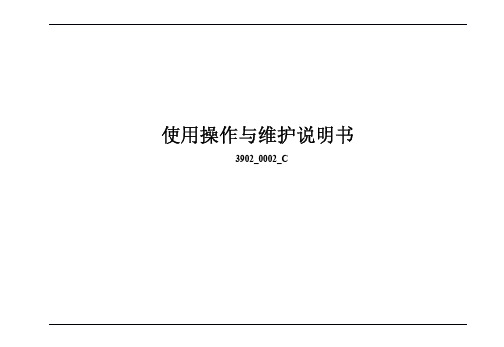
金龙联合汽车工业(苏州)有限公司 二○一一年四月
海格客车
3906_UM0002C 中巴使用操作与维护说明书
201105 版
目录
一、整车概述........................................................................................................................ 1
海格客车豪华车使用操作与维护说明书2011053235一整车概述驾驶区海格客车豪华车使用操作与维护说明书20110542351dvd换碟机2点烟器3行车记录仪4led电子路牌5空调机械控制面板6翘板开关7媒体播放器插口8杂物盒9倒车监视器10翘板开关11麦克风控制面板12组合开关13组合仪表14方向盘15点火开关16缓速器操作手柄17翘板开关及仪表台指示灯18自动变速箱显示屏19翘板开关及仪表台指示灯20手制动21空调电子控制面板22翘板开关23司机座椅24变速箱操纵杆海格客车豪华车使用操作与维护说明书2011055235车辆外观1前雾灯2前大灯3标志4电子路牌5后视镜6侧窗玻璃7安全窗8行李舱门9燃油加注口10乘客门11乘客门泵海格客车豪华车使用操作与维护说明书2011056235车身内饰1乘客座椅2液晶显示器3乘客控制面板4停车指示灯5行李架6电子路牌7停车按钮海格客车豪华车使用操作与维护说明书2011057235发动机舱后视图1角传动器2传动带3空调压缩机4膨胀水箱5发电机6动力转向油储液罐7发动机后启动装置海格客车豪华车使用操作与维护说明书2011058235钥匙1乘客门遥控钥匙2点火开关钥匙3行李舱门钥匙4乘客门应急开关钥匙海格客车豪华车使用操作与维护说明书2011059235特殊标识说明warning警告可能对人身安全有危险的时使用
MPXV5100DP中文资料

MPX5100Rev 10, 05/2005Freescale Semiconductor Technical Data© Freescale Semiconductor, Inc., 2005. All rights reserved.Integrated Silicon Pressure Sensor On-Chip Signal Conditioned, Temperature Compensated, and CalibratedThe MPX5100 series piezoresistive transducer is a state-of-the-art monolithic silicon pressure sensor designed for a wide range of applications, but particularly those employing a microcontroller or microprocessor with A/D inputs. This patented, single element transducer combines advanced micromachiningtechniques, thin-film metallization, and bipolar processing to provide an accurate, high level analog output signal that is proportional to the applied pressure.Features • 2.5% Maximum Error over 0° to 85°C•Ideally suited for Microprocessor or Microcontroller-Based Systems •Patented Silicon Shear Stress Strain Gauge•Available in Absolute, Differential and Gauge Configurations •Durable Epoxy Unibody Element •Easy-to-Use Chip Carrier Option Typical Applications•Patient Monitoring •Process Control •Pump/Motor Control •Pressure Switching ORDERING INFORMATIONDevice TypeOptionsCase No.MPX Series OrderNumber Device MarkingUNIBODY PACKAGE (MPX5100 SERIES)Basic Elements Absolute 867MPX5100A MPX5100A Differential867MPX5100D MPX5100D Ported Elements Differential Dual Ports 867C MPX5100DP MPX5100DP Absolute, Single Port867B MPX5100AP MPX5100AP Gauge, Single Port 867B MPX5100GP MPX5100GP Gauge, Axial PC Mount 867F MPX5100GSX MPX5100D Gauge, Axial Port, SMT 482A MPXV5100GC6U MPXV5100G Gauge, Axial Port, DIP 482C MPX5V100GC7U MPXV5100G Gauge, Dual Port, SMT1351MPXV5100DPMPXV5100MPX5100/MPXV5100SERIESINTEGRATED PRESSURE SENSOR0 to 100 kpa (0 to 14.5 psi)15 to 115 kPa (2.2 to 16.7 psi)0.2 to 4.7 V Output PIN NUMBER (1)1.Pins 1, 5, 6, 7, and 8 are internal device connections. Do not connect to external circuitry or ground. Pin1 is noted by the notch in the lead.1N/C 5N/C 2V S 6N/C 3GND 7N/C 4V OUT8N/CPIN NUMBER (1)1.Pins 4, 5, and 6 are internal deviceconnections. Do not connect to external circuitry or ground. Pin 1 is noted by the notch in the lead.1V OUT 4N/C 2GND 5N/C 3V S6N/CMPX5100SensorsFigure 1. Fully Integrated Pressure Sensor SchematicTABLE 1. Maximum Ratings (1)1.Exposure beyond the specified limits may cause permanent damage or degradation to the device.RatingSymbol Value Unit Maximum Pressure (P1 > P2)P MAX 400kPa Storage Temperature T STG -40° to +125°C °C Operating TemperatureT A-40° to +125°C°CTABLE 2. Operating Characteristics (V S = 5.0 V DC , T A = 25°C unless otherwise noted, P1 > P2. Decoupling circuit shown in Figure 4 required to meet electrical specifications.)CharacteristicSymbol Min Typ Max Unit Pressure Range (1)Gauge, Differential: MPX5100D/MPX5100G/MPXV5100G Absolute: MPX5100A 1.0.1 kPa (kiloPascal) equals 0.145 psi.P OP015——100115kPaSupply Voltage (2)2.Device is ratiometric within this specified excitation range.V S 4.75 5.0 5.25V DC Supply CurrentI O —7.010mAdc Minimum Pressure Offset (3) (0 to 85°C)@ V S = 5.0 V 3.Offset (V OFF ) is defined as the output voltage at the minimum rated pressure.V OFF 0.0880.200.313V DC Full Scale Output (4)Differential and Absolute (0 to 85°C)@ V S = 5.0 V 4.Full Scale Output (V FSO ) is defined as the output voltage at the maximum or full rated pressure.V FSO 4.587 4.700 4.813V DC Full Scale Span (5)Differential and Absolute (0 to 85°C)@ V S = 5.0 V 5.Full Scale Span (V FSS ) is defined as the algebraic difference between the output voltage at full rated pressure and the output voltage at the minimum rated pressure.V FSS — 4.500—V DC Accuracy (6)6.Accuracy (error budget) consists of the following:•Linearity: Output deviation from a straight line relationship with pressure over the specified pressure range.•Temperature Hysteresis:Output deviation at any temperature within the operating temperature range, after the temperature is cycled toand from the minimum or maximum operating temperature points, with zero differential pressure applied.•Pressure Hysteresis:Output deviation at any pressure within the specified range, when this pressure is cycled to and from minimumor maximum rated pressure at 25°C.•TcSpan:Output deviation over the temperature range of 0° to 85°C, relative to 25°C.•TcOffset:Output deviation with minimum pressure applied over the temperature range of 0° to 85°C, relative to 25°C.•Variation from Nominal:The variation from nominal values, for Offset or Full Scale Span, as a percent of V FSS at 25°C.———±2.5%V FSS Sensitivity V/P —45—mV/kPa Response Time (7)t R — 1.0—ms Output Source Current at Full Scale Output I O+—0.1—mAdc Warm-Up Time (8)——20—ms Offset Stability (9)——±0.5—%V FSSV SSensing ElementV OUTGain Stage # 2and Ground Reference Shift CircuitryPins 1 and 5 through 8 are NO CONNECTS for small outline packages GNDThin Film Temperature Compensation and Gain Stage # 1Pins 4, 5, and 6 are NO CONNECTS for unibody packagesMPX5100SensorsON-CHIP TEMPERATURE COMPENSATION, CALIBRATION AND SIGNAL CONDITIONINGFigure 2 shows the sensor output signal relative to pressure input. Typical, minimum, and maximum output curves are shown for operation over a temperature range of 0× to 85×C using the decoupling circuit shown in Figure 4. The output will saturate outside of the specified pressure range.Figure 3 illustrates both the Differential/Gauge and the Absolute Sensing Chip in the basic chip carrier (Case 867). A fluorosilicone gel isolates the die surface and wire bonds from the environment, while allowing the pressure signal to be transmitted to the sensor diaphragm.The MPX5100 series pressure sensor operatingcharacteristics, and internal reliability and qualification tests are based on use of dry air as the pressure media. Media, other than dry air, may have adverse effects on sensorperformance and long-term reliability. Contact the factory for information regarding media compatibility in your application.Figure 2. Output Vs. Pressure DifferentialFigure 3. Cross Sectional Diagrams (Not to Scale)Figure 4 shows the recommended decoupling circuit for interfacing the output of the integrated sensor to the A/D inputof a microprocessor or microcontroller. Proper decoupling of the power supply is recommended.Figure 4. Recommended Power Supply Decoupling and Output Filtering (For additional output filtering, please refer to Application Note AN1646.)7.Response Time is defined as the time for the incremental changed in the output to go from 10% to 90% of its final value when sugected to a specified step change in pressure.8.Warm-Up Time is defined as the time required for the product to meet the specified output voltage after the Pressure has been stabilized. 9.Offset Stability is the product’s output deviation when subjected to 1000 hours of Pulsed Pressure, Temperature Cycling with Bias Test.O u t p u t V o l t a b e (V )543MAX102030405060708090100210110S p a n R a n g e (T y p )O u t p u t R a n g e (T y p )OffsetPressure (kPa)(Typ)MINTYPV out = V S *(0.009*P+0.04)± (Pressure Error * Temperature Factor * 0.009 * V S V S = 5.0 V ± 0.25 Vdc PE = 2.5TM = 1TEMP = 0 to 85°CFluorosilicone Gel Die Coat Wire BondLead FrameDieEpoxy PlasticCaseDifferential/Gauge ElementDie BondFluorosilicone GelDie Coat Wire BondLead FrameDieStainless Steel Metal CoverEpoxy PlasticCase Die BondAbsolute ElementStainless Steel Metal Cover470 pFVs+5.0 V0.01 µF GNDV OUT1.0 µFIPSOUTPUTMPX5100SensorsTransfer Function (MPX5100D, MPX5100G, MPXV5100G Nominal Transfer Value:V OUT = VS (P x 0.009 + 0.04)± (Pressure Error x Temp. Mult. x 0.009 x V S )V S = 5.0 V ±5% P kPaTemperature Error MultiplierMPX5100D/MPX5100G/MPXV5100G SeriesTemp Multiplier4.03.02.00.01.0-40-2020406014012010080- 4030 to 85°C 1+125°3Break Points Temperature in °CNote: The Temperature Multiplier is a linear response from 0° to -40°C and from 85° to 125°C.Pressure Error BandPressure in kPa3.02.01.0-1.0-2.0-3.00.0020406080100120Pressure Error (max)0 to 100 kPa± 2.5 kPaE r r o r (k P a )Error Limits for PressureMPX5100D/MPX5100G/MPXV5100G SeriesMPX5100SensorsTransfer Function (MPX5100A)Nominal Transfer Value:V OUT = V S (P x 0.009 + 0.095)± (Pressure Error x Temp. Mult. x 0.009 x V S )V S = 5.0 V ±5% P kPaTemperature Error MultiplierMPX5100A Temp Multiplier 4.03.02.00.01.0-40-2020406013012010080140- 4030 to 85°C 1+125°3Break Points Temperature in °CNote: The Temperature Multiplier is a linear response from 0° to -40°C and from 85° to 125°C.SeriesPressure Error BandPressure in kPa3.02.01.0-1.0-2.0-3.00.0020406080100130Pressure Error (max)15 to 115 kPa± 2.5 kPaE r r o r (k P a )Error Limits for PressureMPX5100A SeriesMPX5100SensorsPRESSURE (P1)/VACUUM (P2) SIDE IDENTIFICATION TABLEFreescale designates the two sides of the pressure sensor as the Pressure (P1) side and the Vacuum (P2) side. The Pressure (P1) side is the side containing fluoro silicone gel which protects the die from harsh media. The MPX pressuresensor is designed to operate with positive differential pressure applied, P1 > P2.The Pressure (P1) side may be identified by using Table 3 below.INFORMATION FOR USING THE SMALL OUTLINE PACKAGEMINIMUM RECOMMENDED FOOTPRINT FOR SURFACE MOUNTED APPLICATIONSSurface mount board layout is a critical portion of the total design. The footprint for the surface mount packages must be the correct size to ensure proper solder connection interface between the board and the package. With the correct footprint, the packages will self align when subjected to a solder reflow process. It is always recommended to design boards with a solder mask layer to avoid bridging and shorting between solderFigure5. Small Outline Package FootprintTABLE 3. PRESSURE (P1)/VACUUM (P2) SIDE IDENTIFICATION TABLEPart NumberCase TypePressure (P1) Side IdentifierMPX5100A, MPX5100D 867Stainless Steel Cap MPX5100DP867C Side with Part Marking MPX5100AP, MPX5100GP 867B Side with Port Attached MPX5100GSX 867F Side with Port Attached MPXV5100GC6U 482A Side with Port Attached MPXV5100GC7U 482C Side with Port Attached MPXV5100DP1351Side with Part MarkingPACKAGE DIMENSIONSCASE 482A-01ISSUE ASMALL OUTLINE PACKAGECASE 482C-03ISSUE BSMALL OUTLINE PACKAGEMPX5100 SensorsPACKAGE DIMENSIONSCASE 867-08ISSUE NUNIBODY PACKAGECASE 867B-04ISSUE FUNIBODY PACKAGEMPX5100SensorsPACKAGE DIMENSIONSCASE 867C-05ISSUE FUNIBODY PACKAGECASE 867F-03ISSUE DUNIBODY PACKAGEMPX5100SensorsPACKAGE DIMENSIONSCASE 1351-01ISSUE OSMALL OUTLINE PACKAGEMPX5100SensorsNOTESMPX5100 SensorsFreescale Semiconductor11How to Reach Us:Home Page:E-mail:support@USA/Europe or Locations Not Listed: Freescale SemiconductorTechnical Information Center, CH370 1300 N. Alma School Road Chandler, Arizona 85224+1-800-521-6274 or +1-480-768-2130 support@Europe, Middle East, and Africa:Freescale Halbleiter Deutschland GmbHTechnical Information CenterSchatzbogen 781829 Muenchen, Germany+44 1296 380 456 (English)+46 8 52200080 (English)+49 89 92103 559 (German)+33 1 69 35 48 48 (French)support@Japan:Freescale Semiconductor Japan Ltd.HeadquartersARCO Tower 15F1-8-1, Shimo-Meguro, Meguro-ku,Tokyo 153-0064Japan0120 191014 or +81 3 5437 9125support.japan@Asia/Pacific:Freescale Semiconductor Hong Kong Ltd.Technical Information Center2 Dai King StreetTai Po Industrial EstateTai Po, N.T., Hong Kong+800 2666 8080@For Literature Requests Only:Freescale Semiconductor Literature Distribution Center P.O. Box 5405Denver, Colorado 802171-800-441-2447 or 303-675-2140Fax: 303-675-2150 LDCForFreescaleSemiconductor@ Information in this document is provided solely to enable system and software implementers to use Freescale Semiconductor products. There are no express or implied copyright licenses granted hereunder to design or fabricate any integrated circuits or integrated circuits based on the information in this document.Freescale Semiconductor reserves the right to make changes without further notice to any products herein. Freescale Semiconductor makes no warranty, representation or guarantee regarding the suitability of its products for any particular purpose, nor does Freescale Semiconductor assume any liability arising out of the application or use of any product or circuit, and specifically disclaims any and all liability, including without limitation consequential or incidental damages. “Typical” parameters that may be provided in Freescale Semiconductor data sheets and/or specifications can and do vary in different applications and actual performance may vary over time. All operating parameters, including “Typicals”, must be validated for each customer application by customer’s technical experts. Freescale Semiconductor does not convey any license under its patent rights nor the rights of others. Freescale Semiconductor products are not designed, intended, or authorized for use as components in systems intended for surgical implant into the body, or other applications intended to support or sustain life, or for any other application in which the failure of the Freescale Semiconductor product could create a situation where personal injury or death may occur. Should Buyer purchase or use Freescale Semiconductor products for any such unintended or unauthorized application, Buyer shall indemnify and hold Freescale Semiconductor and its officers, employees, subsidiaries, affiliates, and distributors harmless against all claims, costs, damages, and expenses, and reasonable attorney fees arising out of, directly or indirectly, any claim of personal injury or death associated with such unintended or unauthorized use, even if such claim alleges that Freescale Semiconductor was negligent regarding the design or manufacture of the part. Freescale™ and the Freescale logo are trademarks of Freescale Semiconductor, Inc. All other product or service names are the property of their respective owners.© Freescale Semiconductor, Inc. 2005. All rights reserved.MPX5100 Rev. 10 05/2005。
MPXV7002中文资料
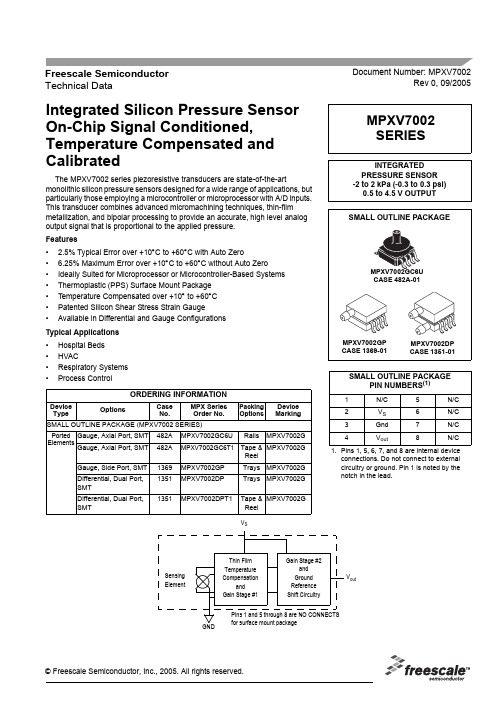
Document Number: MPXV7002Rev 0, 09/2005Freescale Semiconductor Technical Data© Freescale Semiconductor, Inc., 2005. All rights reserved.Integrated Silicon Pressure Sensor On-Chip Signal Conditioned, Temperature Compensated and CalibratedThe MPXV7002 series piezoresistive transducers are state-of-the-artmonolithic silicon pressure sensors designed for a wide range of applications, but particularly those employing a microcontroller or microprocessor with A/D inputs. This transducer combines advanced micromachining techniques, thin-film metallization, and bipolar processing to provide an accurate, high level analog output signal that is proportional to the applied pressure.Features • 2.5% Typical Error over +10°C to +60°C with Auto Zero• 6.25% Maximum Error over +10°C to +60°C without Auto Zero•Ideally Suited for Microprocessor or Microcontroller-Based Systems •Thermoplastic (PPS) Surface Mount Package •Temperature Compensated over +10° to +60°C •Patented Silicon Shear Stress Strain Gauge•Available in Differential and Gauge Configurations Typical Applications•Hospital Beds •HVAC•Respiratory Systems •Process ControlORDERING INFORMATIONDevice TypeOptionsCase No.MPX Series Order No.Packing Options Device Marking SMALL OUTLINE PACKAGE (MPXV7002 SERIES)Ported ElementsGauge, Axial Port, SMT 482A MPXV7002GC6URailsMPXV 7002GGauge, Axial Port, SMT482A MPXV 7002G C6T1Tape & Reel MPXV 7002GGauge, Side Port, SMT 1369MPXV 7002G P Trays MPXV 7002G Differential, Dual Port, SMT1351MPXV 7002DP Trays MPXV 7002G Differential, Dual Port, SMT1351MPXV7002DPT1Tape & Reel MPXV7002G MPXV7002 SERIESINTEGRATED PRESSURE SENSOR -2 to 2 kPa (-0.3 to 0.3 psi)0.5 to 4.5 V OUTPUT SMALL OUTLINE PACKAGEPIN NUMBERS(1)1.Pins 1, 5, 6, 7, and 8 are internal device connections. Do not connect to external circuitry or ground. Pin 1 is noted by the notch in the lead.1N/C 5N/C 2V S 6N/C 3Gnd 7N/C 4V out8N/CSensing ElementThin Film Temperature Compensationand Gain Stage #1Gain Stage #2and Ground Reference Shift CircuitryV SV outGNDPins 1 and 5 through 8 are NO CONNECTS for surface mount packageMPXV7002SensorsFigure 1. Fully Integrated Pressure Sensor SchematicTable 1. Maximum Ratings (1)1.Exposure beyond the specified limits may cause permanent damage or degradation to the device.RatingSymbol Value Unit Maximum Pressure (P1 > P2)P max 8.0kPa Storage Temperature T stg –30 to +100°C Operating TemperatureT A10 to +60°CTable 2. Operating Characteristics (V S = 5.0 Vdc, T A = 25°C unless otherwise noted. Decoupling circuit shown in Figure 3 required to meet specification.)CharacteristicSymbol Min Typ Max Unit Pressure Range (1)1. 1.0 kPa (kiloPascal) equals 0.145 psi.P OP –2.0— 2.0kPa Supply Voltage (2)2.Device is ratiometric within this specified excitation range.V S 4.75 5.0 5.25Vdc Supply Current I o ——10mAdc Pressure Offset (3)(10 to 60°C)@ V S = 5.0 Volts 3.Offset (V off ) is defined as the output voltage at the minimum rated pressure.V off 2.25 2.5 2.75Vdc Full Scale Output (4)(10 to 60°C)@ V S = 5.0 Volts 4.Full Scale Output (V FSO ) is defined as the output voltage at the maximum or full rated pressure.V FSO 4.25 4.5 4.75Vdc Full Scale Span (5)(10 to 60°C)@ V S = 5.0 Volts 5.Full Scale Span (V FSS ) is defined as the algebraic difference between the output voltage at full rated pressure and the output voltage at the minimum rated pressure.V FSS 3.5 4.0 4.5 V Vdc Accuracy (6)(10 to 60°C)6.Accuracy (error budget) consists of the following:•Linearity:Output deviation from a straight line relationship with pressure over the specified pressure range.•Temperature Hysteresis:Output deviation at any temperature within the operating temperature range, after the temperature is cycled toand from the minimum or maximum operating temperature points, with zero differential pressure applied.•Pressure Hysteresis:Output deviation at any pressure within the specified range, when this pressure is cycled to and from theminimum or maximum rated pressure, at 25°C.•TcSpan:Output deviation over the temperature range of 10° to 60°C, relative to 25°C.•TcOffset:Output deviation with minimum rated pressure applied, over the temperature range of 10° to 60°C, relative to25°C.•Variation from Nominal:The variation from nominal values, for Offset or Full Scale Span, as a percent of V FSS , at 25°C.——±2.5(7)7.Auto Zero at Factory Installation: Due to the sensitivity of the MPXV7002 Series, external mechanical stresses and mounting position can affect the zero pressure output reading. Autozero is defined as storing the zero pressure output reading and subtracting this from the device's output during normal operations. Reference AN1636 for specific information. The specified accuracy assumes a maximum temperature change of ± 5°C between autozero and measurement.±6.25%V FSS Sensitivity V/P — 1.0—-V/kPa Response Time (8)8.Response Time is defined as the time for the incremental change in the output to go from 10% to 90% of its final value when subjected to a specified step change in pressure.t R — 1.0—-ms Output Source Current at Full Scale Output I O+—0.1—-mAdc Warm-Up Time (9)9.Warm-up Time is defined as the time required for the product to meet the specified output voltage after the Pressure has been stabilized.——20—-msMPXV7002SensorsON-CHIP TEMPERATURE COMPENSATION, CALIBRATION AND SIGNAL CONDITIONINGThe performance over temperature is achieved by integrating the shear-stress strain gauge, temperature compensation, calibration and signal conditioning circuitry onto a single monolithic chip.Figure 2 illustrates the Differential or Gauge configuration in the basic chip carrier (Case 482). A gel die coat isolates the die surface and wire bonds from the environment, while allowing the pressure signal to be transmitted to the sensor diaphragm.The MPXV7002 series pressure sensor operatingcharacteristics, and internal reliability and qualification tests are based on use of dry air as the pressure media. Media, other than dry air, may have adverse effects on sensorperformance and long-term reliability. Contact the factory for information regarding media compatibility in your application.Figure 3 shows the recommended decoupling circuit for interfacing the integrated sensor to the A/D input of amicroprocessor or microcontroller. Proper decoupling of the power supply is recommended.Figure 4 shows the sensor output signal relative to pressure input. Typical, minimum, and maximum output curves are shown for operation over a temperature range of 10° to 60°C using the decoupling circuit shown in Figure 3. The output will saturate outside of the specified pressure range.Figure 2. Cross-Sectional Diagram SOP(not to scale)Figure 3. Recommended Power Supply Decouplingand Output Filtering(For additional output filtering, please refer toApplication Note AN1646.)Figure 4. Output versus Pressure DifferentialFluoro Silicone Gel Die CoatWire Bond DieP1Stainless Steel CapThermoplasticCaseDie BondDifferential SensingElementP2+5 V1.0 µF0.01 µF470 pFGNDV sV outIPSOUTPUTLead FrameDifferential Pressure (kPa)O u t p u t V o l t a g e (V )5.04.03.02.01.002TYPICALMIN-2-11Transfer Function:V out = V S × (0.2 × P(kPa)+0.5) ± 6.25% V FSS V S = 5.0 Vdc T A = 10 to 60°CMAXMPXV7002SensorsPRESSURE (P1)/VACUUM (P2) SIDE IDENTIFICATION TABLEFreescale designates the two sides of the pressure sensor as the Pressure (P1) side and the Vacuum (P2) side. The Pressure (P1) side is the side containing a gel die coat which protects the die from harsh media.The Pressure (P1) side may be identified by using the table below:MINIMUM RECOMMENDED FOOTPRINT FOR SURFACE MOUNTED APPLICATIONSSurface mount board layout is a critical portion of the total design. The footprint for the surface mount packages must be the correct size to ensure proper solder connection interface between the board and the package. With the correctfootprint, the packages will self align when subjected to a solder reflow process. It is always recommended to design boards with a solder mask layer to avoid bridging and shorting between solder pads.Figure 5. Small Outline Package FootprintPart NumberCase Type Pressure (P1)Side IdentifierMPXV7002GC6U/GC6T1482A-01Vertical Port Attached MPXV7002GP 1369-01Side with Port Attached MPXV7002DP1351-01Side with Dual Port Attached0.66016.760.060 TYP 8X 1.520.100 TYP 8X 2.540.100 TYP 8X 2.540.3007.62inch mmSCALE 2:1PACKAGE DIMENSIONSISSUE ASMALL OUTLINE PACKAGEMPXV7002 SensorsCASE 1351-01ISSUE ASMALL OUTLINE PACKAGEMPXV7002SensorsCASE 1351-01ISSUE ASMALL OUTLINE PACKAGEMPXV7002 SensorsCASE 1369-01ISSUE BSMALL OUTLINE PACKAGEMPXV7002SensorsCASE 1369-01ISSUE BSMALL OUTLINE PACKAGEMPXV7002 SensorsMPXV7002Rev. 0How to Reach Us:Home Page: E-mail:support@USA/Europe or Locations Not Listed:Freescale SemiconductorTechnical Information Center, CH3701300 N. Alma School Road Chandler, Arizona 85224+1-800-521-6274 or +1-480-768-2130support@Europe, Middle East, and Africa:Freescale Halbleiter Deutschland GmbH Technical Information Center Schatzbogen 781829 Muenchen, Germany +44 1296 380 456 (English)+46 8 52200080 (English)+49 89 92103 559 (German)+33 1 69 35 48 48 (French)support@Japan:Freescale Semiconductor Japan Ltd.Headquarters ARCO Tower 15F1-8-1, Shimo-Meguro, Meguro-ku,Tokyo 153-0064Japan0120 191014 or +81 3 5437 9125support.japan@Asia/Pacific:Freescale Semiconductor Hong Kong Ltd.Technical Information Center 2 Dai King StreetTai Po Industrial Estate Tai Po, N.T., Hong Kong +800 2666 8080@For Literature Requests Only:Freescale Semiconductor Literature Distribution Center P .O. Box 5405Denver, Colorado 802171-800-441-2447 or 303-675-2140Fax: 303-675-2150LDCForFreescaleSemiconductor@Information in this document is provided solely to enable system and software implementers to use Freescale Semiconductor products. There are no express or implied copyright licenses granted hereunder to design or fabricate any integrated circuits or integrated circuits based on the information in this document.Freescale Semiconductor reserves the right to make changes without further notice to any products herein. Freescale Semiconductor makes no warranty, representation or guarantee regarding the suitability of its products for any particular purpose, nor does Freescale Semiconductor assume any liability arising out of the application or use of any product or circuit, and specifically disclaims any and all liability, including without limitation consequential or incidental damages. “Typical” parameters that may beprovided in Freescale Semiconductor data sheets and/or specifications can and do vary in different applications and actual performance may vary over time. All operating parameters, including “Typicals”, must be validated for each customer application by customer’s technical experts. Freescale Semiconductor does not convey any license under its patent rights nor the rights of others. Freescale Semiconductor products are not designed, intended, or authorized for use as components in systems intended for surgical implant into the body, or other applications intended to support or sustain life, or for any other application in which the failure of the Freescale Semiconductor product could create a situation where personal injury or death may occur. Should Buyer purchase or use Freescale Semiconductor products for any such unintended orunauthorized application, Buyer shall indemnify and hold Freescale Semiconductor and its officers, employees, subsidiaries, affiliates, and distributors harmless against all claims, costs, damages, and expenses, and reasonable attorney fees arising out of, directly or indirectly, any claim of personal injury or death associated with such unintended or unauthorized use, even if such claim alleges that Freescale Semiconductor was negligent regarding the design or manufacture of the part. Freescale™ and the Freescale logo are trademarks of Freescale Semiconductor, Inc.All other product or service names are the property of their respective owners.© Freescale Semiconductor, Inc. 2005. All rights reserved.。
MPXV5010D中文资料

MPX5010Rev 11, 01/2007Freescale Semiconductor Technical Data© Freescale Semiconductor, Inc., 2007. All rights reserved.Integrated Silicon Pressure Sensor On-Chip Signal Conditioned, Temperature Compensated and CalibratedThe MPX5010/MPXV5010G series piezoresistive transducers are state-of-the-art monolithic silicon pressure sensors designed for a wide range of applications, but particularly those employing a microcontroller or microprocessor with A/D inputs. This transducer combines advancedmicromachining techniques, thin-film metallization, and bipolar processing to provide an accurate, high level analog output signal that is proportional to the applied pressure.Features• 5.0% Maximum Error over 0° to 85°C•Ideally Suited for Microprocessor or Microcontroller-Based Systems•Durable Epoxy Unibody and Thermoplastic (PPS) Surface Mount Package •Temperature Compensated over –40° to +125°C •Patented Silicon Shear Stress Strain Gauge•Available in Differential and Gauge Configurations•Available in Surface Mount (SMT) or Through-hole (DIP) Configurations Application Examples •Hospital Beds •HVAC•Respiratory Systems •Process ControlORDERING INFORMATIONDevice Type Options Case No.MPX Series Order No.Packing Options Device Marking SMALL OUTLINE PACKAGE (MPXV5010G SERIES)Basic Elements Gauge, Element Only, SMT 482MPXV5010G6U Rails MPXV5010G Gauge, Element Only, DIP 482B MPXV5010G7U Rails MPXV5010G Ported Elements Gauge, Axial Port, SMT 482A MPXV5010GC6U Rails MPXV5010G Gauge, Axial Port, DIP 482C MPXV5010GC7U Rails MPXV5010GGauge, Axial Port, SMT 482A MPXV5010GC6T1Tape & ReelMPXV5010GGauge, Side Port, SMT 1369MPXV5010GP Trays MPXV5010G Gauge, Dual Port, SMT 1351MPXV5010DP Trays MPXV5010GUNIBODY PACKAGE (MPX2202 SERIES)Basic ElementDifferential 867MPX5010D —MPXV5010D Ported Elements Differential, Gauge 867C MPX5010DP —MPXV5010DP Gauge 867B MPX5010GP —MPXV5010GPGauge, Axial 867E MPX5010GS —MPXV5010D Gauge, Axial PC Mount 867F MPX5010GSX —MPXV5010DMPX5010MPXV5010G SERIESUNIBODY PACKAGE PIN NUMBERS (1)1.Pins 4, 5, and 6 are internal device connections. Do not connect to external circuitry or ground. Pin 1 is noted by the notch in the lead.1V out 4N/C 2Gnd 5N/C 3V S6N/CSMALL OUTLINE PACKAGEPIN NUMBERS (1)1.Pins 1, 5, 6, 7, and 8 are internal deviceconnections. Do not connect to external circuitry or ground. Pin 1 is noted by the notch in the lead.1N/C 5N/C 2V S 6N/C 3Gnd 7N/C 4V out8N/CMPX5010SensorsFigure 1. Fully Integrated Pressure Sensor SchematicSensing ElementThin Film Temperature Compensationand Gain Stage #1Gain Stage #2and Ground Reference Shift CircuitryV SV outGNDPins 1 and 5 through 8 are NO CONNECTS for surface mount packagePins 4, 5, and 6 are NO CONNECTS for unibody packageTable 1. Maximum Ratings (1)1.Exposure beyond the specified limits may cause permanent damage or degradation to the device.RatingSymbol Value Unit Maximum Pressure (P1 > P2)P max 75kPa Storage Temperature T stg –40 to +125°C Operating TemperatureT A–40 to +125°CMPX5010SensorsTable 2. Operating Characteristics (V S = 5.0 Vdc, T A = 25°C unless otherwise noted, P1 > P2. Decoupling circuit shown in Figure 3 required to meet specification.)CharacteristicSymbol Min Typ Max Unit Pressure Range (1)1. 1.0 kPa (kiloPascal) equals 0.145 psi.P OP 0—10kPa Supply Voltage (2)2.Device is ratiometric within this specified excitation range.V S 4.75 5.0 5.25Vdc Supply CurrentI o — 5.010mAdc Minimum Pressure Offset (3)(0 to 85°C)@ V S = 5.0 Volts 3.Offset (V off ) is defined as the output voltage at the minimum rated pressure.V off0.20.425VdcFull Scale Output (4)(0 to 85°C)@ V S = 5.0 Volts 4.Full Scale Output (V FSO ) is defined as the output voltage at the maximum or full rated pressure.V FSO4.475 4.7 4.925VdcFull Scale Span (5)(0 to 85°C)@ V S = 5.0 Volts 5.Full Scale Span (V FSS ) is defined as the algebraic difference between the output voltage at full rated pressure and the output voltage at the minimum rated pressure.V FSS4.275 4.5 4.725VdcAccuracy (6)(0 to 85°C)6.Accuracy (error budget) consists of the following:•Linearity:Output deviation from a straight line relationship with pressure over the specified pressure range.•Temperature Hysteresis:Output deviation at any temperature within the operating temperature range, after the temperature is cycled toand from the minimum or maximum operating temperature points, with zero differential pressure applied.•Pressure Hysteresis:Output deviation at any pressure within the specified range, when this pressure is cycled to and from theminimum or maximum rated pressure, at 25°C.•TcSpan:Output deviation over the temperature range of 0° to 85°C, relative to 25°C.•TcOffset:Output deviation with minimum rated pressure applied, over the temperature range of 0° to 85°C, relative to25°C.•Variation from Nominal:T he variation from nominal values, for Offset or Full Scale Span, as a percent of V FSS , at 25°C.———±5.0%V FSS Sensitivity V/P —450—-mV/kPa Response Time (7)7.Response Time is defined as the time for the incremental change in the output to go from 10% to 90% of its final value when subjected to a specified step change in pressure.t R — 1.0—-ms Output Source Current at Full Scale Output I O+—0.1—-mAdc Warm-Up Time (8)8.Warm-up Time is defined as the time required for the product to meet the specified output voltage after the Pressure has been stabilized.——20—-ms Offset Stability (9)9.Offset Stability is the product's output deviation when subjected to 1000 hours of Pulsed Pressure, Temperature Cycling with Bias Test.——±0.5—-%V FSSTable 3. Mechanical CharacteristicsCharacteristicsTyp Unit Weight, Basic Element (Case 867) 4.0grams Weight, Basic Element (Case 482)1.5gramsMPX5010SensorsON-CHIP TEMPERATURE COMPENSATION, CALIBRATION AND SIGNAL CONDITIONINGThe performance over temperature is achieved by integrating the shear-stress strain gauge, temperature compensation, calibration and signal conditioning circuitry onto a single monolithic chip.Figure 2 illustrates the Differential or Gauge configuration in the basic chip carrier (Case 482). A fluorosilicone gel isolates the die surface and wire bonds from the environment, while allowing the pressure signal to be transmitted to the sensor diaphragm.The MPX5010 and MPXV5010G series pressure sensor operating characteristics, and internal reliability andqualification tests are based on use of dry air as the pressure media. Media, other than dry air, may have adverse effects onsensor performance and long-term reliability. Contact the factory for information regarding media compatibility in your application.Figure 3 shows the recommended decoupling circuit for interfacing the integrated sensor to the A/D input of amicroprocessor or microcontroller. Proper decoupling of the power supply is recommended.Figure 4 shows the sensor output signal relative to pressure input. Typical, minimum, and maximum output curves are shown for operation over a temperature range of 0° to 85°C using the decoupling circuit shown in Figure 3. The output will saturate outside of the specified pressure range.Figure 2. Cross-Sectional Diagram SOP(not to scale)Figure 3. Recommended Power Supply Decouplingand Output Filtering(For additional output filtering, please refer toApplication Note AN1646.)Figure 4. Output versus Pressure DifferentialFluoro Silicone Gel Die CoatWire Bond DieP1Stainless Steel CapThermoplasticCaseDie BondDifferential SensingElementP2+5 V1.0 µF0.01 µF470 pFGNDV sV outIPSOUTPUTLead FrameDifferential Pressure (kPa)O u t p u t (V )5.04.54.03.53.02.52.01.51.00.5001234567891110TYPICALMINMAXTransfer Function:V out = V S *(0.09*P+0.04) ± ERROR V S = 5.0 VdcTEMP = 0 to 85°CMPX5010SensorsNominal Transfer Value:V out = V S x (0.09 x P + 0.04)± (Pressure Error x Temp. Factor x 0.09 x V S )V S = 5.0 V ± 0.25 VdcTransfer Function (MPX5010, MPXV5010G)MPX5010, MPXV5010G SERIESTemp Multiplier–4030 to 851+1253Temperature in °C4.03.02.00.01.0–40–2020406014012010080Temperature Error FactorNOTE: The Temperature Multiplier is a linear response from 0° to –40°C and from 85° to 125°C.Temperature Error BandPressure Error (Max)Pressure Error Band0 to 10 (kPa)±0.5 (kPa)Pressure (kPa)0.50.40.2–0.3–0.4–0.501234567890.30.1–0.2–0.110Pressure Error (kPa)MPX5010SensorsPRESSURE (P1)/VACUUM (P2) SIDE IDENTIFICATION TABLEFreescale designates the two sides of the pressure sensor as the Pressure (P1) side and the Vacuum (P2) side. The Pressure (P1) side is the side containing fluorosilicone gel which protects the die from harsh media. The MPX pressuresensor is designed to operate with positive differential pressure applied, P1 > P2.The Pressure (P1) side may be identified by using the table below:MINIMUM RECOMMENDED FOOTPRINT FOR SURFACE MOUNTED APPLICATIONSSurface mount board layout is a critical portion of the total design. The footprint for the surface mount packages must be the correct size to ensure proper solder connection interface between the board and the package. With the correctfootprint, the packages will self align when subjected to a solder reflow process. It is always recommended to design boards with a solder mask layer to avoid bridging and shorting between solder pads.Figure 5. SOP Footprint (Case 482)Part NumberCase TypePressure (P1)Side IdentifierMPX5010D 867Stainless Steel Cap MPX5010DP 867C Side with Part Marking MPX5010GP 867B Side with Port Attached MPX5010GS 867E Side with Port Attached MPX5010GSX 867F Side with Port Attached MPXV5010G6U 482Stainless Steel Cap MPXV5010G7U 482B Stainless Steel Cap MPXV5010GC6U/T1482A Side with Port Attached MPXV5010GC7U 482C Side with Port Attached MPXV5010GP 1369Side with Port Attached MPXV5010DP1351Side with Part Marking0.66016.760.060 TYP 8X 1.520.100 TYP 8X 2.540.100 TYP 8X 2.540.3007.62inch mmSCALE 2:1PACKAGE DIMENSIONSCASE 482-01ISSUE OSMALL OUTLINE PACKAGECASE 482A-01ISSUE ASMALL OUTLINE PACKAGEMPX5010 SensorsPACKAGE DIMENSIONSCASE 482B-03ISSUE BSMALL OUTLINE PACKAGECASE 482C-03ISSUE BSMALL OUTLINE PACKAGEMPX5010SensorsPACKAGE DIMENSIONSCASE 867-08ISSUE NUNIBODY PACKAGEMPX5010 SensorsPACKAGE DIMENSIONSMPX5010SensorsPACKAGE DIMENSIONSMPX5010 SensorsPACKAGE DIMENSIONSCASE 867C-05ISSUE FUNIBODY PACKAGECASE 867E-03ISSUE DUNIBODY PACKAGEMPX5010SensorsPACKAGE DIMENSIONSCASE 867F-03ISSUE DUNIBODY PACKAGEMPX5010 SensorsPACKAGE DIMENSIONSMPX5010SensorsPACKAGE DIMENSIONSMPX5010 SensorsPACKAGE DIMENSIONSMPX5010SensorsPACKAGE DIMENSIONSMPX5010 SensorsMPX5010 Rev. 11How to Reach Us:Home Page:Web Support:/supportUSA/Europe or Locations Not Listed: Freescale Semiconductor, Inc. Technical Information Center, EL516 2100 East Elliot RoadTempe, Arizona 85284+1-800-521-6274 or +1-480-768-2130 /supportEurope, Middle East, and Africa:Freescale Halbleiter Deutschland GmbHTechnical Information CenterSchatzbogen 781829 Muenchen, Germany+44 1296 380 456 (English)+46 8 52200080 (English)+49 89 92103 559 (German)+33 1 69 35 48 48 (French)/supportJapan:Freescale Semiconductor Japan Ltd.HeadquartersARCO Tower 15F1-8-1, Shimo-Meguro, Meguro-ku,Tokyo 153-0064Japan0120 191014 or +81 3 5437 9125support.japan@Asia/Pacific:Freescale Semiconductor Hong Kong Ltd.Technical Information Center2 Dai King StreetTai Po Industrial EstateTai Po, N.T., Hong Kong+800 2666 8080@For Literature Requests Only:Freescale Semiconductor Literature Distribution Center P.O. Box 5405Denver, Colorado 802171-800-441-2447 or 303-675-2140Fax: 303-675-2150 LDCForFreescaleSemiconductor@ Information in this document is provided solely to enable system and software implementers to use Freescale Semiconductor products. There are no express or implied copyright licenses granted hereunder to design or fabricate any integrated circuits or integrated circuits based on the information in this document.Freescale Semiconductor reserves the right to make changes without further notice to any products herein. Freescale Semiconductor makes no warranty, representation or guarantee regarding the suitability of its products for any particular purpose, nor does Freescale Semiconductor assume any liability arising out of the application or use of any product or circuit, and specifically disclaims any and all liability, including without limitation consequential or incidental damages. “Typical” parameters that may be provided in Freescale Semiconductor data sheets and/or specifications can and do vary in different applications and actual performance may vary over time. All operating parameters, including “Typicals”, must be validated for each customer application by customer’s technical experts. Freescale Semiconductor does not convey any license under its patent rights nor the rights of others. Freescale Semiconductor products are not designed, intended, or authorized for use as components in systems intended for surgical implant into the body, or other applications intended to support or sustain life, or for any other application in which the failure of the Freescale Semiconductor product could create a situation where personal injury or death may occur. Should Buyer purchase or use Freescale Semiconductor products for any such unintended or unauthorized application, Buyer shall indemnify and hold Freescale Semiconductor and its officers, employees, subsidiaries, affiliates, and distributors harmless against all claims, costs, damages, and expenses, and reasonable attorney fees arising out of, directly or indirectly, any claim of personal injury or death associated with such unintended or unauthorized use, even if such claim alleges that Freescale Semiconductor was negligent regarding the design or manufacture of the part. Freescale™ and the Freescale logo are trademarks of Freescale Semiconductor, Inc. All other product or service names are the property of their respective owners.© Freescale Semiconductor, Inc. 2007. All rights reserved.。
MPXV5050G中文资料

MPX5050Rev 9, 05/2007Freescale Semiconductor Technical Data© Freescale Semiconductor, Inc., 2007. All rights reserved.Integrated Silicon Pressure Sensor On-Chip Signal Conditioned, Temperature Compensated and CalibratedThe MPX5050/MPXV5050G series piezoresistive transducer is a state-of-the-art monolithic silicon pressure sensor designed for a wide range of applications, but particularly those employing a microcontroller or microprocessor with A/D inputs. This patented, single element transducer combines advancedmicromachining techniques, thin-film metallization, and bipolar processing to provide an accurate, high level analog output signal that is proportional to the applied pressure.Features • 2.5% Maximum Error over 0° to 85°C•Ideally suited for Microprocessor or Microcontroller-Based Systems •Temperature Compensated Over –40° to +125°C •Patented Silicon Shear Stress Strain Gauge •Durable Epoxy Unibody Element •Easy-to-Use Chip Carrier OptionORDERING INFORMATIONDevice Type OptionsCase No.MPX Series Order No.Packing Options Device Marking SMALL OUTLINE PACKAGE (MPXV5050G SERIES)Ported ElementSide Port 1369MPXV5050GP Trays MPXV5050G Dual Port 1351MPXV5050DP Trays MPXV5050G Axial Port482A MPXV5050GC6U TraysMPXV5050G482A MPXV5050GC6T1Tape & Reel MPXV5050GUNIBODY PACKAGE (MPX5050 SERIES)BasicElement Differential 867MPX5050D—MPX5050D Ported ElementDifferential Dual Ports 867C MPX5050DP —MPX5050DP Gauge867B MPX5050GP—MPX5050GPMPX5050 MPXV5050G SERIESINTEGRATED PRESSURE SENSOR 0 to 50 kPa (0 to 7.25 psi)0.2 to 4.7 V OutputSMALL OUTLINE PACKAGEPIN NUMBERS (1)1.Pins 1, 5, 6, 7, and 8 are internal device connections. Do not connect to external circuitry or ground. Pin 1 is noted by the notch in the lead.1N/C 5N/C 2V S 6N/C 3Gnd 7N/C 4V out8N/CUNIBODY PACKAGE PIN NUMBERS (1)1.Pins 4, 5, and 6 are internal deviceconnections. Do not connect to external circuitry or ground. Pin 1 is noted by the notch in the lead.1V out 4N/C 2Gnd 5N/C 3V S6N/CMPX5050SensorsFigure 1. Fully Integrated Pressure Sensor SchematicTable 1. Maximum Ratings (1)1.Exposure beyond the specified limits may cause permanent damage or degradation to the device.RatingSymbol Value Unit Maximum Pressure (P1 > P2)P max 200kPa Storage Temperature T stg –40° to +125°°C Operating TemperatureT A–40° to +125°°CSensing ElementThin Film Temperature Compensationand Gain Stage #1Gain Stage #2and Ground Reference Shift CircuitryV SV outGNDPins 4, 5, and 6 are NO CONNECTS for Unibody DevicePins 1, 5, 6, 7, and 8 are NO CONNECTS for Small Outline Package DeviceMPX5050SensorsTable 2. . Operating Characteristics (V S = 5.0 Vdc, T A = 25°C unless otherwise noted, P1 > P2. Decoupling circuit shown in Figure 4 required to meet electrical specifications.)CharacteristicSymbol Min Typ Max Unit Pressure Range (1)1. 1.0 kPa (kiloPascal) equals 0.145 psi.P OP 0—50kPa Supply Voltage (2)2.Device is ratiometric within this specified excitation range.V S 4.75 5.0 5.25Vdc Supply CurrentI o —7.010mAdc Minimum Pressure Offset (3)(0 to 85°C)@ V S = 5.0 Volts 3.Offset (V off ) is defined as the output voltage at the minimum rated pressure.V off0.0880.20.313VdcFull Scale Output (4)(0 to 85°C)@ V S = 5.0 Volts 4.Full Scale Output (V FSO ) is defined as the output voltage at the maximum or full rated pressure.V FSO4.587 4.7 4.813VdcFull Scale Span (5)(0 to 85°C)@ V S = 5.0 Volts 5.Full Scale Span (V FSS ) is defined as the algebraic difference between the output voltage at full rated pressure and the output voltage at the minimum rated pressure.V FSS— 4.5—VdcAccuracy (6)(0 to 85°C)6.Accuracy (error budget) consists of the following:•Linearity:Output deviation from a straight line relationship with pressure over the specified pressure range.•Temperature Hysteresis:Output deviation at any temperature within the operating temperature range, after the temperature is cycled toand from the minimum or maximum operating temperature points, with zero differential pressure applied.•Pressure Hysteresis:Output deviation at any pressure within the specified range, when this pressure is cycled to and from theminimum or maximum rated pressure at 25°C.•TcSpan:Output deviation over the temperature range of 0° to 85°C, relative to 25°C.•TcOffset:Output deviation with minimum pressure applied, over the temperature range of 0° to 85°C, relative to 25°C.•Variation from Nominal:T he variation from nominal values, for Offset or Full Scale Span, as a percent of V FSS at 25°C.———±2.5%V FSS Sensitivity V/P —90—-mV/kPa Response Time (7)7.Response Time is defined as the time for the incremental change in the output to go from 10% to 90% of its final value when subjected to a specified step change in pressure.t R — 1.0—-ms Output Source Current at Full Scale Output I o+—0.1—-mAdc Warm-Up Time (8)8.Warm-up Time is defined as the time required for the product to meet the specified output voltage after the Pressure has been stabilized.——20—-ms Offset Stability (9)9.Offset Stability is the product's output deviation when subjected to 1000 hours of Pulsed Pressure, Temperature Cycling with Bias Test.——±0.5—-%V FSSMPX5050SensorsFigure 3 illustrates the Differential/Gauge Sensing Chip in the basic chip carrier (Case 867). A fluorosilicone gel isolates the die surface and wire bonds from the environment, while allowing the pressure signal to be transmitted to the sensor diaphragm.The MPX5050/MPXV5050G series pressure sensor operating characteristics, and internal reliability andqualification tests are based on use of dry air as the pressure media. Media, other than dry air, may have adverse effects on sensor performance and long-term reliability. Contact the factory for information regarding media compatibility in your application.Figure 2 shows the sensor output signal relative to pressure input. Typical, minimum, and maximum output curves are shown for operation over a temperature range of 0× to 85×C using the decoupling circuit shown in Figure 4. The output will saturate outside of the specified pressure range.Figure 4 shows the recommended decoupling circuit for interfacing the output of the integrated sensor to the A/D input of a microprocessor or microcontroller. Proper decoupling of the power supply is recommended.Figure 2. Output versus Pressure DifferentialFigure 3. Cross-Sectional Diagram(not to scale)Figure 4. Recommended Power Supply Decouplingand Output Filtering(For additional output filtering, please refer toApplication Note AN1646.)Table 3. Mechanical CharacteristicsCharacteristicsTyp Unit Weight, Basic Element (Case 867) 1.8grams Weight, Basic Element (Case 1369) 3.376grams Weight, Basic Element (Case 482A)gramsDifferential Pressure (kPa)O u t p u t (V )5.04.54.03.53.02.52.01.51.00.500510152025303540455550Transfer Function:V out = V S *(0.018*P+0.04) ± ERROR V S = 5.0 VdcTEMP = 0 to 85°C TYPICALMINMAX+5 V1.0 μF0.01 μF470 pFGNDV sV outIPSOUTPUTFluoro Silicone Gel Die CoatWire BondDieP1Stainless Steel Metal CoverLead FrameDie BondEpoxy Plastic CaseP2Differential/Gauge ElementMPX5050SensorsPRESSURE (P1)/VACUUM (P2) SIDE IDENTIFICATION TABLEFreescale designates the two sides of the pressure sensor as the Pressure (P1) side and the Vacuum (P2) side. The Pressure (P1) side is the side containing fluorosilicone gel which protects the die from harsh media. The MPX pressuresensor is designed to operate with positive differential pressure applied, P1 > P2.The Pressure (P1) side may be identified by using the table below:Nominal Transfer Value:V out = V S (P x 0.018 + 0.04)± (Pressure Error x Temp. Factor x 0.018 x V S )V S = 5.0 V ± 0.25 VdcTransfer FunctionMPX5050/MPXV5050G SERIESTemp Multiplier –403 0 to 851 +1253Temperature in °C4.03.02.00.01.0–40–2020406014012010080Temperature Error FactorNOTE: The Temperature Multiplier is a linear response from 0° to –40°C and from 85° to 125°C.Temperature Error BandPressure Error (Max)Pressure Error Band0 to 50 (kPa)±1.25 (kPa)Error Limits for PressurePressure (in kPa)3.02.01.0–1.0–2.0–3.00.0102030405060P r e s s u r e E r r o r (k P a )Part NumberCase TypePressure (P1) Side IdentifierMPX5050D 867Stainless Steel Cap MPX5050DP 867C Side with Part Marking MPX5050GP 867B Side with Port Attached MPXV5050GP 1369Side with Port Attached MPXV5050DP 1351Side with Part Marking MPXV5050GC6U/T1482AVertical Port AttachedPACKAGE DIMENSIONSCASE 867-08ISSUE NUNIBODY PACKAGECASE 867C-05ISSUE FUNIBODY PACKAGEMPX5050SensorsPACKAGE DIMENSIONSMPX5050 SensorsPACKAGE DIMENSIONSMPX5050SensorsPACKAGE DIMENSIONSMPX5050 SensorsPACKAGE DIMENSIONSMPX5050SensorsPACKAGE DIMENSIONSMPX5050 SensorsPACKAGE DIMENSIONSMPX5050SensorsCASE 482A-01ISSUE ASMALL OUTLINE PACKAGEMPX5050 SensorsMPX5050 Rev 9How to Reach Us:Home Page:Web Support:/supportUSA/Europe or Locations Not Listed: Freescale Semiconductor, Inc. Technical Information Center, EL516 2100 East Elliot RoadTempe, Arizona 85284+1-800-521-6274 or +1-480-768-2130 /supportEurope, Middle East, and Africa:Freescale Halbleiter Deutschland GmbHTechnical Information CenterSchatzbogen 781829 Muenchen, Germany+44 1296 380 456 (English)+46 8 52200080 (English)+49 89 92103 559 (German)+33 1 69 35 48 48 (French)/supportJapan:Freescale Semiconductor Japan Ltd.HeadquartersARCO Tower 15F1-8-1, Shimo-Meguro, Meguro-ku,Tokyo 153-0064Japan0120 191014 or +81 3 5437 9125support.japan@Asia/Pacific:Freescale Semiconductor Hong Kong Ltd.Technical Information Center2 Dai King StreetTai Po Industrial EstateTai Po, N.T., Hong Kong+800 2666 8080@For Literature Requests Only:Freescale Semiconductor Literature Distribution Center P.O. Box 5405Denver, Colorado 802171-800-441-2447 or 303-675-2140Fax: 303-675-2150 LDCForFreescaleSemiconductor@ Information in this document is provided solely to enable system and software implementers to use Freescale Semiconductor products. There are no express or implied copyright licenses granted hereunder to design or fabricate any integrated circuits or integrated circuits based on the information in this document.Freescale Semiconductor reserves the right to make changes without further notice to any products herein. Freescale Semiconductor makes no warranty, representation or guarantee regarding the suitability of its products for any particular purpose, nor does Freescale Semiconductor assume any liability arising out of the application or use of any product or circuit, and specifically disclaims any and all liability, including without limitation consequential or incidental damages. “Typical” parameters that may be provided in Freescale Semiconductor data sheets and/or specifications can and do vary in different applications and actual performance may vary over time. All operating parameters, including “Typicals”, must be validated for each customer application by customer’s technical experts. Freescale Semiconductor does not convey any license under its patent rights nor the rights of others. Freescale Semiconductor products are not designed, intended, or authorized for use as components in systems intended for surgical implant into the body, or other applications intended to support or sustain life, or for any other application in which the failure of the Freescale Semiconductor product could create a situation where personal injury or death may occur. Should Buyer purchase or use Freescale Semiconductor products for any such unintended or unauthorized application, Buyer shall indemnify and hold Freescale Semiconductor and its officers, employees, subsidiaries, affiliates, and distributors harmless against all claims, costs, damages, and expenses, and reasonable attorney fees arising out of, directly or indirectly, any claim of personal injury or death associated with such unintended or unauthorized use, even if such claim alleges that Freescale Semiconductor was negligent regarding the design or manufacture of the part. Freescale™ and the Freescale logo are trademarks of Freescale Semiconductor, Inc. All other product or service names are the property of their respective owners.© Freescale Semiconductor, Inc. 2007. All rights reserved.。
飞思卡尔产品列表

4, 6, 8
12-32K
80pin QFP 3.3 - 5.5V MCHC908 飞思卡尔 LK24CFQE 6pin DFN 1.8 - 5.5V MC9RS08 KA2CDB 1.8 - 5.5V MC9RS08 KA2CPC 1.8 - 5.5V MC9RS08 KA2CSC MC9RS08 KA8CWG MC9RS08 KA8CWJ MC9RS08 LA8CLF MC9RS08 LE4CWL MC9S08A C128CLKE 2.7 - 5.5V MC9S08A C16CFGE 2.7 - 5.5V MC9S08A C16CFJE MC9S08A C60CFGE MC9S08A C60CFUE 2.7 - 5.5V MC9S08A W16CFGE 飞思卡尔
5
通用系列
4, 6, 8
1-2K
8pin PDIP
5
通用系列
4, 6, 8
4-8K
8pin SOIC
5
通用系列
4, 6, 8
4-8K
8pin PDIP 16pin SOIC
5
通用系列
4, 6, 8
1-2K
5
通用系列
4, 6, 8
1-2K
16pin PDIP 2.7 - 5.5V MC908QY 2ACPE 16pin SOIC 2.7 - 5.5V MC908QY 4ACDWE
10, 12
12-32K
44pin LQFP 32pin LQFP 16pin TSSOP 28pin SOIC 8pin SOIC
MC9S08Q E32CLD MC9S08Q E8CLC MC9S08Q E8CTG MC9S08Q E8CWL 2.7 - 5.5V MC9S08Q G4CDNE
2.7W双声道立体音频放大器
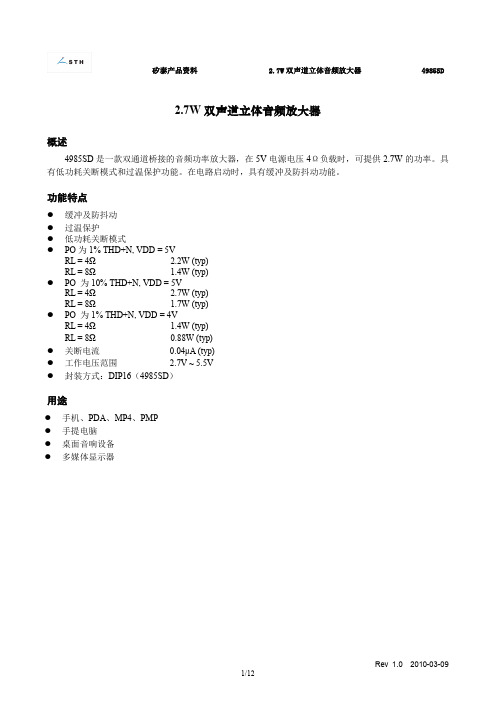
2.7W双声道立体音频放大器概述4985SD是一款双通道桥接的音频功率放大器,在5V电源电压4Ω负载时,可提供2.7W的功率。
具有低功耗关断模式和过温保护功能。
在电路启动时,具有缓冲及防抖动功能。
功能特点l缓冲及防抖动l过温保护l低功耗关断模式l PO为1% THD+N, VDD = 5VRL=4Ω 2.2W(typ)RL=8Ω 1.4W(typ)l PO为10% THD+N, VDD = 5VRL=4Ω 2.7W(typ)RL=8Ω 1.7W(typ)l PO为1% THD+N, VDD = 4VRL=4Ω 1.4W(typ)RL=8Ω0.88W(typ)l关断电流0.04μA(typ)l工作电压范围 2.7V~5.5Vl封装方式:DIP16(4985SD)用途l手机、PDA、MP4、PMPl手提电脑l桌面音响设备l多媒体显示器管脚排列图管脚说明功能框图功能说明桥接参数说明4985SD由两对运算放大器组成双通道(通道A和通道B)立体声放大器。
外接反馈电阻R2,R4和输入电阻R1,R3决定了放大器A(-out)和B(-out)的闭环增益,同时内建20K电阻使放大器A的(+out)和B的(-out)端的增益为1。
4985SD所驱动的负载接在两放大器的输出端-OUTA和+OUTA之间。
放大器A的(-out)端就是放大器A的(+out)端的输入端,这就使两个输出端产生的信号有180°的相位差,利用这个相位差,桥接模式下的增益为:A VD=2*(Rf/Ri)或者A VD=2*(R2/R1)桥接模式比单端模式更有优势。
在桥接模式下,差分输出使增益翻倍,它的输出功率是相同情况下单端模式的4倍。
桥接模式的另一个优势是在负载上没有直流电压。
输出信号由通道A和B偏置在VDD/2。
所以它无需在单端模式下的耦合电容。
在单端输出模式下,如果不使用输出耦合电容,就会在负载上产生一个VDD/2的直流偏置电压,这就会增加芯片的功耗并对负载造成永久性的损害。
美国MOTOROLA MPX系列硅压力传感器说明书

美国MOTOROLA压力传感器美国MOTOROLA公司的MPX系列硅压力传感器,主要以气压测量为主,适合用于医疗器械,气体压力控制等领域,输出数字信号。
其测量方式可分为:表压(GP)、绝压(A、AP)、差压(D、DP)型。
在宽温度范围工作时需外加补偿网络和信号调整电路。
具体型号分类而定名称:MPX2010DP 名称:MPX5700DP MPX5700GP 名称:MPX2100AP名称:MPX5500DP 名称:MPX5100AP 名称:MPX5050DP名称:MPX5010DP 名称:MPX4115AP 名称:MPX2200A 名称:MPX2200AP 名称:MPXH6115A6U 名称:MPX4250DP名称:MPX4115A 名称:MPX2202DP 名称:MPX2102AP名称:MPX2053GP 名称:MPXY8300A6U 压力传感器 名称:触力型压力传感器 FSG15N1A 名称:硅压力传感器 MPXH6115A 名称:MPX5700DP 硅压力传感器 名称:MPX53GP 硅压力传感器 名称:压力传感器FPM07 名称:轮胎压力传感器TP015 名称:轮胎压力传感器NPP301名称:Freescale 压力传感器 MPX2010DP商斯达实业传感器与智能控制分公司专门从事各种进口传感器的营销工作,代理多家欧美知名公司的产品。
涉及压力、温度、湿度、电流、液位、磁阻、霍尔、流量、称重、光纤、倾角、扭矩、气体、光电、位移、触力、红外、速度、加速度等多种产品。
广泛应用于航空航天、医疗器械(如血压计)、工业控制、冶金化工、汽车制造、教育科研等领域。
商斯达实业代理的品牌产品主要有:压 力:Kulite、ACSI、Honeywell、Entran、Gems、Dwyer、SSI、Smi、Senstronics、Intersema、Motorola、 NAIS、E+H、Fujikura、Dytran、APM称重测力:Transcell、HBM、Interface、Thamesside、Philips、Entran 温 湿 度:Honeywell、Dwyer流 量:Gems、Dwyer、Honeywell、Folwline、WorldMagnetics 液 位:Honeywell、Siccom、Gems、Dwyer、Kulite、SSI 加 速 度:Entran、Silicondesigns、Dytran 压力开关:ACSI、Gems、Dwyer、台湾矽微航空器材:TexTech 隔音材料、Honeywell 薄膜加热片、DigirayX 射线探伤仪 仪 表:Honeywell、Transcell、东辉、上润、AD、东崎商斯达实业 除代理上述产品外,还有几条传感器生产线,一条压力传感器组装线,可为用户提供各种用途的、特殊要求的配套产品。
欧姆龙视觉传感器介绍

ৃ㓪ࠊ఼ CJ2 CPUऩܗ
ᴎ఼Ҏࠊ఼
FQ-M EtherCAT⬉㓚 FQ-MWNL/-WN (RJ45/M12)
FQ-MS@@@ FQ-MS@@@-M
FQ-M I/O⬉㓚FQ-MWDL/-MWD
䚼✻ᯢ˄FL㋏߫˅
✻ᯢࠊ఼ FL-TCC1
⬉⑤ DC24V
㾺থ䕧ܹ Ӵᛳ఼
䞣 ᮟ䕀㓪ⷕ఼
CCTV镜头
类型
FL系列用
型号 FQ-MWDL005 FQ-MWDL010 FQ-MWD005 FQ-MWD010
型号 FQ-XPM FQ-AC@ * FQ-BAT1 FQ-XT FQ-XH HMC-SD291 HMC-SD491
型号
W4S1-03B W4S1-05B W4S1-05C
型号
GX-JC03 GX-JC06
新的基于轮廓的检索算法为取放应用带来独一无二的性能。变化的照明条件、反射、物体倾斜或部分 隐藏的物体不再是问题。无论同时检测的物体数量多少,即便高速时,FQ-M也可获得稳定的结果。
同类最佳的性能
360°检测、
每分钟5000件的高速处理。
30
物 25 体 数 20
15
10 146
15ms
时间(ms)
161
FQ-M EtherCAT ⬉㓚 FQ-MWNEL/-MWNE (M12/M12)
FQ-M I/O⬉㓚
FQ-M EtherCAT ⬉㓚 FQ-MWNL/-WN (M12/RJ45)
⬉⑤ DC24V
㾺থ䕧ܹ Ӵᛳ఼
䞣 ᮟ䕀㓪ⷕ఼
⫼Ѣ I/O ࠊⱘ PLC
* Sysmac Studio㾺ᓣপ᱃఼᮴⊩ϔ䍋Փ⫼DŽ䖲Ѡ㗙ᯊˈSysmac StudioᇚӬܜDŽ Փ⫼Sysmac Studioᷛޚ⠜ᴀᇍᴎ఼㞾ࡼ࣪ࠊ఼NJ㋏߫䖯㸠䆒ᅮᯊˈ䇋⫼USB䖲Ethernet㔥㒰䖲⬉㛥ϢNJDŽ
Panasonic WVCU550CJ 说明书
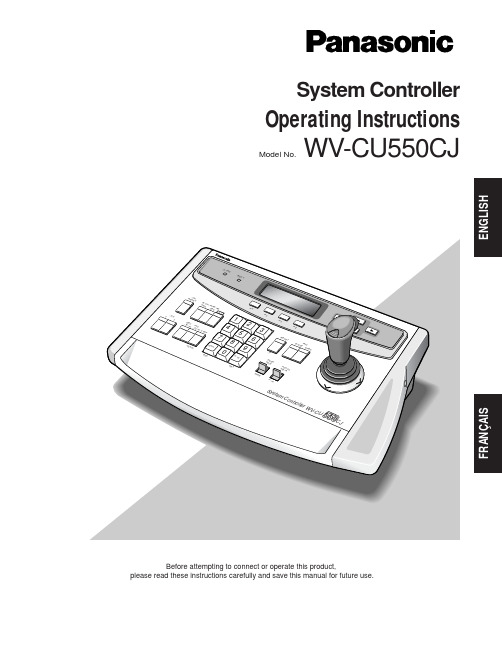
Before attempting to connect or operate this product,please read these instructions carefully and save this manual for future use.Model No.WV-CU550CJSystem ControllerOperating InstructionsF R A N ÇA I SCONTENTSIMPORTANT SAFETY INSTRUCTIONS ........................................................................................................................................3PREFACE ......................................................................................................................................................................................4FEATURES ....................................................................................................................................................................................4PRECAUTIONS .............................................................................................................................................................................5MAJOR OPERATING CONTROLS AND THEIR FUNCTIONS ......................................................................................................6INSTALLATION .............................................................................................................................................................................9SYSTEM INFORMATION ..............................................................................................................................................................10SPECIFICATIONS .........................................................................................................................................................................11STANDARD ACCESSORY ............................................................................................................................................................11MAJOR OPTIONAL UNITS AND ACCESSORIES . (11)The serial number of this product may be found on the bot-tom of the unit.You should note the serial number of this unit in the space provided and retain this book as a permanent record of your purchase to aid identification in the event of theft.Model No.WV-CU550CJSerial No.Caution:Before attempting to connect or operate this product,please read the label on the bottom.1)Read these instructions.2)Keep these instructions.3)Heed all warnings.4)Follow all instructions.5)Do not use this apparatus near water.6)Clean only with dry cloth.7)Do not block any ventilation openings. Install in accordance with the manufacturer's instructions.8)Do not use near any heat sources such as radiators, heat registers, stoves, or other apparatus (including amplifiers) thatproduce heat.9)Do not defeat the safety purpose of the polarized or grounding-type plug. A polarized plug has two blades with one widerthan the other. A grounding-type plug has two blades and a third grounding prong. The wide blade or the third prong are provided for your safety. If the provided plug does not fit into your outlet, consult an electrician for replacement of the obsolete outlet.10)Protect the power cord from being walked on or pinched particularly at plugs, convenience receptacles and the pointswhere they exit from the apparatus.11)Only use attachments/accessories specified by the manufacturer.12)Use only with the cart, stand, tripod, bracket, or table specified by the manufacturer, or sold with the apparatus. When acart is used, use caution when moving the cart/apparatus combination to avoid injury from tip-overs.13)Unplug this apparatus during lightning storms or when unused for long periods of time.14)Refer all servicing to qualified service personnel. Servicing is required when the apparatus has been damaged in any way,such as power-supply cord or plug is damaged, liquid has been spilled or objects fallen into the apparatus, the apparatushas been exposed to rain or moisture, does not operate normally, or has been dropped.E N G L I S HThe WV-CU550CJ System Controller, when combined with the optional WJ-SX550C Matrix Switcher and WJ-AD550 Extension Unit, allows for flexible control of 128 cameras and 16 monitors.When used in a system with either Receivers (WV-RC100 or WV-RC150) or with Panasonic’s Combination cameras, the WV-CU550CJ can control camera functions such as zoom and focus and can also control accessory equipment such as Pan/Tilt Heads.In addition, the WV-CU550CJ can control sequential switching in systems programmed from the Set Up Menu of the WJ-SX550C Matrix Switcher.The WV-CU550CJ System Controller, when combined with the WJ-SX550C Matrix Switcher and WJ-AD550 Extension Unit, enables control of the following functions:•Routing of up to 128 cameras to any one of 16 monitors•Remote control of up to 128 cameras and auxiliary equipment by using optional receivers and accessories, including:1.Remote control of Pan-Tilt Head and Camera Housing2.Remote control of Motorized Zoom Lenses: Focus, Zoom and Iris3.Remote control of camera settings, including Electronic Sensitivity Enhancement, Electronic Shutter, Electronic Zoom,and more•Selection of various sequence functions such as Program Sequence, Tour Sequence and Group SequenceAdditional features of the WV-CU550CJ include:•Up to 8 WV-CU550CJ System Controllers can be connected in a system by using standard RS-485 shielded 4-wire twisted pair cable. Can also be combined with standard communication media such as modems, fiber optics and microwave.•Ergonomic design reduces the number of switches to only those with common functions. Secondary functions are accessed through function keys.•Single-handed control of pan/tilt, zoom, and auto focus functions•Refer all work related to the installation of this product to qualified service personnel or system installers.•Do not attempt to disassemble the appliance.To prevent electric shock, do not remove screws or covers.There are no user-serviceable parts inside. Contact qualified service personnel for maintenance.•Handle the appliance with care.Do not strike or shake it, as this may damage the appli-ance.•Do not expose the appliance to water or moisture, nor try to operate it in wet areas.Take immediate action if the appliance becomes wet. Turn the power off and refer servicing to qualified ser-vice personnel. Moisture may damage the appliance and also cause electric shock.•Do not use strong or abrasive detergents when cleaning the appliance body.Use a dry cloth to clean the appliance when it is dirty. When the dirt is hard to remove, use a mild detergent and wipe gently.•Do not operate the appliance beyond its specified temperature, humidity or power source ratings.Use the appliance at temperatures within –10°C to +50°C (14°F to 122°F) and a humidity below 90 %. The input power source for this appliance is 120 V AC 60 Hz.■Front View■Rear Viewq Alarm Indicator (ALARM)Blinks to indicate that an alarm condition exists.It changes to steady light when the alarm is reset auto-matically.To turn the indicator off, press the ACK RESET button.w Busy Indicator (BUSY)Lights up when you attempt to control a monitor or a camera that is already used by a higher priority opera-tor, or when the higher priority operator selects the monitor or camera you are currently operating.Operations from the System Controller are disabled until this indicator goes off.e Function Buttons (F1/F2/F3/F4)Select functions displayed on the LCD (Liquid Crystal Display) display.r LCD (Liquid Crystal Display) DisplayDisplays function menus, numeric input, and system status.t Direction Buttons (A, B, D, C)Select a function menu for display on the LCD display.y Zoom Wheel ControllerThis control is used for zooming cameras equipped with the specified lens. Moving the control to the right will zoom in the image. Moving the control to the left will zoom out the image.u Joystick Controller (UP/DOWN/LEFT/RIGHT) The joystick is used to manually operate the Pan/Tilt Head, or move the cursor in the Matrix Switcher’s Setup Menu on the active monitor screen.i Top ButtonPressing this button will automatically set the lens focus of a specified camera.o Iris Control Buttons (IRIS CLOSE, OPEN)Close or open the lens iris of cameras equipped with the specified lens.When these buttons are pressed at the sometime for 3 seconds or more, the lens iris is reset to the factory default setting.!0Focus Control (FOCUS NEAR/FAR)Adjust the lens focus of cameras equipped with the specified lens.!1Zoom Control (ZOOM TELE/WIDE)This control is used for zooming cameras equipped with the specified lens.!2Preset Button (PRESET)Auto Focus Button (AF)PRESET:This button, in combination with the Numeric keys, is used to move the selected camera to a pre-set position in a system equipped with the specifiedcameras.AF:Pressing this button will automatically set the lens focus of a specified camera.!3Camera (Set) Key [CAM (SET)]CAM:Used for camera selection. To select a camera, enter the desired camera number with the Numerickeys, and then press the CAM key.SET:This key, in combination with the Numeric keys, is used to enter numeric input, such as operator IDand password.It is also used to execute the currently highlightedselection and to enter a submenu in the SetupMenu of the Matrix Switcher.!4Numeric Keys (0 to 9)These keys are used for numeric input into the system, such as the camera and monitor number, sequence number, preset position, etc.!5Monitor (Escape) Key [MON (ESC)]MON:This key is used to select a monitor.To select a monitor, press the correspondingNumeric keys, followed by the MON key.ESC:This key is used to escape from the currently highlighted selection on the Setup Menu of theMatrix Switcher.Pressing this key, while the Alternate (ALT) indicator is on, will display the video that is connected to the Monitor Input (MONITOR IN) Connector on the WV-PB5504A Video Output Board.!6Stop/Slow Button (STOP/SLOW)STOP:Pauses a sequence that is being run on the active monitor.SLOW:For fine pan/tilt control, move the joystick while holding down the SLOW button.!7Increment Button (INC +1CAM)When a sequence running in forward direction has been paused with the STOP button, pressing this button will move the sequence one frame to the next step (in forward run direction). If the sequence was running in reverse direction, the button will move the sequence one frame to the next step (in reverse run direction).This button is also used to select a camera. Pressing this button will replace the currently selected camera with the next higher camera number, if the active moni-tor is in Spot mode.!8Decrement Button (DEC –1CAM)When a sequence running in forward direction has been paused with the STOP button, pressing this button will move the sequence one frame to the previous step (in forward run direction). If the sequence was running in reverse direction, the button will move the sequence one frame to the previous step (in reverse run direc-tion).This button is also used to select a camera. Pressing this button will replace the currently selected camera with the next lower camera number, if the active monitor is in Spot mode.!9Auxiliary Button (AUX 1, 2)These buttons toggle the auxiliary switches in the Receiver on and off.The auxiliary switches can be used, for example, to activate equipment connected to the receiver, such as lamps and buzzers.@0Alternate Button (ALT)This button activates the alternate function of dual-func-tion control buttons.@1Forward Sequence Button (FORWARD SEQ) This button is used to run a selected Program or Tour Sequence in forward direction on the active monitor.It also restarts a sequence forward from the step that was previously paused by pressing the Stop button.@2Backward Sequence Button (BACK SEQ)This button is used to restart a sequence backward from the step that was previously paused by pressing the Stop button.@3Alarm Acknowledge and Reset Button (ACK RESET) This button cancels an activated alarm. To cancel an alarm, first select the alarmed monitor(s), then press the ACK RESET button once for alarm acknowledgment (the indicator on the button blinks rapidly), and finally press it again for alarm reset (the indicator goes off).After an alarm acknowledgment, pressing this button while the Alternate (ALT) indicator is on will cancel all currently activated alarms at the same time.@4Data Ports (DATA IN, OUT)Exchanges control data with the WJ-SX550C Matrix Switcher in a system.@5Termination Switch (TERM ON/OFF)This switch enables termination of the controller’s data port.@6Controller Unit Number Switch (CONTROLLER UNIT NO.)This switch is used to identify the unit number of the System Controller in multiple system controller applica-tions. Up to eight controllers can be installed in a sys-tem.@7Mode Selection Switch (MODE)These switches are used to set the mode of the System Controller connected to the Matrix Switcher. Set the switches as shown below.@8Controller On/Off Switch (CONTROLLER ON/OFF) This switch is used to turn the WV-CU550CJ system controller power on and off.@9Power Cord■System Controller for the WJ-FS616 Series Video MultiplexerWhen combined this System Controller with the optional WJ-FS616 Series Video Multiplexer, place the display sheets and label on the controller shown below.Refer to the Operating Instructions of WJ-FS616 Series for further details.Note:Locate the System Controller in a level place.Please note that the following functions were added to improve the operation of the combination cameras.■Additions●Selection of Pan/Tilt SpeedThe Pan/Tilt speed can be changed by selecting a mode in the menu (A1) displayed on the LCD display of the con-troller.1.Select the desired monitor and camera.2.Select a mode by pressing the F3 or F4 button.“❑” indicates the currently selected mode.SLW:Moves the Pan/Tilt Head at lower speed.FST:Moves the Pan/Tilt Head at higher speed.3.Move the Joystick to move the Pan/Tilt Head in thedesired direction.Note:Changing the Pan/Tilt speed by pressing the STOP/SLOW button is enabled only when FSTmode is selected.The above function is available in a system that includes the following equipment:WJ-SX550 Series Matrix SwitcherCPU Ver. 6.00 or laterControl Ver. 6.00 or laterWV-PB5548Data Board Ver. 6.00 or later ■Version Information●WJ-SX550 Series Matrix SwitcherThe onscreen display indicates the version in “Cold Start”or “Normal Start” during the power up procedure.Note:x.xx is a version number.Power Supply:120 V, AC 60 HzPower Consumption:Approx. 4 WData Input/Output:6-conductor Modular Jack (RS-485, 4-wire)Switching Functions:Program Sequence/Tour SequenceGroup Sequence/Backward SequenceForward Sequence/Inc DecCamera Functions:Electronic Shutter: On/Off, Shutter Speed SelectElectronic Sensitivity Up Mode Select: Auto/Manual/OffElectronic Zoom: On/Off, Zoom Position: Area SelectBack Light Compensation: Auto/Preset/Off Lens Functions:Iris: Open/Close/Preset (only with DC control lens)Focus: Near/FarZoom: Tele/WideAuto Focus: ActivateHousing:Wiper: On/Off, Defroster: On/Off, Camera: On/OffPan/Tilt:Manual Pan: Right/Left, Manual Tilt: Up/DownAuto Pan: On/Off, Random Pan: On/Off, Preset, Home Auxiliary Switch:AUX 1 and 2: On/OffUnit Number: 1 to 8Ambient Operating Temperature:–10°C to +50°C (14°F to 122°F)Ambient Operating Humidity:Less than 90 %Dimensions:370 mm (W) x 129 mm (H) x 221 mm (D)[14-9/16” (W) x 5-1/8” (H) x 8-11/16” (D)] Weight: 2.2 k g(4.8 lbs.)Weight and dimensions indicated are approximate.Specifications are subject to change without notice.Data Cable 3 m (9.8 ft.) .................................................................1 pc.Templates For WJ-FS616 ................................................................1 setMatrix Switcher ..........................................WJ-SX550CExtension Unit ............................................WJ-AD550Video Input Board .....................................WV-PB5508Video Output Board ...................................WV-PB5504AAlarm Input Board .....................................WV-PB5564Data Board ................................................WV-PB5548Blank Panel ................................................WV-Q6311NM0202-0V8QA6009AN Printed in Japan N 19Imprimé au Japon 2002© Matsushita Communication Industrial Co., Ltd. All rights reserved.Panasonic Canada Inc.5770 Ambler Drive, Mississauga,Ontario, L4W 2T3 Canada (905)624-5010Panasonic Sales Company Division of Matsushita Electric of Puerto Rico Inc.Ave. 65 de Infanteria. Km. 9.5San Gabriel Industrial Park, Carolina,Puerto Rico 00985 (809)750-4300Panasonic Security and Digital Imaging CompanyA Division of Matsushita Electric Corporation of AmericaExecutive Office:One Panasonic Way 3E-7, Secaucus, New Jersey 07094Regional Offices:Northeast:One Panasonic Way, Secaucus, NJ 07094 (201) 348-7303Southern:1225 Northbrook Parkway, Suite 1-160, Suwanee, GA 30024 (770) 338-6838Midwest:1707 North Randall Road, Elgin, IL 60123 (847) 468-5211Western:6550 Katella Ave., Cypress, CA 90630 (714) 373-7840。
6UOpenVPX多功能调试平台产品规格说明书1产品简介

6U OpenVPX多功能调试平台产品规格说明书1 产品简介(Description)本产品是一款6U 9槽1.00"槽间距的通用调试平台,采用开放式设计。
平台基本配置为机箱、背板和ATX电源模块,操作简单便捷,符合OpenVPX标准,便于用户对6U板卡(导冷、风冷)进行在线调试和测试应用;采用铝合金材料,具有重量轻,结构强度大的优点。
该调试平台符合OpenVPX标准,Profile Number为BKP6-CEN08-11.2.4-n,提供1个交换板槽、7个功能板槽、1个电源板槽和1个ATX电源模块,背板数据总线支持PCIe、SRIO和10G以太网等高速总线。
PowerPowerPowerPowerPowerPowerPowerPowerIPMC IPMC IPMC ChMC IPMC IPMC IPMC IPMCData Plane Data Plane Data Plane Data Switch Data Plane Data Plane Data PlaneControl Plane Control Plane Control Plane Control Switch Control Plane Control Plane Control Plane12V ±12V_AUX 3.3V_AUXUtility PlaneManagementPlane (IPMB )Data Plane (FP )Control Plane (UTP )VPX9VPX8VPX7VPX6VPX5VPX3VPX2VPX1VITA67RFVITA66OpticalPowerIPMC Data Plane Control Plane VPX4Expan Plane Expan Plane Expan Plane Expan Plane Expan Plane Expan PlaneExpansion Plane (DFP )Expan Plane FP TPUDPEP(7:0)EP(7:0)Type C VPX9EP(15:8)EP(7:0)Type B VPX 8EP(15EP(7:0)EP(7:0)EP(7Expansion Planelanes Payload slots of 9-slot backplane (DFP = 8 lanes )2 产品应用(Application )(1) 用于VPX 单板调试; (2) 用于VPX 多板集成调试;(3) 用于OpenVPX 原型机功能调试和演示。
- 1、下载文档前请自行甄别文档内容的完整性,平台不提供额外的编辑、内容补充、找答案等附加服务。
- 2、"仅部分预览"的文档,不可在线预览部分如存在完整性等问题,可反馈申请退款(可完整预览的文档不适用该条件!)。
- 3、如文档侵犯您的权益,请联系客服反馈,我们会尽快为您处理(人工客服工作时间:9:00-18:30)。
MPX5050Rev 9, 05/2007Freescale Semiconductor Technical Data© Freescale Semiconductor, Inc., 2007. All rights reserved.Integrated Silicon Pressure Sensor On-Chip Signal Conditioned, Temperature Compensated and CalibratedThe MPX5050/MPXV5050G series piezoresistive transducer is a state-of-the-art monolithic silicon pressure sensor designed for a wide range of applications, but particularly those employing a microcontroller or microprocessor with A/D inputs. This patented, single element transducer combines advancedmicromachining techniques, thin-film metallization, and bipolar processing to provide an accurate, high level analog output signal that is proportional to the applied pressure.Features • 2.5% Maximum Error over 0° to 85°C•Ideally suited for Microprocessor or Microcontroller-Based Systems •Temperature Compensated Over –40° to +125°C •Patented Silicon Shear Stress Strain Gauge •Durable Epoxy Unibody Element •Easy-to-Use Chip Carrier OptionORDERING INFORMATIONDevice Type OptionsCase No.MPX Series Order No.Packing Options Device Marking SMALL OUTLINE PACKAGE (MPXV5050G SERIES)Ported ElementSide Port 1369MPXV5050GP Trays MPXV5050G Dual Port 1351MPXV5050DP Trays MPXV5050G Axial Port482A MPXV5050GC6U TraysMPXV5050G482A MPXV5050GC6T1Tape & Reel MPXV5050GUNIBODY PACKAGE (MPX5050 SERIES)BasicElement Differential 867MPX5050D—MPX5050D Ported ElementDifferential Dual Ports 867C MPX5050DP —MPX5050DP Gauge867B MPX5050GP—MPX5050GPMPX5050 MPXV5050G SERIESINTEGRATED PRESSURE SENSOR 0 to 50 kPa (0 to 7.25 psi)0.2 to 4.7 V OutputSMALL OUTLINE PACKAGEPIN NUMBERS (1)1.Pins 1, 5, 6, 7, and 8 are internal device connections. Do not connect to external circuitry or ground. Pin 1 is noted by the notch in the lead.1N/C 5N/C 2V S 6N/C 3Gnd 7N/C 4V out8N/CUNIBODY PACKAGE PIN NUMBERS (1)1.Pins 4, 5, and 6 are internal deviceconnections. Do not connect to external circuitry or ground. Pin 1 is noted by the notch in the lead.1V out 4N/C 2Gnd 5N/C 3V S6N/CMPX5050SensorsFigure 1. Fully Integrated Pressure Sensor SchematicTable 1. Maximum Ratings (1)1.Exposure beyond the specified limits may cause permanent damage or degradation to the device.RatingSymbol Value Unit Maximum Pressure (P1 > P2)P max 200kPa Storage Temperature T stg –40° to +125°°C Operating TemperatureT A–40° to +125°°CSensing ElementThin Film Temperature Compensationand Gain Stage #1Gain Stage #2and Ground Reference Shift CircuitryV SV outGNDPins 4, 5, and 6 are NO CONNECTS for Unibody DevicePins 1, 5, 6, 7, and 8 are NO CONNECTS for Small Outline Package DeviceMPX5050SensorsTable 2. . Operating Characteristics (V S = 5.0 Vdc, T A = 25°C unless otherwise noted, P1 > P2. Decoupling circuit shown in Figure 4 required to meet electrical specifications.)CharacteristicSymbol Min Typ Max Unit Pressure Range (1)1. 1.0 kPa (kiloPascal) equals 0.145 psi.P OP 0—50kPa Supply Voltage (2)2.Device is ratiometric within this specified excitation range.V S 4.75 5.0 5.25Vdc Supply CurrentI o —7.010mAdc Minimum Pressure Offset (3)(0 to 85°C)@ V S = 5.0 Volts 3.Offset (V off ) is defined as the output voltage at the minimum rated pressure.V off0.0880.20.313VdcFull Scale Output (4)(0 to 85°C)@ V S = 5.0 Volts 4.Full Scale Output (V FSO ) is defined as the output voltage at the maximum or full rated pressure.V FSO4.587 4.7 4.813VdcFull Scale Span (5)(0 to 85°C)@ V S = 5.0 Volts 5.Full Scale Span (V FSS ) is defined as the algebraic difference between the output voltage at full rated pressure and the output voltage at the minimum rated pressure.V FSS— 4.5—VdcAccuracy (6)(0 to 85°C)6.Accuracy (error budget) consists of the following:•Linearity:Output deviation from a straight line relationship with pressure over the specified pressure range.•Temperature Hysteresis:Output deviation at any temperature within the operating temperature range, after the temperature is cycled toand from the minimum or maximum operating temperature points, with zero differential pressure applied.•Pressure Hysteresis:Output deviation at any pressure within the specified range, when this pressure is cycled to and from theminimum or maximum rated pressure at 25°C.•TcSpan:Output deviation over the temperature range of 0° to 85°C, relative to 25°C.•TcOffset:Output deviation with minimum pressure applied, over the temperature range of 0° to 85°C, relative to 25°C.•Variation from Nominal:T he variation from nominal values, for Offset or Full Scale Span, as a percent of V FSS at 25°C.———±2.5%V FSS Sensitivity V/P —90—-mV/kPa Response Time (7)7.Response Time is defined as the time for the incremental change in the output to go from 10% to 90% of its final value when subjected to a specified step change in pressure.t R — 1.0—-ms Output Source Current at Full Scale Output I o+—0.1—-mAdc Warm-Up Time (8)8.Warm-up Time is defined as the time required for the product to meet the specified output voltage after the Pressure has been stabilized.——20—-ms Offset Stability (9)9.Offset Stability is the product's output deviation when subjected to 1000 hours of Pulsed Pressure, Temperature Cycling with Bias Test.——±0.5—-%V FSSMPX5050SensorsFigure 3 illustrates the Differential/Gauge Sensing Chip in the basic chip carrier (Case 867). A fluorosilicone gel isolates the die surface and wire bonds from the environment, while allowing the pressure signal to be transmitted to the sensor diaphragm.The MPX5050/MPXV5050G series pressure sensor operating characteristics, and internal reliability andqualification tests are based on use of dry air as the pressure media. Media, other than dry air, may have adverse effects on sensor performance and long-term reliability. Contact the factory for information regarding media compatibility in your application.Figure 2 shows the sensor output signal relative to pressure input. Typical, minimum, and maximum output curves are shown for operation over a temperature range of 0× to 85×C using the decoupling circuit shown in Figure 4. The output will saturate outside of the specified pressure range.Figure 4 shows the recommended decoupling circuit for interfacing the output of the integrated sensor to the A/D input of a microprocessor or microcontroller. Proper decoupling of the power supply is recommended.Figure 2. Output versus Pressure DifferentialFigure 3. Cross-Sectional Diagram(not to scale)Figure 4. Recommended Power Supply Decouplingand Output Filtering(For additional output filtering, please refer toApplication Note AN1646.)Table 3. Mechanical CharacteristicsCharacteristicsTyp Unit Weight, Basic Element (Case 867) 1.8grams Weight, Basic Element (Case 1369) 3.376grams Weight, Basic Element (Case 482A)gramsDifferential Pressure (kPa)O u t p u t (V )5.04.54.03.53.02.52.01.51.00.500510152025303540455550Transfer Function:V out = V S *(0.018*P+0.04) ± ERROR V S = 5.0 VdcTEMP = 0 to 85°C TYPICALMINMAX+5 V1.0 μF0.01 μF470 pFGNDV sV outIPSOUTPUTFluoro Silicone Gel Die CoatWire BondDieP1Stainless Steel Metal CoverLead FrameDie BondEpoxy Plastic CaseP2Differential/Gauge ElementMPX5050SensorsPRESSURE (P1)/VACUUM (P2) SIDE IDENTIFICATION TABLEFreescale designates the two sides of the pressure sensor as the Pressure (P1) side and the Vacuum (P2) side. The Pressure (P1) side is the side containing fluorosilicone gel which protects the die from harsh media. The MPX pressuresensor is designed to operate with positive differential pressure applied, P1 > P2.The Pressure (P1) side may be identified by using the table below:Nominal Transfer Value:V out = V S (P x 0.018 + 0.04)± (Pressure Error x Temp. Factor x 0.018 x V S )V S = 5.0 V ± 0.25 VdcTransfer FunctionMPX5050/MPXV5050G SERIESTemp Multiplier –403 0 to 851 +1253Temperature in °C4.03.02.00.01.0–40–2020406014012010080Temperature Error FactorNOTE: The Temperature Multiplier is a linear response from 0° to –40°C and from 85° to 125°C.Temperature Error BandPressure Error (Max)Pressure Error Band0 to 50 (kPa)±1.25 (kPa)Error Limits for PressurePressure (in kPa)3.02.01.0–1.0–2.0–3.00.0102030405060P r e s s u r e E r r o r (k P a )Part NumberCase TypePressure (P1) Side IdentifierMPX5050D 867Stainless Steel Cap MPX5050DP 867C Side with Part Marking MPX5050GP 867B Side with Port Attached MPXV5050GP 1369Side with Port Attached MPXV5050DP 1351Side with Part Marking MPXV5050GC6U/T1482AVertical Port AttachedPACKAGE DIMENSIONSCASE 867-08ISSUE NUNIBODY PACKAGECASE 867C-05ISSUE FUNIBODY PACKAGEMPX5050SensorsPACKAGE DIMENSIONSMPX5050 SensorsPACKAGE DIMENSIONSMPX5050SensorsPACKAGE DIMENSIONSMPX5050 SensorsPACKAGE DIMENSIONSMPX5050SensorsPACKAGE DIMENSIONSMPX5050 SensorsPACKAGE DIMENSIONSMPX5050SensorsCASE 482A-01ISSUE ASMALL OUTLINE PACKAGEMPX5050 SensorsMPX5050 Rev 9How to Reach Us:Home Page:Web Support:/supportUSA/Europe or Locations Not Listed: Freescale Semiconductor, Inc. Technical Information Center, EL516 2100 East Elliot RoadTempe, Arizona 85284+1-800-521-6274 or +1-480-768-2130 /supportEurope, Middle East, and Africa:Freescale Halbleiter Deutschland GmbHTechnical Information CenterSchatzbogen 781829 Muenchen, Germany+44 1296 380 456 (English)+46 8 52200080 (English)+49 89 92103 559 (German)+33 1 69 35 48 48 (French)/supportJapan:Freescale Semiconductor Japan Ltd.HeadquartersARCO Tower 15F1-8-1, Shimo-Meguro, Meguro-ku,Tokyo 153-0064Japan0120 191014 or +81 3 5437 9125support.japan@Asia/Pacific:Freescale Semiconductor Hong Kong Ltd.Technical Information Center2 Dai King StreetTai Po Industrial EstateTai Po, N.T., Hong Kong+800 2666 8080@For Literature Requests Only:Freescale Semiconductor Literature Distribution Center P.O. Box 5405Denver, Colorado 802171-800-441-2447 or 303-675-2140Fax: 303-675-2150 LDCForFreescaleSemiconductor@ Information in this document is provided solely to enable system and software implementers to use Freescale Semiconductor products. There are no express or implied copyright licenses granted hereunder to design or fabricate any integrated circuits or integrated circuits based on the information in this document.Freescale Semiconductor reserves the right to make changes without further notice to any products herein. Freescale Semiconductor makes no warranty, representation or guarantee regarding the suitability of its products for any particular purpose, nor does Freescale Semiconductor assume any liability arising out of the application or use of any product or circuit, and specifically disclaims any and all liability, including without limitation consequential or incidental damages. “Typical” parameters that may be provided in Freescale Semiconductor data sheets and/or specifications can and do vary in different applications and actual performance may vary over time. All operating parameters, including “Typicals”, must be validated for each customer application by customer’s technical experts. Freescale Semiconductor does not convey any license under its patent rights nor the rights of others. Freescale Semiconductor products are not designed, intended, or authorized for use as components in systems intended for surgical implant into the body, or other applications intended to support or sustain life, or for any other application in which the failure of the Freescale Semiconductor product could create a situation where personal injury or death may occur. Should Buyer purchase or use Freescale Semiconductor products for any such unintended or unauthorized application, Buyer shall indemnify and hold Freescale Semiconductor and its officers, employees, subsidiaries, affiliates, and distributors harmless against all claims, costs, damages, and expenses, and reasonable attorney fees arising out of, directly or indirectly, any claim of personal injury or death associated with such unintended or unauthorized use, even if such claim alleges that Freescale Semiconductor was negligent regarding the design or manufacture of the part. Freescale™ and the Freescale logo are trademarks of Freescale Semiconductor, Inc. All other product or service names are the property of their respective owners.© Freescale Semiconductor, Inc. 2007. All rights reserved.。
