AC-AUDIO H1004四通道耳机放大器 耳机分配器 说明书
双木三林Ho200耳机放大器使用说明书

Ho200使用说明书Ver 1.0本说明书的内容可能会随版本更改, 如有变动, 恕不另行通知请将本音响系统安装在通风良好、阴凉、干燥、干净的位置,远离直射阳光热源、振动、灰尘、 潮湿或寒冷。
只能使用本机指定的电压。
使用高于指定数值的电压很危险,而且可能导致火灾,损坏本机或造成人身伤害。
对于使用高于指定电压造成的任何损害,我司将不负任何责任。
不要试图自行改造或修理本机。
如果需要任何服务,请与销售或者我司客服人员联系。
不管有任何理由,都没有打开机壳的必要。
如果打算长时间不使用本机(比如度假时),请从墙壁交流电源插座上断开电源线的连接。
一、服务期限 佛山双木三林科技有限公司承诺产品的良好品质,产品自售出之后7天内 正常使用情况下出现故障,客户可以选择退货或者保修(不影响二次销售 才可退货)。
正常使用一年内出现故障可以免费保修。
二、购买日期以销售商开出的购机发票或收据日期为准,网购可以交易截图为准。
三、有以下情况都不能享受“三包”服务 1.一切人为因素损坏,包括非正常工作环境下使用或不按照说明书使用。
2.用户私自拆机、改装、维修。
3.使用非指定或许可的配件造成损坏的。
4.机身的QC或保修贴损毁。
5.不能出示有效购机凭证。
6.不属于本公司产品。
四、保修方式为送修 此条款只适于中国大陆,其它地区请参考当地销售代理商的规定和国家法规。
重要提示:本说明书内容如有更新,恕不另行通知.若您使用的产品功能与说明书不一致全平衡设计, 4路超低失真精密线性反馈电路(PLFC)!失真度低至0.00006%, 信噪比高达140dB!超低噪声电源设计, 使输出噪声低到1.0uV(APX555B实测值, 不是等效值!)高输出功率, 16欧姆输出功率达6W, 32欧时达到3W ;特别设计的音量电位器, 大大降低通道偏差;高中低三档可切换增益控制, 低增益专门为IEM优化;前级输出功能, 可以作为Hi-End前级使用;经典复古拨动开关操作 ;超紧凑设计,非常适合桌面耳机系统 ;高精度低温漂电阻,性能不受温度影响 ;高品质继电器和无冲击声设计 ;20Hz至500kHz频率响应 ;耳机放大器具有直流, 过压, 过载保护等全面保护 ;内置高效低噪声的电源系统.输入方式 ...............................................................................平衡 x1 ,非平衡 x1耳放输出方式 .............................4.4mm平衡x1 , XLR平衡 x1, 6.35mm单端x1前级输出方式 ...................................................................平衡x1 , 非平衡耳机x1输出功率:..............................................................................................6W x 2 (16 Ω)...............................................................................................3W x 2 (32 Ω)信噪比 ......................................................................................................140dB剩余噪音 .................................................................................................1.0 uV THD+N .......................................................... -123dB, 0.00006% (1kHz , 32 Ω) THD+N ..........................................-120dB, 0.00013% (20-20kHz , 32 Ω , 0dB)THD .................................................................................................... <-125dB 输入阻抗 ....................................................................................................10kΩ耳放输出阻抗 ......................................................................................接近 0 Ω前级输出阻抗:..........................................平衡接口 44Ω..........................................非平衡接口 22Ω频率响应 ...........................................................................20Hz - 500kHz(-3dB)增益:..........................................非平衡接口低(-10dB) ,中(0dB) ,高(17dB)..........................................平衡接口低(-4dB) ,中(6dB) ,高(23dB)能量功耗(EN60065) . (30)待机功耗 .................................................................................................<0.1W 体积 ..........................................................................210X40X170mm(WxHxD)重量 ........................................................................................................1.23kg规格时有变更,恕不另行通知。
Philips ZH-CN 耳塞 用户手

Register your product and get support at/welcomeSHB9100ZH-CN 用户手册3简体中文ZH-CN我能听见,但不能控制设备上的音乐 (如快进/快退)。
12连接音频线缆时,耳机无法工作。
13恢复出厂设置13目录1 注意事项4听力安全4电、磁和电磁场 (EMF) 4一般信息 4弃置旧产品 4取下集成电池。
5针对欧盟的注意事项 5商标 52 您的蓝牙立体声耳机6产品简介 6包装盒内物品 6需要的其它物品 6兼容性6蓝牙立体声耳机概述 73 使用入门8为耳机充电8将耳机与手机配对84 使用耳机9将耳机连接至手机 9自动节能 9使用耳机 9佩带耳机 10使用音频线缆105 技术数据 116 常见问题解答12无法开启蓝牙耳机。
12无法连接至手机。
12无法进行配对。
12手机无法发现耳机。
12语音拨号或重拨功能不起作用。
12对方听不到我的声音。
12耳机已连接到支持蓝牙立体声的手机, 但却只能通过手机扬声器播放音乐。
12音质太差,可听到爆音。
12手机传输很慢时,音质非常差, 或者根本无法进行音频传输。
1245. 长期以来,Philips 始终在国际 EMF 和安全标准的制定工作中扮演着积极的角色,这就使 Philips 总能预知标准的发展趋势,并率先应用到其产品中去。
一般信息为避免损坏或故障:• 切勿将耳机置于高温环境。
• 切勿摔落耳机。
• 切勿将本装置置于漏水或溅水环境下。
• 切勿让耳机浸入水中。
• 切勿对耳机使用任何含有酒精、氨水、苯或研磨剂的清洁剂。
• 如果需要使用软布来清洁产品,可用少量的水或稀释的中性肥皂水将布打湿进行清洁。
关于操作温度和存放温度• 不要在温度低于 -15ºC (5ºF) 或高于 55ºC (131ºF) 的环境下操作或存放本产品,否则会缩短电池寿命。
• 不可将集成电池置于高温环境,如阳光直射处、明火或类似环境。
GPT-4 Correct User 3 100 头戴式音频设备用户手册说明书

3/100 TOP3-channel MIDI amplifierTable of contentsIntroductionPackaging and Safety InformationFront PanelRear PanelPr1, Pr2 Switch FX Loop Getting Started General Operating InstructionsMIDIWarranty Specificationpage 3page 5page 6page 7page 9page 9page 10page 11page 16page 18Boost Mode Switches page 11Special Features page 10Shaping Mode page 10Boost Mode page 10page 12Using a MIDI Pedalboardpage 11Using the MIDI OUT Mode page 12Direct Out page 13Slaving page 15(by turning the knob) and gain (by adjusting the trimmer on the chassis). For furthernal AC fluctuations. The HTGetting Startedare set to the 12 o'clock position except the Master and the Boost knobs. As you can see, each circuitry that makes it possible for you to produce an array of customized sounds. Use thecontrol, together with a small amount of gain. This minimal amount of gain is adjustedEach switch relates to one channel and allows you to pre-set Boost status that will be selec-before the blue LED stops flashing, the store operation will be cancelled. The MIDIOUT/THRU function automatically functions as MIDI THRU every time a message is recei-ved via the MIDIIN port. The MIDI firmware can be updated through the DB-9 connectorlocated on the top of the chassis. For more info about upgrades, please contact us at: ser-********************.WarrantyThank you for purchasing a product from THE VALVE. We are sure that you will be more than satisfied with your choice. Should your amplifier need in-warranty servicing, please contact the dealer where it was purchased or, alternatively, contact THE VALVE directly. In order to avoid any unnecessary inconvenience, we recommend that you read through your warranty carefully before contacting your dealer or our authorized service department.Your WarrantyTHE VALVE hereby guarantees that the product will remain free from defects ofmaterials and workmanship for a period of 2 (two) years from the date of purchase. In order to receive warranty service, you should provide proof of retail purchase. The tubes are not covered at all under the terms of this warranty, while the speakers are covered fora period of 90 days from the date of purchase.1) This warranty will be considered valid only when the original invoice or sales receipt (indicating the date of purchase, product type and dealer's name) is presented together with the defective product.2) The cost of transporting the product to the service center will not be covered unless spe-cifically stated otherwise in this warranty.3) This warranty does not cover:a) adjustments to customer-operated controls as shown in the model's instruction manual, or products that have been altered or replaced, or products on which the serial number has been removed or is illegible.b) the physical appearance of accessory items including, but not limitedto, cabinet parts and knobs.c) the unpacking, setting-up, installation or removal andreinstallation of products under repair.d) any loudspeaker drivers that have been damaged due to exposure to excessive heat, or physical damage such as moisture, rips, tears, shock or transportation.e) repairs or replacements necessitated by any cause beyond the control of THE VALVE, including, but not limited to, modifications or adjustments made to the product without authorization, such as the use of damaged or broken tubes, incorrect line voltage, inade-quate maintenance, modification or repair by the user, abuse, misuse, neglect, accident, fire, or any other cause beyond the control of THE VALVE.4) Warranty service is only available by contacting an Authorized Repair Service or by returning the unit to THE VALVE or to a distributor with prior authorization. The Valve Amplifiers will not accept any goods that have been returned without authorization. If your product is still under warranty, you must contact (in writing) the distributor or dealer where you purchased the product and, once the dealer gives you authorization for the goods tobe returned, THE VALVE will organize shipping and pay the costs directly.For any info, please call:THE VALVE AMPLIFIERSPh: +39 51 6258433Fax: +39 51 6257784Email: servicing@DISCLAIMERSome countries, states, and provinces do not allow the exclusion or limitation of implied war-ranties or the limitation of incidental or consequential damages for certain products supplied to consumers, or the limitation of liability for personal injury, so the above limitations and exclusions may be limited in the extent to which they apply to you. When the implied warran-ties are not allowed to be excluded in their entirety, they will be limited to the duration of the applicable written warranty. This warranty gives you specific legal rights that may vary depen-ding on local law. If you have any questions about this warranty or service received or if you need assistance in locating an Authorized Service Center, please contact:THE VALVEEngineered by:TBE S.r.l.Via della Tecnica 51/b40068 San Lazzaro di Savena (Bo)Italy。
Sennheiser freePORT PAS 400 产品说明书
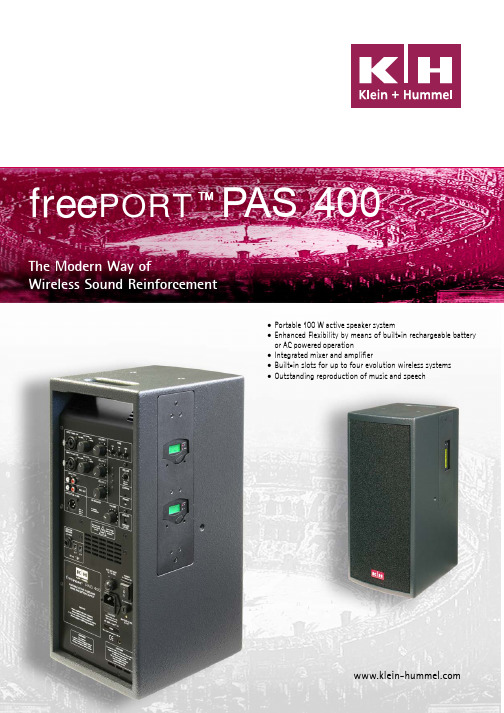
free PORT™ PAS 400The Modern Way ofWireless Sound Reinforcement•Portable 100 W active speaker system•Enhanced Flexibility by means of built-in rechargeable batteryor AC powered operation•Integrated mixer and amplifier•Built-in slots for up to four evolution wireless systems•Outstanding reproduction of music and speech2free PORT PAS 400 - Description Transportable, self-powered loudspeaker equipped with built-in amplifier and rechargeable battery provides total independence from AC power at any place you like. Up to four SENNHEISER . receivers can be built into two compartments for wireless reception of audio signals.The free PORT PAS 400 is based on a state-of-the-art 3-chassis design. This concept in combination with a sophisticated electronic circuitry provides performance and flexibility advantages unattainable until now.The high-power amplifier in combination with very efficient speakers affords high SPL, greater range, more optimal coverage,and outstanding feedback immunity. The free PORT PAS 400impresses with its clear and undistorted sound quality paired with good intelligibility for speech and music reproduction.Versatile applications•Powerful sound, both indoor and outdoor with natural sound reproduction for an audience up to 400•Applicable for both for speech and music•Easy to setup and use, even on short notice, in multiple applications such as summits, conferences, trade shows, lectures and training sessions. Your ideal companion at banquets, parties,sporting events, schools, houses of worship, theatres, fitness clubs and in any occasion where flexibility and freedom are essential.Easy setup within seconds•Quickly mounted on a stand, no wires at all •Turn on in battery mode, immediately operable •Switch on wireless system or external sound source •Ready to goVersatile companion with multiple talents•User-friendly operation interface even without referring to the user manual.•Two microphone inputs, one with phantom power for condenser microphones •Neutrik-Combo connectors for connection to parallel XLR or 1/4” jacks •Dedicated mixing channel for up to four built-in SENNHEISER receivers•6 V and 12 V DC output for external sound devices such as portable CD players •Connection for external devices, 2 RCA phono Jacks for both recording and playback •3-band equalizer for bass, mid-range and treble•XLR-Line-Out for external devices like additional mixers and amplifiers •Adjustable output for an additional speaker (15 W/4 Ohms), e.g.P RO X 5. Additional operation independent from the internal amplifier/speaker section.Independence from mains power•Built-in high-performance rechargeable battery for the electronics. Wireless mode for up to 13 hours of operating time (voice transmission). Quickcharge feature even with simultaneous operation of the free PORT PAS 400.•Low Battery indication•Optional operation with 12 DC input (e.g. car battery)•Mains power 230 V, 50 – 60 Hz (120 V version also available)free POR PORTT PAS 400 with diversity rack receiversfree POR PORTT PAS 400Mobile powered PA-speaker battery and/or AC poweredfree POR T TM PAS 400free POR PORTT PAS 400 with bodypack receivers3Elegant look •Stylish but still rugged design, robust multiplex birch plywood housing with ergonomic, integrated handle. Strong protective front grill covered with an elegant acoustic foam material.•Anthracite surface or fibre-nap finish•Integrated pole mount socket for tripod mounting•Protection of operation elements by recessed position on therear of the cabinet.Carrying bag with TrolleyRain and protective Cover LRH 100Tilt connector LH 36Tilt connector LH 33Stand pipe SR 21Smart accessories•Safe transportation and storage provided by optional carrying bag LTR 100 with integrated compartment for accessories •Easy transportation with optional trolley LRR 100•Optional protective cover LRH 100 and sturdy speaker chassis allowing outdoor all-weather usage.•Multiple mounting kits and accessories for various mountingoptionsTrolley LRR 100Carrying bag LTR 100Mounting bracket LH 26Tripod stand adaptor LH 28TV-spigot LH 29Mounting for bodypack receivers Mounting for diversity rack receiverMobile powered PA-speaker battery and/or AC poweredfree POR T TMPAS 4004free POR PORTT PAS 400 in use free POR PORT T PAS 400rear viewMobile powered PA-speaker battery and/or AC poweredfree POR T TM PAS 400Stand 11/2005Power amplifier (cont. / max.)50/65 Watts (Woofer), 15/20 Watts (Horn), 15/20 Watts external speaker Max. SPL in 1 m 116 dB/SPLDirectivity 90° (H) x 40 ° (V)Coverageappr. 40/70 feet, audience up to 400Frequency response 75 - 18 000 HzTransducers 2 x 6,5“,(T, M), 1 x 1“ (H)-Horn Crossover3 kHz/24 dB/Oct.Input mixing channels1. MIC / LINE electr. balanced, -45/-25/0 dBu, switchable, XLR or 1/4“ Jack2. MIC / LINE, transf. balanced, -65/-25/+6 dBu, switchable, phantom power 12V, XLR or 1/4“ Jack3. AUX, RCA -6 - +6 dBu unbalanced4. Internal evolution wireless G2 receiver, ground lift switch Equalizer T ± 5 dB (100 Hz) M ± 4 dB (1800 Hz), H ±12 dB (10 000 Hz)Outputs1. REC OUT RCA2. LINE OUT +6 dBu electr. balanced XLR M3. Monitor speaker 15 W/4 Ohm 1/4“ Jack Power supply1. 230 V 50-60 Hz AC, 120 V version available2. 12-16 V DC (e.g. car battery)3. Integrated maintenance-free rechargeable battery 12 V/7,2 Ah, Quick-/Trickle-Charge circuitry integrated4. 6 V and 12 V DC out for external audio sourcesOperation time in battery mode Up to 13 hours (speech), min. 3 hours (permanent full power)CabinetBirch multiplex plywood, integrated handle,Anthracite surface or fibre-nap finish (RAL 7021),Integrated pole mount socket, multiple mounting kits, accessories for various mounting options,Front grill with acoustic foam cover Dimensions (W x H x D)8,6“ x 19,3“ x 10,2“Weight 34 lb (without receivers)AccessoriesMounting tools: LH 26, LH 33, LH 36, LST 60, SR 21, C 15, LH 26 + LH 28, LH 29Rain and protective cover LRH 100, carrying bag LTR 100Carrying bag with trolley LRR 100Digital delay。
alcatel-lucent_h3p_h3g_h6_桌面电话 用户手册说明书

桌面电话用户手册第一版介绍感谢您选择阿尔卡特朗讯电话。
本文主要介绍连接到服务器的桌面电话以及提供的服务桌面电话桌面电话桌面电话本文中描述的电话在不同的服务器上受支持,本文档中描述的某些功能取决于电话连接到的服务器。
如果需要有关系统兼容性或给定服务器的功能级别的详细信息,请联系系统管理员。
显示的标签和图标取决于集的类型和外观。
如果未在电话系统上配置相应的功能,则不显示标签。
根据显示器的大小,某些标签可能会被截断。
话机的主要功能列表如下多账号彩色屏幕英寸黑白屏,英寸屏幕亮度可调话机角度可调高清手柄耳机耳机兼容双百兆网口双千兆网口外接电源可挂墙多种音频模式切换本地方会议呼叫网页管理现在就开始了解您的话机安装脚架连接您的话机安装有线手柄了解您的电话使用您的电话事件信息话机状态信息设置账号编程键设置缺省账号开启拨号盘拨话机号码按名字拨号从通话记录发起呼叫使用您的个人目录进行呼叫使用快速拨号键呼叫进行点对点呼叫重拨列表联系人联系人管理呼叫您的联系人添加新联系人创建新群组编辑联系人删除联系人删除所有联系人本地话簿删除组删除本地话簿全部组呼叫联系人仅显示未接来电从通话记录中删除联系人清除呼叫记录创建一个快速呼叫使用快速呼叫键发起通话给话机上锁给话机解锁开启或关闭自动键盘锁将电话转移到另一个被保持的联系人将您的电话转移到另一个联系人盲转结束会议会议结束后,让其余两位人员交流结束会议用您的桌面电话做更多的事配置无线网络管理无线网络登录到桌面共享登出桌面共享为您的话机进行个性化设置选择铃声调整铃声大小配置铃声配置蜂鸣模式响铃设备新建可编程按键删除可编程按键支持的可编程按键类型联系您的管理员(技术支持)默认密码高级设置网页管理()配件基本技术规格订购信息担保和条款现在就开始了解您的话机包装清单话机手柄脚架手柄线网线安全手册和快速安装指南安装您的话机安装脚架话机背面有道脚架槽是用来固定话机的脚架,基于脚架放入的不同脚架槽,您的话机可以在在桌面倾斜个角度,分别是度和度要撤下脚架,请安箭头方向向左推拉即可连接您的话机请首先阅读安全说明。
Sennheiser evolution wireless G4 ew 100 产品说明说明书

FEATURES•Engineered for professional live sound:Rugged all-in-one wireless system for singers andpresenters.•State-of-the-art live sound featuring Sennheiser‘s renowned e 835, e 845, e 865, e 935, e 945 capsuleson a lightweight aluminium transmitter with integrated mute switch*sold separately•True diversity half-rack receiver in a full-metal housing with intuitive LCD display for full control•Easy and flexible wireless synchronization between transmitter and receiver via infrared•Fast frequency allocation for up to 12 receivers via new linking functionality•Up to 20 compatible channels•Up to 42 MHz bandwidth with 1680 selectable frequen-cies, fully tunable in a stable UHF range •Transmission Range: up to 100 meters / 300 feet •High RF output power (up to 30 mW) depending on country regulations DELIVERY INCLUDES•EM 100 G4 true diversity receiver•SKM 100 G4-S handheld transmitter•MMD 835-1 microphone head (sold separately)•MMD 845-1 microphone head (sold separately)•MME 865-1 microphone head (sold separately)•GA 3 rackmount set•MZQ 1 microphone clamp•power supply• 2 AA batteries• 2 rod antennas•RJ 10 cable•quick guide•safety guide•manufacturer declaration sheet •frequency supplement sheetVersatile wireless systems for those who sing, speak or play instruments with up to 42 MHz tuning bandwidth in a stable UHF range and fast, simultaneous setup of up to 12 linked systems.State-of-the-art live sound featuring Sennheiser‘s renowned e 835, e 845 and e 865 capsules *sold separately on a lightweight aluminum transmitter with integrated mute switch.*capsule sold separatelySPECIFICATIONS EM 100 G4RF characteristics Modulation Wideband FMFrequency rangesA1: 470 - 516 MHzA: 516 - 558 MHzAS: 520 - 558 MHz G: 566 - 608 MHz GB: 606 - 648 MHz B: 626 - 668 MHz C: 734 - 776 MHz D: 780 - 822 MHz E: 823 - 865 MHz JB: 806 - 810 MHz K+: 925 - 937.5 MHz 1G8: 1785 - 1800 MHzReceiving frequenciesMax. 1680 receivingfrequencies, adjustable in 25 k Hz st eps20 frequency banks, each with up to 12 factory-preset channels, no intermodula-tion1 frequency bank with up to 12 programmable channelsSwitching bandwidth up to 42 MHz Nominal/peak deviation ±24 kHz / ±48 kHz Receiver principleTrue diversitySensitivity (with HDX, peak deviation)< 2.5 µV for 52 dBA eff S/N Adjacent channel selection Typically ≥ 65 dB Intermodulation attenua-tion Typically ≥ 65 dB Blocking≥ 70 dBSquelchlow: 5 dBµV middle: 15 dBµV high: 25 dBµV Pilot tone squelch Can be switched off Antenna inputs 2 BNC socketsAF characteristics Compander system Sennheiser HDXEQ presets (switchable, act on line and monitor outputs)Preset 1: Flat Preset 2:Low Cut (-3 dB at 180 Hz)Preset 3:Low Cut/High Boost (-3 dB at 180 Hz, +6 dB at 10 kHz)Preset 4: High Boost(+6 dB at 10 kHz)Signal-to-noise ratio (1 mV, peak deviation)≥ 110 dBA Total harmonic distortion (THD)≤ 0.9 %AF output voltage (at peak deviation, 1 kHz AF) 6.3 mm jack socket (unbalanced): +12 dBu XLR socket(balanced): +18 dBu Setting range “AF Out”48 dB (3 dB steps)Overall device Temperature range -10 °C to +55 °C Power supply 12 V DC Current consumption 300 mADimensions Approx. 190 x 212 x 43 mm WeightApprox. 980 gCONNECTIONSC -C-TH: 748.2 757.8 MHzSPECIFICATIONSSKM 100 G4-SRF characteristicsModulation Wideband FM Frequency ranges A1: 470 - 516 MHzA: 516 - 558 MHzAS: 520 - 558 MHzG: 566 - 608 MHzGB: 606 - 648 MHzB: 626 - 668 MHzC: 734 - 776 MHzD: 780 - 822 MHzE: 823 - 865 MHzJB: 806 - 810 MHzK+: 925 - 937.5 MHz1G8: 1785 - 1800 MHz Transmission frequencies Max. 1680 receivingfrequencies, adjustable in25 k Hz st eps20 frequency banks, eachwith up to 12 factory-presetchannels, no intermodula-tion1 frequency bank with up to12 programmable channels Switching bandwidth up to 42 MHzNominal/peak deviation±24 kHz / ±48 kHz Frequency stability≤ ±15 ppmRF output power at 50 ΩMax. 30 mWPilot tone squelch Can be switched off AF characteristicsCompander system Sennheiser HDXAF frequency response80 – 18,000 HzSignal-to-noise ratio (1 mV,peak deviation)≥ 110 dBATotal harmonic distortion(THD)≤ 0.9 %Max. input voltage 3 VeffInput impedance40 kΩInput capacitance SwitchableSetting range for inputsensitivity48 dB,adjustable in 6 dB steps Overall deviceTemperature range-10 °C to +55 °CPower supply 2 AA batteries, 1.5 V orBA 2015 accupack Nominal voltage 3 V battery /2.4 V rechargeable battery Current consumption at nominal voltage:typ. 180 mAwith transmitter switchedoff: ≤ 25 µAOperating time Typically 8 h Dimensions Approx. Ø 50 x 265 mm Weight (incl. batteries)approx. 450 gC--TH: 748.2 757.8 MHzPRODUCT VARIANTSMade in Germanyew 100 G4 Base SKM-S-C-TH 748.2 to 757.8 MHz Art. no. 508976DIMENSIONS EM 100 G4DIMENSIONS SKM 100 G4-SARCHITECT‘S SPECIFICATIONA wireless RF transmission system consisting of a stationary receiver and a handheld transmitter includings a micropho-ne head.The system shall operate within twelve UHF frequency ranges, with a switching bandwidth of up to 42 MHz: 470 –516 M Hz, 516 – 558 MHz, 520 – 558 MHz, 566 – 608 M Hz, 606 – 648 MHz, 626 – 668 MHz, 734 – 776 MHz, 780 – 822 M Hz, 823 – 865 MHz, 806 – 810 MHz, 925 – 937.5 M Hz, 1785 – 1800 MHz; receiving frequencies shall be 1,680 per range and shall be tunable in 25 kHz steps. The system shall featur e 20 fix ed frequency banks with up to 12 compatible frequency presets and 1 user bank with up to 12 user programmable frequencies.The receiver shall be menu-driven with a backlit LC display showing the current frequency, frequency bank and channel number, metering of RF level, metering of AF level, lock status, pilot tone evaluation, muting function, and battery status of the associated transmitter. An auto-lock feature shall be provided to prevent settings from being accidentally altered. The receiver shall feature an integrated guitar tuner and shall provide a sound check mode.Some receiver parameters such as receiving frequency, receiver name and pilot tone setting shall be synchronizable with the associated transmitter via an integrated infrared interface.The receiver shall feature a balanced XLR-3M audio output with a maximum output of +18 dBu along with an unbalanced ¼" (6.3 mm) audio output with a maximum output of +12 dBu. The receiver shall have two DATA ports (RJ 10) to set up a multichannel system. Two BNC-type input sockets shall be provided for connecting the antennas. Nominal/peak devia-tion shall be ±24 kHz/±48 kHz. Squelch threshold shall be adjustable to three levels: Low (5 dBµV), Middle (15 dBµV) and High (25 dBµV).The receiver shall incorporate the Sennheiser HDX compander system and a defeatable pilot tone squelch. Sensitivity shall be < 2 µV for 52 dBA eff S/N with HDX engaged at peak deviation. Adjacent channel r ejection shall be ≥ 65 d B (t y-pical). Intermodulation att enuation shall be ≥ 65 d B (t ypical); blocking shall be ≥ 70 dB. Four selectable equalizer presets shall be provided: “Flat”, “Low Cut” (−3 d B at 180 Hz), “L ow Cut/High Boost” (−3 d B at 180 H z/+6 dB at 10 kHz) and “High Boost” (+6 dB at 10 k Hz). Signal-t o-noise ratio at 1 mV and peak de viation shall be ≥ 110 dB A. Total harmonic distortion (THD) shall be ≤ 0.9 %. The audio output le v el shall be adjustable within a 48 d B range in st eps of 3 dB.The receiver shall operate on 12 V power supplied from the NT 2-3 CW mains unit (for 100 – 240 V AC, 50/60 Hz). Power consumption shall be 300 mA. The receiver shall have a rugged metal housing; dimensions shall be approximately 190 x 212 x 43 mm (7.48" x 8.35" x 1.69"). Weight shall be approximately 980 grams (2.16 lbs). Operating temperature shall range from −10 °C to +55 °C (+14 °F to +131 °F).The receiver shall be the Sennheiser EM 100 G4.The radio microphone shall be menu-driven with a backlit LC display showing the current frequency, frequency bank and channel number, metering of AF level, transmission status, lock status, pilot tone transmission, muting function, and bat-tery status. An auto-lock feature shall be provided to prevent settings from being accidentally altered.The radio microphone paramet ers shall either be configurable in the associat ed receiver’s menu and synchronized with the radio microphone via an integrated infrared interface or shall be programmable in the radio microphone menu. Recei-ver parameters such as receiving frequency, receiver name and pilot tone setting shall be synchronizable with the radio microphone via an integrated infrared interface.The handheld vocal radio microphone shall be equipped with a mute switch, which shall be switchable between “AF on/ off”, “RF on/off” and “Disabled” via the user interface. Nominal/peak deviation shall be ±24 kHz/±48 kHz. Frequency stability shall be ≤ ±15 ppm. RF output pow er at 50 Ω shall be 30 m W (typical).The radio microphone shall incorporate the Sennheiser HDX compander system and a defeatable pilot tone squelch. Audio frequency response shall range from 80 – 18,000 Hz. Signal-to-noise ratio at 1 mV and peak deviation shall be ≥ 110 dBA. Total harmonic distortion (THD) shall be ≤ 0.9 %. Input sensitivity shall be adjustable within a 48 dB range in steps of 6 dB.Power shall be supplied to the radio microphone by tw o 1.5 V AA siz e batteries or by one Sennheiser BA 2015 recharge-able accupack. Nominal voltage shall be 2.4 V, current consumption shall be typical 180 mA at nominal voltage; ≤ 25 µA when radio microphone is switched off. Operating time shall be typical 8 hours. The radio microphone shall have a rugged metal housing; dimensions shall be approximately 50 mm (1.97") in diameter and 265 mm (10.43") in length. Weight inclu-ding the batteries shall be approximately 450 grams (0.99 lbs). Operating temperature shall range from −10 °C to +55 °C (+14 °F to +131 °F).A range of microphone heads shall be available for the radio microphone.The radio microphone shall be the Sennheiser SKM 100-S G4.Sennheiser electronic GmbH & Co. KG · Am Labor 1 · 30900 Wedemark · Germany · 。
惠威HPA Jr耳机放大器说明书
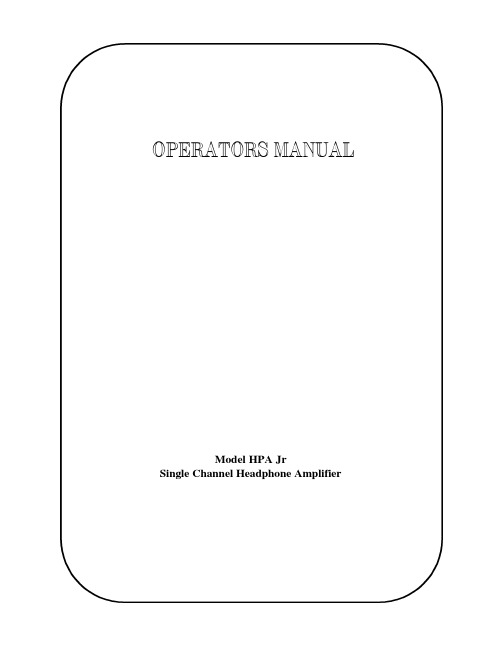
OPERATORS MANUALModel HPA JrSingle Channel Headphone AmplifierAPPLICATIONSThe HPA Jr headphone amplifier is a compact, battery/external Vdc powered amplifier designed to interface your favorite full-sized professional headphone to a variety of audio input sources. Now you won't be limited to small, poor quality in-ear or "walkman" type headphones for your monitoring or listening needs. The HPA Jr will allow you to drive headphones of many impedances to more than adequate listening levels with a full, rich sound not obtainable at low output levels or with lightweight personal earpiece / headphones. You can use the HPA Jr for such professional purposes as increased monitor levels from: mixers, portable VCR's, tape recorders or R-DAT's, personal listening to keyboards and synthesizers or monitoring of home studio gear. You can have fun using an HPA Jr to produce "concert hall" sound from your "walkman" type player, VCR, CD player or tape deck or from any source with a headphone or line out signal.FEATURESStereo/Mono Selector Switch: allows you to hear a monaural source in both ears or to "mono-up" a stereo (or two channel) source.Input Sensitivity Switch: allows selection of either -10dBm or-30dBm input levels so you can match the HPA Jr to your input source.Battery/External DC Operation: you can power the HPA Jr with either two 9 volt transistor radio type batteries or with any 12-18 Volt dc source through the "EXT +12Vdc" 3.5mm jack.Standard ¼" Tip/Ring/Sleeve (stereo) I/O Connectors: Both input and output connectors are the commonly available ¼" TRS type... NO ADAPTERS NEEDED for most headphones!Power Switch With LED Indicator: a convenient pushbutton switch for power on/off, along with a red LED power on indicator.Belt Clip: for convenient hands-free operation.INSTRUCTIONS FOR USEBattery Power: Install two 9 Volt batteries (Duracell MN1604 or equal) in the battery clips provided, using the two polarized connectors. Access to the battery compartment is gained by removing the four phillips head screws (two on the sides, two on the bottom) on the unit and sliding off the back cover. When the power switch is pressed, the red LED will glow showing correct battery installation. Fresh battery life is approximately six hours of continuous operation.External DC Power: Connect a tip/sleeve (mono) 3.5mm plug to the "EXT +12Vdc" jack on the bottom of the unit. IMPORTANT NOTE: Please observe proper polarity when using external power - the TIP of the plug should be "+" and the SLEEVE "-". 12-18Vdc may be applied, either from external batteries or via an ac/dc converter like the GOLD LINE model BE1. A switch in the jack disconnects the internal batteries when external Vdc is applied. Input/Output Connectors And Gain Setting: Always begin with the HPA Jr sensitivity set to its lowest (-10dBm) gain setting. (The sensitivity switch positioned AWAY from the red dot.) The sensitivity switch is located inside the HPA Jr. For access to the sensitivity switch, see Battery Power above. Connect the input source to the INPUT jack using a ¼" tip/ring/sleeve plug: TIP is left channel in, RING is right channel in and SLEEVE iscommon/shield. Connect the headphones to the OUTPUT jack, again using a standard ¼" TRS plug (usually found on most headphones). A slight rushing sound in the headphones when the power switch is depressed (with no input signal applied) will indicate that the HPA Jr is functioning. With the level controls at their fullest counter-clockwise positions (off), apply the input signal. Adjust the level controls for a comfortable listening/monitoring level. If it is not possible to produce enough gain from the input source being used, turn the power off and reset the sensitivity switch to -30dBm (red dot) position. Apply power and repeat adjustment of the level controls, always beginning at the off (counter-clockwise) position to protect the headphones and your ears. The HPA Jr's high input impedance allows you to connect it to a variety of sources without loading them, thus you can plug into the headphone jack of most consumer equipment as well as the line out of tape decks, synths., and home studio recording equipment. HELPFUL HINT: If your input source has its own output level or volume control, you can use it to fine tune the resolution of the HPA Jr's level controls. Set the source's level/volume control to the point where you can obtain the most comfortable control range (resolution) with the HPA Jr's level controls. Also use any source level/volume control to trim the input to the HPA Jr to prevent overload distortion, especially if the input signal exceeds -10dBm.SPECIFICATIONSFrequency Response:.. 5Hz - 30kHz ± ¼dBNominal Impedance:... 50kΩ or higherOutput Impedance:.....4ΩInput Sensitivity:........ @1kHz for maximum output(Selectable)-10dBm or 245mV-30dBm or 25mVPower Supply Output Z Output Power Output VoltageTotal Output Level:....12V600Ω120µΩ6V12V 8Ω3W 3.5V18V600Ω160mW7V18V 8Ω5W 4.5VPower Requirements:..12-18Vdc; internal batteries (2 @ 9V) or ExternalDC source"Y'' Cable Hookup:.... HPA Jr will drive 2 headphones on a "Y'' cable but thetotal load impedance should not be less than 8Ω.Approvals: Emissions: - EN 55022 B - FCC Class BImmunity: - EN 55024 BThis equipment has been tested and found to comply with the limits for a Class B digital device, pursuant to Part 15 of the FCC Rules. These limits are designed to provide reasonable protection against harmful interference in a residential installation. This equipment generates, uses and can radiate radio frequency energy and, if not installed and used in accordance with the instructions, may cause harmful interference to radio communications. However, there is no guarantee that interference will not occur in a particular installation. If this equipment does cause harmful interference to radio or television reception, which can be determined by turning the equipment off and on, the user is encouraged to try to correct the interference by one or more of the following measures:-Reorient or relocate the receiving antenna.-Increase the separation between the equipment and receiver.-Connect the equipment into an outlet on a circuit different from that to which the receiver is connected.-Consult the dealer or an experienced radio/TV technician for help.Pursuant to Part 15 of the FCC rules, any changes or modifications not expressly approved by Gold Line may cause harmful interference and void the FCC authorization to operate the equipment.WARRANTY and Factory ServiceGOLD LINE products are proudly made in the USA and are covered by a one year limited warranty. For details of this warranty, consult the enclosed warranty registration card or your local dealer.GOLD LINE Customer Service will help you get the most from your new amplifier. For answers to questions regarding use of the unit, or for information not covered in this manual, please write us. If you are experiencing difficulties with your amplifier, please consult your dealer regarding factory service. If factory service is needed, you may call or fax us between 9:00am and 4:30pm US Eastern Time for instructions and a return authorization.Enter your serial#_______________date of purchase_______________12-431 m_hpajr_4g01.docBox 500 West Redding, CT. 06896 203-938-2588 phone - 203-938-8740 faxhttp://******************************************。
AC-AUDIO H1008 八通道耳机放大器 分配器

AC-AUDIO H1008 八通道耳机放大器/分配器H1008是一款品质卓越、功能强大的八通道耳机分配放大器,采用高精密度晶体管技术及每个通道独立超大功率放大技术。
拥有输入/输出LED信号指示灯和LED过载指示灯。
标准的19英寸1U机架式金属机身设计,为录音棚,现场演出及音乐工作室监听提供良好的操控性和优秀的声音品质。
H1008适合所有类型的耳机。
技术特性:- 八通道大功率耳机分配放大器- 一流的放大器技术及高精密度晶体管技术- 标准19英寸1U机架式纯铝机身设计,有效散热- 前面板直接输入接口- 具备平衡输入- 后面板两个立体声输入,分别拥有卡农接口输入和大三芯接口输入- LED显示输出电平和输入电平情况,0dBu到+12dBu时发光。
峰值LED 监控整个信号链,6dB时发亮避免过载参数:主输入:HF-filtered, servo-balanced 1/4" TRS 连接输入阻抗:40 kΩ平衡, 30 kΩ非平衡最大输入电平:16 dBu 平衡和非平衡CMRR:typically 40 dB, >55 dB @ 1 kHz主输出:XLR- and 1/4" TRS连接, 平衡卡农输出:1/4" TRS 连接(立体声)最大输出功率:+24 dBm (负载阻抗100 Ω)频率响应:10 Hz to 150 kHz, +/-3 dB噪音:22 Hz to 22 kHz >90 dB @ 0 dBu动态范围:22 Hz to 22 kHz: 110 dB失真(THD):0.006 % typ. @ +4 dBu, 1 kHz, Gain 1输入电平:LED显示,0dBu到+12dBu时发光。
峰值LED 监控整个信号链,在达到限幅6dB时发光。
输出电平:LED显示,0dBu到+12dBu时发光。
峰值LED 监控整个信号链,在达到限幅6dB时发光。
电压:AU: 240 V~50 Hz, US: 120 V~60 Hz, EC: 220 V~50 Hz, UK: 240 V~50 Hz, JP: 100 V~60 Hz, SA: 240 V~50 Hz能量消耗:30 W保险丝:100-120v:T630mAH, 200-240v:T315mAH尺寸(H x W x D):约 45 mm x 483 mm x 190 mm 约1.8" x 19" x 7.5"重量:约3 kgs包装内含有:产品本身、优质电源线、产品说明书、保修卡。
Onkyo SA-10 操作说明书

Model SA-10 操作说明书Super Audio CD Player附件 (2)关于遥控器 (2)安装电池 (2)遥控器的操作范围 (2)特点 (3)高音效 (3)高性能 (3)部件名称与功能 (4)前面板 (4)显示屏 (5)后面板 (6)遥控器 (7)连接立体声音频放大器 (8)连接带有数字音频输入端子的设备 (8)连接带有数字音频输出端子的设备 (9)将iPod或USB存储设备连接至USB端口 (9)连接PC或Mac (10)连接带有遥控端子的设备 (10)连接 (10)设置 (10)连接定时器设备 (10)连接电源线 (10)11基本操作 (11)开启电源 (11)选择播放媒体模式 (11)关闭显示屏和照明灯 (11)始终关闭照明灯 (11)停止数字输出 (12)设置超级音频CD的最优先播放层 (12)播放CD/超级音频CD (13)播放CD和超级音频CD (13)以特定顺序播放曲目(编程播放) (14)播放DATA CD和DATA DVD (15)播放文件 (15)播放iPod (16)聆听iPod上的音乐 (16)设置操作模式( “On-Display” 模式) (16)对iPod充电 (17)播放USB存储设备 (18)播放储存在USB存储设备上的文件 (18)用作数模转换器 (20)连接和从计算机播放(USB-DAC) (20)连接和播放数字设备(同轴/光纤) (24)指定所需的音质 (24)切换滤波器的特性。
(24)设置 25菜单图 (25)菜单操作 (25)Dither (26)NoiseShaper (26)Phones (26)HP AMP Gain (26)Resume Play (27)Phase (27)AutoStandby (27)Timer Play (27)提示 (28)提示 (29)故障诊断 (30)保修和修理 (34)附录 (35)可播放的媒体 (35)光碟 (35)USB存储设备 (37)音乐文件的播放顺序 (38)关于光碟和文件 (38)使用媒体的注意事项 (38)插入光碟 (38)关于媒体的使用 (39)清洁光碟 (39)数模转换器 (40)支持的音频格式规格 (40)术语解释 (40)商标信息 (41)规格 (42)索引 (44)1感谢您选购此Marantz产品。
Pioneer DJ 04 高效无损音频放大器说明书
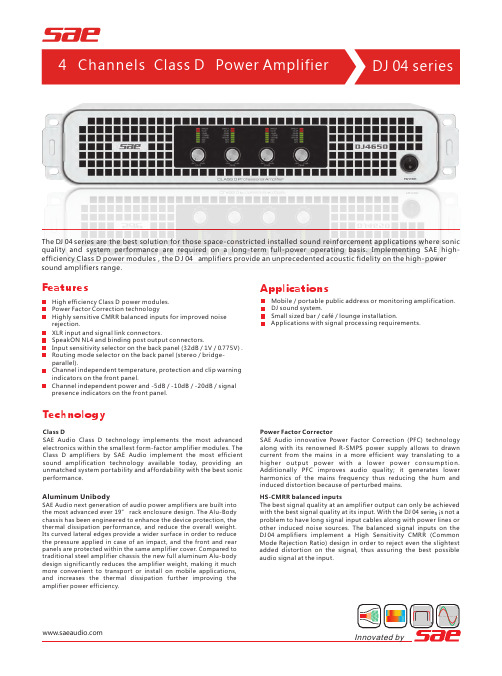
FeaturesApplicationsHigh efficiency Class D power modules. Power Factor Correction technologyHighly sensitive CMRR balanced inputs for improved noise rejection.XLR input and signal link connectors.SpeakON NL4 and binding post output connectors.Input sensitivity selector on the back panel (32dB / 1V / 0.775V).Routing mode selector on the back panel (stereo / bridge-parallel).Channel independent temperature, protection and clip warning indicators on the front panel.Channel independent power and -5dB / -10dB / -20dB / signal presence indicators on the front panel.HS-CMRR balanced inputsThe best signal quality at an amplifier output can only be achieved with the best signal quality at its input. With the DJ 04 series is not a problem to have long signal input cables along with power lines or other induced noise sources. The balanced signal inputs on the DJ 04 amplifiers implement a High Sensitivity CMRR (Common Mode Rejection Ratio) design in order to reject even the slightest added distortion on the signal, thus assuring the best possible audio signal at the input.TechnologyC 4 Channels lassD Power AmplifierDJ 04 seriesClass DSAE Audio Class D technology implements the most advanced electronics within the smallest form-factor amplifier modules. The Class D amplifiers by SAE Audio implement the most efficient sound amplification technology available today, providing an unmatched system portability and affordability with the best sonic performance.Power Factor CorrectorSAE Audio innovative Power Factor Correction (PFC) technology along with its renowned R-SMPS power supply allows to drawn current from the mains in a more efficient way translating to a higher output power with a lower power consumption. Additionally PFC improves audio quality; it generates lower harmonics of the mains frequency thus reducing the hum and induced distortion because of perturbed mains.The D J 04 s e ries are the best solution for those space-constricted installed sound reinforcement applications where sonic quality and system performance are required on a long-term full-power operating basis. Implementing SAE high-efficiency Class D power modules , the D J 04amplifiers provide an unprecedented acoustic fidelity on the high-power sound amplifiers range.SAE Audio next generation of audio power amplifiers are built into the most advanced ever 19” rack enclosure design. The Alu-Body chassis has been engineered to enhance the device protection, the thermal dissipation performance, and reduce the overall weight. Its curved lateral edges provide a wider surface in order to reduce the pressure applied in case of an impact, and the front and rear panels are protected within the same amplifier cover. Compared to traditional steel amplifier chassis the new full aluminum Alu-body design significantly reduces the amplifier weight, making it much more convenient to transport or install on mobile applications, and increases the thermal dissipation further improving the amplifier power efficiency.Aluminum UnibodyMobile / portable public address or monitoring amplification.DJ sound system.Small sized bar / café / lounge installation.Applications with signal processing requirements.DJ 4300DJ 4500DJ 4650No. 39 WenJiao Road East, HeShun, NanHai, FoShan, GD, China.TEL: +86 - 757 - 8512 - 9008FAX: +86 - 757 - 8568 - 8191SpecificationsModelDJ 04 rear panelOutput powerSAE reserves the right to make any changes to the product specifications without prior notice. Final specifications to be found in the user manual.*P ower tested under the condition of 20ms burst, 1KHz sine wave and 1% THD. Others power tested under the condition of 40ms burst,1KHz sine wave and 1% THD.300Wx4500Wx4650Wx436dB38.2dB 39.3dBOther specificationS/N rate (A)≥ 100dB20kΩ / 10kΩAir flow from front to rear8Ω Stereo 4Ω Stereo 2Ω Stereo Frequency response (@8Ω)THD+N Damping factorInput sensitivityInput impedance (bal/unbal)Voltage gain Cooling8Ω Bridge 4Ω BridgeDimension (mm)Dimension / Weight G.W.Product dimensions (mm)Packing dimensions (mm)≥500550Wx4*900Wx4*1100Wx4*850Wx4*1300Wx4*1550Wx4*0.775/1.0V/32dB1100Wx2*1800Wx2*2200Wx2*1700Wx2*2600Wx2*3100Wx2*7.7kg560x540x170483x438x898.05kg560x540x170483x438x898.35kg560x540x170483x438x8920Hz-20kHz(+0/-1dB)≤0.1%。
Philips 高解析度无线耳机说明书

PhilipsHi-Res Audio wireless over-ear headphone40mm drivers/closed-back Over-earTAPH805BK Control the silenceOver-ear wireless active noise canceling headphoneHear your music, not the rain. You can control the Active Noise Canceling function on these wireless over-ear headphones to match your situation. With 30 hours play time plus flexible quick charging, you are covered for the whole tripFeels good. Looks good. Plays long•Active Noise Canceling (ANC). Lose yourself, not the music•30 hours play time or talk time (25 hours with ANC on)•Flat-folding and compact-folding design. Easy storage•Smooth, adjustable headband. Soft ear-cup cushionsLove what you hear•40 mm neodymium acoustic drivers. Detailed sound•Hi-Res Audio. Hear every detail•Line-in cable port for wired listeningFrom focus playlist to vital call•Rapid charge. Charge for 5 minutes, get 2 hours play•Quick Charge. Charge for 15 minutes, get 6 hours play•Touch control. Swipe, tap, and press for easy control•Voice Assistant. Manage your life on the move•Built-in mic with echo cancellation for clear audioIssue date 2022-10-19Version: 13.2.612 NC: 8670 001 62451EAN: 48 95229 10190 6© 2022 Koninklijke Philips N.V.All Rights reserved.Specifications are subject to change without notice. Trademarks are the property of Koninklijke Philips N.V. or their respective SpecificationsHi-Res Audio wireless over-ear headphone 40mm drivers/closed-back Over-earHighlights Every trip. 30 hours play time On any trip, these headphones are up to the task. A single charge takes just 2 hours. You get 30 hours play time (or talk time) with Active Noise Canceling off, and 25 hours with it on. Two levels of fast charging--Rapid Charge and Quick Charge--give you an extra 2 or 6 hours play time.Music. Or silence.Leave it all behind with Active Noise Canceling. Shut off the noise of a train or busy office at the touch of a button. If you're out and about, you can listen to your music and stay tuned to the noise of the street in Awareness Mode.Perfectly tuned comfort From playlist to podcast, perfectly tuned neodymium acoustic drivers deliver deep bass and clear midrange frequencies. Soft ear-cup cushions cover your whole ear, creating a seal that passively isolates external noise. The headband is light, easily adjustable, and smooth: there'll be no getting these headphones tangled in your hair.Flexible design These wireless headphones boast soft ear-cups that fold neatly in two configurations. You can fold them flat, perfect for storing in your office drawer or the included carrying pouch. Or you can fold them flat and inwards, creating a compact bundle that fits into coat pockets and bags.Hi-Res Audio Twinkling pianos. Blistering rock. Whatever you love, Hi-Res Audio headphones let you feel the full impact of every note. When wired to a Hi-Res source, you¡¯ll get the full benefit of lossless audio that¡¯s recorded at a higher sample rate than CDs¡ªfor a brilliantly lifelike performance.Smart. At a touch.Control volume by swiping up or down on the ear-housing touch control panel. You can activate or deactivate Active Noise Canceling with a single tap. Or engage Awareness Mode to hear more of the world around you while the music keeps playing. The built-in mic with echo cancellation keeps sound clear when you're talking.Voice Assistant Manage your life without taking out your phone. A simple touch on the headband activates Voice Assistant. You can ask it to open your calendar, read notifications from your phone, call or send messages to friends, manage playlists, and much more.Sound •Impedance:16Ohm •Speaker diameter: 40 mm •Sensitivity: 90 dB •Frequency range: 7 - 40 000 Hz •Maximum power input: 30 mW •Diaphragm: PET •Magnet type: Neodymium Connectivity •Bluetooth profiles: A2DP, AVRCP, HFP, Streaming Format: SBC •Bluetooth version: 5.0•Maximum range: Up to 10 mConvenience •Call Management: Call on Hold, Switch between 2 calls, Answer/End Call, Reject Call, Switch between call and musicDesign •Color:BlackPower •Battery type: Li-Polymer •Music play time: 30 hr •Rechargeable •Standby time: 160*hr •Talk time: 30 hr •Charging time: 2 hrAccessories •USB cable •Airplane adapter •Audio cable •Travel case •Quick start guide Outer Carton •GTIN: 1 48 95229 10190 3•Outer carton (L x W x H): 23.7 x 22.9 x 26 cm •Number of consumer packagings: 3•Gross weight: 2.608 kg •Nett weight: 0.834 kg •Tare weight: 1.774 kg Packaging dimensions •Packaging dimensions (W x H x D): 21.5 x 25 x 7 cm •EAN: 48 95229 10190 6•Number of products included: 1•Gross weight: 0.75 kg •Nett weight: 0.278 kg •Tare weight: 0.472 kg •Packaging type: Box UPC •UPC: 8 40063 20047 0*Actual results may vary。
FUSION ENTERTAINMENT CM-AM806 四通道音频放大器说明书

MS-AM806M ARINE A MPLIFIERUser/Installation ManualContentsFeature Overview....................................Pg 3 Control Descriptions . . . . . . . . . . . . . . . . . . . . . . . . . . . . . . . . .Pg 4 Installation . . . . . . . . . . . . . . . . . . . . . . . . . . . . . . . . . . . . . . . . .Pg 6 Connections . . . . . . . . . . . . . . . . . . . . . . . . . . . . . . . . . . . . . . . .Pg 6 Inputs and Gain Setup . . . . . . . . . . . . . . . . . . . . . . . . . . . . . . . .Pg 8 Two Channel Installation ..............................Pg 8 Three Channel Installation .............................Pg 9 Four Channel Installation .............................Pg 10 Five Channel Installation..............................Pg 11 Six Channel Installation...............................Pg 11 Trouble Shooting . . . . . . . . . . . . . . . . . . . . . . . . . . . . . . . . . . . Pg 14 Specifications . . . . . . . . . . . . . . . . . . . . . . . . . . . . . . . . . . . . . . Pg 15NOTE: Not for use in 12 Volt SystemsRECORD YOUR PRODUCT DETAILS HERE: MODEL NUMBER DATE OF PURCHASE AFFIX RECEIPT HERE2010 Version 1.0Feature Overview• 2 Ohm Stable Class-D Amplifier Design• Variable LP and HP Electronic X-OVER @ 12dB/octave• 4 Gauge Power and Ground Connections• Nickel Plated Audio Input RCA Connections2-OHM STABLE STEREOProvides the option of connecting an extra pair of speakers in parallel, 2 per channel at 2-Ohms (A total of 12 speakers).MARINE GRADE CONNECTIONSNickel plated RCA connectors and stainless components improve signal flow for optimum outputCLASS-D DESIGNThe 6 x 80 Watt RMS 2-Ohm stable (per channel) design ensures clean and powerful amplification of the input signal, enough to rock the boat. CONFORMAL COATED CIRCUITRYProvides added protection from salt air and moisture to ensure maximum product life.MARINE GRADE CHASSISStainless steel end and bottom plates provide a stunning finish coupled with environmental protection.0 0 3FEATUREOVERVIEWControl Descriptions004C O N T R O L S91178106541231 Power And Status LEDs:This shows if the amplifier has been correctly powered up and if any faults are pre-sent.2 Crossover Selector:Sets the appropriate mode of operation. The 3 positions available are OFF, LP and H P .3 FREQ Control: Low Pass:Set the crossover switch 2 to LP when a subwoofer is connected. Ensure the crosso-ver frequency is set at 100Hz or below, this feature is designed to filter all mid to high frequencies that only FULL RANGE speakers should produce. NOTE: Failure to do so could result in speaker damage.005C O N T R O L SHigh Pass:Set the crossover switch 2 to HP and turn this control to 65Hz or above when using speakers smaller than 6”, this feature is designed to filter all low bass frequencies that only SUBWOOFERS should produce. NOTE: Failure to do so could result in speaker damage.4 Level:This allows level adjustment of the input signal. Use this control to correctly match the head unit to the amplifier. To set this control correctly, turn the amplifier level to MIN and the head unit to 3/4 volume, with the BASS and TREBLE on zero , then slowly turn up this amplifier level control towards the MAX end of the control. NOTE: If the sound becomes distorted, turn this control down.5 Input Selector:The MS-AM806 input section allows you to send signals to the amplifier section through the use of two, four or six differential inputs. Input connections are made via one, two or three pairs of traditional RCA-type jacks.If you wish to send six discrete channels into the amplifier, simply use all six inputs and set the “Input Mode” switch to ” Z1L+R, Z2L+R, Z3L+R” position.If you wish to feed all six channels by using only four channels of full-range input, set the “Input Mode” switch to “Z1L+R, Z2L+R” and use only the inputs to channels Z1L & Z1R, Z2L & Z2R. In this mode, channels Z3L & Z3R will operate with a sum of the Z1L & Z2R and Z2L & Z2R input signals, respectively.If you wish to feed all six channels by using only two channels of full-range input, set the “Input Mode” switch to “Z1L+R” and use only the inputs to channels Z1L & Z2R. In this mode, channels Z2L & Z2R, Z3L & Z3R will operate from the Z1L & Z2R input signals, respectively.6 RCA Input (Zone 1 & 2, Zone 3 & 4, Zone 5 & 6):Connect these RCA connectors to the LOW LEVEL output connection from the head unit.7 Ground Connection:Connect directly to suitable ground point via a 4 gauge power cable. NOTE: This is to be the first wire to connect. Damage could result if this is not done.8 Remote Connection:This input is for turning the amplifier on and off. This requires a switched positive (+12V - 24V) To power ‘ON’ the amplifier, this can be found on the rear of the head unit in the form of an electric antenna output, or a remote on output. If not available you can wire to a switched +12V - 24V supply.006I N S T A L L A T I O NInstallationMountingAppropriate mounting is very important for the prolonged life expectancy of any amplifier. Select a location that allows enough space so sufficient airflow is maintainable and a location that provides protection from moisture. Keep in mind that an amplifier should never be mounted upside down. Upside down mounting will compromise heat dissipation through the heatsink and could engage the thermal protection circuit.Excessive heat will shorten your amplifiers life. To maximise heat dissipation, be sure to leave at least 2.5” of clearance around the amplifier. If space is of the essense and the amplifier must be mounted in an enclosed or restricted area, a small 3 inch fan should be used in correspondence with a duct so the heat can flow past the Heatsink.To avoid scratching your new FUSION amplifier, pre-drill the mounting holes with either a 3mm or 9/64” diameter drill bit and use the screws supplied in the accessory kit. Be sure to investigate your mounting area thoroughly to avoid electrical wires, vacuum lines or fuel lines.Installation OptionsThe quality of installation will affect the performance and reliability of your FUSION amplifier. For maximum performance we recommend you have your new FUSIONamplifier installed by an authorised FUSION dealer. Our highly skilled dealers have vast knowledge of our products and their installation techniques are necessary to unleash the high performance capabilities of your amplifier.If you decide to connect the amplifier yourself, it is important that you read this manual carefully and throughout before starting. Once you have finished reading and you still have questions regarding installation, we recommend your FUSION dealer.ConnectionDISCONNECT THE NEGATIVE BATTERY POST CONNECTIONFUSION 24VDC amplifiers are designed to work within a 22 to 30 volt DC range. Before any wires are connected, the vessel’s electrical system should be checked for correct voltage supply with the help of a voltmeter. First, check the voltage at the battery the voltmeter should read between 24 and 28.8 Volts. If your vessel’s electrical system is9 Power +24V Connection:This must be connected to the battery positive (+) terminal via a 4 gauge power cable and with an inline fuse or circuit breaker at the battery end. NOTE: This is to be the last wire to connect up during installation as damage could result.10 Fuses:Please ensure the correct type of fuse is fitted, as specified in this manual. PLEASE NOTE: the MS-AM806 has 3x 15A fuses.11 Speaker Output:See channel installation diagrams in this manual for correct speaker connection007C O N N E C T I O Nnot up to these specification, we recommend having it checked by an auto electrician before any further installation. Once the vessel is checked, make certain the correct cable size is used.PowerFUSION amplifiers should be wired directly to the battery using the appropriate sized cable. Start at the vessels battery and run the power cable through to the amplifier. FUSION recommends the use of grommets when passing the power cable through any metal wall to avoid sharp corners or sharp body parts that may easily cut through the insulation on the cable.Avoid running the power cable over engine components. The use of an inline fuse or circuit breaker is a must, this will prevent the risk of a potential fire caused be a short in your power cable. The main power wire(s) to the amplifier(s) in the system is recom-mended to be fused within 18 inches (45 cm) of the positive battery post connection. In a multi-amplifier installation from one power cable, the fuse value at the battery should be high enough for all of the equipment being run from that power wire. Each individual amplifier is recommended to be fused within 12” (30cm) via a fused distribution block. You may now connect the cable to the battery, but remember to leave the fuse out or circuit breaker off until all other cable connections are made. If only one MS-AM806 is being run from that power wire, we recommend a 60A fuse or circuit breaker.GroundWhen grounding your FUSION amplifier, use the same gauge cable for ground as you did for the power. Secure the ground cable to the appropriate ground point, now its time to connect the power and ground cables to the amplifier. Cut both cables to length. Use a hex type screwdriver to loosen the +24V and the GND connections on the amplifier. Terminate the ground first, and then the +24V and please make sure that you terminate them into the correct terminals. Then tighten the screws down securely.Speaker LoadKeep in mind FUSION ‘AM’ series amplifiers are high power amplifiers and not high current amplifiers. In other words they require a minimum impedance of 2 ohms STEREO and 4 ohms bridged MONO to operate trouble free. Too low of an impedance could send your FUSION amplifier into protection mode and/or damage the amplifier.Remote Turn-onThis terminal uses a standard +12 to +24V remote turn-on lead, this can be provided by the source unit’s 12V remote turn-on output. The amplifier will turn on when any voltage between +12V and +24V is present at its “Remote” input and turn off when this voltage is switched off. However if a source unit does not have a dedicated remote turn-on out-put, the amplifier’s turn-on lead can be connected via a correct voltage relay from +12V to +24V that derives power from an ignition-switched circuit.Run a minimum of 18 gauge wire from the amplifier location to the source of theswitched +12V to +24V lead. Connect the source remote output to the wire. Go back to the amplifier and cut the wire to length. Loosen the screw terminal marked REM on the amplifier using a hex type screwdriver. Slip the wire into the connector and tighten the screw securely.FUSERLTwo Channel Installation008I N S T A L L A T I O NInputs & Gain SetupLow Level InputsBe extra careful with your RCA interconnects. Hiss, engine noise, and fan noise caneasily be picked up through RCA cables if run incorrectly. Avoid running your RCAs near large wire looms and electric fans if possible. Run your RCA cables away from any power cable. Be sure to check for correct balance (Red is right and Black or White is left)Level ControlOn the amplifier, is the LEVEL control, this control allows you to match the input level of the ampli-fier to the output level of your head unit. Matching the input can be accomplished in three simple steps:1. Turn the LEVEL control on the amplifier to minimum.2. Turn up the head unit and adjust to 2/3 maximum volume ensuring that the BASS and TREBLE are set to zero.3. Adjust the LEVEL control until the desired volume is achieved without audible distortion.Remember, the gain control is not a volume control. Ignoring the three steps above may leave you with damaged speakers and/or a damaged amplifier.FUSEFL FR RL RRFLFR RLRR RL Three Channel Installation009C O N N E C T I O NFour Channel InstallationFUSEFL FR RL RRFLFR RLRR RL RL 010C O N N E C T I O NFive Channel InstallationFUSERLRL 011C O N N E C T I O NSix Channel Installation012C O N N E C T I O NFUSERLLRLR013C O N N E C T I O NTrouble ShootingProblemCauseSolutionPower LED not ‘ON Fuse at battery blown ornot installed Replace with correct type and rated fuse.Improper connections Check that the ground wire, power wire and theremote wires are connected to the correct terminalStatus LED‘ON’Fuse blown Replace with correct type and rated fuse.Amplifier too hotMove the amplifier into a more ventilated areaSpeaker wires shortedCheck that there are no speaker wires shorted to any other wire and also check if any wire is shorted to ground Internal malfunctionDisconnect all wires except ground, power and remote. Then turn the amplifier ’ON’, if the protection light is still ’ON’ then return for service014T R O U B L E S H O O T I N GSpecificationsSignal to Noise >97dBInput Sensitivity 300mV - 8VLP Variable Crossover 40Hz - 400Hz @ 12dB/octave HP Variable Crossover 400Hz - 2.4KHz @ 12dB/octave InputImpedance 20kΩDampingfactor >200T.H.D 0.05%Fuse Ratings 3 x 15ADimensions(mm) 229 (W) x 405(L) x 53(H)25 Volt power output specification65 Watts RMS x 6 @ 4Ω 1% THD+N105 Watts RMS x 6 @ 2Ω 1% THD+N230 Watts RMS x 3 @ 4Ω Bridged 1% THD+N28.8 Volt power output specification80 Watts RMS x 6 @ 4Ω 1% THD+N130 Watts RMS x 6 @ 2Ω 1% THD+N275 Watts RMS x 3 @ 4Ω Bridged 1% THD+N 0 1 5SPECIFICATIONS。
海菲曼HE400se耳机使用说明书

Owner’s Guide Customer Service Tel: 1- 201-443-4626E-mail:***************************Website: Thank you for your purchase of a HIFIMAN product. We take great pride in offering audio products that provide best-in-class performance and value.Though it seems like only yesterday when I started HIFIMAN as a passionate audiophile, we just finished our first decade in business and eagerly look forward to an exciting future. The company continues to grow at a rapid pace, and I’m proud to say that the HIFIMAN brand is one of the most respected in the industry.Even with our success, the one thing that has not changed is my passion for music and creating products that help recreate the experience of a live performance. My team shares this passion, and we, in turn, humbly share that with you.Thank you again for your purchase. I hope you will find this guide useful in learning about your new HIFIMAN product. I’m confident that it will bring you countless hours of listening pleasure.Happy listening,Message from the FounderDr. Fang Bian,Founder and CEOFangProduct OverviewThe HIFIMAN HE400se is an open-backed headphone with specially designed planar magnetic drivers. Connection is made via the supplied cable with screw-on connectors using separate ground leads for each channel to minimize crosstalk between the channels.Using single-ended drivers, HE400se delivers a lifelike soundstage and spatial imaging. Its increased efficiency of 91dB allows it to be driven with a modest size amplifier or even be used with a portable audio player or smart phone.HE400se is 30% lighter than comparable planar magnetic headphones allow-ing the listeners to comfortably enjoy music for hours on end. In addition, a newly-designed headband and beveled hybrid earpads provide added com-fort as well as improved sound quality.SpecificationsAccessories• Frequency Response: 20Hz - 20kHz• Impedance: 25 Ω• Efficiency: 91dB• Weight : 390g• Headphone Cable (1.5 meter or 4.9 Feet; 3.5mm plug)• Earpads:1 pair (on the headphone)• ¼”(6.35mm) headphone adapterNote: The HE400se is designed to be used with its earpads on at all times. If for some reason, you need to remove the earpads, please replace them as soon as possible.HE400seH E A D P H O N E SIf the top of the headband does not touch your head, move the sliding black block on each side of the headband so that the headband rests on top of your head.Headband AdjustmentEarpad Design and ReplacementThe HE400se earpad is a beveled design with varying thicknesses to conform to the human head. Should you need to remove and reinstall the earpad (i.e. for replacement) keep the thinner part on the front side of the ear cup and thicker part on the back. Fit the mounting flange onto the rim of the ear cup. Then press around the mounting flange to make sure the earpad snaps into place.①③Set-up and OperationTo obtain optimum performance, please allow at least 150 hours of constant use for break-in of your new headphone. This break-in period does not have to be at high volume.The connectors utilize 3.5mm mini plugs on the headphone side. Push the connector straight onto the socket. Repeat the process with the other mini plug connector.The supplied cable adapter with the large ¼”(6.35mm) jack is con-nected with the typical headphone output of an amplifier or even better with a headphone amplifier. Please be aware that many home amplifiers will switch off the loudspeaker output when a headphone is connected.T o clean your headphone, please use a soft, slightly damp cloth only. Do not use any detergents and make sure not to let any fluid enter the open sides of the headphone. The leather headband can be maintained using standard leather care products. When your earpads become worn and no longer offer a good connection to your head, you should replace them with new ones which can be supplied from your dealer, or . Note: The internal drivers do not require maintenance. Any attempt to remove or modify them willvoid your warranty.1.2.3.4.HIFIMAN Limited WarrantyY our HE400se is warranted for a period of one year beginning with the original date of purchase. The dated sales or delivery receipt is your proof of purchase. You may be required to provide proof of purchase as a condition of receiving warranty service so please keep it handy.If your product is under warranty and some malfunctions appear, please contact HIFIMAN customer service or your authorized dealer. If necessary, and at the discretion of HIFIMAN, the company will provide a warranty repair or replace-ment of your product.Caution: do not disassemble or modify the product in any way. T ampering with or modifying your HIFIMAN product will void its warranty.The Limited Warranty does not apply to :1. Defective or discolored parts if the damages are caused by fluids, dirt,missing keys, broken plastic parts or improper use.2. Damage caused by misuse with another product.3. Use of the product for other than its normal intended use, including,without limitation, failure to use the product in accordance with the supplied“Owner’s Guide”4. Damage caused by accident, abuse, neglect or misuse.5. If you do not have a valid dated receipt showing proof of purchase.6. Damage caused by services/repairs or other modifications to the systemcarried out by anyone other than HIFIMAN or an authorized HIFIMANdistributor or dealer.7. Damage caused by self-repair or if the unit has been disassembled or modified in any way. HIFIMAN greatly desires your satisfaction and will do everything reasonable to achieve that. If you have any questions or concerns with your product, simply contact your authorized dealer or HIFIMAN directly (if purchased from us) and explain the issue in detail. Should a return be required, a return authorization (RMA) number will be issued. Return shipping to HIFIMAN or authorized service facility will be at the owner’s expense.The warranty applies to the first purchaser and is not transferable. Should you need warranty service please contact your authorized HIFIMAN dealer.**********************************************For any further information or questions, please contact your authorized ************************************************************.。
PreSonus HP4 音频接口用户手册说明书
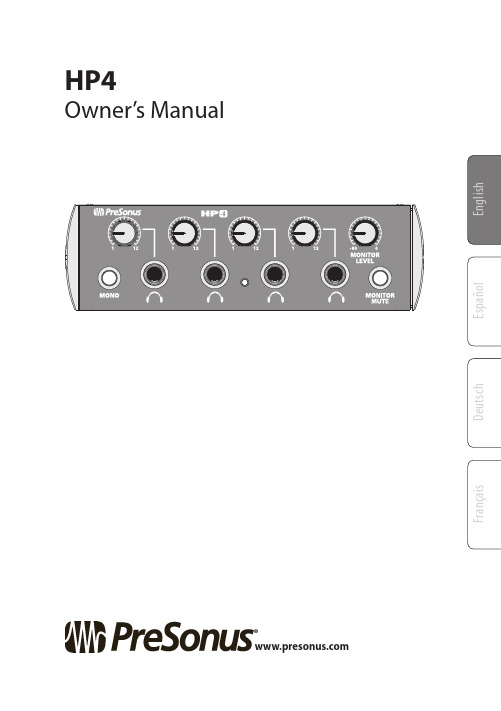
HP4Owner’s Manual®SPL Warning:Exposure to extremely high noise levels may cause permanent hearing loss. Individuals vary considerably in susceptibility to noise-induced hearing loss but nearly everyone will lose some hearing if exposed to sufficiently intense noise for a period of time. The U.S. Government’s Occupational Safety and Health Administration (OSHA) has specified the permissible noise level exposures shown in the following chart. Accordingto OSHA, any exposure in excess of these permissiblelimits could result in some hearing loss. To ensure against potentially dangerous exposure to high sound-pressure levels, it is recommended that all persons exposed to equipment capable of producing high sound-pressure levels use hearing protectors while the equipment is in operation. Earplugs or protectors in the ear canals or over the ears must be worn when operating the equipment in order to prevent permanent hearing loss if exposure is in excess of the limits set forth here:1Owner’s ManualOverview 1Summary of Features 1.11.0 Thank you for purchasing this PreSonus product.PreSonus Audio Electronics, Inc., has manufactured it using high-grade components to ensure optimum performance that will last a lifetime. The 150 mW headphone amps in the HP4 are loud enough to explode the oysters in a Po-Boy sandwich, yet the sound is clear and clean, with a wide dynamic range. The HP4 is loaded with professional features, such as a monitor output with level control and mute and a Mono summing switch for the headphone and monitor outputs.1.1 Summary of Features• 4 discrete headphone-level controls •Mono summing switch •Monitor level control •Monitor mute switch • 2 balanced ¼” line inputs•Daisy-chain multiple units or pass signal to studio monitors via monitor outputs• 4 stereo, ¼” headphone outputs• 2 impedance-balanced, ¼” line outputsWe encourage you to contact us with questions or comments regarding this product. You can reach us *******************************************1-225-216-7887 between 9 a.m. and 5 p.m. Central Time (GMT 05:00). PreSonus Audio Electronics is committed to constant product improvement, and we value your suggestions highly. We believe the best way to achieve our goal of constant product2PreSonus HP41 Overview1.1 Summary of Featuresimprovement is by listening to the real experts: our valued customers. We appreciate the support you have shown us through the purchase of this product. Please use this manual to familiarize yourself with the features, applications, and correct connection procedure for the HP4 before trying to connect it to your recording system. Pay close attention when connecting the HP4 to your system, as bad cables and improper grounding are the most commoncauses of problems encountered in recording and live P . A. environments. We recommend checking your cables, connections, and grounding if you experience any noise or other sonic performance problems.1.2 What Is In The BoxIn addition to this manual, your PreSonus package contains the following:• PreSonus HP4•16 VAC, 1,000 mA Power Supply3Owner’s ManualOverview 1What’s in the Box 1.12.0 This Quick Start guide is designed to help get yourHP4 connected to your system as quickly as possible. The following step-by-step instructions are based on a common studio environment. Your actual setup may change based on your needs and applications.2.1 Getting StartedConnect the Power1. Turn every knob on the front panel of the HP4 completely counterclockwise (left).2.Connect the included power supply to the HP4 and plug it in to a wall socket, power strip, or surge protector.Connect Your Input Sources1. Turn down the main output volume on your audio interface or mixer to its lowest position.2.Connect the main outputs of your audio interface or mixer to the Left and Right TRS inputs on the back of your HP4. For the best sound quality, PreSonus recommends us-ing balanced cables whenever possible.3.Connect the Left and Right Monitor/Thru outputs on the back of your HP4 to the inputs of your pow-ered studio monitors or power amp (if your studio monitors are passive). This will allow you to use a single output pair from your audio interface or mix-er to feed both your HP4 and your studio monitors.PreSonus HP42 Quick Start Guide2.1 Getting StartedSet Monitor Levels1. Connect a pair of headphones to the Phones 1 output.2. Play a CD, DAW session, or other audio record-ing that is typical of your studio productionsthrough your audio interface or mixer outputs.3. Turn the main output volume of your audio interfaceor mixer to unity gain. You may need to consultthe documentation that came with your device todetermine the knob or fader position for unity gain.4. Begin turning up the Phones 1 volume knobon the front panel of your HP4 until your head-phones are at a comfortable listening level.5. Begin turning up the Monitor Level knob onthe front panel of your HP4 until your studiomonitors are at a comfortable mixing level.Your HP4 is now ready to use!45Owner’s ManualQuick Start Guide2Getting Started 2.12.2 Hookup Diagrams2.2.1Using the same stereo source for multiple HP4s.PreSonus HP42 Quick Start Guide2.2 Hookup Diagrams2.2.2Connecting an HP4 and studio monitors to the same stereo source.67Owner’s ManualQuick Start Guide2Hookup Diagrams 2.23.03.1Front-Panel LayoutHeadphone Volume . The HP4 has the potential to be very loud. (It goes to 12; 11 is for wimps!)Please be careful when you first start passing sound through the unit. It is best to start with the volume set at 1 and then slowly bring up the volume.Note that the loudness of your headphones will vary depending on their design and their input impedance. The output impedance of the HP4 is 51Ω (ohms), and it will work fine with professional and consumer headphones but the volume will differ depending on which type of headphone you use. Headphones with lower input impedances will generally be louder than higher-impedance headphones. (In this case, louder does not mean better!) Most professional headphones have impedances between 150Ω and 600Ω. Consumer headphones for CD players and the like oftenhave impedances between 8Ω and 32Ω. Broadcast headphones are specialized, and you are unlikely to use them with an HP4; their impedances are typically between 1.5 kΩ (kilohms) and 2 kΩ.Mono button. When you press the Mono button, each input will be summed together on each output. For example, if you plug a CD player into the left input, and press the Mono button, the signal from the left input will be present in the left and right headphone channels and inthe master output. When the Mono button is8PreSonus HP43 Hardware3.1 Front Panel Layoutnot depressed, the left and right outputs will carry the left- and right-channel signals, respectively.Monitor Level. The Monitor Level knob controls the volume of the rear-panel outputs.Monitor Mute. The Monitor Mute button mutes the main rear-panel outputs, which is handy when you only want to use the front-panel headphone outputs. This is especially helpful when recording in front of a computer and studio monitors: you can simply mute the signal going to the monitors rather than turn down the Monitor Level.3.2Back-Panel LayoutLeft/Right Balanced Inputs. These line-levelinputs should only be used for signals from sources that do not require preamplification, such as CD and MP3 players, mixers, and audio interfaces.Left/Right Balanced Outputs (Monitor/Thru). These are the line-level outputs for the HP4. The MonitorLevel knob on the front of the unit controls their output level. These outputs can be used as a Monitor Thru or to connect another HP4 for additional headphone distribution. (See Section 2.1 for hookup diagrams.)9Owner’s ManualHardware 3Rear Panel Layout 3.24.04.1SpecificationsINPUTS:Connector Type ¼” TRS, balanced THD+N 0.0025%, 1 kHz, unity gain Max Input Level +18 dBu, <0.5% THD+N, unity gain Input Impedance 10 kΩFrequency Response20 Hz - 20 kHz, ±0.5 dBMONITOR OUTPUT:Connector Type ¼” TRS, impedance-balanced THD+N 0.0025%, 1 kHz, unity gain Max Output Level +18 dBu, <0.5% THD+N Output Impedance 51ΩFrequency Response20 Hz - 20 kHz, ±0.5 dBHEADPHONE OUTPUT:Connector Type ¼” TRS, stereoMax Output Power 130 mW/Ch, <0.5% THD+N, 60Ω loadFrequency Response20 Hz - 20 kHz, ±0.5 dB, 60Ω loadHeadphone Impedance Working Range32Ω – 600ΩPOWER:External Adapter Type+12 VDC, 1000 mA, center pin positiveNOTE: As a commitment to constant improvement, PreSonusAudio Electronics, Inc., reserves the right to change anyspecification stated herein at any time, without notification.PreSonus HP44 Resources4.1 Specifications4.2 Troubleshooting and RepairsIf you experience problems with your HP4,please try the following before contactingPreSonus Customer Support:1. Check our Web site at foranswers to frequently asked questions and fortroubleshooting techniques specific to the HP4.2. Make sure your HP4 and all equipmentconnected to it are powered on.3. Disconnect/reconnect your HP4 power supply.4. Check your connection cables and audio sources.5. Check your headphones.6. Isolate the problem by disconnecting anyextraneous equipment in your signal chain.To submit a tech-support request, visit our Web siteat /home or call us at1-225-216-7887 between 9 a.m. and 5 p.m. CentralTime (GMT 05:00). Please note that you must registeryour product at before contactingCustomer Service. Customers outside of the UnitedStates should check first with their regional PreSonusdistributor for technical support and repairs.When contacting technical support, pleasehave the following information at hand:• A brief description of the connectionsto and from your HP4.• A description of the problem that you are encountering.•Your HP4 serial number (located onthe bottom of the unit).If you think that your power supply has failed, rather1011Owner’s ManualResources 4Troubleshooting and Repairs 4.2than the HP4 itself, please let the CustomerService representative know. If your HP4 is still under warranty, a replacement power supply will be provided to you free of charge. If your HP4 is no longer under warranty, you may purchase a replacement at /store.PreSonus Audio Electronics, Inc., warrants this product to be free of defects in material and workmanship for a period of one year from the date of original retail purchase. This warranty is enforceable only by the original retail purchaser. To be protected by this warranty, the purchaser must complete and return the enclosed warranty card within 14 days of purchase. During the warranty period PreSonus shall, at its sole and absolute option, either repair or replace, free of charge, any product that proves to be defective on inspection by PreSonus or its authorized service representative. To obtain warranty service, the purchaser must first call or write PreSonus at the address andtelephone number printed below to obtain a Return Authorization Number and instructions of where to return the unit for service. All inquiries must be accompanied by a description of the problem. All authorized returns must be sent to the PreSonus repair facility postage prepaid, insured, and properly packaged. PreSonus reserves the right to update any unit returned for repair. PreSonus reserves the right to change or improve the design of the product at any time without prior notice. Thiswarranty does not cover claims for damage due to abuse, neglect, alteration, or attempted repair by unauthorized personnel and is limited to failures arising during normal use that are due to defects in material or workmanship in the product. Any implied warranties, including implied warranties of merchantability and fitness for a particular purpose,PreSonus HP44 Resources4.2 Troubleshooting and Repairsare limited in duration to the length of this limitedwarranty. Some states do not allow limitations on howlong an implied warranty lasts, so the above limitationmay not apply to you. In no event will PreSonus beliable for incidental, consequential, or other damagesresulting from the breach of any express or impliedwarranty, including, among other things, damage toproperty, damage based on inconvenience or on lossof use of the product, and, to the extent permittedby law, damages for personal injury. Some states donot allow the exclusion of limitation of incidental orconsequential damages, so the above limitation orexclusion may not apply to you. This warranty givesyou specific legal rights, and you may also have otherrights, which vary from state to state. This warrantyonly applies to products sold and used in the UnitedStates of America. For warranty information in allother countries, please refer to your local distributor.PreSonus Audio Electronics, Inc.7257 Florida Blvd.Baton Rouge, LA 70806 USA12Added bonus: PreSonus’ previously Top Secret recipe for…JambalayaIngredients:• 5 lbs link andouille sausage • 3 lbs boneless chicken • 2 lbs ground beef• 3 lbs onions (yellow or purple) • 2 stalks of celery• 1 lb bell peppers (green or red) • 1 batch green onions • 3 lbs rice•Tony Chachere’s Cajun Seasoning• 1 bottle chicken stock concentrate (or 3 cubes chicken bullion) • 1 can Rotel tomatoes with chilies, diced (regular hot)•Tabasco sauceCooking Instructions:1. In a 16 qt. pot or larger, slice link sausage and pan-fry until brown.2. Add ground beef and brown.3. Do not remove from pot Add diced onions, celery, and bell peppers, 1 can RotelOriginal diced tomatoes w/chilies, 3 oz concentrate chicken stock, ½ teaspoon of Cajun seasoning, 1 teaspoon of Tabasco hot sauce (or more…maybe lots more).4. Cook until onions are translucent.5. Add chicken and cook until it turns white.6. Add diced green onions, 1 tsp. salt, ½ gallon water and bring to a boil.7. Add rice and bring to a boil. Cook on high for 8 m inutes, covered, stirring every 2minutes8. Cook covered on low for 10 minutes, stirring only once.9. Turn off and let sit for 30 minutes.10. Serve and enjoy!Serves 20© 2018 PreSonus Audio Electronics, Inc. All Rights Reserved. AudioBox, DigiMax, FireStudio, Nimbit, PreSonus, QMix,StudioLive, and XMAX are trademarks or registered trademarks of PreSonus Audio Electronics, Inc. Capture, Impact, Mixverb Presence, RedLightDist, SampleOne, Studio One, and Tricomp are trademarks or registered trademarks of PreSonus Software Ltd. Mac, Mac OS, and Macintosh are registered trademarks of Apple, Inc., in the U.S. and other countries. Windows is a registered trademark of Microsoft, Inc., in the U.S. and other countries. Other product names mentioned herein may be trademarks of their respective companies. All specifications subject to change without notice... except the recipe, which is a classic.EMC Statement:NOTE: This equipment has been tested and found to comply with the limits for a Class B digital device, pursuant to part 15 of the FCC Rules. These limits are designed to provide reasonable protection against harmful interference in a residential installation. This equipment generates, uses, and can radiate radio frequency energy and, if not installed and used in accordance with the instructions, may cause harmful interference to radio communications. However, there is no guarantee that interference will not occur in a particular installation. If this equipment does cause harmful interference to radio or television reception, which can be determined by turning the equipment off and on, the user is encouraged to try to correct the interference by one or more of the following measures:• Reorient or relocate the receiving antenna.• Increase the separation between the equipment and the receiver.• Connect the equipment into an outlet on a circuit different from that to which the receiveris connected.• Consult the dealer or an experienced radio/TV technician for help.CAUTION: Changes or modifications to this device not expresslyapproved by PreSonus Audio Electronics could void the user’s authority to operate the equipment under FCC rules.This apparatus does not exceed the Class A/Class B (whichever is applicable) limits for radio noise emissions from digital apparatus as set out in the radio interference regulations of the Canadian Department of Communications.ATTENTION — Le présent appareil numérique n’émet pas de bruits radioélectriques dépassant las limites applicables aux appareils numériques de class A/de class B (selon le cas) prescrites dans le réglement sur le brouillage radioélectrique édicté par les ministere des communications du Canada.HP4Quick Start Guide®7257 Florida Boulevard • Baton Rouge,Louisiana 70806 USA • 。
芬妮克斯 Philips 无线耳机说明书

Philipswireless portable speakerBluetooth ®Guesture control, splash proof Built-in microphone for calls 8W, rechargeable batterySB7220Big sound, shockingly clearTough it out loud and proud on the splash- and drop-proof Philips Shoqbox SB7200 series. Take your music outdoors on this rugged road warrior that lets you enjoy music wirelessly - and fearlessly - in big, deep yet clear sound.Sound Performance•Powered by 2 neodymium drivers •Loud and clear sound•Pair 2 shoqboxes into L-R speakers Versatility•Bluetooth streaming•Swipe sensor to skip songs •Built-in mic for speaker phone •Voice prompt for feedbackPortability•Drop it, splash it and just keep on using it •Built-in lithium batteryHighlightsPowered by 2 neodymium driversIt is built with 2 neodymium speaker drivers and wOOx system; simply the great sound you could ever expect from a speaker that small. Big sound, shocking clarity and deep bass to allow you to enjoy the best sound performance anywhere.Bluetooth portable speakers Bluetooth is a short range wirelesscommunication technology that is both robust and energy-efficient. The technology allows easy wireless connection to other Bluetooth devices, so you can play your favorite music from any smartphones, tablets or even laptops including iPod or iPhone on Bluetooth-enabled speaker easily.Drop and splash proofThis Philips SHOQBOX is made to withstand splash and drop, prefect for outdooradventurists. No worries about rain or spills thanks to the splash protective design. Therubber casing is a specialized tough material that can withstand drops and rough use. Simply drop it in your bag or hang it on your back pack. Prefect for the outdoors that requires an extra dose of ruggedness.Motion sensorSHOQBOX is equipped with a motion senor. Simply swipe over the sensor from left to right or right to left, to skip to the next or last track. Put your hand over the sensor for a second to pause the music. Do it again to put it back on. Easy gesture control allows you to control your music the simplest way.Built-in micWith its built-in microphone, it also works as a speaker phone. When a call comes in, the music is put on pause and you can talk via the speaker. Call for a business meeting. Or, call your friend from a party. Either way, it works great.Voice promptThe voice prompt is available in different languages. It gives instant feedback on battery level or alert whether the speaker is connected properly to your device.Pairing 2 shoqboxesYou can pair 2 SHOQBOX speakers with the smart sensor for a stereo system of Left and Right channels. Simply place the two speakers side by side and swipe your hands over both sensors from outside in simultaneously. Perfect for a party or gathering. Enjoy bigstereo sound from music, movies and games.Issue date 2020-07-08 Version: 3.1.412 NC: 8670 000 94976 EAN: 69 23410 71788 4© 2020 Koninklijke Philips N.V.All Rights reserved.Specifications are subject to change without notice. Trademarks are the property of Koninklijke Philips N.V. or their respective owners.SpecificationsCompatibility•Works with:most Bluetooth smartphones, tablets, music devices•iPad: iPad 1, iPad 2, new iPad•iPhone: iPhone 3, iPhone 3GS, iPhone 4, iPhone 4S •iPod touch: 3rd generation or later•Android tablets & smartphones: with Android 2.1 and Bluetooth 2.1 or above•other music devices: with Bluetooth 2.1 or above Convenience•Smart sensor: for skipping songs and pairing 2 Shoqboxes into L-R speaker•Voice feedback: on battery level Connectivity•Audio Connections: 3.5mm Line in •Bluetooth profiles: A2DP, AVRCP, HFP, HSP •Bluetooth range: Line of sight, 10M or 30FT Sound•Output power (RMS): 2 x 4W •Sound System: Stereo•Speakers: 2 x 1"Loudspeakers•Loudspeaker enhancement: wOOx Bass Radiator•Speaker drivers: Neodynium magnet systemPower•Power supply: 100-240VAC, 50/60Hz•Battery type: lithium (built-in)•Operating time on battery: 8 hrAccessories•Included accessories: AC Power Cord, USB cablefor PC charging, Warranty certificate, World WideWarranty leaflet, Quick install guideDimensions•Product dimensions (WxDxH): 72 x 68 x 179 mm•Packaging dimensions (WxDxH): 133 x 100 x 200mm•Product weight: 0.488 kg•Weight incl. Packaging: 0.953 kg*Drop proof is measured from approximate height of 0.8m. Dropprotection varies depending on drop conditions.*The body of SHOQBOX offers "splash-proof" water resistanceequivalent to IEC 60529 IPX4. It is not waterproof and should neverbe immersed in water and should not be used in bathrooms.*Battery life varies by use and settings.。
耳塞类音频设备产品说明书

SR3117 SUPERCARDIOID CONDENSER VOCAL WIRELESS CAPSULEFollow us on social media @EarthworksAudio For more information, please visit or call 1-603-654-2433. Thank you for purchasing the Earthworks SR3117 Vocal Wireless CapsuleYOUR PURCHASE INCLUDES1 SR3117 CapsuleCOMPATIBILITYShure: ULX-D, QLX-D, AxienAudio Technica: 3000 Series, 5000 Series, 6000SeriesLectrosonics: HH, HHaLine 6: V75, V55TROUBLESHOOTINGIf you encounter issues while using your Earthworks Audio capsule, please make sure thatYour microphone is connected to an active power supply.The microphone is positioned at an appropriatedistance from the sound source.External noise in your recording environment iskept to a minimum.Your recording space is at room temperature and free of dust.If your issue persists after checking, please contact us via our website.ADDITIONAL TIPSAim the SR3117 toward the intended vocalist and away from unwanted sources(Maximum rejection is found at the 135-degreepoint of the polar pattern.Place the SR3117 1-2 inches away from the vocalist’s mouth for best results.Get closer to the SR3117 for extra bass responsePlace the SR3117 as far as possible from reflective surfacesEven though the SR3117 is treated to minimize handling noise, the best position for it is mounted onto a microphone standDo not cover any part of the microphone grille with your hand, as this will adversely affect microphone performanceDo not aim directly at your speaker or PA.The windscreen can be removed if it requires cleaning. See details below.CLEANING THE SR3117’s WINDSCREENAll cleaning should be done with either alcohol wipes, or with a small amount of alcohol on a soft cloth. Make sure any cleaned elements are completely dry before reassembling.A NOTE ABOUT THE SR3117’S INNER WINDSCREEN The internal fine mesh pop filter is self aligning, and it stays in place because of the interference fit. Be careful when unscrewing the outer windscreen, as the inner pop filter may fall out.When putting it all back together, make sure that it is properly aligned and then simply screw the outer sleeve back in pace.SPECIFICATIONSFrequency Response 20Hz - 20kHzPolar Pattern Supercardioid Sensitivity 6.3 mV/Pa (-44 dBV/Pa)Dimensions 2.7" x 1.93"Weight 0.26 lbs (0.118 kg) Wireless Compatibility Shure: ULX-D, QLX-D, Axient Audio-Technica: 3000 Series, 5000 Series, 6000 Series Lectrosonics: HH, HHa Line 6: V75, V55COMPLIANCE REQUIREMENTSHereby, Earthworks Inc. declares that this product has been determined to be in compliance with UKCA requirements.The full text of the UK declaration of conformity is available at the following site:https:///support/documents/ukHereby, Earthworks Inc. declares that this product has been determined to be in compliance with European Union requirements.The full text of the EU declaration of conformity is available at the following site:https:///support/documents/euWARRANTYAll Earthworks® products carry a limited warranty (parts andlabor). Please register your warranty at: / register. If you have any problems with your Earthworksproducts, please contact our warranty/repair department byemailat:***************************.NOTEThis warranty only applies to Earthworks microphonespurchased brand new. For microphones purchased/receivedsecond-hand, please contact us via our website.Version 3.0, Last Updated 3/31/23 37 Wilton Rd. Milford, NH 03055 ************************ 。
AC-AUDIO H1004 四通道耳机放大器分配器

AC-AUDIO H1004 四通道耳机放大器/分配器AC-AUDIO H1004是一款品质卓越、功能强大的四通道耳机分配放大器,采用高精密度晶体管技术及每个通道独立超大功率放大技术。
拥有输入LED电平表及每个通道由8个LED灯组成的电平表,能够清晰实时显示信号的大小和变化。
标准的19英寸1U机架式金属机身设计,为录音棚,现场演出及音乐工作室监听提供良好的操控性和优秀的声音品质。
多个H1004可以连接使用,即使在大型乐队、多媒体制作、教育及大型会议等具有大量听众的大型场合,H1004(多个)也完全应付自如。
H1004适合所有类型的耳机。
技术特性:- 四通道大功率耳机分配放大器- 一流的放大器技术及高精密度晶体管技术- 标准19英寸1U机架式纯铝机身设计,有效散热- 前面板直接输入接口- 具备平衡输入- 后面板两个立体声输入,分别拥有卡农接口输入和大三芯接口输入- 每个通道都有8-digit的LED灯,精确显示输出电平情况- 输入电平由4- digit的LED灯显示,分别是:-30/-12/0dB/CLIP参数:主输入:HF-filtered, servo-balanced XLR- and 1/4" TRS 连接输入阻抗:40 kΩ 平衡, 30 kΩ 非平衡最大输入电平:16 dBu 平衡和非平衡CMRR:typically 40 dB, >55 dB @ 1 kHz主输出:XLR- and 1/4" TRS 连接, 平衡卡农输出:1/4" TRS 连接(立体声)最大输出功率:+24 dBm (负载阻抗100 Ω)频率响应:10 Hz to 150 kHz, +/-3 dB噪音:22 Hz to 22 kHz >90 dB @ 0 dBu动态范围:22 Hz to 22 kHz: 110 dB失真(THD):0.006 % typ. @ +4 dBu, 1 kHz, Gain 1输入电平:4- digit LED显示: -30/-12/0dB/CLIP输出电平:8-digit LED显示: -30/-24/-18/-12/-6/-3/0 dB/CLIP电压:AU: 240 V~50 Hz, US: 120 V~60 Hz, EC: 220 V~50 Hz, UK: 240 V~50 Hz, JP: 100 V~60 Hz, SA: 240 V~50 Hz 能量消耗:34 W保险丝:100-120v:T630mAH, 200-240v:T315mAH尺寸(H x W x D):约45 mm x 483 mm x 190 mm约1.8" x 19" x 7.5"重量:约3 kgs包装内含有:产品本身、优质电源线、产品说明书、保修卡。
- 1、下载文档前请自行甄别文档内容的完整性,平台不提供额外的编辑、内容补充、找答案等附加服务。
- 2、"仅部分预览"的文档,不可在线预览部分如存在完整性等问题,可反馈申请退款(可完整预览的文档不适用该条件!)。
- 3、如文档侵犯您的权益,请联系客服反馈,我们会尽快为您处理(人工客服工作时间:9:00-18:30)。
Contents1.OVERVIEW (1)2.BEFORE YOU START (1)1)Utilizing the User Manual (1)2)Safety Precautions (2)3.INSTALLATION (4)1)Front panel (4)2)Rear panel (5)4.GETTING STARTED (6)1)Using the MAIN IN connectors (6)2)Connecting multiple headphones (6)3)Audio connections (6)5.SERVICE (7)1. OVERVIEWWelcome to purchase the equipment by AC-AUDIO!With the H series, you have acquired a high-end headphone amplifier. Both H units were developed with the most demanding applications in mind: professional recording, radio and television studios, as well as CD/digital sound production. They were developed as benchmark units for judging mix-down quality as well as distribution amplifiers for flexible playback applications in studio environments.Balanced inputs and outputsThe equipment features electronically servo-balanced inputs and outputs. The servo function automatically recognizes when unbalanced pins are assigned. It internally modifies the nominal signal level, thus preventing any occurrence of signal level difference between inputs and outputs (6 dB correction).2. BEFORE YOU START1) Utilizing the User ManualThis user manual has been written in such a way to enable you an overview over the control elements of the unit and offers at the same time detailed information about possible applications. To facilitate quick look-ups, control elements have been described in groups depending on their function. Should you need detailed information about specific topics not covered in this manual, please visit our website at . For example, additional information about power amps and effects processors is found there.The following user manual is intended to familiarize you with the unit’s control elements, so that you can master all the functions. After having thoroughly read the user manual, store it at a safe place for future reference.l Be sure to read the Safety Precautions before using the product.l Refer to the INSTALLATION when installing your product.l You can easily find any information you are looking for by the CONTENTS.l Using the SPECIFICATIONS, you can easily find the detailed parameters of the product.l Please read this manual fully before installing or operating the unit.ATTENTION!We would like to bring your attention to the fact that extremely loud sound levels may damage your hearing as well as your headphones. Please lower all OUTPUT LEVEL knobs leftwards before powering up the unit.2) Safety PrecautionsAll the safety and operation instructions should be read before the device is operated.Retain Instructions:The safety and operating instructions should be retained for future reference.Heed Warnings:All warnings on the device and in the operating instructions should be adhered to.Follow instructions:All operation and user instructions should be followed.Water and Moisture:The device should not be used near water (e.g. near a bathtub, washbowl, kitchen sink, laundry tub, in a wet basement, near a swimming pool etc.).Ventilation:The device should be situated so that its location or position does not interfere with its proper ventilation. For example, the device should not be placed on a bed, sofa, rug, or similar surface that may block the ventilation openings, or used in a built-in installation, such as a bookcase or cabinet that may impede the flow of air through the ventilation openings.Heat:The device should be situated away from heat sources such as radiators, heat registers, stoves, or other devices (including amplifiers) that produce heat.Power Source:The device should only be connected to a power supply of the type described in the operating instructions or on the device.Before plugging the unit into a power socket, please make sure you have selected the correct voltage:The fuse compartment near the power plug socket contains three triangular markings. Two of these triangles are opposite one another. The voltage indicated adjacent to these markings is the voltage to which your unit has been set up, and can be altered by rotating the fuse compartment by 180°. ATTENTION: This does not apply to export models that were for example manufactured only for use with 120 V!If you alter the unit’s voltage, you must change the fuses accordingly. The correct value of the fuses needed can be found in the chapter “TECHNICAL DATA”.Faulty fuses must be replaced with fuses of appropriate rating without exception! The correct value of the fuses needed can be found in the chapter “TECHNICAL DATA”. Power is delivered via the cable enclosed with the unit. All required safety precautions have been adhered to.Please make sure that the unit is grounded at all times.For your own protection, you should never tamper with the grounding of the cable or the unit itself.Grounding or Polarization:This device must be grounded.Power Cords:Power cords should be routed so that they are not likely to be walked on or pinched by items placed upon or against them, paying particular attention to cords and plugs, sockets, outlets and the point where they exit from the device.Cleaning:The device should be cleaned only as recommended by the manufacturer.Non-use Periods:The power cord of the device should be unplugged from the outlet when left unused for a long period of time.Debris and Liquid Entry:Debris and/or liquids should be kept from entering the enclosure through openings.Damage Requiring Service:The device should be serviced by qualified service personnel when:The power cord or the plug has been damaged; or Debris or liquid has entered the device; or the device has been exposed to rain; or the device does not appear to operate normally or exhibits a marked change in performance; or the device has been dropped, or the enclosure damaged.Servicing:The user should not attempt to service the device beyond that which is described inthe operating instructions. All other servicing should be referred to qualified service personnel.The equipment was carefully packed at the assembly plant to assure secure transport. Should the condition of the cardboard box suggest that damage may have taken place, please inspect the unit immediately and look for physical indications of damage. Damaged units should NEVER be sent directly to us. Please inform the dealer from whom you acquired the unit immediately as well as the transportation company from which you took delivery of the unit. Otherwise, all claims for replacement/repair may be rendered invalid.3. INSTALLATIONThis chapter contains descriptions of various controls of your equipment. All controls and connections are discussed in detail. Additionally, useful advice about their possible applications is also given.1) Front panelThe DIRECT IN socket is used to feed in additional stereo signals. In the case of the equipment, the signal brought in via the DIRECT IN input has the same priority as the MAIN signal.The MASTER LEVEL control governs the level of the input signal that is fed through the MAIN INPUT connectors on the back or through the DIRECT IN connector.The equipment features two level controls (MAIN IN 1/MAIN IN 2) so that two separately controllable input signals can be connected. You select which of the two signals is monitored by using the IN 1/IN 2 switches in the respective channel sections.The 4-digit INPUT LEVEL display informs you about the input level signal and displays it in the range between -30 and 0 dB. When the unit is powered on, the ON LED lights up. You achieve the best input signal quality when its level is at the highest level just before it starts distorting. The clip LED should light up only during the highest signal peaks.The PHONES OUT connector is connected in parallel to the output connectors located on the rear, presenting an easily accessible additional monitor option for individual channels. This function is particularly helpful when the unit is permanently installed in a rack.The ST./2-CH. switch is used to alternate whether input signals are audible in stereo (not depressed: ST.) or in mono (depressed: 2-CH.) The HA8000 features a MONO switch instead of a ST./2-CH. switch .The POWER switch powers the POWERPLAY PRO on. You should always make sure that the POWER switch is in the“Off” position when initially connecting the unit to the mains.Please take note: Merely switching the unit off does not mean that it is fully disconnected from the mains. When not using the unit for prolonged periods of time, please unplug the unit’s power cord from the power outlet.2) Rear panelPower is supplied via an IEC connector. The matching cable is provided with the unit.FUSE COMPARTMENT / VOLTAGE SELECTION. Before connecting the unit to a power outlet, please make sure that the selected voltage matches your local voltage. When replacing fuses, please make sure that you always use fuses of the same type. Some units allow for switching between 230 V und 120 V. Please note: when connecting a unit intended for the European market to a 120 V power outlet, you must also replace the factory fuse with a higher-value fuse.The DIRECT IN connects various input signals for each amp section, located on the rear. If a signal is fed into this connector, both MAIN IN signals will be muted.These are the MAIN OUT connectors of the equipment. The respective jacks and XLR connectors are wired in parallel. Via these connectors, you can link as many headphone amps as desired to allow for connection of additional headphones.The MAIN IN connectors of the equipment come as balanced 1/4" TRS and XLR connectors.The equipment features only 1/4" TRS connectors for MAIN INPUT 1 and MAIN INPUT 2.4. GETTING STARTED1) Using the MAIN IN connectorsConnect a program source with the MAIN IN connectors located on the rear, and connect your headphones to an amp section of your choice. In the case of the equipment, MAIN IN controls 1 and 2 regulate the input level of two separate input signals. The individual OUTPUT LEVEL controls are used for adjusting the desired channel volume only.2) Connecting multiple headphonesYou can connect multiple headphones to an amp simultaneously, provided that the minimal output load impedance of the amp does not fall below 8 Ohms. In the case of the equipment, the minimal output load impedance is 100 Ohms per amp.When connecting two headphones, individual headphones should not have impedance lower than 16 Ohms; when connecting three headphones, the impedance of individual headphones should not fall below 200 Ohms.Even though going under the above mentioned minimal impedances does not cause defective operation, you may experience a quality loss audible as lowered performance and distortion.3) Audio connectionsPlease assure that the unit is installed and operated only by people with an understanding of the unit’s functions. During and after the installation always make sure that those handling the unit are themselves properly grounded. Failure to do so may cause undesirable or faulty operation through electrostatic discharge.5. SERVICEIf you want to require service of the equipment, you must take it or post it to an authorized dealer with a description of the fault. When claiming service under warranty, proof of purchase date must be included with the equipment for repair. Please retain the original packing for possible future use, and ensure that the unit is protected suitably during transit. The manufacturer cannot accept responsibility for damage caused during transportation.The equipment is supported by a limited warranty for a period of one year from the date of purchase. During this period, any faults due to defective materials or workmanship will be repaired free of charge. The warranty excludes damage caused by deliberate or accidental misuse, tampering, operation on the incorrect mains voltage, or without the correct type and value of fuse fitted. It is the user’s responsibility to ensure fitness for purpose in any particular application.The warranty is limited to the original purchase price of the equipment, and excludes any consequential damage or loss.Please record the following details, and retain proof of purchase:Serial Number................................................................................Region / Country............................................................................Date purchased.............................................................................. Dealer.............................................................................................User name...................................................................................... Tel................................................................................................... Address...........................................................................................。
