HDW Winch Manual
Parker Hannifin HD系列产品手册说明书
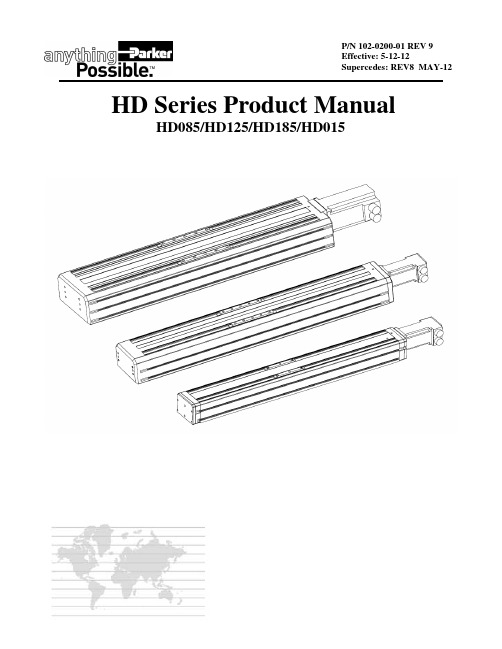
P/N 102-0200-01 REV 9Effective: 5-12-12Supercedes: REV8 MAY-12HD Series Product ManualHD085/HD125/HD185/HD015Important User InformationThe information in the product manual, including any apparatus, methods, techniques, and con-cepts described herein, are the proprietary property of Parker Hannifin Corporation or its licensors, and may not be copied, disclosed, or used for any purpose not expressly authorized by the owner thereof.Since Parker Hannifin Corporation constantly strives to improve all of its products, we reserve the right to change this product manual and equipment mentioned therein at any time without notice.For assistance contact:Parker Hannifin Corporation1140 Sandy Hill RoadIrwin, PA 15642Phone: 724/861-8200800/245-6903Fax: 724/861-3330E-mail:*****************Web site: Table of ContentsREVISION NOTES (5)SECTION 1 - INTRODUCTION (6)PRODUCT DESCRIPTION (6)U NPACKING (6)R ETURN I NFORMATION (7)R EPAIR I NFORMATION (7)W ARNINGS AND P RECAUTIONS (7)S PECIFICATION C ONDITIONS AND C ONVERSIONS (7)SECTION 2 - HD SERIES TABLE SPECIFICATIONS (8)O RDER N UMBER N OMENCLATURE .......................................................................................................................................................... 8-11D IMENSIONAL D RAWINGS ..................................................................................................................................................................... 12-21E XPLODED VIEW/PARTS LIST ................................................................................................................................................................. 22-29G ENERAL T ABLE S PECIFICATIONS……………………………………………………………………………………………………...30-31BALLSCREW/TABLE MAXIMUM SPEEDS (32)BEARING /LOADING ENGINEERING REFERENCE .................................................................................................................... 33-36 REFLECTED INERTIAS ENGINEERING REFERENCE ................................................................................................................. 37-39 CARRIAGE STIFFENESS/BASE-RAIL MOMENT OF INERTIAS (40)SECTION 3 - COMPONENT SPECIFICATIONS/ MOUNTING (41)B RAKES ................................................................................................................................................................................................. 41-43L IMIT & H OME S ENSORS (44)C OUPLINGS (45)SECTION 4 - BASE MOUNTING PROCEDURES (46)M OUNTING S URFACE R EQUIREMENTS (46)B ASE M OUNTING M ETHODS (46)SECTION 5– WRAP AROUND INFORMATION (47)HD085 WRAP AROUND (47)HD125 WRAP AROUND (48)HD185 WRAP AROUND (49)SECTION 6 - MAINTENANCE AND LUBRICATION..................................................................................................................... -50-52B ELT S EALS INFORMATION.................................................................................................................................................................... 50-51S QUARE R AIL B EARING L UBRICATION (52)G ROUND B ALLSCREW L UBRICATION (52)SECTION 7 - MOTOR/TABLE PERFORMANCE CHARTS/TECHNICAL INFORMATION .................................................... 53-59 HD085 MOTOR/TABLE PERFORMANCE CHARTS . (53)HD125 MOTOR/TABLE PERFORMANCE CHARTS (54)HD185 MOTOR/TABLE PERFORMANCE CHARTS (55)H V232 MOTOR TECHNICAL INFORMATION (56)S M232/233 MOTOR TECHNICAL INFORMATION (57)C MP/MPP921 MOTOR TECHNICAL INFORMATION ................................................................................................................................... 58-59Revision Notes :REV-2 (3-28-06) :UPDATED CATALOG CONFIGURABLE OPTIONSUPDATED EXPLODED BOMS HD125/HD185HD125 ITEM# 9A/9B CARRIAGE WEAR BARSHD185 ITEM#9 CARRIAGE WEAR BARITM#18/28 QTY NOW 2(NEW BUMPER ASSEMBLY)NEW BRAKE ASSEMBLYS 002-2601/002-2611 PG 34/35REV-3 (10-08-07) :UPDATED IXX VALUES ON PAGE 30 FOR HD085 HD125 AND HD185UPDATED DIMS IN RED ON PAGES 12,13REV-4 (3-31-08) :CORRECTED TYPO ON PAGE 45 . MAINTENANCE FREE OPERATION UP TO 5 YEARS/2540KM OF LIFEREV-5 (8-01-08) :ADDITIONAL PAGES FOR THE INDUSTRIAL GRADE OPTION AND NEW WRAP ASSEMBLIESREV-6 (1-19-09) :PAGE 16 CORRECTED THE MOTOR OPTION F122-HD125 DIM “A” NOW 25.0 WAS 20.0 DIM B” WAS 28.0 NOW 33.0 PAGE 19 CORRECTED THE MOTOR OPTION F122-HD185 DIM “A” NOW 25.0 WAS 20.0 DIM “B” WAS 8.0 NOW 13.0 REV-7 (5-26-10) :PAGE 30 CORRECTED 1200MM TRAVEL HD185 MAX BREAKAWAY TORQUE NOW 0.38 WAS 0.25 N-MPAGE 31 CORRECTED 1200MM TRAVEL HD185 MAX BREAKAWAY TORQUE NOW 0.38 WAS 0.25 N-MREV-8 (4-25-12) :PAGE 31 CORRECTED 1200MM TRAVEL HD185 MAX BREAKAWAY TORQUE NOW 0.38 WAS 0.25 N-M(SAME AS REV 7 BUT ONLY PAGE 30 WAS UPDATED)REV-9 (5-12-12) :PAGE 52 Changed Alvania grease to GADUS S2 V100 2 (just a name change)Chapter 1 - IntroductionProduct DescriptionHD series linear table line is a robust industrial positioner that is easy to apply, easy to install, and easy to maintain. The robust design begins with and extruded body and carriage that provide exceptional beam strength and carriage stiffness. The linear bearings and ballscrew are precision components selected for their long life at 100% duty operation, they both em-ploy lube seals which provide maintenance free operation in most applications. The HD series also includes IP30 rated belt seals that protect the interior components from debris.The HD series is very easy to apply. As part of the configurable number, users can select options such as screw lead, motors, brakes and limit/homes. With motors as part of standard table, system level performance is provided in the form of graphs to enable quick application without the need for a complex motor sizing exercise.HD series has three distinct sizes allowing for ease of applying to application.HD085 85mm wide x 70mm tallHD125 125mm wide x 85mm tallHD185 185mm wide x 95mm tallThe above sizes make the HD series ideal for applying to applications requiring Cartesian set-ups.HD series also offers a standard extruded idler/square rail HD015 60mm wide x 62mm tall for use in gantry style applica-tionsUnpackingUnpackingCarefully remove the positioner from the shipping crate and inspect the unit for any evidence of shipping damage. Report any damage imme-diately to your local authorized distributor. Please save the shipping crate for damage inspection or future transportation. Incorrect handling of the positioner may adversely affect the performance of the unit in its application. Please observe the following guide-lines for handling and mounting of your new positioner.DO NOT allow the positioner to drop onto the mounting surface. Dropping the positioner can generate impact loads that may result in flat spots on bearing surfaces or misalignment of drive components.DO NOT drill holes into the positioner. Drilling holes into the positioner can generate particles and machining forces that may effect the op-eration of the positioner. Parker Hannifin Corporation will drill holes if necessary; contact your local authorized distributor.DO NOT subject the unit to impact loads such as hammering, riveting, etc. Impacts loads generated by hammering or riveting may result in flat spots on bearing surfaces or misalignment of drive components.DO NOT push in belt seals when removing positioner from shipping crate. Damaging belt seals may create additional friction during travel and may jeopardize the ability of the beltseals to protect the interior of the positioner. If belt seals are pushed in run carriage by hand over entire travel and the belts will reset.DO NOT submerge the positioner in liquids.DO NOT disassemble positioner. Unauthorized adjustments may alter the positioner’s specifications and void the product warranty.Return InformationReturnsAll returns must reference a “R eturn M aterial A uthorization”, (RMA), number. Please call your local authorized distributor or Parker Hannifin Corporation Customer Service Department at 800-245-6903 to obtain a “RMA” number.Repair InformationOut-of-Warranty RepairOur Customer Service Department repairs Out-of-Warranty products. All returns must reference a “RMA” number. Please call your local authorized distributor or Parker Hannifin Corporation Customer Service Department at 800-245-6903 to obtain a “RMA” number. You will benotified of any cost prior to making the repair.Warnings and PrecautionsVertical OperationDepending upon your load and ballscrew selection the carriage and load may ‘backdrive’ in power loss situations potentially causing product damage or personal injury. An electro-mechanical brake, which will activate in response to a loss of power (option ‘B2’), can be used to pre-vent potential product damage or personal injury. Note: Actual maximum load for brake holding is dependent on screw lead.Strain Relieve Electrical ComponentsAll electrical components (such as brakes, encoders, and limit/home switches) must be strain relieved. Failure to strain relieve electrical wires or cables may result in component failure and/or possible personal injury.Specification Conditions and ConversionsSpecifications are Temperature DependentCatalog Specifications are obtained and measured at 20 Degrees C. Specifications at any other temperature may deviate from catalog specifications. Minimum to Maximum continuous operating temperature range (with NO guarantee of any specification except motion) of a standard unit before failure is 5 - 70 Degrees C. Certain components can be eliminated or substituted to improve operation at these tempera-tures. Positioners with low temperature or high temperature components will be handled as specials, contact your local distributor.Specifications are Mounting Surface DependentCatalog Specifications are obtained and measured when the positioner is fully supported, bolted down (to eliminate any extrusion deviation), and is mounted to a work surface that has a maximum flatness error of 0.013mm/300mm (0.0005”/ft).Specifications are Point of Measurement DependentCatalog Specifications and Specifications in this manual are measured in the center of the carriage, 37.5mm above the carriage surface. All measurements taken at any other location may deviate from these values.IndustrialNSEE PAGES #13,14 FOR ADDITIONAL MOTOR MOUNTS OFFERINGSIndustrial NSEE PAGES #16,17 FOR ADDITIONAL MOTOR MOUNTS OFFERINGSIndustrialNSEE PAGES #19,20 FOR ADDITIONAL MOTOR MOUNTS OFFERINGSHD SERIES PRODUCT MANUAL 11PARKER HANNIFIN CORPORATIONELECTROMECHANICAL AUTOMATION DIVISIONSECTION 2HD015 CONFIGURABLEHD085 DIMENSIONAL DRAWINGS Please refer to for the latest, updated drawingsON PG 12STANDARD BELT TENSION SET @ 75NHD125 DIMENSIONAL DRAWINGS Please refer to for the latest, updated drawingsON PG 15 STANDARD BELT TENSION SET @ 120NHD185 DIMENSIONAL DRAWINGS Please refer to for the latest, updated drawings25.0BRAKE OPTIONQTY. 4 TAPPED HOLESM6 x 1.0 x 12.0dp.ENDVIEWON PG 18 STANDARD BELT TENSION SET @ 120NHD015 DIMENSIONAL DRAWINGS Please refer to BILL OF MATERIALSHD085 EXPLODED VIEWBILL OF MATERIALSBILL OF MATERIALSHD185 EXPLODED VIEWHD015 BILL OF MATERIALSHD015 EXPLODED VIEWGeneral Table Specifications Standard grade: note : see page #31 for Industrial grade STANDARD GRADESTANDARD GRADEGeneral Table Specifications Industrial grade: note : see page #30 for Standard gradeBALLSCREW INFORMATION *Note:When employing 20mm diameter 40mm lead ballscrewmaximum rps=56Maximum Carriage Linear Speed (mm/s)Maximum Screw Speed (Revs/Sec)HD Series Engineering ReferenceThe following performance information is provided as a supplement to the product specifications pages. The following graphsand formulas are used to establish the table life relative to the applied loads. The useful life of a linear table at full catalog specifications is dependent on the forces acting upon it. These forces include both static components resulting from payload weight, and dynamic components due to acceleration/deceleration of the load. in multi-axes applications, the primary posi-tioner at the bottom of the stack usually establishes the load limits for the combined axes. When determining life/load, it iscritical to include the weight of all positioning elements that contribute to the load supported by the primary axis.Table Life Load Chart : Compression (Normal Load)This graph provides a “rough cut” evaluation of the support bearing life/load characteristics. The curves show the life/load relationship when the applied load is centered on the carriage, normal (perpendicular) to the carriage mounting surface. For final evaluation of life vs. load,Table Life Load Chart : Thrust(Axial load)These charts are to be used in conjunction with the corresponding formulas found under Product Informa-tion at to establish the life / load for each bearing (4 per table)HD185 105HD SERIESHD12577.0 Kgf ( TENSION) 65 mm70 mm57.5 mm107.5 mm(PAGE 28)-77.0Kgf ( COMPRESSION)125.0 Kgf -75 Kgf77.0 Kgf ( TENSION)125.0 Kgf SIDE LOAD163.5 Kgf(1603N) PAGE 27100 KgfLife @1603N =4500kmREFLECTED INERTIASPLEASE NOTE : ONE MUST ADD THE ADDITIONAL EFFECTS OF CUSTSOMER LOADREFLECTED INERTIAS CONTINUED:REFLECTED INERTIAS CONTINUED:CARRIAGE STIFFNESS:BASE/RAIL ASSEMBLY MONMENTS OF INERTIAS:EXTERNAL BRAKE INFORMATION : NOTE : OFFERED ON HD125/HD185 SERIES ONLYHD085 OFFERS ON MOTORNOTE :ANALYSIS OF REQUIRED BRAKING TORQUE SHOULD BE DONE.THE REQUIRED BRAKING TORQUE SHOULD BE MULTIPLIED BY A SERVICE FACTOR OF 1.5 TO 4.0 DEPENDING ON THE APPLICATIONCONSULT FACTORY FOR MORE DETAILED INFORMATIONHD125 BRAKE ASSY (002-2611-02) MOUNTING INSTRUCTIONSHD185 BRAKE ASSY (002-2601-02) MOUNTING INSTRUCTIONSLIMIT HOME SENSORSMOUNTING:INSERT INTO UPPER MOST T-SLOT AND POSITION WHERE REQUIRED. TIGHTEN SCREW TO FIX. POSITION.NOTE : MAGNET TRIPPER CENTERED INTERNALLY ON CARRIAGE (BOTH SIDES)COUPLINGS:Mounting Surface RequirementsProper mounting of the HD SERIES is essential to optimize product performance.All specifications are based on the following conditions:The positioner must be bolted down along its entire length.The positioner must be mounted to a flat, stable surface with a flatness error less than or equal 0.020mm/300mm.Catalog Specifications may deviate for positioners mounted to surfaces that do not meet the above conditions.If the surface does not meet these specifications the surface can be shimmed to comply with these requirements.If mounting conditions require that the table base is overhung, table specifications will not be met over that portion of the table. Additionally, in X-Y Systems the overhung portion of the Y-axis may not meet specifications due to the additional error caused by deflection and non-support of the base. Contact Parker Hannifin Corporation for guidelines on specifications ofoverhang applicationsBase Mounting MethodsThe HD series can mounted via two ways:1. Tapped holes in the base.Reference the dimensional drawings on pages 11-142. Toe ClampingHD085 WRAP AROUNDBELT TENSIONING:LOOSEN ITEM #15 ALLOWING MTR ADP TO SLIDE FREELY.USE ITEM #13 TO TIGHTEN/LOOSEN TENSION.MEASURE BELT TENSION WITH BELT TENSION METER.(FOR MORE INFORMATION CONTACT FACTORY)BELT TENSION SHOULD MEASURE 75N-95NHD125 WRAP AROUNDBELT TENSIONING:LOOSEN ITEM #17 ALLOWING ITEM 8 TO SLIDE FREELY. USE ITEM #20 TO TIGHTEN/LOOSEN TENSION.MEASURE BELT TENSION WITH BELT TENSION METER. (FOR MORE INFORMATION CONTACT FACTORY)BELT TENSION SHOULD MEASURE 110N-130NHD185 WRAP AROUNDBELT TENSIONING:LOOSEN ITEM #17 ALLOWING ITEM 8 TO SLIDE FREELY. USE ITEM #20 TO TIGHTEN/LOOSEN TENSION.MEASURE BELT TENSION WITH BELT TENSION METER.(FOR MORE INFORMATION CONTACT FACTORY)BELT TENSION SHOULD MEASURE 110N-130NBelt Seal Information :Qty 2 belt seals per table (except HD015)。
斯密比特JK2和4门车型的卡币前撞こ招式使用手册说明书

Parts Included QtyParts Included Qty 93-314TU002 Bumper 190-6932 Frame Hdw Pack 193-314TU003 Light Mount 112mm Lock Nut 890-314TU004 Fairlead Mount 112mm Flat Washer 890-314TU005 Inner Support Plate 190-6823 Cross Member Hdw Pack 190-6920 Fog Light Hdw Pack 110mm x 25mm Hex Bolt 4Nylon Insert 810mm Flat Washer 8#8 Phillips Screw 810mm Lock Nut 4#8 Flat Washer 890-6089 Light Bar & Fairlead Hdw 190-6379 License Plate Hdw Pack 110mm x 35mm Hex Bolt (Fairlead)46x45mm Bolt 210mm Flat Washer 166mm Flat Washer 410mm Lock Nut 66mm Lock Nut 210mm x 25mm Hex Bolt (Light Bar) 690-314TU006 License Plate Spacer 2Step 4:Install the OE fog lights onto the bumper by first inserting the plastic retaining clips intothe square cut outs on the bracket then securing the light with the included Phillip screws. (Fig C)Step 5:Install the Light/bull Bar using the included 10mm hardware. The front 2 holes mount to threaded inserts so only a 10 x 25mm bolt and flat washer is needed. The rear hole requires a 10 x 25mm bolt, 2 flat washers and a 10mm lock nut. (Fig D)Step 6:Install the fairlead bracket and inner support bracket (Fig E, F) with the included 10 x35mm bolt, washer, and locknut. The inners support bracket will line up with some of the top winch mount holes. Note:using the inner support bracket increases the thickness of the winch mount plate, some winches may require longer bolts when installed.(Do not fully tighten until winch is installed)Step 7:Note: May require two people. Raise the bumper up into place and align the studson the bumper with the holes on the frame. Secure using the included 12mm hardware. (Fig G) (In some circumstances the other holes may also need to be drilled out to ½’ due to variances) Step 8:Once bumper is secured, using the 4 holes along the lower cross frame as a guide using a 7/16” drill bit. Secure using the included 10 x 25mm hardware. (Fig H)Step 9:Reconnect the fog light wiring harness to lights.Note: OE wiring may need to be extendedStep 10:If installing front license plate to fairlead mount, use included 6mm hardware.(The spacer between the back of license plate and front of mount/bumper)Step 11:Installation is now complete. (Fig J)Drill these holes out andsecure with 10x25mmHardware.Fairlead Mount (Each Side)2–10x35mm Bolt4–10mm Flat Washer 2–10mm Lock NutLimited WarrantiesSmittybilt’s products are covered under the following limited warranties only. Note that the duration of the limited warranty differs according to the material and finish of the product purchased. Subject to the duration and conditions of the limited warranty stated below, Smittybilt warrants to the original retail purchaser that its products are free from defects in material and workmanship. All other warranties and representations express or implied, are hereby disclaimed, including fitness for merchantability and buyer’s intended use or purpose. All parts are sold “AS IS” except for the limited warranties granted herein. Buyer assumes all risks as to the selection, suitability and performance of all goods and products selected. This limited warranty does not cover damage or impairment in any part due to misuse, improper installation, accident or contact with on-road or off-road hazards, product modification, improper or inadequate cleaning and/or maintenance. Smittybilt is not responsible for items damaged during shipping. This warranty is not transferable from the original buyer. For the original Buyer to be eligible for the limited warranty coverage, the Buyer must provide proof of purchase. Smittybilt strongly recommends returning the warranty registration card.Customer’s remedy hereunder shall be limited only to repair or replacement (at Smittybilt’s option) of any defective part(s) returned to Smittybilt at customer’s expense. The determination of whether or not a returned part is defective or subject to coverage under the limited warranties stated herein shall be made at Smittybilt’s sole discretion.To assure product quality, Smittybilt reserves the right to change product design, material, specification and finishes without prior notice to customers. This limited warranty gives you specific legal rights and you may also have other rights, which may vary from state to state. Some states do not allow limitations on how long an implied warranty lasts, so the above limitations may not apply as to you. Also, some states do not allow the exclusion or limitation of incidental or consequential damages, so the above limitations or exclusions may not apply to you. Smittybilt reserves the right to discontinue product lines and substitute products, or provide other remedies than those listed in this limited warranty for those discontinued products.WarningRollover and other types of vehicle accidents may result in serious injury or death to you, your passengers and others sharing the road. Smittybilt accessories are decorative and are not intended to reduce or avoid injury or damage in the event of an accident. The weight and location of Smittybilt accessories may affect your vehicles’ handling, stability and performance, creating an increased risk of accident or rollover. Before installing any accessory, check state laws and assure that the accessory will not obscure any lights or interfere with proper operation on your vehicle’s safety equipment. Consult your owner’s manual and the Smittybilt instructions, or additional safety information. Smittybilt products, nor the warnings contained herein, are not a substitute for your safe driving. Don’t drink and drive, always use seat belts and don’t drive faster than conditions permit.。
卡梅伦液压数据手册(第 20 版)说明书
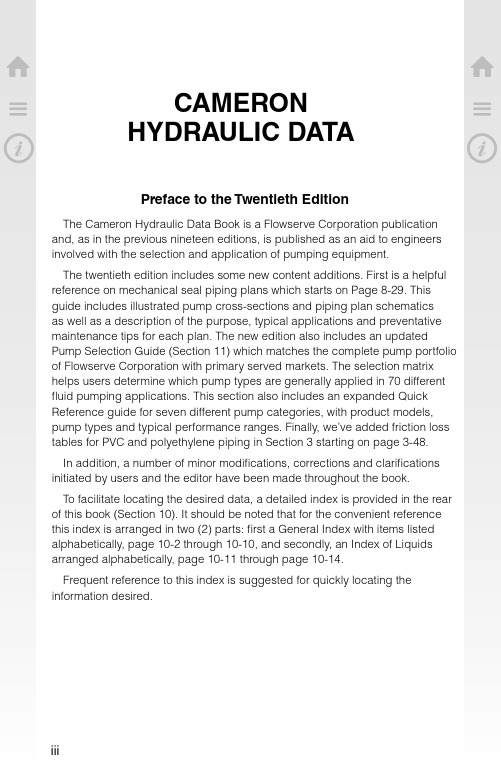
iv
⌂
CONTENTS OF SECTION 1
☰ Hydraulics
⌂ Cameron Hydraulic Data ☰
Introduction. . . . . . . . . . . . . ................................................................ 1-3 Liquids. . . . . . . . . . . . . . . . . . . ...................................... .......................... 1-3
4
Viscosity etc.
Steam data....................................................................................................................................................................................... 6
1 Liquid Flow.............................................................................. 1-4
Viscosity. . . . . . . . . . . . . . . . . ...................................... .......................... 1-5 Pumping. . . . . . . . . . . . . . . . . ...................................... .......................... 1-6 Volume-System Head Calculations-Suction Head. ........................... 1-6, 1-7 Suction Lift-Total Discharge Head-Velocity Head............................. 1-7, 1-8 Total Sys. Head-Pump Head-Pressure-Spec. Gravity. ...................... 1-9, 1-10 Net Positive Suction Head. .......................................................... 1-11 NPSH-Suction Head-Life; Examples:....................... ............... 1-11 to 1-16 NPSH-Hydrocarbon Corrections.................................................... 1-16 NPSH-Reciprocating Pumps. ....................................................... 1-17 Acceleration Head-Reciprocating Pumps. ........................................ 1-18 Entrance Losses-Specific Speed. .................................................. 1-19 Specific Speed-Impeller. .................................... ........................ 1-19 Specific Speed-Suction...................................... ................. 1-20, 1-21 Submergence.. . . . . . . . . ....................................... ................. 1-21, 1-22 Intake Design-Vertical Wet Pit Pumps....................................... 1-22, 1-27 Work Performed in Pumping. ............................... ........................ 1-27 Temperature Rise. . . . . . . ...................................... ........................ 1-28 Characteristic Curves. . ...................................... ........................ 1-29 Affinity Laws-Stepping Curves. ..................................................... 1-30 System Curves.. . . . . . . . ....................................... ........................ 1-31 Parallel and Series Operation. .............................. ................. 1-32, 1-33 Water Hammer. . . . . . . . . . ...................................... ........................ 1-34 Reciprocating Pumps-Performance. ............................................... 1-35 Recip. Pumps-Pulsation Analysis & System Piping...................... 1-36 to 1-45 Pump Drivers-Speed Torque Curves. ....................................... 1-45, 1-46 Engine Drivers-Impeller Profiles. ................................................... 1-47 Hydraulic Institute Charts.................................... ............... 1-48 to 1-52 Bibliography.. . . . . . . . . . . . ...................................... ........................ 1-53
高德威产品手册(解决方案)81p
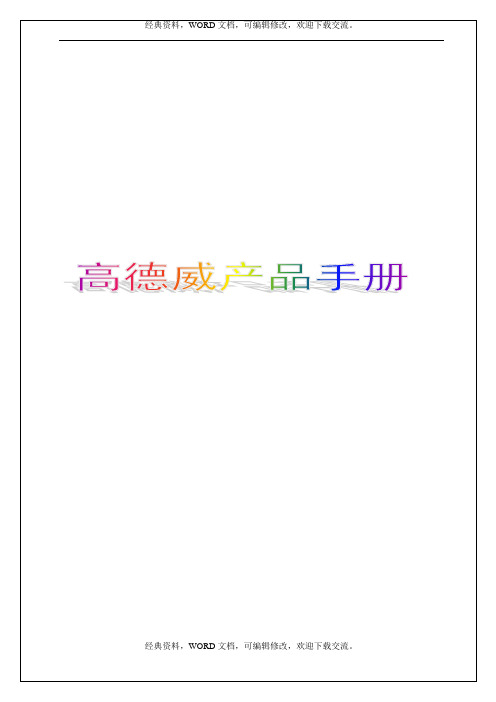
2.6.3“GA36.1-2001”车牌识别方案1.6.1.1 主要特性●功耗:采用视频图像处理器,可独立运行,通过网口和串口与车道机通讯。
抓拍单元车检器1.6.1.6.3 设备清单1.6.2标清板卡处理单元车牌识别方案1. 通信:嵌入式板卡作为一个2. 触发:车辆检测器输出存在式、进入脉冲式3. 电源:AC220V。
1.6.2.4 技术参数●抓拍图像及号牌识别时间:●号牌定位率:●通信协议:的难题。
板卡插入车道机中传输视频,视频线SYV-75-3处理单元车辆检测器信号控制,控制线RVVP2×0.5接供电,电源1.6.3标清独立处理单元1.6.3.2 订货型号GW-PR-9902T- VPDLED1.6.3.3 硬件接口1. 通信:LAN2. 触发:车辆检测器输出存在式、进入脉冲式●平均无故障连续运行时间:1.6.3.6 应用举例抓拍单元车检器控制线LED灯4 智能LED1.6.4.2 订货型号GW-PR-9902T- BKLED1.6.4.3 硬件接口1. 通信:嵌入式板卡作为一个2. 触发:车辆检测器输出存在式、进入脉冲式3. 电源:AC220V。
1.6.4.4 技术参数1.6.4.5 应用场合1.6.4.6.2 系统框图LED灯控制线ZRVVP2采集单元处理单元车辆检测器单芯屏蔽线,利用单芯导线与屏蔽线接接车检器开关量信号,触发线独立工作的处理单元,独立处理图像采集与处理,通过以太网或串口接口方式与计算机通讯,独立性强,系统性能稳定可靠。
全景抓拍单元提供动态全景图像用于辨认车型。
●号牌定位率:高速公路多路径识别拆分帐系统1.6.5.6.2 系统框图网线1.6.6标清板卡处理单元双摄像头车牌识别方案1. 通信:嵌入式板卡作为一个2. 触发:车辆检测器输出存在式、进入脉冲式3. 视频:V out,BNC;4. 电源:AC220V。
1.6.6.4 技术参数●抓拍图像及号牌识别时间:●设备接口:正实现了全天候图像清晰。
WARN 1700 Utility Winch 产品说明书

WARNING signals a hazard that CAUTION signals a hazard thatMOVING PARTS ENTANGLEMENT HAZARDFailure to observe these instructions could lead to severe injury or death.keep hands clear of wire rope, hook loop, hook and fairlead opening during installation, operation and whenFALLING OR CRUSHING HAZARDFailure to observe these instructions could lead to severe injury or death.Safety Precautions - continuedCAUTIONMOVING PARTS ENTANGLEMENT HAZARDFailure to observe these instructions could lead to minor to moderate injury.General Safety:• Always Know Your Winch: Take time to fully read and understand the included Installation and Operations guide, and Basic Guide to Winching Techniques, in order to understand your winch and the winching operation.• Never operate this winch if you are under 16 years of age.• Never operate this winch when under the influence of drugs, alcohol or medication.• Never exceed winch or wire rope rated capacity. Double line using a snatch block to reduce winch load.Installation Safety:• Always choose a mounting location that is sufficiently strong to withstand the maximum pulling capacity of your winch.• Always use factory approved switches, remote controls, accessories and installation components.• Always use grade 5 or better hardware, never weld bolts and never use longer bolts than those supplied from factory.• Always complete winch mounting and attachment of hook to hook loop before wiring winch during installation. • Always position fairlead with WARNING label on top.• Always spool the wire rope onto the drum as indicated by the drum rotation label on the winch.Required for automatic brake to work (if winch is so equipped) and for correct installation orientation.• Always prestretch wire rope and respool under load before use. Tightly wound wire rope reduces chances of "binding", which is wire rope working it's way down into a loosely wound wire rope layer, and catching or damaging itself.Winching Safety:• Always inspect winch installation and wire rope and hook condition before operating winch. Frayed, kinked or damaged wire rope must be replaced immediately. Loose or damaged winch installation must be corrected immediately.• Never hook wire rope back onto itself. This damages the wire rope. Always use a choker chain, wire choker rope or tree trunk protector on the anchor.• Always prior to winching, remove any element that may interfere with safe winch operation.• Always take your time when rigging for a winch pull.• Always be certain the anchor you select will withstand the load, and the strap or chain will not slip.• Never engage or disengage clutch if winch is under load, wire rope is in tension or wire rope drum is moving• Always unspool as much wire rope as possible when rigging. Double line or pick distant anchor point.• Never winch with less than 5 wraps of wire rope around the drum, the wire rope could come loose from the drum. • Always stand clear of wire rope and load during operation.• Never touch wire rope or hook while in tension or under load.• Never touch wire rope or hook while someone else is at the control switch or during winching operation.• Never touch wire rope or hook while remote control is plugged into winch.• Always stand clear of wire rope and load and keep others away while winching.• Always require operator and bystanders to be aware of stability during winching of vehicle and/or load.• Always keep remote control lead clear of the drum, wire rope and rigging. Inspect for cracks, pinches, frayed wires or loose connections. Replace if damaged.Failure to observe these instructions could lead to minor to moderate injury. To avoid injury to hands and fingers:wear heavy leather gloves when handling a wire rope.let wire rope slip through your hands.be aware of possible hot surface at winch motor, drum or wire rope during or after winch use.CAUTIONNeverNeverWinch Failure HazardShock & Fire HazardMoving Parts Entanglement HazardOperating Instructions - continuedSPOOLING IN UNDER LOAD❑The wire rope must always spool onto the bottom of the drum as indicated by decal on the winch.❑Power in the wire rope evenly and tightly on the drum. This prevents the outer wire wraps from drawing into the inner wraps, binding and damaging the wire rope.❑Avoid shock loads when spooling, by using the control switch intermittently to take up wire rope slack. Shock loads can momentarily far exceed the winch and wire rope ratings.❑To prolong the life of the winch, use a snatch block and a double-line rigging technique. This is especially important when pulling heavy loads.SPOOLING IN UNDER NO LOAD❑Assisted: Have your assistant hold the hook with the hook strap putting as much constant tension on the wire rope as possible. While keeping tension, the assistant should walk toward the winchwhile you operate the control switch spooling in the wire rope. Release the switch when the hook isa minimum of 4 ft (1.2m) from the fairlead opening. Spool in the remainder for storage.❑Unassisted: Arrange the wire rope to be spooled so it will not kink or tangle when spooled. Be sure any wire rope on the drum is tightly and evenly layered. Spool enough wire rope to complete thenext full layer on the drum. Tighten and straighten the layer. Repeat process until the hook is aminimum of 4ft (1.2m) from the fairlead. Spool in the remainder for storage.SPOOLING REMAINDER FOR STORAGEKeep hands clear of the wire rope, hook and fairlead opening. Always use the hook strap to hold hook when spooling under no load. Carefully power in the remaining wire rope, jogging the control switch to take up the last of the slack. Secure the hook to a suitable anchor point near the winch. Be careful not to over tighten or damage may occur to the wire rope or anchor point.RIGGING❑Always spool out as much wire rope as possible when preparing rigging. Pick an anchor as far away as is practical; this provides the winch with its greatest pulling power.❑Rigging a double line with a snatch block will reduce the load on the winch to half without significant loss of spooling speed.❑Natural anchors such as trees, stumps and rocks are the handiest when available. Attach the choker chain, wire choker rope or tree trunk protector on the anchor as low as possible to avoid pulling the anchor down. If several possible anchors are available but they are not strong enough individually, it may be practical to attach a wire or chain choker around several anchors to form a strong collective anchor point.。
Quadratec Winch Installation Manual

Q-Series Winch with Synthetic Winch LineAssembly and Installation Manual#92122.203XREQUIRED TOOLS:SAFETY GLASSES GLOVES TORQUE WRENCH 10 MM SOCKET 10 MM WRENCH13 MM WRENCH14 MM WRENCH4 MM HEX (ALLEN®) KEY5 MM HEX (ALLEN®) KEYP2 PHILLIPS HEAD SCREW DRIVER READ ALL SAFETY MESSAGES AND UNDERSTAND ALL INSTRUCTIONS AND PROCEDURE NOTICES BEFOREATTEMPTING TO INSTALL OR USE THIS PRODUCT.®Solenoid AssemblyTie BarController®Unpacking:When unpacking, check to make sure all parts are included. If any part is missing or broken, please call Quadratec Customer Service at 800-745-6037 as soon as possible.Note About Photos in this Installation Guide:Some of the graphics in this manual may not exactly match your winch model.All information and instructions given applies to all models except where noted.A Few Words About Product Safety: Your safety and the safety of others is very important. To help you avoid risks and make informed decisions this man-ual contains safety messages about your Q-Series self-recovery winch. Individual safety messages and sections of this manual may be preceded by the safety alert symbol ! [in triangle] and one of three signal words:a hazardous situation which, if not avoided, could result in death or serious injury. You CAN be KILLED or SERIOUSLY HURT if you do not follow instructions.a hazardous situation which, if not avoided, could result in minor or moderate injury. You CAN be moderately HURT and also may suffer property damage if you do not follow instructions.Careful attention is required to this instruction or operation but does not generally relate to personal injury. Damage to your Quadratec ®product or other property may result if you do not follow instructions.Clutch Control Synthetic Winch Line with Chafe GuardHawse FairleadWinch Hook StrapMounting HardwareWinch HookFairlead Hardware®Assembly and Installation:Solenoid Installation (as Side Mount)Photo A. Carefully study the relation-ship between the solenoid pack and the side mount bracket. Run the four cables and black thermal relay ground wire through the bracket along with the four mounting studs as shown. Place a flat washer, lock washer and nut onto each stud and tighten with a 10mm wrench.Photo B.Fasten two socket cap screws with split lock washer and flat washer to attach the bracket to the winch base.There are tapped holes on each side of the motor mount. Do not tighten untilthe third fastener is in place.Attach the solenoid pack to the side mount solenoid bracket using a flat washer, split lock washer and nut for each of the four studs. Tighten using a 10mm wrench.Photo APhoto BTighten both 6mm x 1mm x 12 mm screws using a 5mm hex key.Photo CTighten the 6mm x 1mm x 12 mmscrew using a 5mm hex key.Photo C.Fasten a machine screw with a split lock washer followed by a flat washer. Tighten all three solenoid mount fasteners now.Q-Series Winches feature two mounting positions to suit yourindividual application. The Above Side Mount Installation features a Heavy Duty Solenoid Bracket (Shown Right). Some bumpers with Grille Guards or Tubular Hoops require the Q-Series Winch to Be installed using the Top Mount Solenoid Brackets. To install Winch with Top Mount Bracket, please refer to page 4 for Installation.Tie BarBe Sure to Keep Power Cables From Coming into Contact withCable AssemblyCable Assembly®Tapped holes to the rear tie bar.Tighten using a 10mm wrench.Tighten using a P2 phillips head screw driver.Attach solenoid pack to the top mount brackets using a flat washer, split lock washer and nut for each of the four studs.Photo DPhoto EAttach the solenoid pack with mount brackets to tie bars using a phillips head screw with split lockwasher.Assembly and Installation (Continued)When the solenoid is mounted to the top of the tie bars, the winchpower cables MUST be PROPERLY placed to the OUTSIDE of the rear tie bar as shown. Power cables MUST NOT come in contact with a rotating winch cable assembly or power cable insulation MAY be compromised and short circuit. Improper placement of power cables MAY result indamage to the winch or the vehicle.Photo D.Note the relationship between the solenoid pack an d the top mount brackets. Place a flat washer, lock washer and nut onto each stud and tighten with a10mm wrench.Photo E. Center the solenoid pack onto the winch tie bars and fasten with two phillips head machine screws with split lock washers to attach the brackets.There is a tapped hole on each of the brackets. Tighten both screws using a P2phillips head screwdriver.Solenoid Installation (as Top Mount)Assembly and Installation(Continued)Green Motor Stator CableRed Motor Rotator CableBlack Thermo Relay WireBlack Negative Ground Cable Red Positive Cable(To Positive Terminal on Battery)Black Negative Ground Cable(To Negative Terminal on Battery) Attach red, yellow and green short cablesto motor terminals as shown. Note: Thethree copper terminal stud ends are colorcoded. Tighten all three brass nuts ontoterminals using a 13mm wrench.DO NOT OVER TIGHTEN.Attach black ground cable to motorterminal and black thermo relay wirewith brass bolt. Tighten brass bolt ontoterminal using a 14mm wrench.DO NOT OVER TIGHTEN.Fire/Electrical Spark/Chemical Burn Hazards:Connecting winch to battery and winch operation may causeelectrical arcs. Never install or use winch where gasoline leaks,vapors or other flammables are present.Always wear eye protection & remove jewelry when working withbattery or installing winch electrical cables. Plan connections toavoid fuel lines, hot or rotating parts. Never route electrical cableor winch controller across sharp edges, doors or other pinchpoints.Always use supplied terminal boots, insulate any other exposedconnections neatly support all wiring. Depending on your level ofknowledge regarding electrical wiring, you may wish to have thisprocedure performed by a qualified technician.®Assembly and Installation(Continued)Battery cables SHOULD NOT be drawn taut. Leave slack for some cable movement. The battery cables SHOULD BE secure, out of the way of moving parts, road debris, or any possibility of being damaged by operation or maintenance of vehicle. For example, the battery cables may be routed under the vehicle, attaching them to the frame using suitable fasteners such as cable ties (not included).DO NOT attach Battery Cables to the exhaust system, drive shaft, emergency brake cable, fuel line, or any other components which may cause damage to the battery cables through heat or motion, or create a fire hazard. If a hole is drilled through the bumper or any other part of the vehicle, make sure to install a rubber grom-met (not included) in the hole to prevent fraying of the battery ca-bles at that point. The use of at least a 650 Cold Cranking Amps (CCA) battery is highly recommended.Winch MountingMount the supplied Hawse Fairlead to the Mounting Frame (not included) using supplied Bolts and Nuts.The winch MUST be properly secured to a winch mount bumper or an approved winch mount plate with the included 10mm nuts and bolts (qty 4/each). There are machined pockets at each of the four inside winch base corners that fit a flange head whiz nut. Place a nut into each pocket and center the winch over the mounting base holes. Tip: a touch of bearing grease can hold the 4 nuts in place prior to fastening the flange head whiz bolts. In some rare mounting situations drilling for bolt holes may be required. Thread the four 10mm x 1.5 x 35mm bolts through the bottom of the winch mount plate or bumper and into the whiz nuts. Use a torque wrench and 10mm socket and torque each mounting bolt to 50 Ft-lbs.Synthetic Winch Line InstallationYour winch has been shipped to you with the synthetic winch line wound on its drum for shipping purposes only. Prior to winch installation, it is necessary to completely remove and detach the winch line and re-install it.The winch hook is not removable and will not fit through the hawse fairlead. There-fore, the winch line needs to be threaded through the fairlead and attached to the drum once the winch and fairlead are mounted to the vehicle. The winch line must then be pre-tensioned.Do NOT use winch line without pre-ten-sioning it. First, place clutch in FreeFlange Head Whiz Nut (10mm x 1.5mm)Flange Head Whiz Bolt (10mm x 1.5mm x 35mm)Winch MountPlate or Bumper®Synthetic Line Installation (continued) Spool position and slowly pull all of the winch line from the drum. R emove the line fastener at the drum using a 4mm allen key at the drum and remove the line. Thread the winch line through the fairlead and re-attach to the line to the winch drum. You now need to pre-stretch winch line to ensure even stretching and to eliminate any weak points. To stretch winch line, begin with 5 or 6 snug wraps around the drum and set up a secure an-chor point. Pull vehicle (in neutral gear) with the winch up a slight flat incline. See your glovebox sized “Self-Recovery Winch Operator’s Guide” to properly set up this pull with full understanding of all safety precautions. To fully stretch thewinch line, you will need about 500 lbs.of tension on the cable during the opera-tion. Once you have completed the pull,be sure to rewind cable in tight rows notallowing upper rows to intertwine withlower rows. Review Operator’s Guide forthis extremely important procedure.Learn to Winch ProperlyYour winch should add greater utility andenjoyment to your off-road adventures.Keep in mind, however, the weight ofyour vehicle and the forces required tomove it create certain hazards. Selfrecovery that is safe for you, bystandersand the environment requires productknowledge, planning and practice.Be aware there are specific techniquesand hazards associated with recoverywinching. Begin by understanding ALLSafety Information found in this winchinstallation manual and then supplementyour knowledge by studying the suppliedglovebox-sized Q Series Winch Operator’sGuide Manual and also by learning frommore experienced off-road enthusiasts.The broad conditions where winch-basedself-recovery are required are discussed inthe supplied glovebox sized guidebook.Keep the supplied booklet in the winchinstalled vehicle glovebox after winchinstallation as a handy reference.Develop and rely on your own goodjudgment at all times. If you have aquestion specific to your purchase, ourcustomer service staff is standing by.Call or toll free: (800) 745-6037 or visitour #1 rated website at Clocking InstructionsFor some winch installations, it may benecessary to rotate the gear housing tomake room for clutch handle operation.To rotate the gear housing, remove all the11 socket cap screws using a 4mm allenkey. R otate the gear housing to thedesired location and reinstall the 11fasteners. Note: There are 12 differentpositions at 30° increments allowing afull 360° rotation.4mm HEX KeyShown:Clocked atZero Degreesfrom Factory®SPECIFICATIONSRated Line Pull (Single Line) Gear Reduction Ratio 9000 lbs (4090 kgs) 212:1Q9000 Winchwith Synthetic Winch LineQ11000 Winch with Synthetic Winch Line®TROUBLESHOOTING®____________________________ ____________________________ ____________________________ ____________________________ ____________________________ ____________________________ ____________________________ ____________________________ ____________________________ ____________________________ ____________________________ ____________________________ ____________________________ ____________________________ ____________________________ ____________________________ ____________________________ ____________________________ ____________________________ ____________________________ ____________________________ ____________________________ ____________________________ ____________________________ ____________________________ ____________________________ ____________________________ ____________________________ ____________________________ ____________________________ ____________________________ ____________________________ ____________________________ ________________________________________________________ ____________________________ ____________________________ ____________________________ ____________________________ ____________________________ ____________________________ ____________________________ ____________________________ ____________________________ ____________________________ ____________________________ ____________________________ ____________________________ ____________________________ ____________________________ ____________________________ ____________________________ ____________________________ ____________________________ ____________________________ ____________________________ ____________________________ ____________________________ ____________________________ ____________________________ ____________________________ ____________________________ ____________________________ ____________________________ ____________________________ ____________________________ ____________________________ ____________________________®INSTALLATION NOTESYour Q-series self-recovery winch is covered by the following Limited Warranty provided exclusively by Quadratec, Inc., 1028 Saunders LaneWest Chester PA 19380.This Limited Warranty is the only warranty made in connection with purchase. Quadratec®neither assumes nor authorizes any vendor, retailer or other person or entity to assume for it any other obliga-tion or liability in connection with this product or Limited Warranty.What is Covered:LIFETIME MECHANICAL & 1 Year Electrical Subject to the terms, exclusions and limitations herein and with respect only to winches first sold in the United States, Quadratec®warrants to the ini-tial retail purchaser only that your Q-series winch shall be free of defects in material and workman-ship: (a.) for so long as your Q-Series winch is owned by the initial retail purchaser with respect to mechanical and other non-electrical components and (b.) for a period of 1 year from date of purchase with respect to all electrical components (ex: motor, solenoid & control). All other warranties are hereby disclaimed, except to the extent prohibited by ap-plicable law in which case any implied warranty of merchantability or fitness for a particular purpose on this product is limited to 1 year from date of ini-tial retail sale. Quadratec® reserves the rights to: (a.) require invoice or other proof your winch is within the terms of this Limited Warranty as a condition of warranty service and, (b.) make future revisions to this product and Limited Warranty without prior notice or obligation to upgrade your winch.What is Not Covered:Your Quadratec®Limited Warranty does not cover products or parts Quadratec® determines to have been damaged by or subjected to: (a.) installation damage, alteration, modification, failure to maintain or attempted repair or service by anyone not authorized by Quadratec®, (b.) normal wear & tear, cosmetic damage or damage from moisture or water immersion, (c.) Acts of God, accidents, misuse (including overload & continuous pulls), negligence, inadequate mounting or impact with vehicle(s), obstacles or other aspects of the environment, (d.) theft, vandalism or other intentional damage.Remedy Limited to Repair/Replacement:The exclusive remedy provided hereunder shall, upon Quadratec® inspection and at Quadratec’s option, be either repair or replacement of product or parts (new or refurbished) covered under this Limited Warranty. Customers requesting warranty consideration on Q-series self-recovery winches should first contact Quadratec®to obtain a RGA number (610-701-3336). All labor, removal, shipping and installation costs are customer’s responsibility. Other Limitations - Exclusion of Damages- Your Rights Under State Law:In consideration of the purchase price paid, neither Quadratec®nor any independent Quadratec®distributor/licensee are responsible for any time loss, rental costs, or for any incidental, consequential, punitive or other damages you may have or incur in connection with any part or prod-uct purchased. Your exclusive remedy hereunder for covered parts is repair/replacement as described above.This Limited Warranty gives you specific rights. You may also have other rights that vary from state to state. For example, some states do not allow limita-tions of how long an implied warranty lasts and/or do not allow the exclusion or limitation of inciden-tal or consequential damages, so the limitations and exclusions herein may not apply to you.Note: An extra glovebox copy of the above warranty information is supplied on a separate5” x 7” printed card. Please retain for your records. Instructions Part# 12999.2022©Quadratec, Inc. 2012. All Rights Reserved.Version 09.25.12The Trusted Source®Quadratec® Limited Warrantyfor Q-Series Self-Recovery Winches®The Trusted Source。
Ultra-Tow 600 Lb. Trailer Winch 产品说明书
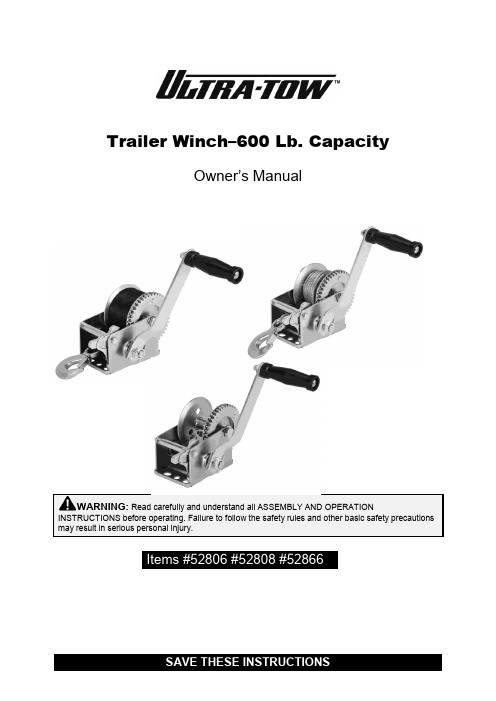
Trailer Winch–600 Lb. CapacityOwner’s ManualWARNING:Read carefully and understand all ASSEMBLY AND OPERATIONINSTRUCTIONS before operating. Failure to follow the safety rules and other basic safety precautions may result in serious personal injury.Items #52806 #52808#52866Thank you very much for choosing an Ultra-Tow™ product!For future reference, please complete the owner’s record below:Serial Number/Lot Date Code: ________________________________ Purchase Date: ____________________________________________ Save the receipt, warranty, and this manual. It is important that you read the entire manual to become familiar with this product before you begin using it.This winch is designed for certain applications only. Northern Tool & Equipment is not responsible for issues arising from modification or improper use of this product such as an application for which it was not designed. We strongly recommend that this product not be modifiedand/or used for any application other than that for which it was designed. For technical questions, please call 1-800-222-5381.Intended Use (4)Technical Specifications (4)Important Safety Information (4)Specific Operation Warnings (6)Winch Mounting and Cable Attachment (6)Main Parts of Winch (8)Assembly Instructions (8)Before Each Use (8)Operating Instructions (9)Moving or Tensioning Loads (9)After Each Use (9)Maintenance (9)Troubleshooting (10)Parts Diagram (11)Parts List (11)Replacement Parts (12)Limited Warranty (13)The Ultra-Tow Trailer Winch is a great tool for safer, easier boat loading and unloading. Pulling winches are best suited for boat trailers and other horizontal pulling applications which require the freewheeling feature of ratchet type winches.∙The winch is designed to be attached to a mounting plate or structure capable of supporting the load that is intended to pull (lift). Mounting location and hardware must support your winch and load.∙For maximum strength and safety, this winch should be mou nted with three 3 ⁄8" or M10 bolts, washers, and lock washers (not included, sold separately). The bolt should attach the winch to the mounting structure utilizing the outside rear holes or slots. The third bolt should be insertedthrough the winch frame and mounting structure in a manner to utilize the foremost remaining frame slot (hole).∙Select a winch line with breaking strength at least 1-1 ⁄2 times the winch rating and a hook 1-1 ⁄2 times stronger than the line.∙CABLE REPLACEMENT: Use extreme care when replacing cable, it is secured under tension by the cable clamp, and may spring back forcefully.a. Put pawl in reel out position. Reel the old cable all the way out by turning handle counterclockwise.b. Loosen the nut and remove the old cable from underneath the cable clamp.c. Remove the old cable.d. Route new cable end over bushing and through the hole to the outside of the drum.e. Install the cable under the cable clamp.f. Tighten the nut securely.g. Put pawl in reel in position, then reel the new cable onto drum by turning the handle clockwise,being careful not to allow kinking.h. Test winch for proper operation.∙If nylon strap is used, it should have a loop sewn in one end and be attached using a 3 /8" x 3" or1 /4" x 2-3/4" long bolt and locknut. Use a locknut, not a nut, and lock the washer. Insert boltthrough slots in both reel side plates so that nut is on gear side.∙Tighten only until snug with bolt in bottom of slot next to reel hub.Insert handle and secure it with a lock nut.Winding/Unwinding the Cable without Load1. Place the ratchet lever in the center position. The cable reel now moves freely in both directions.2. Pull the steel cable at the fixed hook until the hook can be attached to the load to be moved.3. Wind back the excess cable by turning the crank clockwise.Winding up the Cable under Load (Towing or Loading)1. Hold the crank firmly and push gently to relieve the ratchet lever.2. Place the ratchet lever at position.3. Turn the crank clockwise to evenly wind up the steel cable.Unwinding the Cable under Load (Lowering or Unloading)1. Hold the crank firmly and push gently to relieve the ratchet lever.2. Place the ratchet lever at position.3. The steel cable should be fully retracted again after use.Ratchet Switch1. There are 3 positions for this ratchet switch: The higher position is for pulling, the lower position isfor releasing, the middle position is for both pulling and releasing, but can only be used when the winch is loaded. Hold the crank handle tightly if you want to change the switch position.2. Before using, install the winch on a firm and flat surface. To install it, put the ratchet switch on themiddle position and pull the cable out until the holes on the bottom of the base are visible. Then use at least 3 sets of 3/8 inch bolts and locking nuts, in a triangular pattern, to affix the base to the surface. Use an extra metal or hardwood board when necessary.3. Then install the crank handle to the axis bolt with nut.4. Put the ratchet switch on the higher position and turn the crank handle clockwise to pull. Put theratchet switch on the lower position and turn the crank handle counterclockwise to release. Tightly pack the coils side by side so the next layers cannot slip down between the coils.5. When finished, attach the hook to the paw bushing.Wipe the external surfaces of the winch with a clean cloth. Periodically, lubricate the wire rope with light oil. Lubricate the gear with gear grease.∙This winch has been fully lubricated at the factory; but, for continued smooth performance and increased life, occasional greasing of gears and reel shaft and an occasional drop of oil on drive shaft bearings are recommended.∙Inspect periodically all parts, steel cable, accessories and replace them if damaged or used.∙Have damaged parts replaced by an authorized service center.∙Check the nuts periodically and tighten them if they are loose.∙Keep winch in good working order. Damaged or severely-worn parts create unnecessary dangers and could result in personal injury or property damage.∙Always lock up product and keep out of children.Use the table below to troubleshoot problems before contacting service personnel or your local dealer. If the problem continues after troubleshooting, call your local dealer for assistance.∙For replacement parts and technical questions, please call Customer Service at 1-800-222-5381. ∙Not all product components are available for replacement. The illustrations provided are a convenient reference to the location and position of parts in the assembly sequence.∙When ordering parts, the following information will be required: item description, item model number, item serial number/item lot date code, and the replacement part reference number.∙The distributor reserves the rights to make design changes and or improvements to product lines and manuals without notice.Northern Tool and Equipment Company, Inc. ("We'' or '"Us'') warrants to the original purchaser only ("You'' or “Your”) that the Ultra-Tow product purchased will be free from material defects in both materials and workmanship, normal wear and tear excepted, for a period of one year from date of purchase. The foregoing warranty is valid only if the installation and use of the product is strictly in accordance with product instructions. There are no other warranties, express or implied, including the warranty of merchantability or fitness for a particular purpose. If the product does not comply with this limited warranty, Your sole and exclusive remedy is that We will, at our sole option and within a commercially reasonable time, either replace the product or product component without charge to You or refund the purchase price (less shipping). This limited warranty is not transferable.Limitations on the WarrantyThis limited warranty does not cover: (a) normal wear and tear; (b) damage through abuse, neglect, misuse, or as a result of any accident or in any other manner; (c) damage from misapplication, overloading, or improper installation; (d) improper maintenance and repair; and (e) product alteration in any manner by anyone other than Us, with the sole exception of alterations made pursuant to product instructions and in a workmanlike manner.Obligations of PurchaserYou must retain Your product purchase receipt to verify date of purchase and that You are the original purchaser. To make a warranty claim, contact Us at 1-800-222-5381, identify the product by make and model number, and follow the claim instructions that will be provided. The product and the purchase receipt must be provided to Us in order to process Your warranty claim. Any returned product that is replaced or refunded by Us becomes our property. You will be responsible for return shipping costs or costs related to Your return visit to a retail store.Remedy LimitsProduct replacement or a refund of the purchase price is Your sole remedy under this limited warranty or any other warranty related to the product. We shall not be liable for: service or labor charges or damage to Your property incurred in removing or replacing the product; any damages, including, without limitation, damages to tangible personal property or personal injury, related to Your improper use, installation, or maintenance of the product or product component; or any indirect, incidental or consequential damages of any kind for any reason.Assumption of RiskYou acknowledge and agree that any use of the product for any purpose other than the specifieduse(s) stated in the product instructions is at Your own risk.Governing LawThis limited warranty gives You specific legal rights, and You also may have other rights which vary from state to state. Some states do not allow limitations or exclusions on implied warranties or incidental or consequential damages, so the above limitations may not apply to You. This limited warranty is governed by the laws of the State of Minnesota, without regard to rules pertaining to conflicts of law. The state courts located in Dakota County, Minnesota shall have exclusive jurisdiction for any disputes relating to this warranty.Distributed by:Northern Tool & Equipment Company, Inc.Burnsville, Minnesota 55306Made in China。
H W Developing Tool 用户手册说明书
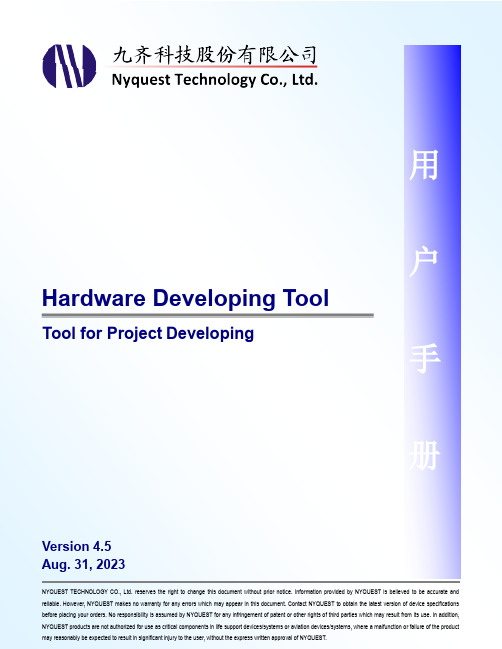
Hardware Developing ToolVersion 4.5Aug. 31, 2023NYQUEST TECHNOLOGY CO., Ltd. reserves the right to change this document without prior notice. Information provided by NYQUEST is believed to be accurate and reliable. However, NYQUEST makes no warranty for any errors which may appear in this document. Contact NYQUEST to obtain the latest version of device specifications 用户手册Tool for Project Developing目录1开发工具简介 (6)1.1Flash型态开发工具 (6)1.1.1FDB (Flash Demo Board) (6)1.1.2FDB_Writer与Q-FDB_Writer (6)1.1.3Target Board (6)1.1.4NX1_VR_Test_Kit (6)1.2OTP型态开发工具 (7)1.2.1OTP (7)1.2.2NY8-OTP_Writer (Ver. B) (7)1.2.3NX_Programmer (Ver.A) (7)1.2.4Smart_Writer Ver.A (7)1.2.5MCU_Writer Ver.A (7)1.3MTP型态开发工具 (8)1.3.1MTP IC (8)1.3.2Q-Link (Ver. B) (8)1.3.3NY8-OTP_Writer (Ver. B) (8)1.3.4MCU_Writer Ver.A (8)1.3.5NX_Programmer (Ver. A) (8)1.4SRAM型态开发工具 (8)1.4.1Romter (9)1.4.2ICE (9)1.4.3NX1_Voice_Collector (9)2Flash型态开发工具 (10)2.1NY1_FDB & NY1 Target Board (10)2.1.1NY1_FDB (10)2.1.2NY1 Target Board (10)2.2NY2_FDB & NY2 Target Board (11)2.2.1NY2_FDB (11)2.2.2NY2 Target Board (11)2.3NY3系列FDB & Target Board (12)2.3.1NY3系列FDB (12)2.3.2NY3(B) Target Board (13)2.4NY4_FDB & NY4 Target Board (14)2.4.1NY4_FDB (14)2.4.2NY4 Target Board (14)2.5NY5_FDB & NY5 Target Board (15)2.5.1NY5_FDB (15)2.5.2NY5 Target Board (16)2.6NY5+_FDB & NY5+ Target Board (17)2.6.1NY5+_FDB (17)2.6.2NY5+ Target Board (17)2.7NY6_FDB (18)2.7.1NY6_FDB (18)2.7.2NY6_FDB声音输出 (18)2.8NY7_FDB & NY7 Target Board (19)2.8.1NY7_FDB (19)2.8.2NY7 Target Board (20)2.9NY9T_FDB (21)2.9.1NY9T_FDB (21)2.9.2NY9T_FDB & NY9T-TP_COB (21)2.10NX1_FDB (22)2.10.1NX1_FDB (22)2.10.2NX11/NX12/13FSxxA_EVB (22)2.11FDB_Writer & Q-FDB_Writer (24)2.11.1FDB_Writer (24)2.11.2Q-FDB_Writer (25)2.12使用Q-Writer软件下载 (25)2.12.1Q-Writer界面 (26)2.12.2FDB_Writer/Q-FDB_Writer操作流程图 (27)3OTP型态开发工具 (28)3.1NY1PxxxAB (28)3.2NY2PxxxAB (28)3.3NY3P(B) xxxBB、xxxJB (29)3.4NY4PxxxAB、xxxJB (29)3.5NY5PxxxAB、xxxJB (30)3.6NY6PxxxJB (30)3.7NY7PxxxAB (31)3.8NY9TPxxAB (31)3.9NY9TSxxAB (32)3.10NX1xPxxxAB (32)3.11NX1xFSxxAB (33)3.12OTP_Writer & Transfer Board (34)3.12.1NY8-OTP_Writer (Ver. B) (34)3.12.2NX_Programmer (Ver. A) (36)3.12.3Smart_Writer Ver.A (40)3.12.4MCU_Writer Ver.A (45)3.12.5Transfer Board (49)3.13使用Q-Writer软件下载 (50)3.13.1Q-Writer界面 (50)3.13.2NY8-OTP_Writer (Ver. B) 操作流程图 (51)3.13.3Smart_Writer Ver. A 操作流程图 (53)3.13.4MCU_Writer Ver. A操作流程图 (55)3.13.5PC联机操作模式 (57)3.13.6单机操作模式 (57)4MTP型态开发工具 (58)4.1Q-Link (58)4.2烧录界面定义与功能描述 (59)4.3系统连接方式 (59)4.3.1快速开发连接方式 (59)4.3.2開發使用电源注意事项 (60)4.4Q-Link操作流程图 (61)5SRAM型态开发工具 (62)5.1Emulator (62)5.1.1NYx_COB (62)5.1.2Emulator操作流程图 (67)5.2NY8_ICE (68)5.2.1NY8_ADC/COMP_COB (69)5.2.2NY8_ICE操作流程图 (70)5.3NY9U_ICE (71)5.3.1NY9U_ICE操作流程图 (72)5.4NY8L_ICE (73)5.5NY9T_ICE & NY9T-TP_COB (75)5.6NX1_ICE (76)5.7NX1_Voice_Collector (77)5.7.1NX1_Voice_Collector操作流程图 (78)6附录 (79)6.1FDB容量与IC脚位对应表 (79)6.1.1NY1_FDB (79)6.1.2NY2_FDB (79)6.1.3NY3系列FDB (80)6.1.4NY4_FDB (80)6.1.5NY5_FDB (81)6.1.6NY6_FDB (82)6.1.7NY7_FDB (82)6.1.8NY9T_FDB (83)6.1.9NX1_FDB (83)6.2EVB容量与IC脚位对应表 (84)6.2.1NX13FS_EVB (84)6.3NY8-OTP_Writer (Ver. B) 功能显示定义 (84)6.4NX_Programmer (Ver. A) 功能显示定义 (87)6.5Smart_Writer Ver. A 功能显示定义 (89)6.6MCU_Writer Ver.A功能显示定义 (93)7改版记录 (97)1 开发工具简介为了让客户能够更方便快捷地使用九齐的IC来做开发,九齐科技针对现有的NY1 / 2 / 3 / 4 / 5 / 6 / 7 / 8 / 9T / 9U & NX1系列MaskROM IC制作了相关的硬件开发工具,包括FDB演示板、OTP和相关烧录器、Romter、ICE等不同的硬件工具,结合相关的软件开发工具,让工程人员和终端客户都可以很快速地开发并轻松地验证IC的功能。
Hikvision 手持热成像单眼镜说明书
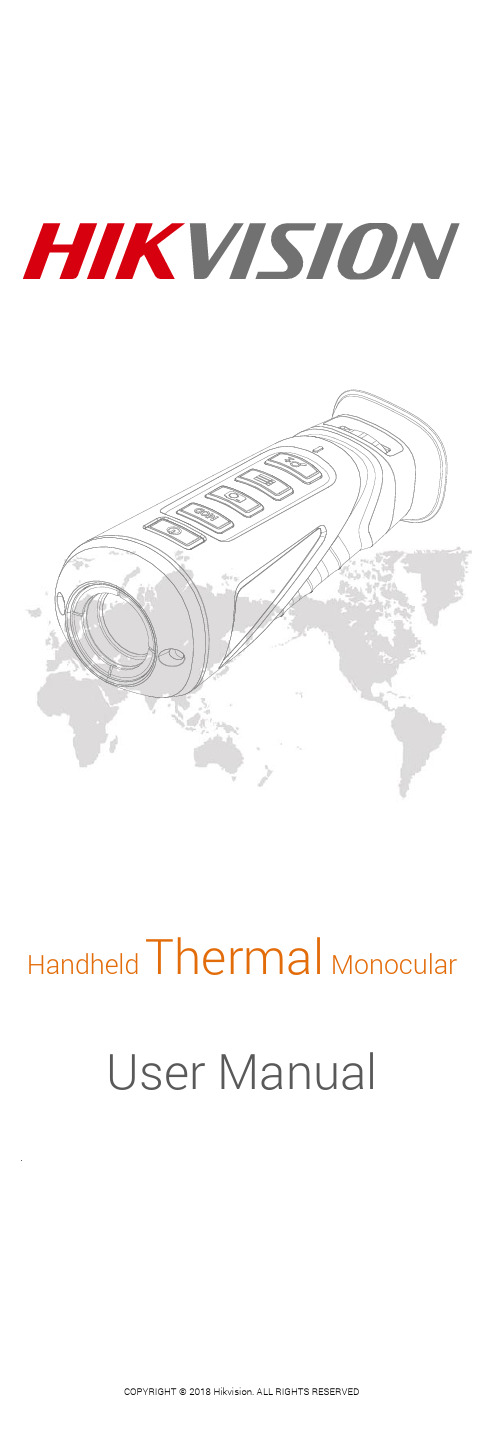
Handheld Thermal Monocular User Manual.COPYRIGHT © 2018 Hikvision. ALL RIGHTS RESERVEDAbout This ManualCOPYRIGHT ©2018 Hangzhou Hikvision Digital Technology Co., Ltd.ALL RIGHTS RESERVED.Any and all information, including, among others, wordings, pictures, graphs are the properties of Hangzhou Hikvision Digital Technology Co., Ltd. or its subsidiaries (hereinafter referred to be “Hikvision”). This user manual (hereinafter referre d to be “the Manual”) cannot be reproduced, changed, translated, or distributed, partially or wholly, by any means, without the prior written permission of Hikvision. Unless otherwise stipulated, Hikvision does not make any warranties, guarantees or representations, express or implied, regarding to the Manual.This Manual is applicable to Handheld Thermal Monocular. The Manual includes instructions for using and managing the product. Pictures, charts, images and all other information hereinafter are for description and explanation only. The information contained in the Manual is subject to change, without notice, due to firmware updates or other reasons. Please find the latest version in the company website (/en/).Please use this user manual under the guidance of professionals.Trademarks Acknowledgementand other Hikvision’s trademarks and logos are the properties of Hikvision in various jurisdictions. Other trademarks and logos mentioned below are the properties of their respective owners.Legal DisclaimerTO THE MAXIMUM EXTENT PERMITTED BY APPLICABLE LAW, THE PRODUCT DESCRIBED, WITH ITS HARDWARE, SOFTWARE AND FIRMWARE, IS PROVIDED “AS IS”, WITH ALL FAULTS AND ERRORS, AND HIKVISION MAKES NO WARRANTIES, EXPRESS OR IMPLIED, INCLUDING WITHOUT LIMITATION, MERCHANTABILITY, SATISFACTORY QUALITY, FITNESS FOR A PARTICULAR PURPOSE, ANDNON-INFRINGEMENT OF THIRD PARTY. IN NO EVENT WILL HIKVISION, ITS DIRECTORS, OFFICERS, EMPLOYEES, OR AGENTS BE LIABLE TO YOU FOR ANY SPECIAL, CONSEQUENTIAL, INCIDENTAL, OR INDIRECT DAMAGES, INCLUDING, AMONG OTHERS, DAMAGES FOR LOSS OF BUSINESS PROFITS, BUSINESS INTERRUPTION, OR LOSS OF DATA OR DOCUMENTATION, IN CONNECTION WITH THE USE OF THIS PRODUCT, EVEN IF HIKVISION HAS BEEN ADVISED OF THE POSSIBILITY OF SUCH DAMAGES.REGARDING TO THE PRODUCT WITH INTERNET ACCESS, THE USE OF PRODUCT SHALL BE WHOLLY AT YOUR OWN RISKS. HIKVISION SHALL NOT TAKE ANY RESPONSIBILITES FOR ABNORMAL OPERATION, PRIVACY LEAKAGE OR OTHER DAMAGES RESULTING FROM CYBER ATTACK, HACKER ATTACK, VIRUS INSPECTION, OR OTHER INTERNET SECURITY RISKS; HOWEVER, HIKVISION WILL PROVIDE TIMELY TECHNICAL SUPPORT IF REQUIRED.SURVEILLANCE LAWS VARY BY JURISDICTION. PLEASE CHECK ALL RELEVANT LAWS IN YOUR JURISDICTION BEFORE USING THIS PRODUCT IN ORDER TO ENSURE THAT YOUR USE CONFORMS THE APPLICABLE LAW. HIKVISION SHALL NOT BE LIABLE IN THE EVENT THAT THIS PRODUCT IS USED WITH ILLEGITIMATE PURPOSES.IN THE EVENT OF ANY CONFLICTS BETWEEN THIS MANUAL AND THE APPLICABLE LAW, THE LATER PREVAILS. Regulatory InformationFCC InformationPlease take attention that changes or modification not expressly approved by the party responsible for compliance could void the user’s authority to operate the equipment.FCC compliance: This equipment has been tested and found to comply with the limits for a Class B digital device, pursuant to part 15 of the FCC Rules. These limits are designed to provide reasonable protection against harmful interference in a residential installation. This equipment generates, uses and can radiate radio frequency energy and, if not installed and used in accordance with the instructions, may cause harmful interference to radio communications. However, there is noguarantee that interference will not occur in a particular installation. If this equipment does cause harmful interference to radio or television reception, which can be determined by turning the equipment off and on, the user is encouraged to try to correct the interference by one or more of the following measures:—Reorient or relocate the receiving antenna.—Increase the separation between the equipment and receiver.—Connect the equipment into an outlet on a circuit different from that to which the receiver is connected.—Consult the dealer or an experienced radio/TV technician for help.This equipment should be installed and operated with a minimum distance 20cm between the radiator and your body. FCC ConditionsThis device complies with part 15 of the FCC Rules. Operation is subject to the following two conditions:1. This device may not cause harmful interference.2. This device must accept any interference received, including interference that may cause undesired operationEU Conformity StatementThis product and, if applicable, the suppliedaccessories are marked with “CE” and complytherefore with the applicable harmonizedEuropean standards listed under the RadioEquipment Directive 2014/53/EU, the EMCDirective 2014/30/EU, the RoHS Directive 2011/65/EU.2012/19/EU (WEEE directive): Productsmarked with this symbol cannot be disposedof as unsorted municipal waste in theEuropean Union. For proper recycling, returnthis product to your local supplier upon thepurchase of equivalent new equipment, ordispose of it at designated collection points.For more information see:.2006/66/EC (battery directive): This productcontains a battery that cannot be disposed ofas unsorted municipal waste in the EuropeanUnion. See the product documentation forspecific battery information. The battery ismarked with this symbol, which may includelettering to indicate cadmium (Cd), lead (Pb), or mercury (Hg). For proper recycling, return the battery to your supplier or to a designated collection point. For more information see: .Industry Canada ICES-003 ComplianceThis device meets the CAN ICES-3 (B)/NMB-3(B) standards requirements.This device complies with Industry Canada licence-exempt RSS standard(s). Operation is subject to the following two conditions:(1) this device may not cause interference, and(2) this device must accept any interference, including interference that may cause undesired operation of the device. Le présent appareil est conforme aux CNR d'Industrie Canada applicables aux appareils radioexempts de licence.L'exploitation est autorisée aux deux conditions suivantes :(1) l'appareil ne doit pas produire de brouillage, et(2) l'utilisateur de l'appareil doit accepter tout brouillageradioélectrique subi, même si le brouillage est susceptible d'en compromettre le fonctionnement.Under Industry Canada regulations, this radio transmitter may only operate using an antenna of a type and maximum (or lesser) gain approved for the transmitter by Industry Canada. To reduce potential radio interference to other users, the antenna type and its gain should be so chosen that the equivalentisotropically radiated power (e.i.r.p.) is not more than that necessary for successful communication.Conformément à la réglementation d'Industrie Canada, leprésent émetteur radio peutfonctionner avec une antenne d'un type et d'un gain maximal (ou inférieur) approuvé pour l'émetteur par Industrie Canada. Dans le but de réduire les risques de brouillage radioélectrique à l'intention des autres utilisateurs, il faut choisir le type d'antenne et son gain de sorte que la puissance isotrope rayonnéeéquivalente (p.i.r.e.) ne dépasse pas l'intensité nécessaire àl'établissement d'une communication satisfaisante.This equipment should be installed and operated with a minimum distance 20cm between the radiator and your body. Cet équipement doit être installé et utilisé à une distance minimale de 20 cm entre le radiateur et votre corps. WARNINGS AND CAUTIONS●All the electronic operation should be strictly compliancewith the electrical safety regulations, fire preventionregulations and other related regulations in your localregion.●Please use the power adapter, which is provided by normalcompany. The power consumption cannot be less than the required value.●Do not connect several devices to one power adapter asadapter overload may cause over-heat or fire hazard.●Do not drop the device or subject it to physical shock, anddo not expose it to high electromagnetism radiation. Avoid the device installation on vibrations surface or placessubject to shock (ignorance can cause equipmentdamage).●Do not place the device in extremely hot (refer to thespecification of the device for the detailed operatingtemperature), cold, dusty or damp locations, and do notexpose it to high electromagnetic radiation.●The device cover for indoor use should be kept from rainand moisture.●Exposing the device to direct sun light, low ventilation orheat source such as heater or radiator is forbidden(ignorance can cause fire danger).●Do not aim the device at the sun or extra bright places. Ablooming or smear may occur otherwise (which is not amalfunction however), and affecting the endurance ofsensor at the same time.For long-term storage of the battery, make sure you fully charge it every half year, to ensure the battery quality. Otherwise, you may damage the battery.1 Introduction1.1 Box ContentNon -dust Cloth (×1)USB Cable (×1)Manual (×1)Protective Bag (×1)Handheld Thermal Monocular (×1)Neck Belt(×1)1.2 OverviewThe handheld thermal monocular is ahandheld thermal camera with functions of observation, hot spot mark, distance measurement, Wi -Fi hot spot, and so on. The high -sensitivity built -in IR detector provides you with clear view even in total darkness.1.3 Features●High performance chip, and DDE (Digital Detail Enhancement) technique● 1024 × 768 Resolution OLED display ● Built -in rechargeable Li -ion battery ●Up to five hours continuous running (GPS function and Wi -Fi hot spot function off) ● USB Cable●Small in size and light in weight1.4 FunctionsDistance Measurement:The device realizes distance measurement function after marking the top and bottom of target, and input the target height.Hot Spot Mark:The device detects and marks the hot spot of highest temperature.Wi -Fi & Hot Spot:Device can capture snapshots, record videos, and set parameters via APP after being connected to your phone.GPS Function:The device can be located with GPS system.Mode Switch:Device supports pallet switch and distance measurement.Storage:Built -in memory module supports video recording/snapshot capturing.Digital Zoom:Device supports 1× and 2× digital zoom.LED Light:LED light supplement makes the device a torch in the wild field.Note : the function may not be supported by some camera models.2 Appearance2.1 DimensionsTake the figure below for the dimensions of the handheld thermal monocular.″″″″″Note: the dimension varies according todifferent camera modes.2.2Buttons and InterfacesTake the figure below for the buttons andinterfaces description of handheld thermalmonocular.Power Press: LED Light SupplementOn/Off. The function may notbe supported by some cameramodelsHold: Power On/OffMOD MODE Press: Switch PalletHold: Distance Measure On/Off Capture Press: Capture SnapshotHold: Start/Stop Record Video Menu Press: Shutter ReleaseHold: Menu OperationZoom ±Press: Digital ZoomHold: ReservedLens Cover Cover the lens when you are notusing the monocular.LED Indicator When the LED indicator is on:the device is activating.Sight Adjust Knob Slide the sight adjust knob toadjust the view according toyour degree of myopia.USB Interface Charge the battery and exportvideos/snapshots with the USBcable.Note: For detailed operations of the menu,refer to Menu Operation Section.3Basic Operations3.1Charging the MonocularNote: Please charge the monocular withthe delivered USB cable and poweradapter. The charging temperatureshould be 0 °C to 45 °C (32 °F to 113 °F).Steps:1.Lift the USB cover.2.Plug in the USB cable and connect theother terminal into the power adapter.3.Plug the power adapter to the powersource.When the monocular is turned on, the OSD(on-screen display) shows the batterystatus. When you see the Low Batterystatus, charge the monocular and ensureit’s working properly.Battery LED Indicator StatusRed Flash Error occurred.●Solid Red Battery is properly charged.●Solid Green Battery is fully charged.●Off Battery is not charged.3.2Power On and OffPower OnHold the POWER button for four secondsand the LED indicator in the front turnsgreen. After the device is powered on, theindicator keeps green.Refer to the figure below for the main viewof the monocular.Power OffWhen the monocular is turned on, hold thePOWER button for four seconds to poweroff the device.3.3Thermal View ObservationSteps:1.Power on the monocular.2.Hold the monocular and make surethe eyepiece covers your eye.3.Slide the sight adjust knob to adjustthe diopter until the OSD text or imageis clear.Note: You must perform the sightadjustment before any further use ofthe monocular.4.Point the monocular towards thetarget of the view.3.4Basic OperationConnect the thermal monocular to your PCwith USB cable, you can export therecorded videos and captured snapshots.Steps:1.Hold the button to enter themenu and select the icon .2.Press and the icon turns toand the Wi-Fi hot spot function isdisabled.3.Connect the thermal monocular toyour PC with USB cable, you can see adetected removable disk.Notes:●When you connect the device toPC for the first time, it installsthe drive program automatically.●When you connect the device toPC, the device displays images,but functions such as recording,capturing and Wi-Fi hot spot aredisabled.File ExportSteps:1.Connect the thermal monocular toyour PC with USB cable and open thedetected disk.2.Enter DCIM>100EZVIZ to view thevideos and snapshots.- Select and copy the videos to PCand play the file with the player.- Select and copy the snapshots toPC and view the files.3.Disconnect the device from your PC.UpgradeSteps:1.Connect the thermal monocular toyour PC with USB cable and open thedetected disk.2.Copy the upgrade file and paste it tothe root directory of the device.3.Disconnect the device from your PC.4.Reboot the monocular and the deviceupgrades automatically. Theupgrading process will be displayed inthe main interface.4Main Function4.1Menu OperationWhen the monocular is turned on, hold thebutton for three seconds to display theOSD menu.Press the button to move the cursor up, and press the button to move the cursor down. Press the button to confirm.Press to display or hide the OSDinformation.Press to enable/disable hot spotmark (marking the spot of highesttemperature).Press to enable or disable theWi-Fi and hot spot. Connect yourphone to the monocular via the Wi-Fior hot spot and record/capture withBrightness, medium Brightness, andPalette SettingsUnder the same scene, you can select different palettes to see the scene in different effects. White Hot:The hot part is light -colored in view.Black Hot:The hot part is black -colored in view.Fusion:The hot part is yellow -colo red and cold part is purple -colored in view.Red Hot:The hot part is red -colored in view.Brightness AdjustingIn white hot mode, you can adjust the brightness as > > to adjust the image darker and darker.In black hot mode, the brightness of the image turns in the opposite way.4.2Distance MeasurementBefore you start:In the view mode, you can hold thebutton to enter the distance measurementmode.Or, you can hold the button to enterthe menu and select to enter thedistance measurement mode.Purpose:You can mark the top and bottom of thetarget in the distance to calculate thedistance in between.Steps:1.Enter the distance measurementmode. You can refer to Before you startpart above.2.Define the target height.a)Press to enter the heightsetting interface.b)Press and to selectthe target from Deer, Wolf, Bear,and Custom.c)Press to confirm.d)Press and to selectthe target height.e)Press to confirm.3.Set the top of the target.a)Move the monocular slightly toplace the mark above thetarget top.b)Press to confirm.4.Set the bottom of the target.a)Move the monocular slightly toplace the mark below thetarget bottom.b)Press to confirm.The distance between you and thetarget will display on the upper leftcorner of the live view interface.Note: Enter the distancemeasurement interface, press toview the measured distance.4.3Hot Spot MarkIn the menu, select /and pressto enable/disable hot spot mark (markingthe spot of highest temperature).When the hot spot mark is enabled, themark displays in the spot of the highesttemperature. When the scene changes, the mark moves.4.4Record/CaptureVideo RecordingIn the view mode, hold the button forthree seconds, and the monocular starts torecord. In the upper left corner, therecording time displays.After recording the video, hold thebutton for three seconds again, and themonocular stops recording.Snapshot CapturingIn the view mode, press the button, thelive view freezes for one second, and thesnapshot is captured.4.5Digital ZoomPress the button in the view mode, thelive view will switch between 1× digitalzoom and 2× digital zoom.4.6Shutter ReleaseIn the view mode, press the buttononce to release the shutter once.4.7Network ConfigurationConnect your phone to the Wi-Fi or hot spotof the monocular, you can configure theparameters and realize functions of thedevice.Wi-FiSteps:1.Hold the button to show themenu of monocular.2.Press the key to enable Wi-Fifunction.3.Setting the Wi-Fi name and passwordof your phone or the router as follow:- Wi-Fi Name: WLAN-IPTP.- Wi-Fi Password: abcd1234.4.Search the “IVMS-4500” on App Store(iOS System) or Google Play TM(Android System) to download andinstall the app.5.Open the APP and connect yourphone with the device. You can viewthe interface of monocular on yourphone.Hot SpotSteps:1.Hold the button to show themenu of monocular.2.Press the key to enable hot spotfunction.3.Turn on the WLAN and connect to thehot spot.- Hot Spot Name: HIK-IPTS SerialNo.- Hot Spot Password: S + serialNo.4.Search the “IVMS-4500” on App Store(iOS System) or Google Play TM(Android System) to download andinstall the app.5.Open the APP and connect yourphone with the device. You can viewthe interface of monocular on yourphone.4.8OthersLED Light SupplementPress the button to enable/disable theLED light supplement.Note: the function may not besupported by some camera models.5FAQQ:The charge indicator flashesimproperly.A:Examine whether the device ischarged with standard poweradapter and the chargingtemperature is 0 °C to 45 °C (32 °Fto 113 °F).Q:Device power indicator is off.A:Examine whether the device isoff-battery.Q:The image of the monocular is notclear.A:Perform the sight adjustmentreferring to section 3.3.Q:Wi-Fi is not found.A:Examine whether the Wi-Fi functionis turned on. If not, go to OSD menuand turn on Wi-Fi.Q:Capturing or recording fails.A:Examine the items below:1.Whether the device is connected toyour PC and disabled the capturingand recording.2.Whether the storage space is full.3.Whether the device is low-battery.Q:There is no GPS signal.A:Examine the using environment. Ifthe device receives no signal inindoor environment, please go tooutdoor spaces. It takes about 10min to power on and search for thesignal.Q:The PC cannot identify themonocular.A:Examine the items below:1.Whether the device is connected toyour PC with standard USB cable.2.If you use other USB cables, makesure the cable length is no longerthan 1m.3.Whether the Wi-Fi function is turnedon. If so, go to OSD menu and turnoff Wi-Fi.UD10635B0504001080711。
Winch操作指令与零件说明书

Shinn Fu Company of America, Inc. © 2003 10939 N. Pomona Ave. Kansas City, MO 64153 Phone (816)891-6390, fax (816)891-6599
Printed in China OIPM#EW-03
Save these instructions. For your safety, read, understand, and follow the information provided with and on this winch. The owner and operator of this equipment shall have an understanding of this winch and safe operating procedures before attempting to use. The owner and operator shall be aware that use and repair of this product may require special skills and knowledge. Instructions and safety information shall be conveyed in the operator's native language before use of this product is authorized. If any doubt exists as to the safe and proper use of this winch, remove from service immediately. Inspect before each use. Do not use if broken, bent, cracked or damaged parts are noted. Any winch that appears damaged in any way, or operates abnormally shall be removed from service immediately. If the winch has been or suspected to have been subjected to a shock load (a dynamic load that increases the cable tension suddenly, unexpectedly), immediately discontinue use until the winch has been checked by qualified personnel. Labels and Owner’s Manuals are available from manufacturer (see Replacement Parts, pages 6, 7).
HD IR网络球形水晶摄像头用户手册说明书

HD IR Waterproof Network Dome CameraUser’s ManualVersion 4.3.2WelcomeThank you for purchasing our Network camera!This user’s manual is designed to be a reference tool for your system.Please read the following safeguard and warnings carefully before you use this series product! Please keep this user’s manual well for future reference!Important Safeguards and Warnings1.Electrical safetyAll installation and operation here should conform to your local electrical safety codes.The power shall conform to the requirement in the SELV (Safety Extra Low Voltage) and the Limited power source is rated 12V DC or 24V AC in the IEC60950-1. (Refer to general introduction)Please note: Do not connect two power supplying sources to the device at the same time; it may result in device damage! The product must be grounded to reduce the risk of electronic shock. We assume no liability or responsibility for all the fires or electrical shock caused by improper handling or installation.We are not liable for any problems caused by unauthorized modification or attempted repair.2.Transportation securityHeavy stress, violent vibration or water splash are not allowed during transportation, storage and installation.3.InstallationDo not apply power to the camera before completing installation.Please install the proper power cut-off device during the installation connection.Always follow the instruction guide the manufacturer recommended.4.Qualified engineers neededAll the examination and repair work should be done by the qualified service engineers.We are not liable for any problems caused by unauthorized modifications or attempted repair.5.EnvironmentThis series network camera should be installed in a cool, dry place away from direct sunlight, inflammable, explosive substances and etc.Please keep it away from the electromagnetic radiation object and environment.Please make sure the CCD (CMOS) component is out of the radiation of the laser beam device. Otherwise it may result in CCD (CMOS) optical component damage.Please keep the sound ventilation.Do not allow the water and other liquid falling into the camera.Thunder-proof device is recommended to be adopted to better prevent thunder.The grounding studs of the product are recommended to be grounded to further enhance the reliability of the camera.6. Daily MaintenancePlease shut down the device and then unplug the power cable before you begin daily maintenance work.Do not touch the CCD (CMOS) optic component. You can use the blower to clean the dust on the lens surface.Always use the dry soft cloth to clean the device. If there is too much dust, please use the water to dilute the mild detergent first and then use it to clean the device. Finally use the dry cloth to clean the device.Please put the dustproof cap to protect the CCD (CMOS) component when you do not use the camera. Dome enclosure is the optical component, do not touch the enclosure when you are installing the device or clean the enclosure when you are doing maintenance work. Please use professional optical clean method to clean the enclosure. Improper enclosure clean method (such as use cloth) may result in poor IR effect of camera with IR function.7. AccessoriesBe sure to use all the accessories recommended by manufacturer.Before installation, please open the package and check all the components are included.Contact your local retailer ASAP if something is broken in your package.Table of Contents1General Introduction (1)1.1Overview (1)1.2Features (1)1.3Specifications (2)2Structure (4)2.1Components (4)2.2Framework and Dimension (4)3Device Installation (6)3.1Installation Steps (6)3.2Restore Factory Default Setup Introduction (8)4Quick Configuration Tool (9)4.1Overview (9)4.2Operation (9)5Web Operation (11)5.1Network Connection (11)5.2Login and Main Interface (11)6FAQ (13)Appendix Toxic or Hazardous Materials or Elements (14)1General Introduction1.1OverviewThis series network camera integrates the traditional camera and network video technology. It adopts video data collection, transmission together. It can connect to the network directly without any auxiliary device.This series network camera uses standard H.264 video compression technology, which maximally guarantees the video quality.It supports the IR night vision function. In the night environments, the device can use the IR light to highlight the object which is suitable for the surveillance function in the low illumination environments. The waterproof design conforms to the IP 66 level. It has the sound waterproof function suitable for use in the outdoor environments.It can be used alone or used in a network area. When it is used lonely, you can connect it to the network and then use a network client-end. Due to its multiple functions and various uses, this series network camera is widely used in many environments such office, bank, road monitor and etc.1.2Features1.3SpecificationsPlease refer to the following sheet for network camera performance specification.2Structure2.1ComponentsYou can refer to the following figure for multiple-function combination cable information. See Figure .2-12.2Framework and DimensionPlease refer to the following two figures for dimension information. The unit is mm. See Figure 2-2 and Figure 2-3.Figure 2-2 Dimension illustration 1Figure 2-3 Dimension illustration 23Device Installation3.1Installation StepsImportantBefore the installation, please make sure the installation environments can at least support 3x weight of the camera.Please follow the steps listed below to install the device. Please refer to Figure 3-1 for reference.Step 1Turn clockwise to remove the decoration ring from the snap joints.Step 2Please take the installation position map in the accessories bag, and then paste it on the ceiling or the wall according to your monitor area requirements. Draw and then dig three plastic expansion bolts holes in the installation surface and then insert three expansion bolts in the holes. Secure these three bolts firmly. Please draw the cable out from the cable exit when you install the device.Step 3Adjust the device installation pedestal to the proper position and then line up the three screw holes in the device pedestal to the three plastic expansion bolt holes in the installation position. Put the three self-tapping screws in the three plastic expansion bolts firmly. Loosen the M3X8 cross recessed pan head slot screw of the pedestal to unfasten the preforming. (Do not remove, loosen a little bit will be OK.). Adjust the lens to the proper monitor angle and then use the original preforming to turn the M3X8 cross recessed pan head slot screw back.Step4Line up the three spigots of the decoration ring to the jags from the bottom to the top and then turn clockwise until you hear a clear sound ”KA”. Now the installation is complete.Figure 3-1 Device installation illustration 1ImportantPlease pay attention to the dome camera direction when you are installing. Please refer to the following figure for detailed information. See Figure 3-2.Figure 3-2 Device installation illustration 2NoteThis series product supports two cable exits. One is from the bottom and the other is from the side.Please earth the GND port of the device to enhance the device reliability. The GND port is near the cable exit port on the rear of the dome. The GND screw uses the M2X5 pan screw.Figure 3-3 Device installation illustration 33.2Restore Factory Default Setup IntroductionImportantPlease use RESET button when device is running.Step1Please refer to step1 and step2 in chapter 3.1to loose the dome body. Push a little bit; you can take the dome body from the gland cover.Step2Take the dome body out and then turn the top cover hard to remove.Step3Slightly press the RESET button to complete the reset function. See Figure 3-4.Step4Turn the top cover back to the original position. Please make sure it reaches the original position, otherwise it may result in water leakage!Step5Put the dome back to the gland cover. Please refer to step4 in chapter 3.1 to install the decoration ring back.Figure 3-4 Reset4 Quick Configuration Tool4.1 OverviewQuick configuration tool can search current IP address, modify IP address. At the same time, you can use it to upgrade the device.Please note the tool only applies to the IP addresses in the same segment.4.2 OperationDouble click the “ConfigTools.exe” icon, you can see an interface is shown as in Figure 4-1.In the device list interface, you can view device IP address, port number, subnet mask, default gateway, MAC address and etc.Figure 4-1 Search interfaceSelect one IP address and then right click mouse, you can see an interface is shown as in Figure 4-2. Select the “Open Device Web” item; you can go to the corresponding web login interface.Figure 4-2 Search interface 2If you want to modify the device IP address without logging in the device web interface, you can go to the configuration tool main interface to set.In the configuration tool search interface (Figure 4-1), please select a device IP address and then double click it to open the login interface. Or you can select an IP address and then click the Login button to go to the login interface. See Figure 4-3.In Figure 4-3, you can view device IP address, user name, password and port. Please modify the corresponding information to login.Please note the port information here shall be identical with the port value you set in TCP port in Web Network interface. Otherwise, you cannot login the device.If you are using device background upgrade port 3800 to login, other setups are all invalid.Figure 4-3 Login promptAfter you logged in, the configuration tool main interface is shown as below. See Figure 4-4.Figure 4-4 Main interfaceFor detailed information and operation instruction of the quick configuration tool, please refer to the Quick Configuration Tool User’s Manual included in the resources CD.5 Web OperationThis series network camera products support the Web access and management via PC.Web includes several modules: Monitor channel preview, system configuration, alarm and etc.5.1 Network ConnectionPlease follow the steps listed below for network connection.●Make sure the network camera has connected to the network properly.●Please set the IP address, subnet mask and gateway of the PC and the network camerarespectively. Network camera default IP address is 192.168.1.108. Subnet mask is 255.255.255.0.Gateway is 192.168.1.1●Use order ping ***.***.***.***(* network camera address) to check connection is OK or not.5.2 Login and Main InterfaceOpen IE and input network camera address in the address bar. See Figure 5- 1.Figure 5- 1 IP addressThe login interface is shown as below. See Figure 5- 2.Please input your user name and password.Default factory name is admin and password is admin.Note: For security reasons, please modify your password after you first login.Figure 5- 2 Web loginAfter you successfully logged in, please install WEB plug-in unit. Please refer to the Web Operation Manual included in the resource CD for detailed operation instruction.See Figure 5- 3.Figure 5- 3 Web monitoring window6FAQAppendix Toxic or Hazardous Materials or ElementsO: Indicates that the concentration of the hazardous substance in all homogeneous materials in the parts is below the relevant threshold of the SJ/T11363-2006 standard.X: Indicates that the concentration of the hazardous substance of at least one of all homogeneous materials in the parts is above the relevant threshold of the SJ/T11363-2006 standard. During the environmental-friendly use period (EFUP) period, the toxic or hazardous substance or elements contained in products will not leak or mutate so that the use of these (substances or elements) will not result in any severe environmental pollution, any bodily injury or damage to any assets. The consumer is not authorized to process such kind of substances or elements, please return to the corresponding local authorities to process according to your local government statutes.Note●This user’s manual is for reference only. Slight difference may be found in user interface.●All the designs and software here are subject to change without prior written notice.●All trademarks and registered trademarks mentioned are the properties of their respectiveowners.●If there is any uncertainty or controversy, please refer to the final explanation of us.●Please visit our website for more information.。
新风18英寸高速墙挂风扇说明书

18” High-Velocity Wall Mounted FanSKU: WindPro18W OWNER’S MANUALR EAD AND SAVE THESE INSTRUCTIONS.Register Your Product Online (3)Safety Information & Warnings (4)Assembly Instructions (8)Operation Instructions (9)Cleaning & Maintenance (9)Troubleshooting (10)Limited Manufacturer’s Warranty (11)PRODUCT SPECIFICATIONSM ODEL N O. WindPro18WVOLTAGE: 120V/60HzAMPS: 1.05AWATTS(LOW/MED/HIGH): 80W/90W/108WDIMENSIONS (W X H X L): 7.20"D x 22.80"W x 21.50"H(w/mounting bracket)CERTIFICATION: CETLRegister Your Product Online Register Your NewAir Product Online Today! Take advantage of all the benefits product registration has to offer: Service and Support Diagnose troubleshooting and service issues faster and more accurately Recall Notifications Stay up to date for safety, system updates and recall notifications Special Promotions Opt-in for NewAir promotions and offers Registering your product information online is safe & secure and takes less than 2 minutes to complete:Alternatively, we recommend you attach a copy of your sales receipt below and record the following information, located on the manufacturer’s nameplate on the rear of the unit. You will need this information if it becomes necessary to contact the manufacturer for service inquiries.Date of Purchase: ___________________________________________Serial Number: ____________________________________________Model Number: ____________________________________________When using any electrical appliance, basic safety precautionsmust be followed in order to reduce the risk of fire, electricalshock and/or injury to persons or property. Be sure to read allinstructions before using this appliance and observe thefollowing safety tips:•This product is intended for indoor residential, office, industrial and other commercial applications.•Do not operate the fan with a damaged power cord, or after the fan malfunctions or has been dropped in any manner.•Use only with electrical wiring that is in good working order and that meets applicable codes and ordinances.•Use with extreme caution when this fan is used by or near children, disabled persons, or pets, and whenever the fan is left operating unattended.•Do not place the fan on a small or uneven surface, or any surface which might allow the fan to tip or fall.•For proper operation, the fan should be placed on a smooth, non ‑combustible, and level surface.•Always unplug the fan when not in use, when moving from place to place, when assembling or disassembling parts, and before cleaning.•The use of attachments not recommended or sold by the manufacturer may cause hazards.•Do not use outdoors.•Do not use the fan near the window. Rain may cause electrical hazard (this applies to non‑window models).•Do not operate the fan with blade guards or any safety device removed. SAFETY INFORMATION & WARNINGS•Avoid the use of extension cords due to risk of fire. If an extension cord must be used, the cord must be minimum 14 AWG and rated not less than 1875 watts.•Do not run power cord under carpeting. Do not cover cord with throw rugs, runners, or other material. Keep cord away from traffic areas where it will not be tripped over.•Do not insert or allow any object to enter any openings on the fan. Doing so may cause electric shock and/or fire hazard. Avoid contact with moving p arts.•This appliance is not intended for use by persons (including children) with reduced physical, sensory, or mental capabilities, or lack of experience and knowledge, unless they have been given supervision or instruction concerning use of the appliance by a person responsible for their safety.•Children should be supervised to ensure they do not play with the appliance. •Keep original carton for storage of the fan. Coil and tie the power cord to avoid damage during storage.WARNINGSWARNING: Shock Hazard•Use your fan only in dry environments. This fan is notintended for use in a bathroom, laundry area, or similarlocations, or near sinks, washing machines, swimming pools,or other sources of water.•Never locate fan where it may fall into a bathtub or other water receptacle. Do not use in damp environments such as flooded basements.WARNING: Hot Surfaces•Do not touch fan motor when in use. This motor is hot when in use; to avoid burns, do not let bare skin touch hot surfaces.WARNING: Fire Hazard•Fans have arcing or sparking parts inside. Do not use near combustible materials, flammable gases or sources of heat. Do not use in areas where gasoline, paint or flammable materials are used or stored. To prevent a possible fire, do not block air intakes or exhaust in any manner. Do not insert or allow foreign objects to enter any ventilation or exhaust opening as this may cause an electric shock or fire, or may damage the fan. WARNING: Electrical Shock Hazard•Do not use with damaged cord or plug. Use with adequate electrical system that is up to code.CAUTION: To Prevent Electric Shock, this product has a three prong grounded plug that must be inserted into a matching properly grounded outlet to reduce the risk of electrical shock. Do not attempt to remove or tamper with this safety feature.WARNING: To reduce the Risk of Fire or Electric Shock, do not use this product with any solid‑state speed control device.7•Do not operate any fan with a damaged cord or plug, or after fan malfunctions, or has been dropped or damaged in any manner. Do not operate fan with a broken blade, safety cage or any visual imperfections. Disconnect power before servicing. For repairs covered under warranty, see warranty statement. For all other repairs contact NewAir Customer Service by telephone or mail for information and assistance.•Do not run power cord under carpeting. Do not cover cord with throw rugs, runners or other material. Keep cord away from traffic area where it will not be tripped over. Avoid the use of extension cords due to risk of fire. If an extension cord must be used, the cord must be minimum 14 AWG and rated not less than 1875 watts. Do not use an extension cord unless the plug can be completely inserted into its receptacle. Unplug the fan when not in use. Do not operate fan with its ventilation obstructed.•DO NOT OPERATE THE FAN WITHOUT THE GRILLE IN PLACE. DO NOT USE THE FAN IF IT HAS MALFUNCTIONED OR BECOME DAMAGED IN ANY WAY.ASSEMBLYSTEEL SURFACE MOUNTINGMASONRY SUFACE MOUNTINGInstallation work and electrical wiring must be done by qualified person(s) in accordance with all applicable codes and standards, including fire ‑ rated construction. When cutting or drilling into a wall or ceiling, do not damage electrical wiring and other hidden utilities. WARNING: The included heavy duty screws are intended to mount the inline controller component only. Do NOT attempt to mount the main unit withthese screws. Only use hardware appropriate for the chosen mounting s urface.1. The wall fan must be mounted on 12 inch (300mm) thick dry a ndcement - grouted firm wall or on 4 by 5 inch wood studs / j oists.2. Use a wall bracket as a template for locating the holes to be drilled.After determining the hole locations, use an appropriate sized drill bit and drill holes through mounting surface. It is recommended that a minimum of grade 5 fasteners be used.When mounting to a steel surface, such as vertical I ‑beam, drill through holes on the pre ‑marked locations, using a 9/32" drill bit. Attach wall mountassembly to mounting surface using 1/4"-20 hex screws, in combination with 1/4" flat washers, 1/4" lock washers, and 1/4"-20 hex nuts.When mounting to a masonry surface use a 1/4" expansion type bolt or 1/4" masonry lag with shield designed to handle the weight of this fan. Drill holes at pre ‑marked locations using appropriate sized drill bit as recommended for the fastener.ASSEMBLY INSTRUCTIONSUSING YOUR PRODUCT CLEANING & MAINTENANCETAKING CARE OF YOUR PRODUCTAlways operate the fan in the upright position following all instructions and recommendations listed in this manual. 1. Plug the power cord into a 120 volt power source. Be sure plug fits tightly in outlet. A loose connection may cause overheating and damage to the plug or fan. 2. Adjust the position of the yoke and tilt the fan head to direct the breeze where needed. 3. Select the desired fan speed setting, or turn the unit OFF using t he rotary dial on the inline controller.L = Low M = Medium H = HighWarning: To prevent overloading a circuit, do not plug the fan into a circuit that is servicing other electrical needs.1. Always disconnect the fan from the main socket before cleaning.2. Clean the grille surface with a clean damp cloth. Do not use h arshchemical or abrasive cleaners.3. Wipe the blades and grills with a soft, damp cloth.4. Snap the front grill back into place to reassemble the fan.5. Replace front grille before fan use. Allow fan to dry completely beforeuse. Periodic grille cleaning with a vacuum will prevent dust build up. The motor is sealed and does no require any interior maintenance, cleaning or lubrication.6. DO NOT IMMERSE THE FAN OR ANY WIRES IN WATER.7. The internal motor bearings are permanently lubricated at the factoryand do not require any additional lubrication.OPERATION INSTRUCTIONSTROUBLESHOOTINGThe fan will not The fan is not plugged in Make sure the fan is Operate. and/or the electrical plugged in and/or theoutlet isn’t working electrical outlet isproperly. working properly.The circuit breaker may Reset the circuit breakerbe tripped or there is a or check for a brokenblown fuse. fuse.The fan is not rotating. Obstructions are Check for obstructions. Ifkeeping the fan from you find an obstruction,working. turn the fan off. Unplugthe fan and carefullyremove the obstruction.Plug the fan in and turn iton again by referring tothe operatinginstructions.11 This appliance is covered by a limited manufacturer’s warranty. For one year from the original date of purchase, the manufacturer will repair or replace any parts of this appliance that prove to be defective in materials and workmanship, provided the appliance has been used under normal operating conditions as intended by the manufacturer.Warranty Terms:During the first year, any components of this appliance found to be defective due to materials or workmanship will be repaired or replaced, at the manufacturer’s discretion, at no charge to the original purchaser. The purchaser will be responsible for any removal or transportation costs, if needed.Warranty Exclusions:The warranty will not apply if damage is caused by any of the following:• Power failure •Damage in transit or when moving the appliance •Improper power supply such as low voltage, defective household wiring or inadequate fuses • Accident, alteration, misuse or abuse of the appliance such as using non-approved accessories, inadequate air circulation in the room or abnormal operating conditions (extreme temperatures)• Use in commercial or industrial applications• Fire, water damage, theft, war, riot, hostility or acts of God such as hurricanes, floods, etc. • Use of force or damage caused by external influences• Partially or completely dismantled appliances•Excess wear and tear by the user Replacement parts and/or units will be new, re-manufactured or refurbished and is subject to the manufacturer’s discretion. For technical support and warrantyservice,*****************************LIMITED MANUFACTURER’S WARRANTY。
PL15024 手机吹风器用户手册说明书
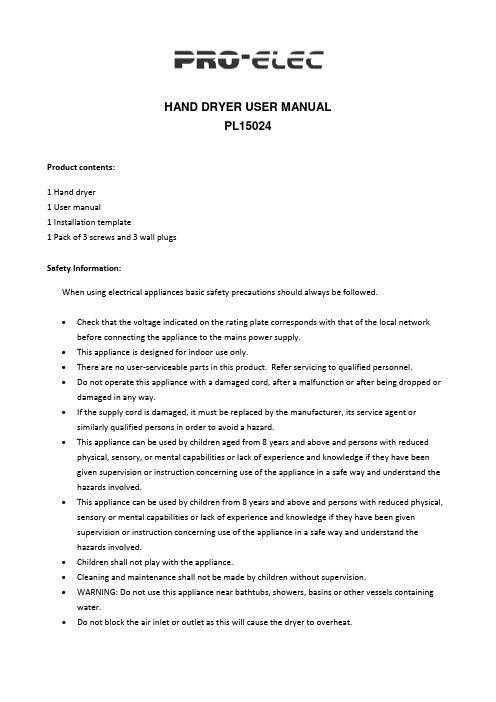
HAND DRYER USER MANUALPL15024Product contents:1 Hand dryer1 User manual1 Installation template1 Pack of 3 screws and 3 wall plugsSafety Information:When using electrical appliances basic safety precautions should always be followed.•Check that the voltage indicated on the rating plate corresponds with that of the local network before connecting the appliance to the mains power supply.•This appliance is designed for indoor use only.•There are no user-serviceable parts in this product. Refer servicing to qualified personnel.•Do not operate this appliance with a damaged cord, after a malfunction or after being dropped or damaged in any way.•If the supply cord is damaged, it must be replaced by the manufacturer, its service agent or similarly qualified persons in order to avoid a hazard.•This appliance can be used by children aged from 8 years and above and persons with reduced physical, sensory, or mental capabilities or lack of experience and knowledge if they have beengiven supervision or instruction concerning use of the appliance in a safe way and understand the hazards involved.•This appliance can be used by children from 8 years and above and persons with reduced physical, sensory or mental capabilities or lack of experience and knowledge if they have been givensupervision or instruction concerning use of the appliance in a safe way and understand thehazards involved.•Children shall not play with the appliance.•Cleaning and maintenance shall not be made by children without supervision.•WARNING: Do not use this appliance near bathtubs, showers, basins or other vessels containing water.•Do not block the air inlet or outlet as this will cause the dryer to overheat.•Do not place the dryer near to soft furnishings as this may cause damage to them, and could cause the dryer to overheat.Product InformationThe hand dryer has a built-in limit thermostat. When the temperature of the unit goes over the preset temperature it will cut off the power. The thermostat with reset automatically.Specification:Installation:This product must be installed in accordance with the IET Wiring Regulations (BS7671) and the Building Regulations. If in any doubt, contact a qualified electrician.The recommended installation height (measured from air outlet to the floor) 1.2m for men, 1.1m for women, and 0.9m for children.The electrical connection must be made using a double pole isolating switch with a break contact distance of at least 3mm.1.As shown in (Figure 2), remove two screws from the cover, follow directions ①&②, then removethe cover.2.As shown in (Figure 3), drill 3 holes of 6mm diameter using the template provided.3.Fix the base on the wall by using the plugs and screws provided (Figure 4).4.For concealed wire installation: remove the original power cord, lead the prepared wire into thehand dryer through the base hole, and connect the wire to the wiring terminal N, L.5.Following directions ③&④ in (Figure 2) put back the cover and replace the screws.Application:1.After finishing the installation, and switching on the power, and the hand dryer will switch onautomatically when place hands underneath the air outlet.2.The hand dryer blows the hot air when hands are 11cm or closer to the air outlet, and it stopsworking 1 second after removing hands. It will also stop working automatically after 1 minuteconsecutive use. To restart the hand dryer, put hands back underneath and the dryer will switch on again.3.The sensitivity of the hand dryer is set at the highest value. If it operates for too long or does notwork after installation, please adjust the sensor.INFORMATION ON WASTE DISPOSAL FOR CONSUMERS OF ELECTRICAL & ELECTRONICEQUIPMENT.When this product has reached the end of its life it must be treated as Waste Electrical & Electronics Equipment (WEEE). Any WEEE marked products must not be mixed with general household waste, but kept separate for the treatment, recovery and recycling of the materials used. Contact your local authority for details of recycling schemes in your area.For any enquiries regarding the product, please call 08447 88 00 88PR2 9PPMade In China。
FSM2X-FSM4X 风扇盘管技术支持手册说明书

TECHNICAL SUPPORT MANUAL Fan Coils:FSM2X,FSM4X249604510001TECHNICAL SUPPORT MANUAL Fan Coils:FSM2X,FSM4X496045100013TECHNICAL SUPPORT MANUAL Fan Coils:FSM2X,FSM4XNote:This illustration is for449604510001TECHNICAL SUPPORT MANUAL Fan Coils:FSM2X,FSM4X496045100015Note:This illustration is for reference only.Your unit mayTECHNICAL SUPPORT MANUAL Fan Coils:FSM2X,FSM4X649604510001Note:This illustration is for reference only.Your unit may differ in appearance or may not include all components shown.TECHNICAL SUPPORT MANUALFan Coils:FSM2X,FSM4X496045100017FSM2X and FSM4X PARTS LISTKEY NO.DESCRIPTIONPART NO.F S M 2X 1800A 1F S M 4X 1800A 1F S M 2X 2400A 1F S M 4X 2400A 1F S M 2X 3000A 1F S M 4X 3000A 1F S M 2X 3600A 1F S M 4X 3600A 1F S M 2X 4200A 1F S M 4X 4200A 1F S M 2X 4800A 1F S M 4X 4800A 1F S M 2X 6000A 1F S M 4X 6000A 11Blower Assembly DD9--6117379211------------------------1Blower AssemblyDD9--611726221111--------------------1DD9--71171613--------11----------------1DD10--71171616------------11------------1DD10--91171614----------------11--------11171618--------------------11----11171617------------------------112Motor,Blower1/4HP 11717661111--------------------21/3HP 1171723--------11----------------21171720------------11------------21/2HP 1171722----------------11--------23/4HP 1171724--------------------11----21171725------------------------113Capacitor 7.5mfd 370Volts 11717281111310mfd 370Volts 1171729--------11----11315mfd 370Volts 1171730------------11----11114Wheel,Blower DD9--611717431111--------------------4DD9--71171744--------11----------------4DD10--71171745------------11------------4DD10--91171741----------------1111116Pan,Drain Vertical/Horizontal 117166111------------------------61171662----1111----------------6Pan,Drain Vertical 1171576------------111111----61171577------------------------117Coil &Header Assembly11729761--------------------------71173765--1------------------------71172977----1----------------------71172330------1--------------------71172979--------1------------------71173766----------1----------------71172978------------1--1----------71173768--------------1--1--------71172980--------------------1------71172333----------------------1----71172868------------------------1--71172332--------------------------18Distributor Assembly 117262411------------------------81171603----11--1------------------continued on next page --TECHNICAL SUPPORT MANUALFan Coils:FSM2X,FSM4X849604510001FSM2X and FSM4X PARTS LIST (continued)KEY NO.F S M 4X 6000A 1F S M 2X 6000A 1F S M 4X 4800A 1F S M 2X 4800A 1F S M 4X 4200A 1F S M 2X 4200A 1F S M 4X 3600A 1F S M 2X 3600A 1F S M 4X 3000A 1F S M 2X 3000A 1F S M 4X 2400A 1F S M 2X 2400A 1F S M 4X 1800A 1F S M 2X 1800A 1PART NO.DESCRIPTION 81172984--------1------------------81172983------------11111------81171606----------------------1----81171605------------------------1113Strainer 11717401--1--1--1--1--1--1--14Transformer11720281111111111111115Board,Fan Control Circuit 11717341111111111111116Fuse,Circuit Board 11717351111111111111117Harness Assembly 11716761111111111111120Filter13--1/16”x 21--9/16”117207011------------------------2016--3/8”x 21--9/16”1171652----1111----------------2019--15/16”x 21--9/16”1171653------------111111----2023--7/16”x 21--9/16”1171654------------------------1121Valve,Expansion 11728641--1--1------------------211172348--1--1--1----------------211172349--------------1--1--------211172866------------1--1--1------211172350----------------------1--1211172869------------------------1--22Lug,Ground 117067711111111111111)(Harness Assembly,Unit 117169811111111111111A Panel,Top117236011------------------------A 1172334----1111----------------A 1172363------------1111--------A 1172335--------------------11----A 1172336------------------------11B Door,Upper 117237311------------------------B 1172345----1111----------------B 1172375------------1111--------B 1173796--------------------11----B 1172347------------------------11C Cover,Disconnect 117194911111111111111D Door,Lower117236611------------------------D 1172343----1111----------------D 1172368------------1111--------D 1173795--------------------11----D 1172342------------------------11EDoor,Fitting 11723651--1--1--1----------------continued on next page --TECHNICAL SUPPORT MANUALFan Coils:FSM2X,FSM4X496045100019FSM2X and FSM4X PARTS LIST (continued)KEY NO.F S M 4X 6000A 1F S M 2X 6000A 1F S M 4X 4800A 1F S M 2X 4800A 1F S M 4X 4200A 1F S M 2X 4200A 1F S M 4X 3600A 1F S M 2X 3600A 1F S M 4X 3000A 1F S M 2X 3000A 1F S M 4X 2400A 1F S M 2X 2400A 1F S M 4X 1800A 1F S M 2X 1800A 1PART NO.DESCRIPTION E 1172339--1--1--1----------------E 1172372----------------1--1--1--E 1172344--------------1--1--1--1F Door,Filter117204311------------------------F 1171934----1111----------------F 1171935------------111111----F 1171936------------------------11G Latch,Filter Door 117157322222222222222H Nut,Filter Door 117171422222222222222J Bracket,Coil 1171651111111----------------K Extension,Coil117157811------------------------K 1171579----1111----------------L Baffle,Coil 1171644111111----------------M Bracket,Coil Rear 1171630111111----------------N Shield,Drain Pan 1172328111111----------------P Deck,Blower117158511------------------------P 1172981----11--------------------P 1171586--------11----------------P 1171588------------111111----P 1171589------------------------11R Baffle,Diffuser 117156922222222222222S Bracket,Housing11715901111--------------------S 1171591----11----------------S 1171592------------11111111T Housing &Wheel Assembly 11715971111--------------------T 1171598--------11----------------T 1171599------------11------------T 1171600----------------111111U Cutoff,Blower 11715701111--------------------U 1171571--------11----------------U 1171567------------11------------U 1171568------------111111V Strap,Capacitor 117169411111111111111W Support,Side Coil 117160911111122222222X Channel,Condensate 1171645111111----------------Y Bracket,Filter117165511------------------------Y 1171656----1111----------------ZWrapper 117204511--------------------------continued on next page --TECHNICAL SUPPORT MANUALFan Coils:FSM2X,FSM4X1049604510001FSM2X and FSM4X PARTS LIST (continued)KEY NO.F S M 4X 6000A 1F S M 2X 6000A 1F S M 4X 4800A 1F S M 2X 4800A 1F S M 4X 4200A 1F S M 2X 4200A 1F S M 4X 3600A 1F S M 2X 3600A 1F S M 4X 3000A 1F S M 2X 3000A 1F S M 4X 2400A 1F S M 2X 2400A 1F S M 4X 1800A 1F S M 2X 1800A 1PART NO.DESCRIPTION Z 1172046----1111----------------Z 1172048------------1111--------Z1Wrapper,Upper 1173811--------------------11----Z11171952------------------------11Z2Wrapper,Lower1173810--------------------11----Z21171953------------------------11AA Leg &Grommet,Motor Mount1173747333333----------------AA 1173746------------33333333AB Tube,Drain 1172337------------11111111AC Tube,Drain 1172338------------11111111AD Fitting,Drain 1171635------------11111111AE Fitting,Drain 1171636------------11111111AF Bracket,Front 1171595--------------------2222AG Bracket,Rear 1171954--------------------2222AH Spring,Filter 117255411111111111111AJ Angle Tie117374211------------------------AJ 1173743----1111----------------AJ 1173744------------111111----AJ 1173745------------------------11AK Grommet,Suction 11716221--111111111111AK 1172083--1------------------------AL Plug,Button 1173764------------11111111AM Plate Delta Front1173757------------1111--------AM 1173758--------------------11----AM 1173759------------------------11AN Plate Delta Rear 1173760------------1111--------AN 1173761--------------------11----AN 1173762------------------------11AP Guard,Edge 1173749111111----------------BB Band,Motor Mount 117173311111111111111CC Screw,Motor Mount 117063633333333333333DD Bolt,Motor Mount 117171311111111111111EE Nut,Motor Mount 117173611111111111111FF Grommet,Motor Mount 117156533333333333333GG Barrier,Low Voltage117166011111111111111HH Plate,Heater117158311------------------------HH 1171584----1111----------------HH1171581------------111111------continued on next page --FSM2X and FSM4X PARTS LIST (continued)KEY NO.F S M 4X 6000A 1F S M 2X 6000A 1F S M 4X 4800A 1F S M 2X 4800A 1F S M 4X 4200A 1F S M 2X 4200A 1F S M 4X 3600A 1F S M 2X 3600A 1F S M 4X 3000A 1F S M 2X 3000A 1F S M 4X 2400A 1F S M 2X 2400A 1F S M 4X 1800A 1F S M 2X 1800A 1PART NO.DESCRIPTION HH 1171582------------------------11JJ Support,Coil Rear 1171607------------111111----JJ 1171608------------------------11KK Bracket,Coil 1171574------------22222222LL Bracket,Coil1171575------------22222222MM Shield,Drain Pan1172328------------22222222NN Air Seal Assembly 1171640------------1111--------NN 1171641--------------------1111PP Trough,Condensate 1171639------------1111--------PP 1171638--------------------1111RR Trough,Condensate 1171637------------11111111SS Baffle,Drip1171646------------2222--------SS 1171647--------------------22----SS 1171648------------------------22TT Ring,Drip 1171649------------11111111UU Support,Drain Pan1171657------------11111111WW Support Coil117166522------------------------WW 1171666----2222----------------XX Support 1171664111111----------------YY Plate,Filler 117169511111111111111ZZ Plate,Filler 1171696------------11111111)(Grommet 117173711111111111111)(Grommet,Liquid 117162011111111111111)(Manual,Installation 4960150000311111111111111)(Warranty4010640300411111111111111AIRFLOW PERFORMANCE--CFM at a given Speed and Static readingModel(*=2or4)Blower Speed Measured Static Pressure,inlet to outlet(inches water column)0.100.200.300.400.500.60FEM*X1800High766739706666619566 Medium701659619578538499 Low614572530486441396FSM*X1800High913863807745676601 Medium852810758696625544 Low643623584529456366FSU*X1800High852810758696625544 Low643623584529456366FEM*X2400High941905868830792753 Medium823786747707665622 Low633583533482431378FSM*X2400High1055991926860793724 Medium934878818754686614 Low690666633591538476FSU*X2400High1055991926860793724 Low934878818754686614FEM*X3000High1130109710631028992955 Medium10331000965928888846 Low840802760713663609FSM*X3000High116711121048977896808 Medium10701032978908822721 Low910888849791715621FSU*X3000High10701032978908822721 Low910888849791715621FEM2X3500High143713981354130812571204 Medium128212381192114210901036 Low1168111810671014959903FEM*X3600High147914371392134412931240 Medium132712821236118711351081 Low1192115111001039970890FSM*X3600High165015981541147814101335 Medium145014121367131312521183 Low123512081173113210841029FSU*X3600High135213161273122311671103 Low1137111210811043998946FEM*X4200High161615781533148014201353 Medium147914371392134412931240 Low130312581211116111081054FSM*X4200 FSU*X4200High172016681602152114261316 Medium157615401488142113381239 Low138813671330127812091124FEM*X4800High180517721739170416691632 Medium165216171581154315041463 Low145814181377133512921248 --continued on next page--AIRFLOW PERFORMANCE --CFM at a given Speed and Static reading (continued)Measured Static Pressure,inlet to outlet (inches water column)Blower Speed Model (*=2or 4)0.600.500.400.300.200.10FSM*X4800FSU*X4800High 190218241743165915711479Medium 183017631690161115271436Low 162515841531146513871296FEM*X6000High 205720241989195419161878Medium 179917661731169516581618Low 166716331596155815171475FSM*X6000FSU*X6000High 212820501965187517781674Medium 195918981829175016631566Low174817091659159815251442NOTES:1.Airflow based on dry coil at 230V with factory approved filter and electric heater(2element heater for model sizes 1800--3600,3element heater for model sizes 4200--6000)2.Not recommended for use above 0.60inches water column external static pressure.3.Shaded cells indicate airflow is greater than 450CFM per ton.STATIC PRESSURE CORRECTION FROM DRY TO WET COIL (inches of water column)Airflow performance chart above was developed using fan coils with DRY coils.When taking a static reading across a WET coil,adjust the static pressure numbers above by adding the values in this table (for a given CFM,wet coil will have greater static pressure drop than dry coil).Model SizeCFM500600700800900100011001200130014001500160017001800190020001800(all).034.049.063--------------------------2400(all).016.027.038.049.059----------------------3000(all)------.049.059.070.080------------------3500(FEM)3600(FSU)----------.055.064.073.081--------------3600(FEM)3600(FSM)----------.034.042.049.056--------------4200(all)--------------.049.056.063.070----------4800(all)------------------.038.043.049.054.059----6000(all)----------------------.027.031.035.039.043STATIC PRESSURE DROP ACROSS FILTER (inches of water column)Model Size CFM 4006008001000120014001600180020001800.020.044.075------------2400--.044.075.110----------3000----.048.072.100--------3500&3600------.072.100.130------4200--------.070.092.120----4800----------.092.120.152--6000------------.120.152.187FAN COIL MODEL NUMBER IDENTIFICATION GUIDEF E M2X1800A1 F=Fan CoilS=Standard PSCE=BPM(Brushless Permanent Magnet)V=Variable Speed MOTOR TYPEU=UpflowM=MultipositonA=Apartment INSTALLATION TYPE2=R--224=Environmentally Sound R--410A REFRIGERANTX=TXV METERING DEVICE1800=18,000BTUH=1½tons2400=24,000BTUH=2tons3000=30,000BTUH=2½tons3500&3600=36,000BTUH=3tons4200=42,000BTUH=3½tons4800=48,000BTUH=4tons6000=60,000BTUH=5tons NOMINAL CAPACITYSales CodeEngineering RevisionACCESSORIES PART NUMBER IDENTIFICATION GUIDEEB AC01NCB A EB=Evaporator BlowerAC=Accessory01=Product Identifier NumberNCB=Non--Combustible Base KitDFK=Down Flow KitPLG=Power Plug(no heat kit)SPK=Single Point Wiring KitFKS=Filter Kit SmallFKM=Filter Kit MediumFKL=Filter Kit LargeFKX=Filter Kit Extra LargeCTK=Condensate Trap Kit(PVC pipe)Sales CodeInternational Comfort Products,LLCLewisburg,Tennessee37091。
Ideal Vacuum HalO View Window System用户手册说明书

N ON-ILLUMINATEDHALO VIEWWINDOW SYSTEM (HVW)USER MANUALISO-63, 80, 100, 160, 200 & 250 Viewing WindowsIdeal Vacuum warrants, to the original purchaser, this product to be free from defects in workmanship and materials, for a period of one (1) year from the original delivery date. The liability of Ideal Vacuum, under this warranty, is limited to servicing, adjusting, repairing or replacing any unit or component part which, at Ideal Vacuum’s sole discretion, is determined to have failed during normal, intended use. This warranty does not cover improper installation, process related damage, product used in any way other than defined in this manual, or any misuse, abuse, negligence, accident, or customer modification to the product. Prior to returning any product, we require that you contact us by phone or email to determine if the issue can be resolved quickly. A technical support representative will try to resolve the problem. If we cannot resolve the issue quickly, we will issue an RMA number and provide product return instructions.THIS WARRANTY IS IN LIEU OF ALL OTHER WARRANTIES, EXPRESSED OR IMPLIED, INCLUDING THE IMPLIED WARRANTY OF MERCHANTABILITY AND THE IMPLIED WARRANTY OF FITNESS FOR USE OR FITNESS FOR A PARTICULAR PURPOSE. IDEAL VACUUM SHALL NOT BE LIABLE UNDER ANY CIRCUMSTANCES FOR INDIRECT, SPECIAL, CONSEQUENTIAL OR INCIDENTAL DAMAGES ARISING OUT OF THE USE OF THE PRODUCT. THE TOTAL LIABILITY OF IDEAL VACUUM SHALL NOT EXCEED THE PURCHASE PRICE OF THE PRODUCT UNDER ANY CIRCUMSTANCES.If you have any questions concerning the installation or operation of this equipment, or if you need warranty or repair service, please contact us. Customer Service and Technical Support is available weekdays, from 8am-5pm, Mountain Time. Phone: (505) 872-0037 Fax: (505) 872-9001 Email:***************** ************************Web:At Ideal Vacuum we constantly strive to innovate and improve on existing products. Therefore, specifications and information are subject to change without notice. This publication may discuss features that may not be available in certain revisions of the product. The Ideal Vacuum Logo is a registered trademark and the slogan “Our Products Develop Tomorrow’s Technologies” is a trademark of Ideal Vacuum Products, LLC. Viton is a registered trademark of the Chemours Company. HPFS 7980 is a registered trademark of Corning International. Reference to any other products, trademarks and registered trademarks owned by other manufacturers is made strictly for informative purposes and are the sole properties of their respective owners.Copyright © 2019-2023, Ideal Vacuum Products, LLC. All rights reserved.Warranty .......................................................................................................................................2Customer Service and Support ..................................................................................................2Intellectual Property ....................................................................................................................2Safety ............................................................................................................................................4Important Safety Information .....................................................................................................4Warning Symbols and Definitions .............................................................................................4Additional Safety for HALO View Windows (HVW) ..................................................................5Visual Inspection .......................................................................................................................5Mounting and Assembly ............................................................................................................5Pressure ....................................................................................................................................5Temperature Changes and Thermal Shock ..............................................................................51. General Information ................................................................................................................61.1 Introduction ......................................................................................................................61.2 Specifications ...................................................................................................................71.3 Assemblies, Window Panes and Repair/Rebuild Kits ......................................................71.4 Claw Clamps and Centering Rings ..................................................................................81.5 Assembly Diagram and Parts List ....................................................................................81.6 Window Material Characteristics ......................................................................................92. Window Pane Service and Replacement ............................................................................102.1 Disassembly and Maintenance .. (10)2.2 Reassembly (12)Table 1 - Technical specifications ..............................................................................................7Table 2 - Part number selector: assemblies, pane replacements, and repair kits .....................7Table 3 - Part number selector: claw clamps and centering rings .............................................8Table 4 - Assembly parts list (8)Figure 1 - HALO View windows. From left: ISO-63, 80, 100, 160, 200 .....................................6Figure 2 - Exploded view ...........................................................................................................8Figure 3 - External transmittance of tempered glass and fused silica at normal incidence ......9Figure 4 - Remove the trim ring with bolts still inserted ..........................................................11Figure 5 - O-ring removal tool .................................................................................................11Figure 6 - O-ring removal recesses .........................................................................................11Figure 7 - Window pane placed onto flange ............................................................................12Figure 8 - Tighten hold-down bolts (12)This is the universal safety alert symbol. It is used to alert you to potential personal injury hazards. Obey all safety messages that follow this symbolto avoid possible injury or death.Internationally recognized safety symbols may be used with safety warnings to specify the type ofhazard or a safety protocol to follow. For example:Indicates safety glassesare requiredIndicates an electric shock hazardThank you for purchasing this equipment from Ideal Vacuum Products. We want you to operate it safely.h Read this manual before installing or operating this equipment. Failure to follow the warnings and instructions may result in serious injury or equipment damage. h Keep this manual in a safe location for future reference.h This equipment should only be installed and operated by trained, qualified personnel, wearing appropriate protective equipment. h Follow all codes that regulate the installation and operation of this equipment.All viewing windows or ports are inherently fragile. Exercise great care when handling, mounting and when using a chamber with a viewing window. Below are specific warnings and special precautions needed for safely installing and using a viewing window.The fragile nature of the window makes it susceptible to thermal shock. Rapid temperature changes under vacuum, hot or cold, can cause failure. Bakeout or cooling is permissible within the temperature rating of the Viton ® O-ring seals. Keep chamber temperature change rates to <10° C/min (<18° F/min).If directing a laser beam through the window, make sure the laser’s wavelength can be reasonably transmitted through the window’s material. Directing a laser through the window of a wavelength the window material absorbs, or focusing a laser of any wavelength within the window medium, will cause a steep thermal gradient extending outward from the point of incidence. This could result in localized weakening or fracturing of the window.NEVER subject a viewing window equipped chamber to positive internal pressure. The viewing window is designed and rated for VACUUM ONLY . Chamber pressures in excessof ambient atmosphere could cause the viewing window assembly to fail catastrophically.Carefully follow all mounting and reassembly instructions in this manual if you are replacing or servicing the window pane. Strictly adhere to the bolt torque specifications and tightening order pattern. Over-tightening of bolts DOES NOT produce a more leak-proof seal. Overtightening, or failure to properly reassemble a viewing window assemblycould cause internal strain buildup in the window material resulting in failure.Visually inspect the window upon receipt and check regularly for scratches or any irregularity. Even small scratches can cause a weak spot in the window causing failure Keep hard objects away from the window. Use only a soft cloth or lens tissue andisopropyl alcohol (IPA) for cleaning.Figure 1 - HALO View windows. From left: ISO-63, 80, 100, 160, 2001. The non-illuminated HALO View Window System (HVW) is a popular accessory for Ideal Vacuum Cube and other vacuum chamber systems with ISO ports. HALO View windows are used in place of blank ISO-K flanges and allow a user to inspect chamber processes and perform optical experiments. An HVW can be added to a system at any time.HALO View windows are available in ISO 63, 80, 100, 160, 200 and 250 flange sizes. Like other ISO-K fittings, these ISO flanged windows use either single or double claw clamps along with a centering ring fitted with an O-ring. Use double claw clamps to mount to other ISO-K flanges. Use single claw clamps to mount to ISO-F flanges with bolt holes (smooth bored or threaded), such as those used on Ideal Vacuum Cube chamber plates. The recommended number and type of claw clamps and the centering ring required is shown in Table 3, Sec. 1.4, p. 8.For information about how to properly mount ISO-K fittings, please download:/files/manuals/Common_Vacuum_Fittings-Selection_and_Assembly_Guide.pdf .Two window materials are available: tempered glass and fused silica. See Sec. 1.3, p. 7, for complete HVW assemblies and replacement/upgrade window pane options. See SeC. 1.6, p. 9, for for material characteristics and suggested uses of the two window material types.HVW’s employ a zero metal-to-glass contact design that holds a 3/8” thick window pane to a stainless steel ISO-K type mounting flange. This cushioned window mounting system ensures operator safety and window longevity. The simple construction makes the non-illuminated HVW field serviceable.Ideal Vacuum ISO HALO View windows employ Viton O-rings and PTFE spacers. This allows bakeout temperatures of the non-illuminated HVW to 150°C.All parts that make up the HVW are carefully selected for vacuum system compatibility and longevity. All production, assembly and testing is done in our own manufacturing facility in Albuquerque, NM, U.S.A. Before it ships, every HALO viewing window is fully assembled, visually inspected for window imperfections, helium leak tested, cleaned, and sealed. This ensures that it operates correctly, safely, and is ready for immediate installation upon delivery.We also offer illuminated HALO View windows. Please visit:https:///HALO-Window-Viewports/ct/2-92-1669Table 1 - Technical specificationsTable 2 - Part number selector: assemblies, pane replacements, and repair kitsTable 4 - Assembly parts listTable 3 - Part number selector: claw clamps and centering rings1234356Figure 2 - Exploded viewWindow trim ring hold-down bolts are torqued to 20 lb-in. maximum using a “star” or “cross” tightening pattern. For information about tightening patterns, please download:/files/manuals/Common_Vacuum_Fittings-Selection_and_Assembly_Guide.pdf .HALO View ISO window flange bolts, including claw clamp bolts, should be torqued to 7-10 lb-ft. or until the centering ring makes contact with the flanges. There will be a small gap between the flange faces when torqued to the correct tightness.Figure 3 - External transmittance of tempered glass and fused silica at normal incidenceThe selection of a suitable window material depends largely on its intended purpose. We offer two window materials for HALO View Windows: standard low-iron tempered float glass and high purity fused silica (comparable to Corning HPFS 7980). Both types are polished plate material.Our high clarity, tempered window glass is standard low-iron float glass. It has a surface quality and flatness of Q4 per ASTM 1036-06 and 1048-04. This glass exhibits a slight blueish tint. It is the more economical window material we offer and is most commonly used for general, direct observation of roughing or high-vacuum chamber processes and can be used to facilitate optical alignments of chamber components, observe degassing of fluids, or used to help teach in-vacuo processes by direct observation. This glass is not suitable for high power laser experiments.Our high purity fused silica windows are ground and polished to optical grade on both sides with a total thickness variation (TTV) of <10μm, a surface finish of S/D 40/20, and a surface roughness of Ra < 1 nm. These windows have appreciably improved transmittance, and a wider useful wavelength range than standard glass. Characteristics include extraordinarily low refractive index variations, low birefringence values, and an ultra-low thermal expansion coefficient. Fused silica is used for transmissive optics where a high laser damage threshold is required. Fused silica is used for optics operating in the deep UV, visible, and the near infrared wavelength range.Figure 2, below, shows a comparison of the percent transmission of light including both reflection and absorbtion effects over the range of wavelengths that the two available viewing window pane materials can pass without unreasonable energy absorption. The graph shows that both materials have excellent transmissivity throughout the visible range. Below approximately 350 nm, standard glass begins to absorb energy significantly. Fused silica does not become overly absorptive until well into the deep UV (<200 nm) and maintains excellent transmissivity into the Mid IR (≈ 2100 nm). It does exhibit a broad OH absorption band between 2600 and 2800 nm.Occasional cleaning and servicing of the HVW is beneficial to maintain good operation. Particulates and other contaminants could begin to accumulate on the window pane, causing reduced transparency. The window could get scratched, chipped or otherwise damaged. O-ring seals could begin to harden over time, particularly if subjected to heating. Inspect the HVW regularly as part of scheduled, system preventive maintenance.Disassembly may be required for any of these reasons:1. If the window pane becomes scratched or can not be successfully cleaned.2. If a window replacement or upgrade is needed or desired.The design of the non-illuminated HVW allows the window pane to be replaced or upgraded whenever system needs change. Table 2, Sec. 1.2, p. 7, shows the available viewing windowassemblies, replacement window panes and repair kits.The HALO view window is demountable, meaning that the window pane can be removed while the assembly flange remains connected to the chamber’s ISO flange. However, we recommend you remove the HALO View Window assembly from the vacuum chamber prior to maintenance or service. Depending on the ISO flange size of the window, a 1/2”, 13 mm or 17 mm wrench is required to remove the claw clamps.All non-illuminated HALO View windows are constructed similarly to the example in Figure 2, Sec.1.5, p. 8. Each window size has a different number of trim ring hold-down bolts.1. Using a 1/8” hex wrench, gradually unscrew the trim ring hold-down bolts. Use a “star” or“cross” pattern so as not to warp the trim ring. Take several “passes” around the ring until all bolts are free. Once all bolts are loose, the ring is lifted off the flange easily (Figure 4).Figure 4 - Remove the trim ring with bolts still inserted Figure 5 - O-ring removal tool2. Carefully lift off the window pane and put it aside.3. Use a plastic O-ring removal tool, like the one shown in Figure 5 (P1010547), to carefully remove the O-rings from their grooves in the trim ring and ISO flange. Do not use a metal tool which could damage the O-ring or the O-ring groove.Both the ISO flange and the trim ring have specially machined recesses for easy O-ring removal (Figure 6).Figure 6 - O-ring removal recesses4. Inspect the (4) PTFE dowel pin spacers.5. Inspect the O-rings for damage. They can be reused as long as they remain pliable and are not permanently deformed. See Table 3, Section 1.3, page 7, for repair/rebuild kits. Each kit contains two Viton O-rings and four PTFE dowel pin spacers.6. Use a soft, clean, lint-free cloth and isopropyl alcohol (IPA) to clean the trim ring, ISO flange, O-rings and O-ring grooves.7.Use only IPA and lens tissue to clean the window pane.Reassemble the HALO View window assembly in reverse order to disassembly.1. Insert O-rings into the grooves of theISO flange and trim rings. Do not usevacuum grease.If the O-ring pops out of the groove,run it through your hands to createfriction to warm and slightly stretch itto fit better. To obtain the optimal seal,avoid twisting the O-ring.2. Gently place the window paneonto the ISO flange, centered on theO-ring.The glass will fit loosely within thePTFE dowel pins. The engraved texton the glass should be face up so thatit is readable (Figure 7).3. Carefully place the window trim ring onto the flange, around the window pane and align the bolt holes.4. Insert the 8-32 x 9/16” long bolts into each of the holes and begin to tighten using the 1/8” hex wrench.Once the bolts are becoming snug, use a “star” or “cross” pattern, similar to tightening the lug nuts on a car, to tighten the bolts.5. Use a torque wrench to tighten the bolts to 20 lb-in(maximum). When correctly torqued, the window trim ring will contact the ISO flange all around. Overtightening the bolts WILL NOT produce a better seal.6. Examine the ISO centering ring and replace it as needed when reinstallingthe HVW onto the chamber flange.Figure 8 - Tighten hold-down bolts Figure 7 - Window pane placed onto flangeIdeal Vacuum Products, LLC. 5910 Midway Park Blvd NE Albuquerque, NM 87109 Phone: (505) 872-0037Fax: (505) 872-9001Web: 。
Endurance Marine Worm Gear Hand Winch 安装和操作说明书
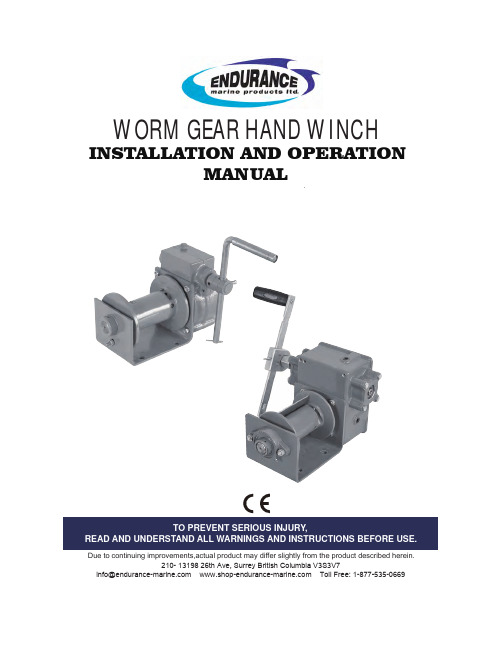
INSTALLATION AND OPERATIONMANUALWORM GEAR HAND WINCHTO PREVENT SERIOUS INJURY,Due to continuing improvements,actual product may differ slightly from the product described herein.210- 13198 26th Ave, Surrey British Columbia V3S3V7****************************TollFree:1-877-535-0669Please read and save these instructions. Read carefully before attempting to assemble, install, operate or maintain the product described.Protect yourself and others by observing all safety information. Failure to comply with instructions could result in personal injury and/or property damage! Retain instructions for future reference.UnpackingSpecificationsCable Layer Rated Line PullRWP2000-01RWP2000-02DescriptionModel RWP2000-02DescriptionModel RWP2000-01Field of applicationWorm Gear Winch model RWP2000-02 is suitable for lifting,raising, and pulling of various loads without jerking and are mainly used as a trailer winch.It is not tested for building hoists.It is not suitable for continues operation.It is not approved for stages and studios.It is not approved for lifting persons.It is not approved for motor-driven operation.Field of applicationWorm Gear Winch model RWP2000-01 is suitable for horizontal towing and pulling only.It is not permitted for lifting load.It is not permitted for hoisting load.It is not permitted for lowering down load. It is not designed for stage and studio applications.It is not designed for personnel mobiling application.It is not designed for motor driven operation. It is not designed for continuous operation.After unpacking the winch, inspect carefully for any damage that may have occurred during transit. Check for loose, missing, or damaged parts. Shipping damage claims must be filed with carrier. Winch handle and winch enclosed should be ready to install.RWP2000-01RWP2000-02pulling Lifting 20002000≤48.4≤45140 ft.-77 ft.77 ft.52 ft.52 ft.manual auto-brakeRWP2000-01 RWP2000-02 (lbs)RWP2000-01RWP2000-02(lbs)31371st Mid FullRWP2000-01 RWP2000-02 (lbs)24:132:1---200017001300200017001300200017001300200015001200200015001200Safety warning and precaution 1.KEEP WORK AREA CLEAN AND DRY Cluttered, or wet work areas can cause injuries.2.KEEP CHILD R EN AWAY FROMWORK AREADo not allow children to handle this winch.3.DO NOT USE THIS WINCH IFUNDER THE INFLUENCE OF ALCOHOL OR DRUGSRead warning labels on the winch to determine if your judgement of reflexes are impaired while taking drugs. If there is any doubt, do not attempt to use this winch.E EYE AND HAND PROTECTIONWear safety impact eyeglasses andheavy duty work gloves when usingthis winch.5.DRESS SAFELYDo not wear loose clothing or jewelry, as they can become caughtin moving parts. Wear a protectivehair covering to prevent long hairfrom becoming caught in movingparts. If wearing a long sleeve shirt,roll sleeves up above elbows.6.DO NOT OVERREACHKeep proper footing and balance atall times to prevent tripping, falling,back injury, etc.7.STAY ALERTWatch what you are doing at all times.Use common sense. Do not use thiswinch when you are tired.8.CHECK FOR DAMAGED PARTSBefore using this winch, carefully check that it will operate properly and perform its intended function. Checkfor damaged parts and any other conditions that may affect the operation of this winch. Replace or repair damaged or worn parts immediately.9.REPLACEMENT PARTS ANDACCESSORIESWhen servicing, use only identical parts. Only use accessories intended for use with this winch.10.MAINTENANCEFor your safety, service and maintenance should be performed regularly by a qualified technician.WARNING:The warnings, precautions andinstructions discussed in this Manualcannot cover all possible conditionsand situations that may occur. It mustbe understood by the operator thatcommon sense and caution are factorswhich cannot be built into this product,but must be supplied by the operator.Special warnings andprecautions1.CAUTION: Never exceed themaximum load capacity specifiedfor each model.3.AVOID SIDEWAYS CABLE SLIPThe cable under a load shouldonly be wound on to the drum tosuch an extent that a minimumspace of 2 times the cable diameterremains on the drum flange(see Figure 1). Winch overloadingand a sideway cable slip will herebe avoided.2.AUTOMATIC MECHANICALBRAKE REQUIREMENTThe minimum tractive force (pullingload) required for a proper brakingfunction on the winch is 55 lbs(25kgs). Without this minimumload, the braking function willnot take place.Figure 14.ALWAYS LEAVE AT LEAST 5WRAPS OF THE CABLE ONTHE DRUMFailure to do so may break cableconnection to drum and mayresult in serious accident.(see Figure 2)Figure 25.DO NOT OIL OR GREASE THEBRAKE MECHANISMOil or grease will make the winchreduce or lose brake function.6.ALWAYS USE PROPERCOUPLINGS WHEN CONNECTINGTHE WINCH CABLE HOOK TO ALOAD.7.MAKE SURE THE WINCH BASEIS PROPERLY BOLTED TO ASTRUCTURE (OR VEHICLE)THATCAN HOLD WINCH AND WINCHLOADFailure to bolt down the winchproperly can result in personalinjury and/or property damage.8.DO NOT USE ANY ATTACHMENTSto extend the length of the winchcable.9.AFTER MOVING AN OBJECT WITHTHE WINCH, SECURE THE OBJECT.DO NOT RELY ON THE WINCH TOHOLD AN OBJECT FOR ANEXTENDED PERIOD OF TIME.RWP2000-01 and RWP2000-025 wrapsModel RWP2000-01 and RWP2000-0210.DO NOT APPLY A LOAD to the winchwhen the winch cable is fully extended.The cable anchor on the winch is not capable of holding the maximum rated load capacity.11.STAND BACKStay out of the direct line that thewinch cable slips or breaks, it will “whip lash” along this line.winch cable is pulling. In the event the FITTING THE CABLE:FITTING THE CABLE for RWP2000-01:Push the steel cable into Drum cable hole. Let the cable extrude out of the hole by 15mm (not exceeding drum circumference). Screw the cable tightly.(Figure 7)Assembly1.Loosen the thumbscrew and slide the handle toward the Adjustable handleholder as shown(see Figure 4) 2.Line up the notch in the handle with the point of the Hex in the Holder.3.Slide the handle and Holder installonto the Hex drive on the brake untilthe flat of the handle lines up with thegroove in the Hex drive. (see Figure 5-1,5-2)notchnotch slideFigure 4Figure 3Figure 5-1grooveFigure 5-2Figure 6slide handle out to desired length and tighten thumbscrewHandle Installing for RWP2000-014.Slide the handle outward away from the Holder to the desired length then tighten the thumbscrew. (see Figure 6)Handle Installing for RWP2000-021.Insert Handle Assembly into the handle Socket. Adjust the handle length to suit the operation.2.Tighten the set screw to hold it in place.3.Insert Cotter Pin into the pin hole at the end of the handle and bend it to secure in place.FITTING THE CABLE for RWP2000-02: Put the ball-headed steel cable into Drum cable slot. Let the cable extrude out of the slot by 20mm (not exceeding drum circumference).Screw the cable tightly.(Figure 8 )Figure 7handle flat lines upwith grooveRWP2000-01 and RWP2000-02WARNINGFitthe winch with the fleet angle no more than 4°(Figure 10)Figure 9cablecable clampFigure 10Figure 11The belt breaking strain must be at least 3 times the pulling capacity and 7 times the lifting capacity of the winch.Grommet ThimbleFITTING POSITION OR DIRECTION OF OPERATIONLubricatingLubricate the bearing regularly with 2 to 3 drops of SAE 30non-detergent oilOverall dimension (Inches)RWP2000-018103/8591/275/821/233/43/845RWP2000-02137/871/41591 /8115 /8581/233/43/8421/2561/812Model RWP2000-01 and RWP2000-02Repair Parts List for Manual WinchRef.Qty.No.DescriptionQty.(*) Not available as a repair part.Please provide following information:-Model number-Serial number (if any)-Part description and number as shown in parts list1234567891011121314151617Front Cover Spring Pin 5x24Bolt M8x80Nut M8WormWorm Gear Copper DiscSquare-head Screw Plug 1/8-27Spring Pin 6x32Spring Pin 4x32Handle Assembly Socket-handle Dry BushingSquare-head Screw Plug 3/8-27Flat Key A type 8x7x25Set Screw 1/8-27Back Cover1244112111112213118192021222324252627282930313233Square-head Screw M8x12Set Screw M8x12Tapered Cotter 8x60Drum Assembly Screw M8x16Nut M8FrameOutput Shaft Cotter Pin 4x25Label -Model Label -Handle Label -Caution Label -OilLabel -Warning Label -Spool 1111111111111311Repair Parts List for Manual WinchRef. Ref.No.DescriptionQty.No.DescriptionQty.Please provide following information:-Model number-Serial number (if any)Repair Parts Illustration for RWP2000-0212345678910(*) Not available as a repair part.111213141516171819202211111111Reducer Assembly Hex Input Assembly KeyHandle Medallion Assembly Nut M10Screw M8x20Drum Assembly Tapered Cotter 8x64FrameFlange Bearing1111411111Square-head Screw M16x40Nut M16Label ( warning-do not adjust brake when )Name PlateLabel ( code number)Labe ( warning to avoid injury or property damage )Label ( warning-keep hands away from drum )Seal Plug R 1/8)Label ( warning )Label ( model/capacity)210- 13198 26th Ave, Surrey British Columbia V3S3V7****************************TollFree:1-877-535-0669。
Endurance Marine Drum Winch 产品说明书

ENDURANCE MARINE DRUM WINCH User Manual with Electrical InstallationCongratulations on the purchase of our Anchor Winch which designed and manufactured by ENDNURNCE MARINEWe are very committed to the quality and safety of our product and ask that you read this handbook carefully and follow the installation instructions to ensure you, our valued customer get maximum benefit from our Anchor Winch - the ultimate anchor retrieval system. Contents:♦Operating Instructions Standard Model and Stainless Steel Model♦Operating Instructions Free fall Series♦Winch Specification and Wiring Diagram♦Trouble Shooting Guide♦WarrantyOperating Instructions Standard Model and Stainless Steel Model•To lower the anchor - push the down switch and start to reverse the boat slowly so you don’t get the chain on top of the anchor.•Lower the anchor until the rope goes slack.DO NOT OVER RUN THE ROPE ON THE DRUM.•Once you are in the right fishing position there is no need to tie off the rope.•To raise the anchor start the engine and slowly move forward at the same time as push- ing the up switch.•Once you see the anchor - inch the switch to bring the anchor up.DO NOT JAM THE ANCHOR INTO THE BOW SPRIT.•If you jam the anchor in the bow sprit go to the front of your boat, put some pressure on.the chain place both hands on the line of pull and press down to release some tension.This will release the gearbox and allow you to let the anchor down again.•When traveling turn your Circuit Breaker off to avoid activating your winchDrum Capacity for All ModelEDM400W-010/ EDM400W-010S / EDM400W-010F•60 meters of 6mm nylon plus 8 meters of 5/6mm short link chainEDM600W-011 / EDM600W-011S / EDM600W / 011F•100 meters of 8mm nylon plus 8 meters of 5/6mm short link chainEDM1000W / EDM1000W-012S / EDM1000W-012F•130 meters of 8mm nylon plus 8 meters of 6/8mm short link chainEDM1400W-013S / EDM1400W -013F•100 meters of 10mm nylon plus 8 meters of 8/10mm short link chainEDM1600W-014 / EDM1600W-014S / EDM1600W-014F•120 meters of 12mm nylon plus 8 meters of 8/10mm short link chainEDM2500W-015 / EDM2500W-015S / EDM2500W-015F•200 meters of 14mm nylon plus 8 meters of 10/12mm short link chain3Drum Winch Specifications EDMModelWeightPower SupplyMotor (Watts)No load absorptionMax. LoadMax. PullLine SpeedRope Size Chain SizeEDM400W-0109kg 12V/24V 400W 30A 120kg 320kg 30m/min 6mm 5-6mm EDM600W-01116kg 12V / 24V 600W 50A 190kg 600kg 30m/min 6-8mm 5-6mm EDM1000W-01220kg 12V / 24V 1000W 90A 350kg 750kg 25m/min 8-10mm 6-8mm EDM1400W-01330kg 12V / 24V 1400W 120A 480kg 900kg 20m/min 10-14mm 8-10mm EDM1600W-01443kg12V / 24V1600W 135A 680kg 1200kg 20m/min 10-14mm 8-10mm EDM2500W-015115kg 24V/48V2500W105A980kg 1800kg20m/min 24-30mm10-13mmDrum Winch Specifications EDMModelMotor(W)ABCDEFEDM400W-010400W 300 175 350 200 110 185 EDM600W-011600W 335 206 375 265 140 245 EDM1000W-0121000W 410 208 393 310 165 290 EDM1400W-0131400W 450 248 423 350 180 340 EDM1400W-0141600W 520 260 500 420 215 400 EDM2500W-0152500W705433722570295550Winch Specifications EDM-SSModel Weight PowerSupplyMotor(Watts)No loadabsorptionMax.LoadMax.PullLineSpeedRope Size Chain SizeEDM400W-010SS12kg12V/24V400W30A120kg320kg30m/min6mm5-6mm EDM600W-011SS17.5kg12V / 24V600W50A190kg600kg30m/min6-8mm5-6mm EDM1000W-012SS22kg12V / 24V1000W90A350kg750kg25m/min8-10mm6-8mm EDM1400W-013SS35kg12V / 24V1400W120A480kg900kg20m/min10-14mm8-10mm EDM1600W-014SS44 kg12V / 24V1600W135A680kg1200kg20m/min10-14mm8-10mm EDM2500W-015S119kg24V/48V2500W105A980kg1800kg20m/min24-30mm10-13mmDimension EDM-SSModel Motor(W)A B C D E FEDM400W-010SS400W320175350200110185EDM600W-011SS600W370206376265140245EDM1000W-012SS1000W420208395310165290EDM1400W-013SS1400W480248450350180340EDM1600W-014SS1600W535260520420215400EDM2500-015SS2500W740433723570295550Winch Specifications EDM-FModel Weight PowerSupplyMotor(Watts)No loadabsorptionMax.LoadMax.PullLineSpeedRope Size Chain SizeEMD400W-010F12kg12V/24V400W30A120kg320kg30m/min6mm5-6mm EMD600W-011F17kg12V / 24V600W50A190kg600kg30m/min6-8mm5-6mm EMD1000W-012F25kg12V / 24V1000W90A350kg750kg25m/min8-10mm6-8mm EMD1400W-013F35.5kg12V / 24V1400W120A480kg900kg20m/min10-14mm8-10mm EMD1600W-014F46kg12V / 24V1600W135A680kg1200kg20m/min10-14mm8-10mmDimension EDM-FModel Motor(W)A B C D E F H EDM400W-010F400W300175440220120200390 EDM600W-011F600W335202463265140250422 EDM1000 W-012F 1000W410205495310165290450 EDM1400W-013F1400W435234580350180345500 EDM1600W-014F1600W465260760420215400510ENDURANCE MARINE DRUM WINCHOperating InstructionFree Fall Series- EDM- F F MODELS ONL YYou have purchased a Free Fall Series Drum winch. When the free fall mode is active the anchor will ascend by gravity.This winch incorporates a spring loaded manual clutch mechanism that when activated allows the drum spool to rotate and the anchor will free fall. To operate insert the clutch handle (found in a holder between the drum and gear box) in the hole at the end the gear box drum shaft.IMAGE (1) BELOWTurn the handle 90 degrees which will pull the drum shaft back 1/2 inch releasing the spring loaded shaft which will cause the drum to free fall. IMAGE (2)BELOWOnce the drum stops moving and is no longer free falling turn the clutch handle Back 90 degrees which re-connects the drum to the gear box. The winch is now in power mode to move up or down. NOTE: Do not engage the gear box when the winch is still free falling. This willcause severe damage to the gears and voids warrantyNOTE: When running this winch either in the gravity free fall or raising it up extreme caution must be taken. Severe injury may occur. Hands, feet ,or any objects must be kept clear of the winchIMAGE (1) IMAGE (2)2).Electrical connectionsTrouble Shooting GuideSpooling of the rope and chain:♦If there is a buildup on one side of the drumThe winch has been installed off centre. This means the centre of the drum has not been lined up on the centre lines between the bow sprit and the centre of the anchor well or the winch installation is not square to the bow sprit.♦On retrieval of the anchorIf the rope and/or chain jams on the baseplate of the winch you have over-spooled the recommended capacity of rope and chain onto the drum.♦If your anchor fails to fallWhen the down switch is activated, check that there is a natural force of gravity when the anchor is up and located in the bow sprit to displace the weight of the anchor over the front of the boat.♦If you over-run the rope and the rope spills over the side of the drum Have a second person apply tension on the rope whilst you inch the winch in reverse. Continue this process until all of the rope is spooled back onto the drum.♦If the actuator malfunctionsCheck and/or replace the 5 amp fuse in the fuse holder located at the back of the switch panel.Electrical operation of the winch♦If the operation of the winch slows down – check that the batteries are charged or connect to a second battery. If your boat is fitted with dual batteries, have the battery switch on BOTH.♦If the drum spools only in one direction check the connections to the solenoid, motor, circuit breaker and battery.♦If your winch fails to operate check that the circuit breaker is switched on.♦If the anchor is stuck on the bottom and you hold your finger on the up switch, the circuit breaker will trip out. If this occurs, re-set the circuit breaker, drive your boat forward and retrieve the anchor.WarrantyEndurance Marine warrants its product in normal usage to be free of defects in materials and workmanship for a period of five year from date of purchase by the original purchaser, subject to the conditions, limitations and exceptions listed below. Any part, which proves to be defective in normal usage during that five year period, will be repaired or at Endurance Marine option, replaced by Endurance Marine Conditions & limitations1.Endurance Marine liability shall be limited to repair or replacement of the goods or parts in materials or workmanship.2.Determination of the suitability of the material for the use contemplated by the buyer is the sole responsibility of the buyer and Endurance Marine have no responsibility in connection with such suitability.3.Endurance Marine shall not be liable in any way for:1)Failures, loss or damage due to use of products in applications for which they are not intended2)Failures, loss or damage due to corrosion, ultra violet Degradation, wear and tear or improper installation.3)Failures, loss or damage due to incorrect maintenance.4)Failures, loss or damage due to conditions that exceed the product’s performance specifications, and water damage.5)Products subject to warranty claim must be returned to Endurance Marine or examination unless otherwise agreed by Endurance Marine in writing6)Endurance Marine shall not be responsible for shipping charges nor installation labor associated with and warranty claimBuyers intending to use them for any other purpose should seek advice from Endurance Marine, and Endurance Marine shall be under no liability arising from use which Endurance Marine has not approved.。
Ramsey Winch 车载非工业应用Winch说明书
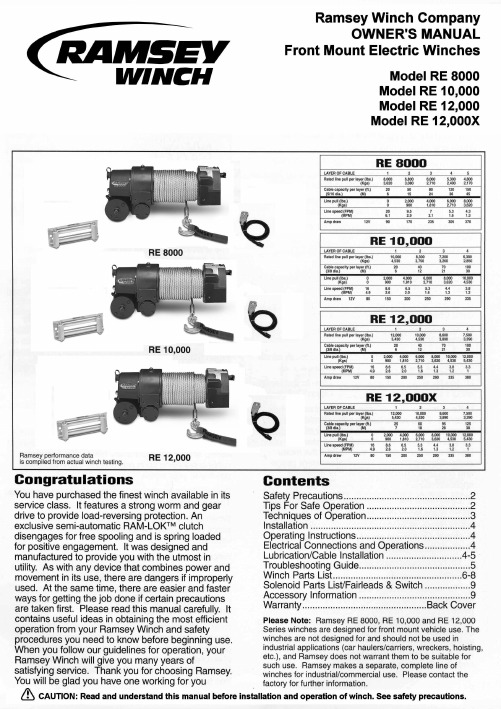
Winches shown in this owner’s manual are solely and exclusively designed for vehicle mounted, non-industrial applications. Use in other applications will void warranty.
Substitution of attaching hardware items (bolts, nuts, or washers) different from those supplied with your winch mounting kit can lead to failure causing damage or serious injury. Use a socket head mounting bolt on side with Spur Gear Housing (see diagram) to prevent clearance problems. Use SAE grade 5 bolts or better.
Connect red cable from stud on plastic solenoid cover on winch to positive battery terminal. Important: Hold inner nut with end wrench while tightening outer nut.
To engage the clutch, pull outward on the handle, rotate it clockwise 90° and release. Run the winch in reverse until the clutch handle snaps fully in or until the cable drum starts turning. At this point make sure the clutch handle is all the way in. The plastic plug in top of clutch housing may be removed, for inspection of clutch to assure total engagement. After the clutch is fully engaged, the winch is ready for winching in the cable.
ATV Winch Attachment 产品说明书

ATV ACCESSORIESOwner’s ManualIMPORTANT Read and follow all Safety Precautions and Instructions Before Operating thisEquipment.2646157142645RCHANGING YOUR LANDSCAPE SINCE 1945LIMITED WARRANTYThe manufacturer’s warranty to the original consumer purchaser is: This product is free from defects in materials and workmanship for a period of one (1) year from the date of purchase by the original consumer purchaser. We will repair or replace, at our discretion, parts found to be defective due to materials or workmanship. This warranty is subject to the following limitations and exclusions:1)Commercial Use This product is not intended for commercial use and carries nocommercial warranty.2)Limitation This warranty applies only to products which have been properlyassembled, adjusted, and operated in accordance with the instructionscontained within this manual. This warranty does not apply to anyproduct of Swisher that has been subject to alteration, misuse, abuse,improper assembly or installation, shipping damage, or to normalwear of product.3)Exclusions Excluded from this warranty are normal wear, normal adjustments,andnormal maintenance.In the event you have a claim under this warranty, you must return the product to an authorized service dealer. All transportation charges, damage, or loss incurred during transportation of parts submitted for replacement or repair under this warranty shall be borne by the purchaser. Should you have any questions concerning this warranty, please contact us toll-free at 1-800-222-8183. The model number, serial number, date of purchase, and the name of the authorized Swisher dealer from whom you purchased the product will be needed before any warranty claim can be processed.THIS WARRANTY DOES NOT APPLY TO ANY INCIDENTAL OR CONSEQUENTIAL DAMAGES AND ANY IMPLIED WARRANTIES ARE LIMITED TO THE SAME TIME PERIODS STATED HEREIN FOR ALL EXPRESSED WARRANTIES. Some states do not allow the limitation of consequential damages or limitations on how long an implied warranty may last, so the above limitations or exclusions may not apply to you. This warranty gives you specific legal rights and you may have other rights, which vary from state-to-state. This is a limited warranty as defined by the Magnuson-Moss Act of 1975.This Safety Alert Symbol indicates important messages in thismanual. When you see this symbol, carefully read the message thatfollows and be alert to the possibility of personal injury.Read this manual completely. Failure to observe the following safety instructions could result in serious injury or death.•Read the manual. Learn to operate this machine safely.•Keep the operating speed LOW•Allow only responsible adults who are familiar with these instructions to operate this machine. Never allow children to operate this machine.•Be sure the area is clear of other people before operating. Children are often attracted to the machine and the operating activity.• Operate attachments up and down slopes. There is significant risk of overturns when operating across slopes.• Stop and inspect the equipment if you strike an object. Repair, if necessary, before restarting.• Never make adjustments or repairs with the engine running.FIGURE 1Nut -3/4-10 nyloc ZY GR2NB60927Bolt -3/4-10 X 3 GR5 ZY NB24526Bolt -1/2-13 X 3 GR5 ZY NB13125Latch -Bucket, Painted 5625TK 14Bushing -Roller, Painted 5626TK 13Hitch -Bucket, Painted 5502TK 12Bucket -ATV, Painted 5500TK 11DESCRIPTION PART NO.QTY.ITEM NO.171819*Items are sold as an optional kitproduct number 16195REFER TO FIGURE 1 WHILE INSTALLING THE BUCKET ATTACHMENT1.BEGIN BY LAYING OUT THE PARTS SIMILAR TO FIGURE 12.ATTACH THE BUCKET HITCH(2) TO THE BUCKET(1) USING BOLTS(6) AND NUTS(7).3.INSTALL THE LATCH REST BOLT(5), ROLLER BUSHING(3) AND NUT(9) TO THEBUCKET.4.PLACE THE BUCKET LATCH(4) IN THE UPRIGHT TABS ON THE BUCKET HITCH(2)USING BOLT(5) TO HOLD IT THERE.5.INSERT THE BENT PART OF THE SPRING(14) INTO THE BUCKET LATCH(4)AFTER INSTALLING THE BUCKET, MAKE SURE THE ROPE IS TIED TO YOUR ATV SOMEWHERE YOU CAN GRAB WHILE OPERATING. TO DROP YOUR LOAD FROM THE BUCKET, RAISE THE BUCKET WITH THE WINCH AND PULL THE ROPE. THIS WILL DIS-ENGAGE THE BUCKET LATCH AND DROP YOUR LOAD. TO RE-ENGAGE THE BUCKET LATCH SLOWLY REVERSE YOUR ATV AND LOWER YOUR WINCH ATBUCKET LATCH CLICKS BACK INTO LOCKING POSITION.CHANGING YOUR LANDSCAPE SINCE 1945 Owner’sManualIMPORTANTRead and follow allSafety Precautionsand InstructionsBefore Operating thisEquipment.。
机组使用手册(英文)

Accessn Plate Heat Exchanger Unit MaintenanceManualGeneral:Before usingplease read this manual carefully and any operation should follow it. Violation operation will damage the machine and harm to the personalsafety.b5E2RGbCAPOperation Manual<A)GeneralSystem usingSIEMENS S7-200 model PLC and Smart700 touch screen. PLCis an system automatic controlunit.Smart700 touch screen will showing the data and for data setting etc.p1EanqFDPwPHE unit is for heat exchange. Cannot heating or cooling by itself. It will through the outside cold source or hot source to decide it's heating or cooling. PHE have four connection. Up and down was a pair. So we call it as side A and side B. Side A and side B is complete isolation. In the side A we do not control anything. Pump will installed at side B. So we can controlledthe pressure and flow rate at side B. The PHE is convection flow that’s means one side is up in. DXDiTa9E3dDivided into manual operation, automatic and remote three ways:RTCrpUDGiTIn the manual operation staff will through the control cabinet button to open and closed the pump. Pumpcannot variable frequency and controlling the flowrate and pressure of water.5PCzVD7HxAIn the automatic way system will according to the setting data operation. Data setting should finished at touch screen. jLBHrnAILgIn the automatic way and switcher was at remote Location, PHE unit will be controlled by the communication data central control room. Touch screen cannot open and closed the machine and do other data settin g. It’s just can be watching. xHAQX74J0X<B)Data showingSystem starting up as below:Main interface will showing the whole operation conditionof PHE unit.LDAYtRyKfEClick button could enter into relevant menu.Data setting as below picture:Data could setting and modify in this condition. Modified it as your request.Zzz6ZB2LtkAlarm screen was showing each alarm point in this system.And the alarm direction light will twinkle. Staffshould press the restoration button to close the alarm light.dvzfvkwMI1System diagram:Used to display the temperature and pressure curve, in a certain period of time can be seen that have instant changes.rqyn14ZNXISystem time setting:Equipment downtime for too long, the time of setting will be lost, at this time can be set by this picture.EmxvxOtOco·程66666666666666666666666666666666666666666666666666666666666 66666666666666666666666666666666666666666666666666666666666 66666666<C)The preparing work before equipment operation:SixE2yXPq51.Circulatory system filled with water,Open thecirculating pump exhaust and pipeline automaticexhaust valve, net of air inside thepipe.6ewMyirQFL2.According to the electric cabinet nameplate marking plugged into a power supply,To ensure that the voltage meets the requirements, make electrical cabinets solid grounding.3.Should make motor rotating flexible frictionless. Otherwise malfunction should be switched on again.kavU42VRUs<D)ode of operation:(1>、Automatic way:<Including the remote and local)A.The circulatory system:Three pumps,A dual-use equipment1y6v3ALoS89Check the electrical wiring and electrical equipment parts, to ensure normal wiring and equipment.M2ub6vSTnP2、According to the need to set on the touch screen chilled water out of the water pressure.0YujCfmUCw3、Transfer system cycle selection switch to automaticposition. Can use the knob to select a local orremote to rev. Stop the operation of thepump.eUts8ZQVRd4、Slowly open the primary side valve, the water intothe heat exchanger at the same time observe thesystem pressure change, to avoid the overpressure.5、When the secondary water supply pressure isgreater than the pressure setting, circulating pumpinverter frequency reduction operation.sQsAEJkW5T6、Under the running condition, if a pump failure, thesystem will automatically switch to another sparepump running and send out alarm signal. If faultpoint is not lifted, the fault cannot be reset.GMsIasNXkA7、Only after the alarm signal to remove that alarmwater pump can be using when other pump failureautomatic in operation. TIrRGchYzgB.Filling water system:According to the water tank of liquid level sensor to collect the signal to control the filling water electromagneticvalve is opened or closed. Touch screen has a level toset hydrating electromagnetic valve on or off.Solenoid valve open when low pressure set point.Electromagnetic valve closed when higher than setvalue.7EqZcWLZNX<E)Equipment shutdown:1、A side entrance valve closing2、Make the choice of system switch back to "stop"position, make the circulating pump to stoprunning.lzq7IGf02E3、4、To cut off the circulating water pump power.5、Closed circulating pump valve.<F)Noted:1、The following conditions occurs, the equipmentshould be to stop the machine immediately tocheck.zvpgeqJ1hk1>Water pump start-up is not normal, noisy, hotand difficult to start.NrpoJac3v12> System severe leakage.3>Water - the water exchange cycle is not clear.2、Start circulating system is strictly prohibited without water.1nowfTG4KI3、According to the unit nameplate to determine the pressure of chilled water and process water, do not use the overpressurefjnFLDa5Zo4、Chain as the unit and the refrigerating machine is running, should first open the unit water pump when the phone is switched on and then open the refrigerator, when stop unit should stop freezer and then stop.tfnNhnE6e55、Units have two power supplies, the main power supply is working three circulation pump can be dual-use, standby power at work can only open 1 # circulation pump frequency conversion.HbmVN777sL(G>、Maintenance and maintenance of the unit1. Inspection, found that the problem handled in time.V7l4jRB8Hs2.To do a good job of normal lubrication.3.To do a good job of cleaning and maintenance of electric control cabinet.83lcPA59W94.The unit long-term outage1)The shutoff valve closing device.2)Open the discharge valve, emptying the unit within the mediummZkklkzaaP3)Disconnect the unit power supply5.Water pump and heat exchanger maintenance refer to random informationAVktR43bpw(H>、Failure of the unit and ruled outNote:Such as a red light, on the CPU unit stop work could be damage of the CPU. Red light and data display on the extension module, please check the sensor. Such as sensors that's no problem that is damage extensionmodule.ORjBnOwcEd申明:所有资料为本人收集整理,仅限个人学习使用,勿做商业用途。
- 1、下载文档前请自行甄别文档内容的完整性,平台不提供额外的编辑、内容补充、找答案等附加服务。
- 2、"仅部分预览"的文档,不可在线预览部分如存在完整性等问题,可反馈申请退款(可完整预览的文档不适用该条件!)。
- 3、如文档侵犯您的权益,请联系客服反馈,我们会尽快为您处理(人工客服工作时间:9:00-18:30)。
HDW ELECTRIC WINCH MANUALINTRODUCTIONA HDW winch is an electrical solution providing tension for a conveyor loop take up system. The HDW winch consists of a variable speed drive and control electronics connected to a motor, gearbox and winch drum. The belt tension is varied by adjusting the excitation of the motor, thereby varying the torque to the winch drum.The HDW winch provides precise tension control of the conveyor belt, usually adjusting tensions to within 1kN of the setpoint. It also has an excellent dynamic response, with the ability to rapidly accelerate beyond synchronous speed. In the stalled condition it only needs to excite the motor to create a holding torque thereby consuming very little power. A HDW winch provides superior accuracy and performance over alternative hydraulic or electro-mechanical solutions.The HDW winch is controlled by operating a feedback tension loop. The belt tension is read using direct load cell measurement of winch rope tension. The controller incorporates all of the logic, with timing and sequence control, necessary to start the winch drive motor, operate the winch brake, and step the winch tension down to a suitable running tension after the start sequence has been completed. The controller then maintains the set tension, regardless of conveyor influences or supply variations.EQUIPMENTA typical HDW winch consists of a single HDW drive motor coupled through a planetary gearbox to a winch drum. The HDW winch motor has an auxiliary cooling fan to maintain cooling when the winch motor is stalled. There is also a small auxiliary hydraulic pump to release the spring applied winch brake. The HDW drive electronics is housed along with the control equipment. The field devices associated with the loop take up, such as the tension measuring load cell, carriage limit switches and brake pressure sensor are also connected to the winch control enclosure.A typical HDW winch will operate off a three phase supply at 1140V, although other voltages are available.HDW Winch ControllerThe winch controller is an IP55 enclosure providingthe local control functions for the operation of thewinch and termination of the associated fieldinstruments.The HDW incorporates a termination point for theincoming supply, circuit breaker, winch motorcontactor, auxiliary cooling motor contactor and thewinch hydraulic pump, motor protection andassociated interlocks.A local operator display is provided to give atension indication for the winch operation. TheHDW includes the ability to adjust belt tensions andcontrol setpoints as required.All field control circuits are operated from anintrinsically safe supply ensuring all field equipmentis maintained at safe voltage levels. Electricalinterlocks on removable covers or doors are fitted where appropriate.The winch operates with feedback tension control incorporating measurement of the local belt tension using a load cell mounted in the wire rope termination. The HDW winch adjusts the motor torque in response to this measured belt tension. The winch will operate at very low speeds when only a minor adjustment of torque is required. When a rapid change in tension is required the output shaft accelerates very quickly to beyond synchronous speed due to the inherently low inertia of the winch drive train. This provides an excellent dynamic response to variations in tension during the conveyor starting or the application of load. As the winch is only short term loaded, the motor windings never approach their thermal operating limit.The HDW winch provides controlled operation in both directions, permitting low speed reversal of the winch if a wire rope is required to be changed.HDW MotorThe HDW motor is similar to a conventional induction motor but is fitted with an auxiliary cooling fan to provide continuous operation in a stalled condition. The non-drive end has a speed target and sensors to provide speed feedback to the HDW drive.Hydraulic Power PackThe hydraulic power pack provides hydraulic pressure to release the spring-applied brake. The brake pressure is measured by a transducer to ensure the brake is released when required. Holding BrakeThe brake is a spring operated / hydraulically released device that is used to hold the tension in the system when the conveyor is stopped or power is lost. The brake assembly consists of a stack of wet disc plates and steel spacer plates. The wet disc plates are attached to the brake housing and hence are stationary. The steel plates are attached to the winch output shaft. The steel plates are free to rotate whenever there is sufficient hydraulic pressure to release the brake.GearboxThe gearbox is a planetary reduction unit incorporating the holding brake. The gearbox reduction ratio is selected according to the conveyor belt speed, belt stretch characteristics and conveyor starting characteristics. The torque capability of the gearbox provides sufficient reserve for intermittent high tension overloads experienced on conveyors.Cooling CircuitThe HDW controller incorporates a water cooled heatexchange circuit that extracts the heat generated by thedrive and dissipates it using the winch motor cooling fan.There is an internal cooling pump to circulate the waterthrough an internal an external heat exchanger.INSTALLATIONThe HDW winch is designed to be installed on either maingate or trunk winch modules. The winch motor, drum and gearbox should be installed and a drive alignment carried out on the flexible coupling.After the winch has been installed on the module, ensure that the winch gearbox is filled with gearbox oil Mobil XMP 220.The electrical connections should then be made. Cables should be glanded into the cabinet using correct fitting glands and terminated as detailed on the circuit diagram.Particular care should be taken in running cables to ensure the load cell cable is physically separate from power cables to minimise interference.OPERATING PRINCIPLESThe HDW operates by electrically varying the torque from an electric motor. The winch has the ability to operate continuously in a stalled condition, or accelerate to beyond synchronous speed when required.The drive system is a regenerative variable speed drive.The winch relies on belt tension to pull out wire rope when the APW releases tension. The rotating output shaft of the winch is coupled to the winch motor to attempt to overspeed the motor. The winch motor functions as a generator when the speed exceeds synchronous speed for the motor. The winch uses the braking effect of the motor to limit the payout speed to a near constant value just above synchronous speed. This is shown below.MODES OF OPERATIONThere are three modes of operation for the winch:Manual Mode:In manual mode the tension is adjusted via the Manual Increase and Manual Decrease push buttons. Pressing the Manual Start push-button starts the winch and energises the winch motor. The HDW controls the sequence of events and monitors the system for any fault or abnormality. The loop tension can then be increased by pressing the Manual Increase push-button or decreased by pressing the Manual Decrease push-button. The Manual Increase push-button is inhibited at tensions above 60kN to prevent increasing the tension to an unsafe value. The winchis stopped in manual mode by pressing the Stop push-button.Automatic Mode:In automatic mode the tension is adjusted in response to the tension, as measured by the load cell. The HDW reads the set point value from the Start and Run values in the program (typically 50 and 40kN respectively). The winch is started when the “Winch Run” contact is closed from the belt starter. This is normally after the conveyor pre-start alarm has sounded for 5 seconds. The winch motor is energised then the winch controller adjusts the tension to the start tension value. When the winch tension is within 5kN of the start tension value for 2 seconds the “Tension OK” contact closes to signal the switchgear to start the conveyor drive motors. 120 seconds after the conveyor starts, the winch tension is decreased from its start value to its run value.Reeling Mode:In reeling mode the tension is adjusted to the low setpoint reeling tension (nominally 5kN) by the HDW. This provides a constant low tension suitable for reeling belt during a maingate belt retraction. The winch motor must be started by pressing the Manual Start pushbutton, after which the tension is automatically adjusted to 5kN. The winch is stopped by pressing the Stop pushbutton.Standby Mode:The winch will automatically shutdown when the system tension stays within a prescribed deadband for a set minimum time. This allows the winch to remain idle when no compensation of belt tension is required. The belt tension display remains active to allow an operator to continue to observe the winch, but the motor and drive system is disabled. When the winch enters this standby mode it continues to monitor the belt tension and will reactivate if the belt tension falls outside the deadband. The reactivation time for the winch is less than 3 seconds to increase or decrease tension.The winch will shutdown if the tension is within 5kN of the setpoint for at least 3 minutes. The winch will reactivate if the tension is more than 5kN from the setpoint for at least 2 seconds.BRAKE OPERATIONThe brake normally operates at a pressure ofbetween 60 and 75 Bar. The actual pressureis not critical, however, too low a pressure(typically less than 28 Bar) may not releasethe brake. The brake operating pressure isfactory set by a pressure relief valve at 70 Bar.The hydraulic components are rated to 200Bar to provide a comfortable margin of safetyin operation. The actual brake pressure isdisplayed on a pressure gauge in addition tothe measurement by the HDW of the brakepressure.ProtectionThe winch controller incorporates anextensive range of protection measures toensure the safe operation of the winch andthat equipment or personnel are not placed atrisk.The feedback is taken from the load celltransmitter to the HDW analog input as a 4-20mA dc signal of wire rope tension. This valueis then scaled to compensate for anydifference between the belt reeving and thewire rope reeving. The front panel displayshows the belt tension for the winch. Thewinch will shutdown if the input from thefeedback loop is less than 5kN for more than 3 seconds. This would typically indicate a failure in the feedback loop. This fault is indicated as an undertension trip on the front panel status display.The feedback tension is also compared to a minimum tension setting (nominally 5kN). If the feedback tension is less than the minimum tension setting for more than 3 seconds in automatic mode an Undertension Trip is raised and latched.The feedback tension is compared to a maximum tension setting (nominally 90kN). If the feedback tension exceeds the maximum tension setting for more than 3 seconds in either manual or automatic mode, an Overtension Trip is raised and latched.The protection trips for the winch are as follows:Winch Contactor Trip The winch contactor has failed to close within 2s.Hydraulic Pressure Failure The winch system pressure has not reached a minimum 40Bar within 20s or has fallen below 40 Bar for more than 3s.This indicates a problem in the hydraulic circuit - either afaulty hydraulic pump or a faulty pressure relief valve.Drive Overtemperature The winch motor temperature has exceeded 80C for 2s. Thiscan only be reset when the temperature drops below 70C.Winch Overtension The belt tension has exceeded the maximum limit (normally90kN) for 3s.Winch Undertension The belt tension has dropped below the minimum belt tension(normally 10kN) for more than 3s.Carriage Limit Fault The loop take up carriage has operated the end of travel limitswitch at either end of the loop take up.Local InputsThe HDW receives inputs from the front panel push buttons:Local StopManual/ Reeling/ Automatic selector switchManual Start pushbuttonManual Increase pushbuttonManual Decrease pushbuttonWinch Reset pushbuttonThe HDW receives inputs from the following field devices:Loop Full limit switchLoop Empty limit switchOil level switchThe analog inputs from the field to the winch areWinch tension (4-20mA dc) from the load cell transmitter.Brake system pressureWinding temperatureField DevicesThe field devices proposed for the winch are:1 off Load cell – mounted at the winch2 off Carriage limit switches1 off Oil level switch1 off Brake pressure sensorLoad CellThe load cell is a strain gauge element positioned on a rectangular steel block supported by shackles between the winch tension rope and anchor point. The load cell specifications are as follows:Excitation voltage 10V dcSensitivity Approx 1.5mV/VWorking load 0-120kNNominal bridge resistance 350 ohmsNominal accuracy 1%Part No KT12000Strain Gauge TransmitterThe strain gauge transmitter interfaces directly to the load cell to amplify the millivolt output of the load cell to a 4-20mA dc signal. The strain gauge transmitter also provides the 10V dc excitation for the load cell. The strain gauge transmitter is a low level signal amplifier that scales the 0-15mV from the load cell to a 4-20mA dc signal.Tension MeasurementThe belt tension is measured with a load cell transducer mounted on the wire rope of the loop take-up. The resulting output is fed into the PLC as the tension feedback.The tension measurement range is from 0-200kN. The working range for the winch is 5-75kN.SPECIFICATIONSOperating voltage 1140 V +/- 10%Input current 32.7ARated output power 50kVARated tension 75kNMaximum tension 250kNOperating speed (fwd) 0-0.6m/sOperating speed (rev) 0-0.07m/s。
