最新的solidworks2012安装破解方法
完美解决安装solidworks2012时产品组件的windows installer没按预期运行

本人电脑是系统是旗舰版win7 64 在网上下载了个SW2012_SP0.0_Win64_Full_Multilanguage_SSQ ,高高兴兴下了几天总算下完但安装就提示产品组件的windows installer没按预期运行,我按网上好多方法还是老样子还重装了系统还是没有但我同事却没任何问题我辛辛苦苦摸索了三天重装系统3次终于了麻烦看了解决了的大哥大姐下载下谢谢第一断网第二把以前的安装文件和注册表清理掉第三最关键安装在C盘自关重要这个起决定型作用我一开始一直是安装在D盘试了N多方法重装了N次老是提示产品组件的windows installer没按预期运行但安装在C盘却没任何问题我那同事一开始就安装成功就因为他那那软件的默认安装位置是C 盘我们大多数人都不会安装在C盘才会这么苦恼呵呵如果有用麻烦支持下谢谢本人电脑是系统是旗舰版win7 64 在网上下载了个SW2012_SP0.0_Win64_Full_Multilanguage_SSQ ,高高兴兴下了几天总算下完但安装就提示产品组件的windows installer没按预期运行,我按网上好多方法还是老样子还重装了系统还是没有但我同事却没任何问题我辛辛苦苦摸索了三天重装系统3次终于了麻烦看了解决了的大哥大姐下载下谢谢第一断网第二把以前的安装文件和注册表清理掉第三最关键安装在C盘自关重要这个起决定型作用我一开始一直是安装在D盘试了N多方法重装了N次老是提示产品组件的windows installer没按预期运行但安装在C盘却没任何问题我那同事一开始就安装成功就因为他那那软件的默认安装位置是C 盘我们大多数人都不会安装在C盘才会这么苦恼呵呵如果有用麻烦支持下谢谢本人电脑是系统是旗舰版win7 64 在网上下载了个SW2012_SP0.0_Win64_Full_Multilanguage_SSQ ,高高兴兴下了几天总算下完但安装就提示产品组件的windows installer没按预期运行,我按网上好多方法还是老样子还重装了系统还是没有但我同事却没任何问题我辛辛苦苦摸索了三天重装系统3次终于了麻烦看了解决了的大哥大姐下载下谢谢第一断网第二把以前的安装文件和注册表清理掉第三最关键安装在C盘自关重要这个起决定型作用我一开始一直是安装在D盘试了N多方法重装了N次老是提示产品组件的windows installer没按预期运行但安装在C盘却没任何问题我那同事一开始就安装成功就因为他那那软件的默认安装位置是C 盘我们大多数人都不会安装在C盘才会这么苦恼呵呵如果有用麻烦支持下谢谢本人电脑是系统是旗舰版win7 64 在网上下载了个SW2012_SP0.0_Win64_Full_Multilanguage_SSQ ,高高兴兴下了几天总算下完但安装就提示产品组件的windows installer没按预期运行,我按网上好多方法还是老样子还重装了系统还是没有但我同事却没任何问题我辛辛苦苦摸索了三天重装系统3次终于了麻烦看了解决了的大哥大姐下载下谢谢第一断网第二把以前的安装文件和注册表清理掉第三最关键安装在C盘自关重要这个起决定型作用我一开始一直是安装在D盘试了N多方法重装了N次老是提示产品组件的windows installer没按预期运行但安装在C盘却没任何问题我那同事一开始就安装成功就因为他那那软件的默认安装位置是C 盘我们大多数人都不会安装在C盘才会这么苦恼呵呵如果有用麻烦支持下谢谢。
Logopress3-2012安装方法

Logopress3_2012_SP1.4.2_SSQ具体破解步骤!
1.:断网运行“Logopress3_2012”安装直至完成。
2.安装完成后开始破解,打开SolidWorks软件。
单击“Logopress3”>模块注册/许可证请求。
(此时模块所有命令是灰色的不能用)
3:此时跳出Logopress3注册向导,但不要输入任何信息,只需点击“取消”。
4;在软件安装盘里打开如(C:\Program Files\Logopress\Logopress3\site)文件夹里打开“lgpRegInfo.txt”记事本。
5.;在lgpRegInfo.txt记事本里找到“Checksum项”复制所需注册数据备用。
6;打开“Logopress3_2012_plus_LicGen_SSQ.exe”破解工具,把记事本里复制的数据将它粘贴在上面生成“license.dat”文件。
7:把生成“license.dat”文件复制粘贴在
(C:\ProgramFiles\Logopress\Logopress3\site)文件夹下破解完成。
8;再次打开SolidWorks软件,此时模块所有命令灰色取消了都可以用了,安装破解成功。
windows8下SolidWorks2012的破解方法

感谢远景论坛网友p409036458的无私分享
原帖地址:/viewthread-996993-1-1.html
破解程序下载地址:/detail/bucaishusheng/4354342
装上windows8后有点小兴奋,但是,随之而来的却有点小麻烦,安装的solidworks2012,注册机竟然不可用了。
境况如图:
这个图是转过来的,不过,当时遇到的情况是一模一样的。
废话不多说了,费劲周折搞来了另外一个激活工具,见附件!使用方法里面有,不过是英文的。
我再提醒几点:
激活时不用按照英文提示的那样激活,反正我那样行不通。
操作方法:
1.下载解压缩后,找到文件夹里两个带有“32”字样的reg文件,不管三七二十一都点一遍,
确认即可。
如果您是64位的,那请点“64”字样的两个reg文件;
2.用管理员模式打开activator SSQ.exe
3.依次先点两个“是”,然后提示激活2012的时候(如果你装的是2012的话)就点“是”,
如果你装的是2011,那在出现提示激活2012的时候点“否”,再提示激活2011的时候点“是”
即可,出现all done,即结束!。
SolidWorks2012安装方法
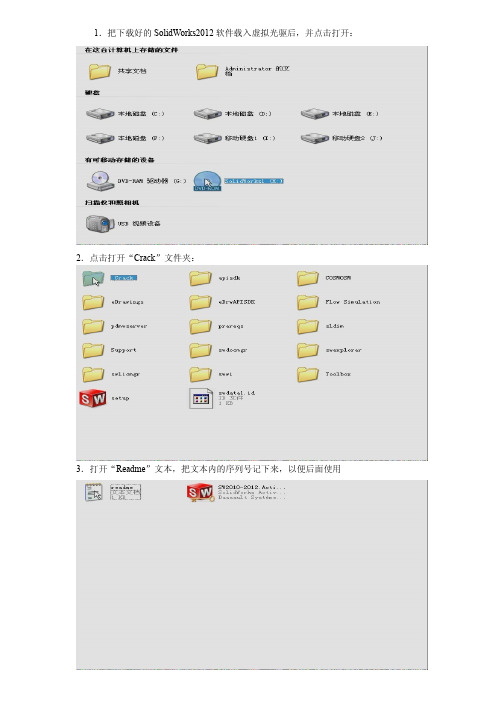
1.把下载好的SolidWorks2012软件载入虚拟光驱后,并点击打开:
2.点击打开“Crack”文件夹:
3.打开“Readme”文本,把文本内的序列号记下来,以便后面使用
4.把文本内的序列号记下来,以便后面使用
5.退出“Crack”文件夹,点击setur.exe(SW红色图标)
6.点击警告窗右下“确定”键
7.选“单机安装”然后点“下一步”
8.把刚才文本里的序列号一一对应填好,然后点“下一步”
9.在弹出的警告窗右下点“取消”键
10.(如果要更改安装路径,就设置好)然后点击右下“现在安装”键
11.进入安装,其过程大约二三十分钟
12.安装完成画面,点击右下“完成”键
13.在使用Solidworks前,再点击打开刚才第二步“Crack”文件夹,点击右边红色图标,进行Solidworks2012破解
13.在一路弹出的问话窗里全选“是”直至完成
14.这样Solidworks2012就可以使用了,但是Toolbox插件无法使用。
别急!只要在SolidWorks Data文件夹下新建一个文件夹,命名为Browser,然后把安装文件包内Toolbox文件夹里面的文件解压到SolidWorks Data/Browser文件夹下即可解决
恭喜你!现在你就可以正式使用SolidWorks2012了!
编辑:刘小明
2012-4-6。
SolidWorks Enterprise PDM 2012安装指南说明书

安裝指南SolidWorks Enterprise PDM2012SolidWorks Enterprise PDM 2012內容法律注意事項 (vi)1SolidWorks Enterprise PDM安裝指南 (8)2安裝概要 (9)必要安裝元件 (9)可選安裝元件 (10)Enterprise PDM部署案例 (10)系統需求 (12)安裝摘要 (12)安裝協助 (13)3安裝與組態SQL Server (14)安裝SQL Server2008 (14)安裝SQL Server2008之前 (14)執行SQL Server2008安裝 (15)安裝SQL Server2008之後 (19)確認是否正確安裝SQL Server2008 (20)升級至SQL Server2008 (20)執行升級至SQL Server2008 (20)升級至SQL Server2008之後 (22)安裝SQL Server2005 (22)安裝SQL Server2005之前 (22)執行SQL Server2005安裝 (22)安裝SQL Server2005之後 (25)確認是否正確安裝SQL Server2005 (26)升級至SQL Server2005 (26)升級至SQL Server2005之前 (26)執行升級至SQL Server2005 (26)升級至SQL Server2005之後 (29)安裝SQL Server2005Service Pack (29)決定目前安裝的SQL Server2005版本 (29)取得SQL Server2005Service Pack (30)準備安裝SQL Server2005Service Pack (30)安裝SQL Server2005Service Pack (30)SQL Server疑難排解 (31)客戶端無法在檔案資料保險箱中工作 (31)Enterprise PDM管理功能發生故障 (32)Enterprise PDM無法連接至伺服器 (32)變更Enterprise PDM使用的SQL Server登入帳戶 (32)產生新的SQL登入帳戶 (33)在Enterprise PDM保存檔上使用新的SQL登入: (33)給予SQL使用者對現有Enterprise PDM檔案資料保險箱資料庫的db_owner存取權限 (33)不足的SQL權限 (34)4安裝SolidWorks Enterprise PDM (35)初始化Enterprise PDM的安裝 (35)安裝SolidWorks Enterprise PDM資料庫伺服器 (36)安裝資料庫伺服器之前 (37)執行資料庫伺服器安裝 (37)安裝SolidWorks Enterprise PDM保存檔伺服器 (38)安裝保存檔伺服器之前 (39)執行保存檔伺服器安裝 (39)開啟客戶端/伺服器通訊的連接埠 (43)在Windows XP SP2及Windows Vista上執行保存檔伺服器 (44)在WAN環境中新增保存檔伺服器 (44)安裝SolidWorks Enterprise PDM Web伺服器 (45)安裝SolidWorks Enterprise PDM客戶端 (46)安裝客戶端之前 (46)使用安裝精靈安裝客戶端 (47)啟用記錄以排解安裝問題 (48)產生Enterprise PDM客戶端管理安裝點 (48)使用Windows Active Directory部署客戶端 (49)在部署Enterprise PDM時啟用記錄 (51)編寫Enterprise PDM的無訊息安裝指令碼 (51)5產生與發送檔案資料保險箱視圖 (53)產生檔案資料保險箱 (53)使用視圖設定精靈產生檔案資料保險箱視圖 (53)在有Windows防火牆時啟用廣播 (55)將共用檔案資料保險箱視圖與多個使用者設定檔搭配使用 (56)在終端機伺服器上使用Enterprise PDM (56)產生檔案資料保險箱視圖設定檔案 (57)編寫檔案資料保險箱視圖設定指令碼 (58)使用Microsoft Windows Active Directory散發Enterprise PDM檔案資料保險箱視圖 (58)尋找Enterprise PDM資料保險箱ID (59)接收發送的檔案資料保險箱視圖 (60)在WAN環境中散發檔案資料保險箱視圖 (60)手動組態向Enterprise PDM客戶端宣告的保存檔伺服器 (60)手動指定SolidWorks Enterprise PDM設定群組原則 (61)SolidWorks Enterprise PDM設定原則選項 (62)6組態內容搜尋 (65)內容搜尋概要 (65)建議的電腦組態 (65)在SQL Server系統上組態索引服務 (66)確認Microsoft索引服務的安裝 (66)監控及微調Microsoft編制索引的服務 (66)編制Enterprise PDM檔案資料保險箱保存檔的索引 (66)在非SQL Server系統上組態索引服務 (67)使用索引伺服器名稱更新檔案資料保險箱資料庫 (67)變更資料庫伺服器登入帳戶 (68)變更SQL Server登入帳戶 (68)新增索引伺服器濾器 (69)壓縮保存檔(gzip)濾器 (69)Microsoft索引濾器 (70)管理檔案資料保險箱索引目錄 (70)移除檔案資料保險箱索引 (70)7備份與回復檔案資料保險箱 (71)備份檔案資料保險箱資料庫 (71)備份Enterprise PDM主資料庫 (72)備份保存檔伺服器設定 (72)備份保存檔案 (72)使用維護計劃排定資料庫備份 (73)啟動SQL Server Agent (73)設定資料庫備份的維護計劃 (73)回復檔案資料保險箱 (76)回復SQL Server檔案資料保險箱資料庫 (76)確認ConisioMasterDb回復 (76)回復保存檔伺服器與檔案資料保險箱保存檔 (77)8升級Enterprise PDM (78)關於Enterprise PDM升級 (78)從Conisio6.2之前的版本升級 (78)升級Enterprise PDM Web伺服器 (78)客戶端授權 (78)Visual Basic6附加程式 (79)升級之前 (79)判斷目前版本 (79)決定已被套用的更新 (80)移除Visual Basic6附加程式 (80)升級保存檔伺服器 (80)升級資料庫伺服器 (81)升級檔案資料保險箱 (82)升級檔案資料保險箱資料庫 (82)升級檔案資料保險箱保存檔 (84)升級在Enterprise PDM中的Toolbox (87)9升級SolidWorks檔案 (89)升級SolidWorks檔案 (89)所需的升級公用程式軟體 (90)系統需求 (90)安裝檔案版本升級公用程式 (91)準備升級 (91)選擇版本設定 (92)產生檔案的新版本 (93)覆寫檔案的現有版本 (96)執行一試做的檔案升級 (108)執行升級公用程式 (108)產生及使用工作指示檔案 (109)完成中斷的升級 (109)升級之後 (110)升級記錄檔的檔案名稱格式 (110)管理備份檔案 (110)備份檔案的產生 (111)從備份中復原一被不正確升級的版本 (111)找出及移除備份檔案 (112)10其他組態 (113)管理SQL交易記錄檔大小 (113)變更為簡單復原模式 (113)壓縮交易記錄檔 (113)組態Enterprise PDM以便僅使用IP位址進行通訊 (114)更新保存檔伺服器以使用IP位址進行通訊 (114)更新SQL Server以使用IP位址進行通訊 (114)更新Enterprise PDM客戶端以使用IP位址進行通訊 (114)確認IP位址通訊 (115)將伺服器元件移至其他系統 (115)將檔案複製到新伺服器 (115)組態移動的SQL檔案資料保險箱資料庫 (116)組態移動的保存檔伺服器 (116)更新客戶端登錄機碼 (117)更新複製的設定 (117)確認伺服器移動 (118)法律注意事項©1995-2011,Dassault Systèmes SolidWorks Corporation,a Dassault Systèmes pany,175Wyman Street,Waltham,Mass.02451USA.All Rights Reserved.本文件中提及的資訊和軟體如有更改,恕不另行通知,Dassault Systèmes SolidWorks Corporation (DS SolidWorks)不負任何責任。
SolidCAM_2012_SP3安装说明
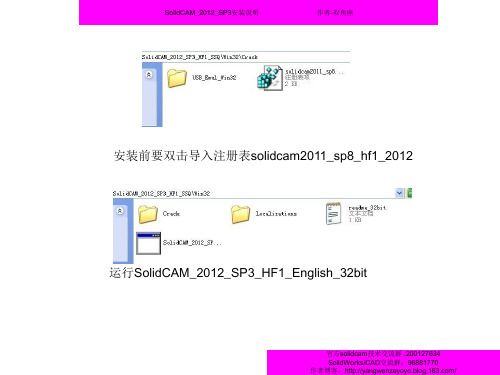
SolidCAM_2012_SP3安装说明
作者-双鱼座
现在安装是英文的,把软件弄成中文的
原本里面有很多语言包, 我把他们都删除,只留 下中文和繁体中文
解压出来
官方solidcam技术交流群 :200127634 SolidWorks/CAD交流群:96881770 作者博客:/
SolidCAM_2012_SP3安装说明
作者-双鱼座
解压出来会得到这个文件夹
将解压出 来的文件 夹复制到 安装位置, 是安装时 自己设置 的位置, 覆盖全部 原来的
官方solidcam技术交流群 :200127634 SolidWorks/CAD交流群:96881770 作者博客:/
默认是毫米,不是点成毫 米。下一步
官方solidcam技术交流群 :200127634 SolidWorks/CAD交流群:96881770 作者博客:/
SolidCAM_2012_SP3安装说明
作者-双鱼座
下一步
下一步
官方solidcam技术交流群 :200127634 SolidWorks/CAD交流群:96881770 作者博客:/
SolidCAM_2012_SP3安装说明
作者-双鱼座
安装完后破解,双 击install,之后会出 现加载驱动。
安装完成驱动就破 解完成了。
官方solidcam技术交流群 :200127634 SolidWorks/CAD交流群:96881770 作者博客:/
作者-双鱼座
等配置完成出现下图
点确定出现下图
下一步
官方solidcam技术交流群 :200127634 SolidWorks/CAD交流群:96881770 作者博客:/
SolidCAM_2012_SP3安装说明
solidWorks_2012破解安装学习 QQ671190643
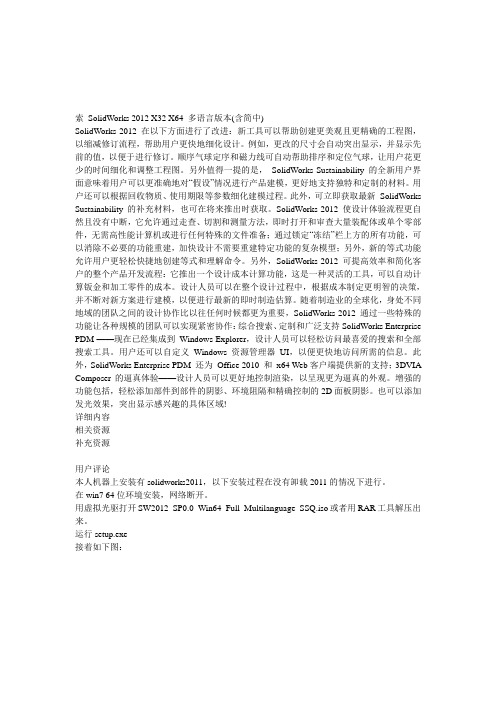
索SolidWorks 2012 X32 X64 多语言版本(含简中)SolidWorks 2012 在以下方面进行了改进:新工具可以帮助创建更美观且更精确的工程图,以缩减修订流程,帮助用户更快地细化设计。
例如,更改的尺寸会自动突出显示,并显示先前的值,以便于进行修订。
顺序气球定序和磁力线可自动帮助排序和定位气球,让用户花更少的时间细化和调整工程图。
另外值得一提的是,SolidWorks Sustainability 的全新用户界面意味着用户可以更准确地对“假设”情况进行产品建模,更好地支持独特和定制的材料。
用户还可以根据回收物质、使用期限等参数细化建模过程。
此外,可立即获取最新SolidWorks Sustainability 的补充材料,也可在将来推出时获取。
SolidWorks 2012 使设计体验流程更自然且没有中断,它允许通过走查、切割和测量方法,即时打开和审查大量装配体或单个零部件,无需高性能计算机或进行任何特殊的文件准备;通过锁定“冻结”栏上方的所有功能,可以消除不必要的功能重建,加快设计不需要重建特定功能的复杂模型;另外,新的等式功能允许用户更轻松快捷地创建等式和理解命令。
另外,SolidWorks 2012 可提高效率和简化客户的整个产品开发流程:它推出一个设计成本计算功能,这是一种灵活的工具,可以自动计算钣金和加工零件的成本。
设计人员可以在整个设计过程中,根据成本制定更明智的决策,并不断对新方案进行建模,以便进行最新的即时制造估算。
随着制造业的全球化,身处不同地域的团队之间的设计协作比以往任何时候都更为重要,SolidWorks 2012 通过一些特殊的功能让各种规模的团队可以实现紧密协作:综合搜索、定制和广泛支持SolidWorks Enterprise PDM ——现在已经集成到Windows Explorer,设计人员可以轻松访问最喜爱的搜索和全部搜索工具。
用户还可以自定义Windows 资源管理器UI,以便更快地访问所需的信息。
SolidWorks2012卸载及重新安装
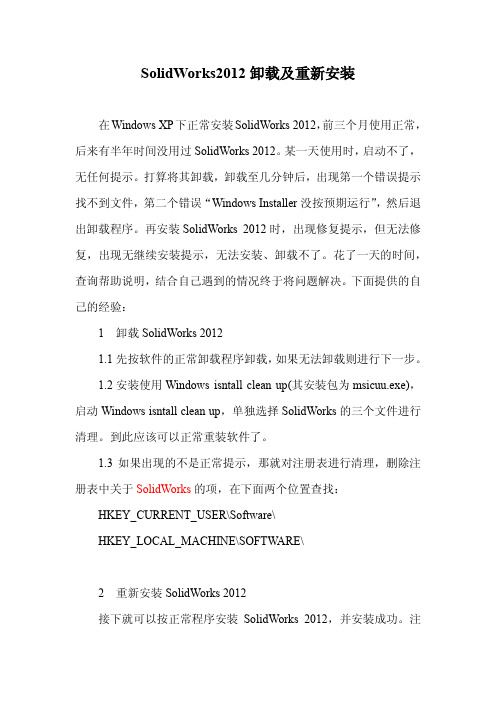
SolidWorks2012卸载及重新安装在Windows XP下正常安装SolidWorks 2012,前三个月使用正常,后来有半年时间没用过SolidWorks 2012。
某一天使用时,启动不了,无任何提示。
打算将其卸载,卸载至几分钟后,出现第一个错误提示找不到文件,第二个错误“Windows Installer没按预期运行”,然后退出卸载程序。
再安装SolidWorks 2012时,出现修复提示,但无法修复,出现无继续安装提示,无法安装、卸载不了。
花了一天的时间,查询帮助说明,结合自己遇到的情况终于将问题解决。
下面提供的自己的经验:1卸载SolidWorks 20121.1先按软件的正常卸载程序卸载,如果无法卸载则进行下一步。
1.2安装使用Windows isntall clean up(其安装包为msicuu.exe),启动Windows isntall clean up,单独选择SolidWorks的三个文件进行清理。
到此应该可以正常重装软件了。
1.3如果出现的不是正常提示,那就对注册表进行清理,删除注册表中关于SolidWorks的项,在下面两个位置查找:HKEY_CURRENT_USER\Software\HKEY_LOCAL_MACHINE\SOFTWARE\2重新安装SolidWorks 2012接下就可以按正常程序安装SolidWorks 2012,并安装成功。
注意安装过程中,单机版先断开网络再安装。
安装完成,退出安装程序,使用激活程序激活软件。
运行软件,点接受,软件启动运行成功。
3如何彻底卸载删除solidworks?3.1先用SolidWorks提供的卸载程序进行卸载,无法卸载时进入下面的步骤。
3.2下载微软的卸载清理程序Windows Installer Clean UP,并进行安装;启动Windows isntall clean up,单独选择SolidWorks的三个文件进行清理。
SolidWorks Workgroup PDM 2012安装方法
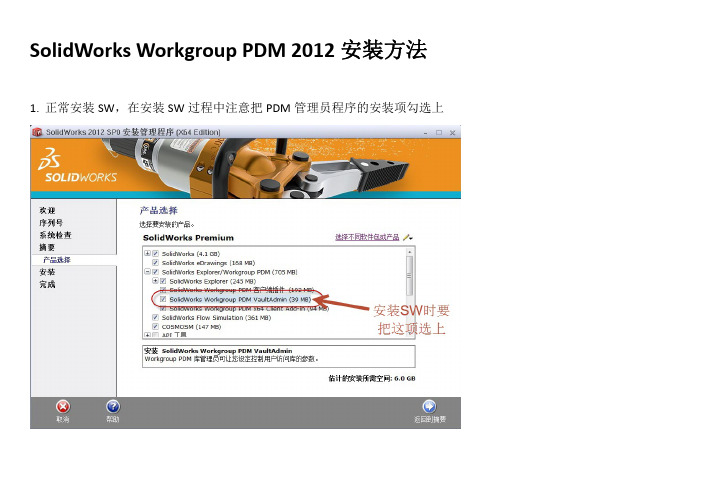
SolidWorks Workgroup PDM 2012安装方法
1.正常安装SW,在安装SW过程中注意把PDM管理员程序的安装项勾选上
2.安装完SW后,开始安装PDM的库(注意:只点上面那项,下面那项不要选啊!)
3.前几步正常点选,到这一步时才是最关键的
4.选择“更改”项后,进入如下的页面,电子邮件地址必须填写下图上的,之后选择“通过电子邮件手工验证”,再点右边的“保存”按钮,会弹出一个窗口要求把要验证的许可文件保存,默认保存即可,之后打开注册机,点注册机中间项进行文件选择,选择刚刚保存的要验证的许可文件,下面就会出现验证码,把验证码粘贴到相应位置。
5.成功了,开始安装吧!
6.安装完成后运行管理员程序(位置如下图)
7.默认管理员帐号和密码是相同的
8.登陆成功
9.打开SW软件,如果没有PDM项,在插件里进行勾选后就会出现
10.在SW软件里登陆的介面
11.SW软件已经连接到PDM库,并已经登陆成功。
制作:任生
2012年3月12
All_r3@。
Solidworks2012安装教程和破解方法
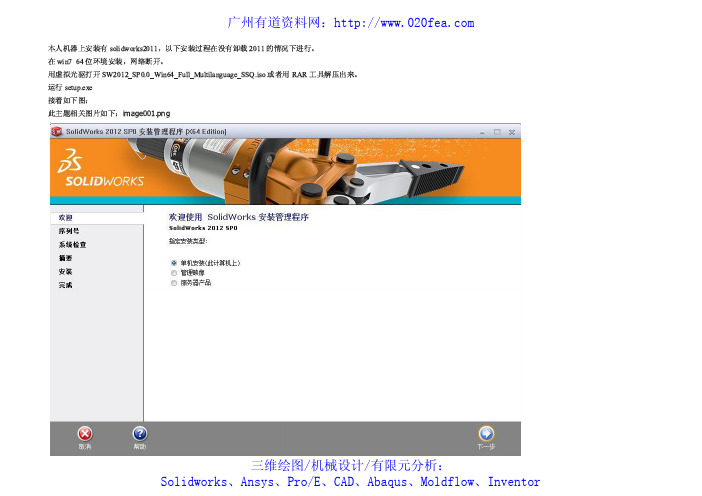
ÿ
三维绘图/机械设计/有限元分析: Solidworks、Ansys、Pro/E、CAD、Abaqus、Moldflow、Inventor
0123456789
ÿ
广州有道资料网:
ÿ ! " # $ ! % & ' ( ) ( ÿ +,-./01 % 234ÿ ÿ 0123456789
广州有道资料网:
ÿ
三维绘图/机械设计/有限元分析: Solidworks、Ansys、Pro/E、CAD、Abaqus、Moldflow、Inventor
0123456789
ÿ
广州有道资料网:
ÿ 12345678 9
9 678 !"ÿ $ % ÿ ' ()*+67,-./"ÿ 012345/ 6 7 8 6 9 : 8 7 $ ' ( 8 ; < 8 =< > ? $ @ < ? @ A 8 6 6 B: 9
广州有道资料网:
三维绘图/机械设计/有限元分析: Solidworks、Ansys、Pro/E、CAD、Abaqus、Moldflow、Inventor
ÿ
012345678ÿ
8 ÿ
广州有道资料网:
ÿ ÿ ! "#$%&'()* + , . / 0, + $1(423ÿ 485)* 6 78 " 9 8 : 6 ; " < " : 7. = > ? : @ A : BA C . = D A D E : 6 6 F< . + ,GHI JKLÿ ÿ ÿ
SolidWorks Enterprise PDM 2012安装方法
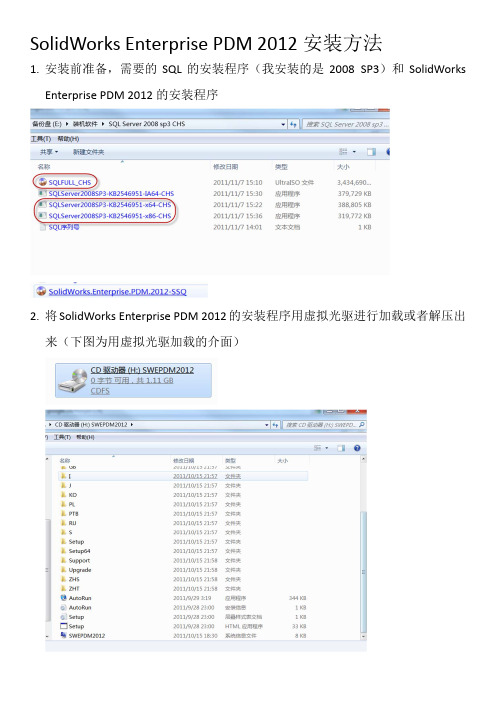
SolidWorks Enterprise PDM 2012安装方法1.安装前准备,需要的SQL的安装程序(我安装的是2008 SP3)和SolidWorksEnterprise PDM 2012的安装程序2.将SolidWorks Enterprise PDM 2012的安装程序用虚拟光驱进行加载或者解压出来(下图为用虚拟光驱加载的介面)3.SQL的安装:在《SolidWorks Enterprise PDM 2012》的安装程序内用搜索功能找到如下的PDF文件,按文件内的SQL安装说明一步步的进行安装即可4.安装完SQL后开始安装SolidWorks Enterprise PDM 2012运行安装程序里的自动播放5.初始安装介面6.SolidWorks Enterprise PDM 2012的安装在《SolidWorks Enterprise PDM 2012》的安装程序内用搜索功能找到如下的PDF 文件,按文件内的PDM安装说明一步步的进行安装即可7.创建PDM库:按PDF文件里的说明操作即可8.许可的添加(关键)打开安装文件里的许可文件,按需要进行人数更改或者默认,完成后把此文件粘贴到外部位置(位置自己定)打开PDM管理介面并登陆点查找,找到刚才的许可文件后点确定以上就是安装和CK的部分已经全部说明完成。
SW中已经加载后的介面后记:SolidWorks Enterprise PDM软件的使用和维护较SolidWorks Workgroup PDM复杂很多,建议多看看安装程序里自带的PDF中文说明,同时也可以看下面的两本书(目前在网上还没有找到共享的电子版图书,只看到卖书的了,如有此书的朋友且您有共享精神可以将书扫描或者用相机拍摄后同随书光盘内容一同在网上共享给大家,在此先替广大网友谢谢你)制作:任生2012年3月12All_r3@。
SolidWorks Education Edition 2012 安装指南说明书
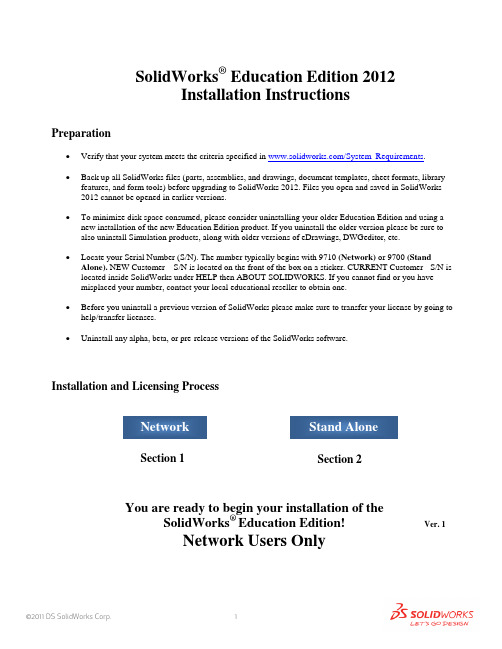
SolidWorks ® Education Edition 2012Installation InstructionsPreparation• Verify that your system meets the criteria specified in /System_Requirements .• Back up all SolidWorks files (parts, assemblies, and drawings, document templates, sheet formats, libraryfeatures, and form tools) before upgrading to SolidWorks 2012. Files you open and saved in SolidWorks 2012 cannot be opened in earlier versions.• To minimize disk space consumed, please consider uninstalling your older Education Edition and using anew installation of the new Education Edition product. If you uninstall the older version please be sure to also uninstall Simulation products, along with older versions of eDrawings, DWGeditor, etc.• Locate your Serial Number (S/N). The number typically begins with 9710 (Network) or 9700 (StandAlone). NEW Customer – S/N is located on the front of the box on a sticker. CURRENT Customer - S/N is located inside SolidWorks under HELP then ABOUT SOLIDWORKS. If you cannot find or you have misplaced your number, contact your local educational reseller to obtain one.• Before you uninstall a previous version of SolidWorks please make sure to transfer your license by going tohelp/transfer licenses.• Uninstall any alpha, beta, or pre-release versions of the SolidWorks software.Installation and Licensing ProcessYou are ready to begin your installation of theSolidWorks ® Education Edition!Network Users OnlySection 2Section 1Ver. 1STEPS FOR SECTION 1: NETWORK INSALLATION:1.Remove previous SolidNetWork License Managers2.Remove previous SolidWorks software3.Install 2012 SolidNetWork License Manager4.Activate 2012 Network License5.Install SolidWorks software on individual clientsSection 1 | SolidWorks® Education Edition Installation (Network)Note:If you are installing SolidWorks on a Network with Restricted Rights, please go to the Customer Portal for additional documentation or contact your local reseller for assistance.This step is only for users who are on NETWORK. If you purchased a Stand Alone, proceed to Section 2 in the installation process.Note:•All previous SolidWorks License Managers must be removed from your computer before beginning the installation of the new SolidWorks License Manager (i.e. 2011 must be removed before installing 2012).•The SolidWorks License Manager must be installed on the machine that will be used to distribute SolidWorks licenses on your network.•The SolidWorks License Manager for 2012 will license all SolidWorks EDU applications., including SolidWorks Simulaton, SolidWorks Sustainability, eDrawings and PhotoView 360.Remove previous SolidNetWork License Managers1.Stop the Licensing Service onthe host machine.For Window XP, open the TaskManager from the Control Paneland select the Processes tab andclick the Image Name header tosort in alphabetical order. LocateImgrd.exe process and selectEnd Process.unch Add/Removeprograms and uninstall theprevious version of theinstallation Manager.Access Add/Removeprograms from Start >Control Panel >Add/Remove Programs.Locate the SolidWorksSolidNetWork LicenseManager and selectRemove.-Once the remove option is selected you will beprompted to confirm theproducts to uninstall.-The product will thenuninstall itself. A progressonly box will appear.-After the product uninstall iscomplete, close theAdd/Remove program swindow and launchWindows Explorer. Locatethe folder in which thelicense manager waspreviously installed to anddelete it. By default thelicense manager is installedto: C:\ProgramFiles\SolidWorksSolidNetWork LicenseManager.Remove previous SolidWorks Software1.If required, uninstall SolidWorks using Add/Remove Programs.2.If required, Delete SolidWorks folders located in C:\ Program Files\SolidWorks CorpBegin 2012 SolidNetWork License Manager Installation1.Insert your 2012 SolidWorks DVD in your local DVD Drive to begin the softwareinstallation process. If SolidWorks Master Setup does not come up automatically, select My Computer and double click the DVD drive, this is generally your D: drive. You may alsolaunch the Installation Manager downloaded from the SolidWorks Customer Portal.Note: Once DVD is placed in your local DVD Drive, the SolidWorks 2012 SP2.0 Installation Manager will appear. Select Server products and then select “Install SolidNetWork License Manager (distributed licensing) on this computer.”Click Next.2.The next screen will prompt you for your SolidWorks and associated products serial number.Enter your product serial number. Click Next.3.Confirm the Summary page and click “Install Now”.Note: Server Installation Progress will appear. Once done checking for Updates, the SolidWorks SolidNetWork License Manager Setup will appear. Click Next.4.After the installation is complete there will be a confirmation of the successful install. Oncecompleted the Installation Manager confirms the product(s) are installed correctly.5.Select Finish and close the installation manager. This completes the installation of theSolidWorks SolidNetWork License Manager. If you choose to tell us your installation experience, the following Survey will be displayed in your Internet Browser. Thank you for your feedback.Activate 2012 SolidNetWork LicenseStarting with SolidWorks 2010 release, a new licensing method has been introduced for network licenses. The new process will require internet connectivity to ‘activate’ the license on the SolidWorks server.What does this mean for the user? The end user will no longer need a license file or existing dongle. The dongle must be returned to your value added reseller.1.To activate the newly installed software go to Start > All programs > SolidWorks 2012 >SolidWorks License Manager > SolidNetWork License Manger.A server information dialog will appear that will allow you to choose the license server port(s)and apply an options file if desired. It is recommended that you select the option for firewall in use on this server. Select Next to continue.Note: You will need to add exceptions in your firewall software, example shown in Windows XP andWindows 7 Firewall settings on the next page. For Windows 7, skip the Windows XP firewall section and go to Windows 7 settings.For Windows XP Firewall1.Select Security Center from the Control Panel.2.Click Windows Firewall and then selectExceptions Tab. Select the Add Programbutton.For Windows XP Firewall3.Browse to the folder where you installedthe SolidWorks SolidNetwork LicenseManager and select both Lmgrd.exe andsw_d.exe.If lmgrd.exe is added successfully,lmgrd.exe will appear in the list of programs.If sw_d.exe is added successfully, sw_d.exe willappear in the list of programs.Continue with SolidnetWork License Installation go to Page 171.Add program exceptions to the Windows 7 Firewall. In SNL Server setup, change image toshow that the windows firewall option is selected.2.Bring up the Control Panel and Select System and Security3.Allow programs through the firewall.4.Click “allow another program”And Browse to the folder where you installed theSolidWorks SolidNetwork License Manager. Add both executables. Lmgrde.exe and sw_d.exeWhen lmgrd.exe is added successful to the exceptions list, it will appear as Accresso Software Inc in the list of Allowed programsWhen sw_d is allowed successfully, it will as sw_dn in the allowed programs list.Continue with SolidnetWork License InstallationThe SolidWorks Product Activation window will appear and you will be required to fill out an email to associate to the activation. Enter an email address and select Next. Note: If you do not have internet access, please contact your Value Added Reseller.The product will now activate via internet.After a successful activation there will be a succeeded message which will show all the products associated with your serial number.Select Finish, completing activation. The license manager will appear and you can close it out to complete the activation process.NOTE:You have now finished installing the SolidWorks License Manager. You must now go to your client computers and proceed as follows on steps.Before beginning the installation process, please be sure to close out of all SolidWorks programs currently open on your computer.You can also install SolidWorks on your server machine. Follow the instructions in the next section.Section 2 | SolidWorks® Education Edition Installation (Stand Alone) Note:For SolidWorks Network install, the software does not get installed on the network machine (Server) by default. Normally SolidWorks should be installed on the user machines (Client).Before beginning the installation process, please be sure to close out of all SolidWorks programs currently open on your computer.1.On the CLIENT Machine Insert DVD or launch the Installation Manager downloaded fromthe SolidWorks Customer Portal. Select Individual (on this computer). Click Next in lower right corner.2.For new installation enter your serial number below (24 digits). Click Next.Note: The message in the center of the window under the green bar, “Connecting to SolidWorks”will appear. You may see a screen stating that a newer version is available, ALWAYS selectcontinue installing from DVD and click Next.3.After you have clicked Next, the SolidWorks 2012 SP2.0 Installation Manager will guide youthrough the installation. Accept Defaults on the screen (DO NOT change anything) Click Install Now to continue installation.Note: For the client installation of a network license, you will be asked for your license server name as below. Please enter your license server and the port number that you specified in the server ***************************************************************************“OK”4. Installation is Complete! Confirm if you would like to tell us your installation experience in a survey or participate in the Customer Experience program, then click Finish.Note: Depending upon your computer configuration you may or may not need to restart your computer. Installing SolidWorks will also install Simulation and Sustainability products automatically. You do not have to re-install Simulation after the SolidWorks installation is complete.For client installation of a network license, your SolidWorks is ready now since your network license server has been activated in Section 1 and your client SolidWorks is connected with your license server.For standalone license installation, when you start SolidWorks Education Edition for the first time, the SolidWorks Product Activation dialog will appear to guide you through the activation process. Click Next, to continue with activation.To activate you SolidWorks product you must enter a serial number from SolidWorks. The SolidWorks Product Activation will help you collect the information necessary to activate your product. Choose which method for how you would like to activate. Type in email address and then click Next.Now you are done registering your SolidWorks Education Edition. Click Finish.YOU CAN NOW RUNSOLIDWORKS EDUCATION EDITION!。
solidworks安装破解过程
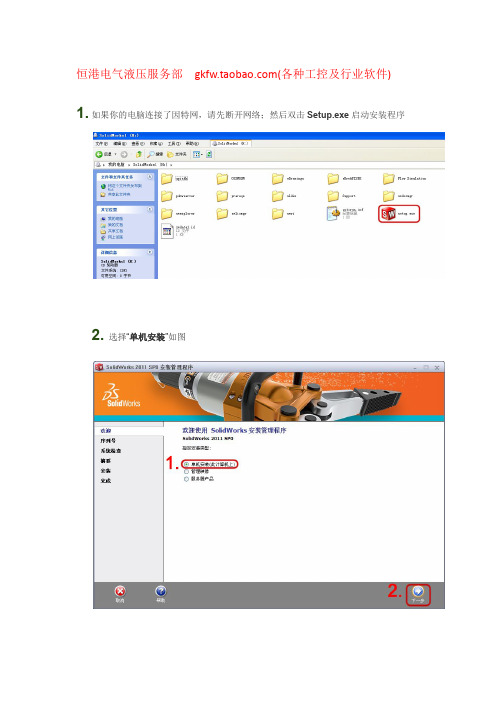
恒港电气液压服务部(各种工控及行业软件) 1. 如果你的电脑连接了因特网,请先断开网络;然后双击Setup.exe启动安装程序
2.选择“单机安装”如图
3.输入序列号,点“下一步”,如图
4.请求联网点“取消”,如图
5.选择安装的位置,然后点击 现在安装 如图
6.等待安装完成,10多分钟吧如图
7.安装完成点击“完成”退出
8.一路“确定”,退出安装程序 如图
9.复制破解文件中的setup文件夹,覆盖到安装路径替换你原来的文件夹
10. 双击复制的setup\i386\swlmwiz.exe 然后一路点击OK直到出现"All done! Enjoy!" 然后ok
11. 双击安装好的主程序图标,运行SOLIDWORKS
12. 安装结束,运行软件如下图
恒港电气液压服务部(各种工控及行业软件)。
SolidWorks2012安装方法

下载附件(78.26 KB)
没crack前只能试用30天,点完成后打开solidworks,然后关掉。
接下来打开SW2012_SP0.0_Win64_Full_Multilanguage_SSQ.iso里边的crack文件夹
2011-10-6 11:02上传
下载附件(30.41 KB)
下载附件(200.39 KB)
2011-10-6 11:02上传
下载附件(252.21 KB)
2011-10-6 11:02上传
下载附件(216.3 KB)
点击完成后弹出一个网站,弹出whatsnew.pdf。
整个过程20多分钟。
装完后第一次运行:
2011-10-6 11:02上传
下载附件(260.07 KB)
SolidWorks2012下载和安装方法全程图解
在win732/64位环境安装,网络断开。
用虚拟光驱打开SW2012_SP0.0_Win64_Full_Multilanguage_SSQ.iso
或者用RAR工具解压出来。
运行setup.exe
接着如下图:
2011-10-6 11:01上传
下载附件(182.71 KB)
下载附件(10.47 KB)
2011-10-6 11:03上传
下载附件(10.41 KB)
2011-10-6 11:03上传
下载附件(9.52 KB)
再次开启solidworks
2011-10-6 11:03上传
下载附件(169.07 KB)
这次没有提示30天试用2011-10-6 11:03上传
下载附件(588.71 KB)
2011-10-6 11:01上传
- 1、下载文档前请自行甄别文档内容的完整性,平台不提供额外的编辑、内容补充、找答案等附加服务。
- 2、"仅部分预览"的文档,不可在线预览部分如存在完整性等问题,可反馈申请退款(可完整预览的文档不适用该条件!)。
- 3、如文档侵犯您的权益,请联系客服反馈,我们会尽快为您处理(人工客服工作时间:9:00-18:30)。
0001 0001 0736 0361 JK3Q HDJ3
2011-10-6 11:01:57 上传
下载附件(188.86 KB)
2011-10-6 11:02:07 上传
下载附件(185.74 KB)
可以更改安装位置:
2011-10-6 11:02:17 上传
下载附件(200.39 KB)
2011-10-6 11:02:46 上传
下载附件(78.26 KB)
没crack前只能试用30天,点完成后打开solidworks,然后关掉。
接下来打开SW2012_SP0.0_Win64_Full_Multilanguage_SSQ.iso里边的crack文件夹
2011-10-6 11:02:49 上传
2011-10-6 11:02:25 上传
下载附件(252.21 KB)
2011-10-6 11:02:31 上传
下载附件(216.3 KB)
点击完成后弹出一个网站,弹出whatsnew.pdf。
整个过程20多分钟。
装完后第一次运行:
2011-10-6 11:02:41 上传
下载附件(260.07 KB)
下载附件(30.41 KB)
运行SW2010-2012.Activator.SSQ.exe
接着按几次是就ok了。
2011-10-6 11:02:53 上传
下载附件(22.06 KB)
2011-10-6 11:02:55 上传
下载附件(11.13 KB)
2011-10-6 11:02:57 上传
下载附件(10.65 KB)
这次没有提示30天试用
2011-10-6 11:03:33 上传
下载附件(588.71 KFra bibliotek)新建个零件:
2011-10-6 11:03:40 上传
下载附件(222.46 KB)
完成。
solidworks2012安装方法,solidworks2012破解,全程图解安装破解说明
solidworks2012下载地址/thread-1852-1-1.html
本人机器上安装有solidworks2011,以下安装过程在没有卸载2011的情况下进行。
2011-10-6 11:02:59 上传
下载附件(10.47 KB)
2011-10-6 11:03:01 上传
下载附件(10.41 KB)
2011-10-6 11:03:02 上传
下载附件(9.52 KB)
再次开启solidworks
2011-10-6 11:03:08 上传
下载附件(169.07 KB)
在win7 64位环境安装,网络断开。
用虚拟光驱打开SW2012_SP0.0_Win64_Full_Multilanguage_SSQ.iso或者用RAR工具解压出来。
运行setup.exe
接着如下图:
2011-10-6 11:01:39 上传
下载附件(182.71 KB)
2011-10-6 11:01:49 上传
