RDW1-2000~6300说明书2010.5
LRD6300传感器中文说明书

LRD6300和LRD6300C标签传感器说明书产品描述:精密LRS6300标签传感器使用电容技术是利用感应标签边缘以登记、计数、拼接检测或其他的应用程序。
电容技术是提供最快的和最精确的边缘检测方法。
区别:LRD6300拥有一根整体的电缆;LRD6300C拥有一个M12连接器规格:电源电压12-24VDC(反向极性保护)电流最大80毫安响应时间打开或关闭最快20微秒开关频率10kHz输出输出电源150mA max(负荷保护)开关切换PNP或NPN,暗或亮切换温度工作范围40℉~140℉(4℃~60℃)保护供给反极性保护开关切换短路及负荷保护切换输出:机械的细节:连接到传感器:注意事项:1、传感器的主件连接到地面2、传感器不能连接到电压超过30VRMS或60伏直流3、在安装传感器时都必须将所有的电源关闭4、在任何其他方式使用的设备可能影响其安全性和EMI的保护传感器配置:亮/暗的开关切换在“灯”开关模式下,传感器输出在间隙期间处于激活/打开状态。
在“黑暗”中切换模式时,传感器输出在标签期间处于激活/打开状态。
切换模式按下按钮。
当机器运转时请勿切换开关高增效模式:仅在必要时使用高增益模式。
非常小或非常薄的标签可能不会始终在标签和间隙区域之间移动灯指示杆。
在这种情况下,使用按下按钮可进入高增益模式。
当机器运转时请勿切换开关。
必须在激活高增益后执行自动间隙安装设置:1、在操作过程中,腹板必须与底座/安装板保持接触。
2、标签必须通过[-SENSOR-]指示器下方。
3、小标签应位于[-SENSOR-]指示器的中心。
4、正确设置后,当出现标签时,灰色标签区域的灯将亮起,当存在间隙时,灰色间隙区域的灯将亮起。
5、所有指示灯快速闪烁表示电流过大,可能是由于接线错误造成的。
自动间隙设置:1、从高增益模式开始关闭。
2、从网页上移除标签。
3、将缺失标签的区域放在传感器中(线内)。
4、按下G键至少1秒钟(灯开始来回移动)。
LRF-2000P 便携式超声波流量计 版本 13.0说明书

操作手册 W2000.

操作手册 W2000序号:06.20.0902F003.0096出版日期:目录序列号:118406/0001[第二页]本操作手册只有同安全说明书一起使用才有效,序列号为:76779机器标示所有WIRTGEN的机器都用序列号来标示。
序列号位于机器底盘或标示牌上。
例如:06.20.0001=序列号06.20=序列号0001=机器号[0.00.01-1]1、概述1.00概述 1.00.01 介绍1.01 使用 1.01.01 使用范围1.02 规程 1.02.01 机器具体的安全规程1.02.02 噪音振动1.03 机器数据 1.03.01 标记牌1.03.02 安全设施1.04 技术数据 1.04.01 外型尺寸-重量介绍 1.04.02 吊装点 1.04.03 工作数据[0.00.01-2]2.操作2.00概述2.00.01控制-主控制面板 2.00.02 控制-辅助控制面板2.00.04 控制-找平机构-调整器 2.00.04 压力显示器2.01 机架2.01.01 发动机罩 2.01.02 安全盖2.02 机手座椅 2.02.01 机手站立位置 2.02.02 控制面板 2.02.03 机手座椅 2.02.04 安全护栏 2.02.05 防雨帐篷[0.00.01-3]2.03铣刨毂总成 2.03.01铣刨毂 2.03.02铣刨毂连接 2.03.03 铣刨毂前附件2.03.04 铣刨毂刮料板 2.03.05 侧板 2.03.06 切削工具分离器 2.03.07铣刨毂转动速度 2.03.08 材料阻尼器2.04发动机 2.04.01 起动前 2.04.02 起动 2.04.03 停机 2.04.04 燃料箱添加泵2.07 高度调整 2.07.01 升高-降低机器2.08 行走驱动 2.08.01行走驱动 2.08.02 控制负载 2.08.03 指针 2.08.04紧急拖动装置[0.00.01-4]2.08.05液压刹车释放2.09 转向系统 2.09.01 转向2.10 输送机2.10.01 卸料-主输送机 2.10.02 折叠卸料输送机2.11找平装置2.11.01 设置零位(手动) 2.11.02 调整铣刨深度 2.11.03 调整横坡 2.11.04 定位因素 2.11.05 机械式高度显示器2.11.04 调整铣刨深度 2.11.05 横坡调整 2.11.06 定位因素 2.11.07 安装调整器2.12 供水系统 2.12.01 喷水装置 2.12.02 添加水箱 2.12.03 高压力清洗器 2.12.04 水箱添加泵[0.00.01-5]2.30 可编程逻辑控制(CGC) 2.30.01 机手指南 2.30.02 设置语言 2.30.03 故障诊断 2.30.04 故障-出错信息 2.30.05 服务信息 2.30.06 符号2.31 可编程逻辑控制(找平装置)2.31.01 机手指南(V6.072) 2.31.02 传感器(V6.072) 2.30.03故障-出错信息2.50停机 2.50.01 关闭机器2.60运输 2.60.01 装车[0.00.01-6]3-维护保养3.0 概述3.00.01 维护保养图 3.00.02 提示 3.00.03 越冬保存 3.00.04 电器系统 3.00.05 焊接工作3.01 机架 3.01.01 灯光-报警装置3.02 机手座椅 3.02.01防滑表面3.03铣刨鼓 3.03.01 铣刨毂驱动 3.03.02 更换刀具 3.03.03 快速更换系统 3.03.04驱动皮带 3.03.05 铣刨毂冷却液 3.03.06 铣刨毂轴承[0.00.01-7]3.03.07 限位开关(刮料板)3.03.08 固定点3.04 发动机 3.04.01 燃油箱 3.04.02 发动机 3.04.03 利用搭线起动3.05 加注液压油 3.05.01 液压油箱 3.05.02 泵分离器齿轮箱3.05.03 滤清器 3.05.04 机油冷却器3.06 电力提供 3.06.01 电瓶3.08 行走驱动 3.08.01 行走驱动齿轮箱 3.08.02 履带板3.10 输送机 3.10.01 主/卸料输送机3.12 喷水系统 3.12.01 水箱 3.12.02 过滤器 3.12.03 喷嘴[0.00.01-8]3.12.04水箱添加泵(液压驱动)3.17 压缩空气系统 3.17.01 压缩空气箱 3.17.02 出霜装置3.70 润滑 3.70.01润滑点4 表格4.00燃油润滑油 4.00.01 系列容器加注量 4.00.02 润滑对照表4.01 拧紧扭矩 4.01.01 螺母和螺栓拧紧扭矩4.02 防冻保护 4.02.01 混合比[1.00.01-1]本操作手册是为了帮助用户能够安全正确地使用机器,并能够利用该机器所有的使用功能。
TH6300 系列 单路线性自动范围可编程 DC 电源 使用说明书

使用说明书OPERATIONMANUALTH6300系列单路线性自动范围可编程DC电源TH6303 AUTO RANGE DC POWER SUPPLY***********目录第1章概述 .......................................................................................................................... 1-11.1引言 .......................................................................................................................... 1-11.2使用条件 ................................................................................................................... 1-11.2.1电源 .............................................................................................................. 1-11.2.2环境温度与湿度................................................................................................ 1-21.2.3预热 ................................................................................................................. 1-2第2章几点注意问题............................................................................................................ 2-12.1体积与重量................................................................................................................ 2-12.2安全要求 ................................................................................................................... 2-12.2.1绝缘电阻 .......................................................................................................... 2-12.2.2绝缘强度 .......................................................................................................... 2-12.2.3泄漏电流 .......................................................................................................... 2-12.3电磁兼容 ................................................................................................................... 2-22.3.1电源瞬态敏感度按GB6833.4的要求。
WA2000 soldering iron analyzer的说明书

W A2000 SOLDERING IRON ANAL YZER INSTRUCTION MANUALINTRODUCTIONThe WA2000 soldering iron analyzer was developed for testing soldering irons for compliance with the DOD-STD-2000 and the new MIL-STD-2000 specifications. This portable unit is capable of testing tip temperature, tip to ground resistance and tip to ground noise (mVRMS). Correctly used and maintained, it is the most accurate of any comparable tester currently available on the market. Please read this document thoroughly, prior to using the WA2000.TEMPERATURERange: 32 to 10400°F (0 – 560°C)*Accuracy: Contact Pyrometer, ±.1% over a ten degree span (stability).±.5% of reading (Absolute) ±1 digit.AuxiliaryT/C,Resolution: 1°F or 1°C, user selectableSensor: CP-01** or CP-02** Contact Pyrometer, K-111, K-121, K-181 Type K Thermocouple assembly.*NOTE: Analyzer accuracy only. Tolerance of thermocouple and external fixturing must be added.**Patent pendingTIP OHMS TO GROUNDRange: 0 to 100 OhmsAccuracy: 1% of reading ±.2 OhmsResolution: .1 OhmsTest Current: 10 milliamperes AC Current Source to RMS Conversion.#5,073,758USPatentTIP VOLTAGE TO GROUNDRange: 0 to 100 mV RMS, Crest Factor of 3Accuracy: 1% of Reading ±0.2mVResolution: 0.1 mVMeasurement: True RMS conversionDigital Display: 3 1/2 Digit LCDPower: 9VDCBatteryBattery Life: 50hrs.2005 Cooper Industries, Inc. S805TIP TEMPERATURE MEASUREMENTThe unit has the ability to check for either temperature stability ( T) or absolute temperature. To perform these tests, two methods must be used.TEMPERATURE STABILITYThis test is used for compliance with the MIL-STD-2000 requirement. The detachable contact pyrometers were designed for use in this test. The pyrometers will not give accurate absolute measurements. Due to loading effects, the temperature measured will be lower than the actual tip temperature (about 30°F or 17°C); however, stability can easily be checked with the pyrometer. The T measured has an accuracy of better than ±0.1% over a ten degree span. This is more than adequate to fulfill the temperature measurement requirements of the MIL-STD-2000 specification.ABSOLUTE MEASUREMENTThe K-111 and K-181 thermocouple assemblies have been provided for making absolute temperature measurements. These assemblies can also be used to monitor active soldering and can measure temperature loading, excursions and heater response. Although not a requirement for compliance to the MIL-STD-2000 specification, it does provide a good tool for process control and improvement.MEASUREMENT PROCEDURE1. Set the rotary selector switch to the TEMP position and the slide switch to °C or°F to select the desired unit of measure.2. Plug either a contact pyrometer or thermocouple assembly into the TESTreceptacle. If using a pyrometer, place the tinned tip of the iron to be tested onto the contact pyrometer. Using the iron "holder" provided with the WA2000 will aid in obtaining an accurate reading. Add additional solder to increase contact area to each side of the pyrometer. Response time will be 5 seconds or less.3. Record both the low and the high temperature reading and calculate T = (T-H T).L*** PLEASE NOTE ***The ground adapter is provided for testing tip noise and resistance only. For temperature measurements, the ground adapter must not be connected to the tester or temperature errors can occur.2005 Cooper Industries, Inc. S8052005 Cooper Industries, Inc.S805 TIP VOLTAGE POTENTIALTip to ground noise is typically associated with any electrical voltage that is induced by the iron itself and can be measured from the working area of the tip referenced to ground. The DOD requirements are quite clear as to the maximum RMS voltage that should not be exceeded. To measure this low level voltage accurately, it should be tested under "ideal" conditions, i.e., an electrically shielded screen room. This helps to eliminate spurious noise generated from sources other than the iron itself.MEASUREMENT PROCEDURE1. Set the analyzer rotary selector switch to the mVAC position.2. Plug the iron under test into the ground adapter and plug the adapter into an ACsource. Connect the ground lead from the adapter into the analyzer GND receptacle and plug a pyrometer into the TEST receptacle (Do not use the K-111 or K-181 thermocouple assembly for this test). 3. With the iron under test off, contact the pyrometer with the iron's tip. The iron"holder" provided with the WA2000 may be used to hold the iron steady. Record the analyzer reading V 1. 4. Turn iron under test on and allow to stabilize. With the iron's tip making contact tothe pyrometer, add additional solder to the tip to increase contact area. Allow to stabilize for thirty seconds. Record the analyzer reading V 2. 5. Calculate tip noise V TIP = V 2 - V 1. This procedure removes extraneous noise,which is measured with the iron off. Remember, per the MIL-STD-2000 procedure, for adjustable temperature controlled irons, measurements are to be taken at the maximum temperature setting. For fixed temperature irons, measurements will be taken at its rated temperature.TIP TO GROUND RESISTANCEThe WA2000 is capable of measuring tip to ground resistance up to 100.0 ohms. Per the MIL-STD-2000 specification, an iron's tip to ground resistance must not exceed two ohms. This measurement must be made with the iron hot. There is no need to be concerned with polarity (Seebeck induced errors) since the patented circuit design removes the error electronically which provides an accurate, corrected reading in ohms.MEASUREMENT PROCEDURE1. Set the analyzer rotary selector switch to the OHMS position.2. Insert the yellow plug from the ground adapter into the analyzer TEST receptacleand the ground pin into the GND receptacle. Record lead resistance RL, which will be subtracted later.3. Remove yellow plug from the analyzer TEST receptacle and reinstall pyrometer.Plug iron to be tested into the ground adapter and the adapter into an AC power source. Turn on the iron under test and allow to stabilize. Lay the iron's tip onto the pyrometer to complete the test circuit. Add additional solder to increase contact area.4. Record the reading RT and subtract lead resistance, RT- RL. The result will be theiron's tip to ground resistance.**IMPORTANT**When making measurements, always use a clean tinned tip. A dirty oxidized tip can cause erroneous measurements.Always add additional solder to the tip and pyrometer, during measurement, to ensure sufficient electrical contact. Do not add solder to the thermocouple assemblies.RECORDER OUTPUTA buffered output and recorder plug assembly has been provided for connection to a chart recorder. This output can also be connected to a DVM with an IEEE 488 type output for data acquisition and statistical analysis on a P.C.Recorder Output ParametersTemperature: 1mV/degree(°F or °C)Resistance:1mV/0.1ohmsTipNoise:1mV/0.1mVRMSHANDS OFF OPERATIONA small stand is provided with the analyzer to enable the user to support the iron under test when using the contact pyrometer. This helps in providing a stable method of supporting the iron, which results in consistent measurements.2005 Cooper Industries, Inc. S805MIL SPECIFICATION REQUIREMENTS AND FREQUENCY OF PERIODIC TESTS REQUIREMENT MIL-STD-2000 DOD-STD-2000 WS-6536Tip to ground, max.resistance, hot2.0 ohms quarterly 2.0 ohms quarterly 20.0 ohms dailyTip to ground, max.voltage, hot2.0 mv biannually 2.0 mv biannually 2.0 mv monthlyTip temperature, atidle (stability)±10°F monthly ±10°F monthly ±10°F weeklyVisual for damage,oxidation, andcleanlinessdaily daily daily*Proper operation and performance undefineddailysee note 1dailysee note 2dailyESD per DOD-STD-1686N.R. N.R. N.R.Note 1: Complete soldering within 2-5 seconds.Note 2: Complete soldering within 5 seconds.*Cleanliness only requiredN.R. - Periodic test not requiredFor confirmation of specifications write to:WD6536E-2 CODE 3681 Soldering Technology StandardsNAVALWEAPONSSYSTEMChinaLake,CA93555MIL-STD-2000 CODE 9313 Soldering Technology StandardsNAVALAIRENGINEERINGCENTERLakehurst,NJ08733-51002005 Cooper Industries, Inc. S805CONTACT PYROMETER MAINTENANCEThe contact pyrometers have been designed for accuracy, easeof use and low cost. As with any pyrometer, certain guidelinesshould be followed in order to obtain maximum precision ofmeasurement.Prior to use, it is important that the wire ends (A) be inspectedand cleaned if necessary. Use a solvent such as alcohol and a stiffbrush to clean the wires. It is sometimes necessary to use a sharpinstrument to shave the burned flux off. After about eight hours ofactual use it will be necessary to either file or clip off the wire ends.The wire should then be bent to maintain a gap (B) of .06". This willrestore the pyrometer to like new condition. This process may berepeated as many times as the wire length will allow.CALIBRATIONDISPLAY1. Set the analyzer rotary selector switch to OHMS.2. Connect a 100 ohm, ±0.1%, resistor from the TEST receptacle to the GNDreceptacle.3. Measure voltage from pin 7 (+) to pin 8 (ground) of the ribbon cable (pin 1 of thecable is nearest to the battery leads, see figure on page 7) and adjust R3 on the display board until display and volt meter readings match, i.e., 1.000V = 100.0 ohms.TEMPERATURE CALIBRATION1. Set the analyzer rotary selector switch to TEMP and the slide switch to °F.2. Connect K-111 or K-181 thermocouple assembly to the TEST receptacle.3. Measure room temperature with a calibrated thermometer and recordtemperature T.A4. Adjust R24 until display matches thermometer reading. Set the slide switch to °Cand adjust R85 until display reads the °C equivalent of room temperature, i.e., TA = 72°F = 22°C.5. Disconnect thermocouple assembly from the analyzer and set the slide switch to°F.6. Using a precision millivolt power supply, input 22.251 mVdc (type K equivalentvoltage of 1000°F) to the TEST socket.-32°F). For example, if room 7. Adjust R84 until display reads 1,000°F + (TA= 72°F then adjust display to read 1,000°F + (72°F - 32°F) = temperature TA1,040°F. Set slide switch to °C and adjust R81 until display reads °C equivalent of °F input, i.e., 1,040°F = 560°C.2005 Cooper Industries, Inc. S8052005 Cooper Industries, Inc.S805 mVAC RMS CALIBRATION1. Set the analyzer rotary selector switch to mVAC .2. Connect a signal generator to the analyzer TEST and GND receptacles. The test cable should include an internal two ohm load from input (TEST ) to ground (GND ).3. With no signal applied (zero signal), adjust R80 for a reading of 00.0 on display. Allow time for the reading to settle, it will take several seconds.4. Connect a precision digital voltmeter to monitor input and adjust signal generator output for a 100 mVAC RMS sinusoidal 60 Hz. signal.5. Adjust R77 until the analyzer display matches the voltmeter reading.OHMS CALIBRATION1. Set the analyzer rotary selector switch to OHMS .2. Connect a 100 ohm, ±0.1%, resistor to the analyzer TEST and GND receptacles.3.Adjust R82 until the display reads 100.0 ohms, or the actual value of the connected resistor.2005 Cooper Industries, Inc.S805CUSTOMER SERVICEShould your WA2000 analyzer require repair, it may be sent to the following address:USA CANADACOOPERTOOLS- WELLER DIVISION COOPERTOOLS 1000 Lufkin Road 164 Innisfil Street Apex, NC 27539 Barrie, Ontario, Canada L4N3E7 Attn: Repair Dept. Attn: Repairs Phone: 1-800-476-3030 Phone: 1-705-728-5564 Ext. 2026 Fax. 1-919-387-2640 Fax. 1-800-403-8665REPLACEMENT PARTS FOR THE WA2000(Please include model number when ordering these parts from your original supplier.) Please allow six weeks for delivery of items marked with *.ITEM DESCRIPTION P/N1 Vinyl Accessory Case *C7242 Ground Cord Adapter *7-34003 Contact Pyrometer, Large Gauge CP-014 Contact Pyrometer, Small Gauge CP-025 Type K Thermocouple Assembly, ETA tip K-1116 Type K Thermocouple Assembly, EPH107 Tip K-121 7 Type K Thermocouple Assembly, LTB Tip K-1818 Recorder Cable Assembly *P1439 Iron Stand *S719Weller offers a calibration and certification service for the WA2000 analyzer through thefactory. Contact above address.。
Defender 2000 Series Base 说明书

Technical Specifications
The technical data is valid under the following ambient conditions: Ambient temperature: -10ºC to +40ºC Relative humidity: up to 80% at 31ºC, decreasing linearity to 50% at 40ºC Height above sea level: Up to 2,000m Operability is assured at ambient temperature -10ºC to + 40ºC
Selecting the Location
To ensure accuracy, proper performance and safety, locate and operate the base on a stable, level surface. Avoid locations with rapid temperature changes or excessive dust, air currents, vibrations, electromagnetic fields or heat.
If the troubleshooting section does not resolve or describe your problem, contact your authorized Ohaus service agent. For service assistance or technical support in the United States call toll-free 1-800-526-0659 between 8:00 AM and 5:00 PM EST. An Ohaus product service specialist will be available to provide assistance. Outside the USA, please visit our web site, to locate the Ohaus office nearest you.
RDW1-1000智能型万能式断路器说明书2010.5

20 30 40 50 60 70 80 100
200
-3-
表4
I
1.05Ir1
1.3Ir1
1.5Ir1
30s
动作时间
>2h不 动 作
<1h不 动 作
60s
120s
240s
2.0Ir1
16.9s
33.7s
67.5s
注 :1.5Ir1的 时 间 由 用 户 整 定 ,2.0Ir1的 时 间 按I 2TL=(1.5Ir1) 2tL计 算 。
c) 显示功能:负载电流光柱、MCU运行监视;
d) 报警功能:过载预报警;
e) 自检功能:过热保护,微机自诊断、A/D转换自检、E2PROM自检;
f) 试验功能:校验控制器的动作特性;
g) 故障记忆功能:检查线路或设备的发热程度,检查故障电流、延时时间及故障
状态;
h) MCR和越限跳闸功能:断路器主回路中存在故障电流时,断路器在合闸瞬间,
”。
断路器的技术性能符合GB14048.2《低压开关设备和控制设备 第2部分:断路器》。
IEC60947-2《低压开关设备及控制设备 第2部分:断路器》等标准。
2、 产 品 型 号 含 义 及 其 分 类
RD W 1 -□ □ □ / □
断 路 器 极 数 ( 三 极 无 标 记 , 四 极 用 “4” 表 示 )
控制器类型
抽 屉 式 用 “C” 表 示 ( 固 定 式 无 标 记 )
断路器壳架等级额定电流
设计序号
万能式断路器
企业产品型号
2 .1分 类
2.1.1 按使用类别分:A类(非选择型) B类(选择型)
2.1.2 安装方式:固定式 抽屉式
雅达翰 RD1000 2000 3000 纸质记录器系列产品说明书

Paperless RecordersRD1000/RD2000/RD3000SeriesU C olor TFT Touch Screen Display: 4.3", 5.6" and 12.1"U E xpandable Inputs and Outputs via Plug and Play I/O Cards: RD1000/2000 Series– 4 Slots; RD3000 Series– 16 Slots U A nalog Inputs:RD1000 Series–Up to 6 RD2000 Series–Up to 24 RD3000 Series–Up to 48U U ser Friendly with Bar Graph, Numerical, Vertical or Horizontal Trend Display U E thernet InterfaceStandard with Optional RS232/422/485 Communications U B uilt-In Web Server for Remote Data MonitoringThe RD1000/2000/3000 Series paperless recorders offer real time display of data in a variety of formats on a high resolution TFT touch screen display. The userfriendly unit with plug and play cards can easily be set to monitor, record, and evaluate any application. The user can access data on the screen, as well as from a remote site via the standard Ethernet, Web Server or optional RS232/422/485 serial interface. The historical data may be stored in a flash ROM, compact flash card, or collected in a remote host PC for evaluation and print out. The unit’s compact size saves space and minimizes depth required behind the panel.Hardware Features• R D1000 Series: 3 or 6 Universal Analog Inputs and 24 Optional External Channels • R D2000 Series: 6, 12, 18 or 24Universal Analog Inputs and 48Optional External Channels • R D3000 Series: 6, 12, 18, 24, 30,36, 42 or 48 Universal Analog Inputs and 96 Optional External Channels • T FT Color LCD, High Resolution Touch Screen • 100 Millisecond Sample Rate and Data Logging• H igh Accuracy 24-Bit A/D Analog Input • 16-Bit D/A Analog Output • D igital Input, 100 Hz Maximum • P lug and Play I/O cards (AI, AO, DI,DO) for Easy Expansion•O n-Board SD Card Slot for Internal Memory• U SB Slot for External Storage • 171 mm Short Depth Behind Panel • S tandard Ethernet with Optional RS232 or RS422/RS485Communications • T wo USB Host Ports for Downloading Data or Connect to Printer • I P65 (NEMA 4X) Water-ResistantRD1000, 4.3" displayRD2000, 5.6" display RD3000, 12.1" displayAll models shownsmaller than actual size.U S tores Data on 256 MB Internal Flash Memory U W indows ® Graphical Software Standard and Optional Software forReal Time MonitoringConfiguration in tree layout is easy to operate.of notes and messages.Input name and description: Password: If normal security is chosen, then only one password is offered. If high security of CFR chosen, then 9 levels of password can be defined Recorder Touch ScreenScreen—Standard FirmwareSPECIFICATIONSGENERALDisplay: LCD, 65K colorResolution: RD1000: 480 x 272;RD2000: 640 x 480; RD3000: 1024 x 768Backlight: LEDMTBF Backlight @ 25˚C: RD1000,RD2000: 30,000 hrs; RD3000: 60,000 hrs CPU: ARM Cortex-A8, 1 GHz Internal Flash Memory: 256 MB SD Card Slot: StandardUSB Host: 2 ports (one front, one back)Start/Stop Key: Start/stop recording and turn off display only (for quick re-start), does not turn off power to the unit Web Server: The recorder trend and digital data can be viewed in any place in the world with the recorder connected to Internet with a fixed IP address Multilingual Programming: 19 languages including English, Japanese, Chinese (simplified,traditional), French, German, Spanish, Swedish, Danish, Italian, Polish, Russian, Dutch, Korean, Thai, Turkish, Portuguese, Brazil Portuguese and Czech PC Software: Standard softwaresupplied for historical data viewing and configuration; optional Data Acquisition Studio software for real-time monitoring; supports Windows XP/Vista/7/8 (32-bit and 64-bit)Real Time Clock Accuracy vs.Temperature Insideof Housing: 18 sec typical error per month (10 to 40˚C); 52 sec typical error per month at 0˚C or 50˚C; 107 sectypical error per month at -10˚C or 60˚C Power: 90 to 250 Vac, 47 to 63 Hz, 52 VA, 26 W max; 11 to 36 Vdc, 26 VA, 26 W max (optional)ANALOG INPUT CARDS(RD1000-3AI AND RD1000-6AI)Channels:RD1000-3AI: 3 channels RD1000-6AI: 6 channels Resolution: 24 bitsSampling Rate: 10 times/second Maximum Rating: RTD Input: ±20VThermocouple and Voltage Input: ±65V Current (mA) Input: ±10VTemperature Effect: ±0.1 µV ±15 ppm of reading for all inputs except mA, ±30 ppm of reading for mA input Sensor Lead Resistance Effect:• T hermocouple: 0.32 ppm of reading/Ω• 3-Wire RTD: 2.6˚C/Ω of resistance difference of two leads (based on ˚C measurement temperature for Pt100) • 2-Wire RTD: 2.6˚C/Ω of resistancesum of two leads (based on ˚C measurement temperature for Pt100)•Burn-Out Current: 10µAExpandable Input and Output CardsEach recorder is equipped with rear expansion slots (RD1000/RD2000 Series has 4 slots, RD3000 Series has 16 slots) which work flexibly with the following plug and play I/O cards:Analog Input Cards (RD1000-3AI & RD1000-6AI): These two cards are used for 3 or 6-channel analog inputs. Each input is isolated from each other to avoid noise and to ensure stable measurement.Relay Output Card (RD1000-6R): Each card includes 6 alarm relays. Contacts are rated 5 A/240 Vac Digital Input Card (RD1000-6DI): Each card includes 6 channels. Logic Low: -5V minimum, 0.8V maximum, Logic High: 3.5V minimum, 24V maximum Combination Relay Output and Digital Input Card(RD1000-3R-3DI): Each cardincludes 3 digital Inputs and 3 relay outputs. For digital inputs, Logic Low: -5V minimum, 0.8V maximum, Logic High: -3.5V minimum, 24V maximum. For relay outputs, the contacts are rated 5 A/240 Vac.Analog Output Card (RD1000-6AO): Each card includes 6channels. They are used for 4 to 20 mA, 0 to 20 mA current output, 0 to 5 V , 1 to 5 V , 0 to 10 Vdc voltage output.CommunicationThe standard communication interface is Ethernet withprotocol IEEE 802.3 – 10/100 Base T . RS232/422/485 serial communications is optional.RD2000 Front viewRDTouch LCD displayRESETSTART/STOP RD2000Power terminalsTART/STOPCommon Mode Rejection Ratio (CMRR): 120 dB Normal Mode Rejection RatioIsolation Breakdown Voltage BetweenChannels: 1500 Vac minSensor Break Detection: Sensoropened for thermocouple, RTD andmV inputs; below 1 mA for 4 to 20 mASensor Break Response Time:Within 1 second for thermocouple,DIGITAL INPUT CARD (RD1000-6DI) Channels: 6 per cardLogic Low: -5V min, 0.8V max Logic High: 3.5V min, 24V maxExternal Resistance:Pull-Down: 1 KΩ maxPull-Up: 1.5 MΩ min Frequency: 100 Hz maxRELAy OUTPUT CARD (RD1000-6R)Channels: 6 per cardContact Form: NO/NC (form C) Relay Rating: 5A/240 Vac; life cycles 200,000 for resistive load ANALOG OUTPUT CARD (RD1000-6AO)Channels: 6 per cardRange: 4 to 20 mA, 0 to 20 mA,0 to 5V, 1 to 5V, 0 to 10V Resolution: 16-bitsAccuracy: ±0.05% of span±0.0025% /˚CLoad Resistance: 0 to 500 Ω(current), 10 KΩ min (voltage) Output Regulation: 0.01% for full load changeOutput Setting Time: 0.1 second (stable to 99.9%)Isolation Breakdown Voltage:1500 Vac at 50/60 Hz for 1 minute Integral Linearity Error: ±0.005% of spanTemperature Effect: ±0.0025% of span/˚CSTANDARD ETHERNET COMMUNICATIONSProtocol: Modbus® TCP/IP,10/100 Base TPorts: AUI (Attachment Unit Interface) and RJ-45, auto-detect capability WEBSERVERDescription: Used to view theRD1000/RD2000/RD3000 Series paperless recorder from a remote location via the InternetBrowser Requirements: Internet Explorer 10 or higher, Google Chrome TM IP Address: A Static IP address is required for the recorder. Obtain a Static IP address from your Internet service Provider (ISP). This IP address should be unique.COMM MODULE (OPTIONAL RS232/422/485 COMMUNICATIONS) Interface: RS232 (1 unit), RS485 or RS422 (up to 247 units)Protocol: Modbus protocol RTU mode Address: 1 to 247Baud Rate: 9.6 to 115.2 K bits/sec Measured Data Bits: 7 or 8-bits Parity Bit: None, even or oddStop Bit: 1 or 2 bits ENVIRONMENTALAND PHySICALOperating Temperature: 0 to 50˚C(32 to 122˚F)Storage Temperature: -30 to 70˚C(-22 to 158˚F)Humidity: 20 to 90% RH (non-condensing), maximum relativehumidity of 90% RH is for ambienttemperature up to 38˚C (100˚F)decreasing linearly to 50% RH at50˚C (122˚F)Altitude: 2000 M maximumInsulation Resistance: 20 MΩ min @500 VdcDielectric Strength: 2300 Vac,50/60 Hz for 1 minute between powerterminal and earthVibration Resistance: 10 to 55 Hz,10m/s² for 2 hoursShock Resistance: 30m/s² (3g) foroperation, 20 g for transportationOperation Position: no inclinedrestrictionDimensions (Panel Mount Style):R D1000/RD2000 Series:144 H x 144 W x 189 mm D(5.67 x 5.67 x 7.44")R D3000 Series:288 H x 288 W x 189 mm D(11.34 x 11.34 x 7.44")Standard Panel Cutout:R D1000/RD2000 Series:137 x 137 mm (5.39 x 5.39")R D3000 Series: 281 x 281 mm(11.06 x 11.06")Mounting Depth Behind Panel:171 mm (6.73")Enclosure: IP65 front panel for indooruse; IP20 housing and terminalsMounting Options (for Additional Cost)MathIncludes Math, Counter and Totalizer.Math expression is easily keyed in.Besides AI and DI inputs, these recorders accept inputs through communication called External Channels. RD1000, RD2000, and RD3000 Series recorders can accept up to 24, 48 and 96 channels respectively.Custom Edited Display.External Channels.In Plus versions, Panel Studio software allows the user to edit the specific display instead of the standard display. It can then be downloaded to the recorder.Batch Control: Batch production record isconstantly required for more strict production, for example food and drugs.FDA 21 CFR part 11: This feature complies with U.S. Food and Drug Administration. All data can not be manipulated after recording.Plus Version of Firmware—Supports Additional Features Including Math Channels, External Channels, Custom Display, Batch Control and FDA 21 CFR Part 11 ComplianceConfiguration screenUser can easily configure the recorder on a PC and thensend the configuration files to the recorder.Historical viewerDisplays historical trends, alarms, events and then print it. Use it tosearch data by time, time period, tag, alarm, events and remarks.Data can also be exported in CSV format.Real time viewerPanel Studio softwareUse Panel Studio for easy custom display editing ona PC, then download to the recorder. The customedited displays can be viewed in addition to thestandard displays.Custom display downloaded to the recorder Standard Software (Included)—Consists of Configuratorand Historical Data ViewerEnhanced Data Acquisition Studio Software (Optional)RD1000-SW Data Acquisition Studio Software (orderedseparately)—adds Real Time ViewerPanel Studio Software (Included with Plus Version of 2 or 3 of Firmware)Comes complete with operator’s manual, panel mounting brackets and standard software.Notes: Recorder offers Ethernet interface as standard. T o include RS232 communications add “-RS232” suffix to model number for anadditional cost. To include RS422/485 communications add “-RS422/485” suffix to model number for an additional cost. Standard power for recorders is 90 to 250 Vac, 47 to 63 Hz. To order recorder with optional 11 to 36 Vdc power, add suffix “-DC” to model number, no additional cost.Ordering Example: RD1006, recorder with 6 inputs, plus RD1000-DI6, digital input card, plus RD1000-SW data acquisition studio softwareRD1000RD2000RD3000All models shownsmaller than actual size.。
达威仪器有限公司产品说明书

MODEL CHART
Model 12AD0 12AL0 14AD0 15VD0
12AD1 14AD1 12VD0-J1 14VD0-J1
Function 2 SPDT 2 SPDT (lever drive) 4 SPDT 2 SPDT and 4-20 mA position transmitter 2 SPDT 4 SPDT 2 SPDT 4 SPDT
Design Magnetห้องสมุดไป่ตู้c coupling Magnetic coupling Magnetic coupling Magnetic coupling
Magnetic coupling Magnetic coupling Magnetic coupling Magnetic coupling
Price Model $245.00 42AD0
Stainless Mounting Kit 1/4 turn actuator Manual 1/4 turn valves Linear control valves
Price $47.00
79.50 159.00
Mounting kits with drive yoke (see drawing), or slotted lever arm, bracket, fasteners and other stainless steel hardware fit over 2000 popular valves and actuators. A high strength spring tempered stainless steel drive yoke/coupling is tailored to fit securely to a specific valve or actuator stem. There is no slippage or binding. No special alignment fixtures are required due to switch offset design and yoke to stem engagement that makes installation a “snap”. Each kit is specially designed for a particular valve or actuator, making field mounting simple with standard tools. Please specify make and model of valve or actuator on order. Mounting kits can be used interchangeably with all models since external mounting features are identical. Rotary valves utilize direct drive couplings and a slotted lever drive is used with linear valves. Lever drives convert linear motion to rotary. Stainless steel visual indicators are standard for direct drive, automated quarter-turn valve applications.
CDW1框架断路器

准确度
漏电保护(增选功能)
动作电流设定值
延时时间
t=〔1.5I Irl 〕2×ts 1.05×Ir时 1.3×Ir时 1.5×Ir时
t= ( 8Irl )2 I2
×ts
9Isd时
≥1.1Isd时
≤0.85Ii时 >1.15Ii时
≤0.9Ig时 >1.0Ig时
Ir=(0.4-1)ln+OFF
<2h
<1h
能时有) 6: 51回路时,辅助触点为六开六闭(五开五闭);25#、26#、51#组成常开常闭触点
(不能再带漏电保护功能) 7: 如果用Profibus或其它协议,需定购ECW-H+DP转换模块和其它转换模块;
ECW电源模块Ⅳ、ECW201继电器模块等需另购 8: 12#~19#输入输出触点为可编程自定义信号触点
0.1(s)
0.2
±10%
0.3
0.4
0.5~30.0A 瞬时, 0.06(s), 0.08, 0.17, 0.25, 0.33, 0.42, 0.5, 0.58, 0.67, 0.75, 0.83
注 1: 当同时具有三段保护要求时,整定值不能交叉 2: ECW-H型控制器的Ir2(即Isd短延时)整定范围为(1.5~15)Ir1 ;ECW-L型控制器的Ir4(即Ig接地故障)的整定范围为(0.2~0.8)In
CDW1 框架断路器
基本保护 长延时 电流整定值 动作特性
M型反时限曲线 约定不脱扣 约定延时脱扣
准确度 短延时 电流整定值 动作特性
准确度 瞬时
M型反时限曲线 约定不脱扣 约定延时脱扣 整定时间 可返回时间
电流整定值
动作特性
约定不脱扣
FPD2000系列正向流量计说明书

F-75POSITIVE DISPLACEMENT FLOW METERSU ±0.5% Rdg Accuracy U A luminum, 303 or 316 SS Bodies U P ressure Rating Up to 345 bar (5000 psi) U P ulse or mA Outputs Available U B i-Directional Flow Capabilities U E conomical CostThe FPD2000 Series represents a positive displacement meter that is affordable and accurate. One primary feature is the ability to maintain consistent accuracy despite changing viscosity conditions. This reliability, coupled with a large turndown range, offers anaffordable replacement for older turbine technology. The meter’s solid construction and excellent dynamic response are well suited to the measurement of oil, grease, fuel, solvents, polyurethanes, brake fluid,skydrol as well as other nonabrasive lubricating fluids. Since there is no need for straight run piping upstream or downstream of the flowmeter, the FPD2000 flow meters are simple to use and to install. The meters produce good resolution and high accuracy at low flow rates. Flow may be bi-directional, such as for cylinder position measurements, without damage to internal parts.SPECiFiCAtiOnSAccuracy: ±0.5% over 10:1 turndown with 30cP fluid Repeatability: ±0.1%Max Fluid temperature:Aluminum Body: Meter 85°C (185°F) Stainless Body: Meter 204°C (400°F)Pressure Maximum: 345 bar (5000 psi)Wetted Materials Body:FPD2000 Series: Aluminum FPD2010 Series: 303 SS FPD2020 Series: 316 SS Gear: Stainless steelO-Ring: PTFE, FKM (optional)Bearings: Stainless steelOutputstemperature Range (Electronics): Standard Aluminum and SS versions -40 to 85°C (-40 to 185°F)Square Wave: (Basic unit)Supply Voltage: +10 to 28 VdcSupply Current: 8 mA @ 12 Vdc,12 mA @ 24 Vdc Duty Signal: 50% ±15%Minimum Signal: 0.5 HzFrequency: Flow dependent, up to 2000 Hz Driving Capacity: 50 mA max resistive load Output impedance: 40 Ω - analog switch and self-resetting fuseAnalog Output (-A Models)Supply Voltage: 10 to 30 Vdc Output: 4 to 20 mAinput: 0.25 Hz to 5 kHz Amplitude: 1 to 40 Vp-pUpdate time: 1/F + 25 msec Linearity: ±0.01% rdgFPD2004-A shown smaller than actual size.FPD2000 SeriesF-76FFPD2000, pulse output models, come with the 6-pin FPD2000-CONNECTOR. FPD2000-A, 4 to 20 mA output models, come with the FPD2000A-CONNECTOR.For High Temperature option on stainless steel models, add suffix “-HT” to model number, for additional cost.Ordering Examples: FPD2003, aluminum gear meter with pulse output, 1⁄2 NPT connections, 0.03 to 7 GPM range and DPF701 digital 1⁄8 DIN panel meter with red LED display.FPD2012-A, 303 SS gear meter with 4 to 20 mA output, 1⁄4 NPT, 0.01 to 2 GPM range.FPD2005shown smaller than actual size.DPF701 shown smaller than actual size.。
雷诺电气防雷产品 说明书

1.RM系列电源电涌保护器可以安装在LPZ0B-1区或直接装在分配电柜 (开关箱)内。 2.电涌保护器可以固定在35mm电气导轨上。 3.电涌保护器并联在电源线路上,“L/+”连接电源相线或电源正线, “N/-”连接电源零线或电源负线。电涌保护器两端连接导体的铜线截面 10-16mm2。 4. 安装在电路上的电涌保护器,其前端应加装空气开关或熔丝等过电流 保护装臵。 5.电涌保护器接地用尽可能最短的线连接。该保护器接地采用端子接地 方式,即“PE”接地线必须与防雷地线相连。 6.电涌保护器保护的线路应与进线及地线保持足够的安全距离,避免线 路二次感应现象的发生。 7.该电涌保护器在不超过要求的条件下安装是不需要长期维护的,只需 系统例行维护。如在使用过程中,电涌保护器绿色指示窗口变为红色指 示窗口(可带遥信指示)说明电涌保护器已经损坏,需维修或更换。
适用范围
RS系列双绞线信号电涌保护器用于端子接口方式连接的双绞线信号传输设备 防雷及 抗浪涌保护.
技术参数
安装示意图
型号 标称工作电压Un 最大持续运行电压Uc 标称负载电流IL 标称放电电流 (8/20μ S)In 最大放电电流 (8/20μ S)Imax 电压保护水平(In) Up 响应时间tA 带宽fG 插入损耗aE 温度范围 接口类型 安装接线规格 外壳材料 安装宽度 安装支架 防护等级
RM系列电源电涌保护器用于电源系统第一级(B级)负载设备防雷及抗浪涌保护。
安装示意图 技术参数
型号
最大持续运行电 压Uc 最大放电电流 (8/20μ S)Imax 电压保护水平 (In)Up 响应时间tA NPE最大连续工作 电压 NPE标称放电电流 (8/20μ S)In NPE响应时间 备用保险丝 短路容量 温度范围 安装接线方式/规 格 外壳材料 安装宽度 安装支架 防护等级
共立数字万用表2000中文使用说明书

(2)确认是否处于所需量程。 请确认数据保留功能未启动。 若量程错误则无法获得所需测量结果。
(3)测试线的收纳 将测试线收纳于仪器皮套中,可在确认显示屏的同时进行测量。
测量范围 0~±60.0A 0~±100.0A
精确度 ±2.0%rdg±5dgt ±2.0%rdg±5dgt
交流电压 量程 3.4V 34V 340V 600V
输入阻抗: 10MΩ 测量范围
0~600V (4 个自动量程)
精确度 ±1.5%rdg±5dgt(50~400Hz)
直流电压 量程 340mV 3.4V 34V 340V 600V
●附件:
说明书 两节 R03(UM-4)电池
4、仪器结构
AC/DC 钳形传感器
显示屏
测试线
DC A0 调 整
数据保留开关 量程切换开关
皮套 自动量程
量程保留开关 仪器本体 数据保留
测量单位
蜂鸣
人工操作
条形图表
传感器,测试线的收纳方法 AC/DC 传感器
测试线
将测试线卷起收藏
5、测量准备
(1)检查电压电池 将量程开关设置为“OFF”以外的位置。如果显示清晰且未显示“BATT”标志,表示电池状态良好,若未显示或出现“BATT” 标志,请按第 8 章更换电池。 注意
电压频率测量:将测试线连接被测回路,显示测量值。
注意:电流频率测量范围在 0-10KHz,MODEL 2000 的最小输入值为 16A,MODEL 2001 的最小输入值为 10A。 电压频率测量范围在 0-300KHz,最小可输入值为 10V。
RDW1系列智能型万能式断路器

RDW1系列智能型万能式断路器
型号及其含义
外型及安装尺寸
安装尺寸及外形尺寸见图16-1,16-2,16-3,16-4。
图16-1 2 000A抽屉式
图16-2 2 000A固定式
图16-3 3 200A抽屉式
图16-4 3 200A固定式
图16-6 4 000A抽屉式
图16-5 4 000A固定式
图16-8 5 000A抽屉式
图16-7 5 000A固定式
用户对断路器无说明要求时,出厂整定值为:
、长延时Ir1整定在1In,1.5Ir1整定为15s;
、短延时Ir2的定时限整定在略大于8Ir1值,定时限为0.4s;
、瞬时整定电流整定为12In;
、接地故障动作时间整定off,只有显示,而断路器不断开。
用户在使用中需要对上述的整定值进行更改,在充分理解本产品说明书后,可通过脱扣器自行设定。
Power Xpert 电能表2000系列用户指南说明书

ContentsDescription PageMechanical Installation . . . . . . . . . . . . . . . . . . . . .1Electrical Wiring . . . . . . . . . . . . . . . . . . . . . . . . . . .2Network Planning . . . . . . . . . . . . . . . . . . . . . . . . .4Locating the Gateway Card . . . . . . . . . . . . . . . . . .5Configuring the Meter’s Gateway Card for Network Accessibility . . . . . . . . . . . . . . . . . . . . . .6Configuring a Fixed IP Address for the Gateway Card using a local PC . . . . . . . . . . . . .6Verify the IP address . . . . . . . . . . . . . . . . . . . . .9Network Access . . . . . . . . . . . . . . . . . . . . . . . . . .9Restarting and Factory Defaults . . . . . . . . . . . . . .9Restart the Gateway Card . . . . . . . . . . . . . . . . .9Additional Information . . . . . . . . . . . . . . . . . . . . .10Power Xpert Meter 2000 SeriesCopyright © 2011 by Eaton Corporation . All rights reserved .Specifications contained herein are subject to change without notice .Power Xpert is a registered trademarks of Eaton Corporation .EATON CORPORATION - CONFIDENTIAL AND PROPRIETARY NOTICE TO PERSONS RECEIVING THIS DOCUMENT AND/OR TECHNICAL INFORMATIONTHIS DOCUMENT, INCLUDING THE DRAWING AND INFORMATION CONTAINED THEREON, IS CONFIDENTIAL AND IS THE EXCLUSIVE PROPERTY OF EATON CORPORATION, AND IS MEREL YON LOAN AND SUBJECT TO RECALL BY EATON AT ANY TIME . BY TAKING POSSESSION OF THIS DOCUMENT, THE RECIPIENT ACKNOWLEDGES AND AGREES THAT THIS DOCUMENT CANNOTBE USED IN ANY MANNER ADVERSE TO THE INTERESTS OF EATON, AND THAT NO PORTION OF THIS DOCUMENT MAY BE COPIED OR OTHERWISE REPRODUCED WITHOUT THE PRIOR WRITTEN CONSENT OF EATON . IN THE CASE OF CONFLICTING CONTRACTUAL PROVISIONS, THIS NOTICE SHALL GOVERN THE STATUS OF THIS DOCUMENT .DISCLAIMER OF WARRANTIES AND LIMITATION OF LIABILITYThe information, recommendations, descriptions and safety notations in this document are based on Eaton Electrical Inc . and/or Eaton Corporation’s (“Eaton”) experience and judgment and may not cover all contingencies . If further information is required, an Eaton sales office should be consulted .Sale of the product shown in this literature is subject to the terms and conditions outlined in appropriate Eaton selling policies or other contractual agreement between Eaton and the purchaser .THERE ARE NO UNDERSTANDINGS, AGREEMENTS, WARRANTIES, EXPRESSED OR IMPLIED, INCLUDING WARRANTIES OF FITNESS FOR A PARTICULAR PURPOSE OR MERCHANTABILITY, OTHER THAN THOSE SPECIFICALL Y SET OUT IN ANY EXISTING CONTRACT BETWEEN THE PARTIES . ANY SUCH CONTRACT STATES THE ENTIRE OBLIGATION OF EATON . THE CONTENTS OF THIS DOCUMENT SHALL NOT BECOME PART OF OR MODIFY ANY CONTRACT BETWEEN THE PARTIES . In no event will Eaton be responsible to the purchaser or user in contract, in tort (including negligence), strict liability or otherwise for any special, indirect, incidental or consequential damage or loss whatso-ever, including but not limited to damage or loss of use of equipment, plant or power system, cost of capital, loss of power, additional expenses in the use of existing power facilities, or claims against the purchaser or user by its customers resulting from the use of the information, recommendations and descriptions contained herein .PXM 2000 Quick Start GuideMechanical InstallationIM02601002E 1Mechanical Installation 4” Diameter round mounting 92 mm Square Form ANSI Studs 4” Round Form Caution: Do not overtightennuts as this can damage the me-ter. The maximum installationtorque is 0.4 Newton-Meter.92 mm square formUnscrew ANSI studs for DIN InstallationPXM 2000 Quick Start GuideElectrical Wiring2 IM02601002EElectrical WiringNote: Other wiring configurations are available . See the Power Expert Meter 2000 Userand Installation Guide for additional informationWYE Direct 3 Phase, 4-wireWYE with PTs 3 Phase, 4-wirePXM 2000 Quick Start GuideElectrical Wiring IM02601002E 3DELTA Direct 3 Phase, 3-wireDELTA with PTs 3 Phase, 3-wirePXM 2000 Quick Start GuideNetwork Planning4 IM02601002ENetwork PlanningThe hardware for the Power Xpert Meter 2000 family is similar to other EATON IQ 250 and 260 meters except that these meters include an integrated, multi-function Ethernet network gateway card . The Power Xpert Meter 2000 Gateway Card provides many of the features found in the rest of the Power Xpert line of meters, including:• Local web server • Modbus/TCP communitations • SNMP communications • Power Xpert Software (PXS) communications • BACnet/IP communications The Network PC requires a web browser (Internet Explorer versions 7 or 8 are sup-ported) and an installed version 6 or later of the JAVA J2SE JRE (Java Runtime Environ-ment) . If Java is not already installed, you or the network administrator may download it from www .java .com and install it per Sun’s instructions . See the Power Expert Meter 2000 User and Installation Guide for additional information .An Ethernet connection is used for configuring the meter’s gateway card communica-tion settings via a web browser . Y ou may need to contact your network administrator for some network and configuration information . In preparation, you will need to decide if the meter will be manually assigned a fixed (static) IP address or will be automatically assigned a fixed IP address by a DHCP server somewhere on the network . With either method the assigned network address must not change once the meter has been de-ployed . Changing the IP address will cause loss of communication until the associated client PCs change the corresponding meter’s IP addresses .Discuss with your network administrator whether you should manually configure the meter with an assigned IP address or whether the DHCP server will assign one . For the DHCP server to provide a fixed IP address, your network administrator will need to know the MAC address assigned to the meter .H C aution Eaton strongly recommends using a fixed IP address if an Eaton PXS system will be ac-cessing the meter . Otherwise, should the IP address change (after a power outage, for example), PXS will no longer be able to access data from the meter .The MAC address is found on a small label that consists of 14 letters and numbers . It looks something like: 002080850047EF Locate the MAC address on your meter and record it here . MAC Address : ______________________________________________________________Is DHCP going to be used to assign the IP address to your meter? ___ Y es ___ No If Yes : Provide the MAC address to the network administrator and record the fixed IP address the network administrator will assign to your meter in the DHCP server here:IP Address: __________________________________________________________________PXM 2000 Quick Start GuideLocating the Gateway CardIM02601002E 5The card will be configured remotely . Skip to the section entitled Verify the IP addressIf No :Record the following information provided by the network administrator here:IP Address: _________________________________________________________________Subnet Mask: _______________________________________________________________Default Gateway: ____________________________________________________________Primary DNS Server IP Address _______________________________________________Secondary DNS Server IP Address _____________________________________________Locating the Gateway CardFirst, ensure power is applied to the meter .The Power Expert Meter 2000 Gateway Card is the blue card installed in the right-most option slot (slot 2) on the rear of the meter . The card is labeled: Power Xpert GatewayPXM Series 2000 .PXM 2000 Quick Start GuideConfiguring the Meter’s Gateway Card for Network Accessibility6 IM02601002ELocation of Gateway CardThere are four indicator LEDs on the Gateway Card labeled: Status , DHCP , Ident , andPower . When power is first applied all the lights should be off for a few seconds and then the Power light will illuminate . This indicates the card has power and is running .Configuring the Meter’s Gateway Card for Network Accessibility Configuring a Fixed IP Address for the Gateway Card using a local PCY our network administrator provided an IP address, a subnet mask, and a default gate-way (which you entered in the previous section) . This information must be entered into the Gateway Card using a local PC, such as a laptop .This method requires a PC with the following:• an Ethernet port• an Ethernet cable (either straight-through or cross-over)• A web browser such as Internet Explorer 7 or 8• an installed version 6 or later JAVA J2SE JRE (Java Runtime Environment) . If not already installed you may download it from www .java .com and install it . (If Java isn’t installed, you’ll be prompted to install it .)To configure the Gateway Card:1 . On the PC, launch the Java Control Panel screen (available through the WindowsPXM 2000 Quick Start Guide Configuring the Meter’s Gateway Card for Network Accessibility IM02601002E 7Control Panel ) .2 . On the General tab, click the Settings button under Temporary Internet Files .3 . Ensure the Keep T emporary Files on My Computer check box is cleared . 4 . Connect the PC to the Gateway Card through an Ethernet cable (either a straight though or cross-over CAT 5 cable) .There are two green lights (LEDs) located on the gateway card’s Ethernet port . If the Ethernet cable is connected to an active Ethernet port on the PC both lights should be illuminated (the light labeled Act may be flickering reflecting network activity) . 5 . The card’s default Ethernet IP address is 192 .168 .1 .1 . Set the PC’s address to an address on the same subnet, such as 192 .168 .1 .100 . To do this, use the following steps:a . Click Window’s Start . b . Choose either Settings > Control Panel (Windows 2000) or Control Panel (Windows XP) .c . In the Control Panel , click Network Connections and right-click Local Area Connection . Select Properties from the shortcut menu .d . Click the Properties button .e . In the Properties dialog box, select Internet Protocol (TCP/IP) and click the Properties button .f . In the Internet Protocol (TCP/IP) Properties dialog box, select Use the follow-ing IP address and enter the following in the IP address field: 192.168.1.100g . Click OK throughout the various dialog boxes .6 . Launch a web browser and navigate to the following IP address: 192.168.1.1If an information screen appears stating the certificate cannot be verified and asking if you want to run anyway, select run.Loading Page Java will load and then the meter’s Home page will appear .PXM 2000 Quick Start GuideConfiguring the Meter’s Gateway Card for Network Accessibility8 IM02601002EMeter Home Page 7 . Click the Setup button . The Setup page will appear . (Y ou can also click the Setup Meter link at the bottom of the page to go directly to the Quick Setup folder .)8 . Locate and click the open icon to the left of the Quick Setup folder . The folder opens to show two subfolders: Meter and Network .Opening the Quick Setup Folder 9 . Click the Network folder . 10 . Click the Edit button .Edit Button (on the right of the page)A Login dialog box appears .11 . The default Username is admin and the default Password is admin . Log in using these credentials .PXM 2000 Quick Start GuideNetwork AccessIM02601002E 9Login dialog12 . I f you successfully logged in as admin you may now configure the card for the set-tings specified by your network administrator . Refer to the previously recorded net-work settings . Y ou can also enter such optional information as the meter’s location, who to contact in case of problems, etc .13 . W hen you’ve completed configuration, click the OK button .The new IP address will take effect shortly after clicking OK . The Gateway Card will redirect you to the new IP address and reload the Java applet . Y ou can continue to configure the meter after it is connected to your LAN .Refer to the PXM 2000 Meter User’s Guide (IM02601001E) for additional configura-tion details .14 . D isconnect the Ethernet cable to the PC and connect the meter to the LAN .Note: Remember to reconfigure the PC’s network settings for your LAN .This concludes network configuration . Y ou can now proceed to verify the IP address .Verify the IP addressTo check the IP address from the meter’s front panel:1 . If the meter has power, the display should be showing normal data, such as voltage, current, etc .2 . Push the menu button on the face of the meter . The main menu screen appears .3 . Push down repeatedly until IP blinks .4 . Push enter and the meter’s IP address appears, which should appear something like the following:010.222.051.066In this example the IP address is 010.222.051.066 . This should match the ad-dress the network administrator provided for this meter .5 . Push menu to return to the main menu .Network AccessOnce the network IP address is known, most meter functions and configuration can be done via the network . Use a networked client PC running version 6 or later of the JAVA J2SE JRE and a web browser such as Internet Explorer 7 or 8 to navigate to the meter’s IP address . See the meter’s complete user’s manual for additional information .PXM 2000 Quick Start GuideRestarting and Factory Defaults10 IM02601002E Restarting and Factory DefaultsThe gateway card provides the ability to restart and to reset itself to the factory defaults . There is a momentary push-button switch accessed through a small hole in the face plate of the gateway card . Although it is not used in normal operations, this switch al-lows you to restart the gateway card in the meter .Restart the Gateway CardThe gateway card restart push-button switch is located behind the hole in the card face plate closest to the LED labelled DHCP . This switch is used to restart just the gateway card (not the meter) should it be necessary to recover from some abnormal condition .Momentarily press the switch by pushing a small device into the hole to activate the switch .Detailed information on applications and options can be found in the PXM 2000 Meter User’s Guide (IM02601001E) on the CD shipped with the meter . The guide can also be found at http://www .eaton .com/powerxpert .Eaton Corporation Electrical Group 1000 Cherrington Parkway Moon Township, PA 15108United States 877-ETN-CARE (877-386-2273)Eaton .com© 2011 Eaton Corporation All Rights Reserved Printed in USA Publication No . IM02601002E October 2011PowerChain Management is a registered trademark of Eaton Corporation . All other trademarks are property of their respective owners .。
FC2000说明书
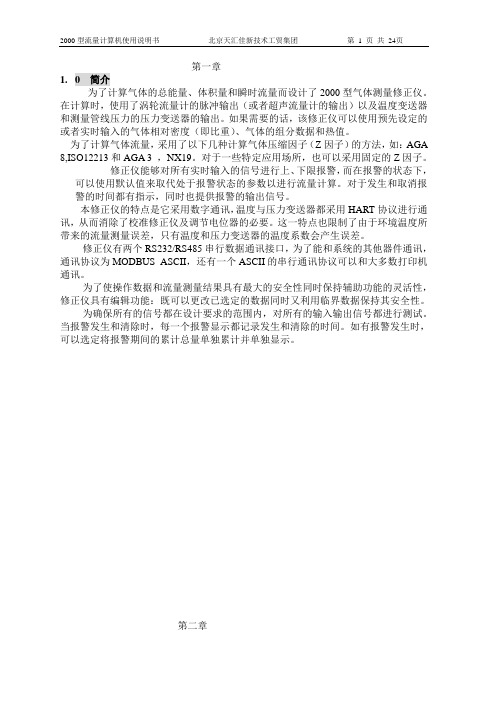
第一章1.0 简介为了计算气体的总能量、体积量和瞬时流量而设计了2000型气体测量修正仪。
在计算时,使用了涡轮流量计的脉冲输出(或者超声流量计的输出)以及温度变送器和测量管线压力的压力变送器的输出。
如果需要的话,该修正仪可以使用预先设定的或者实时输入的气体相对密度(即比重)、气体的组分数据和热值。
为了计算气体流量,采用了以下几种计算气体压缩因子(Z因子)的方法,如:AGA 8,ISO12213和AGA 3 ,NX19。
对于一些特定应用场所,也可以采用固定的Z因子。
修正仪能够对所有实时输入的信号进行上、下限报警,而在报警的状态下,可以使用默认值来取代处于报警状态的参数以进行流量计算。
对于发生和取消报警的时间都有指示,同时也提供报警的输出信号。
本修正仪的特点是它采用数字通讯,温度与压力变送器都采用HART协议进行通讯,从而消除了校准修正仪及调节电位器的必要。
这一特点也限制了由于环境温度所带来的流量测量误差,只有温度和压力变送器的温度系数会产生误差。
修正仪有两个RS232/RS485串行数据通讯接口,为了能和系统的其他器件通讯,通讯协议为MODBUS ASCII,还有一个ASCII的串行通讯协议可以和大多数打印机通讯。
为了使操作数据和流量测量结果具有最大的安全性同时保持辅助功能的灵活性,修正仪具有编辑功能:既可以更改已选定的数据同时又利用临界数据保持其安全性。
为确保所有的信号都在设计要求的范围内,对所有的输入输出信号都进行测试。
当报警发生和清除时,每一个报警显示都记录发生和清除的时间。
如有报警发生时,可以选定将报警期间的累计总量单独累计并单独显示。
第二章2000型气体测量修正仪,它包括一个19英寸标准尺寸的安装支架(但只有1/2 宽),还包括和母板连接的许多接插件式的印刷电路板。
修正仪的前面板包括一个液晶显示屏,键盘,操作按钮和LED显示器。
液晶显示屏(LCD)是图形点阵式的,用于显示输入数据和流量信息。
2000系统说明书1

欢迎使用我公司产品,本产品型号为FL-2000型号目录一、功能介绍 (1)二、线材选用(国标线配置) (1)三、施工接线注意事项 (2)四、系统接线图 (2)五、系统设置 (7)六、管理卡、删除卡、用户卡设置操作方法 (9)七、问题故障解决方法 (9)注:楼宇对讲产品属于电子产品,请轻拿轻放!一、功能介绍具有呼叫、振铃、监视、通话、户户通、开锁、防区报警等功能。
(1)主机功能:适用于各单元出入口。
呼叫本单元室内分机或中控室并进行通话开锁,还可刷卡开门及密码开门。
(2)室内分机功能:适用于室内。
接收信号后可进行监视、通话、开锁,可呼叫本单元其它房间(无监视),分机具有防区报警功能,当触发探头后分机会立即报警将信号传输到中控室管理机。
(3)楼层解码器(模块)功能:适用于楼层弱电竖井内。
所管理四台室内分机的视频清晰度和短路保护作用。
(4)电源功能:系统电源进市电220V电压,输出直流电压 18V电压。
主机与分机采用18V 供电。
(5)管理机功能:安装在中控室,可呼叫小区所有业主,监视门口主机图像。
(6)围墙机功能:安装在小区出入口处。
可呼叫小区所有业主和管理机。
主机呼叫分机:按房间号码,门口机发送振铃,同时用户分机有悦耳音乐响起,提机可监视、通话、开锁。
通话时间“60秒”。
主动监视:在不通话时,分机按“监视键”可监视门口情况。
本系统采用总线制布线方式,楼层需要增加解码器,主干线与分户线采用四芯线加视频线,联网线采用四芯屏蔽线加视频线。
二、线材选用(国标线配置)1、可视系统线材选用(1)系统主线(主机至楼层解码器):7层以下采用RVV4*0.5+SYV75-516层以下采用RVV4*1.0+SYV75-524层以下采用RVV4*1.5+SYV75-5(2)分户线(楼层模块至室内分机线):不超过20米采用RVV4*0.5+SYV75-3(3)主机电源线、锁线采用RVV2*0.5。
(4)联网控制器之间采用RVVP4*1.0+SYV75-5.(限于300米内)备注:以上线材按每层4户,各分户线不超于20米计算。
Delmhorst P-2000 水分仪说明书

P-2000ow n e r ’s m a n u a l W H E N A C C U R A C Y I S T H E P O I N T .®TMTABLE OF CONTENTS 2P-2000 Features3Key Functions3Check Calibration4To Set the Scale4To Change the Set-Point5Information About Y our Readings 5To Check the Accumulated Readings 6To Reset the Meter6Applications7Using the 0-100 Arbitrary Scale7Testing Baled Scrap Paper8Care of Y our Meter9Service for Y our Meter10WarrantyRead Key Calibration Check Key #Set-Point Key $Scale Key@! 2000Press this key to read the %MC or relative moisturevalue of the material under test.Check:This key, when pressed with the Read key, checks themeter calibration. It also displays the number of readings in memory (up to 100), the average, and the higheststored reading. It also clears the memory.Set-Point:This key programs the set-point value. A buzzer will alert you if the meter reads higher than the selected value. Italso acts as a scroll key, depending on the function.Scale:This key sets the display scale to #1 (paper), #2 (refer-ence), #3 (baled scrap paper).It also acts as a scroll key, depending on the function.CHECK CALIBRATIONSet the meter to Scale@and the read keyis in calibration if it displays 11.1% +/-0.2.When checking calibration, there is no need to disconnect the external electrode, if attached.If you check the calibration and the display does not read 11.1%, it is likely an indication of a low battery. If this occurs, change the battery immediately.Disconnect the battery. Press and hold the Read key for 15 sec-onds. Release the Read key. Press and hold the Check key for 15 seconds. Release the Check key. Connect a fresh battery to the lead wire in a single action, making sure to align the poles prop-erly and without interrupting contact. If the display remainsfrozen, repeat the procedure. If this procedure does not solve the problem, refer to the Service for Y our Meter section.456A few meter readings in a limited number of specific areas of a large mass can not be projected to indicate an average moisture content of an entire bale.The readings can be very helpful in providing an indication of the overall moisture con-dition inside the bale and to detect areas of excessive mois-ture.Meter readings may be used as an arbitrary guideline in determining whether or not to accept or reject the material. Since checking the moisture condition of bales is performed when buying and selling, the specific value of the meter read-ings remains an element to be agreed upon between buyer and seller. Such an agreement should consider not only a spe-cific “range” of readings, but the number and location of where they are taken.The following ranges can be used as a guideline and may help to interpret the readings:h Readings of 5%–10%, with EMC to 60% RH are usuallyconsidered “dry”.h Readings from 11%–20% with EMC to 95% are usuallyconsidered “acceptable” but should be taken with somereservation.h Readings of 20%-40% are considered “wet” and unac-ceptable.CARE OF YOUR METERTo keep your meter in good working order:h Store your meter in a clean, dry place. The protectivecarrying case provided is an ideal storage place whenthe meter is not in use.h Change the 9-Volt battery as needed. Continued use with alow battery may cause the meter to go out of calibration.h Change contact pins as needed. Keep pin retainers handtightened.h Clean the meter, contact pins, and probes with anybiodegradable cleaner. Use the cleaner sparingly and onexternal parts only. Keep the cleaner out of the external con-nector. DO NOT IMMERSE THE METER OR ANY ELEC-TRODE IN WATER.h Remove the battery if the meter will not be used for onemonth or longer.8NOTESNOTESNOTES51 Indian Lane EastTowaco, NJ 07082(877)-DELMHORST ******************©2006, Delmhorst Instrument Co.510INS-0013REV. 9/14W H E N A C C U R A C Y I S T H E P O I N T .®For over 65 years Delmhorst Instrument has been the leading manufacturer of high quality, US-made moisture meters and ther-mo-hygrometers. Today we offer a wide range of meters for appli-cations including water damage restoration, construction, floor-ing, lumber/woodworking, paper,and agriculture.。
- 1、下载文档前请自行甄别文档内容的完整性,平台不提供额外的编辑、内容补充、找答案等附加服务。
- 2、"仅部分预览"的文档,不可在线预览部分如存在完整性等问题,可反馈申请退款(可完整预览的文档不适用该条件!)。
- 3、如文档侵犯您的权益,请联系客服反馈,我们会尽快为您处理(人工客服工作时间:9:00-18:30)。
1用途及使用范围RDW1系列智能型万能式低压断路器(以下简称断路器),适用于交流50Hz,额定工作电压至400V及以下,额定电流400A~6300A的配电网络中,用来分配电能和保护线路及电源设备免受过载、欠电压、短路、单相接地等故障的危害。
断路器具有智能化保护功能,选择性保护精确,能提高供电可靠性,避免不必要的停电。
同时带有开放式通讯接口,可实现四遥功能,以满足控制中心和自动化系统的要求。
该断路器不带智能控制器及传感器可作隔离器用,断路器标示为。
断路器符合GB 14048.2《低压开关设备和控制设备第2部分:断路器》和 IEC 60947-2《低压开关设备和控制设备第2部分断路器》等标准。
2 型号含义及分类RD W 1 □ -□□/□断路器极数(三极无标记,四极用“4”表示)控制器类型断路器壳架等级额定电流抽屉式用“C ”(固定式无标记)设计序号万能式断路器企业产品型号2.2 分类2.2.1 按安装方式分a) 固定式b) 抽屉式2.2.2 按极数分:三极、四极2.2.3 按操作方式分a) 电动操作b) 手动操作(检修、维护用)2.3脱扣器种类智能控制器、欠电压瞬时(或延时)脱扣器、分励脱扣器。
2.4 智能控制器功能a) 智能控制器分:H型(通讯用智能型)、M型(普通智能型)、L型(经济型);b) 具有过载长延时反时限、短延时反时限、定时限、瞬时脱扣功能。
可由用户自行设定组成所需要的保护特性;c)单相接地保护功能;d)显示功能:整定电流显示、动作电流显示、各线电压显示(电压显示应在订货时提出);e)报警功能:过载报警;f)自检功能:过热自检、微机自诊断;g)试验功能:试验控制器的动作特性。
3 正常工作条件和安装条件3.1 周围空气温度上限值不超过+40℃,下限值不低于-5℃,24h平均值不超过+35℃;上限值超过+40℃或下限值低于-10℃或-25℃的工作条件,用户应与本厂协商。
3.2安装地点的海拔不超过2000m。
3.3大气条件大气相对湿度在周围空气温度为+40℃时不超过50%,在较低温度下可以有较高的相对湿度,最湿月的月平均最大相对湿度为90%,同时该月的平均最低温度为+25℃,并考虑到因温度变化发生在产品表面上的凝露。
超过规定用户应与本厂协商。
3.4防护等级:IP203.5使用类别:B类3.6污染等级:3极3.7安装类别断路器主电路以及断路器欠电压脱扣器,电源变压器初级圈用于安装类别Ⅳ;辅助电路及控制电路安装类别为Ⅲ。
3.8安装条件断路器应按本说明书要求安装,断路器的垂直倾斜度不超过5℃,矿用断路器的倾斜度不超过15℃。
4 技术数据与性能4.1 断路器的额定电流见表1。
-1--2-表1壳架等级额定电流 Inm(A)额定电流In(A)2000320040006300(400)、630、800、1000、1250、1600、20002000、2500、2900、32003200、3600、40004000、5000、63004.2 断路器的额定短路分断能力及短时耐受电流见表2,断路器飞弧距离为“零”(即断路器外无飞弧)。
表2额定极限短路分断能力Icu(kA)O-CO 额定运行短路分断能力Ics(kA)/O-CO-CO 额定短时耐受电流lcw(kA)1s,延时0.4s,O-CO400V 80 80 80 120零壳架等级额定电流 Inm(A)400V 400V50 100 65 65658550 502000 3200 4000 6300 飞弧距离4.3 断路器的最大耗损率(环境温度+40℃)。
RDW1-2000 三极360V A 四极420V A RDW1-3200 三极870V A 四极1020V A RDW1-4000 三极1200V A 四极1220V A RDW1-6300 三极1250V A 四极1350V A 4.4 断路器在不同环境下额定持续电流变动见表3表3 注:表中分断能力上下进线相同。
环境温度℃+40+50+60400400630630800630800800400400800630In(A)1000100010001000125016002000/20003200/20002500125016002500125015502300125015502100200020002000200019001800环境温度℃+40+50+60In(A)29004000/32006300/40004000/40003800630032002500350053003600230048004000400050004500续表32900290026003200/320032002900250036003200290036003100400050006300注:以上数据仅作为参考用。
4.5智能型过电流控制器保护特性和功能4.5.1过电流控制器保护特性4.5.1.1控制器的整定值Ir(I/In)及误差见表4.表4壳架等级额定电流 Inm(A)2000≥3200注:当同时具有(要求)三段保护时,整定值不能交叉!※当额定电流为4000A 、5000A 时,允许范围为(0.2~0.7)In ;6300A 时为(0.2~0.6)In ,整定时不得超出此范围!长延时Ir1M 型HL 型(0.4~1.0)In 短延时Ir2误差(0.4~15)In (2~10)In ±10%瞬时Ir3In~50kA (3~20)In In~75kA (3~14)In±15%接地Ir4(0.2~0.8)In ※(<0.2In 预报警)±10%L 型M 型HM 型H L 型误差误差L 型M型H 224.5.1.2长延时过电流保护反时限动作特性I T =(1.5Lr1)t ,其(1.05~2.0)lr1的动作时间见表5,其时间L L 误码率差为±15%.注:t —长延时1.5lr1的整定时间,T L —长延时的动作时间L表51.05lr1 1.3lr1 1.5lr1整定时间(s)15 30 60 120 240 480>2h不动作<1h动作 2.0lr1动作时间(s)84 16.9 33.7 67.5 135 2704.5.1.3短延时过电流保护特性22短延时过电流保护为定限,如要求低倍数为反时限时,其特性按:I Ts=(:Ir)t s,ts为一般延时设1计时间;当过载电流>8lr1时,自动转换为定时限特性,其定时限特性见表6。
时限误差为±15%。
表6延时时间(s)可返回时间(s)0.10.20.30.40.060.140.230.354.5.1.4过电流脱扣器保护特性见图1。
4.5.1.5接地故障保护为定时限,其延时特性符合表6,其保护特性见图2。
4.5.2M型智能控制器功能a)电流表功能显示各相运行电流及接地泄漏电流,正常显示最大相电流值,还可显示整定、试验及故障的电流值或时间值。
b)电压表功能:显示各相线电压,正常显示最大值。
c)远端监控和诊断功能1)控制器具有本机故障诊断功能当计算机发生故障时能发出出错“E”显示或报警,同时重新启动计算机,用户需要时,也可将断路器分断。
2)当局部环境温度达到80℃时,能发出报警并能在较小的电流时(用户需要时)分断断路器。
3)智能控制器具有过载、接地、短路、负载监控,预报警、脱扣指示(OCR)等信号通过触点或光耦输出,便于用户外接摇控用,触点容量DC28V、1A,AC125V、1A。
d)整定功能用户设定 + - 贮存四个按钮即可对控制器各种参数进行整定,按设定至所要整定的状态(状态指示灯指示),然后按 + 或 - 键调整参数大小至所需值,再按一下贮存,贮存灯亮一次表示整定值已锁定,控制器的保护参数不得交叉设定。
控制器断电复位后,再按设定键,可循环检查设定的各种参数。
e)试验功能用设定 + - 脱扣不脱扣复位键,可对控制器各种保护特性进行检查,用设定 + - 键调整出一个模拟故障的试验电流(注意:不要按贮存锁定),然后按脱扣或不脱扣键试验,控制器即可进入故障处理。
按脱扣键,断路器分断,按不脱扣键,断路器不分断,而控制器各种指示状态正常。
试验后需按一下复位和清灯键,方可进行其它试验。
注:为了试验方便,接地漏电无论整定在脱扣或报警位置,试验均作脱扣处理,且优先级小于过载保护。
f)负载监控功能设置两个整定值,ILc1整定范围(0.2-1)ln,ILc2整定范围(0.2-1)ln。
ILc1延时特性为反时限特性,其时间整定值为延时整定值的1/2;ILc2延时特性有两种:第一种为反时限特性,其时间整定值为长延时整定值1/4,第二种为定时限,其延时间为60s。
这二种延时功能,前者用于当电流接近过载整定值分断下级不重要负载,反者则用于当电流超过ILc1整定值,使延时分断下级不重要负载后,电流下降,使主电路和重要负荷电路保持供电,当电流下降到ILc2时,经一定延时后发出指令再次接通下级已切除过的电路,恢复整个系统的供电。
上述两种监控保护,用户可任选其一。
监控特性见图3、图4。
g)MCR脱扣和模拟保护,根据用户要求可关断,做短延时分断试验时一般需要关断。
1)MCR接通分断保护主要用在线路故障状态合闸时(控制器通电瞬间),控制器具有低倍短路电流分断断路器功能。
出厂设定在10kA,误差±20%,其设定电流可根据用户要求定。
2)控制器设有特大短路电流分断功能,信号不经主机芯片处理,直接发脱扣信号的功能。
h)热记忆功能:控制器过载或短路延时脱扣后,在控制器未断电之前,具有模拟双金属特性的记忆功能,短路延时能量释放未结束。
在此期间发生过载、短路延时故障,脱扣时间将变短。
控制器断电后,能量自动清零。
-3-图5 断路器结构图-8-5.2 接地故障保护方式控制器分两种不同保护方式,一种为差值型(T),控制器根据三相电流和中性线上电流矢量和进行保护。
根据断路器极数又分为3PT、4PT、(3P+N)T三种形式,分别见下图(a、b、c),另一种方式为地电流型(W),控制器直接取主电源的中性点与地之间的一个附加电流互感器的输出电流信号进行保护,互感器在N线与PE线之间,见下图d。
图7(A)接地故障保护方式5.3 外接地单相接地保护装置(见图7)外接式互感器(中性极互感器或地电流互感器)作为附件形式提供给用户。
由用户自行将其套入母排中,并将连线(长度为2m)接至断路器二次接线端子#25、#26。
5.4 相间隔板用于增加母排间绝缘强度(用于抽屉式)。
-10-辅助电源输入端(交直流通用)故障跳闸触点输出端,4为公共点,容量AC380V,16A 断路器状态辅助触点输出端,容量AC380V,16A 通讯接口引出线第1组信号触点输出端第2组信号触点输出端第3组信号触点输出端分闸按钮(用户自备)紧急断开按钮(用户自备)合闸按钮(用户自备)辅助触头分励脱扣器行程开关第4组信号触点输出端Pe线,屏蔽地线N相电压输入端A相电压输入端B相电压输入端C相电压输入端外接互感器输入端释能(闭合)电磁铁储能电动机接线端子欠压脱扣器信号灯(用户自备)图8 附表断路器二次接线图端子号含义#1、#2#3、#4、#5 #6、#7、#8、#9 #10、#11 #12、#14 #14、#15 #16、#17SB1SB2SB3DFFSA #18、#19#20#21#22#23#24#25、#26XMXTQ※供用户使用的辅助开关型式:注:其中#10~#19为选用H型时具有,#21~#24为选用功能表时具有,#25~#26为带漏电保护时具有。
