头戴麦克风介绍
黑梭3200系列耳机头戴式麦克风与内联麦克风麦克风与内联麦克风麦克风与内联麦克风说明书
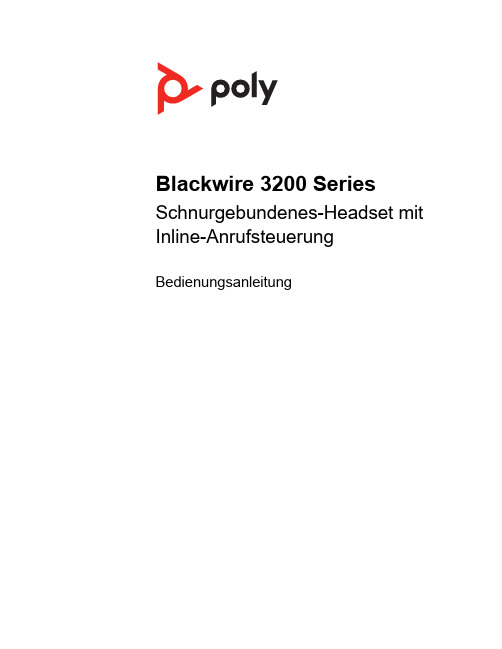
Blackwire 3200 Series Schnurgebundenes-Headset mit Inline-AnrufsteuerungBedienungsanleitungInhaltÜberblick3Einrichtung4Download der Software4Passung6Kopfbügel anpassen6Positionieren des Mikrofonarms6Anpassen des Mikrofonarms6Nutzung der Inline-Steuerung7Anrufe tätigen/annehmen/beenden7Lautstärke7Stummschalten7Fehlerbehebung8Headset8Support10Gesprächstaste Blinkt grün Eingehender AnrufLeuchtet grün auf Laufendes GesprächT aste zum Erhöhen der Lautstärke Hörlautstärke erhöhen T aste zum Verringern der LautstärkeHörlautstärke verringern Stummschaltung Leuchtet durchgehend rotHeadset ist stummgeschaltet ÜberblickSchalten Sie Ihr Headset ein, indem Sie es mit Ihrem Computer oder mobilen Gerät verbinden.Sie können Ihr Headset auf zwei Arten anschließen:1Per USB-A/USB-C-Anschluss HINWEISDie Headset-Anrufsteuerung kann bei Mobilgeräten variieren.2Per 3,5 mm-Anschluss*HINWEISDie Anrufsteuerung am Headset ist nicht verfügbar.* 3,5 mm-Anschluss nur verfügbar für Blackwire 3215/3225.Passen Sie das Geräteverhalten mithilfe erweiterter Einstellungen und Optionen mit derPoly Lens Desktop-App an. Manche Softphones erfordern die Installation von PolySoftware, um Steuerungsfunktionen (Anruf annehmen/beenden und Stummschaltung) des Geräts zu unterstützen. Download: /lens .HINWEIS Die Geräteeinstellungen sind auch in der Plantronics Hub Desktop-App verfügbar.Aktualisieren Ihres Poly GerätsHalten Sie Ihre Firmware und Software aktuell, um die Leistung zu optimieren und Ihrem Poly Gerät neue Funktionen hinzuzufügen.Aktualisieren Sie Ihr Gerät über den Computer mit Poly Lens Desktop-App. Download unter /lensBeim Aktualisieren:•Verwenden Sie Ihr Poly Gerät nicht, bis das Update abgeschlossen ist.•Starten Sie kein zweites Update von einem zweiten Gerät.EinrichtungDownload der Software•Streamen Sie keine Medien.•Tätigen Sie keine Anrufe und nehmen Sie keine Anrufe an.Verlängern oder verkürzen Sie den Kopfbügel so, dass das Headset angenehm sitzt. DieOhrkissen sollten bequem am Ohr anliegen.Dieses Headset kann sowohl links als auch rechts getragen werden.Drehen Sie den Mikrofonarm so, dass sich das Mikrofon direkt vor Ihrem Mund befindet.VORSICHT Stellen Sie den Mikrofonarm auf bis zu 180°, damit dieser nicht beschädigt wird.Positionieren Sie den Mikrofonarm vorsichtig so, dass er in einem Abstand von 3 cm zur Ecke Ihres Mundes zeigt.PassungKopfbügel anpassenPositionieren desMikrofonarmsAnpassen desMikrofonarmsDie Gesprächskontrolle über das Headset ist eine Softwarefunktion, die ein kompatibles Softphone voraussetzt. Wenn Sie die Poly Lens Desktop-App (/lens ) nicht installiert haben oder kein kompatibles Softphone besitzen, drücken Sie Sie zunächst die Gesprächstaste am Headset und tätigen/beenden Sie dann den Anruf über die Softphone-Anwendung.Annehmen und Beenden von Anrufen Tippen Sie auf die Gesprächstaste oder nehmen Sie den Anruf über Ihr Softphone an.Anruf tätigen Wählen Sie mithilfe der Softphone-Anwendung.Wahlwiederholung Drücken Sie, solange kein Anruf aktiv ist, zweimal die Anruftaste, um die letzte Nummer erneut zu wählen.Halten Halten Sie die Gesprächstaste 2 Sekunden lang gedrückt, um einen Anruf zu halten.Hörlautstärke Drücken Sie die Taste zum Erhöhen (+) oder Verringern (-) der Lautstärke.Anpassen der Lautstärke des Headset-Mikrofons (Softphone)Führen Sie einen Testanruf mit dem Softphone durch und passen Sie die Softphone-Lautstärke und den PC-Sound an.Drücken Sie während eines Gesprächs kurz die Stummschaltungstaste, um das Mikrofonan der Inline-Steuerung stummzuschalten. Um die Stummschaltung wieder aufzuheben,drücken Sie die Taste erneut.Nutzung der Inline-SteuerungAnrufe tätigen/annehmen/beendenLautstärkeStummschaltenIch höre einen hohen Ton, wenn ich das Headset trage.•Stellen Sie sicher, dass der 3,5 mm-Anschluss korrekt mit der Headset-Steuerung verbunden ist.Ich kann den Anrufer nicht hören.•Die Hörlautstärke ist zu niedrig. Drücken Sie auf demHeadset auf die Lautstärketaste, um die Lautstärke zuerhöhen. Stellen Sie zudem sicher, dass dieLautstärkeeinstellung auf Ihrem Computer korrekt ist.•Ihr Headset ist nicht als Standard-Audiogerät eingerichtet.Verwenden Sie die Audioeinstellungen IhresBetriebssystems, um das Headset von Plantronics alsStandard-Audiogerät einzustellen.•Stellen Sie sicher, dass der 3,5 mm-Anschluss korrekt mit derHeadset-Steuerung verbunden ist.Anrufer können mich nicht hören.•Das Headset ist stummgeschaltet. Tippen Sie auf die Stummschalttaste, um die Stummschaltung des Mikrofons aufzuheben.•Der Headset-Mikrofonarm befindet sich in der falschen Position. Richten Sie den Headset-Mikrofonarm zu Ihrem Mund hin aus.•Ihr Headset ist nicht als Standard-Sprachgerät eingerichtet. Verwenden Sie die Audioeinstellungen Ihres Betriebssystems, um das Aufnahmegerät zu ändern.•Stellen Sie sicher, dass der 3,5 mm-Anschluss korrekt mit der Headset-Steuerung verbunden ist.Die Audiowiedergabe über das Headset ist verzerrt.Ich kann im Headset ein Echo hören.•Reduzieren Sie die Hörlautstärke an Ihrem Softphone, bis die Verzerrung nicht mehr zu hören ist.•Passen Sie die Lautstärke am Headset an.•Stellen Sie sicher, dass der 3,5 mm-Anschluss korrekt mit der Headset-Steuerung verbunden ist.Wenn ich mein Headset mit einem Softphone verwende, funktionieren die Anrufsteuerung und die Stummschaltungstasten nicht.•Schauen Sie unter / softphonecompatibility nach, ob Ihr Softphone unterstützt wird.•Falls Sie die Headset-Steuerung (Annahme/Beenden und Stummschalten) aktivieren müssen, stellen Sie sicher, dass Poly Lens Desktop-App installiert ist. Siehe Download der Software.•Eventuell unterstützt Ihr mobiles Gerät die Anrufsteuerung nicht. Wenden Sie sich an den Hersteller des Geräts.Das andere Headset, mit dem ich Musik gehört habe, funktioniert nicht mehr.•Ihr Headset richtet sich selbsttätig als Standard-Audiogerät in Windows ein. Verwenden Sie die Audioeinstellungen Ihres Betriebssystems, um das Audiogerät zu ändern.Mein Telefon findet mein Headset während eines Anrufs oder beim Musikhören nicht.•Stellen Sie während eines Anrufs oder beim Musikhören sicher, dass das Audiosignal an das gewünschte HeadsetFehlerbehebungHeadsetweitergeleitet wird, indem Sie es in den Einstellungen als Standard festlegen.SupportBENÖTIGEN SIE WEITERE HILFE?/supportPlantronics, Inc.Plantronics B.V.345 Encinal Street Santa Cruz, CA 95060 United States Scorpius 171 2132 LR Hoofddorp Netherlands© 2022 Plantronics, Inc. Alle Rechte vorbehalten. Poly, das Propeller-Design und das Poly Logo sind Marken von Plantronics, Inc. Alle anderen Marken sind Eigentum ihrer jeweiligen Rechteinhaber. Hergestellt von Plantronics, Inc.211088-04 02.22。
头戴无线麦克风怎样使用
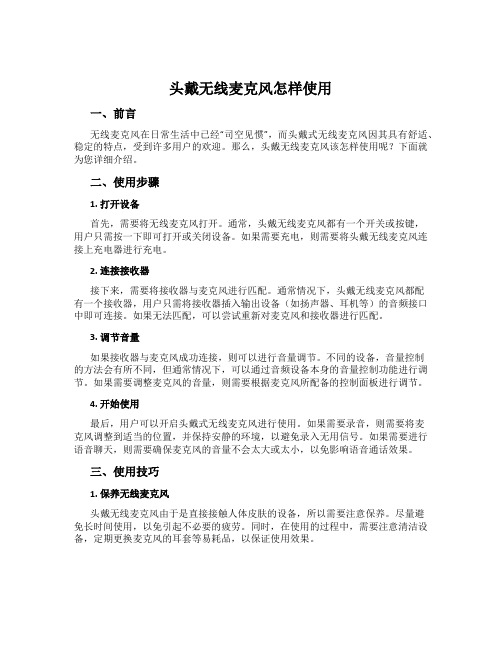
头戴无线麦克风怎样使用一、前言无线麦克风在日常生活中已经“司空见惯”,而头戴式无线麦克风因其具有舒适、稳定的特点,受到许多用户的欢迎。
那么,头戴无线麦克风该怎样使用呢?下面就为您详细介绍。
二、使用步骤1. 打开设备首先,需要将无线麦克风打开。
通常,头戴无线麦克风都有一个开关或按键,用户只需按一下即可打开或关闭设备。
如果需要充电,则需要将头戴无线麦克风连接上充电器进行充电。
2. 连接接收器接下来,需要将接收器与麦克风进行匹配。
通常情况下,头戴无线麦克风都配有一个接收器,用户只需将接收器插入输出设备(如扬声器、耳机等)的音频接口中即可连接。
如果无法匹配,可以尝试重新对麦克风和接收器进行匹配。
3. 调节音量如果接收器与麦克风成功连接,则可以进行音量调节。
不同的设备,音量控制的方法会有所不同,但通常情况下,可以通过音频设备本身的音量控制功能进行调节。
如果需要调整麦克风的音量,则需要根据麦克风所配备的控制面板进行调节。
4. 开始使用最后,用户可以开启头戴式无线麦克风进行使用。
如果需要录音,则需要将麦克风调整到适当的位置,并保持安静的环境,以避免录入无用信号。
如果需要进行语音聊天,则需要确保麦克风的音量不会太大或太小,以免影响语音通话效果。
三、使用技巧1. 保养无线麦克风头戴无线麦克风由于是直接接触人体皮肤的设备,所以需要注意保养。
尽量避免长时间使用,以免引起不必要的疲劳。
同时,在使用的过程中,需要注意清洁设备,定期更换麦克风的耳套等易耗品,以保证使用效果。
2. 预防干扰信号由于无线麦克风可能会受到其他设备干扰,所以在使用过程中,需要尽量避免接收器靠近其他无线设备,以免产生信号干扰。
同时,如果出现信号不良等故障时,也需要认真排除故障点,以使设备恢复正常使用。
3. 适当保护耳膜在长时间使用头戴无线麦克风时,需要注意保护自己的耳膜。
由于麦克风输出的声音信号较小,所以在使用时需要调整音量适当,防止长时间暴露在高分贝声音中而导致耳膜损伤。
Sennheiser EM 300 SK 300无线麦克风说明书

Tastensymbole /Button icons /Icônes de touches /Simboli dei tasti /Símbolos de las teclas / Toetssymbolen / Símbolos dos botões / Символыкнопок/ 按键图标EM 300 SK 300РусскийNederlands Español Italiano Français Português 中文Tastensymbole / Button icons / Icônes de touches / Simboli dei tasti /S ímbolos de las teclas / Toetssymbolen / Símbolos dos botões /Символы кнопок / 按键图标SKM 300目录目录重要安全提示 (2)设备系统 (2)接收机 (2)背包式发射机和无线麦克风 (3)革命无线ew 300 G3系列 (4)频道库系统 (4)产品总览 (5)接收机EM 300总览 (5)EM 300显示总览 (6)背包式发射机SK 300总览 (8)SK 300显示总览 (9)无线麦克风SKM 300总览 (10)SKM 300显示总览 (11)设备使用前的准备 (12)接收机EM 300 (12)背包式发射机SK 300 (14)无线麦克风SKM 300 (15)设备的使用 (17)打开/关闭设备 (18)同步调整发射机和接收机 (21)暂时解除按键锁 (21)静音设置音频信号或关闭无线电信号 (22)选择标准显示 (25)操作菜单总览 (25)设备的清洁和维护 (29)技术参数 (32)制造商声明 (36)您可以在本公司网页中产品栏目下看到一个动画形式的使用说明。
HS 2 头戴式麦克风说明书
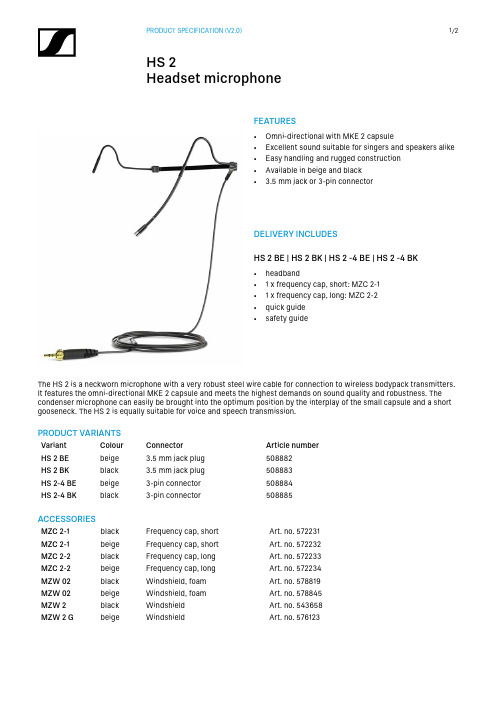
FEATURES• Omni-directional with MKE 2 capsule• Excellent sound suitable for singers and speakers alike• Easy handling and rugged construction• Available in beige and black• 3.5 mm jack or 3-pin connectorDELIVERY INCLUDESHS 2 BE | HS 2 BK | HS 2 -4 BE | HS 2 -4 BK• headband• 1 x frequency cap, short: MZC 2-1• 1 x frequency cap, long: MZC 2-2• quick guide• safety guideThe HS 2 is a neckworn microphone with a very robust steel wire cable for connection to wireless bodypack transmitters. It features the omni-directional MKE 2 capsule and meets the highest demands on sound quality and robustness. The condenser microphone can easily be brought into the optimum position by the interplay of the small capsule and a short gooseneck. The HS 2 is equally suitable for voice and speech transmission.PRODUCT VARIANTSVariant Colour Connector Article numberHS 2 BE beige 3.5 mm jack plug508882HS 2 BK black 3.5 mm jack plug508883HS 2-4 BE beige3-pin connector508884HS 2-4 BK black3-pin connector508885ACCESSORIESMZC 2-1black Frequency cap, short Art. no. 572231MZC 2-1beige Frequency cap, short Art. no. 572232MZC 2-2black Frequency cap, long Art. no. 572233MZC 2-2beige Frequency cap, long Art. no. 572234MZW 02black Windshield, foam Art. no. 578819MZW 02beige Windshield, foam Art. no. 578845MZW 2black Windshield Art. no. 543658MZW 2 G beige Windshield Art. no. 576123SPECIFICATIONSPick-up pattern omni-directional Frequency response20 - 20,000 Hz Sensitivity in free field 5 mV/Pa ±3 dB Nominal impedance 1 kΩMin. terminating impedance 4.7 kΩEquivalent noise level: A-weightedCCIR-weighted 28 dB 41 dBMax. sound pressure level140 dBPower supply7.5 V Connector3-pin connector |3.5 mm jack plug Cable length 1.6 m Diameter of microphone4.8 mmWeight3.5 mm jack 3-Pin 30.1 g 28.9 gDIMENSIONSSennheiser electronic GmbH & Co. KG · Am Labor 1 · 30900 Wedemark · Germany · 。
d fine 头戴式耳机麦克风说明书
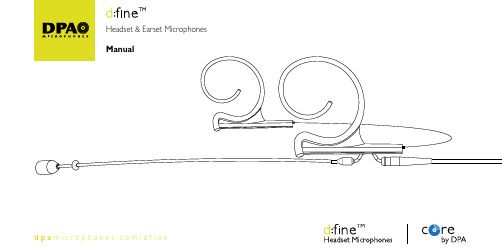
d p a m i c r o p h o ne s.c o m/df i n eOmnidirectional characteristics• The mic is sensitive to sound from all directions• The sound remains more or less the same regardless of the distance between the sound source and the mic• The positioning of mic with omni characteristics is less critical than with directional• An omnidirectional microphone is generally not very sensitive to wind, breathing, pop and handling noisesDirectional characteristics• Rejects background noise and creates higher separation• The mic is most sensitive to sound on one side (marked on some variants)• The positioning of mics with directional characteristics is essential as the low frequency level will change according to the distance to the mouth, known as proximity effect• Choose a distance that yields the desired amount of bass• Care should be taken to protect against wind and pop noise e.g. by using a windsceenIntroductionAll d:fine TM Headset Microphones provide a uniquely natural and opensound. Ultra-lightweight and adjustable, these mics ensure a secure andcomfortable fit in live performance environments. To ensure optimal performance of your d:fine Headset Microphone, please follow the simple instructions below. Placement of microphoneFor discreet placement, you can bend the microphone boom slightly so that the capsule is placed in the desired position. Do not hold the capsule while bending; bend the wireboom, making a smooth curve with your thumb to best fit the profile of the face.Mount a directional mic 2-3 cm (1 in) from the corner of the mouth to ensure optimal sound quality compared to an omnidi-rectional mic that can be placedfurther away from the mouth.How to tell the difference between d:fine TMHeadset Microphone capsulesSee the mark on the capsuleSee the mark on the capsuled:fine TM CORE 4166d:fine TM CORE 4188d:fine TM CORE 4066, CORE 4266d:fine TM CORE 4088, CORE 4288The size of the headset mount can easily be adjusted. Change the standard bend by carefully expand-ing the distance between the earhooks.To change sides, simply click the boom out of the clips and switch it over to the other side. The remaining two clips are not used. The soft cable must not be attached into the clips.For the single-ear, just open the spring hook lightly, first place the slide behind your ear-lobe (Pic. 1) and let go of the spring over your ear (Pic. 2). For the dual-ear, place the headset behind your ears and place the springs like for the single-ear. Adjust the headset mount by pulling or pushing the wires until it fits tightly (Pic. 3).A directional headset should be mounted 2-3 cm (1 in) from the corner of the mouth to ensureoptimal sound quality.Correct placement behind the earlobePic. 1Pic. 2Pic. 3See instruction video at /dfinePosition the microphone properly by pulling or pushing the boom along the slide.Switch between left and right ear wearing style simply by rotating the microphone boom. Hold on to the earhook while gently turning the boom.For the dual-ear versions, also rotate the two earhooks.Adjust the microphone boom to follow the shape of your face by gently bending the soft steel on the cable hanger.Adjust the angle of the cable run, also by gently bending the soft steel (see arrows). Position the cable as shown on the picture for securing the position of the microphone.The cable relief on the dual-ear version should be fixed in the clip that also holds the two wires on the mount.Always leave the protection grid on the d:fine TM 4166 Omnidirectional & 4166 Directional capsules, as it protects the inner grid and offers protection against wind and breathing noise. The protection grid is replaceable.Service connector to exchange cables or booms on d:fine TM 4166, 4266, 4188 and 4288 Headsets These d:fine TM Flex Headset Microphones offer exchange of cables or microphone booms. Simply locate the service access point, pull back the small locking cap and gently pull the boom away from the cable hanger.WindscreensThe enclosed windscreens offer additional protection against wind and pop noise. Gently draw the windscreen over the microphone head. For even better protection, bigger windscreens are available.Sweat stopThe microphone is equipped with a transparent sweat stop around the microphone boom to prevent sweat running along the microphone boom to the microphone head.Accessories(see more at /accessories)Grids and windscreens, cables, adapters, booms and earhooks.Cleaning d:fine TM 4066 & 4266 mic gridsRemove the mic grid from the mic element and clean the grid using a soft cloth and demineralized water only. Make sure the grid is dry before remounting it on the mic element. This is not possible on the d:fine TM 4088 and 4288 types as the diaphragm is protected inside the mic housing and the protection grids are not removable. Therefore, for these two mics, no attempt should be madeto clean the grid surface and extreme care should be taken not to clog the grids with makeup e.g.Clothing clip for d:fine TM 4266 & 4288 Head-set typesThe supplied clothing clip allows you to at-tach the cable to your clothes, thus relieving the cable draw to the headset mic. This is essential on especially the single-ear headset mic.Color codes & cable steerd:fine TM 4166 Omnidirectional & 4188 Direc-tional Microphone types come with a number of cable steer clips in different colors. Mounted on the cable relief, this clip allows for quick rec-ognition of a specific headset microphone.Protection capThe d:fine TM 4166 Omnidirectional & 4188 Di-rectional Microphones come with a red plastic cap which serves to protect the microphone head when putting on makeup, hairspray and more. Remove the cap before use.Cable maintenanceThe cable is usually longer than required. Make sure that superfluous cable is wound up in soft figure-of-eight loops (preferably 6-8 cm (2.5-3 in) diameter) and avoid kinks in the cable.Use Ecotech2 Multi Degreaser from Finish Line to remove residue from tape, glue, or makeup on the cable. Do not bend the cable or rub it harshly, it may stress the inner cores of the cable and cause them to break over time.General maintenanceThe d:fine TM Headset Microphones are resistant to high levels of humidity. How-ever, care must be taken to keep the mic away from exposure to water and cleaning fluids and to keep the mic head dry at all times. Do not use spray or use fluid containing chemicals that could remove static electricity on or close to the microphone. This could cause permanent damage. MicroDot connectors and adaptersT o provide users with safe and compact mounting of connec-tors, all headsets from DPA are fitted with the MicroDot con-nector as standard. A broad range of connection adapters is offered as optional accessories for most wireless systems for professional use. See /adapters.Please also note that standard hardwired solutions are available for popular wireless systems;03 : 3 pin LEMO10 : T A-4F Switchcraft34 : Mini-JackFrequency Response of d:fine TM 4166 Omnidirectional typesFrequency Response of d:fine TM 4188 Directional typesdB 10-10-20-3020 Hz50100200 500 1 kHz 25102040dB 100-10-20-3020 Hz50100200 500 1 kHz 25102040Black line is near field (2 – 3 cm/0.8 – 1.2 in).Green line is far field (more than 30 cm/12 in).TM TMFrequency Response (d:fine TM 4066 & 4266 Omni Headset types)Frequency Response (d:fine TM4088 & 4088 Directional Headset types)TM TMDirectional patternOmnidirectionalPrinciple of operationPressureFrequency range20 Hz - 20 kHzFrequency range, ±2 dBd:fine™ CORE 4166:20 Hz - 20 kHz with 3 dB soft boost at 8 - 15 kHz d:fine™ CORE 4066 Act & Flex:20 Hz - 20 kHz with 3 dB soft boost at 8 - 20 kHz Sensitivity, nominal, ±3 dB at 1 kHz6 mV/Pa; -44 dB re. 1 V/PaEquivalent noise level, A-weightedTyp. 26 dB(A) re. 20 µPa (max. 28 dB(A))S/N ratio (A-weighted),re. 1 kHz at 1 Pa (94 dB SPL)Typ. 68 dB(A)T otal harmonic distortion (THD)<1% up to 137 dB SPL peakDynamic rangeTyp. 111 dBMax. SPL, peak before clipping144 dB Power supply (for full performance)Min. 5 V - max. 50 V through DPA adapter forwireless systems.Current consumptionTyp. 1.5 mA (microphone)3.5 mA with DAD6001-BC XLR adapterConnectorMicroDotColor (microphone, cable and earhook)Black, beige, brownCable length1.25 m (4.1 ft)Cable diameter1.6 mm (0.06 in)T emperature range-40°C to 45°C (-40°F to 113°F)Relative humidity (RH)Up to 90%Directional characteristicsCardioidPrinciple of operationPressure gradientFrequency range20 Hz - 20 kHzFrequency range, ±2 dB,Near field 2-3 cm (0.8-1.2 in)d:fine™ CORE 4188:100 Hz- 20 kHz with 3 dB soft boost100 Hz - 20 kHz with 4-6 dB soft boost at 15 kHzSensitivity, nominal, ±3 dB at 1 kHz6 mV/Pa; -44 dB re. 1 V/PaEquivalent noise level, A-weightedTyp. 28 dB(A) re. 20 µPa (max. 30 dB(A))S/N ratio (A-weighted),re. 1 kHz at 1 Pa (94 dB SPL)Typ. 66 dB(A)T otal harmonic distortion (THD)<1% up to 137 dB SPL peakDynamic rangeTyp. 111 dBMax. SPL, peak before clipping144 dBPower supply (for full performance)Min. 5 V - max. 50 V through DPA adapter forwireless systems.Current consumptionTyp. 1.5 mA (microphone)3.5 mA with DAD6001-BC XLR adapterConnectorMicroDotColor (microphone, cable and earhook)Black, beige, brownCable length1.2 m (3.9 ft)Cable diameter1.6 mm (0.06 in)T emperature range-40°C to 45°C (-40°F to 113°F)Relative humidity (RH)Up to 90%Specificationsd:fine CORE 4066, 4166 & 4266 Omnidirectional Headset Microphone types Specificationsd:fine CORE 4088, 4188 & 4288 Directional Headset Microphone types DPI-dfine-C-M© Copyright 2017Service & repairIf you are not satisfied with the characteristics exhibited by this product, please contact your nearest DPA Microphones representative for support.Warrantyd:fine CORE Headset Microphones are covered by a two-year limited warranty.CE markingThis product conforms to all relevant directives approved by the European Commission.Product features and specifications are subject to change without notice.d p a m i c r o p h o ne s.c o m/df i n e。
麦克风的工作原理
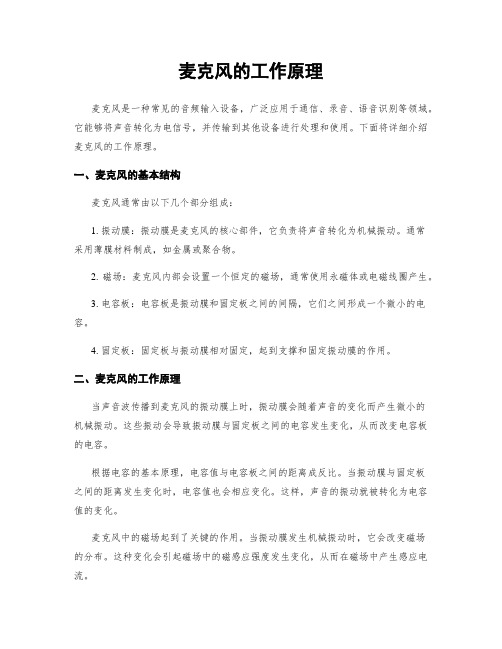
麦克风的工作原理麦克风是一种常见的音频输入设备,广泛应用于通信、录音、语音识别等领域。
它能够将声音转化为电信号,并传输到其他设备进行处理和使用。
下面将详细介绍麦克风的工作原理。
一、麦克风的基本结构麦克风通常由以下几个部分组成:1. 振动膜:振动膜是麦克风的核心部件,它负责将声音转化为机械振动。
通常采用薄膜材料制成,如金属或聚合物。
2. 磁场:麦克风内部会设置一个恒定的磁场,通常使用永磁体或电磁线圈产生。
3. 电容板:电容板是振动膜和固定板之间的间隔,它们之间形成一个微小的电容。
4. 固定板:固定板与振动膜相对固定,起到支撑和固定振动膜的作用。
二、麦克风的工作原理当声音波传播到麦克风的振动膜上时,振动膜会随着声音的变化而产生微小的机械振动。
这些振动会导致振动膜与固定板之间的电容发生变化,从而改变电容板的电容。
根据电容的基本原理,电容值与电容板之间的距离成反比。
当振动膜与固定板之间的距离发生变化时,电容值也会相应变化。
这样,声音的振动就被转化为电容值的变化。
麦克风中的磁场起到了关键的作用。
当振动膜发生机械振动时,它会改变磁场的分布。
这种变化会引起磁场中的磁感应强度发生变化,从而在磁场中产生感应电流。
因此,麦克风的工作原理可以总结为:声音波振动膜产生机械振动,机械振动改变电容板之间的距离,电容值发生变化,磁场中的磁感应强度发生变化,产生感应电流。
三、麦克风的类型和应用根据工作原理和使用场景的不同,麦克风可以分为以下几种类型:1. 电容式麦克风:采用了上述介绍的基本工作原理,具有高灵敏度和宽频响特性,常用于专业录音和广播领域。
2. 动圈式麦克风:通过振动膜与线圈的相互作用,将声音转化为感应电流。
它具有结构简单、耐用等特点,常用于舞台演出和音乐录制等场合。
3. 电容式麦克风:通过磁场中感应电流的变化来转化声音,适用于高温、高湿度等特殊环境。
麦克风广泛应用于各个领域,包括但不限于以下几个方面:1. 通信领域:麦克风是电话、对讲机、语音聊天软件等设备的重要组成部分,用于接收用户的声音并进行传输。
麦克风基础知识
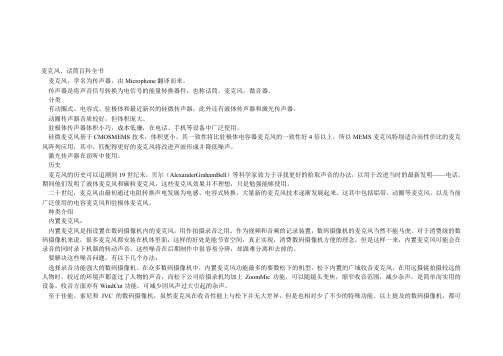
麦克风、话筒百科全书麦克风,学名为传声器,由Microphone翻译而来。
传声器是将声音信号转换为电信号的能量转换器件,也称话筒,麦克风,微音器。
分类有动圈式、电容式、驻极体和最近新兴的硅微传声器,此外还有液体传声器和激光传声器。
动圈传声器音质较好,但体积庞大。
驻极体传声器体积小巧,成本低廉,在电话、手机等设备中广泛使用。
硅微麦克风基于CMOSMEMS技术,体积更小。
其一致性将比驻极体电容器麦克风的一致性好4倍以上,所以MEMS麦克风特别适合高性价比的麦克风阵列应用,其中,匹配得更好的麦克风将改进声波形成并降低噪声。
激光传声器在窃听中使用。
历史麦克风的历史可以追溯到19世纪末,贝尔(AlexanderGrahamBell)等科学家致力于寻找更好的拾取声音的办法,以用于改进当时的最新发明——电话。
期间他们发明了液体麦克风和碳粒麦克风,这些麦克风效果并不理想,只是勉强能够使用。
二十世纪,麦克风由最初通过电阻转换声电发展为电感、电容式转换,大量新的麦克风技术逐渐发展起来,这其中包括铝带、动圈等麦克风,以及当前广泛使用的电容麦克风和驻极体麦克风。
种类介绍内置麦克风:内置麦克风是指设置在数码摄像机内的麦克风,用作拍摄录音之用。
作为视频和音频的记录装置,数码摄像机的麦克风当然不能马虎。
对于消费级的数码摄像机来说,很多麦克风都安装在机体里面,这样的好处是能节省空间,真正实现,消费数码摄像机方便的理念,但是这样一来,内置麦克风可能会在录音的同时录下机器的转动声音,这些噪音在后期制作中很容易分辨,却跟难分离和去掉的。
要解决这些噪音问题,有以下几个办法:选择录音功能强大的数码摄像机。
在众多数码摄像机中,内置麦克风功能最多的要数松下的机型。
松下内置的广域收音麦克风,在用远摄镜拍摄较远的人物时,较近的环境声都盖过了人物的声音,而松下公司给摄录机均加上ZoomMic功能,可以随镜头变焦,缩窄收音范围,减少杂声,是简单而实用的设备。
麦克风的工作原理
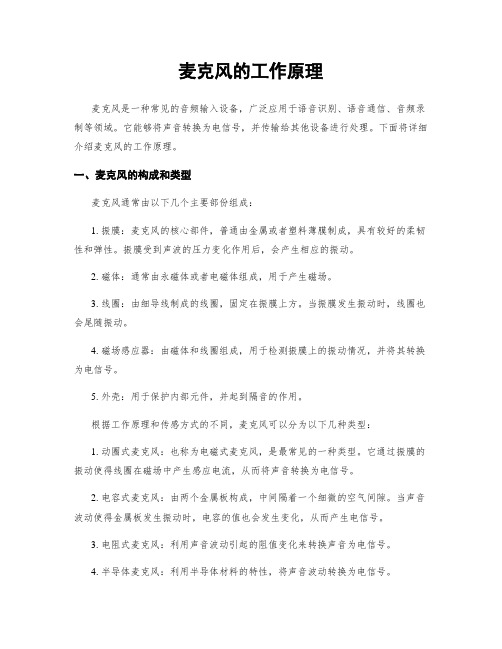
麦克风的工作原理麦克风是一种常见的音频输入设备,广泛应用于语音识别、语音通信、音频录制等领域。
它能够将声音转换为电信号,并传输给其他设备进行处理。
下面将详细介绍麦克风的工作原理。
一、麦克风的构成和类型麦克风通常由以下几个主要部份组成:1. 振膜:麦克风的核心部件,普通由金属或者塑料薄膜制成,具有较好的柔韧性和弹性。
振膜受到声波的压力变化作用后,会产生相应的振动。
2. 磁体:通常由永磁体或者电磁体组成,用于产生磁场。
3. 线圈:由细导线制成的线圈,固定在振膜上方。
当振膜发生振动时,线圈也会尾随振动。
4. 磁场感应器:由磁体和线圈组成,用于检测振膜上的振动情况,并将其转换为电信号。
5. 外壳:用于保护内部元件,并起到隔音的作用。
根据工作原理和传感方式的不同,麦克风可以分为以下几种类型:1. 动圈式麦克风:也称为电磁式麦克风,是最常见的一种类型。
它通过振膜的振动使得线圈在磁场中产生感应电流,从而将声音转换为电信号。
2. 电容式麦克风:由两个金属板构成,中间隔着一个细微的空气间隙。
当声音波动使得金属板发生振动时,电容的值也会发生变化,从而产生电信号。
3. 电阻式麦克风:利用声音波动引起的阻值变化来转换声音为电信号。
4. 半导体麦克风:利用半导体材料的特性,将声音波动转换为电信号。
二、麦克风的工作原理麦克风的工作原理可以简单概括为:声音->振膜振动->电信号。
具体来说,当声音波动传播到麦克风时,声波会对麦克风的振膜产生压力变化。
振膜的振动会导致与其相连的线圈在磁场中产生感应电流。
这个感应电流的强弱与振膜的振动情况成正比。
线圈中的感应电流随着声音的变化而变化,形成为了与声音波形相对应的电信号。
这个电信号随后会被传输到其他设备进行处理。
例如,在语音通信中,电信号会经过放大、编码等处理,然后传输到对方的设备,再通过扬声器转换为声音。
三、麦克风的特性和参数麦克风的工作原理决定了其具有一些特性和参数,下面介绍几个常见的:1. 频率响应:表示麦克风在不同频率下的灵敏度。
麦克风分类 (2)

麦克风种类介绍专业麦克顾名思义是有别于普通民用麦克风。
从种类上来分目前主要有电容麦克风(包括驻极体也叫预极化)、动圈麦克风、铝带麦克风等。
从功能大概组要分三类:第一,演出用麦克风,主要使用动圈麦克风和电容麦克风(主要根据使用场合和要求不同而选择)。
第二,录音用麦克风,主要使用电容麦克风和铝带话筒,录音用电容话筒不包括驻极体麦克风。
第三,会议用麦克风,主要使用驻极体和少量的动圈麦克。
麦克风样式介绍头戴式麦克风和领夹式麦克风麦克风、话筒知识百科全书麦克风,学名为传声器,由Microphone翻译而来。
传声器是将声音信号转换为电信号的能量转换器件,也称话筒,麦克风,微音器。
分类有动圈式、电容式、驻极体和最近新兴的硅微传声器,此外还有液体传声器和激光传声器。
动圈传声器音质较好,但体积庞大。
驻极体传声器体积小巧,成本低廉,在电话、手机等设备中广泛使用。
硅微麦克风基于CMOSMEMS技术,体积更小。
其一致性将比驻极体电容器麦克风的一致性好4倍以上,所以MEMS麦克风特别适合高性价比的麦克风阵列应用,其中,匹配得更好的麦克风将改进声波形成并降低噪声。
专业麦克风:专业麦克顾名思义是有别于普通民用麦克风。
从种类上来分目前主要有电容麦克风(包括驻极体也叫预极化)、动圈麦克风、铝带麦克风等。
从功能大概组要分三类:第一,演出用麦克风,主要使用动圈麦克风和电容麦克风(主要根据使用场合和要求不同而选择)。
第二,录音用麦克风,主要使用电容麦克风和铝带话筒,录音用电容话筒不包括驻极体麦克风。
第三,会议用麦克风,主要使用驻极体和少量的动圈麦克。
目前,市场上销售的麦克风主要分为两大类:一类是动圈式话筒。
其主要特点是音质好,不需要电源供给,但价格相对较高。
另一类话筒是驻极体话筒。
其特点是耐用,灵敏度较高,需要1.5~3V的电源供给,音质比同价位的动圈式话筒要差一些。
但其价格相对较低,适合作播音麦克风。
作为家用麦克风,最好选择动圈式,因为其音质比其他种类的要好一些,可以真实地再现人声,且不易在音量大的环境下与音响设备发生自激啸叫,损坏音箱中的高音扬声器。
麦克风的作用
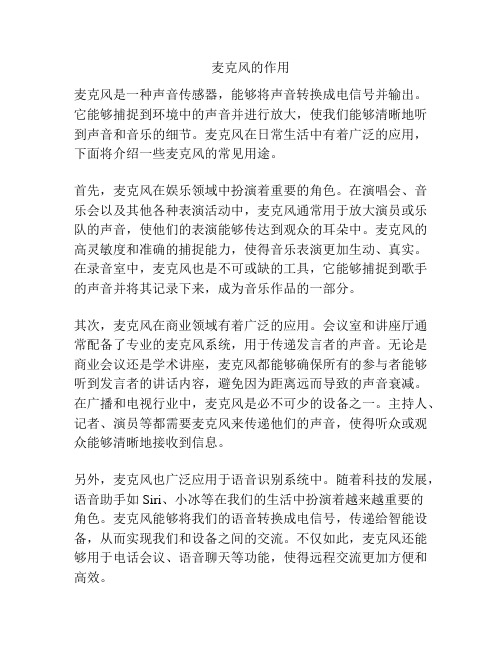
麦克风的作用麦克风是一种声音传感器,能够将声音转换成电信号并输出。
它能够捕捉到环境中的声音并进行放大,使我们能够清晰地听到声音和音乐的细节。
麦克风在日常生活中有着广泛的应用,下面将介绍一些麦克风的常见用途。
首先,麦克风在娱乐领域中扮演着重要的角色。
在演唱会、音乐会以及其他各种表演活动中,麦克风通常用于放大演员或乐队的声音,使他们的表演能够传达到观众的耳朵中。
麦克风的高灵敏度和准确的捕捉能力,使得音乐表演更加生动、真实。
在录音室中,麦克风也是不可或缺的工具,它能够捕捉到歌手的声音并将其记录下来,成为音乐作品的一部分。
其次,麦克风在商业领域有着广泛的应用。
会议室和讲座厅通常配备了专业的麦克风系统,用于传递发言者的声音。
无论是商业会议还是学术讲座,麦克风都能够确保所有的参与者能够听到发言者的讲话内容,避免因为距离远而导致的声音衰减。
在广播和电视行业中,麦克风是必不可少的设备之一。
主持人、记者、演员等都需要麦克风来传递他们的声音,使得听众或观众能够清晰地接收到信息。
另外,麦克风也广泛应用于语音识别系统中。
随着科技的发展,语音助手如Siri、小冰等在我们的生活中扮演着越来越重要的角色。
麦克风能够将我们的语音转换成电信号,传递给智能设备,从而实现我们和设备之间的交流。
不仅如此,麦克风还能够用于电话会议、语音聊天等功能,使得远程交流更加方便和高效。
最后,麦克风在教育和培训领域也有着广泛的应用。
教室和培训场所通常配备了麦克风系统,用于教师或讲师的讲述。
麦克风能够将教师的声音放大,确保学生或听众能够清晰地听到讲课内容。
同时,麦克风也可以用于学生的演讲以及音乐或舞蹈表演等活动,使得学生们能够更好地展示自己的才艺。
总的来说,麦克风的作用是将声音转换成电信号并输出,它在娱乐、商业、科技、教育等各个领域都有广泛的应用。
麦克风的存在使我们能够更好地享受音乐、进行有效的沟通和交流,提高工作和生活的效率。
作为一种重要的声音传感器,麦克风在现代社会中扮演着不可替代的角色。
Sennheiser数字6000 SKM 6000 数字无线麦克风说明书

FEATURES• Digital high-performance handheld transmitter with wide selection of capsules for every voice and everystage situation• Intermodulation-free even at close proximity to multiple transmitters• Large 88 MHz switching bandwidth ensures flexibility and reliable operation even in demanding RF environ-mentsDELIVERY INCLUDES• SKM 6000 handheld transmitter • MZQ 9000 microphone clamp • quick guide• safety guide The SKM 6000 digital handheld transmitter is equipped for every voice, every song and every demand on the world’s live stages. Maximum transmission reliability is delivered by the renowned Long Range mode superior audio quality by the proprietary Sennheiser Audio Codec (SeDAC) from the wireless masterpiece, Digital 9000. Sophisticated electronics prevent disturbing intermodulation, even with numerous transmitters in the most confined spaces. This allows operation in an equidistant frequency grid and effi-ciently utilizes the available frequency spectrum.Via Sennheiser’s standard capsule interface, the SKM 6000 transmitter is compatible with microphone heads from evolution wireless G3, 2000, Digital 9000, and the Neumann KK 204 / 205 series.A special magnesium housing offers the perfect balance between low weight and roadworthy construction.The BA 60 lithium-ion battery pack ensures up to 5.5 hours of operation. Alternatively, operation is also possible with batteries from the B 60 battery set.The transmitter is fully compatible with the EK 6042 and EM 9046 in Long Range mode.COMPATIBLE WITH• EM 9046 in Long Range mode • EK 6042SYSTEM COMPONENTS• EM 6000 / EM 6000 DANTE • SK 6000• SK 6212• L 6000• L 60PRODUCT VARIANTSSKM 6000 A1–A4Art. no. 506302 SKM 6000 A5–A8Art. no. 506303 SKM 6000 B1–B4Art. no. 506304SKM 6000 A5–A8 US Art. no. 506367 SKM 6000 A1–A4 JP Art. no. 506337 SKM 6000 A5–A8 JP Art. no. 506338 SKM 6000 B1–B4 JP Art. no. 506339 SKM 6000 A1–14 KR Art. no. 506352 SKM 6000 A5–A8 KR Art. no. 506353 SKM 6000 B1–B4 KR Art. no. 506354Frequency range470 to 718 MHz,subdivided into 3 ranges:SKM 6000 A1 – A4: 470 – 558 MHz SKM 6000 A5 – A8: 550 – 638 MHz SKM 6000 B1 – B4: 630 – 718 MHz Modulation scheme Digital modulation Long Range ModeAudio codecSeDAC (Sennheiser Digital Audio Codec)Switching bandwidth 88 MHz Frequency stability < 5 ppm Tuneability 25 kHz stepsEncryptionAES 256 and Digital 9000 encryptionLower cut-off-frequency (−3 dB)Adjustable: 60 Hz, 80 Hz, 100 Hz, 120 HzRF output power25 mW rms, 50 mW peak Audio frequency response 30 Hz to 20 kHz (3 dB)Audio GainCan be set in 3 dB steps from 0 dB to + 62 dB (for each capsule)Operating time 5.5 h (with BA 60 battery pack)Power Consumption Max. 960 mW Dimensions (H × W × D)270 × 40 mmWeightApprox. 350 g (with BA 60 battery pack and ME 9005 microphone module)SPECIFICATIONSACCESSORIESBA 60Rechargeable battery Art. no. 504702B 60Battery compartmentArt. no. 504700Microphone heads:MMD 835-1 BK dynamic, cardioid, blackArt. no. 502575MMD 845-1 BK dynamic,super-cardioid, black Art. no. 502576MMD 865-1 BK condenser,super-cardioid, black Art. no. 502581MMD 935-1 BK dynamic, cardioid, blackArt. no. 502577MMD 945-1 BK dynamic,super-cardioid, black Art. no. 502579MMK 965-1 BK true condenser, switchable, black Art. no. 502582MMK 965-1 NI true condenser, switchable, nickel Art. no. 502584MD 9235 BK dynamic,super-cardioid, black Art. no. 502585MD 9235 NI dynamic,super-cardioid, nickel Art. no. 502586MD 9235 NI/BK dynamic, super-cardioid, nickel-black Art. no. 502591ME 9002electret, omni-directional, black Art. no. 502587ME 9004electret, cardioid, blackArt. no. 502588ME 9005electret,super-cardioid, black Art. no. 502589Neumann KK 204condenser, cardioid, nickel Art. no. 008651Neumann KK 204 BK condenser, cardioid, black Art. no. 008652Neumann KK 205condenser,super-cardioid, nickel Art. no. 008653Neumann KK 205 BKcondenser,super-cardioid, blackArt. no. 008654DIMENSIONSBeispiel mit Mikrofonkapsel ME9002ARCHITECT‘S SPECIFICATIONThe handheld transmitter shall be for use with a companion receiver as part of a true digital wireless RF transmission system. The handheld transmitter shall operate in the UHF frequency range between 470.200 and 717.900 MHz. Different frequency variants shall be available depending on country-specific regulations.The transmitter shall feature a backlit LC display showing battery status, the frequency or the channel name, the status of the lock mode, the AES 256 encryption status and warnings. Remaining operating time shall be indicated by both a battery icon and numeric indication in hours and minutes. All transmitter parameters shall be adjustable with function buttons on the device itself or by infrared synchronization via the associated receiver. The function buttons shall be locka-ble against accidental misuse.The frequency switching bandwidth shall be up to 88 Mhz with a frequency stability of < 5 ppm and a tunability of 25 kHz steps. RF output power shall be 25 mW rms and 50 mW peak.The transmitter shall feature an LED indicating the operating status when the device is switched on. The LED shall flash at audio peaks and shall be defeatable when the device is in lock mode.The AF frequency response shall range from 30 – 20,000 Hz. The lower frequency limit (-3 dB) shall be adjustable bet-ween 60 Hz, 80 Hz, 100 Hz or 120 Hz. The Audio amplification shall be adjustable in steps of 3 dB from 0 dB to +62 dB (depending on the capsule).The transmitter shall utilize Sennheiser’s standard capsule interface serving Sennheiser microphone heads of the evoluti-on wireless and 2000 series and Digital 9000 as well as the Neumann KK 204 / 205 microphone heads.The transmitter shall be powered by the Sennheiser lithium-ion rechargeable battery pack BA 60 with a typical operating time of 5.5 hours. The rechargeable battery pack shall be exchangeable. The housing of the transmitter shall be made of magnesium.Dimensions shall be approximately 40 mm (1.57") in diameter and 270 mm (10.63") in length. Weight (with microphone head and battery pack) shall be approximately 350 grams (13.35 oz / 0.77 lbs). Operating temperature shall range from −10 °C to +50 °C (+14 °F to +122 °F).The handheld transmitter shall be the Sennheiser SKM 6000.Sennheiser electronic GmbH & Co. KG · Am Labor 1 · 30900 Wedemark · Germany · 。
君林数字麦克风说明书

君林数字麦克风说明书摘要:一、引言二、君林数字麦克风的功能与特点三、君林数字麦克风的安装与连接四、君林数字麦克风的操作与使用五、君林数字麦克风的维护与保养六、结束语正文:【引言】君林数字麦克风是一款高品质的录音设备,广泛应用于家庭、学校、企事业单位等领域。
本说明书将详细介绍君林数字麦克风的功能、特点、安装、连接、操作与使用、维护与保养等方面的内容,帮助用户更好地了解和使用该产品。
【君林数字麦克风的功能与特点】君林数字麦克风具有以下功能和特点:1.高灵敏度:采用高品质的电容式麦克风,具有较高的灵敏度和信噪比,能够捕捉到细微的声音。
2.内置数字转换器:将模拟信号转换为数字信号,保证录音质量。
3.即插即用:USB接口设计,无需额外安装驱动,插入电脑即可使用。
4.适用于多种场景:可广泛应用于演讲、会议、音乐、采访等场景。
【君林数字麦克风的安装与连接】1.拆开包装,检查麦克风及其配件是否齐全。
2.将麦克风插入电脑的USB接口。
3.检查电脑是否识别麦克风,如未识别,请尝试更换USB接口或重启电脑。
【君林数字麦克风的操作与使用】1.打开需要录音的软件,如QQ录音、录音机等。
2.调整麦克风音量,确保录音声音清晰。
3.开始录音,根据需要进行录音文件的保存和编辑。
4.结束录音,及时保存文件,避免数据丢失。
【君林数字麦克风的维护与保养】1.使用时请勿频繁插拔麦克风,以免损坏USB接口。
2.请勿将麦克风置于潮湿、高温、低温环境中,以免影响使用寿命。
3.使用干净柔软的布擦拭麦克风表面,避免使用含有酒精、汽油等成分的清洁剂。
【结束语】君林数字麦克风凭借其优良的性能和便捷的操作,成为了众多用户的首选录音设备。
希望本说明书能够帮助用户更好地了解和使用君林数字麦克风,充分发挥其性能优势。
DEU1头戴式耳机与LMU1胸部麦克风捆绑包及UP1 USB适配器快速启动指南说明书
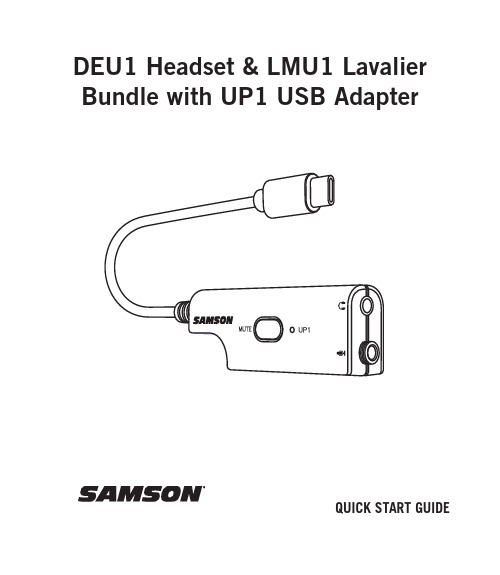
DEU1 Headset & LMU1 Lavalier Bundle with UP1 USB AdapterQUICK START GUIDEQuick Start1. Connect LM8 (LMU1 bundle) or DE5 (DEU1 bundle) to UP1’s threaded3.5 mm (1/8”) microphone input jack. Headphones or earbuds canbe connected to the 1/8” headphone output jack depending on user’s application.2. Plug the USB-C, or USB-A adapter into a desktop or laptop computer,tablet, or smart device. LED lights white indicating proper connection.3. NOTE: Playback volume and microphone gain must be adjusted usingthe host device, such as a computer, laptop, smartphone, or tablet. 4. Press MUTE button to mute or un-mute audio signal from connectedmicrophone (LM8 or DE5). MUTE = RED color LED, WHITE color LED is normal operation.SpecificationsMicrophone Input 2.1KΩ source used for measurementsI/O1/8” mono inputT: signal +3VDC mic bias, R: n/c, S: ground Frequency Response12Hz-18kHz, +0/-1dBMaximum Input Signal +11dBu, ≤1%THD+N, 100Hz-20kHzsettingsgainminimumNoise Floor-89dBFS (A-wt.) minimum gain settingsDynamic Range 87dB (re 0dBFS, A-wt.)microphone gain setting: -1.1dBHeadphone Output16Ωload used for measurementsinputI/O 1/8”stereoT: left channel, R: right channel, S: headphone ground Frequency Response20Hz-18kHz, +0/-3dBMaximum Output Power 25mW (re 0dBVS, 22Hz-22kHz BW)Noise Floor-95dBU (A-wt.)Dynamic Range 93dB (re-2dBU, A-wt.)Digital to Analog Volume0dBFS USB playback = -2dBu headphone outUSBI/O USB Type-C (USB2.0)USB C to USB A adapter includedBit Depth 16-bitSample Rate 44.1kHz/48kHzPower+5VDC, 100mA maxOS Compatibility MacOS, Windows, Linux, iOS, AndroidWeight 19g without USB adapter25g with USB adapterDimensions 210mm x 24mm x 15.75mm without USB adapter242mm x 24mm x 15.75mm with USB adapterIMPORTANT SAFETY INFORMATIONFCC NoticeThis device complies with Part 15 of the FCC Rules Class B and RSS-210 of Industry & Science Canada.Operation is subject to the following two conditions:(1) This device may not cause harmful interference.(2) T his device must accept any interference received, including interference that may cause undesired operation.FCC CautionChanges or modifications not expressly approved by the party responsible for compliance could void the user’s authority to operate the equipment.FCC StatementThis equipment has been tested and found to comply with the limits for a Class B digital device, pursuant to Part 15 of the FCC Rules. These limits are designed to provide reasonable protection against harmful interference in a residential installation.This equipment generates, uses and can radiate radio frequency energy and, if not installed and used in accordance with the instructions, may cause harmful inter-ference to radio communications. However, there is no guarantee that interference will not occur in a particular installation. If this equipment does cause harmful interference to radio or television reception, which can be determined by turning the equipment off and on, the user is encouraged to try to correct the interference by one or more of the following measures:• Reorient or relocate the receiving antenna.• Increase the separation between the equipment and receiver.• Connect the equipment into an outlet on a circuit different from that to which the receiver is connected.• Consult the dealer or an experienced radio/TV technician for help.I f you want to dispose this product, do not mix it with general household waste. There is a separate collection system for used electronic products inaccordance with legislation that requires proper treatment, recovery and recycling.Private household in the 28 member states of the EU, in Switzerland and Norway may return their used electronic products free of charge to designated collection facilities or to a retailer (if you purchase a similar new one).For Countries not mentioned above, please contact your local authorities for a correct method of disposal.By doing so you will ensure that your disposed product undergoes the necessary treatment, recovery and recycling and thus prevent potential negative effects on the environment and human health.Copyright 2021, V1.1Samson Technologies Corp.278-B Duffy AveHicksville, New York 11801@samsontech@samson_technologies@samson。
D105人声麦克风使用手册说明书
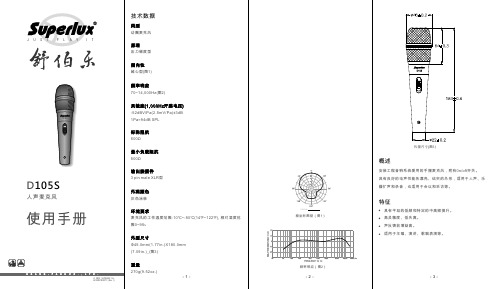
-3--1--2-技术数据概述类型动圈麦克风原理压力梯度型指向性超心型(图1)频率响应70~14,000Hz(图2)灵敏度(1,000Hz 开路电压)-52dBV /Pa (2.5mV /Pa )±3dB1Pa=94dB SPL标称阻抗500Ω最小负载阻抗500Ω输出接插件3 pin male XLR 型外观颜色灰色涂装环境要求麦克风的工作温度范围-10℃~-50℃(14℉~122℉), 相对湿度范围0~95﹪外型尺寸Φ45.0mm (1.77in .)X 180.0mm (7.09in .)_(图3)重量270g (9.52oz .)1000 Hz极坐标图型(图1)频率响应(图2)外型尺寸(图3)安装工程音响系统爱用的手握麦克风,附有0n /off 开关。
具有良好的电声性能各漂亮、结实的外形,适用于人声、乐器扩声和录音,也适用于会议和采访等。
特征具有平坦的低频和特定的中高频提升。
高灵敏度、低失真。
声反馈前增益高。
适用于主唱、演讲、歌唱表演等。
架设麦克风附加E 字的麦克风架具备一支可延伸脚,让重量级的录音室麦克风也可用于空间受限的现场扩声用途。
保养麦克风电容式麦克风应存放于低湿度的环境中,以维持最佳声音性能。
麦克风应保存在空调房间或者除湿箱内以去除水气。
清洁的空气也是重要的因素,远离吸烟的环境以避免焦油残留物在振膜上面。
压力梯度麦克风对于振动十分敏感。
适当的防震架对于高性能的麦克风达到极低噪音的录音是不可或缺的。
坚固稳定的脚架可以将麦克风准确地固定在最佳收音点。
选择重量级的麦克风架用于录音室电容麦克风,因为这类麦克风的重量远高于一般手持麦克风。
舒伯乐提供多样的麦克风架以符合各类型的需要。
大脚威力脚架特别设计给大振膜电容麦克风,可以同时使用2支大振膜麦克风加上立体录音架,适用于单点立体声录音。
9020-50mm180°90120~135120~135Karaok 扬声器P.A. 系统扬声器为了获得最佳信噪比,麦克风应尽量靠近所需声源。
得胜DM-2300动圈麦克风说明书

DM-2300动圈麦克风的结构及材质是专为KTV包厢及卡拉OK演唱等场合而设计。
麦克风铜焊结构的网头及锌合金材质的外壳非常坚固,且网环为多棱形,防止意外滑落。
表面处理手感细腻,不易磨损。
当然表现突出的还是它的音色,低音清晰,高音无爆破声,并能承受高音压。
所标配线材为双芯连接线,具有很好的屏蔽效果及平衡输出功能,使线材噪音。
低到可以忽略单体: 动圈式指向性: 单指向频率响应: 60Hz-18kHz灵敏度: -50dB±3dB (0dB=1V/Pa at 1kHz)输出阻抗: 600Ω±30%1. 把卡侬(XLR)插头插入麦克风,旋转插头使上面 的扣键与麦克风上的槽口对准,然后将插头推入 麦克风,直至扣键定位。
2. 麦克风与连接线分开时,可握住插头,同时按压 扣键,然后将插头从麦克风拉出。
技术参数:频率响应曲线图:※ 本产品相关规格如有变更恕不另行通知。
※ 如需服务和配件方面的信息,请就近和得胜代理商联系,或请访问得胜网站 .连接线的安装与拆卸:使用说明:1. 用手罩住麦克风头部,或使麦克风接近扩音器, 可能产生啸叫声,遇此情形时,首先降低音量, 拉开同扩音器的距离,尽量使麦克风不同扩音器 相对。
2. 麦克风拾音网和风噪过滤海绵不要沾染灰尘,因 为这些灰尘可能会改变麦克风的频响特性。
定期 清洗拾音网和过滤海绵,并确定干燥后才可安装。
3. 麦克风灵敏度高,必须注意不要从高处掉下,打 击或给予强烈冲击。
4. 麦克风不使用时应存放在干燥清洁的地方,避免 在温度、湿度过高的场所保管或使用,以免影响 灵敏度和音色。
广东得胜电子有限公司生产基地:广东省惠州市博罗县龙溪镇富康一路2号 邮编:516121动圈式麦克风Frequency Response GraphDYNAMIC MICROPHONE Specially designed for KTV Box and karaoke occasion etc ., much more attention is paid to the construction and material of our DM-2300 dynamic microphone . The firmly brazing grille and Zinc die-casting housing are adopted . Moreover , the ring by which the top part and the bottom part of the grille are linked enjoys the capability of preventing the whole body from unexpected rolling down due to its shape of multi-rhombus . With excellent painting on the body and exquisite feel , it is hard to be worn away . However , the best characteristic is its soundquality , which provides clear and distinct bass and alt without exploding noise and also can bear high SPL . The balancedcable minimizes the cable noise owing to the excellent shieldeffect and balanced output function.Specifications:Element: Moving Coil Dynamic Polar Pattern: Uni-Directional Frequency Response: 60Hz-18KHzSensitivity: -50dB±3dB (0dB=1V/Pa at 1KHz) Output impedance: 600Ω±30% (at 1KHz)Frequency response graph:Connecting and disconnecting the microphone cable:1. rotate the connector to align the key on the connector and the groove in the microphone. Push the connector into the microphone until it clicks.2. To disconnect the cable and microphone, grasp the connector while depressing the tab. pull the connector away from the microphone.I nsert the XLR connector into the microphone . If necessary,Cautions:1. brought close to the speaker, a howling sound may be generated. To prevent this, first decrease the volume, then place the microphone so that it is not pointed to the speaker and that there is a sufficient distance between the microphone and speaker.2. It is important to keep foreign particles out of the grill and the windscreen because they may alter the frequency response of the microphone. The grill shall beperiodically cleaned using warm , soapy water, rinsed with plain water and let dry before replacing.3. Due to the high sensitivity of the cartridge, do not drop it from high or apply strong shock to it.4. To maintain the sensitivity and quality of sound reproducing, avoid exposing it to moisture and extreme temperatures.If the head of the microphone is covered by hand orFrequency Response Graph202K20K501002005001K5K-40-50-60-70(dB)(Hz)※ The related specification or deployment are subject tochange sithout prior notice.※ For additional information about service or parts,Please contact your local authorized takstar service center or visit takstar at www. takstar. comGUANGDONG TAKSTAR ELECTRONIC CO., LTDAddress: No. 2 Fu Kang Yi Rd., Longxi Boluo Huizhou, Guangdong 516121 China Tel: +86-752-6383644Fax: +86-752-6383952E-mail:*****************Website: 。
麦克风的工作原理

麦克风的工作原理麦克风是一种常见的声音输入设备,广泛应用于语音识别、通信、音频录制等领域。
它能够将声音转换成电信号,并传输给其他设备进行处理。
下面将详细介绍麦克风的工作原理。
一、麦克风的组成和结构麦克风通常由以下几个部份组成:1. 振膜:位于麦克风的前部,是最关键的部件。
振膜是一个薄膜,通常由金属或者塑料材料制成,具有良好的振动特性。
2. 固定板:位于振膜的后部,与振膜相距一定距离。
固定板通常由金属或者塑料材料制成。
3. 磁场:麦克风内部有一个磁场,可以通过一个或者多个磁体产生。
磁场的作用是使振膜在声音的作用下产生振动。
4. 导线:麦克风内部有导线连接振膜和外部设备,将振动转化为电信号。
二、麦克风的工作原理麦克风的工作原理可以分为以下几个步骤:1. 声音的捕捉:当有声音波传播到麦克风附近时,声音波会引起麦克风振膜的振动。
振膜的振动幅度和频率与声音波的振幅和频率有关。
2. 振膜的振动:振膜的振动会改变麦克风内部的磁场。
当振膜向外运动时,与振膜相邻的磁体味感受到振膜的运动,并产生相应的电磁感应。
3. 电信号的产生:磁体感受到振膜振动时,会在麦克风内部产生电流。
这个电流的大小和方向与振膜的振动有关。
这样,声音信号就被转化为电信号。
4. 电信号的传输:麦克风内部的导线将电信号传输到外部设备,如音频接口、录音设备等。
外部设备可以根据电信号的特性进行进一步的处理和分析。
三、麦克风的特性和参数麦克风的工作原理决定了它的特性和参数。
以下是一些常见的麦克风特性和参数:1. 频率响应:麦克风对不同频率声音的接收能力。
通常以赫兹(Hz)为单位表示。
频率响应决定了麦克风在不同频率下的灵敏度。
2. 灵敏度:麦克风对声音的敏感程度。
通常以分贝(dB)为单位表示。
灵敏度越高,麦克风对声音的捕捉能力越强。
3. 方向性:麦克风对声音的接收范围和方向的敏感性。
常见的方向性有全向性、单向性、双向性等。
不同方向性的麦克风适合于不同的应用场景。
头戴话筒的优良特性
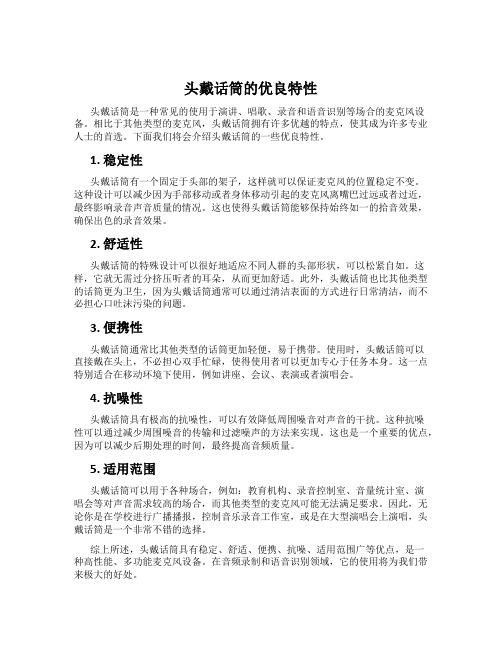
头戴话筒的优良特性头戴话筒是一种常见的使用于演讲、唱歌、录音和语音识别等场合的麦克风设备。
相比于其他类型的麦克风,头戴话筒拥有许多优越的特点,使其成为许多专业人士的首选。
下面我们将会介绍头戴话筒的一些优良特性。
1. 稳定性头戴话筒有一个固定于头部的架子,这样就可以保证麦克风的位置稳定不变。
这种设计可以减少因为手部移动或者身体移动引起的麦克风离嘴巴过远或者过近,最终影响录音声音质量的情况。
这也使得头戴话筒能够保持始终如一的拾音效果,确保出色的录音效果。
2. 舒适性头戴话筒的特殊设计可以很好地适应不同人群的头部形状,可以松紧自如。
这样,它就无需过分挤压听者的耳朵,从而更加舒适。
此外,头戴话筒也比其他类型的话筒更为卫生,因为头戴话筒通常可以通过清洁表面的方式进行日常清洁,而不必担心口吐沫污染的问题。
3. 便携性头戴话筒通常比其他类型的话筒更加轻便,易于携带。
使用时,头戴话筒可以直接戴在头上,不必担心双手忙碌,使得使用者可以更加专心于任务本身。
这一点特别适合在移动环境下使用,例如讲座、会议、表演或者演唱会。
4. 抗噪性头戴话筒具有极高的抗噪性,可以有效降低周围噪音对声音的干扰。
这种抗噪性可以通过减少周围噪音的传输和过滤噪声的方法来实现。
这也是一个重要的优点,因为可以减少后期处理的时间,最终提高音频质量。
5. 适用范围头戴话筒可以用于各种场合,例如:教育机构、录音控制室、音量统计室、演唱会等对声音需求较高的场合,而其他类型的麦克风可能无法满足要求。
因此,无论你是在学校进行广播播报,控制音乐录音工作室,或是在大型演唱会上演唱,头戴话筒是一个非常不错的选择。
综上所述,头戴话筒具有稳定、舒适、便携、抗噪、适用范围广等优点,是一种高性能、多功能麦克风设备。
在音频录制和语音识别领域,它的使用将为我们带来极大的好处。
- 1、下载文档前请自行甄别文档内容的完整性,平台不提供额外的编辑、内容补充、找答案等附加服务。
- 2、"仅部分预览"的文档,不可在线预览部分如存在完整性等问题,可反馈申请退款(可完整预览的文档不适用该条件!)。
- 3、如文档侵犯您的权益,请联系客服反馈,我们会尽快为您处理(人工客服工作时间:9:00-18:30)。
温馨提示:此款不但单独使用/不可以接电脑用哦!
? 适用于无线腰挂麦克风、扩音器等耳机:
煲机是一种快速使器材老化稳定的措施(就是让耳机经过一段时间有选择的音乐播放,来达到最佳播放效果的一种方法)
煲机实际就是在煲振膜折环,新耳机振膜折环机械顺性差,导致失真比较大,经过一段时间使用后,顺性逐渐变好,失真也会逐渐降到正常的水平。
二:如何煲耳机:
1:使用正常听音强度三分之一的音量驱动耳机12小时(用100~15000Hz/5s扫频信号更好)
2:使用正常听音强度三分之二的音量驱动耳机12小时(用50~18000Hz/3s扫频信号更好)
3:使用正常听音强度驱动耳机72小时(用20~20000Hz/2s扫频信号更好)
三:如何煲耳塞:
“煲”耳塞是一个漫长的过程,需要将“煲”和日常合理使用相结合,如果能正确的“煲”好你的耳塞,一定会给你带来不一样的惊喜!
第一阶段12小时左右,选用柔和的音乐或白噪声,意在热身,初步活动单元部分,标准化听音的80%音量 。
第二阶段12~24小时,可选择动态范围大的曲目,给耳塞做全面运动,标准化听音的120%音量。
4:使用正常听音强度三分之四的音量驱动耳机24小时(用18~22000Hz/1s扫频信号更好)
5:进入正常使用阶段。
6: 用正常听音音量听歌几点注意:对于新耳机千万不要直接开足马力煲个几天几夜,应慢慢来;每周应达到一定听音时间,或长时间不使用后,应重新煲机。 还有一种最简单适用的褒耳机方法是“渐进”,刚开始用轻柔一些的音乐,在较低音量下让耳机先舒缓10~30小时,然后用普通的音乐(摇滚、舞曲除外)在中等音量状态下褒100~200小时;如果这时你听着高音不刺耳了,变得圆润自然,中音温暖亲切,低频再也不是混成一团的轰隆隆,而充满细节,那就恭喜你,OK了!
第三阶段12~24小时,初听耳塞后,可选择信号对不满意的部分集中火力开煲,标准化听音的150%~~200%音量.
四:煲耳机注意事项:一个是煲耳机,尤其是高挡耳机要认真地煲,不要用电子音乐煲,电子音乐中的低音成分太强,对于高灵敏度的耳机来说有可能会出现过载,造成不可修复的物理损伤。总之,文火慢炖味道足。另一点是不要用单频率声音信号去测试耳机,特别是不要用低频信号测量,一则是人耳对低频讯号的反应很不灵敏,如20Hz的信号如果你能够听到,那么耳机承受的功率肯定已经超载了,一些功率低的耳机很可能已经烧毁了或出现音圈变形等现象。 20Hz是一个极限,在听到和听不到之间,一些耳朵听音不是很好的人是听不到的,因此千万不要在一些极限频率上跟自己的新耳机叫劲。
产品特性
? 隐形式微型头戴麦克风,小巧精致,外形新颖美观
? 单指向性
? 咪管长度和头弓的大小可随意调节,适合所有的人体头型佩戴使用
? 采用高性能背极式驻极体麦克风,灵敏度高,能发挥出优越的音质效果
? 采用防电磁波干扰的同轴屏蔽线材,配?3.5mm插头
? 全金属材质的主体结构,长期使用不易变形或损坏
