Tyco_Electronics_PowerPoint_Template_V_3_431
OMRON G3VM-21HR MOS FET 开关电路模块说明书

1Higher power, 2.5-A switching with SOP package. Low 20-m Ω ON Resistance.•Continuous load current of 2.5 A. (Connection C: 5 A)■Application Examples■Terminal Arrangement/Internal Connections■List of Models*The AC peak and DC value are given for the load voltage.RoHS compliantNote: The actual product is marked differently from theimage shown here.•Communication equipment •Test & Measurement equipment •Data loggers •Industrial equipmentOMRON logo Pin 1 markModel nameLOT.No.932Note:The actual product is marked differently from the image shown here.Package type Contact formTerminalsLoad voltage (peak value) *Model Minimum package quantityNumber per tube Number per tape and reelSOP61a(SPST-NO)Surface-mounting Terminals20 VG3VM-21HR75-G3VM-21HR (TR)-2,5002G3VM-21HRMOS FET Relays■Recommended Operating ConditionsUse the G3VM under the following conditions so that the Relay will operate properly.■Engineering Data■Safety Precautions•Refer to "Common Precautions" for all G3VM models.ItemSymbol MinimumTypical MaximumUnitLoad voltage (AC peak/DC)V DD - -20V Operating LED forward current I F 51020mAContinuous load current (AC peak/DC)I O - - 2A Ambient operating temperatureTa−20-65°CLED forward current vs. Ambient temperatureContinuous load current vs. Ambient temperatureLED forward current vs. LED forward voltageContinuous load current vs. On-state voltage On-state resistance vs. Ambient temperature Trigger LED forward current vs. Ambient temperatureTurn ON, Turn OFF time vs. LED forward current Turn ON, Turn OFF time vs. Ambient temperatureCurrent leakage vs. Load voltageOutput terminal capacitance vs. load voltageI F - TaAmbient temperature Ta (°C)L E D f o r w a r d c u r r e n tI F (m A )1020304050-20120100 80 60 40 020O Ambient temperature Ta (°C)0123456C o n t i n u o u s l o a d c u r r e n tI O (A )F FLED forward voltage V F (V)L E D f o r w a r d c u r r e n t I F (m A )0.1110100I O - V ONOn-state voltage V ON (V)C o n t i n u o u s l o a d c u r r e n t I O (A )-3-2-1123R ON - TaAmbient temperature Ta (°C)O n -s t a t e r e s i s t a n c e R O N (Ω)0.020.040.060.080.140.160.180.200.100.12I FT - TaAmbient temperature Ta (°C)T r i g g e r L E D f o r w a r d c u r r e n t I F T (m A )00.10.20.30.50.60.70.80.91.00.4t ON , t OFF - I FLED forward current I F (mA)1011000.010.1110T u r n O N , T u r n O FF t i m e t O N , t O F F (m s )Ambient temperature Ta (°C)-20-4010080 60 40 0200.010.1110T u r n O N , T u r n O F F t i m e t O N , t O F F (m s )I LEAK - V OFFLoad voltage (V)5101520250246810C u r r e n t l e a k a g e I L E A K (n A )C OFF - V OFFLoad voltage (V)O u t p u t t e r m i n a l c a p a c i t a n c e C O F F /C O F F (0v )51015202500.20.40.60.81.0■Dimensions(Unit: mm)Note:Actual Mounting PadDimensions(Recommended Value, TOP VIEW)Note: The actual product is marked differently from the image shown here.Surface-mounting TerminalsWeight: 0.13 g• Application examples provided in this document are for reference only. In actual applications, confirm equipment functions and safety before using the product.• Consult your OMRON representative before using the product under conditions which are not described in the manual or applying the product to nuclear control systems, railroad systems, aviation systems, vehicles, combustion systems, medical equipment, amusement machines, safety equipment, and other systems or equipment that may have a serious influence on lives and property if used improperly. Make sure that the ratings and performance characteristics of the product provide a margin of safety for the system or equipment, and be sure to provide the system or equipment with double safety mechanisms.Cat. No. K172-E1-010412(0412)(O)Note: Do not use this document to operate the Unit.OMRON CorporationELECTRONIC AND MECHANICAL COMPONENTS COMPANYContact: /ecb。
英创信息技术有限公司ETA921显示转换模块使用手册说明书

显示转换模块使用手册感谢您购买英创信息技术有限公司的产品:ETA921显示转换模块用户可以访问英创公司网站或直接与英创公司联系以获得ETA921的其他相关资料英创信息技术有限公司联系方式如下:地址:成都市高新区高朋大道5号博士创业园B座701#邮编:610041联系电话:028-******** 85140028 85137442 85136173传真:************网址:电子邮件:********************.cn目录简介 (4)ETA921接口定义 (4)ETA921各接口说明 (5)ETA921跳线设置说明 (8)简介:ETA921是一款与英创公司嵌入式主板,如 EM9000,配套使用的LCD转接模块。
ETA921通过40芯软带线与英创嵌入式主板的LCD接口相连,并提供了多种常用的TFT LCD的接口插座,可方便地与3.5’、5.7”、 6.4”、 8”、10.4”等LCD屏相连。
ETA921还可以与英创公司的ETA923 VGA转换模块直接相连,使英创嵌入式主板可直接利用通用VGA 监视器作为系统的显示单元,方便了客户的产品开发与应用。
ETA921 V10在以前版本的基础上增加了LVDS接口,LVDS(Low Voltage Differential Signaling)既低电压差分信号传输,其低压幅和低电流驱动输出实现了低噪声和低功耗,是满足高性能数据传输的新型技术,越来越多的液晶屏提供了LVDS接口。
ETA921 LVDS 接口为IDC20接头,可方便与带LVDS接口的屏相连。
ETA921接口定义:ETA921正面图片及接口说明:ETA921背面图片及接口说明:ETA921各接口说明:CN1:(ZIF40 EM9000)该接口是模块与EM9000嵌入式主板相连接的接口,主要作用是将EM9000主板上的了LCD控制信号引出并通过模块分配到其它的接口上。
引脚信号说明:引脚信号功能说明2-5 YP,YM,XP,XM 触摸屏信号接口LCD亮度控制10 BRIGHT_PWM11 BLIGHTn 背光控制信号输出,低有效14 DE 数据使能信号,高有效16-21 B5:B0 三基色—蓝色信号数据23-28 G5:G0 三基色—绿色信号数据30-35 R5:R0 三基色—红色信号数据37 VSYNC 场同步信号,低有效38 HSYNC 行同步信号,低有效39 DCLK 数据时钟信号12,13 PWR_3V3 3.3V直流电源7,8 PWR_5V0 5V直流电源1,6,8,15,GND 信号及电源的参考地22,29,36,40CN2和CN5:(IDC34 LCD)这两个接口的信号完成相同,不同的是,所使用的插针不同,CN2是2mm间距的双排插针,主要是用来转接英创公司的ETA923模块,用户也可以用来转接成标准的VGA接口。
SilvacoTCAD器件仿真优秀课件

Tang shaohua, SCU
*
1
Silvaco学习
这一讲主要内容
材料特性设置 物理模型设置 特性获取 结果分析 从例子hemtex01.in看整个流程
*
2
Silvaco学习
材料参数
状态Material,设置材料参数 材料参数和物理模型的选取有关,常用的
Silvaco学习
特性获取Biblioteka CE击穿特性:impact selb
method trap climit=1e - 4 maxtrap=10
#
solve init
solve vbase=0.025
solve vbase=0.05
solve vbase=0.2
#
contact name=base current
tmun
p0
mup
Tl 300
tmup
*
状态 Mobility Mobility Mobility Mobility
低场迁移率模型中可用户定义的参数
参数
默认值
Mun
1000
Mup
500
Tmun
1.5
Tmup
1.5
11
单位 cm2/Vs cm2/Vs
Silvaco学习
物理模型
推荐的模型 MOSFETs类型:srh,cvt,bgn BJT,thyristors等:Klasrh,klaaug,kla,bgn 击穿仿真:Impact,selb
Solve vgate=0.05 vstep=0.05 vfinal=1.0 name=gate
Solve ibase=1e-6
*
XL4301演示板说明书
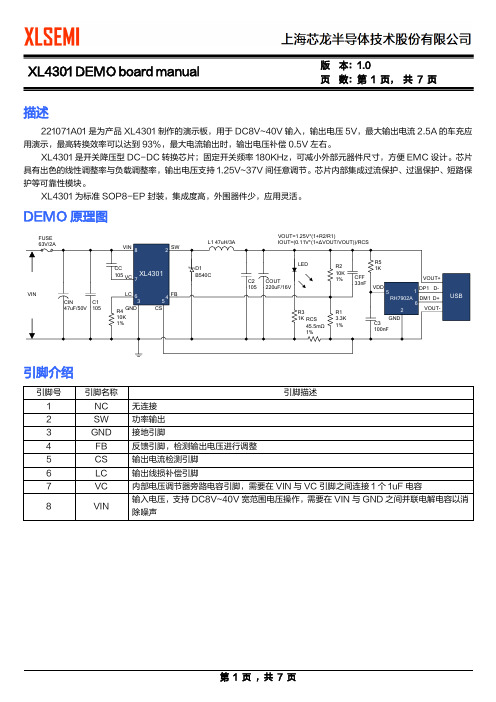
页 数:第 1 页, 共 7 页描述221071A01是为产品XL4301制作的演示板,用于DC8V~40V 输入,输出电压5V ,最大输出电流2.5A 的车充应用演示,最高转换效率可以达到93%,最大电流输出时,输出电压补偿0.5V 左右。
XL4301是开关降压型DC-DC 转换芯片;固定开关频率180KHz ,可减小外部元器件尺寸,方便EMC 设计。
芯片具有出色的线性调整率与负载调整率,输出电压支持1.25V~37V 间任意调节。
芯片内部集成过流保护、过温保护、短路保护等可靠性模块。
XL4301为标准SOP8-EP 封装,集成度高,外围器件少,应用灵活。
DEMO 原理图VOUT=1.25V*(1+R2/R1)FUSE引脚介绍页数:第2 页,共7 页物料清单页数:第3 页,共7 页性能数据页数:第4 页,共7 页Efficiency VS Output currentEfficiency(%)Output current(A)Output voltage VS Output currentOutputvoltage(V)Output current(A)页数:第5 页,共7 页DEMO实物图PCB布局顶层底层页数:第6 页,共7 页应用信息输入电容选择在连续模式中,转换器的输入电流是一组占空比约为VOUT/VIN的方波。
为了防止大的瞬态电压,必须采用针对最大RMS电流要求而选择低ESR(等效串联电阻)输入电容器。
对于大多数的应用,1个6.8uF的输入电容器就足够了,它的放置位置尽可能靠近XL4301的位置上。
最大RMS电容器电流由下式给出:IRMS≈IMAX*√V OUT(V IN-V OUT)V IN其中,最大平均输出电流IMAX等于峰值电流与1/2峰值纹波电流之差,即IMAX=ILIM-△IL/2。
在未使用陶瓷电容器时,还建议在输入电容上增加一个0.1uF至1uF的陶瓷电容器以进行高频去耦。
Opcenter Execution Electronics (EX EL) 软件说明说明书

SummaryOpcenter™ Execution Electronics (EX EL) software is a digital manufacturing solution for the electronics industry. It is built on an industry-leading manufactur-ing execution system (MES) platform for the electronics, medical device and semiconductor industries. You can use Opcenter EX EL in the electronics value chain for printed circuit board (PCB), mechanical and box-build processes. Opcenter EX EL is part of the Siemens Xcelerator portfolio, the comprehensive and integrated portfolio of software, hardware and services.The solution includes manufacturing operations management (MOM) capabilities such as manufacturing execution, quality management, materials management, planning and scheduling and manufacturing intelligence. This facilitates direct connectivity to machines and production lines.Electronics manufacturers can rapidly provide new product introduction (NPI) and reduce time-to-market to increase their competitive edge in a changing consumer-driven marketplace.Benefits• Improved configuration efficiency for Manufacturing Execution and Intraplant Logistic• Increase inspection efficiency and process security• Reduce total cost of ownership • Cut deployment time and cost • Improve serviceability• Enhance process security and debugging functionalityDIGITAL INDUSTRIES SOFTWAREWhat’s new in Opcenter Execution Electronics 2210Using Opcenter Intra Plant Logistics to improve configuration efficiency for the MES/opcenterOP EX Electronics version 2210 provides an improved integration with Opcenter Intraplant Logistic, technology improvements and new features that increase efficiency in electronic production.CapabilitiesProduction client enhancement – PCB first article inspection includes:• New functionality that will guide operators through the specific components that need to be inspected and recorded when the inspection is complete• Option added to a spec to control if first article will be performed and whether it uses configured NPI instructions or will go through all components• Option to control the frequency that the inspection must be performed• Enhanced the NPI import functionality to allow for importing table/form data as instructions• New NPI import option to control if confirmation is required and the frequency of the confirmationHigh-volume traceability model• New data model for tracking the equipment setup of the product loaded to the equipment• Resources using the new high-volume setup configuration will link each container produced through the resource to the current setup• Reduces the number of database records required to track high-density products or high-volume unit production• Integrated with the standard component issue data modelOpcenter Intra Plant Logistics configuration UI – smart settings• Integrates the Opcenter IPL configuration of factory objects with Opcenter Execution Core• Provides a new UI for managing Opcenter IPL settings of equipment defined in the Opcenter Execution Core factory model• Integrates with the industry solutions configuration for easy installationMaster data management (MDM) upgrade tool for a factory model• Enhances the factory hierarchy page to allow you to import data from Opcenter Execution Electronics internet of things (IoT) MSS• Automatically creates the needed line and equipment objects as resources in Opcenter Execution Core and saves the IPL settings for each factory item importedOpcenter Connect MOM error handling workflow• Implements a new workflow that analyzes the result of a transaction submitted to Opcenter Execute Core and detects failures in the transaction• Automatically saves the original message that resulted in an error as well as the response message containing the error© 2022 Siemens. A list of relevant Siemens trademarks can be found here . Other trademarks belong to their respective owners.84868-D4 10/22 AProduction client user experience (UX) enhancements • Configures the buttons available in the command bar• Controls the sequence, visibility and text displayed for each button • Introduces support for the attached document and record productionevent buttonsREST API enhancements• Extends the configuration tasks in management studio to support: –Enabling and disabling on-demand DLLs–Ability to enter REST API authentication credentials –Ability to stop REST API services• Improves the performance of transaction execution per second by 15 percent • Improves the discoverability using Swagger UI• Delivers enhanced documentation by providing examples in Postman collection formatsSingle sign-on enhancements• Supports the security assertion markup language (SAML) adapter with the user management component (UMC)• Supports the MyID identity provider via UMC Technology enhancements • Chrome 103+• Edge Chromium 103+• Windows Server 2022• Microsoft Access Database Engine 2016• Siemens Web Framework (SWF) 4.6Product release fixes• For the list of product releases (PRs) addressed, please see the release notesSee more details in related documents for Opcenter EX Medical Device and Diagnostics 2210.。
TYCO电子通用电源板电源RT1数据手册说明书

F0272-A V REG.-Nr. 6106, Z E214025Technical data of approved types on requestContact data RT.3T RTS3LContact configuration 1 NOContact set pre-make contact single contactType of interruption micro disconnectionRated current16ARated voltage / max.switching voltage AC 250/400VACLimiting continuous current 16AMaximum breaking capacity AC 4000VALimiting making capacitymax 20ms (incandescent lamps)165A120Amax 200μs (fluorescent lamps)800A-Contact material W (pre-make cont.)+AgSnO2AgSnO2Mechanical endurance DC> 5x106cycles> 10x106cyclesbistable> 3x106cycles> 5x106cyclestab manually operated> 103cycles-Rated frequency of operation with / without load 6 / 60 min-1Contact ratingsType Load CyclesRTS3T3000W, 230VAC, DF 8,3%, 5min-1, incandescent lamp typ. 12x103RT*3T16A, 250VAC, capacitive load 140μF, 7,5min-1, EN60669-1> 20x103RT*3T TV5, UL508, 40°C25x103RTS3L16A, 250VAC, 85°C> 100x103RTS3L 1.5 hp, 240 VACRTS3L TV8, UL508, 40°C25x103RTS3L10/100A/250VAC, simulated lamp load, acc. to IEC61810-220x103Coil dataCoil data,monostable coil Array Rated coil voltage range 5...110VDCCoil power typ 400 mWOperative range2Coil insulation system according UL1446 class FCoil versions,monostable DC-coilCoil Rated Operate Release Coil Rated coilcode voltage voltage voltage resistance powerVDC VDC VDC c mW0055 3.50.562+10%4030066 4.20.690+10%400012128.4 1.2360+10%4000242416.8 2.41440+10%4000484833.6 4.85520+10%4170606042.0 6.08570+12%42011011077.011.028800+12%420All figures are given for coil without preenergization, at ambient temperature +23°COther coil voltages on requestCoil data,bistable coils 1 coil 2 coilsRated coil voltage range 3...24VDCCoil powertyp 400mW typ 600mWOperative range2Limiting voltage, % of rated coil voltage 120%150%Minimum energization duration 30 msMaximum energization duration1 min at < 10% DFCoil insulation system according UL1446class FCoil versions,bistable 1 coil Coil Rated Operate Reset Coil Rated coil code voltage voltage voltage resistance powerVDC VDC VDC c mWA033 2.1 2.121+10%429A12128.48.4360+10%400A242416.816.81440+10%400Coil versions,bistable 2 coils F033 2.1 2.115+10%600F12128.48.4240+10%600F242416.816.8886+10%650All figures are given for coil without preenergization, at ambient temperature +23°C Other coil voltages on requestCoils - operation Version1 coil2 coilsCoil terminals A1A2A1A3A2 Pull-in +-+-Reset-+-+Contact position not defined at deliveryInsulationDielectric strength coil-contact circuit4000V rms open contact circuit1250V rms Clearance /creepage coil-contact circuit W 10 / 10mmMaterial group of insulation parts W IIIa Tracking index of relay base PTI 250 V Insulation to IEC 60664-1Type of insulation coil-contact circuitreinforced open contact circuitfunctional Rated insulation voltage 250 VPollution degree32Rated voltage system 240V400VOvervoltage categoryIIIOther data RT.3T RTS3LRoHS - Directive 2002/95/EC compliant Flammability class according to UL94V-0Ambient temperature range monostable -40...70°C -40...85°Cbistable: 1 coil -10...70°C -10...85°C bistable: 2 coils -40...70°C -40...85°CVibration resistance (function) monostable 10g 20g Shock resistance (destruction) 100g Category of protection RTII - flux proof Mounting pcb or on socket*)Mounting distance 0mm Resistance to soldering heat 270 °C / 10 s Relay weight with / without test tab 16 / 14g -/14g Packaging unit with / without test tab 100 / 500pcs -/500pcs *)RTT3T or bistable 2 coil version, pcb mounting only; see AccessoriesAccessories RTS3.For details see datasheetAccessories Power Relay RTTerminal assignmentBottom view on solder pinsS0163-CSa)a)Indicated contact position during or after coil energization with reset voltage.b)for 2 coil version onlymonostable versionbistable versionS0163-BFDimensions / PCB layout 16A, pinning 5mm*) With the recommended PCB hole sizes a grid pattern from 2.5mm to 2.54mm can be used.version without test tabversion with test tabS0491-Bb)for 2 coil version onlyS0272-BC。
TYCO电子关闭式电子开关数据手册说明书
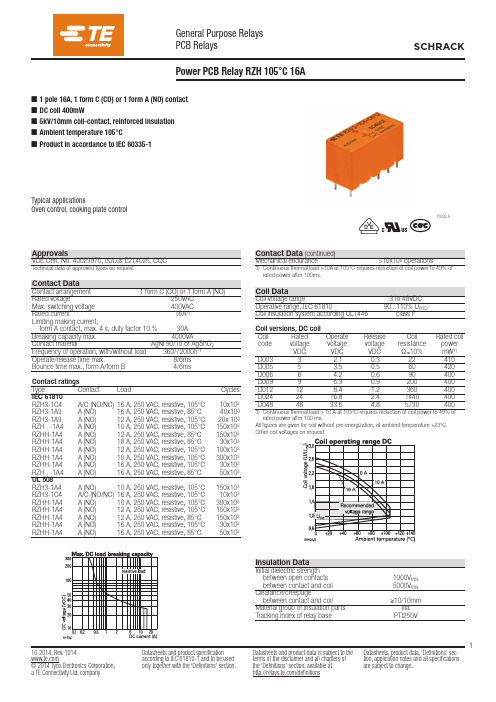
10-2014, Rev. © 2014 Tyco Electronics Corporation,a TE Connectivity Ltd. companyDatasheets and product specification according to IEC 61810-1 and to be used only together with the ‘Definitions’ section.Datasheets and product data is subject to the terms of the disclaimer and all chapters of the ‘Definitions’ section, available at /definitionsDatasheets, product data, ‘Definitions’ sec-tion, application notes and all specifications are subject to change.1Power PCB Relay RZH 105°C 16An 1 pole 16A, 1 form C (CO) or 1 form A (NO) contact n DC coil 400mWn 5kV/10mm coil-contact, reinforced insulation n Ambient temperature 105°C n Product in accordance to IEC 60335-1Typical applicationsOven control, cooking plate controlApprovalsVDE Cert. No. 40023970, cULus E214025, CQCTechnical data of approved types on requestContact DataContact arrangement 1 form C (CO) or 1 form A (NO)Rated voltage 250VAC Max. switching voltage 400VAC Rated current 16A 1) Limiting making current,form A contact, max. 4 s, duty factor 10 % 30A Breaking capacity max. 4000VA Contact material AgNi 90/10 or AgSnO 2Frequency of operation, with/without load 360/72000h -1Operate/release time max. 8/6ms Bounce time max., form A/form B 4/6ms Contact ratings Type Contact Load Cycles IEC 61810RZH3-1C4 A/C (NO/NC) 16 A, 250 VAC, resistive, 105°C 10x103RZH3-1A3 A (NO) 16 A, 250 VAC, resistive, 85°C 40x10³ RZH3-1A3 A (NO) 12 A, 250 VAC, resistive, 105°C 20x 10³ RZH . -1A4 A (NO) 10 A, 250 VAC, resistive, 105°C 150x103 RZHH-1A4 A (NO) 12 A, 250 VAC, resistive, 85°C 150x103 RZHH-1A4 A (NO) 18 A, 250 VAC, resistive, 85°C 30x103 RZHH-1A4 A (NO) 12 A, 250 VAC, resistive, 105°C 100x103 RZHH-1A4 A (NO) 10 A, 250 VAC, resistive, 105°C 300x103 RZHH-1A4 A (NO) 16 A, 250 VAC, resistive, 105°C 30x103 RZH . -1A4 A (NO) 16 A, 250 VAC, resistive, 85°C 50x103UL 508RZH3-1A4 A (NO) 10 A, 250 VAC, resistive, 105°C 150x103 RZH3-1C4 A/C (NO/NC) 16 A, 250 VAC, resistive, 105°C 10x103 RZHH-1A4 A (NO) 10 A, 250 VAC, resistive, 105°C 300x103 RZHH-1A4 A (NO) 12 A, 250 VAC, resistive, 105°C 150x103 RZHH-1A4 A (NO) 12 A, 250 VAC, resistive, 85°C 150x103 RZHH-1A4 A (NO) 16 A, 250 VAC, resistive, 105°C 30x103 RZHH-1A4 A (NO) 16 A, 250 VAC, resistive, 85°C50x103Contact Data (continued)Mechanical endurance>10x106 operations1) Continuous thermal load >10A at 105°C requires reduction of coil power to 49% of rated power after 100ms.Coil DataCoil voltage range 3 to 48VDC Operative range, IEC 61810 90...110% U RTDCoil insulation system according UL1446class FCoil versions, DC coil Coil Rated Operate Release Coil Rated coil code voltage voltage voltage resistance power VDC VDC VDC Ω±10% mW 1) D003 3 2.1 0.3 22 410 D005 5 3.5 0.5 60 420 D006 6 4.2 0.6 90 400 D009 9 6.3 0.9 200 400 D012 12 8.4 1.2 360 400 D024 24 16.8 2.4 1440 400 D048 48 33.6 4.8 5730 4001) Continuous thermal load > 10 A at 105°C requires reduction of coil power to 49% of rated power after 100 ms.All figures are given for coil without pre-energization, at ambient temperature +23°C.Other coil voltages on request.Insulation DataInitial dielectric strength between open contacts 1000V rms between contact and coil 5000V rms Clearance/creepagebetween contact and coil ≥10/10mmMaterial group of insulation parts IIIa Tracking index of relay basePTI250VF0305-AZ10-2014, Rev. 1014© 2014 Tyco Electronics Corporation,Datasheets and product specification Datasheets and product data is subject to the/definitionsDatasheets, product data, ‘Definitions’ sec-2Power PCB Relay RZH 105°C 16A (Continued)Other DataMaterial compliance: EU RoHS/ELV, China RoHS, REACH, Halogen contentrefer to the Product Compliance Support Center at/customersupport/rohssupportcenterResistance to heat and firestandard cover version according EN 60335-1, par.30Ambient temperature -40 to 105°CCategory of environmental protectionIEC 61810 RTII - flux proofVibration resistance (functional), 30 to 500Hzclosing form A contact >15gopening form A contact >20gopening form B contact >5gShock resistance (destructive) 100gTerminal type PCB-THTMounting distance ≥2mmWeight 10gResistance to soldering heat THTIEC 60068-2-20 270°C/10s2)Packaging/unit tube/20 pcs., box/500 pcs.2) The use of foaming flux is not permitted.PCB layout / terminal assignmentBottom view on solder pinsDimensionsS0163-BF16 A, pinning 5 m m16 A, pinning 5 m mS0163-BERecommended pcb hole for manual mounting:k1.3mmFor automated mounting please ask fordetailed drawing.Product code structure Typical product code RZ H 3 -1A 4 -D012TypeRZ Power PCB Relay RZVersionH Hot version 105°CVersion3 double pinning 5mm, 16A (1 form A or 1 form C)H double pinning 5mm, 16A High performance (1 form A)Contact Configuration1A 1 form A (1 NO) contact1C 1 form C (1 CO) contactContact material4 AgNi 90/103 AgSnO2Coil versionCoil code: please refer to coil versions tableProduct code Version Contacts Contact material Coil Part number RZH3-1C4-D012 16A, 105°C 1 form C (CO) AgNi 90/10 12VDC 2-1415899-5RZH3-1C4-D024 pinning 5mm 24VDC 2-1415899-6RZH3-1A4-D009 1 form A (NO) 9VDC 2-1415899-7RZH3-1A4-D012 12VDC2-1415899-8RZH3-1A4-D024 24VDC2-1415899-9 RZHH-1A4-D009 16A, 105°C 9VDC 6-1415899-2 RZHH-1A4-D012 pinning 5mm 12VDC 6-1415899-6 RZHH-1A4-D024 High performance 24VDC 6-1415899-7RZH3-1A3-D012 16A, 105°C, pinning 5mm 1 form A (NO) AgSnO2 12VDC 9-1415899-0。
乐普科 LPKF 电路板快速制作系统 产品手册说明书

LPKF主要产品
电路板快速制作系统 ─ 采用机械雕刻、激光直写技术快速制作样品电路板,并提供全套解 决方案
SMT行业不锈钢焊膏漏印模板切割机 ─ 速度快,精度高,是SMT 激光模版切割设备发明者, 也是市场引领者
4
LPKF主要产品
紫外激光加工系统 ─ 用于PCB分板,钻盲孔,陶瓷打孔/切割,LTCC加工,软板切割等
31
激光直写电路技术 ─ ProtoLaser S
RO5880
RO4350
天线,12微米铝,PET 基材
陶瓷薄膜电路
32
FR4精细节距电路
60 µm线宽30 µm线 距,FR4板
激光直写电路技术 ─ ProtoLaser S
基本参数 加工幅面:229mm×305mm; 采用二级管浦的激光器, 激光波长为1064nm; 重复频率:10-100KHZ; 光斑直径:25μm; 激光扫描精度:2μm。
LPKF ProtoMat E33 ─ 入门型机型 刻制最小线宽:0.1mm 刻制最小间距:0.1mm 钻的最小孔径:0.4mm 加工幅面:229mm x 305mm 分辨率:0.8µm 重复精度:0.005mm 主轴电机转速:10000-33000RPM软件控制 钻孔速度:100次/分钟 换刀方式:软件提示手动换刀 深度限位装置:同轴机械传感
基本技术参数
适合单面、双面、多层板制作,最多可达八层; 适合微波/射频电路制作; 适合模拟、数字电路制作; 可完成孔金属化、阻焊和字符; 机械刻线最小线宽/间距= 4mil(0.1mm)/4mil(0.1mm); 激光刻线最小线宽/间距= 2mil(0.05mm)/1mil(0.025mm); 最小孔径:0. 2mm; 最大加工面积:229*305mm. 适合0201元件贴装和焊接。
图形编程模块使用手册(IEC模块库)-329

Tyco Electronics 电子产品说明书

69710-169710-169710-1..Instruction Sheet“C”HeadStraight Action Hand Tool 408--20951of 4E 2011Tyco Electronics Corporation,a TE Connectivity pany TOOLING ASSISTANCE CENTER 1--800--722--1111This controlled document is subject to change.13APR 11Rev D(SAHT)69710-1Cumulative Trauma Disorders can result from the prolonged use of manually powered hand tools.Hand tools are intended for occasional use and low volume applications.A wide selection of powered application equipment for extended--use,production operations is available.Figure 1Stationary Die Holder1.INTRODUCTION“C”Head SAHT 69710--1uses interchangeable crimping dies and is used to crimp a wide variety of products.These instructions are general information only.Refer to the instruction sheets packaged with the dies for specific crimping instructions.Dimensions are in millimeters [with inches in brackets].Figures and illustrations are for reference only and are not drawn to scale.Reasons for reissue of this instruction sheet are provided in Section 7,REVISION SUMMARY.2.DESCRIPTION (Figure 1)The tool consists of a head with a stationary die holder and moving die holder and handles with a ratchet.This tool is a member of the CERTI--CRIMP*hand crimping tool family.The ratchet on this tool ensures full crimping of the product.Once engaged,the ratchet will not release until the handles have been FULLY closed.The crimping dies bottom before the ratchet releases.This feature ensures maximumelectrical and tensile performance of the crimp.DO NOT re--adjust the ratchet.Each set of dies consists of a moving die and a stationary die.Most moving dies have square corners and the stationary dies have chamfered corners.See Figure 2.Exceptions to this feature will be shown on the instruction sheet packaged with the dies.Figure2Typical Crimping DiesInsulation O R I G I N A L I N S T R U C T I O N S408-20953.DIE INSERTION AND REMOVALIf the crimping dies require an insulation adjustment,refer to the instruction sheet packaged with dies for the adjustment procedure,then proceed as follows:1.Close the handles until the ratchet releases.Allow the handles to open.2.Place the stationary die in the stationary die holder.Turn the die holding screw enough to hold the die in place.DO NOT tighten the screw.3.Place the moving die in the moving die holder.Turn die holding screw enough to hold die in place.DO NOT tighten the screw.4.For crimping dies with only one crimping chamber,align the dies,then tighten the die holding screws.5.For crimping dies with more than one crimping chamber,proceed with the following:a.Position the stationary die in the stationary die holder.Tighten the die holding screw just enough to hold the die in place.DO NOT tighten the screw.b.Position the moving die in the moving die holder.Tighten the die holding screw justenough to hold the die in place.DO NOT tighten the screw.c.With a terminal in position,insert a properly stripped wire,then squeeze the handles until the dies bottom.d.Tighten both the die holding screws while the dies are bottomed.e.Remove the terminal from the dies.6.To remove the dies,close the tool handles until the ratchet releases,allow the handles to open,loosen the die holding screws,and remove the dies.4.CRIMPING PROCEDUREThe following crimping procedure is typical for most crimping dies used in this tool.Always refer to instruction sheet packaged with the dies for wire preparation and crimping procedure.1.Place the terminal or splice in the crimping chamber of the stationary die according to the instructions included with the crimping dies.2.Close the tool handles until the terminal or splice is held firmly in place.3.For a terminal,insert a properly stripped wire into the wire barrel until the wire butts against the crimping die locator.For a splice,insert a properly stripped wire into the wire barrel until the wire butts against the splice wire stop.4.Holding the wire in place,squeeze the tool handles together until the ratchet releases.Allow the handles to open FULLY,and remove the crimped terminal or splice.5.For a splice,re--position the splice according to the instructions included with the crimping dies.5.MAINTENANCE AND INSPECTIONIt is recommended that a maintenance and inspection program be performed periodically to ensure dependable and uniform terminations.Though recommendations call for at least one inspection a month,frequency of inspection depends on:1.The care,amount of use,and handling of the tool.2.The presence of abnormal amounts of dust and dirt.3.The degree of operator skill.4.Your own established standards.The tool is inspected before being shipped;however,it is recommended that the tool be inspectedimmediately upon arrival to ensure that the tool has not been damaged during shipment.5.1.Daily Maintenance1.Immersed the tool (handles partially closed)in a reliable commercial degreasing compound to remove accumulated dirt,grease,and foreign matter.When degreasing compound is notavailable,the tool may be wiped clean with a soft,lint--free cloth.DO NOT use hard or abrasive objects that could damage the tool.2.Make certain that the retaining pins are in place and that they are secured with retaining rings.3.All pins,pivot points,and bearing surfacesshould be protected with a THIN coat of any good SAE 20motor oil.DO NOT oil excessively.4.When the tool is not in use,keep the handles closed to prevent objects from becoming lodged in the crimping dies.Store the tool in a clean,dry area.5.2.Periodic Inspection A.LubricationLubricate all pins,pivot points,and bearing surfaces with any good SAE 20motor oil as follows:Tool used in daily production —daily Tool used daily (occasional)—weekly Tool used weekly —monthly408-2095Wipe excess oil from the tool,particularly from the crimping area.Oil transferred from the crimping area onto certain terminations may affect the electrical characteristics of an application.B.Visual Inspection1.Close the tool handles until the ratchet releases and then allow them to open freely.If they do not open quickly and fully,the spring is defective and must be replaced.See Section 6,REPLACEMENT AND REPAIR.2.Inspect the head for worn,cracked,or broken crimping dies.If damage is evident,return the tool for evaluation and repair.See Section 6,REPLACEMENT AND REPAIR.3.Check die alignment and tighten the die holding screws at least twice daily while tool is in use.5.3.Ratchet InspectionCheck the ratchet to ensure that the ratchet does not release prematurely,allowing the dies to open before they have fully bottomed.Proceed as follows:1.Remove traces of oil or dirt from the bottoming surfaces of the dies.2.Obtain a 0.025mm [.001in.]shim that is suitable for checking the clearance between the bottoming surfaces of the dies.3.Select a terminal or splice and maximum size wire for the terminal or splice.4.Position the terminal or splice in the crimping chamber according to according to the instructionsincluded with the crimping dies.Holding the wire in place,squeeze the tool handles together until the ratchet releases.Hold the tool handles in thisposition,maintaining just enough pressure to keep the dies closed.5.Check the clearance between the bottoming surfaces of the dies.If the clearance is 0.025mm [.001in.]or less,the ratchet is satisfactory.Ifclearance exceeds 0.025mm [.001in.],the ratchet is out of adjustment and must be repaired.See Section 6,REPLACEMENT AND REPAIR.6.REPLACEMENT AND REPAIRCustomer--replaceable parts are listed in Figure 3.A complete inventory should be stocked andcontrolled to prevent lost time when replacement of parts is necessary.Parts other than those listed should be replaced by TE Connectivity to ensure quality and reliability.Order replacement parts through your TE Representative,or call1--800--526--5142,or send a facsimile of your purchase order to 717--986--7605,or write to:CUSTOMER SERVICE (038--035)TYCO ELECTRONICS CORPORATION PO BOX 3608HARRISBURG PA 17105--3608For customer repair service,call 1--800--526--5136.7.REVISION SUMMARYS Updated document to corporate requirements S New logo408-2095REPLACEMENT PARTSITEM PART NUMBERDESCRIPTIONQTY PER TOOL1300388PIN,Retaining (Handles)4221045--3RING,Retaining (Handles)12321045--6RING,Retaining (Center Pivot)24300389PIN,Retaining (Center Pivot)15305340PIN,Retaining (Head)261--21002--6SCREW 27304400--2PLATE,Die Holder 181901139--1SPRING,Torsion19125115--5SPACER G ,Torsion Spring,.100in.Thick4G Position spacers to keep torsion spring in center of handles.Figure 369710-169710-169710-1..。
涛行U-EC5使用说明书(仿真部分)

“涛行出品,必系精品”
联系电话:(025)51615878 11
邮箱:xg_2004_sy@
“涛行出品,必系精品”
联系电话:(025)51615878 10
邮箱:xg_2004_sy@
TX_UEC5(V1.0)C8051F 系列单片机编程器使用说明书
答:本仿真器的固件支持通过USB口自动升级,以便支持未来新推 出的C8051F系列单片机编程和仿真操作。 4.4、学习和选用C8051F系列单片机有什么优势?
“涛行出品,必系精品”
联系电话:(025)51615878 12
邮箱:xg_2004_sy@
次与电脑连接时,通常要在电脑上安装USB设备的驱动程序,将编程 器用USB通讯线连接到电脑的空闲USB端口,PC机将提示发现新硬件, 并弹出安装驱动程序界面。由于是人机接口设备,电脑操作系统自 带驱动程序,稍等片刻电脑的操作系统会自动完成驱动程序的安装。
安装完成后,可打开机器的控制面板窗口,查看与涛行U-EC5 编程器对应的相关信息,如下图所示:
C8051F 系列单片机仿真器 (TX_UEC5_V1.0)
使 用 说 明 书
版本:V1.0.0
TX_UEC5(V1.0)C8051F 系列单片机编程器使用说明书
目录
1、 概述- - - - - - - - - - - - - - - - - - - - - - - - - - - - - - - - - - 2 2、 接口功能说明- - - - - - - - - - - - - - - - - - - - - - - - - - - 3 3、 操作说明- - - - - - - - - - - - - - - - - - - - - - - - - - - - - - 5 4、 常见问题- - - - - - - - - - - - - - - - - - - - - - - - - - - - - - 10 5、 联系我们- - - - - - - - - - - - - - - - - - - - - - - - - - - - - - 12
E2010电子单元说明书

MANUALE2010 ELECTRONIC UNIT FOR ZIROX- PROBESPower supply: 24 V DCTable of contents1General information 31.1How to use this manual 31.2Copyright 31.3Commonly used symbols 3 2Safety instructions 5 3Application and technical data 63.1Application 63.2Technical data 6 4Composition 84.1Front, keys 84.2Rear, connections 9 5Installation and initiation 115.1Installation 115.2Reference air supply for ZIROX® probes 115.3Waiting for operating state 11 6Parametrization 126.1Menu operation – an example 126.2Display 126.3Adjustable parameters 136.4Offset calibration 146.5Span gas calibration 146.6Reset calibration 146.7Error messages during calibration 146.8Menu navigation of calibration (diagram) 15 7Maintenance 167.1General information 167.2Calibration 167.3Error indication 167.4Storage 16 8Warranty 17 9Declaration of conformity 181 General information1.1 How to use this manualThis manual describes composition, mode of operation and use of the ELECTRONIC UNIT E2010 of the ZIROX GmbH.Proper operation of the E2010 can only be ensured if the contents of this manual are known. Therefore, all chapters of this manual must be read carefully prior to operating the E2010.The values on the device display in this manual are examples or preset parameters of the manufacturer. Process-specific parameters must be set by the user.Pages, charts and figures are numbered consecutively.1.2 CopyrightThis operation manual is copyright protected.It must not be partially or completely reproduced, copied, or distributed, without prior written permission of the manufacturer. The use for competitive advantages or the distribution to third parties are not authorized either. All rights reserved.1.3 Commonly used symbols Symbol for imminent danger:This symbol refers to imminent danger to persons’ life and health.In case of disregard fatal injuries may result.Symbol for indirect danger:This symbol indicates indirect danger.The degree of the damage depends on the circumstances and the actions of the persons involved.In case of disregard destruction or damage of the E2010, its single components or other material assets as well as minor injuries may result.dangerattentionSymbol for proper handling:This symbol appears where the manual refers to the adherence torules, instructions and proper operation.NoteIn case of disregard, damage or destruction of the E2010 or its singlecomponents may result.2 Safety instructionsThe following regulations for industrial safety provide basic informationabout potential danger during the operation of the E2010. Therefore, theymust be observed and strictly followed by the responsible staff.• A failure-free and functional operating of the E2010 can only beguaranteed with knowledge of this manual. Therefore, all chaptersof this manual must be read carefully before the installation andinitiation of the E2010.attention•The E2010 is to be used for the functional operation only (seechapter 3.1).•The E2010 may only be installed, operated, and maintained bytrained staff.•Special safety instructions for potential danger during certainworking processes are given in relevant text passages.3 Application and technical data3.1 ApplicationThe electronic unit E2010, developed for panel mounting, provides the power supply for ZIROX® sensors, evaluates signals and displays measuring results in the form of a standard signal (4-20 mA) for process control.The electronics realizes the following functions:•Power supply and control of sensor heating•Processing of the thermoelectric and cell voltage of the probe to the oxygen concentration•Output of the oxygen concentration as a standard signal•Calibration•Reference air supply by internal pump (option)3.2 Technical dataPower supply ........................................ 24 V DC +/- 10%Power consumption ............................. 2 W + sensor heating power Fuse ..................................................... 2.5 A resettingProtection degree ................................. IP 30 (Front IP52)Working temperature ............................ 0...40 °CStorage temperature ............................. 0...50°CSet temperature .................................... 700 °C (depends onconnected sensor)Display ................................................ Double-spaced LCD-display, 2 x 16 digitsInput signal ........................................... Sensor and thermoelectricvoltage (+/- 1500 mV, polarityadjustable), thermocouple typeB (400 – 1500 °C) or thermo-couple type K (0 – 1000°C)Output signal ....................................... 4...20 mA (0…10 V option)Dimensions W x H x D .......................... 96 mm x 96 mm x 125 mm Weight .................................................. Approx. 650 gKeypad ................................................ 2 keys (membrane keypad) Alarm indication ................................... Current output goes to 0 mA Interface (option) .................................. RS2324 Composition4.1 Front, keysThe display and the keys for parametrization are located on the front.Menu key: scroll or select the requested parameterENTER key: activate or enter adjusted parameter (save change)Fig. 1: Front view E2010 with keys and display4.2 Rear, connectionsAll connections and outputs are located on the rear.Fig. 2: Rear view E2010 with connections Terminal strip X1Terminal strip X2Sensor connections Power supply/output signalDigital output:………… RS 232-Interface (9600 Baud)Pin assignment RS 232The RS232 interface must be connected with a computer by SUB-D-cable (9pol., 1:1, uncrossed)!Transfer rate: max. 9600 Baud, adjustablePin Description cable 1 AINCOMbrown 2 Vz white 3 Vt blue 4 Heating+ black 5Heating-greyPin Description 1 +24V DC 2 GND 3 OUT + 4OUT -Stop bits 1 Parity no Data bits8HandshakewithoutProtocol of the serial interface (CR = carriage return)Set Feedback signal(example)Transferred measuringvalueParameterM2CR M2x.xxExxCRM22.06E+052.06*105 ppm O2Oxygen concentration inppmA1CR A1xxx.xCRA120.920.9 mV Cell voltage in mVA2CR A2xxx.xCRA2749.9749.9 °CMeasuring temperature in°CThe parameters are set by software.Additional PC-software for display and storage of the measuring values is available on request.Error messagesERROR0 Transfer error RS232 (or wrong command)ERROR1 Warm-up (Cell temperature too low, < 30 min)ERROR2 Cell temperature too low (< Set temp. – 10 °C, > 30 min) ERROR3 Thermocouple brokenERROR6 System errorElectronic unit E2010 Installation5 Installation and initiation5.1 InstallationThe clamps on the rear must be connected with the sensor clamps (s.chapter 4.2).The power supply is 24 V DC.5.2 Reference air supply for ZIROX® probesReference air input of the sensor and the reference air output of the E2010must be connected by a flexible hose (inner diameter 3 mm). The referenceair flow is preset by the manufacturer.After starting the system (E2010 with connected sensor) the reference airflow must be checked by an inserted flow meter (5 - 10 l/h resp. approx.100 - 200ml/min).5.3 Waiting for operating stateDepending on the connected sensor, the E2010 needs a certain period of Notetime until the operating state is reached (for further information seetechnical data of sensor). Because of thermal balancing effects, the sensorneeds approx. 60 minutes until the ultimate operating state after reachingthe operating temperature.The keys are locked before reaching the operating state!6 Parametrization6.1 Menu operation – an exampleAfter switch-on the warm-up starts. From 400 °C on the current temperature is displayed in the second line. After reaching the working temperature the oxygen concentration is displayed in the first line.By pressing several values can be displayed in the second line. (see chapter 6.2).With help of both keys an offset-calibration (…zero point calibration“) in clean air and a span gas calibration is possible. The complete menu is shown schematically in figure 3, p. 17.The sensor can be very hot for a while after switch-off and during operation. CAUTION – VERY HOT – DO NOT TOUCH!6.2 DisplayE2010 Start display, approx.3secVersion 2.4.6 Software versionE2010 Start display, approx.3sec THERMOCO. TYP B Thermocouple typeWARM-UP Warm-up of the ZIROX-SensorTemp: 450 °CO2: 20.64 Vol%Temp: 700 °CO2: 20.64 Vol%Vz: -2 mVO2: 20.64 Vol%SETTINGSO2: 20.64 Vol%CALIB.ZERO POINTO2: 20.64 Vol%CALIB. SPAN GAS6.3 Adjustable parametersThe following parameters are adjustable in the menu SETTINGS.OUTPUT VALUE Valid for display and analog output!Vol % O2 V ol ppm O2, mbar O2, atm O2, Vz [mV]OUTPUT VALUElog[10] linear (for Vz linear only)OUTPUT 4 - 20 mA Current outputZERO: 400 ppm Zero point 400 ppm corresponds to 4 mAOUTPUT 4 – 20 mASPAN: 206400 ppm Terminal value 206400 ppm corresponds to20 mARETURN ?NO YESSAVE VALUES ?NO YES6.4 Offset calibrationThe E2010 has a calibration function. Based on that function the zero point Notecalibration and, if requested, the span gas calibration can be conducted(see figure 3, p. 17). The zero point calibration must be conducted in cleanair.6.5 Span gas calibrationAfter calling the SPAN GAS concentration in the calibration menu (seefigure 3, p. 17), the setting options are activated by pressing the enter key.The flashing digit can be set by pressing the menu key. After changing allthe digits, this menu is deactivated by ENTER and left by the menu key.Now the calibration can be started.6.6 Reset calibrationIf in the main menu CALIB.ZERO POINT or CALIB. SPAN GAS isdisplayed and both keys are pressed for 3 seconds, RESET CAL.ZERO?and RESET CAL.SPAN respectively will be displayed.By pressing ENTER the calibration values will be reset to 0 resp. 1.6.7 Error messages during calibrationCALIBR. FAILEDOUT OF RANGE //limits: ±50mV resp.. ±50% of VzCALIBR. FAILED* TIMEOUT * //no steady measuring value in 20sec.6.8 Menu navigation of calibration (diagram)Fig. 3: Chart offset and span gas calibrationElectronic unit E2010 Maintenance7 Maintenance7.1 General informationZirox sensors and probes with thermocouple type B are calibration- andmaintenance-free. Only special products with thermocouple type K (e.g.oxygen probe SS51 for measurements in flue gases) must be calibratedperiodically.7.2 CalibrationDepending on the sensor type, a regular zero point calibration and (if sensorwith thermocouple type K) a span gas calibration is necessary (see chapter6). The corresponding frequency is outlined in the technical data of thesensor.7.3 Error indicationDuring operation the sensor is permanently monitored and typical errorsidentified.The following error messages can appear:WARM UPTEMP: 543 °CLOW PROBE TEMP.TEMP: 688 °C < T set (e.g. 700 °C) - 10°C+++ ERROR +++THERMOCOUPLE Thermocouple broken+++ ERROR +++COLD JUNCTION Only thermocouple Typ K7.4 StorageThe device must be stored in a dry and dust-free room at 0…50 °C. Pleaseuse the original packing!Electronic unit E2010 Warranty8 WarrantyZIROX Sensoren & Elektronik GmbH warrants that the productsmanufactured and sold are free from manufacturing and material defects atthe time of dispatch. In case of defects and faults within 12 months (probe)and 24 months (electronics assembly) respectively after dispatch, ZIROXwill clear faults at its own option by repair or replacement. The purchasermust give prompt written notice to ZIROX. The purchaser is not entitled toclaim other legal remedies based on this warranty.ZIROX does not warrant supplied products which are subject to normalwear and tear (e.g. reference gas pump).Corrosive gases and solid particles may cause damage and require repairor replacement due to normal wear and tear.The contact of the products with explosive gas compounds, halogens inhigh concentrations and sulphuric gases (e.g. SO2) is not permitted.The contact of the products with siliconic or phosphoric compounds is notpermitted either.A connection of ZIROX and non-ZIROX products voids any warrantyclaims.Warranty and warranty claims are only accepted if they are in accordancewith the "General Sales and Delivery Conditions" of the manufacturer.Warranty and liability claims for damage to persons and/or property arevoid if they are subject to the following:• Normal wear and tear• Improper use of the product• Disregard of the manual’s instructions• Improper installation, initiation, operation and maintenance ofthe product• Operation of the product without protective measures• Unauthorized functional and technical modification of theproduct• Dismantling of parts as well as installation of spare parts oradditional units which are not delivered or permitted by themanufacturer• Improper repairs or faulty operation•External impact•Acts of GodAttention: When installing the equipment, the customer must ensure thatall necessary supply lines are connected and the operating temperature ofthe probe is reached. Experience has shown that products installed but notin use may be damaged by the process or by external influence. ZIROX willnot accept any responsibility for such damage..Electronic unit E2010 Declaration of conformity9 Declaration of conformity。
TYCO ELECTRONICS CRN RAYCHEM 数据手册

CRNA semi-rigid, flame-retarded, polyolefin heat-shrinkable tubing.Excellent abrasion resistance, good strain relief performance, outstandingphysical and electrical performance, excellent chemical and solvent resistance.CRN semi-rigid, flame retarded,polyolefin based heat-shrinkable tubing displays excellent resistance to a wide range of chemicals and solvents combined with excellentelectrical properties. The tubing is tough and semi-rigid which makes it ideally suitable for applications requiring strain relief or abrasion resistance. Widely used throughoutindustry for component protection and strain relief of sensitive areas such as solder and crimp joints.Temperature ratingOperating temperature range: -55°C to +135°C Minimum shrink temperature:+110°C Minimum full recovery temperature:+135°COrdering informationInside diameter Wall thickness Standard package* Pack size differ on color options.D (min) d (max)W (nom) 1.22m Expanded as Recovered Recovered Length supplied after heating after heating quantitymm mm mm m Orderi n g description 1.2 0.6 0.51 60 CRN-3/64-color code 1.6 0.8 0.51 60 CRN-1/16-color code 2.4 1.20.51 60CRN-3/32-color code3.2 1.6 0.51 60 CRN-1/8-color code 4.8 2.4 0.64 60 CRN-3/16-color code6.4 3.2 0.64 30 CRN-1/4-color code 9.5 4.8 0.76 30 CRN-3/8-color code12.7 6.4 0.76 30 CRN-1/2-color code 19.1 9.5 0.89 30 CRN-3/4-color codeOther lengths and sizes are available subject to special order.Standard colors Standard color Black ClearCode(-X not flame retarded)Tyco Electronics Corporation Tyco Electronics UK Ltd.Tyco Electronics Raychem K.K.Tyco Electronics Singapore Pte Ltd.300 Constitution DriveFaraday Road3816 Noborito, Tama-kuAsia Pacific HeadquartersMenlo Park, CA 94025-1164Dorcan, Swindon, SN3 5HH Kawasaki, Kanagawa 214-853326 Ang Mo Kio, Industrial Park 2USAUnited KingdomJapanSingapore 569507Tel:(800) 926-2425 (US &Canada)Tel:+44 1793 528171Tel:+81 44 900 5102Tel: +65 4866 151Tel:+1 (650) 361-3860(All other countries)Users should independently evaluate the suitability of the product for their application.For more information about this product visit and All information, including illustrations, is believed to be reliable. Users, however, should independently evaluate the suitability of each product for their applicat ion. Tyco Elect ronics Corporat ion makes no warrant ies as t o t he accuracy or complet eness of t he informat ion, and disclaims any liabilit y regarding its use. Tyco Electronics Corporation’s only obligations are those in the Standard Terms and Conditions of Sale for these products and in no case will Tyco Electronics Corporation be liable for any incidental, indirect, or consequential damages arising from the sale, resale, use, or misuse of the product. Tyco Electronics Corporation’s Specifications are subject to change without notice. In addition, Tyco Electronics Corporation reserves the right to make changes in materials or processing without notification to the Buyer which do not affect compliance with any applicable specification.ApprovalsUL 224 125°C File E35586 MIL-DTL-23053/6 Class 1 (color) and 2 (clear)CSA LR31929 (black only)Performance T estT est methodT est requirementHeat ageing:ISO188 (168 h at 175°C) Ultimate elongation: 150% (min)Corrosion resistance: ASTM D2671 (16h at 175°C) No corrosion of mirrors Dielectric strength: IEC 24320 MV/m*Flame retardancy: ASTM D2671 (Procedure B) Duration of burning 60s max.Fluid resistance:24 h at 23°C, ISO 37 T ensile strength: 12 MPa (min)Ultimate elongation: 200% (min)T est fluids:Aircraft & Fuel to ISO1817 test liquid B Phosphate Ester ISO1817 test liquid 103Lubricating oil ISO1817 test liquid 101*Not clear product (X).For full product performance details consult Raychem Specification RK 6003.SpecificationsRaychem Specification RK 6003.Material Safety Data Sheet available on request.Installation instructions available on request.Raychem and CRN are trademarks of Tyco Electronics Corporation.© 2001 T y c o E l e c t r o n i c s C o r p o r a t i o n H 00000 2/02。
超特克HV861DB1双EL灯驱动器演示板说明书

Supertex inc.HV861DB1 General Descriptionnecessary circuitry to demonstrate the features of the HV861dual EL Lamp driver.Simply connect it to a power supply and a lamp as shown inFigure 1.A 2.2µF capacitor is connected between VREF and GND. Itallows the lamp to slowly (in about 400ms) brighten up/dimdown during power up/power down. The dimming feature iscommon to both lamps.Board LayoutDimmable, Low Noise, Dual EL LampDriver DemoboardConnections:EN1 and EN2: Lamp SelectionCMOS logic inputs which enable/disable the lamp drivers. When EN1 is connected to VDD/GND, Lamp 1 (EL1) will be ON/OFF. When EN2 is connected to VDD/GND, Lamp 2 (EL2) will be ON/OFF.VDD: IC SupplySupplies the HV861 EL driver IC. The supplied circuit is op-timized for 3.0V operation.VIN: Inductor SupplySupplies the high voltage power converter. The demoboard is optimized for 3.2V to 4.2V operation GND: Circuit GroundConnect to VDD and VIN negative terminals. Supply bypass capacitor for both VDD and VIN are provided on the demo board. External supply bypass capacitors are not necessary.EL1 and EL2: Lamp ConnectionsConnects to Lamps 1 and 2.COM1 and COM2: Lamp Connections Connects to the other side of Lamps 1 and 2.Actual Dimensions: 26mm x 24mmNotes:All of the above connections must be made before powering up the supply voltages.The VREG pin should not be touched after power-up.EL1COM1COM2EL2VDDEN1EN2GNDVINFigure 1: HV861DB1 Circuit SchematicTypical Performance2V DD EL1EL2 V INSupertex inc. does not recommend the use of its products in life support applications, and will not knowingly sell them for use in such applications unless it receives an adequate “product liability indemnification insurance agreement.” Supertex inc. does not assume responsibility for use of devices described, and limits its liability to the replacement of the devices determined defective due to workmanship. No responsibility is assumed for possible omissions and inaccuracies. Circuitry and specifications are subject to change without notice. For the latest product specifications refer to the Supertex inc. (website: http//)©2013 Supertex inc. All rights reserved. Unauthorized use or reproduction is prohibited.Supertex inc.Bill of MaterialsNote:The above circuit may be optimized further based on specification of the lamp used.。
tyco mechanical cad library help 说明书

Table of contents1. General Information2. System requirements3. Menu – Item “ File”4. Menu – Item “View”5. Menu – Item “Tools”6. Menu – Item “?”7. Toolbar8. Configuration1. General informationWith the TYCO Mechanical CAD Library, you can generate and handle TYCO-articles in different 2D- or 3D-File formats for your own CAD-application, e.g. AutoCAD.For example you can configure yourselves in our channelconfiguration menus, on the basis known nominal sizes, the channel which corresponds to your requirements.In addition it is possible with some articles to change the length manually.Bills of material can be generate with the integrated BOM-generator-function directly out of the library.2. SystemrequirementsIn order to be able to use the TYCO Mechanical CAD Library, you need a PC with the following equipment:z Operating System: Windows ME/NT/98/2000/XP/Vistaz CPU: Minimum Pentium II with 500 MHzz RAM: Minimum 512 MB RAMz Resolution: Minimum 1024x768 Px3. Menu - Item "File"3.1 File - NewWith this option you provide a new Bill of material (BOM). The Bill of material up-to-date in the memory is overwritten thereby (Menu - Button ).3.2 File - OpenHere you can load and process an already generated and stored Bill of material (Menu - Button ).3.3 File - SaveStore your current Bill of material with this menu point (Menu - Button ).3.4 File - Save As...Hereby you store the Bill of material up-to-date in the memory. Indicate to the desired file names and memory location. A iff-File (Interchange File Format) is provided.3.5 File - Export BOMExport the current Bill of material (quantity, partnumber and description of article).3.6 File - Generate CAD - 3DGenerate the selected article in the adjusted 3D-format (Menu - Button ). You are requested to start the CAD-application, which was selected in the attitudes (see "File - Generate CAD - Settings").3.7 File - Generate CAD - 2DHere you arrive at the 2D-CAD-expenditure. In the self-opening window, you are able to exportthe selected article or the own configuration in the 2D-format adjusted. (Menu - Button ). (see point 7.2 "Toolbar - 2D")3.8 File - Generate CAD - SettingsWith this menu option you have the possibility to select amongst others the different CAD-formats for 2D- and 3D-export (Menu - Button ).Select the desired format in the respective field. With "Options" you are able to make further attitudes, like for example to the line-thick or line-color. In addition you have the possibility to select the desired language and to engage or disengage a 3D-coordinate system.3.9 File - ExitTerminate TYCO Mechanical CAD Library.4. Menu - Item "View"Here you can adapt the user interface to your requirements by fading in or out different freely positionable representation windows. You have the choice between the windows "selection" and "3D preview".With pressed left mouse button it's possible to slide the current window.The single windows can be loosened from the main window by doubleclick on the frameworks. In addition the symbolbar as well as the statusbar can be faded in or out at this point.4.1 View - SelectionChoose with the TYCO Mechanical CADLibrary the necessary articles orconfigurations selects, from the TYCO-product range4.2 View - 3D PreviewFunction to customize the viewer, by docking or replacing the window.Minimize or maximizing of the 3D-preview window.Zoom function for size adjustment of the 3D previewWindow - Possibility to mark a cutout from the 3D-preview, with the leftmouse button, for the increased representation of detailsAll - Function to adapt the preview of the 3D-object, to the size of thepreview windowIn/Out - Incremental zoom in/zoom outSelection of different view options of the current selected 3D-objectSwitch to enable/disable the auto-preview.In case of complex 3D-models, is recommended to deactivate the auto-regeneration, in order to minimize the processor load.Direct print-out function for the 3D-preview4.3 View - Context menu (right mouse button)The views as well as the zoom function, are attainable also with the right mouse key.In addition it's possible to displace the current data model in the indicating range by press and hold the "Shift"-key and hold the left mouse button simultaneous.5. Menu - Item "Tools"5.1 Tools - SettingsWith this menu option you have the possibility to select amongst others the different CAD-formats for 2D- and 3D-export (Menu - Button ).Select the desired format in the respective field. With "Options" you are able to make further attitudes, like for example to the line-thick or line-color. In addition you have the possibility to select the desired language and to engage or disengage a 3D-coordinate system.6. Menu - Item "?"6.1 "?" - HelpInformations about the functions of the TYCO Mechanical CAD Library.6.2 "?" - DisclaimerLiability and information about warranty.6.3 "?" - Info about TYCO CADShort information about the TYCO Mechanical CAD Library.7. Toolbar7.1 Toolbar - 3DGenerate the selected article in the adjusted 3D-format. You are requested to start the CAD-application, which was selected in the attitudes (see 7.3 "Toolbar - Settings").7.2 Toolbar - 2DHere you arrive at the 2D-CAD-expenditure. In the self-opening window, you are able to export the selected article or the own configuration in the 2D-format adjusted. (see 3.7 "File - Generate CAD - 2D").7.3 Toolbar - SettingsWith this menu option you have the possibility to select amongst others the different CAD-formats for 2D- and 3D-export.Select the desired format in the respective field. With "Options" you are able to make further attitudes, like for example to the line-thick or line-color. In addition you have the possibility to select the desired language and to engage or disengage a 3D-coordinate system.7.4 Toolbar - SearchActivate the search function. You have the selection between three different view options here: 7.5 Toolbar - Standard list view7.6 Toolbar - Show preview7.7 Toolbar - Graphic selection7.8 Toolbar - Info about TYCO CADShort information about the TYCO Mechanical CAD Library.8. ConfigurationIf you should not know the TYCO-partnumber, there is for some our products, the possibility to find the suitable article with configuration menus, by input of well-known basic data, e.g.: surface finish, height or thickness.Selection of the necessary surface executionChoose the suitable height.Selection of the needed material thickness, according to the static requirements.Assortment of the different hole patterns or the non-perforated execution.Selection of the possible delivery lengths.Indication of the preselected partnumber.Display the article description of the selected article.Input mode for a custom length, within an input area from 100mm to the delivery length indicated above.In the grey deposited text fields, no inputs can be made. These values are already specified.9. Trouble-shooting / ContactIf you have further questions or need assistance respective TYCO Mechanical CAD Library, please contactTYCO Fire Building ProductsKopersteden 1P.O. Box 1987500 AD EnschedeThe NetherlandseMail:*********************Tel.: +31 (0)53 / 4284 411Fax: +31 (0)53 / 4283 377。
中国电子开发网Excel客户端
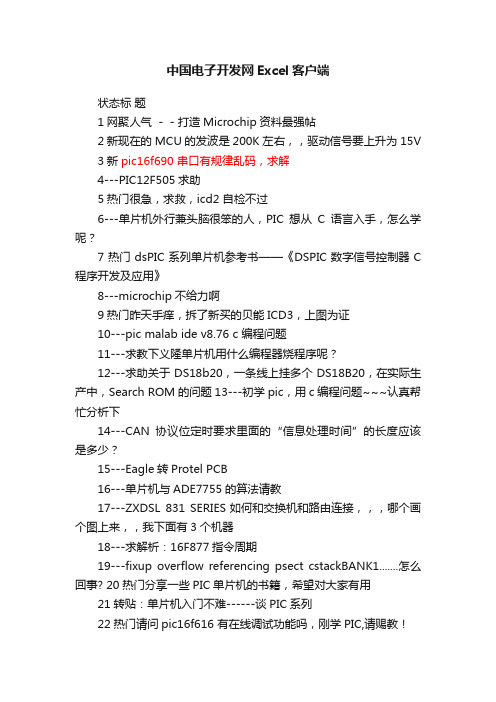
中国电子开发网Excel客户端状态标题1网聚人气--打造Microchip资料最强帖2新现在的 MCU的发波是200K 左右,,驱动信号要上升为 15V 3新pic16f690 串口有规律乱码,求解4---PIC12F505求助5热门很急,求救,icd2 自检不过6---单片机外行兼头脑很笨的人,PIC想从C语言入手,怎么学呢?7热门dsPIC系列单片机参考书——《DSPIC数字信号控制器C 程序开发及应用》8---microchip不给力啊9热门昨天手痒,拆了新买的贝能ICD3,上图为证10---pic malab ide v8.76 c 编程问题11---求教下义隆单片机用什么编程器烧程序呢?12---求助关于DS18b20,一条线上挂多个DS18B20,在实际生产中,Search ROM的问题13---初学pic,用c编程问题~~~认真帮忙分析下14---CAN协议位定时要求里面的“信息处理时间”的长度应该是多少?15---Eagle转Protel PCB16---单片机与ADE7755的算法请教17---ZXDSL 831 SERIES如何和交换机和路由连接,,,哪个画个图上来,,我下面有3个机器18---求解析:16F877指令周期19---fixup overflow referencing psect cstackBANK1.......怎么回事? 20热门分享一些PIC单片机的书籍,希望对大家有用21转贴:单片机入门不难------谈PIC系列22热门请问pic16f616 有在线调试功能吗,刚学PIC,请赐教!23热门发个珍藏的pic单片机程序全集24---共享一个基于状态机思想的矩阵键盘源程序25热门手把手教你学PIC单片机C语言教程全部28课26---在PIC16F877中,用大数组碰到的问题.27---《PIC单片机应用开发典型模块》28---PICC好像对比较复杂的表达式无能为力呀29热门HI-TECH PICC 9.82 PRO30热门HI——TECH和谐一切31---ICD3使用问题 ICD3 Err 008532---基于PIC的16F723的1602显示子程序33热门电子工业--->>> 单片机C语言程序设计实训100例--基于PIC+PROTEUS仿真34---紅外線遙控原理與 NEC IR Protocol 35---CCS_PCWHD_4.120 (已经上传,可直接下载)36---请教个问题:同样一个赋值,为什么所需要的时间不一样?37发布曾经出售过的PIC开发工具制作资料包括:JMD烧写器,串口ICD2,USB口ICD2.538---我有郭天祥的pic入门视频,需要的发个邮箱我来传,呵呵,大家一起进步39热门错怪MPLAB了,MPLAB设置技巧40热门CCS PCWHD V4.119 4.120 编译器下载地址41---DSPIC30F6014A的AD怎么配置啊?42线束测试(小家电等线束的生产检测)43---请教一下EM78P163的C编程问题44---那位朋友使用 sourceboost?45---串口接收缓冲区46热门又是结构体,又外包共用体,这是什么意思呢?47---求解PICC16f877定时器算法48---关于mplab8.7配置位的问题49也谈PIC和AVR的自身抗干扰性能50---关于PIC16f877的AD转换基准问题51---想DIY扣式电池的来料检验工装52热门如何用ICD2单独加载HEX文件进行烧录?53---敏芯压力传感器MSPA15A54---关于C30 V3.30的中断向量名,请知道的朋友解答,谢谢!55---mchp在弯路上越走越远,,居然开始出pic32mx1系列和2系列了。
TAC1 系列整流回馈电源 使用说明书
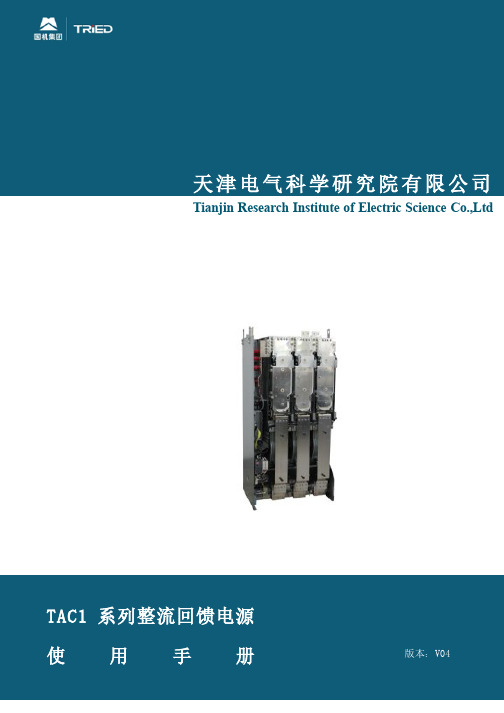
天津电气科学研究院有限公司
Tianjin Research Institute of Electric Science Co.,Ltd
TAC1 系列整流回馈电源 使用手册
版本:V04
目录
一、定义 ................................................................................................................................... 1 1.1 定义................................................................................................................................. 1 1.2 警告................................................................................................................................. 2
5.1 参数设置....................................................................................................................... 29 5.2PMU 面板....................................................................................................................... 29 5.3 第一次启动设置 ........................................................................................................... 33 5.4P70 设置......................................................................................................................... 33 六、操作 ................................................................................................................................. 34 6.1 参数使用说明 ............................................................................................................... 34 6.2 信号互联技术 ............................................................................................................... 34 6.3 定义的固定值 ............................................................................................................... 34 6.4 系统启停逻辑 ............................................................................................................... 35 6.5 启停说明....................................................................................................................... 37 6.6 故障复位....................................................................................................................... 37 七、功能 ................................................................................................................................. 38 7.1 系统回馈的附加功能 ................................................................................................... 38 7.2 并联使用说明 ............................................................................................................... 39 八、PROFIBUS......................................................................................................................... 40 8.1PROFIBUS 通讯协议说明............................................................................................... 40 8.2DP 通讯板说明 .............................................................................................................. 42 8.3DP 通讯板连接到 PROFIBUS ......................................................................................... 42 8.4 设定 PROFIBUS-DP 主站 ............................................................................................... 44 8.5 诊断............................................................................................................................... 44 九、PROFINET......................................................................................................................... 45 9.1PROFINET 概述............................................................................................................... 45 9.2 安装与设置 ................................................................................................................... 46 9.3 通讯配置说明 ............................................................................................................... 46
Otocomlc-A200 安装说明书

. Ground
T h et r a n s c e i v epro w e rg r o u n di s t h e a i r f r a m eg r o u n d .
. Jumpers
' Pins 11; M,'P; ri#i$f
$eiunrpedteg€*ff
AWG#20 wiresorthicker.
To supportthe mountingbracket,the rear mounting bossesshouldbeattachedto theairframe.
I Mountingrackdimensions
271mmi10zuszin
I ttotedimensions
;
o E
E
g) (Y)
I N S T A L L A T I O PNR O C E D U R E
InstaltlhelC-A200accordintgo thefollowingprocedure,
O Checkthequantityof parts.RefetroUNpAcKtNG. @ Preparemiscellaneouitsemsrequiredfor instal-
CHECK.
@ Set protect channels,if required.Referto MEMORY
PROTECTION.
M I S C E L I A N E O U SI T E M S
Thefollowingitemsare requiredfor installatiobnut are NOTsuppliedwiththe lC-A200.
ftll
HeadPhone i""t'
- 1、下载文档前请自行甄别文档内容的完整性,平台不提供额外的编辑、内容补充、找答案等附加服务。
- 2、"仅部分预览"的文档,不可在线预览部分如存在完整性等问题,可反馈申请退款(可完整预览的文档不适用该条件!)。
- 3、如文档侵犯您的权益,请联系客服反馈,我们会尽快为您处理(人工客服工作时间:9:00-18:30)。
10
2015年5月11日星期一
表见代理合同产生的原因
• 1、因授权不明产生的表见代理。如:代理公定有期间、条件(如价格限制)
或限于特定委托事项,要珍(被代理人)未在授权委托书中予以载,以未 采取适当的方式告知第三人。
• 2、因授权表示面产生的表见代理。因受权表示而产生的表见代理有作为与
不Байду номын сангаас为两种。
无权代理订立的合同。
•
无权代理订立的合同,是指无代理权的人代理他人与相对人订立的合 同。行为人没有代理权、超越代理权或者代理权终止后以被代理人名义订 立合同未经被代理人追认,对被代理理人不发生效力,由行为人承担责任。 拒绝追认。合同被追认前,善意相对人有撤销的权利。撤销应当以通知的 方式作出。此处所谓“善意”是指相对人在与无权代理人订立合同时,不 知道同时也没有义务知道无权代理人无代理权
• 2、双方代理订立的合同
•
一个代理人以双方被代理人名义订立的合同,这种情况可称为“双方代 理”,双方代理实际上也是同一个人决定合同的内容,不能反映当事人双 方协商一致的真实意思表示。这种合同如果被双方代理人的许可或追认视 为表现了双方代理人的意志,合同可以有效。这也是一种可追认的合同
9
2015年5月11日星期一
• 相对人可以催告被代理人在一个月内予以追认。被代理人未作表示的视为
7
2015年5月11日星期一
无处分权人订立的合同
• 无处分权人处分他人的财产订立的合同,经权利人追认或者无处分人订立
合同后取得处分权的该合同有效。追认可以向处分人表示,也可以直接向 处分人的相对人表示。无处分权人与相对人订立的合同,如果未获追认或 者无处分权人在订立合同后也未获得处分权,那么该合同不发生法律效力。 除非相对人能依动产善意取得制度获得对标的物理的所有权。
因表见代理订立的合同
• 一、因表见代理订立的合同 •
表见代理是指代理人虽不具有代理权,但具有代理关系的某些表面要 件,这些表面要件足以使无过错的相对人相信其有代理权,从而法律规定 被代理人须对之负授权责任的无权代理。法律设立表见代理的意义在于保 护善意第三人的利益,维护人们对代理制度的信赖,维护交易安全。
• 1)作为:如被代理人以语言或行动表示授予他人以代理权,但实际上没有
授予。
• 2)不作为:如代理人知道他人以自已的名义从事活动而不作否定的意思表
示。
• 3、因代理关系终止但未采取必要措施而产生的表见代理。如被代理人撤回
代理权时,未采取适当的方式告知第三人。
11
2015年5月11日星期一
因表见代表订立的合同
4、自已代理和中间代理订立的合同;
5
2015年5月11日星期一
限制行为能力人订立的与其年龄、智力、精神 状况不相适应的合同。
• 限制行为能力人是10周岁以上的未成年人,年满16周岁的未成年人以自己
的劳动收入为主要生活来源的,视为完全行为能力人。限制行为能力人还 包括不能完全辨认自已行为的成年人。如不能完全辨认自已行为的精神病 人、老年痴呆症患者等。
12
2015年5月11日星期一
无效合同
• 无效合
13
2015年5月11日星期一
14
2015年5月11日星期一
15
2015年5月11日星期一
• 二、表见代理的法律后果 •
被代理人对第三人承担授权责任。表见代理一旦成立,在效果上如同 有权代理。《合同法》第49条“行为人没有代理权、超越代理权或者代理 权终止后以被代理人名义订立合同,相对人有理由相信行为人有代理权的, 该代理有效。”因表见代理订立的合同如果无其它导致合同无效的原因, 合同有效。上一个案例中的合同是有效合同。
Presentation Title
2015年5月11日 星期一 Subtitle copy or presentation date may be placed here
Title slides may also be used to divide sections of presentation
8
2015年5月11日星期一
自己代理合同和双方代理订立的合同
• 1、自已代理订立的合同
代理人以被代理人名义与自己订立的合同,这种情况可称之为“自己代理”, 代理人与被代理是合同的双方当事人,合同的内容实际上是由代理人一个 决定的。这种只表现一个的意志的合同,在法律上不能构成当双方当事人 的协议。这种合同如果经被代理人追认,视为双方的意志,仍可有效,因 此是一种可追认的合同。
• 对需要追认的合同,相对人(与限制行为能力人缔结合同的人)可以催告
法定代理人在一个月内予以追认。法定代理人未作表示的视为拒绝追认。 合同被追认前,善意相对人有撤销的权利。撤销应当以通知的方式作出。 所谓“善意”是指相对人订立合同时不知道,也没有义务知道与其订立合 同的人欠缺相应的行为能力。
6
2015年5月11日星期一
• 表见代表:是指法人或者其他组织的法定代表人、负责人超越权限订立合
同,因相对人属善意相对人,故代表行为的后果由该法人或组织承受无权 代表的行为。
• 表见代表的法律后果 •
《合同法》第50条:“法人或者其他组织的法定代表人、负责人超越权 限订立的合同,除相对人知道或者应当知道其超越权限以外,该代表行为 有效。”如果合同没有其它无效事由,则表见代表产生的合同有效。
4
2015年5月11日星期一
可追认的合同
• 一、可追认合同的定义 •
可追认合同又称为“效力未定”的合同,是指合同订立后尚未生效, 须权利人追认才能生效的合同。可追认的合同有四类: 1、限制行为能力人订立的与其年龄、智力、精神状况不相适应的合同; 2、无权代理订立的合同;
• •
•
•
3、无处分权人订立的合同;
Presentation Title
2015年5月11日 星期一
案例
李明与王五是邻居
3
2015年5月11日星期一
案例
•
某医院办公室掌管公章的办事员王某未经领导同意,擅自向某礼品公司购 买了40万元的纪念品,计划在庆祝建院40周年的活动中使用.王某以医院的 名义与礼品公司签订了买卖合同,在合同上加盖了医院的公章.礼品公司知道 医院正在进行庆祝建院40周年的活,便积极准备货源,以备到期准时发货.医 院领导知道此事后,起诉到法院,要求确认合同无效.请问此合同是否有效?
• 限制行为能力人订立的合同有两类:1)不需要其法定代理人(其监护人为
其法定代理人)追认就可有效的合同。如纯获利益以及与其年龄、智力、 精神状况相适应的合同。就不需要其法定代理人追认就可有效的合同。2) 限制行为能力人订立的与其年龄、智力、精神状况不相适应的合同。须经 法定代理人追认才可产生效力。如某15岁的少年买了一双普通的球鞋不必 追认就有效;如其买了一幢房子须经追认,未经追认不生效。
