GS33Q02L20-31E(横河OPC)
横河GS-ISC450G_C
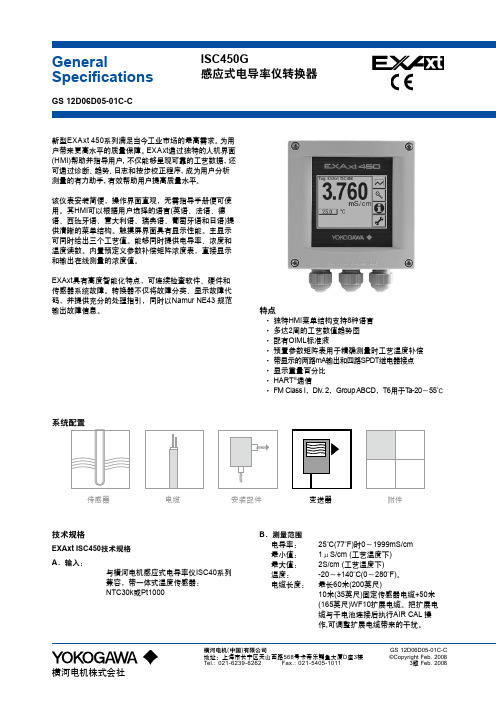
[类型:S2]
说明 感应式电导率转换器 AC(100…0VAC)供电 DC(1…VDC)供电 通用型 FM型 通用安装工具包(盘 装,管装,壁装) 管装和壁装硬件(*) 盘装硬件(*) 遮盖罩(不锈钢)(*) G1/ (*) 1/NPT (*) M0 (*) 不锈钢铭牌(*1)
L.机壳:
E.接点输出
M.电源
控制功能:
保持: 安全故障:
(*)说明:当接点输出电流大于A时,环境温度应低于 0 C。
ISC0G-A: 额定值; 100-0V AC 可接受的电压范围;0~V AC 额定值; 0/0Hz 可接受的频率范围; 0Hz±%,0Hz±% 功耗; 1伏安 ISC0G-D: 额定值; 1-V DC 可接受的电压范围;10.8~.V DC 电量; 10瓦特 EN 1010-1 CSA C. No.1010-1 UL 1010-1 FM11 Class I,Div.,Group ABCD,T用于Ta -0~ºC EMC: 符合EN1 Class A,AS/NZS CIPR 11 安装高度: ≤千米 符合IEC 1010: II分类(注) 符合IEC 1010: 污染等级(注) 安全认证:
General Specifications
GS 12D06D05-01C-C
ISC450G 感应式电导率仪转换器
新型EXAxt 0系列满足当今工业市场的最高需求。 为用 户带来更高水平的质量保障。 EXAxt通过独特的人机界面 (HMI)帮助并指导用户, 不仅能够呈现可靠的工艺数据, 还 可通过诊断、 趋势、 日志和按步校正程序, 成为用户分析 测量的有力助手, 有效帮助用户提高质量水平。 该仪表安装简便,操作界面直观,无需指导手册便可使 用。其HMI可以根据用户选择的语言(英语、法语、德 语、西班牙语、意大利语、瑞典语、葡萄牙语和日语)提 供清晰的菜单结构。触摸屏界面具有显示性能。主显示 可同时给出三个工艺值。能够同时提供电导率、浓度和 温度读数。内置预定义参数补偿矩阵浓度表,直接显示 和输出在线测量的浓度值。 EXAxt具有高度智能化特点,可连续检查软件、硬件和 传感器系统故障。转换器不仅将故障分类、显示故障代 码,并提供充分的处理指引,同时以Namur NE 规范 输出故障信息。
OPC说明书

GeneralSpecifications<<Contents>> <<Index>>GS 33Q02L20-31E■GENERALThis GS covers the Open Data Interface Packages, which provide a Human Interface Station (HIS) with a process data server function.The databases in HISes and control stations include actual process data and trend data. The following optional software packages add the process data server function to the HIS:•Model LHS2411 Exaopc OPC Interface Package (for HIS)•Model LHS2412 CENTUM Data Access LibraryTo access the database in the HIS from an external application, use either of the interface packages. These interfaces protect the HIS like a firewall. With these packages, the system is easily connected to Windows applications, Manufactur-ing Execution System (MES) and Plant Information Management (PIM) software.Model LHS2411Exaopc OPC Interface Package (for HIS)Model LHS2412CENTUM Data Access LibraryR3■LHS2411 EXAOPC OPC INTERFACE PACKAGE (FOR HIS)● GeneralAs data sharing between information systems increases, there is an increasing need to effectively access and use plant information to meet business needs in a timely manner. In the process industry, there are a variety of data sources in plant devices and databases in the control room. However, until now, it was not necessarily easy to access operation data on DCS from supervisory informa-tion systems.To solve this problem, the Exaopc package provides an interface that is compliant with an OPC (OLE for Process Control) standard interface developed by the OPC Foundation. It also has Yokogawa’s proprietary functions to act as a more advanced interface.Exaopc is an OPC server, which can be connected to a variety of PCSes (Process Control Systems) and provides an OPC client with process data via OPC interface. With the package, the OPC client can acquire and define process data from PCSes and receive alarm events.This GS covers the specifications of the Exaopc OPC Interface Package.Major ApplicationsExaopc OPC Interface can be used in a wide variety of OPC client applications.•Yokogawa MES packages, including Exapilot (Operation Efficiency Improvement Package)•User applications created by Visual Basic● Function SpecificationsThe Exaopc package provides the OPC specifications-compliant interface.Data Access (DA) ServerThe DA Server reads and writes process data using item IDs as identifiers.Alarms & Events (A&E) ServerThe A&E Server notifies alarms and events from plants that asynchronously occur. The following messages are sent:•System alarm messages•Process alarm messages•Mode/status change messages•Sequence messages•Operation guide messages•Engineering maintenance messages•Operation record messages•Server internal errors Historical Data Access (HDA) ServerThe OPC client can access PCS data by connecting to the HDA Server. It also automatically saves instantaneous values acquired from the DA Server and alarms/events that the A&E Server receives, to a historical database in the HDA Server.Batch ServerThe Batch Server reads and writes common blocks and recipe data.● System ConfigurationServer/Client CompositionThe following two client/server configurations are available:•The OPC client exists on a PC with Exaopc installed.•The OPC client exists on a general-purpose PC. Multiple ClientsUsers can access one Exaopc from multiple OPC clients. Multiple ServersUsers can access multiple Exaopc from one OPC client.F01E.EPSFigure System Configuration● Application CapacityDA ServerA number of clients (A number of server objects):4 clientsA number of groups (A number of group objects):20 groupsA number of Item IDs:1000 item IDs/group20000 item IDs/ all groupCache update period (Data gathering period):1 to 3600 secMax. throughput of data access: 500 item IDs/secA&E ServerA number of clients (A number of server objects):4 clientsMax. number of event-registered objects: 20 objects(Max. number of event subscription objects) HDA ServerA number of clients (A number of server objects):4 clientsA number of browser (A number of browser objects):8 browser/server object32 browser/all server objectsA number of item IDs: 1000 item IDs/groupMax. historical data save period: Not restricted(Depends on trend definition)Batch ServerA number of clients (A number of server objects):4 clientsA number of groups (A number of group objects):5 groupsA number of item IDs: 1000 item IDs/group ● Operating EnvironmentHardwareThe same operating environment as Model LHS1100 Standard Operation and Monitoring Function.SoftwareLHS1100 Standard Operation and Monitoring Function OPC ClientIBM PC/AT compatibleWindows XP Professional Service Pack 1 or 2 Windows 2000 Professional Service Pack 4Windows 2000 Server Service Pack 4Windows Server 2003RestrictionsOPC Interface cannot be used with Microsoft Visual Studio .NET.It is recommended to use the library provided by Model LHS2412 CENTUM Data Access Library when developing an OPC client application using OPC Interface. CENTUM Data Access Library provides a library of ActiveX controls for OPC Interface. For OPC Interface, see the OPC Foundation’s Internet homepage.● Supported OPC SpecificationsThe Exaopc package provides the OPC client with an interface with the following specifications:DA Server•OPC Data Access Custom Interface Specification Version 2.05A•OPC Data Access Automation Specification Version 2.0 A&E Server•OPC Alarms and Events Custom Interface Specification Version 1.10 (R3.05 or later) (*1)HDA Server•Yokogawa specific interfaceBatch Server•Yokogawa specific interface*1:OPC Alarms and Events Version 1.0 had beensupported by LHS2411 R3.04 or earlier.The specification range of the “Severity” for theSetFilter method is changed from “0 to 1000”(A&E1.0) to “1 to 1000” (A&E1.1).When “Severity=0 value” is set for the SetFiltermethod to LHS2411 A&E1.1 OPC server, an errorcode will be returned by LHS2411 because it is outof range.Be sure to use A&E version compatible with bothLHS2411 and an OPC client accordingly.■LHS2412 CENTUM DATA ACCESS LIBRARY● GeneralThe CENTUM Data Access Library is a complete library of OPC communication functions, and provides a simple interface. Usually, both programming resources and complex programming are required to implement commu-nications with an OPC server. However, this library makes it possible for ordinary users to develop applications efficiently.● Function SpecificationsThe CENTUM Data Access Library is provided as an ActiveX control for Microsoft Visual Basic. The ActiveX control has the following functions:Station Information (DA Server)Acquires a list of stations defined by the System Configuration Definition, and other station information such as models and operating statuses.Tag Information (DA Server)Acquires a list of tags contained in control stations, and other tag information such as tag comments and instrument names.Tag Data Item Information (DA Server)Acquires a list of tag data items as well as other tag data item information such as engineering units, item comments, current values and quality codes. Can set values for tag data items.Common Block Information (Batch Server)Acquires a list of common blocks defined for the system. Common Block Data Item Information (Batch Server) Acquires a list of common block data items as well as other common block data item information such as engineering units, item comments, and current values. Can set values for common block data items.Recipe Information (Batch Server)Acquires information related to recipe headers (such as recipe names, recipe product names), a list of names of recipes defined by the system, and control recipe batch IDs.Messages (A&E Server)Acquires historical messages, and generates operator guide messages using arbitrary character strings. Trend Data (HDA Server)Acquires a list of item IDs (“tag name. tag data item name. data acquisition cycle”) of target historical trend data, and historical trend data during the specified period.Closing Data (HDA Server)Acquires a list of item IDs (“tag name.tag data item name”) of target closing data, and closing data during the specified period.HIS Startup Information (A&E Server)Acquires the start date and time of HIS (OPC server). Event (A&E Server)Acknowledges the occurrence of sequence messages and operator guide messages, and HIS shutdown.● Operating EnvironmentHIS (OPC Server)Hardware:Same as operating environment of LHS1100 Standard Operation and MonitoringFunction.Software:LHS1100 Standard Operation andMonitoring Function, LHS2411 Exaopc OPCInterface Package (for HIS), LHS6600 CSBatch 3000 Process Management Package(*1)HIS (OPC Client) (*2)Hardware:Same as operating environment of LHS1100 Standard Operation and Monitoring Function Software:LHS1100 Standard Operation and Monitor-ing FunctionGeneral-Purpose PC (OPC Client) (*2)Hardware:IBM PC/AT-compatibleSoftware:Windows XP Professional Service Pack 1 or 2Windows 2000 Professional Service Pack 4Windows 2000 ServerWindows Server 2003User Application Development Environment (*2)User applications can be developed on a general-purpose PC or an HIS using the following software:•Microsoft Visual Basic Ver 6.0•Microsoft Visual Studio .NET (Visual Basic .NET / Visual C++ .NET 2003)*1:Required to access batch data. In the CENTUM CS system, batch data access is not supported.*2:The OPC client function must be installed using asetup disk created by the OPC server.Note:Don’t use .NET Development Environment in HIS.When .NET Development Environment is used formaking aplications, Microsoft .NET Framework mustbe installed on client PC beforehand.Note:The specifications of the OPC A&E Server arechanged in R3.05. When using the event receivingfunction of the CENTUM data access library on theclient PC (the PC other than HIS), please executethe setup of the R3.05 OPC client function and theCENTUM data access library to use the samerevision as the OPC Server side revision.F02E.EPSFigure Data Flow with LibraryF03E.EPSFigure Package Installation● Application CapacitySame as application capacity of LHS2411 Exaopc OPC Interface Package (for HIS)■MODEL AND SUFFIX CODESExaopc OPC Interface Package (for HIS)DescriptionModelLHS2411Exaopc OPC Interface Package (for HIS) [Media model: LHSKM02-C11]Suffix Codes-SBasic Software License-C Multiple Software License (for two or more computers) 1Always 11English VersionT04E.EPSNote:T o use the package, make sure to purchasesoftware licenses equivalent to the number of computers in which the package is installed.CEMTUM Data Access LibraryModelLHS2412CENTUM Data Access Library [Media model: LHSKM02-C11] -S Basic Software License 1Always 11English VersionT05E.EPSDescriptionSuffix CodesNote:T o use the Package, the number of softwarelicenses you order should equal the number ofExaopc (OPC servers). The number of OPC clients is not counted.■ORDERING INSTRUCTIONSpecify model and suffix codes.■TRADEMARKS•CENTUM and Exaopc are registered trademarks of Yokogawa Electric Corporation.•ActiveX, Microsoft, Windows and Visual Basic are registered trademarks of Microsoft Corporation in the United States and/or other countries.•Ethernet is a registered trademark of Xerox Corporation.•Other product and company names appearing in this document are trademarks or registered trademarks of their respective holders.。
横河温度变送器选型手册GS01C50B01-00E_013

EMC Conformity Standards
,
EN61326, AS/NZS CISPR11
SIL Certification YTA110 temperature transmitter is certified by TU¨ V NORD CERT GmbH in compliance with the following standards; IEC 61508: 2000; Part1 to Part 7 Functional Safety of Electrical/electronic/programmable electronic related systems; SIL 2 capability for single transmitter use, SIL 3 capability for dual transmitter use.
Variety of sensor inputs The type of sensor thermocouples (T/C), RTDs, ohms, or DC milivolts.
Digital communication BRAIN or HART® communication protocol is available. The insturment configuration can be changed by the user with using the BT200 or HART communicator.
Power Supply Effect ±0.005 % of calibration span per volt
横河opc连接资料
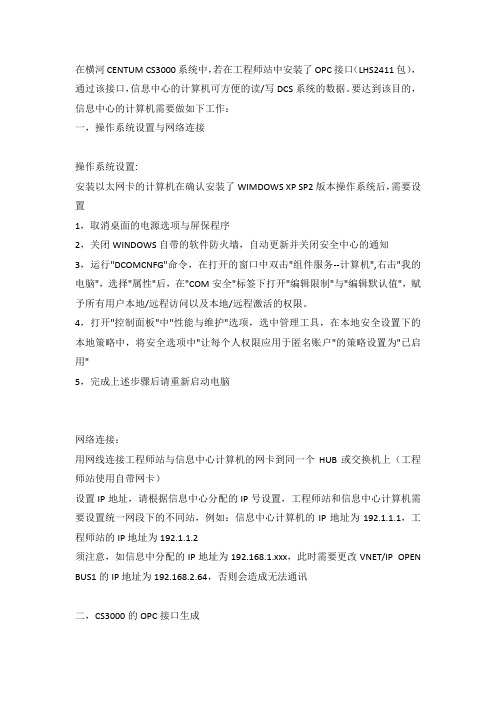
在横河CENTUM CS3000系统中,若在工程师站中安装了OPC接口(LHS2411包),通过该接口,信息中心的计算机可方便的读/写DCS系统的数据。
要达到该目的,信息中心的计算机需要做如下工作:一,操作系统设置与网络连接操作系统设置:安装以太网卡的计算机在确认安装了WIMDOWS XP SP2版本操作系统后,需要设置1,取消桌面的电源选项与屏保程序2,关闭WINDOWS自带的软件防火墙,自动更新并关闭安全中心的通知3,运行"DCOMCNFG"命令,在打开的窗口中双击"组件服务--计算机",右击"我的电脑",选择"属性"后,在"COM安全"标签下打开"编辑限制"与"编辑默认值",赋予所有用户本地/远程访问以及本地/远程激活的权限。
4,打开"控制面板"中"性能与维护"选项,选中管理工具,在本地安全设置下的本地策略中,将安全选项中"让每个人权限应用于匿名账户"的策略设置为"已启用"5,完成上述步骤后请重新启动电脑网络连接:用网线连接工程师站与信息中心计算机的网卡到同一个HUB或交换机上(工程师站使用自带网卡)设置IP地址,请根据信息中心分配的IP号设置,工程师站和信息中心计算机需要设置统一网段下的不同站,例如:信息中心计算机的IP地址为192.1.1.1,工程师站的IP地址为192.1.1.2须注意,如信息中分配的IP地址为192.168.1.xxx,此时需要更改VNET/IP OPEN BUS1的IP地址为192.168.2.64,否则会造成无法通讯二,CS3000的OPC接口生成请准备一个确认无病毒且容量大于8M的USB接口移动存储设备1,以Administrator登录工程师站2,该移动存储设备连接到计算机,假设该设备的盘符为F:3,点击“开始——运行”在命令行内输入“subst A: F:”进入我的电脑确认设备的盘符由F变为A(如果上述方法无效,请参考以下做法:右击"我的电脑"进入"属性",在设备管理器中卸载软盘驱动器;进入"控制面板--性能与维护--管理工具--计算机管理--磁盘管理",选中移动存储设备,右击选择"更改驱动器名和路径",将其驱动器名更改为"A",待所有OPC连接工作完成后,重新启动工程师站,用该方法将A 盘再赋予软盘驱动器即可)2,在CS3000安装目录下双击运行C:\CS3000\Program\BKHCopyUSR.exe3,在弹出的对话框中点击“YES”,4,待弹出"Succeeded to creating 'CENTUM ActiveX control Setup disk'"对话框后,点击"确定"。
横河电力设备WT310E WT310EH WT332E WT333E数字功率计操作手册
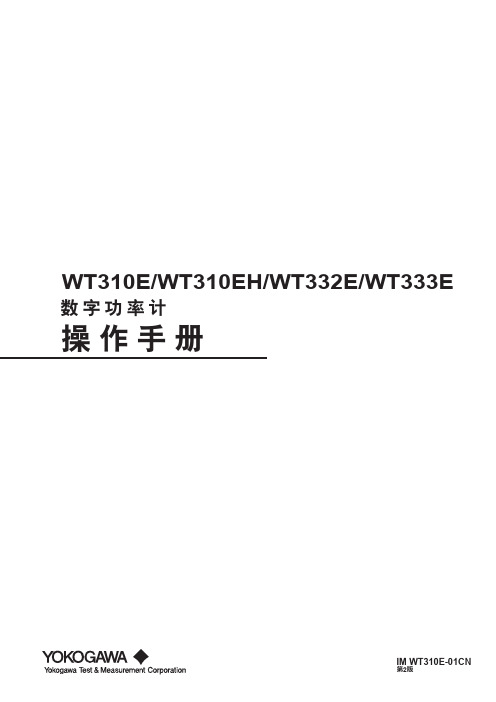
单位
k: 表示1000。 K: 表示1024。
例: 100kHz(频率) 例: 720KB(文件大小)
提示
在本手册中,提示与注意分别使用以下符号。
不当处理或操作可能导致操作人员受伤或损坏仪器。 此标记出现在仪器需要按指 定方法正确操作或使用的危险地方。同样的标记也将出现在手册中的相应位置, 并介绍其操作方法。在本手册中,此标记与“警告”或“注意”一起出现。
警告
提醒操作人员注意可能导致严重伤害或致命的行为或条件,并注明了防止此类事 故发生的注意事项。
注意
提醒操作人员注意可能导致轻度伤害或损坏仪器/数据的行为或条件,注明了防止 此类事故发生的注意事项。
提示
提醒操作人员注意正确操作仪器的重要信息。
7段LED中的字符
由于本仪器采用了7段LED显示屏,数字、字母和四则运算符号将用特殊字符显示。在以下显示的字符
WT310E/WT310EH/WT332E/WT333E
数字功率计
操作手册
IM WT310E-01CN
第2版
感谢您购买WT310E、WT310EH、WT332E或WT333E数字功率计。本仪器是可以测量电压、电流和功 率等参数的功率测量仪器。 本操作手册主要介绍本仪器的功能和操作方法。为正确使用本仪器,请在使用之前仔细阅读本手册。 请妥善保管本手册,以便出现问题时能及时查阅。
IM WT310E-01CN
iii
输入数值
输入数值
设置闪烁的数位。 用▲或▼选择输入数值。
移动设置位
按SHIFT+▼(►),向右移动设置位。 设置位在最右边时,如果按SHIFT+▼(►),设置位将移到可设置范围的最左边。
移动小数点
按SHIFT+▲(.),向右移动小数点。 小数点在最右边时,如果按SHIFT+▲(.),小数点将移到可设置范围的最左边。
横河AXF电磁流量计选型资料
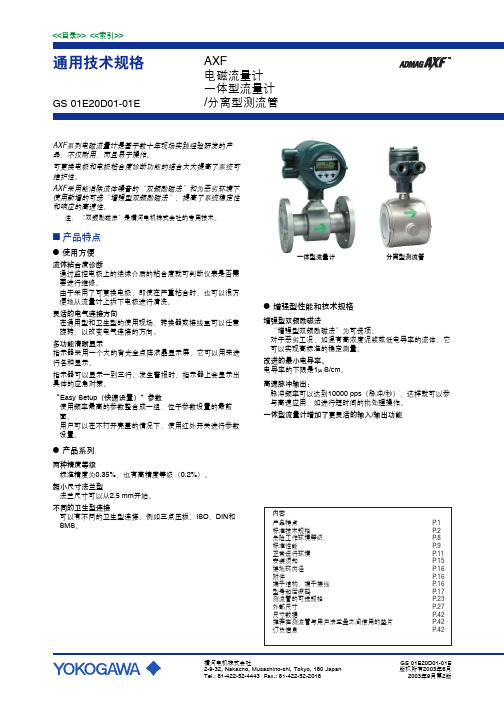
安装/成形(一体型) ● 电气连接:ANSI 1/2 NPT 凹接头
ISO M20 ×1.5 凹接头 JIS G1/2 (PF1/2) 凹接头 ● 端子连接:M4 螺纹端子 ● 接地:接地电阻≤100 Ω 当选择A型代码时,按C等级接地(接地电阻 ≤10Ω)。 * 若是防爆型,接地保护端子必须连到相应的符合国际标 准的接地系统。
4
● 测流管(分离型测流管/一体型流量计)
AXF流量计尺寸:AXF标准(占地尺寸代码1)
用途
工艺连接
衬套
分离型测流管
一体型流量计
高精度等级 0.2%(*3)
加强型双频励磁 (可选代码HF1,HF2)(*3)
单位:mm (in.)
可更换式电极 (电极结构代码2)
夹持型
2.5 (0.1), 5 (0.2), 10 (0.4), 15 (0.5), 25 (1.0), 32 (1.25), 40 (1.5), 50 (2.0), PFA 65 (2.5), 80 (3.0), 100 (4.0), 125 (5.0), 150 (6.0), 200 (8.0), 250 (10), 300 (12)
*可以选用“US Oil” 或 “US Beer”。
脉冲输出 (*1): 通过脉冲当量设置,系统可以输出有标度的脉冲。 脉冲宽度: 脉冲宽度可以设为50%占空比或固定值 (0.05, 0.1, 0.5, 1, 20, 33, 50, 100 ms)。 输出速率: 0.0001 ~ 10000 pps (脉冲/秒)
3
多量程功能(*1)(*2): 状态输入可以使转换器最多能切换两种量程。 对于自动 量程转换,指示器上可以显示四种量程的状态输出。
K220LS 工程机械用方向控制阀 样本MSG17-8537 CN 派克汉尼汾公司说明书

2工程机械用方向控制阀K220LS样本MSG17-8537/CN派克汉尼汾公司移动液压系统欧洲事业部Borås, Sweden样本布局除一般信息和基本技术数据外,该样本还对K220LS 可配置的选配功能做了描述。
我们可据此对K220LS 进行定制配置,以符合您的需求。
多路阀的每个功能区域都有一个副标题,标题后面附有简短的描述。
如果某个功能区有多个不同的位置,则会在副标题的方括号内标注位置编号,例如[P16]溢流阀。
再接下来是一系列带有代号的选项,例如PA1、Y 以及每个代号的简短描述。
或者是一个或多个压力、流量或电压选项。
位置编号也可参见配置代号报告和备件清单。
第8页的一般液压回路图中展示了K220LS 阀的基本功能区、以及代表这些功能区的条目编号。
多路阀订购方式我们开发并推出了配置K220LS 阀的软件。
这个软件也能给您生成阀技术文档,其中会包含详细的阀代号报告、3D 模型、2D 图纸、备件清单和液压原理图。
软件还会创建一个唯一的ID 号,并印在阀产品标签上。
您的阀配置会保存在我们的数据库中,以便查询服务或重新订购时快速确定。
样本信息销售要约请联系您的派克销售代表,获取详细的“销售要约”。
专业建议,以节约时间和成本我们的工程师经验丰富,他们对不同类型的液压系统及其工作原理都有深入的了解。
他们可随时为您提供专业的建议,按您需要的方式将各种机器功能、控制特性和价格要求完美组合在一起。
建议在项目规划阶段尽早咨询派克,为您设计一个完整的液压系统,使您的机器达到理想的操作和控制特性。
派克保留修改产品的权利,恕不另行通知。
本样本中使用了典型的曲线和图表。
即使样本不断修订和更新,也不可避免存在出错的可能。
请联系派克汉尼汾,了解更多有关产品的详细信息。
3工程机械用方向控制阀K220LS样本MSG17-8537/CN派克汉尼汾公司移动液压系统欧洲事业部Borås, Sweden目录目录页码概述....................................................................................................................4技术数据 ............................................................................................................5[P03-P09]概述 ................................................................................................6-7液压原理图 .....................................................................................................8-9进口片 ..............................................................................................................10[P10-P29] 进口片 .......................................................................................10[P12] 内部先导压力供油 ...........................................................................11[P13] 先导压力...........................................................................................11[P14] 先导过滤器.......................................................................................11[P15] 进口片类型.......................................................................................11[P16] 溢流阀...............................................................................................12[P17] 压力设定...........................................................................................12[P20] 负载信号复制阀芯 ...........................................................................13[P24] 回油口T2 ..........................................................................................14[P25] 回油口T1 ..........................................................................................14[P26] 进油口P1 ..........................................................................................14[P28] 用于先导回路的单独回油口............................................................14出口片 ..............................................................................................................15[P30 - P44] 出口片 .....................................................................................15[P31] 油口 ..................................................................................................15[P32] 进油口P2 ..........................................................................................15[P34] 回油口T3 ..........................................................................................15[P40] 先导回路回油口 ...............................................................................15工作片 ..............................................................................................................16[P45-P89] 工作片 .......................................................................................16[P47] 连接油口...........................................................................................16[P50] 阀芯执行器.......................................................................................17PC/PCH 液压阀芯执行器 .....................................................................17ECS2/EC2/ECH2 电液阀芯执行器 .......................................................18[P51] 手柄支架...........................................................................................19[55A, B] 先导节流口...................................................................................20[P56] 插头类型...........................................................................................20[P59] 阀芯执行器变型 ...............................................................................20[P60-P74] 阀芯选择 ...................................................................................21[P60] 阀芯功能...........................................................................................21[P64A, B] 力反馈 ........................................................................................22[P66] 压力补偿器和负载保持单向阀........................................................23[P69] 阀芯名称...........................................................................................24[P71A, B] 工作油口公称流量.....................................................................24[P72] 流量设定...........................................................................................24[P74] 工作片变型.......................................................................................24[P75] 进给减压阀.......................................................................................25[P75A] [P75B] 设定油口A 和B 的进给减压 ................................................25[P76A, B] 溢流阀和防气穴阀.....................................................................26[P85] 侧油口连接.......................................................................................26[P89A, B] 工作油口变型 ............................................................................26[P90-P99] 功能阀块 ...................................................................................27附件 ............................................................................................................27信息..................................................................................................................28[P50] EC2 手动越权 ...................................................................................28尺寸图 ..............................................................................................................29备件..................................................................................................................30[P00]指客户规格中的项目编号。
横河涡街流量计样本

特点 标准规格 型号和后缀代码 选项规格 选购的多变量型 口径选型 选项规格
(危险区域分类) 安装须知 外形尺寸 订货须知
目录
P. 1 P. 2 P. 5 P. 7 P. 9 P.10
P.14 P.17 P.20 P.27
横河电机株式会社
横河电机株式会社 2-9-32,Nakacho, Musashino-shi, Tokyo, 180-8750, Japan 电话:81-422-52-4443 传真:81-422-52-2018
涂层颜色: 转换器罩壳、盖子: 深海藻绿(蒙塞尔色0.6GY 3.1/ 2.0)(聚氨酯防腐涂层)
防护等级: IP67, NEMA4X, JIS C0920防水。
危险区域分类: 请参考“选项规格”
接线口: JIS G1/2内螺纹,ANSI 1/2 NPT内螺纹, ISO M20 × 1.5内螺纹
信号电缆: DYC型电缆,用于分离型检测器和转换器。 最大长度:30 m。 外层材料:耐热聚乙烯 耐温温度:-40至150℃
环境湿度:5 至 100%RH(40℃时) (不结霜)
电源电压:DC10.5至42 V (参考图2:电源电压与负载电阻之一般型): 请参考表1 本体: SCS14A不锈钢铸件(与CF8M、SUS316 相当) (口径250 mm和300 mm法兰型为 JIS SUS304.) 发生体: 双相不锈钢(DCS1,仅15mm为 DSD1-H,二者都与JIS SUS329J1和 ASTM CD4Mcu相当) DCS1和DSD1-H是Daido Tokusyu Steel Co. 的注册商标。 密封垫圈: 带聚四氟乙烯涂层的JIS SUS316不锈 钢。 转换器外壳、罩壳、盖子:铝合金
GS 01F06A00-01C-C © 版权 2005年8月 2005年8月第8版
横河EJA130A 选型样本GS 01C21B04-00C-C

GeneralSpecifications《目录》《索引》EJA130A 差压变送器GS 01C21B04-00C-C关于“◇”部分的规格,FOUNDATION 现场总线通信型请参阅GS 01C T0 -00E ,PROFIBUS PA 通信型请参阅GS 01C T0 -00E 。
性能规格以零点为基准的调校量程,线性输出,接液部分材质代码‘S ’和硅油。
调校量程的参比精度(包括基于零点的线性、滞后和可重复度的影响)量程的±0.0 %量程小于X 时,量程的±[0.01 + 0.0 X/量程] %其中X 等于:膜盒 X kPa {inH O}M 10 { 0}H 100 { 00}平方根输出精度平方根精度是流量范围的百分比。
输出精度 0 %或更大与参比精度相同 0 %到下降点参比精度× 0平方根输出(%)T00E.EPS环境温度影响总影响/28o C(50o F)膜盒影响M ±[量程的0.0 % + 0.0 % 量程上限] H±[量程的0.0 % + 0.01 % 量程上限]静压影响每次变化的总影响±[0.1%量程 + 0.0 % 量程上限]/ . MPa {1000 psi}对零点的影响(可在管道压力下修正)±0.0 %量程上限/ . MPa {1000 psi}□过压影响±0.0 %量程上限/ MPa { 00 psi}稳定度±0.1%量程上限/ 0个月电源影响“◇”±0.00 % / V(从 1. ~ V DC , 0Ω)功能规格量程和范围MH测量量程和范围 量程范围量程范围inH O ( /D1) ~ 00- 00 ~ 00 0 ~ 000- 000 ~ 000mbar ( /D )10 ~ 1000mmH O (/D )100 ~ 10000-1000 ~ 1000 0 ~ 000- 000 ~ 000-10000 ~ 100000.0 ~ kgf/cm - ~ kgf/cmkPa 1 ~ 100-100 ~ 100 ~ 00- 00 ~ 00T01E.EPS量程上限定义为上表所示的范围上限。
横河OPC连接测试方法(大全)

ExaOPC连接测试方法在横河CS3000 DCS系统中,实现OPC数据采集方法有两种。
一种是安装EXAOPC,做为OPC SERVER以单独站的形式从控制网络采集数据并传递到以太网以供使用;另一种是由控制网络提供OPC接口(LHS2411),由第三方软件通过该接口从控制网络以OPC协议读取数据并传递到以太网共使用。
本文阐述了使用EXAOPC从控制网络采集数据并经第三方测试工具验证的工作程序与注意事项。
1.数据采集计算机(OPC Client)的设置(1)以管理员身份登陆数据采集计算机,打开OPC安装光盘,运行如下文件:E:\EXA\ClientSetup(2)(3)(4)选择安装目录(5)(6)(7)(8)重新启动计算机,则客户端配置完成。
2.防火墙设置由于公司数采系统需要经过防火墙才能与OPC1547进行连接,因此,需要对防火墙进行相应的设置。
防火墙的主要工作是设置安全访问规则。
在防火墙设置中,需要打开OPC1547如下的端口:DCOM 135动态端口:>1024防火墙中配置如下:显然如上的设置,并不是最安全的配置。
如果要得到最大程度的安全性,需要利用3方软件监视实际应用的端口情况。
根据端口使用情况,确定需要打开的动态端口范围。
推荐使用PRTG(免费)软件。
下图是模拟客户端访问OPC时使用的端口列表3.使用第三方测试工具验证OPC接口功能为了保证OPC接口的成功实现,采用第三方的测试工具进行测试是必要的。
实际应用中,,不同的客户一般都有自己的OPC测试工具。
不同的工具在功能上大同小异,在对横河OPC接口的适应性上也有所不同。
本文列举2种具有代表性的测试工具,均为第三方软件,对其不同的应用情况加以阐述。
3.1使用OPCTEST进行测试OPCTEST是ROCKWELL公司开发的OPC客户端测试工具.该工具的使用方法如下:1,拷贝OPCTEST到数据采集计算机的硬盘中2,双击运行OPCTEST,将显示如下画面:3,在弹出窗口中点击"SERVER"标签下的"CONNECT"选项,在弹出对话框中选择Browse,然后在对话框中,输入Node,这里我们输入OPC服务器的IP地址。
日本横河GP系列便携型无纸记录仪应用手册
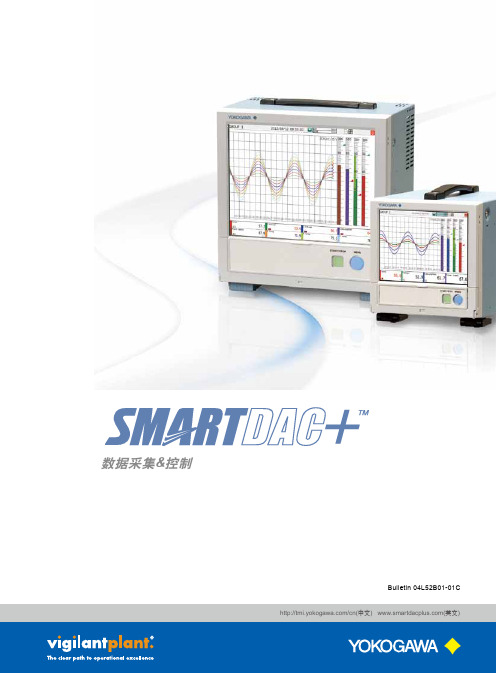
防尘防水保证高显示品质
位于触摸屏表面的保护膜,其前后两面均涂有特殊涂层。这样不但可以避 免屏幕划伤,防止化学品和溶剂的腐蚀,还可以保持屏幕的高清显示和抗 强光显示。 * 通过抑制因光干涉产生的牛顿环(同心圆环),可以提高视觉清晰度。
触摸屏 防水膜
防水膜的构造 触摸屏侧
高光泽AGHC (防强光硬涂层)
移动刻度以查看细节
[专利申请中]
拖动刻度,显示相应的数字值。 可以插入指定的BMP图片,对刻度进行自定义。
放大/缩小 放大 : 在时间轴上放大显示 缩小 : 在时间轴上缩小显示
改变数值位置
拖动
拖动
强大的搜索动能
通过日历和一览画面等丰富的显示功能,可轻松找到想要的数据。
通过日历搜索数据
通过各种汇总搜索数据
可支持的操作系统
Windows XP、Windows Vista、Windows 7
请从网站下载软件! 请从以下网址下载最新版软件: /software/en/
8
报告输出功能和打印输出功能
打印输出功能
可以直接从GP打印报告和快照,而无需通过 PC。
创建报告功能
VGA输出接口 [选件] 外部监视器接口。
6
高度安全
前面板翻盖可以上锁,这样便可防止对电源开关或外存进行错误操作。
7
智能化功能
丰富的网络功能和软件
Web应用使GP与PC系统实现无缝对接
通过网络浏览器(Internet Explorer 6/8)可以实时监视和改变设置。 无需使用专用软件便可建立起远程实时监视系统,设置简单、成本低廉。
大容量内部存储器
支持长时间、多通道记录。
显示数据文件的采样时间 内部存储器 显示更新(分/div) 采样周期(s) 总采样时间
GS33Q02L20-31E(横河OPC)
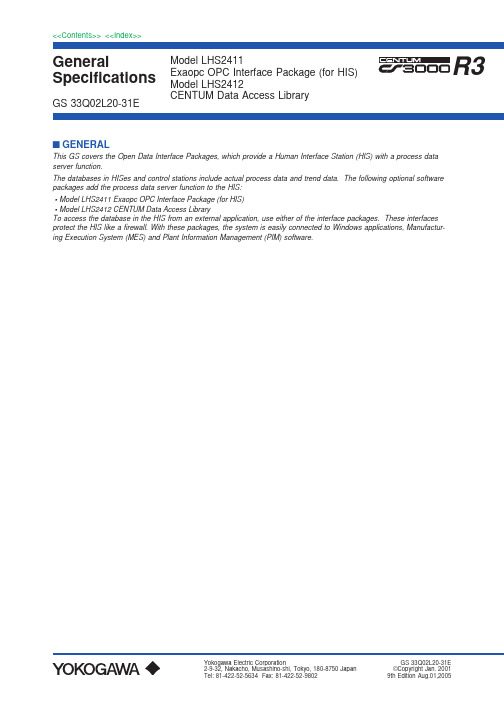
GeneralSpecifications<<Contents>> <<Index>>GS 33Q02L20-31E■GENERALThis GS covers the Open Data Interface Packages, which provide a Human Interface Station (HIS) with a process data server function.The databases in HISes and control stations include actual process data and trend data. The following optional software packages add the process data server function to the HIS:•Model LHS2411 Exaopc OPC Interface Package (for HIS)•Model LHS2412 CENTUM Data Access LibraryTo access the database in the HIS from an external application, use either of the interface packages. These interfaces protect the HIS like a firewall. With these packages, the system is easily connected to Windows applications, Manufactur-ing Execution System (MES) and Plant Information Management (PIM) software.Model LHS2411Exaopc OPC Interface Package (for HIS)Model LHS2412CENTUM Data Access LibraryR3■LHS2411 EXAOPC OPC INTERFACE PACKAGE (FOR HIS)● GeneralAs data sharing between information systems increases, there is an increasing need to effectively access and use plant information to meet business needs in a timely manner. In the process industry, there are a variety of data sources in plant devices and databases in the control room. However, until now, it was not necessarily easy to access operation data on DCS from supervisory informa-tion systems.To solve this problem, the Exaopc package provides an interface that is compliant with an OPC (OLE for Process Control) standard interface developed by the OPC Foundation. It also has Yokogawa’s proprietary functions to act as a more advanced interface.Exaopc is an OPC server, which can be connected to a variety of PCSes (Process Control Systems) and provides an OPC client with process data via OPC interface. With the package, the OPC client can acquire and define process data from PCSes and receive alarm events.This GS covers the specifications of the Exaopc OPC Interface Package.Major ApplicationsExaopc OPC Interface can be used in a wide variety of OPC client applications.•Yokogawa MES packages, including Exapilot (Operation Efficiency Improvement Package)•User applications created by Visual Basic● Function SpecificationsThe Exaopc package provides the OPC specifications-compliant interface.Data Access (DA) ServerThe DA Server reads and writes process data using item IDs as identifiers.Alarms & Events (A&E) ServerThe A&E Server notifies alarms and events from plants that asynchronously occur. The following messages are sent:•System alarm messages•Process alarm messages•Mode/status change messages•Sequence messages•Operation guide messages•Engineering maintenance messages•Operation record messages•Server internal errors Historical Data Access (HDA) ServerThe OPC client can access PCS data by connecting to the HDA Server. It also automatically saves instantaneous values acquired from the DA Server and alarms/events that the A&E Server receives, to a historical database in the HDA Server.Batch ServerThe Batch Server reads and writes common blocks and recipe data.● System ConfigurationServer/Client CompositionThe following two client/server configurations are available:•The OPC client exists on a PC with Exaopc installed.•The OPC client exists on a general-purpose PC. Multiple ClientsUsers can access one Exaopc from multiple OPC clients. Multiple ServersUsers can access multiple Exaopc from one OPC client.F01E.EPSFigure System Configuration● Application CapacityDA ServerA number of clients (A number of server objects):4 clientsA number of groups (A number of group objects):20 groupsA number of Item IDs:1000 item IDs/group20000 item IDs/ all groupCache update period (Data gathering period):1 to 3600 secMax. throughput of data access: 500 item IDs/secA&E ServerA number of clients (A number of server objects):4 clientsMax. number of event-registered objects: 20 objects(Max. number of event subscription objects) HDA ServerA number of clients (A number of server objects):4 clientsA number of browser (A number of browser objects):8 browser/server object32 browser/all server objectsA number of item IDs: 1000 item IDs/groupMax. historical data save period: Not restricted(Depends on trend definition)Batch ServerA number of clients (A number of server objects):4 clientsA number of groups (A number of group objects):5 groupsA number of item IDs: 1000 item IDs/group ● Operating EnvironmentHardwareThe same operating environment as Model LHS1100 Standard Operation and Monitoring Function.SoftwareLHS1100 Standard Operation and Monitoring Function OPC ClientIBM PC/AT compatibleWindows XP Professional Service Pack 1 or 2 Windows 2000 Professional Service Pack 4Windows 2000 Server Service Pack 4Windows Server 2003 Service Pack 1 (*1)*1:It operates without a Service Pack. If you use it with Service Pack 1, upgrade the system to R3.06.10 orlater.RestrictionsOPC Interface cannot be used with Microsoft Visual Studio .NET.It is recommended to use the library provided by Model LHS2412 CENTUM Data Access Library when developing an OPC client application using OPC Interface. CENTUM Data Access Library provides a library of ActiveX controls for OPC Interface. For OPC Interface, see the OPC Foundation’s Internet homepage.● Supported OPC SpecificationsThe Exaopc package provides the OPC client with an interface with the following specifications:DA Server•OPC Data Access Custom Interface Specification Version 2.05A•OPC Data Access Automation Specification Version 2.0 A&E Server•OPC Alarms and Events Custom Interface Specification Version 1.10 (R3.05 or later) (*1)HDA Server•Yokogawa specific interfaceBatch Server•Yokogawa specific interface*1:OPC Alarms and Events Version 1.0 had beensupported by LHS2411 R3.04 or earlier.The specification range of the “Severity” for theSetFilter method is changed from “0 to 1000”(A&E1.0) to “1 to 1000” (A&E1.1).When “Severity=0 value” is set for the SetFiltermethod to LHS2411 A&E1.1 OPC server, an errorcode will be returned by LHS2411 because it is outof range.Be sure to use A&E version compatible with bothLHS2411 and an OPC client accordingly.■LHS2412 CENTUM DATA ACCESS LIBRARY● GeneralThe CENTUM Data Access Library is a complete library of OPC communication functions, and provides a simple interface. Usually, both programming resources and complex programming are required to implement commu-nications with an OPC server. However, this library makes it possible for ordinary users to develop applications efficiently.● Function SpecificationsThe CENTUM Data Access Library is provided as an ActiveX control for Microsoft Visual Basic. The ActiveX control has the following functions:Station Information (DA Server)Acquires a list of stations defined by the System Configuration Definition, and other station information such as models and operating statuses.Tag Information (DA Server)Acquires a list of tags contained in control stations, and other tag information such as tag comments and instrument names.Tag Data Item Information (DA Server)Acquires a list of tag data items as well as other tag data item information such as engineering units, item comments, current values and quality codes. Can set values for tag data items.Common Block Information (Batch Server)Acquires a list of common blocks defined for the system. Common Block Data Item Information (Batch Server) Acquires a list of common block data items as well as other common block data item information such as engineering units, item comments, and current values. Can set values for common block data items.Recipe Information (Batch Server)Acquires information related to recipe headers (such as recipe names, recipe product names), a list of names of recipes defined by the system, and control recipe batch IDs.Messages (A&E Server)Acquires historical messages, and generates operator guide messages using arbitrary character strings. Trend Data (HDA Server)Acquires a list of item IDs (“tag name. tag data item name. data acquisition cycle”) of target historical trend data, and historical trend data during the specified period.Closing Data (HDA Server)Acquires a list of item IDs (“tag name.tag data item name”) of target closing data, and closing data during the specified period.HIS Startup Information (A&E Server)Acquires the start date and time of HIS (OPC server). Event (A&E Server)Acknowledges the occurrence of sequence messages and operator guide messages, and HIS shutdown.● Operating EnvironmentHIS (OPC Server)Hardware:Same as operating environment of LHS1100 Standard Operation and MonitoringFunction.Software:LHS1100 Standard Operation andMonitoring Function, LHS2411 Exaopc OPCInterface Package (for HIS), LHS6600 CSBatch 3000 Process Management Package(*1)HIS (OPC Client) (*2)Hardware:Same as operating environment of LHS1100 Standard Operation and Monitoring Function Software:LHS1100 Standard Operation and Monitor-ing FunctionGeneral-Purpose PC (OPC Client) (*2)Hardware:IBM PC/AT-compatibleSoftware:Windows XP Professional Service Pack 1 or 2Windows 2000 Professional Service Pack 4Windows 2000 ServerWindows Server 2003 Service Pack 1 (*3)User Application Development Environment (*2)User applications can be developed on a general-purpose PC or an HIS using the following software:•Microsoft Visual Basic Ver 6.0•Microsoft Visual Studio .NET (Visual Basic .NET / Visual C++ .NET 2003)*1:Required to access batch data. In the CENTUM CS system, batch data access is not supported.*2:The OPC client function must be installed using asetup disk created by the OPC server.*3:It operates without a Service Pack. If you use it with Service Pack 1, upgrade the system to R3.06.10 orlater.Note:Don’t use .NET Development Environment in HIS.When .NET Development Environment is used formaking aplications, Microsoft .NET Framework mustbe installed on client PC beforehand.Note:The specifications of the OPC A&E Server arechanged in R3.05. When using the event receivingfunction of the CENTUM data access library on theclient PC (the PC other than HIS), please executethe setup of the R3.05 OPC client function and theCENTUM data access library to use the samerevision as the OPC Server side revision.F02E.EPSFigure Data Flow with LibraryF03E.EPSFigure Package Installation● Application CapacitySame as application capacity of LHS2411 Exaopc OPC Interface Package (for HIS)■MODEL AND SUFFIX CODESExaopc OPC Interface Package (for HIS)DescriptionModelLHS2411Exaopc OPC Interface Package (for HIS) [Media model: LHSKM02-C11]Suffix Codes-SBasic Software License-C Multiple Software License (for two or more computers) 1Always 11English VersionT04E.EPSNote:T o use the package, make sure to purchasesoftware licenses equivalent to the number of computers in which the package is installed.CEMTUM Data Access LibraryModelLHS2412CENTUM Data Access Library [Media model: LHSKM02-C11] -S Basic Software License 1Always 11English VersionT05E.EPSDescriptionSuffix CodesNote:T o use the Package, the number of softwarelicenses you order should equal the number ofExaopc (OPC servers). The number of OPC clients is not counted.■ORDERING INSTRUCTIONSpecify model and suffix codes.■TRADEMARKS•CENTUM and Exaopc are registered trademarks of Yokogawa Electric Corporation.•ActiveX, Microsoft, Windows and Visual Basic are registered trademarks of Microsoft Corporation in the United States and/or other countries.•Ethernet is a registered trademark of Xerox Corporation.•Other product and company names appearing in this document are trademarks or registered trademarks of their respective holders.。
加氢裂化及制氢项目60000Nmh制氢装置0.4kV低压配电柜系统图
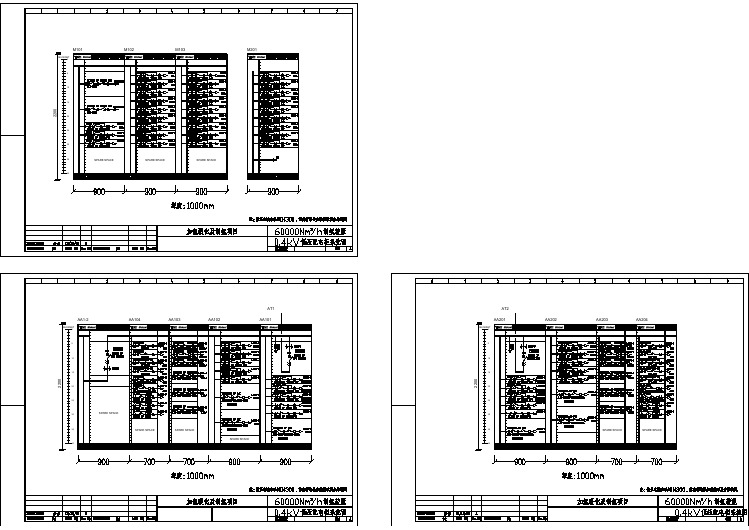
横河DCS系统参数及报警说明

正偏差报警
DV-
负偏差报警
VEL+
正变化率报警
VEL-
负变化率报警
ALM
AN报警,适用于数字量报警
CNF
仪表连接错误报警
TRIP
仪表连接错误报警
AOF
报警屏蔽(画面屏蔽,后台仍记录)
CERR
计算块检测报警
PMV
预定输出设定,
配合PSW=3使用
MSL
MV量程下限
SUM
流量累积值
SL
PV量程低限
RAW
过程测量值输入
原始值(-25~125)
SH
PV量程高限
ONTM
运行时间(秒)
ONCT
启停次数
ONTH
运行时间(小时)
ONTS
运行时间(余秒警状态正常
IOP-
输入开路或输入小于设定检测开路值
IOP
输入大于设定检测最大电流值
OOP
输出断路
HH
过程测量值高高报警
HI
过程测量值高报警
LO
过程测量值低报警
LL
过程测量值低低报警
ANS+
开回讯不正常,MV=2
ANS-
关回讯不正常,MV=0
PERR
开关回讯同时存在或不存在,根据实际情况可修改
MHI
阀门输出上限,适用于AUT&CAS模式
MLO
阀门输出下限,适用于AUT&CAS模式
横河DCS系统参数及报警说明
横河DCS系统常用功能的状态、内部参数、报警信息总结如下,希望对大家有帮助,非常用功能的参数则需查找手册,自定义的参数需查看程序,这不一一列举。
横河DCS系统仪表面板状态
横河重磅新品:AQ6377系列

横河重磅新品:光谱分析仪AQ6377系列
2020年9月9日~11日,第22届中国国际光电博览会(CIOE 2020)在深圳国际会展中心开幕.疫情还未完全消散,组委会克服重重困难使得这次行业盛会顺利举办,横河也倾尽全力赴展,各方反响极好!
横河于2020年1月发布的世界上第一台基于衍射光栅的中红外近红外光谱分析仪AQ6377,在此次CIOE展会上首次面向全球隆重亮相。
面世以来,AQ6377已经得到国内许多研究机构和大学实验室的高度评价——它填补了世界上中红外和近红外光谱测量的空白,可以高效地测试激光器的波长、边模抑制比和信噪比等指标。
上海横河电机有限公司 光谱分析仪AQ6370
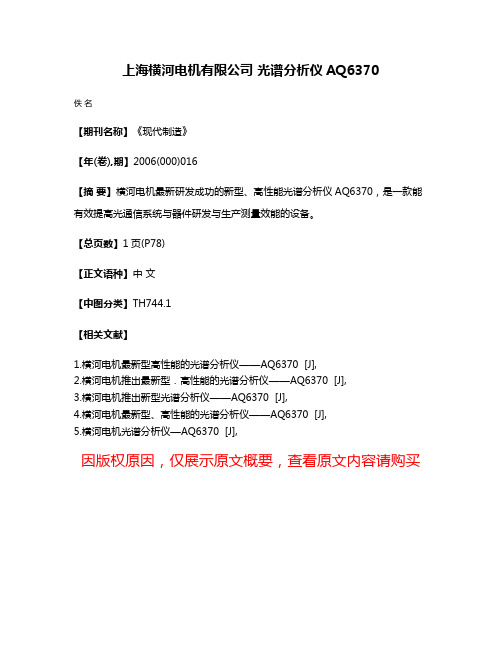
上海横河电机有限公司光谱分析仪AQ6370
佚名
【期刊名称】《现代制造》
【年(卷),期】2006(000)016
【摘要】横河电机最新研发成功的新型、高性能光谱分析仪AQ6370,是一款能有效提高光通信系统与器件研发与生产测量效能的设备。
【总页数】1页(P78)
【正文语种】中文
【中图分类】TH744.1
【相关文献】
1.横河电机最新型高性能的光谱分析仪——AQ6370 [J],
2.横河电机推出最新型.高性能的光谱分析仪——AQ6370 [J],
3.横河电机推出新型光谱分析仪——AQ6370 [J],
4.横河电机最新型、高性能的光谱分析仪——AQ6370 [J],
5.横河电机光谱分析仪—AQ6370 [J],
因版权原因,仅展示原文概要,查看原文内容请购买。
各家DCS系统推荐配置
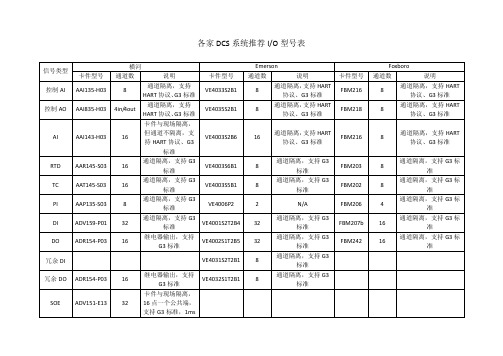
ALR121
2
RS-422/485接口
FBM224
4
RS-232,RS422/485接口
信号类型
Siemens
Honeywell
卡件型号
通道数
说明
卡件型号
通道数
说明
控制用AI
6ES7 331-7NF00-0AB0
8
分为4个通道组,可冗余配置
控制用AO
6ES7 332-7ND02-0AB0
4
通道隔离
双显示器支持
LHS6510
长趋势记录功能
VE2104S
控制图状态显示功能
LHS6530
报表功能
VE2104S
逻辑图状态显示功能
控制功能
LFS2710
HART协议
VE31RED
控制器冗余软件
LFS9153
MODBUS协议
Included
HART协议
VE4102
MODBUS协议
批量控制
LHS5160
批量组态软件包
LHS5161
批量配方管理软件包
LHS6600
批量生产过程管理软件包
AAI835-H03
4in/4out
通道隔离,支持HART协议、G3标准
VE4035S2B1
8
通道隔离,支持HART协议、G3标准
FBM218
8
通道隔离,支持HART协议、G3标准
AI
AAI143-H03
16
卡件与现场隔离,但通道不隔离,支持HART协议、G3标准
VE4003S2B6
16
通道隔离,支持HART协议、G3标准
FBM216
8
珠海斯诺电力 S900-PMS 电力监控系统 说明书

3、系统特点
3.1 特点综述
z 技术先进:采用当前的主流技术,符合开放、分布分散分层的标准。 z 运行可靠:分布式实时数据库管理系统,最大限度地利用硬件资源构成多 重冗余结构,系统各模块稳定协调地工作,最大限度保证系统运行的可靠性。 z 功能实用:基本功能、日常操作所需的功能完备、简明。 z 操作方便:用户界面标准化,易学、易用、易维护。 z 维护升级方便快捷:远程维护、远程升级,实现维护升级实时进行。
第四部分、电力监控系统子站层产品简介
1、概述…….……..…………………………………………..….......….………..17 2、微机保护装置…………………………………...………..….......….………..17
2.1、产品系列划分及适用范围……..…………………..….......….………..17 2.2、产品特点………………………..…………………..….......….………..17 2.3、装置型号与功能对照表………..…………………..….......….………..19
第三部分、电力监控系统通讯层产品简介
1、概述…….……..…………………………………………..….......….………..14 2、通讯管理机…..…………………………………………..….......….………..14
2.1、总体介绍…..……………..……..…………………..….......….………..14 2.2、功能及技术指标..………..……..…………………..….......….………..14 2.3、产品介绍………..………..……..…………………..….......….………..15
本公司的微机保护等系列化产品硬件平台先进、软 件设计灵活,在适应不同用户需求方面具有独到之处。 产品通过国家权威部门的检测,目前业已在国内外多种 行业、多个地区得到应用,运行情况良好。
【机械要点】横河电机推出FLXA402四线制液体分析仪

张小只智能机械工业网张小只机械知识库横河电机推出FLXA402四线制液体分析仪横河电机公司宣布OpreX™分析仪系列产品中又增加了两个新的解决方案,FLXA402四线制液体分析仪和SA11 SENCOM™智能适配器。
FLXA402将于10月17日在全球发布,SA11将于本月底在全球发布。
FLXA402可以灵活地执行各种测量,SA11具有数据转换、传输、校准和诊断功能。
这两种新的液体分析产品将作为SENCOM 4.0系列的产品进行销售。
预计它们将有助于提高校准和其他维护任务的效率,并促进液体分析数据监测系统的灵活设计及应用。
液体分析仪由传感器和具有数据转换功能的变送器组成,用于原材料和产品的质量控制、以及废水处理的水质控制等流程。
它们广泛应用于电力、供水、市政和工业废水处理、半导体、食品、制药、钢铁、制浆造纸、石油、石化和精细化工等行业。
变送器有两种基本类型,一种是电源线和输出线使用不同电缆连接的四线制,另一种是电源线和输出线使用相同电缆连接的两线制。
横河电机提供这两种类型的设备,四线制变送器通常用于pH测量等特定应用,两线制变送器FLXA21和FLXA202可灵活适用四种基本类型的多种传感器:pH / ORP、电导率、感应电导率和溶解氧传感器。
此次推出的FLXA402是一个四线制系统,可以连接到多个传感器,执行诊断、并与主机系统进行数字通信。
在液体分析仪应用中,传感器和变送器组成数据监视系统,能够将数据直接发送到控制系统、记录仪、指示器或诸如平板电脑的手持设备。
虽然这种集成设备能够存储校准和其他维护工作所需的各种数据,但是当侵蚀于液体而发生传感器损坏或结垢时,需要更换整个单元。
因此为了降低维护成本,横河电机开发了SA11智能适配器,它也可用作变送器。
由于只需更换传感器,因此可显著降低维护成本减少浪费。
此次推出的新产品包括,FLXA402四线制液体分析仪、SA11 SENCOM智能适配器、专用于SA11的pH和ORP传感器、还有新的外围设备:BA11接线盒。
- 1、下载文档前请自行甄别文档内容的完整性,平台不提供额外的编辑、内容补充、找答案等附加服务。
- 2、"仅部分预览"的文档,不可在线预览部分如存在完整性等问题,可反馈申请退款(可完整预览的文档不适用该条件!)。
- 3、如文档侵犯您的权益,请联系客服反馈,我们会尽快为您处理(人工客服工作时间:9:00-18:30)。
GeneralSpecifications<<Contents>> <<Index>>GS 33Q02L20-31E■GENERALThis GS covers the Open Data Interface Packages, which provide a Human Interface Station (HIS) with a process data server function.The databases in HISes and control stations include actual process data and trend data. The following optional software packages add the process data server function to the HIS:•Model LHS2411 Exaopc OPC Interface Package (for HIS)•Model LHS2412 CENTUM Data Access LibraryTo access the database in the HIS from an external application, use either of the interface packages. These interfaces protect the HIS like a firewall. With these packages, the system is easily connected to Windows applications, Manufactur-ing Execution System (MES) and Plant Information Management (PIM) software.Model LHS2411Exaopc OPC Interface Package (for HIS)Model LHS2412CENTUM Data Access LibraryR3■LHS2411 EXAOPC OPC INTERFACE PACKAGE (FOR HIS)● GeneralAs data sharing between information systems increases, there is an increasing need to effectively access and use plant information to meet business needs in a timely manner. In the process industry, there are a variety of data sources in plant devices and databases in the control room. However, until now, it was not necessarily easy to access operation data on DCS from supervisory informa-tion systems.To solve this problem, the Exaopc package provides an interface that is compliant with an OPC (OLE for Process Control) standard interface developed by the OPC Foundation. It also has Yokogawa’s proprietary functions to act as a more advanced interface.Exaopc is an OPC server, which can be connected to a variety of PCSes (Process Control Systems) and provides an OPC client with process data via OPC interface. With the package, the OPC client can acquire and define process data from PCSes and receive alarm events.This GS covers the specifications of the Exaopc OPC Interface Package.Major ApplicationsExaopc OPC Interface can be used in a wide variety of OPC client applications.•Yokogawa MES packages, including Exapilot (Operation Efficiency Improvement Package)•User applications created by Visual Basic● Function SpecificationsThe Exaopc package provides the OPC specifications-compliant interface.Data Access (DA) ServerThe DA Server reads and writes process data using item IDs as identifiers.Alarms & Events (A&E) ServerThe A&E Server notifies alarms and events from plants that asynchronously occur. The following messages are sent:•System alarm messages•Process alarm messages•Mode/status change messages•Sequence messages•Operation guide messages•Engineering maintenance messages•Operation record messages•Server internal errors Historical Data Access (HDA) ServerThe OPC client can access PCS data by connecting to the HDA Server. It also automatically saves instantaneous values acquired from the DA Server and alarms/events that the A&E Server receives, to a historical database in the HDA Server.Batch ServerThe Batch Server reads and writes common blocks and recipe data.● System ConfigurationServer/Client CompositionThe following two client/server configurations are available:•The OPC client exists on a PC with Exaopc installed.•The OPC client exists on a general-purpose PC. Multiple ClientsUsers can access one Exaopc from multiple OPC clients. Multiple ServersUsers can access multiple Exaopc from one OPC client.F01E.EPSFigure System Configuration● Application CapacityDA ServerA number of clients (A number of server objects):4 clientsA number of groups (A number of group objects):20 groupsA number of Item IDs:1000 item IDs/group20000 item IDs/ all groupCache update period (Data gathering period):1 to 3600 secMax. throughput of data access: 500 item IDs/secA&E ServerA number of clients (A number of server objects):4 clientsMax. number of event-registered objects: 20 objects(Max. number of event subscription objects) HDA ServerA number of clients (A number of server objects):4 clientsA number of browser (A number of browser objects):8 browser/server object32 browser/all server objectsA number of item IDs: 1000 item IDs/groupMax. historical data save period: Not restricted(Depends on trend definition)Batch ServerA number of clients (A number of server objects):4 clientsA number of groups (A number of group objects):5 groupsA number of item IDs: 1000 item IDs/group ● Operating EnvironmentHardwareThe same operating environment as Model LHS1100 Standard Operation and Monitoring Function.SoftwareLHS1100 Standard Operation and Monitoring Function OPC ClientIBM PC/AT compatibleWindows XP Professional Service Pack 1 or 2 Windows 2000 Professional Service Pack 4Windows 2000 Server Service Pack 4Windows Server 2003 Service Pack 1 (*1)*1:It operates without a Service Pack. If you use it with Service Pack 1, upgrade the system to R3.06.10 orlater.RestrictionsOPC Interface cannot be used with Microsoft Visual Studio .NET.It is recommended to use the library provided by Model LHS2412 CENTUM Data Access Library when developing an OPC client application using OPC Interface. CENTUM Data Access Library provides a library of ActiveX controls for OPC Interface. For OPC Interface, see the OPC Foundation’s Internet homepage.● Supported OPC SpecificationsThe Exaopc package provides the OPC client with an interface with the following specifications:DA Server•OPC Data Access Custom Interface Specification Version 2.05A•OPC Data Access Automation Specification Version 2.0 A&E Server•OPC Alarms and Events Custom Interface Specification Version 1.10 (R3.05 or later) (*1)HDA Server•Yokogawa specific interfaceBatch Server•Yokogawa specific interface*1:OPC Alarms and Events Version 1.0 had beensupported by LHS2411 R3.04 or earlier.The specification range of the “Severity” for theSetFilter method is changed from “0 to 1000”(A&E1.0) to “1 to 1000” (A&E1.1).When “Severity=0 value” is set for the SetFiltermethod to LHS2411 A&E1.1 OPC server, an errorcode will be returned by LHS2411 because it is outof range.Be sure to use A&E version compatible with bothLHS2411 and an OPC client accordingly.■LHS2412 CENTUM DATA ACCESS LIBRARY● GeneralThe CENTUM Data Access Library is a complete library of OPC communication functions, and provides a simple interface. Usually, both programming resources and complex programming are required to implement commu-nications with an OPC server. However, this library makes it possible for ordinary users to develop applications efficiently.● Function SpecificationsThe CENTUM Data Access Library is provided as an ActiveX control for Microsoft Visual Basic. The ActiveX control has the following functions:Station Information (DA Server)Acquires a list of stations defined by the System Configuration Definition, and other station information such as models and operating statuses.Tag Information (DA Server)Acquires a list of tags contained in control stations, and other tag information such as tag comments and instrument names.Tag Data Item Information (DA Server)Acquires a list of tag data items as well as other tag data item information such as engineering units, item comments, current values and quality codes. Can set values for tag data items.Common Block Information (Batch Server)Acquires a list of common blocks defined for the system. Common Block Data Item Information (Batch Server) Acquires a list of common block data items as well as other common block data item information such as engineering units, item comments, and current values. Can set values for common block data items.Recipe Information (Batch Server)Acquires information related to recipe headers (such as recipe names, recipe product names), a list of names of recipes defined by the system, and control recipe batch IDs.Messages (A&E Server)Acquires historical messages, and generates operator guide messages using arbitrary character strings. Trend Data (HDA Server)Acquires a list of item IDs (“tag name. tag data item name. data acquisition cycle”) of target historical trend data, and historical trend data during the specified period.Closing Data (HDA Server)Acquires a list of item IDs (“tag name.tag data item name”) of target closing data, and closing data during the specified period.HIS Startup Information (A&E Server)Acquires the start date and time of HIS (OPC server). Event (A&E Server)Acknowledges the occurrence of sequence messages and operator guide messages, and HIS shutdown.● Operating EnvironmentHIS (OPC Server)Hardware:Same as operating environment of LHS1100 Standard Operation and MonitoringFunction.Software:LHS1100 Standard Operation andMonitoring Function, LHS2411 Exaopc OPCInterface Package (for HIS), LHS6600 CSBatch 3000 Process Management Package(*1)HIS (OPC Client) (*2)Hardware:Same as operating environment of LHS1100 Standard Operation and Monitoring Function Software:LHS1100 Standard Operation and Monitor-ing FunctionGeneral-Purpose PC (OPC Client) (*2)Hardware:IBM PC/AT-compatibleSoftware:Windows XP Professional Service Pack 1 or 2Windows 2000 Professional Service Pack 4Windows 2000 ServerWindows Server 2003 Service Pack 1 (*3)User Application Development Environment (*2)User applications can be developed on a general-purpose PC or an HIS using the following software:•Microsoft Visual Basic Ver 6.0•Microsoft Visual Studio .NET (Visual Basic .NET / Visual C++ .NET 2003)*1:Required to access batch data. In the CENTUM CS system, batch data access is not supported.*2:The OPC client function must be installed using asetup disk created by the OPC server.*3:It operates without a Service Pack. If you use it with Service Pack 1, upgrade the system to R3.06.10 orlater.Note:Don’t use .NET Development Environment in HIS.When .NET Development Environment is used formaking aplications, Microsoft .NET Framework mustbe installed on client PC beforehand.Note:The specifications of the OPC A&E Server arechanged in R3.05. When using the event receivingfunction of the CENTUM data access library on theclient PC (the PC other than HIS), please executethe setup of the R3.05 OPC client function and theCENTUM data access library to use the samerevision as the OPC Server side revision.F02E.EPSFigure Data Flow with LibraryF03E.EPSFigure Package Installation● Application CapacitySame as application capacity of LHS2411 Exaopc OPC Interface Package (for HIS)■MODEL AND SUFFIX CODESExaopc OPC Interface Package (for HIS)DescriptionModelLHS2411Exaopc OPC Interface Package (for HIS) [Media model: LHSKM02-C11]Suffix Codes-SBasic Software License-C Multiple Software License (for two or more computers) 1Always 11English VersionT04E.EPSNote:T o use the package, make sure to purchasesoftware licenses equivalent to the number of computers in which the package is installed.CEMTUM Data Access LibraryModelLHS2412CENTUM Data Access Library [Media model: LHSKM02-C11] -S Basic Software License 1Always 11English VersionT05E.EPSDescriptionSuffix CodesNote:T o use the Package, the number of softwarelicenses you order should equal the number ofExaopc (OPC servers). The number of OPC clients is not counted.■ORDERING INSTRUCTIONSpecify model and suffix codes.■TRADEMARKS•CENTUM and Exaopc are registered trademarks of Yokogawa Electric Corporation.•ActiveX, Microsoft, Windows and Visual Basic are registered trademarks of Microsoft Corporation in the United States and/or other countries.•Ethernet is a registered trademark of Xerox Corporation.•Other product and company names appearing in this document are trademarks or registered trademarks of their respective holders.。
