IPPC-121C使用手册
LP3120C用户手册

目录1. 概述 (1)2. 仪表外观及组成 (4)2.1 前面板 (4)2.2 后面板 (9)2.3 侧面板 (10)2.4 上侧面板 (11)3. 主菜单 (12)3.1 菜单选择 (12)3.2 快捷键 (14)4. 测试设置 (15)4.1 Tx/Rx1/DATA端口设置 (15)4.2 CLK/Rx2端口设置 (23)4.3 其它设置 (25)4.4 打印设置 (29)5. 专业设置 (31)5.1 帧信息设置 (31)5.2 同步信息设置 (32)5.3 ABCD设置 (33)6. 测试结果 (34)6.1 常规测试结果 (34)6.2 直方图 (43)6.3 音频测试结果 (44)6.4 监听测试结果 (45)6.5 时延测试结果 (47)6.6 APS测试结果 (48)6.7 时隙分析结果 (49)6.8 G.703模板结果 (51)7. 文档管理 (53)7.1 测试设置存取 (53)7.2 测试结果存取 (54)8. 仪表设置 (56)8.1 显示设置 (56)8.2 打印设置 (57)8.3 语言选择 (57)8.4 时间设置 (57)9. PC机连接 (58)10. 仪表信息 (59)11. 应用举例 (60)11.1 2Mbit/s通道停业务误码测试。
(60)11.2 2M/s通道开业务误码测试 (62)11.3 64kbit/s通道测试 (64)11.4 时延测试 (66)11.5 音频测试 (67)11.6 数据测试 (68)11.7 自动保护倒换(APS)测试 (69)12. 主要技术指标 (72)13. 仪表软件说明 (75)13.1软件安装 (75)13.2数据分析软件 (77)1.概述2M数字传输性能分析仪,适用于数字传输系统的工程施工、工程验收及日常维护测试。
其性能可靠稳定、功能齐全、体积小巧,采用大屏幕中文显示,操作简洁容易。
本公司的2M数字传输性能分析仪分为两种型号: LP 3120C和LP 3130CLP 3120C可对2Mbit/s接口数字通道进行测试,具有两个2Mbit/s接口,可同时对两条通道进行测试。
MPC-2121系列12英寸面板计算机操作指南说明书
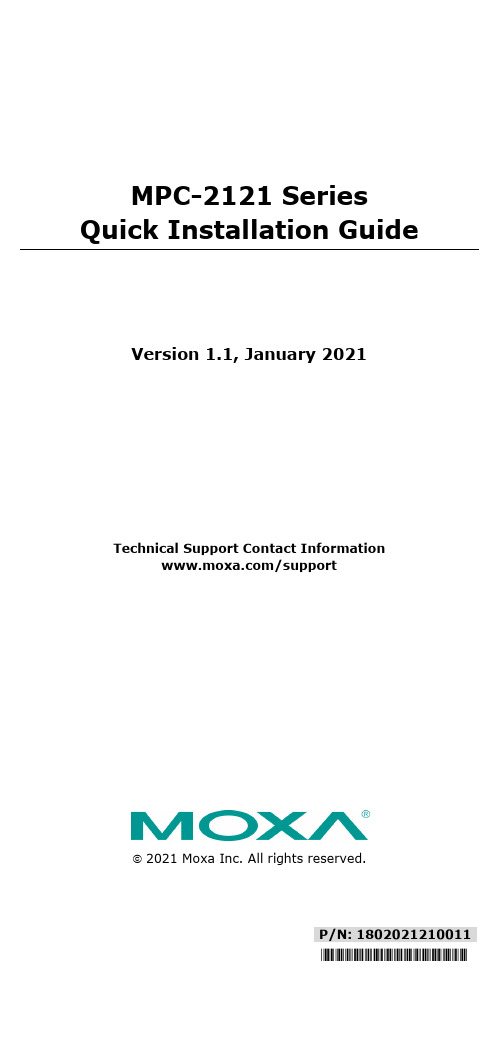
P/N: 1802021210011 *1802021210011*MPC-2121 SeriesQuick Installation GuideVersion 1.1, January 2021Technical Support Contact Information/support2021 Moxa Inc. All rights reserved.OverviewThe MPC-2121 12-inch panel computers with E3800 Series processors deliver a reliable and durable platform of wide versatility for use in industrial environments. All interfaces come with IP66-rated M12 connectors to provide anti-vibration and waterproof connections. With a software selectable RS-232/422/485 serial port and two Ethernet ports, the MPC-2121 panel computers support a wide variety of serial interfaces as well as high-speed IT communications, all with native network redundancy.Package ChecklistBefore installing the MPC-2121, verify that the package contains the following items:• 1 MPC-2121 panel computer• 1 2-pin terminal block for DC power input• 6 panel mounting screws• 1 M12 phone jack power cable• 1 M12 Type A USB cable•Quick installation guide (printed)•Warranty cardNOTE: Please notify your sales representative if any of the above items are missing or damaged.Hardware InstallationFront ViewLeft Side ViewBottom ViewRight Side ViewAmbient Light SensorThe MPC-2121 comes with an ambient light sensor located on the upper part of the front panel.The ambient light sensor helps automatically adjust the brightness of the panel with the ambient light condition. This function is disabled by default and has to be enabled before it can be used. For details, refer to the MPC-2121 Hardware User’s Manual.The MPC-2121 can also be mounted using the front panel. Use the four screws on the front panel to attach the front panel of the computer to a wall. Refer to the following figures for the location of the screws.Refer to the figure on the right for thespecifications of the mounting screws.A panel-mounting kit consisting of 6 mounting units is provided in the MPC-2121 package. Refer to the following illustrations for the dimensions and the cabinet space required to panel mount the MPC-2121.To install the panel-mounting kit on the MPC-2121, follow these steps: 1.Place the mounting units in the holes provided on the rear panel andpush the units to the left as shown in the illustration below:2. Use a torque of 4Kgf-cm to fasten the mounting screws and securethe panel-mounting kit units onto a wall.Display-control ButtonsThe MPC-2121 is provided with two display-control buttons on the right panel.The display-control buttons can be used as described in the following table:Symbol and NameUsageFunctionPower Press• Power on• Enter Sleep or Hibernation mode•Wake upNOTE: You can change the function ofthe Power button in the OS settings menu.Press andhold for 4 secondsPower offBrightness + Press Manually increase the brightness of the panelBrightness -PressManually decrease the brightness of the panelConnector DescriptionDC Power InputThe MPC-2121 can be supplied power through a DC power input using an M12 connector. The DC pin assignments are as shown in the following figure:Pin Definition 1 V+ 2 – 3 V- 4 – 5 –Serial PortsThe MPC-2121 offers one software-selectable RS-232/422/485 serial portwith an M12 connector. The pin assignments for the ports are shown in the table below:Pin RS-232 RS-422RS-4851 RI – –2 RXD TX+ –3 DTR RX-D- 4 DSR – – 5 CTS – – 6 DCD TX- – 7 TXD RX+ D+ 8 RTS – – 9 GND GND GND 10 GND GND GND 11 GND GND GND 12–––Ethernet PortsThe pin assignments for the two Ethernet 10/100 Mbps ports with M12 connectors are shown in the following table:Pin Definition1 TD+2 RD+3 TD- 4RD-USB PortsA USB 2.0 port with an M12 connector is available on the rear panel. Use this port to connect a mass-storage drive or other peripheral.Pin Definition1 D-2 VCC3 –4 D+ 5GNDAudio PortThe MPC-2121 comes with an audio output port with an M12 connector. Refer to the following figure for the pin definitions.Pin Definition 1 Detect 2 Line out _L 3 Line out _R4 GND5 Speaker out-6 Speaker out+7 GND 8GNDDIO PortThe MPC-2121 is provided with a DIO port, which is an 8-pin M12connector that includes 4 DIs and 2 DOs. For wiring instructions, refer to the following diagrams and the pin assignment table.PinDefinition1 COM2 DI_03 DI_14 DI_25 DI_36 DO_07 GND 8DO_1Installing a CFast Card or an SD CardMPC-2121 provides two storage options—CFast card and SD card. The storage slots are located on the left panel. You can install the OS in the CFast card and save your data in the SD card. For a list of compatible CFast models, check the MPC-2121 component compatibility report available on Moxa’s website.To install the storage devices, do the following:1.Remove the two screws on the storage-socket cover.The top slot is for the CFast card while the lower slot is for the SD card, as indicated by the following illustration:2.Insert a CFast or SD card into the respective slot using the push-pushmechanism.CFast CardSD Card3. Reattach the cover and secure it with screws.Real-time ClockThe real-time clock (RTC) is powered by a lithium battery. We strongly recommend that you do not replace the lithium battery without help from a qualified Moxa support engineer. If you need to change the battery, contact the Moxa RMA service team. The contact details are available at: https:///en/support/repair-and-warranty/product-repair -service.Grounding the MPC-2121Proper grounding and wire routing help to limit the effects of noise from electromagnetic interference (EMI). Run the ground connection from the ground screw to the grounding surface prior to connecting the power source.Powering On/Off the MPC-2121Connect an M12 Connector to Power Jack Converter to theMPC-2121’s M12 connector and connect a 40 W power adapter to the converter. Supply power through the power adapter. After you have connected a power source, the system power turns on automatically. It takes about 10 to 30 seconds for the system to boot up. You can change the power-on behavior of your computer by changing the BIOS settings. To power off the MPC-2121, we recommend using the "shut down" function provided by the OS installed on the MPC. If you use the Power button, you may enter one of the following states depending on the power management settings in the OS: standby, hibernation, or system shutdown mode. If you encounter problems, you can press and hold the Power button for 4 seconds to force a hard shutdown of the system.- 11 -。
冠景电动工具产品说明书

OWNER’S MANUAL & OPERATING INSTRUCTIONS12039 Smith Ave.Santa Fe Springs CA 90670USA / 1-877-338-0999SAVE THESE INSTRUCTIONS Important Safety Instructions are included in this manual.MADE IN CHINAREV 14001-20180821ATV/UTV Winch Kit4000 lb.WARNING: Cancer and Reproductive Harm – *We are always working to improve our products. Therefore, the enclosed product may differ slightly from the image on the cover.ENGLISH14001 INTRODUCTIONIntroductionCongratulations on your purchase of a Champion Power Equipment winch. CPE designs and builds winches to strict specifications. With proper use and maintenance, this winch will bring years of satisfying service.This BookletEvery effort has been made to ensure the accuracy and completeness of the information in this manual. We reserve the right to change, alter and/or improve the product and this document at any time without prior notice. AccessoriesChampion Power Equipment manufactures and sells accessories designed to help you get the most from your purchase. To find out more about our covers, tree savers, hooks, fairleads, etc., please visit our web site at:Record the model and serial numbers as well as date and place of purchase for future reference. Have this information available when ordering parts and when making technical or warranty inquiries.114001ENGLISHThis manual uses the following symbols to help differentiate between different kinds of information. The safety symbol is used with a key word to alert you to potential hazards in operating and owning power equipment.Follow all safety messages to avoid or reduce the risk of serious injury or death.MANUAL CONVENTIONS23ENGLISH 14001SAFETY RULES14001ENGLISHSAFETY RULES4ENGLISH14001Read this owner’s manual before operating your winch. Familiarize yourself with the location and function of the controls and features. Save this manual for future reference.(1) Motor – 1.4 HP 12V DC motor providespower to the planetary gear mechanism. (2) Braking System – Braking action isautomatically applied to the winch drumwhen the winch motor is stopped andthere is a load on the wire rope.(3) Winch Drum – The winch drum is thecylinder on which the wire rope is stored.It can feed or wind the rope depending onthe remote winch switch.(4) Planetary Gear System – The reductiongears convert the winch motor power intoextreme pulling forces. This system allowshigh torque while maintaining compactsize and light weight.(5) Free spooling Clutch – The clutch allowsthe operator to manually disengage “Out”the spooling drum from the gear train, freespool. Engaging the clutch “In” locks thewinch into the gear system.(6) Mount Assembly – Flatbed mountingchannel. (7) Roller Fairlead – When using the winch atan angle the roller fairlead acts to guidethe wire rope onto the drum and minimizesdamage to the wire rope from abrasion onthe winch mount or bumper.(8) Wire Rope – 7/32 in. x 49 ft. galvanizedaircraft cable designed specifically for loadcapacity of 4000 lb. (1814 kg).(9) Winch Connection Cables – Used toconnect the contactor to the winch motor. (10) Battery Connection Cables – Used toconnect the battery to the contactor. (11) Clevis Hook – Provides a means forconnecting the looped ends of cables toan anchor.(12) Strap – Used to assist cable feed.(13) Contactor/solenoid – Power from thevehicle battery flows through the weathersealed contactor/solenoid switch beforebeing directed to the winch motor.(14) Rocker Switch – Rocker switch withhandlebar mount for powering the rope inor out of your winch drum.CONTROLS AND FEATURES5614001 ENGLISHASSEMBLYAssembling the WinchThis CPE 4000 lb. (1814 kg) winch is designed with a bolt pattern that is standard in this class of winch. Many winch mounting kits are available that utilize this bolt pattern for the most popular UTVs and ATVs. If you cannot find a kit locally, contact CPE and we will provide you with the name of a dealer.1. Insert M10x20 bolts through the mountingchannel holes and attach the roller fairlead to the mounting channel with the M10 lockwashers and M10 nuts provided.2. Turn the winch upside down. Place themounting channel on the winch, making sure the winch is centered in the middle of it.3. Thread the M8x25 bolts through the M8 flatand lockers washers, and then thread through the mounting channel. Tighten the bolts. DO NOT over tighten.4. Turn winch right side up. Disengage theclutch by moving the Cam Ring to the “Out” position. Release the wire rope and pull through the roller fairlead.5. Attach the clevis hook to the cable, and thenhand strap to the clevis hook.Assembling the Winch Cont’d.Contactor/solenoid LocationFind a location for the contactor/solenoid. It is recommended that the contactor/solenoid be mounted close to the battery in a clean, drylocation. Make sure the location chosen allows for sufficient clearance from all metal components. Drill mounting holes if required. Once a location is found, DO NOT install the unit until all wiring is completed (see wiring section).Installing the Rocker Switch1. Decide which handlebar the rocker switch willbe mounted on. (The rocker switch is usually installed on the left handlebar).2. Use a piece of electrical tape (not provided)around the handlebar to help prevent rotation of the mount.3. Tighten the rocker switch in place. DO NOTover tighten or tighten/clamp over any hoses or cables.4. Once the rocker switch is mounted, the wirescan be routed back to where the contactor/solenoid is located.5. Make sure the handlebars have full range ofmotion and then secure the rocker switch’scable with the supplied cable ties.7ENGLISH 14001ASSEMBLYLeads default position.Leads rotated 90º7. Once all wiring is connected to the contactor/solenoid it can then be mounted using the supplied M6 hardware.8. Tighten the contactor/solenoid terminal nuts.DO NOT over tighten.9. Connect the black lead to the negative (–)terminal of the vehicle’s 12 volt battery.10. Place all terminal boots over terminals andsecure all cables with cable ties or electrical tape (not included).11. Check for proper drum rotation. Pull and turnthe clutch knob to the “OUT” position (free spooling). Pull out some cable from the drum, and then turn the clutch knob to the “IN” position to engage the gears. Press the cable out button on the rocker switch. If the drum is turning and releasing more cable, then your connections are accurate. If the drum is turning and collecting more cable then reverse the leads on the motor. Repeat and check rotation.1. Connect the yellow and blue cables to themotor terminals on the winch. (Yellow to the positive (+) terminal of the motor. Blue to the negative (-) terminal of the motor). Tighten the terminal nuts on the motor. DO NOT over tighten. Route the other ends to the contactor/solenoid location.2. Connect the yellow and blue cables to thecontactor/solenoid (yellow to yellow and blue to blue). DO NOT tighten nuts.3. Connect the red and black cables to thecontactor/solenoid (red to red andblack to black). DO NOT tighten nuts. Route the other ends to the vehicle’s battery.4. Connect the red lead to the positive (+)terminal of the vehicle’s 12 volt battery. 5. Connect the rocker switch to the contactor/solenoid (black to black and green to green).6. Splice the end of the red wire on the rockerswitch, to an ignition (keyed) controlled power source using the supplied wire tap.Wiring the Winch Cont’d.Wiring the WinchTest Winch OperationWhen testing the winch for correct connections and operation.1. Make sure there are no exposed terminals orwiring.2. Wiring to all components is correct.3. All loose wires are secured.4. Turn the vehicle ignition switch to the ONposition, but DO NOT start the vehicle.5. Check the winch for proper operation usingthe rocker switch. The wire rope should spool in and out in the direction indicated on the switch.With some applications the motor leads may need to be rotated to avoid interference with other components.14001ENGLISHASSEMBLY Wiring Diagram8ENGLISH14001 OPERATIONGeneral Tips for Safe OperationYour 14001 winch is rated at a 4000 lb. capacity in first layer (max) when spooling the first rope layer on the drum. Overloads can damage the winch, motor and/or wire rope. For loads over2,000 lb. (907 kg.) we recommend the use of the pulley block/snatch block to double the wire rope line. This will aid in two ways:(a) reduce the number or rope layers on the drum,as well as,(b) reduce the load on the wire rope by as muchas 50%.When doubling the line back to the vehicle,attach to the tow hook, frame or other load bearing part. The vehicle engine should be kept running during operation of the winch to minimize battery drain and maximize power and speed of the winch. If the winch is used for a considerable time with the engine off the battery may be drained and too weak to restart the engine.Get to know your winch before you actually need to use it. We recommend that you set up a few test runs to familiarize yourself with rigging techniques, the sounds your winch makes under various loads, the way the cable spools on the drum, etc. Inspect the wire rope and equipment before each use. A frayed or damaged rope shall be replaced immediately. Use only manufacturer’s identical replacement rope with the exact specifications. Inspect the winch installation and bolts to ensure that all bolts are tight before each operation. Store the remote control inside your vehicle in a place that it will not be damaged.Any winch that appears to be damaged in any way, is found to be worn, or operates abnormally MUST BE REMOVED FROM SERVICE UNTIL REPAIRED. It is recommended that the necessary repairsbe made by a manufacturer’s authorized repair facility.Pull only on areas of the vehicle as specified by the vehicle manufacturer. Only attachments and/ or adapters supplied by the manufacturer are to be used.Self RecoveryLocate a suitable anchor such as a strong tree trunkA roller fairlead (not included) will help guide the wire rope and to reduce binding on short side pulls. Do not winch from an acute angle as the wire rope will pile up on one side of the drumthe vehicle. Long pulls should be done with the wire rope at a 90° angle to the winch/vehicle.When pulling a heavy load, place a blanket or jacket In the event of a broken cable it will dampen the snap back. For additional protection open the hood of the vehicle. For pulls over 2,000 lb. (907 kg.), we recommend the use of the snatch block/ pulley block to double line the wire rope.914001ENGLISHOPERATIONWinching Techniques A-Z(a) Take time to assess your situation and planyour pull.(b) Put on gloves to protect your hands.(c) Disengage the clutch to allow free- spoolingand also save battery power.(d) Attach the hook strap to the clevis hook.(e) Pull out the wire rope to your desired anchorpoint using the hook strap.(f) Secure the clevis hook to the anchor point:Sling, chain or snatch block. Do not attachthe hook back onto the wire rope.(g) Engage the clutch.(h) Connect the remote control to the winch. Ifyou are going to control the winch from inside your vehicle then pass the remote through an open window to avoid the wires being pinched in the door.(i) Start your engine to ensure power is beingreplenished to the battery.(j) Power in the wire rope guiding the wire under tension to draw up the slack in the wire. Once the wire is under tension, stand clear. Neverstep over the wire rope.(k) Double check your anchors and make sure all connections are secure.(l) Inspect the wire rope. Make sure there are at least 5 wraps of wire rope around the winchdrum.(m) Drape a blanket or jacket over the wire rope approximately 5 to 6 feet from the hook.Open the hood for added protection.(n) Clear the area. Make sure all spectators stand clear and that no one is directly in front orbehind the vehicle or anchor point.(o) Begin winching. Be sure that the wire rope is winding evenly and tightly around thedrum. The vehicle that is being winched canbe slowly driven to add assistance to thewinching process. Avoid shock loads; keepthe wire rope under tension.Winching Techniques A-Z Cont’d.(p) The vehicle to be winched should be placed in neutral and the emergency brake released.Only release the brake pedal when under fulltension. Avoid shock loads to the winch. Thiscan damage the winch, rope and vehicle.(q) The winch is meant for intermittent use.Under full load with a single line rig do notpower in for more than a minute withoutletting the motor cool down for a few minutesand then resume the winching operation.(r) The winching operation is complete once the vehicle is on stable ground and is able todrive under its own power.(s) Secure the vehicle. Be sure to set the brakes and place the vehicle in park.(t) Release the tension on the wire rope. The winch is not meant to hold the vehicle forlong periods of time.(u) Disconnect the wire rope from the anchor. (v) Rewind the wire rope. Make sure that any wire already on the drum has spooled tightly andneatly. If not, draw out the wire and re-spoolfrom the point where the rope is tight.(w) Keep your hands clear of the winch drum and fairlead as the wire rope is being drawn in. (x) Secure the hook and hook strap.(y) Disconnect the remote control and store in a clean, dry place.(z) Clean and inspect connections and mounting hardware for next winching operation.1011ENGLISH 14001MAINTENANCEThe owner/operator is responsible for all periodic maintenance.LubricationAll moving parts within the Electric Winch having been Lubricated using high temperature lithium grease at the factory. No internal lubrication is required. Lubricate Cable Assembly periodically using a light penetrating oil.Cable Assembly ReplacementIt is recommended that any modifications be performed by a manufacturer’s authorized repair facility, and that only manufacturer-supplied parts be used.1. Move the clutch to the “Out” position.2. Extend Cable Assembly to its full length.Note how the existing cable is connected to the inside of the drum.3. Remove old Cable Assembly and attach newone.4. Retract Cable Assembly onto drum beingcareful not to allow kinking.Complete all scheduled maintenance in a timely manner. Correct any issue before operating the winch.1214001 ENGLISHSPECIFICATIONS– –– – – – – – – ––*If the motor becomes uncomfortably hot to the touch, stop winching immediately and let it cool down for 5 minutes. Do not pull for more than one minute at or near the rated load.**Electric winches are designed and made for intermittent use and should not be used in constant duty applications.ENGLISH14001 SPECIFICATIONSParts Diagram1314001ENGLISH14ENGLISH14001TROUBLESHOOTINGFor further technical support:Technical ServiceMon – Fri 8:30 AM – 5:00 PM (PST/PDT)Toll Free: 1-877-338-0999*******************************15WARRANTY*CHAMPION POWER EQUIPMENT2 YEAR LIMITED WARRANTYWarranty QualificationsTo register your product for warranty and FREE lifetime call center technical support please visit:https:///registerTo complete registration you will need to include a copy of the purchase receipt as proof of original purchase. Proof of purchase is required for warranty service. Please register within ten (10) days from date of purchase.Repair/Replacement WarrantyCPE warrants to the original purchaser that the mechanical and electrical components will be free of defects in material and workmanship for a period of two years (parts and labor) fromthe original date of purchase and 180 days (parts and labor) for commercial and industrial use. Transportation charges on product submitted for repair or replacement under this warranty are the sole responsibility of the purchaser. This warranty only applies to the original purchaser and is not transferable.Do Not Return The Unit To The Place Of PurchaseContact CPE’s Technical Service and CPE will troubleshoot any issue via phone or e-mail. If the problem is not corrected by this method, CPE will, at its option, authorize evaluation, repair or replacementof the defective part or component at a CPE Service Center. CPEwill provide you with a case number for warranty service. Please keep it for future reference. Repairs or replacements without prior authorization, or at an unauthorized repair facility, will not be covered by this warranty.Warranty ExclusionsThis warranty does not cover the following repairs and equipment: Normal WearProducts with mechanical and electrical components need periodic parts and service to perform well. This warranty does not cover repair when normal use has exhausted the life of a part or the equipment as a whole.Installation, Use and MaintenanceThis warranty will not apply to parts and/or labor if the product is deemed to have been misused, neglected, involved in an accident, abused, loaded beyond the product’s limits, modified, installed improperly or connected incorrectly to any electrical component. Normal maintenance is not covered by this warranty and is not required to be performed at a facility or by a person authorized by CPE.Other ExclusionsThis warranty excludes:–Cosmetic defects such as paint, decals, etc.–Wear items such as filter elements, o-rings, etc.–Accessory parts such as starting batteries, and storage covers.–Failures due to acts of God and other force majeure events beyond the manufacturer’s control.–Problems caused by parts that are not original Champion Power Equipment parts.When applicable, this warranty does not apply to products used for prime power in place of a utility.Limits of Implied Warranty and Consequential Damage Champion Power Equipment disclaims any obligation to coverany loss of time, use of this product, freight, or any incidentalor consequential claim by anyone from using this product. THIS WARRANTY AND THE ATTACHED U.S. EPA, CARB and/or ECCC EMISSION CONTROL SYSTEM WARRANTIES (WHEN APPLICABLE) ARE IN LIEU OF ALL OTHER WARRANTIES, EXPRESS OR IMPLIED, INCLUDING WARRANTIES OF MERCHANTABILITY OR FITNESS FOR A PARTICULAR PURPOSE.A unit provided as an exchange will be subject to the warranty of the original unit. The length of the warranty governing the exchanged unit will remain calculated by reference to the purchase date of the original unit.This warranty gives you certain legal rights which may change from state to state or province to province. Your state or province may also have other rights you may be entitled to that are not listed within this warranty.Contact InformationAddressChampion Power Equipment, Inc.Customer Service12039 Smith Ave.Santa Fe Springs, CA 90670 USACustomer ServiceMon – Fri 8:30 AM – 5:00 PM (PST/PDT)Toll Free: 1-877-338-0999*******************************Fax no.: 1-562-236-9429Technical ServiceMon – Fri 8:30 AM – 5:00 PM (PST/PDT)Toll Free: 1-877-338-0999*******************************24/7 Tech Support: 1-562-204-1188* E xcept as otherwise stipulated in any of the following enclosed Emission Control System Warranties (when applicable) for the Emission Control System: U.S. Environment Protection Agency (EPA), California Air Resources Board (CARB) and/or Environment and Climate Change Canada (ECCC).。
PCS-9721C_X_说明书_国内中文_国内标准版_X_R1.00_(ZL_PWZD5204.1006)
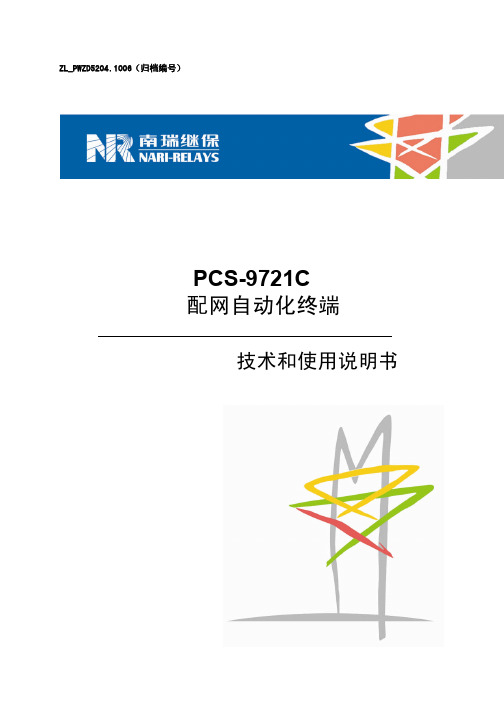
南京南瑞继保电气有限公司
i
PCS-9721C 配网自动化终端
警告 !
曝露端子 在装置带电时不要触碰曝露的端子等 ,因为可能会产生危险的高电压 。
残余电压 在装置电源关闭后 ,直流回路中仍然可能存在危险的电压。这些电压需在数秒钟后才会消失。
警示 !
接地 装置的接地端子必须可靠接地。
运行环境 该装置只允许运行在技术参数所规定的大气环境中 ,而且运行环境不能存在不正常的震动。
2.1.1 交流遥测................................................................................................................... 5 2.1.2 遥信 .......................................................................................................................... 5 2.1.3 控制 .......................................................................................................................... 5 2.2 故障判断功能...................................................................................................................... 5 2.2.1 过流故障判断 ........................................................................................................... 5 2.2.2 过负荷判断 ............................................................................................................... 5 2.2.3 接地故障判断 ........................................................................................................... 5 2.3 数据处理 ............................................................................................................................. 6 2.3.1 实时测量数据 ........................................................................................................... 6 2.3.2 数据统计................................................................................................................... 6 2.4 告警及异常监测功能........................................................................................................... 7 2.4.1 线路运行异常告警 .................................................................................................... 7 2.4.2 装置自检异常 ........................................................................................................... 8 2.5 通讯功能 ............................................................................................................................. 8 2.5.1 智能装置接入 ........................................................................................................... 8 2.5.2 主从级联................................................................................................................... 8 2.5.3 定值上送和修改 ........................................................................................................ 8 2.5.4 故障信息上送 ........................................................................................................... 9 2.5.5 运行告警信息上送 .................................................................................................... 9 2.5.6 遥信变位信息上送 .................................................................................................... 9 2.5.7 遥测上送................................................................................................................... 9
POWERTEC 161C、191C、231C 和 271C 产品的备用件和电路图说明说明书

IM301509/2020REV09 POWERTEC 161C, 191C, 231C & 271CSpare Parts (1)Figure A: Machine Assembly (3)Figure B: Machine Assembly (6)Figure C: Wire Drive Assembly (8)Miscellaneous Items (not shown in figure A, B, C, D) (8)Electrical Schematic (9)CODE: 50252 (9)CODE: 50246 (9)CODE: 50247, 50248 (10)WEEE (11)Lincoln Electric Bester Sp. z o.o.ul. Jana III Sobieskiego 19A, 58-263 Bielawa, Polandwww.lincolnelectric.euSpare PartsSP50218/50219/50217 REV0307/03ASSEMBLY PAGE NAMEM a c h i n e A s s e m b l yM a c h i n e A s s e m b l yW i r e D r i v e A s s e m b l yM i s c e l l a n e o u s i t e m sCODE NO.: K NO.: FIGURE NO.: A - C -50252 K14040-2 POWERTEC 161C 1 1 1 1 50246 K14045-1 POWERTEC 191C 2 2 2 50246K14045-2POWERTEC 191C A/V230V1PH22250247 K14046-1 POWERTEC 231C 3 3 3 50248 K14047-1 POWERTEC 271C 4 4 4 50248 K14047-2POWERTEC 271C A/V230V1PH444Figure A: Machine AssemblyItem Description Part Number QTY 1 2 3 4 5 6 7 1 BASE R-3019-098-1/08R 1 XPANEL R-3019-101-2/08R 1 X2 FRONTX3 CABLE BUSH 1361-599-399R 2CLAMP 1361-599-398R 2 X4 CABLE5 STICKER 2719-107-156R 1 X6 RESISTOR 1158-112-014R 1 XH1 0917-421-024R 1 X7 LAMPR 1 X8 SWITCHK3 1115-260-0069 KNOB 9ET10491R 1 X10 HANDLE 1361-598-186R 1 X11 STICKER 2719-107-542R 1 X12 POTENCIOMETER 1158-113-304R 3 X13 COVER R-1019-237-1R 1 X14 STICKER 2719-107-120R 1 X15 STICKER 2719-107-728R 1 X16 HINGLE D-3574-007-1/33R 2 X17 DIVIDER R-3019-100-1/08R 1 X18 RUBBER CABLE BUSH 1373-111-331R 1 X19 KNOB D-2846-026-1R 2 XRING 1361-599-670R 2 X20 INSULATING21 STICKER 2719-107-563R 1 XSOCKET 1158-632-009R 2 X22 FUSE23 FUSEF1 1158-660-022R 1 XF2 1158-660-037R 1 X24 FUSE25 KNOB 9ET13639-3R 2 XHUBSTANDARD 0744-000-192R 1 X26 REEL27 PLASIC NUT B11035-1 1 X28 STICKER 2719-107-732R 1 X29 REAR PANEL R-1012-188-1/08R 1 X30 RUBBER BUSH 1373-182-002R 2 X31 GASHOSE 1361-410-005R 2m X32 INPUT CABLE 1125-123-015R 1 X33 FAN 0873-100-032R 1 X34 SHIELD R-1019-111-1/08R 1 XPANEL R-1019-238-1R 1 X35 RIGHTSIDE36 LOCK 0654-610-004R 1 X37 RIGHTLOWERPANEL R-1012-193-1/02R 1 XSIDE38 SLEEVE 1361-599-564R 2 X39 SLEEVE 1361-599-565R 2 X40 SLEEVE 1361-599-720R 2 XWHEELS 1029-660-004R 2 X41 FRONT42 RECTIFIER V1 1156-112-015R 1 X43 CAPACITOR 1158-125-332R 3 X44 RESISTOR 1158-112-015R 1 X45 CHOKE L1 R-4034-049-1R 1 X46 TRANSFORMERT1 R-4034-052-1R 1 XWHEELS 1029-660-007R 1 X47 REAR48 P.C.BOARD R-6042-024-1R 1 XBLOCK 1131-990-005R 8 X 49 TERMINALK1 1115-212-213R 1 X50 CONTACTOR51 GAS SOLENOID 0972-423-004R 1 X52 TERMINAL BLOCK X4 1361-599-328R 1 X53 WORK CABLE R-5041-091-1R 1 X54 STICKER (NOT SHOWN) R-7040-228-3R 1 XFigure B: Machine AssemblyItem Description Part Number QTY 1 2 3 4 5 6 7 PANEL R-3019-120-1/08R 1 - X X X1 FRONT2 STICKER 2719-107-154R 1 - X - -2 STICKER 2719-107-543R 1 - - X X3 STICKER 2719-107-155R 1 - X - -3 STICKER 2719-107-074R 1 - - X -3 STICKER 2719-107-095R 1 - - - X4 POTENCIOMETER 1158-113-304R 3 - X X X5 SOCKET C-2986-001-2R 1 - X X X6 KNOB 9ET10491R 1 - X X X7 SWITCH 1115-260-215R 1 - X - -7 SWITCH 1115-260-214R 1 - - X XSHIELD 1115-299-073R 1 - X X X8 RUBBERS1 1115-270-005R 1 - X X X9 SWITCH10 INTERLOCK D-2722-029-1R 1 - X X X11 LAMP H1 0917-421-024R 1 - X X X12 LEFT SIDE PANEL R-1019-189-1R 1 - X X X13 STICKER 2719-107-052R 1 - X - -13 STICKER 2719-107-203R 1 - - X X14 COVER R-3019-130-1/02R 1 - X X X15 STICKER 2719-107-728R 1 - X X X16 DIVIDER R-1012-207-1/08R 1 - X X X17 RUBBER BUSH 1373-182-002R 3 - X X X18 INSULATING RING 1361-599-670R 2 - X X X19 STICKER R-7040-156-2R 1 - X X X20 FUSE SOCKET 1158-632-009R 2 - X X X21 FUSE F1 1158-660-022R 1 - X X X22 FUSE F2 1158-660-037R 1 - X X X23 REEL HUB STANDARD 0744-000-192R 1 - X X X24 PLASIC NUT B11035-1 1 - X X X25 KNOB D-2846-026-1R 2 - X X X26 SHELF R-3019-123-1/08R 1 - X X X27 TERMINAL BLOCK X1 1131-990-011R 2 - X X X28 RUBBER CABLE BUSH 1373-111-331R 2 - X X X29 STICKER 2719-107-732R 1 - X X X30 SHIELD R-1019-129-1/08 1 - X X X31 STICKER 2719-107-561R 1 - X X X32 KNOB 9ET13639-3R 2 - X X X33 SWITCH 1115-280-005R 1 - X X X34 REAR PANEL R-1012-202-2/08R 1 - X X X35 HOLE PLUG 1361-599-058R 1 - X X X36 RIGHT SIDE PANEL R-1019-190-1R 1 - X X X37 LOCKS 0654-610-004R 2 - X X X38 HINGLE D-3574-007-1/33R 2 - X X X39 RIGHT SIDE LOWER PANEL R-3019-122-1/02R 1 - X X X40 SLEEVE 1361-599-564R 2 - X X X41 SLEEVE 1361-599-565R 2 - X X X42 SLEEVE 1361-599-720R 2 - X X X43 EURO SLEEVE 1361-599-708R 1 - X X X44 BASE R-3019-121-1/08R 1 - X X X45 FRONT WHEELS 1029-660-101R 2 - X X X46 FAN'S BAFFLE R-1012-208-1/08R 1 - X X X47 FAN 0873-100-031R 1 - X X X48 REAR WHEELS 1029-660-201R 2 - X X X49 TRANSFORMER R-4034-061-2R 1 - X - -49 TRANSFORMER R-4034-070-2R 1 - - X -49 TRANSFORMER R-4034-062-2R 1 - - - X50 CHOKE L1 R-4034-067-1R 1 - X X X51 RESISTOR 1158-112-016R 1 - X X X52 RECTIFIER V1 1156-112-205R 1 - X - -52 RECTIFIER V1 1156-112-018R 1 - - X -52 RECTIFIER V1 R-0010-121-3R 1 - - - X53 CAPACITOR 1158-125-331R 3 - X X X54 RESISTOR 1158-112-015R 1 - X X X55 INPUT CABLE R-5041-106-1R 1 - X X X56 GAS HOSE 1361-410-005R 2m - X X X57 CABLE BOX 1361-599-674R 1 - X X X58 CONTACTOR K1 1115-212-211R 1 - X - -58 CONTACTOR K1 1115-212-223R 1 - - X X59 TERMINAL BLOCK 1131-990-005R 8 - X X X60 CAPACITOR C2 1158-121-201R 1 - X X X61 P.C. BOARD R-6042-024-1R 1 - X X X62 TERMINAL BLOCK X4 1361-599-328R 1 - X X X63 GAS SOLENOID 0972-423-004R 1 - X X X64 STICKER (NOT SHOWN) R-7040-228-3R 1 - X X XMiscellaneous Items (not shown in figure A, B, C, D)Item Description Part Number QTY 1 2 3 4 5 6 7 HARNESS R-7040-212-1R 1 X - - -1 WIRINGHARNESS R-7040-213-2R 1 X - - -2 WIRING- X X X3 WIRINGHARNESS R-5041-102-2R 1- X X X HARNESS R-5041-103-2R 14 WIRINGElectrical SchematicRecycle STRef. FeAlCuBrassBoardsPlasticsLiquidCristalExternalElectricCablesCapacitorsFRONTPANEL 1 XEUROSOCKET 2 X XLAMP 3 XSWITCHES 4, 36, 38 X XHANDLE 6 X XDIVIDER 11 XRIGHT SIDE PANEL 7, 9 XLOCK 8 XCOVER 25 XGASSOLENOID 12 X X XP.C.BOARD 13 X FUSESOCKET 14 X XPOTENCIOMETERS 15 X X XTERMINAL BLOCK 16, 18 X X XWIRE FEEDER COMPL. 17 X X X XCONTACTOR 19 X X X XSHIELD 20,38 XFAN 21 X XREARPANEL 22 XGASHOSE 23 XINPUTCABLE 24 X WHEELS 26,31 X XBASE 27 XTRANSFORMER 28 X X XKNOBS 5,37 XRECTIFIER 30 X X X X CABLEBUSH 32,40 XRESISTOR 33 XSOCKET 34 X X XEUROSLEEVE 35 XLEFT SIDE PANEL 41 XSHELF 42 X。
PCII行二氧化氯检测仪说明书

准确度检测
由于生产二氧化氯比较困难且存在危险,因此使用氯标准样品来检测 DPD 和甘氨酸(Glycine)试剂。步骤如下: 1. 制备 1mg/L 的自由氯标准样品
a.购买自由氯标准样品(Cat. No. 14268-10) b.从标准样品包装中的分析认证书上确定标准样品的浓度(50-75mg/LCl2)。
*
背景光的使用会降低电池的使用寿命
1-6
仪器按键和显示屏
项目 描述 1 电源/背景光键 2 校零/滚动键 3 MENU(菜单)键 4 数字显示屏 5 量程指示灯 6 量程指示灯 7 菜单指示灯 8 标准曲线校准指示灯 9 电池电量不足指示灯 10 READ/ENTER(读数/输入)键
1-7
仪器帽拴线
如果仪器上标记了该符号,它指的是需要参照使用手册中的操作和/或安 全信息进行操作。
1-5
规格说明
光源:发光二极管(LED)
检测器:硅光电二极管
光度计精确度:±0.0015Abs
滤波带宽:15nm
波长:528nm
吸光度范围:0-2.5Abs
仪器尺寸:3.2×6.1×15.2cm (1.25×2.4×6 英寸)
因子。
在试剂反应时应使用定时器计时,并对所有样品使用相同的时间。
轻轻地摇动样品使试剂混合均匀。切勿剧烈振荡样品管或安瓿瓶。切勿将样 品管倒置。由于 AccuVac Ampuls 安瓿瓶中不含空气,故能够倒置。剧烈地 振荡可能造成反应前挥发性二氧化氯的损失。
TDK EPCOS TP121C100K121M 电容器说明书
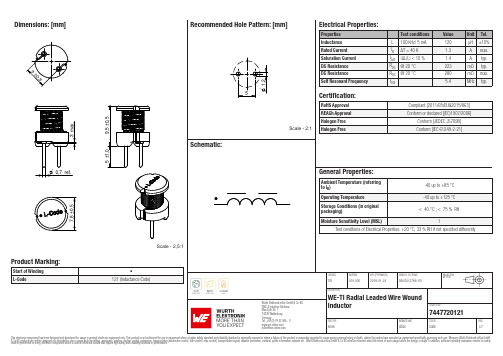
Dimensions: [mm]Scale - 2,5:17447720121A74477201217447720121T e m p e r a t u r eT T T 7447720121Cautions and Warnings:The following conditions apply to all goods within the product series of WE-TI of Würth Elektronik eiSos GmbH & Co. KG:General:•This electronic component was designed and manufactured for use in general electronic equipment.•Würth Elektronik must be asked for written approval (following the PPAP procedure) before incorporating the components into any equipment in fields such as military, aerospace, aviation, nuclear control, submarine, transportation (automotive control, train control, ship control), transportation signal, disaster prevention, medical, public information network, etc. where higher safety and reliability are especially required and/or if there is the possibility of direct damage or human injury.•Electronic components that will be used in safety-critical or high-reliability applications, should be pre-evaluated by the customer. •The component is designed and manufactured to be used within the datasheet specified values. If the usage and operation conditions specified in the datasheet are not met, the wire insulation may be damaged or dissolved.•Do not drop or impact the components, the component may be damaged.•Würth Elektronik products are qualified according to international standards, which are listed in each product reliability report. Würth Elektronik does not warrant any customer qualified product characteristics beyond Würth Elektroniks’ specifications, for its validity and sustainability over time.•The customer is responsible for the functionality of their own products. All technical specifications for standard products also apply to customer specific products.Product specific:Soldering:•The solder profile must comply with the technical product specifications. All other profiles will void the warranty.•All other soldering methods are at the customers’ own risk.Cleaning and Washing:•Washing agents used during the production to clean the customer application might damage or change the characteristics of the wire insulation, marking or plating. Washing agents may have a negative effect on the long-term functionality of the product. Potting:•If the product is potted in the costumer application, the potting material might shrink or expand during and after hardening. Shrinking could lead to an incomplete seal, allowing contaminants into the core. Expansion could damage the components. We recommend a manual inspection after potting to avoid these effects. Storage Conditions:• A storage of Würth Elektronik products for longer than 12 months is not recommended. Within other effects, the terminals may suffer degradation, resulting in bad solderability. Therefore, all products shall be used within the period of 12 months based on the day of shipment.•Do not expose the components to direct sunlight.•The storage conditions in the original packaging are defined according to DIN EN 61760-2.•The storage conditions stated in the original packaging apply to the storage time and not to the transportation time of the components. Packaging:•The packaging specifications apply only to purchase orders comprising whole packaging units. If the ordered quantity exceeds or is lower than the specified packaging unit, packaging in accordance with the packaging specifications cannot be ensured. Handling:•Violation of the technical product specifications such as exceeding the nominal rated current will void the warranty.•Applying currents with audio-frequency signals might result in audible noise due to the magnetostrictive material properties. •Due to heavy weight of the components, strong forces and high accelerations might have the effect to damage the electrical connection or to harm the circuit board and will void the warranty.•Please be aware that products provided in bulk packaging may get bent and might lead to derivations from the mechanical manufacturing tolerances mentioned in our datasheet, which is not considered to be a material defect.•The temperature rise of the component must be taken into consideration. The operating temperature is comprised of ambient temperature and temperature rise of the component.The operating temperature of the component shall not exceed the maximum temperature specified.These cautions and warnings comply with the state of the scientific and technical knowledge and are believed to be accurate and reliable.However, no responsibility is assumed for inaccuracies or incompleteness.Würth Elektronik eiSos GmbH & Co. KGEMC & Inductive SolutionsMax-Eyth-Str. 174638 WaldenburgGermanyCHECKED REVISION DATE (YYYY-MM-DD)GENERAL TOLERANCE PROJECTIONMETHODTRi001.0002019-01-24DIN ISO 2768-1mDESCRIPTIONWE-TI Radial Leaded Wire WoundInductor ORDER CODE7447720121SIZE/TYPE BUSINESS UNIT STATUS PAGEImportant NotesThe following conditions apply to all goods within the product range of Würth Elektronik eiSos GmbH & Co. KG:1. General Customer ResponsibilitySome goods within the product range of Würth Elektronik eiSos GmbH & Co. KG contain statements regarding general suitability for certain application areas. These statements about suitability are based on our knowledge and experience of typical requirements concerning the areas, serve as general guidance and cannot be estimated as binding statements about the suitability for a customer application. The responsibility for the applicability and use in a particular customer design is always solely within the authority of the customer. Due to this fact it is up to the customer to evaluate, where appropriate to investigate and decide whether the device with the specific product characteristics described in the product specification is valid and suitable for the respective customer application or not.2. Customer Responsibility related to Specific, in particular Safety-Relevant ApplicationsIt has to be clearly pointed out that the possibility of a malfunction of electronic components or failure before the end of the usual lifetime cannot be completely eliminated in the current state of the art, even if the products are operated within the range of the specifications.In certain customer applications requiring a very high level of safety and especially in customer applications in which the malfunction or failure of an electronic component could endanger human life or health it must be ensured by most advanced technological aid of suitable design of the customer application that no injury or damage is caused to third parties in the event of malfunction or failure of an electronic component. Therefore, customer is cautioned to verify that data sheets are current before placing orders. The current data sheets can be downloaded at .3. Best Care and AttentionAny product-specific notes, cautions and warnings must be strictly observed. Any disregard will result in the loss of warranty.4. Customer Support for Product SpecificationsSome products within the product range may contain substances which are subject to restrictions in certain jurisdictions in order to serve specific technical requirements. Necessary information is available on request. In this case the field sales engineer or the internal sales person in charge should be contacted who will be happy to support in this matter.5. Product R&DDue to constant product improvement product specifications may change from time to time. As a standard reporting procedure of the Product Change Notification (PCN) according to the JEDEC-Standard inform about minor and major changes. In case of further queries regarding the PCN, the field sales engineer or the internal sales person in charge should be contacted. The basic responsibility of the customer as per Section 1 and 2 remains unaffected.6. Product Life CycleDue to technical progress and economical evaluation we also reserve the right to discontinue production and delivery of products. As a standard reporting procedure of the Product Termination Notification (PTN) according to the JEDEC-Standard we will inform at an early stage about inevitable product discontinuance. According to this we cannot guarantee that all products within our product range will always be available. Therefore it needs to be verified with the field sales engineer or the internal sales person in charge about the current product availability expectancy before or when the product for application design-in disposal is considered. The approach named above does not apply in the case of individual agreements deviating from the foregoing for customer-specific products.7. Property RightsAll the rights for contractual products produced by Würth Elektronik eiSos GmbH & Co. KG on the basis of ideas, development contracts as well as models or templates that are subject to copyright, patent or commercial protection supplied to the customer will remain with Würth Elektronik eiSos GmbH & Co. KG. Würth Elektronik eiSos GmbH & Co. KG does not warrant or represent that any license, either expressed or implied, is granted under any patent right, copyright, mask work right, or other intellectual property right relating to any combination, application, or process in which Würth Elektronik eiSos GmbH & Co. KG components or services are used.8. General Terms and ConditionsUnless otherwise agreed in individual contracts, all orders are subject to the current version of the “General Terms and Conditions of Würth Elektronik eiSos Group”, last version available at .Würth Elektronik eiSos GmbH & Co. KGEMC & Inductive SolutionsMax-Eyth-Str. 174638 WaldenburgGermanyCHECKED REVISION DATE (YYYY-MM-DD)GENERAL TOLERANCE PROJECTIONMETHODTRi001.0002019-01-24DIN ISO 2768-1mDESCRIPTIONWE-TI Radial Leaded Wire WoundInductor ORDER CODE7447720121SIZE/TYPE BUSINESS UNIT STATUS PAGE。
National Instruments PCI-6221 多功能数字输入输出板说明书
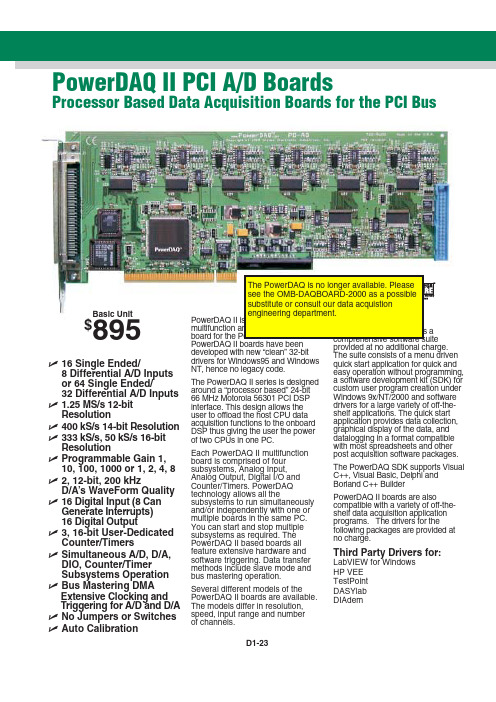
ߜ16 Single Ended/8 Differential A/D Inputsor 64 Single Ended/32 Differential A/D Inputs ߜ1.25 MS/s 12-bitResolutionߜ400 kS/s 14-bit Resolution ߜ333 kS/s, 50 kS/s 16-bit ResolutionߜProgrammable Gain 1, 10, 100, 1000 or 1, 2, 4, 8ߜ2, 12-bit, 200 kHzD/A’s WaveForm Quality ߜ16 Digital Input (8 Can Generate Interrupts)16 Digital Outputߜ3, 16-bit User-Dedicated Counter/TimersߜSimultaneous A/D, D/A, DIO, Counter/TimerSubsystems Operation ߜBus Mastering DMAExtensive Clocking andTriggering for A/D and D/A ߜNo Jumpers or Switches ߜAuto CalibrationPowerDAQ II boards have been developed with new “clean” 32-bit drivers for Windows95 and Windows NT, hence no legacy code.The PowerDAQ II series is designed around a “processor based” 24-bit 66 MHz Motorola 56301 PCI DSP interface. This design allows the user to offload the host CPU data acquisition functions to the onboard DSP thus giving the user the power of two CPUs in one PC.Each PowerDAQ II multifunction board is comprised of four subsystems, Analog Input, Analog Output, Digital I/O and Counter/Timers. PowerDAQ technology allows all the subsystems to run simultaneously and/or independently with one or multiple boards in the same PC. You can start and stop multiple subsystems as required. The PowerDAQ II based boards all feature extensive hardware and software triggering. Data transfer methods include slave mode and bus mastering operation.Several different models of the PowerDAQ II boards are available. The models differ in resolution, speed, input range and numberof channels.PowerDAQ II PCI A/D BoardsProcessor Based Data Acquisition Boards for the PCI BusBasic Unit$895provided at no additional charge.The suite consists of a menu drivenquick start application for quick andeasy operation without programming,a software development kit (SDK) forcustom user program creation underWindows 9x/NT/2000 and softwaredrivers for a large variety of off-the-shelf applications. The quick startapplication provides data collection,graphical display of the data, anddatalogging in a format compatiblewith most spreadsheets and otherpost acquisition software packages.The PowerDAQ SDK supports VisualC++, Visual Basic, Delphi andBorland C++ BuilderPowerDAQ II boards are alsocompatible with a variety of off-the-shelf data acquisition applicationprograms. The drivers for thefollowing packages are provided atno charge.Third Party Drivers for:LabVIEW for WindowsHP VEETestPointDASYlabDIAdemD1-23D1-24D1ANALOG INPUT AND MULTI-FUNCTION CARDSAccessory RacksThe PowerDAQ II boards canconnect to a variety of stand-alone or 19" rack-mount accessory panels. A complete range of cables and options are availabl HIsolated Thermocouple Input Rack The PD-TCR-16-x is a 16 channel isolated thermocouple rack which can be connected to any PowerDAQ II board. The thermocouple rack supports measurement from J or K thermocouples.For 16 channels of measurement,the PowerDAQ II boards may beconnected directly to thePD-TCR-16-x via a PD-CBL-96(96-way pinless 1 m cable). For more than 16 channels, the PD-5BCONN interface panel should be used(see diagram).Features of the PD-TCR-16• Support Type J (Iron-Constantan)or Type K (CHROMEGA ®-ALOMEGA ®) direct input connection • CJC on each channel• Laser wafer trimmed to 1°C calibration accuracy• Individual channel isolation to 1000 V • Type J input: 0 to 600°C • Type K input: 0 to 1000°C• Up to 64 Non multiplexed inputs per systemLabVIEW and Thermocouple Rack screen shownSignal Conditioning Connection PanelsThe PD-5BCONN and PD-7BCONN signal conditioning interface panels provide easy connection to up to four signal conditioning racks. ThePD-5BCONN connects to OMEGA’sOM5 signal conditioning racks and the PD-TCR-16-x isolated thermocouple input rack. The PD-7BCONN connects to OMEGA’s OM7 signal conditioning racks.Screw Terminal Panels Two screw terminal boards are available, the PD-STP-9616connects to 16 channel PowerDAQ II boards and the PD-STP-96 connects to boards with 64 channels. Use the PD-CBL-96one meter cable to connect from the PowerDAQ II J1 analog connector to the PD-STP J1 connector. Use the PD-CBL-37 ribbon cable set to PD-STP J2 connector.BNC Analog Connection PanelThe PD-BNC-16 offers all analog input connections using BNC type connectors for the 16 channelboards. The PD-BNC-16 supports single ended or differential input (via jumper selection). Silk screened component open locations for building RC filters and voltage dividers are also supplied. The PD-BNC-16 panel connects to the 16 channel PowerDAQ II boards using the PD-CBL-96 cable. The PD-BNC can be rack mounted using the PD-19RACK option.All PowerDAQ II boards include a complete user’s manual, Quick Start application and driver software.Ordering Example:PD2-MF-16-150/16L PowerDAQ II board, PD-STP-9616-KIT accessory kit and OMEGACARE SM 1 year extended warranty for PowerDAQ II board (adds 1 year to standard 1 year warranty), $895 + 275 + 89 = $1259.D1-25PD-7BCONN Interface PanelPD-5BCONN Interface PanelConnecting to Four OM5 Backplanes or Four PD-TCR16 Thermocouple RacksPD-STP Screw Terminal PanelsSpecificationsANALOG INPUTNumber of Channels:16 or 64 single-ended, 8 or 32 differential Resolution:PD2-MF-xx-400/14x:14 bits PD2-MF-xx-1M/12x:12 bits PD2-MF-xx-150/16x:16 bits PD2-MF-xx-333/16x:16 bits Max Sample Rate:PD2-MF-xx-400/14x:400 kS/s PD2-MF-xx-1M/12x:1.25 MS/s PD2-MF-xx-150/16x:150 kS/s PD2-MF-xx-333/16x:333 kS/s Onboard FIFO:1K FIFO, upgradeable to 16K or 32K Input Ranges:0-10 V, ±10 V, 0-5 V, ±5 V (software selectable)Programmable Gains:L Versions = 1, 10, 100, 1000; H Versions = 1, 2, 4, 8 (software selectable)Max Working Voltage(signal plus common mode): All Models: -10 V to 10 VInput Overvoltage:-35 V to +55V continuous, powered or unpowered Nonlinearity:PD2-MF-xx-400/14x:±0.5 LSB PD2-MF-xx-1M/12x:±0.5 LSB PD2-MF-xx-150/16x:±1 LSB PD2-MF-xx-333/16x: ±1 LSB System Noise:PD2-MF-xx-400/14x:±0.2 LSB PD2-MF-xx-1M/12x:±0.8 LSB PD2-MF-xx-150/16x:±1.2 LSB PD2-MF-xx-333/16x:±1.3 LSBInput Impedance:10 M Ωin parallel with 22 pFInput Bias Current:±20 nA typical Input Offset Current:±100 pA typical Triggering Modes:Normal, Post,Pre and About Trigger ANALOG OUTPUTNumber of Channels:2Resolution: 12 bitMax Update Rate: 200 kS/s Range:±10V fixed Data Transfer:DMA DIGITAL I/OInput/Output Bits:16Input High:V IH ≈2.0VInput Low:V IL ≈0.8V Input Current:I IH ≈20 mA,I IL ≈-20 mAOutput High:V OH ≈3.0VOutput Low: V OL ≈0.5V COUNTER/TIMERNumber of Counters:3 available to userResolution: 16 bitsInput Low:V IL=0.8V max;I IL= -20 μA maxInput High:V IH=2.0V max;I IH= 20 μA max Connector 2:36-pin header connector (male)Connector 4:36-pin header connector (male)Connector 6:Power Requirements:5W typicalDimensions:10.5 x 3.8" (262 x 98 mm)CANADA www.omega.ca Laval(Quebec)1-800-TC-OMEGA UNITED KINGDOM Manchester,England0800-488-488GERMANY www.omega.deDeckenpfronn,Germany************FRANCE www.omega.fr 088-466-342BENELUX www.omega.nl 0800-099-33-44UNITED STATES 1-800-TC-OMEGA Stamford,CT.CZECH REPUBLIC www.omegaeng.cz Karviná,Czech Republic596-311-899TemperatureCalibrators, Connectors, General Test and Measurement Instruments, Handheld Instruments for Temperature Measurement, Ice Point References, Indicating Labels,Crayons, Cements and Lacquers, Infrared Temperature Measurement Instruments, Recorders, Relative Humidity Measurement Instruments, PT100 Probes, PT100 Elements,Temperature & Process Meters, Timers and Counters,Temperature and Process Controllers and Power Switching Devices, Thermistor Elements, Probes and Assemblies,Thermocouples, Thermowells and Head and WellAssemblies, Transmitters, Thermocouple Wire, RTD ProbesPressure,Strain and ForceDisplacement Transducers, Dynamic Measurement Force Sensors, Instrumentation for Pressure and StrainMeasurements, Load Cells, Pressure Gauges, PressureReference Section, Pressure Switches, Pressure Transducers,Proximity Transducers, Regulators, Pressure Transmitters,Strain Gauges, Torque Transducers, ValvespH and ConductivityConductivity Instrumentation,Dissolved OxygenInstrumentation,Environmental Instrumentation,pH Electrodes and Instruments,Water and Soil Analysis InstrumentationHeatersBand Heaters,Cartridge Heaters,Circulation Heaters,Comfort Heaters,Controllers,Meters and SwitchingDevices,Flexible Heaters,General Test and Measurement Instruments,Heater Hook-up Wire,Heating Cable Systems,Immersion Heaters,Process Air and Duct,Heaters,Radiant Heaters,Strip Heaters,Tubular HeatersFlow and LevelAir Velocity Indicators,Doppler Flowmeters,LevelMeasurement,Magnetic Flowmeters,Mass Flowmeters,Pitot Tubes,Pumps,Rotameters,Turbine and Paddle Wheel Flowmeters,Ultrasonic Flowmeters,Valves,Variable Area Flowmeters,Vortex Shedding FlowmetersData AcquisitionAuto-Dialers and Alarm Monitoring Systems,Communication Products and Converters,Data Acquisition and Analysis Software,Data LoggersPlug-in Cards,Signal Conditioners,USB,RS232,RS485and Parallel Port Data Acquisition Systems,Wireless Transmitters and Receivers。
海利普C系列中文说明书
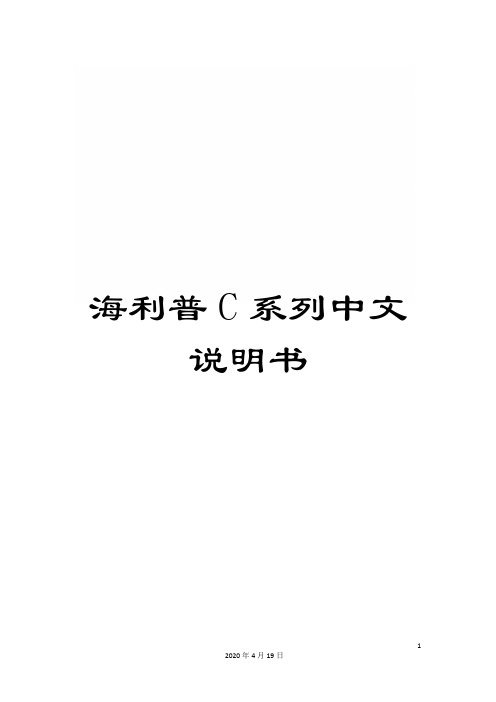
文档仅供参考,不当之处,请联系改正。
…13
3、 基本配线
图………………………………………
……14 4、 配线注意事 项………………………………………
…15 六、数位操作器说
明…………………………………………
18
1、 数位操作器说 明………………………………………
6 2020 年 4 月 19 日
文档仅供参考,不当之处,请联系改正。
18 2、 指示状态显示说 明……………………………………18
3、 操作说 明………………………………………
………19 七、试运 行…………………………………………… …………20
-1-
1、 运行前检
7 2020 年 4 月 19 日
文档仅供参考,不当之处,请联系改正。
查……………………………………… ……20
⑴购入时注意事项:
本机出厂前均作严格的包装处理,但考
虑运输途中的各种因素,装配前请特别注意
14 2020 年 4 月 19 日
文档仅供参考,不当之处,请联系改正。
下列事项,如有异常,请通知本产品经销商 或本公司相关人员。
●搬运中是否损坏或变形。 ●包装解开时是否有 HLP-C 系列变频器 一台及使用说 书一本。 ●所订购的规格是否与铭牌想符合(使 用电压及 KVA 数)。
海利普 C 系列中文 说明书
1 2020 年 4 月 19 日
文档仅供参考,不当之处,请联系改正。
目录
一
、
前
言………………………………………………
……………1
1、 购入时注意事
项……………………………………… 3
2、 HLP-C 系列铭牌说
TC01-CPP系列用户操作说明书-CN
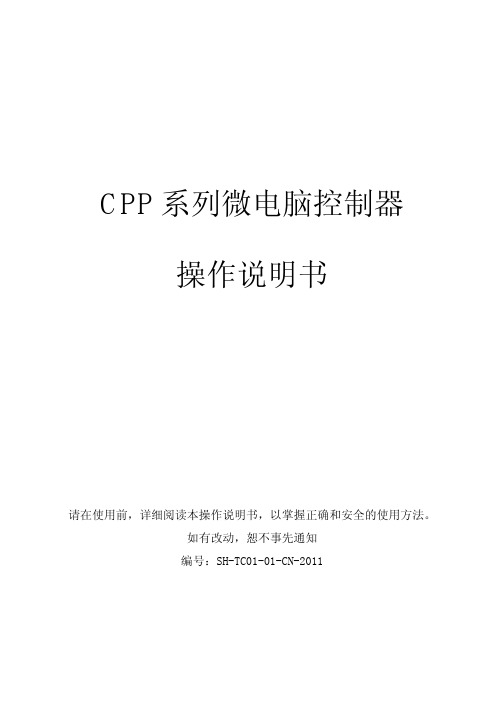
所有的从机会被强制开启,主机关闭的时候所有的从机都会强制被关闭。
2. 从机单机开关:当机组处于联网模式时,从机在主机开启的条件下,才可开启和关闭本机。
注意:当“键盘开关机界面”的右上角显示为“U:01”时,手操器显示为主机的状态,此时
键盘开关机为整个网络开关机。当显示为“U:02”到“U:16”时,手操器显示为从机的状
1. 远控数字量输入功能未被启用或者启用时数字量输入处于开机模式。 2. 定时开关未被启用或者启用时当前时间处于开机时间内。 3. 未有严重报警出现。 4. 机组已被键盘开启。 5. 主机机组已开启(此功能只对从机有效) 注意:以上任一条件未被满足,机组将会关闭,机组状态则会显示机组关闭原因。键盘开关 机的优先级高于其他模式,当系统由于多个原因关机时,系统状态将首先显示键盘关机。
接地的金属物体,以释放人体所带静电。
(3) 注意CPP周围的通风和散热条件,切勿将导线头、铁屑等杂物通过通风窗落入机体
内
(4) 不得使用锋利物按键,以免损毁控制器。 (5) 不得扭曲或拉扯控制器的电线,以免损毁控制器,引致失灵。 (6) 不得试图以非本手册规定的方法打开设备。 (7) 不得使用腐蚀性化学品、溶剂或侵袭性清洁剂来清洁设备。 (8) 不得将产品用于非该技术手册规定的用途。 (9) 只有合格人员才可以安装本产品或者对本产品进行技术维护 (10) 阅读后,请将本技术手册妥善保存,以便随时取出参阅。同时,请将本手册交与其
等待 20 秒之后,自动跳转至“主界面” 图 3-1
3.2 主界面
图 3-2
图 3-3
界面显示:有设置油预热时间 等待油加热时间到之后,自动跳转至“主界 面”
显示系统进/出水温度 显示机组当前开关机状态 显示机组当前运行工况:制冷/制热 显示水泵,压缩机,风机的开关状态
IPC121 高清网络摄像机说明书

3) 设备重启后,可直接在 IPCSearch 中点击
登录 web 客户端。
如果已配置过 IP,可以直接在 IE 地址栏中输入设备的 IP 地址,连接 web 客户端。 4) 在登录界面输入默认管理员用户名与密码,均为 admin,操作员用户名 和密码,均为 guest。
【说明】 首次运行 web 客户端时,请先下载并安装视频控件。 • 如果下载控件不成功,请进行如下操作 : 1) 点击 IE 工具栏 "Internet 选项 > 安全页签 "。
3
4
5
6
分配 IP 地址。若 IPC 设备所接入的网络有 DHCP 服务,DHCP 服务器将自动给 IPC 分配 IP 地址。
2) 运行 IPCSearch,搜索并选中需要配置,填写以太网参数。完成 IP 配 置后,设备将自动重启,重启时间约为 60 秒。
四 支架安装说明
将摄像机安装在吊装支架上时,需要先安装支架转接器,如下图。
图9
五 外罩安装说明
当摄像机位于室外时,需要装配在防水外罩中,说明如下: 【说明】 将摄像机安装在防水外罩中时请勿使用支架转接器。 1. 旋开卡扣如图,打开护罩上盖。 2. 使用螺丝刀拧松固定板螺钉,将固定板向后拉,对准孔位取下固定板。 【说明】 4 颗固定板螺钉拧松即可,无需拧下。 3. 穿好线缆并拧紧 PG 头。 4. 将固定板装配在摄像机底部。
三 安装步骤
1. 揭掉保护膜,安装镜头。安装 C 型镜头前,请先装配转接环,如图。
图1 2. 连接线缆,上电。
图2 【说明】 RUN 灯:运行指示灯,绿色,正常上电后快闪(1 秒亮、1 秒灭),断电后灯灭。
LINK 灯:网络状态灯,绿色,正常上电且网络物理连通后灯亮,断电或网络物理中断时灯灭。
iPC 台式秤手册说明书

15 lb (6 kg): 0.005 lb (0.002 kg) from 0–6 lb (0–3 kg), 0.01 lb (0.005 kg) from 6–15 lb (3–6 kg)
30 lb (15 kg): 0.01 lb (0.005 kg) from 0–15 lb (0–7.5 kg), 0.02 lb (0.01 kg) from 15–30 lb (7.5–15 kg)
EST. SHIP WEIGHT
6 lb
6 lb 6 lb 8 lb 8 lb
6 lb
6 lb 6 lb 8 lb 8 lb
PRICE
Consult
Consult Consult Consult Consult
Consult
Consult Consult Consult Consult
PRICE Consult Consult Consult Consult
BENCH SCALES
Ishida iPC Series
Portable Bench Scales
Standard Features
• Six-digit Liquid Crystal Display (LCD) • Powered by two “D” cell batteries (up to 500 hours operation) • Auto power-off function • Low battery indicator • Overload stops • Batteries and AC adapter not included
海利普变频器说明书C100

围。
HLP-C100 系列使用说明书
系列
危险
● 变频器运转中严禁将电机机组投入或切离,否则会造成变频器 过电流跳脱,甚至烧毁变频器主回路。
72
10.1 故障列表
72
10.2 操作异常及处理
73
第11章 日常维护
75
11.1 注意事项
75
11.2 变频器存储和运输
75
第12章 通讯协议
76
12.1 格式说明
76
12.2 线圈寄存器编址
76
12.3 读线圈状态
78
12.4 读保持寄存器
79
12.5 写单个线圈状态
79
12.6 写单个保持寄存器值 12.7 写多个线圈状态 12.8 写多个保持寄存器 12.9 读写数组参数 12.10 通信错误代码
系列
1 1 2 2 3 4 4 5 5 8 8 8 8 9 9 9 9 11 13 14 14 14 15 16 18 19 20 21 21 21 21
系列
5.4 正反转、点动
21
5.5 多段速
22
5.6 故障复位
23
第6章 功能参数表
24
第7章 参数详细说明
34
7.1 第00组参数:操作/显示
34
7.2 第01组参数:负载/电动机
36
7.3 第02组参数:制动功能
40
7.4 第03组参数:设定值/加减速
41
7.5 第04组参数:极限/警告设置
【VIP专享】PLAC-5105L使用说明书V1.3(20111114)

4.1 模拟量输出的设置技巧........................................... 11 3.2 日期时间的设置技巧............................................. 11 3.3 打印机的设置技巧............................................... 12 3.4 峰值检测的设置技巧............................................. 12
SeTAQ
PLAC-5105L 使用说明书
第一章 概述
PLAC-5105 系列称重显示控制器是山东西泰克仪器有限公司自主研发的 工业级通用称重显示控制器,能够在显示重量值的情况下,并行的将普通传 感器信号变送为 4-20mA、0-5V 或 0-10V 模拟信号,同时保持与计算机、PLC 等上位机的通信(或者是接串口打印机进行重量日期的打印,仅 PLAC-5105L 具有此功能);具有抗干扰能力强、功能强大、操作简便、通用性强、温漂小、 线性度高等特点。
PLAC-5105L 是 PLAC-5105 系列中功能最为强大的。除了具有上述功能之 外,PLAC-5105L 还具有以下强大的功能:带日历并且掉电不丢失、可接串口 打印机来打印日期时间重量和地址等信息,方便称重数据的存档。
PLAC-5105L 分为 PLAC-5105L、PLAC-5105L-I、PLAC-5105L-UI 三个 型号;其中,PLAC-5105L 型不具有 DA 输出功能,PLAC-5105L-I 型仅能输出 4-20mA 电流信号,PLAC-5105L-UI 型具有 0~5V,0~10V 电压输出、4~20mA 电流输出功能;其中以 PLAC-5105L-UI 型的功能最为强大。
Parker Hannifin DSL121C N方向控制阀门技术手册说明书

SpecificationsRated Flow DSL121C 90 LPM (24 GPM)(At 70 PSI ∆P)DSL121N 90 LPM (24 GPM)Maximum Inlet 210 Bar (3000 PSI)Pressure Leakage10 drops/min. (2/3 cc/min.)at 210 Bar (3000 PSI)Minimum90% of rated voltage Operating Voltage at 210 Bar (3000 PSI)Operating Temp.-40°C to +93.3°C (Nitrile)Range (Ambient)(-40°F to +200°F)-31.7°C to +121.1°C (Fluorocarbon)(-25°F to +250°F)Cartridge Material All parts steel. All operating parts hardened steel.Body Material Steel or Aluminum Filtration ISO Code 16/13,SAE Class 4 or better Mounting No restrictionsCavityCommon Cavity No. C12-2General DescriptionThe DSL121C and DSL121N 2-way, poppet-type,solenoid valves are used in applications requiring on/off valves and low leakage. Single acting cylinder applications typically utilize valves of this type. Valves can be used for bleed down flow and/or raising and lowering a vertical cylinder. Normally open and nor-mally closed configurations plus manual overrides are available.OperationNormally ClosedThe valve pilot is held on its seat by spring force,blocking pilot flow. This allows pressure at the inlet to hold the poppet on its seat, thus, preventing flow through the valve (inlet to outlet). When the coil is energized, the valve pilot is pulled off its seat. This vents pressure inside the poppet to the outlet port,creating a pressure imbalance across the main poppet which allows flow from the inlet to the outlet.Normally Closed, Fast ResponseThe operation of this version is identical to the nor-mally closed valve except for the travel of the poppet.The distance that the poppet travels is much shorter.This gives the fast response valve a faster opening time and a reduced maximum flow rate.Normally OpenThe valve pilot is held off of its seat by spring force.Pilot flow is vented to the outlet port, creating apressure imbalance that moves the main poppet off it’s seat, allowing flow from the inlet to the outlet. When the coil is energized, the valve pilot and main poppet are forced to close, thus blocking flow from the inlet to the outlet.Features•Low hysteresis•Replaceable, one piece encapsulated, coils with minimal amperage draw•Variety of coil terminations and voltages •Variety of manual override options availableSeries DSL121*Inch equivalents for millimeter dimensions are shown in (**)Dimensions27.4 (1.08)Coil Overridden22.9 (.90)Normal OperationPush & Twist (N.C.Valves Only)Flush Rod (N.O.Valves Only)22.9(.90)Extended Rod (N.O.Valves Only)31.9(1.26)Pull and Release (N.C.Valves Only)24.4(.96)Normal28.7(1.13)Shifted46.1 (1.82)Normal Operation41.7 (1.64)Coil OverriddenPush & Twist To Lock (N.O.Valves Only)76.2(3.00)38.1(1.50)19.1(.75)23.0(.91)57.2(2.25)4.4 R.(.17)76.2(3.00)65.1(2.56)8.7(.34)0.8 (.03)Max.12Normally ClosedOut (1)Normally OpenCartridge In BodyCartridge OnlySeries DSL121Ordering Information。
英279 1C 1C平衡电动机 Explosion-proof 组合电动机启动器说明书

1CA Standard factory wiring included between the starter and breaker – consult factory for any additional wiring requirements.B High AIC and -50°C temperature certifications do not apply for Group B.C Enclosures with PB23, RR2 and RR3 options are rated NEMA 3R. All other options maintain NEMA 4X rating.D 15-125A rated 600Y/347 VAC maximum; 150-250A rated 600 VAC maximum.Applications:• Operating where flammable liquids or gases are handled, processed or used• Damp, wet, dirty, dusty, hazardous areas where ultimate corrosion and ingress protection is required• Harsh and hazardous motor control environments, including refineries, chemical and petrochemical plants, corrosive process facilities, food and beverage, marine and mining• Across-the-line starting, stopping, speed changing and reversing of polyphased AC induction motorsFeatures:• Clamped enclosure significantly reduces time to enter enclosure and reduces opportunity for missing, stripped or broken bolts • 65 kAIC at 480V enclosure rating for high interrupting capacity applications• -50°C to +60°C temperature range for extreme environments • Magnetic, thermal magnetic and electronic break trip options for short circuit and overcurrent protection• Bi-metallic and electronic/solid state overload protection options • Normally open (NO) holding circuit contact supplied standard • Up to six cover operators for a variety of applications• Side operated breaker handle provides visual confirmation of proper operator alignment while cover is open and can bepadlocked in either “ON” or “OFF” positions for OSHA compliance • Neoprene cover gasket provides NEMA 4X protection for hose down applications• Maximum wiring room compliance with National Electrical Code requirements allows for easy and safe installation A • Rugged, corrosion-resistant, cast copper-free aluminum construction provides NEMA 4X protection• Semi-clamshell enclosure design, with an external flanged ground joint between body and cover, provides increased access to interior components• Minimum enclosure-to-enclosure spacing with little interference between the opened cover and adjacent enclosure• Pre-drilled mounting plate for simple starter and breaker installation • Detachable tap-on mounting feet• Steel brackets supplied standard for lifting during installation• Bodies have top and bottom drilled and tapped entries for power and control conduits; removable reducers are supplied standard to accommodate smaller size conduits; all conduit entries are pluggedStandard materials:• Body and cover – copper-free aluminum • Clamp – anodized copper-free aluminum • External hardware – stainless steel • Internal parts – galvanized steelCertifications and compliances:NEC/CEC:• Class I, Divisions 1 & 2, Groups B B , C, D • Class I, Zones 1 & 2• Class II, Groups E, F, G • Class IIIUL standards:• UL1203 – Explosionproof and Dust-ignitionproof Electrical Equipment for use in Hazardous (Classified) Locations • UL2062 – High AIC Ratings for Groups C, DCSA standard:• cUL to CSA C22.2 No. 30Additional certifications:• UL/cUL certified for -50°C to +60°C • SASO Certificate of Conformity Environmental ratings:• NEMA 3R, 4X C, 7BCD, 9EFGVoltage (VAC)RMS symmetrical amps240, 48065,000Electrical ratings:• Motor starters:- Single-, three-phase- 3-pole, non-reversing, full voltage - 600 VAC maximum - NEMA sizes 0-4• Breakers and HMCPs:- 3-pole, 600 VAC, 125 VDC- Eaton frames: EG/PDG, JG (up to 250A)D1Ordering information:Part number exampleEBMX2C-F2W4B-100 RLN AICE High AIC and -50°C temperature certifications do not apply for Group B.F Enclosures with PB23, RR2 and RR3 options are rated NEMA3R. All other options maintain NEMA 4X rating.G Starter coil equals line voltage.H15-125A rated 600Y/347 VAC maximum; 150-250A rated 600 VAC maximum.I List selected operators in order starting with the top position.J List selected options in alphanumeric order.K Available with NEMA starter sizes 0-3. Pushbutton provided in cover for manual reset.Kwithout CPT1CFreedom starter and G-Series breaker:L High AIC and -50°C temperature certifications do not apply for Group B.M Enclosures with PB23, RR2 and RR3 options are rated NEMA 3R. All other options maintain NEMA 4X rating.N Fuses not included.Motor starter Circuit breaker HorsepowerLine voltageNEMA sizeAmperageFrame112020100600150Freedom starter and G-Series HMCP:Motor starter HMCP HorsepowerLine voltageNEMA sizeAmperageFrame324015Note: 120V is single-phase; other voltages are polyphase.Reference tables:NEMA sizeFLA range (A)01-5428-140Starter electronic overload relay settingsNEMA sizeVA0-21004300Control circuit transformer, 50/60 Hz, fusing for primary and secondary NAmperage (A)Range (A)5020, 25, 30, 32, 40, 45, 50Breaker electronic trip dial settingsAmperage (A)Trip range (A)39-33HMCP trip settings1O High AIC and -50°C temperature certifications do not apply for Group B.P Enclosures with PB23, RR2 and RR3 options are rated NEMA 3R. All other options maintain NEMA 4X rating.Dimensions (in inches):GEnclosure sizeA B C D E F Drilled and tappedWith reducerJ K232.4016.2828.3113.5627.25 6.00 3 NPT 2.5 NPT 3.12 3.28。
CSC-121说明书

第一篇装置的技术说明1概述1.1 适用范围CSC-121A数字式综合重合闸及断路器辅助保护装置(以下简称装置或产品)是由单片机实现的数字式保护装置,主要适用于220kV及以上电压等级的一个半断路器接线方式。
装置包括综合重合闸、失灵保护、死区保护、充电保护、三相不一致保护等功能元件,可以满足一个半断路器接线中综合重合闸和断路器辅助保护按断路器装设的要求。
对于一个半断路器接线方式,无论是中间断路器还是边断路器,装置的软硬件都是相同的。
2。
10 装置主要功能装置具有以下功能:a) 综合重合闸功能。
装置提供单相重合闸、三相重合闸、综合重合闸、重合闸停用四种方式可选。
可接入断路器两侧的启动重合闸回路,满足一个半断路器中间断路器的要求,且边断路器和中间断路器软硬件相同,为现场使用提供了方便;b)失灵保护。
失灵启动提供了三级跳闸逻辑,即瞬时重跳本断路器,线路保护单跳未断开开关延时三跳本断路器,开关失灵延时跳相关断路器;除相过流开放失灵保护外,并提供了负序电流、零序电流开放失灵保护,满足反措中关于发变组失灵保护的要求;c)死区保护。
为TA与开关之间的保护死区专门设计的保护元件;d) 三相不一致保护,由三相不一致开入启动,可经零序电流、负序电流、跳位等元件开放。
e) 充电保护,线路投运或失去保护时投入的过流保护,设两段,可分别投退,并可设置手合充电短时投入或长期投入.2。
11 装置主要技术参数2。
11.1额定参数a) 直流电压:220V或110V(按订货要求);b) 交流电压:检同期电压:100V或100/3V;c)交流电流:5A或1A(按订货要求);d)频率:50Hz。
2.11.2 整定范围装置整定范围见定值清单。
2.11.3 动作值误差a) 电流动作值误差不超过±3%;b)电压动作值误差不超过±1V;c)延时段动作值误差不超过±25ms。
2。
11.4 精确工作范围交流采样的精确工作范围:电压回路 1V~100V(有效值);电流回路0.1In~30In(有效值);3 功能原理说明3。
- 1、下载文档前请自行甄别文档内容的完整性,平台不提供额外的编辑、内容补充、找答案等附加服务。
- 2、"仅部分预览"的文档,不可在线预览部分如存在完整性等问题,可反馈申请退款(可完整预览的文档不适用该条件!)。
- 3、如文档侵犯您的权益,请联系客服反馈,我们会尽快为您处理(人工客服工作时间:9:00-18:30)。
連接鍵盤和滑鼠
將滑鼠和鍵盤連接至平板電腦的 I/O 介面。 如果用戶使用序列滑鼠,並且平板電腦帶觸控式螢幕,則可將滑鼠連接至平板電腦的 任一 COM 埠。
接通電源
电源开关位于平板电脑底部,打开OFF/ON后,可选择遥控开关或平板电脑前面板右下角触发开 关开机。
運行 BIOS 設置程式
平板电脑在出厂之前已经安装并配置好。但是使用者也许会需要使用BIOS设置程式来更改系统 资讯,如当前日期、时间和硬盘类型。设置程式,使用者开机或者或按”Crtl+Alt+Del"键重 写系统,在电脑启动之后立即按“F2”键即可进入BIOS设置,。退出保存按“F4”键. 使用者使用BIOS设置程式进行的设置保存在记忆中一个被称为CMOS RAM的特殊区域。该记忆由 一个电池供电,因此使用者开关或重启系统时,这些设置不会丢失。每次使用者开机时,系统 都会读取这些存储在CMOS RAM上的设置,并将其于电源开关机自检时的检查值进行对比。如果 发生错误,错误咨询会提示在屏幕上,这时使用者要立刻运行设置程式.
產品簡介
IPPC-121C是一款带12.1"LED显示器和Intel Atom处理器的工业平板电脑。功能强大的 D2550和Intel ICH10-M芯片组可以满足大多数应用环境要求,还能保证在各种环境中工 作的可靠性。内置CF卡介面可作为HDD解决方案,用于DOS启动。出于安全考虑,IPPC-1 21C为用户提供2个LAN配置、4个串口(1个自动流控RS485,3个RS232)。此外,4个USB 2.0介面。
订购信息
型号 IPPC-121C-1
IPPC121C-2
描述 板载Intel® Atom D2550 CPU/2G ARM/32G SSD/ 4COM/2LAN/4USB/1VGA/1HDMI/12.1寸LED/800*600 板载Intel® Atom D2550 CPU/2G ARM/32G SSD/ 4COM/2LAN/4USB/1VGA/1HDMI/12.1寸LED/1024*768
IPPC-121C
用户手册
12.1”彩色 TFT LED 顯示器和 Intel Atom 處理器的平板電腦
版本
2013 年 3 月 修订:A1
版权保护及声明
本手册为深圳灵江计算机技术有限 公司的知识产权,内容受版权保护, 版权所有。未经许可,不得以机械的,电子的或其他任何方式进行复制。除列 明随产品配置的配件外,本手册包含的内容并不代表本公司的承诺,我们非常 小心地编写此手册,但我们对于本手册的内容不保证完全正确,因为我们的产 品一直在持续地改良及更新,故我方保留随时做出修改而不予另行通知的权 利。对于任何安装、使用不当而导致的直接的、间接、有意或无意的损坏及 隐患概不负责。 您在订购产品前,请向销售员详细了解产品性能是否符合您的 需求。
產品品質保證 (一年)
从购买之日起,我公司提供一年的产品质保,但对未经法令维修人员维修过的产品并不进行 品质保证。我公司对于不正确的使用、灾难、错误安装产品的问题有免责权利。 如果产品出现故障,在质保期内我们提供免费维修或更换服务。对于出保产品,我们将会酌 情收取材料费、人工服务费用。请联系您的销售人员了解详细情况。 如果您认为您购买的产品出现了故障,请遵循以下步骤: 1、收集您所遇到的问题的资讯(例如:CPU主频、使用的产品及其它软件、硬件)。请注意 品质保证。 屏幕上出现的任何不正常资讯显示。 2、打电话给您的销售员,描述故障问题。请借助手册,产品和任何有说明的资讯。 3、如果您的产品被诊断发生故障,请从您寄回我公司,这可以让我们尽快地进行故障产品的 回收。 4、请仔细地包装故障产品,并在包装中附上完整的售后服务卡片和购买日期证明(如销售发 票)。我们对无法提供购买日期证明的产品不提供产品售后服务。 5、我们将在1~5个工作日内寄回产品,并在包装中 產品尺寸 (W x H x D) :344 x 263 x 57.7 mm 重量:5 kg 電源: – DC 模式:輸入電壓 9 ~ 16 V CPU:支持 Intel® AtomD2550 處理器,最高可達 1.86 GHz 晶片組:Intel D2550 + ICH10M RAM:2 個 204 針插槽,最高可達 8 GB DDR3 SO-DIMMs 串口: – IPPC-121C:COM2/3/4:RS-231 ; COM2:RS485 LAN: – 2個LAN 10/100/1000Mbps USB: – 4個USB 2.0
標準 PC 功能
觸控式螢幕規格 (可選)
表 1.1:觸控式螢幕規格
類型 解析度 光傳輸 控制器 軟體驅動 觸摸壽命 模擬電阻式 800 x 600/1024 x 768 81% COM/USB 支援 Windows 36,000,000 次
可選模組
3G: 聯通/電信 WIFI: IEEE 802.11b/g/n draft 2.0 HDD:支持 2.5”SATA HDD 觸控式螢幕:模擬電阻式 CFast:1 個 CFast 卡插槽
安全措施 - 靜電防護
為了保護您和您的設備免受傷害或損壞,請遵照以下安全措施: 操作設備之前,請務必斷開主機殼電源,以防觸電。不可在電源接通時接觸 CPU 卡或其它卡上的任何元件。 在更改任何配置之前請斷開電源,以免在您連接跳線或安裝卡時,瞬間電湧損壞 敏感電子元件。
第 1 章
1
概述
本章介紹了IPPC-121C的基本資訊。 內容包括: 產品簡介 產品規格 產品尺寸
装箱物品检查
请确认您所购买的产品包装盒是否完整,如果包装有所损坏、 或是有任何配件 欠缺的情形,请尽快与我们联络。 □IPPC-121C-2) � 一台多功能工业平板电脑(□IPPC-121C-1、 � 用户手册(电子版,与供应商联络) � � � � � 一个+12V 电源适配器 一套安装支架固定包 1 张保修卡 合格证 红外摇控器
環境規格
溫度:40~ 80° C (32 ~ 122° F) 相對濕度:10 ~ 95% @ 40° C (非凝結) 衝擊:20 G 峰值加速度 (持續時間 11 msec)
安規認證
EMC:CE、FCC、RHOS
產品尺寸
IPPC-121C產品尺寸及安裝開口尺寸
第 2 章
2
系統安裝
技術支援與服務
1. 有關該產品的最新資訊,請訪問公司網站:
www.ling-jiang.com 2. 用户若需技术支援,请与我公司技术部门联系。进行技术咨询前,使用者须将下面各项 产品资讯收集完整
– 產品名稱及序號 – 週邊附加設備的描述 – 使用者軟體的描述 (作業系統、版本、應用軟體等) – 產品所出現問題的完整描述 – 每條錯誤資訊的完整內容
符合性聲明
CE 本設備已通過 CE 測試,符合以遮罩電纜進行外部接線的環境規格標準。建議用戶使用 遮罩電纜,此種電纜可從購買。 CE 本產品已經通過 CE 環境規格檢測。測試條件之一是在工業環境中進行產品操作。為了 使產品免受 ESD (靜電放電)和 EMI 洩露造成的損害,強烈建議用戶使用符合 CE 標準 的工業產品。 FCC B 級 根據 FCC 條例第 15 款,本設備已經過檢測並被判定符合 B 級數位設備標準。這些限制 旨在為居住環境下的系統操作提供合理保護,使其免受有害干擾。本設備會產生、使 用和發射無線電頻率能量。如果沒有按照手冊說明正確安裝和使用,可能對無線電通 訊造成有害干擾。但即使按照手冊說明進行安裝和使用,也並不能保證不會產生干擾。 若本設備會對無線電或電視信號接收產生有害干擾,用戶可通過開、關設備進行確認。 當本設備產生有害干擾時,用戶可採取下面的措施來解決干擾問題: 調整接收天線的方向或位置 增大本設備與接收器之間的距離 將本設備的電源接頭插在與接收器使用不同電路的電源插座 若需技術支援,請諮詢技術人員
+亮度 -亮度 开关
圖 2.1: IPPC-121C前面板
䴶ᵓᅝ㺙ᄨ 䴶ᵓᅝ㺙ᄨ
圖 2.2: IPPC-121C側視圖
I/O 介面部分包括各種 I/O 介面,如序列埠、USB 介面、乙太網埠。 IPPC-121C型號
2
$ % &
'(
) * H
IJ
K
L
M
系統安裝
IPPC-121C的 I/O 週邊介面面板 (DC 輸入模式)
A:RS-232 x 1 B:USB 2.0 x 1 C:RS-232 x 1 D:USB 2.0 x 1 E:RS-232 x 1 F:10/100/1000以太网 x 1 G:10/100/1000以太网 x 1 H:USB 2.0 x 2 I:HDMI x 1 J:RS-485 x 1 K:VGA x 1 L:DC 输入 M:OFF/ON开关
VESA 的標準安裝尺寸為 75 x 75 mm。
IPPC-121C後視圖
注意!
為了避免可能發生的損害,請使用我們推薦的安裝器材。
初始安裝準備
安裝平板電腦之前,請先準備以下各項設備: 鍵盤 滑鼠 (用於系統軟體安裝)
安裝步驟
接電源線
平板電腦可以使用 DC 電源插座 (9 ~ 16 V) 。連接電源線時,請握住插頭端。請按 照以下步驟連接電源線: 1. 將電源線的母型接頭連接至平板電腦的 DC 插座。 2. 將電源線的 3 針公型接頭連接至電源插座。
安全指示
1. 2. 3. 4. 5. 6. 7. 8. 9. 10. 11. 12. 13. 請仔細閱讀此安全操作說明。 請妥善保存此用戶手冊供日後參考。 用濕抹布清洗設備前,請從插座拔下電源線。請不要使用液體或去汙噴霧劑清洗 設備。 對於使用電源線的設備,設備周圍必須有容易接觸到的電源插座。 請不要在潮濕環境中使用設備。 請在安裝前確保設備放置在可靠的平面上,意外跌落可能會導致設備損壞。 設備外殼的開口是用於空氣對流,從而防止設備過熱。請不要覆蓋這些開口。 當您連接設備到電源插座上前,請確認電源插座的電壓是否符合要求。 請將電源線佈置在人們不易絆到的位置,並不要在電源線上覆蓋任何雜物。 請注意設備上的所有警告標識。 如果長時間不使用設備,請將其同電源插座斷開,避免設備被超標的電壓波動損 壞。 請不要讓任何液體流入通風口,以免引起火災或者短路。 請不要自行打開設備。為了確保您的安全,請由經過認證的工程師來打開設備。 如遇下列情況,請由專業人員來維修: 電源線或者插頭損壞; 設備內部有液體流入; 設備曾暴露在過於潮濕的環境中使用; 設備無法正常工作,或您無法通過用戶手冊來使其正常工作; 設備跌落或者損壞; 設備有明顯的外觀破損。 14. 請不要把設備放置在超出我們建議的溫度範圍的環境,即不要低於 40°C (32° F)或高於 80°C (122°F) ,否則可能會損壞設備。 15. 注意:電腦配置了由電池供電的即時時鐘電路,如果電池放置不正確,將有爆炸 的危險。因此,只可以使用製造商推薦的同一種或者同等型號的電池進行替換。 請按照製造商的指示處理舊電池。
