S. NLPX An XML-IR System with a Natural Language Interface
爱默生智能无线网关-产品数据表说明书
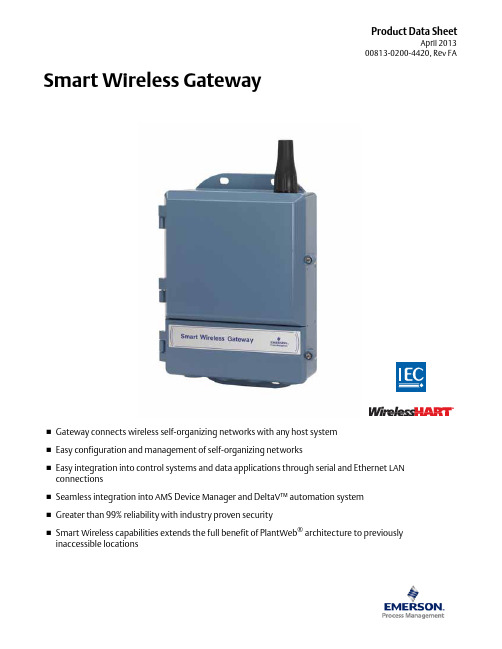
Product Data SheetApril 201300813-0200-4420, Rev FA⏹Gateway connects wireless self-organizing networks with any host system ⏹Easy configuration and management of self-organizing networks⏹Easy integration into control systems and data applications through serial and Ethernet LAN connections⏹Seamless integration into AMS Device Manager and DeltaV™ automation system ⏹Greater than 99% reliability with industry proven security⏹Smart Wireless capabilities extends the full benefit of PlantWeb ® architecture to previously inaccessible locationsSmart Wireless GatewaySmart Wireless Gateway April 2013Emerson Smart Wireless GatewayGain real-time process information with greater than 99% wireless data reliability⏹The Smart Wireless Gateway automatically manages wireless communications in constantly changing environments⏹Native integration with DeltaV and Ovation automation systems provides simple and fast commissioning for wireless field networks⏹Connect to data historians, legacy host systems, and other via a LAN applications through Ethernet, Modbus, Serial, OPC, EtherNet/IP, and HART outputsGuarantee system availability withredundant Smart Wireless Gateways⏹Never lose the wireless network with hot standby capabilityand automatic fault detection⏹Smart Wireless Gateways function as a single system,eliminating the need for duplicate host integration⏹One click configuration and plug-and-play architectureComplete wireless network configuration toolsprovided with each Gateway⏹The integrated web interface allows easy configuration of thewireless network and data integration without the need to installadditional software⏹Complimentary AMS Wireless Configurator software providesEmerson Device Dashboards to configure devices and viewdiagnostic dataDrag and Drop device provisioning enables asecure method to add new wireless devices tothe wireless field networkContentsEmerson’s Smart Wireless Solution .. . . . . . . . . page3IEC 62591 (WirelessHART®)... The Industry Standard page3Ordering Information . . . . . . . . . . . . . . . . . . . . . page4Accessories and Spare parts . . . . . . . . . . . . . . . . page5 Specifications . . . . . . . . . . . . . . . . . . . . . . . . . . . . page6 Product certifications . . . . . . . . . . . . . . . . . . . . . page8 Dimensional drawings . . . . . . . . . . . . . . . . . . . . . page9Smart Wireless Gateway April 2013Emerson’s Smart Wireless SolutionIEC 62591 (Wireless HART®)... The Industry StandardSelf-Organizing, Adaptive Mesh Routing⏹No wireless expertise required, network automatically finds the best communication paths⏹The self-organizing, self-healing network manages multiple communication paths for any given device. If an obstruction is introduced into the network, data will continue to flow because the device already has other established paths. The network will then lay in more communication paths as needed for that device.Reliable Wireless Architecture⏹Standard IEEE 802.15.4 radios⏹2.4 GHz ISM band sliced into 15 radio-channels⏹Time Synchronized Channel Hopping to avoid interference from other radios, WiFi, and EMC sources and increase reliability⏹Direct sequence spread spectrum (DSSS) technology delivers high reliability in challenging radio environment Emerson’s Smart WirelessSeamless Integration via a LAN to All Existing Host Systems ⏹Native integration into DeltaV and Ovation is transparent and seamless⏹Gateways interface with existing host systems via a LAN, using industry standard protocols including OPC, Modbus TCP/IP, Modbus RTU, and EtherNet/IPLayered Security Keeps Your Network Safe⏹Ensures that data transmissions are received only by the Smart Wireless Gateway⏹Network devices implement industry standard Encryption, Authentication, Verification, Anti-Jamming, and Key Management⏹Third party security verification including Achilles andFIPS197- User based login and enforced password strength. Password strength monitoring, user based log in, password reset requirements, automatic lockout, password expiration requirements. Based on guidelines from ISA99.03.03 standard approved level two. SmartPower™ Solutions⏹Optimized Emerson instrumentation, both hardware and software, to extend power module life⏹SmartPower technologies enable predictable power lifeSmart Wireless Gateway April 2013 Ordering InformationTable 1. Smart Wireless Gateway Ordering Information★ The Standard offering represents the most common options. The starred options (★) should be selected for best delivery.The Expanded offering is subject to additional delivery lead time.Model Product Description1420Smart Wireless GatewayPower InputStandard StandardA24 VDC Nominal (10.5-30 VDC)★Ethernet Communications - Physical ConnectionStandard Standard1(1)(2)Ethernet★2(3)(4)Dual Ethernet★Wireless Update Rate, Operating Frequency, and ProtocolStandard StandardA3User Configurable Update Rate, 2.4 GHz DSSS, Wireless HART★Serial Communication]Standard StandardN None★A(5)Modbus RTU via RS485★Ethernet Communication - Data ProtocolsStandard Standard2Webserver, Modbus TCP/IP, AMS Ready, HART-IP★4Webserver, Modbus TCP/IP, AMS Ready, HART-IP, OPC★5(6)DeltaV Ready★6(6)Ovation Ready ★8Webserver, EtherNet/IP, AMS Ready, HART-IP★9Webserver, EtherNet/IP, Modbus TCP/IP, AMS Ready, HART-IP★Options (Include with selected model number)Product CertificationsStandard StandardN5FM Division 2, Non-incendive★N6CSA Division 2, Non-incendive★N1ATEX Type n★ND ATEX Dust★N7IECEx Type n★NF IECEx Dust★KD FM & CSA Division 2, Non-incendive and ATEX Type n★N3China Type n★N4TIIS Type n★Redundancy OptionsStandard Standard RD(7)(8)(9)Gateway Redundancy★AdaptersStandard StandardJ1CM 20 Conduit Adapters★J2PG 13.5 Conduit Adapters★J33/4 NPT Conduit Adapters★Antenna Options(10)Standard Standard WL2Remote Antenna Kit, 50 ft. (15.2 m) cable, Lightning Arrestor★Smart Wireless GatewayApril 2013Accessories and Spare partsWL3Remote Antenna Kit, 20 ft. (6.1 m) and 30 ft. (9.1 m) cables, Lightning Arrestor ★WL4Remote Antenna Kit, 10 ft. (3.0 m) and 40 ft. (12.2 m) cables, Lightning Arrestor ★Expanded WN2(11)High-Gain, Remote Antenna Kit, 25 ft. (7.6m) cable, Lightning ArrestorTypical Model Number:1420A2A3 A 2 N5(1)Single active 10/100 baseT Ethernet port with RJ45 connector.(2)Additional ports disabled.(3)Dual active 10/100 baseT Ethernet ports with RJ45 connectors.(4)Multiple active ports have separate IP addresses, firewall isolation, and no packet forwarding.(5)Convertible to RS232 via adaptor, not included with Gateway.(6)Includes Webserver, Modbus TCP, AMS Ready, HART-IP, and OPC.(7)Requires the selection of Dual Ethernet option code 2.(8)Not available with DeltaV Ready option code 5.(9)Not available with EtherNet/IP option codes 8 and 9(10)The WL2, WL3, WL4, and WN2 options require minor assembly.(11)Not available in all countriesTable 1. Smart Wireless Gateway Ordering Information★ The Standard offering represents the most common options. The starred options (★) should be selected for best delivery.The Expanded offering is subject to additional delivery lead time. Table 2. AccessoriesItem DescriptionPart Number AMS® Wireless SNAP-ON™, 1 Gateway License 01420-1644-0001AMS Wireless SNAP-ON, 5 Gateway Licenses 01420-1644-0002AMS Wireless SNAP-ON, 10 Gateway Licenses 01420-1644-0003AMS Wireless SNAP-ON, 5-10 Upgrade Licenses 01420-1644-0004Serial Port HART Modem and Cables only 03095-5105-0001USB Port HART Modem and Cables only03095-5105-0002Table 3. Spare PartsItem DescriptionPart Number Spare Kit, WL2 Replacement (1), Remote Antenna, 50 ft. (15.2 m) Cable, and Lightning Arrestor01420-1615-0302Spare Kit, WL3 Replacement (1), Remote Antenna, 20/30 ft. (6.1/9.1 m) Cables, and Lightning Arrestor01420-1615-0303Spare Kit, WL4 Replacement (1), Remote Antenna, 10/40 ft. (3.0/12.2 m) Cables, and Lightning Arrestor 01420-1615-0304Spare Kit, WN2 Replacement (1), High Gain, Remote Antenna, 25 ft. (7.6 m) Cable, and Lightning Arrestor (2)01420-1615-0402(1)Can not upgrade from integral to remote antenna.(2)Not available in all countries.Smart Wireless GatewayApril 2013SpecificationsFunctional SpecificationsInput Power10.5 - 30 VDCCurrent DrawRadio Frequency Power Output from AntennaMaximum of 10 mW (10 dBm) EIRPMaximum of 40 mW (16 dBm) EIRP for WN2 High Gain optionEnvironmentalOperating Temperature Range: -40 to 158 °F (-40 to 70 °C)Operating Humidity Range: 10-90% relative humidityEMC PerformanceComplies with EN61326-1:2006.Antenna OptionsIntegrated Omnidirectional AntennaOptional remote mount Omnidirectional AntennaPhysical SpecificationsWeight10 lb (4.54 kg)Material of ConstructionHousingLow-copper aluminum, NEMA 4X PaintPolyurethaneCover GasketSilicone Rubber AntennaIntegrated Antenna: PBT/PC Remote Antenna: Fiber Glass CertificationsClass I Division 2 (U.S.)Equivalent WorldwideCommunication SpecificationsIsolated RS4852-wire communication link for Modbus RTU multidrop connectionsBaud rate: 57600, 38400, 19200, or 9600Protocol: Modbus RTUWiring: Single twisted shielded pair, 18 AWG. Wiring distance up to 4,000 ft. (1,524 m)Ethernet10/100base-TX Ethernet communication portProtocols: EtherNet/IP Modbus TCP, OPC, HART-IP, HTTPS (for Web Interface)Wiring: Cat5E shielded cable. Wiring distance 328 ft. (100 m).ModbusSupports Modbus RTU and Modbus TCP with 32-bit floating point values, integers, and scaled integers.Modbus Registers are user-specified.OPCOPC server supports OPC DA v2, v3EtherNet/IPSupports EtherNet/IP protocol with 32 bit Floating Point values and Integers.EtherNet/IP Assembly Input-Output instances are user configurable.EtherNet/IP specifications are managed and distributed by ODVA.Self-Organizing Network SpecificationsProtocolIEC 62591 (Wireless HART), 2.4 - 2.5 GHz DSSS.Maximum Network Size100 wireless devices @ 8 sec or higher.50 wireless devices @ 4 sec.25 wireless devices @ 2 sec.12 wireless devices @ 1 sec.Supported Device Update Rates1, 2, 4, 8, 16, 32 seconds or 1 - 60 minutesNetwork Size/Latency100 Devices: less than 10 sec.50 Devices: less than 5 sec.Data Reliability>99%C u r r e n t (m A )Operating Current Draw is based on 3.6 Watts average powerconsumption. Momentary startup Current Draw up to twice Operating Current Draw.Smart Wireless Gateway April 2013System Security SpecificationsEthernetSecure Sockets Layer (SSL)- enabled (default) TCP/IPcommunicationsSmart Wireless Gateway AccessRole-based Access Control (RBAC) including Administrator,Maintenance, Operator, and Executive. Administrator hascomplete control of the gateway and connections to hostsystems and the self-organizing network.Self-Organizing NetworkAES-128 Encrypted Wireless HART, including individual sessionkeys. Drag and Drop device provisioning, including unique joinkeys and white listing.Internal FirewallUser Configurable TCP ports for communications protocols,including Enable/Disable and user specified port numbers.Inspects both incoming and outgoing packets.Third Party CertificationWurldtech: Achilles Level 1 certified for network resiliency.National Institute of Standards and Technology (NIST):Advanced Encryption Standard (AES) Algorithm conforming toFederal Information Processing Standard Publication 197(FIPS-197)Smart Wireless Gateway April 2013 Product certificationsApproved Manufacturing LocationsRosemount Inc. – Chanhassen, Minnesota, USAEmerson Process Management GmbH & Co. - Karlstein, GermanyEmerson Process Management Asia Pacific Private Limited - SingaporeBeijing Rosemount Far East Instrument Co., Limited - Beijing, ChinaTelecommunication ComplianceAll wireless devices require certification to ensure that they adhere to regulations regarding the use of the RF spectrum. Nearly every country requires this type of product certification. Emerson is working with governmental agencies around the world to supply fully compliant products and remove the risk of violating country directives or laws governing wireless device usage.FCC and ICThis device complies with Part 15 of the FCC Rules. Operation is subject to the following conditions. This device may not cause harmful interference. This device must accept any interference received, including interference that may cause undesired operation. This device must be installed to ensure a minimum antenna separation distance of 20 cm from all persons. Ordinary Location Certification for FMAs standard, the Gateway has been examined and tested to determine that the design meets basic electrical, mechanical, and fire protection requirements by FM, a nationally recognized testing laboratory (NRTL) as accredited by the Federal Occupational Safety and Health Administration (OSHA).North American CertificationsN5FM Division 2, Non-IncendiveCertificate Number: 3028321Nonincendive for Class I, Division 2, Groups A, B, C, and D.Suitable for Class II, III, Division 1,Groups E, F, and G; Indoors/outdoor locations;Type 4XTemperature Code: T4 (-40 °C < T a < 60 °C)Canadian Standards Association (CSA)N6CSA Division 2, Non-IncendiveCertificate Number: 1849337Suitable for Class I, Division 2, Groups A, B, C, and D.Dust Ignition-proof for Class II, Groups E, F, and G;Suitable for Class III Hazardous Locations.;Install per Rosemount drawing 01420-1011.Temperature Code: T4 (-40 °C < T a < 60 °C)CSA Enclosure Type 4X European Union Directive InformationThe EC declaration of conformity for all applicable European directives for this product can be found on the Rosemount websiteat . A hard copy may be obtained by contacting your local sales representative.European CertificationN1ATEX Type nEx nA nL IIC T4 (-40 °C < T a< 60 °C)Special condition for safe use (X):The surface resistivity of the antenna is greater than onegigaohm. To avoid electrostatic charge build-up, it mustnot be rubbed or cleaned with solvents or a dry cloth.The Apparatus is not capable of withstanding the 500Vinsulation test required by Clause 9.4 of EN 60079-15:2005. This must be taken into account when installing the apparatus.ND ATEX DustCertificate Number: Baseefa 07ATEX0057Ex tD A 22 IP66 T135 (-40 °C < T a < 60 °C)Maximum working Voltage = 28 VN7IECEx Type nCertificate Number: IECEx BAS 07.0012XEx nA nL IIC T4 (-40 °C < T a < 60 °C)Maximum working voltage = 28 VSpecial condition for safe use (X):The surface resistivity of the antenna is greater than onegigaohm. To avoid electrostatic charge build-up, it mustnot be rubbed or cleaned with solvents or a dry cloth.The Apparatus is not capable of withstanding the 500 Vinsulation test required by Clause 9.4 of EN 60079-15:2005. This must be taken into account when installing the apparatus.NF IECEx DustCertification Number: IECEx BAS 07.0013Ex tD A22 IP66 T135 (-40 °C < T a < 60 °C)Maximum working voltage = 28 VCombinations of CertificationsKD Combination of N5, N6, and N1.Smart Wireless Gateway April 2013Dimensional drawingsFigure 1. Smart Wireless Gateway Dimensions are in inches (millimeters)Smart Wireless Gateway April 2013 Remote Antenna KitThe Remote Antenna kit includes sealant tape for remote antenna connection, as well as mounting brackets for the antenna, Lightning Arrestor, and the Smart Wireless Gateway.Lightning protection is included on all the options.*Note that the cables lengths on the remote antenna options WL3 and WL4 are interchangeable for installation convenience.Smart Wireless Gateway April 201311Standard Terms and Conditions of Sale can be found at \terms_of_sale The Emerson logo is a trade mark and service mark of Emerson Electric Co.Rosemount and the Rosemount logotype are registered trademarks of Rosemount Inc.PlantWeb is a registered trademark of one of the Emerson Process Management group of companies.HART and WirelessHART are registered trademarks of the HART Communication Foundation Modbus is a trademark of Modicon, Inc.All other marks are the property of their respective owners.© 2012 Rosemount Inc. All rights reserved.Emerson Process Management Rosemount Inc.8200 Market Boulevard Chanhassen, MN 55317 USA T (U.S.) 1-800-999-9307T (International) (952) 906-8888F (952) Emerson Process Management Blegistrasse 23P.O. Box 1046CH 6341 Baar Switzerland T +41 (0) 41 768 6111F +41 (0) 41 768 Emerson Process Management Asia Pacific Pte Ltd 1 Pandan Crescent Signapore 128461T +65 6777 8211F +65 6777 0947Service Support Hotline: +65 6770 8711Email:***************************.comSmart Wireless Gateway00813-0200-4420, Rev FAProduct Data Sheet April 2013Emerson Process Management Latin America 1300 Concord Terrace, Suite 400Sunrise Florida 33323 USA Tel + 1 954 846 5030。
Informatica数据隐私管理说明书

Key Benefits• Protection and monitoring of personal and sensitive data to fuel data-driven digital transformation and support for privacy and compliance efforts• Centralized visibility across data platforms and types, providing the support needed for today’s complex environments• Continuous risk analysis of personal and sensitive data,to prioritize resources and investments across functional, geographic, and line of business views• AI-driven detection to uncover high-risk, anomalous data usage • A single view of data subjects’ information to provide identity capabilities (rights and consents requests) required for GDPR, CCPA and other privacy legislation• Automated orchestration and protection with sensitive data intelligence remediates privacy and security risks Metadata-driven Intelligence and Automation to Operationalize PrivacyInformatica® Data Privacy Management helps you discover, classify, analyze, protect and monitor personal and sensitive data across your organization. It leverages artificial intelligence (AI) to deliver actionable data discovery and classification, risk scoring, data subject identity capabilities, behavioral analytics, and automated protection in a single solution. It supports structured, semi-structured and unstructured data in the cloud, on premises, in big data stores, and in relational and mainframe systems.Informatica Data Privacy Management helps you prioritize data protection and privacy investments, policies, processes, and programs:• Discover and classify your sensitive data: Gain global visibility into personal and sensitive data across the enterprise with data classification, discovery, proliferation and process analysis, user access, and activity correlation.• Map individual identities to sensitive data: Understand sensitive data by individual identities and quickly locate an individual’s sensitive data to support privacy requests.• Analyze and monitor privacy risk: Track data risk and remediation of misuse and privacy violations based on multiple factors, customize to your organization’s needs, and identify top risk areas based on privacy regulation requirements. Risk simulation helps you understand the impact of data controls before implementation.• Continuously monitor data movement, access, and user activity: Leverage analytics to detect suspicious or unauthorized data access by continuously correlating, baselining, analyzing, and alerting on high-risk conditions and potential anomalous behaviors that threaten sensitive data.• Protect personal and sensitive data and remediate risk: Automate the orchestration of data security controls to protect data at rest and in use, prevent unauthorized access, and de-identify/anonymize/pseudonymize sensitive data. Initiate remediation workflows with custom scripting, automated email notifications of security policy violations, ServiceNow integration, andout-of-the-box third-party protection integration.Data SheetKey FeaturesDiscover and Classify Sensitive Data• Discover, classify and analyze the risk of sensitive and personal data across the enterprise—in structured data across traditional relational databases, including mainframes; semi-structured and unstructured data in environments such as Hadoop repositories, Amazon S3; file mounts (e.g., CIFS); and SharePoint.• Attain complete sensitive data visibility with dashboards and drill-downs to identify functional and organizational information such as department, application, user, and data storage types.• Gain a complete understanding of data, its movement, and its usage in business processes with proliferation tracking and interactive visualizations—both inside and outside the enterprise and between partner and client organizations.Figure 1. Informatica Data Privacy Management provides 360-degree visibility of sensitive data through its dashboard.Support Regulatory Compliance• Accelerate and continuously measure regulated privacy data compliance with risk scoring based on customizable factors, including data sensitivity, volume, protection, proliferation, location, and user activity.• Apply a combination of data domains to define GDPR, CCPA, PII, PHI, and PCI risks relevantto policies, laws, and regulations.• Leverage subject registry for a single view of data subjects across structured and unstructured data. Provide automated matching and linking of data subjects’ records for privacy legislation compliance and to support the execution and management of subject rights and consent requests.• Enforce compliance with automated remediation, stakeholder notification, continuous monitoring of user behavior and sensitive data proliferation across data stores and geographic locations.About InformaticaDigital transformationchanges expectations: betterservice, faster delivery, withless cost. Businesses musttransform to stay relevantand data holds the answers.As the world’s leader inEnterprise Cloud DataManagement, we’re preparedto help you intelligently lead—in any sector, category, orniche. Informatica providesyou with the foresight tobecome more agile, realizenew growth opportunities, orcreate new inventions. With100% focus on everythingdata, we offer the versatilityneeded to succeed.We invite you to exploreall that Informatica hasto offer—and unleash thepower of data to drive your next intelligent disruption.Worldwide Headquarters 2100 Seaport Blvd., Redwood City, CA 94063, USA Phone: 650.385.5000, Toll-free in the US: 1.800.653.3871IN06_1120_03836© Copyright Informatica LLC 2020. Informatica and the Informatica logo are trademarks or registered trademarks of Informatica LLC in the United States and other countries. A current list of Informatica Protect Personal and Sensitive Data • Identify critical data protection priorities and create plans to support privacy by design objectives.• Protect sensitive data with automated remediation that leverages integrated Informatica Dynamic Data Masking, Persistent Data Masking, and third-party protection methods such as Hortonworks Ranger and Cloudera Sentry.• Integrate with custom scripts, email notifications, system log messages, or ServiceNow tickets. Configure these actions to run when triggered by security policy violations or run them manually when potential risks are detected.For more information, visit the Data Privacy Management Product Page。
Cisco VPN AnyConnect Secure Mobility Client 3.0(HR

Cisco VPN Any Connect Secure Mobility Client 3.0 [HRA] Connection GuideOnce the Cisco AnyConnect Secure Mobility Client [HRA] is installed on your machine you should be able to see the following icon on the task barCisco Any Connect Client IconClick on the icon for Cisco AnyConnect and it will pop-up the window as shown below.It has the Network Access Manager (currently connected to a wired connection) and the VPN sectionNetwork access manager automatically detects network on end user’s mac hine based on the availability (wired, wireless, etc.)In order to get connected to the HRA VPN using the Wifi follow the below instructions:If this is the first time connecting to this WiFi network select the WiFi from the Network section in Any Connect.Enter information for the connection including SSID, Security Privacy setting and KeyAfter computer is associated with the WiFi network you will see IP address and status changes to “connected” in Network Access Manager. Now click on connect.During the connection phase, VeriSign Personal Trust Agent will prompt for the password, which is nothing but your certificate password [formerly HGRA password] Enter password and click ConnectVPN tunnel will be established and user can connect to network resources they have permission to reach.NOTE–Authentication method remains same for the HRAAfter successful connection with the Cisco Any Connect client you should see the Cisco VPN icon as shown below –Cisco Any Connect Client Connected IconIf this is the first time connecting to a Wi-Fi network and the network SSID is Non-Broadcast which cannot be detected automatically, click on the Advanced link in Any Connect Client.On the Advanced popup window, Click Networks tab, to view the Network Access Manager Configuration tabTo add your Non-BroadCast network, click the Add button on the Configuration Tab.1. Select Media will be on Wireless as default2. Enter the Descriptive name for your network[i.e.Home] that will appear in the AnyConnect Client Network Pulldown3. Enter the SSID defined when your networkwas established4. From the pull down list, select the securityencryption settings designated for thisnetwork by the net work’s administrator5. Enter the Key set for your encryption set forthis network by the network’s administrator6. Click OK buttonClick the Red X to close the Network Access Manager Configuration tabAfter computer is associated with the WiFi network you will see IP address and status changes to “connected” in Network Access Manager. Now click on connect.During the connection phase, VeriSign Personal Trust Agent will prompt for the password, which is nothing but your certificate password [formerly HGRA password] Enter password and click ConnectVPN tunnel will be established and user can connect to network resources they have permission to reach.NOTE–Authentication method remains same for the HRAAfter successful connection with the Cisco Any Connect client you should see the Cisco VPN icon as shown below –Cisco Any Connect Client Connected Icon。
海尔商业空调中央控制器系统说明书
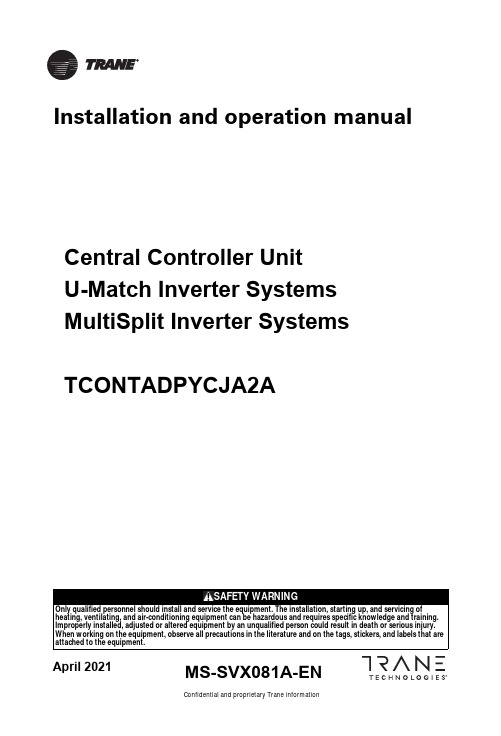
Central Controller U nit UMatch Inverter Systems MultiSplit Inverter SystemsTCONTADPYCJA2AConfidential and proprietary Trane informationA pril 2021Installation and operation manualMS-SVX081A-ENUser manuals and installation manuals for remote control detector TCONTADPYCJA2AFunctions IntroductionRemote control detector(short form:Detector)is essential equipment of remote monitor system of Haier commercial A/C.By connecting the interface in indoot units or outdoor units,this detector can reach functions of remote an central control◆Communication function1.with air conditioning communication:①. YCJ-A002 can at most connect two same model units by six-pin fixed screw. It canrealize double switching function. It can control air conditioning to work in different ways according to the requirement of detector, at the same time query the airconditioner's operation information and fault information.munication with RS-485:①. Communication with the central controllerBM1 dip switch as (1: OFF, 2: OFF)Communicate with the central controller via RS-485 interface bus (A, B). It receives commands from central controller according to the units address what is set by detector dip switch. And to realize internal control or query request, and answer the reception status and air conditioning operation information and fault information.②Communication with the central controllerBM1 dip switch as (1: ON, 2: OFF)Communicate with the central controller by RS-485 bus port. According to the detector within the dip switch setting address, Receive commands from the central controller. Have internal control or query request, and answer the reception status and air conditioning operation informationand fault information.③Communicate with remote devices. Detector has RS-485 port, and the protocol is Modbus RTU, users can use the private network and open protocol to create remote control program, no need other accessories.The BM1 dip switch as (1: OFF, 2: ON).④communication with the central control systemD ip switch BM1 (1: ON,2: ON)Communicate with the central control system by RS-485 bus port(A, B). it receives12commands from central controller according to the units address what is set by detector dip switch. And to realize internal control or query request, and answer the reception status and air conditioning operation information and fault information.In order to improve the reliability of air conditioning, the detector has double switching function, set SW1 to single unit mode, detector controls the A unit according to the command from the host equipment. Set SW1 to double switching mode, it can realize double switching function.Double switching function realization: under normal condition, the detector control one unit ON and another unit OFF, when reach the switch time, detector wake up the OFF state unit and the ON state unit will still work half an hour and then OFF.If any air conditioner has failure, switch time will stop, the detector automatically wake up another unit, and let the failure unit OFF, then upload the failure information. After the failure restore, automatically change to the double switching function; if air-conditioner operate for some time and cannot reach setting temperature, switch time will stop, the detector automatically wake up another air conditioner, double units operate until reaching the setting temperature, then automatically turn off that air conditioner, and automatically restore the double switching function. Factory default switch time is 12 hoursDetector has three lights, yellow light is for RS-485 communication , red and green lights are for the air conditioner communication, When the communication is normal, lights in accordance with the frequency of 0.5s flashing, when have failure, lights in according with the frequency of 1s flashing, stop 2s flashingThrough the RS-485 bus to build a central control network, In order to reduce the impact of unified operation of air conditioning on the power grid, the detector set the delay start function, the delay time is automatically generated by the detector【1】【2】BM10:OFF 1:ON numbe485communication mode details00①TCONTCCMYCZG1/TCONTCCMYCZ256 single unit10②/01③Modbus rtu standard protocol 11④BMS system◆Dual switch function◆Address setting function◆Operation status displasy function◆Delay control functionThe detector with 8-bit dip switch (SW1), the highest bit D8 bit, for setting the single mode or double-switch mode,(D7, D6, D5, D4, D3, D2, D1) is used to set the number (central control network or double switch time when select the dual switch mode)◆Double switching function instructions◆use central controller for central control functionSystem OverviewDetector connects with the two same model units through six-pin fixed screw. Set the dip switch to double switching model. Only use the double switching function, the system does not need connect the other components; double switching time can be chosen 8,10,12,14 hours by dip switch setting.the specific settings and the corresponding time see dip switch list12V 、COM 、GND ports of detector connect with air conditioner. Dip switch set to singlemode, the specific settings and the corresponding address see dip switch list, The system also needs to connect withcentral controller, Each detector connect with central Controller by 2-pin fix screw(A,B).DetectorsIndoor Unit Indoor UnitOutdoor Unit Outdoor Unit4◆Status check◆When servicing, be sure to power off the power supplyMaintenanceDimension drawing•When select the single unit mode and control A unit, when A unit failure occurs, the detector will query fault information and upload it, when select double switch mode,detectorcontrolA unit and B unit, if one of air conditioner is faulty, the detector will query the fault information and upload it•Detector operating status and running lamp display: When operation properly, running lamp for 0.5 seconds off 0.5 secondsfor a cycle to indicate,When have the fault to flash 1 second, stop 2 seconds to cycle to indicate, yellow lamp for the central control of communication status indication, red light for the air conditioner A unit communication Status indication, green lamp for air conditioning B unit communication status indication•Wipe clean with a soft cloth and be careful not to touch the electrical parts.•Do not use gasoline, thinner, decontamination powder, chemical wipes, etc. to avoid damage to electrical parts.•Check whether the wiring with the central control and air conditioning is normal, there is no broken wire or the existence of loosening of the connection.Interface Description:1-air conditioning A communication port,three-core shielded communication wire connection, wire length is not more than 10meter2-air conditioning B communication port,three-core shielded communication wire connection, wire length is not more than 10meter3 - dial switch is used for centralized control interface of detector detector Communication Associationand dual switching functionIOS device to achieve remote control.Installation and commissioning◆installation and wiring of the basic requirements:Use a screw driver to install detector, screw spacing see the right figure.Keep the detector on a wall or other reliable location to ensure that there is no water and other creatures that may cause failure to enter.1.Central control network design planning principles:(1) Detector, in order to maintain the appropriate response speed and communication reliability, the number of detectors in one central system should not exceed 64 pieces (2)A/C should be ready for network ,bu sure to be installed and us according to instructions(3) Detector installation position does not leave the air conditioner too far; do not exceed the wiring length(4) Detector address number in strict accordance with the order from small to large allocation(5) Detector power from the indoor unit, 12V, need have distance with the high voltage cable .and the shieldlayer needs earth one side(6) Central control bus wire length limit less than 1000 meters(7) both ends of the bus in the A bus and B bus were connected between the 100 ohm metal film precision resistance (depending on the scene to match)(8) bus shielded wire single point grounding, the proposed layout in the middle of the communication bus location, and centralized controller similar(9) Central controller installation location in principle arranged in the middle of the communication bus position, and the communication bus shield ground similar2.Detector and air conditioning connection: Detector through the air conditioning interface six screws fixed terminal (12V、COM1、GND、12V、COM2、GND) ,andup to two air-conditioning (A, B) for wired communication; detector and air conditioning connection with the uniform wiring, one end of the wiring terminal with plug connect to air conditioning indoor PCB remote control terminal. If the detector does not operation properly during commissioning, it can be check by change the wiring polarity + - . Also can be based on the running lamp show the operation status of the air conditioning and communication interface to determine whether the normal.3.After the communication bus wiring is completed, connect the detector and the communication bus: the connection method of hand by hand type, all A ports in the same Bus, all B ports on another bus, the communication bus shielding line in the communication bus in a single point of grounding, communication bus total length Limited to less than 1000 meters.◆According to the host equipment to select RS-485 interface protocol by dip switch BM1:Detector built a variety of different protocols to correspond to different host equipment, the use of four different protocols corresponding to four different conditions:1.The host equipment is a centralcontroller, central controller can choose to select the device type for single unit, in order to be able to deal with different system structure, the detector has two built-in protocols that communicate with the central controller.5①central controller, select the communication mode for the single unit, then dip switch: BM1: 1: OFF; 2: OFF.The system diagram is as follows:67②the host equipment for the third party communication equipment, the detector provides the standard Modbusrtu protocol, BM1 dip switch: 1: ON; 2: OFF, The communication between the detector and the air conditioner is consistent with the other 3. When the detector is used as a third-party protocol converter, it should be specificAccess to the requirements of third-party host device connection; the basic functions are as follows:The address of the address set by SW1 changes to the slave address in the Modbus RTU communicationSerial port9600,8,n ,1130B modbusrtu query01 control 05/15WORD name Unit Range Remarks 01 function code 0Indoor units on/off Read operation to obtain the current switchunit status 0: off 1: onWrite operation to change the switch state 0: off 1: on03 function code query 03 control 06/16 0I n t e r n a l s e t t i n g temperature ℃16-30Read operation Get current setting temperature, write operationChange set temperature1within the machine running mode 1--5Read operation to obtain the current operating mode: 1 - cooling 2 - heating 3 - dehumidification4 – Fan only5 - automatic Write operation to change the operating mode: 1 - cooling 2 - heating 3 - dehumidification 4 – Fan only 5 - automatic2Fan speed 1--4Read operation to obtain the current fan speed: 1 - low speed 2 – middle speed 3 - high speed4 – Automatic speedWrite operation to change the fan speed: 1 - low speed 2 – middle speed 3 - high speed 4 -Automatic speed3i n d o o r c o n t r o lmode1--4 1 is not locked; 2 empty - query back to 1, issued to write 1; 3 query back to 1,Issued to write 1; 4 - lock 04 function code read only 0indoortemp ℃301℃1Fault code 0-256within the indoor fault code 0-256 value of 0 that no error ,2machine numberThe number of internal indoor This address exists , query back 08◆Power test :◆RS485 interface dip switch instructions1.Power test: After the equipment is connected, the power test①first verify the detector and air conditioner communication status, the red lightshould be light 0.5 seconds off 0.5 seconds as a cycle to indicate, If the indicator does not light or flashes for 1 second and stops for 2 seconds, it should check whether the communication wire of the air conditioner and detector are the connection is correct and the air conditioner is powered up until the indicator flashes normally.②check 485 communication indicator (yellow lamp), should be light 0.5 seconds off 0.5seconds as a cycle to indicate, if the instructions If the lamp does not light or flashes for 1 second and stops for 2 seconds, it should check whether the BM1 protocol is correct; the communication wire is connectedWhether it is correct; whether there is a device with a repeated address, etc., until the indicator flashes normally2.The detector and the host equipment communication, if the host equipment to normal monitoring and control of air conditioners, the completion of debugging.Performance parameters and accessoriesDetector built a variety of different protocols to correspond to different equipment, the use of four different protocols corresponding to four different conditions:1.The host equipment is a centralcontroller, central controller can choose to select the device type for single unit , in order to be able to deal with different the system structure, the detector has two built-in protocols that communicate with the central controller.①central controller, select the communication mode for the unit, then dip switch BM1:1: OFF; 2: OFF.performance parameter DC12VPower consumption Power consumption is less than 3W Detector code number 0151800130BAccessoriesair conditioning communication 3 core shielded wire, special number 0010452854, color white, yellow, and redPerformance parameter9S W 1(1m e a n O N ,0 m e a n O F F )B M 1c o d e1:O F F ;2:O F F1:O N ;2:O F F 1:O F F ;2:O N 1:0N ;2:O N[1][2][3][4][5][6][7][8]D e fi n i t i o n : u n i t a r y a i r c o n d i t i o n e D e fi n i t i o n :V R F D e fi n i t i o n :M o d b u s R T U D e fi n i t i o n :B M S G a t e a d d r U n i t a d d r 1---0000D u a l m o d e a d d r =1D u a l m o d e a d d r =1-1D u a l m o d e s l a v e I D =1D u a l m o d e 3101---0001D u a l m o d e a d d r =2D u a l m o d e a d d r =2-2D u a l m o d e s l a v e I D =2D u a l m o d e 311—— —— —— —— —— —— 1---1110D u a l m o d e a d d r =15D u a l m o d e a d d r =15-15D u a l m o d e s l a v e I D =15D u a l m o d e 31141---1111D u a l m o d e a d d r =16D u a l m o d e a d d r =16-16D u a l m o d e s l a v e I D =16D u a l m o d e 3115-0000000S i n g l e m o d e a d d r =1S i n g l e m o d e a d d r =1-1S i n g l e m o d e s l a v e I D =1S i n g l e m o d e 310-0000001S i n g l e m o d e a d d r =2S i n g l e m o d e a d d r =2-2S i n g l e m o d e s l a v e I D =2S i n g l e m o d e 311—— —— —— —— —— —— -0100110S i n g l e m o d e a d d r =39S i n g l e m o d e a d d r =39-39S i n g l e m o d e s l a v e I D =39S i n g l e m o d e 3138-0100111S i n g l e m o d e a d d r =40S i n g l e m o d e a d d r =40-40S i n g l e m o d e s l a v e I D =40S i n g l e m o d e 3139-0101000S i n g l e m o d e a d d r =41S i n g l e m o d e a d d r =41-41S i n g l e m o d e s l a v e I D =41S i n g l e m o d e 300-0101001S i n g l e m o d e a d d r =42S i n g l e m o d e a d d r =42-42S i n g l e m o d e s l a v e I D =42S i n g l e m o d e 301—— —— —— —— —— —— -1001110S i n g l e m o d e a d d r =79S i n g l e m o d e a d d r =79-79S i n g l e m o d e s l a v e I D =79S i n g l e m o d e 3038-1001111S i n g l e m o d e a d d r =80S i n g l e m o d e a d d r =80-80S i n g l e m o d e s l a v e I D =80S i n g l e m o d e 3039-1010000S i n g l e m o d e a d d r =81S i n g l e m o d e a d d r =81-81S i n g l e m o d e s l a v e I D =81S i n g l e m o d e 290-1010001S i n g l e m o d e a d d r =82S i n g l e m o d e a d d r =82-82S i n g l e m o d e s l a v e I D =82S i n g l e m o d e 291—— —— —— —— —— —— -1110110S i n g l e m o d e a d d r =119S i n g l e m o d e a d d r =119-119S i n g l e m o d e s l a v e I D =119S i n g l e m o d e 2938-1110111S i n g l e m o d e a d d r =120S i n g l e m o d e a d d r =120-120S i n g l e m o d e s l a v e I D =120S i n g l e m o d e 2939-1111000S i n g l e m o d e a d d r =121S i n g l e m o d e a d d r =121-121S i n g l e m o d e s l a v e I D =121S i n g l e m o d e 280-1111001S i n g l e m o d e a d d r =122S i n g l e m o d e a d d r =122-122S i n g l e m o d e s l a v e I D =122S i n g l e m o d e 281—— —— —— —— —— —— -1111110S i n g l e m o d e a d d r =127S i n g l e m o d e a d d r =127-127S i n g l e m o d e s l a v e I D =127S i n g l e m o d e 286-1111111S i n g l e m o d e a d d r =128S i n g l e m o d e a d d r =128-128S i n g l e m o d e s l a v e I D =128S i n g l e m o d e 287◆ Address setting functionSW01Definition[1][2][3][4][5][6][7][8]0———————Single mode 1———————Double Switch mode —00—————Double Switch time 8 hours —01—————Double Switch time 10 hours —10—————Double Switch time 12 hours —11—————Double Switch time 24 hours———0————Dual operation at ambient temperature of 34℃———1————Dual operation at ambient temperature of 32℃1———0000Double Switch mode and ad-dress=11———0001Double Switch mode and ad-dress=2———1———1110Double Switch mode and ad-dress=151———1111Double Switch mode and ad-dress=1600000000Single mode and address=100000001Single mode and address=2———01111110Single mode and address=12701111110Single mode and address=12810Trane - by Trane Technologies (NYSE: TT), a global climate innovator - creates comfortable, energy efficient indoor environments for commercial and residential applications. For more information, please visit or .Trane has a policy of continuous product and product data improvement and reserves the right to change design and specifications without notice. We are committed to using environmentally conscious print practices.©2020 TraneConfidential and proprietary Trane information。
芯片失效分析系统Avalon软件系统说明书

DATASHEET Overview Avalon software system is the next-generation CAD navigation standard for failure analysis, design debug and low-yield analysis. Avalon is a power packed product with tools, features, options and networking capability that provides a complete system for fast, efficient and accurate investigation of inspection, test and analysis jobs. Avalon optimizes the equipment and personnel resources of design and semiconductor failure analysis (FA) labs by providing an easy-to-use software interface and navigation capabilities for almost every type of test and analytical failure analysis equipment.Avalon enables closer collaboration of product and design groups with FA labs, dramatically improving time to yield and market. Avalon can import CAD design data from all key design tools and several user-proprietary formats while providing visual representations of circuits that can be annotated, exploded, searched and linked with ease.Benefits • Improves failure analysis productivity through a common software platform for various FA equipment • Significantly decreases time to market with reduced FA cycle time • Faster problem solving by cross-mapping between device nodes to view all three design domains (layout, netlist and schematic) simultaneously • Increases accuracy of FA root cause analysis using advanced debug tools • Single application that overlays images from various FA equipment on to design layout • Secure access to all FA information using KDB™ database • Design independent system that supports all major layout versus schematic (LVS)• Complete access to all debug tools critical to failure trace, circuit debug and killer defect source analysis • Simple deployment setup with support for Linux and Windows • Seamless integration with legacy Camelot™ and Merlin™ databases • Ease of conversion for layout, netlist and schematic data and establishes cross-mapping links between each data entityCAD Navigation andDebug Solutions forFailure AnalysisAvalonFigure 1: Avalon CAD-navigation system integrating layout, signal tracing and 3D viewSupporting all CAD Design DataSynopsys is committed to being the leading provider of software solutions that links all CAD design data. Avalon is a comprehensive package that reads all EDA tools and design data from verification systems and several user-proprietary formats. The KDB™database is designed to interface with all key design formats.Today, there are more EDA developers and more verification package choices; Synopsys is the only company thatsupports all of them.• LVS Conversions: Cadence (Assura, DIVA), Mentor Graphics (CheckMate, Calibre), Synopsys (Hercules, ICV)• Netlist Conversion: SPICE, EDIF, OpenAccess• Layout Conversion: GDSII, OASIS®The highest priorities for Avalon users are faster data accessibility, support diverse failure analysis equipment and availability of debug tools. Avalon provides the optimal solution for both small and continually-expanding FA labs and design debug teams. The Avalon database is design independent and offers a superior level of data consistency and security. The unique design of the internal database schema guarantees compatibility with decades-old databases. This is an indispensable feature for all failure analysis, QAand manufacturing organizations especially in the automotive industry.Figure 2: Avalon SchemView and NetView provide an easy way to navigate inside circuit schematicsProviding Critical Analysis FunctionsIn addition to its CAD navigation and database capabilities, Avalon’s analysis features have become indispensable to the FA lab. Different viewing options are critical in tracking potential failures and determining the source and origin of killer defects. Avalon includes special schematic capabilities and layout features that are invaluable to FA engineers as they debug chips manufactured using new processes.Avalon View Only Client consists of maskview, netview, schemview, i-schemview, K-EDIT, defect wafermap and 3D-SAA. The list below details some of the most commonly used applications.Defect Wafer Map integrates defect inspection data with the device CAD design using the defect coordinates to navigate an equipment stage and pinpoint the defect for closer inspection and characterization. Avalon sorts defects by size, location or class, as well as layout location and allows the user to define custom wafer maps. Additionally, users can classify defects, attach images and write updated information to the defect files.Figure 3: Defect Wafer Map pinpoints defects for closer inspectionSchemView provides tracking of potential failures through visualization of the chip logic. Cross-mapping of nets and instances to the device layout and netlist, SchemView helps determine the source and origin of chip failures. SchemView helps determine the source and origin of chip failures. The entire design is displayed in cell hierarchy format, allowing push-down to a transistor level.Figure 4: K-Edit allows collaboration between design, fab and labI-Schem (Interactive Schematic) creates a schematic from a netlist in a net-oriented format allowing forward and backward tracking to locate a fault. Features like Add Driver or Add Input Cone allow for quick analysis and verification of diagnostic resultsin scan chains.Figure 5: I-Schem creates a schematic from a netlistK-Bitmap allows equipment CAD navigation when analyzing memory chips by identifying the physical location of failingmemory cells. It eliminates tedious screen counting by converting the logical addresses, or row and column coordinates, to thephysical location.Figure 6: K-Bitmap identifies the physical location of bit addresses in memory devices3D Small-Area Analysis provides a three-dimensional cross- section capability to FA engineers, enabling faster localization of circuit failures to accelerate IC manufacturing yield improvement.Figure 7: 3D Small-Area Analysis enables faster localization of circuit failuresHot-Spot Analyzer allows user to draw regions on the layout that correspond to hot-spot regions (emission spots) to detect the crucial nets. It finds the nets in each hot-spot region and plots a pareto graph of nets crossing one or more hotspots which helps to easily locate the killer net.Figure 8: Hot-Spot Analyzer displays number of nets in a hot spotUser-Defined Online Search (UDOS) allows users to search a small area of a die for unique polygon features, repeated features or lack of features. Applications include, but are not limited to, FIB-able regions, repeaters, pattern fidelity and lithographic applications.Figure 9: User-Defined Online Search (UDOS) finds easy-to-access tracesPassive Voltage Contrast Checker (PVC) quickly and accurately validates the integrity of a circuit’s conductivity and provides detailed information for identifying suspect faults at via or metal tracesFigure 10: Passive Voltage Contrast (PVC) Checker identifies suspect vias or metal tracesElectronic Virtual Layer marks objects to represent net connectivity during a FIB deposit or cut using KEdit. The online trace will simulate the new connectivity to the virtual layer. PVC checker could be used on this virtual layer to simulate the crack or short.Check Adjacent Nets allows logical analysis of nets. This command line tool finds the adjacent nets which are within user-specified threshold distance to find shorts.Export Partial Layout enables the customer to share partial layout data with service labs without compromising the IP of the product.Image Mapper automates the image alignment process in Avalon Maskview and saves a lot of time and effort spent inmanual alignment.Advanced 3D Viewer displays real time 3D view of the selected layout area. It shows each process step in the 3D view for which it uses the process data along with design data. It zooms into smaller details and helps to minimize unintended consequences during FIB cuts due to underneath high density structure.Avalon SolutionAvalon brings all the advantages of enterprise-wide computing for FA of the chip. Avalon is an open architecture system that connects users over local and wide area networks for seamless integration and database sharing. Instrument integration throughout the fab and other locations throughout the enterprise enables viewing, modifying, characterizing and testing the same wafer location with different instruments, or the same location on wafers at different facilities using the same chip design.Figure 11: Avalon’s open architecture integrates with Synopsys’ Yield ExplorerIC DesignToolsFigure 12: Avalon server solutionComprehensive Library of FA Tool DriversAvalon provides navigation with almost every equipment used in the FA lab. With a continued commitment to support drivers for all types of test and analysis equipment, Synopsys will continue to develop driver interfaces for new tools as they are introduced to the market, as well as the next generation of existing tools.Equipment Supported by Avalon• Analytical Probe Stations• Atomic Force Microscopes• E-Beam Probers• IR Imaging• Mechanical Stage Controllers• Emission Microscopes• Microanalysis Systems• FIB Workstation• Laser Voltage Probe• LSM• EDA LVS• Microchemical Lasers• OBIC Instruments• Optical Review• SEM Tools• Photon Emission Microscopes• Laser Scan Microscopes©2018 Synopsys, Inc. All rights reserved. Synopsys is a trademark of Synopsys, Inc. in the United States and other countries. A list of Synopsys trademarks isavailable at /copyright.html . All other names mentioned herein are trademarks or registered trademarks of their respective owners.。
Microsoft Dynamics NAV 国际化与本地化指南说明书

Product Availability, Localization & Translation Guide for Microsoft Dynamics NAV*) Use of the word country is for convenience only and is not intended to imply sovereignty for any disputed territory that may be mentioned hereinKey Benefits:Country LocalizationsLocalization is the process of adapting software to meet country-specific laws or regulations.Microsoft localizes Microsoft Dynamics NAV to include features and functionality designed to address specific tax, counting or financial reporting requirements for various countries. Features or functionalities that are available in a particular country may not be available in all countries.Please consult your channel partner for details about product features and capabilities. Also consult them and/or your professional advisers to determine whether this software is appropriate for your business needs in a given country.LanguagesTranslation is the process of adapting software or documentation to meet language requirements for a particular country. For a given language, Microsoft may translate some, all or none of the user interface (UI) and documentation for Microsoft Dynamics NAV . Contact your channel partner or the local Microsoft office for more information.Microsoft Dynamics NAV is localized, translated and supported by Microsoft and made generally available in the countries *) andlanguages listed below. To learn more about supported versions of Microsoft Dynamics NAV localized and/or translated by Microsoft, please refer to the product availability table below. In addition to country-specific localizations and/or translations that Microsoft creates, our channel partners may make partner created localizations and/or translations of Microsoft Dynamics NAV available incountries where Microsoft does not provide a localized or translated version. See the Microsoft Dynamics Localization and Translation Overview below for more information on partner-created solutions.1) Details regarding availability of Microsoft Dynamics NAV 2013 will be provided in a future update of this guideMicrosoft Dynamics Localization and Translation OverviewOrganizations doing business in a particular country must comply with country-specific laws, regulations and common business practices to handle their daily business transactions and operations and meet their legal obligations for activities conducted in the country. Microsoft recognizes that non-adherence to these laws and regulations can lead to severe consequences for an organization doing business in that country. As an enterprise resource planning (ERP) solution, Microsoft Dynamics NAV software helps organizations manage their various business processes through its extensible architecture. Microsoft extends the business process functionalityof its Microsoft Dynamics NAV software by developing specific commercial requirements, language, and non-vertical, nationalor international functionality to address specific tax, accountingor financial reporting requirements for countries where Microsoft makes this software generally available. The process of adapting software to meet local laws or requirements is called localization. The process of adapting software to meet language requirements is called translation. Since laws and regulations that affect businesses vary in each country, Microsoft Dynamics NAV software is not supported in terms of localizations, translations, or technical support in all countries. While Microsoft Dynamics NAV software “out-of-the-box” is localized and/or translated to address specific laws and/ or regulations for particular countries, it is not supported in termsof localizations, translations, or technical support in all countries. Features or functionalities that are available in a particular country may not be available in all countries. Rather, we look to our channel partners, who are an important part of our global strategy, to deliver Microsoft Dynamics NAV solutions that help customers meet their compliance obligations. Channel partners may adapt the Microsoft Dynamics NAV software to: • Supplement the base Microsoft Dynamics NAV application by developing functionality to meet specific laws or regulations that are not covered by features provided ”out-of-the-box” (e.g., regulations that are unique to states, provinces, cities, or municipalities in a particular country); or • Create their own localizations and/or translations in countries where Microsoft does not offer a localized and/or translated version of Microsoft Dynamics NAV software. Partner-created solutions are owned, implemented, maintained, and serviced by, or on behalf of, the originating channel partner.Channel Partner-Created Solutions:For additional information about partner-created solutions inyour country, please contact your Microsoft channel partner or local Microsoft office, or utilize the Microsoft Dynamics Marketplace (http://dynamicserp.pinpoint. ) to identify channel partner solutions that might be available in your country.Notice and DisclaimerThis content is provided for information purposes only and is subject to change without notice. It is provided “as is” and is not warranted to be error-free. This information is not intended to constitute tax, accounting, legal or other professional advice or to be used as a substitute for specific advice from your channel partner or a licensed professional. You should not act (or refrain from acting) based on information in this document without obtaining professional advice about your particular facts and circumstances. Microsoft does not make any representation, warranty (express, implied or otherwise) or assurance about the performance or suitability of any localized and/ or translated version of Microsoft Dynamics NAV used outside the country in which Microsoft makes that software generally available, including implied warranties and conditions of merchantability or fitness for a particular purpose. Although Microsoft may refer to its channel partners as “partners”, they are independent entities. There is no partnership, joint venture, agency or franchise relationship or fiduciary duty between Microsoft and its channel partners. Channel partners are solely responsible for any configurations, customizations, localizations and/or translations they create or implement on behalf of customers, including any support or other service they provide to customers for such solutions. Microsoft does not warrant or guarantee partner-created solutions and disclaims any and all liability arising out of any partner-created solution and/or service.。
LTE典型信令过程

NAS:PDN connectivity request
Authentication and NAS security procedure
S6a: Update Location request
S11: Modify bearer response S1AP: Path Switch Response
X2AP: UE Context Release
Flush DL Buffer
Data Forwarding End Marker
Switch DL Path
S1 Handover
➢This type of handover takes place when there is no X2 connectivity between source eNB and target eNB.
S10: Forward SRNS Context Notification
UE Detach from old cell and sync to new cell
S10: Forward SRNS Context Ack
S1AP: MME Status Transfer
RRC: Connection Reconfiguration Complete
➢The release of resources at the source side is directly triggered from the target eNB.
UE
S-eNB
RRC: Measurement Control
ZyXEL USG 20 20W 50 100 100-PLUS 200 系列产品说明书

Comprehensive IPv6 support smoothly connects future-ready networksThe ZyXEL USG Series is IPv6-ready today and is certified with “IPv6 Ready” gold logo. With IPv6 feature enabled, the USG Series ensures businesses with a smooth migration path from the IPv4-based networks to the full IPv6 infrastructure. It assigns IPv6 addresses to clients and passes the IPv6 traffics through the IPv4 environment. The USG Series supportsdual-stack and IPv4 tunneling (6rd and 6to4 transition tunnel) implementations for Internet connectivity to access IPv6 applications.Robust security without sacrificing performance Comprehensive support to IPv6Robust hybrid VPN (IPSec/SSL/2TP)■Zero-configuration remote access with EASY VPN■Support L2TP VPN on mobile device (iPhone and Android phone)ICSA Firewall, IPSec certification Content filter stops malware and Web threats Powerful Email security Non-stop Internet access with multiple WAN and 3G backupsSecurity on a New Level-The Future Is Ahead. Stay Ahead with ZyXEL USGs.EASY VPN — zero configuration remote accessWhen establishing VPN tunnels, it could be quite difficult for non-technical employees to use due to the complicated configuration.The ZyXEL USG Series is equipped with the “EASY VPN” solution to push configurationfiles to the VPN clients automatically; this eliminates the configuration efforts while securing the access at the same time.NetworkExtend Web-basedApplicationRemoteDesktopBISystemIMSpywarePhishingVantage CNMCentralized NetworkManagementHost by SI or CustomerUSG 20W4 x LAN/DMZ,1 x WAN 4 x LAN/DMZ,1 x WAN4 x LAN/DMZ,2 x WAN5 x LAN/DMZ,2 x WAN4 x LAN/DMZ,2 x WAN5 x LAN/DMZ,2 x WAN, 1 x OPT112222 --1-1175600150。
brother bp-50c26 50c31 50c36 50c45 essentials seri
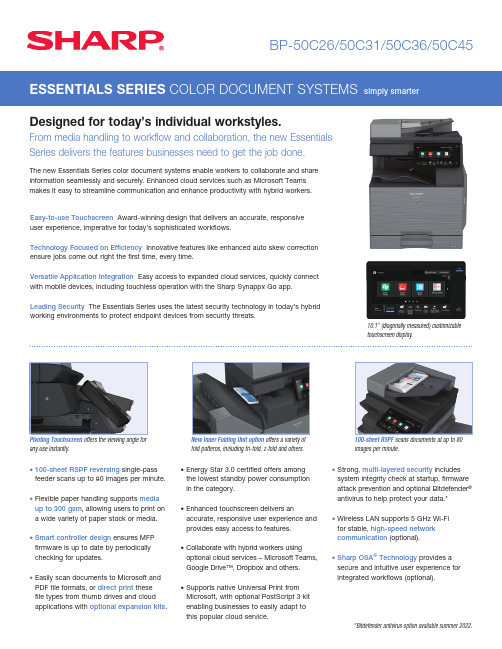
Designed for today’s individual workstyles.From media handling to workflow and collaboration, the new Essentials Series delivers the features businesses need to get the job done.The new Essentials Series color document systems enable workers to collaborate and share information seamlessly and securely. Enhanced cloud services such as Microsoft Teams makes it easy to streamline communication and enhance productivity with hybrid workers.Pivoting Touchscreen offers the viewing angle forany use instantly.100-sheet RSPFscans documents at up to 80images per minute.10.1" (diagonally measured) customizabletouchscreen display.New Inner Folding Unit optionoffers a variety offold patterns, including tri-fold, z-fold and others.BP-50C26/50C31/50C36/50C45• 100-sheet RSPF reversing single-pass feeder scans up to 80 images per minute.• F lexible paper handling supports media up to 300 gsm, allowing users to print on a wide variety of paper stock or media.• S mart controller design ensures MFP firmware is up to date by periodically checking for updates.• E asily scan documents to Microsoft and PDF file formats, or direct print thesefile types from thumb drives and cloud applications with optional expansion kits. • E nergy Star 3.0 certified offers amongthe lowest standby power consumptionin the category.• E nhanced touchscreen delivers anaccurate, responsive user experience andprovides easy access to features.• C ollaborate with hybrid workers usingoptional cloud services – Microsoft Teams,Google Drive™, Dropbox and others.•S upports native Universal Print fromMicrosoft, with optional PostScript 3 kitenabling businesses to easily adapt tothis popular cloud service.• S trong, multi-layered security includessystem integrity check at startup, firmwareattack prevention and optional Bitdefender®antivirus to help protect your data.*• W ireless LAN supports 5 GHz Wi-Fifor stable, high-speed networkcommunication (optional).• S harp OSA® Technology provides asecure and intuitive user experience forintegrated workflows (optional).Easy-to-use Touchscreen Award-winning design that delivers an accurate, responsiveuser experience, imperative for today’s sophisticated workflows.Technology Focused on Efficiency Innovative features like enhanced auto skew correctionensure jobs come out right the first time, every time.Versatile Application Integration Easy access to expanded cloud services, quickly connectwith mobile devices, including touchless operation with the Sharp Synappx Go app.Leading Security The Essentials Series uses the latest security technology in today’s hybridworking environments to protect endpoint devices from security threats.*Bitdefender antivirus option available summer 2022.Main SpecificationsBP-50C26/50C31/ Base models include multitasking controller, 100-sheet 50C36/50C45R SPF,PCL ® 6 printing system, network scanning, autoduplexing, 1 x 550-sheet paper drawer, 100-sheet bypass tray. Black and color developer is included.Type Color multi-function digital document system Display10.1" (diagonally measured) color dot matrix high-resolution touch panel tilting display. 1,024 x 600 dots (W-SVGA)FunctionsC opy, print, network print, network scan, document filing and fax 1Copy SystemD ry electrostatic transfer/Dual component developer/Magnetic brush development/OPC drums/Pad fusing/White LED exposureOriginals Sheets and bound documents Max. Original Size 11" x 17"Output Size Min. 5½" x 8½", Max. 12" x 18"Copy Speed 26/31/36/45 ppm Mono/Color (8½" x 11")Multiple Copy Max. 9,999 copies First Copy Time BP-50C26 BP-50C31 BP-50C36/50C45(In Seconds)2Mono Color Mono Color Mono ColorPlaten Glass: 6.5 7.6 5.6 7.6 4.6 6.5RSPF: 8.1 9.7 7.6 9.7 7.6 9.7Warm Up Time29 seconds (from main power switch on), 18 seconds (from [Power] button on)Magnification 25% to 400% in 1% increments; (with RSPF 25%-200%) Original Feed 100-sheet RSPF with original size detection Scan SpeedC opy: Up to 80 ipm (Mono/Color)Scan: Up to 80 ipm (Mono/Color)Original Sizes 5½" x 8½", 8½" x 11", 8½" x 11" R, 8½" x 14", 11" x 17"Paper Capacity Standard: 650 Sheets/Maximum: 6,300 Sheets Paper Feed Standard: (1) paper drawer 550 sheets (letter/legal/ledger/ s tmt. Systems ize) or up to 50 envelopes (max. height: 25 mm), 100-sheet (or 20 envelope) bypass tray. Optional: Single, double, or triple paper drawer(s) (550, 1,100, or 1,650 sheets), split tandem paper drawers 2,100 sheets (letter) + (1) 550-sheet paper drawer (letter/legal/ledger/statement size).Paper Weights Paper drawers: 18 lb. bond to 110 lb. cover. Drawer 1: 20-24 lb.and Typesb ond or Monarch/Com-9 envelopes. Split Tandem Drawers: 18 lb. bond to 28 lb. bond or plain, pre-printed, recycled, pre-punched, letterhead and color paper. Bypass tray: 16-28 lb. bond (plain paper), 13-16 lb. bond (thin paper), 28 lb. bond-110 lb. cover (heavy paper), tab paper (letter) and Monarch/Com-10 envelopes. Also label, gloss, preprinted, recycled, pre-punched, letterhead and color paper or OHP film.Duplexing Standard automatic duplex copying and printing CPU Up to 1.6 GHz Intel processor Interfac eR J-45 Ethernet (10/100/1000 Base-T), USB 2.0: 1 host port (front), USB 3.0: 2 host ports; wireless 802.11 a/b/g/n/ac (option)Memory Standard 5 GB copy/print (shared)Solid State Drive 128 GB, 512 GB (option)Copy Resolution S can: 600 x 600 dpi (Mono/Color). Output: Up to 1,200 x 1,200dpi (Mono), up to 600 x 600 dpi (Color)Color ModesA uto Color Selection (ACS), Full Color Mode, Monochrome (B/W)Exposure Control Automatic, Text, Text/Photo, Text/Printed-Photo, Printed-Photo Modes Photo, Map, Pale-Color Document. Settings: Auto or 9 step manual Halftone 256 gradations/2 levels (monochrome)Copy FeaturesS can-Once Print-Many, electronic sorting, offset-stacking, Auto Color Selection (ACS), Auto Paper Selection (APS), Auto Magnification Selection (AMS), Auto Tray Switching (ATS), black-white reversal, blank page skip, book copy, book divide, card shot, center erase, centering, cover pages, dual page copy, edge erase, image edit, image preview, insert pages, job build, job programs, margin shift, mirror image, mixed size original, multi-page enlargement, original count, pamphlet style, proof copy, repeat layout, reserve copy, rotated copy, stamp, stamp custom image, suppress background, tab copy, tab-paper insertion, tandem copy, toner save mode, transparency inserts, watermark, 2-in-1 / 4-in-1 / 8-in-1 multi shotAccount Control U p to 1,000 users. Supports user-number authentication vialocal, LDAP and Active Directory for copy, print, scan and document managementMain Specifications (continued)Output Tray Center Exit Tray (Main): 400 sheets (face down) CapacityJ ob Separator (Upper Tray): 100 sheets (face down) Right Side Exit Tray: 120 sheets (face down)Cloud Supported Google Drive, Box, OneDrive for Business, SharePoint Online,Services Dropbox, Gmail™, Microsoft Teams, MFP Voice 1Network Protocols T CP/IP (IPv4, IPv6, IPsec), HTTP/HTTPS, IPP/IPP-SSL/TLS,FTP/FTPS, SNMPv3, SMTP/SMTP-SSL, POP3/POP3-SSL,LDAP/LDAP-SSL, 802.1x for Windows and Unix.1Network and Includes IP/MAC address filtering, protocol filtering, port Data Security c ontrol, user authentication, (local/LDAP/Active Directory),WPA3 wireless, TLS 1.3 Encryption, Kerberos support 1Firmware Flash ROM with local (USB), network update capability Management a nd firmware update 1 to N with Sharp Remote DeviceManager (available for download)Device Setup W eb-based management with user/admin level login Service/Functions R emote Front Panel, remote access to service logs andclick countsAccessibility Free stop tilting front panel, adjustment of key touch sound Featuresa nd speed, document feeder free stop, job programs, remote front panel, universal grip for paper trays, disable screen timeout and voice interactionEnvironmental International Energy Star Program Ver. 3.0, European RoHS, Standards Blue Angel (RAL-UZ205), EPEAT Gold Power Source 110-127 V AC, 60 Hz, 15 A Receptacle Power 1.5 kW or less Consumption Weight Approx. 170 lbs.Dimensions Approx. 24" (w) x 26" (d) 33" (h)Network Printing System PDL Standard PCL 6, optional Adobe PostScript 3Resolution 1,200 x 1,200 dpi Print Speed 26/31/36/45 pages per minute (8½" x 11")Print DriversW indows 8.1, Windows 10, Windows 11, Windows Server 2012/2016/2019, Windows PPD, Mac ® OS (including 10.10 to 12), UNIX ®, Linux ®,Universal Print (native)Mobile Printing 1 A ndroid™ printing framework (Sharp Print Service Plugin),Sharpdesk Mobile, AirPrint ®Print FeaturesA uto configuration, serverless print release, chapter inserts, confidential print, continuous printing, custom image registration, document control, document filing, duplexprinting, electronic sorting, form overlay, hidden pattern print, image rotation, job bypass print, job retention, layout print, margin shift, multiple pamphlet, network tandem print, N-up printing, offset stacking, page interleave, pamphlet style, poster print, proof print, print and send, tab paper print, tab printing, transparency inserts, tray status, user authentication single sign-on, watermarks, zoom printDirect PrintingF ile Types: TIFF, JPEG, PCL, PRN, TXT, and PNG. Optional: PDF, Compact PDF, Encrypted PDF, PS, DOCX, XLSX and PPTX. Methods: FTP, SMB, Web page, Email and USB memory. Adobe Embedded Print Engine support for PDF fi le formats.Resident Fonts 80 outline fonts (PCL), 139 fonts (PS) (option)InterfaceR J-45 Ethernet 10/100/1000 Base-T, USB 2.0/3.0, optional Wireless 2.4/5 GHzOperating Systems Windows 8.1, Windows 10, Windows 11, Windows Server 2012/and Environments 2016/2019, Chrome OS™, OS X 10.10 - macOS 12, Unix ®,Linux ®, Citrix ®, and SAP device types 1Printing Protocols L PR, IPP, IPPS, Raw TCP (port 9100), FTP, POP3, POP3S,HTTP, HTTPS, and LPR and LPD for Unix Network Scanning System Scan Modes Standard: Color, monochrome, grayscale Max. Original Size 11" x 17"Optical Resolution 600 dpi Output Modes 600 dpi, 400 dpi, 300 dpi, 200 dpi, 150 dpi, 100 dpi Image Monochrome Scanning: Uncompressed, G3 (MH), G4 (MR/MMR) CompressionC olor/Grayscale: JPEG (high, middle, low)Internet Fax mode: MH/MMR (option)Network Scanning System (continued)Image FormatsM onochrome: TIFF, PDF, PDF/A, Encrypted PDF, XPS, Searchable PDF, DOCX, XLSX, PPTX, TXT, and RTF.Color/Grayscale: TIFF, JPEG, PDF, PDF/A, Compact PDF, Encrypted PDF, XPS, Searchable PDF, DOCX, XLSX, PPTX, TXT, and RTF. Internet Fax: TIFF-FX, TIFF-F, TIFF-S 1Scan Destinations E mail, Desktop, FTP, Folder (SMB), USB, Internet fax (option),Super G3 fax, Teams Folder, OneDrive, Box, DropboxOne-touch Up to 2,000 (combined scan destinations)Group Destinations Up to 500Programs 48 (combined)Max. Jobs Up to 100Email Connect Standard Gmail connector, standard Exchange connector Scanning Protocols H TTP/HTTPS, FTP/FTPS, SMTP/SMTP-SSL/ESMTP, SMB,POP3, LDAP, S/MIMESoftware 1 S harpdesk Mobile (download), Synappx (download)Optional EquipmentBP-70ABD Deluxe Copier Cabinet Base (available summer 2022)BP-DE12 Stand/1 x 550-sheet Paper Drawer BP-DE13 Stand/2 x 550-sheet Paper Drawers BP-DE14 Stand/3 x 550-sheet Paper Drawers BP-DE15 S tand/1 x 550 + 2,100-sheet Split Tandem Paper Drawers BP-LC103,000-sheet Large Capacity Cassette (letter, requires BP-DE12/DE13/DE14/DE15)MX-LT10 Long Paper Feeding Tray BP-FN11 50-sheet Staple Inner Finisher BP-FN13 1K Stacking 50-sheet Staple Finisher BP-FN14 1K Stacking 50-sheet Staple/Saddle Stitch Finisher BP-FN15 3K Stacking 65-sheet Staple Finisher BP-FN16 3K Stacking 65-sheet Staple/Saddle Stitch Finisher BP-FD10 Inner Folding Unit BP-RB10 Paper Pass Unit (required for BP-FN13/14/15/16)MX-PN14B 3-Hole Punch Unit (requires BP-FN11)MX-PN15B 3-Hole Punch Unit (requires BP-FN13/14)MX-PN16B 3-Hole Punch Unit (requires BP-FN15/16) MX-SCX1 Staple Cartridge for BP-FN11/13AR-SC2 Saddle-stitch Staple Cartridge for BP-FN14MX-SC11 Staple Cartridge for BP-FN15/16MX-SC12 Saddle-stitch Staple Cartridge for BP-FN16BP-TR12 Right Side Exit Tray MX-TR20N Job Separator Tray BP-TU10 Center Exit Tray BP-UT10 Utility Table BP-EB10 Wireless LAN Adapter (includes Bluetooth)MX-EB19L Compact PDF Kit MX-EB20L OCR Expansion Kit BP-FX11 Fax Expansion Kit MX-FWX1L Internet Fax Expansion Kit MX-PF10 Bar Code Font Kit MX-PK13L Adobe PostScript3 Kit MX-PU10L Direct Print Expansion Kit AR-SU1 Stamp Unit (requires AR-SV1 Stamp Cartridge)AR-SV1 Stamp Cartridge MX-AMX1L Application Integration Module BP-AM10L Application Communications Module BP-AM11L External Account Module BP-SD10 High Capacity SSD (512 GB)BP-VD10L Virus Detection Kit (available summer 2022)BP-FR12UL Data Security Kit DVENDFSV Generic Vendor Interface Kit Supplies BP-NT70BA Black Toner Cartridge BP-NT70CA Cyan Toner Cartridge BP-NT70MA Magenta Toner Cartridge BP-NT70YA Yellow Toner Cartridge BP-NV70BA Black DeveloperBP-NV70SA Cyan/Magenta/Yellow Developer BP-DR70SADrum1 Some features require optional equipment. See your local dealer.2M ay vary depending on product confi guration, machine settings and operating and/or environmental conditions.SHARP ELECTRONICS CORPORATION 100 Paragon Drive, Montvale, NJ 076451-800-BE-SHARP • Design and specifications subject to change without notice.©2022 Sharp Electronics Corporation. All rights reserved. Sharp, Sharp OSA, Sharpdesk, My Sharp, and all related trademarks are trademarks or registered trademarks of Sharp Corporation and/or its affi liated companies. Microsoft, ActiveDirectory, Excel, Microsoft 365, Microsoft Teams, OneDrive, PowerPoint, SharePoint, Windows, and Windows Server are trademarks of the Microsoft group of companies. Android, Gmail, Chrome OS, and Google Drive are trademarks or registered trademarks of Google LLC. Adobe and PostScript are either registered trademarks or trademarks of Adobe in the US and/or other countries. Qualcomm DirectOffi ce is a product of Qualcomm Technologies, Inc. and/or its subsidiaries. Qualcomm is a trademark of Qualcomm Incorporated, registered in the United States and other countries. DirectOffi ce is a trademark of CSR Imaging US, LP, registered in the United States and other countries, used with permission. AirPrint is a trademark of Apple Inc. Bitdefender is a trademark or registered trademark of Bitdefender SRL. All other trademarks are the property of their respective owners.Printed in U.S.A. 04/22 • CPD-22-011。
TA Instruments TRIOS软件简介说明书
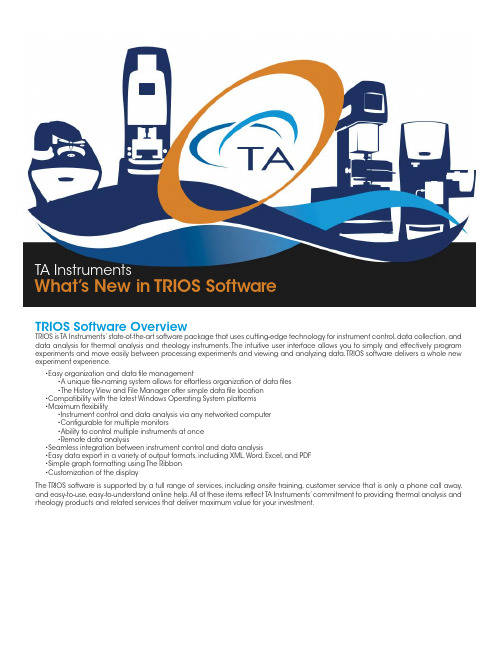
TRIOS Software OverviewTRIOS is TA Instruments’ state-of-the-art software package that uses cutting-edge technology for instrument control, data collection, and data analysis for thermal analysis and rheology instruments. The intuitive user interface allows you to simply and effectively program experiments and move easily between processing experiments and viewing and analyzing data. TRIOS software delivers a whole new experiment experience.•Easy organization and data fi le management •A unique fi le-naming system allows for effortless organization of data fi les •The History View and File Manager offer simple data fi le location •Compatibility with the latest Windows Operating System platforms •M aximum fl exibility •Instrument control and data analysis via any networked computer •Confi gurable for multiple monitors •Ability to control multiple instruments at once •Remote data analysis•Seamless integration between instrument control and data analysis•Easy data export in a variety of output formats, including XML, Word, Excel, and PDF •Simple graph formatting using The Ribbon •Customization of the displayThe TRIOS software is supported by a full range of services, including onsite training, customer service that is only a phone call away, and easy-to-use, easy-to-understand online help. All of these items refl ect TA Instruments’ commitment to providing thermal analysis and rheology products and related services that deliver maximum value for your investment.TA InstrumentsWhat’s New in TRIOS SoftwareWhat’s New in TRIOS Software V3.1TRIOS software is now better than ever with increased stabilization and key fi xes and enhancements, including User Interface changes that will make your TRIOS experience exceptional. The next generation of instrument control and data collection and analysis, TRIOS V3.1 is more effi cient and intuitive, allowing you to work faster and easier.General TRIOS EnhancementsLimited-Bandwidth Download OptionYou can now download TRIOS faster than ever by installing a version of TRIOS that does not include TRIOS Online Help.Ribbon ChangesThe Ribbon has been simplifi ed with the Home and View tabs consolidated into a single Experiment tab, removing redundancy and unused functionality.Previous Home tab:The File Manager button no longer exists. The ability to close the File Manager was removed, and overlay and analysis document creation is now only available from the File M anager right-click menu. New analysis is available from the Analysis tab. The Geometry information is now available from the Experiment tab. When a geometry is attached to the instrument, you can select the installed geometry from the list of geometry fi les previously created on the system. If your geometry does not appear in the list, clicking Add New Geometry will launch the New Geometry wizard. Editing a geometry can now only be done from the File Manager’s Geometries pane or on the geometry Experiment node.Previous View tab:Document Views functionality (creating a new spreadsheet and graph) as well as Layout functionality (saving and loading fi les) is now located solely in the File Manager. Switch Documents and Views functionality was removed. Access to the Properties panel now only exists from the right-click menu.New Legend User InterfaceUse the Legend menu to make your Legend customizations in one place. With one click of the mouse, you can select the desired Entry Type, choose what items you want to appear in the legend, modify text color and title justifi cation, and turn on/off the Legend title.Additionally, when editing the Legend directly from the graph, use the Quick Format option for editing text that automatically displays when you select an item in the Legend. From the Quick Format box, you canchange the font face, size, and style.Previous Home tabPrevious View tabNew Legend User InterfaceQuick Format optionQuick Format optionNew Curves User InterfaceFormatting curves on a graph is now easier and more intuitive with the introduction of the Curves Format dialog box.•Choose to format your curves Automatically or Manually. Use the Automatic Formatting option to apply your customizations based on the fi le, step, and/or variable, or use the Manual Formatting option to apply your customizations per curve. •Use the palette to specify the order of the colors, symbols, line styles, and extra symbols used on your curves. •Additional formatting options include setting the line thickness, symbol size, and symbol density, and adding extra symbols to the curve •Set the style selection with the use of Quick Styles so that you can easily and quickly apply previously defi ned formatting to your curvesRHEOLOGYARES-G2 EnhancementsOrthogonal Superposition (OSP) FeatureThe Orthogonal Superposition (OSP) feature was added for the ARES-G2. In the OSP mode, the normal force transducer operates as an actuator applying a small sinusoidal linear deformation to the sample while recording the force at the same time. Instead of holding the transducer shaft at a fi xed position, the shaft can now be periodically oscillated in the vertical direction at small amplitudes.The major applications of the OSP mode include: •The superposition of a small strain oscillatory deformation normal to the direction of steady shear fl ow (Orthogonal Superposition) •Oscillation testing in the two orthogonal directions at the same frequency (2D-SAOS)A new group of test modes has been created for Orthogonal oscillation. These test modes are only available for the Orthogonal double wall concentric cylinder, Parallel plate, and Orthogonal torsion fi xture. This feature requires an ARES-G2 with Serial Number 4010-0383 or higher or an earlier version that has been upgraded together with appropriate geometries.DMA ModeThe ARES-G2 DM A feature is designed to allow geometries such as tension/compression and bending to be used with the instrument. DM A testing uses the standard oscillation test modes; when one of these geometries (Three point bending, Mixed bending, Clamped bending, or Linear tension) is selected, the mode of deformation is changed from shear to linear, with the appropriate set of variables. This feature is limited to oscillation tests only since that is the only motor mode available.This feature requires an ARES-G2 with Serial Number 4010-0383 or higher or an earlier version that has been upgraded together withappropriate geometries.Curves User InterfaceOrthogonal Superposition (OSP) FeatureProportional Axial Force ControlAxial force control on an ARES-G2 now has the ability to adjust the commanded force level to follow changes in sample stiffness. Typically this is used to decrease the axial force on a sample as it softens to avoid issues with samples being squashed or stretched too much as they soften. This is done by taking a reference value for the sample stiffness at the start of the test, and using the ratio of the reference stiffness and the current sample stiffness to adjust the commanded axial force.This option is enabled by selecting Compensate for stiffness changes. The compensation scaling factor is a value between 0.0 and 1.0 which controls the relationship between the changes in stiffness and the axial force changes. A value of 0.0 results in a constant force, and a value of 1.0 result in the axial force being a linear function of the stiffness ratio.Motor Control PanelThe ARES-G2 motor control panel and Real time variable signal list were updated to allow for better control of sample displacement and strain by using relative rather than absolute positioning.There are now separate signals for motor position (angular offset relative to encoder home position), and displacement (a running change in displacement since a tare in the DSP). The reported strain signal is now based on the geometry strain constant and the measured displacement.Button changes:•Zerodisplacement: Used to zero the displacement signal •Go to home position: Goes to the encoder zero position•Move to orientation angle: M oves to the geometry alignment angle. Enabled only if the active geometry has an alignment angle (i.e. ARES-G2 DMA fi xture)NOTE: The Move to orientation angle has been added to allow thecorrect positioning of the bending and the tension fi xtures for DM A testing after installing the geometry. The orientation angle is calibrated for every geometry and stored with the geometry parameters.ARES-G2 Phase CalibrationThe phase angle calibration code has been updated to use a hermite spline rather than a polynomial fi t to the phase error. This new phase angle correction provides a better fi t at lower frequencies than the polynomial fi t.When the analysis code is invoked, it checks the instrument fi rmware to see if the hermite spline correction is supported. If supported, it uses the new analysis. If this correction is not supported, it reverts back to the older polynomial implementation.The new form shows the user-adjustable number of terms used in the spline, as well as the correction coeffi cients between the measured data and the corrected data for both the phase and amplitude corrections. It also shows the agreement between the calibration data and the spline coeffi cients that are currently loaded in the instrument. An overlay can be created to show this graphically, if desired, by looking at the “Source data” and “Interpolated data” zones.Motor Control PanelARES-G2 Phase Calibration Compensate for stiffness changesARES-G2 Procedure ChangeIn order to repeat the same step in a procedure, the step has to be entered multiple times. With the new repeat function, a single step can be repeated multiple times. In addition some key test parameters can be changed during the repeat runs; for example the temperature can be incremented by a certain value at each repeat run.ARES-G2 Motor BoostTRIOS V3.1 now supports a second power amplifi er to double the motor power output. T his feature allows applying larger strains on high viscosity materials such as rubber compounds. No user interface changes are associated with this feature. TRIOS automatically recognizes when a second power amplifi er is connected and confi gures itself.Electro Rheology Conditioning BlockThe electro rheology conditioning block was updated to allow for voltage ramps and disconnection of the power amplifi er for a better “zero voltage” point.Three different types of voltage ramps are available: •A simple ramp from an initial voltage from a fi nal voltage •A ramp and hold profi le where the voltage is ramped from an initial value to a fi nal value, and the fi nal value is maintained for specifi ed period of time •A double ramp where the voltage is ramped from an initial value to a fi nal value, then back to the initial value The zero voltage mode sets what happens when a zero voltage level is commanded: Command zero volts uses the function generator to commanded a zero volt level into the power amplifi er, Disable amplifi er uses the ARES-G2 enable relay to open the HV circuit.ARES-G2 and RSA-G2 Enhancements Geometry CalibrationsARES-G2/RSA-G2 geometry calibrations were updated to match the method used by DHR/AR rheometers. Previously, geometry-specifi c calibrations where performed by using the Calibration pane in the TRIOS File M anager, and then applying the resulting calibration parameters to the active geometry. The update includes a Calibrations tab that was added to the geometry document, which shows the current calibration value and the date the calibration was performed, as well as hosts a control panel that can be used to run the geometry calibration in place.The Calibration panels displayed depend on the specifi cs of thegeometry.ARES-G2 Procedure ChangeGeometry CalibrationsARES-G2 Procedure ChangeARES-G2 and DHR EnhancementsTribo-Rheometry Accessory for ARES-G2 and DHRThe Tribo-rheometry option for the ARES-G2 and DHR is now available. Tribology test procedures are used to measure the friction coeffi cient, CoF, as a function of the sliding speed under dry and lubricated conditions between any two substrates in contact. Applications range from biological, personal products like creams and lotions, to automotive components and lubrication in machinery design.Tribology tests can only be used with the special Tribo-rheometry geometries. The tribo-rheometry geometry is supported in the following test modes:•Flow Sweep, which is converted to a “Tribology Sweep” when executed.•Transient fl ow steps (Step Rate, Flow Rate, Flow Temperature ramp), which are converted to Tribology Steps when executing.Procedure templates for common Tribology tests can be loaded from the template folder.The modular Tribo-Rheometry Accessory can be confi gured with 4 different geometries (Ring on Plate, Ball on Three Plates, Three Balls on Plate, and Ball on Three Balls), offering a range of contact profi les that are compatible with ARES-G2 FCO and APS or the DHR ETC and Stepped Disposable Peltier Plate.DHR/AR Enhancements•Support for DHR Optics Plate Accessory, Building M aterial Cell, and Bayonet Peltier Plate•DHR Pressure Cell•Support for vane and starch rotor added•Calibration page correctly refl ects mapping status•Resetting of geometry gap fi xed•M ap only applied during test to avoid over speed error when magnetic coupling not engaged•DHR Gap Compensation Calibration: Now allows calibrations to be performed from high to low temperatures•DHR zero gap: Deceleration added to existing standard and axial force modes•DHR Flow Sweep: Scaled time average option fi xed•Concentric cylinder•The end effect fi eld can be changed in a results fi le which will force a recalculation of the data•Rheology Advantage fi les now load with the end effect set to 1•Rheology Advantage fi les measured with ver.1 Double Gap load with the correct immersed heightRheology Analysis•Spriggs and Oldroyd models for oscillation data that were previously available in Rheology Advantage are now available in TRIOSV3.1•Carreau-Yasuda model for fl ow data added•Arrhenius model improved with better starting conditionsTemplate folderNew geometryRheology AnalysisProcedure templateTHERMAL ANALYSISDiscovery TGA EnhancementsModulated TGA (MTGA) SupportM odulated TGA (M TGA) is now supported by TRIOS software V3.1. This option, used with the Discovery TGA, is used to study the same decomposition or volatilization transitions as conventional TGA, plus provides new information that permits unique insights into the behavior of the weight loss reaction — specifi cally, obtaining kinetic information about one or more weight losses, in a shorter period of time than the multiple heating rate approach. M TGA also provides continuous measured values for activation energy throughout the weight loss reaction, not just at specifi c reaction levels.M odulated TGA experiments can be run as either Standard or High Resolution procedures.Discovery DSC Enhancements•To ensure the safety of the user, the Gas 1 selection for the Discovery DSC can now be used for Nitrogen only.INSTALLING TRIOS SOFTW AREFor instructions on installing TRIOS software, refer to the Installing TRIOS Software instructions.ADDITIONAL RESOURCESA number of additional resources are available to you. For assistance with the TRIOS software, fi rst consult the Online Help.For immediate assistance contact the TA Instruments Hotline at +1 302-427-4000 from 8:00 am to 4:30 pm EST.For email support, please send your question to one of the following:t*********************************************************************************************************PREVIOUS WHAT’S NEW DOCUMENTSFor Previous What’s New in TRIOS Software documents, click here.TA INSTRUMENTS OFFICESFor information on our latest products, contact information, and more, see our web site at:TA Instruments — Waters LLCCorporate Headquarters159 Lukens DriveNew Castle, DE 19720USATelephone: 302-427-4000Fax: 302-427-4001Email: **********************。
Lassen iQ GPS模块说明书

Key Featuresand Benefits• Ultra-low power: 86 mW• Trimble quality at low cost• Aided GPS through TSIP for faster acquisition• Dual sensitivity modes with automatic switching• 12-channel simultaneous operation • Supports NMEA 0183, TSIP, TAIP and DGPS Lassen iQ GPS ModuleLow-power, high-quality GPS solution for your mobile productsT rimble’s Lassen® iQ module isone smart buy. It adds powerful,12-channel GPS functionalityto your mobile product in apostage-stamp-sized footprintwith ultra-low power consump-tion and extreme reliability—allat a very economical price.Designed for portable handheld,battery-powered applicationssuch as cell phones, pagers,PDAs, digital cameras, and manyothers, the module is also idealfor standard GPS applicationssuch as tracking.The 12-channel Lassen iQmodule is fully compatible withT rimble’s popular Lassen SQmodule. Using T rimble’s break-through, patented FirstGPS®architecture, the module deliverscomplete position, velocity andtime (PVT) solutions for use inthe host application.Powerful PerformanceThe Lassen iQ module fea-tures two GPS signal sensitivitymodes: Standard and Enhanced.With Enhanced mode enabled,the module automaticallyswitches to higher sensitivitywhen satellite signals are weak.The module also supports TSIPdownload of critical startupinformation for fast acquisition.This aided GPS (A-GPS) startupprovides hot start performancefor each power-up.The Lassen iQ module is the onlystamp-sized GPS product thatsupports the four most popu-lar protocols: DGPS (RTCM),TSIP(T rimble Standard InterfaceProtocol), TAIP (T rimble ASCIIInterface Protocol) and NMEA 0183.The Lassen iQ module combinesT rimble performance and qual-ity with low cost. With an MTBF(mean time between failures) fi gureof 60 years, it is one of the most reli-able GPS receivers on the market.HardwareA metal shield encloses themodule for protection and easeof handling. The package hasa small form factor, (approxi-mately 26 mm x 26 mm,including the shield). It typi-cally requires less than 90 mWof power at 3.3 VDC.The highly integrated moduleis a miniature board containingT rimble GPS hardware corebased on our Colossus® RFASIC and IO-TS digital signalprocessor (DSP), a 32-bit RISCCPU and fl ash memory.AntennasThe Lassen iQ module is com-patible with active, 3.3-VDCantennas. Three such antennasare available from T rimble andare recommended for use accord-ing to your application; see thereverse side for antenna details.The module provides both anten-na open and short detection plusantenna short protection.Starter KitThe Lassen iQ Starter Kit pro-vides everything you need toget started integrating state-of-the-art GPS capability into yourapplication.Lassen iQ GPS receiver with metal shieldLassen iQ GPS ModuleLow-power, high-quality GPS solution for your mobile productsVibration0.008 g 2/Hz 5 Hz to 20 Hz 0.05 g 2/Hz 20 Hz to 100 Hz–3 dB/octave 100 Hz to 900 HzOperating Humidity5% to 95% R.H. non-condensing, at +60° CEnclosureMetal enclosure with solder mounting tabs Dimensions26 mm W x 26 mm L x 6 mm H(1.02” W x 1.02” L x 0.24” H)Weight6.5 grams (0.2 ounce) including shieldnGothDEMI 7ptModuleLassen iQ module, in metal enclosure with soldermounting tabs Starter Kit Includes Lassen iQ module mounted on interface motherboard in a durable metal enclosure, AC/DC power converter, compact magnetic-mount GPS antenna, ultra-compact embedded antenna, serial interface cable, cigarette lighter adapter, TSIP , NMEA, and TAIP protocols, software toolkit and manual on CD-ROMAntenna Transition Cable, MCXRF cable for connecting antennas with MCX connector to on-module H.FL-RF connector. Cable length: 10 cmAntenna Transition Cable, SMARF cable for connecting antennas with SMA connector to on-module H.FL-RF connector.Cable length: 12.9 cm.Ultra-Compact Embedded Antenna3.3V active miniature unpackaged antennaCable length: 8 cmDim: 22 mm W x 21 mm L x 8 mm H (0.866” x 0.827” x 0.315”)Connector: HFL; mates directly to on-module RF connectorCompact Unpackaged Antenna3V active micropatch unpackaged antenna Cable length: 11 cmDim: 34.6 mm W x 29 mm L x 9 mm H (1.362” x 1.141” x 0.354”)Connector: MCX; mates through the optional RF transition cable to on-module RF connectorCompact Magnetic-Mount Antenna, MCX or SMA3V active micropatch antenna with magnetic mount Cable length: 5 mDim: 42 mm W x 50.5 mm L x 13.8 mm H (1.65” x 1.99” x 0.55”)Connectors: MCX or SMA, mates through the optional RF trasition cable to the module RF connectorSpecifi cations subject to change without notice.© C o p y r i g h t 2004, T r i m b l e N a v i g a t i o n L i m i t e d . A l l r i g h t s r e s e r v e d . T h e G l o b e a n d T r i a n g l e , T r i m b l e , C o l o s s u s , F i r s t G P S , a n d L a s s e n a r e t r a d e m a r k s o f T r i m b l e N a v i g a t i o n L i m i t e d r e g i s t e r e d i n t h e U n i t e d S t a t e s P a t e n t a n d T r a d e m a r k O f fi c e . A l l o t h e r t r a d e m a r k s a r e t h e p r o p e r t y o f t h e i r r e s p e c t i v e o w n e r s . T I D 13442 (9/04)• 12-channel simultaneous operation• Ultra-low power consumption: less than 90 mW (27 mA) @ 3.3 V • Dual sensitivity modes with automatic switching • Aided GPS through TSIP• Antenna open and short circuit detection and protection • Compact size: 26 mm W x 26 mm L x 6 mm H• Supports NMEA 0183, TSIP , TAIP , DGPS protocols • Trimble quality at low costGeneralL1 (1575.42 MHz) frequency, C/A code, 12-channel,continuous tracking receiverUpdate Rate TSIP @ 1 Hz; NMEA @ 1 HZ; TAIP @ 1 Hz Accuracy Horizontal: <5 meters (50%), <8 meters (90%) Altitude: <10 meters (50%), <16 meters (90%) Velocity: 0.06 m/sec PPS (static): ±50 nanosecondsAcquisition (Autonomous Operation in Standard Sensitivity Mode) Reacquisition: <2 sec. (90%) Hot Start: <10 sec (50%), <13 sec (90%) Warm Start: <38 sec (50%), <42 sec (90%) Cold Start: <50 sec (50%), <84 sec (90%)Cold start requires no initialization. Warm start implies last position, time and almanac are saved by backup power. Hot start implies ephemeris also saved.Operational (COCOM) LimitsAltitude: 18,000 mVelocity: 515 m/sEither limit may be exceeded, but not bothConnectorsI/O:8-pin (2x4) 2 mm male header, micro terminal strip ASP 69533-01 RF: Low-profi le coaxial connectorH.FL-R-SMT (10), 50 Ohm Serial Port 2 serial ports (transmit/receive)PPS3.3 V CMOS-compatible TTL-level pulse, once per secondProtocolsTSIP , TAIP , NMEA 0183 v3.0, RTCM SC-104 NMEA MessagesGGA, VTG, GLL, ZDA, GSA, GSV and RMC Messages selectable by TSIP commandSelection stored in fl ash memory- BFranGothDEMI 7ptPrime Power+3.0 VDC to 3.6 VDC (3.3 V typ.) Power ConsumptionLess than 90 mW (27 mA) @ 3.3 VBackup Power +2.5 VDC to +3.6 VDC (3.0V typ.)Ripple Noise Max 60 mV, peak to peak from 1 Hz to 1 MHz Antenna Fault Protection Open and short circuit detection and protectionOperating Temperature –40° C to +85° C Storage Temperature–55° C to +105° CT rimble Navigation Limited is not responsible for the operation or failure of operation ofGPS satellites or the availability of GPS satellite signals.Trimble Navigation Limited Corporate Headquarters 645 North Mary Avenue Sunnyvale, CA Trimble Navigation Europe Ltd, UKPhone: 44 1256-760-150Trimble Export Ltd, Korea Phone: 82-2-5555-361***********************Trimble Navigation Ltd, ChinaPhone: 86-21-6391-7814/iQ。
自然语言对agent调用指令的生成
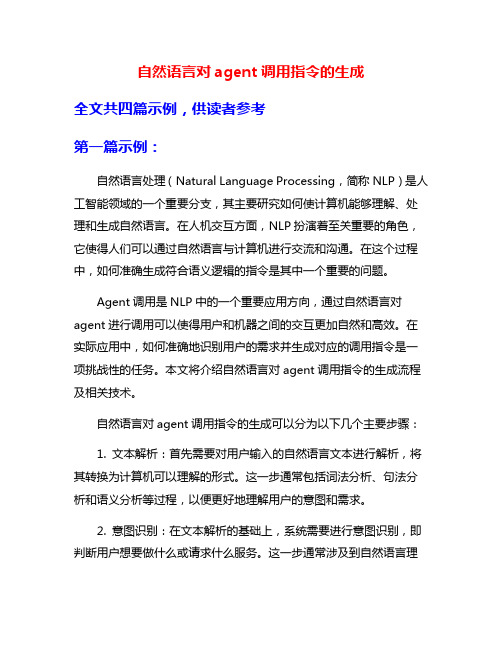
自然语言对agent调用指令的生成全文共四篇示例,供读者参考第一篇示例:自然语言处理(Natural Language Processing,简称NLP)是人工智能领域的一个重要分支,其主要研究如何使计算机能够理解、处理和生成自然语言。
在人机交互方面,NLP扮演着至关重要的角色,它使得人们可以通过自然语言与计算机进行交流和沟通。
在这个过程中,如何准确生成符合语义逻辑的指令是其中一个重要的问题。
Agent调用是NLP中的一个重要应用方向,通过自然语言对agent进行调用可以使得用户和机器之间的交互更加自然和高效。
在实际应用中,如何准确地识别用户的需求并生成对应的调用指令是一项挑战性的任务。
本文将介绍自然语言对agent调用指令的生成流程及相关技术。
自然语言对agent调用指令的生成可以分为以下几个主要步骤:1. 文本解析:首先需要对用户输入的自然语言文本进行解析,将其转换为计算机可以理解的形式。
这一步通常包括词法分析、句法分析和语义分析等过程,以便更好地理解用户的意图和需求。
2. 意图识别:在文本解析的基础上,系统需要进行意图识别,即判断用户想要做什么或请求什么服务。
这一步通常涉及到自然语言理解技术,通过分析用户输入的文本内容并结合预定义的意图模板,从而准确识别用户的意图。
3. 参数提取:在识别了用户的意图之后,系统还需要从用户输入的文本中提取必要的参数信息,以便生成完整的调用指令。
这一步通常需要借助实体识别和关系抽取等技术来提取文本中的相关信息。
4. 调用生成:最后一步是根据用户的意图和提取的参数信息生成对应的agent调用指令。
这一步通常需要结合语言生成技术,将提取的信息映射到特定的调用模板中,并生成符合语法结构和语义逻辑的指令。
在实际应用中,自然语言对agent调用指令的生成涉及到多种技术和方法,如机器学习、深度学习、自然语言生成模型等。
这些技术的发展和应用不断推动着自然语言处理的进步,使得人机交互更加智能和高效。
Palo Alto Networks Prisma Access 数据隐私说明书

Prisma Access PrivacyThe purpose of this document is to provide customers of Palo Alto Networks with information needed to assess the impact of this serviceon their overall privacy posture by detailing how personal information may be captured, processed, and stored by and within the service. Product SummaryPrisma™ Access provides network security for off-premises mobile users and branch offices. Prisma Access uses cloud-based security infrastructure as an alternative to installing or managing firewalls around the world and eliminates the need to backhaul cloud traffic to a central firewall.Prisma Access interacts with several Palo Alto Networks products:●Panorama™ network security management provides centralized administration forPrisma Access.●The hub provides a web-based administrative framework, as an alternative to using Panorama.The Prisma Access app on the hub interacts with Prisma Access.●Prisma™ SaaS provides cloud access security broker (CASB) management ofsoftware-as-a-service (SaaS) applications. Prisma Access integrates with Prisma SaaS toprovide Security Assertion Markup Language (SAML) proxy support.●Cortex™ Data Lake provides cloud-based storage of the logs Prisma Access generates.●Integration with the enterprise Data Loss Prevention (DLP) service provides visibility and policycontrol over sensitive and regulated data while in transit.●PAN-DB, Threat Prevention, and WildFire® malware prevention service are included withPrisma Access to protect against known and unknown threats.●AutoFocus™ contextual threat intelligence service is optionally available for acceleratedanalysis of threat activity.Prisma Access for remote networks protects branch offices and retail locations. Traffic from remote networks routes to Prisma Access, which inspects the traffic and enforces security policies before routing it out to the internet, cloud applications, headquarters, or a private data center.Similarly, Prisma Access for mobile users provides security infrastructure to off-premises users around the world. Laptops and mobile devices with the GlobalProtect™ app automatically connect to Prisma Access via an IPsec/SSL tunnel for network security. Laptops and mobile devices that do not have the GlobalProtect app can manually connect to Prisma Access via a web browser to the Clientless VPN.Prisma Access for Clean Pipe allows service providers to offer Prisma Access to tenants viacloud-based peering. Prisma Access for Clean Pipe will inspect traffic and enforce security policies for tenant traffic accessing the internet and cloud applications.Prisma Access Insights is a network and mobile user monitoring application that identifies and remediates network connectivity issues in real time. Prisma Access Insights leverages advanced end user-level monitoring and role-based access rights to provide a seamless, latency-free network experience tailored to a user’s specific network demands and work responsibilities. Prisma Access Insights solves the challenges of optimizing network-wide connectivity with advanced visibility, proactive assistance, capacity planning, and auto-remediation services across managed and unmanaged devices.Information Processed by Prisma AccessCategories of information processed by Prisma Access include:●Configuration, security policies, and operational data: Prisma Access will receive, store, andprocess operational data, configuration, and policies established by the customer through the Panorama interface or Prisma Access app on the hub. Policies may include information about the host state, users, and the applications as well as content that users or user groups areallowed to access. Operational data may include user information required for improvedtroubleshooting and visibility.●Network traffic: Prisma Access processes network traffic, which includes source/destination IPaddresses, port numbers, and packet content, among other information. In the event of asupport request, the customer controls permissions for packet capture. SSL/SSH decryptionenables inspection of encrypted network traffic. The customer establishes and managesdecryption policies to enforce security policies, control access to applications, and stopmalicious content.●User identification: When enabled, Prisma Access employs User-ID™ technology on remotenetworks and mobile users to provide the customer’s organization with user and user group identification by, for instance, retrieving it from Active Directory® to map security policies to network activities. Group information may be retained by the cloud service as long as thecustomer’s subscription is active.●Malicious file content: Prisma Access inspects and analyzes file content in unencryptednetwork traffic to detect and prevent known and unknown threats. The customer canestablish security policies to control file transfer, inspect data, and block files with maliciouscontent or that violate policy. If the customer is using WildFire, when Prisma Accessencounters an unknown file, it will forward the file to WildFire for further analysis. This option is controlled by the customer’s security policies.●Sensitive file content: Prisma Access with DLP service inspects file content in motion todetect and protect sensitive data defined by data patterns and data profiles, based oncorporate policy. It helps monitor sensitive file uploads to web applications and protects them from leakage. DLP on Prisma Access enables organizations to enforce data security standards and prevent the loss of sensitive data across mobile users and remote networks.●URLs: URLs users interact with are inspected, blocked, and logged in accordance with thecustomer’s security policies. This enables enforcement of policies to control acceptable useand stop access to harmful or blocked content.Through Prisma Access Insights, customers’ administrators will have access to 30 days worth of data concerning:●Service and network health, including Prisma Access, Prisma Access locations, and customerdeployment (RN, GW, SC).●Customer network configuration-/setup-related information, including tunnel details andstatus, remote network health, bandwidth consumption, regions of deployment, number of security processing nodes, types of nodes, etc.●Usage metrics, including license consumption, bandwidth consumption, mobile userconnections (IP and location), behavior, and trends.●Alerts, including all aforementioned metrics and combinations of metrics. Administrators willalso see alerts when a tunnel or node goes down, or when issues are resolved.Purpose of Information Processed by Prisma AccessThe primary purpose of processing information through Prisma Access is to stop cyberattacks by:●Inspecting traffic that goes through the firewall and generating logs.●Blocking known threats.●Monitoring and preventing transfers of sensitive data based on policy.●Authenticating users that connect to a network either from a mobile device or from a branchoffice that does not operate its own firewall.●Sending unknown files to the WildFire cloud for further inspection and analysis.●Transferring logs to Cortex Data Lake for storage and analysis.How Prisma Access Addresses EU Data ProtectionProcessing personal data to ensure network and information security—for instance, through Prisma Access or another part of the Palo Alto Networks product portfolio—is broadly recognized as a “legitimate interest” and specifically called out as such in the EU General Data Protection Regulation:(49) The processing of personal data to the extent strictly necessary and proportionate for the purposes of ensuring network and information security, i.e. the ability of a network or an information system to resist, at a given level of confidence, accidental events or unlawful or malicious actions that compromise the availability, authenticity, integrity and confidentiality of stored or transmitted personal data, and the security of the related services offered by, or accessible via, those networks and systems, by public authorities, by computer emergency response teams (CERTs), computer security incident response teams (CSIRTs), by providers of electronic communications networks and services and by providers of security technologies and services, constitutes a legitimate interest of the data controller concerned.This could, for example, include preventing unauthorized access to electronic communications networks and malicious code distribution and stopping ‘denial of service’ attacks and damage to computer and electronic communication systems. 11 G DPR, recital 49; see also Article 29 Working Party Opinion 06/2014 on the notion of legitimate interest of the data controller, WP217,Where a service provider, such as Palo Alto Networks, processes personal data to ensure network and information security, this is a legitimate interest of the service provider and its customers, providing a basis for the processing of personal data by Palo Alto Networks under EU data protection laws.This legitimate interest generally also provides a basis for customers storing personal data in the cloud or monitoring network traffic for security events, in accordance with privacy or regulatory requirements. In such an event, customers can use their privacy options, described herein, when configuring firewall or Panorama administration accounts, to limit data processing or access.In the event of a need to share logs or information with Palo Alto Networks offices in other regions, we will do so in compliance with applicable requirements for transfer of personal data, including those of the EU Standard Contractual Clauses as approved by the European Commission or other legal2instruments, provided for in EU data protection law.What Palo Alto Networks Does to Comply with Data Protection RulesPalo Alto Networks is committed to protecting personal data processed by Prisma Access. We will not access the content of the information in a way that would allow the service to acquire meaningful information about natural persons, other than in exceptional cases where it is necessary for identifying security threats or investigating suspicious behavior indicative of attack.Any logs stored on or processed by Palo Alto Networks systems are secured with state-of-the-art technologies, and Palo Alto Networks operates rigorous technical and organizational security controls.2SubprocessorsSecurity compute locations may be hosted in Amazon Web Services (AWS®) or Google Cloud Platform (GCP®). Prisma Access is hosted in AWS and GCP public cloud data centers. Customers’ Privacy OptionsWhereas Prisma Access for remote networks leverages cloud locations that are in proximity to the branch office, Prisma Access for mobile users can rely on cloud locations deployed worldwide so that customers can benefit from network security everywhere, with minimal latency. When onboarding, customers can choose a deployment region that is associated with a security compute location for processing traffic.Furthermore, when configuring the service, customers can determine what information gets logged and sent to Cortex Data Lake.Customers can control access to the data processed by Prisma Access by applying the business need-to-know rule through Panorama.The logs on the firewall may be accessed by Palo Alto Networks support teams to investigate a support case initiated by a customer.RetentionLogs from Prisma Access are temporarily stored in the cloud service before being transferred to Cortex Data Lake. See the C ortex Data Lake Privacy datasheetfor details on the controls and processes related to retention of logs. Data consumed by Prisma Access Insights is retained for 30 days.Access and DisclosureAccess by the CustomerCustomers access information related to Prisma Access through the Panorama interface or the Prisma Access app on the hub. The customer’s system administrator controls access to Panorama by granting appropriate privileges to authorized users. To use the Prisma Access app on the hub, the customer’s system administrator must have an account on the Palo Alto Networks Customer Support Portal with an app administrator role.Access by Palo Alto NetworksData processing by Prisma Access is mostly automated, and access by Palo Alto Networks occurs when required to troubleshoot a customer support inquiry or address issues related to the service. All access privileges are managed by Palo Alto Networks Customer Support and Engineering leadership and audited for privilege access violations.Prisma Access will be able to collect contact information to enable us to directly reach out to our customers, if required, for service-related matters. The contact information is optional for customersto share, it is stored in conformance with our privacy policies and customers can choose to delete the contact information they shared at any time.Prisma Access LocationsPrisma Access offers a local experience in more than 100 locations worldwide. Each location is mapped to a security compute location based on optimized performance and latency. This means that, unless otherwise modified by a system administrator, the traffic in certain countries will be directed to a defined compute location.Table 1 shows the list of Prisma Access Locations and the corresponding compute country. System administrators can deselect countries in the configuration menu if they do not want to use the associated compute location indicated in the list. Please review the P risma Access Administrator’s Guide (Panorama Managed)or the P risma Access Administrator’s Guide (Cloud Managed)for more information.Australia EastAustralia SouthAustralia SoutheastNew ZealandPapua New GuineaAustralia Australia Singapore SingaporeBahrain Bahrain Bahrain Netherlands Germany Belgium Belgium Belgium Netherlands Germany ArgentinaBoliviaBrazil CentralBrazil EastBrazil SouthChileEcuadorParaguayPeruVenezuelaBrazilBrazilUnited StatesUnited StatesColombia Brazil United States United States United States Canada CentralCanada East Canada Canada United States United States BelarusFinlandLithuaniaNorwayRussia CentralRussia NorthwestSwedenFinlandFinlandNetherlandsGermany France North France France Netherlands GermanyAndorra Austria Bulgaria CroatiaCzech RepublicEgyptGermany Central Germany North Germany SouthGreece Hungary Israel Italy Jordan Kenya Kuwait Liechtenstein Luxembourg Moldova Monaco Nigeria Poland Portugal Romania Saudi Arabia Slovakia SloveniaSouth Africa CentralSpain Central Spain East Turkey UkraineUnited Arab EmiratesUzbekistanGermanyGermanyNetherlandsGermanySouth Africa WestGermany South Africa Netherlands Germany Switzerland Switzerland Switzerland NetherlandsGermany Hong Kong Hong KongHong KongJapan Singapore Bangladesh India North India South India West Pakistan South Pakistan WestIndia IndiaSingaporeSingapore IrelandIrelandIrelandNetherlandsGermanyJapan Central Japan South Japan Japan JapanSingapore DenmarkNetherlands Central Netherlands SouthNetherlandsNetherlandsNetherlandsGermanySecurityWe deploy dedicated infrastructure for each customer. No instance serves multiple customers. Any data stored on or processed by Palo Alto Networks systems is secured with state-of-the-art technologies, and we operate rigorous technical and organizational security controls. Palo Alto Networks has achieved SOC 2 Type II Plus certification for Prisma Access to demonstrate its strong security policies and internal controls. For more information, visit /legal-notices/trust-center/soc2.Resources●Cortex Data Lake resource page: p /cortex/cortex-data-lake ●Prisma Access resource page: p /prisma/access●WildFire resource page: p /products/secure-the-network/wildfire ●DLP resource page: p /enterprise-data-loss-preventionCambodia Indonesia Malaysia Myanmar Philippines Singapore Thailand VietnamSingaporeSingaporeSingaporeSingaporeSouth Korea South Korea South Korea Japan Singapore Taiwan Taiwan Taiwan Japan Singapore France South United Kingdom United KingdomUnited KingdomNetherlandsGermanyCanada West Costa Rica Mexico Central Mexico West Panama US Central US East US Northeast US Northwest US South US Southeast US Southwest US WestUnited StatesUnited States United StatesUnited StatesAbout This DatasheetThe information provided with this paper that concerns technical or professional subject matter is for general awareness only, may be subject to change, and does not constitute legal or professional advice, nor warranty of fitness for a particular purpose or compliance with applicable laws.。
Data Protector产品介绍及许可方案说明书
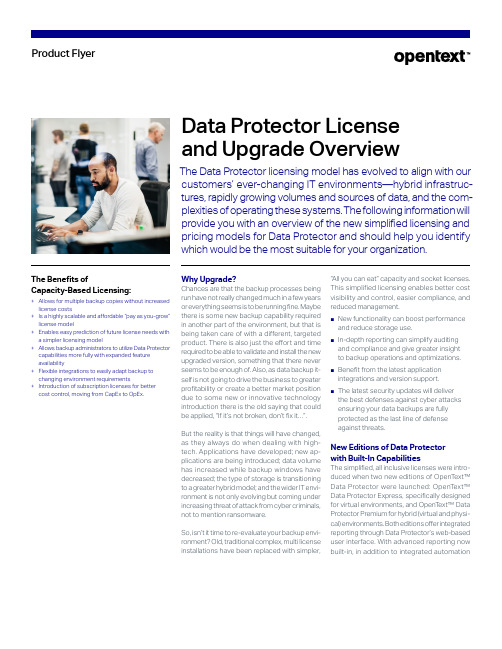
Product FlyerThe Benefits ofCapacity-Based Licensing:+ Allows for multiple backup copies without increased license costs+ Is a highly scalable and affordable “pay as you-grow”license model+ Enables easy prediction of future license needs witha simpler licensing model+ Allows backup administrators to utilize Data Protector capabilities more fully with expanded featureavailability+ Flexible integrations to easily adapt backup to changing environment requirements+ Introduction of subscription licenses for better cost control, moving from CapEx to OpEx.Data Protector Licenseand Upgrade OverviewThe Data Protector licensing model has evolved to align with our customers’ ever-changing IT environments—hybrid infrastruc-tures, rapidly growing volumes and sources of data, and the com-plexities of operating these systems. The following information will provide you with an overview of the new simplified licensing and pricing models for Data Protector and should help you identify which would be the most suitable for your organization.Why Upgrade?Chances are that the backup processes beingrun have not really changed much in a few yearsor everything seems is to be running fine. Maybethere is some new backup capability requiredin another part of the environment, but that isbeing taken care of with a different, targetedproduct. There is also just the effort and timerequired to be able to validate and install the newupgraded version, something that there neverseems to be enough of. Also, as data backup it-self is not going to drive the business to greaterprofitability or create a better market positiondue to some new or innovative technologyintroduction there is the old saying that couldbe applied, “If it’s not broken, don’t fix it…”.But the reality is that things will have changed,as they always do when dealing with high-tech. Applications have developed; new ap-plications are being introduced; data volumehas increased while backup windows havedecreased; the type of storage is transitioningto a greater hybrid model; and the wider IT envi-ronment is not only evolving but coming underincreasing threat of attack from cyber criminals,not to mention ransomware.So, isn’t it time to re-evaluate your backup envi-ronment? Old, traditional complex, multi licenseinstallations have been replaced with simpler,“All you can eat” capacity and socket licenses.This simplified licensing enables better costvisibility and control, easier compliance, andreduced management.■New functionality can boost performanceand reduce storage use.■In-depth reporting can simplify auditingand compliance and give greater insightto backup operations and optimizations.■Benefit from the latest applicationintegrations and version support.■The latest security updates will deliverthe best defenses against cyber attacksensuring your data backups are fullyprotected as the last line of defenseagainst threats.New Editions of Data Protectorwith Built-In CapabilitiesThe simplified, all inclusive licenses were intro-duced when two new editions of OpenT ext™Data Protector were launched: OpenText™Data Protector Express, specifically designedfor virtual environments, and OpenT ext™ DataProtector Premium for hybrid (virtual and physi-cal) environments. Both editions offer integratedreporting through Data Protector’s web-baseduser interface. With advanced reporting nowbuilt-in, in addition to integrated automationProduct FlyerData Protector License and Upgrade Overviewand monitoring, Data Protector offers all the key tools that businesses need to efficiently man -age their end-to-end backup environment from a single console. Current Data Protector cus -tomers can upgrade to the latest release and migrate to one of the new editions to maximize capabilities and simplify licensing.Now, a third product offering is available using the same front-end, capacity based licens-ing. OpenText™ Data Protector for Cloud Workloads provides backup and recovery ca -pabilities for Microsoft 365, as well as offering wider backup coverage for many hypervisors, clouds and adds container backup to the list.In addition, both Data Protector Premium and Data Protector for Cloud Workloads are now available with subscription pricing.■ Data Protector Express , featuringsocket based pricing, is designed forhighly virtual environments and offered at an optimal price. It includes agentless protection for VMware and Hyper-V workloads and advanced VM recovery features such as granular recovery (GRE), Power On, Live Migrate, and zero downtime backup (ZDB) integration. Standard reporting and analytics are included in the Express edition.■ Data Protector Premium , featuringcapacity-based pricing, is intended for enterprises that need a unified backup and disaster recovery solution forphysical, virtual, and hybrid environments. Data Protector Premium includes the full functionality of Data Protectorincluding software encryption, software deduplication, Block Based Backup, integrations with IT operations tools such as OpenT ext Business ValueDashboard and Operations Orchestration, and integrations with mission-criticalapplications, cloud and storage platforms. Advanced reporting and analytics areincluded in the Premium edition.Table 1. Data Protector Edition Comparison ■ Data Protector for Cloud Workloads , isthe newest addition to the Data Protector lineup and is available for all companies looking for backup protection for Microsoft 365 applications, or who have a wide range of hypervisors or containers to backup, and want to have flexibility in their choice of cloud providers for their storage needs. Licensed in the same way Data Protector Premium based on front-end capacity, both Data Protector Premium and Data Protector for Cloud Workloads capacity licenses are available as a perpetual license or as a subscription for maximum cost flexibility and control.Why Capacity-Based Licensing with Data Protector Premium?■ Scalable —easy to acquire additionalcapacity■ Affordable —pay-as-you-grow licensingmodel■ Predictable —pricing based on yourcurrent and future storage and compute requirements■ Simplified —simplifies management,reduces errors and ensures that you always have what is needed for your environment■ Comprehensive —modernize yourData Protector environment with thelatest advanced backup and recovery capabilities at an optimal priceThe following table illustrates the simplicity, and fully inclusive nature of the capacity-based license. Not only does it simplify cost control, but it provides the full backup capabilities toadd extra value to your backup environment. These capabilities are something that would have required extra licenses, and payment for before. Maybe the extra functionality was dis -regarded due to increased cost but with the Premium capacity license everything is avail-able so that the full benefits and improvements for your backup operations can be discovered.Now Is the Time to Upgrade Y our Data Protector EnvironmentMake the most of your investment in Data Protector and upgrade to take advantage of the latestcapabilities—new features, new integrations and new licensing. See some of the value you will get from your current version when you move to the latest version of Data Protector, and whenyou add Data Protector for Cloud Workloads to your backup environment:Continued on next pageIt’s Easy to Update Y our LicenseContact your local OpenT ext™ sales repre-sentative and let them know you’re interested in upgrading to Data Protector Express or Premium with capacity-based licensing, or if you want to find out more about adding Data Protector for Cloud Workloads to your environ -ment.. Your representative will provide a quote to move you from your existing license to a new license.FAQs about upgrading:Q. I have capacity-based licensing for DataProtector 10.02 or prior—do I need to change my licensing to the Premium edition to get access to the functionality of version 10.10 and on?A.While most functionality is the same there are some differences. Specifically MS SCOM management pack and advanced, fully fea-tured reporting is not included in standard capacity based license (CBL). Encryption is only included in CBL from version 10.10. Also, future releases of Data Protector Pre-mium may contain functionality that is only available with the Premium license so it may be advantageous to discuss moving to Premium with your sales contact.Q.Icurrently have Traditional licenses and would like to move to Data Protector Pre-mium. How do I do this?A.We have a license exchange program al -lowing you to exchange your Traditional licenses for Data Protector Premium li-censes. This exchange will review both the product and maintenance components of the license. Please contact your sales rep for information on this.Q.Ihave multiple copies of my backups, some replicated to another data center, others to the cloud, do I need to license the amount of storage consumed by each copy?A.Data Protector Premium is licensed by TB of front-end capacity protected: i.e., the aggre -gate amount of source data being backed up from all systems; you do not need addi -tional licenses for additional copies of yourbackups.Note: Earlier versions of a release series may not have all capabilities listedFor more information about Data Protector visit the website at: /dataprotector/opentext。
Microsoft Dynamics 365 功能介绍说明书

D a t a f l o w sA IB u i l d e rC a n v a s A p pM o d e l -d r i v e n A p pP o r t a l A p pC l o u d f l o w sB u s i n e s s p r o c e s s f l o w sD e s k t o p f l o w sD a t a v e r s eV i r t u a l A g e n tDataverse for Teamsincluding 5 + 1 environment per 20 eligible licences, 2GB per environment.Excludes F1, A1 and ‘student use benefit’ licencesProject for the web gives access to Dataverse (plans 1, 3, 5)C a n v a s A p pM o d e l -d r i v e n A p pP o r t a l A p pC l o u d f l o w sB u s i n e s s p r o c e s s f l o w sD e s k t o p f l o w sD a t a v e r s eV i r t u a l A g e n tCreate and access unlimited canvas apps using standard connectors to extend Office 365 applications or using Dataverse for TeamsAbility to create model-driven apps in Dataverse for Teams coming soonCreate and run flows using standardconnectors to extendOffice 365 applications or within Dataverse for Teams Ability to create business process flows inDataverse for Teams coming soonCreate chatbots using standard connectors with Dataverse for Teams. Deploy to Teams only. Unlimited standard sessions within TeamsO365 and M365D365 Enterprise appsD365 standard appsAccess and customise the Dataverse environment –D365 apps must beinstalled. Create up to 15 custom tables. Full CRUD on D365 restricted tables.Access and customise the Dataverse environment –D365 apps must beinstalled. Create unlimited custom tables. Full CRUD on restricted tables.Run standalone canvas apps within the same environment as the Dynamics 365 appsRun standalone Model-driven apps within the same environment as the Dynamics 365 appsUser can access a portal app mapped to D365 environment as an authenticated internal userCreate and run flows using standard, premium and custom connectors within app context. Also includes on premise data gateway Create and run flows using standard, premium and custom connectors within app context. Also includes on premise data gateway Create and use business process flows within app context Create and use business process flows within app context Power Virtual Agent sessions (1,000/month) included with:•Chat for D365 Customer Service •Dynamics 365 Digital MessagingPer AppAccess and customise a Dataverse environment. Accrues 50MB ofdatabase capacity and 400MB of file capacity.Run up to two standalone apps (either canvas or model-driven) using standard, premium and custom connectors within one environment Run up to two standalone apps (either canvas or model-driven) within one environment. Additional canvas apps can be embedded into the model-driven app.User can access one portal app as anauthenticated internal userCreate and run flows using standard, premium and custom connectors within app context. Also includes on premise data gateway Create and use business process flows within app context Per UserAccess and customise the Dataverse environment. Accrues 250MB ofdatabase capacity and 2 GB of file capacity.Run unlimited canvas apps using standard, premium and custom connectors in your tenant and as a guest in other tenants.Run unlimited model-driven appsUser can access portal apps as an Authenticated internal userCreate and run flows using standard, premium and custom connectors within app context. Also includes on premise data gatewayCreate and use business process flows within app contextAccess and customise the Dataverse environment. Accrues 50MB ofdatabase and 250 MB of file capacity for each licence.One licenced flow can be run across the tenant using standard, premium and custom connectors. Also includes on premise data gateway. Child flows do not need to be individually licencedCreate and use business process flows Per FlowAccess and customise the Dataverse environment. Accrues 250MB ofdatabase capacity and 2 GB of file capacity for each licence.Create and run many flows using standard, premium and custom connectors. Also includes on premise data gateway Create and use business process flows Per UserP o w e r P l a t f o r m A P I R e q u e s t s2,000 API requests per user per 24-hour period10,000 API requests per user per 24-hour period (Team members 5,000)20,000 API requests per user per 24-hour period(Team members 5,000)1,000 API requests 1,000 per app pass per 24-hour period5,000 API requests per user per 24-hour period 15,000 API requests per 24-hour period 5,000 API requests per user per 24-hour period P o w e r P l a t f o r m R e q u e s t sSources: Power Platform licensing guide , Power Apps and Power Automate licensing FAQ , , Power Platform API request limits , Dynamics 365 licensing guide , Power Apps pricing , Power Automate pricing , Power Virtual Agent pricing , Dataverse capacity pricing , Power Apps Community PlanExcludes Microsoft 365 F1 licencesE.g.Dynamics 365 Sales Professional, Team members, etcE.g.Dynamics 365 Sales Enterprise, Finance, Supply Chain, etcA IB u i l d e rAccess and customise the Dataverse environment. Accrues 250MB ofdatabase and 2 GB of file capacity for each licence.Create and run many flows using standard, premium and custom connectors. Also includes on premise data gatewayCreate and use business process flowsPer user + attended RPA5,000 API requests per user per 24-hour period Run one attended bot, can be triggered from a cloud flowPower Automate unattended RPA add-on allows one unattended bot to be deployed on a local or virtualisedenvironment (US$150/bot/month)Includes 5,000 AI builder credits/monthPower Apps and Power Automate capacity add-on increases daily API requests by 10,000 (these can be stacked) at US$50/monthAccess and customise the Dataverse environment. Accrues 10GB ofdatabase, 20 GB of file and 2GB log capacity.Create and run flows using standard, premium and custom connectors within the context of the bot. Also includes on premise data gatewayCreate and use business process flows within the context of the bot30,000 API requests per user per 24-hour periodPower Virtual Agent2,000 sessions / tenant / month included. Deploy chatbots to all supported channelsPVA capacity add-on: 1,000 sessions / tenant / month at US$450/monthPVA capacity add-on: 15,000 requests/day (US$450/month )US$10/user/app/monthUS$40/user/monthUS$100/flow/month (minimum 5 flows)US$15/user/monthUS$40/user/monthUS$1,000/monthEvery tenant with a Power Apps, Power Automate or PVA license receives default capacity (PVA & Per user licenses: Database 10GB,File 20GB, Log 2GB; Per App license: 5GB, 2GB, 2GB ; Per flow license: 5GB, 2GB, 200MB). Additional Database (US$40), file (US$2) and log (US$10) capacity can be purchased 1GB increments/month.$various$various$variousPower Apps portals login capacity add-on starts at US$200/month for 100 logins (24-hour period of access) of authenticated external users. Power Apps portals page view capacity add-on provides 100,000 page views by anonymous users for US$100/monthCreated by MB Version 1 (May 2021)PVA capacity add-on: 1,000 sessions / tenant / month atUS$450/monthAI Builder capacity add-on provides 1 million monthly service credits tenant wide (must be assigned to an environment) at US$500/monthThe Ultimate Power Apps, Power Automate, Power Virtual Agents licensing matrixProduct, Feature or LimitationCreate and run flows using standardconnectors to extend Office 365 applications.No documentation found but it’s there!Personal Microsoft AccountUnknown E.g.Outlook, Hotmail accounts$Free-PremiumUsers with Windows 10 (including Home) can create localised (non-cloud triggered) attended desktop flows for free. Users with personal Microsoft accounts use OneDrive for storage.D a t a f l o w sCreate standarddataflows in Power Apps Portal and store data in Dataverse tables. Create analytical dataflows and store data in your own Azure Data Lake Storage Create standarddataflows in Power Apps Portal and store data in Dataverse tables. Create analytical dataflow and store data in your own Azure Data Lake StorageEntitlement LicenseHow the matrix works:Add-onO365 and M365D365 Enterprise appsD365 standard apps Per App Per User Per Flow Per user + attended RPAPower Virtual AgentPersonal Microsoft AccountPer UserCommunityPlanAccess and customise your own Dataverse environment. 200MB Database, 2GB filestorage. Does not count to tenant’s overall quota. Individual use only.Create and run unlimited canvas apps. Individual use only,cannot share apps. Apps can be exported to other environments Create and run unlimited model-driven apps. Individual use only,cannot share apps. Apps can be exported to other environmentsCreate your own portal App. Community Plan doesn’t allow user to access portal apps as an authenticated internal userCreate and run flows using standard, premium and custom connectors within app context. Individual use only,cannot share flows. Flows can be exported to other environmentsCreate and use business process flows within app context. Individual use only, cannot share flows. Flows can be exported to other environments750 flow runs per monthSignup for free with workor school account CommunityPlan Users with Windows 10 (including Windows 10 Home) can create localised (non-cloud triggered) attended desktop flows for free. Users without RPA licencing will use the default environment for storage.Dynamics 365 Customer Insights provides the ability to workwith DataflowsBusiness Card scanning capacity is included in:•Sales Enterprise: 10 scans/user/month•Sales Insights and Sales Premium: 200 scans/user/month Pooled at tenant level.。
OpenText NetIQ产品说明说明书

Case StudyAt a Glance IndustryChallengeCreate a seamless end-user experience and streamline backend services while moving business-critical solutions to AWS cloud environmentProducts and ServicesNetIQ Identity Manager NetIQ Access Manager NetIQ Identity GovernanceNetIQ Advanced AuthenticationSuccess Highlights• E nriched functionality and seamless access across hybrid environment • Reduced business complexity with seamless end-user experience • Introduced Cloud Bridge for full bi-directional communication in hybrid environment • Increased scalability, flexibility, and cost-predictability with AWS deploymentOpenTextNetIQ supports global digital transformation totransparently bridge business-critical solutions hosted on premises and in AWS cloud environment.Who is OpenText?OpenText™ is one of the world’s largest enterprise software providers. It delivers mission-critical technology and supporting services that help thousands of customers worldwide manage core IT elements of their business so they can run and transform— at the same time. Cyberscurity is an OpenT ext™ line of business.Digital Transformation Drives Move to a SaaS Application ModelOpenText, like many of its customers, is a large organization grown significantly through acquisition. This strategy brought a plethora of tools used in different divisions. T o standardize its corporate identity management, OpenText trusts its own suite of identity and access solutions, under the NetIQ banner. NetIQ Identity Manager by OpenText™ and Access Manager by OpenText™ wereIT-managed in an on-premises environment and evolved more recently to include NetIQ Advanced Authentication by OpenText™ for multi-factor authentication as well as effective website protection.The merger between Micro Focus and HPE Software tripled the size of the organization and introduced new challenges around data hygiene, audit compliance, and security in general. At the same time, there was a definite market move towards a preference forSaaS-based solutions, to relieve the burden and cost of maintaining an on-premises IT environment. Jon Bultmeyer, CTO,Cybersecurity, runs the engineering teams involved in building Cybersecurity SaaS offerings. He works closely with other OpenText teams on the customer delivery model as well as the internal delivery of SaaS versions. He explains: “We found that we were lagging a little in version-currency, just because of the workload involved in an upgrade. To secure, run, and operate a large-scale identity management operation for over 12,000 staff is labor-intensive and time-consuming. This seemed a good opportunity to embrace the digital transformation at the heart of Micro Focus (now part of OpenText) and move our identity and access architecture to an AWS-hosted cloud environment.”“Cloud Bridge really streamlines the transition to SaaS and gives us the observability we need to ensure effective data flows between different systems.”Jon Bultmeyer CTOCyberResOpenTextIntroduce New Functionality and Comprehensive Access Reviewsin Hybrid EnvironmentOpenText took a wider view and introduced the SaaS Center of Excellence (CoE) organization, headed up by David Gahan, Senior Director, Cybersecurity SaaS. Rather than just make a ‘like for like’ move, the team chose to enhance the platform with NetIQ Identity Governance by OpenText™,as well as expanding the NetIQ Advanced Authentication by OpenText™ capability into a SaaS model. Pivoting from a ‘governance first’ principle with a focus on application access reviews, the project aimed to move via automated application access and approval to fully automated application access request and enablement.The full solution would provide seamless connectivity to the company’s key applications: Salesforce to manage customer interactions and order processing; Workday as an integrated HR solution; and NetSuite, which manages business finances and operational support, as well as other business-critical applications. It would also provide the capability to conduct certification reviews. This automated process builds a comprehensive directory of who has access to what. Periodically, all process and solution owners are asked to review their access list for accuracy. Job roles determine the level of access to specific solutions required for individuals. This ‘least privilege’ principle ensures that only colleagues with the right access level can configure the finance platform, for instance, or reach confidential personnel data in Workday.The project was part of the corporate digital transformation and as such had an executive spotlight on it, coupled with a tight delivery deadline of no more than 12 months. Cloud Bridge: Managing FullyIntegrated Identity Governancein a Hybrid EnvironmentOpenText’s own Professional Services skillsand their specific expertise in building thesesystems for Cybersecurity customers wasinvaluable. The SaaS CoE team workedon creating the SaaS infrastructure, andBultmeyer’s engineering teams werebuilding the SaaS applications. Meanwhile,Professional Services implemented NetIQIdentity Governance on premises to kickstartthe application integration, which relied onmany interconnected parts. Because theday-to-day business running takes ultimatepriority, this was a ‘run and transform’ scenariowith a hybrid approach. Key business systemsmoved in phases to the SaaS environmentwhile others remained on premises fornow. It is a challenge to integrate identitygovernance between on-premises and SaaS-based systems, and Cybersecurity wantedfully automated event-driven integration—they recognized that the manual process ofeither CSV file transfers or site-to-site VPNconnections that are offered by some marketalternatives can cause firewall complexities.As this, again, is not a challenge that isunique to OpenText, Bultmeyer’s teamturned its attention to creating the OpenTextCloud Bridge, as he explains: “Cloud Bridgeis a singular communication bridge for allour Cybersecurity SaaS solutions. It allowssecure bi-directional communication betweenon-premises and SaaS systems via a Dockercontainer. There are no special rules whenconfiguring the Cloud Bridge agent,so communication between on-premisesand cloud-based systems can be up andrunning within just an hour. There is just asingle location to monitor, so any issuesare resolved quickly. Cloud Bridge reallystreamlines the transition to SaaS and gives usthe observability we need to ensure effectivedata flows between different systems.”Reduced Business ComplexityWhile Navigating COVID-19Working PracticesOnce the CoE SaaS infrastructure wasoperational, the Professional Services teamtransitioned the on-premises NetIQ IdentityGovernance implementation to the AWSenvironment. The identity governanceenvironment now includes end-to-endintegrated workflows between key systems,integrated password management, singlesign-on, full visibility through Cloud Bridge,and advanced analytics leveraging OpenText™Vertica™ capabilities. Gahan says: “Leveragingour own NetIQ [by OpenText] solutions in aSaaS environment has allowed us to createa seamless end-user experience wherewe were once living in a world made up ofdifferent islands of access. The solutions ouremployees use to service our customers’needs and our own internal needs have beenstandardized, drastically reducing businesscomplexity across the board. It’s given usterrific backend benefits as well by helpingsimplify and standardize the concepts ofidentity and access acrossall of our business units.”“The project timelines coincided with theCOVID-19 pandemic, which presented uswith the same challenges our customersexperienced around the world,” addsBultmeyer. “Suddenly we could no longergather around a whiteboard to brainstorm,and we had to quickly adjust to workingremotely. Thankfully, this didn’t deter ourdetermination, and many teams—includingour Micro Focus (now part of OpenText) ITteam, the dedicated project implementationteam, our product management teams,backline engineering teams, the newlyformed CoE team, and our Customer Successteams—worked seamlessly together toadjust the implementation and manage anyproblems we encountered along the way.”2Enriched Functionalityand Cost Predictability in Flexible AWS DeploymentGahan spearheads the SaaS CoE, a new global organization dedicated to supporting SaaS customers. Leveraging expertise on defining governance policies, designingthe solution, and configuring this in a SaaS environment, the team created a truly hybrid identity governance platform where the end user does not know, nor need to care, whether the data they access resides on-premises or in the cloud. “And this is just how it should be,” Gahan says. “Our end users now benefit from much richer functionality such as seamless multi-factor authentication and sophisticated access review processes, drastically reducing manual processes.”Bultmeyer concludes: “NetIQ [by OpenText™] solutions have simplified our identity governance and shortened our communication lines. We were excited to leverage our strategic partnership with AWS, giving us a scalable and cost-predictable model as we grow, and allowing us to roll out additional functionality much faster than we otherwise could have done.”“NetIQ [by OpenText™] solutions have simplified our identitygovernance and shortened our communication lines.We were excited to leverage our strategic partnership withAWS, giving us a scalable and cost-predictable model aswe grow, and allowing us to roll out additional functionalitymuch faster than we otherwise could have done.”Jon BultmeyerCTOCyberResOpenText Cybersecurity provides comprehensive security solutions for companies and partners of all sizes. From prevention, detection and response to recovery, investigation and compliance, our unified end-to-end platform helps customers build cyber resilience via a holistic security portfolio. Powered by actionable insights from our real-time and contextual threat intelligence, OpenText Cybersecurity customers benefit from high efficacy products, a compliant experience and simplified security to help manage business risk.768-000087-003 | O | 11/23 | © 2023 Open Text。
Enphase M215微型逆变器说明书
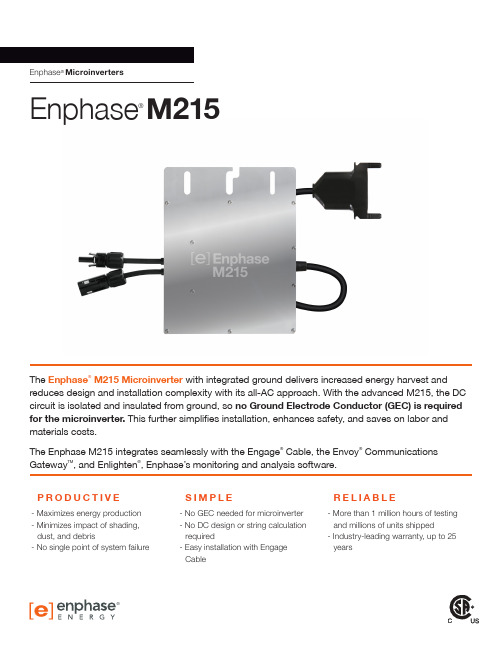
* Frequency ranges can be extended beyond nominal if required by the utility
To learn more about Enphase Microinverter technology,
®
visit
© 2014 Enphase Energy. All rights reserved. All trademarks or brands in this document are registered by their respective owner.
57-62.5 Hz
57-62.5 Hz
Power factor
>0.95
>0.95
Maximum units per 20 A branch circuit
25 (three phase)
17 (single phase)
Maximum output fault current
850 mA rms for 6 cycles
PRODUCTIVE
- Maximizes energy production - Minimizes impact of shading,
dust, and debris - No single point of system failure
SIMPLE
- No GEC needed for microinverter - No DC design or string calculation
Communication
Power line
Integrated ground
The DC circuit meets the requirements for ungrounded PV arrays in NEC 690.35. Equipment ground is provided in the Engage Cable. No additional GEC or ground is required. Ground fault protection (GFP) is integrated into the microinverter.
NLP|资源锁定系统(RAS)
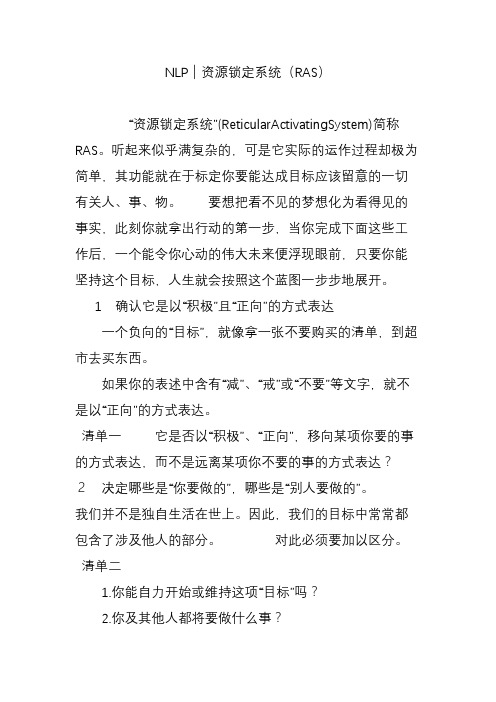
NLP|资源锁定系统(RAS)“资源锁定系统”(ReticularActivatingSystem)简称RAS。
听起来似乎满复杂的,可是它实际的运作过程却极为简单,其功能就在于标定你要能达成目标应该留意的一切有关人、事、物。
要想把看不见的梦想化为看得见的事实,此刻你就拿出行动的第一步,当你完成下面这些工作后,一个能令你心动的伟大未来便浮现眼前,只要你能坚持这个目标,人生就会按照这个蓝图一步步地展开。
1 确认它是以“积极”且“正向”的方式表达一个负向的“目标”,就像拿一张不要购买的清单,到超市去买东西。
如果你的表述中含有“减”、“戒”或“不要”等文字,就不是以“正向”的方式表达。
清单一它是否以“积极”、“正向”,移向某项你要的事的方式表达,而不是远离某项你不要的事的方式表达?2决定哪些是“你要做的”,哪些是“别人要做的”。
我们并不是独自生活在世上。
因此,我们的目标中常常都包含了涉及他人的部分。
对此必须要加以区分。
清单二1.你能自力开始或维持这项“目标”吗?2.你及其他人都将要做什么事?3.你要如何才能说服他人来帮助你?3目标要“愈具体愈好”。
尽可能详尽去想像。
要费多久来达成呢?设定一个“实际的时限”,如可能的话,可以有确切的日期。
只要你设立的“目标”够具体,它就愈可能成真,而你也愈能注意到各种机会来完成它。
清单三这“目标”够具体吗?你希望在什么时间、什么地方与谁共享此“目标”?4清楚地了解目标“完成的证据”。
如果你没有任何“回馈”,你是很难达成“目标”,而且这个“回馈”是来得愈早愈好。
“回馈的证据”可透过五种感官来感觉。
清单四你达成“目标”的感官证据为何?在达成“目标”时,你会看到、听到及感觉到什么? 5 想一想有什么或能创造“什么资源”,来达到这项目标。
你可以列出一份你的“资源表”。
或许你不会随时都需要那么多,但是,拥有越多选择余地,就越能达到设定的“目标”。
何况常常检视一份可以帮忙你的“人、事、物”之表,也是令人振奋的。
惠普扫描仪企业流7000s2说明书

HP Scanjet Enterprise Flow 7000s2Sheet-feedScannerIdeal for improving workflows and document management with fast scanning of documents such as loan applications,medical records andinvoices.1HP EveryPage was referred to as HP Precision Feed for products introduced prior to Spring 2013.2Scan speeds of up to 45ppm/90ipm measured at 200and 300dpi (black-and-white,greyscale and colour).Actual processing speeds may vary depending on scan resolution,network conditions,computer performance and application software.3Non-recyclable components may include,but are not limited to,small pieces of tape and certain plastics.Increase productivity with reliable document capture●Quickly and easily scan each and every page with confidence,using HP EveryPage technology 1.●Quickly scan up to 45ppm and 90ipm in black-and-white,greyscale and colour 2.●Improve productivity with a robust and reliable 3,000-page duty cycle.●Get worry-free,consistent,high-quality images with HP AccuPage.Enjoy easy-to-integrate workflow solutions●Create profiles for frequent,common jobs and scan directly to a variety of destinations and applications.●Easily capture data with built-in OCR capabilities,then save scans in a variety of file formats.●Seamlessly integrate the scanner into existing systems with industry-standard drivers.●Automatically improve the accuracy of scanned images with included Kofax Virtual ReScan®Pro software.A space and energy-saving design●Keep more of your workspace for yourself.A smaller footprint lets you locate the scanner where convenient.●Help increase your energy efficiency as well as your productivity,thanks to the ENERGY STAR®rating.●Rely on HP to help you conserve resources with recyclable packaging 3.HP Scanjet Enterprise Flow 7000s2Sheet-feed ScannerTECHNICAL SPECIFICATIONSScan Technology Charge Coupled Device (CCD)Scan Type Sheetfed;Colour Scanning :YesScan SpeedUp to 45ppm/90ipm (black-and-white,greyscale,colour ,both 200dpi and 300dpi).Actual processing speeds may vary depending on scan resolution,network conditions,computer performance,and application software.Scan ResolutionHardware :Up to 600x 600dpi Optical :Up to 600dpi Enhanced :NoneScan File FormatPDF (image-only,searchable,MRC,PDF/A,encrypted),TIFF (single page,multi-page,compressed:G3,G4,LZW,JPEG),DOC,RTF ,WPD,XLS,TXT ,XML,XPS,HTML,OPF ,JPG,BMP ,PNGScan Input Modes Control panel with Simplex or Duplex button,Scanning software Light Source (Scanning)Light Emitting Diode (LED)Output resolution dpi settings 75;100;150;200;240;300;400;500;600Grayscale Levels/Bit Depth 256;Bit Depth :48-bitDuty Cycle (daily)Recommended daily duty cycle:3000pages Multi Feed DetectionYesAuto Document Feeder Capacity Standard,50sheets Duplex ADF Scanning YesMedia Size (ADF)A4;A5;A6;A8;custom sizes;long page support up to 122in (3098mm)Media Weight (ADF)41to 209g/m²Standard Connectivity 1Hi-Speed USB 2.0Network Ready NoneControl Panel2line,16character LCD;Buttons (Simplex,Duplex)Scanner Advanced FeaturesScan to Google docs and SharePoint;HP Precision Feed technologies;Ultrasonic multi-feed detection;Blank page removal;Colour dropout;Long page support;Quick Set scan profiles;48-bit internal/24-bit external bit depth Media Types Supported Paper (plain,inkjet),envelopes,labels,cards (business,insurance,embossed,plastic ID,credit)Twain Version Version 2.1Software IncludedHP TWAIN,Smart Document Scan Software,EMC ISIS,Readiris Pro,Nuance PaperPort,Cardiris Pro,Kofax VirtualRescan ProfessionalCompatible Operating Systems Windows 8(32-bit,64-bit),Windows 7(32-bit,64-bit),Windows Vista (32-bit,64-bit),Windows XP(32-bit,64-bit)with Service Pack 3Minimum System RequirementsPC :Windows 8(32-bit,64-bit),Windows 7(32-bit,64-bit),Windows Vista(32-bit,64-bit),Windows XP(32-bit,64-bit):2GHz processor (recommend Intel®Core™2,2GHz,Duo Processor or equivalent);2GB RAM;150MB for TWAIN and ISIS drivers;USB 2.0;1024x 768SVGA monitor;Windows XP ,Service Pack 3:1.6GHz processor;1GB RAM;150MB for TWAIN and ISIS drivers;USB 2.0;1024x 768SVGA monitor;Operating EnvironmentOperating Temperature Range:10to 35ºC Storage Temperature Range:-40to 60ºCRecommended Operating Temperature Range:10to 35ºCRecommended Humidity Operating Range:15to 80%RH (non-condensing)Non-Operating Humidity Range:0to 90%RH (non-condensing)PowerPower Consumption:8.5watts (ready),1.822watts (sleep),0.203watts(auto-Off)Power Requirements:Input voltage:100to 240VAC (+/-10%),50/60Hz (+/-3%),1.3ampAcoustic Power Emissions 6.3B(A)Energy StarYesRegulatory compliance information/safetyIEC 60950-1:2005(Second Edition)+A1all required group and nationaldifferences +all applicable amendments;CSA/UL 60950-12nd edition (2007)+all applicable amendments;EN 60950-1:2006+A11:2009+A1:2010+all applicable amendments;CSA or cUL,CCC,CE,PVOC,TER,SON,GOST ,SASO,BSMI,Ukraine,UL or CSA NRTL and othersElectromagnetic compatibilityEMC Directive 2004/108/EC (Europe);CISPR 22Ed.5:2005+A1:2005+A2:2006,Class B;EN 61000-3-2:2006,Class A;EN 61000-3-3:2006;CISPR 24Ed 1:1997+A1:2001+A2:2002;C-tick,CCC,CE,KCC,GOST ,BSMI,Ukraine,FCC and othersProduct Dimensions 310x 183.8x 182.4mm;Packaged:399x 278x 303mm Product Weight 5.35kg;Packaged:7.42kgWhat's In The BoxL2730B:HP Scanjet Enterprise Flow 7000s2Sheet-feed Scanner;Install Guide;Power supply and power cord;HP Scanning Software and Third-party software;ADF cleaning clothWarrantyOne-year limited hardware warranty;24-hour ,7days a week phone support.Warranty may vary by country as required by law.Go to/support to learn about HP award winning service and support options in your region.AccessoriesC9943B HP ADF Cleaning Cloth PackageService And Support OptionsU1Q59E -HP 3year Next Business Day Exchange Scanjet 7000s2/7000s2Flow Hardware ServiceU5X49E -HP 4year Next Business Day Exchange Scanjet 7000s2/7000s2Flow Hardware ServiceU5X50E -HP 5year Next Business Day Exchange Scanjet 7000s2/7000s2Flow Hardware ServiceU5X46PE -HP 1year Post Warranty Next Business Day Exchange Scanjet 7000s2/7000s2Flow Hardware Service (U1Q59E,U5X49E,U5X50E,U5X46PE:except Turkey,EEM,Russia,Baltics and CIS)U1Q60E -HP 3year Next Business Day Onsite Exchange Scanjet 7000s2/7000s2Flow Hardware SupportU5X51E -HP 4year Next Business Day Onsite Exchange Scanjet 7000s2/7000s2Flow Hardware SupportU1Q62E -HP 5year Next Business Day Onsite Exchange Scanjet 7000s2/7000s2Flow Hardware SupportU5X47PE -HP 1year Post Warranty Next Business Day OnsiteExchangeScanjet 7000s2/7000s2Flow Hardware Support (U1Q60E,U5X51E,U1Q62E,U5X47PE:ES+PT+AT+CH+FI+NO+SE+BE+NL+PL+RU+GR)U1Q61E -HP 3year Standard Exchange Scanjet 7000s2/7000s2Flow Hardware ServiceU5X48PE -HP 1year Post Warranty Standard Exchange Scanjet 7000s2/7000s2Flow Hardware Service (U1Q61E,U5X48PE:EEM+Russia+Baltics+CIS only)U5X52E -HP 3year Return to Depot Scanjet 7000s2/7000s2Flow Service (Turkey only)Count on dependable support to create the best image possible.We can help you enhance your printing and imaging environment,protect your IT investment,and grow your business—with expert support that’s affordable,personal,and tailored to your needs through HP Care Pack Services.For more information,visit our website at HP Scanjet Enterprise Flow 7000s2Sheet-feed Scanner L2730B©Copyright 2013Hewlett-Packard Development Company,L.P.The information contained herein is subject to change without notice.The only warranties for HP products and services are set forth in the express warranty statements accompanying such products and services.Nothing herein should be construed as constituting an additional warranty.HP shall not be liable for technical or editorial errors or omissions contained herein.All brand and product names are trademarks or registered trademarks of their respective companies.The information contained in this document is subject to change without notice.Published in EMEA September 20134AA4-7711EEE。
nps编译 -回复
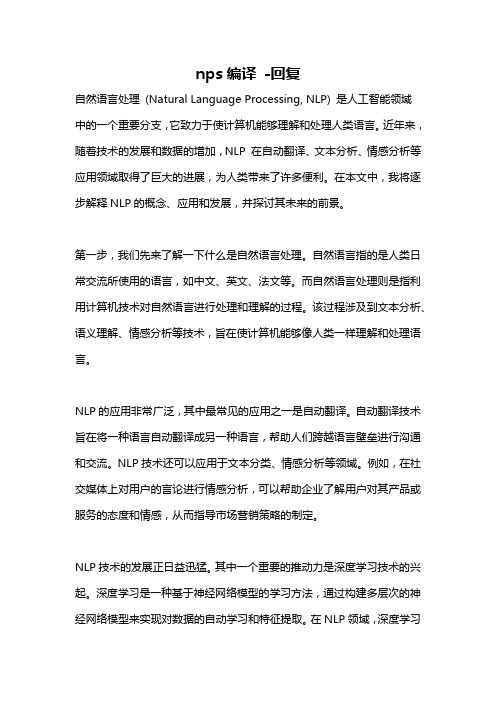
nps编译-回复自然语言处理(Natural Language Processing, NLP) 是人工智能领域中的一个重要分支,它致力于使计算机能够理解和处理人类语言。
近年来,随着技术的发展和数据的增加,NLP 在自动翻译、文本分析、情感分析等应用领域取得了巨大的进展,为人类带来了许多便利。
在本文中,我将逐步解释NLP的概念、应用和发展,并探讨其未来的前景。
第一步,我们先来了解一下什么是自然语言处理。
自然语言指的是人类日常交流所使用的语言,如中文、英文、法文等。
而自然语言处理则是指利用计算机技术对自然语言进行处理和理解的过程。
该过程涉及到文本分析、语义理解、情感分析等技术,旨在使计算机能够像人类一样理解和处理语言。
NLP的应用非常广泛,其中最常见的应用之一是自动翻译。
自动翻译技术旨在将一种语言自动翻译成另一种语言,帮助人们跨越语言壁垒进行沟通和交流。
NLP技术还可以应用于文本分类、情感分析等领域。
例如,在社交媒体上对用户的言论进行情感分析,可以帮助企业了解用户对其产品或服务的态度和情感,从而指导市场营销策略的制定。
NLP技术的发展正日益迅猛。
其中一个重要的推动力是深度学习技术的兴起。
深度学习是一种基于神经网络模型的学习方法,通过构建多层次的神经网络模型来实现对数据的自动学习和特征提取。
在NLP领域,深度学习已经取得了非常显著的成果。
例如,循环神经网络(Recurrent Neural Network, RNN) 和长短时记忆网络(Long Short-Term Memory, LSTM) 等模型被广泛应用于自然语言处理任务中,如机器翻译和语音识别等。
然而,尽管NLP技术取得了巨大的进展,但仍然存在一些挑战和限制。
首先,语言的多义性和歧义性是NLP面临的首要问题之一。
同一个词语在不同的语境下可能具有不同的含义,这给自然语言处理带来了巨大的挑战。
其次,对于某些复杂的语义任务,如指代消解和语义归纳,目前的NLP 技术仍然无法达到人类水平。
- 1、下载文档前请自行甄别文档内容的完整性,平台不提供额外的编辑、内容补充、找答案等附加服务。
- 2、"仅部分预览"的文档,不可在线预览部分如存在完整性等问题,可反馈申请退款(可完整预览的文档不适用该条件!)。
- 3、如文档侵犯您的权益,请联系客服反馈,我们会尽快为您处理(人工客服工作时间:9:00-18:30)。
NLPX - An XML-IR System with a Natural Language InterfaceAlan WoodleyCentre for Information Technology Innovation Faculty of Information TechnologyQueensland University of TechnologyQueensland 4001 Australiaap.woodley@.auShlomo GevaCentre for Information Technology Innovation Faculty of Information TechnologyQueensland University of TechnologyQueensland 4001 Australias.geva@.auAbstract Traditional information retrieval (IR) systems respond to user queries with ranked lists of relevant documents. The separation of content and structure in XML documents allows individual XML elements to be selected in isolation. Thus, users expect XML-IR systems to return highly relevant results that are more precise than entire documents. This paper presents such a system. The system accepts queries in both natural language (English) and formal XPath-like format (NEXI) and matches to a set of relevant and appropriately-sized elements using an effective ranking scheme. Keywords Information Retrieval, Natural Language Queries1.0 IntroductionThe widespread use of Extensible Markup Language (XML) documents in digital libraries has lead to development of information retrieval (IR) methods specifically designed for XML collections. Most traditional IR systems are limited to whole document retrieval; however, since XML documents separate content and structure, XML-IR systems are able to retrieve the relevant portions of documents. Users interacting with XML-IR system could potentially receive highly relevant and highly precise material. However, it also means that XML-IR systems are more complex than their traditional counterparts.We describe a system that attempts to solve some of the challenging problems of XML-IR. In what follows, we first describe how queries are interpreted by the system. Two query formats are examined: natural language, and NEXI queries, an XPath variant where users express their information need in a formal language. We then very briefly describe the internal storage structure of the XML collection and the ranking scheme that is used to order results. Finally we present some performance results from the INEX 2004 Workshop.2.0 Query InterpretationThe system presented here was designed to participate in the 2004 Initiative for the Evaluation of XML Retrieval (INEX) Workshop [2]. The INEX Workshop is similar to the TREC workshop. It is an annual event that provides a world-class benchmark for the evaluation of XML systems. INEX provides a test collection of 12,000 IEEE journal articles, a set of queries and a set of evaluation metrics. Two types of queries are used in INEX: CO and CAS. Content Only (CO) queries ignore document structure and only contain content requirements. Contrastly, Content and Structure (CAS) queries explicitly express both content and structural requirements. Both CO and CAS queries are expected to return appropriately sized elements – not just whole documents. Figures 1 and 2 are examples of both query types.Figure 1 A CO QueryBoth the description and title tags express users’ information needs. The description expresses users’ need in a natural language (e.g. English). The title expresses users’ information need in either a list of keywords/phrases (CO) or as a formal XPath-like language (CAS) called Narrowed Extended XPath I(NEXI) [5].Proceedings of the 9th Australian Document Computing Symposium, Melbourne, Australia, December 13, 2004. Copyright for this article remains with the authors.Figure 2 A CAS QueryNEXI’s syntax is //A[about(//B,C)] where A is the context path, B is the relative path and C is thecontent requirement. Each ‘about’ clause represents an individual information request. So the query //A[about(//B,C)]//X[about(//Y,Z)] contains two requests: //A[about(//B,C)] and //A//X[about(//Y,Z)]. However, in NEXI only elements matching the leaf (i.e. rightmost) ‘about’ clause are returned to the user, and the others are used to support the return elements in ranking.In 2004 INEX introduced its naturallanguage track. At the INEX 2003 Workshop more than two-thirds of the proposed queries had major semantic or syntactic errors [4] that required 12 rounds of corrections. Since experts in the field of structured information retrieval are unable to easily use formal query languages, one cannot expect an inexperienced user to do so. However, most users are able to intuitively express their information need in a natural language. There already exists an extensive body of research into natural language processing in the specific area of Information Retrieval, largely thanks to The Text Retrieval Conference (TREC) and the Special Interest Group for Information Retrieval (ACM-SIGIR). However, work on an XML-IR interface is still largely un-documented and many problems remain unsolved.2.1 Natural Language Query (NLQ) to NEXI TranslatorOur system was originally developedfor participation in the Ad-hoc track using NEXI. We adapted it to handle natural language queries by converting NLQs to NEXI.Step 1 Lexical and Semantic TaggingSuppose that the description tags in Figure 1 and 2 are input into the system as natural language queries (NLQ). Translating the NLQs into NEXI format takes several steps. First each word istagged as either as a special connotation or by its part of speech. Special connotations are words of implied semantic significance within the system. Our system uses three types of special connotations: structural words that indicate the structural requirement of the user (e.g. article, section, paragraph, etc.), boundary words that separate the user’s structural and content requirements (e.g. about, containing) and instruction words that indicate if we have a return or support request. All other words are tagged by their part of speech. Any part-of-speech tagger could perform this task; however, our system uses the Brill Tagger [1]. Figure 3 is an example of the NLQ after tagging. Figure 3 A Tagged CO and CAS NaturalLanguage QueryStep 2 Template MatchingThe translator’s second task is to derive information requests from the tagged NLQ by matching the tagged NLQ to a predefined set of grammar templates. The grammar templates were developed by inspection of previous years’ INEX queries. NLQs have a narrow context and require the understanding of only a subset of natural language. A system that interprets NLQs requires fewer rules than a system that attempts to understand natural language in general. Inspection of previous INEX queries reveals that most queries correspond to a small set of patterns. By extracting these patterns we were able to formulate grammar templates that matched a majority of queries. Figure 4 shows some of the grammar templates. Figure 4 Grammar TemplatesEach grammar template corresponds to an individual information request. Eachinformation request has three attributes: Content, a list of terms or phrases expressing users content requirements, Structure, a logical XPath expression that describes the structural constraints of the request. And Instruction, “R” if we have a return request or “S” if we have a support request. Figure 5 is an example of the information requests derived from the templates.Figure 5 Derived Information RequestsStep 3 NEXI Query ProductionThe final step in the translator is to merge the information request into a single NEXI query. Return requests are output in the form A[about(.,C)]where A is the request structural attribute and C isthe request content attribute. To add support requests, we must first locate the longest matching string in the return request and then add the support request in the form D[about(E,F)] where D is the longest matching string, E is the remainder of the support request structural attribute and F, is the support requests content attribute.Figure 6 is how the NEXI querieswould appear after the information requests for each NLQ have been merged. Figure 6 NLQ-to-NEXI Queries2.2 Processing NEXI QueriesOnce NEXI queries are input into the system they are converted into an intermediate languagecalled the RS query language. The RS querylanguage converts NEXI queries to a set of information requests. The format of RS queries isRequest : Instruction ‘|’ Retrieve_Filter ‘|’ Search_Filter ‘|’ Content.The Instruction and Content attributes are the same as they were in the previous section; however, the Structural attribute has been divided into a Retrieve and Search Filter. While both are logical XPath expressions the Retrieve Filter describes which elements should be retrieved by the system, while, the Search Filter describes which elements should be searched by the system. Figure 7 is an example of the queries introduced earlier converted to RS queries. Figure 7 An Example of an RS Query3.0 System StructureWe index the XML collection using an inverted list. Given a query term we can derive the filename, physical XPath and the ordinal position within the XPath that it occurred in. From there we construct a partial XML tree containing every relevant leaf element for each document that contains a query term. Further information on our structure can be found in [3].4.0 Ranking SchemeElements are ranked according to their relevance. Data in an XML tree is mostly stored in leaf elements. So first we calculate the score of relevant leaf elements, then, we propagate their scores to their ancestor branch elements. The relevance score of leaf elements is computed from term frequencies within the leaf elements normalised by their global collection frequency. The scoring scheme rewards elements with more query terms. However, it penalises elements with frequently occurring query terms, and rewards elements that contain more distinct query terms.The relevance score of a non-leaf is thesum of the children scores. However leaf element scores are moderated by a slight decayfactor as they propagate up the tree. Branch elements with multiple relevant children are likely to be ranked higher then their descendents – as they are more comprehensive - while branch elements with a single relevant child will be ranked lower than the child element as they are less specific.5.0 ResultsThe system was entered into both the Ad-hoc and NLP tracks at INEX2004. In the Ad-hoc track the system ranked 1st from 52 submitted runs in the VCAS task, and 6th from 70 submitted runs in the CO task. In the NLP track the system was ranked 1st in the VCAS task and 2nd in the CO task. While the NLP track was limited to 9 participants initially, of which only 4 made official submissions, the most encouraging outcome was that the NLP system outperformed several Ad-Hoc systems. In fact, if the NLP submission was entered in the Ad-hoc track it would have ranked 12th from 52 in VCAS and 13th from 70 in CO. This seems to suggest that in structured IR, natural language queries have the potential to be a viable alternative, albeit not as precise, to a formal query language such as NEXI (an XPath derivative). The Recall/Precision Curves for the Ad-hoc track, along with the R/P curve for our NLP runs are presented in Figures 8 and 9. The top bold curve is the Ad-hoc curve, the lower is the NLP curve, and the background curves are of all the official Ad-hoc runs at INEX 2004.0 0.2 0.4 0.6 0.8 1 00.5 1P r e c i s i o nRecallINEX 2004 VCAS QueriesFigure 8 The INEX 2004 VCAS R/P Curve0 0.2 0.4 0.6 0.8 1 00.5 1P r e c i s i o nRecallINEX 2004 CO QueriesFigure 9 The 2004 INEX CO R/P Curve.6.0 Conclusion and Future OutlookThis paper presents an XML-IR system responds to user queries with relevant and appropriately sized results. Our ranking scheme is comparable with the best INEX alternatives. The NLP interface requires further development; however, initial results are promising. The system provides a working example of the potential of XML-IR systems.References[1] E. Brill. A Simple Rule-Based Part of SpeechTagger. In Proceedings of the Third Conference on Applied Computational Linguistics (ACL), Trento, Italy. 1992.[2] N. Fuhr and S. Malik. Overview of theInitiative for the Evaluation of XML Retrieval (INEX) 2003. In INEX 2003 Workshop Proceedings , Schloss Dagstuhl, Germany, December 15-17, 2003, pages 1-11. 2004.[3] S. Geva and M. Spork. XPath Inverted File forInformation Retrieval, In INEX 2003 Workshop Proceedings , Schloss Dagstuhl, Germany, December 15-17,2003, pages 110-117. 2004. [4] Trotman, A. and O’Keefe, “The Simplest QueryLanguage That Could Possibly Work”, In INEX 2003 Workshop Proceedings , Schloss Dagstuhl, Germany, December 15-17,2003, pages 167-174, 2004.[5] A. Trotman and B. Sigurbjörnsson, NarrowedExtended XPath I (NEXI), /postgrads/andrew/2004-4.pdf , 2004.。
