ASRA操作说明书
SH230ASR200 调节阀门和滑动阀门线性电动机说明书

SH230ASR200Modulating linear actuator for adjustingdampers and slide valves in technical buildingequipment• Actuating force 450 N• Nominal voltage AC 100...240 V• Control modulating 2...10 V• Position feedback 2...10 V• Length of Stroke Max. 200 mm, fixed settingTechnical dataElectrical data Nominal voltage AC 100...240 VNominal voltage frequency50/60 HzNominal voltage range AC 85...265 VPower consumption in operation 3 WPower consumption in rest position 1 WPower consumption for wire sizing 6 VAConnection supply Cable 1 m, 2x 0.75 mm²Connection control Cable 1 m, 4x 0.75 mm²Parallel operation Yes (note the performance data)Functional data Actuating force motor450 NOperating range Y 2...10 VInput impedance100 kΩPosition feedback U 2...10 VPosition feedback U note Max. 1 mAAuxiliary supply DC 24 V ±30%, max. 10 mAPosition accuracy±5%Direction of motion motor selectable with switchDirection of motion note Y = 0 V: with switch 0 (extended) / 1 (retracted)Manual override with push-button, can be lockedStroke200 mmLength of Stroke Max. 200 mm, fixed settingRunning time motor150 s / 100 mmSound power level, motor52 dB(A)Safety data Protection class IEC/EN II, reinforced insulationProtection class UL II, reinforced insulationDegree of protection IEC/EN IP54Degree of protection NEMA/UL NEMA 2Enclosure UL Enclosure Type 2EMC CE according to 2014/30/EULow voltage directive CE according to 2014/35/EUCertification IEC/EN IEC/EN 60730-1 and IEC/EN 60730-2-14UL Approval cULus according to UL60730-1A, UL60730-2-14and CAN/CSA E60730-1The UL marking on the actuator depends onthe production site, the device is UL-compliantin any caseSafety dataHygiene testAccording to VDI 6022 Part 1 / SWKI VA 104-01, cleanable and disinfectable, low emission Type of actionType 1Rated impulse voltage supply 4 kV Rated impulse voltage control 0.8 kV Pollution degree 3Ambient humidity Max. 95% RH, non-condensing Ambient temperature -30...50°C [-22...122°F]Storage temperature -40...80°C [-40...176°F]Servicingmaintenance-free WeightWeight 1.3 kg••••••••••••Safety notesThis device has been designed for use in stationary heating, ventilation and air-conditioning systems and must not be used outside the specified field of application, especially in aircraft or in any other airborne means of transport.Outdoor application: only possible in case that no (sea) water, snow, ice, insolation or aggressive gases interfere directly with the device and that it is ensured that the ambient conditions remain within the thresholds according to the data sheet at any time.Caution: Power supply voltage!Only authorised specialists may carry out installation. All applicable legal or institutional installation regulations must be complied with during installation.The device may only be opened at the manufacturer's site. It does not contain any parts that can be replaced or repaired by the user.The gear rod and the mechanical end stops must not be removed.The rotary supports and coupling pieces available as accessories must always be used if transverse forces are likely. In addition, the actuator must not be tightly bolted to the application. It must remain movable via the rotary support (refer to «Installation notes»).If the actuator is exposed to severely contaminated ambient air, appropriate precautions must be taken on the system side. Excessive deposits of dust, soot etc. can prevent the gear rod from being extended and retracted correctly.If not installed horizontally, the maual override button may only be actuated when there is no pressure on the gear rod.To calculate the actuating force required for air dampers and slide valves, the specifications supplied by the damper manufacturers concerning the cross- section and the design, as well as the installation situation and the ventilation conditions must be observed.If a rotary support and/or coupling piece is used, actuation force losses are to be expected.The device contains electrical and electronic components and must not be disposed of as household refuse. All locally valid regulations and requirements must be observed.Product featuresOperating modeThe actuator is connected with a standard control signal of 0...10 V and drives to the position defined by the control signal. Measuring voltage U serves for the electrical display of the damper position 0...100% and as control signal for other actuators.Simple direct mountingThe actuator can be directly connected with the application using the enclosed screws. The head of the gear rod is connected to the moving part of the ventilating application individually on the mounting side or with the Z-KS1 coupling piece provided for this purpose.Manual overrideManual override with push-button possible (the gear train is disengaged for as long as the button is pressed or remains locked).High functional reliabilityThe actuator is overload protected, requires no limit switches and automatically stops when the end stop is reached.AccessoriesElectrical accessoriesDescriptionType Signal converter voltage/current 100 kΩ 4...20 mA, Supply AC/DC 24 V Z-UIC Positioner for wall mounting SGA24Positioner for built-in mounting SGE24Positioner for front-panel mounting SGF24Positioner for wall mountingCRP24-B1Mechanical accessoriesDescriptionType End stop kit, Multipack 20 pcs.Z-AS1Rotary support, for linear actuator, for compensation of transverse forcesZ-DS1Coupling piece M8Z-KS1Wire colours:1 = blue 2 = brown 1 = black 2 = red 3 = white 5 = orangeElectrical installationCaution: Power supply voltage!Parallel connection of other actuators possible. Observe the performance data.Wiring diagramsAC 230 V, modulatingAuxiliary supply only forpositioner SG..24Installation notesIf a rotary support and/or coupling piece is used, losses in the actuation force losses are to be expected.Applications without transverse forcesThe linear actuator is screwed directly to the housing at three points. Afterwards, the head of the gear rod is fastened to the moving part of the ventilation application (e.g. damper or slide valve).SH230ASR200Installation notesApplications with transverse forces The coupling piece with the internal thread (Z-KS1) is connected to the head of the gear rod.The rotary support (Z-DS1) is screwed to the ventilation application. Afterwards, the linearactuator is screwed to the previously mounted rotary support with the enclosed screw.Afterwards, the coupling piece, which is mounted to the head of the gear rod, is attached tothe moving part of the ventilating application (e.g. damper or slide valve). The transverseforces can be compensated for to a certain limit with the rotary support and/or couplingpiece. The maximum permissible swivel angle of the rotary support and coupling piece is 10°(angle), laterally and upwards.Dimensions。
ASR系列操作手册(PC)
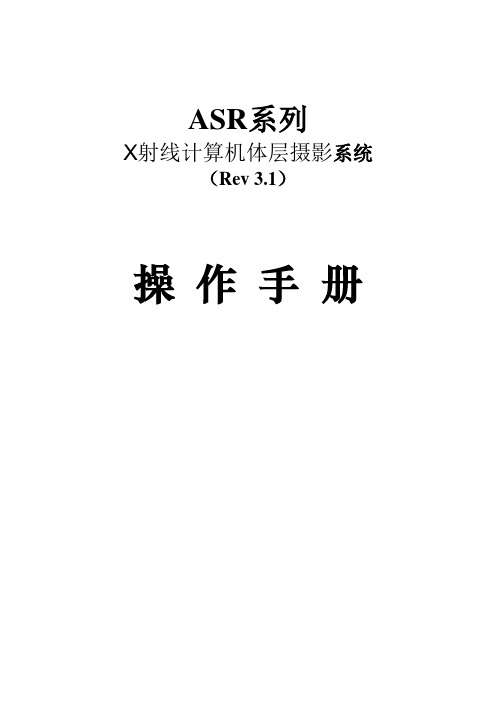
3.1
控制 .............................................................................................................3-1
3.1.1 扫描架控制面板....................................................................................3-1
3.1.6 绝对零位置按钮....................................................................................3-2
3.2
病床系统 ......................................................................................................3-2
18安科公司声明译者增加本中文手册系安科公司为方便用户使用asr系列x射线计算机体层摄影系统根据随机配备的英文手册翻译而来仅供用户参考其中翻译文字与原手册如有出入请以原手册为准
ASR系列
X射线计算机体层摄影系统
R系列 操作手册/目录
目录
1 引 言 ........................................................................................................................1-1
2.14.5 等剂量图...............................................................................................2-3
奥里安特电机产品操作手册说明书

HM-9264-2AC Standard Motors Conduit Box TypeInduction MotorThank you for purchasing an Oriental Motor product.This Operating Manual describes product handling procedures and safety precautions.• Please read it thoroughly to ensure safe operation. • Always keep the manual where it is readily available.Before useOnly qualified personnel should work with the product.Use the product correctly after thoroughly reading the section “Safety precautions”.Should you require the inspection or repair of internal parts, contact the Oriental Motor office where you purchased the product. The product described in this manual has been designed andmanufactured for use as an internal component for general industrial equipment, and must not be used for any other purpose. Oriental Motor Co., Ltd. is not responsible for any damage caused through failure to observe this warning.Standard and CE MarkingMotors are recognized by UL. Recognized name are motor model name. Voluntary display of the CE mark conforming to the Low Voltage Directives. StandardsUL 1004, UL 2111, CSA C22.2 No.100, CSA C22.2 No.77 Standards File No. UL File No.E64197 Applications for standardEN 60034-1, EN 60034-5, EN 60664-1A Running Heating Test and a Locked-Rotor Test has beenconducted with a aluminum radiation plate of size indicated below. For the motor with a gearhead, tests has been conducted with a gearhead instead of the radiation plate.First number in motor nameSize [mm (in.)] Thickness [mm (in.)]Material4 135 × 135 (5.31 × 5.31) 5 (40 W) 165 × 165 (6.50 × 6.50) 5 (60 W, 90 W)200 × 200 (7.87 × 7.87)5 (0.20)AluminiumInstallation conditionsOvervoltage category II, Pollution degree 3 (except for the motor mounting surfase and conduit opening), Class I equipment (For EN/IEC standards)When the machinery to which the motor is mounted requiresovervoltage category III specifications, connect to power supply via an isolation transformer.Hazardous substancesRoHS (Directive 2002/95/EC 27Jan.2003) compliant∗ 5IK60GU-FCH , 5IK60GU-ECH , 5IK60GU-SH , 5IK90GU-FCH , 5IK90GU-ECH and 5IK90GU-SH do not comply with the hazardous substances.The precautions described below are intended to prevent danger or injury to the user and other personnel through safe, correct use of the product. Use the product only after carefully reading and fully understanding these instructions.WarningHandling the product without observing theinstructions that accompany a “Warning” symbol may result in serious injury or death.CautionHandling the product without observing theinstructions that accompany a “Caution” symbol may result in injury or property damage.NoteThe items under this heading contain importanthandling instructions that the user should observe to ensure safe use of the product.Warning• Do not use the product in explosive or corrosive environments, in the presence of flammable gases, locations subjected to splashing water, or near combustibles. Doing so may result in fire, electric shock or injury.• Assign qualified personnel the task of installing, wiring,operating/controlling, inspecting and troubleshooting the product. Failure to do so may result in fire, electric shock or injury. • Do not transport, install the product, perform connections or inspections when the power is on. Always turn the power offbefore carrying out these operations. Failure to do so may result in electric shock.• Turn off the power in the event the overheat protection device (thermal protector) is triggered. Failure to do so may result in injury or damage to equipment, since the motor will start abruptly when the overheat protection device (thermal protector) is automatically reset.• To prevent the risk of electric shock, use the motor for class I equipment only.Motore zur Verwendung in Geräten der Schutzklasse I.• Install the motor in an enclosure in order to prevent electric shock or injury.• Install the motor so as to avoid contact with hands, or ground it to prevent the risk of electric shock.Die Gehäuse der Motore sind mit einer Schraube undZahnscheibe sicher mit dem geerdeten Gehäuse des Gerätes zu verbinden.• Keep the input power voltage within the specification to avoid fire and electric shock.• Connect the cables securely according to the wiring diagram in order to prevent fire and electric shock.• Do not forcibly bend, pull or pinch the lead wires. Doing so may result in fire and electric shock.• Turn off the power in the event of a power failure, or the motor will suddenly start when the power is restored and may cause injury or damage to equipment.• Do not touch the connection terminal of the capacitor immediately after the power is turned off (for a period of 30 seconds). Theresidual voltage may cause electric shock.• Do not disassemble or modify the motor. This may cause electric shock or injury.Caution• Do not use the motor beyond its specifications, or electric shock, injury or damage to equipment may result.• Do not touch the motor during operation or immediately after stopping. The surface is hot and may cause a burn.• Do not hold the motor output shaft or motor lead wires. This may cause injury.• Keep the area around the motor free of combustible materials in order to prevent fire or a burn.• To prevent the risk of damage to equipment, leave nothing around the motor that would obstruct ventilation.• To prevent bodily injury, do not touch the rotating parts (output shaft, cooling fan) of the motor during operation.• When an abnormality is noted, turn off the power immediately, or fire, electric shock or injury may occur.• The motor’s surface temperature may exceed70 °C, even under normal operating conditions. Ifa motor is accessible during operation, post thewarning label shown in the figure in aconspicuous position to prevent the risk of skinburn(s).Warning label• To dispose of the motor, disassemble it into parts and components as much as possible and dispose of individual parts/components as industrial waste.Checking the productVerify that the items listed below are included. Report any missing or damaged items to the branch or sales office from which you purchased the product.• Motor...............................................1 unit• OPERATING MANUAL................1 copyChecking the model nameCheck the model number against the number indicated on the product.Model Model Model4IK25GN-FCH 4IK25GN-ECH 4IK25GN-SH4IK25AA-FCH 4IK25AA-ECH 4IK25AA-SH5IK40GN-FCH 5IK40GN-ECH 5IK40GN-SH5IK40AA-FCH 5IK40AA-ECH 5IK40AA-SH5IK60GE-FCH 5IK60GE-ECH 5IK60GE-SH5IK60A-FCH 5IK60A-ECH 5IK60A-SH5IK60GU-FCH 5IK60GU-ECH 5IK60GU-SH5IK90GE-FCH 5IK90GE-ECH 5IK90GE-SH5IK90A-FCH 5IK90A-ECH 5IK90A-SH5IK90GU-FCH 5IK90GU-ECH 5IK90GU-SH Location for installationThe motor is designed and manufactured for installation in equipment.Install it in a well-ventilated location that provides easy access for inspection. The location must also satisfy the following conditions: • Inside an enclosure that is installed indoors (provide vent holes) • Operating ambient temperature−10 to +40 °C (+14 to +104 °F) (non-freezing)−10 to +50 °C (+14 to +122 °F) for three-phase 200 V• Operating ambient humidity 85%, maximum (non-condensing) • Area that is free from an explosive atmosphere or toxic gas (such as sulfuric gas) or liquid• Area not exposed to direct sun• Area free of excessive amount dust, iron particles or the like• Area not subject to splashing water (storms, water droplets), oil (oil droplets) or other liquids• Area free of excessive salt• Area not subject to continuous vibration or excessive shocks• Area free of excessive electromagnetic noise (from welders,power machinery, etc.)• Area free of radioactive materials, magnetic fields or vacuum• 1000 m (3300 ft.) or less above sea levelHow to install the motor• Round shaft typeDrill holes on the mounting plate and fix the motor on the plateusing screws, nuts, and washers (not supplied). Be careful there is nogap between the motor installation surface and the bracket.First number inmotor modelScrew size Tightening torque [N·m (lb-in)]4 M5 2.5(22)5 M6 3.0(26)Do not insert the motor into the mounting hole at anangle or force it in, as this may scratch the flange pilotsection and damage the motor.• Pinion shaft typeDrill holes on the mounting plate and fix the motor and gearhead on the plate using screws supplied with the gearhead. Be careful there is no gap between the motor flange and the gearhead.For details of installation, see the operating manual provided with the gearhead, which is sold separately.Use the gearhead with pinion shaft which is identicalwith one of motor.• Motor with cooling fanWhen installing a motor with cooling fan onto a device, leave10 mm (0.39 in.) or more behind the fan cover or open a ventilation hole so that the cooling inlet on the back of the motor cover is not blocked.Insulate all the wire connections, such as the connection between the motor and the capacitor connection.When the single-phase motor is run in only one direction, unused lead wires should be insulated.Ground the motor using a Protective Earth lead wire (green/yellow). The direction of motor rotation is as viewed from the side of the motor’s output shaft. The motor rotates in a clockwise (CW) and counterclockwise (CCW) direction.• Insulation class of this motor is B. Make sure that themotor case temperature does not exceed 90 °C(194 °F) during operation of the motor. Operationexceeding case temperature 90 °C (194 °F) maysignificantly deteriorate the coils and ball bearings ofthe motor and shorten the motor’s life span. Motorcase temperature can be measured by fixing athermometer on the motor surface. It can also bemeasured using thermo tape or a thermocouple.• To change rotation direction of the single-phasemotor, wait until the motor completely stops.Otherwise its direction may not change or may takemuch time to change.Rotating direction of the gearhead output shaftThe rotating direction of the gearhead output shaft may be opposite that of the motor shaft, depending on the gear ratio. For the rotating direction of the output shaft of a specific gearhead used, refer to the operating manual for the gearhead. Connection method to a terminal box• Open the terminal box and connect wires.• Use applicable cable ground and conduit for conduit opening. • After connecting, close the terminal box with the terminal cover. • Terminal cover screws tightening torqueSingle-phase 25 W, 40 W/Three-phase: 0.3 N·m (2.6 lb-in) Single-phase 60 W, 90 W: 1 N·m (8.8 lb-in)• Single-phase 25 W, 40 W/Three-phase••Connect the motor according to the figure.The connection method will vary, depending on the directionClockwiseLNCounterclockwiseLN∗ NC: Not connect. Three-phase motorsConnect the motor according to the figure.When connected according to the connection diagram, the motor will operate in the clockwise direction (CW) as viewed from the motor’s output shaft. To change the direction of rotation, change any two connections between U, V and W.ClockwiseL2 (S)L1 (R)L3 (T)Motors have a continuous rating.This motor is equipped with the feature listed below to prevent the motor from burning out as a result of abnormal heating which maybe caused by misapplication.• Thermal protection“TP” is stamped on the motor nameplate. The motor has an “auto reset” type thermal protector built into its motor coil. When themotor reaches a predetermined temperature, the internal thermal protector is activated and the motor is stopped.Always turn the power off before performing inspections.Thermal protector activation rangePower is turned off at 130±5 °C (266±9 °F)Power is turned back on at 82±15 °C (180±27 °F)When the motor cannot be operated correctly, refer to the contents provided in this section and take appropriate action. If the problem persists, contact your nearest office.Phenomena CheckitemsMotor does not rotate or rotates slowly. • Check the power supply voltage.• Connect the power supply and the motor correctly.• If terminal blocks or crimp terminals are used, check them for poor connection. • Keep the load at or below the allowable value.Motor sometimes rotates and stops. • Connect the power supply and the motor correctly.• If terminal blocks or crimp terminals are used, check them for poor connection.The motor rotates in the direction opposite to the specified direction. • Connect correctly by referring to “Wiring diagram.”• The rotating direction of the motor output shaft may be different from that of the gearhead output shaft depending on the gear ratio of the gearhead. See the operating manual for the gearhead.• The rotating direction is indicated as viewed from the motor output shaft. Check the reference direction.Motor temperature abnormally high [Motor case temperature exceeds 90 °C (194 °F)] • Check the power supply voltage. • Review the ventilation condition.Noisy operation • Assemble the motor and gearheadcorrectly by referring to the operatingmanual for the gearhead.• Assemble a gearhead of the same piniontype as the motor.• Unauthorized reproduction or copying of all or part of thismanual is prohibited.• Oriental Motor shall not be liable whatsoever for any problems relating to industrial property rights arising from use of anyinformation, circuit, equipment or device provided orreferenced in this manual.• Characteristics, specifications and dimensions are subject tochange without notice.• While we make every effort to offer accurate information in the manual, we welcome your input. Should you find uncleardescriptions, errors or omissions, please contact the nearestoffice.• is a registered trademark or trademark ofOriental Motor Co., Ltd., in Japan and other countries.© Copyright ORIENTAL MOTOR CO., LTD. 2008Printed on Recycled Paper • Please contact your nearest Oriental Motor office for further information.Headquarters Tokyo, JapanTel:(03)3835-0684 Fax:(03)3835-1890Tel:01 47 86 97 50 Fax:01 47 82 45 16Tel:(02)8228-0707 Fax:(02)8228-0708 Technical Support Tel:(800)468-39828:30 A.M. to 5:00 P.M., P.S.T. (M-F)7:30 A.M. to 5:00 P.M., C.S.T. (M-F)E-mail:*****************************Headquarters and Düsseldorf Office Tel:0211-52067-00 Fax:0211-52067-099 Munich Office Tel:089-3181225-00 Fax:089-3181225-25 Hamburg Office Tel:040-76910443 Fax:040-76910445Tel:01256-347090 Fax:01256-347099Tel:02-93906346 Fax:02-93906348Tel:(6745)7344 Fax:(6745)9405KOREATel:(032)822-2042~3 Fax:(032)819-8745Tel:(03)22875778 Fax:(03)22875528Tel:66-2-254-6113 Fax:66-2-254-6114。
海洛斯操作手册(说明书)
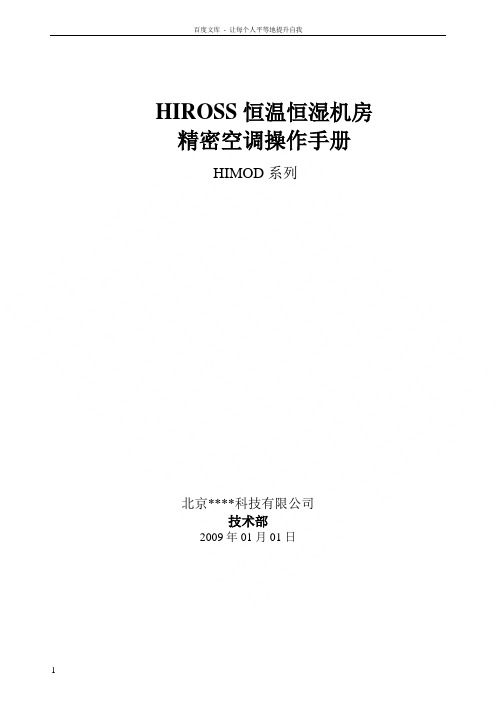
HIROSS恒温恒湿机房精密空调操作手册HIMOD系列北京****科技有限公司技术部2009年01月01日目录第一章HIMOD系列海洛斯空调概述 (2)型号多 (3)控制技术先进 (3)制冷系统 (3)送风系统 (3)加湿系统 (3)加热系统 (4)1.7其它 (4)第二章HIMOD系列海洛斯空调型号含义 (4)第三章有关空调的一些资料 (5)气流组织方式(详见下图) (5)盖板纽开启方式(详见下图) (5)空调重量(单位:Kg) (5)机组尺寸及维护空间 (6)第四章制冷循环管路示意图 (7)风冷却(A型) (7)水冷却(W型) (8)双冷源(D型) (9)单系统(C型) (10)双系统(C型) (10)第五章调速风机调速接线示意图 (11)第六章MICROF ACE概述 (12)概述 (12)面板简介液晶显示屏 (13)液晶显示屏介绍 (13)第七章MICROF ACE面板的操作 (13)第八章控制器的使用 (14)控制器(HIROMATIC)概述 (14)控制器的操作 (15)菜单结构 (17)第九章日常维护及特殊维护 (18)日常维护 (18)特殊维护 (19)第十章常见报警及处理 (20)低压报警 (20)高压报警 (21)加湿报警 (21)失风报警 (21)电加热过热报警 (22)显示器发黑 (22)空调不制冷 (22)附录1:参数列表 (22)附录2:报警内容列表 (26)附录3:各菜单项含义: (28)第一章HIMOD系列海洛斯空调概述HIMOD系列海洛斯空调(HIMOD空调)是当今世界上最先进的机房专用恒温恒湿机房专用精密空调。
随着IT业的突飞猛进的发展,各种布局、面积差别很大的机房如雨后春笋般纷纷出现了,使用环境也不一而同。
为适应各种不同要求的机房,新开发的海洛斯HIMOD系列空调应运而生。
她是在保留她的前一代产品HIRANGE系列机房空调的优点,又应用了当今世界上提高了的制冷技术及制冷部件制造工艺,使用当今最先进的模块化设计理念生产出来的高科技机房空调产品。
ASR课设说明书
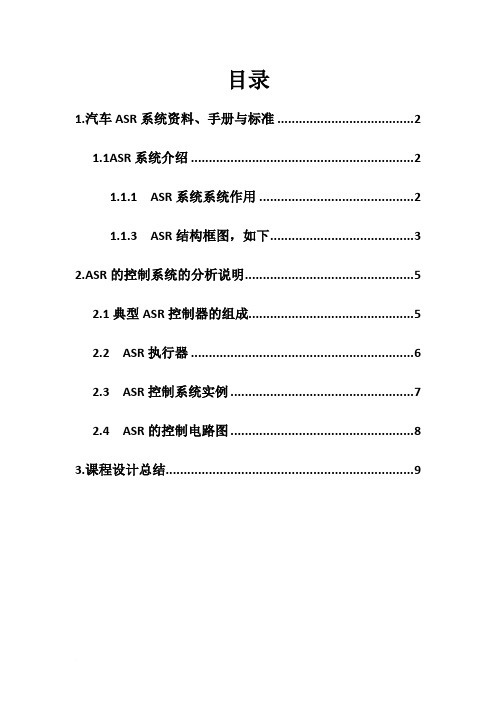
目录1.汽车ASR系统资料、手册与标准 (2)1.1ASR系统介绍 (2)1.1.1 ASR系统系统作用 (2)1.1.3 ASR结构框图,如下 (3)2.ASR的控制系统的分析说明 (5)2.1典型ASR控制器的组成 (5)2.2 ASR执行器 (6)2.3 ASR控制系统实例 (7)2.4 ASR的控制电路图 (8)3.课程设计总结 (9)ASR课程设计说明书摘要: 随着科技进步,汽车成了人们生活娱乐中不可缺少工具,人们对汽车的要求也越来越高,汽车的外观舒适性、汽车操纵稳定性、行驶安全性、经济型、节能环保等备受关注。
其中ASR(加速防滑转控制系统)作为一项创新技术在越来越多汽车上应用,ASR对于提高汽车动力性、安全性、操纵稳定性都有帮助,这里就将对ASR设计应用做一个客观阐述…关键字:驱动力控制防滑加速滑转率驱动力控制制动控制FMVSSASR控制器辅助节气门驱动装置三维三通阀1.汽车ASR系统资料、手册与标准1.1ASR系统介绍1.1.1 ASR系统系统作用汽车加速防滑转系统(Accleration Slip Regulation,简称ASR,有些公司或资料称之为牵引力控制(Traction Control)系统,简称TRC。
),是继制动防抱死系统(ABS)之后应用于车轮防滑的电子控制系统,ASR是ABS的完善和补充。
作用:防止汽车在起步、加速和滑溜路面行驶时驱动轮的滑转,以提高汽车的牵引性和操纵稳定性。
汽车防滑转电子控制系统是当驱动车轮出现滑转时,通过控制发动机的动力输出或对滑转车轮施以制动力来抑制车轮的滑转,以避免汽车牵引力和行驶稳定性的下降。
1.1.2 ASR系统控制(1)控制原理车轮滑转率与地面附着系数车轮滑转率S z的定义如下:式中V q——驱动轮轮缘速度;V——汽车车身速度,实际应用时常以非驱动轮轮缘速度(w r0)代替。
当车身未动(V=0)而驱动车轮转动时,S z=100%,车轮处于完全滑转状态,当车身速度与驱动轮轮缘速度相等(V=V q)时,S z =0,驱动车轮处于纯滚动状态。
呵安电梯操作手册
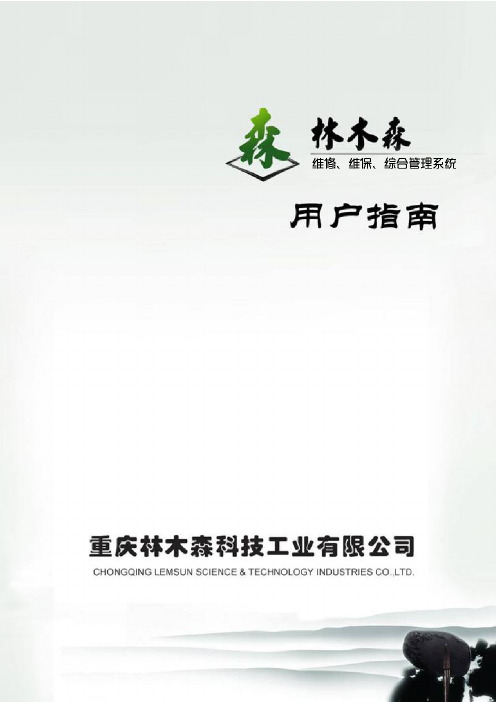
目录第1章系统的安装与登录 (5)安装程序 (5)登录系统 (6)切换用户登录 (7)退出系统 (8)第2章系统界面介绍与设置 (9)标题栏 (10)第3章系统基础设置 (18)操作员设置 (18)连接设置 (20)菜单设置 (21)权限设置 (25)快捷键设置 (31)第4章基础设置 (33)材料、配件编码库 (33)小区名称 (34)部门 (35)维保机构 (35)岗位 (36)人员档案参数 (37)班组 (38)车辆 (39)计量单位 (40)供应商管理 (40)客户 (41)人员状态 (42)第5章电梯管理 (43)电梯基本信息 (43)电梯档案管理 (44)电梯保养计划 (44)电梯保养情况查询 (46)电梯报修单 (47)电梯维修单 (49)电梯保养单 (50)电梯自检报告单 (51)电梯年检报告单 (53)第6章消防、监控管理 (56)消防、监控基本信息 (56)监控报修单 (58)监控维修单 (60)消防保养报告单 (62)第7章材料、配件管理 (64)材料、配件账簿 (64)材料、包装物入库单 (65)材料、配件出库单 (66)材料、配件入库明细表 (67)材料、配件出库情况表 (68)材料、配件实时库存查询 (69)第8章计划管理 (70)采购计划 (70)采购计划查询 (72)比价查询 (73)第9章销售管理 (73)合同目录 (73)发票管理 (79)收款单 (80)销售发票结算情况表 (81)客户应收账款 (82)应收款明细账 (82)第10章工资管理 (83)基础设置 (83)人员档案管理 (85)工资发放明细表 (86)第11章报表编辑 (87)增加记录 (87)修改 (87)删除 (88)编码定位 (88)报表的其他操作 (89)第12章基本维护 (107)网络 (107)备份 (108)第1章系统的安装与登录本章重点系统的安装数据源的配置账套的设置本章介绍本章要紧介绍林木森第四代全面信息化系统的安装、数据源的配置、登录系统、退出系统、切换用户登录等。
艾迪桑安全系统用户指南说明书

Every time Ignition Key is turned on system will enter Anti Hijack Mode.2.Door Activated Anti Hijack Mode When Ignition Key is on,and door is opened,system will enter Anti H ijack Mode.3.When Ignition Key is on,press button4 for 3 seconds,system will enter Anti Hijack Mode.The Anti H ijack Mode feature may be programmed during installationANTI HIJACK OPERATIONAfter Anti Hijack has been triggered:0-20 seconds there will be no indication the Anti Hijack has been activated.21-30 seconds LED will flash slowly.31-45 seconds LED will flash quickly,andsiren will chirp every 2 seconds.46-60 Seconds LED will flash quickly,and siren will chirp every 1 second.61 seconds,LED will flash quickly,Siren, Horn* will sound,and Parking Lights will flash for 5 minutes.Starter Disable will be activated.To deactivate the Anti Hijack during the first 60 seconds,Press the Valet switch 3 times.To deactivate the Anti H ijack after 60 seconds press,and hold the valet switch for 5 secondsSiren,Horn* will stop sounding,and Parking Lights*will stop flashing. System will enter the valet mode. Starter Disable will be deactivated.Before you begin the installation •Read the INSTRUCTIONS!•Always use a multi-meter when verifying vehicle wiring.•Before mounting the product,verify with the customer the desired location for the valet switch and LED.•Protect the vehicle by using fender covers.•Always look before drilling.Make sure you will not cause damage to vehicle hoses, electrical looms or physical damage to vehicle.Mounting The System ModuleMount the system module under the dash where it will be difficult for a potential thief to locate the module,and away from moving parts such as brake pedals,etc. Route the antenna wire away from wire looms,computer modules and metallic objects for better range.Mounting The SirenMount the siren in a suitable place under the hood,away from hot and moving engine parts such as manifolds,fan belts, etc.Make sure the siren cannot be accessed from underneath the vehicle or through the grill.Face the siren down so that water cannot accumulate inside the siren bell.Protect wires running through the firewall using either tape or split loom tubing.If a new hole is needed,protect the wire from chaffing by installing a proper size grommet.Mounting The Shock SensorSecure the shock sensor to the steering column,thick wire harness or a dash brace, using a wire tie.Make sure that the adjustment screw is accessible for later testing and adjustment.12-Pin Main Harness:•RED WIRE - +12V Battery input.Connect the red fused wire on the main harness to a constant +12V source.This source wire should be at least 15 amp supply.•BLACK WIRE - Ground input (-).Connect to a solid chassis ground that is clean and free of paint or dirt.•YELLOW WIRE - +12V Ignition input. Connect to a main ignition wire at the ignition switch harness.This wire shows +12V when the ignition is on and while cranking.The voltage must not drop when the car is starting.•GREEN WIRE - Negative door trigger (-). Connect to the door switch circuit wire that shows ground when the door is open.•VIOLET WIRE - Positive door trigger (+). Connect to the door switch circuit wire that shows +12V when the door is open.•BLUE WIRE - Trunk/H ood trigger (-). Connect the Blue wire to the trunk and/or optional hood pin switches.The switch must provide a ground output when switch is opened.•BROWN WIRE - Siren wire output (+) 3A. Connect to the siren’s red wire.Connect the siren’s black wire to ground.•BROWN/WH ITE WIRE – 2nd Auxiliary Output 500mA (-) can be programmed for:pulsing Horn output,variable pulse output, or 30 second output.Connect to an optional relay to activate these accessories.•BLACK/WHITE WIRE - Dome Light output (-) 500mA.Connect to an optional relay to activate the vehicle’s dome light.•ORANGE WIRE - Armed Output (-) 500mA. The ORANGE wire provides a ground when the unit is armed to activate a circuit disable relay or other device (i.e.window control module,etc.).•GRAY WIRE - Auxiliary output (-) 500mA. Connect to a relay for an optional feature such as trunk release,etc.•WHITE WIRE - Parking Light output (+/-) 10A relay.Connect to the vehicle’s parking light wire.If the vehicle’s parking light circuit exceeds 10 amps a relay is required. For vehicle’s with independent left and right parking light circuits,the parking light wires must be connected using diodes to keep the circuits separate.NOTE:Do not connect the WH ITE wire to the vehicle’s headlight circuit.RED/WH ITE WIRE – Parking Light Polarity Selection Input.Connect this wire to +12V Constant for Positive Output on White wire. Connect to Ground for Negative Output on White wire.For Multiplex activated parking light systems,install correct value resistor on this wire.Plug in Connectors3-Pin Red Door Lock Connector: Plug-in connector port for door lock harness or optional door lock relay module.•BLUE WIRE - unlock output (-) 500mA.•GREEN WIRE - lock output (-) 500mA.2-Pin White Connector: Plug-in connector port for LED.Mount the LED in an area where it can easily be seen from either the driver or passenger side of the vehicle.2-Pin Blue Connector: Plug-in connector port for valet switch.Mount switch in an area that is easily accessible from the driver’s seat.4-Pin White Connector: Plug-in connector port for dual stage shock sensor. Entering ProgrammingTo enter System Programming:1.Turn Ignition on.2.Within 5 seconds press the valet switch5 times.The siren will emit a long chirp,to indicate entering the program mode.3.Press the valet switch the number oftimes equal to the desired feature step. The siren will chirp,and the Led will flash to confirm your selection (example:Step 7 = 1 long chirp,and 2 short chirps.LED will emit 1 long flash,and 2 short flashes.)4.Within 5 seconds,press the transmitterbutton corresponding to the desired operation mode for that feature.The siren will chirp,and LED will flash to indicate the setting.One chirp/flash = Button 1Two chirps/flashes = Button 2Three chirps/flashes = Button 3Four chirps/flashes = Button 4Turn off Ignition to save changes.Siren will chirp 3 times.Parking Lights will flash 3 times Complete Default ResetThis procedure will reset all Programmab le Features to factory default settings.1.Enter System Programming.2.Press valet switch 16 times.Siren willemit 3 long chirps,and 1 short chirpLED will emit 3 long,and 1 short flashes.3.Press button 4 for 3 seconds.Siren will chirp 6 times.Parking Lights will flash 6 timesLED will flash 3 times.3.Turn Ignition off to save changesSiren will chirp 3 timesLED will flash 3 timesParking Lights will flash 3 times Programmable Features1.Arming Mode.Select between manual arming (Active),automatic arming (Passive), and automatic arming with chirps that countdown every 2 seconds until armed.2.Parking Light Operation.Selects whether the parking lights flash twice or remain on for 30 seconds after disarming the system.3.Auto Rearm.Automatically rearms the system in case of accidental disarming.The hood/trunk must not be opened or auto rearm is bypassed.If button 3 is selected, the doors will lock on auto rearm.4.Arming Chirps.Select Normal or Silent Arming.5.Trunk Disarm Feature.When selected, activating the Auxiliary function to open the trunk will automatically disarm the system.6.Ignition Locking.Automatically locks and unlocks the doors with the ignition.The system will not lock the doors if any door is open when the ignition is turned on.7.Door Lock Pulse.Selects between a 0.8-second and a 3.5-second output for vehicles equipped with vacuum door locking systems.8.Passive Locking.Selects whether or not the system will automatically lock the doors when Arming.9.Door Unlock Pulse - Single or Double. Selects between a single pulse or a double pulse door unlock output.10.Open Door Report.Siren will chirp 4Programmable FeaturesStep Function Button 1Button 2Button 3Button 41.Arming Mode Active Passive Passive w/Countdown2.Parking Light Operation Flash twice30 sec.3.Auto Rearm Off Auto Rearm Auto Rearm w/ Lock4.Arming Chirps Normal Silent5.Trunk Disarm Off On6.Ignition Locking On Off7.Door Lock Pulse 0.8 sec. 3.5 sec.8.Passive Locking Off On9.Door Unlock Pulse Single Double10.Open Zone Report10 seconds60 sec.11.Auxiliary 2Siren Horn Horn Variable output30 sec.output12.Not Used13.Ignition Anti-Hijack Off On14.Door Anti-Hijack Off On15.Remote Anti-Hijack Off On16.Factory Default Reset All Programmable options will reset to factory default settingstimes if a door remains open 10 seconds after arming.If vehicle has delayed dome light,program for 60 seconds.11.Auxiliary 2.Select Siren/Horn(Default) Horn will sound when alarm is triggered.Select Horn.H orn will sound with arm, disarm,shock sensor warn-away,and trigger.Select Variab le.Auxiliary 2 output will be activated for as long as you hold buttons 3, and 4.Select 30 sec.output.Auxiliary 2 output will be activated 30 seconds upon arming system.12.Not used13.Ignition Anti-Hijack.Every time Ignition is turned on.Anti-H ijack Function will be activated.14.Open Door Anti H ijack.Whenever any door is opened with Ignition on.Anti-Hijack Function will be activated.15.Remote Anti Hijack.When Ignition is on, and Button # 4 is pressed for 3 Seconds. Anti-Hijack Function will be activated. 16.Resets all programs to factory default settings.Test System and Adjust Shock Sensor Arm and disarm system,checking that the siren chirps and parking lights are functioning normally.Make sure that the programmed features are performing correctly,ie.:ignition locks,passive arming, passive locks,etc.Test the doors and hood/trunk inputs (make sure all doors trigger the system,not just the driver’s door).Adjust the shock sensor.Arm the system and try starting the vehicle, it should not start.Arm the system and disarm it using the emergency override feature.If programmed for passive arming make sure that the system arms properly.Tie up wire harness,and replace any under dash panels.Make sure the customer has physical knowledge of the location of the valet/override switch.Adding TransmittersTo add a new transmitter to the system have the desired transmitters ready and follow the Code Learning sequence.To enter Code Learning Mode:1.Turn the ignition on,off,on,off andleave on.•The siren will chirp once.2.Press and hold the Valet switch for 5seconds.•The siren will chirp 3 times.3.Press the Lock Button on the transmitter.•The siren will chirp once.4.Repeat step 3 for each additionaltransmitter,up to four total transmitters.5.Turn off the ignition.•The siren will chirp 3 times. NOTE:If a transmitter is lost or stolen,make sure to code all 4 transmitter memory locations.(Example:If only one transmitter is used,repeat step-3 three more times to remove any previously programmed transmitters.)BLUEGREENPYLE SECURITYCAR SECURITY SYSTEM。
亚克·ASR-2000系列操作区及相关测量功能说明书

laASR-2050(R)交流输出模式ASR-2050(R)直流输出模式ASR-2000系列是一款AC+DC电源,根据ASR-2000的标准操作区间图(SOA),全系列不仅在AC输出端提供额定功率输出,DC输出也提供了相同额定的输出能力。
操作区域如图所示。
mlASR-21 O O(R)交流输出模式ASR-2050(R)ASR-2100(R)c,5 / 2.5 A10 / 5 AASR-2100(R)直流输出模式厂厂飞厂飞RMS测量显示AVG测量显示Peak测量显示厂厂厂m=[厂厂m=电压谐波电流谐波ASR-2000系列为用户提供Vrms、Vavg、Vpeak、lrms、lavg、lpeak、lpkH、P、S、Q、PF、CF、40次电压谐波和电流谐波等测量功能。
Vrms/lrms、Vavg/lavg和Vmax/Vmin/lmax/lmin的测量参数在功率输出过程中随时可由用户切换,从而提供多种计算的即时读数。
电源电压瞬间下降电压下降的复位行为起始剖面波形瞬时停电有10组序列模式,每组有0-999步。
每一步的时间设定范围为0.0001-999.9999秒。
结合多组步骤编辑所需波形,可以满足用户对各种波形的需求,包括波形下降、浪涌、跌落、变化等异常情况。
ASR-2050(R) ASR-2100(R)谐波电压有效值(RM S)百分比(%)(仅限AC-INT 和50/60Hz)谐波电流有效值(RM S)百分比(%)(仅限AC-INT 和50/60Hz)范围满量程分辨率精度叮范围满量程分辨率精度叮谐波高达40次175V /350V, l 00% O.lV, 0.01% 高达20th土(0.2%读值+0.5V/1V)20th至40th土(0.3%读值+0.5V/1V) 谐波高达40次5A/2.5A, l 00% 谐波高达40次175V/350V, 100%O.lV, 0.01% 高达20th土(0.2%读值+0.5V/1V)20th至40th土(0.3%读值+0.5V/1V)谐波高达40次10A/5A,100% O.OlA,0.01% 高达20th士(1%读值+0.1A/0.0SA) 20th至40th士(1.5%读值+/0.0SA) *l电压显示在AC/AC+DC 模式下设置为有效值,在Dd贮t 下设置为平均值。
1.奔驰1WIS ASRA

Trainng department
3
WIS/ASRA
车间信息系统
WIS stands for :
W = workshop
I
= Information
S
= System
WIS 即是指车间信息系统
Trainng department
4
WIS/ASRA
车间信息系统- WIS
查找WIS文件的几个方法/几条路径: 1. 使用infobox1和infobox2 2. 使用operation number—操作编码 3. 使用document number—文件号 4. 使用directory—资料内容列表目录 5. 使用troubleshooting symptoms—故障征兆路径 6. 通过ASRA—标准工时工项路径
Trainng department
10
Infobox 2中列出的信息主要有以下几种类型:
最新的标题(Current Topic) 新的项目信息和修改信息(例如:引入服务(Information into service),特殊事件的措施和说明 (Measure and instructions),服务信息(service information)。 车间信息(Work information) 维修步骤:保养(Care and maintenance) 、诊断(Diagnosis)、检测、修理工作信息(Testing/repair work)、故障信息(Troubleshooting)、一般性安全信息(General safety info.) 、加装/更换 (Retrofits/conversion)。 基本知识(Basic knowledge) 功能描述、技术数据、车型/设备的综合信息(Function model/equipment combination)。 基本数据(Basic data) 检测/调整的数值(Test/adjustment value)、扭矩(Torque loadings)、容量(Capacities)、工作液 的产品说明书(Specs for Operation fluid)、维修材料(Repair material)、技术更新(Technical changes) 线路图(Wiring diagrams) 电路图(Electrical)、液压图(Hydraulic)、气动图(Pneumatics) 工具(Tools) 特殊工具、自制工具、普通工具、车间设备(Workshop equipment)等信息 组织(Organization) 有害废弃物处理(Hazardous waste disposal)、程序中的问题、表格(Forms)、证书(Certificates)、保单和 费用等信息、管理(Administration)。
数据库攻击面减少评估数据表说明书
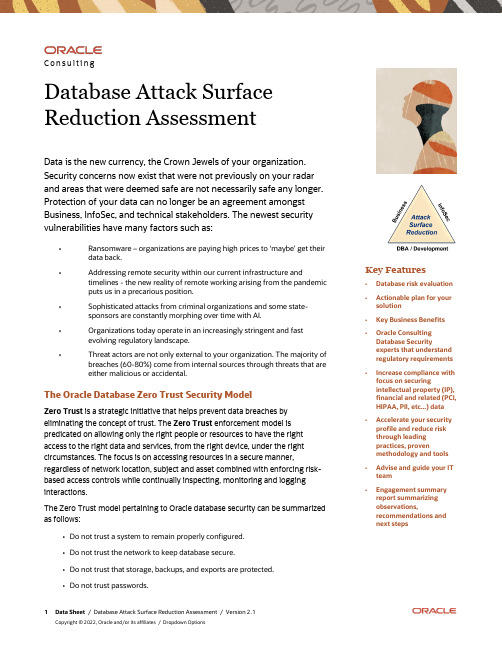
C o n s u l t i n gDatabase Attack Surface Reduction AssessmentData is the new currency, the Crown Jewels of your organization. Security concerns now exist that were not previously on your radar and areas that were deemed safe are not necessarily safe any longer. Protection of your data can no longer be an agreement amongst Business, InfoSec, and technical stakeholders. The newest security vulnerabilities have many factors such as:•Ransomware – organizations are paying high prices to ‘maybe’ get their data back.•Addressing remote security within our current infrastructure and timelines - the new reality of remote working arising from the pandemicputs us in a precarious position.•Sophisticated attacks from criminal organizations and some state-sponsors are constantly morphing over time with AI.•Organizations today operate in an increasingly stringent and fast evolving regulatory landscape.•Threat actors are not only external to your organization. The majority of breaches (60-80%) come from internal sources through threats that areeither malicious or accidental.The Oracle Database Zero Trust Security ModelZero Trust is a strategic initiative that helps prevent data breaches by eliminating the concept of trust. The Zero Trust enforcement model is predicated on allowing only the right people or resources to have the right access to the right data and services, from the right device, under the right circumstances. The focus is on accessing resources in a secure manner, regardless of network location, subject and asset combined with enforcing risk-based access controls while continually inspecting, monitoring and logging interactions.The Zero Trust model pertaining to Oracle database security can be summarized as follows:•Do not trust a system to remain properly configured.•Do not trust the network to keep database secure.•Do not trust that storage, backups, and exports are protected.•Do not trust passwords.Key Features•Database risk evaluation•Actionable plan for your solution•Key Business Benefits•Oracle ConsultingDatabase Securityexperts that understandregulatory requirements•Increase compliance with focus on securingintellectual property (IP),financial and related (PCI,HIPAA, PII, etc...) data•Accelerate your security profile and reduce riskthrough leadingpractices, provenmethodology and tools•Advise and guide your IT team •Engagement summary report summarizingobservations,recommendations andnext steps•Do not trust users to act in good faith.•Do not trust preventive controls to be 100% effective.It is not only essential to drive out the trust components from the architecture, but it is also essential that all trust components are tightly integrated to have a defense-in-depth approach of security.What is an Attack Surface Reduction Assessment (ASRA)?Oracle provides a robust database platform that can be customized, by the client, to meet their specific requirements, spanning Security, Cloud Computing, Virtualization, Information Management, Standards, Best Practices, Governance, & Compliance. Default Roles & Privileges are assigned and available in the default configuration. When used properly, these provide essential administrative functionality. However, when exploited, they can be used to enable malicious cyber-Attacks. Oracle Consulting can help you identify any database configurations that can pose security risks.An Attack Surface Reduction Assessment includes the follow categories:Auditing Availability CorruptionData Access Database Access DDOSDisaster Recovery Editioning Encryption UseFile System Exploits Identifying In-Memory Rewrite Net Services Configuration Network Access Controls Code Objects Data Objects Pointer Objects PL/SQL Principle of Least Privilege Profile Ransomware Susceptibility Sensitive Data Protection Server Access Controls Startup ParametersWith the Attack Surface Reduction Service, we can analyze your database that turn concepts such as 'Zero Trust', 'Defense in Depth', and 'Principle of Least Privilege' into actionable directives through a deep analysis of deployment architecture, configuration, roles and privileges, coding practices, and how they are being utilized from a security perspective:•How they should be used Related Services from OCS•Secure Native Database Configuration•Audit Vault / Database Firewall•Advanced SecurityOption / TransparentData Encryption•Data Masking •Database SecurityAssessment Tool •Data Safe Assessment •Enterprise User Security •Oracle Key VaultWhy Oracle Consulting •Leading expertise:Oracle's own expertsproviding thoughtleadership for everyOracle solution. •Broad Coverage: “End-to-end” lifecycle servicesacross the entire Oracleproduct footprint.•Global Scale: 13,000Oracle experts in 145countries, serving over 20million users.•True Cloud Method:Based on industrystandards, high qualityresults across complexprojects.•Identify vulnerability when not addressed•Recommend Actionable Solutions to rectify•To increase the difficulty of an attacker attempting to exploit weakness in your environmentWHY YOUR ORGANIZATION SHOULD ENGAGE OCS FOR AN ASRAWhen you buy a boat (to use an analogy), how you maintain and operate the boat is your responsibility. But from a safety perspective you will need to know what items are needed like fire extinguishers, flares, life vests, GPS, radio, flashlight batteries, etc. You need to know where to put them and how to adjust as needed to ensure that the proper safety measures are in place. That you are compliant to an established baseline configuration as prescribed by a maritime authority i.e. “The Coast Guard Vessel Safety Check List”.Similarly, a database should not be placed “in the wild” without applying the proper safety checks. That’s why the Attack Surface Reduction Assessment serves as an equivalent “Oracle Database Safety Check List” to ensure proper safety measures are configured adequately.OCS ZERO TRUST – DB ATTACK SURFACE ASSESSMENTHOW WE ARE DIFFERENTThe Oracle Consulting team is focused exclusively on Oracle Technologies. Wehave the experts to which others turn for leading practices in Oracle hardwareand software implementations. We know how to best optimize your investmentin Oracle products and can provide your business with tightly integrated,comprehensive, superior services throughout your Oracle Technologyexperience.NEXT STEPSTo learn more about Attack Surface Reduction Assessments ask your OracleConsulting account representative to schedule a technical presentation onemergent threats.GETTING STARTEDOracle Services delivers full life cycle support using time tested Oracle methods,tools, and extensive experience with customer implementations, modernizationinitiatives and managed support services. Our tight integration acrossConsulting, Development, Support, Education, and Global Delivery puts theentire Oracle team behind your success. To learn more, contact your local OracleConsulting representative, or visit /consulting.Connect with usCall +1.800.ORACLE1 or visit . Outside North America, find your local office at: /contact. /oracle /oracleCopyright © 2022, Oracle and/or its affiliates. All rights reserved. This document is provided for information purposes only, and the contents hereof are subject to change without notice. This document is not warranted to be error-free, nor subject to any other warranties or conditions, whether expressed orally or implied in law, including implied warranties and conditions of merchantability or fitness for a particular purpose. We specifically disclaim any liability with respect to this document, and no contractual obligations are formed either directly or indirectly by this document. This document may not be reproduced or transmitted in any form or by any means, electronic or mechanical, for any purpose, without our prior written permission.This device has not been authorized as required by the rules of the Federal Communications Commission. This device is not, and may not be, offered for sale or lease, or sold or leased, until authorization is obtained.Oracle and Java are registered trademarks of Oracle and/or its affiliates. Other names may be trademarks of their respective owners.Intel and Intel Xeon are trademarks or registered trademarks of Intel Corporation. All SPARC trademarks are used under license and are trademarks or registered trademarks of SPARC International, Inc. AMD, Opteron, the AMD logo, and the AMD Opteron logo are trademarks or registered trademarks of Advanced Micro Devices. UNIX is a registered trademark of The Open Group. 0120Disclaimer: If you are unsure whether your data sheet needs a disclaimer, read the revenue recognition policy. If you have further questions about your content and the disclaimer requirements, e-mail ********************.。
ASRock PG27FF1A 用户手册说明书

Table of ContentsChapter 1 Introduction (1)1.1 Package Contents (1)1.2 Installation Instructions (2)Chapter 2 Specifications (7)2.1 Monitor specifications (7)2.2 Preset Display Modes (8)Chapter 3 Monitor Overview (10)Chapter 4 Adjusting the Viewing Angle (14)Chapter 5 Connecting the Monitor (15)Chapter 6 OSD Setup (16)6.1 OSD Keys (16)6.2 OSD Menus (The descriptions for function control) (17)Chapter 7 Troubleshooting (23)Chapter 8 Safety Instructions (24)Chapter 1 IntroductionThank you for purchasing PG27FF1A, a reliable monitor produced under ASRock’s consistently stringent quality control. It delivers excellent performance with robust design conforming to ASRock’s commitment to quality and endurance.1.1 Package Contents•ASRock PG27FF1A Monitor Head•ASRock PG27FF1A Stand•ASRock PG27FF1A Quick Start Guide•DisplayPort Cable (DisplayPort to DisplayPort)•HDMI Cable•Power Cord⚠ImportantContact your place of purchase or local distributor if any of the items is damaged or missing.Package contents may vary by country.The included power cord is exclusively for this monitor and should not be used with other products.1.2 Installation InstructionsLeave the monitor in its protective foam packaging. Align the latches of the stand to the monitor. Tighten the stand with screws.Connect the stand base to the stand and tighten the screw to secure the stand base.Align the latches to place the stand cover.Adjust the angle of the stand, make sure the stand assembly is properly installed before setting the monitor upright.⚠ImportantRemove the screws on the monitor groove if needed before installing the stand.Place the monitor on a soft, protected surface to avoid scratching the display panel.Do not use any sharp objects on the panel.The groove for installing the stand bracket can also be used for wall mount. Please contact your dealer for proper wall mount kit.Chapter 2 Specifications2.1 Monitor specificationsMonitor ASRock PG27FF1ASize 27 inchCurvature FlatPanel Type IPSResolution 1920 x 1080Digital Signal Frequency HDMI:30KHz~183KHz (H); 48Hz~165Hz (V)DisplayPort:30KHz~183KHz (H); 48Hz~165Hz (V) Aspect Ratio 16:9Brightness (nits) 250(Typ.)Contrast Ratio 1100:1(Typ.)Refresh Rate 165Hz(Max.)Response Time 1ms(MPRT), 6ms(GTG)I/O Ports 1*DisplayPort™ 1.22*HDMI™ 2.01*Earphone Jack (3.5 mm)View Angles 178°(H) , 178°(V)Color Space 94% DCI-P3 / sRGB 123%Surface Treatment Anti-GlareDisplay Colors 16.7MMonitor Power Options 100~240Vac, 50/60Hz, 1.5APower Consumption Power On(Max) ≦ 42W;Power Saving: ≦0.5W;Power Off: ≦0.3WAdjustment (Tilt) -5° ~ 23°Adjustment (Swivel) -20° ~ 20°VESA Mounting • Plate Type: 100 x 100mm • Screw Type: M4 x 10 mmDimension (W x H x D) Dimension with Stand:612.42*434.83*192.61mmDimension without stand:612.42*367.03*47.20mmWeight 4.48 Kg (With Stand) 3.75 Kg (Without Stand)EnvironmentOperating• Temperature: 0℃ to 40℃• Humidity: 10% to 85%, non-condensing • Altitude: 0 ~ 3658mStorage• Temperature: -20℃ to 60℃• Humidity: 5% to 80%, non-condensing • Altitude : 0~12192m2.2 Preset Display ModesStandard ResolutionPG27FF1ARemark HDMI DP HDRIBM MODE DOS 720x400 @70Hz V VVGA 640x480 @60Hz V V 640x480 @67Hz V V 640x480 @72Hz V V 640x480 @75Hz V VSVGA 800x600 @56Hz V V 800x600 @60Hz V V 800x600 @72Hz V V 800x600 @75Hz V VXGA 1024x768 @60Hz V V 1024x768 @70Hz V V 1024x768 @75Hz V VSXGA 1280x1024 @60Hz V V 1280x1024 @75Hz V VWXGA+ 1440x900 @60Hz V V WSXGA+ 1680x1050 @60Hz V V---- 1152x864 @75Hz V V 1280x960 @60Hz V V 1280x720 @60Hz V VFull HD 1920x1080 @60Hz V V VDTD(Default) 1920x1080 @100Hz DTD 1920x1080 @120Hz V V V DTD 1920x1080 @144Hz V V V DTD 1920x1080 @165Hz V V V DTD 1920x1080 @240HzQHD 2560x1440 @60Hz 2560x1440 @120Hz 2560x1440 @144Hz 2560x1440 @165HzWQHD 3440x1440 @60Hz 3440x1440 @120Hz 3440x1440 @144Hz 3440x1440 @165HzUHD 3840x2160 @60Hz 3840x2160 @120Hz 3840x2160 @144HzVideo Timing Resolution 640x480P 59.94/60Hz 4:3 V V720x480P 59.94/60Hz 4:3720x480P 59.94/60Hz16:9V V720x576P 50Hz 4:3720x576P 50Hz 16:9V V1280x720P 50Hz 16:9V V1280x720P 59.94/60Hz16:9V V1920x1080P 59.94/60Hz16:9V V V 1920x1080P119.88/120Hz 16:9/1:1V V V 2160P @25Hz2160P @30Hz2160P @50Hz2160P @60Hz2160p @120HzChapter 3 Monitor Overview Front viewNo. Item LED Indication1 Power Indicator • Blue - Power on mode• Orange - Standby mode• LED Off - Off modeBack sideNo. Description2 Power and OSD Keys3 Serial Label4 Cable Management Slot5 Built-in Speakers (2x2W)Bottom SideNo. Item6 AC input7 HDMI input8 HDMI input9 DisplayPort input10 Audio outputChapter 4 Adjusting the Viewing AngleFor optimal viewing, it is recommended tolook at the full face of the monitor, andthen adjust the monitor’s angle to yourown preference.Hold the stand so you do not topple themonitor when you adjust the monitor’sangle.You are able to adjust the tilted angle from-5° to 23°.⚠ImportantAvoid touching the display panel when adjusting the monitor.You are able to swivel the monitor for the angle.NOTE:Do not touch the LCD screen when you adjust the angle. It may cause damage or break the LCD screen.Careful attention is required not to catch your fingers or hands when you adjust the angle.Chapter 5 Connecting the Monitor1. Turn off your computer.2. Connect the video cable from the monitor to your computer.3. Connect the power cord to the monitor power jack.4. Plug the power cord into the electrical outlet.5. Turn on the monitor.6. Power on the computer and the monitor will auto detect the signal source.7. Plug one end of the DisplayPort/HDMI cable to the monitor’s DisplayPort/HDMI port.*Use either the HDMI or DisplayPort connection for display.8. Connect the other end of the DisplayPort/HDMI cable to your computer'sDisplayPort/HDMI port.Chapter 6 OSD SetupThis chapter provides you with essential information on OSD Setup.⚠ ImportantAll information is subject to change without prior notice.6.1 OSD KeysThe monitor comes with OSD Keys that help navigate the On-Screen Display (OSD) menu.No. Item Description1Navi KeyWhen there is no OSD, Press to display the OSD or confirm the selection.2Volume / +Activates the Volume control when the OSD is OFF, navigate through adjustment icons when OSD is ON, or adjust a function when function is activated.3Preset Modes / -Activates the Presets Modes function when the OSD isOFF, navigate through adjustment icons when OSD is ON, or adjust a function when function is activated. 4 Input Select / EXIT• Press to select input from external sources.• When OSD menu is on, press to exit the OSD menu. 5PowerPress the power button to turn on/off the monitor.1 2 3 4 56.2 OSD Menus (The descriptions for function control)Function: LuminanceMain MenuItem Sub MenuItemSub Menu DescriptionLuminance Contrast 0-100 Contrast from Digital-register.Brightness 0-100 Backlight AdjustmentPreset Modes Standard Standard Mode Text Text Mode Internet Internet Mode Game Game Mode Movie Movie Mode Sports Sports ModeDCR On Dynamic contrast ratio OffMPRT On MPRT function On/OffFunction: Image SetupMain Menu Item Sub MenuItemSub Menu DescriptionImage Setup Image Ratio Wide Select Image AspectRatioAspectOD On Overdrive AdjustmentOffFreeSyncPremiumOn FreeSync Premium Onor OffOffHDR Auto HDR Auto or OffOffFunction: Color Temp.Main Menu ItemSub Menu ItemSub Menu DescriptionColor Temp.Warm─Recall Warm Color Temperature from EEPROM.Normal─Recall Normal Color Temperature from EEPROM. Cool ─Recall Cool Color Temperature from EEPROM.UserRedRed Gain from Digital-register. Green Green Gain from Digital-register. BlueBlue Gain from Digital-register.Low Blue Light 0~10(Level)Phantom GamingMonitor with ASRockLow Blue LightTechnology reducesthe emission of harmfulblue lights on a displayto prevent eye fatigue.Function: OSD SetupMain Menu Item Sub MenuItemSub Menu DescriptionOSD SetupH. Position 0-100 Adjust the horizontalposition of OSDV. Position 0-100 Adjust the verticalposition of OSDTimeout 5-100 Adjust the OSDTimeoutLanguage ─Select the OSD languageFunction: ExtraMain MenuItem Sub MenuItemSub Menu DescriptionExtraInput Select Auto Select input source HDMI1HDMI2DisplayPortDDC/CI On or Off Turn ON/OFF DDC/CI SupportReset Yes or No Reset the menu to default.Information ─Show the information of the main image source.Chapter 7 TroubleshootingProblem andQuestionPossible SolutionPower LED is not on • Check if the Power Switch is in the ON position.• Power Cord should be connected.No signal • Check that the signal-cable is properly connected. If the connector isloose, tighten the connector’s screws.• Check the signal-cable’s connection pins for damage.Picture is fuzzy • Adjust the Contrast and Brightness Controls.Picture bounces ora wave pattern ispresent in thepicture• Move electrical devices that may cause electrical interference.The power LED is ON (Orange) but there’s no video or no picture. • Computer Power Switch should be in the ON position.• Computer Video Card should be snugly seated in its slot. •Make sure Monitor’s video cable is properly connected to the computer.•Inspect Monitor’s video cable and make sure none of the pins are bent.Missing one of the primary colors (RED, GREEN, or BLUE) •Inspect the Monitor’s video cable and make sure that none of the pins are bent.Picture has colordefects (white doesnot look white)• Adjust RGB color or select color temperature.Poor brightness or contrast • When the brightness of the screen lowers after being used for a certain period and the function of the display is affected, send it to our authorized service center for repair.Unable to open OSD menu. • Turn off your monitor, unplug the power cord and plug it back in, then power on the monitor.• Check if the OSD menu is locked? If so, please press and hold the Navi Key for 5~6 seconds to unlock the OSD menu.Chapter 8 Safety Instructions• Read the safety instructions carefully and thoroughly.• All cautions and warnings on the device or User Guide should be noted.• Refer servicing to qualified personnel only.Power• Make sure that the power voltage is within its safety range and has been adjusted properly to the value of 100~240V before connecting the device to the power outlet.• If the po wer cord comes with a 3-pin plug, do not disable the protective earth pin from the plug. The device must be connected to an earthed mains socket-outlet.• Please confirm the power distribution system in the installation site shall provide the circuit breaker rated 120/240V, 20A (maximum).• Always disconnect the power cord or switch the wall socket off if the device would be left unused for a certain time to achieve zero energy consumption.• Place the power cord in a way that people are unlikely to step on it. Do not place anything on the power cord.• If this device comes with an adapter, use only the ASRock provided AC adapter approved for use with this device.European Union:Batteries, battery packs, and accumulators should not be disposed of as unsorted household waste. Please use the public collection system to return, recycle, or treat them in compliance with the local regulations.California, USA:The button cell battery may contain perchlorate material and requires specialhandling when recycled or disposed of in California. For further information please visit: https:///perchlorate/Environment• To reduce the possibility of heat-related injuries or of overheating the device, do not place the device on a soft, unsteady surface or obstruct its air ventilators.• Use this device only on a hard, flat and steady surface.• To prevent the device from tipping over, secure the device to a desk, wall or fixed object with an anti-tip fastener that helps to properly support the device and keep it safe in place.• To prevent fire or shock hazard, keep this device away from humidity and high temperature.• Do not leave the device in an unconditioned environment with a storage temperatureabove 60℃ or below -20℃, which may damage the device.• The maximum operating temperature is around 40℃.• When cleaning the device, be sure to remove the power plug. Use a piece of soft cloth rather than industrial chemical to clean the device. Never pour any liquid into the opening; that could damage the device or cause electric shock.• Always keep strong magnetic or electrical objects away from the device.• If any of the following situations arises, get the device checked by service personnel:• The power cord or plug is damaged.• Liquid has penetrated into the device.• The device has been exposed to moisture.• The device does not work well or you can not get it working according to the User Guide.• The device has dropped and damaged.• The device has obvious sign of breakage.Warning!Overuse of screens is likely to affect eyesight.Recommendations:Take a 10-minute break for every 30 minutes of screen time.Children under 2 years of age should have no screen time. For children aged 2 years and over, screen time should be limited to less than one hour per day.CE ConformityThis device complies with the requirements set out in the Council Directive on the Approximation of the Laws of the Member States relating toElectromagnetic Compatibility (2014/30/EU), Low-voltage Directive(2014/35/EU), ErP Directive (2009/125/EC) and RoHS directive(2011/65/EU). This product has been tested and found to comply with the harmonized standards for Information Technology Equipment published under Directives of Official Journal of the European Union.ASRock Contact InformationASRock EUROPE B.V.Address : Bijsterhuizen 11-11, 6546 AR Nijmegen,The NetherlandsPhone: +31-24-345-44-33Technical SupportPhone: +31-24-345-44-33Online Support https:///tsd.aspProduct information for EU energy labelhttps://eprel.ec.europa.eu/qr/1115756FCC-B Radio Frequency Interference StatementThis equipment has been tested and found to comply with the limits for a Class B digital device, pursuant to Part 15 of the FCC Rules. These limitsare designed to provide reasonable protection against harmfulinterference in a residential installation. This equipment generates,uses and can radiate radio frequency energy and, ifnot installed and used in accordance with the instruction manual, may cause harmful interference to radio communications. However, there is no guarantee that interference will not occur in a particular installation. If this equipment does cause harmful interference to radio or television reception, which can be determinedby turning the equipment off and on, the user is encouraged to try to correct the interference by one or more of the measures listed below:• Reorient or relocate the receiving antenna.• Increase the separation between the equipment and receiver.• Connect the equipment into an outlet on a circuit different from that to which the receiver is connected.• Consult the dealer or an experienced radio/television technician for help.Notice 1The changes or modifications not expressly approved by the party responsible for compliance could void the user’s auth ority to operate the equipment.Notice 2Shielded interface cables and AC power cord, if any, must be used in order to comply with the emission limits.This device complies with Part 15 of the FCC Rules. Operation is subject to the following two conditions:This device may not cause harmful interference, andThis device must accept any interference received, including interference that may cause undesired operation.ASRock Contact InformationASRock America, Inc.Address : 13848 Magnolia Ave, Chino, CA91710, U.S.A.Phone: +1-909-590-8308Technical SupportPhone: +1-909-590-8308Online Support https:///tsd.aspWEEE StatementUnder the European Union (“EU”) Directive on Waste Electrical and Electronic Equipment, Directive 2012/19/EU, products of “electrical and electronic equipment”cannot be discarded as municipal waste anymore and manufacturers of coveredelectronic equipment will be obligated to take back such products at the end oftheir useful life.Chemical Substances InformationIn compliance with chemical substances regulations, such as the EU REACH Regulation (Regulation EC No. 1907/2006 of the European Parliament and the Council), ASRock provides the information of chemical substances in products at:RoHS StatementJapan JIS C 0950 Material DeclarationA Japanese regulatory requirement, defined by specification JIS C 0950, mandates that manufacturers provide material declarations for certain categories of electronic products offered for sale after July 1, 2006.India RoHSThis product complies with the “India E-waste (Management and Handling) Rule 2016” and prohibits use of lead, mercury, hexavalent chromium, polybrominated biphenyls or polybrominated diphenyl ethers in concentrations exceeding 0.1 weight % and 0.01 weight % for cadmium, except for the exemptions set in Schedule 2 of the Rule.The terms HDMI, HDMI High-Definition Multimedia Interface,HDMI trade dress and the HDMI Logos are trademarks orregistered trademarks of HDMI Licensing Administrator, Inc.Copyright and Trademarks NoticeCopyright © ASRock Inc. All rights reserved. The ASRock logo used is a registered trademark of ASRock Inc. All other marks and names mentioned may be trademarks of their respective owners. No warranty as to accuracy or completeness is expressed or implied. ASRock reserves the right to make changes to this document without prior notice.Technical SupportIf a problem arises with your product and no solution can be obtained from the user’s manual, please contact your place of purchase or local distributor. Alternatively, please visithttps:// for further guidance.Published November 2022Copyright©2022 ASRock INC. All rights reserved.Copyright NoticeNo part of this documentation may be reproduced, transcribed, transmitted, or translated in any language, in any form or by any means, except duplication of documentation by the purchaser for backup purpose, without written consent of ASRock Inc.Products and corporate names appearing in this documentation may or may not be registered trademarks or copyrights of their respective companies, and are used only for identification or explanation and to the owners’ benefit, without intent to infringe.This device complies with Part 15 of the FCC Rules. Operation is subject to the following two conditions:(1) this device may not cause harmful interference, and(2) this device must accept any interference received, including interference that may cause undesired operation.DisclaimerBecause the monitor specifications and the firmware might be updated, the content of this documentation will be subject to change without notice. In case any modifications of this documentation occur, the updated version will be available on ASRock’s website without further notice. If you require technical support related to this motherboard, please visit our website for specific information about the model you are using. You may find the latest monitor support list on ASRock’s website as well.ASRock Website: 。
亚利安特能源GIS系统用户指南说明书
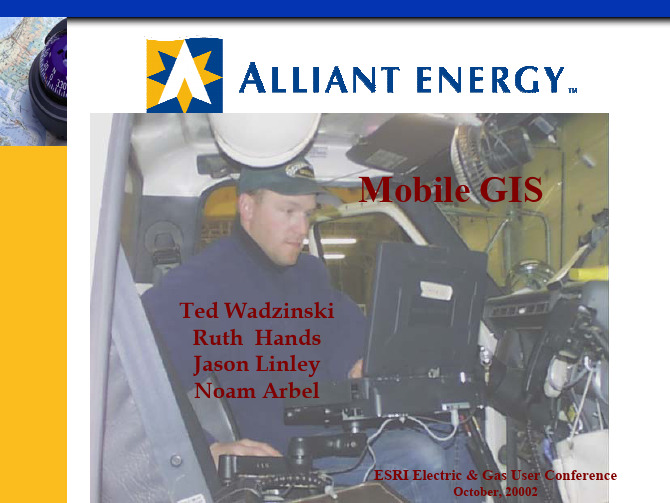
domains or properties from the production database.
Half of the Alliant Wisconsin Electric territory is extracted in 3 hours (~1.3 million records)
Runs off a version, so can be done at any time without problems
ArcFM Viewer on WAN - 700+ Users Mobile GIS – 200 Installations
Expected to grow to 450+
Paper Maps – Reduce dependancy ArcIMS – Future Direction
Can not add custom functions
Free
Smaller computing requirements
Setting Up A Geodatabase Extract
SDE GDB
Extracts
Pers GDB Pers GDB Pers GDB
Pers GDB
Extractor User Interface
The tool uses a template to define what to extract
Defines a layer and field used to designate an area to extract
亚赛 GPS 主开发系统母板 说明书

–
VBAT
1.3
IBAT
–
–
-30
–
-40
Typical
–
31 <0.1
– 10
– 25
Max.
4.3
49 – 6.0 –
+85 +85
Units Notes
VDC
–
1
mA
–
mA
–
VDC
–
µA
–
°C
–
°C
–
Table 1: SR Series Receiver Specifications
Notes:
SCHEMATIC
GND
U1 10 GND
GND 9
GND
R1 VCC
50k
GND VBACKUP
TXM RXM
1 GND
VCC
2 VBACKUP EN
3 TX
MR
4 RX
LED
RXM-GPS-SR
J1
GND
1
2
3
TXM
4
RXM
5
6
LED
7
8
EN/ON_OFF
9
10
8 VCC 7 EN/ON_OFF 6
The Master Development System daughter board contains the surface mount SR Series GPS module on a single board with through-hole headers. This small board makes prototyping with the SR Series module very easy. It should be noted that the on-board patch antenna is sensitive to PCB layout, ground plane size and product construction. As a result, performance can vary with these conditions.
LZ-2290ASR说明书

3. 缝制图案一览表. .......................................................... 3 ................................................................................. 6 4. 安装.
5. 缝制前的准备. .............................................................19
5-1. 机针的安装方法. ............................................................ 19 ............................................................ 19 5-2. 梭壳的安装方法. ............................................................ 19 5-3. 底线的卷绕方法. ............................................................ 20 5-4. 梭心的放入方法. ............................................................ 21 5-5. 上线的穿线方法. ............................................................ 21 5-6. 送布长度的调整. 5-7. 缩缝的调整...................................................................... 21
ASRock PG27FF1A 快速使用指南说明书

20o20o2INSTALLING THE STAND ARM3ATTACHING THE BASE & TIGHTENING THE SCREW6CONNECTING THE MONITOR TO A PC7POWERING ON923o-5o 8ADJUSTING THE TILT ANGLEADJUSTING THE SWIVEL ANGLEThank you for purchasing PG27FF1A, a reliable LCD monitor produced under ASRock’s consistently stringent quality control. It delivers excellent performance with robust design conforming to ASRock’s commitment to quality and endurance. This Quick Start Guide will walk you through a few easy steps to set up your monitor. Enjoy the convenience and delightful visual experience!Welcome!4I/O PORTS12345No.12345AC Input HDMI Input HDMI Input DisplayPort Input Audio OuputItem 5CONNECTING CABLESQUICK START GUIDEP G27F F 1AG A M I N G M O N I T O R*Use either the HDMI or DisplayPort connection for display.QSGQuick Start GuidePG27FF1APower CordHDMI Cable DP Cable1UNPACKINGAB© 2022 ASRock. All Rights Reserved.在操作液晶显示器前请全部阅读用户说明书。
新员工培训-WIS ASRA

2
介绍。
3
必要时可选择一个操作项并点击
图标查找所选操作项
的有关资料。
4
5
进行资料查找必须拥有“WIS”模块访问权限。
需要一个进入“WIS”模块的模块开关。此功能在第9章中 详细
6
介绍。
7
必要时可点击标准图标栏中的 图标打印操作项列表。 必
8
要时可点击 图标保存操作项列表。
9
此功能在第11章中详细介绍。
9
删除字母“ZM”。输入相应的工时单位(例如3)或工
时(例如0.2),按RETURN
键确认。
8
新的工时被计算并且用带下划线的文字显示。
7
“Total”(合计)信息栏显示为该工单计算的总工时。
6
5
第19页
必要时可点击
图标给所选的操作项添加损坏代码。
1
需要一个进入“SSL”模块的模块开关。此功能在第10章中 详细
5
B 可点击 图标打开已保存的操作项列表,再次进行新的编
辑。打开的文件包含已保存的车辆数据和含有所有已保存操
7
作项的操作项列表。
8
9
10
11
12
第23页
13
“Group”(分组)选择区
为了能够在“ASRA”模块中确定操作项,必须首先确定分
12
组。
“ASRA”模块中的分组按设计组分类。
11
只使用所选的分组确定操作项。
10
通过点击选项按钮 在树形结构选择的各分组和次级分组
9
会自动发送至所选的分组列表。
点击
图标可查看某个分组特殊的技术信息,
8
例如在所选的分组中包括有哪些操作等。
ASR无纸记录仪使用说明
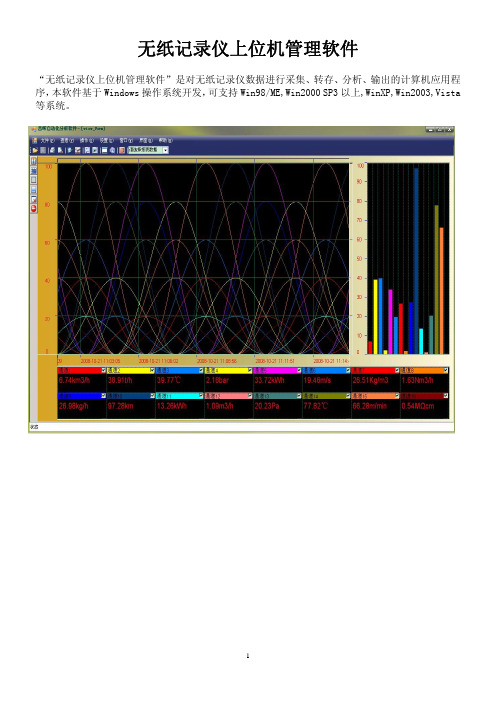
无纸记录仪上位机管理软件“无纸记录仪上位机管理软件”是对无纸记录仪数据进行采集、转存、分析、输出的计算机应用程序,本软件基于Windows操作系统开发,可支持Win98/ME,Win2000 SP3以上,WinXP,Win2003,Vista 等系统。
一、概述:“无纸记录仪上位机管理软件”是对无纸记录仪数据进行采集、转存、分析、输出的计算机应用程序,本软件基于Windows操作系统开发,可支持Win98/ME(第二版以上,根据提示可能需要额外安装其他配套软件),Win2000 SP3以上,WinXP SP2以上,Win2003,Vista,Win7等系统。
数据采集途径:1、通过现场MODBUS总线等多种通讯途径,实时采集实时数据。
2、通过U盘等多种存储介质,可以打开历史数据,分析历史数据,打印历史曲线和数据,转存历史数据,保存至计算机。
基本功能:1、历史数据浏览、功能打印、文件管理等功能2、实时数据采集功能,实时数据保存功能3、实时数据全通道显示4、历史数据采集、功能转存,历史数据串口上载功能5、历史数据放大,缩小,分析任意时间数据点6、Excel 输出功能7、数据列表复制功能(可粘贴于EXCEL或任意文本编辑器)。
主界面:主菜单选项支持双击文件:打开历史数据二、操作说明:标题栏一共有7个选项:文件、查看、操作、设置、工具、界面、帮助,下面将逐一进行说明。
(一)标题栏操作说明:1、文件:历史数据操作:选择标题栏中”文件”-”打开历史数据”,如图所示打开历史数据栅格设置X轴时间格式通道信息显示/隐藏控制菜单条右上脚的小键盘,可支持曲线自动左右移动,ReSet键可恢复放大的曲线,ST设置左右键的移动步长。
该选项是对该操作键盘显示或隐藏的操作。
查找定位查找定位,可以查找指定的时间点和时间段,但注意所选的时间要在可查找时间段的范围以内。
不选择Last,是查找时间点;选择Last,则是选择时间段,设置结束时间。
正确使用吸入剂
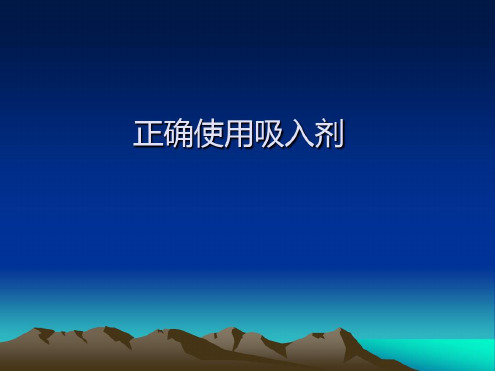
信必可使用视频-腊讯视频
舒利迭使用注意事项-2-3-n甲西k入0-步踩
舒利迭使用视频正确使用吸入剂
思力华使用方法-。-1、为打开防尘帽,完全按下刺孔按钮,再松开-·2、向上拉打开防尘帽,然后打开吸嘴-3、 疱状包装中取出一粒胶囊(只在用前即刻取-出,将其放入中央室中-防尘盖-4、用力合上吸嘴直至听到一声咔嗒声, 持防尘帽-敞开-穿刺按钮-5、手持吸入器使吸嘴向上,将绿色刺孔按钮完全按-下一次,然后松开-。·6、完全呼 (先做一次深呼吸)-7、举起吸入器放到嘴上,用嘴唇紧紧含住吸嘴,保-持头部垂直,缓慢的深吸气,其速率应足以 听到胶-中心储药腔-囊振动,吸气到肺部全充满时,尽可能长时间的屏住-呼吸,同时从嘴中取出准纳器,重新开始正 呼吸,-基座-重复步骤6和7一次,胶囊中的药物即可完全吸出-8、再次打开吸嘴,倒出用过的胶囊并弃之,关闭吸 噻嘴防尘入将准纳器保存起来
信必可使用注意事项-1、首次使用需-2、经吸嘴吸-3、由于添加的-对都保装置初-药时一定要用-辅料较少,所 -始化:-有力且深长的-输出的药粉剂-吸气越用力-量少,患者吸入-①旋松并拔出瓶-则药物的肺沉-时可能感觉 -盖,确保红色旋-积量效果越高,-到,可以用一块-柄在下方-这点与气雾剂-深颜色的布罩-②拿直都保,握-不 。-住都保,然后吸-住红色旋柄部分-气再打开布,-和都保中间部分-如发现有白色-向某一方向旋转-粉末留在上 -到底,再向其反-可证明已将药-方向旋转到底,-粉吸出-即完成一次装药-在此过程中您会-听到一次咔哒声
万托林使用视频-指网-然哥大落智国-北同国院货麻
干粉吸入人剂-DPI-01-舒利迭-02-思力华-信必可-03
舒利迭使甲方法-打开-s-沙美特罗替卡松粉吸入剂-米厚数-推开-50晴克-250-250微克-每安包内5液 妻精多登黎号和-0们嘴克再霞某中松-以特罗鞋半的-干行领人精-罐德信-每意古价-舒利送-SERETIDE霞泡鸡会0%分罗情图泰有-5型十e号吸入-500-关闭-城克质《别松-每含净度纳版-019-0常克00克吸速金-Berti
- 1、下载文档前请自行甄别文档内容的完整性,平台不提供额外的编辑、内容补充、找答案等附加服务。
- 2、"仅部分预览"的文档,不可在线预览部分如存在完整性等问题,可反馈申请退款(可完整预览的文档不适用该条件!)。
- 3、如文档侵犯您的权益,请联系客服反馈,我们会尽快为您处理(人工客服工作时间:9:00-18:30)。
18
--王宏伟--
‘关键字‘快速查找 关键字‘ 关键字
主要工作的快速查找
19
--王宏伟--
‘关键字‘查找 关键字‘ 关键字
直接进入工时选择菜单
20
--王宏伟--
组别信息栏--技术信息 组别信息栏 技术信息
21
--王宏伟--
组别信息栏--技术信息 组别信息栏 技术信息
22
--王宏伟--
工时的种类
12
--王宏伟--
打开工时组标签
13
--王宏伟--
选择合适的工时项目
14
--王宏伟--
查看标准工时的操作方法和步骤
15
--王宏伟--
点击
图标出现技师操作文档
16
--王宏伟--
选择工时的列表
点击operation items list标签
17
--王宏伟--
组别、 组别、关键字快速查找
组别 点击“关键字”
6
--王宏伟--
输入信息
输入VIN
7--Leabharlann 宏伟--按照车型选择输入车型
8
--王宏伟--
主子组别选择
打开主组文件夹
9
--王宏伟--
选择故障部件
选择PICTURE有主要的部件照片,可以选择需要维修/更换的配件。
10
--王宏伟--
没有图片怎么办
在子目录看详细介绍查找
11
--王宏伟--
双击选择项目到选择列表
选择组别后的页面
23
--王宏伟--
Definition 解释
Stand-alone operation (单一操作) A stand-alone operation is a complete and separate operation including both the work on the object in question as well as all other associated activities 单一工时在ASRA里用加粗黑体标注
24
--王宏伟--
Linked operation关联工时项 关联工时项
A linked operation is an operation performed in connection with another operation. 关联工时是操作完成这个工作还与其他的工作 相关。
25
--王宏伟--
ASRA操作培训教材 操作培训教材
河北盛世之星 2009.03.10
1
--王宏伟--
初始页面
网络登 陆页面
2
--王宏伟--
WIS/ASRA NET开始页面 开始页面
3
--王宏伟--
标签栏选择ASRA 标签栏选择
4
--王宏伟--
输入底盘号后回车页面
5
--王宏伟--
ASRA的版本 的版本
WIS帮助下
Additional operation 附加工时
是在完成一个工作还需要做辅助的工作。在 ASRA里工时前有 标记,打开后Z开头 。
26
--王宏伟--
谢谢大家
河北盛世之星汽车贸易有限公司 王宏伟 2009.03.10
27
--王宏伟--
