final version CO2NET lectures 24-4-2006-4 Economics of CCS
LTE_3GPP_36.213-860(中文版)
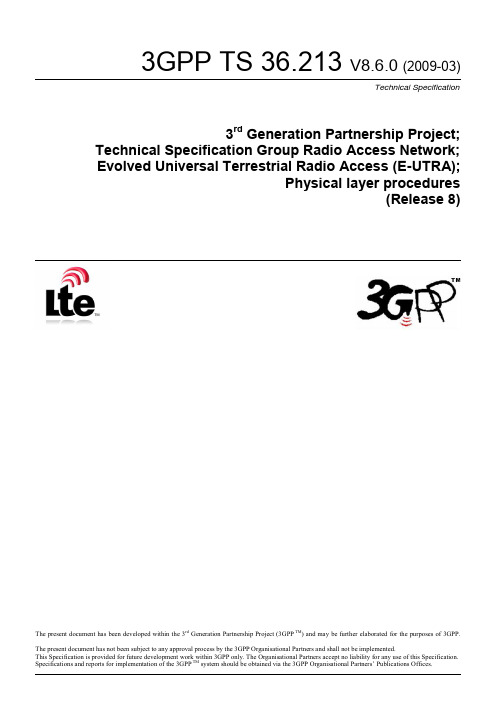
3GPP
Release 8
3
3GPP TS 36.213 V8.6.0 (2009-03)
Contents
Foreword ...................................................................................................................................................... 5 1 2 3
Internet
Copyright Notification No part may be reproduced except as authorized by written permission. The copyright and the foregoing restriction extend to reproduction in all media.
© 2009, 3GPP Organizational Partners (ARIB, ATIS, CCSA, ETSI, TTA, TTC). All rights reserved. UMTS™ is a Trade Mark of ETSI registered for the benefit of its members 3GPP™ is a Trade Mark of ETSI registered for the benefit of its Members and of the 3GPP Organizational Partners LTE™ is a Trade Mark of ETSI currently being registered for the benefit of i ts Members and of the 3GPP Organizational Partners GSM® and the GSM logo are registered and owned by the GSM Association
课课家教育-2018年12月大学生全国计算机等级考试二级C语言视频教程

课课家教育-2018年12月大学生全国计算机等级考试二级C语言视频教程课程目标:零基础通过2018年12月大学生计算机等级考试二级C语言考试,课程包含了教材,考试题库,练习软件,全套教程和课后解答适合人群:计算机二级C语言考生,自学C语言,自考C语言目录第1节01程序设计概念-1第2节02程序设计概念-2第3节03C程序设计的初步知识(程序的构成和格式)第4节04C程序设计的初步知识(标识符、变量、常量)第5节05实型常量和变量,算术运算符,赋值运算符(复合运算符)第6节06自加自减,逗号运算及本章重点和真题解析第7节07第3章顺序结构(语句和表达式的区别,输出,输入)第8节08顺序结构的重点和真题第9节09关系和逻辑运算,if语句00:35:31第10节10switch语句00:25:05第11节11重难点讲解-100:16:58第12节12重难点讲解-200:15:37第13节13循环结构(while,do while for)-1 00:42:41第14节14循环结构(while,do while for)-2 00:13:33第15节15循环结构(while,do while for)-3 00:45:11第16节16第6章字符型数据00:40:54第17节17第7章函数01:07:18第18节18地址和指针-100:45:20第19节19地址和指针-200:11:26第20节20一维数组的定义和使用,一维数组和指针00:56:27第21节21二维数组的定义和使用,二维数组和指针00:52:41第22节22一维数组和二维数组真题讲解00:37:28第23节23字符串-100:30:33第24节24字符串-200:29:57第25节25对函数进一步讨论和标识符的作用范围和存储类别00:46:43第26节26编译预处理和动态存储00:12:23第27节27结构体类型声明,变量的定义00:36:44第28节28链表00:58:23第29节29链表和共用体00:45:23第30节30位运算和文件00:46:40第31节考试真题解析-1 00:32:49第32节考试真题解析-2 00:12:37第33节考试真题解析-3 00:15:32第34节考试真题解析-4 00:14:32第35节考试真题解析-5 00:13:30第36节考试真题解析-6 00:08:36第37节考试真题解析-7 00:16:37第38节考试真题解析-8 00:07:38第39节考试真题解析-9 00:04:19第40节考试真题解析-10 00:20:26第41节考试真题解析-11 00:03:14第42节考试真题解析-12 00:07:23第43节考试真题解析-13 00:15:46第44节考试真题解析-14 00:07:27第45节考试真题解析-15 00:07:00第46节考试真题解析-16 00:32:32第47节考试真题解析-17 00:11:40第48节考试真题解析-18 00:07:57第49节考试真题解析-19 00:07:51第50节考试真题解析-20 00:13:03第51节选择题专讲-100:18:07第52节选择题专讲-200:20:50第53节选择题专讲-300:14:25第54节选择题专讲-400:26:37第55节选择题专讲-500:19:16第56节重难点编程题专讲:二维数组01:03:06第57节重难点编程题专讲:公式,数字计算机-1 00:46:42第58节重难点编程题专讲:公式,数字计算机-2 00:28:26第59节重难点编程题专讲:公式,数字计算机-3 00:36:57第60节重难点编程题专讲:结构体和平均值(1) 00:55:52第61节重难点编程题专讲:素数01:00:51第62节重难点编程题专讲:星号题-100:39:31第63节重难点编程题专讲:星号题-200:51:53第64节重难点编程题专讲:星号题-300:16:13第65节重难点编程题专讲:字符串-100:34:47第66节重难点编程题专讲:字符串-201:14:51第67节重难点编程题专讲:最值和其它00:43:16课程网址:/course-5362.html。
气泡混合轻质土使用规程
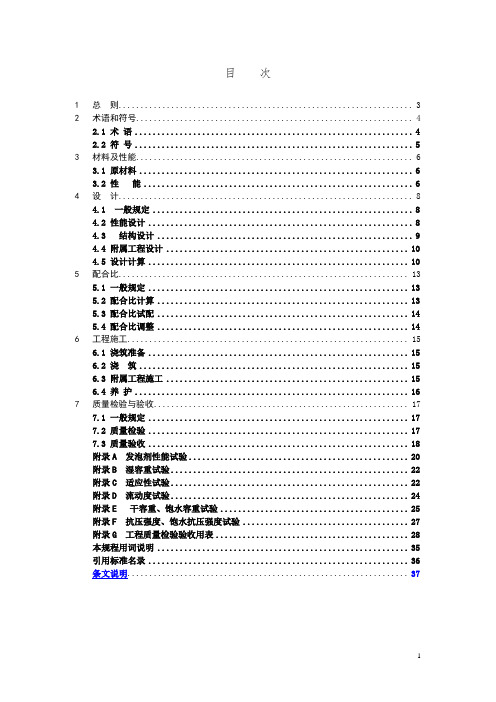
目次1总则 (3)2术语和符号 (4)2.1 术语 (4)2.2 符号 (5)3材料及性能 (6)3.1 原材料 (6)3.2 性能 (6)4设计 (8)4.1 一般规定 (8)4.2 性能设计 (8)4.3 结构设计 (9)4.4 附属工程设计 (10)4.5 设计计算 (10)5配合比 (13)5.1 一般规定 (13)5.2 配合比计算 (13)5.3 配合比试配 (14)5.4 配合比调整 (14)6工程施工 (15)6.1 浇筑准备 (15)6.2 浇筑 (15)6.3 附属工程施工 (15)6.4 养护 (16)7质量检验与验收 (17)7.1 一般规定 (17)7.2 质量检验 (17)7.3 质量验收 (18)附录A 发泡剂性能试验 (20)附录B 湿容重试验 (22)附录C 适应性试验 (22)附录D 流动度试验 (24)附录E 干容重、饱水容重试验 (25)附录F 抗压强度、饱水抗压强度试验 (27)附录G 工程质量检验验收用表 (28)本规程用词说明 (35)引用标准名录 (36)条文说明 (37)Contents1.General provisions (3)2.Terms and symbols (4)2.1 Terms (4)2.2 Symbols (5)3. Materials and properties (6)3.1 Materials (6)3.2 properties (6)4. Design (8)4.1 General provisions (8)4.2 Performance design (8)4.3 Structure design (9)4.4 Subsidiary engineering design (9)4.5 Design calculation (10)5. Mix proportion (13)5.1 General provisions (13)5.2 Mix proportion calculation (13)5.3 Mix proportion trial mix (14)5.4 Mix proportion adjustment (14)6. Engineering construction (15)6.1 Construction preparation (15)6.2 Pouring .............................................................. .. (15)6.3 Subsidiary engineering construction (16)6.4 Maintenance (17)7 Quality inspection and acceptance (18)7.1 General provisions (18)7.2 Quality evaluate (18)7.3 Quality acceptance (19)Appendix A Test of foaming agent performance (20)Appendix B Wet density test (22)Appendix C Adaptability test (23)Appendix D Flow value test.................................................................................. .. (24)Appendix E Air-dry density and saturated density test (25)Appendix F Compressive strength and saturated compressive strength test (27)Appendix G Table of evaluate and acceptance for quality (28)Explanation of Wording in this code (35)Normative standard (36)Descriptive provision (37)1总则1.0.1为规范气泡混合轻质土的设计、施工,统一质量检验标准,保证气泡混合轻质土填筑工程安全适用、技术先进、经济合理,制订本规程。
数字媒体技术(数字影视制作)专业人才培养方案_1(本科)
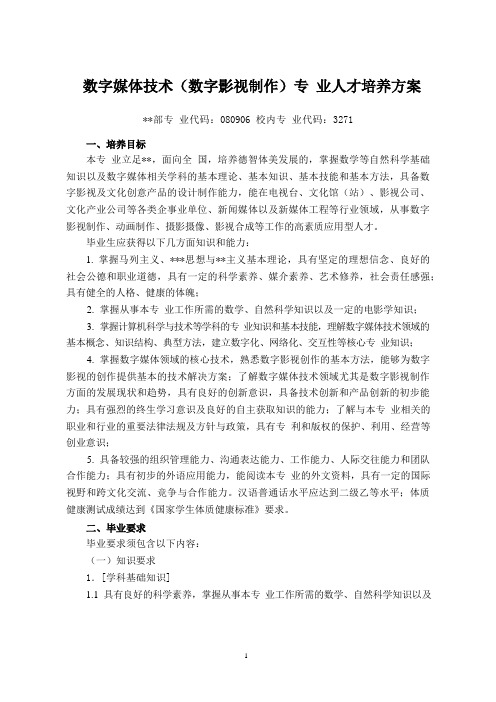
数字媒体技术(数字影视制作)专业人才培养方案**部专业代码:080906 校内专业代码:3271一、培养目标本专业立足**,面向全国,培养德智体美发展的,掌握数学等自然科学基础知识以及数字媒体相关学科的基本理论、基本知识、基本技能和基本方法,具备数字影视及文化创意产品的设计制作能力,能在电视台、文化馆(站)、影视公司、文化产业公司等各类企事业单位、新闻媒体以及新媒体工程等行业领域,从事数字影视制作、动画制作、摄影摄像、影视合成等工作的高素质应用型人才。
毕业生应获得以下几方面知识和能力:1.掌握马列主义、***思想与**主义基本理论,具有坚定的理想信念、良好的社会公德和职业道德,具有一定的科学素养、媒介素养、艺术修养,社会责任感强;具有健全的人格、健康的体魄;2.掌握从事本专业工作所需的数学、自然科学知识以及一定的电影学知识;3.掌握计算机科学与技术等学科的专业知识和基本技能,理解数字媒体技术领域的基本概念、知识结构、典型方法,建立数字化、网络化、交互性等核心专业知识;4.掌握数字媒体领域的核心技术,熟悉数字影视创作的基本方法,能够为数字影视的创作提供基本的技术解决方案;了解数字媒体技术领域尤其是数字影视制作方面的发展现状和趋势,具有良好的创新意识,具备技术创新和产品创新的初步能力;具有强烈的终生学习意识及良好的自主获取知识的能力;了解与本专业相关的职业和行业的重要法律法规及方针与政策,具有专利和版权的保护、利用、经营等创业意识;5.具备较强的组织管理能力、沟通表达能力、工作能力、人际交往能力和团队合作能力;具有初步的外语应用能力,能阅读本专业的外文资料,具有一定的国际视野和跨文化交流、竞争与合作能力。
汉语普通话水平应达到二级乙等水平;体质健康测试成绩达到《国家学生体质健康标准》要求。
二、毕业要求毕业要求须包含以下内容:(一)知识要求1.[学科基础知识]1.1具有良好的科学素养,掌握从事本专业工作所需的数学、自然科学知识以及一定的电影学知识;掌握数字媒体技术等学科的专业知识和基本技能。
计算机网络(第四版)课后习题(英文)+习题答案(中英文)
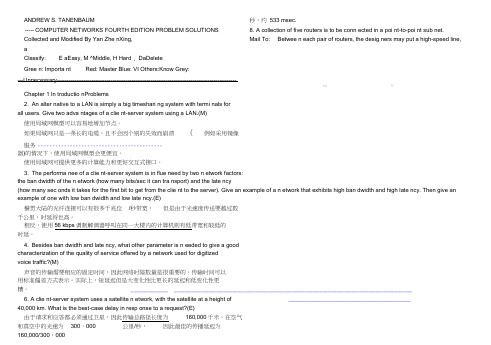
ANDREW S. TANENBAUM 秒,约533 msec.----- COMPUTER NETWORKS FOURTH EDITION PROBLEM SOLUTIONS 8. A collection of five routers is to be conn ected in a poi nt-to-poi nt sub net.Collected and Modified By Yan Zhe nXing, Mail To: Betwee n each pair of routers, the desig ners may put a high-speed line, aClassify: E aEasy, M ^Middle, H Hard , DaDeleteGree n: Importa nt Red: Master Blue: VI Others:Know Grey:—Unnecessary ----------------------------------------------------------------------------------------------ML V Chapter 1 In troductio nProblems2. An alter native to a LAN is simply a big timeshari ng system with termi nals forall users. Give two adva ntages of a clie nt-server system using a LAN.(M)使用局域网模型可以容易地增加节点。
如果局域网只是一条长的电缆,且不会因个别的失效而崩溃(例如采用镜像服务-------------------------------------------器)的情况下,使用局域网模型会更便宜。
2024年度cisco交换机配置培训

管理功能
提供设备管理、接口管理、路 由管理、安全管理等多种管理
功能。
配置向导
提供配置向导功能,可快速完 成常用配置任务。
监控与日志
支持实时监控设备状态、查看 系统日志等功能,方便故障排
查和性能分析。
2024/2/2
14
04
VLAN划分与配置实 践
2024/2/2
CLI基本命令
介绍常用的CLI命令,如查看设备状态 、配置接口参数、路由协议配置等。
命令帮助
提供命令帮助功能,可查看命令的详 细用法和参数说明。
命令模式
讲解用户模式、特权模式、全局配置 模式、接口配置模式等多种命令模式 及其切换方法。
2024/2/2
13
Web界面管理功能介绍
01
02
03
04
Web界面登录
2024/2/2
IP Source Guard应用场景
适用于所有需要防止IP地址欺骗攻击的网络环境,如企业网络、数据中心等。
38
08
故障诊断与排除技巧 分享
2024/2/2
39
常见故障类型识别和处理方法
电源故障
检查电源插头、电源线及电源模块,确保电 源供应正常。
2024/2/2
33
案例分析:提高网络性能实践
2024/2/2
某企业网络瓶颈问题
01
企业网络核心交换机与服务器之间带宽不足,导致业务受影响
。
解决方案
02
在核心交换机与服务器之间部署端口聚合,提高链路带宽并实
现负载均衡。
实施效果
03
网络性能得到显著提升,业务恢复正常运行。同时,网络可靠
海信TP806 编程手册
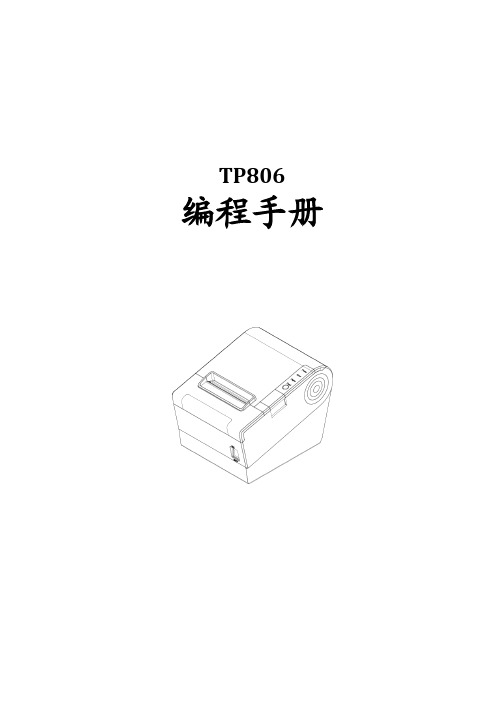
TP806编程手册目录1.概述 (1)1.1关键字说明 (1)1.2指令格式说明 (1)2.指令集 (2)HT (2)LF (2)FF (2)CR (2)CAN (2)DLE EOT n (2)DLE ENQ n (5)DLE DC4fn m t(fn=1) (5)DLE DC4fn a b(fn=2) (6)DLE DC4fn d1...d7(fn=8). (6)ESC FF (7)ESC SP n (7)ESC!n (7)ESC$nL nH (8)ESC%n (8)ESC&y c1c2[x1d1...d(y.x1)]...[xk d1...d(y.xk)]. (8)ESC*m nL nH d1...dk. (9)ESC-n (9)ESC2 (9)ESC3n (10)ESC=n (10)ESC?n (10)ESC@ (10)ESC D n1...nk NUL. (11)ESC E n (11)ESC G n (11)ESC J n (11)ESC L (12)ESC M n (12)ESC R n (12)ESC S (13)ESC T n (13)ESC V n (13)ESC W xL xH yL yH dxL dxH dyL dyH (13)ESC\nL nH (14)ESC a n (14)ESC c3n (14)ESC c4n (15)ESC c5n (15)ESC d n (16)ESC t n (16)ESC{n (17)FS g1m a1a2a3a4nL n H d1...dk.. (17)FS g2m a1a2a3a4nL n H (18)GS!n (18)GS$nL nH (19)GS(A pL pH n m (19)GS(D pL p H m[a1b1]...[ak bk] (20)GS(E pL pH fn[parameters](只支持1.02.18及以上的版本) (20)<功能1>GS(E pL pH fn d1d2(fn=1) (21)<功能2>GS(E pL pH fn d1d2d3(fn=2) (21)<功能5>GS(E pL pH fn(a1n1L n1H)...(ak nkL nkH)(fn=5) (21)<功能6>GS(E pL pH fn a(fn=6) (23)<功能11>GS(E pL pH fn a d1...dk(fn=11).. (23)<功能12>GS(E pL pH fn a(fn=12) (24)GS(L pL pH m fn[parameters] (24)GS8L p1p2p3p4m fn[parameters] (24)<功能48>GS(L pL pH m fn(fn=0,48) (25)<功能50>GS(L pL pH m fn(fn=2,50) (25)<功能51>GS(L pL pH m fn(fn=3,51) (25)<功能64>GS(L pL pH m fn d1d2(fn=64) (26)<功能65>GS(L pL pH m fn d1d2d3(fn=65) (26)<功能66>GS(L pL pH m fn kc1kc2(fn=66) (27)<功能67>GS(L pL pH m fn a kc1kc2b xL xH yL yH[c d1...dk]1...[c d1...dk]b(fn=67). (27)<功能69>GS(L pL pH m fn kc1kc2x y(fn=69) (28)<功能112>GS(L pL pH m fn a bx by c xL xH yL yH d1...dk(fn=112). (28)GS(k pL pH cn fn[parameters] (29)<功能067>GS(k pL pH cn fn n(cn=48,fn=67) (30)<功能068>GS(k pL pH cn fn n(cn=48,fn=68) (30)<功能069>GS(k pL pH cn fn m n(cn=48,fn=69) (30)<功能080>GS(k pL pH cn fn m d1...dk(cn=48,fn=80) (31)<功能081>GS(k pL pH cn fn m(cn=48,fn=81) (31)<功能082>GS(k pL pH cn fn m(cn=48,fn=82) (31)<功能167>GS(k pL pH cn fn n(cn=49,fn=67) (32)<功能169>GS(k pL pH cn fn n(cn=49,fn=69) (32)<功能180>GS(k pL pH cn fn m d1...dk(cn=49,fn=80) (32)<功能181>GS(k pL pH cn fn m(cn=49,fn=81) (33)<功能182>GS(k pL pH cn fn m(cn=49,fn=82) (33)GS*x y d1...dk. (33)GS/m (34)GS: (34)GS B n (34)GS H n (34)GS I n (35)GS L nL nH (35)GS V m-GS V m n (36)GS W nL nH (36)GS\nL nH (37)GS^r t m (37)GS a n (37)GS f n (39)GS g0m nL nH (39)GS g2m nL nH (39)GS(K pL pH cn fn[parameters] (40)GS h n (41)<A>GS k m d1...dk NUL (41)<B>GS k m n d1...dn. (41)GS r n (42)GS w n (43)FS p n m (43)FS q n[xL xH yL yH d1...dk]1...[xL xH yL yH d1...dk]n.. (43)GS v0m xL xH yL yH d1....dk. (44)ESC v (45)ESC(A p L p H fn n c t1t2<功能97> (45)Appendix A (47)1.概述1.1关键字说明实时指令:不经过指令排队而立即响应的打印机指令。
VB_NET习题集答案(无编程答案)-刘炳文书53

本文由余亚洪贡献doc文档可能在WAP端浏览体验不佳。
建议您优先选择TXT,或下载源文件到本机查看。
第 1、2 章 Visual Basic .NET 程序开发环境、一、单选题:单选题:1、A2、A3、B二、填空题:填空题:,Internet 协议。
1、XML(可扩展标记语言)、这里的 Internet 协议主要是指:HTTP 和 SOAP-简单对象访问协议。
2、可以提供多语言支持。
、 3、IIS(Internet Information Service)。
、 4、ADO .NET。
(本课程不要求)、 5、视图,工具箱。
、6、项目,“属性…”命令项,“生成”选项。
7、sln, vbproj, vb, bin。
三、编程题:略第 6 章常用 Windows 窗体和控件一、单选题1-5:CBCAD 6-10:BCABD 11-15:ADCDB 16-20:CDDCB 21-25:ACCDD 26-30:AABC 31-35:DDDDA 36-38:DCB二、填空题1、TextBox1.ForeColor=Color.Red;2、对象的性质,来描述和反映对象特征的参数;3、对象的动作和行为;4、对窗体的 FontName 属性设置;5、MultiLine;6、BackgroupImage;7、工具,对象属性,启动对象, Dim firstForm As New form1 firstForm.Show() 8、SelectAll 属性或 SelectText 属性,程序运行 9、Locked 10、Load, TabIndex, 0, Button1.Focus() 11、FormBorderStyle=FixSingle 12、Form1.Loction=new Point(left, top) 写在 Load 事件中。
13、CheckAlign=MiddleRight 14、ImageAlign 15、Image16、Enabled *17、0 *18、ListBox1.Items(ListBox1.Items.Count - 1) 19、Items 20、Items.Clear 21、当 DropDownStyle 属性为 DropDownList 值。
C#程序设计教程(第2版)课后习题 完全版
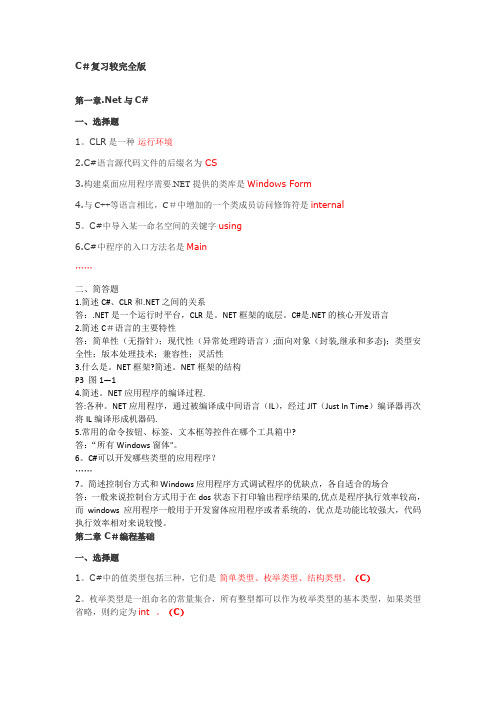
C#复习较完全版第一章.Net与C#一、选择题1。
CLR是一种运行环境2.C#语言源代码文件的后缀名为CS3.构建桌面应用程序需要.NET提供的类库是Windows Form4.与C++等语言相比,C#中增加的一个类成员访问修饰符是internal5。
C#中导入某一命名空间的关键字using6.C#中程序的入口方法名是Main……二、简答题1.简述C#、CLR和.NET之间的关系答:.NET是一个运行时平台,CLR是。
NET框架的底层。
C#是.NET的核心开发语言2.简述C#语言的主要特性答:简单性(无指针);现代性(异常处理跨语言);面向对象(封装,继承和多态);类型安全性;版本处理技术;兼容性;灵活性3.什么是。
NET框架?简述。
NET框架的结构P3 图1—14.简述。
NET应用程序的编译过程.答:各种。
NET应用程序,通过被编译成中间语言(IL),经过JIT(Just In Time)编译器再次将IL编译形成机器码.5.常用的命令按钮、标签、文本框等控件在哪个工具箱中?答:“所有Windows窗体"。
6。
C#可以开发哪些类型的应用程序?……7。
简述控制台方式和Windows应用程序方式调试程序的优缺点,各自适合的场合答:一般来说控制台方式用于在dos状态下打印输出程序结果的,优点是程序执行效率较高,而windows应用程序一般用于开发窗体应用程序或者系统的,优点是功能比较强大,代码执行效率相对来说较慢。
第二章 C#编程基础一、选择题1。
C#中的值类型包括三种,它们是简单类型、枚举类型、结构类型。
(C)2。
枚举类型是一组命名的常量集合,所有整型都可以作为枚举类型的基本类型,如果类型省略,则约定为int 。
(C)3.C#的引用类型包括类、接口、数组、委托、object和string.其中object(是所有值类型和引用类型的)根类。
(D)4。
浮点常量有三种格式,0。
618034,0。
Native Instruments MASCHINE MIKRO MK3用户手册说明书

The information in this document is subject to change without notice and does not represent a commitment on the part of Native Instruments GmbH. The software described by this docu-ment is subject to a License Agreement and may not be copied to other media. No part of this publication may be copied, reproduced or otherwise transmitted or recorded, for any purpose, without prior written permission by Native Instruments GmbH, hereinafter referred to as Native Instruments.“Native Instruments”, “NI” and associated logos are (registered) trademarks of Native Instru-ments GmbH.ASIO, VST, HALion and Cubase are registered trademarks of Steinberg Media Technologies GmbH.All other product and company names are trademarks™ or registered® trademarks of their re-spective holders. Use of them does not imply any affiliation with or endorsement by them.Document authored by: David Gover and Nico Sidi.Software version: 2.8 (02/2019)Hardware version: MASCHINE MIKRO MK3Special thanks to the Beta Test Team, who were invaluable not just in tracking down bugs, but in making this a better product.NATIVE INSTRUMENTS GmbH Schlesische Str. 29-30D-10997 Berlin Germanywww.native-instruments.de NATIVE INSTRUMENTS North America, Inc. 6725 Sunset Boulevard5th FloorLos Angeles, CA 90028USANATIVE INSTRUMENTS K.K.YO Building 3FJingumae 6-7-15, Shibuya-ku, Tokyo 150-0001Japanwww.native-instruments.co.jp NATIVE INSTRUMENTS UK Limited 18 Phipp StreetLondon EC2A 4NUUKNATIVE INSTRUMENTS FRANCE SARL 113 Rue Saint-Maur75011 ParisFrance SHENZHEN NATIVE INSTRUMENTS COMPANY Limited 5F, Shenzhen Zimao Center111 Taizi Road, Nanshan District, Shenzhen, GuangdongChina© NATIVE INSTRUMENTS GmbH, 2019. All rights reserved.Table of Contents1Welcome to MASCHINE (23)1.1MASCHINE Documentation (24)1.2Document Conventions (25)1.3New Features in MASCHINE 2.8 (26)1.4New Features in MASCHINE 2.7.10 (28)1.5New Features in MASCHINE 2.7.8 (29)1.6New Features in MASCHINE 2.7.7 (29)1.7New Features in MASCHINE 2.7.4 (31)1.8New Features in MASCHINE 2.7.3 (33)2Quick Reference (35)2.1MASCHINE Project Overview (35)2.1.1Sound Content (35)2.1.2Arrangement (37)2.2MASCHINE Hardware Overview (40)2.2.1MASCHINE MIKRO Hardware Overview (40)2.2.1.1Browser Section (41)2.2.1.2Edit Section (42)2.2.1.3Performance Section (43)2.2.1.4Transport Section (45)2.2.1.5Pad Section (46)2.2.1.6Rear Panel (50)2.3MASCHINE Software Overview (51)2.3.1Header (52)2.3.2Browser (54)2.3.3Arranger (56)2.3.4Control Area (59)2.3.5Pattern Editor (60)3Basic Concepts (62)3.1Important Names and Concepts (62)3.2Adjusting the MASCHINE User Interface (65)3.2.1Adjusting the Size of the Interface (65)3.2.2Switching between Ideas View and Song View (66)3.2.3Showing/Hiding the Browser (67)3.2.4Showing/Hiding the Control Lane (67)3.3Common Operations (68)3.3.1Adjusting Volume, Swing, and Tempo (68)3.3.2Undo/Redo (71)3.3.3Focusing on a Group or a Sound (73)3.3.4Switching Between the Master, Group, and Sound Level (77)3.3.5Navigating Channel Properties, Plug-ins, and Parameter Pages in the Control Area.773.3.6Navigating the Software Using the Controller (82)3.3.7Using Two or More Hardware Controllers (82)3.3.8Loading a Recent Project from the Controller (84)3.4Native Kontrol Standard (85)3.5Stand-Alone and Plug-in Mode (86)3.5.1Differences between Stand-Alone and Plug-in Mode (86)3.5.2Switching Instances (88)3.6Preferences (88)3.6.1Preferences – General Page (89)3.6.2Preferences – Audio Page (93)3.6.3Preferences – MIDI Page (95)3.6.4Preferences – Default Page (97)3.6.5Preferences – Library Page (101)3.6.6Preferences – Plug-ins Page (109)3.6.7Preferences – Hardware Page (114)3.6.8Preferences – Colors Page (114)3.7Integrating MASCHINE into a MIDI Setup (117)3.7.1Connecting External MIDI Equipment (117)3.7.2Sync to External MIDI Clock (117)3.7.3Send MIDI Clock (118)3.7.4Using MIDI Mode (119)3.8Syncing MASCHINE using Ableton Link (120)3.8.1Connecting to a Network (121)3.8.2Joining and Leaving a Link Session (121)4Browser (123)4.1Browser Basics (123)4.1.1The MASCHINE Library (123)4.1.2Browsing the Library vs. Browsing Your Hard Disks (124)4.2Searching and Loading Files from the Library (125)4.2.1Overview of the Library Pane (125)4.2.2Selecting or Loading a Product and Selecting a Bank from the Browser (128)4.2.3Selecting a Product Category, a Product, a Bank, and a Sub-Bank (133)4.2.3.1Selecting a Product Category, a Product, a Bank, and a Sub-Bank on theController (137)4.2.4Selecting a File Type (137)4.2.5Choosing Between Factory and User Content (138)4.2.6Selecting Type and Character Tags (138)4.2.7Performing a Text Search (142)4.2.8Loading a File from the Result List (143)4.3Additional Browsing Tools (148)4.3.1Loading the Selected Files Automatically (148)4.3.2Auditioning Instrument Presets (149)4.3.3Auditioning Samples (150)4.3.4Loading Groups with Patterns (150)4.3.5Loading Groups with Routing (151)4.3.6Displaying File Information (151)4.4Using Favorites in the Browser (152)4.5Editing the Files’ Tags and Properties (155)4.5.1Attribute Editor Basics (155)4.5.2The Bank Page (157)4.5.3The Types and Characters Pages (157)4.5.4The Properties Page (160)4.6Loading and Importing Files from Your File System (161)4.6.1Overview of the FILES Pane (161)4.6.2Using Favorites (163)4.6.3Using the Location Bar (164)4.6.4Navigating to Recent Locations (165)4.6.5Using the Result List (166)4.6.6Importing Files to the MASCHINE Library (169)4.7Locating Missing Samples (171)4.8Using Quick Browse (173)5Managing Sounds, Groups, and Your Project (175)5.1Overview of the Sounds, Groups, and Master (175)5.1.1The Sound, Group, and Master Channels (176)5.1.2Similarities and Differences in Handling Sounds and Groups (177)5.1.3Selecting Multiple Sounds or Groups (178)5.2Managing Sounds (181)5.2.1Loading Sounds (183)5.2.2Pre-listening to Sounds (184)5.2.3Renaming Sound Slots (185)5.2.4Changing the Sound’s Color (186)5.2.5Saving Sounds (187)5.2.6Copying and Pasting Sounds (189)5.2.7Moving Sounds (192)5.2.8Resetting Sound Slots (193)5.3Managing Groups (194)5.3.1Creating Groups (196)5.3.2Loading Groups (197)5.3.3Renaming Groups (198)5.3.4Changing the Group’s Color (199)5.3.5Saving Groups (200)5.3.6Copying and Pasting Groups (202)5.3.7Reordering Groups (206)5.3.8Deleting Groups (207)5.4Exporting MASCHINE Objects and Audio (208)5.4.1Saving a Group with its Samples (208)5.4.2Saving a Project with its Samples (210)5.4.3Exporting Audio (212)5.5Importing Third-Party File Formats (218)5.5.1Loading REX Files into Sound Slots (218)5.5.2Importing MPC Programs to Groups (219)6Playing on the Controller (223)6.1Adjusting the Pads (223)6.1.1The Pad View in the Software (223)6.1.2Choosing a Pad Input Mode (225)6.1.3Adjusting the Base Key (226)6.2Adjusting the Key, Choke, and Link Parameters for Multiple Sounds (227)6.3Playing Tools (229)6.3.1Mute and Solo (229)6.3.2Choke All Notes (233)6.3.3Groove (233)6.3.4Level, Tempo, Tune, and Groove Shortcuts on Your Controller (235)6.3.5Tap Tempo (235)6.4Performance Features (236)6.4.1Overview of the Perform Features (236)6.4.2Selecting a Scale and Creating Chords (239)6.4.3Scale and Chord Parameters (240)6.4.4Creating Arpeggios and Repeated Notes (253)6.4.5Swing on Note Repeat / Arp Output (257)6.5Using Lock Snapshots (257)6.5.1Creating a Lock Snapshot (257)7Working with Plug-ins (259)7.1Plug-in Overview (259)7.1.1Plug-in Basics (259)7.1.2First Plug-in Slot of Sounds: Choosing the Sound’s Role (263)7.1.3Loading, Removing, and Replacing a Plug-in (264)7.1.4Adjusting the Plug-in Parameters (270)7.1.5Bypassing Plug-in Slots (270)7.1.6Using Side-Chain (272)7.1.7Moving Plug-ins (272)7.1.8Alternative: the Plug-in Strip (273)7.1.9Saving and Recalling Plug-in Presets (273)7.1.9.1Saving Plug-in Presets (274)7.1.9.2Recalling Plug-in Presets (275)7.1.9.3Removing a Default Plug-in Preset (276)7.2The Sampler Plug-in (277)7.2.1Page 1: Voice Settings / Engine (279)7.2.2Page 2: Pitch / Envelope (281)7.2.3Page 3: FX / Filter (283)7.2.4Page 4: Modulation (285)7.2.5Page 5: LFO (286)7.2.6Page 6: Velocity / Modwheel (288)7.3Using Native Instruments and External Plug-ins (289)7.3.1Opening/Closing Plug-in Windows (289)7.3.2Using the VST/AU Plug-in Parameters (292)7.3.3Setting Up Your Own Parameter Pages (293)7.3.4Using VST/AU Plug-in Presets (298)7.3.5Multiple-Output Plug-ins and Multitimbral Plug-ins (300)8Using the Audio Plug-in (302)8.1Loading a Loop into the Audio Plug-in (306)8.2Editing Audio in the Audio Plug-in (307)8.3Using Loop Mode (308)8.4Using Gate Mode (310)9Using the Drumsynths (312)9.1Drumsynths – General Handling (313)9.1.1Engines: Many Different Drums per Drumsynth (313)9.1.2Common Parameter Organization (313)9.1.3Shared Parameters (316)9.1.4Various Velocity Responses (316)9.1.5Pitch Range, Tuning, and MIDI Notes (316)9.2The Kicks (317)9.2.1Kick – Sub (319)9.2.2Kick – Tronic (321)9.2.3Kick – Dusty (324)9.2.4Kick – Grit (325)9.2.5Kick – Rasper (328)9.2.6Kick – Snappy (329)9.2.7Kick – Bold (331)9.2.8Kick – Maple (333)9.2.9Kick – Push (334)9.3The Snares (336)9.3.1Snare – Volt (338)9.3.2Snare – Bit (340)9.3.3Snare – Pow (342)9.3.4Snare – Sharp (343)9.3.5Snare – Airy (345)9.3.6Snare – Vintage (347)9.3.7Snare – Chrome (349)9.3.8Snare – Iron (351)9.3.9Snare – Clap (353)9.3.10Snare – Breaker (355)9.4The Hi-hats (357)9.4.1Hi-hat – Silver (358)9.4.2Hi-hat – Circuit (360)9.4.3Hi-hat – Memory (362)9.4.4Hi-hat – Hybrid (364)9.4.5Creating a Pattern with Closed and Open Hi-hats (366)9.5The Toms (367)9.5.1Tom – Tronic (369)9.5.2Tom – Fractal (371)9.5.3Tom – Floor (375)9.5.4Tom – High (377)9.6The Percussions (378)9.6.1Percussion – Fractal (380)9.6.2Percussion – Kettle (383)9.6.3Percussion – Shaker (385)9.7The Cymbals (389)9.7.1Cymbal – Crash (391)9.7.2Cymbal – Ride (393)10Using the Bass Synth (396)10.1Bass Synth – General Handling (397)10.1.1Parameter Organization (397)10.1.2Bass Synth Parameters (399)11Working with Patterns (401)11.1Pattern Basics (401)11.1.1Pattern Editor Overview (402)11.1.2Navigating the Event Area (404)11.1.3Following the Playback Position in the Pattern (406)11.1.4Jumping to Another Playback Position in the Pattern (407)11.1.5Group View and Keyboard View (408)11.1.6Adjusting the Arrange Grid and the Pattern Length (410)11.1.7Adjusting the Step Grid and the Nudge Grid (413)11.2Recording Patterns in Real Time (416)11.2.1Recording Your Patterns Live (417)11.2.2Using the Metronome (419)11.2.3Recording with Count-in (420)11.3Recording Patterns with the Step Sequencer (422)11.3.1Step Mode Basics (422)11.3.2Editing Events in Step Mode (424)11.4Editing Events (425)11.4.1Editing Events with the Mouse: an Overview (425)11.4.2Creating Events/Notes (428)11.4.3Selecting Events/Notes (429)11.4.4Editing Selected Events/Notes (431)11.4.5Deleting Events/Notes (434)11.4.6Cut, Copy, and Paste Events/Notes (436)11.4.7Quantizing Events/Notes (439)11.4.8Quantization While Playing (441)11.4.9Doubling a Pattern (442)11.4.10Adding Variation to Patterns (442)11.5Recording and Editing Modulation (443)11.5.1Which Parameters Are Modulatable? (444)11.5.2Recording Modulation (446)11.5.3Creating and Editing Modulation in the Control Lane (447)11.6Creating MIDI Tracks from Scratch in MASCHINE (452)11.7Managing Patterns (454)11.7.1The Pattern Manager and Pattern Mode (455)11.7.2Selecting Patterns and Pattern Banks (456)11.7.3Creating Patterns (459)11.7.4Deleting Patterns (460)11.7.5Creating and Deleting Pattern Banks (461)11.7.6Naming Patterns (463)11.7.7Changing the Pattern’s Color (465)11.7.8Duplicating, Copying, and Pasting Patterns (466)11.7.9Moving Patterns (469)11.8Importing/Exporting Audio and MIDI to/from Patterns (470)11.8.1Exporting Audio from Patterns (470)11.8.2Exporting MIDI from Patterns (472)11.8.3Importing MIDI to Patterns (474)12Audio Routing, Remote Control, and Macro Controls (483)12.1Audio Routing in MASCHINE (484)12.1.1Sending External Audio to Sounds (485)12.1.2Configuring the Main Output of Sounds and Groups (489)12.1.3Setting Up Auxiliary Outputs for Sounds and Groups (494)12.1.4Configuring the Master and Cue Outputs of MASCHINE (497)12.1.5Mono Audio Inputs (502)12.1.5.1Configuring External Inputs for Sounds in Mix View (503)12.2Using MIDI Control and Host Automation (506)12.2.1Triggering Sounds via MIDI Notes (507)12.2.2Triggering Scenes via MIDI (513)12.2.3Controlling Parameters via MIDI and Host Automation (514)12.2.4Selecting VST/AU Plug-in Presets via MIDI Program Change (522)12.2.5Sending MIDI from Sounds (523)12.3Creating Custom Sets of Parameters with the Macro Controls (527)12.3.1Macro Control Overview (527)12.3.2Assigning Macro Controls Using the Software (528)13Controlling Your Mix (535)13.1Mix View Basics (535)13.1.1Switching between Arrange View and Mix View (535)13.1.2Mix View Elements (536)13.2The Mixer (537)13.2.1Displaying Groups vs. Displaying Sounds (539)13.2.2Adjusting the Mixer Layout (541)13.2.3Selecting Channel Strips (542)13.2.4Managing Your Channels in the Mixer (543)13.2.5Adjusting Settings in the Channel Strips (545)13.2.6Using the Cue Bus (549)13.3The Plug-in Chain (551)13.4The Plug-in Strip (552)13.4.1The Plug-in Header (554)13.4.2Panels for Drumsynths and Internal Effects (556)13.4.3Panel for the Sampler (557)13.4.4Custom Panels for Native Instruments Plug-ins (560)13.4.5Undocking a Plug-in Panel (Native Instruments and External Plug-ins Only) (564)14Using Effects (567)14.1Applying Effects to a Sound, a Group or the Master (567)14.1.1Adding an Effect (567)14.1.2Other Operations on Effects (574)14.1.3Using the Side-Chain Input (575)14.2Applying Effects to External Audio (578)14.2.1Step 1: Configure MASCHINE Audio Inputs (578)14.2.2Step 2: Set up a Sound to Receive the External Input (579)14.2.3Step 3: Load an Effect to Process an Input (579)14.3Creating a Send Effect (580)14.3.1Step 1: Set Up a Sound or Group as Send Effect (581)14.3.2Step 2: Route Audio to the Send Effect (583)14.3.3 A Few Notes on Send Effects (583)14.4Creating Multi-Effects (584)15Effect Reference (587)15.1Dynamics (588)15.1.1Compressor (588)15.1.2Gate (591)15.1.3Transient Master (594)15.1.4Limiter (596)15.1.5Maximizer (600)15.2Filtering Effects (603)15.2.1EQ (603)15.2.2Filter (605)15.2.3Cabinet (609)15.3Modulation Effects (611)15.3.1Chorus (611)15.3.2Flanger (612)15.3.3FM (613)15.3.4Freq Shifter (615)15.3.5Phaser (616)15.4Spatial and Reverb Effects (617)15.4.1Ice (617)15.4.2Metaverb (619)15.4.3Reflex (620)15.4.4Reverb (Legacy) (621)15.4.5Reverb (623)15.4.5.1Reverb Room (623)15.4.5.2Reverb Hall (626)15.4.5.3Plate Reverb (629)15.5Delays (630)15.5.1Beat Delay (630)15.5.2Grain Delay (632)15.5.3Grain Stretch (634)15.5.4Resochord (636)15.6Distortion Effects (638)15.6.1Distortion (638)15.6.2Lofi (640)15.6.3Saturator (641)15.7Perform FX (645)15.7.1Filter (646)15.7.2Flanger (648)15.7.3Burst Echo (650)15.7.4Reso Echo (653)15.7.5Ring (656)15.7.6Stutter (658)15.7.7Tremolo (661)15.7.8Scratcher (664)16Working with the Arranger (667)16.1Arranger Basics (667)16.1.1Navigating Song View (670)16.1.2Following the Playback Position in Your Project (672)16.1.3Performing with Scenes and Sections using the Pads (673)16.2Using Ideas View (677)16.2.1Scene Overview (677)16.2.2Creating Scenes (679)16.2.3Assigning and Removing Patterns (679)16.2.4Selecting Scenes (682)16.2.5Deleting Scenes (684)16.2.6Creating and Deleting Scene Banks (685)16.2.7Clearing Scenes (685)16.2.8Duplicating Scenes (685)16.2.9Reordering Scenes (687)16.2.10Making Scenes Unique (688)16.2.11Appending Scenes to Arrangement (689)16.2.12Naming Scenes (689)16.2.13Changing the Color of a Scene (690)16.3Using Song View (692)16.3.1Section Management Overview (692)16.3.2Creating Sections (694)16.3.3Assigning a Scene to a Section (695)16.3.4Selecting Sections and Section Banks (696)16.3.5Reorganizing Sections (700)16.3.6Adjusting the Length of a Section (702)16.3.6.1Adjusting the Length of a Section Using the Software (703)16.3.6.2Adjusting the Length of a Section Using the Controller (705)16.3.7Clearing a Pattern in Song View (705)16.3.8Duplicating Sections (705)16.3.8.1Making Sections Unique (707)16.3.9Removing Sections (707)16.3.10Renaming Scenes (708)16.3.11Clearing Sections (710)16.3.12Creating and Deleting Section Banks (710)16.3.13Working with Patterns in Song view (710)16.3.13.1Creating a Pattern in Song View (711)16.3.13.2Selecting a Pattern in Song View (711)16.3.13.3Clearing a Pattern in Song View (711)16.3.13.4Renaming a Pattern in Song View (711)16.3.13.5Coloring a Pattern in Song View (712)16.3.13.6Removing a Pattern in Song View (712)16.3.13.7Duplicating a Pattern in Song View (712)16.3.14Enabling Auto Length (713)16.3.15Looping (714)16.3.15.1Setting the Loop Range in the Software (714)16.3.15.2Activating or Deactivating a Loop Using the Controller (715)16.4Playing with Sections (715)16.4.1Jumping to another Playback Position in Your Project (716)16.5Triggering Sections or Scenes via MIDI (717)16.6The Arrange Grid (719)16.7Quick Grid (720)17Sampling and Sample Mapping (722)17.1Opening the Sample Editor (722)17.2Recording Audio (724)17.2.1Opening the Record Page (724)17.2.2Selecting the Source and the Recording Mode (725)17.2.3Arming, Starting, and Stopping the Recording (729)17.2.5Checking Your Recordings (731)17.2.6Location and Name of Your Recorded Samples (734)17.3Editing a Sample (735)17.3.1Using the Edit Page (735)17.3.2Audio Editing Functions (739)17.4Slicing a Sample (743)17.4.1Opening the Slice Page (743)17.4.2Adjusting the Slicing Settings (744)17.4.3Manually Adjusting Your Slices (746)17.4.4Applying the Slicing (750)17.5Mapping Samples to Zones (754)17.5.1Opening the Zone Page (754)17.5.2Zone Page Overview (755)17.5.3Selecting and Managing Zones in the Zone List (756)17.5.4Selecting and Editing Zones in the Map View (761)17.5.5Editing Zones in the Sample View (765)17.5.6Adjusting the Zone Settings (767)17.5.7Adding Samples to the Sample Map (770)18Appendix: Tips for Playing Live (772)18.1Preparations (772)18.1.1Focus on the Hardware (772)18.1.2Customize the Pads of the Hardware (772)18.1.3Check Your CPU Power Before Playing (772)18.1.4Name and Color Your Groups, Patterns, Sounds and Scenes (773)18.1.5Consider Using a Limiter on Your Master (773)18.1.6Hook Up Your Other Gear and Sync It with MIDI Clock (773)18.1.7Improvise (773)18.2Basic Techniques (773)18.2.1Use Mute and Solo (773)18.2.2Create Variations of Your Drum Patterns in the Step Sequencer (774)18.2.3Use Note Repeat (774)18.2.4Set Up Your Own Multi-effect Groups and Automate Them (774)18.3Special Tricks (774)18.3.1Changing Pattern Length for Variation (774)18.3.2Using Loops to Cycle Through Samples (775)18.3.3Load Long Audio Files and Play with the Start Point (775)19Troubleshooting (776)19.1Knowledge Base (776)19.2Technical Support (776)19.3Registration Support (777)19.4User Forum (777)20Glossary (778)Index (786)1Welcome to MASCHINEThank you for buying MASCHINE!MASCHINE is a groove production studio that implements the familiar working style of classi-cal groove boxes along with the advantages of a computer based system. MASCHINE is ideal for making music live, as well as in the studio. It’s the hands-on aspect of a dedicated instru-ment, the MASCHINE hardware controller, united with the advanced editing features of the MASCHINE software.Creating beats is often not very intuitive with a computer, but using the MASCHINE hardware controller to do it makes it easy and fun. You can tap in freely with the pads or use Note Re-peat to jam along. Alternatively, build your beats using the step sequencer just as in classic drum machines.Patterns can be intuitively combined and rearranged on the fly to form larger ideas. You can try out several different versions of a song without ever having to stop the music.Since you can integrate it into any sequencer that supports VST, AU, or AAX plug-ins, you can reap the benefits in almost any software setup, or use it as a stand-alone application. You can sample your own material, slice loops and rearrange them easily.However, MASCHINE is a lot more than an ordinary groovebox or sampler: it comes with an inspiring 7-gigabyte library, and a sophisticated, yet easy to use tag-based Browser to give you instant access to the sounds you are looking for.What’s more, MASCHINE provides lots of options for manipulating your sounds via internal ef-fects and other sound-shaping possibilities. You can also control external MIDI hardware and 3rd-party software with the MASCHINE hardware controller, while customizing the functions of the pads, knobs and buttons according to your needs utilizing the included Controller Editor application. We hope you enjoy this fantastic instrument as much as we do. Now let’s get go-ing!—The MASCHINE team at Native Instruments.MASCHINE Documentation1.1MASCHINE DocumentationNative Instruments provide many information sources regarding MASCHINE. The main docu-ments should be read in the following sequence:1.MASCHINE MIKRO Quick Start Guide: This animated online guide provides a practical ap-proach to help you learn the basic of MASCHINE MIKRO. The guide is available from theNative Instruments website: https:///maschine-mikro-quick-start/2.MASCHINE Manual (this document): The MASCHINE Manual provides you with a compre-hensive description of all MASCHINE software and hardware features.Additional documentation sources provide you with details on more specific topics:►Online Support Videos: You can find a number of support videos on The Official Native In-struments Support Channel under the following URL: https:///NIsupport-EN. We recommend that you follow along with these instructions while the respective ap-plication is running on your computer.Other Online Resources:If you are experiencing problems related to your Native Instruments product that the supplied documentation does not cover, there are several ways of getting help:▪Knowledge Base▪User Forum▪Technical Support▪Registration SupportYou will find more information on these subjects in the chapter Troubleshooting.Document Conventions1.2Document ConventionsThis section introduces you to the signage and text highlighting used in this manual. This man-ual uses particular formatting to point out special facts and to warn you of potential issues.The icons introducing these notes let you see what kind of information is to be expected:This document uses particular formatting to point out special facts and to warn you of poten-tial issues. The icons introducing the following notes let you see what kind of information canbe expected:Furthermore, the following formatting is used:▪Text appearing in (drop-down) menus (such as Open…, Save as… etc.) in the software andpaths to locations on your hard disk or other storage devices is printed in italics.▪Text appearing elsewhere (labels of buttons, controls, text next to checkboxes etc.) in thesoftware is printed in blue. Whenever you see this formatting applied, you will find thesame text appearing somewhere on the screen.▪Text appearing on the displays of the controller is printed in light grey. Whenever you seethis formatting applied, you will find the same text on a controller display.▪Text appearing on labels of the hardware controller is printed in orange. Whenever you seethis formatting applied, you will find the same text on the controller.▪Important names and concepts are printed in bold.▪References to keys on your computer’s keyboard you’ll find put in square brackets (e.g.,“Press [Shift] + [Enter]”).►Single instructions are introduced by this play button type arrow.→Results of actions are introduced by this smaller arrow.Naming ConventionThroughout the documentation we will refer to MASCHINE controller (or just controller) as the hardware controller and MASCHINE software as the software installed on your computer.The term “effect” will sometimes be abbreviated as “FX” when referring to elements in the MA-SCHINE software and hardware. These terms have the same meaning.Button Combinations and Shortcuts on Your ControllerMost instructions will use the “+” sign to indicate buttons (or buttons and pads) that must be pressed simultaneously, starting with the button indicated first. E.g., an instruction such as:“Press SHIFT + PLAY”means:1.Press and hold SHIFT.2.While holding SHIFT, press PLAY and release it.3.Release SHIFT.1.3New Features in MASCHINE2.8The following new features have been added to MASCHINE: Integration▪Browse on , create your own collections of loops and one-shots and send them directly to the MASCHINE browser.Improvements to the Browser▪Samples are now cataloged in separate Loops and One-shots tabs in the Browser.▪Previews of loops selected in the Browser will be played in sync with the current project.When a loop is selected with Prehear turned on, it will begin playing immediately in-sync with the project if transport is running. If a loop preview starts part-way through the loop, the loop will play once more for its full length to ensure you get to hear the entire loop once in context with your project.▪Filters and product selections will be remembered when switching between content types and Factory/User Libraries in the Browser.▪Browser content synchronization between multiple running instances. When running multi-ple instances of MASCHINE, either as Standalone and/or as a plug-in, updates to the Li-brary will be synced across the instances. For example, if you delete a sample from your User Library in one instance, the sample will no longer be present in the other instances.Similarly, if you save a preset in one instance, that preset will then be available in the oth-er instances, too.▪Edits made to samples in the Factory Libraries will be saved to the Standard User Directo-ry.For more information on these new features, refer to the following chapter ↑4, Browser. Improvements to the MASCHINE MIKRO MK3 Controller▪You can now set sample Start and End points using the controller. For more information refer to ↑17.3.1, Using the Edit Page.Improved Support for A-Series Keyboards▪When Browsing with A-Series keyboards, you can now jump quickly to the results list by holding SHIFT and pushing right on the 4D Encoder.▪When Browsing with A-Series keyboards, you can fast scroll through the Browser results list by holding SHIFT and twisting the 4D Encoder.▪Mute and Solo Sounds and Groups from A-Series keyboards. Sounds are muted in TRACK mode while Groups are muted in IDEAS.。
第二学期final
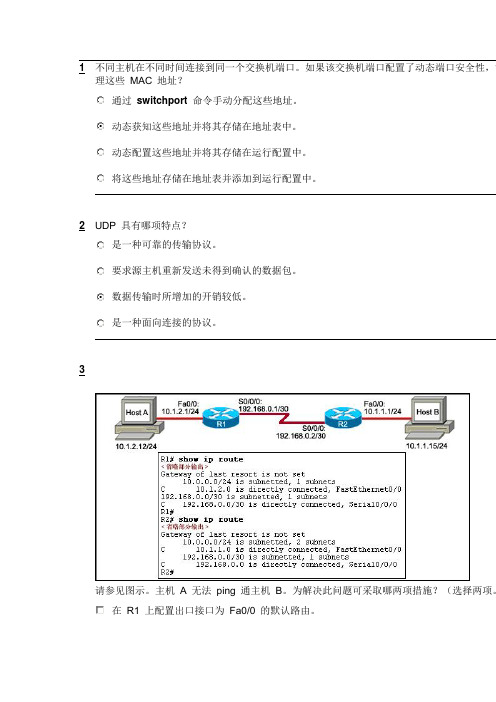
1不同主机在不同时间连接到同一个交换机端口。
如果该交换机端口配置了动态端口安全性,理这些MAC 地址?通过switchport命令手动分配这些地址。
动态获知这些地址并将其存储在地址表中。
动态配置这些地址并将其存储在运行配置中。
将这些地址存储在地址表并添加到运行配置中。
2U DP 具有哪项特点?是一种可靠的传输协议。
要求源主机重新发送未得到确认的数据包。
数据传输时所增加的开销较低。
是一种面向连接的协议。
3请参见图示。
主机 A 无法ping 通主机B。
为解决此问题可采取哪两项措施?(选择两项。
在R1 上配置出口接口为Fa0/0 的默认路由。
在R2 上配置出口接口为Fa0/0 的默认路由。
在R1 上配置网关地址为192.168.0.1/24 的静态路由。
在R2 上配置到网络10.1.2.0/24 的静态路由并使用出口接口S0/0/0。
在R1 上配置到网络10.1.1.0/24 的静态路由,并将R2 串行接口的IP 地址作为下一请参见图示。
一些设备需要从远程网络连接到文件服务器。
应使用哪种方法为文件服务器分以使这些连接可以成功?静态NAT静态PAT动态NAT动态PAT5以下哪种说法正确描述了AAA 的功能?防止对网络进行未授权的访问。
根据目的IP 和端口号过滤流量。
使用户可以发送信息到运行在管理站上的守护进程。
加密数据以保障网络安全性。
6请参见图示。
对于图中所示的数据会话,下列哪两项描述正确?(选择两项。
)数据会话由客户端所运行的HTTP 应用程序进程启动。
数据会话由客户端的TCP 端口80 标识。
用户通过发送电子邮件启动数据会话。
Internet 服务器的IP 地址是192.168.17.43。
Internet 服务器将把数据发送至客户端端口8547。
7请参见图示。
网络技术员在主机 A 上成功输入了tracert 192.168.2.99命令。
运行此命令的个结果是什么?(选择两项。
)traceroute 数据包将广播到网络。
浅谈EFP系统视频部分的应用——记第24届世界大学生冬季运动会彩排录制
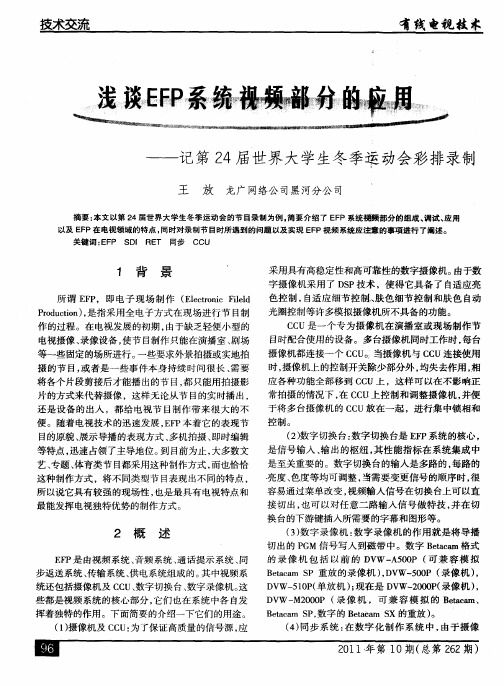
电视摄像、 录像设备 , 使节 目制作只能在演播室 、 剧场 等一些固定的场所进行。 一些要求外景拍摄或实地拍 摄 的节 目 , 者是 一些 事 件本 身 持续 时 间很 长 、 要 或 需 将各个片段剪接后才能播 出的节 目, 都只能用拍摄影 片的方式 来代 替摄 像 ,这样 无论从 节 目的实 时播 出 ,
是 它们各 自的协议 不 同 。
( ) 整 个 系统 进 行 加 电 , 音 频 工 作 人 员 发 千 5将 让
周, 进行 对表 , 音频 电平 应达 到 的标准 是一 8 B 1d 。
4 机 位 的 安排
当系统 安装 好 后 ,我们 应 与现 场导 演进 行 协商 ,
图 1 一 讯 系统 图
一
摄 像机 与 C U之 间 , 要 传输 多种 信号 。 了要 C 需 除 将 摄像 机拍 摄 的视 频 和音 频 信 号送 给 C U外 ,还 要 C
在 二者 之 间传送 摄像 机 控制 信 号 、通 话对 讲 信号 、 提 示 信号 、 视频 返送 信 号 、 像机 供 电 的电源 等 。 摄
D W一 P 单放 机 ) 现在是 D W一 0 0 ( V 5O ( l ; V 2 0 P 录像 机 ) , D W— 0 0 ( 像 机 , 可 兼 容 模 拟 的 B tem、 V M2 0 P 录 e a a B t a P, 字 的 B t a X的重放 ) ea m S 数 c ea m S e 。
光纤 传输 。最简 单 的办法 是使 用 多芯 电缆 。早 期 的摄 像 机均 采用 这种 方 法 , 由于 多芯 电缆 内部 电缆 芯较 但 多。 直接 导致 电缆 非 常粗 重 , 用 不便 ; 且可 靠性 较 使 并
差 。若使 用 过程 中有一 根 芯线 损坏 , 可 能会 导致 整 就
【传智播客.Net培训】视频课件:C#编程基础

—高级软件人才实作培训专家第一个C#程序l创建第一个控制台程序并且调试运行。
l为什么要从控制台程序开始?不要把精力放到表现层,而是把精力放到写代码上。
无论控制台还是Winform还是最难的是写代码,而不是拖控件。
l唯一需要学的三条控制台指令:Console.WriteLine :打印输出、Console.ReadLine:从控制台读入一行、Console.ReadKey:控制台暂停。
至于Console.是什么意思不用管。
1+1=2的例子l占位符是个什么玩意儿?{0}的个数必须和参数的个数一样,是一一对应的关系。
VS开发环境介绍l解决方案管理器:解决方案、工程、文件l C#源文件一般以cs结尾l C#程序的入口是Main函数,在Main中写代码就行,暂时不用关心其他部分是什么意思l错误列表。
见到编译错误不用慌。
错误排除演示。
常见错误:结尾没有分号,大小写错误。
l显示代码行号。
工具→选项→文本编辑器→C#→显示→行号l设置启动项目,将当前项目自动设置为启动项目。
C#语法l从上到下一条条的依次执行。
过去的就让他过去吧。
l大小写敏感l函数参数用()包围。
错误:string s2 = Console.ReadLine;Console.WriteLine=3,区分方法和属性,看图标颜色。
l两句代码之间用分号(;)分割(易错:全角问题)l注释:单行注释、多行注释。
批量注释、反注释。
用VisualStudio的批量反注释:快捷键、工具栏图标两种方式。
变量l把变量看成放数据的容器。
l定义变量的方式:类型变量名; int i3;变量只是容器,必须放进去值才有意义,否则就是一个“杯具”。
l string s1=null和string s1不一样。
l变量的类型:不同类型的容器放不同的东西。
不能在int类型的变量中放字符串。
l变量不能放和变量类型不兼容的数据。
l变量的名字不能重名(不严格)•//int i3 = 33;//定义一个变量i3,赋值为33•i3 = 33;//为已有变量i3赋值为33l问题•int i=10;Console.WriteLine("i");Console.WriteLine(i);常用基本数据类型l string、int、char 、bool等。
NOIP 提高组C试题

四、阅读程序写结果(共 4 题,每题 8 分,共计 32 分)
1. #include <stdio.h> int main() { int x; scanf("%d", &x); int res = 0; for (int i = 0; i < x; ++i) { if (i * i % x == 1) { ++res; } } printf("%d", res); return 0; }
6. 表达式 a * d - b * c 的前缀形式是( )。 A. a d * b c * B. - * a d * b c C. a * d - b * c D. - * * a d b c
7. 在一条长度为 1 的线段上随机取两个点,则以这两个点为端点的线段的期望 长度是( )。 A. 1 / 2 B. 1 / 3 C. 2 / 3 D. 3 / 5
CCF NOIP2018 初赛提高组 C 语言试题 第 4 页,共 9 页
v[i] = false; } int cnt = 0; for (int i = 0; i < n; ++i) {
if (!v[i]) { for (int j = i; !v[j]; j = d[j]) { v[j] = true; } ++cnt;
第二十四届全国青少年信息学奥林匹克联赛初赛
提高组 C 语言试题
竞赛时间:2018 年 10 月 13 日 14:30~16:30
VisualCNET应用教程专业知识讲座

第1章 Visual C# 2008编程简介
一、.NET简介
1..NET战略旳起因与发展
微软企业推出了一种类似Java旳版本J#,但该版本不是真正意思 上旳跨平台版本,从而使微软和Sun企业打起了官司。
微软企业开启一种计划,开发一种独立与特定语言和平台旳环境 ,在2023年6月正式推出了.NET战略。
namespace a_1_1
Framework 3.5。
VC#.NET应用教程(VC# 2008版)
第1章 Visual C# 2008编程简介
一、.NET简介
2..NET战略旳定义
.NET战略是微软企业推出旳一种全新概念,“它代表了一种集 合、一种环境和一种能够作为平台支持下一代Internet旳可编程构
造。” .NET旳目旳就是将互联网作为新一代操作系统旳基础, 对互连网旳设计思想进行扩展。
VC#.NET应用教程(VC# 2008版)
第1章 Visual C# 2008编程简介
.NET 开发 平台
.NET框架
公共语言运营库 CLR
内存管理 管理代码 线程管理
远程访问 类型安全检验
框架类库
.NET开发 工具
集成编程开发环境 编程语言
VC#.NET应用教程(VC# 2008版)
第1章 Visual C# 2008编程简介
VC#.NET应用教程(VC# 2008版)
第1章 Visual C# 2008编程简介
一、.NET简介
4..NET框架
.NET框架涉及公共语言运营库和 .NET类库。
VC#.NET应用教程(VC# 2008版)
第1章 Visual C# 2008编程简介
step-by-step-3000-第一册第5单元ppt

A
• Now we often hear network used in connections with broadcasting. The Barnhart Dictionary of New English says that as early as 1914, people used it to mean a connected system of radio stations. This meaning continues to be popular. A more modern use of the word “network” is linked to computers. A network is a system that links a number of computers together. Networks make it possible for people who use computers to share information in costly equipment. Many companies and government agencies share the same computer network. The computers are linked through a main computer or through special lines. Some people are able to do their jobs from their home computers.
• Since time is getting short, has the Net given us truly short and clear ways to say good-bye? Try TAFN (that’s all for now), and BCNU (be seein’ you).
NET编程基础直播课堂期末复习

第一章 .NET框架介绍
[ 考核知识点]
– .NET框架的历史与架构 – 命名空间和类 – 命名空间的引用 – 集成开发环境
第一章 .NET框架介绍
[ 考核要求]
– 了解:.NET框架的历史与架 构 – 理解:命名空间和类 – 理解:.NET应用程序的编译 过程 – 应用:集成开发环境
即使数据集中只有一个数据表,该表的名称也要 区分大小写。( )
作业第三部分 (四)
描述使用Command进行数据更新的步骤。 描述通过DataSet添加记录的步骤。
Байду номын сангаас
第八章 高级主题
[ 考核知识点]
– 添加DataRelation对象 – GetChildRows方法和GetParentRow方 法 – DataSet.ReadXML – DataSet.WriteXmlSchema和 DataSet.WriteXml
第三章 字符串、数组与集合
[ 考核知识点]
– 字符串的格式化(例如ToString方法) – 字符串的操作(Nothing, Compare, IndexOf, SubString等) – StringBuilder的使用 – 集合与数组 – For Each...Next 语句
第三章 字符串、数组与集合
A) WithEvents B) AddHandler C) RemoveHandler D) RaiseEvent 答案:BC
命题依据
.NET编程基础教学大纲
考核要求
三个层次:了解、理解和应用
1
了解即知道有关概念、方
法和背景;
2
理解是在了解的基础上能
够进行简单分析和判断;
3
应用是在理解的基础上能
网络搭建试题

国赛试题真题(1)网络拓朴参考答案:R20-A配置清单!version RGNOS 10.1.00(4), Release(18451)(Wed Jul 18 10:36:30 CST 2007 -ubu1serve r)hostname RSR20-A!!!!!!username RSR20-B password 0 123456 !!!!!!!!!!!!!!!!interface serial 1/2encapsulation PPPppp authentication chapip address 13.1.1.1 255.255.255.252 clock rate 64000!interface serial 1/3clock rate 64000!interface FastEthernet 1/0ip address 12.1.1.1 255.255.255.252 duplex autospeed auto!interface FastEthernet 1/1ip address 12.1.1.5 255.255.255.252 duplex autospeed auto!!!!router ospf 1network 12.1.1.0 0.0.0.3 area 20 network 12.1.1.4 0.0.0.3 area 20network 13.1.1.0 0.0.0.3 area 0!!!ip route 0.0.0.0 0.0.0.0 13.1.1.2ip route 10.1.1.0 255.255.255.0 12.1.1.2ip route 10.1.2.0 255.255.255.0 12.1.1.6!!!line con 0line aux 0line vty 0 4login!!endR20-B配置清单!version RGNOS 10.1.00(4), Release(18451)(Wed Jul 18 10:36:30 CST 2007 -ubu1serve r)hostname RSR20-B!!time-range mytimeperiodic Weekdays 9:00 to 18:00!!!!!username RSR20-A password 0 123456!!!!!!!!!!ip access-list extended 10110 permit ip 10.1.1.0 0.0.0.255 any!!ip access-list extended 10210 permit ip 10.1.2.0 0.0.0.255 any!!ip access-list extended 10310 permit ip any any time-range mytime!!!!!!!!interface serial 1/2encapsulation PPPip nat insideip access-group 103 inip address 13.1.1.2 255.255.255.252!interface serial 1/3clock rate 64000!interface FastEthernet 1/0duplex autospeed auto!interface FastEthernet 1/1ip nat outsideip address 88.1.1.1 255.255.255.240duplex autospeed auto!ip nat pool pool1 88.1.1.3 88.1.1.5 netmask 255.255.255.240 ip nat pool pool2 88.1.1.1 88.1.1.1 netmask 255.255.255.240 ip nat inside source static tcp 10.1.3.11 80 88.1.1.10 80ip nat inside source static tcp 10.1.3.10 21 88.1.1.10 21ip nat inside source static tcp 10.1.3.10 20 88.1.1.10 20ip nat inside source list 101 pool pool1 overloadip nat inside source list 102 pool pool2 overload !!!router ospf 1network 13.1.1.0 0.0.0.3 area 0default-information originate!!!ip route 0.0.0.0 0.0.0.0 FastEthernet 1/1!!!line con 0line aux 0line vty 0 4login!!endS2026 配置清单!version 1.0!hostname S2026Fvlan 1!vlan 10!vlan 20!spanning-treespanning-tree mst configurationinstance 10 vlan 10instance 20 vlan 20!interface fastEthernet 0/1switchport access vlan 10switchport port-securityswitchport port-security violation shutdown switchport port-security maximum 2!interface fastEthernet 0/2switchport access vlan 10switchport port-securityswitchport port-security violation shutdown switchport port-security maximum 2!interface fastEthernet 0/3switchport access vlan 10switchport port-securityswitchport port-security violation shutdown switchport port-security maximum 2!interface fastEthernet 0/4switchport access vlan 10switchport port-securityswitchport port-security violation shutdown switchport port-security maximum 2!interface fastEthernet 0/5switchport access vlan 10switchport port-securityswitchport port-security violation shutdown switchport port-security maximum 2!interface fastEthernet 0/6switchport access vlan 20switchport port-securityswitchport port-security violation shutdown switchport port-security maximum 2!interface fastEthernet 0/7switchport access vlan 20switchport port-securityswitchport port-security violation shutdown switchport port-security maximum 2!interface fastEthernet 0/8switchport access vlan 20switchport port-securityswitchport port-security violation shutdown switchport port-security maximum 2interface fastEthernet 0/9switchport access vlan 20switchport port-securityswitchport port-security violation shutdownswitchport port-security maximum 2!interface fastEthernet 0/10switchport access vlan 20switchport port-securityswitchport port-security violation shutdownswitchport port-security maximum 2!interface fastEthernet 0/23switchport mode trunk!interface fastEthernet 0/24switchport mode trunk!endS3760-A配置清单!version RGNOS 10.2.00(2), Release(27932)(Thu Dec 13 10:31:41 CST 2007 -ngcf32) hostname S3760-A!!!vlan 1!vlan 10!vlan 20!vlan 30!!no service password-encryption!!!!!!!!!ip access-list extended 10110 deny ip 10.1.1.0 0.0.0.255 10.1.2.0 0.0.0.255 20 permit ip any any!!!!!spanning-treespanning-tree mst configurationinstance 0 vlan 1-9, 11-19, 21-4094instance 10 vlan 10instance 20 vlan 20spanning-tree mst 10 priority 0spanning-tree mst 20 priority 4096interface FastEthernet 0/1no switchportip address 12.1.1.2 255.255.255.252!interface FastEthernet 0/2!interface FastEthernet 0/3!interface FastEthernet 0/4!interface FastEthernet 0/5!interface FastEthernet 0/6!interface FastEthernet 0/7!interface FastEthernet 0/8!interface FastEthernet 0/9!interface FastEthernet 0/10!interface FastEthernet 0/11!interface FastEthernet 0/12 switchport mode trunk!interface FastEthernet 0/13!interface FastEthernet 0/14!interface FastEthernet 0/15!interface FastEthernet 0/16!interface FastEthernet 0/17!interface FastEthernet 0/18!interface FastEthernet 0/19!interface FastEthernet 0/20!interface FastEthernet 0/21!interface FastEthernet 0/22!interface FastEthernet 0/23 port-group 1!interface FastEthernet 0/24 port-group 1!interface GigabitEthernet 0/25 !interface GigabitEthernet 0/26 !interface GigabitEthernet 0/27 !interface GigabitEthernet 0/28 !interface AggregatePort 1 switchport mode trunk!interface VLAN 10ip access-group 101 inip address 10.1.1.1 255.255.255.0vrrp 10 priority 120vrrp 10 ip 10.1.1.254!interface VLAN 20ip address 10.1.2.1 255.255.255.0vrrp 20 ip 10.1.2.254!interface VLAN 30ip address 10.1.3.1 255.255.255.0!!router ospf 1network 10.1.1.1 0.0.0.0 area 20network 10.1.2.1 0.0.0.0 area 20network 10.1.3.1 0.0.0.0 area 20network 12.1.1.0 0.0.0.3 area 20!!!ip route 0.0.0.0 0.0.0.0 12.1.1.1!!line con 0line vty 0 4login!!!!!endS3760-B配置清单!version RGNOS 10.2.00(2), Release(27932)(Thu Dec 13 10:31:41 CST 2007 -ngcf32) hostname S3760-B!!time-range mytimeperiodic Weekdays 9:00 to 18:00!!vlan 1!vlan 10!vlan 20!vlan 30!!no service password-encryption!!!!!!!!!!ip access-list extended 10110 permit ip 10.1.1.0 0.0.0.255 host 10.1.3.10 time-range mytime 20 permit ip 10.1.2.0 0.0.0.255 host 10.1.3.10 time-range mytime 30 permit ip 10.1.3.0 0.0.0.255 any!!!!!spanning-treespanning-tree mst configurationinstance 0 vlan 1-9, 11-19, 21-4094instance 10 vlan 10instance 20 vlan 20spanning-tree mst 10 priority 4096spanning-tree mst 20 priority 0interface FastEthernet 0/1no switchportip address 12.1.1.6 255.255.255.252 !interface FastEthernet 0/2!interface FastEthernet 0/3!interface FastEthernet 0/4!interface FastEthernet 0/5!interface FastEthernet 0/6!interface FastEthernet 0/7!interface FastEthernet 0/8!interface FastEthernet 0/9!interface FastEthernet 0/10 switchport access vlan 30!interface FastEthernet 0/11!interface FastEthernet 0/12 switchport mode trunk!interface FastEthernet 0/13!interface FastEthernet 0/14!interface FastEthernet 0/15!interface FastEthernet 0/16!interface FastEthernet 0/17!interface FastEthernet 0/18!interface FastEthernet 0/19!interface FastEthernet 0/20!interface FastEthernet 0/21interface FastEthernet 0/22!interface FastEthernet 0/23port-group 1!interface FastEthernet 0/24port-group 1!interface GigabitEthernet 0/25!interface GigabitEthernet 0/26!interface GigabitEthernet 0/27!interface GigabitEthernet 0/28!interface AggregatePort 1 switchport mode trunk!interface VLAN 10ip address 10.1.1.2 255.255.255.0 vrrp 10 ip 10.1.1.254!interface VLAN 20ip address 10.1.2.2 255.255.255.0 vrrp 20 priority 120vrrp 20 ip 10.1.2.254!interface VLAN 30ip access-group 101 outip address 10.1.3.2 255.255.255.0 !!router ospf 1network 10.1.1.0 0.0.0.255 area 20 network 10.1.2.0 0.0.0.255 area 20 network 10.1.3.0 0.0.0.255 area 20 network 12.1.1.4 0.0.0.3 area 20 !!!ip route 0.0.0.0 0.0.0.0 12.1.1.5!line con 0line vty 0 4login!!!!!endS3760-B#S3760-B#S3760-B#S3760-B#S3760-B#coS3760-B#coS3760-B#coMar 5 19:01:48 %ACL-6-ENTRY: Fails to add or del entryMar 5 19:01:48 %ACL-6-ENTRY: Fails to add or del entryEnter configuration commands, one per line. End with CNTL/Z.S3760-B(config)#S3760-B(config)#S3760-B(config)#copS3760-B(config)#copS3760-B(config)#exitr% Unknown command.S3760-B(config)#S3760-B(config)#exitS3760-B#Mar 5 19:01:56 %SYS-5-CONFIG_I: Configured from console by consoleS3760-B#copS3760-B#copy ?flash: Copy from flash: file systemrunning-config Copy from current system configurationstartup-config Copy from startup configurationtftp: Copy from tftp: file systemxmodem: Copy from xmodem: file systemS3760-B#copy flS3760-B#sh runBuilding configuration...Current configuration : 2327 bytes!version RGNOS 10.2.00(2), Release(27932)(Thu Dec 13 10:31:41 CST 2007 -ngcf32) hostname S3760-B!!time-range mytimeperiodic Weekdays 9:00 to 18:00!!vlan 1!vlan 10!vlan 20!vlan 30!!no service password-encryption!!!!!!!!!!ip access-list extended 10110 permit ip 10.1.1.0 0.0.0.255 host 10.1.3.10 time-range mytime20 permit ip 10.1.2.0 0.0.0.255 host 10.1.3.10 time-range mytime30 permit ip 10.1.3.0 0.0.0.255 any!!!!!spanning-treespanning-tree mst configurationinstance 0 vlan 1-9, 11-19, 21-4094instance 10 vlan 10instance 20 vlan 20spanning-tree mst 10 priority 4096 spanning-tree mst 20 priority 0 interface FastEthernet 0/1no switchportip address 12.1.1.6 255.255.255.252 !interface FastEthernet 0/2!interface FastEthernet 0/3!interface FastEthernet 0/4!interface FastEthernet 0/5!interface FastEthernet 0/6!interface FastEthernet 0/7!interface FastEthernet 0/8!interface FastEthernet 0/9!interface FastEthernet 0/10 switchport access vlan 30!interface FastEthernet 0/11!interface FastEthernet 0/12 switchport mode trunk!interface FastEthernet 0/13!interface FastEthernet 0/14!interface FastEthernet 0/15!interface FastEthernet 0/16!interface FastEthernet 0/17!interface FastEthernet 0/18!interface FastEthernet 0/19!interface FastEthernet 0/20!interface FastEthernet 0/21!--More-- Mar 5 19:02:18 %ACL-6-ENTRY: Fails to add or del entry Mar 5 19:02:18 %ACL-6-ENTRY: Fails to add or del entry interface FastEthernet 0/22!interface FastEthernet 0/23port-group 1!interface FastEthernet 0/24port-group 1!interface GigabitEthernet 0/25!interface GigabitEthernet 0/26!interface GigabitEthernet 0/27!interface GigabitEthernet 0/28!interface AggregatePort 1switchport mode trunk!interface VLAN 10ip address 10.1.1.2 255.255.255.0vrrp 10 ip 10.1.1.254!interface VLAN 20ip address 10.1.2.2 255.255.255.0vrrp 20 priority 120vrrp 20 ip 10.1.2.254!interface VLAN 30ip access-group 101 outip address 10.1.3.2 255.255.255.0!!router ospf 1network 10.1.1.0 0.0.0.255 area 20network 10.1.2.0 0.0.0.255 area 20network 10.1.3.0 0.0.0.255 area 20network 12.1.1.4 0.0.0.3 area 20 !!!ip route 0.0.0.0 0.0.0.0 12.1.1.5 !!line con 0line vty 0 4login!!!!!end。
- 1、下载文档前请自行甄别文档内容的完整性,平台不提供额外的编辑、内容补充、找答案等附加服务。
- 2、"仅部分预览"的文档,不可在线预览部分如存在完整性等问题,可反馈申请退款(可完整预览的文档不适用该条件!)。
- 3、如文档侵犯您的权益,请联系客服反馈,我们会尽快为您处理(人工客服工作时间:9:00-18:30)。
The largest built Amine capture plant had a capacity of 1.2 ktonCO2/day A 500 MW coal plant produces about 10 kt Co2/day I1 I2
=
(
1.2 ktonCO2/h 10 ktonCO2/h
1-1-1996
1-1-1998
1-1-2000
1-1-2002
1-1-2004
See for exchanges rates
Source: IMF
Cost estimations
Economies of scales
I1 I2
=
(
C1 C2
)
m
I = Investment cost C = Capacity of plant
Basics of business economics
Net Present Value (NPV) (3)
NPV = I +
B C
α
where: I B C α r L
r α= L 1 (1 + r )
= initial investment = annual benefits = annual costs (excluding capital costs) = the capital recovery factor = the discount rate = the life time of the project/equipment
23.1% 13.0% 9.6% 8.0% 7.1% 6.5% 5.5%
26.4% 16.3% 13.1% 11.7% 11.0% 10.6% 10.1%
29.8% 19.9% 17.1% 16.0% 15.5% 15.2% 15.0%
33.4% 23.9% 21.4% 20.5% 20.2% 20.1% 20.0%
Estimate
Actual
Time
Source: EPRI
Cost estimations
Learning Curves
100 90 80
Cost per unit
1st unit -20% 2nd unit 4th unit 8th unit -20% -20%
70 60 50 40 30 20 10 0 0
512th unit
200
400 600 Cumulative production of units
800
1000
Progress ratio =0.8
Cost estimations
Learning Curves 2
100 1st unit 2nd unit 4th unit 8th unit
Case of capital cost calculation
Suppose we buy machine of 100 This machine can produce 40 worth of products each year. We also have to pay 10 per year for raw materials. Expected life time = 5 years. How much do we earn?
Basics of business economics
Cost breakdown of production
Profit losses raw materials and fuels variable costs
price
Personnel, maintenance, insurance etc Investment cost Capital expenses (Capex) interest depreciation
Sources
0.64 0.64 0.62 0.72 0.69 0.87 0.49
Reference volume electric power throughput water surface throughput gas
0.65 - 0.70 0.80 - 0.85 0.6 0.50 - 0.60 0.8
First commercial service Second plant in service
3rd plant 4th plant Development period cost estimates 5th plant
Mature plant costs
Simplified cost estimate with incomplete data
Prepared by Utrecht Centre for Energics of CCS
Basics of business economics How to estimate costs Cost of CCS Benefits of CO2 storage
interest=5%
Year 0 1 2 3 4 5 Total
Basics of business economics
Net Present Value (NPV) (2)
Bi Ci NPV = ∑ i i = 0 (1 + r )
n
where: Bi Ci r n
= the benefits in year i = the costs in year i = the discount rate = the life time of the project/equipment
Cost estimations
Cost estimations
Converting historical data to current costs Economics of scale Mountain of death Learning curves
Cost estimations
CO2NET Lectures on Carbon Capture and Storage
1. 2. 3. 4. 5. Climate Change, Sustainability and CCS CO2 sources and capture Storage, risk assessment and monitoring Economics Legal aspects and public acceptance
Basics of business economics
Capital Recovery factor
Discount rate 4% 5% 10% 15% 20% 25%
Depreciation period (years) 5 22.5% 10 12.3% 15 9.0% 20 7.4% 25 6.4% 30 5.8% 50 4.7%
37.2% 28.0% 25.9% 25.3% 25.1% 25.0% 25.0%
Basics of business economics
Cost of capturing
α *I+ O&M COC = captured
COC I α O&M Captured = cost of electricity (/ton) = investment cost () = the capital recovery factor (a-1) = yearly operation cost inch. amines and fuel cost (/a) = yearly captured CO2 (ton/a)
fixed costs
Fixed costs are independent of the annual output Variable cost depend (in general) linear on output
Taken from Copernicus institute
Basics of business economics
Typically: m ≈ 2/3
Cost estimations
Some examples of Economies of scales
Process Production of sulphuric acid from sulphur Production of nitric acid from ammonia Electrolysis of NaCl Synthesis of ammonia from natural gas Oxidation of ethylene to ethylene oxide Production of cyclohexanon Production of phenol (via chlorobenzene) Unit operation Stirred tank reactor (STR) Electric furnace Cooling tower Heat exchanger Electric precipitator
Cash Flow Value compared to year 0 cost benefit cost benefit year=0 year=0 -100.00 -100.00 0.00 -10.00 40.00 -9.52 38.10 -10.00 40.00 -9.07 36.28 -10.00 40.00 -8.64 34.55 -10.00 40.00 -8.23 32.91 -10.00 40.00 -7.84 31.34 -150.00 200.00 -143.29 173.18 NPV year=0 -100.00 28.57 27.21 25.92 24.68 23.51 29.88
Onken and Behr, Chemische Prozekunde, 1996; Rentz, O.: Industriebetriebwirtschaftslehre. Reader, Karlsruhe University, 1993
