quickref
quickref

Query Menu
Bind Key F8 d k Shift+k n Shift+n q Shift+s Ctrl + F9 Working Window Clear Highlight Measure distance Tag ruler Clear ruler Hierarchical Net Tracer Highlight Net Show object attribute Find Show Flight Line
Quick Reference Guide
Mouse Actions
Quick Access to Library and Cell Menus
Function Pop up Library Shortcut Menu Pop up Cell Shortcut Menu Modifier Key(s) Mouse Button Right Right Mouse Operation Click Click
Function Zoom in an area Switch Content Window Pan to selected point Modifier Key(s) Ctrl+z Shift+Tab Mouse Button Right Left Middle Left Mouse Operation Drag&drop Click Click Click
Menus and Bind Keys
Arrow Keys in View Menu
Bind Key (arrow down) (arrow left) (arrow right) (arrow up) Ctrl+ Ctrl+ Ctrl+ Ctrl+ Shift+ Shift+ Shift+ Shift+ Working Window Down 1/2 screen Left 1/2 screen Right 1/2 screen Up 1/2 screen Go to the bottom of design Go to the left of design Go to the right of design Go to the top of design Down a grid space Left a grid space Right a grid space Up a grid space
Python

2021/2/9
外经贸-信息学院
39
注释
• 如同我们在看书时做笔记一样 • Python语言会通过注释符号识别出注释的部分,将它们当做纯文
本,并在执行代码时跳过这些纯文本 • 在Python语言中,使用 # 进行行注释
2021/2/9
外经贸-信息学院
40
37
变量赋值
• 通过赋值运算符 = 变量名和想要赋予变量的值连接起来,变量的赋值操作就完 成了声明和定义的的过程,在其他语言中需要制定类型;
• 同一变量可以反复赋值,而且可以是不同类型的变量,这也是Python语言称之 为动态语言的原因
2021/2/9
外经贸-信息学院
38
常量
• 常量表示“不能变”的变量 • Python中是没有常量的关键字的,只是我们常常约定使用大写字母组合的变量
2021/2/9
外经贸-信息学院
44
浮点型(float)
• 浮点型的取值为小数,当计算有精度要求时被使用,由于小数点可以在相 应的二进制的不同位置浮动,故而称为浮点数
• 如 3.14,-6.66 等,但是如果是非常大或者非常小的浮点数,就需要使用 科学计数法表示,用 e 代替 10 。科比投篮数据集中的 lat 和lon 为浮点型 变量。
编写函数处理数据
2021/2/9
外经贸-信息学院
5
第九部分 第十部分 第十一部分 第十三部分 第十四部分 第十五部分 第十六部分
变量作用域 Python中的模块 Python中的类 正则表达式 日期数据的处理 Numpy基础知识 Pandas数据分析
2021/2/9
外经贸-信息学院
NumPy攻略 Python科学计算与数据分析 第一章:使用IPython
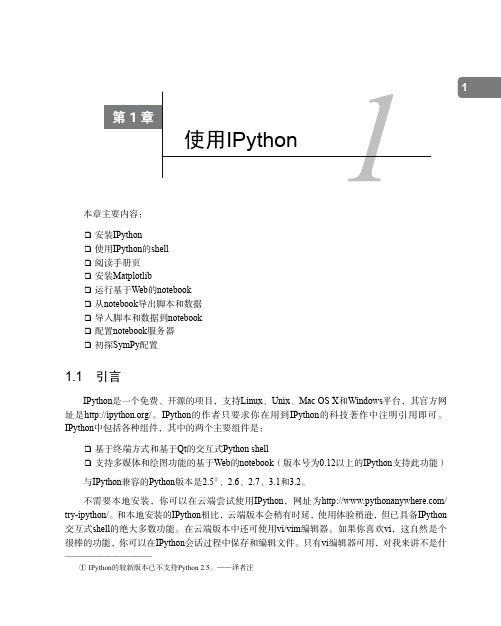
12345810967本章主要内容:❑ 安装IPython ❑ 使用IPython 的shell ❑ 阅读手册页 ❑ 安装Matplotlib❑ 运行基于Web 的notebook ❑ 从notebook 导出脚本和数据 ❑ 导入脚本和数据到notebook ❑ 配置notebook 服务器 ❑ 初探SymPy 配置1.1 引言IPython 是一个免费、开源的项目,支持Linux 、Unix 、Mac OS X 和Windows 平台,其官方网址是/。
IPython 的作者只要求你在用到IPython 的科技著作中注明引用即可。
IPython 中包括各种组件,其中的两个主要组件是:❑ 基于终端方式和基于Qt 的交互式Python shell❑ 支持多媒体和绘图功能的基于Web 的notebook (版本号为0.12以上的IPython 支持此功能)与IPython 兼容的Python 版本是2.5①、2.6、2.7、3.1和3.2。
不需要本地安装,你可以在云端尝试使用IPython ,网址为/ try-ipython/。
和本地安装的IPython 相比,云端版本会稍有时延,使用体验稍逊,但已具备IPython 交互式shell 的绝大多数功能。
在云端版本中还可使用vi/vim 编辑器。
如果你喜欢vi ,这自然是个很棒的功能,你可以在IPython 会话过程中保存和编辑文件。
只有vi 编辑器可用,对我来讲不是什——————————① IPython 的较新版本已不支持Python 2.5。
——译者注2第1章 使用IPython么问题,我本人对Emacs之类的其他编辑器并不感兴趣。
1.2安装IPythonIPython有许多种安装方式,这主要和使用什么操作系统有关。
基于终端的shell组件依赖于readline的存在,基于Web的notebook需要用到tornado和zmq。
除了安装IPython,我们还需要安装setuptools,其中包含了easy_install命令。
Rcpp快速参考指南说明书

return sum/n; // Obtain and return the Mean }
// Place dependent functions above call or // declare the function definition with: double muRcpp(NumericVector x);
double y0 = yy["foo"]; double y1 = yy["bar"];
// Matrix of 4 rows & 5 columns (filled with 0) NumericMatrix xx(4, 5);
// Fill with value int xsize = xx.nrow() * xx.ncol(); for (int i = 0; i < xsize; i++) {
for(int i = 0; i < n; i++){ sum += pow(x[i] - mean, 2.0); // Square
// [[Rcpp::export]]
2 | https:///package=Rcpp
Eddelbuettel and François
double varRcpp(NumericVector x, bool bias = true){ // Calculate the mean using C++ function double mean = muRcpp(x); double sum = 0; int n = x.size();
红管2新手入门手册By[HAN]OneManArmy
![红管2新手入门手册By[HAN]OneManArmy](https://img.taocdn.com/s3/m/76bdffe9951ea76e58fafab069dc5022aaea4604.png)
红管2新手入门手册By[HAN]OneManArmy 本文档制作人:大汉军团弯人军92,SteamID:[HAN]OneManArmy,纯手打,希望大家多多支持MainMenu:主菜单ServerBrower:浏览服务器(点这个)Training:训练SteamWorkhop:Steam创意工坊Setting:设置Credit:职员名单E某itGame:退出游戏129ServerOnline\\33ServerFiltered:129个在线服务器\\33个被过滤551PlayerOnline:551位玩家在线Back:返回Filter:筛选Spectate:观战QuickRefreh:快速刷新Refreh:刷新Contect:连接其实这里一般选择一个服务器就好,首推12的服务器,人多介绍服务器的模式等信息,不用理太多,选择ye就好GameMode:Territory/PlayStyle:Cutom:游戏模式:占领/游玩风格:普通MapTip:地图小贴士进入服务器之前的载入画面,等吧服务器欢迎画面,最上面一句是“欢迎来到我们12队的服务器”,选择“Continue(继续)”Defending:防御方(需要守卫据点,开场拥有整个地图,只要游戏结束前还有据点未被占领就算胜利)Attacking:进攻方(需要抢占据点,开场没有任何据点,夺得所有据点就为胜利)A某IS:23轴心国(人数):23ALLIES:23盟军(人数):23SpectateA某i:旁观轴心国SpectateAllie:旁观盟军AutoSelect:自动选择加入轴心国(这里指德国)或者盟军(这里指苏联)的话,直接点击图标就好PrimaryWeapon:主武器SecondaryWeapon:副武器Equiment:装备(手雷,武士刀,望远镜等)EliteAault:精英突击兵(冲锋枪+手枪+破片手雷)有半自动步枪可供解锁Aault:突击兵(冲锋枪+手枪+破片手雷)要冲锋和敌人中近程作战,并且在地形复杂的时候代替步枪兵成为主力Rifleman:步枪兵(步枪+手枪+大量破片手雷)炮灰EliteRifleman:精英步枪兵(步枪+手枪+大量破片手雷)有半自动步枪可供解锁MachineGunner:机枪兵(机枪+手枪破片手雷)负责压制敌人,不过因为机枪手通常需要在射界开阔的地方进行扫射,所以也很容易成为地方狙击手的靶子,机枪直接开火准心很飘,必须找个岩体掩护然后按右键瞄准架起武器才能开火Markman:神枪手(狙击枪+手枪)意思与Sniper狙击手相同,主要用来射击敌方的指挥官,机枪手,掷弹兵甚至地方的狙击手这些重要目标Anti-TankSoilder:反坦克兵(反坦克步枪+手枪+反坦克手雷)专门克制坦克,反坦克步枪用CF的话说就是“大炮”,可以穿透一定厚度的掩体来打击敌人,不过弹药量和射速都是问题Engineer:工兵(冲锋枪+手枪+反坦克手雷+磁性炸药包)炸药包可以吸附在金属上,有大概十秒的延时,主要用来炸掉铁门、铁丝网等障碍物,也可以用来炸坦克、杀敌。
各国人均国民总收入列表

各国人均国民总收入列表维基百科,自由的百科全书这是一个各国人均国民总收入列表,世界银行提供。
人均国民总收入是一个国家的最近一年的收入除以人口的价值。
它反映了一个国家公民的平均收入。
了解一个国家的经济实力和需求,第一步应了解它的人均国民总收入,对理解该国的一般普通公民的生活水平很有帮助。
一个国家的人均国民总收入与其社会,经济和环境指标密切相关。
例如,居住在较高的人均国民总收入国家的人民往往有较长的寿命,更高的识字率,更容易获得安全饮用水,更低的婴儿死亡率。
斜体字数据是2009, 2008,或2006年。
所有数据都为美元。
非主权实体或其他特殊地区以斜体标示。
美國 (47,390$),蓝色为相对数据较高国家,橙色为相对数据较低国家,下同。
澳大利亚 (43,590$)以色列 (27,170$)斯洛文尼亞 (23,860$)俄羅斯 (9,900$)巴西 (9,390$)伊朗 (4,520$)排名國家/地區人均国民总收入($美元)1 摩納哥183,150[1]2 列支敦斯登137,070[1]3 百慕大[1]4 挪威84,2905 卢森堡77,1606 卡塔尔[1]7 瑞士71,5308 开曼群岛[1]9 马恩岛[1]10 丹麥59,05011海峡群岛[1]12 科威特[1]13 瑞典50,110[1]14 荷蘭49,05015 圣马力诺50,400[1]16 芬兰47,72017 美國47,39018 奥地利47,06019 法罗群岛[1]20 比利时45,91021 安道尔41,750[1]22 澳大利亚43,590[1]23 加拿大43,27024 德國43,11025 法国42,39026 阿联酋41,930[1]27 日本41,85028 愛爾蘭41,00029 新加坡40,07030英國38,370中國 (4,270$)烏克蘭 (3,000$)印度 (1,330$)孟加拉 (700$)31 義大利35,15032 澳門34,880[1]33 香港32,78034 冰島32,71035 文莱31,800[1]36 西班牙31,75037 塞浦路斯29,430[2]38 紐西蘭28,770[1]39 以色列27,17040 希臘26,94041 格陵兰26,020[1]42 斯洛維尼亞23,86043 葡萄牙21,88044 巴哈马20,610[1]45 韩国19,89046 馬爾他19,27047 阿曼18,260[1]48 捷克17,89049 斯洛伐克16,83050 沙烏地阿拉伯16,190[1]51 巴林18,730[1]52 千里達及托巴哥15,38053 赤道几内亚14,54054 爱沙尼亚14,46055 克羅埃西亞13,87056 安地卡及巴布達13,17057 匈牙利12,85058 巴巴多斯12,660[1]59 波蘭12,44060 利比亞12,320[1]61 圣基茨和尼维斯11,74062 拉脫維亞11,62063委內瑞拉11,590阿富汗 (410$)64 立陶宛11,39065 乌拉圭10,59066 智利10,12067 俄羅斯9,90068 土耳其9,89069 塞舌尔9,76070 巴西9,39071 墨西哥8,89072 黎巴嫩8,88073 阿根廷8,62074 羅馬尼亞7,84075 马来西亚7,76076 模里西斯7,75077 加彭7,74078 哈萨克斯坦7,59079 巴拿马6,97080 格瑞那達6,93081 哥斯达黎加6,81082 博茨瓦纳6,79083 多米尼克6,76084 蒙特內哥羅6,75085 帛琉6,56085 圣卢西亚6,56087 聖文森及格瑞那丁6,30088 保加利亚6,27089 南非6,09090 苏里南5,920[1]91 白俄罗斯5,95092 馬爾地夫5,75093 中国5,72094 塞爾維亞5,63095 古巴5,520[1]96 哥伦比亚5,51097 阿塞拜疆5,33098 多米尼加5,03099 牙买加4,800100 波赫4,770101图瓦卢4,760102秘魯4,700103 馬其頓共和國4,570104伊朗4,520[1]105纳米比亚4,500106 阿尔及利亚4,450107约旦4,340108突尼西亞4,160109泰國4,150110 阿尔巴尼亚3,960111 安哥拉3,940112厄瓜多尔3,850113 伯利兹3,810114 土库曼斯坦3,790115 马绍尔群岛3,640116斐济3,630117薩爾瓦多3,380118 科索沃3,290119汤加3,280120佛得角3,270121 亚美尼亚3,200122 烏克蘭3,000122萨摩亚3,000124 圭亚那2,870125 摩洛哥2,850[3] 126叙利亚2,750127危地马拉2,740128密克羅尼西亞聯邦2,730129 巴拉圭2,710130格鲁吉亚2,690[4] 131瓦努阿圖2,640132 斯威士兰2,630133印尼2,500134 埃及2,420135伊拉克2,340136 斯里蘭卡2,240137东帝汶2,220138剛果共和國2,150139菲律賓2,060140 基里巴斯2,010141不丹1,870141宏都拉斯1,870141蒙古国1,870144玻利维亚1,810144 摩尔多瓦1,810[5]146印度1,330146 巴布亚新几内亚1,300148吉布提1,270[1]149 乌兹别克斯坦1,280150苏丹1,270[6]151 加纳1,230151约旦河西岸和加沙地带1,230[1][7]153聖多美和普林西比1,200154喀麦隆1,180154奈及利亞1,180156 科特迪瓦1,160156越南1,160158 尼加拉瓜1,110159 塞内加尔1,090160葉門1,070[1]160尚比亞1,070162 巴基斯坦1,050162老挝1,050164賴索托1,040165毛里塔尼亚1,030165 所罗门群岛1,030167吉尔吉斯斯坦840168 塔吉克斯坦800169肯亞790170贝宁780171柬埔寨750171 科摩罗750173孟加拉国700174海地670[1]174乍得620176 马里600177 几内亚比绍590178 布吉納法索550179坦桑尼亚530[8] 180 卢旺达520181 乌干达500182 多哥490183中非共和国470184辛巴威460185冈比亚450186 尼泊尔440[1] 186莫桑比克440188 马达加斯加430189 阿富汗410190 几内亚400191衣索比亞390191 尼日尔370 193厄立特里亚340193 塞拉利昂340195 馬拉威330196 利比里亚200197剛果民主共和國180198 布隆迪170— 阿鲁巴不適用[9]— 库拉索不適用[9]— 法屬玻里尼西亞不適用[9]— 直布罗陀不適用[9]— 關島不適用[9]— 新喀里多尼亞不適用[9]— 北馬里亞納群島不適用[9]— 波多黎各不適用[9]— 聖馬丁行政區不適用[9]— 荷屬聖馬丁不適用[9]— 特克斯與凱科斯群島不適用[9]— 美屬維京群島不適用[9]— 美属萨摩亚不適用[10]— 马约特岛不適用[10]— 緬甸不適用[11]— 朝鮮不適用[11]— 索馬利亞不適用[11]— 瑙鲁不適用[12]— 台湾不適用[12]—梵蒂冈不適用[12]同见各国人均国民总收入列表(购买力平价)参考^ 1.00 1.01 1.02 1.03 1.04 1.05 1.06 1.07 1.08 1.09 1.10 1.11 1.12 1.13 1.14 1.15 1.16 1.17 1.181.19 1.20 1.21 1.22 1.23 1.24 1.25 1.26 1.27 1.28 1.29 1.30 1.312010数据不可用, 为估计排名。
搜索引擎的主流及特点

搜索引擎的主流及特点主要的搜索引擎■GoogleGoogle公司(Google Inc.,NASDAQ:GOOG),是一家美国的上市公司(公有股份公司),于1998年9月7日以私有股份公司的型式创立,以设计并管理一个互联网搜索引擎;Google网站于1999年下半年启动;2004年8月19日,Google 公司的股票在纳斯达克(Nasdaq)上市,成为公有股份公司。
Google公司的总部称作“Googleplex”,位于美国加州圣克拉拉县的芒廷维尤。
2006年,公司在全球有超过3500名员工。
在共创办人拉里·佩奇退下后,Novell公司的前任行政总裁,埃里克·施密特(Eric E. Schmidt)博士,成为了Google公司的行政总裁■百度搜索百度公司(NASDAQ:BIDU)是一家提供中文搜索引擎的公司。
1999年由李彦宏以及其好友徐勇在美国创办。
一份截至 2006年9月的市场调查显示,百度是目前中国大陆访问使用量最高的搜索引擎(64.5%),该公司自称为“全球最大中文搜索引擎”。
据该公司的宣传介绍:公司名称“百度”二字源自中国宋代词人辛弃疾的《青玉案》诗句:“众里寻他千百度”,象征着百度对中文信息检索技术执着的追求。
■雅虎中国/Yahoo!公司(NASDAQ:YHOO)是一间美国上市公司和全球互联网服务公司。
它提供一系列的互联网服务,其中包括门户网站、搜索引擎、Yahoo!网站分类、Yahoo!邮箱、新闻以及登陆等。
Yahoo!是由斯坦福大学研究生杨致远和大卫·费罗于1994年1月创立并且在1995年3月2日成立公司,公司的总部设立在加利福尼亚州森尼韦尔市。
根据一些网络流量分析公司(包括Alexa Internet,Comscore 和Netcraft)的数据,Yahoo!已经是网络上被访问最多的网站,有4亿1千2百万的独立IP用户的访问者。
Yahoo!全球的网站每日平均有34亿个网页被访问,这也使之成为美国最受欢迎的网站之一。
quickreport使用方法

DELPHI7.0软件自带有报表Quick Report组件,但是默认的情况下,工具栏中是没有的,需要手动添加,步骤:component->install packages->add->\borland\bin\dclqrt70.bpl一、组件功能简介上面的两个图是QuickReport组件页的中所有组件,在BCB6中提供给我们使用的不会少于上面的23个的。
下表是按上图中组件的位置先后,对各控件的使用功能逐一做了简单的介绍:1)QuickRep带有坐标,作为其他报表控件(如TQRBand)的容器,通过它的Band属性可以自动添加各种类型的TQRBand重要属性(Properties)使用说明DataSet连结数据来源,一般是ADO/BDE连接组件的名字Page纸张的设置,可展开BottomMargin10.0mm报表下边界尺寸Columns1报表分栏数,默认为1栏ColumnSpace0.0mm报表栏与栏间隔尺寸,Columns值大于1时有效LeftMargin10.0mm报表左边界尺寸Length210.0mm报表长度尺寸,与PaperSize设置相关OrientationpoPortraitpoLandscape报表方向打印方向,有下面两个值:直印poPortrait、横印poLandscapePaperSizeA4报表打印纸张大小RightMargin10.0mm报表右边界尺寸Rulertrue报表标尺显示TopMargin10.0mm报表上边界尺寸Width297.0mm报表宽度尺寸,与PaperSize设置相关PrinterSettingCopies1报表复制份数Duplexfalse报表双重打印FirstPage报表打印起始页LastPage报表打印终止页OutPutBinAuto报表输出种类ReportTitle报表预览打印标题Unitsmm报表设计阶段显示标尺单位2)QRSubDetail建立一个主/明细(master/detail) 报表,连接明细文件的组件3)QRStringsBand可建立一读取TStrings 中项次值的组件。
python 300本电子书合集

Rapid+GUI+Programming+with+Python+and+Qt.pdf
quantsp研究计划书.pdf
Qt5_Python_GUI_Programming_Cookbook.pdf
PYTHON自然语言处理中文翻译 NLTK 中文版.pdf
Python编程导论第2版_2018(#).pdf
Python编程初学者指南.pdf
Python编程:从入门到实践.pdf
Python_文本处理指南[经典].pdf
Python_Web开发实战.pdf
Python_Web开发:测试驱动方法.pdf
Python_Testing_Cookbook.pdf
Python机器学习实践指南(中文版带书签)、原书代码、数据集
python官方文档
Python编程(第4版 套装上下册)
linux
征服PYTHON-语言基础与典型应用.pdf
与孩子一起学编程_中文版_详细书签.pdf
用Python做科学计算.pdf
用Python写网络爬虫.pdf
用Python进行自然语言处理(中文翻译NLTK).pdf
面向对象的思考过程.pdf
码农 第8期.pdf
码农 第7期.pdf
码农 第6期.pdf
码农 第5期.pdf
流畅的python.pdf
零基础学python.pdf
量化投资以Python为工具.pdf
利用Python进行数据分析(###).pdf
可爱的Python(哲思社区.插图版_文字版).pdf
NX_4MachSeriesQuickRef

Oct. 2006
设计
风格与样 式设计
数字化仿真
工装模具
NX 3 Mach Series Quick Reference NC 加工
行业方案
NX Mach Advantage (节 点锁定)
NX Mach 1 (节点锁定) Design
NX Mach 1 (网络浮动) Design
NX Mach 2 Advanced Design
产品种类 NX Mach 1 加工基础包 NX Mach 1 加工基础包 NX Mach 3 高级有限元分析包
增加 NX40003 NX Mach MDE NX40003 NX Mach MDE -
NX 设计
设计 升级
工装模具 升 级
Upgrades
设计 工装模具
升级到
产品 # 产品描述Fra biblioteknx41000 nx11100 nx11110 nx12100
Extended Engineering Process Management - for existing -E customers only NX Mach Product Number Teamcenter Engineering - NX Embedded Client Teamcenter Engineering - Product Engineering Author Teamcenter Engineering - Classification User Teamcenter Engineering - Visualization Standard Plus
模块包结构
NX Mach 系列是一套有效的全新模块包,代表NX的前瞻性战略。我们同时 为已有的客户保留原来的模块包。
Verilog Finite State Machine Lab 实验指南说明书

Building a Finite State Machine LabVerilog PartOverview:In this lab you will learn how to model finite state machine in Verilog HDL using three always blocks. You will model a specified counting sequence counter as an example of fsm. The predefined counting sequence you will model is 000 -> 011 → 101 → 111 →010 → 110 → 000 …Outcome:You will understand how to develop fsm in Verilog using three always blocks. You will learn how to create a model using ISE create project wizard. You will instantiate lower-level models to create a complex model. You will use ISE simulator to simulate the design. You will add user constraint file (ucf) to assign pins so the design can be targeted to National Instruments (NI) Digital Electronics FPGA Board. You will implement the design and create a bitstream file using ISE’s implementation tools. Once bitstream is created, you will download using ISE’s iMPACT program and verify the design functionality.Background (to be completed after discussion):Describe the behavioral modeling style to model a finite state machine. Compare and contrast between single always block and three always blocks methodologiesDesign Procedure (to be discussed):(should we have this section to show how the circuit is designed?)References:1. National Instruments’ Digital Electronics FPGA Board user manual2. Verilog HDL booksStephen Brown, Zvonko G. Vranesic, “Fundamentals of Digital Logic with Verilog Design”, 2002 Zainalabedin Navabi, “Verilog Digital Systems Design: RT Level Synthesis, Testbench, andVerification”, 2005Samir Paltinkar, “Verilog HDL: A Guide to Digital Design and Synthesis”, 2003Joseph Cavanagh, “Verilog HDL: Digital Design and Modeling”, 2007Michael D. Ciletti, “Modeling, Synthesis, and Rapid Prototyping with Verilog HDL”, 2003Douglas J. Smith, “HDL Chip Design: A Practical Guide for Designing, Synthesizing and Simulating ASICs and FPGAs using VHDL or Verilog”, 19963. On-line references:Verilog HDL Reference Card: /class/ee183/handouts_win2003/VerilogQuickRef.pdfProcedure:1. Create a ISE project•Launch ISE: Select Start →Programs→Xilinx ISE Design Suite 10.1 →ISE→Project Navigator•In the Project Navigator, select File → New Project. The New Project Wizard opens•For Project Location, use the “…” button to browse to C:\NI\Verilog_labs, and then click OK•For Project Name, type fsm_lab•Click Next•Select the following options and click NextDevice Family: Spartan3EDevice: xc3s500EPackage: ft256Speed Grade: –5Synthesis Tool: XST (VHDL/Verilog)Simulator: ISE Simulator (VHDL/Verilog)Preferred Language: Verilog•The Create New Source dialog will appear. Click Next and Add Existing Source Wizard form will appear•Click on Add Source button•Browse to c:\NI\verilog_labs\resources\fsm_lab, select fsm_top.v and fsm_top.ucf files, click open and then OK•Notice that Copy to Project check boxes are selected•Click Next and then Finish to close the wizard and add the files in the project • A project will be created, fsm_top.v model and fsm_top.ucf constraint file will be added in the Sources hierarchy window•Let us analyze the code of the fsm_top file•The file first defines states•The first always block models current state synchronization•The second always block computes next state logic•Note that the S0, S1 states ensures that a long go high is treated as a single pulse•Once the go pulse is detected, the machine performs a specific pattern counter •The third always block computes machine’s output•Note that since the output is dependent on the current state only, it can be modeled with data flow statement (assign)2. Simulate the design using ISE•Right-click on the fsm_top entry in Sources window, right-click and select Add Copy of Source…•Browse to C:\NI\Verilog_labs\resouces\fsm_lab and select fsm_top_tb.v.Notice that the Sources for window changes to Behavioral Simulation fromImplementation•Select fsm_top_tb in the Sources window, expand the Xilinx ISE Simulator process in Processes window•Double-click Simulator Behavioral Model to run simulator•The model will be compiled and the simulator will be run•Simulation results will be displayed. To see portion of it, use area zoom () button to zoom in the area for time range of 200 ns to 500 ns and it will beseen as shown below•You can verify that the machine starts counting only after go pulse is asserted and then negated. The go pulse can remain high for several clock cycles butthe counting will start only after go has become low•Close the simulator3. Implement the design•Select implementation in Sources for window•In order to see the LEDs toggling in hardware, the clock needs to further slow down to seconds period. A model is provided which can be used to do the same•Select fsm_top module in Sources window, right-click, and select Add Copy of Source…•Browse to c:\NI\verilog_labs\resources\fsm_lab and select clk_divider.v and click open•Add the following instantiation to include the clk_divider•Double-click on the Map report to view the report. Look at the resource utilization and note that 31 slices, 28 flip-flops, and 1 BUFGMUX are beingused. The 28 flip-flops are mainly due to the 24-bit counter that is being usedin clk_divider model which models 24-bit wide counter, 1 flip-flop for theclk_dv signal in the counter, and 3 flip-flops are being used for the fsm •You can see similar information by clicking on Design Summary tab and looking at the various information4. Verify the design in hardware•Select fsm_top in Sources window and double-click on GenerateProgramming File process to generate the bit file for the design•Expand Configure Target Device process and double-click on Manage Configuration Project (iMPACT) process•Connect the board with the USB-JTAG cable•Power ON the board•Click Finish to use the JTAG chain•Select fsm_top.bit file to be assigned to xc3s500e device and click Open•Click Bypass button for xcf04s and then OK to use FPGA deviceprogramming•Right-click on the FPGA and select Program•This will program the FPGA and DONE light will lit on the board•Once programmed successfully, the design is waiting for go pulse•Press BTN0 and release it and observe that the fsm outputs the desired patter on LD2:LD0•Once confirmed the functionality, power down the board and close ISE saving project changesLabView PartOverview:In this lab you will learn how to create VI using simple gates and use the created Vis to create a more complex lab. You will create VIs using LabView FPGA’s basic gates. After building the basicVIs, you will create a minority gate model using hierarchical design.Outcome:You will understand how to model Verilog logical operators. You will learn how to create a model using ISE create project wizard. You will instantiate lower-level models to create a complex model. You will use ISE simulator to simulate the design. You will add user constraint file (ucf) to assign pins so the design can be targeted to National Instruments (NI) Digital Electronics FPGA Board. You will implement the design and create a bitstream file using ISE’s implementation tools. Once bitstream is created, you will download using ISE’s iMPACT program and verify the design functionality.References:1. National Instruments’ Digital Electronics FPGA Board user manual2. LabView TutorialProcedure:1. Create Basic VIs•Launch LabView: Select Start →Programs→National Instruments LabView 8.6•Create New VIELVIS-II Part。
LG A165 手机 功能说明书
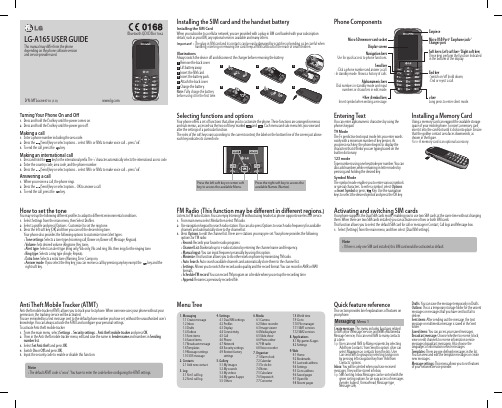
Quick feature referenceThis section provides brief explanations of features on your phone.Messaging Menu 1Create message: This menu includes functions related to SMS (Short Message Service) and MMS (Multimedia Message Service). You can send SMS to many contacts at a time.Tip: U ser can send SMS to Many recipients by selecting‘Add from Contacts‘ from Send to option. (User can select Maximum 20 contacts from the list). User Can send SMS to groups by selecting Group icon by pressing left navigation key from “Add from Contacts” options.Inbox: You will be alerted when you have received messages. They will be stored in Inbox.Tip: S MS Sorting: Inbox Messages can be sorted with thegiven sorting options for an easy access of messages (Sender, Subject, Unread/read, Message type, Message size).Drafts: You can save the message temporarily in Drafts.Outbox: This is a temporary storage folder for the unsent messages or messages that you have sent but fail to deliver.Sent items: After sending out the message, the text message or multimedia message is saved in the Sent folder.Saved items: You can access your saved messages.Broadcast message: Choose whether to receive, block, view or edit channels to receive information service messages (broadcast messages). Also choose the languages of information service messages.Templates: There are pre-defined messages in the list. You can view and edit the template messages or create new messages.Message settings: This menu allows you to set features of your network service provider.Menu TreeAnti Theft Mobile Tracker (ATMT)Anti-theft mobile tracker (ATMT) allows you to track your lost phone. When someone uses your phone without your permission, the tracking service will be activated.You are reminded by a text message sent to the default phone number you have set, without the unauthorized user’s knowledge. You can always activate the ATMT and configure your personal settings.To activate Anti-theft mobile tracker1. From the main menu, select Settings > Security settings > Anti-theft mobile tracker and press OK .2. Then in the Anti-theft mobile tracker menu, edit and save the name in Sender name and numbers in Sending number list .3. Select Set Anti-theft and press OK .4. Switch On or Off and press OK .5. Input the security code to enable or disable this function.Note› The default ATMT code is “0000”. You have to enter the code before configuring the ATMT settings.Activating and switching SIM cardsYour phone supports the Dual SIM cards mode, enabling you to use two SIM cards at the same time without changing them. When there are two SIM cards installed, you can activate one of two or both SIM cards.This function allows you to select the default SIM card for call or message in Contact, Call logs and Message box.1. Select [Settings] from the main menu, and then select [Dual SIM settings].Note› I f there is only one SIM card installed, this SIM card would be activated as default.FM Radio (This function may be different in different regions.)Listens to FM radio station. You can enjoy listening FM without using headset as phone supports wireless FM service.1. F rom main menu select Media then select FM radio.2. U se navigation keypad to search radio station. You can also press Options to search radio frequency for available channels and automatically store to the channel list.3. P ress Options to edit the channel list. There are 9 stations you may pre-set. Your phone provides the following options for FM radio:› R ecord: Records your favorite radio programs.› C hannel List: Bookmark up to 9 radio stations by entering the channel name and frequency. › M anual input: You can input frequency manually by using this option.› M inimize: This function allows you to do other work on phone by minimizing FM radio.› A uto Search: Auto search available channels and automatically store them to the channel list.› S ettings: Allows you to switch the record audio quality and the record format. You can record in AMR or WAVformats.› S chedule FM record: You can record FM program on schedule when you set up the recording time. › A ppend: Resumes a previously recorded file.How to set the toneYou may set up the following different profiles to adapt to different environmental conditions.1. Select Settings from the main menu, then Select Profiles.2. Select a profile and press [Options - Customize] to set the ring tone.3. Press the left soft key [OK] and then you can set the desired ring tone.Your phone also provides the following options to customize tones/alert types:› T one settings: Selects a tone type (Incoming call, Power on, Power off, Message, Keypad). › V olume: Sets desired volume (Ringtone, Key tone).› A lert type: Selects an alert type (Ring only, Vib. only, Vib. and ring, Vib. then ring) for the ringing tone. › R ing type: Selects a ring type (Single, Repeat).› E xtra tone: Selects a extra tone (Warning, Error, Camp on).› A nswer mode: If you select the Any key, you can receive a call by pressing any key except the key and theright soft key.Selecting functions and optionsYour phone offers a set of functions that allow you to customize the phone. These functions are arranged in menus and sub-menus, accessed via the two soft keys marked and . Each menu and sub-menu lets you view and alter the settings of a particular function.The roles of the soft keys vary according to the current context; the label on the bottom line of the screen just above each key indicates its current role.MenuNamesPress the right soft key to access the available Names (Names).Press the left soft key or center soft key to access the available Menu.Turning Your Phone On and Off1. Press and hold the End key until the power comes on.2. Press and hold the End key until the power goes off.Making a call1. Enter a phone number including the area code.2. Press the [Send] key or select options > select SIM1 or SIM2 to make voice call > press “ok”.3. To end the call, press the key.Making an international call1. Press and hold the key for the international prefix. The ‘+’ character automatically selects the international access code.2. Enter the country code, area code, and the phone number.3. Press the [Send] key or select options > select SIM1 or SIM2 to make voice call > press “ok”.Answering a call1. When you receive a call, the phone rings.2. Press the [Send] key or select option > OK to answer a call.3. To end the call, press the key.Installing the SIM card and the handset batteryInstalling the SIM CardWhen you subscribe to a cellular network, you are provided with a plug-in SIM card loaded with your subscription details, such as your PIN, any optional services available and many others.Important! › T he plug-in SIM card and its contacts can be easily damaged by scratches or bending, so be careful whenhandling, inserting or removing the card. Keep all SIM cards out of the reach of small children.IllustrationsAlways switch the device off and disconnect the charger before removing the battery.1 R emove the back cover.2 Lift battery away.3 Insert the SIM card.4 Insert the battery pack.5 Attach the back cover.6 Charge the battery.Note: Fully charge the battery before using it for the first time.Phone ComponentsLG-A165 USER GUIDEThis manual may differ from the phone depending on the phone software version and service provider used.P/N: MFL66984710 (1.0)Entering TextYou can enter alphanumeric characters by using the phone’s keypad.T9 ModeThe T9 predictive text input mode lets you enter words easily with a minimum number of key presses. As you press each key, the phone begins to display the characters that it thinks you are typing based on the built-in dictionary.123 modeType numbers using one keystroke per number. You can also add numbers while remaining in letter modes by pressing and holding the desired key.Symbol ModeThe symbol mode enables you to enter various symbols or special characters. To enter a symbol, select Options Insert Symbol or press Key. Use the navigation keys to select the desired symbol and press the OK key.Installing a Memory CardUsing a memory card can expand the available storage space of your mobile phone. To insert a memory card, insert it into the card slot until it clicks into place. Ensure that the golden contact area faces downwords, as shown in the figure.Note: A memory card is an optional accessory.Micro SD memory card socketMicro USB Port / Earphone jack / Charger port# keyLong press to enter silent mode.* Key (Symbol key)Insert symbol when writing a message.Display screenEarpieceNavigation keysUse for quick access to phone functions.Soft keys (Left soft key / Right soft key)These keys perform the function Indicated in the bottom of the display.Send key- D ial a phone number and answer a call.- I n standby mode: Shows a history of calls.End key- S witch on/off (hold down)- End or reject a call.Alphanumeric keysDial numbers in standby mode and inputnumbers or characters in edit mode.1234561. Messaging1.1 C reate message 1.2 Inbox 1.3 Drafts 1.4 Outbox 1.5 Sent items 1.6 Saved items1.7 B roadcast message 1.8 Templates1.9 M essage settings 1.10 SOS message2. Contacts2.1 A dd new contact3. Log3.1 Sim1 call log 3.2 Sim2 call log4. Settings4.1 D ual SIM settings 4.2 P rofiles 4.3 D isplay 4.4 C onnectivity 4.5 C all 4.6 P hone 4.7 N etwork4.8 S ecurity settings 4.9 R estore factory settings5. Gallery5.1 M y images 5.2 M y sounds 5.3 M y videos5.4 M y game & apps 5.5 O thers6. Media 6.1 C amera6.2 V ideo recorder 6.3 I mage viewer 6.4 M edia player 6.5 S lide show 6.6 P hoto editor 6.7 F M radio 6.8 V oice recorder7. Organiser 7.1 A larm clock 7.2 C alendar 7.3 T o-do list 7.4 N otes 7.5 C alculator 7.6 S topwatch 7.7 C onverter7.8 W orld time 7.9 G o to7.10 F ile manager 7.11 SIM1 services 7.12 SIM2 services 8. Applications8.1 M y games & apps 8.2 S ettings 9. Web 9.1 H ome 9.2 B ookmarks 9.3 L ast web address 9.4 S ettings 9.5 G o to address 9.6 S aved pages 9.7 O pen file 9.8 R ecent pagesBluetooth QD ID B017062Declaration of Conformity。
京瓷 TASKalfa 系列多功能一体机快速参考指南说明书

TASKalfa 8353ci
TASKalfa 7353ci
TASKalfa 7054ci
TASKalfa 6054ci
TASKalfa 5054ci
600 x 600 dpi 1200 x 1200 dpi 4800 x 1200 dpi*
600 x 600 dpi 1200 x 1200 dpi 4800 x 1200 dpi*
600 x 600 dpi 1200 x 1200 dpi 4800 x 1200 dpi*
600 x 600 dpi 1200 x 1200** dpi
600 x 600 dpi
600 x 600 dpi
600 x 600 dpi
600 x 600 dpi
600 x 600 dpi
600 x 600 dpi
1200 x 1200 dpi 1200 x 1200 dpi 1200 x 1200 dpi 1200 x 1200 dpi 1200 x 1200 dpi 1200 x 1200 dpi
8.5” x 14” (Std. Tray) 8.5” x 14” (MPT)
Memory (Std/Max)
HDD
Duplex
Paper Capacity (Std/Max)
4GB Std. 320GB Standard 600/3100
4GB Std. 320GB Standard 600/3100
4.5GB Std. 320GB Standard
4.5GB Std. 320GB Standard
Eigen工具查询参考

// A simple quickref for Eigen. Add anything that,s missing. // Main author: Keir Mierle#include <Eigen/Dense>// Basic usage// Eigen// Matlab // comments x.size()// length(x) // vector size C.rows()// size(C,1) // number of rows C.cols()// size(C,2) // number of columns x(i)// x(i+1) // Matlab is 1-based C(i,j) // C(i+1,j+1) //// Runtime error if assertions are on. // Runtime error if assertions are on. // Ok; size didn,t change. // Ok; only dynamic cols changed.// Initialize A. The elements can also be // matrices, which are stacked along cols // and then the rows are stacked. // B is three horizontally stacked A,s. // Fill A with all 10's.Matrix<double, 3, 3> A;Matrix3d.Matrix<double, 3, Dynamic> B;Matrix<double, Dynamic, Dynamic> C;MatrixXd.Matrix<double, 3, 3, RowMajor> E;column-major.Matrix3f P, Q, R;Vector3f x, y, z;RowVector3f a, b, c;VectorXd v;doublesdouble s;// Fixed rows and cols. Same as // Fixed rows, dynamic cols. // Full dynamic. Same as // Row major; default is // 3x3 float matrix. // 3x1 float matrix. // 1x3 float matrix. // Dynamic column vector of A.resize(4, 4)B.resize(4, 9)A.resize(3, 3)B.resize(3, 9) A << 1, 2, 3, 4, 5, 6, 7, 8, 9; B << A, A, A; A.fill(10); // EigenMatrixXd::Identity(rows,cols)C.setIdentity(rows,cols)MatrixXd::Zero(rows,cols)C.setZero(rows,cols)MatrixXd::Ones(rows,cols) // Matlab // eye(rows,cols) // C = eye(rows,cols) // zeros(rows,cols) // C = ones(rows,cols) // ones(rows,cols)C.setOnes(rows,cols) // C = ones(rows,cols) MatrixXd::Random(rows,cols) // rand(rows,cols)*2-1 // MatrixXd::Random returns uniform random numbers in (-1, 1).C.setRandom(rows,cols) // C = rand(rows,cols)*2-1 VectorXd::LinSpaced(size,low,high) // linspace(low,high,size)'v.setLinSpaced(size,low,high) // v = linspace(low,high,size)'// Matrix slicing and blocks. All expressions listed here areread/write.// Templated size versions are faster. Note that Matlab is 1-based (a size N// vector is x(1)...x(N)).// Eigen x.head(n) x.head<n>() x.tail(n) x.tail<n>()x.segment(i, n) x.segment<n>(i) P.block(i, j, rows, cols)P.block<rows, cols>(i, j)P.row(i) P.col(j)P.leftCols<cols>()P.leftCols(cols)P.middleCols<cols>(j)P.middleCols(j, cols)P.rightCols<cols>()P.rightCols(cols)P.topRows<rows>()P.topRows(rows)P.middleRows<rows>(i)P.middleRows(i, rows)P.bottomRows<rows>()P.bottomRows(rows)P.topLeftCorner(rows, cols)P.topRightCorner(rows, cols) P.bottomLeftCorner(rows, cols) P.bottomRightCorner(rows, cols) cols+1:end)P.topLeftCorner<rows,cols>() P.topRightCorner<rows,cols>() P.bottomLeftCorner<rows,cols>() // Matlab// x(1:n)// x(1:n)// x(end - n + 1: end)// x(end - n + 1: end)// x(i+1 : i+n)// x(i+1 : i+n)// P(i+1 : i+rows,j+1 :j+cols)// P(i+1 : i+rows,j+1 :j+cols)// P(i+1, :)// P(:, j+1)// P(:, 1:cols)// P(:, 1:cols)// P(:, j+1:j+cols)// P(:, j+1:j+cols)// P(:, end-cols+1:end)// P(:, end-cols+1:end)// P(1:rows, :)// P(1:rows, :)// P(i+1:i+rows, :)// P(i+1:i+rows, :)// P(end-rows+1:end, :)// P(end-rows+1:end, :)// P(1:rows, 1:cols)// P(1:rows, end-cols+1:end)// P(end-rows+1:end, 1:cols)// P(end-rows+1:end, end-// Views, transpose, etc; all read-write except for .adjoint(). // Eigen // MatlabR.adjoint() // R'R.transpose() // R.' or conj(R')R.diagonal() // diag(R)x.asDiagonal() // diag(x)R.transpose().colwise().reverse(); // rot90(R)R.conjugate() // conj(R)// All the same as Matlab, but matlab doesn't have *= style operators.// Matrix-vector. Matrix-matrix. Matrix-scalar.y =M*x; R =P*Q; a =b*M; R =P - Q; R = s*P;a *= M; R =P + Q; R = P/s;R *= Q; R = s*P;R += Q; R *= s;R -= Q; R /= s; // Vectorized operations on each element independently// Eigen // MatlabR = P.cwiseProduct(Q); // R = P .* QR = P.array() * s.array();// R = P .* sR = P.cwiseQuotient(Q); // R = P ./ QR = P.array() / Q.array();// R = P ./ QR = P.array() + s.array();// R = P + sR = P.array() - s.array();// R = P - sR.array() += s; // R = R + sR.array() -= s; // R = R - sR.array() < Q.array(); // R < QR.array() <= Q.array(); // R <= QR.cwiseInverse(); // 1 ./ PR.array().inverse(); // 1 ./ PR.array().sin() // sin(P)P.bottomRightCorner<rows,cols>()cols+1:end) // P(end-rows+1:end, end// Of particular note is Eigen's optimized.// Eigen R.row(i) = P.col(j); R.col(j1).swap(mat1.col(j2)); swap function which is highly // Matlab// R(i, :) = P(:, i)// R(:, [j1 j2]) = R(:, [j2, j1])R.array().cos() // cos(P)R.array().pow(s) // P「sR.array().square() //P .八 2R.array().cube() //P .八 3R.cwiseSqrt() // sqrt(P)R.array().sqrt() // sqrt(P)R.array().exp() // exp(P)R.array().log() // log(P)R.cwiseMax(P) // max(R, P)R.array().max(P.array()) // max(R, P)R.cwiseMin(P) // min(R, P)R.array().min(P.array()) // min(R, P)R.cwiseAbs() // abs(P)R.array().abs() // abs(P)R.cwiseAbs2() // abs(P「2)R.array().abs2() // abs(P「2)(R.array() < s).select(P,Q); // (R < s ? P : Q)// Reductions. int r, c;// Eigen // MatlabR.minCoeff() // min(R(:))R.maxCoeff() // max(R(:))s = R.minCoeff(&r, &c)ind2sub(size(R), i);// [s, i] = min(R(:)); [r, c] =s = R.maxCoeff(&r, &c) ind2sub(size(R), i); R.sum()R.colwise().sum()R.rowwise().sum()R.prod()R.colwise().prod()R.rowwise().prod()R.trace()R.all()R.colwise().all()R.rowwise().all()R.any()R.colwise().any()R.rowwise().any()// Dot products, norms, // Eigen// [s, i] = max(R(:)); [r,// sum(R(:))// sum(R)// sum(R, 2) or sum(R')'// prod(R(:))// prod(R)// prod(R, 2) or prod(R')'// trace(R)// all(R(:))// all(R)// all(R, 2)// any(R(:))// any(R)// any(R, 2)etc.c] =x.norm()work in Eigen.// norm(x). Note that norm(R) doesn't// Note that for most operations Eigen requires all operands to have the same type:MatrixXf F = MatrixXf::Zero(3,3);A += F; // illegal in Eigen. In Matlab A = A+F is allowedA += F.cast<double>(); // F converted to double and then added (generally, conversion happens on-the-fly)// Eigen can map existing memory into Eigen matrices.// Solve Ax = b. Result stored in x. Matlab: x = A \ b.x = A.ldlt().solve(b)); // A sym. p.s.d. #include<Eigen/Cholesky>x = A.llt() .solve(b)); // A sym. p.d. #include<Eigen/Cholesky>x = A.lu() .solve(b)); // Stable and fast. #include <Eigen/LU> x = A.qr() .solve(b)); // No pivoting. #include <Eigen/QR> x = A.svd() .solve(b)); // Stable, slowest. #include <Eigen/SVD> // .ldlt() -> .matrixL() and .matrixD()// .llt() -> .matrixL()x.squaredNorm()true for complexx.dot(y)x.cross(y)<Eigen/Geometry> // dot(x, x) Note the equivalence is not // dot(x, y) // cross(x, y) Requires #include//// Type conversion// EigenA.cast<double>();A.cast<float>();A.cast<int>();A.real();A.imag();// if the original type equals // Matlab // double(A) // single(A) // int32(A) // real(A) // imag(A) destination type, no work is done float array[3];Vector3f::Map(array).fill(10); over array and sets entries to 10 intdata[4] = {1, 2, 3, 4);Matrix2i mat2x2(data); Matrix2i::Map(data) = 2*mat2x2; data with 2*mat2x2MatrixXi::Map(data, 2, 2) += mat2x2; of data (alternative syntax if size // create a temporary Map // copies data into mat2x2 // overwrite elements of // adds mat2x2 to elements is not know at compile time)// .lu() -> .matrixL() and .matrixU()// .qr() -> .matrixQ() and .matrixR()// .svd() -> .matrixU(), .singularValues(), and .matrixV()// Eigenvalue problems// Eigen // MatlabA.eigenvalues(); // eig(A);EigenSolver<Matrix3d> eig(A); // [vec val] = eig(A) eig.eigenvalues(); // diag(val)eig.eigenvectors(); // vec// For self-adjoint matrices use SelfAdjointEigenSolver<>。
chatgpt100个实用提问方式

Chatgpt100个提问方式一般说出你的企业或想法。
你能给我的科技创业公司起个有创意的名字吗?2. 帮我给我的面包店起个朗朗上口的名字。
为课程或培训计划制定大纲就特定的工作问一些面试问题。
我正在面试一个软件工程师的职位,你能给我一些面试问题吗?2. 请为我提供一些市场经理职位的常见面试问题。
为你的商业伙伴、顾客或客户提出礼物建议。
我需要为我的客户挑选礼物,你能帮忙吗?2. 有什么特别的礼物可以送给我的商业伙伴呢?从一长串名字或电子邮件中随机选择一个竞赛获胜者1。
我想从100个名字中选出一个获胜者,你能帮我吗?2. 你能从1000个电子邮件地址中随机挑选5个参加赠送比赛吗?编码解释为什么一段代码不能工作为什么这段代码不能工作?Var x = 5;Var y = 0;console.log (x / y); 解释一段代码的含义这段代码是做什么的?function addNumbers(a, b) { return a + b; }使用指定的语言重写代码将此代码翻译成Python: function addNumbers(a, b) {return a + b;}编写完整的软件程序。
写一个程序,计算一个给定的数字的阶乘在python?2. 如何在Javascript中进行HTTP请求?生成正则表达式(regex)创建一个匹配所有电子邮件地址的正则表达式?2. 生成8位密码正则表达式function addNumbers(a, b) { return a + b; }更改代码行的CSS更新该行的CSS以将字体颜色更改为蓝色?<p class="example">Hello, QuickRef.ME!</p>更改一行代码的HTML添加一个类的“标题”到这个标题标签?<h1>Hello, QuickRef.ME!</h1>电子邮件创建电子邮件活动1. 周末邀请杰克共进晚餐的电子邮件2. 为新客户的入职流程创建一个电子邮件序列格式化和校对电子邮件校对和格式化我刚刚写的这封电子邮件:你好,请问你对ChatGPT有什么实际的技巧吗?提供有效的电子邮件营销技巧1。
ANZ eGate支付网关Magento 2用户指南说明书

ANZ eGate Payment Gateway for Magento 2User GuideTable of Content1.Extension Installation Guide2.Configuration3.ANZ Payment Method in Frontend4.ANZ Payment Details in Backend5.ANZ Payment Method for Backend Order1.Extension Installation•Find the Composer name and version of the extension in the extension’s composer.json file.•Login to your SSH and run:o composer require meetanshi/magento-2-anz-egate-payment-gateway --ignore-platform-reqs•Enter your authentication keys.Your public key is your username; your private key is your password.•Wait for Composer to finish updating your project dependencies and make sure there aren’t any errors.•To verify that the extension installed properly, run the command:o php bin/magento module:status Meetanshi_Anz --ignore-platform-reqs •By default, the extension is probably disabled.•Enable the extension and clear static view files:o php bin/magento module:enable Meetanshi_Anz --clear-static-contento php bin/magento setup:upgradeo For Magento version 2.0.x to 2.1.x - php bin/magento setup:static-content:deployo For Magento version 2.2.x & above - php bin/magento setup:static-content:deploy –fo php bin/magento cache:flush2.ConfigurationFor configuring the extension, login to Magento 2, move to Stores → Configuration → Sales →Payment Methods → ANZ eGate Payment Gateway (General Configuration), where you can find various settings to configure the extension. ANZ direct payment is where you need toprovide an SSL secure page on website for buyers to enter credit card details and order details.•Enabled: Enable or disable ANZ direct (Merchant Hosted) payment method from here.•Debug: Select YES to enable debug.•Title: Enter title for the ANZ merchant hosted payment method to show in the frontend.•Show ANZ Logo: Set YES to show ANZ logo along with the payment method on the checkout page in the frontend.•Sandbox Mode: Select YES to enable the sandbox mode for testing purpose.•Merchant Access Code: Enter merchant access code provided by ANZ gateway while registration.•Merchant ID: Enter the merchant ID you have received from the ANZ payment gateway.•Secure Secret: Enter the secure secret you have received from the ANZ payment gateway.•AMA User: Enter the AMA user you have received from the ANZ payment gateway.•AMA Password: Enter the AMA password you have received from the ANZ payment gateway. Note: Follow https://.au/content/dam/anzcomau/documents/pdf/egate-merchadmin-quickrefguide.pdf to get Merchant Access Code, Merchant ID, Secure secret, AMA user and ANZ password from the ANZ payment gateway.•Payment Action: Select one of the payment actions to capture payments.•New Order Status: Set the order status of the new orders placed using the ANZ merchant hosted payment method.•Instructions: Add instructions to show on the checkout page along with the payment method.•Minimum Order Total: Enter the minimum order total to allow using the ANZ payment method.•Maximum Order Total: Enter the maximum order total to allow using the ANZ payment method.•Sort Order: Enter the sort order of the payment method.3.ANZ Payment Method in FrontendOnce the extension is configured and the direct payment method is enabled, customers can see the payment method in the frontend on the checkout page. They need to enter card details (use test card details from here) and click the “Place Order” button to successfully place the order.•ANZ Payment Details in “My Account” SectionOnce the order is placed successfully, customers can see the payment details in their “My Account” section.4.ANZ Payment Details in BackendApart from the customers, admin can also see the payment details in the Sales → Orders →Order View section in the backend.5.ANZ Payment Method for Backend OrderJust as frontend, ANZ direct payment method also works with backend orders. Admin needs to create a new order and select ANZ payment method, add card details and click submit order to place an order from backend using the ANZ payment method.。
ISBoxer for WoW PwnBoxer refugees说明书

A guide to ISBoxer for WoW PwnBoxer refugeesSwitching to ISBoxer is easy, and it should only take you a few minutes. A former well-known PwnBoxer user says that he switched over and did a heroic instance within 10 minutes, after only resetting his in-game key bindings and spending a few minutes with the Quick Setup Wizard and a few tweaks afterward.PwnBoxer feature equivalents in ISBoxerPwnBoxer ISBoxerLayout Window LayoutDockable Clickmapping Click BarsFast Game Switch Swap Hot Character to main region (found inWindow Layout, enabled by default) with InstantSwap disabledKey Broadcasting Repeater white/black lists*Mouse Broadcasting Mouse RepeatKey Remapping Mapped KeysAutofocus Game Windows on Mouse Hover Focus follows mouse (found in Window Layout)•The true equivalent of Key Broadcasting is a series of Mapped Keys, which can be created all at once with “Many new Mapped Keys”. See “alternative method” section belowGetting startedStart by using the Quick Setup Wizard as demonstrated in the 40-second configuration video at/watch?v=xoZG6b9HjnM. This sets up a basic working configuration, complete with auto-assisting (via “FTL”, see /wiki/WoW:FTL) Action Bar hotkeys 1 through =. For a list of hotkeys created by the wizard, see /index.php/guides/45-wow-guide-quickref.Getting the same baseline performance you had with PwnBoxer One of the things the Quick Setup Wizard sets up is Instant Swap. What this feature does is sync the actual resolution of all of the game windows, such that even when shrunk, the windows are still rendering at the full resolution. This will somewhat reduce your framerate (FPS), but is required to enable Instant Swap and provide perfect mouse broadcasting. If you don't need Instant Swap or perfect mouse broadcasting, the same level of performance you had with PwnBoxer can be achieved by simply disabling this option in your Window Layout.To disable Instant Swap:1.In the top pane, click on your Window Layout under Window Layouts. It will usually have thesame name as your Character Set2.In the bottom right pane near the top under Main region switcher, uncheck Instant swapImporting Key Broadcasting ConfigurationSo you already took the time to set up PwnBoxer, you've already got dozens of hotkeys configured in the game based on your PwnBoxer configuration, and you just want them to f'ing work in ISBoxer already. ISBoxer has a feature for creating Mapped Keys described as “Import from other software”, which will read your PwnBoxer configuration and import a Key Set white list including remapped keys.1.In the top pane, click on “FTL DPS Keys” under Key Maps2.In the bottom left pane, where it now shows “FTL DPS Keys” and then “Mapped Keys” withDPS 1 through = listed, right click on Mapped Keys and select Import from other software.3.Point it to your pwnboxer.pbcfg file and click OK. If you had multiple key sets configured inPwnBoxer, a window will pop up for you to select the desired key set4.After it imports, if you had 1 through = white listed you will now have some duplicate keys inthis Key Map, and it may be important to remove them. If you choose to destroy the previously existing DPS 1 through DPS =, be aware that you are destroying the auto-assisting functionality built into those mappings. You can instead destroy the newly created 1 through = Mapped Keys.5.If you would like to add auto-assist to any of the newly created Mapped Keys (and note that ifyou're doing this to a lot of them, it's much quicker to do this another way – see “Alternativemethod” below):i.Select the Mapped Key in the bottom left paneii.On the right you should see the top option is the Hotkey for this Mapped Key. Directly beneath the Hotkey option is a “Hold” option that was set to On by the import. Set Hold toOffiii.Expand the Mapped Key in the bottom left pane, so you see Steps, 1 under itiv.Click on Step 1 (the 1 under Steps)v.On the right, you now see Actions, with an Action that sends the keystroke to all windows.Right click Actions and under “Key Map Actions” select “Do Mapped Key Action”vi.Set the Target to “Window:Current”vii.Set the Key Map to “General”viii.Set the Mapped Key to “FTL Assist Me”ix.The new Action for auto-assist is below the keystroke being passed to all, which means that it's going to happen afterward. You want it to happen before instead. Right click on yournew Action (under Actions) and select Move UpAlternative method to quickly add many hotkeys, optionally with auto-assist1.In the top pane, click on “FTL DPS Keys” under Key Maps2.In the bottom left pane, where it now shows “FTL DPS Keys” and then “Mapped Keys” withDPS 1 through = listed, right click on Mapped Keys and select Many new Mapped Keys.3.At the top of the Many new Mapped Keys window is a box labeled “Press a key combinationhere”. Click in that box, and press each and every combination of keys you want to set up right now, which may include any combination of alt,ctrl,shift with whichever non-modifier key you like.4.If you are using this feature in the FTL DPS Keys map, then the rest of the window is alreadyfilled in for each of these keys to auto-assist and broadcast. If that's the case and this is whatyou want, just click OK and you're done with this part of the guide. Otherwise continue with #5 below.5.The “Target for keystrokes” box lets you pick the intended target windows for the keystroke tobe passed to. Typically this would be “Window:All w/ current” which will pass the keystroke to every window including the one you are in. Likewise, “Window: All w/o current” will pass the keystroke to every window excluding the one you are in (aka “all other”).6.The “Do this Mapped Key first” box lets you pick a Mapped Key to perform before thekeystroke is passed. This would typically be used for auto-assist. If you would like to add auto-assist:i.Click the < to pick a Mapped Keyii.Target should be Window:Currentiii.Key Map should be Generaliv.Mapped Key should be FTL Assist Me7.The “Do this Mapped Key after” box lets you pick a Mapped Key to perform after thekeystroke is passed. For true “targetless” operation, this might involve a macro to /cleartarget.In this case just leave it empty.8.Click OK!Replicating Key Remapping for new hotkeysKey Remapping in PwnBoxer is used to map a key in one window to another key in other windows. With ISBoxer, this is done by assigning multiple Actions to a Mapped Key. You can send any combination of keys to any particular window or set of windows, regardless of the Hotkey used to activate the Mapped Key.To create a Mapped Key that sends different keys to different windows:1.In the top pane click on FTL DPS Keys under Key Maps2.In the bottom left pane, right click on Mapped Keys and select New Mapped Key3.Rename your Mapped Key so that it's not titled “New Mapped Key”. Usually you want to nameit something related to what the key actually does, as opposed to the name of the key you press to activate it. You can rename your Mapped Key at any time by right clicking on it in thebottom left pane and selecting Rename.4.Left click on the Mapped Key in the bottom left pane5.The bottom right pane now shows the basic settings for the Mapped Key itself, such as theHotkey, whether to hold any keystrokes passed while you hold the Hotkey, and so on. Click the < next to the Hotkey setting to set the Hotkey6.Expand the Mapped Key in the bottom left pane so that you see Steps, 1 underneath it7.Click on Step 1 (the 1 under Steps) so that you now see Actions in a box to the right8.For each window or set of windows you want to send a key to:i.Right click on Actions, and under Keystoke Actions select New Keystroke Actionii.Set the Target to the desired window or set of windowsiii.Set the Key combination to the desired key combination for the selected Target to receiveUsing multiple WoW foldersIf you are currently using multiple WoW folders to keep separate configurations, this section is for you. If you do not currently use multiple WoW folders, , the TL;DR version is that ISBoxer provides filevirtualization for your Config.WTF file automatically, so there is no reason to use multiple folders. Firstly, be advised that you do not need multiple WoW folders. Using multiple folders has several disadvantages, including but not necessarily limited to performance hits and having to fix multiple folders on patch days. The disadvantages are somewhat mitigated by using symlinks/junctions. The sole purpose of using multiple folders is to keep multiple configurations. However, ISBoxer provides a feature called Virtual Files, which is used by the Quick Setup Wizard to keep a different Config.WTF file per character – even with a single WoW folder. Config.WTF stores your account name, server, and selected character, as well as video and sound options. So even with a single folder, you can keep different video and sound settings for each character.With that in mind, if you still want to use multiple folders (and that's fine – people like to continue using what they already had set up), then for each WoW folder, do the following:1.Right click the Inner Space crosshairs icon in the system tray (next to the system clock...)2.Select Add Game from the menu3.For the Name, it's probably a good idea to name it similar to how your WoW folder is named,e.g. WoW1 or something.4.Click the “...” button for Game executable5.Point it to the wow.exe in the WoW folder you want to add and click OKAfter you finish adding each of the WoW folders in this way, close Inner Space and restart ISBoxer. This will make sure that Inner Space saves the changes, and ISBoxer loads them.To make ISBoxer use your multiple folders that are now configured in Inner Space, do the following for each Character:1.Select the Character in the top pane under Characters2.In the bottom right pane under Inner Space launch information, set Game to the desired Gameas you configured with Add Game3.Set Game Profile to the Default Profile for the GameReplicating your Dockable Clickmapping“Dockable Clickmapping” is a strange term that means buttons in a dockable, always on top window that you can click to send keystrokes to the game. ISBoxer has a feature called Click Bars (see/wiki/Click_Bar), which lets you create grids of buttons – of nearly any size – that actually show up in-game, with changeable images (e.g. icons) and/or text. Buttons on Click Bars can interpret left or right clicks in combination with modifier keys (alt,shift,ctrl) to perform a Mapped Keys. For example, you might have a button that casts one spell when left clicked, but another when right clicked.A Click Bar in action in game, note that the blue background is from the WoW login screen, and the images with transparency are from the Click Bar.Positioning Click Bars in gameThe following is taken from the Click Bar link above.Once a Click Bar is activated and visible in game, the first thing you will want to do is move it to where you would like it to be. To do so, you must have an In-game ISBoxer GUI Toggle hotkey configured in your Character Set; the Quick Setup Wizard sets this Hotkey to Ctrl+Shift+Alt+G by default. When the In-game GUI is toggled on, a title bar will appear on all of your Click Bars, which can be used to drag the Click Bar to the desired location. Once placed, you can copy the position of the Click Bar to all windows by clicking the Sync button. There is also a "Window shade" (like minimize) button and a Close button that can be used to temporarily or permanently hide the Click Bar.After moving the Click Bar, click the Save button in the in-game ISBoxer Control Panel (visible while the GUI is toggled on by the hotkey).Other resources•Ualaa's Guide to ISBoxer: /index.php/guides/9-wow-ualaa-isboxer-guide •ISBoxer User Manual: /wiki/User_Manual•Configuring multiple computers: /index.php/component/content/article/3-general/22-using-multiple-computers。
chm格式制度

chm格式制度
CHM格式是一种电子帮助文件格式,由微软公司开发。
CHM文件是一种HTML帮助文件,使用户能够查看和交互式地浏览帮助内容。
以下是CHM 格式的基本结构:
1. 文件头:CHM文件有一个初始化头,包含了一些关于文件的基本信息,如版本信息、文件长度等。
2. Header Section:该部分包含两个section,一个是文件目录,另一个包含文件长度和一些未知信息。
3. 正文部分:在版本2中,正文部分紧跟着文件头,而且所有此文件夹中的正文部分的第0段放在都放在这个益上,其它的正文段都within content section 0。
名称列表文件:放在content section 0中,文件名为
"::DataSpace/NameList",其中包含着所有正文段的名称。
4. 目录列表:chm文件的中心部分,包含文件目录和文件信息。
它包含如下部分:0000:第一个双字为ITSP,0004:第二个双字为版本号为1,0008:第三双字为目录头长度,000C:第四双字为0a信息未知,0010:第五双字值为0x1000,是目录块的大小,0014:第六双字是quickref section的“密度”,一般是2,0018:第七双字是索引树的深度,1表示没有索引,2表示有一层的PMGI数据块。
以上内容仅供参考,如需更多信息,建议访问信息技术论坛或请教专业技术人员。
快速反映

专业术语01 目标目录 Nhomakorabea02 实施步骤
快速反应 Quick response (QR),物流企业面对多品种、小批量的买方市场,不是储备了"产品",而是准 备了各种"要素",在用户提出要求时,能以最快速度抽取"要素",及时"组装",提供所需服务或产品。
目标
1提高顾客服务水平,在正确的时间,正确的地点用正确的商品响应消费者需求。 2降低供应链成本,增加销售方的销售额,提高获利能力。
实施步骤
1条形码和EDI 2固定周期补货 3补货联盟共享信息 4零售空间管理 5联合产品开发 6快速反应的集成
感谢观看
CHM格式解析

CHM格式解析【摘要】CHM格式有⼀个初始化头,占38H字节,后⾯是header section和到正⽂段的偏移量。
加在⼀起,这些被称为⽂件头。
header section⼀共有两个section,⼀个是⽂件⽬录,另⼀个包含着⽂件长度和⼀些未知信息。
初始化头:前四个字节为ITSF,第⼆个双字为版本信息,第三双字是⽂件头的总长度,第四双字值为1,第五双字是⼀个时间记录,(第⼀个字节是MSB,第⼆个字节是 fractional seconds(second byte),第三个字节可并不确定,第四个字节仅能知道其符号位是确定的。
)第六双字是windows语⾔ID标识,后⾯16个字节是两个连续的组ID,分别为{7C01FD10-7BAA-11D0-9E0C-00A0-C922-E6EC}和{7C01FD11-7BAA-11D0-9E0C-00A0-C922-E6EC}后⾯是header section的表,其中有两项,每项占16个字节,记录着从⽂件头开始的偏移量和section的长度,各占8个字节。
【全⽂】CHM格式有⼀个初始化头,占38H字节,后⾯是header section和到正⽂段的偏移量。
加在⼀起,这些被称为⽂件头。
header section⼀共有两个section,⼀个是⽂件⽬录,另⼀个包含着⽂件长度和⼀些未知信息。
初始化头:前四个字节为ITSF,第⼆个双字为版本信息,第三双字是⽂件头的总长度,第四双字值为1,第五双字是⼀个时间记录,(第⼀个字节是MSB,第⼆个字节是 fractional seconds(second byte),第三个字节可并不确定,第四个字节仅能知道其符号位是确定的。
)第六双字是windows语⾔ID标识,后⾯16个字节是两个连续的组ID,分别为{7C01FD10-7BAA-11D0-9E0C-00A0-C922-E6EC}和{7C01FD11-7BAA-11D0-9E0C-00A0-C922-E6EC}后⾯是header section的表,其中有两项,每项占16个字节,记录着从⽂件头开始的偏移量和section的长度,各占8个字节。
- 1、下载文档前请自行甄别文档内容的完整性,平台不提供额外的编辑、内容补充、找答案等附加服务。
- 2、"仅部分预览"的文档,不可在线预览部分如存在完整性等问题,可反馈申请退款(可完整预览的文档不适用该条件!)。
- 3、如文档侵犯您的权益,请联系客服反馈,我们会尽快为您处理(人工客服工作时间:9:00-18:30)。
Options Menu
Bind Key t Shift+t Working Window Layer Tap Show design hierarchy
EIP Menu
Bind Key Ctrl+b Ctrl+x b Shift+b x Shift+x Working Window Return to level Fit to edit Up one hierarchy level Return to top Edit in place Descend mode
Drawing Doughnut
Function Place center Draw first circle Draw second circle Modifier Key(s) Mouse Button Left Left Left Mouse Operation Click Click Click
Function Select layer Set layer selectable / unselectable Set layer visible / invisible Set all layers visible Set all layers selectable Change layer order Set layer selectable / unselectable Set layer visible / invisible Modifier Key(s) Shift Shift Mouse Button Left Right Right Left Left Middle Right Right Mouse Operation Click Click on Select Control Part Click on Visible Control Part Click on VisAll button Click on SelAll button Drag-and-drop Click on Select Control Part Click on Visible Control Part
Function Zoom in an area Switch Content Window Pan to selected point Modifier Key(s) Ctrl+z Shift+Tab Mouse Button Right Left Middle Left Mouse Operation Drag&drop Click Click Click
Quick Reference Guide
Mouse Actions
Quick Access to Library and Cell Menus
Function Pop up Library Shortcut Menu Pop up Cell Shortcut Menu Modifier Key(s) Mouse Button Right Right Mouse Operation Click Click
Query Menu
Bind Key F8 d k Shift+k n Shift+n q Shift+s Ctrl + F9 Working Window Clear Highlight Measure distance Tag ruler Clear ruler Hierarchical Net Tracer Highlight Net Show object attribute Find Show Flight Line
Drawing Instances/MCells
Function Rotate an instance 90 degrees conterclockwise before placing Turn an instance upside down before placing Mirror an instance before placing Modifier Key(s) Ctrl Shift Mouse Button Right Right Right Mouse Operation Click Click Click
Function Keys
Function Key F2 F3 F4 F5 F6 F7 F8 Ctrl + F9 Ctrl+F10 Spacebar Working Window Save the cell. Open an option form when executing the editing commands. Switch selection mode. Switch rule-driven mode when executing the editing commands. Switch snap mode when executing the editing commands. Reset DX and DY. Clear highlight. Turn on/off the display of flight line. Capture current viewing area. 1. Switch rule-driven mode when executing the editing commands. 2. Switch router mode when executing the Create Path command. 3. Switch key for the Reshape, Boolean, Align and Chop commands and DRC By Area mode. 4. Support Cycle Selection.
Mirror Y Split Split Transistor Match Layer Tap Attribute Replace
Create Create Polygon Text
Object Selectability Merge Design Browser Mirror X Rotate 90 Move Copy Reshape Merge Transistors Find Layout Mode Schematic Float Window Measure Activate Short Detector Selected Transistor Distance To Stick Diagram
Menus and Bind Keys
Байду номын сангаасArrow Keys in View Menu
Bind Key (arrow down) (arrow left) (arrow right) (arrow up) Ctrl+ Ctrl+ Ctrl+ Ctrl+ Shift+ Shift+ Shift+ Shift+ Working Window Down 1/2 screen Left 1/2 screen Right 1/2 screen Up 1/2 screen Go to the bottom of design Go to the left of design Go to the right of design Go to the top of design Down a grid space Left a grid space Right a grid space Up a grid space
Editing Objects
Function Move object(s) in select mode Stretch edge / vertex in select mode Modifier Key(s) Mouse Button Left Left Mouse Operation Drag-and-drop Drag-and-drop
Quick Reference Guide
Toolbar Buttons
Open Cell Undo Select Inside Group Zoom Out Zoom All Selection Mode Cursor X Position Cursor X Offset Command Name
Save Cell Redo Zoom In Deselect All Create Create Create Rectangle Path Instance Stretch Delete Chop
Select Count
Cursor Y Position
Cursor Y Offset Stand-alone Layout+Abstract Mode Schematic Schematic Window Window Abstract Mode
Edit Menu
Bind Key Ctrl+a Ctrl+d Ctrl+p Ctrl+s Ctrl+Enter Delete > (greater) . (period) a Shift+a c Shift+c g m Shift+m Shift+o Shift+r s u Shift+u y Shift+y Working Window Select all objects Deselect all objects To Object Split selected objects Decrease selection Delete selected object(s) Attach object(s) Repeat copied object(s) Align selected objects Select objects in an area Copy selected object(s) Chop selected objects Switch Gravity function Move selected object(s) Merge selected objects Rotate selected object(s) Reshape selected object(s) Stretch selected object(s) Undo last action Redo last action Copy objects to paste buffer Paste content of paste buffer
