GW9-15使用说明书
约翰德尔455 1520 1530粮食喷灌器重量计系统说明书和维修部件
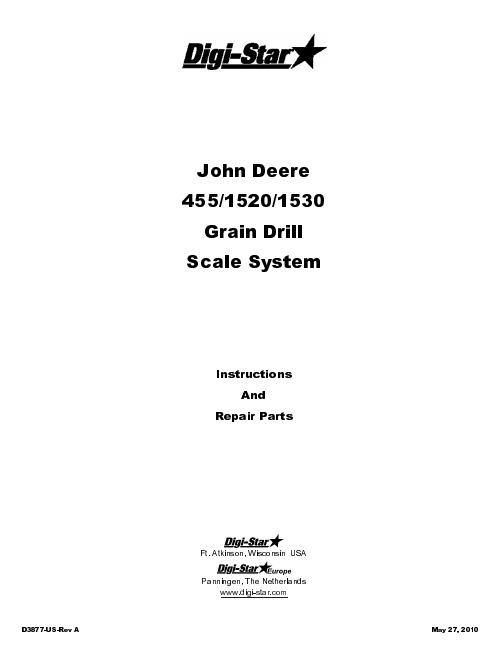
D3877-US-Rev A May 27, 2010John Deere455/1520/1530Grain DrillScale SystemInstructionsAndRepair PartsFt. Atkinson, Wisconsin USAPanningen, The Netherlands John Deere 750/1560/1590-15 ft Grain Drill D3859-US-Rev A TABLE OF CONTENTSINTRODUCTION ............................................................................................................................................................................................... 1 Charging Battery and Welding ....................................................................................................................................................................... 1 SCALE BRACKET AND LOAD CELL MOUNTING INSTALLATION ................................................................................................................. 2 John Deere Grain Drill Scale Kit .................................................................................................................................................................... 3 Clutch Arm Updates ....................................................................................................................................................................................... 4 JUNCTION BOX MOUNTING ............................................................................................................................................................................ 6 Connect Load Cell and J-Box Cable .............................................................................................................................................................. 6 Installing Wires into Terminal Block ............................................................................................................................................................... 6 INDICATOR MOUNTING ................................................................................................................................................................................... 7 Power Connection: ........................................................................................................................................................................................ 7 Load Cell Connection:.................................................................................................................................................................................... 7 TROUBLE SHOOTING ...................................................................................................................................................................................... 8 How to Check the Drill Scale After Installation ............................................................................................................................................... 8 REPAIR PARTS ................................................................................................................................................................................................ 9 Kit – Scale System – JD455 .......................................................................................................................................................................... 9 Kit – Scale System – JD1520/JD1530 ......................................................................................................................................................... 10 Indicator Swivel Mount ................................................................................................................................................................................. 11 LICENSE AGREEMENT . (12)All rights reserved. Reproduction of any part of this manual in any form whatsoever without Digi-Star’s express written permission is forbidden. The contents of this manual are subject to change without notice. All efforts have been made to assure the accuracy of the contents of this manual. However, should any errors be detected, Digi-Star would greatly appreciate being informed of them. The above notwithstanding, Digi-Star can assume no responsibility for errors in this manual or their consequence. © Copyright! 2008 Digi-Star, Fort Atkinson (U.S.A.).D3859-US-Rev A John Deere 750/1560/1590-15 ft Grain Drill 1INTRODUCTIONCongratulations on the purchase of your new Digi-Star Grain Drill Scale System. This scale system is specifically designed to weigh the seed hopper on a John Deere 455/1520/1530 Grain Drill. The scale kit can be used to record and monitor seed weight going into or out of the seed hopper. This scale system is covered by the following US patents: 6732667, 7059258 and 7273017. The single-use license is included with this document (see page 12). This SAFETY ALERT SYMBOL indicates important safety messages in the manual. When you see this symbol, be alert to the possibility of PERSONAL INJURY and carefully read the message that follows.NEVER OPERATE WITHOUT ALL COVERS, SHIELDS AND GUARDS IN PLACE. KEEP HANDS, FEET AND CLOTHING AWAY FROM MOVING PARTS. FAILURE TO HEED MAY RESULT INSERIOUS PERSONAL INJURY OR DEATH. Some covers and guards have been removed for illustrative/photographic purposes only in this manual. For information on ordering repair parts, refer to Parts Section in this book. This supersedes all previous published instructions.Important!Charging Battery and WeldingDisconnect all cables from the weighing indicator before charging the battery or welding on the machine. Ifcables are left connected, the weighing indicator and connected load cells could be damaged.Important: Do not weld near indicator, load cells or cables; remove from area to be welded. Place ground close to area to be welded to prevent current from passing through electronic parts.Scale Indicator Remote Indicator OptionalJ-Box2 John Deere 750/1560/1590-15 ft Grain Drill D3859-US-Rev A SCALE BRACKET AND LOAD CELL MOUNTING INSTALLATIONThe John Deere 455/1520/1530 Grain Drill Scale Kit consists of mounting four load cells, J-Box and scale indicator to support the seed hopper. 1. On the right side, as you are facing forward looking at the tractor, loosen the four 7/16 bolts that hold the seed bin to the frame.2. On the left side, remove the 7/16 bolts that hold the seed bin to the frame.3. Use a jack to lift the left bin side up; use a 4” x 4” or 4” x 6” board. Support the 4” x 4” or 4” x 6” board with the walkway and the front frame. Put your jack between the board and the bottom of the seed bin.It is recommended the hopper be supported by two methods when installing the load cells and brackets. In addition to lifting the hopper with a chain or nylon strap, the hopper should be supported in the middle with a hydraulic jack or stands.Important: The lifting chains, bucket attachments, loader/skid steer or winch must be capable of lifting and controlling 1000 lbs.4. Jack up the bin 5”.5. Install the bottom bracket with 7/16 x 1.5” bolt and 7/16 x 1.5” socket head cap screws. IMPORTANT : The 7/16 socket head cap screws are mounted in the countersink holes in the lower bottom bracket. Leave the bolts loose at this time.6. Install the top bracket with 7/16 x 1.5” bolt and 7/16 x 1.5 socket head cap screw. IMPORTANT: The 7/16 x 1.5” socket head cap screws are mounted in the countersink holes in the upper bracket. Tighten the 7/16 tapered bolts first and then the 7/16 standard bolts.D3859-US-Rev A John Deere 750/1560/1590-15 ft Grain Drill3John Deere Grain Drill Scale Kit4 John Deere 750/1560/1590-15 ft Grain Drill D3859-US-Rev A 7. Slide the load cells into the sockets on the bottom bracket. Slide the load cells all the way into the socket. Stop when the load cell cord is up against the socket. (Load cells with 11 ft cable are in the rear.) IMPORTANT : Decal must point DOWNWARD . See Detail A.8. Lower the seed hopper down slowly and be careful not to cut the load cell cord next to the socket on the bottom bracket. Lower the hopper until the top bracket socket lines up with the bottom load cells. Slide the load cells into the top socket and install 3/8 clevis pin and cotter pin.9. Let the jack down. Do not tighten the bottom bracket bolts at this time.10. Repeat steps 2 – 9 for the right side. IMPORTANT : For JD455 grain drill, disconnect the drive shaft bearing holder, drive chain and clutch arm.11. When both sides are completed, tighten the bolts on the bottom bracket. Tighten the tapered bolts first and then the standard hex head bolts.Clutch Arm UpdatesTo make room for the load cells, the hopper was raised upward by approximately 4”. As a result, the drive lineclutch must be modified. There are two types of updates depending on your grain drill series.D3859-US-Rev A John Deere 750/1560/1590-15 ft Grain Drill 5JD455 Clutch Arm Updates1. Mount the drive shaft bearing holder provided with the kit. Weld the bottom bracket to the drill frame when the shaft looks straight.2. Install the chain tightener provided with the kit (you may need to shorten the chain).3. Install the new clutch drive arm. Drill a hole in the arm so the clutch is disengaged when the drill is up and engaged when the drill is down. The length extended on the clutch arm is the same distance that the seed bin was raised, because of the scale system.JD1520/1530 Clutch Arm Updates1. Switch space (number 1) with gear (number 2).2. Remove bolts on end bearing holder and slide main shaft (number 3) away from tank.3. Remove sprocket and role pin, then slide the bearing on first.4. Install bearing holder close to the inside of the sprocket.5. Line up the chain so the sprocketswill be straightwith each other. Make sure theshaft does not touch the tank. 6. A hole will have to be drilled in the gusset on the frame to get the U-bolt to go in (number 4).6 John Deere 750/1560/1590-15 ft Grain Drill D3859-US-Rev A JUNCTION BOX MOUNTINGThe junction box is water resistant, not water-proof. It should be mounted to avoid submersion during wet weather and to avoid physical abuse. The junction box can be mounted on the front or rear of the drill, planter or seeder. All load cell cables must reach the J-Box. Install by removing the double sided tape backing and apply to cleaned surface.Connect Load Cell and J-Box Cable 1. Route front and rear load cell cables to J-box location. Make sure they are not bound or pinched. Cable tie (customer provided) load cell cables in place. 2. Insert load cell and J-box cables through each of the water-tight strain-reliefs. 3. Remove each terminal block from the J-box. 4. Connect wires of the same color to the same terminal block as shown above. See instructions below. 5. Install terminal block into the J-box as shown (location not important). 6. Tighten nuts on the water-tight strain-reliefs. 7. Assure that gasket is properly installed in the cover. 8. Attach cover using 4 screws (provided). Installing Wires into Terminal Block 1. Open levers 90º to locked position. 2. Insert individual wires into terminal. 3. Close lever. 4. Tug wire to assure solid connection. Note: Wire strip length is 7/16” (11mm). 406232 J-Box Lever Nut 4Pt (Planter) 141837 Cable - 30Ft J-Box 406074 Cable - 45Ft J-Box 403335 Cable - Power 17Ft 2-Wire 406073 Cable - Power 36Ft 2-Wire 406072 Cable - Power 6Ft 2-Wire 824316 Cable - 15Ft-J-Box 145096 Cable - 70Ft-J-Box 406276 Cable – Power 65Ft 2-WireStrain ReliefD3859-US-Rev A John Deere 750/1560/1590-15 ft Grain Drill 7INDICATOR MOUNTINGThe scale indicator can be mounted in the tractor cab or on the drill with swivel mounting pack (406081). Two cables must be connected to the indicator bottom panel, J-Box and power cables. Refer to Indicator Manual D3831-US for details of indicator mounting options and connection of power cord. 1. Bolt the readout in the cab with the bracket, or mount the bracket in the front of the lift cylinder. 2. Install power cord to a 12-volt negative ground battery. 3. Route J-box cable to indicator and install to indicator bottom panel. 4. Program indicator with set-up #145015 and calibration #14000 (see Indicator Manual)Power Connection:The power cable should be connected directly to a vehicle battery or regulated power supply. The scale end of the power cable is attached to the J901 connector located on the bottom panel of the indicator. Connect the RED wire from the power cable to +12 VDC and the BLACK wire to GROUND. The indicator is fused internally at 4 amps. Power Cable Connections: Wire color Wire Function Red Battery (+12 VDC) Black GROUNDLoad Cell Connection:The indicator is designed to operate with strain gage load cells. The indicator will normally be supplied with a “J-BOX” cable going between the scale and the load cell junction box. Load Cell Wire Digi-StarFunction1RED+EX2GREEN-SIG3WHITE +SIG 4 BLACK -EX 5 CLEAR SHIELDTRACTOR CAB MOUNTING INDICATOR MOUNTINGS DRILL MOUNTING8 John Deere 750/1560/1590-15 ft Grain Drill D3859-US-Rev A TROUBLE SHOOTINGHow to Check the Drill Scale After InstallationFor the first test, lift the drill all the way up, to a level area. Put 200-250 pounds of weight on the right side, then compare it to the left. Both sides should be within four to six pounds of each other. • If the weight is not within the four to six pound range, the drive chain might be too tight or the clutch is binding. Loosen the chain and check the weight again. • If loosening the chain does not fix the problem, you must remove the clutch arm, and then check the weight on both sides. NOTE : The clutch arm needs to be on the back of the clutch to work properly. The second test is to lift the drill to a level area and zero the scale. Lift the drill up and down two to three times, checking to see if the scale zeros out. Each time the scale is in the up position, it should be within four to six pounds. If not, remove the clutch arm and repeat the test. If this solves the weigh problem, the clutch is binding or it needs lubrication. NOTE : The clutch arm needs to be on the back of the clutch to work properly. If further assistance is necessary, please call Digi-Star, LLC at 920-563-9700.REPAIR PARTSKit – Scale System – JD455KEY QTY. PARTNO. DESCRIPTION KEY QTY. PARTNO. DESCRIPTION1 2 406403 Weld-Bottom LC Mnt 9 8 406414 SCR-7/16-14 x 1.5 HHCS Grd 52 2 406406 Weld–Top LC Mnt 10 2 406401 SCR-3/8-16 x 1.5 HHCS ZPGrd 53 1 406397 Angle–Brg Holder Bottom 11 2 406400 Wash-3/8 Flat Type A Wide ZP4 1 406396 Plate-Bearing Holder Top 12 8 406416 Nut-7/16-14 Ser Flange ZP5 1 406402 Bar-Clutch Arm 13 2 404705 Nut-3/8-16 Ser Flange ZP6 4 405897 Pin-Cotter 5/32 x 1.0 ZP 14 2 400373 Cell-1.5 DB-11 Ft7 4 405860 Pin-Clevis 3/8 x 2.25 ZP 15 2 400400 Cell-1.5 DB-16 Ft8 8 406415 SCR-7/16-14 x 1.5 FSHBlkKit – Scale System – JD1520/JD1530KEYQTY.PART NO.DESCRIPTION KEY QTY.PART NO.DESCRIPTION1 2 406403 Weld-Bottom LC Mnt (JD455)9 8 406414 SCR-7/16-14 x 1.5 HHCS Grd 5 2 2 406406 Weld–Top LC Mnt (JD455)10 2 406401 SCR-3/8-16 x 1.5 HHCS ZPGrd 53 1 406396 Plate-Bearing Holder Top 11 2 406400 Wash-3/8 Flat Type A Wide ZP4 1 406489 Brkt-Brg Suppt (JD1520/1530)12 8 406416 Nut-7/16-14 Ser Flange ZP 5 1 406490 Bolt-U 1/2-13 x 5-625W x 8.375L Gr5 ZP13 2 406085 Nut-1/2-13 Ser Flange ZP 6 4 405897 Pin-Cotter 5/32 x 1.0 ZP 14 2 404705 Nut-3/8-16 Ser Flange ZP 7 4 405860 Pin-Clevis 3/8 x 2.25 ZP 15 2 400373 Cell-1.5 DB-11 Ft 88406415SCR-7/16-14 x 1.5 FSH Blk162400400 Cell-1.5 DB-16 FtIndicator Swivel Mount406081KEYQTY.PART NO.DESCRIPTION1 1 403980 Brkt – Robo Mtg2 2 406086 Brkt – Swivel Cast (JD H161618)3 2 406087 Gasket – 1.813OD x 1.218 ID x .313 WID4 2 400036Scr – 1/4-20 x 3/4 HHCS ZP5 2 400038Washer – Lock 1/4 ZP6 2 400035Nut – 1/4-20 ZP7 2405989 Scr – 3/8-16 x 3.0 HHCS ZP Grd 5 8 2 404292 Nut – 3/8-16 Nyloc ZP92405612GT400 Indicator (Not included in kit 406081)406385KEYQTY.PART NO.DESCRIPTION1 1 404230 Ram Suction Cup with Twist Lock2 2 403180 Assembly – 1” Ram Mount32403779 Scr - #10 x 5/8 PHSTS 48-2 Blk ZP321LICENSE AGREEMENTIMPORTANT NOTICE: Acceptance and use of the enclosed electronic scale products (hereinafter referred to as “Purchased Product”) constitutes your agreement to the following terms and conditions. Please carefully read the following terms and conditions before using or reselling the Purchased Product.1.Limited License. Digi-Star, LLC, a Wisconsin limited liability company(“Owner”) is the owner of the following U.S. Patents related to grain drills: 6,732,667, 7,059,258, 7,273,017, 7,357,087, 7,448,335, 7,523,710 and any other patents which result from continuation applications thereof (“Patents”). Owner hereby grants to the customer (“Customer”) a non-exclusive, non-transferable, revocable, limited license to use the technology described in the Patents to use the Purchased Product to assemble a seed planter product covered by the Patents (“Licensed Product”), and to sell and offer for sale one (1) unit of the Licensed Product in accordance with the terms and conditions set forth herein. Alternatively, Customer may resell the Purchased Product to another entity for the purpose of that entity assembling one (1) unit ofa Licensed Product under a permitted sublicense from the Customerwith the same terms as this Agreement. If Customer would like to assemble, use, sell or offer for sale more than one (1) Licensed Product, or resell more than one (1) Purchased Product, Customer understands and agrees that it must purchase another Purchased Product from Owner or acquire a separate license by requesting and purchasing another unit of the same SKU number that resulted in this purchase.2.Acceptance of Terms and Conditions. Customer warrants that it has theauthority to enter into this binding agreement. If Customer does not accept the terms and conditions, Customer shall not use the Purchased Product. Customer understands and agrees that if it uses the Purchased Product as permitted herein, it will be deemed to have accepted these terms and conditions and they shall become a binding agreement.3.Limitations on Use. Customer agrees that it will use the LicensedProduct only as expressly authorized in this Agreement, and that any use not expressly authorized in this Agreement is prohibited. Customer agrees that it will not: (i) loan, rent, lease, assign, sublicense, distribute or otherwise transfer its rights under this Agreement to a third party, other than to resell the Purchased Product to another entity for the purpose of that entity assembling one unit of a Licensed Product; (ii) copy or reproduce the Licensed Product; or (iii) grant any sublicenses other than to an end user of the Licensed Product, or to another entity for the purpose of that entity assembling one unit of a Licensed Product.Customer agrees to use reasonable efforts to prevent any unauthorized use or copying of the Licensed Product and will notify Owner immediately upon learning of any such unauthorized use or copying.Customer’s obligations under this section shall survive any termination of this Agreement or the license granted hereunder. Any unauthorized use of the Licensed Product will result in, among other things, the immediate termination of this license.4.Ownership of Proprietary Rights. Customer acknowledges that theLicensed Product is covered intellectual and/or proprietary rights, and that all such intellectual and proprietary rights are owned by Owner.Customer hereby acknowledges that it has no rights in the foregoing except as expressly granted herein.5.NO WARRANTY. Customer agrees to fully test and evaluatethe Purchased Product and Customer acknowledges and agrees that Owner will not assume any product liability or any otherliability for the Purchased Product or the Licensed Product. The Purchased Product is furnished to Customer “AS IS.” Except as otherwise provided by separate documentation, OWNER MAKES NO WARRANTIES, EITHER EXPRESS OR IMPLIED, WITH RESPECT TO THE PURCHASED PRODUCT. Customer agrees that Owner shall have no liability resulting from Customer’s use of the Purchased Product for any indirect damages including consequential, incidental or special damages for loss of profit, good will or otherwise. Customer shall indemnify and hold Owner harmless from any and all losses, expenses, damages, costs or expenses of any kind, including but not limited to reasonable attorneys’ fees, incurred by Owner resulting from Customer’s use of the Purchased Product. NO ORAL OR WRITTEN STATEMENTS MADE BY OWNER OR ITS EMPLOYEES INCLUDING BUT NOT LIMITED TO STATEMENTS REGARDING CAPACITY, SUITABILITY FOR USE, OR PERFORMANCE OF THE PURCHASED PRODUCT SHALL BE DEEMED A WARRANTY OR REPRESENTATION BY OWNER FOR ANY PURPOSE NOR GIVE RISE TO ANY LIABILITY OR OBLIGATION OF OWNER.6.Remedies for Violations. Owner reserves the right to seek allremedies available at law and in equity for violations of this Agreement, including but not limited to the right to recover the Licensed Product.7.Fees. In consideration for the rights granted under thisAgreement, Customer has paid a license fee that was included in the amount invoiced to the Customer for the sale of the Purchased Product.8.Entire Agreement. Except as expressly stated herein to thecontrary, this Agreement constitutes the entire agreement between the parties regarding the subject matter hereof, and no verbal or written prior statements or representations of any sort made by any party shall be effective or valid for any purpose whatsoever. This Agreement may be amended only upon the mutual consent of all parties in writing.9.Severability. If any provision of this Agreement shall be held tobe invalid, illegal or unenforceable, the validity, legality and enforceability of the remaining provisions shall not in any way be affected or impaired thereby. The failure of any party to enforce any provision of this Agreement shall not be considereda waiver thereof, nor shall such failure prevent the futureenforcement of any such provision.erning Law. This Agreement and the relationship betweenthe parties shall be governed in all respects by the laws of the State of Wisconsin and the United States of America. The parties consent to the jurisdiction and venue of the Wisconsin and United States courts located in Wisconsin for resolution of any dispute under to this Agreement.Use or sale of the Licensed Product or of Purchased Product shall bind Customer to all terms and conditions herein without the necessity of signatures on this Agreement.。
Magnum Power Products MLG15 移动轻型发电机说明书

Mobile Lite Generator – MLG15 SpecificationsENGINE∙Mitsubishi®o Prime - 22.3 hp @ 1800 rpmo 4 cylindero 1.8 L displacemento Interim Tier IV approved∙Polyethylene fuel tanko56 gal. capacityo43 hr. run time – full loado 3 ½” fill port∙Fuel consumption at prime:o100% - 1.30 gph (4.92 Lph)o75% - 0.98 gph (3.71 Lph)o50% - 0.65 gph (2.46 Lph)∙Cooling system capable of operating at 120°F ambient∙Rubber vibration dampers isolate engine/generator from frame∙Full flow oil filter, spin on type∙Fuel filter with replaceable element∙Dry type cartridge air filter∙60 Hz engine/generatorENGINE CONTROLS∙Engraved aluminum punched and anodized control panel∙Four position keyed switch – glow plugs (preheat, off, run, start)∙Hour meter∙Automatic low oil/high temperature shutdown systemGENERATOR∙Marathon Electric®o Brushlesso 4 poleo Class H insulation∙Single phase outputo Prime - 13 kW / 13 kVA (54A @ 240V)o Standby - 14 kW / 14 kVA (58A @ 240V)∙Voltage regulation +/- 1% with Marathon SE350 Voltage RegulatorELECTRICAL SYSTEM AND CONTROLS∙70A start limit breaker (assures no load condition exists before starting) ∙Convenience receptacles with individual breakerso(2) 120V 20 Amp GFCI duplex outlets (Nema 5-20R type)o(2) 240V 30 Amp twistlock outlets (Nema L6-30R type)o(2) 240V 50 Amp twistlock outlets (Non-Nema 6369) ∙440 CCA wet cell batteryENCLOSURE∙Generac Mobile Power decals∙Steel, 14-gauge, sound attenuated enclosureo UV & fade resistant, high temperature cured, white polyester powder painto Insulated and baffledo70 dB(A) at 23 feet – prime power∙Fully lockable enclosure∙Stainless steel hinges, door latches and exterior hardware∙Emergency stop switch located on front panel∙License plate holder with light∙Multi-lingual operating/safety decals∙Document holder with operating manual including AC/DC wiring diagramsTRAILER∙DOT approved tail, side, brake, and directional lightso Recessed rear lights∙Transportation tie downs∙Safety chains with spring loaded safety hooks∙Single wall polyethylene fenders∙2” ball hitch∙2200 lb. leaf spring axle∙2000 lb. tongue jack with footplate∙ST205/75R15 tubeless tires – 6 ply∙48” track widthWEIGHTS & DIMENSIONS∙Dry weight: 1425 lbs (646 kg)∙Operating weight: 1823 lbs (827 kg)∙105 x 68 x 56 in(2.67 x 1.73 x 1.42 m)WARRANTY∙Engine and generator covered under OEM warranty – consult factory for detailsCERTIFICATIONS∙CSA certifiedMLG15 OptionsENGINE OPTIONS♦Heated fuel filter♦Lower radiator hose – engine heater♦Oil drain valve kitELECTRICAL CONTROLS OPTIONS♦720 CCA gel cell battery♦720 CCA wet cell battery♦685 CCA gel cell battery♦Battery disconnect♦Battery charger – 2A trickleVOLTAGE OUTPUT OPTIONS♦Alternative receptacle panel – consult factory for configurationsCOOLANT OPTIONS♦60/40 Coolant – cold weather applicationsENCLOSURE OPTIONS♦Interior cabinet light♦Level indicator♦Tamper pack♦Liquid containment / Quiet pack♦Lift structureFUEL TANK OPTIONS♦56 gal. fuel tank♦Tethered fuel tank capTRAILER OPTIONS♦ 6 pin or 7 spade electrical connectors♦Outrigger package♦Tube and sleeve jack♦Spare tire/wheel kitHITCH OPTIONS♦ 2.5” lunette ring♦3” lunette ring♦3” HD lunette ring♦ 2 5/16” ball♦Combination hitch – 2.5” lunette ring / 2” ball。
电缆上杆材料
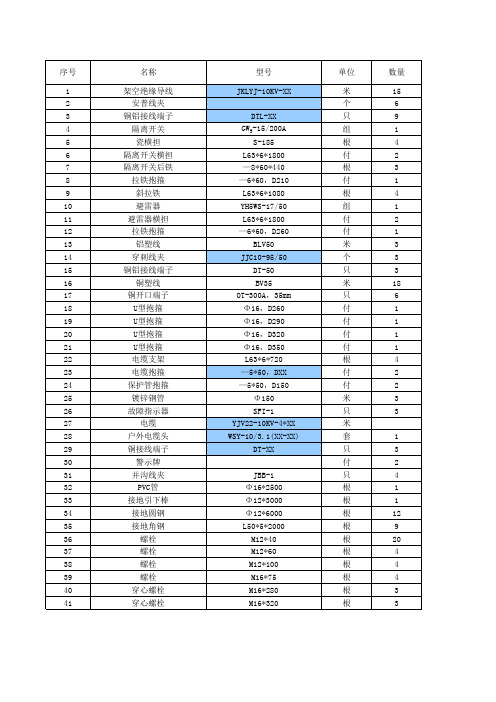
型号 JKLYJ-10KV-XX DTL-XX GW9-15/200A S-185 L63*6*1800 —8*60*440 —6*60,D210 L63*6*1080 YH5WS-17/50 L63*6*1800 —6*60,D260 BLV50 JJC10-95/50 DT-50 BV35 OT-300A,35mm Φ16,D260 Φ16,D290 Φ16,D320 Φ16,D350 L63*6*720 —5*50,DXX —5*50,D150 Φ150 SFI-1 YJV22-10KV-4*XX WSY-10/3.1(XX-XX) DT-XX JBB-1 Φ16*2500 Φ12*3000 Φ12*6000 L50*5*2000 M12*40 M12*60 M12*100 M16*75 M16*280 M16*320
序号 1 2 3 4 5 6 7 8 9 10 11 12 13 14 15 16 17 18 19 20 21 22 23 24 25 26 27 28 29 30 31 32 33 34 35 36 37 38 39 40 41
名称 架空绝缘导线 安普线夹 铜铝接线端子 隔离开关 瓷横担 隔离开关横担 隔离开关后铁 拉铁抱箍 斜拉铁 避雷器 避雷器横担 拉铁抱箍 铝塑线 穿刺线夹 铜铝接线端子 铜塑线 铜开口端子 U型抱箍 U型抱箍 U型抱箍 U型抱箍 电缆支架 电缆抱箍 保护管抱箍 镀锌钢管 故障指示器 电缆 户外电缆头 铜接线端子 警示牌 并沟线夹 PVC管 接地引下棒 接地圆钢 接地角钢 螺栓 螺栓 螺栓 螺栓 穿心螺栓 穿心螺栓
单位 米 个 只 组 根 付 根 付 根 组 付 付 米 个 只 米 只 付 付 付 付 根 付 付 米 只 米 套 只 付 只 根 根 根 根 根 根3 1 4 1 2 1 3 3 3 18 6 1 1 1 1 4 2 2 3 3 1 3 2 4 1 1 12 9 20 4 4 4 3 3
GW5 安装使用说明书-正文

3 安装前准备......................................................................................................................................................7 3.1 开箱检查............................................................................................................................................................7 3.2 工具准备............................................................................................................................................................7
5 带角度布置方式的安装和调试......................................................................................................................13 6 安装调试后的检查 ........................................................................................................................................13 7 使用与故障处理 ............................................................................................................................................13 8 维护和修理....................................................................................................................................................14 9 验收和保管....................................................................................................................................................14 10 随机文件 .....................................................................................................................................................14 11 订货须知 .....................................................................................................................................................14 12 安装现场调试记录 ......................................................................................................................................15
Bosch WH-CEX9-M-15(2) 即熱式電熱水器 使用說明書说明书

Instantaneous Water Heater即熱式電熱水器即熱式電熱水器CEX9/CEX9-Uby在使用之前請詳細閱讀「使用說明書」及「保用條例」,並妥為保存。
在使用之前請詳細閱讀「使用說明書」及「保用條例」,並妥為保存。
Please read these instructions and warranty information carefully before use and keep them handy for future reference.使用說明書使用說明書O P E R A T I N G I N S T R U C T I O N S歐盟A級能源效益認證•歐盟A級能源效益認證EU ENERGY EFFICIENCY CLASS AContents1. OverviewWhen ordering spare parts, please always specify the appliance model and serial number.Hood valve ElectronicsInlet pipeFlow sensorterminalGrommetpanel Bottom partTemperature sensor setHeating element with SDBCold and hot water connectionSafety thermal cut-out3. Description of Appliance2. Safety Instructions• Do not use the appliance until it has been correctly installed and unless it is in perfect working order.• The appliance is only suitable for domestic use and similar applications inside closed rooms, and must only be used to heat incoming water from mains supply.• The appliance must never be exposed to frost.• The appliance must be earthed at all times.• Do not remove the front cover under any circumstances before switching off the mains electrical supply to the unit.• Never make technical modifications, either to the appliance itself or the electrical leads and water pipes.• Pay attention to the fact that water temperatures in excess of approx. 43°C are perceived as hot, especially by children, and may cause a feeling of burning. Please note that the fittings and taps may be very hot when the appliance has been in use for some time.• This appliance can be used by children aged 8 years and above and persons with reduced physical, sensory or mental capabilities or lack of experience and knowledge if they have been given supervision or instruction concerning use of the appliance in a safe way and understand the hazards involved. Children shall not play with the appliance.• Cleaning and user maintenance shall not be performed by children without supervision.• The values stated on the rating plate must be observed.• In case of malfunction, disconnect the fuses immediately. In case of leaks, cut off the mains water supply instantly. Repairs must only be carried out by the customer service department or an authorised professional.Please read these instructions carefully before installing or using the appliance! Keep the instructions handy with the appliance for future use!Instruction manuals are intended for the specialist who is responsible for the installation of the appliance. Operation manuals are for the end user.The latest version of the instructions can be found online at .The instantaneous water heater CEX9/CEX9-U is a microprocessor-controlled, pressure-resistant hot water heater for a decentralised hot water supply to one or more outlets.Its electronic control regulates the heating power consumption depending on the selected outlet temperature, the respective inlet temperature and the flow rate, thus reaching the set temperature exactly to the degree and keeping it constant in case of pressure fluctuations. The required outlet temperature can be entered on a keypad and can be read off the digital display.The maximum inlet temperature can be up to 70 °C so that operation in connection with solar heating systems is possible.4. Technical Specifications6. Typical Installation5. DimensionsDimensions in mmExample of an open-outlet installation with special tap:Example of a closed-outlet installation:6. Typical Installation7. InstallationThe following regulations must be observed:• EN 806• Installation must comply with all statutory regulations, as well as those of the local electricity and water supply companies.• The rating plate and technical specifications • Only intact and appropriate tools must be used.Installation site• Appliance must only be installed in frost-free rooms. Never expose appliance to frost.• The Appliance is designed for undersink installation and has to be installed with water connectors upward.• The appliance complies with protection type IP 24.• In order to avoid thermal losses, the distance between the instantaneous water heater and the tapping point should be as small as possible.• For maintenance work, a shut-off valve should be installed in the supply line. The appliance must be accessible for maintenance work.• Copper or steel connecting pipes may be used. Plastic pipes may only be used if they conform to DIN 16893, Series 2. The hot water pipes must be thermally insulated.• The specific resistance of the water must be at least 1100 Ωcm at 15 °C. The specific resistance can be asked for with your water supply company.CEX 9 at direct connection: CEX 9 with wall mounted mixer: Supply for one sink7. InstallationMounting the appliance1. Thoroughly rinse the water supply pipes before installation to remove soiling from the pipes.2. Hold the appliance on the wall, and mark the drill lines at top and bottom, right and left,corresponding to the small notches at the edge of the appliance hood (see bottom figure). The alignment template (located on the back inside cover of this manual) may be used for this purpose alternatively.3. Connect the top and bottom marks vertically with each other (A-A).4. Connect the right and left marks horizontally with each other (B-B).5. The intersections of these lines are the drill points.6. Drill the holes using a 6 mm drill. Insert theincluded dowels and screws. The screws have to protrude 5 mm.7. Hang up the appliance into the rear hanging openings until it clicks into place.Installing the appliance1. Attach the water connection pipes to the appliance’s water connection. Use the ½ inch seals.2. Open and close the hot water tap until no more air emerges from the pipe and all air has been eliminated from the water heater.8. Electrical Connection23Only by a specialist! Please observe:• VDE 0100• The installation must comply with current IEC or national local regulations and any particular regulations, specified by the local electricity supply company • The rating plate and technical specifications • The unit must be earthed!Structural prerequisites• The appliance must be installed via a permanent connection. Heater must be earthed! A maximum cable size must be observed: 10 mm 2.• The electric wiring should not be injured. Aftermounting, the wiring must not be direct accessible.• An all-pole disconnecting device (e.g. via fuses) with a contact opening width of at least 3 mm per pole should be provided at the installation end.• To protect the appliance, a fuse element must be fitted with a tripping current commensurate with the nominal current of the appliance.Electrical connectionCheck that the power supply is switched off prior to electrical connection!Electrical connection with preinstalled power cable The appliance is to be connected with the pre-installed power cable to a terminal box. If necessary, use one of the three predetermined breaking points for the cable entry (at the right, left or bottom).Alternative:Electrical installation to a permanent connection If, in case of particular local circumstances,connecting to a permanent connection is the only possibility, continue as follows.1. Disassemble the pre-installed power cable.2. Dismantle off the power cable so that you can insert the cable with the cladding through the water splash protection sleeve up to the cord grip into the appliance.3. Lead the cable through the water splash protection sleeve into the appliance so that one can securely fix the cladding of the cable with the cord grip. If necessary, use one of the three predetermined breaking points for the cable entry (at the right, left or bottom). The protective sleeve prevents water from entering the appliance alongside the connection line. The protection sleeve has to be used!4. Mount the cord grip. The cord grip must be used!5. Strip the cables and plug them in the connecting terminals according to the wiring diagram. The appliance must be earthed.6. After successful electrical connection, fit the hood of the unit. Make sure not to jam any cables between the appliance hood and the base part of the appliance.2. Heating element3. Safety pressure cut-out4. Terminal strip5. Safety thermal cut-outWiring diagram9. Initial OperationMultiple Power System:The rated capacity (max. power consumption) is 8.8 kW / 230 V and can be reduced to 6.6 kW.Before making the electrical connection, fill the mains and the appliance with water by carefully opening and closing the hot water tap in order to vent completely. After every draining (e.g. after work on the plumbing system or following repairs to the appliance), the heater must be re-vented in this way before starting it up again.If the water heater cannot be put into operation, the temperature cut-out or the pressure cut-out may have tripped during transport. If necessary, reset the cut-out.Selection of power ratingOnly by authorised specialist, otherwise lapse of guarantee!Upon first connection of the appliance to the supply voltage, select the maximum power rating. Only after having set the power rating, the heater provides its standard operation mode.The maximum allowable power rating at installation site depends on the local situation. It is imperative to observe all data shown in the table “Technical specifications”, in particular the required cable size and fuse protection for the electrical connection. Moreover, the electrical installation must comply with the statutory regulations of the respective country and those of the local electricity supply company (Germany: DIN VDE 0100).1. Switch on the power supply to the appliance. The digital display on the appliance must light up.2. When switching on the supply voltage for thefirst time, the value “88“ flashes in the display.If not, please carefully read the below note “Reinstallation”.3. Select the maximum allowable power rating depending on the local situation via the up and down arrow keys: 8.8 or 6.6 kW (display: “66”) 230 V.4. Press key to confirm the setting. The appliance starts operating.5. Mark the set power rating on the rating plate.6. Open the hot water tap. Check the function of the appliance.7. After having set the maximum allowable power rating, the heating element will be activated after approx. 10 seconds of water flow.9. Initial OperationRemote controlThe water heater’s temperature must be limited to 55 °C, if it is connected to a shower and controlled with a remote control system. The service menu parameter “Temperature Limit “(“tL”) must be set to a value less or equal 55 °C, in consultation with the customer and the lock level must be activated.When the device is operated with preheated water, it must be ensured that this temperature is limited to 55 °C as well.ReinstallationIn case the appliance will be commissioned again under different installation conditions than duringits initial operation, it may be necessary to adapt the maximum power rating. A temporary short-circuit of the two pins, e.g. with a screwdriver acc. to EN 60900 (see figure), will reset all heater parameters to works setting and lock the heating.Value “88“ flashes in the display until the maximum power rating has been selected. This condition will maintain when activating and deactivating the supply voltage.Lock LevelThe operating mode of the appliance can be restricted. The service menu can be used to configure the appliance.Activation of the lock level1. Set required lock level in the service menu (refer to chapter “Service menu” in this installing instructions).2. Disconnect the appliance from the power supply(e.g. by switching off the fuses).3. Move the jumper on the power electronics from pin 2 to pin 1 (see figure).4. Put the appliance into operation again.Deactivation of the lock level1. Disconnect the appliance from the power supply(e.g. by switching off the fuses).2. Move jumper from pin 1 to pin 2.3. Put the appliance into operation again.As soon as you open the hot water tap, the instantaneous water heater switches onautomatically. When the tap is closed, the appliance automatically switches off.Temperature settingYou can set the required temperature gradually to a lower or higher value with the arrow keys and .The temperature changes by 1°C, in the convenience zone between 35°C and 42°C by 0.5°C, if key is pressed shortly one time. Pressing a key for a longer time changes the temperature continuously.Note: If temperature is set below 20°C with arrow key the display shows “- -” and the appliance switches off the heating function.Note: If the water heater supplies a shower and is connected to a remote control system, the maximum temperature was reduced during initial operation. This limitation cannot be exceeded.Programme buttonsThe two programme buttons allow to quickly select the preset temperature. When pressing a programme key, the preset temperature is selected and displayed. The factory setting for programme is 35°C and for programme it is 48°C. You can assign your own settings for the programme keys:• Prolonged pressing of the programme key stores the previously selected temperature. The display changes from “P1” or “P2” to the newly stored temperature value. This newly set temperature is now available to you each time you press the corresponding program key.MADE IN GERMANYDisplay of new value (e.g. 43 °C)Temperature limitationThis instantaneous water heater is equipped with an optional temperature limiting function. This scalding protection is deactivated in the factory setting.• Switch on: Select the limit temperature, then pressand simultaneously for at least 3 sec. The display briefly confirms the activation by “HI“.• Switch off: press program key andsimultaneously for at least 3 sec. The display briefly confirms the deactivation by “- -“.Note: By activation of the temperature limit also the programme keys are affected. Therefore, the fixed values of the programme keys must be checked after changing the temperature limitation.Reset to factory settingAll factory settings can be recalled:• Press and and simultaneously. The display now counts backwards from “10“ to “00“ in second intervals. The appliance is reset at value “00“ - if you stop pressing the keys earlier, you will cancel the process.Reset completedHow to save energySet the exact temperature you need on the appliance and open the hot water tap. Once you feel that the water is too hot, do not add any cold water and,instead, enter a lower temperature on the appliance. If you were to add cold water, the water already heated would cool down again and valuable energy would be wasted. Moreover, the cold water added in the tap is not covered by the control range of the electronic circuitry, with the result that temperature constancy is no longer guaranteed.ECO mode The symbol shows that the appliance works in an energy saving mode (i.e. the momentary energy consumption is subject to the selected temperature and to the flow rate in the energy saving mode.Power limitIf the full output of the instantaneous water heater does not suffice to heat the tapped quantity of water,this will be indicated byon the LCD (e.g. in winter time, when opening several taps at once). When youreduce the hot water flow rate,stops lighting because the output of the appliance is sufficient to reach the set temperature again. You can now use the full output to fill larger containers, for instance.Operation with solar systemsWhen operating with solar systems, e.g. an automatic mixing tap must ensure that the maximum inlet temperature is not exceed. If the inlet temperature exceeds the setpoint, the iconon the digital displayindicates that the heating power is switched off.Power limitVenting after maintenance workThis instantaneous water heater features an automatic air bubble protection to prevent it from inadvertently running dry. Nevertheless, the appliance must be vented before using it for the first time. Each time the appliance is emptied (e.g. after work on the plumbing system, if there is a risk of frost or following repair work), the appliance must be re-vented before it is used again.1. Disconnect the instantaneous water heater from the mains (e.g. via deactivating the fuses).2. Unscrew the jet regulator on the outlet fitting and open the cold water tap valve to rinse out the water pipe and avoid contaminating the appliance or the jet regulator.3. Open and close the hot water tap until no more air emerges from the pipe and all air has been eliminated from the water heater.4. Only then should you re-connect the power supply again (e.g. via activating the fuses) to the instantaneous water heater and screw the jet regulator back in.5. The appliance activates the heater after approx. 10 seconds of continuous water flow.Cleaning and maintenance• Plastic surfaces and fittings should only be wiped with a damp cloth. Do not use abrasive or chlorine-based cleaning agents or solvents.• For a good water supply, the outlet fittings (special tap aerators and shower heads) should be unscrewed and cleaned atregular intervals. Every three years, the electrical and plumbing components should be inspected by an authorised professional in order to ensure proper functioning and operational safety at all times.Your product was manufactured from high-quality, reusablematerials and components. Please respect in case of discarding that electrical devices should be disposed of separately from household waste at the end of their service life. Therefore, please take this device to a municipal collection point that acceptselectronic scrap. Disposing it correctly will support environmental protection and will prevent any potential negative effects on human beings and the environment that could arise frominappropriate handling of these devices at the end of their service life. Please contact your local authority for further details of your nearest designated collection point or recycling site.Business customers: If you wish to discard electronic equipment,please contact your dealer or supplier for further information.11. Environment and RecyclingThe service menu offers an overview of system parameters and is used for diagnostics.Press key and key simultaneously for at least 2 seconds to call up the service menu, the display confirms by “FL ” and by a flashing point. Using the arrow keys and , you can switch between the individual menu items.Press key to see the value of the currently selected menu. The value flashes in the display. (The values of some menus can be switched over by using the arrow keys and .) You will get back to the drop-down-menu when pressing key again. With key you will get back to the standard display (nominal value). After two minutes without any key stroke the system automatically switches back to the standard display.Individual menu items as follows:“FL”: FlowIndication of current flow rate given in l/min.“Po”: PowerIndication of current power consumption (kW).“t1”: Temp inIndication of inlet temperature (°C).“t2”: Temp outIndication of outlet temperature (°C).“CA”: Control valueIndication of calibration value of the control system. Regular range: 40 – 60. “PL”: Power limitInforms about the current maximum power rating (kW) of the appliance.“Er”: DiagnosticsIndication of the last ten diagnostic messages.The error code is indicated by the first displayed value after pressing key 1 (refer to “Abstract for Trouble-Shooting & Diagnostics” in the hood). By using the arrow keys and the last 10 error codes are displayed chronologically. Thereby the display indicates in turns the error numbers from “0” to “9” and the corresponding error. The last error will be recorded at position “0” and the former ones each shifted 1 position backwards.“LL”: Lock levelThe operating mode of the a ppliance can be restricted.Setting Options:“0” no restriction (factory setting)“1” factory reset via key (countdown) not possible, parameters can be seen,but not be modified in setup menu“2” same as “1”, additionally the setup menu cannot be opened“3” same as “2” additionally nominal value memory 1 and 2 not changeable “4” same as “3”, additionally nominal value not changeableNote: When the setting 1, 2, 3 or 4 was chosen, the system parameters can no longer be modified in the s ervice menu. In order to modify these system parameters, it is necessary to remove the jumper on the power electronics, as specified in thechapter “Deactivation of the lock level”.Flow Power Temp in Temp out Control value Power limit Diagnostics Lock level Software version Radio channel Received strength Temperature limit SignalMenu item order of “Service menu“:Menu item order of “Service menu“:“nr”: Software versionInformation about installed software version.“Ch”: Radio channel(with wireless module only)Information about the current radio channel of the water heater and its remote control.“rS”: Received strength (with wireless module only)Information about the current signal quality of the remote control as percentage. Depending on the distance between remote control and water heater the value varies between 10% and 100%.“tL”: Temperature limitThe maximum setable temperature can be reduced to any value within the temperature limit.The Lock Level must be activated by placing the jumper to enable the limitation.“IIC”: SignalInformation about the quality of the radio contactwhen a diagnostic display is connected.Flow Power Temp in Temp out Control value Power limit Diagnostics Lock level Software version Radio channel Received strength Temperature limitSignal13. Trouble-shooting and ServiceThis instantaneous water heater was manufactured conscientiouslyand checked several times before delivery. Should malfunctionsnevertheless occur, it is usually only due to a bagatelle. First attemptto switch the house fuses off and on again in order to reset theelectronics. Next, try to remedy the problem with reference to thefollowing table. In doing so, you will avoid unnecessary expense ofcustomer service assistance.Repairs must only be carried out by authorised professionals.If a fault in your appliance cannot be rectified withthe aid of this table, please contact the service organisation of your importer or the Central Customer Service Department. Please have the details of thetypeplate at hand.MADE IN GERMANYIf the connection cable is damaged, it must be replaced withan original spare cable from the manufacturer by an authorisedtechnician in order to avoid any hazards.If you cannot rectify the fault with the aid of the troubleshootingtable, please contact the customer service.Arrow key downArrow key upProgramme button 1Programme button 2Power limitReset completedUnit provides no outputDisplay of new value (e.g. 43 °C)目錄訂購零部件時,務請說明熱水器型號和序列號。
得力 15169高拍仪 说明书

No.15169高拍仪电源适配器USB 连接线手按键指套(4个)TF卡(8GB,已装入高拍仪)脚踏键HDMI 连接线软质文稿台摄像头:高清CMOS镜头。
TF卡槽:脱机模式时使用,最大支持64G容量TF卡。
补光灯:LED光源,三级调光。
显示屏:提供实时预览,可一键睡眠。
显示屏触摸按键:设置显示屏相关参数。
菜单键:显示屏菜单选项切换。
调节键+:调整对应的数值。
调节键-:调整对应的数值。
确认/睡眠键:调整好参数按此键退出;无需显示屏显示时,按此键睡眠,再按显示。
设备状态指示灯:连接电源适配器,显示蓝色,脱机模式;连接电源适配器及USB线,显示紫色,PC模式;连接USB线,显示红色,设备不可正常工作。
底座触摸按键:本产品支持PC、脱机双模式使用,按键说明如下。
OK213541.2.3.4.5.6.7.Step2. 放置文稿台文稿台软质文稿台:需铺放平整,否则会影响图像处理效果。
手按键:连接外接键接口,手按红色按钮扫描。
脚踏键:连接外接键接口,脚尖轻踩按键扫描。
电源开关:电源开关控制。
电源适配器接口:电源适配器连接端口。
PC-USB接口:连接电脑USB接口。
USB扩展口:可外接U盘等外部设备。
外接键接口:可外接“手按键”或“脚踏键”。
HDMI OUT:HDMI高清音视频输出接口。
8.9.10.11.12.13.14.15.16.登录得力官网,在“服务与支持”下拉选择“产品资料下载”搜索对应货号进行下载。
依照屏幕上的安装提示,对得力智能闪拍软件进行安装。
2.软件安装完成后返回桌面,双击打开“得力智能闪拍”,开始使用。
3.得力智能闪拍得力智能闪拍连接“电源适配器”及“USB线”。
打开电源开关,检查指示灯显示为紫色。
可连接“手按键”或“脚踏键”在“外接键接口”。
将“软质文稿台”铺放平整,产品放置在正确位置,打开产品显示屏。
打开电脑,启动软件“得力智能闪拍”使用。
1.2.3.4.5.5 使用说明5.1 PC模式确认TF卡插入卡槽,如未插TF卡,将无法进行拍摄。
WD-9915P(共用版)使用手册说明书

使用說明書WD-9915P為充分發揮本機功能,在您使用前請詳細閱讀本說明書,並妥善保存,作為日後參考V1.01208◎當發生異常或有燒焦味時,應立即拔除電源或電池,若在異常狀態下繼續使用,易造成火災之發生。
◎請速與本公司服務專線聯絡或就近經銷商洽詢。
MP3數位錄音筆目錄(一)本機特點 (2)(二)免責聲明 (2)(三)安全注意事項 (3)(四)外型及各部位名稱 (4)(五)基本操作 (5)充電 (5)開機/關機 (5)錄音操作 (5)暫停錄音 (5)音樂及錄音播放 (6)上/下曲 (6)音量調整 (6)耳機的使用 (6)(六)與電腦連結 (7)連結電腦 (7)(七)疑難排解 (8)(八)故障排除 (9)(九)規格 (9)請詳細閱讀本說明書,讓您輕鬆操作,使用 EASY! 11.單鍵錄音功能2.鋅合金外殼,高強度可有效保護機器。
3.內置高靈敏度麥克風。
4.內建高品質喇叭。
5.耳機插座。
6.電池電力指示,自動省電關機功能。
7.錄音指示燈功能,錄音一目了然。
免責聲明●聲明:此產品為電子數位機器,如有電源不穩(連接電腦或電池)的現象及操作不當,可能會導致資料遺失。
在此強烈建議您將重要資料備份。
本公司對於任何資料遺失所造成的損失或賠償恕難負責。
本手冊業經仔細檢查及校對,但仍不排除文字拼寫及技術錯誤之可能,若因錯誤導致與實機不符時,以實機為準,此種錯誤或疏漏不能當呈堂的依據,其將於新版予以修正。
本手冊之全部內容,本公司享有隨時修改之權力,且不另行通知。
2在使用本機之前,應仔細閱讀下列事項及使用說明,閱後並請妥為收存,以備將來參考:1.本機請勿置於雨中、濕氣中或避免陽光直射及遠離其他會產生熱能的裝置。
2.在本機和電腦連接進行通訊時,不要隨意扭動USB連線,以免資料中斷影響正常 操作,而導致資料存取毀損。
3.在解除本機與電腦的連接前,先點擊電腦桌面右下角的USB圖示安全移除,再拔 出USB連接線,這樣會減少電腦和本機出現錯誤。
智能变电站光数字测试仪说明书

目录1. 前言 (1)1.1关于本说明书 (1)1.2安全须知 (1)1.3产品清单 (2)1.4责任声明 (3)2. 概述 (4)2.1功能说明 (4)2.2性能参数 (4)2.2.1基本性能 (4)2.2.2接收性能 (4)2.2.3发送性能 (5)3. 技术参数 (6)3.1环境条件 (6)3.2机械尺寸及重量 (6)3.3电源 (6)3.4电磁兼容性能 (6)4. 操作说明 (7)4.1外观布局 (7)4.1.1接口 (8)4.1.2指示灯 (8)4.1.3按键 (9)4.2开机关机 (10)4.2.1开机 (10)4.2.2HOME菜单 (10)4.2.3锁定 (10)4.2.4关机 (11)4.3主界面 (13)5. 系统设置 (14)5.1基本设置 (14)5.2连接管理 (14)5.3存储器 (15)5.4备份还原 (16)5.5关于 (17)6. 参数配置 (18)6.1基本参数 (18)6.2SMV发送 (19)6.3GOOSE发送 (25)6.4GOOSE接收 (31)7. 手动试验 (36)7.1扩展菜单 (37)7.1.1SMV映射表 (38)7.1.2开入映射表 (40)7.1.3通道品质 (41)7.1.4状态字 (41)7.1.5异常设置 (42)7.1.6显示开入量 (42)7.1.7设置 (43)7.1.8试验结果 (45)8. 状态序列 (49)8.1状态设置 (49)8.1.1故障计算 (52)8.1.2谐波设置 (53)8.2扩展菜单 (54)9. SMV接收 (56)9.1SMV探测 (56)9.2有效值 (57)9.3波形 (62)9.4相量 (63)9.5序量 (64)9.6功率 (65)9.7谐波 (66)9.8双AD (67)9.9核相 (68)9.10极性 (70)9.11MU延时 (71)9.12报文统计 (72)9.13报文监测 (74)9.13.1SCL配置与报文比较 (74)9.13.2报文录波 (74)10. GOOSE接收 (79)10.1GOOSE探测 (79)10.2实时值 (80)10.3变位列表 (82)10.4报文统计 (84)10.5报文监测 (86)10.6间隔监测 (88)11. 录波分析 (89)11.1录制报文 (89)11.2加载文件 (91)12. 对时 (92)12.1对时功能 (92)12.2授时功能 (93)13. 网络压力 (94)13.1网络压力测试 (94)13.2网络流量统计 (95)14. 光功率 (96)15. SCL编辑器 (97)15.1主界面介绍 (97)15.2SMV/GOOSE控制块信息视图区 (97)15.2.1SMV信息视图 (98)15.2.2GOOSE信息视图 (100)15.3导入SCL或SCX文件 (102)15.4导出配置 (103)15.5SMV/GOOSE信息另存为 (103)15.6SMV/GOOSE信息切换 (104)15.7编辑SMV/GOOSE 信息 (104)15.8查找IED (108)16. 使用示例 (109)16.1示例1——IEC60044-7/8报文发送及GOOSE动作信号接收(手动试验) . 10916.2示例2——通过交换机发IEC61850-9-2,收GOOSE信号(状态序列) (110)16.3示例3——接收IEC60044-7/8报文 (111)16.4示例4——接收IEC61850-9-1/2 报文 (112)16.5示例5——接收GOOSE报文 (113)1. 前言1.1 关于本说明书本说明书提供如何以安全的方式使用GDDT6000智能变电站光数字测试仪的准确信息,说明书中详细介绍了安全、规范的操作要领以及各种测量功能的使用流程,请您在使用协议前完整的阅读完本说明书。
激光对中仪
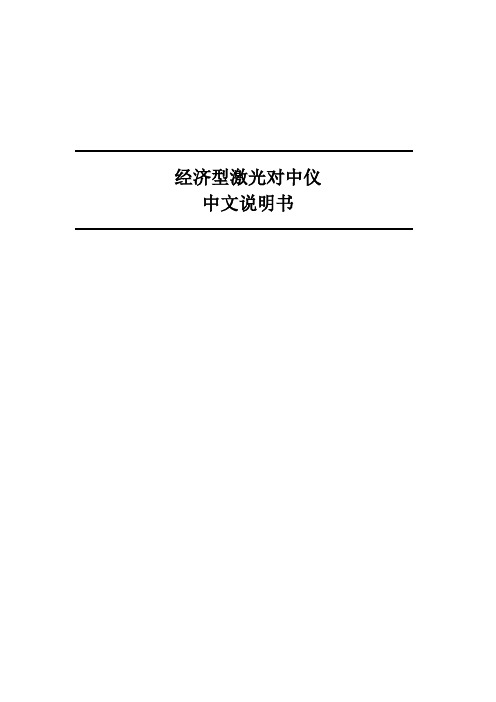
经济型激光对中仪中文说明书简介感谢您选用本系统。
自1984年开始从事开发和研制各种工业用基于调整和定位系统的激光器。
我们所做的产品,核心目标是:简单、快捷、准确,我们希望本系统能满足你的要求。
在进行第一次测量之前,要求先阅读安全和维护部分。
愿您有更多成功的测量。
在下图中,可以找到轴对中快速指南。
电源●Fixturlaser® Dirigo用两节LR 14型碱性电池供电,装在显示单元上。
●当用系统进行正常的调整工作时,电池的寿命大约为20小时。
在主菜单中,电量指示器显示电池的电量。
电量低时,更换电池警告会显示在屏幕上。
●如果在60分钟内没有按任何按钮,系统会自动关机。
●打开显示单元后部外盖可以更换电池。
电池应向电池盒上所示的那样正极朝上。
●如果系统长时间放置,应取出电池以防止损坏。
维护与保养●系统应用棉布或棉球蘸淡肥皂水擦洗,但探测器表面只能用酒精清洗。
●不能用纸巾擦拭探测器表面,以免留下划痕。
●为发挥最佳功效,激光口、探测器表面和计算机连接处应避免油污。
●显示单元应保持清洁,防止划伤显示屏表面。
显示器插口和按钮1 TD-S插口2 TD-M插口3 LCD 显示器4 开/关按钮(红色按钮)5 “上一功能”键6 “下一功能”键7 “加”键(增加/选择)8 “减”键(减少/选择)LCD 显示器11 测量单元位置(9/3/12点钟)15 平行不对中指示12 低电量符号16 地脚(F1, F2)13 尺寸单元(公制或英制)17 距离(A, B, C) /测量值14 角度不对中指示18 距离(A, B, C) / 固定端和移动端(S, M)系统设定尺寸单元尺寸单元预设为毫米显示。
最后设置会被记录。
毫米要想变换尺寸单元为毫米,同时按“加”键和开机键(红色按钮)。
英寸要想变换尺寸单元为毫米,同时按“减”键和开机键(红色按钮)。
轴对中简介轴对中:纠正两相连机器的相对位置,例如电机和泵,使机器在正常的操作温度下轴的中心线成为一条直线。
GW9使用说明书

6. 安装、维护与调整
6.1 打开包装箱,按 装 箱单 检查产品及 随 机附件技术文件是 否 齐全,产 品型号规格是否与订货相符,产品在运输和保管过程中有无损伤,支柱 绝缘子有无破损现象。
6.2 清除开关上的污物 , 仔细擦净支柱绝缘 子 及接地部分表面。 6.3 调整触刀与触座, 使 其有良好接触,测 量 触头压力。
本隔离开关采用闸刀式结构,单极由两片触刀组成,触刀两端靠近触座 处 装 有 压 缩 弹 簧 ,并 有 调 节 螺 母 ,以 形 成 良 好 的 接 触 压 力 ,闸 刀 上 装 有 钩 板 , 合闸后即自锁,因而无论本身自重,震动或电动力的作用,都不会使其自动 分闸,在正常运行或短路状态下,均能保证其电动稳定性及热稳定性。
2. 使用环境条件
2.1 2.2
2.3 2.4 2.5 2.6
2.7 在。
海拔:1000m 及以下; 环 境 温 度 最 高 不 高 于 + 40℃ , 最 低 不 低 于 - 35℃ , 日 温 差 不 大 于 15K; 风 速 不 超 过 35m/s; 地震强度不超过 8 度; 安装场所应无频繁的剧烈震动; 普 通 型 安 装 场 所 应 无 严 重 影 响 隔 离 开 关 绝 缘 和 导 电 性 能 的 气 体 、蒸 汽、化学性沉积、烟雾、粉尘及其它爆炸性、侵蚀性物质; 防污型适用于Ⅲ级污秽地区,但不应有引起火灾及爆炸等危险存
440
341
220
440
GW9-12(W)/1000 284
500
355
250
500
GW9-12(W)/1250 284
500
355
250
500
图 2 GW9- 12/630 户 外 隔 离 开 关 安 装 尺 寸 图 1 2 3
GW15KN-DT 说明书

GW15KN-DT 说明书
1、GW15KN-DT逆变器必须由专业人员按照当地的相关标准和法规进行安装和维护。
2、安装、维护逆变器之前必须断开直流输入和交流电网与逆变器的连接,且在断开后至少5分钟内不能进行维护操作以防止电击。
3、逆变器运行时局部温度可能超过60℃,请勿触碰,以免烫伤。
4、电气安装必须符合当地电气标准,取得当地供电部门许可后方能由专业人员将逆变器接入电网。
5、防止儿童接近逆变器。
6、在未经授权的情况下请勿打开上盖,触碰或更换内部元件,否则对人身和逆变器造成的危害,科林将不承担责任及质保。
7、静电可能会损坏电子元件,应采取适当防护措施。
8、确保光伏组件阵列的输出电压小于逆变器最大输入电压,否则可能损坏逆变器,对此科林将不承担责任及质保。
9、逆变器工作时,禁止插拔DC和AC连接器。
10、当环境温度不高于45℃时,逆变器能够达到最佳的工作状态。
11、安装高度最好使操作面板与视线平行,便于操作和维
护。
12、逆变器安装应远离易燃易爆物品和强电磁干扰设备。
13、逆变器安装后铭牌及警示标志应清晰可见。
14、安装时除了接线端子外,不要触碰机箱内部的其他部分。
15、安装逆变器时应避免日晒、雨淋及积雪。
HGW9-15隔离开关说明书

HGW9-15型隔离开关
概述:
(H)GW9-15型隔离开关是三相交流50Hz的户外高压电器。
适合于户外高压配电线路或户外高压电气设备在无负载而有电压的情况下分、合电路之用,以便于电力系统停电或检修,保障检修工作人员的安全。
具有良好的防污能力,用于10KV 电路时其泄露比可达到4cm/kV,在污秽地区使用可大为提高运行的安全可靠性。
使用环境条件:
1、海拔高度1000米;
2、环境温度最高不高于+40℃,最低一般不低于-30℃;
3、户外风速不超过35m/s;
4、地震烈度不超过8度;
5、安装场所应无严重影响隔离开关绝缘子和导电能力的气体、蒸汽、化学性沉积、盐雾、灰尘、污垢及其他爆炸性、侵蚀性物质;
6、安装场所应无频繁的剧烈振动。
技术标准:
GB 1985-2004 《高压交流隔离开关和接地开关》
型号说明:
G——瓷绝缘高压隔离开关;
HG——复合绝缘高压隔离开关;
W——户外型;
9——设计序号;
“-”后数字为额定电压值,kV;
“/”后数字为额定电流值,A。
GW4-15TQ户外高压隔离开关使用说明书

1、型号后带(A)的产品为不锈钢加强型,隔离开关瓷件上下附件、联动拉杆均为不锈钢制造,隔离开关联动拉杆转动部分自润滑,无需润滑脂。
2、型号后带(B)的产品为不锈钢型,隔离开关联动拉杆为不锈钢制造,其余为热镀锌件,转动部分自润滑,无需润滑脂。
3、电流等级为200-400A时,导电部件表面镀锡;电流等级为630-1250A及以上时,导电部件表面镀银。
四、结构与动作原理1、隔离开关的结构本隔离开关是双柱水平回转式结构,籍助联杆组成三相联动的隔离开关,但也可单相出厂,单相使用。
外形结构见图1。
每极由三个独立的单极组成,每个单极是由底座,绝缘支柱及导电部分组成。
每极有两个绝缘支柱分别固定在底座两端的轴承座上端的回转板上、以连杆连结,每个绝缘支柱可以水平旋转,转角为90°,绝缘支柱上装有导电出线座(图2)、左、右触头(图3)。
左、右触头分别固定于两棒形支柱绝缘子顶端,采用闸刀嵌入结构,主闸刀分成两半,接触部分在中间。
闸刀采用具有足够刚性和导电性能良好的紫铜排制成。
闸刀一边装有二对触指,其接触压力籍助于弹簧压力产生,合闸时,闸刀的另一边嵌入触指内在弹簧压力下可靠接触。
出线座部分主要由接线头、铜球及弹簧等组成的滚动式接触连接。
不同电流规格产品的结构型式及底座、支柱绝缘子等部件相同,只是主导电回路稍有差别.2、接地开关的结构接地开关静触头固定在隔离开关的导电板上,动触头安装在底座上的接地闸刀钢管的端部。
3、隔离开关与接地开关的机械联锁隔离开关与接地开关的机械联锁部分是通过CS8-6D型手动机构上的联锁盘来实现的.4、手动机构的结构手动机构又可分CSll一1(图4)、CSll(图5)和CS8—6D(图6)型,其操作手柄为水平旋转,转动角度90°。
CS8—6D型带联锁装置,保证按规定程序(主分一地合一地分一主合)进行操作.5、电动机构的结构 CJ11M-G免维护型电动操动机构(图7)的结构,另见其安装使用说明书。
长城(GW4G15)发动机基础培训课件

长城GW4G15汽油机机械部分培训教材售后公司技术部2008年12月课程目标1、了解GW4G15汽油机发动机性能参数,结构特点2、掌握GW4G15汽油机的装配、检测要点3、初步掌握维修操作中的注意事项目录一、GW4G15汽油发动机概述二、GW4G15汽油机技术规格与基本参数三、GW4G15汽油机主要调整参数四、GW4G15汽油机机械部分一、GW4G15汽油机概述GW4G15发动机是长城公司自主研发的一款全铝式发动机,电控系统采用联合电子的ME7.9.7系统,配气机构采用了先进的可变配气正时结构。
其动力性、经济性、可靠性等指标都达到当前国际先进水平,其排放、噪音、燃油蒸发控制等环保指标均优于国家现行标准、法规要求,而且它具有结构紧凑、体积小、质量轻和使用方便、维修方便等特点。
GW4G15搭载长城车型长城炫丽长城酷熊前端视图GW4G15汽油机外形图后端视图水温传感器电子节气门相位传感器点火线圈飞轮塑料进气管电子节气门左端视图排气管右端视图发动机号二、GW4G15型汽油机技术规格与基本参数¾发动机型号:GW4G15¾型式:直列四缸、强制水冷、多点电子燃油喷射、双顶置凸轮轴、16气门、链条传动、可变气门正时、压力与飞溅复合润滑¾喷射方式:多点顺序喷射¾缸径×行程(mm×mm):75×84.7¾排气量(L): 1.497¾压缩比:10.5:1¾怠速时转速(r/min):800±25¾点火正时:ECU自动调节点火提前角¾气门间隙进气(mm):0.2±0.05(冷态)排气(mm):0.3±0.05(冷态)¾额定功率(kw/r/min):77±3/6000¾最大扭矩(N·m/r/min):138±3/4200¾最低燃油消耗率(g/kw·h):≤256(1±0.05%)¾燃油牌号(RON)≥93#(无铅汽油)¾润滑方式压力与飞溅复合式¾机油规格SJ级以上,粘度为:10W-30(四季)、20W-40(高温)¾机油容量(L) 3.5(干式充满)¾冷却方式强制循环水冷¾发动机质量(Kg)96¾外型尺寸(长×宽×高)(mm×mm×mm) 600×597×630三、主要调整参数¾发电机皮带挠度要求:在大约10kg力压下时,皮带挠度变形为6~8mm,在发电机带轮与减震皮带轮之间皮带的中间部位施加压力,检查变形量。
GW9隔离开关说明书

GW9隔离开关说明书泰子电力科技有限公司电话:0577-********网址:GW9型户外单极隔离开关安装使用说明书泰子电力科技有限公司泰子电力科技有限公司电话:0577-********网址:一、结构简介型户外单极隔离开关(以下简称为开关)适用于10千伏高压输配电线路上,用以切断和闭合无负载有电压的单相或三相电路。
开关供三相线路系统单相使用,其结构简单,经济,使用方便。
开关的额定电流有:220;400;600和1000安。
它们皆由底座,支柱绝缘子,导电部分和机构部分组成。
采用闸刀式结构分合闸达到切断和闭合线路。
每相闸刀由两片导电刀片组成,刀片两侧装有压缩弹簧,调节弹簧的高度可以得到开关闸刀所需要的接触压力。
开关分合闸时用绝缘钩棒操作机构部分便可以进行合闸运动。
二、使用环境条件和主要技术条件1.使用环境条件:1.1海拔高度不超过1000米;1.2环境温度:最高环境温度不高于+40℃;最低环境温度不低于-30℃; 1.3户外风速不超过35米/秒; 1.4地震烈度不超过8级;1.5安装场所应无严重影响开关绝缘和导电能力的气体、蒸汽、化学性质的沉淀、盐雾、灰尘垢污、及其他爆炸物、侵蚀性介质。
泰子电力科技有限公司电话:0577-********网址:1.6安装场所应无频繁的剧烈振动。
2、主要技术参数见表一。
主要技术参数表一三、安装、使用和调整3、安装方式和安装尺寸见图一和图二所示。
4、安装前的工作。
4.1消除另件上的灰尘,污物,并仔细檫除绝缘瓷瓶的表面,檫洗接地螺钉的接线表面。
4.2在转动部位和接触处涂一层工业凡士林。
4.3检查接触面,调节压缩弹簧的宽度,是接触压力符合表二。
表二接触力型号接触压力(kgf )型号额定电压(千伏)额定电流(安)极限通过电流(千安)10秒热稳定电流(千安)峰值有限值10/15200 5 9 5 10/15 400 21 15 10 10/15600 35 25 14 10/151000503520泰子电力科技有限公司电话:0577-********网址:32-36 32-36 34-3850-604.4本开关只适用于吊装使用如图二所示。
GW5A系列说明书(新格式)11版资料

GW5(A )—1265.725.40 型户外高压交流隔离开关安装使用说明书0RG.412.472.3江苏省如高高压电器有限公司年 月 日前 言本安装使用说明书适用于GW5(A )—1265.725.40 型户外交流高压隔离开关。
本安装使用说明书作为GW5(A )—1265.725.40 型户外交流高压隔离开关安装使用说明书印刷用。
本产品符合GB1985-2000《高压交流隔离开关和接地开关》和DL/T486 –2000《交流高压隔离开关和接地开关订货技术条件》有关规定。
本安装使用说明书主要起草人:屈荣。
安装使用说明书1概述主要用途GW5(A)系列户外高压交流高压隔离开关(以下简称隔离开关)是三相交流50Hz的户外高压电器,用于额定电压为35、66、110kV的电力系统中。
供高压线路在有电压无负载情况下进行切换,以及对被检修的高压母线,断路器等电气设备与带电的高压线路进行电气隔离,也可用于分合小的电容电流或电感电流。
产品特点a) 采用V型90°旋转传动方式,从而受力平衡稳定,操作轻巧可靠,结构简单合理;采用双柱中开,触头转入式结构,具有自清洁触头的能力,提高了接触可靠性。
导电回路采用矩形管,大大降低了主导电部分的温升。
b) 触指采用高强度、高导电率、高弹性的新型材料制造。
依靠触指自身弹力夹紧触头,避免了目前因弹簧锈蚀、发热退火而引起的触头夹紧力降低,接触电阻增加,触头发热加剧的恶性循环。
且触指与触指座采用螺栓固定连接,又避免了油污、灰尘进入其接触点,使接触电阻增加的可能性。
此导电部分结果已获国家实用新型专利。
c) 转动部分按照免维护的要求设计:转动座设计成密封结构,水汽、尘埃、有害气体无法进入,使轴承、润滑脂永远工作在良好的环境中,并采二硫化钼锂基润滑脂。
轴承永不生锈、润滑脂无法流失,永不干固;传动部分采用不锈钢轴销与无油自润滑轴承相配合结构;钢制件采用热镀锌工艺,确保隔离开关操作灵活、轻便、可靠、永不生锈。
普特单钩秤仪表说明书 (1)

****单钩秤仪表使用说明书承德普特智能电子有限公司目录第一章仪表简介一、概述 (2)二、技术性能 (2)第二章接口定义一、接口定义 (3)二、串行通讯协议 (4)第三章标定调试一、参数设置 (7)二、重量标定 (9)三、补偿标定 (10)四、修改标率和标定调试密码 (10)第四章操作使用一、指示灯说明 (11)二、开机置零和按键置零 (11)三、测试 (11)四、超载报警功能 (11)五、自动置零功能 (11)六、信息提示 (11)第五章维护保养及注意事项一、使用 (12)二、维护 (12)警告:请认真阅读本使用说明书后才能使用本仪表,如有不明白之处请先联系我公司,了解清楚后再使用本仪表。
谢谢合作,欢迎使用我公司产品。
第一章仪表简介一、概述******单钩秤仪表由高速高精度A/D转换器和单片计算机组成,经过特殊的数字滤波技术能快速稳定读数。
******单钩秤仪表标定、操作使用均非常方便。
所有电子元件均使用工业级元件,确保在恶劣环境下能正常工作。
二、技术性能⑴输入信号范围:-5~+15mV⑵A/D转换:24位Sigma-Delta 模数转换⑶非线性:≤0.0015﹪F.S.⑷最小分辨率:0.1uV/d⑸供桥电压:10V/300mA(可接8个350Ω传感器)⑹传感器接口:带长线补偿的六线制传感器接口⑺串行通讯接口:RS232C和RS485接口,波特率可选⑻大屏幕接口:电流环接口⑼开关量接口:超载报警继电器输出⑽显示屏:6位0.8英寸超高亮LED显示器⑾指示灯:预警、延时报警和报警指示灯⑿供电电源:AC220V、50Hz⒀工作温度:-40~+85℃⒁相对湿度:≤90﹪R.H⒂外形尺寸:210×230×80 mm⒃重量: 2.3kg一、接口定义1、传感器接口(采用DB-9芯孔连接器)注:在采用四线制传感器时,1、2脚必须短接,4、5脚必须短接2、串行通讯接口注:20mA电流环接口用于接大屏幕显示器,波特率为4800bps。
东方动力15MW发电机说明书

东方动力15MW发电机说明书一、概述本说明书适用于3W-15MF QF系列汽轮发电机,该系列发电机系三相两极交流同步发电机,经汽轮机或燃汽轮机直接耦合传动。
额定转速3()()()r/min,频率为50HZ,采用空气冷却密闭循环通风系统。
发电机的转向从透平机端看为顺时针方向。
型号什次:QFX X X-X-2XQF系列型发电机符合有关国家标准规定和本电机技术条件。
GB755—2000旋转机定额与性能GB / T7064-2002透平同步电机技术要求GB / 大型同步电机励磁系统技术条件JB / T7784-95透平同步电机用交流励磁机技术(适用于无刷励磁) 二、技术数据及允许运行方式1.本型发电机的正常利用条件:(1)海拔不超过1000m(2)空气温度不超过+40°C(3)电机周围空气不得存在酸碱性等有害电机绝缘或零部件之气体与尘埃:(4)安装在隐蔽的厂房内系列发电机与额定工况下运行时,各主要部件温升限度如下表(B级绝缘):QF系列发电机与额定工况下运行时,各主要部件温升限度如下表(F 级绝缘):注:本型发动机的空气冷却器,在进水温度不超过+30°C时,开足水量保证冷却后的空气温度不超过+40°C,当水温度提高时可按提高的进风温度,相应降低发电机绕组的允许温升,现在发电机的功率,以温升不超过降低后的允许值为准。
3.奉型发电机当功率因数为额定值,其电压与额定值的误差不超过±5%,且其频率与额定值的误差不超过±2%情形下持续运行时,能保证输岀额定功率。
当定子电压与额定值的误差大于±5%,但不大于±10%时,允许发电机继续运行但现在定子电流及励磁电流允许值,应以发电机各部件的允许温升为限。
4.本型发电机在每相电流不超过额定值,且负序分量与额定电流之比不超过8%时,允许其在三相不平衡负载下持续运行。
三、结构说明注:最大运输净重包括定子、端盖、底盖。
- 1、下载文档前请自行甄别文档内容的完整性,平台不提供额外的编辑、内容补充、找答案等附加服务。
- 2、"仅部分预览"的文档,不可在线预览部分如存在完整性等问题,可反馈申请退款(可完整预览的文档不适用该条件!)。
- 3、如文档侵犯您的权益,请联系客服反馈,我们会尽快为您处理(人工客服工作时间:9:00-18:30)。
风速不大于35m/s;
地震强度不超过8;
安装场所应无严重影响开关绝缘和导电能力的气体,蒸汽,化学性质沉积、盐雾、灰尘垢污、及其他爆炸性、侵蚀性介质;
安装场所应无频繁的剧烈振动。
技术性能:
产品性能符合GB1985-89国家标准
概述
GW9-15 型户外单极隔离开关适用于15kV高压输配电线路上,用以切断和闭合无负载有电压的单相或三相电路。
开关供三相线中系统单相使用,其结构简单,经济,使用方便。
开关的额定电流有:200;400;600和1200A。它们皆有底座。支柱绝缘子,导电部分和机构部分组成。采用闸刀式结构合闸达到切断和闭合线路。每相闸刀由两片导电片组成,刀片两侧外装有压缩弹簧,调节弹簧的高度可以得到开关闸刀所需要的接触压力。开关分合闸时用绝缘操作机构可以进行合闸运动。闸刀有自锁装置。
技术参数
型号
额定电压(KV)
最高工作电压(KV)
额定电流(A)
极限通过电流峰值(KV)
四秒热稳定电流(KA)
GW9-15/200
15ቤተ መጻሕፍቲ ባይዱ
17.5
200
15
5
GW9-15/400
15
17.5
400
25
14
GW9-15/600
15
17.5
600
35
20
使用条件:
环境温度不高于+40℃,不低于-30℃,高寒地区-40℃;
