EIX-ETG-EIG用户手册
iVEX使用说明
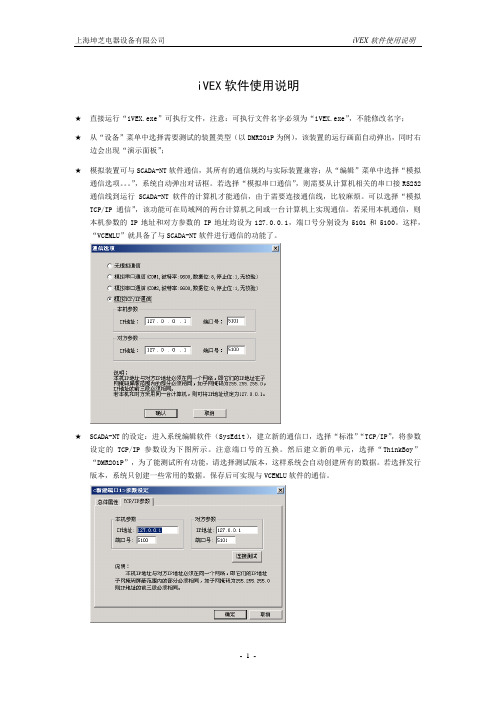
iVEX软件使用说明★直接运行“iVEX.exe”可执行文件,注意:可执行文件名字必须为“iVEX.exe”,不能修改名字;★从“设备”菜单中选择需要测试的装置类型(以DMR201P为例),该装置的运行画面自动弹出,同时右边会出现“演示面板”;★模拟装置可与SCADA-NT软件通信,其所有的通信规约与实际装置兼容;从“编辑”菜单中选择“模拟通信选项。
”,系统自动弹出对话框。
若选择“模拟串口通信”,则需要从计算机相关的串口接RS232通信线到运行SCADA-NT软件的计算机才能通信,由于需要连接通信线,比较麻烦。
可以选择“模拟TCP/IP通信”,该功能可在局域网的两台计算机之间或一台计算机上实现通信。
若采用本机通信,则本机参数的IP地址和对方参数的IP地址均设为127.0.0.1,端口号分别设为5101和5100。
这样,“VCEMLU”就具备了与SCADA-NT软件进行通信的功能了。
★SCADA-NT的设定:进入系统编辑软件(SysEdit),建立新的通信口,选择“标准”“TCP/IP”,将参数设定的TCP/IP参数设为下图所示。
注意端口号的互换。
然后建立新的单元,选择“ThinkBoy”“DMR201P”,为了能测试所有功能,请选择测试版本,这样系统会自动创建所有的数据。
若选择发行版本,系统只创建一些常用的数据。
保存后可实现与VCEMLU软件的通信。
★演示面板的使用:上部是装置的出口继电器KH1~KH6;左边是交流电流电压输入,可设幅值和相位,输入分“正常状态”和“故障状态”两种,并且可以相互切换,以测试保护,正常状态和故障状态的实际输入幅值和相位可分别通过“正常状态设定”和“故障状态设定”进行设置,以模拟不同的故障类型,其中在“故障状态设定”的对话框中可设定故障过渡时间,由正常状态切换到故障状态时,数据会从正常状态等比例连续变化到故障状态,由故障状态切换到正常状态时,数据立即变化到正常状态;右边是所有开关量输入(其中IN01直接从模拟断路器接入),其它的控制输入量包括控制电源失电、合闸回路断线、跳闸回路断线、CT断线、PT断线,以模拟各种告警状态;演示面板内置一个模拟断路器,其中的“○”“┃”分别表示外部控制断路器的分闸和合闸。
众方配置

--------------------------------------------------------------------------------
---------------
0 1 恒生57 60.12.83.57 1720 65535 65535 65535 0 00:00:00 00:00:00 1 0 0
update outroute (outgrp=10000) (route1=30)
限制 :insert OutRoute (65535,1000,需要限制的区号,h323,1,0,00:00:00,00:00:00,65535,65535,65535,65535,65535,65535,0) 添加一条无路由走的路由信息
每个用户的号码轮选如何做(号码池)
操作表 :callpool,intparam
删掉号码池 :delete callpool (*) 删除所有号码池里的数据 (请不要对正在使用的etg使用此命令)
添加号码池 :insert callpool (87654321,3) callpool表结构为起始号码+号码个数 在数据库模式下: ^isql
ROWID TrunkNo TrunkName Realm Password PeerIp UdpPort Direct Protocol OutGrp TimeCtrl StartTime EndTime MaxOut MaxIn IsNoState IsNmRealm IsCrypt IsIpAuth IsPrepay IsFaxd ResvBit67 Reserv1
同方EPG用户手册
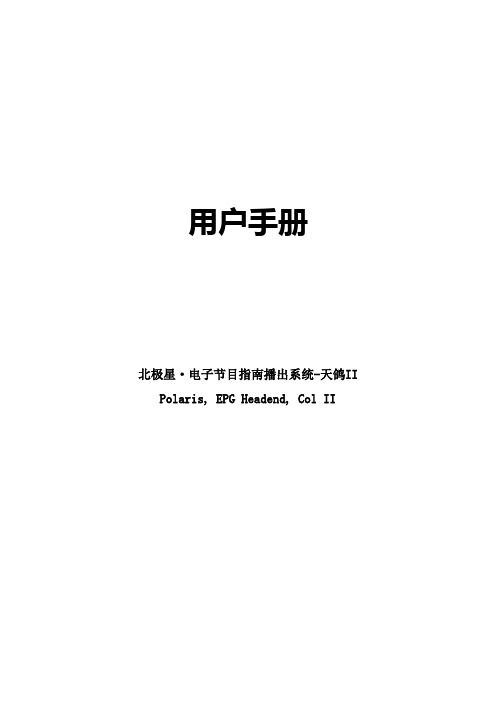
用户手册北极星·电子节目指南播出系统-天鸽II Polaris, EPG Headend, Col II目录第1章关于本文档 (7)∮1.1 文档概要 (7)∮1.2 读者对象 (7)第2章系统概述 (7)∮2.1 系统结构 (8)∮2.2 功能模块介绍 (8)∮2.2.1资源管理 (9)∮2.2.2播出管理 (10)∮2.2.3设备管理 (10)∮2.2.4服务管理 (10)∮2.2.5节目单编排 (10)∮2.2.6系统工作流程说明 (10)第3章服务管理(SERVICEMGR) (11)∮3.1 概述 (11)∮3.2 界面使用说明 (11)∮3.2.1主界面 (11)∮3.2.2工具栏 (12)∮3.3 功能使用说明 (13)∮3.3.1配置 (13)第4章资源管理(RESOURCEMGR) (15)∮4.1 概述 (15)∮4.2 界面使用说明 (15)∮4.2.1主界面 (15)∮4.2.2菜单 (16)∮4.2.3工具栏 (19)∮4.2.4系统树视图和信息显示框 (19)∮4.3 功能使用说明 (20)∮4.3.1连接服务器 (20)∮4.3.2资源配置 (21)∮4.3.3用户管理 (36)∮4.4 特殊关联操作说明 (38)∮4.4.1加扰信息 (38)∮4.4.2NVOD频道 (39)∮4.5 导入私有数据 (40)∮4.6 使用注意事项 (41)∮4.6.1PID配置 (41)∮4.6.2导入空私有数据 (41)∮4.6.3数据字典与描述符不一致 (41)第5章马赛克编辑器(MOSAICMGR) (41)∮5.1 概述 (41)∮5.2 界面使用说明 (42)∮5.2.1主界面 (42)∮5.2.2菜单 (43)∮5.2.3工具栏 (44)∮5.3 功能使用说明 (45)∮5.3.1添加马赛克描述符 (45)∮5.3.2编辑马赛克描述符 (45)∮5.3.3删除马赛克描述符 (47)第6章ASI设备(ASIDEVICE) (47)∮6.1 概述 (47)∮6.2 界面使用说明 (48)∮6.2.1主界面 (48)∮6.2.2菜单 (48)∮6.2.3工具栏 (50)∮6.3 功能使用说明 (50)∮6.3.1设备属性 (50)第7章TANDBERG设备(TANDBERGDEVICE) (51)∮7.1 概述 (51)∮7.2 界面使用说明 (52)∮7.2.1主界面 (52)∮7.2.2菜单 (53)∮7.2.3工具栏 (54)∮7.3 功能使用说明 (55)∮7.3.1设备属性 (55)∮7.3.2清栈 (56)第8章设备管理控制台(DEVICECONSOLE) (58)∮8.1 概述 (58)∮8.2 界面使用说明 (58)∮8.2.1主界面 (58)∮8.2.2菜单 (59)∮8.2.3工具栏 (60)∮8.3 功能使用说明 (60)∮8.3.1连接到服务器 (60)∮8.3.2日志管理 (61)∮8.3.3传输流 (61)∮8.3.4设备 (66)∮8.3.5清空日志信息 (68)第9章EIS控制台(EISCONSOLE) (68)∮9.1 概述 (68)∮9.2 界面使用说明 (69)∮9.2.1主界面 (69)∮9.2.2菜单 (69)∮9.2.3工具栏 (71)∮9.3 功能使用说明 (71)∮9.3.1连接到服务器 (71)∮9.3.2配置表生成策略 (72)∮9.3.3查看连接信息 (72)∮9.3.4日志管理 (73)∮9.3.5网络级操作 (74)∮9.3.6传输流级操作 (74)∮9.3.7业务级操作 (77)第10章节目单浏览(SCHEDULERBROWSER) (78)∮10.1 概述 (78)∮10.2 界面使用说明 (78)∮10.2.1主界面 (78)∮10.2.2菜单 (79)∮10.2.3工具栏 (80)∮10.2.4单频道 (80)∮10.2.5多频道 (81)∮10.2.6查询 (81)∮10.2.7节目可视化列表 (82)∮10.2.8节目附加信息列表 (82)∮10.2.9节目列表 (83)∮10.3 功能使用说明 (83)∮10.3.1连接到服务器 (83)∮10.3.2频道显示设置 (84)∮10.3.3普通频道节目单显示 (85)∮10.3.4NVOD频道节目单显示 (86)第11章节目单编排(PSS APS II) (86)∮11.1 概述 (86)∮11.2 设置数据库 (87)∮11.3 配置基本信息 (87)∮11.3.1标准分类 (87)∮11.3.2用户分类 (89)∮11.3.3普通频道 (90)∮11.3.4参考频道 (91)∮11.3.5时移频道 (92)∮11.3.6其他设置 (93)∮11.4 节目单编排 (94)∮11.4.1编排主界面 (95)∮11.4.2普通节目单编排 (95)∮11.4.3加载节目单 (102)∮11.4.4输出节目单 (104)∮11.4.5清理节目单 (106)∮11.4.6管理模板 (107)∮11.4.7设置频道显示 (109)∮11.4.8NVOD节目单编排 (110)∮11.5 使用注意事项 (112)第12章常见问题 (112)第1章关于本文档∮1.1 文档概要本文档详细描述电子节目指南播出系统的最终用户,即该系统的使用者,如何使用并管理电子节目指南播出系统,它包括系统概述、服务管理的使用说明、资源管理功能说明和操作使用、设备管理控制台功能说明和操作使用、EIS控制台功能说明和操作使用、马赛克编辑器功能说明和操作使用、ASI设备功能说明和操作使用、Tandberg设备功能说明和操作使用、节目单浏览功能说明和操作使用以及节目单编排功能说明和操作使用。
EIX-ETG安装说明

zEIX/ETG/EIG系列用户手册shenzhen allywll info&tech Co.,Ltd.深圳市科技园科智西路25栋1段3楼网址: 目录第1章设备简介 (1)1.1 产品概述 (1)1.2 面板说明 (1)1.2.1前面板 (1)1.2.2后面板 (2)1.3 特性与规格 (3)第2章硬件安装 (6)2.1 EIX/ETG/EIG的安装环境 (6)2.2 安装准备 (7)2.2.1设备固定部分 (7)2.2.2与以太网连接部分 (8)2.2.3与PSTN连接部分 (8)2.2.4机架安装 (8)2.3 与以太网的连接 (12)2.3.1布线 (12)2.3.2水晶头的制作 (12)2.3.3连接到以太网 (13)2.3.4故障排查 (13)2.4 与PSTN的连接(适用于ETG/EIG) (14)2.4.1布线 (14)2.4.2 E1头的制作 (14)2.4.3连接到交换机 (14)2.4.4故障排查 (15)第3章基本数据配置 (16)3.1 以太网数据命令行配置 (16)3.1.1与机房以太网连接前提 (16)3.1.2业务网口IP的配置 (18)3.1.3连通性检查 (19)3.1.4故障排查 (19)3.2 PRA中继的命令行配置(仅适用于ETG/EIG) (20)3.2.1 PRA接口数据的配置 (20)3.2.2连通性检查 (21)3.2.3故障排查 (22)3.3 七号信令的命令行配置(适用于ETG/EIG) (22)3.3.1七号数据配置 (22)3.3.2 连通性检查 (24)3.4 SIP中继的命令行配置 (25)3.4.1 SIP中继接口数据的配置 (25)3.4.2连通性检查 (27)3.4.3故障排查 (27)3.5 H.323的命令行配置 (27)3.5.1 H.323数据配置 (27)3.5.2连通性检查 (28)3.6 路由描述表的命令行配置 (29)3.7 呼出路由表的命令行配置 (29)第4章ETG WEB数据配置 (30)4.1 WEB登录 (30)4.2 导航树 (30)4.3 查看运行信息 (31)4.4 查看中继信息 (31)4.5 查看呼叫统计信息 (32)4.6 本地网络配置 (33)4.7 基本配置 (33)4.8 系统配置及其数据查询、添加、删除、修改 (35)4.9 添加PRA中继 (37)4.10 添加7号中继 (38)4.11 添加7号MTP链路 (39)4.12 添加7号PCM (39)4.13 添加SIP中继 (40)4.14 添加H.323中继 (41)4.15 添加H.323参数 (43)4.16 添加长号号段 (43)4.17 添加号长数据 (44)4.18 添加主叫号码池 (45)4.19 添加中继号码预处理 (45)4.20 添加路由描述 (46)4.21 添加呼出路由 (47)4.22 添加禁呼区号 (48)4.23 软件升级 (48)4.24 数据备份 (50)4.25 数据加载 (51)4.26 手机号段加载 (53)4.27 修改口令 (54)4.28 重启设备 (55)第1章设备简介1.1 产品概述随着互联网的不断发展,IP网络的带宽逐渐增大。
易测USB数据记录仪EL-GFX-1产品说明书
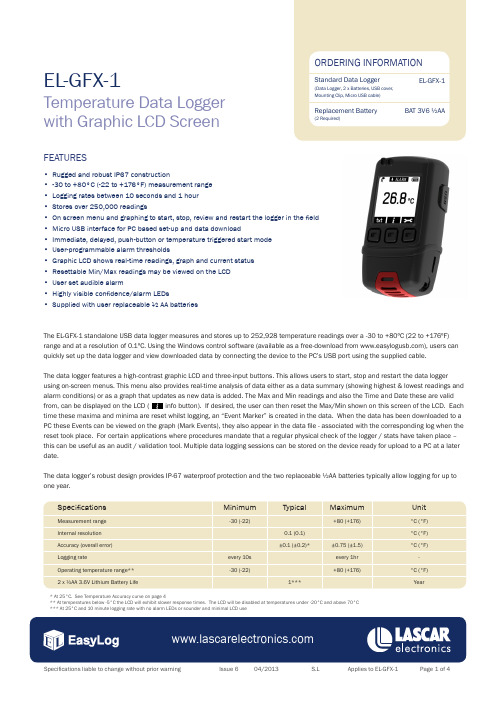
The EL-GFX-1 standalone USB data logger measures and stores up to 252,928 temperature readings over a -30 to +80ºC (22 to +176ºF) range and at a resolution of 0.1ºC. Using the Windows control software (available as a free-download from ), users can quickly set up the data logger and view downloaded data by connecting the device to the PC’s USB port using the supplied cable.The data logger features a high-contrast graphic LCD and three-input buttons. This allows users to start, stop and restart the data loggerusing on-screen menus. This menu also provides real-time analysis of data either as a data summary (showing highest & lowest readings and alarm conditions) or as a graph that updates as new data is added. The Max and Min readings and also the Time and Date these are valid from, can be displayed on the LCD ( info button). If desired, the user can then reset the Max/Min shown on this screen of the LCD. Each time these maxima and minima are reset whilst logging, an “Event Marker” is created in the data. When the data has been downloaded to a PC these Events can be viewed on the graph (Mark Events), they also appear in the data file - associated with the corresponding log when the reset took place. For certain applications where procedures mandate that a regular physical check of the logger / stats have taken place – this can be useful as an audit / validation tool. Multiple data logging sessions can be stored on the device ready for upload to a PC at a later date.The data logger’s robust design provides IP-67 waterproof protection and the two replaceable ½AA batteries typically allow logging for up to one year.EL-GFX-1Temperature Data Logger with Graphic LCD ScreenFEATURES• Rugged and robust IP67 construction• -30 to +80°C (-22 to +176°F) measurement range • Logging rates between 10 seconds and 1 hour • Stores over 250,000 readings• On screen menu and graphing to start, stop, review and restart the logger in the field • Micro USB interface for PC based set-up and data download• Immediate, delayed, push-button or temperature triggered start mode • User-programmable alarm thresholds• Graphic LCD shows real-time readings, graph and current status • Resettable Min/Max readings may be viewed on the LCD • User set audible alarm• Highly visible confidence/alarm LEDs• Supplied with user replaceable ½ AA batteries* At 25°C. See Temperature Accuracy curve on page 4** At temperatures below -5°C the LCD will exhibit slower response times. The LCD will be disabled at temperatures under -20°C and above 70°C *** At 25°C and 10 minute logging rate with no alarm LEDs or sounder and minimal LCD useLascar’s Easylog USB control software is available to download from . Easy to install and use, the control software runs under Windows XP, Vista and Windows 7. The software is used to set-up the data logger as well as download, graph and export data to Excel. Each stored logging session is saved as a separate file.The software allows the following parameters to be configured:• Logger name• Measurement parameter (ºC or ºF)• Logging Rate (user-selectable between 10 seconds and 1 hour) • High and low temperature alarms• Immediate, delayed, push-button or temperature triggered start mode • Disable or enable LEDs and sounder with delayed activation • Display and backlight behaviour after button pressThe latest version of the control software may be downloaded free of charge from EL-WIN-USB (CONTROL SOFTWARE)DIMENSIONSAll dimensions in mm (inches)88.0 (3.46)48.5 (1.91)30.5 (1.20)BATTERY REPLACEMENTWe recommend that you replace the batteries every 12 months, or prior to logging critical data.The EL-GFX-1 does not lose its stored readings when the batteries are discharged or when the batteries are replaced; however, the data logging process will be stopped. If the batteries are changed within a 2 minute window the EL-GFX-1 will retain its settings (internal clock and logging mode). This will allow logging to be restarted without additional connection to a PC via USB.Only use 2 x 3.6V ½AA lithium batteries. Do not mix battery types and do not mix new and old batteries. Before replacing the batteries, unplug the EL-GFX-1 from the PC.WARNINGHandle lithium batteries carefully, observe warnings on battery casing. Dispose of in accordance with local regulations.MENU BUTTON FUNCTIONS AND LED SCREEN INDICATIONButton Time ValueModule House Whiteparish, Salisbury Wiltshire SP5 2SJ UKT +44 (1794) 884567 F +44 (1794) 884616 ****************.uk 4258 West 12th StreetEriePA 16505USAT +1 (814) 835 0621F +1 (814) 838 8141*******************************8th Floor, China Aerospace Centre143 Hoi Bun RoadKwun Tong, KowloonHONG KONGT +852 2797 3219F +852 2343 6187*******************.hkTEMPERATURE ACCURACY。
EIC-CG12用户手册V4.0
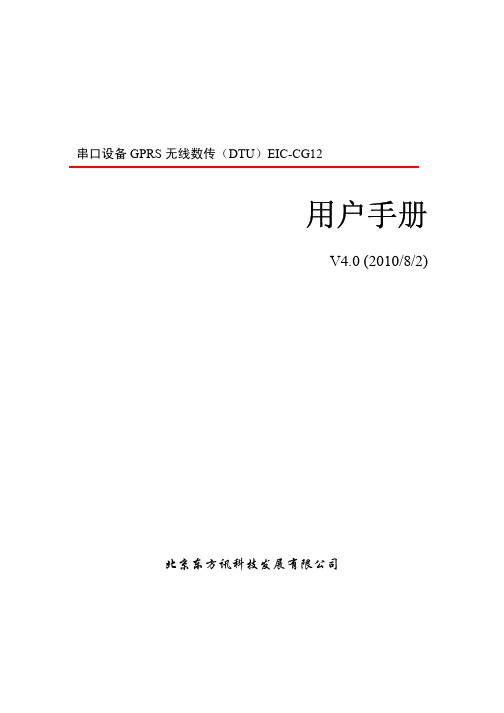
2 使用指南 __________________________________________________________9
2.1 配置前的准备工作 ____________________________________________________ 9
功能 分类
功能名称
基本 参数 电压支持
GPRS 网络
设备尺寸 工作温度 相对湿度 串口配置 复位功能
功能说明
备注
5-18V DC 输入(标准 5V,宽电压可选)
耗电范围:200mA-480mA 待发射状态 120 mA
发射状态约 300mA
GPRS 网络支持 GPRS Class 2~10
(GPRS)理论带宽:171.2Kb/s;
2.3 通讯测试 ___________________________________________________________ 21 2.3.1 测试前准备工作 _________________________________________________________21 2.3.2 通讯测试 _______________________________________________________________22
2
北京东方讯科技发展有限公司
1 产品简介
GPRS 无线数传(GPRS DTU)是以 GPRS 网络为通信平台,提供标准的 RS-232/485/TTL 接口,按照工业标准设计,可直接与 RTU、PLC、智能仪表、单片机控制器等各种工业现场 的下位机设备连接。可以让工业用的 RS232/RS485 串口设备的串口通信立即转换为 GPRS 无线网络通信的双向转换数据传输设备。GPRS 无线数传若采用透明传输的方式,用户不用 知道复杂的 GPRS 通讯原理和 TCP/UDP 协议,不用更改程序即可实现原有串口设备的无线 网络连接,节省您宝贵的时间和已有投资,可用于长距离通信或控制。广泛用于楼宇自动化 控制、停车场设备、交通控制、LED 屏幕控制、工厂、车间、矿井、银行、电气等遥控领 域。能快速实现串口设备的遥控功能。
EIX使用说明

# ^config#EIS(config)# reset gmpu 203.171.235.147show mgcp eia^isqsh perf 查看eix cpu占用即时 5秒 60m 600m平均en# show eia *****************查看所有eia情况# show eia (设备号或mac)进终端设备en#^config#^(config)#dev 60 查看eix当前系统时间和运行时间#^(config)#proxy 22 (设备编号)和本地登录一样EIS(proxy 22)》en ******进入授权模式EIS(proxy 22)》#show mgcp eia 查看注册情况EIS(proxy 22)》#sh rtp q ******查看实时通话记录EIS(proxy 22)》#sh arpEIS(proxy 22)》#^config ********配置模式EIS(proxy 22)》(config)#aping eix -c 100*****发一百个包测试到eix网络情况eix telnet 出乱码众方北京办技术 11:56:29^config众方北京办技术 11:56:36no deb cc all退出再进对接H323例如insert H323Trunk(2,C6_H323_CLI,202.68.201.65,1720,65535,65535,65535,0,00:00:00,00:00:00,1,1,0)C6_H323_CLI---名称,202.68.201.65---ip,1720--端口修改ip update h323trunk (trunkno=3) (ipaddr=221.12.18.126)做进去 m1000上刷新后,在web就可以见了其他在web做以下内容为自己根据官方文档及所遇到应用总结整理。
仅供自己备忘,如果您也需要可以使用。
Welcome to EIS System!Username:adminPassword:*****EIS>enEIS#^isqlUsername: saPassword: ******EIS(sql)#select ipiftable (*)(查询EIX/EIG的ip配置表) EIS (sql)#update ipiftable (type=1) (ipaddr=xxx.xxx.xxx.xxx,mask= 255.255.255.xxx)(修改业务网口的IP地址和子网掩码)EIS(sql)#select staroute (*) (查询EIX/EIG的路由表)EIS(sql)#update staroute (rowid=0) (nexthop=yyy.yyy.yyy.yyy)(修改路由表中的下一跳IP)EIS(sql)#db save (保存配置)查看当前的EIX中所有的呼出组^isql模式下Db ex outroute select outroute (*) 可以查看ROWID号呼出组select routetbl (*)这个里面的才是路由号的表 sho sst trunk 查看添加的路由给888组的 010前缀插入一个呼出线路Insert outroute (65536,888,010,beijing,65536,1,0,00:00:00,00:00:0 0,15,16,17,19,22,0,0)修改第一至第七路由Update outroute (rowid=XX) (route0=XX) 其中select outroute (*) 可以查看ROWID号update outroute (outgrp=888,prefix=字冠)(route0=xx,route1=xx,ro ute2=xx)落地对接:323对接:在^isql 下insert H323Trunk (15,bj18-vos39,218.104.51.39,1720,65535,65535,65 535,0,0)查看已经对接的客户^isql下db ex h323trunk删除一条记录delete h323trunk (trunkno=xx)或delete h323trunk (trunkno=xx)查看曾经的最大呼出路数show ss7 c设备重起^congfig下面reset gmpu xxx.xxx.xxx.xxx显示所有呼出组EIS(sql)#db ex outrouteEIX中的所有 SIP落地EIS(sql)#db ex siptrunk号码跟踪在config下面 no deb cc all 然后输入deb cc detail called 被叫exit 退出config模式^ada 进入高级配置turnon 27然后拨号turnonoff 27修改EIX/EIG 密码在^isql 模式下 update cliuser (username=admin) (password=admin1 23456)问:如果出现单通情况可以远程进网关查看 htc 隧道参数show htc config里面----------htc config--------enable : disable --------如果此处为enable 则要改为d isable修改方法在^config下面,然后输入htc runflag 0 (0为 disable 1为enable)然后show htc config 看着是disabile就ok啦针对部分地区号码升位后电话不能接通的处理方法insert NumLenTbl (0519,changzhou_china,0,4,8,0,0,0)insert NumLenTbl (0515,yancheng_china,0,4,8,0,0,0)insert NumLenTbl (0514,yangzhou_china,0,4,8,0,0,0)insert NumLenTbl (0523,taizhou_china,0,4,8,0,0,0)insert NumLenTbl (0511,zhenjiang_china,0,4,8,0,0,0)insert NumLenTbl (0518,lianyungang_china,0,4,8,0,0,0)insert NumLenTbl (0517,huaian_china,0,4,8,0,0,0)insert NumLenTbl (0527,suqian_china,0,4,8,0,0,0)怎么查询db ex numlentblselect numlentbl (*)可查现有的323对接15是中继号,每一条都要不同的bj18-vos39这个是名称也不能每个相同218.104.51.39这个是对方323的IP众方对众方:应该是SIP的送量方是这样做的:增加:Insert SipTrunk (5,dgkt-bj18,dgkt-bj18,112233,125.46.54.18,2080,0,0,65535,0,00:00:00,00:00:00,65535,65535, 0,0,1,0,0,0,0,0)删除:delete h323trunk (trunkno=xx)还要做个路由增加路由:insert RouteTbl (5,dgkt-bj18,4,5,0,00:00:00,00:00:00,6 5535,1,0,,,,0)删除路由delete routetbl (routeno=27) (5,dgkt-bj18,dgkt-bj18,112233, 125.46.54.18,2080,0,0,65535,0,00:00:00,00:00:00,65535,65535,0, 0,1,0,0,0,0,0) 这里面的都分别指什么呢接量方:insert SipTrunk (5,dgkt-bj18,dgkt-bj18,112233,222.223. 153.131,2080,1,0,65535,0,00:00:00,00:00:00,65535,655 35,0,0,1,0,0,0,0,0)IS(sql)#se intparam (paramid=35)se radserver (*)EIS(sql)#se intparam (paramid=138)PRA对接新中继的话插入在pratable里面插入insert PraTable (0,0,1,0,0,255,0,0,0)insert PraTable (1,0,1,1,0,0,0,0,0)insert PraTable (2,0,1,2,0,0,0,0,0)insert PraTable (3,0,1,3,0,0,0,0,0)select outroute (outgrp=500)update cliuser (username=admin) (password=********) 修改密码select routetbl (*)这个里面的才是路由号的表呼出租里面所写的路由是sho sst trunk 中的routeNO 是sele ct routetbl (*) 所显示的内容的routeno 还是sho sst trunk 中显示的NO是trunkno跟routeno的对应关系添加一个trunk 时不时自动就有一条route不能的要分别拨分别添加?哦对对SIP落地要加两条一个是路由一个是TRUN Ktrunkno routeno 要统一是吗?是啊siptrunk 里面protocol=0就是udp =2 就是p2p平台中加H323设备结算计算EIGNO 的方式2 0000+收量EIG编号后两位*100+中级号例如:EIGNO为5164 在收量中继中的中继号为16 则此323中继编号为20000+64*100+ 16=26416查看EIX ETG等运行时间^configDev 60Read time from Chip: year=2008,month=9,date=1,hour=11,minut e=39,second=21,week=1GSys second from system running is 76770657677065/60 /60/24=88.85 系统运行88天。
全智能无线高低压核相仪 使用方法

全智能无线高低压核相仪使用方法全智能无线高低压核相仪基本操作如下:接收器和探测器都是按POWER键开关机。
探测器开机后LED指示灯亮,进入测试模式。
若开机后LED慢闪,探测器电池电量不足,需要充电,充电时LED快闪。
开机15分钟后LED持续慢闪,提示探测器将自动关机,此时按POWER键探测器能继续工作。
接收器开机后,LCD显示,按上下箭头键可以调节LCD背光亮度。
接收器开机15分钟后LCD闪烁,提示接收器将自动关机,此时按POWER键接收器能继续工作。
按HOLD键锁定并存储数据,锁定数据时HOLD符号指示,仪表可以存储9999组数据。
按箭头键键移动光标或查阅数据,左右箭头键选择步进值+1、-1、+10、-10、+100,-100,按ENTER键确认查阅所存数据。
按ESC键退出当前目录返回测量界面。
进入数据删除模式,选择“是”按ENTER键确认删除存储的所有数据,数据删除后将不能恢复,请谨慎操作。
核相距离模式设置:长按探测器POWER键3秒进入核相距离模式设置,短按探测器POWER键可切换长距离模式和短距离模式,长距离约1600米,短距离约150米,长距离模式LED持续快闪,短距离模式LED持续慢闪,长按探测器POWER键3秒退出设置模式。
全智能无线高低压核相仪测试:接触核相:当裸导线电压低于35kV时,或110kV以下具有安全绝缘外皮的导线,可以将探测器探针或探钩接触导线核相。
极低电压时,例如低于60V,必须接触核相。
核相时,探测器自动调节电场感应强度,根据电场强弱自动增强和减弱信号放大倍数,便于线路密集的场所核相。
非接触核相:当裸导线电压高于35kV时,探测器逐渐靠近导线(不用接触导线),探测器感应到电场时发出“嘟--嘟--嘟”蜂鸣声,即可完成核相。
自校验核相:去现场核相前可先在实验室或办公室做自校验,以确认仪表能正常工作。
先将自校线插头插入220V电源插座,再将自校线的两个夹子分别接触XY探测器的探针或探钩,在同一条火线上自校验核相,主机指示为同相,若无信号,可能自校线插头插反,拔出重插即可。
EI-2000G用户使用说明书(中英文)

EI-2000G型火灾报警控制器(联动型) EI-2000G fire alarm control units(linkage type)用户使用手册user manual蚌埠依爱消防电子有限责任公司EI FIRE ELECTRONICS CO., LTD在使用本控制器前,请认真阅读以下全部内容,特别是接线说明和有关注意事项,若有不明确的地方,可直接与本公司联系。
Before using this control units, please read the following texts carefully. Pay special attention to the connection instructions and related notices. Seek additional help by contacting our company.重要声明:火灾报警系统能否长期稳定地运行,取决于产品可靠的质量、规范的安装、全面的调试、定期的测试以及适时的维护,缺一不可!Important Declaration:The long term stable running of the fire alarm system depends on its reliable quality, standard installation, overall debugging, regular testing and timely maintenance. They combine to contribute to the ideal effects.第一章概述Chapter 1 IntroductionEI-2000G型火灾报警控制器(联动型)集火灾报警、联动控制、防盗报警和可燃气报警等多种功能于一体,并分别满足GB4717-2005、GB16806-2006等国标的要求,是面向二十一世纪的综合型安防报警设备,可适用于各类大、中型工程。
TEG操作培训

28
Copyright © 2009 Haemonetics Corp.
质控的软件操作
1.分析类型选择L1 或者L2
2. 选择质控批号
29
Copyright © 2009 Haemonetics Corp.
运行质控
在每个杯中加入20 μl CaCl₂溶液 将复原后的质控品上下颠倒5次,吸取340μl移入每个小杯中。 升起杯架,将每个Lever杆移到Test位置。按下F10或“Start”开始 测试 。注意软件通道和实际通道要一一对应! 当所有通道都开始测试后,点击“Done”,进入主界面。
注意事项
装杯时注意请勿触碰杯子和针的接触面 请勿在Test位置上进行装杯。 实际运行样本时,上杯卸杯操作一定要配合软件 操作进行,而且要注意操作顺序,以免造成操作 失误
Copyright © 2009 Haemonetics Corp.
三 样品的准备与加入
1 普通检测(高岭土检测) 2 肝素酶对比检测 3 血小板图PlateletMapping®检测 4 血小板图加肝素酶检测 5 快速TEG检测
枸橼酸化血样每次测试加入20ul
Copyright © 2009 Haemoneticห้องสมุดไป่ตู้ Corp.
普通检测示意图:
Copyright © 2009 Haemonetics Corp.
2 肝素酶对比检测
试剂准备: 普通杯一个 肝素酶杯一个 高岭土kaolin一个 CaCl2 (0.2mol/L)
Copyright © 2009 Haemonetics Corp.
开始前
两级力度 量程 调整移液量 弹出吸嘴 用到的刻度(ul) 10 20 50 100 340 360 1000
EIGER操作手册(中文)-80443062

本手册包含重要的安全信息,操作和维修该机器的人员必须阅读本手册。
C.C.N.: 80443062zhREV.: ADATE: 2007 年 4 月R 90-160 IU操作与维护手册空气压缩机组担保和登记启动担保本公司保证,自使用本设备之日或工厂装运 8 个月后起(无论先出现以上哪种情况),本公司制造和以下所述的设备将在 12 个月内不会出现材料缺损和工艺缺陷问题。
买方如发现任何符合本条款的故障,须在此期限内及时以书面方式通知本公司,本公司将酌情处理,或进行适当修理,或提供替换部件,但前提是买方必须已经按照适宜的工业标准储存、安装、维护和操作该设备,并已落实本公司的具体建议。
凡由本公司供货但由其他厂家制造的附件或设备将采用该公司对本公司作出的担保,并将此担保转于买方。
对于购买者所做的任何修理、更换或调整设备、出现的人工成本或其他事先未经本公司书面批准的行为,本公司概不负责。
本担保不包括腐蚀、磨损或正常损耗。
性能保证仅限于那些在本公司提案中特别说明的事项。
除负责达到该性能保证之外,都受限于特定测试,本公司有义务以上所述时段内修改。
本公司除标题内容以外不作任何其他明示或暗示的担保或表示,也不承诺任何适销性和特殊适用性的暗示担保。
无论是根据合同、保证过失、赔偿单、明确责任事项,还是其他有关或因该设备而引发的故障,本公司在当场和以上所述时段内修理明显或潜在故障时都应履行所有义务。
如认为设备有故障,除非事先书面通知本公司准备操作,否则购买者均不得操作。
如果照此使用设备,将由购买者自行承担风险和责任。
请注意:这是 Ingersoll-Rand 公司的标准担保。
任何在购买压缩机之时有效的担保,或作为采购订单的一部分协商达成的担保,都优先于本担保。
在线注册 /registration.htmIngersoll-RandIndustrial Air SolutionsSwan LaneHindley GreenWigan WN2 4EZIngersoll Rand Asia PacificC/O Ingersoll-Rand South East Asia (Pte) Ltd.42 Benoi RoadSingapore 629903Ingersoll-RandIndustrial Air SolutionsP.O. Box 1840800-D Beaty StreetDavidson, NC 28036目录和缩写1 ch R 90-160 IU目录1目录 2前言3ISO 符号8DECALS (ISO)9安全10一般信息37安装/调试42操作说明47维护50故障探测缩写和符号####请与 Ingersoll Rand 联系索取序列号->####最新的序列号####->起始序列号起*无图解†选项NR 不需要AR 根据需要HA 高环境机器WC 水冷却机器AC 气冷却机器ERS 能量恢复系统ppm百万分之几2前言R 90-160 IU ch 本手册内容被视为是 Ingersoll Rand 的财产和机密,在未得到Ingersoll Rand 书面许可的情况下不得复制。
Eigner PLM 5.0 UNIX Server 安装指南说明书

Installation Manual Installing the Eigner PLM 5.0 UNIX Server2002 EignerU.S. Headquarters: European Headquarters: EIGNER U.S. Inc. EIGNER Germany GmbH 200 Fifth Avenue Ruschgraben 133 Waltham, MA 02451 USA D-76139 Karlsruhe Tel.: 781.472.6300 Tel.: +49 / 721 / 62 91 0 Fax: 781.472.6400 Fax: +49 / 721 / 62 91 88Important NoticeThis document contains information protected by copyright.All rights are reserved, including the translation. No part of this documentation may be reproduced in any way (print, photocopy, microfilm or any other form) or processed, duplicated or distributed by use of electronic system without written permission of the company. The information contained in this online documentation does not constitute any obligation on the part of the seller. The software described in this online documentation is delivered under licensing contract which governs its use.Eigner is not liable for errors in this documentation.All trademarks are the property of their respective owners.Contents1Introduction 6 1.1Where to Go for More Information 6 2Preparing the Installation 7 2.1Hardware and Software Requirements 7 3Setting up Licensing 9 3.1Obtaining Licenses 9 3.2Preparing the Installation 10 3.3Installing the FELICS License Server 10 3.4Starting the FELICS License Agent 11 4Installing Eigner PLM 5.0 12 4.1Preparing the Installation 12 4.1.1Mounting the CD for HP-UX 13 4.1.2Mounting the CD for Solaris 8 14 4.1.3Mounting the CD for AIX 14 4.1.4Mounting the CD for IRIX 14 4.1.5Mounting the CD for Linux 154.2Starting the Installation 15 4.3Importing the Database Dump 17 4.4Checking the Installation 17 4.4.1Checking for running processes 17 4.4.2Starting required processes 18 4.5Adapting the Eigner PLM Environment 19 4.6Testing the Installation 19 4.6.1Troubleshooting 19 5Starting the FileServer 201 IntroductionThis guide describes how to install Eigner PLM 5.0 for Oracle 8i (8.1.7)running under UNIX.1.1 Where to Go for More InformationThe instructions in this guide assume that you will perform the Eigner PLMinstallation followed by the Oracle 8i installation. If you plan to use EignerPLM with an existing Oracle 8i installation, refer to the documentEigner PLM 5.0 Administration Guide (PLM50_ADMIN.pdf) for instructionson setting up the Eigner PLM environment to work with existing Oracledatabases.For complete information on installation prerequisites, including requiredoperating system maintenance-level fixes and system patch levels, refer tothe document Eigner PLM 5.0Prerequisites Guide(PLM50_INST_REQS.pdf).For information about database preparation and requirements, refer to theEP-DATA CD delivered with the Oracle installation package (see thedocument inunora8i.pdf).The Eigner PLM installation guides are available in the doc directory on the Array product CD. To view Adobe® Portable Document Format (PDF) files, useAdobe Acrobat Reader® software, which is available at no charge at.2 Preparing the InstallationBefore installing Eigner PLM 5.0, do all of the following:••• • ○ ○ ○ ○ ○ • ○ ○ •• ○ ○ Review the hardware and software requirements for your platform. Set the necessary installation prerequisites. Follow the instructions in the next chapter to set up licensing.2.1 Hardware and Software RequirementsThis section describes the minimal hardware and software requirements for performing an initial installation of Eigner PLM in a small test environment. For complete information on the requirements for a production environment, refer to the document Eigner PLM 5.0 Prerequisites Guide(PLM50_INST_REQS.pdf).To install and run Eigner PLM 5.0, you’ll need, at a minimum:One of the following UNIX systems:HP UX 11.11 (PA-RISC)Sun Solaris 8 (SPARC)SGI IRIX 6.5 (MIPS)IBM AIX 4.3.3SuSE Linux 7.3, Kernel 2.4.10 (i386)Memory:Eigner PLM Server: 20 MB RAM per concurrent userDatabase server: 6 MB RAM per connected user, plus 100 MB RAM for database servicesSwap space: Three times the amount of RAM Disk space:Eigner PLM Server: 400 MBEigner PLM File Server: 100 MBOracle 8i Server: 2 GB ○○•○○○Oracle 8i Client: 500 MBOne of the following web browsers (to run the Web Client). A webbrowser is necessary only on the client machine, not on the server: HP-UX, AIX, and Solaris: Netscape 7.0IRIX: Mozilla 1.0Linux: no browser supportOperating system versions other than those listed above are not supportedat this time and will not work.3 Setting up LicensingTo allow users access to PLM functionality, Eigner PLM requires validlicenses. This section describes how to install the license software andinsert the required license keys prior to installing Eigner PLM.3.1 Obtaining LicensesEigner PLM 5.0 uses FELICS, a license management tool, to handlelicenses. To obtain licenses you will need to provide the host ID of thesystem on which the FELICS license server will be run.To determine the host ID, run the uchostid.exe program, which isdistributed on the Eigner PLM 5.0 CD under the following directory:/licemgr/unix/<machine_type>/uchostidMailthehostidto:************************************installation.The FELICS License Software has three components:• • • The FELICS License Server, which hosts the licenses for Eigner PLM. You can install the FELICS License Server on any system accessible by the Eigner PLM Server (also known as the axalant Server). It is advantageous to install it on the database machine.The FELICS Agent, which communicates with the FELICS and Eigner PLM Servers to check the validity of licenses for the Eigner clients. The FELICS Agent must be installed on the same machine as the Eigner PLM Server and FileServer.The FELICS Tools, which are utilities for importing and managing license keys. The FELICS Tools should typically be installed on the same machine as the FELICS License Server.3.2 Preparing the InstallationSet the environment variable LANG to the value “C”:setenv LANG CLog in as root.Copy the following file from the installation CD:cp licemgr/unix/<machine-type>/felics271.tar.Z /tmp/ Uncompress the FELICS software:uncompress /tmp/felics271.tar.Zcd /tar xvf /tmp/felics271.tarrm /tmp/felics271.tar3.3 Installing the FELICS License ServerAfter following the instructions in the previous section to extract and uncompress the FELICS software, you can use a script to install the FELICS License Server software and add license codes.While logged in as root, execute the following script:/usr/felics/felics.installThis runs the program brandli, which checks in the licenses and then starts the FELICS License Server (/usr/felics/felics).Log out.3.4 Starting the FELICS License AgentTo make the FELICS licenses available for Eigner PLM 5.0, the FELICS License Agent must run on every Eigner PLM application server. Start the agent with the hostname of the FELICS License Server host as an argument:/usr/felics/felicscltd –s <felicssrvhostname>4 Installing Eigner PLM 5.04.1 Preparing the InstallationLog in as installation user.This can be any user; the user does not need administrative access.Set the DISPLAY environment variable.Check that your environment variable DISPLAY is set to your currentworking display by calling:echo $DISPLAYIf $DISPLAY is unknown to your shell environment, set it as follows:csh-Shellsetenv DISPLAY <YourCurrentDisplay>:0.0Example: setenv DISPLAY 192.168.0.2:0.0ksh-Shellset DISPLAY=<YourCurrentDisplay>:0.0export DISPLAYCreate the installation directory.This is the directory where you will install the Eigner PLM 5.0 software (forexample, /app/plm50). Make sure that the installation user is the owner ofthe directory.Mount the Eigner PLM 5.0 Installation CD to your file system:The CD has an ISO 9660 file system with Rock Ridge extension (rrip). If youget filenames such as “filename;1“ (HP-UX), use the mount option rrip to getcorrect filenames. The mount command needs the name of the device or the special file (/dev/*). See /etc/fstab or use the system tools.4.1.1 Mounting the CD for HP-UXEstablish the file /etc/pfs_fstab:<device_file> <mount_point> <file_type><translation_method>/dev/dsk/c5t2d0 /SD_CDROM pfs-rrip xlat=unix 0 0The file contains only one line (for example, /dev/dsk/clt2d0/SD_CDROM pfd-rrip xlat=unix 0 0).Create the mount point:mkdir /SD_CDROMInsert the CD.Enter the following commands:nohup /usr/sbin/pfs_mountd &nohup /usr/sbin/pfsd &/usr/sbin/pfs_mount /SD_CDROMUse the CD.Release the CD by entering:/usr/sbin/pfs_umount /SD_CDROMIf you are using the command df, the CDROM file system is not attached. Check the existence of the CDROM file system with cd /SD_CDROMand ls.The command pfs_mount inserts an entry in /etc/mnttab. If you do not create a file /etc/pfs_fstab, you can add the options to the pfs_mount command.pfs_mount –t rrip –x /dev/dsk/... /SD_CDROMpfs_mount –t rrip –x /dev/dsk/clt2d0 /SD_CDROMIf the processes pfs_mountd and pfsd are terminated with kill, the child processes pfs_mountd.rpc and pfsd.rpc are stopped by the father process. Important: Do not kill the process with mounted file system.If you make a mistake during the mount procedure, you may need to rebootthe machine.4.1.2 Mounting the CD for Solaris 8The Solaris 8 operating system should recognize the inserted CD automatically and mount it to /cdrom or /CDROM. The operating system releases the CD with the command: eject /cdrom.If the automatic mount does not run, you’ll need to mount the CD by command with root privileges.4.1.3 Mounting the CD for AIXTo mount the AIX installation CD, do the following:mount –o ro –v cdrfs /dev/cd0 /cdromor usesmit4.1.4 Mounting the CD for IRIXTo mount the SGI IRIX installation CD, use:• mount –t iso9660 /dev/rdsk/.... /cdrom••• mount –t iso9660 /dev/rdsk/dsk0d7vol /cdrom or use: mount_iso9660 /dev/scsi/... /CDROM iso9660 ro mount_iso9660 /dev/scsi/sc1d610 /CDROM iso9660 ro4.1.5 Mounting the CD for LinuxIf you are using auto mounting software, the CD-ROM should be mounted automatically. If it is not, use the following command:mount -t iso9660 /dev/cdrom /cdrom4.2 Starting the InstallationStart the installation by changing to the setup directory:cd /cdrom/unix/setupEnter:./setupThis opens the setup window shown in the following figure.Set parameters in the setup dialog window.The setup window allows you to set or change the following parameters:••••• •○ ○ ○ ○ Path to Oracle installation: Enter the path to your Oracle client installation if it differs from the default entry. Install Eigner PLM to: Enter your Eigner PLM 5.0 target directory if it differs from the default entry. DataView Daemon RPC number: Contains the RPC number, which is used by the UNIX Client to start up the application. Java Daemon Socket number: Contains the socket number the PLM Presentation Services uses to start up the application. Eigner PLM admin httpd port: Contains the port number the httpdaemon uses to connect to the http port to administrate theEigner PLM 5.0 environments.Install clients for additional platforms: To install clients foradditional platforms, select their boxes on the left side of the setup window. This is useful if, for example, a Linux machine was used as an NSF server containing the binaries for other UNIX platforms.Depending on the UNIX platform where you started the installation process, you can select any of the following Eigner PLM clients:HU11 – HP UNIXMi65 – SGI IRIXAI43 – IBM AIXSP27 – Sun SolarisMake sure all parameters have the correct values, and then click installto start the installation.Depending on how many platforms you install, the installation may take from about ten minutes to one hour.4.3 Importing the Database DumpTo import the database dump, do the following:imp axa/axa@AXA file=plm50.dmp buffer=132000 commit=y log=plm50.log analyze=n full=ycommit=y: Rollback segments cannot get too smallanalyze=n: No statistics will be createdbuffer=132000: Necessary for lobs, better import performancefull=y: Import complete dump even if the dump was exported by a different userAfter importing the database dump, check the logfile for errors.4.4 Checking the Installation4.4.1 Checking for running processesAfter the Eigner PLM installation, the processes (daemons) listed below should be running on the server machine.• • ••••• Check this by typing ps –efDataView daemon:<installation-path>/ axalant/bin /<platform>/dtv_dmn <RPC number>http-daemon-port <Port number>:<installation-path>/axalant/htd/bin/httpd.tclJava daemon:java cp bin/java/jade.jar:[...] 4.4.2 Starting required processesIf any of the processes required by Eigner PLM components are not running on the server machine, you can start them manually:Open the folder axalant/scripts.Run the following scripts to start the required processes:To start the UNIX Client, run: axalant To start the DataView daemon, run: dmn_start To start the Java daemon, run: java_dmn To start the Admin service, run: httpd_startThe DataView daemon starts a process on the server that is used by the UNIX Client and the Windows Client. The Java daemon starts a process on the server that is used by the Web Client. The Admin service, which is based on a TCL-web server, is needed to configure PLM environments on the server. It also provides access to the UNIX F1 help and the context-sensitive help in the Web Client.To start these services at boot time, refer to the following documentfor information:<InstallDir>/unsup/scripts/init/readme4.5 Adapting the Eigner PLM EnvironmentBefore testing the installed software, you must adapt your existing environment to your Oracle user.For information on creating, configuring, and managing Eigner PLM environments, including setting attributes for the PLM Business and Presentation Services, refer to the document Eigner PLM 5.0 AdministrationManual (PLM50_ADMIN.pdf).4.6 Testing the InstallationTo test the Eigner PLM 5.0 installation, try to run the UNIX Client. For information, refer to the document Installing the Eigner PLM 5.0 UNIX Client (PLM50_UNIX_CLI.pdf).4.6.1 TroubleshootingIf Eigner PLM 5.0 fails to connect with the DataView client, check the following:• • Check running processes (ps –ef) and check whether the dtv_dmn is running. (See the previous section for a description.)If there is no running dtv_dmn process, change directory:cd <InstallDir>/axalant/scriptsThen try to start the dtv_dmn process manually using dmn_start. Make sure that the RPC number for the process running on the machine matches the RPC number the client is using to connect to the server.5 Starting the FileServerThis section describes how to install and start the Eigner PLM 5.0FileServer v5.0.Log in as user edbserv.If this user does not already exist, you must create it.Copy the FileServer executable file to the home directory of edbserv.The executable file is located in:<InstallDir>/axalant/bin/<machine-type>/fms_srvcd <InstallDir>/axalant/bin/<machine-type>/fms_srvcp fms* ~edbservStart the FileServer:cdnohup ./fms_srv –verbose &The FileServer creates vaults and starts up in the background.Add startup of FileServer V5.0.0 to your boot time start up scripts.See the example <InstallDir>/unsup/scripts/init/fmssrv.。
ETI GF Pro自动雪和冰凌卸液控制器说明书
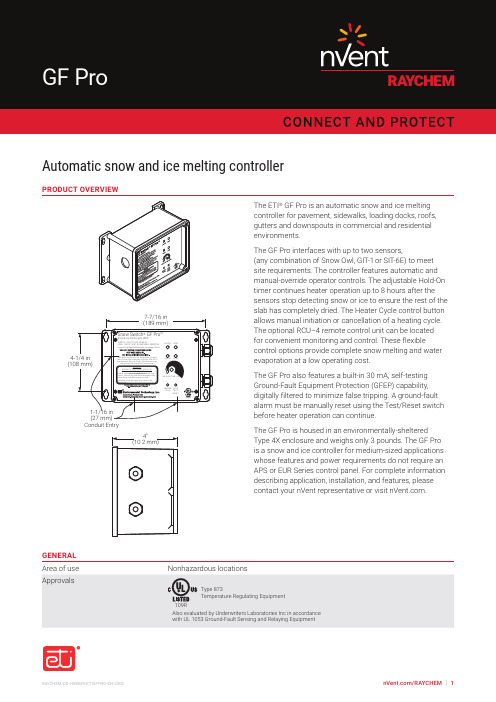
/RAYCHEM | 1RAYCHEM-DS-H58849-ETIGFPRO-EN-2302Automatic snow and ice melting controllerThe ETI ® GF Pro is an automatic snow and ice melting controller for pavement, sidewalks, loading docks, roofs, gutters and downspouts in commercial and residential environments.The GF Pro interfaces with up to two sensors,(any combination of Snow Owl, GIT-1 or SIT-6E) to meet site requirements. The controller features automatic and manual-override operator controls. The adjustable Hold-On timer continues heater operation up to 8 hours after the sensors stop detecting snow or ice to ensure the rest of the slab has completely dried. The Heater Cycle control button allows manual initiation or cancellation of a heating cycle. The optional RCU–4 remote control unit can be located for convenient monitoring and control. These flexiblecontrol options provide complete snow melting and water evaporation at a low operating cost.The GF Pro also features a built-in 30 mA, self-testing Ground-Fault Equipment Protection (GFEP) capability, digitally filtered to minimize false tripping. A ground-fault alarm must be manually reset using the Test/Reset switch before heater operation can continue.The GF Pro is housed in an environmentally-sheltered Type 4X enclosure and weighs only 3 pounds. The GF Pro is a snow and ice controller for medium-sized applications whose features and power requirements do not require an APS or EUR Series control panel. For complete information describing application, installation, and features, please contact your nVent representative or visit .PRODUCT OVERVIEWConduit EntryGENERAL/RAYCHEM | 2©2023 nVent. All nVent marks and logos are owned or licensed by nVent Services GmbH or its affiliates. All other trademarks are the property of their respective owners. nVent reserves the right to change specifications without notice. RAYCHEM-DS-H58849-ETIGFPRO-EN-2302Our powerful portfolio of brands:North AmericaTel +1.800.545.6258Fax +1.800.527.5703**********************ENCLOSURE Protection Type 4XDimensions 5 1/2" (L) x 8 1/8" (W) x 4 3/8" (H)140 mm (L) x 207 mm (W) x 112 mm (H)MaterialPolycarbonateCover attachment Polycarbonate cover, machine screws Weight 3 pounds (not including sensors)Mounting Wall mountEntries2 x 3/4" entries (right) for NEC Class 2 connections3 x 1-1/16" entries (bottom and left) for supply and load powerCONTROL Supply voltage 100-277 Vac; 50/60 Hz Load30 A maximum resistiveHeater Hold-On timer 0 – 8 hrs; actuated by snow stopping or toggle switchSystem testSwitch toggles heater contact on and off. If temperature exceeds optional high limit thermistor (45°F), heater shuts off to reduce costs and prevent damageFRONT PANEL INTERFACE Status indicatorsSUPPLY (green): Power onHEAT (yellow): Heating cycle in progress SNOW (yellow): Sensor(s) detect snow GFEP (red): Ground-Fault condition GFEP (red, flashing): FailedGFEP (red, rapid flashing): GFEP test in progressGROUND-FAULT EQUIPMENT PROTECTION (GFEP)Set point30 mAAutomatic self-test GFEP verified before contactors operate; GFEP runs on start-up and every 24 hours Manual Test/Reset Test/Reset switch on front panelENVIRONMENTAL Operating temperature –31°F to 130°F (–35°C to 55°C)Storage temperature –67°F to 167°F (–55°C to 75°C)ORDERING INFORMATION* The GF Pro does not come with any sensors. Sensors must be ordered separately.。
Exalt EX-i Series GigE长距离微波传输系统说明书

EX-i Series GigEAvailability (Emaximizes reliability without the expense of traditional 1+1. With integrated dual receivers and transmit fail-safe switching, E provides for receiver and power amplifier protection of key circuitsExalt Epolarization interference cancellation to licensed microwave for the first time. A known coordinated or non-coordinated interfering Advanced Data Networking. The EX-i Series GigE radios offer a rich set of advanced data networking features, including a built-in Gigabit Ethernet layer 2 switch with 802.1q VLAN (single and double tag) up to 4094 VLAN IDs, plus multilevel QoS featuring8 priority levels and 8 individual queues. Traffic can be prioritized based on 802.1p tags, VLAN ID, MAC source address, or MAC destination address as required.Capacity Aggregation. The EX-i Series GigE radios can aggregate capacity across multiple licensed and license-exempt microwave links and/or across polarizations to deliver a single, high speed connection of up to 2 Gbps (1 Gbps full-duplex) across a single Gigabit Ethernet interface.Advanced Spectrum Diagnostics. Exalt is the first to offerbuilt-in spectrum analysis in a licensed radio. The spectrum analyzer simplifies site survey analysis and aids in antenna alignment, installation and RSL optimization. Once the link is commissioned, the spectrum analyzer is a useful troubleshooting6 GHz UpperAll-Indoor, Carrier-Class, Upgradeable Licensed-Band Trunk Radio Systems for Medium and High Capacity TDM and Ethernet Backhaul ApplicationsSystemIndoor Unit (IDU) Options Power Control Step Size Maximum RSL64 QAM128 QAM256 QAMError FloorPower Control Range ATPC1Adaptive Modulation1 LatencyData SecurityTransmit Protection Equipment Configurations Path Protection Capacity aggregation1 Interference Cancellation T1/E1 Cross-Connect1T1/E1 Prioritization Spectrum management1 Installation & Management ManualManagement SecurityHTTPCLI/TelnetSNMPMIB supportXMLComplianceRFEMISafety +33dBm, 6 GHz Lower or UpperNon-protected 1+0 terminalSemi-protected 1.5+0 terminal+30dBm, 6 GHz Lower or UpperNon-protected 1+0 terminal upgradeable to 33dBmSemi-protected 1.5+0 terminal upgradeable to 33dBm+27dBm, 6 GHz Lower or UpperNon-protected 1+0 terminal0.5 dB-30dBm error-free-32dBm error-free-32dBm error-free10-1220 dBYesQPSK - 256 QAM; Selectable, fully configurable withprioritization<100µs at full throughput (GigE)NIST FIPS-197 compliant 128-bit AES and 256-bit AES2or 96 bit proprietary encryptionTransmit fail-safe switching to +26dBm; 1.5+0 terminalNon-protected 1+0Semi-protected 1.5+0Protected 1+1Protected 1.5+1 SDProtected 1.5+1.5Space diversity with errorless switching1Space diversity with linear combining (3dB system gainimprovement)1Polarization aggregation with XPIC6 GHz n+0 link aggregation6 GHz + 5 GHz license-exempt link aggregationSpatial or polarization (XPIC) interference cancellationBuilt-in, software controlled T1/E1 port cross-connectionbetween endpointsSoftware controlled T1/E1 prioritizationBuilt-in spectrum analyzerEmbedded in radio, accessible via HTTP GUIIn-band and out-of-band managementSSL/SSH1 and secure, encrypted SNMP v3Embedded web server GUI (Internet Explorer, Firefox)10/100/1000BaseT or serial craft portv1, v2c, and secure v3MIB I, MIB II, Exalt MIBXML configuration fileFCC Part 101; IC SRSP-305.9, SRSP-306.4FCC Part 15; IC RSS-210; CISPR 22IEC 60950-1, EN 60950-1, UL 60950-1PhysicalIDU Dimensions(H x W x D)IDU WeightFull Specification TemperatureOperating TemperatureAltitudeHumidityInterfacesAntennaRF DiplexersTDMDS3ImpedanceLine CodeClocking SpeedComplianceT1/E1ImpedanceLine CodeData RateComplianceLoopback ModesEthernet (native)Interface SpeedDuplexComplianceMaximum Packet SizeVLAN1QoS1Ethernet Rate Limiting1+1 Protection PortConsole (Serial)SpeedComplianceAlarmDC PowerInput VoltageConsumption2RU3.5 x 17 x 16.5 in / 9 x 43.2 x 42 cm including externaldiplexer17 lbs/8 kg0 to +50 Cº / 32 to +122 Fº-25 to +50 Cº / -13 to +122 Fº15,000 ft/4.6 km95% non-condensingSMA Female, impedance 50 ohmField-installable. Single reversible diplexer for high or lowband operation.6 GHz Lower TerminalsBand 1 6177- 6284 MHz/ 5925-6032 MHzBand 2 6249-6356 MHz/ 5997-6104 MHzBand 3 6321-6428 MHz/ 6069-6176 MHzNon-standard T/R spacings available6 GHz Upper TerminalsBand 1 6700-6770 MHz/ 6535-6605 MHzBand 2 6750-6820 MHz/ 6590-6660 MHzBand 3 6805-6875 MHz/ 6645-6715 MHzNon-standard T/R spacings availableNative, 1xDS3, 16xT1/E1 software configurable2x BNC Female (x1); Native75 ohms, unbalancedB3ZS44.736 MbpsANSI T1.102-1993; GR-499-CORET1 E1RJ48C/RJ45 Female (x16) RJ48C/RJ45Female (x16)100 ohms, balanced 120 ohms, balancedAMI, B8ZS, per channel HDB31.544 Mbps2.048 MbpsANSI T1.102-1987; ITU-T; CEPT-1; G.703;ITU-T-G.703G.823; GR-499-CORERemote Internal; Remote External; Local LineRJ45 Female (x2), auto-MDIX SFP (x1)10/100/1000BaseT 1000BaseT/XHalf, Full, Auto802.3 802.39728 bytes802.1q, transparent, trunk, and management only; over4,000 VLAN IDs8 priority levels, 8 queues802.1p, 802.1q (VLAN ID), Source/Destination MACAddressConfigurable per port via software, 1 Kbps resolution1x RJ48C/RJ45, proprietary control9-pin Sub-D (F)9600 bpsEIA-574 (RS-232)9-pin Sub-D (F)Inputs (2) TTL/ClosureOutputs (2) Relay (Form C)Dual 3-pin barrier strip for power source redundancy±20-60 VDC<160 W (48 V, <4 A, 24 V, <8 A) 30/33dBm operation<100 W (48V, <2A, 24V,<4A) 27dBm operation1S oftware upgrade required.2S oftware license key option.Frequency Bands3Frequency Range (GHz) TR Spacing (MHz)Channel Bandwidth (MHz)System Capacity (Ethernet Mbps)4 64 QAM / TCM 1code1/ TCM 1code2128 QAM / TCM 1code1/ TCM 1code2256 QAM / TCM 1code1/ TCM 1code2Maximum System Capacity (TDM:xDS3+xT1 or xE1)464 QAM / TCM 1code1/ TCM 1code2 128 QAM / TCM 1code1/ TCM 1code2 256 QAM / TCM 1code1/ TCM 1code2 Output Power (dBm)1.5+0 semi-protected 1+0 Non-protected Emission Designators 1 Software upgrade required.2Software license key option.35 MHz channels are not available on 6L band 1 or band 2.4Consult your Exalt sales representative for base model and capacity upgrade options. If 1xDS3 is shown for maximum TDM capacity, all 16 T1s or E1s can be supported if DS3 interface is not enabled.533dBm is a software license key option.6Non-standard TR spacings also available.7Adjust by 3dB for 1+0 configurations.8Bonded 2x10MHz adjacent channels per FCC part 101 rules.9With or without TCM5 MHz 10 MHz 20 MHz 830 MHz 5 MHz 10 MHz 20 MHz 830 MHz 5 MHz 10 MHz 20 MHz 830 MHz 5.925–6.425252.045, 10, 30234692140 / 130 / 1182754108164 / 153 / 1413162124187 / 176 / 1656.525–6.875170, 160, 18065, 10234692-2754108-3162124-5 MHz 10 MHz 20 MHz 830 MHz 5 MHz 10 MHz 20 MHz 830 MHz 5 MHz 10 MHz 20 MHz 830 MHz 64 QAM 128 QAM 256 QAM 164 QAM 128 QAM 256 QAM 15 MHz 10 MHz 30 MHz -82-79-76-74 / -77 / -79-79-76-73-71 / -74 / -76-76-73-70-68 / -71 / -7330 / 335 30 / 33530 / 31.5527, 30 / 33527, 30 / 33527, 30 / 31.555M00W7D 10M0W7D 30M0W7D-82-79-76--79-76-73--76-73-70-30 / 335 30 / 33530 / 31.55 27, 30 / 33527, 30 / 33527, 30 / 31.555M00W7D 10M0W7D-64 QAM / TCM 1code1128 QAM / TCM 1code1256 QAM / TCM 1code15 MHz 10 MHz 20 MHz 830 MHz 95 MHz 10 MHz 20 MHz 830 MHz95 MHz 10 MHz 20 MHz 830 MHz 90xDS3 + 15xT1 or 11xE11xDS3 + 1xT1 or 1xE11xDS3 + 16xT1 or 16xE11xDS3 + 16xT1 or 16xE10xDS3 + 16xT1 or 13xE11xDS3 + 6xT1 or 4xE11xDS3 + 16xT1 or 16xE11xDS3 + 16xT1 or 16xE10xDS3 + 16xT1 or 15xE11xDS3 + 11xT1 or 8xE1 1xDS3 + 16xT1 or 16xE11xDS3 + 16xT1 or 16xE10xDS3 + 15xT1 or 11xE11xDS3 + 1xT1 or 1xE11xDS3 + 16xT1 or 16xE1-0xDS3 + 16xT1 or 13xE11xDS3 + 6xT1 or 4xE1 1xDS3 + 16xT1 or 16xE1-0xDS3 + 16xT1 or 15xE11xDS3 + 11xT1 or 8xE11xDS3 + 16xT1 or 16xE1-Receiver Threshold with 3dB Linear Combining, 1.5+0 Configuration (dBm)7 (guaranteed over temperature BER 10-6)World HeadquartersExalt Communications Inc.580 Division StreetCampbell, CA 95008 USAPhone:+1 (408) 871-1804Toll free: (888) 91EXALT ******************DS-iGigE-A-0309© 2009 Exalt Communications, Inc. All rights reserved. The Exalt logo is a trademark of Exalt Communications, Inc. Specifications subject to change without notice.EX-6i-DS3-GigE Terminal Configurations Non-protected 1+0Unique sparing with field installable diplexers 2RU designSemi-protected 1.5+0 with space diversity Built-in transmit protection Built-in dual receiver for SDUnique sparing with field installable diplexers 2RU designSemi-protected 1.5+0 with receiver protection Built-in transmit protection Built-in dual receiverSingle diplexer configurationUnique sparing with field installable diplexers 2RU designEX-6i-DS3-GigE Terminal ConfigurationsTo AntennaTo AntennaTo AntennaTo SD AntennaDiplexerDiplexerDiplexersRx1RxTx Tx Tx TxTxTx Switch ControlSwitch ControlSwitch ControlRxRxRxRx1Rx1Rx2Rx2Rx2EX-6i-DS3_GigE EX-6i-DS3_GigEEX-6i-DS3_GigE。
ETG与EIX对接的详细步骤
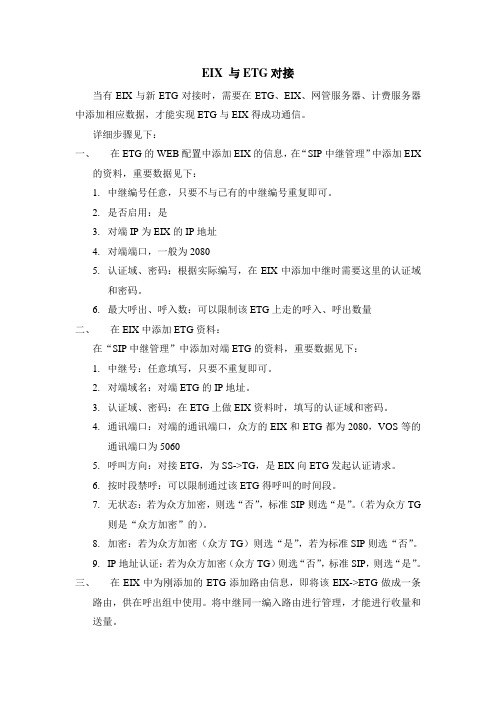
EIX 与ETG对接当有EIX与新ETG对接时,需要在ETG、EIX、网管服务器、计费服务器中添加相应数据,才能实现ETG与EIX得成功通信。
详细步骤见下:一、在ETG的WEB配置中添加EIX的信息,在“SIP中继管理”中添加EIX的资料,重要数据见下:1.中继编号任意,只要不与已有的中继编号重复即可。
2.是否启用:是3.对端IP为EIX的IP地址4.对端端口,一般为20805.认证域、密码:根据实际编写,在EIX中添加中继时需要这里的认证域和密码。
6.最大呼出、呼入数:可以限制该ETG上走的呼入、呼出数量二、在EIX中添加ETG资料:在“SIP中继管理”中添加对端ETG的资料,重要数据见下:1.中继号:任意填写,只要不重复即可。
2.对端域名:对端ETG的IP地址。
3.认证域、密码:在ETG上做EIX资料时,填写的认证域和密码。
4.通讯端口:对端的通讯端口,众方的EIX和ETG都为2080,VOS等的通讯端口为50605.呼叫方向:对接ETG,为SS->TG,是EIX向ETG发起认证请求。
6.按时段禁呼:可以限制通过该ETG得呼叫的时间段。
7.无状态:若为众方加密,则选“否”,标准SIP则选“是”。
(若为众方TG则是“众方加密”的)。
8.加密:若为众方加密(众方TG)则选“是”,若为标准SIP则选“否”。
9.IP地址认证:若为众方加密(众方TG)则选“否”,标准SIP,则选“是”。
三、在EIX中为刚添加的ETG添加路由信息,即将该EIX->ETG做成一条路由,供在呼出组中使用。
将中继同一编入路由进行管理,才能进行收量和送量。
1.路由号:可任意,最好根据中继号填写,方便管理。
2.路由描述:用以方便识别路由管理中的中继。
3.中继类型:更具要编入的中继类型选择相应中继类型。
中继类型飞为FXO中继、PRA中继、SIP中继、七号中继、H323中继、RS中继。
4.中继编号:在“中继类型”选定后,系统会自动列表出所有中继的编号及描述,选择需要编入的中继的编号即可。
ETG-3008操作手册

ETG-3008操作手册设备说明:E1接口用来连接E1同轴电缆,其中RX为接受端,TX为发送端(EIX无此接口);网管网口FE0为10/100BASE-TX标准的以太网接口,用作设备和网管计费系统之间的连接,一般配置缺省的IP,还可以作为调试网口;业务网口FE1为10/100BASE-TX标准的以太网接口,用作设备和Internet网络之间的连接,也可以通过它与网管计费系统通讯;设备配置串口即CONSOLE口,可以用来调试、配置设备;(用CONSOLE口调试时,需建立超级终端)作为中继网关应用时,ETG/EIG通过SIP/H.323中继完成与软交换的互通;通过SS7接口或PRA接口实现与传统PSTN的互连互通,最大可支持240路与PSTN网络之间的并发呼叫;基本数据配置:以太网数据命令行配置:ETG后面板提供了两个网口,其中一个为网管网口(FE0),一个为业务网口(FE1);网管口的IP地址,出厂默认设置为。
业务口的IP地址,由网络供应商(ISP)提供。
进入设备配置平台的IP有两个办法:1、串口配置,取出设备机箱中的串口线,RJ45接到设备前面板的CONSOLE口上,另一头接到台式电脑上,如果是笔记本的,则要找跟串口转USB的转换线.接好后打开电脑的’开始’—‘程序’—‘附件’—‘通讯’--‘超级终端’,进入界面,添加名称(可随意),如图:填好名称后,选择“确定”,进入下一个界面,选择具体使用的是那个COM串口,如图选择“确定”,进入下一个界面,COM的属性,如图示:选择“确定”后,就可以进入设备界面里.2、网口配置,设备网管口的IP地址,出厂默认设置为192.168.1.111,可以找条网线,一端接设备的网管口(FE0),一端接到电脑上.进入的电脑配置IP界面中,添加段的IP,如图:添加完了后,点开‘开始’—‘运行’---在打开栏输入‘cmd’回车----进入DOS界面,在DOS 界面上输入,登录到设备里。
EAG中文说明书

EAG 使用手册目录:引言..........................................4昆虫触角电位仪.....................................5历史昆虫触角电位信号昆虫触角电位信号记录仪的工作原理....................7输入电路系统昆虫触角电位信号的品质实行记录............................................9准备微量移液管调节顶端填充电极的制备触角的装备触角制备的另一种方法电导胶刺激物的制备........................................14 控制源参考源昆虫触角电位仪的基本仪器............................16 记录系统............................................18昆虫触角电位信号外型的记录昆虫触角电位的峰值剂量的测量规格化昆虫触角电位信号响应平均昆虫触角电位信号响应气象色谱仪--昆虫触角电位仪联用系统昆虫触角电位信号连续的记录.............................20 气流的分导.............................................20文献................................................20引言昆虫触角电位仪是一种可以广泛的用于实验昆虫学研究的生物测量仪器,它能够检测到昆虫触角嗅觉反应。
这个方法主要以Schneider在1957的发现为基础,他记录了在性激素的刺激下昆虫触角基部到顶部的微小电压的起伏。
虽然比昆虫触角电位信号更精密的理论还没有被发现,但是它是根据昆虫触角上的嗅觉神经元细胞电微分引起电压波动做出的一般假定。
昆虫触角电位信号的振幅会随着刺激的不断加强而变大直到达到最大值。
TEG操作手册
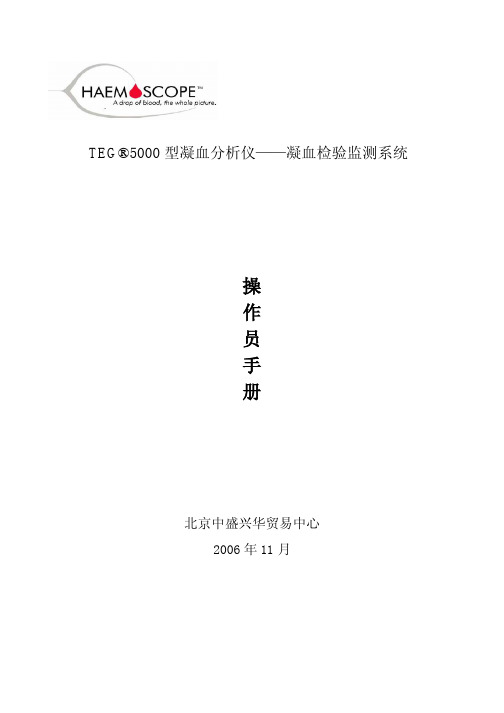
点击 TEG 界面上的 Check Now,一个维护对话框出现了。选 择通道 1,点击 eTest 按钮,你也能同时测试所有的通道。 在维护对话框中选择日常维护栏,会看到基线测试结果。如果 这个值的范围在 1800——2300,则是正常的。
10检查加温线在弹出的addtech对话框中键入希望设置的用户名和密码以及验证密码再点击ok确保加温线连接紧密演示如何检查加温11质控包括重构质控品质控包括重构质控品第三章质量控制用两种类型的生物质控品来检测分析仪的性能
TEG®5000 型凝血分析仪——凝血检验监测系统
操 作 员 手 册
北京中盛兴华贸易中心 2006 年 11 月
5
启动软件
第二章 启动软件
启动软件以考察分析仪运行样品结果。 在电脑桌面上双击 TEG 分析仪图标,启动软件。
注册
程序启动后,出现注册对话框: 从下拉菜单中选择你的注册名字。键入密码。 密码具有病例相关性。点击 OK 键。
指出桌面上的图标并双 击它
演示注册过程。
登陆
在弹出的登陆对话框中,从列表中选择用户名,输入密码。密 码具有大小写区别。点击 Log On 键。
解释注册和登陆的区 别。演示登陆过程。
6
主界面
登陆后,在主界面上你可以进行以下操作: · 看多重弹力图 · 看已经完成的样品或正在测试的样品的数据 · TEG 软件的其他功能 · 点击 TEG 按钮进入 TEG 界面
解释主界面
TEG 界面
调平 基线测试
在主界面上点击 TEG 按钮开始运行样品。这是软件中唯一的 一个可以运行样品的界面。 如果这是一天中的第一个样品,一个维护对话框会弹出,提示 你以下要做的事情: · 调平分析仪 · 运行基线测试 eTest · 运行质控 1 和质控 2
EMG调试手册

二、执行器技术数据
不同系列的 DREHMO 电动执行器技术数据可以按照用户的要求打印出来给用户参考。 2.1 工作方式 DREHMO 控制执行器及调节执行器的两种 S2/S4 工作方式。
DMC/DiM 120 DMC/DiM 250
DMC/DiM 30 DMC/ DiM 59
DMC/DiM 500 DMC/DiM 60
2.2 防护形式 执行器的防护形式 IP 在执行器的铭牌上有标注。在常规配置情况下执行器是适合户外安装使用的,它能够
使用手册 第 4 页,共13页
完全防护外界粉尘的侵入,也可防护水的短时浸泡(防护等级 IP67,依照 DIN EN 60529/ IEC 529)。作为选项 也可提供防护等级为 IP68 的电动执行器。IP68 的防护标准可使执行机构在潜入水的情况下正常工作。 2.3 技术参数 供电电压 供电电流 供电频率 功率 绝缘等级 环境温度 电缆截面 按照说明书标示,单位 [V], ±10% 按照说明书标示,单位 [A] 按照说明书标示,单位 [Hz], ±3% 按照说明书标示,单位 [kW] II 按照 DIN EN 61010 -25°C 到 +70°C (DiM 系列) -25°C 到 +60°C (DiMR 系列) 最小 1.5mm2 , 适用电机功率最大到 1.6kW/400V(AC 3ph);最小 2.5mm2 适用于电机功率 最大到 8.5kW/400V (AC 3ph)对更大的电缆截面请询问。 普通的溶解保险丝或针对感应载荷(电机)的自动保护装置: 16A 用于最大到 1.6kW/400V (AC 3ph)电机测量功率。 25A 用于 1.6kW 到 8.5kW/400V (AC 3ph) 电机测量功率。 螺纹连接: 0,5 到最大 2,5 mm2 最大 230V AC 0,3 A, 30V DC 2 A (欧姆荷载) 超压范围 I ≤ 300 欧姆 <海拔 2000 米。 当 >海拔 2000 米时请咨询生产商。 因为在不同的环境温 度下对绝缘和负荷强度有不同的限制。 IP67,当使用相应的电缆导入端口且密封完好时。 也可选择 IP 68 防护等级。 在执行器内部污染度为 1 (IEC 664) 在执行器外部污染度为 2 (IEC 664) 最大 95% / 31°C 当执行器标称电压>500V 或者接触器电压>60V 时,必须将控制单元 的电势参照点 0V 同 PE 相连。在电控板上将 X9 PE 和 GND 端子短 接。 其它的技术参数请咨询办事处。 2.4 手动操作 (“手轮”) 手轮用于断电时手动调节驱动设备或阀门的位置。不需要对执行器进行从电动到手动的离合切换操作。 向右转动手轮导致驱动套的右转 (从执行器向阀门方向看)。 2.5 运输和仓储 对正确的执行器运输方式(通过吊车)在下图给出了示意。 图1: 通过吊车对执行器搬运 • • • • • • 不要将起重机械的绳索挂在手轮或电机螺栓上。 仓储在通风和干燥的房间。 安装在户外时应接上电源。 当存放在潮湿的环境时,应接通电源。 对地面的潮气进行防护(应将执行器仓储在货架或类似的撑起的支架上)。 裸露的金属表面涂上合适的防锈剂。
- 1、下载文档前请自行甄别文档内容的完整性,平台不提供额外的编辑、内容补充、找答案等附加服务。
- 2、"仅部分预览"的文档,不可在线预览部分如存在完整性等问题,可反馈申请退款(可完整预览的文档不适用该条件!)。
- 3、如文档侵犯您的权益,请联系客服反馈,我们会尽快为您处理(人工客服工作时间:9:00-18:30)。
EIX/ETG/EIG系列用户手册shenzhen allywll info&tech Co.,Ltd.深圳市南山区科技园北区朗山二号路路安特大厦四楼网址: 目录第1章设备简介 (1)1.1 产品概述 (1)1.2 面板说明 (1)1.2.1前面板 (1)1.2.2后面板 (2)1.3 特性与规格 (3)第2章硬件安装 (6)2.1 EIX/ETG/EIG的安装环境 (6)2.2 安装准备 (7)2.2.1设备固定部分 (7)2.2.2与以太网连接部分 (8)2.2.3与PSTN连接部分 (8)2.2.4机架安装 (8)2.3 与以太网的连接 (12)2.3.1布线 (12)2.3.2水晶头的制作 (12)2.3.3连接到以太网 (13)2.3.4故障排查 (13)2.4 与PSTN的连接(适用于ETG/EIG) (14)2.4.1布线 (14)2.4.2 E1头的制作 (14)2.4.3连接到交换机 (14)2.4.4故障排查 (15)第3章基本数据配置 (16)3.1 以太网数据命令行配置 (16)3.1.1与机房以太网连接前提 (16)3.1.2业务网口IP的配置 (18)3.1.3连通性检查 (19)3.1.4故障排查 (19)3.2 PRA中继的命令行配置(仅适用于ETG/EIG) (20)3.2.1 PRA接口数据的配置 (20)3.2.2连通性检查 (21)3.2.3故障排查 (22)3.3 七号信令的命令行配置(适用于ETG/EIG) (22)3.3.1七号数据配置 (22)3.3.2 连通性检查 (24)3.4 SIP中继的命令行配置 (25)3.4.1 SIP中继接口数据的配置 (25)3.4.2连通性检查 (27)3.4.3故障排查 (27)3.5 H.323的命令行配置 (27)3.5.1 H.323数据配置 (27)3.5.2连通性检查 (28)3.6 路由描述表的命令行配置 (29)3.7 呼出路由表的命令行配置 (29)第4章 ETG WEB数据配置 (30)4.1 WEB登录 (30)4.2 导航树 (30)4.3 查看运行信息 (31)4.4 查看中继信息 (31)4.5 查看呼叫统计信息 (32)4.6 本地网络配置 (33)4.7 基本配置 (33)4.8 系统配置及其数据查询、添加、删除、修改 (35)4.9 添加PRA中继 (37)4.10 添加7号中继 (38)4.11 添加7号MTP链路 (39)4.12 添加7号PCM (39)4.13 添加SIP中继 (40)4.14 添加H.323中继 (41)4.15 添加H.323参数 (43)4.16 添加长号号段 (43)4.17 添加号长数据 (44)4.18 添加主叫号码池 (45)4.19 添加中继号码预处理 (45)4.20 添加路由描述 (46)4.21 添加呼出路由 (47)4.22 添加禁呼区号 (48)4.23 软件升级 (48)4.24 数据备份 (50)4.25 数据加载 (51)4.26 手机号段加载 (53)4.27 修改口令 (54)4.28 重启设备 (55)第1章设备简介1.1 产品概述随着互联网的不断发展,IP网络的带宽逐渐增大。
在宽带数据接入业务处于高速发展的今天,宽带用户不断增多,基于IP网络的业务扩展需求也日趋迫切,IP网络已逐步发展成为融入了话音、高速数据以及视频多媒体业务,且标准化强、开放性好、扩展性强的网络,其中IP语音业务成为这种扩展业务中的一种经典应用。
EIX/ETG/EIG系列软交换和中继网关,与终端媒体网关IAD设备(EIA系列、EIT系列),及与之相配套的计费系统组成了一套完整的虚拟运营系统,其中EIX是硬件的软交换系统,ETG是中继网关,EIG同时包含软交换和中继网关功能:“软交换”功能:支持MGCP/SIP/H.323协议,集中控制及处理标准IAD设备的话音接续信令;“中继网关”功能:其中EIX与ETG/EIG之间通过SIP/H.323中继进行通讯;ETG/EIG除与EIX建立SIP中继外,还可以通过E1电路与传统的PSTN交换机相连,支持SS7接口和PRA接口(ISDN 30B+D);EIX/ETG/EIG系列媒体控制网关采用机箱式结构,设备高1U,宽度为标准19英寸,一般安装在标准的机柜上。
EIX/ETG/EIG提供2个10/100M自适应以太网接口,其中ETG/EIG最多可提供8路E1中继接口,最大支持240路用户电话同时使用。
1.2 面板说明1.2.1 前面板图1-1 前面板EIX/ETG/EIG前面板如图1-1所示,说明如下:产品型号为EIX/ETG/EIG系列产品的型号,例如EIX7100/ETG3008/EIG5008;设备电源指示灯(POWER)用来指示当前设备是否上电;设备运行指示灯(RUN)用来指示设备是否正在运行,此灯为绿色,闪烁表示设备正常运行,指示灯长灭或者长亮表示设备未正常运行;设备运行告警灯(ALM )用来指示设备是否存在故障,此灯为红色,长灭表示设备没有告警信息,指示灯长亮或闪烁表示设备有告警信息;设备复位按钮用来重新启动设备;设备配置串口即CONSOLE 口,可以用来调试、配置设备;设备E1接口运行指示灯(E1,0,1,2,……)用来指示E1接口的物理连接是否正常; 设备网口状态指示灯(FE ,SPEED ,LINK )用来指示设备以太网端口的状态;EIX/ETG/EIG 一共提供如下各种产品型号:产品型号主要规格说明 ETG3008中继网关设备,提供4/8个E1接口,2个网口 EIG5008中继网关和软交换合一的设备,提供4/8个E1接口,2个网口 EIX7100 核心软交换设备,2个网口对于各指示灯,说明见下表:标识功能说明 颜色 工作状态灭:设备未运行 RUN 指示设备是否正在运行 绿色闪烁:设备正在运行灭:设备处于正常运行状态ALM 指示设备是否存在故障 红色亮:设备出现故障灭:设备未上电POWER 指示设备是否处于上电状态 绿色亮:设备已经上电灭 :E1未连接或连接出现故障 亮 :E1连接正确,收发正常 E1 指示设备的E1是否连接正确;0,1,2……7分别指示后面8个E1接口的连接状态 绿色 闪烁:E1连接出现故障SPEED 灯与LINK 灯均不亮:以太网未连接或连接故障 SPEED 灯不亮,LINK 灯亮: 以太网连接正常,带宽为10Mbps FE 指示以太网端口的连接状态;FE0指示网管网口;FE1指示业务网口;SPEED 指示网络带宽;LINK 指示网络是否连接; SPEED -黄色LINK -绿色 SPEED 灯亮,LINK 灯亮:以太网连接正常,带宽为100Mbps表1-1 面板指示灯说明 1.2.2 后面板EIX/ETG/EIG 后面板参看图1-2,说明如下:电源开关是设备上电的总开关;电源插孔用来连接110-220V AC、50/60Hz交流电源;主备电源切换开关用来切换MASTER/SLA VE电源,当前电源故障时需要手动切换,保证设备正常运行。
;E1接口用来连接E1同轴电缆,其中RX为接受端,TX为发送端(EIX无此接口);网管网口FE0为10/100BASE-TX标准的以太网接口,用作设备和网管计费系统之间的连接,一般配置缺省的IP,还可以作为调试网口;业务网口FE1为10/100BASE-TX标准的以太网接口,用作设备和Internet网络之间的连接,也可以通过它与网管计费系统通讯;设备保护地接出点是设备安装在机架之后,用来连接“机架地”。
图1-2 后面板对于网管网口与业务网口,说明如下:网管网口:可用来管理EIX/ETG/EIG,一般配置为独立网段的IP,以达到与因特网相隔离的作用,也可以配置为因特网IP。
业务网口:配置因特网IP地址,可以提供业务数据流的收发处理,也可以通过它接入网管系统。
1.3 特性与规格EIX/ETG/EIG系列媒体控制网关,主要提供如下功能:作为软交换(呼叫代理/呼叫中心)应用时,对IAD设备进行业务管理,单个EIX/ EIG 可支持10000用户端口的注册,最大支持1500路并发呼叫;作为中继网关应用时,ETG/EIG通过SIP/H.323中继完成与软交换的互通;通过SS7接口或PRA接口实现与传统PSTN的互连互通,最大可支持240路与PSTN电话网络之间的并发呼叫;支持ITU-T各种标准语音编码算法,包括G.711,G.729A,G.723.1等等;应用先进的IP语音信号处理技术提供语音质量保证(QoS):基于实时传输协议的实时语音包封装和语音播放(RTP)技术,动态抖动缓冲管理、回声抑制(满足ITU-TG.168/165的标准)、丢包动态补偿技术、语音激活检测(V AD)技术和舒适背景音生成(CNG)技术;采用众方信息的FreeGo智能路由技术,有效的提高了IAD网络的适应性及通话语音质量;支持点对点通话(IAD设备间的通话)、点对面通话(IAD设备与传统PSTN的通话)、IP超市业务、IP-PBX业务、Callback业务、UI800业务、FreeTT业务等等;与TT服务器配合,,软交换所注册的IAD设备可以与其它软交换所注册的IAD设备之间进行通话,形成一个增值运营网络;与众方信息的V1000预付费计费系统相配合,采用帐户管理或卡管理方式,可以支持上下级差异化费率,提供灵活的套餐对客户的呼叫进行认证、计费,管理方便;支持SNMP、串口、Telnet命令行等多种管理维护方式,可以对所注册IAD进行远程维护、自动升级,大量减少运行维护工作量;使用众方信息专利的FreeLink技术,支持动态修改EIX/EIG设备的网络配置,IAD终端能快速获取平台最新信息;M1000网管系统可以通过SNMP协议管理数量众多的EIX/ETG/EIG设备;根据客户级别开放相应的WEB数据配置权限,操作简单,管理方便,大量的降低了运行维护工作量;提供电信级的备份容灾功能,如果安装2台EIX进行外部热备份,当其中之一发生故障或网络中断时,另一台EIX能快速升为主用,并且所有原主用EIX下所有设备能快速切换到新主用EIX上。
EIX/ETG/EIG的技术规格参见下面两张表,EIG包含EIX和ETG的所有功能:EIX7100技术参数和规格呼叫控制协议 MGCP、SIP、H.323协议语音业务特性支持基础的软交换功能,可以同时接入MGCP和SIP终端支持FXS/FXO终端,呼叫规则可以自定义支持呼出路由灵活定义,支持呼出路由备份和重新尝试支持FAX快递功能支持EIX双机备份功能数据业务特性支持DNS client支持众方信息FreeLink(TM)技术支持与NAT下的IAD通讯支持隧道方式与IAD通讯, 可以穿越防火墙支持Freego智能路由方式,获得最优的通话效果网管方式支持通过SNMP进行网络管理支持通过TELNET进行远程维护支持对Freego终端的全面管理和全网升级计费方式支持预付费/卡计费/后付费支持WEB话费查询宽带接口类型 10/100BASE-TX自适应网口网管接口类型 10/100BASE-TX自适应网口控制台接口类型 RS-232串口,9600bps工作温度范围0~40 ℃存储温度范围 -20~80 ℃工作湿度10%-90%外型尺寸 43.5cm(宽,19”)*50.0cm(深)*4.45cm(高,1U)供电方式 85~265V AC,50~60Hz,1.2A功耗30W重量 6.2Kg表1-2EIX媒体控制网关技术规格ETG3008技术参数和规格呼叫控制协议 H.323、SIP协议、PRA/SS7接口协议语音业务特性语音编码支持:G.711 64kbps,G723.1 5.3/6.4Kbps,G.729A 8Kbps支持回声消除G.168,最大128ms支持静音抑制、丢包补偿、舒适噪音产生支持FAX T.38协议支持FAX快递功能支持虚拟小交功能,可以代替centrex支持软交换功能(参见EIX)数据业务特性支持DNS client支持众方多点FreeLink(TM)技术支持Freego智能路由方式,获得最优的通话效果网管方式支持通过SNMP进行网络管理支持通过TELNET进行远程维护计费方式支持预付费/卡计费/后付费支持WEB话费查询PSTN接口类型提供4~8个E1接口宽带接口类型 10/100BASE-TX自适应网口网管接口类型 10/100BASE-TX自适应网口控制台接口类型 RS-232串口,9600bps工作温度范围0~40℃存储温度范围 -20~80℃工作湿度 10%~90%外型尺寸 43.5cm(宽,19”)*50.0cm(深)*4.45cm(高,1U)供电方式 85~265V AC,50~60Hz,1.2A功耗40W重量 6.5Kg表1-3EIG媒体控制网关技术规格EIX/ETG/EIG系列用户手册第2章硬件安装本章介绍EIX/ETG/EIG的硬件安装,主要分为安装环境、安装准备、与PSTN的连接、与以太网的连接等几部分分别进行介绍。
