1-s2.0-3D core_shell hierarchies of MnOOH ultrathin-main
X20系统用户手册说明书
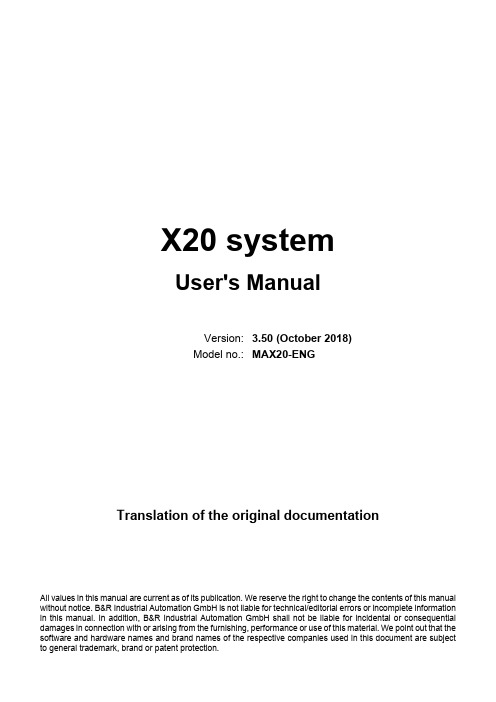
Autodesk Nastran 2023 参考手册说明书
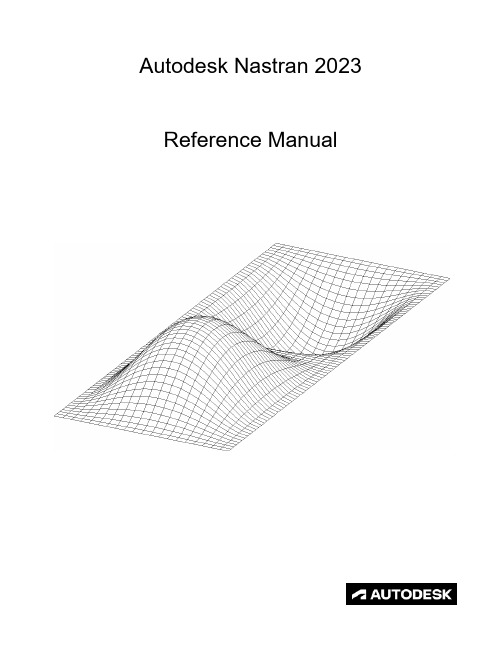
FILESPEC ............................................................................................................................................................ 13
DISPFILE ............................................................................................................................................................. 11
File Management Directives – Output File Specifications: .............................................................................. 5
BULKDATAFILE .................................................................................................................................................... 7
HP Color LaserJet Enterprise MFP M776用户指南说明书

Legal informationCopyright and License© Copyright 2019 HP Development Company, L.P.Reproduction, adaptation, or translation without prior written permission is prohibited, except as allowedunder the copyright laws.The information contained herein is subject to change without notice.The only warranties for HP products and services are set forth in the express warranty statementsaccompanying such products and services. Nothing herein should be construed as constituting anadditional warranty. HP shall not be liable for technical or editorial errors or omissions contained herein.Edition 1, 10/2019Trademark CreditsAdobe®, Adobe Photoshop®, Acrobat®, and PostScript® are trademarks of Adobe Systems Incorporated.Apple and the Apple logo are trademarks of Apple Inc., registered in the U.S. and other countries.macOS is a trademark of Apple Inc., registered in the U.S. and other countries.AirPrint is a trademark of Apple Inc., registered in the U.S. and other countries.Google™ is a trademark of Google Inc.Microsoft®, Windows®, Windows® XP, and Windows Vista® are U.S. registered trademarks of MicrosoftCorporation.UNIX® is a registered trademark of The Open Group.iiiT able of contents1 Printer overview (1)Warning icons (1)Potential shock hazard (2)Printer views (2)Printer front view (2)Printer back view (4)Interface ports (4)Control-panel view (5)How to use the touchscreen control panel (7)Printer specifications (8)T echnical specifications (8)Supported operating systems (11)Mobile printing solutions (12)Printer dimensions (13)Power consumption, electrical specifications, and acoustic emissions (15)Operating-environment range (15)Printer hardware setup and software installation (16)2 Paper trays (17)Introduction (17)Load paper to Tray 1 (multipurpose tray) (17)Load Tray 1 (multipurpose tray) (18)Tray 1 paper orientation (19)Use alternative letterhead mode (24)Enable Alternative Letterhead Mode by using the printer control-panel menus (24)Load paper to Tray 2 (24)Load Tray 2 (24)Tray 2 paper orientation (26)Use alternative letterhead mode (29)Enable Alternative Letterhead Mode by using the printer control-panel menus (29)Load paper to the 550-sheet paper tray (30)Load paper to the 550-sheet paper tray (30)550-sheet paper tray paper orientation (32)Use alternative letterhead mode (35)Enable Alternative Letterhead Mode by using the printer control-panel menus (35)ivLoad paper to the 2 x 550-sheet paper trays (36)Load paper to the 2 x 550-sheet paper trays (36)2 x 550-sheet paper tray paper orientation (38)Use alternative letterhead mode (41)Enable Alternative Letterhead Mode by using the printer control-panel menus (41)Load paper to the 2,700-sheet high-capacity input paper trays (41)Load paper to the 2,700-sheet high-capacity input paper trays (41)2,700-sheet HCI paper tray paper orientation (43)Use alternative letterhead mode (45)Enable Alternative Letterhead Mode by using the printer control-panel menus (45)Load and print envelopes (46)Print envelopes (46)Envelope orientation (46)Load and print labels (47)Manually feed labels (47)Label orientation (48)3 Supplies, accessories, and parts (49)Order supplies, accessories, and parts (49)Ordering (49)Supplies and accessories (50)Maintenance/long-life consumables (51)Customer self-repair parts (51)Dynamic security (52)Configure the HP toner-cartridge-protection supply settings (53)Introduction (53)Enable or disable the Cartridge Policy feature (53)Use the printer control panel to enable the Cartridge Policy feature (54)Use the printer control panel to disable the Cartridge Policy feature (54)Use the HP Embedded Web Server (EWS) to enable the Cartridge Policy feature (54)Use the HP Embedded Web Server (EWS) to disable the Cartridge Policy feature (55)Troubleshoot Cartridge Policy control panel error messages (55)Enable or disable the Cartridge Protection feature (55)Use the printer control panel to enable the Cartridge Protection feature (56)Use the printer control panel to disable the Cartridge Protection feature (56)Use the HP Embedded Web Server (EWS) to enable the Cartridge Protection feature (56)Use the HP Embedded Web Server (EWS) to disable the Cartridge Protection feature (57)Troubleshoot Cartridge Protection control panel error messages (57)Replace the toner cartridges (58)T oner-cartridge information (58)Remove and replace the cartridges (59)Replace the imaging drums (62)Imaging drum information (62)Remove and replace the imaging drums (63)Replace the toner-collection unit (66)T oner-collection unit information (66)vRemove and replace the toner-collection unit (67)Replace the staple cartridge (M776zs model only) (70)Staple cartridge information (70)Remove and replace the staple cartridge (71)4 Print (73)Print tasks (Windows) (73)How to print (Windows) (73)Automatically print on both sides (Windows) (74)Manually print on both sides (Windows) (74)Print multiple pages per sheet (Windows) (75)Select the paper type (Windows) (75)Additional print tasks (76)Print tasks (macOS) (77)How to print (macOS) (77)Automatically print on both sides (macOS) (77)Manually print on both sides (macOS) (77)Print multiple pages per sheet (macOS) (78)Select the paper type (macOS) (78)Additional print tasks (79)Store print jobs on the printer to print later or print privately (79)Introduction (79)Create a stored job (Windows) (79)Create a stored job (macOS) (80)Print a stored job (81)Delete a stored job (81)Delete a job that is stored on the printer (81)Change the job storage limit (82)Information sent to printer for Job Accounting purposes (82)Mobile printing (82)Introduction (82)Wi-Fi, Wi-Fi Direct Print, NFC, and BLE printing (82)Enable wireless printing (83)Change the Wi-Fi Direct name (83)HP ePrint via email (83)AirPrint (84)Android embedded printing (85)Print from a USB flash drive (85)Enable the USB port for printing (85)Method one: Enable the USB port from the printer control panel (85)Method two: Enable the USB port from the HP Embedded Web Server (network-connectedprinters only) (85)Print USB documents (86)Print using high-speed USB 2.0 port (wired) (86)Method one: Enable the high-speed USB 2.0 port from the printer control panel menus (86)Method two: Enable the high-speed USB 2.0 port from the HP Embedded Web Server (network-connected printers only) (87)vi5 Copy (88)Make a copy (88)Copy on both sides (duplex) (90)Additional copy tasks (92)6 Scan (93)Set up Scan to Email (93)Introduction (93)Before you begin (93)Step one: Access the HP Embedded Web Server (EWS) (94)Step two: Configure the Network Identification settings (95)Step three: Configure the Send to Email feature (96)Method one: Basic configuration using the Email Setup Wizard (96)Method two: Advanced configuration using the Email Setup (100)Step four: Configure the Quick Sets (optional) (104)Step five: Set up Send to Email to use Office 365 Outlook (optional) (105)Introduction (105)Configure the outgoing email server (SMTP) to send an email from an Office 365 Outlookaccount (105)Set up Scan to Network Folder (108)Introduction (108)Before you begin (108)Step one: Access the HP Embedded Web Server (EWS) (108)Step two: Set up Scan to Network Folder (109)Method one: Use the Scan to Network Folder Wizard (109)Method two: Use Scan to Network Folder Setup (110)Step one: Begin the configuration (110)Step two: Configure the Scan to Network Folder settings (111)Step three: Complete the configuration (118)Set up Scan to SharePoint (118)Introduction (118)Before you begin (118)Step one: Access the HP Embedded Web Server (EWS) (118)Step two: Enable Scan to SharePoint and create a Scan to SharePoint Quick Set (119)Scan a file directly to a SharePoint site (121)Quick Set scan settings and options for Scan to SharePoint (122)Set up Scan to USB Drive (123)Introduction (124)Step one: Access the HP Embedded Web Server (EWS) (124)Step two: Enable Scan to USB Drive (124)Step three: Configure the Quick Sets (optional) (125)Default scan settings for Scan to USB Drive setup (126)Default file settings for Save to USB setup (126)Scan to email (127)Introduction (127)Scan to email (127)Scan to job storage (129)viiIntroduction (129)Scan to job storage on the printer (130)Print from job storage on the printer (132)Scan to network folder (132)Introduction (132)Scan to network folder (132)Scan to SharePoint (134)Introduction (134)Scan to SharePoint (134)Scan to USB drive (136)Introduction (136)Scan to USB drive (136)Use HP JetAdvantage business solutions (138)Additional scan tasks (138)7 Fax (140)Set up fax (140)Introduction (140)Set up fax by using the printer control panel (140)Change fax configurations (141)Fax dialing settings (141)General fax send settings (142)Fax receive settings (143)Send a fax (144)Additional fax tasks (146)8 Manage the printer (147)Advanced configuration with the HP Embedded Web Server (EWS) (147)Introduction (147)How to access the HP Embedded Web Server (EWS) (148)HP Embedded Web Server features (149)Information tab (149)General tab (149)Copy/Print tab (150)Scan/Digital Send tab (151)Fax tab (152)Supplies tab (153)Troubleshooting tab (153)Security tab (153)HP Web Services tab (154)Networking tab (154)Other Links list (156)Configure IP network settings (157)Printer sharing disclaimer (157)View or change network settings (157)Rename the printer on a network (157)viiiManually configure IPv4 TCP/IP parameters from the control panel (158)Manually configure IPv6 TCP/IP parameters from the control panel (158)Link speed and duplex settings (159)Printer security features (160)Introduction (160)Security statements (160)Assign an administrator password (160)Use the HP Embedded Web Server (EWS) to set the password (160)Provide user access credentials at the printer control panel (161)IP Security (161)Encryption support: HP High Performance Secure Hard Disks (161)Lock the formatter (161)Energy-conservation settings (161)Set the sleep timer and configure the printer to use 1 watt or less of power (161)Set the sleep schedule (162)Set the idle settings (162)HP Web Jetadmin (163)Software and firmware updates (163)9 Solve problems (164)Customer support (164)Control panel help system (165)Reset factory settings (165)Introduction (165)Method one: Reset factory settings from the printer control panel (165)Method two: Reset factory settings from the HP Embedded Web Server (network-connectedprinters only) (166)A “Cartridge is low” or “Cartridge is very low” message displays on the printer control panel (166)Change the “Very Low” settings (166)Change the “Very Low” settings at the control panel (166)For printers with fax capability (167)Order supplies (167)Printer does not pick up paper or misfeeds (167)Introduction (167)The printer does not pick up paper (167)The printer picks up multiple sheets of paper (171)The document feeder jams, skews, or picks up multiple sheets of paper (174)Clear paper jams (174)Introduction (174)Paper jam locations (174)Auto-navigation for clearing paper jams (175)Experiencing frequent or recurring paper jams? (175)Clear paper jams in the document feeder - 31.13.yz (176)Clear paper jams in Tray 1 (13.A1) (177)Clear paper jams in Tray 2 (13.A2) (182)Clear paper jams in the fuser (13.B9, 13.B2, 13.FF) (188)ixClear paper jams in the duplex area (13.D3) (194)Clear paper jams in the 550-sheet trays (13.A3, 13.A4) (199)Clear paper jams in the 2 x 550 paper trays (13.A4, 13.A5) (206)Clear paper jams in the 2,700-sheet high-capacity input paper trays (13.A3, 13.A4, 13.A5, 13.A7) (213)Resolving color print quality problems (220)Introduction (220)Troubleshoot print quality (221)Update the printer firmware (221)Print from a different software program (221)Check the paper-type setting for the print job (221)Check the paper type setting on the printer (221)Check the paper type setting (Windows) (221)Check the paper type setting (macOS) (222)Check toner-cartridge status (222)Step one: Print the Supplies Status Page (222)Step two: Check supplies status (222)Print a cleaning page (222)Visually inspect the toner cartridge or cartridges (223)Check paper and the printing environment (223)Step one: Use paper that meets HP specifications (223)Step two: Check the environment (223)Step three: Set the individual tray alignment (224)Try a different print driver (224)Troubleshoot color quality (225)Calibrate the printer to align the colors (225)Troubleshoot image defects (225)Improve copy image quality (233)Check the scanner glass for dirt and smudges (233)Calibrate the scanner (234)Check the paper settings (235)Check the paper selection options (235)Check the image-adjustment settings (235)Optimize copy quality for text or pictures (236)Edge-to-edge copying (236)Improve scan image quality (236)Check the scanner glass for dirt and smudges (237)Check the resolution settings (238)Check the color settings (238)Check the image-adjustment settings (239)Optimize scan quality for text or pictures (239)Check the output-quality settings (240)Improve fax image quality (240)Check the scanner glass for dirt and smudges (240)Check the send-fax resolution settings (242)Check the image-adjustment settings (242)Optimize fax quality for text or pictures (242)Check the error-correction setting (243)xSend to a different fax machine (243)Check the sender's fax machine (243)Solve wired network problems (244)Introduction (244)Poor physical connection (244)The computer is unable to communicate with the printer (244)The printer is using incorrect link and duplex settings for the network (245)New software programs might be causing compatibility problems (245)The computer or workstation might be set up incorrectly (245)The printer is disabled, or other network settings are incorrect (245)Solve wireless network problems (245)Introduction (245)Wireless connectivity checklist (245)The printer does not print after the wireless configuration completes (246)The printer does not print, and the computer has a third-party firewall installed (246)The wireless connection does not work after moving the wireless router or printer (247)Cannot connect more computers to the wireless printer (247)The wireless printer loses communication when connected to a VPN (247)The network does not appear in the wireless networks list (247)The wireless network is not functioning (247)Reduce interference on a wireless network (248)Solve fax problems (248)Checklist for solving fax problems (248)What type of phone line are you using? (249)Are you using a surge-protection device? (249)Are you using a phone company voice-messaging service or an answering machine? (249)Does your phone line have a call-waiting feature? (249)Check fax accessory status (249)General fax problems (250)The fax failed to send (250)No fax address book button displays (250)Not able to locate the Fax settings in HP Web Jetadmin (250)The header is appended to the top of the page when the overlay option is enabled (251)A mix of names and numbers is in the recipients box (251)A one-page fax prints as two pages (251)A document stops in the document feeder in the middle of faxing (251)The volume for sounds coming from the fax accessory is too high or too low (251)Index (252)xiPrinter overview1Review the location of features on the printer, the physical and technical specifications of the printer,and where to locate setup information.For video assistance, see /videos/LaserJet.The following information is correct at the time of publication. For current information, see /support/colorljM776MFP.For more information:HP's all-inclusive help for the printer includes the following information:●Install and configure●Learn and use●Solve problems●Download software and firmware updates●Join support forums●Find warranty and regulatory informationWarning iconsUse caution if you see a warning icon on your HP printer, as indicated in the icon definitions.●Caution: Electric shock●Caution: Hot surface●Caution: Keep body parts away from moving partsPrinter overview1●Caution: Sharp edge in close proximity●WarningPotential shock hazardReview this important safety information.●Read and understand these safety statements to avoid an electrical shock hazard.●Always follow basic safety precautions when using this product to reduce risk of injury from fire orelectric shock.●Read and understand all instructions in the user guide.●Observe all warnings and instructions marked on the product.●Use only a grounded electrical outlet when connecting the product to a power source. If you do notknow whether the outlet is grounded, check with a qualified electrician.●Do not touch the contacts on any of the sockets on the product. Replace damaged cordsimmediately.●Unplug this product from wall outlets before cleaning.●Do not install or use this product near water or when you are wet.●Install the product securely on a stable surface.●Install the product in a protected location where no one can step on or trip over the power cord.Printer viewsIdentify certain parts of the printer and the control panel.Printer front viewLocate features on the front of the printer.2Chapter 1 Printer overviewPrinter front view3Printer back viewLocate features on the back of the printer.Interface portsLocate the interface ports on the printer formatter. 4Chapter 1 Printer overviewControl-panel viewThe control panel provides access to the printer features and indicates the current status of the printer.NOTE:Tilt the control panel for easier viewing.The Home screen provides access to the printer features and indicates the current status of the printer.screens.NOTE:The features that appear on the Home screen can vary, depending on the printerconfiguration.Control-panel view5Figure 1-1Control-panel view?i 12:42 PM6Chapter 1 Printer overviewHow to use the touchscreen control panelPerform the following actions to use the printer touchscreen control panel.T ouchT ouch an item on the screen to select that item or open that menu. Also, when scrolling T ouch the Settings icon to open the Settings app.How to use the touchscreen control panel 7SwipeT ouch the screen and then move your finger horizontally to scroll the screen sideways.Swipe until the Settings app displays.Printer specificationsDetermine the specifications for your printer model.IMPORTANT:The following specifications are correct at the time of publication, but they are subject to change. For current information, see /support/colorljM776MFP .T echnical specificationsReview the printer technical specifications.Product numbers for each model ●M776dn - #T3U55A ●Flow M776z - #3WT91A ●Flow M776zs - #T3U56APaper handling specificationsPaper handling features Tray 1 (100-sheet capacity)Included Included Included Tray 2 (550-sheet capacity)IncludedIncludedIncluded8Chapter 1 Printer overview550-sheet paper trayOptional Included Not included NOTE:The M776dn models accept one optional550-sheet tray.Optional Included Included2 x 550-sheet paper tray and standNOTE:The M776dn models accept one optional550-sheet tray that may be installed on top of thestand.Optional Not included Not included2,700-sheet high-capacity input (HCI) paper trayand standNOTE:The M776dn models accept one optional550-sheet tray that may be installed on top of theoptional printer stand.Printer standOptional Not included Not included NOTE:The M776dn models accept one optional550-sheet tray that may be installed on top of theoptional printer stand.Inner finisher accessory Not included Not included Included Automatic duplex printing Included IncludedIncludedIncluded Included Included10/100/1000 Ethernet LAN connection with IPv4and IPv6Hi-Speed USB 2.0Included Included IncludedIncluded Included IncludedEasy-access USB port for printing from a USBflash drive or upgrading the firmwareIncluded Included Included Hardware Integration Pocket for connectingaccessory and third-party devicesHP Internal USB Ports Optional Optional OptionalOptional Optional OptionalHP Jetdirect 2900nw Print Server accessory forWi-Fi connectivity and an additional Ethernet portOptional IncludedIncludedHP Jetdirect 3100w accessory for Wi-Fi, BLE, NFC,and proximity badge readingPrints 45 pages per minute (ppm) on Letter-sizepaper and 46 ppm on A4-size paperEasy-access USB printing for printing from a USBIncluded Included Includedflash driveT echnical specifications9Included Included Included Store jobs in the printer memory to print later orprint privatelyScans 100 pages per minute (ppm) on A4 andIncluded Included Included letter-size paper one-sidedIncluded Included Included 200-page document feeder with dual-headscanning for single-pass duplex copying andscanningNot included Included Included HP EveryPage T echnologies including ultrasonicmulti-feed detectionNot included Included Included Embedded optical character recognition (OCR)provides the ability to convert printed pages intotext that can be edited or searched using acomputerIncluded Included Included SMART Label feature provides paper-edgedetection for automatic page croppingIncluded Included Included Automatic page orientation for pages that haveat least 100 characters of textIncluded Automatic tone adjustment sets contrast,Included Includedbrightness, and background removal for eachpageIncluded Included Includedfolders on a networkIncludedSend documents to SharePoint®Included IncludedIncluded Included Included NOTE:Memory reported on the configurationpage will change from 2.5 GB to 3 GB with theoptional 1 GB SODIMM installed.Mass storage: 500 GB hard disk drive Included Included IncludedSecurity: HP Trusted Platform Module (TPM)Included Included IncludedT ouchscreen control panel Included Included IncludedRetractable keyboard Not included Included Included 10Chapter 1 Printer overviewFax Optional Included IncludedSupported operating systemsUse the following information to ensure printer compatibility with your computer operating system.Linux: For information and print drivers for Linux, go to /go/linuxprinting.UNIX: For information and print drivers for UNIX®, go to /go/unixmodelscripts.The following information applies to the printer-specific Windows HP PCL 6 print drivers, HP print driversfor macOS, and to the software installer.Windows: Download HP Easy Start from /LaserJet to install the HP print driver. Or, go tothe printer-support website for this printer: /support/colorljM776MFP to download the printdriver or the software installer to install the HP print driver.macOS: Mac computers are supported with this printer. Download HP Easy Start either from /LaserJet or from the Printer Support page, and then use HP Easy Start to install the HP print driver.1.Go to /LaserJet.2.Follow the steps provided to download the printer software.Windows 7, 32-bit and 64-bit The “HP PCL 6” printer-specific print driver is installed for this operating system aspart of the software installation.Windows 8.1, 32-bit and 64-bit The “HP PCL-6” V4 printer-specific print driver is installed for this operating systemas part of the software installation.Windows 10, 32-bit and 64-bit The “HP PCL-6” V4 printer-specific print driver is installed for this operating systemas part of the software installation.Windows Server 2008 R2, SP 1, 64-bit The PCL 6 printer-specific print driver is available for download from the printer-support website. Download the driver, and then use the Microsoft Add Printer tool toinstall it.Windows Server 2012, 64-bit The PCL 6 printer-specific print driver is available for download from the printer-support website. Download the driver, and then use the Microsoft Add Printer tool toinstall it.Windows Server 2012 R2, 64-bit The PCL 6 printer-specific print driver is available for download from the printer-support website. Download the driver, and then use the Microsoft Add Printer tool toinstall it.Windows Server 2016, 64-bit The PCL 6 printer-specific print driver is available for download from the printer-support website. Download the driver, and then use the Microsoft Add Printer tool toinstall it.Windows Server 2019, 64-bit The PCL 6 printer-specific print driver is available for download from the printer-support website. Download the driver, and then use the Microsoft Add Printer tool toinstall it.Supported operating systems11macOS 10.13 High Sierra, macOS 10.14 MojaveDownload HP Easy Start from /LaserJet , and then use it to install the print driver.NOTE:Supported operating systems can change.NOTE:For a current list of supported operating systems and HP’s all-inclusive help for the printer, go to /support/colorljM776MFP .NOTE:For details on client and server operating systems and for HP UPD driver support for this printer, go to /go/upd . Under Additional information , click Specifications .●Internet connection●Dedicated USB 1.1 or 2.0 connection or a network connection● 2 GB of available hard-disk space ●1 GB RAM (32-bit) or2 GB RAM (64-bit)●Internet connection●Dedicated USB 1.1 or 2.0 connection or a network connection●1.5 GB of available hard-disk spaceNOTE:The Windows software installer installs the HP Smart Device Agent Base service. The file size is less than 100 kb. Its only function is to check for printers connected via USB hourly. No data is collected. If a USB printer is found, it then tries to locate a JetAdvantage Management Connector (JAMc) instance on the network. If a JAMc is found, the HP Smart Device Agent Base is securelyupgraded to a full Smart Device Agent from JAMc, which will then allow printed pages to be accounted for in a Managed Print Services (MPS) account. The driver-only web packs downloaded from for the printer and installed through the Add Printer wizard do not install this service.T o uninstall the service, open the Control Panel , select Programs or Programs and Features , and then select Add/Remove Programs or Uninstall a Programto remove the service. The file name isHPSmartDeviceAgentBase.Mobile printing solutionsHP offers multiple mobile printing solutions to enable easy printing to an HP printer from a laptop, tablet, smartphone, or other mobile device.T o see the full list and to determine the best choice, go to /go/MobilePrinting .NOTE:Update the printer firmware to ensure all mobile printing capabilities are supported.●Wi-Fi Direct (wireless models only, with HP Jetdirect 3100w BLE/NFC/Wireless accessory installed)●HP ePrint via email (Requires HP Web Services to be enabled and the printer to be registered with HP Connected)●HP Smart app ●Google Cloud Print12Chapter 1 Printer overview。
CR1500 条码扫描器说明书
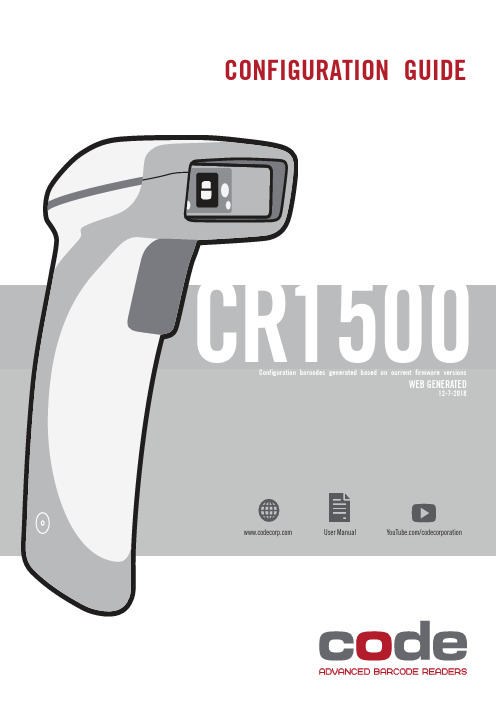
Configuration barcodes generated based on current firmware versionsTable of ContentsA4A2A3B1B2B3C1C4C2C3D1D4D2D3E1E4E2E3B4Enable Cell Phone Reading Enhancement Disable Cell Phone Reading Enhancement - Default Set Motion Detect Maximum Brightness to 25%Set Motion Detect MaximumBrightness to 50%Set Motion Detect Maximum Brightness to 75%Set Motion Detect Maximum Brightness to 100% - Default Enable Target LED During Image Capture - DefaultDisable Target LED DuringImage Capture Motion Detection On In Stand -Default Enable Stand Detection -Default Reader Text Commands Off -DefaultReader Text Commands On Beep On Vibrate On - Default Beep Off Vibrate On Beep On Vibrate OffA1A4A2A3B1B2B3C1C4C2C3D1D4D2D3E1E4E2E3B4Beep Volume 33%Beep Volume 67%Beep Volume 100% - Default Intentionally BlankDisable Data Formatting -Default Prefix Comma Prefix SpaceData Formatting(Prefix/Suffix) SettingsPrefix Tab (USB Keyboard Mode Prefix Tab (RS232 Mode Only)Erase Prefix Data Suffix CommaSuffix Space Suffix Enter (USB KeyboardMode Only) - Default Suffix Tab (USB Keyboard Mode Only)Suffix Tab (RS232 Mode Only)A1A4A2A3B1B2B3C1C4C2C3D1D4D2D3E1E4E2E3B4Convert Barcode Data toUppercase Convert Barcode Data to Lowercase Convert Barcode Data to Bracketed Hex Output Erase Prefix & Suffix DataPrefix AIM ID Off - Default Prefix AIM ID On Australian Post OnSymbology SettingsAustralian Post Off - Default Aztec On - Default Aztec Inverse & Normal OnAztec Inverse Off - Default Enable BC412 - Disable BC412Reverse Disable BC412 Regular and Reverse - Default Canada Post OnA1A4A2A3B1B2B3C1C4C2C3D1D4D2D3E1E4E2E3B4Codabar Off Codabar Checksum OnCodabar Checksum Off -Default Remove Codabar Start andStop DelimitersKeep Codabar Start and StopDelimiters - DefaultCodablock F On Codablock F Off - DefaultCode 11 Checksum Strippedfrom Result OnCode 11 Checksum Stripped from Result Off - DefaultCode 11 On Code 11 Off - Default Code 11 One Digit ChecksumCode 11 Disable ChecksumChecking - Default Code 11 Two Digit Checksum -DefaultCode 49 On Code 49 Off - DefaultA1A4A2A3B1B2B3C1C4C2C3D1D4D2D3E1E4E2E3B4Code 39 On - Default Code 39 Off Code 39 Checksum OnCode 39 Checksum Off -DefaultCode 39 Checksum Strippedfrom Result OnCode 93 On - Default Code 93 Off Composite OnComposite Off - Default Data Matrix On - Default Data Matrix Off Data Matrix Mirror OnData Matrix Mirror Off -Default Data Matrix Inverse and Normal On - DefaultData Matrix Inverse OffData Matrix Rectangular On -DefaultA1A4A2A3B1B2B3C1C4C2C3D1D4D2D3E1E4E2E3B4Grid Matrix Off - Default GS1 DataBar On - Default GS1 DataBar Off Han Xin OnHan Xin Off - Default Han Xin Mirror On Han Xin Mirror Off - Default Han Xin Inverse OnHan Xin Inverse Off - Default Hong Kong 2 of 5 OnHong Kong 2 of 5 Off -Default Interleaved 2 of 5 On -DefaultInterleaved 2 of 5 OffInterleaved 2 of 5 ChecksumOn Interleaved 2 of 5 ChecksumOff - Default Interleaved 2 of 5 Checksum Stripped from Result OnA1A4A2A3B1B2B3C1C4C2C3D1D4D2D3E1E4E2E3B4KIX (Dutch Post) Off - Default Korean Post On Korean Post Off - Default Matrix 2 of 5 OnMatrix 2 of 5 Off - Default Maxicode On Maxicode Off - Default Micro PDF417 OnMicro PDF417 Off - Default Micro QR Code On Micro QR Code Off - Default Mode 1 QR Code OnMode 1 QR Code Off - DefaultMSI Plessey Checksum MustBe Mod 10MSI Plessey Checksum Off -Default MSI Plessey Checksum Strippedfrom Result OnA1A4A2A3B1B2B3C1C4C2C3D1D4D2D3E1E4E2E3B4MSI Plessey Off - DefaultNEC 2 of 5 Checksum On -DefaultNEC 2 of 5 Checksum Off NEC 2 of 5 OnNEC 2 of 5 Off - Default PDF417 On - Default PDF417 Off Pharmacode OnPharmacode Off - DefaultPharmacode Normal Barcode Decoding (Left to Right) -DefaultPharmacode Reverse Barcode Decoding (Right to Left)QR Code On - DefaultQR Code OffQR Code Standard Only -DefaultQR Code Mirror On QR Code Mirror Off - DefaultA1A4A2A3B1B2B3C1C4C2C3D1D4D2D3E1E4E2E3B4Output Telepen as Numeric -DefaultOutput Telepen as ASCII Trioptic On Trioptic Off - DefaultReverse Trioptic On Reverse Trioptic Off - DefaultKeep Trioptic Start and StopDelimiters Remove Trioptic Start and StopDelimiters - DefaultStraight 2 of 5 Off - Default Straight 2 of 5 On UK Plessey On UK Plessey Off - DefaultUK Royal Mail On UK Royal Mail Off - Default UPC/EAN On - Default UPC/EAN OffA1A4A2A3B1B2B3C1C4C2C3D1D4D2D3E1E4E2E3B4Convert UPC-A to EAN-13Do Not Convert UPC-A toEAN-13 - DefaultTransmit UPC-A Check DigitDo Not Transmit UPC-A CheckDigit - DefaultTransmit UPC-A Number System Do Not Transmit UPC-A Number System - Default Do Not Transmit UPC-E Check Digit - DefaultTransmit UPC-E Number SystemDo Not Transmit UPC-E NumberSystem - DefaultConvert EAN-8 to EAN-13Do Not Convert EAN-8 toEAN-13 - DefaultTransmit UPC-E Check DigitConvert Bookland EAN-13 toISBN Do Not Convert Bookland EAN-13 to ISBN - Default Convert Bookland EAN-13 toISSN Do Not Convert Bookland EAN-13 to ISSN - DefaultA1A4A2A3B1B2B3C1C4C2C3D1D4D2D3E1E4E2E3B4UPU ID Tags On UPU ID Tags Off - Default USPS Intelligent Mail OnUSPS Intelligent Mail Off -DefaultUSPS Planet On USPS Planet Off - Default USPS Postnet On USPS Postnet Off - DefaultEnable GS1 DataBar Limited -DefaultDisable GS1 DataBar LimitedEnable GS1 DataBar ExpandedStacked - Default Disable GS1 DataBar ExpandedStackedEnable GS1 DataBar Expanded-DefaultDisable GS1 DataBar ExpandedEnable GS1 DataBar Stacked and GS1 DataBar Stacked Omnidirectional - Default Disable GS1 DataBar Stacked and GS1 DataBar StackedOmnidirectionalA1A4A2A3B1B2B3C1C4C2C3D1D4D2D3E1E4E2E3B4BC412 Off - DefaultDisable GS1 DataBar Omnidirectional and GS1DataBar TruncatedGrid Matrix Mirror Off - Default Royal Mail Checksum OnRoyal Mail Checksum Off Pharmacode Color On Pharmacode Color Off - Default Custom QR Code OnCustom QR Code Off - DefaultHan Xin Normal and InverseOnAztec Mirror On Aztec Mirror Off - Default460Code 39 Extended Full ASCIIOff - Default Code 39 Extended Full ASCIIOn Enable GoCode & GoCodeMirror DecodingIntentionally BlankA4A2A3B1B2B3C1C4C2C3D1D4D2D3E1E4E2E3B4Get Active LanguageKeyboard Support: US English Keyboard Mapping for Windows-DefaultKeyboard Support: English Keyboard Mapping for AppleKeyboard Support: French-Belgian Keyboard Mapping forWindowsKeyboard Support: French Keyboard Mapping for Windows Keyboard Support: French Keyboard Mapping for Apple Keyboard Support: German Keyboard Mapping for AppleKeyboard Support: German Keyboard Mapping for WindowsKeyboard Support: German-Swiss Keyboard Mapping forAppleKeyboard Support: German-Swiss Keyboard Mapping for Windows Keyboard Support: Italian Keyboard Mapping for AppleKeyboard Support: Japanese Keyboard Mapping for Windows Keyboard Support: Russian Keyboard Mapping for Windows Keyboard Support: Spanish-Latin American Keyboard Mapping for WindowsKeyboard Support: Spanish Keyboard Mapping for WindowsA1A4A2A3B1B2B3C1C4C2C3D1D4D2D3E1E4E2E3B4Data Encoding: UTF8 to Unicode Codepoint - Alt Sequences for Windows Data Encoding: ASCII to Unicode Codepoint - Alt Sequences for Windows Control Character Input -Language Default - Default -DefaultControl Character Input - Ctrl+CharacterControl Character Input - Alt+Keypad Control Character Input -Alt +Leading Zero Alternate Operating System(Linux/Mac) OnOperating SystemSettingsAlternate Operating System (Linux/Mac) Off - DefaultUSB Keyboard Mode - DefaultUSB SettingsEnable HID POS Mode Enable USB VCOM modeEnable USB OPOS/JPOS Mode-DefaultA1A4A2B1B2B3C1C4C2C3D1D4D2D3E1E4E2E3B4RS232 Interface - 1200 BaudRate RS232 Interface - 2400 BaudRate RS232 Interface - 9600 BaudRateRS232 Interface - 19200 BaudRate RS232 Interface - 38400 BaudRate RS232 Interface - 57600 Baud Rate RS232 Interface - 115200 BaudRate - DefaultRS232 Interface - 7 Data BitsRS232 Interface - 8 Data Bits -Default RS232 Interface - 1 Stop Bit -DefaultRS232 Interface - 2 Stop BitsRS232 Interface - Even Parity RS232 Interface - No Parity RS232 Interface - Odd ParityRS232 Interface Flow ControlOnA1A4A2A3B1B2B3C1C4C2C3D1D4D2D3E1E4E2E3B4Enable RS232 OPOS/JPOS Mode-Default Enable RS232 Interface FlowControl - One-Way Disable Duplicate Scan Delay -DefaultScan Delay Settings1 Second Duplicate Scan Delay2 Second Duplicate Scan Delay 5 Second Duplicate Scan Delay10 Second Duplicate ScanDelay 30 Second Duplicate ScanDelay1 Hour Duplicate Scan Delay 1 Day Duplicate Scan DelayEnable Upload Image ModeDisable Upload Image Mode -DefaultIntentionally BlankMiscellaneous SettingsA4A2B1B2C1C4C2C3D1D4D2D3E1E4E2E3B4Reboot Reader Enable Verifone (Ruby) DefaultsEnable Gilbarco Disable Gilbarco - Default Disable NCR - DefaultEnable NCR2Disable NCR2 - Default Disable WINCNIX - Default Enable WINCNIXEnable UDI/HIBC Validation Enable ISO15434 ValidationEnable ISO15434 & ISO15418ValidationData Validation。
斑马技术公司DS8108数字扫描仪产品参考指南说明书

3d修改命令面板里面命令中英文对照
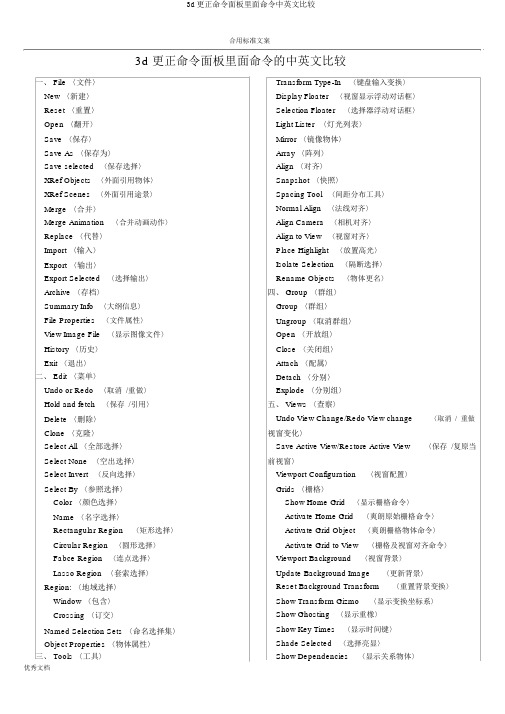
合用标准文案3d 更正命令面板里面命令的中英文比较一、 File 〈文件〉New 〈新建〉Reset 〈重置〉Open 〈翻开〉Save 〈保存〉Save As 〈保存为〉Save selected〈保存选择〉XRef Objects〈外面引用物体〉XRef Scenes〈外面引用途景〉Merge 〈合并〉Merge Animation〈合并动画动作〉Replace 〈代替〉Import 〈输入〉Export 〈输出〉Export Selected〈选择输出〉Archive 〈存档〉Summary Info〈大纲信息〉File Properties〈文件属性〉View Image File〈显示图像文件〉History 〈历史〉Exit 〈退出〉二、 Edit 〈菜单〉Undo or Redo〈取消/重做〉Hold and fetch〈保存/引用〉Delete 〈删除〉Clone 〈克隆〉Select All 〈全部选择〉Select None 〈空出选择〉Select Invert〈反向选择〉Select By 〈参照选择〉Color 〈颜色选择〉Name 〈名字选择〉Rectangular Region〈矩形选择〉Circular Region〈圆形选择〉Fabce Region〈连点选择〉Lasso Region 〈套索选择〉Region: 〈地域选择〉Window 〈包含〉Crossing 〈订交〉Named Selection Sets 〈命名选择集〉Object Properties 〈物体属性〉三、 Tools 〈工具〉Transform Type-In〈键盘输入变换〉Display Floater〈视窗显示浮动对话框〉Selection Floater〈选择器浮动对话框〉Light Lister 〈灯光列表〉Mirror 〈镜像物体〉Array 〈阵列〉Align 〈对齐〉Snapshot 〈快照〉Spacing Tool〈间距分布工具〉Normal Align〈法线对齐〉Align Camera〈相机对齐〉Align to View〈视窗对齐〉Place Highlight〈放置高光〉Isolate Selection〈隔断选择〉Rename Objects〈物体更名〉四、 Group 〈群组〉Group 〈群组〉Ungroup 〈取消群组〉Open 〈开放组〉Close 〈关闭组〉Attach 〈配属〉Detach 〈分别〉Explode 〈分别组〉五、 Views 〈查察〉Undo View Change/Redo View change〈取消/重做视窗变化〉Save Active View/Restore Active View〈保存/复原当前视窗〉Viewport Configuration〈视窗配置〉Grids 〈栅格〉Show Home Grid〈显示栅格命令〉Activate Home Grid〈爽朗原始栅格命令〉Activate Grid Object〈爽朗栅格物体命令〉Activate Grid to View〈栅格及视窗对齐命令〉Viewport Background〈视窗背景〉Update Background Image〈更新背景〉Reset Background Transform〈重置背景变换〉Show Transform Gizmo〈显示变换坐标系〉Show Ghosting〈显示重橡〉Show Key Times〈显示时间键〉Shade Selected〈选择亮显〉Show Dependencies〈显示关系物体〉优秀文档合用标准文案Match Camera to View〈相机与视窗般配〉Add Default Lights To Scene〈增加场景缺省灯光〉Redraw All Views〈重画全部视窗〉Activate All Maps〈显示全部贴图〉Deactivate All Maps 〈关闭显示全部贴图〉Update During Spinner Drag〈微调时实时显示〉Adaptive Degradation Toggle〈绑定适应消隐〉Expert Mode 〈专家模式〉六、 Create 〈创立〉Standard Primitives〈标准图元〉Box 〈立方体〉Cone 〈圆锥体〉Sphere 〈球体〉GeoSphere 〈三角面片球体〉Cylinder 〈圆柱体〉Tube 〈管状体〉Torus 〈圆环体〉Pyramid 〈角锥体〉Plane 〈平面〉Teapot 〈茶壶〉Extended Primitives〈扩展图元〉Hedra 〈多面体〉Torus Knot 〈环面纽结体〉Chamfer Box〈斜切立方体〉Chamfer Cylinder〈斜切圆柱体〉Oil Tank 〈桶状体〉Capsule 〈角囊体〉Spindle 〈纺锤体〉L-Extrusion 〈 L 形体按钮〉Gengon 〈导角棱柱〉C-Extrusion 〈 C 形体按钮〉RingWave 〈环状波〉Hose 〈软管体〉Prism 〈三棱柱〉Shapes 〈形状〉Line 〈线条〉Text 〈文字〉Arc 〈弧〉Circle 〈圆〉Donut 〈圆环〉Ellipse 〈椭圆〉Helix 〈螺旋线〉NGon 〈多边形〉Rectangle 〈矩形〉Section 〈截面〉Star 〈星型〉Lights 〈灯光〉Target Spotlight〈目标聚光灯〉Free Spotlight〈自由聚光灯〉Target Directional Light〈目标平行光〉Directional Light〈平行光〉Omni Light 〈泛光灯〉Skylight 〈天光〉Target Point Light〈目标指向点光源〉Free Point Light〈自由点光源〉Target Area Light〈指向面光源〉IES Sky 〈 IES 天光〉IES Sun 〈 IES 阳光〉SuNLIGHT System and Daylight〈太阳光及日光系统〉Camera 〈相机〉Free Camera〈自由相机〉Target Camera〈目标相机〉Particles 〈粒子系统〉Blizzard 〈暴风雪系统〉PArray 〈粒子阵列系统〉PCloud 〈粒子云系统〉Snow 〈雪花系统〉Spray 〈喷溅系统〉Super Spray 〈超级发射系统〉七、 Modifiers 〈更正器〉Selection Modifiers〈选择更正器〉Mesh Select〈网格选择更正器〉Poly Select 〈多边形选择更正器〉Patch Select〈面片选择更正器〉Spline Select〈样条选择更正器〉Volume Select〈体积选择更正器〉FFD Select 〈自由变形选择更正器〉NURBS Surface Select 〈 NURBS表面选择更正器〉Patch/Spline Editing〈面片/样条线更正器〉:Edit Patch 〈面片更正器〉Edit Spline 〈样条线更正器〉Cross Section〈截面订交更正器〉Surface 〈表面生成更正器〉Delete Patch〈删除面片更正器〉Delete Spline〈删除样条线更正器〉优秀文档合用标准文案Lathe 〈车床更正器〉Normalize Spline〈规格化样条线更正器〉Fillet/Chamfer〈圆切及斜切更正器〉Trim/Extend 〈修剪及延伸更正器〉Mesh Editing 〈表面编写〉Cap Holes 〈顶端洞口编写器〉Delete Mesh 〈编写网格物体编写器〉Edit Normals 〈编写法线编写器〉Extrude 〈挤压编写器〉Face Extrude〈面拉伸编写器〉Normal 〈法线编写器〉Optimize 〈优化编写器〉Smooth 〈圆滑编写器〉STL Check 〈 STL 检查编写器〉Symmetry 〈对称编写器〉Tessellate 〈镶嵌编写器〉Vertex Paint 〈极点着色编写器〉Vertex Weld 〈极点焊接编写器〉Animation Modifiers〈动画编写器〉Skin 〈皮肤编写器〉Morpher 〈变体编写器〉Flex 〈伸缩编写器〉Melt 〈融化编写器〉Linked XForm〈连接参照变换编写器〉Patch Deform 〈面片变形编写器〉Path Deform 〈路径变形编写器〉Surf Deform 〈表面变形编写器〉* Surf Deform 〈空间变形编写器〉 UVCoordinates 〈贴图轴坐标系〉 UVW Map〈UVW 贴图编写器〉UVW Xform 〈 UVW 贴图参照变换编写器〉Unwrap UVW〈张开贴图编写器〉Camera Map 〈相机贴图编写器〉*Camera Map 〈环境相机贴图编写器〉Cache Tools〈捕捉工具〉Point Cache 〈点捕捉编写器〉Subdivision Surfaces〈表面细分〉MeshSmooth〈表面圆滑编写器〉HSDS Modifier〈分级细分编写器〉Free Form Deformers〈自由变形工具〉FFD 2×2×2/FFD 3 ×3×3/FFD 4 ×4×4〈自由变形工具 2×2×2/3 ×3×3/4 ×4×4〉FFD Box/FFD Cylinder〈盒体和圆柱体自由变形工具〉Parametric Deformers〈参数变形工具〉Bend 〈波折〉Taper 〈锥形化〉Twist 〈扭曲〉Noise 〈噪声〉Stretch 〈缩放〉Squeeze 〈压迫〉Push 〈推挤〉Relax 〈废弛〉Ripple 〈涟漪〉Wave 〈波浪〉Skew 〈倾斜〉Slice 〈切片〉Spherify 〈球形扭曲〉Affect Region〈面域影响〉Lattice 〈栅格〉Mirror 〈镜像〉Displace 〈置换〉XForm 〈参照变换〉Preserve 〈保持〉Surface 〈表面编写〉Material 〈材质变换〉Material By Element〈元素材质变换〉Disp Approx 〈近似表面代替〉NURBS Editing〈NURBS面编写〉NURBS Surface Select 〈 NURBS 表面选择〉Surf Deform 〈表面变形编写器〉Disp Approx 〈近似表面代替〉Radiosity Modifiers 〈光能传达更正器〉Subdivide 〈细分〉*Subdivide 〈超级细分〉八、 Character 〈角色人物〉Create Character〈创立角色〉Destroy Character〈删除角色〉Lock/Unlock 〈锁住与解锁〉Insert Character〈插入角色〉Save Character〈保存角色〉Bone Tools 〈骨骼工具〉Set Skin Pose〈调整皮肤姿势〉Assume Skin Pose〈复原姿势〉Skin Pose Mode〈表面姿势模式〉优秀文档九、 Animation〈动画〉IK Solvers 〈反向动力学〉HI Solver 〈非历史性控制器〉HD Solver 〈历史性控制器〉IK Limb Solver 〈反向动力学肢体控制器〉SplineIK Solver 〈样条反向动力控制器〉Constraints 〈拘束〉Attachment Constraint〈附件拘束〉Surface Constraint〈表面拘束〉Path Constraint〈路径拘束〉Position Constraint〈地址拘束〉Link Constraint〈连接拘束〉LookAt Constraint〈视觉随从拘束〉Orientation Constraint〈方向拘束〉Transform Constraint〈变换控制〉Link Constraint〈连接拘束〉Position/Rotation/Scale 〈 PRS 控制器〉Transform Script〈变换控制脚本〉Position Controllers〈地址控制器〉Audio 〈音频控制器〉Bezier 〈贝塞尔曲线控制器〉Expression 〈表达式控制器〉Linear 〈线性控制器〉Motion Capture〈动作捕捉〉Noise 〈燥波控制器〉Quatermion(TC〈TCB控制器〉Reactor 〈反响器〉Spring 〈弹力控制器〉Script 〈脚本控制器〉XYZ 〈XYZ 地址控制器〉Attachment Constraint〈附件拘束〉Path Constraint〈路径拘束〉Position Constraint〈地址拘束〉Surface Constraint〈表面拘束〉Rotation Controllers〈旋转控制器〉注:该命令工十一个子菜单。
TCG_Storage-Opal_SSC_v2.01_rev1.00

TCG StorageSecurity Subsystem Class: OpalSpecification Version 2.01Revision 1.00August 5, 2015Contact: admin@ PUBLISHEDCopyright © TCG 2015Copyright © 2015 Trusted Computing Group, Incorporated.Disclaimers, Notices, and License TermsTHIS SPECIFICATION IS PROVIDED “AS IS” WITH NO WARRANTIES WHATSOEVER, INCLUDING ANY WARRANTY OF MERCHANTABILITY, NONINFRINGEMENT, FITNESS FOR ANY PARTICULAR PURPOSE, OR ANY WARRANTY OTHERWISE ARISING OUT OF ANY PROPOSAL, SPECIFICATION OR SAMPLE.Without limitation, TCG disclaims all liability, including liability for infringement of any proprietary rights, relating to use of information in this specification and to the implementation of this specification, and TCG disclaims all liability for cost of procurement of substitute goods or services, lost profits, loss of use, loss of data or any incidental, consequential, direct, indirect, or special damages, whether under contract, tort, warranty or otherwise, arising in any way out of use or reliance upon this specification or any information herein.This document is copyrighted by Trusted Computing Group (TCG), and no license, express or implied, is granted herein other than as follows: You may not copy or reproduce the document or distribute it to others without written permission from TCG, except that you may freely do so for the purposes of (a) examining or implementing TCG specifications or (b) developing, testing, or promoting information technology standards and best practices, so long as you distribute the document with these disclaimers, notices, and license terms.Contact the Trusted Computing Group at for information on specification licensing through membership agreements.Any marks and brands contained herein are the property of their respective owners.Change HistoryVersion / Revision Date DescriptionVersion 1.00 Rev 1.00 27 January 2009 First publicationVersion 1.00 Rev 2.00 20 April 2009 Changed TCG Storage Architecture Core Specificationreference and Opal SSC specification numbering Version 1.00 Rev 3.00 18 December 2009 Corrected the definition of LockingEnabled bitClarified Revert when Manufactured-InactiveVersion 2.00 Rev 1.00 27 February 2012 Added LBA range alignment restriction informationmechanismAdded SecretProtect table as Mandatory in the LockingSP media encryption keysAdded Sector Table access granularity reportingmechanismAdded support for SEDs with SID values not equal toMSIDAdded support for Admin authorities in the Admin SPProvided an optional ability to disable the SID authorityin the Admin SPAdded a programmatic TPer reset mechanismMade Additional DataStore Feature Set mandatory forSEDs compliant with Opal v2.00Added a mechanism for disallowing User authorities tochange their C_PIN valuesAllowed modification of CommonName columns inLocking and Authority tables of the Locking SPMade Authenticate method of the Base templatemandatoryMade Random method of the Crypto templatemandatoryVersion / Revision Date DescriptionVersion 2.01 Rev 1.00 5 August 2015 Fixed Table column values in Table 33 “Locking SP -SecretProtect Table Preconfiguration”.Updated reference [4] to latest version 1.04.Moved SP life cycle and ATA Security Feature Setinteractions in Appendix 5.3.2.4 to [4].Moved list of aborted ATA/SCSI commands from section4.3.7 to [4].Added PSID Feature Set as mandatory.Removed Interface Control Template.Moved interactions between Activate and ATA Securityin section 5.1.1 to [4].TABLE OF CONTENTS1INTRODUCTION (1)1.1D OCUMENT P URPOSE (1)1.2S COPE AND I NTENDED A UDIENCE (1)1.3K EY W ORDS (1)1.4D OCUMENT R EFERENCES (1)1.5D OCUMENT P RECEDENCE (1)1.6SSC T ERMINOLOGY (2)1.7L EGEND (2)2OPAL SSC OVERVIEW (4)2.1O PAL SSC U SE C ASES AND T HREATS (4)2.2S ECURITY P ROVIDERS (SP S) (4)2.3I NTERFACE C OMMUNICATION P ROTOCOL (4)2.4C RYPTOGRAPHIC F EATURES (4)2.5A UTHENTICATION (4)2.6T ABLE M ANAGEMENT (5)2.7A CCESS C ONTROL &P ERSONALIZATION (5)2.8I SSUANCE (5)2.9SSC D ISCOVERY (5)2.10M ANDATORY F EATURE S ETS (5)3OPAL SSC FEATURES (6)3.1S ECURITY P ROTOCOL 1S UPPORT (6)3.1.1Level 0 Discovery (M) (6)3.1.1.1Level 0 Discovery Header (6)3.1.1.2TPer Feature (Feature Code = 0x0001) (7)3.1.1.3Locking Feature (Feature Code = 0x0002) (7)3.1.1.3.1LockingEnabled Definition (8)3.1.1.4Geometry Reporting Feature (Feature Code = 0x0003) (8)3.1.1.4.1Overview (8)3.1.1.4.2Align (9)3.1.1.4.3LogicalBlockSize (9)3.1.1.4.4AlignmentGranularity (9)3.1.1.4.5LowestAlignedLBA (9)3.1.1.5Opal SSC V2.00 Feature (Feature Code = 0x0203) (9)3.2S ECURITY P ROTOCOL 2S UPPORT (10)3.2.1ComID Management (10)3.2.2Stack Protocol Reset (M) (10)3.2.3TPER_RESET command (M) (10)3.3C OMMUNICATIONS (11)3.3.1Communication Properties (11)3.3.2Supported Security Protocols (11)3.3.3ComIDs (11)3.3.4Synchronous Protocol (12)3.3.4.1Payload Encoding (12)3.3.4.1.1Stream Encoding Modifications (12)3.3.4.1.2TCG Packets (13)3.3.4.1.3Payload Error Response (13)3.3.5Storage Device Resets (13)3.3.5.1Interface Resets (13)3.3.5.2TCG Reset Events (13)3.3.6Protocol Stack Reset Commands (M) (14)4OPAL SSC-COMPLIANT FUNCTIONS AND SPS (15)4.1S ESSION M ANAGER (15)4.1.1Methods (15)4.1.1.1Properties (M) (15)4.1.1.2StartSession (M) (16)4.1.1.3SyncSession (M) (16)4.1.1.4CloseSession (O) (16)4.2A DMIN SP (16)4.2.1Base Template Tables (16)4.2.1.1SPInfo (M) (16)4.2.1.2SPTemplates (M) (16)4.2.1.3Table (M) (17)4.2.1.4MethodID (M) (18)4.2.1.5AccessControl (M) (18)4.2.1.6ACE (M) (24)4.2.1.7Authority (M) (25)4.2.1.8C_PIN (M) (26)4.2.2Base Template Methods (26)4.2.3Admin Template Tables (27)4.2.3.1TPerInfo (M) (27)4.2.3.2Template (M) (27)4.2.3.3SP (M) (27)4.2.4Admin Template Methods (28)4.2.5Crypto Template Tables (28)4.2.6Crypto Template Methods (28)4.2.6.1Random (28)4.3L OCKING SP (28)4.3.1Base Template Tables (28)4.3.1.1SPInfo (M) (28)4.3.1.2SPTemplates (M) (29)4.3.1.3Table (M) (29)4.3.1.4Type (N) (30)4.3.1.5MethodID (M) (30)4.3.1.6AccessControl (M) (31)4.3.1.7ACE (M) (53)4.3.1.8Authority (M) (56)4.3.1.9C_PIN (M) (57)4.3.1.10SecretProtect (M) (58)4.3.2Base Template Methods (58)4.3.3Crypto Template Tables (58)4.3.4Crypto Template Methods (58)4.3.4.1Random (58)4.3.5Locking Template Tables (58)4.3.5.1LockingInfo (M) (58)4.3.5.2Locking (M) (59)4.3.5.2.1Geometry Reporting Feature Behavior (60)4.3.5.2.2LockOnReset Restrictions (61)4.3.5.3MBRControl (M) (61)4.3.5.3.1DoneOnReset Restrictions (62)4.3.5.4MBR (M) (62)4.3.5.5K_AES_128 or K_AES_256 (M) (62)4.3.6Locking Template Methods (62)4.3.7SD Read/Write Data Command Locking Behavior (63)4.3.8Non Template Tables (63)4.3.8.1DataStore (M) (63)5APPENDIX – SSC SPECIFIC FEATURES (64)5.1O PAL SSC-S PECIFIC M ETHODS (64)5.1.1Activate – Admin Template SP Object Method (64)5.1.1.1Activate Support (64)5.1.1.2Side effects of Activate (64)5.1.2Revert – Admin Template SP Object Method (64)5.1.2.1Revert Support (65)5.1.2.2Side effects of Revert (65)5.1.2.2.1Effects of Revert on the PIN Column Value of C_PIN_SID (65)5.1.3RevertSP – Base Template SP Method (66)5.1.3.1RevertSP Support (66)5.1.3.2KeepGlobalRangeKey parameter (Locking Template-specific) (66)5.1.3.3Side effects of RevertSP (67)5.2L IFE C YCLE (67)5.2.1Issued vs. Manufactured SPs (67)5.2.1.1Issued SPs (67)5.2.1.2Manufactured SPs (67)5.2.2Manufactured SP Life Cycle States (67)5.2.2.1State definitions for Manufactured SPs (68)5.2.2.2State transitions for Manufactured SPs (68)5.2.2.2.1Manufactured-Inactive to Manufactured (68)5.2.2.2.2ANY STATE to ORIGINAL FACTORY STATE (69)5.2.2.3State behaviors for Manufactured SPs (69)5.2.2.3.1Manufactured-Inactive (69)5.2.2.3.2Manufactured (69)5.2.3Type Table Modification (69)5.3B YTE T ABLE A CCESS G RANULARITY (69)5.3.1Table Table Modification (70)5.3.1.1MandatoryWriteGranularity (70)5.3.1.1.1Object Tables (70)5.3.1.1.2Byte Tables (70)5.3.1.2RecommendedAccessGranularity (70)5.3.1.2.1Object Tables (71)5.3.1.2.2Byte Tables (71)5.4E XAMPLES OF A LIGNMENT G EOMETRY R EPORTING (72)TABLESTable 1 Opal SSC Terminology (2)Table 2 SP Table Legend (2)Table 3 Level 0 Discovery Header (6)Table 4 Level 0 Discovery - TPer Feature Descriptor (7)Table 5 Level 0 Discovery - Locking Feature Descriptor (7)Table 6 Level 0 Discovery - Geometry Reporting Feature Descriptor (8)Table 7 Level 0 Discovery - Opal SSC V2.00 Feature Descriptor (9)Table 8 TPER_RESET Command (11)Table 9 ComID Assignments (12)Table 10 Supported Tokens (12)Table 11 reset_types (13)Table 12 Properties Requirements (15)Table 13 Admin SP - SPInfo Table Preconfiguration (16)Table 14 Admin SP - SPTemplates Table Preconfiguration (16)Table 15 Admin SP - Table Table Preconfiguration (17)Table 16 Admin SP - MethodID Table Preconfiguration (18)Table 17 Admin SP - AccessControl Table Preconfiguration (19)Table 18 Admin SP - ACE Table Preconfiguration (24)Table 19 Admin SP - Authority Table Preconfiguration (25)Table 20 Admin SP - C_PIN Table Preconfiguration (26)Table 21 Admin SP – TPerInfo Columns (27)Table 22 Admin SP - TPerInfo Table Preconfiguration (27)Table 23 Admin SP - Template Table Preconfiguration (27)Table 24 Admin SP - SP Table Preconfiguration (28)Table 25 Locking SP - SPInfo Table Preconfiguration (28)Table 26 Locking SP - SPTemplates Table Preconfiguration (29)Table 27 Locking SP - Table Table Preconfiguration (29)Table 28 Locking SP - MethodID Table Preconfiguration (30)Table 29 Locking SP - AccessControl Table Preconfiguration (31)Table 30 Locking SP - ACE Table Preconfiguration (53)Table 31 Locking SP - Authority Table Preconfiguration (56)Table 32 Locking SP - C_PIN Table Preconfiguration (57)Table 33 Locking SP - SecretProtect Table Preconfiguration (58)Table 34 Locking SP – LockingInfo Columns (58)Table 35 Locking SP - LockingInfo Table Preconfiguration (59)Table 36 Locking SP - Locking Table Preconfiguration (59)Table 37 Locking SP - MBRControl Table Preconfiguration (61)Table 38 Locking SP - K_AES_128 Table Preconfiguration (62)Table 39 Locking SP - K_AES_256 Table Preconfiguration (62)Table 40 LifeCycle Type Table Modification (69)Table 41 Table Table Additional Columns (70)1 Introduction1.1 Document PurposeThe Storage Workgroup specifications provide a comprehensive architecture for putting Storage Devices under policy control as determined by the trusted platform host, the capabilities of the Storage Device to conform tothe policies of the trusted platform, and the lifecycle state of the Storage Device as a Trusted Peripheral.1.2 Scope and Intended AudienceThis specification defines the Opal Security Subsystem Class (SSC). Any SD that claims OPAL SSC compatibility SHALL conform to this specification.The intended audience for this specification is both trusted Storage Device manufacturers and developers that want to use these Storage Devices in their systems.1.3 Key WordsKey words are used to signify SSC requirements.The Key Words “SHALL”, “SHALL NOT”, “SHOULD,” and “MAY” are used in this document. These words are a subset of the RFC 2119 key words used by TCG, and have been chosen since they map to key words used in T10/T13 specifications. These key words are to be interpreted as described in [1].In addition to the above key words, the following are also used in this document to describe the requirements of particular features, including tables, methods, and usages thereof.•Mandatory (M): When a feature is Mandatory, the feature SHALL be implemented. A Compliance test SHALL validate that the feature is operational.•Optional (O): When a feature is Optional, the feature MAY be implemented. If implemented, a Compliance test SHALL validate that the feature is operational.•Excluded (X): When a feature is Excluded, the feature SHALL NOT be implemented. A Compliance test SHALL validate that the feature is not operational.•Not Required (N) When a feature is Not Required, the feature MAY be implemented. No Compliance test is required.1.4 Document References[1]. IETF RFC 2119, 1997, “Key words for use in RFCs to Indicate Requirement Levels”[2]. Trusted Computing Group (TCG), “TCG Storage Architecture Core Specification”, Version 2.01[3]. NIST, FIPS-197, 2001, “Advanced Encryption Standard (AES)”[4]. Trusted Computing Group (TCG), “TCG Storage Interface Interactions Specification“, Version 1.04[5]. Trusted Computing Group (TCG), “TCG Storage Security Subsystem Class: Opal”, Versions 1.00, 2.00[6]. Trusted Computing Group (TCG), “TCG Storage Opal SSC Feature Set: Additional DataStore Tables”,Version 1.00[7]. Trusted Computing Group (TCG), “TCG Storage Opal SSC Feature Set: PSID”, Version 1.001.5 Document PrecedenceIn the event of conflicting information in this specification and other documents, the precedence for requirements is:1. This specification2. Storage Interface Interactions Specification [4]3. TCG Storage Architecture Core Specification [2]1.6 SSC TerminologyThis section provides special definitions that are not defined in [2].Table 1 Opal SSC Terminology Term DefinitionManufactured SP A Manufactured SP is an SP that was created and preconfigured during the SD manufacturing processN/A Not Applicable.Original Factory State (OFS) The original state of an SP when it was created in manufacturing, including its table data, access control settings, and life cycle state. Each Manufactured SP has its own Original Factory State. Original Factory State applies to Manufactured SPs only.Vendor Unique (VU) These values are unique to each SD manufacturer. Typically VU is used in table cells.MM MM The LSBs of a User Authority object’s UID (hexadecimal) as well as the corresponding C_PIN credential object’s UID (hexadecimal)NN NN The LSBs of a Locking object’s UID (hexadecimal) as well as the corresponding K_AES_128/K_AES_256 object’s UID (hexadecimal)XX XX The LSBs of an Admin Authority object’s UID (hexadecimal) as well as the corresponding C_PIN credential object’s UID (hexadecimal)1.7 LegendThe following legend defines SP table cell coloring coding. This color coding is informative only. The table cell content is normative.Table 2 SP Table LegendTableCellLegend R-W Value Access Control CommentArial-Narrow Read-only Opal SSC specified Fixed •Cell content is Read-Only. •Access control is fixed. •Value is specified by the Opal SSCArial Narrow bold-under Read-only VU Fixed•Cell content is Read-Only.•Access Control is fixed.•Values are Vendor Unique (VU).A minimum or maximum valuemay be specified.Arial-NarrowNotDefined(N) Not Defined•Cell content is (N).•Access control is not defined.•Any text in table cell is informativeonly.• A Get MAY omit this column fromthe method response.Arial Narrow bold-under WritePreconfigured,user personalizablePreconfigured,user personalizable•Cell content is writable.•Access control is personalizable•Get Access Control is notdescribed by this color codingTableCellLegend R-W Value Access Control CommentArial-Narrow WritePreconfigured,user personalizableFixed•Cell content is writable.•Access control is fixed.•Get Access Control is notdescribed by this color coding2 Opal SSC Overview2.1 Opal SSC Use Cases and ThreatsBegin Informative ContentThe Opal SSC is an implementation profile for Storage Devices built to:•Protect the confidentiality of stored user data against unauthorized access once it leaves the owner’s control (involving a power cycle and subsequent deauthentication)•Enable interoperability between multiple SD vendorsAn Opal SSC compliant SD:•Facilitates feature discoverability•Provides some user definable features (e.g. access control, locking ranges, user passwords, etc.) •Supports Opal SSC unique behaviors (e.g. communication, table management)This specification addresses a limited set of use cases. They are:•Deploy Storage Device & Take Ownership: the Storage Device is integrated into its target system and ownership transferred by setting or changing the Storage Device’s owner credential.•Activate or Enroll Storage Device: LBA ranges are configured and data encryption and access control credentials (re)generated and/or set on the Storage Device. Access control is configured for LBA range unlocking.•Lock & Unlock Storage Device: unlocking of one or more LBA ranges by the host and locking of those ranges under host control via either an explicit lock or implicit lock triggered by a reset event. MBR shadowing provides a mechanism to boot into a secure pre-boot authentication environment to handle device unlocking.•Repurpose & End-of-Life: erasure of data within one or more LBA ranges and reset of locking credential(s) for Storage Device repurposing or decommissioning.End Informative Content2.2 Security Providers (SPs)An Opal SSC compliant SD SHALL support at least two Security Providers (SPs):1) Admin SP2) Locking SPThe Locking SP MAY be created by the SD manufacturer.2.3 Interface Communication ProtocolAn Opal SSC compliant SD SHALL implement the synchronous communications protocol as defined in Section 3.3.4.This communication protocol operates based upon configuration information defined by:1) The values reported via Level 0 Discovery (Section 3.1.1);2) The combination of the host's communication properties and the TPer's communication properties (seeProperties Method Section 4.1.1.1).2.4 Cryptographic FeaturesAn Opal SSC compliant SD SHALL implement Full Disk Encryption for all host accessible user data stored on media. AES-128 or AES-256 SHALL be supported (see [3]).2.5 AuthenticationAn Opal SSC compliant SD SHALL support password authorities and authentication.2.6 Table ManagementThis specification defines the mandatory tables and mandatory/optional table rows delivered by the SD manufacturer. The creation or deletion of tables after manufacturing is outside the scope of this specification. The creation or deletion of table rows post-manufacturing is outside the scope of this specification.2.7 Access Control & PersonalizationInitial access control policies are preconfigured at SD manufacturing time on manufacturer created SPs. An Opal SSC compliant SD SHALL support personalization of certain Access Control Elements of the Locking SP.2.8 IssuanceThe Locking SP MAY be present in the SD when the SD leaves the manufacturer. The issuance of SPs is outside the scope of this specification.2.9 SSC DiscoveryRefer to [2] for details (see section 3.1.1).2.10 Mandatory Feature SetsAn Opal SSC compliant SD SHALL support the following TCG Storage Feature Sets:1) Additional DataStore Tables, Opal SSC Feature Set (refer to [6]);2) PSID, Opal SSC Feature Set (refer to [7]).3 Opal SSC Features3.1 Security Protocol 1 Support3.1.1 Level 0 Discovery (M)Refer to [2] for more details.An Opal SSC compliant SD SHALL return the following Level 0 response:• Level 0 Discovery Header • TPer Feature Descriptor • Locking Feature Descriptor •Opal SSC Feature Descriptor3.1.1.1 Level 0 Discovery HeaderTable 3 Level 0 Discovery HeaderBit Byte 7 6543210 0 (MSB) Length of Parameter Data1 2 3(LSB) 4 (MSB) Data structure revision 5 6 7 (LSB) 8 (MSB) Reserved ... 15 (LSB) 16 (MSB) Vendor Specific (47)(LSB)• Length of parameter data = VU • Data structure revision = 0x00000001 orany version that supports the defined features in this SSC • Vendor Specific = VU3.1.1.2 TPer Feature (Feature Code = 0x0001)Table 4 Level 0 Discovery - TPer Feature DescriptorBitByte7 6 5 4 3 2 1 00 (MSB)Feature Code (0x0001)1 (LSB)2 Version Reserved3 Length4 Reserved ComID MgmtSupported Reserved StreamingSupportedBuffer MgmtSupportedACK/NAKSupportedAsyncSupportedSyncSupported5 - 15 Reserved•Feature Code = 0x0001•Version = 0x1 or any version that supports the defined features in this SSC •Length = 0x0C•ComID Mgmt Supported = VU•Streaming Supported = 1•Buffer Mgmt Supported = VU•ACK/NACK Supported = VU•Async Supported = VU•Sync Supported = 13.1.1.3 Locking Feature (Feature Code = 0x0002)** = the present current state of the respective featureTable 5 Level 0 Discovery - Locking Feature DescriptorBitByte7 6 5 4 3 2 1 00 (MSB)Feature Code (0x0002)1 (LSB)2 Version Reserved3 Length4 Reserved MBR Done MBREnabledMediaEncryptionLocked LockingEnabledLockingSupported5 - 15 Reserved•Feature Code = 0x0002•Version = 0x1 or any version that supports the defined features in this SSC •Length = 0x0C•MBR Done = **•MBR Enabled = **•Media Encryption = 1•Locked = **•Locking Enabled = See 3.1.1.3.1•Locking Supported = 13.1.1.3.1LockingEnabled DefinitionThe definition of the LockingEnabled bit is changed from [2] as follows:The LockingEnabled bit SHALL be set to one if an SP that incorporates the Locking template is any state other than Nonexistent or Manufactured-Inactive; otherwise the LockingEnabled bit SHALL be set to zero. 3.1.1.4 Geometry Reporting Feature (Feature Code = 0x0003)3.1.1.4.1OverviewThis information indicates support for logical block and physical block geometry. This feature MAY be returned in the Level 0 Discovery response. See [2] for additional information.Table 6 Level 0 Discovery - Geometry Reporting Feature DescriptorBit Byte 7 6543210 0 (MSB) Feature Code (0x0003)1(LSB)2 VersionReserved3 Length4 ReservedALIGN 5 Reserved6 7 8 9 10 1112 (MSB) LogicalBlockSize13 1415(LSB) 16 (MSB) AlignmentGranularity17 18 19 20 21 2223(LSB) 24 (MSB) LowestAlignedLBA25 26 27 28 29 3031(LSB)• The Feature Code field SHALL be set to 0x0003. • The Version field SHALL be set to 0x01. •The Length field SHALL be set to 0x1C.3.1.1.4.2 AlignIf the value of the AlignmentRequired column of the LockingInfo table is TRUE, then the ALIGN bit shall be set to one. If the value of the AlignmentRequired column of the LockingInfo table is FALSE, then the ALIGN bit shall be cleared to zero.3.1.1.4.3 LogicalBlockSizeLogicalBlockSize SHALL be set to the value of the LogicalBlockSize column in the LockingInfo table.3.1.1.4.4 AlignmentGranularityAlignmentGranularity SHALL be set to the value of the AlignmentGranularity column in the LockingInfo table.3.1.1.4.5 LowestAlignedLBALowestAlignedLBA SHALL be set to the value of the LowestAlignedLBA column in the LockingInfo table.3.1.1.5 Opal SSC V2.00 Feature (Feature Code = 0x0203)Table 7 Level 0 Discovery - Opal SSC V2.00 Feature DescriptorBitByte7 6 5 4 3 2 1 00 (MSB)Feature Code (0x0203)1 (LSB)2 Version Reserved3 Length4 (MSB)Base ComID5 (LSB)6 (MSB)Number of ComIDs7 (LSB)8 Reserved for future common SSC parametersRange Crossing Behavior9 (MSB)Number of Locking SP Admin Authorities Supported10 (LSB)11 (MSB)Number of Locking SP User Authorities Supported12 (LSB)13 Initial C_PIN_SID PIN Indicator14 Behavior of C_PIN_SID PIN upon TPer Revert15-19 Reserved for future common SSC parameters•Feature Code = 0x0203•Version = 0x1 or any version that supports the defined features in this SSC •Length = 0x10•Base ComID = VU•Number of ComIDs = 0x0001 (minimum value)•Range Crossing Behavior = VUo0 = The SD supports commands addressing consecutive LBAs in more than one LBA range if all the LBA ranges addressed are unlocked. See Section 4.3.7o 1 = The SD terminates commands addressing consecutive LBAs in more than one LBA range.See Section 4.3.7•Number of Locking SP Admin Authorities = 4 (minimum value)•Number of Locking SP User Authorities = 8 (minimum value)•Initial C_PIN_SID PIN Indicator = VUo0x00 = The initial C_PIN_SID PIN value is equal to the C_PIN_MSID PIN valueo0xFF = The initial C_PIN_SID PIN value is VU, and MAY not be equal to the C_PIN_MSID PIN valueo0x02 – 0x0F = Reserved•Behavior of C_PIN_SID PIN upon TPer Revert = VUo0x00 = The C_PIN_SID PIN value becomes the value of the C_PIN_MSID PIN column after successful invocation of Revert on the Admin SP’s object in the SP tableo0xFF = The C_PIN_SID PIN value changes to a VU value after successful invocation of Revert on the Admin SP’s object in the SP table, and MAY not be equal to the C_PIN_MSID PIN value If an Opal v2.00 SSC implementation is backward compatible with Opal v1.00, the SD SHALL also report the Opal SSC Feature Descriptor as defined in [5].Begin Informative ContentAn Opal v2.00 implementation is backward compatible to Opal v1.00 only if the geometry reported by the Geometry Reporting Feature does not specify any alignment restrictions (i.e. Align = FALSE, see 3.1.1.4.2) , and if the TPer does not specify any granularity restrictions for byte tables (i.e. MandatoryWriteGranularity = 1 for all byte tables, see 5.3.1.1), and if the “Initial C_PIN_SID PIN Indicator” and “Behavior of C_PIN_SID PIN upon TPer Revert” fields are both 0x00.End Informative Content3.2 Security Protocol 2 Support3.2.1 ComID ManagementComID management support is reported in Level 0 Discovery. Statically allocated ComIDs are also discoverable via the Level 0 Discovery response.3.2.2 Stack Protocol Reset (M)An Opal SSC compliant SD SHALL support the Stack Protocol Reset command. Refer to [2] for details.3.2.3 TPER_RESET command (M)If the TPER_RESET command is enabled, it SHALL cause the following before the TPer accepts the next IF-SEND or IF-RECV command:a) all dynamically allocated ComIDs SHALL return to the Inactive state;b) all open sessions SHALL be aborted on all ComIDs;c) all uncommitted transactions SHALL be aborted on all ComIDs;d) the synchronous protocol stack for all ComIDs SHALL be reset to its initial statee) all TCG command and response buffers SHALL be invalidated for all ComIDs;f) all related method processing occurring on all ComIDs SHALL be aborted;g) TPer’s knowledge of the host’s communications capabilities, on all ComIDs, SHALL be reset to theinitial minimum assumptions defined in [2] or the TPer’s SSC definition;h) the values of the ReadLocked and WriteLocked columns SHALL be set to True for all Locking SP’sLocking objects that contain the Programmatic enumeration value in the LockedOnReset column;i) the value of the Done column of the Locking SP’s MBRControl table SHALL be set to False, if theDoneOnReset column contains the Programmatic enumeration value.The TPER_RESET command is delivered by the transport IF-SEND command. If the TPER_RESET command is enabled, the TPer SHALL accept and acknowledge it at the interface level. If the TPER_RESET command is disabled, the TPer SHALL abort it at the interface level with the “Other Invalid Command Parameter” status (see [4]). There is no IF-RECV response to the TPER_RESET command.The TPER_RESET command is defined in Table 8.The Transfer Length SHALL be non-zero. All data transferred SHALL be ignored.Table 8 TPER_RESET CommandFIELD VALUECommand IF-SENDProtocol ID 0x02Transfer Length Non-zeroComID 0x00043.3 Communications3.3.1 Communication PropertiesThe TPer SHALL support the minimum communication buffer size as defined in Section 4.1.1.1. For each ComID, the physical buffer size SHALL be reported to the host via the Properties method.The TPer SHALL terminate any IF-SEND command whose transfer length is greater than the reported MaxComPacketSize size for the corresponding ComID. For details, reference “Invalid Transfer Length parameter on IF-SEND” in [4].Data generated in response to methods contained within an IF-SEND command payload subpacket (including the required ComPacket / Packet / Subpacket overhead data) SHALL fit entirely within the response buffer. If the method response and its associated protocol overhead do not fit completely within the response buffer, the TPer1) SHALL terminate processing of the IF-SEND command payload,2) SHALL NOT return any part of the method response if the Sync Protocol is being used, and3) SHALL return an empty response list with a TCG status code of RESPONSE_OVERFLOW in thatmethod’s response status list.3.3.2 Supported Security ProtocolsThe TPer SHALL support:•IF-RECV commands with a Security Protocol values of 0x00, 0x01, 0x02.•IF-SEND commands with a Security Protocol values of 0x01, 0x02.3.3.3 ComIDsFor the purpose of communication using Security Protocol 0x01, the TPer SHALL:•support at least one statically allocated ComID for Synchronous Protocol communication.•have the ComID Extension values = 0x0000 for all statically allocated ComIDs.•keep all statically allocated ComIDs in the Active state.。
纹理物体缺陷的视觉检测算法研究--优秀毕业论文
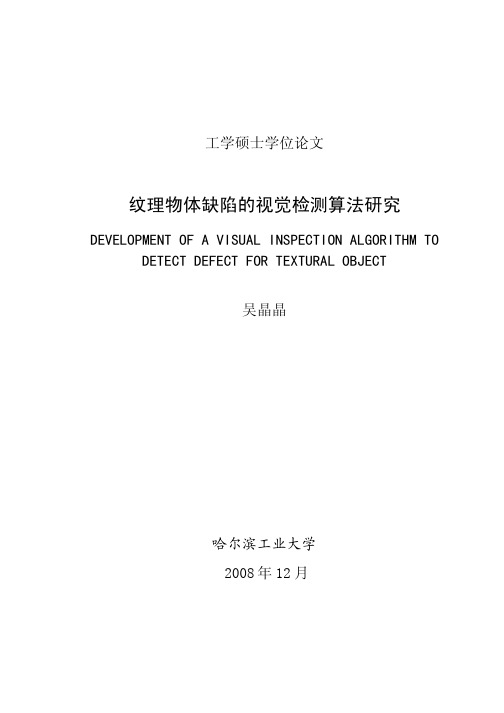
摘 要
在竞争激烈的工业自动化生产过程中,机器视觉对产品质量的把关起着举足 轻重的作用,机器视觉在缺陷检测技术方面的应用也逐渐普遍起来。与常规的检 测技术相比,自动化的视觉检测系统更加经济、快捷、高效与 安全。纹理物体在 工业生产中广泛存在,像用于半导体装配和封装底板和发光二极管,现代 化电子 系统中的印制电路板,以及纺织行业中的布匹和织物等都可认为是含有纹理特征 的物体。本论文主要致力于纹理物体的缺陷检测技术研究,为纹理物体的自动化 检测提供高效而可靠的检测算法。 纹理是描述图像内容的重要特征,纹理分析也已经被成功的应用与纹理分割 和纹理分类当中。本研究提出了一种基于纹理分析技术和参考比较方式的缺陷检 测算法。这种算法能容忍物体变形引起的图像配准误差,对纹理的影响也具有鲁 棒性。本算法旨在为检测出的缺陷区域提供丰富而重要的物理意义,如缺陷区域 的大小、形状、亮度对比度及空间分布等。同时,在参考图像可行的情况下,本 算法可用于同质纹理物体和非同质纹理物体的检测,对非纹理物体 的检测也可取 得不错的效果。 在整个检测过程中,我们采用了可调控金字塔的纹理分析和重构技术。与传 统的小波纹理分析技术不同,我们在小波域中加入处理物体变形和纹理影响的容 忍度控制算法,来实现容忍物体变形和对纹理影响鲁棒的目的。最后可调控金字 塔的重构保证了缺陷区域物理意义恢复的准确性。实验阶段,我们检测了一系列 具有实际应用价值的图像。实验结果表明 本文提出的纹理物体缺陷检测算法具有 高效性和易于实现性。 关键字: 缺陷检测;纹理;物体变形;可调控金字塔;重构
Keywords: defect detection, texture, object distortion, steerable pyramid, reconstruction
II
EFLOW用户指南 Release 12.3说明书
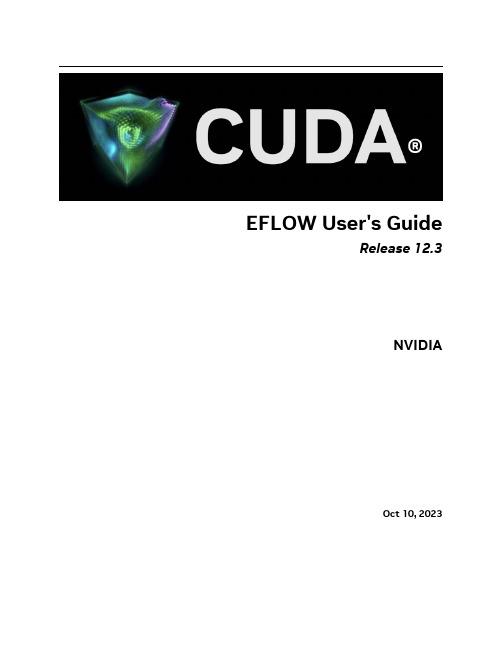
Path
:
Online
: True
RestartNeeded : False
2. Set execution policy and verify.
Set-ExecutionPolicy -ExecutionPolicy AllSigned -Force
Get-ExecutionPolicy AllSigned
5
EFLOW User's Guide, Release 12.3
3. Download and install EFLOW.
$msiPath = $([io.Path]::Combine($env:TEMP, 'AzureIoTEdge.msi')) $ProgressPreference = 'SilentlyContinue' Invoke-WebRequest "https:∕∕aka.ms∕AzEFLOWMSI_1_4_LTS_X64" -OutFile $msiPath
▶ The Windows host OS with virtualization enabled ▶ A Linux virtual machine ▶ IoT Edge Runtime ▶ IoT Edge Modules, or otherwise any docker-compatible containerized application (runs on
富士S3Pro数码相机说明书 使用手册下
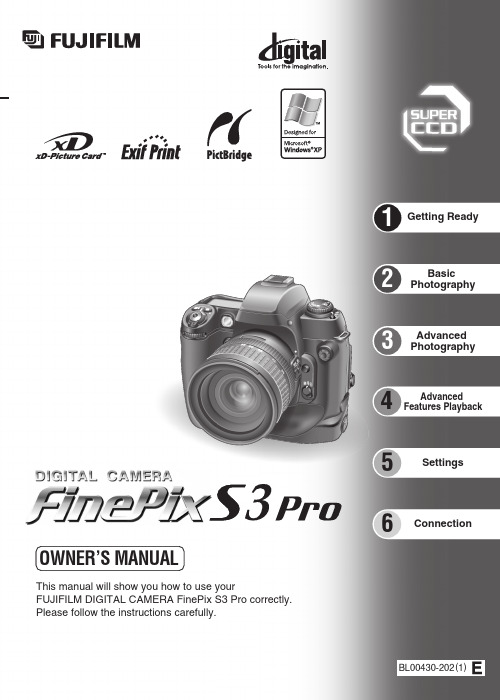
123456BL00430-202(1)Getting ReadyBasicPhotographyAdvancedPhotographySettingsAdvancedFeatures PlaybackConnectionThis manual will show you how to use yourFUJIFILM DIGITAL CAMERA FinePix S3 Pro correctly.Please follow the instructions carefully.OWNER’S MANUAL23EC Declaration of ConformityWe Name :Fuji Photo Film (Europe )G.m.b.H.Address :Heesenstrasse 3140549 Dusseldorf, Germanydeclare that the product Product Name:FUJIFILM DIGITAL CAMERA FinePix S3 Pro Manufacture’s Name:Fuji Photo Film Co., Ltd.Manufacture’s Address:26-30, Nishiazabu 2-chome, Minato -ku,Tokyo 106-8620, Japan is in conformity with the following StandardsSafety :EN60065EMC :EN55022:1998 Classe BEN55024:1998EN61000-3-2: 1995 +A1:1998 +A2:1998following the provision of the EMC Directive (89/336/EEC, 92/31/EEC and 93/68/EEC )and Low Voltage Directive (73/23/EEC ).Dusseldorf, GermanyNovember 1, 2004PlaceDateSignature/Managing DirectorBij dit produkt zijn batterijen geleverd. Wanneer deze leeg zijn, moet uze niet weggooien maar inleveren als KCAWarningFor customers in the U.S.A.Tested To Comply With FCC Standards FOR HOME OR OFFICE USEFCC StatementThis device complies with part 15 of the FCC Rules. Operation is subject to the following two conditions: (1) This device may not cause harmful interference, and (2) this device must accept any interference received, including interference that may cause undesired operation.CAUTIONThis equipment has been tested and found to comply with the limits for a Class B digital device, pursuant to Part 15 of the FCC Rules. These limits are designed to provide reasonable protection against harmful interference in a residential installation. This equipment generates, uses, and can radiate radio frequency energy and, if not installed and used in accordance with the instructions, may cause harmful interference to radio communications. However, there is no guarantee that interference will not occur in a particular installation. If this equipment does cause harmful interference to radio or television reception, which can be determined by turning the equipment off and on, the user is encouraged to tryTo prevent fire or shock hazard, do not expose the unit to rain or moisture.to correct the interference by one or more of the following measures:— Reorient or relocate the receiving antenna.— Increase the separation between the equipment and receiver.— Connect the equipment into an outlet on a circuit different from that to which the receiver is connected.— Consult the dealer or an experienced radio/TV technician for help.You are cautioned that any changes or modifications not expressly approved in this manual could void the user’s authority to operate the equipment.Notes on the Grant:To comply with Part 15 of the FCC rules, this product must be used with a Fujifilm-specified ferrite-core video cable, IEEE 1394cable, USB cable and DC supply cord.For customers in Canada CAUTIONThis Class B digital apparatus complies with Canadian ICES -003.Please read the Safety Notes (➡P.141) and make sure you understand them before using the camera.4Contents1 Getting ReadyWarning .........................................................................2EC Declaration of Conformity ........................................3Preface ..........................................................................7Accessories included .....................................................8Camera parts and features .. (9)Top display panel ....................................................12LCD monitor ............................................................12Rear display panel ..................................................13Viewfinder display (15)ATTACHING THE STRAP ...............................................................................................................16MOUNTING THE CAMERA LENS ..................................................................................................17Using CPU Nikkor lenses other than G-type lenses ....................................................................18Lens compatibility .........................................................................................................................19CHARGING THE BATTERIES ........................................................................................................21LOADING THE BATTERIES ............................................................................................................22INSERTING THE MEDIA ................................................................................................................24CHECKING THE BATTERY CHARGE ...........................................................................................25TURNING ON AND OFF / SETTING THE DATE AND TIME .........................................................26CORRECTING THE DATE AND TIME / CHANGING THE DATE ORDER ....................................27SELECTING THE LANGUAGE .......................................................................................................28DIOPTER ADJUSTMENT ...............................................................................................................29LCD ILLUMINATOR (29)3 Advanced Photography......................................................................................................................45■Focus-related custom settings .............................................................................................45SELECTING THE FOCUS MODE ...............................................................................................46■Focus modes ........................................................................................................................46SELECTING THE AF AREA MODE ............................................................................................47■The displays shown in the viewfinder and on the top display panel are shown below. ........47SELECTING THE FOCUS AREA ................................................................................................48MANUAL FOCUS . (49) (50)2 Basic PhotographyBASIC OPERATION GUIDE ...........................................................................................................30Command dials ............................................................................................................................33TAKING PICTURES (P Auto-Multi Program) ..................................................................................34Shooting with the camera held on end (vertically) .......................................................................36NUMBER OF AVAILABLE SHOTS .................................................................................................37■Standard number of shots for the media ..................................................................................37AF-ASSIST ILLUMINATOR .............................................................................................................38SITUATIONS WHERE AUTOFOCUS MAY NOT WORK AS EXPECTED .....................................39.............................................................................................................................40........................................................................................41..............................................................................................42CCD PLANE INDICATOR ...............................................................................................................42w PLAYBACK) ......................................................................................43Single-frame playback ..................................................................................................................43Selecting images ..........................................................................................................................43Playback zoom .. (44)5123456.CONTINUOUS SHOOTING .................................................................................................509SELF-TIMER PHOTOGRAPHY ...........................................................................................51p MULTIPLE EXPOSURE . (52)METERING SYSTEMS (54)l Matrix (10-segment) metering ........................................................................................54k Center-weighted metering ..............................................................................................54j Spot metering .................................................................................................................54ISO SENSITIVITY (55)....................................................................................................56Program chart ......................................................................................................................57S SHUTTER-PRIORITY AUTO ................................................................................................58A APERTURE-PRIORITY AUTO .............................................................................................59MMANUAL ...............................................................................................................................60Bulb photography (™) ...................................................................................................61b EXPOSURE COMPENSATION ............................................................................................63cAUTO EXPOSURE BRACKETING (64) (66)SETTINGS FOR FLASH PHOTOGRAPHY .........................................................................66BUILT-IN FLASH ..........................................................................................................................67■Flash control modes that can be used with the built-in flash ................................................67SYNCHRO MODES AND THEIR FEATURES . (68)a FRONT SYNCHRO MODE ..............................................................................68ag SLOW SYNCHRO MODE ................................................................................68ah REAR SYNCHRO MODE .................................................................................69as RED-EYE REDUCTION MODE .......................................................................69asg RED-EYE REDUCTION SLOW SYNCHRO MODE .........................................69TAKING PICTURES USING THE BUILT-IN FLASH ...................................................................70■Effective range of the built-in flash .......................................................................................71LENSES THAT CAN BE USED WITH THE BUILT-IN FLASH ....................................................72FLASH EXPOSURE COMPENSATION ......................................................................................73NIKON FLASH UNITS THAT CAN BE USED (74).....................................................76WHITE BALANCE ....................................................................................................................77QUALITY ..................................................................................................................................78RECORDED PIXELS ...............................................................................................................79FILM SIMULATION ..................................................................................................................79DYNAMIC RANGE ...................................................................................................................80COLOR ....................................................................................................................................80TONE .......................................................................................................................................81SHARPNESS ...........................................................................................................................81AF AREA ..................................................................................................................................82FUNCTION LOCK ....................................................................................................................82FUNCTION RESET (83)..................................................................................................84HISTOGRAM ...............................................................................................................................85ERASING SINGLE-FRAME (86)4 Advanced Features Playback■Test Shots Prior to PhotographyFor particularly important photographs (such as weddings and overseas trips), always take a test photograph and view the image to make sure that the camera is functioning normally.h Fuji Photo Film Co., Ltd. cannot accept liability for any incidental losses (such as the costs of photography or the loss of income from photography) incurred as a result of faults with this product.■Notes on CopyrightImages recorded using your digital camera system cannot be used in ways that infringe copyright laws without the consent of the owner, unless intended only for personal use. Note that some restrictions apply to the photographing of stage performances,entertainments and exhibits, even when intended purely for personal use. Users are also asked to note that the transfer of memory cards (xD-Picture Card or Microdrive) containing images or data protected under copyright laws is only permissible within the restrictions imposed by those copyright laws.■Liquid CrystalIf the LCD monitor is damaged, take particular care with the liquid crystal in the monitor. If any of the following situations arise, take the urgent action indicated.h If liquid crystal comes in contact with your skinWipe the area with a cloth and then wash thoroughly with soap and running water.h If liquid crystal gets into your eyeFlush the affected eye with clean water for at leastto other equipment in the hospital or aircraft. For details, please check with the applicable regulations.■Handling Your Digital CameraThis camera contains precision electronic components. To ensure that images are recorded correctly, do not subject the camera to impact or shock while an image is being recorded.■Trademark Informationhand xD-Picture Card ™are trademarks ofFuji Photo Film Co., Ltd.h IBM PC/AT is a registered trademark of International Business Machines Corp. of the U.S.A.h Macintosh, Power Macintosh, iMac, PowerBook, iBook and Mac OS are trademarks of Apple Computer, Inc.,registered in the U.S. and other countries.h Adobe Acrobat ®Reader ®is a trademark of Adobe Systems Incorporated of the U.S.h Microsoft, Windows, and the Windows logo are trademarks, or registered trademarks of Microsoft Corporation in the United States and/or other countries. Windows is an abbreviated term referring to the Microsoft ®Windows ®Operating System.✽The “D esigned for Microsoft ®Windows ®XP” logo refers to the camera and the driver only.h Other company or product names are trademarks or registered trademarks of the respective companies.■Explanation of Color Television SystemNTSC: National Television System Committee, colortelevision telecasting specifications adopted mainly in the U.S.A., Canada and Japan.PAL:Phase Alternation by Line, a color televisionsystem adopted mainly by European countries 76ContentsPreface5 SettingsSET-UP .........................................................................................................................................101USING THE SET-UP SCREEN ......................................................................................................101■SET-UP menu options ............................................................................................................102IMAGE DISPLAY ...........................................................................................................................103Procedure when “PREVIEW” is set ............................................................................................103Preview zoom .............................................................................................................................103Histogram ...................................................................................................................................103Brightness warning and standard chart ......................................................................................103SETTING THE CUSTOM WB .......................................................................................................104■When the exposure is not measured correctly .......................................................................105COLOR SPACES ..........................................................................................................................105D-RANGE ......................................................................................................................................105AUTO ROTATE .............................................................................................................................106FORMAT .......................................................................................................................................106FRAME NO. ...................................................................................................................................106DISCHARGING RECHARGEABLE BATTERIES ..........................................................................107LIVE IMAGE ..................................................................................................................................108SINGLE-FRAME PROTECT ........................................................................................................87MULTI-FRAME PLAYBACK (88)o ........................................................................................................89i PROTECTING IMAGES: SET ALL / RESET ALL ..................................................................91u HOW TO SPECIFY PRINT OPTIONS (DPOF) ......................................................................93u DPOF SET FRAME ................................................................................................................94u DPOF (RESET ALL) ..............................................................................................................96[AUTOMATIC PLAYBACK ......................................................................................................97]TRIMMING .............................................................................................................................98=LCD BRIGHTNESS .. (100)89h AA-size Ni-MH Batteries (HR-AA) (4)h Battery charger BCH-NH2 (1)✽Plug-in and cord-attached types are provided depending on the intended country of use.h Strap (1)h Accessory shoe cover (1)Fitted on the camera bodyh Eyepiece cap (1)h LCD cover (1)Fitted on the camera bodyh Camera body cap (1)Fitted on the camera bodyh Video cable (1)(approx. 1.5 m (4.9ft.), mini-plug (3.5 mm-dia.) to pin-plug cable)h IEEE 1394 4-pin to 6-pin cable (1)(approx. 1.5 m (4.9ft.))h USB cable (mini-B) (1)h Cable holder (1)h Clamp filter (1)h Synchronizing terminal cap (1)Fitted on the camera bodyh Remote release socket cap (1)Fitted on the camera bodyh Battery holder (1)Fitted on the camera bodyh CD-ROM: Software for FinePix AX (1)h Owner’s Manual (this manual) (1)h Software Quick Start Guide (1)Accessories includedCamera parts and features ✽Refer to the pages in parentheses for information on using the camera parts or features.10111213Top display panelRear display panelShutter speed / ExposureMediashots■During shootingh Photographed image display: For checking(P .103)(P .103)Erase1415Viewfinder display●!The viewfinder will be dark without battery power but brightens after installation of fresh batteries. This is not a malfunction.●!The LCD panel in the upper part of the viewfinder (focus area and On-D emand Grid Lines) will become paler at high temperatures and will become darker and respond a little more slowly at low temperatures. However, it will operate normally again at normal temperatures.●!The LCD panel in the viewfinder display (where the icons and numbers are displayed) will turn dark at high temperaturesand will respond a little more slowly at low temperatures. However, it will operate normally again at normal temperatures.Rear display panel■During playbackApertureErase19Getting Ready1Lens compatibilityUse a CPU lens (except IX-Nikkor) with this camera. D- or G-type AF lenses give you access to all available functions (➡P.17).✽1Spot metering area can be shifted with focus area selector (➡P.54) with CPU Nikkor lens.✽2IX-Nikkor lenses cannot be attached.✽3This camera is compatible with the Vibration Reduction function of the VR Nikkor lens.✽4The camera’s exposure metering and flash control system do not work properly when shifting and/or tilting the lens, or when using an aperture other than the maximum aperture.✽5Without shifting and/or tilting the lens.✽6Compatible with AF-S and AF-I Nikkor except AF-S 17-35 mm f/2.8D IF-ED, AF-S 28-70 mm f/2.8D IF-ED, AF-S 12-24mm f/4G, AF-S DX ED 17-55mm f/2.8G, AF-S DX ED 18-70mm f/3.5-4.5G, AF-S ED 24-85mm f/3.5-4.5G and AF-S VR ED 24-120mm f/3.5-5.6G.✽7With maximum effective aperture of f/5.6 or faster.✽8With maximum aperture of f/5.6 or faster.✽9Some lenses/accessories cannot be attached (➡P.20).✽10With exposure mode set to Manual. The exposure meter cannot be used.✽11With exposure mode set to Manual and shutter speed set to 1/60 sec. or slower but the exposure meter cannot be used.✽12Can be mounted when used with the Nikon Auto extension ring.iReprocopy Outfit PF-4 can be attached in combination with Nikon Camera Holder PA-4.Continued20212BasicPhotography PlaybackFrame advance : dc3313839Basic Photography245Advanced Photography34412484957Advanced Photography365Advanced Photography36667Advanced Photography3Multi-Sensor Balanced Fill-Flash, without the Distance Information added to the D-3D Multi-Sensor Balanced Fill-Flash, can be performed with a combination of the FinePix S3 Pro camera and CPU Nikkor lens other than D/G-type.D-Multi-Sensor Balanced Fill-FlashCan be used with any type of Nikkor lens. In Standard D-TTL Flash, automatic flash output level compensation is not available. This means that, even though the main subject is correctly exposed,the background may not be. Standard D-TTL Flash is useful when you want to highlight the main subject or perform flash exposure compensation.Standard D-TTL FlashSome flash settings can be set directly:Other settings are:The basic settings for flash photography are explained on P.67 to P.73. If necessary, refer also to “NIKON FLASH UNITS THAT CAN BE USED” (➡P.74).SETTINGS FOR FLASH PHOTOGRAPHYThe built-in flash for FinePix S3 Pro camera covers the field of view of a 20 mm lens. It has a guide number of 12 (ISO 100-m) and is controlled using the dedicated TTL mode (D -TTL mode) that controls the monitor brightness. D -3D Multi BL flash control and D -Multi BL flash control can be used to take natural-looking photographs with the flash. In addition to shooting in dim light, the flash can be used in daylight to reduce shadows on the main subject or to put catchlights in your subject’s eyes. Five flash Synchro modes—Front Synchro (Normal Synchro), Slow Synchro, Rear Synchro, Red-Eye Reduction and Red-Eye Reduction with Slow Synchro—are available with FinePix S3 Pro camera.D-3D Multi-Sensor Balanced Fill-Flash can be performed with a combination of the FinePix S3 Pro camera and D - or G-type Nikkor lens. Performs balanced (BL) metering that uses multi-pattern photometering information to provide a balance between the main subject of the shot and the background light.When you press the shutter button, the camera flash fires a monitoring flash just before the shutter opens. The camera then instantaneously monitors the reflections from each part of the image using the sensors in its 5-zone TTL auto flash control. This information is then further enhanced using the information on the subject distance provided by the lens and the camera then determines the flash brightness that will perfectly balance the subject and the background light.h If you set the metering mode to Spot or the exposure mode to “M ”, the built-in flash uses the Standard D-TTL flash control.Flash mode automatically changes to Standard D-TTL Flash.D-3D Multi-Sensor Balanced Fill-Flash69Advanced Photography371Advanced Photography372737475Advanced Photography3■Accessory shoe (with cover)An optional flash, i.e. SB-80DX, 800, 600, 50DX, 27, 23, 22s or 29s can be attached directly to the accessory shoe of the FinePix S3 Pro camera without a cord. This accessory shoe is equipped with a safetylock which prevents accidental drop when a flash with a safety-lock pin (i.e. SB-80DX or 27)is attached.●!Always install the accessory shoe cover when you are not using an external flash unit.■Synchronizing terminal (with cap)To use an external flash unit that requires a synchro cord, connect the synchro cord to the synchro cord terminal (with JIS-B locking screw).●!Always fit the terminal cap when the sync terminal is not being used.h In D-TTL mode, if you use the TTL Sync Extension Cord SC-17 to operate the flash remotely from the camera, you may not obtain the correct exposure in D-TTL modes other than standard D-TTL flash control. If this happens, switch to standard D-TTL flash control. You should also take a test shot beforehand.h Do not fit attachments (such as a diffuser panel) other than the built-in panel to the front of the flash in D-TTL mode. This causes errors in the camera’s internal calculations and may result in the image being incorrectly exposed.h TTL multi-flash photography is not possible in D-TTL mode.✽If an aperture that is wider than the controlled aperture is still too dark, the aperture is determined by widest aperture onthe mounted lens.■Notes on using Nikon flash unitsh Refer to the instructions supplied with the flash unit for details.If the instructions provided with a D -TTL-capable Nikon flash unit (sold separately) include a camera model chart, read the section on digital SLR cameras.h The synchronized shutter speed when a flash is used is a slow speed of 1/180 sec. or slower.h The operating range of shooting sensitivities in D-TTL mode is ISO 100-1600.h With the SB-26, SB-25 and SB-24, the setting on the flash unit takes priority in Rear Synchro mode. (Note that this does not apply when “Red-eye reduction” or “Red-eye Reduction Slow Synchro” mode is selected on the camera.)h If you set the camera’s synchro mode to “Red-eye Reduction” or “Red-eye Reduction Slow Synchro” and then use a Nikon external flash unit that has its own red-eye reduction function, the red-eye reduction lamp on the external flash unit fires.h Even when the optional flash with the AF-assist illuminator is attached, AF-assist illuminator does not emit light unless the conditions for AF-assist illumination are met.h With SK-6 and SB-24 are attached, AF-assist illuminators of the camera body and the flash do not emit light.h When the exposure mode is “P ” Multi-Programmed Auto, the widest aperture that can be automatically set by the camera is governed by the ISO setting used, as shown in the table below.The Nikon flash models listed in the table below can be used with this camera. In the table, 1indicates D- or G-type Nikkor lenses (except IX-Nikkor), 2indicates CPU Nikkor lens other than D-or G-type (except AF Nikkor for F3AF) and 3indicates non-CPU Nikkor lenses.With the Nikon flash units listed below, use external automatic flash control (A) or manual flash photography. Setting the mode to TTL locks the camera’s shutter button so that no shots can be taken. In the table, 1indicates D- or G-type Nikkor lenses (except IX-Nikkor), 2indicates CPU Nikkor lens other than D- or G-type (except AF Nikkor for F3AF) and 3indicates non-CPU Nikkor lenses.✓: Compatible✽1 Select metering system other thanSpot.✽2 Set the photometering mode to spot metering.✽3 The SB-26 operates in slave mode. If the wireless slave selector is set to D,the camera’s shutter is automaticallyswitched to a slower speed than 1/180 sec.✽4 When used with the SB-27, the camera is automatically set to TTL mode. However, because the SB-27cannot be used in TTL mode, reset the SB-27 to forced A mode.✽5 Not recommended as these are only for manual flash photography.✽6 When the SB-29s, SB-29 or SB-21Bis used, autofocus shooting is onlypossible when an AF micro lens (60mm, 105mm, 200mm or 70-180mm) is mounted.✽7 To use AF mode or M mode with theSB-11 or SB-14, use the SU-2 on theSC-13 at the same time with therespective connections. The SB-11and SB-14 can also be usedconnected to the SC-11 or SC-15,but in this configuration the readylight inside the camera’s viewfinder cannot be used and the shutter speed is not automatically switched.。
SunForum 3D 软件安装指南说明书
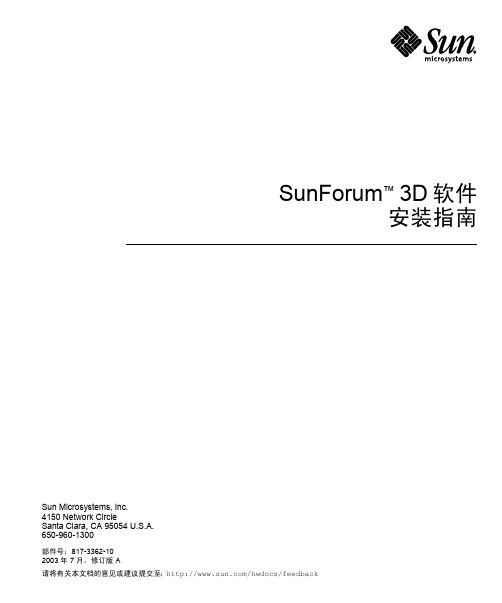
Sun Microsystems, Inc.4150 Network CircleSanta Clara, CA 95054 U.S.A. 650-960-1300SunForum™ 3D 软件安装指南部件号:817-3362-102003 年 7 月,修订版 A请将有关本文档的意见或建议提交至:/hwdocs/feedbackCopyright 2003 Sun Microsystems, Inc., 4150 Network Circle, Santa Clara, California 95054, U.S.A. 版权所有。
Sun Microsystems, Inc. 对此文档描述的产品中所包含的相关技术拥有知识产权。
在特殊且不受限制的情况下,这些知识产权可能包括 /patents 上列出的一个或多个美国专利,以及美国和其它国家的一个或多个其它专利或待决的专利申请。
Sun、Sun Microsystems、Sun 徽标和 SunForum 是 Sun Microsystems, Inc. 在美国和其它国家的商标或注册商标。
所有的 SPARC 商标都按许可证使用,它们是 SPARC International, Inc. 在美国和其它国家的商标或注册商标。
带有SPARC 商标的产品均基于由 Sun Microsystems, Inc. 开发的体系结构。
OpenGL 是 Silicon Graphics, Inc. 的注册商标。
以下声明适用于 SunForum 3D 版本 1.0:©COPYRIGHT DATA CONNECTION LIMITED 1992-2003。
本软件的某些部分版权隶属于© 1996-2003 RADVision Ltd.。
DATA CONNECTION®是 DATA CONNECTION LIMITED 在美国和其它国家的注册商标。
本文档按“现有形式”提供,不承担明确或隐含的条件、陈述和保证,包括对特定目的的商业活动和适用性或非侵害性的任何隐含保证,除非这种不承担责任的声明是不合法的。
Colloid.Surface.B,2015,136,99-Stimuli-responsive multiphase behavior of core–shell nanogels

Colloids and Surfaces B:Biointerfaces 136(2015)99–104Contents lists available at ScienceDirectColloids and Surfaces B:Biointerfacesj o u r n a l h o m e p a g e :w w w.e l s e v i e r.c o m /l o c a t e /c o l s u r fbThe stimuli-responsive multiphase behavior of core–shell nanogels with opposite charges and their potential application in in situ gelling systemTin Yu,Shinan Geng,Han Li,Jiangshan Wan,Xiaole Peng,Wei Liu,Yanbing Zhao ∗,Xiangliang Yang,Huibi XuNational Engineering Research Center for Nanomedicine,College of Life Science and Technology,Huazhong University of Science and Technology,Wuhan City,PR Chinaa r t i c l ei n f oArticle history:Received 3April 2015Received in revised form 27July 2015Accepted 25August 2015Keywords:PNIPAM nanogelsTemperature-sensitive Sol–gel transitionElectrostatic interactiona b s t r a c tConcentrated p (N -isopropylacrylamide)(PNIPAM)nanogel dispersions exhibited rich temperature-sensitive sol–gel phase transition behavior.In the present work,the influence of electrostatic forces between nanogel particles,including attraction and repulsion,on the sol–gel phase transition behav-ior of PNIPAM nanogel dispersions has been studied.Both oppositely charged nanogels with core–shell structures (NIA and PND nanogels)were synthesized,and their shell charges were calculated to −0.33and 0.082mmol/g by potentiometric titration method.When mixed with various ratio of negative and positive charge (NC value),the resultant mixture dispersions of NIA and PND nanogel (OCNs)exhibited different aggregating behavior from NIA and PND nanogels.OCN-e aggregates (NC value =1/4),which exhibited temperature-independence of electric neutrality,had the maximum size,about 1.9–2.2times larger than NIA or PND nanogels.Concentrated OCN-e dispersions exhibited stronger ability to form shrunken gel.Its CGC was about 2.0wt%,4-times lower than that of NIA and PND nanogels (about 8.0wt%).In vitro and in vivo gelling results indicated that OCN-e aggregates could form free-standing gel with good mechanical strength,and were promising to be developed as new in situ gelling system.©2015Elsevier B.V.All rights reserved.1.IntroductionColloid gel,a space-spanning,stress-supporting 3D network,could be formed by self-assembly of micro/nano-particles at criti-cal volume fraction.It has been a promising “bottom-up”strategy for the construction of many nano devices [1–3].It was usually known that the formation of colloid gel has been heavily affected by three factors including volume fraction ,interparticle attrac-tion strength U/k BT and range of ineraction .Many researches indicated that shorting-range attraction among colloid particles,including van der Waals forces [4],hydrophobic effects [5],hydro-gen bonding [6]and depletion interactions [7],could induce the formation of colloid gel with stress-supporting network at very low .On the other hand,colloidal gelation can also take place in those particle dispersions with long-range repulsive interaction such as electrostatic repulsion [8,9].Through regulating interparticle forces under many stimuli (such as temperature [10,11],pH [12],redox∗Corresponding author.Fax:+862768789303.E-mail address:zhaoyb@ (Y.Zhao).[13],biomolecules [14],etc.),the sol–gel phase transition occurred for stimuli-responsive colloid gel.The stimuli-responsive behav-ior of colloid gel has been extensively used in tissue engineering scaffolds,drug delivery carriers,biosensors and so on [15,16].Interparticle electrostatic forces played key role on the aggregating/self-assembly behavior of micro/nano-particles.Unlike other interparticle forces,electrostatic forces can be either attractive or repulsive,and their magnitude and length scale can be tuned easily [17].Recently it has been extensively reported that various colloid crystal structures were formed by the electrostatic attraction/repulsion between oppositely charged particles [18–21].For example,Russell et al.reported that the gelation of a binary sys-tem of oppositely charged colloids,in which repulsive interactions compete with attractive interactions [21].Concentrated p (N -isopropylacrylamide)(PNIPAM)microgel dispersions exhibited rich temperature-sensitive sol–gel phase transition behavior [22–24].As shown in our previous studies,PNI-PAM microgel dispersions showed successively swollen gel phase,clear/cloud sol phase and shrunken gel phase with the increas-ing temperature.It was commonly known that swollen gel phase could be explained by volume blocking mechanism according to/10.1016/j.colsurfb.2015.08.0490927-7765/©2015Elsevier B.V.All rights reserved.100T.Yu et al./Colloids and Surfaces B:Biointerfaces136(2015)99–104the hardsphere theory[25,26],and shrunken gel was formed due to enhanced hydrophobic interaction between nanogel particles, in accordance with softsphere theory[27].It was worth noting that although PNIPAM microgels showed increasing zeta poten-tial with the increase of temperature,less attention has been paid to the influence of interparticle electrostatic force on their sol–gel transition behavior.Aiming to the important influence of electrostatic interaction on temperature-sensitive sol–gel transition behavior,both oppositely charged nanogels with core–shell structures were synthesized by emulsion polymerization.Their aggregating behavior has been studied by size determination,zeta potentials and potentiomet-ric titration.The temperature-sensitive sol–gel transition behavior of the binary mixture of oppositely charged nanogels(OCNs)was characterized by inverting–vial method and rheological determi-nation.The influence of net charges(NC s),salt concentration on the sol–gel transition was carefully researched.2.Experimental2.1.MaterialsN-Isopropylacrylamide(NIPAM,purity>98.0%,Tokyo Chemical Industry Co.,Ltd.,Japan)and N,N’-methylenebisacrylamide(BIS, purity≥98.0%,Kermel Chemical Industry Co.,Ltd.,China)were recrystallized from n-hexane and acetone,respectively.Potassium persulfate(KPS,purity≥99.5%)and sodium dodecyl sulfate(SDS, purity≥86.0%),which were purchased from Kermel Chemical Industry Co.,Ltd.(China),were recrystallized from Milli-Q ultra-pure water.Acrylic acid(AAc,purity≥98.0%,Sinopharm Chemical Reagent Co.,Ltd.,China)was distilled at60◦C/10mmHg before use. 2,2’-Azobis(2-methylpropionamide)dihydrochloride(V-50,purity >99%,Sinopharm Chemical Reagent Co.,Ltd.,China),hexadecyl trimethyl ammonium bromide(CTAB,purity>99.0%,Aladdin Reagent Co.,Ltd.,China),2-(diethylamino)ethyl methacrylate (DEA,purity>99%,J&K Scientific Ltd.,China)were used as received. Milli-Q Ultrapure water(the conductivity≤0.055S/cm)was used in all experiments.Wistar rats(male,220–250g,10weeks)were provided by Laboratory Animal Research Center,Tongji Medical Institute of Huazhong University of Science and Technology.All procedures were in accordance with China National Animal Law on the use of laboratory animals.2.2.The synthesis of oppositely charged nanogels with core–shell structuresThe negatively charged p(N-isopropylacrylamide-co-acrylic acid)(NIA)nanogel and the positively charged p(N-isopropylacrylamide-co-2-(diethyl-amino)ethyl methacry-late)(PND)nanogel were synthesized by seeded emulsion polymerization[13].In brief,NIPAM,MBA,SDS or CTAB(the feed-ing amount was listed in Table S1)pre-dissolved in141mL of water werefirst charged into a250mL three-necked glassflask equipped with a reflux condenser,a thermometer,a N2bubbling inlet and outlet.The solution was degassed for30–60min by bubbling N2 at70◦C under stirring.KPS and V-50was used respectively as anionic initiator and cationic initiator for the polymerization of NIA nanogels and PND nanogels.After blue opalescence appeared (about30min),additional amounts of initiators(KPS or V-50), AAc,DEA and/or NIPAM were added in the solutions for the shell preparation of NIA nanogels and PND nanogels.Afterwards,the reactions were allowed to proceed at70◦C for4.0h.The resultant NIA,PND and the corresponding control nanogels(PNIPAM−and PNIPAM+nanogels)were dialyzed(the cutoff molecular weight is14000Da)against water for2weeks to remove unreacted Table1The mixing dispersions of nanogels with opposite charges.NIA nanogelsV NIA(mL)PND nanogelsV PND(mL)NC(mmol/g) NIA nanogels200−0.330 OCN8-a191−0.309 OCN8-b182−0.289 OCN8-c164−0.248 OCN8-d1010−0.124 OCN8-e416−0.0004 OCN8-f 2.517.50.031 OCN8-g2180.041 OCN8-h1190.061 PND nanogels0200.082monomers and other small molecules.10mL of the dialysis solutions was withdrawn for the determination of size and zeta potential.The other solutions were lyophilized and stored in a desiccator at room temperature.2.3.The preparation of oppositely charged nanogel(OCN) dispersionsAs shown in Table1,oppositely charged nanogel(OCN)disper-sions with various ratios were prepared by mixing NIA nanogel and PND nanogel dispersions.According to the mixing ratios of both nanogels,these OCN dispersions were designated respectively as OCN-a,OCN-b,OCN-c,OCN-d,OCN-e,OCN-f,OCN-g,OCN-h.The net charges(NCs)of OCN dispersions were calculated according to Eq.(1):NC=V PND×NC PND+V NIA×NC NIAV PND+V NIA(1) Here V PND and V NIA were the volumes of PND and NIA nanogel dis-persions.The NC PND and NC NIA denoted the net charges of PND and NIA nanogels,and were measured by potentiometric titration as 0.082mmol/g and−0.330mmol/g respectively.2.4.CharacterizationThe hydrodynamic diameters and the zeta potentials of NIA and PND nanogels were determined as a function of temperature and/or pH by dynamic light scattering(DLS,Zetasizer Nano-ZS 90,Malvern Instrument Limited,UK)using a He–Ne laser source ( =633nm)with the scattering angle of90◦.NIA and PND nanogels were diluted with ultrapure water to0.2wt%,and mixed accord-ing to Table S1.The pH values of OCN dispersions were adjusted using HCl solution(0.1mol/L)and NaOH solution(0.1mol/L),and the ionic strength was adjusted using NaCl solution(5.0mol/L). The nanogel morphologies were characterized on a transmission electron microscope(TEM,Tecnai G220,FEI Corp.,Netherlands) at200kV.A drop of nanogel dispersion were added onto a carbon-coated copper grid,and then dried in air.Cadmium nitrate (Cd(NO3)2,1.0wt%)and potassium hexachloroplatinate(K2PtCl6, 0.1wt%)were used to selectively stain AAc and DEA units,respec-tively.The molar ratio of monomer repeat unit and the dyes was 2/1.All samples were diluted with ultrapure water to0.05wt%. The amounts of negative charges and positive charges on nanogels were measured using potentiometric titration,and as described in supplementary materials in detail.2.5.The phase transition and rheological experiment of OCN dispersionsThe temperature-sensitive multiphase transition of OCN disper-sions was investigated from5to50◦C using inverting-vial method at various nanogel concentrations(2.0,3.0,4.0,5.0,6.0,8.0andT.Yu et al./Colloids and Surfaces B:Biointerfaces 136(2015)99–104101S i z e , n mNC , mmol/g-10Z e t a p o t e n t i a l , m VNC , mm ol/ gFig.1.The influence of the net charge amounts (NC s)on the size and zeta potential of OCN dispersions.The experimental temperature was 25◦C.10.0wt%).The samples were maintained for 5min at each tem-perature point before determination.The rheologic behavior ofOCN dispersions was studied using a stress-controlled rheome-ter (Kinexus ultra+,Malvern Instrument Ltd.,UK)with a parallel plate (PP50,˚=50mm,the gap was set at 0.5mm)in the temper-ature range of 20–40◦C with following parameters:The stress was 0.05Pa,the heating rate was 1◦C min −1,and the frequency was 1.0Hz.2.6.In vivo evaluationIn order to evaluate the in vivo gel formation behavior and bio-compatibility of OCN-e dispersions,eighteen rats were randomly divided into three groups (6rats in each group):NIA,PND and OCN-e groups.Respectively,a total of 0.5mL of PNA,PND or OCN-e dispersions (8.0wt%)at room temperature was injected subcuta-neously using a 5cm 3syringe with a 23G needle into the dorsum of a rat anesthetized with 10%(w/v)chloral hydrate.A hydrogel mass has been formed at injection site.The rats were weighted at a predetermined time,and then the hydrogel mass was care-fully taken out and photographed at 2weeks.The tissues around hydrogel mass have been also removed for histological analysis using haematoxylin-eosin (HE)staining after formalin-fixation and paraffin-embedded sections.The rats were housed individually in plastic cages in a controlled environment with free access to food and water.All animal experiments were performed in accor-dance with the People’s Republic of China national standard (GB/T 16886.6–1997).2.7.Statistical methodsAll data are presented as mean ±SD.The measurement data was analyzed statistically by the independent-sample t -test and double-factor variance analysis,and the enumeration data was treated with the chi-square ( 2)test and Fisher’s exact probability test.P <0.05was considered a statistically significant difference.3.Result and discussion3.1.The synthesis and characterization of NIA and PND nanogelsp (N -Isopropylacrylamide-co -acrylic acid)(NIA)nanogels with negative charges and p (N -isopropylacrylamide-co -2-diethylamino ethyl methacrylate)(PND)nanogels with positive charge were syn-thesized by modified seed emulsion polymerization [13].NIA and PND nanogels were near-monodisperse (PDI <0.1),and their sizes were 170.5±8.6nm and 152.9±9.8nm at 25◦C (Fig.S1A and B).As temperature increased from 25◦C to 40◦C,the sizes of NIA and PND nanogels decreased to 96.8±3.3nm and 93.3±2.1nm respectively.Volume phase transition temperatures (VPTTs)couldbe calculated from these size -temperature curves as about 33◦C for both nanogels.The zeta potentials of NIA and PND nanogels were −13.1±0.8mV and +3.04±0.7mV at 25◦C,and increased to −34.1±1.8mV and 13.9±1.2mV as temperature increased to 40◦C (Fig.S1A and B).The increasing zeta potentials of the both nanogels could be attributed to the fact that temperature-induced volume shrinkage increased the charge densities on nanogel surface [28].As shown in Fig.S1C and D respectively,the core–shell struc-tures of NIA nanogels and PND nanogels were clearly characterized by TEM upon selective staining to acid units (AAc)and base units (DEA).Cd +ions,which have higher electron density,were used as a negative-charge-staining agent by interacting specifically with negatively charged AAc units of NIA nanogels.Therefore,Fig.S1C shows that NIA nanogels had a structure with negatively charged AAc-riched shell and neutral NIPAM-riched core.Similarily,PtCl 62−ions was used as a positive-charge-staining agent since they can be bound selectively to positively charged DEA units of PND nanogels [29].Therefore,Fig.S1D shows a structure with positively charged DEA-riched shell and neutral NIPAM-riched core.3.2.The potentiometric titrations of NIA and PND nanogelsIt was well known that the charges of pNIPAM nanogels orig-inated from the electrically charged units and the ionic initiator (e.g.KPS and V-50)[28].In order to estimate the charges on the nanogel shells,the potentiometric titration of NIA and PND nanogels were compared with their corresponding pNIPM −and pNIPAM +nanogels respectively.Through the differential substrac-tion of the both titration curves in Fig.S2,the negative charges on the shells of NIA nanogels were calculated to −0.33mmol/g,and the positive charge amounts of PND nanogels were 0.082mmol/g (Table 1).It was worth noting that the charge density of the NIA nanogel shells was higher 4.02times than that of the PND nanogel shells (−0.33mmol/g vs 0.082mmol/g).It was consistent with the zeta potentials shown in Fig.1:The zeta potentials of NIA nanogels (−13.1±0.8mV),which was mainly impacted by the charge den-sity of the shells,was also higher 4.3times than that of PND nanogels (+3.04±0.7mV).3.3.The aggregating behavior of OCN dispersionsIn order to investigate the influence of the net charges (NCs)on the aggregated behavior of the OCN dispersions with varied ratios,the sizes and the zeta potentials were measured by dynamic light scattering (DLS)technology.As shown in Fig.1A,the size of OCN increased from 132nm of NIA nanogels to 291nm of OCN-e when the NC s increased from −0.33mmol/g of NIA nanogels to neutral OCN-e (NCs =0),and then decreased rapidly to 156nm of PND nanogels as NC values increased from zero to 0.082mmol/g.The zeta potential curve as a function of NC s was shown in Fig.1B.102T.Yu et al./Colloids and Surfaces B:Biointerfaces 136(2015)99–104100200300S i z e , n mTemperature, oC-2020Z e t a P o t e n t i a l , m VTemperature, oCFig.2.The temperature dependence of the size (Plot A)and zeta potential (Plot B)of the aggregates with various mixing ratio of NIA and PND nanogels:NIA nanogels (hollow square),PND nanogels (solid diamond),OCN-d (hollow up-triangle),OCN-e (solid sphere),OCN-f (solid down-triangle).The nanogel concentration was 0.2%.As NC value increased,the zeta potential increased from −16mV of NIA nanogels to +3mV of PND nanogels,and the isoelectric point (about 0mV)arrived at OCN-e where the mixing ratio of NIA/PND was 1/4.As mentioned above,the surface charges of NIA nanogels was higher than that of PND nanogels,it could be reasonably sug-gested that the OCN-e aggregates were neutralized fully,and its size reached maximum value,about 1.9–2.2times larger than NIA or PND nanogels.That is,the volume of OCN-e aggregates was about 8–10times larger than that of NIA or PND nanogels.Moreover,it could be reasonably estimated that a particle of OCN-e aggregates could include two negatively charged particles (NIA nanogels)and six to eight positively charged particles (PND nanogels)on average.Fig.2shows the influence of temperature on the size and zeta potential of OCN aggregates with various NC s.Unlike the mono-tonic decreasing size of NIA and PND nanogels as temperature increased,the sizes of OCN aggregates increased firstly and then decreased with the increase of temperature (Fig.2A).The max-imum sizes of OCN aggregates appeared at about 32–33◦C,that is the LCSTs of NIA and PND nanogels.Moreover,OCN-e aggre-gates exhibited larger sizes (340nm)than both aggregates of OCN-d (306nm)and OCN-f (279nm).As temperature increased,the zeta potentials of NIA nanogels increased from −12.2mV at 20◦C to −26.2mV,and that of PND nanogels increased from 3.0mV at 20◦C to 16mV.But the increase in zeta potentials decreased clearly for three OCN aggregates (Fig.2B).Specially,OCN-e always remained electric neutrality.That is to say,its zeta potential was near zero,and kept almost unchangeable with temperature.These results indicated that OCN-e aggregates,in which the total numbers of positive and negative charge were equal,could be easily accumu-lated each other,and reached the maximum size as temperature increased to LCST.It was well known that the hydrophobic attraction of pNI-PAM nanogels was enhanced at LCSTs,and led to the volume shrinkage and the aggregates of nanogels [23].As the zetapotential of nanogels increased with temperature,however,the enhancement of inter-particle repulsion could effectively inhibited nanogel aggregates.The balance of attraction–repulsion interaction between nanogel particles was broken for OCN-e since its electro-static repulsion was greatly weakened due to the full neutralization between the positive and negative charges in OCN-e aggregates,and the enhancement of hydrophobic attraction between nanogel particles at LCSTs was beneficial to the formation of larger OCN-e aggregates.Since the zeta potentials increased for OCN-d and OCN-f aggregates as temperature increased further (above LCSTs),the enhancement of electrostatic repulsion between nanogel particles led to the decreasing size of OCN-d and OCN-f aggregates.However,the size of OCN-e aggregates scarcely decreased with temperature owing to a minor reduction in the zeta potential (Fig.2B).3.4.The sol–gel phase transition behavior of OCN dispersionsThe sol–gel phase behavior of OCN-e dispersions was com-pared to that of NIA and PND nanogels in Fig.3.All dispersions exhibited three/four phase states with temperature:swollen gel phase (Region 1),flowable sol phase (Region 2and/or Region 3)and shrunken gel (Region 4).Two sol phases including clear sol phase (Region 2)and cloud sol phase (Region 3)could be dis-cerned in the flowable sol phase of NIA and OCN-e dispersions,and only one translucent sol was found in that of PND nanogel disper-sions.Two sol–gel phase transition temperatures (SGT 1and SGT 2)were corresponding respectively to the transition from swollen gel to flowable sol and that from flowable sol to shrunken gel.In according with our previous works [11,12,30],The SGT1s of three dispersions increased,and their SGT2s decreased slightly with the increasing concentration of pared to NIA and PND nanogels,OCN-e exhibited stronger ability to form shrunken gel.Its critical gellating concentration (CGC)was about 2.0wt%,4-times lower than that of NIA and PND nanogels (about 8.0wt%).More-Fig.3.The temperature-responsive multiphase behavior of NIA nanogels (plot A),PND nanogels (plot B)and OCN-e aggregates (plot C):Region 1–4were swollen gel phase,clear sol phase,turbid sol phase and shrunken gel phase/phase separation,respectively.T.Yu et al./Colloids and Surfaces B:Biointerfaces 136(2015)99–104103C o m p l e x m o d u l u s (G *), P aTemperatu re, oCC o m p l e x M o d u l u s (G *), P aTemperature, o CFig.4.A:The rheologic comparison of OCN-e dispersions with NIA and PND nanogels.B:The influence of NaCl concentration on the rheologic behavior of OCN-e dispersions.Time, dayR e l a t i v e B o d y W e i g h t , %90100110120Fig.5.The relative body weight of rats with time when injected using OCN-e (dark gray),NIA (light gray)and PND (gray).over,the bleed water occurred in the shrunken gel of NIA and PND nanogels (Fig.3A and B),and was not observed in that of OCN-e dispersions (Fig.3C).This indicated that the shrunken gel of OCN-e ,without phase separation,was more stable than that of NIA and PND nanogels,and the electrostatic attraction between nega-tively charged nanogels and positively charged nanogels could play important role on the formation of shrunken gel.As shown in Fig.S3,NC value had heavy influence on the SGT 2value of OCN dispersions.At NC =0(OCN-e ),the SGT 2decreased to the lowest value,ca.34.5◦C.When the NC value deviated from zero,the SGT 2increased with the increase of deviating degree.In addition,the SGT 2value of OCN dispersions has been heavily affected by ionic strength of medium.As shown in Fig.S2-B,the SGT 2value of OCN-e dispersions decreased with the increasing con-centration of NaCl.This showed that the electrostatic force between nanoparticles played a key role on the aggregating behavior of OCN dispersions.The electrostatic attraction between the nanogels with positive and negative charges,which reached the highest value at NC =0(OCN-e ),was helpful to the transition from flowable sol to shrunken gel.The addition of NaCl,could improve further the sol–gel transition induced by electrostatic attraction,and result in a further reduction of SGT 2.The influence of NC value and NaCl concentration on the gella-tion strength of shrunken gel phase is shown in Fig.4.The complex modulus (G *)of NIA,PND and OCN-e dispersions decreased as tem-perature increased from 15◦C to 35◦C,and then sharply increased when temperature increased further from 35◦C to 45◦C (shown in Fig.5A).The reduction of G *in the temperature range of 15–35◦C indicated the phase transition from swollen gel to flowable sol,and the sharp increase of G *in 35–45◦C indicated the phase transi-tion from flowable sol to shrunken gel.At the phases of swollen gel and flowable sol,the G *value of OCN-e dispersions was slightly lower than that of NIA and PND nanogel dispersions.At shrunken gel phase,however,the G *value of OCN-e dispersion increased to 114Pa with the increase of temperature,much higher than that ofNIA and PND nanogel dispersions (5.5and 0.32Pa,respectively).The improvement in gellating strength of shrunken gel could be attributed to the electrostatic attraction between NIA and PND nanogels.Since the zeta potentials of both nanogels increased as temperature increased (see Fig.S1),the electrostatic attraction between both nanogel particles was enhanced at shrunken gel phase,and resulted in the formation of 3D network with higher gellation strength.Fig.4B shows the influence of NaCl concentration on the rheologic behavior of OCN-e dispersions.Unlike NC value,NaCl con-centration has slight effect on the G *value,but heavily effect on the SGT 2value.When it increased from 0to 400mmol/L,the SGT 2value decreased from 35◦C to about 29◦C.In vivo gellating behavior of OCN-e aggregates was compared with that of NIA and PND dispersions in rat through subcutaneous injection.It was clearly observed from the gross photograph that the gel mass formed by OCN-e aggregates could maintained its shape at the injection site for the full experimental period (Fig.S4A1).In contrast,the gel mass formed by NIA and PND dispersions (Fig.S4,A2and A3)could hardly keep their shape,that is,with-out free-standing.The preliminary biocompatibility was evaluated using histological assays and relative body weight of rats.The histo-logical picture of the surrounding tissues showed that the resultant gel mass (red arrows in Fig.S4,B1–B3)in vivo formed either by NIA,PND or OCN-e dispersions has been surrounded a fibrous cap-sules (black arrows in Fig.S4,B1–B3).However,the fibrous capsules induced by OCN-e dispersions seemed to be more loosened and ten-uous than that induced by NIA and PND dispersions.This might be attributed to the fact that the surface charges of OCN-e aggregates were almost zero.Moreover,only a few lymphocytes have been found in these histological pictures.Fig.5shows that the changes of relative body weight during 2weeks after subcutanously injected using the three dispersions.A difference (P <0.05)between OCN-e and NIA or PND were found at 4day,and a significant difference (P <0.01)between OCN-e and NIA occurred at 8day after treatment.These results indicated that OCN-e aggregates have good biocom-patibility,and were hopefully developed as new in situ gelling system.4.ConclusionIn conclusion,both oppositely charged temperature-sensitive nanogels with core–shell structures (NIA and PND nanogels)were synthesized by seed emulsion polymerization.The measurement of potentiometric titrations and zeta potential indicated that the surface charges of NIA nanogels was 4.02times higher than that of PND nanogels.For the mixture solutions of both oppositely charged nanogels (OCNs),the mixing ratio of both nanogels (i.e.NC value)has important influence on the zeta potential and the aggregating behavior.OCN-e aggregates (NC was ca.zero)has the104T.Yu et al./Colloids and Surfaces B:Biointerfaces136(2015)99–104maximum size in all OCN aggregates,ca.2.0times than the sizes of NIA and PND nanogels.Moreover,OCN-e aggregates exhibited temperature-independence of electric neutrality,which was very different from NIA and PND nanogels.This might make OCN-e stronger gellating ability,that is,its CGC was4-times lower than that of NIA and PND nanogels.These results indicated that interpar-ticle electrostatic forces,including attraction and repulsion,played key role on the sol–gel transition behavior of OCN dispersions. In vitro and in vivo gellating studies indicated that OCN-e aggregates could form stable hydrogel mass in the subcutaneous tissue of rats, and had good biocompatibility.It was promising to be developed as new in situ gelling system.AcknowledgementsThis work wasfinancially supported by the National Sci-ence Foundation of China(grant No.81473171),the Fundamental Research Funds for the Central Universities(2014TS088)and National Basic Research Program of China(SS2012AA023804).We give thanks to the analysis and Test Center of Huazhong University of Science and Technology for the related analysis.Tin Yu,Shinan Geng,and Han Li contributed equally to this work.Appendix A.Supplementary dataSupplementary data associated with this article can be found,in the online version,at /10.1016/j.colsurfb.2015.08. 049.References[1]E.Zaccarelli,J.Phys.Condens.Matter.19(2007)323101.[2]P.J.Lu,E.Zaccarelli,F.Ciulla,A.B.Schofield,F.Sciortino,D.A.Weitz,Nature453(2008)499.[3]L.Li,C.Miesch,P.K.Sudeep,A.C.Balazs,T.Emrick,T.P.Russell,R.C.Hayward,Nano Lett.11(2011)1997.[4]V.Trappe,V.Prasad,L.Cipelletti,P.N.Segre,D.A.Weitz,Nature411(2001)772.[5]F.Cardinaux,T.Gibaud,A.Stradner,P.Schurtenberger,Phys.Rev.Lett.99(2007)118301.[6]F.Llmain,T.Tanaka,E.Kokufuta,Nature349(1991)400.[7]R.Pandey,J.C.Conrad,C.Jacinta,Soft Matter9(2013)10617.[8]E.R.Russell,J.Sprakel,T.E.Kodger,D.A.Weitz,Soft Matter8(2012)8697.[9]E.Spruijt,H.E.Bakker,T.E.Kodger,J.Sprakel,M.A.C.Stuart,J.van der Gucht,Soft Matter7(2011)8281.[10]H.Wu,A.Tsoutsoura,ttuada,A.Zaccone,M.Morbidelli,Langmuir26(2010)2761.[11]Y.B.Zhao,C.S.Zheng,Q.Wang,J.L.Fang,G.F.Zhou,H.Zhao,Y.Y.Yang,H.B.Xu,G.S.Feng,X.L.Yang,Adv.Funct.Mater.21(2011)2035.[12]W.Xiong,X.Gao,Y.B.Zhao,H.B.Xu,X.L.Yang,Colloid Surf.B:Biointerfaces84(2011)103.[13]C.M.Li,J.Madsen,S.P.Armes,A.L.Lewis,Angew.Chem.Int.Ed.45(2006)3510.[14]T.Miyata,N.Asami,T.Uragami,Nature399(1999)766.[15]L.Yu,J.D.Ding,Chem.Soc.Rev.37(2008)1473.[16]C.H.Wang,Y.S.Hwang,P.R.Chiang,C.R.Shen,W.H.Hong,G.H.Hsiue,Biomacromolecules13(2012)40.[17]K.J.M.Bishop,C.E.Wilmer,S.Soh,B.A.Grzybowski,Small5(2009)1600.[18]S.Y.Yu,J.H.Hu,X.Y.Pan,P.Yao,M.Jiang,Langmuir22(2006)2754.[19]R.J.DeVolder,H.J.Kong,Biomaterials31(2010)6494.[20]G.van Anders,N.K.Ahmed,R.Smith,M.Engel,S.C.Glotzer,ACS Nano8(2014)931.[21]E.R.Russell,J.Sprakel,T.E.Kodger,D.A.Weitz,Soft Matter8(2012)8697.[22]J.Z.Wu,B.Zhou,Z.B.Hu,Phys.Rev.Lett.31(2003)048304.[23]P.J.Yunker,K.Chen,M.D.Gratale,M.A.Lohr,T.Still,A.G.Yodh,Rep.Prog.Phys.77(2014)056601.[24]B.H.Tan,R.H.Pelton,K.C.Tam,Polymer51(2010)3238.[25]R.W.Shu,W.X.Sun,Y.Liu,T.Wang,C.Y.Wang,X.X.Liu,Z.Tong,Colloids Surf.A436(2013)912.[26]C.G.de Kruif,E.M.F.van Lersel,A.Vrij,W.B.Russel,J.Chem.Phys.83(1985)4717.[27]D.Gottwald,C.N.Likos,G.Kahl,H.Lowen,J.Chem.Phys.122(2005)074903.[28]R.Peltion,Adv.Colloid Interface Sci.85(2000)1.[29]K.E.Christodoulakis,M.Vamvakaki,Langmuir26(2010)639.[30]G.F.Zhou,Y.B.Zhao,J.D.Hu,L.Shen,W.Liu,X.L.Yang,React.Funct.Polym.73(2013)1537.。
PIVview_v24_Manual
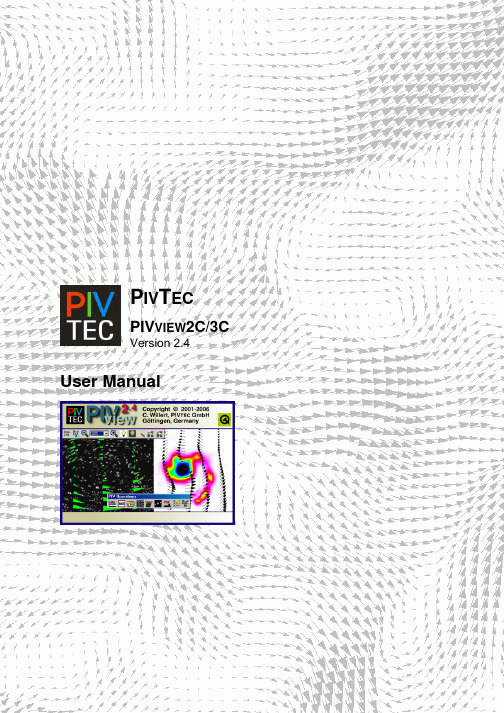
PIVTECPIVVIEW2C/3CVersion 2.4User ManualIIPIVview User ManualPIVTEC GMBHStauffenbergring 21 D-37075 Göttingen Germany Tel. Fax +49(0)551 205 29 170 +49(0)551 205 29 176 +49(0)2232 152849Email: info@ Homepage: Version 2.4 – 15 April 2006PIVview User Manual Copyright © 2001-2006 PIVTEC GmbH. All Rights reserved worldwide. No part of PIVview software or documentation may be reproduced, transmitted, transcribed, disassembled, reverse engineered, stored in a retrieval system, or translated in any form without the express written permission of PIVTEC GmbH. WarrantyIIIPIVTEC GmbH (PivTec) warrants that the PIVview computer program and documentation will substantially conform to published specifications. PIVTEC also warrants that the media (CD-ROM) used to transfer the software is free from defects in material and workmanship and that the software is free from substantial programming errors for a period of six (6) months from the date of purchase, unless a longer period is required by local law. During this period defective media will be replaced and substantial programming errors in the software will be corrected by PIVTEC with no charge. If PIVTEC is unable to replace defective media or correct substantial programming errors within sixty (60) days after notification of the defect or error, PIVTEC will refund the license fee to the licensee. There are your sole remidies for any breach of warranty.Disclaimer of WarrantiesYOU EXPRESSLY ACKNOWLEDGE AND AGREE THAT USE OF THE PIVTEC SOFTWARE IS AT YOUR SOLE RISK AND THAT THE ENTIRE RISK AS TO SATISFACTORY QUALITY, PERFORMANCE, ACCURACY AND EFFORT IS WITH YOU. EXCEPT FOR THE LIMITED WARRANTY ON MEDIA SET FORTH ABOVE AND TO THE MAXIMUM EXTENT PERMITTED BY APPLICABLE LAW, THE PIVTEC SOFTWARE IS PROVIDED „AS IS“, WITH ALL FAULTS AND WITHOUT WARRANTY OF ANY KIND, AND PIVTEC HEREBY DISCLAIMS ALL WARRANTIES AND CONDITIONS WITH RESPECT TO THE PIVTEC SOFTWARE, EITHER EXPRESS, IMPLIED OR STATUTORY, INCLUDING, BUT NOT LIMITED TO, THE IMPLIED WARRANTIES AND/OR CONDITIONS OF MERCHANTABILITY, OF SATISFACTORY QUALITY, OF FITNESS FOR A PARTICULAR PURPOSE, OF ACCURACY, AND NON-INFRINGEMENT OF THIRD PARTY RIGHTS. PIVTEC DOES NOT WARRANT, THAT THE FUNCTIONS CONTAINED IN THE PIVTEC SOFTWARE WILL MEET YOUR REQUIREMENTS, THAT THE OPERATION OF THE PIVTEC SOFTWARE WILL BE UNINTERRUPTED OR ERROR-FREE, OR THAT DEFECTS IN THE PIVTEC SOFTWARE WILL BE CORRECTED. NO ORAL OR WRITTEN INFORMATION OR ADVICE GIVEN BY PIVTEC OR A PIVTEC AUTHORIZED REPRESENTATIVE SHALL CREATE A WARRANTY. SHOULD THE PIVTEC SOFTWARE PROVE DEFECTIVE, YOU ASSUME THE ENTIRE COST OF ALL NECESSARY SERVICING, REPAIR OR CORRECTION. SOME JURISDICTIONS DO NOT ALLOW THE EXCLUSION OF IMPLIED WARRANTIES OR LIMITATIONS ON APPLICABLE STATUTORY RIGHTS OF A CONSUMER, SO THE ABOVE EXCLUSION AND LIMITATIONS MAY NOT APPLY TO YOU.Limitation of LiabilityTO THE EXTENT NOT PROHIBITED BY LAW, IN NO EVENT SHALL PIVTEC BE LIABLE FOR PERSONAL INJURY, OR ANY INCIDENTAL, SPECIAL, INDIRECT OR CONSEQUENTIAL DAMAGES WHATSOEVER, INCLUDING, WITHOUT LIMITATION, DAMAGES FOR LOSS OF PROFITS, LOSS OF DATA, BUSINESS INTERRUPTION OR ANY OTHER COMMERCIAL DAMAGES OR LOSSES, ARISING OUT OF OR RELATED TO YOUR USE OR INABILITY TO USE THE PIVTEC SOFTWARE, HOWEVER CAUSED, REGARDLESS OF THE THEORY OF LIABILITY (CONTRACT, TORT OR OTHERWISE) AND EVEN IF PIVTEC HAS BEEN ADVISED OF THE POSSIBILITY OF SUCH DAMAGES. SOME JURISDICTIONS DO NOT ALLOW THE LIMITATION OF LIABILITY FOR PERSONAL INJURY, OR OF INCIDENTAL OR CONSEQUENTIAL DAMAGES, SO THIS LIMITATION MAY NOT APPLY TO YOU. In no event shall PIVTEC‘s total liability to you for all damages (other than as may be required by applicable law in cases involving personal injury) exceed the original purchase cost of the PIVTEC software. The foregoing limitations will apply even if the above stated remedy fails of its essential purpose. PIVTEC RESERVES THE RIGHT TO MAKE CHANGES FROM TIME TO TIME IN THE CONTENTS OF PIVTEC SOFTWARE WITHOUT OBLIGATION OF PIVTEC TO NOTIFY YOU AS A LICENSE HOLDER OF SUCH REVISIONS OR CHANGES.AcknowledgementsThe PIVTEC Software was and continues to be developed in close cooperation with the Institute of Aerodynamics and Flow Technology of the German Aerospace Center (DLR) in Goettingen, Germany.Copyrights and TrademarksnetCDF — (network Common Data Format) Data Format Software Library and Utilities, © 1993-2005 University Corporation for Atmospheric Research/Unidata. All right reserved. () Tecplot — Amtec Engineering, Inc. Microsoft, Visual C++, Windows, Windows Metafile — Microsoft Corporation. All other product names are trademarks or registered trademarks of their respective owners.IVPIVview User ManualContentsOverview of PIVview ..............................................................................................................1 Background...........................................................................................................................1 Features................................................................................................................................1 Upcoming features................................................................................................................1 What PIVview is not..............................................................................................................1 PIVview Versions..................................................................................................................2 Credits ..................................................................................................................................2 System Requirements............................................................................................................3 Installation Method A ............................................................................................................3 Installation Method B ............................................................................................................3 What is installed where ?......................................................................................................3 Removing PIVview................................................................................................................3 Getting acquainted with PIVview ..........................................................................................5 Title bar.................................................................................................................................5 Menu bar...............................................................................................................................5 Main window .........................................................................................................................6 Main Window - Reference Vector .....................................................................................6 Main Window - Scroll Bars ................................................................................................6 Status Bar .........................................................................................................................6 The PIVview Menu Entries.....................................................................................................7 The File Menu.......................................................................................................................7 The Image Menu...................................................................................................................7 The PIV menu.......................................................................................................................8 The Plot menu ......................................................................................................................9 The Window menu................................................................................................................9 The Help menu .....................................................................................................................9 The PIVview Toolbars ..........................................................................................................10 The PIVview Dialogs ............................................................................................................11 The Image Pre-Processing Menu .......................................................................................11 Tab General ....................................................................................................................11 Tab Filters .......................................................................................................................11 Tab Background..............................................................................................................12 Tab Mask ........................................................................................................................12 PIV Evaluation Setup..........................................................................................................13 PIV Evaluation Setup – Grid ...........................................................................................13 PIV Evaluation Setup – Correlation.................................................................................14 Phase-correlation (Phase only correlation) .....................................................................14 Multiple Correlation .........................................................................................................14 PIV Evaluation Setup – Algorithm ...................................................................................15 Advanced PIV Processing options ..................................................................................17 PIV Evaluation Setup – Peak Detection..........................................................................18 PIV Evaluation Setup - Outliers.......................................................................................20 PIV Evaluation Setup - Conversion.................................................................................22 PIV Evaluation Setup – Filters etc...................................................................................23 Region of Interest.................................................................................................................24 Plot Configuration Menu......................................................................................................25 Vector Plotting Parameters.................................................................................................25 Outlier display .................................................................................................................25 Offset Vector ...................................................................................................................25 Color Coding ...................................................................................................................26 Vector Style.....................................................................................................................26 Contour Plotting Parameters ..............................................................................................27 Contour Type ..................................................................................................................27 Contour Display Range ...................................................................................................28PIVview User ManualVAxis Plotting Parameters ....................................................................................................29 Reference Vector................................................................................................................30 Fonts / Colors .....................................................................................................................30 The Preferences Menu .........................................................................................................31 File Extensions ...................................................................................................................31 Correlation Plane Window...................................................................................................32 Global Histogram Window...................................................................................................33 1-D PDFs and Peak Locking ..............................................................................................34 Batch PIV Processing ..........................................................................................................35 Batch Processing Options ..................................................................................................36 Batch Processing Output Options.......................................................................................36 Definition of statistics terms ................................................................................................37 PIVmask - Image Mask Editor .............................................................................................38 File Menu ............................................................................................................................38 View Menu ..........................................................................................................................38 Draw Menu .........................................................................................................................39 Stereo PIV Modules..............................................................................................................40 Stereo PIV Procedure in PIVview3C ..................................................................................40 Vector reconstruction in stereo PIV ....................................................................................41 Enabling the Stereo Mode ..................................................................................................41 Stereo Menu Options & Toolbar .........................................................................................41 Creating a new stereo project with PIVmap3.....................................................................43 Background on Stereo PIV .................................................................................................43 The program PIVmap3 .......................................................................................................45 Grid reconstruction in PIVmap ........................................................................................45 Calculation of the mapping function ................................................................................47 PIVmap3 Input Menu ......................................................................................................48 PIVmap3 Calibration Area...............................................................................................50 Helper axis ......................................................................................................................53 Description of the PIVmap3 menu entries ..........................................................................53 Menu View ......................................................................................................................53 Menu Mapping ................................................................................................................54 Menu Tools .....................................................................................................................54 Creating a new stereo project with StereoWizard.............................................................56 StereoGeom - Geometry Definition ....................................................................................58 PIVmapT01 - Projection Module..........................................................................................59 Some notes on obtaining calibration grid images ...............................................................59 PIVmapT01 Toolbars & Menu Options ...............................................................................60 PIVmapT01 Tab Dialog ......................................................................................................61 PIVmapT01 Dialog - Detect Lines...................................................................................62 PIVmapT01 Dialog – Mesh & Map..................................................................................63 PIVmapT01 Dialog – Projection ......................................................................................64 Stereo View Disparity Correction .......................................................................................65 Disparity Correction Tool Buttons: ......................................................................................65 Command-Line Utility Programs ........................................................................................67 AVERAGE ..........................................................................................................................67 DPIV ...................................................................................................................................67 DPIV3C...............................................................................................................................68 IMAGEPRE.........................................................................................................................70 NCDF2TEC.........................................................................................................................70 NCDUMP ............................................................................................................................71 NCGEN...............................................................................................................................71 POSTPROC........................................................................................................................71 STEREO .............................................................................................................................72 Shortcut keys in PIVview.....................................................................................................73 Mouse ShortCuts & Actions................................................................................................73VIPIVview User ManualSupported File Formats .......................................................................................................74 Supported Image Formats ..................................................................................................74 Image naming and numbering conventions........................................................................74 Supported Output File Formats ..........................................................................................75 References and Further Reading........................................................................................75Overview of PIVviewBackgroundPIVview is a compact program package for the evaluation of particle image velocimetry (PIV) or speckle displacement recordings. Its original and primary intention was to provide a quicklook data retrieval from PIV recordings. Experience has shown that this quick-look capability is essential in the optimization of the acquisition process.FeaturesDuring its development PIVview has matured from a simple PIV image probing program to a (nearly) complete PIV evaluation package including: • advanced processing algorithms: - multiple-pass method - mulitple-grid (pyramid) method - double-correlation method - second order, image deformation methods - various peak detectors and fitting algorithms) - ensemble correlation classical and nonlinear peak detection image pre-processing (various filters, masking) region of interest selection interactive calibration outlier detection and replacement data postprocessing (vorticity, strain) vector and contour display / print capability data export (TecPlot, ASCII and netCDF) PIV data import for further post-processing WYSIWYG export using BMP, PNG, and others batch processing of image and data sequences data set statistics calculation stereo PIV processing capabilities drag-and-drop capabilities mask editing command-line programs• • • • • • • • • • • • • • • •Since version 2.0 PIVview’s user interface has been making use of the platform-independent QT-library (Trolltech, ) and can be made available on most Unix systems (e.g.. Linux, Solaris).Upcoming featuresSince PIVview is a continuously evolving program suite; new features and improvements are constantly added. PIVTEC is always open to new suggestions and encourages users to forward these as well as any bug reports.What PIVview is notPIVview does not include any form of data acquisition such as PIV camera and laser control, experiment synchronization, etc. This guarantees that the program can be operated on any PC-system running a 32-bit Windows operating system. Also PIVview has no intention of replacing the capabilities of full-featured plotting packages such as TecPlot or Origin. The plotting capabilities of PIVview merely provide the user with visual feedback of the processing results while also providing the capability of quickly obtaining a hardcopy of the calculated data.2PIVview User ManualPIVview VersionsTwo versions of PIVview are available: a demo version as well as a licensed version. The demo version - downloadable from PIVTEC’s internet server - provides nearly all features of the licensed version except for data-export and batch-processing. The demo version can be distributed freely and is especially useful for optimizing a PIV experiment or for demonstrating the principles of PIV evaluation. Full use of all of PIVview‘s features is only possible by obtaining a license through PIVTEC GmbH.CreditsPIVview was conceived and is maintained by C. Willert, PIVTEC GmbH, Göttingen (Germany), and developed in close cooperation with the PIV-Group of the German Aerospace Center (DLR) in Göttingen.PIVview User Manual3System RequirementsPIVview should run on essentially any of today’s Windows operating systems. • • • • • 32-bit Microsoft Windows (tested on Windows versions 95, 98, NT4, 2000, XP) Pentium class processor >32 MB of RAM (depending on Windows version) 256-color SVGA or better graphics display hard disk space: program executables: ~5 MB example files: ~30 MB utility programs: ~4 MBIf you merely want to try out PIVview you need not install it on your system. The program can be run from the CD-ROM by double clicking the PivView2CDemo.exe file. Alternatively PIVview can be installed from the setup CD-ROM in several ways:Installation Method A1. Put the PIVview CD-ROM into your CD-ROM drive. 2. In your file browser double click the file autorun.exe. This starts an installation option dialog. 3. From there the setup procedure can be initiated. Alternatively, the documentation or latest release notes can be viewed. 4. Follow the instructions in the installation program.Installation Method B1. Put the PIVview CD-ROM into your CD-ROM drive. 2. From the Windows Start button click Run. 3. Type the following Run command line: D:\PIVVIEW2\SETUP\SETUP.EXE (If necessary substitute the appropriate drive letter for your CD-ROM drive in the above command.) 4. Follow the instructions in the installation program.What is installed where ?By default the PIVview program and its associated files are installed in the system’s Programs or Program Files directory. Other destinations can be chosen during setup. All(!) files associated with PIVview are copied into this directory tree, that is, no files are copied to the Windows system directories. This also means that the program can be removed efficiently by deleting this directory although the system’s uninstall method should be preferred. Aside from the files, the installation programs installs a few short cuts to the system’s start menu. PIVview makes extensive use of the Windows registry to store its current configuration settings. These are located under: \HKEY_LOCAL_MACHINE\Software\PivTec\PIVview2Removing PIVviewThe best way to remove PIVview is to use the Uninstaller which is part of the Windows operating system (found under Configuration\Software).4PIVview User ManualAlternatively the software is completely removed by deleting the PIVview installation directory. This however does not remove the registry entries associated with PIVview.Getting acquainted with PIVviewThe user interface of PIVview is similar to many common Microsoft Windows based applications and features:- a title bar- a menu bar- several toolbars- a main window to view data (workspace)- a status barPIVview is based on a single document software architecure, that is, only one image (pair) can be opened by each PIVview instance. If you need to open several PIV images simultaneously you need to start several instances of PIVview which can be started through the menu option: File/New Window. (Please note that the settings of last PIVview instance closed are stored in the registry.)Main window of PivView with image pair loaded and interactively sampled interrogation vectors.The intensity LUT is displayed on the left. The top-left shows a reference scale vector.Title barThe title bar displays the file name(s) of currently loaded image or data file(s) and PIVview’s current mode of operation (e.g. cross-correlation, autocorrelation or speckle shift mode). Menu barThe menu bar is used to perform any required operation within PIVview and contains seven sub-menus:- File for loading images, saving data, setting preferences or exiting the program;- Image for basic image display related functions (brightness, look-up tables, zoom, etc.) as well as image enhancement;- PIV for performing PIV analysis, defining PIV interrogation parameters or regions of interest;- Plot for configuration of plotting parameters or exporting a plot of the currently displayed data;- Windows to activate additional data display windows such as correlation plane, 2-D and 1-D histograms, or data probing menu;- Help to display PIVview version information or available program options.Main windowOnce loaded, PIV images are displayed in the main window. Image pairs are displayed by by selecting the brightest pixels from both images.The image (pair) can be interactively interrogated at any position using the left mouse button. The interrogation parameters for cross-correlation analysis are defined in various setup menus. The results of the correlation analysis are displayed in the status bar at the bottom as well as in the form of a color-coded vector (defined in the Plot/Vector setup menu).Main window - Lookup tableA lookup table (LUT) is used to convert image intensities to screen intensities or colors. The image above shows the currently selected LUT as a vertical bar on the left — in this case a linear intensity ramp with 0 (black) at the bottom and 255 (white) at the top.The number at the top of the LUT represents the intensity of brightest display pixel. The image brightness can be changed by using the menu entries Image/Brigher or Image/Darker or the short-cut keys‚ b and d, respectively. Pixel intensities exceeding the maximum display intensity are either clipped at the maximum or wrap back to the bottom of the LUT (Image/Clipping).The display of the LUT can be turned off with the menu option Image/Hide LUT.Main Window - Reference VectorThe reference vector‘s main purpose is to have a visual reference when a complete data set is plotted or exported. It‘s magnitude and display is defined via Plot/PlotConfig./Ref.Vector. Main Window - Scroll BarsThe scroll bars on the right side and bottom edge of the main window can be used to pan the image to a different viewport if the entire image does not fit into the display window.Status BarThe status bar generally reports the cursor position in both image units [pixels] as well as physical coordinates. Also the image intensity is given. In case of interactive interrogation, the correlation result is shown (e.g. position, displacement, velocity, correlation coefficient).If the image has been evaluated these fields provide information about the data point closest to the cursor.Note: Many of the toolbar buttons and menu entries only become active if image or data is available.。
Reflection ZFE April 2019 零 Footprint 主机终端仿真软件说明说明

Evaluating Reflection ZFEApril 2019If you need terminal emulation, but managing software across your desktops is costly...take a look at Reflection ZFE! Reflection ZFE dramatically lowers the cost and effort of implementing changes across your enterprise.Reflection ZFE provides zero-footprint terminal emulation that delivers browser-based HTML5 access to 3270, 5250, VT, ALC, UTS and T27 host applications without the need to touch the desktop or install and manage Java runtime environments. A centralized administrative location reduces IT costs and desktop management time while efficiently providing and delivering host access to end users.Three reasons you need Reflection ZFEZero-footprint means something. It means lowering IT costs by:1.Forgetting about desktop software management and dependencies.2.Centralizing control of all host access to mainframe applications for both user provisioning and security requirements.3.Gaining insight into end-user host-access using centralized metering and reporting to optimize computing resources.Z ERO -FOOTPRINT SECURE DESKTOP MANAGEMENT Reflection ZFE uses HTML5 to access 3270, 5250, VT, UTS, ALC and T27 host sessions. You do not need to install or manage Java on your desktops. Communication is protected using HTTPS, SSL/TLS, and SSH security. C ONTROL USER ACCESSYou have a single web-based console and from that central location, you confirm user authentication and grant access to host sessions. A simple URL provides users with quick and secure access to their host sessions.With Active Directory/LDAP integration, you leverage your existing trusted user directory.O PTIMIZE YOUR COMPUTING RESOURCESIdentifying those users who are accessing your host systems, and those who need access, is necessary tooptimize your computing resources and to provide efficient session allocation. With Reflection ZFE you have centralized logging capabilities to monitor, report, andidentify session volumes and provision user access rights.How does it work?Reflection ZFE provides true zero-footprint 3270, 5250, VT, UTS/T27 SSH terminal emulation in a web browser. This means there is no Java runtime required and no software deployed to your desktops.It is a simple solution. Reflection ZFE drives down IT costs. You have eliminated the need to touch the desktop.R EFLECTION ZFE COMPONENTS♦Host Access Management and Security Server The Host Access Management and Security Server (MSS) provides an Administrative Console, a web-based centralized location where you can add, edit, and delete terminal sessions. MSS is part of thebroader Micro Focus story and is compatible with other Micro Focus products. ♦Session Server2The session server is an NT service or UNIX daemon that provides the engine that runs host sessions.Multiple session servers can serve up tens ofthousands of sessions and provide efficient and rapid access to your host data.♦Web ClientThe web client is the web-based terminal emulator where your users can easily access authorizedsessions from any platform and from any location.The Web client provides macros, keyboard and color mapping, on-screen keyboard, copy/pastefunctionality, host-initiated screen updates, andIND$File and FTP file transfer capabilities.B ROWSER AND OPERATING SYSTEM SUPPORT Reflection ZFE is a 64-bit product and supports Google Chrome, Mozilla Firefox, and Microsoft Internet Explorer and Edge browsers, as well as these supported platforms:NOTE: These are the minimum supported versions.♦Windows 2008 Server +♦Red Hat Enterprise Linux 6.x +♦SUSE Enterprise Linux 11.x +♦zLinux (SUSE E11.x and RHEL6.x) +S ECURITY CONSIDERATIONSWhen you open up your legacy hosts to users outside the corporate firewall - business partners, remote users, mobile sales personnel, and others - you need to shield your information from known security threats. With Reflection ZFE, you can provide secure web-to-host access to all your users, whether they’re around the corner or around the world. Reflection ZFE, along with the MSS, provides HTTPS connections and a variety of authorization and authentication options.Reflection ZFE supports the TLS and SSH protocols to protect mission-critical data. To secure your passwords and other sensitive data, use the HTTPS protocol, which provides TLS encryption. Supported cipher suites include AES128, 168-bit Triple DES, and other strong ciphers, ensuring confidentiality and integrity of data over the Internet and other insecure networks.Reflection ZFE can be connected securely to the browser, the host, and the management server.Installing Reflection ZFEIf you don’t have our software yet, go to https:///products/reflection/zfe/trial/ and fill out an evaluation request form. You’ll be sent an e-mail message with instructions to download and install an evaluation copy of Reflection ZFE good for 120 days. Using this evaluation copy you can open and close host sessions and maintain 5 active host connections at a time. The trial site has all the information you need to take the next step.If you have questions about using the download site, see Using the Micro Focus Downloads Web Site (FAQ).The installation wizard walks you through the installation process.G ETTING S TARTEDAfter successfully installing Reflection ZFE, make sure that you are pointing to the Management and Security Server you want to use. Activation files provide product-specific functionality. The activation file is included in the evaluation download and once Reflection ZFE is installed should be in place and ready to go.Configuring Reflection ZFE as an administratorYou can supply an end user with a browser-based terminal emulation session following these steps:1.Open the MSS Administrative Console.2.Add a new session.3.Configure settings.4.Assign a user to a session.O PEN THE A DMINISTRATIVE C ONSOLEFrom the MSS or Reflection ZFE Start menu, open the Administrative Server.Log on as administrator, using the password you specified during installation.C REATE A NEW SESSIONClick Add to create a new session in the AdministrativeConsole Manage Sessions panel.If it isn’t already selected, choose Reflection ZFE as the session type, enter a session name, and click Launch to start configuring the Reflection ZFE session for the server listed at the ZFE server address.TIP: You can create a direct link to a specific Reflection ZFE session using the following format:<zfe-session-server:port>/zfe/?name=<session-name>Users can use this link to directly launch a Reflection ZFE web session.CONFIGURE SETTINGS AND MAP KEYSThe Reflection ZFE web client Settings panel is where you configure host settings, map keys and configure display options, as well as enable hotspots, macro, and file transfer capabilities, and provide connection information.ASSIGN USERS TO SESSIONSUsing the URL you provide, each user will have access to only the sessions you assign to him. One user can be assigned to multiple sessions.Authentication and authorization is used to validate the identity of a user and the method you want to use to map sessions to individual users or groups of users.You have a list of created and configured sessions, assigned to specific users, and available to them using the URL you provided. The Reflection ZFE web client interface is simple and easy for your users to navigate.Navigating the web clientHow will your users interact with the web client?It really is as simple as clicking a link. The connection URL to the Reflection ZFE web client usually looks something like this:https://:port/zfeAs an administrator you can share the primary Reflection ZFE login URL with your users. This address opens the web client and provides access to the Reflection ZFE sessions assigned to them. Users may have to login if configured as such.THE T OOLBAR AND S ESSION T ABSDisconnecting, closing and opening new sessions, and other functions, such as recording macros, are available from the toolbar.Users can switch between open sessions using the session tabs and interact with the terminal emulator via an on-screen keyboard available from the Quick Keys icon. The Macro icon provides access to all macros associated with the session by the administrator. Depending on user preferences set by the administrator, users can modify display settings, record macros, map colors, and access file transfer capabilities.Simplify Migration and SupportMicro Focus has been developing IT solutions that support emerging technologies for nearly 30 years. As your business continues to evolve, Micro Focus is committed to building solutions that maximize your IT investments and allow your IT organization to be as flexible as possible.R EFLECTION ZFE IS THE ANSWERMigrating, patching, updates, and desktop configurations can be time consuming and costly. Reflection ZFE and the whole suite of Reflection products can provide a single solution. You can successfully standardize on Micro Focus and Reflection ZFE.F OR M ORE I NFORMATION ON R EFLECTION ZFEFor more information about Reflection ZFE, review the product Help. For further assistance regarding evaluation software and product updates, visit our Technical Supportsite.3。
3Dmax中英文对照

3Dmax中英文对照参考软件:3Dmax8中文版+vray1.5中文版和3Dmax8英文版+vray1.5英文由于任务繁重,有些相同的内容只写一遍,还望谅解。
如有重复纯属糊涂and巧了。
一、右击菜单(由于有些右击菜单中在修改卷栏中也有在这就不复述)(右击菜单左侧)(右击菜单右侧)反转样条线:Reverse Line 孤立当前选择:Isolate selection设为首顶点:make first 全部解冻:unfreeze all拆分:divide 冻结当前选择:freeze selection绑定:bind 按名称取消隐藏:unhide by name取消绑定:Unbind 全部取消隐藏:unhide all工具1:tools 1 隐藏未选定对象:hide unselection工具2:tools 2 隐藏当前选择:hide selection创建线:create line 保存场景状态:save scene state附加:attach 管理场景状态:mange scene states分离线段:detach segment 显示:display连接:connect 变换:transform细化:refine 移动:move细化连接:connect refine 旋转:rotate循环顶点:cycle vertices 缩放:scale断开顶点:break vertices 选择:select焊接顶点:weld vertices 克隆:clone融合顶点:fuse vertices 属性:propertiesBezier角点:Bezier corner 曲线编辑器:curve editorBezier :bezier 摄影表:dope sheet角点:corner 关联参数:wire parameters平滑:smooth 转换为:convert to重置切线:reset tangents (展开)可编辑样条线:convert to editor spline 样条线:spline 可编辑网络:convert to editor mesh 线段:segment 可编辑多边形:convert to editor poly 顶点:vertex 可编辑片面:convert to editor patch 顶层级:top-level 转换为NURBS:convert to NURBS 线:line VRAY 属性:VRAY porperties曲线:curve VRAY场景转换器:VRAY scene converterVRAY网格导出:VRAY mesh exportVRAY VFB :VRAY VFB二、修改器:mordifiers选择: selectionFFD 选择:fFFD select网格选择:mesh select面片选择:patch select多边形选择:poly select按通道选择:select by channel样条线选择:spline select体积选择:volume select面片/样条线编辑:patch/spline editing横截面:cross section删除面片:delete patch删除样条线:delete spline编辑面片:edit patch编辑样条线:edit spline圆角/切角:fillet/chamfer车削:lathe规格化样条线:normalize spline可渲染样条线修改器:renderable spline modifier 曲面:surface扫描:sweep修剪/延伸:trim/extend网格编辑: mesh补洞:cap holes删除网格:delete mesh编辑网格:edit mesh编辑法线:edit normals编辑多边形:edit poly挤出:extrude面挤出:face extrudemultires:multires法线修改器:normal modifier优化:optimize平滑:smoothSTL检查:STL check对称:symmetry细化:fessellate顶点绘制:vertex paint顶点焊接:vertex weld动画:animation属性承载器:attribute holder柔体:flex链接变换:linked xform融化:melt变形器:morpher面片变形:patch deform面片变形(WSM):patch deform(WSM)路径变形:path deform路径变形(WSM):patch deform(WSM)蒙皮:skin蒙皮变形:skin morph蒙皮包裹:skin wrap蒙皮包裹面片:skin wrap patch样条线IK 控制:spline IK control曲面变形:surf deform曲面变形(WSM):surf deform(WSM)UV坐标:UV coordinates摄影机贴图:camera map摄影机贴图(WSM):camera map(WSM)贴图缩放器(SWM):map scaler(WSM)投影:projection展开UVW:unwrap UVWUVW贴图:UVW mapUVW贴图添加:UVW mapping AddUVW贴图清楚:UVW mapping clearUVW贴图变换:UVW mapping XForm缓存工具:cache tools点缓存:point cache点缓存(WSM):point cache(WSM)细分曲面:subdivision surfacesHSDS修改器:HSDSmordifier网络平滑:网格平滑:mesh smooth涡轮平滑:turbo smooth自由形式变形器:free form deformersFFD长方体:FFDBOXFFD圆柱体:FFD cylinder参数变形器:parametric deformers影响区域:affect region弯曲:bend置换:displace晶格:lattice镜像:mirror噪波:noisePhysique:physique推力:push保留:preserve松弛:relax涟漪:ripple壳:shell切片:slice拉伸:stretch球形化:spherify挤压:squeeze扭曲:twist推化:taper替换:XForm波浪:wave曲面:surface置换近似:disp approx置换网格:displace mesh材质:material按元素分配材质:material by element NURBS编辑:NURBS editing置换近似:disp approx曲面变形:surf deform曲面选择:surface select光能传递:radiosity细分:subdivide细分(WSM):sudiosity(WSM)三、可编辑样条线修改器菜单渲染:rendering在渲染中启用:enable in renderer在视口中启用:enable in viewport生成贴图坐标:senerat mapping coords 真实世界贴图大小:real-world map size 视口:viewport径向:radial厚度:thichness边:sides角度:angle纵横比:aspect自动平滑:auto smooth阈值:threshold插值:interpolation步数:steps自适度:adaptive名称选择:named selections复制:copy粘贴:paste锁定控制柄:lock handles相似:alike区域选择:area selection线段端点:segment end选择方式:select by。
3D打印机使用ReplicatorG软件教程
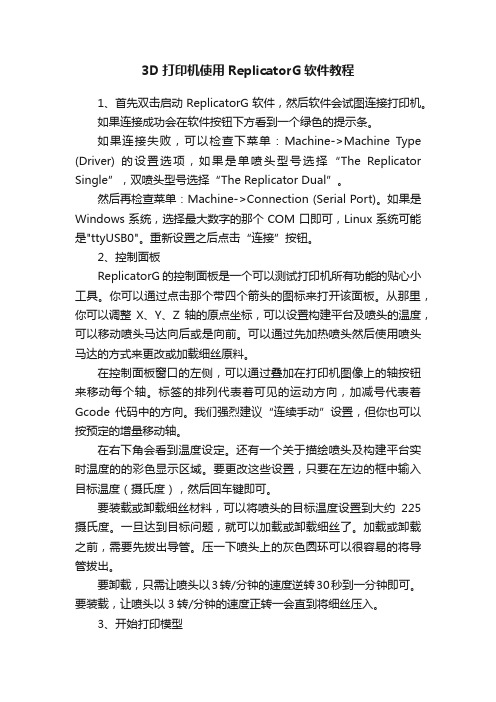
3D打印机使用ReplicatorG软件教程1、首先双击启动ReplicatorG软件,然后软件会试图连接打印机。
如果连接成功会在软件按钮下方看到一个绿色的提示条。
如果连接失败,可以检查下菜单:Machine->Machine Type (Driver) 的设置选项,如果是单喷头型号选择“The Replicator Single”,双喷头型号选择“The Replicator Dual”。
然后再检查菜单:Machine->Connection (Serial Port)。
如果是Windows系统,选择最大数字的那个COM口即可,Linux系统可能是"ttyUSB0"。
重新设置之后点击“连接”按钮。
2、控制面板ReplicatorG的控制面板是一个可以测试打印机所有功能的贴心小工具。
你可以通过点击那个带四个箭头的图标来打开该面板。
从那里,你可以调整X、Y、Z轴的原点坐标,可以设置构建平台及喷头的温度,可以移动喷头马达向后或是向前。
可以通过先加热喷头然后使用喷头马达的方式来更改或加载细丝原料。
在控制面板窗口的左侧,可以通过叠加在打印机图像上的轴按钮来移动每个轴。
标签的排列代表着可见的运动方向,加减号代表着Gcode代码中的方向。
我们强烈建议“连续手动”设置,但你也可以按预定的增量移动轴。
在右下角会看到温度设定。
还有一个关于描绘喷头及构建平台实时温度的的彩色显示区域。
要更改这些设置,只要在左边的框中输入目标温度(摄氏度),然后回车键即可。
要装载或卸载细丝材料,可以将喷头的目标温度设置到大约225摄氏度。
一旦达到目标问题,就可以加载或卸载细丝了。
加载或卸载之前,需要先拔出导管。
压一下喷头上的灰色圆环可以很容易的将导管拔出。
要卸载,只需让喷头以3转/分钟的速度逆转30秒到一分钟即可。
要装载,让喷头以3转/分钟的速度正转一会直到将细丝压入。
3、开始打印模型ReplicatorG软件设置完之后,就可以对3D模型文件进行打印了!打印的模型文件需要是STL文件,有很多软件都可以生成STL文件,详细点击此各种造型软件生成STL文件方法大全。
3D打印机源代码详解
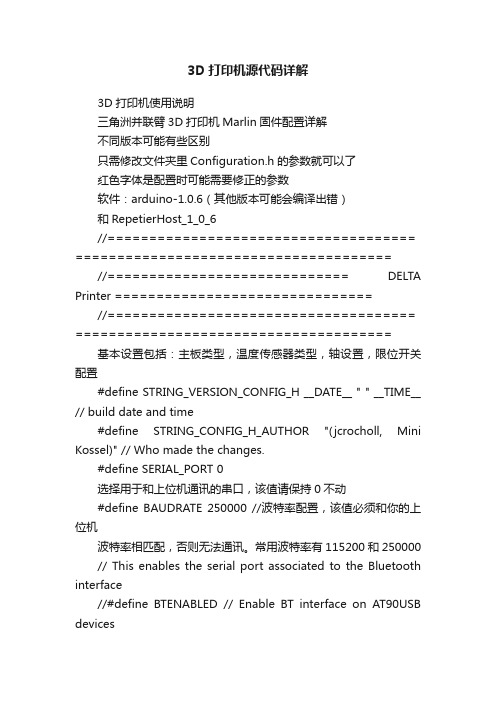
3D打印机源代码详解3D打印机使用说明三角洲并联臂3D打印机Marlin固件配置详解不同版本可能有些区别只需修改文件夹里Configuration.h的参数就可以了红色字体是配置时可能需要修正的参数软件:arduino-1.0.6(其他版本可能会编译出错)和RepetierHost_1_0_6//===================================== ====================================== //============================= DELTA Printer =============================== //===================================== ====================================== 基本设置包括:主板类型,温度传感器类型,轴设置,限位开关配置#define STRING_VERSION_CONFIG_H __DATE__ " " __TIME__ // build date and time#define STRING_CONFIG_H_AUTHOR "(jcrocholl, Mini Kossel)" // Who made the changes.#define SERIAL_PORT 0选择用于和上位机通讯的串口,该值请保持0不动#define BAUDRATE 250000 //波特率配置,该值必须和你的上位机波特率相匹配,否则无法通讯。
常用波特率有115200和250000 // This enables the serial port associated to the Bluetooth interface//#define BTENABLED // Enable BT interface on AT90USB devices//// The following define selects which electronics board you have. Please choose the one that matches your setup // 10 = Gen7 custom (Alfons3 Version) "https:///Alfons3/Generation_7_Electronics" // 11 = Gen7 v1.1, v1.2 = 11// 12 = Gen7 v1.3// 13 = Gen7 v1.4// 2 = Cheaptronic v1.0// 20 = Sethi 3D_1// 3 = MEGA/RAMPS up to 1.2 = 3// 33 = RAMPS 1.3 / 1.4 (Power outputs: Extruder, Fan, Bed) // 34 = RAMPS 1.3 / 1.4 (Power outputs: Extruder0, Extruder1, Bed)// 35 = RAMPS 1.3 / 1.4 (Power outputs: Extruder, Fan, Fan) // 4 = Duemilanove w/ ATMega328P pin assignment// 5 = Gen6// 51 = Gen6 deluxe// 6 = Sanguinololu < 1.2// 62 = Sanguinololu 1.2 and above// 63 = Melzi// 64 = STB V1.1// 65 = Azteeg X1// 66 = Melzi with ATmega1284 (MaKr3d version)// 67 = Azteeg X3// 68 = Azteeg X3 Pro// 7 = Ultimaker// 71 = Ultimaker (Older electronics. Pre 1.5.4. This is rare)// 72 = Ultimainboard 2.x (Uses TEMP_SENSOR 20)// 77 = 3Drag Controller// 8 = Teensylu// 80 = Rumba// 81 = Printrboard (AT90USB1286)// 82 = Brainwave (AT90USB646)// 83 = SAV Mk-I (AT90USB1286)// 9 = Gen3+// 70 = Megatronics// 701= Megatronics v2.0// 702= Minitronics v1.0// 90 = Alpha OMCA board// 91 = Final OMCA board// 301= Rambo// 21 = Elefu Ra Board (v3)#ifndef MOTHERBOARD#define MOTHERBOARD 33//主板类型选择,请按以上各主板相应代号选择你个人的主板类型。
- 1、下载文档前请自行甄别文档内容的完整性,平台不提供额外的编辑、内容补充、找答案等附加服务。
- 2、"仅部分预览"的文档,不可在线预览部分如存在完整性等问题,可反馈申请退款(可完整预览的文档不适用该条件!)。
- 3、如文档侵犯您的权益,请联系客服反馈,我们会尽快为您处理(人工客服工作时间:9:00-18:30)。
journal homepage: /locate/nanoenergyAvailable online at RAPID COMMUNICATION3D core/shell hierarchies of MnOOH ultrathin nanosheets grown on NiO nanosheet arraysfor high-performance supercapacitorsJianqing Sun a,c,1,Wenyao Li a,b,1,Bingjie Zhang a,Gao Li a,Lin Jiang a,Zhigang Chen a,Rujia Zou a,d,n,Junqing Hu a,na State Key Laboratory for Modification of Chemical Fibers and Polymer Materials,College of MaterialsScience and Engineering,Donghua University,Shanghai201620,PR Chinab School of material engineering,Shanghai university of engineering science,Shanghai201620,Chinac Key Laboratory of Organofluorine Chemistry,Shanghai Institute of Organic Chemistry,Chinese Academy ofSciences,345Ling-Ling Road,Shanghai200032,Chinad Center of Super-Diamond and Advanced Films(COSDAF),Department of Physics and Materials Science,City University of Hong Kong,Hong Kong,ChinaReceived30September2013;received in revised form3December2013;accepted7December2013Available online30December2013KEYWORDSNiO;MnOOH;Core/shell hierar-chies;Cycling stability;Energy/powerdensity;SupercapacitorAbstractAs the most promising electrode material for supercapacitors,core/shell hybrid material willenhance the electrochemical performance comparing with single component constituent,thus hasrecently drawn our research.Herein,we have designed and synthesized3D hierarchical hetero-structures of dense MnOOH ultrathin nanosheets grown on porous hierarchical NiO nanosheet arraysby facial and rational process.In this configuration,porous hierarchical NiO nanosheet arrays serveas fast ion and electron transport model and dense MnOOH ultrathin nanosheets enhance thecontact surface area and assist ions penetrate into the core region to realize the release of potentialelectrochemical properties of NiO nanosheet arrays,and thus these heterostructures provide intenseneeded critical function for efficient use of metal oxide and hydroxide in energy storage.As anelectrode,the as-fabricated3D NiO@MnOOH core/shell nanosheet hierarchies exhibited favorableelectrochemical performances,i.e.,high specific capacitance of1625.3F/g at a current density of4A/g with a remarkable rate capability and excellent energy density(80.0Wh/kg),as well as goodcycling stability(105.7%of the initial capacitance after5000cycles).It suggests that they shouldhave a promising potential for the next generation energy conversion–storage devices.&2014Elsevier Ltd.All rights reserved.2211-2855/$-see front matter&2014Elsevier Ltd.All rights reserved./10.1016/j.nanoen.2013.12.006n Corresponding author.E-mail addresses:rjzou@(R.Zou),hu.junqing@(J.Hu).1These authors contributed equally to the work.Nano Energy(2014)4,56–64IntroductionAs by utilizing and optimizing the advantages of different components,core/shell configuration heterostructured nanomaterials can offer remarkable synergetic properties and multifunctionalities[1–3],they have been of great scientific and technologic interests,according to their high versatility and applicability in nanotechnology including electronics[4],energy conversion–storage devices[5], biomedical science[6],catalysis[7]etc.For supercapaci-tors,the most promising candidates for high-capacitance electrochemical energy storage devices,such an expected core/shell hybrid configuration will enhance the electro-chemical performance comparing with a single component constituent,and thus has recently drawn our research. Considerable efforts have been triggered to the synthesis and supercapacitor properties of the core/shell nanomater-ials from some transition metal oxide based systems,while a well-defined micro-/nano-structure for a higher capaci-tance required by practical energy storage applications is still a challenge.In addition,even a few of successful strategies such as oxidation[8],chemical templates method [9]and pulsed laser deposition[10]have been presented for the synthesis of transition metal oxide or hydroxide core/ shell architectures,a facile and high-efficiency synthetic method is still greatly needed for the supercapacitor applications.Transition metal(Ru,Ni,Co,Mn,Fe,etc.)oxides and hydroxides are excellent candidates for design of high cycling stability and high energy/power density supercapa-citor electrodes[11–13],due to multi-oxidation states for charge transfer and reversible adsorption.RuO2once was anticipated as an ideal supercapacitor electrode material with a capacitance as high as1300F/g[14],however,the expensive nature and toxicity limit its wide application. So,other low-cost and nontoxic transition metal oxides/ hydroxides such as NiO[15],Co3O4[16],MnO2[17],MnOOH [18]and Fe2O3[19]have been developed as alternatives. Even though improved electrochemical performances have been revealed,the involved redox reactions are typically at a low charge/discharge rate,and only part of active super-capacitive materials contributed to better rate and cycling performance,leading to a weak energy/power density.To meet the requirement of high capacitance,cycling stability and energy/power density,one promising route is to choose hybrid supercapacitive materials and rationally design inte-grated smart configuration.Within the configuration,struc-tural features and electroactivities of individual component are fully manifested,the interface/chemical distribut-ions are homogeneous at a nanoscale and a fast ion and electron transfer is guaranteed,that is,a synergistic effect is realized.For a supercapacitor,core/shell hybrid hetero-structured nanomaterials have been confirmed to be unique as facilitating the electroactivities of each component,ion diffusion and electron transfer,therefore electrochemical performance is dramatically promoted[20].Particularly, ordered nanostructures grown directly on current collectors are very helpful to electron transport and microstrain[21], when combined with highly porous or hollow morphologies [22,23],the3D core/shell heterostructures represent an attractive configuration for fast reaction kinetics,due to the significantly enhancing of surface area.Herein,we present a3D core/shell configuration of denseMnOOH ultrathin nanosheets grown on hierarchical NiOnanosheet arrays as an electrode material for supercapaci-tors.Such electrode material demonstrates a high specificcapacitance of1625.3F/g at a current density of4A/g,which is among the highest value reported for transitionmetal oxides or hydroxides grown on Ni foam substrate[9,26,29,30].Furthermore,it also exhibits a remarkablerate capability and a good cycling stability(105.7%of theinitial capacitance after5000cycles);more importantly,ahigh energy density of80.0Wh/kg also has been achieved.To our best knowledge,this electrochemical performancesof as-fabricated NiO@MnOOH core/shell nanosheet hierar-chies are the best among the reported hybrid supercapa-citor systems,indicating a great potential for the nextgeneration energy conversion–storage devices[2,20,26]. ExperimentalAll reagents were of analytical grade and used withoutfurther purification.Preparation of NiO hierarchiesTypically,a piece of Ni foam was carefully cleaned with HClaqueous,acetone and deionized water.A solution forchemical bath deposition(CBD)was prepared by mixingnickel sulfate(NiSO4)aqueous with NH3ÁH2O,then the as-cleaned Ni foam was vertically immersed into a50mL(voluminal)beaker which contained the mixed solution at651C for1.5h,resulting a light-blue material formed on theNi foam.After being rinsed and dried in a vacuum oven at601C for2h,the material was annealed at4501C for1hunder N2flow,resulting a black material which was char-acterized to be NiO hierarchies.Preparation of NiO@MnOOH core/shell hierarchiesMnOOH nanosheets were grown onto the surface of porous NiO hierarchies by a facial potentiostatic electrochemical deposition process.In detail,MnOOH nanosheets were deposited at0.9V(vs.SCE)in a solution contain0.02M manganese ammonium(MnAc2)and0.02M ammonium acetate (NH4Ac)with10%DMSO for10min at7251C,changing the deposition time can get different mass contents of MnOOH. After deposition,the as-prepared NiO@MnOOH electrode material was rinsed with deionized water and absolute ethanol several times and then placed in a vacuum oven at601C for2h.Structure characterizationAs-prepared products were characterized with a D/Max-2550PC X-ray diffractometer(XRD;Rigaku,Cu-Kαradiation),a micro-Raman spectroscopy(Raman;Renishaw,inVia-Reflex),a X-ray photoelectron spectroscopy(XPS,ESCALab250),a scanning electron microscopy(SEM;HIT ACHI,S-4800)and a transmission electron microscopy(TEM;JEOL,JEM-2100F)equipped with an energy-dispersive X-ray spectrometer(EDX).573D core/shell hierarchies of MnOOH ultrathin nanosheets grown on NiO nanosheet arraysElectrochemical characterizationElectrochemical measurements were performed on an Auto-lab Electrochemical Workstation(PGSTAT302N)using a three electrode electrochemical cell and1M LiOH as the electro-lyte at room temperature.The Ni-foam-supported hierarch-ical heterostructures($1cm2area)acted directly as the working electrode.A Pt plate and Ag/AgCl were used as the counter electrode and the reference electrode,respec-tively.All potentials were referred to the reference electrode. The specific capacitance(F/g)and current density(A/g) were calculated based on the mass of two active materials, i.e.,NiO and MnOOH.The mass of NiO was weighed on an XS analytical balance(Mettler Toledo;δ=0.01mg),and the mass of MnOOH was calculated by the Faraday0s law. Results and discussionThe SEM image in Figure1a shows the aligned and cross-linked hierarchical NiO nanosheet arrays.In fact,a hier-archy is self-assembled by many aligned thin NiO nanosheets on a major NiO nanoflake,forming a multi-hierarchy with many individual irregular interspaces,as shown in high-magnification SEM imaging,Figure1b.The composed major nanoflake has a thickness of50–100nm,while the aligned thin nanosheets are as thin as10–15nm.Amazingly,these thin NiO nanosheets are full of numerous pores with a size of 10–20nm,as demonstrated in Figure1b and c(marked with blue arrows).So,it is believed that these porous NiO hierarchies will have a high surface area and considerably large interspaces,which is beneficial for electrolyte pene-trating and electron transferring.High-resolution TEM (HRTEM)image in Figure1d shows the NiO nanosheet is a single crystal in nature;in this image,the lattice fringes give an interplanar spacing of0.24nm and0.15nm,corre-sponding to{À111}and{02À2}lattice planes of the NiO crystal,and the corresponding fast Fourier transform(FFT) diffraction pattern can be indexed to[211]zone axis of the NiO crystal.As is well known,NiO is an excellent supercapacitor electrode material with remarkably high capacitance[26], however,the poor cycling stability and feeble energy/power density block its further application.To overcome these weakness and far more improve the electrochemical perfor-mance,we now consider designing a core/shell configuration by hybridizing NiO with an additional pseudocapacitor electrode material,e.g.,metal hydroxide.Here,as-grown aligned and cross-linked hierarchical NiO nanosheet arrays can serve as a robust scaffold for the loading of this additional supercapacitive material.To achieve synergy, the newly involved material would be required to fulfill the following requirements:to contribute effective specific capacitance,to enlarge the surface area but not to prevent contacting between the hierarchical NiO nanosheet arrays and ions in the electrolyte,as well as to maintain the structural integrity[2,21].For these aims,in our study,the electrodeposition is demonstrated to be a convenient and controllable method to grow another electrode material onto the surface of NiO nanosheets(Figure S1,see ESI†).In a typical process,the hybrid hierarchical configuration was obtained by electrodeposit assist growth of the ultrathin MnOOH nanosheets on the hierarchical NiO nanosheet arrays,receiving a mass ratio of15.4%(MnOOH/NiO). Obviously,the mass ratio of as-electrodeposited MnOOH nanosheets to the NiO hierarchies is low,however,the MnOOH nanosheets densely cover the surface of NiO hier-archies,the volume ratio can reach$100%(MnOOH/NiO) Figure1(a and b)SEM images of as-grown hierarchical NiO nanosheet arrays.(c and d)TEM and HRTEM images of a NiO nanosheet, a lower-right inset in(d)is the corresponding FFT diffraction pattern.J.Sun et al. 58according to Figure 2a,hence the hybrid hierarchies looking like a spongy morphology.As seen from Figure 2b,as-grown MnOOH nanosheets are very thin,showing a thickness of 3–5nm,so the NiO hierarchies are effectively and completely covered by these fine MnOOH nanosheets,leading to a large volume of interspaces inside these structures.It is believed that such spongy morphology can facilitate ions penetrating into the core region through the fine MnOOH nanosheets to realize the release of potential electrochemical properties of porous hierarchical NiO nanosheet arrays.Figure 2c shows the MnOOH nanosheets stripped from as-fabricated NiO@MnOOH core/shell nanosheet hierarchies,also demon-strating they are very thin;the first five diffraction rings (from the one with the smallest diameter)in the electron pattern are interpreted as (002),(311),(312),(402)and (006)re flections,respectively,of the MnOOH crystals.Shown in Figure 2d is a HRTEM image of a MnOOH nanosheet,in which an interplanar spacing from the lattice fringes is measured to be 0.46nm and 0.46nm,correspond-ing to {020}and {200}lattice planes of the MnOOH crystal,and a lower-right inset of the corresponding FFT pattern can be indexed to [100]zone axis of the MnOOH crystal.X-ray diffraction (XRD)patterns of as-fabricated hier-archical NiO nanosheet arrays and NiO@MnOOH core/shell nanosheet hierarchies on the Ni foam substrate are shown in Figure 3a,respectively.It shows that the hybrid products are composed of three crystalline phases,i.e.,cubic Ni (JCPDS:65-2865;a =3.524Å),cubic NiO (JCPDS:47-1049;a =4.177Å)and tetragonal MnOOH (JCPDS:18-0804;a =b =8.6Åand c =9.3Å).No characteristic peaks peculiar to impurities of other crystalline phases,such as Ni(OH)2and MnO 2are observed,which indicates the level of impurities in the sample is lower than the resolution limit of XRD ($5at%).X-ray photoelectron spectroscopy (XPS)analysis was taken to get more composition information of the hybrid hierarchies.A survey scan spectrum shows the presence of Ni,Mn and O of as-prepared NiO@MnOOH core/shell nanosheet hierarchies,Figure S2(see ESI †).Figure 3b of Ni2p region shows two major peaks with binding energies at 855.5eV and 873.3eV ,corresponding to Ni2p 3/2and Ni2p 1/2spin-orbit peaks,respectively,of NiO phase [24].Figure 3c of Mn2p region demonstrates two peaks at the binding energies of 642.7eV and 654.2eV originated from Mn2p 3/2and Mn2p 1/2spin-orbit peaks,respectively,indicat-ing that element Mn is in the chemical state of Mn (III)[25].Figure 3d is the O1s region,the black curve is well fit to the spectrum which is corresponding to the oxide,hydroxide and water peaks (red,green and blue peaks),respectively ,it strongly demonstrates the existence of MnOOH by excluding the contribution of NiO material [25].The local energy dispersive X-ray spectroscopy (EDX)and Raman spectrum analysis are also conducted (Figures S3and S4,see ESI †),which provide further evidence for the con figuration of the NiO@MnOOH core/shell nanosheet hierarchies.As the fabricated 3D NiO@MnOOH core/shell nanosheet heterostructures are composed of porous hierarchical NiO nanosheet arrays and spongy MnOOH ultrathin nanosheets,the transportation of electrolytes through their nanopores as well as the interspaces is possibly more feasible for ef ficient redox reactions and more quickly for charge transport during Faradaic charge-storage process.However ,the charge-storage ef ficiency of the materials varies due to the differences in morphologies and microstructures.In order to identify whether such architectures are favorable for high-rate capacitive energy storage,the speci fic capacitance values of the obtained electrode material should be determined by cyclic voltammetry (CV)and galvanostatic charge –discharge (CD)measurements,which are useful for examining electrochemicalperformance.Figure 2(a and b)SEM images of the NiO@MnOOH core/shell nanosheet hierarchies.(c and d)TEM and HRTEM images of the MnOOH nanosheets,two lower-right insets in (c and d)are the corresponding SAED and FFT patterns,respectively.593D core/shell hierarchies of MnOOH ultrathin nanosheets grown on NiO nanosheet arraysElectrochemical measurements were performed on an Autolab (PGSTAT302N)potentiostat with a three-electrode con figuration system in a 1M LiOH at room temperature.Considering the Ni foam could in fluence the final electro-chemical performance with a small capacitance contribu-tion,we compared it with NiO@MnOOH core/shell nanosheet hierarchies (Figure S5,see ESI †)and found that the speci fic capacitance of Ni foam was very small (1.5F/g).In order to reasonably illustrate the contribution of the active material,the mass of Ni foam was subtracted from NiO@MnOOH electrode neglecting the small contribution of the Ni foam.The variation of the capacitance with the electrodeposition time is examined and plotted in Figure S6(See ESI †),(their corresponding SEM imaging characteriza-tion is shown in Figure S7,see ESI †),and it is found that the highest capacitance corresponds to 2min deposition of the MnOOH nanosheets.This illustrates the convenience of the electrodeposition in tailoring electrode surface and obtain-ing high capacitance.For comparison,electrochemical properties of as-grown pristine hierarchical NiO nanosheet arrays also have been studied (Figure S6a ,ESI †).Figure 4a shows the cyclic voltammetry (CV)curves of the NiO@M-nOOH core/shell nanosheet hierarchies on Ni foam at different scan rates,i.e.,2,5,10,20,50and 80mV/s.It can be seen that the redox peaks of the NiO@MnOOH core/shell nanosheet hierarchies have a decided change as the increase of the scan rate.Figure 4b is the CV curves of pristine hierarchical NiO nanosheet arrays and NiO@MnOOH core/shell nanosheet hierarchies at 50mV/s.For the hier-archical NiO nanosheet arrays,the CV curve exhibits a relatively symmetrical shape corresponding to the faradic oxidation/reduction reactions of NiO +OH -2NiOOH +e -[11,26].However ,the CV curve demonstrates a signi ficant difference with NiO@MnOOH core/shell nanosheet hierar-chies which increases the surface roughness of the compo-site material as well as offering another transition metal oxide after adding MnOOH [47].Compared with the pristine hierarchical NiO nanosheet arrays,the obvious enlarged enclosed area of CV curves of NiO@MnOOH core/shell nanosheet hierarchies indicates the increase for new redox waves of MnOOH +OH À2MnO 2+H 2O +e Àand MnO 2+Li ++e À2MnOOLi [27,28,48].That is to say,the transition metal oxide (NiO)and hydroxide (MnOOH)are hybridized together harmoniously,and the electroactivities of two individual components are suf ficiently manifested.The electrochemical performances of the NiO@MnOOH core/shell hierarchies are further demonstrated by galvano-static charge –discharge (CD)testing.And the potential used to calculate to the speci fic capacitance of the electrode according to the charge –discharge curves is the maximum potential.CD curves of the NiO@MnOOH core/shell nanosheet hierarchies were recorded at various current densities,as shown in Figure S8.At the current density of 4A/g,a comparison of the CD curves from the NiO@MnOOH core/shell nanosheet hierarchies and pristine hierarchical NiO nanosheet arrays is given in Figure 4c.It is interesting to find that the charge time of the hybrid core/shell hierar-chies is almost equal to that of the pristine,corresponding to a relatively similar charge transfer resistance,(EIS spectra in Figure S9,see ESI †).And because of the participation of MnOOH material,the core/shell hybrid con figuration exhibiting a longer discharge time reveals much better electrochemical performance when compared with the pristine hierarchical NiO nanosheet arrays.AsFigure 3(a)XRD patterns of hierarchical NiO nanosheet arrays and NiO@MnOOH core/shell nanosheet hierarchies on Ni foam substrate.(b –d)XPS spectra of NiO@MnOOH core/shell nanosheet hierarchies:Ni2p,Mn2p and O1s spectrum,respectively.J.Sun et al.60shown in Figure 4d,the NiO@MnOOH core/shell nanosheet hierarchies have a speci fic capacitance of 1890.5,1625.3,1568.0,1312.0and 1223.3F/g at the current density of 1.7,4,8,16,and 20A/g,respectively,much higher than the pristine hierarchical NiO nanosheet arrays (1881.3,1390.0,965.3,472.0and 313.4F/g at 2,4,8,16,and 20A/g,respectively)(their area capacitances shown in Figure S10,see ESI †),in particular ,it also among the highest value of the reported single or hybrid transition metal oxides and hydroxides electrode materials [9,26,29,30,40].Moreover ,such high capacitance of the present core/shell nanosheet hierarchies (1890.5F/g)is maintained remarkably up to 64.7%of that measured at 20A/g,still much better than the pristine NiO hierarchies (16.6%)and also better than the other reported values [41,42,43].We further studied the electrochemical performances of NiO@MnO 2nanosheet hierarchies by similar fabrication method for a comparison and poor electrochemical performance was detected (Figure S6a and Figure S11,See ESI †).These results imply that the additional component of MnOOH nanosheets within these hybrid heterostructures not only didn ’t prevent the capacitance releasing of NiO material,but also provided more electrochemical redox reactions and enlarged the surface area to boost the energy conversion –storage and retention capability.This advanced con figuration for the NiO@MnOOH core/shell nanosheet hierarchies is schematically illustrated in Figure 5a,which is quite different from the capacitance enhancement by normal core/shell nanostructure arrays in previous reports,such as Ni/NiO inverse opal nanostructure [31],and Ni@MnO 2opal nanostructure [44]in which only the shell material was high-active material while the core material mainly served as the current collector.The long-term cycling stability of the as-fabricated NiO@MnOOH core/shell nanosheet hierarchies and pristine hierarchical NiO nanosheet arrays were examined by their CV cycles at a scan rate of 50mV/s,as shown in Figure 5b.The capaci-tance of the core/shell nanosheet hierarchies gradually increases to 105.7%with a slight fluctuation from 0to 3500cycles and keeps almost constant after that,which reveals the NiO@MnOOH core/shell nanosheet hierarchies for electrode have a good long-term cyclic performance.While the hierarchical NiO nanosheet arrays lost 22.4%of the initial capacitance over 5000cycles with obvious fluctuations in 1500–3500cycles.The fluctuations may ascribe to the in fluence of the electrolyte temperature and the destruction/reconstruction of the NiO nanostruc-tural [45–46].CV curves of the as-fabricated NiO@MnOOH core/shell nanosheet hierarchies and NiO nanosheet hier-archies after 5000cycles are presented in Figure S12(see ESI †).It shows only oxidation peak of NiO hierarchies has a clear change,further proves the good cycling stability of NiO@MnOOH core/shell nanosheet hierarchies compares with the pristine hierarchical NiO nanosheet arrays.Power and energy densities are two important para-meters for evaluating the electrochemical performance of the supercapacitors.The Ragone plots of the NiO@MnOOH core/shell nanosheet hierarchies and hierarchical NiO nanosheet arrays are exhibited in Figure 5c,respectively.Here,a high energy density (80.0Wh/kg)was obtained of the NiO@MnOOH core/shell nanosheet hierarchies,which reveals a much better performance than mostEDLCsFigure 4(a)CV curves of NiO@MnOOH core/shell nanosheet hierarchies at different scan rates.(b)CV curves of NiO@MnOOH core/shell nanosheet hierarchies and pristine hierarchical NiO nanosheet arrays at 50mV/s.(c)Galvanostatic charge –discharge (CD)curves of NiO@MnOOH core/shell nanosheet hierarchies and pristine hierarchical NiO nanosheet arrays at 4A/g.(d)A comparison of capacitances for NiO@MnOOH core/shell nanosheet hierarchies and pristine hierarchical NiO nanosheet arrays as a function of the current density.613D core/shell hierarchies of MnOOH ultrathin nanosheets grown on NiO nanosheet arrays[32,34,35]and pseudocapacitors [36,37].Furthermore,the power density of the NiO@MnOOH core/shell nanosheet hierarchies reaches 17.1kW/kg at an energy density of 24.1Wh/kg,which is among the best reported literatures so far [33–38].More importantly,such high power density value can meet the power demands of PNGV (Partnership for a New Generation of Vehicles,15kW/kg),thus making them great potential in hybrid vehicle systems as power-supply components [10,39].Normally,the energy and power limitations observed at high rates are believed due to complexly distributed resistance and the tortuous diffusion pathways within the porous textures [33].In this study,it is noteworthy that the NiO@MnOOH core/shell nanosheet hierarchies on Ni foam current collector substrate that we fabricated have a porous core and a fluffy shell,which enhances ion diffusion in outer and inner supercapacitive materials and increases the electrolyte-material contact area,as unambiguously proofed in our research above.In summary,this study demonstrated a facile,high-ef ficiency,and potentially scalable technique for fabricating 3D NiO@MnOOH core/shell hierarchies on Ni foam substrate for pseudocapacitor electrodes.As-fabricated NiO@MnOOH core/shell nanosheet hierarchies exhibited outstanding electrochemical performances such as a high capacitance (1625.3F/g at 4A/g)with a remarkable rate capability and a good cycling stability (105.7%after 5000cycles);more importantly,a high energy density 80.0Wh/kg and a high power density 17.1kW/kg of this material were also achieved.It suggests the NiO@MnOOH core/shell nanosheet hierarchical nanostructures have a promising potential for the next generation energy conversion –storage devices.AcknowledgmentsThis work was financially supported by the National Natural Science Foundation of China (Grant nos.21171035and 51302035),the Key Grant Project of Chinese Ministry of Education (Grant no.313015),the PhD Programs Foundation of the Ministry of Education of China (Grant nos.20110075110008and 20130075120001),the National 863Program of China (Grant no.2013AA031903),the Science and Technology Commission of Shanghai Municipality (Grant no.13ZR1451200),the Fundamental Research Funds for the Central Universities,the Hong Kong Scholars Program,the Program Innovative Research Team in University (No.IRT1221),the Shanghai Leading Academic Discipline Project (Grant no.B603),and the Program of Introducing Talents of Discipline to Universities (No.111-2-04).Appendix A.Supplementary materialSupplementary data associated with this article can be found in the online version at /10.1016/j.nanoen.2013.12.006.References[1]S.Xuan,Y .X.J.Wang,J.C.Yu,K.C.Leung,Langmuir 25(2009)11835–11843.[2]J.P .Liu,J.Jiang,C.W.Cheng,H.X.Li,J.X.Zhang,H.Gong,H.J.Fan,Adv .Mater .18(2011)2076–2081.Figure 5(a)Schematic of the charge-storage advantage of the NiO@MnOOH core/shell nanosheet hierarchies,in which both the NiO core and MnOOH shell materials contribute to the charge-storage.(b)Cycle performance of the NiO@MnOOH core/shell nanosheet hierarchies and pristine hierarchical NiO nanosheet arrays during 5000cycles at 50mV/s.(c)The Ragone plots of the electrodes made of the NiO@MnOOH core/shell nanosheet hierarchies and pristine hierarchical NiO nanosheet arrays.J.Sun et al.62。
