B14FL_DOOR_TRIM_后门更改-20130506
大众第二代防盗系统的匹配汇总
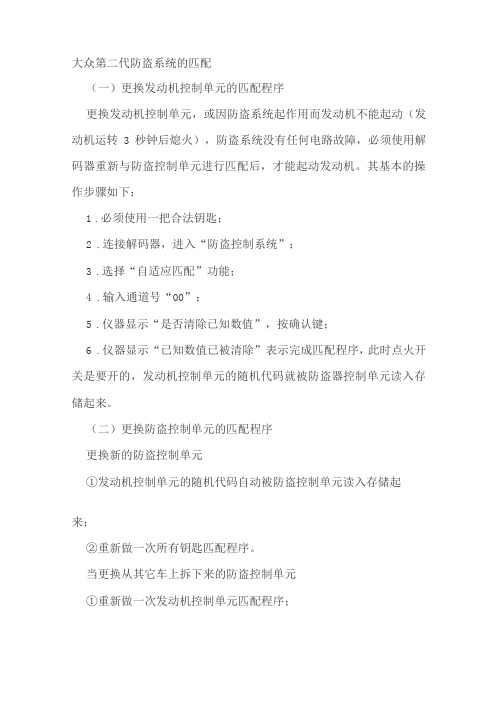
大众第二代防盗系统的匹配(一)更换发动机控制单元的匹配程序更换发动机控制单元,或因防盗系统起作用而发动机不能起动(发动机运转3秒钟后熄火),防盗系统没有任何电路故障,必须使用解码器重新与防盗控制单元进行匹配后,才能起动发动机。
其基本的操作步骤如下:1.必须使用一把合法钥匙;2.连接解码器,进入“防盗控制系统”;3.选择“自适应匹配”功能;4.输入通道号“00”;5.仪器显示“是否清除已知数值”,按确认键;6.仪器显示“已知数值已被清除”表示完成匹配程序,此时点火开关是要开的,发动机控制单元的随机代码就被防盗器控制单元读入存储起来。
(二)更换防盗控制单元的匹配程序更换新的防盗控制单元①发动机控制单元的随机代码自动被防盗控制单元读入存储起来;②重新做一次所有钥匙匹配程序。
当更换从其它车上拆下来的防盗控制单元①重新做一次发动机控制单元匹配程序;②重新做一次所有钥匙匹配程序。
(三)匹配汽车钥匙1.说明:①此功能将清除以前的所有合法钥匙的代码;②必须将所有的汽车钥匙,包括新配的钥匙与防盗控制单元匹配,同时完成匹配程序;③如果用户遗失一把合法的钥匙,为了安全起见,必须将其它所有合法钥匙完成一配钥匙的程序,这样才能将丢失的钥匙变为非法,不能起动发动机;④配钥匙程序必须先输入密码,从用户保存的一块涂黑的密码牌上刮去涂黑层可见四位数密码,或更换防盗控制单元后,在控制单元外壳处获取四位数密码。
2.基本操作:①必须使用汽车所有的钥匙;②获取密码,并连接金奔腾神州星-III解码器;③打开点火开关,选择并进入“防盗控制系统”;④选择“登录”测试功能;⑤输入密码号,在四位数密码前加一个“0”,例如:02345,如果连续两次输入错误,在第三次输入密码前,必须退出防盗器自诊断程序,打开点火开关等30分钟以后再进行;⑥若密码输入成功,然后选择“通道匹配”测试功能;⑦输入匹配通道号:桑塔纳2000、帕萨特输入通道号“21”;捷达、奥迪A4、A6、V6、V8输入通道号“01”;⑧输入匹配钥匙数(0〜8把,0表示全部钥匙都变为非法,不能起动发动机);⑨再一次确认输入匹配钥匙的数目;⑩存储输入的钥匙数,关闭点火开关,拔下钥匙,然后插入下一把钥匙,打开点火开关至少1秒钟重复上述操作。
各种汽车防盗器匹配方法分析
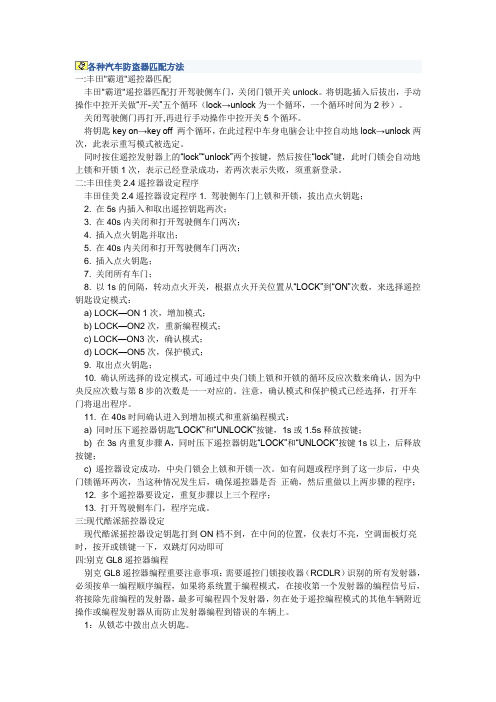
各种汽车防盗器匹配方法一:丰田"霸道"遥控器匹配丰田"霸道"遥控器匹配打开驾驶侧车门,关闭门锁开关unlock。
将钥匙插入后拔出,手动操作中控开关做“开-关”五个循环(lock→unlock为一个循环,一个循环时间为2秒)。
关闭驾驶侧门再打开,再进行手动操作中控开关5个循环。
将钥匙key on→key off 两个循环,在此过程中车身电脑会让中控自动地lock→unlock两次,此表示重写模式被选定。
同时按住遥控发射器上的“lock”“unlock”两个按键,然后按住“lock”键,此时门锁会自动地上锁和开锁1次,表示已经登录成功,若两次表示失败,须重新登录。
二:丰田佳美2.4遥控器设定程序丰田佳美2.4遥控器设定程序1. 驾驶侧车门上锁和开锁,拔出点火钥匙;2. 在5s内插入和取出遥控钥匙两次;3. 在40s内关闭和打开驾驶侧车门两次;4. 插入点火钥匙并取出;5. 在40s内关闭和打开驾驶侧车门两次;6. 插入点火钥匙;7. 关闭所有车门;8. 以1s的间隔,转动点火开关,根据点火开关位置从“LOCK”到“ON”次数,来选择遥控钥匙设定模式:a) LOCK—ON 1次,增加模式;b) LOCK—ON2次,重新编程模式;c) LOCK—ON3次,确认模式;d) LOCK—ON5次,保护模式;9. 取出点火钥匙;10. 确认所选择的设定模式,可通过中央门锁上锁和开锁的循环反应次数来确认,因为中央反应次数与第8步的次数是一一对应的。
注意,确认模式和保护模式已经选择,打开车门将退出程序。
11. 在40s时间确认进入到增加模式和重新编程模式:a) 同时压下遥控器钥匙“LOCK”和“UNLOCK”按键,1s或1.5s释放按键;b) 在3s内重复步骤A,同时压下遥控器钥匙“LOCK”和“UNLOCK”按键1s以上,后释放按键;c) 遥控器设定成功,中央门锁会上锁和开锁一次。
Bosch Video Management System 操作手册说明书

4 在工具栏上单击
。
或 4 按 F1 键获取任意程序窗口或对话框的帮助信息。
查找信息
您可通过数种方法在联机帮助中查找信息。
要在联机帮助中查找信息: 1. 在 帮助 菜单上,单击 帮助。 2. 如果未显示左窗格,请单击显示按钮。 3. 在帮助窗口中执行下列操作:
单击:
操作:
目录
显示联机帮助目录。 单击各章节以显示链接至相关主题的页面,然后单击每个 页面以在右窗格中显示相应的主题内容。
允许您选择所需的图像窗格数。
显示图像窗格。 允许排列图像窗格。 显示摄像机、地图、图像、文档(HTML 文件)。
显示系统生成的所有报警。 允许您接受或清除报警,或者通过向维护人员发送电子邮件 等方式启动工作流。
2013.07 | V1 | Operator Client
操作手册
Bosch Sicherheitssysteme GmbH
Management Server 选项卡不可见。
允许您控制 PTZ 摄像机。
云台控制窗口
11 逻辑树窗口
显示您的用户组有权访问的设备。 允许您选择适当的设备 以将其分配至某一图像窗格。
允许您根据需要组织逻辑树的设备。
收藏夹树窗口
书签窗口
允许管理书签。
显示站点地图。 允许拖动地图以显示此地图的某一特定部
索引 搜索
搜索特定的字词,或从索引关键字列表中进行选择。 双击关键字可以在右窗格 中显示相应的主题。
在主题内容中查找字词。 在文本字段中输入字词,按 ENTER 键,然后从主题列 表中选择您需要的主题。
用户界面上的文本采用粗体格式。 4 箭头表示您可以单击带下划线的文本,或单击应用程序中的项目。
大众防盗系统遥控及钥匙匹配

大众防盗系统如何区分防盗系统是第几代:A4L、Q5遥控器和防盗芯片是一样的,可以通用(遥控型号为:754C 754J),A5 2011年是5代防盗,迈腾 2012年还是4代防盗,cc是采用4代防盗,但需要用5代防盗线圈,A6L 2012年是第五代防盗,A7、A8 2011年后的第五代防盗,途锐 2011年后的是第五代防盗,07~08年的多数是3.5代,09年后基本都是4代防盗,11年之后有4代、有5代的。
2代防盗、3代防盗、3.5代防盗,都有传统意义上的防盗灯,大多是一个小汽车和一个小钥匙的图标。
而3.5代防盗主要是速腾、朗逸、途安、斯柯达老明锐(1.4和2.0排量)。
4代防盗、5代防盗,没有传统意义上的防盗灯,5代防盗大多数都是智能的钥匙。
4代防盗大多数是水晶标的遥控器。
防盗灯常见的都是:NO KEY、没发现钥匙、防盗系统激活、防盗系统故障、SAFE等几种。
车型防盗几代,迈腾、CC属于四代,途锐08年前的是3代半、08年后4代,A6L、A4、保时捷,卡宴08年前是3代半、08年后是四代,辉腾09年前是3代半、09年后是四代,A8三代半,A8L 10年前是四代、10年后是5代匹配第四代防盗系统时注意事项:1、途观、朗逸1.4T是四代防盗(朗逸1.6T和2.0是采用3.5代的防盗系统,匹配时需要进行换钥匙学习)。
速腾1.4T、高尔夫、途安匹配方法和新宝来一致,进入外挂原来的钥匙增加新钥匙,放到线圈生成经销商后可以直接添加钥匙。
途观偶尔黑屏要冷静,很正常的,断电恢复就OK。
2、迈腾CC全丢、增加钥匙的操作方法都是一样的。
必须拆卸下舒适电脑,找到码片95320,读取数据。
生成经销商钥匙要加载95320数据来寻找固件保护字节才可以生成成功,在添加钥匙的时候认真看提示,首先不要急着点“确定”。
当听到有吸钥匙的声音,3秒内更换另一把钥匙转到ON,即换完钥匙后,3秒才点确定。
如出现仪表黑屏情况,需要短接继电器保持仪表供电。
长安逸动维修手册(车身)

5.1.10外饰件...........................................................................................................................................5.1.10-1
部件说明..................................................................................................................................................5.1.2-1
扭矩规格..................................................................................................................................................5.1.2-1
一般规格..................................................................................................................................................5.1.1-1
大众帕萨特b5 门的维修手册_door_trim
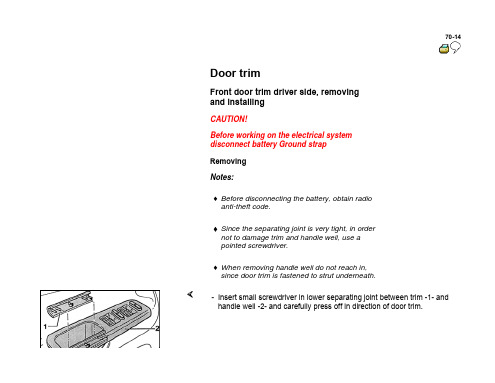
- Unscrew bolts (arrows)
70-17
- Unclip door trim -1- with aid of tool 3392 on the sides. - Raise door trim upward out of window channel.
- Pull cable -1- out in direction of guide -2- and unhook. - Disconnect connectors -3- and -4-.
70-19
Front door trim passenger side, removing and installing
CAUTION! Before working on electrical system: disconnect battery Ground strap. Removing Notes: Before disconnecting the battery, obtain radio anti-theft code. In order to avoid damage to door trim, place plastic spatula -2- between screwdriver and door trim. - Guide screwdriver (max. 5 mm wide) in the opening on the bottom side of the door inner handle (arrow), turn and pry trim -1- out.
70-20
- Unscrew bolts -1- and -2-. Note: Door interior handle -3- is bolted to door trim and can only be removed with door trim removed.
潍柴汽车产品说明书

I
INDEX
v w
Main Menu
Index
Changing Oil How to......................................... 147 When to...................................Байду номын сангаас... 135
Charging System Indicator .... 46, 186 Checklist, Before Driving............. 123 Child Safety ...................................... 29
Booster Seats ............................... 38 Child Seats.................................... 34 Important Safety Reminders ...... 32 Larger Children ........................... 37 Risk with Airbags ........................ 30 Small Children.............................. 33 Child Seats........................................ 34 Cleaning Seat Belts........................ 160 Clock.................................................. 54 Clutch Fluid.................................... 154 CO in the Exhaust ......................... 207 Cold Weather, Starting in ............. 124 Compact Spare Tire....................... 174 Consumer Informationˎ................ 212 Controls, Instruments and.............. 43 Convertible Top ............................... 70 Convertible Top Cover................ 72 Lowering the Convertible Top... 70 Maintenance................................. 74 Raising the Convertible Top ...... 73
骊威
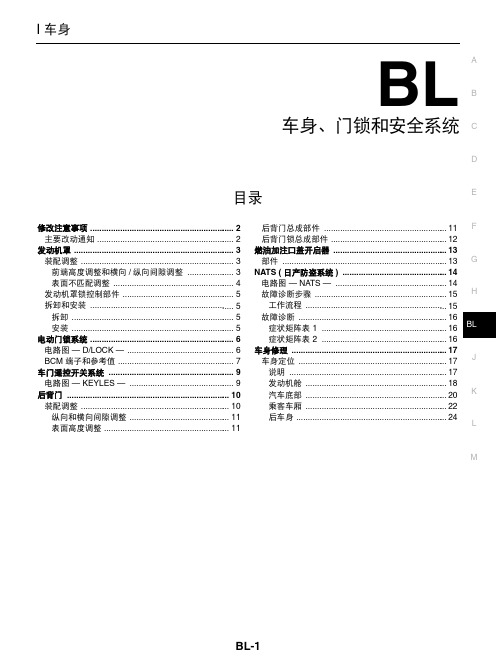
BCM 端子和参考值
端子
电线 颜色
项目
5
LG 钥匙开关信号
11
R 车门开锁传感器信号
12
Y 右后车门开关
电动门锁系统
信号 输入 / 输出
状态
输入 钥匙
插入 拔出
输入 驾驶员侧门锁旋钮
ON ( 闭锁 ) OFF ( 开锁 )
ON ( 打开 )
输入 右后车门
OFF ( 关闭 )
13
P 后背门开关
输入 后背门
电动门锁系统 .............................................................. 6 电路图 — D/LOCK — .............................................. 6 BCM 端子和参考值 .................................................. 7
● 如果发动机罩锁电缆弯曲或变形,请更换。
安装
注意: 注意不要过分弯曲电缆,使半径保持在 100 mm (3.94 in) 以上。
PIIB9458E
BL
J
CIS0011K
K
L
M
BL-5
电动门锁系统 电路图 — D/LOCK —
电动门锁系统
PFP:24814
CIS0011L
BL-6
TIWM2088E
ON ( 打开 ) OFF ( 关闭 )
14
V 前车门开关 ( 乘客侧 )
输入 乘客侧车门
ON ( 打开 ) OFF ( 关闭 )
15
R
前车门开关 ( 驾驶员侧 ) 信号
戴尔 PowerEdge 2850 系统仅限服务部件更换程序说明书
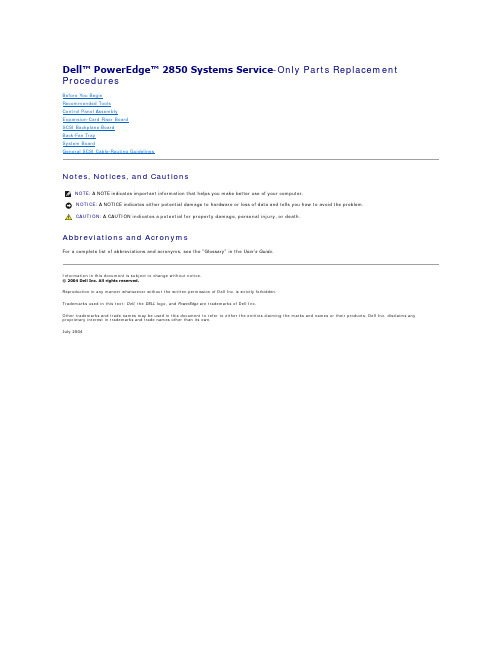
Dell™ PowerEdge™ 2850 Systems Service -Only Parts Replacement ProceduresBefore You BeginRecommended ToolsControl Panel AssemblyExpansion-Card Riser BoardSCSI Backplane BoardBack-Fan TraySystem BoardGeneral SCSI Cable-Routing GuidelinesNotes, Notices, and CautionsAbbreviations and AcronymsFor a complete list of abbreviations and acronyms, see the "Glossary" in the User's Guide .Information in this document is subject to change without notice.© 2004 Dell Inc. All rights reserved.Reproduction in any manner whatsoever without the written permission of Dell Inc. is strictly forbidden.Trademarks used in this text: Dell , the DELL logo, and PowerEdge are trademarks of Dell Inc.Other trademarks and trade names may be used in this document to refer to either the entities claiming the marks and names or their products. Dell Inc. disclaims any proprietary interest in trademarks and trade names other than its own.July 2004NOTE: A NOTE indicates important information that helps you make better use of your computer.NOTICE: A NOTICE indicates either potential damage to hardware or loss of data and tells you how to avoid the problem.CAUTION: A CAUTION indicates a potential for property damage, personal injury, or death.Back to Contents PageDell™ PowerEdge™ 2850 Systems Service -Only Parts Replacement ProceduresBefore You BeginRecommended ToolsControl Panel AssemblyExpansion-Card Riser BoardSCSI Backplane BoardBack-Fan TraySystem BoardGeneral SCSI Cable-Routing GuidelinesBefore You BeginThe procedures in this document require that you remove the cover and work inside the system. While working inside the system, do not attempt to service the system except as explained in this document and in the Installation and Troubleshooting Guide and the User's Guide available on . Always follow the instructions closely, and ensure that you review all safety precautions in the Product Information Guide .The Installation and Troubleshooting Guide contains information on system indicators, messages, and codes; system diagnostics; troubleshooting; parts removal and replacement procedures; and jumpers, switches, and connectors.The User's Guide contains information on the System Setup program.Recommended ToolsYou may need the following items to perform the procedures in this section:lKey to the bezel l#2 Phillips screwdriver l Wrist grounding strapControl Panel AssemblyRemoving the Control Panel1.If applicable, remove the bezel:a. Use the system key to unlock the bezel.b. Press the tab at the left end of the bezel.c. Rotate the left end of the bezel away from the system to release the right end of the bezel.d. Pull the bezel away from the system.2.Turn off the system and attached peripherals, and disconnect the system from the electrical outlet.3.Open the system:a. Loosen the two thumbscrews that secure the cover to the chassis.b. Slide the top cover backward and grasp the cover at both sides.c. Carefully lift the cover away from the system.4.If applicable, remove the SCSI backplane daughter card.CAUTION: See your Product Information Guide for complete information about safety precautions, working inside the computer, and protecting against electrostatic discharge.NOTE: The control panel assembly consists of two separate modules —the control panel and the USB/video-connectors. Use the following instructions to remove and install either module.CAUTION: Only trained service technicians are authorized to remove the system cover and access any of the components inside the system. See your Product Information Guide for complete information about safety precautions, working inside the computer, and protecting againstelectrostatic discharge.5.Remove the USB/video-connector module securing screw and remove the module. See Figure 1-1.6.Remove the two control-panel securing screws and remove the control panel.7.Disconnect the control panel from the control panel cable.Figure 1-1. Control Panel RemovalInstalling the Control Panel1.Connect the control panel to the control panel cable. See Figure 1-1.2.Slide the control panel into the chassis and secure it with the two control-panel securing screws. See Figure 1-1.3.Replace the USB/video-connector module and secure it with the USB/video-connector module securing screw. See Figure 1-1.4.If applicable, replace the SCSI backplane daughter card.5.Close the system.6.If applicable, install the bezel.Expansion-Card Riser BoardRemoving the Expansion-Card Riser Board1.If applicable, remove the bezel:CAUTION: Only trained service technicians are authorized to remove the system cover and access any of the components inside the system. See your Product Information Guide for complete information about safety precautions, working inside the computer, and protecting againstelectrostatic discharge.CAUTION: Only trained service technicians are authorized to remove the system cover and access any of the components inside the system. See your Product Information Guide for complete information about safety precautions, working inside the computer, and protecting againstelectrostatic discharge.a. Use the system key to unlock the bezel.b. Press the tab at the left end of the bezel.c. Rotate the left end of the bezel away from the system to release the right end of the bezel.d. Pull the bezel away from the system.2.Turn off the system and attached peripherals, and disconnect the system from the electrical outlet.3.Open the system:a. Loosen the two thumbscrews that secure the cover to the chassis.b. Slide the top cover backward and grasp the cover at both sides.c. Carefully lift the cover away from the system.4.Remove the expansion-card cage.5.Disconnect the SCSI cable(s) from the SCSI connector(s).Note the relative location of the SCSI cable(s) to ensure that you properly reconnect the cable(s) to the correct connector(s).6.Remove all expansion cards from the expansion-card slots.7.If applicable, remove the RAID memory module.8.If applicable, disconnect the RAID battery cable.9.Press both release tabs on the expansion-card guide and swing open the guide. See Figure 1-2.10.Remove the expansion-card riser board:a. Pull the expansion-card riser release pin. See Figure 1-2.b. While pulling the release pin, slide the riser board away from the expansion card openings.c. Lift the riser board from the six securing tabs.Figure 1-2. Expansion-Card Riser RemovalInstalling the Expansion-Card Riser BoardCAUTION: Only trained service technicians are authorized to remove the system cover and access any of the components inside the system. See your Product Information Guide for complete information about safety precautions, working inside the computer, and protecting against1.Place the riser board in the expansion-card cage so that the six securing tabs are fully inserted in the six securing slots on the riser board. See Figure 1-2.2.Slide the riser board toward the expansion card openings until you feel the riser-board release pin snap into place.3.Close the expansion-card guide.4.If applicable, connect the RAID battery cable.5.If applicable, install the RAID memory module.6.Install all expansion cards in the expansion-card slots.7.Connect the SCSI cable(s) to the SCSI connector(s).8.Replace the expansion-card cage.9.Close the system.10.If applicable, install the bezel.SCSI Backplane BoardRemoving the SCSI Backplane Board1.If applicable, remove the bezel:a. Use the system key to unlock the bezel.b. Press the tab at the left end of the bezel.c. Rotate the left end of the bezel away from the system to release the right end of the bezel.d. Pull the bezel away from the system.2.Turn off the system and attached peripherals, and disconnect the system from the electrical outlet.3.Open the system:a. Loosen the two thumbscrews that secure the cover to the chassis.b. Slide the top cover backward and grasp the cover at both sides.c. Carefully lift the cover away from the system.4.If applicable, remove the optical drive.5.If applicable, remove the diskette drive.6.If applicable, remove the internal SCSI tape drive.7.Remove the SCSI hard drives.8.Disconnect the SCSI cable(s) and control panel cable from the backplane connectors.9.If applicable, remove the SCSI backplane daughter card.10.Raise the drive-bay retraction bar and swing it toward the front of the chassis. See Figure 1-3.electrostatic discharge.CAUTION: Only trained service technicians are authorized to remove the system cover and access any of the components inside the system. See your Product Information Guide for complete information about safety precautions, working inside the computer, and protecting againstelectrostatic discharge.NOTE: To properly reinstall the hard drives, ensure that you record which hard drive you remove from which bay.11.To ensure there is enough space between the system board to remove the backplane board, gently pull the drive cage out until it stops.12.Remove the SCSI backplane board:a. Pull the SCSI-backplane board release pin. See Figure 1-3.b. While pulling the release pin, slide the backplane board to the right until it stops.c. Lift the backplane board from its 10 securing tabs and remove the backplane board from the chassis.Figure 1-3. SCSI Backplane Board RemovalInstalling the SCSI Backplane Board1.Place the backplane board on the back of the drive cage so that all ten of the securing tabs are fully inserted in the ten securing slots on the backplaneboard. See Figure 1-3.2.Pull the SCSI-backplane board release pin. See Figure 1-3.3.While pulling the release pin, slide the backplane board to the left until it stops, and then release the release pin and ensure that it snaps into place.4.Gently push in the drive cage until it stops.5.If applicable, replace the SCSI backplane daughter card.6.Connect the SCSI cable(s) and control panel cable to the backplane connectors.See "General SCSI Cable-Routing Guidelines " for information about how to properly route and secure SCSI cables.7.Raise the drive-bay retraction bar and swing it back until it is completely flush with the top of the drive cage.8.Reinstall the SCSI hard drives.9.If applicable, replace the internal SCSI tape drive.10.If applicable, replace the diskette drive.CAUTION: Only trained service technicians are authorized to remove the system cover and access any of the components inside the system. See your Product Information Guide for complete information about safety precautions, working inside the computer, and protecting againstelectrostatic discharge.NOTE: Reinstall the hard drives in the same drive bays from which they were removed.11.If applicable, replace the optical drive.12.Close the system.13.If applicable, install the bezel.Back-Fan TrayRemoving the Back-Fan Tray1.If applicable, remove the bezel:a. Use the system key to unlock the bezel.b. Press the tab at the left end of the bezel.c. Rotate the left end of the bezel away from the system to release the right end of the bezel.d. Pull the bezel away from the system.2.Turn off the system and attached peripherals, and disconnect the system from the electrical outlet.3.Open the system:a. Loosen the two thumbscrews that secure the cover to the chassis.b. Slide the top cover backward and grasp the cover at both sides.c. Carefully lift the cover away from the system.4.Remove the two back fans.5.Press the fan-tray release tab. See Figure 1-4.6.Lift the fan tray straight up and out of the system.Figure 1-4. Removing the Back Fan TrayInstalling the Back-Fan Tray1.Align the fan-tray alignment slot with the alignment tab on the side of the chassis wall. See Figure 1-5.CAUTION: Only trained service technicians are authorized to remove the system cover and access any of the components inside the system. See your Product Information Guide for complete information about safety precautions, working inside the computer, and protecting againstelectrostatic discharge.2.Align the alignment pin on the bottom of the fan tray with the alignment hole on the system board.3.Slide the fan tray straight down.4.Press the two left latches until the release tab securely snaps into its securing slot.Figure 1-5. Installing the Back Fan Tray5.Replace the two back fans.6.Close the system.7.If applicable, install the bezel.System BoardRemoving the System Board1.If applicable, remove the bezel:a. Use the system key to unlock the bezel.b. Press the tab at the left end of the bezel.c. Rotate the left end of the bezel away from the system to release the right end of the bezel.d. Pull the bezel away from the system.2.Turn off the system and attached peripherals, and disconnect the system from the electrical outlet.3.Open the system:a. Loosen the two thumbscrews that secure the cover to the chassis.b. Slide the top cover backward and grasp the cover at both sides.c. Carefully lift the cover away from the system.4.Remove the expansion-card cage.5.Remove any cables from the system board.6.Remove the back fans and the back-fan tray.7.Remove the front fans.CAUTION: Only trained service technicians are authorized to remove the system cover and access any of the components inside the system. See your Product Information Guide for complete information about safety precautions, working inside the computer, and protecting againstelectrostatic discharge.8.If applicable, remove the RAC card.9.Remove the memory modules.10.Remove the memory module cover. See Figure 1-6.11.If applicable, remove the RAID key.12.Remove the front fans.13.Remove the heatsink(s) and microprocessor(s).14.Raise the drive-cage retraction bar and swing it toward the front of the chassis to disengage the SCSI backplane from the system board.15.Remove the front-fan tray:a. Press and hold the front-fan tray release button. See Figure 1-6.b. Slide the front-fan tray to the right until it stops.c. Lift the front-fan tray from its three securing posts.Figure 1-6. Front-Fan Tray and Memory Module Cover Removal16.Remove the system board:a. Pull the system-board tray riser release pin. See Figure 1-7.b. While pulling the release pin, slide the system-board tray toward the front of the chassis.c. Lift up the system-board tray and remove it from the chassis.Figure 1-7. System Board RemovalNOTE: While removing the memory modules, record the memory module socket locations to ensure proper installation.Installing the System Board1.Lower the system-board tray until the tray sits flat on the bottom of the chassis.2.Ensure that all 17 system-board securing tabs are fully inserted into the 17 system-board securing slots. See Figure 1-7.3.Slide the system-board tray toward the back of the chassis until it locks into position.4.Replace the front-fan tray:a. Place the three front-fan tray securing slots over the three securing posts. See Figure 1-6.b. Slide the front-fan tray to the left until it locks into position.5.Raise the drive-bay retraction bar and swing it toward the back of the chassis until it is completely flush with the top of the drive cage.6.Replace the heatsink(s) and microprocessor(s).7.Replace the front fans.8.If applicable, replace the RAID key.9.Replace the memory modules and the memory module cover.10.If applicable, replace the RAC card.11.Replace the back-fan tray and the back fans.12.Replace the expansion-card cage.13.Connect any cables to the system board.14.Close the system.15.If applicable, install the bezel.CAUTION: Only trained service technicians are authorized to remove the system cover and access any of the components inside the system. See your Product Information Guide for complete information about safety precautions, working inside the computer, and protecting againstelectrostatic discharge.General SCSI Cable-Routing GuidelinesThis section provides general guidelines about how to properly route SCSI cables inside the system.SCSI A and B Backplane ConnectionsFigure 1-8 illustrates how to properly route cables that attach between the SCSI connectors on the backplane and the SCSI connectors on the expansion-card riser board.Proper SCSI cable-routing guidelines for this configuration are listed below:lWhen you attach a cable to either the SCSI A or B backplane connector, ensure that the cable is placed in the respective cable-routing notch on the backplane. Doing so allows the top cover to be replaced. l Ensure that the cable(s) is inserted into the cable-routing clips on the front-fan tray. This secures the cable in place and also helps prevent air-flow impedance.Figure 1-8. Backplane SCSI Connections to the Expansion-Card Riser BoardSCSI cable-routing guidelines for properly routing a cable that connects between a SCSI connector on the backplane and an optional controller card are listed below:lWhen connecting a cable to either the SCSI A or B backplane connector, ensure that the cable is placed in the respective cable-routing notch on the backplane. Doing so allows the top cover to be replaced. See Figure 1-8 for the locations of the backplane cable-routing notches. l Ensure that the cable(s) is inserted into the cable-routing clips on the front-fan tray and in the three cable-routing clips on top of the memory module shroud. This secures the cable in place and also helps prevent air-flow impedance. See Figure 1-8 for the locations of the front-fan cable-routing clips and see Figure 1-9 for the location of the three memory module shroud cable-routing clips.Optional Internal Tape Drive ConnectionsFigure 1-9 illustrates how to properly route a cable that attaches between an optional internal tape drive and an optional controller card.Proper SCSI cable-routing guidelines for this configuration are listed below:lWhen attaching a cable to the tape drive interface connector, ensure that the cable is placed in the tape-drive cable-routing notch on the backplane. Doing so allows the top cover to be replaced. l Ensure that the cable is inserted into the three cable-routing clips on top of the memory module shroud. This secures the cable in place and also helps prevent air-flow impedance.Figure 1-9. Internal Tape Drive Connections to a Controller CardCAUTION: Only trained service technicians are authorized to remove the system cover and access any of the components inside the system. See your Product Information Guide for complete information about safety precautions, working inside the computer, and protecting against electrostatic discharge.NOTE: If you are connecting the tape drive to a SCSI connector on the system's expansion-card riser board, route the cable through the cable-routing clips on the front-fan tray. See Figure 1-8 for the locations of the cable-routing clips on the front-fan tray.Optional External SCSI ConnectionFigure 1-10 illustrates how to properly route an optional external SCSI cable to the expansion-card riser connectors.Proper SCSI cable-routing guidelines for this configuration are listed below:l After mounting the external SCSI cable connector in the back-panel connector slot, raise the handle on FAN_5, insert the cable into the clip opening on the back-fan tray, and then close the fan handle. This secures the back end of the cable and also helps prevent air-flow impedance.l Ensure that the cable is inserted into the three cable-routing clips on top of the memory module shroud. This secures the cable in place and also helps prevent air-flow impedance.l Ensure that the cable is inserted into the cable-routing clips on the front-fan tray. This secures the cable in place and also helps prevent air-flow impedance.Figure 1-10. Optional External SCSI ConnectionsBack to Contents Page。
宝马F系列隐藏代码大全(240条)
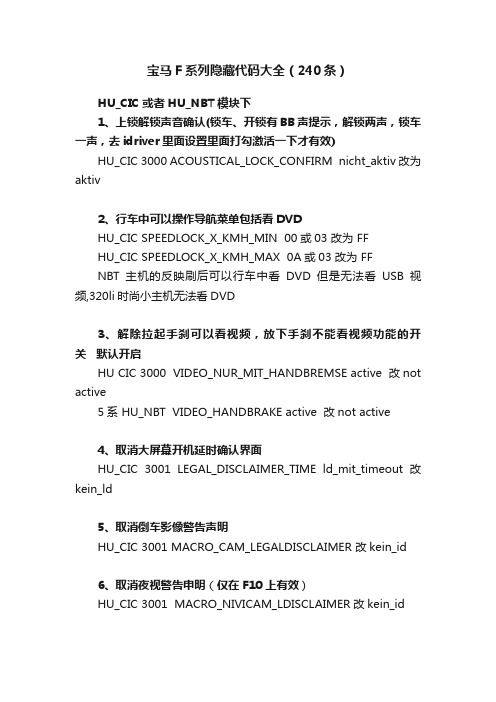
宝马F系列隐藏代码大全(240条)HU_CIC或者HU_NBT模块下1、上锁解锁声音确认(锁车、开锁有BB声提示,解锁两声,锁车一声,去idriver里面设置里面打勾激活一下才有效)HU_CIC 3000 ACOUSTICAL_LOCK_CONFIRM nicht_aktiv 改为aktiv2、行车中可以操作导航菜单包括看DVDHU_CIC SPEEDLOCK_X_KMH_MIN 00或03 改为 FFHU_CIC SPEEDLOCK_X_KMH_MAX 0A或03 改为 FFNBT主机的反映刷后可以行车中看DVD但是无法看USB视频,320li时尚小主机无法看DVD3、解除拉起手刹可以看视频,放下手刹不能看视频功能的开关默认开启HU CIC 3000 VIDEO_NUR_MIT_HANDBREMSE active 改not active5系 HU_NBT VIDEO_HANDBRAKE active 改not active4、取消大屏幕开机延时确认界面HU_CIC 3001 LEGAL_DISCLAIMER_TIME ld_mit_timeout 改kein_ld5、取消倒车影像警告声明HU_CIC 3001 MACRO_CAM_LEGALDISCLAIMER 改kein_id6、取消夜视警告申明(仅在F10上有效)HU_CIC 3001 MACRO_NIVICAM_LDISCLAIMER改kein_id7、开启cic菜单版本查看功能,在屏幕里面选设置,然后向右拨动idriver按钮调到头,即可看cic版本HU_CIC 3000 ENTWICKLER_MENUE nicht aktiv=00 修改为aktiv=018、Cic版本亚洲版HU_cic ENTWICKLER_MENUE_ASIEN nicht_aktiv 改为 aktiv9、2013款中央扶手带USB口激活U盘播放视频(需nbt主机)HU_NBT >API_USB_VIDEO> none 改为bothHU_NBT >ENT_CODEC_XVID > nicht_aktiv 改为 aktivHU_NBT >ENT_CODEC_VCD> nicht_aktiv 改为 aktivHU_NBT>ENT_MC_VIDEO_SUPPORT> aktiv。
IBM Rational DOORS Rational DOORS说明书 发行版 9.2

IBM Rational DOORS Rational DOORS安装指南发行版 9.2Rational DOORSRational DOORS 集成产品在使用本信息前,请务必阅读“声明”章(位于第 103 页)中的常规信息。
除非在新的修订版中另有指示,否则此修订版适用于IBM Rational DOORS、V9.2以及所有后续发行版和修改版。
© Copyright IBM Corporation 1993, 2010US Government Users Restricted Rights—U se, duplication or disclosure restricted by GSA ADP Schedule Contract with IBM Corp.目录第 1 章:关于此手册 1第 2 章:简介 3 Rational DOORS 简介. . . . . . . . . . . . . . . . . . . . . . . . . . . . . . . . . . . . . . . . . . . . . . . . . . . . . . . . . . . . . . 3 Rational DOORS 安装类型. . . . . . . . . . . . . . . . . . . . . . . . . . . . . . . . . . . . . . . . . . . . . . . . . . . . . . . . . . 5许可选项. . . . . . . . . . . . . . . . . . . . . . . . . . . . . . . . . . . . . . . . . . . . . . . . . . . . . . . . . . . . . . . . . . . . . . . . . 6安装选项. . . . . . . . . . . . . . . . . . . . . . . . . . . . . . . . . . . . . . . . . . . . . . . . . . . . . . . . . . . . . . . . . . . . . . . . . 6第 3 章:在 Windows 上新安装 Rational DOORS 9安装 Rational DOORS 数据库服务器. . . . . . . . . . . . . . . . . . . . . . . . . . . . . . . . . . . . . . . . . . . . . . . . . 9安装 Rational DOORS 客户机 . . . . . . . . . . . . . . . . . . . . . . . . . . . . . . . . . . . . . . . . . . . . . . . . . . . . . . 12安装 Rational DOORS for Rational Quality Manager Interface . . . . . . . . . . . . . . . . . . . . . . . . . . . . 14 Rational DOORS for Rational Quality Manager Interface 客户机. . . . . . . . . . . 15 Rational DOORS for Rational Quality Manager Interface 服务器. . . . . . . . . . . 16静默安装. . . . . . . . . . . . . . . . . . . . . . . . . . . . . . . . . . . . . . . . . . . . . . . . . . . . . . . . . . . . . . . . . . . . . . . . 18启动 Rational DOORS. . . . . . . . . . . . . . . . . . . . . . . . . . . . . . . . . . . . . . . . . . . . . . . . . . . . . . . . . . . . . 19对于指向空数据文件夹的安装 . . . . . . . . . . . . . . . . . . . . . . . 19对于指向现有 Rational DOORS 数据的安装. . . . . . . . . . . . . . . . . . 20 RDS、Rational DOORS 数据库和 UUID . . . . . . . . . . . . . . . . . . . . . . . . . . . . . . . . . . . . . . . . . . . . 20 tds_valid_id.txt . . . . . . . . . . . . . . . . . . . . . . . . . . . . . . . . . . . . . . . . . . . . . . . . . . . . . . . . . . . . . . . . 21 tds_registered.txt. . . . . . . . . . . . . . . . . . . . . . . . . . . . . . . . . . . . . . . . . . . . . . . . . . . . . . . . . . . . . . . 21安装 Rational DOORS 示例数据. . . . . . . . . . . . . . . . . . . . . . . . . . . . . . . . . . . . . . . . . . . . . . . . . . . . 21卸载 Rational DOORS. . . . . . . . . . . . . . . . . . . . . . . . . . . . . . . . . . . . . . . . . . . . . . . . . . . . . . . . . . . . . 22第 4 章:从 V9.0 及更高版本升级 23从 9.0 和 9.1 升级到 Rational DOORS 9.2 的用户参考信息 . . . . . . . . . . . . . . . . . . . . . . . . . . . . . 23数据迁移 . . . . . . . . . . . . . . . . . . . . . . . . . . . . . . . . 23 Licensing . . . . . . . . . . . . . . . . . . . . . . . . . . . . . . . . . . . . . . . . . . . . . . . . . . . . . . . . . . . . . . . . . . . . . 23 V9.0 与 Rational DOORS 9.2 之间的兼容性 . . . . . . . . . . . . . . . . . . 23 V9.1 与 Rational DOORS 9.2 之间的兼容性 . . . . . . . . . . . . . . . . . . 24Rational DOORS 安装指南iii目录升级和集成 . . . . . . . . . . . . . . . . . . . . . . . . . . . . . . . . . . . . . . . . . . . . . . . . . . . . . . . . . . . . . . . . . . . . . . 24将数据迁移至 Rational DOORS 9.2. . . . . . . . . . . . . . . . . . . . . . . . . . . . . . . . . . . . . . . . . . . . . . . . . . 24安装 Rational DOORS. . . . . . . . . . . . . . . . . . . . . . . . . . . . . . . . . . . . . . . . . . . . . . . . . . . . . . . . . . . . . . 25检查安装 . . . . . . . . . . . . . . . . . . . . . . . . . . . . . . . . . . . . . . . . . . . . . . . . . . . . . . . . . . . . . . . . . . . . . . . . 26对于指向空数据文件夹的安装. . . . . . . . . . . . . . . . . . . . . . . 26对于指向现有 V9 数据的安装 . . . . . . . . . . . . . . . . . . . . . . . 26第 5 章:从 V5、V6、V7 或 V8 升级 27迁移路径 . . . . . . . . . . . . . . . . . . . . . . . . . . . . . . . . . . . . . . . . . . . . . . . . . . . . . . . . . . . . . . . . . . . . . . . . 27从 V5 迁移 . . . . . . . . . . . . . . . . . . . . . . . . . . . . . . . 27从 V6、V7 或 V8 迁移 . . . . . . . . . . . . . . . . . . . . . . . . . . 28从 V7 或 V8 升级 . . . . . . . . . . . . . . . . . . . . . . . . . . . . . . . . . . . . . . . . . . . . . . . . . . . . . . . . . . . . . . . . . 28从先前版本迁移数据. . . . . . . . . . . . . . . . . . . . . . . . . . . . . . . . . . . . . . . . . . . . . . . . . . . . . . . . . . . . . . 29许可更改 . . . . . . . . . . . . . . . . . . . . . . . . . . . . . . . . . . . . . . . . . . . . . . . . . . . . . . . . . . . . . . . . . . . . . . . . 30升级和集成 . . . . . . . . . . . . . . . . . . . . . . . . . . . . . . . . . . . . . . . . . . . . . . . . . . . . . . . . . . . . . . . . . . . . . . 31在阶段中设置 . . . . . . . . . . . . . . . . . . . . . . . . . . . . . . . . . . . . . . . . . . . . . . . . . . . . . . . . . . . . . . . . . . . . 31新的安装选项 . . . . . . . . . . . . . . . . . . . . . . . . . . . . . . . . . . . . . . . . . . . . . . . . . . . . . . . . . . . . . . . . . . . . 32升级和迁移数据 . . . . . . . . . . . . . . . . . . . . . . . . . . . . . . . . . . . . . . . . . . . . . . . . . . . . . . . . . . . . . . . . . . 32将数据迁移到 Rational DOORS 9.2 . . . . . . . . . . . . . . . . . . . . . . . . . . . . . . . . . . . . . . . . . . . . . . 32安装 Rational DOORS. . . . . . . . . . . . . . . . . . . . . . . . . . . . . . . . . . . . . . . . . . . . . . . . . . . . . . . . . . . . . . 34第 6 章:在 Citrix 上安装和使用 Rational DOORS 35支持的平台 . . . . . . . . . . . . . . . . . . . . . . . . . . . . . . . . . . . . . . . . . . . . . . . . . . . . . . . . . . . . . . . . . . . . . . 35安装指导 . . . . . . . . . . . . . . . . . . . . . . . . . . . . . . . . . . . . . . . . . . . . . . . . . . . . . . . . . . . . . . . . . . . . . . . . 35环境规范 . . . . . . . . . . . . . . . . . . . . . . . . . . . . . . . . . . . . . . . . . . . . . . . . . . . . . . . . . . . . . . . . . . . . . . . . 36配置外部链接 . . . . . . . . . . . . . . . . . . . . . . . . . . . . . . . . . . . . . . . . . . . . . . . . . . . . . . . . . . . . . . . . . . . . 36第 7 章:在 UNIX 上安装 Rational DOORS 服务器 37了解 UNIX 安装. . . . . . . . . . . . . . . . . . . . . . . . . . . . . . . . . . . . . . . . . . . . . . . . . . . . . . . . . . . . . . . . . . 37安装 Rational DOORS 数据库服务器 . . . . . . . . . . . . . . . . . . . . . . . . . . . . . . . . . . . . . . . . . . . . . . . . 37第 8 章:在 Windows 上安装 Rational DOORS 服务器接口服务 41简介. . . . . . . . . . . . . . . . . . . . . . . . . . . . . . . . . . . . . . . . . . . . . . . . . . . . . . . . . . . . . . . . . . . . . . . . . . . . . 41iv Rational DOORS 安装指南目录接口服务组件. . . . . . . . . . . . . . . . . . . . . . . . . . . . . . . . . . . . . . . . . . . . . . . . . . . . . . . . . . . . . . . . . . . . 42安装接口服务组件 . . . . . . . . . . . . . . . . . . . . . . . . . . . . . . . . . . . . . . . . . . . . . . . . . . . . . . . . . . . . . . . 42安装 Rational DOORS 数据库服务器. . . . . . . . . . . . . . . . . . . . . 43安装互操作服务器 . . . . . . . . . . . . . . . . . . . . . . . . . . . . 44安装接口服务服务器和接口服务代理程序 . . . . . . . . . . . . . . . . . . 44设置组件. . . . . . . . . . . . . . . . . . . . . . . . . . . . . . . . . . . . . . . . . . . . . . . . . . . . . . . . . . . . . . . . . . . . . . . . 44标识数据库通用资源名 . . . . . . . . . . . . . . . . . . . . . . . . . . 44安装接口服务服务器 . . . . . . . . . . . . . . . . . . . . . . . . . . . 45 festival.xml 示例. . . . . . . . . . . . . . . . . . . . . . . . . . . . . . 45安装 Rational DOORS 数据库服务器. . . . . . . . . . . . . . . . . . . . . 47运行多个互操作服务器 . . . . . . . . . . . . . . . . . . . . . . . . . . . . . . . . . . . . . . . . . . . . . . . . . . . . . . . . . . . 48启动系统. . . . . . . . . . . . . . . . . . . . . . . . . . . . . . . . . . . . . . . . . . . . . . . . . . . . . . . . . . . . . . . . . . . . . . . . 49配置接口服务. . . . . . . . . . . . . . . . . . . . . . . . . . . . . . . . . . . . . . . . . . . . . . . . . . . . . . . . . . . . . . . . . . . . 49配置接口服务服务器的端口 . . . . . . . . . . . . . . . . . . . . . . . . 50配置接口服务代理程序的端口 . . . . . . . . . . . . . . . . . . . . . . . 50配置 HTTPS. . . . . . . . . . . . . . . . . . . . . . . . . . . . . . . . . . . . . . . . . . . . . . . . . . . . . . . . . . . . . . . . . . 51配置重定向服务 . . . . . . . . . . . . . . . . . . . . . . . . . . . . . 52信息安全性说明 . . . . . . . . . . . . . . . . . . . . . . . . . . . . . 53关闭系统. . . . . . . . . . . . . . . . . . . . . . . . . . . . . . . . . . . . . . . . . . . . . . . . . . . . . . . . . . . . . . . . . . . . . . . . 53在同一机器上运行接口服务和 Rational DOORS Web Access. . . . . . . . . . . . . . . . . . . . . . . . . . . 54复位接口服务服务器端口 . . . . . . . . . . . . . . . . . . . . . . . . . 54启动和停止组件 . . . . . . . . . . . . . . . . . . . . . . . . . . . . . 55卸载接口服务. . . . . . . . . . . . . . . . . . . . . . . . . . . . . . . . . . . . . . . . . . . . . . . . . . . . . . . . . . . . . . . . . . . . 56第 9 章:在 Solaris 上安装 Rational DOORS 服务器接口服务 57简介 . . . . . . . . . . . . . . . . . . . . . . . . . . . . . . . . . . . . . . . . . . . . . . . . . . . . . . . . . . . . . . . . . . . . . . . . . . . . 57接口服务组件. . . . . . . . . . . . . . . . . . . . . . . . . . . . . . . . . . . . . . . . . . . . . . . . . . . . . . . . . . . . . . . . . . . . 58安装 Rational DOORS 数据库服务器. . . . . . . . . . . . . . . . . . . . . . . . . . . . . . . . . . . . . . . . . . . . . . . . 58安装互操作服务器 . . . . . . . . . . . . . . . . . . . . . . . . . . . . . . . . . . . . . . . . . . . . . . . . . . . . . . . . . . . . . . . 60安装接口服务服务器和代理程序. . . . . . . . . . . . . . . . . . . . . . . . . . . . . . . . . . . . . . . . . . . . . . . . . . . 61启动系统. . . . . . . . . . . . . . . . . . . . . . . . . . . . . . . . . . . . . . . . . . . . . . . . . . . . . . . . . . . . . . . . . . . . . . . . 62关闭系统. . . . . . . . . . . . . . . . . . . . . . . . . . . . . . . . . . . . . . . . . . . . . . . . . . . . . . . . . . . . . . . . . . . . . . . . 63在同一机器上运行接口服务和 Rational DOORS Web Access. . . . . . . . . . . . . . . . . . . . . . . . . . . 63Rational DOORS 安装指南v目录复位接口服务服务器端口. . . . . . . . . . . . . . . . . . . . . . . . . 64启动和停止组件. . . . . . . . . . . . . . . . . . . . . . . . . . . . . 64卸载接口服务 . . . . . . . . . . . . . . . . . . . . . . . . . . . . . . . . . . . . . . . . . . . . . . . . . . . . . . . . . . . . . . . . . . . . 65第 10 章:在 Linux 上安装 Rational DOORS 服务器接口服务 67简介. . . . . . . . . . . . . . . . . . . . . . . . . . . . . . . . . . . . . . . . . . . . . . . . . . . . . . . . . . . . . . . . . . . . . . . . . . . . . 67接口服务组件 . . . . . . . . . . . . . . . . . . . . . . . . . . . . . . . . . . . . . . . . . . . . . . . . . . . . . . . . . . . . . . . . . . . . 68安装 Rational DOORS 数据库服务器 . . . . . . . . . . . . . . . . . . . . . . . . . . . . . . . . . . . . . . . . . . . . . . . . 68安装互操作服务器. . . . . . . . . . . . . . . . . . . . . . . . . . . . . . . . . . . . . . . . . . . . . . . . . . . . . . . . . . . . . . . . 70安装接口服务服务器和代理程序 . . . . . . . . . . . . . . . . . . . . . . . . . . . . . . . . . . . . . . . . . . . . . . . . . . . 71启动系统 . . . . . . . . . . . . . . . . . . . . . . . . . . . . . . . . . . . . . . . . . . . . . . . . . . . . . . . . . . . . . . . . . . . . . . . . 72关闭系统 . . . . . . . . . . . . . . . . . . . . . . . . . . . . . . . . . . . . . . . . . . . . . . . . . . . . . . . . . . . . . . . . . . . . . . . . 73在同一机器上运行接口服务和 Rational DOORS Web Access . . . . . . . . . . . . . . . . . . . . . . . . . . . 73复位接口服务服务器端口. . . . . . . . . . . . . . . . . . . . . . . . . 74启动和停止组件. . . . . . . . . . . . . . . . . . . . . . . . . . . . . 74卸载接口服务 . . . . . . . . . . . . . . . . . . . . . . . . . . . . . . . . . . . . . . . . . . . . . . . . . . . . . . . . . . . . . . . . . . . . 75第 11 章:安装 Rational DOORS for HP Quality Center Interface 77了解安装选项 . . . . . . . . . . . . . . . . . . . . . . . . . . . . . . . . . . . . . . . . . . . . . . . . . . . . . . . . . . . . . . . . . . . . 77从先前版本的集成进行升级 . . . . . . . . . . . . . . . . . . . . . . . . . . . . . . . . . . . . . . . . . . . . . . . . . . . . . . . 77从 V1.8 升级. . . . . . . . . . . . . . . . . . . . . . . . . . . . . . . 78从 V3.0 升级. . . . . . . . . . . . . . . . . . . . . . . . . . . . . . . 78从 V3.1 升级. . . . . . . . . . . . . . . . . . . . . . . . . . . . . . . 78从 V3.2 和 V3.3 升级。
电动门更换及缺陷处理危险点预控措施
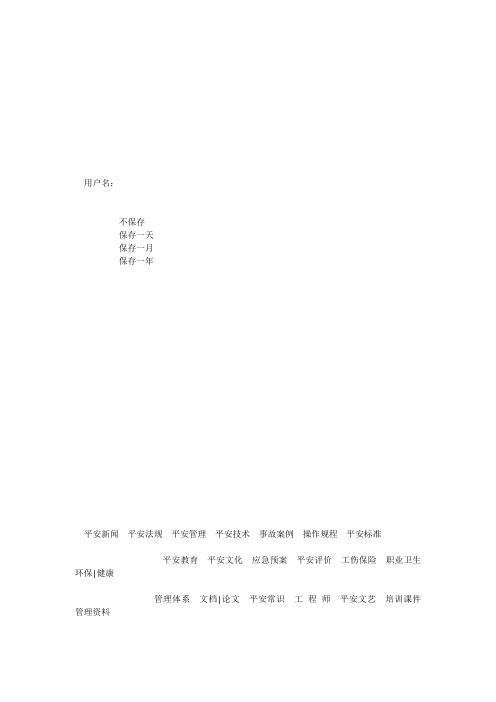
用户名:不保存保存一天保存一月保存一年平安新闻平安法规平安管理平安技术事故案例操作规程平安标准平安教育平安文化应急预案平安评价工伤保险职业卫生环保|健康管理体系文档|论文平安常识工程师平安文艺培训课件管理资料煤矿化工建筑机械电力冶金消防交通特种论坛活动视频问答投稿MSDS 培训超市招聘动态法规管理技术案例超市标准预案课件更多教育规程评价工伤职业卫生环保健康体系文档论文常识工程师文艺视频function qgSearch(){var keyword = encodeURI(document.getElementById('qkeyword').value);if(keyword==''||keyword==null){}else{}}导航:平安管理网>>平安技术电气平安>>正文电动门更换及缺陷处理危险点预控措施文档平安管理网文档来源:平安管理网点击数:更新时间:2021年04月20日下载地址:点击这里下载点数:点〔VIP免费〕抱歉!由于插件的原因,无法预览此内容。
请使用电脑翻开。
下载点数:点〔VIP会员免费〕下一篇:工程工程施工用电平安防护措施上一篇:低压电机大、小修及缺陷处理危险点分析文本预览仅提取页面文字内容,供快速阅读使用。
网友评论more电气平安热点内容221882车间平安生产考前须知59640配电箱安装及使用安…49336保证电力施工现场作……24881在电气设备上工作…电气平安推荐内容09-07直流架线触电事故的预防09-07井下高压电网触电事故…09-07低压电网触电事故的预防09-07井下触电事故的预防08-25湛江电厂投产后粤西电…07-08综采电气设备平安技术…07-08电气施工技术措施07-05燃煤电厂就地改造工程…相关内容高温液态金属突发事故应急…流动式起重机的平安技术起重机司机平安技术培训煤矿掘进施工耙矸机使用安…施工升降机安装的平安技术…创想安科网站简介会员效劳广告效劳业务合作提交需求会员中心在线投稿版权声明友情链接联系我们function $getE(obj) {return document.getElementById(obj);}function commentInit() {var x = new AjaxRequest('XML', 'commentForm');belname = "内容评论标签";x.para = ['itemId=480944','nodeId=23'];x.currentpage = 1;x.post('updatelabel', '/ajax.aspx', function(s) {var xml = x.createXmlDom(s);$getE('commentform').innerHTML = xml.getElementsByTagName("body")[0].firstChild.data;changepage(1, '评论列表','评论_分页');setCurrentUserInfo();});}function addComment() {if ($getE('commentIsAnonymous').value == 'false') {if ($getE('commentUsername').value == '') {alert("请输入用户名!");$getE('commentUsername').focus();return;}if ($getE('commentEmail').value == '') {alert('请输入Email地址!');$getE('commentEmail').focus();return;}var regEmail = /^([a-zA-Z0-9]+[_|\-|\.]?)*[a-zA-Z0-9]+@([a-zA-Z0-9]+[_|\-|\.]?)*[a-zA-Z0-9]+\.[a-zA-Z]{2,3}$/;if ($getE('commentEmail').value.match(regEmail) == null) {alert('请输入正确的Email格式!');$getE('commentEmail').focus();return;}}if ($getE("commentContnet").value == '') {alert("请输入评论内容!");$getE("commentContnet").focus();return false;}var commentValidCode = "";var checkValidCode = false;if ($getE("commentValidCode") != null) {if ($getE("commentValidCode").value == '') {alert("请输入验证码!");$getE("commentValidCode").focus();return;}commentValidCode = $getE("commentValidCode").value;checkValidCode = true;}var x = new AjaxRequest('XML', 'status');x.para = ['username=' + $getE("commentUsername").value, 'commenttitle=' + $getE("commentTitle").value, 'content=' + $getE("commentContnet").value, 'email=' + $getE("commentEmail").value, 'gid=480944', 'nid=' + 23, 'private=' + $getE("commentIsPrivate").value, 'position=' + $getE("commentViewpoint").value, 'score=' + $getE("commentRanking").value, 'TxtValidCode=' + commentValidCode, 'isguest=' + $getE("commentIsAnonymous").value];x.paratype = ['nohtml', 'nohtml', 'nohtml']x.post('addcomment', '/ajax.aspx', function(s) {var xml = x.createXmlDom(s);var status = xml.getElementsByTagName("status")[0].firstChild.data;switch (status) {case "ok":changepage(1, '评论列表', 'JS_根本风格');alert("发表评论成功!");window.location.href = '#commentTarget';$getE("commentContnet").value = '';break;case "check":alert("评论发表成功,网站编辑将在24小时内审核。
旧车改造之防止车门误开启系统
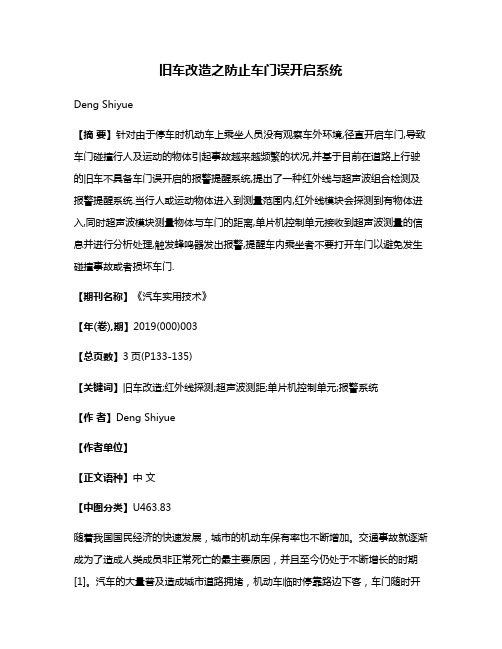
旧车改造之防止车门误开启系统Deng Shiyue【摘要】针对由于停车时机动车上乘坐人员没有观察车外环境,径直开启车门,导致车门碰撞行人及运动的物体引起事故越来越频繁的状况,并基于目前在道路上行驶的旧车不具备车门误开启的报警提醒系统,提出了一种红外线与超声波组合检测及报警提醒系统.当行人或运动物体进入到测量范围内,红外线模块会探测到有物体进入,同时超声波模块测量物体与车门的距离,单片机控制单元接收到超声波测量的信息并进行分析处理,触发蜂鸣器发出报警,提醒车内乘坐者不要打开车门以避免发生碰撞事故或者损坏车门.【期刊名称】《汽车实用技术》【年(卷),期】2019(000)003【总页数】3页(P133-135)【关键词】旧车改造;红外线探测;超声波测距;单片机控制单元;报警系统【作者】Deng Shiyue【作者单位】【正文语种】中文【中图分类】U463.83随着我国国民经济的快速发展,城市的机动车保有率也不断增加。
交通事故就逐渐成为了造成人类成员非正常死亡的最主要原因,并且至今仍处于不断增长的时期[1]。
汽车的大量普及造成城市道路拥堵,机动车临时停靠路边下客,车门随时开启的情况时有发生,车上乘客开启车门前因瞭望不足,突然开启车门后,车门与行人或后方行驶的车辆及自行车产生刮擦,导致行人及车辆受损的情况时有发生,造成身体及经济损失。
本系统属于汽车功能技术领域,尤其应用于行进间中途短暂停车的情况,主要关注旧车改造。
有了这个系统之后,就可以提供一个使交通更加和谐的方法[2]。
基于红外线与超声波组合的车门安全开启检测及提醒系统主要功能是通过检测分析汽车周围环境,达到系统的实际意义[3]。
其目的是提供一种安全的车辆开启报警系统,以避免车门打开时与接近车门的行人或者移动物体发生碰撞。
本系统实现的是,当系统感应到车门附近一定范围内存在行人或移动物体以及其他障碍物时,蜂鸣器会持续鸣响,以提醒车内人员不要打开车门,从而降低碰撞事故发生的机率。
辚辣自动车讯:1500203-INS-RB罩门安装指南说明书
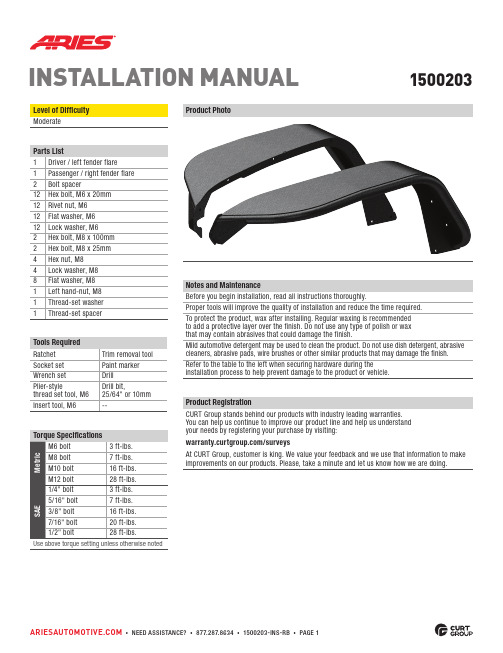
INSTALLATION MANUAL1500203Level of Difficulty Moderate Notes and Maintenance Before you begin installation, read all instructions thoroughly.Proper tools will improve the quality of installation and reduce the time required.To protect the product, wax after installing. Regular waxing is recommended to add a protective layer over the finish. Do not use any type of polish or wax that may contain abrasives that could damage the finish.Mild automotive detergent may be used to clean the product. Do not use dish detergent, abrasive cleaners, abrasive pads, wire brushes or other similar products that may damage the finish.Refer to the table to the left when securing hardware during the installation process to help prevent damage to the product or vehicle.Product PhotoProduct RegistrationCURT Group stands behind our products with industry leading warranties. You can help us continue to improve our product line and help us understand your needs by registering your purchase by visiting:/surveysAt CURT Group, customer is king. We value your feedback and we use that information to make improvements on our products. Please, take a minute and let us know how we are doing.Starting on the driver side, remove thefront inner fender wells using a socket set.Step 2Remove all push-in retainers, taking carenot to damage the plastic inner fender liner. Once all retainers have been removed, remove the inner fender liner and set it aside.Step 3Disconnect the side markerlight from the factory harness.Step 5Using the factory metal brace to help balance the inner liner, place the inner liner up againstthe Jeep body and align the mounting holes.Step 6Identify the matching holes from the new inner liner and the original holes.Mark the locations where drilling is needed.Step 7Remove the fender flare and inner fender liner and drill 25/64" or 10mm holes to fit the M6 threaded metal inserts supplied with the fender flares.Do not make the holes larger than requiredor the rivet nuts may fail to install.Remove the plastic trim retainerclips and the factory fender flare.Step 9Insert the rivet nut into the drilled ing a 13mm wrench, hold the M8 nut on the thread-set tool. With a 13mm socket, turn the head of the bolt clockwise until the M8 nut and thread-set spacer contact the M6 washer and rivet nut. After tension is felt, carefully compress the rivet nut in the hole while applying slight pressure to keep it seated (approximately two full rotations).CAUTION: Over tightening the rivet nut may damage the thread-set tool and / or vehicle panel. Only compress the rivet nut enoughto seat it in the hole without rotating.Step 10Drill a through-hole for anM8 bolt and insert an M8 bolt spacer.Screw the left hand-nut completely onto the thread-set tool. Slide the thread-set spacer onto the larger thread until it rests against the M8 left hand-nut.Place an M6 flat washer on the small thread followed by an M6 rivet nut.Thread the rivet nut onto the small end of the tool until it seats the washer against theshoulder between the M6 and M8 threads.Step 13Congratulations on the installation of your new ARIES fender flares.With the fender flares installed, periodic inspections should be performed to ensure all mounting hardware remains tight.Some states may require a side marker to be road legal. Refer to part number 1500240 and install if desired.To protect your investment, see the 'Notes and Maintenance' section onthe first page of this instruction manual.Step 12Tighten down all hardware and torque to the values specified on the first page of this manual.Repeat this processon the passenger side.Place the fender back into place and secure using an M6 bolt, lock washer and flat washer.With an M8 flat washer, insert an M8 x 100mm hex bolt through the bolt spacer and secure with an M8 flat washer, lock washer and hex nut.With an M8 flat washer, insert an M8 x 25mm hex bolt through the front mounting location and secure with anM8 flat washer, lock washer and hex nut.。
奥的斯故障代码全
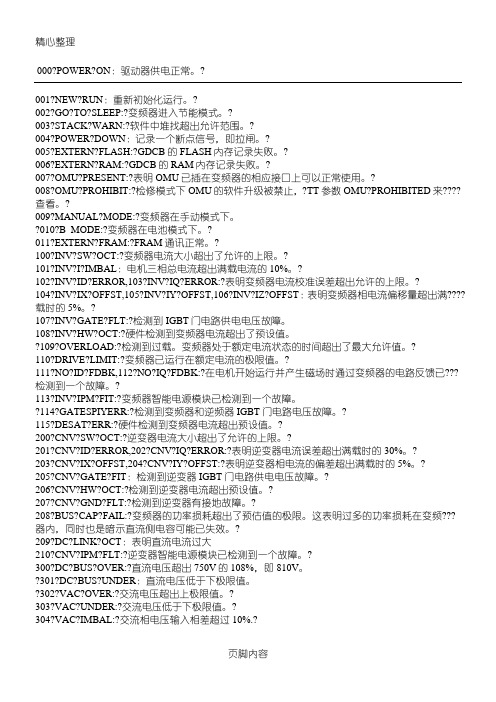
000?POWER?ON:驱动器供电正常。
?001?NEW?RUN:重新初始化运行。
?002?GO?TO?SLEEP:?变频器进入节能模式。
?003?STACK?WARN:?软件中堆找超出允许范围。
?004?POWER?DOWN:记录一个断点信号,即拉闸。
?005?EXTERN?FLASH:?GDCB的FLASH内存记录失败。
?006?EXTERN?RAM:?GDCB的RAM内存记录失败。
?007?OMU?PRESENT:?表明OMU已插在变频器的相应接口上可以正常使用。
?008?OMU?PROHIBIT:?检修模式下OMU的软件升级被禁止,?TT参数OMU?PROHIBITED来????查看。
?009?MANUAL?MODE:?变频器在手动模式下。
?010?B_MODE:?变频器在电池模式下。
?011?EXTERN?FRAM:?FRAM通讯正常。
?100?INV?SW?OCT:?101?INV?I?IMBAL102?INV?ID?ERROR,103?INV?IQ?ERROR:?????载时的5%。
?107?INV?GATE?FLT:?检测到IGBT???门电路电压故障。
???30%。
?5%。
????208?BUS?CAP?FAIL:?变频器的功率损耗超出了预估值的极限。
这表明过多的功率损耗在变频???器内,同时也是暗示直流侧电容可能已失效。
?209?DC?LINK?OCT:表明直流电流过大210?CNV?IPM?FLT:?逆变器智能电源模块已检测到一个故障。
?300?DC?BUS?OVER:?直流电压超出750V的108%,即810V。
?301?DC?BUS?UNDER:直流电压低于下极限值。
?302?VAC?OVER:?交流电压超出上极限值。
?303?VAC?UNDER:?交流电压低于下极限值。
?304?VAC?IMBAL:?交流相电压输入相差超过10%.?305?PLL?UNLOCK:?处于相锁定循环的交流相电压已解锁,通常发生在你试图运行一个IGBT????已损坏的变频器。
Door King 9024 车道滑动门操纵器说明书

VEHICULAR AC & DC SWING & SLIDE GA TE OPERA TORSSOLUTIONSVEHICULAR AC & DCFor gates up to 40 ft (12.2m) 1000 lbs (453kg)9024 Slide GateTHE QUIETEST OPERATOR IN BOTH AC AND 24 VOLT DC BATTERY BACK-UP & SOLARGate Tracker™Provides operator data to companion accesscontroller (DKS 1833 / 1835 / 1837 / 1838)SHARED KEYFEATURESSteel BuiltSteel frame with durable polypropylene cover.Manual ReleaseEasy to use manual T-handleSafetyBattery BackupFor continued gate operation ifAC power is lostQuadra DriveDC motor for longer lifeFull Size GearboxHeavy-duty 30:1 ratio gearboxBuilt-inAC and DC power switch6524 Swing GateFor gates up to 16 ft (4.8m)800 lbs (362kg)BA TTERY BACK-UP AC / DC ANDSOLAR POWER OPERA TIONSLIDE & SWING GA TE OPERA TORSBattery Back-up andSolar PowerInput power for these operators is115/230 V AC (switch selectable) orthere is a 24 VDC solar poweredversion. Operating voltage is 24VDC and these operators includebuilt-in battery backup.Whole System Power BackupThe Model 1000 power inverter providesbackup power for a complete gated accesscontrol system (phone system, controller,accessories, keypads, etc.) when primary ACpower fails by converting 12 volt DC powerto 120 volt AC power. Maintains a completelyoperable access control system during poweroutages and is ideal for any application.Smooth OperationSlow start / slow stop.No slamming whengate closes.Safetyon gate. Emergency friendly fail-safe design.Split CaseTwo-piece split case provides easyinstallation and maintenance.Never pull arm off to access interior.Breakaway HubUnique breakaway hub design prevents gearbox damage if the gate is struckEasy ReleaseFor manual operationDC Motor and Battery BackupFor continued gate operation if AC power is lostSPECIFICA TIONS•Microprocessor control board •Auto-close timer (0-30 sec)•Selectable stop or reverse loop function •0.0 A standby power (solar operators)•Gate Tracker reporting output •Ports for plug-in loop detectors •Bi-parting gate feature •Battery protection circuit •1/4 inch polypropylene coverFEATURES9024 SLIDE GATE OPERATOR• 1/4 inch steel frame corrosion protected •Easy adjustable limit nuts •Adjustable partial open feature •Anti-tailgating feature•Belt driven 30:1 gear reduction •Keyed T-handle manual release•Speed approximately 1 ft/sec (.3 m/sec)Mechanical• Q uiet operation and weather proof design• P rimary Reduction is provided by a pulley / belt driving a worm gear reduction system• T he 6524 rotates the gate 90° in approximately 12-14 seconds• T wo-piece articulating arm for smooth gate operation • K eyed access is provided to release arm for manual gate operation in the event of a power outage • O verlap feature for bi-parting dual gatesMechanical• Q uiet operation and weather proof design• R eduction: Belt Driven 30:1 gear reduction running in a continuous oil bath• S peed: Approximately 1 ft/sec (30.5 cm/sec)• C hain: Unit is shipped with 20 ft of #40 roller chain • M anual Release: “T-Handle” release is easily accessible from front of operator. Operator re-connects automatically when handle is released•115/230 V AC Input Power (switch selectable)•24 VDC Solar Power•1/2 HP Quadra-Drive DC Motor •Built-in AC and DC Power switches •Built-in alarm reset switch •Built-in Battery Backup•115 V AC Convenience outlets (AC operators)•Magnetic lock power•Easy primary/secondary operator connection6524 SWING GATE OPERATOR• 1/4 inch steel frame corrosion protected • E asy adjustable magnetic limit switches •B elt driven 60:1 gear reduction •S low-start / slow-stop mechanical arm •S plit case for easy installation / service •K eyed manual release •90° in approximately 12-14 seconds ELECTRICALGATE LENGTH MAXIMUM*GATE WEIGHT MAXIMUM1/2 HORSE POWERSOFT START/STOP(MECHANICAL)LOOP DETECTOR PORTSGATE TRACKERPARTIAL OPEN ANDANTI TAIL-GATING FEATURESUSAGERESCOMIND652416 Ft. (4.8m)800Lb. (362kg)33 33--9024 3 3 33 3 340 Ft. (12.2m)1000Lb. (453kg)- 3-3ACCESSORIES:ENTRAPMENTPREVENTION DEVICES Photo-eyes• P hoto-reflective beams have a scan distance up to 40 ft. (14m)• I ncludes reflector and mounting bracket • T hru-beam photocells have a scan distance up to 100 ft. (30.48m)• S eparate sender and receiver • H ooded metal enclosure • I nfrared beamReversing edges• A variety of edge styles for different gates•Mounting channels includedUphill Counter-balance& Ball Joint Pivot AssembliesHelpful to balance gates that swing in an uneven plane.Swing Gate AccessoriesFlange bearing hinge, sealed bearing hinge, base plates,bi-parting connection cable, heater kits, accessory transformers, and other accessories for gate operationand installation.Guide RollersDesigned to meet therequirements of the UL 325 and ASTM F2200 standards.The rollers are fabricated from UHMWmaterial for long-lasting quiet operation.V-WHEELSDKS provides a full line ofV-Wheel Assemblies and replacement V-Wheelsto meet any slide gate application andbudgetary requirements.SLIDE ACCESSORIES:AC & DC POWERED GA TE OPERA TORSA SYSTEM FOR RESIDENTIAL & COMMERCIAL APPLICA TIONSLoop DetectorsP lug-in detectors (DKS only). Single and dual channel.Pre-fabricated loops available or form your own loops.Lock BoxesProvide Fire Department and PostalCarrier access through automated gates or doors for emergency or postal personnel.SWING ACCESSORIES:9024Slide Gates up to 40 ft (12.2 m), 1000 lb (453.6 kg)1/2 HP - 115/230 V AC and 24 VDCup to 40 ft (12.2 m)6524Swing Gates up to 16 ft (4.87 m), 800 lb (362.8 kg)1/2 HP - 115/230 V AC and 24 VDCAccess Control Solutions since 1948MEMBER:VEHICULARAC & DCSWING GA TE OPERA TORSDOORKING U.S.A.INDIANAPOLIS, IN SACRAMENTO, CA VINELAND, NJ BOSTON, MA PHOENIX, AZ NASHVILLE, TN A TLANT A, GA DALLAS, TX ORLANDO, FL CHARLOTTE, NC HOUSTON, TX SAN DIEGO, CA LOS ANGELES, CAREGIONALSALES MANAGER LOCATIONS65249024120 S. Glasgow Avenue, Inglewood, California 90301 U.S.A. Tel: 310-645-0023 • FAX: 310-641-1586 • © 2020 All Rights Reserved. Product specifications may change without notice. Rev. 8/20。
GEZE盖泽 自动门技术资料

GEZE AUTOMATIC DOOR SYSTEMSGEZE AUTOMATIC DOOR SYSTEMS | 盖泽自动平移平开门系统GEZE REPRESENTATIVEGEZE GmbH P.O. Box 136371226 Leonberg GermanyGEZE GmbHReinhold-Vöster-Straße 21-2971229 Leonberg GermanyTel. +49 (0)7152-203-0Fax +49 (0)7152-203-310ChinaGEZE FactoryShuangchenzhong RoadBeichen Economic Development Area (BEDA)Tianjin 300400, P.R. China Tel. +86 (0)22-2697 3995-0Fax +86 (0)22-2697 2702E-mail: Sales-info@ GEZE BeijingRm1001 ,Tower D , Sanlitun SOHO No.8, Gongti North Road. Chaoyang Distict,100027 Beijing, P.R. China Tel. +86 (0)10-5935 9300Fax +86 (0)10-5935 9322E-mail: chinasales@ GEZE Shanghai Unit 25NCross Region Plaza No. 899Ling Ling Road XuHui District200030 Shanghai, P.R. China Tel. +86 (0)21-5234 0960Fax +86 (0)21-6447 2007E-mail: chinasales@ GEZE Guangzhou Room 17C3Everbright Bank Building No. 689Tian He Bei Road510630 Guangzhou, P.R. China Tel. +86 (0)20-3873 1842 /43Fax +86 (0)20-3873 1834E-mail: chinasales@October 2010 · All rights reserved盖泽工业(天津)有限公司中国区上海市零陵路899号飞洲国际广场25N 200030电话 +86 (0)21-5234 0960传真 +86 (0)21-6447 2007E-mail: Asiasales-info@ 盖泽工业(天津)有限公司北京分公司北京市朝阳区工体北路8号院三里屯SOHO D 座1001室 100027电话 +86 (0)10-5935 9300传真 +86 (0)10-5935 9322E-mail: chinasales@ 盖泽工业(天津)有限公司上海分公司上海市零陵路899号飞洲国际广场25N 200030电话 +86 (0)21-5234 0960传真 +86 (0)21-6447 2007E-mail: chinasales@ 盖泽工业(天津)有限公司广州分公司广州市天河区天河北路689号光大银行大厦17楼C3 510630电话 +86 (0)20-8132 0702,38731842 /43传真 +86 (0)20-38731834E-mail: chinasales@ 盖泽工业(天津)有限公司工厂双辰中路北辰经济开发区(BEDA)中国天津 300400电话 +86 (0)22-26973995-0传真 +86 (0)22-26972702E-mail: Sales-info@SingaporeGEZE Singapore21, Bukit Batok Crescent,#23-75, Wcega Tower,Singapore 658065Tel. +65 6846 1338Fax +65 6846 9353E-mail: gezesea@.sgTaiwanGEZE Taiwan4F No 279. Section 2,LiNong Street, Beitou District Taipei, Taiwan, R.O.C. 11266Tel. +886-2-2823-6665Fax +886-2-2823-7286E-mail: Asiasales-info@KoreaGEZE Korea#402, Deoksong Bldg., 293-16Cheonho-Dong, Gangdong-Gu,134-867 Seoul, Korea Tel. +82-2-475-2006Fax +82-2-2178-9284E-mail: Asiasales-info@Fanlight openingSwing doors Sliding doors /Semi-circular Revolving doors ElectricallyElectrically Electrically Finger Print Motor locks7GEZE Automatic Door Systems / 盖泽自动平移平开门系统G E Z E R W A a n d V e n t i l a t i o n S y s t e m sGEZE AUTOMATIC DOOR SYSTEMS / 盖泽自动平移平开门系统GEZE Automatic Door Systems / 盖泽自动平移平开门系统G E Z E A u t o m a t i c D o o r S y s t e m s 盖泽自动平移平开门系统89111416192224 27283236 38 40 44 4648TABLE OF CONTENTS / 目录GEZE SlimdriveThe 7 cm Principle / 7 cm 创新理念Slimdrive SLSlimdrive SL-FR / SL-BO Slimdrive SLT Slimdrive SF Slimdrive SC / SCR Slimdrive SL NT Slimdrive EMD Slimdrive SD Servo GEZE TSA TSA 150TSA 160 NT TSA 360 BO GEZE Powerdrive Powerdrive GEZE ECdrive ECdriveGEZE ECdrive LT ECdrive LT GEZE ECturn GEZE ECturnGEZE Programme switch / 程序开关8The 7 cm principle / 7cm创新理念G E Z E R W A a n d V e n t i l a t i o n S y s t e m sG E Z E A u t o m a t i c D o o r S y s t e m s 盖泽自动平移平开门系统GEZE AUTOMATIC DOOR SYSTEMS / 盖泽自动平移平开门系统GEZE Automatic Door Systems / 盖泽自动平移平开门系统盖泽是首个能够提供7cm级的全系列自动门门机的制造商。
