MOXA UPORT 1110 1口 RS232 USB 转串口适配器
Moxa UPort 1200 1400 1600系列USB-到-串行转换器安装指南说明书
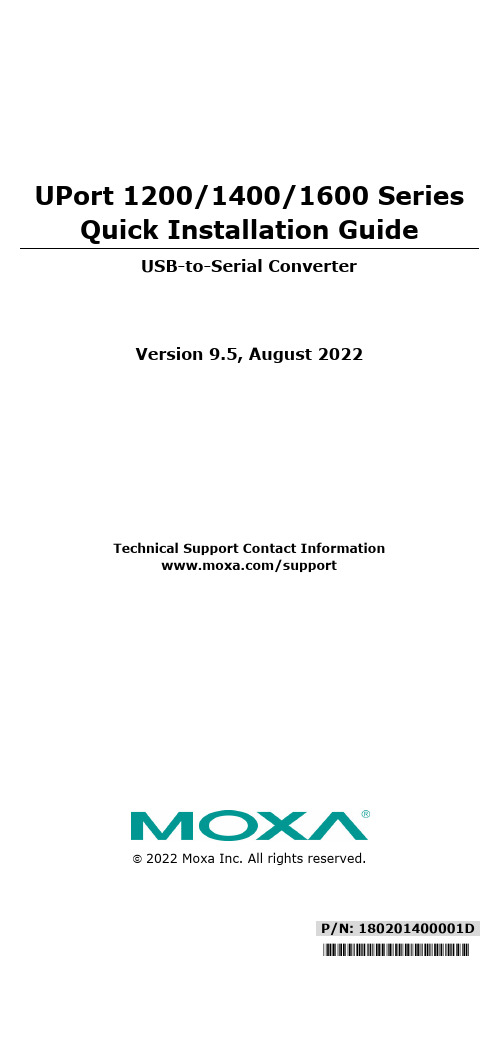
P/N: 180201400001D *180201400001D*UPort 1200/1400/1600 SeriesQuick Installation GuideUSB-to-Serial ConverterVersion 9.5, August 2022Technical Support Contact Information/support2022 Moxa Inc. All rights reserved.OverviewMoxa’s USB-to-serial product provides a wide range of easy-to-use solutions for adding Windows COM ports, macOS, and Linux tty ports through the USB port of a computer.The UPort 1200/1400/1600 series are the following models:•UPort 1250: 2-port RS-232/422/485 USB-to-serial converter •UPort 1250I: 2-port RS-232/422/485 USB-to-serial converter w/ isolation protection•UPort 1410: 4-port RS-232 USB-to-serial converter•UPort 1450: 4-port RS-232/422/485 USB-to-serial converter •UPort 1450I: 4-port RS-232/422/485 USB-to-serial converter w/ isolation protection•UPort 1610-8: 8-port RS-232 USB-to-serial converter•UPort 1650-8: 8-port RS-232/422/485 USB-to-serial converter •UPort 1610-16: 16-port RS-232 USB-to-serial converter•UPort 1650-16: 16-port RS-232/422/485 USB-to-serial converter Before connecting UPort USB-to-serial converters to your computer’s USB port, we recommend installing the UPort driver first. To do this, follow the installation procedure described in the “Installing the UPort 1200/1400/1600 Driver” section below. The installation procedure was done on a PC running a Windows platform. UPort converters can be connected to any upstream type A USB port that is on the PC host or on an upstream hub. UPort converters are hot pluggable, and therefore there is no need to power down your computer prior to installation. After installing the driver, connect the UPort to an upstream host or hub. The Found New Hardware wizard will locate the appropriate drivers automatically. Once the drivers are found, various windows will pop up as the UPort’s serial port is being installed. When the Found New Hardware Wizard finishes installing the UPort, use the operating system’s Device Manager to check and/or modify the port settings. The new COM port will be listed under Ports (COM & LPT).Ordering InformationPackage ChecklistBefore installing the UPort, verify that the package contains the following items:• 1 UPort 1200/1400/1600 USB-to-serial converter•USB cable: CBL-USBA/B-100•100 to 240 VAC power adapter (excluding the UPort 1250/1410) • 1 power cord suitable for your region (UPort 1600-16 models only)• 1 serial adapter: mini DB9F-to-TB (excluding UPort 1410/1610 series)•WK-45-01: 19-inch rackmount L brackets (2 L-shaped plates with8 M3 x 8 mm screws for the UPort 1600-16 models only •Quick installation guide (printed)•Warranty cardNOTE Notify your sales representative if any of the above items is missing or damaged.Optional AccessoryDIN-rail kits:•DK-UP1200: DIN rail (25 x 48.3 mm) with 2 screws (FMS M3 X 6);for the UPort 1200 models.•DK-UP-14168: DIN rail with 2 plates (89 x 19 mm) and 6 screws (FMS M3 x 5 mm); for the UPort 1400 (V1.5.0) and 1600-8(V1.4.0) models.Wall-mounting Kits:•WK-35-02: Wall-mounting kit with 2 plates (35 x 24 mm) and 6 screws (FMS M3 x 4 mm); for the UPort 1200 models.•WK-UP-14168: Wall-mounting kit with 2 plates (35 x 44 mm) and6 screws (FMS M3 x 4 mm); for the UPort 1400 and UPort 1600-8 models.Rack-mounting Kits:•WK-45-01: Rack-mounting kit with 2 L-shaped plates (44 x 57.5 mm) and 8 screws (FMS M3 x 8 mm); for the UPort 1600-16models.NOTE The operating temperature of the power adapter in the box is from 0 to 40°C. If your application is not in this range, pleaseuse UL-listed power adapter (the power output meets SELV andLPS and is rated 12 to 48 VDC, the minimum current is 580 mAor 5 VDC, the minimum current is 0.5 A, min. 55°C).NOTE If you are using a Class I adapter, the power cord should be connected to a socket outlet with an earthing connection.Refer to the table below to see whether external power is needed for your UPort. If applicable, connect the UPort to an external power source.UPort 1250 UPort1250IUPort1400UPort1600-8UPort1600-16Bus Power – – – External Power(adapter)– – External Power(cord)– – – –Power Input SpecificationsUPort 1250 5 VDC (bus power), 360 mAUPort 1250I 12 to 48 VDC, 200 mA (max. in 12 VDC)UPort 1410/1450 12 to 48 VDC, 260 mA (max. in 12 VDC); 5 VDC(bus power), 0.5 AUPort 1450I 12 to 48 VDC, 360 mA (max. in 12 VDC)UPort 1600-8 12 to 48 VDC, 580 mA (max. in 12 VDC)UPort 1600-16 100 to 240 VAC, 220 mA, 47-63 Hz (max. in 100VAC)Hardware Installation ProcedureThe UPort 1200/1400/1600 models come with two metal attachment plates to attach the UPort model to a wall or the inside of a cabinet. First, use two screws per bracket to attach the brackets at the rear of the UPort model. Next, use two screws per bracket to attach the UPort model to a wall or cabinet.The heads of the screws and shaft size maximum size are defined as below:Screw head ShaftUPort 1200 4.0 mm 3.0 mmUPort 1400 4.0 mm 3.0 mmUPort 1600-8 4.0 mm 3.0 mmUPort 1600-16 8.0 mm 3.0 mmInstalling the UPort 1200/1400/1600 Driver1.Connect the UPort to the PC using the USB cable.2.After turning your PC’s power on, Windows will automaticallydetect the UPort.3.Run the Setup program that you may find on Moxa’s supportwebsite /support/. Click Next to startinstalling the driver.4.Read and accept the agreement. Click Next to set the indicatedfolder.5.Set Start Menu Folder location6.Click Install to proceed with the installation.7.The installation will take a few minutes to complete.8.After the driver has been installed successfully, you can click Scanto review the installation results if the UPort is connected to your computer.9.Check Launch Windows Driver Manager after finish toconfigure the UPort after quitting the driver installer.Installing the macOS DriverFor macOS 10.12 and later, follow the steps below to install the driver:1.Enter recovery mode.2.Disable System Integrity Protection (SIP) by typing 'csrutil disable'in the terminal.3.Return to normal mode.unch the UPort driver installer and finish the installationprocedure.5.Enter recovery mode again.6.Enable System Integrity Protection (SIP) by typing 'csrutil enable'in the terminal.7.Return to normal mode.For detailed instructions, please refer to the UPort 1200/1400/1600 User’s Manual on the product webpage or the ‘readme.txt’ in the driver installation package.Installing the Linux Driver Linux KernelExecute the following commands from the Linux prompt:# CD /moxa# tar xvfz driv_linux_uport_[VERSION]_[BUILD].tgz Find "Makefile" in /moxa/mxuport, then run# make install# modprobe mxuportFor further information, please refer to readme.txt that comes with the driver.Serial Port Pin AssignmentsThe serial ports on the UPort 1200/1400/1600 have DB9 male connectors. Refer to the following table below for the RS-232 and RS-422/485 pin assignments.NOTE For UPort with DB Male Serial Ports, you may refer to DB9 Male Ports pin assignment section to loop back pin 2 and pin 3 forthe RS-232 interface to carry out a self-test on the device. Male DB9Pin RS-232RS-422/RS-485 4WRS-485 2W1 DCD TxD-(A) –2 RxD TxD+(B) –3 TxD RxD+(B) Data+(B)4 DTRRxD-(A) Data-(A)5 GND GND GND6 DSR – –7 RTS – –8 CTS – –9 – – –Mini DB9F-to-TBDB9F TB1 22 13 34 45 5。
UPort_1110-1130-1150[1]
![UPort_1110-1130-1150[1]](https://img.taocdn.com/s3/m/99c9ac08b52acfc789ebc913.png)
机械特性
外壳: ABS + PC 重量: 产品净重: 65 g (0.14 lb) 含包装重: 200 g (0.44 lb) 尺寸: 38.4 x 60 x 20 mm (1.51 x 2.36 x 0.79 in)
串口
口数: 1 串口标准: UPort™ 1110: RS-232 UPort™ 1130: RS-422/485 UPort™ 1150: RS-232/422/485 接头: DB9针式
串口线保护
内建15 KV ESD保护:
性能
波特率: 50 bps ~ 921.6 Kbps
串口通讯参数:
数据位: 5, 6, 7, 8 停止位: 1, 1.5, 2 校验位: None, Even, Odd, Space, Mark 流控: RTS/CTS, XON/XOFF 主机分配 I/O地址: 主机分配 IRQ: 64 bytes FIFO:
6-12
订购信息
可选型号
1口RS-232 USB转换器 UPort™ 1110: 1口RS-422/485 USB转换器 UPort™ 1130: 1口RS-232/422/485 USB转换器 UPort™ 1150:
80 mm (3.150 in)
包装清单
• UPort™ 1110或1130或1150 USB转换器 • 1个迷你型转DB9端子接头 (仅UPort™ 1130/1150) • 文档和软件光盘 (打印版) • 快速安装指南 • 产品保修卡
38.4 mm (1.512 in)
UPort™ 1130/1150 接线端子适配器
此处列出的认证图标适用于部分或全部产品。 详情请参考Moxa网站上有 关认证的相关网页。
6
UPort1130[1]
![UPort1130[1]](https://img.taocdn.com/s3/m/9b4228375727a5e9856a6113.png)
Male S-422/4-wire RS-485 2-wire RS-485
1
TxD-(A)
–
2
TxD+(B)
–
3
RxD+(B)
Data+(B)
4
RxD-(A)
Data-(A)
PIN RS-422/4-wire RS-485 2-wire RS-485
5
GND
GND
Mini DB9F-to-TB
5
USB转串口适配器&集线器
即插即用
UPort 1130让您的笔记本电脑或工作站可以通过USB (通 用串行总线) 与一个串行RS-422/485外设进行通信。UPort 1130通过PC的USB端口为您的系统增加一个Windows下的
针脚定义
COM口,并与任何型号的RS-422/485设备兼容。这类即插 即用的USB解决方案非常适用于移动,仪器和POS应用。
订购信息
UPort 1130:1口RS-422/485 USB转串口适配器
流控:XON/XOFF 波特率:50 bps ~ 921.6 Kbps 电源和环境 工作温度:0 ~ 55 ˚C (32 ~ 131 ˚F) 工作湿度:5 ~ 95% RH 存储温度:-20 ~ 85 ˚C (-4 ~ 185 ˚F) 尺寸 (长×宽×高):37.5×20.5×60mm 机械特性 材料:ABS+PC 重量:60g (0.13lb) 串口保护:内建15 KV ESD保护 安规认证:EN55022 Class B,EN55024,EN61000-3-2, EN61000-3-3,IEC 61000-4-2,IEC 61000-4-3,IEC 61000-4-4,IEC 61000-4-5,IEC 61000-4-8,FCC Part 15 Class B 保修期:5 年
moxa 转换器、USB

西安尚源
感谢欣赏!
MOXA 信号中继保护系列
TCC-82 RS232信号隔离器 无源型 带4KV隔离保护 TCC-120 RS422/485中继器 有源型 工业级 TCC-120I RS422/485中继器 有源型 工业级 带2KV光电隔离保护
PPT模板下载:/moban/ 节日PPT模板:/jieri/ PPT背景图片:/beijing/ 优秀PPT下载:/xiazai/ Word教程: /word/ 资料下载:/ziliao/ 范文下载:/fanwen/ 教案下载:/jiaoan/
TRC-2190-AC
TCF-142-S-SC-RM TCF-142-S-ST-RM
10/100M
MOXA光电转换器系列
多模光口
IMC-101-M-SC IMC-101-M-ST IMC-101-M-SC-T IMC-101-M-ST-T
IMC-21-M-SC IMC-21A-M-SC IMC-21A-M-SC-T IMC-21A-M-ST IMC-21A-M-ST-T
IMC-101G IMC-101G-T
SFP-1GLHXLC/-T 双纤40公里 SFP-1GZXLC/-T 双纤80公里 SFP-1GEZXLC/-T 双纤110公里 SFP-1G10ALC/-T 单纤10公里 SFP-1G10BLC/-T 单纤10公里 SFP-1G20ALC/-T 单纤20公里 SFP-1G20BLC/-T 单纤 SFP-1G40ALC/-T SFP-1G40BLC/-T
➢接口转换器有什么作用? 匹配通信信号、融合传输介质、延长传输距离、 增强抗干扰能力。
➢接口转换器的工作原理 只做协议和介质转换、透明传输数据。
➢接口转换器的优势 即插即用、无须软件设置、安装简单
MOXA全系列产品选型手册

产品概要
Moxa产品质量卓越,深获国际认可
Moxa模块化千兆以太网交换机 EDS-726,因其友好的人机界面、 模块化设计,获得了响誉全球的iF 产品设计大奖。
14
网管型以太网交换机
16
非网管型以太网交换机
18
工业级无线以太网
19
3. 设备联网
设备安全联网服务器
20
工业级设备联网服务器
22
串口设备联网服务器
24
设备无线联网服务器
30
终端服务器
31
嵌入式设备联网模块
32
4. 多串口卡
PCI Express卡
33
Universal PCI卡
34
ISA卡
36
PC/104卡
45
9ቤተ መጻሕፍቲ ባይዱ 订购信息
工业级以太网
46
设备联网
49
多串口卡
54
Remote I/O
56
智能通讯服务器
57
工业级视频服务器
59
转换器
59
1 2 3 4 5 6 7 8 9
1
关于Moxa
全球工业设备联网市场的领导者
使用Moxa产品的知名公司包括: • 西门子药业 • 美国NCR • 东芝 • 台积电* • 中国电信
中央主控机房的监控维护和管理操作可以增加效率且减 少成本支出。Moxa提供一系列具有工业强度,高性价 比的产品可供集成商整合到它们的楼宇自动化管理系统 里。产品包括串口/光纤转换器,工业以太网交换机、分 布式I/O模块,串口设备联网服务器。除此之外,在分布 式管理环境中,立即可用的嵌入式智能通讯服务器提供 了一个高性价比的解决方案。Moxa的嵌入式智能通讯服 务器系列产品包括Linux和Win CE平台产品。
moxa nport 5200 系列 2 端口 rs-232 422 485 串口设备联网服务器 用

NPort5200系列2端口RS-232/422/485串口设备联网服务器特点和优势•紧凑型设计,易于安装•接口模式:TCP server、TCP client、UDP•简单易用Windows管理工具,可配置多台设备联网服务器•ADDC®(数据流向自动控制),适用于2线和4线RS-485•支持SNMP MIB-II网络管理协议认证介绍NPort5200串口设备联网服务器助力串口设备轻松接入网络。
NPort5200串口设备联网服务器设计紧凑,是将PLC、仪表和传感器等RS-232(NPort 5210/5230/5210-T/5230-T)或RS-422/485(NPort5230/5232/5232I/5230-T/5232-T/5232I-T)串口设备连接至基于IP的以太网局域网的理想选择,您的软件可从任何地点通过本地局域网或互联网直接访问串口设备。
NPort5200系列配置多种实用功能,包括支持标准TCP/IP协议和多种操作模式、使用Real COM/TTY驱动程序管理现有软件,以及通过TCP/IP或传统COM/TTY端口远程控制串口设备。
标准TCP/IP协议和操作模式NPort5200设备联网服务器支持TCP Server、TCP Client或UDP操作模式,以确保与标准网络(例如:Winsock或BSD套接字)的API软件兼容。
Real COM/TTY驱动程序支持现有软件每台NPort提供的Real COM/TTY驱动程序,可立即将基于COM/TTY端口的通信软件无缝集成至TCP/IP网络中。
这个绝佳方法让您保留原有软件,并充分享受联网串口设备带来的优势。
通过TCP/IP或传统COM/TTY端口,远程控制串口设备通过指定NPort5200的IP地址和端口号,网络API接口可从任何支持TCP/IP通信协议的主机通过网络访问连接的串口设备。
基于COM或TTY的Windows或Linux传统软件通过Moxa的COM/TTY驱动程序,即可在网络中实现无缝操作。
Moxa UPort 2210 2410 USB-to-RS232转换器说明说明书

UPort2210/2410Series2and4-port RS-232USB-to-serial convertersFeatures and Benefits•Hi-Speed USB2.0for up to480Mbps USB data transmission rates•921.6kbps maximum baudrate for fast data transmission•Drivers provided for Windows and Linux•Driver support for MAC OS•Supports fixed-base COM Utility for setting the initial extended COM portnumber•LEDs for easy monitoringCertificationsIntroductionThe UPort®2210/2410USB-to-serial converters allow you to connect two or four RS-232devices to your laptop or workstation through the USB port.The UPort®2210and UPort®2410are cost-effective solutions for both new and legacy RS-232devices,and they are perfect for mobile, instrumentation,and point-of-sale applications.SpecificationsUSB InterfaceSpeed12Mbps,480MbpsUSB Connector USB Type BUSB Standards USB1.1/2.0compliantSerial InterfaceSerial Standards RS-232No.of Ports UPort2210:2UPort2410:4Connector DB9maleBaudrate50bps to921.6kbpsData Bits5,6,7,8Stop Bits1,1.5,2Parity None,Even,Odd,Space,MarkFlow Control None,RTS/CTS,XON/XOFFSerial SignalsRS-232TxD,RxD,RTS,CTS,DTR,DSR,DCD,GNDPower ParametersInput Voltage5VDCInput Current UPort2210:140mA@5VDCUPort2410:240mA@5VDCPhysical CharacteristicsHousing Polycarbonate(PC)Dimensions UPort2210:70x35x120mm(2.76x1.38x4.72in)UPort2410:80x35x185mm(3.15x1.38x7.28in) Weight Packaged:UPort2210:325g(0.72lb)UPort2410:455g(1lb)Product only:UPort2210:120g(0.26lb)UPort2410:210g(0.46lb)Environmental LimitsOperating Temperature0to55°C(32to131°F)Storage Temperature(package included)-20to75°C(-4to167°F)Ambient Relative Humidity5to95%(non-condensing)Standards and CertificationsEMC EN55032/24EMI CISPR32,FCC Part15B Class BEMS IEC61000-4-2ESD:Contact:8kV;Air:4kVIEC61000-4-3RS:80MHz to1GHz:3V/mIEC61000-4-4EFT:Power:1kVIEC61000-4-5Surge:Power:1kVIEC61000-4-6CS:150kHz to80MHz:3V/m;Signal:3V/mIEC61000-4-8PFMFSafety UL60950-1Vibration IEC60068-2-6Freefall IEC60068-2-32DeclarationGreen Product RoHS,CRoHS,WEEEMTBFTime UPort2210:4,221,778hrsUPort2410:3,901,775hrsStandards Telcordia(Bellcore),GBWarrantyWarranty Period5yearsDetails See /warrantyPackage ContentsDevice1x UPort2210/2410Series USB-to-serial converter Cable1x USB type A male to USB type B male Documentation1x quick installation guide1x substance disclosure table1x warranty cardDimensionsUPort2210UPort2410Ordering InformationModel Name USB Interface Serial Standards No.of Serial Ports Housing Material Operating Temp. UPort2210USB2.0RS-2322Polycarbonate(PC)0to55°C UPort2410USB2.0RS-2324Polycarbonate(PC)0to55°C©Moxa Inc.All rights reserved.Updated Jan18,2020.This document and any portion thereof may not be reproduced or used in any manner whatsoever without the express written permission of Moxa Inc.Product specifications subject to change without notice.Visit our website for the most up-to-date product information.。
RS232到USB无线转接器说明书
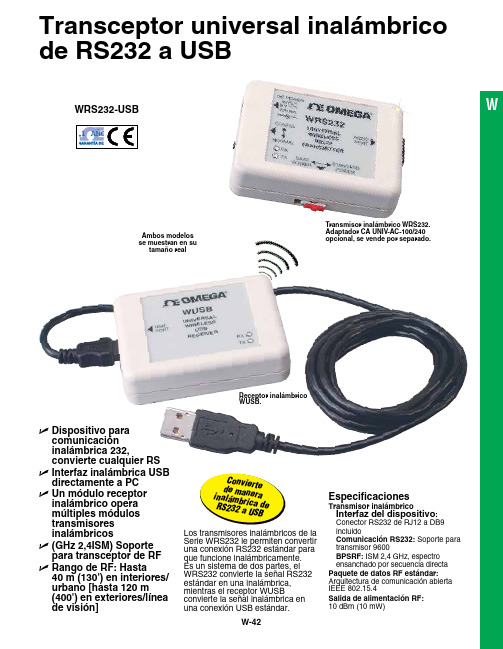
Transceptor universal inalámbrico de RS232 a USBU D ispositivo paracomunicación inalámbrica 232, convierte cualquier RSU I nterfaz inalámbrica USB directamente a PC U U n módulo receptor inalámbrico opera múltiples módulos transmisores inalámbricos U (GHz 2,4ISM) Soporte para transceptor de RF U R ango de RF: Hasta 40 m (130') en interiores/urbano [hasta 120 m (400') en exteriores/línea de visión]Los transmisores inalámbricos de la Serie WRS232 le permiten convertir una conexión RS232 estándar para que funcione inalámbricamente. Es un sistema de dos partes, el WRS232 convierte la señal RS232 estándar en una inalámbrica, mientras el receptor WUSB convierte la señal inalámbrica en una conexión USB estándar.Especificaciones Transmisor inalámbrico I nterfaz del dispositivo : Conector RS232 de RJ12 a DB9 incluido Comunicación RS232: Soporte para transmisor 9600 BPSRF:ISM 2,4 GHz, espectroensanchado por secuencia directa Paquete de datos RF estándar: Arquitectura de comunicación abierta IEEE 802.15.4Salida de alimentación RF:10 dBm (10 mW)Transmisor inalámbrico WRS232. Adaptador CA UNIV-AC-100/240opcional, se vende por separado.Receptor inalámbrico WUSB.Ambos modelos se muestran en su tamaño realC o nv i e r t ed e m a n er ai n al ám b r i c ad e R S 232 a U S B W WRS232-USBUsando el transceptor inalámbrico RS232 a USBNota: Debido a las normas de frecuencia de transmisión, este producto únicamente puede ser utilizado en Estados Unidos, Canadá y Europa Completo de serie con software y manual del operador.Ejemplo de pedido: Módulos transmisores y receptores inalámbricos WRS232-USB , cable RS232 con conector RJ12 a DB9,conector macho/macho DB9 y cable USB.Opción de comunicación inalámbrica RS232 para regulador de temperatura iSeries.Voltaje de suministro: Directamente del instrumento central, mediante conexión RJ12 o adaptador CA opcionalCorriente de suministro: 60 mAAdaptador CA: 100 a 240 Vca, 50 a 60 HzTensión de salida: 9 Vcc @ 1,7 AClavija de salida (hembra): Centro positivo, coax. 2,0/5,5/10 mmReceptor inalámbricoInterfaz de PC: Compatible con USB 1.1 y USB 2.0Tipo de cable: USB 4P(A) macho a mini 5P(B) macho 1,8 m (6') de largo incluidoRango de RF: Hasta 40 m (130'): E n interiores/urbano H asta 120 m (400'): E n exteriores/línea de visión Condiciones de entorno operativo: 0 a 50 °C, 0 a 90% de HR (sin condensado)Dimensiones: 70 de largo x 51 de ancho x 20 mm de altura (2,75 x 2 x 0,80")Termómetro infrarrojo manual Serie OS533 con opción inalámbrica RS232.Transmisor inalámbrico PATENTEPATENTADORegistrador de gráfico circular Serie CTXLReceptor Transmisor inalámbricoTM。
Moxa USB转串口转换器和USB集线器特点
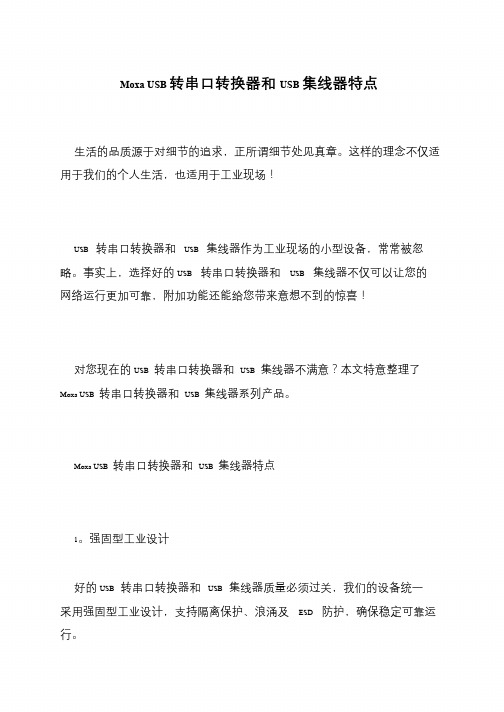
Moxa USB 转串口转换器和USB 集线器特点
生活的品质源于对细节的追求,正所谓细节处见真章。
这样的理念不仅适用于我们的个人生活,也适用于工业现场!
USB 转串口转换器和USB 集线器作为工业现场的小型设备,常常被忽略。
事实上,选择好的USB 转串口转换器和USB 集线器不仅可以让您的网络运行更加可靠,附加功能还能给您带来意想不到的惊喜!
对您现在的USB 转串口转换器和USB 集线器不满意?本文特意整理了Moxa USB 转串口转换器和USB 集线器系列产品。
Moxa USB 转串口转换器和USB 集线器特点
1。
强固型工业设计
好的USB 转串口转换器和USB 集线器质量必须过关,我们的设备统一采用强固型工业设计,支持隔离保护、浪涌及ESD 防护,确保稳定可靠运行。
MOXA UPort 1200 1400 1600系列USB到串行转换器说明书

UPort1200/1400/1600Series2to16-port RS-232,RS-422/485,and RS-232/422/485USB-to-serial convertersFeatures and Benefits•Hi-Speed USB2.0for up to480Mbps USB data transmission rates•921.6kbps maximum baudrate for fast data transmission•Real COM and TTY drivers for Windows,Linux,and macOS•Mini-DB9-female-to-terminal-block adapter for easy wiring•LEDs for indicating USB and TxD/RxD activity•2kV isolation protection(for“-I”models)CertificationsIntroductionThe UPort®1200/1400/1600Series of USB-to-serial converters is the perfect accessory for laptop or workstation computers that do not have a serial port.They are essential for engineers who need to connect different serial devices in the field or separate interface converters for devices without a standard COM port or DB9connector.The UPort®1200/1400/1600Series converts from USB to RS-232/422/485.All products are compatible with legacy serial devices,and can be used with instrumentation and point-of-sale applications.SpecificationsUSB InterfaceSpeed12Mbps,480MbpsUSB Connector USB Type BUSB Standards USB1.1/2.0compliantSerial InterfaceNo.of Ports UPort1200Models:2UPort1400Models:4UPort1600-8Models:8UPort1600-16Models:16Connector DB9maleBaudrate50bps to921.6kbpsData Bits5,6,7,8Stop Bits1,1.5,2Parity None,Even,Odd,Space,MarkFlow Control NoneRTS/CTSXON/XOFFIsolation2kV(I models)Serial Standards UPort1410/1610-8/1610-16:RS-232UPort1250/1250I/1450/1650-8/1650-16:RS-232,RS-422,RS-485Serial SignalsRS-232TxD,RxD,RTS,CTS,DTR,DSR,DCD,GNDRS-422Tx+,Tx-,Rx+,Rx-,GNDRS-485-4w Tx+,Tx-,Rx+,Rx-,GNDRS-485-2w Data+,Data-,GNDSerial Software FeaturesWindows Drivers Windows11/10/8.1/8/7/Vista/XP/ME/98/95Windows Server2022/2019/2016/2012R2/2012/2008R2/2008/2003/2000/NT Linux Drivers Kernel versions:6.x,5.x,4.x,3.x,2.6.x and2.4.xMac Drivers macOS versions:10.12to10.15,11.xVirtual Machine VMware Fusion(Windows on macOS10.12to11.x)VMWare ESXi(Linux kernel4)Parallels Desktop(Windows on macOS10.12to11.x)Arm®-based Platform Support Linux kernel5.x/4.xAndroid API Android3.1.x and laterPower ParametersInput Voltage UPort1250/1410/1450:5VDC1UPort1250I/1400/1600-8Models:12to48VDCUPort1600-16Models:100to240VACInput Current UPort1250:360mA@5VDCUPort1250I:200mA@12VDCUPort1410/1450:260mA@12VDCUPort1450I:360mA@12VDCUPort1610-8/1650-8:580mA@12VDCUPort1600-16Models:220mA@100VACPhysical CharacteristicsHousing MetalDimensions UPort1250/1250I:77x26x111mm(3.03x1.02x4.37in)UPort1410/1450/1450I:204x30x125mm(8.03x1.18x4.92in)UPort1610-8/1650-8:204x44x125mm(8.03x1.73x4.92in)UPort1610-16/1650-16:440x45.5x198.1mm(17.32x1.79x7.80in) Weight UPort1250/1250I:180g(0.40lb)UPort1410/1450/1450I:720g(1.59lb)UPort1610-8/1650-8:835g(1.84lb)UPort1610-16/1650-16:2,475g(5.45lb)Environmental LimitsStorage Temperature(package included)-20to75°C(-4to167°F)Ambient Relative Humidity5to95%(non-condensing)Operating Temperature UPort1200Models:0to60°C(32to140°F)UPort1400//1600-8/1600-16Models:0to55°C(32to131°F)1.UPort1410/1450Models:5V for USB port power,12V for external power adapterStandards and CertificationsEMC EN55032/35EMI CISPR32,FCC Part15B Class AEMS IEC61000-4-2ESD:Contact:4kV;Air:8kVIEC61000-4-3RS:80MHz to1GHz:3V/mIEC61000-4-4EFT:Power:1kVIEC61000-4-5Surge:Power:1kVIEC61000-4-6CS:150kHz to80MHz:3V/mIEC61000-4-8PFMFSafety UPort1200/1600-16Models:UL60950-1UPort1400/1600-8Models:UL/IEC62368-1DeclarationGreen Product RoHS,CRoHS,WEEEMTBFTime UPort1250/1250I:563,179hrsUPort1410:394,441hrsUPort1450/1450I:546,770hrsUPort1610-8:208,413hrsUPort1650-8:186,567hrsUPort1610-16:138,704hrsUPort1650-16:120,001hrsStandards UPort1250/1250I/1410/1450/1450I:Telcordia(Bellcore)StandardUPort1610-8/1650-8/1610-16/1650-16:MIL-HDBK-217F WarrantyWarranty Period5yearsDetails See /warrantyPackage ContentsDevice1x UPort1200/1400/1600Series USB-to-serial converterCable1x USB type A male to USB type B maleConnectors1x Mini DB9F-to-TB(UPort1250/1450/1650models)Power Supply1x power adapter,universal(UPort1250I/1450/1450I/1600-8)1x power cord(UPort1600-16)Installation Kit1x rack-mounting ear(UPort1600-16models)Documentation1x quick installation guide1x warranty cardDimensionsUPort1250UPort1250IUPort1410/1450UPort1450IUPort1610–8/1650–8UPort1610–16/1650–16Ordering InformationModel Name USB Interface Serial Standards No.of Serial Ports Isolation Housing Material Operating Temp. UPort1250USB2.0RS-232/422/4852–Metal0to55°C UPort1250I USB2.0RS-232/422/48522kV Metal0to55°C UPort1410USB2.0RS-2324–Metal0to55°C UPort1450USB2.0RS-232/422/4854–Metal0to55°C UPort1450I USB2.0RS-232/422/48542kV Metal0to55°C UPort1610-8USB2.0RS-2328–Metal0to55°C UPort1650-8USB2.0RS-232/422/4858–Metal0to55°C UPort1610-16USB2.0RS-23216–Metal0to55°C UPort1650-16USB2.0RS-232/422/48516–Metal0to55°C Accessories(sold separately)CablesCBL-USBA/B-100USB2.0cable,type A-to-type B,1mCN2007010-pin RJ45to DB9female serial cableNP21101DB25male to DB9female cable for RS-232transmission,30cmCBL-F9M9-20DB9female to DB9male serial cable,20cmCBL-F9M9-150DB9female to DB9male serial cable,1.5mCBL-RJ45SF9-1508-pin RJ45to DB9female serial cable with shielding,1.5mConnectorsMini DB9F-to-TB DB9female to terminal block connectorADP-RJ458P-DB9F DB9female to RJ45connectorA-ADP-RJ458P-DB9F-ABC01DB9female to RJ45connector for the ABC-01SeriesMounting KitsDK-UP1200DIN rail(25x48.3mm)with2screws(FMS M3X6)Applicable Models:UPort1250DK-UP1400DIN-rail/wall-mounting kit,2plates,6screws,and2DIN-rail plates,4screwsApplicable Models:UPort1410UPort1450UPort1450IUPort1610-8UPort1650-8DIN-Rail Mounting KitsDK-UP-14168DIN-rail kit with2plates(89x19mm),6screws(FMS M3x5mm)for the UPort1400(V1.5.0and after)and1600-8(V1.4.0and after)modelsApplicable Models:UPort1410UPort1450UPort1450IUPort1610-8UPort1650-8Wall-Mounting KitsWK-35-02Wall-mounting kit with2plates(35x24x1.2mm)and6screwsApplicable Models:UPort1250UPort1250IWK-35-01Wall-mounting kit with2plates(35x44x2.5mm)and6screwsApplicable Models:UPort1410UPort1450UPort1450IUPort1610-8UPort1650-8WK-UP-14168Wall-mounting kit with2plates(35x44mm),6screws(FMS M3x4mm)for the UPort1400and1600-8modelsApplicable Models:UPort1410UPort1450UPort1450IUPort1610-8UPort1650-8Rack-Mounting KitsWK-45-01Rack-mounting kit,2L-shaped plates,6screws,45x57x2.5mmApplicable Models:UPort1610-16UPort1650-16Power AdaptersPWR-12150-WP-S4Locking barrel plug with12VDC,1.5A,100to240VAC,without plug,0to40°C operating temperatureApplicable Models:UPort1250UPort1250IUPort1410UPort1450UPort1450IUPort1610-8UPort1650-8Power CordsPWC-C13EU-3B-183Power cord with EU/KR plug,1.83mApplicable Models:UPort1610-16PWC-C13US-3B-183Power cord with US plug,1.83mApplicable Models:UPort1610-16UPort1650-16PWC-C13CN-3B-183Power cord with three-prong CN plug,1.83mApplicable Models:UPort1610-16UPort1650-16PWC-C13JP-3B-183Power cord with JP plug plug,7A/125V,1.83mApplicable Models:UPort1610-16UPort1650-16PWC-C13UK-3B-183Power cord with UK plug,1.83mApplicable Models:UPort1610-16UPort1650-16PWC-C13AU-3B-183Power cord with AU plug,1.83mApplicable Models:UPort1610-16UPort1650-16©Moxa Inc.All rights reserved.Updated May17,2023.This document and any portion thereof may not be reproduced or used in any manner whatsoever without the express written permission of Moxa Inc.Product specifications subject to change without notice.Visit our website for the most up-to-date product information.。
Moxa UPort 1000系列1到16端口RS-232、RS-422 485和RS-232 42

UPort1000Series1to16-port RS-232,RS-422/485,and RS-232/422/485USB-to-serial convertersFeatures and Benefits•Hi-Speed USB2.0for up to480Mbps USB data transmission rates•921.6kbps maximum baudrate for fast data transmission•Drivers provided for Windows,WinCE,and Linux•Mini-DB9-female-to-terminal-block adapter for easy wiring•LEDs for indicating USB and TxD/RxD activity•2kV isolation protection(for“-I”models)CertificationsIntroductionThe UPort®1000Series of USB-to-serial converters is the perfect accessory for laptop or workstation computers that do not have a serial port. They are essential for engineers who need to connect different serial devices in the field or separate interface converters for devices without a standard COM port or DB9connector.The UPort®1000Series converts from USB to RS-232/422/485.All products are compatible with legacy serial devices,and can be used with instrumentation and point-of-sale applications.SpecificationsUSB InterfaceSpeed UPort1100Series:12MbpsUPort1200/1400/1600Series:12Mbps,480MbpsUSB Connector UPort1110/1130/1130I/1150:USB Type AUPort1150I/1200/1400/1600Series:USB Type BUSB Standards UPort1100Series:USB1.0/1.1compliant,USB2.0compatibleUPort1200/1400/1600Series:USB1.1/2.0compliantSerial InterfaceNo.of Ports UPort1100Series:1UPort1200Series:2UPort1400Series:4UPort1600-8Series:8UPort1600-16Series:16Connector DB9maleBaudrate50bps to921.6kbpsData Bits5,6,7,8Stop Bits1,1.5,2Parity None,Even,Odd,Space,MarkFlow Control None,RTS/CTS,XON/XOFFIsolation UPort1130I/1150I/1250I/1450I:2kVSerial Standards UPort1110/1410/1610-8/1610-16:RS-232UPort1130/1130I:RS-422,RS-485UPort1150/1150I/1250/1250I/1450/1650-8/1650-16:RS-232,RS-422,RS-485 Serial SignalsRS-232TxD,RxD,RTS,CTS,DTR,DSR,DCD,GNDRS-422Tx+,Tx-,Rx+,Rx-,GNDRS-485-4w Tx+,Tx-,Rx+,Rx-,GNDRS-485-2w Data+,Data-,GNDPower ParametersInput Voltage UPort1100/1250/1410/1450:5VDC1UPort1250I/1400/1600-8Series:12to48VDCUPort1600-16Series:100to240VACInput Current UPort1110:30mA@5VDCUPort1130:60mA@5VDCUPort1130I:65mA@5VDCUPort1150:77mA@5VDCUPort1150I:260mA@5VDCUPort1250:360mA@5VDCUPort1250I:200mA@12VDCUPort1410/1450:260mA@12VDCUPort1450I:360mA@12VDCUPort1610-8/1650-8:580mA@12VDCUPort1600-16Series:220mA@100VACPhysical CharacteristicsHousing UPort1110/1130/1130I/1150:ABS+PolycarbonateUPort1150I/1200/1400/1600Series:MetalDimensions UPort1110/1130/1130I/1150:37.5x20.5x60mm(1.48x0.81x2.36in)UPort1150I:52x80x22mm(2.05x3.15x0.87in)UPort1200Series:77x26x111mm(3.03x1.02x4.37in)UPort1400Series:204x30x125mm(8.03x1.18x4.92in)UPort1600-8Series:204x44x125mm(8.03x1.73x4.92in)UPort1600-16Series:440x45.5x198.1mm(17.32x1.79x7.80in)Weight Packaged:UPort1110/1130/1130I/1150:200g(0.44lb)UPort1150I:320g(0.72lb)UPort1250:370g(0.82lb)UPort1250I:680g(1.5lb)UPort1400:1,345g(2.96lb)UPort1600-8:1,435g(3.16lb)UPort1600-16:3,485g(7.68lb)Product only:UPort1110/1130/1130I/1150:65g(0.14lb)UPort1150I:75g(0.16lb)UPort1250/1250I:180g(0.40lb)UPort1400:720g(1.59lb)UPort1600-8:835g(1.84lb)UPort1600-16:2,475g(5.45lb)1.UPort1410/1450Series:5V for USB port power,12V for external power adapterEnvironmental LimitsOperating Temperature0to55°C(32to131°F)Storage Temperature(package included)UPort1100Series:-20to70°C(-4to158°F)UPort1200/1400/1600Series:-20to75°C(-4to167°F)Ambient Relative Humidity5to95%(non-condensing)Standards and CertificationsEMC EN55032/24EMI CISPR32,FCC Part15B Class1EMS UPort1100Series:IEC61000-4-2ESD:Contact:4kV;Air:8kVIEC61000-4-3RS:80MHz to1GHz:3V/mIEC61000-4-4EFT:Power:1kV;Signal:0.5kVIEC61000-4-5Surge:Power:2kVIEC61000-4-6CS:150kHz to80MHz:3V/mIEC61000-4-8PFMFUPort1200/1400/1600Series:IEC61000-4-2ESD:Contact:4kV;Air:8kVIEC61000-4-3RS:80MHz to1GHz:3V/mIEC61000-4-4EFT:Power:1kVIEC61000-4-5Surge:Power:1kVIEC61000-4-6CS:150kHz to80MHz:3V/mIEC61000-4-8PFMFSafety UPort1250/1250I/1410/1450/1450I/1610-8/1610-16/1650-8/1650-16:UL60950-1 DeclarationGreen Product RoHS,CRoHS,WEEEMTBFTime UPort1100Series:1,949,025hrsUPort1200Series:563,179hrsUPort1410:394,441hrsUPort1450/1450I:546,770hrsUPort1610-8:208,413hrsUPort1650-8:186,567hrsUPort1610-16:138,704hrsUPort1650-16:120,001hrsStandards MIL-HDBK-217FTelcordia(Bellcore),GBWarrantyWarranty Period5yearsDetails See /warrantyPackage ContentsDevice1x UPort1000Series USB-to-serial converterInstallation Kit1x rack-mounting ear(UPort1600-16Series)Cable1x USB type A male to USB type B male(UPort1150I/UPort1200/1400/1600Series) Connectors1x Mini DB9F-to-TB(UPort1130/1150/1250/1450/1650Series)Power Supply1x power adapter,universal(UPort1250I/1450/1450I/1600-8)1x power cord(UPort1600-16)Documentation1x quick installation guide1x warranty cardDimensionsUPort1110/1130/1130I/1150UPort1150IUPort1250UPort1250IUPort1410/1450/1450I UPort1610-8/1650-8UPort1610-16/1650-16Ordering InformationModel Name USB Interface Serial Standards No.of Serial Ports Isolation Housing Material Operating Temp. UPort1110USB1.1RS-2321–ABS+PC0to55°C UPort1130USB1.1RS-422/4851–ABS+PC0to55°C UPort1130I USB1.1RS-422/48512kV ABS+PC0to55°C UPort1150USB1.1RS-232/422/4851–ABS+PC0to55°C UPort1150I USB1.1RS-232/422/48512kV Metal0to55°C UPort1250USB2.0RS-232/422/4852–Metal0to55°C UPort1250I USB2.0RS-232/422/48522kV Metal0to55°C UPort1410USB2.0RS-2324–Metal0to55°C UPort1450USB2.0RS-232/422/4854–Metal0to55°C UPort1450I USB2.0RS-232/422/48542kV Metal0to55°C UPort1610-8USB2.0RS-2328–Metal0to55°C UPort1650-8USB2.0RS-232/422/4858–Metal0to55°CUPort1610-16USB2.0RS-23216–Metal0to55°C UPort1650-16USB2.0RS-232/422/48516–Metal0to55°C Accessories(sold separately)CablesCN2007010-pin RJ45to DB9female serial cable,1.5mApplicable Models:UPort1410UPort1450UPort1450IUPort1610-8UPort1650-8NP21101DB25male to DB9female cable for RS-232transmission,30cmCBL-F9M9-20DB9female to DB9male serial cable,20cmCBL-F9M9-150DB9female to DB9male serial cable,1.5mCBL-RJ45SF9-150RJ45to DB9female serial shielded cable,1.5mCBL-USBA/B-100USB Type A to USB Type B cable,1mConnectorsMini DB9F-to-TB DB9female to terminal block connectorADP-RJ458P-DB9F DB9female to RJ45connectorWireless AdaptersA-ADP-RJ458P-DB9F-ABC01DB9female to RJ45connector for the ABC-01DIN-Rail Mounting KitsDK-UP1200DIN-rail/wall-mounting kit that includes2wall-mounting plates with6screws(WK-35-02),and2DIN-rail plates with4screws(DK35A)Applicable Models:UPort1250IUPort1250DK-UP1400DIN-rail/wall-mounting kit,2plates,6screws,and2DIN-rail plates,4screwsApplicable Models:UPort1410UPort1650-8UPort1610-8UPort1450IUPort1450Wall-Mounting KitsWK-35-01Wall-mounting kit,2plates,6screws,35x44x2.5mmWK-51-01Wall-mounting kit,2plates,6screws,51.6x67x2mmApplicable Models:UPort1250UPort1250IRack-Mounting KitsWK-44-01Wall-mounting kit,2L-shaped plates,6screws,44x35x2.5mmApplicable Models:UPort1150IPower AdaptersPWR-12125-DT-S2Desktop power supply(requires power cord),12VDC,1.25A,100-240VAC,0to40°C operatingtemperatureApplicable Models:UPort1250UPort1250IUPort1410UPort1450UPort1450IUPort1610-8UPort1650-8Power CordsPWC-C13AU-3B-183Power cord with Australian(AU)plug,1.83mApplicable Models:UPort1610-16UPort1650-16PWC-C13CN-3B-183Power cord with three-prong China(CN)plug,1.83mApplicable Models:UPort1610-16UPort1650-16PWC-C13EU-3B-183Power cord with Continental Europe(EU)plug,1.83mApplicable Models:UPort1610-16UPort1650-16PWC-C13JP-3B-183Power cord with Japan(JP)plug,7A/125V,1.83mApplicable Models:UPort1610-16UPort1650-16PWC-C13UK-3B-183Power cord with United Kingdom(UK)plug,1.83mApplicable Models:UPort1610-16UPort1650-16PWC-C13US-3B-183Power cord with United States(US)plug,1.83mApplicable Models:UPort1610-16UPort1650-16PWC-C7AU-2B-183Power cord with Australian(AU)plug,2.5A/250V,1.83mApplicable Models:UPort1250UPort1250IUPort1410UPort1450UPort1450IUPort1610-8UPort1650-8PWC-C7CN-2B-183Power cord with two-prong China(CN)plug,1.83mApplicable Models:UPort1250UPort1250IUPort1410UPort1450UPort1450IUPort1610-8UPort1650-8PWC-C7EU-2B-183Power cord with Continental Europe(EU)plug,2.5A/250V,1.83mApplicable Models:UPort1250UPort1250IUPort1410UPort1450UPort1450IUPort1610-8UPort1650-8PWC-C7JP-2B-183Power cord with Japan(JP)plug,7A/125V,1.83mApplicable Models:UPort1250UPort1250IUPort1410UPort1450UPort1450IUPort1610-8UPort1650-8PWC-C7UK-2B-183Power cord with United Kingdom(UK)plug,2.5A/250V,1.83mApplicable Models:UPort1250UPort1250IUPort1410UPort1450UPort1450IUPort1610-8UPort1650-8PWC-C7US-2B-183Power cord with United States(US)plug,10A/125V,1.83mApplicable Models:UPort1250UPort1250IUPort1410UPort1450UPort1450IUPort1610-8UPort1650-8©Moxa Inc.All rights reserved.Updated Aug22,2019.This document and any portion thereof may not be reproduced or used in any manner whatsoever without the express written permission of Moxa Inc.Product specifications subject to change without notice.Visit our website for the most up-to-date product information.。
Moxa UPort 2000 Series USB-to-Serial Converter用户手册

P/N: 1802020000013*1802020000013*UPort 2000 Series Quick Installation GuideUSB-to-Serial ConverterVersion 3.1, January 2021Technical Support Contact Information/support2021 Moxa Inc. All rights reserved.OverviewUPort is the brand name of Moxa’s USB-to-serial product line, which provides a wide range of products and solutions to extend Windows COM ports using the PC’s USB port. Important features of UPort products include support for Hi-Speed (480 Mbps) USB 2.0, Moxa CPU, Moxa UART, and the ability to assign COM port numbers. These features make Moxa’s UPort products easy to use and maintain.The UPort 2000 Series of USB-to-Serial Converter includes the following models:•UPort 2210 2-port RS-232 USB-to-Serial Converter•UPort 2410 4-port RS-232 USB-to-Serial ConverterBefore connecting the UPort USB-to-Serial Converters to your computer’s USB port, we recommend installing the UPort driver first. To do this, follow the installation procedure described in Section 3.The installation procedure described in Section 3 was done on a PC running Windows XP system. UPort converters can be connected to any upstream type A USB port that is on the PC host or on an upstream hub. UPort converters are hot pluggable, and therefore there is no need to power down your computer prior to installation.After installing the driver, connect the UPort to an upstream host or hub. The Found New Hardware wizard will locate the appropriate drivers automatically. Once the drivers are found, various windows will pop up as the UPort’s serial port is being installed.When the Found New Hardware wizard finishes installing the UPort, use the operating system’s Device Manager to check and/or modify the port settings. The new COM port will be listed under Ports (COM & LPT). Package ChecklistBefore installing your UPort, verify that the package contains the following items:•UPort 2210 or 2410 USB-to-serial converter• 1 USB cable•UPort 2000 series Quick Installation GuideNotify your sales representative if any of the above items are missing or damaged.Installing the UPort 2000 Series Windows Driver 1.Run the Setup program which you may find on Moxa’s supportwebsite /support/, under the Product page.Click Next to start installing the driver.2.Click Next to install the driver in the indicated folder.3.Click Install to proceed with the installation.Installing the UPort 2000 Series Hardware1.Connect the UPort to the PC using the USB cable.2.After powering on your PC, Windows will automatically detect theUPort.3.Case 1: The UPort Driver is CertifiedIf the UPort driver that you installed has been certified by Microsoft, the UPort and the UPort’s serial ports will be installed automatically when you plug the UPort into your computer’s USB port.Case 2: The UPort Driver is NOT CertifiedIf the UPort driver that you installed has not been certified byMicrosoft, then plugging the driver into your computer’s USB port will activate the UPort installation program. The first part of theinstallation procedure installs the software for the UPort itself (the second part of the procedure installs the serial ports).Click Next to start the installation.4.Select Install the software automatically (Recommended).5. The next window that opens cautions you that although thissoftware has not passed Windows logo testing, this driver hasalready been tested and shown that it can support Windows OS. Click Continue Anyway to proceed. Then, click Finish to complete the driver installation.6. Repeat steps 3 to 5 until all COM ports have been installed. Installing the Linux DriverPlease refer to readme.txt that is included in the driver file for detailed instruction. Driver file can be downloaded from the Moxa’s website, under the product page.# tar -xvfz driv_linux_uport2000_vx.x_build_xx.tgz # cd /moxa/mxuport2000 # make clean # make install # modprobe mxuport2000Serial Port Pin AssignmentsThe serial ports on the UPort 2000 use male DB9 connectors. Refer to the following table for the RS-232 pin assignments. Male DB9PinRS-232 1DCD 2RxD 3TxD 4DTR 5GND 6DSR 7RTS 8 CTSPower Input SpecificationsThe UPort 2210 and UPort 2410 both support 5 VDC bus power.。
RS232接口转USB接口的通信方法详解

RS232接口转USB接口的通信方法USB作为一种新的PC机互连协议,使外设到计算机的连接更加高效、便利。
这种接口适合于多种设备,不仅具有快速、即插即用、支持热插拔的特点,还能同时连接多达127个设备,解决了如资源冲突、中断请求(IRQs)和直接数据通道(DMAs)等问题。
因此,越来越多的开发者欲在自己的产品中使用这种标准接口。
而RS232是单个设备接入计算机时,常采用的一种接入方式,其硬件实现简单,因此在传统的设备中有很多采用了这种通信方式。
一般的IC卡门禁考勤系统也使用RS232接口与PC机通信。
如果将USB技术应用于IC卡门禁考勤系统与PC机之间的数据通信,这样,不仅能使IC卡门禁考勤设备具备USB通信的诸多优点,而且对PC机而言还可以节余1个RS232串口为其它通信所用。
1 USB系统概述USB规范描述了总线特性、协议定义、编程接口以及其它设计和构建系统时所要求的特性。
USB是一种主从总线,工作时USB主机处于主模式,设备处于从模式。
USB系统所需要的唯一的系统资源是,USB系统软件所使用的内存空间、USB主控制器所使用的内存地址空间(I/O地址空间)和中断请求(IRQ)线。
USB设备可以是功能性的,如显示器、鼠标或者集线器之类。
它们可以作低速或者高速设备实现。
低速设备最大速率限制在1.5 Mb/s,每一个设备有一些专有寄存器,也就是端点(endpoint)。
在进行数据交换时,可以通过设备驱动间接访问它。
每一个端点支持几种特殊的传输类型,并且有一个唯一的地址和传输方向。
不同的是端点0仅用作控制传输,并且其传输可以是双向的。
系统上电后,USB主机负责检测设备的连接与拆除、初始化设备的列举过程,并根据设备描述表安装设备驱动后自动重新配置系统,收集每个设备的状态信息。
设备描述表标识了设备的属性、特征并描述了设备的通信要求。
USB主机根据这些信息配置设备、查找驱动,并且与设备通信。
典型的USB数据传输是由设备驱动开始的,当它需要与设备通信时,设备驱动提供内存缓冲区,用来存放设备收到或者即将发送的数据。
MOXA UPORT 1110 1口 RS232 USB 转串口适配器

完全符合USB 2.0规格
支持USB数据速率最高可达12 Mbps
无需额外I/O及IRQ
RS-232的速率最高可达921.6 Kbps
支援Win98/ME/2000/XP/2003 driver
使用RS-232的DB9公头
LED指示灯号包括Active(USB)、TxD/RxD (RS-232)
数据位:5, 6, 7, 8
停止位:1, 1.5, 2
流控:XON/XOFF
波特率:50 bps ~ 921.6 Kbps
电源需求:30 mA @ 5 VDC
尺寸(L×W×H):37.5×20.5×60mm
机械特性
材料:ABS+PC
净重:60g(0.13lb)
工作环境
操作温度:0 ~ 55˚C (32 ~ 131˚F)
内建15 KV ESD突波保护
USB
兼容USB1.0,1.1,2.0标准
连接器:USB A型
通信速率:全速12Mbps
串口
界面:
RS-422: TxD+(B), TxD-(A), RxD+(B), RxD-(A), GND
连接器:针式DB9
FIFO:64 byte
参数
校验位:None, Even, Odd, Space, Mark
MOXA0
产品简介
UPort 1110可让您的笔记型计算机或工作站的USB (Unviversal Serial Bus)接口可以轻松地与1端口RS-232接口的串口设备连结。UPort 1110透过PC的USB口增加了1个Windows串口COM port,且能与新型和既有的RS-232设备兼容,这种随插即用的USB解决方案很适合行动电话、仪器及POS销售设备使用。
MOXA串口服务器设置步骤
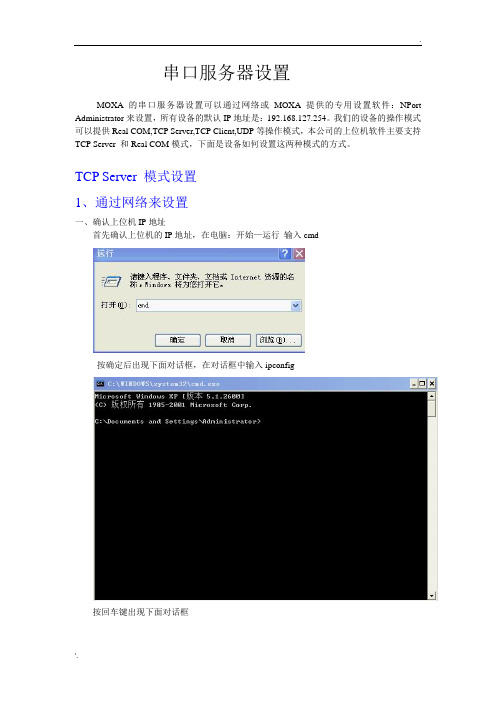
MOXA串口服务器的Real COM模式设置只能通过MOXA的专用软件来设置,它是在操作系统上虚拟一个串口,在硬件管理里是无法找到的,下面是基本设置,前期设置跟TCP Serverm模式设置是一样的,就是最后一步操作模式选择Real COM模式,设备一般默认是Real COM模式,所以一般不设也没关系的。设置完成后还需要虚拟串口。
点击进入Serial Parameters进入下面界面,设置串口波特率,这个波特率要跟你的上位机软件设置成一样。
点击OK进入下面界面
点住主对话框里的NPort 5110,鼠标右击选择Enable(激活),在选择上面对话框的Apply保存,设置完毕。
----------------------------------------------------------------------------------------------------------------------
串口服务器设置
MOXA的串口服务器设置可以通过网络或MOXA提供的专用设置软件:NPort Administrator来设置,所有设备的默认IP地址是:192.168.127.254。我们的设备的操作模式可以提供Real COM,TCP Server,TCP Client,UDP等操作模式,本公司的上位机软件主要支持TCP Server和Real COM模式,下面是设备如何设置这两种模式的方式。
前
点击后出现的界面
一般默认是Real COM Mode,所以直接点击OK好了。
点击OK
鼠标点住COM Mapping右击Add Target
点击前
点击后
选中对话框里的No 1前的小框框,点击OK,出现如下界面。
秦皇岛千目电子有限公司USB-RS232转换器使用说明书

USB-RS232转换器使用说明书
USB-CAN总线转换器带有USB2.0接口和1路RS232接口,可进行双向数据传输,作为串行通讯调试工具使用。
一、产品特性:
●一个标准9针RS232接口;
●USB接口模拟一个串行口,安装驱动以后,完全可以视为对串行口进行各种操作。
●USB接口支持USB2.0,兼容USB1.1;
●USB接口直接供电,无需外部电源;
二、产品图片及接口介绍
USB接口:使用时直接连接到电脑USB接口。
RS232接口:9针D型接口。
三、驱动程序安装过程
3.1将转换器连接到电脑USB接口,提示找到新硬件,并弹出驱动安装对话框。
点击从列表安装,下一步。
3.2运行到下图,点击浏览按钮,找到驱动程序所在目录。
3.3找到驱动所在目录后,点击确定,选择驱动程序。
3.4点击下一步直到安装完成。
3.5安装完成后,会弹出另外一个驱动向导,直接点击下一步,会自动安装另外的驱动。
3.6驱动全部安装完成后,在任务管理器下会看到已经安装的USB设备。
(下图中COM4,也有可能是其他COM口,视个人电脑情况而定。
)
四、附赠串口调试软件
产品资料中附赠本公司串口调试软件。
简单易用,功能齐全。
软件界面如下所示:
五、技术支持及联系方式
秦皇岛千目电子有限公司
地址:河北省秦皇岛市海港区和平大街和平E站424室
技术服务QQ:849046309(救火车)主要技术支持方式邮箱:**************
MSN:***************。
- 1、下载文档前请自行甄别文档内容的完整性,平台不提供额外的编辑、内容补充、找答案等附加服务。
- 2、"仅部分预览"的文档,不可在线预览部分如存在完整性等问题,可反馈申请退款(可完整预览的文档不适用该条件!)。
- 3、如文档侵犯您的权益,请联系客服反馈,我们会尽快为您处理(人工客服工作时间:9:00-18:30)。
完全符合USB 2.0规格
支持USB数据速率最高可达12 Mbps
无需额外I/O及IRQ
RS-232的速率最高可达921.6 Kbps
支援Win98/MELeabharlann 2000/XP/2003 driver
使用RS-232的DB9公头
LED指示灯号包括Active(USB)、TxD/RxD (RS-232)
操作湿度:5 ~ 95% RH
存储温度:-20 ~ 85˚C (-4 ~ 185˚F)
突波保护:内建15 KV ESD保护
安规认证
EN55022 Class B, EN55024, EN61000-3-2, EN61000-3-3,
IEC 61000-4-2, IEC 61000-4-3, IEC 61000-4-4,
MOXA UPORT 1110 1口RS232 USB转串口适配器--260
产品简介
UPort 1110可让您的笔记型计算机或工作站的USB (Unviversal Serial Bus)接口可以轻松地与1端口RS-232接口的串口设备连结。UPort 1110透过PC的USB口增加了1个Windows串口COM port,且能与新型和既有的RS-232设备兼容,这种随插即用的USB解决方案很适合行动电话、仪器及POS销售设备使用。
内建15 KV ESD突波保护
USB
兼容USB1.0,1.1,2.0标准
连接器:USB A型
通信速率:全速12Mbps
串口
界面:
RS-422: TxD+(B), TxD-(A), RxD+(B), RxD-(A), GND
连接器:针式DB9
FIFO:64 byte
参数
校验位:None, Even, Odd, Space, Mark
IEC 61000-4-5, IEC 61000-4-8, FCC Part 15 Class B
保修期
5年
数据位:5, 6, 7, 8
停止位:1, 1.5, 2
流控:XON/XOFF
波特率:50 bps ~ 921.6 Kbps
电源需求:30 mA @ 5 VDC
尺寸(L×W×H):37.5×20.5×60mm
机械特性
材料:ABS+PC
净重:60g(0.13lb)
工作环境
操作温度:0 ~ 55˚C (32 ~ 131˚F)
