NetVault 7产品功能手册
爱维云使用手册说明书
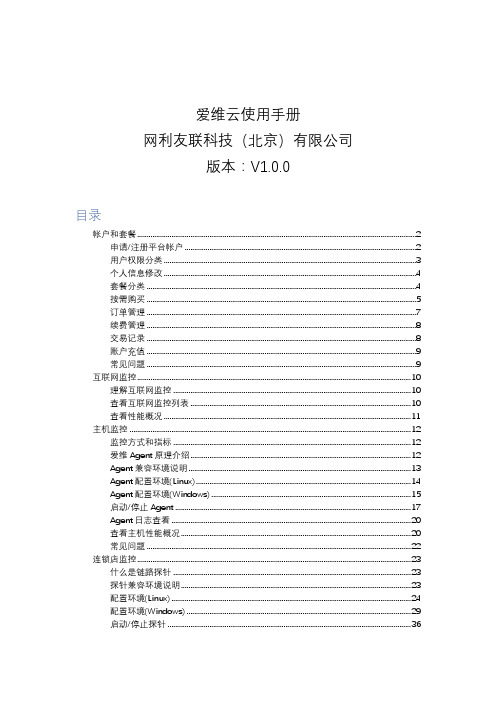
爱维云使用手册网利友联科技(北京)有限公司版本:V1.0.0目录帐户和套餐 (2)申请/注册平台帐户 (2)用户权限分类 (3)个人信息修改 (4)套餐分类 (4)按需购买 (5)订单管理 (7)续费管理 (8)交易记录 (8)账户充值 (9)常见问题 (9)互联网监控 (10)理解互联网监控 (10)查看互联网监控列表 (10)查看性能概况 (11)主机监控 (12)监控方式和指标 (12)爱维Agent原理介绍 (12)Agent兼容环境说明 (13)Agent配置环境(Linux) (14)Agent配置环境(Windows) (15)启动/停止Agent (17)Agent日志查看 (20)查看主机性能概况 (20)常见问题 (22)连锁店监控 (23)什么是链路探针 (23)探针兼容环境说明 (23)配置环境(Linux) (24)配置环境(Windows) (29)启动/停止探针 (36)探针日志查看 (39)查看链路探针列表 (39)添加监控 (40)批量导入 (44)查看监控设备性能概况 (45)采集时间表 (46)内网监控 (48)监控方式与监控内容 (48)爱维内网工具下载 (48)兼容环境说明 (49)安装说明(Linux) (49)安装说明(Windows) (52)启动/停止内网监控工具 (56)登录爱维内网工具 (57)操作手册下载 (58)业务视图 (59)理解业务视图 (59)查看业务趋势 (59)查看业务视图 (60)告警管理 (61)告警状态说明 (61)告警列表 (62)告警通知设置 (63)微信告警 (64)通过url发送告警 (67)数据源 (69)创建数据源 (69)zabbix接入 (70)成员/成员组 (75)报告管理 (76)邮件报告 (76)帐户和套餐申请/注册平台帐户可申请注册的帐户类型系统平台支持个人用户的注册,及服务商用户的申请个人用户注册您可以点击注册按钮后,点击个人用户注册,提交表单后,会向您的注册邮箱发送激活链接,激活后即可登录系统平台官网。
BakBoneNetVault产品简介
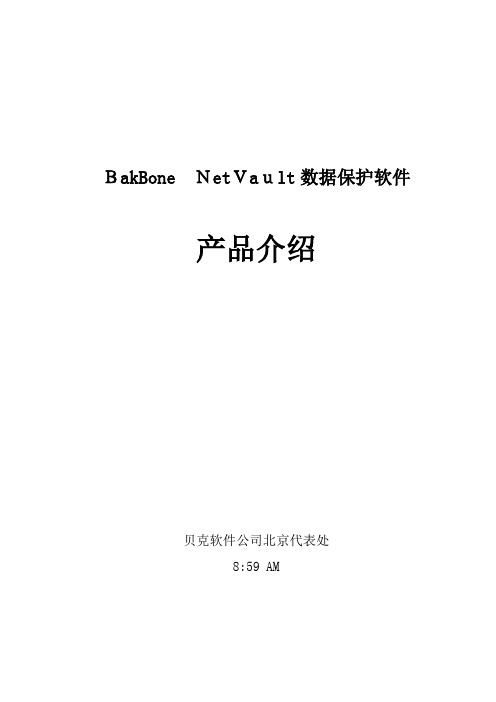
介于操作系统与其它模块之间,是软件的基础平台和通讯的桥梁。优化数据传递速度、提供安全控管的机制、拥有系统监测的排错机制,每一台NetVault服务器及客户端都必须拥有此模块。
1.2
用于对网络上的所有备份工作的管理,包括介质及设备管理、域管理、NetVault 自身数据库管理、任务管理、排程管理、日志管理,安装于NetVault的备份服务器上。
3.每台备份服务器上需装入服务器模块Server Module:蓝色部分)
4.如有机器上接有备份设备,则需要安装设备模块(Device Module:粉红色部分)
5.图形操作模块可安装于服务器、客户端或任一工作站上(GUI Module:黄色部分)
2
NetVault 的服务器和客户端支持使用广泛的设备、操作系统及应用平台。(详细的支持列表情参考附件)
1.4
安装在需要备份数据的机器上,针对不同的数据形式有其相对应的模块,例如:
各种数据库模块:
针对不同的应用环境,NetVault提供了专业的在线数据备份的插件,通过这些插件,用户就可以很轻松的实现对这些应用数据库的数据的备份。
DB2 APM,Sybase Online APM,Microsoft SQL APM,Sybase APM,Sybase RMAN APM,SAP R/3 APM,Informix APM,Lotus Notes APM,MS Exchange APM,My-SQL APM,等。
如:Informix on SCO Open Server,My SQL on FreeBSD等
各模块的实际应用
(系统架构图)
由以上图可见:
1.每台NV管理的机器上均需要有核心模块(Core Module:绿色部分)
蓝代斯克终端产品功能简要说明管理套件,安全套 件
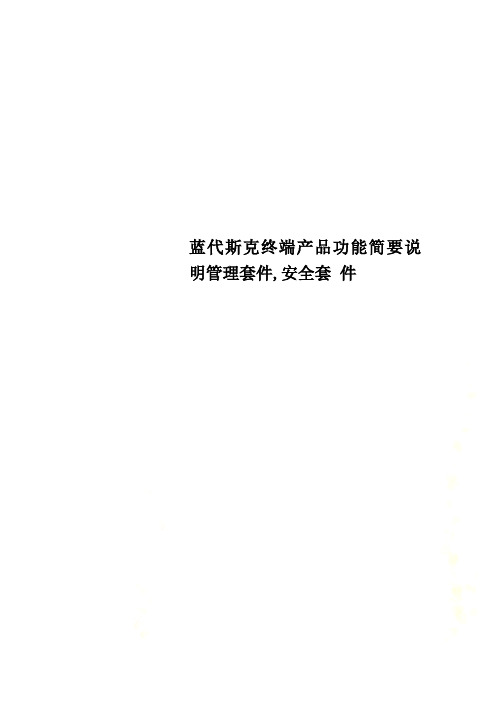
防病毒管理模块(安全套件的插件,如需要,需先购买安全套件)
准入设备-准入网关(硬件)-准入模块(软件),需要购买安全套件基础上
管理员可以通过控制台制定企业统一的防火墙策略。配置防火墙设置(包括例外)、入网规则以及出网规则(用于服务、端口、程序)。支持Windows XP、2003、Vista的防火墙配置。
应用程序阻止
蓝代斯克应用程序阻止模块是通过互联网到蓝代斯克的服务器进行下载预定义的推荐应用阻止列表。(蓝代斯克提供应用程序阻止列表,包含病毒、木马等恶意程序)。还支持自定义应用程序阻止。基于进程的禁用机制,保证应用程序改名后依然可被禁用。
计算机外部
设备管理
通过网络连接控制功能实现对企业客户端设备接口的控制与管理,企业能够规范企业的安全管理,对企业重要数据与信息的流失进行管理控制,保障企业核心业务数据的安全。
管理人员通过计算机外部设备管理器,能够限定客户端能够使用的物理端口,无线端口等可能会导致泄密的端口,同时针对USB端口LANDesk允许使用USB鼠标键盘、打印机、扫描仪的情况下能够禁止移动存储设备的使用,有效提高物理端口的使用率,有目的地禁止设备使用,保证企业合法设备正常运用的情况下保护数据的机密性。
远程维护管理
电源管理
桌面定制
软件授权监控
跟踪已安装的软件和硬件的使用情况。监视并报告应用程序许可证的使用情况以及拒绝使用的应用程序。限制对特定应用程序的使用权限。
管理人员可以轻松的了解企业内软件安装和使用的状况,为购买软件许可提供购买依据。
管理人员可以对影响企业安全和工作的软件进行使用权限的设定,可以提高企业内网的安全,提高工作效率。
LDSS安全组件
组件名称
功能说明
NBU7的主要功能

1.Symantec NBU 7.0主要功能介绍1.1 支持对ORACLE的表级备份业内其他的常规备份软件只能对ORACLE做物理备份,既对DATA FILE、CONTROLFILE、ARCHIVE LOG做备份,这种方式在ORACLE数据库发生介质损坏时可以做有效恢复。
但当数据库发生逻辑损坏时(如误删除等),若还要通过基于物理备份的RECOVER来挽回误操作就变成一件非常劳民伤财的事。
因为,通过物理备份来解决这个问题时,需要对数据库全库做不完整恢复至以前的某一个时刻,这首先需要将ORACLE SHUTDOWN。
因此,为了挽回某一个人的误操作却要牺牲整个ORACLE数据库的可用行是一个必须解决的问题。
NETBACKUP支持对ORACLE的表甚至是表内的某些记录做逻辑级在线备份,当出现上述状况时,只需对某张表甚至是某些具体的记录做逻辑恢复即可,对其他数据库用户和应用没有任何影响,ORACLE数据库在恢复期间也一直处于可用状态。
这一技术是常规物理备份的有效补充,它极大提升了ORACLE的可用性。
1.2 裸金属恢复Netbackup BMR(智能灾难恢复)在根卷(root volume)或操作系统无法运行的情况下,服务器的完全恢复对系统管理员来说是一个严峻挑战。
在这种情况下,必须执行Bare Metal(裸机)恢复,以重建机器配置,提供必要的操作系统组件,使NetBackup软件能够恢复相应的应用和数据。
目前,有多种技术和工具能够解决该问题,但它们都存在很大缺陷。
手动恢复需要耗费大量时间。
用户必须首先重新安装机器的操作系统和应用程序,恢复数据,然后修复配置,调节重装和恢复的数据之间的所有差异。
使用这种方法恢复机器需要花费几天时间,最终通常无法完全恢复机器,另外,这种恢复方法非常容易出错。
其中许多错误非常难以察觉,需要多花几天时间才能发现、排除和纠正。
现在出现了一些自动工具,尝试缩短完全恢复服务器的时间,并消除人为错误。
BakBone NetVault 7 数据备份与恢复软件产品介绍说明书

The Advanced Data Recovery Solution for Storage NetworksFrom the experts in open systems data recovery, BakBone Software’s NetVault 7 delivers enhanced data protection and enterprise-class functionality that scales to meet the demands of any sized Vault’s flexible, modular architecture delivers proven reliability and high performance, with a unique combination of features designed to meet current and future data protection needs.Whether you are managing a few servers or a multi-site networked storage environment, there is a NetVault package designed to fit your needs.Key BenefitsIncreased AutomationNetVault 7’s event notification enhancements and policy based job management features are designed to provide increased automation, especially when deployed across heterogeneous storage Vault 7 enables administrators to define, manage and monitor jobs from remote clients, while the flexible notification feature ensures business continuance with the ability to define event contexts and triggers.Enhanced Administrator ProductivityPolicy based job management and NetVault’s enhanced reporting capabilities simplify maintenance of your data protection strategies.Many activities such as job definition and event notification can be defined and modified at a group level, making administrative tasks quicker and easier.Rapid DeploymentNetVault’s automated installation and device configuration features make it easy to add, manage or re-deploy distributed data management components throughout an ever-growing enterprise storage environment.With our Modular Architecture you can license only those components you need today, while easily expanding the system as your storage environment or performance requirements grow.Lower Total Cost of OwnershipBy dramatically simplifying implementation and networked storage administration, NetVault 7ensures improved data availability while reducing associated labor Vault can signifi-cantly lower your TCO and provide a return on your initial software investment in as little as six to nine months.Major FeaturesPolicy Based Job ManagementComprehensive job management tools help storage administrators create data protection policies that are used to efficiently define and manage backup strategies for all of your clients and critical applications.The Policy Management tools allow job templates to be created and easily applied to a single client or an entire group of clients, simultaneously.Once defined, policy-based administration allows you to monitor, manage and edit a group of jobs as a single entity.This ultimately improves productivity and reduces the human error associated with manual job management.User Level AccessT o ease storage administration, the User Level Access feature allows users to be defined with a specific set of privileges on an individual or group basis.For example, you may grant the ability to run reports and define backup jobs to your Database Administrators, while limiting all other users to restoring only their clients’er Level Access is ideal for extending a subset of NetVault’s features to other members of the IT staff as well as end users and helps free network administrators for more critical tasks.NetVault™NetVault Policy View showing color coded active policy status.FAST FACTS ABOUT NETVAULT 7Advanced SAN/NAS Support Command Line Interface (CLI)Comprehensive Media ManagementDirect Access Restore Disaster Recovery Disk-to-Disk Backup Dynamic Device Sharing Event Notification Exchange Mailbox Support Extensive Platform Support GbE Device SupportHigh Performance Data Movers Media Data Copy Network Compression Load BalancingComprehensive NDMP Support Non-Proprietary Tape Formats Open File ProtectionEuropean HeadquartersBakBone Software Ltd.Merck HouseSeldown LanePoole, Dorset BH15 1TW England P: +44-1202-241000 F: +44-1202-249000 ***************.ukPacific Rim HeadquartersBakBone Software K.K.Shinjuku Dai-ichi Seimei Bldg.11F 2-7-1 Nishi Shinjuku Shinjuku-ku Tokyo 163-0711 Japan P: +81-3-5908-3511 F: +81-3-5908-3512 ***************.jpCorporate HeadquartersBakBone Software10145 Pacific Heights Blvd. Suite 500San Diego, CA 92121 USA P: 1-858-450-9009P: 1-866-484-2663F: 1-858-450-9929****************NVE2029-01A 03/03©2003 BakBone Software, Inc.BakBone Software,the BakBone logo, NetVault and APM are thetrademarks or registered trademarks of BakBoneSoftware, Inc., in the United States and/or in othercountries.All other names and trademarks are theproperty of their respective owners.NASLANSANWindowsSmartClientUnixSmartClientLinux ClientNetwork AttachedStorageTapeLibrary SmartClientNetVaultServerTape DriveTape DriveNetVaultFC Switch Tape DriveSUPPORTED DEVICES& LIBRARIESMost existing tape librariesand tape formats (DLT, 8mm,4mm DAT, DTF and others),including the latest high speedtechnologies (LTO2, S-AIT,AIT-3, SuperDLT, DTF2, M2)from:ADIC, Breece Hill, Dell,Exabyte, HP, IBM, NEC,Overland Storage, Plasmon,Qualstar, Quantum, Seagate,SONY, Spectra Logic,StorageTek plus ACSLS,and T andbergSUPPORTED SAN/NASDEVICESAncor, Brocade, Chaparral,Crossroads, EMC, FalconStor,Gadzoox, Network Appliance,Qlogic and VixelSERVER AND CLIENTPLATFORMSAlpha Tru64, FreeBSD, HP-UX,IBM AIX, Most Linux Platforms,NCR MP-RAS, SCOOpenserver, SCO Unixware,SGI Irix, Solaris (SPARC),Solaris (Intel), Windows 2000,Windows NTCLIENT PLATFORMSNovell NetWare,Windows 95/98/ME/XPSpecifications and SystemRequirements subject to changewithout notice. For updatedinformation, please visit,/productsEnhanced ReportingThe improved reporting feature enables the administrator to schedule reports on many aspects of NetVault’s operation with several output types available, such as HTML or Comma Delimited. Reports can be viewed dynamically, printed and/or emailed upon completion.In addition, a powerful report-editing tool has been provided to allow user-defined reports to be created. Reports can be executed conditionally and/or on a scheduled basis.SAN/NAS SupportNetVault helps you leverage your investment in today’s advanced storage networking rge capacity libraries and high speed tape devices are easily shared within a NetVault domain.With DirecSAN™support you can share media and libraries between multiple nodes to distribute backup operations while increasing data throughput and reducing network load. NetVault automatically determines the best data path and handles shared device arbitration. Comprehensive Application SupportNetVault provides a full suite of Application Plugin Modules (APM™) to provide online support for your critical business database and messaging applications.Installed on the client, the APM communicates with these applications using a backup interface that is consistent with each application.Each APM’s interface automatically adds application specific components to your backup and restore selection criteria.About BakBoneBakBone Software is a leading data recovery solution provider that develops andglobally distributes data backup, restore, and disaster recovery software for networkstorage environments.BakBone delivers scalable solutions that address the needsof large enterprise environments and small to medium size businesses.Incorporatedin 2000, BakBone Software’s products are used by companies worldwide and aredistributed through a network of OEMs and solution providers.。
INETSEVEN系统配置操作指南

INETSEVEN系统配置操作指南预览说明:预览图片所展示的格式为文档的源格式展示,下载源文件没有水印,内容可编辑和复制INET系统配置指南一.程序启动打开INET程序后,输入用户名和密码。
默认用户名为tac,密码为dacs。
在软件启动的同时,INET I/O Server也同时启动,右下角的通知区域能看到INET I/O Server的图标。
二.I/O服务器配置进入后,首先对I/O服务器进行配置。
主机连接区域控制器的方法有两个,使用主机的串口直接连接区域控制器的串口;或者通过诸如Xenta 731之类的网络控制器装置,由主机的网口连接到网络控制器上,再通过网络控制器连接到区域控制器上。
需要详细信息,请查阅INET硬件连接手册。
我们首先来看通过Xenta 731网络控制器设备连接的I/O服务器的设置方法。
双击INET I/O Server的图标,并双击Config1,进入I/O服务器配置界面,如图1,图2所示。
图1 INET I/O服务器配置文件图2 INET I/O服务器配置界面1在这里需要修改的有以下几处:Workstation type:如果只有一台工作站,则选择Standalone;如果有多台工作站,则根据相应的架构进行选择。
多工作站的架构将在附录A中描述。
Enable access control和Enable CCTV:按照功能的需要,分别勾上相应的复选框。
Enable TCP/IP:勾上此处的复选框,这样才可以通过TCP/IP协议来进行通信。
Reference hosts:将主机地址的IP地址都填上。
I/O Server with no clients:一般选Maintain。
AC Reader Type:如果选用自定义Wiegand卡,则在这里要改成Custom Wiegand。
NP Routers:设置网络控制器。
按下NP Routers,如图3所示。
图3 网络控制器列表界面在这里会列出存在的所有网络控制器。
BakBoneNetVault产品简介
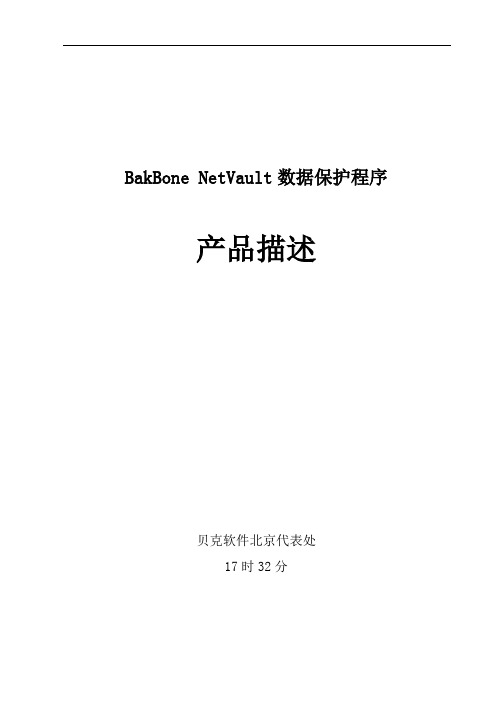
BakBone NetVault数据保护程序产品描述贝克软件北京代表处17时32分项目记录1 建筑工程设计思路在使用BakBone的NetVault之前,公司必须依靠其有限的备份程序来构建用于备份数据和信息的基础结构。
NetVault使用了设计人员精心引用的独特体系结构,“构建模块”是一个模块化概念,提供了易于安装的插件。
单位可以轻松扩展系统大小,性能以及对许多主要数据库应用程序的支持,例如Sybase,SAP,Notes,Sybase,Informix,Exchange 等。
上图显示了NetVault的模块化体系结构。
这些组件包括直接连接到操作系统的核心模块,服务器模块,图形界面模块,设备控制单元以及布置在基本模块中的应用程序插件模块。
每个单元都有其分配的功能,并通过基本单元传输信息,除基本单元外,每个单元彼此独立。
该设计为产品功能的快速扩展和新应用的快速推出提供了最佳支持,并且最适合当今快速变化的网格计算环境的体系结构。
1.1 NetVault基本单元在操作系统和其他模块中,它是主要的软件平台和通讯桥。
提高数据传输速度,提供安全控制机制,并创建故障排除机制以进行系统监视。
每个NetVault服务器和客户端都必须具有此单元。
1.2 服务器单元它用于管理网络上的所有备份任务,包括介质和设备管理,域管理,私有NetVault 数据库管理,任务管理,日程表管理和日志管理,并且安装在NetVault Backup服务器上。
GUI模块它在不同的操作系统(Unix,Linux,NT / 2000)上提供相同的图形操作界面,多域控制平台以及完整的远程操作功能。
具体来说,它提供备份任务的准备和执行,恢复任务的准备和执行,客户端管理,设备管理,状态监视,媒体管理,任务管理和记录管理。
1.3 设备控制单元(设备单元)它在连接到备份设备的每台设备上均已安装并经过验证,并且可以操作以下四种类型的备份设备:磁带机设备,磁带库设备,硬盘上的虚拟磁带库设备以及光学存储设备。
NetWeaver7.0配置手册

ERP软件部 NetWeaver7.0配置手册-初级版本 <内测版本>目录1.简介 (4)1.1目的 (4)1.2范围 (4)1.3定义、首字母缩写词和缩略语 (4)1.4参考资料 (4)1.5概述 (4)2.配置NETWEAVER (4)2.1为什么需要配置? (4)2.2BOUNCYCASTLE JCE (4)2.3更新ORACLE驱动 (6)2.4调整JVM参数 (7)3.配置系统运行日志 (9)4.安装部署FMIS服务端程序 (11)4.1配置FMIS数据源 (11)4.2更新FMIS服务程序包 (15)4.3部署FMIS服务程序包 (15)4.4卸载FMIS (16)5.常见问题(FAQ) (18)5.1为什么? (18)5.2为什么? (18)5.3为什么? (19)5.4为什么? (19)5.5如何? (19)6.附录A:如何 (19)NetWeaver7.0配置手册-初级1.简介本文档包括了NetWeaver7.0的配置管理以及日常维护过程中会出现的部分的解决方法。
1.1目的1.2范围NetWeaver7.01.3定义、首字母缩写词和缩略语1.4参考资料1.5概述2.配置NetWeaver进行配置前,请确认NetWeaver已经启动。
确认方式:http://IP:端口/nwa 可正常访问。
2.1为什么需要配置?因为需要配置…2.2bouncycastle JCEFMIS 服务端借助bouncycastle JCE完成数据的加密解密功能。
复制bcprov-jdk14-137.jar,bcmail-jdk14-137.jar至JRE的lib\ext目录中。
例如:D:\j2sdk1.4.2_19\jre\lib\ext注:如何判断NetWeaver的java.ext.dirs目录?访问 http://IP:端口/sap/monitoring/SystemInfo,点击Instance的server的VM的SystemProperties,在打开的页面中查找“java.ext.dirs”。
VS7 无缝切换器 用户手册说明书
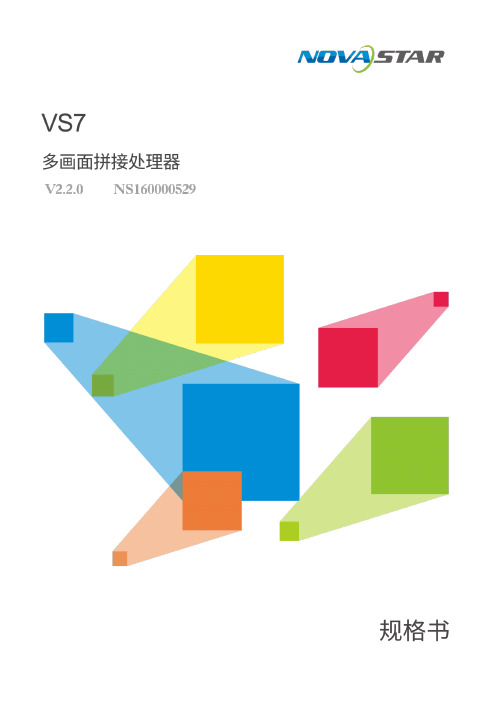
版权所有©2019 西安诺瓦星云科技股份有限公司。
保留一切权利。
非经本公司书面许可,任何单位和个人不得擅自摘抄、复制本文档内容的部分或全部,并不得以任何形式传播。
商标声明是诺瓦科技的注册商标。
声明欢迎您选用西安诺瓦星云科技股份有限公司(以下简称诺瓦科技)的产品,如果本文档为您了解和使用产品带来帮助和便利,我们深感欣慰。
我们在编写文档时力求精确可靠,随时可能对内容进行修改或变更,恕不另行通知。
如果您在使用中遇到任何问题,或者有好的建议,请按照文档提供的联系方式联系我们。
对您在使用中遇到的问题,我们会尽力给予支持,对您提出的建议,我们衷心感谢并会尽快评估采纳。
目录1产品概述 (1)产品简介 (1)产品特性 (1)2外观说明 (3)前面板 (3)后面板 (4)产品尺寸 (5)3应用场景 (6)4液晶屏菜单操作 (7)操作说明 (7)主界面 (7)屏体配置 (9)4.3.2 输出模式 (9)4.3.3 屏体结构 (9)4.3.4 输出设置 (10)4.3.5 输出接口配置 (10)窗口设置 (11)4.4.1 窗口分屏模板 (11)4.4.2 BKG配置 (11)4.4.3 窗口配置 (12)场景设置 (13)输入设置 (14)画面控制 (14)测试画面 (14)预监选择 (15)高级设置 (16)4.10.1 同步模式 (16)4.10.2 Fn键设置 (16)4.10.3 返回主界面时长 (17)4.10.4 工厂复位 (17)4.10.5 HDCP开关 (17)4.10.6 硬件版本 (17)4.10.7 设备自检 (17)4.10.8 关于我们 (17)通讯设置 (18)语言设置 (19)5 V-CAN控制 (20)6常见问题 (21)7规格参数 (22)1 产品概述产品简介VS7是由诺瓦科技自主研发的集视频处理,画面拼接,特效切换和多画面显示的高性能无缝切换器。
VS7具备强大的视频信号接收和处理能力,支持4K×2K@30Hz视频输入,并最大可同时支持7路输入和5个独立窗口,并由4路DVI拼接输出,单机最大带载可达8KK。
starsuite 7 office suite 安装指南说明书
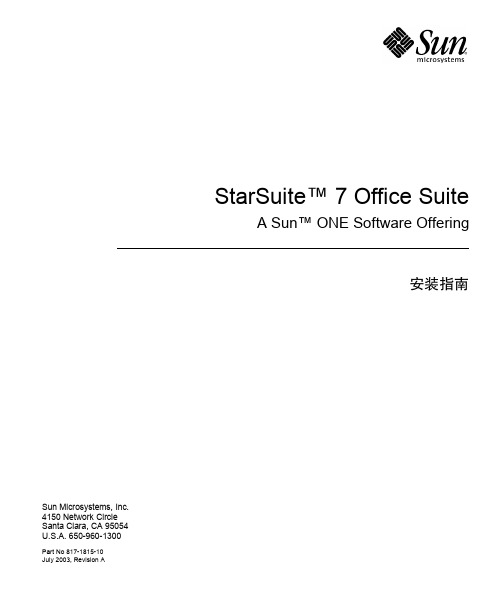
Sun Microsystems, Inc. 4150 Network Circle Santa Clara, CA 95054 U.S.A. 650-960-1300 Part No 817-1815-10July 2003, Revision ACopyrights and TrademarksCopyright © 2003 Sun Microsystems, Inc., 4150 Network Circle, Santa Clara, California 95054. , U.S.A. All rights reserved.Sun Microsystems, Inc. has intellectual property rights relating to technology embodied in the product that is described in this document. In particular, and without limitation, these intellectual property rights may include one or more of the U.S. patents listed at /patents and one or more additional patents or pending patent applications in the U.S. and in other countries.This document and the product to which it pertains are distributed under licenses restricting their use, copying, distribution, and decompilation. No part of the product or of this document may be reproduced in any form by any means without prior written authorization of Sun and its licensors, if any.Third-party software, including font technology, is copyrighted and licensed from Sun suppliers.This product is based in part on the work of the Independent JPEG Group and The FreeType Project.Portions Copyright 2000 SuSE, Inc. Word for Word Copyright © 1996 Inso Corp. International CorrectSpell spelling correction system Copyright © 1995 by Lernout & Hauspie Speech Products N.V. All rights reserved.Sun, Sun Microsystems, the Sun logo, Java, Solaris, Starsuite, the Butterfly logo, the Solaris logo, and the Starsuite logo are trademarks or registered trademarks of Sun Microsystems, Inc. in the U.S. and other countries.UNIX is a registered trademark in the U.S. and in other countries, exclusively licensed through X/Open Company, Ltd. Screen Beans and Screen Beans clipart char-acters are registered trademarks of A Bit Better Corporation.Federal Acquisitions: Commercial Software - Government Users Subject to Standard License Terms and Conditions.DOCUMENTATION IS PROVIDED "AS IS" AND ALL EXPRESS OR IMPLIED CONDITIONS, REPRESENTATIONS AND WARRANTIES, INCLUDING ANY IMPLIED WARRANTY OF MERCHANTABILITY, FITNESS FOR FOR A PARTICULAR PURPOSE OR NON-INFRINGEMENT, ARE DISCLAIMED, EXCEPT TO THE EXTENT THAT SUCH DISCLAIMERS ARE HELD TO BE LEGALLY INVALID.版权所有 (c) 2003 Sun Microsystems, Inc., 4150 Network Circle, Santa Clara, California 95054. , U.S.A. 保留所有权利。
Netvault配置指南

制定合适的数据备份策略,包括备份频率、 备份内容、备份存储位置等。
数据恢复
在数据丢失或损坏的情况下,能够快速恢复 数据,减少损失。
备份验证
定期验证备份数据的完整性和可用性,确保 备份数据的有效性。
恢复计划
制定详细的数据恢复计划,包括恢复流程、 恢复人员和恢复时间等。
日志与监控
日志记录
记录关键操作和事件,包括用户登录、 数据修改、权限变更等。
02
它提供了一套完整的解决方案, 包括备份、恢复、归档和安全功 能,以帮助企业满足其数据保护 需求。
NetVault功能特点
1 2
集中备份管理
NetVault提供了一个集中式的管理界面,可以轻 松地管理和监控整个网络的数据备份和恢复。
高效备份和恢复
NetVault支持多种备份和恢复方法,包括全备份、 增量备份和差异备份,以及完整恢复和部分恢复。
权限管理
权限分配
根据用户的角色和职责,为其 分配相应的权限,如读取、写
入、执行等。
权限层级
设置不同层级的权限,如全局 、部门、项目等,以满足不同 组织结构的需要。
权限策略
制定权限策略,确保不同用户 之间的权限不会产生冲突或重 叠。
权限审核
定期对权限进行审核和调整, 以确保权限的合理性和安全性
。
数据备份与恢复
软件需求
NetVault需要安装在Windows Server操作系统上,并需要安装.NET Framework 4.7或更高版本。此外,为了实现备份和还原功能,NetVault还需 要与相应的存储设备或存储区域网络(SAN)进行连接。
安装步骤
下载并安装NetVault软 件包
从NetVault官方网站下载最新 版本的NetVault软件包,并按 照提示进行安装。
NetVault 7.0 用户发布说明 - BakBone 软件说明书

NETVAULT 7End user release notesCopyright © 2003 BakBone Software, Inc.This document contains important end user release information on NetVault 7.0. It includes a brief description of the new features and faults fixed with the release. This document does not cover the full use of the product. The user guide information can be obtained from BakBone Software’s web site, at the address:/support/product_documentation/Section 1.0 – Introducing NetVault 7.0 (2)Section 2.0 – New Features (2)Section 3.0 – NetVault Version 7.0-specific APMs (2)Section 4.0 – NetVault 6.x Client Compatibility (3)Section 5.0 – NetVault 6.x APM Compatibility (3)Section 6.0 – Upgrading NetVault 6.x to 7.0 (3)Section 7.0 – Known Issues (4)Section 8.0 – Fault Fixes (4)Section 9.0 – Documentation Notes & Changes (6)Section 10.0 – About BakBone Software (7)Section 11.0 – Technical Support (7)NETVAULT End user release notesFrom the experts in open systems data recovery, BakBone Software’s NetVault 7 delivers enhanced data protection and enterprise-class functionality that scales to meet the demands of any sized environment. NetVault’s flexible, modular architecture delivers proven reliability and high performance, with a unique combination of features designed to meet current and future data protection needs.Features new with this release include those listed below:►Policy Management – The Policy Management tools allow job templates to be created and easily applied to a single client or an entire group of clients simultaneously. Oncedefined, policy-based administration allows you to monitor, manage and edit a group of jobs as a single entity.►User Level Access – The User Level Access feature allows users to be defined with a specific set of privileges on an individual or group basis. User Level Access is ideal forextending a subset of NetVault’s features to other members of the IT staff as well as end users.►Enhanced Reporting – The improved reporting feature enables the administrator toschedule reports on many aspects of NetVault’s operation with several output typesavailable. In addition, a powerful report-editing tool has been provided to allow user-defined reports to be created.►Event Notification – The Notification tool provides the ability to notify a user of a NetVault event, improving NetVault’s ability to support automated, lights out operations. This feature promotes awareness and reduces potential data loss by providing an early warning system.The Encryption Plugin – NetVault Release 7.0 introduces support for a new plugin module, the Encryption plugin. With the Encryption plugin, data is encrypted (128-bit) at the client, and the data remains encrypted while transferred over the network and when written to tape, providing unparalleled data security for NetVault customers. This new module is optional and only available with the release of NetVault 7.0 and onwards.The SnapVault Manager Plugin – NetVault’s plugin module, the SnapVault Manager, provides the capability to manage and monitor NetWork Appliance’s SnapVault technology. SnapVault, working in conjunction with NetApp’s Snapshot technology, enhances enterprise data protection by frequently backing up changed data from multiple storage platforms to a common Snapshot on a NetApp NearStore enabling faster tapeless restores. The SnapVault Manager is an optional item and only available with the release of NetVault 7.0 and onwards.For any NetVault Clients running on a platform not yet supported with Release 7.0, those clients may continue to use a NetVault 6.x version. Please note that NetVault 6.x clients cannot use the GUI to access a NetVault 7 server.NetVault 6.x clients will be administered by the NetVault 7.0 Server, however, they will not be able to take advantage of all of the new 7.0 features as described here:►Policy Management – the NetVault 6.x client cannot be part of a policy, but the Job/Policy management window will display that client’s job status, etc.►Enhanced Reporting – the NetVault 7 server will not be able to collect drive statistic information on the 6.x client.In most cases, 6.x APM’s are forward compatible with NetVault 7.0 and do not require an upgrade. Some APM’s are updated with each maintenance release of NetVault, such as NDMP, Adabas, SAP R/3, SnapMirror to Tape and Snapshot Manager. BakBone recommends upgrading when a new version is made available.In the case of 64-bit databases, NetVault 6.x 64-bit APM’s are not compatible with 7.0. From NetVault Release 7.0 onwards, a 32-bit NetVault core can support 64-bit plugins, hence providing 64-bit database support. If any 64-bit plugins are being used in a 64-bit NetVault environment they will need to be upgraded once the core has been upgraded to NetVault Release 7.0. Existing versions of the following plugins do not function properly with NetVault 7.0 (e.g. those installed and used with NetVault 6.5.3 and older) and must be upgraded. They are included in the list below:►Lotus Notes APM (this applies to all supported operating systems except Windows2000/NT)►Snapshot Manager Plugin►NetWare Thin Client PluginTo receive an upgraded version of these plugins that function properly with NetVault 7.0, please contact BakBone Technical Support.It is possible to upgrade any version of NetVault 6 to NetVault 7.0. As a general rule, a NetVault server can only support clients at the same or previous revisions of NetVault. So, a NetVault 6.x server cannot be used with NetVault 7.0 clients. When upgrading, it is important to upgrade the server to NetVault 7.0 before upgrading the clients. Also, a NetVault 6 GUI cannot domain control a NetVault 7 server, so if you are using domain control to control the server, this too will require an upgrade.For complete upgrade instructions, please refer to the Upgrading to NetVault 7.0 Guide in the Product Documentation section of the BakBone website.This section documents known NetVault issues.►Package add installations still have nv6server (client) as the package name, even thought it is actually a 7 package.►A cross-platform restore of the NetVault database is not currently possible, i.e. restoring a Windows NetVault database backup to a Solaris or Linux system is not supported. This section documents known issues that have been corrected with this release of NetVault.FaultNumberDescription18603 device management screen log tab should only start when tab selected 18592 nvsendmail couldn't accept multi line responses. 18336 Do not issue second inquiry for serial numbers to hard disks in NetVault 7 18313 Cannot add clients 18263 When trying to execute lsloop file "./lsloop: 6: Syntax error: "done" unexpected (expecting "do") is... 18179 nvreusemedia does not work on specific condition 18130 Deviceeject CLI command return successful message when usage is actually denied 18010 nvclientaccess typo 18009 nvclientaccess is not part of install 17925 Missing information box when removing device 17899 The plugins menu options within the txtconfigurator do not work 17898 File system spanned backup to NDMP client attached device failed at point of spanning 17861 The template of SuperLoader gets "device goes offline" on W2K 17852 NDMP Client Configure: Default size of screen obscures some of the tab text. 17830 Length of cleaning cycle in Generic Cleaning tab 17828 Auto cleaning doesn't work when we chose 2 of criteria in Clean Property. 17798 HPUX SCSI device nodes not created for high SCSI ID and LUN 17755 Time reading remains 0 17732 After selecting a non-distribution file for install the error ?the selected file iss not a valid module distribution file? 17685 Missing OK button from the Pling context window "Save to file"button 17676 Cannot stop processes on Solaris 8 INTEL 17645 Cannot Bulk Blank Tapes Labeled as 'ANSI' 17611 Change Exclusions so you can use paths rather than just names 17608 Windows GUI does not cope well if it has problems reading the columns file on logs screen 17519 nvopendoor can't handle library names with parenthesis 17518 NVDB Backup cannot span media 17453 NVConfigurator Trace Tab shows entry for old plugins. 17375 when using a virtual library- consolidation backup sets aren’t archived. 17297 Licoln Electric NDMP attached LTO drive unable to load 17294 Auto-configure not displaying when selected manually 17286 Error generated when any snapshot manager job runs on sol 2.8 17275 Debugging - Change tracing to write to sequential trace files, deleting older one 17143 Duplicate plugin hangs forever if media error occurs during the phase 2 17140 New path-exclusion feature has too wide a text box in the Configurator 17129 nvverify hangs upon medium/device SCSI error 17118 Drive option causes restores to fail (Number of blocks to write/read at a time) 17023 Problem with the exclusion option on the File System plugin 16900 Scroll buttons for time selection in Filter Options-Logs screen (from & To panes) missing right definition16851 'nvreport -r ls' shows media located in EE port in the last slot16828 Exclusions - Need the ability to exclude specific items by a full path16827 Exclusions - Nodes that are above a real tick in the selection tree don’t get excluded16710 A datacopy will affect the retirement of the backup it was taken from16634 If setting MID and other target tab option, job status is waiting media.16605 Domain control problems when you do not save password16588 Operator message for event Job completed successfully - needs to state the job name16585 Event class Log Daemon, event Home Drive Becoming Full - only works under NT16579 Filter on device logs on Device management screen16546 Method "Modify" available from right click menu on standalone drive16526 Auto configuration - Scan clients for remote/shared drives - machine selector not fully visible16523 Add Library / Library Selection tab - Type dropdown selector control is shown gray not white16522 Client Management / Server Select dropdown control has gray background instead of white when dropped down16519 Job Management Toolbar Filter button pre-selected when JM screen opens16506 Consolidation of System configuration, Com+ database from Windows 2000 client on Linux server fails with "Invalid path&q...16476 NT and W2k NetVault windows do not retain size upon re-open16474 Local DAR forcing >1024 files in a directory fails when starting recovery from 2nd tape16450 Device Management's Add Menus have missing option descriptions on MP RAS16449 If drive goes offline while job is waiting for media, the job aborts16448 'Invalid message box' error when clicking 'X' button to close 'Edit Drive' window16433 After changing maximum log messages to 100 in nvconfigurator, more then 100 log messages appear.16361 filer attached drive not get unloaded before door is open16344 Capabilities listed under Domain Management properties centered - would be clearer left justified16341 Job Management screen - column headers partially obscured on default16329 Jobs scheduled "once" that are on hold at their run time retain "on hold" status in jobs tab16324 Inconsistent window titles between UNIX and Windows: Job Management and NetVault Jobs.16323 Selecting the Current Topic in Stand Alone Device window brings up the Add Library help file.16311 ulimit- file restore causes unexpected restore failure error.16303 File System plugin cannot backup a filename longer than 200characters.16299 Cleaning Support for HP LTO drive16265 GUI Main Window can be resized16260 SaveSet window has a gray background for entering text.16243 Optical library media is represented with question marks instead of media icon in media management16185 GUI text has caps on wrong characters when closing ee port and doing status on the library arm on W2K16184 Job Monitor window has Windows icon in top left hand corner, not NetVault icon16183 ndmp - restore fails when trailing / used in filesystem name16181 plugin string searches do not employ implicit wildcards16179 Auto configure device has incorrect 'status message' (bottom right corner of window)16149 backup option tied to saveset16146 Browse of a saveset containing a directory with 36000 files is a little slow16145 Restore from a 'No file info' backup does not have 'Restore single entry' options16130 nvreports will cause a "segmentation fault (core dump)" on Solaris 7 if run when a back job is running.16079 Job Management's filters button is not mentioned in help16073 'Add Standalone Drive' help brings up 'Add Library' help instead16069 Device Management View Menu's have Overview option instead of Configure16068 Device Management's Add menu has the same description given for two menu options16065 Backup window resizing is not saved16062 Killed process does not create a dump file16047 Data copy of an incremental backup should be allowed to write to a tape containing the full backup data16044 running nvblank media from an AIX client to a Windows server does not work16034 Need to use the mt driver on Solaris 7 as well as 816033 Job Manager screen leaks memory when left open15979 consolidate backup does not work when the save set contains registry data15975 Windows NetVault server postscript jobs running on clients of any OS hang through a firewall15919 NetVault is allocating 2 TAPES when backup > target > Ensure this backup is the first on media.15897 NT File system plugin reporting "Media error writing backup data" this is an incorrect message15861'if' spelt 'of' in Edit Drive-NDMP Configuration tab15858 Bulk Label: can enter media group manually in the 'Group Label' field but group label not applied to tapes 15855 Problem with GUI when using Domain Management15815 Configure Performance window does not display when selected on autoconfigure device. 15811 When opening the media diagnose window, nice for the 'reasons' pane to re-size as well 15791 Device configuration screen doesn't display the correct amount of drives successfully added. 15770 nvreadlog - sends blank email attachment on Solaris 2.7 with nvsendmail 15737 Large Data Hierarchies tally figures don't match up. 15736 Simple Backup and Restores tally figures don't match.15734 NVConfigurator -> License does not display "add new key" box.15687 Spelling error: Decision spelt Descision in Pseudo device-Edit Drive-Software Compression window 15656 Job Monitor window first focus key to 'Abort Job' button instead of 'OK' button15616 If a backup fails to write the correct segment information for the saveset, the backup status should show as Failed, not comp ...15593 You should not be able to save a job with no ticks15584 If using force job to blank tape, NDMP attempts to write index to blank tape as well 15572 Improper implementation regarding SMTP extensions 15570 2 X 400 slot libraries makes the GUI unusable15552 nvreport -r librarydrives crashes when no library added to NetVault 15468 Problem with NVSendmail using the -f option to send a file 15458 SMTP server does not accept 'data' method using nvsendmail.15452 Remote Configurator - after plugin installed tabs inserted at top level instead of sub tabs of Plugin Options 15441 'Load Job' in UNIX GUI can surreptitiously overwrite backup Advanced Options 15427 unix script plugin: pre & post scripts cause job to freeze in running state 15369 nvreport needs to be able to report on retirement dates of media15363 NDMP fails to get space left estimates from ULTRIUM LTO - DAT & DLT Drives 15322 When adding standalone drive, the default device name should not contain spaces 15317 Consolidate Filesystem Plugin fail including "REGSTRY" backup. 15273 A job stops with "Running: Job Completed" status15218 Bulk Group label field has lots of spaces in the field, so that if you type in a group label, the group label has lots of spa... 15214 Client install does not contain nvreadlog, yet e-mail notification requires nvreadlog when you select psmail_logs.bat script 15196 Re-scan for devices is not finding library drives15186 NetVault server will log excessively if smart client attached device goes down15184 Device Management - Logical View - lists tapes in slots by the first number - 1, 10, 2, 3, 4, etc 15145 NDMP: add server dialog click X control to close dialog backup window hangs 15103 End users should not be able to do a binary log dump from the Jobs window15087 nvsendmail does not conform to RFC821 standards, hence mail notification fails. 15050 Duplication non server duplicates series of intermittent fails of test script 14966 E-mail notification will attached blank logs from client14941 Raw backup & restore - need to unmount partition - not checked by NetVault or advised in Help 14929 After changing the refresh rate to every 30 seconds, the display only flashes when completed. 14922 Drive status has no cleaning tab14907 Setting cleaning tape lives, dialog buttons must be clicked twice causing lost lock error 14894E-mail notification does not give work correctly with Exchange 5.5 as the mail serverThis section lists any necessary notes and changes and supersedes what is shown in the printed version of the NetVault documentation. For the most current version of the NetVaultAdministrator’s Guide and Configurator Guide, log onto BakBone Software’s web site and access the Product Documentation page located at the following address:/support/product_documentation/From this page, all of the most recent versions of NetVault Documentation can be downloaded.BakBone Software is a leading data recovery solution provider that develops and globallydistributes data backup, restore, and disaster recovery software for network storageenvironments. BakBone delivers scalable solutions that address the needs of large enterprise environments and small to medium size businesses. Incorporated in 2000, BakBoneSoftware's products are used by companies worldwide and are distributed through a network of OEMs and solution providers.BakBone Software, Inc.Worldwide Headquarters Asia/Pacific Rim EMEABakBone Software, Inc. 10145 Pacific Heights Blvd.Suite 500San Diego, California 92121USAPhone 858 450-9009 FAX: 858 450-9929 e-mail:****************BakBone Software K.K. Shinjuku Dai-ichi Seimei Bldg.11th Floor2-7-1 NishiShinjuku Shinjuku-kuTokyo 163-0711 Japan Phone: +81-3-5908-3511 FAX: +81-3-5908-3512 e-mail:***************.jpBakBone Software Ltd.Merck House SeldownPoole, Dorset BH15 1TWEnglandPhone: 44-1202-241000 FAX: 44-1202-249000 e-mail:***************.ukWeb Site: BakBone Software is dedicated to providing friendly, expert advice to NetVault customers. Our highly trained professionals are available to answer your questions, offer solutions to yourproblems and generally help you make the most of your NetVault purchase. Log on to our web site, or contact our Helpdesk, for more information.BakBone Software Web Site: Helpdesk Support LinesNorth America Europe (EMEA) Asia/Pacific Rim1.877.955.BONE (955.2663) or 1.858.450.7153 +44.1202.244727 or +44.1202.244728 +81.3.5908.3511 e-mail:*******************e-mail:******************.uke-mail:******************.jp。
Vault 基本设置和应用
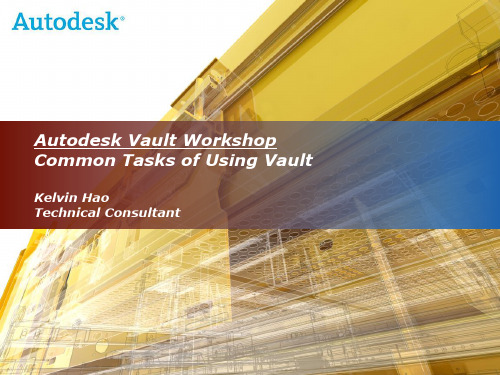
如果企业里,已经有域账号,则可直接导入使用,而且导入的账号和域账号之间保持关联。这样可 以避免维护额外的账户,登陆的时候也非常方便。
小技巧
在导入账号的时候,可以选择“Location”, 选择群组导入,也可以 输入显示名(名+姓, 如Kelvin Hao), 通过 Check Name,找到预账号。 导入的预账号如果不需要了可以删除( demote) 对于非预账号,目前可以编辑,但不能删除
Web Client
Vault web client是通过IE浏览器登陆Vault进行文件搜索,查 看,打印等操作的一个模块。这个功能只有在Vault Collaboration 和Vault Professional中有。默认情况下, Web Client只能在局域网中使用,只要应用对象需要查看图纸 的是车间人员,施工人员等。
如何访问Vault
基本知识
数ቤተ መጻሕፍቲ ባይዱ管理模式介绍
在客户端,可以利用已有账号登陆Vault. 但在登陆前要确保Vault 服务器和客户断都已经正确安 装,而且License已经配置好。 对于Vault Professional 2011, License和AutoCAD的网络版license管理方式相同。既购 买多少个license, 则并发数就有多少个。 独立的Vault客户端,和应用程序中的add-in都会消耗license, 但Web client则不消耗 license.
Autodesk Vault服务器
命令菜单
数据管理模式介绍
数据库概要
快速入门 数据仓库
库文件
日志
站点信息
资源信息
Autodesk Vault服务器
利用Vault服务器可以进行的常用操作 :
Quest NetVault Bare Metal Recovery 说明书

When you have fast bare metal recovery, rebuilding a failed server and keeping your users productive is a piece of cake. Unlike traditional data protection solutions — which don’t sufficiently protect operating systems, network and system settings, application binaries and disk partitions — bare metal recovery speeds the recovery of a failed disk drive and restores operations to ensure business continuity.Nothing delivers these benefits like Quest NetVault Bare Metal Recovery.It lets you schedule full image-level backups as an extension of your backup routine. And if a server crashes, you can boot the system using the minimal OS or live CD to initiate the recovery process. Once the environment is ready to be restored, the intuitive NetVault interface guides you in easily capturing the most recent system image.With NetVault Bare Metal Recovery, it’s a snap to meet aggressive recovery time objectives and service-level agreements because automation eliminates much of the manual intervention and guesswork in rebuilding a disk. By automating recovery of operating systems, network settings, system settings, applications, disk partitions and data, NetVault Bare Metal Recovery ensures a correct disk rebuild the first time.NetVault BareMetal RecoveryFast and powerful image-level backup and recoveryBENEFITS:• Helps you quickly recover aWindows or Linux system to similarhardware, dissimilar hardware ora virtual machine, and get backonline as soon as possible• Provides online full partitionbackups, offline block-level backups and WindowsVSS-based backups• Protects boot and system imageson Linux platforms• Recovers machines with nofunctional operating system• Lets you boot from a minimal OS orlive CD• Offers easy job scheduling• Complements and completes yourdata protection strategy© 2017 Quest Software, Inc. ALL RIGHTS RESERVED. Quest, NetVault and the Quest logo are trademarks and registered trademarks of Quest Software Inc. For a complete list of Quest marks, visit /legal/trademarks.aspx. All other trademarks and registered trademarks are property of their respective owners.FEATURES AND BENEFITS• Fast recovery — Minimizes downtime and ensures user productivity by dramatically reducing the time required to run a bare metal recovery, from what can easily consume an entire day to just a fraction of that time.• Deep-level protection — Safeguards operating systems, network and system settings, application binaries, disk partitions and data down to the partition level for retaining exactly what’s needed to ensure a successful rebuild.• Online and offline backups — Lets you choose between online backups (so a protected system can remain online and available to your users) and offline block-level backups.• VaultOS recovery — Enables you to use a minimal OS or live CD to recover a disk that has no functional operating system, ensuring access to data.• Automated value input — Manages the recovery steps for you automatically, inputting values in the correct order the first time to eliminate guesswork or risks, maintain current change or modified server configurations, and minimize user impact.• Seamless integration with other backup devices — Leverages NetVault Backup for automatic integration with a wide range of backup devices to regularly capture critical system settings and store bare metal recovery images off site; can also be combined with NetVault Backup plug-ins for optimized protection of physical and virtual systems.ABOUT NETVAULT BACKUP NetVault Backup is an efficient, enterprise-class backup and recovery solution that enables high-growth organizations to protect all of their data in growing and diverse IT environments. NetVault Backup supports all major operating systems and virtual environments, provides advanced protection for network-attached storage devices and databases (including Oracle, Exchange, SQL Server, DB2 and SAP), and allows you to back up to disk or tape.ABOUT QUESTQuest helps our customers reduce tedious administration tasks so they can focus on the innovation necessary for their businesses to grow. Quest® solutions are scalable, affordable and simple-to-use, and they deliver unmatched efficiency and productivity. Combined with Quest’s invitation to the global community to be a part of its innovation, as well as our firm commitment to ensuring customer satisfaction, Quest will continue to accelerate the delivery of the most comprehensive solutions for Azure cloud management, SaaS, security, workforce mobility and data-driven insight.DataSheet-NetVault-BareMetalRecovery-US-KS-25718Quest 4 Polaris Way, Aliso Viejo, CA 92656 | If you are located outside North America, you can find local office information on our Web site.。
NetApp 7-mode常用指令教学

3/13
2014年3月10日
NetApp 7-mode | mycloudletters | Page 2
VLAN vlan create -g on <ifname> <vlanid> vlan create -g on e4 2 3 4 vlan delete -q on <ifname> <vlanid> vlan add <ifname> <vlanid> vlan stat <ifname> <vlanid> vlan modify -g on|off <ifname> VLAN ID 1~4094 ifgrp有support /etc/rc file設定期間會重新啟動 VGRP ifconfig e0b down
vif create single singig1 e0a e0c ifconfig singig1 172.17.0.2 netmask 255.255.255.0 mediatype auto up ifgrp favor e0a ifgrp create multi multiig2 e0a e0b e0c e0d ifconfig singig1 172.17.0.2 netmask 255.255.255.0 mediatype auto up ifgrp favor e0a
1/13
2014年3月10日
NetApp 7-mode | mycloudletters | Page 2
exportfs -z [path]road export and 從/etc/exports移除
預設file path with the rw and sFeoc=llsoyws export options
《Netvault配置指南》幻灯片

100030-201 300090-000 300230-000 200080-201 600010-101 600010-102 400020-202 400030-204 400050-143
Datacenter for Solaris
1
84 Media Slots Support Upgrade
选购
3.1TB 12驱动器 含5个客户端
选购 标淮报价单
DataCenter 50 350 20 选购 选购 选购 选购 选购
选购
10.25TB 24驱动器 含5个客户端
选购 标淮报价单
Enterprise 无限制 无限制 无限制 选购 选购 选购 选购 选购
选购
无限制
含5个客户端 选购
标淮报价单
客户端(Heterogeneous Clients)
《Netvault配置指南》幻 灯片
本课件PPT仅供大家学习使用 学习完请自行删除,谢谢! 本课件PPT仅供大家学习使用 学习完请自行删除,谢谢!
系统平台分类
• Intel x86 (32bit)
– Windows 2000, Windows NT, Solaris Intel, SCO Unix, FreeBSD
NDMP支持
虚拟带库总容量 虚拟驱动器数 VaultDR灾难备份服务器 VaultDR灾难备份客户端 报价资料及价格
SE
5 32 2 选购 不支持 不支持 选购 选购
NDMP Network Data Mover
1.5TB 6驱动器 含5个客户端
选购 标淮报价单
WorkGroup
10 60 4 选购 不支持 不支持 选购 选购
备份存储设备
BakBoneNetVault产品介绍

BakBoneNetVault产品介绍产品介绍贝克软件公司北京代表处二〇二一年二月目录1 体系结构设计思想 (4)1.1 核心模块(NetVault Core Module) (4)1.2 服务器模块(Server Module) (5)1.3 设备操纵模块(Device Module) (5)1.4 应用插件模块(Application Plugin Module) (6)2 多平台的支持特性 (7)2.1 集群的支持 (8)2.2 对磁带库、磁带机的支持 (8)2.3 数据库、应用及软件接口的支持 (8)2.4 文件系统备份支持 (8)3 NetVault的专门性能介绍 (9)3.1 网络压缩 (9)3.2 网络自动负载均衡 (10)3.3 硬盘虚拟磁带库 (10)3.4 增强的(TurboVault TM)内存磁带驱动器缓冲技术 (10)3.5 可调式文件区块大小 (11)3.6 自动合并备份(Consolidated Backup) (11)3.7 裸设备的备份与复原 (11)3.8 强大的NDMP功能 (11)3.9 系统的平滑升级 (12)3.10 灾难复原(VaultDR TM) (12)3.11 Windows下打开文件的备份支持(OFM) (13)3.12 自动化的备份治理 (14)3.13 最简易的操作界面 (14)3.14 对SAN和NAS的支持 (14)3.15 策略治理 (15)3.16 用户访问级别 (15)3.17 加强的报告功能 (15)3.18 事件通知功能 (16)3.19 Windows UniCode 混合语言支持 (16)3.20 加密功能 (16)3.21 任务优先级功能 (16)3.22 任务多次尝试功能 (16)3.23 介质要求超时功能 (17)1 体系结构设计思想在有BakBone的NetVault软件之前,企业不得不依靠自己有限的备份软件搭建数据信息备份基础设施。
- 1、下载文档前请自行甄别文档内容的完整性,平台不提供额外的编辑、内容补充、找答案等附加服务。
- 2、"仅部分预览"的文档,不可在线预览部分如存在完整性等问题,可反馈申请退款(可完整预览的文档不适用该条件!)。
- 3、如文档侵犯您的权益,请联系客服反馈,我们会尽快为您处理(人工客服工作时间:9:00-18:30)。
美国贝克软件公司北京代表处 2004年2月19日 BakBone NetVault 产品手册目录一、公司介绍及产品的历史 (4)二、产品功能及体系结构说明 (8)2.1产品功能 (8)2.2体系结构 (9)1) 核心模块(NetVault Core Module) (10)2) 服务器模块(Server Module) (10)3) 图形界面模块(GUI Module) (10)4) 设备控制模块(Device Module) (11)5) 应用插件模块(Application Plugin Module) (11)三、产品的特性描述 (12)3.1 Simple-简单化 (12)3.2 Powerful-强大的功能 (12)3.3 Modular-模块化 (15)3.4 Maintenance-易维护性 (17)四、产品的功能描述 (18)1) NetVault Server Package (18)2) Application Plugin ModulesTM (APMTM) (20)3) Heterogeneous Client Support (21)4) Open File Manager APMTM (21)5) Office Data Share APMTM (22)6) Oracle Online APMTM (23)7) Oracle RMAN APMTM (24)8) Sybase ASE APMTM (25)9) Informix DSE APMTM (26)10) SAP R/3 APMTM (27)11) DB2 APMTM (27)12) Lotus Notes/Domino APMTM (28)13) ADABAS APMTM (29)14) MySQL APMTM (30)15) Microsoft SQL APMTM (31)16) Microsoft Exchange APMTM (32)17) NDMP APMTM (33)18) Network Appliance APMTM (34)19) VaultDR Disaster Recovery (35)20) VaultShare APMTM (36)21) SmartClientTM (37)22) DirectSANTM SAN LAN-Free Backup (38)23) Library Sharing LAN-Free Backup (39)24) Dynamically Shared Devices TM (DSDTM) (39)25) Virtual Disk Library (40)26) TurboVault (41)27) NetWork Compression (42)28) Consolidated File System Backup (42)29) Cleaning Cartridge Support (43)30) Disk Staging (44)31) User Level Access (45)32) Policy Management (45)33) Notification (46)34) Graphical Reporting (47)35) Encryption (47)五、竞争分析 (49)NetVault 产品功能手册一、公司介绍及产品的历史关于BakBone Software Inc. BakBone公司是一家国际性的存储管理软件公司。
它开发并在全球范围内向开放系统市场分销高性能的存储管理解决方案。
BakBone的网络备份/恢复软件套装为从工作组到企业级用户提供可升级的数据保护。
BakBone公司成立于2000年,现今BakBone的产品已在世界范围内通过OEM网络、系统集成商和VAR经销。
在世界各地已有许多公司在使用。
BakBone公司总部设在美国加州圣地亚哥,在世界各地设有办事处。
BakBone公司的NetVault自动备份软件是真正可升级的、真正模块化的高性能备份与恢复存储管理软件,可在UNIX, Linux, NT,Windows 2000和SCO UNIX等开放式系统平台下使用。
NetVault独特的架构可灵活地按您的信息存储需求的不断扩大和变化进行扩充和升级。
NetVault可轻松地支持SAN和NAS备份。
使用简单的图形用户界面可在分布式和集中式管理环境下进行全企业范围内的存储、备份操作控制。
NetVault能在众多厂商的网络系统中运行并支持众多品牌的服务器、客户机、数据库、存储介质和高性能的存储设备。
NetVault的核心技术是由AT&T 贝尔试验室在1989年开发的。
BakBone公司在全球的职工有超过200人,它在世界各地有24个办事机构。
l在英国的多塞是NETVAULT产品的研发中心; l在美国的圣地亚哥是全球总部,同时也是产品的总技术支持中心; l亚太地区的总部位于日本的东京,同时也是亚太地区的技术支持中心 BakBone公司2001年3月份进入中国, 在中国的代表处设在北京,上海、广州分设办事处。
由大中华区总经理谭世勇先生负责,下设有销售、技术、市场部等。
在中国的技术支持队伍是由日本方面培训的高级工程师担任,提供的是原厂的技术支持。
BakBone公司虽然进入中国市场的时间很短,但由于BakBone 软件公司NetVault 自动备份管理软件出色的性能、保护用户原有投资、容易的部署和极短的培训时间以及最低的总体拥有者成本(TCO)赢得了中国市场用户的认可。
NetVault产品的发展历史 从下图可以大概的了解到NetVault产品的演变进程时间线 在1989年的时候,美国AT&T贝尔实验室的工程师门遇到了一个棘手的问题,当时实验室内部有着非常多的程序和研发数据需要及时的备份到离线介质磁带上安全的保存。
但是实验室的系统环境和网络环境又是非常复杂,有着各种各样的操作系统平台和各种应用。
但是外界的市场上却没有一个合适的产品能够完成这样一项艰巨的备份任务,于是有着全世界最优秀IT精英的贝尔实验室着手自己编写了一套可以运行在多种平台上完成数据磁带备份任务的软件,这样NetVault 1.0就诞生了。
当时编写的NetVault软件主要是运行在实验室的环境中,有着较多的应用限制,所以在比较长的一段时间NetVault软件被应用在各个贝尔实验室的内部或者一些与实验室有学术交流的学院和研究机构。
到了1999年,当时NetVault的几位主创人员从AT&T贝尔实验室分离出来创办了以NetVault命名的软件公司NetVault Co. Ltd. 这时的NetVault经过了脱胎换骨的主要架构改革,变成了现在的“搭积木”的模块化架构设计,让所有的产品功能都由一个个独立编写的模块来实现。
这就是第一次NetVault软件的商业化发布产品NetVault 6.0版,它的成功发布给平淡的备份软件市场带来了新的气象。
新的产品架构设计也使得NetVault成为备份恢复软件市场中,对各种系统、网络平台和数据库在线备份支持最为广泛的一种解决方案。
对于业内新产生的各种产品或者技术也具有最快的响应速度。
2000年,NetVault的独特的技术优势得到了众多投资商的认可,吸引了大量的运作资金。
在得到注资后BakBone公司正式成立,为NetVault产品的推广建设了全球范围的销售体系和技术支持网络。
之后NetVault的各个版本陆续的发布,带给了全世界的用户最新的功能强大、模块化、简单化的数据备份恢复总体解决方案。
产品的支持的操作系统平台: 1)NetVault 备份服务器支持的平台: AIX 4.2 / 4.3 / 4.4 / 5.1L/5.2L (32 bit/64bit) FreeBSD 4.0/4.2 /4.3/4.6HP-UX 10.20/11.00/11.11 HP9000/700 and HP9000/800 PA1/PA2 (32 )HP-UX 11.00/11.11 HP9000/700 andHP9000/800 PA2 (64 bit)Linux Kernel 2.2.xLinux Kernel 2.4.xRedHat Advanced Server 2.1NCR MP-RAS R03.02OpenUnix 8RedFlag Linux SCO UnixWare 2.13SCO UnixWare 7.01 / 7.1SCO OpenServer 5.05/5.06/5.07SGI IRIX 6.2/6.5 (32-bit)SGI IRIX 6.5 (64-bit)Solaris 2.51 (Sparc)Solaris 2.6/7/8/9 (Sparc)Solaris 7/8/9(Intel)Solaris 8/9 (Sparc 64-bit)Tru64 4.0b-f/5.xWindows 2000 All Versions/ Windows 2003 Windows NT 4.0 (Intel)Turbo Linux2)NetVault 客户端支持的平台: AIX 4.2 / 4.3 / 4.4 / 5.1L/5.2L (32 bit/64bit) FreeBSD 4.0/4.2 /4.3/4.6HP-UX 10.20/11.00/11.11 HP9000/700 and HP9000/800 PA1/PA2 (32 )HP-UX 11.00/11.11 HP9000/700 andHP9000/800 PA2 (64 bit)Linux Kernel 2.2.xLinux Kernel 2.4.xRedHat Advanced Server 2.1NCR MP-RAS R03.02OpenUnix 8NetWare 4.11 / 5.1 / 6.0RedFlag LinuxTurbo Linux SCO UnixWare 2.13SCO UnixWare 7.01 / 7.1SCO OpenServer 5.05/5.06/5.07SGI IRIX 6.2/6.5 (32-bit)SGI IRIX 6.5 (64-bit)Solaris 2.51 (Sparc)Solaris 2.6/7/8/9 (Sparc)Solaris 7/8/9 (Intel)Solaris 8/9 (Sparc 64-bit)Tru64 4.0b-f/5.xWindows 2000 All Versions / Windows 2003 Windows NT 4.0 (Intel)Windows 95/98/MEWindows XP Home/Professional欲获得最新的支持列表(当前所支持的设备,操作系统和应用程序插件),请访问我们的Web站点:操作系统支持列表:/docs/NetVault_Supported_Platforms.pdf应用程序插件(APM)支持列表:/docs/NetVault_Supported_Plugin_Modules.pdf设备支持列表:/docs/NetVault_Supported_Drives.pdf/docs/NetVault_Supported_Libraries.pdf 二、产品功能及体系结构说明2.1产品功能BakBone公司的旗帜产品 NetVault自动备份恢复软件是真正可升级的、真正模块化的高性能备份与恢复存储管理软件,可在众多UNIX, Linux, NT,Windows 2000和SCO Unix等平台下使用。
