QSE-IO
F2812寄存器速查手册

007+2004821074(149259898)015+zhengjunfe031_yangyansky(287817962)050+ywnwa(109264732)067+chaosming(276907343)084_suary(122757250)115 dandan112由衷感谢以上几位抽出宝贵的时间整理各模块的相关寄存器!限于水平,整理过程中难免存在错误或不当之处,恳请大家批评指正。
在奋斗中前行!事件管理器寄存器 (2)GPIO MUX 寄存器 (14)eCAN部分 (18)WDRST时钟、锁相环、看门狗和低功耗模式寄存器 (33)片内外设的中断扩展(PIE)寄存器 (38)串行通信接口 (42)ADC模块相关寄存器 (46)SPI模块寄存器 (54)事件管理器寄存器名称地址 占用地址空间(16bit)EVA描述GPTCONA 0x7400 1 通用定时器全局控制寄存器A T1CNT 0x7401 1 定时器1计数寄存器T1CMPR 0x7402 1 定时器1比较寄存器 T1PR 0x7403 1 定时器1周期寄存器T1CON 0x7404 1 定时器1控制寄存器T2CNT 0x7405 1 定时器2计数寄存器T2CMPR 0x7406 1 定时器2比较寄存器 T2PR 0x7407 1 定时器2周期寄存器T2CON 0x7408 1 定时器2控制寄存器 EXTCONA 0x7409 1 扩展控制寄存器A COMCONA 0x7411 1 比较控制寄存器A ACTRA 0x7413 1 比较操作控制寄存器A DBTCONA 0x7415 1 死区定时器控制寄存器A CMPR1 0x7417 1 比较寄存器1 CMPR2 0x7418 1 比较寄存器2 CMPR3 0x7419 1 比较寄存器3 CAPCONA 0x7420 1 捕捉单元控制寄存器A CAPFIFOA 0x7422 1 捕捉单元FIFO状态寄存器A CAP1FIFO 0x7423 1 2极深度FIFO1堆栈 CAP2FIFO 0x7424 1 2极深度FIFO2堆栈 CAP3FIFO 0x7425 1 2极深度FIFO3堆栈 CAP1FBOT 0x7427 1 FIFO1栈底寄存器 CAP2FBOT 0x7428 1 FIFO2栈底寄存器 CAP3FBOT 0x7429 1 FIFO3栈底寄存器 EVAIFRA 0x742C 1 中断标志寄存器A EVAIFRB 0x742D 1 中断标志寄存器B EVAIFRC 0x742E 1 中断标志寄存器C EVAIMRA 0x742F 1 中断屏蔽寄存器A EVAIMRB 0x7430 1 中断标志寄存器B EVAIMRC 0x7431 1 中断标志寄存器CEVBGPTCONB 0x7500 1 通用定时器全局控制寄存器B T3CNT 0x7501 1 定时器3计数寄存器T3CMPR 0x7502 1 定时器3比较寄存器 T3PR 0x7503 1 定时器3周期寄存器T3CON 0x7504 1 定时器3控制寄存器T4CNT 0x7505 1 定时器4计数寄存器T4CMPR 0x7506 1 定时器4比较寄存器T4PR 0x7507 1 定时器4周期寄存器T4CON 0x7508 1 定时器4控制寄存器EXTCONB 0x7509 1 扩展控制寄存器BCOMCONB 0x7511 1 比较控制寄存器BACTRB 0x7513 1 比较操作控制寄存器BDBTCONB 0x7515 1 死区定时器控制寄存器BCMPR4 0x7517 1 比较寄存器4CMPR5 0x7518 1 比较寄存器5CMPR6 0x7519 1 比较寄存器6CAPCONB 0x7520 1 捕捉单元控制寄存器BCAPFIFOB 0x7522 1 捕捉单元FIFO状态寄存器B CAP4FIFO 0x7523 1 2极深度FIFO4堆栈CAP5FIFO 0x7524 1 2极深度FIFO5堆栈CAP6FIFO 0x7525 1 2极深度FIFO6堆栈CAP4FBOT 0x7527 1 FIFO4栈底寄存器CAP5FBOT 0x7528 1 FIFO5栈底寄存器CAP6FBOT 0x7529 1 FIFO6栈底寄存器EVBIFRA 0x752C 1 中断标志寄存器AEVBIFRB 0x752D 1 中断标志寄存器BEVBIFRC 0x752E 1 中断标志寄存器CEVBIMRA 0x752F 1 中断屏蔽寄存器AEVBIMRB 0x7530 1 中断屏蔽寄存器BEVBIMRC 0x7531 1 中断屏蔽寄存器CGPTCONA(通用定时器全局控制寄存器A)15 14 13 12 11 10 9 8Reserved T2STAT T1STAT T2CTRIPE T1CTRIPE T2TOADC T1TOADC7 6 5 4 3 2 1 0T1TOADC TCOMPOE T2CMPOE T1CMPOE T2PIN T1PIN GPTCONA功能定义名称 功能描述位(Bit)15 Reserved Reserved14 T2STAT 通用定时器2的状态 0- 递减计数 1- 递增计数13 T1STAT 通用定时器1的状态 0- 递减计数 1- 递增计数12 T2CTRIPE T2CTRIP使能位,使能或禁止定时器2的比较输出。
罗克韦尔自动化 FLEX I O 远程 I O 适配器模块 安装说明说明书
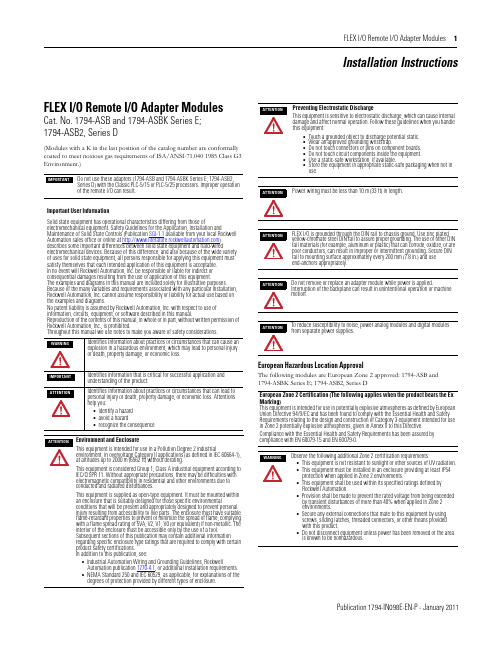
FLEX I/O Remote I/O Adapter Modules 1Publication 1794-IN098E-EN-P - January 2011Installation InstructionsFLEX I/O Remote I/O Adapter ModulesCat. No. 1794-ASB and 1794-ASBK Series E; 1794-ASB2, Series D(Modules with a K in the last position of the catalog number are conformally coated to meet noxious gas requirements of ISA/ANSI-71.040 1985 Class G3 Environment.)European Hazardous Location ApprovalThe following modules are European Zone 2 approved: 1794-ASB and 1794-ASBK Series E; 1794-ASB2, Series DDo not use these adapters (1794-ASB and 1794-ASBK Series E; 1794-ASB2, Series D) with the Classic PLC-5/15 or PLC-5/25 processors. Improper operation of the remote I/O can result.Important User InformationSolid state equipment has operational characteristics differing from those ofelectromechanical equipment. Safety Guidelines for the Application, Installation andMaintenance of Solid State Controls (Publication SGI-1.1 available from your local Rockwell Automation sales office or online at ) describes some important differences between solid state equipment and hard-wiredelectromechanical devices. Because of this difference, and also because of the wide variety of uses for solid state equipment, all persons responsible for applying this equipment must satisfy themselves that each intended application of this equipment is acceptable. In no event will Rockwell Automation, Inc. be responsible or liable for indirect or consequential damages resulting from the use or application of this equipment.The examples and diagrams in this manual are included solely for illustrative purposes. Because of the many variables and requirements associated with any particular installation, Rockwell Automation, Inc. cannot assume responsibility or liability for actual use based on the examples and diagrams.No patent liability is assumed by Rockwell Automation, Inc. with respect to use of information, circuits, equipment, or software described in this manual.Reproduction of the contents of this manual, in whole or in part, without written permission of Rockwell Automation, Inc., is prohibited.Throughout this manual we use notes to make you aware of safety considerations.Identifies information about practices or circumstances that can cause an explosion in a hazardous environment, which may lead to personal injury or death, property damage, or economic loss.Identifies information that is critical for successful application and understanding of the product.Identifies information about practices or circumstances that can lead to personal injury or death, property damage, or economic loss. Attentions help you:•identify a hazard •avoid a hazard•recognize the consequenceEnvironment and EnclosureThis equipment is intended for use in a Pollution Degree 2 industrialenvironment, in overvoltage Category II applications (as defined in IEC 60664-1), at altitudes up to 2000 m (6562 ft) without derating.This equipment is considered Group 1, Class A industrial equipment according to IEC/CISPR 11. Without appropriate precautions, there may be difficulties with electromagnetic compatibility in residential and other environments due to conducted and radiated disturbances.This equipment is supplied as open-type equipment. It must be mounted within an enclosure that is suitably designed for those specific environmentalconditions that will be present and appropriately designed to prevent personal injury resulting from accessibility to live parts. The enclosure must have suitable flame-retardant properties to prevent or minimize the spread of flame, complying with a flame spread rating of 5VA, V2, V1, V0 (or equivalent) if non-metallic. The interior of the enclosure must be accessible only by the use of a tool.Subsequent sections of this publication may contain additional information regarding specific enclosure type ratings that are required to comply with certain product safety certifications. In addition to this publication, see:•Industrial Automation Wiring and Grounding Guidelines, RockwellAutomation publication 1770-4.1, or additional installation requirements.•NEMA Standard 250 and IEC 60529, as applicable, for explanations of the degrees of protection provided by different types of enclosure.Preventing Electrostatic DischargeThis equipment is sensitive to electrostatic discharge, which can cause internal damage and affect normal operation. Follow these guidelines when you handle this equipment:•Touch a grounded object to discharge potential static.•Wear an approved grounding wriststrap.•Do not touch connectors or pins on component boards.•Do not touch circuit components inside the equipment.•Use a static-safe workstation, if available.•Store the equipment in appropriate static-safe packaging when not in use.Power wiring must be less than 10 m (33 ft) in length.FLEX I/O is grounded through the DIN rail to chassis ground. Use zinc plated yellow-chromate steel DIN rail to assure proper grounding. The use of other DIN rail materials (for example, aluminum or plastic) that can corrode, oxidize, or are poor conductors, can result in improper or intermittent grounding. Secure DIN rail to mounting surface approximately every 200 mm (7.8 in.) and use end-anchors appropriately.Do not remove or replace an adapter module while power is applied.Interruption of the backplane can result in unintentional operation or machine motion.To reduce susceptibility to noise, power analog modules and digital modules from separate power supplies.European Zone 2 Certification (The following applies when the product bears the Ex Marking)This equipment is intended for use in potentially explosive atmospheres as defined by European Union Directive 94/9/EC and has been found to comply with the Essential Health and Safety Requirements relating to the design and construction of Category 3 equipment intended for use in Zone 2 potentially explosive atmospheres, given in Annex II to this Directive.Compliance with the Essential Health and Safety Requirements has been assured by compliance with EN 60079-15 and EN 60079-0.Observe the following additional Zone 2 certification requirements:•This equipment is not resistant to sunlight or other sources of UV radiation.•This equipment must be installed in an enclosure providing at least IP54 protection when applied in Zone 2 environments.•This equipment shall be used within its specified ratings defined by Rockwell Automation.•Provision shall be made to prevent the rated voltage from being exceeded by transient disturbances of more than 40% when applied in Zone 2 environments.•Secure any external connections that mate to this equipment by using screws, sliding latches, threaded connectors, or other means provided with this product.•Do not disconnect equipment unless power has been removed or the area is known to be nonhazardous.2 FLEX I/O Remote I/O Adapter Modules Publication 1794-IN098E-EN-P - January 2011North American Hazardous Location ApprovalThe following modules are North American Hazardous Location approved: 1794-ASB and 1794-ASBK Series E; 1794-ASB2, Series D.Remote I/O Adapter 1794-ASB/E, 1794-ASBK/E, 1794-ASB2/DThese adapters are shipped configured for standard addressing mode. InStandard Addressing Mode, the 1794-ASB(K) series E adapter can be used as a replacement for 1794-ASB series A and B remote I/O adapters, and the 1794-ASB2 series D can be used for a replacement for 1794-ASB2 series A 2-slot remote I/O adapters.Installing Your Adapter ModuleMount on a DIN rail before installing the Terminal Base Units1.Hook the lip on the rear of the adapter onto the top of the DIN rail,and rotate the adapter module onto the rail.2.Press the adapter module down onto the DIN rail until flush. Lockingtab C will snap into position and lock the adapter module to the DIN rail.3.If the adapter module does not lock in place, use a screwdriver orsimilar device to move the locking tab down while pressing theadapter module flush onto the DIN rail, and release the locking tab to lock the adapter module in place. If necessary, push up on the locking tab to lock.4.Connect the adapter wiring as shown under “Wiring” later in thisdocument.Mount or Replace the Adapter on an Existing System1.Remove the RIO plug-in connector from the front of the adapter.2.Disconnect any wiring jumpered to the adjacent terminal base.3.Open the module latching mechanism and remove the module fromthe base unit to which the adapter will be attached.4.Push the FlexBus connector toward the right side of the terminal baseto unplug the backplane connection. (When fully retracted, you will see a raised dot on the connector).5.Release the adapter locking tab and remove the adapter module.The following information applies when operating this equipment in hazardous locations:Informations sur l’utilisation de cet équipement en environnements dangereux:Products marked "CL I, DIV 2, GP A, B, C, D" are suitable for use in Class I Division 2 Groups A, B, C, D, Hazardous Locations and nonhazardous locations only. Each product is supplied with markings on the rating nameplate indicating thehazardous location temperature code. When combining products within a system, the most adverse temperature code (lowest "T" number) may be used to help determine the overall temperature code of the system. Combinations of equipment in your system are subject to investigation by the local Authority Having Jurisdiction at the time of installation.Les produits marqués "CL I, DIV 2, GP A, B, C, D" ne conviennent qu'à une utilisation enenvironnements de Classe I Division 2 Groupes A, B, C, D dangereux et non dangereux. Chaque produit est livré avec des marquages sur sa plaque d'identification qui indiquent le code de température pour les environnements dangereux. Lorsque plusieurs produits sont combinés dans un système, le code de température le plus défavorable (code detempérature le plus faible) peut être utilisé pour déterminer le code de température global du système. Les combinaisons d'équipements dans le système sont sujettes à inspection par les autorités locales qualifiées au moment de l'installation.EXPLOSION HAZARD•Do not disconnect equipment unless power has been removed or the area is known to be nonhazardous.•Do not disconnect connections to this equipment unless power has been removed or the area is known to be nonhazardous. Secure any external connections that mate to this equipment by using screws, sliding latches, threaded connectors, or other means provided with this product.•Substitution of components may impair suitability for Class I, Division 2.•IIf this product contains batteries, they must only be changed in an area known to be nonhazardous.RISQUE D’EXPLOSION•Couper le courant ou s'assurer que l'environnemen t est classé non dangereux avant de débrancher l'équipement.•Couper le courant ou s'assurer que l'environnement est classé non dangereux avant de débrancher les connecteurs. Fixer tous les connecteurs externes reliés à cet équipement à l'aide de vis, loquets coulissants, connecteurs filetés ou autres moyens fournis avec ce produit.•La substitution de composants peut rendre cet équipement inadapté à une utilisation en environnement de Classe I, Division 2.•S'assurer que l'environnement est classé non dangereux avant de changer les piles.Component Identification 1Remote I/O Adapter Module 6Remote I/O cable connector 2Indicators7+V DC connections 3Communication reset button (PRL)8-V common connections 4Access door to switches S1 and S29FlexBus connector5Switches S1 and S2 (behind door)If you insert or remove the module while backplane power is on, an electrical arc can occur. This could cause an explosion in hazardous location installations. Be sure that power is removed or the area is nonhazardous before proceeding.If you connect or disconnect the communications cable with power applied to this module or any device on the network, an electrical arc can occur. This could cause an explosion in hazardous location installations. Be sure that power is removed or the area is nonhazardous before proceeding.For Class I Division 2 applications, use only Class I Division 2 listed or recognized accessories and modules approved for used within the 1794 platform.During mounting of all devices, be sure that all debris (metal chips, wire strands, etc.) is kept from falling into the module. Debris that falls into themodule could cause damage on power up.FLEX I/O Remote I/O Adapter Modules 3Publication 1794-IN098E-EN-P - January 20116.Before installing the new adapter, notice the notch on the right rear ofthe adapter. This notch accepts the hook on the terminal base unit. The notch is open at the bottom. The hook and adjacent connection point keep the terminal base and the adapter tight together, reducing the possibility of a break in communication over the backplane.plete the adapter mounting as shown below.8.If the adapter module does not lock in place, use a screwdriver orsimilar device to move the locking tab down while pressing theadapter module flush onto the DIN rail, and release the locking tab to lock the adapter module in place. If necessary, push up on the locking tab to lock.9.Reinstall the module in the adjacent terminal base unit.Connect the Wiring1.Connect the remote I/O cable to the removable remote I/Oconnector.2.Connect +V DC power to the left side of the lower connector,terminal A .3.Connect -V common to the left side of the upper connector,terminal B .4.Connections C and D are used to pass +V DC power (D) and -Vcommon (C) to the next module in the series (if required).Set the Addressing Mode Switches1.Lift the hinged switch cover on the front of the adapter to expose theswitches.2.Set the switches as shown below.3.Cycle power to the adapter after setting the switches.Do not wire more than 2 conductors on any single terminal.ConnectTo terminal Blue Wire - RIO 1Shield Wire - RIO SH Clear Wire - RIO2If you connect or disconnect wiring while the field-side power is on, an electrical arc can occur. This could cause an explosion in hazardous location installations.Be sure that power is removed or the area is nonhazardous before proceeding.Push down and in at the same time to lock the adapter to the DIN rail.When the adapter is locked onto the DIN rail, gently push the FlexBus connector into the adapter to complete the backplaneIf this is the last adapter, you must terminate the remote I/O link here. Use a terminating resistor connected across terminals 1 and 2. Refer to your processor manual for information on the size of the resistor.WARNINGWhen you change switch settings while power is on, an electrical arc can occur. This could cause an explosion in hazardous location installations. Be sure that power is removed or the area is nonhazardous before proceeding.ATTENTIONSome switches on this adapter differ from the switches on previous versions. Make certain that you identify each switch before setting.8 and 16-point Mode Switch SettingsWhen using this addressing modeAndMode Switch 2 S1-1Mode Switch 1 S2-5Mode Switch 0 S2-8Standard (as shipped)8 and/or 16-point modulesSee note 1ON ON Compact8-point modules OFF ON OFF 16-point modules ONONOFFComplementary See complementary table below.Primary Chassis 8-point modules OFFOFF ON Complementary ChassisONOFF ON Complementary See complementary table below.Primary Chassis 16-point modules OFF OFF OFF Complementary ChassisON OFF OFF 1In Standard mode, this switch retains its function as switch position 1 of rack addressing. In standard mode, the module is functionally interchangeable with 1794-ASB series A or B adapters.2In compact mode, 32-point modules appear as 8 or 16-point modules.3When programming block transfers, address analog modules as module 0 if switch S1-1 is on; module 1 if switch S1-1 is off.32-point Mode Switch SettingsWhen using thisaddressing modeAndMode Switch 0 S2-8Mode Switch 1 S2-5Mode Switch 2 S1-1ModeSwitch 3 S2-3Mode Switch 4 S2-4Standard – 328, 16 and/or 32-point modulesONONSee note 1OFFOFFComplementary – 324 FLEX I/O Remote I/O Adapter ModulesPublication 1794-IN098E-EN-P - January 2011Primary Chassis 8, 16 and/or 32-point modulesOFF OFF OFF OFF OFF Complementary ChassisOFF OFF ON OFF OFF 1In Standard – 32 mode, any module in the chassis occupies 32 input points and 32 output points in the input/output data table.2In Complementary – 32 mode, any module in the chassis occupies 32 input points or 32 output points in the input/output data table. If using 8 or 16-point modules,unused points in the data table are zeroed out.First I/O Group 1) (see Important)I/O Rack Number S1-8S1-7I/O Group S1-6…S1-1ON ON 0 (1st)Refer to addressing modetables.OFF ON 2 (2nd)ON OFF 4 (3rd)OFF OFF 6 (4th)1) In 32-point mode, starting quarter must be 0 (S1-8 and S1-7 on).S2-8Mode Switch 0Refer to mode selection switches, above.S2-7Hold Inputs S2-6Rack Fault Select ON Hold inputs ON Disabled (default)OFF Reset inputs OFF EnabledS2-5Mode Switch 1Refer to mode selection switches, munication Rate (32-point Mode Select)Processor Restart Lockout Hold Last State S2-4S2-3Bits/s S2-2S2-1ON ON 57.6k ON Restart ON Reset Outputs OFF ON 115.2k OFFLocked outOFFHold Last StateON OFF 230.4k OFFOFFAuto BaudUse only with 32-point modules.1)These switches used to put the adapter in 32-point mode and perform autobaud.1)Cycle power to the adapter or push the RESET button when the baud rate is changed in the scanner.32-point Mode Switch SettingsWhen using thisaddressing modeAndMode Switch 0 S2-8Mode Switch 1 S2-5Mode Switch 2 S1-1ModeSwitch 3 S2-3Mode Switch 4 S2-4FLEX I/O Remote I/O Adapter Modules 5Publication 1794-IN098E-EN-P - January 2011Complementary I/O Rack Number Switch Settings for PLC-5 Processors(refer to your processor documentation for all other processors) SpecificationsPrimary RackRack Number S1 Switch Position 1747-SN PLC-5654321Rack 0Not Valid ON ON ON ON ON OFF Rack 1Rack 1OFF ON ON ON ON OFF Rack 2Rack 2ON OFF ON ON ON OFF Rack 3Rack 3OFF OFF ON ON ON OFF Rack 4ON ON OFF ON ON OFF Rack 5OFF ON OFF ON ON OFF Rack 6ON OFF OFF ON ON OFF Rack 7OFFOFFOFFONONOFFComplementary RackRack Number S1 Switch Position 1747-SN PLC-5654321Rack 0Not Valid ON ON ON OFF ON ON Rack 1Rack 1OFF ON ON OFF ON ON Rack 2Rack 2ON OFF ON OFF ON ON Rack 3Rack 3OFF OFF ON OFF ON ON Rack 4ON ON OFF OFF ON ON Rack 5OFF ON OFF OFF ON ON Rack 6ON OFF OFF OFF ON ON Rack 7OFFOFFOFFOFFONONSpecifications – 1794-ASB/E, 1794-ASBK/E, and 1794-ASB2/D1794-ASB/E, 1794-ASBK/E1794-ASB2/DI/O capacity 8 modules 2 modulesPower supplyPower supply must be capable of providing a turn-on inrush surge current of 23 A (at 24V DC) for 2 ms for each adapter connected to the power supply.Input voltage range 19.2V…31.2 V DC, 450 mA Output voltage 5V DC, 640 mA Communication rate 57.6 Kbps 115.2 Kbps 230.4 KbpsIndicators Power – green; Adapter active – green; Adapter fault – red; Local fault – redDimensions (H x W x D)87 x 69 x 69 mm 3.4 x 2.7 x 2.7 inchesIsolation voltage 50V (continuous), Basic Insulation TypeType tested at 750V DC for 60 s, power to system, power to RIO, and RIO to systemCurrent draw330 mA at 24V DC; 450 mA max Power dissipation, max 4.6 WThermal dissipation, max1.7BTU/**********Enclosure type rating None (open-style)Wire sizePower and RIO connections:Single wire connection: 0.33... 2.5 mm 2 (22...12 AWG) solid or stranded copper wire rated at 75 °C (167 °F ) or greater 1.2 mm (3/64 in.) insulation maxDouble wire connection: 0.33... 1.3 mm 2 (22...16 AWG) solid or stranded (not intermixed) copper wire rated at 75 °C (167 °F ) or greater 1.2 mm (3/64 in.) insulation max Wire category (1)(1)Use this Conductor Category information for planning conductor routing. Refer to Industrial Automation Wiring and Grounding Guidelines, publication 1770-4.1.3 – on power ports2 – on communications ports Terminal screw torque 0.8 Nm (7 lb-in.)Remote I/O cable Belden 9463 or equivalent Remote I/O connector plugPart number 942029-03North American temp codeT4A IEC temp codeT4Publication 1794-IN098E-EN-P - January 2011 Supersedes Publication 1794-IN098D-EN-P- March 2005Copyright © 2011 Rockwell Automation, Inc. All rights reserved.Mounting DimensionsEnvironmental Conditions Temperature, operating IEC 60068-2-1 (Test Ad, Operating Cold), IEC 60068-2-2 (Test Bd, Operating Dry Heat),IEC 60068-2-14 (Test Nb, Operating Thermal Shock): 0…55 °C (32…131 °F)Temperature,surrounding air, max 55 °C (131 °F)Temperature, nonoperatingIEC 60068-2-1 (Test Ab, Un-packaged Non-operating Cold), IEC 60068-2-2 (Test Bb, Un-packaged Non-operating Dry Heat), IEC 60068-2-14 (Test Na, Un-packaged Non-operating Thermal Shock):-40…85 °C (-40…185 °F)Relative humidity IEC 60068-2-30 (Test Db, Un-packaged Damp Heat):5…95% non-condensingVibration IEC60068-2-6 (Test Fc, Operating): 5 g @ 10…500 HzShock, operating IEC60068-2-27 (Test Ea, Unpackaged shock): 30 gShock, nonoperating IEC60068-2-27 (Test Ea, Unpackaged shock): 50 gEmissions CISPR 11:Group 1, Class A (with appropriate enclosure)ESD immunity IEC 61000-4-2: 8 kV air discharges Radiated RF immunityIEC 61000-4-3:10 V/m with 1 kHz sine-wave 80%AM from 80…2000 MHz 10 V/m with 200 Hz 50% Pulse 100%AM at 900 MHz 10 V/m with 200 Hz 50% Pulse 100%AM at 1890 MHz 3 V/m with 1 kHz sine-wave 80%AM from 2000…2700 MHz EFT/B immunity IEC 61000-4-4:±2 kV at 5 kHz on power ports±2 kV at 5 kHz on communications ports Surge Transient Immunity IEC 61000-4-5:±2 kV line-earth(CM) on communications ports Conducted RF ImmunityIEC 61000-4-6:10 Vrms with 1 kHz sine-wave 80%AM from 150 kHz…80 MHzCertifications (when product is marked)(1)c-UL-usUL Listed Industrial Control Equipment, certified for US and Canada. See UL File E65584.UL Listed for Class I, Division 2 Group A,B,C,D Hazardous Locations, certified for U.S. and Canada. See UL File E194810.CSA CSA Certified Process Control Equipment. See CSA File LR54689C.CSA Certified Process Control Equipment for Class I, Division 2 Group A,B,C,D Hazardous Locations. See CSA File LR69960C.CEEuropean Union 2004/108/EC EMC Directive, compliant with: EN 61326-1; Meas./Control/Lab., Industrial Requirements EN 61000-6-2; Industrial Immunity EN 61000-6-4; Industrial EmissionsEN 61131-2; Programmable Controllers (Clause 8, Zone A & B)C-Tick Australian Radiocommunications Act, compliant with: AS/NZS CISPR 11; Industrial EmissionsExEuropean Union 94/9/EC ATEX Directive, compliant with:EN 60079-15; Potentially Explosive Atmospheres, Protection "n" EN 60079-0; General Requirements II 3 G Ex nA IIC T4 XPublicationsInstallation Instructions 1794-IN098; User Manual 1794-UM009(1)See the Product Certification link at for Declarations of Conformity, Certificates, and other certificationdetails.。
QSE班组建设管理体系在东庞煤矿的应用
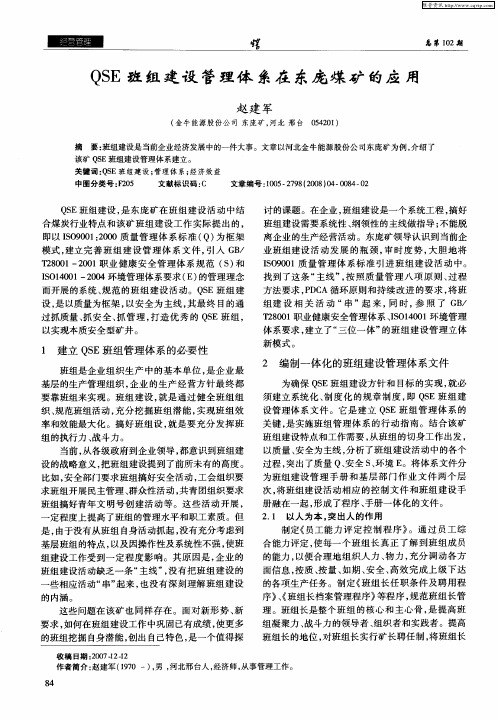
2 编制一体化 的班组建设管理体系文件
为确 保 Q E班组 建设 方针 和 目标 的实 现 , 必 S 就 须建 立 系统化 、 度 化 的规 章制 度 , Q E班 组 建 制 即 S 设管 理体 系 文 件 。它 是 建 立 Q E班 组 管 理 体 系 的 S 关键 , 实施 班组 管 理体 系 的行 动 指 南 。结合 该 矿 是
模 式 , 立完 善 班 组 建 设 管 理 体 系 文 件 , 建 引入 G / B T 80 — 0 1职业 健康 安 全 管 理 体 系 规 范 ( ) 20 1 20 S 和
IO 4 0 2 0 S 10 1— 0 4环 境管 理体 系要求 ( ) E 的管理 理念 而 开展 的系统 、 范 的班 组 建设 活动 。Q E班组 建 规 S
班 组搞好 青年 文 明号 创 建 活 动等 。这 些 活 动 开展 ,
一
定程度 上提 高 了班组 的管理水 平和 职工 素质 。但
是, 由于 没有从 班组 自身 活动抓起 , 没有 充分 考虑 到 基层 班组 的特点 , 以及 因操 作性及 系统 性不 强 , 使班 组建 设 工作受 到一 定 程 度影 响 。其 原 因是 , 企业 的
班 组是企 业组 织 生 产 中 的基 本单 位 , 企 业 最 是
基 层 的生产管 理组 织 , 业 的 生产 经 营方 针 最 终 都 企 要 靠班 组来实 现 。班 组 建设 , 就是 通 过 健全 班 组组 织、 规范 班组 活动 , 分挖 掘 班 组 潜 能 , 充 实现 班 组效 率 和效 能最大 化 。搞 好 班组 设 , 是要 充 分 发 挥班 就 组的执 行力 、 战斗 力 。
2 1 以人 为本 , 出人 的来自用 . 突当前 , 从各 级政 府到 企业领 导 , 意识 到班组建 都 设 的战 略意义 , 把班 组建 设提 到了前所 未有 的高度 。
EE基础知识培训4

诚实可信 兼收并蓄 勇于承担 In t e g r it y、 Op e n n e s s 、 Co u r ag e
管 理 层
未雨绸缪 A n t icip at ion
把握重点 Focu s
制定方向 Se t s D ir e c t io n
人员发展者 P e op l e D e ve l op e r
31.合理化建议的答复期限? 实施期限?
合理化建议自提出,5日内要予以答复;3个 月内要实施完成。
32. GAP板上要包括那些信息?
供应商/客户/产品 GAP成员 支持功能(质量/物流/工艺/维修/EE) 急救队 绩效指标 信息/新闻 安全(无事故天数/HSE目标/工间操) 多岗位,多功能 合理化建议
7. 7个浪费是什么
1. 过度生产 2. 等待 3. 废品 4. 无用操作 5. 运输 6. 移动 7. 库存
8. 5S是哪5个S?并详细解释
1S-整理 定义:区分要与不要的东西,职场除了要用的东西以外,一 切都不放置. 目的:将“空间”腾出来活用 2S-整顿 定义:要的东西依规定定位、定方法摆放整齐,明确数量, 明确标示. 目的:不浪费“时间”找东西. 三定原则:定位置、定容器、定数量. 3S-清扫 定义:清除职场内的脏污,并防止污染的发生. 目的:消除“脏污”,保持职场干干净净、明明亮亮. 4S-清洁 定义:将上面3S实施的做法制度化,规范化,维持其成果. 目的:通过制度化来维持成果.
乐观向上 主动合作 国际化理念 P o s it ive 、 Co o p e r at ive In t e r n a t io n a l l y m in d e d
自我改进者 变革推动者 客户为导向 Se l f - im p r o ve r 、 Ch an g e ag e n t 、 Cu s t o m e r d r ive n
2018—2019学年第一学期六年级英语期末试题
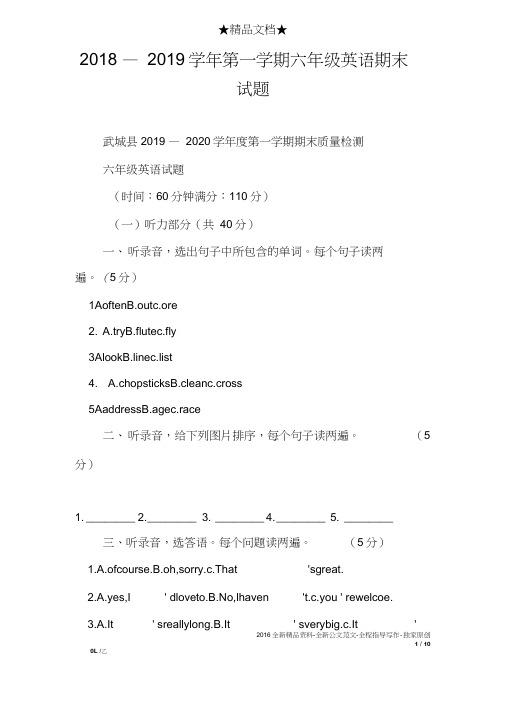
★精品文档★2018 —2019学年第一学期六年级英语期末试题武城县2019 —2020学年度第一学期期末质量检测六年级英语试题(时间:60分钟满分:110分)(一)听力部分(共40分)一、听录音,选出句子中所包含的单词。
每个句子读两遍。
(5分)1AoftenB.outc.ore2. A.tryB.flutec.fly3AlookB.linec.list4. A.chopsticksB.cleanc.cross5AaddressB.agec.race二、听录音,给下列图片排序,每个句子读两遍。
(5分)1. ________2. ________3. ________4. ________5. ________三、听录音,选答语。
每个问题读两遍。
(5分)1.A.ofcourse.B.oh,sorry.c.That 'sgreat.2.A.yes,I ' dloveto.B.No,lhaven 't.c.you ' rewelcoe.3.A.It ' sreallylong.B.It ' sverybig.c.It '2016全新精品资料-全新公文范文-全程指导写作-独家原创1 / 100L /乙(岳OQ6xwww "昙沓堀、荘■s|!ee6u!puessieH0 •s||op6u!QO||oosQi|s■日川」o/v\ooi|S!i|6u!opsQHP 乙MOubuQp」^屮o」qs <epunsneq/\/\G pueujs < 科!p」o屮os < 科!■日6!P ^se^eouoosnoioiiepe^eueooq/vy qouejjs^eedsjeAeueH9eseuiqospeejueyoeHaM^lBugspeejueyoeHV^BuiujoeqjuiopueyoBuieQseopjeqMCie>|jejednseqioi6u!o6s!eqs odoqs>|ooqeqjoj6u!o6s!eqsa n9sn9L lw6u!o6s!eqsV乙buQ&io屮os < A||es s!9J9L IM'乙■QAQepuedeepunopqs0 ■QoepuedeepunojeqsaQ°B P UB>i ooc l B P uno P L ISV 乙Aje」q!Q屮Wpu#印叭卩卩样IJM J (岳 G 母。
路创创煌家灯光控制系统

GRAFIK Eye QS 无线/有线
• • • • • • • • 有 3/4/6 不同光区 (全部为 4-gang 底盒) 可编程按钮 (本地 GRAFIK Eye QS 及 系统 scenes/zones) 可选按钮,可在安装后增加 16 场景 本地 或 与其他QS设备共享 背光灯及刻字按钮可简单找到和使用 内置IR接收器及外置的IR接口 HWQS 有线 或 无线 链路(地区性) 多种可选的外观和颜色
HWQS 创煌家QS灯控系统介绍
路创的产品创新
International HomeWorks QS Launch Tour
路创产品
International HomeWorks QS Launch Tour
为什么会开发 HomeWorks QS产品?
• 适合新一代灯具的调光系统 • 更加适合节能灯具的调光系统 • 灵活的,可扩展的调光系统
HWQS Processor - QS Wired Link
QS link 上的设备
• • • • • • Grafik Eye QS 创意眼QS Sivoia QS 窗帘 seeTouch 智能面板 Dynamic keypads 路创液晶面板 DIN rail power modules 轨道安装调光模块 I/O 输入/输出接口
HWQS Dynamic Keypad
• 新一代Keypad(HQ-J-DK420-XX) – 可独立控制灯光,窗帘,温度,A/V,及 能源管理。 – 4.2” 触摸屏 – 接线式 QS 链路通信 – 根据出厂编号寻址 – 与原Keypad相同安装空间 – 24 V DC 供电—可使用本地电源或QS链 路供电 – 可选白色和黑色
Part Number: LQSE-4S10-D
品质管理缩写英文对照_中文术语

缩写英文对照中文术语8D 8 Disciplines Of Solving Problem 解决问题8步法AC./RE. Acceptable / Rejective 允收/拒收AQL Acceptable Quallity Level 允收水准ABB Activity-Based Budgeting 实施作业制预算制度ABC Activity-Based Costing 作业制成本制度ABM Activity-Based Mangement 作业制成本管理APS Advanced Planning And Scheduling 应用程式服务供应商APQP Advanced Product Quality Planning 先期产品品质规划ANOV A Analysis Of Variance 方差分析AAR Appearance Approval Report 外观承认报告AC Appraisal Cost 鉴定成本ASL Approved Suplier List 合格供应商清单A VL Approved Vendor List 认可的供应商清单ATP Available To Promise 可承诺量BSC Balanced Score Card 平衡记分卡BOM Bill Of Material 材料明细BTF Build To Forecarst 计划生产BTO Build To Order 订单生产BPR Business Process Reengineering 企业流程再造CPK Capability Of Process 修正过程能力指数Ca. Capability Of Accuraty 精确度指数Cp. Capability Of Precesion 精密度指数CRP Capacity Requirement Planning 产能需求规划C. OF C. Certificate Of Compliance (质量)承诺证明书CEO Chief Excutive Officer 执行总裁CQC Companywide Quality Control 全公司范围的品质管理CPM Complaint Per Illion 每百万报怨次CAD Computer Aided Design 计算机辅助设计CTO Configuration To Order 客制化生产CRC Contract Review Committee 合同评审委员会CIF Cost Inusance And Freight 到岸价格COQ Cost Of Quality 品质成本CPM Critical Path Method 要径法CTQ Critical Quality 关键质量CAR Crrective Action Report 纠正措施报告CRM Customer Relationship Management 客户关系管理CR Customer's Risk 消费者冒险率DSS Decision Support System 决策资源系统DS/SS Def.Size/Sample Size 缺点数/样品数DPU Defect Per Unit 单位缺陷数DPMO Defects Per Million Opportunity 百万个机会中的缺陷数DMADV Define\Measurement\Analysis\Design\Verify 确定、测量、分析、设计、验证DMAIC Define\Measurement\Analysis\Improvement\Control 确定、测量、分析、改善、控制DEPT. Department 部门DMT Design Matuing Testing 成熟度验证DOE Design Of Experiment 实验设计DVT Design Verification Testing 设计验证DRP Distribution Resource Planning 运销资源计划DTS Dock To Stock 免验DCC Document Control Centre 文管中心DBE Drum-Buffer-Rope 限制驱导式排程法EOQ Economic Order Quantity 基本经济订购量EMC Electric Magnetic Capability 电磁相容EC Electronic Commerce 电子商务EDI Electronic Data Imterchange 电子资料交换EC Engenering Change 工程变更ECN Engenering Change Notice 工程变更通知ECRN Engineer Change Request Notice 原件规格更改通知ERP Enterprise Resource Planning 物料需求计划EI&PM Employee Involvement & participative Management 全员参与法EIS Executive Information System 主管决策系统FAE Field Application Engineer 应用工程师FQC Finish Or Final Quality Control 成品品质管制FAI First Article Inspection 首件检验FMEA Failure Mode And Efects Analysis 失效模式及效应分析Yft First Time Yield 首次通过率FMS Flexible Manufacture System 弹性制造系统FCST Forecast 预估FOB Free Of Board 离岸价G R&R Gauge Reproducility & Repeatability 量具再现性与再生性GWQC Groupwide Quality Control 全集团范围的品质管理IQC Incoming Quality Control 进料品质管制ISAR Initial Sample Approval Request 首批样品认可IPQC In-Process Quality Control 过程品质管制ISO International Standardization Orgnization 国际标准化组织JIT Just In Time 即时管理KCP Key Control Point 关键控制点KM Knowledge Management 知识管理LDPU Latent DeFect Per Unit 单位产品潜在缺陷LTC Least Total Cost 最小总成本法LUC Least Unit Cost 最小单位本法LS Lobour Scrap 工时损失LRR lot Rejective Rate 批退率LTPD Lot Tolerance Percent Defective 拒收水准L4L Lot-For-Lot 逐批订购法LCL Lower Control Limit 下控制界限LSL Lower Specification Limit 下规格界限MRO Maintenance Repair Operation 请修(购)单MIS Management Information System 资讯系统MO Management Order 制令MES Manufacturing Execution System 制造执行系统MRP-II Manufacturing Resourece Planning 制造资源规划MPS Master Production Scheduling 主生产排程MRP Material Requirement Plan 物料需求规划MRB Material Review Board 物料鉴审委员会MSDS Material Safety Data Sheet 物质安全资料表MS Material Scrap 材料报废MTBF Mean Time Between Failure 平均故障间隔时间MSA Measurement System Analysis 测量系统分析NG Not Good 不良OLAP On-Line Analytical Processing 线上分析处理OLTP On-Line Transaction Processing 线上交易处理OPT Optimized Production Technology 最佳生产技术ODM Original Design & Manufacture 委托设计与制造OEM Original Equeitpment Manufacture 原始设备制造商/委托代工OQC Out-Going Quality Control 出货品质管制PPM Part Per Million 百万分之……PDCA Plan Do Check Action PDCA管理循环PSO President Staff Office 总经理办公室PM Prevention Mmaintenance 预防维护PC Preventive Cost 预防成本PR Producer's Risk 生产者冒险率PDM Product Data Management 生产资料管理系统POH Product On Hand 预估在手量PPAP Production Part Approval Process 生产品核工业准程序PERT Program Evaluation And Review Technique 计划评核术P/O Purchase Order 订单QA Quality Assurance 质量保证QC Quality Control 质量管制QCC Quality Control Circle 品管圈QCFS Quality Control Flow Sheet 品质控制流程图QDN Quality Deviation Notice 品质异常通知QDR Quality Deviation Request 品质异常回复QE Quality Engineering 品质工程QFD Quality Function Depioyment 品质功能展开QIT Quality Improvement Team 品质改善团队QIS Quality Information System 品质信息系统QS9000 Quality System 9000 品质系统9000QSA Quality System Assessment 品质系统评鉴ROP Re-Order Point 再订购点R&D Reserrch And Development 研究开发RMA Returned Material Approval 进货验收RC Rework Cost 返工费用RPN Risk Priority Number 风险领先指数Yrt Rolled Thoughtput Yield 全过程通过率RCCP Rough Cut Capacity Planning 粗略产能规划S S 样本偏差SO Sales Order 订单SFC Shop Floor Comtrol 现场控制σ Sigma 标准差SOR Special Order Request 特殊订单需求SPEC. Specification 规范/规格SDCA Standardzation Do Check Action SDCA管理循环SPC Statistical Process Control 过程统计控制SIS Strategic Information System 策略资讯系统SWOT Strength\ Weakness \Oportunity\ Treats 企业SWOT分析资料SQD Supplier Quality Develepment 供应商品质开发SCM Supply Chain Management 供应链管理TOC Theory Of Constraints 限制理论Ytp Thoughtout Yield 过程通过率TMC Total Manufacture Cost 总制造成本TPM Total Production Management 全面生产管理TQM Total Quality Management 全面品质管理UCL Upper Control Limit 上控制界限USL Upper Specification Limit 上规格界限WIP Work In Process 在制品Xbar X bar X平均值QA Quality Assurance 品质保证QE QUALITY ENGINEER质量工程师QC Quality Control 品质控制IQC Incoming quality control 来料检验OQC output quality control 出货检验IPQC in process quality control 制程检验OLQC on line quality control 在线检验QS:Quality Safety 质量安全SQE: SUPPLIER QUALITY ENGINEER供应商质量工程师FQC :final quality control 完成品检验DQA :Document Quality Assurance 设计品质保证DQC Document Quality Control 文件品管AQL Acceptable Quality Level. 可接受品质水准ASL Approved Supplier List. 认可供应商清单BCC Brazil Customer Center. 巴西客户中心CA Corrective Action. 矫正措施CLCA Closed Loop Corrective Action. 封闭循环矫正措施CCC Closed Loop Center. 封闭循环中心CND Can Not Duplicate. 无法复制DPPM Defective Parts Per Million. 缺陷零件每百万分之几DPHU Defects Per Hundred Units. 缺陷每百分之几DVT Design Verification Test. 设计认证测试ECO Engineering Change Order. 工程变更指令ECN Engineering Change Notification. 工程变更通知EMF European Manufacturing Facility. 欧洲制造设备EMR Electro Mechanical Repair. 电机维修EOL End of Life. 寿命终止ESI Early Supplier Involvement. 早期供应商参与ESG Enterprise Systems Group. 企业系统团队FA Failure Analysis. 失效分析FCS First Customer Shipment. 第一客户出货商GSQE Global Supplier Quality Engineer. 全球供应锁品质工程IFIR Initial Field Incidence Rate. 起始退货比例(起始市场退货比例)IPO International Procurement Office. 国际采购办公室IQA Incoming Quality Assurance. 进料品质保证ISIR Initial Soft Call Incidence Rate. 起始软性诉求意外比例LOB Line Of Business. 事业生产线LRR Line Reject Rate. 生产线退货比例MPA Master Purchase Agreement. 主要采购合同MPP Master Production Plan. 主要生产计划MPR Material Purge Request. 材料清除需求MRB Material Review Board. 材料审核会议MQE Manufacturing Quality Engineer (or Engineering) 制造品质工程MTBF Mean Time Between Failures. 失效平均间隔时间NDA Non-Disclosure Agreement. 不可外传的合同NPI New Product Introduction. 新产品导入NPO New Product Operations. 新产品运作OBA Out of Box Audit. 拆箱督核OBE Out of Box Experience. 拆箱经历ORT Ongoing Reliability Test. 进行中的可靠测试PFG Product Features Guide. 产品外观指导书PSG Personal Systems Group. 个人系统事业群PPID Piece Part Identification. 片段零件确认PRP Phase Review Process. 阶段审核过程(事业、业务、要事问题)QBR Quarterly Business Review. 每季审核.QPA Quality Process Audit. 品质制程督核QSA Quality Systems Audit. 品质系统督核RSQE Regional Supplier Quality Engineer. 区域供应商品质工程RTS Ready To Ship 准备出货SCAR Supplier Corrective Action Request. 供应商矫正措施需求)SQE Supplier Quality Engineer 供应商品质工程-STR Strategic Technology Resource Group 策略技术资源群TTR Technology Transition Roadmap 技术转移路程图VIFIR Verified Initial Field Incidence Rate 确认起始市场不良比例VLRR Verified Line Reject Rate 确认生产线退货比例SQE——供应质量工程师OQC——出厂检验IQE——原材料质量工程师IPQE——过程质量工程师FQE——最终品质工程师QSE——质量体系工程QAE——品质保证工程VQE——vendor Quality Engineer厂商品质工程师QE ——品质工程师IQC——品质检验控制QA——品质分析师JQE——Joint Quality Engineer是接口品质工程师(Joint Quality Engineer,Dell系供应商特有)DQA——是设计品保工程师IPQC——In-process Quality control过程质量控制FQC——Final Quality control最终品质控制QST——Quality system team品质体系小组IQC——来料品质控制-OQC——出货品质控制FQC——入库品质控制IPQC——过程品质控制QC——quality control质量控制。
CAD快捷键大全完整版

1 26个英文字母命令英文全称快捷键弧圆ARC A 建创块BLOCK B 圆CIRCLE C注式管标样理器DIMSTY LED除删ERASE E 倒角圆FILLET F 编组GROUP G 案充图填HATCH H 入插块INSERT I 合并JOIN J 案充图填KNURL K 直线LINE L 移动MOVE MNET程序集加载NETLOA DN偏移OFFSET O 平移实时PAN P退出QUIT Q刷新示显REDRA WR延伸STRETC HS多行文字MTEXT T 放弃/撤销UNDO U 管理器视图VIEW V入写块WBLOCKW分解/炸开EXPLOD EX————Y放视图缩ZOOM Z 2小系列键盘命令快捷键看系助查统帮F1命令文本框F2象捕捉对F3三象捕捉维对F4等平面(俯轴侧/右/左)F5动态UCS F6格栅F7正交F8捕捉(格)栅F9极轴F10象捕捉追踪对F11入动态输F12 3Ctrl+合系列组命令快捷键全屏显示Ctrl+0修改特性Ctrl+1中设计心Ctrl+2(ADC)工具选板项Ctrl+3快速计算器Ctrl+8藏命隐令栏Ctrl+9全选Ctrl+A制复Ctrl+C剪切Ctrl+X粘贴Ctrl+V粘贴为块Ctrl+Shift+V打开Ctrl+O 新建Ctrl+N 保存Ctrl+S另存为Ctrl+Shift +S打印Ctr+P象捕对捉Ctrl+F 格栅Ctrl+G 格捕栅捉Ctrl+B 正交Ctrl+L 极轴开关Ctrl+U 撤销Ctrl+Z 重做 Ctrl+Y 入超插接链Ctrl+K循选择环Ctrl+W推断约束 Ctrl+Shift +I4二命令维绘图命令英文全称快捷键点POINT PO直线LINE L多段线PLINE PL 造构线XLINE XL多线MLINE ML曲样条线SPLINE SPL 螺旋线——HELIX 射线——RAY修云订线——REVCL OUD徒手云线SKETCH SK追踪线——TRACE多形边POLYGONPOL矩形RECTANGREC圆CIRCLE C椭圆ELLIPSE EL弧圆ARC A/ARC 圆环DONUT DO充三填/四形边SOLIED SO 建创块BLOCK B入写块WBLOC KW入插块INSERT I表格TABLE TB定等分数DIVIDE DIV定距等分MEASU REME案充图填HATCH H色渐变填充 GRADIE NTGD界建边创BOUND ARYBO面域REGIONREG多行文字MTEXT T/MT 行文字单TEXT DT性定属义ATTDEFATT入字段插——FIELD新建口视MVIEW MV5二命令维编辑命令英文全称快捷键除删ERASE E除删DELETE DE制复COPY CO 像镜MIRROR MI 偏移OFFSET O 列阵ARRAY AR典列经阵ARRAYCLA SSICAYC移动MOVE M 旋转ROTATE RO 放缩SCALE SC 对齐ALIGN AL 拉伸STRETCH S拉长LENGTHENLEN修剪TRIM TR延伸EXTEND EX 打断BREAK BR 合并JOIN J合并PEDIT PE分解/炸开EXPLODE X编组GROUP G倒直角CHAMFER CHA倒角圆FILLET F格式刷MATCHPR OPMA光曲顺线BLEND BLE理圾清垃PURGE PU 除重删复象对OVERKILL OV 找替查换——FIND 选择过滤FILTER FI快速选择QSELECT QSE 快速选择COUNT COU次序绘图DRAWOR DERDR藏象隐对——HIDEOBJECTS隔离象对——ISOLATEOBJE CTS示象显对——UNISOLATEO BJECTS放文字缩——SCALETEXT 剪裁XCLIP XC片剪裁图——IMAGECLIP 域覆盖区WIPEOUT WI性粘选择贴PASTESPE PAC入象插对INSERTOBJIO加程序载APPLOAD AP入照载参XATTACH XA照管理参XREF XR入文件载IMPORT IMP出文件输EXPORT EXP布发——PUBLISH 入输PDF—— PDFATTACH出输PDF EXPORTPDFEPDF出输JPG JPGOUTJP入载WMF——WMFIN出输—— WMFOUT6式置命令样设命令英文全称快捷键选项OPTIONS OP草置图设DSETTINGSDS草置图设UNITS UN格置栅设SNAPSN重置命令——REDEFI NE重命名RENAME REN形界限图——LIMITS 中心设计ADCENTER ADC象特性对PROPERTIESPR特性图层LAYER LA点式样DDPTYPEPTYPE 型置线设LINETYPE LT型比例线LTSCALE LTS置线宽设LWEIGHT LW 色置颜设COLOR COL 文字式样STYLE ST文字编辑TEXTEDIT ED 注式标样DIMSTYLE D引注线标式样MLEADERS TYLEMLS注标编辑DIMEDIT DED表格式样TABLESTYLETS充案填图编辑HATCHEDI HET器块编辑BEDIT BE 性属编辑ATTEDIT ATE 多段线编辑PEDIT PE多式线样——MLSTY LE曲样条线编辑SPLINEDITSPE 刷新示显REGENRE 入口进视MSPACE MS 退出口视PSPACE PS 坐系标设置—— UCS 自定义设置TOOLBARTO 自定义设置——CUI菜单栏显示——MENUBAR7注命令标命令英文全称快捷键快速注标——QDIM 智能注标——DIM注对齐标DIMALIGNEDDAL性注线标DIMLINEARDLI弧注长标DIMARC DAR 角度注标DIMANGUL AR DAN半注径标DIMRADIU SDRA直注径标DIMDIAME TER DDI 引注线标QLEADER LE 形位公差TOLERANC ETOL心注圆标DIMCENTE RDCE坐注标标DIMORDIN ATE DOR基注线标DIMBASELI NE DBA注连续标DIMCONTI NUEDCO注式标样DIMSTYLE D注文字标编辑TEXTEDIT ED引注线标样式MLEADERSTYLEMLS注文字标编辑DIMEDIT DED注替代标DIMOVERR IDEDOV心注十圆标字线长——DIMCEN 注打标断——DIMBREAK注听器释监——ANNOMON ITOR注关联标——DIMREASSO CIATE8象捕捉模式对命令快捷键命令快捷键象捕捉置对设DS捕捉开启模式F3端点END心圆CEN切点TAN中点MID点节NOD最近点NEAR交点INT象限点QU A平行PAR延伸EXT 入点插INS外交点观APP垂足PER追踪TK点之的中点 两间MTP追踪临时点TT基点于 FRO无捕捉NO 提示:行命令后,提示指定点入生效执绘图输(可Shift+右替代)键9命令图层命令英文全称管理器图层LA器图层转换LAYTR ANS定象置前选对图层为当LAYCU R除定象所在删选对图层LAYDEL 打所有开图层LAYON定象所在关闭选对图层LAYOF F示定象所在单独显选对图层LAYISO 定象所在的冻结选对图层LAYFRZ解所有冻图层LAYTH W定定象所在锁选对图层LAYLCK格式刷图层LAYMC H 合并图层LAYMR G象隔离到前将对图层当视口LAYVPI 撤上一次置更改销图层设LAYERP 打上一开个LAYISO 命令的关闭图层LAYUNISO10命令查询命令英文全称快捷键象特性对PROPERTIE SMO/PR 列表查询LIST LI 量度测长DISTDI 多查询个性属MEASUREGEOM MEA 面积查询AA AA 体积/质量查询MASSPRO PMAS 坐标查询——ID 时间统计——TIME 统计块数量——BCOUNT量统计数——QSELE CT量统计数FILTER FI11束功能约命令英文全称快捷键自束动约AUTOCONSTRAINAUTOCONS几何束约GEOMCONS TRAINTGCON尺寸束约DIMCONSTR AINTDCON几何束约示显CONSTRAINT BARCBAR尺寸束约示显DCDISPLAY DCDI除束删约DELCONSTRAINTDELCON推束断约CONSTRAINTINFERCtrl+Shift+I束置约设——CONSTRAINTSE TTINGS12文字拓展工具命令英文全称空心文字TXTEXP 弧形文字ARCTEXT行文字多单转行文字TXT2MT XT超充级填SUPERH ATCH型制作线MKLTYPE 曲多段线转线FLATTEN相交关联选择FASTSEL ECT文字增递TCOUNT13三建模命令维命令英文全称快捷键方体长——BOX 柱圆CYLINDER CYL球体——SPHERE 多段体POLYSOLID PSOLID 楔体WEDGE WE体圆锥——CONE 体棱锥PYRAMID PYR体圆环TORUS TOR面域REGION REG三面维——3DFACE 三多段维线3DPOLY3P拉伸EXTRUDE EXT旋转REVOLVE REV放样——LOFT 掠扫——SWEEP按住拖并动Ctrl+Alt Ctrl+Shift+ E按住拖并动——PressPull三移维动3DMOVE3M三旋维转3DROTATE3R三放维缩3DSCALE3S三列维阵3DARRAY3A三维对齐3DALIGN3AL三像维镜——MIRROR3D 集并UNION UNI差集SUBTRACT SU交集INTERSECT IN剖切SLICE SL加厚——THICKEN 印压——IMPRINT提取边——XEDGES 体实编辑——SOLIDEDIT 干涉——INTERFERE 倒角圆FILLETEDGE F倒直角CHAMFERE DGECHA截面平面SECTIONSEC三投影二维维FLATSHOTFSHOT 布局三投维影二维——SOLPROF模型示显VSCURRENTVS式管视图样理器VISUALSTYLESVSM消隐HIDE HI三察维观3DORBIT3DO顶视图TOP-V后入输T 仰视图BOTTOM-V后入输B 前视图FRONT-V后入输F后视图BACK -V后入输BA左视图LEFT-V后入输L右视图RIGHT-V后入输RI西南等轴测SWISO -V后入输SW南等东轴测SEISO -V后入输SE北等东轴测NEISO -V后入输NE西北等轴测NWISO -V后入输NW建光源创——LIGHT光源列表——LIGHTLIST光源位单——LIGHTING UNITS渲染RENDER RR渲染置设RENDERPR ESETSRP。
PreSonus AudioBox USB 2x2 音频接口说明书

©2021 PreSonus Audio Electronics, Inc. All Rights Reserved. AudioBox USB, Capture, CoActual, EarMix, Eris, FaderPort, FireStudio, MixVerb, Notion, PreSonus, PreSonus AudioBox, QMix, RedLightDist, SampleOne, Sceptre, StudioLive, Temblor, Tricomp, WorxAudio, and the Wave Logo are registered trademarks of PreSonus Audio Electronics, Inc. Studio One is a registered trademark of PreSonus Software Ltd.Mac, macOS, iOS, and iPadOS are registered trademarks of Apple, Inc., in the U.S. and other countries. Windows is a registered trademark of Microsoft, Inc., in the U.S. and other countries. USB Type-C and USB-C are registered trademarks of USB Implementers Forum.Other product names mentioned herein may be trademarks of their respective companies. All specifications subject to change without notice... except the recipe, which is a classic.Baton Rouge • USA Revelator io242-channel audio interface for streamers and podcasters Quick Start GuideRevelator io24Interfaz de audio de 2 canales para streamers y podcasters Guía de arranque rápidoRevelator io242-Kanal-Audio-Interface für Streamer und Podcaster KurzanleitungRevelator io24Interface audio à deux canaux pour les streameurs et les podcasteurs Guide de prise en mainRevelator io24为流媒体工作者和播客设计的双通道音频接口快速启动指南Part# 70-12000164-BBasic functions • Funciones básicas • Grundlegende Funktionen • Fonctions de base • 基础功能Press channel 1 or 2 button to select channel. Press encoder to cycle through settings. Turn encoder to change chosen setting.Pulse el botón canal 1 ó 2 para seleccionar el canal. Pulse el encoder para desplazarse por los ajustes. Gire el encoder para cambiar el ajuste elegido.Channel 1 oder 2 drücken, um den Kanal auszuwählen. Endlosregler drücken, um durch die Einstellungen zu blättern. Endlosregler drehen, um die ausgewählte Einstellung zu ändern.Pressez la touche de canal 1 ou 2 pour sélectionner le canal. Pressez l’encodeur pour parcourir les réglages. Tournez l’encodeur pour modifier le réglage choisi.按下 channel 1 或 2 按钮进行轨道选择。
#JAVA学习:数据库连接

结束
11
/**这是 main 方法. */
JDBC 程序访问数据库的步骤 2-2 public static void main(String [] args) { try { Class.forName("sun.jdbc.odbc.JdbcOdbcDriver");
} catch (ClassNotFoundException ce) {
它S演ys示tem访.ou问t.pr数intln据(ce库); 的各个步骤
/**}© 2005 Aptech Limited
*在t版ry执权{ 所行有示例 1 中的程序之前,SQL Server 中应该存在一个
im*名/po为SCrttorjinannfgverauci.rtseiloq=nnl."ScdjdoQbsncL=:Eo的Ddxbrci表cve:eptertMsiota"n;n;ager.getConnection(url); iimmppooSRwrrtttheajjisaalteeuvvml(taaSres..列ess.nntqqterll名ss..xDCt==(ro)称ic)svno.{enenrxe.McecrcteauioantetnaeQ;gSuetaer数t;reym("据seenlte类()c;t 型* from friends");
使用 JDBC 编写此查询,则代码为:
String str = "SELECT emp_id, lname, fname FROM colleagues"; Statement stmt = con.createStatement(); ResultSet rset = stmt.executeQuery(str);
莫克 E1200 系列 Ethernet 远程 I O 说明书

ioLogik E1200SeriesEthernet remote I/O with2-port Ethernet switchFeatures and Benefits•User-definable Modbus TCP Slave addressing•Supports RESTful API for IIoT applications•Supports EtherNet/IP Adapter•2-port Ethernet switch for daisy-chain topologies•Saves time and wiring costs with peer-to-peer communications•Active communication with MX-AOPC UA Server•Supports SNMP v1/v2c•Easy mass deployment and configuration with ioSearch utility•Friendly configuration via web browser•Simplifies I/O management with MXIO library for Windows or Linux•Class I Division2,ATEX Zone2certification1•Wide operating temperature models available for-40to75°C(-40to167°F)environmentsCertificationsIntroductionThe ioLogik E1200Series supports the most often-used protocols for retrieving I/O data,making it capable of handling a wide variety of applications.Most IT engineers use SNMP or RESTful API protocols,but OT engineers are more familiar with OT-based protocols,such as Modbus and EtherNet/IP.Moxa's Smart I/O makes it possible for both IT and OT engineers to conveniently retrieve data from the same I/O device.The ioLogik E1200Series speaks six different protocols,including Modbus TCP,EtherNet/IP,and Moxa AOPC for OT engineers,as well as SNMP, RESTful API,and Moxa MXIO library for IT engineers.The ioLogik E1200retrieves I/O data and converts the data to any of these protocols at the same time,allowing you to get your applications connected easily and effortlessly.Daisy-Chained Ethernet I/O ConnectionThis industrial Ethernet remote I/O comes with two switched Ethernet ports to allow for the free flow of information downstream to another local Ethernet device,or upstream to a control server via expandable daisy-chained Ethernet I/O arrays.Applications such as factory automation, security and surveillance systems,and tunneled connections can make use of daisy-chained Ethernet for building multidrop I/O networks over standard Ethernet cables.Many industrial automation users are familiar with multidrop as the configuration most typically used in fieldbus solutions.The daisy-chain capabilities supported by ioLogik Ethernet remote I/O units not only increase the expandability and installation possibilities for your remote I/O applications,but also lower overall costs by reducing the need for separate Ethernet switches.Daisy-chaining devices in this way will also reduce overall labor and cabling expenses.Save Time and Wiring Costs with Peer-to-Peer CommunicationsIn remote automation applications,the control room and sensors areoften far removed,making wiring over long distances a constantchallenge.With peer-to-peer networking,users may now map a pairof ioLogik Series modules so that input values will be directlytransferred to output channels,greatly simplifying the wiring processand reducing wiring costs.User-Definable Modbus TCP Addressing for Painless Upgrading of Existing SystemsFor Modbus devices that are controlled and detected by fixedaddresses,users need to spend a vast amount of time researchingand verifying initial ers need to locate each device’snetworking details,such as I/O channels or vendor-definedaddresses,to enable the initial or start address of a SCADA system orPLC.Devices that support user-definable Modbus TCP addressingoffer greater flexibility and easier setup.Instead of worrying aboutindividual devices,users simply configure the function and addressmap to fit their needs.Push Technology for EventsWhen used with MX-AOPC UA Server,devices can use active pushcommunications when communicating changes in state and/orevents to a SCADA system.Unlike a polling system,when using apush architecture for communications with a SCADA system,messages will only be delivered when changes in state or configuredevents occur,resulting in higher accuracy and lower amounts of datathat need to be transferred.SpecificationsInput/Output InterfaceDigital Input Channels ioLogik E1210Series:16ioLogik E1212/E1213Series:8ioLogik E1214Series:6ioLogik E1242Series:4Digital Output Channels ioLogik E1211Series:16ioLogik E1213Series:4Configurable DIO Channels(by jumper)ioLogik E1212Series:8ioLogik E1213/E1242Series:4Relay Channels ioLogik E1214Series:6Analog Input Channels ioLogik E1240Series:8ioLogik E1242Series:4Analog Output Channels ioLogik E1241Series:4RTD Channels ioLogik E1260Series:6Thermocouple Channels ioLogik E1262Series:8Isolation3k VDC or2k VrmsButtons Reset buttonDigital InputsConnector Screw-fastened Euroblock terminalSensor Type Dry contactWet contact(NPN or PNP)I/O Mode DI or event counterDry Contact On:short to GNDOff:openWet Contact(DI to COM)On:10to30VDCOff:0to3VDCCounter Frequency250HzDigital Filtering Time Interval Software configurablePoints per COM ioLogik E1210/E1212Series:8channelsioLogik E1213Series:12channelsioLogik E1214Series:6channelsioLogik E1242Series:4channelsDigital OutputsConnector Screw-fastened Euroblock terminalI/O Type ioLogik E1211/E1212/E1242Series:SinkioLogik E1213Series:SourceI/O Mode DO or pulse outputCurrent Rating ioLogik E1211/E1212/E1242Series:200mA per channelioLogik E1213Series:500mA per channelPulse Output Frequency500Hz(max.)Over-Current Protection ioLogik E1211/E1212/E1242Series:2.6A per channel@25°CioLogik E1213Series:1.5A per channel@25°COver-Temperature Shutdown175°C(typical),150°C(min.)Over-Voltage Protection35VDCRelaysConnector Screw-fastened Euroblock terminalType Form A(N.O.)power relayI/O Mode Relay or pulse outputPulse Output Frequency0.3Hz at rated load(max.)Contact Current Rating Resistive load:5A@30VDC,250VAC,110VACContact Resistance100milli-ohms(max.)Mechanical Endurance5,000,000operationsElectrical Endurance100,000operations@5A resistive loadBreakdown Voltage500VACInitial Insulation Resistance1,000mega-ohms(min.)@500VDCNote Ambient humidity must be non-condensing and remain between5and95%.The relaysmay malfunction when operating in high condensation environments below0°C. Analog InputsConnector Screw-fastened Euroblock terminalI/O Mode Voltage/CurrentI/O Type DifferentialResolution16bitsInput Range0to10VDC0to20mA4to20mA4to20mA(with burn-out detection)Accuracy ioLogik E1240/E1242:±0.1%FSR@25°C±0.3%FSR@-10to60°CioLogik E1240-T/E1242-T:±0.1%FSR@25°C±0.3%FSR@-10to60°C±0.5%FSR@-40to75°CSampling Rate ioLogik E1240:12samples/sec per module(shared between up to8channels)2ioLogik E1242:12samples/sec per module(shared between up to4channels)2Built-in Resistor for Current Input120ohmsInput Impedance10mega-ohms(min.)Analog OutputsConnector Screw-fastened Euroblock terminalI/O Mode Voltage/CurrentOutput Range0to10VDC4to20mAResolution12-bitAccuracy ioLogik E1241:±0.1%FSR@25°C±0.3%FSR@-10to60°CioLogik E1241-T:±0.1%FSR@25°C±0.3%FSR@-40to75°CVoltage Output Short-Circuit Protection10mAInternal Resistor400ohmsNote:24V of external power required when loading exceeds1000ohmsRTDsConnector Screw-fastened Euroblock terminalSensor Type PT1000(-200to350°C)PT50,PT100,PT200,PT500(-200to850°C)Resistance Type310,620,1250,and2200ohmsInput Connection2-or3-wireSampling Rate ioLogik E1260:12samples/sec per module(shared between up to6channels)3 Resolution0.1°C or0.1ohmsAccuracy ioLogik E1260:±0.1%FSR@25°C±0.3%FSR@-10to60°CioLogik E1260-T:±0.1%FSR@25°C±0.3%FSR@-40to75°CInput Impedance625kilo-ohms(min.)ThermocouplesConnector Screw-fastened Euroblock terminalSensor Type J,K,T,E,R,S,B,NMillivolt Type±19.532mV±39.062mV±78.126mVFault and over-voltage protection:-35to+35VDC(power off);-25to+30VDC(poweron)Resolution16bitsMillivolt Accuracy ioLogik E1262:±0.1%FSR@25°C±0.3%FSR@-10to60°CioLogik E1262-T:±0.1%FSR@25°C±0.3%FSR@-40to75°CTC Accuracy Types J,T,E,S,B:±5°CTypes K,R,N:±8°CCJC Accuracy±0.5°C@25°C±1.5°C@-40to75°CSampling Rate ioLogik E1262:12samples/sec per module(shared between up to8channels)3Input Impedance10mega-ohms(min.)Ethernet Interface10/100BaseT(X)Ports(RJ45connector)2,1MAC address(Ethernet bypass)Magnetic Isolation Protection 1.5kV(built-in)Ethernet Software FeaturesConfiguration Options Web Console(HTTP),Windows Utility(ioSearch),MCC ToolIndustrial Protocols Modbus TCP Server(Slave),Moxa AOPC(Active Tag),MXIO Library,EtherNet/IPAdapterManagement RESTful API,SNMPv1/v2c,SNMPv1Trap,HTTP,DHCP Client,BOOTP,IPv4,TCP/IP,UDPMIB Device Settings MIBSecurity Access control listLED InterfaceLED Indicators Power,Ready,Port1,Port2Modbus TCPFunctions Supported1,2,3,4,5,6,15,16,23Mode Server(Slave)Max.No.of Client Connections10EtherNet/IPMode AdapterMax.No.of Scanner Connections9(for read-only),1(for read/write)Power ParametersPower Connector Screw-fastened Euroblock terminalNo.of Power Inputs1Input Voltage12to36VDCPower Consumption ioLogik E1210Series:110mA@24VDCioLogik E1211Series:200mA@24VDCioLogik E1212Series:155mA@24VDCioLogik E1213Series:130mA@24VDCioLogik E1214Series:188mA@24VDCioLogik E1240Series:121mA@24VDCioLogik E1241Series:194mA@24VDCioLogik E1242Series:139mA@24VDCioLogik E1260Series:110mA@24VDCioLogik E1262Series:118mA@24VDC Physical CharacteristicsHousing PlasticDimensions27.8x124x84mm(1.09x4.88x3.31in) Weight200g(0.44lb)Installation DIN-rail mounting,Wall mountingWiring I/O cable,16to26AWGPower cable,12to24AWGEnvironmental LimitsOperating Temperature Standard Models:-10to60°C(14to140°F)Wide Temp.Models:-40to75°C(-40to167°F) Storage Temperature(package included)-40to85°C(-40to185°F)Ambient Relative Humidity5to95%(non-condensing)Altitude4000m4Standards and CertificationsEMC EN55032/24,EN61000-6-2/-6-4EMI CISPR32,FCC Part15B Class AEMS IEC61000-4-2ESD:Contact:4kV;Air:8kVIEC61000-4-3RS:80MHz to1GHz:10V/mIEC61000-4-4EFT:Power:2kV;Signal:1kVIEC61000-4-5Surge:Power:2kV;Signal:1kVIEC61000-4-6CS:10VIEC61000-4-8PFMFHazardous Locations ATEX,Class I Division25Safety UL508Shock IEC60068-2-27Freefall IEC60068-2-32Vibration IEC60068-2-6DeclarationGreen Product RoHS,CRoHS,WEEEMTBFTime ioLogik E1210Series:671,345hrsioLogik E1211Series:923,027hrsioLogik E1212Series:561,930hrsioLogik E1213Series:715,256hrsioLogik E1214Series:808,744hrsioLogik E1240Series:474,053hrsioLogik E1241Series:888,656hrsioLogik E1242Series:502,210hrsioLogik E1260Series:660,260hrsioLogik E1262Series:631,418hrsStandards Telcordia SR332WarrantyWarranty Period ioLogik E1214:2years6ioLogik E1210/E1211/E1212/E1213/E1240/E1241/E1242/E1260/E1262:5years Details See /warrantyPackage ContentsDevice1x ioLogik E1200Series remote I/OInstallation Kit1x terminal block,8-pin,3.81mm1x terminal block,12-pin,3.81mm1x terminal block,3-pin,5.00mmDocumentation1x quick installation guide1x warranty card5.ATEX and Class I Division2currently do not apply to the ioLogik E1213/E1213-T models.DimensionsOrdering InformationModel Name Input/Output Interface Digital Output Type Operating Temp. ioLogik E121016x DI–-10to60°C ioLogik E1210-T16x DI–-40to75°C ioLogik E121116x DO Sink-10to60°C ioLogik E1211-T16x DO Sink-40to75°C ioLogik E12128x DI,8x DIO Sink-10to60°C ioLogik E1212-T8x DI,8x DIO Sink-40to75°C ioLogik E12138x DI,4x DO,4x DIO Source-10to60°C ioLogik E1213-T8x DI,4x DO,4x DIO Source-40to75°C ioLogik E12146x DI,6x Relay–-10to60°C ioLogik E1214-T6x DI,6x Relay–-40to75°C ioLogik E12408x AI–-10to60°C ioLogik E1240-T8x AI–-40to75°C ioLogik E12414x AO–-10to60°C ioLogik E1241-T4x AO–-40to75°C ioLogik E12424DI,4x DIO,4x AI Sink-10to60°C ioLogik E1242-T4DI,4x DIO,4x AI Sink-40to75°C ioLogik E12606x RTD–-10to60°C ioLogik E1260-T6x RTD–-40to75°C ioLogik E12628x TC–-10to60°C ioLogik E1262-T8x TC–-40to75°CAccessories(sold separately)SoftwareMX-AOPC UA Server OPC UA Server software for converting fieldbus to the OPC UA standard©Moxa Inc.All rights reserved.Updated May23,2021.This document and any portion thereof may not be reproduced or used in any manner whatsoever without the express written permission of Moxa Inc.Product specifications subject to change without notice.Visit our website for the most up-to-date product information.。
六年级现在进行时练习题及答案

精品文档六年级现在进行时练习题及答案定义现在进行时的定义:现在进行时表示现在或当前一段时间正在进行的动作。
可以表示有计划的未来,也就是用现在进行时表示将来。
构成现在进行时的构成是: 主语+be+Ving 〔现在分词〕形式第一人称单数I+am+doing+Sth.第一人称复数We+are+doing +Sth.第二人称单数You+are+doing+Sth.第三人称单数He+is+doing+Sth. 第三人称复数They+are+doing +Sth. 肯定句:主语+be+现在分词否定句:主语+be+not+ 现在分词一般疑问句:be+ 主语+现在分词特殊疑问句:特殊疑问词+相应be 动词+主语+现在分词+Sth?变化规则1. 直接+ ing2. 去掉不发音的e+ing3. 重读闭音节,且末尾只有 1 个辅音字母,双写辅音字母+ing4. 特殊变化:die-dying, lie-lying ,tie-tying时间状语精品文档this week, at this moment等;或者告诉你一个准确的现在起床七年级下 现在进行时专项练习写出下列单词的现在分词study可用来表示现在进行时的时间状语,常用的有:now,在时间,或者用 look, listen 提醒听者注意正在发生的事。
例如: They are playing basketball now. 现在他们正在打篮球。
Listen! She is singing an English song.听,她正在唱英语歌。
Look at the picture. The childrenare flying kitesin the park. 看这幅图。
那些孩子正在公园放风筝 We are making model planes these days.这些天我们在做飞机模型。
It's:30 now. I am getting up.现在是 6: 30. 我正readgotalk swim takegetbegin write like love visit wait leave eat watersleep havesitlaughLZ / £Aepsjnqi jxeu uuexe leuij eqi j_jeuuip 6ui>|ooo uue Q Al 6uiqojeM se/v\ o ^joMeuuoq Auu pip •日”ooq e peej v■| jueiuouj e jie/\/\一乙OUJ d|eq noA pinoo f Aje|/\|■一geje/v\ Q SBM o si geje v 川W屮I f qsi|6u3 ue屮」op」ei| qonuu soisAqj gpe>|jOM Q s”」o/v\ o 6UI>|JOM SI g pe>|JOM seq v lejidsoHUMOI ui en si eq 'so人■一乙」oeop e」eqjej」no人s|■一p 6uiAeq eje QBuiAeq si o6uiAeq g eAeq v ssep qsi|6u3 ue sjuepnjs eqi >OOQ < o ;q6ie s ]\ gsdee|s □ dee|s p|no/v\ o dee|s HIM g6uidee|s si vAep AjeAe sjnoq eAij A|uo eqs Asnq sAe/v\|e si Aonq •乙6UI6UISeje/v\ Q 6UI6UIS eje o 6UI6UIS si g 6uis v ujoo」jxeueq; ui Aeqi juejsn ' L■sjeqjo eq; pue,eje>| pi,”」0M !>|JOM Q 6ui>|J0M !>|JOM o ”」o/v\ !6UI>|JOM g 6UI>|JOM !S>JJOM Veqs/v\ou jnq 辰p eq; ui eqs seuuijeujos6ui>|00| !ejV Q Buipeej !ej\/ opeej !ej\/ g peej !OQ V Lue「so人■一乙”ooq e noA —•乙L sdee|s Q ]do|s gdeeis HIM g 6uidee|s si v MOU euupuejg y\± eqjuo 11」叩 < UOQ ' L L6uiujoouj | Qeujoo || < | 0 euuoo eA | geujoo | v■^o—eAee| o] euuij s < II idn Ajjnn■一OLepeuu Q6u!>|euj si o e>jeuj HIM gse>|euj v 1101|眄o屮ui s6ui|dujnp eq po—乙ujf si ejeq/v\ f euu esnoxg■一Q ueAup seqQseAup o6uiAup si geAO」p v looqos oi A||ensneq pue 'so人■一乙o八!」p jeqjej」no人ueg■一g eoe|d s科印Q eoe|d 6ui>|ej si oeoe|d 科印geoe|d 科印HIM V eq;代sn」oj Q1!1 i”5nb eg£2>°OQ < o xis 代dn A||ensn uuii •乙乙■jueuuouj eq; je ^jOMeuuoq 」QU! uuip pueuuoi j乙■uns eqi Aepoj euij s < II 0乙6Aepuo|/\| uo 」ejej suossei Aueuu MOH 6LsAep eseq; ”ooq s < uejpnqo e eqs on」]s < 样屮'so人一gqs] useop f qonuu A JO八uejpnqo se>|!| ueejg SJ|/\|■一g|,e|AI pue no人6uos eq; oj e/\/\ j;einb eq eseeu ZLuooujeye Aepuns AjeAe neqjooj Aeqi punoj6Ae|deq; uo neqjooj uejpnqo eqi j^ooq a卓雪芒纽床昙阴回直需舟M各畀宙'三6uiAe|d si QpeAe|d osAe|d g Ae|d vejeq euuoo oj uuiq ”se eseeu一LUOO」o屮ui oueid o屮UJO丄■一gy6uiue;si| eje !6UI6UIS si Q 6uiue;si| eje !6uis 06uiue;si| si !6UI6UIS si g ue;si| !6uis vLZ / 9c W!MS Aeqt OQ ££■seuue6」einduuoo Ae|d ] < uop Aeqi •乙£pueuj e oi s 帕 en ' L£闻马率丑血华站鋪去四陋丄母 '同Aiiiuej 」oi| jo sojoqd o 屮疋eqs'MON 2U 冋」列科!I1」血 e|H!l eq 丄 0£ eejj 6iq e|以oo~| ipnuj A JQA sejnpid 6uiMe 」p|6乙4 < usi eqs 'ON -■一乙」oipEO]0屮 oiA|n■一82 ||eM qsi|6u3】nq qsi|6u3 poo6 Auuv z 乙邨》eqAe|/\|—eoiyo siqjeqoeej A|/\| >OOQ <O XIS S ]\ 写乙eqs MOU jng BuiueAe AjeAe 八丄ete6 |ooqos^uuoojssep eq; uioq/v\'uejsn 一 9乙 uiLuexe leuij 」oi|」oj Apeej©MS Aleqs Al 6uiqojeMQLUQ IAI UBH•陀LZ / L>|jOMeujoq」no人6uiop eje no人ZPMOU」oop eq; 6uisop si eqs •乙厂^Buiueep f/v\opuiM eqj f oq/v\ f si ■MOU' uedo f MopuiM eqj f eqs四裒k¥乙seiAouu eq; oj 06 oj JUBM■ >|oo|o <o je seiAouu eq; oj 06 oj JUBM | gg号回轄翔一华渥^OMeiuoii Aiu 6uiop w < | 8£e 心屮■ Ajejqi| eq; ui 6uipeej eje Aeqi z£ e列s!■JQuuip 6unee si en 9 为谕丽 '圧c代>ioo| Aeqt op teijM 9£乙」e;;e| e eju/v\ eqs seoQ p£uo a tnoqe。
DSP28335看门狗中断程序如何变为看门狗重启程序
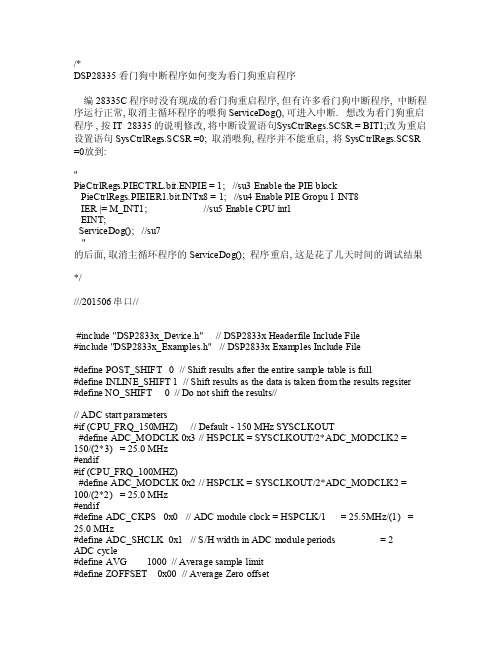
/*DSP28335看门狗中断程序如何变为看门狗重启程序编28335C程序时没有现成的看门狗重启程序, 但有许多看门狗中断程序, 中断程序运行正常, 取消主循环程序的喂狗S ervic eDog(), 可进入中断.想改为看门狗重启程序 ,按IT 28335的说明修改, 将中断设置语句S ysCtr lRegs.SCSR = BI T1;改为重启设置语句SysC trlRe gs.SC SR =0; 取消喂狗, 程序并不能重启, 将SysCt rlReg s.SCS R =0放到:"PieC trlRe gs.PI ECTRL.bit.ENPIE = 1; //su3 E nable thePIE b lock Pie CtrlR egs.P IEIER1.bit.INTx8 = 1; //su4Enabl e PIE Grop u 1 I NT8 IER|= M_INT1; //su5 E nable CPUint1 EIN T; Ser viceD og(); //su7 "的后面, 取消主循环程序的Ser viceD og();程序重启, 这是花了几天时间的调试结果*////201506串口//#inclu de "D SP2833x_De vice.h" //DSP2833x H eader fileInclu de Fi le#i nclud e "DS P2833x_Exa mples.h" // D SP2833x Ex ample s Inc ludeFile#de finePOST_SHIFT 0 // S hiftresul ts af ter t he en tiresampl e tab le is full#def ine I NLINE_SHIF T 1 // Sh ift r esult s asthe d ata i s tak en fr om th e res ultsregsi ter#defin e NO_SHIFT0 // Do n ot sh ift t he re sults//// ADC star t par amete rs#i f (CP U_FRQ_150M HZ) // Defa ult - 150MHz S YSCLK OUT #def ine A DC_MO DCLK0x3 // HSP CLK = SYSC LKOUT/2*AD C_MOD CLK2=150/(2*3) = 25.0 MHz#endi f#if (CPU_FRQ_100MH Z)#defi ne AD C_MOD CLK 0x2 // HSPC LK =SYSCL KOUT/2*ADC_MODC LK2 = 100/(2*2) =25.0MHz#endif#def ine A DC_CK PS 0x0 // A DC mo duleclock = HS PCLK/1 = 25.5MH z/(1) =25.0MHz#defin e ADC_SHCL K 0x1 // S/H widt h inADC m odule peri ods = 2ADC c ycle#defi ne AV G 1000 // Av erage samp le li mit#defin e ZOF FSET 0x00 // Ave rageZerooffse t#de fineBUF_S IZE 1024 //Sampl e buf fer s ize////////in t3//#defi ne LED1G pioD ataRe gs.GP BDAT.bit.G PIO60 //#d efine LE D2 Gp ioDat aRegs.GPBD AT.bi t.GPI O61 ///I2CUin t16 g eti2c data[1];U int16 getd ata=0;Uin t16 c lei=0;//U int16 time rinte rrupt i=0;//uns igned long time rinte rrupt i=0;unsig ned l ong c ounti=0;//unsi gnedlongLASTc ounti=0;u nsign ed ch ar nocou nt=0;//un signe d lon g Wa keCou nt;U int16ad1data[1025];Ui nt16jj;//Uin t16 ii;//Uint16 kk;```````````````````````````````Ui nt16ad2d ata[1025];Uint16 a ddata;Uin t16 temp[1];U int16 bigc ount=0;Ui nt16 i2c wretu rn;U int16 i2crret urn;Uint16 ad max=0; Uint16 t esten d=0;U int16 sav eadma x=0;///Uint16 o penco unt=0;Uin t16 h add32c=0;Uint16 lad d32c=0;Ui nt16nowAD R24C32=0;Uint16 ADR24C32=0;//2015i2cU int16 addr=0;//i2cvo id I nitI2C(voi d);Uint16 I2C_xrdy();U int16 I2C_rrdy();U int16 Read byte(Uint16 *R amAdd r, Ui nt16RomAd dress);Ui nt16Write byte(Uint16 Ra mdata, Uin t16 R omAdd ress);int errup t voi d wak eint_isr(v oid);//i2c//v oid I nsert ionSo rt(Ui nt16 inp ut[],intlen);int errup t voi d xin t4_is r(voi d);i nterr upt v oid x int3_isr(v oid);//in terru pt vo id IS RTime r0(vo id);voidscic_echob ack_i nit(v oid);void scic_fifo_init(void);vo id sc ic_xm it(in t a);void scic_msg(char*msg);v oid I nitI2CGpio(void);v oid I nitI2C(voi d);///i2c/******************************IO口初始化****************************/ voidInitI2C(vo id){//Initi alize I2C-A: // I nitia lizeI2C I2c aRegs.I2CM DR.bi t.IRS =0;I2caReg s.I2C SAR = 0x0050; // Sl ave a ddres s - E EPROM cont rol c ode I2c aRegs.I2CP SC.al l = 9; // Pre scale r - n eed 7-12 M hz on modu le cl k I2caR egs.I2CCLK L = 15; // NO TE: m ust b e non zeroI2caRe gs.I2CCLKH = 15; // NOT E: mu st be nonzeroI2caReg s.I2C IER.a ll =0x00;//Enabl e SCD & AR DY in terru ptsI2caReg s.I2C MDR.b it.IR S = 1; //TakeI2C o ut of rese t//tbd...}v oid I nitI2CGpio( voi d ){EALLO W;/* Enab le in terna l pul l-upfor t he se lecte d pin s */// Pu ll-up s can be e nable d ordisab led d isabl ed by theuser.// This will enab le th e pul lupsfor t he sp ecifi ed pi ns.// Com mentout o therunwan ted l ines.Gp ioCtr lRegs.GPBP UD.bi t.GPI O32 = 0; //Enabl e pul l-upfor G PIO32 (SDA A) G pioCt rlReg s.GPB PUD.b it.GP IO33= 0; // Enab le pu ll-up forGPIO33(SC LA)/* Se t qua lific ation forselec ted p ins t o asy nch o nly *///Thiswillselec t asy nch (no qu alifi catio n) fo r the sele ctedpins.// C ommen t out othe r unw anted line s.GpioC trlRe gs.GP BQSEL1.bit.GPIO32 =3; // Asy nch i nputGPIO32 (SD AA) Gp ioCtr lRegs.GPBQ SEL1.bit.G PIO33 = 3; //Async h inp ut GP IO33(SCLA)/* Conf igure SCIpinsusing GPIO regs*/// This spec ifies whic h ofthe p ossib le GP IO pi ns wi ll be I2Cfunct ional pins.//Comme nt ou t oth er un wante d lin es.Gpio CtrlR egs.G PBMUX1.bit.GPIO32 =1; // Co nfigu re GP IO32for S DAA o perat ionGpioC trlRe gs.GP BMUX1.bit.GPIO33 = 1; // Con figur e GPI O33 f or SC LAop erati onE DIS;}/////////////////i2cvo id sc i_ini t(voi d) { E ALLOW; Sci cRegs.SCIC CR.al l =0x0007;ScicR egs.S CICTL1.all =0x0003;// S cicRe gs.SC ICTL2.all=0x0003; Sc icReg s.SCI CTL2.bit.T XINTE NA=1;ScicR egs.S CICTL2.bit.RXBK INTEN A=1;//Scic Regs.SCIHB AUD =0x0001;/// Sc icReg s.SCI LBAUD=0x0086; Sci cRegs.SCIC TL1.b it.SW RESET=1; ED IS; } /////xx xxxxx xxxxx xxxxx xxxxx xxxxx xxxxx xxxxx xxxxx xxxxx xxxxx xxxxx xxxxx main(){Ui nt16i;//AD步骤1.初始化系统控制:P LL、看门狗、使能外设时钟 Ini tSysC trl();///t imer0 xi ntste p1 // InitG pio(); //// xi ntste p1//x_Sci.c fi le. c omI nitSc icGpi o();//IN T HIS P RO FO UIn itXin tf16G pio();//20241123In itI2C Gpio();///i21cI nitI2C();//i2c///有这才有串口输出s cic_f ifo_i nit(); // In itial ize t he SC I FIF O//初始化SCIFIFOs cic_e choba ck_in it(); //Inita lizeSCI f or Pi eCtrl Regs.PIEIE R8.bi t.INT x5=1;// PI E Gro up 9, int1 20141123 Pi eCtrl Regs.PIEIE R8.bi t.INT x6=1;// PI E Gro up 9, INT2 20141123// IE R = 0x100;// Ena ble C PU IN T EINT;I ER =0x80;// 20141120Enabl e CPU INT EI NT; //20141123E ALLOW; // Y记入C接收中断向量表 //Pi eVect Table.SCIT XINTC = &u art_s end; // 记入C中断向量表 ED IS; // EINT; ERTM;///rrr2015f or (i=0; i<5;i++) {sc ic_xm it (107);sci c_xmi t (105);scic_xmit(104); }///i2c2803Re adbyt e(get i2cda ta, 31007) ;a dmax=geti2cdata[0];DELA Y_US(100); Rea dbyte(geti2cdat a, 31005) ; //低位DELAY_US(100); lad d32c= geti2cdat a[0]& 0x00ff; //ladd32c= n owADR24C32&0x00ff ; Read byte(geti2cdata, 31004) ; //高位D ELAY_US(100);hadd32c=ge ti2cd ata[0];///// la dd32c= now ADR24C32&0x00ff ; DEL AY_US(100);ADR24C32=h add32c<<8; //左移nowAD R24C32=ADR24C32+ lad d32c; //// no wADR24C32= ADR24C32;//Rea dbyte(geti2cdat a, 31009); // open coun t // DE LAY_U S(100); //open count=geti2cdat a[0];// DEL AY_US(100);//o penco unt=o penco unt+1;// Writ ebyte( ope ncoun t,31009 ) ;//Writ ebyte( ope ncoun t<<8,31008 ) ;/// i2cstop= I2C_24c32_re ad_by te(0, 30000) ;////// s top sc ic_xm it (h add32c); scic_xmit (lad d32c); scic_xmit (adm ax);sc ic_xm it (55);///// i2c2803 ///ADXXX XXXXX XXXXX XXXXX XXXXX XXXXX XXXXX XXXXX XXXXX X //本例的时钟配置E ALLOW;//EA LLOW允许DSP指令对关键寄存器进行操作,宏定义EALLO W,设置状态寄存器1的C6位设置与复 Sys CtrlR egs.H ISPCP.all= ADC_MODC LK; // HSP CLK =SYSC LKOUT/ADC_MODCL KEDIS;///清除状态寄存器1的C6位 //与E ALLOW对应使用//步骤2.初始化GPI O///inig ipo3();//initg pio1();//xints tep2 EALL OW; Gpi oCtrl Regs.GPBMU X2.bi t.GPI O61 = 0; // GPI O61 = GPIO61 Gpio CtrlR egs.G PBDIR.bit.GPIO61 = 1;EDIS;// EALL OW; // This is n eeded to w riteto EA LLOWprote ctedregis ters// Pi eVect Table.SCIT XINTA = &I SRTxU art;//EDIS; //禁止CPU中断DINT;//关全局中断tim ero x intst ep3Ini tPieC trl();//初始化Pie控制寄存器x intst ep3 ///所有P IE中断的默认状态为禁止,并且标志位被清除t imero// Me mCopy(&Ram funcs LoadS tart, &Ram funcs LoadE nd, &Ramfu ncsRu nStar t); // I nitFl ash();//201505c opy // S tep 3. Cle ar al l int errup ts an d ini tiali ze PI E vec tor t able:// D isabl e CPU inte rrupt s//初始化P ie控制寄存器,ti mero ///AD// Dis ableCPU i nterr uptsand c learall C PU in terru pt fl ags://禁止CPU中断,清除所有CPU中断标志I ER =0x0000;//关所有CPU级中断xi ntste p3 IFR = 0x0000;////清除CPU所有中断标志xints tep3 Ini tPieV ectTa ble();//BO TH//初始化中断向量表xin tstep3/////////in t3EALLO W; // Thi s isneede d towrite to E ALLOW prot ected regi stersPi eVect Table.WAKE INT = &wak eint_isr; ////su1E DIS; //Thisis ne ededto di sable writ e toEALLO W pro tecte d reg ister s EALL OW; //SysCt rlReg s.SCS R = B IT1; //su2 //D OG中断可放在这有效 //Sy sCtrl Regs.SCSR=0; //su2放在这REST无效 // SysCt rlReg s.SCS R =0; //s u2 r est e ngEDIS;PieCt rlReg s.PIE CTRL.bit.E NPIE= 1; //s u3 En ablethe P IE bl ock PieC trlRe gs.PI EIER1.bit.INTx8 = 1; //su4 E nable PIEGropu 1 IN T8 IER |= M_I NT1; //s u5 En ableCPU i nt1 EINT;//su6Enabl e Glo bal I nterr uptsS ervic eDog(); //su7E ALLOW;// s.S CSR = BIT1; //su2 Sy sCtrl Regs.SCSR=0; //su2 DOG REST放在这才有效 // SysC trlRe gs.SC SR =0; //su2 resteng EDIS;E ALLOW; // Dis ableD og();Sy sCtrl Regs.WDCR= 0x002f; //su8 EDIS;EALLO W; // This is n eeded to w riteto EA LLOWprote ctedregis ters ////time ro// EA LLOW; //Thisis ne ededto wr ite t o EAL LOW p rotec ted r egist ers //Inter rupts that areusedin th is ex ample arere-ma ppedto // I SR fu nctio ns fo und w ithin this file. //im c没有这一句INT不中断///PieV ectTa ble.T INT0= &IS RTime r0; //2015RRRR xxxxx填入定时器中断地趣到向量表T001 //P ieVec tTabl e.XIN T13 = &cpu_time r1_is r; //Pie VectT able.TINT2 = &c pu_ti mer2_isr;/// ED IS; /////n nnnnn nnnnn nnnnn nn2015 ////////timer o // time ro////// Ini tCpuT imers(); //T002 20141109RRR RR Fo r thi s exa mple, only init ializ e the CpuTimer s /// Co nfigC puTim er(&C puTim er0,150,100000); //0.1S中断定时器 //没有这一句t imero不中断//Conf igCpu Timer(&Cpu Timer0, 150, 1000);//T003RRRR2015 F=100K,10U S //Co nfigC puTim er(&C puTim er0,150,100);// F=100K,10US //(定时器名,工作频率150, 周期US, ) 9 //Co nfigC puTim er(&C puTim er1,150,1000000); //C onfig CpuTi mer(&CpuTi mer2, 150, 1000000);// Ena ble C PU in t1 wh ich i s con necte d toCPU-T imer0, CP U int13 // whi ch is conn ected to C PU-Ti mer 1, and CPUint 14, wh ich i s con necte d // t o CPU-Time r 2:////// CpuT imer0Regs.TCR.a ll =0x4001; //T004 141130 Us e wri te-on ly in struc tionto se t TSS bit= 0 //C puTim er1Re gs.TC R.all = 0x4001; // 141130Use w rite-onlyinstr uctio n toset T SS bi t = 0// CpuT imer2Regs.TCR.a ll =0x4001; // 141130Use writ e-onl y ins truct ion t o set TSSbit = 0IER |= M_I NT1; ///T006 //I ER |= M_IN T13; //IER |= M_I NT14; // E INT; //141130 Enab le Gl obalinter ruptINTM/// ER TM; // 141130Enabl e Glo bal r ealti me in terru pt DB GM// E nable TINT0 inthe P IE: G roup1 int errup t 7 ////// Pie CtrlR egs.P IEIER1.bit.INTx7 = 1; //这句放在这会停机PieVe ctTab le.XI NT3 = &xin t3_is r; //填中断向量地址 Pi eVect Table.XINT4 = &xint4_isr;//set p3E DIS; //Thisis ne ededto di sable writ e toEALLO W pro tecte d reg ister s PieC trlRe gs.PI ECTRL.bit.ENPIE = 1;// xi ntSte p 5En ablethe P IE bl ock Pi eCtrl Regs.PIEIE R12.b it.IN Tx1 = 1; //xin tStep 5int3 // En ablePIE G ropu//2 INT1P ieCtr lRegs.PIEI ER12.bit.I NTx2= 1; //x int S tep 5int4 //Enabl e PIE Grop u 12INT2// IE R |=M_INT12; //使能 CPU中断 // Enab le CP U int12 //IER |= M_I NT1;使能 CPU中断I ER =0x100;//IER |= M_INT13;//IER |= M_INT14;//ERTM; // Enab le Gl obalrealt ime i nterr upt D BGM //Enabl e TIN T0 in thePIE:Group 1 in terru pt 7 // 、EI NT; // E nable Glob al in terru pt IN TM//tim er0 // Enab le TI NT0 i n the PIE: Grou p 1 i nterr upt 7 ///// PieC trlRe gs.PI EIER1.bit.INTx7 = 1;/////T07 //ti meroIER |= M_I NT12; //xintS tep 5使能 CP U 中断EINT; //xintS tep 5使能全局中断 // Enab le Gl obalInter rupts //timer0E RTM; //xxxxx Enabl e Glo bal r ealti me in terru pt DB GM ///// S tartC puTim er0(); //// 2015rrrr T08 //t imero //// co nfigt estle d();// GPI O58 a nd GP IO59are i nputsEA LLOW;G pioCt rlReg s.GPB MUX2.bit.G PIO58 = 0;// GPI OXint Step5GpioC trlRe gs.GP BDIR.bit.G PIO58 = 0;// in put Gpi oCtrl Regs.GPBQS EL2.b it.GP IO58= 0; //Xint3 Sync h toSYSCL KOUTonlyG pioCt rlReg s.GPB MUX2.bit.G PIO59 = 0;// GPI OGpioC trlRe gs.GP BDIR.bit.G PIO59 = 0;// in put Gpi oCtrl Regs.GPBQS EL2.b it.GP IO59= 2; //XINT4 Qual usin g 6 s ample sGpioC trlRe gs.GP BCTRL.bit.QUALP RD0 = 0xFF; // Xin tStep 5Eac h sam plingwind ow is 510*SYSCL KOUTE DIS;// G PIO58 is X INT3, GPIO59 is XINT4// GP IO58is XI NT3,GPIO59 isXINT4E ALLOW;GpioI ntReg s.GPI OXINT3SEL.bit.G PIOSE L = 58; // Xi nt3 X intSt ep 5i s GPI O58 Gpi oIntR egs.G PIOXI NT4SE L.bit.GPIO SEL = 59; //XINT4 Xint Step5is G PIO59E DIS; EAL LOW;// Co nfigu re XI NT3 a nd XI NT4 XIn trupt Regs.XINT3CR.bi t.POL ARITY = 0; // F allin g edg e int errup tXIntr uptRe gs.XI NT4CR.bit.POLAR ITY = 1; // Ris ing e dge i nterr upt// Enab le XI NT3 a nd XI NT4 XIntr uptRe gs.XI NT3CR.bit.ENABL E = 1; // Ena ble X int3X Intru ptReg s.XIN T4CR.bit.E NABLE = 1; // Enab le XI NT4 EDI S;// LED1 = 1;// LED2 = 1; ///GpioD ataRe gs.GP BDAT.bit.G PIO60;///Gpio DataR egs.G PBDAT.bit.GPIO61;//////////i nt3 //AD///XX XX//在使用的中断被重新影射到文件中的ISR函数// EA LLOW;//在写EA LLOW保护寄存器,该语句是必须的//piev ectta ble.A DCINT = &a dc_is r;/// E DIS;//当禁止写EALL OW保护寄存器///XXXXX XXXXX XXXXX XXXXX XXXXX XXXXX X/////////////////////////////ADXX XXXXXI nitAd c(); // Forthisexamp le, i nit t he AD C本程序是要初始化A DC// Spe cific ADCsetup forthisexamp le:///Adc Regs.ADCTR L1.bi t.ACQ_PS =ADC_S HCLK; //r rrrrr r20131024Seque ntial mode: Sam ple r ateAd cRegs.ADCT RL1.b it.AC Q_PS=1;//ADC_S HCLK; //0;/// Sequ entia l mod e:Sa mplerate = 1/[(2+ACQ_P S)*AD C clo ck in ns]// ADC_S HCLK;=1 = 1/(3*40ns) =8.3MHz(for150 M HzSY SCLKO UT) // = 1/(3*80ns) =4.17M Hz (f or 100 MHz SYSC LKOUT) //AC Q_PS=bit11-8 AC Q_PS3-ACQ_PS0 //采集窗口大小。
Flex IO 安装指南说明书

Flex IO Installation GuideADC-FLEX-100Table of contentsOverview 2 Equipment 3 Step 1: Determine location 4 Step 2: Add the Flex IO to an account 8 Step 3: Mount the Flex IO 9 Step 4: Insert the batteries 11 Step 5: Confirm communication 12 Post-installation checklist 13 Specifications 14 Regulatory information 15OverviewT he Flex IO enables new levels of flexibility for monitoring valuable property and assets anywhere that LTE connectivity is available. Whether used with a backyard gate or a remote storage unit, the Flex IO empowers users to keep an eye on what matters most. It can be used with the included magnet to monitor doors, gates, and other entryways. It also comes equipped with input and output options for integrating compatible devices that lack long-range connectivity.This guide covers the basics of setting upand mounting your Flex IO.For detailed instructions, including how to leverage the built-in loop input and relay output option, visit our Knowledge Base: /?cid=adcpartnerflexio EquipmentIn the box• Flex IO• Magnet• AA 1.5 V lithium batteries (x4)• Installation guide• 300 kΩ resistor (optional)R ecommended tools and supplies(not included)• Phillips head screwdriver• Z ip ties (up to 3 recommended:2 for Flex IO and 1 for magnet)• #8 Phillips screws (x4)• P aper clip (to press Flex IO diagnostic button;see Cellular Signal Strength)L oop input and relay output tools and supplies (if required; not included)• 18-22 AWG wire• Power supply (ADC-FLEX-100-PS)• Wire retention clip (ADC-FLEX-100-WRC)F lex IOMagnetResistor (optional) AA BatteriesStep 1:Determine locationB efore installing your device, it is important to consider the following: • Contact (reed switch) position • Mounting options• Input and output wiring • DC power requirements • Cellular signal strengthContact (reed switch) positionL ike a standard door/window contact, the Flex IO can be installed with the accompanying magnet to detect activity at potential entryways. T o determine your installation orientation, consider the following:•T hree separate reed switch positions are available. Only one reed switch position can be active at a time. You will select the reed switch position in Step 2.• U se the tick marks on the sides of the device for guidance: I - Position 1 II - Position 2 III - Position 3•T he magnet should be positioned no morethan 1.25 inches from the device.R eed switchpositionsMounting optionsC onsider the following mounting requirements. Review Step 3: Mount the Flex IO for diagrams and more information.• U sing screws: Holes are located in the battery compartment.• U sing zip ties: Use cutouts at the top and bottom of thedevice to make sure Flex IO is mounted flush to the install surface. A mounting tamper is located on the back of theFlex IO. This tamper button must be fully pressed (until you hear a clicking sound) to avoid reporting a mounting tamper malfunction.I f not applicable for your installation, tampers can bedisabled by updating device settings on the Partner Portal or MobileTech.Input and output wiringI f Loop or Relay will also be used, it is important to consider how the wiring will be configured before mounting the Flex IO. Review Loop Input or Relay Output Installation on the Knowledge Base to verify your wiring plan beforeproceeding with the installation.Terminal locationsDC power requirementsI n addition to battery power, the Flex IO can be powered with a DC converter. DC power is required for relay installations due to increased power demands. D C power is optional for reed switch or input installations.A nything from 6 to 15 VDC is acceptable. A minimum of 1 Ais required. When using DC power, we recommend installing batteries for backup power to prevent damage in case of a sudden power loss.Cellular signal strengthP rior to mounting, check the cellular signal strength using the following steps:❶ U sing a screwdriver, remove the battery door and temporarilyinsert batteries. Leave the battery cover off. The device LEDshould now be active.❷ H old the Flex IO in the desired installation location.❸ U sing a paper clip, push the diagnostic button, then release.The device LED should now be solid red. TIP: Don’t have apaper clip? You can use the optional resistor included in the box.O nce diagnostic mode is initiated, the LED will display the cell signal strength in a continuous loop for 2 minutes based on the patterns on the next page. It may take up to 30 secondsfor the signal strength to be acquired.Diagnostic Signal strength LED patternPending0 bars every 8 seconds1 bar2 bars3 bars4 bars5 bars6 barsA s you move the device, any changes in signal strength will be displayed by updates to the LED pattern.A recommends a signal strength of 2 bars or greater.S tep 2:Add the Flex IOto an accountA fter you have completed Step 1 and identified yourinstallation location (including power and wiringc onsiderations), proceed with adding the device toan account.❶ N avigate to the Customer Account on thePartner Portal or MobileTech.❷ E nsure you have added at least one Flex IO to your Service Package (listed under Cellular Sensors).❸ N avigate to the Equipment page and selectthe Cellular Sensors tab.❹ Select Add a Cellular Sensor.❺ U sing a screwdriver, open the battery compartment to find the Serial Number (Device IMEI) of the device.❻ E nter the Device IMEI number and follow the on-screen instructions to set up your device.IMEI numberlocationW ant to add Flex IO to an account without aSecurity System? Use the Partner Portal or MobileTech to Create New Customer. For the Account Type, selectStandalone (Video, Access Control, and/or Cellular Sensor).Step 3:Mount the Flex IOI f you are wiring any devices into the screw terminals, it isrecommended to do so before mounting the Flex IO. See the Knowledge Base for more information.T he Flex IO can be mounted using either screws or zip ties.Using screws• S crew mounting holes are located in the battery compartment. To avoid damaging the batteries, it isrecommended to remove them before installing screws.• U se two #8 Phillips screws to puncture the gasket and securely mount the Flex IO.• T ake care not to over-torque the screws.Power tools should be avoided. If pilot holes are necessary,a drill bit size of 5/64’’ is recommended.ScrewmountingMounting screwlocationsUsing zip ties• Z ip ties should have a maximum width of 0.34 inches.UV resistant zip ties are recommended.• U se the zip tie grooves at the top and bottom of the Flex IO to ensure a secure installation.The magnet also has a zip tie groove across the center.Zip tiemountingMounting tamperA mounting tamper is located on the back of theFlex IO. This tamper button must be fully pressed(until you hear a clicking sound) to avoid reportinga mounting tamper malfunction, as indicated by analternating single Red & Yellow LED pattern.A n active mounting tamper will drain the battery.I f not applicable for your installation, tampers can bedisabled by updating device settings on the Partner Portal or MobileTech. Disabled tampers will not drain the battery.Tamperbutton S tep 4:Insert the batteriesL ithium batteries are required for this device. Under normal conditions, battery life is expected to be 2 years.A ny 1.5 V lithium battery should work. Alkaline batteriesor any battery greater than 1.5 V (for example, the Saft 3.6 V) should not be used.I nstall the included batteries, close the battery compartment door, and tighten the screw securely.M ake sure the battery door screw is securely tightenedto clear the battery door tamper. This will also ensurea waterproof seal.I f this screw is not fully tightened, the LED will show a single red blink every 2 seconds. Be careful to not over-torque the screw. Power tools should be avoided.B atteryS tep 5:Confirm communicationC onfirm device communicationA ctivate the reed switch contact as well as any sensors wired into the device. The LED should blink yellow twice when the device is tripped. This will prompt the Flex IO to communicate with . Make sure this sensor activity is displayed in the Partner Portal or MobileTech Event History.C heck LEDT he device LED may cycle through a number of patternsas the device boots up and connects to a cell tower.If the LED continues to flash after 1 minute, check to make sure that the device does not have a tamper condition (review Step 3 and Step 4).F or battery-powered installations, when the device is successfully installed the LED should be off and activate only when the device is tripped, blinking yellow twice.F or powered installations, the yellow LED should be solid, blinking twice when the device is tripped.I f your device is not communicating with ,see Advanced Troubleshooting Using MobileTech on the Knowledge Base.F or more information on LED patterns, see LED Patterns& Troubleshooting on the Knowledge Base.Post-installation checklist✓T he Flex IO is installed flush to the mounting surface. If the mounting tamper is enabled, the tamper button on the back of the device should be pressed in.✓ LED is not blinking.• F or devices with only battery power, the LED should be off. • F or devices with wired power, the LED should be solid yellow and not blinking.✓ T he only LED activity should occur when the device is activated (either by reed switch or wired-in device),which should result in 2 yellow blinks.✓ A ny Loop Input or Relay Output wires are securely connected.✓ D evice activations are being reported in theaccount’s Event History.Questions?I f you are experiencing difficulties with your Flex IOinstallation, please contact Technical Support at 866-834-0470 and we’ll be happy to assist you further.Regulatory informationFCCT his device complies with Part 15 of the FCC Rules. Operation is subject to the following two conditions:1. This device may not cause harmful interference.2.T his device must accept any interference received, including interference that may cause undesired operation.C hanges or modifications not expressly approved by the manufacturer could void the user’s authority to operate the equipment.N ote: This equipment has been tested and found to comply with the limits for a Class B digital device, pursuant to Part 15 of the FCC Rules. These limits are designed to provide reasonable protection against harmful interference in a residential installation. This equipment generates, uses and can radiate radio frequency energy and, if not installed and used in accordance with the instructions, may cause harmful interference to radio communications. However, there is noguarantee that interference will not occur in a particular installation. If this equipment does cause harmful interference to radio or television reception, which can be determined by turning the equipment off and on, the user is encouraged to try to correct the interference by one or more of the following measures:• Reorient or relocate the receiving antenna.•I ncrease the separation between the equipment and receiver.•C onnect the equipment into an outlet on a circuit different from that to which the receiver is connected.•C onsult the dealer or an experienced radio/TV technician for help.ISEDT his device contains licence-exempt transmitters(s)/receiver(s) that comply with Innovation, Science and Economic Development Canada’s licence-exempt RSS(s). Operation is subject to the following two conditions:1.T his device may not cause interference.2.T his device must accept any interference, including interference that may cause undesired operation of the device.C et appareil contient des émetteurs/récepteurs exemptés de licence conformes à la norme Innovation, Sciences, et Développement économique Canada. L’exploitation est autorisée aux deux conditions suivantes:1. L’appareil ne doit pas produire de brouillage.2.L ’utilisateur de l’appareil doit accepter tout brouillage radioélectrique subi, même si le brouillage est susceptible d’en compromettre le fonctionnement.T he Flex IO is a monitoring device that is not intended for life safety use cases.SpecificationsIngress protection • IP56 Temperature •B attery life will be optimal between temperaturesof 32°F to 140°F (0°C to 60°C). The device can operate from -40°F to 140°F (-40°C to 60°C) Reed switches•3 unique reed switch locations to choose from that can be activated with included magnetLoop input• F lex IO can be powered by battery or external power • D ry Contact, Normally Open (NO), or Normally Closed (NC)• O ptional EOL resistor can be 300 kΩ or higherRelay output• I f used, Flex IO must be externally powered(not compatible with battery power)• U p to 24 V (AC or DC), 40 mA max current •C an be used only for control lines/dry contactC an never be connected directly to control electrical loads, which will damage the deviceDimensions • M ain unit: 6.8 x 2.2 x 1.3” (17.3 x 5.6 x 3.3 cm)•M agnet: 3.1 x 0.68 x 0.87” (7.9 x 1.7 x 2.2 cm)P ower •W orks with DC-wired power or battery power(battery backup recommended for wired installations)• 6 to 15 VDC supply, minimum 1 A Battery power• F our 1.5 V AA lithium batteries (iron disulfide)•2+ years of battery life (depending on battery chemistry and operating temperature)Notes8281 Greensboro DriveSuite 100 Tysons, VA 22102200923 © 2020 . All rights reserved.。
1794 FLEX I O 输入输出终端基单元及配件说明书

Technical Data1794 FLEX I/O Terminal Base UnitsStandard FLEX I/O Catalog Numbers 1794-TB2, 1794-TB3, 1794-TB3K, 1794-TB32, 1794-TB3G, 1794-TB3GK, 1794-TB3T, 1794-TB3TK, 1794-TB3S, 1794-TB3SK, 1794-TB32S, 1794-TB3GS, 1794-TB3GSK, 1794-TB3TS, 1794-TB3TSK, 1794-TBN, 1794-TBNF, 1794-TBNK, 1794-TBKD, 1794-TB37DS, 1794-TB62DSThe letter K in the last position of the catalog number, before the series designation, indicates a conformal coated versions of standard modules and can be used with extended temperature modules (modules ending in -XT).FLEX I/O Accessories Catalog Numbers 1794-CE1, 1794-CE3, 1794-NM1, 1794-LBL, 1794-N2, 1794-CJC2Each FLEX I/O™ module requires a terminal base unit that snaps onto the DIN rail to the right of the I/O adapter. The terminal bases provide terminal connection points for I/O wiring and plug together to form the backplane. They are available with cage, screw or spring - clamp terminations.Each FLEX I/O module has optional accessories available depending on the I/O module, field system set-up and requirements.Additional ResourcesThese documents contain additional information concerning related products from Rockwell Automation.Y ou can view or download publications at /literature/. T o order paper copies of technical documentation, contact your local Allen-Bradley® distributor or Rockwell Automation sales representative.TopicPageAdditional Resources1Available Terminal Base Units and Accessories2ResourceDescriptionIndustrial Automation Wiring and Grounding Guidelines, publication 1770-4.1Provides general guidelines for installing a Rockwell Automation industrial system.Product Certifications website, /products/certification/Provides declarations of conformity, certificates, and other certification details.1794 FLEX I/O Terminal Base UnitsAvailable Terminal Base Units and AccessoriesTypes of Terminal Base and AccessoriesType DescriptionTerminal Base Standard terminal base units which consist of different available temination types such as cage-clamp, spring-clamp and screw-clamp. D-Shell Terminal Base D-shell termination for both digital and analog modules, available with 37-pin or 62-pin.Accessories Accessories consist of panel kit, label kit, dummy filler module, cold junction compensation kit and extender cables.Catalog NumbersModule Type Catalog Numbers Page3Terminal Base Units1794-TB21794-TB31794-TB3K1794-TB321794-TB3G1794-TB3GK1794-TB3T1794-TB3TK1794-TB3S1794-TB3SK1794-TB32S1794-TB3GS1794-TB3GSK1794-TB3TS1794-TB3TSK1794-TBKD1794-TBN1794-TBNK1794-TBNF6D-Shell Terminal Base1794-TB37DS1794-TB62DS7Accessories1794-CE11794-CE31794-NM11794-LBL1794-N21794-CJC22Rockwell Automation Publication 1794-TD019A-EN-E - September 2013Rockwell Automation Publication 1794-TD019A-EN-E - September 201331794 FLEX I/O Terminal Base Units1794-TB2, 1794-TB3, 1794-TB3K, 1794-TB32, 1794-TB3G, 1794-TB3GK, 1794-TB3T, 1794-TB3TK, 1794-TB3S, 1794-TB3SK, 1794-TB32S, 1794-TB3GS, 1794-TB3GSK, 1794-TB3TS, 1794-TB3TSK, 1794-TBN, 1794-TBNF, 1794-TBNK, 1794-TBKD, 1794-TB37DS, 1794-TB62DSFLEX I/O T erminal Base UnitsTechnical SpecificationsCatalogTermination type ConnectionsUsed in applicationsCurrent capacity, max Wiring category Purpose1794-TB2Cage clamp16 I/O;18 common terminals;2 +V terminals Up to 125V AC/DC 10 A2A generic 2-wire version of the 1794-TB3.1794-TB31794-TB3K (1)(1)The letter K in the last position of the catalog number, before the series designation, indicates a conformal coated versions of standard modules and can be used with extended temperature modules(modules ending in -XT)16 I/O;18 common terminals;18 +V terminals2,3 or 4Primarily intended for use with input modules when using 3-wire input proximity switches – can also be used with output modules.1794-TB3S 1794-TB3SK Spring clamp A spring clamp version of the 1794-TB3 – provides faster, simpler wire installation.1794-TB32Cage clamp 32 I/O;8 common terminals;8 +V terminals Up to 31.2V DCA 32-point version of the 1794-TB3 to be used with 32-point digital modules and the 1794-IB16D module.1794-TB32S Spring clamp A spring clamp version of the 1794-TB32.1794-TB3G 1794-TB3GK Grounded screw clamp 36 I/O;2 common terminals;2 +V terminals;10 chassis ground terminals A screw clamp terminal base unit with individual grounding used with certain analog modules.1794-TB3GS 1794-TB3GSK Grounded spring clamp A spring clamp version of the 1794-TB3G.1794-TB3T 1794-TB3TK Cage clamp, temperature 16 I/O;10 common terminals; 4 +V terminals;8 chassis ground terminals;2 sets (6 terminals)of CJC for temperature modules Up to 125V AC/DCA cage clamp terminal base to be used with the 1794-IT8. It also provides chassis ground connections for 1794-IR8 (RTD module) and analog modules.1794-TB3TS 1794-TB3TSK Spring clamp, temperature A spring clamp version of the 1794-TB3T.1794-TBKDCage clamp, knife disconnect 16 I/O;18 common terminals;2 +V terminals Up to 132V AC A cage clamp terminal base with 16 knife disconnects.1794-TBN 1794-TBNK Screw clamp, NEMA-style 16 I/O;2 common terminals;2 +V terminals250V AC/DCA NEMA-style screw clamp terminal base for larger gauge wires with a cover for I/O wiring.1794-TBNF (2)(2)Contains eight 5 x 20 mm fuses (one for each even-numbered terminal – 0…14 on row B). Shipped with 1.6 A, 250V AC Slow Blow fuse suitable for the 1794-OA8 AC output module and 1794-OW8module with a replacement fuse. Refer to individual installation instructions for fusing recommendations for other modules.Screw clamp, fused NEMA-styleProvides eight 5 x 20 mm fused, screw terminals with a cover for I/O wiring.1794 FLEX I/O Terminal Base UnitsGeneral SpecificationsAttribute ValueTerminal screw torque1794-TB3TK, 1794-TB3G, 1794-TB3GK, 1794-TB2, 1794-TB32, 1794-TB3, 1794-TB3K, 1794-TB3T:0.56...0.79 Nm (5...7 lb-in)1794-TBKD:0.3...0.6 Nm (2.6...5.3 lb-in)1794-TBN, 1794-TBNF, 1794-TBNK:1.4 Nm (12 lb-in)Supply voltage range FLEXBUS: 5V DC, 640 mAI/O Terminals: 2 A max1794-TB3SK, 1794-TB3TK,1794-TB2, 1794-TB3, 1794-TB3K, 1794 -TB3S, 1794-TB3T, 1794-TB3TS:V/COM Terminals: 125V DC/AC, 50/60 Hz, 10 A1794-TB3GSK, 1794-TB3G, 1794-TB3GS, 1794-TB3GK, 1794-TB32, 1794-TB32S:V/COM Terminals: 31.2V DC/AC, 50/60 Hz, 10 A1794-TBN, 1794-TBNF, 1794-TBNK:V/COM Terminals: 250V DC/AC, 50/60 Hz, 10 A1794-TBKD only:Terminal Block: 120V AC, 50/60 Hz, 10 ADisconnecting Switch: 3 A, 20 mΩATTENTIONA disconnecting switch does not shut off the current. Make or break a circuit only under no-load conditions.Isolation voltage1794-TBN, 1794-TBNF, 1794-TBNK:Capable of 250V (continuous) maximum, Basic Insulation Type, Field Wiring Terminals to FLEXBUS, or the lesser of the installed module.1794-TB3SK, 1794-TB3TK, 1794-TB3T, 1794-TB3TSK, 1794-TB2, 1794-TB3, 1794-TB3K, 1794 -TB3S, 1794-TB3TS:Capable of 125V (continuous) maximum, Basic Insulation Type, Field Wiring Terminals to FLEXBUS, or the lesser of the installed module1794-TB3G, 1794-TB3GS, 1794-TB3GK, 1794-TB3GSK, 1794-TB32, 1794 -TB32S:Capable of 50V (continuous) maximum, Basic Insulation Type, Field Wiring Terminals to FLEXBUS, or the lesser of the installed module.Tested at 2121V DC/60s, Field Wiring Terminals to FLEXBUS.1794-TBKD:220V DC/s, Field Wiring Terminals to Functional Ground.Wire size1794-TB3SK, 1794-TB3GSK, 1794-TB3TSK, 1794-TB3GK, 1794-TB3GS, 1794-TB32S, 1794-TB3,1794-TB3K, 1794-TB3S, 1794-TB3TS, 1794-TBN, 1794-TBNF, 1794 -TBNK:0.34... 3.3 mm2 (22…12 AWG) solid or stranded copper wire rated at 75 °C (167 °F ) or greater, 1.2 mm (3/64 in.) insulation max. Strip Length: 5…6 mm (0.20...0.24 in.)1794-TBKD:0.34…2.1 mm2 (22...14 AWG) solid or stranded copper wire rated at 75 °C (167 °F) or greater, 1.2 mm (3/64 in.) insulation max1794-TB3TK, 1794-TB3G, 1794-TB2, 1794-TB32:0.21... 1.3 mm2 (24…16 AWG) stranded copper wire rated at 75 °C (167 °F) or greater, 1.2 mm (3/64 in.) insulation maxNorth American temp code1794-TB3G, 1794-TB3GS, 1794-TB3GSK, 1794-TB3GK, 1794-TB3, 1794-TB3K, 1794-TB3T, 1794-TB3TK, 1794-TB3S, 1794-TB3SK, 1794-TB3TS, 1794-TB3TSK, 1794-TBN, 1794-TBNK, 1794-TB32, 1794-TB32S:T4A1794-TB2:T6IEC temp code1794-TB3G, 1794-TB3GS, 1794-TB3GSK, 1794-TB3GK, 1794-TB3, 1794-TB3K, 1794-TB3T, 1794-TB3TK, 1794-TB3S, 1794-TB3SK, 1794-TB3TS, 1794-TB3TSK, 1794-TBN, 1794-TBNK:T41794-TB2:T694 x 94 x 69 mm (3.7 x 3.7 x 2.7 in.)Dimensions, HxWxD(with module installed interminal base)Publication,1794-IN092installation instructions4Rockwell Automation Publication 1794-TD019A-EN-E - September 2013Rockwell Automation Publication 1794-TD019A-EN-E - September 201351794 FLEX I/O Terminal Base UnitsEnvironmental (1)(1)EMC specifications determined by the installed modules.Attribute ValueTemperature, operating1794-TB3G, 1794-TB3GS, 1794-TB3GSK, 1794-TB3GK, 1794-TB3, 1794-TB3K, 1794-TB3T, 1794-TB3TK, 1794-TB3S, 1794-TB3SK, 1794-TB3TS, 1794-TB3TSK, 1794-TB32, 1794-TB32S, 1794-TBN, 1794-TBNK:IEC 60068-2-1 (Test Ad, Operating Cold),IEC 60068-2-2 (Test Bd, Operating Dry Heat),IEC 60068-2-14 (Test Nb, Operating Thermal Shock):-20…70 °C (-4…158 °F)1794-TBKD, 1794-TB37DS, 1794-TB62DS:0…55 °C (32…131 °F)1794-TBNF, 1794-TB2:-20…55 °C (-4…131 °F)Temperature, nonoperatingIEC 60068-2-1 (Test Ab, Unpackaged Non-operating Cold),IEC 60068-2-2 (Test Bb, Unpackaged Non-operating Dry Heat),IEC 60068-2-14 (Test Na, Unpackaged Non-operating Thermal Shock):-40…85 °C (-40…185 °F)1794-TBKD only:-20…85 °C (-4…185 °F)Relative humidity IEC 60068-2-30 (Test Db, Unpackaged Damp Heat):5…95% noncondensing Vibration IEC 60068-2-6 (Test Fc, Operating):5 g @ 10…500 HzShock, operatingAll catalogs except 1794-TBKD:IEC 60068-2-27 (Test Ea, Unpackaged Shock):30 gShock, nonoperatingAll catalogs except 1794-TBKD:IEC 60068-2-27 (Test Ea, Unpackaged Shock):50 gCertificationsCertifications (when product is marked)(1)DescriptionUL 1794-TB2:UL Listed Industrial Control Equipment. See UL File E65584.c-UL-us1794-TB3G, 1794-TB3GS, 1794-TB3GSK, 1794-TB3GK, 1794 -TB3, 1794-TB3K, 1794-TB3T, 1794-TB3TK, 1794-TB3S, 1794-TB3TS, 1794-TB3SK, 1794-TB3TSK, 1794-TBN, 1794 -TBNK, 1794-TB32, 1794-TB32S:UL Listed Industrial Control Equipment, certified for US and Canada. See UL File E65584.UL Listed for Class I, Division 2 Group A,B,C,D Hazardous Locations, certified for U.S. and Canada. See UL File E194810.1794 -TBKD, 1794-TBNF:UL Listed Industrial Control Equipment, certified for US and Canada. See UL File E65584.CSA1794-TB2, 1794-TB3, 1794-TB3K, 1794-TB3T, 1794-TB3S, 1794-TB3TS, 1794-TB3TK, 1794-TB3SK, 1794-TB3TSK, 1794-TBN, 1794-TBNK, 1794-TB3G, 1794-TB3GK, 1794-TB3GS, 1794-TB3GSK:CSA Certified Process Control Equipment. See CSA File LR54689C.CSA Certified Process Control Equipment for Class I, Division 2 Group A,B,C,D Hazardous Locations. See CSA File LR69960C.1794-TBNF:CSA Certified Process Control Equipment. See CSA File LR54689C.CEEuropean Union 2004/108/EC EMC Directive, compliant with:EN 61326-1; Meas./Control/Lab., Industrial Requirements EN 61000-6-2; Industrial Immunity EN 61000-6-4; Industrial EmissionsEN 61131-2; Programmable Controllers (Clause 8, Zone A & B)European Union 2006/95/EC LVD, compliant with:EN 61131-2; Programmable Controllers (Clause 11)C-TickAustralian Radiocommunications Act, compliant with:AS/NZS CISPR 11; Industrial Emissions6Rockwell Automation Publication 1794-TD019A-EN-E - September 20131794 FLEX I/O Terminal Base Units1794-TB37DS, 1794TB62DSFLEX I/O D-Shell T erminal Base UnitsEx1794-TB3G, 1794-TB3GS, 1794-TB3GSK, 1794-TB3GK, 1794-TB3, 1794-TB3K, 1794-TB3T, 1794-TB3S, 1794-TB3TS, 1794-TB3TK, 1794-TB3SK, 1794-TB3TSK, 1794-TBN, 1794-TBNK:European Union 94/9/EC ATEX Directive, compliant with:EN 60079-15; Potentially Explosive Atmospheres, Protection "n" EN 60079-0; General Requirements (Zone 2)II 3 G Ex nA IIC T4 Gc 1794-TB2:European Union 94/9/EC ATEX Directive, compliant with:EN 60079-15; Potentially Explosive Atmospheres, Protection "n"EN 60079-0; General Requirements (Zone 2)II 3 G Ex nA IIC T6 GcTÜV1794-TB3G, 1794-TB3GS, 1794-TB3GSK, 1794-TB3GK, 1794-TB3, 1794-TB3K, 1794-TB3T, 1794-TB3S, 1794 -TB3TS, 1794-TB3TK, 1794-TB3SK, 1794-TB3TSK, 1794-TBNF:TÜV Certified for Functional Safety:Capable of SIL 2KCKorean Registration of Broadcasting and Communications Equipment, compliant with:Article 58-2 of Radio Waves Act, Clause 3(1)See the Product Certification link at /products/certification/ for Declaration of Conformity, Certificates, and other certification details.Technical SpecificationsCatalogTermination type ConnectionsUsed in applicationsCurrent capacity, max Wiring category Purpose1794-TB37DS D-shell37 pin; digital and analog Up to 31.2 V DC10 AModule dependentA 37-pin D-shell termination for both digital and analog modules.1794-TB62DS62 pin; digitalA 62-pin D-shell termination for both digital and analog modules.General SpecificationsAttribute Value Terminal Screw Torque 0.6 Nm (5 lb-in.) Dimensions, HxWxD(with expansion module installed)127.0 x 94 x 69 mm (5.0 x 3.7 x 2.7 in.)Current Capacity1794-TB62DS:V1 - 8 A max V2 - 6 A max10 A max per module 5 A per pin 1794-TB37DS:10 A max per module 5 A per pinEnclosure type rating None (open style)Conductors wire size Category (1)(1)You use this category information for planning conductor routing as described in Allen-Bradley publication 1770-4.1, Industrial Automation Wiring and Grounding Guidelines12AWG (4 mm 2) stranded copper wire rated at 75 °C or higher 3/64 in.(1.2 mm) insulation maximum Established by installed module Isolation voltageEstablished by installed module Publication, installation instructions1794-IN107CertificationsCertifications (when product is marked)(1)DescriptionRockwell Automation Publication 1794-TD019A-EN-E - September 201371794 FLEX I/O Terminal Base Units1794-NM1, 1794-LBL, 1794-N2, 1794-CJC2, 1794-CE1, 1794-CE3FLEX I/O Accessory ProductsEnvironmental (1)AttributeValueTemperature, operatingIEC 60068-2-1 (Test Ad, Operating Cold),IEC 60068-2-2 (Test Bd, Operating Dry Heat),IEC 60068-2-14 (Test Nb, Operating Thermal Shock):0…55 °C (32…131 °F)Temperature, nonoperatingIEC 60068-2-1 (Test Ab, Unpackaged Nonoperating Cold),IEC 60068-2-2 (Test Bb, Unpackaged Nonoperating Dry Heat),IEC 60068-2-14 (Test Na, Unpackaged Nonoperating Thermal Shock):–40…85 °C (–40…185 °F)Relative humidity IEC 60068-2-30 (Test Db, Unpackaged Nonoperating Damp Heat):5…95% noncondensing Vibration IEC60068-2-6 (Test Fc, Operating):5 g @ 10…500 HzShock, operating IEC60068-2-27 (Test Ea, Unpackaged shock):30 gShock, nonoperatingIEC 60068-2-27 (Test Ea, Unpackaged Shock):50 g(1)EMC specifications determined by the installed modules.CertificationsCertifications (when product is marked)(1)DescriptionUL UL Recognized Component Industrial Control Equipment, certified for US and Canada. See UL File E65584CEEuropean Union 2004/108/EC EMC Directive, compliant with:EN 61326-1; Meas./Control/Lab., Industrial Requirements EN 61000-6-2; Industrial Immunity EN 61000-6-4; Industrial EmissionsEN 61131-2; Programmable Controllers (Clause 8, Zone A & B)C-Tick Australian Radiocommunications Act compliant with AS/NZS CISPR 11, Industrial Emissions KCKorean Registration of Broadcasting and Communications Equipment, compliant with:Article 58-2 of Radio Waves Act, Clause 3(1)See the Product Certification link at /products/certification/ for Declaration of Conformity, Certificates, and other certification details.ItemDescriptionPublication1794-CE1FLEX I/O 1 ft Extender Cable (0.3 m)to arrange your system in two rows or split your system into horizontal and vertical orientation 1794-IN0121794-CE3FLEX I/O 3 ft Extender Cable (0.9 m)to arrange your system in two rows or split your system into horizontal and vertical orientation 1794-IN0121794-NM1FLEX I/O Panel Mounting Kit to mount your FLEX I/O system on a panel without a DIN rail.1794-IN1351794-LBL FLEX I/O Label Kit to tailor the label on your FLEX I/O terminal base unit. Kit includes a diecut drawing and label sheet with five labels -1794-N2FLEX Dummy Filler Module - Slot Cover to fill a vacant slot, if desired-1794-CJC2Cold Junction Compensation Kit used as replacements for CJCs supplied with 1794-IT8 and 1794-IRT8-Allen-Bradley, FLEX I/O, RSLogix 5000, Rockwell Software, Rockwell Automation, and LISTEN. THINK. SOLVE are trademarks of Rockwell Automation, Inc.T rademarks not belonging to Rockwell Automation are property of their respective companies.Publication 1794-TD019A-EN-E - September 2013Copyright © 2013 Rockwell Automation, Inc. All rights reserved.Important User InformationSolid-state equipment has operational characteristics differing from those of electromechanical equipment. SafetyGuidelines for the Application, Installation and Maintenance of Solid State Controls (publication SGI-1.1 available from your local Rockwell Automation sales office or online at /literature/) describes some important differences between solid-state equipment and hard-wired electromechanical devices. Because of this difference, and also because of the wide variety of uses for solid-state equipment, all persons responsible for applying this equipment must satisfy themselves that each intended application of this equipment is acceptable.In no event will Rockwell Automation, Inc. be responsible or liable for indirect or consequential damages resulting from the use or application of this equipment.The examples and diagrams in this publication are included solely for illustrative purposes. Because of the many variables and requirements associated with any particular installation, Rockwell Automation, Inc. cannot assume responsibility or liability for actual use based on the examples and diagrams.No patent liability is assumed by Rockwell Automation, Inc. with respect to use of information, circuits, equipment, or software described in this manual.Reproduction of the contents of this manual, in whole or in part, without written permission of Rockwell Automation, Inc., is prohibited.Documentation FeedbackY our comments will help us serve your documentation needs better. If you have any suggestions on how to improve this document, complete this form, publication RA-DU002, available at /literature/.Rockwell Otomasyon Ticaret A.Ş., Kar Plaza İş Merkezi E Blok Kat:6 34752 İçerenköy, İstanbul, T el: +90 (216) 5698400。
快捷键大全
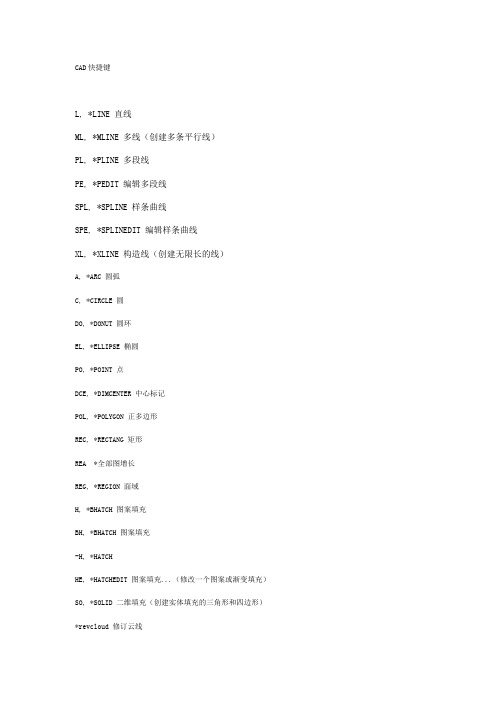
CAD快捷键L, *LINE 直线ML, *MLINE 多线(创建多条平行线)PL, *PLINE 多段线PE, *PEDIT 编辑多段线SPL, *SPLINE 样条曲线SPE, *SPLINEDIT 编辑样条曲线XL, *XLINE 构造线(创建无限长的线)A, *ARC 圆弧C, *CIRCLE 圆DO, *DONUT 圆环EL, *ELLIPSE 椭圆PO, *POINT 点DCE, *DIMCENTER 中心标记POL, *POLYGON 正多边形REC, *RECTANG 矩形REA *全部图增长REG, *REGION 面域H, *BHATCH 图案填充BH, *BHATCH 图案填充-H, *HATCHHE, *HATCHEDIT 图案填充...(修改一个图案或渐变填充)SO, *SOLID 二维填充(创建实体填充的三角形和四边形)*revcloud 修订云线*ellipse 椭圆弧DI, *DIST 距离ME, *MEASURE 定距等分DIV, *DIVIDE 定数等分DT, *TEXT 单行文字T, *MTEXT 多行文字-T, *-MTEXT 多行文字(命令行输入)MT, *MTEXT 多行文字ED, *DDEDIT 编辑文字、标注文字、属性定义和特征控制框ST, *STYLE 文字样式B, *BLOCK 创建块...-B, *-BLOCK 创建块...(命令行输入)I, *INSERT 插入块-I, *-INSERT 插入块(命令行输入)W, *WBLOCK “写块”对话框(将对象或块写入新图形文件)-W, *-WBLOCK 写块(命令行输入)-------------------------------------------------------------------------------- AR, *ARRAY 阵列-AR, *-ARRAY 阵列(命令行输入)BR, *BREAK 打断CHA, *CHAMFER 倒角CO, *COPY 复制对象CP, *COPY 复制对象E, *ERASE 删除EX, *EXTEND 延伸F, *FILLET 圆角M, *MOVE 移动MI, *MIRROR 镜像LEN, *LENGTHEN 拉长(修改对象的长度和圆弧的包含角)O, *OFFSET 偏移RO, *ROTATE 旋转(绕基点移动对象)S, *STRETCH 拉伸SC, *SCALE 缩放TR, *TRIM 修剪*EXPLODE 分解DAL, *DIMALIGNED 对齐标注DAN, *DIMANGULAR 角度标注DBA, *DIMBASELINE 基线标注DCO, *DIMCONTINUE 连续标注DDI, *DIMDIAMETER 直径标注DED, *DIMEDIT 编辑标注DLI, *DIMLINEAR 线性标注DOR, *DIMORDINATE 坐标标注DRA, *DIMRADIUS 半径标注FIND *查找替换QSE *快速选择LE, *QLEADER 快速引线D, *DIMSTYLE 标注样式管理器DST, *DIMSTYLE 标注样式管理器STA, *STANDARDS 标准配置(CAD标准)DRE, *DIMREASSOCIATE 重新关联标注DDA, *DIMDISASSOCIATE 删除选定择标注的关联性LA, *LAYER 图层特性管理器-LA, *-LAYER 图层特性管理器(命令行输入)LW, *LWEIGHT 线宽设置...-------------------------------------------------------------------------------- LT, *LINETYPE 线型管理器-LT, *-LINETYPE 线型管理器(命令行输入)LTYPE, *LINETYPE 线型管理器-LTYPE, *-LINETYPE 线型管理器(命令行输入)LINEWEIGHT, *LWEIGHT 线宽LTS, *LTSCALE 设置全局线型比例因子TOR, *TORUS 圆环(三维)WE, *WEDGE 楔体3P, *3DPOLY 三维多段线3F, *3DFACE 三维面IN, *INTERSECT 交集UNI, *UNION 并集SU, *SUBTRACT 差集EXT, *EXTRUDE 拉伸(三维命令)REV, *REVOLVE 旋转(通过绕轴旋转二维对象来创建实体)HI, *HIDE 消隐SHA, *SHADEMODE 着色SL, *SLICE 剖切(用平面剖切一组实体)SEC, *SECTION 切割(用平面和实体的交集创建面域)INF, *INTERFERE 干涉3A, *3DARRAY 三维阵列3DO, *3DORBIT 三维动态观察ORBIT, *3DORBIT 三维动态观察器RPR, *RPREF 渲染系统配置RR, *RENDER 渲染DC, *ADCENTER 设计中心 ctrl+2ADC, *ADCENTER 设计中心DCENTER, *ADCENTER 设计中心MA, *MATCHPROP 特性匹配TP, *TOOLPALETTES 工具选项板 ctrl+3CH, *PROPERTIES 特性 ctrl+1-CH, *CHANGE 修改现有对象的特性PR, *PROPERTIES 特性 ctrl+1(控制现有对象的特性)PROPS, *PROPERTIES 特性 ctrl+1(控制现有对象的特性)MO, *PROPERTIES 特性 ctrl+1(控制现有对象的特性)PRCLOSE, *PROPERTIESCLOSE (关闭“特性”选项板)PRE, *PREVIEW 打印预览PRINT, *PLOT 打印 ctrl+pTO, *TOOLBAR 工具栏/自定义(显示、隐藏和自定义工具栏)--------------------------------------------------------------------------------Z, *ZOOM 实时缩放P, *PAN 实时平移-P, *-PAN 实时平移(命令行输入)OS, *OSNAP 对象捕捉设置-OS, *-OSNAP 对象捕捉设置(命令行输入)SN, *SNAP 捕捉(规定光标按指定的间距移动)PU, *PURGE 清理(删除图形中未使用的命名项目,例如块定义和图层)-PU, *-PURGE 清理(命令行输入)R, *REDRAW (刷新当前视口中的显示)RA, *REDRAWALL 重画RE, *REGEN 重生成REA, *REGENALL 全部重生成REN, *RENAME 重命名-REN, *-RENAME 重命名(命令行输入)AA, *AREA 面积AL, *ALIGN 对齐AP, *APPLOAD 加载应用程序...ATT, *ATTDEF 定义属性...-ATT, *-ATTDEF 定义属性...(命令行输入)ATE, *ATTEDIT 单个...(编辑块插入上的属性)-ATE, *-ATTEDIT 单个...(命令行输入)ATTE, *-ATTEDIT 单个...(命令行输入)BO, *BOUNDARY 边界创建...-BO, *-BOUNDARY 边界创建...(命令行输入)CHK, *CHECKSTANDARDS 检查...(检查当前图形的标准冲突情况)COL, *COLOR 颜色...(设置新对象的颜色)COLOUR, *COLORDBC, *DBCONNECT 数据库连接管理器DOV, *DIMOVERRIDE 替代DR, *DRAWORDER 显示顺序DS, *DSETTINGS 草图设置-------------------------------------------------------------------------------- DV, *DVIEW 定义平行投影或透视视图FI, *FILTER 为对象选择创建可重复使用的过滤器G, *GROUP “对象编组”对话框-G, *-GROUP “对象编组”对话框(命令行输入)GR, *DDGRIPS 选项(...选择)IAD, *IMAGEADJUST 图像调整(控制图像的亮度、对比度和褪色度)IAT, *IMAGEATTACH 附着图像(将新的图像附着到当前图形)ICL, *IMAGECLIP 图像剪裁(为图像对象创建新的剪裁边界)IM, *IMAGE 图像(管理图像)-IM, *-IMAGE 图像(命令行输入)IMP, *IMPORT 输入IO, *INSERTOBJ OLE对象LI, *LIST 列表(显示选定对象的数据库信息)LO, *-LAYOUT 新建布局LS, *LIST 列表(显示选定对象的数据库信息)MS, *MSPACE 从图纸空间切换到模型空间视口MV, *MVIEW 创建并控制布局视口(在布局选项卡上工作时)OP, *OPTIONS 选项...(自定义设置)PA, *PASTE SPEC “选择性粘贴”对话框(插入剪贴板数据并控制数据格式)PARTIALOPEN, *-PARTIALOPEN (将选定视图或图层的几何图形加载到图形中)PS, *PSPACE 在布局选项卡上工作时,AutoCAD 从模型空间切换到图纸空间PTW, *PUBLISHTOWEB 网上发布...SCR, *SCRIPT 运行脚本...(从脚本文件执行一系列命令)SE, *DSETTINGS 草图设置(指定捕捉模式、栅格、极轴追踪和对象捕捉追踪的设置)SET, *SETVAR 设置变量(列出系统变量或修改变量值)SP, *SPELL 拼写检查...(检查图形中的拼写)TA, *TABLET 数字化仪(校准、配置、打开和关闭已连接的数字化仪)TH, *THICKNESS 设置当前的三维厚度(系统变量)TI, *TILEMODE 将“模型”选项卡或最后一个布局选项卡置为当前(系统变量)TOL, *TOLERANCE 公差UC, *UCSMAN 显示ucs对话框UN, *UNITS 单位...(控制坐标和角度的显示格式并确定精度)-UN, *-UNITS 单位...(命令行输入)V, *VIEW 命名视图...(保存和恢复命名视图)-V, *-VIEW 命名视图...(命令行输入)VP, *DDVPOINT 视点预置...(设置三维观察方向)-VP, *VPOINTX, *EXPLODE 输出...(以其他文件格式保存对象)EXIT, *QUIT 退出EXP, *EXPORT 输出XA, *XATTACH 附着外部参照(将外部参照附着到当前图形)XB, *XBIND 外部参照绑定(绑定一个或多个在外部参照里的命名对象定义到当前的图形)-XB, *-XBIND 外部参照绑定(命令行输入)XC, *XCLIP 外部参照剪裁(定义外部参照或块剪裁边界,并设置前剪裁平面或后剪裁平面)XR, *XREF 外部参照管理器(控制图形文件的外部参照)-XR, *-XREF 外部参照管理器(命令行输入)CAD快捷键一览创建三维阵列 3A创建三维面 3F在三维空间创建由直线段组成的多段线 3P在二维和三维空间中将某对象与其他对象对齐 AL加载 AutoLISP、ADS 和 ARX 应用程序 AP创建圆弧 A计算对象或定义区域的面积和周长 AA创建按指定方式排列的多重对象拷贝 AR执行外部数据库命令的管理功能 AAD输出选择对象的链接信息 AEX管理对象和外部数据库之间的链接 ALI显示并编辑表数据并创建链接和选择集 ARO从链接到文字选择集和图形选择集的行中创建选择集 ASE执行结构查询语言 (SQL) 语句 ASQ创建属性定义 -AT改变不依赖于块定义的属性信息 -ATE用图案填充封闭区域 H或BH根据选定对象创建块定义 -B用对话框定义块 B用封闭区域创建面域或多段线 BO(使用命令行)用封闭区域创建面域或多段线 -BO 部分删除对象或把对象分解为两部分 BR给对象加倒角 CHA修改现有对象的特性 -CH根据圆心和直径或半径绘制圆 C复制对象 CO或CP创建属性定义 AT编辑单个块的可变属性 ATE修改对象的颜色、图层、线型和厚度 CH设置新对象的颜色 COL编辑文字和属性定义 ED显示夹点并设置颜色 GR创建并修改标注样式 D插入块或另一图形 I控制现有对象的特性 MO修改对象名称 REN设置绘图辅助工具 RM设置对象选择模式 SE管理已定义的用户坐标系 UC选择预置用户坐标系 UCP控制坐标和角度的显示格式及精度 UN创建和恢复视图 V设置三维观察方向 VP创建对齐线性标注 DAL或DIMALI创建角度标注 DAN或DIMANG从前一个或选择的标注的第一尺寸界线处连续标注 DBA或DIMBASE 创建圆和圆弧的圆心标记或中心线 DCE从前一个或选择的标注的第二尺寸界线处连续标注 DCO或DIMCONT 创建圆和圆弧的直径标注 DDI或 DIMDIA编辑标注 DED或DIMED创建线性尺寸标注 DLI或DIMLIN创建坐标点标注 DOR或DIMORD替换标注系统变量 DOV或DIMOVER创建圆和圆弧的半径尺寸标注 DRA或DIMRAD在命令行创建和修改标注样式 DST或DIMSTY移动和旋转标注文字 DIMTED测量两点之间的距离和角度 DI将点对象或块沿对象的长度或周长等间隔排列 DIV绘制填充的圆和环 DO修改图像和其他对象的显示顺序 DR打开鸟瞰视图窗口 AV输入文字时在屏幕上显示 DT定义平行投影或透视视图 DV创建椭圆或椭圆弧 EL从图形删除对象 E将组合对象分解为对象组件 X以其他文件格式保存对象 EXP延伸对象到另一对象 EX通过拉伸现有二维对象来创建三维实体 EXT给对象加圆角 F创建根据特性选择有关对象时用到的过滤器列表 FI创建对象的命名选择集 G使用命令行创建选择集 -G用图案填充一块指定边界的区域 -H修改现有的图案填充对象 HE重生成三维模型时不显示隐藏线 HI以多种格式向 AutoCAD 图形文件中插入图像 IM使用命令行插入图像 -IM控制选定图像的亮度、对比度和褪色度 IAD向当前图形中定义并附着新的图像对象 IAT为单个图像对象创建新剪切边界 ICL向 AutoCAD 输入3DS/DXF/EPS /SAT/WMF等文件 IMP将命名块或图形插入到当前图形中 -I插入链接或嵌入对象 IO找出两个或多个三维实体的干涉区并用公用部分创建三维组合实体 INF 从两个或多个实体或面域的交集创建组合实体或面域 IN管理图层 LA在命令行上执行 LAYER 命令 -LA创建一条引出线将注释与一个几何特征相连 LE或LEAD拉长对象 L创建、加载和设置线型 LT使用命令行创建、加载和设置线型 -LT显示选定对象的数据库信息 LI或LS设置线型比例因子 LTS把某一对象的特性复制到其他若干对象 MA将点对象或块按指定的间距放置 ME创建对象的镜像副本 MI创建多线 ML在指定方向上按指定距离移动对象 M从图纸空间切换到模型空间视口 MS创建多行文字 T或MT使用命令行创建多行文字 -T创建浮动视口和打开现有的浮动视口 MV创建对象的等距线,如同心圆、平行线和平行曲线 O 设置运行对象捕捉模式并修改靶框大小 OS使用命令行设置运行对象捕捉模式并修改靶框大小 -OS 移动显示在当前视口的图形 P使用命令行移动视口 -P插入剪贴板数据并控制数据格式 PA编辑多段线和三维多边形网格 PE创建二维多段线 PL将图形打印到绘图仪、打印机或文件 PLOT创建点对象 PO创建用多段线表示的正多边形 POL自定义 AutoCAD 系统参数的设置 PR显示打印图形的效果 PRE从模型空间视口切换到图纸空间 PS删除数据库中未用的命名对象,例如块或图层 PU退出 AutoCAD EXIT绘制矩形多段线 REC刷新显示当前视口 R刷新显示所有视口 RA重生成图形并刷新显示当前视口 RE重新生成图形并刷新所有视口 REA从选择的一组现有对象中创建面域对象 REG修改对象名 -REN创建三维线框或实体模型的具有真实感的渲染图像 RR 沿轴旋转二维对象以创建实体 REV绕基点旋转对象 RO设置渲染系统配置 RPR在 X、Y 和 Z 方向等比例放大或缩小对象 SC从脚本文件执行一系列命令 SCR用剖切平面和实体截交创建面域 SEC列出系统变量并修改变量值 SET显示当前视口图形的着色图像 SHA用平面剖切一组实体 SL规定光标按指定的间距移动 SN创建二维填充多边形 SO检查图形中文字的拼写 SP创建二次或三次样条曲线 SPL编辑样条曲线对象 SPE移动或拉伸对象 S创建命名样式 ST用差集创建组合面域或实体 SU校准、配置、打开和关闭已安装的数字化仪 TA设置当前三维实体的厚度 TH控制对图纸空间的访问以及控制视口的行为 TI创建形位公差标注 TOL显示、隐藏和自定义工具栏 TO创建圆环形实体 TOR用其他对象定义的剪切边修剪对象 TR通过并运算创建组合面域或实体 UNI设置坐标和角度的显示格式和精度 -UN保存和恢复已命名的视图 -V设置图形的三维直观图的查看方向 -VP将块对象写入新图形文件 W创建三维实体使其倾斜面尖端沿 X 轴正向 WE将一个外部参照附加到当前图形中 XA将外部参照依赖符号绑定到图形 XB使用命令行执行XBINDW命令 -XB定义外部参照或块剪裁边界,并且设置前剪裁面和后剪裁面 XC 创建无限长的直线,称为参照线 XL控制图形中的外部参照 XR使用命令行执行XREF命令 -XR放大或缩小当前视口对象的外观尺寸 ZCAD快捷键命令大全(一)字母类1、绘图命令:PO, *POINT(点)L, *LINE(直线)XL, *XLINE(射线)PL, *PLINE(多段线)ML, *MLINE(多线)SPL, *SPLINE(样条曲线)POL, *POLYGON(正多边形)REC, *RECTANGLE(矩形)C, *CIRCLE(圆)A, *ARC(圆弧)DO, *DONUT(圆环)EL, *ELLIPSE(椭圆)REG, *REGION(面域)MT, *MTEXT(多行文本)T, *MTEXT(多行文本)B, *BLOCK(块定义)I, *INSERT(插入块)W, *WBLOCK(定义块文件)DIV, *DIVIDE(等分)ME,*MEASURE(定距等分) H, *BHATCH(填充)2、修改命令:CO, *COPY(复制)MI, *MIRROR(镜像)AR, *ARRAY(阵列)O, *OFFSET(偏移)RO, *ROTATE(旋转)M, *MOVE(移动)E, DEL键*ERASE(删除)X, *EXPLODE(分解)TR, *TRIM(修剪)EX, *EXTEND(延伸)S, *STRETCH(拉伸)LEN, *LENGTHEN(直线拉长)SC, *SCALE(比例缩放)BR, *BREAK(打断)CHA, *CHAMFER(倒角)F, *FILLET(倒圆角)PE, *PEDIT(多段线编辑)ED, *DDEDIT(修改文本)3、视窗缩放:P, *PAN(平移)Z+空格+空格, *实时缩放Z, *局部放大Z+P, *返回上一视图Z+E, 显示全图Z+W,显示窗选部分4、尺寸标注:DLI, *DIMLINEAR(直线标注)DAL, *DIMALIGNED(对齐标注)DRA, *DIMRADIUS(半径标注)DDI, *DIMDIAMETER(直径标注)DAN, *DIMANGULAR(角度标注)DCE, *DIMCENTER(中心标注)DOR, *DIMORDINATE(点标注)LE, *QLEADER(快速引出标注)DBA, *DIMBASELINE(基线标注)DCO, *DIMCONTINUE(连续标注)D, *DIMSTYLE(标注样式)DED, *DIMEDIT(编辑标注)DOV, *DIMOVERRIDE(替换标注系统变量) DAR,(弧度标注,CAD2006)DJO,(折弯标注,CAD2006)5、对象特性ADC, *ADCENTER(设计中心“Ctrl+2”)CH, MO *PROPERTIES(修改特性“Ctrl+1”)MA, *MATCHPROP(属性匹配)ST, *STYLE(文字样式)COL, *COLOR(设置颜色)LA, *LAYER(图层操作)LT, *LINETYPE(线形)LTS, *LTSCALE(线形比例)LW, *LWEIGHT (线宽)UN, *UNITS(图形单位)ATT, *ATTDEF(属性定义)ATE, *ATTEDIT(编辑属性)BO, *BOUNDARY(边界创建,包括创建闭合多段线和面域)AL, *ALIGN(对齐)EXIT, *QUIT(退出)EXP, *EXPORT(输出其它格式文件)IMP, *IMPORT(输入文件)OP,PR *OPTIONS(自定义CAD设置)PRINT, *PLOT(打印)PU, *PURGE(清除垃圾)RE, *REDRAW(重新生成)REN, *RENAME(重命名)SN, *SNAP(捕捉栅格)DS, *DSETTINGS(设置极轴追踪)OS, *OSNAP(设置捕捉模式)PRE, *PREVIEW(打印预览)TO, *TOOLBAR(工具栏)cad快捷键功能键F1: 获取帮助F2: 实现作图窗和文本窗口的切换F3: 控制是否实现对象自动F4: 数字化仪控制F5: 等轴测平面切换F6: 控制状态行上坐标的显示方式F7: 栅格显示控制F8: 正交模式控制F9: 栅格捕捉模式控制F10: 极轴模式控制F11:追踪模式控制(用ALT+字母可快速选择,这种方法可快捷操作大多数。
qss关闭按钮样式

qss关闭按钮样式1. 什么是QSS?QSS(Qt Style Sheets)是一种基于Qt框架的样式表语言,它允许开发者通过设置属性和值来改变Qt应用程序的外观和样式。
使用QSS,我们可以轻松地自定义Qt应用程序的各种控件的外观,包括按钮、标签、文本框等。
2. 关闭按钮样式关闭按钮是一个常见的控件,通常用于关闭窗口或者取消操作。
在Qt中,关闭按钮一般是一个带有”X”图标的按钮,点击它可以触发关闭事件。
我们可以使用QSS来自定义关闭按钮的样式,包括按钮的背景色、边框样式、图标和鼠标悬停效果等。
下面是一个示例的关闭按钮样式:/* 设置按钮的背景色 */QPushButton#closeButton {background-color: red;}/* 设置按钮的边框样式 */QPushButton#closeButton {border: 1px solid black;}/* 设置按钮的图标 */QPushButton#closeButton {image: url(close.png);}/* 设置按钮的鼠标悬停效果 */QPushButton#closeButton:hover {background-color: darkred;}在上面的示例中,我们使用了QPushButton来选择关闭按钮,#closeButton是关闭按钮的名称。
通过设置不同的属性和值,我们可以实现各种不同的关闭按钮样式。
3. 设置关闭按钮的大小和位置除了样式,我们还可以使用QSS来设置关闭按钮的大小和位置。
在Qt中,可以使用QSize类来设置按钮的大小,使用QPoint类来设置按钮的位置。
下面是一个示例代码:QPushButton *closeButton = new QPushButton("Close", this);closeButton->setObjectName("closeButton");closeButton->setFixedSize(QSize(50, 30));closeButton->move(QPoint(10, 10));在上面的示例中,我们创建了一个关闭按钮,并设置了按钮的名称为”closeButton”,大小为50x30像素,位置为(10, 10)。
- 1、下载文档前请自行甄别文档内容的完整性,平台不提供额外的编辑、内容补充、找答案等附加服务。
- 2、"仅部分预览"的文档,不可在线预览部分如存在完整性等问题,可反馈申请退款(可完整预览的文档不适用该条件!)。
- 3、如文档侵犯您的权益,请联系客服反馈,我们会尽快为您处理(人工客服工作时间:9:00-18:30)。
Job Name:Model Numbers:
Job Name:Model Numbers:
Page SPECIFICATION SUBMITTAL
Power
•Low-voltage PELV (Class 2:USA).
Operating voltage: 12 - 24 V , 200 mA.
•Provides 2-way interface between preset lighting controls or window treatments and dry contact closure devices.
•Provides 5 inputs and 5 outputs. Outputs can control other manufacturers’ equipment.Operating Modes •Scene selection • Occupant sensor •Zone toggle
• Shade input •Special functions • Shade output
•
Partitioning
Five Input Terminals
•Accept maintained inputs and momentary inputs with 40 msec minimum pulse times.
•Off-state leakage current must be less than 100 μA.•Open circuit voltage: 24 V maximum.
•Inputs must be dry contact closure, solid state,open collector, or active-low (NPN)/active high (PNP) output.
- Open collector NPN or active-low on-state voltage must be less than 2 V and sink 3.0 mA.
- Open collector PNP or active-high on-state voltage must be greater than 12 V and source 3.0 mA.Five Output Terminals
•Provide selectable maintained or momentary (1/4-second) outputs (PELV/Class 2:USA rated only).•The QSE-IO is not rated to control unclamped,inductive loads. Inductive loads include, but are not limited to, relays, solenoids, and motors. To control these types of equipment, a flyback diode must be used (DC voltages only). See diagram at right.•Output relays are non-latching (if relays are closed and power is lost, relays will open).
Status LEDs
Five Status LEDs light when associated output is active (on).
System Communications and Capacity •Low-voltage type PELV (Class 2:USA) wiring
connects the QSE-IO Interface to control units and other components.
•QSE-IO counts as 1 device toward system maximum of 100 devices
•3 wallstations maximum can be powered from one GRAFIK Eye QS control unit without external 24 V power supply; or 1 wallstation powered by a QSE-IO (QSE-IO counts as three wallstations , or three power draw units, in this use).Environment
32-104 °F (0-40 °C). Relative humidity less than 90% non-condensing.
Specifications
0-24 V 0-24 V
24 V 2
(chart continued next page)
Job Name:Model Numbers:
Page SPECIFICATION SUBMITTAL
• With partitioning,zone toggle,and occupant sensor modes,a different control unit or group of control units may be assigned for each I/O closure.
Operating Modes and DIP Switch Settings
• For scene selection and special function modes,one control unit or a group of control units may be assigned to be operated by the QSE-IO.
3
Job Name:Model Numbers:
Page SPECIFICATION SUBMITTAL
Operating Modes and DIP Switch Settings (continued)
4
LUT-19AV-1U
LUT-5x10-ENC
Model Numbers:
Job Name:
Job Name:Model Numbers:
Page SPECIFICATION SUBMITTAL
•Wire the QSE-IO Interface to the PELV (Class 2:USA) QS link using the MUX terminal (3)on the front of the unit.
•Each terminal accepts up to two #18 AWG (1.0 mm 2) wires.
•Consult GRAFIK Eye QS control unit specification submittal for more details.
Low-Voltage PELV (Class 2:USA) Wiring
24 V 6
Job Name:Model Numbers:
Page SPECIFICATION SUBMITTAL
PELV (Class 2:USA) Terminal Connections
•Install in accordance with all applicable regulations.
•CAUTION: Do not connect line voltage/mains power to device. Improper wiring can result in personal injury or
damage to the device or to other equipment.
•This control can use PELV (Class 2:USA) wiring methods. Check with your local electrical inspector for compliance with national and local codes and wiring practices.
•Each terminal accepts up to two #18 AWG (1.0 mm 2) wires.
for Common (terminal 1) and 24 V (terminal 2)
2: 24 V 6 in. maximum length
(2) #12 AWG (2.5 mm 2)
for Common (terminal 1) and 24 V 7。
