诺瓦科技LED视频控制器VX6s规格书
诺瓦科技无线LED控制卡LED多媒体播放器TB1详细参数说明书
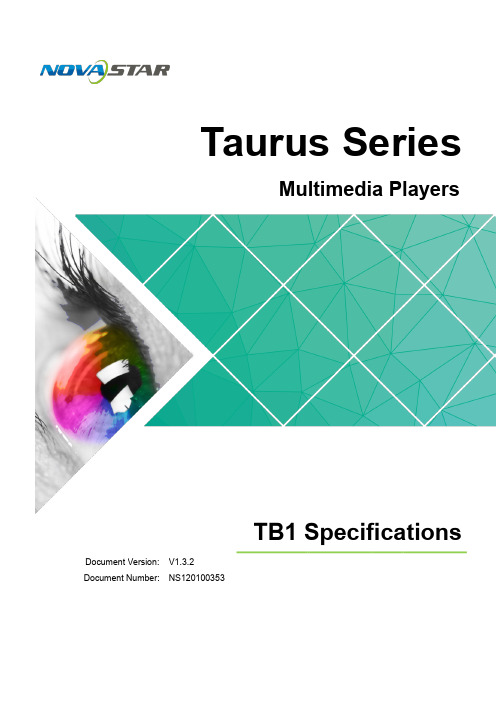
www.novastar.tech i Taurus Series Multimedia Players TB1 Specifications
Table of Contents
Table of Contents
Table of Contents ............................................................................................................................ ii 1 Overview ......................................................................................................................................... 1
6.1 Image .......................................................................................................................................................... 11 6.1.1 Decoder ................................................................................................................................................... 11 6.1.2 Encoder ................................................................................................................................................... 11 6.2 Audio .......................................................................................................................................................... 12 6.2.1 Decoder .................................................................................................................................................. 12 6.2.2 Encoder .................................................................................................................................................. 12 6.3 Video .......................................................................................................................................................... 13 6.3.1 Decoder .................................................................................................................................................. 13 6.3.2 Encoder .................................................................................................................................................. 14
诺瓦科技LED视频控制器VX6s规格书英文版

VX6sAll-in-One Video ControllerDocument Version: V1.0.0Document Number: NS160100264SpecificationsXI'A NN O VAS TA RT E CH CO.,L T D .Copyright © 2018 Xi’an NovaStar Tech Co., Ltd. All Rights Reserved.No part of this document may be copied, reproduced, extracted or transmitted in any form or by any means without the prior written consent of Xi’an NovaStar Tech Co., Ltd.Trademarkis a trademark of X i’an NovaStar Tech Co., Ltd.StatementYou are welcome to use the product of Xi’an NovaStar Tech Co., Ltd. (hereinafter referred to as NovaStar). This document is intended to help you understand and use the product. For accuracy and reliability, NovaStar may make improvements and/or changes to this document at any time and without notice. Any problem in use or any good suggestion, please contact us through ways provided in the document. We will do our utmost to solve the problems and adopt the suggestions after evaluation as soon as possible. Website: www.novastar.techX I 'A NN OV AS TA RT EC HC O.,LT D.1 Overview The VX6s is an all-in-one video controller that integrates sending card functions with video processing. Designed with powerful video processing capability, it supports 7 video inputs and 6 Gigabit Ethernet outputs.Based on the powerful FPGA processing platform, the VX6s supports multiple switching effects, such as quick seamless switching and fade, providing flexible screen control experience and outstanding video presentations.X I 'A NN OV AS TA RT EC HC O.,LT D.2 Features●Features 7 input connectors: 2 × 3G-SDI, 2 × HDMI1.3, 2 × DVI, 1 × USB.●Supports 3 × layers and 1 × OSD.●Supports quick and advanced screen configurations.●Switches the PVW to PGM by pressing only the TAKE button in the switchermode.●Supports PGM preview in the switcher mode.●Supports adjustment of input resolutions and backup of input source.●Supports brightness adjustment of the screen loaded by the VX6s.●Multiple VX6s units can be cascaded.●Automatically scales the image to fit the whole screen.●The maximum video output width is 4096 pixels.● A total of 16 user presets can be created and saved as templates. The templatescan be used directly and conveniently.●Any HDMI or DVI input source can be used as the synchronization signal toachieve vertical synchronization of output.●Features an intuitive OLED screen and clear button indicator lights in the frontpanel, simplifying system control and operation.X I 'A NN OV AS TA RT EC HC O.,LT D.3 Appearance Front PanelX I 'AC HC O.,LT D.Rear PanelXI'A .,LX I 'A NN OV AS TA RT ECSpecifications 4 Dimensions4 DimensionsUnit: mmX I 'A NN OV AS TA RT EC HC O.,LT D.Specifications 5 Applications5 ApplicationsX I 'A NN OV AS TA RT EC HC O.,LT D.。
多屏拼接LED视频处理器诺瓦科技VX系列连接方法用户手册

视频控制器VX系列产品用户手册声明欢迎您选用西安诺瓦电子科技有限公司(以下简称诺瓦科技)的产品,如果本文档为您了解和使用产品带来帮助和便利,我们深感欣慰。
我们在编写文档时力求精确可靠,随时可能对内容进行修改或变更,恕不另行通知。
如果您在使用中遇到任何问题,或者有好的建议,请按照文档提供的联系方式联系我们。
对您在使用中遇到的问题,我们会尽力给予支持,对您提出的建议,我们衷心感谢并会尽快评估采纳。
版权本文档版权归诺瓦科技所有,未经本公司书面许可,任何单位或个人不得以任何形式对文本内容进行复制、摘录等,违者必究。
商标是诺瓦科技的注册商标。
安全声明为避免可能的危险,请按规定使用此设备。
如出现损坏,非专业人士请勿擅自打开维修,请及时与本公司售后联系。
高压危险:本产品的工作电压为100~240V AC。
接地:本产品通过电源的地线与大地相连,请确保接地导体的良好接地。
电磁干扰:设备应远离磁铁、马达及变压器。
防潮:请将设备置于干燥、干净的环境中。
如有液体浸入,请立即拔掉电源插头。
远离易燃易爆危险物品。
禁止液体、金属碎片浸入机器内部,以免引起安全事故。
目录1型号说明 12外观说明 1前面板 1后面板 2 3信号连接 54安装尺寸 55操作动作说明 66主界面 67菜单操作 7第一步输入设置 7 第二步快捷点屏 8 第三步亮度调节 9 第四步输出设置 9 拼接带载 11 高级设置 12 U 盘播放设置 17 工厂复位 17 通讯设置 17语言设置 18 8技术规格 189常见问题 191 型号说明型号描述VX2输入接口:1 路 DVI,3 路 VGA,2 路 CVBS,1 路 HDMI,1 路 DPVX2U输入接口:1 路 DVI,2 路 VGA,2 路 CVBS,1 路 HDMI,1 路 DP,1 路 USB VX4输入接口:2 路 DVI,3 路 VGA,3 路 CVBS,1 路 HDMI,1 路 DPVX4S输入接口:1 路 DVI,2 路 VGA,2 路 CVBS,1 路 HDMI,1 路 DP,1 路 SDIVX4U输入接口:1 路 DVI,2 路 VGA,2 路 CVBS,1 路 HDMI,1 路 DP,1 路 USB 提示:VX 系列产品的接口类型及接口个数不同、功能和技术参数基本相同,本手册以 VX4U 为例进行描述。
诺瓦科技LED同步控制系统MCTRL4K规格书

连接 PC 端
USB IN USB OUT GENLOCK
级联输入或连接 PC 端 级联输出
公司
IN
限 GENLOCK 同步信号,保证大屏显示画面和外部
GENLOCK 源同步,GENLOCK 类型:Blackburst
LOOP 电源接口 AC 100-240V~50/60Hz
有 GENLOCK 的环出端口 技 交流电源接口
根 DP 线。
大外箱:550mm×440mm×210mm,牛皮纸纸箱,丝印 NOVASTAR。
包装规则:产品及配件盒(配件盒装产品相关的线材配件)装入手提 箱,手提箱整体装入大外箱。
8
科 子 电 瓦 诺 安 西
iii
独立主控 MCTRL4K 规格书
1 安全说明
1 安全说明
本章描述独立主控 MCTRL4K 的安全说明,目的是保证产品的存储、运输、安装和使
用安全。 安全说明适用于所有接触和使用产品的人员。首先请注意以下几点:
司
请阅读所有说明。 请保留所有说明。 请遵循所有说明。
诺瓦科技LED屏同步控制系统MCTRL4K规格书英文版

SpecificationsIndependent Controller MCTRL4KRev1.0.1 NS1601000126XI 'AN NOVA S T AR T E C H CO .,LT D.OverviewMCTRL4K is an independent master controller developed by NovaStarwith an epoch-making significance. The loading capacity of a single unitis up to 4096x2160@60Hz, which is able to meet the on-siterequirements of oversized LED displays. MCTRL4K makes it easier tocreate stunning visual effects for users.MCTRL4K also can be used as two independent master controllers,which makes it more flexible to load LED displays.The design of MCTRL4K is innovative. It allows to configure a display atany time without PC.Various video inputs such as DP, HDMI, dual-link DVI etc. and outputs of16-channel Neutrik Gigabit Ethernet ports as well as 4-channel opticalfiber ports are supported.X I'A NN OV AS TA RT EC HC O.,L TD.Features1) Complete video input interfaces: DP1.2 x 1, HDMI2.0 x 1, dual-link DVIx 2;2) Supports 16-channel Neutrik Gigabit Ethernet outputs and 4-channeloptical fiber outputs and maximum loading capacity of a single unit up to 4096x2160@60Hz;3) Supports two operating modes during dual-link DVI input: mosaicand multi-card;4) Innovative design to enable smart configuration which has greatlyshortened the time for stage preparation;5) NovaStar's G4 engine to create stable and flicker-free pictures withoutscanning lines, and bring smooth images with a good sense of layering;6) Supports NovaStar's latest pixel-by-pixel calibration technology, theprocess of which is fast and efficient;7) Enables white balance calibration and color gamut mapping based onthe different features of LEDs on the display to ensure the real restoration of color;8) Screen configuration can be done at any time without PC;9) Manual adjustment of screen brightness, which makes it much easierand quicker;10) Multiple controllers are able to be cascaded for uniform control.XI 'AN NOVA S T AR T E C H CO .,LT D.DimensionsDimensions of MCTRL4K (mm)XI 'AN NOVA S T AR T E C H CO .,LT D.AppearanceFront panelThe top section of the screen displays product name (customizable) and its IP address. The meanings of other sections are described as below:A: Input status of signal source. Blue indicates it has signal while gray indicates no signal.B: Current input source and its resolution, frame rate. For example, the information of two DVI sources will be displayed alternately here when dual-link DVI is selected as input.XI 'N NOVA S T AR D.X I'Rear panelXI 'SpecificationsX I'X I'A NN OV AS TA RT EC HC O.,L T。
诺瓦星云 V1260 LED 视频控制服务器规格书说明书

V1260LED视频控制服务器诺瓦二合一控制器嵌入式软件V1.0规格书更新记录简介V1260是诺瓦科技自主研发的一款All-in-One产品,集视频处理、视频控制以及LED屏体配置等功能于一体,具备多种类的视频信号接收能力、超高清全4K×2K@60Hz的图像处理能力和发送能力。
V1260可通过网口和光纤口将处理后的视频发送到LED显示屏上。
V1260采用工业级外壳,拥有强大的视频处理和发送能力,可适应复杂的操作环境,被广泛应用于政府、企事业单位及军队指挥中心等多种大型固装场合。
认证CCC。
若该产品无所销往国家或地区的相关认证,请第一时间联系诺瓦星云确认或处理,否则,如造成相关法律风险,客户需自行承担或诺瓦星云有权进行追偿。
特性●拥有完备的视频输入接口1路HDMI 2.0,4路DVI,1路3G-SDI。
●多输出,大带载支持16路网口和4路光纤输出,带载高达1040万像素。
●支持3D功能。
配合3D发射器EMT200和配套3D眼镜,实现3D显示效果。
启用3D后,设备输出带载减半。
●支持HDR输出能够极大地增强显示屏的画质,使画面色彩更加真实生动,细节更加清晰。
●支持个性化的画质缩放支持三种画面缩放模式,包括点对点模式、全屏缩放、自定义缩放。
●多窗口显示支持5窗口任意布局。
●支持OSD−每个场景支持1路OSD画面−最大支持导入存储8张OSD图片−每张OSD图片,最宽16384像素,最高16384像素,并且宽度×高度≤1040W像素−OSD画面支持置顶和置底调节●支持监视输出画面将监视内容通过HDMI发送到显示器显示。
●支持智能控制软件NovaLCT进行操作控制。
●支持场景预设最多可创建10个用户场景作为模板保存,可直接调用,方便使用。
●逐点亮色度校正。
配合NovaLCT和校正平台,对每个灯点的亮度和色度进行校正,有效消除色差,使整屏的亮度和色度达到高度均匀一致,提高显示屏的画质。
同时支持硬件打屏功能。
诺瓦科技LED视频处理器V900详细使用说明书
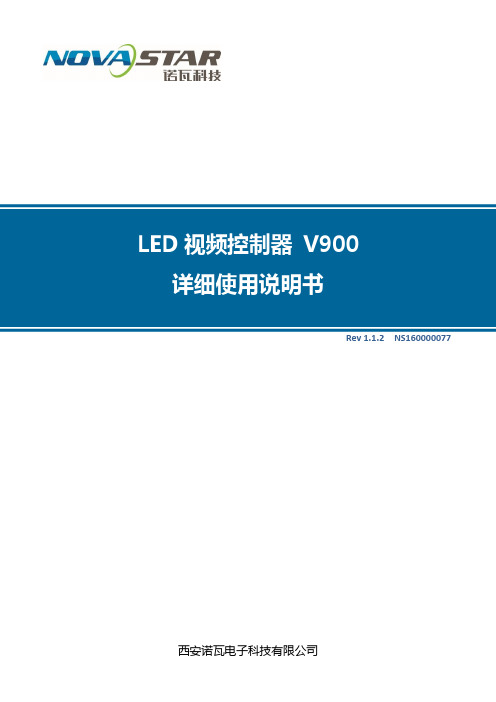
www.novastar.tech 5.10 工厂复位 ............................................................................................................................ 22 5.11 预设模板 ............................................................................................................................ 22 5.12 自定义按键 ........................................................................................................................ 22 5.13 硬件版本 ............................................................................................................................ 22 6 常见问题 ........................................................................................................................................... 23
3.1 前面板 .......................................................................................................................................5
诺瓦科技LED光电转换器CVT4K-S规格书

4
光电转换器 CVT4K-S 规格书
4 外观说明
接口类型 输出接口 控制接口 电源接口
接口名称
说明 传输距离 10km。
1~16
16 路输入输出 Neutrik 千兆网口
ETHERNET
连接 PC 端
USB
级联输入或连接 PC 端
品字插座和 PowerCON 100~240V~50/60Hz 交流电源接口
请使用诺瓦科技的同款产品进行备件更换。
1
光电转换器 CVT4K-S 规格书
2 概述
2 概述
CVT4K-S 是诺瓦科技开发的一款高性能光电转换器。可实现光信号和电信号的相互转 换,具有远距离传输且信号稳定不易受干扰的优势,方便与终端设备的连接,又能简 化现场连线,方便易用。
西安诺瓦电子科技有限公司
5
光电转换器 CVT4K-S 规格书
5 尺寸图
5 尺寸图
司
公
限
有
技
科
子
电
瓦
诺
西安
单位:mm
6
光电转换器 CVT4K-S 规格书
6 产品规格
6 产品规格
司
输入电压 额定功耗 工作温度
AC 100-240V,50/60Hz 10W -20℃~60℃
1.1 存储和运输安全 ........................................................................................................................................... 1
网口有数据传输,黄灯常亮表示该网口无数据传输。
诺瓦科技LED视频控制器V900用户手册

1
EIA/CEA-861 标准,符合 HDMI-1.3 标准,支持 HDCP
1
最高支持 1080p@60Hz 输入
-3-
V900 用户手册
电气参数
处理器接口及性能指标见下表:
输入接口 接口 CVBS VGA DVI HDMI YPbPr SDI 整机规范 输入电源 整机功耗 工作温度 外形尺寸 重量
数目 分辨率/规格
2
PAL/NTSC
2
VESA 标准,最高支持 1080p@60Hz 输入
1
VESA 标准 (支持 1080i 输入),支持 HDCP
接地:本产品通过电源的地线与大地相连,请确保接地导体的良好接地。
电磁干扰:设备应远离磁铁、马达及变压器。 防潮:请将设备置于干燥、干净的环境中。如有液体浸入,请立即拔掉电 源插头。 远离易燃易爆危险物品。
禁止液体、金属碎片浸入机器内部,以免引起安全事故。
附件
V900 用户手册
电源线一条
DVI 线一条
统配置,所有操作几步即可完成,这就是我们所倡导的“司机点屏”!
V900 是 Nova 新一代控制器的系列产品,强大的图像处理、专业的图像控制、以及 友好的人机界面,使显示屏控制工作从未如此轻松和愉快。
-1-
目录
V900 用户手册
第一章 功能简介 .............................................................................. 2
输入输出接口示意图.......................................................................................... 2 前面板控制显示示意图 ...................................................................................... 3 操作说明 ........................................................................................................... 3 电气参数 ........................................................................................................... 4
诺瓦星云 VX600 二合一控制器 规格书-1690811348.7245953说明书

VX600二合一控制服务器二合一LED 视频控制器嵌入式软件V1.5规格书西安诺瓦星云科技股份有限公司更新记录产品简介VX600是一款6网口二合一视频控制器,集视频处理、控制功能于一体。
支持视频控制模式,光电转换模式和ByPass 模式三种设备工作模式。
单设备最大带载390万像素点,最宽10240像素,最高8192像素,满足现场超宽、超高显示屏控制。
VX600可接收处理多种类视频信号,具备高清图像处理能力,支持输出画面无级缩放、低延迟、逐点亮色度校正等功能,可提供优异的图像显示。
VX600还支持通过NovaLCT进行LED显示屏的配置及设备网口份,通过V-Can进行图层管理,场景管理和固件升级等操作,简化了设备的控制。
凭借强大的视频处理和发送能力,VX600被广泛应用于中高端租赁、舞台控制和工程小间距LED显示屏领域。
认证CE、UL&CUL、IC、FCC、EAC、UKCA、KC、RCM、CB、RoHS若该产品无所销往国家或地区的相关认证,请第一时间联系诺瓦星云确认或处理,否则,如造成相关法律风险,客户需自行承担或诺瓦星云有权进行追偿。
产品特性●输入接口− 1 × HDMI 1.3(IN&LOOP)− 1 × HDMI 1.3− 1 × DVI(IN&LOOP)− 1 × 3G-SDI(IN&LOOP)− 1 × 10G光纤接口(OPT1)●输出接口−6路千兆网口最大带载390万像素,单台设备输出最大宽度10240,高度8192−2路光纤发送卡输出OPT1复制6网口输出OPT2复制/热备份6网口输出−1路HDMI 1.3输出接口西安诺瓦星云科技股份有限公司可用作输出预监或视频输出●OPT1光口自适应OPT1光口支持视频输入和发送卡输出,根据对接设备不同,OPT1自适应为输入或输出接口●音频输入输出− 支持HDMI 伴随音频输入 − 支持通过多功能卡进行音频输出 −支持输出音量调节●低延迟输出在低延迟开关开启、启用ByPass 模式后,输入源到接收卡之间的延时可减少至20行●3个图层− 图层大小和位置可单独调节 −图层优先级可调整●同步输出支持使用内部输入源或外接Genlock 源作为同步源,保证输出画面同步●强大视频处理能力−搭载SuperView III 画质处理技术,支持输出画面无级缩放 − 支持一键全屏缩放 − 支持输入源任意截取●多场景保存和调用支持10个自定义场景●热备份− 支持设备间备份 −支持网口间备份●输入源拼接支持OPT1接口接入两路2K ×1K@60Hz 输入源拼接● 最大支持4路级联拼接带载 ●3种设备工作模式− 视频控制模式 − 光电转换模式 −ByPass 模式●画质调整支持输入源画质和LED 屏体画质管理,包括亮度、对比度、饱和度、色度、Gamma 等画质参数●支持逐点亮色度校正配合NovaLCT 和校正平台,对每个灯点的亮度和色度进行校正,有效消除色差,使整屏的亮度和色度达到高度均匀一致,提高显示屏的画质●多种操控方式支持 V-Can 、NovaLCT 和设备旋钮操作控制产品外观前面板西安诺瓦星云科技股份有限公司说明:同时长按旋钮和返回键3s及以上,锁定或解锁前面板按键。
诺瓦科技Micro LED视频拼接软件V-Can使用手册教程英文版
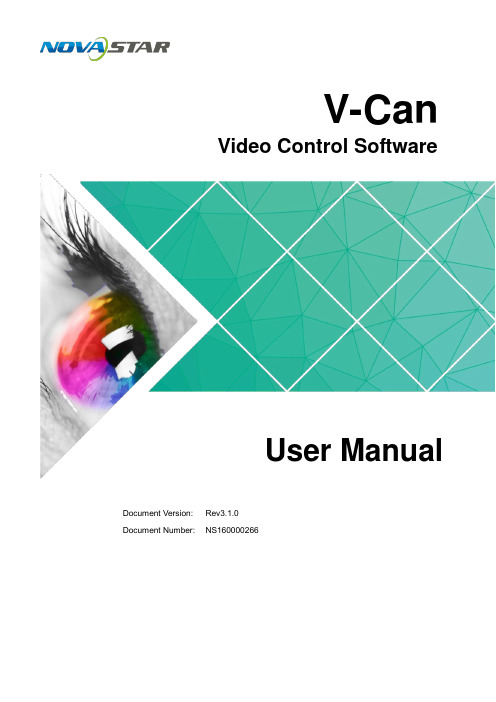
2.2 Installation ................................................................................................................................................ 2
No part of this document may be copied, reproduced, extracted or transmitted in any form or by any means without the prior written consent of Xi’an NovaStar Tech Co., Ltd.
http://www.novastar.tech
12 3.2.1.3 Hot Backup .......................................................................................................................
18 3.2.6 Setting Layer Properties ...............................................................................................................
诺瓦科技LED显示屏视频处理器VX4-VX4S用户手册

User's ManualLED Video Controller VX4S/VX4 StatementYou are welcome to use the products from Xi’an NovaStar Tech Co., Ltd. (hereinafter referred to as Novastar). It is our great pleasure to offer this manual to help you understand and use the product. We strive for precision and reliability during the compilation of this manual, and the contents of this manual are subject to change without notice. If you have any problem in use or you have any suggestion, please feel free to contact us according to the contact information provided in this manual. We will do our utmost to satisfy your needs. Also, we would like to express our sincere thanks to your suggestions and make assessment as soon as possible for adoption.CopyrightNo part of this manual may be reproduced or transmitted in any form or by any means without prior written consent of Xi’an NovaStar Tech Co., Ltd.Trademarkis a registered trademark of NovaStar Tech Co., Ltd.Rev1.1.1 NS160110080Safety StatementTo avoid potential hazards, please use this equipment according to the regulations. In case of damages, non-professionals should not disassemble it for maintenance without permission. Please contact the after-sales department of the company.High voltage danger: The operating voltage of this product is 100-240V AC.Grounding: This production is connected to ground via the ground wire ofpower supply. Please ensure good grounding of grounding conductor.Electromagnetic interference: The device should be kept far away frommagnets, motors and transformers.Moisture proof: Keep the equipment in a dry and clean environment. In caseof liquid immersion, please pull the plug immediately.Keep away from flammable and explosive dangerous goods.Prevent liquids or metal fragments from being immersed into the machineto avoid safety accidents.Contents1 Model description 12 Appearance1Front Panel (1)Rear Panel (2)3 Signal connection 34 Dimension 35 Operating motion instruction 36 Main Interface 47 Operation instruction 5Step1: Input Settings (5)Step2: Screen Settings (5)Setp3: Brightness (7)Setp4: Output Settings (7)Image Mosaic (8)Advanced Settings (9)Factory Reset (15)Communication Settings (15)Language (15)8 Specifications169 FAQ 171 Model descriptionModel Description (input interface type)VX4 DVI×2, VGA×3, CVBS×3, HDMI×1, DP×1VX4S DVI×1, VGA×2, CVBS×2, HDMI×1, DP×1, SDI×1Tips: VX4 has different type and number of interface with VX4S, but their functions and specifications are basically the same. In this manual, VX4 is described as the example.2 AppearanceFront Panel③ :Knob T o press knob means Enter or OK, rotating knob represents selection or adjustment.⑤: Four control keyboard shortcutsPIP: PIP Turn-on/off. The lighting of this key represents the turn-on of PIP; otherwise, PIP is turned off.SCALE: Picture zoom turn-on/turn-off. The lighting of this key represents the turnon of zoom function; otherwise, zoom function is unavailable.MODE: Shortcut menu of loading or storage of display model. The key is light when entering the model or shortcut menu, in case of exiting, the key is not bright.TEST: Shortcut of turn-on/off of testing picture. In case of entering testing picture, the key is bright; otherwise, the key is not bright.⑥:Shortcut keys for switching of 10 signal input source. Short press to set as the mainscreen input source, and long press to set as PIP input source. The key is bright after press when the video source has signal; the key flashes when the input of ④: ESC Escape current operation or selection.video source has no signal. The setting result can be checked while setting on the display screen and OLED screen.⑦: Function keysTAKE: Display switching shortcut key. After short pressing TAKE key, PIP will be opened; if it has been opened, the switching between MAIN and PIP will be realized. Fn: Custom shortcut key.⑧: Flat mouth (Type A, female USB) is USB interface, which connects U disk;Square mouth (Type B female USB) is USB controlling interface, communication with PC.Rear PanelInput SourceAudio Audio InputDP DP InputHDMI HDMI InputCVBS1~CVBS3 3-Channel PAL/NTSC TV composite video InputsDVI -1~DVI-2 2-Channel DVI InputsVGA1~VGA3 3-Channel VGA InputsOutput InterfaceDVI LOOP DVI LOOP OutputMonitor -VGA OUT VGA Monitoring InterfaceMonitor -DVI OUT DVI Monitoring InterfaceLED Out 1、2、3、4 4-Channel LED OutputsControlling InterfaceETHERNET Network Control (Communication with PC, or Access Network)Type B, female USB USB Control (Communication with PC, or Cascade IN) Type A, female USB USB Cascade OUTPowerAC 100-240V ~ 50/60HZ AC Power InterfaceTips:The two USB interfaces ( typeA) on front panel and rear panel are both forbidden to connect with PC directly.3 Signal connectionConnect the required hardware equipment reference with the interface descriptions of the previous chapters.If it is required to control more than one set of VX4, please connect them according to the following figure.4 DimensionVX4 's dimension (Unit:mm)5 Operating motion instructionKnob:③ Press the knob under the main interface to enter the operation interface menu; ③ Rotate the knob to select menu or press the knob under the operation interface ofmenu to select current menu or enter submenu;③ Rotate the knob to adjust the parameter after selecting the menu with parameter;press the knob again for confirmation after adjustment. ESC: Return key, exit current menu or operation.Key lock/unlock: long press knob and ESC key simultaneously.6 Main InterfaceAfter starting the controller, the main interface of OLED display is as follows:NovaStar1921680101024x768@60Hz 1024x768@60Hz1 VGA12 HDMI1 2 3 425%First row: Company name; the name and IP of the product are shown alternately; Second row: Main screen 1; signal source; input source signal format; Third row: PIP 2; signal source; input source signal format; Forth row: Status bar. the meanings of all icons are shown below.LED Output (it is output Port 2 in primary mode currently, andthe backup status is displayed as )PIP is turned offPIP is turned onThe current effect is point-to-point displayIt is “scale down” modeIt is “scale up” modeImage Mosaic is not enabled;Image Mosaic is enabled;It is USB control currentlyIt is network port control currentlyThe current brightness is 25%Sign of press key lock. When this icon appears at the maininterface, it is in locking state for key and knob functions.7 Operation instructionThe functions of VX4 are powerful with very simple operation, and multiple operations can be completed with a knob and a return key. The design of more than one shortcut keys makes operations more efficient.Generally, the LED display can be used normally, and the brightness is moderate after conducting the following four steps:Input settings → Screen settings → Brightness → Output settings. Other menus such as screen control and senior setting can help users better control LED display.See the following section for details of operations.Step1: Input SettingsSet resolution of input source signal. Resolution can be directly set and changed for digital input interfaces DVI, HDMI and DP . Resolution can only be modified with other input methods on input devices.Input resolution can be set in two methods:Method one: Preset Resolution.Selection is made in preset resolution of the controller. If there is no preset resolution, you can select the second method and customize resolution.Brightness25%Screen Settings Input Settings Output SettingsPreset ResolutionCustom ResolutionSet Horizontal Res, Vertical Res and Custom· refresh rate and then select "Apply" and press the knob for application. If the application is not confirmed, custom resolution is Preset ResolutionCustom ResolutionWidth (H) 1920 Height(V) 1080Custom Refresh RateApplyStep2: Screen SettingsThe precondition of Screen setting in shortcut is that the screen must be regular rectangle (not special-shaped), cabinet must be regular rectangle and the size of each cabinet are identical.Step 1 The screen being power-on, if the cabinet is in normal display, enter into Step2; if the cabinet is in abnormal display, first, load the cabinet file, and save it to the receiving card; see detailed operation in Advanced Settings ;Step 2 Return to the “Screen Settings” submenu. Rotate the button to switch tosubmenus of other options respectively to perform configurations, as shown in the following figures:Cabinet Row Qty Cabinet Column Qty Port 1 Cabinet Qty Data Flow (Front View )Step 3 Set Cabinet Row Qty and Cabinet Column Qty according to the actual situationof the screen;Step 4 Set Port1 Cabinet Qty. The device has some limitations on the cabinet quantityof ports. For details, see precautions for screen settings;Step 5 Set the Data Flow (Front View). Pay attention to precautions for screen settingsc), d) and e) below.Precautions for screen settings:1024x768 1280x1024 1366x768 1440x90060 H z 59.94 H z 50 H z 30 H zBrightness25 %Input Settings Screen Settings Output Settings3 3 4(a)If the number of ports with loads is n (n≤4), the first n-1 ports must load the same number of cabinets, which must also be an integral multiple of the number of cabinet rows or columns and be greater than or equal to the number of cabinets for the nth ports.Example:For example, if port 1, port 2, port 3 have loads, port 1 and port 2 must have the same number of cabinets, which must also be an integral multiple of the number of cabinet rows or columns. Therefore, you only need to set port 1 cabinet Qty according to the actual situation when setting the screen. The number of receiving cards port 3 loads must be smaller than or equal to port 1.(b)In the case of special-shaped cabinets, different cabinet sizes and specialshaped screen, the NovaLCT-Mars software is required to be connected to configure the screen.(c)During Data Flow setting, you can rotate the button to see the effects of different data flow on the screen in real time. If you are satisfied with the effect of current data flow, you must press the button to save the setting. You can press the ESC to exit from the current operation.(d)During Data Flow setting, you must ensure that the data flow of each port is downward in the same direction.(e)During Data Flow setting, you must ensure that Port 1 is the start position of the whole data flow connection.VX4 can load 2.3 million (2048x1152@60Hz) pixels in maximum. The width of lateral load can reach to 3840 pixels in maximum (3840x600@60Hz); the longitudinal load can reach to 1920 pixels in maximum (1920 x1200@60Hz).Setp3: BrightnessReturn to the main menu interface. Press the Knob to select the corresponding value of Brightness. You can rotate the Knob to adjust the value at this time.BrightnessScreen SettingsInput Settings Output Settings 25%BrightnessScreen SettingsInput SettingsOutput Settings25%Setp4: Output SettingsOutput settings are divided into three cases:First one: disable Scaling, i.e., the sizes of output image and input image are the same, and original scale output is used. If the input resolution is smaller than the LED display in one direction, LED display may not become bright in this direction; if the input resolution is greater than the LED display in one direction, the input contents may not be displayed completely in this direction. This option is applicable to the application scenarios requiring point-to-point display. Horizontal offset and vertical offset of images can be set according to the needs, and at this time the displayed contents may move to the left or top at the LED display.At this point [Scaling] is disabled.Second one: Auto Fit At this point [Scaling] is enabled, and [Auto Fit] is enabled. When enabling [Auto Fit], the input contents will be fully zoomed to the size of LED display, and the input contents will be adaptive to the size of LED display. This mode is suitable for full-screen playback of the contents.Third one: Custom Scaling At this point [Scaling] is enabled, while [Auto Fit] is disabled. The following steps should be performed for custom scaling:Step 1 Set the input Capture, i.e., capture part of the interesting screens from one starting point of inputting image and display it on LED display. It is generallyrequired to set Horizontal Res (smaller than or equal to the lateral resolutionof input source), Vertical Res (smaller than or equal to the vertical resolutionof input source), horizontal X and vertical Y.Step 2 Set output window, the size of window is smaller than or equal to the size ofLED display; after setting the window, the images can only be adaptive to the displayed size within the range of window. This option is applicable to the application scenarios requiring reserving border at the LED display or restricting playing area.After setting according to the above two steps, the captured contents will only be input and displayed at the set area on the LED display, as shown below:Image MosaicWhen the display screen is huge, two or more VX4 need to be cascaded for loading the huge screen;Choose the method of Image Mosaic: Equal Division, Unequal Division.③ Equal Division: Each VX4 has same load area. It is only required to set total pixelpoints, rows ,columns of the big screen and the serial No. of each VX4.③ Unequal Division: Each VX4 could have different load area . It is required to set thetotal pixel points and the load area size as well as load area staring position of each VX4.Image Mosaic example: The total number of pixels of LED display is 3000×1000, exceedingthe load capacity of single VX4. Two sets of VX4 are used for Image Mosaic processing. The connection method is shown in the right figure.Scaling Auto FitCustom Scaling Image OffsetEnable DisableInput Source Width(H) Height(V) Start X HDMI 720 Input Capture Output Window240 Start YHeight (V) Start X Start Y600 100 Input Capture Output WindowWidth (H) 800 100Input SourceLED Display(100,100)800600(0 ,0) 720240Please choose Equal Division or Unequal Division while setting detailed parameters. Equal DivisionVX4(1) VX4(2)Total Width Pixels 3000 Total Height Pixels 1000 Mosaic Row Qty 1 Mosaic Column Qty 2Load Area Position1 2 ——————Unequal DivisionAdvanced SettingsSeveral setting options of main functions are included in advanced settings, as shown in the figure below. Operation of each function will be detailed for users in the following text.VX4 ( 1 ) VX4 ( 2 )Total Width Pixels 3000 Total Height Pixels 1000Load Area Width 1500 1500 Load Area Height 1000 1000 Load Area Start X 0 1500 Load Area Start YControl the turn-on/off of PIP, Set input source of main screen and PIP, as well as parameters of PIP.Layout: the position of PIP relative to main screen, including eight modes of layout such as Custom, Left T op, Left Bottom, Right Top etc. When choosing any mode except Custom , the values of horizontal and vertical offset of PIP are able to adjust to the corresponding values of layout automatically. The meaning of each layout mode is shown below:③Custom refers to that the size and position of PIP need to be set.③Left Top, Left Bottom, Right T op, Right Bottom, Center refer to that PIP overlapswith the top-left corner, bottom-left corner, top-right corner, bottom- right corner and center of main screen.③Top Bottom, Left Right refer to that main screen and PIP are distributed from topto bottom or left to right.Main source/PIP source: Input source switching of main picture and PIP is the same as the role of input source switching on the front panel.Horizontal Res : Horizontal offset of PIPVertical Res : Vertical offset of PIPHorizontal X : Horizontal width of PIPVertical Y : Vertical height of PIPPIP Crop Settings: Picture is cropped from the set starting position and is displayed on PIP and its size is set horizontal width and vertical height.Enable this function and then set horizontal width, vertical height, horizontal X and vertical Y.Transparency: the transparency of PIPWindow Swap: s content of main screen and PIP.The Conflict List of PIP Signal Source(VX4)Input Source of Main ChannelHDMI DVI1DVI2VGA1VGA2VGA3CVBS1CVBS2CVBS3DPPIP Input Source HDMI√×√√√√√√√DVI1√√×√√×√√√DVI2×√√√√√√√√VGA1√×√√√×√√√VGA2√√√√×√√√√VAG3√√√√×√√√√CVBS1√×√×√√√√√CVBS2√√√√√√√×√CVBS3√√√√√√√×√DP√√√√√√√√√HDMIInput Source of Main ChannelHDMIDVIVGA1VGA2CVBS1CVBS2SDIDP PIP Input SourceHDMI ×√√√√√√DVI×√√√√√√ VGA1 √ √× √√√√ VGA2 √ √ ×√√√√ CVBS1 √ √ √ √× √√ CVBS2 √ √ √ √ ×√√SDI√ √ √ √ √ √√ DP√√√√√√√Redundancy Set this controller as primary or backup mode.VGA Auto ADJ ADC Calibration Video Synchronization EnableGo Homepage (s )60③ so that the VGA picture is clear and complete. Select this menu and then press the knob once and perform VGA automatic adjustment once. (VGA1 does not support this feature)③ ADC calibration: when analog signal accesses, processors that are not calibrated byADC may have defects such as color cast or picture dark. VX4 can automatically make ADC calibration based on input analog signal (including CVBS and VGA) to solve the problems above. Select this menu and then press the knob once and perform ADC calibration once.③ Video Synchronization: allow that the input and output of VX4 are synchronous. ③ Go Homepage(s): The time period during which the system stops at currentinterface and then automatically returns to home screen when there is no operation. The system default value is 60s.PIPRedundancy PresettingsAdvanced AttrPresettingsSave the current configuration parameters as Presettings. The Presettings can be directly loaded next time, and 10 Presettings are saved by default.Custom ButtonFn Settings. The functions of custom button include Black Out, Freeze 、VGA Auto ADJ 、Video Synchronization. Press Fn key to directly conduct the function switch.Audio SettingsControl the enabling /disenabling of Audio, volume and Audio mode.For example, when using the audios input via Audio In port, it is required to enable audios first and then select the Audio mode to be fixed; when using the Audio from HDMI, set the Audio mode to be accompanied after enabling audios and then switch source to HDMI, and the Audio we hear comes from HDMI.Display Control③ Normal: Normally display. Blank Out: The display is blank ③ Freeze: The currentplay lists are frozen.③ Testing Pattern: There are eight kinds of testing screens in total, including pure color and lines.③ Image SettingsContrast, Saturation, Hue, Color Temperature, Red, Green, Blue and Gamma value are set according to the requirements. After they are adjusted to satisfaction, the parameters should be saved.③ Switching Effect:Set the effects when switching screens, including Quick switch,Fade, Shrink Center, Shrink Left Top, Zoom Center, Zoom Left T op and turning off. After selecting the desired effect, it will take effect after pressing the knob.Fn Settings Audio Settings Display Control Inputs BackupAudio Volume Audio ModeEnable 100Normal Black out Freeze Test Pattern Fn Settings Audio Settings Display Control Inputs BackupImage Settings Switching EffectTips: When enabling PIP function, the switching effect will automatically disappear. Only when PIP function is turned off, the special effect function of channel switching can take effect.Inputs BackupTo specify backup for input source and automatically switch to backup source if the signal of input source has faults, which makes it more reliable.HDMI DPIndicating that DP has been set as the backup of HDMI and main inputsource(which cannot be changed) is in left side of the arrow while backup(which can be changed) is in the right side;Both main input source and backup can be customized in Custom mode.Output ResolutionThis function can be used to set the the output resolution of monitoring. Users can set the function according to actual use and choose either Reset Resolution or Custom.Output Resolution Cabinet Settings OLED Brightness 13Hardware VersionV1300Cabinet SettingsLoad Cabinet FilesVX4 is connected with PC. NovaLCT-Mars runs on PC and the cabinet setting previously is imported into controller. 1 ) Save cabinet configuration file.After receiving card is configured, click and save cabinetconfiguration file (.rcfg) to local PC.Preset Resolution Custom ResolutionFn Settings Audio Settings Display Control Inputs BackupBackup Backup 1 Backup 2 Backup 3Enable HDMI VGA1 CVBS1DP SDI VGA2 Custom Backup CVBS2SDILoad RCFG Files Save to RV CardOLED Brightness 13 Hardware VersionV1300Output Resolution Cabinet Settings2 ) Cabinet configuration imported into VX4.Save to RV CardAll current configurations about the recieving card of VX4 are saved into receiving card and will not be lost after power fault.OLED BrightnessAdjust the gray scale of OLED display.3 ) Load Cabinet Files.RG 128×128Load RCFG FilesSave to RV CardHardware VersionView the hardware version of VX4. If new version has been published, LCT-Mars can be connected via PC and the hardware program of VX4 can be upgradedFactory ResetReset to factory default setting.Communication SettingsSet the communication mode and network parameter of VX4.The communication modes include USB priority and LAN (local area network) priority. When VX4 is connected to USB control and LAN control interface simultaneously, USB takes priority in the settings, adopts USB control; otherwise, LAN takes priority in the settings, adopts LAN control.The network parameter can be set both manually and automatically. Ensure that the IP address is not conflict with other equipment when setting parameter manually.LanguageSwitch Language.8 SpecificationsInputNumberPort Resolution SpecificationVX4VX4SVGA 3 2 VESA Standard, support max 1920×1200@60Hz input DVI 2 1 VESA Standard (support 1080i input), support HDCP CVBS 3 2 PAL/NTSCHDMI 1 1EIA/CEA-861 standard, in accordance with HDMI-1.3 standard, support HDCPDP 1 1 VESA StandardSDI 0 1 480i、576i、720P、1080i/P OutputSDI LOOP 0 1 Consistent with DVI input1280×1024@60Hz 1440×900@60Hz 1680×1050@60Hz 1600×1200@60Hz 1600×1200@60Hz – ReducedVGA 1 1 1920×1080@60Hz 2560×816@60Hz2048×640@60Hz 1920×1200@60Hz2304×1152@60Hz 2048×1152@60Hz1024×1280@60Hz 1536×1536@60HzSelf-defined output resolution (Bandwidth DVI 1 1 optimization)Horizontal resolution maximum 3840 pixelsVertical resolution maximum 1920 pixelsConsistent with SDI inputSpecification of complete machineInput Power AC 100-240V, 50/60HzOverall Power Consumption 25WOperating Temperature -20~60℃Size 482.6×251.5×45(mm)Weight 2.55 Kg9 FAQQuestions MethodsLED display is off Inspect whether the power connection is correct and the switch has been turned on;Play the Self test image and confirm whether the connection of LED is correct and works normally;Inspect whether VX4 output has signal and shows blank screen; Inspect whether the mode and parameter of screen configuration are correct;Port Resolution SpecificationVX4VX4SDVI LOOP 1 1Monitoring port output is abnormal Check whether there is image input in input channel and whetherit is correctly displayed;Check whether PIP has been turned on, whether there is signalinput in 2 channel and whether it is correctly displayed;Check whether monitoring output is connected correctly and it is not loose;Please confirm whether Monitor supports the output resolution ofVX4;Try to cut off the power of equipment and restart it, reset VX4 andoperate again;P h a s e o f V G Ainput offsetPerform VGA Auto ADJ; P I P d i s p l a y i sabnormalCheck whether there is signal input in 2 channel and it is normally displayed; Check PIP and confirm whether parameter setting is normal; Fading is abnormalCheck whether Switching effect has been enabled; Image Mosaic isabnormal Check whether the VX4 Image Mosaic switch has been turned on and whether Image Mosaic parameters settings is correct; Checkwhether input signal source is normal;Sound is abnormal Check whether the volume settings is appropriate;Check whether the Audio mode setting is correct;Confirm VX4 is well connected to multifunction card, and thecorresponding output port icon on the main interface has beenhighlighted; confirm whether the audio output mode ofmultifunction card is HDMI mode (it is required to connect LCT forconfirmation and setting);Please preliminarily investigate problems according to the above steps; if you cannot eliminate the problems, please contact the local dealer or our company’s customer service personnel.There is high voltage inside the machine. In order to guarantee your safety, please do not maintain the processor by yourself.。
诺瓦科技LED显示屏视频切换器N9规格书

4 尺寸
4 尺寸
西安诺瓦电子科技有限公司
单位:mm 7
多画面视频切换器 N9 规格书
5 应用场景
5 应用场景
西安诺瓦电子科技有限公司
8
多画面视频切换器 N9 规格书
6 产品规格
6 产品规格
接口规范
接口
西安诺瓦电子科技有限公司 DP1.1
司 中遇到的问题,我们会尽力给予支持,对您提出的建议,我们衷心感谢并会尽快评估采纳。 西安诺瓦电子科技有限公 网址:
i
多画面视频切换器 N9 规格书
1 简介
1 简介
N9 是由诺瓦科技自主研发的高性能多画面拼接视频处理器,采用高性能的视频处理技 术,可处理和输出超高质量的图像。N9 具备强大的视频信号接收能力,可同时支持 9 路视频源输入,4 路 DVI 输出,单机带载可达 8KK,并支持多台设备级联输出。
9
多画面视频切换器 N9 规格书
6 产品规格
1280X800@24/25/30/48/50/60/72/85/100/120Hz
1280X1024@24/25/30/48/50/60/72/85/100/120Hz
1440X900@24/25/30/48/50/60/72/85/100/120Hz
INPUT-3
入。
INPUT-4
INPUT-5 INPUT-6
DVI1~DVI4,VESA 标准,1920×1080@60Hz 向下兼容。
INPUT-7
INPUT-8
DP1.2,3840×2160@60Hz 向下兼容。
DP1.2LOOP
INPUT-9
3G-SDI,1920×1080@60Hz 向下兼容。
诺瓦科技LED显示屏联网播放器系列应用方案描述

诺瓦科技LED屏视频处理器J6规格书
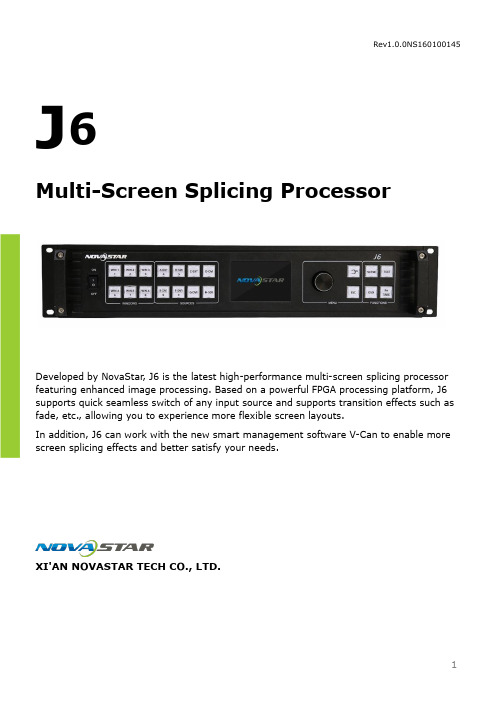
J6Multi-Screen Splicing ProcessorCo., Developed by NovaStar, J6 is the latest high-performance multi-screen splicing processorfeaturing enhanced image processing. Based on a powerful FPGA processing platform, J6 supports quick seamless switch of any input source and supports transition effects such asfade, etc., allowing you to experience more flexible screen layouts.In addition, J6 can work with the new smart management software V-Can to enable more screen splicing effects and better satisfy your needs.Rev1.0.0NS160100145XI'AN NOVASTAR TECH CO., LTD.Features•Supports a wide range of video inputs divided into 4 groups with 8 interfaces, including 1×CVBS/VGA/HDMI/DVI(allowing you to choose any one of these 4 interfaces), 1×DualLink DVI/HDMI 1.4/DP1.1(allowing you to choose any one of these three interfaces).•Input resolution of Input A supports 4K*2K@30Hz. Other inputs support 1920*1080@60Hz which are downward compatible.•Supports 5 output channels, including 4 groups with 8 interfaces of DVI splicing output and one HDMI preview output.•The preview interface supports preview of 8 video input signals, and supports overlapping display of information like input resolution, frame rate, etc.•Output resolution can be set. Splicing width of 4 channels can be up to 15360*600. •Capable of displaying 6 windows simultaneously at most and the maximum resolution of each window is up to 7680×1080@60Hz. J6 also supports one channel of OSD allowing to overlap with images or texts.•Window position, size, etc. are adjustable allowing to add borders to the windows and set border width, color, etc.•Capable of creating 16 presets which are saved as templates and can be used directly and easily.•Provides dozens of input source transition effects to enhance and present demo images with professional quality.•An intuitive color LCD on the front panel and clear button indicator lights simplify the system control operations.•Supports Genlock synchronization, allowing you to choose any input source or external synchronous signal to achieve frame lock output.AppearanceFront PanelRear PanelDimensionsNo. 68,2 Keji Road, High-tech Industrial Development Zone, Xi'an 710075, P .R. China Phone: +86-29-68216000Fax: +86-29-84507072 www.novastar .techCopyright © 2017 Xi’an NovaStar Tech Co., Ltd. All Rights Reserved. E&OETechCo.,J6 Dimensions (mm)XI'AN NOVASTAR TECH CO., LTD.nd。
LED地砖屏视频处理器诺瓦科技V900用户手册

西安诺瓦电子科技有限公司尊敬的用户:欢迎您成为 Nova 产品的使用者,如果本手册为您了解和使用产品带来帮助和便利,我们深感欣慰。
我们在编写手册时力求精确可靠,诺瓦会在未通知的情况下随时对手册的内容进行修改和变更。
如果您在使用中遇到任何使用问题,或者您有好的建议,请按照手册提供的联系方式联系我们。
对您在使用中遇到的问题,我们会尽力给予支持,对您提出的建议,我们衷心感谢并尽快评估采纳。
版权本手册版权归西安诺瓦科技所有,任何单位和个人未经书面许可,不得以任何形式对文本内容作复制、摘录。
为避免可能的危险,请按规定使用此设备。
如出现损坏,非专业人士请勿擅自打开维修,请及时与本公司售后联系。
附件安 全须知概述V900 是Nova 专业级的LED 视频控制器,其除了显示屏控制外还具有功能强大的前端视频处理功能。
V900 以优秀的图像质量和灵活的图像控制极大的满足了媒体行业的需求。
V900 具有完备的视频输入接口,包括 2路CVBS ,2路VGA ,1路DVI ,1路HDMI ,1路YPbPr ,1路选配SDI 。
部分接口支持的输入分辨率最高可达1080p@60Hz 。
V900无须通过计算机软件进行系统配置。
现在只需对一个旋钮和一个按钮进行操作即可完成系统配置,所有操作几步即可完成,这就是我们所倡导的“司机点屏”!V900 是Nova 新一代控制器的系列产品,强大的图像处理、专业的图像控制、以及友好的人机界面,使显示屏控制工作从未如此轻松和愉快。
目 录第一章 功能简介........................................... ..1 输入输出接口示意图.............. .....................1 前面板控制显示示意图........... ......................2 操作说明....................... .................... .2 电气参数 ........................ ................... .2 第二章 信号连接............................................ .4 信号连接 ............... ............................ .4 多机连接 ..................... ...................... .4 第三章 菜单操作............................................ .5 主界面 .......................... ................. ...5 输入设置 ........................ ................... .6 快捷点屏........................ ................... . 6 亮度调节........................ .................... 7 输出设置........................ .................... 7 画面控制........................ .................... 9 声音设置........................ ................... 10 高级设置........................ ................... 10 双画面......................................10 拼接带载................. ................... 11 载入箱体配置文件............................12 固化至接收卡............. ...................12 双主控热备份................................12 高级属性....................................12 工厂复位....................................13 预设模版.................................... 13 自定义快捷键................................13 硬件版本....................................13 第四章常见问题......................... . (14)①:电源开关②:操作屏幕主界面(详见后续章节菜单操作 - 主界面)③:旋钮,按下旋钮表示进入,旋转旋钮表示选择或调节④:ESC ,退出当前操作或选项⑤:8 个信号输入源选择快捷键,短按将设置为主画面输入源,长按将设置为画中画的输入源,设置的同时可在操作屏幕上查看设置结果⑥:用于呼出 Fn 键对应的快捷菜单或功能V900 功能强大,操作简单,所有操作都可以通过一个旋钮和一个返回按键完成。
诺瓦科技LED视频控制器VX6s规格书
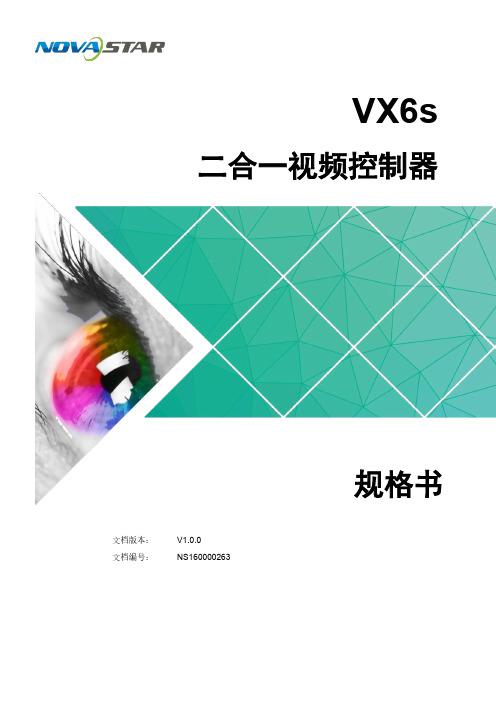
VX6s二合一视频控制器规格书文档版本:V1.0.0文档编号:NS160000263版权所有©2018 西安诺瓦电子科技有限公司。
保留一切权利。
非经本公司书面许可,任何单位和个人不得擅自摘抄、复制本文档内容的部分或全部,并不得以任何形式传播。
商标声明是诺瓦科技的注册商标。
声明欢迎您选用西安诺瓦电子科技有限公司(以下简称诺瓦科技)的产品,如果本文档为您了解和使用产品带来帮助和便利,我们深感欣慰。
我们在编写文档时力求精确可靠,随时可能对内容进行修改或变更,恕不另行通知。
如果您在使用中遇到任何问题,或者有好的建议,请按照文档提供的联系方式联系我们。
对您在使用中遇到的问题,我们会尽力给予支持,对您提出的建议,我们衷心感谢并会尽快评估采纳。
网址:规格书 1 概述1 概述VX6s是集视频处理和发送卡于一体的二合一视频控制器,具备强大的视频信号处理能力,支持7路视频信号输入,同时支持6个千兆网口输出。
基于强大的FPGA处理平台,VX6s支持快速无缝切换和淡入淡出等多种切换特效,可以提供灵活的屏幕控制和优异的图像显示。
规格书 2 特性2 特性●支持多达7个输入接口,包括2路3G-SDI,2路HDMI1.3,2路DVI,1路USB播放。
●支持3个窗口和1路OSD。
●支持快捷配屏和高级配屏功能。
●切换台模式下支持T ake键一键上屏。
●支持输入分辨率自定义调节。
●支持设备冗余设置。
●视频输出最大带载:390万像素。
●支持带载屏体亮度调节。
●支持多台设备拼接带载。
●支持窗口全屏自动缩放。
●视频输出最大宽度为4096像素。
●支持创建16个用户场景作为模板保存,可直接调用,方便使用。
●支持选择HDMI输入源或DVI输入源作为同步信号,达到输出的场级同步。
●前面板直观的OLED显示界面,清晰的按键灯提示,简化了系统的控制操作。
3 外观前面板后面板规格书 4 尺寸4 尺寸单位:mm规格书 5 应用场景5 应用场景。
诺瓦科技LED显示屏接收卡A5s规格书
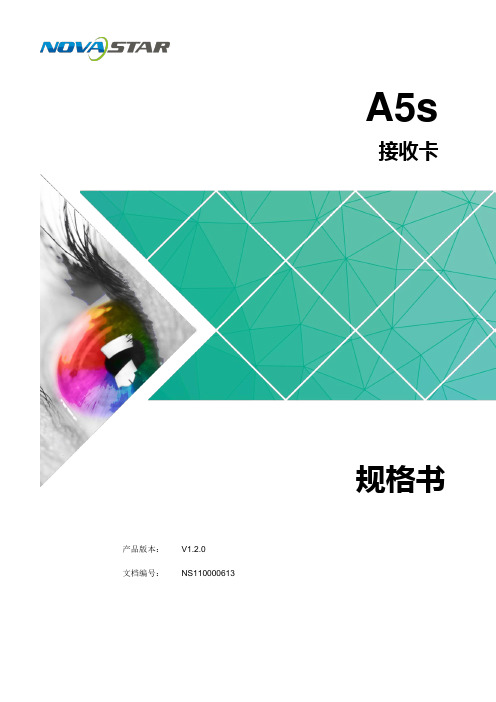
1
接收卡 A5s 规格书
请勿擅自维修产品,您可以随时联系诺瓦科技。 请使用诺瓦科技的同款产品进行备件更换。
1 安全说明
西安诺瓦电子科技有限公司
2
接收卡 A5s 规格书
2 概述
2 概述
司
A5s 是诺瓦推出的小尺寸全功能高端接收卡,单卡带载 320×256(PWM IC)像素。
3.2 提升可维护性 .............................................................................................................................................. 4
司 1.2 安装和使用安全 ........................................................................................................................................... 1 公 2 概述..................................................................................................................................3
V1.0.1 V1.0.0
2017-07-27 2016-10-25
优化文档的内容及架构。
有限 第一次正式发布。
技
科
子
电
瓦
诺
安
西
ii
接收卡 A5s 规格书
LED显示屏集群方案 X60方案
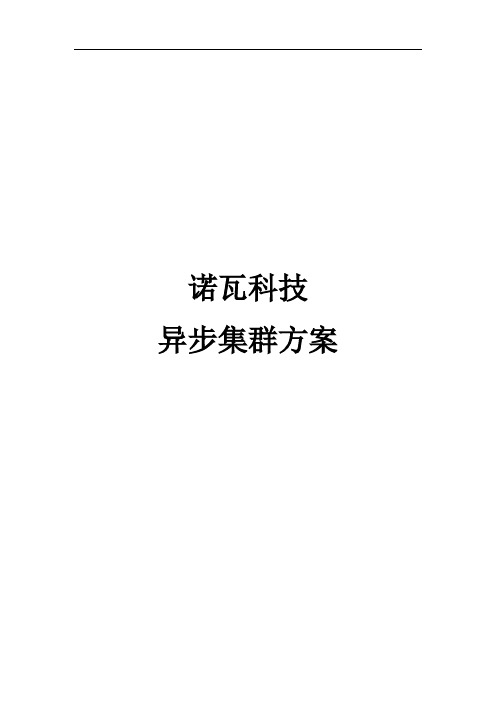
诺瓦科技异步集群方案目录一、X60介绍............................................. 错误!未定义书签。
二、集群播控NovaCloud介绍............................... 错误!未定义书签。
三、约定:............................................... 错误!未定义书签。
四、控制系统级联方式:................................... 错误!未定义书签。
五、本项目连接示意图:................................... 错误!未定义书签。
六、方案优劣势........................................... 错误!未定义书签。
附录..................................................... 错误!未定义书签。
诺瓦科技是全球最具竞争力的LED显示屏解决方案供应商,致力于以技术推动显示屏行业的产业升级。
一、X60介绍当前全彩 LED 显示屏被广泛应用在车载、全彩广告、体育以及医疗等多个行业, 异步播放器需要满足互联网集群管理、小型化、大带载以及高性价比等多方面需求。
诺瓦为推动 LED 显示屏行业的快速发展,推出了 X60 多媒体播放器。
X60 小巧彪悍,具有高性价比,并且支持互联网集群管理、U 盘导入播放以及媒体播放多样等多种功能。
让用户无论本地播放、远程互联网控制还是手机操控,都变得更加灵活方便。
产品简介1) 支持 60 万点带载能力;2) 支持异步控制功能;3) 支持本地 U 盘播放;4) 支持本地 U 盘节目导入播放;5) 支持 SD 卡容量扩充;6) 支持互联网远程集群控制播放;7) 支持多种媒体格式,视频,图片,动画等;8) 支持多种节目内容;9) 异步模式下灵活带载能力:512*1024;960*600;800*700;1024*576;1520*384;2048*256;704*800;1120*500;904*640;10) 全面芯片支持:TI、Toshiba、MBlock、点晶、日月成、明阳等系列产品, 支持 DM13H、MBI5024/5036/5034、MBI5042/5041/5030、MBI5040、MBI5050 等;11) 支持全彩静态到 32 扫、实像素/虚拟像素;12) 场频 60Hz;13) 灰度级数可设置,最高支持 16 位 65536 级灰度;14) 刷新频率:扫描屏可达 3840Hz,静态屏可达 6000Hz;15) 支持亮度校正和色度校正;16) 支持二次开发;17) 可连接多功能卡 MFN300。
- 1、下载文档前请自行甄别文档内容的完整性,平台不提供额外的编辑、内容补充、找答案等附加服务。
- 2、"仅部分预览"的文档,不可在线预览部分如存在完整性等问题,可反馈申请退款(可完整预览的文档不适用该条件!)。
- 3、如文档侵犯您的权益,请联系客服反馈,我们会尽快为您处理(人工客服工作时间:9:00-18:30)。
VX6s
二合一视频控制器
规格书
文档版本:V1.0.0
文档编号:NS160000263
版权所有©2018 西安诺瓦电子科技有限公司。
保留一切权利。
非经本公司书面许可,任何单位和个人不得擅自摘抄、复制本文档内容的部分或全部,并不得以任何形式传播。
商标声明
是诺瓦科技的注册商标。
声明
欢迎您选用西安诺瓦电子科技有限公司(以下简称诺瓦科技)的产品,如果本文档为您了解和使用产品带来帮助和便利,我们深感欣慰。
我们在编写文档时力求精确可靠,随时可能对内容进行修改或变更,恕不另行通知。
如果您在使用中遇到任何问题,或者有好的建议,请按照文档提供的联系方式联系我们。
对您在使用中遇到的问题,我们会尽力给予支持,对您提出的建议,我们衷心感谢并会尽快评估采纳。
网址:
规格书 1 概述
1 概述
VX6s是集视频处理和发送卡于一体的二合一视频控制器,具备强大的视频信号处理能
力,支持7路视频信号输入,同时支持6个千兆网口输出。
基于强大的FPGA处理平台,VX6s支持快速无缝切换和淡入淡出等多种切换特效,
可以提供灵活的屏幕控制和优异的图像显示。
规格书 2 特性
2 特性
●支持多达7个输入接口,包括2路3G-SDI,2路HDMI1.3,2路DVI,1路USB
播放。
●支持3个窗口和1路OSD。
●支持快捷配屏和高级配屏功能。
●切换台模式下支持T ake键一键上屏。
●支持输入分辨率自定义调节。
●支持设备冗余设置。
●视频输出最大带载:390万像素。
●支持带载屏体亮度调节。
●支持多台设备拼接带载。
●支持窗口全屏自动缩放。
●视频输出最大宽度为4096像素。
●支持创建16个用户场景作为模板保存,可直接调用,方便使用。
●支持选择HDMI输入源或DVI输入源作为同步信号,达到输出的场级同步。
●前面板直观的OLED显示界面,清晰的按键灯提示,简化了系统的控制操作。
3 外观前面板
后面板
规格书 4 尺寸
4 尺寸
单位:mm
规格书 5 应用场景
5 应用场景。
