TRML-8100WG中文资料
MOXA UC-8100系列硬件用户手册说明书
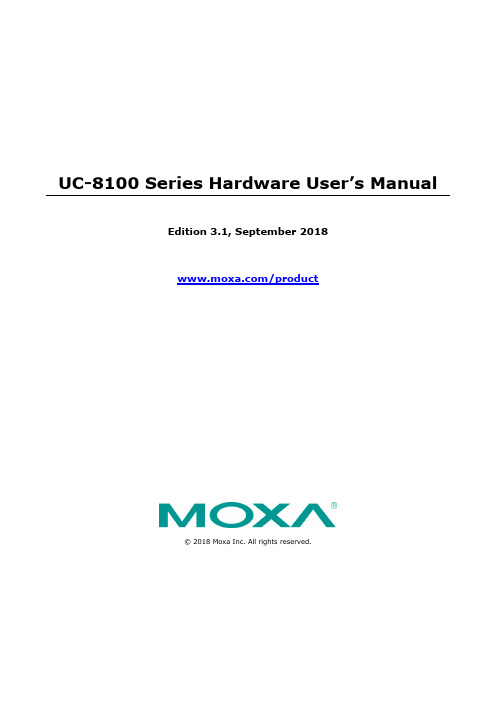
UC-8100 Series Hardware User’s ManualEdition 3.1, September 2018/product© 2018 Moxa Inc. All rights reserved.UC-8100 Series Hardware User’s Manual The software described in this manual is furnished under a license agreement and may be used only in accordance withthe terms of that agreement.Copyright Notice© 2018 Moxa Inc. All rights reserved.TrademarksThe MOXA logo is a registered trademark of Moxa Inc.All other trademarks or registered marks in this manual belong to their respective manufacturers.DisclaimerInformation in this document is subject to change without notice and does not represent a commitment on the part of Moxa.Moxa provides this document as is, without warranty of any kind, either expressed or implied, including, but not limited to, its particular purpose. Moxa reserves the right to make improvements and/or changes to this manual, or to the products and/or the programs described in this manual, at any time.Information provided in this manual is intended to be accurate and reliable. However, Moxa assumes no responsibility for its use, or for any infringements on the rights of third parties that may result from its use.This product might include unintentional technical or typographical errors. Changes are periodically made to the information herein to correct such errors, and these changes are incorporated into new editions of the publication.Technical Support Contact Information/supportMoxa AmericasToll-free: 1-888-669-2872 Tel: +1-714-528-6777 Fax: +1-714-528-6778Moxa China (Shanghai office) Toll-free: 800-820-5036Tel: +86-21-5258-9955 Fax: +86-21-5258-5505Moxa EuropeTel: +49-89-3 70 03 99-0 Fax: +49-89-3 70 03 99-99Moxa Asia-PacificTel: +886-2-8919-1230 Fax: +886-2-8919-1231Moxa IndiaTel: +91-80-4172-9088 Fax: +91-80-4132-1045Table of Contents1.Introduction ...................................................................................................................................... 1-1Overview ........................................................................................................................................... 1-2 Model Descriptions .............................................................................................................................. 1-2 Package Checklist ............................................................................................................................... 1-2 Hardware Specifications ...................................................................................................................... 1-2 Hardware Block Diagram ..................................................................................................................... 1-3 2.Hardware Introduction...................................................................................................................... 2-1Appearance ........................................................................................................................................ 2-2 LED Indicators .................................................................................................................................... 2-3 Default Programmable Button Operations .............................................................................................. 2-4 Diagnosing Device and Subsystem Failures ..................................................................................... 2-4 Reset to Default Button ....................................................................................................................... 2-5 Real Time Clock .................................................................................................................................. 2-5 Placement Options .............................................................................................................................. 2-5 DIN Rail Mounting ....................................................................................................................... 2-5Wall or Cabinet Mounting ............................................................................................................. 2-6 3.Hardware Connection Description ..................................................................................................... 3-1Wiring Requirements ........................................................................................................................... 3-2 Connecting the Power .................................................................................................................. 3-2Grounding the Unit ...................................................................................................................... 3-2 Connecting to the Console Port ............................................................................................................. 3-3 Connecting to the Network ................................................................................................................... 3-3 Connecting to a Serial Device ............................................................................................................... 3-4 Inserting the SD and SIM Card ............................................................................................................. 3-4 USB Port ............................................................................................................................................ 3-4 Installing the Cellular/Wi-Fi Module ....................................................................................................... 3-5 A.Regulatory Approval Statements ....................................................................................................... A-11Introduction The UC-8100 series computing platform is designed for embedded data acquisition applications. The computer comes with one or two RS- 232/422/485 serial ports and dual 10/100 Mbps Ethernet LAN ports, as well as a Mini PCIe socket to support cellular modules. These versatile communication capabilities let users efficiently adapt the UC-8100 computers to a variety of complex communications solutions.The following topics are covered in this chapter:❒Overview❒Model Descriptions❒Package Checklist❒Hardware Specifications❒Hardware Block DiagramOverviewThe UC-8100 Series is built around an ARMv7 Cortex-A8 RISC processor that has been optimized for use inenergy monitoring systems, but is widely applicable to a variety of industrial solutions. With flexible interfacing options, this tiny embedded computer is a reliable and secure gateway for data acquisition and processing at field sites as well as a useful communication platform for many other large-scale deployments. Model DescriptionsThe UC-8100 Series includes the following models:•UC-8131-LX: RISC-based platform with 300 MHz CPU, 2 Ethernet ports, 1 serial port, 8 GB eMMC, SD socket, USB port, and Moxa Industrial Linux pre-installed•UC-8132-LX: RISC-based platform with 300 MHz CPU, mPCIe socket for cellular/Wi-Fi module, 2 Ethernet ports, 2 serial ports, 8 GB eMMC, SD socket, USB port, and Moxa Industrial Linux pre-installed •UC-8162-LX: RISC-based platform with 600 MHz CPU, mPCIe socket for cellular/Wi-Fi module, 2 Ethernet ports, 2 serial ports, 8 GB eMMC, SD socket, USB port, and Moxa Industrial Linux pre-installed •UC-8112-LX: RISC-based platform with 1 GHz CPU, mPCIe socket for cellular/Wi-Fi module, 2 Ethernet ports, 2 serial ports, 8 GB eMMC, SD socket, USB port, and Moxa Industrial Linux pre-installed Package ChecklistBefore deploying the UC-8100 computer, verify that the package contains the following items:•UC-8100 embedded computer•Console cable•Power jack•3-pin terminal block for power (Pre-installed on the UC-8100)•5-pin terminal block for UART x 2 (Pre-installed on the UC-8100)NOTE: Notify your sales representative if any of the above items are missing or damaged. Hardware SpecificationsNOTE The latest specifications for Moxa’s products can be found at https://.Hardware Block Diagram2Hardware Introduction The UC-8100 Series of embedded computers are compact and rugged, making them suitable for industrial applications. The LED indicators allow users to monitor performance and identify trouble spots quickly, and the multiple ports can be used to connect a variety of devices. The UC-8100 Series comes with a reliable and stable hardware platform that lets you devote the bulk of your time to application development. In this chapter, we provide basic information about the embedded computer’s hardware and its various components.The following topics are covered in this chapter:❒Appearance❒LED Indicators❒Default Programmable Button OperationsD iagnosing Device and Subsystem Failures❒Reset to Default Button❒Real Time Clock❒Placement OptionsD IN Rail MountingW all or Cabinet MountingAppearanceFront ViewTop & Bottom ViewsTop BottomDimensions [units: mm (in)]LED IndicatorsRefer to the following table for information about each LED. LED NameColorFunctionUSB Green Steady On USB device is connected and working normally Off USB device is not connected.SDGreen Steady On SD Card inserted and working normally OffSD Card is not detectedPowerGreen Power is on and the computer is working normally. Off Power is off.LAN1/2 (On RJ45 connector)GreenSteady On 100 Mbps Ethernet link Blinking Data transmitting Yellow Steady On 10 Mbps Ethernet link BlinkingData transmittingOff Ethernet is not connectedWireless Signal StrengthGreenYellow Red Number of glowing LEDs indicates signal strength 3 (Green + Yellow + Red): Excellent 2 (Yellow + Red) : Good 1 (Red) : PoorOff Wireless module is not detectedDiagnosis Programmable Green Yellow RedRefer to the section Chapter 3 in Hardware Manual for details. These 3 LEDs are programmable; refer to Chapter 5 in Hardware Manual for details.Default Programmable Button OperationsThe push button is used to diagnose device failure or to perform firmware restoration. After depressing the button, release it at the appropriate time to enter the desired mode to either diagnose your device or restore your device to the default configuration. See below for detailed instructions.The LED indicators behave differently when diagnosing a device failure compared to performing a firmware restoration. See the following table for details. StatusRed LED Yellow LED Green LED Executing diagnostics program Blinking Off On Resetting to default configurationBlinkingBlinkingOnDiagnosing Device and Subsystem FailuresThe red LED will start blinking once you press the push button. Keep the button pressed until the green LED is lit for the first time and then release the button to enter diagnostic mode to check which peripherals are available on the UC-8100-LX. When the diagnostic program is executing, the red LED will be blinking. StatusRed LEDYellow LED Green LED Diagnostics program is executing BlinkingOffOnThe following two tables describe the diagnostics results related to hardware defects and system operation.Hardware DefectsIf you observe any of these hardware issues, contact Moxa for further instructions. StatusRed LED Yellow LED Green LED UART1 device issue On On Off UART2 device issue (except UC-8131) OnOnBlinkingLAN 1 device issue On Off Off LAN 2 device issue On Off Blinking Button device issue On Blinking Off TPM device issue On Blinking Blinking LED device issueOnOffOffSystem OperationIf you observe any of the following issues, check the item indicated by the LEDs. StatusRed LED Yellow LED Green LED CPU usage (over 90%) Blinking On Off RAM usage (over 90%) Off On Off Disk usage (over 90%) Off On Blinking File system corruptedBlinkingOnBlinking0 2478Release the button duringthis time to diagnose Time (s)Release the button during this Button pressedReset to Default ButtonPress and hold the Reset Button continuously for at least 5 seconds to load the factory defaultconfiguration . After the factory default configuration has been loaded, the system will reboot automatically. The Ready LED will blink on and off for the first 5 seconds, and then maintain a steady glow once the system has rebooted.We recommend that you only use this function if the software is not working properly and you want to load factory default settings. The Reset to Default functionality is not designed to hard reboot the UC-8100.Real Time ClockThe UC-8100’s real time clock is powered by a non-rechargeable battery. When the computer is not plugged into a power supply, the battery has an estimated life around 1 year. When the computer is plugged into powersupply, the standby current source will be switch to the power supply. We strongly recommend that you do not replace the battery without help from a qualified Moxa support engineer. If you need to change the battery, contact the Moxa RMA service team.Placement OptionsThere are two sliders on the back of the unit for DIN rail and wall mounting.DIN Rail MountingPull out the bottom slider, latch the unit onto the DIN rail, and push the slider back in.Wall or Cabinet MountingPull out both the top and bottom sliders and align the screws accordingly.Another method for wall mounting installation is to use the optional wall mounting kit. Attach two mounting brackets on the side panel of the computer, and fasten with screws. Install the computer on a wall or cabinet by fastening two screws for each bracket.NOTE Before tightening the screws into the wall, make sure the screw head and shank size are suitable by inserting the screw into one of the keyhole-shaped apertures of the wall mounting plates.3 Hardware Connection DescriptionThis section describes how to connect the UC-8100 to a network and various devices for first time testing purposes.The following topics are covered in this chapter:❒Wiring RequirementsC onnecting the PowerG rounding the Unit❒Connecting to the Console Port❒Connecting to the Network❒Connecting to a Serial Device❒Inserting the SD and SIM Card❒USB Port❒Installing the Cellular/Wi-Fi ModuleWiring RequirementsIn this section, we describe how to connect various devices to the embedded computer. You should heed the following common safety precautions before proceeding with the installation of any electronic device: • Use separate paths to route wiring for power and devices. If power wiring and device wiring paths mustcross, make sure the wires are perpendicular at the intersection point.NOTE: Do not run signal or communication wiring and power wiring in the same wire conduit. To avoid interference, wires with different signal characteristics should be routed separately.• You can use the type of signal transmitted through a wire to determine which wires should be kept separate.The rule of thumb is that wiring that shares similar electrical characteristics can be bundled together. • Keep input wiring and output wiring separate.• When necessary, it is strongly advised that you label wiring to all devices in the system.Connecting the PowerTerminal BlockThe UC-8100 has a 3-pin terminal block for a 12 to 24 VDC power input.The figure show how the power input interface connects to external power sources. If the power is properly supplied, the Power LED will light up. The Ready LED will glow a solid green color when the operating system is ready (it may take 30 to 60 seconds for the operating system to boot up).Grounding the UnitGrounding and wire routing help limit the effects of noise due to electromagnetic interference (EMI). Run the ground connection from the ground screw to the grounding surface prior to connecting devices.SG: The Shielded Ground (sometimes called Protected Ground) contact is the bottomcontact of the 3-pin power terminal block connector when viewed from the angle shownhere. Connect the SG wire to an appropriate grounded metal surface.Connecting to the Console PortThe UC-8100’s console port is a 4-pin pin-header RS-232 port located on the top panel of the case. It isdesigned for serial console terminals, which are useful for identifying the boot up message, or for debugging when the system cannot boot up.Serial Console Port & Pinouts Serial Console CablePin Signal1 TxD2 RxD3 NC4 GNDConnecting to the NetworkConnect one end of the Ethernet cable to one of the UC-8100’s 10/100M Ethernet ports (8-pin RJ45) and the other end of the cable to the Ethernet network. If the cable is properly connected, the UC-8100 will indicate a valid connection to the Ethernet in the following ways:The LED indicator in the lower right corner glows a solid green color when the cable is properly connected to a 100 Mbps Ethernet network. The LED will flash on and off when Ethernet packets are being transmitted or received. PinSignal1 ETx+2 ETx-3 ERx+4 –5 –6 ERx-7 –8 – The LED indicator in the upper right corner glows a solid orange colorwhen the cable is properly connected to a 10 Mbps Ethernetnetwork. The LED will flash on and off when Ethernet packets arebeing transmitted or received.Connecting to a Serial DeviceUse properly wired serial cables to connect the UC-8100 to serial devices. The serial ports of the UC-8100 use the 5-pin terminal block. The ports can be configured by software for RS-232, RS-422, or 2-wire RS-485. The precise pin assignments are shown in the following table:Terminal BlockRS-232/422/485 PinoutsPin RS-232 RS-422 RS-4851 TXD TXD+– 2RXDTXD-– 3 RTS RXD+ D+ 4CTS RXD- D- 5GNDGNDGNDInserting the SD and SIM CardThe UC-8100 comes with an SD socket for storage expansion, and a SIM card socket that can be installed with a SIM card for cellular communication. The SD card/SIM card sockets are located on the lower part of the front panel. To install them, remove the screw and the protection cover to access the socket, and then plug the SD card and the SIM card into the sockets directly. Remember to push in on the SD card or SIM card first if you want to remove them.USB PortThe UC-8100 provides 1 USB 2.0 full speed port (OHCI), type A connector, which supports a keyboard or mouse, as well as an external flash disk for storing large amounts of data.Installing the Cellular/Wi-Fi ModuleThe UC-8100 provides an mPCIe socket for installing a cellular/Wi-Fi socket. Follow these steps:1.Remove the screws on the side panel, and take off the cover.2.Find the location of the PCIe socket. Insert the cellular module into the socket, and then tighten the screwsto fasten the socket.3.Next, you need to install the antenna cable. There are two antenna connectors on the cellular module.Connect the cable to either connector.4. Plug the other end of the cable into the connector on the front panel of the UC-8100. Remove the blackplastic cover first.5. Install the connector; place the locking washer first, and then tighten the nut.6. Connect the antenna to the connector.ARegulatory Approval StatementsThis device complies with part 15 of the FCC Rules. Operation is subject to the following two conditions: (1) This device may not cause harmful interference, and (2) this device must accept any interference received, including interference that may cause undesired operation.Class A: FCC Warning! This equipment has been tested and found to comply with the limits for a Class A digital device, pursuant to part 15 of the FCC Rules. These limits are designed to provide reasonable protection against harmful interference when the equipment is operated in a commercial environment. This equipment generates, uses, and can radiate radio frequency energy and, if not installed and used in accordance with the instruction manual, may cause harmful interference to radio communications. Operation of this equipment in a residential area is likely to cause harmful interference in which case the users will be required to correct the interference at their own expense.European Community。
8100智能水泵变频器说明书(130-190)-2015-09-08

- 08 -
第二章 型号、外观及接线
2.1 型号说明
8100 系列
2.2 外形尺寸和安装尺寸
0.75 ~ 2.2KW 外型尺寸及安装尺寸示意图
4KW ~ 7.5KW 外型尺寸及安装示意图
- 09 -
8100 系列 11kW ~ 18.5kW 外型尺寸及安装尺寸示意图
22kW ~ 37kW 外型尺寸及安装尺寸示意图
注:参数表中标注“●”的参数,请在停机状态下修改 , 标注“◎”的参数 为实际检测记录值,不能更改。
举例:将 F0.02 从 0 改为 1, 长按菜单键 2 秒可进入参数组。
- 07 -
1.4 压力设置说明
8100 系列
附:压力换算关系式: 0.1MPa( 兆帕 ) = 100KPa( 千帕 ) = 1Bar( 巴 ) = 1Kgf / cm2 ( 公斤力 / 平 方厘米 )
■ 其它
◎严禁私自改造变频器,否则可能引致人员伤亡。擅自更改后的变频器将不再享受保修 服务。
- 05 -
第一章 操作面板说明
1.1 操作面板示意图
8ห้องสมุดไป่ตู้00 系列
(1) 菜单:从固定模式转到参数模式时使用。 (2) 压力 / 设定:设定水压快捷键以及设定参数时的确定键。 (3) 移位:切换显示内容以及修改参数时移动光标用。 运行状态下按“移位” 键可在运行频率、输出电流、设定压力以及反馈压 力之间来回切,修改参数时,按“移位”键,闪烁位为当前可修改位。 (4) ▲▼键:用于设定参数值和设定压力值的修改。 (5) 运行:启动方式为键盘时的启动按钮。 (6) 停止 / 复位:启动方式为键盘时的停止按钮和故障复位按钮。 (7) 停机时参数监控状态下按“移位”键 5 秒以上,F0、F1 组参数可恢复出 厂设置,当屏幕显示的提示字母“End”结束后,表示恢复出厂设置完成。
E2T Quasar 8100系列红外热红外信号监测器说明书
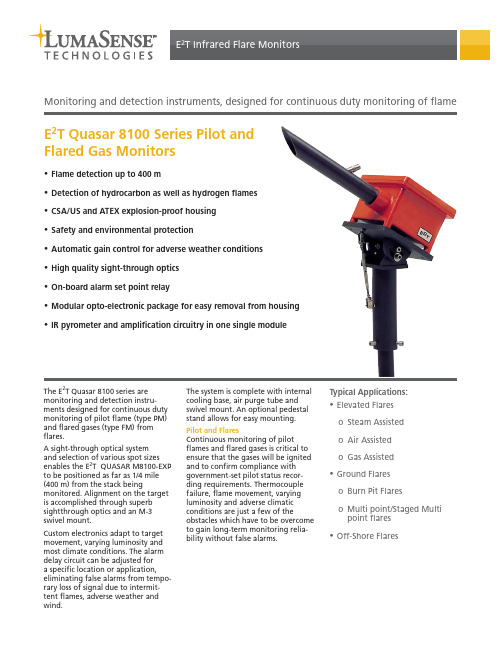
E2T Infrared Flare MonitorsE2T Quasar 8100 Series Pilot andFlared Gas Monitorss Flame detection up to 400 ms Detection of hydrocarbon as well as hydrogen flamess CSA/US and ATEX explosion-proof housings Safety and environmental protections Automatic gain control for adverse weather conditionss High quality sight-through opticss On-board alarm set point relays Modular opto-electronic package for easy removal from housings IR pyrometer and amplification circuitry in one single moduleMonitoring and detection instruments, designed for continuous duty monitoring of flameThe E2T Quasar 8100 series are monitoring and detection instru-ments designed for continuous duty monitoring of pilot flame (type PM) and flared gases (type FM) fromflares.A sight-through optical systemand selection of various spot sizes enables the E2T QUASAR M8100-EXP to be positioned as far as 1/4 mile (400 m) from the stack being monitored. Alignment on the target is accomplished through superb sightthrough optics and an M-3 swivel mount.Custom electronics adapt to target movement, varying luminosity and most climate conditions. The alarm delay circuit can be adjusted fora specific location or application, eliminating false alarms from tempo-rary loss of signal due to intermit-tent flames, adverse weather and wind.The system is complete with internalcooling base, air purge tube andswivel mount. An optional pedestalstand allows for easy mounting.Pilot and FlaresContinuous monitoring of pilotflames and flared gases is critical toensure that the gases will be ignitedand to confirm compliance withgovernment-set pilot status recor-ding requirements. Thermocouplefailure, flame movement, varyingluminosity and adverse climaticconditions are just a few of theobstacles which have to be overcometo gain long-term monitoring relia-bility without false alarms.Typical Applications:s Elevated Flareso Steam Assistedo Air Assistedo Gas Assisteds Ground Flareso Burn Pit Flareso Multi point/Staged Multipoint flaress Off-Shore FlaresLumaSense TechnologiesTemperature and Gas Sensing SolutionsLumaSense Technologies, Inc., reserves the right to change the information in this publication at any time.*********************©2012 LumaSense Technologies. All rights reserved.Quasar-8100_Datasheet-EN Rev 06/13/12North AmericaSales & Service Santa Clara, CATel: +1 800 631 0176Fax: +1 408 727 1677LumaSense Technologies Benelux B.V . (Other Than North America)E 2T Products Sales & ServicePavana 2, 4711 VG Sint Willebrord, Netherlands Tel: +31 165 381 800 Fax: +31 165 389 012High quality optics:5 different optics are available to ensure the highest flame signal detection.Heavy duty accessories:For easy mounting, alignment and focusing on the target, a heavy duty swivel mount with locking and adjusting capability is included. The M-3 swivel mount is secured on an optional pedestal mount (M-8), a steel pipe assembly with a bolt down plate to secure the M-8 to a foundation. The AP-2S Air purge tube is designed for high rain water diversion from the systems optics.At higher ambient temperatures, the water cooling cavitybuilt into the underside of the explosion-proof enclosure can be used or a Vortexair cooler for temperature reduction up to 27 °F (3 °C) can be installed to the water cooling cavity.Easy maintenance or replacement, also from older modules:The heart of the system is the M8100-EXP , non-contact infrared electro-optical package which can be removed from the explosion proof housing for repairs or replacement, leaving intact all wiring and alignment of system.AmbientTemperature Limits: Explosion-Proof Certification:-40 to 125°F (-40 to 52°C) or -40 to 212°F (-40 to 100°C) with integrated water cooling baseCSA/US: Class 1, Division 1, Groups C and D Class 1, Division 2, Groups A through D, T4 CENELEC: EExd IIB T4Powerrequirements:Available in 115 VAC or 230 VAC or 24 VDC (Voltages +/- 10%) 115 Watts6 882 400 Vortec air cooler6 882 100M-3, Heavy duty swivel mount6 882 120 M-8, Pedestal Base 6 882 650AP-2S, air purge tubeReference Numbers。
泰特TB8100分析器基站 重复器产品说明书
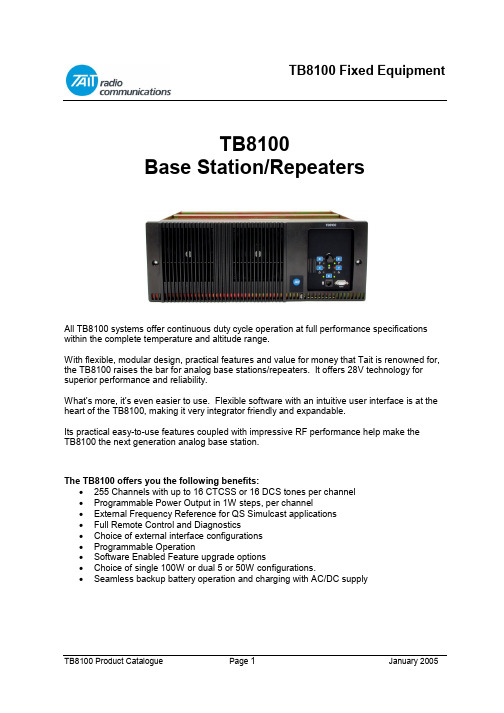
TB8100Base Station/RepeatersAll TB8100 systems offer continuous duty cycle operation at full performance specifications within the complete temperature and altitude range.With flexible, modular design, practical features and value for money that Tait is renowned for, the TB8100 raises the bar for analog base stations/repeaters. It offers 28V technology for superior performance and reliability.What’s more, it’s even easier to use. Flexible software with an intuitive user interface is at the heart of the TB8100, making it very integrator friendly and expandable.Its practical easy-to-use features coupled with impressive RF performance help make theTB8100 the next generation analog base station.The TB8100 offers you the following benefits:•255 Channels with up to 16 CTCSS or 16 DCS tones per channel•Programmable Power Output in 1W steps, per channel•External Frequency Reference for QS Simulcast applications•Full Remote Control and Diagnostics•Choice of external interface configurations• Programmable Operation•Software Enabled Feature upgrade options•Choice of single 100W or dual 5 or 50W configurations.•Seamless backup battery operation and charging with AC/DC supplyIntelligent z Flexible z High PerformanceDigital Controller DesignDesigned from the ground up, the TB8100 features a state-of-the-art RISC processor and Digital Signal Processor (DSP), providing very fast, reliable data processing through the latest in digital technology.28V TechnologyMore powerful than most base stations in its class. Tait tests the TB8100 to transmit continuously at full power with ambient air temperatures as high as 140ºF (+60ºC) at15,000 feet (4572m).Advanced Programming CapabilitiesThe TB8100’s intuitive yet comprehensive programming software with Graphical User Interface (GUI) lets you manage and program over 150 critical parameters, including all monitoring, configuration management and power management features.Convenient Modular DesignDesigned for ease of hook-up and adaptation in the field, the TB8100 is configured with front-loading modules that can be mixed and matched to meet your system needs. Whether expanding from 50 to 100 Watts, moving from single to dual channel operation, or replacing the PA or system interface board, the TB8100 gives you the flexibility to make changes in the field. A clean back-panel design hides the usual rear unit wiring clutter displaying only the connections required to link to your external radio system.User Specific ApplicationsAdditional customised programming is made easy with the TB8100 Task Manager - there's no need for intrusive hardware add-ons. TheTB8100 can readily accommodate your specific signaling, notification or alert needs. Program the unit to automatically switch to a backup base station if the self-monitor determines a problem, and choose from the wide range of alarm notification options to suit your specific solution needs. Self-Monitor CapabilityThe TB8100 manages self-monitoring parameters in its non-volatile memory, requiring no external costly monitor units, saving money, time and hassles. The advanced monitoring system will read the base status, determine the appropriate required action, and perform that action while alerting central control.Power Management SystemThe comprehensive power management system provides the ability to automatically switch between AC and DC power, to move to battery operation in the case of power failure, and to provide auxiliary battery charging and management.Complete Remote AccessibilityThe advanced intuitive interface of theTB8100 Service Kit Software makes remote management of your system simple. The self-monitoring application has dial-out capability so you are immediately notified of potential issues. Over 150 parameters on the system can be managed remotely with the TB8100 Service Kit Software.Robust SpecificationsBuilt to exceed standard specifications, the TB8100 is designed to withstand extreme temperature conditions. Engineered for maximum reliability, the TB8100 has large heat sinks, advanced cooling, and the intelligence to maintain the highest possible levels of service in adverse environments. Peak RF PerformanceWith outstanding specifications for selectivity, adjacent channel interference and fast key-up times, the TB8100 base station was designed using the best RF practices. You can depend on the RF performance of this base station even in the most extreme temperature conditions.TB8100 Base Station System PricesThe TB8100 Base Station System is shipped with the following modules included: •Subrack Front Panel with dual fans•Control Panel•Power Management Module options as selected• Power Amplifier•Reciter (Receiver/Exciter) with system interface•Service Kit (programming S/W, cable, CD)• Installation GuideSystem VHF/UHF 800MHzSingle 1-5w See price list See price listSingle 5-50w See price list See price listSingle 10-100w See price list See price listDual 1-5w See price list See price listDual 5-50w See price list See price listDual 1-5 + 5-50w See price list See price listNotes: These prices are for 12VDC systems only.For Optional Additions AddAC Power Management Unit See price listIEC Power Cord See price list12V DC, 24VDC or 48VDC Power Management Unit See price listPower Save (For Single Reciter Systems Only) See price listAlarm Reporting (Per Reciter) See price listAdvanced Profiles and Task Manager (per Reciter) See price listMicrophone See price listThese prices do not include RF equipment such as coax relays, combiners, splitters, couplers, antenna etc.For exact order details and order codes, please contact your Tait Customer Service Representative.Power Amplifiers1-5W Power AmplifierBroadband. Built-in Alarm monitoring, and diagnostics.Remotely configurable and programmable.100% duty cycle @ 60°C (140°F).2 millisecond keyup time.Programmable output power from 1 to 5W in 1W steps.Up to two 5W or 50W power amplifiers can be fitted intoa TB8100 subrack.5-50W Power AmplifierBroadband. Built-in Alarm monitoring, and diagnostics.Remotely configurable and programmable.100% duty cycle @ 60°C (140°F).2 millisecond keyup time.Programmable output power from 5 to 50W in 1W steps.Up to two 5W or 50W power amplifiers can be fitted into aTB8100 subrack.10-100W Power AmplifierBroadband. Built-in Alarm monitoring, and diagnostics.Remotely configurable and programmable.100% duty cycle @ 60°C (140°F).2 millisecond keyup time.Programmable output power from 10 to 100W in 1W steps.A limit of one 100W power amplifier can be fitted into aTB8100 subrack.Product Code Description Price TBA70B1-0000 136-174MHz, 1-5 watt PA See price list TBA70H0-0000 400-520MHz, 1-5 watt PA See price list TBA70K2-0000 760-870MHz, 1-5 watt PA See price list TBA80B1-0000 136-174MHz, 5-50 watt PA See price list TBA80H0-0000 400-520MHz, 5-50 watt PA See price list TBA80K2-0000 760-870MHz, 5-50 watt PA See price list TBA90B1-0000 136-174MHz, 10-100 watt PA See price list TBA90H0-0000 400-520MHz, 10-100 watt PA See price list TBA90K2-0000 760-870MHz, 10-100 watt PA See price listPower Management ModulesDescription: Array Single AC Power SupplyMains operated power supply. 88 to 264V input with power factorcorrection. Sufficient output power is provided to drive 1 x 100Wtransmitter or 2 x 50W transmitters. The unit has built in alarmsand diagnostics and is remotely controllable and programmable.Single DC Power SupplyA very high efficiency supply designed to run from a nominal 12, 24 or 48 VDC supply. This unit has the same output capability as the AC Power Supply. The input supply can be negatively or positively earthed. The unit has built in alarms and diagnostics and is remotely controllable and programmable.Dual (AC + DC) Power SupplyA dual power supply combining both of the above supplies. Switching from AC to DC is seamless and automatic. This option is required if the TB8100 is mains operated but is required to be powered by a backup DC supply. The DC input supply can be negatively or positively earthed. The unit has built in alarms and diagnostics and is remotely controllable and programmable.Standby Power Supply, (10W)The standby supply is highly recommended for low current consumption operation. The standby supply is used to run the Reciter alone so that the main 500 W DC supply can be switched off altogether for extended quiet periods. This unit can only be fitted to DC Supply or the Dual Supply. The low power option can only enabled for single channel operation. It is used in conjunction with the software-licensed power save feature: TBAS030.Auxiliary Power Supply / Battery Float Charger (40W output)The base station itself does not use the output of the Auxiliary Power Supply. The output is floating so it may be negatively or positively earthed.It can be configured to be on all of the time (to supply external equipment) or to be on only while mains is available (e.g. as a float charger for the battery). This module is therefore highlyrecommended for the Dual Supply and is required when the base station is to be used with TaitNetMPT1327 controllers.Single Power Supplies – see price list Product Code Input Options Output Supply OptionsAC 88-264V 10-16VDC20-33VDC40-60VDC12V Aux40W24V Aux40W48V Aux40WStandby10WTBA3001-1100 •••TBA3001-1200 •••TBA3001-1400 ••••TBA3002-2100 •••TBA3002-2200 •••TBA3002-2400 •••TBA3004-4100 •••TBA3004-4200 •••TBA3004-4400 •••TBA30A0-0100 ••TBA30A0-0200 ••TBA30A0-0400 ••Dual Power Supplies – see price listProduct Code Input Options Output Supply OptionsAC 88-264V 10-16VDC20-33VDC40-60VDC12V Aux40W24V Aux40W48V Aux40WStandby10WTBA30A1-1100 ••••TBA30A1-1200 ••••TBA30A1-1400 ••••TBA30A2-2100 ••••TBA30A2-2200 ••••TBA30A2-2400 ••••TBA30A4-4100 ••••TBA30A4-4200 ••••TBA30A4-4400 ••••Reciters (Receiver/Exciter)Reciters are available in the following bands: 136 to 156MHz, 148 to 174MHz, 174 to 193MHz,194 to 224MHz, 400 to 440MHz, 440 to 480MHz, 470 to 520MHz and 760 to 870MHz 1. Their tuning range covers a 2% subband, i.e. 10MHz at 500MHz.A Reciter includes a Receiver, Exciter, DSP, RF, and audio stages to give stable performance for the life of the product. A RISC processor controls the Task Manager, alarms system, fault monitoring, diagnostics, remote connectivity, and channel behavior.The unit has provision for an internally fitted system interface module (SIF), allowingreconfiguring of the I/O system to suit the user's requirements. There are five SIFs available.The unit is shipped with the default radio software license already installed. Other software licenses may be installed including:Alarm Reporting SoftwareAdvanced Profiles and Task Manager Software Power Saving ModesThe basic configuration includes one Reciter. An additional unit is required for any dual channel systems.Product Code Description VHF/UHF Price800MHz Price TBA40XX -YYYY Reciter with SIF included See price list See price listWhere XX is:B1=136-156MHz B2=148-174MHz B3=174-225MHz H1=400-440MHz H2=440-480MHz H3=480-520MHz K4=760-870MHzWhere YYYY is the Reciter with the following SIF:0A00 = Non-isolated 0B00 = Isolated Audio0C00 = Isolated Audio E/M 0T10 = TaitNet, MPT Trunked 0L00 = TaitNet, MPT + RS2321Note 800 MHz band covers 754-776 & 850-870 TX, 794-829 RX.System Interface CardsThe Reciters have a position inside for a System Interface (SIF) card. The SIF is responsible for all the non-RF inputs and outputs for the reciter. The SIF is interchangeable depending on the application requirements.One of the following SIFs may be selected per reciter.Non Isolated Audio D25 Connector with:Æ Balanced and unbalanced input and output audio lines, Æ 6 digital inputs, Æ 2 digital outputs, Æ 4 digital input/outputs Æ 1 coax relay drive output, Æ Tx Key & Rx Gate.Isolated Audio D25 connector with:Æ Transformer isolated balanced input and output audio lines, Æ Non isolated unbalanced input and output audio lines, Æ 6 digital inputs, Æ 2 digital outputs, Æ 4 digital input/outputs Æ 1 coax relay drive output, Æ Tx Key & Rx Gate.Isolated Audio E&M D25 connector with:Æ Transformer isolated balanced input and output audio lines, Æ Non isolated unbalanced input and output audio lines, Æ 2 digital inputs, Æ 2 digital outputs, Æ 4 digital input/outputs Æ 1 coax relay drive output, Æ Tx Key & Rx Gate, Æ Optically isolated E & M (Tx Key and Rx Gate).TaitNet, RS232D15 connector to interface directly with TaitNet system, with:Æ Balanced and unbalanced input and output audio lines, Æ 1 digital input, Æ 3 digital outputs, Æ Tx Key & Rx Gate Æ D9 RS232 connector.TaitNet, MPT TrunkedD15 connector to interface directly with TaitNet system, with:Æ Balanced and unbalanced input and output audio lines, Æ 1 digital input, Æ 3 digital outputs, Æ Tx Key & Rx Gate.SubracksIn order to house the modules, you need to select one of the following subracks:Description 5/50W 100W Single Reciter Systems See price list See price list Dual Reciter Systems See price list Not Available Power Save Systems See price list See price listNOTE:PowerSave is only available in Single Reciter Systems.Software Enabled FeaturesThe TB8100 Software feature enabler is a software licensing system that is used to enable advanced features of the base station.Licenses are applied on a per-feature and per-reciter basis. Alarm Reporting SoftwareThe TB8100 Base Station supports some key alarm systems that will form the backbone of any well-configured radio system. The key features are:• Task Manager initiation of Status and Alarm calls • Alarm Centre package (standalone PC application)Æ Alarm collection Æ Email forwarding• External alarm inputs to base stationThis license must be purchased on a per reciter basisAdvanced Profiles and Task Manager SoftwareSignalling :Up to 16 sub-audible receive tones (CTCSS or DCS). No limits to the combinations for CTCSS and DCS.Tx tone selectable per input tone for repeater operation. Tx tone selectable for Line Controlled base operationSignal Path:Dual audio paths on both transmit and receive.Audio filtering characteristic independently selectable for both receive paths and both transmit paths.Tx Power:Power adjustable independently for mains and battery operationChannel Spacing:Cross-system repeating possible with independently selectable receiver and transmitter bandwidth (25kHz, 20kHz or 12.5kHz)Task ManagerUp to 200 enabled tasks.Far greater scope for better system control andfault & alarm management.Advanced ProfilesUp to 16 customised channel profiles and signallingprofiles are available.Base station behaviour changes on a per-profile basis.Power Saving ModesIn power saving mode the receiver cycling time can beas slow as one second. If the PMU has a standby supplyfitted, the reciter will also switch off the main circuitryof the PMU when not needed. Power savings aretherefore dramatic. If there is line or signal activity,the power supply is completely re-booted to wake thesystem. The standby supply has been carefully optimisedto power just a single reciter, and is not suitable if thesubrack has more than one reciter.This license must be purchased on a per reciter basis.Product Code Description PriceTBAS010 Alarm Reporting Remote Control & DiagnosticsDial-up reporting and e-mailSee price listTBAS020Advanced Profiles and Task ManagerDefault profiles, 16 CTCSS or DCS tones, Dual audiopaths Full task manager (200 tasks)See price listTBAS030Power Saving ModeProgrammable low current drain features. RequiresDC Power Management Unit and standby supply.See price listStandard AccessoriesTMAA02-01 MicrophoneRequired for test transmissions. Plugs into the UserInterface. The microphone can be configured totransmit over the air or as line audio.See price listPower CordsetsProduct Code Description PriceTBA0001-AU IEC Cordset (Aust/NZ/China)TBA0001-US IEC Cordset (USA/Canada/Middle East)See price list T952-320 IEC Cordset (Singapore/UK/Hong Kong)T952-330 IEC Cordset (Mainland Europe)Service AccessoriesTBA0ST1 Calibration Test UnitThe TB8100 Calibration Test Unit is required whenusing the Service Kit to access the reciter when it isnot in the subrack.It is required for system re-tuning and extremely usefulfor system test and run-up, especially whencommissioning new configurations, and running radio diagnostics.See price listTBA0ST2 Tool KitComprising of:Control Panel Board RemoverTorx-Driver T8Torx-Driver T10Torx-Driver T20Screwdriver PZD-2Screwdriver Medium Flat BladeTuning Tool Cer 2.2mmTuning Tool 5CCESocket Head M3 nutsTool bagSee price list。
013 8100、8200控制屏说明

Logo
8120控制屏说明
主控制器为BE24控制器
科泰电源设备(上海)有限公司
COOLTECH POWER(SHANGHAI)LTD.
Logo
8120控制屏说明
主控制器参量信息
1、低燃油液位报警指示 2、紧急停机报警指示 3、低油压停机报警指示 4、高水温停机报警指示 5、电池电压值 6、皮带断裂/充电发电机故障报警指示 7、超/低频率停机报警指示 8、启动失败停机报警指示 9、交流发电机故障
科泰电源设备(上海)有限公司
COOLTECH POWER(SHANGHAI)LTD.
Logo
8100控制屏说明 8100控制屏(501K) 8100控制屏(501K)电路原理 控制屏
科泰电源设备(上海)有限公司
COOLTECH POWER(SHANGHAI)LTD.
Logo
8120控制屏说明
二、8120控制屏说明 8120控制屏说明
Logo
8100、8120、8200、8220控制屏说明 8100、8120、8200、8220控制屏说明
科泰电源设备(上海)有限公司
—销售服务中心
版本编号:VO.0801-13
Logo
8100、8200控制屏说明 8100、8200控制屏说明 目 录 1、8100控制屏说明 2、8120控制屏说明 3、8200控制屏说明 4、8220控制屏说明 5、KX系列ATS
科泰电源设备(上海)有限公司
COOLTECH POWER(SHANGHAI)LTD.
Logo
8120控制屏说明
控制屏外面板 1.主控制器:整个系统的主控制器; 2.微型空气开关:控制线路过流及短路保护; 3.紧急停机按钮
3
M8100报文分析记录装置使用说明书

M8100 规约分析仪使用说明书广州思唯奇计算机科技有限公司目录目 录第一章 产品介绍................................................................................................... 1 1.1 1.2 1.3 1.4 概述........................................................................................................... 1 产品特点................................................................................................... 1 技术参数................................................................................................... 2 应用方案................................................................................................... 3 1.4.1 GOOSE、MMS 分析方案 ................................................................ 3 1.4.2 GOOSE、MMS、SMV 分析方案 ................................................... 4 第二章 2.1 2.2 2.3 2.4 第三章 3.1 设备安装说明........................................................................................... 5 使用环境................................................................................................... 5 供电电源................................................................................................... 5 设备安装................................................................................................... 5 设备组屏安装........................................................................................... 6 硬件使用说明........................................................................................... 8 外观说明................................................................................................... 8 3.1.1 设备正面说明.................................................................................... 8 3.1.2 设备背面说明.................................................................................... 8 3.2 3.3 第四章 4.1 液晶屏显示说明....................................................................................... 9 LED 指示灯说明 .................................................................................... 12 软件使用说明......................................................................................... 13 软件安装及登陆说明............................................................................. 13 4.1.1 软件安装.......................................................................................... 13 4.1.2 软件登录.......................................................................................... 14 4.1.3 站点设置向导.................................................................................. 15 4.2 软件界面操作说明................................................................................. 18 4.2.1 软件主界面说明.............................................................................. 18 -i-目录4.2.2 IED 列表操作说明 .......................................................................... 19 4.2.3 报文实时分析窗口操作说明.......................................................... 21 4.2.4 告警工具栏操作说明...................................................................... 34 4.3 功能菜单操作说明................................................................................. 37 4.3.1 文件菜单操作说明.......................................................................... 37 4.3.2 站点管理菜单操作说明.................................................................. 38 4.3.3 系统设置菜单操作说明.................................................................. 43 - ii -产品介绍第一章 产品介绍1.1 概述随着 IEC61850 标准的推行,数字化变电站相关技术日益完善,数字化变电 站已经进入了大规模实用阶段。
TRML-8100BG中文资料
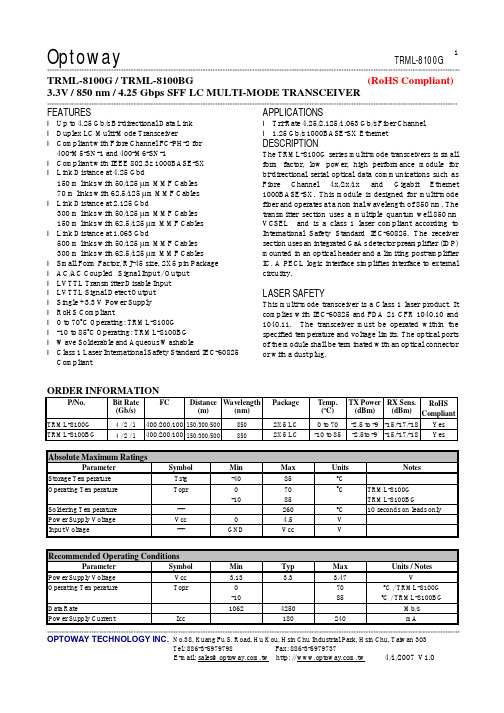
***********************************************************************************************************************************************************************OPTOWAY TECHNOLOGY INC. No .38, Kuang Fu S. Road, Hu Kou, Hsin Chu Industrial Park, Hsin Chu, Taiwan 303TRML-8100G / TRML-8100BG (RoHS Compliant) 3.3V / 850 nm / 4.25 Gbps SFF LC MULTI-MODE TRANSCEIVER**********************************************************************************************************************************************************************FEATURESl Up to 4.25 Gb/s Bi-directional Data Link l Duplex LC Multi-Mode Transceiverl Compliant with Fibre Channel FC-PH-2 for 400-M5-SN-1 and 400-M6-SN-1l Compliant with IEEE 802.3z 1000BASE-SX l Link Distance at 4.25 Gbd150 m links with 50/125 µm MMF Cables 70 m links with 62.5/125 µm MMF Cables l Link Distance at 2.125 Gbd300 m links with 50/125 µm MMF Cables 150 m links with 62.5/125 µm MMF Cables l Link Distance at 1.063 Gbd500 m links with 50/125 µm MMF Cables 300 m links with 62.5/125 µm MMF Cables l Small Form Factor, RJ-45 size, 2X5 pin Package l AC/AC Coupled Signal Input / Output l LVTTL Transmitter Disable Input l LVTTL Signal Detect Output l Single +3.3 V Power Supply l RoHS Compliantl 0 to 70o C Operating: TRML-8100G l -10 to 85o C Operating: TRML-8100BG l Wave Solderable and Aqueous Washablel Class 1 Laser International Safety Standard IEC-60825 CompliantAPPLICATIONSl Tri-Rate 4.25/2.125/1.063 Gb/s Fiber Channel l 1.25 Gb/s 1000BASE-SX EthernetDESCRIPTIONThe TRML-8100G series multi-mode transceivers is small form factor, low power, high performance module for bi-directional serial optical data communications such as Fibre Channel 4x/2x/1x and Gigabit Ethernet 1000BASE-SX. This module is designed for multi-mode fiber and operates at a nominal wavelength of 850 nm. The transmitter section uses a multiple quantum well 850 nm VCSEL and is a class 1 laser compliant according to International Safety Standard IEC-60825. The receiver section uses an integrated GaAs detector preamplifier (IDP) mounted in an optical header and a limiting post-amplifier IC. A PECL logic interface simplifies interface to external circuitry.LASER SAFETYThis multi-mode transceiver is a Class 1 laser product. It complies with IEC-60825 and FDA 21 CFR 1040.10 and 1040.11. The transceiver must be operated within the specified temperature and voltage limits. The optical ports of the module shall be terminated with an optical connector or with a dust plug.ORDER INFORMATIONP/No. Bit Rate (Gb/s)FCDistance (m) Wavelength (nm)Package Temp. (o C)TX Power (dBm) RX Sens. (dBm) RoHS CompliantTRML-8100G 4 / 2 / 1 400/200/100 150/300/500 850 2X5 LC0 to 70 -2.5 to -9 -15/-17/-18 Yes TRML-8100BG4 / 2 / 1400/200/100 150/300/5008502X5 LC-10 to 85 -2.5to -9 -15/-17/-18 YesAbsolute Maximum RatingsParameterSymbol Min Max Units NotesStorage Temperature Tstg -40 85 o COperating Temperature Topr 0 -10 70 85 o CTRML-8100G TRML-8100BGSoldering Temperature --- 260 oC 10 seconds on leads only Power Supply Voltage Vcc 0 4.5 V Input Voltage---GNDVccVRecommended Operating ConditionsParameterSymbol Min Typ Max Units / NotesPower Supply Voltage Vcc 3.13 3.3 3.47 VOperating Temperature Topr 0 -10 70 85 oC / TRML-8100G oC / TRML-8100BGData Rate1062 4250 Mb/s Power Supply CurrentIcc180240mA***********************************************************************************************************************************************************************OPTOWAY TECHNOLOGY INC. No .38, Kuang Fu S. Road, Hu Kou, Hsin Chu Industrial Park, Hsin Chu, Taiwan 303Transmitter Specifications (0o C < Topr < 70o C, 3.13V < Vcc < 3.47V)ParameterSymbol Min Typ Max Units Notes OpticalOptical Transmit Power Po -9 --- -2.5 dBm 1Output Center Wavelength λ 840 850 860 nmOutput Spectrum Width ∆λ --- --- 0.85 nm RMS (σ)Optical Modulation Amplitude@4.25Gb/s OMA 247 µW Optical Modulation Amplitude@2.125Gb/s OMA 196 µW Optical Modulation Amplitude@1.063Gb/s OMA 156 µW 2Optical Rise Time t r 90 ps 20% to 80% Optical Fall Timet f 90 ps 20% to 80% Relative Intensity Noise RIN -118 dB/Hz ElectricalData Input Current – Low I IL -350 µA Data Input Current – High I IH 350 µA Differential Input Voltage V IH - V IL 300 mVData Input Voltage – Low V IL - V CC -2.0 -1.58 V 3 Data Input Voltage -- High V IH - V CC -1.1 -0.74 V 3Disable Input Voltage -- Low V TDIS,L 0 0.5 V TX Output Enabled Disable Input Voltage -- High V TDIS,H Vcc – 1.3Vcc V TX Ouput DisabledShut Off Time for TxDist DIS1msNotes: 1. Output power is power coupled into a 62.5/125 µm MM fiber.2. An OMA of 196 µW is approximately equal to an average power of -9 dBm assuming an Extinction Ratio of 9 dB.3. These inputs are compatible with 10K, 10KH and 100K ECL and PECL inputs.Receiver Specifications (0o C < Topr < 70o C, 3.13V < Vcc < 3.47V)ParameterSymbol Min Typ Max Units Notes OpticalSensitivity @4.25Gb/sSens -15 40 dBm µW 4 Sensitivity @2.125Gb/s Sens -17 dBm 4 Sensitivity @1.063Gb/s Sens -18 dBm 4Maximum Input Power Pin 0 --- dBmSignal Detect -- Asserted Pa --- --- -18 dBm Transition: low to high Signal Detect -- Deasserted Pd -31 --- --- dBm Transition: high to low Signal detect -- Hysteresis 1.0 --- dBWavelength of Operation 1100 --- 1600 nmElectricalData Output Voltage – Low V OL - V CC -2.0 -1.58 V 5 Data Output Voltage – HighV OH - V CC -1.1 -0.74 V 5 Signal Detect Output Voltage -- Low V OL 0.5 V Signal Detect Output Voltage -- HighV OH2.0VNotes: 4. Minimum sensitivity and saturation levels at BER=1E-12 for a 27-1 PRBS.5. These outputs are compatible with 10K, 10KH and 100K ECL and PECL outputs.PACKAGE DIAGRAM (Units in mm)Note: Specifications subject to change without notice.*********************************************************************************************************************************************************************** OPTOWAY TECHNOLOGY INC. No.38, Kuang Fu S. Road, Hu Kou, Hsin Chu Industrial Park, Hsin Chu, Taiwan 303。
Moxa UC-8100 Series 产品说明书

P/N: 1802081000013 *1802081000013*UC-8100 Series Quick Installation GuideVersion 4.0, September 2020Technical Support Contact Information/supportMoxa Americas:Toll-free: 1-888-669-2872 Tel: 1-714-528-6777 Fax: 1-714-528-6778 Moxa China (Shanghai office): Toll-free: 800-820-5036 Tel: +86-21-5258-9955 Fax: +86-21-5258-5505 Moxa Europe:Tel: +49-89-3 70 03 99-0 Fax: +49-89-3 70 03 99-99 Moxa Asia-Pacific:Tel: +886-2-8919-1230 Fax: +886-2-8919-1231 Moxa India:Tel: +91-80-4172-9088 Fax: +91-80-4132-10452020 Moxa Inc. All rights reserved.OverviewThe UC-8100 computing platform is designed for embeddeddata-acquisition applications. The computer comes with one or twoRS-232/422/485 serial ports and dual 10/100 Mbps Ethernet LAN ports, as well as a Mini PCIe socket to support cellular modules. These versatile communication capabilities let users efficiently adapt the UC-8100 to a variety of complex communication solutions.Package Checklist•UC-8100 embedded computer•Console cable•Power jack•3-pin terminal block for power (preinstalled)•5-pin terminal block for UART x 2 (preinstalled)Please notify your sales representative if any of the above items are missing or damaged.Panel LayoutThe following figures show the panel layouts of the UC-8100.Top and Bottom PanelTop BottomFront PanelLED IndicatorsLED NameColorFunctionUSB Green Steady On USB device is connectedand working normallyOff USB device is notconnected.SD Green Steady On SD Card inserted andworking normallyOff SD card is not detectedPower Green Power is on and the computer isworking normally.Off Power is off. LAN1/2 (On RJ45 connector)Green Steady On 100 Mbps Ethernet link Blinking Data transmitting Yellow Steady On 10 Mbps Ethernet linkBlinking Data transmittingOff Ethernet is not connectedWirelessSignalStrength Green Yellow RedNumber of glowing LEDs indicates signal strength 3 (Green + Yellow + Red): Excellent 2 (Yellow + Red): Good 1 (Red): PoorOff Wireless module is not detectedDiagnosis Green Yellow Red These 3 LEDs are used for diagnostics and are programmable. For additionaldetails, refer to the UC-8100 SeriesHardware Manual.Installing the UC-8100There are two sliders on the back of the unit for DIN-rail and wall mounting.Mounting on a DIN RailPull out the bottom slider, latch the unit onto the DIN rail, and push the slider back in.Mounting on a Wallscrews into the wall.mounting kit. Attach two mounting brackets on the side panel of the computer, and fasten with screws. Install the computer on to a wall or cabinet by fastening two screws for each mounting bracket.Connector DescriptionPower ConnectorConnect the “terminal block to power jack converter” (included in the package) to the UC-8100’s DC terminal block (located on the top panel), and then connect the power adapter. It takes about 30 seconds for the system to boot up. Once the system is ready, the Power LED will light up.Grounding the UC-8100Grounding and wire routing help limit the effects of noise due to electromagnetic interference (EMI).SG: The shielded ground (sometimescalled protected ground) contact is the top contact of the 3-pin power terminal block connector whenviewed from the angle shown here. Connect the SG wire to anappropriate grounded metal surface.Ethernet PortsThe two 10/100 Mbps Ethernet ports (LAN 1 and LAN 2) use RJ45 connectors. Refer to the following table for the pin assignments.Pin Signal 1 ETx+ 2 ETx- 3 ERx+ 6ERx-Serial PortsThe two serial ports (P1 and P2) use terminal connectors. Each port can be configured by software for RS-232, RS-422, or RS-485. Refer to the following table for the pin assignments. Pin RS-232 RS-422RS-485 1 TXD TXD+ --- 2 RXD TXD- --- 3 RTS RXD+ D+ 4 CTS RXD- D- 5GNDGNDGNDSD/SIM Card SlotsThe UC-8100 comes with an SD slot for storage expansion and a SIM card slot for cellular communication. The SD card/SIM card slots are located at the lower part of the front panel. To install them, remove the screw and the cover to access the slots, and then insert the SD card or the SIM card. You will hear a click when they are inserted correctly. To remove them, push the cards in and then release them.Console PortThe console port is a RS-232 port that can be connected with a 4-pin pin header cable. You may use this port for debugging or firmware upgrade.Pin Signal 1 TxD 2 RxD 3NC 4GNDUSBThe USB 2.0 port is located at the lower part of the front panel, and supports a USB storage device driver. Real-time ClockThe UC-8100’s real-time clock is powered by a non-chargeable battery. We strongly recommend that you do not replace the battery without help from a qualified Moxa support engineer. If you need to change the battery, contact the Moxa RMA service team.Installing the Cellular ModuleThe UC-8100 provides a Mini PCIe socket for installing a cellular module. The cellular module package includes the following items.Follow these steps to install the cellular module.1.Unfasten the screws on theside panel of the computerand remove the cover.2.Find the location of the PCIesocket.3.Remove the plastic plate andthe sticker on both sides of thelarge thermal pad and place itin the socket. Press thethermal pad down so that itsticks to the base of thesocket.Place the thermal pad as closeas possible to the holes for thescrews used to secure themodule.4.Insert the cellular module intothe socket and tighten thescrews to secure the moduleto the socket.5.Remove the plastic plate andthe sticker on both side of thesmall thermal pad and stickthe thermal pad on to themodule.6.Install the antenna cables.There are three antennaconnectors on the module;two for cellular antennas andone for a GPS antenna. Referto the figure for details. Asthere are only two antennaconnector holes on the frontpanel of the computer, youcan only use two antennas at atime. You may use two cellularantennas, or a cellularantenna and a GPS antenna.The same antenna cables canbe used for both antennatypes.7.Connect one end of theantenna cable to the cellularmodule.8.Insert the other end of thecable, with the connector,through the antennaconnector hole on the frontpanel of the computer.Remove the black plasticprotection cover on theconnector hole before youinsert the antenna wire.9. Insert the locking washerthrough the connector and press it against the cover of the computer. Then, insert the nut and tighten it to secure the connector to the cover.10. Connect the antenna tothe antenna connector. 11. Replace the cover of thecomputer.Connecting the UC-8100 to a PCA.Through the serial console port with the following settings:Baudrate=115200 bps , Parity=None , Data bits=8, Stop bits =1, Flow Control=Nonelogin information.Default IP AddressNetmaskLAN 1 192.168.3.127 255.255.255.0 LAN 2 192.168.4.127 255.255.255.0Login: moxaPassword: moxa。
8100+说明书

4.21 输出 1 – 线性直流 .....................................................17
4.22 输出 2 - 继电器 ........................................................17
4.23 输出 2 – 双继电器 .....................................................18
7 操作模式 .................................................................................................................... 23
7.1 选择模式 .............................................................24
5.4 LED 指示灯功能.......................................................22
6 故障显示 .................................................................................................................... 23
4.27 输出 3 - 继电器........................................................19
4.28 输出 3 - SSR 驱动 .....................................................19
MUR8100中文资料
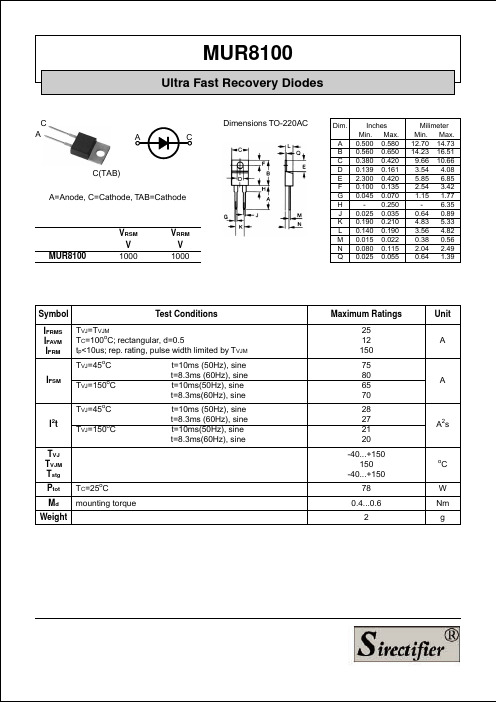
元器件交易网
MUR8100
Ultra Fast Recovery Diodes
Fig. 1 Forward current versus voltage drop.
Fig. 2 Recovery charge versus -diF/dt.
Fig. 3 Peak reverse current versus -diF/dt.
Symbol IFRMS IFAVM IFRM
Test Conditions TVJ=TVJM TC=100oC; rectangular, d=0.5 tp<10us; rep. rating, pulse width limited by TVJM TVJ=45oC t=10ms (50Hz), sine t=8.3ms (60Hz), sine t=10ms(50Hz), sine t=8.3ms(60Hz), sine t=10ms (50Hz), sine t=8.3ms (60Hz), sine t=10ms(50Hz), sine t=8.3ms(60Hz), sine
MUR8100
VRSM V 1000
VRRM V 1000
Inches Min. Max. 0.500 0.580 0.560 0.650 0.380 0.420 0.139 0.161 2.300 0.420 0.100 0.135 0.045 0.070 0.250 0.025 0.035 0.190 0.210 0.140 0.190 0.015 0.022 0.080 0.115 0.025 0.055
Characteristic Values typ. max. 250 150 4 2.1 2.7 1.67 33.6 1.6 0.5 60
摩克A UC-8100系列Arm Cortex-A8 300 MHz 600 MHz 1 GHz I
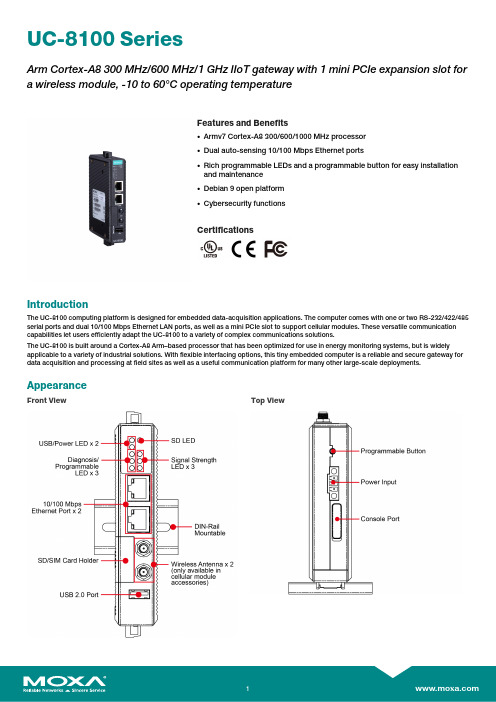
UC-8100SeriesArm Cortex-A8300MHz/600MHz/1GHz IIoT gateway with1mini PCIe expansion slot for a wireless module,-10to60°C operating temperatureFeatures and Benefits•Armv7Cortex-A8300/600/1000MHz processor•Dual auto-sensing10/100Mbps Ethernet ports•Rich programmable LEDs and a programmable button for easy installationand maintenance•Debian9open platform•Cybersecurity functionsCertificationsIntroductionThe UC-8100computing platform is designed for embedded data-acquisition applications.The computer comes with one or two RS-232/422/485 serial ports and dual10/100Mbps Ethernet LAN ports,as well as a mini PCIe slot to support cellular modules.These versatile communication capabilities let users efficiently adapt the UC-8100to a variety of complex communications solutions.The UC-8100is built around a Cortex-A8Arm–based processor that has been optimized for use in energy monitoring systems,but is widely applicable to a variety of industrial solutions.With flexible interfacing options,this tiny embedded computer is a reliable and secure gateway for data acquisition and processing at field sites as well as a useful communication platform for many other large-scale deployments.AppearanceFront View Top ViewBottom ViewSpecificationsComputerCPU UC-8131-LX:Armv7Cortex-A8300MHzUC-8132-LX:Armv7Cortex-A8300MHzUC-8162-LX:Armv7Cortex-A8600MHzUC-8112-LX:Armv7Cortex-A81GHzDRAM UC-8112-LX:512MB DDR3UC-8131-LX:256MB DDR3UC-8132-LX:256MB DDR3UC-8162-LX:512MB DDR3Supported OS Linux Debian9kernel4.4(Moxa Industrial Linux)Storage Pre-installed8GB eMMCStorage Slot SD slots x1Computer InterfaceEthernet Ports Auto-sensing10/100Mbps ports(RJ45connector)x2Serial Ports UC-8112-LX:RS-232/422/485ports x2,software-selectable(terminal block)UC-8162-LX:RS-232/422/485ports x2,software-selectable(terminal block)UC-8131-LX:RS-232/422/485ports x1,software-selectable(terminal block)UC-8132-LX:RS-232/422/485ports x2,software-selectable(terminal block) USB2.0USB2.0hosts x1,type-A connectorsExpansion Slots UC-8112-LX:mPCIe slot x1UC-8132-LX:mPCIe slot x1UC-8162-LX:mPCIe slot x1Number of SIMs UC-8112-LX:1UC-8132-LX:1UC-8162-LX:1SIM Format MiniButtons Reset buttonConsole Port RS-232(TxD,RxD,GND),4-pin header output(115200,n,8,1)Ethernet InterfaceMagnetic Isolation Protection 1.5kV(built-in)Serial InterfaceData Bits5,6,7,8Parity None,Even,Odd,Space,MarkStop Bits1,1.5,2Baudrate300bps to921.6kbpsSerial SignalsRS-232TxD,RxD,RTS,CTS,DTR,DSR,DCD,GNDRS-422Tx+,Tx-,Rx+,Rx-,GNDRS-485-2w Data+,Data-,GNDRS-485-4w Tx+,Tx-,Rx+,Rx-,GNDLED IndicatorsSystem Power x1SD slots x1Programmable x3Wireless Signal Strength Cellular/Wi-Fi x3Power ParametersInput Voltage12to24VDCInput Current480mA@12VAC225mA@24VACPower Consumption 5.4WReliabilityAlert Tools RTC(real-time clock)Automatic Reboot Trigger Built-in WDTPhysical CharacteristicsHousing PlasticDimensions101x27x128mm(3.98x1.06x5.04in)Weight224g(0.5lb)Installation DIN-rail mounting,Wall mounting(with optional kit)Environmental LimitsOperating Temperature-10to60°C(14to140°F)Storage Temperature(package included)-20to80°C(-4to-176°F)Ambient Relative Humidity5to95%(non-condensing)Vibration2Grms@IEC60068-2-64,random wave,5-500Hz,1hr per axis(without USB devicesattached)Shock IEC60068-2-27Standards and CertificationsSafety UL60950-1EMC EN55032/24,KC(UC-8162)EMI CISPR32,FCC Part15B Class AEMS IEC61000-4-2ESD:Contact:4kV;Air:8kVIEC61000-4-3RS:80MHz to1GHz:3V/mIEC61000-4-4EFT:Power:1kV;Signal:0.5kVIEC61000-4-5Surge:Power:0.5kVIEC61000-4-6CS:3VIEC61000-4-8PFMFGreen Product RoHS,CRoHS,WEEEMTBFTime UC-8131-LX:1,465,546hrsUC-8132-LX/8162-LX:1,195,173hrsUC-8112-LX:1,149,242hrsStandards Telcordia(Bellcore)StandardWarrantyWarranty Period5yearsDetails See /warrantyPackage ContentsDevice1x UC-8100Series computerCable1x console cableInstallation Kit1x power jackDocumentation1x quick installation guide1x warranty cardDimensionsOrdering InformationModel Name CPU RAM Storage Storage Slots Mini PCIe Socket for Wireless ModuleUC-8131-LX Armv7Cortex-A8300MHz256MB8GB eMMC SD Card–UC-8132-LX Armv7Cortex-A8300MHz256MB8GB eMMC SD Card1UC-8162-LX Armv7Cortex-A8600MHz512MB8GB eMMC SD Card1UC-8112-LX Armv7Cortex-A81GHz512MB8GB eMMC SD Card1 Accessories(sold separately)Power AdaptersPWR-24270-DT-S1Power adapter,input voltage90to264VAC,output voltage24V with2.5A DC loadPower CordsPWC-C7AU-2B-183Power cord with Australian(AU)plug,2.5A/250V,1.83mPWC-C7CN-2B-183Power cord with two-prong China(CN)plug,1.83mPWC-C7EU-2B-183Power cord with Continental Europe(EU)plug,2.5A/250V,1.83mPWC-C7UK-2B-183Power cord with United Kingdom(UK)plug,2.5A/250V,1.83mPWC-C7US-2B-183Power cord with United States(US)plug,10A/125V,1.83mWi-Fi Wireless ModulesWiFi-BGN802.11ac/a/b/g/n Wi-Fi module x1,i-PEX MHF male connector to RP-SMA female connector x2,ANT-WDB-ARM-02x1,M2screw x2AntennasANT-WDB-ARM-02 2.4/5GHz,omni-directional rubber duck antenna,2dBi,RP-SMA(male)ANT-LTE-OSM-03-3m BK Multi-band antenna that covers700-2700MHz.Specially designed for2G,3G,and4G applications.Magnetic mounting is available.ANT-LTE-ASM-05BK LTE stick antenna that covers704-960/1710-2620MHz with a gain of5dBi.ANT-LTEUS-ASM-01GSM/GPRS/EDGE/UMTS/HSPA/LTE,omni-directional rubber duck antenna,1dBiANT-LTE-OSM-06-3m BK MIMO Multi-band antenna that covers700-2700/2400-2500/5150-5850MHz frequencies.Screw-fastenedmounting and full IP67waterproofing are available.ANT-LTE-ASM-04BK LTE Stick antenna that covers704-960/1710-2620MHz providing omnidirectional radiation with a gainof4.5dBi.ANT-GPS-OSM-05-3M BK Active GPS antenna,26dBi,1572MHz,L1band antenna for GPSCablesCRF-MHF/SMA(M)-14.2i-PEX MHF male connector on a Wi-Fi module to RP-SMA female connector for installing a Wi-FiantennaCBL-F9DPF1x4-BK-100Console cable with4-pin connector,1mWall-Mounting KitsWALLMOUNT-8100-01Wall-mounting kit for the UC-8100with screws©Moxa Inc.All rights reserved.Updated Jan21,2020.This document and any portion thereof may not be reproduced or used in any manner whatsoever without the express written permission of Moxa Inc.Product specifications subject to change without notice.Visit our website for the most up-to-date product information.。
FT-8100 HD 用户手册说明书

User manualFT-8100 HDEnglishWARNINGOn the USB Memory Function for FT-8100 HD model, user can make recording or playing function using by external USB devices such as USB Flash Memory Disk or external USB HDD(Hard Disk). However, below condition should be remarked before applying.REMEMBER:1. T o use the external USB device, the device has to be supported by USB2.0. In case of the USB flash memory disk for recording, we suggest to use USB2.0 by SLC type with writing speed over 9.0MB/s for stable recording and playing.2. Please make sure the USB device condition is set as FAT32 before using. To make FAT32 condition, user can make format function on their personal PC.3. External hard drives HDD should contain their own power supply unit.CAUSION1. Please do not remove the external USB device from the receiver during the recording or playing in USB mode. Unexpected action could make damaged condition for either the receiver and the external USB device.2. Do not touch with wet hand in any cases.2SAFETY INST RUCTIONS (4)SOFTWARE FOR DOWNLOADING (4)USER MANUAL (4)SYMBOLS USED ON THE RECEIVER (5)GENERAL INFORMATION (6)1. Main Features (6)2. Unpacking (6)3. General Operation of STB (6)INSTALLATION OF STB (7)1. Front Panel (7)2. Rear Panel (7)REMOTE CONT ROLLE (8)1. Connection Diagram (9)1.1 Connect to TV with HDMI cable (recommended) (9)1.2 Connect YPrPb Port (9)1.3 Connect SCART Port (10)1.4 Connect Audio System (10)Quick Installation (11)THE MAINMENU INFORMATION (12)Main menu (12)1. System Setting (12)1.1 OSD Language (12)1.2 Country (12)1.3 LCN (13)1.4 Tim e Setting (13)1.5 Change password (13)1.6 System Information (13)1.7 Factory Reset (14)2. Video Setting (14)3. Audio Setting (14)4. Installation (14)4.1 Manual Scan (14)4.2 Auto Search (15)4.3 Firm ware Update Via USB (15)5. Program Manage (15)5.1 Program Edit (15)6. Program Guide (16)7. USB/PVR (16)8. Record (16)8.1 Start record (16)8.2 Stop record (16)Specifications (17)34SAFETY INSTRUC TIONSPlease observe all warnings and instructions on the equipment and contained in these operating instructions. You m ust install the dish with correct direction and angle.Be sure to turn the receiver off and disconnect the AC power cord before cleaning the receiver surface. If the surface is dirty, wipe clean with a cloth which has been dipped in a weak soap/and/water solution and wrung out thoroughly, and then wipe again with a dry cloth.Do not connect cables while power is plugged.Do not use dam aged cables for connections: you could cause fires. Please switch off completely the receiver while making all connections.The product purchased is a sophisticated electronic device which is not suitable for children under 18 years.We do not assum e responsibility for damages caused to people or object, deriving from use of the device m ade by people under 18 years. SOFTWARE FOR DOWNLOADINGFerguson has used all the available m eans to deliver to i ts users software updates guaranteeing the best possible parameters of the satellite television receivers. Ferguson reserves the right to m ake corrections, changes or modifications of the software used in the receiver on any basis whatsoever and without prior notice. The current version of the software is available on the following website http://www.ferguson-digital.eu USER MANUALFerguson has used all the available means to ensure the latest information regarding its products. Ferguson does not give a warranty regarding the contents of this User Manual and waives any im plied warranties regarding m arket value or fitness for specific purposes. The inform ation contained herein provide guidelines allowing the operation and maintenance of the receiver .Ferguson reserves the right to m ake changes, corrections or to translate the User Manual without giving prior notice of such changes. Therefore, it is recommended that users visit our website regularly to receive the latest inform ation.Please carefully read this user’s manual before using the receiver .To avoid electric-shock hazards, do not open the cabinet, refer servicing to qualified personnel only. If cabinet is opened warranty will be invalid.Please switch off completely the receiver during thunder , during abnorm al phenom enon, before cleaning it and in case it rem ains out of service for a long period.keep it away from the heat source or freely.5SYMBOLS USED ON THE RECEIVERThe Digital Video Broadcasting logo.This logo tells you that this receiver is com pliant with the DVB standards.The caution risk of electrical shock - do not open symbolThis sym bol tells you that you are not allowed to open the receiver. Only authorized (service)technicians are allowed to open the box.The CE mark.This m ark tells you that the receiver is following the provisions of Council Directive 89/336/EEC on the approximation of the laws of the Mem ber States relating to theelectrom agnetic com patibility and the provisions of Council Directive 73/23/EEC and 93/68/EEC on the approximation of the laws of the Mem ber States relating to low voltage and electrical safety.The double insulation symbol.This sym bol tells you that the receiver is electrically safe within the normal use of the receiver as stated in the safety chapter.Environment protection first!Your appliance contains valuable m aterials which can be recovered or recycled. Leave it at a local civic waste collection point.GENERAL INFORMATIONThis digital terrestrial receiver is a highly cost-effective digital terrestrial receiver integrated. It provides big channels storage with fast searching. The receiver is definitely one of the best choices to deliver your digital life.1. Main Features•Fully conforms to MPEG4, MPEG2 and DVB-T standard.•Separate TV/Radio List & Favourite Group List•Auto & m anually scan all available TV and Radio channels•PAL-NTSC-SECAM Auto-conversion system•Supports logical channel number (LCN)•Supports Teletext and Subtitles•Advanced Electronic Program Guide (EPG)2. UnpackingUnpack the receiver and check to m ake sure that all of the following item s are included in the packaging.1 x Remote Control Unit1 x User’s Guide1 x Digital Terrestrial Receiver3. General Operation of STBThroughout this manual you will notice that the everyday operation of your ST B is based on a series of user friendly on screen display and menus. These m enus will help you get the m ost from your STB, guiding you through installation, channel organizing, viewing and many other functions.All functions can be carried out using the buttons on the RCU, and som e of the functions can also be carried out using the buttons on the front panel.Please be aware that new software m ay change the functionality of the receiver.Should you experience any difficulties with the operation of your unit, please consult the relevant section of this m anual, including the Problem Shooting, or alternatively call your dealer or a custom er service adviser.NOTE:mistake, please refer to the entity.67INSTALLATION OF STB 1. Front Panel【POWER 】Press to switch between ON and OFF m odes. 【CH-】Move cursor or channel down 【CH+】Move cursor or channel up【DISPLAY SCREEN 】Display the channel number and status. Power indicator . Signal indicator . 【USB 】USB for update software2. Rear Panel【ANT IN 】Aerial signal input 【RF OUT 】Signal loop output 【S/PDIF 】Digital audio output.【HDMI 】Connects to the HDMI input on your TV set 【VIDEO 】Connects to the video channel of TV【R/L 】Provides the stereo audio output to TV or other equipments 【YPbPr 】Provides a com ponent video output to TV or other equipm ents. 【TV 】Connect to TV using SCART cable 【VCR 】Connect to VCR using SCART cable.8 REMOTE CONTROLLEDue to standardization fact most of Ferguson units is using thesame remote control unit. That is why NOT all keys are being usedby this STB model!!POWERTurns the Receiver ON/OFF.TV/RADIOSwitches between TV and Radio modes.MUTESelects the sound ON/OFF.BACKReturns to the previously viewed channel.EPGElectronic Program Guide, displays EPG.MENUDisplays the m enu on the screen.FORMATSelects various video aspect ratio.INFODisplays the program information box on the screen.EXITReturns to the previous m enu and the screen.OKShows the channel list or selects an item on the m enu.VOL +, VOL–Adjusts the sound volum e (increase/decrease).CH +, CH –Turns to the next or previous channel.TEXTShows the TELETEXT on the screen if the TV can be available.AUDIOSelects the audio track for the current channel if applicable.SUB.TSelects the subtitle language for the current channel if applicable.FINDQuick Find channel function.EDITYou can edit the current channel information.OPT (option)To list the reserved programs schedule.USB/PVRNot used in this m odel.FAVDisplays the favorite channel list.REC - record current service or set stop recording tim e when recording.STOP- stop playback when play multi-m edia or set stop recording when recording.PAUSE - pause live TV or multimedia playback in playing m ode.PLAY- return to norm al speed playback in paused mode.REW- fast backwardFF - fast forwardPG DOWN, PG UPTo m ove faster on any list.91. Connection DiagramThe following figure shows cable connections required for TV and other related electrical equipment. If you need any assistance for specific equipment connection, please contact your local dealer . 1.1 Connect to TV with HDMI cable (recommended)1. Connect LNB IN port on receiver to a satellite dish.2. Connect HDMI port on receiver to HDMI port on TV.1.2 Connect YPrPb Port1. Connect LNB IN port on receiver to a satellite dish.2. Connect to TV as following figure.1.3 Connect SCART Port1. Connect the antenna with LNB IN of the STB.2. Connect to TV as following figure.1.4 Connect Audio System1. Connect the antenna with LNB IN of the STB.2. Connect the SPDIF with Digital Theater System s to enjoy higher quality sound.3. You can also connect AUDIO L/R with AUDIO IN L/R of audio system by using the RCA cable.10Quick InstallationStep 1: Check the cable connectionsPrior to powering up the receiver, ensure that all cables are correctly connected. Ensure that the unit is connected to A/V equipment and the power socket.Step 2: Insert the CAM (with sm art card) released by your service provider.Insert the CAM into the slot according to the arrow direction drawn.Note: Don’t attempt to remove or insert the CAM while the receiver is powered on or initializing.Step 3:Turn on the television and tune it to relevant video m ode.Step 4: Power on and Set STBTurn on power switch ON/OFF of your receiver. The startup OSD will be shown on the TV screen. Receiver initialization includes loading of the embedded system parameters. If there are some programs stored in the STB, channel number will be shown on the LED area. Otherwise , Install Guide will show.Use keys ▲▼move the cursor, keys change the item select.Press <MENU> or <EXIT> to exit the Install Guide .Step 5: Search programPress <Start> to save current set and enter AUTO SCAN.Step 6: Play programTo display TV program list, press <OK>button directly at the non-m enu m ode, select the desired program by using ▲▼ buttons and press OK button to watch.THE MAINMENU INFORMATIONAfter connecting the STB and switch on the power; the subject unit com es into work. If the signal is ready and there are programs saved in the unit, the TV will show the channel which when you turn off last tim e. The unit will be in normal play m ode after getting signal.Main menuPress <MENU>on the rem ote control unit to open up the m ainmenu, and it includes the following item s.[System Setup][Video Settings][Audio Settings][Installation][Channel Edit]Use keys ▲▼m ove the cursor, press <OK> to select the desireditem. And press <MENU> or <EXIT> to exit m enu operation.1. System Setting1.1 OSD LanguageUser can choose below options of OSD set control:OSD language: select a preferred language available.1.2 CountryMake sure to select the appropriate country of the installation ofyour receiver. This choice is linked to the default settings, such ascharacter encoding.1.3 LC NThe logical channel number (LCN), also known as virtual channelmeans a channel, which is different from the actual channel orfrequency in which it is transm itted. Used for the autom aticnumbering of channels in accordance with a proposal for theprovider.1.4 Time SettingUser can choose below options of Tim e set control:Tim e Zone: GMT 0, GMT+1…Daylight: On or Off.1.5 C hange passwordIn this menu you can change default password. Default passwordis 1234.1.6 System InformationThis OSD information shows the receiver’s basic information suchas m anufacture, software and hardware version.1.7 Factory ResetThis operation removes any changes m ade by the user. Thereceiver will return to its factory settings. Upon com pletion of thisoperation receiver will automatically be rebooted.2. Video SettingUser can choose below options of video control:TV system: NTSC or PAL.HD Output: 1080i, 720p, 576p, 576i, AutoAspect ratio: Auto, 4:3 or 16:9.SCART Output: CVBS or RGB.3. Audio SettingUser can choose below options of volume control:Sound track: Left, Right or Stereo.Digital output m ode: PCM or RAW.4. Installation4.1 Manual ScanIf you know the specific channel number of the programs, you canuse Manual Search to scan programs.When m ove cursor to Channel, press OK then appear channel list.Through up/down to choose the channel you need search bymanual scanning, besides, the Frequency below Channel willchange according to your choosing. After choosing, you can choose"Start" to start channel scanning.4.2 Auto SearchScan all available channels that depends on the Nation Setting inthe Install Guide. After searching well, new searched TV and radioprograms will be added to the corresponding program list.4.3 Firmware Update Via USBWarning:Do not turn off the power during the update. This risks lasting damage toequipment.Once you get the right file from your franchiser, please upgrade software as following steps:1. Form at your USB disk to FAT32 file system and copy/upgrade/NEC_EMMA3SLHD.UPG to USB disk;2. Power off receiver and pull out antenna3. Insert USB disk to receiver’s USB port4. Power on STB, and then enter into Installation->Firmwareupdate via USB.5. Then the system will check the USB device and upgradesoftware by itself. If successful, the m enu will display the progressof updating .6. After all done receiver will reboot autom atically.5. Program Manage5.1 Program Edit1. Press button red to select a favorite list.2. Press the UP and DOWN keys to select a channel and press OKto select this channel to the favorite list. A confirm ation logo will bedisplayed next to the selected channel.3. Press the EXIT key to qui t the m enu. You are nowbeing asked to save the change or to cancel .In the sam e way you can lock, m ove or delete channels.6. Program GuideIt provides information of the current and next programs ondifferent channels. The information is only available from thenetwork to which the channel you are watching.Press < EPG > key to switch between Program list and EPG list. Thecontents shown on the up-right windows and EPG list varyaccording to the selection in Program list. Program detailinformation is showing on up-left windows.You can use key to switch days am ong current 7 days shownon the top of the EPG list.7. USB/PVRThe receiver has a simple music, video and photos in the JPEGform at player. The player is a function of additional, which m eansthat not all supported formats will work properly.Video tab is also used for playback of your recordings.8. RecordThis function requires the support of USB HDD, so you have to check up whether a USB HDD that is FAT32 format has been connected to the USB interface.Remarks:•Ensure that there is enough free space before recording. If the free space on the hard disk is insufficient, recording will stop.•You can record radio programs also.8.1 Start recordPress the <REC> key on the RCU, system will popup a dialog to confirm. When recording, a record icon will be displayed on the screen.8.2 Stop recordPress STOP to end current recording, or in recording info window choose "StopRec".Specifications。
8100说明书
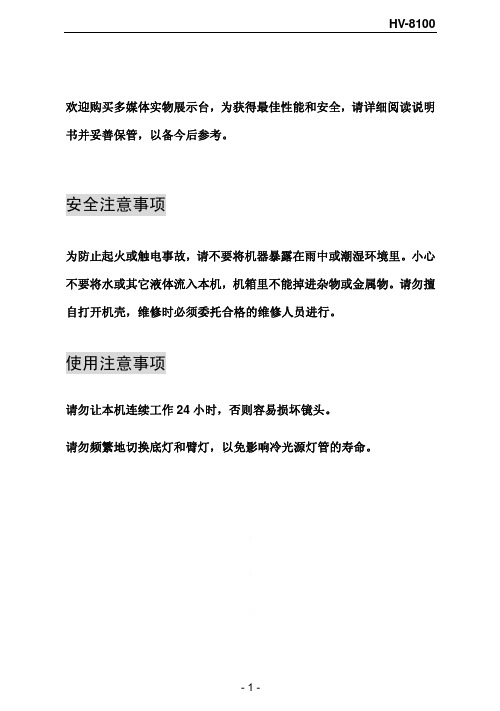
HV-8100
展示台控制投影操作指南
写入投影机控制码
1. 连接投影机与展示台之间的 RGB 线。
2. 连接电脑串口与展示台 RS232 接口之间的连接线(9pin-9pin 的 RS232 连接线)。 3. 打开展示台,将安装光盘放入电脑光驱后,运行 X:\展台写码软件\ setup.exe(X 指计算机的光驱盘符),按照提示安装好软件。安装完成后,
使用前准备 .......................................................... 8
注意事项 ............................................ 8 打开展示台 .......................................... 9 展示台与其它设备连接 ............................... 10 收藏展示台 ......................................... 11
:画面移动键(选用)。按“ ”键,画面向下移动,向上显示图像;
- 14 -
HV-8100
按 键,画面向上移动,向下显示图像。当用户没有选用电动镜头功能 时为音量上下调功能。 遥控器操作指南
电源
1 旋转
存储
4 负片
7 文本 删除
投 影 切换 机
2 冻结
5 镜像
8 黑白
放大
设置 聚远 自动
运行
电脑 展台
投影机开关:按一次“投影机开关” 键, 打开投影机,使投影机进入工 作状态;按住“投影机开关”键两秒钟以上,投影机进入待机状态。
投影机切换:按下“投影机切换”键进行投影机输入信号切换。
8100 8000说明书
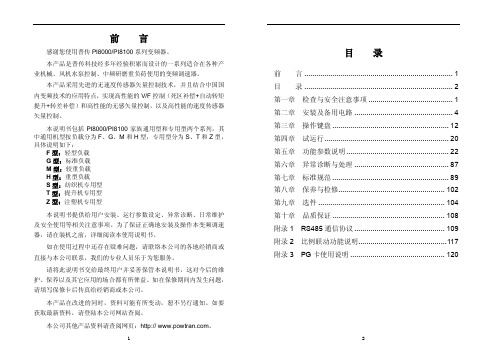
+10V,50mA,GND
AI1
电压输入信号
JP5 断开/JP3 1-2:-10V~+10V JP5 断开/JP3 2-3:0~10V JP5 短接 0~20mA 内范围可调 o00/o01 设定输入电压/电流范围 o06/o07 设定输入信号对应设定值
2
第一章 检查与安全注意事项
第一章 检查与安全注意事项
第 一
普传变频器在出厂之前均已经过测试和品质检验。购买后,请先检查产品的 章 包装是否因运输不慎而造成损伤;产品的规格、型号是否与订购之机种相符。如 有问题,请联络普传各地经销商或直接与本公司联系。
1-1 拆箱之后检查 ※ 箱内含本机一台、使用说明书一本、保修卡一张。 ※ 请查看变频调速器侧面的铭牌型号,以确定在您手上的产品就是所订购之产
2
第一章 检查与安全注意事项
1-3 使用范围
※ 本变频器仅适用于一般的工业三相交流异步电动机。
第
※ 本变频器只能用在本公司认可的场合,未经认可的使用环境可能导致火灾、 一
触电、爆炸等事件。
章
※ 如果用于因变频器失灵而可能造成人身伤亡的设备时(例如:运输人员的升
降设备、航空系统、安全设备等),必须慎重处理,在这种情况下,请向厂家
出风
出风
空气
150MM
50MM
50MM
47,27
150MM
进风
进风
2-3 配线 变频调速器配线,分为主回路及控制回路两部分。用户必须依照下图所示的
配线回路正确连接。
3
4
2-3-1 PI8000 配线图 1. 11kW~15kW 配线图(8N3)
TR8100LVP Inline Instruction
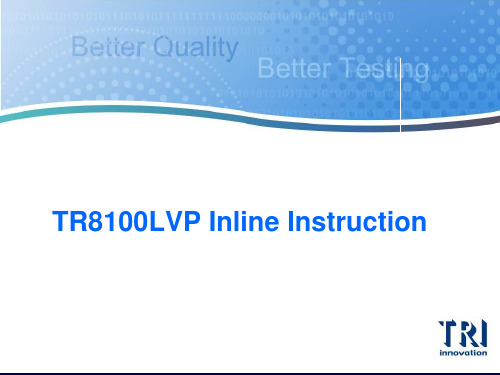
图一
图二
图三
图四
气缸伸出后再按下一步,如图五,按下“夹持”将左右轨道及后轨夹持。 将待测板放入中间轨道用手轮手动调整到待测板顺畅即可,如图七、八。
图五
图六
图七
图八
将待测板再放入左右移载轨道及后轨,检查板宽是否顺畅,如有太宽太窄再转手 轮调整轨道宽度即可,如图九、十、十一。
图九
图十
图十一
轨道板宽调整好再按“返回”键如图一,再按“板宽固定-锁住”将左右轨道及 后轨气缸锁住如图二,再按“返回”如图三,再按“返回”如图四,返回主操作 界面。
图一
图二
图三
图四
END
Thanks!
参数设定
点击‘语言’在语言界面中,先点击左中方,再点击右中方,就可以进入参数设 定界面。
参数设定主界面:分参数,共用参数以及ID设定
ID作用是设置进入参数设定密码,原始密码为‘0000’。 参数界面
条码在左移载读:设定此选项,则待测板进入inline机台内部到达barcode reader位置会被扫描。 条码在前站读:设定此选项,则待测板在机台外到达barcode reader位置就会 被扫描。 延迟1秒:设定barcode是否要延迟1秒被扫描。 后轨待板:A+B串联模式时,可选择此选项,设定是否A机台后轨待板。 第1站:设定串联模式的第1站。 中间站:设定串联模式的中间站。 最后站:设定串联模式的最后站。 单站:只有一台机器时选择此选项。 无后站:单站测试时需选择此选项。 不良后移:PASS/FAIL分开出板,PASS从前轨道出板,FAIL从后轨道出板。
图七
图八
将待测板放入左右移载轨道及后轨,检查板宽是否顺畅,如有太宽太窄再按 “ 缩小”、“加宽”键调整轨道宽度即可,如图九、十、十一、十二。
D-Link 8100S Series 产品说明书

The 8100S Series copper switches offer high performance managed edge switching. This stackable / standalone Ethernet switch series supports the advanced security features and offers the appropriate management for user connectivity at the edge of network.Reliability»Built-in dual power supplies offers a cost-effective and highly reliable edge platform solution for your network.Security»The 8100S Series offers enhanced access, ideal for deployment at the network edge by offering security features such as Multi Supplicant Authentication, RADIUS, TACACS+ ensuring a secure network.Manageability»Voice VLAN and LLDP-MED features ensure voice data priority for networks that handle high traffic and require segregating and prioritizing. The industry standard CLI and Web GUI offered by the 8100S Series adds to the ease of managing a network for new users and experienced professionals.Monitoring»sFlow and RMON together give a better visibility on the performance and use of the network, which helps management to take appropriate decisions crucial for an organization to function and manage efficiently.The 8100S Series consists of PoE and non-PoE models in the configurations of 24 10/100TX ports and 48 10/100TX ports. This switch series provides two Gigabit combo (10/100/1000T /SFP) uplink ports. Dedicated stacking connectors on selected models deliver a total of 10Gbps stack bandwidth. All PoE ports support the IEEE 802.3at (PoE+) 30W standard.Redundant Power OptionsAll variants of the 8100S copper switch family, except the AT-8100S/24C switch, feature two internal power supplies as standard, allowing the switches to be powered from two separate building feeds making the 8100S Series less susceptible to building power failures and ensuring continuous switchoperation. All models are designed for front-to-back cooling.StackingThe physical stacking capability integrated into 24-port switches isdesigned to offer simplified management for higher port density applications. Up to three stackable switches of the 8100S copper and fiber series can be mixed and stacked together to a maximum of 78 ports.Key BenefitsEase of ManagementDesigned for rapid deployment with the minimum of configuration time, the 8100S Series offers features such as Voice VLAN, LLDP-MED, Enhanced Stacking and Web management GUI that facilitates simple and effective approach to network management.Voice VLAN segregates VoIP traffic from regular Ethernet traffic and applies to it a higher QoS. It takes the complexity out of VoIP deployments, ensures high voice quality and protects time sensitive voice traffic from being flooded by other data. LLDP-MED lets the user auto-configure end stations to send preconditioned traffic that adheres to Voice VLAN configured network policies.Enhanced Stacking with the 8100S Series enables the user to makesoftware upgrades for multiple switches with a single command, plus update all configurations in a single management session.The industry standard CLI of AlliedWare Plus™ combined with the simple and intuitive Web management GUI reduces the training needs for those who require granularity of control, by providing a familiar interface for advanced users.8100S Series Copper SwitchesLAYER 2-4 FAST ETHERNET STACKABLE/STANDALONE SWITCHESSwitchesproduct informationSimplifying the Network AutoQoS with the 8100S Series enables a switch administrator to enter one command to enable all the appropriate features for the recommended QoS settings on edge and uplink port so this minimizes the complexity and speeding up the QoS deployment over the network.Environmentally FriendlyIn keeping with our commitment to environmentally friendly processes and products, the 8100 Series is designed to be green from the ground up, with reduced power consumption and minimal hazardous waste.The use of highly recyclable metal, combination of green production processes, earth friendly packaging, high efficiency power supplies and effective power management deliver both cost savings and a reduced carbon footprint for the user.Access Control ListsAccess Control Lists work as filters that can enable inspection and classification of incoming frames. Specific actions can then be performed on these defined frames to more effectively manage the network traffic at Layer 2 through Layer 4. ACLs are typically used as security mechanism, either permittingor denying entry for packets on specific switch ports.Layer 3 RoutingThe switch provides static IPv4 routing at the edge of the network as well as support for RIPv1 and RIPv2.Effective Traffic MonitoringIn order to fully understand theperformance of the network and ensurethe ongoing smooth delivery of criticaldata, users must be able to measureand analyze the traffic in real time.The 8100S Series facilitates effectivetraffic monitoring with sFlow, anindustry-standard technology formonitoring high-speed switchednetworks gives complete visibilityinto the use of the network enablingperformance optimization, accounting,billing for usage, and even defenseagainst security threats.Securing the Network EdgeThe 8100S Series guaranteesprotection and secure management ofadministrator’s network by providingstrong security standards andauthentication mechanism for access atthe edge of a network.IEEE 802.1x port authenticationmethods such as PEAP, EAP-TLS andEAP-TTLS supported by the 8100SSeries allows network controller torestrict external devices from gainingunauthenticated access in to thenetwork.The Multiple Supplicant Authenticationenables the switch to uniquelyauthenticate and apply the appropriatepolicies and VLAN for multiple users ordevices on a shared port, allowing portexpansion while keeping the networksecure.Power over EthernetThe 8100S Series comes inconfigurations of 24- and 48-port PoE.Both support PoE+ (IEEE 802.3at),which delivers up to 30W per port.Power over Ethernet allows user tonetwork and power a device using singleEthernet cable, thus eliminating theneed for additional power outlets andsimplifying the network installation. It isalso unaffected by local variance in ACpower, offering a standardized powerinfrastructure.PoE+ with up to double the powerprovides superior power-managementcapability, as automatic power allocationcan be made based on the exactrequirement of the power device at agiven time.Gigabit and Fast Ethernet SFPSupportThe 8100S Series supports bothGigabit and Fast Ethernet Small Form-Factor Pluggable (SFP) uplinks. Thedual-speed ports make this series idealfor environments where Gigabit fiberswitches will be phased in over time.The 8100S Series allows for connectivityto the legacy 100FX hardware until theuplink device is upgraded to Gigabit.SpecificationsSystem Capacity»128MB RAM»16MB flash memory»16K MAC addresses»266MHz CPUMaximum Bandwidth»Non-blocking for all packet sizesWirespeed Switching (Layer 2/3) on all Ethernet Ports»14,880pps for 10Mbps Ethernet»148,800pps for 100Mbps Ethernet»1,488,000pps for 1000Mbps Ethernet Environmental Specifications»Operating temperature: 0ºC to 40ºC»Storage temperature: -25ºC to 70ºC»Operating humidity: 5% to 90% non-condensing»Storage humidity: 5% to 95% non-condensing»Max operating altitude: 3,048 m (10,000 ft)Port Configuration»Auto-negotiation, duplex, MDI/MDI-X, IEEE 802.3x flow control/back pressure»Head of Line (HoL) blocking prevention»Broadcast storm control»Link flap protection»Group link control»Port mirroringEthernet Specifications»RFC 894 Ethernet II encapsulation»IEEE 802.1D MAC bridges»IEEE 802.1Q Virtual LANs»IEEE 802.2 Logical link control»IEEE 802.3ac VLAN TAG»IEEE 802.1ax-2008 (LACP) link aggregation»IEEE 802.3u 100TX»IEEE 802.3x Full-duplex operation»IEEE 802.3z Gigabit Ethernet»IEEE 802.3af Power over Ethernet class 3»IEEE 802.3at Power over Ethernet class 4»Jumbo frames (9198 bytes)Quality of Service (QoS)»Eight egress queues per port»Egress rate limiting»Voice VLAN»Automatic QoS»IEEE 802.1p Class of Service with strict and weighted round robin scheduling»RFC 2474 DSCP for IP-based QoS»RFC 2475 Differentiated services architecture»Layer 2, 3 and 4 criteria Link Aggregation»IEEE 802.3ad LACP - eight groups»Static link aggregation - 24 groupsLink Discovery»IEEE 802.1ab Link Layer Discovery Protocol (LLDP)»Link Layer Discovery Protocol-Media Endpoint(LLDP-MED)Spanning-Tree Protocol»IEEE 802.1D Spanning-Tree Protocol»IEEE 802.1D-2004 Rapid Spanning-Tree Protocol»IEEE 802.1q-2005 Multiple Spanning-Tree Protocol(15 instances)»BPDU guard»Loop guard»Root guardVLAN»4096 VLANs (IEEE 802.1Q)»Port-based VLANs»MAC-based VLANs – 256»IP subnet-based VLANs – 256»Port-based Private VLANs»GARP VLAN Registration Protocol (GVRP)MIB Support»RFC 1213 MIB-II»RFC 1215 TRAP MIB»RFC 1493 Bridge MIB»RFC 2863 Interfaces group MIB»RFC 1643 Ethernet-like MIB»RFC 2618 RMON MIB»RFC 2674 IEEE 802.1Q MIB»RFC 2096 IP forwarding table MIB»Allied Telesis managed switch MIBManagement»RFC 854 Telnet server»Console management port»AlliedWare Plus CLI»Web GUI»Enhanced Stacking»RFC 1866 HTML»RFC 2068 HTTP»RFC 2616 HTTPS»RFC 1350 TFTP»zModem»RFC 1305 SNTP»RFC 1155 MIB»RFC 1157 SNMPv1»RFC 1901 SNMPv2c»RFC 3411 SNMPv3»RFC 1757 RMON 4 groups: Stats, History, Alarmsand Events»RFC 3164 Syslog protocol (client)»Event log»RFC 3176 sFlow»Auto configGeneral Protocols»RFC 768 UDP»RFC 791 IP»RFC 792 ICMP»RFC 793 TCP»RFC 826 ARP»RFC 950 Subnetting, ICMP»RFC 1027 Proxy ARP»RFC 1035 DNS»RFC 1122 Internet host requirements»DHCP client»DHCP snooping»DHCP option 82»RFC 3046 DHCP relay»RFC 951 BootPIP Multicast»RFC 1112 IGMPv1 snooping»RFC 2236 IGMPv2 snooping»IGMPv2 snooping querier»Multicast groups – 255IPv6»IPv6 host»IPv6 ACL»ICMPv6»Dual-stack IPv4/IPv6 management»IPv6 applications: WEB/SSL, Telnet server/SSHSecurity / IEEE 802.1x»TACACS+»RFC 2865 RADIUS client»RFC 2866 RADIUS accounting»IEEE 802.1x port-based Network Access Control(NAC)»Supplicant»Authenticator»IEEE 802.1x multiple supplicant mode»Piggy-back mode»Per port MAC address limiting»Per port MAC address filtering»MAC address security/lockdown»RFC 1321 MD-5»EAP, EAP-TLS, LEAP, PEAP, TTLS»Dynamic VLANs»Guest VLANs»Secure VLANs»Layer 2/3/4/ Access Control Lists (ACLs)»SSLv3 for Web management»SSL»SSH»SSH session time out»Microsoft NAP compliant»Symantec NAC supportPhysical Specifications and MTBF FiguresPower and Noise CharacteristicsPower over Ethernet Specifications * Standard product with dual AC power supply with maximum PoE+ load†Standard product with single AC power supply IEEE 803.at PoE+ LLDP-MED classification requires PD to be fully compliant with IEEE 802.3at standard Mode B PoE carries PoE power to powered devices on spare pairs 4/5 and 7/8 of Ethernet interfaceIP Routing»Static IPv4 routing – 4K »RIPv1, v2 »Proxy ARPStacking Features»10Gbps stacking bandwidth via dedicated HDMI stacking ports»Hardware stack up to three units (78 ports) using HDMI stacking ports or stack up to 24 units using Enhanced Stacking»Single system appearance »Single IP management »Backup master»Link aggregation / trunking across hardware stack »Port mirroring across stack »VLAN across stack»Maximum HDMI stacking cable length 1mCompliance Standards»IEEE 802.3 – 10T»IEEE 802.3u – 100TX with auto-negotiation »IEEE 802.3ab – 1000T Gigabit Ethernet »100FX SFP support »1000X SFP supportSafety and Electromagnetic Emissions Certifications»EMI: FCC class A, CISPR class A, EN55022 class A, C-TICK, VCCI Class A, CE, EN601000-3-2, EN601000-3-3 »Immunity: EN55024»Safety: UL 60950-1 (cUlus), EN60950-1 (TUV), EN60825RoHS Standards»Compliant with European and China RoHS standardsPackage Description»AT-8100S/xx switch »AC power cord(s)»Management cable (RJ-45 to DB-9)»Rubber feet for desktop installation and 19” rack-mountable hardware kit accessories»Install guide and CLI users guide available at »HDMI stacking cable (1 meter)North America Headquarters | 19800 North Creek Parkway | Suite 100 | Bothell | WA 98011 | USA | T: +1 800 424 4284 | F: +1 425 481 3895Asia-Pacific Headquarters | 11 Tai Seng Link | Singapore | 534182 | T: +65 6383 3832 | F: +65 6383 3830EMEA & CSA Operations | Incheonweg 7 | 1437 EK Rozenburg | The Netherlands | T: +31 20 7950020 | F: +31 20 79500218100S Copper Series | Layer 2–4 Fast Ethernet Stackable SwitchesOrdering Information8100S Series Copper SwitchesAT-8100S/24C-xx 24 10/100TX ports2 combo ports (10/100/1000T-100/1000 SFP) 2 HDMI stacking portsStandard one AC power supply in a compact form factor AT-8100S/24-xx 24 10/100TX ports2 combo ports (10/100/1000T-100/1000 SFP)) 2 HDMI stacking portsStandard two AC power supplies or optional DC power supplies*AT-8100S/24POE-xx 24 10/100TX PoE+ ports2 combo ports (10/100/1000T-100/1000 SFP) 2 HDMI stacking portsStandard two AC power suppliesAT-8100S/48-xx 48 10/100TX ports2 combo ports (10/100/1000T-100/1000 SFP) 2 HDMI ports for future use Standard two AC power suppliesAT-8100S/48POE-xx 48 10/100TX PoE+ ports2 combo ports (10/100/1000T-100/1000 SFP) 2 HDMI ports for future use Standard two AC power suppliesWhere xx =10 for US power cord 20 for no power cord 30 for UK power cord40 for Australian power cord 50 for European power cord 80 for DC power supply* (AT-8100S/24)* DC power supply is available in the future.Small Form Pluggable Optics ModulesAT-SPSXSFP, MMF, 1000Mbps, 220 / 500 m, 850 nm, LCAT-SPSX/1SFP, MMF, 1000Mbps, 220 / 550m, 850 nm, LC Extended temperature: -40ºC to 85ºCAT-SPEXSFP, MMF, 1000Mbps, 2 km, 1310 nm, LC AT-SPLX10SFP, SMF, 1000Mbps, 10 km, 1310 nm, LC AT-SPLX10/ISFP, SMF, 1000Mbps, 10 km, 1310 nm, LC Extended temperature: -40ºC to 85ºC AT-SPLX40SFP, SMF, 1000Mbps, 40 km, 1310 nm, LC AT-SPZX80SFP, SMF, 1000Mbps, 80 km, 1550 nm, LC AT-SPBD10-13SFP, SMF, 1000Mbps, 10 km, 1310/1490 nm, LC-BiDi AT-SPBD10-14SFP, SMF, 1000Mbps, 10 km, 1490/1310 nm, LC-BiDi AT-SPFX/2SFP, MMF, 100Mbps, 2 km, 1310 nm, LCAT-SPFXBD-LC-13SFP, SMF, 100Mbps, 10 km, 1310/1510 nm, LC-BiDi AT-SPFXBD-LC-15SFP, SMF, 100Mbps, 10 km, 1510/1310 nm, LC-BiDi AT-SPFX/15SFP, SMF, 100Mbps, 15 km, 1310 nm, LCNOT AVAILABLE IN THE UNITED STATES AND CANADA*For the non-stackable models refer to 8100L Series datasheet and for fiber models refer to the 8100S Series fiber switches product datasheet.。
RTL8100CL手册
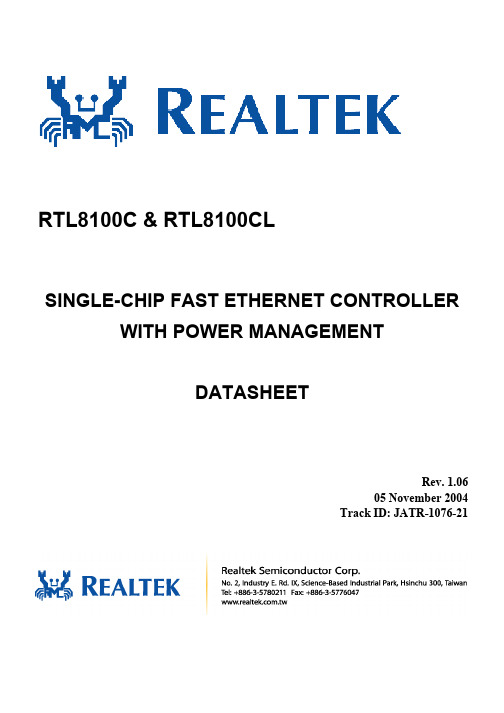
RTL8100C & RTL8100CLSINGLE-CHIP FAST ETHERNET CONTROLLER WITH POWER MANAGEMENTDATASHEETRev. 1.0605 November 2004Track ID: JATR-1076-21COPYRIGHT©2004 Realtek Semiconductor Corp. All rights reserved. No part of this document may be reproduced, transmitted, transcribed, stored in a retrieval system, or translated into any language in any form or by any means without the written permission of Realtek Semiconductor Corp.DISCLAIMERRealtek provides this document “as is”, without warranty of any kind, neither expressed nor implied, including, but not limited to, the particular purpose. Realtek may make improvements and/or changes in this document or in the product described in this document at any time. This document could include technical inaccuracies or typographical errors.TRADEMARKSRealtek is a trademark of Realtek Semiconductor Corporation. Other names mentioned in this document are trademarks/registered trademarks of their respective owners.USING THIS DOCUMENTThis document provides detailed user guidelines to achieve the best performance when implementing a 2-layer board PC design with the RTL8100C or RTL8100CL Single-Chip Fast Ethernet Controller with Power Management Control.Though every effort has been made to ensure that this document is current and accurate, more information may have become available subsequent to the production of this guide. In that event, please contact your Realtek representative for additional information that may help in the development process.REVISION HISTORYRevision Release Date Summaryrelease.1.01 2003/01/20First1.02 2003/02/24 Revised pin functions/descriptions.- Add pin description for Pin32.- Pin 45 becomes NC pin.- Pin Reallocation: Reallocate XTAL1 from Pin 125 to Pin 121 (Pin 125becomes NC pin)- Pin Reallocation: Reallocate XTAL2 from Pin 126 to Pin 122 (Pin126becomes NC pin)- Pin Reassignment: Pin 123 reassigned to GND- Pin Reassignment: Pin 124 reassigned to GND1.03 2003/10/30 Add Ordering Information.1.04 2004/03/30 Pins 64, 88,113 become NC pins (see Table 7, page 9).Revised format1.05 2004/06/16 Added Lead-Free package part numbers to Ordering Information, page 65.1.06 2004/11/05 Corrected minor typing errors.Single-Chip Fast Ethernet Controller ii Track ID: JATR-1076-21 Rev. 1.06Table of Contents1.GENERAL DESCRIPTION (1)2.FEATURES (2)3.BLOCK DIAGRAM (3)4.PIN ASSIGNMENTS (4)4.1. RTL8100C (QFP) & RTL8100CL (LQFP) (4)5.PIN DESCRIPTION (5)5.1. P OWER M ANAGEMENT/I SOLATION I NTERFACE (5)5.2. PCI I NTERFACE (6)5.3. EPROM/EEPROM I NTERFACE/AUX (8)5.4. P OWER P INS (8)5.5. LED I NTERFACE (8)5.6. A TTACHMENT U NIT I NTERFACE (9)5.7. T EST AND O THER P INS (9)5.8. R EGISTER D ESCRIPTIONS (10)5.9. R ECEIVE S TATUS R EGISTER IN RX P ACKET H EADER (12)5.10. T RANSMIT S TATUS R EGISTER (TSD0-3)(O FFSET 0010H-001F H, R/W) (13)5.11. ERSR: E ARLY RX S TATUS R EGISTER (O FFSET 0036H, R) (14)5.12. C OMMAND R EGISTER (O FFSET 0037H, R/W) (15)5.13. I NTERRUPT M ASK R EGISTER (O FFSET 003C H-003D H, R/W) (15)5.14. I NTERRUPT S TATUS R EGISTER (O FFSET 003E H-003F H, R/W) (16)5.15. T RANSMIT C ONFIGURATION R EGISTER (O FFSET 0040H-0043H, R/W) (17)5.16. R ECEIVE C ONFIGURATION R EGISTER (O FFSET 0044H-0047H, R/W) (19)5.17. 9346CR: 93C46 C OMMAND R EGISTER (O FFSET 0050H, R/W) (22)5.18. CONFIG 0: C ONFIGURATION R EGISTER 0 (O FFSET 0051H, R/W) (23)5.19. CONFIG 1: C ONFIGURATION R EGISTER 1 (O FFSET 0052H, R/W) (23)5.20. M EDIA S TATUS R EGISTER (O FFSET 0058H, R/W) (24)5.21. CONFIG 3: C ONFIGURATION R EGISTER3 (O FFSET 0059H, R/W) (25)5.22. CONFIG 4: C ONFIGURATION R EGISTER4 (O FFSET 005A H, R/W) (27)5.23. M ULTIPLE I NTERRUPT S ELECT R EGISTER (O FFSET 005C H-005D H, R/W) (28)Single-Chip Fast Ethernet Controller iii Track ID: JATR-1076-21 Rev. 1.065.24. PCI R EVISION ID (O FFSET 005E H, R) (28)5.25. T RANSMIT S TATUS OF A LL D ESCRIPTORS (TSAD) R EGISTER (O FFSET 0060H-0061H, R/W) (28)5.26. B ASIC M ODE C ONTROL R EGISTER (O FFSET 0062H-0063H, R/W) (29)5.27. B ASIC M ODE S TATUS R EGISTER (O FFSET 0064H-0065H, R) (29)5.28. A UTO-N EGOTIATION A DVERTISEMENT R EGISTER (O FFSET 0066H-0067H, R/W) (30)5.29. A UTO-N EGOTIATION L INK P ARTNER A BILITY R EGISTER (O FFSET 0068H-0069H, R) (31)5.30. A UTO-N EGOTIATION E XPANSION R EGISTER (O FFSET 006A H-006B H, R) (32)5.31. D ISCONNECT C OUNTER (32)5.32. F ALSE C ARRIER S ENSE C OUNTER (O FFSET 006E H-006F H, R) (32)5.33. NW AY T EST R EGISTER (O FFSET 0070H-0071H, R/W) (33)5.34. RX_ER C OUNTER (O FFSET 0072H-0073H, R) (33)5.35. CS C ONFIGURATION R EGISTER (O FFSET 0074H-0075H, R/W) (33)5.36. C ONFIG5: C ONFIGURATION R EGISTER 5 (O FFSET 00D8H, R/W) (34)5.37. EEPROM (93C46) C ONTENTS (35)5.38. RTL8100C(L) EEPROM R EGISTERS S UMMARY (37)5.39. EEPROM P OWER M ANAGEMENT R EGISTERS S UMMARY (37)6.PCI CONFIGURATION SPACE REGISTERS (38)6.1. PCI C ONFIGURATION S PACE T ABLE (38)6.2. PCI C ONFIGURATION S PACE F UNCTIONS (39)6.3. PCI C ONFIGURATION S PACE S TATUS (41)6.4. D EFAULT V ALUES AFTER P OWER-ON (RSTB A SSERTED) (44)6.5. PCI P OWER M ANAGEMENT F UNCTIONS (45)6.5.1.Power Down Mode (45)6.6. VPD (V ITAL P RODUCT D ATA) (48)7.FUNCTIONAL DESCRIPTION (49)7.1. T RANSMIT O PERATION (49)7.2. R ECEIVE O PERATION (49)7.3. W ANDER C OMPENSATION (49)7.4. S IGNAL D ETECT (49)7.5. L INE Q UALITY M ONITOR (50)7.6. C LOCK R ECOVERY M ODULE (50)7.7. L OOPBACK O PERATION (50)7.8. T X E NCAPSULATION (50)7.9. C OLLISION (50)Single-Chip Fast Ethernet Controller ii Track ID: JATR-1076-21 Rev. 1.067.10. R X D ECAPSULATION (51)7.11. F LOW C ONTROL (51)7.11.1.Control Frame Transmission (51)7.11.2.Control Frame Reception (51)7.12. LED F UNCTIONS (52)7.12.1.10/100Mbps Link Monitor (52)7.12.2.LED_RX (52)7.12.3.LED_TX (53)7.12.4.LED_TX+LED_RX (53)8.CHARACTERISTICS (54)8.1. T HERMAL C HARACTERISTICS (54)8.2. DC C HARACTERISTICS (54)8.2.1.Supply Voltage (Vcc = 3.0V min. to 3.6V max.) (54)8.2.2.Supply Voltage (Vdd25 = 2.3V min. to 2.7V max.) (54)8.3. AC C HARACTERISTICS (55)8.3.1.PCI Bus Operation Timing (55)9.APPLICATION INFORMATION (61)10.MECHANICAL DIMENSIONS (62)10.1. RTL8100C 128-P IN QFP (62)10.2. N OTES FOR RTL8100C 128-P IN QFP (63)10.3. RTL8100CL 128-P IN LQFP (64)10.4. N OTES FOR RTL8100CL 128-P IN LQFP (65)11.ORDERING INFORMATION (65)Single-Chip Fast Ethernet Controller iii Track ID: JATR-1076-21 Rev. 1.06List of TablesTable 1. Power Management/Isolation Interface (5)Table 2. PCI Interface (6)Table 3. EPROM/EEPROM Interface/AUX (8)Table 4. Power Pins (8)Table 5. LED Interface (8)Table 6. Attachment Unit Interface (9)Table 7. Test and Other Pins (9)Table 8. Register Descriptions (10)Table 9. Receive Status Register in RX Packet Header (12)Table 10. Transmit Status Register (13)Table 11. ERSR: Early RX Status Register (14)Table 12. Command Register (15)Table 13. Interrupt Mask Register (15)Table 14. Interrupt Status Register (16)Table 15. Transmit Configuration Register (17)Table 16. Receive Configuration Register (19)Table 17. 9346CR: 93C46 Command Register (22)Table 18. CONFIG 0: Configuration Register 0 (23)Table 19. CONFIG 1: Configuration Register 1 (23)Table 20. Media Status Register (24)Table 21. CONFIG 3: Configuration Register3 (25)Table 22. CONFIG 4: Configuration Register4 (27)Table 23. Multiple Interrupt Select Register (28)Table 24. PCI Revision ID (28)Table 25. Transmit Status of All Descriptors (TSAD) Register (28)Table 26. Basic Mode Control Register (29)Table 27. Basic Mode Status Register (29)Table 28. Auto-Negotiation Advertisement Register (30)Table 29. Auto-Negotiation Link Partner Ability Register (31)Table 30. Auto-Negotiation Expansion Register (32)Table 31. Disconnect Counter (32)Table 32. False Carrier Sense Counter (32)Table 33. NWay Test Register (33)Single-Chip Fast Ethernet Controller ii Track ID: JATR-1076-21 Rev. 1.06Table 34. RX_ER Counter (33)Table 35. CS Configuration Register (33)Table 36. Config5. Configuration Register 5 (34)Table 37. EEPROM (93C46) Contents (35)Table 38. RTL8100C(L) EEPROM Registers Summary (37)Table 39. EEPROM Power Management Registers Summary (37)Table 40. PCI Configuration Space Table (38)Table 41. PCI Configuration Space Functions (40)Table 42. PCI Configuration Space Status (41)Table 43. Base IO Address (42)Table 44. Base Memory Address for Memory Accesses (43)Table 45. Default Values after Power-On (RSTB Asserted) (44)Table 46. Thermal Characteristics (54)Table 47. Supply V oltage (3.0V min. to 3.6V max.) (54)Table 48. Supply V oltage (2.3V min. to 2.7V max.) (54)Single-Chip Fast Ethernet Controller iii Track ID: JATR-1076-21 Rev. 1.06List of FiguresFigure 1. Block Diagram (3)Figure 2. Pin Assignments (4)Figure 3. LED_RX (52)Figure 4. LED_TX (53)Figure 5. LED_TX+LED_RX (53)Figure 6. Target Read (55)Figure 7. Target Write (55)Figure 8. Configuration Read (56)Figure 9. Configuration Write (56)Figure 10. Bus Arbitration (57)Figure 11. Memory Read (57)Figure 12. Memory Write (58)Figure 13. Target Initiated Termination - Retry (58)Figure 14. Target Initiated Termination - Disconnect (59)Figure 15. Target Initiated Termination - Abort (59)Figure 16. Master Initiated Termination – Abort (60)Figure 17. Parity Operation - One Example (60)Figure 18. Application Information (61)Single-Chip Fast Ethernet Controller iv Track ID: JATR-1076-21 Rev. 1.06Single-Chip Fast Ethernet Controller 1 Track ID: JATR-1076-21 Rev. 1.061. General DescriptionThe Realtek RTL8100C(L) is a highly integrated, cost-effective single-chip Fast Ethernet controller that provides 32-bit performance, PCI bus master capability, and full compliance with IEEE 802.3u 100Base-T specifications and IEEE 802.3x Full Duplex Flow Control. It also supports the Advanced Configuration and Power Interface (ACPI), PCI power management for modern operating systems that are capable of Operating System-Directed Power Management (OSPM) to achieve the most efficient power management possible. The RTL8100C(L) does not support CardBus mode (the RTL8139C does).In addition to the ACPI feature, the RTL8100C(L) also supports remote wake-up (including AMD Magic Packet, LinkChg, and Microsoft ® wake-up frame) in both ACPI and APM (Advanced Power Management) environments. The RTL8100C(L) is capable of performing an internal reset through the application of auxiliary power. When auxiliary power is applied and the main power remains off, the RTL8100C(L) is ready and waiting for a Magic Packet or Link Change to wake the system up. Also, the LWAKE pin provides 4 output signals (active high, active low, positive pulse, and negative pulse). The versatility of the RTL8100C(L) LWAKE pin provides motherboards with Wake-On-LAN (WOL) functionality.The RTL8100C(L) also supports Analog Auto-Power-down. The analog part of the RTL8100C(L) can be shut down temporarily according to user requirements, or when the RTL8100C(L) is in a power down state with the wakeup function disabled. When the analog part is shut down and the IsolateB pin is low (i.e. the main power is off), both the analog and digital parts stop functioning and the power consumption of the RTL8100C(L) is negligible. The RTL8100C(L) also supports an auxiliary power auto-detect function, and will auto-configure related bits of its PCI power management registers in PCI configuration space.PCI Vital Product Data (VPD) is also supported to provide hardware identifier information. The information may consist of part number, serial number, OEM brand name, and other detailed information. To provide cost down support, the RTL8100C(L) is capable of using a 25MHz crystal or OSC as its internal clock source.The RTL8100C(L) keeps network maintenance costs low and eliminates usage barriers. It is the easiest way to upgrade a network from 10 to 100Mbps. It also supports full-duplex operation, making 200Mbps bandwidth possible at no additional cost. To improve compatibility with other brands’ products, the RTL8100C(L) is also capable of receiving packets with an InterFrame Gap equal to or more than 40-bit time. The RTL8100C(L) is highly integrated and requires no glue logic or external memory.Single-Chip Fast Ethernet Controller 2 Track ID: JATR-1076-21 Rev. 1.06 2. Features128-pin QFP/LQFPIntegrated Fast Ethernet MAC, Physical chip,and transceiver in one chip10Mbps and 100Mbps operationSupports 10Mbps and 100Mbps NWayauto-negotiationPCI local bus single-chip Fast EthernetcontrollerComplies with PCI Revision 2.2Supports PCI clock 16.75MHz-40MHz Supports PCI target fast back-to-back transaction Provides PCI bus master data transfers and PCI memory space or I/O space mapped data transfers of the RTL8100C(L)’s operational registers Supports PCI VPD (Vital Product Data) Supports ACPI, PCI power management Supports 25MHz crystal or 25MHz OSC as the internal clock source. The frequency deviation of either crystal or OSC must be within 50PPM. Complies with the PC99/PC2001 standard Supports Wake-On-LAN and remote wake-up (Magic Packet*, LinkChg, and Microsoft® wake-up frame)Supports 4 Wake-On-LAN (WOL) signals (active high, active low, positive pulse, and negative pulse) Supports auxiliary power-on internal reset, to be ready for remote wake-up when main power remains off Supports auxiliary power auto-detect, and sets the related capability of power management registers in PCI configuration space Includes programmable PCI burst size and early Tx/Rx threshold Supports a 32-bit general-purpose timer, with the external PCI clock as clock source, forgenerating timer-interruptsContains two (2Kbyte) independent receiveand transmit FIFOsAdvanced power saving mode when LAN andwakeup function are not usedUses 93C46 (64*16-bit EEPROM) to storeresource configuration, ID parameter, andVPD dataSupports LED pins for various networkactivity indicationsSupports loopback capabilityHalf/Full duplex capabilitySupports Full Duplex Flow Control(IEEE 802.3x)2.5/3.3V power supply with 5V tolerant I/Os.0.25µm CMOS process* Third-party brands and names are the property of their respective owners.Note: The QFP package model number is RTL8100C. The LQFP package model number is RTL8100CL.Single-Chip Fast Ethernet Controller 3 Track ID: JATR-1076-21 Rev. 1.063. Block DiagramMII InterfaceRXIN+RXIN-TXO+TXO -RXC 25MTXC 25MTXDRXDMII InterfacePCI InterfaceFigure 1. Block DiagramSingle-Chip Fast Ethernet Controller 4 Track ID: JATR-1076-21 Rev. 1.064. Pin Assignments4.1. RTL8100C (QFP) & RTL8100CL (LQFP)123456789101112131415161718202122232425262728293031323334353637383940414243444546474849505152535455565758596061626364102101100999897969594939291908988878685848382818079787776757473727170696867666512812612512412312212112011911811711611511411311211111010910810710610510410312719TX+TX-AVDD33GND RX+RX-AVDD33CTRL25NC NC NCAVDD25NC NC NC NC GND NC AVDD33(REG)GND NCISOLATEB NC INTAB VDD33PCIRSTB PCICLK GNTB REQB PMEB VDD25AD31AD30GND AD29AD28GND A D 27A D 26V D D 33A D 25A D 24C B E B 3N C I D S E L A D 23N C A D 22A D 21G N D G N D A D 20V D D 25A D 19V D D 33A D 18A D 17A D 16C B E B 2F R A M E B N C I R D Y B N CAD2GND GND VDD25AD3AD4AD5AD6VDD33AD7CBEB0GND AD8AD9NC AD10AD11AD12VDD33AD13AD14GND GND AD15VDD25CBEB1PAR SERRBNC NC NC VDD33PERRB STOPB DEVSELB TRDYB GND CLKRUNBG N D N C N C G N D G N D X T A L 2X T A L 1N C G N D N C L E D 0N C L E D 1L E D 2N C N C E E S K N C A U X / E E D I E E D O V D D 33E E C S L A N W A K E A D 0A D 1R S E T NCFigure 2. Pin AssignmentsSingle-Chip Fast Ethernet Controller 5 Track ID: JATR-1076-21 Rev. 1.065. Pin Description5.1. Power Management/Isolation InterfaceThe following signal type codes are used in the tables: I: Input. O: Output.T/S: Tri-State bi-directional input/output pin. S/T/S: Sustained Tri-State. O/D: Open Drain.Table 1. Power Management/Isolation InterfaceSymbol Type Pin No Description PMEB (PME#) O/D 31 Power Management Event. Open drain, active low. Used by the RTL8100C(L) to request achange in its current power management state and/or to indicate that a power management event has occurred.ISOLATEB (ISOLATE#) I 23 Isolate Pin: Active low. Isolates the RTL8100C(L) from the PCI bus. The RTL8100C(L) doesnot drive its PCI outputs (excluding PME#) and does not sample its PCI input (including RST# and PCICLK) as long as the Isolate pin is asserted.LWAKE O 105 LAN WAKE-UP Signal.Signals to the motherboard that it should execute the wake-up process. The motherboard must support Wake-On-LAN (WOL). There are 4 output choices, active high, active low, positive pulse, and negative pulse, that may be asserted from the LWAKE pin. See the LWACT bit in Table 19. CONFIG 1: Configuration Register 1, page 23, for the setting of this output signal. The default output is an active high signal.When a PME event is received, LWAKE and PMEB assert at the same time if LWPME (bit4, CONFIG4) is set to 0. If LWPME is set to 1, LWAKE asserts only when PMEB asserts and ISOLATEB is low.This pin is a 3.3V signaling output pin.Single-Chip Fast Ethernet Controller 6 Track ID: JATR-1076-21 Rev. 1.065.2. PCI InterfaceTable 2. PCI Interface Symbol Type Pin No Description AD31-0 T/S 33, 34, 36, 37, 39, 40, 42, 43, 47, 49, 50, 53, 55, 57, 58, 59, 79, 82, 83, 85, 86, 87, 89, 90, 93, 95, 96, 97, 98, 103,104PCI Address and Data Multiplexed Pins.C/BE3-0 T/S 44, 60, 77, 92 PCI Bus Command and Byte Enables Multiplexed Pins. CLK I 28 Clock.This PCI Bus clock provides timing for all transactions and bus phases, and is input to PCI devices. The rising edge defines the start of each phase. The clock frequency ranges from 0 to 40MHz. For normal network operation, the RTL8100C(L) requires a minimum PCI clock frequency of 16.75MHz.DEVSELB S/T/S 68 Device Select.As a bus master, the RTL8100C (L) samples this signal to ensure that a PCI target recognizes the destination address for the data transfer. As a target, the RTL8100C(L) asserts this signal low when it recognizes its target address after FRAMEB is asserted.FRAMEB S/T/S 61 Cycle Frame.As a bus master, this pin indicates the beginning and duration of an access. FRAMEB is asserted low to indicate the start of a bus transaction. While FRAMEB is asserted, data transfer continues. When FRAMEB is deasserted, the transaction is in the final data phase.As a target, the device monitors this signal before decoding the address to check if the current transaction is addressed to it.GNTB I 29 Grant.This signal is asserted low to indicate to the RTL8100C(L) that the central arbiter has granted ownership of the bus to the RTL8100C(L). This input is used when the RTL8100C(L) is acting as a bus master.REQB T/S 30 Request.The RTL8100C(L) will assert this signal low to request the ownership of the bus from the central arbiter.IDSEL I 46 Initialization Device Select.This pin allows the RTL8100C(L) to identify when configuration read/write transactions are intended for it.INTAB O/D 25 INTAB.Used to request an interrupt. It is asserted low when an interrupt condition occurs, as defined by the Interrupt Status, Interrupt Mask and Interrupt Enable registers.Single-Chip Fast Ethernet Controller 7 Track ID: JATR-1076-21 Rev. 1.06Symbol Type Pin No DescriptionIRDYB S/T/S 63 Initiator Ready.This indicates the initiating agent’s ability to complete the current data phase of the transaction.As a bus master, this signal will be asserted low when the RTL8100C(L) is ready to complete the current data phasetransaction. This signal is used in conjunction with the TRDYB signal. Data transaction takes place at the rising edge of CLK when both IRDYB and TRDYB are asserted low. As a target, this signal indicates that the master has put data on the bus.TRDYB S/T/S 67 Target Ready.This indicates the target agent’s ability to complete the current phase of the transaction.As a bus master, this signal indicates that the target is ready for the data during write operations and holds the data during readoperations. As a target, this signal will be asserted low when the (slave) device is ready to complete the current data phase transaction. This signal is used in conjunction with the IRDYB signal. Data transaction takes place at the rising edge of CLK when both IRDYB and TRDYB are asserted low.PAR T/S 76 Parity.This signal indicates even parity across AD31-0 and C/BE3-0including the PAR pin. As a master, PAR is asserted during address and write data phases. As a target, PAR is asserted during read data phases.PERRB S/T/S 70 Parity Error.When the RTL8100C(L) is the bus master and a parity error is detected, the RTL8100C(L) asserts both the SERR bit in ISR, and Configuration Space command bit 8 (SERRB enable). Next, itcompletes the current data burst transaction, then stops operation and resets itself. After the host clears the system error, the RTL8100C(L) continues its operation.When the RTL8100C(L) is the bus target and a parity error is detected, the RTL8100C(L) asserts this PERRB pin low.SERRB O/D 75 System Error.If an address parity error is detected and Configuration Space Status register bit 15 (detected parity error) is enabled, the RTL8100C(L) asserts both the SERRB pin low, and bit 14 of the Status register in Configuration Space.STOPB S/T/S 69 Stop.Indicates the current target is requesting the master to stop the current transaction.RSTB I 27 Reset.When RSTB is asserted low, the RTL8100C(L) performs an internal system hardware reset. RSTB must be held for a minimum of 120ns.Single-Chip Fast Ethernet Controller 8 Track ID: JATR-1076-21 Rev. 1.065.3. EPROM/EEPROM Interface/AUXTable 3. EPROM/EEPROM Interface/AUX Symbol Type Pin No Description EESK EEDOO O, I 111 108 The MA2-0 pins are switched to EESK, EEDI, EEDO in 93C46 programming or auto-load mode. AUX / EEDII/O109 Aux. Power Detect.This pin is used to notify the RTL8100C(L) of the existence of Aux. power (only during initial power-on). This pin should be pulled high to the auxiliary power (5VPM or 3V AUX) via a resistor to detect the Aux. power. Doing so will enable wakeup support from ACPI D3 cold or APM power-down. If this pin is not pulled high, the RTL8100C(L) assumes that no auxiliary power exists.EEDI: After Aux. Power On Detection is complete; EEDI is enabled to support EEPROM auto-load operation.EECS O106 EEPROM chip select.5.4. Power PinsTable 4. Power PinsSymbol Type Pin No Description VDD33 P 26, 41, 56, 71, 84, 94, 107+3.3V (Digital)A VDD33 P 3, 7, 20 +3.3V (Analog). VDD25 P 32, 54, 78, 99 +2.5V (Digital). A VDD25 P 12 +2.5V (Analog). GND P 4, 17, 21, 35, 38, 51, 52, 66, 80, 81, 91, 100, 101, 119, 123, 124, 128Ground.5.5. LED InterfaceTable 5. LED InterfaceSymbol Type Pin No DescriptionLED0, 1, 2 O 117, 115, 114 LED PinsLEDS1-000 01 10 11 LED0 TX/RX TX/RX TX TX LED1 LINK100 LINK10/100 LINK10/100 LINK100 LED2 LINK10 FULL RX LINK10 During power down mode, the LEDs are OFF.Single-Chip Fast Ethernet Controller 9 Track ID: JATR-1076-21 Rev. 1.065.6. Attachment Unit InterfaceTable 6. Attachment Unit Interface Symbol Type Pin No Description TXD+ TXD- O O 1 2 100/10Base-T Transmit (TX) data. RXIN+ RXIN- I I 5 6 100/10Base-T Receive (RX) data. X1 I 121 25MHz Crystal/OSC Input. X2O122 Crystal Feedback Output.This output is used in a crystal connection only. It must be left open when X1 is driven with an external 25MHz oscillator.5.7. Test and Other PinsTable 7. Test and Other PinsSymbol Type Pin No Description RTT3 TEST 123 Chip Test pin. RTSET I/O 127 This pin must be pulled low by a resistor.Refer to section 9 Application Information, page 61, for the correct value.CTRL25 Analog 8 Use this pin and an external PNP type transistor to generate +2.5V forthe RTL8100C(L).CLKRUN I/O 65 Clock Run.This signal is used to request starting (or speeding up) of the clock. CLKRUN also indicates the clock status. CLKRUN is an open drain output as well as an input. The RTL8100C(L) requests the central resource to start, speed up, or maintain the interface clock by the assertion of CLKRUN. For the host system, it is an S/T/S signal. The host system (central resource) is responsible for maintainingCLKRUN asserted, and for driving it high to the negated (deasserted) state.NC - 9~11,13~16, 18, 19, 22, 24, 45, 48, 62, 72~74, 110, 112, 116, 118, 120, 125, 126Not Connected.Single-Chip Fast Ethernet Controller 10 Track ID: JATR-1076-21 Rev. 1.065.8. Register DescriptionsThe RTL8100C(L) provides the following set of operational registers mapped into PCI memory space or I/O space.Table 8. Register DescriptionsOffset R/W Tag Description 0000h R/W IDR0 ID Register 0.ID registers 0-5 are only permitted to read/write via 4-byte access. Read access can be byte, word, or double word access. The initial value is autoloaded from the EEPROM EthernetID field.0001h R/W IDR1 ID Register 1. 0002h R/W IDR2 ID Register 2. 0003h R/W IDR3 ID Register 3. 0004h R/W IDR4 ID Register 4. 0005h R/W IDR5 ID Register 5. 0006h-0007h - - Reserved. 0008h R/W MAR0 Multicast Address Register 0.The MAR register 0-7 are only permitted to read/write via 4-byte access. Read access can be byte, word, or double word access. The driver is responsible for initializing these registers.0009h R/W MAR1 Multicast Address Register 1. 000Ah R/W MAR2 Multicast Address Register 2. 000Bh R/W MAR3 Multicast Address Register 3. 000Ch R/W MAR4 Multicast Address Register 4. 000Dh R/W MAR5 Multicast Address Register 5. 000Eh R/W MAR6 Multicast Address Register 6. 000Fh R/W MAR7 Multicast Address Register 7. 0010h-0013h R/W TSD0 Transmit Status of Descriptor 0. 0014h-0017h R/W TSD1 Transmit Status of Descriptor 1. 0018h-001Bh R/W TSD2 Transmit Status of Descriptor 2. 001Ch-001Fh R/W TSD3 Transmit Status of Descriptor 3. 0020h-0023h R/W TSAD0 Transmit Start Address of Descriptor 0. 0024h-0027h R/W TSAD1 Transmit Start Address of Descriptor 1. 0028h-002Bh R/W TSAD2 Transmit Start Address of Descriptor 2. 002Ch-002Fh R/W TSAD3 Transmit Start Address of Descriptor 3. 0030h-0033h R/W RBSTART Receive (Rx) Buffer Start Address. 0034h-0035h R ERBCR Early Receive (Rx) Byte Count Register. 0036h R ERSR Early Rx Status Register. 0037h R/W CR Command Register. 0038h-0039h R/W CAPR Current Address of Packet Read. 003Ah-003Bh R CBR Current Buffer Address.The initial value is 0000h. It reflects total received byte-count in the Rx buffer.003Ch-003Dh R/W IMR Interrupt Mask Register. 003Eh-003Fh R/W ISR Interrupt Status Register. 0040h-0043h R/W TCR Transmit (Tx) Configuration Register.0044h-0047h R/W RCR ReceiveConfiguration Register.(Rx)0048h-004Bh R/W TCTR Timer CounT Register.This register contains a 32-bit general-purpose timer. Writing anyvalue to this register will reset the original timer and start a countfrom zero.004Ch-004Fh R/W MPC Missed Packet Counter.Indicates the number of packets discarded due to Rx FIFOoverflow. It is a 24-bit counter. After s/w reset, MPC is cleared.Only the lower 3 bytes are valid.When any value is written, MPC will be reset also.0050h R/W 9346CR 93C46 Command Register.0051h R/W CONFIG0 Configuration Register 0.0052h R/W CONFIG1 Configuration Register 1.0053H - -Reserved.0054h-0057h R /W TimerInt Timer Interrupt Register.Once having written a non-zero value to this register, the Timeoutbit of the ISR register will be set whenever the TCTR reaches thatvalue. The Timeout bit will never be set whilst the TimerInt registeris zero.0058h R/W MSR Media Status Register.0059h R/W CONFIG3 Configuration register 3.005Ah R/W CONFIG4 Configuration register 4.Reserved.005Bh - -005Ch-005Dh R/W MULINT Multiple Interrupt Select.005Eh R RERID PCI Revision ID = 10h.Reserved.005Fh - -0060h-0061h R TSAD Transmit Status of All Descriptors.0062h-0063h R/W BMCR Basic Mode Control Register.0064h-0065h R BMSR Basic Mode Status Register.Register.0066h-0067h R/W ANAR Auto-NegotiationAdvertisement0068h-0069h R ANLPAR Auto-Negotiation Link Partner Register.006Ah-006Bh R ANER Auto-Negotiation Expansion Register.006Ch-006Dh R DIS DisconnectCounter.006Eh-006Fh R FCSC False Carrier Sense Counter.Register.0070h-0071h R/W NWAYTR N-wayTestCounter.0072h-0073h R REC RX_ER0074h-0075h R/W CSCR CS Configuration Register.0076-0077h - - Reserved.0078h-007Bh R/W PHY1_PARM PHY Parameter 1.007Ch-007Fh R/W TW_PARM TwisterParameter.0080h R/W PHY2_PARM PHY Parameter 2.0081-0083h - - Reserved.0084h R/W CRC0 Power Management CRC register 0 for wakeup frame 0.0085h R/W CRC1 Power Management CRC register 1 for wakeup frame 1.0086h R/W CRC2 Power Management CRC register 2 for wakeup frame 2.0087h R/W CRC3 Power Management CRC register 3 for wakeup frame 3.0088h R/W CRC4 Power Management CRC register 4 for wakeup frame 4.Single-Chip Fast Ethernet Controller 11 Track ID: JATR-1076-21 Rev. 1.06。
迈克罗斯通信TM8100 POCSAG 页面技术说明书
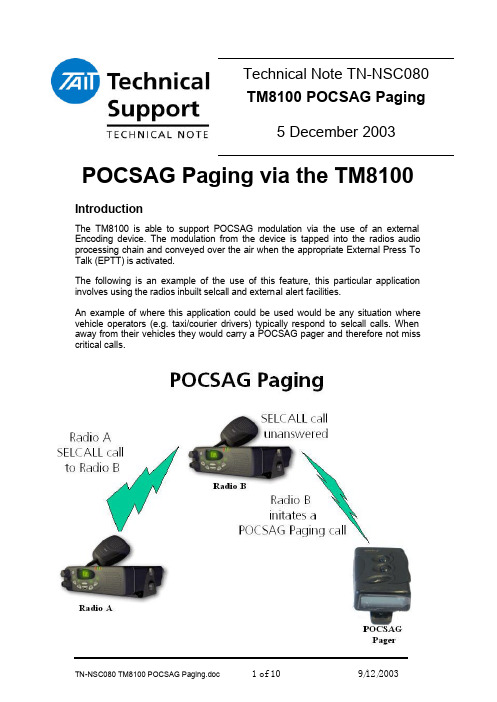
POCSAG Paging via the TM8100IntroductionThe TM8100 is able to support POCSAG modulation via the use of an external Encoding device. The modulation from the device is tapped into the radios audio processing chain and conveyed over the air when the appropriate External Press To Talk (EPTT) is activated.The following is an example of the use of this feature, this particular application involves using the radios inbuilt selcall and external alert facilities.An example of where this application could be used would be any situation where vehicle operators (e.g. taxi/courier drivers) typically respond to selcall calls. When away from their vehicles they would carry a POCSAG pager and therefore not miss critical calls.Technical Note TN-NSC080TM8100 POCSAG Paging5 December 2003Please note that the use of POCSAG modulation requires regulatory approval in some countries.In the example above, the pager used is a LASER NUMERIC POCSAG pager. Details of this unit can be found at /The POCSAG encoder board used was the MIDIAN ANI-MP. Details of this unit are available from the Midian Product catalogue. /index.asp. Look under PRODUCTS/PAGING and DIALING/POCSAG for the specification sheet and manual.We have also sourced pagers from Selective Communications in Auckland, and used the APOLLO model AL-901 Numeric Pager in our TM8100 Product Roadshow. This can be seen at /pagers.html , some of these pagers are synthesised and are available in different frequency bands.Operational DescriptionIn the diagram above RADIO B has been configured to internally alert to a selcall call for a set period of time, and then if the call remains unanswered to activate an EXTERNAL ALERT.This external alert line is connected to one of the inputs of the POCSAG Encoder.On receipt of the output trigger from the radio, the Encoder is programmed to Externally PTT the radio and send the POCSAG paging string to its Transmitter.The radio is also programmed to “TAP” the incoming pocsag modulation into the appropriate point in the TX audio processing chain. (As POCSAG modulation extends from close to DC, it is necessary to bypass some of the usual “voice” filtering.)Connection detailsThe diagram below shows an example of how the Midian Encoder could be connected to the TM8100 via the Auxiliary connector.Details of the required programming for the Encoder board are after the radio programming information.The PCB is small enough to mount in the housing of a D RANGE plug, The plug is then connected to the back of the radio.Alternatively, the encoder PCB could be mounted in the options area within the radio and connected to the INTERNAL OPTIONS CONNECTOR. In this instance the signals would need to be programmed to interface with this connector and not the Auxiliary one. We have only shown the D-Range connections in this document.HARDWARE CONNECTION DETAILSRadio Programming DetailsThe TM8100 needs to be configured so that its Auxiliary connector is interfaced with the POCSAG Encoder. A default datafile can be supplied on request.Some connections on the auxiliary connector are fixed (12V supply, GND, AUDIO TAP IN), but a programmable I/O line must be assigned for External Alert and EPTT1.The radio first needs to be configured and set up u sing the customers existing SELCALL set up information or new selcall set up created if not currently using Selcall.1. Under the ALERTS / GENERAL tab, the internal alert duration needs to beset to the required length and External alert needs to be enabled2. Under the ALERTS / EXTERNAL ALERTS tab, set the behaviour of theselected external alert. Delay before it is sent, the duration of the alert and the signal pattern to STEADY.3. In order to ensure that the EPTT1 takes priority, it can be set for theHIGHEST in the PTT / EXTERNAL PTT(1) tab. Additionally the audio source for this PTT is set for AUDIO TAP IN.4. In the PROGRAMMABLE I/O DIGITAL tab, GPIO4 has been configuredas an output, which will be the External alert to the Pocsag pager module.GPIO6 has been set to an input, and is the EPTT line from the POCSAG module.5. Both are set for active low, and the PTT line has been given a debouncevalue of 10 mS.Alternatively, if you wished to initiate the POCSAG page on a different channel from the one the SELCALL call was made on: Configure another input in the programmable I/O form, and set the action for PRESET CHANNEL.6. Make the DEBOUNCE for the EPTT input longer (60 ms in this case) andset the DEBOUNCE for the Preset channel for a shorter time (10ms in this7. In this case the PRESET CHANNEL has been defined as CH2 in thebottom right corner of the PROG I/O page.8. The PTT line from the Pager board is fed to BOTH the inputs on theconnector of the radio (i.e. GPIO 6 & 7: Aux pins 9 & 1 in this example)This is shown in the connection diagram below.9. When the PTT line from the ANI module goes LOW, after the debouncetime of 10ms the radio initiates a channel change then after a further 50ms the radio initiates a PTT.10. In the PROGRAMMABLE I/O AUDIO tab, the AUDIO TAP IN point hasbeen configured to insert the pocsag modulation at the appropriate point in the TX audio processing chain. As POCSAG modulation requires a response close to DC, it is important that the traditional subaudible filtering and pre-emphasis are bypassed.11. The Tap type is set for BYPASS (The TAP IN audio replaces any otheraudio source – like the microphone audio).12. The TAP IN is set to occur ON EPTT1. (We have already identified thatthis will be EPTT1 on the previous PTT programming tab).The method of activation of the POCSAG encoder via an External alert line is not the only way the radio could be configured.E.g. The radio could be programmed to activate a digital control line on receipt of its selcall identity with the correct control status digit.ANI Module ProgrammingThe MIDIAN ANI module is available with an operation manual and programming software (KL-3) as well as a programming lead.Please refer to this for connection to the module for programming.To Program the module:Ø Ensure you have the right COM port (FILE/PREFERENCES/COM 1-4)Ø READ the current settingsØ The programmer is divided into global settings at the top and 3 independent configurable settings for each of the available inputs (1-3)Ø Below is a description of the programming features.GLOBAL SETTINGSKEYUP DELAY: This sets the delay that can be set after the PTT signal is sent out, before the actual POCSAG modulation is sent to the radio.REPEAT INTERVAL: If the module has been programmed to send more than one transmission of the POCSAG modulation, this is the time interval between each transmission.TRANSMIT COUNT: The module can be configured to send the POCSAG modulation from 1 – 99 times once its input has been triggered.INVERT: The POCSAG modulation polarity can be inverted if required. This is necessary for transmission to some POCSAG paging units.UPDATE: With this selected, the programmer will be given a visual indication (Via the Memory Use indicator to the left of the tick box) of the amount of memory bufferDETAILS OF TRANSMITTED DATA FOR EACH INPUTAll 3 inputs have the same fields for data input.PAGER ADDRESS : This number is used to address the required pager. Up to 7 digits can be used.DEBOUNCE: A debounce can be programmed on the input trigger, which must go low or high for the programmed period of time before the encoder will initiate a paging call.BAUD RATE: The Pocsag data rate can be configured for either 512, 1200 or 2400. LOW INPUT: If the Input trigger is expected to be low,(Otherwise select D and use the HIGH INPUT below).Ø A page of 1-4 rings to be heard by a tone only pager.Ø N for a numeric pager followed by the string of digits you want displayed by the pager.Ø A for an alphanumeric pager followed by the characters you want displayed by the pager.HIGH INPUT: If the Input trigger is expected to be high,(Otherwise select D and use the LOW INPUT above).Ø A ring page of 1-4 to be heard by a tone only pager.Ø N for a numeric pager followed by the string of digits you want displayed by the pager.Ø A for an alphanumeric pager followed by the characters you want displayed by the pager.Ø To save any changed settings, PROGRAM the moduleANI ENCODER MODULATION LEVELThe POCSAG modulation level must not exceed 1.5KHz for Narrowband channels and 3KHz for Wideband. There is a modulation adjustment on the POCSAG encoder PCB (R12) that can be used to set this if necessary.Pager SetupDepending on the pager you are using you will either have to order the pager on a certain frequency or you can get a synthesised pager and program it to match the frequency the TM8100 is transmitting on with your POCSAG signal.Instructions for programming this are usually supplied with the pager units, and are different depending on the manufacturer.They are available in different frequency bands but it must be in the same band as the radios channel used for the sending the POCSAG modulation.If you require any clarification or further information please contact the National Support Centre on 0800 MOBILE (0800 662453).TaitNet Support Services Tait Communications Ltd 540 Wairakei Road, PO Box 1185, Christchurch, New Zealand.Phone: 03 3572 750Fax: 03 3582 029email: ***************** Website: Issued by:Barry DeuartSenior Customer Service TechnicianDistribute to:All Sales and Technical Staff。
泰特电子Tait Electronics Ltd TM8100移动通信设备使用说明书
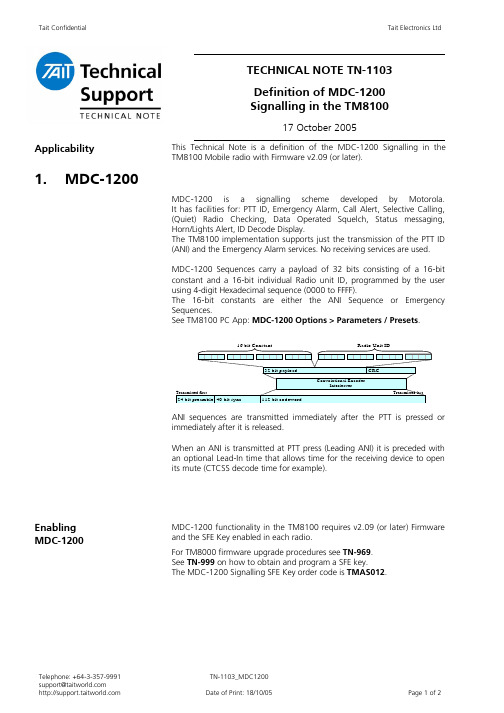
TECHNICAL NOTE TN-1103Definition of MDC-1200Signalling in the TM810017 October 2005Applicability This Technical Note is a definition of the MDC-1200 Signalling in theTM8100 Mobile radio with Firmware v2.09 (or later).1. MDC-1200MDC-1200 is a signalling scheme developed by Motorola.It has facilities for: PTT ID, Emergency Alarm, Call Alert, Selective Calling,(Quiet) Radio Checking, Data Operated Squelch, Status messaging,Horn/Lights Alert, ID Decode Display.The TM8100 implementation supports just the transmission of the PTT ID(ANI) and the Emergency Alarm services. No receiving services are used.MDC-1200 Sequences carry a payload of 32 bits consisting of a 16-bitconstant and a 16-bit individual Radio unit ID, programmed by the userusing 4-digit Hexadecimal sequence (0000 to FFFF).The 16-bit constants are either the ANI Sequence or EmergencySequences.See TM8100 PC App: MDC-1200 Options > Parameters / Presets.ANI sequences are transmitted immediately after the PTT is pressed orimmediately after it is released.When an ANI is transmitted at PTT press (Leading ANI) it is preceded withan optional Lead-In time that allows time for the receiving device to openits mute (CTCSS decode time for example).EnablingMDC-1200MDC-1200 functionality in the TM8100 requires v2.09 (or later) Firmwareand the SFE Key enabled in each radio.For TM8000 firmware upgrade procedures see TN-969.See TN-999 on how to obtain and program a SFE key.The MDC-1200 Signalling SFE Key order code is TMAS012.Telephone: +64-3-357-9991 TN-1103_MDC1200 Date of Print: 18/10/05 Page 1 of 22. ConfigurationSubaudible signalling diagram as it applies to MDC-1200 transmissions.When sending an MDC-1200 sequence the TM8100:• Waits the programmed time Lead-In Delay at the startof a transmission.• Transmits the MDC-1200 sequence including the: 24 bit preamble 48 bit sync 112 bit codeword• A Lead-Out delay at the end of the codeword is then transmitted.Note: This occurs irrespective of whether the transmission is about to stop or not and passes no in-band audio so be wary of setting this too long where it may impact on subsequent user speech.TM8100 MDC-1200 OptionsNOTE : It is not recommended the ANI or Emergency Sequences are changed from the defaults.Parameters ValuesUnits Defaults Lead-In Delay 0 to 5000 (in steps of 10) m/sec 500 Lead-Out Delay 0 to 2500 (in steps of 10) m/secRadio ID 0000 to FFFF Hex 0001 ANI Sequence 0000 to FFFF Hex 8001 Emergency Sequence0000 to FFFFHex 0001Compliance IssuesNone.CSO InstructionInform all sales and service staff and dealers of the released information.3. Issuing AuthorityName and Position of Issuing OfficerGraham BrenchleyTechnical Support EngineerConfidentialityConfidential – This message or document contains proprietary information intended only for the person(s) or organisation(s) to whom it is addressed.All Recipients are legally obliged to not disclose Tait technological or business information to any persons or organisations without the written permission of Tait.Distribution LevelAssociate.Document HistoryOriginal Release17 October 2005GCBTelephone: +64-3-357-9991 TN-1103_MDC1200********************* Date of Print: 18/10/05Page 2 of 2。
- 1、下载文档前请自行甄别文档内容的完整性,平台不提供额外的编辑、内容补充、找答案等附加服务。
- 2、"仅部分预览"的文档,不可在线预览部分如存在完整性等问题,可反馈申请退款(可完整预览的文档不适用该条件!)。
- 3、如文档侵犯您的权益,请联系客服反馈,我们会尽快为您处理(人工客服工作时间:9:00-18:30)。
***********************************************************************************************************************************************************************OPTOWAY TECHNOLOGY INC. No .38, Kuang Fu S. Road, Hu Kou, Hsin Chu Industrial Park, Hsin Chu, Taiwan 303TRML-8100WG / TRML-8100BWG (RoHS Compliant) 3.3V / 850 nm / 4.25 Gbps Digital Diagnostic SFF LC MULTI-MODE TRANSCEIVER**********************************************************************************************************************************************************************FEATURESl Up to 4.25 Gb/s Bi-directional Data Link l Duplex LC Multi-Mode Transceiverl Compliant with Fibre Channel FC-PH-2 for 400-M5-SN-1 and 400-M6-SN-1l Compliant with IEEE 802.3z 1000BASE-SX l Link Distance at 4.25 Gbd150 m links with 50/125 µm MMF Cables 70 m links with 62.5/125 µm MMF Cables l Link Distance at 2.125 Gbd300 m links with 50/125 µm MMF Cables 150 m links with 62.5/125 µm MMF Cables l Link Distance at 1.063 Gbd500 m links with 50/125 µm MMF Cables 300 m links with 62.5/125 µm MMF Cables l Small Form Factor, RJ-45 size, 2X5 pin Package l SFF-8472 Digital Diagnostic Function l AC/AC Coupled Signal Input / Output l LVTTL Transmitter Disable Input l LVTTL Signal Detect Output l Single +3.3 V Power Supply l RoHS Compliantl 0 to 70o C Operating: TRML-8100G l -10 to 85o C Operating: TRML-8100BG l Wave Solderable and Aqueous Washablel Class 1 Laser International Safety Standard IEC-60825 CompliantAPPLICATIONSl Tri-Rate 4.25/2.125/1.063 Gb/s Fiber Channel l 1.25 Gb/s 1000BASE-SX EthernetDESCRIPTIONThe TRML-8100WG series multi-mode transceivers is small form factor, low power, high performance module for bi-directional serial optical data communications such as Fibre Channel 4x/2x/1x and Gigabit Ethernet 1000BASE-SX. This 2×7 pin SFF transceiver comply with the 2×5 standard package defined by the SFF MSA with the exception of four extra pins for real-time digital diagnostics and transmitter fault indication. Digital diagnostic functions are available via the 2-wire serial interface defined in the SFF-8472 MSA. This module is designed for multi-mode fiber and operates at a nominal wavelength of 850 nm. The transmitter section uses a multiple quantum well 850 nm VCSEL and is a class 1 laser compliant according to International Safety Standard IEC-60825. The receiver section uses an integrated GaAs detector preamplifier (IDP) mounted in an optical header and a limiting post-amplifier IC. A PECL logic interface simplifies interface to external circuitry.LASER SAFETYThis multi-mode transceiver is a Class 1 laser product. It complies with IEC-60825 and FDA 21 CFR 1040.10 and 1040.11. The transceiver must be operated within the specified temperature and voltage limits. The optical ports of the module shall be terminated with an optical connector or with a dust plug.ORDER INFORMATIONP/No. Bit Rate (Gb/s)FCDistance (m)Wavelength(nm) PackageTemp. (o C) TX Power (dBm) RX Sens. (dBm) RoHS CompliantTRML-8100WG 4 / 2 / 1400/200/100 150/300/500850 2X7 LC with DMI 0 to 70 -2.5 to -9 -15/-17/-18Yes TRML-8100BWG4 / 2 / 1 400/200/100 150/300/5008502X7 LC with DMI -10 to 85 -2.5to -9 -15/-17/-18Yes Absolute Maximum RatingsParameterSymbol Min Max Units NotesStorage Temperature Tstg -40 85 o COperating Temperature Topr 0 -10 70 85 o CTRML-8100WG TRML-8100BWGSoldering Temperature --- 260 oC 10 seconds on leads only Power Supply Voltage Vcc 0 4.5 V Input Voltage---GNDVccV***********************************************************************************************************************************************************************OPTOWAY TECHNOLOGY INC. No .38, Kuang Fu S. Road, Hu Kou, Hsin Chu Industrial Park, Hsin Chu, Taiwan 303Recommended Operating ConditionsParameterSymbol Min Typ Max Units / NotesPower Supply Voltage Vcc 3.13 3.3 3.47 VOperating Temperature Topr 0 -10 70 85 oC / TRML-8100WG oC / TRML-8100BWGData Rate1062 4250 Mb/s Power Supply CurrentIcc180240mATransmitter Specifications (0o C < Topr < 70o C, 3.13V < Vcc < 3.47V)ParameterSymbol Min Typ Max Units Notes OpticalOptical Transmit Power Po -9 --- -2.5 dBm 1Output Center Wavelength λ 840 850 860 nmOutput Spectrum Width ∆λ --- --- 0.85 nm RMS (σ)Optical Modulation Amplitude@4.25Gb/s OMA 247 µW 2Optical Rise Time t r 90 ps 20% to 80% Optical Fall Timet f 90 ps 20% to 80% Relative Intensity Noise RIN -118 dB/Hz ElectricalData Input Current – Low I IL -350 µA Data Input Current – High I IH 350 µA Differential Input Voltage V IH - V IL 300 mVData Input Voltage – Low V IL - V CC -2.0 -1.58 V 3 Data Input Voltage -- High V IH - V CC -1.1 -0.74 V 3Disable Input Voltage -- Low V TDIS,L 0 0.5 V TX Output Enabled Disable Input Voltage -- High V TDIS,H Vcc – 1.3Vcc V TX Ouput DisabledShut Off Time for TxDist DIS1msNotes: 1. Output power is power coupled into a 62.5/125 µm MM fiber.2. An OMA of 196 µW is approximately equal to an average power of -9 dBm assuming an Extinction Ratio of 9 dB.3. These inputs are compatible with 10K, 10KH and 100K ECL and PECL inputs.Receiver Specifications (0o C < Topr < 70o C, 3.13V < Vcc < 3.47V)ParameterSymbol Min Typ Max Units Notes OpticalSensitivity @4.25Gb/sSens -15 40 dBm µW 4 Sensitivity @2.125Gb/s Sens -17 dBm 4 Sensitivity @1.063Gb/s Sens -18 dBm 4Maximum Input Power Pin 0 --- dBmSignal Detect -- Asserted Pa --- --- -18 dBm Transition: low to high Signal Detect -- Deasserted Pd -31 --- --- dBm Transition: high to low Signal detect -- Hysteresis 1.0 --- dBWavelength of Operation 1100 --- 1600 nmElectricalData Output Voltage – Low V OL - V CC -2.0 -1.58 V 5 Data Output Voltage – HighV OH - V CC -1.1 -0.74 V 5 Signal Detect Output Voltage -- Low V OL 0.5 V Signal Detect Output Voltage -- HighV OH2.0VNotes: 4. Minimum sensitivity and saturation levels at BER=1E-12 for a 27-1 PRBS.5. These outputs are compatible with 10K, 10KH and 100K ECL and PECL outputs.CONNECTION DIAGRAMPIN Signal Name Description PIN Signal Name DescriptionC N/C Not ConnectedD TX_Fault Transmitter Fault IndicationA SDA Data line of two wire serial interfaceB SCL Clock line of two wire serial interface1 VeeRx Rreceiver ground 10 TD- Transmitter Data In Bar2 VccRx Receiver Power – 3.3V±5% 9 TD+ Transmitter Data In3 SD Signal Detect Output 8 TX_Disable Logic low to enable TXoutput4 RD- Receiver Data Out Bar 7 VeeTx Transmitter ground5 RD+ Receiver Data Out6 VccTx Transmitter Power – 3.3V±5%MS MSMounting Studs. Connect to ChassisGroundModule DefinitionModule DefinitionMOD-DEF2PIN AMOD-DEF1PIN BMOD-DEF0Interpretation by Host4 SDA SCL Serial module definition protocolModule Definition 4 specifies a serial definition protocol. For this definition, upon power up, MOD-DEF(1:2) appear as no connector (NC) and MOD-DEF(0) is TTL LOW. When the host system detects this condition, it activates the serial protocol. The protocol uses the 2-wire serial CMOS E2PROM protocol of the ATMEL AT24C01A/02/04 family of components.PACKAGE DIAGRAM (Units in mm)Note: Specifications subject to change without notice.*********************************************************************************************************************************************************************** OPTOWAY TECHNOLOGY INC. No.38, Kuang Fu S. Road, Hu Kou, Hsin Chu Industrial Park, Hsin Chu, Taiwan 303。
