php_laravel框架学习文档2
laravel框架知识点
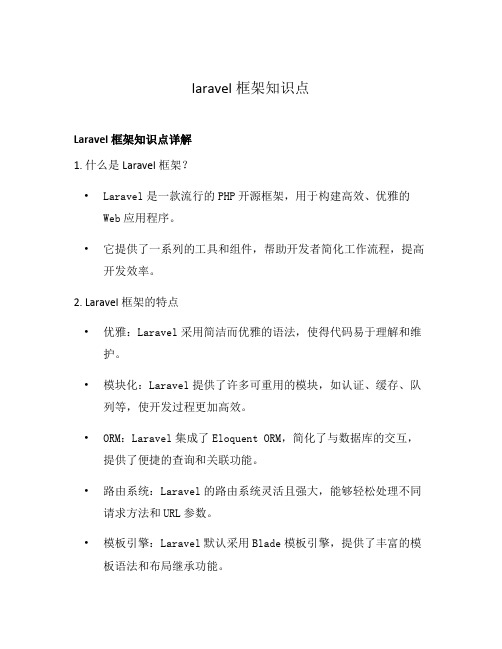
laravel框架知识点Laravel框架知识点详解1. 什么是Laravel框架?•Laravel是一款流行的PHP开源框架,用于构建高效、优雅的Web应用程序。
•它提供了一系列的工具和组件,帮助开发者简化工作流程,提高开发效率。
2. Laravel框架的特点•优雅:Laravel采用简洁而优雅的语法,使得代码易于理解和维护。
•模块化:Laravel提供了许多可重用的模块,如认证、缓存、队列等,使开发过程更加高效。
•ORM:Laravel集成了Eloquent ORM,简化了与数据库的交互,提供了便捷的查询和关联功能。
•路由系统:Laravel的路由系统灵活且强大,能够轻松处理不同请求方法和URL参数。
•模板引擎:Laravel默认采用Blade模板引擎,提供了丰富的模板语法和布局继承功能。
•测试支持:Laravel框架集成了测试工具,可帮助开发者编写和运行单元测试和功能测试。
3. Laravel常用命令行工具•composer:Laravel使用composer作为包管理工具,可通过命令行安装和更新依赖包。
•artisan:Laravel的命令行工具,用于创建控制器、模型、迁移等,以及执行常用任务。
4. Laravel常用组件和功能•路由:Laravel的路由系统可以定义路由和路由参数,将请求映射到相应的控制器方法。
路由也支持中间件,用于处理请求前后的一些操作。
•控制器:Laravel的控制器用于处理请求和构建响应。
开发者可以根据业务逻辑在控制器中定义不同的方法。
•模型:Laravel的模型是与数据库表对应的对象,用于处理数据库操作。
模型层提供了方便的CRUD操作和数据验证功能。
•视图:Laravel使用Blade模板引擎来构建视图,可以使用模板语法动态地渲染内容并继承布局。
•表单验证:Laravel提供了强大的表单验证功能,可用于验证用户提交的数据是否符合预期。
•数据库迁移:Laravel的数据库迁移功能允许开发者使用代码来管理数据库结构变更,实现灵活的数据库迁移和回滚。
Laravel框架实战开发教程
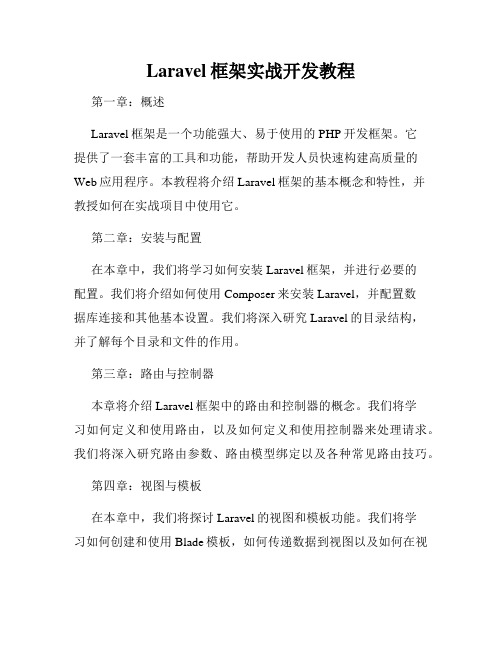
Laravel框架实战开发教程第一章:概述Laravel框架是一个功能强大、易于使用的PHP开发框架。
它提供了一套丰富的工具和功能,帮助开发人员快速构建高质量的Web应用程序。
本教程将介绍Laravel框架的基本概念和特性,并教授如何在实战项目中使用它。
第二章:安装与配置在本章中,我们将学习如何安装Laravel框架,并进行必要的配置。
我们将介绍如何使用Composer来安装Laravel,并配置数据库连接和其他基本设置。
我们将深入研究Laravel的目录结构,并了解每个目录和文件的作用。
第三章:路由与控制器本章将介绍Laravel框架中的路由和控制器的概念。
我们将学习如何定义和使用路由,以及如何定义和使用控制器来处理请求。
我们将深入研究路由参数、路由模型绑定以及各种常见路由技巧。
第四章:视图与模板在本章中,我们将探讨Laravel的视图和模板功能。
我们将学习如何创建和使用Blade模板,如何传递数据到视图以及如何在视图中使用控制结构和变量。
我们还将介绍视图的布局和部件,并讨论如何使用包含和继承来共享视图。
第五章:数据库操作本章将介绍Laravel框架中的数据库操作。
我们将学习如何定义和使用模型来操作数据库表,如何创建和执行查询以及如何使用Eloquent ORM进行高级查询和关联。
我们还将介绍数据库迁移和填充,并讨论数据库事务和性能优化的技巧。
第六章:表单验证与用户认证在本章中,我们将学习如何使用Laravel框架进行表单验证和用户认证。
我们将介绍验证规则和错误消息,并介绍如何在控制器和视图中处理验证。
我们还将探讨如何使用Laravel内置的身份验证功能来构建安全的用户注册、登录和注销流程。
第七章:缓存与会话本章将介绍Laravel框架中的缓存和会话管理。
我们将学习如何使用缓存来提高应用程序的性能,如何配置和使用不同的缓存驱动程序,并介绍会话的概念和用法。
我们还将讨论如何使用Laravel的闪存消息来显示一次性的会话消息。
PHP框架Laravel的基本使用指南
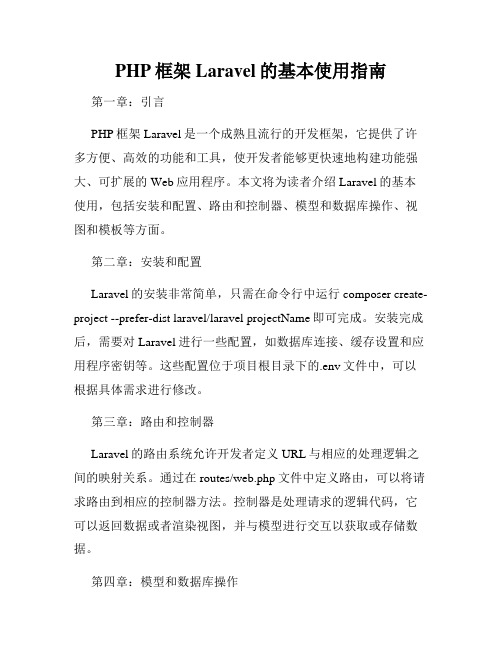
PHP框架Laravel的基本使用指南第一章:引言PHP框架Laravel是一个成熟且流行的开发框架,它提供了许多方便、高效的功能和工具,使开发者能够更快速地构建功能强大、可扩展的Web应用程序。
本文将为读者介绍Laravel的基本使用,包括安装和配置、路由和控制器、模型和数据库操作、视图和模板等方面。
第二章:安装和配置Laravel的安装非常简单,只需在命令行中运行composer create-project --prefer-dist laravel/laravel projectName即可完成。
安装完成后,需要对Laravel进行一些配置,如数据库连接、缓存设置和应用程序密钥等。
这些配置位于项目根目录下的.env文件中,可以根据具体需求进行修改。
第三章:路由和控制器Laravel的路由系统允许开发者定义URL与相应的处理逻辑之间的映射关系。
通过在routes/web.php文件中定义路由,可以将请求路由到相应的控制器方法。
控制器是处理请求的逻辑代码,它可以返回数据或者渲染视图,并与模型进行交互以获取或存储数据。
第四章:模型和数据库操作模型是Laravel中用于与数据库交互的重要组件。
通过定义模型,可以方便地执行数据的增删改查操作。
Laravel提供了Eloquent ORM(对象关系映射)工具,简化了与数据库的交互。
通过定义模型类并与数据表进行关联,我们可以通过简单的代码实现复杂的数据库操作。
第五章:视图和模板Laravel的视图系统允许开发者定义和渲染页面模板,使输出内容与应用逻辑分离。
通过使用Blade模板引擎,开发者可以轻松地创建动态和可重用的视图组件。
Blade提供了丰富的模板语法,可以方便地进行条件判断、循环处理和变量输出等操作。
第六章:中间件和认证Laravel的中间件是一种特殊的过滤器,用于在请求到达控制器之前或之后执行某些操作。
中间件可用于实现身份验证、权限检查、日志记录等功能。
如何使用Laravel进行PHP框架开发

如何使用Laravel进行PHP框架开发Laravel是一款基于PHP的开源Web应用框架,它提供了一系列工具和组件,使得PHP应用程序的开发更加简单、快捷和高效。
本文将介绍如何使用Laravel进行PHP框架开发,分为以下几个章节:第一章:Laravel框架概述在这一章节,我们将对Laravel框架进行简要介绍。
我们将会了解Laravel框架的起源、特点和优势,以及其与其他PHP框架的比较。
同时,我们还会学习如何安装和配置Laravel框架。
第二章:Laravel的基本结构和核心概念这一章节将深入探讨Laravel框架的基本结构和核心概念。
我们将学习Laravel中的路由、控制器、模型和视图等概念,并了解它们之间的关系及其作用。
我们还会介绍Laravel中的中间件和服务提供者,以及如何在项目中使用它们。
第三章:Laravel中的数据库操作数据库是Web应用程序的核心组成部分,本章节将重点介绍Laravel框架中的数据库操作。
我们将学习如何使用Laravel的查询构建器进行数据库操作,包括数据的查询、插入、更新和删除等操作。
同时,我们还会介绍Laravel中的数据库迁移和填充,以及如何使用Eloquent ORM进行高级的数据库操作。
第四章:Laravel中的用户认证与授权在这一章节,我们将介绍如何使用Laravel框架进行用户认证和授权。
我们将学习如何使用Laravel提供的身份验证功能,实现用户的注册、登录和注销等功能。
同时,我们还会介绍如何使用Laravel的授权功能,控制用户对某些资源的访问权限。
第五章:Laravel中的表单验证与错误处理表单验证是Web应用程序中一个非常重要的组成部分,本章节将介绍如何使用Laravel框架进行表单验证和错误处理。
我们将学习如何使用Laravel提供的验证器进行表单数据的验证,并处理验证失败时的错误信息。
同时,我们还会介绍如何在视图中显示错误信息,并进行错误信息的国际化处理。
LaravelPHP框架进阶教程
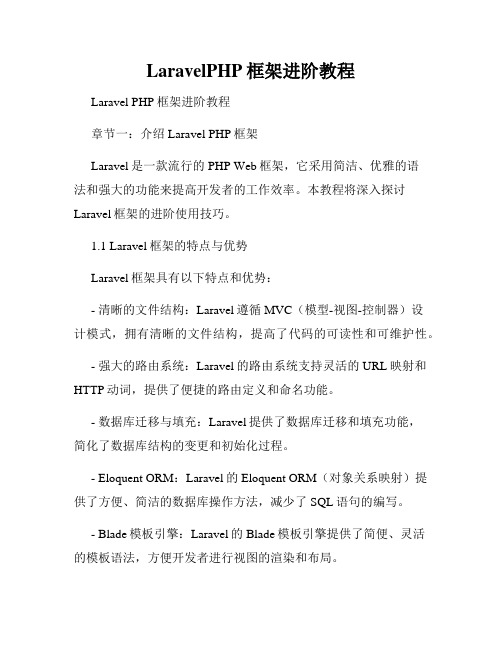
LaravelPHP框架进阶教程Laravel PHP框架进阶教程章节一:介绍Laravel PHP框架Laravel是一款流行的PHP Web框架,它采用简洁、优雅的语法和强大的功能来提高开发者的工作效率。
本教程将深入探讨Laravel框架的进阶使用技巧。
1.1 Laravel框架的特点与优势Laravel框架具有以下特点和优势:- 清晰的文件结构:Laravel遵循MVC(模型-视图-控制器)设计模式,拥有清晰的文件结构,提高了代码的可读性和可维护性。
- 强大的路由系统:Laravel的路由系统支持灵活的URL映射和HTTP动词,提供了便捷的路由定义和命名功能。
- 数据库迁移与填充:Laravel提供了数据库迁移和填充功能,简化了数据库结构的变更和初始化过程。
- Eloquent ORM:Laravel的Eloquent ORM(对象关系映射)提供了方便、简洁的数据库操作方法,减少了SQL语句的编写。
- Blade模板引擎:Laravel的Blade模板引擎提供了简便、灵活的模板语法,方便开发者进行视图的渲染和布局。
1.2 环境搭建与项目创建首先,我们需要安装PHP和Composer。
然后,通过Composer 创建一个新的Laravel项目:```composer create-project --prefer-dist laravel/laravel project-name ```接下来,我们将介绍如何通过命令行执行Laravel项目,及相关配置的修改。
章节二:进阶路由与控制器2.1 路由分组和命名空间Laravel支持路由的分组和命名空间,有助于组织和管理路由。
我们将学习如何创建路由分组,并在分组中使用命名空间来提高代码的可维护性。
2.2 控制器的使用与中间件控制器是Laravel中处理请求的核心组件之一。
我们将了解如何创建控制器、定义路由与控制器的绑定关系,并介绍中间件的概念及其在路由处理中的应用。
Laravel框架简介及入门教程说明书

About the T utorialLaravel is a powerful MVC PHP framework, designed for developers who need a simple and elegant toolkit to create full-featured web applications. Laravel was created by Taylor Otwell. This is a brief tutorial that explains the basics of Laravel framework. AudienceThis tutorial will guide the developers and students who want to learn how to develop a website using Laravel. This tutorial is particularly meant for all those developers who have no prior experience of using Laravel.PrerequisitesBefore you start proceeding with this tutorial, we make an assumption that you are familiar with HTML, Core PHP, and Advance PHP. We have used Laravel version 5.1 in all the examples.Copyright & DisclaimerCopyright 2016 by Tutorials Point (I) Pvt. Ltd.All the content and graphics published in this e-book are the property of Tutorials Point (I) Pvt. Ltd. The user of this e-book is prohibited to reuse, retain, copy, distribute or republish any contents or a part of contents of this e-book in any manner without written consent of the publisher.We strive to update the contents of our website and tutorials as timely and as precisely as possible, however, the contents may contain inaccuracies or errors. Tutorials Point (I) Pvt. Ltd. provides no guarantee regarding the accuracy, timeliness or completeness of our website or its contents including this tutorial. If you discover any errors on our website or inthistutorial,******************************************T able of ContentsAbout the Tutorial (i)Audience (i)Prerequisites (i)Copyright & Disclaimer (i)Table of Contents .................................................................................................................................... i i RAVEL – OVERVIEW (1)Introduction (1)Laravel – Features (1)RAVEL – INSTALLATION (2)RAVEL – APPLICATION STRUCTURE (4)Root Directory (4)App Directory (5)RAVEL – CONFIGURATION (6)Basic Configuration (6)Environmental Configuration (6)Database Configuration (7)Naming the Application (8)Maintenance Mode (8)RAVEL – ROUTING (10)Basic Routing (10)Routing Parameters (13)RAVEL — MIDDLEWARE (16)Define Middleware (16)Register Middleware (17)Middleware Parameters (19)Terminable Middleware (22)RAVEL – CONTROLLERS (27)Basic Controllers (27)Controller Middleware (28)Restful Resource Controllers (33)Implicit Controllers (35)Constructor Injection (38)Method Injection (39)RAVEL — REQUEST (41)Retrieving the Request URI (41)Retrieving Input (43)RAVEL – COOKIE (47)Creating Cookie (47)Retrieving Cookie (47)RAVEL — RESPONSE (51)Basic Response (51)Attaching Headers (51)Attaching Cookies (52)JSON Response (53)RAVEL — VIEWS (54)Understanding Views (54)Passing Data to Views (55)Sharing Data with all Views (55)Blade Templates (57)RAVEL — REDIRECTIONS (61)Redirecting to Named Routes (61)Redirecting to Controller Actions (62)RAVEL — WORKING WITH DATABASE (64)Connecting to Database (64)Insert Records (64)Retrieve Records (67)Update Records (70)Delete Records (74)RAVEL — ERRORS AND LOGGING (78)Errors (78)Logging (78)RAVEL – FORMS (79)RAVEL – LOCALIZATION (85)RAVEL — SESSION (89)Accessing Session Data (89)Storing Session Data (89)Deleting Session Data (89)RAVEL – VALIDATION (93)RAVEL – FILE UPLOADING (98)RAVEL – SENDING EMAIL (102)RAVEL – AJAX (108)RAVEL – ERROR HANDLING (111)HTTP Exceptions (111)Custom Error pages (111)RAVEL – EVENT HANDLING (114)RAVEL – FACADES (122)RAVEL – SECURITY (128)Laravel 6IntroductionLaravel is an MVC framework with bundles, migrations, and Artisan CLI. Laravel offers a robust set of tools and an application architecture that incorporates many of the best features of frameworks like CodeIgniter, Yii, MVC, Ruby on Rails, Sinatra, and others. Laravel is an Open Source framework. It has a very rich set of features which will boost the speed of Web Development. If you familiar with Core PHP and Advanced PHP, Laravel will make your task easier. It will save a lot time if you are planning to develop a website from scratch. Not only that, the website built in Laravel is also secure. It prevents the various attacks that can take place on websites.Laravel – FeaturesLaravel offers the following key features:∙Modularity ∙Testability ∙Routing ∙Configuration management ∙Query builder and ORM (O bject R elational M apper) ∙Schema builder, migrations, and seeding ∙Template engine ∙E-mailing ∙Authentication ∙Redis ∙Queues ∙ Event and command bus1. Laravel – OverviewLaravel 7For managing dependencies, Laravel uses composer . Make sure you have a Composer installed on your system before you install Laravel.Step 1: Visit the following URL and download composer to install it on your system. https:///download/Step 2: After the Composer is installed, check the installation by typing the Composer command in the command prompt as shown in the following screenshot.Step 3: Create a new directory anywhere in your system for your new Laravel project. After that, move to path where you have created the new directory and type the following command there to install Laravel.composer create-project laravel/laravel –prefer-distStep 4: The above command will install Laravel in the current directory. Start the Laravel service by executing the following command.php artisan serve2. Laravel – InstallationLaravel Step 5: After executing the above command, you will see a screen as shown below:Step 6: Copy the URL underlined in gray in the above screenshot and open that URL in the browser. If you see the following screen, it implies Laravel has been installed successfully.8Laravel 9Root DirectoryThe root directory of Laravel contains various folders and files as shown in the following figure.∙ app: This directory contains the core code of the application.∙ bootstrap: This directory contains the application bootstrapping script.∙ config: This directory contains configuration files of application.∙ database: This folder contains your database migration and seeds.∙ public: This is the application’s document root. It starts the Laravel application. It also contains the assets of the application like JavaScript, CSS, Images, etc.3. Laravel – Application StructureLaravel ∙resources: This directory contains raw assets such as the LESS & Sass files, localization and language files, and Templates that are rendered as HTML.∙storage: This directory contains App storage, like file uploads etc. Framework storage (cache), and application-generated logs.∙test: This directory contains various test cases.∙vendor: This directory contains composer dependencies.App DirectoryThis is the application directory. It contains a variety of additional directories, which are described below:∙Console: All the artisan commands are stored in this directory.∙Events: This directory stores events that your application can raise. Events may be used to alert other parts of your application that a given action has occurred, providinga great deal of flexibility and decoupling.∙Exceptions: This directory contains your application's exception handler and is also a good place to stick any exceptions thrown by your application.∙Http: This directory contains your controllers, filters, and requests.∙Jobs: This directory contains the queueable jobs for your application.∙Listeners: This directory contains the handler classes for your events. Handlers receive an event and perform logic in response to the event being fired. For example, a UserRegistered event might be handled by a SendWelcomeEmail listener.∙Policies: This directory contains various policies of the application.∙Providers: This directory contains various service providers.LaravelThe config directory, as the name implies, contains all of your application's configuration files. In this directory, you will find various files needed to configure database, session, mail, application, services etc.Basic Configuration∙After installing Laravel, the first thing we need to do is to set the write permission for the directory storage and bootstrap/cache .∙Generate Application key to secure session and other encrypted data. If the root directory doesn’t contain the .env file then rename the .env.example to .env file and execute the following command where you have installed Laravel. The newly generated key can be seen in the .env file.∙ You can also configure the locale, time zone, etc. of the application in the config/app.phpfile.Environmental ConfigurationLaravel provides facility to run your application in different environment like testing, production etc. You can configure the environment of your application in the .env file of the root directory of your application. If you have installed Laravel using composer, this file will automatically be created.4. Laravel – ConfigurationIn case you haven’t installed Laravel, you can simply rename the .env.example file to .env file. A sample of Laravel.env file is shown below.Notice the text underlined gray in the above image. Local environment variable has been set. It can further be changed to production or testing as per your requirement. Database ConfigurationThe database of your application can be configured from config/database.php file. You can set configuration parameters that can be used by different databases and you can also set the default one to use.Naming the ApplicationThe App Directory, by default, is namespaced under App. To rename it, you can execute the following command and rename the namespace.php artisan app:name <name-of-your-application>Replace the <name-of-your-application> with the new name of your application that you want to give.Maintenance ModeWe need to modify our website on a regular basis. The website needs to be put on maintenance mode for this. Laravel has made this job easier. There are two artisan commands which are used to start and stop the maintenance mode which are described below.Start Maintenance ModeTo start the maintenance mode, simply execute the following command.php artisan downAfter successful execution, you will receive the following output:It will activate the Maintenance mode and all the request to server will be redirected to a single maintenance page as shown in the following screenshot.Stop Maintenance Mode∙After making changes to your website and to start it again, execute the following command.php artisan up∙After successful execution, you will receive the following output:ravel – RoutingLaravelBasic RoutingBasic routing is meant to route your request to an appropriate controller. The routes of the application can be defined in app/Http/routes.php file. Here is the general route syntax for each of the possible request.Route::get('/', function () {return 'Hello World';});Route::post('foo/bar', function () {return 'Hello World';});Route::put('foo/bar', function () {//});Route::delete('foo/bar', function () {//});Let us now understand how to see the Laravel homepage with the help of routing. Exampleapp/Http/routes.php<?phpRoute::get('/', function () {return view('welcome');});resources/view/welcome.blade.php<!DOCTYPE html><html><head><title>Laravel</title><link href="https:///css?family=Lato:100" rel="stylesheet" type="text/css"><style>html, body {height: 100%;}body {margin: 0;padding: 0;width: 100%;display: table;font-weight: 100;font-family: 'Lato';}.container {text-align: center;display: table-cell;vertical-align: middle;}.content {text-align: center;display: inline-block;}.title {font-size: 96px;}</style></head><body><div class="container"><div class="content"><div class="title">Laravel 5</div></div></div></body></html>The routing mechanism is depicted in the following image:Let us now understand the steps in detail:Step 1: First, we need to execute the root URL of the application.∙Step 2: The executed URL will match with the appropriate method in the route.php file. In our case, it will match to get the method and the root (‘/’) URL. This will execute the related function.∙Step 3: The function calls the template file resources/views/welcome.blade.php.The function later calls the view() function with argument ‘welcome’ without using the blade.php. It will produce the following HTML output.Routing ParametersOften in the application, we intend to capture the parameters passed with the URL. To do this, we need to modify the code in routes.php file accordingly. There are two ways by which we can capture the parameters passed with the URL.∙Required Parameters∙Optional ParametersRequired ParametersThese parameters must be present in the URL. For example, you may intend to capture the ID from the URL to do something with that ID. Here is the sample coding for routes.php file for that purpose.Route::get('ID/{id}',function($id){echo 'ID: '.$id;});Whatever argument that we pass after the root URL (http://localhost:8000/ID/5), it will be stored in $id and we can use that parameter for further processing but here we are simply displaying it. We can pass it onto view or controller for further processing.Optional ParametersThere are some parameters which may or may not be present in the URL and in such cases we can use the optional parameters. The presence of these parameters is not necessary in the URL. These parameters are indicated by “?”sign after the name of the parameters. Here is the sample coding for routes.php file for that purpose.Route::get('/user/{name?}',function($name = 'Virat'){echo "Name: ".$name;});Exampleroutes.php<?php// First Route method – Root URL will match this methodRoute::get('/', function () {return view('welcome');});// Second Route method – Root URL with ID will match this methodRoute::get('ID/{id}',function($id){echo 'ID: '.$id;});// Third Route method – Root URL with or without name will match this method Route::get('/user/{name?}',function($name = 'Virat Gandhi'){echo "Name: ".$name;});Step 1: Here, we have defined 3 routes with get methods for different purposes. If we execute the below URL then it will execute the first method.http://localhost:8000Step 2: After successful execution of the URL, you will receive the following output:Step 3: If we execute the below URL, it will execute the 2nd method and the argument/parameter ID will be passed to the variable $id.http://localhost:8000/ID/5Step 4: After successful execution of the URL, you will receive the following output:Step 5: If we execute the below URL, it will execute the 3rd method and the optional argument/parameter name will be passed to the variable $name. The last argument ‘Virat’is optional. If you remove it, the default name will be used that we have passed in the function as ‘Virat Gandhi’http://localhost:8000/user/ViratStep 6: After successful execution of the URL, you will receive the following output:Note: Regular expression can also be used to match the parameters.End of ebook previewIf you liked what you saw…Buy it from our store @ https://。
laravel_框架模型_model_分表最简单的方法

laravel 框架模型model 分表最简单的方法1. 引言部分的内容可以按以下方式撰写:1.1 概述Laravel框架是一款流行的PHP开发框架,提供了强大的功能和便捷的开发体验。
在实际开发中,我们常常需要对数据库进行操作和管理,而模型(Model)则是Laravel框架中数据处理的核心组件之一。
由于业务需求和数据量不断增长,我们可能面临着数据库表过多、查询性能下降等问题。
为了解决这些问题,我们需要将数据按照一定规则进行分表存储。
1.2 文章结构本文将针对在Laravel框架中如何简化模型分表功能进行探讨,并给出了最简单的实现方法。
文章首先介绍了Laravel框架及模型分表的需求和挑战,然后详细阐述了使用Laravel内置的分表功能来实现分表操作的步骤。
接着,文章通过示例与说明展示了具体的实现过程。
最后,在结论部分总结了该方法在Laravel开发中的重要性与应用价值,并概述了其他可能正确方案。
1.3 目的本文旨在帮助读者理解并掌握在Laravel框架中使用最简单方法实现模型分表功能的步骤与技巧。
通过本文的学习,读者将能够灵活应用这一功能,并解决在实际开发中遇到的数据库表过多、查询性能下降等问题。
同时,本文也为读者提供了思考和探索其他正确方案的线索,以便更好地应对不同场景下的需求。
2. 正文2.1 Laravel框架介绍Laravel是一个流行的PHP开发框架,它提供了丰富的功能和工具来加速Web 应用程序的开发过程。
其中一个关键特性是模型(model)系统,它允许开发人员使用面向对象的方式处理数据库操作。
2.2 Laravel模型分表的需求和挑战在处理大规模数据时,通常会遇到数据库表过大导致查询和写入性能下降的问题。
为了解决这个问题,开发人员通常采用分表策略,将数据拆分成多个物理表进行存储。
然而,在Laravel框架中实现模型分表并不那么简单,因为它需要手动处理与模型关联、查询等相关功能。
2.3 最简单的方法:使用Laravel内置的分表功能幸运的是,Laravel框架提供了一种简单而强大的方式来处理模型分表。
《Laravel框架开发实战》第一章
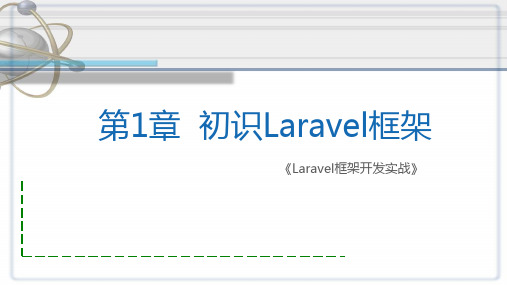
在conf\httpd.conf中去掉服务器域名的注释: ServerName :80
1.2.1 Apache安装与配置
安装Apache
安装
安装Apache命令: httpd -k install -n Apache2.4
卸载
卸载Apache命令: httpd -k uninstall-n Apache2.4
初始化数据库命令如下。 mysqld --initialize-insecure
• --initialize 表示初始化数据库。 • -insecure 表示忽略安全性。当省略“-insecure”时,MySQL 将自动为默认用户root 生成一个随机
的复杂密码,而加上“-insecure”时,默认用户root 的密码为空。 自动生成的密码输入比较麻烦,因此这里选择忽略安全性。
在文件中指定安装目录(basedir)、数据库文件保存目录(datadir)和端口号(port)。
[mysqld] basedir=C:/web/mysql5.7 datadir=C:/web/mysql5.7/data port=3306
1.2.3 MySQL安装与配置
初始化数据库
执行命令初始化数据库
1.1 什么是Laravel框架
Laravel框架的特点: 1. 对外只提供一个入口,让框架统一管理项目的所有的请求。 2. 采用MVC设计模式,帮助团队更好地协同开发,为项目后期的维护提供方便。 3. 支持Composer依赖管理工具,可以为项目自动安装依赖。 4. 采用ORM方式操作数据库,支持AR模式。 5. 注重代码的模块化和可扩展性,开发者可以通过Laravel组件库Packalyst找到想要添加
配置Apache
Laravel入门教程

Laravel入门教程1.poser,然后使用它来实现包管理。
可以在poser。
安装完成后,创建一个名为newlaravel的laravel项目,可以通过以下命令完成:mkdir newlaravelcd newlaravelXXX --prefer-dist2.接下来,需要修改数据库配置文件app/config/database.php,将其修改为以下内容:mysql' =。
array(driver'。
=。
'mysql'。
host'。
=。
'127.0.0.1'。
database'。
=。
'newlaravel'。
username'。
=。
'root'。
password'。
=。
''。
charset'。
=。
'utf8'。
n' =。
'utf8_unicode_ci'。
prefix'。
=。
''。
3.n,可以使用以下命令:php artisan --table="user" CreateUserTable上述命令会在app/database/n文件。
其中,--table user的意思是创建一个名为user的table。
4.n文件,以便在创建数据库表时可以直接填入字段。
可以使用以下代码:public n up()XXX::create('user'。
n(Blueprint $table){table->increments('id');table->string('username')->nullable()->default(null);table->string('password')->nullable()->default(null);table->string('email')->nullable()->default(null);table->dataTime('created_at')->nullable->default(null);table->dataTime('updated_at')->nullable->default(null);6.处理User Model对象Laravel默认会创建一个User Model对象。
laravel教程

laravel教程Laravel 是一个流行的 PHP 框架,被广泛用于开发 Web 应用和网站。
它提供了许多功能强大且易于使用的工具和功能,使开发过程更加高效和便捷。
以下是一个简单的 Laravel 教程,帮助你入门这个框架。
步骤一:安装 Laravel首先,你需要在本地环境中安装 Laravel。
你可以通过Composer,一个 PHP 的包管理工具,来安装 Laravel。
打开命令行工具,输入以下命令来全局安装 Composer:```composer global require laravel/installer```安装完成后,你可以使用 `laravel new` 命令来创建一个新的Laravel 项目:```laravel new myproject```这将创建一个名为 `myproject` 的新文件夹,并下载 Laravel 的核心文件和依赖项。
步骤二:配置数据库接下来,你需要配置数据库连接。
在Laravel 项目的根目录下,找到 `.env` 文件,将其中的数据库相关配置改为你自己的配置,如下所示:```DB_CONNECTION=mysqlDB_HOST=127.0.0.1DB_PORT=3306DB_DATABASE=mydatabaseDB_USERNAME=myusernameDB_PASSWORD=mypassword```将 `DB_DATABASE`、`DB_USERNAME` 和`DB_PASSWORD` 替换为你自己的数据库名称、用户名和密码。
保存并关闭文件。
步骤三:创建路由在 Laravel 中,路由用于定义 URL 和相应的操作。
在 Laravel 项目的 `routes` 目录下,找到 `web.php` 文件。
在该文件中,你可以定义各种路由规则。
下面是一个简单的示例,定义一个 `/hello` 路由来返回 "Hello, Laravel!" 字符串:```phpRoute::get('/hello', function () {return 'Hello, Laravel!';});```保存并关闭文件。
LaravelPHP框架基本使用教程

LaravelPHP框架基本使用教程Laravel PHP框架基本使用教程第一章:介绍Laravel PHP框架Laravel是一款基于PHP语言开发的现代化Web应用框架。
它提供了一套简洁、优雅的语法和高效的开发工具,让开发者可以更快速、更高效地构建各种类型的Web应用。
第二章:安装和配置Laravel在本章中,我们将介绍如何在本地开发环境中安装和配置Laravel框架。
首先,我们需要确保服务器环境满足Laravel的要求,如PHP版本、扩展等。
接下来,我们可以通过Composer(PHP依赖管理工具)来安装Laravel。
第三章:创建路由和视图在这一章节,我们将学习如何创建路由和视图。
Laravel提供了一种简单且直观的方式来定义应用程序的路由,同时也可以很方便地创建和渲染视图。
我们可以通过Laravel的路由定义文件来配置应用程序的URL路由,并在对应的控制器中调用相应的视图。
第四章:使用数据库和模型在这一章节中,我们将了解如何使用Laravel框架的数据库和模型功能。
Laravel提供了一种简单、直观的方式来配置数据库连接,并支持多种数据库系统(如MySQL、SQLite等)。
通过Laravel的模型功能,我们可以轻松地对数据库进行操作,实现数据的增删改查功能。
第五章:引入中间件和表单验证在这一章节,我们将介绍如何使用Laravel的中间件和表单验证功能。
中间件是Laravel框架提供的一种处理HTTP请求的机制,通过中间件,我们可以在请求到达控制器之前或之后进行一些自定义的处理。
而表单验证则可以帮助我们验证用户输入的数据,确保数据的有效性和合法性。
第六章:使用Laravel的认证和授权功能本章我们将介绍Laravel框架的认证和授权功能。
Laravel提供了一套简单且强大的身份认证系统,可以帮助我们快速实现用户的注册、登录、登出等功能。
同时,Laravel也提供了一种简单的授权机制,通过精确控制用户的权限,保证系统的安全性。
laravel 教程
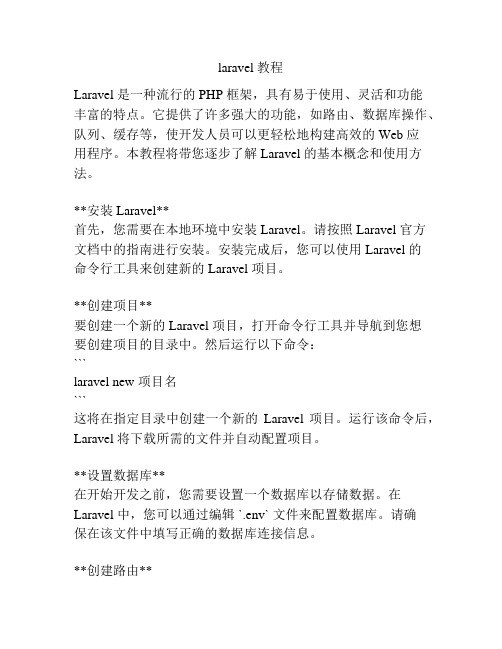
laravel 教程Laravel 是一种流行的 PHP 框架,具有易于使用、灵活和功能丰富的特点。
它提供了许多强大的功能,如路由、数据库操作、队列、缓存等,使开发人员可以更轻松地构建高效的 Web 应用程序。
本教程将带您逐步了解 Laravel 的基本概念和使用方法。
**安装 Laravel**首先,您需要在本地环境中安装 Laravel。
请按照 Laravel 官方文档中的指南进行安装。
安装完成后,您可以使用 Laravel 的命令行工具来创建新的 Laravel 项目。
**创建项目**要创建一个新的 Laravel 项目,打开命令行工具并导航到您想要创建项目的目录中。
然后运行以下命令:```laravel new 项目名```这将在指定目录中创建一个新的Laravel 项目。
运行该命令后,Laravel 将下载所需的文件并自动配置项目。
**设置数据库**在开始开发之前,您需要设置一个数据库以存储数据。
在Laravel 中,您可以通过编辑 `.env` 文件来配置数据库。
请确保在该文件中填写正确的数据库连接信息。
**创建路由**Laravel 使用路由来定义 URL 与控制器方法之间的映射关系。
要创建一个简单的路由,请打开 `routes/web.php` 文件并添加以下代码:```phpRoute::get('/', 'WelcomeController@index');```上述代码定义了一个根路径的路由,并将其映射到`WelcomeController` 控制器的 `index` 方法。
该路由表示访问根路径时,将执行 `WelcomeController` 的 `index` 方法。
**创建控制器**在 Laravel 中,控制器用于处理应用程序的业务逻辑。
要创建一个控制器,请打开命令行工具并导航到您的 Laravel 项目目录中。
然后运行以下命令:```php artisan make:controller WelcomeController```上述命令将在 `app/Http/Controllers/` 目录下创建一个名为`WelcomeController` 的新控制器。
Laravel框架开发教学大纲

《Laravel框架开发实战》课程教学大纲(课程英文名称)课程编号:学分:学分课时:76课时(其中:讲课47课时上机29课时)先修课程:计算机基础、计算机网络、网页制作、PHP基础、MySQL基础适用专业:信息技术及其计算机相关专业开课部门:计算机系一、课程的性质与目标Laravel是一款使用PHP语言开发的框架,它具有开源、代码简洁、语法优雅等特点,在Web开发领域非常受欢迎。
本课程面向具有PHP语言和MySQL数据库基础的人群,详细讲解了Laravel框架的使用。
本课程中将知识点和实用案例结合,帮助读者理解知识点并能在以后的实际开发中运用。
本课程共8章,第1、2章讲解Laravel框架的基础知识;第3章讲解表单安全和用户认证;第4章讲解数据库操作;第5章讲解Laravel框架的常用功能,如文件上传、数据分页等;第6章讲解Web前后端数据交互的知识;第7、8章讲解实战项目“内容管理系统”。
本课程遵循知识点先易后难的顺序排列章节。
在讲解每个知识点时,不仅介绍基本概念,还将抽象的概念具体化,让学生明白这个知识点具体可以用来解决什么问题,围绕知识点进行动手实践,加深对书中所讲内容的理解。
最后,通过项目实战将所学内容全部串连起来,培养学生分析问题和解决问题的能力。
二、课程设计思路和教学要求课程设计理念:高职教育的集中实践教学环节需明确必要的理论知识的升华与知识层面的拓展,不能局限于单纯的技能训练。
单纯的技能训练不是提高高等职业教育的理想课程。
以能力的培养为重点,以就业为导向,培养学生具备职业岗位所需的职业能力,职业生涯发展所需的能力和终身学习的能力,实现一站式教学理念。
课程设计思路:基于工作过程开发课程内容,以行动为导向进行教学内容设计,以学生为主体,以案例(项目)实训为手段,设计出理论学习与技能掌握相融合的课程内容体系。
教学整体设计“以职业技能培养为目标,以案例(项目)任务实现为载体、理论学习与实际操作相结合”。
Laravel生成Word文档-phpword

Laravel⽣成Word⽂档-phpword在项⽬实际开发或学习中,会遇到把数据导出⽣成word⽂档的需求。
这⾥就⽤优雅、流⾏的laravel框架,来简单的教⼤家实现。
phpword,它可以很⽅便的实现word⽂档的⽣成,同时可以在word中添加表格、⽬录、图⽚、超链接、页眉、页脚等功能强⼤。
安装phpWord要求强制性:PHP 5.3.3+XML解析器扩展Zend \ Escaper组件Zend \ Stdlib组件Zend \ Validator组件可选的:-邮编扩展- GD扩展- XMLWriter扩展- XSL扩展- dompdf库PHPWord通过Composer安装。
你只需要在你的包中添加对PHPWord的依赖。
{“require” : {“phpoffice / phpword” : “v0.14。
*”}}添加后执⾏composer install另外,还可以通过命令⾏安装,如composer require phpoffice/phpword⽰例代码1$phpWord = new \PhpOffice\PhpWord\PhpWord();2//设置默认样式3$phpWord->setDefaultFontName('仿宋');//字体4$phpWord->setDefaultFontSize(16);//字号56 //添加页⾯7$section = $phpWord->createSection();89//添加⽬录10$styleTOC = ['tabLeader' => \PhpOffice\PhpWord\Style\TOC::TABLEADER_DOT];11$styleFont = ['spaceAfter' => 60, 'name' => 'Tahoma', 'size' => 12];12$section->addTOC($styleFont, $styleTOC);1314//默认样式15$section->addText('Hello PHP!');16$section->addTextBreak();//换⾏符1718 //指定的样式19$section->addText(20 'Hello world!',21 [22 'name' => '宋体',23 'size' => 16,24 'bold' => true,25 ]26 );27$section->addTextBreak(5);//多个换⾏符2829 //⾃定义样式30$myStyle = 'myStyle';31$phpWord->addFontStyle(32$myStyle,33 [34 'name' => 'Verdana',35 'size' => 12,36 'color' => '1BFF32',37 'bold' => true,38 'spaceAfter' => 20,39 ]40 );41$section->addText('Hello Laravel!', $myStyle);42$section->addText('Hello Vue.js!', $myStyle);43$section->addPageBreak();//分页符4445 //添加⽂本资源46$textrun = $section->createTextRun();47$textrun->addText('加粗', ['bold' => true]);48$section->addTextBreak();//换⾏符49$textrun->addText('倾斜', ['italic' => true]);50$section->addTextBreak();//换⾏符51$textrun->addText('字体颜⾊', ['color' => 'AACC00']);5253//超链接54$linkStyle = ['color' => '0000FF', 'underline' => \PhpOffice\PhpWord\Style\Font::UNDERLINE_SINGLE]; 55$phpWord->addLinkStyle('myLinkStyle', $linkStyle);56$section->addLink('', '百度⼀下', 'myLinkStyle');57$section->addLink('', null, 'myLinkStyle');5859//添加图⽚60$imageStyle = ['width' => 480, 'height' => 640, 'align' => 'center'];61$section->addImage('./img/t1.jpg', $imageStyle);62$section->addImage('./img/t2.jpg',$imageStyle);6364//添加标题65$phpWord->addTitleStyle(1, ['bold' => true, 'color' => '1BFF32', 'size' => 38, 'name' => 'Verdana']);66$section->addTitle('标题1', 1);67$section->addTitle('标题2', 1);68$section->addTitle('标题3', 1);6970//添加表格71$styleTable = [72 'borderColor' => '006699',73 'borderSize' => 6,74 'cellMargin' => 50,75 ];76$styleFirstRow = ['bgColor' => '66BBFF'];//第⼀⾏样式77$phpWord->addTableStyle('myTable', $styleTable, $styleFirstRow);7879$table = $section->addTable('myTable');80$table->addRow(400);//⾏⾼40081$table->addCell(2000)->addText('学号');82$table->addCell(2000)->addText('姓名');83$table->addCell(2000)->addText('专业');84$table->addRow(400);//⾏⾼40085$table->addCell(2000)->addText('2015123');86$table->addCell(2000)->addText('⼩明');87$table->addCell(2000)->addText('计算机科学与技术');88$table->addRow(400);//⾏⾼40089$table->addCell(2000)->addText('2016789');90$table->addCell(2000)->addText('⼩傻');91$table->addCell(2000)->addText('教育学技术');9293//页眉与页脚94$header = $section->createHeader();95$footer = $section->createFooter();96$header->addPreserveText('页眉');97$footer->addPreserveText('页脚 - 页数 {PAGE} - {NUMPAGES}.');9899//⽣成的⽂档为Word2007100$writer = \PhpOffice\PhpWord\IOFactory::createWriter($phpWord, 'Word2007');101$writer->save('./word/hello.docx');102103//将⽂档保存为ODT⽂件...104$writer = \PhpOffice\PhpWord\IOFactory::createWriter($phpWord, 'ODText');105$writer->save('./word/hello.odt');106107//将⽂档保存为HTML⽂件...108$writer = \PhpOffice\PhpWord\IOFactory::createWriter($phpWord, 'HTML');109$writer->save('./word/hello.html');注意: Word转HTML时,Word ⽂档载⼊的⽬录写的是相对路径,写绝对路径时会报错,这个我没有解决,如有⽅法请留⾔参考⽂档地址:效果图如下:。
Laravel框架学习教程

Laravel框架学习教程Chapter 1: Introduction to Laravel FrameworkLaravel is a PHP web application framework that follows the Model-View-Controller (MVC) architectural pattern. It provides a robust set of tools and features that make web development faster and more efficient. In this chapter, we will explore the key concepts and features of the Laravel framework.1.1 Installation and SetupTo get started with Laravel, you need to install it on your local development environment. Laravel can be installed either via Composer or by downloading the Laravel installer. Once installed, you can create a new Laravel project using the command line interface. We will also cover the configuration process and explain how to set up a local development server.1.2 Routing and MVCLaravel offers a powerful routing system that allows you to define the URLs and endpoints for your web application. We will explain how to create routes for different HTTP methods and how to handle dynamic parts of the URL. Furthermore, we will dive into the MVC pattern and discuss how Laravel separates the application logic into controllers, models, and views.1.3 Blade Templating EngineBlade is the built-in templating engine of Laravel, which provides a convenient and expressive way to create views. We will explore the syntax and features of Blade, including template inheritance, control structures, and loops. Additionally, we will discuss how to pass data from the controller to the view and how to use Blade directives for conditional rendering and form input handling.Chapter 2: Database and Eloquent ORMIn this chapter, we will focus on database management and the Eloquent ORM, which is Laravel's database abstraction layer. We will cover various aspects of database operations and demonstrate how to interact with the database using Eloquent models.2.1 Database ConfigurationBefore working with databases in Laravel, you need to configure the database connection settings. We will explain how to set up the database configuration file and specify the connection parameters. Additionally, we will discuss different database management systems supported by Laravel, such as MySQL, SQLite, and PostgreSQL.2.2 Migrations and SeedingLaravel provides a convenient way to handle database schema changes through migrations. We will illustrate how to create, run, and rollback migrations to keep the database schema in sync with the application code. Moreover, we will explain the concept of seeding the database with predefined data using Laravel's seeder classes.2.3 Eloquent ORMThe Eloquent ORM makes database interactions effortless by enabling you to work with database records as objects. We will demonstrate how to define Eloquent models, establish relationships between models, and perform common database operations, including querying, inserting, updating, and deleting data. Furthermore, we will discuss advanced features like eager loading, scopes, and mutators.Chapter 3: Authentication and AuthorizationSecuring web applications is essential for protecting user data and ensuring access control. In this chapter, we will explore Laravel's built-in authentication and authorization features, which simplify the implementation of user registration, login, and access control.3.1 User AuthenticationLaravel provides a comprehensive authentication system that supports various authentication methods, such as email and password, socialite integration, and API token authentication. We will explain how to set up the authentication configuration, create authentication routes, and implement user registration, login, and password reset functionality.3.2 User AuthorizationLaravel's authorization features allow you to define fine-grained access control for different user roles and permissions. We will discusshow to define authorization policies, authorize actions in controllers, and perform role-based access control. Additionally, we will explore how to use gates and policies for more complex authorization scenarios.3.3 MiddlewareLaravel's middleware mechanism enables you to apply logic before or after the execution of a request. We will explain how to create custom middleware and register them in the application. Moreover, we will discuss how to use middleware for various purposes, such as authentication, authorization, form validation, and request transformation.Chapter 4: Testing and DebuggingTesting and debugging are crucial parts of the development process to ensure the quality and reliability of the application. In this chapter, we will cover Laravel's testing and debugging tools, including unit testing, feature testing, logging, and debugging techniques.4.1 Testing FundamentalsLaravel provides a robust testing framework that facilitates unit testing and feature testing. We will explain the basics of writing tests in Laravel, including creating test cases, defining assertions, and running tests. Moreover, we will discuss different testing approaches, such as test-driven development (TDD) and behavior-driven development (BDD).4.2 Unit TestingUnit testing focuses on testing individual units or components of the application in isolation. We will demonstrate how to write unit tests for Laravel's models, controllers, and services using PHPUnit, the default testing library integrated into Laravel. We will also discuss mocking and dependency injection techniques to isolate dependencies in unit tests.4.3 Feature TestingFeature testing helps ensure that the application behaves correctly from a user's perspective. We will show how to write feature tests that simulate user interactions, such as filling out forms and clicking buttons. Additionally, we will discuss testing APIs and handling HTTP requests and responses in feature tests.4.4 Logging and DebuggingLaravel provides a flexible logging system that allows you to log events and debug information for troubleshooting purposes. We will explain how to configure the logging channels, write log messages, and retrieve log entries. Furthermore, we will explore Laravel's debugging tools, including the built-in error handling and exception handling mechanisms.Chapter 5: Advanced TopicsIn this final chapter, we will delve into some advanced topics that further extend the capabilities of Laravel. We will cover topics like caching, queuing, event handling, and package development.5.1 CachingCaching is a technique to store frequently accessed data in memory for faster retrieval. Laravel provides a unified API for various caching drivers, such as in-memory caching, file caching, and database caching. We will explain how to use Laravel's caching system to cache query results, HTML fragments, and even entire pages.5.2 Queues and JobsQueues provide a way to defer time-consuming or resource-intensive tasks and process them asynchronously in the background. We will discuss how to configure Laravel's queue system, create and dispatch jobs, and set up workers to process queued jobs. Additionally, we will explore different queue drivers and queue management tools.5.3 Event HandlingLaravel's event system allows you to decouple components and trigger actions based on specific events. We will explain how to define and dispatch events, create listeners to handle events, and implement event subscribers. Furthermore, we will discuss event broadcasting and using third-party event libraries.5.4 Package DevelopmentLaravel's modular architecture makes it easy to develop and distribute reusable packages. We will explore the process of creating Laravel packages, including setting up package structure, defining service providers, registering routes and assets, and publishing package resources. Moreover, we will discuss package testing and versioning considerations.ConclusionIn this comprehensive Laravel tutorial, we have covered various aspects of the Laravel framework, from the basics of installation and setup to more advanced topics like authentication, testing, and package development. By mastering Laravel, you can build robust and scalable web applications with ease. Stay curious, keep learning, and unleash the full potential of Laravel.。
laravel框架入门

laravel框架⼊门本⽂摘⾃⽹络,个⼈感觉写的很不错,决定收藏⼀下纯属本⼈学习之⽤本⽂介绍如何开始使⽤ Laravel。
读完本⽂,你将学到:如何安装 Laravel,新建 Laravel 程序,如何连接数据库;Laravel 程序的基本⽂件结构;MVC(模型,视图,控制器)和 REST 架构的基本原理;如何快速⽣成 Laravel 程序⾻架;1 前提条件本⽂针对想从零开始开发 Laravel 程序的初学者,不需要预先具备任何的 Laravel 使⽤经验。
不过,为了能顺利阅读,还是需要事先安装好⼀些软件:PHP 5.4 及以上版本包管理⼯具 Composer 。
想深⼊了解 Composer,请阅读 Composer 指南。
官⽹:,中⽂⽹:SQLite3 数据库Laravel 是使⽤ PHP 语⾔开发的⽹页程序框架。
如果之前没接触过 PHP,学习 Laravel 可要深下⼀番功夫。
⽹上有很多资源可以学习PHP:2 Laravel 是什么?Laravel 是使⽤ PHP 语⾔编写的⽹页程序开发框架,⽬的是为开发者提供常⽤组件,简化⽹页程序的开发。
只需编写较少的代码,就能实现其他编程语⾔或框架难以企及的功能。
经验丰富的 PHP 程序员会发现,Laravel 让程序开发变得更有乐趣。
Laravel 哲学Laravel 是⼀套富有表达性且具有简洁语法的⽹页应⽤程序框架。
我们认为开发过程应该是愉悦且有创造性的体验。
Laravel 努⼒减少开发过程中的不便,因此我们提供了验证(authentication)、路由(routing)、sessions、缓存(caching)等开发过程中经常⽤到的⼯具或功能。
Laravel ⽬标是给开发者创造⼀个愉快的开发过程,并且不牺牲应⽤程序的功能性。
快乐的开发者才能创造最棒的代码。
为了这个⽬的,我们竭取了各框架的优点集中到 Laravel 中,这些框架包括并不局限于 Ruby on Rails、 MVC 和 Sinatra 等。
- 1、下载文档前请自行甄别文档内容的完整性,平台不提供额外的编辑、内容补充、找答案等附加服务。
- 2、"仅部分预览"的文档,不可在线预览部分如存在完整性等问题,可反馈申请退款(可完整预览的文档不适用该条件!)。
- 3、如文档侵犯您的权益,请联系客服反馈,我们会尽快为您处理(人工客服工作时间:9:00-18:30)。
一、模型使用
基本的简介和路由规则的使用,以及最后学习DB类【DB类还是很强大】
今天主要是学习模型的使用【使用模型完成数据的curd操作】
其他主要是文件上传、分页使用、模块继承、自动验证【思想和之前的TP还是有很大的差别】....
①-设计表和数据库配置
配置:1. 注意.env文件2. config目录的文件
laravel框架的配置信息是在.env文件里面的,然后在config目录的下文件里面的配置信息是使用一个env(‘读取.env配置项’, default)函数读取的。
②-数据库配置
1. 在laravel里面完成一个功能模块,必须要事先定义好路由规则,必须【laravel属于重路
由框架】
例如:
2. 为后面的操作:定义路由规则
④-定义模型
2.如何去命名?
【注意:本身laravel对模型的命名没有严格的要求UserModel.php】【去掉表前缀的表名然后加上Model.php】
3.怎么去生成模型?【使用artisan命令】
[project] > php artisan make:model Http\Models\UserModel
⑤-模型调用
1. 正确的引入模型类
2.定义控制器里面的方法,先定义一个add方法【前提条件是路由规则已经配置好了的】
添加数据
上面的这种方法可以完成数据的插入,但是不建议使用。
我们可以使用laravel提供的更高级的操作。
方式二:
a.先在控制器文件引入Request这个类
b.在方法的参数列表定义该类型的形参,则可以在控制器的方法里面直接调用该类实例的
注意:
查询数据
a. 调用模型的静态方法获取单行记录
$info = UserModel ::find(4); // 静态方法调用,得到Xxx 表的Model,并且获取id为4的数据
效果
效果
修改数据
删除数据
复杂查询
限制条目查询:
UserModel::where('id','>',2)->orderBy('id','desc')->skip(2)->take(1)->get();
二、扩展使用
①-分页使用
在laravel里面要完成分页是很简单的,它的思想之前的框架有些不一样,之前框架使用的是分页类完成分页,laravel是直接调用模型的分页方法,返回对应的数据和分页的字符串。
1.先在控制器获取数据
2.在lst.blade.php引入css样式
3.在lst.blade.php视图显示数据和分页
4.效果
②-文件上传
在laravel里面实现文件的上传是很简单的,压根不用引入第三方的类库,作者把上传作为一个简单的http请看待的。
手册:
1.修改一个表结构,增加一个pic字段
2.在add.blade.php文件增加一个文本域
3.在控制器的add方法完成业务逻辑
注意:这里还要修改一下模型里面的一个fillable属性,代表允许插入到数据库的字段
③-模板继承
在web开发里面有时候很多页面的某些部分是完全一样的(导航栏、底部友情链接),这个时候就有必要把相同的部分抽取成一个单独的文件,然后让其他需要该部分的文件继承
该公共部分即可。
由于一个网站里面多个页面的很多部分【头部和底部】信息一般不怎么变化,这个时候我们可以把公共的区域抽取形成一个父模板【公共模块】,然后让其他的页面【定制化属于
自己模板的数据】继承该父模板。
主要是利于日后的维护。
1.定义公共文件
2.继承公共文件,并定义区块部分
3.在公共文件引入可变的区域名称
④-常见函数
一些常见的函数在开发过程中也是很重要的,需要重点对待
手册
⑤-自动验证
一般一个框架都会提供自动验证的机制,在TP里面的验证的规则是写在模型里面进行验证的,但是自laravel里面的思想有些不一样,它的验证规则可以在控制器里面,也可以单独的写一个专门的验证文件。
并且laravel里面的验证不通过情况下的提示信息和表单数据是保存在session里面的,并且验证不通过的情况下会跳到上一个页面。
1.定义路由规则
2.定义add.blade.php视图文件
效果
查看一下csrf 跨站脚本攻击
解决:
3.定义控制器
4. 自动验证完成操作
第一种验证规则(不建议使用)先引入该类
在方法里面参数传递
错误显示
效果
提示信息来自lang语言包
第二种验证规则(建议使用)
自己书写一个类文件,里面定义好验证的规则,然后定义好验证的出错的提示信息
注意:在书写自动验证文件的时候,我们可以使用laravel里面一个强大的自动生成指定完成。
手册:
使用下面的指令可以帮我们生成该文件
注意:该指令的使用,需要注意两个前提
1.php.exe必须加入到系统变量环境
2.必须进入到项目的目录里面
文件内容:
控制器调用,先引入自己验证的类
调用
在页面显示错误
优化,让错误信息等一会消失
注意:jQuery需要放在public的js目录下
最终效果
四、扩展
①-依赖注入
注意:依赖注入
②-laravel的sql调错
好比在TP框架我们可以调用模型$userModel->getLastSql()方法获取最后一次执行的sql 语句。
如果要在laravel也要获取最后一次的执行的sql。
两种:1. 启用查询记录2. 使用事件监听
第一种:
效果:
1.在routes.php文件里面定义一段事件监听的代码
以后在要进行sql操作的时候,该函数就会触发。
