Harm-BSE515A [Compatibility Mode]
开机自检时出现问题后会出现的BIOS语句
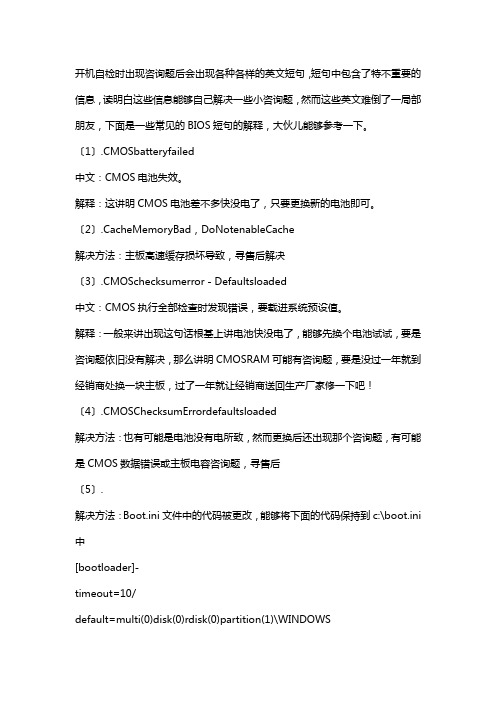
开机自检时出现咨询题后会出现各种各样的英文短句,短句中包含了特不重要的信息,读明白这些信息能够自己解决一些小咨询题,然而这些英文难倒了一局部朋友,下面是一些常见的BIOS短句的解释,大伙儿能够参考一下。
〔1〕.CMOSbatteryfailed中文:CMOS电池失效。
解释:这讲明CMOS电池差不多快没电了,只要更换新的电池即可。
〔2〕.CacheMemoryBad,DoNotenableCache解决方法:主板高速缓存损坏导致,寻售后解决〔3〕.CMOSchecksumerror-Defaultsloaded中文:CMOS执行全部检查时发现错误,要载进系统预设值。
解释:一般来讲出现这句话根基上讲电池快没电了,能够先换个电池试试,要是咨询题依旧没有解决,那么讲明CMOSRAM可能有咨询题,要是没过一年就到经销商处换一块主板,过了一年就让经销商送回生产厂家修一下吧!〔4〕.CMOSChecksumErrordefaultsloaded解决方法:也有可能是电池没有电所致,然而更换后还出现那个咨询题,有可能是CMOS数据错误或主板电容咨询题,寻售后〔5〕.解决方法:Boot.ini文件中的代码被更改,能够将下面的代码保持到c:\boot.ini 中[bootloader]-timeout=10/default=multi(0)disk(0)rdisk(0)partition(1)\WINDOWS[operatingsystems]multi(0)disk(0)rdisk(0)partition(1)\WINDOWS="MicrosoftWindowsXPPro fessional"/NOEXECUTE=OPTIN/FASTDETECT〔6〕.PressESCtoskipmemorytest中文:正在进行内存检查,可按ESC键跃过。
解释:这是因为在CMOS内没有设定跃过存储器的第二、三、四次测试,开机就会执行四次内存测试,因此你也能够按ESC键结束内存检查,只是每次都要如此太苦恼了,你能够进进COMS设置后选择BIOSFEATURSSETUP,将其中的QuickPowerOnSelfTest设为Enabled,储存后重新启动即可。
警告信息Consider replacing your battery但实际上电池使用一切正常

Windows 7操作弹出警告信息: “Consider replacing your battery…”,但实际上电池使用一切正常
Windows 7提供了一个电池警告信息功能,用来提示用户当电池容量(不是当前电量)降低到一定级别时,需要更换电池。
这个新的电池警告信息功能在之前的Windows操作系统中并没有提供,如Vista、Windows XP等。
Windows 7提供了一个电池警告信息功能,用来提示用户当电池容量(不是当前电量)降低到一定级别时,需要更换电池。
这个新的电池警告信息功能在之前的Windows操作系统中并没有提供,如Vista、Windows XP等。
当出现此问题时,需要看一下电池的实际使用情况, 可以使用HP提供的HP Battery Check来检测电池,根据检测结果来判断电池是否正常。
目前HP已经联合微软研究解决此误报信息的方法,稍后会推出相应的Windwos Update补丁及HP笔记本BIOS的更新程序(需要二者同时更新)。
如果现在遇到此问题,可以用以下操作做进一步的确认诊断:
1. 使用HP Battery Check进行确认检测
2. 使用Windows Update功能更新操作系统的最新补丁
3. 更新对应型号笔记本BIOS的最新版本
如果按照文章中介绍的排错方法无法排除故障,或状况与上述不同。
电脑开机出现这些英文
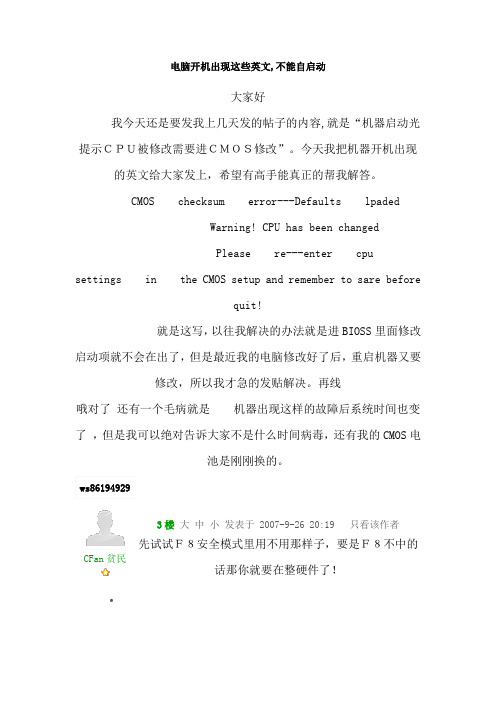
电脑开机出现这些英文,不能自启动大家好我今天还是要发我上几天发的帖子的内容,就是“机器启动光提示CPU被修改需要进CMOS修改”。
今天我把机器开机出现的英文给大家发上,希望有高手能真正的帮我解答。
CMOS checksum error---Defaults lpadedWarning! CPU has been changedPlease re---enter cpu settings in the CMOS setup and remember to sare before quit!就是这写,以往我解决的办法就是进BIOSS里面修改启动项就不会在出了,但是最近我的电脑修改好了后,重启机器又要修改,所以我才急的发贴解决。
再线哦对了还有一个毛病就是机器出现这样的故障后系统时间也变了,但是我可以绝对告诉大家不是什么时间病毒,还有我的CMOS电池是刚刚换的。
CFan贫民3楼大中小发表于 2007-9-26 20:19 只看该作者先试试F8安全模式里用不用那样子,要是F8不中的话那你就要在整硬件了!TOP情圣4楼 大 中 小 发表于 2007-9-29 09:56 只看该作者CMOS checksum error=cmos 检测出现错误,是bios 的问题。
建议检查bios 是否有问题。
看看是脏了还是怎么了。
<font face="Verdana"><font size="2">我爱电脑,我爱软件、5楼 大 中 小 发表于 2007-9-29 15:01 只看该作者 进CMOS 装一下默认设置试试!TOP6楼 大 中 小 发表于 2007-9-30 10:24 只看该作者这种现象一定是CMOS 掉电造成的,刚换过CMOS 电池不能说明问题,试想,如果是主板上的CMOS 电池插座接触不良,或者干脆没接触上呢??诸如此类善用搜索引擎,很多时候会比你在论坛中求助更快找到想要的答案。
android模拟器无法启动问题

android模拟器⽆法启动问题
很早之前就碰到过Android Studio模拟器⽆法启动的问题,今天终于尝试去解决了下,下⾯将我解决的⽅法记录下。
模拟器报错信息为:
emulator: ERROR: x86 emulation currently requires hardware acceleration!
Please ensure Intel HAXM is properly installed and usable.
CPU acceleration status: HAX kernel module is not installed!
提⽰为Intel HAXM没开,百度了下,应该是英特尔硬件加速的东东,
实际上Android SDK 已经集成了这个软件,⽬录为
如果sdk⽬录下找不到,那⼀定是你的sdk⾥没下载,可以去这⾥下载:
下载完成后直接去点击安装,结果⼜挂了:
这时候还有两步要做:
1、BIOS-Virtualization-Inter(R) Virtualization Technology 设成Enabled
2、BIOS - No Execute (NX) Memory Protection 设成Enabled
做完这些,再回来安装intelhaxm-android.exe就能成功了,
dangdangdang
模拟器起来了。
Modbus Master Slave通信模块MVI56E-MCM MCMXT说明书
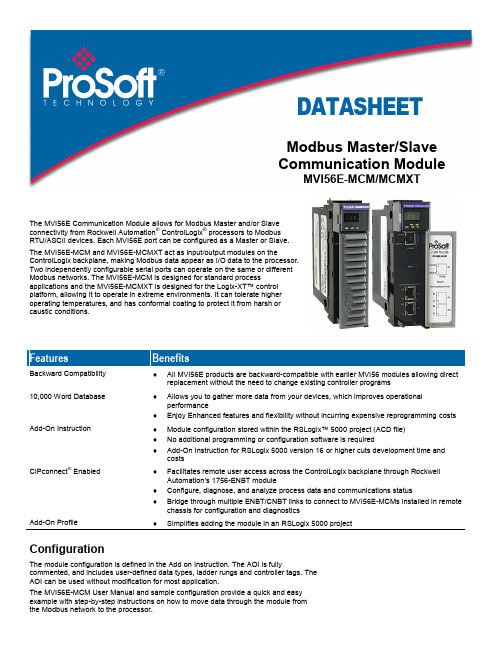
DATASHEETModbus Master/SlaveCommunication ModuleMVI56E-MCM/MCMXTThe MVI56E Communication Module allows for Modbus Master and/or Slaveconnectivity from Rockwell Automation® ControlLogix® processors to ModbusRTU/ASCII devices. Each MVI56E port can be configured as a Master or Slave.The MVI56E-MCM and MVI56E-MCMXT act as input/output modules on theControlLogix backplane, making Modbus data appear as I/O data to the processor.Two independently configurable serial ports can operate on the same or differentModbus networks. The MVI56E-MCM is designed for standard processapplications and the MVI56E-MCMXT is designed for the Logix-XT™ controlplatform, allowing it to operate in extreme environments. It can tolerate higheroperating temperatures, and has conformal coating to protect it from harsh orcaustic conditions.Features BenefitsBackward Compatibility ♦All MVI56E products are backward-compatible with earlier MVI56 modules allowing directreplacement without the need to change existing controller programs10,000 Word Database ♦Allows you to gather more data from your devices, which improves operationalperformance♦Enjoy Enhanced features and flexibility without incurring expensive reprogramming costs Add-On Instruction ♦Module configuration stored within the RSLogix™ 5000 project (ACD file)♦No additional programming or configuration software is required♦Add-On Instruction for RSLogix 5000 version 16 or higher cuts development time andcostsCIPconnect® Enabled ♦Facilitates remote user access across the ControlLogix backplane through RockwellAutomation’s 1756-ENBT module♦Configure, diagnose, and analyze process data and communications status♦Bridge through multiple ENBT/CNBT links to connect to MVI56E-MCMs installed in remotechassis for configuration and diagnosticsAdd-On Profile ♦Simplifies adding the module in an RSLogix 5000 projectConfigurationThe module configuration is defined in the Add on Instruction. The AOI is fullycommented, and includes user-defined data types, ladder rungs and controller tags. TheAOI can be used without modification for most application.The MVI56E-MCM User Manual and sample configuration provide a quick and easyexample with step-by-step instructions on how to move data through the module fromthe Modbus network to the processor.General Specifications∙Backward-compatible with previous MVI56-MCM version∙Single Slot - 1756 ControlLogix® backplane compatible∙10/100 MB Ethernet port for network configuration and diagnostics with Auto Cable Crossover Detection∙User-definable module data memory mapping of up to 10,000 16-bit registers∙4-character, scrolling, alphanumeric LED display of status and diagnostic data in plain English∙ProSoft Discovery Service (PDS) software finds the module on the network and assigns a temporary IP address to facilitate module accessFunctional SpecificationsThe MVI56E-MCM will operate on a Local or Remote rack (For remote rack applications with smaller data packet size please refer to the MVI56E-MCMR product)∙Supports Enron version of Modbus protocol for floating-point data transactions∙PCB includes powerful Modbus network analyzer∙Special functions (command control, event commands, status, and so on) are supported by message transfer (unscheduled) using the MSG instruction∙Error codes, network error counters, and port status data available in user data memorySlave SpecificationsThe MVI56E-MCM module accepts Modbus function code commands of 1, 2, 3, 4, 5, 6, 8, 15, 16, 17, 22, and 23 from an attached Modbus Master unit. A port configured as a Modbus Slave permits a remote Master to interact with all data contained in the module. This data can be derived from other Modbus Slave devices on the network, through a Master port, or from the ControlLogix processor.Master SpecificationsA port configured as a virtual Modbus Master device on the MVI56E-MCM module actively issues Modbus commands to other nodes on the Modbus network. Up to 325 commands are supported on each port. Additionally, the Master ports have an optimized polling characteristic that polls Slaves with communication problems less frequently. The ControlLogix processor ladder logic can issues commands directly from ladder logic or actively select commands from the command list to execute under ladder logic control.ControlLogix™ Modbus IntegrationGeneral Modbus SpecificationsCommunication Parameters Baud Rate: 110 baud to 115.2 kbpsStop Bits: 1 or 2Data Size: 7 or 8 bitsParity: None, Even, OddRTS Timing delays: 0 to 65535 milliseconds Modbus Modes RTU mode (binary) with CRC-16ASCII mode with LRC error checkingFloating Point Data Floating point data movement supported, includingconfigurable support for Enron and DanielimplementationsModbus Function Codes 1: Read Coils Status2: Read Input Status3: Read Holding Registers4: Read Input Registers5: Force (Write) Single Coil6: Preset (Write) Single Register8: Diagnostics15: Force (Write) Multiple Coils16: Preset (Write) Multiple Data Registers17: Report Slave ID22: Mask Write 4x Register23: Read/Write 4x RegistersModbus Master SpecificationsCommand List Up to 325 commands per Master port, each fullyconfigurable for function code, slave address, registerto/from addressing and word/bit count.Optimized Polling Configuration options allow Master ports andcommands to be optimized to poll slaves withcommunication problems less frequently.Command Status/Error Monitoring Command Status or Error codes are generated for each command as it executes, allowing careful monitoring of communication health between the Master and its Slaves.Slave Polling Control Master Port maintains a Slave Status list of all networkSlaves. Polling of each Slave may be disabled andenabled using this list.Modbus Slave SpecificationsFull Memory Access A port configured as a Modbus Slave permits a remoteMaster to read from or write to any of the 10,000registers that make up the user memory database. Multi-source Slave Data Data presented at the Slave port can be derived fromother Modbus Slave devices on a different networkthroug h the module’s Master port or from the processortag database.Node Address 1 to 247 (software selectable)Status Data Slave port error codes, counters and statuses areavailable separately for each port when configured as aSlave® products areHardware SpecificationsGeneralSpecification DescriptionBackplane Current Load 800 mA @ 5 Vdc3 mA @ 24 VdcOperating Temperature 0°C to 60°C (32°F to 140°F) - MVI56E-MCM-25°C to 70°C (-13°F to 158°F) - MVI56E-MCMXT Storage Temperature -40°C to 85°C (-40°F to 185°F)Extreme/Harsh Environment MVI56E-MCMXT comes with conformal coating Shock 30 g operational50 g non-operationalVibration: 5 g from 10 to 150 HzRelative Humidity 5% to 95% (without condensation)LED Indicators Battery Status (ERR)Application Status (APP)Module Status (OK)4-Character, Scrolling, Alpha-Numeric LED Display Shows Module, Version, IP, Port Master/Slave Setting, Port Status, and Error InformationDebug/Configuration Ethernet port (E1 - Config)Ethernet Port 10/100 Base-T, RJ45 Connector, for CAT5 cableLink and Activity LED indicatorsAuto-crossover cable detectionSerial Application ports (P1 & P2)Full hardware handshaking control, providing radio, modem, and multi-drop supportSoftware configurable communication parameters Baud rate: 110 baud to 115.2 kbpsRS-232, 485 and 422Parity: none, odd or evenData bits: 5, 6, 7, or 8Stop bits: 1 or 2RTS on/off delay: 0 to 65535 millisecondsSerial Applications Ports (P1, P2) RJ45 (DB-9M with supplied adapter cable) Configurable RS-232 hardware handshaking500V Optical isolation from backplaneRS-232, RS-422, RS-485 jumper-select, each port RX (Receive) and TX (Transmit) LEDs, each portShipped with Unit RJ45 to DB-9M cables for each serial port5 foot Ethernet Straight-Thru Cable (Gray) Agency Approvals and CertificationsAgencyRoHSATEXCSACECSA CB SafetycULusGOST-RLloyds® offers a full。
黑莓大容量模式更改教程--黑莓工程模式eSCREEN-一般设置

黑莓大容量模式更改教程----解决连上电脑无法使用U盘功能莓人堂教程系列不断更新中,敬请期待!在这篇文章中,我将避免涉及太多相关的知识,仅仅是教大家如何方便有效地使用U盘功能。
工程模式不适宜作过多改动,它的功能和风险,请各位自行斟酌。
有很多新手BBer在一开始时都会遇到的问题,手机插上电脑后无法使用U盘功能,电脑也没有任何新磁盘的提示。
原因有二。
第一是因为在选项中并没有启有大容量模式,所以即使连上电脑也没反应。
解决办法:选项---------内存--------连接时自动启用大容量模式-----(是)原因二。
因工程模式里面的设置限制,即使如上述一样作了设置,依然无法使用U盘功能。
那么这时候,我们就要进入工程模式去更改了。
首先,我们需要利用一个工具,这里我以berry box 为例,相信各位电脑上都有,没有的请复制以下地址下载:/wp-content/uploads/downloads/2010/08/BerryBox+ v0.17.zip①拿出手机,进入“帮帮我”界面方法:在待机界面输入(全键盘机型按alt+shift+H,增强型键盘按alt+R A C E)如下图②打开berry box 找到工程模式界面③根据手机“帮帮我”里面的信息,输入到berry box上面的各个选项中,比如PIN, 应用程序的版本,启动时间。
输入后,点击获取验证码。
获得验证码后,请在手机“帮帮我”界面中输入。
注意,输入是盲输,手机上是没有任何显示的。
小知识:有效期指的是,当启用了工程模式后,这个模式可以持续多久. 比如你选择1天的有效期,那么,只要是在一天之内,您按alt+shift+H 进入的就直接是工程模式,不用再输一次以上的信息。
④输入正确后会自动进入工程模式主界面下移到第四项:OS Engineering Screens 回车进入选择第五项:USB,回车进入选择第一项:USB Port Information进去后,看到在Mass Storage(MS):选项状态为DISABLED,我们要将它更改为ENABLED方法:在此选项中,按下轨迹球,在出现的界面中选择Toggle MS, 确认后,Mass Storage(MS)状态会变为ENABLED⑤直接退出即可。
主板上的英文字母都代表什么

1.主板上的英文字母都代表什么1.L----电感.电感线圈2.C----电容.3.BC---贴片电容4.R----电阻5.9231 芯片-----脉宽6.74 门电路-----它在主板南桥旁边7.PQ----场效应管8.VT、Q、V----三级管9.VD、D---二级管10.RN----排阻11. ZD----稳压二极管12.W-----电位器13.IC---稳压块14.IC、N、U----集成电路15.X、Y、G、Z----晶振16.S-----开关17.CM----频率发生器(一般在晶振14.31818 旁边)2. 计算机开机原理开机原理:插上ATX 电源后,有一个静态5V电压送到南桥,为南桥里面的ATX 开机电路提供工作条件(ATX 电源的开机电路是集成南桥里面的),南桥里面的ATX 开机电路将开始工作,会送一个电压给晶体,晶体起振工作,产生振荡,发出波形。
同时ATX 开机电路会送出一个开机电压到主板的开机针帽的一个脚,针帽的另一个脚接地。
当打开开机开关时,开机针帽的两个脚接通,而使南桥送出开机电压对地短路,拉低南桥送出的开机电压,而使南桥里的开机电路导通,拉低静态5V电压,使其变为0 电位。
使电源开始工作,从而达到开机目的。
(ATX 电源里还有一个稳压部分,它需要静态5V变为0 电位才能工作)。
3. 主板时钟电路工作原理时钟电路工作原理:3.5 电源经过二极管和电感进入分频器后,分频器开始工作,和晶体一起产生振荡,在晶体的两脚均可以看到波形。
晶体的两脚之间的阻值在450---700 欧之间。
在它的两脚各有1V左右的电压,由分频器提供。
晶体两脚常生的频率总和是14.318M。
总频(OSC)在分频器出来后送到PCI槽的B16 脚和ISA的B30 脚。
这两脚叫OSC测试脚。
也有的还送到南桥,目的是使南桥的频率更加稳定。
在总频OSC 线上还电容。
总频线的对地阻值在450---700 欧之间,总频时钟波形幅度一定要大于2V 电平。
黑莓jvm错误代码提示信息中附带中文成品

∙101 Internal JVM error.∙102 Invalid code in file system. The .cod files in the handheld have been checked for modification and it has been determined that there is a problem with one or more .cod files.∙103 The starting address for the boot .cod file cannot be found.This might mean that a boot .cod file has not been installed on the handheld, or that its format is invalid or corrupt.∙104 An uncaught Java exception was thrown in the Java code and diagnosed by the JVM. Execution can be continued or the handheld can be attached to a debugger on a desktop through a serial or USB cable. The event log should contain the traceback of the thrown exception.∙105 An OS file system API returned an error status for a certain operation. This can indicate a corrupt file system or an error in the JVM.∙106 An error has been detected in the graphics system of the handheld.∙107 Internal JVM error.∙108 Internal JVM error.∙109 Internal OS error.∙110 Non-idle event downtime error. A problem has been detected in the accumulation of JVM down time that represents how long the JVM has been idle. This indicates an error in either the OS code or the JVM code.∙200 Application manager threw an uncaught exception. The application manager event thread threw an uncaught exception and so cannot continue running.∙201 Initialization of the cryptographic system failed and the handheld cannot continue to operate.∙202 An attack on the key store has been detected, and the handheld cannot continue to operate.∙203 The application manager console process, usually the Home screen ribbon, has failed, like due to an uncaught exception. ∙501 Internal error.∙502 All processes exited. The last Java process has terminated, and there is nothing left to execute.∙503 Internal error.∙504 Internal error.∙505 Internal error.∙506 An uncaught Java exception was thrown in the initial VM Java thread thus killing the only live thread in the system. The event log contains the traceback for the exception.∙507 A dependency on a .cod file could not be satisfied due to a missing .cod file. Load the missing .cod file onto the handheld.∙508 Invalid object. A problem has been detected with a debugger command to the VM.∙516 Error occurred during garbage collection, which might indicatea corrupted file system.∙510 All threads are waiting on objects, which results in a deadlock.The system cannot recover from this state since no thread can release a lock.∙511 A problem has occurred during debugging.∙515 The reachable objects form a group that cannot be represented properly by the VM because there are too many objects or the total size of the objects is too large.∙516 When committing a persistent object, the VM found that the persistent store id counter has reached its limit. The object was not committed.∙517 An inconsistency has been detected in the VM persistent object store.∙518 Internal error.∙519 Internal error.∙520 Internal error.∙521 Indicates that Object.wait() has been executed by a thread that holds a lock on another object; occurs only in simulator if the JvmDebugWaits application switch.∙522 A thread has acquired two locks on objects in an order that doesn’t match the order that previous locks for the two types were acquired, which indicates a future potential deadlock situation;reported only in the simulator when the JvmDebugLocks application switch is set.∙523 A critical Java process has died and the device cannot continue to operate normally.∙524 An object has been marked as recovered by the Low Memory Manager but it was not freed during a garbage collection. This is only checked in the simulator under the control of the JvmDebugLMM application switch.∙525 Bad persistent object. An auto-commit operation during a garbage collection has detected a non-persistent object reachable from the persistent store root. The type of the object has been output into the event log.∙526 The class definition for ng.Object cannot be found. ∙527 The class definition for ng.String cannot be found. ∙528 The file system is corrupted. Data on the handheld is unrecoverable.∙529 The file system is corrupted. An attempt is going to be made to recover data, but some data might be lost.∙530 Internal JVM error.∙531 Flash memory has been exhausted.∙532 A JVM assertion has been violated. This error can occur only in the simulator, not on an actual handheld.∙■101内部JVM错误。
电脑新人必看的自检BIOS语言详解

开机自检时出现问题后会出现各种各样的英文短句,短句中包含了非常重要的信息,读懂这些信息可以自己解决一些小问题,可是这些英文难倒了一部分朋友,下面是一些常见的BIOS短句的解释,大家可以参考一下。
1.CMOS battery failed中文:CMOS电池失效。
解释:这说明CMOS电池已经快没电了,只要更换新的电池即可。
2.CMOS check sum error-Defaults loaded中文:CMOS 执行全部检查时发现错误,要载入系统预设值。
解释:一般来说出现这句话都是说电池快没电了,可以先换个电池试试,如果问题还是没有解决,那么说明CMOS RAM可能有问题,如果没过一年就到经销商处换一块主板,过了一年就让经销商送回生产厂家修一下吧!3.Press ESC to skip memory test中文:正在进行内存检查,可按ESC键跳过。
解释:这是因为在CMOS内没有设定跳过存储器的第二、三、四次测试,开机就会执行四次内存测试,当然你也可以按 ESC 键结束内存检查,不过每次都要这样太麻烦了,你可以进入COMS设置后选择BIOS FEATURS SETUP,将其中的Quick Power On Self Test设为Enabled,储存后重新启动即可。
4.Keyboard error or no keyboard present中文:键盘错误或者未接键盘。
解释:检查一下键盘的连线是否松动或者损坏。
5.Hard disk install failure中文:硬盘安装失败。
解释:这是因为硬盘的电源线或数据线可能未接好或者硬盘跳线设置不当。
你可以检查一下硬盘的各根连线是否插好,看看同一根数据线上的两个硬盘的跳线的`设置是否一样,如果一样,只要将两个硬盘的跳线设置的不一样即可(一个设为Master,另一个设为Slave)。
6.Secondary slave hard fail中文:检测从盘失败解释:可能是CMOS设置不当,比如说没有从盘但在CMOS里设为有从盘,那么就会出现错误,这时可以进入COMS设置选择IDE HDD AUTO DETECTION进行硬盘自动侦测。
英特尔915主板bios设置
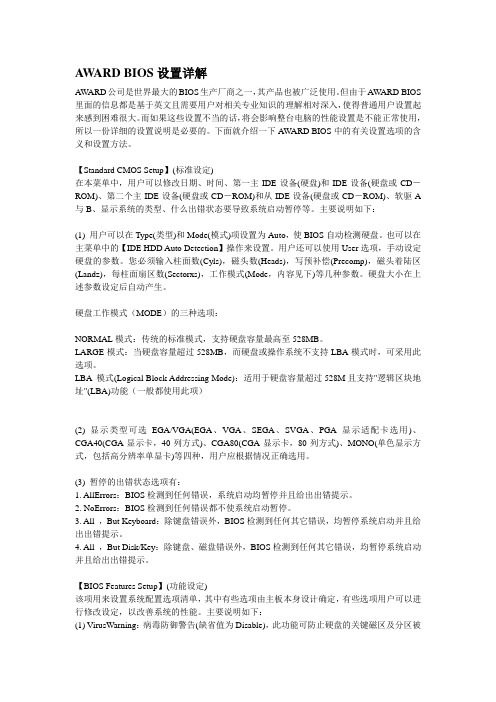
AWARD BIOS设置详解AW ARD公司是世界最大的BIOS生产厂商之一,其产品也被广泛使用。
但由于AW ARD BIOS 里面的信息都是基于英文且需要用户对相关专业知识的理解相对深入,使得普通用户设置起来感到困难很大。
而如果这些设置不当的话,将会影响整台电脑的性能设置是不能正常使用,所以一份详细的设置说明是必要的。
下面就介绍一下AWARD BIOS中的有关设置选项的含义和设置方法。
【Standard CMOS Setup】(标准设定)在本菜单中,用户可以修改日期、时间、第一主IDE设备(硬盘)和IDE设备(硬盘或CD-ROM)、第二个主IDE设备(硬盘或CD-ROM)和从IDE设备(硬盘或CD-ROM)、软驱A 与B、显示系统的类型、什么出错状态要导致系统启动暂停等。
主要说明如下:(1) 用户可以在Type(类型)和Mode(模式)项设置为Auto,使BIOS自动检测硬盘。
也可以在主菜单中的【IDE HDD Auto Detection】操作来设置。
用户还可以使用User选项,手动设定硬盘的参数。
您必须输入柱面数(Cyls),磁头数(Heads),写预补偿(Precomp),磁头着陆区(Landz),每柱面扇区数(Sectorxs),工作模式(Mode,内容见下)等几种参数。
硬盘大小在上述参数设定后自动产生。
硬盘工作模式(MODE)的三种选项:NORMAL模式:传统的标准模式,支持硬盘容量最高至528MB。
LARGE模式:当硬盘容量超过528MB,而硬盘或操作系统不支持LBA模式时,可采用此选项。
LBA 模式(Logical Block Addressing Mode):适用于硬盘容量超过528M且支持"逻辑区块地址"(LBA)功能(一般都使用此项)(2) 显示类型可选EGA/VGA(EGA、VGA、SEGA、SVGA、PGA显示适配卡选用)、CGA40(CGA显示卡,40列方式)、CGA80(CGA显示卡,80列方式)、MONO(单色显示方式,包括高分辨率单显卡)等四种,用户应根据情况正确选用。
教你怎么进入BIOS设置程序
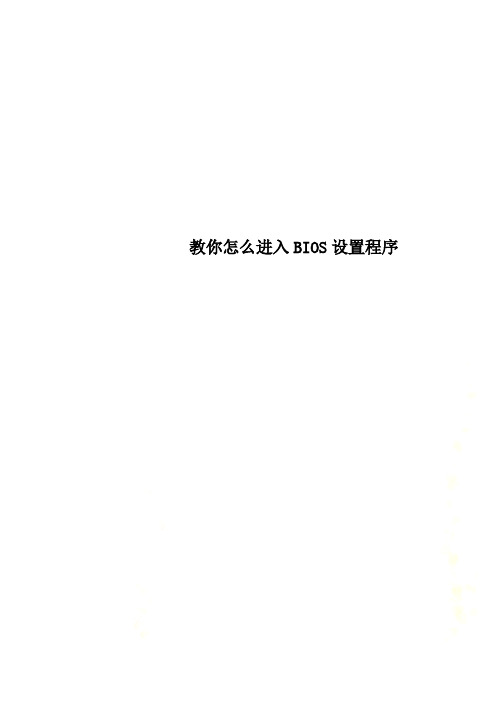
教你怎么进入BIOS设置程序教你怎么进入BIOS设置程序~!!!!!!!!!怎么进入BIOS设置程序通常在我们开机的时候,屏幕会提示如何进入BIOS设置程序。
譬如采用Award BIOS的主板,一般会提示“Press Del to Enter SETUP”(如下图)。
那此刻只要按下键盘上的“Del”键即便可进入BIOS设置程序。
怎么操作BIOS设置进入BIOS后(见下图),我们可以看见有很多选项供操作,不同的主板设置项目数量不尽相同,有些主板会增加一些特色功能设置,不过以下基本的14个项目它们都具备。
下面就以最常见的Award BIOS为例,讲解具体的设置方法。
通过键盘上的“←”、“↑”、“→”、“↓”四个方向键,就可以在不同设置项目上移动。
移动光标到所需要的设置项目,然后按下回车键即可进入该设置项目的详细设置子窗口中(如下图),选定某个选项后,按回车便可。
当用户将光标移动到不同的选项时,屏幕的下端会出现一行辅助信息,从而帮助说明该设置项目的大致功能。
当完成相关设置后,只需按“F10”键执行BIOS设置保存功能,再按回车键就可保存此次设置了。
标准CMOS操作可做什么在BIOS设置主界面中,将光标定位到“Standard CMOS Features”设置选项,回车后就可以进入标准CMOS设置界面(见下图)。
在这里我们可以对基本的系统配置进行设定,如时间、日期、驱动器等。
1.调整系统日期与时间修改时间的话,可以在该窗口中利用“Date/Time”两个选项来调整:通过方向键可以切换到不同的活动目标,然后按“Page Up”或“Page Down”键即可修改具体的数值。
2.临时关闭硬盘或光驱我们可以在图4中看到IDE设备的连接情况,如硬盘、光驱的型号。
将光标移到一个IDE设置选项上,按回车键进入其设置画面(见下图)。
其中“IDE HDD Auto Detection”选项表示如果用户执行该选项,则系统会自动搜索该IDE接口上的设备。
诺基亚智能手机使用指南说明书
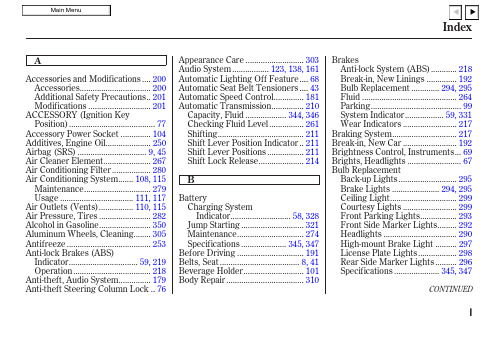
C
Capacities Chart .................... 344, 346 Carbon Monoxide Hazard .............. 52 Carrying Cargo .............................. 202 Cassette Player
Charging System Indicator .... 58, 328 Checklist, Before Driving............. 206 Child Safety ...................................... 20 Child Seats........................................ 25
Before Driving ............................... 191 Belts, Seat ..................................... 8, 41 Beverage Holder............................ 101 Body Repair .................................... 310
Maintenance............................... 279 Usage .................................. 111, 117 Air Outlets (Vents)................ 110, 115 Air Pressure, Tires ........................ 282 Alcohol in Gasoline........................ 350 Aluminum Wheels, Cleaning........ 305 Antifreeze ....................................... 253 Anti-lock Brakes (ABS) Indicator................................ 59, 219 Operation .................................... 218 Anti-theft, Audio System............... 179 Anti-theft Steering Column Lock .. 76
FS2115B夸克微芯片规格书

F e a t u r e sFixed 5V ± 4% OutputVIN Range: 2.5V to 5VOutput Current: Up to 250mAConstant Frequency Operation at All Loads Low Noise Constant Frequency (400kHz) OperationAutomatic Soft-Start Reduces Inrush CurrentShutdown Current <1µAShort-Circuit ProtectionNo InductorsAvailable in Low Profile 6-Lead SOT23 PackageA p p l i c a t i o nWhite LED BacklightingLi-Ion Battery Backup SuppliesLocal 3V to 5V ConversionSmart Card ReadersPCMCIA Local 5V Supplies D e s c r i p t i o nThe FS2115B is a low noise, constant frequency (400kHz) switched capacitor voltage doubler. It produce a regulated output voltage from a 2.5V to 4.5V input with up to 250mA of output current. Low external parts count (one flying capacitor and two small bypass capacitors at VIN and VOUT) make the FS2115B ideally suited for small, battery-powered applications.A new charge-pump architecture maintains constant switching frequency to zero load and reduces both output and input ripple. The FS2115B have thermal shutdown capability and can survive a continuous short circuit from VOUT to GND. Built-in soft-start circuitry prevents excessive inrush current during start-up.High switching frequency enables the use of small ceramic capacitors. A low current shutdown feature disconnects the load from VIN and reduces quiescent current to <1uA.The FS2115B is available in the industry standard SOT-23-6 power packages.T y p i c a l A p p l i c a t i o n sFigure 1: Regulated 5V Output Figure 2: USB Port to Regulated 5V Power SupplyFigure 3: Lithium-Ion Battery to 5V White or Blue LED DriversP i n D e s c r i p t i o nPIN NUMBER SOT-23-6PIN NAME 1 VOUT 2 GND 3 EN 4 C- 5 VIN 6C+FS2115B夸克微原厂技术支持A b s o l u t e M a x i m u m R a t i n g s (Note 1)V IN ……………………………….…………………………….…….….…..….………- 0.3V to 6V V OUT ………………………………………………………………………………….….- 0.3V to 5.5V VOUT Short-circuit Duration.…………………………………………..….………………indefinite V EN ……………………………………………………...…………………….…...……- 0.3V to 6V IOUT (Note 2) …………………….................................………………………...................... 300mA Operating Temperature Range (Note 3)……………………………………………...……- 30℃ to 85℃ Lead Temperature (Soldering 10 sec.) ……………………………………..………………300℃ Storage Temperature Range ………………………………………………..…..- 65℃ to 125℃Note 1: Absolute Maximum Ratings are those values beyond which the life of a device may be impaired. Note 2: Based on long term current density limitations.Note 3: The FS2115B are guaranteed to meet performance speci fications from 0°C to 70°C. Specifications over the –40°C to 85°C operating temperature range are assured by design, characterization and correlation with statistical process controls.E l e c t r i c a l C h a r a c t e r i s t i c sThe specifications are at TA = 25 ℃. EN= V IN , C IN =C OUT =2.2uF unless otherwise noted. * EFFI = [(Output Voltage × Output Current) / (Input Voltage × Input Current)] × 100%PARAMETERC O ND I T I O N S MIN TYP MAX UNITS Input Voltage Range (V IN )2.55.5 V Output Voltage Range (V OUT ) 2.7V <V IN < 5.5V, I OUT < 65mA 4.7 5 5.2 VI SHDN Shutdown Current EN=0V,V OUT = 0V 0.3 µA No load input current I OUT = 0mA, V IN = 2.7V 0.65 mA Output current limit250 mA Output Ripple (VR) V IN = 2.7V , I OUT = 100mA 150 mVP-P EfficiencyV IN = 2.7V, I OUT =100mA 81 %Open-Loop Output Resistance R OL =(2V IN -V OUT )/I OUTV IN = 2.7V, I OUT = 100mA 4 Ω Switching Frequency ( f osc )400kHzFS2115B夸克微原厂技术支持FS2115B T y p i c a l P e r f o r m a n c e C h a r a c t e r i s t i c sVOUT Soft-Start Ramp (VIN=3V)P i n F u n c t i o n sVOUT (Pin 1): Regulated Output Voltage. VOUT should be bypassed with a low ESR ceramic capacitor providing at least 2µF of capacitance as close to the pin as possible for best performance.GND (Pin 2): Ground. These pins should be tied to a ground plane for best performance. The exposed pad must be soldered to PCB ground to provide electrical contact and optimum thermal performance. EN (Pin 3): Active Low Shutdown Input. This pin must not be allowed to float. C- (Pin 4): Flying Capacitor Negative Terminal.VIN (Pin 5): Input Supply Voltage. VIN should be bypassed with a 1µF to 4.7µF low impedance ceramic capacitor.C+ (Pin 6): Flying Capacitor Positive Terminal.FS2115BFS2115B A p p l i c a t i o n I n f o r m a t i o nOperationThe FS2115B use a switched capacitor charge pump to boost VIN to a regulated output voltage. Regulation is achieved by sensing the output voltage through an internal resistor divider and modulating the charge pump output current based on the error signal. A 2-phase nonoverlapping clock activates the charge pump switches. The flying capacitor is charged from VIN on the first phase of the clock. On the second phase of the clock it is stacked in series with VIN and connected to VOUT. This sequence of charging and discharging the flying capacitor continues at a free running frequency of 0.4MHz (typ).In shutdown mode all circuitry is turned off and the FS2115B draw only leakage current from the VIN supply. Furthermore, VOUT is disconnected from VIN. The EN pin is a CMOS input with a threshold voltage of approximately 0.8V. The FS2115B is in shutd own when a logic low is applied to the EN pin. Since the EN pin is a high impedance CMOS input it should never be allowed to float. To ensure that its state is defined it must always be driven with a valid logic level.Short-Circuit ProtectionThe FS2115B have built-in short-circuit current limitin g. During short-circuit conditions, they will automatically limit their output current to approximately 200mA.Soft-StartThe FS2115B have built-in soft-start circuitry to prevent excessive current flow at VIN during start-up. The soft-start time is preprogrammed to approximately 1ms, so the start-up current will be primarily dependent upon the output capacitor.VIN, VOUT Capacitor SelectionThe style and value of capacitors used with the FS2115B d etermine several important parameters suchas regulator control loop stability, output ripple, charge pump strength and minimum start-up time.To reduce noise and ripple, it is recommended that low ESR (< 0.1Ω) ceramic capacitors be used for both CIN and COUT. These capacitors should be 0.47uF or greater. Tantalum and aluminum capacitors are not recommended because of their high ESR.The value of COUT directly controls the amount of output ripple for a given load current. Increasing the size of COUT will reduce the output ripple at the expense of higher minimum turn on time and higher start-up current. The peak-to-peak output ripple is approximately given by the expression:Where f OSC is the FS2115B oscillator frequency (typically 0.4MHz) a nd COUT is the output charge storage capacitor.FS2115B Both the style and value of the output capacitor can significantly affect the stability of the FS2115B. The FS2115B use a linear control loop to adjust the stren gth of the charge pump to match the current required at the output. The error signal of this loop is stored directly on the output charge storage capacitor. The charge storage capacitor also serves to form the dominant pole for the control loop. To prevent ringing or instability on the FS2115B it is important for the output capacitor to maintain at least 0.47uF of capacitance over all conditions.Likewise excessive ESR on the output capacitor will tend to degrade the loop stability of theFS2115B Ceramic capacitors typically have exceptional ESR performance and combined with a tight board layout should yield very good stability and load transient performance.As the value of COUT controls the amount of output ripple, the value of CIN controls the amount of ripple present at the input pin (VIN). The input current to the FS2115B will be relatively constant while t he charge pump is on either the input charging phase or the output charging phase but will drop to zero during the clock nonoverlap times. Since the nonoverlap time is small (~25ns), these missing “notches” will result in only a small perturbation on the input power supply line. Note that a higher ESR capacitor such as tantalum will have higher input noise due to the input current change times the ESR. Therefore ceramic capacitors are again recommended for their exceptional ESR performance.Flying Capacitor SelectionWarning: A polarized capacitor such as tantalum or aluminum should never be used for the flying capacitor since its voltage can reverse upon start-up of the FS2115B. Low ESR ceramic capacitors should always be used for the flying capacitor.The flying capacitor controls the strength of the charge pump. In order to achieve the rated output current it is necessary to have at least 0.68uF of capacitance for the flying capacitor.For very light load applications the flying capacitor may be reduced to save space or cost. The theoretical minimum output resistance of a voltage doubling charge pump is given by:Where f OSC is the switching frequency (0.4Hz typ) and CFLY is the value of the flying capacitor. The charge pump will typically be weaker than the theoretical limit due to additional switch resistance, however for very light load applications the above expression can be used as a guideline in determininga starting capacitor value.Power EfficiencyThe power efficiency of the FS2115B is similar to that of a linear regulator with an effective input voltageof twice the actual input voltage. This occurs because the input current for a voltage doubling charge pump is approximately twice the output current. In an ideal regulating voltage doubler the power efficiency would be given by:FS2115BAt moderate to high output power the switching losses and quiescent current of the FS2115B are negligible and the expression above is valid. For example with VIN = 3V, IOUT = 50mA and VOUT =5V the measured efficiency is 80% which is in close agreement with the theoretical 83.3% calculation.Layout ConsiderationsDue to its high switching frequency and the high transient currents produced by the FS2115B, careful board layout is necessary. A true ground plane and short connections to all capacitors will improve performance and ensure proper regulation under all conditions. Figure 4 shows an example layout for the FS2115B.Figure 4: Recommended LayoutP a c k a g i n g I n f o r m a t i o nSOT-23-6 Package Outline DimensionDimensions In Millimeters Dimensions In Inches SymbolMin Max Min MaxA 1.050 1.250 0.041 0.049A1 0.000 0.100 0.000 0.004 A2 1.050 1.150 0.041 0.045b 0.300 0.500 0.012 0.020c 0.100 0.200 0.004 0.008D 2.820 3.020 0.111 0.119E 1.500 1.700 0.059 0.067E1 2.650 2.950 0.104 0.116e 0.950(BSC) 0.037(BSC)e1 1.800 2.000 0.071 0.079 L 0.300 0.600 0.012 0.024 θ0°8°0°8°FS2115B。
BIOS出错英文提示信息大全

BIOS出错英文提示信息大全Drive A error 驱动器A错误System halt 系统挂起Keyboard controller error 键盘控制器错误Keyboard error or no keyboard present 键盘错误或者键盘不存在BIOS ROM checksum error BIOS ROM校验错误Single hardisk cable fail 当硬盘使用Cable选项时硬盘安装位置不正确FDD Controller Failure BIOS 软盘控制器错误HDD Controller Failure BIOS 硬盘控制器错误Driver Error 驱动器错误Cache Memory Bad, Do not Enable Cache 高速缓存Cache损坏,不能使用Error: Unable to control A20 line 错误提示:不能使用A20地址控制线Memory write/Read failure 内存读写失败Memory allocation error 内存定位错误CMOS Battery state Low CMOS没电了Keyboard interface error 键盘接口错误Hard disk drive failure 加载硬盘失败Hard disk not present 硬盘不存在Floppy disk(s) fail (40) 软盘驱动器加载失败,一般是数据线插反,电源线没有插接,CMO S内部软驱设置错误CMOS checksum error-efaults loaded. CMOS校验错误,装入缺省(默认)设置Detecting floppy drive A media... 检测软驱A的格式Drive media is : 1.44Mb1.2Mb 720Kb 360K 驱动器格式是1.44Mb、12Mb、720kb、3 60kb的一种DISK BOOT FAILURE, INSERT SYSTEM DISK AND PRESS ENTER 磁盘引导失败,插入系统盘后按任意键继续Invalid partition table 无效的分区表Error loading operating system 不能装入引导系统Missing operating system 系统引导文件丢失Invalid system disk 无效的系统盘Disk I/O error, Replace the disk and press any key. 磁盘I/O错误,替换磁盘后按任意键,当C盘系统文件丢失或被破坏时出现。
黑莓BlackBerry软件硬件错误代码及解决方法
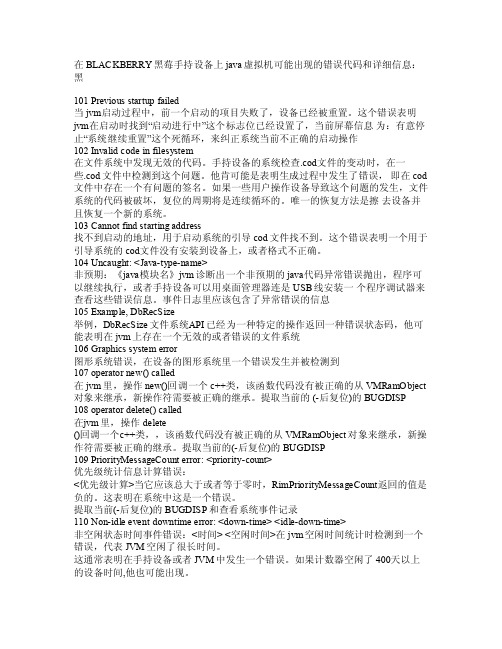
在BLACK BERRY黑莓手持设备上jav a虚拟机可能出现的错误代码和详细信息:黑101 Prev iousstart up fa iled当jvm启动过程中,前一个启动的项目失败了,设备已经被重置。
这个错误表明jvm在启动时找到“启动进行中”这个标志位已经设置了,当前屏幕信息为:有意停止“系统继续重置”这个死循环,来纠正系统当前不正确的启动操作102Inval id co de in file syste m在文件系统中发现无效的代码。
手持设备的系统检查.cod文件的变动时,在一些.cod文件中检测到这个问题。
他肯可能是表明生成过程中发生了错误,即在cod 文件中存在一个有问题的签名。
如果一些用户操作设备导致这个问题的发生,文件系统的代码被破坏,复位的周期将是连续循环的。
唯一的恢复方法是擦去设备并且恢复一个新的系统。
103Canno t fin d sta rting addr ess找不到启动的地址,用于启动系统的引导cod文件找不到。
这个错误表明一个用于引导系统的cod文件没有安装到设备上,或者格式不正确。
104 Un caugh t: <J ava-t ype-n ame>非预期:《java模块名》jv m诊断出一个非预期的java代码异常错误抛出,程序可以继续执行,或者手持设备可以用桌面管理器连是US B线安装一个程序调试器来查看这些错误信息。
事件日志里应该包含了异常错误的信息105 E xampl e, Db RecSi ze举例,DbRe cSize文件系统A PI已经为一种特定的操作返回一种错误状态码,他可能表明在jv m上存在一个无效的或者错误的文件系统106 Gr aphic s sys tem e rror图形系统错误,在设备的图形系统里一个错误发生并被检测到107 ope rator new() cal led在jvm里,操作new()回调一个c++类,该函数代码没有被正确的从VM RamOb ject对象来继承,新操作符需要被正确的继承。
HP Pavilion 15 笔记本电脑 BIOS 模拟器指南说明书

Interactive BIOS simulatorWelcome to the interactive BIOS simulator for theHP Pavilion 15-cs0000/15-cu0000 Laptop PCsHere’s how to use it…BIOS Utility Menus: (Click the link to navigate to the individual menus)On this page you will find thumbnail images of each of the product’s BIOS utility menus. To view a specific menu in greater detail, simply click that thumbnail. Just as in the live BIOS, on each menu, you can select the tab of each of the other utility menus to navigate directly to that menu. Menu options:While the menu options cannot be toggled, many of them offer item specific information about that option. To view this information, use the cursor to rollover the option and the information will present in a pane on the right of the BIOS screen.That’s it!On every page there is a link that brings you back to either this Welcome page or the BIOS Utility Menus page enabling you to navigate to whatever BIOS option you wish to review.BIOS Utility MenusBack to Welcome PageMain Security System Configuration Exit Boot OptionsMain Menu Back to BIOS Utility MenusSystem TimeSystem DateProduct NameProduct FamilyProduct Number System Board IDBorn On Date Processor TypeTotal MemoryBIOS VersionBIOS VendorSerial NumberUUID NumberSystem Board CT Number Factory inststalled OS Primary Battery SNSystem LogBuild IDFeature Byte [02:55:20][03/29/2017]HP Pavilion Laptop 15-cs0xxx/15-cu0xxxHP PavilionG7BSKU1#ABA84BE00/00/0000Intel(R)Core(TM)*******************8 GBB.07111Insyde5CD8031S9F38444335-3330-5331-3946-80CE623CC823PG7B6AC8JAA018Win 1001107 12/25/201718WW1LAT6af#SABA#DABA6K6Z 6b7B 7K7M 7WaB apaq asaw bCbh bacb dUdp dqfP .qYInsydeH20 Setup Utility Rev. 5.0Main Security System Configuration ExitSecurity Menu Back to BIOS Utility MenusAdminstrator Password Power-On Password TPM Device TPM State Clear TPM Intel Software Guard Extensions (SGX)Restore Security settings to Factory defaults [Clear][Clear][Available][Enable][No][S/W Controlled]Main Security System Configuration ExitInsydeH20 Setup Utility Rev. 5.0System Configuration Menu Back to BIOS Utility Menus Language Virtualization Technology Fan Always On Action Keys Mode Battery Remaininng Time Boot Options UEFI Device Configuration [English][Disabled][Disabled][Enabled][Disabled]Main Security System Configuration ExitInsydeH20 Setup Utility Rev. 5.0Allow the system to charge a USB device, such as mobile phone, in S4 (Hibernation) or S5 (Off) state.Disabled: Requires pressing fn key + f1 through f12 to activate action keys Enabled: Required pressing only f1 through f12 to activate action keys Set the Fan Always On Hardware VT enables a processor feature for running multiple simultaneous Virtual Machines allowing specialized software applications to run in full isolation of each other. HP recommends that this feature remain disabled unless specialized applications are being used.Exit Menu Back to BIOS Utility MenusExit Saving Changes Exit Discarding Changes Load Setup DefaultsMain Security System Configuration ExitInsydeH20 Setup Utility Rev. 5.0Boot Options Menu Back to BIOS Utility MenusBoot OptionsPOST HotKey DelayUSB BootNetwork BootNetwork Boot ProtocolLegacy SupportSecure BootPlatform keyPending ActionClear All Secure Boot KeysLoad HP Factory DefaultsLoad MSFT Debug Policy KeysUEFI Boot OrderOS Boot ManagerUSB Diskette on Key/USB Hard Disk USB CD/DVD ROM Drive! USB Network AdapterLegacy Boot OrderNotebook Hard DriveUSB Diskette on Key/USB Hard Disk ! USB Network Adapter [0][Enabled] [Disabled][IPv4+IPv6 (UEFI)] [Disabled] [Disabled]Not Enrolled NoneAptio Setup Utility - Copyright (C) 2017 American Megatrends, Inc System Configuration。
hamcb5
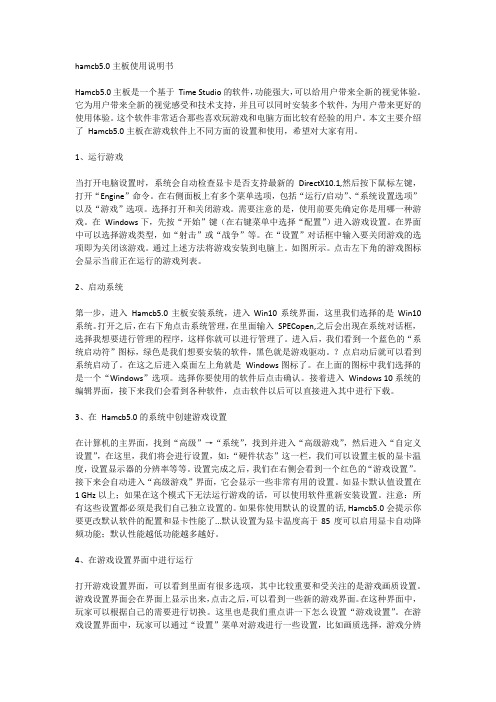
hamcb5.0主板使用说明书Hamcb5.0主板是一个基于Time Studio的软件,功能强大,可以给用户带来全新的视觉体验。
它为用户带来全新的视觉感受和技术支持,并且可以同时安装多个软件,为用户带来更好的使用体验。
这个软件非常适合那些喜欢玩游戏和电脑方面比较有经验的用户。
本文主要介绍了Hamcb5.0主板在游戏软件上不同方面的设置和使用,希望对大家有用。
1、运行游戏当打开电脑设置时,系统会自动检查显卡是否支持最新的DirectX10.1,然后按下鼠标左键,打开“Engine”命令。
在右侧面板上有多个菜单选项,包括“运行/启动”、“系统设置选项”以及“游戏”选项。
选择打开和关闭游戏。
需要注意的是,使用前要先确定你是用哪一种游戏。
在Windows下,先按“开始”键(在右键菜单中选择“配置”)进入游戏设置。
在界面中可以选择游戏类型,如“射击”或“战争”等。
在“设置”对话框中输入要关闭游戏的选项即为关闭该游戏。
通过上述方法将游戏安装到电脑上。
如图所示。
点击左下角的游戏图标会显示当前正在运行的游戏列表。
2、启动系统第一步,进入Hamcb5.0主板安装系统,进入Win10系统界面,这里我们选择的是Win10系统。
打开之后,在右下角点击系统管理,在里面输入SPECopen,之后会出现在系统对话框,选择我想要进行管理的程序,这样你就可以进行管理了。
进入后,我们看到一个蓝色的“系统启动符”图标,绿色是我们想要安装的软件,黑色就是游戏驱动。
?点启动后就可以看到系统启动了。
在这之后进入桌面左上角就是Windows图标了。
在上面的图标中我们选择的是一个“Windows”选项。
选择你要使用的软件后点击确认。
接着进入Windows 10系统的编辑界面,接下来我们会看到各种软件,点击软件以后可以直接进入其中进行下载。
3、在Hamcb5.0的系统中创建游戏设置在计算机的主界面,找到“高级”→“系统”,找到并进入“高级游戏”,然后进入“自定义设置”,在这里,我们将会进行设置,如:“硬件状态”这一栏,我们可以设置主板的显卡温度,设置显示器的分辨率等等。
玛莉机自检即故障代码

玛莉机自检即故障代码在实际维修中很多人知道玛莉机自检以及故障报码(即故障代码),但都是泛泛了解,在这里我就系统地谈谈,以便大家能更全面的了解他们。
玛莉机自检定义:玛莉机开机初始化硬件,自动检测CPU、存储器(ROM、RAM)、寄存器、IO接口(投币、退币)等。
一般玛莉机都有开机自检程序,自动检测通过后机器才能正常运行。
自动检测如果不能通过,机器会把被检测到的故障硬件通过代码的方式显示出来。
每种故障代码和相关的硬件是一一对应的关系。
任何一台玛莉机都有厂家出厂时设置的故障代码。
不同公司的机台代码设置是不同的,例如:选用30报警作为投币故障的居多,也有个别的机器选用其他代码,苹果拉霸、庄和闲、娱乐大亨、火车嘟嘟等就选用了31报警作为投币故障代码,32做为退币故障代码。
关于故障代码的设置,厂家众多故障代码的设置也不相同,目前国内没有一个统一的玛莉机故障代码执行标准这就给玛莉机台的维修带来极大的不便。
由于缺乏统一的标准,各家的故障代码设置便是五花八门,我们不可能把所有厂家的玛莉机故障代码综合起来归类,其实也没有这个必要.更重要的是掌握和分析故障代码的方法,这种方法能解决实际工作中的许多问题。
本着“授人以鱼,不如授人以渔”的指导思想,向您介绍实际维修工作中总结的确认故障代码的便捷方法:在机器正常运转的前提下,人为地把投币器上的插头拔掉,再开机,这时候机器面板上肯定出现一个投币故障的代码。
这样就确认了投币故障的报警代码。
今后遇见这个代码自然能很快判断是投币器故障。
退币器故障代码的确认也可以采用此类地方法.我们很顺理成章的想到,不管什么代码,只要能确定代码所表达的含义就能顺藤摸瓜,解决实际问题。
下面我们归纳了常见的玛莉机故障代码的含义,个别机器的代码不能确认时,大家可按上述介绍地方法进行人为确认。
玛莉机常见故障代码:00:(!)压分处一排全‘00’,6116故障(2)右下角出一对‘00’,程序没有启动(3)满板全‘00’,程序故障或程序线路故障及与74HC138损坏01:(1)6116资料出错,归零开机就好(2)6116松动、损坏(3)‘电池'松动也较常见02:计数码表,或计数电路故障03:(1)账目出错,24C02或6116故障,一般归零可以排除故障.(2)有些板与‘30’喻意相同04:投币分数或中奖分数数值有误05:(1)程序版本不对(2)近来有些程序设置了防盗功能,用05做代码。
- 1、下载文档前请自行甄别文档内容的完整性,平台不提供额外的编辑、内容补充、找答案等附加服务。
- 2、"仅部分预览"的文档,不可在线预览部分如存在完整性等问题,可反馈申请退款(可完整预览的文档不适用该条件!)。
- 3、如文档侵犯您的权益,请联系客服反馈,我们会尽快为您处理(人工客服工作时间:9:00-18:30)。
The requirement for customers
For
Requirement for utilities
Utilities
Fig. 1 A Part of the Building Distribution System
22
IEEE 512-1992
Harmonic current distortion limits (Ih)
Assume
11
Fundamentals
Harmonic
பைடு நூலகம்
currents in a Star connected circuit
Phase A (50 Amps)
Electronic Loads
Phase B (50 Amps)
Phase C (57 Amps)
Neutral (82 Amps)
2
Fundamentals
What are harmonics?
50Hz (Fundamental Frequency) + 150Hz (Third Harmonic) + 250Hz (Fifth Harmonic) +
2h x(t ) A0 Ah cos( t h ) T h 1
10
Fundamentals
Example
the three-phase four-wire 380V supply is perfect, and load is balanced and the current per phase I1=1A and DPF=0.95, find Ineutral and TPF
Resonant
frequency
S SC ST QCap QCap Z t
hr
Give Give
X cap X SC
by St=1500kVA, Zt=6.5%, Qcap=200kVar
a problem (close to h=11)
hr=10.7
by St=1500kVA, Zt=6.5%, Qcap=300kVar
13
Switching Mode Power Supply
14
Three-Phase Converter
15
Source of Harmonics
Harmonic Currents flowing through the system impedance results in Harmonic Voltage Distortion at load
limits for harmonic current emission from equipment with the rating of up to 16A and greater than 16A
Define
EMSD Energy Code Local Utilities’ Requirements
7
Symmetrical Components
*note: Zero sequence may add (not cancel) in a common wire and result in very high neutral currents
8
Harmonic Frequency and Sequences
power
power factor P P TPF S Vrms I rms
TPF DPF
2 1 THDV 1 THDI2
Relationship
5
Fundamentals
Example
the 220V supply is perfect, and load current I1=1A and DPF=0.95, find Irms and TPF
Assume
6
Fundamentals
Harmonics in three-phase circuits
Sequence
of harmonic current Positive Sequence: 1st, 7th, and 6n+1 where n=0,1,2,3,… Negative Sequence: 5th, 11th and 6n-1 where n=1,2,3,… Zero Sequence: 3rd, 9th, and 6n-3 where n=1,2,3,…
12
Harmonics Sources
Harmonics are generated by the operation of nonlinear devices, in which both voltage and current do not follow the linear relationship. The nonlinear devices include switch mode power supplies, variable speed drives, and magnetic ballast, etc., in which nonlinear circuit elements, such as, diodes, thyristers, transistors are used. These devices can be found in computers and accessories (printers, fax, etc.), electric vehicle chargers, lighting, HVAC equipment (e.g., AHU) and lift equipment, UPS, communication systems, etc.
I sc / I L
h 11
11 h 17 17 h 23 23 h 35
Vn 69 kV
35 h
THD
EMSD Code
Max. load current
<20 20-50 50-100 100-1000 >1000
Apparent
2 2 I2 I 32 I 4 I1
S Vrms I rms P 2 Q 2 D 2
4
Fundamentals
Harmonics in single-phase circuits
Displacement
DPF
Total
P P 1 1 S1 V1 I1
Reported Harmonic Problems
High
neutral voltage (10.5V) in a 42-storey office building which had resulted in malfunction of computers connected thereto. A burnt-out capacitor bank in another 45-storey commercial building Unexplained blew-up of the back-up main 250A fuse in the VVVF drive lift installation at the 54-storey office building Hot lugs in switches and panel boards even though the connected load were found to be within the conductor and equipment rating. Other problems, overheating, malfunction of electronic equipment
16
Impact of impedance & load on Voltage Distortion
Delta/wye distribution Tx
17
System Response
System Model
components are modeled by frequencyvarying resistance and reactance. supply system(short-circuit capacity): Xh=hX1
transformer distribution system
(connection): Xh=hX1
circuits: Xh=hX1 capacitor bank: Xh=X1/h and machine model (subtransient reactance or rocked rotor impedance): Xh=hX1
3
Fundamentals
Harmonics in single-phase circuits
RMS
value distortion
2 2 I rms I12 I 2 I 32 I 4
Harmonic Total
HDh
THD
Ih 100% I1
harmonic distortion power
nonlinear motor
load (harmonic current source): Ih
18
Harmonic Response
Parallel resonance
With
the Tx. and excited by the downstream source Overvoltage in Tx and Cap
no problem! (close h=9)
hr=8.7
19
Harmonics Limits
