number jacks
DigiScore 电子钢琴说明书
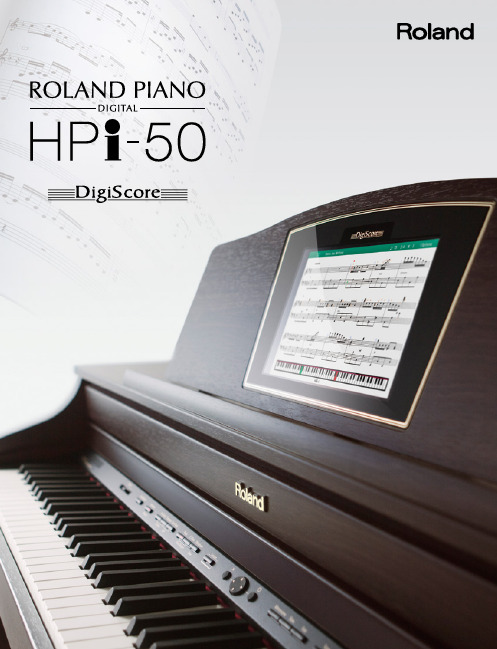
The magic of DigiScore.The entire family can learn, play, and enjoy the piano.Built-in music programs help you learn the basics of piano and music in an enjoyable way.A variety of lesson programs for all age groups.Onboard rhythm function and over 400 songs, including classical masterpieces, etudes, and popular songs.Compose and arrange your own songs using the 16-part recorder and its menu of editing functions.DigiScore creates charts automatically; simply play, and it writes the music! You can then save the chart as an image file for printing or electronic sharing, or convert your performance into audio format and upload it to the Internet.Lesson button provides fast access to the built-in lesson programs and music games.The piano experience redefined.Discover a new way to learn and play with DigiScore.Notation display: View up to 48 measures* of a two-line piano score at a time.*48 measures can be shown when you choose to display notes only and set the notation display size to “small.”A variety of musical symbols, including p (piano), f (forte), crescendo, and allegro are available for display.Additional notation displays, such as one hand, magnified, finger numbers, and chord display, are also supported.Displays options include graphical keyboard, metronome, chart, and/or note names.Auto Sync feature lets you play at your own pace as the digital sheet music automatically scrolls and follows.For practice, you can conveniently view the left- and right-hand parts separately.Your recorded performance is displayed as notation. Check your performance visually and print the sheet music.More fun, more practice, more improvement!The path to musical expression and enjoyment.DigiScore is an interactive and engaging system for piano learning and performance. People of all age groups and skill levels can experience the joy of playing piano at their own level and pace.Medal Collection The Medal Collection feature awards virtual gold, silver, or bronze medals based on the accuracy of your performance. DigiScoreDigiScore encourages and assists beginners with a friendly, fun approach.DoReMi Course Learn the basics of piano playing, such as the fundamentals of note reading, fingering, “thumb under” technique, and pedal basics.Can piano practice be fun? Yes!Flash CardThis helps to build reading and listeningskills by playing notes and chord whichappear as virtual flash cards on the screen.For ear training, a note or chord is soundedaudibly and the player attempts to match it.Visual LessonDigiScore removes the boredom fromdaily practice. The Visual Lesson featureanalyzes and displays your performanceFor piano studentsRH-L20Headphones Headphones Headphones USB Flash Memory M-UF2GHeadphones RH-A7-BK RH-A7-WH RH-A7-RD。
三星 CK3 手持计算机 accessories 说明书
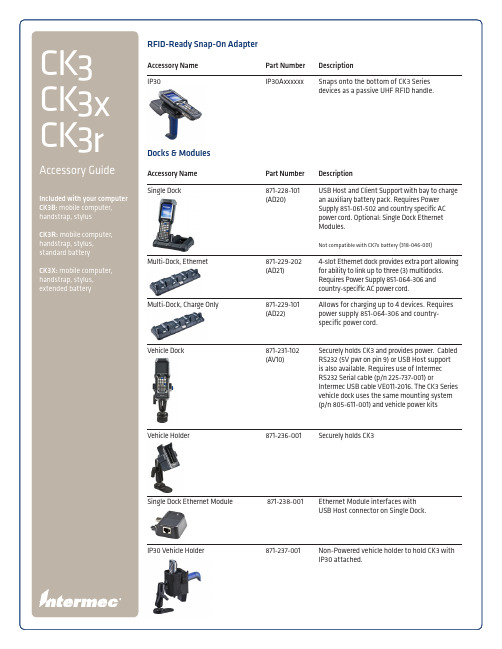
850-819-001 (AA23)
Snap-on Vocollect audio adapter for wired head set support
Not compatible with CK3X / CK3R
Batteries & Chargers
Accessory Name Standard Capacity Battery Pack
318-034-003 One (1) standard rechargeable 18.5
ห้องสมุดไป่ตู้
(AB18)
watt hours (5100 mAh) battery pack
CK3X ships with (1)
Extended Capacity ‘Smart’ Battery Pack 318-046-011 (1001AB01)
850-823-001 (1007AA01)
CK3 Snap-on audio adapter. Provides quick disconnect audio jack for use with wired headset.
Not compatible with CK3X / CK3R
850-817-001 (AA23)
Docks & Modules
Accessory Name Single Dock
Multi-Dock, Ethernet Multi-Dock, Charge Only
Part Number
871-228-101 (AD20)
Description
USB Host and Client Support with bay to charge an auxiliary battery pack. Requires Power Supply 851-061-502 and country specific AC power cord. Optional: Single Dock Ethernet Modules.
Leviton ATLAS-X1 Cat 6A Component-Rated UTP QUICKP

Page 1 of 2APPLICATIONThe ATLAS-X1 Cat 6A Component-Rated UTP QUICKPORT Jack supports 10GBASE-T networks. The jack is part of a complete ATLAS-X1 Cat 6A UTP system, ideal for the most demanding mission-critical network applications. The connector supports emerging technologies and will easily adapt to network trends.SPECIFICATIONThe jack shall meet or exceed the requirements for channel and component-level electrical transmission performance as described in ANSI/TIA-568.2-D (Cat 6A), ISO/IEC11801-1 (Class E A ), and EN 50173-1 (Class E A ). The jack shall be compliant with ANSI/TIA-1096-A, c(UL)us Listed, and be independently verified for electrical transmission performance and power delivery. The jack body shall be made of die-cast zinc and all plastic components shall be made of high-impact, fire-retardant plastic rated UL 94V-0. The jack shall support tool-free termination and re-termination and shall not require a specialized termination tool. The jack wiring shall be universal to accommodate T568A and T568B wiring schemes. The jack shall be available in 13 colors; more than established by the ANSI/TIA-606-C standard. The jack shall be offered in standard and shuttered styles and select jacks shall be supplied with interchangeable icons. The jack shall be compliant with IEEE 802.3 PoE Type 1, 2, 3, 4 (100 watts max).DESIGN CONSIDERATIONS• Use in any QUICKPORT™ housing to support Cat 6A UTP connectivity in surface-mount, flush-mount, or modular furniture outlets and field-configurable panels• Can be used in conjunction with other QUICKPORT snap-in modules for voice/data/video applications over UTP , coax, and fiber• To identify ports, use different colored modules andicons for each application (full selection of ANSI/TIA-606 compatible colors, 13 available)• Robust housing and shutter protects the jack in harsh environmentsATLAS-X1™ Cat 6A Component-Rated UTP QUICKPORT™ Jack6AUJK-xx6, ICONS-ICxFEATURES• Independently tested and guaranteed to exceed all component, permanent link, and channel margins• Patented Retention Force Technology™ (RFT) protects against tine damage and increases system longevity • For Power over Ethernet, RFT maintains contact force between plug and jack, preventing arcing from intermittent disconnects• Unique design supports tool-free termination andre-termination and requires no specialized termination tool • Short jack design supports a wider range of applications (e.g. shallow boxes, enclosures, bend radius, etc.)• Terminates from 26 to 22 AWG solid or stranded conductors for use on various cable types• Robust IDCs can withstand 20 re-termination cycles and jack contacts are tested for 750 plug-mating cycles to ensure system longevity• Available in 13 ANSI/TIA-606-C compatible colors • Tested and approved for use in air-handling spaces (plenum rating) in accordance with UL Standard 2043• Select jacks available with interchangeable icons (voice, data, A/V, blank) for easy ID• Jack with internal shutter protects against dust and debris • Solid metal body dissipates 53% more heat than plastic, minimizing damage from excess heat in PoE applications • Tine geometry prevents arcing damage where plug and jack make contactSTANDARDS & REGULATIONS• ANSI/TIA-568.2-D (Cat 6A)• ISO/IEC 11801-1 (Cat 6A)• EN 50173-1 (Cat 6A)• ANSI/TIA-1096-A (formerly FCC Part 68)• IEC 60603-7 (includes IEC 60512-5-2)• IEC 60512-99-002• IEEE 802.3 PoE Type 1, 2, 3, 4 (100 watts max)• Cisco UPOE, UPOE+ (90 watts max)• Power over HDBaseT™ PoH (95 watts max)• c(UL)us Listed (UL 1863)• UL 2043 Plenum Certified • RoHS 3• ETL verified to meet the IEC 60512-99-002 standard for support of IEEE 802.3 Type 4 PoE (100 watt) applicationsCOUNTRY OF ORIGINUSA and Mexico (Contact Customer Service for details)6AUJK-xx6, ICONS-ICxUSANetwork Solutions Headquarters +1 (800) 722 2082 *******************Leviton Berk-Tek Cable : +1 (800) 237 5835 ************************Asia Pacific+852 3620 2602********************Canada+1 (800) 461 2002**********************Europe+44 (0) 1592 772124 **********************Latin AmericaMX: +52 (55) 2128 6286 LATAM: +52 (55) 2333 5963 *********************Middle East & Africa +971 (4) 247 9800 *******************NETWORK SOLUTIONS PRODUCTS ARE AVAILABLE WORLDWIDE IN OVER 100 COUNTRIES. VISIT US ONLINE AT /NS TO LEARN MORE.Page 2 of 2For further support information, visit /ns/support6AUJK-xx6, ICONS-ICx6AUJK-xx6, ICONS-ICxMECHANICAL SPECIFICATIONSDimensions:See belowMaterials: Jack Body: Die-cast zincSpring-Wire Contacts: High quality, copper-based alloy, plated with 50 microinches of gold for lowest contact resistance andmaximum life Temp. (Storage):Temp. (Installation): Temp. (Operating):Humidity (Max.):WARRANTY INFORMATIONFor Leviton product warranties, go to /ns/warrantyPART NUMBERDescriptionStandard Jack Jack with Shutter GREENPACK™12-Pack Standard Jack ATLAS-X1™ Cat 6A Component-Rated UTP QUICKPORT™ Jack, white 6AUJK-RW66AUJK-SW66AUJK-CW6ATLAS-X1 Cat 6A Component-Rated UTP QUICKPORT Jack, light almond 6AUJK-RT66AUJK-ST6—ATLAS-X1 Cat 6A Component-Rated UTP QUICKPORT Jack, ivory 6AUJK-RI66AUJK-SI6—ATLAS-X1 Cat 6A Component-Rated UTP QUICKPORT Jack, yellow 6AUJK-RY66AUJK-SY6—ATLAS-X1 Cat 6A Component-Rated UTP QUICKPORT Jack, orange 6AUJK-RO66AUJK-SO6—ATLAS-X1 Cat 6A Component-Rated UTP QUICKPORT Jack, crimson 6AUJK-RC66AUJK-SC6—ATLAS-X1 Cat 6A Component-Rated UTP QUICKPORT Jack, dark red 6AUJK-RR66AUJK-SR6—ATLAS-X1 Cat 6A Component-Rated UTP QUICKPORT Jack, purple 6AUJK-RP66AUJK-SP6—ATLAS-X1 Cat 6A Component-Rated UTP QUICKPORT Jack, blue 6AUJK-RL66AUJK-SL66AUJK-CL6ATLAS-X1 Cat 6A Component-Rated UTP QUICKPORT Jack, green 6AUJK-RV66AUJK-SV6—ATLAS-X1 Cat 6A Component-Rated UTP QUICKPORT Jack, gray 6AUJK-RG66AUJK-SG6—ATLAS-X1 Cat 6A Component-Rated UTP QUICKPORT Jack, black6AUJK-RE66AUJK-SE66AUJK-CE6ATLAS-X1 Cat 6A Component-Rated UTP QUICKPORT Jack, brown6AUJK-RB66AUJK-SB6—Green (V)Blue (L)Purple (P)Crimson (C)Dark Red (R)Orange (O)Yellow (Y)Black (E)Gray (G)Ivory (I)Light Almond (T)Brown (B)Color-matched icons (ICONS-ICx) can be ordered separately in 72-quantity packs.x = icon color。
Harman Kardon Soundsticks III 产品说明书

XP-400Owner’sGuideA Harman International Company V i s i t D i g i t e c h o n t h e W o r l d W i d e W e b a t h t t p ://w w w .d i g i t e c h .c o mSAFETY HINTS:WATER AND MOISTURE : Appliance should not be used near water (e.g. near a bathtub, washbowl, kitchen sink, laundry tub, in a wet basement, or near a swimming pool, etc). Care should be taken so that objects do not fall and liquids are not spilled into the enclosure through openings.POWER SOURCES : The appliance should be connected to a power supply only of the type described in the operating instructions or as marked on the appliance.GROUNDING OR POLARIZATION:Precautions should be taken so that the grounding or polarization means of an appliance is not defeated.POWER CORD PROTECTION:Power supply cords should be routed so that they are not likely to be walked on or pinched by items placed upon or against them, paying particular attention to cords at plugs, convenience receptacles, and the point where they exit from the appliance.SERVICING: The user should not attempt to service the appliance beyond that described in the operating instructions. All other servicing should be referred to qualified service personnel.FUSING:If your unit is equipped with a fuse receptacle, replace with only same type fuse. Refer to replacement text on the unit for correct fuse type.WARRANTY:1. The warranty card must be mailed within ten days after purchase date to validate this warranty.2. DigiTech warrants this product, when used solely within the U.S., to be free from defects in materials and workmanship under normal use and service.3. DigiTech liability under this warranty is limited to repairing or replacing defective materials that show evidence of defect, pro-vided the product is returned to DigiTech WITH RETURN AUTHORIZATION, where all parts and labor will be covered up to a period of one year. A Return Authorization number may be obtained from DigiTech by telephone. The company shall not be liable for any consequential damage as a result of the product’s use in any circuit or assembly.4. Proof-of-purchase is considered to be the burden of the consumer.5. DigiTech reserves the right to make changes in design or make additions to or improvements upon this product without incur-ring any obligation to install the same on products previously manufactured.6. The foregoing is in lieu of all other warranties, expressed or implied, and DigiTech neither assumes nor authorizes any person to assume any obligation or liability in connection with the sale of this product. In no event shall DigiTech or its dealers be liable for special or consequential damages or from any delay in the performance of this warranty due to causes beyond their control.C ongratulations, and thank you for your purchase of the Digitech XP-400 Reverberator. The XP-400 offers a unique opportunity to add several different reverb types including Spring tank, Plates, Reverse and many others to a great sounding amplifier that may not have an existing reverb unit. In addition to these reverb types, the XP-400 also has a chromatic tuner for quick tunings on stage or in the studio and can act as a volume controller.This owner’s guide is provided to get you up and going with the XP-400 and use it to its full potential. Front and Rear Panel Controls and Functions1. Signal LED - Indicates that signal is entering the XP-400.2. Clip LED - Indicates that signal is clipping in the XP-400.3. Status Display - The Status Display window shows the current information including: bypass, currenteffect program number, and Chromatic Tuner information. When the XP-400 is in Program mode (Factory or User), the display will either read: 1-50(Factory) or U1-U6(User).*Note-A complete listing of all Factory programs is located on the bottom panel of the XP-400.4. Program UP/(Hold)DOWN Switch - Lets you select programs. Pressing once will move up through theprogram menu. Press and hold and the XP-400 will move down through the program menu.5. BYPASS/(Hold)TUNER Switch - Puts the unit into Bypass by pressing the footswitch once. To select theTuner, press and hold the footswitch until the display reads: t u, indicating that you are in Tuner mode.6. Expression Pedal - Controls the selected effect or volume.7. Input Level Control - Sets the amount of signal being sent into the unit. The ideal setting for the inputcontrol of the XP-400 is to set the input level at a point where the Clip LED indicator occasionally lights.8. Input Jack - Connect instrument here using 1/4” guitar cord.9. Left/Mono Output- This is the this is the Left/Mono output of the the XP-400.10. Right Output- This is the Right output of the XP-400.11. MODE/(Hold)PROGRAM - This button is used to put the XP-400 in and out of User mode. The beauty ofthe the User mode is, that the XP-400 will give you the opportunity to store up to 6 of your favorite fac-tory programs in the same area. This will save you the toe-tap dancing ritual of accessing programs.This button is also used to calibrate the noise gate threshold of the XP-400. To put the XP-400 in User mode, simply press the <MODE/(Hold) PROGRAM>button.To store a Factory program as a User program, the procedure is as follows:First, select the Program to be stored. Press and hold the <MODE/(Hold)PROGRAM>button. Thedisplay will flash: U1. From here, use the <UP/(Hold)DOWN>footswitch to select which userlocation. Now just press the <MODE/(Hold)PROGRAM>button to save. The display will read:S A to confirm, then return to Program mode.12. AC Line Input- Connect the power adapter here. Use only the enclosed PS 750 power supply.Tuner ModeTo access the Tuner mode, press and hold the <BYPASS/(Hold)TUNER>footswitch until t u appears in the display. T he currently played note is displayed in the left character of the status display window, while the intonation is displayed in the RIGHT character of the window.When the input note is in tune, the display will read:When the note is flat, the intonation character will rotate counter clockwise as shown:The faster the character spins (either clockwise or counter clockwise), the more out of tune the note is. Bypass ModeTo place the XP-400 in bypass mode, press the <BYPASS/(Hold)TUNER>footswitch once.When the XP is in Bypass mode, the Expression pedal is inactive, but programs can still be selected using the <UP/(Hold)DOWN>footswitch while the unit is in bypass. The new program is loaded once Bypass mode is exited. When the XP is in bypass mode, the display will read:Factory Reset/Pedal CalibrateTo reset the User programs to their factory settings and calibrate the expression pedal, press and hold the <BYPASS/(Hold)TUNER> foot switch and apply power to the unit. Wait until the letters r S appear in the display and release the foot switch. The display will now read: P d and C A, indicating that you are in Pedal calibrate mode. Once P b appears, rock the pedal back and press the <BYPASS> foot switch. When P F appears, rock the pedal forward and press the <BYPASS> foot switch. S A will next appear in the dis-play to confirm the pedal is now calibrated.SpecsA/D Convert - 18bit 128x oversampledD/A Convert - 18bit 128x oversampledSample Rate - 46.8 kHzFrequency Response - 20Hz ~ 20 kHzS/N - Greater than 90dB1/4" Input Jack (1), Output Jacks (2)Externally powered (PS750)DECLARATION OF CONFORMITYManufacturer’s Name:DigitechManufacturer’s Address:8760 S. Sandy ParkwaySandy, Utah 84070, USAdeclares that the productProduct Name:XP-400Product Options:All ( with a Class II power adapter that conforms to the requirements ofEN60065, EN60742, or equivalent).conforms to the following product specifications:Safety:EN 60065 (1993)IEC63 (1985) with Amendments 1,2,3EMC:EN 55013: (1990)EN 55020: (1991)Supplementary Information:The product herewith complies with the requirements of the Low Voltage Directive 73/23/EEC and the EMC Directive 89/336/EEC as amended by directive 93/68/EEC.DigitechPresident of Digitech8760 S. Sandy ParkwaySandy, Utah 84070, USAEffective: 8/1/97European Contact: Your Local Digitech Sales and Service Office orInternational Sales Office3 Overlook Drive #4Amherst, New Hampshire 03031, USATel (603) 672-4244Fax (603) 672-42468760 South Sandy ParkwaySandy, Utah, 84070Telephone (801) 566-8800FAX (801) 566-7005International Distribution: 3 Overlook Dr Unit 4Amherst, New Hampshire 03031 U.S.A.FAX (603) 672-4246DigiTech™, XP-400™ are registered trademarks of HARMAN INTERNATIONALCopyright © 1997HARMAN MUSIC GROUPPrinted In USA 8/97Manufactured in the U.S.A.XP-400 18-2185-AOS v1.00。
hp LaserJet 3015 多功能一体机用户指南说明书

Any changes or modifications to the device that are not expressly approvehority to operate this equipment.
jack which is Part 68 compliant. This equipment cannot be used on telephone company-provided coin service. Connection to Party Line Service is subject to state tariffs. If this equipment causes harm to the telephone network, the telephone company will notify you in advance that temporary discontinuance of service may be required. If advance notice is not practical, the telephone company will notify the customer as soon as possible. Also, you will be advised of your right to file a complaint with the FCC if you believe it is necessary. The telephone company may make changes in its facilities, equipment, operations, or procedures that could affect the operation of the equipment. If this happens, the telephone company will provide advance notice in order for you to make the necessary modifications in order to maintain uninterrupted service. If trouble is experienced with this equipment, please see the numbers in the front of this manual for repair and (or) warranty information. If the trouble is causing harm to the telephone network, the telephone company may request you remove the equipment from the network until the problem is resolved. The following repairs can be done by the customer: Replace any original equipment that came with the device. This includes the print cartridge, the supports for trays and bins, the power cord, and the telephone cord. It is recommended that the customer install an AC surge arrestor in the AC outlet to which this device is connected. This is to avoid damage to the equipment caused by local lightning strikes and other electrical surges.
眼花缭乱的国外数学绘本游戏动画教材,挑花眼?你只需要这篇文章就够啦(中)

眼花缭乱的国外数学绘本游戏动画教材,挑花眼?你只需要这篇⽂章就够啦(中)上篇数学绘本:Math StartHarcourt Math Concept Reader数学帮帮忙⾛进奇妙的数学世界美丽的数学汉声数学Greg Tang的数学绘本(独家)中篇家长数学书籍:幼⼉数学核⼼概念妈妈教的数学爸爸教的数学孩⼦天⽣会数学Action Math GamesAction Math Patterns数学动⼿做出来(图形篇)数学动⼿做出来(计算篇)数学游戏:Learning Resources Sum Swamp Orchard Toy Bus stopFoxmind天才建筑师Foxmind动物维和Thinkfun逗你玩Thinkfun六⾊九宫格IQ House数字探险Linkcube/Lego七巧板逻辑狗(数学起跑线)数学APP:Starfall都都数学Busy Shapes数学动画视频:Team Umizoomi (数学城⼩兄妹,乌咪队)Number BlocksNumber JacksMonster Math SquadBBC纪录⽚《数学的故事》纪录⽚《托起⼈类⽂明的数学》下篇数学教材:California MathMy MathMath ConnectsGo MathEveryday MathMath MommothHM MathMath in Context(以上为美国)Target Math (澳洲)Singapore Math(新加坡)数学练习册:Spectrum MathEven Moor Skill SharpenerScholastic Success with Math Scholastics Math PracticeSingapore Math列完这个表之后,我觉得⼀篇写完不仅我会累死,⼤家估计也消化不了。
所以分成上中下三篇好了。
给家长看的数学教育书关于孩⼦的数学教育书籍其实市⾯上远没有英语书那么多,但好的书⼀本就够了。
西仪通信设备:克雷电通联网关(模型:327W)说明书

Westell®V ERSA L INK™ G ATEWAY (M ODEL327W)Quick Start Guide030-300391 Rev. A May 2004Congratulations!You are on your way to experiencing the Internet with DSL at speeds significantly faster than traditional modems. With your purchase of the Westell® VersaLink™ Gateway, you will also enjoy the following features:• Always-on connection• Multiple users can share the connection using Wireless IEEE 802.11b/g/g+ and Ethernet connections.Follow the steps in this Quick Start Guide and get online fast! Before you begin, check the package contents to ensure that all components are included.NOTE: Internet service provider subscriber software and connection requirements may vary. Consult your Internet service provider for installation instructions. Please wait until you have received notification from your service provider that your DSL line has been activated before installing the Westell® VersaLink™ Gateway and software.030-300391 Rev. A May 2004Before you begin:Make sure that your kit contains the following items.• Westell® Versa Link™ Gateway• Power Supply• RJ-45 Ethernet cable (straight-through) (yellow)• RJ-11 Phone cable• SMA Antenna• Westell CD-ROM containing User Guide in PDF format• Quick Start Guide030-300391 Rev. A May 2004Networking RequirementsConnectionTypeMinimum System RequirementsETHERNET • Pentium® or equivalent and above class machines, Macintosh • Microsoft® Windows® (95, 98, 2000, ME, NT 4.0, or XP), Macintosh® OS X, or Linux installed• Computer Operating System CD-ROM on hand• Internet Explorer 4.x or Netscape Navigator 4.x or higher • 64 MB RAM (128 MB recommended)• 10 MB of free hard drive space• TCP/IP Protocol stack installed• 10/100 Base-T Network Interface Card (NIC)WIRELESS IEEE 802.11g • Pentium® or equivalent and above class machines • Microsoft® Windows® (98, ME, 2000, or XP) or Macintosh® OS X installed• Computer Operating System CD-ROM on hand • Internet Explorer 4.x or Netscape Navigator 4.x or higher• 64 MB RAM (128 MB recommended)• 10 MB of free hard drive space• An available IEEE 802.11b/g/g+ PC adapter030-300391 Rev. A May 2004030-300391 Rev. A May 2004INSTALLING THE MICROFILTERS If your DSL service shares the same line as your fax machine ortelephone, you need to install a filter. Please follow the installationprocedure in this section, and be sure to install one filter on everyphone line that has a telephone, answering machine, or faxmachine.Connect a DSL filter to standardtelephone equipment:1. Plug the short cord that isattached to the DSL filter intothe phone jack on the wall plate.2. Plug the standard telephonecable from the telephone deviceinto the jack of the DSL filterwhere it is labeled “PHONE.”Note: Repeat these steps for each telephone. However, DO NOT place a microfilter onthe DSL cord that is used to connect the Router to the wall jack.030-300391 Rev. A May 2004Connect a microfilter to telephoneequipment and DSL equipmentthat share the same wall jack:1. Plug the short cord that isattached to the DSL filter intothe phone jack on the wall plate.2. Plug the standard telephonecable from the telephone deviceinto the jack of the DSL filterwhere it is labeled “PHONE.”3. Plug one end of the DSL phonecable (that you received in themicrofilter kit) into the DSLfilter where it is labeled “HPN.”4. Plug the other end of the DSLphone cable into the DSL Linejack located on the rear panel ofthe Router.INSTALLING VERSALINKThis section explains the procedures for installing VersaLink. Youmay choose to install VersaLink in one of three ways: Ethernet only,Wireless only, or both Ethernet and Wireless simultaneously. Toinstall VersaLink via 10/100 Base-T Ethernet only, refer to section2A. To install VersaLink via Wireless only, refer to section 2B. Ifyou want to install VersaLink via Ethernet and Wireless portssimultaneously, refer to section 2C.NOTE: If you are using VersaLink™ in conjunction with an Ethernet Hub or Switch, refer to the manufacturer’s instructions for proper installation and configuration. When using a Microfilter, be certain that the DSL phone cable is connected to the “DSL/HPN” non-filtered jack. Westell recommends the useof a surge suppressor to protect equipment attached to the AC power supply.When using the optional uplink port (E1), Ethernet LAN connection is limited to E2, E3, and E4. The UPLINK feature is optional, and if UPLINK is not enabled in the .ini file, the Router will use DSL and Wireless only.030-300391 Rev. A May 2004030-300391 Rev. A May 20042A. Installation via 10/100 Base-T/Ethernet ConnectionsNOTE: Before you connect via 10/100 Base-T, you must have an available Ethernet card installed in your computer. If your Ethernet card does not auto-negotiate, you must set it to half duplex. Refer to the Ethernet card manufacturer’s instructions for installing and configuring your Ethernet card.1. Connect the power supply cord to the power connector marked DC 9V onthe rear panel of VersaLink. Plug the other end of the power supply into a wall socket.2.Connect the DSL phone cable from the jack marked on the rear panel ofVersaLink to the DSL-equipped telephone line jack on the wall.IMPORTANT: Do not use a DSL filter on this connection. You must use the phone cord that was provided with the kit.3. Connect the yellow Ethernet cable from any one of the Ethernet jacksmarkedon the rear panel of VersaLink to the Ethernet port on your computer. Repeat this step to connect up to three additional PCs to VersaLink.NOTE: You may connect to any of the four Ethernet jacks on the rear panel of VersaLink as they serve as an Ethernet switch.4. Check to see if the DSL LED is solid green. If the DSL LED is solid green,VersaLink is functioning properly.5. Check to see if the Ethernet LED is solid green. Solid green indicates thatthe Ethernet connection is functioning properly.Congratulations! You have completed the Ethernet hardware installation. No software installation is required when using only an Ethernet connection. You must now proceed to section 3 for instructions on accessing VersaLink.030-300391 Rev. A May 2004030-300391 Rev. A May 2004Figure 1. Connection via 10/100 Base-T/Ethernet2B. Installation via WirelessIMPORTANT: If you are connecting to VersaLink via a wireless network adapter, the service set ID (SSID) must be the same for both VersaLink and your PC’s wireless network adapter. The default SSID for VersaLink is the serial number of the unit (located below the bar code on the bottom of the unit and also on the Westell shipping carton). Locate and run the utility software provided with your PC’s Wireless network adapter and enter the SSID value. The PC’s wireless network adapter must be configured with the SSID (in order to communicate with VersaLink) before you begin the account setup and configuration procedures. Later, for privacy you can change the SSID by following the procedures outlined in the Wireless Configuration section of the User Guide provided with your kit.NOTE: Client PCs can use any Wireless Fidelity (Wi-Fi) 802.11b/g/g+ certified card to communicate with VersaLink. The Wireless card and VersaLink must use the same Wired Equivalent Privacy (WEP) security code type. The factory default for WEP is DISABLED. If you enable WEP, you must ensure the network setting for your wireless adapter is set to “Must Use Shared Key for WEP” or “Open Wi-Fi.” You must ensure that your PC’s Wi-Fi adapter is configured properly for whichever network setting you use. You can access the settings in the advanced properties of the wireless network adapter.030-300391 Rev. A May 2004To network VersaLink to additional computers in your home or office using a wireless installation, you will need to confirm the following:1. Ensure that an 802.11b/g/g+ wireless network adapter has been installed ineach PC on your wireless network.2. Install the appropriate drivers for your Wireless IEEE802.11b orIEEE802.11g adapter.3. Make sure the SMA antenna connector is loose. Orient the antenna in theproper configuration. Then, tighten the antenna knob to lock it into place.4. Connect the power supply cord to the power connector marked DC 9V onthe rear panel of VersaLink. Plug the other end of the power supply into a wall socket.5.Connect the DSL phone cable from the connector marked on the rear panel of VersaLink to the DSL-equipped telephone line jack on the wall. IMPORTANT: Do not use a DSL filter on this connection. You must use the phone cord that was provided with the kit.6. Check to see if the DSL LED is solid green. If the DSL LED is solid green,VersaLink is functioning properly.7. Check to see if VersaLink’s Wireless LED is solid Green. This means thatthe Wireless interface is functioning properly.Congratulations! You have completed the Wireless installation VersaLink. You must now proceed to section 3 for instructions on accessing VersaLink.030-300391 Rev. A May 2004030-300391 Rev. A May 2004Figure 2. Connection via Wireless030-300391 Rev. A May 20042C. Ethernet, Wireless, Combination Hardware InstallationVersaLink™ supports simultaneous use of 10/100 Base-T Ethernet and Wireless IEEE 802.11b/g ports. The following instructions explain how to install VersaLink for simultaneous use of Ethernet and Wireless ports.NOTE: Refer to Figure 1 and Figure 2 for illustrations on hardware installation via Ethernet and Wireless connections, respectively.1. Ensure that an 802.11b/g/g+ wireless network adapter has been installed ineach PC on your wireless network2. Install the appropriate drivers for your Wireless IEEE802.11b or IEEE802.11g adapter.3. Make sure the SMA antenna connector is loose. Orient the antenna in theproper configuration. Then, tighten the antenna knob to lock it into place.4. The Connect the power supply cord to the power connector marked DC 9Von the rear panel of VersaLink. Plug the other end of the power supply into a wall socket.5.Connect the DSL phone cable from connector marked on the rear panelof VersaLink to the DSL-equipped telephone line jack on the wall.IMPORTANT: Do not use a DSL filter on this connection. You must use the phone cord that was provided with the kit.6. Connect the yellow Ethernet cable from any one of the Ethernet jacksmarkedon the rear panel of VersaLink to the Ethernet port on yourcomputer. Repeat this step to connect up to three additional PCs toVersaLink.NOTE: You may connect to any of the four Ethernet jacks on the rear panel of VersaLink as they serve as an Ethernet switch.7. Check to see if the DSL LED is solid green. If the DSL LED is solid green,VersaLink is functioning properly.8. Check to see if the Ethernet LED is solid green. Solid green indicates theEthernet connection is functioning properly.9. Check to see if VersaLink’s Wireless LED is solid Green. This means thatthe Wireless interface is functioning properly.Congratulations! You have completed the simultaneous hardware (Ethernet and Wireless) installation. You must now proceed to section 3 for instructions on accessing VersaLink.030-300391 Rev. A May 2004ACCESSING VERSALINKBefore you can browse the Internet using VersaLink, you mustperform the following steps.1. Access VersaLink by clicking on your web browser. Next, type eitherhttp://dslrouter or http://192.168.1.1 in the web browser’s addresswindow and press ‘Enter’ on your keyboard.2. Follow the instructions in the screens to set up your account profile.NOTE: If you need further instructions during your Account Setup, refer to section 7,‘Configuring VersaLink for Internet Connection’ of the User Guide, which is located on the Westell CD-ROM that you received with your kit.030-300391 Rev. A May 2004PUBLICATION INFORMATIONWestell® VersaLink™ Gateway (Model 327W)Quick Start Part No. 030-300391 Rev. A© 2004 Westell, Inc.All rights reserved.Westell, Inc.750 North Commons DriveAurora, Illinois 60504 USAAll trademarks and registered trademarks are the property of their respective owners.030-300391 Rev. A May 2004。
Sennheiser HD 600 头戴式耳机说明书

1 DC Power Input Jack.
2 Stereo/Mono Switch. Stereo position preserves Left/Right signals throughout system. Mono position mixes Left/Right signals together.
The Galaxy Audio warranty policy is to repair and return defective merchandise. Items under warranty may be replaced at no charge if deemed un-repairable by the Galaxy Audio technician. Proof of purchase may be required to verify warranty status. Customer will be responsible for shipping charges to repair facility, repaired product will be returned shipping prepaid by Galaxy Audio. Freight charges will not be reimbursed. Credit for defective warranty merchandise must have authorization from the Galaxy Audio main office before credit will be issued and will be subject to applicable restock and replacement charges. A twenty (20%) restock fee will apply to warranty items returned for credit. The cost of replacement parts to bring the item back to “like new” condition will also be deducted from credit for warranty items
five fingers 五指法

five fingers 五指法English Answer:In the realm of card counting systems, the Five Fingers method stands out as a simple yet effective technique for keeping track of the ratio of high cards to low cards in a deck. This method is particularly useful in games such as blackjack, where the composition of the deck can significantly influence the player's chances of winning.The Mechanics of Five Fingers.The Five Fingers method involves using the fingers of one hand to represent the different ranks of cards. Each finger is assigned a specific value as follows:Thumb: Aces.Index finger: 2's through 6's.Middle finger: 7's through 9's.Ring finger: 10's.Pinky finger: Face cards (Jacks, Queens, and Kings)。
As cards are dealt from the deck, the player counts the number of high cards ( Aces, 10's, and face cards) that are dealt. For each high card that is dealt, the player raises the count on the corresponding finger. Conversely, for each low card (2's through 9's) that is dealt, the player lowers the count on the index or middle finger.Interpreting the Count.The count represents the estimated number of high cards remaining in the deck. A positive count indicates that there are more high cards in the deck, which is favorable for the player. This is because it increases the player's chances of drawing a high card when they need one, such as when they are trying to beat the dealer in blackjack. Conversely, a negative count indicates that there are fewerhigh cards in the deck, which is less favorable for the player.Using the Count to Make Decisions.The count can be used to inform the player's decisions in the game. For example, in blackjack, a player may choose to hit (take another card) more aggressively when the count is positive, as it increases the chances of drawing a high card and improving their hand. Conversely, they may choose to stand (stop taking cards) more conservatively when the count is negative, as it decreases the chances of drawing a high card and busting (going over 21).Advantages and Disadvantages.The Five Fingers method is a relatively simple andeasy-to-use card counting system, which makes it accessible to players of all skill levels. It is also effective in providing an estimate of the composition of the deck, which can give players an advantage in making informed decisions.However, it is important to note that the Five Fingers method is not a perfect system. It does not account for the order in which the cards are dealt, which can have an impact on the accuracy of the count. Additionally, it can be difficult to keep track of the count accurately, especially when the game is moving quickly.Conclusion.The Five Fingers method is a useful card counting system that can provide players with an advantage in games such as blackjack. It is simple to learn and use, but it does have some limitations. Nonetheless, it can be a valuable tool for players who are looking to improve their odds of winning.Chinese Answer:五指法。
Jack 快速入门指南说明书

QUICK START GUIDEMAKE ANY HEADPHONESWIRELESSTABLE OF CONTENTJACK TABLE OF CONTENT DIAGRAM...................................................................................................................... PAGE 01GET STARTED................................................................................................................ PAGE 02 BASIC USE..................................................................................................................... PAGE 04 CONFIGURATION.......................................................................................................... PAGE 05 TECH SPECS.................................................................................................................. PAGE 06 CARE............................................................................................................................ PAGE 07 MODES......................................................................................................................... PAGE 08 WARRANTY................................................................................................................... PAGE 13 CONTACT...................................................................................................................... PAGE 1901Volume + Volume -PowerLED Indicator JACK DIAGRAMGETTING STARTEDThank you for purchasing Jack! This section contains articles that will guide you through setup and basic use. After that, you can check out the other sections to learn about more advanced features.Charge for at least 1 hour.• Use the included Micro-USB cable to plug in to a computer or wall adapter.STEP 2Turn on Jack.• Press the larger button for at least two seconds • The LED will turn purple, then flash blueSTEP 1Find Jack in your phone's Bluetooth menu.• iOs - Open the Settings app and click "Bluetooth"• Android - Long press the Bluetooth icon on the topmenu, or open Settings -> Connected Devices ->Bluetooth (may be slightly different depending on OS version)STEP 4Pair and connect to Jack.STEP 304After Step 4, Jack will be paired to your phone and connected in "Receive Mode". Audio is streamed from a phone or computer to Jack, and played from the AUX port. Plug in headphones, wired speakers, or anything that can play audio from an AUX cable. DisconnectingIf no audio is playing, Jack will disconnect and turn off after 20 minutes. To save battery, we recommend turning Jack off manually when you're done by hold-ing the power button for 3 seconds.Auto ConnectWhen powered on, Jack will attempt to connect to the previously connected device. If the device is unavailable (out of range, or Bluetooth is off), Jack will remain in pairing mode.Volume ControlThere are three ways to control Jack's volume:1. Change the volume on your phone or computer2. Press the volume buttons on Jack3. Use headphones with in-line volume control Note: Not all in-line headphones will work correctly due to different specifications between vendors. However, headphones shipped with Jack will work correctly, and we have done our best to be as com-patible as possible.BASIC USE05 Receive ModeWhen Jack is off, press the Power button for twoseconds to turn on in Receive Mode.Transmit ModeWhen Jack is off, press Power button and Volume + button for two seconds (at the same time) to turn on in Transmit Mode.Share ModeWhen two Jacks are in Receive Mode, hold the Volume+ and Volume- down until they are sycned.Power Volume + Volume –Volume + Power06HARDWARE• 1/8" Aux port for input and output• 300mAh LiPo battery• Up to 12 hours playback at reasonable volume• Steel clip• Micro USB charging port• 3 buttons• 1 RGB LEDCONNECTIVITY AND AUDIO• Bluetooth 4.2• SBC and AptX audio codecs• Play audio from up to 2 devices in Receive Mode• One device active at a time• Share synchronized Bluetooth audio with another Jack• Stream input from the Aux port to 2 devices in Transmit Mode07ChargingJack fully charges in less than 2 hours. If you haven't charged Jack in several weeks or more, it could take a bit longer.To ensure product longevity, it's best not to let the battery completely run out. Jack will shut itself off before the battery is damaged, but it's not ideal to let this happen too often.WeatherMake sure to keep Jack out of extreme conditions. Jack can handle a wide range of temperatures, but it can get hotter than you might expect on a car dash-board or asphalt outside.Jack is weather resistant and can handle rain, but should not be fully submerged.ClipThe clip is made of metal, but take care not to bend it too far!CARE08SUPPORTMODESIn the Getting Started section, you learned how to use Jack in "Receive Mode." That's the most common way to use Jack, but in this section we'll go over everything else that's possible.If you follow the "Connecting" section in Quick Start Guide, you will be connected to Jack in Receive Mode. In this mode, a device (phone, computer, etc) streams audio over Bluetooth to Jack. The audio is played through the Aux port.ButtonsThe table below lists button functionality when Jack is in Receive Mode. Buttons are labeled Power (1), Volume- (2), and Volume+ (3) according to this image:RECEIVE MODEVolume + ( 3 )Volume – ( 2 )Power ( 1 )TRANSMIT MODEHeadphone ButtonsSome headphones, such as the ones we sell with Jack, have in-line pause/play and volume buttons.* Pause/play, volume, and next/previous track functions can be controlled with these buttons.Note: Due to differences in how these are implement-ed for iPhone/Android, not all headphone buttons will work properly with Jack.Jack can be placed in Transmit Mode by holding buttons 1 and 3.In Transmit Mode, Jack streams audio from the Aux port to a connected Bluetooth device. For example, you can use an Aux cable to plug Jack in to a TV, and stream audio to Bluetooth headphones. ConnectingWhen Jack is turned on in Transmit Mode for the first time, it will attempt to pair with the nearest Bluetooth Audio device (headset, speaker, etc). Jack will auto-matically attempt to reconnect to the paired device the next time it is turned on in Transmit Mode. TheMake sure the Bluetooth headset or speaker is in pairing mode the first time, or Jack will not be able to find it. If Jack is attempting to connect to a paired device and you would like to pair instead, hold down Button 3 for two seconds.ButtonsThis table lists button functionality when Jack is in Transmit Mode. Buttons are labeled 1, 2, and 3according to this image:If you have two Jacks, they can connect in two different ways:1. One Jack is in Receive Mode, while another is in Transmit Mode • For example, the Transmit Jack is connected to a TV via Aux, and the Receive Jack plays audio via wired headphones.2. Both Jacks start in Receive Mode, then enter Share Mode.This section explains how to connect two Jacks in Share Mode.Steps Jack-A will refer to the Jack that connects to your phone or computer. Jack-B will refer to the second one that receives synchronized audio.1. Connect your phone or computer to Jack-A in SHARE MODEReceive Mode2. Turn on Jack-B, and make sure it doesn't auto-connect to anything3. Double tap buttons 2+3 together on Jack-A • This can be a bit difficult to do properly thefirst time • Jack-A's LED will flash blue to indicate it is ready to connect4. Hold down buttons 2+3 on Jack-B until it connectsto Jack-A • If you're not sure whether the Jacks areconnected, try playing music.Notes– Turning off either Jack will cause both to turn off.– Both Jacks can pause or play the music.– You must follow the above steps each time to use Share Mode.– Certain environmental factors may cause Jack toeventually get out of sync. To fix this, try turningoff both Jacks and reconnecting.LIMITED WARRANTY: Podo Labs products and accessories are guaranteed against defects in manufacturing or workmanship for six (6) months from the original date of purchase. Podo Labs, at our sole discretion, will repair or replace this product at no charge with new or reconditioned parts, if found to be defective during the limited warranty period specified above. Returns or replacements of parts and/or products are subject to shipping, handling, replacement and/or restocking fees.To submit a claim:1. Contact our Support Team via email *****************************************problem (with images or video if available), Podo serial number and date of purchase.2. If our Support Team cannot first solve the issue and determines that your problem qualifies for a warranty claim, you will receive a RMA (ReturnLIMITED WARRANTYMerchandise Authorization) number and shipping label.3. Package your defective product carefully for return to Podo Labs, including your original receipt or order confirmation, written explanation of the problem, and RMA number. Podo Labs is not responsible for damage caused during shipment, whether due to inadequate packaging or otherwise.4. Copy your RMA number on the outside of the box and send to Podo Labs (items must be received by Podo Labs within 14 days of issuing the RMA).5. Podo Labs, at our sole discretion, will repair or replace this product at no charge with new or reconditioned parts, if found to be defective during the limited warranty period specified above.Podo Labs is not responsible for shipping costs associated with warranty returns. Parts or products received without an RMA number or out of the warranty period will not be accepted and may or maynot be returned.30 DAY GUARANTEE: If at any time within 30 days of receiving a purchase from you are not satisfied, you may return it for a refund. Damaged items due to reasons not covered under warranty cannot be accepted for refund under this Guarantee. Any associated shipping fees are not refundable and returns or replacements of parts and/or products are subject to shipping, handling, replacement and/or restocking fees. NOTE: this guarantee only applies to orders placed online at .To return an item purchased from :If you bought your product directly from and would like to return it for whatever reason within 30 days of purchase, please follow the below procedure. Podo Labs will credit your card or other purchase method after receipt of the undamaged merchandise.1. Contact our Support Team by clicking on the Support link on our contact page. We would love to fix any problem that is leaving you unsatisfied.2. Obtain an RMA number from Podo Labs Support Team3. Package your product carefully for return to Podo Labs, including your original receipt and copy of RMA form. We also appreciate comments or suggestions to serve you better next time.4. Copy your RMA number on the outside of the box and send to Podo Labs (items must be received by Podo Labs within 14 days of issuing the RMA). Podo Labs 582 Market Street San Francisco, CA 94104 EXCLUSIONS & LIMITATIONS: This Limited Warrantycovers only the intended and normal use of the Podo hardware and accessories. Safe handling and proper use instructions can be found in this User Manual. This Limited Warranty covers only the hardware product “Podo” and official accessories manufactured by or for Podo Labs, Inc. bearing the "Podo" trademark, trade name or logo. The Limited Warranty does not apply to any non-Podo Labs product or any software. For more information on rights regarding software use, please refer to the Podo Software License Agreement.To the maximum extent allowed under applicable law, Podo Labs assumes no liability for any accident, injury, death, loss, or other claim related to or resulting from the use of our products.Podo Labs does not warrant that the operation of our products will be error-free. This warranty does not cover:a) Consumable parts, such as Sticky pads, batteries, coatings or finishes, and/or other parts designed to diminish in function or efficacy over time, unless failure is due to a defect in materials or workmanship;b) Damage or failures caused directly or indirectly by use with non-Podo Labs products;c) Damage caused by improper handling, charging, accidents, misuse, abuse, neglect, misapplication, fire, water, lightning, or other acts of nature; failure to follow directions or warnings; incorrect electrical line voltage, fluctuations or surges; damage caused by improper installation; product alteration or modification; improper or unauthorized repair; exterior finish or cosmetic damage; normal wear and tear or normal aging of the product;d) Damage caused by falls or impacts through negligent or incorrect use of the Sticky pad or magnet (including application to an inappropriate surface or failure to test adherence in a safe manner) or use of a worn-out Sticky pad;THERE ARE NO EXPRESS WARRANTIES OTHER THAN THOSE LISTED AND DESCRIBED ABOVE, AND NO WARRANTIES WHETHER EXPRESS OR IMPLIED, INCLUDING, BUT NOT LIMITED TO, ANY IMPLIED WARRANTIES OF MERCHANTABILITY OR FITNESS FOR A PARTICULAR PURPOSE AND WARRANTIES AGAINST HIDDEN OR LATENT DEFECTS, SHALL APPLY AFTER THE EXPRESS WARRANTY PERIOD STATED ABOVE, AND NO OTHER EXPRESS WARRANTY OR GUARANTEE GIVEN BY ANY PERSON, FIRM OR CORPORATION WITH RESPECT TO THIS PRODUCT SHALL BE BINDING ON PODO LABS. EXCEPT AS PROVIDED IN THIS WARRANTY AND TO THE MAXIMUM EXTENT PERMITTED BY LAW, PODO LABS IS NOT RESPONSIBLE FOR LOSS OF REVENUE OR PROFITS, FAILURE TO REALIZE SAVINGS OR OTHER BENEFITS, LOSS OF OPPORTUNITY, LOSS OF GOODWILL, LOSS OF REPUTATION, LOSS OF, DAMAGE TO, COMPROMISE OR CORRUPTION OF DATA, OR ANY OTHER SPECIAL, INCIDENTAL OR CONSEQUENTIAL DAMAGES CAUSED BY THE USE, MISUSE OR INABILITY TO USE THIS PRODUCT, OR ANY BREACH OF ANY WARRANTY OR CONDITION REGARDLESS OF THE LEGAL THEORY ON WHICH THE CLAIM IS BASED, AND EVEN IF PODO LABS HAS BEEN ADVISED OF THE POSSIBILITY OF SUCH DAMAGES. RECOVERY OF ANY KIND AGAINST PODO LABS SHALL NOT BE GREATER IN AMOUNT THAN THE PURCHASE PRICE PAID FOR PODO. WITHOUT LIMITING THE FOREGOING, PURCHASER ASSUMES ALL RISK AND LIABILITY FOR LOSS, DAMAGE OR INJURY TO PURCHASER AND PURCHASER'SPROPERTY AND TO OTHERS AND THEIR PROPERTY ARISING OUT OF THE USE, MISUSE OR INABILITY TO USE THIS PRODUCT SOLD BY PODO LABS NOT CAUSED DIRECTLY BY THE GROSS NEGLIGENCE OR WILLFUL MISCONDUCT OF PODO LABS. THIS LIMITED WARRANTY SHALL NOT EXTEND TO ANYONE OTHER THAN THE ORIGINAL PURCHASER OF THIS PRODUCT, IS NONTRANSFERABLE AND STATES YOUR EXCLUSIVE REMEDY.Depending on your state of residence and applicable local laws, the above limitations or exclusions may not apply to you. Beyond the specific rights specified by this Limited Warranty, you may have other or additional rights, which vary from state to state. GOVERNING LAW & ARBITRATION: This Limited Warranty shall be governed by the laws of the State of California without giving effect to any conflict of laws principles that may provide the application of the law of another jurisdiction. Any claim or dispute in connection with this Limited Warranty shall be resolved in a cost effective manner through binding non-appearance-based arbitration. The arbitration shall be initiated through an established alternative dispute resolution provider mutually agreed upon by the parties. The alternative dispute resolution provider and the parties must comply with the following rules: a) The arbitration shall be conducted by telephone, online and/or be solely based on written submissions, the specific manner shall be chosen by the party initiating the arbitration;b) The arbitration shall not involve any personal appearance by the parties or witnesses unless otherwise mutually agreed by the parties; andc) Any judgment on the award rendered by the arbitrator may be entered in any court of competent jurisdiction.If the foregoing arbitration clause does not apply for any reason, you agree to submit to the personal jurisdiction of the state courts located within Santa Clara County, California and the federal courts in the Northern District of California for the purpose of litigating all such claims or disputes, which courts shall have exclusive jurisdiction of such claims or disputes. Notwithstanding the foregoing, Podo Labs may seek injunctive or other equitable relief to protect its intellectual property rights in any court of competent jurisdiction.To the extent this “GOVERNING LAW & ARBITRATION” section is deemed invalid or unenforceable, it shall be deemed severed from this warranty and the remainder of this warranty shall be unaffected.MODIFICATIONS: The instructions and information in this Guide are for reference only and may be modified at any time without prior notice. For the most accurate and up-to-date version of this Guide, please visit . Podo Labs reserves the right to modify or amend the product design or User Guide without restrictions or notification.19CONTACT****************** - Say hi! Let us know how we're doing****************** - For brand partnerships or media inquiries******************** - Reach our support team or submit a warranty claim 582 Market Street, Suite 2100, San Francisco, CA 94104。
13 14 15 16 17 18 19 20的英语
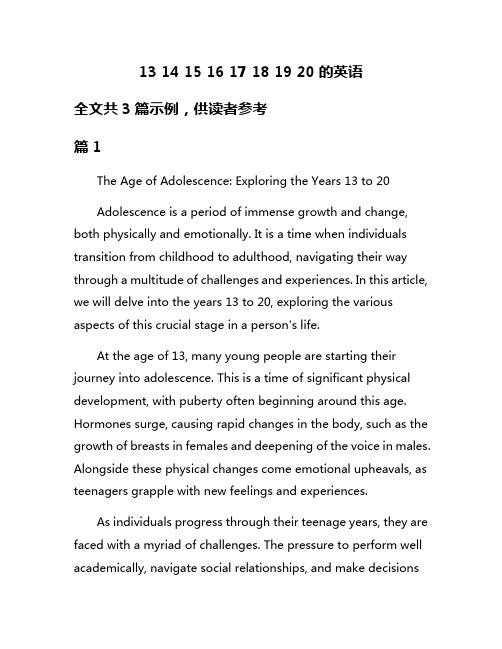
13 14 15 16 17 18 19 20的英语全文共3篇示例,供读者参考篇1The Age of Adolescence: Exploring the Years 13 to 20Adolescence is a period of immense growth and change, both physically and emotionally. It is a time when individuals transition from childhood to adulthood, navigating their way through a multitude of challenges and experiences. In this article, we will delve into the years 13 to 20, exploring the various aspects of this crucial stage in a person's life.At the age of 13, many young people are starting their journey into adolescence. This is a time of significant physical development, with puberty often beginning around this age. Hormones surge, causing rapid changes in the body, such as the growth of breasts in females and deepening of the voice in males. Alongside these physical changes come emotional upheavals, as teenagers grapple with new feelings and experiences.As individuals progress through their teenage years, they are faced with a myriad of challenges. The pressure to perform well academically, navigate social relationships, and make decisionsabout their future can be overwhelming. Many adolescents struggle with issues such as self-esteem, body image, and identity as they try to find their place in the world.At 15, teenagers are in the midst of their high school years, a time of increasing independence and responsibility. They may be exploring their interests and passions, participating in extracurricular activities, and beginning to think about their future career paths. This is also a time when friendships become increasingly important, as teenagers seek connection and support from their peers.By the age of 16, many teenagers are beginning to assert their independence and autonomy. They may start driving, getting part-time jobs, and making more decisions for themselves. This newfound freedom can be both exhilarating and daunting, as teenagers navigate the complexities of adulthood while still relying on their caregivers for guidance and support.As individuals approach the age of 17, they are on the cusp of adulthood. Many teenagers are preparing to graduate high school and move on to college or enter the workforce. This can be a time of excitement and anticipation, as well as anxiety and uncertainty about the future. Teenagers may be exploring theirvalues, beliefs, and goals, as they strive to define themselves as individuals.At 18, individuals are legally considered adults in many countries, marking a significant milestone in their lives. This is a time of newfound freedom and responsibility, as young people venture out into the world on their own. They may be enrolling in college, starting new jobs, or embarking on gap years to explore different opportunities. The choices they make at this age can have a lasting impact on their future.By the age of 19, many young adults are beginning to find their footing in the world. They may be settling into new routines, forming deeper relationships, and pursuing their passions. This is a time of self-discovery and growth, as individuals further explore their interests and aspirations. They may be developing their independence, making decisions about their future, and laying the foundation for the years ahead.As individuals reach the age of 20, they are entering early adulthood, a stage of life characterized by greater independence, responsibility, and self-awareness. They may be establishing themselves in their careers, forming long-term relationships, and setting goals for the future. This is a time of transition andtransformation, as young adults navigate the complexities of adulthood and strive to create a fulfilling life for themselves.In conclusion, the years 13 to 20 are a period of immense growth and change, as individuals transition from adolescence to adulthood. This is a time of exploration, self-discovery, and transformation, as young people navigate the challenges and opportunities that come their way. By embracing this crucial stage of life with courage and resilience, individuals can lay the foundation for a bright and promising future.篇2The numbers 13 to 20 are an important part of our mathematical system and play a crucial role in our everyday lives. In this document, we will explore these numbers in detail and discuss their significance.Let's start with the number 13. In many cultures, the number 13 is considered unlucky. This belief is known as triskaidekaphobia. However, in mathematics, the number 13 is just another number with its own set of properties and characteristics. For example, 13 is a prime number, meaning it is only divisible by 1 and itself.Moving on to the number 14. This number is the sum of the first three squares, 1^2 + 2^2 + 3^2 = 14. The number 14 is also the atomic number of silicon and has various other interesting properties in mathematics and science.Next, let's discuss the number 15. The number 15 is a triangular number, meaning it can be represented as a triangle with 15 dots. This number is also the sum of the first five positive odd numbers, 1 + 3 + 5 + 7 + 9 = 15.Now onto the number 16. The number 16 is a square number, as it can be represented as a square with 16 squares. It is also the atomic number of sulfur and has various applications in mathematics, science, and technology.Moving forward, let's talk about the number 17. The number 17 is a prime number and has its own unique properties in number theory. It is also the number of syllables in a haiku, a traditional form of Japanese poetry.Next, we have the number 18. The number 18 is a composite number, meaning it has more than two divisors. It is also the legal voting age in many countries around the world and has various symbolic meanings in different cultures.Moving on to the number 19. The number 19 is a prime number and has various interesting properties in mathematics. It is also the atomic number of potassium and has significance in chemistry and physics.Finally, let's discuss the number 20. The number 20 is a very important number in our number system, as it serves as the base for our counting system. It is also the atomic number of calcium and has various applications in science and technology.In conclusion, the numbers 13 to 20 are an important part of our mathematical system and have various interesting properties and characteristics. By studying and understanding these numbers, we can gain a deeper appreciation for the beauty and complexity of mathematics.篇3The numbers 13, 14, 15, 16, 17, 18, 19, and 20 are all part of the larger group of integers, which are whole numbers that can be positive, negative, or zero. Each of these numbers holds its own significance in mathematics, as well as in various other aspects of everyday life.Starting with the number 13, it is often considered an unlucky number in Western superstition, leading to buildingsskipping the 13th floor and people avoiding the number in various aspects of their lives. However, in mathematics, 13 is simply the next number after 12 and before 14. In geometry, a polygon with 13 sides is called a tridecagon, and in astronomy, there are 13 constellations in the zodiac.Moving on to the number 14, it is the smallest even number that is not a semiprime, meaning it is not a product of two prime numbers. In Roman numerals, 14 is written as XIV, and in the periodic table, the element silicon has the atomic number 14.The number 15 is unique in that it is the smallest composite number that does not have distinct prime factors. It is also the sum of the first five positive integers, making it a triangular number. In music, a fifteenth refers to two octaves above a given note, and in tennis, a player must win at least 15 points to win a game.When it comes to the number 16, it is a square number, meaning it is the result of multiplying a number by itself. In computers, 16 bits make up a word, and in the hexadecimal numeral system, 16 is represented as 10. In legal terms, the age of consent in many countries is 16, marking the age at which a person can legally engage in sexual activities.Moving on to the number 17, it is a prime number, meaning it can only be divided by 1 and itself. In the United States, the 17th state to join the union was Ohio, and in music, a 17th is an interval spanning 17 diatonic scale degrees.The number 18 is considered a lucky number in many cultures, as it is associated with prosperity and success. In Judaism, the number 18 symbolizes life, and in some Asian cultures, it is a common lucky number. In sports, there are 18 holes in a round of golf, and in the legal system, the age of majority is often 18, marking the age at which a person is considered an adult.Moving on to the number 19, it is a prime number that is the sum of the first two prime numbers, 2 and 17. In the game of blackjack, 19 is often considered a good hand to have, as it is close to 21 without going over. In the periodic table, potassium has the atomic number 19, and in the United States, there are 19 amendments to the Constitution.Finally, the number 20 is a composite number that is the product of 2 and 10. In a standard deck of cards, there are 20 face cards, including the jacks, queens, and kings. In Roman numerals, 20 is represented as XX, and in music, a double whole note is equivalent to 20 beats.In conclusion, the numbers 13, 14, 15, 16, 17, 18, 19, and 20 hold significance in various aspects of mathematics, culture, and everyday life. Each of these numbers has its own unique properties and associations, making them important components of the numerical system we use to understand the world around us.。
飞机维修常用英语

飞机维修专业英语一,询问航班到达时间1,请告诉我A981航班预计达到时间?Could you please tell me the ETA of flight CA918?当地时间19:30Nineteen thirty local time.2, 航班因天气/ 机械故障原因延误了。
The flight is delayed due to the weather /mechanical fault .二,飞机到达停机位。
1,请确认飞机停留区域清洁,无障碍物。
Make sure the aircraft parking area is clear of completion of obstruction.2, 请与驾驶舱进行通话联系。
Contact the cockpit with interphone.3, 请将停留刹车杀住/ 松开。
Set /release parking brake.停留刹车已刹上/ 松开。
Parking /brake is set/released4,请档上/ 挪开轮档。
Position/remove wheel chocks please.5,请插上/ 取下起落架安全销。
Insert/remove landing gear safety pin.起落架安全销已插上/ 取下。
Landing gear safety pins are insert/released.6 请关车。
Shut down engines.三, 对飞机情况进行了解1,飞机有故障吗?Is there any trouble with the aircraft?2,一切正常Everything is ok !3,有,请看飞行记录本/ 客舱记录本Yes, please look at light log book/cabin log book.4,请往飞行记录本上签字Shut down engines.四,维护工作。
RJ45连接器商品说明说明书
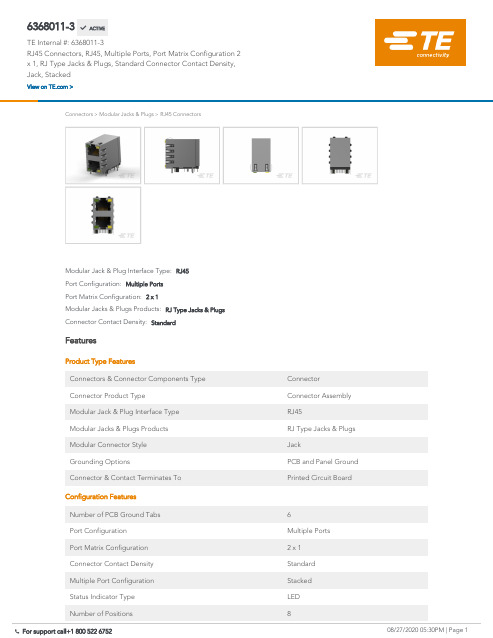
6368011-3RJ45 Connectors, RJ45, Multiple Ports, Port Matrix Configuration 2 x 1, RJ Type Jacks & Plugs, Standard Connector Contact Density, Jack, Stacked08/27/2020 05:30PM | Page 1For support call+1 800 522 6752Connectors > Modular Jacks & Plugs >RJ45 ConnectorsConnector Contact Density:StandardModular Jacks & Plugs Products:RJ Type Jacks & PlugsPort Matrix Configuration: 2 x 1Port Configuration:Multiple PortsModular Jack & Plug Interface Type:RJ45FeaturesProduct Type FeaturesConnectors & Connector Components Type ConnectorConnector Product TypeConnector Assembly Modular Jack & Plug Interface Type RJ45Modular Jacks & Plugs Products RJ Type Jacks & Plugs Modular Connector Style JackGrounding OptionsPCB and Panel Ground Connector & Contact Terminates To Printed Circuit BoardConfiguration Features Number of PCB Ground Tabs 6Port Configuration Multiple Ports Port Matrix Configuration 2 x 1Connector Contact Density Standard Multiple Port Configuration Stacked Status Indicator Type LED Number of Positions8Number of Loaded Positions 86368011-3 ACTIVETE Internal #:6368011-3RJ45 Connectors, RJ45, Multiple Ports, Port Matrix Configuration 2 x 1, RJ Type Jacks & Plugs, Standard Connector Contact Density, Jack, StackedView on >Number of Positions8Number of Loaded Positions8PCB Mount Orientation Right AngleBody FeaturesGrounding Tab Plating Material Tin over NickelShield Plating Material Tin over NickelShield Material Copper AlloyModular Jack Latch Orientation Standard - Latch DownConnector Profile LowLED Color (Bottom Left)GreenLED Color (Bottom Right)YellowLED Color (Top Left)GreenLED Color (Top Right)YellowContact FeaturesContact Underplating Material NickelPCB Contact Termination Area Plating Material TinContact Current Rating (Max).2 A, 1.5 AContact Mating Area Plating Material GoldContact Base Material Phosphor BronzeContact Mating Area Plating Material Thickness 1.27 µm[50 µin]Termination FeaturesTermination Method to Printed Circuit Board Through Hole - SolderTermination Post & Tail Length 2.85 mm[.112 in]Mechanical AttachmentPanel Mount Feature WithoutConnector Mounting Type Board Mount, Panel MountHousing FeaturesMating Entry Location SideCenterline (Pitch) 1.02 mm[.04 in]Housing Color BlackHousing Material PBT PolyesterDimensionsPCB Thickness (Recommended) 1.57 mm[.062 in]Connector Height31.45 mm[1.23 in]08/27/2020 05:30PM | Page 2 For support call+1 800 522 6752Connector Height31.45 mm[1.23 in]Usage ConditionsOperating Temperature Range-40 – 85 °C, -40 – 85 °C[-40 – 185 °F][-40 –185 °F]Operation/ApplicationShielded YesCircuit Application SignalIndustry StandardsUL Flammability Rating UL 94V-0Performance Category Cat 5Packaging FeaturesPackaging Quantity45Packaging Method TrayProduct ComplianceFor compliance documentation, visit the product page on >EU RoHS Directive 2011/65/EU CompliantEU ELV Directive 2000/53/EC CompliantChina RoHS 2 Directive MIIT Order No 32, 2016No Restricted Materials Above ThresholdEU REACH Regulation (EC) No. 1907/2006Current ECHA Candidate List: JUN 2020(209)Candidate List Declared Against: JAN 2020(205)Does not contain REACH SVHCHalogen Content Not Low Halogen - contains Br or Cl > 900ppm.Solder Process Capability Wave solder capable to 265°CProduct Compliance DisclaimerThis information is provided based on reasonable inquiry of our suppliers and represents our current actual knowledgebased on the information they provided. This information is subject to change. The part numbers that TE has identified asEU RoHS compliant have a maximum concentration of 0.1% by weight in homogenous materials for lead, hexavalentchromium, mercury, PBB, PBDE, DBP, BBP, DEHP, DIBP, and 0.01% for cadmium, or qualify for an exemption to theselimits as defined in the Annexes of Directive 2011/65/EU (RoHS2). Finished electrical and electronic equipment productswill be CE marked as required by Directive 2011/65/EU. Components may not be CE marked. Additionally, the partnumbers that TE has identified as EU ELV compliant have a maximum concentration of 0.1% by weight in homogenousmaterials for lead, hexavalent chromium, and mercury, and 0.01% for cadmium, or qualify for an exemption to these limitsas defined in the Annexes of Directive 2000/53/EC (ELV). Regarding the REACH Regulation, the information TE provideson SVHC in articles for this part number is based on the latest European Chemicals Agency (ECHA) ‘Guidance onrequirements for substances in articles’ posted at this URL: https://echa.europa.eu/guidance-documents/guidance-on-reach08/27/2020 05:30PM | Page 3 For support call+1 800 522 675208/27/2020 05:30PM | Page 4For support call+1 800 522 6752TE Model / Part #5223955-2TE UPM Ver Receptacle 3P STD PowerTE Model / Part #1489948-2XFP HEAT SINK CLIP, PLATEDTE Model / Part #5100161-1Z-PACK/C RAF 55PTE Model / Part #2057630-1CFP Receptacle Conn AssyTE Model / Part #2057592-2CFP Guide RailTE Model / Part #2057631-1CFP Receptacle Cover AssyTE Model / Part #5352115-1Z-PACK/C RAF 55PTE Model / Part #2007263-1SFP+ 1x2 Cage AssemblyTE Model / Part #1820802-1ETHERNET CaT 5 Cable AssyTE Model / Part #188729-18P.COVER/SOLD.STOPCompatible PartsCustomers Also BoughtDocumentsProduct DrawingsSTK MJ,2X1,SHLD,I135,G/Y/G/Y LEnglish CAD Files3D PDF3DCustomer View ModelENG_CVM_CVM_6368011-3_D.2d_dxf.zipEnglishCustomer View ModelENG_CVM_CVM_6368011-3_D.3d_igs.zipEnglishCustomer View ModelENG_CVM_CVM_6368011-3_D.3d_stp.zipENG_CVM_CVM_6368011-3_D.3d_stp.zipEnglishTerms and ConditionsBy downloading the CAD file I accept and agree to the of use.Product SpecificationsApplication SpecificationEnglishApplication SpecificationEnglishProduct Environmental ComplianceTE Material DeclarationEnglishAgency ApprovalsUL ReportEnglish08/27/2020 05:30PM | Page 5 For support call+1 800 522 6752。
适合幼儿学习英语的动画列表

《天线宝宝Teletubbies》四个戴天线的宝宝在宝宝乐园里玩,一会儿又在肚子里的电视里出现真实的来自各地的小朋友的生活。
两岁左右的宝宝喜欢看,大人刚开始看肯定接受不了,节奏很慢,重复性强,就是为小宝宝们量身定做的,很经典。
《托马斯和朋友Thomas and Friends》一群小火车的故事,蓝色1号车叫托马斯,还有二十来辆火车是他的朋友们。
三岁以上,男孩痴迷,看完了动画片就要收集火车玩火车了,还要坐火车,哈哈!女孩也喜欢看。
而且很有教育意义,里面的小火车都工作努力,互相帮助,团结协作,战胜困难。
孩子大些去主题公园玩也很欢乐!《爱探险的朵拉Dora The Explorer》三岁以上,女孩尤其喜欢,男孩也爱。
看地图找路解决困难,还有个小捣蛋鬼。
《Peppa Pig》三岁以上,女孩尤其喜欢,男孩也爱。
小粉猪一家相亲相爱,可爱的姐弟俩。
《米奇妙妙屋Mickey Mouse Clubhouse》三岁左右。
有我们小时候就熟知的米老鼠唐老鸭,和孩子们一起看很亲切,孩子们能从妙妙工具箱学到些常识。
《Hello Kitty》三岁左右,女孩的大爱!从衣服裙子裤子鞋子包包到盘子杯子牙刷,到枕套被罩都要hellokitty的,哈哈!《巧虎》有宝宝版,也有成长版,有教育性,有中国元素,就是很重的台湾腔,呵呵。
《Number Jacks》cbeebies学习数字很有趣的动画片。
三岁以上。
《Mister Maker》cbeebies做各种手工的节目,主持人风趣幽默。
三岁以上。
《Get Squiggling!》cbeebies学习画画的很有趣的节目。
三岁以上。
《Alphablocks》cbeebies学习字母单词和phonics很好的动画片。
三岁以上。
《Zing Zillas》cbeebies音乐启蒙很好的动画片,背景是在美丽的热带小岛,还有Livebands现场演奏。
三岁以上。
《Nina and the Neurons》cbeebies 科学启蒙很好的动画片,各种科学小实验,适合五岁左右孩子的科普节目。
SD-530ESE DVD播放器说明书

DVD PLAYEROWNER ’S MANUALMODEL : SD-530ESEBefore connecting, operating or adjusting this product,please read this instruction booklet carefully and completely.S S u u rr r rrr o o u u n n d d S S o o u u n n dd 33DDI N T R O D U C T I O NSafety Precautions(Continued)SOME DOS AND DON'TS ON THE SAFE USE OF EQUIPMENTThis equipment has been designed and manufactured to meet international safety standards but, like any electrical equipment, care must be taken if you are to obtain the best results and safety is to be assured. So, please read the points below for your own safety. They are of a general nature, intended to help you with all your electronic consumer products and some points may not apply to the goods you have just purchased.**************DO read the operating instructions before you attempt to use the equipment.DO ensure that all electrical connections (including the mains plug, extension leads and inter-connections between the pieces of equipment) are properly made and in accordance with the manufacturer's instructions. Switch off and withdraw the mains plug before making or changing connections.DO consult your dealer if you are ever in doubt about the installation, operation or safety of your equipment.DO be careful with glass panels or doors on equipment**************DON'T remove any fixed cover as this may expose dangerous voltages.DON'T obstruct the ventilation openings of the equipment with items such as newspapers,tablecloths, curtains, etc. Overheating will cause damage and shorten the life of the equip-ment.DON'T allow electrical equipment to be exposed to dripping or splashing, or objects filled with liquids, such as vases, to be placed on the equipment.DON'T place hot objects or naked flame sources such as lighted candles or nightlights on, or close to equipment. High temperatures can melt plastic and lead to fires.DON'T use makeshift stands and NEVER fix legs with wood screws - to ensure complete safe-ty always fit the manufacturer's approved stand or legs with the fixings provided according to the instructions.DON'T use equipment such as personal stereos or radios so that you are distracted from the requirements of traffic safety. It is illegal to watch television whilst driving.DON'T listen to headphones at high volume, as such use can permanently damage your hear-ing.DON'T leave equipment switched on when it is unattended unless it is specifically stated that it is designed for unattended operation or has a stand-by mode. Switch off using the switch on the equipment and make sure that your family know how to do this. Special arrangements may need to be made for infirm or handicapped people.DON'T continue to operate the equipment if you are in any doubt about it working normally, or if it is damaged in any way -switch off, withdraw the mains plug and consult your dealer. ABOVE ALL---NEVER let anyone especially children push anything into holes, slots or any other opening in the case - this could result in a fatal electrical shock; ---NEVER guess or take chances with electrical equipment of any kind ---it is better to be safe than sorry!*************Table of ContentsBefore UseBefore Use (Continued)I N T R O D U C T I O NFront Panel and Display WindowRemote Control(size AAA) batteries with and Do not mix old and new batteries. Never mix different types of batteries (standard, alkaline, etc.).Remote Control Operation RangePoint the remote control at the remote sensor and press the buttons.z Distance:About 23 ft (7 m) from the front of the remote sensor.z Angle:About 30°in each direction of the front of the remote sensor.SETUPAccesses or removes setup menu.OPEN/CLOSEOpens and closes the disc tray.0-9 number buttonsSelects numbered items in a menu.FL DIMControls the Display Window ’s light.TOP MENU •Displays the discs Title menu, ifavailable.MENU •Accesses menu on a DVD disc.RETURN •- Removes the setup menu.- Displays the menu of a video CDwith PBC.ZOOM •Enlarges video image.PLAY ( N ) •Starts playback.REV (Reverse) ( m ) •Search backward.FWD (Forward) ( M ) •Search forward.Reverse SLOW ( t ) •Reverse slow playback.Forward SLOW ( T ) •Forward slow playback.STOP ( x ) •Stops playback.Forward SKIP ( >) •Advances to next chapter or track.Reverse SKIP ( .) •Returns to beginning of current chapter or track or press twice in quick successions to go to previouschapter or track.ON/STANDBYSwitches DVD Player ON and OFF.E.A.M.Selects sound mode during disc playback.PROGRAMEnters to the program edit mode or exits from that.CLEARRemoves a track number on the program list or a mark on the MARKER SEARCH menu.MARKERMarks any point during playback.DISPLAYAccesses On-Screen display.• ANGLESelects a DVD camera angle if available• SUBTITLESelects a subtitle language.• AUDIOSelects an audio language (DVD) or an audio channel (CD). • RANDOMPlays tracks in random order.• PAUSE/STEP ( X /C )Pauses playback temporarily/ press repeatedly for frame-by-frame playback.• SEARCHDisplays MARKER SEARCH menu.• A-B RPTRepeat sequence.• REPEATRepeat chapter, track, title, group,all.• ENTERConfirms menu selection.• 3/4/1/2(up/down/left/right)Selects an item in the menu.Rear PanelDo not touch the inner pins of the jacks on the rear panel. Electrostatic discharge may cause permanent damage to the unit.ConnectionsConnections (Continued)Before OperationItemsFunction (Press v/V to select desired item)Selection MethodDVD-VVCD2.0VCD1.1Items Function (Press v/V to select desired item)Selection MethodOperation with Audio CD and MP3/WMA DiscO P E R A T I O NOperation with Audio CD and MP3/WMA Disc (Continued)Pause1Press PAUSE/STEP during playback.2To return to playback, press PLAY or press PAUSE/STEP again.Moving to another TrackzPress SKIP >or .briefly duringplayback to go to the next track or to return to the beginning of the current track.z Press SKIP .twice in quick successions to step back to the previous track.zIn case of audio CD, to go directly to any track, enter the track number using the numbered buttons (0-9)during playback.Repeat Track/All/Off1To repeat the track currently playing, press REPEAT.The Repeat icon and “TRACK ” appears on the menu screen.2To repeat all tracks on a disc, press REPEAT a sec-ond time.The Repeat icon and “ALL ” appears on the menu screen.3To cancel Repeat mode, press REPEAT a third time.The Repeat icon and “OFF ” appears on the menu screen.Search1Press REV m or FWD M during playback.The player will now go into SEARCH mode.2Press REV m or FWD M repeatedly to select the required speed: m X2, m X4, m X8 (backward) or M X2, M X4, M X8 (forward).Search speed and direction are indicated on the menu screen.3To exit SEARCH mode, press PLAY .Random1Press RANDOM during playback or when playback is stopped.The unit automatically begins Random Playback and RANDOM or “RAND.” appears on the display window and menu screen.2To return to normal playback, press RANDOM repeat-edly until RANDOM or “RAND.” disappears on the display window and menu screen.Repeat A-BTo repeat a sequence.1During disc playback, press A-B RPT at your desired starting point.The Repeat icon and “A * ” appears on the menu screen.2Press A-B RPT again at your desired end point.The Repeat icon and “A B ” appears on the menu screen,and the sequence begins to play repeatedly.3To exit the sequence and return to normal play, press A-B RPT again.The Repeat icon and “OFF ” appears on the menu screen.Selecting the sound enhancementThis unit can produce a 3D Surround effect, which simulates multi-channel audio playback from two conventional stereo speakers, instead of the five or more speakers normally required to listen to multi-channel audio from a home theater system. 1Press E.A.M. to select “3D SUR ” during playback.2To turn off the 3D Surround effect, press E.A.M. again to select “NORM.”.Changing the Audio ChannelPress AUDIO repeatedly during playback to hear a different audio channel (STER., LEFT, or RIGHT).There are three viewing Slide Speed options: Fast,Normal, Slow, and Off. Press b /B to highlight the Slide to select the option you want toOperation with JPEG Disc Slide SpeedOff5/32Picture5.jpg1024X768Programmed PlaybackAdditional InformationSpeaker SettingsTroubleshootingCheck the following guide for the possible cause of a problem before contacting service.Language Code ListArea Code ListEnter the appropriate code number for the initial setting “Area Code” (See 17).SpecificationsManufactured under license from Dolby Laboratories. Dolby, MLP Lossless and the double-D symbol are trademarks of Dolby Laboratories. Confidential unpublished works. Copyright 1992-1997 Dolby Laboratories. All rights reserved.DTS and DTS Digital Out are trademarks of Digital Theater Systems, Inc.。
N1630用户手册:24位96 192KHz10入口 8出口USB录音接口说明书

N1630U s e r m a n u a l24-Bit 96/192KHz 10-In/8-Out USBRecording InterfaceWARNING: To reduce the risk of fire or electric shock, do not expose this unit to rain or moistureImportant Safety Instructions1. Read these instructions.2. Keep these instructions.3. Heed all warnings.4. Follow all instructions.5. Do not use this apparatus near water.6. Clean only with dry cloth.7. Do not block any ventilation openings. Install in accordance with the manufacture’s instructions.v Do not install near any heat sources such as radiators, heat registers, stoves, or other apparatus (including amplifiers) that produce heat.8. 9. Only use attachments/accessories specified by the manufacturer.ContentsIntroductionWhat's in the packageFeatures Front/Top Panel Rear Panel Side PanelHardware Connections (Stand-alone unit)Minimum System Requirements ServicesMac driver installation Software control panel (Mac)Windows driver installation Windows)Software Control Panel (Continues)Hardware Connections (Use with Qcon control surface)Specifications Software Control Panel (2113445-678-101112-131415161718IntroductionPlease write your serial number here for future reference:Purchased at:Date of purchase:Thank you for purchasing the ICON Umix 1008 Satellite digital audio Interface. We sincerely trust this product will provide years of satisfactory service, but if anything is not to your complete satisfaction, we will endeavor to make things right.In these pages, you'll find a detailed description of the features of theUmix 1008 Satellite digital audio interfaces, as well as a guided tour through their front and rear panels, step-by-step instructions for their setup and use, and full specifications.You'll also find a warranty card enclosed---please don't forget to fill it out and mail it so that you can receive online technical support at: . And so we can send you updated information about these and other ICON products in the future. As with most electronic devices, we strongly recommend you retain the original packaging. In the unlikely event the product must be returned for servicing, the original packaging (or reasonable equivalent) is required.With proper care and adequate air circulation, your Umix 1008 Satellite digital audio interfaces will operate without any trouble for many years. We recommend that you record your serial number in the space provided below for future reference.What's in the package?Umix 1008 Satellite USB Recording Interface Quick Start Guide x 1Software CD (Driver/User Manuals/QSG/DAW software) x 1USB cable x 1Qcon metal panel x 112V/3A Power adapter x 1 (optional for stand-alone unit)1FeaturesThe ICON Umix 1008 Satellite USB recording interface provides an audio input and output module with USB connectivity. Main features include:Use as a stand-alone unit or plug-in unit to Qcon series MIDI control surface.24-Bit 96/192KHz 10-In/8-Out USB Recording Interface8x6 analog I/O full duplex recording and playback8 x MIC/Instrument preamps with individual gain control and phantompower switch8 analog balanced inputs on 1/4” TRS jacks6 analog balanced outputs on 1/4” TRS jacksS/PDIF I/O on RCA coaxial connectors1 x 1 – 16 channel MIDI I/O2 headphone output with assignable source and individual volume controlFlexible channel routing via the software control panelUSB2.0 High Speed equippedSupports DirectSound, WDM and ASIO2.0Compatible with Mac OS (Intel-Mac) and Windows XP, Vista (32-bit/64-bit) &Windows 7 (32-bit/64-bit)Full duplex, simultaneous record/playbackRugged aluminum construction2Front/Top Panel“Mic/Inst” inputs 1-8Unbalanced instrument and balanced mic level inputs. These hybrid connectors will accept a standard 3-pin XLR plug or a 1/4” TS connector.48V phantom power switchPress to supply +48V phantom power to the associated XLR input. This phantom power circuit is suitable for most condenser microphones.Input gain level controls 1-8These potentiometers control the input level of their associated analog Mic/Inst/Line input.Headphone level control 1-2These potentiometers control the output level of the associated headphone output.Headphone output 1-2These output jacks accept a standard 1/4″ stereo TRS headphone connector.123453Rear PanelLine inputs 1-8These are balanced analog inputs on standard 1/4″ TS connectors at –10dB line level.Line outputs 1-6These are balanced analog outputs on standard 1/4″ TS connectors at +6dBU line level.S/PDIF coaxial I/O connectorsS/PDIF digital input and output on coaxial RCA connectors. The digital input is selected via the Umix 1008 Satellite's software control panel, while the digital output will be sent to the coaxial.MIDI I/O connectorsMIDI input and output on standard 5-pin DIN connectorsUSB 2.0 ConnectorConnect it with the provided USB cable to your Mac/PC's USB connector. Your Mac/PC must have a USB2.0 connector in order to run the full speed of Umix 1008 Satellite.12V/3A power adaptor (optional)Connect the provided power adaptor here.(Note: Umix 1008 Satellite is not able to work without the provided power adaptor connected. The USB bus power is not able to provide sufficient power supply for Umix 1008 Satellite.)1234564Side PanelSignal and power connectors to Qcon (As audio interface plug-in to Qcon)Connect Qcon's corresponding cables to these connectors to provide power and signal to the Umix 1008 Satellite.1Mac driver installationPlease follow the step-by-step procedures below to install your Umix1008 Satellite USB recording interface and its driver.12Turn on your MacNote: Do not connect the Umix1008 Satellite digital audio interface to your Mac yetInsert the provided driver CD into your CD-Rom.After you have inserted the provided Driver CD into your CD-Rom, a pop-up window should appear as shown in Diagram 1, then click on the"Mac” folder to open the installation files list. Click “ICON USB Audio.mpkg”Diagram 23Welcome Screen appearsChoose "Continue" when you see the Welcome Screen shown in Diagram 34Set install locationClick the "Change install location” button if you would like to set your preferred install location, otherwise click the “Install” button.Diagram 3Diagram 4Diagram 55Installation startThe driver installation has started, please wait until the process has completed.Diagram 15Mac driverDiagram 66Installation completedThe driver installation has completed successfully. Click the “Close” button.7Copy the software control panel shortcut logo to your desktop Open the previous “Mac” folder. Copy the ‘Umix1008” software panel shortcut logo and paste it to your desktop.Diagram 78Launch the software control panel Click the Umix1008's software control panel shortcut logo you have just copied to your desktop to launch the software control panel.Diagram 89Audio MIDI setupOpen the “Audio MIDI setup” window and check if the Umix 1008 Satellite device has setup properly as shown below in diagram 9. If your Umix 1008 Satellite device does not appear on the system settings.It means the driver did not install properly, go through the “Driver Installation” procedure again.Diagram 96Icon Control PanelSoftware control panelThe “Playback” and “Monitor” mixers work like a matrix mixer. Activate and adjust the correspondence input or output channel level. They are very useful and make your inputs and outputs very flexible. You may route any of your inputs to any outputs.Playback MixerHardware inputs level metering Ch 1-8 & S/PDIF input level meteringShowing the input level for the hardware input channel.Hardware outputs level metering Ch 1-6 & S/PDIF output level meteringShowing the output level for the hardware output channel.Software outputs level meteringCh 1-6 & S/PDIF output level meteringShowing the input level for the software input channel.Hardware outputs level metering Ch 1-6 & S/PDIF output level meteringShowing the output level for the hardware output channel.Monitor MixerPlayback MixerMonitor Mixer7Windows driver installationPlease follow the step-by-step procedures below to install your Umix 1008 Satellite USB recording interface and its driver.1 23 4 5Turn on your computerNote: Do not connect the Umix 1008 Satellite digital audio interface to your computer yetInsert the Driver CD into your CD-Rom.After you have inserted the providedDriver CD into your CD-Rom, anInstallation screen should appear asshown in Diagram 1, then click"Windows Driver” for thedriver installation"Note: If the Installationscreen do not appaerautomatically. Go to theCD folder anddouble click "Setup"Installation Wizard appearChoose "Next" when you see theWelcome Screen as Diagram 2shownLicense AgreementCheck mark the “I accept the termsin the License Agreement” andclick “Next”.Confirm driver installationA confirmation on the driverinstallation screen will appear,click “Next”.Diagram 1Diagram 2Diagram 3Diagram 481.28.0Driver setupChoose the location of the driver and click "Next" as shown in Diagram 5678Diagram 5Diagram 6Software installation window A window as shown in Diagram 7 should appear. Choose "Install this driver software anyway"Note: Although this message appears, the Umix 1008 Satellite driver is fully tested and supports Windows XP, Vista & Windows 7Installation startThe installation process has started, the process may take some time depending on your computerperformance, please be patient and wait for the process to finish.Diagram 7Diagram 89Setup completedA window as shown in Diagram 8 should appear. Choose "Next”.9Connect your Umix 1008 Satellite digital audio interfaceNow connect the Umix 1008 Satellite digital audio interface to your computer's USB port and click "Finish".Note: Umix 1008 Satellite audio interfaces only support USB 2.0. Your computer must have an USB2.0 port.Driver installation completedUmix 1008 Satellite driver installation has completed and is ready to use.Diagram 910Note: For the latest driver updates please check 1211Installing device driver softwareThe Umix 1008 Satellite driver is installingDiagram 10Launch the software control panelYou may click the Umix1008 logo on the system tray to launch the software control panel (Page 11).13Diagram 11Diagram 12101.28.0Software Control PanelSample rate settingsSelect your desired sampling rate from 44.1KHz to 192KHz on the pull down window shown on Diagram 1. Click "Apply" after the selection has been made to set the value.Diagram 1Buffer Size settingsYou may select the buffer size for "Streaming" and "ASIO". Click "Apply" after you have made the selections.(Note: If a clicking sound occurs, youshould change to a larger buffer size for the settings. If the largest buffer size has been selected and there is still a clicking sound. It means your computer performance is not able to handle the task. (It is not caused by the Umix 1008 Satellite digital audio interface)Diagram 3Device settingsShows the serial number & product ID of your Umix 1008 Satellite device. If itdoesn't show, it means your device is not properly installed. Please go through the “Driver Installation” process again (Page 8).Monitor MixerClick this button to launch the "Monitor Mixer" (Page 12)Playback MixerClick this button to launch the "Playback Mixer" (Page 13)S/PDIF Status and Pass ThroughShowing the S/PDIF device signal status.S/PDIF Pass Through"Tick" the box if you want S/PDIF signal pass through11Diagram 2Diagram 4Monitor Mixer123456Hardware inputs level metering Ch 1-8 & S/PDIF input level meteringShowing the input level for the hardware input channel.Hardware outputs level metering Ch 1-6 & S/PDIF output level meteringShowing the output level for the hardware output channel.Virtual inputs level metering Virtual1-8 input level meteringShowing the input level for the virtual input channel.Link switchSwitch to adjust both channels level simultaneously.Mute switchSwitch to mute the corresponding channel.“0dB” switchSwitch to instantly adjust the corresponding channel to “0dB” level.78Gain control faderSlide to adjust the gain level for the corresponding channel.Inputs & Outputs Matrix switchesSwitch to turn On/Off the corresponding hardware input channel route to the corresponding hardware output channel. The matrix is very useful and makes your inputs and outputs very flexible. You may route any of your input(s) to any output(s).Inputs & Outputs Matrix Mixer "Tick" the box to activate the mixer.Inputs & Outputs Matrix Mixer Gain ControlAdjust the gain for the corresponding hardware channel.After finishing the adjustment, click "Close" to close the window.9101223571462357146Playback Mixer12Software outputs level meteringCh 1-6 & S/PDIF output level meteringShowing the input level for the software input channel.Hardware outputs level metering Ch 1-6 & S/PDIF output level meteringShowing the output level for the hardware output channel.789103456Virtual inputs level metering Virtual1-8 input level meteringShowing the input level for the virtual input channel.Link switchSwitch to adjust both channels level simultaneously.Mute switchSwitch to mute the corresponding channel.“0dB” switchSwitch to instantly adjust the corresponding channel to “0dB” level.Gain control faderSlide to adjust the gain level for the corresponding channel.Inputs & Outputs Matrix switchesSwitch to turn On/Off the corresponding hardware input channel route to the corresponding hardware output channel. The matrix is very useful and makes your inputs and outputs very flexible. You may route any of your input(s) to any output(s).Inputs & Outputs Matrix Mixer "Tick" the box to activate the mixer.Inputs & Outputs Matrix Mixer Gain ControlAdjust the gain for the corresponding hardware channel.After finishing the adjustment, click "Close" to close the window.13Hardware Connections(Stand-alone unit)Connect the Umix 1008 satellite digital audio interface outputs to your amplifier,Hardware Connections (Use with Qcon control surface) Remove the Qcon's rear panel. Connect the two separate cables to the Umix 1008 Satellite connectors located on its side panel. Install the supplied extra back panel to the Umix 1008 Satellite and install the whole unit back to Qcon's rear slot.User AWindows OP:Pentium 4 -1.0GHz or higher 1.0Ghz RAMDirectX 8.1 or higherWindows XP (SP1), Windows 2000 (SP3), Windows Vista or Windows 7Minimum System RequirementsImportant: The Umix 1008 Satellite digital audio interface is supported by Mac OS (Intel-Mac), Windows XP , Windows Vista and Windows 7 (32-bit/64-bit). The Umix 1008 Satellite digital audio interface is not supported by Windows 98 or Windows Me. For Windows XP , you must be running SP1 or later. Visit the Windows update web pages to make sure you have the most current updates and fixes supplied by Microsoft. On the Mac, the Umix 1008 Satellite digital audio interface is supported by Mac OSX version 10.5.5 or later (must be Intel -Mac). Earlier versions of Mac operating systems are not supported.Intel-Mac 1.0GHz or higher 1.0GHz RAMOS 10.5.5 or laterMac OP:16SpecificationsWeight: Dimensions:1.9kg (4.2lb)360(L) X 149(W) X 72(H)14.2”(L) x 5.9”(W) x 2.8”(H)Mic/Inst 1-8 Inputs (Balanced; at Minimum Gain):Frequency Response: 22Hz to 22kHz (+/-0.1dB)Dynamic Range: 100dB, A-weightedSignal-to-Noise Ratio: -100dB, A-weightedTHD+N: <0.0048% (-90dB)Crosstalk: -100dB @ 1kHzInput Impedance: Inst in: 390K Ohms, typical;Mic in: 1.8K Ohms, typicalAdjustable Gain: +53dBTotal Gain Range: +53dBLine Inputs 1-8 (balanced):Frequency Response: 22Hz to 22kHz (+/-0.1dB)Dynamic Range: 100dB, A-weightedSignal-to-Noise Ratio: -100dB, A-weightedTHD+N: <0.0048% (-90dB)Crosstalk: -100dB @ 1kHzNominal Input Level: Balanced: +4dBuUnbalanced: -10dBVMaximum Input level: Balanced: +10.2dBu, typical;Unbalanced: +2.0dBV, typicalInput Impedance: 10K Ohms, typicalLine Outputs 1-6 (balanced):Frequency Response: 22Hz to 22kHz (+/-0.1dB)Dynamic Range: 102dB, A-weightedSignal-to-Noise Ratio: -102dB, A-weightedTHD+N: <0.003% (-90 dB)Crosstalk: -100dB @ 1kHzNominal Output Level: Balanced: +4dBuUnbalanced: -10dBVMaximum Output Level: Balanced: +10.2dBu, typical;Unbalanced: +2.0dBV, typicalOutput Impedance: 150 OhmLoad Impedance: 600 Ohm minimumHeadphone Outputs: 1 & 2 (at Maximum Volume; Into 100 Ohm load): Frequency Response: 22Hz to 22kHz (+/-1dB)Power into Ohms: 90 mW into 100 OhmsTHD+N: <0.06% (-66dB)Signal-to-Noise Ratio: -90dB, A-weightedMax Output Level into 100 Ohms: +2.0dBV, typicalOutput Impedance: 75 OhmLoad Impedance: 32 to 600 Ohms17ServicesIf your Umix 1008 Satellite audio interface needs servicing, follow these instructions.1. Ensure the problem is not related to operation error or external systemdevices.2. Keep this owner's manual. We don't need it to repair the unit.3. Pack the unit in its original packaging including end card and box. This isvery important. If you have lost the packaging, please make sure you havepacked the unit properly. ICON is not responsible for any damage thatoccurs due to non-factory packing.4. Ship to the ICON tech support center or the local return authorization.U.S. OFFICE:ICON Digital Corporation8001 Terrace Ave., Suite 201Middleton, WI, 53562USAASIA OFFICE:ICON (Asia) Corp.Unit 807-810, 8/F., Sunley Centre,No. 9 Wing Yin Street, Kwai Chung, NT.,Hong Kong.5. For additional update information please visit our website at:18********************UM1008S PD3V300-E。
Plantronics 耳机安装与使用说明书

Plantronics reserves the right to refuse to service any headset if it has been altered, modified, or serviced by someone other than Plantronics Service Center Operations.
nonlockable position
Turn the selector horizon-tally. The pushto-talk button can be depressed momentarily when you wish to speak.
How to Obtain Warranty Repairs
If you have any questions, please call Plantronics: 1(800) 544-4660
Installation
Serviancde warranty repairs
[隧道专业英语词汇]隧道英语名词
![[隧道专业英语词汇]隧道英语名词](https://img.taocdn.com/s3/m/2df53cf6af45b307e9719771.png)
[隧道专业英语词汇]隧道英语名词[隧道专业英语词汇] 隧道英语名词我海瑞克盾构设备-英汉对照英文汉语*****IONAL VALVE BLOCK 流量阀BRAKE VALVE 闸阀DOUBLE *****SS VALVE 流量阀VALVE 闸阀BALL VALVE 球阀BALL VALVE W/LEVER/ 球阀***** VALVE 闸阀CHECK VALVE SAE11/2 闸阀NOZZLE 喷嘴*****IONAL VALVE 流量阀*****E *****G VALVE 减压阀PLATE 连接块***** 管片安装机***** WHEEL DRIVE 刀盘主驱动TANK 水箱*****R 液压油缸WAGGON 运输料槽JACK 千斤顶THRUST JACKS UNIT+STROKE MEAS 主推进油缸*****RY GEAR 齿轮箱GEAR OIL COOLER 齿轮油冷却器*****ETER 0-80 ***** C 温度计***** BLOCK 接线板PLATE 连接块*****CAL *****ONAL ***** 方向控制器*****E ***** VALVE 流量阀***** BLOCK 接线板SLIDE BLOCK 滑动轴承阻挡块*****IK BLOCK 液压阀组*****E *****G VALVE 减压阀NON RETURN VALVE 止回阀ONE-WAY *****TOR ZP 闸门*****ONAL ***** VALVE 流量阀*****E *****G VALVE ZP 流量阀BALL VALVE DN13 球阀BLOCK BALL VALVE 球阀*****RN VALVE 止回阀*****E *****CER 压力传感器*****IC BLOCK 液压阀组***** BLOCK 接线板***** *****G COIL 线圈*****E FUSE 保险融管*****E SWITCH WITH *****IO 压力计SHAFT 连接轴*****ER 流量计*****CK MEANS 管接头*****SED AIR PUMP 压缩空气泵WASHER 垫片*****R HEAD SCREW 螺丝SCREW / M24X360 螺丝NUT M24 螺母***** NUT 螺帽FILTER 过滤器ROUND CORD 密封圈SCREW / M16X40 螺丝*****TION FILTER 过滤器*****NG DEVICE 测量装置***** 扎带DIVE MOTOR PUMP 排液泵SHEET METAL ***** 盾体连接块***** PARTS 安装机连接梁RAIL 导轨*****E GAUGE , TYPE 213.53 压力表LAMP 灯泡PUMP 冷却泵THRUST JACKS UNIT+STROKE MEAS 推进油缸*****ATOR 补偿器SEAL 密封件PLACA DE GOMA 密封件PLUG 销子LOAD ***** 支架SCREW ***** 管接头SCREW PUMP 螺旋泵HIGH *****E FILTER 过滤器LEVEL ***** 水平控制仪STEEL TANK 水箱SOUND *****R 吸音器*****E GAUGE , TYPE 213.53 压力计*****SH-*****TION FILTER 通风过滤器GREASE *****TION PUMP UNIT 油脂集中润滑泵GREASE PUMP 200L 油脂泵*****E SWITCH 压力计*****G 管接头PIPE 钢管SLEEVE *****G 套筒T-PIECE T 型块O-RING O 型圈*****ION SYSTEM 气体调节系统FLANGE 法兰***** NECK 焊接用连杆***** DEVICE 起吊葫芦*****E *****CER 压力传感器SHAFT ***** 支架***** 电力控制器GASKET 密封圈SWITCH 压力传感器*****G 7,5 KW 压力传感器*****AL PLAIN ***** 滚珠轴承*****ATION 安装PIPE BEND 管接头***** NECK 焊接用连杆HOSE 液压管COVER 盖板RING 环片***** SLIDE ***** 滑动轴承*****S 滚珠轴承MESH *****M 防滑平台GASKET 密封圈*****UTOR 分配器GATE VALVE 闸阀CLAMP 锁紧接头***** 套管LOAD CELL 支座***** 支座CHAIN 链条MODULE 支座*****ER 沙浆座HIGH *****E ***** 高压水喷头BACK FLOW *****ION 止回阀CLAMP 锁紧接头PLAIN SLIDE VALVE FLANGE PN16 法兰MOTOR 液压马达*****IC *****TE 液压阀组*****IC HAND PUMP 液压手泵*****ONAL ***** VALVE 方向阀ONE-WAY *****TOR ZP 闸门RETURN VALVE 回流阀*****IC ***** FEMALE 液压接头*****IC ***** MALE 液压接头*****E *****CER 压力传感器BALL VALVE WITH *****IC DRIV 球阀WIRE BRUSH SEAL 盾尾密封刷RAIL 支座HEAT *****ER 热交换器BEND 90DEGREE 弯头ANGLE 角接头SHORT BEND 90 DEGREE 弯头NIPPLE 喷嘴T-PIECE T 型块***** ***** 沙浆箱轴承支座DRIVE ***** 沙浆箱驱动轴承***** 连接件ELLBOW 90° 弯头ANGLE 角接头MAIN *****UTION 2 电力分配柜*****NT 电力分配柜DRUM 电缆卷筒HOSE 软管THRUST JACKS UNIT+STROKE MEAS 液压阀组SCREW *****SOR 螺杆式空气压缩机WATER UNIT 水冷却单元LEVEL ***** WITH WATER FLUSH 水平控制仪BACK FLOW *****ION 止回阀*****E GAUGE 压力计*****IVE *****BE 14 M 连接软管SENSOR 感应器***** 支座***** 隔栅*****RY GEAR 推进齿轮*****E *****CER 压力传感器*****G ***** 管接头*****G JAW 锁紧接头***** 导管*****C CABLE 电缆CABLE 电缆***** 套管*****RY GEAR 推进齿轮LEVEL ***** 水平控制仪SOUND *****R 吸音器***** 安全套件BRAKE 闸门BOLT *****ETER 螺旋测力计*****D ROD 螺纹连杆SAFETY-BUMPER 缓冲器*****CENT LAMP 白炽灯CABLE ***** 电缆槽*****G JAW 锁紧接头STEEL TUBE 圆钢*****NT 电力分配柜WASHER HV 垫片***** NECK 焊接用连杆CAMERA 摄像头MESH *****M 防滑平台*****E 模板PLUG 销子COVER 盖板*****G 7,5 KW 发动机SWITCH 开关CHAIN 链条***** 套管CLAMP 锁紧接头GASKET 密封圈SCREW ***** 管接头PRESS *****S 管接头PLACA DE GOMA 连接片SOUND *****R 吸音器*****ETER 温度计CLOCK 钟LOCK 锁NON RETURN VALVE 止回阀AXIAL FULL BEVEL NOZZLE 喷嘴***** *****ATION 加热器BAND *****R DUAL 计录器*****R 鼓风机/搅拌机FEED PUMP 泵PUMP 泵*****ONAL *****D VALVE DN5 方向阀*****E ***** 减压器*****ER 流量计*****TE 液体泵站FIXING DEVICE 固定件***** HEAD 管片安装机机头*****ENT 连接器*****RMER 压力传感器WIRE BRUSH SEAL 盾尾密封刷*****TOR 通风机ROPE *****NG PROBE ***** 支座SPRING 弹簧*****AL DISK 连接球CAP 螺帽*****D SLIDE 连接滑块SCREW ***** 管接头*****OR 继电器*****IC FEEDER 进料器GATE VALVE 门阀*****L BLOCK 终端阀组***** 挂钩CLAMP 锁紧接头HIGH *****E ***** 高压水枪头BOLT *****ETER 螺旋测力计BELT 输送带WIRE BRUSH SEAL 盾尾密封刷*****NG JOINT 主旋转接头***** 控制台*****CY *****ER 变频器MAIN *****UTION 1 电力分配柜HIGH *****ENCY PUMP 排液泵***** BLOCK 液压阀组HIGH *****ENCY PUMP 排液泵*****IC FEEDER 喂料器T-BLOCK T 型块*****TOR 通风机***** *****G COIL 线圈*****NG DEVICE 测量仪BUFFER 垫片GREASE CARTON - SLURRY PUMP 泥浆泵WAGGON 输送料槽JACK 千斤顶*****G *****E 储管器***** CABIN 电力控制柜***** FILTER 过滤器STOP GATE DN80 闸门LEVEL CHECK 水平测量仪***** 控制台*****ON 减压器*****R 扩散器ROPE CLAMP SYSTEM 缆绳锁紧单元*****R 蓄能器*****G *****E 储管器*****C MOTOR 电动马达***** RAIL 缓冲槽*****E *****EMENT PUMP 排液泵O-RING O 型圈*****TY SWITCH 接近开关*****TING NIPPLE 喷嘴ROLLER 滚筒*****CY *****ER 变频器*****OR 继电器*****L BLOCK 终端阀组*****D GATE 盾体闸门*****CENT LAMP 荧光灯SLIDE ***** 滑动轴承BAND 带子HEMP 带子FERMIT CAN 油漆PAINT BRUSH 油刷FORK-SHAPED PIECE 连接块BELT 输送带*****NE 紧急电话***** NECK 焊接用连杆BUSH 衬套***** 标签***** 刀箱T-PIECE T 型块CABLE SOCKET 电缆插座SLIDE ***** 滑动轴承SCREW ***** *****R M64 M64螺栓拉伸油缸HIGH *****E POWER PACK 高压动力包HIGH *****E HOSE 1600BAR 高压油缸HIGH POWER *****TE G20 G20高压泵站INSERT FOR SCREW DRIVER SW 65 SW65套筒INSERT FOR SCREW DRIVER SW 55 SW55套筒POWER SCREW DRIVER *****IC 液压动力扳手HIGH *****E HOSE 高压油管*****EMENT *****R 移位液压油缸*****T 液压泵站*****ER 20" 20" 集装箱SHIELD 盾体*****ATION THRUST JACKS 推进千斤顶THRUST JACKS UNIT+STROKE MEAS 推进系统+THRUST *****R 推进油缸*****WHEEL DRIVE 刀盘驱动SEAL 密封*****EAR 行星齿轮箱MOTOR WATER COOLED 马达水冷却PINION 小齿轮***** 拼装机*****RYGEAR 行星齿轮箱*****EMENT MOTOR 变速马达*****IC SCHEME/GROUT *****ON 液压回路/注浆回路HIGH *****ENCY PUMP 高压泵WATER *****S S-317 水循环S-317SLURRY ***** 泥浆回路BALL VALVE+*****IC DRIVE 球阀+液压驱动*****C MOTOR 电动马达*****LATE PUMP 小型泵FLANGE BALL VALVE 法兰球阀VACUUM SCHEME 真空装置*****UMP 真空泵**********R 刀盘马达HYDR.*****R 液压搅拌机HYDR.THRUST RAM 液压推力缸HYDR.***** 液压拼装机*****TION PUMP P-0.1 循环泵HYDR.*****G 液压注浆PUMP PIPE PIG 清洗泵HYDR.*****RY 1 液压辅助设备1PUMP *****L ********** 内冷却循环泵PUMP *****ING *****WATER 抽水泵PUMP WATER *****SSURE 高压水泵***** *****RT CRANE 管片起重机***** *****R CRANE 管片搬运机ROAD-***** CRANE 道路机EXIT ***** 逃出储备***** 插座HYDR.*****TER 液压超挖刀PUMP **********R 工业用水泵PUMP ***** 1 齿轮油泵1HYDR.*****RY 2 液压辅助设备2HYDR.*****IRCUIT 液压滤波电路*****TION PUMP 润滑油泵GROUT TANK 1 *****R 浆桶1 搅拌机MOBILE GROUT TANK 1 *****R 移动浆桶1 搅拌机*****SYSTEM HV 2 冷却系统HV 2*****RY RAIL CRANE RIGHT 辅助起重机右DUCT *****E CRANE 管盒起重机PIPE *****ON CRANE 管子延伸起重机***** ***** 供热人行闸HYDR.***** *****CY 液压拼装机应急事故DRIVE CABLE REEL 驱动电缆盘PUMP VACUUM ***** 拼装真空泵DRIVE HOSE REEL 驱动软管卷**********R 办公集装箱*****TAINER 员工集装箱*****/***** ***** 人行闸/工作室*****CY-*****ING 应急抽水*****NCY 效率, 功效*****CTOR 功率因数*****NEITY 同时发生, 同时SLURRY *****S AND TUNNEL BELT *****R 泥水管路及隧道皮带输送机***** MOULDS 管片模具GANTRY CRANE 门吊***** STOCK INCL. *****IVES 运输车包括牵引机车*****TION *****NT 通风系统*****RMER ***** 变压器*****ION PLANT 泥水分离设备GROUT MIXING *****NT 砂浆搅拌设备***** ***** 冷却系统*****SED AIR PLANTS 压缩空气设备***** DESIGN 管片设计OD 外径ID 内径LENGTH 宽度*****UTION 布置方式TUNNEL *****T 隧道坡度TUNNEL LENGTH 隧道长度SHIELD 盾体FRONT SHIELD *****R 盾体前部直径REAR SHIELD *****R 盾体后部直径TBM *****G ***** *****TAL RADIUS 最小转弯半径*****CTION OF THE FRONT REAR ***** 盾体前部、后部结构*****E WALL 压力舱板*****ED WALL 隔板AIR *****ION DEVICE 气压调节装置FRONT GATE 前闸门*****R 搅拌器*****N 盾尾*****R 直径*****N TYPE 盾尾类型*****N SEAL SYSTEM 盾尾密封系统*****CY *****N SEAL SYSTEM 紧急盾尾密封系统GREASE LINES 油脂管*****G LINES 注浆管*****G LINE *****G SYSTEM 注浆管清洗系统AIR LOCK 空气闸MAN LOCK 人行闸NUMBER 数量NUMBER ***** 容纳人数NORM 标准*****NG *****E 工作压力*****RY MAN LOCK 临时人行闸LENGTH 长度TYPE 类型NORM 标准NUMBER ***** 容纳人员数*****NG *****E 操作压力*****L LOCK 材料闸*****NG *****E 工作压力***** WHEEL (CW) 刀盘*****R 直径*****CTION 结构***** WHEEL WITH *****EABLE TOOLS FROM WITHIN THE ARMS 刀盘带有可从刀盘臂进行更换的刀具SOFT GROUND TOOLS 软土刀具WEAR *****ON *****NT 磨损监测系统ROTARY UNIT 旋转中心接头*****ON OF *****N 旋转方向CENTRE CONIC AREA *****G 中心锥形体部位冲刷***** WHEEL DRIVE 刀盘驱动TYPE OF MAIN DRIVE 主驱动类型MAIN ***** TYPE 主轴承类型MAX *****E FOR SEAL SYSTEM 密封最高工作压力*****C MOTOR 电机驱动TOTAL *****CAL POWER 总功率***** TORQUE 额定扭矩*****ONAL TORQUE 最大扭矩*****T TORQUE 脱困扭矩*****N SPEED 最大转速***** *****R OF MAIN ***** 柱轴承外径*****N *****ON 旋转方向LIFE TIME *****N MAIN ***** 设计寿命THRUST *****RS 推进油缸*****Y 数量*****ONS OF THE THRUST *****RS 油缸尺寸*****Y OF THRUST *****R GROUPS 油缸分区数量*****RS WITH STROKE *****MENT SYSTEM 油缸,带有行程及速度量装置***** 支撑***** *****E 工作压力***** THRUST FORCE 额定推力MAX. THRUST FORCE 最大推力MAX. *****ON SPEED 最大伸出速度*****ION SPEED 收回速度***** CEN *****D 管片拼装机CEN 标准*****G SYSTEM 抓取系统***** OF ***** 自由度*****N SPEED 回转速度*****N 回转角度MAX ***** WEIGHT 最大提升管片重量RADIO REMOTE ***** 无线遥控*****C LIFT FOR RING *****G 管片安装专用提升装置AIR LOCK ***** ********** SYSTEM IN THE SHIELD 盾机内的穿梭气闸运输系统***** DEVICE 起吊装置*****R CRANE 运输吊机*****C *****ATION CEN *****D 电气设备CEN 标准*****ED *****C POWER 功率IP RATING *****C MOTOR 电机保护等级BACK-UP *****NT 后配套设备TUNNEL LINES 隧道内管线SLURRY *****GE LINE 泥浆排出管SLURRY FEED LINE 泥浆供应管*****IAL WATER LINE 工业用水管*****SED AIR LINE 压缩空气管HV CABLE 高压电缆***** *****RE 拖车结构STEEL *****RE ***** 拖车钢结构***** *****G SYSTEM 管片吊运系统***** FEEDER 喂片机***** CRANE 管片吊机GROUT *****ON SYSTEM 注浆系统GROUT TYPE 浆液类型GROUT *****ON *****Y 注浆泵容量GROUT PUMPS 注浆泵FIXED GROUT TANK 固定砂浆罐STAND BY *****NS 备用活塞***** TANKS 可移动砂浆罐*****IC *****ATION 液压设施***** *****E 工作压力AIR LOCK ********** SYSTEM IN THE BACK-UP SYSTEM 后配套系统上的气闸运输系统PLACE *****TION 保留空间GREASE ***** 油脂站*****IC GREASE PUMP 气动油脂泵*****IC GREASE PUMP 气动油脂泵*****IC GREASE PUMP 气动油脂泵*****SED AIR UNIT 压缩空气单元ON THE TBM 在盾构机上AIR *****SOR FOR *****SED AIR *****ION (AIR CUSHI ON) 用于调节压力的压缩空气机(气垫)AIR TANK 储气罐*****BLE AIR FILTER ***** 呼吸空气过滤设备*****IAL WATER ***** 工业用水系统***** ***** 冷却循环系统COOLER TYPE 热交换器类型*****L ***** PUMP 升压泵*****GE ***** PUMP 排出泵*****DIATE TANK 水箱*****ING ***** 排水系统*****IC PUMP 气动泵*****IC PUMP FOR INVERT *****G 反向清洗的气动泵DIRTY WATER TANK 5M3 污水箱5M3*****C *****ATION 电气设施***** ***** 输入电压*****ED *****C POWER 安装的电器系统电源PLC UNIT PLC 单元INDEX OF *****ION 保护等级***** CABIN 控制室SUB. *****UTION PANELS 次级配电柜MAIN *****UTION PANELS 主配电柜*****RMER MAIN DRIVE MOTOR 主驱动电机变压器*****RMER BACK UP SYSTEM 后配套系统变压器*****RMER SLURRY PUMP P2.1 泥浆泵P2.1变压器MEDIUM ***** SWITCH 中级开关POWER FACTOR *****ION 功率因数补偿EARTH ***** RELAY 接地泄漏继电器*****CY *****G 应急照明DIESEL *****OR 160KVA 柴油发电机160KVA*****TION SYSTEM 通风系统*****RY *****TION 次级通风系统- *****R - 消声器- ***** FAN - 鼓风机AIR DUCT *****E DN2,800MM 气管存储筒DN2,800MM*****ON *****S 延伸作业HV CABLE 10KV 高压电缆10KV*****G CABLE 接地电缆SIGNAL CABLE FOR SLURRY PUMPS *****, DATA *****TIONCABLE (*****NG VMT) 用于泥水泵控制的信号电缆(包括井上井下数据采集、VMT )CCTV ***** FIBRE 用于CCTV 信号传输的光缆***** WATER 冷却水*****ING WATER 排水管*****CY *****SED AIR 紧急压缩空气AIR DUCT 通风管*****EL *****IES 员工设施***** AREA 存储区*****P AREA 工作区*****ION ROOM 休息室*****R ROOM 工程师室*****RY TOILET WITH ***** *****IES 医疗设施、洗手间带盥洗装置SLURRY ***** *****ATION 泥浆循环设施SLURRY FLOW RATE 泥浆流量MAIN ***** ON TBM 在盾构机上的主循环*****R OF SLURRY PIPE ON TBM 盾构机上的泥浆管直径*****ION ***** *****G 开挖舱冲刷*****TE ***** LINES 膨润土喷注管*****TE ***** LINES 膨润土喷注管CENTRE CONIC AREA *****G 中心锥形体部位冲刷*****G ***** 膨润土冲刷喷嘴*****G PUMP 冲刷泵***** GRID 入口隔栅BY PASS IN SHIELD 在盾体内的旁通VALVES TYPE 阀门类型FLOW METER *****MENT ***** 流量测量装置SLURRY LINE *****E ***** 泥水管路压力传感器***** *****MENT ON TBM TBM 上的密度测量装置***** *****MENT IN THE TUNNEL 隧道内的密度测量装置SLURRY PUMP ON BACK-UP 后配套上的泥浆泵SLURRY PIPES *****ON SYSTEM 泥浆管延伸系统SLURRY PIPES ***** AREA 泥浆管存储区MAIN ***** IN TUNNEL 隧道内主循环*****R OF SLURRY *****E IN TUNNEL 隧道内泥浆管直径SLURRY PUMP 排渣泵*****R OF FEED *****E 供应管路直径FEED ***** PUMP 供应泵*****RY *****NT 辅助设备CCTV SYSTEM CCTV-系统*****CATION SYSTEM 通讯系统*****E SYSTEM 导向系统*****N *****CE *****NG 盾尾间隙测量系统DATA ***** SYSTEM 数据采集系统FIRE *****SION SYSTEM 灭火系统GAS *****ING SYSTEM 毒气探测系统THRUST *****R 推进油缸ROTARY *****SSION *****OUGH 回转接头*****CY SEAL 紧急密封*****MOTOR 电马达***** 齿轮箱PINION 小齿轮SEAL 密封*****EAR 行星齿轮箱*****G 座圈MAIN ***** 主轴承*****ATION THRUST JACKS 推进油缸回路*****EMENT PUMP 变量泵*****UMP 真空泵*****IC SCHEME/***** 液压图/拼装机*****EMENT PUMP 变量泵FILTER-/***** ***** 滤清器/冷却回路HEAT *****R 热交换器*****MP 螺旋泵*****IC SCHEME/GROUT *****ON 液压图/注浆回路*****MP 注浆泵SLURRY PUMP 泥浆泵WATER ***** 水回路WATER PUMP 水泵SLURRY ***** 泥浆回路SLURRY PUMP 泥浆泵***** 壳子WEEHL 轮子GREASE *****TION 油脂润滑***** 空气泵*****ER 20" 20" 集装箱BRUSH SEAL 盾尾密封刷SEAL SET 密封组DIV.SPARE PARTS SHILD 待定盾体备件*****T NOZZEL 膨润土喷嘴*****R 液压油缸*****ATOR 补偿器BUCKET 铲刀***** KNIFE 齿刀*****WHEEL 刀盘FIXING *****S 固定用元件***** 拼装机VACCUM PUMP 真空泵SEAL 密封***** 支撑HUSK 支架*****R 油缸LASER 激光工具ENERGY CHAIN 能量链条*****LEMENT 滤芯*****S/NETS 回路*****ATION THRUST JACKS 推进千斤顶*****RMER 传感器*****LEMENT 滤芯PROP.VALVE 比例阀*****IC SCHEME/***** WHEEL DRIVE 液压图/刀盘驱动PROP.VALVE 比例阀*****RE SWITCH 压力开关*****IC SCHEME/***** 液压图/拼装机REP. KIT *****UMP 真空泵修理包*****LEMENT *****UMPE 真空泵滤芯*****LEMENT 滤芯********** 压力开关*****E GEAUGE 压力表PROP.VALVE 比例阀*****IC SCHEME/*****Y ***** 液压图/辅助系统*****EMENT PUMP 变量泵NON RETURN VALVE 止回阀*****RE SWITCH 压力开关FILTER-/***** ***** 滤清器/冷却回路***** 指示器*****IC SCHEME/GROUT *****ON 液压图/注浆系统*****EMENT PUMP 变量泵*****R 液压油缸PISTON 活塞泵WATER HIGH *****E UNIT 高压水系统**********GREGAT 高压站REP. KIT PUMP 泵修理包REP. KIT *****T 高压站修理包WEAR KIT PUMP 泵易损件修理包WEAR KIT *****T 高压站易损件修理包TEMP.SWITCH 温度开关*****E SWITCH 压力开关WATER ***** 水回路HOSE DN150 DN150的管子*****ER 流量计SLURRY ***** 泥浆回路*****ER 流量计BALL VALVE DRIVE 球阀驱动*****ATOR 补偿器***** 密封O-RING 密封SEAL ***** 壳子HUSK 架子RING 环O-RING 密封环SLURRY PUMP 泥浆泵REP.KIT 修理包SEAL SET 密封组件***** PLATE 密封盘*****IC SCHEME/GROUT *****ON 液压图/注浆系统*****SED AIR SCHEME 压缩空气系统*****OR 调节器*****E *****CER MIX 压力传感器*****E RED: VAVE 红色压力阀***** LEVER 控制杆*****K 控制器POWER SUPPLY 电力供应POWER SUPPLY UNIT 电力供应单元*****CY *****ER - *****C 变频器- 界面*****CY *****ER 变频器***** *****NG DEVICE 数字测量装置密封***** VALUE *****OR 绝缘值指示器CARBON *****E SENSOR 一氧化碳感应塞***** SENSOR 甲烷感应塞OXYGEN SENSOR 氧气感应塞*****CATION SYSTEM 通讯系统*****CE ***** 模块*****OR 处理器*****RAL SYSTEM S7-300 外围系统S7-300***** INPUT SM321 数字输入SM321FRONT PLUG 392 40-POLIG 前塞392 40-POLIG PLUG-*****S 塞子-*****S*****E 软件ANALOG INPUT 模拟输入ANALOG OUTPUT SM332 模拟输出SM332PLUG 塞子COLOUR CAMERA WITH INFRA-RED 红外线彩色像头LEVEL CARD 液位卡*****C LIGHT BULB 28V/40MA 灯泡28V/40MA BUSH BUTTOM 按钮*****E SWITCH WITH ML24V 22, ML24V 22压力开关*****AL CAP RED 红色球形盖*****AL CAP GREEN 绿色球形盖*****AL CAP YELLOW 黄色球形盖***** CARD 控制卡***** CARD 数字卡*****ING CARD 信号放大卡***** CARD 控制卡*****FEEDER 管片喂送器*****R 油缸DIV.SPARE PARTS *****FEEDER 待定管片喂送器备件*****CRANE 管片吊机GEAR MOTOR 齿轮马达DRIVE MOTOR 驱动马达SPARE PART PACK ***** CRANE 管片吊机备件包DIV.SPARE PARTS 待定备件DIV.SPARE PARTS *****PULT 待定拼装机备件拼装机控制面板SCREW ***** *****R M42 M42螺栓拉伸油缸SCREW *****ING DEVICE M60 M60螺栓上进装置HIGH *****E POWER PACK 高压动力包HIGH-*****E HOSE 高压油管HIGH *****E HOSE 1600BAR 高压油缸HIGH POWER *****TE G20 G20高压泵站HIGH *****E HOSE 高压油管INSERT FOR SCREW DRIVER SW 65 SW65套筒INSERT FOR SCREW DRIVER SW 55 SW55套筒POWER SCREW DRIVER *****IC 液压动力扳手*****EMENT *****R + *****T 移位油缸+液压泵站TOOL BOX 工具箱CABLE SHEARS 电缆剪SCREW DRIVER 螺丝刀SOCKET WRENCH SET 12K 12K 套筒扳手装置*****G ***** 钻机GAS *****NG IRON SET 气体烙铁TIN 锡罐*****TER 万用表PLIERS 钳子*****TION DEVIC 校准装置TORCH 手电筒TWIST DRILL 螺旋钻*****ION 指示器FAN 风扇TORQUE WRENCH 扭矩扳手***** 电砂轮COAL DRILL 煤钻***** DATA: 管片参数:***** *****R: 15,000MM 外径: 15,000MMINSIDE *****R 13,700MM 内径: 13,700MMLENGTH 2,000MM 宽度: 2,000MMRING *****UTION: 9+1 管片分布: 9+1MIX SHIELD WITH BACK-UP SYSTEM 混合式盾构机及后配套系统SHIELD BODY 盾体*****AL STEEL *****RE (FRONT AND REAR *****) 钢结构块(前盾和后盾)*****E WALL 压力壁*****ED WALL (AIR BUBBLE *****) 分隔板(气泡调压舱) *****E ***** 土压传感器ACCESS DOOR IN THE *****E WALL 压力舱壁中的进入门ACCESS DOOR IN THE *****ED WALL 分隔板中的进入门FLANGE ***** 人闸法兰LANGE FOR *****L LOCK 材料闸法兰MAIN DRIVE ***** 主驱动支架*****RS Æ 1,900MM 搅拌器Æ 1,900MMFRONT GATE 前闸门*****ION GRID 保护隔条*****G ***** IN THE *****ION ***** 开挖舱内的冲洗回路19 X TRIPLE THRUST *****RS 19 X 3个推进油缸*****ON POINTS 2” FOR SHIELD *****TION 2”盾体润滑注入点*****N 盾尾*****H TYPE STEEL *****RE 夹层“三明治”式钢结构ROWS OF WIRE BRUSH SEAL 排密封钢丝刷*****CY SEAL SYSTEM 紧急密封系统*****ON PIPES FOR *****N GREASE PER GREASE ***** 每个油脂舱盾尾注脂管SINGLE GROUT *****ON *****S FOR MORTAR 单液砂浆注入管道GROUT AND GREASE PIPES ARE *****TED IN THE *****N STEEL STR UCTURE 注浆管和注脂管集成在盾尾钢结构里***** WHEEL 刀盘SPOKES STAR DESIGN 星形轮辐设计CENTRE CONE TO ***** THE ***** WHEEL THE MAIN DRIVE UNI T 中心锥用于连接刀盘和主驱动单元WITH MAN ACCESS TO CHANGE THE TOOLS FROM WITHIN THE ARMS 有人员通道,可以从刀盘臂内进入进行换刀FIRST DRESS OF ***** TOOLS *****NG *****EABLE ***** TO OLS, *****D ***** TOOLS AND *****D BUCKET LIPS, 初装刀,包括可更换刀具、标准切刀和标准铲刀COPY CUTTER, 仿型刀CENTER *****G ***** *****NT 中心冲刷设备ROTARY UNIT ***** FOR *****TE 膨润土旋转单元***** *****D *****S *****D WITH WEAR *****ON *****NT 标准刮刀,带磨损监测装置BUCKET LIPS *****D WITH WEAR *****ON *****NT 铲刀,带磨损监测装置MAIN DRIVE *****NG MAIN ***** Ø 8M AND *****TION SYSTEM 主驱动,包括主轴承Ø 8M 和润滑系统INNER AND OUTER ***** SYSTEM 内外密封系统MAIN ***** Æ 8,000MM 主轴承Æ 8,000MM*****C MOTOR 250KW WITH SAFE SET 电机250KW ,带安全单元*****RY GEAR BOX 行星齿轮箱*****CY DRIVE UNITS 变频驱动单元*****ED POWER 3,500KW 安装功率3,500KW***** ***** 管片安装机***** BEAM 安装机梁BASE FRAME 基架*****N FRAME WITH *****PE 伸缩旋转架*****E WITH ***** HEAD 横梁及安装机头LIFT FOR RING *****G 管片安装升降系统***** ***** 安装机轴承REMOTE ***** (RADIO) 遥控设备(无线和线控)*****RY CRANE FOR *****ATION OF THE *****RY INVERT SEGMEN T 辅助吊机,用于安装辅助仰拱块***** WEIGHT 平衡块VACUUM *****G DEVICE INCL. VACUUM PUMP 真空抓取系统,包括真空泵MAN LOCK INCL. EACH 人闸,每个包括DOUBLE ***** 两个舱体*****RK 钢架*****NG TO DIN EN ***** 依据DIN EN *****PIPES AND *****ATIONS 管道和安装设施AIR LOCK IS *****D WITH FLANGE 空气闸,有法兰盘*****L LOCK INCL. EACH 材料闸,每个包括*****RK 钢架SINGLE ***** 单舱体*****NG TO DIN EN ***** 依据DIN EN *****PIPES AND *****ATIONS 管道和安装设施*****IC SYSTEM 液压系统THRUST *****R *****IC 推进油缸液压系统GROUT PUMPS *****IC 砂浆泵液压系统***** *****IC 管片安装机液压系统***** *****RY *****IC 管片安装机辅助液压系统COPY CUTTER *****IC 仿型刀液压系统*****RY *****IC (FRONT GATE, ***** TE *****, …) 辅助液压系统(前闸门、膨润土喷嘴、….)FILTER AND ***** ***** 过滤器和冷却回路*****CAL *****NT 电气设备*****RMERS 变压器MAIN AND SUB *****UTION 主、副配电柜*****G AND *****CY *****G WITH ***** 照明及应急照明系统,备电池***** ***** SYSTEM 电压控制系统***** CABIN WITH AIR *****ONING DEVICE 控制室,带空调设备EARTH ***** RELAY UNITS 接地泄漏继电器MEDIUM ***** SWITCH UNITS 中压开关单元*****ATION UNITS 补偿单元*****CAL *****NT (*****E) 电气设备(续)*****CY STOPS 紧急停止开关PLC *****RATION S7 INCL. USV ***** PLC 系统S7 ,包括USV 电池HV CABLE DRUM INCL. 200M HV CABLE 高压电缆卷筒,包括200M 高压电缆EARTH CABLE BOX 接地电缆盒*****CATION CABLE DRUM INCL. 200M OF *****CATION CABLE 通讯电缆卷筒,包括200M 通讯电缆*****RY *****TION SYSTEM 二次通风系统***** FAN 鼓风扇*****RS 消声器AIR DUCT *****E W/O AIR DUCT 风管盒, 不含风管*****G DEVICE FOR AIR DUCT *****E 风管盒操作设备BACK-UP *****S AND *****ATION: 后配套拖车及装备:GANTRY 1 ***** ON *****RY RAILS 1号拖车,行走于辅助轨道BRIDGE ***** 连接桥部分GANTRY 2 ***** ON *****RY RAILS 2号拖车,行走于辅助轨道***** FEEDER ***** ON *****RY INVERT ***** 喂片机,行走于辅助仰拱块上***** TABLE 转板***** CRANE 1 管片吊机1***** CRANE 2 管片吊机2ROAD ***** CRANE 箱涵吊机SET OF CRANES TO HANDLE THE *****RY RAILS/ *****S 套吊机设备,用于操作辅助轨道/托架PLACE *****TION FOR THE AIR LOCK ***** *****RT 预留空气闸穿梭运输的空间GREASE PUMP ***** 油脂泵站GREASE PUMP FOR MAIN DRIVE 主驱动油脂泵GREASE PUMP FOR *****TH (HBW) 迷宫环油脂泵(HBW)***** CABIN WITH AIR *****ONING 控制室,带空调设备*****CATION SYSTEM (10 *****NES) 通讯系统(10 部电话机) CCTV SYSTEM INCL. 4 ***** CCTV 系统,包含4个摄像机DIESEL *****OR 柴油发电机FIRE *****G *****NT 灭火设备GAS *****ON *****NT 气体检测设备***** AREA WITH ***** 存储区域,含架子***** AREA FOR THE TUNNEL PIPES 隧道内管子存储区域*****P AREA WITH WORK BENCH (W/O TOOLS) 工作台(不含工具)操作区域*****ION ROOM WITH AIR *****ONING 休息室,带空调*****R ROOM WITH AIR *****ONING 工程师办公室,带空调*****RY TOILET WITH ***** *****IES 医务及盥洗室,有清洗设施*****RY RAILS INCL. *****S AND THE INVERT ***** ARE TO BE *****D BY THE BUYER. 辅助轨道(包括托架,仰拱块)由买方提供DATA *****TION SYSTEM 数据采集系统*****IAL PC (***** AT THE *****) WITH MODEM 工业计算机(在地面上) ,带调制解调器SCREEN AND *****S IN ***** AND ***** *****ES 显示屏及中英文*****E (*****, EXCEL, PC *****E, WORD) IN ***** 英文软件(*****, EXCEL, PC *****E, WORD)MODEM TO ***** TO THE ***** (***** *****NE CABLE) 连接到地面的调制解调器(不含电话线)*****NE CABLE DRUM 电话电缆卷鼓*****E SYSTEM (SLS-T APD) 导向系统(SLS-T APD)LASER ***** 激光站ELS TARGET ELS 电子靶*****IAL PC (***** ON THE *****) 工业计算机(在机器上) *****E IN ***** 英文软件DATA *****TION UNIT 数据采集单元PRE-*****TION OF THE RING *****E 管片序列预计算*****N *****MENT SYSTEM 盾尾测量系统SLURRY ***** ON THE TBM TBM 上的泥水回路OUTPUT 3,000M³/H 输出3,000M³/HSET OF SLURRY PIPES ON THE TBM Æ 500MM 套TBM 上的泥水管Æ 500MM ***** *****MENT SYSTEM 密度测量系统1 SET OF VALVES DN 500MM 1 套阀,DN 500MMBY PASS IN SHIELD 旁通站,在盾体上FLOW METER ***** 流量表***** PUMP FOR CENTER *****G 中心冲刷增压泵*****GE PUMP 300 SHG TYPE 排泥泵,型号300 SHGSLURRY PIPES *****ON SYSTEM (HOSE LOOP) 泥水管延伸系统(胶管回路) SLURRY ***** IN THE TUNNEL 隧道内的泥水回路OUTPUT *****GE LINE : 3,000M³/H 排泥管输出: 3,000M³/HOUTPUT FEED LINE : 2,700M³/H 进泥管输出: 2,700M³/H200M OF *****GE AND FE ED PIPES Æ 600MM 200M 排泥管和进泥管Æ 600MM***** *****MENT SYSTEM 密度测量装置BY PASS IN SHAFT 竖井内的旁通*****E ***** *****ED ON THE *****GE LINE INCL. ***** CATION CABLE 压力传感器,安装在排泥管上,包括通讯电缆*****GE PUMP 300 SHG TYPE INCL. *****RMER AND MEDIUM SWITC H UNIT 排泥泵,类型300 SHG ,包括变压器和中压开关单元FEED PUMP 14/12 GGG EXCL. *****RMER AND MEDIUM SWITCH UNIT 进泥泵,14/12 GGG ,不包含变压器和中压开关单元GROUT *****ON SYSTEM 砂浆注入系统*****ON PUMP KSP 20 注浆泵KSP 20FIX TANK WITH *****R 固定砂浆罐,带搅拌器*****RT TANK WITH *****R 运输罐,带搅拌器***** PANEL 控制面板MANUAL SWITCH TO ***** THE SPARE LINES 人工开关,用来连接备用管线*****IC *****ION SYSTEM 自动调节系统GROUT LINES *****G DEVICE 注浆管清洁设备PIPES, *****MENT ***** AND *****ATION 管子、测量设备及配备*****IAL WATER ***** 工业水回路CLOSED TYPE ***** 关闭回路***** PUMP 增压泵*****IAL WATER TANK 工业水箱SINGLE HOSE REEL 单胶管卷轴*****ING ***** 排水回路*****ING PUMP IN SHIELD 排水泵,在盾体上*****ING PUMP IN THE BACK UP SYSTEM 排水泵,在后配套上WASTE WATER TANK 废水箱。
- 1、下载文档前请自行甄别文档内容的完整性,平台不提供额外的编辑、内容补充、找答案等附加服务。
- 2、"仅部分预览"的文档,不可在线预览部分如存在完整性等问题,可反馈申请退款(可完整预览的文档不适用该条件!)。
- 3、如文档侵犯您的权益,请联系客服反馈,我们会尽快为您处理(人工客服工作时间:9:00-18:30)。
Agent 28: but Gill's going wrong,that don;t work.
4: It's not a very big problem,
5:but it could cause something bigger.
6: you are Right, I'm going out there.
3: cubes into spheres, cubes into spheres,
6: OK , I'd better check the orange, cube back to sphere,
3: cubes into spheres,
6: OK , Just go back the Marble's now.
3: get out of there, he is too tires.
6: Thanks,
3: come back now 6.
4: All clear for ending.
3: the win
4: thank you 6
6: We help people and sometimes they help us.
4: Gotta to solve more problems of spheres,either in the fish shop or the sports shop.
6: I need to know where to go.?
70: This sports shop have lots of problems,
Gill has a problem with her......
6: what;s happening?
Agent 28: It was working well,
4: hold on , i'll put it on the screen .
3: it should be like this,
6: But what the shape were they before?
33: they were all round,
70: they were all shaped like a ball.
5: Anyone know the name of the shape? It did help.
3/4: No,
6: did the track
6: That's the difference between be in a 6 and be in a 3
6: Our agent calling in.
3: We've got the call.
Agent 28: Things are going wrong,but not for long,
6: It s lots of balls here.
4: And got to the signal from the table tennis,
6: the shape japer up
4: on the screen. Look , the shape japer.
5: It's changing all the balls into cubes.,
Shapes like that are called spheres.
3: Let's change that shape,
4: get ready to change the shapes back to spheres?
3: Going for bring games.
4: Ok ,we changed the cubes into spheres,
3:I can, you know I can.
4: You can't 3
3: I can do it , I can keep this ball for.....
4: You can't because you talk too much
3: I don't talk too much
5: there is something strange going on,6.
6: Yes ,I'm waiting to know something about it.
5: Can anyone can help us think about this thing?
3: What;s happened to them all?
3: all the games being ruined.
5: Going to stop the shape japer,
3: bring games coming.,cubes into spheres,
5: we need all the help we can get,done it.
Sing唱歌:Who's going out there? No. 6
4: Checking goes clear, all clear
3: One day ,one day,
4: looking for 6 cline down, caught 6.
4: We've got you on the screen, 6.
4: Agent 33 to help.
33:Things have shape changed......................
5:we need to know what exactly we dealing with, we need the name.
70 :I think these shapes are calling cubes
5: this is what they looks like.
6: Maybe we should turned this thing into a cube,ho,no, not my boing ball.maybe we just put it any safely.
பைடு நூலகம்
3: Cubes ,they are cubes,
6: right. I need to have a look of these pieces,
5: try not been seen.
6: I need a menu for cover..Look at these pieces, something is changed them. What? Don't know.yet.
6: OK ,checking if we got anymore problems. Sounds like a fine one .just going to have a look.
Black girl :My orange,
6: definitely problems here,
3: that's a very funny food,
4: See ,
3: I meant to do that/
4: Anyway ,you are not suppose to play boing ball here
4: We gotta stop it, OK ,1,2,3,damn it
6: You are not playing boing ball, are you?
5: Yes ,come back ,No.6,
3: where is 6 going?
5: Of course he is in .......
70: I think it's the shape japer on the Marble's wrong. I'm going to stop it. 5: Careful...... Into nothing,done it.Oh, no ,
6: I'm on my way.
5: If things keep turning spheres into cubes,anything could happen.Bubbles might turning to cubes, or the sun might change from sphere to cube, what's going to have the football?
