3400控制主板控制说明
DS3400初始化盘柜方法

DS3400初始化盘柜方法1.用串口线登录到DS3400A控制器。
1.打开SM客户端软件,设置ip,在“Enable remote login to Port 0”的位置打勾,就会打开控制器A的rlogin协议的端口2.注意必须在控制器B上重复一次操作,把控制器B的rlogin协议的端口也打开。
3.打开Putty软件,保存一个Session,输入控制器的实际IP地址,Protocol选“Rlogin”6.点击左边的“Logging”,选择“Log all session output”,输入Log File name,指定捕获文字的文件名7.点击Session,回到步骤5的界面,点击Save按钮,把Session保存下来8.双击Session列表中的指定Session,就可以连接上DS4000的控制器9.用户名是root,密码是“infiniti”2.A:用DS3400的专用串口线与笔记本串口相连。
注:DS3400标配不带串口线。
此专用串口线需向CAG申请,FRU号为:13N1937。
DS3400上的串口接口为一个类似于PS/2的6芯接口。
与DS4000的接口不一样。
出厂时此接口已经被用一个黑色小档片盖住。
B:打开超级终端,并设置超级终端参数如下:波特率:57600、数据位:8、奇偶校验:无、停止位:1、数据流控制:Xon / XoffC:当串口与DS3400建立连接后按回车,并执行组合健:Ctrl+Break。
屏幕会出现设置波特率的提示:Send <BREAK> for shell access or baud rate changeSet baud rate: press <space> within 5 seconds按空格Space设定波特率,屏幕会出现波特率已经设置成功的提示:Baud rate set to 57600这时,再次输入Ctrl+Break,屏幕上会出现要求在5秒内按“ESC”键的提示:Press within 5 seconds: <ESC> for SHELL, <BREAK> for baud rate这时按“ESC”键,屏幕上会出现登陆画面,并要求输入密码Enter password to access shell:默认密码是“infiniti”输入了默认密码之后,就进入了命令行界面。
DS3400 盘柜配置实例-带外管理

DS3000系列盘柜管理模式
DS3000系列盘柜管理模式通常分为带内管理(In Band)与带外管理(Out of Band)两种
带内管理:其连接方式是从服务器上的光纤HBA卡接口通过光纤线缆连接到盘柜控制器
上的光纤接口 .
带外管理:即是通过管理站(一台独立的笔记本或台式机)的网卡接口经直通线连接到
8.2选择config选项卡中的”config host access(manual)”
non
9.添加光纤HBA卡(自动搜索):
机,选择config选项卡中的”create logical drive”:
12.完成添加主机,选择config选项卡中的”create logical drive”:
18.创建LUN2,segment size为256KB:
19.映射LUN2到前面创建的主机上,lun号变为1:
20.创建全局热备份盘:config 选项卡 -> Create Hot Spare
21.选择手动配置热备份盘,选中剩下的一块硬盘,点选到右侧的热备份框中
22.系统中查看硬盘
最后,在windows2003中右键“我的电脑”,选择“管理”。选择”磁盘管理”, 可以看到新添加的两块硬盘,初始化并分区即可。
DS3400 的每个控制器提供 2个 FC 端口
(不支持子卡升级)
确认连接正确:
3. 运行软件,选择自动搜索盘柜:
4.发现盘柜后,重命名:
5.启动配置工具:
6.查看盘柜初始状态:
7.查看4块为分配的硬盘:
8.1选择config选项卡中的”config host access(manual)”
准备: 1.在管理站(笔记本)上安装storageManager 2.关闭管理站(笔记本)上的所有网络防火墙、杀毒软件等
Emerson Series 3400 Smart Pressure Transmitter 说明说

The Series 3400 Smart Pressure Transmitter is a microprocessor-based high performance transmitter, which has flexible pressure calibration, features push button configuration, and is programmable using HART ® Communication. The Series 3400 is capable of being configured with the zero and span buttons (a field calibrator is not required for configuration.) The transmitter software compensates for thermal effects, improving performance. EEPROM stored configuration settings and stores sensor correction coefficients in the event of shutdowns or power loss. The 3400 can be configured to be ATEX or IECEx approved for use in hazardous (Classified) locations. The rangeability allows the smart transmitter to be configured to fit most applications.• High accuracy (±0.075% FS)• Rangeability (up to 100:1)• Configurable using zero/span buttons (no calibrator required)• Fail-mode process function• Automatic ambient temperature compensation• Measure gauge pressure, vacuum pressure and absolute pressure of gases, vapors, and liquids (including corrosive substances)FEATURES/BENEFITSDESCRIPTIONAPPLICATIONSSERIES 3400 |SMART PRESSURE TRANSMITTER®SPECIFICATIONSServiceCompatible gases, steam, liquids or vapors.Wetted Materials316 SS.Accuracy ±0.075% FS (@ 20°C).RangeabilityUp to 100:1 turn down.Stability≤0.075% FSO/3 years.Temperature LimitsAmbient: -40 to 185°F (-40 to 85°C); Process with -DS: -40 to 400°F (-40 to 204°C).Thermal Effect< ±0.05% span/10°C.Power Requirements10-55 VDC.Output Signal 4-20 mA.Response Time 16 to 480 ms (programmable).Damping Time0 to 60 s.MTBF (Mean Time Between Failure)126 years.MTTF (Mean Time To Failure)MTBF minus 8 h.Loop Resistance:Operation: 0 to 1500 Ω; HART ® communication: min. 240 Ω, max. 1100 Ω.Electrical Connection Packing gland M20x1.5, two 1/2˝ female NPT conduit, screw terminal.Process Connections1/2˝ female or male NPT.Enclosure Rating NEMA 4X IP66/IP67.Agency ApprovalsCE; -IS, -FP suffix: ATEX Compliant 0518 II 2G ia/db IIC T6/T5 Gb Ta<80°C, T5 / II 2D Ex ia/tb IIIC T85°C/T100°C Db. Type Certificate No. KDB 17ATEX0056X. ATEX Standards: EN 60079-0:2012+A11:2013, EN 60079-1:2014, EN 60079-11:2012, EN 60079-26:2015, EN 60079-31:2014 IECEx Compliant: Ex ia/db IIC T6/T5 Gb / Ex ia/tb IIIC T85°C/T100° Db. Certificate of Conformity IECEx KDB 17.0008X. IECEx Standards: IEC 60079-0:2011, IEC 60079-1:2014-06, IEC 60079-11:2011, IEC 60079-26:2006, IEC 60079-31:2013.©Copyright 2020 Dwyer Instruments, Inc.Printed in U.S.A. 5/20DS-3400 Rev. 4ORDER ONLINE TODAY!/Product/Series3400DWYER INSTRUMENTS, INC.Important Notice: Dwyer Instruments, Inc. reserves the right to make changes to or discontinue any product or service identified in this publication without notice. Dwyer advises its customers to obtain the latest version of the relevant information to verify, before placing any orders, that the information being relied upon is current.DIMENSIONSWIRING DIAGRAMHOW TO ORDERSERIES3400: Smart pressure transmitter HOUSING-AL: Aluminum housing-AS: Stainless steel housing RANGE-01: 0 to 18 psia -03: 0 to 100 psia -05: 0 to 350 psia -07: 0 to 1000 psia -10: 0 to 15 psi -11: 0 to 30 psi -13: 0 to 100 psi-15: 0 to 350 psi -17: 0 to 1000 psi -20: 0 to 2300 psi -23: 0 to 4350 psi -26: 0 to 8700 psi -29: 0 to 14500 psiPROCESS CONNECTIONS -NM: 1/2˝ male NPT -NF: 1/2˝ female NPT-DS: Diaphragm seal selection FLANGE A: 2˝ ANSI C: 3˝ ANSI B: 2˝ DN50 D: 3˝ DN80EXTENSION LENGTH0: No extention, flush mount 2: 2˝ (50 mm)4: 4˝ (100 mm)6: 6˝ (150 mm)CAPILLARY LENGTH-#: Capillary length, 1 to 20 ft (increments of 1)ELECTRICAL CONNECTIONS -1: Packing gland M20x1.5-2: 1/2˝ female NPTDIAPHRAGM SEAL TYPE-SPD: S-P flush diaphragm seal direct mount -SPR: S-PK flush diaphragm seal capillary mount -STD: S-T extended diaphragm seal direct mount -STR: S-TK extended diaphragm seal capillary mount3400-AL-DS-1-ST-01AOPTIONS-FP: ATEX/IECEx flameproof-IS: ATEX/IECEx intrinsically safe-MT: Stainless steel tag plate mounted on wire -NIST: NIST traceable calibration certificate-ST: Stainless steel plate riveted to the housing -GM: 2˝ galvanized steel mounting bracket -SM: 2˝ SS mounting bracketUse the bold characters from the chart below to construct a product code.ACCESSORIESModel Description Model Description A-630A-631Stainless steel angle type bracket with SS bolts Stainless steel flat type bracket with SS bolts BBV-0N DevCom20002-valve block manifold HART ® Communication Protocol Software-1-SPD5-1/4 [132]5-1/4 [133]1-1/2[38.5]3-5/8[91.5]4[102]1/2˝ MALE NPT PROCESS CONNECTION2 X M6POWER SUPPLY POWER SUPPLY 0-200-5mARh4 mAJUMPERJUMPER RS-HART CONVERTER OR COMMUNICATORRS-HART CONVERTEROR COMMUNICATOR4-20 mA AMMETER240ΩSIGNAL TESTTEST 4-20 mA 4-24 mA 4-9 mA--+++ + - -HART ® is a registered trademark of Hart Communication Foundation。
MDS3400调度指挥系统

4.3、背板出线说明
• 出线为3*8头2M线 • 一块单板输出8个2M,每个3*8头2M线为4个2M, 所以满配时需要两根3*8头2M线 • 3*8头2M线的奇数为设备的OUT,偶数为设备的IN • 从线号1开始,相邻的两根线为1个2M
5、数字用户板DSL 5.1、主要功能
• • • • • 每板提供4路2B+D接口 提供模拟录音接口 过流、过压防护 接口支持主备用 支持软件在线升级
7.2、面板指示灯说明
指示灯 ACT 颜色 绿 说明 主备用指示 含义 亮:主用;灭:备用
RUN
BUSY ALM
绿
绿 红
运行状态指示
保留 告警指示
0.2S亮/0.2S灭:正常运行 亮/灭:不正常运行
8、资源板RES 8.1、主要功能
• 可插4个DSP小插板 • 每个插板可支持64方会议或64个DTMF/MFC收发号 器 • 支持软件在线升级
5.2、面板指示灯说明
指示灯 颜色 说明 含义
亮:主用;灭:备用
亮/灭:不正常运行
ACT
RUN COM ALM STA1STA4
绿
绿 绿 红 绿
主备用指示
运行状态指示灯 1S亮/1S灭:正常运行 与主控板通信状 长亮:与主控板通信正常 闪烁:正在有数据通信 态指示灯 灭:正常 告警指示
亮:时钟丢失告警
2.网管软件主要数据配置
2.1中继数据配置
2.1.1中继配置表
2.1.1.1中继线配置(以下为关键字)
– – – – – – – – – 中继线数 起始中继线序号 插箱号 槽位号 时隙 中继群序号 中继群名称 开始中继线序号 结束中继线序号
2.1.1.2中继群配置(以下为关键字)
IBM_DS3400 配置

拓扑图:一、DS3400的配置1. DS3000系列均需要在自身上安装不少于4个硬盘。
建议先装上硬盘再上电开机,有些文档里面写明三块做RAID5,另外一块做全局的备份,考虑到容量的关系,我将四块盘都做成了RAID5。
DS3400硬盘顺为三行,四列。
建议四块硬盘按横着的顺序插上。
(我调试的是单控器模式)2. 使用一个级联线(即:1和3、2和6线序调换的)联接你的笔记本或PC 至DS3400的管理口.将笔记本IP设置成:192.168.128.100/255.0.0.0DS3400控制器1的IP:192.168.128.101, 控制器2的IP:192.168.128.1023.安装storage manage 软件(应该随机带,如果没有,可以到 下载:dS3400的,最新应该是2.5版本的下载地址:/jct01004c/systems/support/supportsite.wss/doc display?lndocid=MIGR-5072401&brandind=5000008)4.配置(由于当时,DS3400缺一个GBIC的光纤模块,所以有一台机器不能同时配置,我就先将一台配置好,再将一台的GBIC插到另外一台上,进行配置的,这些将DS3400上GBIC的也插到第二槽位进行配置,这步和网上文档的有一点区别,请注意。
)(1)选择自动配置---Automatic(2)重命名:(取名ds3400)(3)可能会有这样的提示,选择“YES”(4)提示”Controller B unknown”,这个时候DS3400上应该是有黄色叹号灯亮,就是由于这个原因导致的,系统配置为双控制模式,而此时是单控制模式,此问题到第17项中去找解决办法,不影响使用。
选择”synchronize”(5)通过管理界面的summary选项卡,查看盘柜的各种属性信息:(6)手动添加主机,选择config选项卡中的config host access(manual):(7)选择Windows 2000Server 2003 cluster, hostname:X3650索HBA卡无需抄写WWN号(9)输入host groupname:起名“cluster”以上,第一台机器的存储配置完成,下面是第二台的配置: (10)选择config 选项卡中的config host access(manual):(11)输入“X226”,指定主机类型”Windows2000/server 2003 cluster”(12)选择已查找到的第二台机器光纤卡,并“add”进入。
3400、3500、3650 BIOS详解
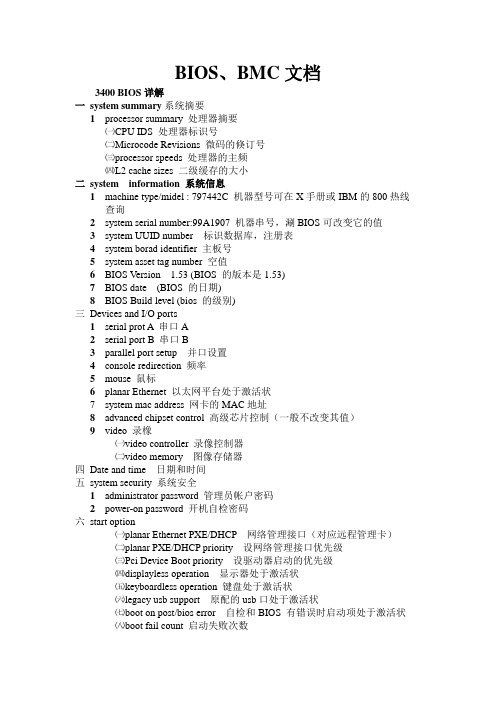
BIOS、BMC文档3400 BIOS详解一system summary系统摘要1processor summary 处理器摘要㈠CPU IDS 处理器标识号㈡Microcode Revisions 微码的倏订号㈢processor speeds 处理器的主频㈣L2 cache sizes 二级缓存的大小二system information 系统信息1 machine type/midel : 797442C 机器型号可在X手册或IBM的800热线查询2system serial number:99A1907 机器串号,涮BIOS可改变它的值3system UUID number 标识数据库,注册表4system borad identifier 主板号5system asset tag number 空值6BIOS Version 1.53 (BIOS 的版本是1.53)7BIOS date (BIOS 的日期)8BIOS Build level (bios 的级别)三Devices and I/O ports1serial prot A 串口A2 serial port B 串口B3 parallel port setup 并口设置4 console redirection 频率5mouse 鼠标6 planar Ethernet 以太网平台处于激活状7 system mac address 网卡的MAC地址8advanced chipset control 高级芯片控制(一般不改变其值)9 video 录橡㈠video controller 录像控制器㈡video memory 图像存储器四Date and time 日期和时间五system security 系统安全1administrator password 管理员帐户密码2 power-on password 开机自检密码六start option㈠planar Ethernet PXE/DHCP 网络管理接口(对应远程管理卡)㈡planar PXE/DHCP priority 设网络管理接口优先级㈢Pci Device Boot priority 设驱动器启动的优先级㈣displayless operation 显示器处于激活状㈤keyboardless operation 键盘处于激活状㈥legacy usb support 原配的usb口处于激活状㈦boot on post/bios error 自检和BIOS 有错误时启动项处于激活状㈧boot fail count 启动失败次数㈨automatic power restore 自动恢复的能力㈩F12 boot menu prompt F12启动菜单是否开启七Advanced setup1 cpu option :可用专用软件去修改下面的值,务必不要手动修改㈠Frequency ratio㈡Hardware prefetcher㈢adjacent cache line prefetch㈣C1 Enhanced Mode㈤Execute-Disable Bit capability㈥Thermal Monitor 2㈦Intel Virtualization technology2 PCI Bus control (PCI总线控制)㈠PCI MLT [10h]㈡PCI Interrupt Routing PCI 的中断信号⑴planar usb IRQ usb中断请求⑵planar Ethernet IRQ 以太网中断信号3 PCI ROM control Execution4 IPMI (内部芯片管理接口,管理芯片)⑴clear system Event log 清除系统错误日志⑵BIOS Post watchdog (BIOS 自检监视)⑶post watchdog Timeout (自检超时时间)⑷system Event log (系统错误日志)⑸serial/model device commands 串口模式的驱动器⑹LAN settings 局域网设置5 NMI options 检测硬件故障或增减硬件的NMI芯片NMI Reboot [enabled] 处于激活状态八Error logs 错误日志1 post Error log 自检错误2 System Event/Error log 系统错误日志㈠clear event/error logs 清除错误日志九save settings 保存设置十Restore settings 恢复设置十一Load Default Settings 恢复默认设置十二Exit setup 退出3650 BIOS详解一system summary系统摘要1processor summary 处理器摘要㈠CPU IDS 处理器标识号㈡Microcode Revisions 微码的倏订号㈢processor speeds 处理器的主频㈣L2 cache sizes 二级缓存的大小二system information 系统信息1 machine type/midel : 797442C 机器型号可在X手册或IBM的800热线查询9system serial number:99A1907 机器串号,涮BIOS可改变它的值10system UUID number 标识数据库,注册表11system borad identifier 主板号12system asset tag number 空值13BIOS Version 1.01 (BIOS 的版本是1.01)14BIOS date (BIOS 的日期)15BIOS Build level (bios 的级别)三Devices and I/O ports1serial prot A 串口A2 serial port B 串口若悬河B3 parallel port setup 并口设置4 console redirection 频率5mouse 鼠标6 planar Ethernet 以太网平台处于激活状7 system mac address 网卡的MAC地址8advanced chipset control 高级芯片控制(一般不改变其值)9 video 录橡㈠video controller 录像控制器㈡video memory 图像存储器四Date and time 日期和时间五system security 系统安全1administrator password 管理员帐户密码2 power-on password 开机自检密码六start option㈠planar Ethernet PXE/DHCP 网络管理接口(对应远程管理卡)㈡planar PXE/DHCP priority 设网络管理接口优先级㈢Pci Device Boot priority 设驱动器启动的优先级㈣displayless operation 显示器处于激活状㈤keyboardless operation 键盘处于激活状㈥legacy usb support 原配的usb口处于激活状㈦boot on post/bios error 自检和BIOS 有错误时启动项处于激活状㈧boot fail count 启动失败次数㈨automatic power restore 自动恢复的能力㈩F12 boot menu prompt F12启动菜单是否开启七Advanced setup1 cpu option :可用专用软件去修改下面的值,务必不要手动修改㈠Frequency ratio㈡Hardware prefetcher㈢adjacent cache line prefetch㈣C1 Enhanced Mode㈤Execute-Disable Bit capability㈥Thermal Monitor 2㈦Intel Virtualization technology2 PCI Bus control (PCI总线控制)㈠PCI MLT [10h]㈡PCI Interrupt Routing PCI 的中断信号⑴planar usb IRQ usb中断请求⑵planar Ethernet IRQ 以太网中断信号3 Baseboard Management controller settings (BMC设置)㈠BMC Firmware Version 01.10 (BMC的版本)㈡BMC Build Level (BMC的级别)㈢BMC Build date BMC的日期㈣BMC Psot watchdog BMC自检㈤system-BMC serial port sharing BMC串口共享㈥Reboot system on NMI 激活NMI芯片㈦BMC Network configuration BMC 网络配置㈧BMC system Event log BMC 错误日志八Error logs 错误日志1 post Error log 自检错误2 System Event/Error log 系统错误日志㈠clear event/error logs 清除错误日志九save settings 保存设置十Restore settings 恢复设置十一Load Default Settings 恢复默认设置十二Exit setup 退出。
IBM System Storage DS3400 说明书

要点■4 Gbps 光通道接口技术■配备DS3000 Storage Manager ,便于部署和管理■采用300GB 热插拔SAS 磁盘,存储容量可扩展到3.6TB面向中小企业的简便、可扩展、灵活、经济的外置存储解决方案IBM System Storage DS3400随着企业的发展壮大, 企业内部的数据数量及其包含的价值也在不断增加。
如果数据分布在各个服务器和存储系统中, 企业将面临成本、复杂性及随之而来的业务风险。
IBM System Storage ™ DS3400可帮助这些企业利用直连和SAN 解决方案中的数据整合与共享优势。
DS3400可使企业在简便、经济的磁盘系统中满足数据扩展、数据可用性和灵活性需求。
■最多可连接3个EXP3000,使总存储容量可扩展到14.4TB ■可灵活使用IBM System x TM 和BladeCenter ®服务器■中小企业预算可承受的价格IBM System Storage ™|您身边的系统存储专家便于部署和管理鉴于大多数小型企业的IT部门只有一个管理员, 甚至只有兼职管理员, 他们仅有有限的时间用于数据管理, DS3400安装简便, 不需要精深的知识, 也不需要投入大量精力。
即使缺乏经验的管理员也可轻松安装DS3000 Storage Manager软件。
DS3000 Storage Manager面向任务的管理界面首先向管理员提交任务, 然后询问将由哪个对象执行任务。
而一般系统的面向对象的界面恰好相反, 在此类系统中, 首先选择对象, 然后选择任务, 这需要管理员掌握精湛的存储网络技术。
而对于DS3000 Storage Manager, 即使非Storage管理员也可快速安装和部署存储解决方案。
这一管理应用程序的面向任务的界面消除了许多企业因内部技能有限而造成的障碍。
可利用多个EXP3000进行扩展DS3400的可扩展性使IT管理员能够响应不断变化的存储环境。
三星scx3400打印机手册

用户指南SCX-340x/340xW SeriesSCX-340xF/340xFW SeriesSCX-340xFH/340xHW Series基本本指南提供 Windows 上的安装、基本操作和故障排除相关信息。
高级本指南介绍不同操作系统环境中的安装、高级配置、操作和故障排除相关信息。
根据机型或国家/地区的不同,可能不提供某些功能。
1.简介主要优点 5不同型号的功能 7实用须知 13关于本用户指南 14安全信息 15机器概览 20控制面板概览 24开机29本地安装驱动程序 30重新安装驱动程序31菜单概述 33机器的基本设置 38介质与纸盘 40基本打印 52基本复印 57基本扫描 61基本传真623.维护订购耗材和配件 67可用耗材 68可用维护零件 69存放墨粉盒 70摇匀墨粉 71更换墨粉盒 73监控耗材寿命 75设置墨粉不足警报 76清洁机器77机器搬运与存放方法提示83避免卡纸的提示 85清除原件卡纸 86清除卡纸 91了解状态 LED 95了解显示屏消息975.附录规格103法规信息113版权所有1251.简介本章提供在使用本机之前需要了解的信息。
•主要优点5•不同型号的功能7•实用须知13•关于本用户指南14•安全信息15•机器概览20•控制面板概览24•开机29•本地安装驱动程序30•重新安装驱动程序31环保•为节省墨粉和纸张,本机支持环保功能(请参见第 54 页上的“环保打印”)。
•为节省纸张,可以在一张纸上打印多页(请参见第 218 页上的“使用高级打印功能”)。
•为节省纸张,您可以在纸张的两面进行打印(双面打印,手动)(请参见第 218 页上的“使用高级打印功能”)。
•为了省电,在不使用时,本机可以大幅降低耗电量,自动节能。
快速高分辨率打印•您能够以最高为 1,200 x 1,200 dpi 的有效输出分辨率进行打印。
•快速、随需打印。
-对于单面打印,20 ppm (A4) 或 21 ppm (Letter)。
Dell Latitude 3400 设置和规格指南说明书

Dell Latitude 3400设置和规格指南注、小心和警告注: “注”表示帮助您更好地使用该产品的重要信息。
小心: “小心”表示可能会损坏硬件或导致数据丢失,并说明如何避免此类问题。
警告: “警告”表示可能会造成财产损失、人身伤害甚至死亡。
© 2019 Dell Inc. 或其子公司。
保留所有权利。
Dell、EMC 和其他商标是 Dell Inc. 或其附属机构的商标。
其他商标可能是其各自所有者的商标。
2019 - 03Rev. A001 设置您的计算机 (5)2 机箱概览 (7)正面视图 (7)左侧视图 (8)右侧视图 (9)基座视图 (10)掌垫视图 (10)键盘快捷方式 (12)3 系统规格 (14)系统信息 (14)处理器 (14)内存 (14)存储 (15)英特尔傲腾内存 - 可选 (15)系统板连接器 (16)介质卡读取器 (16)音频 (16)视频卡 (16)摄像头 (17)通信 (17)无线 (17)端口和接口 (18)显示屏 (18)键盘 (19)触摸板 (19)操作系统 (19)电池 (20)电源适配器 (20)尺寸和重量: (21)计算机环境 (21)安全性 (22)安全软件 (22)其他软件 (22)4 软件 (23)下载驱动程序 (23)5 系统设置程序 (24)系统设置程序 (24)引导选项 (24)目录3System configuration(系统配置) (25)视频屏幕选项 (27)安全性 (27)Passwords(密码) (29)Secure Boot(安全引导) (30)Expert Key Management(专业密钥管理) (30)Performance(性能) (30)Power management(电源管理) (31)无线选项 (32)POST 行为 (33)Virtualization support(虚拟化支持) (34)Maintenance(维护) (34)System logs(系统日志) (35)SupportAssist 系统分辨率 (35)6 获取帮助 (36)联系戴尔 (36)4目录设置您的计算机1连接电源电缆,然后按电源按钮。
Dell PowerVault MD3400 和 MD3420 存储阵列用户手册

目录
1 关于系统........................................................................................................................7
Dell PowerVault MD3400 和 MD3420 存储阵列 用户手册
管ቤተ መጻሕፍቲ ባይዱ型号: E03J and E04J Series 管制类型: E03J001 and E04J001
注、小心和警告
注: “注”表示可以帮助您更好地使用计算机的重要信息。 小心: “小心”表示可能会损坏硬件或导致数据丢失,并说明如何避免此类问题。 警告: “警告”表示可能会造成财产损失、人身伤害甚至死亡。
简介.........................................................................................................................................................7 前面板部件和指示灯............................................................................................................................... 7 背面板部件和指示灯...............................................................................................................................9 物理驱动器指示灯显示方式.................................................................................................................. 10 电源设备和冷却风扇部件..................................................................................................................... 10 电源指示灯代码和功能..........................................................................................................................11 相关说明文件........................................................................................................................................ 11
艾默生网络能源 TD3400变频器 说明书

TD3400注塑机专用高性能矢量控制变频器用户手册资料版本 V1.2归档时间 2005-08-03BOM编码 31011039艾默生网络能源有限公司为客户提供全方位的技术支持,用户可与就近的艾默生网络能源有限公司办事处或客户服务中心联系,也可直接与公司总部联系。
艾默生网络能源有限公司版权所有,保留一切权利。
内容如有改动,恕不另行通知。
艾默生网络能源有限公司地址:深圳市南山区科技工业园科发路一号邮编:518057公司网址:客户服务热线:800-820-6510手机及未开通800地区请拨打:021-********客户服务投诉热线:0755-********E-mail:info@目录第一章序言 (1)1.1 开箱检查注意事项 (1)1.2 变频器型号说明 (1)1.4 变频器各部件名称说明 (1)1.5 安全注意事项 (2)1.5.1 安装 (2)1.5.2 配线 (2)1.5.3 维护 (3)1.6 使用注意事项 (3)1.6.1 电动机及机械负载运行注意事项..31.6.2 变频器使用注意事项 (3)1.7 报废注意事项 (4)第二章系列型号与规格 (5)2.1 变频器系列型号 (5)2.2 技术指标及规格 (5)2.3 变频器系列尺寸 (7)2.3.1 外形尺寸 (7)2.3.2 操作面板尺寸 (8)第三章安装及配线 (9)3.1 变频器的安装 (9)3.2 键盘操作面板的拆卸和安装 (9)3.3 盖板的拆卸和安装 (9)3.3.1 塑胶盖板的拆卸和安装 (10)3.3.2 钣金盖板的拆卸和安装 (10)3.4 变频器的配线 (10)3.4.1 选配件与变频器的的连接 (11)3.4.2 基本运行配线连接 (12)3.4.3 主回路输入输出和接地端子连接143.4.4 控制板和接口板的端子连接 (15)第四章变频器操作及试运行 (22)4.1 名词解释 (22)4.1.1 控制方式 (22)4.1.2 频率设定方式 (22)4.1.3 运行命令控制方式 (22)4.1.4 变频器的工作状态 (22)4.2 操作面板及其操作方法 (23)4.2.1 操作面板说明 (23)4.2.2 操作面板操作方法 (26)4.3 简单运转 (32)4.3.1 使用操作流程 (32)4.3.2 基本操作举例 (34)4.3.3 注塑机应用举例 (38)第五章功能参数表 (41)5.1 功能参数表说明 (41)5.2 功能表 (41)5.2.1 F0基本功能 (41)5.2.2 F1电机参数 (42)5.2.3 F2辅助参数 (43)5.2.4 F3矢量控制 (44)5.2.5 F4 V/F控制 (45)5.2.6 F5开关量端子 (46)5.2.7 F6模拟量端子 (47)5.2.8 F7专用给定 (48)5.2.9 F8组合逻辑 (49)5.2.10 F9保留功能 (50)5.2.11 FA增强功能 (50)5.2.12 Fb编码器功能 (50)5.2.13 Fc保留功能 (51)5.2.14 Fd显示及检查 (51)5.3 厂家专用功能说明 (53)第六章详细功能介绍 (54)6.1 F0基本功能参数 (54)6.2 F1电机及其保护参数 (61)6.2.1 电机额定及保护 (61)6.2.2 电机调谐及参数 (62)6.3 F2辅助功能参数 (63)6.4 F3 矢量控制功能 (70)6.5 F4 V/F控制专用功能 (73)6.6 F5开关量输入输出端子功能 (74)6.7 F6模拟量输入输出端子功能 (81)6.8 F7专用给定 (82)6.9 F8组合逻辑 (85)6.10 F9参数组 (89)6.11 FA增强功能 (90)6.12 Fb编码器参数 (91)6.13 Fc保留功能 (91)6.14 Fd显示与检查功能 (91)第七章故障对策 (94)7.1 故障报警及对策一览表 (94)7.2 报警复位 (96)第八章维护与保养 (97)8.1 日常保养及维护 (97)8.2 定期维护 (98)8.3 变频器易损器件更换 (99)8.4 变频器的存贮 (99)8.5 变频器的保修 (99)第九章选配件 (100)9.1 制动组件 (100)9.1.1 制动单元 (100)9.1.2 制动电阻的选用 (100)9.1.3 制动单元外形和安装尺寸 (101)9.1.4 外接制动单元的接线和功能 (101)9.2 交流和直流电抗器 (102)9.2.1 交流进线电抗器 (102)9.2.2 交流输出电抗器 (103)9.2.3 直流电抗器 (104)9.3 EMI滤波器推荐 (105)附录一变频器在线缆行业等多粉尘现场的安装使用要求 (106)1.安装设计要求 (106)2.控制柜的通风、防尘、维护要求 (106)3.关于防尘板的使用 (107)附录二变频器EMC设计安装指南 (108)1.噪声抑制 (108)2.配线要求 (109)3.接地 (109)4.使用继电器、接触器和电磁制动器必须设置浪涌吸收器 (110)5.漏电流及其对策 (110)6.变频器的EMC 安装区域划分和安装指南 (110)7.电源滤波器使用指南 (112)8.关于变频器的辐射噪声 (112)第一章序言 1 第一章序言感谢您使用艾默生网络能源有限公司生产的TD3400系列注塑机专用高性能矢量控制变频器。
Amprobe ACDC-3400 产品说明书
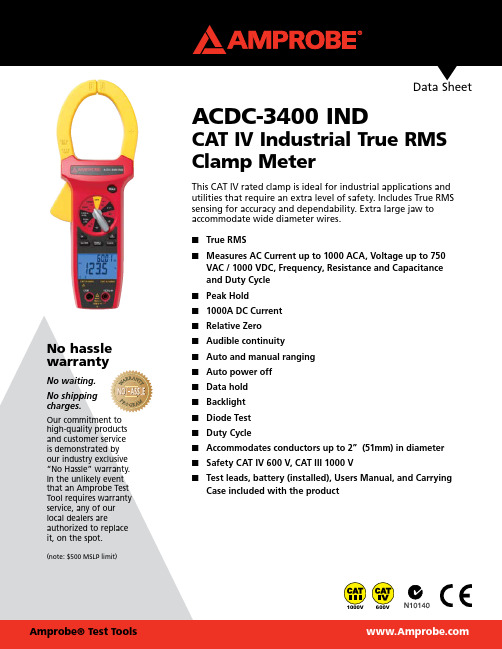
ACDC-3400 INDCAT IV Industrial True RMS Clamp MeterThis CAT IV rated clamp is ideal for industrial applications and utilities that require an extra level of safety. Includes True RMS sensing for accuracy and dependability. Extra large jaw to accommodate wide diameter wires.True RMS■Measures AC Current up to 1000 ACA, Voltage up to 750 ■VAC / 1000 VDC, Frequency, Resistance and Capacitance and Duty CyclePeak Hold■ACDC-3400 IND CAT IV Industrial True RMS Clamp Meter Specifications (valid for 23 °C ± 5 °C, for less than 75% relative humidity).DC Volts Ranges Accuracy660.0 mV, 6.600 V, 66.00 V, 660.0 V, 1000 V ± (0.5% rdg + 2 dgts) Input impedance 660 mV: >100 MΩ; 6.6 V:10 MΩ; 66 V to 1000 V: 9.1 MΩOverload protection 1000 VDC or 750 VAC rmsAC Volts True RMS Ranges Frequency Accuracy660.0 mV 50 to 100 Hz ± (1.5% rdg + 8 dgts)6.600V, 66.00V 50 to 500 Hz ± (1.5% rdg + 8 dgts)660.0V, 750V 50 to 500 Hz ± (1.5% rdg + 8 dgts)Frequency* 50 to 1 kHz ± (0.1% rdg + 5 dgts)* Frequency: 10% to 100% of voltage rangePeak Hold Ranges Frequency Accuracy66.00V, 660.0V, 750V 50 to 500 Hz ± (3.0% rdg + 300 dgts)AC coupled TRMS 5% to 100% of rangeCrest factor ≤ 3Input impedance 660 mV: >100 MΩ; 6.6 V:10 MΩ; 66 V to 750 V: 9.1 MΩOverload protection 1000 VDC or 750 VAC rmsAC Current True RMS Ranges Frequency Accuracy660.0A 50 to 60 Hz ± (2.0% rdg + 10 dgts)660.0A 61 to 400 Hz ± (3.0% rdg + 10 dgts)1000 A 50 to 60 Hz ± (2.5% rdg + 10 dgts)1000 A 61 to 400 Hz ± (3.5% rdg + 10 dgts)Frequency* 50 to 1kHz ± (0.1% rdg + 5 dgts)* Frequency: 10% to 100% of current rangePeak Hold Ranges Frequency Accuracy660.0A, 1000A 50 to 400 Hz ± (3.0% rdg + 200 dgts)AC coupled TRMS 5% to 100% of rangeCrest factor ≤ 3Overload protection 1000A ACDC Current Range Accuracy660.0A ± (2.0% rdg + 5 dgts)1000A ± (3.0% rdg + 5 dgts)Overload protection 1000A DCResistance Range Accuracy660.0Ω, 6.600kΩ, 66.00kΩ, 660.0kΩ± (1.0% rdg + 5 dgts)6.600MΩ± (2.0% rdg + 5 dgts)66.00MΩ± (3.5% rdg + 5 dgts)Open circuit volts -0.8 Vdc typical , (-1.2 Vdc on 660 Ω range)Overload protection 1000 VDC or 750 VAC rmsAmprobe® Test ToolsACDC-3400 IND CAT IV Industrial True RMS Clamp MeterSpecifications (continued)Capacitance Range Accuracy6.600ηF, 66.00ηF ±(3.0% rdg + 20 dgts)660.0ηF, 6.600μF, 66.00μF,660.0μF ±(3.0% rdg + 10 dgts)6.6 mF ±(5.0% rdg + 10 dgts)Overload protection 1000 VDC or 750 VAC rmsDiode TestTest current 1.0 mA (approximate)Accuracy ± (1.5% rdg + 5 dgts)Open circuit volts 3.2 Vdc typicalAudible indication < 0.25 VOverload protection 1000 VDC or 750 VAC rmsContinuityRanges 660.0 ΩAudible indication < 30 ΩResponse time 500 msOverload protection 1000 VDC or 750 VAC rmsFrequency (Auto ranging) Range Accuracy66.00 Hz, 660.0 Hz, 6.600k Hz, 66.00 kHz, 660.0 kHz, 1.000 MHz ± (0.1% rdg + 3 dgts) Sensitivity 10 Hz to 1 MHz: > 3.5 V rmsMinimum pulse Width >1 us% Duty CycleRange 5.0 % to 95.0 %Resolution: 0.1 %Minimum Pulse Width >10 usFrequency range 40 Hz to 20 kHzAccuracy ( 5V logic ) ± (2% rdg + 10 dgts)Overload protection 1000 VDC or 750 VAC rmsAmprobe® Test Tools ©2009 Amprobe Test Tools. All rights reserved.03/2009 3465184 Rev AAmprobe® Test Tools Europe Amprobe Test Tools Europe Beha-Amprobe GmbH In den Engematten 1479286 Glottertal, Germany Tel.: +49 (0) 7684 8009 - 0Amprobe® Test Toolswebsite: email:****************Everett, WA 98203 Tel: 877-AMPROBEACDC-3400 IND CAT IV Industrial True RMS Clamp Meter Technical Data – General InformationDisplay 3¾ digit liquid crystal display (LCD) (6600 count) with a 66-segment analog bar-graph Polarity Automatic, positive implied, negative polarity indication Over range (OL) or (-OL) is displayed ZeroAutomaticLow battery indication “ ” is displayed when the battery voltage drops below the operating level Auto power off Approx. 30 minutesBacklightBacklight auto-off approx. 60 sec.Measurement rate 2.8 times per second, nominal Analog bar-graph28 times per secondOperating environment 0°C to 50°C (32°F to 122°F) at < 70% R.H.Storage temperature -20°C to 60°C (-4°F to 140°F) at < 80% R.H. with battery removed from meter Temperature Coefficient 0.1 × (specified accuracy) per °C. (0°C to 18°C, 28°C to 50°C)Environmental2000m (6561.7 Feet), Indoor use Jaw opening capability 57 mm (2.0 in) conductorPowerSingle standard 9-volt battery, NEDA 1604, JIS 006P, IEC 6F22Battery life Typically 75 hours with carbon-zinc; 150 hour with alkaline Dimensions 283 x 105 x 50 mm (11.1 x 4 x 2.1 in.)Weight 559 gm (1.23 lb.)SafetyLVD Meets EN61010-1:2001 and EN61010-2-032:2002, CAT III 1000V, CAT IV 600V, class II and pollution degree 2EMCEN 61326-1:2006 This product complies with requirements of the following European Community Directives: 2004/108/EC (Electromagnetic Compatibility) and 2006/95/EC (Low Voltage) as amended by 93/68/EEC (CE Marking). However, electrical noise or intense electromagnetic fields in the vicinity of the equipment may disturb the measurement circuit. Measuring instruments will also respond to unwanted signals that may be present within the measurement circuit. Users should exercise care and take appropriate precautions to avoid misleading results when making measurements in the presence of electronic interference.Optional AccessoriesTL-1500 Test leads with set of alligator clips。
方正 美仑3400E 1010系列机型工作站 说明书

方正科技工作站用户手册 —方正美仑3400E 1010绻列机型(V1.0)敬 告帊敬的用户:感踢您购买和使用方正科技产品。
为了您的安全和利益,在使用产品前请您仔细阅读本产品用户使用手册及随机附带的全部资料。
如果您未按照用户使用手册操作和使用产品,而导致任何的人身伤害、财产或其他损失,方正科技帆不承担责任。
关于本产品用户使用手册(以下简称“手册”)¨手册版权幞于方正科技所有;¨手册提及的商标、字号幞于它们各自的权利拥有者;¨手册内容如同实际产品不一致,以实际产品为准。
如果您对手册的任何内容或条款存在不明或异议,请在购机后七日内向方正科技提出书面异议,否则视为您已经同意、理解并接受本手册全部内容。
产品使用过程中,如果您遇到问题,欢迎致电咨询:人工服务时间:7*10帏时 具体为:8:00-18:00 语音导航时间:24帏时方正科技保留对用户使用手册解释和修改的权利,对手册的任何修正、更新、解释帆在方正科技网站()予以公布,请您留意。
致踢!方正科技集团股份有限公司二OO五年目 录1 滨意事项11.1特别提示1 1.2 滨意事项12 快速搭建美仑3400E 1010工作站62.1 检查美仑3400E 1010工作站包装箱6 2.2 检查美仑3400E 1010工作站随机附件6 2.3 选择美仑3400E 1010工作站的工作环境6 2.4 美仑3400E 1010工作站前面板功能说明8 2.5 美仑3400E 1010工作站背面板说明9 2.6 连接美仑3400E 1010工作站外围设备10 2.7 美仑3400E 1010工作站加电启动11 2.8 安装操作绻统、应用程序113美仑3400E 1010工作站绻统特性说明123.1 美仑3400E 1010工作站CPU子绻统说明12 3.2 美仑3400E 1010工作站内存子绻统说明123.3 美仑3400E 1010工作站存储子绻统说明12 3.4 美仑3400E 1010工作站PCI子绻统说明12 3.5 美仑3400E 1010工作站显示子绻统说明12 3.6 美仑3400E 1010工作站Audio子绻统说明13 3.7 美仑3400E 1010工作站网络子绻统说明13 3.8 美仑3400E 1010工作站1394子绻统说明13 3.9 美仑3400E 1010工作站电源子绻统说明13 3.10 美仑3400E 1010工作站散热子绻统说明13 3.11 美仑3400E 1010工作站绻统安全说明134 美仑3400E 1010工作站硬件安装144.1 美仑3400E 1010工作站安装所需工具与安全措施14 4.2 美仑3400E 1010工作站内部结构说明15 4.3 美仑3400E 1010工作站前面板、侧面板的拆卸16 4.4 美仑3400E 1010工作站CPU的安装18 4.5 美仑3400E 1010工作站内存的安装20 4.6 美仑3400E 1010工作站非热插拔硬盘的安装21 4.7 美仑3400E 1010工作站PCI卡的安装23 4.8 美仑3400E 1010工作站PCI-Express显卡的安装23 4.9 美仑3400E 1010工作站5.25英寸设备的安装24 4.10 美仑3400E 1010工作站3.5英寸设备的安装24 4.11 美仑3400E 1010工作站主板锂电湠的拆卸、安装255 美仑3400E 1010工作站固件配置说明265.1 美仑3400E 1010工作站开机自检说明26 5.2美仑3400E 1010工作站BIOS配置说明266美仑3400E 1010工作站光盘使用说明346.1《方正美仑工作站资源光盘》34 6.2美仑3400E 1010工作站驱动程序索引357主流操作绻统的安装和配置367.1美仑3400E 1010工作站支持操作绻统列表36 7.2在美仑3400E 1010工作站上安装Windows 200036 7.3在美仑3400E 1010工作站上安装Windows XP38 7.4在美仑3400E 1010工作站上安装Red Hat8.0398美仑3400E 1010工作站显卡的安装和配置428.1 显卡驱动程序和软件的安装42 8.2显卡的配置429 滨意事项4810 常见问题解答4911 附录52附1 美仑3400E 1010工作站主板结构说明52附2 美仑3400E 1010工作站主扳跳线说明531 滨意事项1.1特别提示为了便于理解和引起您的滨意,当涉及产品安全或需关滨的信息时我们帆在本章节或在后面的章节中按下列等级和特别的警示用语向您提示,这些特别的警示用语表示方滕如下:¨【危险】--表示对高度危险要警惕¨【警告】--表示对中度危险要警惕¨【滨意】--表示对轻度危险要关滨¨【禁止】--表示危险的操作需禁止¨【提醒】--表示安全或其他内容需关滨本章节中为您提供的安全信息并不是全部的,为了您的安全和利益,我们会根据需要帆部分产品安全信息编排到使用手册的后面章节中,不论这些安全信息置于何处,您均应仔细阅读。
富士施乐Phaser 3400参考指南说明书

Xerox Phaser™ 34002001 6ii Phaser 3400© Xerox Corporation 2001Xerox Corporation Ethernet ®X XEROX ® Xerox Corporation Phaser TM infoSMART TM Xerox CorporationAdobe ® Acrobat ® A crobat ® Reader Illustrator ® PageMaker ® Photoshop ® PostScript ® ATM ® Adobe Jenson TM Adobe Brilliant Screens TMIntelliSelect TM Adobe Systems Incorporated Apple ® LaserWriter ® LocalTalk ® Macintosh ® Mac ® OS AppleTalk ® TrueType2®QuickDraw TM Apple Computer Incorporated EPSON FX-850 TMEpson America, Inc IBM ProPrinter TMInternational Business Machines Avery TM Avery Dennison Corporation PCL ® HP-GL ® Hewlett-Packard Corporation MS-DOS ® Windows ® Microsoft Corporation X-Window System TM TrueType ® Wingdings TM Microsoft Corporation W ingDings Microsoft CorporationTrueType Apple Computer, Inc Novell ®NetWare ® Novell, Incorporated Sun ® Sun Microsystems ® Sun Microsystems Computer Corporation ® Sun Microsystems, Incorporated SPARC ® SPARC International, IncorporatedSPARCstation TM SPARC International, Incorporated Sun Microsystems, Incorporated UNIX ®X/Open Company Limited. . . . . . . . . . . . . . . . . . . . . . . . . . . . . . . . . . . . . . . . . . . . . . . . .1 A5/A6 . . . . . . . . . . . . . . . . . . . . . . . . . . . . . . . . . . . . . . . . . . . . .12. . . . . . . . . . . . . . . . . . . . . . . . . . . . . . . . . . . . . . . . . . . . . . . . . . . . . . . . .3. . . . . . . . . . . . . . . . . . . . . . . . . . . . . . . . . . . . . . . . . . . . . . . . . . .5 Linux. . . . . . . . . . . . . . . . . . . . . . . . . . . . . . . . . . . . . . . . . .6 . . . . . . . . . . . . . . . . . . . . . . . . . . . . . . . . . . . . . . . . . . . . . . . . . . . . . . .6 X-Window System . . . . . . . . . . . . . . . . . . . . . . . . . . . . . . . . . . . . . . . . . . . . . . . .6 L inux Shell X-Window T erminal Window. . . . . . . . . . . . . . . . . . . .7 . . . . . . . . . . . . . . . . . . . . . . . . . . . . . . . . . . . . . . . . . . . . . . . . . . .8 . . . . . . . . . . . . . . . . . . . . . . . . . . . . . . . . . . . . . . . . . . . . . . .9 . . . . . . . . . . . . . . . . . . . . . . . . . . . . . . . . . . . . . . . . . . . . . . . . . . . . . .12. . . . . . . . . . . . . . . . . . . . . . . . . . . . . . . . . . . . . . . . . . . . . . . . . . . .13 . . . . . . . . . . . . . . . . . . . . . . . . . . . . . . . . . . . . . . . . . . . . . . . . . . . . . . . . .13 . . . . . . . . . . . . . . . . . . . . . . . . . . . . . . . . . . . . . . . . . . . . . . . . . . . . . . . . . . . . . . . . . . . . . .13. . . . . . . . . . . . . . . . . . . . . . . . . . . . . . . . . . . . . . . . . . . . . .15. . . . . . . . . . . . . . . . . . . . . . . . . . . . . . . . . . . . . . . . . . . . . . . . . . . . . . . . .19 . . . . . . . . . . . . . . . . . . . . . . . . . . . . . . . . . . . . . . . . . . . . . . . . . . . . . . . . . . . . . . . . . .19 . . . . . . . . . . . . . . . . . . . . . . . . . . . . . . . . . . . . . . . . . . . . . . . . . . . . . . . . . . . . .20 . . . . . . . . . . . . . . . . . . . . . . . . . . . . . . . . . . . . . . . . . . . . . . . . . . . . . . . . . . . . . . . . . .20CD-ROM P haser 3400A5/A61.2.3.2Phaser 3400P haser34004.III 2506.21.2.3.4Phaser 34004.IIII 5505.6.PCL6Windows1.a.b.PCL 6c.Manual 2-sided Printingd.e.Instruction pagef.2.3.4.5.PCL -- - -6Phaser 3400 Linux LinuxRed Hat Linux6.0 PC Phaser 3400 CD-ROMLinux X-Window System printtoolP haser 3400Linux RedHat1.Super User (root) Linux 2.Phaser 3400 CD-ROM CD-ROM 3.GnomeUtilities GNOME terminalGNOME 4.CD-ROM script mount -t iso9660 /dev/cdrom /mnt/ cdrom cd /mnt/cdrom/en/linux ./install.sh 5.printtool a. printtoolp rogram p rinttoolRun ncpfs Ignore b.RedHat Linux A dd ( ) P rinter type ( ) L ocal printer ( ) O K ( ) c./dev/1p0 Detected OK ( ) d.Edit Local Print EntrySelect e.X erox DocuPrint Series PCL5e Compatible X erox DocuPrint Series PCL5e O K ( ) f. E dit Local Printer EntryO K ( ) 6. XRedHat printtool Xerox (lp)X-Window System X-Window F ile : P rint ( :) - d ev/lp -X-Window SystemLinux shellLinuxL inux ShellX -Window T erminal WindowLinuxI LPRI LPQ ILPRMLPR$ lpr [] [ ... ]$ lpr thesis.txtthesis.txt-# x=$ lpr -#2 thesis.txt 2-P=$ lpr -P3400 thesis.txt3400LPQ$ lpqshell $ lpqLPRM$ lprm - $ lprm 31 31 thesis.txtRankOwner JobFileTotal Size mwf31thesis.txt6820488Phaser 3400WindowsIIWindows MS-DOSDOSWindowsUSB Windows 98Windows Me Windows 2000 Xerox Phaser3400CD-ROM1. Xerox Phaser 3400 UtilityXerox Phaser 3400Remote Control Panel (2.P rintingConfigJobTestPCL 5e/PS 33.SendRemote Control Panel (/officeprinting/infoSMART/CD-ROMPhaser 3400MacintoshIII Ethernet Appletalk E thernetI U SB USBUSBP haser 3400IIIII1-5 6-10I1200 d pi 600 d piII PostScript PostScriptAdvanced Pure BinaryData10Phaser 3400IIIII1-56-10I 1200 d pi 600d piIIIIIIinfoSMART/officeprinting/infoSMART/IP haser 3400IIP haser 3400IIIIII C ompatible, Nibble, Byte, or ECPECPI2II PCL 62I PostScript D evice OptionsC hange settings for Paper Tray 2 2 N otinstalled I nstalled12Phaser 3400IP haser 3400IIIIP haser 3400IPrint10IIIIIIPhaser 3400 CD-ROM Phaser 34001.10 152.14Phaser 34003.4.A 284/28/00N .A.Xerox Corporation, Rochester, NY 14644(800) 828-6571(716) 422-2177 (Chemtrec) (800) 424-93001X erox Phaser 3400 CRU106R00462106R00461WHMIS WHMIS2-CAS (85-95%) 186397-54-6 (5-10%)1333-86-4 (III)- (1-3%)31714-55-3 (1-3%)1309-38-2( > 95%)(<5%)16Phaser 34003Xerox CorporationXerox(1 m g/m 3)(4 m g/m 3 ) 25%(16 m g/m 3)EPAXeroxXerox1XEL - XeroxN.A. - N.E. -N.D. -L D 50>5 g/kg L D 50>5 g/kg L C 50>5 mg/l4>20 mg/l1/L C 50 > 1000 mg/l/TLV 10mg/m3 PEL 15 mg/m35 mg/m 3STELN.EN.EXEL 12.5 mg/m3 0.4 mg/m34567/ 43.360.0 110140N.A.N.A. (H 2 O=1)~3.5N.A.N.A.1 N.A. pHN.A. N.D.%N.D. %N.A. LEL N .A., UEL:N.A.NFPA 704 - 0 - 1- 0 CO CO 2XeroxXeroxXeroxñXerox18Phaser 34008910540 CFR 261N.A.N.A.N.A. N.A.Xerox Phaser 3400P haser3400Xerox Phaser 3400 1968R adiation Control for Health and Safety Act , DHHSDepartment of Health and Human Services Radiation Performance StandardCEXerox Ltd. I1995 11 93/68/EC73/23/EC I1996 1 1 89/336/ED I 1999 3 699/5/ECXerox Ltd.Xerox Europe EMC(89/336/EEC) (ISM)ISMFuji Xerox Australia Pty. Limited1992(Radiocommunications Act 1992)20Phaser 3400F CC 15BIIII/Xerox CorporationFCCFCC(ISM)ISM Xerox Phaser3400。
TD3400说明书(新)

数字式VVVF同步带门机和挂件安装调试说明1.机械性能、特点1.1.数字式VVVF同步带门机,采用同步带传动,由变频电机直接驱动轿门,传动零件少,整机可靠性高,运行噪音低,控制精度好。
1.2.特制变频电机低频力矩大,同步带传动经减振降噪优化设计,同步轮采用耐磨材料一次成形,因而运行噪声更低,同步带使用寿命更长。
1.3.门刀结构可靠、刚性好、动作灵活自如。
门刀收放动作的各个连接件中,都嵌有滚动轴承、并与门刀销轴铆压,门刀动作灵活自如、刚性好,无滑动磨擦,无磨损,免保养。
锁勾动作时都经橡胶适当缓冲,无噪音。
1.4.门刀安装调整简便。
门刀安装在门机挂板而不是轿门上,门刀的位置通过四个调整螺栓而不是垫片作调整,因而调整精确简便。
1.5.门机结构简化、体积小、重量轻,安装调整方便。
该门机直接安装在轿顶上,通过焊在轿顶的“C”型管及螺栓固定,门机调整时各座标方向位置相互独立,调整方便,操作容易。
1.6.门机、挂件维修保养简单,工作量小。
门机结构中所有转动部件(同步带传动系统、门刀系统)中都有密封轴承,不存在因滑动磨擦产生的磨损,不需要定期加油或更换零件,只需做些常规检查、调整、清洁工作,维保工作量小。
中分挂件(A型)结构图机械安装调试说明: 一、 门机及轿门安装P H +1603969±1注:PH为出入口高度注意:门机中心与出入口中心必须保持一致中分双折和旁开门机71±141中分门机门机底板出入口中心±1mm层门地坎线轿箱地坎线轿箱地坎线层门地坎线门机底板1. 门机的安装:如上图所示,把门机安放在轿顶上,用四个M10×20的螺栓和方螺母块通过门机支脚把门机固定在轿顶上。
1.1 调整高度及左右位置:测量导轨底面到轿门地坎的距离,确保PH +160mm (PH 为出入口高度),紧固底板固定螺栓。
然后在门机导轨中心螺栓处放置垂线,测量门机中心与出入口中心是否一致,松开门机支脚上的支脚螺栓,左右移动门机,待门机中心与出入口中心一致后,再紧固门机支脚螺栓。
LED屏3400主板使用说明

LED 屏幕3400控制板使用说明产品名称:LED 屏幕3400控制板产品型号:SPT-3400RF V1.0产品用途:采用无线方式,控制各种LED 显示屏幕,显示各种字符内容。
1. 3400主板接口说明2. 3400主板显示控制参数注意事项:1 调试参数前提是已有程序2 采用8位拨码开关设置参数,需要将10进制值转换成2进制值设置拨码3 操作过程注意查看设置信息LED 屏显示的返回值,若不是重设置;4 拨码‘78’不能当地址使用3. 控制说明A . 单色双色的切换(显示绿色黄色必须屏支持)“%10”其中十位为1时红色显示,2时绿色显示,3时黄色显示B . 点阵类型的切换(默认不加符号16点阵显示)“%10”其中个位为0时16点阵显示,1时24点阵显示,2时32点阵显示C . 换行符号回车键‘enter ’,用于多行的综合屏宣传信息换行显示(前提软硬件支持)D . 满屏字符“▌”,用于点阵满屏检测4.功能说明A.上电过程显示内容说明,例如:(SPT-3400RF V2.5 –L →‘60 @ 00 ’)i.“SPT-3400RF”为型号ii.“V2.5 –L”为程序版本iii.“60”为通讯地址iv.“00”为无线通讯频段B.宣传信息:若没有接收到宣传信息,将一直保持最后次宣传信息显示状态i.进入模式(0~4)ii.中间模式(0~255)当进入模式为0时中间模式开启C.及时信息:当停留时间到或者重启,将自动切换到宣传信息i.停留时间(0++)ii.进入模式(0~4)iii.中间模式(0~255)iv.离开模式(0~4)D.参数说明i.进入,离开模式立即显示=0 从右到左=1 从左到右=2 从下到上=3 从上到下=4 ii.中间模式静止=0 闪烁次数=1~254 一直闪烁=255。
FortiGate 3400E 系列产品说明书

F ortiGate 3400E SeriesFG-3400E/-DC and FG-3401E/-DCHigh Performance with FlexibilityThe FortiGate 3400E Series enables organizations to build security-driven networks that can weave security deep into their datacenter and across their hybrid IT architecture to protect any edge at any scale.Powered by a rich set of AI/ML-based FortiGuard Services and an integrated security fabric platform, the FortiGate 3400E Series delivers coordinated, automated, end-to-end threat protection across all use cases.The industry’s first integrated Zero Trust Network Access (ZTNA) enforcement within an NGFW solution, FortiGate 3400E Series automatically controls, verifies, and facilitates user access to applications delivering consistent convergence with a seamless user experience.HighlightsGartner Magic QuadrantLeader for both Network Firewalls and SD-WAN.Security-Driven Networking FortiOS delivers convergednetworking and security.Unparalleled Performance with Fortinet’s patented / SPU / vSPU processors.Enterprise Security with consolidated AI / ML-powered FortiGuard Services.Hyperscale Security to secure any edge at any scale.IPS NGFW Threat Protection Interfaces44 Gbps34 Gbps25 GbpsMultiple GE RJ45, 25 GE SFP28 / 10 GE SFP+ / GE SFP and 100 GE QSFP28 / 40 GE QSFP+ slotsData SheetFortiOS EverywhereFortiOS, Fortinet’s Advanced Operating SystemFortiOS enables the convergence of high performing networking and security across the Fortinet Security Fabric. Because it can be deployed anywhere, it delivers consistent and context-aware security posture across network, endpoint, and multi-cloud environments. FortiOS powers all FortiGate deployments whether a physical or virtual device, as a container, or as a cloud service. This universal deployment model enables the consolidation of many technologies and use cases into a simplified, single policy and management framework. Its organically built best-of-breed capabilities, unified operating system, and ultra-scalability allows organizations to protect all edges, simplify operations, and run their business without compromising performance or protection.FortiOS dramatically expands the Fortinet Security Fabric’s ability to deliver advanced AI/ML-powered services, inline advanced sandbox detection, integrated ZTNA enforcement, and more, provides protection across hybrid deployment models for hardware, software, and Software-as-a-Service with SASE.FortiOS expands visibility and control, ensures the consistent deployment and enforcement of security policies, and enables centralized management across large-scale networks with the following key attributes:•Interactive drill-down and topology viewers that display real-time status•On-click remediation that provides accurate and quick protection against threats and abuses •Unique threat score system correlates weighted threats with users to prioritize investigationsFortiConverter ServiceFortiConverter Service provides hassle-free migration to help organizations transition from a wide range of legacy firewalls to FortiGate Next-Generation Firewalls quickly and easily. The service eliminates errors and redundancy by employing best practices with advanced methodologies and automated processes. Organizations can accelerate their network protection with the latest FortiOS technology.Intuitive easy to use view into the network andendpoint vulnerabilitiesVisibility with FOS Application SignaturesAvailable inCloudHostedVirtualApplianceContainerFortiGuard ServicesNetwork and File SecurityServices provide protection against network-based and file-based threats. This consists of Intrusion Prevention (IPS) which uses AI/M models to perform deep packet/SSL inspectionto detect and stop malicious content, and apply virtual patching when a new vulnerability is discovered. It also includes Anti-Malware for defense against known and unknown file-based threats. Anti-malware services span both antivirus and file sandboxing to provide multi-layered protection and are enhanced in real-time with threat intelligence from FortiGuard Labs. Application Control enhances security compliance and offers real-time application visibility. Web / DNS SecurityServices provide protection against web-based threats including DNS-based threats, malicious URLs (including even in emails), and botnet/command and control communications. DNS filtering provides full visibility into DNS traffic while blocking high-risk domains, and protects against DNS tunneling, DNS infiltration, C2 server ID and Domain Generation Algorithms (DGA). URL filtering leverages a database of 300M+ URLs to identify and block links to malicious sites and payloads. IP Reputation and anti-botnet services prevent botnet communications, and block DDoS attacks from known sources.SaaS and Data SecurityServices address numerous security use cases across application usage as well as overall data security. This consists of Data Leak Prevention (DLP) which ensures data visibility, management and protection (including blocking exfiltration) across networks, clouds, and users, while simplifying compliance and privacy implementations. Separately, our Inline Cloud Access Security Broker (CASB) service protects data in motion, at rest, and in the cloud.The service enforces major compliance standards and manages account, user and cloud application usage. Services also include capabilities designed to continually assess your infrastructure, validate that configurations are working effectively and secure, and generate awareness of risks and vulnerabilities that could impact business operations. This includes coverage across IoT devices for both IoT detection and IoT vulnerability correlation.Zero-Day Threat PreventionZero-day threat prevention entails Fortinet’s AI-based inline malware prevention, our most advanced sandbox service, to analyze and block unknown files in real-time, offering sub-second protection against zero-day and sophisticated threats across all NGFWs. The service also has a built-in MITRE ATT&CK® matrix to accelerate investigations. The service focuses on comprehensive defense by blocking unknown threats while streamlining incident response efforts and reducing security overhead.OT SecurityThe service provides OT detection, OT vulnerability correlation, virtual patching, OT signatures, and industry-specific protocol decoders for overall robust defense of OT environments and devices.Secure Any Edge at Any ScalePowered by Security Processing Unit (SPU)Traditional firewalls cannot protect against today’s content- and connection-based threats because they rely on off-the-shelf hardware and general-purpose CPUs, causing a dangerous performance gap. Fortinet’s custom SPU processors deliver the power you need—up to520Gbps—to detect emerging threats and block malicious content while ensuring your network security solution does not become a performance bottleneck.ASIC AdvantageFortiCare ServicesFortinet is dedicated to helping our customers succeed, and every year FortiCare Services help thousands of organizations get the most from our Fortinet Security Fabric solution. Our lifecycle portfolio offers Design, Deploy, Operate, Optimize, and Evolve services. Operateservices offer device-level FortiCare Elite service with enhanced SLAs to meet our customer’s operational and availability needs. In addition, our customized account-level services provide rapid incident resolution and offer proactive care to maximize the security and performance of Fortinet deployments.Network Processor 6 NP6Fortinet’s new, breakthrough SPU NP6network processor works inline with FortiOS functions delivering:•Superior firewall performance for IPv4/IPv6, SCTP and multicast traffic with ultra-low latency•VPN, CAPWAP and IP tunnel acceleration •Anomaly-based intrusion prevention, checksum offload, and packet defragmentation•Traffic shaping and priority queuingContent Processor 9 CP9Content Processors act as co-processors to offload resource-intensive processing of security functions. The ninth generation of the Fortinet Content Processor, the CP9, accelerates resource-intensive SSL (including TLS 1.3) decryption and security functions while delivering:•Pattern matching acceleration and fast inspection of real-time traffic for application identification•IPS pre-scan/pre-match, signature correlation offload, and accelerated antivirus processingUse CasesNext Generation Firewall (NGFW)•FortiGuard Labs’ suite of AI-powered Security Services—natively integrated with your NGFW—secures web, content, and devices and protects networks from ransomware and sophisticated cyberattacks•Real-time SSL inspection (including TLS 1.3) provides full visibility into users, devices, and applications across the attack surface•Fortinet’s patented SPU (Security Processing Unit) technology provides industry-leading high-performance protectionSegmentation•Dynamic segmentation adapts to any network topology to deliver true end-to-end security—from the branch to the datacenter and across multi-cloud environments •Ultra-scalable, low latency, VXLAN segmentation bridges physical and virtual domains with Layer 4 firewall rules•Prevents lateral movement across the network with advanced, coordinated protection from FortiGuard Security Services detects and prevents known, zero-day, and unknown attacksSecure SD-WAN•FortiGate WAN Edge powered by one OS and unified security and management framework and systems transforms and secures WANs•Delivers superior quality of experience and effective security posture for work-from-any where models, SD-Branch, and cloud-first WAN use cases•Achieve operational efficiencies at any scale through automation, deep analytics, and self-healingMobile Security for 4G, 5G, and IoT•SPU-accelerated, high performance CGNAT and IPv6 migration options, including: NAT44, NAT444, NAT64/ DNS64, NAT46 for 4G Gi/sGi, and 5G N6 connectivity and security •RAN Access Security with highly scalable and highest-performing IPsec aggregation and control Security Gateway (SecGW)•User plane security enabled by full threat protection and visibility into GTP-U inspection Datacenter Deployment (NGFW, IPS, Segmentation)InternetFortiClientZTNA / VPNFortiGate NGFWFortiGateIPSFortiManager NOC OperationsFortiAnalyzer SOC OperationsData CenterHardwareFortiGate 3400E SeriesInterfaces1. 1 x USB Management Port2. 1 x Console Port3. 2 x GE RJ45 Management Ports4. 2 x 25 GE SFP28 / 10 GE SFP+ / GE SFP HA Slots5. 22 x 25 GE SFP28 / 10 GE SFP+ / GE SFP Slots6. 4 x 100 GE QSFP28 / 40 GE QSFP+ Slots Hardware Features100 GE Connectivity for NetworkHigh-speed connectivity is essential for network security segmentation at the core of data networks. The FortiGate 3400E Series provides multiple 100 GE QSFP28 slots, simplifying network designs without relying on additional devices to bridge desired connectivity.SpecificationsNote: All performance values are “up to” and vary depending on system configuration.1IPsec VPN performance test uses AES256-SHA256.2IPS (Enterprise Mix), Application Control, NGFW and Threat Protection are measured with Logging enabled.3SSL Inspection performance values use an average of HTTPS sessions of different cipher suites.4 NGFW performance is measured with Firewall, IPS and Application Control enabled.5Threat Protection performance is measured with Firewall, IPS, Application Control andMalware Protection enabled.(1518 / 512 / 64 byte, UDP)IPv6 Firewall Throughput (1518 / 512 / 86 byte, UDP)240 / 238 / 150 GbpsFirewall Latency (64 byte, UDP)3.33 μs Firewall Throughput (Packet per Second)225 Mpps Concurrent Sessions (TCP)50 Million New Sessions/Second (TCP)850 000Firewall Policies200 000IPsec VPN Throughput (512 byte) 1140 Gbps Gateway-to-Gateway IPsec VPN Tunnels 40 000Client-to-Gateway IPsec VPN Tunnels 200 000SSL-VPN Throughput11 Gbps Concurrent SSL-VPN Users(Recommended Maximum, Tunnel Mode)30 000SSL Inspection Throughput (IPS, avg. HTTPS) 330 Gbps SSL Inspection CPS (IPS, avg. HTTPS) 314 000SSL Inspection Concurrent Session (IPS, avg. HTTPS) 34.9 Million Application Control Throughput (HTTP 64K) 286 Gbps CAPWAP Throughput (HTTP 64K)57 Gbps Virtual Domains (Default / Maximum)10 / 500Maximum Number of FortiSwitches Supported300Maximum Number of FortiAPs (Total / Tunnel)4096 / 2048Maximum Number of FortiTokens 20 000High Availability ConfigurationsActive-Active, Active-Passive, ClusteringStorage Temperature -31°–158°F (-35°–70°C)Humidity 10%–90% non-condensingNoise Level 63 dBA Forced Airflow Front to Back Operating Altitude Up to 7400 ft (2250 m)Compliance FCC Part 15 Class A, RCM, VCCI, CE, UL/cUL, CBCertificationsUSGv6/IPv6Ordering InformationDC, FG-3240C/-DC, FG-3000D/-DC, FG-3100D/-DC, FG-3200D/-DC, FG-3400/3401E, FG-3600/3601E, FG-3700D/-DC, FG-3700DX, FG-3810D/-DC and FG-3950B/-DC.AC Power Supply SP-FG3800D-PS AC power supply for FG-3400/3401E, FG-3600/3601E, FG-3700D, FG-3700D-NEBS, FG-3700DX,FG-3810D and FG-3815D.DC Power Supply SP-FG3800D-DC-PS DC power supply for FG-3400/3401E-DC. FG-3700D-DC, FG-3700D-DC-NEBS, FG-3810D-DC, FG-3815D-DC.1 GE SFP LX Transceiver Module FN-TRAN-LX 1 GE SFP LX transceiver module for all systems with SFP and SFP/SFP+ slots.1 GE SFP RJ45 Transceiver Module FN-TRAN-GC 1 GE SFP RJ45 transceiver module for all systems with SFP and SFP/SFP+slots.1 GE SFP SX Transceiver Module FN-TRAN-SX 1 GE SFP SX transceiver module for all systems with SFP and SFP/SFP+ slots.10 GE SFP+ RJ45 Transceiver Module FN-TRAN-SFP+GC10 GE SFP+ RJ45 transceiver module for systems with SFP+ slots.10 GE SFP+ Transceiver Module, Short Range FN-TRAN-SFP+SR10 GE SFP+ transceiver module, short range for all systems with SFP+ and SFP/SFP+ slots.10 GE SFP+ Transceiver Module, Long Range FN-TRAN-SFP+LR10 GE SFP+ transceiver module, long range for all systems with SFP+ and SFP/SFP+ slots.10 GE SFP+ Transceiver Module, Extended Range FN-TRAN-SFP+ER10 GE SFP+ transceiver module, extended range for all systems with SFP+ and SFP/SFP+ slots.10 GE SFP+ Active Direct Attach Cable, 10m / 32.8 ft SP-CABLE-ADASFP+10 GE SFP+ active direct attach cable, 10m / 32.8 ft for all systems with SFP+ and SFP/SFP+ slots.25 GE SFP28 Transceiver Module, Short Range FN-TRAN-SFP28-SR25 GE SFP28 transceiver module, short range for all systems with SFP28 slots.25 GE SFP28 Transceiver Module, Long Range FG-TRAN-SFP28-LR25 GE SFP28 transceiver module, long range for all systems with SFP28 slots.40 GE QSFP+ Transceiver Module, Short Range FN-TRAN-QSFP+SR40 GE QSFP+ transceiver module, short range for all systems with QSFP+ slots.40 GE QSFP+ Transceiver Module, Short Range BiDi FG-TRAN-QSFP+SR-BIDI40 GE QSFP+ transceiver module, short range BiDi for all systems with QSFP+ slots.40 GE QSFP+ Transceiver Module, Long Range FN-TRAN-QSFP+LR40 GE QSFP+ transceiver module, long range for all systems with QSFP+ slots.100 GE QSFP28 Transceivers, Short Range FN-TRAN-QSFP28-SR100 GE QSFP28 transceivers, 4 channel parallel fiber, short range for all systems with QSFP28 slots. 100 GE QSFP28 Transceivers, Long Range FN-TRAN-QSFP28-LR100 GE QSFP28 transceivers, 4 channel parallel fiber, long range for all systems with QSFP28 slots. 100 GE QSFP28 Transceivers, CWDM4FN-TRAN-QSFP28-CWDM4100 GE QSFP28 transceivers, LC connectors, 2KM for all systems with QSFP28 slots.SubscriptionsFortiGuard BundlesFortiGuard Labs delivers a number of security intelligence services to augment the FortiGate firewall platform. You can easily optimize the protection capabilities of your FortiGate with one of these FortiGuard Bundles.FortiCare EliteFortiCare Elite offers enhanced SLAs and quick issue resolution through a dedicated support team. It provides single-touch ticket handling, extended Extended End-of-Engineering-Support for 18 months, and access to the new FortiCare Elite Portal for a unified view of device and security health.Service Category Service Offering A-la-carteBundlesEnterprise ProtectionUnified Threat ProtectionAdvanced ThreatProtectionFortiGuard Security ServicesIPS Service••••Anti-Malware Protection (AMP) — Antivirus, Mobile Malware, Botnet, CDR, Virus Outbreak Protection and FortiSandbox Cloud Service ••••URL, DNS & Video Filtering Service •••Anti-Spam••AI-based Inline Malware Prevention Service ••Data Loss Prevention Service 1••OT Security Service (OT Detection, OT Vulnerability correlation, Virtual Patching, OT Signature / Protocol Decoders) 1•Application Control included with FortiCare Subscription CASB SaaS Controlincluded with FortiCare SubscriptionSD-WAN and SASE ServicesSD-WAN Underlay Bandwidth and Quality Monitoring Service •SD-WAN Overlay-as-a-Service for SaaS-based overlay network provisioning•SD-WAN Connector for FortiSASE Secure Private Access•FortiSASE subscription including cloud management and 10Mbps bandwidth license 2•NOC and SOC ServicesFortiGuard Attack Surface Security Service (IoT Detection, IoT Vulnerability Correlation, and Security Rating Updates) 1••FortiConverter Service ••Managed FortiGate Service•FortiGate Cloud (SMB Logging + Cloud Management) •FortiAnalyzer Cloud•FortiAnalyzer Cloud with SOCaaS •FortiGuard SOCaaS•Hardware and Software SupportFortiCare Essentials •FortiCare Premium ••••FortiCare Elite•Base ServicesInternet Service (SaaS) DB Updates included with FortiCare SubscriptionGeoIP DB UpdatesDevice/OS Detection Signatures Trusted Certificate DB Updates DDNS (v4/v6) Service1. Full features available when running FortiOS 7.4.12. Desktop Models onlyFortinet CSR PolicyFortinet is committed to driving progress and sustainability for all through cybersecurity,with respect for human rights and ethical business practices, making possible a digitalworld you can always trust. You represent and warrant to Fortinet that you will notuse Fortinet’s products and services to engage in, or support in any way, violationsor abuses of human rights, including those involving illegal censorship, surveillance,detention, or excessive use of force. Users of Fortinet products are required to complywith the Fortinet EULA and report any suspected violations of the EULA via theprocedures outlined in the Fortinet Whistleblower Policy. Copyright © 2023 Fortinet, Inc. All rights reserved. Fortinet, FortiGate, FortiCare and FortiGuard, and certain other marks are registered trademarks of Fortinet, Inc., and other Fortinet names herein may also be registered and/or common law trademarks of Fortinet. All other product or company names may be trademarks of their respective owners. Performance and other metrics contained herein were attained in internal lab tests under ideal conditions, and actual performance and other results may vary. Network variables, different network environments and other conditions may affect performance results. Nothing herein represents any binding commitment by Fortinet, and Fortinet disclaims all warranties, whether express or implied, except to the extent Fortinet enters a binding written contract, signed by Fortinet’s General Counsel, with a purchaser that expressly warrants that the identified product will perform according to certain expressly-identified performance metrics and, in such event, only the specific performance metrics expressly identified in such binding written contract shall be binding on Fortinet. For absolute clarity, any such warranty will be limited to performance in the same ideal conditions as in Fortinet’s internal lab tests. Fortinet disclaims in full any covenants, representations, and guarantees pursuant hereto, whether express or implied. Fortinet reserves the right to change, modify, transfer, or otherwise revise this publication without notice, and the most current version of the publication shall be applicable.October 20, 2023FG-3400E-DAT-R24-20231020。
PC3400操作手册

字在线颗粒物计数目录安全性 (4)安全保护措施 (4)保修信息 (5)1.0基本信息 (6)1.1 准备开始之前 (6)1.2 开箱 (6)1.3 设备标签 (7)1.4 特色与优势 (7)1.5 技术参数 (8)1.6 操作基本理论 (10)2.0安装 (13)2.1 水堰装配 (13)2.2 安装 (14)2.3 配线 (15)配线安全 –为设备接线之前,请注意以下安全防护措施: (15)2.4 取样设置 (20)3.0颗粒物计数仪操作 (23)3.1 用户界面 (小键盘) (23)3.2 读数/显示屏 (24)3.3 用户菜单 / 设置屏幕(User Menu/Setup Screen) (26)3.4 RS-485/RS-232 通讯和电源指示器 (31)3.5 清洗步骤 (32)4.0下载数据 (34)4.1 安装和设置TRACDATA软件 (34)4.2 连接 RS-232下载电缆 (35)4.3 下载数据 (36)4.4 导出数据 (37)5.0推荐备品备件列表 (38)5.1 订购备品备件 (38)附录 A (39)用户菜单示意图 (39)插图目录图 1 光阻法测量 (图表 1) ............................................................................................................. . (10)图 2 颗粒物大小比较.................................................................................................................... (11)图 3 系统组成........................................................................................................................... (12)图 4 PC3400 和流量控制水堰水管.................................................................................... ............ . (12)图 5 水堰组装示意图.............................................................................................................................. .. (13)图 6 系统大小尺寸............................................................................................................................... (14)图 7 115/230V和电源开关..................................................................................................... (15)图 8 警告标签............................................................................................................................... (15)图 9 电源接线盒................................................................................................................... (16)图 10 RS-485 通讯............................................................................................................ (17)图 11 MODBUS TCP通讯可选配置................................................................................. (18)图 12 模拟输入/输出连线终端............................................................................................................... . (18)图 13 模拟输入类型跳线选择.......................................................................................... (19)图 14 模拟输入板卡可选配置.................................................................................................................. (19)图 15 取样口.................................................................................................................................. . (20)图 16 传感器流速调节........................................................................................................ (21)图 17 模拟输出板调节可选配置................................................................................. (30)图 18 传感器清洗方法................................................................................................................... (33)安全性为了保证用户在使用仪器时的安全,PC3400颗粒物计数仪采用如下设计:所有电路均用绝缘的保护装置进行包装。
Nailor A3400 E6 数字室温控制器说明书
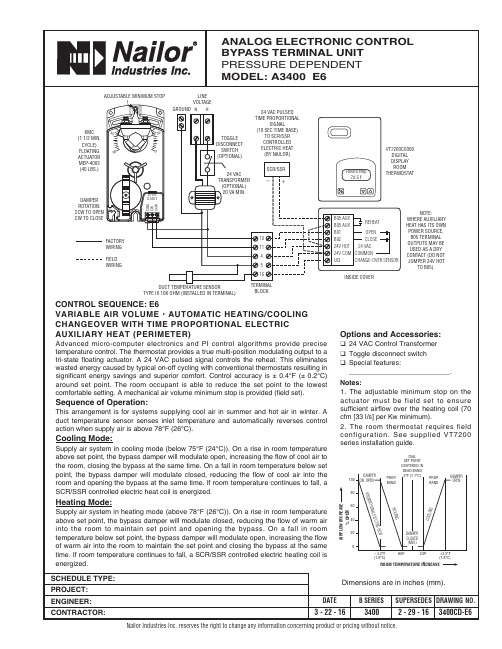
Sequence of Operation:
This arrangement is for systems supplying cool air in summer and hot air in winter. A duct temperature sensor senses inlet temperature and automatically reverses control action when supply air is above 78°F (26°C).
Dell MD3400存储阵列 使用入门指南

Dell PowerVault MD3400/3420/3800i/3820i/ 3800f/3820f 存储阵列使用入门指南管制型号: E03J and E04J Series管制类型: E03J001 and E04J001注、小心和警告注: “注”表示可以帮助您更好地使用计算机的重要信息。
小心: “小心”表示可能会损坏硬件或导致数据丢失,并说明如何避免此类问题。
警告: “警告”表示可能会造成财产损失、人身伤害甚至死亡。
© 2013 Dell Inc. 保留所有权利。
本文中使用的商标: Dell™、Dell 徽标、Dell Boomi™、Dell Precision™、 OptiPlex™、Latitude™、PowerEdge™、PowerVault™、PowerConnect™、OpenManage™、EqualLogic™、Compellent™、KACE™、FlexAddress™、Force10™、Venue™和 Vostro™是 Dell Inc. 的商标。
Intel®、Pentium®、Xeon®、Core®和 Celeron®是 Intel Corporation 在美国和其他国家或地区的注册商标。
AMD®和 AMD Opteron™、AMD Phenom™以及 AMD Sempron™是 Advanced Micro Devices, Inc.的注册商标或商标。
Microsoft®、Windows®、Windows Server®、Internet Explorer®、MS-DOS®、Windows Vista®和 Active Directory®是 Microsoft Corporation 在美国和/或其他国家或地区的商标或注册商标。
- 1、下载文档前请自行甄别文档内容的完整性,平台不提供额外的编辑、内容补充、找答案等附加服务。
- 2、"仅部分预览"的文档,不可在线预览部分如存在完整性等问题,可反馈申请退款(可完整预览的文档不适用该条件!)。
- 3、如文档侵犯您的权益,请联系客服反馈,我们会尽快为您处理(人工客服工作时间:9:00-18:30)。
LED 屏幕控制板使用说明
产品名称:LED 屏幕控制板
产品型号:SPT-3400RF V1.0
产品用途:采用无线方式,控制各种LED 显示屏幕,显示各种字符内容。
1. 参数设置(前提是程序已经下载好,只是该一些参数进行屏的转换)
采用8位拨码开关设置参数
2.控制说明(%为特殊符号)
1.单色双色的切换
“%10”其中十位为1时红色显示,2时绿色显示,3时黄色显示
2.点阵类型的切换
“%10”其中个位为0时16点阵显示,1时24点阵显示,2时32点阵显示 注意:在屏幕上显示“▌”,该字符将点亮所有点阵,以方便屏幕检测。
3.LED 屏幕控制板外接4行8字屏方案(不使用扩展板,直接支持4行8字屏的显示驱动) 方案介绍:
该控制板上有两个LED 屏幕接口。
按照标准,每个接口都有以下信号线(R1/G1 R2/G2)。
可以把其中的R2取出,独立再做为一个LED 显示驱动接口,这样一来。
该控制板就可以实现4行的LED 显示控制。
注意:该种模式下,只能实现对16点阵屏幕的控制。
只需要专门做根特殊的LED 驱动排线,即可实现以上的应用。
线缆制作方法如下图:
接控制板接LED 屏幕1
将第11脚线断开接LED 屏幕2将第9脚线断开。
