SI2328DS_08中文资料
ADC0808S125资料
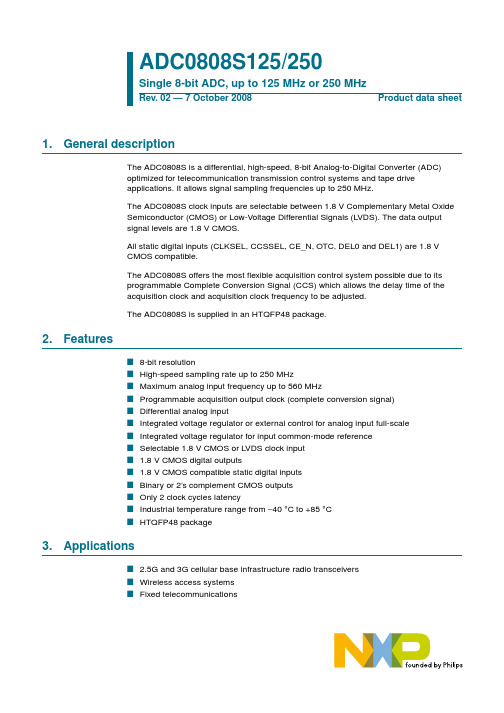
CLOCK DRIVER
ADC0808S
LATCH
17 26
CCS CCSSEL
IN INN
33 32
TRACK AND HOLD
8
RESISTOR LADDERS
ADC CORE
LATCH
8
D0 to D7 21 OTC
FSIN/ REFSEL
30 U/I LATCH
20
IR
INTERNAL REFERENCE
元器件交易网
ADC0808S125/250
Single 8-bit ADC, up to 125 MHz or 250 MHz
Rev. 02 — 7 October 2008 Product data sheet
1. General description
The ADC0808S is a differential, high-speed, 8-bit Analog-to-Digital Converter (ADC) optimized for telecommunication transmission control systems and tape drive applications. It allows signal sampling frequencies up to 250 MHz. The ADC0808S clock inputs are selectable between 1.8 V Complementary Metal Oxide Semiconductor (CMOS) or Low-Voltage Differential Signals (LVDS). The data output signal levels are 1.8 V CMOS. All static digital inputs (CLKSEL, CCSSEL, CE_N, OTC, DEL0 and DEL1) are 1.8 V CMOS compatible. The ADC0808S offers the most flexible acquisition control system possible due to its programmable Complete Conversion Signal (CCS) which allows the delay time of the acquisition clock and acquisition clock frequency to be adjusted. The ADC0808S is supplied in an HTQFP48 package.
ADC0832中文资料

A/D 转换芯片ADC0832的应用作者:杜洋 2005年10月11日ADC0832是美国国家半导体公司生产的一种8位分辨率、双通道A/D 转换芯片。
由于它体积小,兼容性强,性价比高而深受单片机爱好者及企业欢迎,其目前已经有很高的普及率。
学习并使用ADC0832可是使我们了解A/D 转换器的原理,有助于我们单片机技术水平的提高。
ADC0832具有以下特点:· 8位分辨率;· 双通道A/D 转换;· 输入输出电平与TTL/CMOS 相兼容; · 5V 电源供电时输入电压在0~5V 之间; · 工作频率为250KHZ ,转换时间为32μS ; · 一般功耗仅为15mW ;· 8P 、14P —DIP (双列直插)、PICC 多种封装;· 商用级芯片温宽为0°C to +70°C ,工业级芯片温宽为−40°C to +85°C ;芯片顶视图:(图1、图2)图1 图2ww w .t ai -ya n.c o m /bb s 电子工程技术论坛:IC资料查询网站:电子器件采购平台: /bbs芯片接口说明:·CS_ 片选使能,低电平芯片使能。
· CH0 模拟输入通道0,或作为IN+/-使用。
· CH1 模拟输入通道1,或作为IN+/-使用。
· GND 芯片参考0电位(地)。
· DI 数据信号输入,选择通道控制。
· DO 数据信号输出,转换数据输出。
· CLK 芯片时钟输入。
· Vcc/REF 电源输入及参考电压输入(复用)。
ADC0832与单片机的接口电路:图3ww w .t a i -y a n .c o m /bb s 电子工程技术论坛:IC资料查询网站:电子器件采购平台: /bbsADC0832为8位分辨率A/D 转换芯片,其最高分辨可达256级,可以适应一般的模拟量转换要求。
DC USB 232 ISO通信转换器说明书
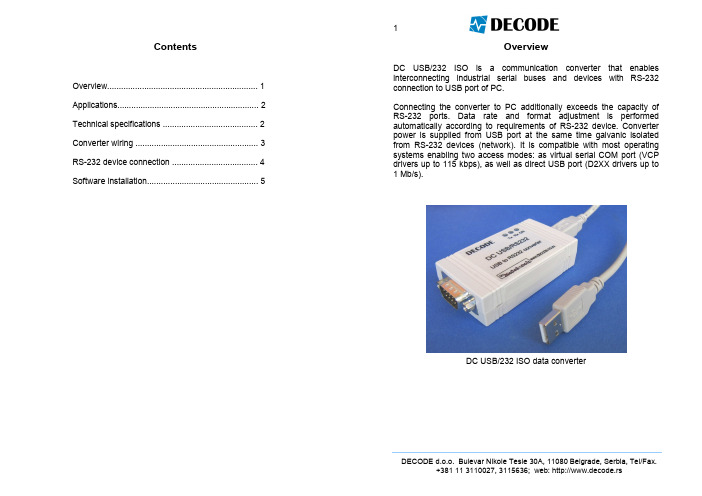
Communication connectors Compliance Data rate and format Maximum distance Supported operating systems Cable in set LED indicators Galvanic isolation Power supply
DECODE d.o.o. Bulevar Nikole Tesle 30A, 11080 Belgrade, Serbia, Tel/Fax. +381 11 3110027, 3115636; web: http://www.decode.rs
Input
Clear To Send
Input
Ring indicator
5
Software installation
Plug DC USB/232 ISO converter to USB port of PC first, by using included USB cable. It can be hot-plugged without powering the PC off. After a few moments, following system message will show (images are taken from Win XP operating system – other OS can have a bit different appearance):
DECODE d.o.o. Bulevar Nikole Tesle 30A, 11080 Belgrade, Serbia, Tel/Fax. +381 11 3110027, 3115636; web: http://www.decode.rs
TMDSDCDC8KIT;中文规格书,Datasheet资料
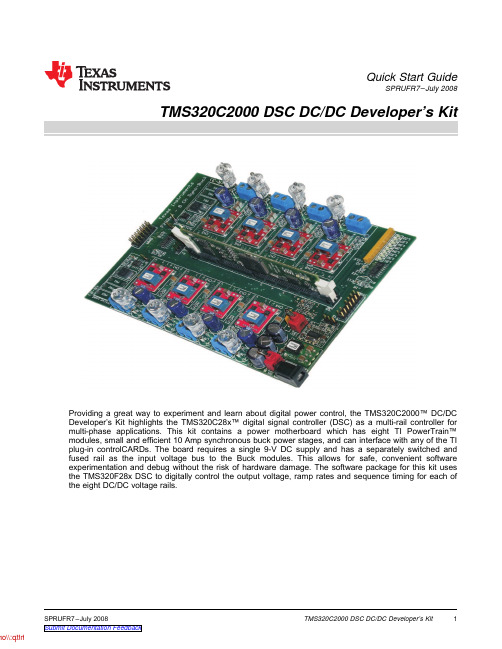
Quick Start GuideSPRUFR7–July2008Providing a great way to experiment and learn about digital power control,the TMS320C2000™DC/DCDeveloper’s Kit highlights the TMS320C28x™digital signal controller(DSC)as a multi-rail controller formulti-phase applications.This kit contains a power motherboard which has eight TI PowerTrain™modules,small and efficient10Amp synchronous buck power stages,and can interface with any of the TIplug-in controlCARDs.The board requires a single9-V DC supply and has a separately switched andfused rail as the input voltage bus to the Buck modules.This allows for safe,convenient softwareexperimentation and debug without the risk of hardware damage.The software package for this kit usesthe TMS320F28x DSC to digitally control the output voltage,ramp rates and sequence timing for each ofthe eight DC/DC voltage rails.SPRUFR7–July2008TMS320C2000DSC DC/DC Developer’s Kit1 Submit Documentation Feedbackh t t p://oFeatures of the DC/DC Developer’s Kit include:•Eight non-isolated10-Amp SyncBuck DC/DC power stages(no heat-sink required)with built in MOSFET drivers•Closed loop digital control with voltage feedback using F28x on-chip ePWM andADC•Sequencing and ramp rate parameters in software allow DC/DC rails to becontrolled independently and in an organized manner•Voltage input and output measurements via ADC•Temperature measurement for each channel monitored by ADC•Current measurement for each channel monitored by ADC•Over-current protection and fault flag detection via GPIO•8x LED indicators for diagnostics and fault status•UART communications header available for host control•Host GUI,a friendly way to control/demo the application,based on open sourceC#freeware•Hardware Developer’s Package is available and includes schematics,bill ofmaterials,Gerber files,…etc2TMS320C2000DSC DC/DC Developer’s Kit SPRUFR7–July2008Submit Documentation Feedback Hardware Overview 1Hardware OverviewThe DC/DC Developer’s Kit consists of eight identical buck power stages.The input bus voltage for all stages is9V.Shown below is a diagram of the DC/DC Developer’s Kit board and some key features.Table1.Hardware ComponentsComponent Description9V In DC power supply from plug pack(12V supply may also be used)Main Pwr SW1–Master power switch for entire EVMDC Bus SW2–Power switch for Vin to buck stages only.When off the DIMM controller card will still operate(next to the DC bus switch is a resettable fuse)Buck1-8Buck power stage modules with temperature/current measurement and over current protectionLoad1-8Load terminals and/or buck converter output-next to each terminal block is a light bulb or“visual”load(these draw approx300mA hot)Active Load1/2Switched loads controlled by the ECAP peripheral via software.These loads are connected to the output of buck1&5respectively.PR1,PR2,or PR3will need to be populated for each active load module to functioncorrectly.(ECAP peripheral not available on F28044)DMM Header Provides convenient access to the outputs of the eight buck convertersEmulator Pwr Sets the voltage sent to power the emulator.No jumper means no power will be sent to an emulator,a jumper at5V will power the emulator with5V,and a jumper at3V3will power the emulator with3.3V.Boot Jumpers Controls how the F280x will boot.•If no jumpers are placed the target will boot from flash.•If a jumper is placed at34,the target will boot from the SCI.•If a jumper is placed at29and34,the target will boot from RAM.Comms Serial communications UART(allows connection to the external GUI)SPRUFR7–July2008TMS320C2000DSC DC/DC Developer’s Kit3 Submit Documentation Feedback2Hardware SetUp2.1Test drive with GUI –(skip if you need only emulation support)2.2Code Composer Studio Software Development Platform Emulation -Additional StepsHardware Set Up All the hardware needed to get started (except the emulator)is included in this package (suggestedemulators are listed near the end of this document).The application-specific motherboard provided in this kit can be used in one of two ways:1.Test Drive –Using the provided GUI application,the user does not require Code Composer Studio™software or emulation tools.This provides a great way to run or demo the application code quickly andsee what functionality the hardware offers.Note:exactly the same functionality can be achieved byusing the Code Composer Studio Watch Window and slider features during emulation in the secondmode.2.Code Composer Studio Software Development Platform –With the project code provided,theapplication can be modified,compiled,loaded and run in a development environment.Code ComposerStudio and Emulation HW tools are required for this.Follow these steps to set up the hardware for either the GUI or Software Development Platform:Step 1.Unpack the DIMM style controlCARD.Step 2.Spread open the winged retaining clips on connector J2.Step 3.Sit the DIMM card loosely in the connector slot.Align the 2keyed notches carefully andposition the card bottom corners inside the retaining clips (see picture below).Step 4.Push vertically down using even pressure from both ends of the card until the clips snap andlock.(note:to remove or eject the card simply spread open the retaining clips with thumbs).Step 5.Be sure switch 1(SW1)is in the off position and connect the included power supply to thepower jack.Step 1.Plug in the serial cable provided to connector J4making sure the red wire aligns with the Rx pin on EVM.Step 2.Insert a jumper in position 34on the board’s boot pins.Step 3.Plug the DB9connector into your PC using either a serial port or a serial-to-USB converter dongle.Step 4.Turn on the power once you are done with the TI Software download (see Software Set UpGUI-TestDrive).Step 1.Depending on your emulator type,place the jumper at J2to either the 3.3-V or 5-V position.Step 2.Connect the JTAG emulator cable to connector J1.Step 3.Turn on power once you are done with the TI Software download,see Software Set Up -Code Composer Studio Development.For full details (schematics,pin-out table,etc)of thehardware see the Hardware Developer’s Package,EightChBuck-HWdevPkg.See SoftwareSet Up for the download location.TMS320C2000DSC DC/DC Developer’s Kit 4SPRUFR7–July 2008Submit Documentation Feedback Software Set Up 3Software Set UpThe DC/DC Developer’s Kit application software example,GUI,step-by-step lab style documentation,and other useful soft collateral is available on the TI website.If you already have your own software project and do not require this collateral,skip this section.As explained in the hardware set up section,the target mother board can be run either with the GUI or Code Composer Studio.The GUI executable file is found as part of the main software download.Follow the steps below for either case.To run any of the application-specific software in Code Composer Studio,first you must install thebaseline code,which contains the header files,libraries,etc.If you already have the baseline software installed,skip the baseline install steps and go to the DC/DC Developer’s Kit section.To download the free TI soft collateral follow these steps:Step1.Baseline soft collateral and hardware documents(skip this if you already have this software installed)a.On an Internet browser type:b.At the C2000™DSP Kit download linkc.When prompted,fill in the TI customer registration details and click okd.Save the.zip file to the directory of your choicee.Unzip the file and run the install program Baseline Software Set Upf.The installer will create the following default directories:C:\TI_F28xxx_SysSW~Docs~GeneralPurposeGUI~SupportFilesFlashingLedsC:\TI_F28xxx_SysHWCC280xxHWdevPkgCC2833xHWdevPkgDockingStnHWdevPkgStep2.DC/DC Developer’s Kit soft collateral and hardware documentsa.On an Internet browser type:b.Then choose the DC/DC Developer’s Kit link.c.When prompted,fill in the TI customer registration details and click ok.d.Save the.zip file to the directory of your choice.e.Unzip the file and run the install program Eight Channel Buck Software Set Up.f.The installer will create the following default directories:C:\TI_F28xxx_SysSWEightChannelBuck~Docs~GUIC:\TI_F28xxx_SysHWEightChBuck-HWdevPkgSPRUFR7–July2008TMS320C2000DSC DC/DC Developer’s Kit5 Submit Documentation Feedback4Running the Application5Emulators6References TrademarksRunning the Application To run the application specific hardware,choose either TestDrive-GUI or CCS-Development options below and follow the appropriate steps.Step 1.TestDrive-GUIa.Open the GUI Quick Start Guide,QSG-EightChannelBuck-GUI.pdf,found in:C:\TI_F28xxx_SysSW\EightChannelBuck\~Docs\b.Go to directory C:\TI_F28xxx_SysSW\EightChannelBuck\~GUIc.Open EightChannelBuck-GUI.exed.Follow the step-by step instructions found in the Quick Start GuideStep 2.Code Composer Studio -Developmenta.If you have emulation tools and Code Composer Studio already installed and active,loadthe project file EightChannelBuck.pjt found in:C:\TI_F28xxx_SysSW\EightChannelBuck\b.See the EightChannelBuck.pdf for a step-by-step walk through of how to compile and runthe various labs.This document can be found inC:\TI_F28xxx_SysSW\EightChannelBuck\~Docs\.The following companies provide low cost,full featured emulators designed specifically for C2000™controllers:Blackhawk™USB2000Controller (part number TMDSEMU2000U)$299Spectrum Digital XDS510LC JTAG Emulator (part number 701902)$249For more information,see the following guides:•EightChannelBuck –provides detailed information on the EightChannelBuck project within an easy to use lab-style format.C:\TI_28xxx_SysSW\EightChannelBuck\~Docs\EightChannelBuck.pdf•QSG-EightChannelBuck-GUI –gives an overview on how to demo the EightChannelBuck project quickly using an intuitive GUI interface.C:\TI_28xxx_SysSW\EightChannelBuck\~Docs\QSG-EightChannelBuck-GUI.pdf•EightChBuck-HWdevPkg –a folder containing various files related to the hardware on the DC/DC Developer’s Kit board (schematics,bill of materials,Gerber files,PCB layout,etc).All schematics andPCB files created with the freeware ExpressPCB package.C:\TI_28xxx_SysHW\EightChBuck-HWdevPkg\•F28x User’s Guides TMS320C2000,TMS320C28x,PowerTrain,Code Composer Studio,C2000are trademarks of TexasInstruments.Blackhawk is a trademark of EWA Technologies,Inc.All other trademarks are the property of their respective owners.6TMS320C2000DSC DC/DC Developer’s Kit SPRUFR7–July 2008Submit Documentation FeedbackIMPORTANT NOTICETexas Instruments Incorporated and its subsidiaries(TI)reserve the right to make corrections,modifications,enhancements,improvements, and other changes to its products and services at any time and to discontinue any product or service without notice.Customers should obtain the latest relevant information before placing orders and should verify that such information is current and complete.All products are sold subject to TI’s terms and conditions of sale supplied at the time of order acknowledgment.TI warrants performance of its hardware products to the specifications applicable at the time of sale in accordance with TI’s standard warranty.Testing and other quality control techniques are used to the extent TI deems necessary to support this warranty.Except where mandated by government requirements,testing of all parameters of each product is not necessarily performed.TI assumes no liability for applications assistance or customer product design.Customers are responsible for their products and applications using TI components.To minimize the risks associated with customer products and applications,customers should provide adequate design and operating safeguards.TI does not warrant or represent that any license,either express or implied,is granted under any TI patent right,copyright,mask work right, or other TI intellectual property right relating to any combination,machine,or process in which TI products or services are rmation published by TI regarding third-party products or services does not constitute a license from TI to use such products or services or a warranty or endorsement e of such information may require a license from a third party under the patents or other intellectual property of the third party,or a license from TI under the patents or other intellectual property of TI.Reproduction of TI information in TI data books or data sheets is permissible only if reproduction is without alteration and is accompanied by all associated warranties,conditions,limitations,and notices.Reproduction of this information with alteration is an unfair and deceptive business practice.TI is not responsible or liable for such altered rmation of third parties may be subject to additional restrictions.Resale of TI products or services with statements different from or beyond the parameters stated by TI for that product or service voids all express and any implied warranties for the associated TI product or service and is an unfair and deceptive business practice.TI is not responsible or liable for any such statements.TI products are not authorized for use in safety-critical applications(such as life support)where a failure of the TI product would reasonably be expected to cause severe personal injury or death,unless officers of the parties have executed an agreement specifically governing such use.Buyers represent that they have all necessary expertise in the safety and regulatory ramifications of their applications,and acknowledge and agree that they are solely responsible for all legal,regulatory and safety-related requirements concerning their products and any use of TI products in such safety-critical applications,notwithstanding any applications-related information or support that may be provided by TI.Further,Buyers must fully indemnify TI and its representatives against any damages arising out of the use of TI products in such safety-critical applications.TI products are neither designed nor intended for use in military/aerospace applications or environments unless the TI products are specifically designated by TI as military-grade or"enhanced plastic."Only products designated by TI as military-grade meet military specifications.Buyers acknowledge and agree that any such use of TI products which TI has not designated as military-grade is solely at the Buyer's risk,and that they are solely responsible for compliance with all legal and regulatory requirements in connection with such use. TI products are neither designed nor intended for use in automotive applications or environments unless the specific TI products are designated by TI as compliant with ISO/TS16949requirements.Buyers acknowledge and agree that,if they use any non-designated products in automotive applications,TI will not be responsible for any failure to meet such requirements.Following are URLs where you can obtain information on other Texas Instruments products and application solutions:Products ApplicationsAmplifiers AudioData Converters AutomotiveDSP BroadbandClocks and Timers Digital ControlInterface MedicalLogic MilitaryPower Mgmt Optical NetworkingMicrocontrollers SecurityRFID TelephonyRF/IF and ZigBee®Solutions Video&ImagingWirelessMailing Address:Texas Instruments,Post Office Box655303,Dallas,Texas75265Copyright©2008,Texas Instruments Incorporated分销商库存信息: TITMDSDCDC8KIT。
简述adc0808芯片与单片机接口的设计方法

简述adc0808芯片与单片机接口的设计方法
ADC0808 是一种 8 位分辨率的串行数字温度传感器,可以将温度信号转换为数字信号输出。
要将 ADC0808 与单片机接口连接,需要进行以下步骤:
1. 读取 ADC0808 的引脚定义:根据 ADC0808 的 datasheet,将 ADC0808 的引脚定义为:CS(片选引脚)、时钟引脚、数据输入引脚、数据输出引脚、复位引脚和电源引脚。
2. 设计串行输出接口:由于 ADC0808 输出的是数字信号,需要将其转换为串行输出。
可以使用单片机的串行输出接口进行连接。
在连接时需要注意波特率的设置,以及数据位、停止位等参数的设定。
3. 设计电源电路:为了确保 ADC0808 的稳定性,需要设计一个稳定的电源电路。
可以使用单片机的电源接口进行连接,并将电源引脚连接到电源供电电路中。
4. 设计片选电路:为了确保 ADC0808 与单片机的连接,需要设计一个片选电路。
可以使用单片机的片选引脚进行连接,并将片选引脚连接到 ADC0808 的CS 引脚上。
5. 编写单片机程序:根据 ADC0808 的温度测量需求,编写单片机程序进行温度测量和数字输出。
程序需要包含时钟频率的设置、串行输出的设置、片选信号的设置、温度测量和处理等功能。
将 ADC0808 与单片机接口连接需要仔细设计电路,并严格按照 datasheet 中的引脚定义进行连接。
在连接过程中需要注意电源的稳定性、片选信号的可靠性、串行输出的波特率、数据位和停止位等参数的设定。
同时,还需要编写高效的单片机程序,以实现精确的温度测量和数字输出。
BS-232 RS-485 RS-422光纤电缆转换器手册说明书

2.We guarantee to keep the product in good repair for5years.◆PIN SettingThe RS232/485/422signal port is a industrial terminal block as below:Hanging type9pins terminal block:pin123456789def T+T-R+R-GN D TX RX GN D Vppsort RS-485/RS-422RS-232PowerDin rail type10pins terminal block:pin12345678910def T+T-R+R-GN D TX RX GND Vpp GNDsort RS-485/RS-422RS-232PowerNotice:The MWF201RS-485/422port is auto adapte.When used RS-485port,it connect with pin1,pin2,pin5these three pin:pin1is A+(485+),pin2is B-(485-)and pin 5is GND.When used RS-422port,it conenct with pin1,pin2,pin3,pin4,pin5,pin1is T+,pin2is T-,pin3is R+,pin4is R-,pin5is GND.The pin5,pin6,pin7are RS-232port:pin5is GND,pin6is TX(sent signal),pin7is RX(receive signal).When used RS232port,The pin5,pin6,pin7blocks of the terminal are RS232port,pin 5is GND,pin6is TX(send signal),pin7is RX(receive signal).◆Attention●GroundingWhen RS-485(or RS-422)working,we suggest connect each GND between fiber optic modem with Equipment RS485port.Becuase RS485(or RS422)communication<12V.The RS-485connect with3pin(A+、B-、GND),the RS-422connect with5pin(TX+、TX-、RX+、RX-、GND),signal GND connect with each other,however do not connect with ground.●Indication lightThe MWF201have Three indication light,POW light is for power,TX light shows sent the data to external,and RX light shows receive the data from externa.●Power supplyAdapte DC5V~30V power supply,current can be flow by thein-line bore or the terminal block8,9pin.Pin8is GND,Pin9is power.We provide AC220V/DC5V power adapter.NOTICE:the power polarity,wrong connection will damage the equipment.◆ApplicationDin rail type:Hanging type:。
adc0808中文资料[整理版]
![adc0808中文资料[整理版]](https://img.taocdn.com/s3/m/c09ee7f85ff7ba0d4a7302768e9951e79b896975.png)
11.2.4 典型的集成ADC芯片为了满足多种需要,目前国内外各半导体器件生产厂家设计并生产出了多种多样的ADC芯片。
仅美国AD公司的ADC产品就有几十个系列、近百种型号之多。
从性能上讲,它们有的精度高、速度快,有的则价格低廉。
从功能上讲,有的不仅具有A/D转换的基本功能,还包括内部放大器和三态输出锁存器;有的甚至还包括多路开关、采样保持器等,已发展为一个单片的小型数据采集系统。
尽管ADC芯片的品种、型号很多,其内部功能强弱、转换速度快慢、转换精度高低有很大差别,但从用户最关心的外特性看,无论哪种芯片,都必不可少地要包括以下四种基本信号引脚端:模拟信号输入端(单极性或双极性);数字量输出端(并行或串行);转换启动信号输入端;转换结束信号输出端。
除此之外,各种不同型号的芯片可能还会有一些其他各不相同的控制信号端。
选用ADC芯片时,除了必须考虑各种技术要求外,通常还需了解芯片以下两方面的特性。
(1)数字输出的方式是否有可控三态输出。
有可控三态输出的ADC芯片允许输出线与微机系统的数据总线直接相连,并在转换结束后利用读数信号RD选通三态门,将转换结果送上总线。
没有可控三态输出(包括内部根本没有输出三态门和虽有三态门、但外部不可控两种情况)的ADC芯片则不允许数据输出线与系统的数据总线直接相连,而必须通过I/O接口与MPU交换信息。
(2)启动转换的控制方式是脉冲控制式还是电平控制式。
对脉冲启动转换的ADC芯片,只要在其启动转换引脚上施加一个宽度符合芯片要求的脉冲信号,就能启动转换并自动完成。
一般能和MPU配套使用的芯片,MPU的I/O写脉冲都能满足ADC芯片对启动脉冲的要求。
对电平启动转换的ADC芯片,在转换过程中启动信号必须保持规定的电平不变,否则,如中途撤消规定的电平,就会停止转换而可能得到错误的结果。
为此,必须用D 触发器或可编程并行I/O 接口芯片的某一位来锁存这个电平,或用单稳等电路来对启动信号进行定时变换。
DS0808
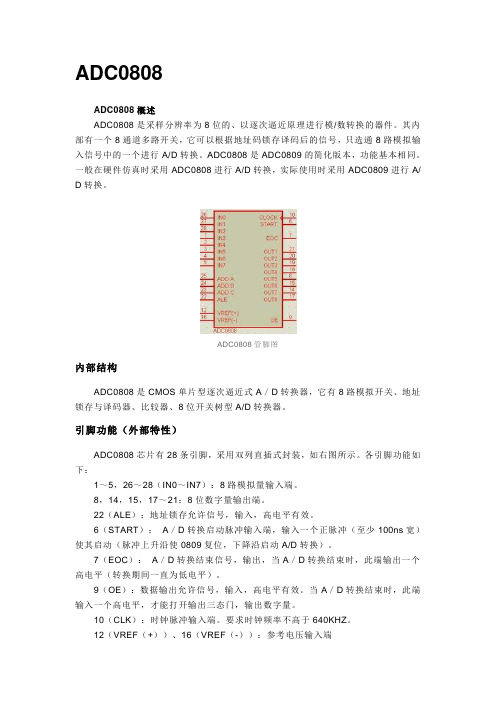
ADC0808ADC0808概述ADC0808是采样分辨率为8位的、以逐次逼近原理进行模/数转换的器件。
其内部有一个8通道多路开关,它可以根据地址码锁存译码后的信号,只选通8路模拟输入信号中的一个进行A/D转换。
ADC0808是ADC0809的简化版本,功能基本相同。
一般在硬件仿真时采用ADC0808进行A/D转换,实际使用时采用ADC0809进行A/ D转换。
ADC0808管脚图内部结构ADC0808是CMOS单片型逐次逼近式A/D转换器,它有8路模拟开关、地址锁存与译码器、比较器、8位开关树型A/D转换器。
引脚功能(外部特性)ADC0808芯片有28条引脚,采用双列直插式封装,如右图所示。
各引脚功能如下:1~5,26~28(IN0~IN7):8路模拟量输入端。
8,14,15,17~21:8位数字量输出端。
22(ALE):地址锁存允许信号,输入,高电平有效。
6(START):A/D转换启动脉冲输入端,输入一个正脉冲(至少100ns宽)使其启动(脉冲上升沿使0809复位,下降沿启动A/D转换)。
7(EOC):A/D转换结束信号,输出,当A/D转换结束时,此端输出一个高电平(转换期间一直为低电平)。
9(OE):数据输出允许信号,输入,高电平有效。
当A/D转换结束时,此端输入一个高电平,才能打开输出三态门,输出数字量。
10(CLK):时钟脉冲输入端。
要求时钟频率不高于640KHZ。
12(VREF(+))、16(VREF(-)):参考电压输入端11(Vcc):主电源输入端。
13(GND):地。
23~25(ADDA、ADDB、ADDC):3位地址输入线,用于选通8路模拟输入中的一路通道选择极限参数电源电压(Vcc):6.5V控制端输入电压:—0.3V~15V其它输入和输出端电压:-0.3V~Vcc+0.3V贮存温度:—65℃~+150℃功耗(T=+25℃):875mW引线焊接温度:①气相焊接(60s):215℃;②红外焊接(15s):220℃抗静电强度:400V。
SI2328DS PDF规格书

SI2328DS N-Channel Enhancement MOSFET
I S − Source Current (A)
V GS(th) Variance (V)
■ Typical Characterisitics
Source-Drain Diode Forward Voltage
10
1
T J = 150 C
On-Resistance vs. Junction Temperature 2.5
V GS = 10 V I D = 1.5 A 2.0
1.5
1.0
0.5
0.0 −50 −25 0
25 50 75 100 125 150
TJ − Junction Temperature ( C)
V GS − Gate-to-Source Voltage (V)
12
8
4
0
0
1
2
3
4
5
6
Qg − Total Gate Charge (nC)
rDS(on) − On-Resiistance (Ω) (Normalized)
C − Capacitance (pF)
I D − Drain Current (A)
Transfer Characteristics 12
On-Resistance vs. Gate-to-Source Voltage 0.6
0.5 ID = 1.5 A 0.4
0.3
rDS(on) − On-Resistance ( )
0.1
0.2
T J = 25 C
0.1
0.01
0.0
0.2
0.4
ds8b2中英文数据手册【word版】26p

CRC的计算等式如下:
CRC = X8 + X5 + X4 + 1
单总线CRC可以由一个由移位寄存器和XOR门构成的多项式发生器来产生,见图9。这个回路包括一个移位寄存器和几个XOR门,移位寄存器的各位都被初始化为0。从ROM中的最低有效位或暂存器中的位0开始,一次一位移入寄存器。在传输了56位ROM中的数据或移入了暂存器的位7后,移位寄存器中就存储了CRC值。下一步,CRC的值必须被循环移入。此时,如果计算得到的CRC是正确的,移位寄存器将复0。
CRC发生器图9
单总线系统
单总线系统包括一个总线控制器和一个或多个从机。DS18B20总是充当从机。当只有一只从机挂在总线上时,系统被称为“单点”系统;如果由多只从机挂在总线上,系统被称为“多点”。
所有的数据和指令的传递都是从最低有效位开始通过单总线。
关于单总线系统分三个题目讨论:硬件结构、执行序列和单总线信号(信号类型
产生的温度数据以两个字节的形式被存储到高速暂存器的温度寄存器中,DS18B20继续保持等待状态。当DS18B20由外部电源供电时,总线控制器在温度转换指令之后发起“读时序”(见单总线系统节),DS18B20正在温度转换中返回0,转换结束返回1。如果DS18B20由寄生电源供电,除非在进入温度转换时总线被一个强上拉拉高,否则将不会由返回值。寄生电源的总线要求在DS18B20供电节详细解释。
SI2328DS中文资料

TC = 125_C
25_C
–55_C
2
4
6
8
VGS – Gate-to-Source Voltage (V)
Document Number: 71796 S-05372—Rev. A, 25-Dec-01
元器件交易网
New Product
Si2328DS
Vishay Siliconix
7V
9
9
6V
6
6
I D – Drain Current (A) I D – Drain Current (A)
5V
3
3
3, 2, 1 V 4V
0
0
0
2
4
6
8
10
0
VDS – Drain-to-Source Voltage (V)
2
Transfer Characteristics
Continuous Drain Current (TJ = 150_C)a Pulsed Drain Currentb Avalanche Currentb Single Avalanche Energy Continuous Source Current (Diode Conduction)a
Power Dissipationa
0.1
1
10
Time (sec)
100 600
2
1 Duty Cycle = 0.5
Normalized Thermal Transient Impedance, Junction-to-Ambient
0.2 0.1 0.1 0.05 0.02
0.01 10–4
Single Pulse
0832 8位模拟数字转换器说明书
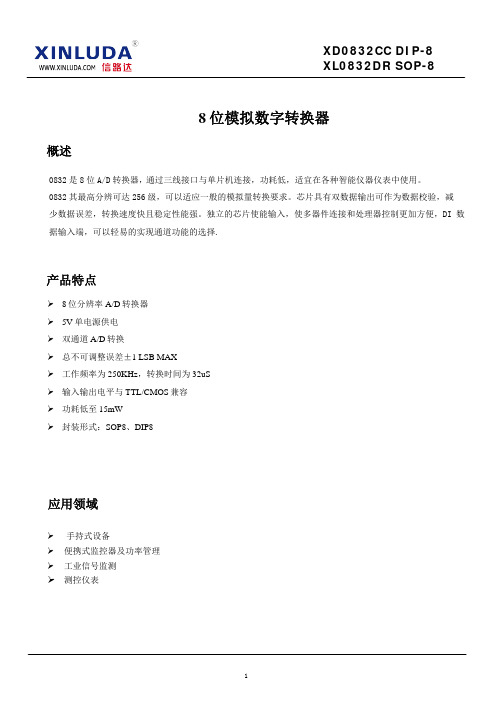
8位模拟数字转换器概述0832是8位A/D转换器,通过三线接口与单片机连接,功耗低,适宜在各种智能仪器仪表中使用。
0832其最高分辨可达256级,可以适应一般的模拟量转换要求。
芯片具有双数据输出可作为数据校验,减少数据误差,转换速度快且稳定性能强。
独立的芯片使能输入,使多器件连接和处理器控制更加方便,DI 数据输入端,可以轻易的实现通道功能的选择.产品特点8位分辨率A/D转换器5V单电源供电双通道A/D转换总不可调整误差±1 LSB MAX工作频率为250KHz,转换时间为32uS输入输出电平与TTL/CMOS兼容功耗低至15mW封装形式:SOP8、DIP8应用领域手持式设备便携式监控器及功率管理工业信号监测测控仪表引脚示意图及说明DIP-8/SOP-8(TOP VIEW)CS VCC/REFCH0CLKCH1 DOGND DI序号管脚名称管脚功能1CS 片选使能,低电平有效2CH0模拟输入通道,可作为IN+/IN-使用CH1模拟输入通道,可作为IN+/IN-使用34GND电源地5DI通道选择控制,数据信号输入端。
6DO数据转换接口输出端7CLK时钟输入端8VCC/REF电源正端输入及基准电压输入极限参数VCC端到GND 电压......................................................................................................................... -0.5V to 6.5V所有数字管脚到GND 电压...................................................................................................... -0.3V to VCC+0.3V所有模拟管脚到GND电压 ...................................................................................................... -0.3V to VCC+0.3V所有输入管脚峰值电流 .................................................................................................................................. 15mA存储温度 ....................................................................................................................................... -65℃ to +150℃工作环境温度 ................................................................................................................................. -40℃ to +85℃焊接温度(10 秒) (260)最高结温 (150)扩散功耗 ............................................................................................................................................................ 0.8WESD耐压 (2000V)电特性(除非特别说明,VDD =5.5V,T A =25o C)符号 参数说明 测试条件 最小值 典型值 最大值 单位VCC Power Supply 4.5 6.3 VICC Supply Current 0.922.5mA VIH Logical “1” Input Voltage (Min) VCC=5.25V 2 2VVIL VIN(0), Logical “0” Input Voltage (Max) VCC=4.75V 0.8VIIH IIN(1), Logical “1” Input Current (Max) VIN=5.0V 0.005 1 µA IIL IIN(0), Logical “0” Input Current (Max) VIN=0V −0.005 −1 µAVOH VOUT(1), Logical “1” Output Voltage (Min) VCC=4.75VIOUT=−360 µA 2.4V IOUT=−10 µA 4.5VVOL VOUT(0), Logical “0” Output Voltage (Max) VCC=4.75V0.4V IOUT=1.6 mAISOURCE Output Source Current (Min) VOUT=0V −14 −6.5 mA ISINK Output Sink Current (Min) VOUT=VCC 168fCLK Clock Frequency Min Max 10 400 kHztC Conversion Time Not including MUXAddressing Time8 1/fCLKClock Duty Cycle 4060%tSET-UP CS Falling Edge or Data Input Valid to CLKRising Edge250 nstHOLD Data Input Valid after CLK Rising Edge 90nstpd1, tpd0 CLK Falling Edge to Output Data Valid CL=100 pFData MSB First 650 1500 ns Data LSB First 250 600 nst1H, t0H Rising Edge of CS to Data Output and SARS Hi–ZCL=10 pF, RL=10k 125 250 nsCL=100 pf, RL=2k 500 nsC IN Capacitance of Logic Input 5 pF C OUT Capacitance of Logic Outputs 5 pF功能说明及时序图0832使用采样-数据-比较器的结构,采用逐次逼近方式进行转换,根据多路器的软件配置,单端输入方式下,要转换的输入电压连接到输入端和地端;在差分输入方式下,两个输入端可以分配为电源的正极和负极,由DI端进行配置。
波士顿波士顿RS232 485到以太网转换器说明书

RS232/485 TO ETHUser ManualFeatures (4)1.Get Start (5)1.1.Application Diagram (5)1.2.Hardware Design (5)1.2.1.Hardware Dimensions (5)1.2.2.LED (6)2.Product Functions (7)2.1.Basic Functions (8)2.1.1.Static IP/DHCP (8)2.1.2.Reset to default settings (8)2.2.Socket functions (9)2.2.1.TCP Client (9)2.2.2.TCP Server (9)2.2.3.UDP Client (10)2.2.4.UDP Server (11)2.2.5.HTTP Client (11)2.2.6.WebSocket (12)2.3.Serial port (13)2.3.1.Serial port basic parameters (13)2.3.2.VCOM Application (13)2.3.3.Flow Control (13)2.3.4.Serial package methods (13)2.3.5.Baud rate synchronization (13)2.4.Features (14)2.4.1.Identity packet function (14)2.4.2.Heartbeat packet function (14)2.4.3.Non-persistent connection (14)2.4.4.Modbus gateway (14)work printing (15)2.4.6.Editable Web Server (15)3.Parameter Setting (16)3.1.Setup software (16)3.2.Web Server (17)3.3.AT command (17)3.3.1.Serial AT command (17)work AT command (17)4.Contact Us (19)5.Disclaimer (20)6.Update History (21)⚫10/100Mbps Ethernet interface and support Auto-MDI/MDIX.⚫Support TCP Server, TCP Client, UDP Client, UDP Server, HTTP Client.⚫Support configuring through Web Server⚫Support RS232 and RS485 and they can work independently.⚫Support RTS/CTS hardware flow control and Xon/Xoff software flow control.⚫Support USR-VCOM.⚫Support Modbus Gateway.⚫Support serial port baud rate 600bps~230.4K bps; support None, Odd, Even, Mark, Space parity way.⚫Support Static IP or DHCP.⚫Support Websocket function.⚫Support Reload button to reset to default settings by hardware way.⚫Support Keep-alive.⚫Support timeout restart function and timeout reconnect function1.GET STARTProduct link: https:///wiki/RS232/485_TO_ETHSetup software: https:///wiki/RS232/485_TO_ETH_Software Demo Code: https:///wiki/File:PC_Socket_Demo.zip1.1.APPLICATION DIAGRAMFigure 1 Application Diagram1.2.HARDWARE DESIGN1.2.1.HARDWARE DIMENSIONSFigure 2 Hardware Dimensions1.2.2.LEDTable 1 LED2. PRODUCT FUNCTIONSThis chapter introduces the functions of USR-TCP232-RS232/485 TO ETH as the following diagram shown, you can get an overall knowledge of it.WebsocketSerial Port DeviceNetworkSerial PortMobus GatewaySerial Port PackagingSocket ASocket BTCPS/TCPC/UDPS/UDPC/HTTPD ClientTCPC/UDPCUSR CLOUDKeep-AliveIdentity PacketSerial Heartbeat Packet Network Heartbeat PacketSerial Port PackagingWebserver Network data TransmissionModbusTCP Gateway AT Command ModeSerial AT Command Parameter Query/SetFigure 3 Product Functions diagram2.1.1.STATIC IP/DHCPThere are two ways for module to get IP address: Static IP and DHCP.Static IP: Default setting of module is Static IP and default IP is 192.168.0.7. When user configures module in Static IP mode, user need set IP, subnet mask and gateway and must pay attention to the relation among IP, subnet mask and gateway.DHCP: Module in DHCP mode can dynamically get IP, Gateway, and DNS server address from Gateway Host. When user connects RS232/485 TO ETH directly to PC, module can’t be set in DHCP mode. Because common computer does not have the ability to assign IP addresses.2.1.2.RESET TO DEFAULT SETTINGSHardware: Power off the RS232/485 TO ETH and press Reload button, then power on the RS232/485 TO ETH and keep pressing Reload button over 5 seconds can reset to default settings.Software: User can also reset to default settings through setup software for RS232/485 TO ETH.AT command: User can send AT+RELD to reset to default settings.RS232/485 TO ETH supports dual sockets mode. Socket A supports TCP Server, TCP Client, UDP Server, UDP Client and HTTP Client. Socket B supports TCP Client and UDP Client.2.2.1.TCP CLIENTFigure 4 TCP ClientTCP Client provides Client connections for TCP network services. TCP Client device will connect to server to realize data transmission between the serial port device and server. According to the TCP protocol, TCP Client has connection/disconnection status differences to ensure reliable data transmission.TCP Client mode supports Keep-Alive function: After establishing connection, RS232/485 TO ETH will send Keep-Alive package in every 15 second to check TCP connection and RS232/485 TO ETH will disconnect and reconnect to server if any connection exception occurs. TCP Client mode also supports baud rate synchronization, USR Cloud and Modbus gateway.RS232/485 TO ETH works in TCP Client mode needs connect to TCP Server and needs set the parameter: Remote IP/Port. RS232/485 TO ETH works in TCP Client won’t accept other connection request except target server and will access server with random local port if configuring local port to 0.2.2.2.TCP SERVERFigure 5 TCP ServerRS232/485 TO ETH works in TCP Server mode will listen network connections and build network connections, commonly be used for communication with TCP clients on a LAN. According to the TCP protocol, TCP Server has connection/disconnection status differences to ensure reliable data transmission.RS232/485 TO ETH works in TCP Server mode will listen local port which user set and build connection after receiving connection request. Serial data will be sent to all TCP Client devices connected to RS232/485 TO ETH in TCP Server mode simultaneously.RS232/485 TO ETH works in TCP Server mode supports 8 client connections at most.RS232/485 TO ETH also supports Keep-Alive function, baud rate synchronization and Modbus gateway.2.2.3.UDP CLIENTFigure 6 UDP ClientUDP transport protocol provides simple and unreliable communication services. No connection connected/disconnected. User only needs to configure Remote IP/Port then can realize data transmission.In UDP Client mode, RS232/485 TO ETH will only communicate with Remote IP/Port. If data don’t from Remote IP/Port, it won’t be receiv ed by RS232/485 TO ETH.In UDP Client mode, if user configure Remote IP to 255.255.255.255, RS232/485 TO ETH can achieve UDP broadcast to all network segment and receive broadcast data. User can also configure Remote IP to xxx.xxx.xxx.255 to realize UDP broadcast in same network segment.2.2.4.UDP SERVERFigure 7 UDP ServerIn UDP Server mode, RS232/485 TO ETH will change Remote IP every time after receiving UDP data from a new IP/Port and will send data to latest communication IP/Port.2.2.5.HTTP CLIENTFigure 8 HTTP ClientFigure 9 HTTP ClientSerial DeviceRS232/485TO ETHHTTP ServerHTTP/1.1 200 OKData: Wed, 24 Jun 2015 04:08:35GMTServer.Apache/2.0.63(Win32)PHP/5.2.4 X-Powered-By: PHP/5.2.14Cache-Control: max-age=31104000Expires: Fri, 18 Aug 2017 03:25:47GMT Content-Length: 3Connection: close Content-Type:text/htmlABCGET/1.php?data=ABC HTTP/1.1Host: :80 User-Agent:Mozilla/4.0 Connection: closedata=ABCABCIn HTTP Client mode, RS232/485 TO ETH can achieve data transmission between serial port device and HTTP server. User just needs to configure RS232/485 TO ETH in HTTP Client and configure the HTTP header, URL and some other related parameters, then can achieve data transmission between serial port device and HTTP server and don’t need care about the HTTP format of data.2.2.6.WEBSOCKETFigure 10 WebSocketWebSocket function can achieve real-time interaction between RS232 interface and Web Server and display user data on Web Server.2.3.SERIAL PORT2.3.1.SERIAL PORT BASIC PARAMETERS2.3.2.VCOM APPLICATIONFigure 11 Serial port basic parametersUser can download VCOM software from: Figure 14 VCOM applicationhttps:///wiki/RS232/485_TO_ETH_Software.Through this software user can set up connection between RS232/485 TO ETH and virtual serial to solve the problem that traditional equipment PC software used in serial port communication way.2.3.3.FLOW CONTROLRS232/485 TO ETH supports hardware flow control way ( RTS/CTS, only take effect in RS232 mode ) and software flow control way Xon/Xoff.2.3.4.SERIAL PACKAGE METHODSFor network speed is faster than serial. Module will put serial data in buffer before sending it to network. The data will be sent to network side as data package. There are 2 ways to end the package and send package to network side - Time Trigger Mode and Length Trigger Mode.⚫RS232/485 TO ETH serial package time: Default is 4 bytes sending time, range from 0 to 255. ⚫RS232/485 TO ETH serial package length: Default is 1460 bytes, range from 0 to 1460.2.3.5.BAUD RATE SYNCHRONIZATIONWhen module works with USR devices or software, serial parameters will change dynamically according to network protocol. User can modify serial parameters by sending data conformed to specific protocol via network. It is temporary, after restarting DTU, the parameters will back to original parameters.2.4.FEATURES2.4.1.IDENTITY PACKET FUNCTIONFigure 12 Identity Packet application diagramIdentity packet is used for identifying the device when RS232/485 TO ETH works as TCP client/UDP client. There are two methods to send identity packet.⚫Identity packet will be sent after connection is established.⚫Identity packet will be added on the front of every data package.Identity packet can be MAC address or user editable identity packet. User editable identity packet should less than 40 bytes.2.4.2.HEARTBEAT PACKET FUNCTIONHeartbeat packet: RS232/485 TO ETH will output heartbeat packet to serial side or network side periodic. User can configure the heartbeat packet data and sending interval. Serial heartbeat packet can be used for polling Modbus data. Network heartbeat packet can be used for showing connection status and keeping the connection (only take effect in TCP/UDP Client mode).2.4.3.NON-PERSISTENT CONNECTIONRS232/485 TO ETH support non-persistent connection function in TCP Client mode. When RS232/485 TO ETH adopts this function, RS232/485 TO ETH will connect to server and send data after receiving data from serial port side and will disconnect to server after sending all the data to server and no data from serial port side over 3s.2.4.4.MODBUS GATEWAYModbus gateway includes: Modbus transparent transmission, Modbus RTU<=>Modbus TCP protocol conversion, Modbus polling and serial port query.Modbus RTU<=>Modbus TCP: Set RS232/485 TO ETH in TCP Server or TCP Client mode, then user can set RS232/485 TO ETH with ModbusRTU<=>Modbus TCP function. Data transmission diagram as follow:Figure 13 Modbus RTU<=>Modbus TCPModbus polling: RS232/485 TO ETH support Modbus polling function.Figure 14 Modbus pollingWORK PRINTINGThe network printing function is similar to the printer server. Through the existing printing driver, it can be modified slightly and realize the network printing function by the original serial printer.2.4.6.EDITABLE WEB SERVERRS232/485 TO ETH supports modifying the Web Server based on template according to needs, then using related tool to upgrade. If user has this demand can contact to our salespersons for Web Server source and tool.3.PARAMETER SETTINGThere are three ways to configure RS232/485 TO ETH. They are setup software, Web Server and AT command.3.1.SETUP SOFTWAREUser can download setup software fromhttps:///wiki/RS232/485_TO_ETH_SoftwareWhen user want to configure the RS232/485 TO ETH by setup software, user can run setup software, search RS232/485 TO ETH in same LAN and configure the RS232/485 TO ETH as follow:Figure 15 Setup softwareAfter researching RS232/485 TO ETH and clicking RS232/485 TO ETH to configure, user need log in with user name and password. Default user name and password both are admin. If user keep the default parameters, it is not necessary to log in.3.2.WEB SERVERUser can connect PC to RS232/485 TO ETH through LAN port and enter Web Server to configure. Web Server default parameters as follow:Table 2 Web server default parametersParameter Default settingsWeb server IP address192.168.0.7User name adminPassword adminAfter firstly connecting PC to RS232/485 TO ETH, user can open browser and enter default IP 192.168.0.7 into address bar, then log in user name and password, user will enter Web Server. Web Server screenshot as follow:Figure 16 Web Server3.3.AT COMMANDWe have specific user manual for AT commands.3.3.1.SERIAL AT COMMANDIn work mode, user can enter AT command mode and send AT commands to module to configure the module.WORK AT COMMANDNetwork AT command is to send a search keyword by broadcast, then set the parameters in a single broadcast way(If user want to use network AT command, module and PC which send thenetwork AT command must in same network segment). If user enter network AT command mode but don’t send any command over 30 seconds, module will exit network AT command mode. User can enter network AT command mode as follow way:Figure 17 Network AT CommandEmail:(order/shipment) *******************(tech support) *********************(complaint) ***********************(apply for distributor) *************************Skype:(order/shipment) sales@waveshare(tech support) service@waveshareWhatsapp: 86-131********Phone: 86-755-82807524Fax: 86-755-83042572Address: Waveshare Electronics 10F, International Science & Technology Building, Fuhong Rd, Futian District, Shenzhen, ChinaWebsite: This document provides the information of USR-TCP232-RS232/485 TO ETH products, it hasn’t been granted any intellectual property license by forbidding speak or other ways either explicitly or implicitly. Except the duty declared in sales terms and conditio ns, we don’t take any other responsibilities. We don’t warrant the products sales and use explicitly or implicitly, including particular purpose merchant-ability and marketability, the tort liability of any other patent right, copyright, intellectual property right. We may modify specification and description at any time without prior notice.6.⚫2019-05-06 V1.0.0 Established.5/22/19 /wiki21/ 21。
8通道8位模_数转换器ADC0808_0809原理及应用

输出编码N的中心可通过以下公式给出:
对于任意输入的输出代码N,它应是以下公式范围描述范围内 的整数:
DS2438中文数据手册解读

DS2438中文数据手册解读1 of 29序言达拉斯半导体 DS2438 智能电池监视器其主要的特点有:(1)独特的1-Wire接口仅需一个端口引脚即可进行通信(2)为电池组提供唯一的64位序列号(3)片上电池温度检测省去热敏电阻(4)片上A/D转换器监视电池电压,作为终止充电和终止放电的判据(5)片上集成的电流累积器提供电量计量(6)二进制历时记录器(7) 40字节非易失用户存储器存储电池相关数据(8)工作温度范围-40°C至+85°C(9)应用于蜂窝电话、数码相机、数字摄像机、掌上电脑、手持终端(包括条形码)、笔输入掌上电脑、PDA和数字助理、智能电池组/充电器。
管脚分配DS2438管脚功能描述:l GND 接地2 VSENS+ 电池测量电流输入(+)3 VSENS- 电池测量电流输入(-)4 vAD 通用电压A/D采样输入端5 VCC 供电电压(2.4~1OV)6,7 NC 悬空不接8 DQ 数据输入输出,单总线概述DS2438智能电池监视器为电池组提供了若干很有价值的功能:可用于标识电池组的唯一序列号;直接数字化的温度传感器省掉了电池组内的热敏电阻;可测量电池电压和电流的A/D转换器;集成电流累积器用于记录进入和流出电池的电流总量;一个经历时间纪录器;以及40字节的非易失EEPROM存储器,可用于存储重要的电池参数例如化学类型、电池容量、充电方式和组装日期等。
DS2438使用1-Wire?接口发送和接收信息,所以中央微控制器和DS2438之间仅需1条连线(还有地线)。
这就意味着电池组仅需要三个输出接头:电池电源、地和1-Wire接口。
由于每片DS2438具有一个唯一的硅序列号,多片DS2438可以共存于同一条1-Wire总线。
这就允许多个电池组可同时充电或在系统中使用。
这款智能电池监视器可用于便携计算机、便携/蜂窝电话以及手持式仪器等,这些应用中需要密切监视电池的实时性能。
低压8位常电流LED接驱动器数据手册说明书
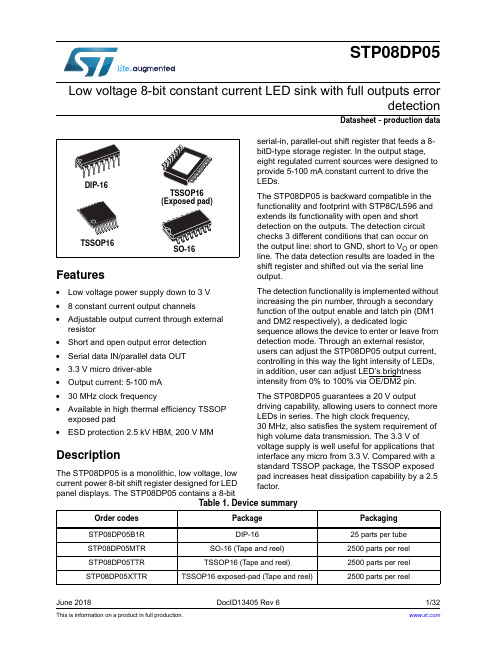
This is information on a product in full production.June 2018DocID13405 Rev 61/32STP08DP05Low voltage 8-bit constant current LED sink with full outputs errordetectionDatasheet - production dataFeatures∙Low voltage power supply down to 3 V ∙8 constant current output channels ∙Adjustable output current through external resistor ∙Short and open output error detection ∙Serial data IN/parallel data OUT ∙ 3.3 V micro driver-able ∙Output current: 5-100 mA ∙30 MHz clock frequency∙Available in high thermal efficiency TSSOP exposed pad ∙ESD protection 2.5 kV HBM, 200 V MMDescriptionThe STP08DP05 is a monolithic, low voltage, low current power 8-bit shift register designed for LED panel displays. The STP08DP05 contains a 8-bitserial-in, parallel-out shift register that feeds a 8-bitD-type storage register. In the output stage, eight regulated current sources were designed to provide 5-100 mA constant current to drive the LEDs.The STP08DP05 is backward compatible in the functionality and footprint with STP8C/L596 and extends its functionality with open and short detection on the outputs. The detection circuit checks 3 different conditions that can occur on the output line: short to GND, short to V O or open line. The data detection results are loaded in the shift register and shifted out via the serial line output.The detection functionality is implemented without increasing the pin number, through a secondary function of the output enable and latch pin (DM1 and DM2 respectively), a dedicated logicsequence allows the device to enter or leave from detection mode. Through an external resistor, users can adjust the STP08DP05 output current, controlling in this way the light intensity of LEDs, in addition, user can adjust LED’s brightness intensity from 0% to 100% via OE/DM2 pin.The STP08DP05 guarantees a 20 V outputdriving capability, allowing users to connect more LEDs in series. The high clock frequency,30MHz, also satisfies the system requirement of high volume data transmission. The 3.3 V of voltage supply is well useful for applications that interface any micro from 3.3 V. Compared with a standard TSSOP package, the TSSOP exposed pad increases heat dissipation capability by a 2.5 factor.Table 1. Device summaryOrder codes Package Packaging STP08DP05B1R DIP-1625 parts per tube STP08DP05MTR SO-16 (Tape and reel)2500 parts per reel STP08DP05TTR TSSOP16 (Tape and reel)2500 parts per reel STP08DP05XTTRTSSOP16 exposed-pad (Tape and reel)2500 parts per reelContents STP08DP05Contents1Summary description . . . . . . . . . . . . . . . . . . . . . . . . . . . . . . . . . . . . . . . . 31.1Pin connection and description . . . . . . . . . . . . . . . . . . . . . . . . . . . . . . . . . 3 2Block diagram . . . . . . . . . . . . . . . . . . . . . . . . . . . . . . . . . . . . . . . . . . . . . . 43Maximum rating . . . . . . . . . . . . . . . . . . . . . . . . . . . . . . . . . . . . . . . . . . . . . 53.1Absolute maximum ratings . . . . . . . . . . . . . . . . . . . . . . . . . . . . . . . . . . . . . 53.2Thermal data . . . . . . . . . . . . . . . . . . . . . . . . . . . . . . . . . . . . . . . . . . . . . . . 53.3Recommended operating conditions . . . . . . . . . . . . . . . . . . . . . . . . . . . . . 6 4Electrical characteristics . . . . . . . . . . . . . . . . . . . . . . . . . . . . . . . . . . . . . 7 5Switching characteristics . . . . . . . . . . . . . . . . . . . . . . . . . . . . . . . . . . . . . 8 6Equivalent circuit and outputs . . . . . . . . . . . . . . . . . . . . . . . . . . . . . . . . . 97Truth table and timing diagram . . . . . . . . . . . . . . . . . . . . . . . . . . . . . . . 107.1Truth table . . . . . . . . . . . . . . . . . . . . . . . . . . . . . . . . . . . . . . . . . . . . . . . . 107.2Timing diagram . . . . . . . . . . . . . . . . . . . . . . . . . . . . . . . . . . . . . . . . . . . . . 10 8Typical characteristics . . . . . . . . . . . . . . . . . . . . . . . . . . . . . . . . . . . . . . 13 9Test circuit . . . . . . . . . . . . . . . . . . . . . . . . . . . . . . . . . . . . . . . . . . . . . . . . 1510Detection mode functionality . . . . . . . . . . . . . . . . . . . . . . . . . . . . . . . . . 1710.1Phase one: “entering in detection mode“ . . . . . . . . . . . . . . . . . . . . . . . . . 1710.2Phase two: “error detection“ . . . . . . . . . . . . . . . . . . . . . . . . . . . . . . . . . . . 1710.3Phase three: “resuming to normal mode” . . . . . . . . . . . . . . . . . . . . . . . . . 1910.4Error detection conditions . . . . . . . . . . . . . . . . . . . . . . . . . . . . . . . . . . . . . 19 11Package mechanical data . . . . . . . . . . . . . . . . . . . . . . . . . . . . . . . . . . . . 21 12Packaging mechanical data . . . . . . . . . . . . . . . . . . . . . . . . . . . . . . . . . . 30 13Revision history . . . . . . . . . . . . . . . . . . . . . . . . . . . . . . . . . . . . . . . . . . . 31 2/32DocID13405 Rev 6DocID13405 Rev 63/32STP08DP05Summary description1 Summary description1.1 Pin connection and descriptionNote:The exposed pad should be electrically connected to a metal land electrically isolated orconnected to ground.Table 2. Typical current accuracyOutput voltageCurrent accuracyOutput currentBetween bitsBetween ICs1.3 V±1.5%±5%20 to 100 mA Table 3. Pin descriptionPin n°Symbol Name and function1GND Ground terminal 2SDI Serial data input terminal 3CLK Clock input terminal 4LE/DM1Latch input terminal 5-12OUT 0-7Output terminal13OE/DM2Output enable input terminal (active low)14SDO Serial data out terminal 15R-EXT Constant current programming 16V DD5 V supply voltage terminalBlock diagram STP08DP054/32DocID13405 Rev 62 Block diagramSTP08DP05Maximum rating 3 MaximumratingStressing the device above the rating listed in the “absolute maximum ratings” table maycause permanent damage to the device. These are stress ratings only and operation of thedevice at these or any other conditions above those indicated in the operating sections ofthis specification is not implied. Exposure to absolute maximum rating conditions forextended periods may affect device reliability.3.1 Absolute maximum ratings3.2 Thermaldata Table 4. Absolute maximum ratingsSymbol Parameter ValueUnit V DD Supply voltage I GND0 to 7 VV O Output voltage -0.5 to 20 VI O Output current 100mAI GND GND terminal current 800mAf CLK Clock frequency 50MHzT OPR Operating temperature range -40 to +125 °CT STG Storage temperature range -55 to +150 °CTable 5. Thermal dataSymbol Parameter DIP-16SO-16TSSOP-16TSSOP-16 (1) (exposed pad)1.The exposed-pad should be soldered to the PBC to realize the thermal benefits UnitR thJA Thermal resistance junction-ambient90 12514037.5°C/WDocID13405 Rev 65/32Maximum rating STP08DP056/32DocID13405 Rev 63.3 Recommended operating conditionsTable 6. Recommended operating conditionsSymbol Parameter Test conditionsMin.Typ.Max.Unit V DD Supply voltage 3.0- 5.5V V O Output voltage -20V I O Output current OUTn 5-100mA I OH Output current SERIAL-OUT -+1mA I OL Output current SERIAL-OUT--1mA V IH Input voltage 0.7V DD -V DD +0.3V V IL Input voltage -0.3-0.3V DDV t wLAT LE/DM1 pulse width V DD = 3.0 to 5.0V 20-ns t wCLK CLK pulse width 20-ns t wENOE/DM2 pulse width200-ns t SETUP(D)Setup time for DATA 7-ns t HOLD(D)Hold time for DATA 4-ns t SETUP(L)Setup time for LATCH 15-ns f CLKClock frequencyCascade operation (1)1.If the device is connected in cascade, it may not be possible achieve the maximum data transfer. Pleaseconsider the timings carefully.-30MHzSTP08DP05Electrical characteristics 4 ElectricalcharacteristicsV DD = 3.3 V to 5 V, T = 25 °C, unless otherwise specified.Table 7. Electrical characteristicsSymbol Parameter Test conditions Min.Typ.Max.Unit V IH Input voltage high level0.7 V DD V DD V V IL Input voltage low level GND0.3 V DD VI OH Output leakage current V OH = 20 V0.510μAV OL Output voltage(Serial-OUT)I OL = 1 mA0.030.4VV OH Output voltage(Serial-OUT)I OH = -1 mA V OH - V DD =- 0.4V VI OL1Output current V O = 0.3 V, R ext = 3.9 kΩ 4.255 5.75mAI OL2V O = 0.3 V, R ext = 970 Ω192021 I OL3V O = 1.3 V, R ext = 190 Ω96100104∆I OL1Output current errorbetween bit(All Output ON)V O = 0.3 VR EXT = 3.9 kΩ± 5± 8%∆I OL2V O = 0.3 VR EXT = 970 Ω± 1.5± 3∆I OL3V O = 1.3 VR EXT =190 Ω± 1.2± 3R SIN(up)Pull-up resistor150300600kΩR SIN(down)Pull-down resistor100200400kΩI DD(OFF1)Supply current (OFF)R EXT = 980OUT 0 to 7 = OFF45mAI DD(OFF2)R EXT = 250OUT 0 to 7 = OFF11.213.5I DD(ON1)Supply current (ON)R EXT = 980OUT 0 to 7 = ON4.55I DD(ON2)R EXT = 250OUT 0 to 7 = ON11.713.5Thermal Thermal protection (1)170°C 1.Guaranteed by design (not tested)The thermal protection switches OFF only the outputs currentDocID13405 Rev 67/32Switching characteristics STP08DP058/32DocID13405 Rev 65 Switching characteristicsV DD = 5 V, T = 25 °C, unless otherwise specified.Table 8. Switching characteristicsSymbol ParameterTest conditionsMin.Typ.Max.Unitt PLH1Propagation delay time,CLK-OUTn, LE\DM1 = H, OE\DM2 = LV DD = 3.3 V V IH = V DD V IL = GND C L = 10pFI O = 20 mAV L = 3.0 V R EXT = 1 K ΩR L = 60 ΩV DD = 3.3 V 3646.8ns V DD = 5 V 1924.7t PLH2Propagation delay time,LE\DM1 -OUTn,OE\DM2 = LV DD = 3.3 V 3849.4ns V DD = 5 V 2127.3t PLH3Propagation delay time,OE\DM2-OUTn,LE\DM1 = HV DD = 3.3 V 4254ns V DD = 5 V 2330t PLHPropagation delay time, CLK-SDOV DD = 3.3 V 2228.6nsV DD = 5 V 1823.4t PHL1Propagation delay time, CLK-OUTn, LE\DM1 = H, OE\DM2 = LV DD = 3.3 V 911.7ns V DD = 5 V 5 6.5t PHL2Propagation delay time,LE\DM1 -OUTn, OE\DM2 = LV DD = 3.3 V 4 5.2ns V DD = 5 V 3 3.9t PHL3Propagation delay time,OE\DM2-OUTn, LE\DM1 = HV DD = 3.3 V 67.8ns V DD = 5 V 3 3.9t PHLPropagation delay time, CLK-SDOV DD = 3.3 V 2532.5nsV DD = 5 V 2026t ONOutput rise time 10~90% of voltage waveformV DD = 3.3 V 3039ns V DD = 5 V 1519.5t OFF Output fall time 90~10% of voltage waveform V DD = 3.3 V 79.1ns V DD = 5 V67.8t r CLK rise time (1)5000ns t fCLK fall time (1)5000ns 1.In order to achieve high cascade data transfer, please consider tr/tf timings carefully.STP08DP05Equivalent circuit and outputs 6 Equivalent circuit and outputsDocID13405 Rev 69/32Truth table and timing diagram STP08DP0510/32DocID13405 Rev 67 Truth table and timing diagram7.1 Truth tableNote:OUT0 to OUT7 = ON when Dn = H; OUT0 to OUT7 = OFF when Dn = L.7.2 Timing diagramTable 9. Truth tableClock LE/DM1OE/DM2SDI OUT0 ........ OUT0 ........ OUT7SDO H L Dn Dn ..... Dn -5 ..... Dn -7Dn -7 L L Dn + 1 No changeDn -7 H L Dn + 2 Dn +2 ..... Dn -3 ..... Dn -5Dn -5X L Dn + 3 Dn +2 ..... Dn -3 ..... Dn -5 Dn -5XHDn + 3OFFDn -5DocID13405 Rev 611/32Figure 10. OutputsDocID13405 Rev 613/32STP08DP05Typical characteristics8 Typical characteristicsFigure 11. Output current-R EXT resistorNote:Maximum output current capabilities setting was 130 mA applying a Rext = 124 ΩTable 10. Output current-R EXT resistorOutput current (mA)3510205080130Rext (Ω)674039301913963386241124T A = 25 °C, Vdrop = 0.3 V; 1.2 V, Iset = 3 mA; 5 mA; 10 mA; 20 mA; 50 mA; 80 mA, MaxTypical characteristics STP08DP05Note:The exposed-pad should be soldered to the PBC to realize the thermal benefits.Table 11. I SET vs. drop out voltage (V DROP )Vdd (V)I set (mA)Rext ( )Vdrop min (mV)Vdrop max (mV)Vdrop AVG(mV)33647030.631.230.935393046.552.948.6310191080.910082.262096315016115750386392396394.380241636646640.310019284685084853647025.62926.965393040.841.741.1610191080.110589.2209631531541545038637938638280241618626621100192825830827STP08DP05Test circuit circuit9 TestDocID13405 Rev 615/32Test circuit STP08DP05STP08DP05Detection mode functionality 10 Detection mode functionality10.1 Phase one: “entering in detection mode“From the “normal mode” condition the device can switch to the “error mode” by a logicsequence on the OE/DM2 and LE/DM1 pins as showed in the following table and diagram:Table 12. Entering in detection truth tableCLK1°2°3°4°5°OE/DM2H L H H HLE/DM1L L L H LAfter these five CLK cycles the device goes into the “error detection mode” and at the 6thrise front of CLK the SDI data are ready for the sampling.10.2 Phase two: “error detection“The eight data bits must be set “1” in order to set ON all the outputs during the detection.The data are latched by LE/DM1 and after that the outputs are ready for the detectionprocess. When the micro controller switches the OE/DM2 to LOW, the device drives theLEDs in order to analyze if an OPEN or SHORT condition has occurred.DocID13405 Rev 617/32Detection mode functionality STP08DP05The LEDs status will be detected at least in 1 microsecond and after this time themicrocontroller sets OE\DM2 in HIGH state and the output data detection result will go to themicroprocessor via SDO.Detection mode and normal mode use both the same format data. As soon as all thedetection data bits are available on the serial line, the device may go back to normal modeof operation. To re-detect the status the device must go back in normal mode and re-entering in error detection mode.DocID13405 Rev 619/32STP08DP05Detection mode functionality10.3 Phase three: “resuming to normal mode”The sequence for re-entering in normal mode is showed in the following table and diagram:Note:For proper device operation the “entering in detection” sequence must be follow by a“resume mode” sequence, isn’t possible to insert consecutive equal sequence.10.4 Error detection conditionsV DD = 3.3 to 5 V temperature range 25 °C.Note:Where: I O = the output current programmed by the R EXT ,I ODEC = the detected output current in detection mode.Table 13. Resuming to normal mode timing diagramCLK 1°2°3°4°5°OE/DM2H L H H H LE/DM1LLLLLTable 14. Detection conditionSW-1 or SW-3b Open line or output short to GND detected ==> I ODEC ≤ 0.5 x I ONo errordetected ==> I ODEC ≥ 0.5 x I O SW-2 or SW-3aShort on LED or shortto V-LED detected==> V O ≥ 2.5VNo error detected==> V O ≤ 2.2 VDetection mode functionality STP08DP0511 Package mechanical dataIn order to meet environmental requirements, ST offers these devices in different grades ofECOPACK® packages, depending on their level of environmental compliance. ECOPACK®specifications, grade definitions and product status are available at: .ECOPACK® is an ST trademark.DocID13405 Rev 621/32Table 15. DIP16 mechanical dataDim.mmMin.Typ.Max.a10.51B0.77 1.65 b0.5b10.25D20 E8.5e 2.54e317.78F7.1 I 5.1 L 3.3Z 1.27Table 16. HTSSOP16 exposed pad mechanical datammDim.Min.Typ.Max.A 1.20A10.15A20.80 1.00 1.05b0.190.30c0.090.20D 4.90 5.00 5.10D1 3.00E 6.20 6.40 6.60E1 4.30 4.40 4.50E2 3.00e0.65L0.450.600.75L1 1.00k0.008.00aaa0.10DocID13405 Rev 623/32Table 17. TSSOP16 mechanical datammDim.Min.Typ.Max.A 1.20A10.050.15A20.80 1.00 1.05b0.190.30c0.090.20D 4.90 5.00 5.10E 6.20 6.40 6.60E1 4.30 4.40 4.50e0.65L0.450.600.75L1 1.00k08aaa0.10DocID13405 Rev 625/32Table 18. SO16 dimensionsmmDim.Min.Typ.Max.A 1.75A10.100.25A2 1.25b0.310.51c0.170.25D9.809.9010.00E 5.80 6.00 6.20E1 3.80 3.90 4.00e 1.27h0.250.50L0.40 1.27k08°ccc0.10DocID13405 Rev 627/32DocID13405 Rev 629/3212 Packaging mechanical dataTable 19. HTSSOP16 EP and TSSOP16 tape and reel mechanical data(mm)Dim.Min.Typ.Max.A 330C 12.813.2D 20.2N 60T 22.4Ao 6.7 6.9Bo 5.3 5.5Ko 1.6 1.8Po 3.9 4.1P7.98.1STP08DP05Revision history 13 RevisionhistoryTable 20. Document revision historyDate Revision Changes3-Apr-20071First release21-May-20072Updated Table 7 on page 808-Aug-20083Updated Section 8: Typical characteristics on page 14 added Figure 13 and Figure 11 on page 15 updated Figure 14 on page 16.22-Oct-20094Updated Note: on page 3.29-Jul-20135Updated Section 11: Package mechanical data, Figure 4: OE/DM2 terminal and Figure 5: LE/DM1 terminal.Added Section 12: Packaging mechanical data.28-Jun-20186Updated Table16: HTSSOP16 exposed pad mechanicaldata and Figure22: HTSSOP16 exposed pad drawing.DocID13405 Rev 631/32STP08DP05IMPORTANT NOTICE – PLEASE READ CAREFULLYSTMicroelectronics NV and its subsidiaries (“ST”) reserve the right to make changes, corrections, enhancements, modifications, and improvements to ST products and/or to this document at any time without notice. Purchasers should obtain the latest relevant information on ST products before placing orders. ST products are sold pursuant to ST’s terms and conditions of sale in place at the time of order acknowledgement.Purchasers are solely responsible for the choice, selection, and use of ST products and ST assumes no liability for application assistance or the design of Purchasers’ products.No license, express or implied, to any intellectual property right is granted by ST herein.Resale of ST products with provisions different from the information set forth herein shall void any warranty granted by ST for such product. ST and the ST logo are trademarks of ST. All other product or service names are the property of their respective owners.Information in this document supersedes and replaces information previously supplied in any prior versions of this document.© 2018 STMicroelectronics – All rights reserved32/32DocID13405 Rev 6。
- 1、下载文档前请自行甄别文档内容的完整性,平台不提供额外的编辑、内容补充、找答案等附加服务。
- 2、"仅部分预览"的文档,不可在线预览部分如存在完整性等问题,可反馈申请退款(可完整预览的文档不适用该条件!)。
- 3、如文档侵犯您的权益,请联系客服反馈,我们会尽快为您处理(人工客服工作时间:9:00-18:30)。
Test Conditions
VGS = 0 V, ID = 1 mA VDS = VGS, ID = 250 mA VDS = 0 V, VGS = "20 V VDS = 100 V, VGS = 0 V VDS = 100 V, VGS = 0 V, TJ = 70_C VDS w 15 V, VGS = 10 V VGS = 10 V, ID = 1.5 A VDS = 15 V, ID = 1.5 A
1.15
1.2
0.92
6
6
1.8
0.6
1.25
0.73
0.80
0.47
−55 to 150
Unit
V
A
mJ A W _C
THERMAL RESISTANCE RATINGS Parameter
Maximum Junction-to-Ambienta
Maximum Junction-to-Foot
Notes a. Surface Mounted on 1” x 1” FR4 Board. b. Pulse width limited by maximum junction temperature
TO-236 (SOT-23)
G1 S2
3D
Top View Si2328DS (D8)* *Marking Code
Ordering Information: Si2328DS-T1 Si2328DS-T1—E3 (Lead (Pb)-Free)
ABSOLUTE MAXIMUM RATINGS (TA = 25_C UNLESS OTHERWISE NOTED)
IDSS ID(on) rDS(on)
gfs VSD
Qg Qgs Qgd Rg
td(on) tr
td(off) tf trr
Notes a. Pulse test: PW v300 ms duty cycle v2%. b. Guaranteed by design, not subject to production testing.
Dynamicb
Total Gate Charge Gate-Source Charge Gate-Drain Charge Gate Resistance
Switching
Turn-On Delay Time Rise Time Turn-Off Delay Time Fall-Time Source-Drain Reverse Recovery Time
3
6
9
12
ID − Drain Current (A)
Gate Charge 20
VDS = 50 V ID = 1.5 A 16
C − Capacitance (pF)
200
Ciss 150
100
50
Coss
Crss 0
0
20
40
60
80
100
VDS − Drain-to-Source Voltage (V)
Document Number: 71796 S-41259—Rev. C, 05-Jul-04
rDS(on) − On-Resistance ( W )
0.0 −50 −25 0
25 50 75 100 125 150
TJ − Junction Temperature (_C)
On-Resistance vs. Gate-to-Source Voltage 0.6
Threshold Voltage
0.6
12
0.3
10
ID = 250 mA
0.0
8
Power (W)
VGS(th) Variance (V)
−0.3
6
−0.6
4
−0.9
2
−1.2 −50 −25
0 25 50 75 100 125 150 TJ − Temperature (_C)
0 0.01
Single Pulse Power TA = 25_C
Power Dissipationa
Operating Junction and Storage Temperature Range
TA= 25_C TA= 70_C
L = 0.1 mH
TA= 25_C TA= 70_C
VDS VGS
ID
IDM IAS EAS IS
PD
TJ, Tstg
100
"20
1.5
Document Number: 71796 S-41259—Rev. C, 05-Jul-04
t v 5 sec Steady State Steady State
Symbol
RthJA RthJF
Typical
80 130 45
Maximum
100 170 55
Unit
_C/W
1
Legal Disclaimer Notice
Vishay
All product specifications and data are subject to change without notice.
Vishay Intertechnology, Inc., its affiliates, agents, and employees, and all persons acting on its or their behalf (collectively, “Vishay”), disclaim any and all liability for any errors, inaccuracies or incompleteness contained herein or in any other disclosure relating to any product.
On-Resistance vs. Junction Temperature 2.5
VGS = 10 V ID = 1.5 A 2.0
rDS(on) − On-Resiistance (Normalized)
V GS − Gate-to-Source Voltage (V)
12
1.5
8
1.0
4
0.5
Vishay disclaims any and all liability arising out of the use or application of any product described herein or of any information provided herein to the maximum extent permitted by law. The product specifications do not expand or otherwise modify Vishay’s terms and conditions of purchase, including but not limited to the warranty expressed therein, which apply to these products.
rDS(on) − On-Resistance ( W )
TYPICAL CHARACTERISTICS (25_C UNLESS NOTED)
On-Resistance vs. Drain Current
0.6
250
Capacitance
0.5
0.4 VGS = 10 V
0.3
0.2
0.1
0.0
0
10
100
600
Normalized Effective Transient Thermal Impedance
4
Document Number: 71796 S-41259—Rev. C, 05-Jul-04
元器件交易网
Disclaimer
TC = 125_C 3
25_C
−55_C
0
0
2
4
6
8
VGS − Gate-to-Source Voltage (V)
Document Number: 71796 S-41259—Rev. C, 05-Jul-04
元器件交易网
Si2328DS
Vishay Siliconix
10−1
1
Square Wave Pulse Duration (sec)
Notes:
PDM
t1
t2 1. Duty Cycle, D =
t1 t2
2. Per Unit Base = RthJA = 176_C/W
3. TJM − TA = PDMZthJA(t)
4. Surface Mounted
元器件交易网
Si2328DS
Vishay Siliconix
SPECIFICATIONS (TA = 25_C UNLESS OTHERWISE NOTED)
Parameter Static
Drain-Source Breakdown Voltage Gate-Threshold Voltage Gate-Body Leakage
元器件交易网
N-Channel 100-V (D-S) MOSFET
Si2328DS
Vishay Siliconix
PRODUCT SUMMARY
VDS (V)
100
rDS(on) (W)
0.250 @ VGS = 10 V
ID (A)
1.5
FEATURES D 100% Rg Tested
IS = 1.0 A, VGS = 0 V
