APC-24操作说明及同步控制装置使用说明
APC操作手册(Revising)
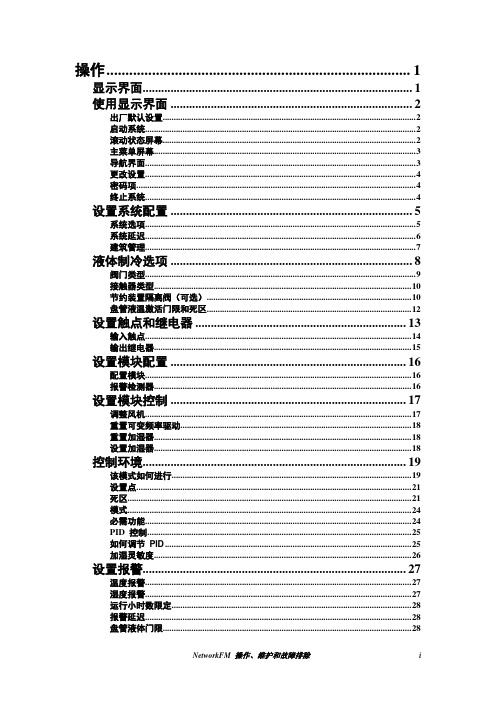
Econ Isolator Close Dly
Econ Isolator Open Dly
Econ Isolator Vlv:Enable
Econ Isolator映射至输出继电器
方法:Main > Setup > System > System Config > System Delays。
密码输入
用户密码和服务密码的默认设置都是APC(大写字母)。
终止系统
方法:主菜单> On/Off。
要停止系统,请选择主菜单中的On/Off选项,并将设置更改为Off。
将设置更改为Off以关闭所有运行模式和风机风扇;显示和控制器将保持接电。
对于配备电动再加热装置的系统,风机风扇可继续运行60秒,以清除系统中的热量。
启动系统
要启动系统,请选择主菜单中的On/Off选项,并将设置更改为On。更改此设置将使系统根据控制环境下的当前设置进行运行。
滚动状态屏幕
在启动之后,显示界面将显示固件版本号。然后,显示界面将自动连续地滚动显示七个屏幕的状态信息。
按向上箭头键或向下箭头键,中断自动滚动并查看特定状态屏幕。要返回状态屏幕,请在主菜单屏幕按ESC键。
盘管液体温度激活
—门限
—死区
节约装置
散热方法(系统配置)
Coil Cgf(系统配置)
凝汽阀
凝汽阀接触器(全为浮动控制)
盘管液体阀门(全为三通阀门)
盘管液体阀门接触器
盘管液体离阀(可选)
节约装置隔离阀延迟打开(可选)
节约装置隔离阀延迟关闭(可选)
设置节约装置隔离器的输出继电器(可选)
LN-24非线性结点探测器(电子装置探测器)使用说明书

LN-24非线性结点探测器
(电子装置探测器)
使
用
说
明
书
北京斯达恒通科技有限公司
----------------------------------------------
中国*北京
产品名称:LN-24非线性结点探测器(电子装置探测器)
合作单位:斯达恒通
产地:俄罗斯
产品简介:
此款非线性结点探测器,专用于特种部门的工作人员检查房间屋室内等空间,用来排查可疑目标及未知的封装包裹或物体内的半导体装置(炸弹起爆器或者窃听器等)。
仪器可以自动选择频率,在接收二次谐波通道时能自动建立最小噪声标准。
产品特点:
1、操作简单,是一个理想的安检工具。
2、探测发射功率自动调节。
3、在使用过程中,电磁辐射对人的影响小于普通手机电磁辐射对人的影响。
4、可以在空间狭小的环境下使用(天线厚度不超过18mm)。
技术参数:
1.探测信号:脉冲、不间断连续;
2.脉冲信号功率:10/0.3 w
3.灵敏度不低于 -108dbм (在相对于/噪声比 = 10时)
4.信号频段范围:2400—2483MHZ
5.内置电池最大工作时间(脉冲//连续):不小于 3.0 h // 1.0 h
6.尺寸:39х10х4CM
7.重量:小于700g
《北京斯达恒通科技有限公司》
主营产品:环境安全检测仪器、消防救护破拆装备、应急救援器材、食品安全检测仪器、通风测绘仪表、粉尘测量及效验仪器、堵漏器材、安防安检防护器材等,已广泛应用于煤矿、救护队、石油化工、学校、实验室、建筑、交通、民航、物流、政府机构,以及各种厂
矿企业。
TC24 用户手册说明书

User manualTable of ContentsGenerally (3)FCC notes (3)Section 15.19 (3)Section 15.21 Statement (3)Section 15.105 (a) Statement (3)IC notes (3)RSS-GEN – User Manual Statements (English/French) (3)RF exposure statement (3)2 / 3GenerallyThe module is not sold separately and is exclusively used for systems of HBC-radiomatic. The module is only used in professional industrial radio applications.For integration in host device integration instructions define requirements for installation, safety instructions written in host manual and labeling requirements.Changes or modifications made to this module not expressly approved by the party responsible for compliance may void the authorization to operate this equipment.FCC notesSection 15.19This device complies with Part 15 of the FCC Rules. Operation is subject to the following two conditions: (1) this device may not cause harmful interference, and (2) this device must accept any interference received, including interference that may cause undesired operation.Section 15.21 StatementChanges or modifications to the unit not expressly approved by the party responsible for compliance could void the user's authority to operate the equipment.Section 15.105 (a) StatementThis equipment has been tested and found to comply with the limits for a Class A digital device, pursuant to part 15 of the FCC Rules. These limits are designed to provide reasonable protection against harmful interference when the equipment is operated in a commercial environment. This equipment generates, uses, and can radiate radio frequency energy and, if not installed and used in accordance with the instruction manual, may cause harmful interference to radio communications. Operation of this equipment in a residential area is likely to cause harmful interference in which case the user will be required to correct the interference at his own expense.IC notesRSS-GEN – User Manual Statements (English/French)Licence exemptThis device complies with Industry Canada’s licence-exempt RSSs. Operation is subject to the following two conditions:1. This device may not cause interference; and2. This device must accept any interference, including interference that may cause undesiredoperation of the device.Le présent appareil est conforme aux CNR d’Industrie Canada applicables aux appareils radio exempts de licence. L’exploitation est autorisée aux deux conditions suivantes:1. l’appareil ne doit pas produire de brouillage;2. l’utilisateur de l’appareil doit accepte r tout brouillage radioélectrique subi, même si le brouillageest susceptible d’en compromettre le fonctionnement.RF exposure statementThis RF module will be integrated with internal and external antennas in different host devices. For each final host device the RF exposure conditions to comply with FCC / ISED requirements will be individually defined and the user instructions of the host device will have appropriate installation or usage instructions. In general, the final host device will be used in such a manner that the potential for human contact including by-standers during normal operation is minimized.3 / 3。
埃斯顿 PXS24 电子保护模块应用指南说明书

PXS24Application NoteEaton - A new era of electronic protective devicesExample with activeActive current limitation of the PXS24The electronic protection module PXS24 switches, in contrast to conventional thermomagnetic circuit breakers, not mechanically but via a semiconductor element. This allows a more sensible response and guarantee a safe switch off in circuits with long lines and small wire cross sections. The PXS24 also has anactive current limiter, which protects the upstream power supply in case of an overload or short-circuit. This ensures selectivity, since only the concerned circuit is switched off and makes the troubleshooting more easy. Once the current reaches 1.3 times I N , PXS24 reduce the current to 1.25 times I N , limit it to that level and switch-off according to the switch-off time. This protects the feeding power supply. The guaranteed non-tripping value of the PXS24 is 1.1 times the rated current. In comparison, at a conven-tional circuit breaker, the occurring fault current can exceed the rated current up to 20 times, depending on the characteristics. This leads to a higher stress factor and in worst case to a break-down of the upstream power supply.Based on the defi ned switch-off times PXS24 is also able to hand-le system caused load peaks which normally leads to a nuisance tripping. Another signifi cant advantage is to guarantee a reliable operation of the power supply because the current limitation al-lows an easy dimension of the system. 100% of the load carrying capacity can be used without the risk to generate a unwanted shut down of the system.Today’s power supplies can have an integrated …Power Boost“, which allows that the rated current can be exceed by a certain factor. Thus, e.g. The Eaton PSG power supplies are capable of holding 150% of the rated power for 5s. In case of a short circuit or extreme overload, the current can quickly reach 10 times the rated current and, if not limited, the power supply switch off (2).If you have an electric overcurrent protection with active current limitation (PXS24), the current can increase to a maximum of 1.3 times the value of the rated current of the device in case of a short circuit and the power supply unit is protected (1).This also results in easier fault fi nding, since it is immediately apparent in which path there is a malfunction.Note for UL applications: The PXS solid state overcurrent protec-tor has been tested in accordance to UL 508 and CSA 22.2 No. 14 for DC general use. Temperature, overload and endurance, dielectric and breakdown of component tests were conducted. Calibration and overloaded operation tests were conducted in accordance with UL 2367.Time / Current table Current I N Shutdown Active current limitation 2A 470 ms 1.25 x I N 4A 280 ms 1.25 x I N 6A 170 ms 1.25 x I N 8A 110 ms 1.25 x I N 10A 90 ms 1.25 x I N 13A 80 ms 1.25 x I N 16A70 ms1.25 x I NExample without active(1) (2)Here you can see the much more sensitive trip range of the electronic protection unit (e2 - e16) compared to the conventio-nal, thermomagnetic CB (FAZ B2 - B16 or FAZ Z2 - Z20). Those switching devices whose trip ranges are within the trip limits of the power supply (green shaded area) also ensure that in case of a short circuit or an extreme overload the power supply does not switch off.Overload behaviorCompared to short-circuit tripping, the conventional circuit brea-ker reacts much more slower in the event of a thermal overload, as a result of which the upstream power supply can also be overstressed. On the other hand, the PXS24 does not differen-tiate between short circuit and overload and thus offers a more precise shutdown behavior.The PXS24 processes the overload just like a short circuit. Once the current reaches 1.3 times I N , PXS24 reduce the current to 1.25 times I N , limit it to that level and switch-off according to the switch-off time:The following values apply to thermal overload:Conventional CB (FAZ)IEC/EN 60947-2IEC/EN 60898-1Fixed non-tripping current 1.05*I N > 1h 1.13*I N > 1h Fixed tripping current1.30*I N < 1h1.45*I N < 1hComparison of the DC short-circuit release with:- Conventional thermomagnetic circuit breakers (FAZ)- Electronic protection module without active current limitation- Electronic protection module with active current limitation (PXS24)Time / Current table Current I N Shutdown Active current limitation 2A 470 ms 1.25 x I N 4A 280 ms 1.25 x I N 6A 170 ms 1.25 x I N 8A 110 ms 1.25 x I N 10A 90 ms 1.25 x I N 13A 80 ms 1.25 x I N 16A70 ms1.25 x I N20 A Power SupplyEaton PSGPowerboost max. 5sWhen using an electronic protection module without current limiter, a short circuit or extreme overload will cause a sudden shutdown of the power supply unit.The maximum upper limit of the current to be reached in the event of a short circuit in the PXS24 is 1.3 x I for all rated currents (2 - 16 A). All values are within the control limits of the power supply and 100% selectivity can be used.Tripping areas of the FAZ circuit breakers with Z-characteristic (2,8 - 4,2 x I ) in the event of a short circuit (magnetic release).Tripping areas of the FAZ circuit breakers with B-characteristic (4.2 - 7,1 x I ) in the event of a short circuit (magnetic release).Current I [A]V o l t a g e U = 24 V D C9010238083516Follow us on social media to get the latest product and support information.Eaton is a registered trademark.All other trademarks are property Eaton Industries (Austria) GmbH Scheydgasse 421210 Vienna AustriaEatonEMEA Headquarters Route de la Longeraie 71110 Morges, Switzerland Eaton.eu© 2018 EatonAll Rights Reserved Printed in AustriaPublication No. BR019012EN Article number 195234-MK December 2018Changes to the products, to the information contained in thisdocument, and to prices are reserved; so are errors and omissions.Only order confirmations and technical documentation by Eaton is binding. Photos and pictures also do not warrant a specific layout or functionality. Their use in whatever form is subject to prior approval by Eaton. The same applies to Trademarks (especially Eaton, Moeller,and Cutler-Hammer). The Terms and Conditions of Eaton apply, as referenced on Eaton Internet pages and Eaton order confirmations.Eaton is a power management company with 2017 sales of $20.4 billion. We provide energy-effi cient solutions that help our customers effectively manage electrical, hydraulic and mechanical power more effi ciently, safely and sustainably. Eaton is dedicated to improving the quality of life and the environment through the use of power managementtechnologies and services. Eaton has approximately 96,000 employees and sells products to customers in more than 175 countries. For more information, visit .。
APC 电源冗余转换器 说明书

4、 连接 PowerChute 电缆 • 当你准备安装 PowerChuteplus 时,请将 PowerChuteplus 通讯电缆安装在冗余开
关的服务器端口和服务器的串口之间。
个合格的电工能够将内部四针蓝色的阴极连接器连接到紧急停电系统。这样一来,紧
急停电系统就可以运行了。只要系统启动,UPS 系统都会停止供电。
注意 紧急停电系统接口是一个安全低压电路,只可以与其他安全低压电路连接。紧 急停电系统是一个控制电路,不需要有源电压。所用闭环电路应通过与市电隔 离的开关或者继电器实现。使用其他非闭环电路会损害冗余开关。
前部面板用户操作 用户操作设置面板位于冗余开关的前部,便于操作。
ΟΟΟ功能选择 LED 指示灯 这三个绿色的 LEDS 显示用户选择的状态参数,使用左边的键可以选择以上所列 5 种 用户设置。 Ο 功能状态 LED 指示灯 绿色的功能状态 LED 显示用户所选的功能状态。使用左边的键可以进行选择。
AC 电源 LED 指示灯
电源,连接安装完毕后再接通电源。 • 在处理任何金属连接器之前,应该先断开电源。 • 尽量使用一只手连接或者断开信号电缆,以免碰触两极,遭到电击。 • 将设备连接到三相 AC 电源(火,零和地)。插座应该有适宜的电路保护装置(保
险丝和电路断路器)。和其他类型的插座相连可能会引起电击危险。 注意:断电安全 • 断电步骤:按住 UPS 的电源开关,保持一秒钟以上,关掉 UPS 电源。然后从 AC
如果 PowerChute plus多次显示:self test failed: invalids test, UPS-A 失去了输出电压 功能,请通过 PowerChute plus做自检,如果自检失败,则按照随电源附带的 SmartUPS 快速参考指示排除故障,如需协助请遵照服务部分指示。
红外24键控制器使用说明书

C A12A I24AD D R G B红外24键控制器使用说明书- .-总结-使用本控制器前,敬请通读本手册一. 使用说明:感谢你选择我公司的CA12 AI24ADDRGB 红外24键控制器。
在安装使用本产品前,敬请仔细阅读本手册,确保完全理解本说明书以避免造成不必要的损坏。
在拆包装使用前,请查实产品是否存在运输过程中所造成的损坏,如出现损坏,请立即通知供应商并不要使用本产品。
二. 售后服务:从购买产品时间起,1年时间按操作说明正常使用出现品质问题,本公司免费提供维修或更换服务。
由于不遵循此说明书说明和下列条款而导致产品损坏的,供应商不负责此引起的任何问题和缺陷,即使在保质期,由客户承担维修费用。
1.误操作造成的损坏,如没按照说明书的误操作。
2.使用不合适的供电电源和过高的电压造成的损坏。
3.私自撤除、维修、修改电路、不正确连接以及私自撤换芯片造成的损坏。
4.购买后由于运输、震荡、摔地、进水造成的损坏。
5.地震、火灾、洪灾、雷击自然灾害、环境污染造成的损坏。
6.储存在高温潮湿环境,离有害化学物质附近等造成的损坏。
- .-总结-三. 安全提示:为了保证产品的完好状态和使用安全,请遵守此说明书上的提示和提醒。
注意!谨慎操作!请详细阅读安全注意事项:1.安装时尽量避免在雷区、强磁场和高压的区域。
2.确保接线正确牢固,以免短路损坏部件和触发火灾事故。
3.请将控制器安装在通风良好的地方,以保证环境温度适宜。
4.请检查控制器输入供电电源(一定要根据控制器供电电压配套)是否符合产品要求。
5.如发生问题,请勿私自维修。
如果有疑问,请联系供应商。
四. 产品简介:24键红外控制器(升级版)多功能LED RGB控制器采用先进的微电脑控制,用于控制各种以LED为光源的灯具;具有20种功能模式选择,价格低廉,接线简单,使用方便等优点;可通过红外遥控器进行控制LED 灯功能变化,速递调节,亮度调节,静态颜色选择以及各种动态灯光变化效果。
HC-FC-24说明书

第 1 章HC-F/C-24箱概述HC-F/C-24 CDIO多功能教学实验箱集多种功能于一体,是SOPC、EDA、DSP、ARM9 SOC以及MSP430教学实验,科研开发的最佳选择。
箱采用核心板+主板的结构,只需更换核心板即可实现不同的功能。
HC-F/C-24教学实验箱除了标配的Altera EP2C20核心板外,现提供选配的核心板有:SAMSUNG ARM9 2440核心板、TI DSP TMS320C5509核心板和MSP430F5438核心板。
FPGA核心板上可以进行SOPC、EDA以及DSP的实验和开发。
ARM9核心板可以进行ARM9 的SOC实验和开发。
DSP 5509核心则可以进行DSP算法的开发和实验。
MSP430核心板可进行单片机的开发和实验。
核心板+主板结构大大有利于用户做实验和开发,用户可根据自己的实际开发需求,选择通过我们的核心板扩展你自己的相关设备,或者在我们的主板上设计自己的核心板,以便快速、高效率的完成项目设计。
考虑到核心板对用户的实用性,核心板上除设计有FPGA、各类存储器以及用户扩展PACK外,还设计有LED、EPCS下载口。
用户通过在PACK上实现自己的功能电路(如:主板上的某部分电路),核心板就能脱离主板而单独使用,这样核心板可用于用户自己的设计中,亦可以用于电子设计大赛。
与一般的实验箱不同,HC-F/C-24教学实验箱主板上的大部分外设不需要进行跳线设置,实验时方便简单。
总之,一切设计为用户考虑是箱的出发点。
本章以HC-F/C-24_2C20教学实验箱做介绍,首先简单介绍实验套件的功能特点,然后详细分析FPGA核心板的硬件电路以及HC-F/C-24实验套件的主板(底板)的硬件电路。
读者只有熟悉实验套件的电路原理之后才能更有效并有目的性的进行实验,遇到问题也能分析解决,同时也为读者以后设计自己的硬件电路提供参考。
1.1 实验箱功能特点HC-F/C-24教学实验箱的功能特点如下:核心板标准配置为Altera公司的EP2C20Q240C8、配置芯片EPCS4。
PMC-24 产品说明书
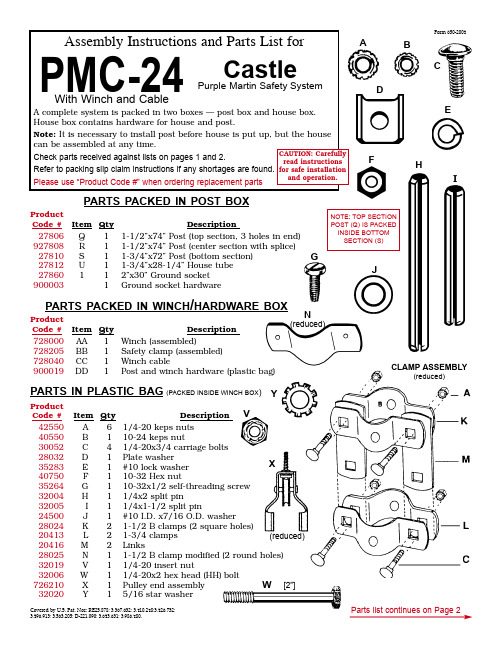
PARTS IN PLASTIC BAG (PACKED INSIDE WINCH BOX )Item A B C D E F G H I J K L M N V W X Y Product Code #4255040550300522803235283407503526432004320052450028024204132041628025320193200672621032020Qty 614111111122211111Description 1/4-20 keps nuts 10-24 keps nut 1/4-20x3/4 carriage bolts Plate washer#10 lock washer10-32 Hex nut 10-32x1/2 self-threading screw 1/4x2 split pin 1/4x1-1/2 split pin #10 I.D. x7/16 O.D. washer 1-1/2 B clamps (2 square holes)1-3/4 clamps Links 1-1/2 B clamp modified (2 round holes)1/4-20 insert nut 1/4-20x2 hex head (HH) bolt Pulley end assembly 5/16 star washerPARTS PACKED IN POST BOXItem Q R S U 1 ProductCode #27806927808278102781227860900003Qty 111111Description 1-1/2”x74” Post (top section, 3 holes in end)1-1/2”x74” Post (center section with splice)1-3/4”x72” Post (bottom section)1-3/4”x28-1/4” House tube 2”x30” Ground socket Ground socket hardwarePARTS PACKED IN WINCH /HARDWARE BOXItem AA BB CC DD ProductCode #728000728205728040900019Qty 1111DescriptionWinch (assembled)Safety clamp (assembled)Winch cable Post and winch hardware (plastic bag)Covered by U.S. Pat. Nos: RE25,878; 3,367,632; 3,410,248;3,426,732;3,496,913; 3,563,205; D-221,090; 3,643,631; 3,986,480.BJN(reduced)CLAMP ASSEMBLY(reduced)IW [2”]X YV Form 650-2004Parts list continues on Page 2ACDEGH(reduced)Parts list continued from Page 1Parts packed in house box and winch hardware boxThis house has an opening through the center which takes a 1-3/4”O.D. tube (house tube). This tube is clamped to the top of the ceiling and to the bottom of the lower floor. The house and tube slide up and down the pole and is raised and lowered by the cable over a pulley at the top of the pole. See drawing.Page 2PMC-24 Instructions232425222130PARTS IN SMALL PLASTIC BAGItem 2122232425Product Code #3526142550352523525935288Qty 124121212Description6-32x5/16 pan head machine screws (PHMS)1/4-20 keps nuts 6-32 keps nuts#6 Sheet metal screws (SMS)6-32 acorn nutsPARTS IN PLASTIC BAGItem 3031Product Code #2730043101Qty22Description Kit wrench U bolts HOUSE PARTS PACKED IN THIS BOXItem 11a 2345678910111214Product Code #82740082740182741082742265649250408274062803427415656489250658274282624135286Qty 31616242411242412412DescriptionFloor assemblyBottom floor assembly Roof sections Ceilings6-32x25-1/2 tie rods DoorsCompartment dividersCable tube FinialDoor rods Winter door stops (in two plastic bags)Perch assembly Floor traysFlat C nuts (pre-installed on roof and ceiling)Pulley Cable (CC)Clamp and CeilingCable Tube (7)Splice 1-3/4” O.D.House Tube (U)Winch (AA)ClampPost BottomSection (S)Post Center Section (R)Post Top Section (Q)Safety Clamp (BB)17-1/2”14Page 3 PMC-24 InstructionsAssembly Instructions Read all instructions before starting assembly.This will acquaint you with each step required.3. Place bottom floor assembly [1a] on cardboard box with mounting plate between carton flaps in order that floor may be held level. Position so that about 6”extends over end of carton (for easy access to under-side of floor at Step 7). Install six door rods [9] in two holes at top of each doorway on bottom floor (do not install doors yet).4.Nest second floor. (Note: Riveted seams on this floor should be over seams on first floor.)Locate in proper position over dividers below by inserting the two round top tabs on each divider into the round holes in floor. BE SURE that round tabs are to the inside of each divider front on second floor. Door rods [9] for second floor can now be added.2. Repeat this procedure on other three floors, but do not stack floors together at this point.1. Start with bottom floor.(Note that ceiling [3] and bottom floor have mounting plate rivet-ed in place.) Place one compartment divider [6] on floor assembly [1] as shown. Ventilation holes are up.The three square tabs go into “D” holes in floor. Bend tabs against straight side of “D” on underside of floor. Place another divider [6] adjacent to first and slide flange near cen-ter into slot provided. Bend tabs to hold in place. Repeat with balance of dividers for bottomfloor. Slide last divider into slot and flange from above, interlocking all pieces around center. Wipe protective oily coating from all martin house parts surfaces prior to assembly.Page 4PMC-24 Instructions5.Proceed with third and fourth floors using samesteps as used on page 3.6. Ceiling [3] is installed over top floor in same manner.Mounting plate goes up. MAKE SURE flange onmounting plate faces in same direction as mountingplate on bottom floor.7.Install one 6-32 keps nut [23] on each of the six tierods [4]. Use kit wrench [30] after starting. On ceilinglocate six round holes between each set of “D” holes,about two inches from edge. These holes are for tierods. Insert tie rods [4] into round holes over edge ofcarton. Use nail to align holes in assembly if required.Guide rod through hole in top floor, then rotate rodslowly and it will drop through assembly. Thread 6-32keps nut [23] onto lower end of tie rod on underside ofbottom floor. Do not tighten completely at this time.Slide house to other end of carton and install tie rodsin the two holes now exposed. Rotate house and installfinal two tie rods. Assembly must be handled withcare until all tie rods are in place.Nuts can now betightened until snug.Page 5PMC-24 Instructions8. Turn house on side and inspect round end tabs and door rods for correct location. Readjust if required.9. Hook doors [5] over door rods [9]. Do not force. Doors should hinge freely and snap into door clips on floor.10. Turn house back to horizontal position, rotate until notch in mounting plate is on lower side. Insert cable tube [7] from either end through hole in center of house and drop into notch. Flange on ends of tube should be on outside of mounting plates. Seam ofcable tube is to be towards center of house.11. Assemble two U-bolts [31] with mounting plates on ceil-ing and bottom floor, using four 1/4-20 keps nuts [22] as shown.12.Cable is attached at point shown to mounting plate on ceiling using 10-32x1/2 self-threading screw [G]. Insert screw from inside mounting plate. Place plate washer [D]over screw with bevel out. Loop end of cable [CC] is now placed over screw and plate washer [D]. Add #10 washer [J], #10 lock washer [E], 10-32 hex nut [F] and tighten securely with cable in perpendicular position to ceiling.31Page 6PMC-24 InstructionsExploded viewNumbers/lettersrefer to partsidentificationnumbers/lettersmentioned inthe instructions.Page 7 PMC-24 Instructions13. Install house tube [U] through house and U-bolts. Tighten nuts with slotted end of tubetwo inches above ceiling and with slots at 90° to cable hole in ceiling as shown. This assemblyshould be quite tight but care must be taken not to distort house tube. Make sure that 1-1/2”x74” post center section [R] slips into house tube freely. The notch in house tube, wheninstallation is complete, engages with a pin below pulley on 1-1/2”x74” post top section [Q] andlimits the height to its proper position and prevents the house from turning on pole.14. Starting with two roof sections [2] and using twelve6-32x5/16 PHMS [21] and twelve 6-32 acorn nuts [25],attach six roof sections to each other as shown. Headof screw should be on outside and acorn nut on insideof smaller section. Do not tighten at this time.15. Place finial [8] over roof peak and using six #6 SMS[24] fasten in place. Tighten all screws on roof. Roof isnot attached to house until Step P9.Page 8PMC-24 InstructionsGS 1.Assemble tube clamps [2] as shown. Start 1/4-20 keps nuts [3] but do not tighten. Place assembly over slotted end of MPS galvanized tube [1] and tighten nuts until snug. GS 2. Insert 1/4-20x2-1/4 HH bolt [5] in hole near bottom of 2”O.D.x30” long galvanized tube [1]. Place 1/4-20 keps nut [3]on end of 1/4-20x2-1/4 HH bolt [5] and tighten.GS 3.Slide post bottom section (S) into ground socket 24” and tighten 1/4-20 keps nuts [3] until post section is secure.GS 4.Dig hole 8” diameter and 34” deep. Put coarse gravel in bottom of hole until top of ground socket is to ground level [30”]. GS 5. Place crumpled newspaper inside lower end of socket to prevent concrete from sealing post. This will allow any water to drain from inside post.GS 6.Place ground socket/post section assembly in center of hole. Fill with concrete mix to just below slots in upper end of the socket [approx. 4” from ground surface]. This will require approximately 80 to 90 pounds of mix. Use guy wires or rope to hold assembly in vertical position while concrete sets. BE SURE to allow sufficient clearance above concrete to use wrench on clamp.GS 7.After concrete has hardened, loosen clamps and slide post section to bottom of socket. Re-tighten clamps securely.MPS Ground Socket InstallationGround socket allows the pole and house to be moved to another locationwithout losing the post bottom section.Please use “Product Code #” when ordering replacement partsBottom postsection [S]HARDWARE PACKED IN POST BOX WITH MPSItem 12345Product Code #2786020413425503005332003Qty12321Description 2”O.D.x30” long galvanized tube Tube clamps 1/4-20 keps nuts 1/4-20x1-1/4 carriage bolts 1/4-20x2-1/4 hex head (HH) boltPage 9PMC-24 Instructions P 1. Assemble clamps as shown using 1/4-20 keps nuts [A], 1/4-20x3/4 carriage bolts [C], “B” clamps [K], 1-3/4 clamps [L], and links [M]. Place 1-3/4 clamps [L] over top end of post bottom sec-tion [S]. Top is end with four rings. Tighten nuts on 1-3/4 clamps [L] securely. Leave “B” clamp [K] nuts loose.P 2. As safety clamp [BB] will be used in assembly, adjust at this time. Slide clamp over either end of center post section [R]. Adjust by tightening nut with handle against post until snug. Handle is down when nut is adjusted and to right side of pole. Raise and lower handle a few time.P 3.If handle is not locking tight,turn nut 1/2 turn tighter; if tooP 6. Slip center post section [R] into top post section [Q] as shown. Post should be assembled on a level surface such as a sidewalk or lawn. Turn post sections until holes in splice are in accurate alignment through post; then tap 1/4x1-1/2 split pin [I] through post until flush.NOTE: This pre-alignment is essential and pin should drive through assembly with ease.Post Installation InstructionsPage 10PMC-24 InstructionsP 7. With post assembly supported in a horizontal position, slidemartin house over post from lower end. Slip safety clamp over postand lock into position 18-1/2 inches from bottom end of post tolower edge of clamp. Note:In order to support post, it is suggest-ed that two chairs be used.The safety clamp was designed for the user’s protection. Alwayskeep the safety clamp above your head when making installa-tion, raising or lowering of house.P 8.Thread cable over pulley at top end of post. Insert throughcable tube and from bottom of house pull cable until slack hasbeen taken up. Make sure cable is not twisted above house.P 9. Slip roof over top end of post and fasten to house using six #6sheet metal screws [24]. Note that flange on roof is located over flatC nut [14] on ceiling tab and screw is installed at an upward angle.Page 11PMC-24 Instructions P 10. Place 5/16 star washer [Y] over threadedstud above pulley, then add perch assembly[11]. Fasten in place using 10-24 keps nut [B].(Refer to exploded view on page 6.)P 11. House is ready to install in bottom post section [S]. Itis best to use two people on this phase of the installa-tion.Pick the house and post assembly up and with post invertical position insert into the bottom post. Allow assemblyto rest on safety clamp (installed at Step P 7) and tightennuts on “B” clamp [K].NATURE HOUSE MARTIN SAFETY SYSTEMSARE THE ONLY MARTIN HOUSES OFFEREDWITH SAFETY FEATURES FOR THE USER’SPROTECTION.P 12.Release safety clamp and raise clamp and house man-ually a few inches so that winch can be installed. Re-lockclamp.Winch [AA] is attached to center post section [R] just above“B” clamp [K]. Use 1-1/2 “B” clamp modified [N] and two1/4-20 keps nuts [A].Note: Label on winch case cover should be to the right.Align winch drum under cable hole in bottom of house andwith pulley. (Cable will be parallel to post.) Again, checkcable to make sure it is free.Winch DrumPage 12PMC-24 Instructions P 13. Loosen wing nut on winch drum, thread cable endthrough either hole in drum face from inside of drum. Windcable around stud, between plate washer and round washer,and tighten wing nut. Cable end should be at least 1/2”beyond washers. Slack cable can be wound onto drum byturning winch handle in clockwise direction. DO NOT RAISEHOUSE YET!Two safety features are designed into the winch. First, abrake mechanism to carry the weight of the house and, sec-ond, a ratchet and pawl to hold weight of house. The pawllever is on upper left of winch. In operation, it is necessaryto disengage pawl to lower house. To adjust brake, tightenspring tension by turning wing nut on lower right in clock-wise direction until brake will hold weight of house. Raisehouse an inch or two and release pawl. If house slips down,tighten brake further.Floor trays [12] can now be placed in house. Flanges on sides of floortrays go down.Use winter door stops [10] to close house during winter months. To install door stops, remove door, place door stop upside down on a flat surface and press door onto door stop then rehang door.To reduce tampering with installation, pawl and winch case can be fastened together throughholes provided. If this is desired, use bolt and nut, wire or padlock for this purpose.For replacement parts or accessories call toll-free 877-833-2478 or 800-255-2692Nature House products byERV A TOOL & MFG CO INC3100 W GRAND A VE, CHICAGO IL 60622-4324Phone800-342-3782E-mail<**********************>Fax800-342-3781Nature House — bringing the benefits of nature to your house。
APC秀康UPS操作资料

3.按 c 键待面板显示
Bypass operaion :YES
4.按 # 键存贮
旁路运行状态切至正常运行状态
切换至旁路运行状态具体操作:
1.按 # 键进入参数存贮栈
2.按 键或 键找到如面板显示
显示窗显示
Bypass operaion :YES
APC秀康UPS操作
2011.4.7
面板 按键板说明 开关机操作 旁路运行状态操作 外部维修旁路开关操作
显示单元
具有背景灯的LCD显示 报警状态指示LED
面板
说明:同时按 2 和 的对比度
同时按 2 和 的对比度
可增加显示 可降低显示
按键板说明
按键板说明
关机
关机操作:打开前门同时按“ON”和“OFF”按钮
Bypass operaion :NO
Bypass operaion :YES
THANKS! 完了!
3.按 c 键待面板显示
Bypass operaion :NO
4.按 # 键存贮
Normal operation Load power xx%
外部维修旁路开关操作
首先将UPS切至旁路运行状态:
1.按 # 键进入参数存贮栈
2.按 键或 键找到如面板显示
3.按 c 键待面板显示
4.按 # 键存贮
5.闭合外部旁路开关Q003 6.断开输出开关Q002 7. 同时按“ON”和“OFF”键关闭UPS 8.断开输入开关Q001
面板显示
System off
说明:报警指示LED灯亮。 蜂鸣器持续响30秒。
开机
开机操作:打开前门按绿色的“ON”按钮 面板显示 Normal operation
apc说明书。

Smart-UPS VT 系列
警告! 只有经过培训且熟悉设备构造和操作 (包括所涉及的电气和机械危险)的专业 人员才能安装和拆除系统组件。 有关 UPS 尺寸、运行时间、重量等的详细信息,可在 UPS 尺寸、重量和电池配 置 的附录中获得。
Note
虽然大多数示意图显示的是 523 毫米电池柜,但可同时适用于两种电池柜尺寸。 本手册会说明两种电池柜尺寸间的所有差别。
机械旁路 在机械旁路中,市电绕过所有内部 UPS 功能和过滤器,通过机械断路器直接传送到所连接的 负载。可通过操作前盖后的机械旁路断路器控制杆以使用机械旁路模式。机械旁路功能的设 计目的是为了在维护 UPS 电源部件过程中保持负载的市电供应。 当 UPS 运行于机械旁路模式 和直接用非专用市电为负载供电时,可执行所有的主要维护操作。
ON
OFF
市电 断路器
!
Output Pwr Zone Probe 10/100Base-T
Reset
10/100
AP9619 Network Management Card EM
Serial: Model:
BATTERY UNIT
Serial: Model:
BATTERY UNIT
Serial: Model:
BATTERY UNIT
Serial: Model:
BATTERY UNIT
Serial: Model:
Serial: Model:
BATTERY UNIT
BATTERY UNIT
Serial: Model:
BATTERY UNIT
Serial: Model:
BATTERY UNIT
Serial: Model:
APC UPS 使用说明书
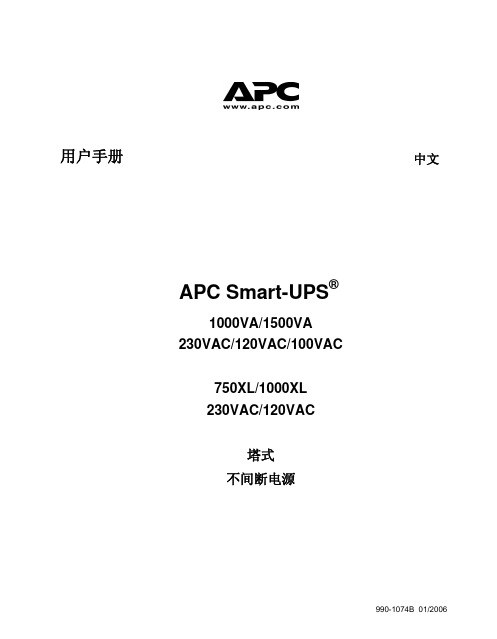
出现的问题和可能的原因 UPS 不能上电
电池连接不当。
解决办法
检查后面板的电池连接器是否插入到位。
未按
按钮。
UPS 未接入交流电源。
市电过低或没有。
按一下
按钮,使 UPS 和负载上电。
检查 UPS 通向市电的电源线是否均已连接妥当。
使用台灯测试与 UPS 相连的交流电源。如果灯非常暗,则应检查 市电电压。
更换电池模块
此 UPS 具有便于更换的可带电插拔的电池模块。更换电池的过程很安全,无触电危险。以下 操作中可以保持 UPS 和连接的设备开启。关于更换电池模块的详细信息,请与经销商联系或 访问 APC 网站 /support。
一旦断开了电池,则不能对负载进行停电保护。 电池模块很重,请小心操作。
运送 UPS 时电池已断开。
放置 UPS
UPS 很重,应将其放置于牢固可靠并足以支撑其重量的位置。
UPS 操作地点周围不能有过多尘土,且温度和湿度不能超过规定限度。
放置
0º- 40ºC (32º-104ºF)
0-95% 相对湿度 2.5cm (1in)
1
将设备与电源连接到 UPS
SMART-UPS 后面板 230V 型号
120V 型号:查看后面板的场地布线故障指示灯。如果 UPS 连接到布线不当的交流电 源,此指示灯会亮。参考本手册中的故障处理部分。
7. 为了增加计算机系统的安全性,可安装 PowerChutePlus® UPS 电源管理和诊断软件。
2
基本连接接头
串行端口
USB 端口
本 UPS 可以使用电源管理软件和接口套件。只允许使用 APC 提供或认可的接口套件。
在与计算机接口端口连接时,应使用随 APC 提供的电缆。不要使用标准串行接口 电缆,因为它与 UPS 接头不兼容。
Phoenix Contact PLC-RPT-24DC 21 MS数据手册说明书

01/06/2021 Page 1 / 17Relay Module - PLC-RPT- 24DC/21/MS - 2909667Please be informed that the data shown in this PDF Document is generated from our Online Catalog. Please find the complete data in the user's documentation. Our General Terms of Use for Downloads are valid (/download)PLC-INTERFACE, consisting of PLC-BPT.../21 basic terminal block with Push-in connection and plug-inminiature relay with power contact and manual operation, 1 changeover contact, 24 V DC input voltageYour advantagesSlim designEfficient connection to system cabling using V8 adapter RT III sealed relaySafe isolation according to DIN EN 50178 between coil and contact Functional plug-in bridgesIntegrated input circuit and interference suppression circuitKey Commercial DataTechnical dataNoteRelay Module - PLC-RPT- 24DC/21/MS - 2909667Technical dataNoteDimensionsAmbient conditionsCoil sideContact side01/06/2021 Page 2 / 17Relay Module - PLC-RPT- 24DC/21/MS - 2909667Technical dataContact sideGeneralConnection dataConnection data 2Standards and Regulations01/06/2021 Page 3 / 1701/06/2021 Page 4 / 17Relay Module - PLC-RPT- 24DC/21/MS - 2909667Technical dataStandards and RegulationsConformance/approvalsEnvironmental Product ComplianceDrawingsDiagramInterrupting ratingDiagram0,711,30,80,91,11,21,4U UN T [°C]U Curve A01/06/2021 Page 5 / 17Relay Module - PLC-RPT- 24DC/21/MS - 2909667Maximum permissible continuous voltage U max with limiting continuous current on the contact side (see relevant technical data) Curve BMinimum permissible operate voltage U op after pre-excitation (see relevant technical data)Circuit diagramA2111412Articles in setRelay base - PLC-BPT- 24DC/21 - 29004456.2 mm PLC basic terminal block with push-in connection, without relay or solid-state relay, for mounting on DIN rail NS 35/7,5, 1 PDT, input voltage 24 V DCSingle relay - REL-MR- 24DC/21/MS - 2909642Plug-in miniature power relay, with power contact, 1 changeover contact, manual operation, 24 V DC input voltageClassificationseCl@ssRelay Module - PLC-RPT- 24DC/21/MS - 2909667ClassificationsETIMUNSPSCApprovalsApprovalsApprovalsUL Listed / UL Recognized / cUL Recognized / cUL Listed / DNV GL / EAC / EAC / cULus Recognized / cULus ListedEx ApprovalsApproval detailsUL Listed /cgi-bin/XYV/template/LISEXT/1FRAME/index.htm FILE E 172140 UL Recognized /cgi-bin/XYV/template/LISEXT/1FRAME/index.htm FILE E 238705 cUL Recognized /cgi-bin/XYV/template/LISEXT/1FRAME/index.htm FILE E 23870501/06/2021 Page 6 / 1701/06/2021 Page 7 / 17Relay Module - PLC-RPT- 24DC/21/MS - 2909667ApprovalscUL Listed/cgi-bin/XYV/template/LISEXT/1FRAME/index.htm FILE E 172140DNV GL https:/// TAE0000196-03EAC TR_TS_D_00573_cEACRU*C-DE.*08.B.00010cULus RecognizedcULus ListedAccessoriesAccessories BridgeContinuous plug-in bridge - FBST 500-PLC RD - 2966786Continuous plug-in bridge, length: 500 mm, color: red01/06/2021 Page 8 / 17Relay Module - PLC-RPT- 24DC/21/MS - 2909667AccessoriesContinuous plug-in bridge - FBST 500-PLC BU - 2966692Continuous plug-in bridge, length: 500 mm, color: blueContinuous plug-in bridge - FBST 500-PLC GY - 2966838Continuous plug-in bridge, length: 500 mm, color: graySingle plug-in bridge - FBST 6-PLC RD - 2966236Single plug-in bridge, length: 6 mm, number of positions: 2, color: redSingle plug-in bridge - FBST 6-PLC BU - 2966812Single plug-in bridge, length: 6 mm, number of positions: 2, color: blueSingle plug-in bridge - FBST 6-PLC GY - 2966825Single plug-in bridge, length: 6 mm, number of positions: 2, color: gray01/06/2021 Page 9 / 17Relay Module - PLC-RPT- 24DC/21/MS - 2909667AccessoriesSingle plug-in bridge - FBST 8-PLC GY - 2967688Single plug-in bridge, length: 8 mm, number of positions: 2, color: grayController boardSystem connection - PLC-V8/FLK14/OUT - 2295554V8 adapter for 8 x PLC-INTERFACE (6.2 mm), controller: PLC system cabling of output cards, connection 1: Screw connection 1x, connection 2: IDC/FLK pin strip 1x 14-position, connection 3: Plug connection (Can be snapped onto 8x PLC-INTERFACE terminals), number of channels: 8, control logic: positive switchingSystem connection - PLC-V8/FLK14/OUT/M - 2304102V8 adapter for 8 x PLC-INTERFACE (6.2 mm), controller: PLC system cabling of output cards, connection 1: Screw connection 1x, connection 2: IDC/FLK pin strip 1x 14-position, connection 3: Plug connection (Can be snapped onto 8x PLC-INTERFACE terminals), number of channels: 8, control logic: negative switchingAdapter module - PLC-V8/D15S/OUT - 2296058V8 adapter for 8 x PLC-INTERFACE (6.2 mm), controller: PLC system cabling of output cards, connection 1: Screw connection 1x, connection 2: D-SUB pin strip 1x 15-position, connection 3: Plug connection (Can be snapped onto 8x PLC-INTERFACE terminals), number of channels: 8, control logic: positive switchingSystem connection - PLC-V8/D15B/OUT - 2296061V8 adapter for 8 x PLC-INTERFACE (6.2 mm), controller: PLC system cabling of output cards, connection 1: Screwconnection 1x, connection 2: D-SUB socket strip 1x 15-position, connection 3: Plug connection (Can be snapped onto 8x PLC-INTERFACE terminals), number of channels: 8, control logic: positive switching01/06/2021 Page 10 / 17Relay Module - PLC-RPT- 24DC/21/MS - 2909667AccessoriesDIN railDIN rail perforated - NS 35/ 7,5 PERF 2000MM - 0801733DIN rail perforated, Standard profile, width:35 mm, height:7.5 mm, acc. to EN 60715, material:Steel, galvanized,passivated with a thick layer, length:2000 mm, color:silverDIN rail, unperforated - NS 35/ 7,5 UNPERF 2000MM - 0801681DIN rail, unperforated, Standard profile, width:35 mm, height:7.5 mm, acc. to EN 60715, material:Steel, galvanized,passivated with a thick layer, length:2000 mm, color:silverDIN rail perforated - NS 35/ 7,5 WH PERF 2000MM - 1204119DIN rail perforated, Standard profile, width:35 mm, height:7.5 mm, acc. to EN 60715, material:Steel, Galvanized, white passivated, length:2000 mm, color:silverDIN rail, unperforated - NS 35/ 7,5 WH UNPERF 2000MM - 1204122DIN rail, unperforated, Standard profile, width:35 mm, height:7.5 mm, acc. to EN 60715, material:Steel, Galvanized, white passivated, length:2000 mm, color:silverDIN rail, unperforated - NS 35/ 7,5 AL UNPERF 2000MM - 0801704DIN rail, unperforated, Standard profile, width:35 mm, height:7.5 mm, acc. to EN 60715, material:Aluminum, uncoated,length:2000 mm, color:silver01/06/2021 Page 11 / 17Relay Module - PLC-RPT- 24DC/21/MS - 2909667AccessoriesDIN rail perforated - NS 35/ 7,5 ZN PERF 2000MM - 1206421DIN rail perforated, Standard profile, width:35 mm, height:7.5 mm, acc. to EN 60715, material:Steel, galvanized,length:2000 mm, color:silverDIN rail, unperforated - NS 35/ 7,5 ZN UNPERF 2000MM - 1206434DIN rail, unperforated, Standard profile, width:35 mm, height:7.5 mm, acc. to EN 60715, material:Steel, galvanized,length:2000 mm, color:silverDIN rail, unperforated - NS 35/ 7,5 CU UNPERF 2000MM - 0801762DIN rail, unperforated, Standard profile, width:35 mm, height:7.5 mm, acc. to EN 60715, material:Copper, uncoated,length:2000 mm, color:copper-coloredEnd cap - NS 35/ 7,5 CAP - 1206560DIN rail end piece, for DIN rail NS 35/7.5DIN rail perforated - NS 35/15 PERF 2000MM - 1201730DIN rail perforated, Standard profile, width:35 mm, height:15 mm, similar to EN 60715, material:Steel, galvanized,passivated with a thick layer, length:2000 mm, color:silver01/06/2021 Page 12 / 17Relay Module - PLC-RPT- 24DC/21/MS - 2909667AccessoriesDIN rail, unperforated - NS 35/15 UNPERF 2000MM - 1201714DIN rail, unperforated, Standard profile, width:35 mm, height:15 mm, similar to EN 60715, material:Steel, galvanized,passivated with a thick layer, length:2000 mm, color:silverDIN rail perforated - NS 35/15 WH PERF 2000MM - 0806602DIN rail perforated, Standard profile, width:35 mm, height:15 mm, similar to EN 60715, material:Steel, Galvanized, white passivated, length:2000 mm, color:silverDIN rail, unperforated - NS 35/15 WH UNPERF 2000MM - 1204135DIN rail, unperforated, Standard profile, width:35 mm, height:15 mm, similar to EN 60715, material:Steel, Galvanized,white passivated, length:2000 mm, color:silverDIN rail, unperforated - NS 35/15 AL UNPERF 2000MM - 1201756DIN rail, unperforated, Standard profile, width:35 mm, height:15 mm, similar to EN 60715, material:Aluminum, uncoated,length:2000 mm, color:silverDIN rail perforated - NS 35/15 ZN PERF 2000MM - 1206599DIN rail perforated, Standard profile, width:35 mm, height:15 mm, similar to EN 60715, material:Steel, galvanized,length:2000 mm, color:silver01/06/2021 Page 13 / 17Relay Module - PLC-RPT- 24DC/21/MS - 2909667AccessoriesDIN rail, unperforated - NS 35/15 ZN UNPERF 2000MM - 1206586DIN rail, unperforated, Standard profile, width:35 mm, height:15 mm, similar to EN 60715, material:Steel, galvanized,length:2000 mm, color:silverDIN rail, unperforated - NS 35/15 CU UNPERF 2000MM - 1201895DIN rail, unperforated, Standard profile, width:35 mm, height:15 mm, similar to EN 60715, material:Copper, uncoated,length:2000 mm, color:copper-coloredEnd cap - NS 35/15 CAP - 1206573DIN rail end piece, for DIN rail NS 35/15DIN rail, unperforated - NS 35/15-2,3 UNPERF 2000MM - 1201798DIN rail, unperforated, Standard profile 2.3 mm, width:35 mm, height:15 mm, acc. to EN 60715, material:Steel,galvanized, passivated with a thick layer, length:2000 mm, color:silverLabeled terminal markerZack marker strip - ZB 6 CUS - 0824992Zack marker strip, can be ordered: Strip, white, labeled according to customer specifications, mounting type: snap into tall marker groove, for terminal block width: 6.2 mm, lettering field size: 6.15 x 10.5 mm, Number of individual labels: 1001/06/2021 Page 14 / 17Relay Module - PLC-RPT- 24DC/21/MS - 2909667AccessoriesZack marker strip - ZB 6,LGS:FORTL.ZAHLEN - 1051016Zack marker strip, Strip, white, labeled, can be labeled with: CMS-P1-PLOTTER, printed horizontally: consecutivenumbers 1 ... 10, 11 ... 20, etc. up to 491 ... 500, mounting type: snap into tall marker groove, for terminal block width: 6.2mm, lettering field size: 6.15 x 10.5 mm, Number of individual labels: 10Zack marker strip - ZB 6,QR:FORTL.ZAHLEN - 1051029Zack marker strip, Strip, white, labeled, can be labeled with: CMS-P1-PLOTTER, Printed vertically: consecutive numbers 1 ... 10, 11 ... 20, etc. up to 491 ... 500, mounting type: snap into tall marker groove, for terminal block width: 6.2 mm,lettering field size: 6.15 x 10.5 mm, Number of individual labels: 10Zack marker strip - ZB 6,LGS:GLEICHE ZAHLEN - 1051032Zack marker strip, Strip, white, labeled, can be labeled with: CMS-P1-PLOTTER, printed horizontally: Identical numbers 1or 2, etc. up to 100, mounting type: snap into tall marker groove, for terminal block width: 6.2 mm, lettering field size: 6.15x 10.5 mm, Number of individual labels: 10Marker for terminal blocks - ZB 6,LGS:L1-N,PE - 1051414Marker for terminal blocks, Strip, white, labeled, can be labeled with: CMS-P1-PLOTTER, horizontal: L1, L2, L3, N, PE,L1, L2, L3, N, PE, mounting type: snap into tall marker groove, for terminal block width: 6.2 mm, lettering field size: 6.15 x 10.5 mm, Number of individual labels: 10Marker for terminal blocks - ZB 6,LGS:U-N - 1051430Marker for terminal blocks, Strip, white, labeled, can be labeled with: CMS-P1-PLOTTER, printed horizontally: U, V, W,N, GND, U, V, W, N, GND, mounting type: snap into tall marker groove, for terminal block width: 6.2 mm, lettering field size: 6.15 x 10.5 mm, Number of individual labels: 1001/06/2021 Page 15 / 17Relay Module - PLC-RPT- 24DC/21/MS - 2909667AccessoriesMarker for terminal blocks - UC-TM 6 CUS - 0824589Marker for terminal blocks, can be ordered: by sheet, white, labeled according to customer specifications, mounting type:snap into tall marker groove, for terminal block width: 6.2 mm, lettering field size: 5.6 x 10.5 mm, Number of individual labels: 80Marker for terminal blocks - UCT-TM 6 CUS - 0829602Marker for terminal blocks, can be ordered: by sheet, white, labeled according to customer specifications, mounting type:snap into tall marker groove, for terminal block width: 6.2 mm, lettering field size: 5.6 x 10.5 mm, Number of individual labels: 60Partition plateSeparating plate - PLC-ATP BK - 2966841Separating plate, 2 mm thick, required at the start and end of a PLC terminal strip. Furthermore, it is used for: visual separation of groups, safe isolation of different voltages of neighboring PLC relays in acc. with DIN VDE 0106-101,isolationPower modulePower terminal block - PLC-ESK GY - 2966508Power terminal block, for the input of up to four potentials, for mounting on NS 35/7.5Screwdriver tools01/06/2021 Page 16 / 17Relay Module - PLC-RPT- 24DC/21/MS - 2909667AccessoriesScrewdriver - SZF 1-0,6X3,5 - 1204517Actuation tool, for ST terminal blocks, also suitable for use as a bladed screwdriver, size: 0.6 x 3.5 x 100 mm, 2-component grip, with non-slip gripTerminal markingZack marker strip - ZB 6:UNBEDRUCKT - 1051003Zack marker strip, Strip, white, unlabeled, can be labeled with: PLOTMARK, CMS-P1-PLOTTER, mounting type: snap into tall marker groove, for terminal block width: 6.2 mm, lettering field size: 6.15 x 10.5 mm, Number of individual labels:10Marker for terminal blocks - UC-TM 6 - 0818085Marker for terminal blocks, Sheet, white, unlabeled, can be labeled with: BLUEMARKIDCOLOR, BLUEMARKID,BLUEMARK CLED, PLOTMARK, CMS-P1-PLOTTER, mounting type: snap into tall marker groove, for terminal block width: 6.2 mm, lettering field size: 5.6 x 10.5 mm, Number of individual labels: 80Marker for terminal blocks - UCT-TM 6 - 0828736Marker for terminal blocks, Sheet, white, unlabeled, can be labeled with: TOPMARKNEO, TOPMARK LASER,BLUEMARKIDCOLOR, BLUEMARKID, BLUEMARK CLED, THERMOMARK PRIME, THERMOMARK CARD 2.0,THERMOMARK CARD, mounting type: snap into tall marker groove, for terminal block width: 6.2 mm, lettering field size:5.6 x 10.5 mm, Number of individual labels: 60Spare partsRelay base - PLC-BPT- 24DC/21 - 29004456.2 mm PLC basic terminal block with push-in connection, without relay or solid-state relay, for mounting on DIN rail NS 35/7,5, 1 PDT, input voltage 24 V DC01/06/2021 Page 17 / 17Relay Module - PLC-RPT- 24DC/21/MS - 2909667AccessoriesSingle relay - REL-MR- 24DC/21/MS - 2909642Plug-in miniature power relay, with power contact, 1 changeover contact, manual operation, 24 V DC input voltagePhoenix Contact 2021 © - all rights reserved 。
无创呼吸机操作及参数设置
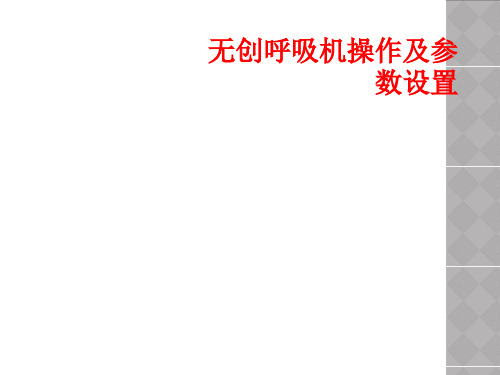
19
吸气相气道正压(IPAP)
•第3个波形为PCV正常递减波
•指导呼气灵敏度设置,以2-3档合适,太快会缩短吸气时间, 降低潮气量。太慢会缩短呼气时间增加内源性PEEP
24
氧浓度(FiO2)
• 能维持血氧饱和度>90%的最低氧浓度 • 无创通气患者一般低于50%
墙壁氧流量与面罩内对应氧浓度关系
氧气 2 4 6 8 10 流量 (L/m in) 面罩 27% 34% 41% 50% 54% 氧浓 度
• 主要在鼻梁部; • 用胶可以减轻压力,同样可以减轻漏气
42
常见问题及解决方法(五):胃胀 气
• 以最低的压力保证PaO2> 50mmHg • 少说话 • 胃肠减压:在IPAP≥20cmH2O时可用胃肠减压
43
常见问题及解决方法(六):误吸
• 有误吸可能的患者尽量不用 • 半卧位 • 避免饱餐后立即无创通气
压力上升时间(Rise Time)
• 触发吸气后压力达到目标压力的速度 –压力上升的时间 通常为0.1s –辅助呼吸肌动用明显时可适当上调
•t
•Rise Time
呼气触发(E-trigger)
• 病人触发:吸气流速下降到峰流
速的某一百分比值作为 切换信号
•t
–流速切换 25%
•t
流速-时间曲线
• 呼吸机因素:1.漏气过多: 2.参数设置不合理:CPAP,S/T ,Rise time ,Ti 3.触发灵敏度不合适:对呼吸较快者设较高
APC UPS 使用说明书
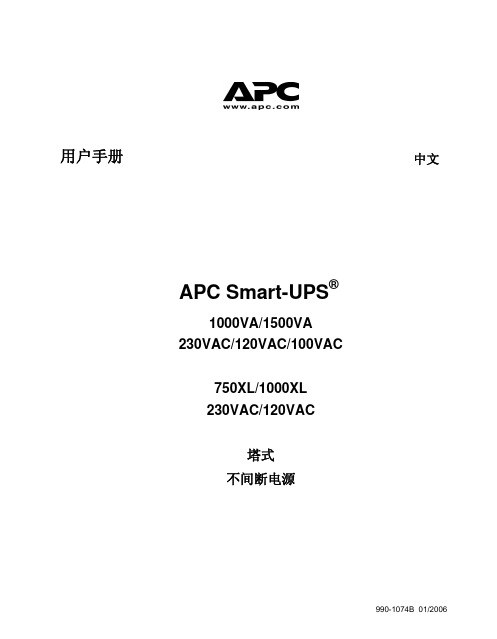
15%、 30%、 45%、 50%、 60%、 75%、 90%
明亮发光:UPS 置为高 灵敏度(默认)。
稍暗发光:UPS 置为中 灵敏度。
灭:UPS 置为低灵敏度。
UPS 由关闭状态返回前将 电池充电的容量比例。
要改变 UPS 的灵敏度,请 按后面板的电压灵敏度按 钮 。可使用尖头物(如 铅笔)进行操作。
UPS 不能关闭
UPS 内部错误。
不要使用该 UPS。拔下 UPS 并立即送去维修。
UPS 偶尔发出警报
UPS 正常的操作。
无。UPS 正在对连接的设备进行保护。
UPS 无法提供足够的备份时间
由于最近曾经断电,使 UPS 电 池电力不足,或其寿命将尽。
对电池充电。长时间断电后应对电池重新充电。如果电池经常工作 或经常在较高温度下工作都会加快电池的消耗。如果电池寿命将 尽,即使更换电池发光二极管指示灯没有亮,也应考虑更换电池。
当电池运行时间仅剩下 2 分钟时,UPS 会持续发出 警报。
要更改警报间隔默认设 置,请在按住前面板的
按钮的同时按下电压 灵敏度按钮。可使用尖头 物(如铅笔)进行操作。
同步上电延迟
0秒
60、 120、 180、 240、 300、 360、 420 秒
在市电恢复后,UPS 上电 前将等待的设定时间,这 可避免支路过载等问题。
电池 端子
请使用新电池的包装材料,将旧电池寄回 APC 供回收。 重新安装电池模块 装回电池模块时,请依照取下前面板窗和电池模组部分的指示逆向操作。
9
运输时断开电池
美国联邦运输部要求,在运输 UPS 前须将电池断开。 可以将电池留在 UPS 中,不需取出。 1. 关掉并断开与 UPS 连接的所有设备。 2. 关掉 UPS 并与市电断开。 3. 拔出后面板的电池连接器。
APC UPS说明书
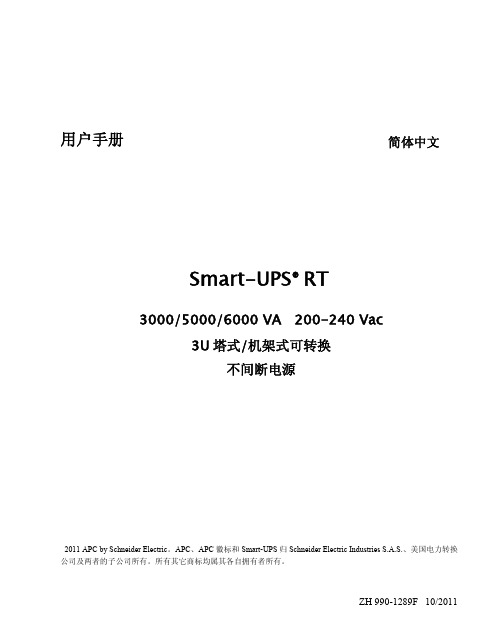
用户手册 简体中文Smart-UPS® RT3000/5000/6000 VA 200-240 Vac3U塔式/机架式可转换不间断电源2011 APC by Schneider Electric。
APC、APC 徽标和 Smart-UPS 归 Schneider Electric Industries S.A.S.、美国电力转换公司及两者的子公司所有。
所有其它商标均属其各自拥有者所有。
ZH 990-1289F 10/2011.1引言APC by Schneider Electric Smart-UPS RT 是一套高性能的不间断电源(UPS),用于保护电子设备免受市电电源断电、电压降低、电流下降和浪涌的影响。
此UPS 能够滤除市电线路上小的电压波动,并且在发生较大的电压干扰时,通过从内部将市电线路断开来避免您的电气设备受到影响。
此UPS 由其内部电池提供不间断电源,直到市电电源恢复正常或电池完全放电为止。
安装安装UPS 前请阅读安全指南。
启封到货后,请对UPS 进行检查。
如有损坏,请通知运货商和经销商。
包装可回收利用;请妥善保管,以便再使用或处理。
检查货物内容:UPS (电池模块断开) 前面板全部套件资料包含:产品文档、安全指南和质保信息Smart-UPS RT 用户手册光盘软件光盘 串行电缆3000 VA XLI 型:三根输出电源线、两根输入电源线5000/6000 VA XLI 型:四根输出电源线、网络管理卡文档规格温度 运行 存储32°至104°F (0°至40°C )5°至113°F (-15°至45°C )每六个月为UPS 电池充一次电 最高海拔 运行 存储10,000英尺(3,000 m) 50,000英尺(15,240 m)本设备专门设计为室内使用。
应将其放置在牢固可靠并足以支撑其重量的位置。
APCUPSSmart系列液晶显示屏使用说明

本文详细说明了APC Symmetra UPS 液晶显示屏PowerView的菜单选项。
PowerView 有8组菜单,下面分别做详细说明:Control控制 Logging日志Status状态 Display显示Setup设置 Diags诊断Accessories附件 Help帮助Control菜单Turn Load On/Off 给负载设备上电或断电Do Self Test 自检Stimulate Power Fail 模拟市电失败,若安装APC管理软件,则执行软件控制关机Graceful Reboot 若安装APC管理软件,则执行软件控制关机及自动重起Graceful Turn Off 同上,当客户执行Control-->Turn Load On时,开机Start/Stop Runtime Cal UPS转电池供电,到电池容量为25%时自动恢复为市电供电,校准EstRuntime电池运行时间及显示,建议每个月做一次UPS into/out of Bypass UPS转入/转出旁路,当UPS进入旁路状态时,机器由市电直接供电,停电时无法电池供电,建议只在维修时使用本功能Status菜单Voltage In Voltage Out Output Current输入电压输出电压输出电流Percentage of capacity used by load - assuming no redundancy无冗余情况下的负载量Percentage of capacity used by load - assuming redundancy有冗余情况下的负载量Input Frequency Output Frequency输入频率输出频率Bat Voltage 电池电压Bat Capacity 电池容量XX Batts XX Bad 电池数量,坏电池数量Runtime 电池运行时间Capacity UPS容量(KVA)Fault Tolerance 默认冗余Total UPS Modules: XX 功率模块数量Bad UPS Modules: XX 坏功率模块数量Alarm Thresholds Configuration Screen- Fault Tolerance, Runtime,Load 报警设置值:默认冗余,运行时间,负载量Self Test Status 自检状况(本次开机后是否进行过自检及自检状态)Last Transfer Status 最近一次转电池供电状态(原因)Status 目前的工作状态(On-line,On-Battery,或者 Bypass)IM:XX RIM: XX 主智能模块和冗余智能模块的状态Setup菜单Set Shutdown Parameters 设置关机参数Low Battery Duration 低电报警时间(UPS在电池容量变为多少时低电报警)Shutdown Delay 关机延时Return Battery Capacity 开机电池电压(电池电压充到多少时开机)Defaults- Set All UPS Settings to Factory Default--- Y/N将所有设置都恢复为出厂设置值Output Frequency- Set Output Frequency Range输出频率范围,国内客户请设成50+-3Hz(不支持其它值)Alarm 报警Redundancy 冗余(冗余值小于多少时报警)Load(Maximum) 最大负载量(负载量超过多少时报警)Runtime(Minimum) 最小运行时间(运行时间小于多少时报警),建议设成0或2分钟Bypass- Drop Load or Go to Bypass旁路 - 机器故障时掉载或转旁路,应设成转旁路Copy UPS Settings- From a UPS to a display or from a display to a UPS拷贝UPS设置-从UPS拷贝到PowerView或从PowerView拷贝到UPS Other 其它Set SelfTest Frequency 设置自检频率Set a UPS Identification Number 设置系统IDSet an Output Voltage-220/230/240V 设置输出电压Voltage Our reperting-208/240V/Auto 输出电压等级,设成240V或自动Accessories附件若有APC附件插在后面板SmartSlot插槽中,则可在此检测到Logging日志最多可记录64条View Log 察看日志Clear Log 删除日志View Statistics 绝对事件数量记录Transfer to Battery 转电池Low Battery 电池低电Faults or abnormal conditions 故障或异常状况Total accumulated runtime on battery 总积累电池运行时间Configure Logging 配置日志Power Event On/Off 电源事件UPS Control On/Off UPS控制事件UPS Faults On/Off UPS故障事件User Activity On/Off 用户动作事件Measure UPS On/Off 环境监测卡事件List Event Group 事件组清单名称与上同Power EventUPS ControlUPS FaultUser ActivityMeasure UPSClear LogDisplay显示Date/Time 设置日期和时间Password 设置密码Password 密码(8位)Timeout 单次输入密码有效期Model Information PowerView型号信息,显示PowerView的序列号,生产日期,固件版本等。
- 1、下载文档前请自行甄别文档内容的完整性,平台不提供额外的编辑、内容补充、找答案等附加服务。
- 2、"仅部分预览"的文档,不可在线预览部分如存在完整性等问题,可反馈申请退款(可完整预览的文档不适用该条件!)。
- 3、如文档侵犯您的权益,请联系客服反馈,我们会尽快为您处理(人工客服工作时间:9:00-18:30)。
APC-2/4操作说明及同步控制装置使用说明Page 1
July 2009
APC-2/4操作说明及同步控制装置使用说明
APC-2/4操作说明
PROG (程序) START (开始) FUN (功能) CENTER (原点) ANG (角度) NORMAL (正常) REV (转速) SET (设定) SET VAL (设定值) ADJUST (调整) ON (开) RUN (运行) OFF (关) MODE (模式) DISPLAY (显示)
DEL (清除)
一. 输出设定
A.在停机状态下: 1.按模式键
2.选输出区,该输出区灯亮
3.或选ON 或OFF
4.用“+”或“-”号设定数值
5.按确认键确认
6.按模式键亮,再按执行键, 设定完毕
如果一个输出区在编码器一个周期内有多个间断则重复③-⑤的操
作
B.在开机状态下: 1.按模式键
2.
按输出区选择键
选输出区,该输出区灯亮
3.
或
选ON
或OFF
4.
用“+”或
“-”号设定数值
5.
按模式键
亮,再按执行键
设定完毕
二.补偿值的设定
A.在停机状态下: 1.按模式键使设定灯亮,再按执行键
2.按输出区选择键或选输出区,该输出区灯亮
3.按特殊功能键选“O”
4.用读出键或选角度数或回转速度
5.用“+”或“-”号设定数值
6.按确认键确认
7.按模式键亮,再按执行键
B.在开机状态下: 1.按模式键使调整灯亮,再按执行键
2.按输出区选择键或选输出区,该输出区灯亮
3.按特殊功能键选“O”
4.用读出键或选角度数或回转速度
5.用“+”或“-”号设定数值
6.到运转灯
设定完毕
三.脉冲的设定(用于同步信号0~10 VDC)输出
在停机状态下: 1.按模式键使设定灯
2.按输出区选择键或选输出区“O”(指定使用)
3.按特殊功能键到“1”
4.用“+”或“-”号,再按ENTER选设定值(此数值表示旋转编码器旋转
一周输出多少个脉冲,再按“+” “-”选脉冲输出)
5.按确认键确认
6.按程式键
7.按模式键到运转灯,
设定完毕
APC-2/4操作说明及同步控制装置使用说明Page 3
July 2009
+ --+-+-+-+-+-+-+-+
- ++ -+ -E C B S G V
S G V S G V TO 时间控制器
JK22JK24JK21
JK23
8个电磁阀
JK20
JK18JK16JK12S 4个接近开关
JK10
V S V S JK13
G JK15
G JK14V G S JK17
JK5 0~10V OUT W4
V S G V JK9
受控
ON
1JK19
JK11
4个接近开关
G JK6 DC24V JK25 DC24V JK0 MJ15025
C E JK7 AC33V
JK8 MJ15003
B K
JK2 AC220V OUT
G S
V JK3 接近开关
JK1 AC220V IN
W1H JK4 高低电平
W3
V
L W2
W2234
+
12V
12V
TA 800910-C 同步控制装置图
TA800910-C同步控制装置使用说明
1. 输入电压要求:220 VAC
2. 输出功率:80~100W
3. 输出方式:
① 0~10VDC同步信号输出
② 1~8路隔离放大输出
4. 控制方式:
① PLC凸轮开关
②接近开关
5. 环境温度:
①-10 °C~+50 °C(14 °F~122 °F)
②避免灰尘、铁粉、腐蚀性物品进入
③避免太阳照射
6. 各接线端子的功能:
① JK1:220VAC输入
② JK3:同步跟踪用接近开关输入端
③ JK4:高低电平输出(暂无用)
④ JK5: 0~10VDC同步信号输出
⑤ JK6, JK25:受机速保护24VDC输出
⑥ JK9、11、13、15、17、19、21、23:PLC凸轮开关或接近开关输入信号
⑦ JK10、12、14、16、18、20、22、24:当PLC凸轮开关或接近开关有信号时, 24VDC输出信号到电磁阀
7. 调试方法:
①将电源线、同步电眼等接好
② 0~10VDC的同步信号跟以前调试方法一样:调节控制信号,使JK5输出电压
为0.5V,调节W2使STOP灯(红)熄灭,再调W1,使RUN灯(绿)亮,
调节W4使LED12绿灯亮,说明0.5VDC以上时,电磁阀可以工作。
如果需要
高点或低点的同步电压才让电磁阀输出信号正常工作的话,调试方法一样。
③在接JK9、11、13、15、17、19、21、23控制信号时,必须关闭电源。
