CS8900A EVB指南
8960!CMU200!全中文说明书_手机综测仪基本操作和设置
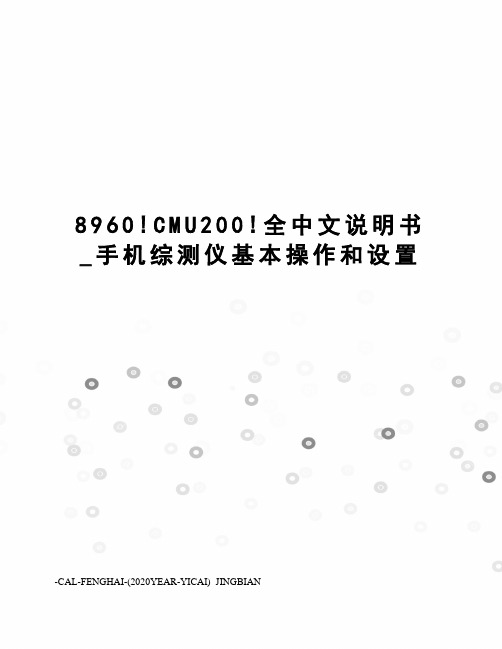
8960!C M U200!全中文说明书_手机综测仪基本操作和设置-CAL-FENGHAI-(2020YEAR-YICAI)_JINGBIAN一、8960综测仪基本操作和设置:1、三个关键按钮:Measurement, Call setup, System config2、按下System config 系统配置按钮进入仪器参数设置界面a、点击Instrument Setup 设置正确的GPIB地址b、点击RF IN/OUT Amptd offset按钮设置相应的线损Passloss值(我司一般880-960 GSM , 1710-1880 DCS ;在进行耦合测试时,GSM 22, DCS 28)c、点击Application selection 按钮后,界面有两个按钮 Application Switch切换测试应用软件GSM / GPRS ,Application Setup 选择测试应用版本(一般情况下不用考虑此项)d、 RF IN / OUT (Output port 设置选择IN/OUT)3、 Call Setup 界面操作a、 Operating Mode 操作模式设置:一般选择Active Cell ,在进行META匹配调试时,CMU或8960都要设置为Non-Signalling,所谓非信令模式就是选择含有广播信道BCH的操作模式,仪器8960仅进行通讯;Signalling模式有CellGPRS\Cell EGPRS,仪器8960起基站的作用。
b、 Connection Type 连接类型设置:一般选择Auto模式,也可选择ETSI Type A,在测误码率BER 时要选择 BLER模式。
c、 BCH Parameters参数设置,Cell power 一般开始设置要大一些,譬如-65dbm,以便能够顺利建立通信,然后可以调节到需要的值;Cell Band 要和所测试的信道一致EGSM/DCS或者PGSM;d、 TCH Parms 参数设置:Traffic Band 选择PGSM/DCS;Traffic Channel Traffic一般测试几个典型信道1、37、69、124、512、698、885、975、1023或者特定的信道;MS TX Level 一般都选择最大功率级0/5. Channel mode 业务信道模式(编码器)选择一般不用理会;timeslot和Time advance 、mobile loopback也不太考虑;Speech 选择Echo回音模式。
PD70211EVB72FW-12 72W 隔离前向转换器评估板用户指南说明书

PD70211EVB72FW-1212V/72W Isolated Active Clamp Forward Converter PD Evaluation Board User GuideRevision 1.011 About this guideThis user guide provides both description and operation procedures for Microsemi's PD70211EVB72FW-12 evaluating board. This board is used for evaluating the performance of PD70211A PD controller with integrated switching regulator, and PD70224 Dual MOSFET – Based Active Bridge Rectifier.PD70211ILQ device supports both the standard IEEE802.3at PD application interface, and a PWM controller that is used to provide the PD operational voltage.The evaluation board supports a 72 Watt, 12V output in its existing configuration, with no heat sink, at room temperature.1.1 AudienceThis user guide is intended for qualified personnel, meaning operators and technicians who have a background in basic concepts of electronics.1.2 OrganizationThis guide is divided into several sections as follows:1.3 Reference DocumentsPD70211 datasheet, catalogue number DS_PD70211PD70224 datasheet, catalogue number DS_PD70224PD System Layout Guidelines, catalogue number AN208Implementing Auxiliary Power in PoE, catalogue number TN_2142 IntroductionMicrosemi’s PD70211ILQ device is part of a family of devices which are targeted for realizing the 802.3at standard PD interface.The PD interface family of devices includes the following:Microsemi’s PD70211EVB72FW-12 Evaluation Board (see Figure 2) provides designers with an environment needed for evaluating the performance and implementation of PD applications based on PD70211 controller.The board is using a single PD controller, PD70211ILQ, to support the Detection, Class, and Power Supplying phases on the 4 Pairs of the Cat5 cable. The board supports sync detection of the 4 pairs. PD70211ILQ supports the current of the HDBaseT over 4 Pairs, which is more than twice the power of a standard IEEE802.3AT Type 2 interface.All necessary steps and connection instructions required to install and operate this board are provided within this document.Figure 1: PD70211EVB72FW-12 Block DiagramFigure 2: PD70211EVB72FW-12 Evaluation Board – General ViewEvaluation Boards Ordering InformationMicrosemi supplies the following Evaluation Board as shown below:2.1 Evaluation Board Features▪Designed to support Data and Spare current by a single PD70211A device▪Power is supplied through the 4-pairs of the Cat5 cable▪Wall Adapter input –Standard Barrel Jack available for connecting to an external 48-54V Wall Adapter.▪Data pass-through connector▪On board PSE class type LED indicators▪On board AT detected LED indicator▪On board 4P_AT detected LED indicator▪On board HD detected LED indicator▪On board 4P_HD detected LED indicator▪On board Power Good LED indicator which may be configured to monitor PD Front End or VPP UVLO.▪Ta: -40° to +70°C (with derating curve)▪RoHS compliant2.2 Physical CharacteristicsTable 1 lists evaluation board’s physical characteristics.Table 1: Physical Characteristics3 Physical Description3.1 Package ContentsUpon opening the Evaluation Board package, verify the following part is included.If it seems damaged, contact local representative or Microsemi's headquarters.Package content for standard shipments is:▪PD70211EVB72FW-12 Evaluation Board.▪Wall Adapter Input Cable3.2 ConnectorsThe following sections provide both general and detailed information regarding unit’s connectors.3.2.1 Connectors TableTable 2 lists the Evaluation Board's connectors.Table 2: Connectors List3.2.2 Connectors Detailed Explanation(The numbering is in reference to the numbers listed in Table 2.)1. RJ45 Connectors.SeeFigure 3.Table 3: RJ45 ConnectorsFigure 3: Front RJ45 and Auxiliary 48V Wall Adapter Connectors2. Wall Adapter ConnectionsSee Figure 3.3. V out ConnectionsSee Figure 4.Table 4: Output Load ConnectionsFigure 4: V out Connections3.3 IndicationsThe following sections provide general information regarding unit’s indications.1. LED IndicationSee Figure 5.3.3.1.1 LED IndicationSee Figure 5.D16 is the AT_FLAG indication LED, a PD70211 device output signal indicating the device has detected a 2 finger class event from the PSE side in the class stage. The flag will be operative at 3, 4, and 6 fingers detection as well. D15 is the 4P_AT indication LED, a PD70211 device output signal indicating the device has detected a 4 finger class event from the PSE side in the class stage, or a 2 finger class event from the PSE side in the class stage, and SUPP_SA and SUPP_SB are both High.The flag will be operative at 6 fingers detection as well.D20 is the HD_FLAG indication LED, a PD70211 device output signal indicating the device has detected a 3 finger class event from the PSE side in the class stage.The flag will be operative at 6 fingers detection as well.D19 is the 4P_HD indication LED, a PD70211 device output signal indicating the device has detected a 6 finger class event from the PSE side in the class stage.D14 is the Power Good indication. This LED indicates the presence of power. This indicator may be configured to monitor PD Front End VAUX (Asserts when VPP = 36V min.; de-asserts when VPP = 31V min.), or it may be configured to monitor the VPP UVLO, which is user selectable by the resistor values at VINS and HYST pins (R13, R19, and R25). See the PD70211 datasheet for further details regarding setting VPP UVLO limits. EVB default forPower Good EVB is monitoring VPP UVLO, and will track the operation of the DC-DC converter. To change Power Good to monitor PD Front End VAUX:1) Remove R51, 100 Ohm Resistor (located on top of PCB near D19).2) Add R50 Zero Ohm Jumper (also located on top of PCB near D19).3) Insure that only R51 or R50 are installed; do not operate with both resistors installed.Figure 5: LED Indications4 Electrical CharacteristicsE valuation board’s electrical characteristics are described below:Table 5: Electrical Characteristics*After start-up, the minimum voltage is 36V with load ≤ 13W per IEEE specification.5 Installation5.1 Preliminary Considerations and Safety PrecautionsIf using an external supply in place of a PSE, verify the external power supply is turned “off”before all peripheral devices are connected. Insure the external supply is connected to theRJ45 input (J1) per Table 3.5.2 Initial ConfigurationNote: It is important to verify evaluation board is setup as shown in Figure 6 prior to starting any operation.1. Connect load to evaluation board (J3 -1 (+) & J3 – 2 (-), or TP17 (+) & TP16 (-)).2. Connect a Cat5 cable from PSE to Evaluation Board (J1), or a 48V Wall Adapter to Evaluation Board (J2). Note: Wall Adapter will override power from PSE.Figure 6: Test Setup6 Test DataThis chapter describes typical EVB test data under various loads and POE input voltage levels.The efficiency is indicated up to 72W output power.Overall efficiency is measured at the input to the bridge. It does not include system-level components (input/output connectors, data transformer, and EMI filter).DC-DC efficiency is measured after the PD chip.6.1 Efficiency vs. Input Voltage to the bridge at full load (72W output)Figure 7: Efficiency vs. Input Voltage6.2 Efficiency vs. Load Current at 48V Input to the bridgeFigure 8: Efficiency at 48V Input6.3 Efficiency vs. ambient temperature at 48V inputFigure 9: Efficiency vs. temperature at 48V Input6.4 Output Ripple measured with 20MHz bandwidthFigure 10: Full Load Voltage Ripple and Noise at 48V Input (100mV/div)6.5 Bode Plots at full load at 48VinFigure 11. Bode plotsPhase Margin: 80°Gain Margin: -22 dB6.6 Step Load Response for transitions between 10% load and 100% load (riseand fall time 100us)Figure 12: Load Step Response (100mV/div)7 SchematicFigure 13: Evaluation Board Schematic (1 of 2)DATA OUT10n R126PD-1206D32SMBJ58CA PD-SMBD33SMBJ58CA PD-SMBOPTIONAL FOR COMMON MODE SURGE PROTECTION12345678J4RJ45-I1122334455667788991010Data3Data4Data1Data2Data6Data7Data8Data5J2Figure 14: Evaluation Board Schematic (2 of 2)N.C = NOT CONNECTED (OPTIONAL)8 List of Materials9 Board LayoutThis section presents the layout of the evaluation board.The board is a 2 layer board. All layers are 2 Oz copper. Below figures present the copper layers and the silk of the board for tracking devices placements.Figure 15: Top Silk and Solder MaskFigure 16: Bottom Silk and Solder Mask (Image Looking From Bottom)Figure 17: Top LayerFigure 18: Bottom LayerThe information contained in the document (unless it is publicly available on the Web without access restrictions) is PROPRIETARY AND CONFIDENTIAL information of Microsemi and cannot be copied, published, uploaded, posted, transmitted, distributed or disclosed or used without the express duly signed written consent of Microsemi. If the recipient of this document has entered into a disclosure agreement with Microsemi, then the terms of such Agreement will also apply. This document and the information contained herein may not be modified, by any person other than authorized personnel of Microsemi. No license under any patent, copyright, trade secret or other intellectual property right is granted to or conferred upon you by disclosure or delivery of the information, either expressly, by implication, inducement, estoppels or otherwise. Any license under such intellectual property rights must be approved by Microsemi in writing signed by an officer of Microsemi.Microsemi reserves the right to change the configuration, functionality and performance of its products at anytime without any notice. This product has been subject to limited testing and should not be used in conjunction with life-support or other mission-critical equipment or applications. Microsemi assumes no liability whatsoever, and Microsemi disclaims any express or implied warranty, relating to sale and/or use of Microsemi products including liability or warranties relating to fitness for a particular purpose, merchantability, or infringement of any patent, copyright or other intellectual property right. Any performance specifications believed to be reliable but are not verified and customer or user must conduct and complete all performance and other testing of this product as well as any user or customers final application. User or customer shall not rely on any data and performance specifications or parameters provided by Microsemi. It is the customer’s and user’s responsibility to independently determine suitability of any Microsemi product and to test and verify the same. The information contained herein is provided “AS IS, WHERE IS” and with all faults, and the entire risk associated with such information is entirely with the User. Microsemi specifically disclaims any liability of any kind including for consequential, incidental and punitive damages as well as lost profit. The product is subject to other terms and conditions which can be located on the web at /company/terms-and-conditionsRevision History© 2016 Microsemi Corp.All rights reserved.For support contact: ************************Visit our web site at: Catalog Number: PD70211EVB72FW-12_UG_EVB。
ZSB101A-EVB评估板用户手册说明书

ZSB101A-EVB 用户手册ZSB101A-EVB评估板UM01010101 1.0.03 Date:2023/7/4类别内容关键词ZSB101A-EVB、快速入门摘要介绍开发板特性、硬件说明及使用方法©2023 Guangzhou ZHIYUAN Micro Electronics Co., Ltd修订历史版本日期原因V1.0.00 2023/02/10 创建文档V1.0.01 2023/06/02 更正通信距离参数V1.0.02 2023/06/02 更正文档文字和表格格式V1.0.03 2023/07/03 更正错别字目录1. ZSB101A-EVB 评估板 (1)1.1ZSB101A芯片简介 (1)1.1.1芯片概述 (1)1.1.2芯片特性 (1)1.1.3芯片工作条件 (1)1.2ZSB101A-EVB (2)1.2.1系统电源电路 (2)1.2.2USB转TTL电路 (3)1.2.3板载外设说明 (3)1.2.4其他功能使用说明 (5)1.3ZSB101A-EVB电气特性 (7)1.3.1电源电气特性 (7)1.3.2I/O电气特性 (7)2. 评估板测试使用 (8)2.1硬件连接 (8)2.2开发环境搭建 (8)2.2.1IDE (8)2.2.2打开Keil工程 (8)2.2.3导入pack (8)2.3编译和烧录固件 (9)2.3.1配置调试烧录选项 (9)2.3.2编译烧录 (12)3. 免责声明 (14)1. ZSB101A-EVB 评估板1.1 ZSB101A芯片简介1.1.1 芯片概述ZSB101A是一款高集成度的低功耗蓝牙芯片,支持蓝牙5.1协议高速率通信。
该芯片集成Arm® Cortex®-M4内核、蓝牙收发器、天线及高低频时钟,支持多种电源供电方式配置,出厂默认自带数传协议,尺寸为8*8mm,采用LGA封装,可选外接天线,简便的贴装工艺,省去用户对射频电路及数传协议的开发,可满足产品快速上市的需求。
斯基工作解决方案 Si53108-EVB 评估板用户指南说明书

Si53108-EVB Si53108 E VALUATION B OARD U SER’S G UIDEDescriptionThe Si53108-EVB can be used to evaluate the Si53108-A01AGM, an 8-output PCIe Gen1/2/3 buffer that can operate in either fanout or zero delay mode.Features⏹ 10-inch traces to evaluate signal integrity⏹ The signal traces of the input and outputs have asingle-ended impedance of 50 ohms, anddifferential impedance of 100 ohms.⏹ The series resistance on the outputs are set tomatch to this impedance design.⏹ DC pin controls per data sheet specification.⏹ Ability to measure input to output propagationdelay.⏹ Ability to measure PCIe clock jitter.⏹ Ability to program features of Si53108-A01AGMvia I2C interface.Si53108-EVB2SkyworksSolutions,Inc.•Phone[781]376-3000•Fax[781]376-3100•*********************•1. SchematicsFigure 1.Schematic 1Si53108-EVBSkyworksSolutions,Inc.•Phone[781]376-3000•Fax[781]376-3100•*********************• 3Figure 2.Schematic 2Si53108-EVB4SkyworksSolutions,Inc.•Phone[781]376-3000•Fax[781]376-3100•*********************•Figure 3.Schematic 3Si53108-EVBSkyworksSolutions,Inc.•Phone[781]376-3000•Fax[781]376-3100•*********************• 52. Input and Power Supply SequencingThe Si53108-A01AGM should be powered up with supply at both the VDD and VDD_IO nodes (at the jumpers available on the EVB). A 100MHz or 133MHz HCSL input clock should be applied to pins 8 and 9. There is no internal or on-board resistive termination, therefore HCSL termination needs to be provided at the input if needed by the driver. The input clock should be applied only after the supplies are stable.3. Quick Start Guide:1. Enable supply on the VDD pin.2. Enable supply on the VDDIO pin.3. Apply input clock on the SMA connectors CLK_IN/CLK_IN# and measure the return path clock on CLK_IN_RET, CLK_IN#_RET.Figure 4.Clock Return Patha. The input clock measured at J32, J33 needs a 50-ohm termination on the scope.b. The attenuation will be 1:10 after the above termination. Appropriate scaling (10x) needs to be set at the scope to adjust for the scaling.4. The output clocks are now set up and can be measured on an oscilloscope or frequency domain measurement instrument.4. Usage of the EVB1. Once the EVB has been set up, the following can be evaluated:2. Signal integrity of the device when driving 10-inch, 100-ohm differential traces.3. Effect of capacitance load on output signal integrity.4. Output-to-output skew over 10-inch traces.5. Input-to-output prorogation delay in BYPASS, HBW, and LBW modes using the input clock return path.6. Measuring the power consumption of the device.7. Modification of the device settings via the I 2C interface.Copyright © 2021 Skyworks Solutions, Inc. All Rights Reserved.Information in this document is provided in connection with Skyworks Solutions, Inc. (“Skyworks”) products or services. These materials, including the information contained herein, are provided by Skyworks as a service to its customers and may be used for informational purposes only by the customer. Skyworks assumes no responsibility for errors or omissions in these materials or the information contained herein. Skyworks may change its documentation, products, services, specifications or product descriptions at any time, without notice. Skyworks makes no commitment to update the materials or information and shall have no responsibility whatsoever for conflicts, incompatibilities, or other difficulties arising from any future changes.No license, whether express, implied, by estoppel or otherwise, is granted to any intellectual property rights by this document. Skyworks assumes no liability for any materials, products or information provided hereunder, including the sale, distribution, reproduction or use of Skyworks products, information or materials, except as may be provided in Skyworks’ Terms and Conditions of Sale.THE MATERIALS, PRODUCTS AND INFORMATION ARE PROVIDED “AS IS” WITHOUT WARRANTY OF ANY KIND, WHETHER EXPRESS, IMPLIED, STATUTORY, OR OTHERWISE, INCLUDING FITNESS FOR A PARTICULAR PURPOSE OR USE, MERCHANTABILITY, PERFORMANCE, QUALITY OR NON-INFRINGEMENT OF ANY INTELLECTUAL PROPERTY RIGHT; ALL SUCH WARRANTIES ARE HEREBY EXPRESSLY DISCLAIMED. SKYWORKS DOES NOT WARRANT THE ACCURACY OR COMPLETENESS OF THE INFORMATION, TEXT, GRAPHICS OR OTHER ITEMS CONTAINED WITHIN THESE MATERIALS. SKYWORKS SHALL NOT BE LIABLE FOR ANY DAMAGES, INCLUDING BUT NOT LIMITED TO ANY SPECIAL, INDIRECT, INCIDENTAL, STATUTORY, OR CONSEQUENTIAL DAMAGES, INCLUDING WITHOUT LIMITATION, LOST REVENUES OR LOST PROFITS THAT MAY RESULT FROM THE USE OF THE MATERIALS OR INFORMATION, WHETHER OR NOT THE RECIPIENT OF MATERIALS HAS BEEN ADVISED OF THE POSSIBILITY OF SUCH DAMAGE.Skyworks products are not intended for use in medical, lifesaving or life-sustaining applications, or other equipment in which the failure of the Skyworks products could lead to personal injury, death, physical or environmental damage. Skyworks customers using or selling Skyworks products for use in such applications do so at their own risk and agree to fully indemnify Skyworks for any damages resulting from such improper use or sale.Customers are responsible for their products and applications using Skyworks products, which may deviate from published specifications as a result of design defects, errors, or operation of products outside of published parameters or design specifications. Customers should include design and operating safeguards to minimize these and other risks. Skyworks assumes no liability for applications assistance, customer product design, or damage to any equipment resulting from the use of Skyworks products outside of Skyworks’ published specifications or parameters.Skyworks, the Skyworks symbol, Sky5®, SkyOne ®, SkyBlue™, Skyworks Green™, Clockbuilder ®, DSPLL ®, ISOmodem ®, ProSLIC ®, and SiPHY ® are trademarks or registered trademarks of Skyworks Solutions, Inc. or its subsidiaries in the United States and other countries. Third-party brands and names are for identification purposes only and are the property of their respective owners. Additional information, including relevant terms and conditions, posted at , are incorporated by reference.Portfolio/ia/timingSW/HW/CBProQuality/qualitySupport & Resources/supportSkyworksSolutions,Inc.|Nasdaq:SWKS|*********************| USA: 781-376-3000 | Asia: 886-2-2735 0399 | Europe: 33 (0)1 43548540 |。
嵌入式系统中常见的网卡驱动比较
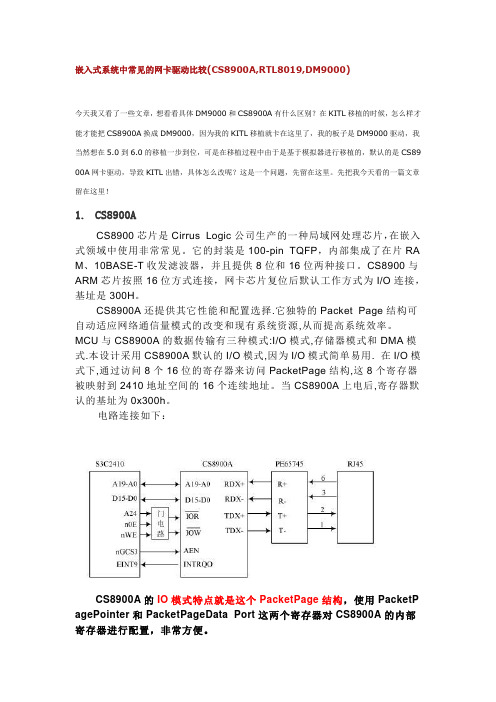
嵌入式系统中常见的网卡驱动比较(CS8900A,RTL8019,DM9000)今天我又看了一些文章,想看看具体DM9000和CS8900A有什么区别?在KITL移植的时候,怎么样才能才能把CS8900A换成DM9000,因为我的KITL移植就卡在这里了,我的板子是DM9000驱动,我当然想在5.0到6.0的移植一步到位,可是在移植过程中由于是基于模拟器进行移植的,默认的是CS89 00A网卡驱动,导致KITL出错,具体怎么改呢?这是一个问题,先留在这里。
先把我今天看的一篇文章留在这里!1.CS8900ACS8900芯片是Cirrus Logic公司生产的一种局域网处理芯片,在嵌入式领域中使用非常常见。
它的封装是100-pin TQFP,内部集成了在片RA M、10BASE-T收发滤波器,并且提供8位和16位两种接口。
CS8900与ARM芯片按照16位方式连接,网卡芯片复位后默认工作方式为I/O连接,基址是300H。
CS8900A还提供其它性能和配置选择.它独特的Packet Page结构可自动适应网络通信量模式的改变和现有系统资源,从而提高系统效率。
MCU与CS8900A的数据传输有三种模式:I/O模式,存储器模式和DMA模式.本设计采用CS8900A默认的I/O模式,因为I/O模式简单易用. 在I/O模式下,通过访问8个16位的寄存器来访问PacketPage结构,这8个寄存器被映射到2410地址空间的16个连续地址。
当CS8900A上电后,寄存器默认的基址为0x300h。
电路连接如下:CS8900A的IO模式特点就是这个PacketPage结构,使用PacketP agePointer和PacketPageData Port这两个寄存器对CS8900A的内部寄存器进行配置,非常方便。
#define CS8900_PPTR *(volatileCS8900_REG*) (CS8900_BASE+0x05*CS8900_OFF)//PacketPagePointer的定义#define CS8900_PDATA *(volatile CS8900_REG *)(CS8900_BASE+0x06*CS8900_OFF)//PacketPageData Port通过如下函数对cs8900a设置get_reg(int regno) //32位模式,读寄存器的数据{CS8900_PPTR = regno; // regno为要读的寄存器偏移地址return (unsigned short) CS8900_PDATA; //返回要读寄存器的数据}static void put_reg(int regno, unsigned short val) //写寄存器{CS8900_PPTR = regno;CS8900_PDATA = val; //写寄存器}其中CS8900_BASE为基址与硬件连接有关。
EVBUSB2SER评估板快速入门指南说明书

Quick Start GuideEVBUSB2SER board forUSB-to-serial bridgeReady Play SolutionsUSB-to-Serial Bridge Ready Play Solution (EVBUSB2SER)Freescale’s Ready Play solutions integrate certified functionality to different applications, allowing customers to add features while reducing development cost, simplifying design cycles and enabling scalability in applications and systems.The EVBUSB2SER board is part of Freescale’s portfolio ofcommunication solutions, and provides another way to connect your embedded system via USB. Y ou are required to download the EVBUSB2SER board driver Ready Play solution during installation. The EVBUSB2SER board is a communication bridge between the USB and serial data, which can be any RS232/RS485 or TTL. The EVBUSB2SER board supports baud rates from 300 through 115200 bps, eight data bits, odd or even parity, one or two stop bits, software (Xon/Xoff) and hardware flow control.Reset Push ButtonRS232RS232 3.3V USB2SER5V1. D2. R3. F4. PUSB port5. YHardware Software • Ssearch for software For Windows®How to TestTab > Device Manager.Freescale and the Freescale logo are trademarks of Freescale Semiconductor, Inc., Reg. U.S. Pat. & Tm. Off. Ready Play is a trademark of FreescaleSemiconductor, Inc. All other product or service names are the property of their respective owners. © 2011 Freescale Semiconductor, Inc. Doc Number: USB2SERQSG REV 1 Agile Number: 926-26933 REV BFor more information about this and other Ready Play solutions, please visit /ReadyPlay and /USB2SER。
Cs8900a网卡驱动分析

CS8900A 驱动程序分析(国嵌)1. 寄存器·LINECTL(0112H)LINECTL决定CS8900的基本配置和物理接口。
例如:设置初始值为00d3H,选择物理接口为10BASE-T,并使能设备的发送和接收控制位。
·RXCTL(0104H)RXCTL控制CS8900接收特定数据报。
设置RXTCL的初始值为0d05H,表示接收网络上的广播或者目标地址同本地物理地址相同的正确数据包。
·RXCFG(0102H)RXCFG控制CS8900接收到特定数据报后会引发接收中断。
RXCFG可设置为0103H,这样当收到一个正确的数据报后,CS8900会产生一个接收中断。
·BUSCT(0116H)BUSCT可控制芯片的I/O接口的一些操作。
设置初始值为8017H,打开CS8900的中断总控制位。
·ISQ(0120H)ISQ是网卡芯片的中断状态寄存器,内部映射接收中断状态寄存器和发送中断状态寄存器的内容。
·PORT0(0000H)发送和接收数据时,CPU通过PORT0传递数据。
·TXCMD(0004H)发送控制寄存器,如果写入数据00C0H,那么网卡芯片在全部数据写入后开始发送数据。
·TXLENG(0006H)发送数据长度寄存器,发送数据时,首先写入发送数据长度,然后将数据通过PORT0写入芯片。
以上为几个最主要的工作寄存器(为16位)。
系统工作时,应首先对网卡芯片进行初始化,即写寄存器LINECTL、RXCTL、 RCCFG、BUSCT。
发数据时,写控制寄存器TXCMD,并将发送数据长度写入TXLENG,然后将数据依次写入PORT0口,网卡芯片将数据组织为链路层类型并添加填充位和CRC校验送到网络。
2. 程序框架2.1 模块注册static int __init init_cs8900a_s3c2410(void){struct net_local *lp;int ret = 0;dev_cs89x0.irq = irq;dev_cs89x0.base_addr = io;dev_cs89x0.init = cs89x0_probe;request_region(dev_cs89x0.base_addr, NETCARD_IO_EXTENT, "cs8900a");if (register_netdev(&dev_cs89x0) != 0)}2.2 设备检测static int __init cs89x0_probe1(struct net_device *dev, int ioaddr) {/* get the chip type */rev_type = readreg(dev, PRODUCT_ID_ADD);lp->chip_type = rev_type &~ REVISON_BITS;lp->chip_revision = ((rev_type & REVISON_BITS) >> 8) + 'A';if (lp->chip_type != CS8900){printk(__FILE__ ": wrong device driver!\n");ret = -ENODEV;goto after_kmalloc;}dev->dev_addr[0] = 0x00;dev->dev_addr[1] = 0x00;dev->dev_addr[2] = 0xc0;dev->dev_addr[3] = 0xff;dev->dev_addr[4] = 0xee;dev->dev_addr[5] = 0x08;set_mac_address(dev, dev->dev_addr);dev->irq = IRQ_LAN;printk(", IRQ %d", dev->irq);dev->open = net_open;dev->stop = net_close;dev->tx_timeout = net_timeout;dev->watchdog_timeo = 3 * HZ;dev->hard_start_xmit = net_send_packet;dev->get_stats = net_get_stats;dev->set_multicast_list = set_multicast_list;dev->set_mac_address = set_mac_address;/* Fill in the fields of the device structure with ethernet values. */ ether_setup(dev);}2.3 数据发送static int net_send_packet(struct sk_buff *skb, struct net_device *dev) {netif_stop_queue(dev);/* initiate a transmit sequence */writeword(dev, TX_CMD_PORT, lp->send_cmd);writeword(dev, TX_LEN_PORT, skb->len);/* Test to see if the chip has allocated memory for the packet */if ((readreg(dev, PP_BusST) & READY_FOR_TX_NOW) == 0){return 1;}/* Write the contents of the packet */writeblock(dev, skb->data, skb->len);return 0;}2.4 中断static void net_interrupt(int irq, void *dev_id, struct pt_regs * regs) {while ((status = readword(dev, ISQ_PORT))){switch(status & ISQ_EVENT_MASK) {case ISQ_RECEIVER_EVENT:/* Got a packet(s). */net_rx(dev);break;case ISQ_TRANSMITTER_EVENT:lp->stats.tx_packets++;netif_wake_queue(dev); /* Inform upper layers. */break;}2.5 接收static void net_rx(struct net_device *dev) {status = inw(ioaddr + RX_FRAME_PORT);if ((status & RX_OK) == 0) {count_rx_errors(status, lp);return;}length = inw(ioaddr + RX_FRAME_PORT);skb = dev_alloc_skb(length + 2);if (skb == NULL) {lp->stats.rx_dropped++;return;}skb_reserve(skb, 2);/* mac头是14个字节,一开始保留两个字节,正是为了保证ip头的开始是四字节对齐的。
安捷伦8960WCDMA主要射频指标测试手册

8960 WCDMA主要射频指标测试手册一、测试前的设置1. 选择前面板上的“ CALL SETUP ”2. 按下F1 键,把OPerating Mode 选择成"Cell Off ”3. 按More键,把页面切换到第二页,共四页。
“2 Of 4 ”4. 按下F2 ,设置Cell ParameterE ---设置“ BCCH UPdate Page ”到“ Auto ”状态E ---设置“ ATT Flag State ”至U “set"状态凹---按下F6,闭当前窗口5. 按下F4 设置“ UPlink ParameterS ”恳---设置“ MaXimUm Uplink TranSmit Power Level ”至U 21dBmI ---按下F6,关闭当前窗口6. 按下前面板左边的“ More ”切按页面到第一面,“1 of 4”7. 按下F1 , 设置“ OPerating Mode ” 至U“ ACtiVe Cell ”8. 按下F7, 设置“ Cell Power ”至U “ 93dBm∕3.84MHz ”9. 手机开机,等待手机registrati On注:1、“ SeCUrity Settings "要依据UE的要求,通常情况应设置为“Auth.&lnt ”2、假如UE 用的是Qualcomm ChiPSet 就必须把“ RLC ReeStabIiSh ”设置成“ Off8960的常用按键使用较深颜色,颜色越深,使用频率越高,如图 2.1所示。
数字键:设置选项参数。
旋扭:可调整所选项的数值的大小,按下后即确认所选数值。
CALL SETUP :返回呼叫设置界面。
SYSTEM CoNFIG SCREEN :查看8960软件版本及网络参数等情况。
SHIF(蓝色)+PRESET(绿色):重设8960所有参数为默认值。
MEASUREMENT :返回上一步操作的界面。
Cargoscan CS9000系统操作指南说明书

Version
Release date
Comments
Copyright note
COPYRIGHT © Cargoscan A/S 2004. ALL RIGHTS RESERVED. THE INFORMATION IN THIS DOCUMENT IS THE PROPERTY OF CARGOSCAN AND SHOULD BE TREATED AS CONFIDENTIAL. REPRODUCTION, TRANSFER, DISTRIBUTION OR STORAGE OF PART OR ALL OF THE CONTENTS IN THIS DOCUMENT IN ANY FORM WITHOUT THE PRIOR WRITTEN PERMISSION OF CARGOSCAN IS PROHIBITED. CARGOSCAN RESERVES THE RIGHT TO MAKE CHANGES AND IMPROVEMENTS TO ANY OF THE PRODUCTS DESCRIBED IN THIS DOCUMENT WITHOUT PRIOR NOTICE. UNDER NO CIRCUMSTANCES SHALL CARGOSCAN BE RESPONSIBLE FOR ANY LOSS OF DATA OR INCOME OR ANY SPECIAL, INCIDENTAL OR INDIRECT DAMAGES HOWSOEVER CAUSED. THE CONTENTS OF THIS DOCUMENT ARE PROVIDED "AS IS". EXCEPT AS REQUIRED BY APPLICABLE LAW, NO WARRANTIES OF ANY KIND, EITHER EXPRESS OR IMPLIED, INCLUDING, BUT NOT LIMITED TO, THE IMPLIED WARRANTIES OF MERCHANTABILITY AND FITNESS FOR A PARTICULAR PURPOSE, ARE MADE IN RELATION TO THE ACCURACY, RELIABILITY OR CONTENTS OF THIS DOCUMENT. CARGOSCAN RESERVES THE RIGHT TO REVISE THIS DOCUMENT OR WITHDRAW IT AT ANY TIME WITHOUT PRIOR NOTICE.
8960_HSDPA射频指标测试手册11

8960 HSDPA射频指标测试手册一、测试前的设置1.选择前面板上的“CALL SETUP”2.按下F1键,把Operating Mode选择成“Cell Off”3.按More键,把页面切换到第二页,共五页。
“2 of 5”4.按下F2,设置Cell Parameter--- 设置“BCCH Update Page”到“Auto”状态--- 设置“ PS Domain Information ”到“Present”状态--- 设置“A TT Flag State”到“set”状态--- 按下F6,关闭当前窗口5、按下F4设置“Uplink Parameters”--- 设置“Maximum Uplink Transmit Power Level”到24dBm--- 按下F6,关闭当前窗口6、按下F7,设置“Cell Power”到-75dBm/3.84MHz7、按下F8, 设置“Channel Type”到12.2K + HSDPA8、按下F11 (34.121.Preset Call Configs ),选择确认“5.2A,5.2AA,5.9A,5.10A: HSDPA : QPSK”再选择确认“Sub-Test 1”并设置为“YES”9、按下前面板左边的“More”切换页面到第一页,“1 of 5”10、按下F1,设置“Operating Mode”到“Active Cell”11、手机开机,等待手机registration注:1、“security settings”要依据UE的要求,通常情况应设置为“Auth.&Int”2、假如UE用的是Qualcomm chipset,就必须把“RLC Reestablish”设置成“Off”二、注册与Call连接1、完成上面的“测试前的设置”后,正确连接UE和仪器。
2、手机开机,自动注册。
-注册成功后8960会显示UE的基本信息“IMSI”和“IMEI”号及“Power class”3、注册成功后,按“Originate Call”进行Call连接-Call连接成功,8960的“Active Call”显示“set up”三、Maximum output power with HS-DPCCH1、完成“一”和“二”的操作2, 选择前面板上的“CALL SETUP”3,按下F5 (Handovers), 再按下F2 , 设置Transport Chan_reconfig --- 设置“TCR Timing Indication ”到“Initialise”状态--- 设置“TCR Default DPCH offset ”到“ 3*512 chips ”--- 设置Delta Ack = 8--- 设置Delta NAck = 8--- 设置Delta CQI = 8--- 设置Ack-Nack repetition Factor = 3--- 设置CQI Feedback Cycle (K) = 4 ms--- 设置CQI Repetition Factor = 2按下F5 ( Execute Handover )4、点击面板右侧“More”键选择页面到“3 of 3”5、按F7,改变“MS Target Power”为21dBm(Power Class4)或24dBm(Power Class3)或27dBm(Power Class2)6, 按F8,设置UL CL Power Ctrl Parameters-设置“UL CL Power Ctrl Mode”为“All Up bits”-设置“UL CL Power Ctrl Algorithm”为“Two”7, 开始测试-按“Measurement selection”键-选择“Channel Power ”切换到“MEASUREMENT ”界面重复以下步骤进行测试。
8960选件配置指南
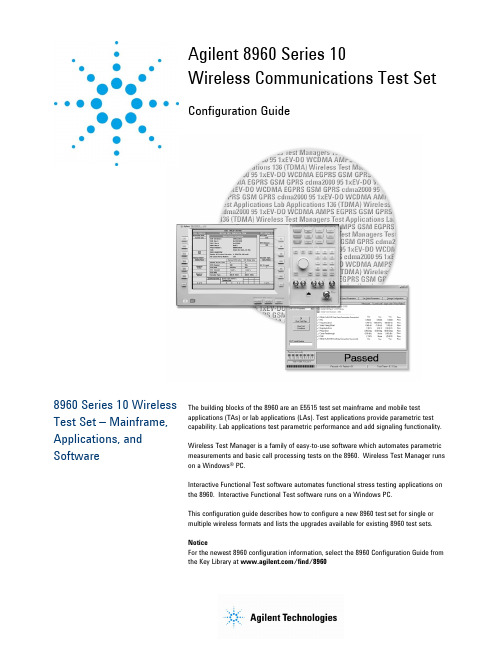
8960 Series 10 Wireless Test Set – Mainframe, Applications, and Software Agilent 8960 Series 10 Wireless Communications Test Set Configuration GuideThe building blocks of the 8960 are an E5515 test set mainframe and mobile test applications (TAs) or lab applications (LAs). Test applications provide parametric test capability. Lab applications test parametric performance and add signaling functionality. Wireless Test Manager is a family of easy-to-use software which automates parametric measurements and basic call processing tests on the 8960. Wireless Test Manager runs on a Windows® PC.Interactive Functional Test software automates functional stress testing applications on the 8960. Interactive Functional Test software runs on a Windows PC.This configuration guide describes how to configure a new 8960 test set for single or multiple wireless formats and lists the upgrades available for existing 8960 test sets. NoticeFor the newest 8960 configuration information, select the 8960 Configuration Guide from the Key Library at /find/8960Configuring a New 8960 for Your Application Tables 1, 2, and 3 show the recommended or required test or lab applications, options, and annual contracts to purchase with a new 8960. If adding a TA or LA to an existing E5515, refer to the section Adding wireless technology formats to your 8960 test set. Table 1. Configuring a new 8960 with a test applicationRequired Required1Required RecommendedAMPS/136 (TDMA) E1961A E5515C 002, 003 E6560Ccdma2000®/IS-95/AMPSRelease A: New control channelsAdvanced AMPSAuthenticationDigital bus (fading)Multi-unit synchronizationProtocol loggingcdma2000 SMS E1962BE1962B-401E1962B-402E1962B-403E1962B-405E1962B-406E1962B-407E1962B-409E5515CE5515CE5515CE5515CE5515CE5515CE5515CE5515C003003003003003003003003002002002002002002002002E6567CW-CDMAW-CDMA end-to-end videoW-CDMA video loopbackHSDPA test modeHSDPA 14.4 Mbps test mode2W-CDMA enhanced audioW-CDMA Advanced SMSHSUPA test mode3HSPA+ test modes4E1963AE1963A-401E1963A-402E1963A-403E1963A-405E1963A-408E1963A-409E1963A-413E1963A-423E5515CE5515CE5515CE5515CE5515CE5515CE5515CE5515CE5515C003003003003003003003003003002002002002002002002002002E6568C1xEV-DO1xEV-DO Release A and B1xEV-DO multi-carrier5Digital bus (fading)Multi-unit synchronizationProtocol logging E1966AE1966A-102E1966A-103E1966A-405E1966A-406E1966A-407E5515CE5515CE5515CE5515CE5515CE5515C003003003003003003002002002002002002E6567CGSM/GPRS6GSMGPRSEGPRSGSM and GPRSGSM, GPRS, and EGPRSGSM/GPRS enhanced audioGSM/GPRS advanced SMSPAvTI/Q capture capabilityMobile calculated BERClass 34Class 45 E1968A4E1968A-101E1968A-102E1968A-103E1968A-201E1968A-202E1968A-408E1968A-409E1968A-410E1968A-411E1968A-419E1968A-430E1968A-431E5515CE5515CE5515CE5515CE5515CE5515CE5515CE5515CE5515CE5515CE5515CE5515CE5515C002002002002002002002002002002002002002003003003003003003003003003003003003003E6568C1 New E5515s do not work with old revisions or discontinued applications. For application compatibility go to /find/E5515releasenotes2 HSDPA 14.4Mbps test mode(E1963A-405) requires HSDPA test mode(E1963A-403)3 HSUPA test mode (E1963A-413) requires HSDPA test mode (E1963A-403).4 HSPA+ test modes(E1963A-423) requires HSDPA test mode(E1963A-403), HSUPA test mode(E1963A-413) and HSDPA 14.4Mbps test mode(E1963A-405)5 E1966A-103 requires both E1966A-102 and E1966A-406.6 Must order at least one format option (-101, -102, -103, -201, or -202) with E1968A GSM/GPRS TA.Required Required7Required RecommendedE5515 Application Features8 Fast device tune enhanced GPS single channel source E1999AE1999A-202E1999A-206E5515CE5515CE5515C002,003002,003003002E6569CTest application fast switching9E1987A E5515C 002,003 E6569C UMTS Test Application Suite10E1993A E5515C 002,003 E6568C cdma2000/1xEV-DO TA Suite11E1996A E5515C 003 002E6567C Test Application Suite12E1991B E5515C 002,003 E6569C Revision to Current13E5515C-R2C E5515C 002,003 -7 New E5515s do not work with old revisions or discontinued applications. For application compatibility go to /find/E5515releasenotes8 E5515 Application Features requires one or more TA formats (models E1962B, E1963A, E1966A, and E1968B)9 E1987A allows fast switching across all TA technology formats that have a valid license. E1987A is free and does not require and E1987A license.10 E1993A includes TAs for W-CDMA, GSM, GPRS, EGPRS, and fast switching (models E1963A, E1968A-202, E1987A). Suite does not include feature options. Feature optionscan be ordered as additional options to E1993A (E1963A-401, 402, 403, 408, 409, 413; E1968A-408, 409, 410, 419, 430).11 E1996A includes TAs for cdma2000, 1xEV-DO, and fast switching (models E1962B, E1966A, E1987A). Suite does not include feature options. Feature options can be orderedas additional options to E1996A (E1962B-401, 402, 403, 405, 406, 407, 409; E1966A-102, 103, 405, 406, 407).12 E1991B includes TAs for cdma2000, 1xEV-DO, W-CDMA, GSM, GPRS, EGPRS, 136 (TDMA), AMPS, and fast switching (models E1961A, E1962B, E1963A, E1966A, E1968A-202, E1987A). Suite does not include feature options. Feature options can be ordered as additional options to E1991B (E1962B-401, 402, 403, 405, 406, 407, 409; E1963A-401,402, 403, 408, 409, 413; E1966A-102, 103, 405, 406, 407; E1968A-408, 409, 410, 419, 430).13 One time upgrade that enables Revision to Current license protected features on Test Applications. R2C applies to all the TAs installed on a single E5515C test setTable 2. Configuring a new 8960 with a lab applicationRequired Required1Required RecommendGSM/GPRSGSM/GPRS/EGPRS fading2GSM/GPRS/EGPRS Encryption3E6701FE6701FE6705AE5515CE5515CE5515C002002, 003, 004002003003003E6568C N5970AEGPRS4 E6704AE5515C002003E6568CN5970A Enhanced GAN license5 E6708Acdma2000cdma2000 fading2E6702BE6702BE5515CE5515C003003, 004002002N5880AW-CDMA/HSPAW-CDMA fading2W-CDMA/HSPA Ciphering6E6703EE6703EE6715AE5515CE5515CE5515C003003, 004003002002002N5882A N5970A1xEV-DO with Release A 1xEV-DO fading2E6706BE6706BE5515CE5515C003003, 004002002N5884Acdma2000/1xEV-DO LA Suite7 E6716B E5515C 003 002 N5880AN5884AUMTS Lab Application Suite8 E6717C E5515C 002,003 E6568C N5970A Lab Application Suite9 E6719EE5515C002,003E6569CLab application fast switching10 E6785E E5515C 002, 003 E6569C1 New E5515s will not work with older revisions or discontinued applications. For information on application compatibility, go to E5515 Release Notes at/find/E5515releasenotes2 More information on fading is on the Web. Go to /litweb/pdf/1000-1894.pdf3 E6705A requires E6701G or E6701F. E6705A may optionally be used with E6708A for UMA/GAN ciphering. Export restrictions exist; therefore, E6705A is not shipped on a new unit from the factory and it must be installed by the end user.4 E6701 LA required for E6704A LA.5 E6708A for 2G/3G requires E6701G and /or E6703F (Not yet released. To obtain E6701G or E6703F upon release, purchase current revision LA plus the appropriate Annual Contract, see Table 3); and optionally E6705A for UMA/GAN ciphering. E6708A license installs on 8960 and enables the E6962B GANC (Generic Access Network Controller) software (downloaded free from the web and installed on a standalone PC) to connect to the 8960 to facilitate GAN data connectivity. User supplies 3rd party Security Gateway (SEGW) SW for the PC.6 E6715A requires E6703F. E6715A may optionally be used with E6708A for UMA/GAN ciphering. Export restrictions exist; therefore, E6705A is not shipped ona new unit from the factory and must be installed by the end user.7 E6716B includes LAs for cdma2000 and 1xEV-DO (models E6702B, E6706B, E6785E).8 E6717C includes LAs for W-CDMA/HSPA, GSM, GPRS, EGPRS, and fast switching (models E6701F, E6703E, E6704A, and E6785E).9 E6719E includes LAs for cdma2000, 1xEV-DO, W-CDMA/HSPA, GSM, GPRS, EGPRS, and fast switching (models E6701F, E6702B, E6703E, E6704A, E6706B, and E6785E).10 E6785E fast switches between GSM/GPRS, W-CDMA, cdma2000, and 1xEV-DO. Requires one or more of the following: E6701F, E6702B, E6703E, E6706B LAs. Order E6704A LA to add EGPRS to fast switching.Table 3. Lab application annual contracts1 and extensions2GSM/GPRS (EGPRS) E6701 (E6704) E6720A-001 E6720A-201cdma2000 E6702 E6702A-002N/AW-CDMA/HSPA E6703 E6720A-003E6720A-203 1xEV-DO E6706 E6720A-006E6720A-206 UMTS E6717 (E6701/E6703) E6720A-017 E6720A-2171 An annual contract provides early LA releases and LA upgrades for the term of the contract.2 When renewing, order the annual contract extension to avoid overlapping existing and new terms.Test Set Mainframe Test set mainframe optionsStandard warranty Optional warranty Optional calibration Operational verification AccessoriesE5515C 8960 Series 10 mainframes. (Require at least one Agilent Technologies’ test or lab application. Older revision and discontinued applications arenot compatible with new E5515s. Trying to run incompatible applicationswill cause new E5515s to lock-up. For more information on applicationcompatibility, go to /find/E5515releasenotes.)E5515C-002Second RF source (Required for all GSM, GPRS, and EGPRS applications.)E5515C-003Flexible CDMA base station emulator. (Required for all cdma2000/IS-95/AMPS, W-CDMA, and 1xEV-DO applications.)E5515C-004Digital bus. (Enables fading in cdma2000, 1xEV-DO, GSM/GPRS/EGPRS and W-CDMA/HSPA LAs. Requires E5515C-003.)E5515C-371E6571C Wireless Test Manager run-time license. Compatible withE656xA/B/C Wireless Test Manager models. Requires a PC with a USBport.E5515C-ABA Documentation for applications purchased with a mainframe. Includes all 8960 test and lab application documentation. Consists of a CD-ROM withprogramming guides, getting started guides, and paper copies of GPIBsyntax guides. US-English localization. To download documentation inother languages, go to /find/8960, select productmodel, Key Libraries, and download the Help files. Not all languages areavailable.R-51B-001-C1-year return-to-Agilent warrantyR-51B-001-3C1-year return-to-Agilent warranty extended to 3 yearsR-50C-011-3R-50C-021-3Agilent Calibration Upfront Support Plan 3 year coverageZ540 Calibration Upfront Support Plan 3 year coverageE5515C-B8A Operation verification at installation. Contact your Agilent SalesRepresentative for more information.Programmed test SIM cardsE5515-61286E5515-61887E5515-80047UMTS (W-CDMA) USIM card. Included with E6703GSM SIM card (programmed micro-size, 15 mm x 25 mm)GSM SIM card (programmed, credit card size)External AdaptersE5520A FM Adapter. Connects to the RF Out Only port on the E5515C to enable testing of FM receivers.Test Applications and Feature OptionsNote: If adding a test application to an existing mainframe, see Adding wireless technology formats to your 8960 test set. E1961A AMPS/136 mobile test application. (Requires E5515C.)E1962B cdma2000/IS-95/AMPS mobile test application. (Requires E5515C and E5515C-003.) E1962B-401cdma2000 Rel A control channels.(Requires E5515C and E5515C-003.)E1962B-402Advanced AMPS. (Requires E5515C and E5515C-003.)E1962B-403cdma2000authentication. (Requires E5515C and E5515C-003.)E1962B-405cdma2000 digital bus (fading).(Requires E5515C and E5515C-003 & -004)E1962B-406cdma2000 multi-unit synchronization (Requires 2 E5515C & E5515C-003)E1962B-407cdma2000 protocol logging.(Requires E5515C, E5515C-003,E6584A-002)E1962B-409cdma2000 SMS. (Requires E5515C and E5515C-003.)E1963A W-CDMA mobile test application. (Requires E5515C and E5515C-003.)E1963A-401W-CDMA end-to-end video. (Requires E5515C and E5515C-003.)E1963A-402W-CDMA Video Loopback. (Requires E5515C and E5515C-003.)E1963A-403E1963A-405HSDPA test modes. (Requires E5515C and E5515C-003.)HSDPA 14.4Mbps test mode. ( Requires E5515C, E5515C-003, and E1963A-403)E1963A-408W-CDMA Enhanced Audio (Requires E5515C and E5515C-003.)E1963A-409W-CDMA Advanced SMS (Requires E5515C and E5515C-003.)E1963A-413E1963A-423HSUPA test modes. (Requires E5515C, E5515C-003, and E1963A-403.)HSPA+ test modes. (Requires E5515C, E5515C-003, E1963A-403, E1963A-405,and E1963A-413)E1966A 1xEV-DO terminal test application. (Requires E5515C and E5515C-003.)E1966A-1021xEV-DO Release A and B. (Requires E5515C and E5515C-003.)E1966A-1031xEV-DO Rel B Multi-Carrier (Requires 2 E5515Cs and E5515C-003, E1966A-102, E1966A-406.)E1966A-4051xEV-DO digital bus (fading).(Requires E5515C and E5515C-003 & -004)E1966A-4061xEV-DO multi-unit synchronization.(Requires 2 E5515C & E5515C-003)E1966A-4071xEV-DO protocol logging.(Requires E5515C, E5515C-003, E6584A-006.)E1968A E1968A GSM/GPRS mobile test application. GSM, GPRS, EGPRS formats available. Must specify an option for a specific format or combination of formats.E1968A-101GSM functionality. (Requires E5515C and E5515C-002.)E1968A-102GPRS functionality. (Requires E5515C and E5515C-002.)E1968A-103EGPRS functionality. (Requires E5515C and E5515C-002.)E1968A-201GSM/GPRS functionality. (Requires E5515C and E5515C-002.)E1968A-202GSM/GPRS/EGPRS functionality. (Requires E5515C and E5515C-002.)E1968A-408GSM/GPRS Enhanced Audio. (Requires E5515C and E5515C-002.)E1968A-409GSM/GPRS Advanced SMS. (Requires E5515C and E5515C-002.)E1968A-410E1968A-411EGPRS phase and amplitude versus time. (Requires E5515C, E5515C-002)I/Q capture capability. (Requires E5515C and E5515C-002)E1968A-419GSM/GPRS Mobile Calculated BER. (Requires E5515C and E5515C-002.)E1968A-430E1968A-431Class 34. (Requires E5515C and E5515C-002.)Class 45.(Requires E5515C and E5515C-002)E1987A Fast switching test application. Fast switches across all TA formats. (Requires at least two TAs, E5515C, and E5515 options for the wireless formats to be switched.)E1991B 8960 test application suite. Includes TAs for GSM, GPRS, EGPRS, AMPS, 136 (TDMA), cdma2000, 1xEV-DO, W-CDMA, and fast switching. Contains E1968A-202, E1961A, E1962B,E1963A, E1966A, and E1987A TAs. (Requires E5515C, E5515C-002, and E5515C-003. E1991Bis for installation on a single 8960 test set. TA feature options are not included and must beordered separately as options to E1991B.)E1993A 8960 UMTS test application suite. Includes TAs for GSM, GPRS, EGPRS, W-CDMA, and fast switching. Contains E1968A-202, E1963A, and E1987A TAs. (Requires E5515C, E5515C-002,and E5515C-003. E1993A is for installation on a single 8960 test set. TA feature options arenot included and must be ordered separately as options to E1993A.)E1996A 8960 cdma2000/1xEV-DO test application suite. Includes TAs for cdma2000, 1xEV-DO, AMPS, and fast switching. Contains E1962B, E1966A, and E1987A TAs. (Requires E5515C, E5515C-003. E1996A is for installation on a single 8960 test set. TA feature options are not includedand must be ordered separately as options to E1996A.)E1999A E5515 application featuresE1999A-202E1999A-206Fast device tune enhanced measurement. Enables fast device tunemeasurement in E1962B, E1963A, E1966A, E1968A, and E1987A TAs.(Requires E1962B, E1963A, E1966A, or E1968A TA.)Single channel GPS source. Simulates GPS signal with default navigationmessages. (Requires E5515C, E5515C-003 and a TA.)Test application includes Test application options available when ordered standalone(without an E5515 mainframe) •Test application license•8960 documentation set. (Includes documentation for all 8960 TAs and LAs. Must specify language localization option. When ordered with an E5515 mainframe useE5515 application documentation options.)TA Model#-010 Test application installation set for test applications purchasedstandalone. (CD-ROM with the necessary files and utilities neededfor loading test applications. Test applications can be downloadedfrom /find/8960ta. Option 010 is recommended ifyou do not have high-speed Internet access.)TA Model#-ABA Documentation for test applications purchased standalone. Includes all test and lab application documentation. Consists of CD-ROM withprogramming guides, getting started guides, and paper copies ofGPIB syntax guides. US-English localization. To download documentin other languages, go to /find/8960, select KeyLibraries and download the Help files. Not all languages areavailable.Lab Applications and Feature OptionsNote: If adding a lab application to an existing mainframe, see the section entitled, Adding wireless technology formats to your 8960 test set.Annual contracts include E6701F GSM/GPRS lab application. (Requires E5515C and E5515C-002.) Order E5515C-004 to enable fading.)E6702B cdma2000 lab application. (Requires E5515C and E5515C-003.) Order E5515C-004 to enable fading.)E6703E W-CDMA/HSPA lab application. (Requires E5515C and E5515C-003. Order E5515C-004 to enable fading.) Includes E5515-10007 UMTS (W-CDMA) USIM card.E6704A EGPRS lab application. (Requires E6701F and E5515C with E5515C-002.)E6705A GSM/GPRS Encryption. E6705A requires E6701F. E6705A may optionally be used with E6708A for UMA/GAN ciphering. Export restrictions exist; therefore, E6705A is not shippedon a new unit from the factory (it must be installed by end user).E6706B 1xEV-DO lab application with Release A & B. (Requires E5515C and E5515C-003. Order E5515C-004 to enable fading.)E6708A Enhanced GAN license for 2G/3G. License installed on 8960, enables the E6962B GANC software (download for free from web and install on standalone PC) to connect 8960 and test advanced UMA/GAN capability. Requires E6701G and/or E6703F (not yet released. To obtain new LAs upon release, purchase current shipping LA plus Annual Contract). User alsosupplies 3rd party Security Gateway (SEGW) software for the PC.E6785E Fast switching lab application for GSM/GPRS/EGPRS, W-CDMA, cdma2000, and 1xEV-DO.Requires one or more LAs (E6701F, E1962B, E6703E, E6706B), E5515C, E5515C-002, andE5515C-003. For EGPRS capability, add E6704A. Order E5515C-004 to enable fading.E6716B cdma2000/1xEV-DO lab application suite. Includes LAs for cdma2000 and 1xEV-DO with Release A&B. Contains E6702B, E6706B, E6785E LAs. (Requires E5515C and E5515C-003.Order E5515C-004 to enable fading. E6716B is for installation on a single 8960 test set.)E6717C 8960 lab application UMTS suite. Includes LAs for GSM, GPRS, EGPRS and W-CDMA/HSPA.Contains E6701F, E6703E, E6704A, and E6785E fast switching LA. (Requires E5515C, E5515C-002, and E5515C-003. Order E5515C-004 to enable fading. E6717C is for installation on asingle 8960 test set.)E6719E Lab application suite. Includes LAs for GSM, GPRS, EGPRS, cdma2000, W-CDMA/HSPA, 1xEV-DO with Release A & B, and fast switching. Contains E6701F, E6702B, E6703E, E6704A, and E6706B LAs plus E6785E fast switching LA. (Requires E5515C, E5515C-002, and E5515C-003. Order E5515C-004 to enable fading. E6719E is for installation on a single 8960 test set.) E6720A Annual contracts for 8960 lab applications. Must specify an option for each format. For contract renewals, order the contract extension to avoid overlap of existing and renewalterms.E6720A-001For E6701 GSM/GPRS and E6704A EGPRS LAsE6720A-002For E6702 cdma2000 LAE6720A-003For E6703 W-CDMA/HSPA LAE6720A-006For E6706 1xEV-DO LAE6720A-017For E6701 GSM/GPRS, E6704A EGPRS, E6703 W-CDMA/HSPA LAsE6720A-201Contract extension for E6701 GSM/GPRS and E6704A EGPRS LAsE6720A-203Contract extension for E6703 W-CDMA LAE6720A-206Contract extension for E6706 1xEV-DO LAE6720A-217Contract extension for E6701 GSM/GPRS, E6704A EGPRS,E6703 W-CDMA LAs•Individualized early notification of new LA models and revisions•LA subscription releases give early access to new features and enhancements•LA upgrades and licenses (if required) over the term of the contract at no additional charge•New applications and licenses delivered electronically on demand via the WebLab applications includeLab application options available when ordered standalone(without E5515 mainframe) Wireless Protocol Advisor (WPA) ordered standalone (without an LA)Wireless Test Manager Software Interactive Functional Test Software •Lab application license•Wireless protocol advisor (WPA) software for specified format. WPA is PC software that works with 8960 lab applications to capture and analyze wireless protocols. •8960 application documentation. (Must specify localization option. When ordered with E5515 mainframe use E5515 application documentation options.)LA Model#-010 Lab application installation. (CD-ROM with the necessary files andutilities needed for loading lab applications. LAs can be downloadedfrom /find/8960la. Option 010 is recommended ifyou do not have high-speed Internet access.)LA Model#-ABA Documentation for lab applications purchased standalone. Includes all test and lab application documentation. Consists of CD-ROM withprogramming guides, getting started guides, and paper copies ofGPIB syntax guides. US-English localization. To download documentin other languages, go to /find/8960, select KeyLibraries and download the Help files. Not all languages areavailable.E6584A PC software that works with 8960 lab applications to capture and analyze wireless protocols. (Included with LA. To order without LA, order E6584A andoption to specify format.)E6584A-001 GSM/GPRS/EGPRS decodes for WPA softwareE6584A-002 cdma2000 decodes for WPA softwareE6584A-003 W-CDMA decodes for WPA softwareE6584A-006 1xEV-DO decodes for WPA softwareWireless test managers software runs on a standalone PC to automate the 8960 and requires a specific model and revision of TA and LA. See the data sheet or overview to determine compatible TAs and LAs at /find/wtm. Wireless test managers run Visual Basic .NET® and utilize a USB security key.TA and LA wireless test managerscdma2000/IS-95/AMPS1xEV-DOGSM/GPRS/EGPRSW-CDMA/GSM/GPRS/EGPRScdma2000/IS-95/1xEV-DORun-Tim License for all formatsE6567C, E6567C-100E6567C, E6567C-100E6568C, E6568C-100E6568C, E6568C-100E6567C, E6567C-100E6571CLA wireless test managerscdma2000/IS-95/AMPS1xEV-DOW-CDMAN5880A, N5880A-100N5884A, N5884A-100N5882A, N5882A-100Interactive Functional Test software runs on a standalone PC to automate functional testing on the 8960 and requires a specific model and revision of LA and the Annual Contract, They utilize a USB security key. See the data sheet at/find/8960ift.UMTS (GSM/GPRS/EGPRS/W-CDMA/HSDPA/HSUPA)N5970A, N5970A-1TPcdma2000/1xEV-DO N5971A,N5971A-1TPUpgrading an Existing 8960 Test Set1. Updating a TA or LA revision to get new featuresThe 8960 is a flexible test set that can be upgraded to meet your changing wireless testneeds. There are four types of 8960 upgrades:1. Updating an existing test/lab application2. Upgrading an application to a new model number3. Upgrading a test application to a lab application4.Adding a wireless technology formatTo get timely information about 8960 application improvements, register for Agilent Email Updates at /find/emailupdates .TAs and LAs are periodically revised to add new features, improve performance, or resolve known issues. New features typically require a TA option upgrade, TA Revision to Current upgrade, LA model upgrade, LA option upgrade, or an E5515 mainframehardware upgrade. Refer to Table 4 to determine the appropriate TA upgrade. The latest features available for the 8960 are described in the TA Release Notes at/find/8960manuals . To determine if a hardware (HW) upgrade may be required to enable a feature, contact your Agilent Sales Representative to specify and order hardware upgrades.TA and LA downloads are available at www /find/8960ta . A valid license is required. Contact your Agilent Sales Representative for application upgrade information.NOTE : Application suites (E1991, E1993, E1996, E6716, E6717, E6719) can be updated by upgrading the individual constituent applications. For example, to upgrade the E6701E GSM/GPRS Lab Application and the E6703D W-CDMA Lab Application purchased in the E6717B UMTS LA Suite, the individual upgrades E6701FU-002 and E6703EU-005 should be purchased. There are no upgrade products for the suites as a whole.Table 4. TA Upgrades1cdma2000 cdma2000 Rel A new control channelsAdvanced AMPSAuthenticationDigital bus (fading)Multi-unit synchronizationProtocol loggingcdma2000 SMS E1962BE1962BE1962BE1962BE1962BE1962BE1962BE1962BU-401E1962BU-402E1962BU-403E1962BU-405E1962BU-406E1962BU-407E1962BU-409W-CDMA W-CDMA end-to-end videoW-CDMA video loopbackHSDPA test modesHSDPA 14.4Mbps test mode2W-CDMA enhanced audioW-CDMA advanced SMSHSUPA test modes3HSPA+ test modes4E1963AE1963AE1963AE1963AE1963AE1963AE1963AE1963AE1963AU-401E1963AU-402E1963AU-403E1963AU-405E1963AU-408E1963AU-409E1963AU-413E1963AU-4231xEV-DO 1xEV-DO Release A and B1xEV-DO Release B multi-carrier5Digital bus (fading)Multi-unit synchronizationProtocol logging E1966AE1966AE1966AE1966AE1966AE1966AU-102E1966AU-103E1966AU-405E1966AU-406E1966AU-407GSM/GPRS/EGPRS GSM/GPRS enhanced audioGSM/GPRS advanced SMSPAvTI/Q CaptureMobile-calculated BERClass 34Class 45 E1968A6E1968A6E1968A6E1968A6E1968A6E1968A6E1968A6E1968A-408E1968A-409E1968A-410E1968A-411E1968A-419E1968A-430E1968A-431Multiple Fast Device Tune EnhancedSingle Channel GPS Source Multiple7Multiple7E1999AU-201E1999A-202E1999A-206Revision to Current Revision to Current, one-time upgrade Multiple7 E5515CU-R2C1 Some TA features are enabled by a feature option. Required feature options are listed.2 HSDPA 14.4Mbps test mode (E1963AU-405) requires HSDPA test modes (E1963A/AU-403)3 HSUPA test modes (E1963AU-413) requires HSDPA test modes (E1963A/AU-403).4 HSPA+ test modes (E1963AU-423) requires HSDPA test modes (E1963A/AU-403), HSDPA 14.4Mbps test mode (E1963A/AU-405), and HSUPA test modes (E1963A/AU-413)5 E1966A-103 requires both E1966A-102 and E1966A-406.6 E1968A plus required technology format feature option (e.g. E1968A-101, 102, 103, 201, or 202).7 One license enables all Revision to Current license protected features in all licensed TAs (E1962B, E1963A, E1966A, E1968A, E1987A.) Refer to the TA Release Notes at /find/8960manuals for Revision to Current license protected TA feature information.。
8960的3G使用说明

Agilent8960关于3G使用说明Agilent8960关于3G使用说明Agilent8960关于3G使用说明日前,安捷伦科技公司(NYSE: A)宣布,针对Agilent W-CDMA/HSDPA和GSM/GPRS/EGPRS实验室应用推出多种先进的3G解决方案,并将通过Agilent 8960无线测试仪来提供。
这些解决方案可帮助研发工程师和集成工程师在保证原有设计性能水平的同时,尽快将产品推向市场。
目前,8960 W-CDMA/HSPDA实验室应用可以支持FRC通道,包括同时支持RB和FDD测试模式能力。
在本季度内,还将发布针对该产品的多项增强特性,其中包括:1} 端对端数据连接能力,它将使用户能够建立一条采用HSPDA的IP数据通道,在测试台上仿真最终用户的应用体验;2} HSDPA数据吞吐量监视器,使设计师可通过数据通道查看实时数据速率。
“无线协议分析软件(Wireless Protocol Advisor)还会增加对HSDPA的支持。
这款独特的实时分析工具可以快速确定和解决最难处理的协议问题。
安捷伦科技公司副总裁兼无线部总经理Earl Thompson先生说:“W-CDMA/HSDPA实验室应用以室内测试为基础,通过一体化的测试仪提供了当前速度最快的包数据通道。
这些先进特性表明,安捷伦正在积极致力于确保Agilent 8960继续成为当今研发工程师和集成工程师的最佳选择。
”Agilent 8960的HSDPA包数据通道,使开发商能够测试HSDPA应用的功能和HSDPA数据吞吐量。
其支持全球频带的特性,也使工程师能够针对所有地区的电话进行性能验证。
增强的HS-DPCCH工具可被用于分析和修复HSDPA功率放大器的故障。
安捷伦正在对Agilent 8960 W-CDMA/HSDPA实验室应用做出进一步改进。
其中包括:支持CA T 6(6类)端对端数据连接和HSDPA衰落、InterRA T 2-box数据和话音切换,以及空闲和数据重新选择能力。
博赛安全网络摄像头指南书说明书

RJ45+5 VDCEthernet (PoE)Default: DHCP on (no DHCP: 192.168.0.1)ResetSafety precautionsIndicates a hazardous situation which, if not avoided, could result in minor or moderate injury.1.2Important safety instructions1.Read these instructions.2.Keep these instructions.3.Heed all warnings.4.Follow all instructions5.Do not use this apparatus near water.6.Clean only with a dry cloth.7.Install in accordance with the manufacturer's instructions.8.Do not install unit near any heat sources such as radiators, heat registers, stoves, or other apparatus (including amplifiers) that produce heat.9.Protect the power cord from being walked on or pinched particularly at plugs, convenience receptacles, and the point where they exit from the apparatus.10.Only use attachments/accessories specified by themanufacturer.11.Unplug this apparatus during lightning storms or whenunused for long periods of time.12.Refer all servicing to service personnel. Servicing isrequired when the apparatus has been damaged in any way, such as power-supply cord or plug is damaged, liquid has been spilled or objects have fallen into the apparatus, the apparatus has been exposed to rain or moisture, does not operate normally, or has been dropped.1.3FCC & ICES complianceFCC & ICES InformationThis equipment has been tested and found to comply with the limits for a Class B digital device, pursuant to part 15 of the FCC Rules . These limits are designed to provide reasonable protection against harmful interference in a residential environment . This equipment generates, uses, and can radiate radio frequency energy and, if not installed and used in accordance with the instructions, may cause harmful interference to radio communications. However, there is no guarantee that interference will not occur in a particular installation. If this equipment does cause harmful interference to radio or television reception, which can be determined by turning the equipment off and on, the user is encouraged to try to correct the interference by one or more of the following measures:–reorient or relocate the receiving antenna;–increase the separation between the equipment and receiver;–connect the equipment into an outlet on a circuit different from that to which the receiver is connected;–consult the dealer or an experienced radio/TV technician for help.Intentional or unintentional modifications, not expressly approved by the party responsible for compliance, shall not be made. Any such modifications could void the user's authority to operate the equipment. If necessary, the user should consult the dealer or an experienced radio/television technician for corrective action.Bosch noticesYour Bosch product was developed andmanufactured with high-quality material and components that can be recycled and reused. This symbol means that electronic and electrical appliances, which have reached the end of their working life, must be collected and disposed of75 mm (2.95 in)83 mm (3.27 in)Bosch Security Systems BV, Torenallee 49, 5617BA, Eindhoven,The Netherlands/catalog_overview.htmF.01U.295.869。
斯帕克斯 SiOCXO1-EVB 评估板用户指南说明书

UG123: SiOCXO1-EVB Evaluation Board User's GuideThe Skyworks SiOCXO1-EVB (kit) is used to help evaluate Skyworks Jitter Attenua-tor and Network Synchronization products for Stratum 3/3E, IEEE 1588 and G.8262EVB FEATURES:SyncE applications.•Flexible Output Termination•Power Supply Filtering•Optional Output Buffer•Optional OCXO Voltage Control AdjustFigure .1. SiOCXO1-EBUG123: SiOCXO1-EVB Evaluation Board User's Guide • Quick Start1. Quick StartRefer to Figure 3.1 Functional Block Diagram on page 4, Figure 3.2 SiOCXO1-EB Shown Populated with an OCXO on page 4, and Figure 4.1 SiOCXO1-EB Configured with Si5348 EVB on page 6 to clarify the instructions below.1.Connect power to J1, and note that start-up current could be on the order of 1 amp. Check the manufacturers warm-up time.2.Connect SiOCXO1-EB output, J2, to the Si5348 REF clock input using the short SMA cable provided with the EVB kit.2. Top Layer View of BoardFigure 2.1. Top Layer View of BoardUG123: SiOCXO1-EVB Evaluation Board User's Guide • Top Layer View of Board3. Functional DescriptionThe SiOCXO1-EB is used in conjunction with Skyworks precision timing devices to facilitate characterization. The SiOCXO1-EB was designed to maximize output termination configurations as well as optional control voltage terminations. Resistors and capacitors are 0603, which makes it simple to remove and add various values. The SiOCXO1-EB bill of materials and PCB layouts are in Section 7. Bill of Materials and Section 6. Schematic. The block diagram for the board is provided below:Figure 3.1. Functional Block DiagramThe SiOCXO1-EB is intended to be a general use board for a 7-pin OCXO with 22x25 nominal package size, such as the Rakon P/N STP3158 12.8 MHz pictured below. See Section 6. Schematic for example measurements carried out using this OCXO.Figure 3.2. SiOCXO1-EB Shown Populated with an OCXO3.1 Power SupplyThe power supply voltage and current requirements are listed in the manufacturers data sheet. A 3.3 V ±5% supply is required. R6 may require modification if other voltages are used. Also, note the OCXO initial current can be on the order of 1A. Power supply filtering has been added to the evaluation board to minimize spurious response.3.2 Output Termination and Optional BufferIn most applications simple R C termination is used, as seen with R1 and C4 in Figure 6.1 SiOCXO1-EB Schematic on page 8. This is a resistor to optimize impedance matching and a capacitor to block DC. Modifications can be made as required.Optionally a buffer can be added to minimize loading on the OCXO’s output, such as when driving cables. In this case U2, J6, C7, C8, R8, and R9 must be populated, while R2 can be depopulated.3.3 Optional OCXO Frequency AdjustSome OCXO’s have an optional control voltage to adjust the output frequency, usually by a small amount such as 1 or 2 ppm. One example would be to discipline the OCXO to reduce the effects of OCXO aging. In this case, J3 and R4 must be populated as a minimum. C6 can be used for filtering or BW frequency limiting. Alternatively, R5 and C6 could be fixed or adjustable resistors to set a DC bias voltage.4. Configuring the SiOCXO-EBFigure 4.1. SiOCXO1-EB Configured with Si5348 EVBThe connection between the SiOCXO-EB and Si5348 EVB should be kept as short as possible. It is recommended to use a UPS Power Supply back-up for long term testing.UG123: SiOCXO1-EVB Evaluation Board User's Guide • Configuring the SiOCXO-EBUG123: SiOCXO1-EVB Evaluation Board User's Guide • SiOCOXO1-EB Functionality Test5. SiOCOXO1-EB Functionality Test1.Connect power to J1 (3.3 V).2.Connect SiOCXO1-EB Output, J2, to an oscilloscope (terminate into 50 Ω).3.Verify that the red LED is illuminated, the current draw matches closely to the specs, and the output matches the OCXO’s datasheet.5.1 Example Measurement Results Using STP3158LF 12.8 MHz OCXO from RakonTable 5.1. Current Specs for Rakon P/N STP3158 12.8 MHz at U1Notes on Current Settling:1.The system (including the LED and OCXO) initially drew 0.72–0.74 A of current from the 3.3 V power supply. At one minute,the current draw slightly decreased by 0.02–0.04A (warm-up time). Around the minute mark the current decreased rapidly to0.32–0.37A. Then, the system decreased slightly to its consistent steady state current of 0.30 A within 20 minutes.2.The LED draws around 10 mA, so subtract this from the power supply (system) current to get the current draw of the OCXO alone.These are the values reflected in the table above.Steady State Output Waveform for Rakon P/N STP3158 12.8 MHz at U1Verify the output is a 12.8 MHz LVCMOS waveform. For example, measure with a Tektronix TDS 20245, 200 MHz oscilloscope terminated with 50 Ω BNC T connector.6. SchematicFigure 6.1. SiOCXO1-EB SchematicUG123: SiOCXO1-EVB Evaluation Board User's Guide • Schematic7. Bill of MaterialsTable 7.1. SiOCXO1-EB Bill of Materials8. LayoutFigure 8.1. Layer 1: Primary SideFigure 8.2. Layer 2: GroundFigure 8.3. Layer 3: PowerFigure 8.4. Layer 4: Secondary SideCopyright © 2021 Skyworks Solutions, Inc. All Rights Reserved.Information in this document is provided in connection with Skyworks Solutions, Inc. (“Skyworks”) products or services. These materials, including the information contained herein, are provided by Skyworks as a service to its customers and may be used for informational purposes only by the customer. Skyworks assumes no responsibility for errors or omissions in these materials or the information contained herein. Skyworks may change its documentation, products, services, specifications or product descriptions at any time, without notice. Skyworks makes no commitment to update the materials or information and shall have no responsibility whatsoever for conflicts, incompatibilities, or other difficulties arising from any future changes.No license, whether express, implied, by estoppel or otherwise, is granted to any intellectual property rights by this document. Skyworks assumes no liability for any materials, products or information provided hereunder, including the sale, distribution, reproduction or use of Skyworks products, information or materials, except as may be provided in Skyworks’ Terms and Conditions of Sale.THE MATERIALS, PRODUCTS AND INFORMATION ARE PROVIDED “AS IS” WITHOUT WARRANTY OF ANY KIND, WHETHER EXPRESS, IMPLIED, STATUTORY, OR OTHERWISE, INCLUDING FITNESS FOR A PARTICULAR PURPOSE OR USE, MERCHANTABILITY, PERFORMANCE, QUALITY OR NON-INFRINGEMENT OF ANY INTELLECTUAL PROPERTY RIGHT; ALL SUCH WARRANTIES ARE HEREBY EXPRESSLY DISCLAIMED. SKYWORKS DOES NOT WARRANT THE ACCURACY OR COMPLETENESS OF THE INFORMATION, TEXT, GRAPHICS OR OTHER ITEMS CONTAINED WITHIN THESE MATERIALS. SKYWORKS SHALL NOT BE LIABLE FOR ANY DAMAGES, INCLUDING BUT NOT LIMITED TO ANY SPECIAL, INDIRECT, INCIDENTAL, STATUTORY, OR CONSEQUENTIAL DAMAGES, INCLUDING WITHOUT LIMITATION, LOST REVENUES OR LOST PROFITS THAT MAY RESULT FROM THE USE OF THE MATERIALS OR INFORMATION, WHETHER OR NOT THE RECIPIENT OF MATERIALS HAS BEEN ADVISED OF THE POSSIBILITY OF SUCH DAMAGE.Skyworks products are not intended for use in medical, lifesaving or life-sustaining applications, or other equipment in which the failure of the Skyworks products could lead to personal injury, death, physical or environmental damage. Skyworks customers using or selling Skyworks products for use in such applications do so at their own risk and agree to fully indemnify Skyworks for any damages resulting from such improper use or sale.Customers are responsible for their products and applications using Skyworks products, which may deviate from published specifications as a result of design defects, errors, or operation of products outside of published parameters or design specifications. Customers should include design and operating safeguards to minimize these and other risks. Skyworks assumes no liability for applications assistance, customer product design, or damage to any equipment resulting from the use of Skyworks products outside of Skyworks’ published specifications or parameters.Skyworks, the Skyworks symbol, Sky5®, SkyOne ®, SkyBlue™, Skyworks Green™, Clockbuilder ®, DSPLL ®, ISOmodem ®, ProSLIC ®, and SiPHY ® are trademarks or registered trademarks of Skyworks Solutions, Inc. or its subsidiaries in the United States and other countries. Third-party brands and names are for identification purposes only and are the property of their respective owners. Additional information, including relevant terms and conditions, posted at , are incorporated by reference.Portfolio/ia/timing SW/HW /CBPro Quality /quality Support & Resources /support ClockBuilder ProCustomize Skyworks clock generators,jitter attenuators and networksynchronizers with a single tool. WithCBPro you can control evaluationboards, access documentation, requesta custom part number, export for in-system programming and more!/CBPro。
CS8900A底层操作说明

CS8900A底层操作说明CS8900A底层操作说明——华中科技大学控制系叶存奎********************.041.CS8900A简介CS8900A集成了构建一个完整的以太网电路所需的全部模拟和数字电路,是一种真正的单芯片、全双工以太网解决方案。
它的主要功能模块包括:直接ISA总线接口802.3 MAC引擎集成的缓冲寄存器串行EEPROM接口完整的模拟前端(包括10BASE-T和AUI)2.CS8900A配置正常运行时,CS8900A执行两种基本的功能:以太网数据包的发送和接收。
在使用这两种基本功能前,必须对CS8900A进行适当的配置。
CS8900A的配置工作在上电或者复位时进行,通过向其内部的配置和控制寄存器写入不同的参数来实现。
以下7种情况会引起CS8900A内部寄存器和电路的复位:外部复位:RESET引脚拉高至少400ns上电复位:上电时复位,直至Vcc达到约2.5V以上时跳出复位掉电复位:供电电压下降到低于约2.5V时复位,直至重新恢复至约2.5V 以上时跳出复位EEPROM复位:检测到EEPROM校验和错误时复位软件复位:RESET位(Register 15,SelfCTL,Bit 6)置1时复位硬件待机或挂起:进入或退出待机模式或挂起模式时复位软件挂起:进入软件挂起模式时,部分寄存器和电路复位;退出该模式时,所有电路和寄存器复位配置参数有两种方式写入CS8900A:一是利用主机通过ISA总线写入,二是从一个外部的EEPROM自动加载。
每次复位后,CS8900A 通过检测EEDataIn 引脚电平来判断是否存在外部EEPROM。
如果检测到该引脚呈高电平,表明存在外部EEPROM,CS8900A则自动加载存储在EEPROM里的配置数据至其内部寄存器中;如果检测到该引脚呈低电平,表明不存在外部EEPROM,CS8900A 则使用默认配置并结束复位过程。
注意存在外部EEPROM时,CS8900A会在转移配置数据至相应的寄存器后执行一次校验和计算来验证复位配置数据的有效性。
Si3471单90WEthernet端口EVB用户指南说明书

UG405: Si3471 EVB User's GuideSi3471 Single 90 W Ethernet Port EVBThe Si3471 is a fully autonomous 802.3bt PSE capable of supplying 90 W on a single PoE Ethernet port. Three static I/O pins configure the maximum power the Si3471 will grant to a connected PD. The Si3471 includes a built-in LED driver to indicate the status of the PoE Ethernet port.Configured as a single Ethernet port mid-span, the Si3471 EVB provides easy access to all Si3471 features. The compact design includes a two-layer daughtercard and a two-layer baseboard. Both are excellent starting points for new Si3471 designs.KEY FEATURES•Adds 90 W PoE to a non-powered Ethernet cable•Configurable max power output and access to Si3471 features •Small, simple, two layer PCBs •Only 1.8 x 3.25 inches, 46 x 83 mm •IEEE 802.3bt compliant•54 V, 90 W power supply includedTable of Contents1. Kit Description and Powering up the Si3471 EVB (3)2. Si3471 Daughtercard and Baseboard Schematics (7)3. Configuring Maximum Available Power (9)4. Layout (10)5. Bill of Materials (13)6. Design and Layout Checklist (15)7. Sifos Test Report (16)1. Kit Description and Powering up the Si3471 EVBThe Si3471 EVB consists of a two-layer daughtercard and a two-layer baseboard. The daughtercard includes the Si3471, FETs, and a header for configuring the PWRAVL and MIDb pins on the Si3471.Figure 1.1. Si3471 EVB DaughtercardFigure 1.2. J1 Configuration HeaderAdding a jumper to P0, P1, or P2 pulls the corresponding PWRAVL pin low. Adding a jumper to M pulls the MIDb pin low. The Si3471 EVB is shipped without any jumpers installed (Class 8 power). See 3. Configuring Maximum Available Power for configuration details.Figure 1.3. Si3471 and External FETsThe above figure shows the Si3471 and external FETs for powering the four twisted pairs in the Ethernet cable.The Si3471 EVB baseboard includes the RJ45 Ethernet jacks, 802.3bt Ethernet magnetics, status LEDs, a reset button, and power jacks. The shrouded header, J5, is installed for EVB production use only and is not used for end user evaluation. The RJ45 connector, J1, accepts non-powered Ethernet, and the RJ45 connector, J2, outputs Power over Ethernet plus any Ethernet data from J1. Two LEDs indicate the status of the Si3471 EVB. The lower LED is connected to the LED2 driver on the Si3471, and the upper LED is connected to the LED1 driver on the Si3471. In the default Class 8 configuration of the Si3471, only the upper LED is used as the LED2 driver is only used when the Si3471 is configured for 802.3at operation. Finally, the push button is tied to RESETb and resets the Si3471.Figure 1.4. Si3471 EVB BaseboardFigure 1.5. J1 and J2J1 accepts non-PoE Ethernet, and J2 outputs 802.3bt PoE and adds any Ethernet data traffic from J1.Figure 1.6. Upper and Lower LEDsThe upper LED is tied to the LED1 driver, and the lower LED is tied to the LED2 driver on the Si3471.Figure 1.7. S1 Reset ButtonS1 resets the Si3471.Table 1.1. LED Status Indicators1The Si3471 EVB can be powered using either a standard barrel jack (J8) or two-wire connection (J7) using standard PoE voltages of 52 to 57 V. The barrel jack accepts either 2.1 or 2.5 mm adapters. The barrel jack is rated only for 24 V operation and must only be used with human supervision in an air-conditioned, nominal-room-temperature and low-humidity environment. When using a commercially available dc power supply, the dc power jack should already be connected to the EVB before plugging the supply into the ac mains. As such, DO NOT plug/unplug power at the dc jack. If there is a need to reset the board, use the supplied pushbutton reset.Figure 1.8. Barrel Jack with Two Terminal Power Connectors2. Si3471 Daughtercard and Baseboard SchematicsSkyworks will provide a free schematic and PCB layout review. To submit a support request for the review, visit /support-ia.Figure 2.1. Daughtercard SchematicFigure 2.2. Baseboard SchematicUG405: Si3471 EVB User's Guide • Configuring Maximum Available Power3. Configuring Maximum Available PowerThe PWRAVL pins on the Si3471 configure the maximum power the Si3471 will grant to a connected PD. J1 on the daughtercard allows the PWRAVL pins to be configured when using the Si3471 EVB. The following table shows the jumper settings and their corresponding maximum power.Table 3.1. Jumper Settings and Maximum PD Power4. LayoutDaughtercard PCB LayoutFigure 4.1. Top SilkscreenFigure 4.2. Bottom SilkscreenFigure 4.3. Top LayerUG405: Si3471 EVB User's Guide • LayoutBaseboard LayoutFigure 4.5. Top SilkscreenFigure 4.6. Top LayerFigure 4.7. Bottom Layer5. Bill of MaterialsTable 5.1. Si3471 Daughtercard Bill of MaterialsTable 5.2. Si3471 Motherboard Bill of MaterialsUG405: Si3471 EVB User's Guide • Design and Layout Checklist6. Design and Layout ChecklistSkyworks strongly recommends using these EVB schematics and layout files as a starting point to ensure robust performance and avoid common mistakes in the schematic capture and PCB layout processes.7. Sifos Test ReportThe table below shows the test results of the Sifos Technologies 802.3bt 4Pr Conformance Test Suite version 5.1.0n. All tests pass. However, Sifos had not yet added weighting to each test, leaving the calculated Sifos Interop Index to report "#DIV/0!".Table 7.1. PSE Conformance Test SuiteUG405: Si3471 EVB User's Guide • Sifos Test ReportSkyworksSolutions,Inc.•Phone[781]376-3000•Fax[781]376-3100•*********************• Rev. 0.1 • Skyworks Proprietary Information • Products and Product Information are Subject to Change Without Notice • March 10, 202221Copyright © 2022 Skyworks Solutions, Inc. All Rights Reserved.Information in this document is provided in connection with Skyworks Solutions, Inc. (“Skyworks”) products or services. These materials, including the information contained herein, are provided by Skyworks as a service to its customers and may be used for informational purposes only by thecustomer. Skyworks assumes no responsibility for errors or omissions in these materials or the information contained herein. Skyworks may change its documentation, products, services, specifications or product descriptions at any time, without notice. Skyworks makes no commitment to update the materials or information and shall have no responsibility whatsoever for conflicts, incompatibilities, or other difficulties arising from any future changes.No license, whether express, implied, by estoppel or otherwise, is granted to any intellectual property rights by this document. Skyworks assumes no liability for any materials, products or information provided hereunder, including the sale, distribution, reproduction or use of Skyworks products, information or materials, except as may be provided in Skyworks’ Terms and Conditions of Sale.THE MATERIALS, PRODUCTS AND INFORMATION ARE PROVIDED “AS IS” WITHOUT WARRANTY OF ANY KIND, WHETHER EXPRESS, IMPLIED,STATUTORY, OR OTHERWISE, INCLUDING FITNESS FOR A PARTICULAR PURPOSE OR USE, MERCHANTABILITY, PERFORMANCE, QUALITY OR NON-INFRINGEMENT OF ANY INTELLECTUAL PROPERTY RIGHT; ALL SUCH WARRANTIES ARE HEREBY EXPRESSL Y DISCLAIMED. SKYWORKS DOES NOT WARRANT THE ACCURACY OR COMPLETENESS OF THE INFORMATION, TEXT, GRAPHICS OR OTHER ITEMS CONTAINED WITHIN THESE MATERIALS. SKYWORKS SHALL NOT BE LIABLE FOR ANY DAMAGES, INCLUDING BUT NOT LIMITED TO ANY SPECIAL, INDIRECT, INCIDENTAL, STATUTORY, OR CONSEQUENTIAL DAMAGES, INCLUDING WITHOUT LIMITATION, LOST REVENUES OR LOST PROFITS THAT MAY RESUL T FROM THE USE OF THE MATERIALS OR INFORMATION, WHETHER OR NOT THE RECIPIENT OF MATERIALS HAS BEEN ADVISED OF THE POSSIBILITY OF SUCH DAMAGE.Skyworks products are not intended for use in medical, lifesaving or life-sustaining applications, or other equipment in which the failure of the Skyworks products could lead to personal injury, death, physical or environmental damage. Skyworks customers using or selling Skyworks products for use in such applications do so at their own risk and agree to fully indemnify Skyworks for any damages resulting from such improper use or sale.Customers are responsible for their products and applications using Skyworks products, which may deviate from published specifications as a result of design defects, errors, or operation of products outside of published parameters or design specifications. Customers should include design and operating safeguards to minimize these and other risks. Skyworks assumes no liability for applications assistance, customer product design, or damage to any equipment resulting from the use of Skyworks products outside of Skyworks’ published specifications or parameters.Skyworks, the Skyworks symbol, Sky5®, SkyOne®, SkyBlue™, Skyworks Green™, Clockbuilder®, DSPLL®, ISOmodem®, ProSLIC®, and SiPHY® are trademarks or registered trademarks of Skyworks Solutions, Inc. or its subsidiaries in the United States and other countries. Third-party brands and names are for identification purposes only and are the property of their respective owners. Additional information, including relevant terms and conditions, posted at , are incorporated by reference.SkyworksSolutions,Inc.|Nasdaq:SWKS|*********************|USA: 781-376-3000 | Asia: 886-2-2735 0399 | Europe: 33 (0)1 43548540Portfolio Quality/qualitySupport & Resources/support。
Si864xxT-EVB 产品用户指南说明书

UG130: Si86xxT-EVB User's Guide The Si864xxT devices, the latest addition to the Si86xx isolator family, are 4-channelCMOS-based galvanic digital isolators surge rated at 10 kV. Operating up to 150 Mbps, they are available in wide body 16-pin SOIC packages and designed for the stringent isolation needs of the industrial, commercial, and automotive markets. Various channel configurations dictating the number of reverse channels and default output states are also available per the Si86xx data sheet’s ordering guide.The Si864xxT-EVB allows designers to quickly evaluate the Si8642ET’s capabilities and functionality, either by driving inputs to logic low via shunts, or injecting signals to the header pins via single wires or a 2x6 ribbon cable (not included).For more information on our Si86xxT isolators, visit the Silicon Labs website at: http:// /isolation. The product data sheet and application notes can be refer-enced to help facilitate designs.KEY POINTS•Discusses kit contents and equipment.•Describes hardware setup and demonstration.•Shows EVB schematic and layout.•Includes bill of materials and the ordering guide for Si864xxT-KIT.1. Kit ContentsThe Si864xxT Evaluation Kit contains the following items:•Si864xxT-EVB evaluation board, shown in the figure below.•Si8642ET-IS, 4-channel (Reverse: 3 and 4), 150 Mbps, 10 kV, Wide Body, Default High I/O.Figure 1.1. Si86xxT-EVBUG130: Si86xxT-EVB User's Guide • Kit ContentsUG130: Si86xxT-EVB User's Guide • Required Equipment2. Required EquipmentThe following equipment is required to demonstrate the evaluation board:•Two DC Power supplies 2.5–5.5 V, 100 mA.•(Optionally) Isolated from one another.•Four banana-to-test-clip cables with clips to supply power to the board.•Two 2-pin header shunts (included).•One DMM.•One DMM Voltage Probe Set.2.1 Optional EquipmentThe following equipment is optional and can be used to demonstrate more of the evaluation board functionalities, including signal propagation statistics:•One Signal generator.•Two BNC Coaxial cables.•One BNC splitter.•One BNC to test-clip connector.•One 2-Channel Oscilloscope.•One 10x Voltage Probe.3. Hardware Setup and Demonstration3.1 Powering the SuppliesBoth sides of the Si8642ET isolator accept supplies between 2.5-5.5 V. See the figure below.Perform the following steps to set up the Si864xxT-EVB:•Remove all shunts.•Power Side-A.•Clip 5.0 V from the first power supply to TP1 (VDD1) and its GND to TP3 or TP5 (GND1).•LED, D1, will light up, confirming power is supplied.•Power Side-B.•Clip 5.0 V from the second power supply to TP2 (VDD2) and its GND to TP4 or TP6 (GND2).•LED, D2, will light up, confirming power is supplied.Figure 3.1. EVB — Powered Up3.2 DC Signal Demonstration3.2.1 DefaultsThe default output signal state of the Si8642ET is a logic High, meaning that with all shunts removed (EN1 and EN2 floating), all digital inputs (A1, A2, B3, B4) and all digital outputs will (B1, B2, A3, A4) will be at their respective High voltage level. These values can be measured and confirmed using the DMM.•Remove all shunts.•Measure with the DMM that all digital inputs (A1, A2, B3, B4) are logic High.•Measure with the DMM that all digital outputs (B1, B2, A3, A4) are logic High.See Figure 3.1 EVB — Powered Up on page 4.3.2.2 Fail-safesWhen power is removed from one side of the isolator, the outputs at the other side of the isolator default to logic High.•A-side•Remove all shunts.•Remove A-side power supply.•Measure B-side outputs, B1 and B2 and see that they are logic High.•Replace A-side power and see B1 and B2 driven to their appropriate states.•B-side•Remove all shunts.•Remove B-side power supply.•Measure A-side outputs, A3 and A4 and see that they are logic High.•Replace B-side power and see A3 and A4 drive to their appropriate states.Figure 3.2. EVB — Failsafe, No VDDA3.2.3 ConfiguredFor an example, see the figure below.•Place a shunt across J1 at A2.•This produces a logic Low input on forward channel A2. The SI88642ET will transmit this to the B-side, and the corresponding logic Low can be observed and measured with the DMM on J2, B2.•Place a shunt across J2 at B3.•This produces a logic Low input on reverse channel B3. The SI88642ET will transmit this to the A-side, and the corresponding logic Low can be measured with the DMM on J1, A3.Figure 3.3. EVB Configured for DC Signal Demonstration without Enable3.2.4 Utilizing EnableFor an example, see the figure below.•Place a shunt across J1 at A2.•This produces a logic Low input on forward channel A2. The SI88642ET will transmit this to the B-side, and the corresponding logic Low can be observed and measured with the DMM on J2, B2.•Place a shunt across J2 at EN2.•This drives EN2 to a logic Low input which tri-states outputs B1 and B2. A Hi-Z output can be observed on outputs B1 and B2 with the DMM (appearing as a high), even while A1 is a logic Low and A2 is a logic High.Figure 3.4. EVB Configured for DC Signal Demonstration with Enable3.3 Optional Dynamic Signal DemonstrationNote: Logic inputs should NOT exceed the respective VDD.For an example, see the figure below.•Remove all shunts.•Setup signal generator and oscilloscope.•Generate 0 V to VDD1 peak, square wave (up to 300 MHz, but within the oscilloscope’s capabilities) on the signal generator.•Split the signal generator output to two separate BNC cables via the splitter.•Attach one BNC cable end to oscilloscope Channel 1 and configure the channel for 1x gain.•Attach the 10x oscilloscope probe to oscilloscope channel 2 configure the channel for 10x gain.•Connect the remaining BNC cable end to the BNC-to-test-clip adapter.•Clip the signal generator’s output to A2 relative to GND1 (via either TP5 or TP3).•Clip the oscilloscope probe’s signal line on B1 and reference to GND2 (via either TP4 or TP6).•Observe Channel 1 (input – A2) and Channel 2 (output – B2) on the oscilloscope for various parametrics such as skew and jitter.Figure 3.5. EVB Configured for Dynamic Signal Demonstration without Enable4. SchematicsFigure 4.1. Si86xxT-EVB SchematicUG130: Si86xxT-EVB User's Guide • Schematics5. LayoutFigure 5.1. EVB — Top SilkFigure 5.2. EVB — Bottom SilkUG130: Si86xxT-EVB User's Guide • LayoutFigure 5.3. EVB — Top CopperFigure 5.4. EVB — Bottom CopperUG130: Si86xxT-EVB User's Guide • Layout6. Bill of MaterialsTable 6.1. Si86xxT-EVB Bill of Materials7. Ordering GuideCopyright © 2021 Skyworks Solutions, Inc. All Rights Reserved.Information in this document is provided in connection with Skyworks Solutions, Inc. (“Skyworks”) products or services. These materials, including the information contained herein, are provided by Skyworks as a service to its customers and may be used for informational purposes only by the customer. Skyworks assumes no responsibility for errors or omissions in these materials or the information contained herein. Skyworks may change its documentation, products, services, specifications or product descriptions at any time, without notice. Skyworks makes no commitment to update the materials or information and shall have no responsibility whatsoever for conflicts, incompatibilities, or other difficulties arising from any future changes.No license, whether express, implied, by estoppel or otherwise, is granted to any intellectual property rights by this document. Skyworks assumes no liability for any materials, products or information provided hereunder, including the sale, distribution, reproduction or use of Skyworks products, information or materials, except as may be provided in Skyworks’ Terms and Conditions of Sale.THE MATERIALS, PRODUCTS AND INFORMATION ARE PROVIDED “AS IS” WITHOUT WARRANTY OF ANY KIND, WHETHER EXPRESS, IMPLIED, STATUTORY, OR OTHERWISE, INCLUDING FITNESS FOR A PARTICULAR PURPOSE OR USE, MERCHANTABILITY, PERFORMANCE, QUALITY OR NON-INFRINGEMENT OF ANY INTELLECTUAL PROPERTY RIGHT; ALL SUCH WARRANTIES ARE HEREBY EXPRESSLY DISCLAIMED. SKYWORKS DOES NOT WARRANT THE ACCURACY OR COMPLETENESS OF THE INFORMATION, TEXT, GRAPHICS OR OTHER ITEMS CONTAINED WITHIN THESE MATERIALS. SKYWORKS SHALL NOT BE LIABLE FOR ANY DAMAGES, INCLUDING BUT NOT LIMITED TO ANY SPECIAL, INDIRECT, INCIDENTAL, STATUTORY, OR CONSEQUENTIAL DAMAGES, INCLUDING WITHOUT LIMITATION, LOST REVENUES OR LOST PROFITS THAT MAY RESULT FROM THE USE OF THE MATERIALS OR INFORMATION, WHETHER OR NOT THE RECIPIENT OF MATERIALS HAS BEEN ADVISED OF THE POSSIBILITY OF SUCH DAMAGE.Skyworks products are not intended for use in medical, lifesaving or life-sustaining applications, or other equipment in which the failure of the Skyworks products could lead to personal injury, death, physical or environmental damage. Skyworks customers using or selling Skyworks products for use in such applications do so at their own risk and agree to fully indemnify Skyworks for any damages resulting from such improper use or sale.Customers are responsible for their products and applications using Skyworks products, which may deviate from published specifications as a result of design defects, errors, or operation of products outside of published parameters or design specifications. Customers should include design and operating safeguards to minimize these and other risks. Skyworks assumes no liability for applications assistance, customer product design, or damage to any equipment resulting from the use of Skyworks products outside of Skyworks’ published specifications or parameters.Skyworks, the Skyworks symbol, Sky5®, SkyOne ®, SkyBlue™, Skyworks Green™, Clockbuilder ®, DSPLL ®, ISOmodem ®, ProSLIC ®, and SiPHY ® are trademarks or registered trademarks of Skyworks Solutions, Inc. or its subsidiaries in the United States and other countries. Third-party brands and names are for identification purposes only and are the property of their respective owners. Additional information, including relevant terms and conditions, posted at , are incorporated by reference.PortfolioQuality/qualitySupport & Resources/support。
MaxLinear MxL7218 18A Dual Phase EVB用户手册说明书

MxL7218 18A Dual Phase EVB User ManualMaxLinear ConfidentialMxL7218 18A Dual Phase EVB User Manual Revision History Revision HistoryDocument No.Release Date Change Description020UMR0210/5/20Initial release.Table of Contents Introduction (1)Quick EVB Set Up and Start Up (1)Factory Settings (1)Quick Start Up (1)Reference Documentation (4)Ordering Information (4)Evaluation Board Overview (5)Configuration and I/O Interfaces (6)MODE (6)RUN1, RUN2 (6)TRACK1 SEL, TRACK2 SEL (6)PHASMD (6)EXTVCC (6)TEMP (6)PGOOD1, PGOOD2 (6)SW1, SW2 (6)Set-Up Options (7)Jumper J44 MODE (7)Jumpers J30 RUN1 and J29 RUN2 (7)Jumper J26 TRACK1 SEL (7)Jumper J25 TRACK2 SEL (8)Jumper J45 PHASMD (8)Test Interfaces (9)Load Transient Circuit (9)MxL7218 EVB Mode Selection (10)Performance (12)Efficiency (12)Load Transient Response (13)Ripple (14)Thermal (15)MxL7218EVB Schematic (16)MxL7218EVB PCB Layers (19)MxL7218EVB Bill of Materials (21)Figure 1: Monitoring V IN and V OUT (2)Figure 2: Top View of MxL7218 18A Dual Phase BGA EVB (3)Figure 3: Block Diagram MxL7218 Two Channel EVB (5)Figure 4: Load Transient Circuit (9)Figure 5: Mode 1 Block Diagram (11)Figure 6: Mode 2 Block Diagram (11)Figure 7: Mode 3 Block Diagram (11)Figure 8: Mode 4 Block Diagram (11)Figure 9: Mode 5 Block Diagram (11)Figure 10: Mode 6 Block Diagram (11)Figure 11: Channel 1 Measured Efficiency (V OUT = 1.5V, f SW = 500kHz, Ch 2 Disabled) (12)Figure 12: Channel 2 Measured Efficiency (V OUT = 1.0V, f SW = 500kHz, Ch 1 Disabled) (12)Figure 13: Channel 1 Load Transient Response (V OUT = 1.5V, V IN = 12V) (13)Figure 14: Channel 2 Load Transient Response (V OUT = 1.0V, V IN = 12V) (13)Figure 15: Channel 1 Output Voltage Ripple (V IN = 12V, V OUT = 1.5V, Load = 18A, 500kHz) (14)Figure 16: Channel 2 Output Voltage Ripple (V IN = 12V, V OUT = 1V, Load = 18A, 500kHz) (14)Figure 17: Thermal Image, No Airflow (15)Figure 18: EVB Schematic (16)Figure 19: EVB Schematic, Continued (17)Figure 20: EVB Schematic, Continued (18)Figure 21: EVB PCB BGA Silkscreen Top (19)Figure 22: EVB PCB BGA Layer 1 (19)Figure 23: EVB PCB BGA Layer 2 (19)Figure 24: EVB PCB BGA Layer 3 (19)Figure 25: EVB PCB BGA Layer 4 (20)Figure 26: EVB PCB BGA Layer 5 (20)Figure 27: EVB PCB BGA Layer 6 (20)Figure 28: EVB PCB BGA Silkscreen Bottom (20)Table 1: Evaluation Board Ordering Part Number (4)Table 2: Factory Settings (7)Table 3: J44 Options (7)Table 4: J30, J29 Options (7)Table 5: J26 Options (7)Table 6: J25 Options (8)Table 7: J45 Options (8)Table 8: Board Stuffing for Operation Mode Selection (10)Table 9: EVB BGA Bill of Materials (21)MxL7218 18A Dual Phase EVB User Manual Introduction 10/5/20020UMR021IntroductionThe MxL7218 evaluation board provides a platform to evaluate the features and performance of the MxL7218. TheMxL7218 is a dual 18A Power Module optimized for powering Telecom, Networking and Industrial equipment. This EVB board supports 3 options: MxL7225, MxL7225-1, and MxL7218. This manual covers the 18A Dual Phase BGA Evaluation Board for the MxL7218 Power Module.Quick EVB Set Up and Start UpFactory SettingsIn addition to utilizing the 4.5V to 15V input voltage range and dual 18A maximum load current rating capabilities of the MxL7218 Power Module, the Evaluation Board has been set up with the factory default configurations shown below for quick set up and operation. Do not exceed the EVB maximum load current rating.The factory default configuration (Table 2) for the MxL7218 Evaluation Board is:■V OUT1 = 1.5V ±1.5%■V OUT2 = 1.0V ±1.5%■500kHz Switching Frequency■CCM mode. For other modes, see Jumper J44 MODE .■Run is enabled for both channels. See Jumpers J30 RUN1 and J29 RUN2.■Soft-start is selected for both channels. See Jumper J26 TRACK1 SEL and Jumper J25 TRACK2 SEL .■CLKOUT phase is 90 degrees, see Jumper J45PHASMD .Quick Start UpTo quickly see the regulator in operation:e the factory settings and default configuration. If other settings or components are desired, apply them before the next steps and see Set-Up Options for more.2.Connect a turned-off power supply that is within a V INspecification of 4.5V to 15V, (12V typical) to V IN and GND with short, thick leads. Use test pins VIN+ and VIN- to monitor VIN and GND respectively. See locations in Figure 1.3.For the channel 1 output, connect an electronic load initially set to 0A, that will be no more than the above maximum I OUT (18A ), to VOUT1 and GND with short /thick leads. Use test pins VOUT1 (J52) and VOUT1_GND (J60) to monitor VOUT1 and GND respectively. See locations in Figure 1.4.For the channel 2 output, connect an electronic load initially set to 0A, that will be no more than the above maximum I OUT (18A ), to VOUT2 and GND with short,thick leads. Use test pins VOUT2 (J53) and VOUT2_GND (J61) to monitor VOUT2 and GND respectively. See locations in Figure 1.5.Turn on the power supply and check V OUT of both channels. The EVB will power up and (factory default) regulate the channel 1 output at 1.5V ±1.5% (1.4775V to 1.5225V) and channel 2 output at 1.0V ±1.5% (0.985V to 1.015V). Output ripple should bemeasured across the output capacitors for each channel: C8 for VOUT1 and C22 for VOUT2. The test points J52 and J53 can be used to monitor the VOUT1 and VOUT2 outputs, respectively.6.Set or vary the load (do not exceed the maximum I OUT ) and check V OUT and other desired performance levels such as regulation and efficiency. See Configuration and I/O Interfaces and Load Transient Circuit for more on testing and monitoring. For Single Rail Dual Phase 36A Operation and to vary V OUT see MxL7218 EVB Mode Selection .Figure 1: Monitoring V IN and V OUT A -+V IN V +-V +-Load LoadA A +-+-V +-Figure 2: Top View of MxL7218 18A Dual Phase BGA EVBMxL7218 18A Dual Phase EVB User Manual Reference DocumentationReference DocumentationPlease refer to the MxL7218 Data Sheet for additional information about the MxL7218, including efficiency curves for this configuration with V IN = 12V. The datasheet also includes a full list of IC features, pinout, pin descriptions, typical performance characteristics and external component calculations. This manual is meant to be used in conjunction with the datasheet.This manual provides EVB schematics, PCB layout and bill of materials that can be utilized to assist in your board design. The schematics are also available on the MxL7218 product page.Ordering InformationTable 1: Evaluation Board Ordering Part NumberPower Module Evaluation Board DescriptionMxL7218-ABA-T MxL7218-EVK-1MxL7218 BGA Evaluation Board, Single Device, Dual Output1.Refer to /MxL7218 for most up-to-date Ordering Information.MxL7218 18A Dual Phase EVB User Manual Evaluation Board Overview Evaluation Board OverviewThe block diagram shown in Figure 3 illustrates the connection points for the VIN, VOUT1, VOUT2, TRACK, MODE_PLL and RUN pins.Figure 3: Block Diagram MxL7218 Two Channel EVBOUTPUT CONFIG OPTIONDIFF SENSE OPTIONMxL7218 18A Dual Phase EVB User Manual Configuration and I/O Interfaces Configuration and I/O InterfacesMODEThe MODE (J44) jumper is provided for overall device configuration:Force Continuous Mode, Pulse-Skipping Mode and External Synchronization are selectable.RUN1, RUN2A RUN jumper is provided for both channels (J30 for RUN1 and J29 for RUN2).TRACK1 SEL, TRACK2 SELA TRACK jumper is provided for both channels.VOUT, EXT and SOFTSTART are selectable.Test points are allocated for probing of TRACK1 (J26) and TRACK2 (J25).PHASMDA CLKOUT (J45) jumper is provided for clock phase selection.60, 90 or 120 degrees of phase offset is configurable.EXTVCCAn EXTVCC test point (J2) is provided to monitor or inject EXTVCC.TEMPA TEMP test point (J3) is provided to monitor temperature.PGOOD1, PGOOD2A PGOOD test point is provided for both channels (J24 for PGOOD1 and J23 for PGOOD2).Both PGOOD signals are tied to INTVCC through 10kΩ resistors.Note: The silkscreen on the evaluation board is reversed for PGOOD1 and PGOOD2.SW1, SW2A SW test point is provided for both switching signals (TP1 for SW1 and TP2 for SW2).MxL7218 18A Dual Phase EVB User Manual Set-Up OptionsSet-Up OptionsJumpers are factory installed per T able 2 to configure the EVB for operation. Jumper and testing options are described in the next sections. Refer to the product datasheet for additional information.Table 2: Factory SettingsJumper Label Factory Setting DescriptionJ44MODE Jumper 3-4FCMJ30RUN1Jumper 1-2OnJ29RUN2Jumper 1-2OnJ26TRACK1Jumper 5-6Soft-StartJ25TRACK2Jumper 5-6Soft-StartJ45PHASMD No Jumper90°Jumper J44 MODETable 3: J44 OptionsJumper Options DescriptionJumper 1-2PSM - Pulse Skipping Mode.Jumper 3-4FCM - Force Continuous Mode.Pin 6Apply an external clock to pin 6 to put both channels into continuous mode, synchronized to the applied clock. Jumpers J30 RUN1 and J29 RUN2Table 4: J30, J29 OptionsJumper Options DescriptionJumper 1-2On. RUN1/2 connected to VIN.Jumper 2-3Off. RUN1/2 connected to GND.Jumper J26 TRACK1 SELTable 5: J26 OptionsJumper Options DescriptionJumper 1-2V OUT2 master track mode.Jumper 3-4External master track mode.Jumper 5-6Soft start. Track1 connected to cap to GND.MxL7218 18A Dual Phase EVB User Manual Jumper J25 TRACK2 SEL Jumper J25 TRACK2 SELTable 6: J25 OptionsJumper Options DescriptionJumper 1-2V OUT1 master track mode.Jumper 3-4External master track mode.Jumper 5-6Soft start. Track1 connected to cap to GND.Jumper J45 PHASMDTable 7: J45 OptionsJumper Options DescriptionJumper 1-2120°No Jumper90°Jumper 2-360°MxL7218 18A Dual Phase EVB User Manual Test Interfaces Test InterfacesLoad Transient CircuitA load transient circuit is provided to allow optional testing of load transients. The IOSTEP clock input is used to drive the transient signal. The load step generated by the FET (Q1) is very fast; the step slew rate is >40A/µs for a 9A transient load test case.T o measure load transient response for either channel, use the circuit shown in Figure 4.To test CH1, populate R56 and depopulate R57 and apply a small duty cycle pule signal to IOSTEP CLK input (~ 1%). Adjust the amplitude of the IOSTEP CLK pulse to set the load current. Start at a pulse amplitude of 2V and increase while monitoring the IOSTEP (J59) voltage. The load current at IOSTEP (J59) is 10mV/A. For an example, a 9A load will occur when a 90mV pulse is observed at J59.To test load transient response on CH2, depopulate R56 and populate R57 and repeat procedure. ArrayFigure 4: Load Transient CircuitMxL7218 EVB Mode SelectionThe MxL7218 EVB can be configured for 6 different modes of operation:■Mode 1: Dual 18A with no remote sense amplifier■Mode 2: Dual 18A with remote sense amplifier on V OUT1■Mode 3: Dual 18A with remote sense amplifier on V OUT2■Mode 4: Single 36A with no remote sense amplifier■Mode 5: Single 36A with remote sense amplifier on V OUT1■Mode 6: Single 36A with remote sense amplifier on V OUT2The stuffing options to configure the EVB into each of the 6 modes are shown below with the block diagram for each mode on the next page.Table 8: Board Stuffing for Operation Mode SelectionPinFunction ComponentMode 1Dual RailSingle PhaseDiff AmpNCMode 2Dual RailSingle PhaseDiff AmpV OUT1Mode 3Dual RailSingle PhaseDiff AmpV OUT2Mode 4Single RailDual PhaseDiff AmpNCMode 5Single RailDual PhaseDiff AmpV OUT1Mode 6Single RailDual PhaseDiff AmpV OUT2Single Rail R5DNP DNP DNP0Ω0Ω0ΩR50DNP DNP DNP0Ω0Ω0ΩR51DNP DNP DNP0Ω0Ω0ΩVOUTS1R40ΩDNP0Ω0ΩDNP DNP VOUTS2R70Ω0ΩDNP DNP DNP DNP DIFFP(VOUT1+)R34DNP0ΩDNP DNP0ΩDNP DIFFP(VOUT2+)R40DNP DNP0ΩDNP DNP0ΩDIFFN(VOUT1-)R54DNP0ΩDNP DNP0ΩDNP DIFFN(VOUT2-)R55DNP DNP0ΩDNP DNP0ΩDIFFOUT(VOUTS1+)R41DNP0ΩDNP DNP0ΩDNP DIFFOUT(VOUTS2+)R42DNP DNP0ΩDNP DNP0ΩTRACK R45DNP DNP DNP0Ω0Ω0ΩTRACK1J26 (5-6)On On On On On On TRACK2J25 (5-6)On On On Off Off Off RUN R43DNP DNP DNP0Ω0Ω0ΩCOMP R44DNP DNP DNP0Ω0Ω0ΩPGOOD R47DNP DNP DNP0Ω0Ω0ΩVFB R46DNP DNP DNP0Ω0Ω0Ω10/5/20020UMR0211Figure 5: Mode 1 Block Diagram Figure 6: Mode 2 Block DiagramMODE 1Dual Rail Single Phase VOUT1_18A VOUT2_18AVOUT1_18A VOUT2_18A MODE 2Dual Rail Single Phase Figure 7: Mode 3 Block DiagramFigure 8: Mode 4 Block DiagramVOUT1_18A VOUT2_18A MODE3Dual Rail Single PhaseVOUT_36A VOUT_36A MODE 4Single Rail Dual Phase Figure 9: Mode 5 Block Diagram Figure 10: Mode 6 Block DiagramVOUT_36A VOUT_36A MODE 5Single Rail Dual PhaseVOUT_36AVOUT_36AMODE6Single Rail Dual PhaseMxL7218 18A Dual Phase EVB User Manual Performance PerformanceEfficiencyMxL7218 18A Dual Phase EVB User Manual Load Transient Response Load Transient Response9A to 18A Load Step1.5V Output (20MHz BW) [50mV/Div]Figure 13: Channel 1 Load Transient Response (V OUT = 1.5V, V IN = 12V)9A to 18A Load Step1.0V Output (20MHz BW) [50mV/Div]Figure 14: Channel 2 Load Transient Response (V OUT= 1.0V, V IN = 12V)Figure 15: Channel 1 Output Voltage Ripple (V IN = 12V, V OUT = 1.5V, Load = 18A, 500kHz)Figure 16: Channel 2 Output Voltage Ripple (V IN = 12V, V OUT = 1V, Load = 18A, 500kHz)Figure 17: Thermal Image, No AirflowMxL7218 18A Dual Phase EVB User Manual MxL7218EVB PCB Layers10/5/20020UMR0219MxL7218EVB PCB LayersFigure 21: EVB PCB BGA Silkscreen Top Figure 22:EVB PCB BGA Layer 1Figure 23: EVB PCB BGA Layer 2Figure 24:EVB PCB BGA Layer 3MxL7218 18A Dual Phase EVB User Manual MxL7218EVB PCB Layers10/5/20020UMR0220Figure 25: EVB PCB BGA Layer 4Figure 26:EVB PCB BGA Layer 5Figure 27: EVB PCB BGA Layer 6Figure 28:EVB PCB BGA Silkscreen BottomMxL7218 18A Dual Phase EVB User Manual MxL7218EVB Bill of Materials10/5/20020UMR0221MxL7218EVB Bill of MaterialsTable 9: EVB BGA Bill of MaterialsItem Qty Reference Designator Value Tol.Description Manufacturer / Part Number Package Size 11C14.7µF 10%CAP CER 4.7UF 16V 10% X7R 0805Wurth Elektroics885012207053080524C2, C3, C16, C17470µF 20%CAP TANT POLY 470UF, 2.5V, 5mΩPanasonic ETPF470M5H4.3mm x 7.3mm 32C8, C22100µF10%CAP CER 100uF 6.3V 20% X5R 1210Wurth Elektroics 885012109004 121044C9, C10, C23,C24DNPCAP TANT POLY DNP 4.3mm x 7.3mm58C4, C5, C6,C7, C18, C19, C20, C21, DNP CAP CER DNP64C11, C12, C14, C1522µF 10%CAP CER 22uF 10% 25V X5R 1210Wurth Elektroics885012109014121071C13150µF 20%CAP ALUM, 150UF, 25V, 20%NichiconUCD1E151MNL1GSSMD 86C25, C26, C27, C28, C34, C35DNP CAP , Ceramic, SMD, DNP , 0402040292C29, C3010nF 10%CAP CER, 0.01UF, 50V, 10%, X7R, 0603Wurth Elektroics8853822060020603102C31, C32DNPCAP , Ceramic, SMD, DNP , 06030603115C33, C38,C39, C40, C411µF10%CAP CER 1uF +/-10% 16V X7R 0603Wurth Elektroics8850122060520603122C36, C37100pF 5%CAP , CER, 47pF, 25V, 0402Wurth Elektroics8850120050440402132D1, D2DNPDIODE ZENER 3.3V 500MW SOD123ON Semiconductor MMSZ5226BSMD1421J1, J2, J22, J23, J24, J27, J28, J31, J32,J33, J34, J35, J36, J38, J39, J40, J41, J42, J43, J58, J59HEADER_1X2_2.54 mm_M HDR,2.54mm Single Row/Male 1X2 GOLD Wurth Elektroics 61300211121TH154J3,J29,J30, J45HEADER_1X3_2.54 mm_MHDR,2.54mm Single Row/Male 1X3 GOLD Wurth Elektroics 61300311121TH1618J4, J7, J10, J12, J15, J18, J46, J47, J48,J49, J50, J51, J52, J53, J54, J55, J60, J61HEADER_1X1_2.54 mm_MHDR,Single Pin/Male 1X1 GOLD Wurth Elektroics 61300111121TH174J6, J8, J16, J17KFHBroaching Stud , KFH #10-32, Phosphor Bronze Penn Engineering KFH-032-10ETTHMxL7218 18A Dual Phase EVB User Manual MxL7218EVB Bill of Materials10/5/20020UMR0222182J9, J11CONN. BANANA JACK Keystone Electronics 575-4193J25, J26, J44HEADER_2X3_0.1"HDR, 0.1" Double Row/2x3Wurth Elektroics 61300621121TH 201Q1SUD50N04MOSFET N-CH 40V 14A TO-252VishaySUD50N04SMD 211R144.2k Ω1%RES SMD 44.2 KOHM 1% 1/10W 0603KOA SpeerRK73H1JTTD4422F 0603224R2, R3, R8, R910Ω1%RES, Thin Film, 10 ohm, 1%, 1/10W, SMD, 0603VishayCRCW060310R0FKEB0603234R7, R34, R41,R540Ω1%RES, Thick Film, 0 ohm, 1%, 1/10W, 50V, SMD, 0603Yageo RC0603FR-070RL0603244R6, R50, R51,R59DNP2512259R10, R11, R43, R44,R45, R46, R47, R48, R49DNPRES, DNP , SMD, 04020402265R12, R13,R23, R24, R6010k Ω1%RES SMD 10K OHM 1% 1/10W 0603PanasonicERJ-3EKF1002V0603274R14, R15, R17, R18DNP 281R16121k Ω1%RES SMD 110K OHM 1% 1/10W 0603YageoRC0603FR-07110KL 0603296R19, R20, R21, R22, R31, R3760.4k Ω1%RES SMD 60.4K OHM 1% 1/10W 0603PanasonicERJ-3EKF6042V0603306R4, R40, R42,R55, R61, R62DNPRES, DNP , SMD, 06030603312R25, R26 3.32k ΩRES SMD, 3.32K OHM, 1% 1/10W 0603Stackpole Electronics RMCF0603FT3K320603322R27, R2830.1k Ω1%RES 30.1K OHM 1/16W 1% 0402 SMD Yageo RC0402FR-0730K1L 0402332R29, R35150k Ω1%RES, Thin Film, 150 Kohm, 1%, 1/10W, SMD, 0603Vishay CRCW0603150KFKEA 0603342R30, R3690.9k Ω1%RES SMD 90.9K OHM 1% 1/10W 0603PanasonicERJ-3EKF9092V 0603352R32, R3830.1k Ω1%RES SMD 30.1K OHM 1% 1/10W 0603YageoRC0603FR-0730K1L 0603362R33, R3910k Ω1%RES SMD 10K OHM 1% 1/10W 0603YageoRC0603FR-0710KL 0603372R52, R531k Ω1%RES SMD 1K OHM 1% 1/10W 0603PanasonicERJ3EKF1001V0603381R560ΩResistor 0 Ohm Jumper 1W,SMDVishayCRCW20100000Z0EFHP 2010391R57DNPDNP for CAP 2010VishayCRCW20100000Z0EFHP2010Table 9: EVB BGA Bill of Materials (Continued)Item Qty Reference Designator ValueTol.DescriptionManufacturer / Part Number Package SizeMxL7218 18A Dual Phase EVB User Manual MxL7218EVB Bill of Materials10/5/20020UMR0223401R580.01Ω1%Resistor 0.01Ohm, 2W,1%, SMDRohmPMR100HZPFU10L02512411R59DNP2512421U1MXL7218_BGAMXL IC MXL7218 144P 16X16X5.21-BGA MaxLinearMXL7218-ABA-TBGATable 9: EVB BGA Bill of Materials (Continued)Item Qty Reference Designator Value Tol.Description Manufacturer / Part Number Package SizeThe content of this document is furnished for informational use only, is subject to change without notice, and should not be construed as a commitment by MaxLinear, Inc. MaxLinear, Inc. assumes no responsibility or liability for any errors or inaccuracies that may appear in the informational content contained in this guide. Complying with all applicable copyright laws is the responsibility of the user. Without limiting the rights under copyright, no part of this document may be reproduced into, stored in, or introduced into a retrieval system, or transmitted in any form or by any means (electronic, mechanical, photocopying, recording, or otherwise), or for any purpose, without the express written permission of MaxLinear, Inc.Maxlinear, Inc. does not recommend the use of any of its products in life support applications where the failure or malfunction of the product can reasonably be expected to cause failure of the life support system or to significantly affect its safety or effectiveness. Products are not authorized for use in such applications unless MaxLinear, Inc. receives, in writing, assurances to its satisfaction that: (a) the risk of injury or damage has been minimized; (b) the user assumes all such risks; (c)potential liability of MaxLinear, Inc. is adequately protected under the circumstances.MaxLinear, Inc. may have patents, patent applications, trademarks, copyrights, or other intellectual property rights covering subject matter in this document. Except as expressly provided in any written license agreement from MaxLinear, Inc., the furnishing of this document does not give you any license to these patents,trademarks, copyrights, or other intellectual property.MaxLinear, the MaxLinear logo, and any MaxLinear trademarks, MxL, Full-Spectrum Capture, FSC, G.now, AirPHY , Puma, AnyWAN and the MaxLinear logo are all on the products sold, are all trademarks of MaxLinear, Inc. or one of MaxLinear’s subsidiaries in the U.S.A. and other countries. All rights reserved. Other company trademarks and product names appearing herein are the property of their respective owners. © 2020 MaxLinear, Inc. All rights reserved.MxL7218 18A Dual Phase EVB User Manual DisclaimerMaxLinear, Inc.5966 La Place Court, Suite 100Carlsbad, CA 92008760.692.0711 p.760.444.8598 f.。
