W91331AN中文资料
SIWAREX WP231 平台和筒形称重电子说明书

SIWAREX for SIMATICOverviewPlattform and hopper scales / SIWAREX WP231 weighing electronicsPlattform and hopper scales / SIWAREX WP231 weighing electronicsSIWAREX WP231 is a versatile, legal for trade weighing module for all simple weighing and force measuring tasks. The compact module is easy to install in the SIMATIC S7‑1200 automation system. Itcan also be operated without a SIMATIC CPU.SIWAREX WP231 offers the following key advantages:•Uniform design technology and consistent communication in SIMATIC S7‑1200•Uniform configuration with TIA Portal •Legal-for-trade according to OIML R-76•Operation without SIMATIC CPU possible•Direct connection of an operator panel via Ethernet•Direct connection of a remote display via RS 485 interface •Modbus TCP/IP interface •Modbus RTU interface•Four digital inputs and outputs, one analog output•Measurement of weight or force with a high resolution of up to ±4million parts and an accuracy of 0.05%•Simple adjustment of scale using the SIWATOOL V7 program via the Ethernet interface•Recovery point for simple restoration of all parameters•Automatic calibration is possible without the need for calibration weights•Supports replacement of module without recalibration of scales •Use in hazardous area zone 2•Connection of digital force compensation load cells from WIPOTECand Mettler-Toledo (type WM and PBK)SIWAREX WP231 is the optimum solution wherever load cells are used for measuring tasks. The following are typical SIWAREX WP231applications:•Non-automatic weighing instruments, also legal for trade •Fill level monitoring of silos and bunkers •Measuring of crane and cable loads•Load measuring for industrial lifts and rolling mills •Scales in zone 2 hazardous areas•Force measuring, hopper scales, platform scales and crane scalesSIWAREX WP231 is a compact technology module in the SIMATIC S7-1200 and can be connected directly via the system bus with S7-1200 components. The rail mounting of the 70 mm (2.76 inch)wide weighing module means that it is extremely easy to mount/wire.The power supply, load cells, the RS 485, digital input/outputs and the analog output are connected via the screw connector of theweighing module. An RJ45 plug is used for the Ethernet connection.The primary task of SIWAREX WP231 is the measurement and conversion of sensor voltage into a weight value. Up to three interpolation points are used for the weight calculation. The signal can also be digitally filtered if required.Weighing functionsThere are commands available for zeroing and taring. Up to three different tare default values can be activated for this.SIWAREX WP231 is factory-calibrated. This means the scale can be automatically adjusted without adjustment weights, and modules can be replaced without the need to readjust the scale.Monitoring and control of the scale signals and statesIn addition to weight determination, the SIWAREX WP231 monitors two freely programmable limits (optionally min/max) as well as the empty range. It signals violations of the limits.Consistent and uniform communication between all system components enables fast, reliable and cost-effective integration and diagnostics in process plants.Integration in the plant environmentSIWAREX WP231 is directly integrated into the SIMATIC S7‑1200 via the SIMATIC bus. All scale parameters can be read and edited by the CPU. Therefore a complete commissioning of the scales by the CPU or by a connected HMI device is possible. A wide variety of connection options are provided via the RS 485 and Ethernet interface. Via Modbus TCP/IP or Modbus RTU, control panels can be connected and it is also possible to communicate with various automation systems. A remote display can also be connected to the RS 485.A PC for configuring the SIWAREX WP231 can be connected to the Ethernet interface.Weight value, status, tare, commands and messages are transmitted via the SIMATIC I/O area. The parameters of the data records can be set via SIWATOOL or with an operator panel connected directly to the weighing electronics.SIWAREX WP231 can be integrated into the plant software with the aid of a ready-made function block. In contrast to serially linked weighing electronics, SIWAREX WP231 does not need costly additional modules to link it to SIMATIC.Used in conjunction with SIWAREX WP231, it is possible to configure freely programmable, modular weighing systems in SIMATIC,which can be adapted to company-specific requirements as needed.SIWAREX for SIMATICWeighing Electronics© Siemens AG 2022SIWAREX for SIMATIC Plattform and hopper scales / SIWAREX WP231 weighing electronicsIn addition to the configuration package, a fully-featured SIWAREX WP231 "Ready-for-use" software is also available free-of-charge. It shows beginners how to integrate the module in a TIA Portal program and offers a basis for application programming. This allows you to connect the scale application very easily to an operator panel either connected to the SIMATIC CPU or connected directly to the SIWAREX WP231.A "Ready-for-use" example program is available in the TIA Portal for applications requiring official calibration. This is designed so that it can be used directly with the legal trade SecureDisplay software. Required is a Windows CE-based operating panel (for example, SIMATIC Comfort Touch series).SIMATIC Basic and Key Panels cannot be used for applications requiring official calibration.SoftwareSIWATOOL V7 is a special program for commissioning and servicing and runs with Windows operating systems.The program enables the user to perform scale calibration without requiring automation engineering skills. During servicing, the technician can use a PC to analyze and test the procedures in the scale. Reading the diagnostics buffer from the SIWAREX WP231 is extremely helpful when analyzing events.The following are just some of the tasks that can be carried out using SIWATOOL V7:•Parameter assignment and calibration of the scale•Testing of scale properties•Recording and analysis of weighing sequenceSIWATOOL V7 calibration software, layout of the individual programwindows It is also extremely helpful to analyze the diagnostics buffer which can be saved together with the parameters from the module in a backup file.Trace mode is provided to optimize the weighing sequences in the SIWAREX WP231 weighing module. The recorded weight values and associated states can be displayed as trends using SIWATOOL V7 and MS Excel.Upgrading firmwareAn additional program function can be used to download a new firmware version onto the SIWAREX WP231 on site. This means that firmware upgrades can be carried out on site as required anywherein the world.Weighing ElectronicsSIWAREX for SIMATICPlattform and hopper scales / SIWAREX WP231 weighing electronicsWeighing ElectronicsWeighing ElectronicsSIWAREX for SIMATIC Plattform and hopper scales / SIWAREX WP231 weighing electronics。
MOXA W315A 325A 嵌入式无线计算机说明书

The W315A/325A are embedded Linux computers that feature 1, 2, or 4 software selectable RS-232/422/485 ports, 1 Ethernet port, and quad-band GSM/GPRS 850/900/1800/1900 MHz for cellularcommunication. Both the W325A and W345A come with an SD socket for external storage expansion. The W315A/325A computers’ Linux OS runs on the MOXA ART 32-bit ARM9 processor, which provides a powerful and reliable platform for harsh, industrial environments. You will find these computers ideal for a variety of machine-to-machineapplications, including data acquisition, protocol conversion, and remote device control and monitoring.The W315A and W325A, which are upgrades of the W315 and W325, provide the following benefits not provided by the W315 and W325:1. Users can execute commands while GPRS is connected2. Application program development is much easier using the Rcore packageW315AW325AW315A/325AW325AAppearanceOverview12 to 48 VDC(RS-232/422/485)(RS-232/422/485)(RS-232/422/485)Hardware SpecificationsComputerCPU: MOXA ART ARM9 32-bit RISC CPU, 192 MHzOS (pre-installed): Embedded Linux with MMU supportDRAM: 32 MBFlash: 16 MBStorageStorage Expansion: SD slotEthernet InterfaceLAN: 1 auto-sensing 10/100 Mbps port (RJ45)Magnetic Isolation Protection: 1.5 kV built-inCellular InterfaceCellular Modes: GSM, GPRSRadio Frequency Bands: 850/900/1800/1900 MHzGPRS Class: 10Coding Schemes: CS1 to CS4Serial InterfaceSerial Standards: 1 or 2 RS-232/422/485 ports, software-selectable (DB9 male)ESD Protection: 15 kV ESD protection for all signalsConsole Port: RS-232 interface (TxD, RxD, GND), with 4-pin pin header outputSerial Communication ParametersData Bits: 5, 6, 7, 8Stop Bits: 1, 1.5, 2Parity: None, Even, Odd, Space, MarkFlow Control: RTS/CTS, XON/XOFF, ADDC® (automatic data direction control) for RS-485Baudrate: 50 bps to 921.6 kbps (non-standard baudrates supported; see user’s manual for details)Serial SignalsRS-232: TxD, RxD, DTR, DSR, RTS, CTS, DCD, GNDRS-422: TxD+, TxD-, RxD+, RxD-, GNDRS-485-4w: TxD+, TxD-, RxD+, RxD-, GNDRS-485-2w: Data+, Data-, GNDLEDsSystem: Ready, SDLAN: 10M/Link, 100M/Link (on connector)Cellular: GPRS Enabled, GSM Signal StrengthSerial: TxD, RxDSwitches and ButtonsReset Button: Supports “Reset to Factory Default”Physical CharacteristicsHousing: Aluminum (1 mm)Weight: 195 gDimensions: (without ears or antenna)77 x 111 x 26 mm (3.03 x 4.37 x 1.02 in)Mounting: DIN-rail (requires optional DK-35A DIN-rail kit), wall Antenna Length: 84 mmEnvironmental LimitsOperating Temperature: -10 to 60°C (14 to 140°F)Storage Temperature: -20 to 80°C (-4 to 176°F)Ambient Relative Humidity: 5 to 95% (non-condensing)Anti-vibration: 5 g’s @ IEC-68-2-6, sine wave, 5-500 Hz, 1 Oct./min, 1 hr/axisAnti-shock: 50 g’s @ IEC-68-2-6, half-sine wave, 30 msPower RequirementsInput Voltage: 12 to 48 VDCPower Consumption:Without GPRS loading: 4.8 W• 100 mA @ 48 VDC• 200 mA @ 24 VDC• 400 mA @ 12 VDCWith GPRS loading: 12 W• 330 mA @ 48 VDC• 534 mA @ 24 VDC• 970 mA @ 12 VDCStandards and CertificationsSafety: UL 60950-1, EN 60950-1, CSA C22.2 No. 60950-1-03 EMC: EN 55022 Class A, EN 61000-3-2, EN 61000-3-3, EN 55024, FCC Part 15 Subpart B Class ARadio: EN 301 489-1, EN 301 489-7, EN 301 511Green Product: RoHS, CRoHS, WEEEReliabilityAlert Tools: Built-in buzzer and RTC (real-time clock) with battery backupAutomatic Reboot Trigger: Built-in WDT (watchdog timer)MTBF (mean time between failures): 674,725 hrsWarrantyWarranty Period: 5 yearsDetails: See /warrantySoftware SpecificationsLinuxOS: Linux 2.6.9File System: JFFS2 (for on-board flash)Internet Protocol Suite: TCP, UDP, IPv4, SNMPv1, ICMP, ARP, HTTP, CHAP, PAP, SSH 1.0/2.0, SSL, DHCP, NTP, NFS, Telnet, FTP, TFTP, PPP, PPPoEInternet Security: OpenVPN, iptables firewallWeb Server (Apache): Allows you to create and manage Web sites, supporting PHP and XMLTerminal Server (SSH): Provides secure encrypted communications between two un-trusted hosts over an insecure network.Dial-up Networking: PPP Daemon for Linux allows Unix machines to connect to the internet through dialup lines, using the PPP protocol, as a PPP server or client. Works with 'chat', 'dip', and 'diald', among (many) others. Supports IP, TCP, UDP and (for Linux) IPX (Novell). Watchdog: Features a software function to trigger system reset in a user specified time interval. (MOXA API provided)Application Development:• Moxa API Library (Watchdog timer, Moxa serial I/O control, Moxa DI/ DO API)• GNU C/C++ Cross-Compiler• GNU C library• GDB source-level debugging serverSoftware Protection: Encryption tool for user executable files (based on patented Moxa technology)Ordering InformationAvailable ModelsW315A-LX: RISC-based wireless embedded computer with GSM/GPRS, 1 serial port, LAN, and SD W325A-LX:Optional Accessories (can be purchased separately)DK-35A: Mounting kit for 35-mm DIN-Rail。
IXH BGA Rework System 产品说明书

LW39.1911LW39.1912LW39.1916MARTIN GmbHArgelsrieder Feld 1b82234 Wessling / GermanyFon: +49 (0)8153 9329-30 Fax.: +49 (0)8153 9329-39 Web:www.martin-smt.deWe refer to our delivery conditions Subject to change without notice MASTER IXH_e_farnell V_2013_08_12.docxHXFA.4085 MASTER IXHDesktop IXH BGA Rework System with Convection Top Heater and large Infrared Bottom Heater. Robust, designed for production environments, extremely reliable and very easy to operate.The IXH handles all types of SMD’s such as BGA / QFP / QFN / CSP. It performs all typical Rework process steps including component desoldering, component removal, site cleaning of residual solder, component replacement and component reflow.Unique vision-free placement technology provided by STAR TOOLS ensures simple and reliable operation. Placement Tools never need calibration. The Hot Gas and Vacuum pens primarily used during the Rework process can also be used for a variety of heating and vacuum applications. EASY SOLDER rework software provides accurate control for the IXH, a Windows TMbased platform that provides all necessary tools for successful Rework including Auto-Profiler with profile analysis and real-time plotting along with file management a nd reporting plus more… FeaturesTechnical Data∙SMD Solder UnitPower Consumption: 2500 VA ∙ Smart Fix 02/ IRF 02-2000 Watt 230 V ACPower Solder Pen: 300 W, 35 l/min ∙ PCB Magnet Holder 2 pcs, PCB Magnet Holder Rail 1 pcs Power Underheater: 500-2000 W, 4 x IR-lamps ∙ Soldering Pen with 7 pin plug, Vac module for Hot Air,Stand for pens / magazin Effective heating area: 185 x 245mm² Recommended max. PCB size: 200 x 260mm² ∙ Easy Solder 05 eco (Licence ES, CD, cable, manual) Temperature Sensor Input: 2 pcs. Type K∙ Positioning arm SHP (xyzd-axis), Power Cord Europe Mains: 1Phase, 230VAC, fused 16A∙ Basic equipment Master IXH:Soldering sucker Nozzle 1,4mm, 0,7mm, SolderingNozzle 7mm, 4mm, Calibration Tool for Solder Pen dist, Fuse Set, Filter Set, O-Ring Set, Placement nozzle 0,7mm, 6,3mm, 10mm, SMD Transportation Device for Positioning Arm, Flux Crème lead free, Clean Pen, Allen Screw Driver 2,0 and 2,5mm, Residual Solder Removal for Vacuum PenPressurized air:5-8 bar (0,6psi), Dry, Clean (40µ filtered) air consumption: 100 l/min Vacuum: Not required (generated bycompressed air)Footprint:660 x 360mm²Solder Vac Nozzle 1,4mm &0,7mm, Soldering Nozzle 7mm & 4mm, Calibration Tool for Solder Pen, Fuse Set, Filter& O-Ring SetPlacement nozzle 0,7mm, 6,3mm, 10mm, SMD Transportation Device for Positioning Arm, Flux Crème lead free, Clean Pen, Allen Screw Driver 2,0 and 2,5mm, Residual Solder Removal for Vac PenLW40.10991 Pack (4 pcs)1 piece1 piece1 piece1 piece1 pieceSF30.000415380336.5SF30.0005Consumable Vacuum PenConsumable Vacuum PenConsumable Vacuum PenDV15.0030MARTIN GmbHArgelsrieder Feld 1b 82234 Wessling / GermanyFon: +49 (0)8153 9329-30 Fax.: +49 (0)8153 9329-39 Web: www.martin-smt.deWe refer to our delivery conditions Subject to change without notice TECH INFO - VACUUM PEN_eV_2013_07_25.docxThe Vacuum Pen is a tool from MARTIN Rework Systems. It is a multi functional tool which can be used to remove residual solder or to handle SMD components.To protect the system vacuum generator the Vacuum Pen is equipped with several filter stages. They separate out the liquid solder and flux fume from the gas. The schematic diagrams below show the filters and cleaning procedures.Photo from Vacuum Pen disassembledOptions for Vacuum PenCleaning Procedure for Placement Nozzle 0,7mm DB15.0010Placement Nozzle 6,3mm DB15.0014Solder Sucker Nozzle Complete DV15.0010Filter to separate fume Filter to separate solder DV15.0030 DV15.0012Fine Filter DB15.0021DV15.0030MARTIN GmbH Argelsrieder Feld 1b 82234 Wessling / Germany Fon: +49 (0)8153 9329-30Fax.: +49 (0)8153 9329-39Web: www.martin-smt.deEs gelten unsere allgem. LieferbedingungenTechnische Änderungen vorbehaltenTECH INFO - STAR-TOOL-PLACEMENT_eV_2013_07_29.docxSTAR TOOL enables easy and vision-free placement of BGAs, QFPs and other surface mount devices for the Rework of even the most complicated and advanced PCBs.STAR TOOL is easiest to use and simple in design, it has been proven in both production and development environments for many years. STAR TOOL technology an extremely robust and precise method used to align surface mount devices to PCB sites. Because of its unique mechanical approach, it never requires calibration or software driven controls.Within 5 steps, operators are able to precisely place SMDs on PCBs with minimal training. Combined with the high performance MARTIN MASTER IXH REWORK system, complicated Rework is now made easy.Step #1 Step #2Load Vacuum Pen with stencil attached into SHP manipulator arm Align stencil to pattern on PCB using manipulators XYZΘ knobs at SHPStep #3 Step #4Install BGA to stencil. Vacuum holds thechip in placeAlign BGA to stencil outlineStep #5Place BGA on PCB and switch vacuum off. STAR-TOOLSSTAR TOOLS are available for 7 different BGA sizesand cover almost the whole size spectrum.LW39.1911LW39.1912LW39.1916。
SIWAREX WP231工程说明书
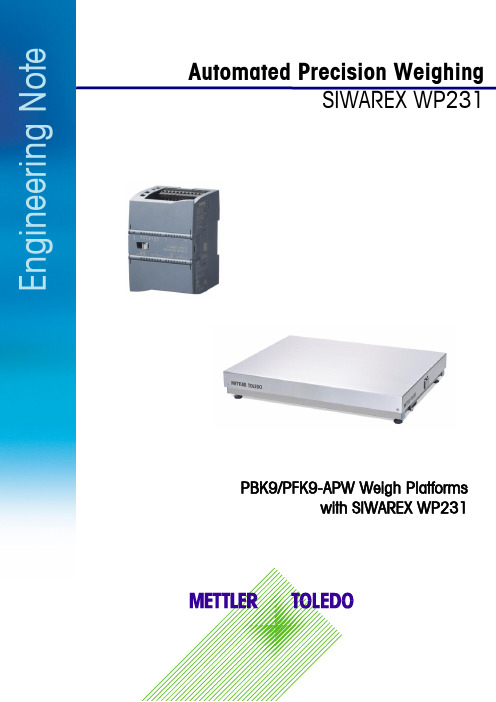
Automated Precision WeighingSIWAREX WP231E n g i n e e r i n g N o t ePBK9/PFK9-APW Weigh Platformswith SIWAREX WP2312E n g i n e e r i n g N o t eInhaltsverzeichnis1.1 Field of application ....................................................................................... 32.1 Connecting to Siwarex WP231 ...................................................................... 4 2.2 Configuring Siwarex WP231 ......................................................................... 5 2.3Configuring PBK9/PFK9 Weigh Platform ......................................................... 5 2.3.1 Connecting the weighing sensor to a PC ................................................................... 5 2.3.2 RS422/485 interface .............................................................................................. 5 2.3.3 Weight output ........................................................................................................ 6 2.3.4 User mode ............................................................................................................ 6 2.4 Weight transmission with Siwatool ................................................................. 6 4.1 Other Applicable Documents .......................................................................... 8 4.2 Figures . (8)1Introduction1.1Field of applicationPBK9/PFK9-APW weigh platforms from METTLER TOLEDO (hereafter referred to as “weighing sen-sors”)were developed especially for operation in automated plants. The weighing sensors profides an optionfor direct connection to the SIWAREX WP231 weighing system by Siemens (hereafter referred to as "Si-warex"). This document describes the steps for commissioning and optimizing this kind of connection.Figure 1: Connection to Siwarex via RS48534E n g i n e e r i n g N o t e2 CommissioningThis chapter summarizes, in form of a list, the steps required for commissioning PBK9/PFK9-APW weigh platforms at Siwarex.2.1 Connecting to Siwarex WP231The following diagram shows the connection of the PBK9/PFK9-APW weigh platforms to Siwarex WP231.Figure 2: Connection diagrammAssignment of the connections at SIWAREX WP231for the connection with PBK9/PFK9-APW weigh plat-form:2.2Configuring Siwarex WP231The following sections describe the steps required to configure the Siwarex when using Siwatool PCSoftware. Service mode must be activated before the records can be sent from Siwatool to the Siwarex:service commands-> Service Mode ON. When the service mode is activated, the corresponding icon(open-end wrench on red background) appears in the status bar.For SIWAREX WP231 as of firmware V3.0.4, parameters in the data record 3 and 13 must be adjustedas follows:DR3:Weight unit: grLoading cell type: Digital load cell Mettler Toledo PBKMaximum weight: capacity of the weighing sensor (unit: gr)Calibration weight 0: 0Calibration weight 1: capacity of the weighing sensor (unit: gr)Calibration weight 2: 0Calibration digits 0 (measured): 0Calibration digits 1 (measured): (capacity of the weighing sensor (unit: gr)) / (resolution)e.g.: 1 kg / 0.1 g = 1000 gr / 0.1 gr = 10,000Calibration digits 2 (measured): 0DR13:RS485 Protocol: Mettler Toledo PBK/PFK9 (Code 4)RS485 Baudrate: 38400RS485 Parity: evenRS485 Data Bits: 7RS485 Stop Bits: 1Delay: 2000 ms2.3Configuring PBK9/PFK9 Weigh PlatformThe steps are described below to configure the weighing sensor such that it operates with Siwarex.2.3.1Connecting the weighing sensor to a PCThe RS232 interface of the weighing sensor should be connected to a PC (using APW-Link TM - Free Con-figuration Tool – /apw-link) via the SubD9 connector of the ConBlock. The interface pa-rameters are configured in factory settings as follows: 9,600 baud, 8 data bits, no parity and1 stop bit.These settings shall NOT be modified.2.3.2RS422/485 interfaceFor the weighing platform, following parameters need to be configured:Parameter Value DescriptionM103 1 2 Configure the communication interface of the weighing platform as "RS485mode (half-duplex)"COM 1 8 0 0 Configure the communication interface of the weighing platform as follows:▪38400 bits per second▪7 data bits / even parity / 1 stop bit▪No handshakeM68 0 Keep the parameters of the communication interface permanently stored,such that they are not reset to factory defaults after a power cycle56E n g i n e e r i n g N o t e2.3.3 Weight outputFor seamless communication with the Siwarex, the update rate must be configured as follows:Update rate (UPD): UPD 922.3.4 User modeThe weighing sensors are automatically set to zero at power on. This might be undesirable in certain applications, particularly for larger platforms when a weight value shall be recovered after power off. When selecting the mode described below, the weight values refer to a fix reference point (as per pro-duction setting) and the zeroing at start up is disabled.Start-up with fix reference point: M35 12.4 Weight transmission with SiwatoolAfter successfully configuring the Siwarex and the weighing sensor, Siwatool can be used to weigh forcontrol purposes.The "Start Send" command (code 905) is used to send the individual records to the Siwarex. To con-firm, a record with “Receive” can be read out from the Siwarex. The communication can be stopped with the "Stop Send" command (code 906).Below in the picture, you can see the overview of the SIWATOOL:Figure 3: Siwatool(1) Control elements for SIWATOOL and the for the operation of the weighing sensor (2) Parameter list of the SIWATOOL module (3) Offline values of the SIWATOOL module(4) Online values of the connected SIWAREX module3Supported METTLER TOLEDO ProductsFTAV9.5.2WMS/WMSPBK9-APW/PBK9PFK9-APW/PFK9SLF6/SLF67Mettler-Toledo GmbH IndustrialCH-8606 Nänikon, SwitzerlandSubject to technical changes© 03/2017 Mettler-Toledo GmbHPrinted in Switzerland EN181_160407 4 Appendix4.1 Other Applicable Documents[1] METTLER TOLEDO, Reference Manual, Standard Interface Command Set (11781363G)[2] METTLER TOLEDO, Installation Manual PBK9 bench scales (30233012A)[3] METTLER TOLEDO, Installation Manual PFK9 floor scales (30233015A)[4]Siemens, Siwarex WP231, Device Manual, version 06/2014 (or later)4.2 FiguresFigure 1: Connection to Siwarex via RS485.................................. 3 Figure 2: Connection diagramm .................................................. 4 Figure 3: Siwatool (6)。
W301A中文说明书29000007469

是深圳市吉祥腾达科技有限公司注册商标。文中提及到的 其它商标或商品名称均是他们所属公司的商标或注册商标。本产品的所 有部分,包括配件和软件,其版权属深圳市吉祥腾达科技有限公司所 有,在未经过深圳市吉祥腾达科技有限公司许可的情况下,不得任意拷 贝、抄袭、仿制或翻译成其它语言。 本手册中的所有图片和产品规格参数仅供参考,随着软件或硬件的升级 会略有差异,如有变更,恕不另行通知,如需了解更多产品信息,请浏 览我们的网站:
1.1 产品规格
¾ 基 于 最 新 的 IEEE802.11n 标 准 , 并 向 下 兼 容 IEEE802.11b 、 IEEE802.11g;
¾ 支持AP与WDS两种工作模式; ¾ 提供300Mbps的接收速率与300Mbps的发送速率;
4
¾ MIMO技术利用反射信号覆盖距离 可达普通 802.11G标准的8倍 , 并有效减少覆盖区域内的盲点;
AP 和 WDS 两种工作模式能轻松实现无线 AP、无线中继器、无线点 对点网桥、无线点对多点网桥 4 种功能,既可作为无线热点(Access Point 模式)满足无线用户的接入,又可作为桥(P2P、P2MP 模式)使用无线 连接两个或多个有线网络,也可以作为无线中继器(Repeater 模式)扩 展 您 的 无 线 网 络 覆 盖 范 围 。 支 持 64/128 位 WEP 加 密 , 同 时 支 持 WPA-PSK,WPA2-PSK,WPA&WPA2 混合,802.1X 等多种加密方式以 及基于 MAC 地址的无线接入控制,使您的无线网络更安全。千兆 LAN 口 为您提供更高速的局域网传输速率;基于 Web 和 SNMP 的管理方式,使 配置更轻松。
1、使用配套的电源适配器给AP供电,也可以使用POE供电器或者通 过POE交换机为AP供电。
毛家网官方产品介绍:AWK-1131A系列入门级工业IEEE802.11a b g n无线AP 客户

AWK-1131A SeriesEntry-level industrial IEEE802.11a/b/g/n wireless AP/clientFeatures and Benefits•IEEE802.11a/b/g/n AP/client support•Millisecond-level Client-based Turbo Roaming1•Integrated antenna and power isolation•5GHz DFS channel supportCertificationsIntroductionThe AWK-1131A industrial wireless AP/client meets the growing need for faster data transmission speeds by supporting IEEE802.11n technology with a net data rate of up to300Mbps.The AWK-1131A is compliant with industrial standards and approvals covering operating temperature, power input voltage,surge,ESD,and vibration.The two redundant DC power inputs increase the reliability of the power supply.The AWK-1131A can operate on either the2.4or5GHz bands and is backwards-compatible with existing802.11a/b/g deployments to future-proof your wireless investments.Improved Higher Data Rate and Channel Capacity•High-speed wireless connectivity with up to300Mbps data rate•MIMO technology to improve the capability of transmitting and receiving multiple data streams•Increased channel width with channel bonding technology•Supports flexible channel selection to build up wireless communication system with DFSSpecifications for Industrial-Grade Applications•Redundant DC power inputs•Integrated isolation design with enhanced protection against environmental interference•Compact aluminum housing,IP30-ratedSpecificationsWLAN InterfaceWLAN Standards802.11a/b/g/n802.11i Wireless SecurityModulation Type DSSSMIMO-OFDMOFDMFrequency Band for US(20MHz operating channels) 2.412to2.462GHz(11channels)5.180to5.240GHz(4channels)5.260to5.320GHz(4channels)25.500to5.700GHz(11channels)25.745to5.825GHz(5channels)Frequency Band for EU(20MHz operating channels) 2.412to2.472GHz(13channels)5.180to5.240GHz(4channels)1.The Turbo Roaming recovery time indicated herein is an average of test results documented,in optimized conditions,across APs configured with interference-free20-MHz RF channels,WPA2-PSK security,and default Turbo Roaming parameters.The clients are configured with3-channel roaming at100Kbps traffic load.Other conditions may also impact roaming performance.For more information about Turbo Roaming parameter settings,refer to the product manual.5.260to5.320GHz(4channels)35.500to5.700GHz(11channels)3Frequency Band for JP(20MHz operating channels) 2.412to2.484GHz(14channels)5.180to5.240GHz(4channels)5.260to5.320GHz(4channels)35.500to5.700GHz(11channels)3Wireless Security WEP encryption(64-bit and128-bit)WPA/WPA2-Enterprise(IEEE802.1X/RADIUS,TKIP,AES)WPA/WPA2-PersonalTransmission Rate802.11b:1to11Mbps802.11a/g:6to54Mbps802.11n:6.5to300MbpsTransmitter Power for802.11a23±1.5dBm@6to24Mbps21±1.5dBm@36Mbps20±1.5dBm@48Mbps18±1.5dBm@54MbpsTransmitter Power for802.11b26±1.5dBm@1Mbps26±1.5dBm@2Mbps26±1.5dBm@5.5Mbps25±1.5dBm@11MbpsTransmitter Power for802.11g23±1.5dBm@6to24Mbps21±1.5dBm@36Mbps19±1.5dBm@48Mbps18±1.5dBm@54MbpsTransmitter Power for802.11n(2.4GHz)23±1.5dBm@MCS0/820MHz18±1.5dBm@MCS7/1520MHz23±1.5dBm@MCS0/840MHz17±1.5dBm@MCS7/1540MHzTransmitter Power for802.11n(5GHz)23±1.5dBm@MCS0/820MHz18±1.5dBm@MCS7/1520MHz23±1.5dBm@MCS0/840MHz17±1.5dBm@MCS7/1540MHzTransmitter Power2.4GHz26dBm18dBm18dBm5GHz(UNII-1)23dBm21dBm21dBm5GHz(UNII-2)23dBm21dBm21dBm5GHz(UNII-2e)23dBm23dBm23dBm5GHz(UNII-3)23dBm––Note:Based on regional regulations,the maximum transmission power allowed onthe UNII bands is restricted in the firmware,as indicated above.Receiver Sensitivity for802.11a-90dBm@6Mbps-88dBm@9Mbps-88dBm@12Mbps-85dBm@18Mbps-81dBm@24Mbps-78dBm@36Mbps-74dBm@48Mbps-72dBm@54MbpsReceiver Sensitivity for802.11b-93dBm@1Mbps-93dBm@2Mbps-93dBm@5.5Mbps-88dBm@11MbpsReceiver Sensitivity for802.11g-88dBm@6Mbps-86dBm@9Mbps-85dBm@12Mbps-85dBm@18Mbps-85dBm@24Mbps-82dBm@36Mbps-78dBm@48Mbps-74dBm@54MbpsReceiver Sensitivity for802.11n(2.4GHz)-70dBm@MCS720MHz-69dBm@MCS1520MHz-67dBm@MCS740MHz-67dBm@MCS1540MHzReceiver Sensitivity for802.11n(5GHz)-69dBm@MCS720MHz-71dBm@MCS1520MHz-63dBm@MCS740MHz-68dBm@MCS1540MHzWLAN Operation Mode Access point,Client,SnifferAntenna External,2/2dBi,Omni-directionalAntenna Connectors2RP-SMA femaleEthernet Interface10/100/1000BaseT(X)Ports(RJ45connector)1Standards IEEE802.1X for authenticationIEEE802.3for10BaseTIEEE802.3ab for1000BaseT(X)IEEE802.3u for100BaseT(X)Ethernet Software FeaturesManagement DHCP Server/Client,DNS,HTTP,IPv4,LLDP,Proxy ARP,SMTP,SNMPv1/v2c/v3,Syslog,TCP/IP,Telnet,UDP,Wireless Search Utility,VLAN,MXview,MXconfig Security HTTPS/SSL,RADIUS,SSHTime Management SNTP ClientFirewallFilter ICMP,MAC address,IP protocol,Port-basedSerial InterfaceConsole Port RS-232,8-pin RJ45LED InterfaceLED Indicators PWR,FAULT,STATE,SIGNAL,WLAN,LANInput/Output InterfaceButtons Reset buttonPhysical CharacteristicsHousing MetalIP Rating IP30Dimensions58x115x70mm(2.29x4.53x2.76in)Weight307g(0.68lb)Installation DIN-rail mounting,Wall mounting(with optional kit)Power ParametersInput Current0.56A@12VDC,0.14A@48VDCInput Voltage12to48VDCPower Connector1removable4-contact terminal block(s)Power Consumption 6.96W(max.)Reverse Polarity Protection SupportedEnvironmental LimitsOperating Temperature Standard Models:0to60°C(32to140°F)Wide Temp.Models:-40to75°C(-40to167°F)Storage Temperature(package included)-40to85°C(-40to185°F)Ambient Relative Humidity5to95%(non-condensing)Standards and CertificationsEMC EN55032/24EMI CISPR32,FCC Part15B Class BEMS IEC61000-4-2ESD:Contact:4kV;Air:8kVIEC61000-4-3RS:80MHz to1GHz:10V/mIEC61000-4-4EFT:Power:2kV;Signal:1kVIEC61000-4-5Surge:Power:2kV;Signal:1kVIEC61000-4-6CS:3VIEC61000-4-8PFMFRadio ANATEL,EN300328,EN301489-1/17,EN301893,FCC ID SLE-WAPN008,MIC,NCC,RCM,SRRC,WPC,KC,RCMSafety EN60950-1,UL60950-1Vibration IEC60068-2-6MTBFTime749,476hrsStandards Telcordia SR332WarrantyWarranty Period5yearsDetails See /warrantyPackage ContentsDevice1x AWK-1131Series wireless AP/clientInstallation Kit1x cap,plastic,for RJ45port1x DIN-rail kitAntenna2x2.4/5GHz antennaDocumentation1x quick installation guide1x warranty cardDimensionsOrdering InformationModel Name Band Standards Operating Temp. AWK-1131A-EU EU802.11a/b/g/n0to60°C AWK-1131A-EU-T EU802.11a/b/g/n-40to75°C AWK-1131A-JP JP802.11a/b/g/n0to60°C AWK-1131A-JP-T JP802.11a/b/g/n-40to75°C AWK-1131A-US US802.11a/b/g/n0to60°C AWK-1131A-US-T US802.11a/b/g/n-40to75°C Accessories(sold separately)AntennasANT-WDB-ANF-0407 2.4/5GHz,omni-directional antenna,4/7dBi,N-type(male)ANT-WDB-ANF-0609 2.4/5GHz,omni-directional antenna,6/9dBi,N-type(female)ANT-WDB-ANM-0306 2.4/5GHz,omni-directional antenna,3/6dBi,N-type(male)ANT-WDB-ANM-0407Dual-band omni-directional antennas,4dBi at2.4GHz or7dBi at5GHzANT-WDB-ANM-0502 2.4/5GHz,omni-directional antenna,5/2dBi,N-type(male)ANT-WDB-ANM-0609 2.4/5GHz,omni-directional antenna,6/9dBi,N-type(male)ANT-WDB-ARM-02 2.4/5GHz,omni-directional rubber duck antenna,2dBi,RP-SMA(male)ANT-WDB-ARM-0202 2.4/5GHz,panel antenna,1.8/1.8dBi,RP-SMA(male)ANT-WDB-PNF-1518 2.4/5GHz,panel antenna,15/18dBi,N-type(female)MAT-WDB-CA-RM-2-0205 2.4/5GHz,ceiling antenna,2/5dBi,MIMO2x2,RP-SMA-type(male)MAT-WDB-DA-RM-2-0203-1m 2.4/5GHz,desktop antenna,2/3dBi,MIMO2x2,RP-SMA-type(male),1m cableMAT-WDB-PA-NF-2-0708 2.4/5GHz,panel antenna,7/8dBi,MIMO2x2,N-type(female)ANT-WSB5-ANF-125GHz,omni-directional antenna,12dBi,N-type(female)ANT-WSB5-PNF-185GHz,directional panel antenna,18dBi,N-type(female)ANT-WSB-ANF-09 2.4GHz,omni-directional antenna,9dBi,N-type(female)ANT-WSB-PNF-12 2.4GHz,directional panel antenna,12dBi,N-type(female)ANT-WSB-PNF-18 2.4GHz,directional panel antenna,18dBi,N-type(female)ANT-WSB-AHRM-05-1.5m 2.4GHz,omni-directional/dipole antenna,5dBi,RP-SMA(male),1.5m cableWireless AdaptorsA-ADP-RJ458P-DB9F-ABC01DB9female to RJ45connector for the ABC-01Wireless Antenna CableA-CRF-RFRM-R4-150RF magnetic stand,RP-SMA(male)to RP-SMA(female),RG-174/U cable,1.5mA-CRF-RFRM-S2-60SS402cable,RP-SMA(male)to RP-SMA(female)A-CRF-RMNM-L1-300N-type(male)to RP SMA(male),LMR-195Lite cable,3mA-CRF-RMNM-L1-600N-type(male)to RP SMA(male),LMR-195Lite cable,6mA-CRF-RMNM-L1-900N-type(male)to RP SMA(male),LMR-195Lite cable,9mSurge ArrestorA-SA-NFNF-01Surge arrestor,N-type(female)to N-type(female)A-SA-NMNF-01Surge arrester,N-type(female)to N-type(male)Wireless Terminating ResistorA-TRM-50-RM Termination resistor,50ohms,N-type maleWireless Antenna CableCRF-N0117SA-3M N-type(male)to RP SMA(male),CFD200cable,3mWall-Mounting KitsWK-51-01Wall-mounting kit,2plates,6screws,51.6x67x2mm©Moxa Inc.All rights reserved.Updated Apr30,2019.This document and any portion thereof may not be reproduced or used in any manner whatsoever without the express written permission of Moxa Inc.Product specifications subject to change without notice.Visit our website for the most up-to-date product information.。
新编俄罗斯电子器件对照手册资料

俄型号:К133ИЕ2十进制计数器说明相应国内外产品К133ИЕ2型单片TTL中规模半□中国型号导体集成电路,由四个主从触发器和附加推荐替换 SG5490A门电路组成,功能为具有清零和置9输入生产厂家 4435厂端的负沿触发异步十进制计数器。
其计数□国外型号 SN5490A (美国)长度可以是2、5、10分频。
К133ИЕ2主要参数 5490A主要参数 (T A=25℃)К133ИЕ2逻辑图和外引线排列 5490A功能表和外引线排列俄型号:К133ИЕ54位二进制计数器说明相应国内外产品К133ИЕ5型单片TTL中规模半□中国型号导体集成电路,由四个主从触发器和附加推荐替换 SG5493A门电路组成。
可组成二分频计数器和三级生产厂家 4435厂二进制计数器,具有清零输入端。
□国外型号 SN5493A (美国)AК133ИЕ5逻辑图和外引线排列 5493A功能表和外引线排列俄型号:К133ЛА28输入与非门说明相应国内外产品К133ЛА2型单片TTL小规模半□中国型号导体集成电路,功能为8输入端与非门。
推荐替换 JT5430生产厂家 4435厂□国外型号 SN5430 (美国)К133ЛА2逻辑图和外引线排列 5430逻辑图和外引线排列俄型号:К133ЛА3四2输入与非门说明相应国内外产品К133ЛА3型单片TTL小规模半□中国型号导体集成电路,由四个独立的而又完全相推荐替换 JT5400同的2输入端与非门组成。
生产厂家 4435厂□国外型号 SN5400 (美国)AК133ЛА3逻辑图和外引线排列 5400逻辑图和外引线排列说明相应国内外产品К133ЛА4型单片TTL小规模半□中国型号导体集成电路,由三个独立的而又完全相推荐替代 JT5410同的3输入端与非门组成。
生产厂家 4435厂□国外型号 SN5410 (美国)AК133ЛА4逻辑图和外引线排列* 5410逻辑图和外引线排列*注:俄产品输出脚顺序与5410不同,选用时应注意。
SANTARO core Arm Cortex-A9 单板计算机产品手册说明书

SANTARO coreArm® Cortex®-A9 Single Board ComputerThe SECO Northern Europe business class: Flexible, powerful all-rounder forany demanding applications.Product ManualDocument Revision HistoryThe information in this document is subject to change without prior notice in order to improve reliability, design and function and does not represent a commitment on the part of the manufacturer.T able of Contents1. Introduction (4)2. Safety Hints (5)3. Product Introduction (6)3.1 Type Plate and Device Information (6)3.2 Related Documents and Online Support (7)4. Technical Data (9)4.1 Block Diagram SBC (10)4.2 Technical Drawing (11)4.3 Conectors (12)5. Installation and Start Up (14)5.1 Connection Scheme (14)6. Internal and External Interfaces (15)6.1 Ethernet (X24) (15)6.2 Power (X1) (16)6.3 Digital I/O (X14) (17)6.4 CAN/RS-485 Interface (X39) (18)6.5 Speaker (X9) (19)6.6 Keypad/SPI (X21) (20)6.7 RS-232/RS-232 (X13) (22)6.8 USB Host (X34) (23)6.9 USB OTG (X20) (23)6.10 SD Card Reader (X31) (23)6.11 Reset Switch (SW1) (24)6.12 Bootselect Switch (SW2) (24)6.13 Power LED (D30) (24)6.14 HDMI (X111) (25)6.15 USB intern (X11) (26)6.16 Battery-Holder (X2) * (27)6.17 Speaker Internal (X10) (28)6.18 Power over Ethernet (X17 / X18)* (29)6.19 Display LVDS (X105, X109) (30)6.20 Backlight (X108) (31)6.21 I²C (X106) (31)6.22 Resistive 4 - wire Touch (X4 / X7) (32)6.23 Capacitive Touch (X16) (33)6.24 Capacitive Touch (X102) (33)7. Battery (34)7.1 Battery Specifications X1 / X2 (34)7.2 Battery Specifications X4 (34)7.3 Replacement of the Internal Battery (35)Annex A: Hardware Revision Information (36)Annex B: Assembly Options (37)B-1 Wi-Fi / Bluetooth (37)Annex C: Guidelines and Standards (38)C-1 RoHS Declaration (38)C-2 Supplier Declaration – Directive EG 1907/2006 REACH (38)C-3 UL Certification (38)C-4 SECO Northern Europe Conformity Statement (39)Annex D: Common Documentation (40)D-1 Warranty Hints (40)D-2 Field of Application (41)Annex E: Technical Support (42)1. IntroductionThank you very much for purchasing a SECO Northern Europe product. Our products are dedicated to professional use and therefore we suppose extended technical knowledge and practice in working with such products.The information in this manual is subject to technical changes, particularly as a result of continuousproduct upgrades. Thus this manual only reflects the technical status of the products at the timeof printing. Before design-in the device into your or your customer’s product, please verify that thisdocument and the therein described specification is the latest revision and matches to the PCBversion. We highly recommend contacting our technical sales team prior to any activity of that kind.The attached documentation does not entail any guarantee on the part of SECO Northern EuropeGmbH with respect to technical processes described in the manual or any product characteristicsset out in the manual. We do not accept any liability for any printing errors or other inaccuracies inthe manual unless it can be proven that we are aware of such errors or inaccuracies or that we areunaware of these as a result of gross negligence andSECO Northern Europe has failed to eliminate these errors or inaccuracies for this reason.SECO Northern Europe GmbH expressly informs that this manual only contains a generaldescription of technical processes and instructions which may not be applicable in every individualcase. In cases of doubt, please contact our technical sales team.In no event, SECO Northern Europe is liable for any direct, indirect, special, incidental orconsequential damages arising out of use or resulting from non-compliancy of therein conditionsand precautions, even if advised of the possibility of such damages.Before using a device covered by this document, please carefully readAnnex …D-1 Warranty Hints“Annex …D-2 Field of Application“Embedded systems are complex and sensitive electronic products. Please act carefully and ensurethat only qualified personnel will handle and use the device at the stage of development. In theevent of damage to the device caused by failure to observe the hints in this manual and on thedevice (especially the safety instructions), SECO Northern Europe shall not be required to honourthe warranty even during the warranty period and shall be exempted from the statutory accidentliability obligation. Attempting to repair or modify the product also voids all warranty claims.2. Safety HintsPlease read this section carefully and observe the instructions for your own safety and correct use of the device. Observe the warnings and instructions on the device and in the manual. SECO Northern Europe embedded systems have been built and tested by us and left the company in a perfectly safe condition.In order to maintain this condition and ensure safe operation, the user must observe the instructions and warnings contained in this manual.I. General HandlingDon’t drop or strike the unit: The PCB, display and/or other parts might be damaged.Keep away from water and other liquids, the unit is not protected against.O perate the unit under electrical and environmental conditions according to the technical specification.T he electrical installations in the room must correspond to the requirements of the local (country-specific) regulations.T ake care that there are no cables, particularly power cables, in areas where persons can trip over them.Do not place the device in direct sunlight, near heat sources or in a damp place.All plugs on the connection cables must be screwed or locked to the housing.R epairs may only be carried out by qualified specialist personnel authorized bySECO Northern Europe GmbH or their local distributors.M aintenance or repair on the open device may only be carried out by qualified personnel authorized by SECO Northern Europe GmbH which is aware of with the associated dangers.II. ElectricityT he embedded systems may only be opened in accordance with the description in this user’s manual for- replacing of the (rechargeable, where applicable) lithium battery and/or- configuration of interfaces, where applicableThese procedures have to be carried-out only by qualified specialist personnel.W hen accessing internal components the device must be switched off and disconnected from the power source.W hen purchased core or basic versions without protecting back cover, don’t touch the PCB directly with your fingers. Especially these products need to be handled very carefully.Don’t operate or handle the unit without typical ESD protection measures, such as ground earthing.Operate the unit according to the technical specification only.III. Damage or Permanent MalfunctionI t must be assumed that a safe operation is no longer possible, in case-the device has visible damage or-the display is dark or shows strange pattern for longer period-the device doesn’t react after a resetIn these cases the device must be shut down and secured against further use3. Product IntroductionThis document is applicable for hardware revisions 1.0 or later of the SANTARO series.Please find the hardware version grid in …Annex A: Hardware Revision Information“:SANTARO is an Embedded System to be used as human machine interface (HMI) in various applications. Please3.2 Related Documents and Online SupportThis document contains operating system specific information. The following additional documentations are available:OPERATING SYSTEMSUPDATE / BOOT / SYSTEM4. Technical Data4.1 Block Diagram SBC4.2 Technical DrawingMissing dimensions according to 3D CAD files1 For the function of this switch please refer in the future to the Flash N Go User Manual.Exemplary IllustrationEthernet (TCP/IP) via cross over cable or switchRS-232 (Serial)Debug-PC / PeripheryX95.Installation and Start UpThe content of this document is limited to explain the device connectors and how to access SANTARO via FTP over your local area network (LAN) within a few seconds. For advanced hardware specifications and software support, please refer to chapter …3.2 Related Documents and Online Support“5.1 Connection Schemehttps:///projects/Santaro/Header: RJ4516.Internal and External Interfaces6.1Ethernet (X24)Green LED (link) is default off and turns on when link is detected.Yellow LED (act) flashes during sending/receiving packets.1OptionalHeader: Molex 43045-0200 Micro-Fit 2p Plug: Molex 43025-0200 Micro-Fit 2p, crimp contact Molex 43030-0007Shielding with 6,3 mm male spade terminal connector.Power (X1) is not galvanic isolated from System-GND/Housing6.2Power (X1)Caution:Power supplies connected to this device must be compliant to the requirements of “limited power sources” (LPS) to prevent the end-user from danger in case of a fault.X 1M O L E X _43045-0200_M i c r o -F i t _02p6.3 Digital I/O (X14)Directly connected to thesupply (x1) without fusesHeader: Molex 43045-0800 Micro-Fit 8pPlug: Molex 43025-0800 Micro-Fit 8p,crimp contact Molex 43030-0007Shielding with 6,3 mm male spade terminal connectorHeader: Molex 43045-1200 Micro-Fit 12pPlug: Molex 43025-1200 Micro-Fit 12p, crimp contact Molex 43030-0007Shielding with 6,3 mm male spade terminal connector6.4CAN/RS-485 Interface (X39)CAN1 / CAN2 ** alternative assembly upon requestCAN1 TerminationRS485 TerminationRS485 Half-DuplexCAN1 TerminationCAN2 TerminationHeader: JST S2B-PH-SM3-TBPlug: ST PHR-2 with crimp contacts SPH-002GW-P0.5L-ND6.5Speaker (X9)Header: JST SM20B-SRDS-G-TF , side entry, RM = 1.00Plug: JST SHDR-20V-S-B, crimp contact: SSH-003GA-P0.26.6Keypad/SPI (X21)Keypad/SPI/I²C, multiplexed1Note: I²C2 Signals on Pin 11 and 12 are shared with HDMI. When HDMI ist populated, these signals cannot be used as GPIO and there are 4.7kOhm Pull-Up resistors applied.Keypad/SPI/I²C, multiplexed 1** alternative assembly upon requestHeader: Molex 43045-1000 Micro-Fit 10p Plug: Molex 43025-1000 Micro-Fit 10p, crimp contact Molex 43030-0007Shielding with 6,3 mm male spade terminal connectorRS-232/MDB (X13) is not galvanic isolated from System-GND/Housing6.7RS-232/RS-232 (X13)RS-232/MDB ** alternative assembly upon requestHeader: USB Type AHeader: Micro-USB Type AB16.8USB Host (X34)6.9 USB OTG (X20)6.10 SD Card Reader (X31)PRODUCT MANUALSANTARO core 6.11 Reset Switch (SW1)Push for a power on reset.6.12 Bootselect Switch (SW2)Push during a power on sequence to boot into the Flash-N-Go.6.13 Power LED (D30)Should be green when the device is powered up.Header: micro HDMI Type D6.14 HDMI (X111)Plug: Molex 51021-1000Crimp Contact: Molex 43030-00076.15 USB intern (X11)Header: Keystone 1056Battery: CR1220Header: Molex 53398_0271Plug: Molex 51021_02006.16 Battery-Holder (X2) *Battery Connector (X112) ** Default for quadcore* Default for singlecore and dualcoreHeader: JST B2B-ZR-SM4-TFPlug: ZHR-2 with crimp contacts SZH-003T-P0.5Audio (X8) 1Plug: Molex 51021-1000 with crimp contacts: 50058/500791For further information regarding software defined parameters see the datasheet: Freescale SGTL500.6.17 Speaker Internal (X10)6.18 Power over Ethernet (X17 / X18)*Output 12V (+-2.5%)/2ATo work, PoE must be equipped with an add-on boardX17X18* alternative assembly upon requestThe add-on bord must be connected to X17 and X18Header: HIROSE DF19G-20P-1HHeader: HIROSE DF19G-20P-1HHeader: Molex 53398-1271Plug: Molex 51021-1200Header: Header JST SM08B-SURS-TFPlug: JST 08SUR-32S6.20 Backlight (X108)6.21 I²C (X106)Header: Molex 52207-0433 or 52207-0485Cable: FFC/FPCHeader: JST 04FFS-SP-TF Cable: FFC/FPC6.22 Resistive 4 - wire Touch (X4 / X7)Compatible with 4-wire resistive touch screens.For further information see ST Microelectronic's datasheet STMPE610X7Header: Molex 52207_0660_FFC_6x1mm_TOPCable: FFC/FPCHeader: Molex 52746_1071Cable: FFC/FPC6.23 Capacitive Touch (X16)6.24 Capacitive Touch (X102)7.Battery7.1Battery Specifications X1 / X2The internal baseboard is equipped with a Primary Lithium battery (type CR1220), which has a typical lifetime of 8 years.Danger of explosion when replaced with wrong type of battery.Replace the battery only with a Lithium battery that has the same or equivalent type recommended by SECO Northern Europe GmbH.Do not dispose of used CMOS batteries in domestic waste.Dispose of the battery according to the local regulations dealing with the disposal of these special One of these brands must be installed.7.2 Battery Specifications X4The internal baseboard is equipped with a Lithium battery (CMOS battery, type CR2032), which has a typical lifetime longer than 10 years.One of these brands must be installed.7.3Replacement of the Internal BatteryThe internal battery is placed as per figure below.For replacement, the SD-card and the back cover have to be removed.Annex A: Hardware Revision InformationThis document is applicable for all products listed below. Please note that customized variants might possibly not support all features listed herein. Additional features are documented in specific attachments.Hardware changes made from V1.1 to V1.1.1Reverse current protection for internal coin cell battery added. SDIO inrush-current tolerance improved.Connector for external backup battery added in case of absence of internal battery holder.SRAM accessibility while booted from SD-CARD added.Hardware changes made from V1.1.1 to V1.2RTS/CTS of RS232 interfaces corrected.Reset and Watchdog now leads into PMIC power cycle allowing low core voltage in idle mode. PMIC revision changed to F0A version. Eliminating power-up problems.Audio codec power supply workaround added to prevent I²C-Bus from being blocked. Ethernet Link-Led polarity corrected. Lit while link is up. HDMI Filtering added.Micro USB Connector changed to type with enhanced mechanical strengthAnnex B: Assembly OptionsB-1 Wi-Fi / BluetoothSome appliances require a wireless network connection. To be more flexible with regard to future Wi-Fi standards and regulations, we decided not to assemble this functionality directly onto thesingle-board-computer. We recommend an external USB or miniPCIe solution. Drivers for both versions will be included in the related operating systems. Please contact the support for information about supported modules.Annex C: Guidelines and StandardsC-1 RoHS DeclarationDevices comply with the requirements of Directive 2011/65/EU of the European Parliament and of the Council of 8th June 2011 on the restriction of the use of certain hazardous substances in electrical and electronic equipment.C-2 Supplier Declaration – Directive EG 1907/2006 REACHSECO Northern Europe is manufacturer of electronic products, thus - in the sense of REACH - we are so called …downstream users“. The products we supply to you are solely non-chemical products (goods). Moreover and under normal and reasonably foreseeable circumstances of application, the goods supplied to you shall not release any substance. For that, SECO Northern Europe is neither obligatory for registration nor for the creation of material safety data sheet (MSDS).From state of knowledge today our products contain no substances of very high concern from the current SVHC candidate list of the European Chemicals Agency in percentage >0,1.We will immediately inform you in correspondence to REACH-Article 33 if any substance of content >0,1 percentage in our goods will be classified alarming by the ECHA. Based on the current status, however,we do not expect such an incidence.C-3 UL CertificationCustomers of SECO Northern Europe are attending on different markets. These markets are subjected to different UL certifications. Therefore SECO Northern Europe have no UL certification for their products.To obtain UL certifications the product is designed to respect the following constraints:All electronic printed circuit boards are conform to UL standardBattery schematics meets the requirements of UL standard (please refer to chapter…6.16 Battery-Holder (X2) *“)All wirings are designed with UL componentsThe selected components on the markets are UL (List of UL relevant components is available at SECO Northern Europe (on request))SECO Northern Europe do not guarantee to obtain UL certifications.C-4 SECO Northern Europe Conformity StatementSECO Northern Europe GmbH develops and distributes reliable, Arm®-based embedded solutions.We offer various solutions from computer-on-modules (COM) to single-board computers (SBC) and fully-assembled human machine interface (HMI) with pre-installed operating system, display and housing.These solutions are offered exclusively as OEM products. They do not include any application software that is intended for the end user. Therefore, we do not make any EU declarations of conformity in the name of SECO Northern Europe GmbH and do not provide the products with the CE mark.Our customers provide the products with application software and build them into an end-user device as part ofan industrial production process. They identify themselves as a manufacturer by affixing a license plate with their company or brand name.We are happy to assist our customers when they compile the necessary technical documentation for the EU Declaration of Conformity of the complete device. We provide e.g. Supplier declarations or RoHS certifications, issue EMC testing results and carry out safety / radio / SAR tests, etc.****************************************Annex D: Common DocumentationD-1 Warranty HintsSECO Northern Europe embedded systems are subject to manufacturer’s warranty as long as the products are handled with adequate care and caution and in accordance to this manual. The period of guarantee starts from the date of shipmentThe products are warranted against defects in material, quality and functionality within the warranty period.During this period, the repair of the products is free of charge.SECO Northern Europe will decide for repair or replacement at their own discretion.If the product has been returned with or without prior notice and no failure or malfunction can be detected or the failure or malfunction is caused by inappropriate handling or the device has been returned after expiry of warranty period, SECO Northern Europe reserve the right to charge the user for repair or replacement.The warranty does not cover defects caused by improper or inadequate installation, maintenance or handling by the user, unauthorized modification or misuse, operation outside the specification a non-compliance of this manual. In case of doubt, please contact the technical sales team prior to intended activity.The warranty does also not cover any defects or damages of other equipment connected to the SECO Northern Europe product, faulty or not.For warranty or repair service, please contact the technical sales team.D-2 Field of ApplicationThe products covered by this document are designed and manufactured for the following applications (I).If you intend to use these products in applications as quoted in (II) we highly recommend a personal contact with our consultants and/or technical sales team.(I) Recommended application areas for SECO Northern Europe embedded systemsEven for these applications, we recommend to get in contact with our technical sales team. We offera wide range of support, even at an early stage of evaluation and/or design-in phase.Vending machines and gastronomy devicesIndustrial controllers and HMI systemsHome automation and facility managementAudiovisual equipmentInstrumentation and measuring equipment(II) Restricted application areas, prior consultation is mandatory to identify and meet the individual regulatory requirementsGas leak detectorsRescue and security equipmentSafety devicesControl and safety devices for airplanes, trains, automobiles and other transportation equipment Traffic control systemsControl equipment for nuclear power industryMedical equipment related to life support etc.Gasoline stations and oil raffineriesAnnex E: Technical SupportBefore contacting the SECO Northern Europe support team, please try to help yourself by the means of this manual or any other documentation provided by SECO Northern Europe or the related websites.If this does not help at all, please feel free to contact us.Our technicans and engineers will be glad to support you. Please note that beyond the support hours included the Starter Kit, various support packages are available. To keep the pure product cost at a reasonable level, we have to charge support and consulting services per effort.Shipping Address:SECO Northern Europe GmbHSchlachthofstrasse 2021079 HamburgGermanySupport Contact:Phone: +49 (0) 40 / 791 899-200Fax: +49 (0) 40 / 791 899-39E-Mail:**********************URL: Annex F: General InformationTrademarks and service marksNames and logos in this document may be trademarks of their respective companies.In some cases descriptions for copyrighted products are not explicitly indicated as such. The absence of the trademark (™) and copyright (©) symbols does not imply that a product is not protected. Additionally, registered patents and trademarks are similarly not expressly indicated.DrawingsAll drawings, which are shown in this manual are schematic drawings.For exact technical drawings please refer to our sales team or product managerAll other product or service names are the property of their respective owners.All rights reserved. Products subject to technical changes, improvements and misprints.© 2022 SECO Northern Europe GmbH。
手机产品培训手册(ppt 37页)
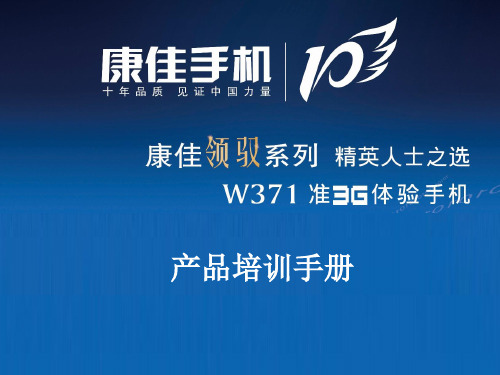
盖面大,传输速度达到384kps,是现时主 Haier HT-TV001 3G TD_SCDMA √
lenovo TD800 3G TD_SCDMA √
流GPRS网络的3-4倍,加上配置了208MHz的 MOTOROLA L800T 3G TD_SCDMA √
高频CPU、512+256MB内存\缓存,手机有更 SAMSUNG SGH-L288 3G TD_SCDMA √
一、准3G手机解译
本资料仅供内部参考,请勿用于传播
准3G手机解译
3G体验的网络手机
康佳W371以超强配置,通过EDGE高速 网络,低廉的2G网络资费,享受无与 伦比的3G体验! 视频聊天、网络游戏、极速.上网、在 线股票、流媒体电视、QQ交友、QQ空 间、联众游戏……无限精彩,带您进 入互联网新时代!
前
置
摄
像
头
一
键
省
电
本资料仅供内部参考,请勿用于传播
三、产品定位
本资料仅供内部参考,请勿用于传播
产品高端定位
主要卖点组合
外观
流行的宽屏直板PDA造型 枪色溅镀正面 菱形导航键
全新技术平台,200MHzCPU 高运算速度及多项任务处 理能力
支持EDGE高速网络 双摄像头,500万像素拍照
3G手机现在使用的网络资费套餐动则数百元,流量费不封顶,超过流量后,收费惊 人!W371使用的是2G网络的资费标准,通信资费大大低于3G手机,让你尽情享用。
本资料仅供内部参考,请勿用于传播
准3G手机解译
第三部分:超强硬件配置
康佳W371采用全新208MHz超强CPU,核心频率 高于市面主流手机的两倍以上,性能达到奔腾 电脑级别,带来更强大的处理能力,更畅快的 上网感受!
常用三极管参数大全

玉林万顺达电脑芯片级维修资料 2010-07-20整理玉林万顺达电脑芯片级维修资料 2010-07-20整理玉林万顺达电脑芯片级维修资料 2010-07-20整理玉林万顺达电脑芯片级维修资料 2010-07-20整理玉林万顺达电脑芯片级维修资料 2010-07-20整理玉林万顺达电脑芯片级维修资料 2010-07-20整理玉林万顺达电脑芯片级维修资料 2010-07-20整理玉林万顺达电脑芯片级维修资料 2010-07-20整理玉林万顺达电脑芯片级维修资料 2010-07-20整理玉林万顺达电脑芯片级维修资料 2010-07-20整理玉林万顺达电脑芯片级维修资料 2010-07-20整理玉林万顺达电脑芯片级维修资料 2010-07-20整理玉林万顺达电脑芯片级维修资料 2010-07-20整理玉林万顺达电脑芯片级维修资料 2010-07-20整理玉林万顺达电脑芯片级维修资料 2010-07-20整理玉林万顺达电脑芯片级维修资料 2010-07-20整理玉林万顺达电脑芯片级维修资料 2010-07-20整理玉林万顺达电脑芯片级维修资料 2010-07-20整理玉林万顺达电脑芯片级维修资料 2010-07-20整理玉林万顺达电脑芯片级维修资料 2010-07-20整理玉林万顺达电脑芯片级维修资料 2010-07-20整理玉林万顺达电脑芯片级维修资料 2010-07-20整理玉林万顺达电脑芯片级维修资料 2010-07-20整理玉林万顺达电脑芯片级维修资料 2010-07-20整理玉林万顺达电脑芯片级维修资料 2010-07-20整理玉林万顺达电脑芯片级维修资料 2010-07-20整理玉林万顺达电脑芯片级维修资料 2010-07-20整理玉林万顺达电脑芯片级维修资料 2010-07-20整理玉林万顺达电脑芯片级维修资料 2010-07-20整理玉林万顺达电脑芯片级维修资料 2010-07-20整理。
可可信AI技术中文版:广西电信产品:OFI-400系列光纤接触器说明书

MODEL FIBER SIZE DESCRIPTION AND FUNCTIONOFI-400SM fibers:• 250 µm coated• 900 µm coated• Ribbon• 2 mm jacketed• 3 mm jacketed • Designed for use with a wide range of single-mode fibers.• Ideal for network personnel involved in installation, reconfiguration, restoration, and maintenance tasks that involve bare, buffered, jacketed, or ribbon fibers in outside plant pedestals, fiber cabinets, aerial enclosures, and inside plant premises demarcation cabinets.• Facilitates access in crowded splice trays.OFI-400C SM fibers:• 2 mm jacketed• 3 mm jacketed • Ideal for general purpose maintenance, configuration, and installation tasks.• Functionally equivalent to theOFI-400 model but includes an optical head design and a calibration scheme optimized for use with jacketed fibers.OFI-400HP SM fibers:• 2 mm jacketed• 3 mm jacketed • Designed for use where high levels of optical power are present.• Ideal for fibers carrying a single high-power signal, CWDM or DWDM signals with high total power levels, amplified optical signals, or pump lasers associated with EDFA or Raman amplifiers.• When display reaches +23 dBm (200 mW)or greater, the OFI-400HP displays “High” warning indication.OFI-400 Series Optical Fiber IdentifiersQuick Reference GuideOFI-400 Series ModelsIt is important that the precautions given below be followed to ensure operating efficiency and to prevent inducing excessive signal loss during testing.• The OFI identifier utilizes an optical assembly, which must be kept free of dirt, grease and other contaminants.• The OFI’s head is designed to guide the fiber being tested to a preciseposition relative to the optical assembly. The user should be careful to place fibers gently and in the provided fiber groove. Forcing the fiber into the head assembly or misaligning it may induce optical losses above specifications.• Important: The OFI identifier will not falsely indicate “Tone”. Therefore, only fibers identified as carrying a Tone signal should be cut.• Caution: Displayed power levels on the OFI identifier should not be used to determine actual signal strength in the optical fiber.• Note: Actual results can vary by several dBdepending on fiber type, coating material, jacketcolor, jacket hardness, and other factors.• Note: Bright ambient room or outdoor light cancause the OFI to give false “Traffic” readingswhen testing dark fibers. To be sure that the fiberis carrying live traffic, shield the optical assemblyarea of the OFI with your hand. Bright ambientlight cannot cause false “No Signal” readings,however, low level traffic signals in color-coated fiber may not be detected.SafetyPrecautionsCaution: To avoid serious eye injury, never look directly into the optical outputs of fiber optic network equipment, test equipment, patch cords, or test jumpers.Always assume that optical outputs are on.It is very important to place the OFI-400 model plunger in the correct position for testing 250 µm and 900 µm coated and ribbon fibers or for testing 2 mm and3 mm jacketed fibers.• Remove the plunger cover and observe the plunger position.• Make sure the plunger is oriented correctly for the type of fiber to be tested.• If not, lift the plunger from the two retaining pins.• Rotate the plunger such that the correct side is facing out and will be used for the fiber under test alignment.• Replace the plunger and cover.OFI-400 model only: Prior to testing, make sure the plunger is oriented correctly for the type of fiber to be tested.OFI-400, OFI-400C, OFI-400HP models:1. Turn on the OFI identifier by pressing the Power key - . Alternatively theOFI may be activated by pulling down the trigger. An audible tone generator will “beep” when the unit is energized.2. Gently insert the fiber to be tested into the fiber groove located at the top ofthe OFI’s head.3. Pull down and hold the trigger to depress the fiber being tested against theoptical assembly.4. The OFI identifier will start taking measurements when the plunger hasclosed and the fiber is in the appropriate position.Once the trigger is completely retracted, the OFI will discriminate transmitted optical signals as follows:• If the fiber under test is carrying service, the OFI’s display will show power readings and indicate the direction of the transmitted signal by illuminating the corresponding “Direction of Traffic” indicator --> or .• If the fiber under test is carrying a Tone signal, then the OFI’s displaywill show the detected Tone frequency value and activate the beeper(continuous sound).• When no signal is present, the OFI will illuminate the “No Signal” indicator and show the “LO” label on the display.• If power exceeds the unit’s measurement range , the OFI will display “HI”.• OFI-400HP model only: when display reaches +23 dBm (200 mW) orgreater, the OFI-400HP will display “High” warning indication.Note: When the OFI-400HP reads “High”, do not clamp it onto fiber in one location for more than 30 seconds at a time, as the fiber may become heated.OFI-400 Model: Additional Information for Ribbon Fibers Testing Ribbon fiber is typically comprised of 4, 8, or 12 fibers with a 250 µm coating attached together. The OFI-400 models will test ribbon fibers, however, the user should be aware of some limitations.• The OFI-400 will not isolate a specific fiber from the group in a ribbon. If the ribbon being tested is carrying a Tone signal on one fiber and service Traffic signal on any of the other fibers in the group, the OFI-400 will only identify the ribbon as carrying a Tone signal and no Traffic will be indicated.• Caution! When testing ribbon fiber that is not carrying a Tone signal, the OFI-400 could possibly give false “No Signal” identification if two service fibers in the ribbon are carrying equal power in opposite directions. Thesignals will cancel one another resulting in a false reading.• Due to detector positioning and to ensure accurate readings, it is recommended to flip ribbon fiber to test both sides.Note: You may press and release the dB/dBm/Set Ref key to toggle the displayed power measurements between dB and dBm.During installations, maintenance, rerouting, or restorations it is often necessary to isolate a specific fiber from a bundle without disrupting service. By simply clamping an OFI onto a fiber before making any cuts, the identifier will indicate if there is “Traffic”, “Tone”, or “No Signal” and display the detected Traffic signal direction. An audible tone generator will “beep” when the unit is energized and will produce continuous sound when a Tone signal is detected.When used in conjunction with a light source capable of generating a frequency-modulated Tone signal, an OFI identifier will isolate the fiber carrying the Tone from service fibers and dark fibers.1. Connect an optical laser source producing a frequency-modulated Tone signalto the fiber to be tested.2. Turn on your OFI and insert the fiber to be tested in the fiber groove.3. Pull down and hold the clamping trigger to depress the fiber under test intothe optical assembly.4. When a Tone signal is detected, the OFI will display the detected Tonefrequency value and produce a continuous sound.Optical assembly of the OFI’s must be kept free from dirt or other contaminants to ensure operating efficiency and accurate measurements.Follow your company’s approved cleaning procedures.AFL recommends using lint free FiberWipes™ and FPF1 or FCC2 cleaning fluid.1. Remove the OFI’s plunger cover.2. Lift the plunger from the two retaining pins.3. Dampen the wipe with the FPF1 or FCC2 cleaning fluid and gently clean theexposed prism and optical windows.4. Once completed, replace the plunger and plunger cover.batteries:1. Remove the retaining screw and slide the battery plate away from the unit.2. Replace the discharged batteries.3. Replace the battery plate and retaining screw.All NOYES test equipment products are warranted for a period of (1) one year from the date of delivery to the end user.NOTICE! NOYES Optical Fiber Identifiers contain no user serviceable parts. Except for changing batteries, these units must be returned to NOYES or authorized agents for repair and calibration.© 2011, AFL, all rights reserved. OFI4-00-1ENG Revision 1A, 2011-10-31 or (800) 321-5298, (603) 528-7780。
SM39R16A3内嵌16KB具...
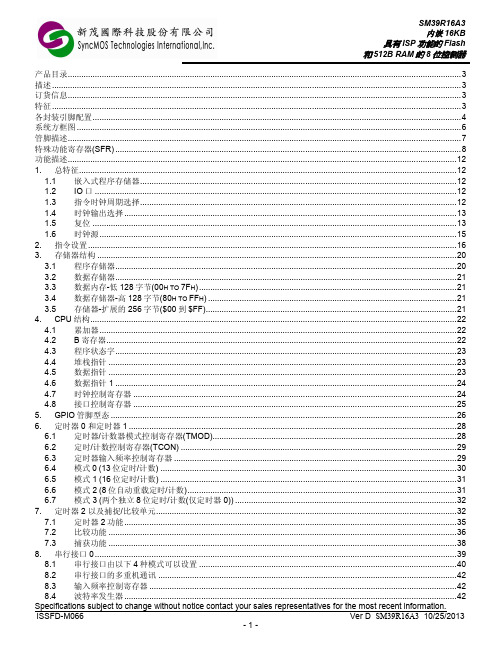
产品目录 (3)描述 (3)订货信息 (3)特征 (3)各封装引脚配置 (4)系统方框图 (6)管脚描述 (7)特殊功能寄存器(SFR) (8)功能描述 (12)1.总特征 (12)1.1嵌入式程序存储器 (12)1.2IO口 (12)1.3指令时钟周期选择 (12)1.4时钟输出选择 (13)1.5复位 (13)1.6时钟源 (15)2.指令设置 (16)3.存储器结构 (20)3.1程序存储器 (20)3.2数据存储器 (21)3.3数据内存-低128字节(00H TO 7F H) (21)3.4数据存储器-高128字节(80H TO FF H) (21)3.5存储器-扩展的256字节($00到$FF) (21)4.CPU结构 (22)4.1累加器 (22)4.2B寄存器 (22)4.3程序状态字 (23)4.4堆栈指针 (23)4.5数据指针 (23)4.6数据指针1 (24)4.7时钟控制寄存器 (24)4.8接口控制寄存器 (25)5.GPIO管脚型态 (26)6.定时器0 和定时器1 (28)6.1定时器/计数器模式控制寄存器(TMOD) (28)6.2定时/计数控制寄存器(TCON) (29)6.3定时器输入频率控制寄存器 (29)6.4模式0(13位定时/计数) (30)6.5模式1(16位定时/计数) (31)6.6模式2(8位自动重载定时/计数) (31)6.7模式3(两个独立8位定时/计数(仅定时器0)) (32)7.定时器2 以及捕捉/比较单元 (32)7.1定时器2功能 (35)7.2比较功能 (36)7.3捕获功能 (38)8.串行接口0 (39)8.1串行接口由以下4种模式可以设置 (40)8.2串行接口的多重机通讯 (42)8.3输入频率控制寄存器 (42)8.4波特率发生器 (42)9.看门狗定时器 (44)10.中断 (48)10.1优先权配置 (51)11.电源管理单元 (53)11.1待机模式(空闲模式) (53)11.2停止模式 (53)12.脉宽调制器(PWM) (54)13.IIC 功能 (57)14.SPI功能 (62)15.KBI –键盘接口 (67)16.LVI –低压侦测中断 (70)17.10位模拟数字转换器(ADC) (71)18.在系统编程(INTERNAL ISP) (75)18.1ISP服务程序 (75)18.2锁定位(N) (75)18.3对ISP服务程序编程 (76)18.4启动ISP服务程序 (76)18.5ISP寄存器–TAKEY,IFCON,ISPFAH,ISPFAL,ISPFD AND ISPFC (76)19.比较器(COMPARATOR) (80)工作环境 (83)DC电气特性 (83)ADC电气特性 (85)COMPARATOR 电气特性 (85)LVI& LVR电气特性 (86)产品目录SM39R16A3U20,SM39R16A3U16,SM39R16A3U14,描述原来的8052有12时钟结构,一个机器周期需要12个时钟,大多数指令是一个或两个机器周期.因此,除了乘和除指令, 8052的每个指令使用12或24个时钟,此外,8052中的每个周期用了两个记忆提取.在许多情况下,第二个是假的提取,和额外的时钟被浪费了该SM39R16A3是一个快速的单芯片8位微控制器内核.这是一个全功能的8位嵌入式控制器,执行所有ASM51指令,具有与MCS - 51相同的指令设置订货信息SM39R16A3ihhkL yymmvi: 工艺标志{ U = 1.8V ~ 5.5V}hh: 封装脚位k: 封装形式后缀{as table below }L: 无铅标志{无文字即含铅,”P” 即无铅}yy: 年mm: 月v: 版本标志{ A, B,…}Postfix PackageN PDIP (300 mil)S SOP (300 mil)O SOP (150 mil)G SSOP (150 mil) 特征●工作电压: 1.8V ~ 5.5V●高速1T 架构,最高可达25MHz●1~8T 模式可使用软件编程●指令设置兼容 MCS-51●内置22.1184MHz RC振荡器,及可程序化的分频器●16KB字节的片上闪存程序存储器●512B 字节的标准的8052 RAM●双16-bit 数据指针 (DPTR0&DPTR1)●一个全双工通信的串行接口.附加波特率产生器●三个16-bit 的定时器/计数器(计时器0,1,2)●12 ~18 GPIOs(14L~ 20L封装脚位),GPIOs 可选择四种型态(准双向口、推挽、开漏、只输入),默认准双向口(上拉)●具有四级优先权的外部中断0&外部中断1●可编程的看门狗定时器(WDT)●一个IIC 接口(主/从机模式)●一个SPI 接口(主/从机模式)●4路 10bit 脉宽调制(PWM)●4路16bit 比较(PWM)/捕获/重载功能●7路10bit 模拟数字转换(ADC)加上1路通道0链接内部Vref●片上内建比较器●片上闪存存储器支持ISP/IAP/ICP及EEPROM 功能●ISP服务程序存储空间设置为N*128 byte (N=0 to 8) ●片上在线仿真功能(ICE)及片上在线调试功能(OCD) ●键盘接口(KBI) 共4个的中断源●ALE 输出选择●低电压中断/低电压复位(LVI/LVR )●管脚ESD性能超过4KV●增强用户代码保护●电源管理单元空闲及掉电模式各封装引脚配置20 Pin PDIP/SOP/SSOPCmp1Out/SPICLK/KBI0/P0.0 PWM1/MOSI/CC2/P1.7PWM0/MISO/CC1/P1.6RST/P1.5VSSOSC_IN/XTAL1/P3.1CLKOUT/XTAL2/P3.0SS/INT1/P1.4 OCISDA/IICSDA/INT0/P1.3 OCISCL/IICSCL/T0/P1.2P0.1/KBI1/ADC1/Cmp1NInP0.2/KBI2/ADC2/Cmp1PInP0.3/KBI3/T2/ADC3/Cmp0NIn P0.4/ADC4/Cmp0PInP0.5/ADC5/CC0/PWM2 VDDP0.6/ADC6/Cmp0OutP0.7/T1/ADC7/CC3/PWM3P1.0/TXDP1.1/RXD/T2EX16 Pin SOPPWM0/MISO/CC1/P1.6RST/P1.5VSS OSC_IN/XTAL1/P3.1CLKOUT/XTAL2/P3.0SS/INT1/P1.4 OCISDA/IICSDA/INT0/P1.3 OCISCL/IICSCL/T0/P1.2P0.3/KBI3/T2/ADC3/Cmp0NIn P0.4/ADC4/Cmp0PInP0.5/ADC5/CC0/PWM2 VDDP0.6/ADC6/Cmp0OutP0.7/T1/ADC7/CC3/PWM3P1.0/TXDP1.1/RXD/T2EX14 Pin SOPSM39R16A3PWM0/MISO/CC1/P1.6RST/P1.5VSSOSC_IN/XTAL1/P3.1CLKOUT/XTAL2/P3.0OCISDA/IICSDA/INT0/P1.3P1.2/IICSCL/T0/OCISCLVDD P1.0/TXD P1.1/RXD/T2EX PWM1/MOSI/CC2/P1.7P0.0/KBI0/SPICLK/Cmp1Out P0.1/KBI1/ADC1/Cmp1NIn P0.2/KBI2/ADC2/Cmp1PIn附注:出厂默认值注意事项(1) 管脚RST/P1.5于出厂时设置为一般双向I/O(P1.5)脚,若使用者需切换为复位脚可于刻录时将此管脚定义为RESET 脚(2) 2. 为避免偶然的情况下误入ISP 刻录状态(参考第18.4单元),在上电时请确保没有连续的脉冲信号在管脚RXD P1.1及管脚P1.6必须置高,可于刻录时(3) 3. OSI_SDA/P1.3及OCI_SCL/P1.2于复位期间为ICP 刻录功能管脚,复位完成后切换成双向I/O.系统方框图Port 0Port 1Port 3T0T1CC0~CC3T2T2EXI C _S C L P W M 0P W M 1R X DX Dm p 0N I n /C m 1N I n m p 0O u t /C m p 1O u tXTAL1XTAL2D C 1 D C 2 D C 3 I C _S D AP I _M I S O P I _M O S I P I _C L K P I _S SD C 4D C 5 D C 6 D C 7O C I _S C (s h a r e w i t h I I C O C I _S D (s h a r e w i t h I I C RESET m p 0P I n /C m p 1P I n P W M 2P W M 3管脚描述20L 16L 14L 代号I/O 描述1 - 14 P0.0/KBI0/SPICLK/ADC0/ CMP1OutI/O P0口的位0 & 键盘接口中断0 & SPI 接口时钟&模数转换通道0 &比较器1输出2 - 1 P1.7/CC2/MOSI/PWM1 I/O P1口的位7 &计时器2及捕获/比较单元通道2& SPI 接口串行数据线主输出或从输入口&宽脉调制通道13 1 2 P1.6/CC1/MISO/PWM0 I/O P1口的位6 &计时器2及捕获/比较单元通道1& SPI 接口串行数据线主输入或从输出口&宽脉调制通道04 2 3 P1.5/RST I/O P1口的位5 &复位 5 3 4 VSSI 供电电源地6 4 5 P3.1/XTAL1/OSC_IN I/O P3口的位1 &晶振输入&外部振荡器输入7 5 6 P3.0/XTAL2/CLKOUT I/O P3口的位0 &晶振输出&时钟输出8 6 - P1.4/INT1/SS I/O P1口的位4 &外部中断1& SPI 接口从机跳线9 7 7 P1.3/INT0/IICSDA/OCISDA I/O P1口的位3 &外部中断0 & IIC 串行数据线 & ICE 和 ICP 功能的指令及数据输入10 8 8 P1.2/T0/IICSCL/ OCISCL I/O P1口的位2 &计时器0外部输入& IIC 串行时钟线 & ICE 和 ICP 功能的时钟输入11 9 9 P1.1/RXD/T2EX I/O P1口的位1 & 串行接口通道接收/发送数据 & 计时器2捕捉触发及捕获触发器12 10 10 P1.0/TXDI/O P1口的位0 &串行接口通道数据传输或接收模式0时钟13 11 - P0.7/T1/ADC7/ CC3/PWM3I/O P0口的位7 &计时器1外部输入&模数转换通道7 &计时器2及捕获/比较单元通道3 &宽脉调制通314 12 - P0.6/ADC6/CMP0Out I/O P0口的位6 & 模数转换通道6 &比较器0输出 15 13 11 VDDI 数位电源电压16 14 - P0.5/ADC5/CC0/PWM2 I/O P0口的位5 & 模数转换通道5 &计时器2及捕获/比较单元通道0 &宽脉调制通道217 15 - P0.4/ADC4/ CMP0PIn I/O P0口的位4 & 模数转换通道4 & 比较器0非反向输入18 16 - P0.3/KBI3/T2/ ADC3/CMP0NIn I/O P0口的位3 & 键盘接口中断3 & 计时器2外部输入时钟 &模数转换通道3 & 比较器0反向输入19 - 12 P0.2/KBI2/ADC2/ CMP1PIn I/O P0口的位2 & 键盘接口中断2 & 模数转换通道2 & 比较器1非反向输入20-13P0.1/KBI1/ADC1/ CMP1NInI/OP0口的位0 & 键盘接口中断1 & 模数转换通道1 & 比较器1反向输入特殊功能寄存器(SFR)特殊功能寄存器分布图如下所示:注:SM39R16A3特殊功能寄存器的重置值在下表描述寄存器地址重置值描述SYSTEMSP 81h 07h Stack PointerACC E0h 00h AccumulatorPSW D0h 00h Program Status WordB F0h 00h B RegisterDPL 82h 00h Data Pointer 0 low byteDPH 83h 00h Data Pointer 0 high byteDPL1 84h 00h Data Pointer 1 low byteDPH1 85h 00h Data Pointer 1 high byteAUX 91h 00h Auxiliary registerPCON 87h 00h Power ControlCKCON 8Eh 10h Clock control registerINTERRUPT & PRIORITYIRCON C0h 00h Interrupt Request Control RegisterIRCON2 97h 00h Interrupt Request Control Register 2寄存器地址重置值描述IEN0 A8h 00h Interrupt Enable Register 0IEN1 B8h 00h Interrupt Enable Register 1IEN2 9Ah 00h Interrupt Enable Register 2IP0 A9h 00h Interrupt Priority Register 0IP1 B9h 00h Interrupt Priority Register 1KBIKBLS 93h 00h Keyboard level selector RegisterKBE 94h 00h Keyboard input enable RegisterKBF 95h 00h Keyboard interrupt flag RegisterKBD 96h 00h Keyboard interface De-bounce control register UARTPCON 87h 00h Power ControlAUX 91h 00h Auxiliary registerSCON 98h 00h Serial Port, Control RegisterSBUF 99h 00h Serial Port, Data BufferSRELL AAh 00h Serial Port, Reload Register, low byteSRELH BAh 00h Serial Port, Reload Register, high bytePFCON D9h 00h Peripheral Frequency control registerADCADCC1 ABh 00h ADC Control 1 RegisterADCC2 ACh 00h ADC Control 2 RegisterADCDH ADh 00h ADC data high byteADCDL AEh 00h ADC data low byteADCCS AFh 00h ADC clock selectWDTRSTS A1h 00h Reset status registerWDTC B6h 04h Watchdog timer control registerWDTK B7h 00h Watchdog timer refresh key.TAKEY F7h 00h Time Access Key registerPWMPWMC B5h 00h PWM control registerPWMD0H BCh 00h PWM channel 0 data high bytePWMD0L BDh 00h PWM channel 0 data low bytePWMD1H BEh 00h PWM channel 1 data high bytePWMD1L BFh 00h PWM channel 1 data low bytePWMD2H B1h 00h PWM channel 2 data high bytePWMD2L B2h 00h PWM channel 2 data low bytePWMD3H B3h 00h PWM channel 3 data high bytePWMD3L B4h 00h PWM channel 3 data low bytePWMMDH CEh 00h PWM Max Data Register, high byte. PWMMDL CFh FFh PWM Max Data Register, low byte.寄存器地址重置值描述TIMER0/TIMER1TCON 88h 00h Timer/Counter ControlTMOD 89h 00h Timer Mode ControlTL0 8Ah 00h Timer 0, low byteTL1 8Bh 00h Timer 1, low byteTH0 8Ch 00h Timer 0, high byteTH1 8Dh 00h Timer 1, high bytePFCON D9h 00h Peripheral Frequency control registerPCA(TIMER2)CCEN C1h 00h Compare/Capture Enable RegisterCCL1 C2h 00h Compare/Capture Register 1, low byteCCH1 C3h 00h Compare/Capture Register 1, high byteCCL2 C4h 00h Compare/Capture Register 2, low byteCCH2 C5h 00h Compare/Capture Register 2, high byteCCL3 C6h 00h Compare/Capture Register 3, low byteCCH3 C7h 00h Compare/Capture Register 3, high byteT2CON C8h 00h Timer 2 ControlCCCON C9h 00h Compare/Capture ControlCRCL CAh 00h Compare/Reload/Capture Register, low byte CRCH CBh 00h Compare/Reload/Capture Register, high byte TL2 CCh 00h Timer 2, low byteTH2 CDh 00h Timer 2, high byteCCEN2 D1h 00h Compare/Capture Enable 2 registerGPIOP0 80h FFh Port 0P1 90h FFh Port 1P3 B0h FFh Port 3P0M0 D2h 00h Port 0 output mode 0P0M1 D3h 00h Port 0 output mode 1P1M0 D4h 00h Port 1 output mode 0P1M1 D5h 00h Port 1 output mode 1P3M0 DAh 00h Port 3 output mode 0P3M1 DBh 00h Port 3 output mode 1ISP/IAP/EEPROMIFCON 8Fh 00h Interface control registerISPFAH E1h FFh ISP Flash Address-High registerISPFAL E2h FFh ISP Flash Address-Low registerISPFD E3h FFh ISP Flash Data registerISPFC E4h 00h ISP Flash control registerTAKEY F7h 00h Time Access Key registerLVI/LVR/SOFTRESET寄存器地址重置值描述RSTS A1h 00h Reset status registerLVC E6h 20h Low voltage control registerSWRES E7h 00h Software Reset registerTAKEY F7h 00h Time Access Key registerSPIAUX 91h 00h Auxiliary registerSPIC1 F1h 08h SPI control register 1SPIC2 F2h 00h SPI control register 2SPITXD F3h 00h SPI transmit data bufferSPIRXD F4h 00h SPI receive data bufferSPIS F5h 40h SPI status registerIICAUX 91h 00h Auxiliary registerIICS F8h 00h IIC status registerIICCTL F9h 04h IIC control registerIICA1 FAh A0h IIC channel 1 Address 1 registerIICA2 FBh 60h IIC channel 1 Address 2 registerIICRWD FCh 00h IIC channel 1 Read / Write Data buffer IICEBT FDh 00h IIC Enable Bus Transaction register OPAOPPIN F6h 00H Comparator Pin Select registerCMP0CON FEh 00h Comparator 0 Control registerCMP1CON FFh 00h Comparator 1 Control register功能描述1. 总特征SM39R16A3是一个8位的微处理器,它的所有功能以及特殊功能寄存器(SFR)的详细定义将在以下章节给出.1.1 嵌入式程序存储器可通过编程器或在线编程(ISP)将程序加载到16KB的嵌入式闪存体中,其高品质的闪存体具有100K次的重复可擦写编程并记忆数据,如EEPROM。
MS31xxx中文资料
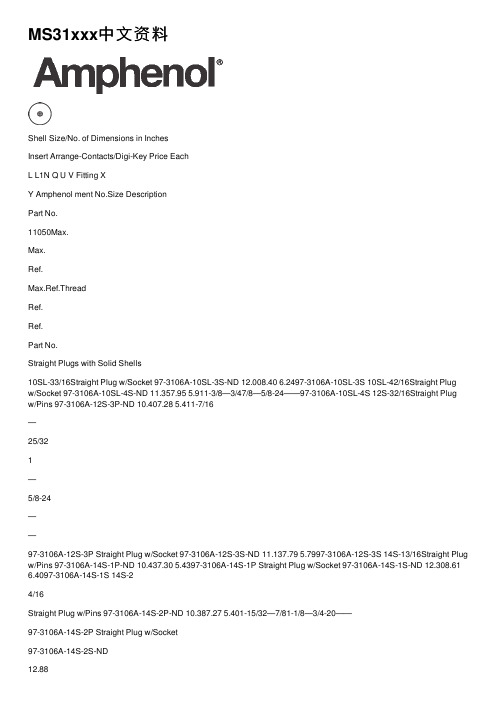
MS31xxx中⽂资料Shell Size/No. of Dimensions in InchesInsert Arrange-Contacts/Digi-Key Price EachL L1N Q U V Fitting XY Amphenol ment No.Size DescriptionPart No.11050Max.Max.Ref.Max.Ref.ThreadRef.Ref.Part No.Straight Plugs with Solid Shells10SL-33/16Straight Plug w/Socket 97-3106A-10SL-3S-ND 12.008.40 6.2497-3106A-10SL-3S 10SL-42/16Straight Plugw/Socket 97-3106A-10SL-4S-ND 11.357.95 5.911-3/8—3/47/8—5/8-24——97-3106A-10SL-4S 12S-32/16Straight Plugw/Pins 97-3106A-12S-3P-ND 10.407.28 5.411-7/16—25/321—5/8-24——97-3106A-12S-3P Straight Plug w/Socket 97-3106A-12S-3S-ND 11.137.79 5.7997-3106A-12S-3S 14S-13/16Straight Plug w/Pins 97-3106A-14S-1P-ND 10.437.30 5.4397-3106A-14S-1P Straight Plug w/Socket 97-3106A-14S-1S-ND 12.308.61 6.4097-3106A-14S-1S 14S-24/16Straight Plug w/Pins 97-3106A-14S-2P-ND 10.387.27 5.401-15/32—7/81-1/8—3/4-20——97-3106A-14S-2P Straight Plug w/Socket9.026.7097-3106A-14S-2S SS RRL MKMS3100A Wall Mount ReceptacleMounting Holes .147 Dia. sizes 24,28.120 Dia.all other sizesCInsert Patterns (Front face of pin insert shown.Drawings not to scale.)SERVICE RATING:INST A D EB C Limited Operating DC 2507001250175024504200Voltages at Sea Level AC(rms)200500900125017503000TEST CURRENT: Contact Size 16 = 13 amperes, Contact Size 12 = 23 amperes NOTE: Transients were not considered in calculating these values.NOTE: Limiting operating voltage at 50,000 feet altitude are approx. 25% of the sea level values.Insert Arrangement Service Rating10SL-3A18-10A 18-11A18-12A18-16C18-19A20-4D20-29A22-14A 22-19A24-7A28-11A28-16A28-21A22-2224-1114S-716-1016-1118-1124-28INST.20-15A20-16A20-27A 20-7A,B,H,G = D C,D,E,F = A10SL-4A 12S-3A 14S-1A14S-2INST.14S-5INST.14S-6INST.18-4D18-8A18-1B,C,F,G = A all others = INST.A C BA BB AA C BD A C BE B D CA E ADCBF A EF G DCBA E D CBCB AD EFG H I J CBA D CB A D EF GH D A C BD EA CBE DB A D E F GHK JBCA D ABCDEFGHBCAD EFGA BCD EF GH I AB C D E FGHIJ K L M N A BC D EHJLK M P N TSRAB C D E F GH JLK MN P A B CD EF G HJ L KMNPO I AB C DEFG HJ LK M N U TV PSR A B C D E F G H JT Y V Q P S X R W A B C DEF G H JL K M N U W XTV IP S R ABC DEF GHJ L K M N U T V Q PS R A B C Dn p r sE F G H Jgh i k m L K M N V U W X Z R P b a c d fe T S LNAVNL N Q V MS3106A Straight Plug (97 Series)MS3108B Angle Plug (97 Series) XL 1UVQSizes 10SL, 14SVL1Q YShell is split longi-tudinally for conve-nient solder or in-spection. Frontshell is keyed to allow the 90 degree angle housing to be rotated and locked at any 45 degree increment. Underwriters Laboratories approved recognition File E115497. Canadian Standard Association Certification File LR69183 L 1MK N 1ASS R RSS R R16128Panel OpeningOCoupling ring ma-chined from solid alu-minum bar stock forhigh tensile strength.Mates with all types of 97 series receptacles.Front shell includespolarization keyway.Solid shell. Threadedbackshell.Mounting Holes.147 Dia. sizes 24,28.120 Dia. all other sizes97 Series Plugs(Continued)LKN XLKNML KZL M NBAAB CD A C IG DFEHB CA BA BC A BA BCDES SShell Size/No. of Dimensions in InchesInsert Arrange-Contacts/Digi-KeyPrice EachLL1N Q U V Fitting XY Amphenol ment No.Size Description Part No.11050Max.Max.Ref.Max.Ref.ThreadPart No.14S-55/16Straight Plug w/Pins 97-3106A-14S-5P-ND 11.608.12 6.0497-3106A-14S-5P Straight Plug w/Socket 97-3106A-14S-5S-ND 13.839.687.1997-3106A-14S-5S 14S-66/16Straight Plug w/Pins 97-3106A-14S-6P-ND 12.038.42 6.261-15/32—7/81-1/8—3/4-20——97-3106A-14S-6P Straight Plug w/Socket 97-3106A-14S-6S-ND 13.959.777.2697-3106A-14S-6S 16S-17/16Straight Plug w/Pins 97-3106A-16S-1P-ND 12.038.42 6.2697-3106A-16S-1P Straight Plug w/Socket 97-3106A-16S-1S-ND 15.4010.788.0197-3106A-16S-1S 16S-85/16Straight Plug w/Pins 97-3106A-16S-8P-ND 13.439.40 6.991-15/32—11-1/4—7/8-20——97-3106A-16S-8P Straight Plug w/Socket 97-3106A-16S-8S-ND 13.939.757.2597-3106A-16S-8S 18-110/16Straight Plug w/Pins 97-3106A-18-1P-ND 15.7811.058.2197-3106A-18-1P Straight Plug w/Socket 97-3106A-18-1S-ND 17.4512.229.0897-3106A-18-1S 18-44/16Straight Plug w/Pins 97-3106A-18-4P-ND 14.6010.227.6097-3106A-18-4P Straight Plug w/Socket 97-3106A-18-4S-ND 15.7511.038.1997-3106A-18-4S 18-84/1#12,Straight Plug w/Pins 97-3106A-18-8P-ND 17.2411.269.4497-3106A-18-8P 4/7#16Straight Plug w/Socket 97-3106A-18-8S-ND 18.6212.1610.2097-3106A-18-8S 18-104/12Straight Plug w/Pins 97-3106A-18-10P-ND 17.4812.249.0997-3106A-18-10P Straight Plug w/Socket 97-3106A-18-10S-ND 18.6212.1610.2097-3106A-18-10S 18-115/12Straight Plug w/Pins 97-3106A-18-11P-ND 17.4812.249.091-31/32—1-1/81-20——97-3106A-18-11P Straight Plug w/Socket 97-3106A-18-11S-ND 17.2411.269.4497-3106A-18-11S 18-126/16Straight Plug w/Pins 97-3106A-18-12P-ND 14.3310.037.4597-3106A-18-12P Straight Plug w/Socket 97-3106A-18-12S-ND 17.4812.249.0997-3106A-18-12S 18-161/12Straight Plug w/Pins 97-3106A-18-16P-ND 17.4812.249.0997-3106A-18-16P Straight Plug w/Socket 97-3106A-18-16S-ND 19.6412.8210.7697-3106A-18-16S 18-1910/16Straight Plug w/Pins 97-3106A-18-19P-ND 22.5214.4212.7797-3106A-18-19P Straight Plug w/Socket 97-3106A-18-19S-ND 19.2112.5410.5297-3106A-18-19S 20-44/12Straight Plug w/Pins 97-3106A-20-4P-ND 20.1613.1611.0497-3106A-20-4P Straight Plug w/Socket 97-3106A-20-4S-ND 26.3516.8714.9497-3106A-20-4S 20-78/16Straight Plug w/Pins 97-3106A-20-7P-ND 20.1613.1611.0497-3106A-20-7P Straight Plug w/Socket 97-3106A-20-7S-ND 21.6614.1411.8697-3106A-20-7S 20-157/12Straight Plug w/Pins 97-3106A-20-15P-ND 22.0914.4212.0997-3106A-20-15P Straight Plug w/Socket 97-3106A-20-15S-ND 27.7017.7315.701-7/8—1-1/41-15/32—1-3/16-18——97-3106A-20-15S 20-169/2#12,Straight Plug w/Pins 97-3106A-20-16P-ND 22.1114.4412.1197-3106A-20-16P 9/7#16Straight Plug w/Socket 97-3106A-20-16S-ND 22.5014.4012.7597-3106A-20-16S 20-2714/16Straight Plug w/Pins 97-3106A-20-27P-ND 19.7812.9210.8397-3106A-20-27P Straight Plug w/Socket 97-3106A-20-27S-ND 23.1814.8413.1497-3106A-20-27S 20-2917/16Straight Plug w/Pins 97-3106A-20-29P-ND 21.0713.7511.5497-3106A-20-29P Straight Plug w/Socket 97-3106A-20-29S-ND 25.4516.2914.4397-3106A-20-29S 22-1419/16Straight Plug w/Pins 97-3106A-22-14P-ND 24.0515.4013.6397-3106A-22-14P Straight Plug w/Socket 97-3106A-22-14S-ND 27.3217.4915.4897-3106A-22-14S 22-1914/16Straight Plug w/Pins 97-3106A-22-19P-ND 23.5815.1013.371-31/32—1-3/81-19/32—1-3/16-18——97-3106A-22-19P Straight Plug w/Socket97-3106A-22-19S-ND 24.0515.4013.6397-3106A-22-19S 24-716/2 #12,Straight Plug w/Pins 97-3106A-24-7P-ND 28.4618.2216.1397-3106A-24-7P 16/14 #16Straight Plug w/Socket 97-3106A-24-7S-ND 30.8319.7317.4797-3106A-24-7S 24-2824/16Straight Plug w/Pins 97-3106A-24-28P-ND 29.7719.0616.872-1/4—1-1/21-23/32—1-7/16-18——97-3106A-24-28P Straight Plug w/Socket 97-3106A-24-28S-ND 33.7121.5819.1097-3106A-24-28S 28-1122/4#12,Straight Plug w/Pins97-3106A-28-11P-ND 32.2720.6518.2997-3106A-28-11P 22/18#16Straight Plug w/Socket 97-3106A-28-11S-ND 34.6624.2721.6797-3106A-28-11S 28-1620/16Straight Plug w/Pins 97-3106A-28-16P-ND 33.2321.2718.842-1/4—1-3/41-31/32—1-7/16-18——97-3106A-28-16P Straight Plug w/Socket 97-3106A-28-16S-ND 33.6621.5519.0897-3106A-28-16S 28-2137/16 Straight Plug w/Pins 97-3106A-28-21P-ND 34.5424.1821.5997-3106A-28-21P Straight Plug w/Socket97-3106A-28-21S-ND38.9427.2624.3497-3106A-28-21SAngle Plugs with Split Shell10SL-33/16Angle Plug w/Socket 97-3108B-10SL-3S-ND 16.0311.228.3497-3108B-10SL-3S 10SL-42/16Angle Plugw/Socket 97-3108B-10SL-4S-ND 15.3010.717.96—1-1/2—7/815/8-24——97-3108B-10SL-4S 14S-13/16Angle Plug w/Pins 97-3108B-14S-1P-ND 13.939.757.2597-3108B-14S-1P Angle Plug w/Socket 97-3108B-14S-1S-ND 14.2810.007.4397-3108B-14S-1S 14S-24/16Angle Plug w/Pins 97-3108B-14S-2P-ND 13.809.667.1897-3108B-14S-2P Angle Plug w/Socket 97-3108B-14S-2S-ND14.9010.437.75—1-23/32—1-1/81-1/163/4-2021/32—97-3108B-14S-2S 14S-55/16Angle Plug w/Pins 97-3108B-14S-5P-ND 15.1310.597.8797-3108B-14S-5P Angle Plug w/Socket 97-3108B-14S-5S-ND 15.5510.898.0997-3108B-14S-5S 14S-66/16Angle Plug w/Pins 97-3108B-14S-6P-ND 15.5510.898.0997-3108B-14S-6P Angle Plug w/Socket 97-3108B-14S-6S-ND 15.9811.198.3197-3108B-14S-6S 18-110/16Angle Plug w/Pins 97-3108B-18-1P-ND 22.0214.3712.0697-3108B-18-1P Angle Plug w/Socket 97-3108B-18-1S-ND 24.0815.4113.65—2-5/32—1-11/321-3/161-201-41/641-41/6497-3108B-18-1S 18-44/16Angle Plug w/Pins 97-3108B-18-4P-ND 18.5012.0810.1397-3108B-18-4P Angle Plug w/Socket97-3108B-18-4S-ND19.7412.8910.8197-3108B-18-4SA(Continued)Shell Size/Dimensions in InchesInsert No. ofB Min X Min Arrange-Contacts/Digi-KeyPrice EachFull N Cable Amphenol ment No.SizeDescription Part No.11050Thread K L M Dia.R S Dim.Z Part No.3/16Plug w/Socket MS3106E-10SL-3S-ND *14.7010.297.65—.531 2.129—.896—.946.281—MS3106E-10SL-30S 3/16 Plug w/Socket MS3106F-10SL-3S-ND?16.7011.698.69—.531 2.129—.896—.946.281—MS3106F-10SL-3S 10SL-33/16Plug w/Socket MS3106R-10SL-3S-ND?15.2510.687.93—.531 1.057 1.120.807—.946——MS3106R-10SL-3S3/16Recept. w/Pins MS3102E-10SL-3P-ND *7.24 4.11 3.03.391.672.297.562.625.719 1.000—.422MS3102E-10SL-3P 3/16Recept. w/Pins MS3102R-10SL-3P-ND? 6.47 3.67 2.71.391.672.297.562.625.719 1.000—.422MS3102R-10SL-3P 2/16Plug w/Socket MS3106A-10SL-4S-ND 15.0810.567.84—.531.937———.946——MS3106A-10SL-4S 2/16Plug w/Socket MS3106E-10SL-4S-ND *16.7811.758.73—.531 2.129—.896—.946.281—MS3106E-10SL-4S 10SL-42/16Plug w/Socket MS3106F-10SL-4S-ND?14.8810.427.74—.531 2.129—.896—.946.281—MS3106F-10SL-4S2/16Recept. w/Pins MS3102E-10SL-4P-ND * 6.60 3.75 2.76.391.672.297.562.625.719 1.000—.422MS3102E-10SL-4P 2/16Recept. w/Pins MS3102R-10SL-4P-ND? 5.86 3.33 2.45.391.672.297.562.625.719 1.000—.422MS3102R-10SL-4P 4/16Plug w/Pins MS3106F-14S-2P-ND?12.808.96 6.66—.531 2.201— 1.021— 1.123.406—MS3106F-14S-2P 4/16Plugw/Socket MS3106A-14S-2S-ND 11.708.19 6.09—.531.937——— 1.123——MS3106A-14S-2S 4/16Plug w/Socket MS3106F-14S-2S-ND?16.9111.049.26—.531 2.201— 1.021— 1.123.406—MS3106F-14S-2S 14S-24/16Recept. w/Pins MS3102E-14S-2P-ND *8.82 5.30 4.12.450.672.297.562.750.906 1.188—.422MS3102E-14S-2P4/16Recept. w/Socket MS3102E-14S-2S-ND *8.74 4.96 3.66.450.672.297.562.750.906 1.188—.422MS3102E-14S-2S4/16Recept. w/Pins MS3102R-14S-2P-ND? 5.93 3.37 2.48.450.672.297.562.750.906 1.188—.422MS3102R-14S-2P4/16Recept. w/Socket MS3102R-14S-2S-ND?8.84 5.02 3.70.450.672.297.562.750.906 1.188—.422MS3102R-14S-2S5/16Plug w/Pins MS3106A-14S-5P-ND 11.588.11 6.02—.531.937——— 1.123——MS3106A-14S-5P 5/16Plug w/Socket MS3106A-14S-5S-ND 13.009.10 6.76—.531.937——— 1.123——MS3106A-14S-5S 14S-55/16Recept. w/Pins MS3102E-14S-5P-ND *7.67 4.36 3.21.450.672.297.562.750.906 1.188—.422MS3102E-14S-5P5/16Recept. w/Pins MS3102R-14S-5P-ND?9.08 5.15 3.80.450.672.297.562.750.906 1.188—.422MS3102R-14S-5P6/16Plug w/Socket MS3106A-14S-6S-ND 13.009.10 6.76—.531.937——— 1.123——MS3106A-14S-6S 6/16Plug w/Socket MS3106F-14S-6S-ND?16.8011.768.74—.531 2.201— 1.021— 1.123.406—MS3106F-14S-6S 6/16Recept. w/Pins MS3102E-14S-6P-ND *7.84 4.45 3.28.450.672.297.562.750.906 1.188—.422MS3102E-14S-6P 14S-66/16Recept. w/Socket MS3102E-14S-6S-ND *9.84 5.91 4.60.450.672.297.562.750.906 1.188—.422MS3102E-14S-6S6/16Recept. w/Pins MS3102R-14S-6P-ND? 5.49 3.12 2.30.450.672.297.562.750.906 1.188—.422MS3102R-14S-6P 6/16 Recept. w/Socket MS3102R-14S-6S-ND?9.01 5.12 3.77.450.672.297.562.750.906 1.188—.422MS3102R-14S-6S 14S-73/16Plug w/Socket MS3106F-14S-7S-ND?17.0511.139.34—.531 2.201— 1.021— 1.123.406—MS3106F-14S-7S 7/16Plug w/Socket MS3106A-16S-1S-ND 15.4810.848.05—.531.937——— 1.250——MS3106A-16S-1S 7/16Plug w/Socket MS3106F-16S-1S-ND?23.1815.1312.69—.531 2.201— 1.151— 1.250.500—MS3106F-16S-1S 16S-17/16Recept. w/Pins MS3102E-16S-1P-ND *8.49 5.10 3.97.450.672.297.562.875.969 1.281—.422MS3102E-16S-1P7/16Recept. w/Pins MS3102R-16S-1P-ND? 6.80 3.86 2.85.450.672.297.562.875.969 1.281—.422MS3102R-16S-1P 3/12 Plug w/Socket MS3106A-16-10S-ND 16.5311.578.60—.719 1.124——— 1.250——MS3106A-16-10S 16-103/12Plugw/Socket MS3106F-16-10S-ND?23.0014.7213.04—.719 2.524— 1.151— 1.250.500—MS3106F-16-10S 16-112/12Recept. w/Pins MS3102R-16-11P-ND? 6.83 3.88 2.86.625.860.484.750.875.969 1.281—.672MS3102R-16-11P10/16Recept. w/Pins MS3102E-18-1P-ND *10.20 6.12 4.76.625.891.453.750 1.000 1.062 1.375—.641§MS3102E-18-1P 18-110/16Recept. w/Pins MS3102R-18-1P-ND?10.14 6.09 4.74.625.891.453.750 1.000 1.062 1.375—.641§MS3102R-18-1P10/16Plug w/Socket MS3106A-18-1S-ND 18.1211.839.92—.719 1.219——— 1.333——MS3106A-18-1S18-115/12Recept. w/Pins MS3102E-18-11P-ND *8.68 4.93 3.63.625.891.453.750 1.000 1.062 1.375—.641§MS3102E-18-11P 20-2714/16Recept. w/Pins MS3102R-20-27P-ND?10.80 6.48 5.04.625.891.453.750 1.125 1.156 1.500—.641§MS3102R-20-27P 22-1419/16Recept. w/Pins MS3102E-22-14P-ND *11.43 6.86 5.34.625.891.453.750 1.250 1.250 1.625—.641§MS3102E-22-14P 22-1914/16Recept. w/Socket MS3102E-22-19S-ND *12.008.40 6.24.625.891.453.750 1.250 1.250 1.625—.641§MS3102E-22-19S 22-224/8Recept. w/Pins MS3102E-22-22P-ND *14.9010.437.75.625.891.453.750 1.250 1.250 1.625—.641§MS3102E-22-22P 3/#8 6/#12Recept. w/Pins MS3102R-24-11P-ND?11.658.166.06.625.953.453.812 1.375 1.375 1.750—.578§MS3102R-24-11P 24-113/#8 6/#12Plug w/SocketMS3106R-24-11S-ND?23.8315.2513.51—.7191.2911.9941.557—1.715——MS3106R-24-11SShell Size/No. of Dimensions in InchesInsert Arrange-Contacts/Digi-Key Price EachL L1N Q U V Fitting XY Amphenol ment No.Size DescriptionPart No.11050Max.Max.Ref.Max.Ref.ThreadRef.Ref.Part No.18-84/1#12,Angle Plug w/Pins 97-3108B-18-8P-ND 22.0214.3712.0697-3108B-18-8P 4/7#16Angle Plug w/Socket 97-3108B-18-8S-ND 23.3915.2712.8197-3108B-18-8S 18-104/12Angle Plug w/Pins 97-3108B-18-10P-ND 21.3813.9511.7097-3108B-18-10P Angle Plug w/Socket 97-3108B-18-10S-ND 23.3915.2712.8197-3108B-18-10S 18-115/12Angle Plug w/Pins 97-3108B-18-11P-ND 21.3813.9511.7097-3108B-18-11P Angle Plug w/Socket 97-3108B-18-11S-ND 22.0214.3712.06—2-5/32—1-11/321-3/161-201-41/641-41/6497-3108B-18-11S 18-126/16Angle Plug w/Pins 97-3108B-18-12P-ND 20.2613.2311.0997-3108B-18-12P Angle Plug w/Socket 97-3108B-18-12S-ND 21.3813.9511.7097-3108B-18-12S 18-161/12Angle Plug w/Pins 97-3108B-18-16P-ND 22.0414.3912.0797-3108B-18-16P Angle Plug w/Socket 97-3108B-18-16S-ND 24.1015.4313.6697-3108B-18-16S 18-1910/16Angle Plug w/Pins 97-3108B-18-19P-ND 27.1417.3715.3897-3108B-18-19P Angle Plug w/Socket97-3108B-18-19S-ND22.7014.5312.8797-3108B-18-19SMSwAShell Size No. of Dimensions in InchesInsert Con-AV Arrange-tacts/Digi-Key Price Each Coupling K L L1M N N1O R S Fitting Amphenol ment No.Size DescriptionPart No.11050Thread Ref.Max.Max.Ref.Ref.Ref.Ref.Ref.Ref.ThreadPart No.Receptacles With Solid Shells10SL-33/16Cable recept. w/pins97-3101A-10SL-3P-ND 14.089.867.3297-3101A-10SL-3P Box mount recept. w/pins 97-3102A-10SL-3P-ND 9.69 5.82 4.53 5/8-245/641-9/3261.649/163/411/16.81223/3215/8-2497-3102A-10SL-3P 10SL-42/16Cable recept. w/pins97-3101A-10SL-4P-ND 13.439.40 6.9997-3101A-10SL-4P Box mount recept. w/pins 97-3102A-10SL-4P-ND 8.91 5.35 4.1697-3102A-10SL-4P 12S-32/16Box mount recept. w/pins 97-3102A-12S-3P-ND 8.27 4.70 3.4697-3102A-12S-3P Box mount recept. w/socket 97-3102A-12S-3S-ND 8.88 5.04 3.713/4-205/641-15/3231/329/1625/3211/16.81213/161-3/325/8-2497-3102A-12S-3S Wall mount recept. w/pins 97-3100A-14S-1P-ND 12.008.40 6.2497-3100A-14S-1P Wall mount recept.w/socket 97-3100A-14S-1S-ND 12.308.61 6.4097-3100A-14S-1S 14S-13/16Cable recept. w/pins 97-3101A-14S-1P-ND 14.7810.357.6997-3101A-14S-1P Cable recept. w/socket 97-3101A-14S-1S-ND 15.0010.507.8097-3101A-14S-1S Wall mount recept. w/pins 97-3100A-14S-2P-ND 13.359.35 6.9597-3100A-14S-2P Wall mount recept. w/socket 97-3100A-14S-2S-ND 12.588.81 6.5497-3100A-14S-2S 14S-24/16Cable recept. w/pins 97-3101A-14S-2P-ND 14.7010.297.6597-3101A-14S-2P Cable recept. w/socket 97-3101A-14S-2S-ND 15.5510.898.0997-3101A-14S-2S Wall mount recept. w/pins 97-3100A-14S-5P-ND 13.359.35 6.957/8-205/641-15/3261/649/167/83/4.93829/321-3/163/4-2097-3100A-14S-5P Wall mount recept. w/socket 97-3100A-14S-5S-ND 12.038.42 6.2697-3100A-14S-5S 14S-55/16Cable recept. w/pins 97-3101A-14S-5P-ND 15.8511.108.2597-3101A-14S-5P Cable recept. w/socket 97-3101A-14S-5S-ND 16.5511.598.6197-3101A-14S-5S Wall mount recept. w/pins 97-3100A-14S-6P-ND 12.038.42 6.2697-3100A-14S-6P Wall mount recept. w/socket 97-3100A-14S-6S-ND 13.839.687.1997-3100A-14S-6S 14S-66/16Cable recept. w/pins 97-3101A-14S-6P-ND 16.5511.598.6197-3101A-14S-6P Cable recept. w/socket 97-3101A-14S-6S-ND 16.9311.858.8197-3101A-14S-6S Box mount recept. w/pins 97-3102A-16S-1P-ND 11.677.01 5.4597-3102A-16S-1P 16S-17/16Box mount recept. w/socket 97-3102A-16S-1S-ND 11.887.13 5.5597-3102A-16S-1S Box mount recept. w/pins 97-3102A-16S-8P-ND 11.52 6.92 5.381-205/641-15/3261/649/1617/8 1.06231/321-9/327/8-2097-3102A-16S-8P 16S-85/16Box mount recept. w/socket 97-3102A-16S-8S-ND 11.977.19 5.5997-3102A-16S-8S Box mount recept. w/pins 97-3102A-18-1P-ND 13.259.28 6.8997-3102A-18-1P 18-110/16Box mount recept. w/socket 97-3102A-18-1S-ND 12.788.95 6.6597-3102A-18-1S Box mount recept. w/pins 97-3102A-18-4P-ND 11.52 6.92 5.3897-3102A-18-4P 18-44/16Box mount recept. w/socket 97-3102A-18-4S-ND 10.407.28 5.4197-3102A-18-4S 4/1#12,Box mount recept. w/pins 97-3102A-18-8P-ND 13.259.28 6.8997-3102A-18-8P 18-84/7#16Box mount recept. w/socket 97-3102A-18-8S-ND14.4810.147.5397-3102A-18-8S Box mount recept. w/pins 97-3102A-18-10P-ND 12.308.61 6.4097-3102A-18-10P 18-104/12Box mount recept. w/socket 97-3102A-18-10S-ND 14.4810.147.531-1/8-181/81-63/641-3/83/41-1/81 1.1881-1/161-3/81-2097-3102A-18-10S Box mount recept. w/pins 97-3102A-18-11P-ND 12.308.61 6.4097-3102A-18-11P 18-115/12Box mount recept. w/socket 97-3102A-18-11S-ND 11.538.07 6.0097-3102A-18-11S Box mount recept. w/pins 97-3102A-18-12P-ND 11.207.84 5.8397-3102A-18-12P 18-126/16Box mount recept. w/socket 97-3102A-18-12S-ND 10.707.49 5.5797-3102A-18-12S Box mount recept. w/pins 97-3102A-18-16P-ND 11.738.21 6.1097-3102A-18-16P 18-161/12Box mount recept. w/socket 97-3102A-18-16S-ND 15.0010.507.8097-3102A-18-16S Box mount recept. w/pins 97-3102A-18-19P-ND19.0712.4510.4497-3102A-18-19P 18-1910/16Box mount recept. w/socket 97-3102A-18-19S-ND 13.059.14 6.7997-3102A-18-19S Box mount recept. w/pins 97-3102A-20-4P-ND 12.008.40 6.2497-3102A-20-4P 20-44/12Box mount recept. w/socket 97-3102A-20-4S-ND 14.7810.357.6997-3102A-20-4S Box mount recept. w/pins 97-3102A-20-7P-ND 12.008.40 6.2497-3102A-20-7P 20-78/16Box mount recept. w/socket 97-3102A-20-7S-ND 13.839.687.1997-3102A-20-7S Box mount recept. w/pins 97-3102A-20-15P-ND 16.0511.248.3597-3102A-20-15P 20-157/12Box mount recept. w/socket 97-3102A-20-15S-ND 20.6613.4911.3197-3102A-20-15S 9/2#12,Box mount recept. w/pins 97-3102A-20-16P-ND 14.4810.147.531-1/4-181/81-57/641-3/83/41-1/41-1/8 1.3121-5/321-1/21-3/16-1897-3102A-20-16P 20-169/7#16Box mount recept. w/socket 97-3102A-20-16S-ND 15.7511.038.1997-3102A-20-16S Box mount recept. w/pins 97-3102A-20-27P-ND 14.7810.357.6997-3102A-20-27P 20-2714/16Box mount recept. w/socket 97-3102A-20-27S-ND 14.7510.337.6797-3102A-20-27S Box mount recept. w/pins 97-3102A-20-29P-ND 16.6011.628.6497-3102A-20-29P 20-2917/16Box mount recept. w/socket 97-3102A-20-29S-ND 18.0511.789.8897-3102A-20-29S Box mount recept. w/pins 97-3102A-22-14P-ND 17.2411.269.4497-3102A-22-14P 22-1419/16Box mount recept. w/socket 97-3102A-22-14S-ND 21.0013.7111.5097-3102A-22-14S Box mount recept. w/pins 97-3102A-22-19P-ND 16.9111.049.261-3/8-181/81-63/641-3/83/41-3/81-1/4 1.4381-1/41-5/81-3/16-1897-3102A-22-19P 22-1914/16Box mount recept. w/socket 97-3102A-22-19S-ND 17.2411.269.4497-3102A-22-19S16/2#12,Box mount recept. w/pins 97-3102A-24-7P-ND 20.2813.2411.1197-3102A-24-7P 24-716/14#16Box mount recept. w/socket 97-3102A-24-7S-ND 22.7514.8512.461-1/2-181/82-1/41-3/813/161-1/21-3/8 1.5621-3/81-3/41-7/16-1897-3102A-24-7S Box mount recept. w/pins 97-3102A-24-28P-ND 22.0614.4012.0897-3102A-24-28P 24-2824/16Box mount recept. w/socket 97-3102A-24-28S-ND 24.5015.6913.8997-3102A-24-28S 22/4#12,Box mount recept. w/pins 97-3102A-28-11P-ND 22.9314.6813.0097-3102A-28-11P 28-1122/18#16Box mount recept. w/socket 97-3102A-28-11S-ND29.4818.8716.7197-3102A-28-11S Box mount recept. w/pins 97-3102A-28-16P-ND 24.0515.4013.6397-3102A-28-16P 28-1620/16Box mount recept. w/socket 97-3102A-28-16S-ND 24.2315.5113.741-3/4-181/82-1/41-3/813/161-3/41-5/8 1.8121-9/1621-7/16-1897-3102A-28-16S Box mount recept. w/pins 97-3102A-28-21P-ND 29.2718.7416.5997-3102A-28-21P 28-2137/16Box mount recept. w/socket97-3102A-28-21S-ND30.6821.4819.1897-3102A-28-21SMax.Dimensions in Inches Shell O.D.Digi-Key Price EachC D. Internal Amphenol Size Cable Description Part No.11050A B Dia.Thread E FG L Part No.Cable Clamp 97-3057-1004-ND 5.76 3.27 2.41.795.8425/165/8-24————97-3057-100410SL,Bushing 97-79-513-3-ND 1.12.67.44————.130.210.374 2.8759779-513-312S 5/16Bushing97-79-513-4-ND1.31.79.51————.220.302.500 2.7509779-513-4Cable Clamp w/Bushing97-3057-1004-1-ND*7.00 3.98 2.93.795.8425/165/8-24.220.302.500 2.75097-3057-1004-1*Cable Clamp 97-3057-1007-ND 5.58 3.34 2.18.850.9957/163/4-20————97-3057-100712SL,7/16Bushing97-79-513-6-ND 1.27.76.50————.312.427.614 2.6259779-513-614SCable Clamp w/Bushing97-3057-1007-1-ND 7.07 4.01 2.96.850.9957/163/4-20.312.427.614 2.62597-3057-1007-1Cable Clamp 97-3057-1008-ND 6.40 3.63 2.68.920 1.1209/167/8-20————97-3057-1008-116,16S 9/16Bushing97-79-513-8-ND 1.04.63.41————.437.552.739 2.5009779-513-8Cable Clamp w/Bushing97-3057-1008-1-ND 7.47 4.24 3.13.920 1.1209/167/8-20.437.552.739 2.50097-3057-1008-1Cable Clamp 97-3057-1010-ND 5.43 3.08 2.27.920 1.2165/81-20————97-3057-1010185/8Bushing97-79-513-10-ND 1.12.67.44————.562.615.889 2.3759779-513-10Cable Clamp w/Bushing97-3057-1010-1-ND 6.37 3.61 2.66.920 1.2165/81-20.562.615.889 2.37597-3057-1010-1Cable Clamp 97-3057-1012-ND 5.43 3.08 2.27.927 1.4033/41-3/16-18————97-3057-101220,223/4Bushing97-79-513-12-ND 1.23.74.48————.625.740 1.084 2.2509779-513-12Cable Clamp w/Bushing97-3057-1012-1-ND 6.50 3.69 2.72.927 1.4033/41-3/16-18.625.740 1.084 2.25097-3057-1012-1Cable Clamp 97-3057-1016-ND 5.90 3.35 2.47 1.015 1.68315/161-7/16-18————97-3057-1016**24,2815/16Bushing 97-79-513-12-ND 1.23.74.48————.625.740 1.084 2.2509779-513-12Bushing97-79-513-16-ND 1.66.99.65————.750.927 1.309 2.1259779-513-16Cable Clamp w/Bushing97-3057-1016-1-ND**8.384.753.50 1.015 1.68315/161-7/16-18————97-3057-1016-1**CBADInternal ThreadFor jacketed cable or wires protected by tubing.Both clamping halves float for maximum strain relief. For unjacketed cable or wires, use corresponding MS3420 bushing. Clamp and bushing can be ordered together. Two telescoping bushings are furnished with shell sizes 24 and larger.Accessories For 97 Series ConnectorsL.063.02G45°FERubber bushing specifically designed for MS3057A type cable clamp. Can also be used as a reducing bushing. Order separately or with cable clamp.97 Series Receptacles* When Clamp and bushing are ordered together for shell sizes 10SL and 12S, bushing 97-79-513-4 will be furnished.**Two telescoping bushings (97-79-513-12 and 97-79-513-16) are furnished with each cable clamp for shell sizes 24 and 28. BushingCable ClampMS3075A TypeMS3420 TypeA。
萨督 CTF 系列连接器说明书
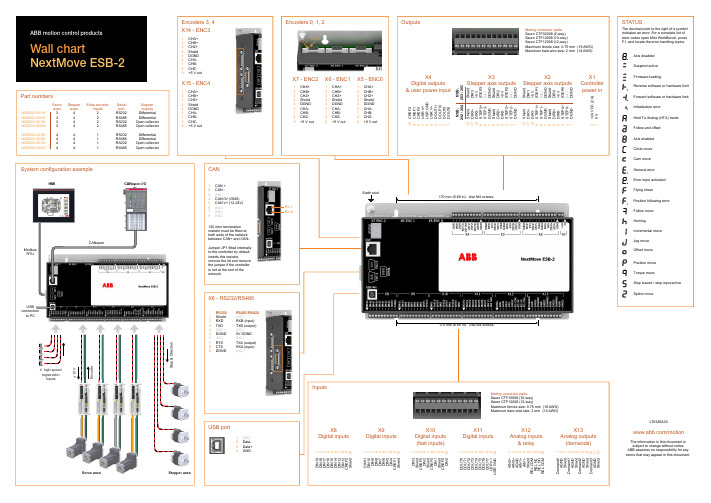
Pin 1Pin 8Mating connector parts:Sauro CTF02008 (2-way)Sauro CTF10008 (10-way)Sauro CTF12008 (12-way)Maximum ferrule size: 0.75 mm² (18 AWG)Maximum bare wire size: 2 mm² (14 AWG)Mating connector parts:Sauro CTF10008 (10-way)Sauro CTF12008 (12-way)Maximum ferrule size: 0.75 mm² (18 AWG)Maximum bare wire size: 2 mm² (14 AWG)Part numbers± 10 VE n c o d e rCANopenModbus RTUUSB connection to PCServo axes HMICANopen I/OStepper axesRS232 RS485/RS4221 Shield (NC)2 RXD RXB (input)3 TXD TXB (output)4 (NC) (NC)5 DGND 0V DGND6 (NC) (NC)7 RTS TXA (output)8 CTS RXA (input)9 DGND (NC)X6 - RS232/RS485Inputs1234567891012345678910123456789101234567891012345678910123456789101112D I N 19D I N 18D I N 17D I N 16D I N 15D I N 14D I N 13D I N 12C REF 2S h i e l d D I N 11D I N 10D I N 9D I N 8D I N 7D I N 6D I N 5D I N 4C R E F 1S h i e l d D I N 3S h i e l d C R E F 0D I N 2S h i e l d C R E F 0D I N 1S h i e l d C R E F 0D I N 0D O U T 0D O U T 1D O U T 2D O U T 3D O U T 4D O U T 5D O U T 6D O U T 7U S R V +U S RG N D A I N 0+A I N 0+A G N D A I N 1+A I N 1-S h i e l d R E L C O M R E L N C R E L N O R E L C O M D e m a n d 0A G N D S h i e l d D e m a n d 1A G N D S h i e l d D e m a n d 2A G N D S h i e l d D e m a n d 3A G N D S h i e l d X11Digital inputsX10Digital inputs (fast inputs)X9Digital inputsX13Analog outputs (demands)X12Analog inputs & relayX8Digital inputsUSB portSystem configuration exampleCANPin 6Pin 1Encoders 3, 4Encoders 0, 1, 21 (NC)2 Data-3 Data+4 GNDOutputsServo Stepper Extra encoder Serial Stepper axes axes inputs port outputs NSB202-501W 3 4 2 RS232 Differential NSB202-502W 3 4 2 RS485 Differential NSB203-501W 3 4 2 RS232 Open collector NSB203-502W 3 4 2 RS485 Open collector NSB204-501W 4 4 1 RS232 Differential NSB204-502W 4 4 1 RS485 Differential NSB205-501W 4 4 1 RS232 Open collector NSB205-502W4 41RS485 Open collectorX14 - ENC31 CHA+2 CHB+3 CHZ+4 Shield5 DGND6 CHA-7 CHB-8 CHZ-9+5 V out1 CAN +2 CAN -3 (NC)4 CAN 0V (GND)5 CAN V+ (12-24V)6 (NC)7 (NC)8 (NC)120 ohm termination resistor must be fitted at both ends of the network between CAN+ and CAN-.Jumper JP1 fitted internally to the controller by default inserts this resistor,remove the lid and remove the jumper if the controller is not at the end of the network.4 high-speed registration inputs10 C R E F 29 C R E F 18 C R E F 07 U S R V +6 U S R G N D 5 U S R V +4 D O U T 113 D O U T 102 D O U T 91D O U T 82 +24 V D C (2 A )10 V12 S h i e l d S h i e l d11 D I R 3+ D I R 310 D I R 3- +5 V 9 S T E P 3+ S T E P 38 S T E P 3- (N C )7 D G N D D G N D 6 S h i e l d S h i e l d 5 D I R 2+ D I R 24 D I R 2- +5 V 3 S T E P 2+ S T E P 22 S T E P 2- (N C )1D G N D D G N DN S B - N S B -202 / 204 203 / 20512 S h i e l d S h i e l d 11 D I R 1+ D I R 110 D I R 1- +5 V 9 S T E P 1+ S T E P 18 S T E P 1- (N C )7 D G N D D G N D 6 S h i e l d S h i e l d 5 D I R 0+ D I R 04 D I R 0- +5 V 3 S T E P 0+ S T E P 02 S T E P 0- (N C )1D G N D D G N DX4Digital outputs & user power inputX3Stepper axis outputs X2Stepper axis outputsX1Controller power inS t e p & D i r e c t i o nEarth stud170 mm (6.69 in). Use M4 screws.170 mm (6.69 in). Use M4 screws.X15 - ENC41 CHA+2 CHB+3 CHZ+4 Shield5 DGND6 CHA-7 CHB-8 CHZ-9 +5 V outX7 - ENC2X6 - ENC1X5 - ENC01 CHA+2 CHB+3 CHZ+4 Shield5 DGND6 CHA-7 CHB-8 CHZ-9 +5 V out 1 CHA+2 CHB+3 CHZ+4 Shield 5 DGND 6 CHA-7 CHB-8 CHZ-9 +5 V out 1 CHA+2 CHB+3 CHZ+4 Shield 5 DGND 6 CHA-7 CHB-8 CHZ-9 +5 V outLT0326A03Wall chartNextMove ESB-2/motionThe information in this document is subject to change without notice.ABB assumes no responsibility for any errors that may appear in this document.。
W91320L中文资料

W91320N SERIESTONE/PULSE DIALER WITH HANDFREELOCK AND HOLD FUNCTIONSPublication Release Date: April 18, 2005- 1 -Revision A3GENERAL DESCRIPTIONThe W91320N series are Si-gate CMOS ICs that provide the necessary signals for tone or pulse dialing. The W91320N series provide one-key redial, handfree dialing, hold, redial, and lock functions.FEATURES• DTMF/pulse switchable dialer • 32-digit redial memory• Pulse-to-tone (*/T) keypad for long distance call operation • Uses 5 × 5 keyboard• Easy operation with redial, flash, pause, and */T keypads • Pause, pulse-to-tone (*/T) can be stored as a digit in memory• 0 or 9 dialing inhibition pin for PABX system or long distance dialing lock out • Off-hook delay 300 mS in lock mode (DP will keep low for 300 mS while off hook) • First key-in delay 300 mS output in lock mode • Dialing rate (10, 20 ppS ) selected by bonding option • Minimum tone output duration: 93 msec. • Minimum intertone pause: 93 msec.• Flash break time (73, 100, 300, 600 msec.) selectable by keypad, and the pause time is 1.0 sec. • On-chip power-on reset• Uses 3.579545 MHz crystal or ceramic resonator • Packaged in 18, 20, or 22-pin plastic DIP• The different dialers in the W91320N series are shown in the following table:TYPE NO.REPLACEMENTTYPE NO.PULSE (ppS)FLASH (mS)M/BHANDFREE DIALINGLOCKPACKAGE (PINS)W91320N W91320 10 600/100/300/73 Pin - - 18 W91321N W91321 20 600/100/300/73 Pin - - 18 W91320AN W91320A 10 600/100/300/73 Pin Yes - 20 W91321AN W91321A 20 600/100/300/73 Pin Yes -20W91320LN W91322L 10 600/100/300/73 Pin - Yes 20 W91320ALN W91322AL10 600/100/300/73 PinYesYes22W91320N SERIES- 2 -PIN CONFIGURATIONSW91320N SERIESPublication Release Date: April 18, 2005 - 3 -Revision A3PIN DESCRIPTIONW91320N SERIES- 4 -W91320N SERIESPublication Release Date: April 18, 2005 - 5 -Revision A3W91320N SERIES- 6 -BLOCK DIAGRAMFUNCTIONAL DESCRIPTIONKeyboard OperationC1 C2 C3 C4 DP /C5 123R14 5 6 F1 R27 8 9 F2 H R3∗/T 0 # R/P1R R4R/P2 R F3 F4V X• R/P1, R/P2: Redial and pause function key, P1 is 3.6 sec. and P2 is 2.0 sec.• ∗/T: ∗ in tone mode and P →T in pulse mode•F1, …, F4: Flash keys, the flash break time of F1 = 600 mS, F2 = 100 mS, F3 = 300 mS, F4 = 73 mS• H: Hold function key• R: One-key redial functionNotes: D1, ..., Dn, D1', ..., Dn': 0, ..., 9, */T, # R/P: R/P1 or R/P2.Fn: F1, ..., F4W91320N SERIESPublication Release Date: April 18, 2005 - 7 -Revision A3Normal DialingOFF HOOK(orON HOOK),D1,D2, ...,Dn1. D1, D2, …, Dn will be dialed out.2. Dialing length is unlimited, but redial is inhibited if length oversteps 32 digits in normal dialing.Redialing1. OFF HOOK(or ON HOOK &),D1,D2, ...,Dn , Busy,Come ON HOOK , OFF HOOK (orON HOOK &),R/Pa. The redial memory content will be dialed out.b. The R/Pkey can execute the redial function only as the first key-in after off-hook; otherwise,it executes pause function.c. If redialing length oversteps 32 digits, the redialing function will be inhibited. 2. OFF HOOK (or ON HOOK &),D1,D2, ...,Dn , Busy, Ra. The one-key redialing function timing diagram is shown in Figure 4.b. If the dialing of D1 to Dn is finished, pressing theR key will cause the pulse output pinto go low for 2.2 seconds break time and 0.6 seconds pause time will automatically be added.c. If the pulses of the dialed digits D1to Dn have not finished,R will be ignored.d. The redial function by R key has no break time (2.2 sec.) if it is the first key in after off-hook.e. The R key uses the same redial buffer as the redial function by R/P1or R/P2 key,and it is actived during normal dialing or repertory dialing.Access PauseOFF HOOK(orON HOOK),D1,D2,R/P ,D3 , ..., Dn1. The pause function is executed in normal dialing, redial dialing, or memory dialing.2. The pause duration of 2.0 or3.6 seconds per pause is selected by keypad, but only one pause timecan be stored in memory. 3. The detailed timing diagram for the pause function is shown in Figure 5.Pulse-to-tone (*/T)W91320N SERIES- 8 -OFF HOOK(or ON HOOK &),D1,D2, ...,Dn , */T , D1',D2' ,..., Dn'1. If the mode switch is set to pulse mode, then the output signal will be: D1, D2, …, Dn, Pause (2.0 sec. or3.6 sec.), D1', D2', …, Dn' (Pulse) (Tone ) 2. If the mode switch is set to tone mode, then the output signal will be: D1, D2, ..., Dn, *, D1', D2', ..., Dn' (Tone) (Tone)3. The dialer remains in tone mode when the digits have been dialed out and can be reset to pulse mode only by going on-hook.4. The pulse-to-tone function timing diagram is shown in Figure 6.FlashOFF HOOK(or ON HOOK ),Fn1. Fn = F1, ..., F42. The dialer will execute flash break time of 600 mS (F1), 100 mS (F2), 300 mS (F3), or 73 mS (F4) and all the pause time is 1.0 sec. before the next digit is dialed out.3. Flash key can not be stored as a digit in memory. The flash key has the first priority among the keyboard functions.4. The system will return to the initial state after the flash pause time is finished.5. The flash function timing diagram is shown in Figure 7.HOLDOFF HOOK(or ON HOOK ),HThe hold function is switched on and off by a toggle switch. The keypad will be disabled when in hold mode. The function timing diagram is shown in Figure 3(a, b, c).ABSOLUTE MAXIMUM RATINGSPARAMETER SYMBOL RATING UNIT DC Supply Voltage V DD −V SS -0.3 to +7.0 V Input/Output Voltage V IL V SS −0.3 V V IH V DD +0.3 V V OL V SS −0.3 VV OHV DD + 0.3VW91320N SERIESPublication Release Date: April 18, 2005- 9 -Revision A3Power Dissipation P D 120 mW Operation Temperature T OPR -20 to +70 °C Storage TemperatureT STG-55 to +150°CNote: Exposure to conditions beyond those listed under Absolute Maximum Ratings may adversely affect the life and reliability of the device.W91320N SERIES- 10 -DC CHARACTERISTICSDD SS OSC.AW91320N SERIESPublication Release Date: April 18, 2005- 11 -Revision A3AC CHARACTERISTICS(V DD −V SS = 2.5V, F OSC. = 3.579545 MHz, T A = 25° C, All outputs unloaded)PARAMETER SYMBOL CONDITIONS MIN.TYP. MAX. UNITKey-in Debounce T KID - - 20 - mS Key Release Debounce T KRD - - 20 - mS Off-hook Delay T OFD Lock only - 300 - mS First Key-in Delay T FKD Lock only - 300 - mS Pre-digit-pause 1 T PDP1 Mode = V DD - 40 - mS10 ppS Mode = Floating - 33.3 - Pre-digit-pause 2 T PDP2 Mode = V DD - 20 - mS20 ppSMode = Floating - 16.7 - Interdigit Pause T IDP 10 ppS- 800 - mS(Auto Dialing) 20 ppS- 500 - Make/Break Ratio M:B Mode = V DD - 40:60 - %Mode = Floating-33.3:66.7-Tone Output Duration T TD Auto dialing - 93 - mS Intertone Pause T ITP Auto dialing - 93 - mST FB F1 - 600 -Flash Break TimeF2-100-mSF3 300 F4 - 73 -Flash Pause Time T FPF1, F2, F3, F4-1.0-SPause TimeT P R/P1- 3.6 - SR/P2 - 2.0 -One-key Redial Break TimeT RB - - 2.2 - S One-key Redial Pause TimeT RP - - 600 - mSNotes:1. Crystal parameters suggested for proper operation are Rs < 100 Ω, Lm = 96 mH, Cm = 0.02 pF, Cn = 5 pF, Cl = 18 pF, F OSC . = 3.579545 MHz ±0.02%.2. Crystal oscillator accuracy directly affects these times.W91320N SERIES- 12 -TIMING WAVEFORMSFigure 1a. Normal Dialing Timing Diagram (Pulse Mode Without Lock Function)Figure 1b. Normal Dialing Timing Diagram (Pulse Mode with Lock Function)W91320N SERIESPublication Release Date: April 18, 2005- 13 -Revision A3Figure 1c. Auto Dialing Timing Diagram (Pulse Mode Without Lock Function)Figure 1d. Auto Dialing Timing Diagram (Pulse Mode with Lock Function)W91320N SERIES- 14 -Figure 2a. Normal Dialing Timing Diagram (Tone Mode Without Lock Function)Figure 2b. Normal Dialing Timing Diagram (Tone Mode with Lock Function)W91320N SERIESPublication Release Date: April 18, 2005 - 15 -Revision A3Figure 2c. Auto Dialing Timing Diagram (Tone Mode Without Lock Function)Figure 2d. Auto Dialing Timing Diagram (Tone Mode with Lock Function)W91320N SERIES- 16 -Figure 3a. Handfree and Hold Timing DiagramNote: TheH KEY cannot be enabled when chip is disabled.Figure 3b. Handfree and Hold Timing DiagramNote: The HFI and H KEY inputs will toggle the HFO signal; as soon as either HFI or H KEY is activated, the HFO signalwill go high and previous activate inputs will be ignored.W91320N SERIESPublication Release Date: April 18, 2005 - 17 -Revision A3Figure 3c. Handfree and Hold Timing DiagramNote: Changing the state of the HKS signal from high to low will initialize the HFO and H/P MUTE signals.Figure 4. One-key Redial Timing Diagram (Pulse Mode)W91320N SERIES- 18 -Figure 5. Pause Function Timing DiagramFigure 6. Pulse-to-tone Timing DiagramW91320N SERIESPublication Release Date: April 18, 2005 - 19 -Revision A3Figure 7. Flash Timing DiagramW91320N SERIES- 20 -REVISION HISTORYVERSIONDATE PAGE REASONS FOR CHANGEA2 May1997-A3April 18, 200520Add Important NoticeImportant NoticeWinbond products are not designed, intended, authorized or warranted for use as components in systems or equipment intended for surgical implantation, atomic energy control instruments, airplane or spaceship instruments, transportation instruments, traffic signal instruments, combustion control instruments, or for other applications intended to support or sustain life. Further more, Winbond products are not intended for applications wherein failure of Winbond products could result or lead to a situation wherein personal injury, death or severe property or environmental damage could occur.Winbond customers using or selling these products for use in such applications do so at their own risk and agree to fully indemnify Winbond for any damages resulting from such improper use or sales.HeadquartersNo. 4, Creation Rd. III,Science-Based Industrial Park,Hsinchu, Taiwan TEL: 886-3-5770066FAX: 886-3-5665577/Taipei Office TEL: 886-2-8177-7168FAX: 886-2-8751-3579Winbond Electronics Corporation America2727 North First Street, San Jose,CA 95134, U.S.A.TEL: 1-408-9436666FAX: 1-408-5441798Winbond Electronics (H.K.) Ltd.No. 378 Kwun Tong Rd., Kowloon, Hong Kong FAX: 852-********Unit 9-15, 22F, Millennium City, TEL: 852-********Please note that all data and specifications are subject to change without notice.All the trade marks of products and companies mentioned in this data sheet belong to their respective owners.Winbond Electronics (Shanghai) Ltd.200336 ChinaFAX: 86-21-6236599827F, 2299 Yan An W. Rd. Shanghai, TEL: 86-21-62365999Winbond Electronics Corporation JapanShinyokohama Kohoku-ku, Yokohama, 222-0033FAX: 81-45-47818007F Daini-ueno BLDG, 3-7-18 TEL: 81-45-47818819F, No.480, Rueiguang Rd.,Neihu District, Taipei, 114,Taiwan, R.O.C.。
FibrePlus 1RU 19英寸光纤接线板数据手册说明书

APPLICATIONFibrePlus 1RU 19-inch fiber optic patch panels have been designed to optimize both the internal fiber management and add greater fiber density, constructed from mild steel with a black powder-coated paint finish. The patch panels offer a flexible and highly versatile solution for optical splicing and patching. The panel’s shallow depth allows it to be installed within the majority of standard racks and wall-mount enclosures. Raised slots in the panel base allow for customized fiber-management configurations and additional securing for incoming cables.FEATURES• Sliding tray for easy access complete with quick release fastenings• Front panel includes a port identification strip • Adjustable adapter position• Light weight to reduce stress on rack mounting rails •Suitable for mounting in shallow enclosures due to the adjustable mounting brackets allowing minimum depth of 237mm• Slotted glanding holes for easy cable installation •Rear panel offers a choice of apertures to suit a variety of glanding arrangements or if unsuitable customizable with the addition of adapter plates • Additional adapter blanking plugs are available on request• Suitable for both Blolite™ and conventional fiber cables•Fiber adaptors include removable dust protection capsFibrePlus Loaded Patch Panel(FPCaaabbbccdde)UNLOADED PANEL ORDER INFOPart NumberDescriptionColorWeightFPCC1SXXX24ST2 Unloaded Panel up to 24 ST AdaptersBlack 3.0kg FPCC1SXXX24DC2 Unloaded Panel for up to 12 SC Duplex or LC Quad Adapters Black 3.0kg FPCC1SXXX48DC2 Unloaded Panel for up to 24 SC Duplex or LC Quad Adapters Black 3.0kg FPCC1SXXX48SC2Unloaded Panel for up to 24 SC Simplex or LC Duplex AdaptersBlack3.0kgLOADED PANEL ORDER INFODescription4 Adapter6 Adapter8 Adapter12 Adapter16 Adapter24 AdapterST Single-mode FPCC1SXSM04ST2 FPCC1SXSM06ST2 FPCC1SXSM08ST2 FPCC1SXSM12ST2 FPCC1SXSM16ST2 FPCC1SXSM24ST2 ST Multimode FPCC1SXMM04ST2 FPCC1SXMM06ST2 FPCC1SXMM08ST2 FPCC1SXMM12ST2 FPCC1SXMM16ST2 FPCC1SXMM24ST2 SC Duplex Single-mode FPCC1SXSM08DC2 FPCC1SXSM08DC2 FPCC1SXSM16DC2 FPCC1SXSM24DC2 FPCC1SXSM32DC2 FPCC1SXSM48DC2 SC Duplex Multimode FPCC1SXMM08DC2 FPCC1SXMM12DC2 FPCC1SXMM16DC2 FPCC1SXMM24DC2 FPCC1SXMM32DC2 FPCC1SXMM48DC2 SC Simplex Single-mode FPCC1SXSM04SC2 FPCC1SXSM06SC2 FPCC1SXSM08SC2 FPCC1SXSM12SC2 FPCC1SXSM16SC2 FPCC1SXSM24SC2 SC Simplex Single-mode FPCC1SXMM04SC2 FPCC1SXMM06SC2 FPCC1SXMM08SC2 FPCC1SXMM12SC2 FPCC1SXMM16SC2 FPCC1SXMM24SC2 LC Duplex Single-mode FPCC1SXSM08LC2 FPCC1SXSM12LC2 FPCC1SXSM16LC2 FPCC1SXSM24LC2 FPCC1SXSM32LC2 FPCC1SXSM48LC2 LC Duplex Multimode FPCC1SXMM08LC2FPCC1SXMM12LC2FPCC1SXMM16LC2FPCC1SXMM24LC2FPCC1SXMM32LC2FPCC1SXMM48LC2 LC Quad Single-mode - - - - - FPCC1SXSM96LC2 LC Quad Multimode-----FPCC1SXMM96LC2PART NUMBER BREAKDOWNFPCaaabbbccddeFiber Adapter Type: XXX = Empty panelXXM = Universal Single-mode or multimode adapter XMM = Multimode adapter XSM = Single-mode adapterGroup: FPC=FibrePlus component Cable Management: C1S = Fiber management rings & splice bridgeC2S = Up to 6 cassettesCS3 = European style pin cassette bracketPanel Color:2 = BlackAdapter Type: XX = No adapter or blanks fitted ST = STSC = SC Simplex DC = SC Duplex LC = LCNumber of Fibers: 4 = 4 Fiber 6 = 6 Fiber 8 = 8 Fiber 12 = 12 Fiber 16 = 16 Fiber 24 = 24 Fiber48 = 48 Fiber (LC/SC duplex only)96 = 96 Fiber (LC quad only)PHYSICAL CHARACTERISTICSMATERIALS•Chassis – Powder Coated SteelPRODUCT PACKAGING•Panels are individually boxed complete with the internal cable management kit as standard.ACCESSORIES KIT (SUPPLIED WITH PANEL)Panel24 Fiber Panel48 Fiber Panel 96 Fiber PanelPartPart QuantityAdhesive management rings8 8 8 Laser warning label1 1 1 24-way stackable splice bridges 12 4 Splice bridge cover1 12 Adhesive splice bridge mounting pad1 1 1 M25 glands and lock nuts for cable Ø8 -13mm 12 2 M10 glands and lock nuts for cable Ø3 -7mm1 0 0 M3 screw and nut for alternate splice bridge mounting111“Leviton is dedicated to designing , developing, and manufacturingsustainable high-performance structured cabling and speciality cabling solutions.”The information contained in this document is valid and correct at the time of issue. Leviton reserves the right to modify details withoutnotice in light of subsequent standard/specification changes and ongoing technical developments.。
SWAN产品数据格式说明,包括D131、D35、自动站时序数据、SCIT、TITAN

SWAN产品数据格式说明,包括D131、D35、自动站时序数据、SCIT、TITANSWAN产品格式整理一.D131格点数据格式131格式经过数次修订,目前大多数数据仍未1.0格式,但是显示引擎已经能够解析2.0格式的数据,具体应用可以根据情况使用相应版本的格式,主要是从后面的Reserved中修改为对应版本的大小。
保证文件头格式总长度1024个字节。
说明:(老版本文件头长256字节,蓝色字段在老版本中不存在,只在新版本中存在。
新旧版本的判断在Flag[8]字段,如果内容是“SWAN”则是新版本,否则为老版本),站点设置一般供雷达用,也可用于其他,只有20个空位char ZonName[12]; // diamond 131 12个字节char DataName[38];//数据说明(例如2008年5月19日雷达三维拼图)38个字节char Flag[8]; // 文件标志,"swan"char Version[8]; // 数据版本号,"1.0" 目前为2.0unsigned short int year;//2008 两个字节unsigned short int month;//05 两个字节unsigned short int day;//19 两个字节unsigned short int hour;//14 两个字节unsigned short int minute;//31 两个字节unsigned short int interval ; //两个字节unsigned short int XNumGrids;//1300 两个字节unsigned short int YNumGrids;//800 两个字节unsigned short int ZNumGrids;//20 两个字节int RadarCount; //拼图雷达数四个字节float StartLon; //网格开始经度(左上角)四个字节float StartLat; //网格开始纬度(左上角)四个字节float CenterLon;//网格中心经度四个字节float CenterLat;//网格中心纬度四个字节float XReso; //经度方向分辨率四个字节float YReso; //纬度方向分辨率四个字节float ZhighGrids[40];//垂直方向的高度(单位km)数目根据ZnumGrids 而得(最大40层)160个字节。
毛家2016年7月AWK-1127无线网络客户端说明书

P/N: 1802011270012 *1802011270012*AWK-1127Quick Installation GuideMoxa AirWorksEdition 2.0, July 2016Technical Support Contact Information/supportMoxa Americas:Toll-free: 1-888-669-2872 Tel: 1-714-528-6777 Fax: 1-714-528-6778 Moxa China (Shanghai office): Toll-free: 800-820-5036 Tel: +86-21-5258-9955 Fax: +86-21-5258-5505 Moxa Europe:Tel: +49-89-3 70 03 99-0 Fax: +49-89-3 70 03 99-99 Moxa Asia-Pacific:Tel: +886-2-8919-1230 Fax: +886-2-8919-1231 Moxa India:Tel: +91-80-4172-9088 Fax: +91-80-4132-10452016 Moxa Inc. All rights reserved.OverviewMoxa’s AWK-1127 WLAN client is ideal for applications that are hard to wire, too expensive to wire, or use mobile equipment that connects over a TCP/IP network. The AWK-1127 is rated to operate at temperatures ranging from 0 to 60°C for standard models and -40 to 75°C for extended temperature models, and is rugged enough for any harsh industrial environment. Installation is easy, with either DIN-rail mounting or distribution boxes. The DIN-rail mounting ability, wide operating temperature range, and IP30 housing with LED indicators make the AWK-1127 a convenient yet reliable solution for any industrial wireless application.Package ChecklistMoxa’s AWK-1127 is shipped with the following items. If any of these items is missing or damaged, please contact your customer service representative for assistance.• 1 AWK-1127• 2 dBi dual band antenna•Console protective cap•Resistive Terminator•Document and software CD•Quick Installation Guide (printed)•Warranty cardPanel Layout of the AWK-1127 Top Panel ViewFront Panel View Rear Panel View1.Grounding screw (M3)2.Terminal block for PWR1 andPWR23.RS-232 console port4.AUX antenna port5.System LEDs: PWR, FAULT, andSTATE LEDs6.LEDs for signal strength7.WLAN and LAN LEDs8.10/100BaseT(X) RJ45 Port9.MAIN antenna port10.RS-232/422/485 Serial port11.Screw hole for wall-mounting kit12.DIN-rail mounting kit13.Reset buttonMounting Dimensions (unit = mm)DIN-Rail MountingThe aluminum DIN-rail attachment plate should be fixed to the back panel of the AWK-1127 when you take it out of the box. If you need to reattach the DIN-rail attachment plate to the AWK-1127, make sure the stiff metal spring is situated towards the top, as shown in the figures below. STEP 1: Insert the top of the DIN rail into the slot just below the stiff metal spring.STEP 2: The DIN-rail attachment unit will snap into place as shown below.To remove the AWK-1127 from the DIN rail, simply reverse Steps 1 and 2.Wall Mounting (optional)For some applications, it may be more convenient to mount theAWK-1127 to a wall, as illustrated below:STEP 1:Remove the aluminumDIN-rail attachment platefrom the AWK-1127, andthen attach the wall mountplates with M3 screws, asshown in the adjacentdiagrams.STEP 2:Mounting the AWK-1127 to a wall requires 4 screws.Use the AWK-1127 device, with wall mount platesattached, as a guide to mark the correct locations ofthe 4 screws. The heads of the screws should be lessthan 6.0 mm in diameter, and the shafts should be lessthan 3.5 mm in diameter, as shown in the figure at theright.Do not drive the screws in all the way into the wall—leave a space of about 2 mm to allow room for sliding the wall-mount panel between the wall and the screws.NOTE Test the screw head and shank size by inserting the screws into one of the keyhole shaped apertures of the wall-mounting platesbefore attaching the plate to the wall.STEP 3:Once the screws are fixed into thewall, insert the four screw headsthrough the large opening of thekeyhole-shaped apertures, andthen slide the AWK-1127downwards, as indicated to theright. Tighten the four screws foradded stability.Wiring RequirementsYou should also pay attention to the following items:•Use separate paths to route wiring for power and devices. If power wiring and device wiring paths must cross, make sure the wires are perpendicular at the intersection point.NOTE Do not run signal or communications wiring and power wiring in the same wire conduit. To avoid interference, wires with differentsignal characteristics should be routed separately. note contenthere.•You can use the type of signal transmitted through a wire to determine which wires should be kept separate. The rule of thumb is that wiring with similar electrical characteristics can be bundledtogether.•Keep input wiring and output wiring separate.•It is strongly advised that you label wiring to all devices in the system when necessary.Grounding the Moxa AWK-1127Grounding and wire routing help limit the effects of noise due toelectromagnetic interference (EMI). Run the ground connection from the ground screw to the grounding surface prior to connecting devices.Installations with Unstable Power InputsThere are cases where the device has to be wired to the same power source as other equipment. In such cases if equipment such as motors that are connected in the circuit draw a large amount of current during operation, the transient voltage drop could potentially cause the AWK to become unstable. Installing a DC/DC power isolator in between the two equipment is recommended to isolate the transient effect and to ensure a stable power input for the AWK.Installations with Cable Extended Antennas for Outdoor ApplicationsIf the antenna or the AWK device is installed outdoors or in an open-air setting, proper lightning protection is required to prevent direct lightning strikes on the AWK device. In order to prevent coupling currents from nearby lightning strikes, a lightning arrester should be installed as part of your antenna system. Ground the device, antenna, as well as the arrester properly to provide maximum outdoor protection for the device.Arrester Accessories • SA-NMNF-01: Surge arrester, N-type (male) to N-type (female) •SA-NFNF-01: Surge arrester, N-type (female) to N-type (female)Wiring the Redundant Power InputsThe 4-contact terminal block connector on the AWK-1127’s top panel is used for the AWK-1127’s two DC inputs. The top and front views of the terminal block connector are shown here.Top ViewFront ViewSTEP 1: Insert the negative/positive DC wires into the V-/V+ terminals.STEP 2: To keep the DC wires from pulling loose, use a small flat-blade screwdriver to tighten the wire-clamp screws on the front of the terminal block connector.STEP 3: Insert the plastic terminal block connector prongs into the terminal blockreceptor, which is located on the AWK-1127’s top panel.Communication Connections10/100BaseT(X) Ethernet Port ConnectionThe 10/100BaseT(X) ports located on the AWK-1127’s front panel are used to connect to Ethernet-enabled devices.Below we show pinouts for both MDI (NIC-type) ports and MDI-X (HUB/Switch-type) ports.MDI Port Pinouts MDI-X Port Pinouts 8-pin RJ45Pin Signal Pin Signal1 Tx+ 1 Rx+2 Tx- 2 Rx-3 Rx+ 3 Tx+ 6Rx-6Tx-RS-232/422/485 Serial PortThe AWK-1127 has 1 RS-232/422/485 serial port with DB9 connector for serial to WLAN connectivity. Below are the pin assignments are the serial port. Pin RS-232 RS-422/485(4W) RS-485 (2W) 1 DCD TxD-(A) – 2 RxD TxD+(B) –3 TxD RxD+(B) Data+(B)4 DTR RxD-(A) Data-(A)5 GND GND GND6 DSR – –7 RTS – –8 CTS – – 9–––RS-232 Console ConnectionThe AWK-1127 has one RS-232 (8-pin RJ45) console port located on the top panel. Use either an RJ45-to-DB9 or RJ45-to-DB25 cable to connect the Moxa AWK-1127’s console port to your PC’s COM port. You may then use a console terminal program to access the AWK-1127 for console configuration.Console Pinouts for 10-pin or 8-pin RJ4510-PinDescription8-Pin 1 – 2 DSR 1 3 RTS 2 4 GND 3 5 TxD 4 6 RxD 5 7 DCD 6 8 CTS 7 9 DTR 8 10–NOTE1. The pin numbers for male DB9 and DB25 connectors, andhole numbers for female DB9 and DB25 connectors are labeled on the connector. However, the numbers aretypically quite small, so you may need to use a magnifying glass to see the numbers clearly.2. The pin numbers for both 8-pin and 10-pin RJ45 connectors(and ports) are typically not labeled on the connector (or port). Refer to the pinout diagram above for details.LED IndicatorsThe front panel of the Moxa AWK-1127 contains several LED indicators. The function of each LED is described in the table below.LED Color State DescriptionPWR Green On Power is on.Off Power is not being suppliedFAULT RedOn System is booting upBlinking(slow at1-secondintervals)Cannot get an IP address from theDHCP server.Blinking(fast at0.5-secondinterval)IP address conflict.Off Status is normal.STATE Green/RedGreenSystem startup is complete and thesystem is in operation.Green(Blinking at1-secondintervals)The device has been located by theWireless Search Utility.Red System is booting up.SIGNAL(5 LEDs) Green On Signal level Off ReservedWLAN GreenOn WLAN has been established. Blinking WLAN is transmitting data. Off WLAN is not working properly.LAN GreenOn 100/10 Mbps LAN port is active. Blinking Data is being transmitted.Off 100/10 Mbps LAN port is inactive.TX/RX GreenOn Serial port is transmitting data.OffNo data is being received through theserial port.AmberOn Serial port is receiving data.OffNo data is being transmitted throughthe serial port.SpecificationsWLAN InterfaceStandards IEEE 802.11a/b/g for Wireless LANIEEE 802.11i for Wireless SecurityIEEE 802.3 for 10BaseTIEEE 802.3u for 100BaseT(X)IEEE 802.3af for Power-over-Ethernet (PoE modelsOnly)IEEE 802.1D for Spanning Tree ProtocolIEEE 802.1w for Rapid STPSpread Spectrum and Modulation (typical) DSSS with DBPSK, DQPSK, CCKOFDM with BPSK, QPSK, 16QAM, 64QAM802.11b:CCK @ 11/5.5 Mbps, DQPSK @ 2 MbpsDBPSK @ 1 Mbps802.11a/g:64QAM @ 54/48 Mbps, 16QAM @ 36/24 Mbps QPSK @ 18/12 Mbps, BPSK @ 9/6 MbpsOperating Channels (central frequency) US:2.412 to 2.462 GHz (11 channels)5.18 to 5.24 GHz (4 channels)EU:2.412 to 2.472 GHz (13 channels)5.18 to 5.24 GHz (4 channels)JP:2.412 to 2.472 GHz (13 channels, OFDM)2.412 to 2.484 GHz (14 channels, DSSS)5.18 to 5.24 GHz (4 channels for W52)Security Firewall for MAC/IP/Protocol/Port-based filtering64-bit and 128-bit WEP encryption,WPA/WPA2-Personal and Enterprise (IEEE802.1X/RADIUS, TKIP, and AES)Transmission Rates 802.11b: 1, 2, 5.5, 11 Mbps802.11a/g: 6, 9, 12, 18, 24, 36, 48, 54 MbpsTX Transmit Power 802.11b:Typ. 18±1.5 dBm @ 1 to 11 Mbps802.11g:Typ. 18±1.5 dBm @ 6 to 24 MbpsTyp. 17±1.5 dBm @ 36 MbpsTyp. 16±1.5 dBm @ 48 MbpsTyp. 16±1.5 dBm @ 54 Mbps802.11a:Typ. 18±1.5 dBm @ 6 to 24 MbpsTyp. 16±1.5 dBm @ 36 MbpsTyp. 15±1.5 dBm @ 48 MbpsTyp. 14±1.5 dBm @ 54 MbpsRX Sensitivity 802.11b:-97 dBm @ 1 Mbps, -94 dBm @ 2 Mbps**************,-90dBm@11Mbps802.11g:-88 dBm @ 6 to 24 Mbps, -85 dBm @ 36 Mbps-75 dBm @ 48 Mbps, -70 dBm @ 54 Mbps802.11a:-88 dBm @ 6 to 24 Mbps, -85 dBm @ 36 Mbps-75 dBm @ 48 Mbps, -70 dBm @ 54 Mbps Protocol SupportGeneral Protocols Proxy ARP, DNS, HTTP, HTTPS, IP, ICMP, SNTP, TCP,UDP, RADIUS, SNMP, PPPoE, DHCPInterfaceDefault Antennas 1 dual-band omni-directional antennas, 2 dBi,RP-SMA (male)Connector forExternal AntennasRP-SMA (female)Serial Port 1, RS232/422/485, DB9 male connectorRJ45 Ports 1, 10/100BaseT(X) auto negotiation speed, F/Hduplex mode, and auto MDI/MDI-X connection Console Port RS-232 (RJ45-type)Reset PresentLED Indicators PWR, FAULT, STATE, SIGNAL, WLAN, LAN, TX, RX Serial Communication ParametersData Bits 5, 6, 7, 8Stop Bits 1, 1.5, 2Parity None, Even, Odd, Space, MarkFlow Control RTS/CTS, XON/XOFFBaudrate 50 bps to 921.6 kbpsSerial Data Log 256 KBSerial SignalsRS-232 DSR, RTS, GND, TxD, RxD, DCD, CTS, DTRRS-422 Tx+, Tx-, Rx+, Rx-, GNDRS-485 (2-wire) Data+, Data-, and GNDRS-485 (4-wire) Tx+, Rx+, Tx-, Rx+, and GNDPhysical CharacteristicsHousing Metal, providing IP30 protectionWeight 400 g (0.9 lb)Dimensions 50 x 115 x 70 mm(1.98 x 4.53 x 2.76 in) Installation DIN-rail mounting, wall mounting (with optional kit) Environmental LimitsOperating Temperature Standard Models: 0 to 60°C (32 to 140°F) Wide Temp. Models: -40 to 75°C (-40 to 167°F)StorageTemperature-40 to 85°C (-40 to 185°F)Ambient RelativeHumidity5% to 95% (non-condensing)Power RequirementsInput Voltage 12 to 48 VDC, redundant dual DC power inputs or 48VDC Power-over-Ethernet (IEEE 802.3afcompliant)**PoE is only available for the AWK-1127-PoE Connector 4-pin removable terminal blockPower Consumption 12 to 48 VDC, 0.16 to 0.55 AReverse PolarityProtectionPresentStandards and CertificationsSafety UL 60950-1, EN 60950-1EMC EN 301 489-1/17; FCC Part 15, Subpart B; EN55022/55024Radio EN 300 328, EN 301 893, TELEC, FCC IDSLE-WAPN003Note: Please check Moxa’s website for the most up-to-date certification status.ReliabilityMTBF 392,209 hrs.WarrantyWarranty Period 5 yearsDetails See /support/warranty.aspxNOTE For installation flexibility, either the MAIN antenna (on the front panel) or the AUX antenna (on the top panel) may be selected foruse. Make sure the antenna connection matches the antennaconfigured in the AWK-1127 web interface.To protect the connectors and RF module, all radio ports shouldbe terminated by either an antenna or a terminator. We stronglyrecommend using resistive terminators for terminating theunused antenna ports.NOTE。
WIFI 网络板电视机主板规格书

DS.6A338.A01’s fits for 15〞to 65〞LED backlight TFT panel. 该款支持 15 到 65 寸 LED 背光的 TFT 屏
2.Configuration & General Precautions(使用注意事项)
Keep the board away from conductor when it is working. 确保板卡工作时远离导体。
Don’t press, distort or disassemble the board. 请勿强压、扭曲或拆解板卡。
Clean the board with soft dry cloth when it’s dirty. 如果板卡脏了,请用干布擦拭。
For safety issue, please keep the board 8.0mm away from metal parts of the TV at least. 基于安全考虑,请在安装时确保板卡与其他金属材料保持 8.0mm 以上的距离。
Protect the board from static electrostatic in care of damage to the IC. 请使板卡远离静电以免损坏 IC。
特点 Features 主方案 Main chipset 端子功能 Terminal Functions 高频头 Tuner 驱屏电压 Power to Panel
标准配置1(Standard Configuration 1)
亚太(包括中国),1 路HDMI,2 路AV IN,2 路USB,支持TF 卡
- 1、下载文档前请自行甄别文档内容的完整性,平台不提供额外的编辑、内容补充、找答案等附加服务。
- 2、"仅部分预览"的文档,不可在线预览部分如存在完整性等问题,可反馈申请退款(可完整预览的文档不适用该条件!)。
- 3、如文档侵犯您的权益,请联系客服反馈,我们会尽快为您处理(人工客服工作时间:9:00-18:30)。
TONE/PULSE DIALER WITH HANDFREELOCK AND KEY TONE FUNCTIONSPublication Release Date: May 1997GENERAL DESCRIPTIONThe W91330N series are Si-gate CMOS ICs that provide the necessary signals for tone or pulse dialing. They feature one-key redial, handfree dialing, key tone, redial, and lock functions.FEATURES• DTMF/pulse switchable dialer • 32-digit redial memory• Pulse-to-tone (*/T) keypad for long distance call operation • Uses 5 × 4 keyboard• Easy operation with redial, flash, pause, and */T keypads • Pause, pulse-to-tone (*/T) can be stored as a digit in memory •0 or 9 dialing inhibition pin for PABX system or long distance dialing lock out•Off-hook delay 300 mS in lock mode (DP will keep low for 300 mS low while off hook)•First key-in delay 300 mS output in lock mode• Dialing rate (10, 20 ppS ) selected by bonding option • Minimum tone output duration: 93 msec.• Minimum intertone pause: 93 msec.• Flash break time (73, 100, 300, 600 msec.) selectable by keypad; pause time is 1.0 sec.• On-chip power-on reset• Uses 3.579545 MHz crystal or ceramic resonator • Packaged in 18 or 20-pin plastic DIP• The different dialers in the W91330N series are shown in the following table:TYPE NO.REPLACEMENT TYPE NO.PULSE (ppS)FLASH (mS)M/B KEY TONE HANDFREE DIALINGLOCK PACKAGE (PINS)W91330N W9133010600/100/300/73Pin Yes --18W91331N W9133120600/100/300/73Pin Yes --18W91330AN W91330A 10600/100/300/73Pin Yes Yes -20W91331AN W91331A 20600/100/300/73Pin Yes Yes -20W91330LN W91330L 10600/100/300/73Pin --Yes 20W91330ALNW91330AL10600/100/300/73Pin-YesYes20PIN CONFIGURATIONSC1C2C3C4SS V XT XT123456789T/P MUTE10HFIHKS DTMF MODE R4R3R2R1V DD DP 13182019171615141211HFOC1C2C3C4SS V XT XT123456789T/P MUTEHKSDTMF MODE R4R3R2R1V DD DP 121817161514101113LOCK W91330AN/W91331ANW91330ALNW91330LN W91330N/W91331N C1C2C3C4SS V XT XT123456789T/P MUTE10HFIHKS DTMF MODE R4R3R2R1V DD DP 13182019171615141211HFOLOCK KT C1C2C3C4SS V XT XT123456789T/P MUTEHKSDTMF MODE R4R3R2R1V DD DP 121817161514101113KTPublication Release Date: May 1997PIN DESCRIPTIONSYMBOL 18-PIN 20-PIN I/OFUNCTIONColumn-Row Inputs1−4&15−181−4&17−20I The keyboard inputs may be used with either the standard 5 × 4 keyboard or the inexpensive single contact (Form A) keyboard. Electronic input from a µC can also be used.A valid key-in is defined as a single row being connected to a single column.XT, XT7, 87, 8I, OA built-in inverter provides oscillation with an inexpensive 3.579545 MHz crystal or ceramic resonator.T/P MUTE99OThe T/P MUTE is a conventional CMOS N-channel open drain output.The output transistor is switched on during dialing sequence, one-key redial break, and flash break time. Otherwise, it is switched off.MODE1315IPulling mode pin to V SS places the dialer in tone mode.Pulling mode pin to V DD places the dialer in pulse mode. (10 ppS; 20 ppS for W91331N/W91331AN,M/B = 40:60)Floating mode pin places the dialer in pulse mode.(10 ppS; 20 ppS for W91331N/W91331AN, M/B =33.3:66.7).HKS1012IHook switch input.HKS = V DD : On-hook state. Chip in sleeping mode,no operation.HKS = V SS : Off-hook state. Chip enabled for normal operation.HKS pin is pulled to V DD by internal resistor.DP1113ON-channel open drain dialing pulse output.Flash key will cause DP to be active in either tone mode or pulse mode.The timing diagram for pulse mode is shown in Figure 1(a, b, c, d).V DD , V SS14, 616, 6IPower input pins.Pin Description, continuedSYMBOL 18-PIN 20-PIN I/O FUNCTIONDTMF1214OIn pulse mode, this pin remains in low state at all times. In tone mode, it will output a dual or single tone. Detailed timing diagram for tone mode is shown in Figure 2(a, b, c, d).SpecifiedActualError %Output Frequency R1R2R3R4C1C2C3697770852941120913361477699766848948121613321472+0.28-0.52-0.47+0.74+0.57-0.30-0.34HFI, HFO-10, 11I, OHandfree control pins. The handfree control state is toggled on by a low pulse on the HFI input pin. The status of the handfree control state is described in the following table:CURRENT STATEInput HFO Dialing High Yes On Hook High Low No Off Hook HighLow Yes On Hook Off Hook Low Yes Off Hook Low On Hook Low No Off HookHigh On HookHighYesLowHook SW.HFO NEXT STATE HFI HFI HFI HFI pin is pulled to V DD by internal resistor.Detailed timing diagrams are shown in Figure 3.KT5(except W91330LN)5(except W91330ALN)OKey-tone signal output. The key tone is generated for all valid keys. Frequency is 600 Hz and duration is 35 mS.Publication Release Date: May 1997Pin Description, continuedSYMBOL 18-PIN 20-PIN I/O FUNCTIONLOCK5(W91330LNonly )5(W91330ALNonly )IThe function of this terminal is to prevent "0" dialing and "9" dialing under PABX system long distance call control. When the first key input after reset is 0or 9, all key inputs, including the 0 or 9 key, become invalid and the chip generates no output. The telephone is reinitialized by a reset.LOCK PIN FUNCTION Floating Normal dialing mode V DD V SS"0," "9" dialing inhibited "0" dialing inhibitedBLOCK DIAGRAMROWCOLUMN DTMFXT XTMODERAMCOUNTERSYSTEM CLOCK GENERATORLOCATION LATCHD/AROW & COLUMN PROGRAMMABLE COUNTERDATA LATCH & DECODERREAD/WRITE (R1 to R4, Vx)(C1 to C4)T/P MUTEHFOCONTROL LOGICPULSECONTROL LOGICKEYBOARD INTERFACECONVERTERLOCKHKS HFIDP KTFUNCTIONAL DESCRIPTIONKeyboard OperationC1C2C3C4123R1456F1R2789F2R3∗/T0#R/P1R4R/P2R F3F4V X•R: One-key redial function•R/P1, R/P2: Redial and pause function key, P1 is 3.6 sec. and P2 is 2.0 sec.•∗/T: ∗ in tone mode and P→T in pulse mode•F1, ..., F4: Flash keys, F1 = 600 mS, F2 = 100 mS, F3 = 300 mS, F4 = 73 mSNotes: D1, ..., Dn, D1', ..., Dn': 0, ..., 9, */T, #R/P: R/P1 or R/P2.Fn: F1, ..., F4Normal DialingOFF HOOK(or ON HOOK&HFI ¡ı),D1,D2, ...,Dn1. D1, D2, ..., Dn will be dialed out.2. Dialing length is unlimited, but redial is inhibited if length oversteps 32 digits in normal dialing. RedialingOFF HOOK(or ON HOOK&HFI ¡ı),D1,D2, ...,Dn Busy,Come ON HOOK,OFF HOOK(or ON HOOK&HFI ¡ı),R/P• The redial memory content will be dialed out.• The R/P key can execute the redial function only as the first key-in after off-hook; otherwise, it executes pause function.• If redialing length oversteps 32 digits, the redialing function will be inhibited.OFF HOOK(or ON HOOK&HFI ¡ı),D1,D2, ...,Dn Busy,R• The one-key redialing function timing diagram is shown in Figure 4.• If the dialing of D1to Dn is finished, pressing the R key will cause the pulse output pin to go low for 2.2 seconds break time and 0.6 seconds pause time will automatically be added.• If the pulses of the dialed digits D1to Dn have not finished,R will be ignored.Publication Release Date: May 1997• The redial function by R key has no break time (2.2 sec.) if it is the first key in after off-hook.• TheR key uses the same redial buffer as the redial function byR/P1orR/P2key,and it is actived during normal dialing or repertory dialing.Access PauseOFF HOOK(orON HOOK&HFI ¡ı),D1,D2,R/P,D3, ...,Dn1. The pause function can be stored in memory.2. The pause function is executed in normal dialing, redial dialing, or memory dialing.3. The pause duration of 2.0 or 3.6 seconds per pause is selected by keypad.4. The detailed timing diagram for the pause function is shown in Figure5.5. Only one pause function can be released to user.Pulse-to-tone (*/T)OFF HOOK (or ON HOOK&HFI ¡ı),D1,D2, ...,Dn,*/T,D1',D2', ...,Dn'1. If the mode switch is set to pulse mode, then the output signal will be:D1, D2, …, Dn, Pause (2.0 sec. or3.6 sec.), D1', D2', …, Dn'(Pulse)(Tone )If pause1 is excuted, the pause time of pulse-to-tone function is 3.6S. If pause2 is excuted, the pause time of the pulse-to-tone function is 2.0S.2. If the mode switch is set to tone mode, then the output signal will be as follows:D1, D2, ..., Dn, *, D1', D2', ..., Dn'(Tone)(Tone)3. The dialer remains in tone mode when the digits have been dialed out and can be reset to pulse mode only by going on-hook.4. The pulse-to-tone function timing diagram is shown in Figure 6.FlashOFF HOOK(orON HOOK&HFI ¡ı),Fn1. Fn = F1, …, F42. The dialer will execute flash break time of 600 mS (F1), 100 mS (F2), 300 mS (F3), or 73 mS (F4)before the next digit is dialed out. In each case, the pause time is 1.0 sec.3. Flash key cannot be stored as a digit in memory. The flash key has the first priority amongthe keyboard functions.4. The system will return to the initial state after the flash pause time is finished.5. The flash function timing diagram is shown in Figure 7.ABSOLUTE MAXIMUM RATINGSPARAMETER SYMBOL RATING UNITDC Supply Voltage V DD−V SS-0.3 to +7.0VInput/Output Voltage V IL V SS−0.3VV IH V DD +0.3VV OL V SS−0.3VV OH V DD + 0.3VPower Dissipation P D120mW Operation Temperature T OPR-20 to +70°CStorage Temperature T STG-55 to +150°CNote: Exposure to conditions beyond those listed under Absolute Maximum Ratings may adversely affect the life and reliability of the device.DC CHARACTERISTICS(V DD-V SS = 2.5V, F OSC. = 3.579545 MHz, T A = 25° C, all outputs unloaded)PARAMETER SYMBOL CONDITIONS MIN. TYP.MAX. UNIT Operating Voltage V DD- 2.0- 5.5V Operating Current I OP Tone, Unloaded-0.40.6mAPulse, Unloaded-0.20.4Standby Current I SB HKS = VSS, No load& No key entry--15µAMemory Retention Current I MR HKS = VDD,V DD = 1.0V--0.2µADTMF Output Voltage V TO Row group,R L = 5 KΩ130150170mVrmsPre-emphasis Col/Row,V DD = 2.0 to 5.5V123dB DTMF Distortion THD R L = 5 KΩ,V DD = 2.0 to 5.5V--30-23dBPublication Release Date: May 1997DC Characteristics, continuedPARAMETER SYMBOL CONDITIONS MIN. TYP.MAX. UNIT DTMF Output DC LevelV TDC R L = 5 K Ω,V DD = 2.0 to 5.5V 1.0- 3.0V DTMF Output Sink Current I TL V TO = 0.5V 0.2--mA DP Output Sink CurrentI PL V PO = 0.5V0.5--mA T/P MUTE Output Sink CurrentI TML V TMO = 0.5V 0.5--mA Key Tone Output I KTH V KTH = 2.0V 0.5--mA Current I KTL V KTL = 0.5V 0.5--mA HFO Drive/Sink I HFH V HFH = 2.0V 0.5--mA CurrentI HFL V HFL = 0.5V 0.5--mA Keypad Input Drive CurrentI KD V I = 0.0V 30--µA Keypad Input Sink CurrentI KS V I = 2.5V200400-µA HKS I/P Pull-High ResistorR HK - -300-K ΩKeypad ResistanceR K---5K ΩAC CHARACTERISTICS(V DD −V SS = 2.5V, F OSC. = 3.579545 MHz, T A = 25° C, all outputs unloaded.)PARAMETER SYMBOL CONDITIONSMIN.TYP.MAX.UNIT Key-in Debounce T KID --20-mS Key Release Debounce T KRD --20-mS Off-Hook Delay T OFD Lock only -300-mS First Key-in Delay T FKD Lock only -300-mS Pre-digit-pause 1T PDP1Mode = V DD -40-mS 10 ppS Mode = Floating -33.3-Pre-digit-pause 2T PDP2Mode = V DD -20-mS 20 ppS Mode = Floating -16.7-Interdigit Pause T IDP10 ppS -800-mS(Auto Dialing)20 ppS-500-AC Characteristics, continuedPARAMETER SYMBOL CONDITIONS MIN.TYP.MAX.UNIT Make/Break Ratio M:B Mode = V DD-40:60-%Mode = Floating -33.3:66.7-Tone Output Duration T TD Auto dialing -93-mS Intertone Pause T ITP Auto dialing -93-mS Flash Break TimeT FBF1-600-F2-100-mSF3300F4-73-Flash Pause Time T FP F1, F2, F3, F4- 1.0-S Pause Time T P R/P1- 3.6-S R/P2- 2.0-Key Tone Frequency F KT --600-Hz Key Tone Duration T KTD --35-mS One-Key Redial Break TimeT RB -- 2.2-S One-Key Redial Pause TimeT RP--0.6-SNotes:1. Crystal parameters suggested for proper operation are Rs < 100 Ω, Lm = 96 mH, Cm = 0.02 pF, Cn = 5 pF, Cl = 18 pF, F OSC . = 3.579545 MHz ± 0.02%.2. Crystal oscillator accuracy directly affects these times.TIMING WAVEFORMST IDP HKSKEY INDPT/P MUTE2BM T IDPT IDPT KIDT IDPT PDP2M B4T KRD3< 600 mS< 300 mST KIDDTMF OSC.KT LowOSCILLATIONOSCILLATIONT PDPFigure 1(a). Normal Dialing Timing Diagram (Pulse Mode Without Lock Function)Publication Release Date: May 1997Timing Waveforms, continuedHKSKEY INDPT/P MUTET OFD2BM T IDPT IDPT PDPT KIDT IDPT PDP2M B4T KIDT KRDDTMF OSC.KT LowOSCILLATIONOSCILLATIONT FKD3< 600 mS< 300 mSFigure 1(b). Normal Dialing Timing Diagram (Pulse Mode with Lock Function)HKSKEY INDPT/P MUTER/P T KIDBM T IDPT IDP T PDPM BDTMF OSC.KT LowOSCILLATIONT IDP< 600 mST KRDFigure 1(c). Auto Dialing Timing Diagram (Pulse Mode Without Lock Function)Timing Waveforms, continuedHKS KEY INDPT/P MUTET OFDBM T IDP T IDP T PDPM BDTMF OSC.KT LowOSCILLATIONR/P T KIDT IDPT FKD< 600 mS300 mSFigure 1(d). Auto Dialing Timing Diagram (Pulse Mode with Lock Function)HKSKEY IN T/P MUTEDTMF5T KID24T KRD3< 600 mS< 300 mST TDOSC.KT DP OSCILLATIONOSCILLATION2T ITP T ITPT ITP T KID HighT ITPOSCILLATIONT KRDFigure 2(a). Normal Dialing Timing Diagram (Tone Mode Without Lock Function)Publication Release Date: May 1997Timing Waveforms, continuedHKSKEY IN T/P MUTEDTMF5T KID24T KRD3< 600 mS< 300 mST TDOSC.KT T OFDDP OSCILLATION OSCILLATIONT FKD2T ITP T ITP T ITPFigure 2(b). Normal Dialing Timing Diagram (Tone Mode with Lock Function)HKSKEY IN T/P MUTEDTMFR/P T KRD< 600 mSOSC.KT DP OSCILLATIONT TDT ITPT ITPT KIDFigure 2(c). Auto Dialing Timing Diagram (Tone Mode Without Lock Function)Timing Waveforms, continuedHKSKEY IN T/P MUTEDTMFR/PT KRD< 600 mS300 mST TDOSC.KTT OFDDP OSCILLATIONT FKDT ITP T ITPFigure 2(d). Auto Dialing Timing Diagram (Tone Mode with Lock Function)T/P MUTE HFI HKS ON HOOKHFOHighCHIP ENBLEFigure 3. Handfree Dialing Timing DiagramPublication Release Date: May 1997Timing Waveforms, continuedHKS KEY INDPT/P MUTEDTMF OSC.KT T OFDM T PDPLowOSCILLATIONRBT FKD< 600 mS300 mSR KIDT BM T PDPT IDPT RBT RPT IDPHFI HFO KID T Figure 4. One-key Redial Timing Diagram (Pulse Mode)HKS KEY INDPT/P MUTEDTMF OSC.KT LowOSCILLATION< 600 mS2T KIDR/P T OFD300 mS 3BM T PDPM T IDPBT PDPT FKDT POSCILLATIONFigure 5. Pause Function Timing DiagramTiming Waveforms, continuedHKS KEY INDPT/P MUTEDTMF OSC.KT OSCILLATION< 600 mS2T KID*/T T OFD300 mS3BM T PDPT IDPT FKDT POSCILLATION T ITPFigure 6. Pulse-to-tone Timing DiagramKT T/P MUTEFFHKS T KIDDTMFOSC.DPKEY INLow3T FBFT KIDT KIDT ITPOSCILLATIONHFI HFO T FBT FPFigure 7. Flash Timing DiagramPublication Release Date: May 1997Headquarters No. 4, Creation Rd. III,Science-Based Industrial Park,Hsinchu, TaiwanTEL: 886-3-5770066FAX: 886-3-5792766/Voice & Fax-on-demand: 886-2-27197006Taipei Office11F, No. 115, Sec. 3, Min-Sheng East Rd.,Taipei, TaiwanTEL: 886-2-27190505FAX: 886-2-27197502Winbond Electronics (H.K.) Ltd.Rm. 803, World Trade Square, Tower II,123 Hoi Bun Rd., Kwun Tong,Kowloon, Hong Kong TEL: 852-********FAX: 852-********Winbond Electronics North America Corp.Winbond Memory Lab.Winbond Microelectronics Corp.Winbond Systems Lab.2727 N. First Street, San Jose,CA 95134, U.S.A.TEL: 408-9436666FAX: 408-5441798Note: All data and specifications are subject to change without notice.。
