RACAL指令设计
Rac 的GESGCS原理

Rac 的GES/GCS原理6(图文解释cache fusion机制1)Cache Fusion ExamplesThe following section contains examples of the different types of behaviors of the Cache Fusionalgorithm for block reads and updates. Each example will follow a single block as it is requested byvarious instances for both shared and exclusive access.cache fusion 举例下面的场景将包含各种类型下cache fusion 算法针对块的读或跟新。
每个例子将跟踪一个数据块,看它被不同实例要求来做共享或专用访问的情况。
Example 1: Current Read with No TransferIn the following examples, the database cluster consists of four instances, each of which has accessto a database on shared disk. The block is initially only in the database on disk. It is currently at SCN1318 (Figure 22-1)在下面的例子中,数据库群集包含有4个实例,每个实例都有访问共享存储上数据库的权限。
这个数据块最开始只存在于数据库的磁盘上。
它的当前SCN为1318。
Instance 2 requests a current read of the block (Figure 22-2).It first identifies the instance that is the resource master for the block by applying a hash functionto the database block address (DBA) of the resource. In this case, the resource master instanceis Instance 3. As Instance 2 only needs to perform a current read on the block, it sends a message toInstance 3 requesting shared access to the block.Instance 3 checks in the GRD and discovers that the block is not currently being accessed byany instances. Therefore, Instance 3 immediately grants shared access on the block to Instance 2(Figure 22-3).实例2要求读这个数据块。
oracle_rac日常管理命令

crsctl delete css votedisk <path> - removes a voting disk
crsctl enable crs - enables startup for all Oracle Clusterware daemons
crsctl query crs activeversion - lists the Oracle Clusterware operating version
crsctl lsmodules css - lists the Cluster Synchronization Services modules that can be used for debugging
crsctl check cssd - checks the viability of Cluster Synchronization Services
crsctl check crsd - checks the viability of Cluster Ready Services
-i print virtual IP name with the node name 显示每个node vip
<node> print information for the specified node 显示指定节点信息
crsctl debug log css [module:level] {,module:level} ... - turns on debugging for Cluster Synchronization Services
Oracle RAC存储多路径的设置案例

Oracle RAC存储多路径的设置案例以redhat6、centos6、oracle6及Asianux4为例1.安装多路径的客户端如果是FC SAN: yum install device-mapper device-mapper-multipath -y如果是IP SAN: yum install iscsi-initiator-utils device-mapper device-mapper-multipath -y2.设置一个多路径的配置文件:/usr/share/doc/device-mapper-multipath-0.4.9/multipath.conf 的文件拷贝到/etc目录下面:3.启动multipath服务/etc/init.d/multipathd restart4.将所有/etc/multipath/bindings 设置为一致,两边的内容一样[root@rac81]# cat /etc/multipath/bindings# Multipath bindings, Version : 1.0# NOTE: this file is automatically maintained by the multipath program.# You should not need to edit this file in normal circumstances.## Format:# alias wwid#mpatha 3600605b005c1b03019ae96a616049c04mpathb 3600143801259f9320000500000360000mpathc 3600143801259f9320000500000420000mpathd 3600143801259f9320000500000460000mpathe 3600143801259f93200005000004a0000mpathf 3600143801259f93200005000003e0000mpathg 3600143801259f93200005000003a0000mpathh 3600143801259f93200005000004e0000mpathi 3600143801259f9320000500000520000mpathj 3600143801259f9320000500000560000mpathk 3600143801259f93200005000005a0000mpathl 3600143801259f93200005000005e0000mpathm 3600143801259f93200005000007a00004.配置multipath.conf 文件的磁盘项目devices {device {vendor "HP"product "HSV2[01]0|HSV300|HSV4[05]0"getuid_callout "/lib/udev/scsi_id --whitelisted --device=/dev/%n"prio aluahardware_handler "0"path_selector "round-robin 0"path_grouping_policy group_by_priofailback immediaterr_weight uniformno_path_retry 18rr_min_io_rq 1path_checker tur}}上述的内容根据磁盘柜的型号定制,如HP...blacklist {#wwid "3600605b005c192d019aeb93a121ef663"wwid "3600605b005c1b03019ae96a616049c04"devnode "^(ram|raw|loop|fd|md|dm-|sr|scd|st)[0-9]*"devnode "^hd[a-z]"}上述的内容要将本地磁盘的wwid号放入blacklist中,避免产生多路径multipaths {multipath {wwid 3600143801259f9320000500000360000alias disk1}multipath {wwid 3600143801259f9320000500000420000alias disk2}multipath {wwid 3600143801259f9320000500000460000alias disk3}multipath {wwid 3600143801259f93200005000004a0000alias disk4}multipath {wwid 3600143801259f93200005000003e0000alias disk5}multipath {wwid 3600143801259f93200005000003a0000alias disk6}multipath {wwid 3600143801259f93200005000004e0000alias disk7}multipath {wwid 3600143801259f9320000500000520000alias disk8}multipath {wwid 3600143801259f9320000500000560000alias disk9}multipath {wwid 3600143801259f93200005000005a0000alias disk10}multipath {wwid 3600143801259f93200005000005e0000alias disk11}multipath {wwid 3600143801259f93200005000007a0000alias disk12}}上述的内容是设置multipath别名项defaults {udev_dir /devpolling_interval 10path_selector "round-robin 0"path_grouping_policy multibusgetuid_callout "/lib/udev/scsi_id --whitelisted --device=/dev/%n"prio aluapath_checker readsector0rr_min_io 100max_fds 8192rr_weight prioritiesfailback immediateno_path_retry failuser_friendly_names yes}上述defaults一定要打开,一般为默认即可;5.执行multipath -F命令将原来生成错误的多路径删除[root@rac81 ~]# multipath -F6.执行multipath -v2命令生成新的多路径[root@rac81 ~]# multipath -v27.使用multipath -ll查看生成多路径的情况[root@rac81 ~]# multipath -lldisk9 (3600143801259f9320000500000560000) dm-16 HP,HSV360 size=500G features='0' hwhandler='0' wp=rw`-+- policy='round-robin 0' prio=10 status=active|- 6:0:0:9 sdj 8:144 failed faulty running|- 6:0:1:9 sdv 65:80 failed faulty running|- 8:0:0:9 sdah 66:16 active ready running`- 8:0:1:9 sdat 66:208 active ready runningdisk8 (3600143801259f9320000500000520000) dm-14 HP,HSV360 size=500G features='0' hwhandler='0' wp=rw`-+- policy='round-robin 0' prio=10 status=active|- 6:0:0:8 sdi 8:128 failed faulty running|- 6:0:1:8 sdu 65:64 failed faulty running|- 8:0:0:8 sdag 66:0 active ready running`- 8:0:1:8 sdas 66:192 active ready runningdisk12 (3600143801259f93200005000007a0000) dm-18 HP,HSV360 size=100G features='0' hwhandler='0' wp=rw`-+- policy='round-robin 0' prio=10 status=active|- 6:0:0:12 sdm 8:192 failed faulty running|- 6:0:1:12 sdy 65:128 failed faulty running|- 8:0:0:12 sdak 66:64 active ready running`- 8:0:1:12 sdaw 67:0 active ready runningdisk7 (3600143801259f93200005000004e0000) dm-12 HP,HSV360 size=500G features='0' hwhandler='0' wp=rw`-+- policy='round-robin 0' prio=10 status=active|- 6:0:0:7 sdh 8:112 failed faulty running|- 6:0:1:7 sdt 65:48 failed faulty running|- 8:0:0:7 sdaf 65:240 active ready running`- 8:0:1:7 sdar 66:176 active ready runningdisk11 (3600143801259f93200005000005e0000) dm-20 HP,HSV360 size=500G features='0' hwhandler='0' wp=rw`-+- policy='round-robin 0' prio=10 status=active|- 6:0:0:11 sdl 8:176 failed faulty running|- 6:0:1:11 sdx 65:112 failed faulty running|- 8:0:0:11 sdaj 66:48 active ready running`- 8:0:1:11 sdav 66:240 active ready runningdisk6 (3600143801259f93200005000003a0000) dm-6 HP,HSV360 size=1.0G features='0' hwhandler='0' wp=rw`-+- policy='round-robin 0' prio=10 status=active|- 6:0:0:2 sdc 8:32 failed faulty running|- 6:0:1:2 sdo 8:224 failed faulty running|- 8:0:0:2 sdaa 65:160 active ready running`- 8:0:1:2 sdam 66:96 active ready runningdisk10 (3600143801259f93200005000005a0000) dm-22 HP,HSV360 size=500G features='0' hwhandler='0' wp=rw`-+- policy='round-robin 0' prio=10 status=active|- 6:0:0:10 sdk 8:160 failed faulty running|- 6:0:1:10 sdw 65:96 failed faulty running|- 8:0:0:10 sdai 66:32 active ready running`- 8:0:1:10 sdau 66:224 active ready runningdisk5 (3600143801259f93200005000003e0000) dm-4 HP,HSV360 size=1.0G features='0' hwhandler='0' wp=rw`-+- policy='round-robin 0' prio=10 status=active|- 6:0:0:3 sdd 8:48 failed faulty running|- 6:0:1:3 sdp 8:240 failed faulty running|- 8:0:0:3 sdab 65:176 active ready running`- 8:0:1:3 sdan 66:112 active ready runningdisk4 (3600143801259f93200005000004a0000) dm-10 HP,HSV360 size=500G features='0' hwhandler='0' wp=rw`-+- policy='round-robin 0' prio=10 status=active|- 6:0:0:6 sdg 8:96 failed faulty running|- 6:0:1:6 sds 65:32 failed faulty running|- 8:0:0:6 sdae 65:224 active ready running`- 8:0:1:6 sdaq 66:160 active ready runningdisk3 (3600143801259f9320000500000460000) dm-8 HP,HSV360 size=500G features='0' hwhandler='0' wp=rw`-+- policy='round-robin 0' prio=10 status=active|- 6:0:0:5 sdf 8:80 failed faulty running|- 6:0:1:5 sdr 65:16 failed faulty running|- 8:0:0:5 sdad 65:208 active ready running`- 8:0:1:5 sdap 66:144 active ready runningdisk2 (3600143801259f9320000500000420000) dm-0 HP,HSV360 size=500G features='0' hwhandler='0' wp=rw`-+- policy='round-robin 0' prio=10 status=active|- 6:0:0:4 sde 8:64 failed faulty running|- 6:0:1:4 sdq 65:0 failed faulty running|- 8:0:0:4 sdac 65:192 active ready running`- 8:0:1:4 sdao 66:128 active ready runningdisk1 (3600143801259f9320000500000360000) dm-2 HP,HSV360 size=1.0G features='0' hwhandler='0' wp=rw`-+- policy='round-robin 0' prio=10 status=active|- 6:0:0:1 sdb 8:16 failed faulty running|- 6:0:1:1 sdn 8:208 failed faulty running|- 8:0:0:1 sdz 65:144 active ready running`- 8:0:1:1 sdal 66:80 active ready running[root@rac81 ~]#。
《控制转移指令》幻灯片

MOV BL,AH ;AH→BL
SHL AX,CL ;AX逻辑左移4位,相当于AX低4位
;清零,AX = ×××0H
SHR BL,CL ;BL逻辑右移4位,相当于AH=0×H
OR DL,BL
;现DL的高4位是原来DL的低4位,
;现DL的低4位是原AH的高4位
所以,完成将DX,AX组成的双字逻辑左移4位。
3.6 控制转移类指令
1、无条件转移指令 2、条件转移指令 3、循环控制指令 4、调用和返回指令
5
用于实现分支转移、循环控制、过程调用等
常用指令 重点掌握:JMP/Jcc/LOOP CALL/RET 一般了解: INT n/IRET INTO LOOPZ / LOOPNZ
控制转移类指令通过改变IP〔和CS〕值, 实现程序执行顺序的改变
功能
JS dst JNS dst
结果为负数转移 结果为正数转移
JZ dst JNZ dst
结果为零转移 结果不为零转移
JP dst JNP dst
奇偶校验结果为偶转移 奇偶校验结果为奇转移
JC dst JNC dst
结果有进位(借位)转移 结果无进位(借位)转移
JO dst JNO dst
结果溢出转移 结果不溢出转移
《控制转移指令》幻灯片
本课件PPT仅供大家学习使用 学习完请自行删除,谢谢! 本课件PPT仅供大家学习使用 学习完请自行删除,谢谢! 本课件PPT仅供大家学习使用 学习完请自行删除,谢谢! 本课件PPT仅供大家学习使用 学习完请自行删除,谢谢!
移位指令小结
指令 逻辑左移指令SHL 逻辑右移指令SHR 算术左移指令SAL 算术右移指令SAR 循环左移指令ROL 循环右移指令ROR 带进位位循环左移指令RCL 带进位位循环右移指令RCR
oracle 19c rac 命令创建实例

oracle 19c rac 命令创建实例摘要:本文将介绍如何使用Oracle 19c RAC命令创建一个实例。
我们将讨论配置文件、数据库创建和RAC集群的启动。
正文:Oracle 19c RAC(Real Application Clusters)是一个高性能、高可用性的数据库解决方案,它允许在一个系统中运行多个Oracle数据库实例。
在这篇文章中,我们将介绍如何使用命令行工具创建一个Oracle 19c RAC实例。
我们将讨论配置文件、数据库创建和RAC集群的启动。
1. 准备环境在开始创建Oracle 19c RAC实例之前,确保已经安装了Oracle 19c数据库软件和必要的硬件资源。
此外,还需要准备一个用于存储配置文件和数据库数据的文件系统。
2. 配置文件Oracle 19c RAC实例的配置文件位于`/u01/app/oracle/product/19.0.0/dbhome_1/rac_on_linux_x86_64`目录下。
这些文件包括:- `db_1.list`:包含所有数据库服务器的IP地址。
- `listener.ora`:定义了\*\*\*的IP地址和端口。
- `tnsnames.ora`:定义了数据库服务器的连接标识符。
3. 创建数据库使用`dbca`命令创建一个Oracle 19c RAC数据库。
在执行`dbca`命令时,需要指定以下参数:- `-responseFile`:指定一个包含自定义参数的响应文件。
- `-silent`:指定在创建过程中不显示任何消息。
- `-template`:指定要创建的数据库模板(如SYSTEM或PATCH)。
- `-gdb_templates`:指定要创建的GUI模板(如WEB或EM)。
例如:```bashdbca -responseFile/u01/app/oracle/product/19.0.0/dbhome_1/rpms/response_file.rsp -silent -template PATCH -gdb_templates GUI```4. 启动RAC集群在创建数据库后,可以使用`start_oracle_home`脚本启动Oracle 19c RAC集群。
rac alter system使用方法
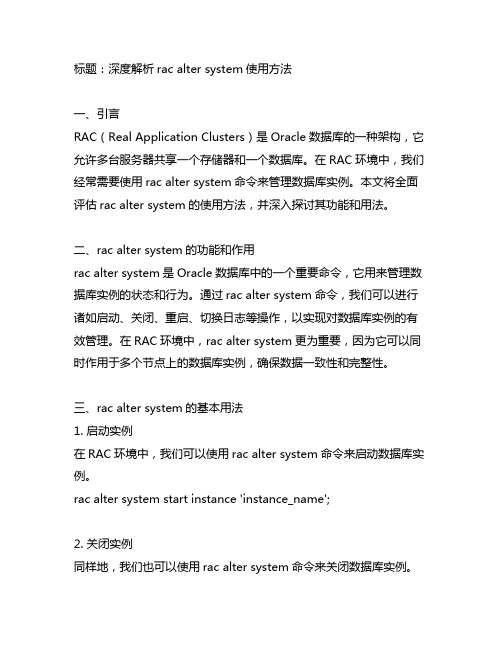
标题:深度解析rac alter system使用方法一、引言RAC(Real Application Clusters)是Oracle数据库的一种架构,它允许多台服务器共享一个存储器和一个数据库。
在RAC环境中,我们经常需要使用rac alter system命令来管理数据库实例。
本文将全面评估rac alter system的使用方法,并深入探讨其功能和用法。
二、rac alter system的功能和作用rac alter system是Oracle数据库中的一个重要命令,它用来管理数据库实例的状态和行为。
通过rac alter system命令,我们可以进行诸如启动、关闭、重启、切换日志等操作,以实现对数据库实例的有效管理。
在RAC环境中,rac alter system更为重要,因为它可以同时作用于多个节点上的数据库实例,确保数据一致性和完整性。
三、rac alter system的基本用法1. 启动实例在RAC环境中,我们可以使用rac alter system命令来启动数据库实例。
rac alter system start instance 'instance_name';2. 关闭实例同样地,我们也可以使用rac alter system命令来关闭数据库实例。
rac alter system stop instance 'instance_name';3. 重启实例除了启动和关闭实例,rac alter system还可以用来重启数据库实例以完成一些配置变更。
rac alter system restart instance 'instance_name';4. 切换日志在RAC环境中,我们可能需要切换日志以进行一些调试和故障排除。
rac alter system命令可以帮助我们实现这一目的。
rac alter system switch logfile;五、总结与展望在本文中,我们全面评估了rac alter system的使用方法,并深入探讨了其功能和用法。
加密机
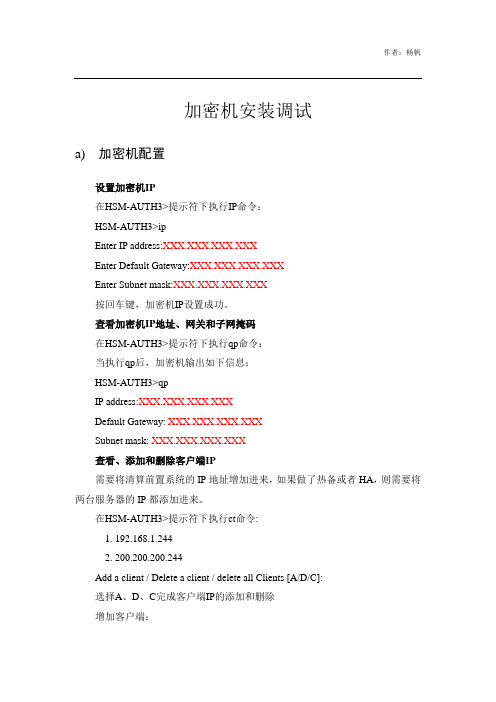
加密机安装调试a)加密机配置设置加密机IP在HSM-AUTH3>提示符下执行IP命令:HSM-AUTH3>ipEnter IP address:XXX.XXX.XXX.XXXEnter Default Gateway:XXX.XXX.XXX.XXXEnter Subnet mask:XXX.XXX.XXX.XXX按回车键,加密机IP设置成功。
查看加密机IP地址、网关和子网掩码在HSM-AUTH3>提示符下执行qp命令:当执行qp后,加密机输出如下信息:HSM-AUTH3>qpIP address:XXX.XXX.XXX.XXXDefault Gateway: XXX.XXX.XXX.XXXSubnet mask: XXX.XXX.XXX.XXX查看、添加和删除客户端IP需要将清算前置系统的IP地址增加进来,如果做了热备或者HA,则需要将两台服务器的IP都添加进来。
在HSM-AUTH3>提示符下执行ct命令:1. 192.168.1.2442. 200.200.200.244Add a client / Delete a client / delete all Clients [A/D/C]:选择A、D、C完成客户端IP的添加和删除增加客户端:Add a client / Delete a client / Delete all clients [A/D/C]:AEnter new client IP address: XXX.XXX.XXX.XXXAdd client IP address success!删除客户端:Add a client / Delete a client / Delete all clients [A/D/C]:DEnter client IP address or line number: XXX.XXX.XXX.XXXDelete client IP address success!b)合成成员行主密钥及行内PIK密钥合成成员行主密钥(ZMK)此密钥用于中心加密工作密钥(zak/zpk)下发给成员行。
ios rac底层实现原理
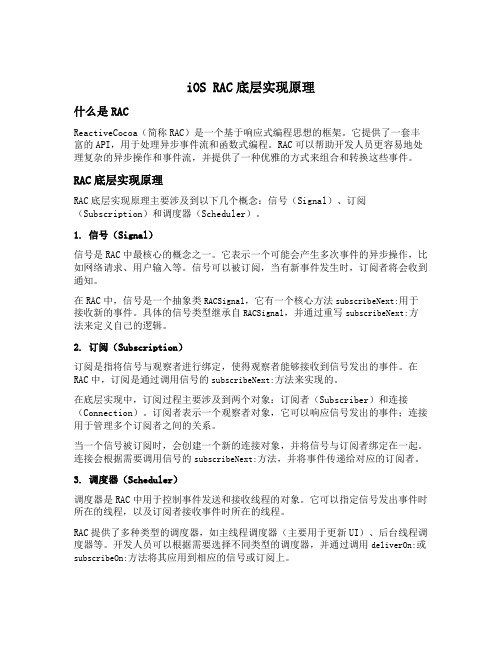
iOS RAC底层实现原理什么是RACReactiveCocoa(简称RAC)是一个基于响应式编程思想的框架。
它提供了一套丰富的API,用于处理异步事件流和函数式编程。
RAC可以帮助开发人员更容易地处理复杂的异步操作和事件流,并提供了一种优雅的方式来组合和转换这些事件。
RAC底层实现原理RAC底层实现原理主要涉及到以下几个概念:信号(Signal)、订阅(Subscription)和调度器(Scheduler)。
1. 信号(Signal)信号是RAC中最核心的概念之一。
它表示一个可能会产生多次事件的异步操作,比如网络请求、用户输入等。
信号可以被订阅,当有新事件发生时,订阅者将会收到通知。
在RAC中,信号是一个抽象类RACSignal,它有一个核心方法subscribeNext:用于接收新的事件。
具体的信号类型继承自RACSignal,并通过重写subscribeNext:方法来定义自己的逻辑。
2. 订阅(Subscription)订阅是指将信号与观察者进行绑定,使得观察者能够接收到信号发出的事件。
在RAC中,订阅是通过调用信号的subscribeNext:方法来实现的。
在底层实现中,订阅过程主要涉及到两个对象:订阅者(Subscriber)和连接(Connection)。
订阅者表示一个观察者对象,它可以响应信号发出的事件;连接用于管理多个订阅者之间的关系。
当一个信号被订阅时,会创建一个新的连接对象,并将信号与订阅者绑定在一起。
连接会根据需要调用信号的subscribeNext:方法,并将事件传递给对应的订阅者。
3. 调度器(Scheduler)调度器是RAC中用于控制事件发送和接收线程的对象。
它可以指定信号发出事件时所在的线程,以及订阅者接收事件时所在的线程。
RAC提供了多种类型的调度器,如主线程调度器(主要用于更新UI)、后台线程调度器等。
开发人员可以根据需要选择不同类型的调度器,并通过调用deliverOn:或subscribeOn:方法将其应用到相应的信号或订阅上。
oracle_rac_12c核心技术原理__概述说明以及解释

oracle rac 12c核心技术原理概述说明以及解释1. 引言1.1 概述Oracle RAC(Real Application Clusters)是一种数据库集群技术,它允许多个数据库实例在同一个集群中运行,共享相同的物理存储。
相比于传统的单实例数据库,在RAC架构下,数据库的可扩展性、可用性和性能都得到了显著提升。
Oracle RAC 12c作为Oracle公司最新推出的版本,带来了更多的创新和改进,为企业提供了更强大的核心技术支持。
本文将对Oracle RAC 12c的核心技术原理进行概述说明和解释。
首先,我们会介绍RAC的基本概念和架构,包括多实例共享存储技术。
接着,我们将详细阐述RAC的部署和配置过程,涵盖安装Oracle Grid Infrastructure、创建RAC 数据库实例以及配置RAC集群环境。
随后,我们将重点关注Oracle RAC 12c 的故障恢复和高可用性机制,包括故障检测和恢复机制、数据保护和冗余机制以及高可用性管理和故障转移技术。
1.2 文章结构本文按照如下结构组织:首先是引言部分,简要介绍了文章的主题和结构;然后是Oracle RAC 12c核心技术原理部分,详细阐述了RAC的概念、架构和多实例共享存储技术;接着是Oracle RAC 12c的部署和配置部分,指导读者如何安装Grid Infrastructure、创建RAC数据库实例和配置集群环境;之后是故障恢复和高可用性机制部分,探讨了故障检测和恢复、数据保护和冗余以及高可用性管理和故障转移等关键内容;最后是结论部分,对文章内容进行总结,并展望Oracle RAC 12c的未来发展,并提出进一步研究的建议。
1.3 目的本文旨在传达对Oracle RAC 12c核心技术原理的深入理解,并提供一份完整的指南,帮助读者了解RAC的概念和架构,并掌握RAC的部署、配置以及故障恢复与高可用性机制。
通过本文的阅读与学习,读者将能够更好地利用Oracle RAC 12c来满足企业对于数据库可靠性、可扩展性以及高性能的需求。
vmware上oracle rac搭建步骤
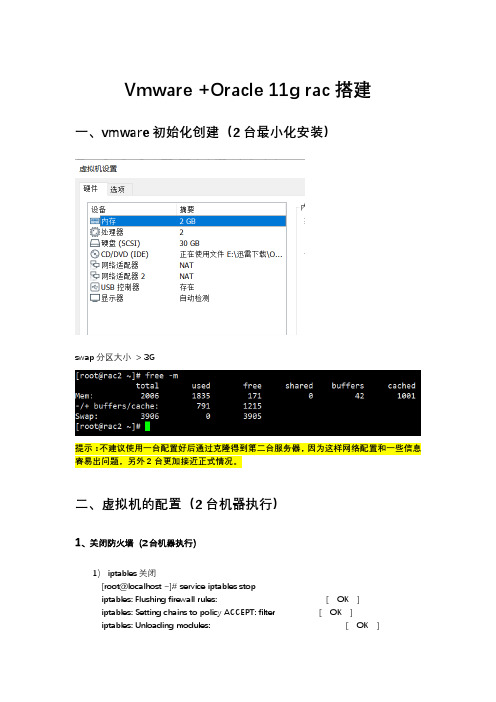
Vmware +Oracle 11g rac搭建一、vmware初始化创建(2台最小化安装)swap分区大小> 3G提示:不建议使用一台配置好后通过克隆得到第二台服务器,因为这样网络配置和一些信息容易出问题,另外2台更加接近正式情况。
二、虚拟机的配置(2台机器执行)1、关闭防火墙(2台机器执行)1)iptables关闭[root@localhost ~]# service iptables stopiptables: Flushing firewall rules: [ OK ]iptables: Setting chains to policy ACCEPT: filter [ OK ]iptables: Unloading modules: [ OK ][root@localhost ~]# chkconfig iptables off[root@localhost ~]#2)关闭selinux[root@localhost ~]# vi /etc/sysconfig/selinux[root@localhost ~]# egrep -v "^#|^$" /etc/sysconfig/selinuxSELINUX=disabledSELINUXTYPE=targeted[root@localhost ~]#2、配置本地yum源[root@localhost ~]# cd /etc/yum.repos.d/[root@localhost yum.repos.d]# lspublic-yum-ol6.repo[root@localhost yum.repos.d]# vi base.repo[root@localhost yum.repos.d]# lsbase.repo public-yum-ol6.repo[root@localhost yum.repos.d]# cat base.repo[base]name=basebaseurl=file:///mnt/cdrom[root@localhost ~]# mkdir -p /mnt/cdrom3、配置共享存储1)规划:10G=1G(ocr/voting)+6G(DATA)+3G(BACKUP)通过命令创建vmware共享磁盘如图2)将共享磁盘添加虚拟机配置文件,让虚拟机识别共享(注意需要关闭虚拟机)scsi1.present = "TRUE"scsi1.virtualDev = "lsilogic"scsi1.sharedBus = "virtual"scsi1:1.present = "TRUE"scsi1:1.mode = "independent-persistent"scsi1:1.filename = "E:\vmOS\vstorage\sharedisk11g.vmdk"scsi1:1.deviceType = "plainDisk"disk.locking = "false"diskLib.dataCacheMaxSize = "0"diskLib.dataCacheMaxReadAheadSize = "0"diskLib.DataCacheMinReadAheadSize = "0"diskLib.dataCachePageSize = "4096"diskLib.maxUnsyncedWrites = "0"到虚拟机的相关路径目录,打开虚拟机启动文件Ora11g_rac1.vmx / Ora11g_rac2.vmx, 在最后空白处添加这几段内容(一定要最后) ,如果添加有问题将导致虚拟机无法启动,请仔细检查和修改。
Oracle后台数据库设计规范标准

目录1前言 (5)编写目的 . (5)预期读者 . (6)数据库部署模式 . (6)单机模式 . (6)HA热备模式 (7)RAC模式 (8)DATAGUARD模式 (9)RAC+DATAGUARD模式 (9)2数据库部署模式选择建议. (10)部署模式的选择建议 . (10)各部署模式应用建议 . (10)RAC部署模式应用建议 (11)操作系统参数建议 . (12)AIX . (12)HP (13)3数据库设计考虑的因素. (14)数据库种类特点解析 . (14)OLTP〔联机事务办理〕 . (15)OLAP〔联机解析办理〕 . (15)BATCH〔批办理系统〕 . (15)DSS〔决策支持系统〕 . (15)Hybrid 〔混杂种类系统〕 . (16)数据库规模 . (16)4数据库部署前提建议 . (16)数据库产品选择建议 . (16)磁盘阵列布局原那么 . (16)5数据库物理结构设计 . (17)软件安装路径及环境变量 . (17)数据库实例的命名规那么 . (18)表空间设计 . (18)业务数据量的估计 . (18)表空间的使用规那么 . (19)表空间的种类 . (20)表空间及其文件的命名规那么 . (21)表空间的物理使用规那么 . (24)表空间的物理分布 . (24)表空间的储藏参数的设置 . (24)表空间的参数设置原那么 . (26)Extent 的管理 (26)Segemnt 的管理 (27)Autoextend_Clause . (29)表的参数设置原那么 . (29)Undo/temp 表空间的估计 (30)索引的使用原那么 . (30)文件设计 . (32)RAC配置文件 (32)参数文件. (32)参数文件命名规那么 . (32)控制文件. (33)控制文件命名规那么 . (34)重做日志文件 . (34)日志文件命名规那么 . (35)6 数据库应用 (36)数据库用户设计 . (36)数据库用户的权限 . (36)用户权限控制原那么 . (36)用户及其权限标准 . (37)各用户种类的角色命名标准 . (38)数据库用户安全的实现 . (38)数据库特权 . (38)角色 . (39)授予权限和角色 . (41)数据库默认用户 . (43)数据库用户密码 . (43)数据库分区 . (43)数据库分区介绍 . (43)逻辑切割. (44)物理切割. (44)分区后对数据库管理的好处 . (44)分区对数据库规划、创立带来的负面影响. (45)Oracle 分区技术 (45)分区使用选择 . (46)分区索引. (46)全局索引 (GLOBAL index ) . (46)当地索引 (LOCAL index) . (46)数据库实例配置 . (47)数据库字符集 . (47)数据库版本和补丁集 . (48)数据库参数设置 . (48)必定更正的初始化参数 . (49)6.4.1.1 DB_CACHE_SIZE . (49)6.4.1.2 SHARED_POOL_SIZE. (49)6.4.1.3 LARGE_POOL_SIZE . (50)6.4.1.4 DB_BLOCK_SIZE . (51)6.4.1.5 SP_FILE . (51)6.4.1.6 PGA_AGGREGATE_TARGET (52)6.4.1.7 PROCESSES . (52)6.4.1.8 OPEN_CURSORS. (52)6.4.1.9 MAX_DUMP_FILE_SIZE . (53)RECOVERY_PARALLELISM (53)PARALLEL_EXECUTION_MESSAGE_SIZE (53)INSTANCE_GROUPS〔RAC〕 . (53)PARALLEL_INSTANCE_GROUP〔RAC〕 (54)与 DRM相关的隐蔽参数〔 RAC〕 (54)系统优化建议更正的初始化参数. (55)6.4.2.1 SESSION_CACHED_CURSORS (55)6.4.2.2 BACKUP_TAPE_IO_SLAVES. (55)6.4.2.3 JAVA_POOL_SIZE . (55)6.4.2.4 OPTIMIZER_INDEX_COST_ADJ. (56)不得更正的初始化参数 . (56)6.4.3.1 COMPATIBLE . (56)6.4.3.2 CURSOR_SHARING. (56)6.4.3.3 SGA_TARGET . (57)6.4.3.4 SGA_MAX_SIZE . (57)建议不更正的初始化参数 . (57)6.4.4.1 UNDO_RETENTION. (57)6.4.4.2 SESSIONS . (58)6.4.4.3 TRANSACTIONS . (58)6.4.4.4 DB_KEEP_CACHE_SIZE. (59)6.4.4.5 LOCK_SGA . (59)6.4.4.6 DB_FILES . (59)6.4.4.7 DB_FILE_MULTIBLOCK_READ_COUNT (59)6.4.4.8 LOG_BUFFER . (60)6.4.4.9 FAST_START_MTTR_TARGET (60)与并行操作相关的参数 . (61)数据库连接效劳 . (62)专用效劳器连接 . (62)共享效劳器连接 . (62)连接效劳建议 . (63)专用效劳器连接 . (63)数据库安全建议 . (63)采用满足需求的最小安装 . (63)安装时的安全 . (64)删除或更正默认的用户名和密码. (64)安装最新的安全补丁 . (64)数据库备份和恢复 . (64)RMAN备份 . (64)Export/import 备份 (65)储藏级备份—虚假带库 . (65)数据库恢复 . (66)实例故障的一致性恢复 . (66)介质故障或文件错误的不一致恢复 (66)ORACLE NETWORK配置 . (67)监听器的使用配置原那么 . (67)TNSNAMES的使用配置原那么 (67)RAC环境下 TNSNAMES的配置 (68)各节点启用负载平衡 . (68)各节点不启用负载平衡 . (68)7 数据库开发建议 (69)数据库模型设计标准 . (69)命名规那么. (69)表 (71)建表的参数设置 . (71)主外键设计 . (71)列设计 . (71)临时表 . (72)索引 . (72)视图 . (72)储藏过程、函数和包 . (72)触发器 . (73)序列 . (73)Directory. (73)别名 . (73)Database Link . (73)PLSQL开发规那么 (74)整体开发原那么 . (74)程序编写规那么 . (74)在 PL/SQL 中使用 SQL (74)变量声明原那么 . (76)游标 . (77)会集 . (81)动向 PL/SQL (86)对象 . (89)大对象种类〔 LOB〕 . (91)包〔 PACKAGE〕 . (100)故障办理规那么 . (101)SQL语句编写规那么 (104)盘问语句的使用原那么 . (104)......... 索引的正确使用.104......... 使用连接方式的原那么.107......... 进行复杂盘问的原那么.111 ......... D ML语句的调整原那么115......... O racle 储藏参数的影响115......... 大数据种类的影响.116......... D ML执行时拘束的开销117......... D ML执行时保护索引所需的开销1171前言编写目的为总结我 XXXX建设的成就,加强 XXXX平台建设工作的标准化管理,我们梳理了 XXXX平台基础设施设计的相关文档,并进行了深入、细化,力求结合实质的设计、推行工作,对设计、推行起到标准、指导作用。
armv8 cache指令实现方式

armv8 cache指令实现方式ARMv8架构是ARM公司推出的第8代ARM处理器架构,是一种64位处理器架构。
在ARMv8架构中,cache指令用于操作处理器中的缓存,主要包括缓存的使能、失效、刷新、清空等功能。
本文将着重介绍ARMv8架构下cache指令的实现方式。
ARMv8架构中的cache指令主要是通过系统控制寄存器(System Control Register,SCTLR)来操作。
SCTLR寄存器是ARMv8架构中的一个系统级控制寄存器,用于控制处理器的一些基本功能,包括缓存的一些特性。
下面我们将依次介绍cache指令的实现方式。
1.使能缓存:要使能缓存,可以通过设置SCTLR寄存器的位来实现。
在SCTLR寄存器中,有一个位称为C位,用于控制数据缓存的使能。
当C位被设置为1时,表示使能数据缓存;当C位被清零时,表示禁用数据缓存。
类似地,有一个S位用于控制指令缓存的使能,操作方法与数据缓存相同。
2.失效缓存:失效缓存是指清除缓存中的内容,让其失效。
在ARMv8架构中,可以通过设置SCTLR寄存器中的DCache和ICache位来实现数据缓存和指令缓存的失效。
设置DCache位表示失效数据缓存,设置ICache位表示失效指令缓存。
3.刷新缓存:刷新缓存是指将缓存中的内容写回内存或者刷新成最新的内容。
在ARMv8架构中,刷新缓存可以通过设置SCTLR寄存器中的CM位来实现。
设置CM位表示清空缓存,将缓存中的数据写回内存或者清空缓存中的数据。
4.清空缓存:清空缓存是指将缓存中的内容清除,并不写回内存。
在ARMv8架构中,可以通过设置SCTLR寄存器中的CACR位来实现。
设置CACR位表示清空缓存,不写回内存。
总的来说,ARMv8架构下的cache指令主要是通过操作SCTLR寄存器来完成的。
通过设置SCTLR寄存器中的不同位,可以实现数据缓存和指令缓存的使能、失效、刷新、清空等功能。
在实际编程中,可以通过编写对应的汇编指令或者使用特定的指令库来实现cache指令的功能。
7英寸RAC指令手册:ATC-300+控制器RAC说明说明书

Remote Annunciator Controller (RAC) Instruction Sheet for ATC-300+ Controllers Revision: 004 IB140061EN1.0 OverviewThe 7” RAC is a color touch-screen display with easy-to-use functions that provide a powerful interface with up to 8 Automatic Transfer Switches equipped with the ATC-300+ controller (firmware 4.0+ only). It supports serial RS-485 Modbus RTU and Modbus TCP/IP natively. When using Ethernet to connect to an ATC-300+, a serial-to-Ethernet Modbus gateway is required such as the PXG-900 or the ELC-CAENET.The 7” RAC Kit contains the following:HMIVU07CUNBE (7” Color HMI Display)IL04801003E (HMI Instruction Leaflet)IB01602080E (Ethernet Setup Document)ELC-PS01 or 02 (Optional 24VDC power supply)IB140061EN (This Instruction Sheet)66A8395, E, or EM (HMI Wiring Diagram)66A8448H02 (HMI Interconnect Module – serial connections only)2.0 FeaturesThere are three types of features incorporated into the ATC-900 RAC: Status, Control, and Setpoint Editing.Status Indicators•S1 / S2 Available•S1 / S2 Connected•Emergency Inhibit•Lockout / Monitor Mode•Closed on Emergency•Go to Emergency Active•Engine Test Active•Source 1 Voltage Metering•Source 2 Voltage Metering•Waiting for Manual Retransfer•History of Events•Active TimerControl Pushbuttons•Go to Emergency / Cancel Go to Emergency•Start / Stop Engine Test•Alarm Silence•Bypass Timers•Manual Retransfer3.0 Setup and WiringThe RAC requires 24VDC power with a minimum current of 360 mA (See “A” below). There is a terminal block connector on the back of the unit to install wires for the power. The software comes preloaded onto the unit according to your switch configuration, and should require no user programming.The RAC supports Modbus RTU (serial RS-485) and Modbus TCP/IP (Ethernet). However, since the ATC-300 controller only supports serial Modbus, an RS-485 serial-to-Ethernet gateway must be used for Modbus TCP/IP. Eaton recommends using the ELC-CAENET module or a Power Xpert Gateway (PXG-900).Drawing 66A8395 shows the wiring of the unit over serial Modbus. Consult drawing 66A8395E (or EM) when using Ethernet gateways. All RS-485 serial cable must have three insulated conductors (D0, D1, COM) and one ground (drain) connected to the shielding of the cable. The Eaton recommended cable is Belden 3106A. Ethernet cable may be any CAT5/6 certified cable.Depending on the application, a termination resistor should be used if the total transmission line length is over 600 meters. If needed, a 120 Ohm, 0.25 Watt resistor should be installed at the end of the transmission line opposite of the Controller.When the resistor is used, set DIP-switch SW1 on the top-right side of the Controller to the “on” position in order to match the termination.Note: multiple Modbus Ethernet gateways may be used to further expand thecommunication flexibility of the system. Drawing 66A8395EM should be referenced for wiring of multiple gateways.ELC-CAENET Ethernet Gateway PXG-900 Ethernet Gateway3.1 ATC-300 SetupThe communication setpoints on each ATC-300 need to be set as follows: Baud Rate: 9600Address: 01, 02, 03, 04, 05, 06, 07 or 08 (each ATC-300 must be unique) Termination SW1: Normally OFF. Should be ON for last controller in the chainonly if using a 120 Ohm resistor on the opposite end of acommunication daisy-chain.3.2 RAC SetupYour HMI is factory set with communications disabled for all controllers, and must be enabled during startup. To enable communications, press on any disabled controller from the Overview screen (or the “System Setup” button on the Controller screen if you have a single-view HMI). Enter your password (default of 0300). A list of available controller com links will appear. To name a controller, press the “Edit” button next to the corresponding controller. To enable communications to a controller, press the red “Disabled” button under the Coms column; it will change green and display “Enabled”. To disable communications to a controller, press the green “Enabled” button; it will change back red and display “Disabled”. More detail can be seen in section 4.0 below.To change your ATC-300 Setpoints (firmware 4.0+ only), simply press the orange “Edit ATC # Setpoints” button, and you will be taken to the first setpoint screen. See section 4.6 for more details.You can also change items like HMI touch screen force, touch screen calibration, time & date, brightness & contrast, alarm & touch volume, and others. To do this, you have two options:The first is to simply press the small SYSTEM button on the back of the unit for two seconds. The system menu will now be displayed on the screen. The menus are self-explanatory but if additional help is required, consult the manual on the Eaton website called “HMiSoft User Manual” IL04801003E.The second option is to enter the “System Setup” screen again and press the “HMI Setup” button. This is useful if the back of the unit is not easily accessible.4.0 HMI ScreensThe RAC has a total of 6 screens (5 if using single-view firmware). The following is a summary of the available screens and their function:•Overview – In a multi-view system, this shows the status of all controllers at once. This screen is not included if you have a single-view firmware HMI.•Controller View – Presents a more detailed view of a single controller and gives limited control functionality.•Trend Data (S1/S2) – Displays trend data (voltage and frequency) for each of the power sources.•Alarms and Events – Shows the user a time and date-stamped list of certain events and alarms.•System Setup – Allows naming, enabling/disabling coms, and accessing setpoints of each controller along with password and HMI setup.•Controller Setpoints – Allows editing of every available setpoint on the ATC-300 controller.4.1 Overview ScreenThe Overview screen (only available with multi-view firmware HMI) shows the current status of up to 8 ATS-300 controllers running firmware 4.0+. In the example above, Controller 1 is communicating and is waiting for a manual retransfer input. Controller 2 has been placed in Lockout which triggered an alarm. Controller 3 is connected toS1 and has Emergency (S2) Inhibit active. Controllers 4 and 7 have timed out and are trying to reconnect automatically. Controller 6 is connected to S2 and has “Go To S2” enabled. Controllers 5 and 8 are disabled per the user.To view more details and controls for any communicating controller, press anywhere inside the summary window of the desired controller. This will take you to the Controller View screen (section 4.2) for that particular controller.To enable or disable controllers, press on any disabled station and enter your password. See section 4.4 for more information on the System Setup screen.If any controller has an Alarm condition, anaudible alarm will sound from the HMI. Toview the alarm, press on the alarmedcontroller window. Once you are on theController View screen, an alarm popupwindow should be displayed. To silencethe alarm, press “Silence Alarms” button.To close the alarm popup, simply press“Close”.To view the alarm popup window again, press the “ALARMS PRESENT” indicator on the Controller View screen.4.2 Controller View ScreenThe Controller View shows a much more detailed view of a single controller. Note: this will be the default screen for a single-view firmware HMI. The right area contains a status grid with 9 indicators. Status indicators change from gray to yellow or red when active.The left area of the screen contains the Source 1 and Source 2 detail windows. These windowsinclude graphical and numerical representations of voltage and frequency as well as a trend screenbutton (Section 4.5).The voltage and frequencythe source is. The top grey area indicates the Over-voltage orbottom grey area indicates the Under-voltage/frequency drop-out range. The middle light-blue area indicates the “good” range.These areas resize dynamically depending on how the dropouts are set in the ATC-300’s setpoints. If the voltage or frequency reaches the upper or lower ranges, they will turn from grey to red, indicating a problem. Note that the numerical value will change to “N/A” if the value is ever invalid (e.g. Vbc and Vca in a single-phase system.) the acts identically to the mimic bus on the System Overview screen. The upperbanner displays the name of the selected controller. The bus areashows which source is available andconnected. Active lights are white, while inactive lights are black. The currently energized bus is depicted by a light-blue colored line.Active LightTo the bottom right of the mainarea is the Manual Retransferwindow. This area indicateswhether manual retransfer isenabled or disabled, as well asalerting the user if the ATC-300 iswaiting for a manual retransfer signal. The manual retransfer can be initiated remotely by pressing the button labeled “Press to Retransfer” when it appears on the HMI.The bottom area of the screen shows navigation buttons along with the “Show Manual Controls” button. The “Back to Overview” button navigates to the Overview Screen (Section 4.1). Note: this button is not available in the single-controller firmware. The “Event History” button navigates to the Alarm/Events Summary screen (Section 4.3). The “System Setup” button navigates to the System Setup screen (Section 4.4).The “Show Manual Controls” button expands a small area with 3 control buttons: Go to Emergency, Bypass Timers, and Start Engine Test. All control is password protected except Bypass Timers. To hide the manual controls, press the “Hide Manual Controls” button.Engine Test ButtonTo initiate an engine test from the RAC, press the Start Engine Test button and enter your password. The ATC-300 will signal the generator to start. Once the generator has reached nominal voltage, it will run until the Engine Test Run Time expires (adjustable in the ATC-300). If your ATC-300 is programmed for Load Transfer, then it will also transfer your load to the generator during the engine test. To abort the test early, push the Cancel Engine Test button on the RAC.Go to Emergency ButtonTo initiate a go to emergency command from the RAC, press the Go to Emergency button and enter your password. The ATC-300 will initiate a transfer to Source 2. To go back to Source 1, press the Cancel Go to Emergency button. If you have Manual Retransfer enabled, the “Press to Retransfer” button will appear (see below).Manual Retransfer ButtonThe Manual Retransfer button allows the ATC-300 to transfer back to Source 1 at the operators discretion. It functions the same as the physical Manual Retransfer pushbutton located on the ATS front device panel (if equipped). Note: this RAC pushbutton is only visible when the ATC-300 is waiting for a manual retransfer input,otherwise it will not appear. If manual retransfer is disabled on the ATC-300, the button will never be displayed.Bypass Timers ButtonThe Bypass Timers button allows the user to skip a currently active timer. While a timer is counting down, simply press the button, and it will be bypassed. This button works for the following timers:4.3 Alarm and Events ScreenControllerEventsControllerAlarmsThe Alarm and Events screen displays time/date-stamped alarms (in red) and events (in black) for all connected controllers. This information is stored in the HMI’s memory, and will not be erased if the unit is powered down. Therefore, a “Reset History” pushbutton is provided to clear all historical events and alarms if needed. A list of all available messages is shown on the following page.4.4 Trend ScreensThe Trend screens show a graphical representation of Voltage and Frequency. The HMI takes data samples every 1 second for each controller it communicates to. The internal storage of the HMI can store up to 4.6 days of historical data on the single-view firmware, and up to 26 hours on the multi-view firmware. The HMI can beconfigured from the factory to export and store this data on an external USB drive orNavigation SlidersTrend Label Voltage PenOverfreq. LimitUnderfreq. LimitFrequency PenSD card if requested. Additionally, data saved to external devices can be viewed on any PC program that supports CSV files.If applicable, the trend windows also display the Under/Over-Frequency and Voltage limits as set in the ATC-300. These are depicted by red horizontal lines on the trend window.To view trend data on the HMI, simply press the Trend button of the voltage source you wish to view (Source 1 or Source 2). Once on the trend screen, you can go forward and backward through time by using the scroll bar and arrows on the bottom of each trend window. The most recent data is on the right side of the window, while the oldest data is on the left side. To see a data point value at a specific point in time, press on the screen at the desired point and the HMI will draw a vertical line there and display the data value.4.5 System Setup ScreenThe System Setup screen allows the user to type in a name for each ATS controller (up to 8 controllers per RAC in a multi-controller configuration, or 1 controller in a single-controller configuration). Simply press the Edit button next to the controller you wish to name and type in your desired name using the on-screen keyboard. These names will be displayed above each respective controller in the Overview screen. Thecontroller’s name will also be shown while viewing that controller’s Controller View screen.The user may also disable any communication link between the RAC and controller by pressing on the coms enable/disable button for the corresponding controller. When enabled, the display will show a green “Enabled” button; when disabled, the display will show a red “Disabled” button. To toggle the communication state, simply press the button and the state will toggle.HMI SetupThis button opens a menu that allows the operator to change items like touch screen force, touch screen calibration, time & date, brightness & contrast, alarm & touch volume, and others. By default, the HMI should be set up so the user will not have to adjust anything in the field. Specific details on each setting can be found in the HMI Manual (IL04801003E).Password Setup (Popup Menu)As mentioned earlier, passwords are needed to initiate controller functions (Engine Test, Go to Emergency, and Manual Retransfer) and to access the setup menus. If you would like to change the passwords, press the Password Setup button in the Controller Setup screen.Default Password ListThe Operator level (Level 1) applies to operator-related actions, such as initiating an engine test, go to emergency, or manual retransfer, viewing setpoints,enabling/disabling and re-naming controllers. Admin Level (Level 2) allows changing controller setpoints and changing the HMI passwords.If you change your level 2 password, do not forget it or you will be unable to change passwords!4.6 Controller SetpointsThe HMI allows the user to program all ATC-300 controller setpoints remotely for firmware version 4.0 and higher . The setpoints are organized into 4 categories:• System Setup• Time Delays• Dropouts & Pickups (2 pages)• Engine Test & Plant ExerciserValid SetpointRangesTo access your desired category, simply press one of the buttons near the bottom of the screen. The currently active category will turn blue with white text. The Dropouts & Pickups setpoints have more than one page, so you will see a “Next Page” button in the upper-right corner. Pressing this will take you to the next setpoint page in that category. Pressing the “Previous Page” button will take you back to the previous setpoint screen.To change a setpoint, simply press the corresponding setpoint box (white rectangle with blue border) and you will be prompted to enter a new setpoint value. Valid setpoint entries are always shown to the right of the setpoint box. For example, the System Voltage setpoint can be set to 115 (50Hz), or anywhere between 120 and 600. If you are outside the limits, the HMI will display a popup letting you know it was an invalid entry.To return to the Controller Setup menu at any time, press the “Return to Controller Setup” button in the upper-left corner.For more information on any setpoint, consult the ATC-300+ IB (IB01602009E).CAUTIONThis is a remote control device. Caution should be applied to make sure that appropriate procedures are in place for Engine Tests and Remote Transfers. Appropriate procedures include, but are not limited to, switch doors being closed and latched, personnel knowledgeable of transfers, and other site safety recommended procedures.。
x86 cmpl汇编指令

cmpl是x86 架构中的汇编指令,它是"compare long" 的缩写。
该指令用于比较两个长整数(通常是32 位)并设置处理器的状态标志,以便进行后续的条件跳转或其他操作。
指令格式如下:
复制代码
cmpl operand1, operand2
•operand1和operand2是要比较的两个操作数。
它们可以是寄存器、内存地址或立即数。
当执行cmpl指令时,处理器会比较operand1和operand2的值,并根据比较结果设置状态标志(如ZF, SF, OF, AF, PF, CF)。
这些标志可以用于后续的条件跳转或其他条件操作。
需要注意的是,cmpl指令本身并不将结果存储在目标操作数中,而是仅设置状态标志。
如果需要存储比较的结果,可以使用其他指令,如subl(减去并存储结果)或cmovl(条件移动)。
此外,cmpl指令还有其他相关的比较指令,如cmpls(比较字符串)和cmpw(比较字)、cmpb(比较字节)等,用于处理不同大小的数据类型。
需要注意的是,汇编语言的具体语法和指令集可能因不同的处理器架构和操作系统而有所不同。
因此,在实际使用时,请参考相关的处理器手册和汇编语言指南以获取准确的信息。
RACI责任分配矩阵
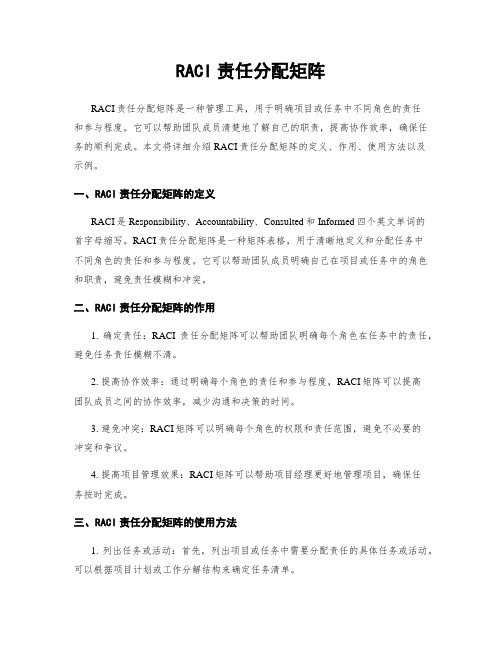
RACI责任分配矩阵RACI责任分配矩阵是一种管理工具,用于明确项目或任务中不同角色的责任和参与程度。
它可以帮助团队成员清楚地了解自己的职责,提高协作效率,确保任务的顺利完成。
本文将详细介绍RACI责任分配矩阵的定义、作用、使用方法以及示例。
一、RACI责任分配矩阵的定义RACI是Responsibility、Accountability、Consulted和Informed四个英文单词的首字母缩写。
RACI责任分配矩阵是一种矩阵表格,用于清晰地定义和分配任务中不同角色的责任和参与程度。
它可以帮助团队成员明确自己在项目或任务中的角色和职责,避免责任模糊和冲突。
二、RACI责任分配矩阵的作用1. 确定责任:RACI责任分配矩阵可以帮助团队明确每个角色在任务中的责任,避免任务责任模糊不清。
2. 提高协作效率:通过明确每个角色的责任和参与程度,RACI矩阵可以提高团队成员之间的协作效率,减少沟通和决策的时间。
3. 避免冲突:RACI矩阵可以明确每个角色的权限和责任范围,避免不必要的冲突和争议。
4. 提高项目管理效果:RACI矩阵可以帮助项目经理更好地管理项目,确保任务按时完成。
三、RACI责任分配矩阵的使用方法1. 列出任务或活动:首先,列出项目或任务中需要分配责任的具体任务或活动。
可以根据项目计划或工作分解结构来确定任务清单。
2. 确定角色:确定项目中的各个角色或团队成员,如项目经理、执行人员、决策者、顾问等。
3. 定义RACI矩阵:创建一个矩阵表格,表格的行表示任务或活动,表格的列表示角色。
在表格中,使用R、A、C和I来表示不同角色在任务中的责任程度。
- R(Responsible):负责具体执行任务的人员或角色。
- A(Accountable):对任务的质量和结果负有最终责任的人员或角色。
- C(Consulted):需要提供意见或参与决策的人员或角色。
- I(Informed):需要被及时告知任务进展情况的人员或角色。
OracleRAC深度解释
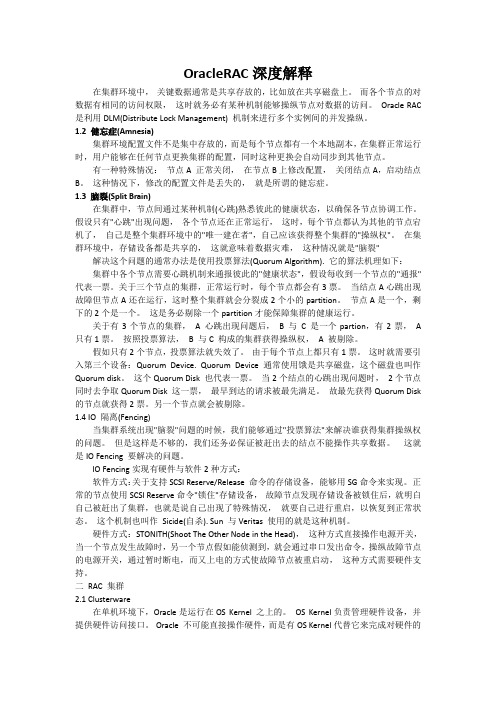
OracleRAC深度解释在集群环境中,关键数据通常是共享存放的,比如放在共享磁盘上。
而各个节点的对数据有相同的访问权限,这时就务必有某种机制能够操纵节点对数据的访问。
Oracle RAC 是利用DLM(Distribute Lock Management) 机制来进行多个实例间的并发操纵。
1.2 健忘症(Amnesia)集群环境配置文件不是集中存放的,而是每个节点都有一个本地副本,在集群正常运行时,用户能够在任何节点更换集群的配置,同时这种更换会自动同步到其他节点。
有一种特殊情况:节点A 正常关闭,在节点B上修改配置,关闭结点A,启动结点B。
这种情况下,修改的配置文件是丢失的,就是所谓的健忘症。
1.3 脑裂(Split Brain)在集群中,节点间通过某种机制(心跳)熟悉彼此的健康状态,以确保各节点协调工作。
假设只有"心跳"出现问题,各个节点还在正常运行,这时,每个节点都认为其他的节点宕机了,自己是整个集群环境中的"唯一建在者",自己应该获得整个集群的"操纵权"。
在集群环境中,存储设备都是共享的,这就意味着数据灾难,这种情况就是"脑裂"解决这个问题的通常办法是使用投票算法(Quorum Algorithm). 它的算法机理如下:集群中各个节点需要心跳机制来通报彼此的"健康状态",假设每收到一个节点的"通报"代表一票。
关于三个节点的集群,正常运行时,每个节点都会有3票。
当结点A心跳出现故障但节点A还在运行,这时整个集群就会分裂成2个小的partition。
节点A是一个,剩下的2个是一个。
这是务必剔除一个partition才能保障集群的健康运行。
关于有3个节点的集群,A 心跳出现问题后, B 与 C 是一个partion,有2票,A 只有1票。
按照投票算法, B 与C 构成的集群获得操纵权,A 被剔除。
- 1、下载文档前请自行甄别文档内容的完整性,平台不提供额外的编辑、内容补充、找答案等附加服务。
- 2、"仅部分预览"的文档,不可在线预览部分如存在完整性等问题,可反馈申请退款(可完整预览的文档不适用该条件!)。
- 3、如文档侵犯您的权益,请联系客服反馈,我们会尽快为您处理(人工客服工作时间:9:00-18:30)。
金融IC卡密码机指令
成都卫士通信息产业股份有限公司
2012-12-06
文档修订记录
文档修改记录
目录
目录
1 文档说明 (2)
字符含义 ........................................................................................... 错误!未定义书签。
2 发卡服务接口部分 (4)
2.1数据加/解密 (4)
2.2数据转加密 (6)
2.3使用外部公钥进行运算 (8)
2.4使用外部私钥进行运算 (9)
2.5随机产生一对RSA密钥 ............................................................. 错误!未定义书签。
2.6导出RSA密钥............................................................................ 错误!未定义书签。
2.7 PBOC2.0验证ARQC并产生ARPC (11)
2.8 PBOC2.0脚本加解密 (12)
2.9 PBOC2.0计算脚本MAC (13)
2.10 PBOC2.0验证TC (14)
2.11计算MAC(TAC)<MS> (15)
附录A:密钥类型表 (2)
附录B加密机通用出错代码表 (3)
1 文档说明
本文档用于描述调用RACAL密码机的API指令。
1.1 约定
本手册在编撰过程中遵循如下约定:
数据类型约定
类型缩写代表类型
A ASCII
H十六进制数值数据
N十进制数值数据
B 二进制数值数据
注:1.缺省的密钥:
ZMK加密的密钥: 16H,32H;
LMK加密的密钥:16H;
2.该文档中“1A+32H(48H)”中1A用下列字符表示:
ZMK加密的密钥:“U”+key(变种算法加密32H),
“T”+key (变种算法加密48H);
“X”+key (3DES加密32H),
“Y”+key (3DES加密48H);
“K”+索引(3H)(存储的16H)
“UK”+索引(3H)(存储的变种算法加密32H)
“TK”+索引(3H)(存储的变种算法加密48H)
“XK”+索引(3H)(存储的3DES加密32H)
“YK”+索引(3H)(存储的3DES加密48H)
LMK加密的密钥:“U” + key(变种算法加密32H),
“T” + key (变种算法加密48H);
“X”+key (3DES加密32H),
“Y”+key (3DES加密48H);
“K”+索引(3H)(存储的16H)
“UK”+索引(3H)(存储的变种算法加密32H)
“TK”+索引(3H)(存储的变种算法加密48H)
“XK”+索引(3H)(存储的3DES加密32H)
“YK”+索引(3H)(存储的3DES加密48H)
传输约定
数值数据按从高到低的字节序传输;
其它数据按从前往后、从左往右的顺序传输。
表格颜色约定
命令介绍部分的消息格式表中,底纹颜色如下
灰色底纹表头
淡黄色底纹数据为命令代码、响应代码或出错代码
淡绿色底纹数据为数据数据元素
无底纹数据为消息头或消息尾
变量约定
变量名含义
Nh用户在加密机中设定的消息头长度
Nt用户在加密机中设定的消息尾长度
2 发卡服务接口部分2.1 密钥分散
2.2 数据加/解密
对指定密钥进行指定次数的离散得到子密钥或过程密钥,使用该密钥对输入数据进行加密或解密计算。
2.3 数据转加密
将一个密钥加密的数据转换为另一个密钥加密。
注:转加密数据不需要对数据做填充,长度为8的整数倍只能ZEK转为ZEK加密、ZPK转为ZPK加密
2.4 生成指定的RSA密钥(保存在外部)
生成一对RSA密钥,输出公钥和保护密钥加密的私钥。
2.5 使用外部公钥进行运算
导入公钥对数据进行加解密运算
2.6 使用外部私钥进行运算
导入私钥对数据进行加解密运算
2.7 PBOC2.0验证ARQC并产生ARPC
ARQC/TC/ACC的验证、ARPC的产生或同时验证ARQC并产生ARPC。
支持EMV2000规范和PBOC2.0规范。
当加密机设置为授权状态时,当ARQC验证失败时或返回正确的ARQC值作为调试信息。
2.8 PBOC2.0脚本加解密
对明文数据使用卡片加密过程密钥进行加解密计算。
应用于应用系统存放脚本信息明文的情况.
2.9 PBOC2.0计算脚本MAC
计算发卡行脚本mac。
消息格式:
2.10 PBOC2.0验证TC
TC的验证。
2.11 计算MAC(TAC)<MS>
利用ZAK对大数据量分块计算MAC值或TAC值。
消息模式:
2.12 分解RSA私钥分量
分解RSA私钥,并用保护密钥保护分量输出。
目录
成都卫士通信息产业股份有限公司第18页
附录A:密钥类型表
…
附录B加密机通用出错代码表。
