0mf-lpym
HK32F030M系列芯片数据手册说明书

HK32F030M数据手册版本:1.1.0发布日期:2021-03-18深圳市航顺芯片技术研发有限公司前言前言编写目的本文档介绍了HK32F030M系列芯片的功能框图、存储器映射、外设接口、电器特性、管脚封装等,旨在帮助用户快速了解该系列芯片的特点及功能。
读者对象本文适用于以下读者:•开发工程师•芯片测试工程师•芯片选型工程师版本说明本文档对应的产品系列为HK32F030M系列芯片。
修订记录目录1 简介 (1)2 产品概述 (2)2.1 产品特性 (2)2.2 器件一览表 (4)3 功能介绍 (6)3.1 结构框图 (6)3.2 存储器映射 (7)3.2.1 Flash特性 (7)3.2.2 Flash Option Word设置 (8)3.2.3 SRAM (8)3.2.4 EEPROM (8)3.3 CRC计算单元 (8)3.4 NVIC (9)3.5 EXTI (10)3.6 复位 (10)3.6.1 系统复位 (10)3.6.2 电源复位 (10)3.7 时钟 (11)3.7.1 时钟源 (11)3.7.2 时钟树 (11)3.8 供电方案 (12)3.9 低功耗模式 (12)3.10 独立看门狗 (13)3.11 窗口看门狗 (13)3.12 System Tick定时器 (13)3.13 基本定时器 (13)3.14 通用定时器 (14)3.15 高级定时器 (14)3.16 AWU定时器 (14)3.17 蜂鸣器(Beeper) (14)3.18 I2C总线 (14)3.19 USART (14)3.20 SPI (15)3.21 GPIO (15)3.22 ADC (15)3.22.1 ADC的外部触发源 (16)3.22.2 AWD唤醒功能 (16)3.23 64位UID (16)3.24 调试接口 (16)4 电气性能指标 (17)4.1 最大绝对额定值 (17)4.1.1 极限电压特性 (17)4.1.2 极限电流特性 (17)4.1.3 极限温度特性 (17)4.2 工作参数 (18)4.2.1 推荐工作条件 (18)4.2.2 复位和低压检测 (18)4.2.3 上/下电复位特性 (18)4.2.4 内部参考电压 (18)4.2.5 工作电流特性 (18)4.2.6 HSI时钟特性 (19)4.2.7 LSI时钟特性 (19)4.2.8 GPIO输入时钟 (19)4.2.9 Flash存储器特性 (19)4.2.10 IO输入引脚特性 (20)4.2.11 IO输出引脚特性 (20)4.2.12 NRST复位管脚特性 (21)4.2.13 TIM计数器特性 (21)4.2.14 ADC特性 (21)5 典型电路 (23)5.1 电源供电 (23)6 管脚定义 (24)6.1 SON8封装 (24)6.2 TSSOP16封装 (25)6.3 TSSOP20封装 (26)6.4 QFN20封装 (28)6.5 引脚复用(AF)功能表 (29)6.6 IOMUX引脚功能多重映射 (30)7 封装参数 (31)7.1 SON8封装 (31)7.2 TSSOP16封装 (32)7.3 TSSOP20封装 (32)7.4 QFN20封装 (33)8 订货信息 (35)9 缩略语 (36)10 重要提示 (37)1简介本文档为HK32F030M系列芯片的数据手册。
Door King 2600-264 Pad Mount 和 6300-089 NIPB-Model

131133Shown for Reference in Outline Form Pad Mount 2600-264Callout = PM (PM includes parts also used in Post Mount 2600-263)PMPMPMPMPM111127121113115117119123125Not Shown2XShown for Reference Pad Mount 2600-264121Ref1162XEOREV DESCRIPTION Drawn APPR ---N Added Item 116; Items 151, 153, 180, 211 Was: 2616-016, 2904-002, 2620-019,2902-007,2340-065; Deleted 166 Was: 2620-019.Sal 09/22/08 D.C.09/22/08N IPB-Model 6300-089,1/2HP,230 V, Primary,Convenient Open PROPRIETARY AND CONFIDENTIAL COMMENTS:SHEET 1 OF 6CHECKED DRAWN DATENAME REV A DWG. NO.SIZE Scale: None 6300-889Sal 06/23/082. Items 200-211 Not Shown for Clarity.1. See attached reference sheet for BOM; Reference Movex 6300-089 Rev N.Notes: Unless Otherwise Specified.THE INFORMATION CONTAINED IN THIS DRAWING IS THE SOLE PROPERTY OF Door King. ANY REPRODUCTION IN PART OR AS A WHOLE WITHOUT THE WRITTEN PERMISSION OF Door King IS PROHIBITED.Item Part Number Qty UM Description Rev 16300-8891EA IPB-230V 1/2HP, Convenient Open, Swing Gate Optr N 32600-7051EA Bracket Panel Base Model 63052600-8691EA Motor Base 610/605 Battery Bk62600-1241EA Motor Assembly 1/2 HP Dual Pul81215-0182EA Wire Nut #71B92600-6881EA Belt - 17" 4L170 Cogged102600-1971EA Motor 24VDC For BB112600-5691EA Pulley 10" Cast Iron AC100X5/8131601-0191EA Keyway 3/16 x 3/16 x 1152600-4281EA Belt-Cogged, AX-34192600-4691EA Marker Strip 230V 1Phase213130-0081EA Terminal Block 5 pin233129-0051EA Terminal Block Cover 5 Position252600-8301EA Jumper- Ring Tongue272599-0141EA Decal Copper Wire Only292600-4391EA Washer Cup - Brass312599-0061EA Decal SUPPLY GND322600-6192EA Wire Clp-5/8" Concord 770-1209332600-6651EA Battery Tray 610351801-0092EA Battery 12V 3.0 AmpHour PS1230372600-6381EA Bracket Radio 610 Battery Bkup396300-0421EA Housing Assembly 6300412600-6131EA Bracket Magnetic Ctr Potted433004-0101EA Magnetic Counter Threaded453004-0512EA Nut Panel 1/4-18472600-7791EA Swing Crank Arm Extended492600-0611EA Collar 2 OD x 1 1/4 ID x 5/8 L572600-1741EA Main Shaft Assy Model 630592630-0101EA Snap Ring 1.25"612600-0731EA Magnet Counter Ring632600-6812EA Clutch Plate 9" Die Cast652801-0032EA Clutch Pad 9" OD620/25,630,630672600-6441EA Worm Gear 100 Teeth Delrin712600-7731EA Bracket Board Mtg Panel 630722600-8751EA Capacitor Mounting Clamp732600-5331EA Switch Cover Doorking Lockable742600-1021EA Capacitor 50uf 370VAC752600-7311EA Gasket Switch Cover771506-0711EA Tone Generator Loud791812-0051EA Switch Push Button N.O.811601-0411EA Switch Toggle SPST 2POS831601-1401EA Switch Toggle 2 Pole On-Off852599-0081EA Label Patent871200-0282EA Outlet Snap-In Leviton 1306882600-7492EA Wire Connector STA-KON RC6892600-82012EA Bushing 1/2914001-0961EA Transformer 460/230/208-115V932340-0101EA PCB Battery Backup954502-0101EA PCB Gate Operator974001-0201EA Terminal 20 Pin992600-8402EA Jumper- Ring Tongue #8 Screw 1012600-9451EA Cover Plastic Insulator1112600-7251EA Cover-Model 63001132600-7321EA Nameplate Plastic DKS1152802-0402EA Washer Push on Clamp1161897-0522EA Gasket, Microphone Support 1171702-5071EA Cam "J" Hook1194001-0351EA Lock N16058BDxSFx2K Key 16120 1212600-7201EA Crank Arm Joint Assembly Blk 1232600-6301EA Joint Cover Swinger Left1252600-6311EA Joint Cover Swinger Right 1272600-7111EA Bracket 3/16 x 2 x 121312599-0341EA Label Gate Operator1332599-1991EA Label Universal1402615-0523EA Bolt Hex Head 3/8-16 x 1 1412615-0081EA Bolt Hex Head 1/4-20 x 1 1/2 1502616-0194EA Screw Phillips Head 8-32 x 3/4 1512616-0181EA Screw Phillips Head 8-32 x 1/2 1522616-0175EA Screw Phillips Head 8-32 x 3/8 1532616-0012EA Screw Phillips Head 6-32 x 3/8 1542616-0512EA Screw Phillips 10-32 x 3/8 1552616-0526EA Screw Phillips Head 10-32 x1/2 1562616-0017EA Screw Phillips Head 6-32 x 3/8 1572600-8872EA Screw Nylon Phillips 6-32 x 1/4 1582616-0032EA Screw Phillips Head 6-32 x 3/4 1602620-2202EA Washer 1.25 x 2 x .06251612620-1312EA Washer 1 7/8 OD x 1/2 ID 1/8 T 1622620-0442EA Lockwasher #81632600-1838EA Washer Bellville 1.5 OD x .5 ID 1642620-0212EA Washer 1/2 SAE1652620-0024EA Washer 1/4 USS1702620-0104EA Washer #10 SAE1802620-4118EA Nut Hex Flange Lock 5/16-18 1812902-0086EA Nut Keps 1/4-201822620-3201EA Nut Center Lock 1/2-131832620-4202EA Nut Hex 1/2-131842620-4091EA Nut Hex Flange Lock 1/4-20 1852620-4011EA Nut Hex 8-322001804-03115EA Tie Wrap 4"2012600-6981EA Wire Set Model 6050,6100,6300 2032340-1641EA Wire Set BB 6100,6300,9150 2057082-0521EA Wire 8" Green 16 AWG Stranded 2077082-1371EA Wire 5" Green Stranded 14AWG 2092599-1002EA Sign Warning2116300-0651EA Manual Installation。
摩恩孙U6WR3系列6W隔离DC-DC转换器产品说明书

6W,Ultra wide input isolated ®ulateddual/single output,DIP package,DC/DC converte r CBPatent Protection RoHSFEATURES ●Wide input voltage range (4:1)●High efficiency up to 88%●No-load power consumption as low as 0.12W ●Isolation voltage :3K VDC●Operating temperature range:-40℃to +85℃●Input under-voltage protection,output short circuit ,over-current,over-voltage protection●Meet CISPR32/EN55032CLASS A,without external components●International standard pin-out●IEC60950,UL60950,EN60950approvalURF_P-6WR3&URF_P-6WR3series are isolated 6W DC-DC converters with 4:1input voltage.They feature efficiency up to 88%,3000VDC isolation voltage,operating temperature of -40℃to +85℃,solation voltage of 3000VDC,output over-voltage protection and output short circuit protection with the bare component in compliance with CISPR32/EN55032CLASS A;these products are widely used in fields such as industrial control,electric power,instruments and communication.Selection GuideCertificationPart No.Input Voltage (VDC)OutputEfficiency(%,Min./Typ.)②@Full LoadMax.CapacitiveLoad ③(µF)Nominal(Range)Max.①Output Voltage (VDC)Output Current (mA)(Max./Min.)UL/CE/CBURE2405P-6WR324(9-36)40±5±600/078/80680URE2412P-6WR3±12±250/082/84330URE2415P-6WR3±15±200/083/85220URF2403P-6WR3 3.31500/077/792200URF2405P-6WR351200/080/822200URF2409P-6WR39667/083/851000URF2412P-6WR312500/084/86680URF2415P-6WR315400/086/88680URF2424P-6WR324250/085/87680URF4803P-6WR348(18-75)803.31500/077/792200URF4805P-6WR351200/081/832200URF4812P-6WR312500/085/87680URF4815P-6WR315400/086/88680URF4824P-6WR324250/085/87680Notes :1The input voltage shoud not exceed the maximun rating,or it maight cause unrecoverable damages;2Efficiency is measured In nominal input voltage and rated output load;3The capacitive loads of positive and negative outputs are identical.Input SpecificationsItemOperating ConditionsMin.Typ.Max.UnitInput Current (full load /no-load)24VDC Input3.3V output --261/5268/8mAOther output --297/5320/848VDC Input3.3V output --131/4134/7Other output--146/4154/7Reflected Ripple Current24VDC Input --20--mA48VDC Input --20--Input impulse Voltage (1sec.max.)24VDC Input -0.7--50VDC48VDC Input -0.7--100Starting Voltage24VDC Input ----948VDC Input ----18Input Under-voltage Protection24VDC Input 5.5 6.5--48VDC Input1215.5--Starting Time Nominal input&constant resistance load--10--msInput Filter Pi filter Hot PlugUnavailableOutput SpecificationsItemOperating ConditionsMin.Typ.Max.UnitOutput Voltage Accuracy 5%-100%load --±1±3%0%-5%loadSingle output --±1±3Dual output--±2±5Balance of Output Voltage Dual output,balanced load --±0.5±1.5Line Regulation Full load,the input voltage is from low voltage to high voltage Positive output --±0.2±0.5Negative output --±0.5±1Load Regulation ①5%-100%loadPositive output --±0.5±1Negative output --±0.5±1.5Cross Regulation Dual output,main circuit with 50%load,auxiliary circuit with 10%-100%load ----±5Transient Recovery Time 25%load step change --300500µs Transient Response Deviation --±3±5%Temperature Drift Coefficient Full load----±0.03%/℃Ripple&Noise ②20MHz bandwidth,5%-100%load --85120mV p-p Over-voltage Protection Input voltage range 110--160%Vo Over-current Protection Input voltage range 24V output 110220290%IoOthers110140190Short circuit ProtectionInput voltage rangeContinuous,self-recoveryNote:①When testing from 0%to100%load working conditions ,load regulation index of ±5%;②0%-5%load ripple&Noise is no more than 5%Vo.Ripple and noise are measured by “parallel cable”method,please see DC-DC Converter Application Notes for specific operation.General SpecificationsItemOperating ConditionsMin.Typ.Max.Unit Isolation Voltage Input-output,with the test time of 1minute and the leak current lower than 1mA3000----VDC Isolation Resistance Input-output,insulation voltage 500VDC 1000----M ΩIsolation Capacitance Input-output,100KHz/0.1V--1000--pF Operating Temperature Derating if the temperature is ≥71℃(see Fig.1)-40--85℃Storage Temperature -55--125Storage Humidity Non-condensing5--95%RH Pin Welding Resistance Temperature Welding spot is 1.5mm away from the casing,10seconds----300℃Vibration10-55Hz,10G,30Min.along X,Y and ZSwitching Frequency PWM mode--300--KHz MTBFMIL-HDBK-217F@25℃1000----K hoursNote:*This series of products using the technique of reducing frequency.The switching frequency is test at full load;when the load is below 50%,the switching frequency decreases with decreasing load.Physical SpecificationsCasing Material Black flame-retardant heat-proof plastic (UL94V-0)Package Dimensions 31.60*20.30*10.20mm Weight13.00g(Typ.)Cooling methodFree air convectionEMC SpecificationsEMICECISPR32/EN55032CLASS A (Bare component)/CLASS B (see Fig.3-②for recommended circuit)RE CISPR32/EN55032CLASS A (Bare component)/CLASS B (see Fig.3-②for recommended circuit)EMSESD IEC/EN61000-4-2Contact ±4KV perf.Criteria B RS IEC/EN61000-4-310V/mperf.Criteria A EFTIEC/EN61000-4-4±2KV (see Fig.3-①for recommended circuit)perf.Criteria B Surge IEC/EN61000-4-5±2KV (see Fig.3-①for recommended circuit)perf.Criteria B CSIEC/EN61000-4-63Vr.m.sperf.Criteria A Immunities of voltage dip,drop and short interruptionIEC/EN61000-4-290-70%perf.CriteriaBProduct Characteristic CurveOperat ing Temperat ure()℃ Temperature Derating C urveO u t p u t P o w e r P e r c e n t a g e (%)-400407185120806010012040200Safe Operating AreaFig.1Design Reference1.Typical applicationAll the DC/DC converters of this series are tested according to the recommended circuit (see Fig.2)before delivery.If it is required to further reduce input and output ripple,properly increase the input &output of additional capacitors Cin and Cout or select capacitors of low equivalent impedance provided that the capacitance is no larger than the max.capacitive load of the product.SingleVinGND+Vo0VDCCinDC CoutDualV inGND+Vo 0V CinCout DC DC-VoCoutFig.2Vin(VDC)Cin(µF)Cout(µF)24100104810~47102.EMC solution-recommended circuitURE_P-6WR3&URF_P-6WR3:Fig.3-①URE_P-6WR3:URF_P-6WR3:Fig.3-②Notes:Part ①in the Fig.3is used for EMS test and part ②for EMI filtering;selected based on needs.Parameter descriptionURE_P-6WR3Model Vin:24VFUSE Choose according to actual input currentC01000µF/50V C11µF/50VC3Refer to the Cout in Fig.2LDM1 4.7µH CY1、CY21nF/3KVParameter descriptionURF_P-6WR3Model Vin:24V Vin:48V FUSE Choose according to actual input currentC01000µF/50V 680µF/100V C1,C2 2.2µF/50V2.2µF/100VLCM 2.2mH,recommended to use MORNSUN’sFL2D-30-222C3Refer to the Cout in Fig.23.It is not allowed to connect modules output in parallel to enlarge the power4.For more information please find DC-DC converter application notes on Dimensions and Recommended LayoutNote:1.Packing information please refer to Product Packing Information which can be downloaded from .ThePacking bag number of Horizontal package:58210008;2.The max.capacitive load should be tested within the input voltage range and under full load conditions;3.Unless otherwise specified,data in this datasheet should be tested under the conditions of Ta=25℃,humidity<75%RH when inputtingnominal voltage and outputting rated load;4.The recommended unbalance degree of the dual output module load is≤±5%;if the degree exceeds±5%,the product performancecannot be guaranteed to comply with all parameters in the datasheet.Please contact our technicians directly for specific information;5.All index testing methods in this datasheet are based on our Company’s corporate standards;6.The performance indexes of the product models listed in this datasheet are as above,but some indexes of non-standard modelproducts will exceed the above-mentioned requirements,and please directly contact our technicians for specific information;7.We can provide product customization service;8.Products are related to laws and regulations:see"Features"and"EMC";9.Our products shall be classified according to ISO14001and related environmental laws and regulations,and shall be handled byqualified units.Mornsun Guangzhou Science&Technology Co.,Ltd.Address:No.5,Kehui St.1,Kehui Development Center,Science Ave.,Guangzhou Science City,Luogang District,Guangzhou,P.R.China Tel:86-20-38601850-8801Fax:86-20-38601272E-mail:****************。
PD100MC0MP;PD100MC0MP1;中文规格书,Datasheet资料
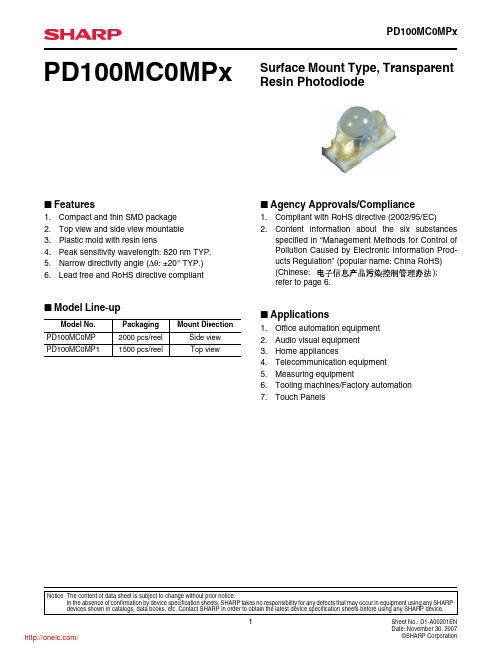
2. Content information about the six substances
specified in “Management Methods for Control of
Pollution Caused by Electronic Information Prod-
ucts Regulation” (popular name: China RoHS)
-40°
60
-50°
40
-60° 0°
-70°
-80° -90°
+90°
Anode Cathode -90°
20
0 Angle θ
+40°
+50° +60° +70° +80° +90°
■ Design Considerations
Design Guidelines
1. This product is not designed to be electromagnetic- and ionized-particle-radiation resistant.
θห้องสมุดไป่ตู้
*1 Ee: Irradiance by CIE standard light source A (tungsten lamp)
Fig. 1 Power Dissipation vs. Ambient Temperature
80 75 70
60
50
40
30
20 15 10
0
-30
0
25
50
75 85 100
(Chinese:
);
refer to page 6.
创动科技 M1 系列伺服驱动器产品说明书

6.3 伺服保修流程......................................................................................................................42 深圳创动科技有限公司维修品清单............................................................................................. 43
6.1 产品保修总则......................................................................................................................42 6.2 伺服保修时间......................................................................................................................42
3.产品安装与配线........................................................................................................................... 8
3.1 产品尺寸与安装...................................................................................................................8 3.1.1 驱动器尺寸与安装........................................................................................................8 3.1.2 电机尺寸与安装............................................................................................................9
MT3333_data_sheet

Document Revision History
MT3333 GNSS All-in-One Solution Confidential A
loginid=lf.ji@,time=2012-11-05 18:17:26,ip=119.122.154.136,doctitle=MT3333_data_sheet_external_v1.01.pdf,comnts
Document Revision History .................................................................................................................. 2 Table of Contents ................................................................................................................................... 3 System Overview .......................................................................................................................... 5 General descriptions ............................................................................................................. 5 Features ................................................................................................................................ 6
Moxa CP-104UL 104JU Series PComm Lite Release Note

Utility for CP-104UL/104JU Series (PComm Lite) Release Notes Supported Operating SystemsNotesChangesApplicable ProductsBugs Fixed• Different versions of PComm Lite 2000 can be installed on the same PC.• Performance Analyzer can store previous configurations of the COM port list.• PComm Terminal users can set history depth in ANSI and VT100 mode.• PComm Terminal could not locate system file ws2_32.dll in Windows 2000 and Windows XP.• In the Send Pattern function, an individual port cannot be stopped but all ports can be stopped simultaneously.EnhancementsWindows 2000, Windows 7, Windows Server 2003, Windows Server 2008, Windows Server 2008 R2,Windows Vista, Windows XPUSB-to-Serial Converters, Multiport Serial Boards, Serial Device Servers• Added byte transmit/receive counter in PComm Terminal.• PComm Terminal supports pasting clipboard content to terminal.New FeaturesN/A• Terminal Emulator: Supports all serial products, including non-Moxa products.• Diagnostic Utility: Supports Moxa Multiport Serial Boards.• Monitor Utility: Supports Moxa Multiport Serial Boards.• Performance Analyzer: Supports Moxa Multiport Serial Boards, UPort Series, and NPort Series.• PComm Library: Supports all serial products, including non-Moxa products.Supported Operating SystemsNotesChangesApplicable ProductsBugs Fixed• ncludes VC project example code for PComm library • Read method using RX_CHAR event.• Supports opening multiple COM ports.• Log files can be stored in a specified path/link.N/AEnhancementsWindows 2000, Windows 7, Windows Server 2003, Windows Server 2008, Windows Server 2008 R2,Windows Vista, Windows XPUSB-to-Serial Converters, Multiport Serial Boards, Serial Device Servers• Supports Windows 2008/2008 R2 (x86/x64).• Supports HEX code display for dumb mode.• Supports linear baud rate configuration.• Supports send pattern for multiple COM ports.• Supports data file pattern.• Supports interval time between sending two patterns.• Supports network communication: TCP Server/Client, UDP.• Supports auto line wrap.• Supports customizing terminal size.• Supports DTR/DSR flow control configuration.• Supports Performance Analyzer.New FeaturesN/A• Terminal Emulator: Supports all serial products, including non-Moxa products.• Diagnostic Utility: Supports Moxa Multiport Serial Boards.• Monitor Utility: Supports Moxa Multiport Serial Boards.• Performance Analyzer: Supports Moxa Multiport Serial Boards, UPort Series, and NPort Series.• PComm Library: Supports all serial products, including non-Moxa products.Supported Operating SystemsNotesChangesApplicable ProductsBugs Fixed• VT100 added "DEL" key support.• Modified all online help to HTML format.• PComm Lite supports up to COM1024.• Updated PComm.dll to fix ASCII tx causing VB program to hang if tx is held by CTS flow control.EnhancementsWindows 2000, Windows 7, Windows Server 2003, Windows Vista, Windows XPUSB-to-Serial Converters, Multiport Serial Boards, Serial Device Servers• Supports Windows Vista/7.New FeaturesN/A• Terminal Emulator: Supports all serial products, including non-Moxa products.• Diagnostic Utility: Supports Moxa Multiport Serial Boards.• Monitor Utility: Supports Moxa Multiport Serial Boards.• Performance Analyzer: Supports Moxa Multiport Serial Boards, UPort Series, and NPort Series.• PComm Library: Supports all serial products, including non-Moxa products.Supported Operating SystemsNotesChangesApplicable ProductsBugs Fixed• PComm Terminal display performance.• PComm Terminal status bar display problem.• PComm Terminal display problem with Moxa UC Series/EtherDevice/W2004 console.EnhancementsWindows 2000, Windows Server 2003, Windows XPUSB-to-Serial Converters, Multiport Serial Boards, Serial Device Servers• Utilities support Moxa MSB x64 driver.• PComm Library supports Windows x64 Edition (AMD64, EM64T). For cross development, x86 & x64library will both be installed.New FeaturesN/A• Terminal Emulator: Supports all serial products, including non-Moxa products.• Diagnostic Utility: Supports Moxa Multiport Serial Boards.• Monitor Utility: Supports Moxa Multiport Serial Boards.• Performance Analyzer: Supports Moxa Multiport Serial Boards, UPort Series, and NPort Series.• PComm Library: Supports all serial products, including non-Moxa products.。
FIMCO LG-27-3PT 25 Gallon 3-Point Sprayer说明书
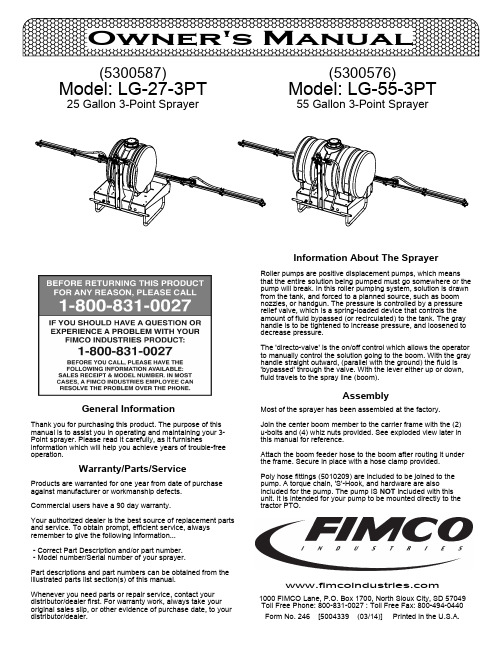
Form No. 246 [5004339 (03/14)] Printed in the U.S.A.AssemblyMost of the sprayer has been assembled at the factory.Join the center boom member to the carrier frame with the (2) u-bolts and (4) whiz nuts provided. See exploded view later in this manual for reference.Attach the boom feeder hose to the boom after routing it under the frame. Secure in place with a hose clamp provided.Poly hose fittings (5010209) are included to be joined to the pump. A torque chain, 'S'-Hook, and hardware are also included for the pump. The pump IS NOT included with this unit. It is intended for your pump to be mounted directly to the tractor PTO.(5300587)Model: LG-27-3PT25 Gallon 3-Point SprayerOwner's Manual1000 FIMCO Lane, P.O. Box 1700, North Sioux City, SD 57049Toll Free Phone: 800-831-0027 : Toll Free Fax: General InformationThank you for purchasing this product. The purpose of this manual is to assist you in operating and maintaining your 3-Point sprayer. Please read it carefully, as it furnishesinformation which will help you achieve years of trouble-free operation.Roller pumps are positive displacement pumps, which means that the entire solution being pumped must go somewhere or the pump will break. In this roller pumping system, solution is drawn from the tank, and forced to a planned source, such as boom nozzles, or handgun. The pressure is controlled by a pressure relief valve, which is a spring-loaded device that controls the amount of fluid bypassed (or recirculated) to the tank. The gray handle is to be tightened to increase pressure, and loosened to decrease pressure.The 'directo-valve' is the on/off control which allows the operator to manually control the solution going to the boom. With the gray handle straight outward, (parallel with the ground) the fluid is 'bypassed' through the valve. With the lever either up or down, fluid travels to the spray line (boom).Information About The Sprayer(5300576)Model: LG-55-3PT55 Gallon 3-Point SprayerWarranty/Parts/ServiceProducts are warranted for one year from date of purchase against manufacturer or workmanship mercial users have a 90 day warranty.Your authorized dealer is the best source of replacement parts and service. To obtain prompt, efficient service, always remember to give the following information... - Correct Part Description and/or part number. - Model number/Serial number of your sprayer.Part descriptions and part numbers can be obtained from the illustrated parts list section(s) of this manual.Whenever you need parts or repair service, contact your distributor/dealer first. For warranty work, always take your original sales slip, or other evidence of purchase date, to your distributor/dealer.Time Required in seconds to travel a distance of:200 Ft.(Miles per Hour)100 Ft.2.03.01.05.06.07.09.08.010.04.0157.66.81468 sec.178.59.7111434233417192327136 sec.6845Speed in M.P.H.Speed Chart300 Ft.2320513441292668102205 sec.Page 2The performance of any agricultural chemical depends upon the proper applicationThe tips supplied as standard with the sprayer can be used for a wide variety of spraying applications. Other tip sizes are available for different coverages. The speed and pressure charts shown indicate the rates can be changed considerably by changing speed and pressure. The nozzles on the boom will spray a 140" wide swath. The proper nozzle height is 17" to 20" above the object being sprayed.The pumping system draws solution from the tank,through the strainer/filter, and to the pump. The pump forces the solution under pressure to the handgun and/or boom nozzles.Open the handgun by squeezing the handle lever.•Rotating the adjustable nozzle tip on the handgun will •change the tip pattern from a straight stream to a cone pattern (finer mist).Conditions of weather and terrain must be considered when setting the sprayer. Do not spray on windy days. Protective clothing must be worn in some cases.Be sure to read the chemical label(s) correctly!WARNING: Some chemicals will damage the pump valves if allowed to soak untreated for a length of time. ALWAYSthoroughly flush the pump with water after use. DO NOT allow chemicals to sit in the pump for extended times of idleness. Follow the chemical manufacturer's instructions on disposal of all waste water from the sprayer.When you are ready to spray, mix chemicals as follows. Add the proper amount of water to the tank. Run the sprayer whileadding chemical to the water. Do NOT spray through the boom at this time. This will allow the solution to return (or 'bypass') to the tank. The movement of solution through the bypass will aid in mixing the water and chemicals. If this water movement is not enough to keep the chemical in suspension, it may benecessary to add an optional agitator kit. You should now be ready to spray.Operation & CalibrationCAUTION: Always be sure that the water (or solution) has reached the pump before starting your sprayer. If the pump is allowed to run dry, serious damage to the pump will result.Always have the pressure line open to the tips so that the air which may be trapped in the line will be forced (or purged) out.Start the tractor PTO. Check the entire system for leaks. Once the pump is primed, the pressure may be increased by turning the handle of the pressure relief valve in. Keep the pressure line open to the tips when setting the pressure. Set the pressure and then lock the relief valve handle in place. Shut off the directo-valve and check for leaks again. Pressure will increase when the pressure line valve is closed and then return to the preset pressure when the valve is opened again.During the testing period, be sure to observe the spray pattern given by the spray nozzles. If there is any pattern distortion, it will be necessary to remove and clean the affected tips.Caution: Never use a metal object or other sharp item for cleaning a nozzle tip. It is better to use a nozzle brush (NOT wire brush) or compressed air for tip cleaning.Testing the Sprayer (continued)- Four things must be considered before spraying with the boom:How much chemical must be mixed in the tank?1.Rate of spray? (Gallons per Acre to be sprayed)2.What Pressure (p.s.i.) will be used?3.Speed Traveled (m.p.h.) while spraying?4.- Refer to your chemical's label to determine the chemical mixture.- See the tip chart to determine the pressure to be used. The chart will also show the speed used when spraying.- If the towing vehicle does not have a speedometer, speed can be determined as per the directions.Determining the proper speed of the pulling vehicle can be done by marking off 100, 200, & 300 feet. The speed chart indicates the number of seconds it takes to travel thedistances. Set the throttle and with a running start, travel the distances. Adjust the throttle until you travel the distances in the number of seconds indicated by the speed chart. Once you have reached the throttle setting needed, mark the throttle location so you can stop and go again, returning to the same speed.Add water and proper amount of chemical to the tank and drive to the starting place for spraying.Once you know how much you are going to spray, thendetermine (from the tip chart) the spraying pressure (PSI), and the spraying speed (MPH). The pressure can be set by running the sprayer with the boom nozzles 'on', and then adjusting the relief valve until the gauge reads the desired pressure. Notice that the pressure will go up when the boom line is shut off. This is normal, and the pressure will return as before when you open the boom line.When selecting pressure from the tip chart, it is a good idea to try for the 20 or 30 p.s.i. range as this allows an excellent nozzle pattern. Spraying at 10 p.s.i. begins to break up the pattern, and at 40 p.s.i. you may notice some drift.Strap Attachment to a "Flat" Buckle Strap/Buckle DetailThe nylon straps are to be inserted in and out of the slots in the buckle, as shown. Be sure the straps are snug before tightening the hook bolts. In most cases, it will be necessary to re-tighten the straps after filling the tank with liquid.A torque chain, "S" hook, nut, and bolt are included in this assembly, to secure your pump during operation.1. Attach one end of the torque chain over the threaded stem of2. Thread the whiz nut onto the bolt. Hand-tighten.3. Thread the bolt, chain, & nut 'pre-assembly' into the threaded hole on the underside of the pump. Tighten sufficiently.4. Affix the "S" Hook to your frame (or hitch). Wrap the chain around the frame or hitch, and 'S-Hook' it in place. Make surethis connection is very secure! Not having a good, tight connection may result in the pump spinning on your PTO shaft, and damaging some components of your sprayer.*** Insure that this connection point will not allow the roller pump Torque Chain Attachment to a Roller Pump5/16" Flange Whiz Lock Screwto spin on the PTO shaft ***"S" Hookthe bolt.Torque ChainRoller Pump5/16" Whiz NutPage 3Maintenance During/After SprayingPeriodically close the suction line valve. Check the line strainer and clean the screen. Always flush the entire plumbing system with water or a neutralizing agent, such as Nutra-Sol, after completing the spraying operation.Proper care and maintenance will prolong the life of your sprayer. After use, fill the sprayer tank part way with water. Start the sprayer, and allow the clear water to be pumped through the plumbing system and out through the spray nozzles.Refill the tank about half full with plain water and use FIMCO Tank Neutralizer and Cleaner, and repeat cleaning instructions above. Flush the entire sprayer with the neutralizing/cleaning agent, then flush out one more time with plain water. Follow the chemical manufacturer's disposal instructions of all wash or rinsing water. For the boom, (if applicable) remove the tips and screens from the nozzle assemblies. Wash these items out thoroughly. Blow theorifice clean and dry. If the orifice remains clogged, clean it with a fine bristle (NOT WIRE) brush, or with a toothpick. Do not damage the orifice. Water rinse and dry the tips before storing. WARNING: Some chemicals will damage the pump valves if allowed to soak untreated for a length of time! ALWAYS flush the pump as instructed after each use.Winter StorageDrain all water out of your sprayer, paying special attention to the pump, handgun, and valve(s). These items are especially prone to damage from chemicals and freezing weather.The sprayer should be winterized before storage by pumping a solution of RV antifreeze through the entire plumbing system. This antifreeze solution should remain in the plumbing system during the winter months. When spring time comes and you are preparing your sprayer for the spray season, rinse the entire plumbing system out, clearing the lines of the antifreeze solution. Proper care and maintenance will prolong the life of your sprayer.Attach the sprayer to the tractor 3 point hitch. Mount the pump to the PTO and affix the torque chain.Open the tank lid and be sure the tank is clean and free of foreign material. Fill the tank about 1/2 full with plain water.NOTE:It is VERY important for you to test your sprayer with plain water before actual spraying is attempted. This will enable you to check the sprayer for leaks, without the possibility of losing any expensive chemicals.Before starting, open the suction line valve (located underneath the carrier frame), turn the relief valve handle out to lower the line pressure. This will help prime the pump.Testing the SprayerPISTON TYPE PRESSURE RELIEF/REGULATING VALVESHow to order: Specify valve number (Example: 23120-1/2-PP Polypropylene)Model 23120Selected pressure setting firmly held in place by locknut. Extra large passages to handle large flows.Bypasses excess liquid. Adjustable to maintain control of line pressure at any pressure within the valve operating range.5115078511026651080955046270PK-AB23120-KIT 23120-1/2-PP 23120-3/4-PP Mfg Part Number - Choice of 1/2" or 3/4" NPT (M) inlet & (F) outlet connections- 1/4" port for pressure gauge- For pressure to 150 p.s.i.- Excellent chemical resistance - Polypropylene with stainless steel spring 514319951687175143200Number FIMCO13- EPDM O-Rings6Repair Kit, Items Marked **3/4" Poly Valve 1/2" Poly ValveDescription 28**71098------**Item 74Part Number 356412No ****Poly Body (1/2" NPT)Poly Body (3/4" NPT)O-Ring, EPDM Rubber Retaining Pin Pipe Plug, 1/4" MNPT Spring Retainer Adjusting Cap, Nylon (Gray)5143199/Qty 1CP23127-302SS CP23128-PPCP23121-PP CP7717-15-EPR -11CP23126-302SS CP23125-PPCP23123-PP CP23124-PP CP23122-NY Mfg Part Number F14111111Spring111-5143200/Qty 111111Description Guide SeatLock Ring 95(10)Page 4Page 5Exploded View & Parts List:Typ. 7xsPage 6。
MITSUBISHI AC150XA02_02_00 XGA TFT-LCD模块技术规格说明书
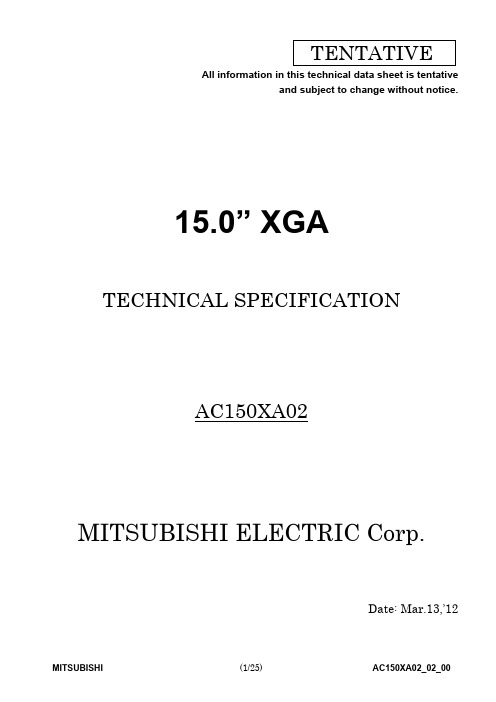
By applying 6 bit or 8 bit digital data, 1024u 768, 262k-color or 16.7M-color images are displayed on the 15.0” diagonal screen. Input power voltages are 3.3 V for LCD driving and 12.0 V for backlight unit. The type of data and control signals are digital and transmitted via LVDS interface per Typ. 65 MHz clock cycle.
The product specified in this document is designed for “Standard Usage” unless otherwise specified in this document. If customers intend to use the product for applications other than those specified for “Standard Usage”, they should first contact MITSUBISHI sales representative for it's intended use in writing.
第五套人民币补号

第五套⼈民币补号第五套⼈民币补号(A、U、H、X、Y、M、J、O)2005版币的补号⼤都以开头,并在不断的更新中995补票冠号(6种):1:AG、AH、AI、AJ 2:UH、UJ9910补票冠号(7种):1:AH、AI、AJ 2:UH、UI、UJ 3:HU9920补票冠号(4种):1 :AH、AI、AJ 2:UJ9950补票冠号(3种):AH、AI、AJ99100补号冠号(19种): 1:AH、AI、AJ 2:UG、UH、UI、UJ 3:HU、HW、HX、HY、HZ 4:XU、XW、XX、XY、XZ 5:YN、YO 991补票冠号:49种AD、AE、AG、AH、AI、AJUA、UB、UC、UD、UE、UFHS、HT、HU、HW、HX、HY、HZXS、XT、XU、XW、XX、XY、XZUO、YK、YL、YM、YN、YOMS、MU、MY、MZJK、JM、JOME、MF、MG、MH、MI、MJOL、OM、ON、OO991 三冠补号:49种AOB南昌、AOC西安、AOD上海、AOE北京、AOG成都、AOH保定、AOJ⽯家庄,UOC南昌、UOD⽯家庄、UOE西安、UOF上海、UOG成都、UOH北京、UOJ保定HOS西安、HOT上海、HOU北京、HOW成都、HOX保定、HOY南昌、HOZ⽯家庄XOS南昌、XOT⽯家庄、XOU上海、XOW北京、XOX西安、XOY成都、XOZ保定UOL成都、UOM保定、UON南昌、YOL西安、YOM上海、YON北京、YOK⽯家庄,MOU⽯家庄、MOW西安、MOX上海、MOY北京、MOZ成都JOL保定、JOM南昌、JON⽯家庄、JOK成都MOG上海、MOH北京、MOJ成都LOM西安、LON上海三冠补号:49种AOB、AOC、AOD、AOE、AOG、AOH、AOJ,UOC、UOD、UOE、UOF、UOG、UOH、UOJHOS、HOT、HOU、HOW、HOX、HOY、HOZXOS、XOT、XOU、XOW、XOX、XOY、XOZUOL、UOM、UON、YOL、YOM、YON、YOK,MOU、MOW、MOX、MOY、MOZJOL、JOM、JON、JOKMOG、MOH、MOJLOM、LONA0B50,A0C10,A0D15,A0E10,A0G50,A0H10,A0J20,U0D10,U0E10,U0F10,U0H10,U0J10,H0S10,H0T10,H0U10,H0X10,H0Z10,X0T10,X0U20,X0W10,X0X10,X0Y15,X0Z15,U0M10,Y0L5,Y0M20,Y0N8,M0W5,M0X30,M0Y12,M0Z15,J0L8 ,M0G25,M0H5,L0M5 2018年参考价 493元J0K+Y0K=4000991四冠补号⼤冠:51种⼀组:A00B,A00C,A00D,A00E,A00G,A00H,A00J,J00J⼆组:U00B,U00D,U00E,U00F,U00G,U00H,U00J三组:H00T,H00U,H00W,H00X,H00Y,H00Z四组:X00S,X00T,X00U,X00W,X00X,X00Y,X00Z五组:Y00K,Y00L,Y00M,Y00N,U00N,U00M六组:M00S,MOOT,MOOW,M00X,M00Y,M00Z七组:A00N,JOOL,JOOM,J00N⼋组: MOOD,MOOE,MOOF,MOOG,MOOH,MOOJ九组:L00N991四冠细分补号⼀组:A00B,A01B,A02B,A03B,A04B,A00C,A00D,A00E,A00G,A00H,A00J,A01J,A02J,A03J,J00J 七⼆组:U00B,UO1B,U00D,U00E,U00F,U01F,U02F,U03F,U04F,U05F,U00G,U00H,U01H,U00J,UO1J 七三组:H00T,HO1T,H00U,H00W,H00X,H00Y,HO1Y,H02Y,H03Y,H00Z,HO1Z,HO2Z, 六四组:X00S,X00T,X01T,X00U,X00W,X01W,X02W,X03W,X00Y,X01Y,X02Y,X03Y,X00Z,X01Z,X02Z 六五组:Y00L,Y00M,Y00N,U00N,UO1N,U00M,UO1M,Y00K 五六组:M00S,MOOT,MOOW,M00X,M01X,M00Y,M00Z,M01Z七组:A00N,JOOL,JO1L,JOOM,J00N⼋组: MOOE,MOOF,MOOG,MOOH,MOOJ, MO1J,九组:L00N X00X三轮⽬前共投放了85个补号,后续补号敬请期待!AOOE 15 AOIE 10 AOOB 15 AOIB 10 AOOH 15 AOOG 30 AOOD 330AOOJ 15 AOIJ 10 AO2J 10 A03J 10 JOOJ 330UOOG 10-30 UOOJ 15 UOIJ 10 UOOD 20 UOOE 20 UOOH 20 UOOB 15UOIB 10 UOOF 15 UOIF 10 UO2F 10 UO3F 10HOOT 20 HOIT 10 HOOY 25 HOIY 10 HOOW 35 HOOX 20 HOOZ 15 HOOU 360XOOU 20XOOZ 40 XOOT 20 XOOS 15 XOOW 15 XOOY 15 Xo1Z 10 Xo2Z 10YOOL 30-120 YOON10-120 YOOM 80 YOOK 15 UOON 15MOOS 25 MOOX 20 MOOY 120 MOOZ M00J 8 XOOX 40991 五冠补号第⼀组:A000B⽯家庄,A000C南昌,A000D北京,A000E成都,A000G保定,A000H海南,A000J西安U000C保定,U000D南昌,U000E北京,U000F成都,U000G海南,U000H⽯家庄,U000J西安HO0OT海南,HO0OU南昌,HO0OW⽯家庄,HO0OX,HO0OY北京,HO0OZ成都055补票冠号AE、AD、AI、AJUG、UH、UI、UJHW、HX、HY、HZXW、XX、XY、XZYL、YM、YN、YOMW、MX、MY、MZJL、JM、JN、JOMG、MH、MI、MJOM ON OOAG、AH、0510补票冠号31个1:AD AE AIAJ2:UG UH UI UJ3:HW HX HY HZ4:XW XX XY XZ5:YM YN YO6:MX MY MZ7:JL JM JN JO8:MG MH MI9:ON OO OL第⼆轮:(5种)A*E、A*G、A*H、A*JH0W、UOM、UON、YOK、MOY0520补票冠号AJ、UJ、HZ、HX、XX、XY、XZ、HW、AH、AI 0550补票冠号AE、UJ、HZ、XW、XX、XY、XZ05100补票冠号AC、AD、AE、AH、AIUE、UF、UG、UH、UI、UJHT、HU、HW、HY、HX、HZXU、XW、XX、XY、XZYK、YL、YM、YN、YOMX、MY、MZJL、JM、JN、JOMF、MH、MI、MJOO、OM、ON05100三冠补号:1:A0C A0D A0E A0G A0H A0J2:U0D U0E U0F U0G U0H U0J U1J3:H0T H0U H0X H0Y4:X0T X0W X0Z5:Y0M Y0N6:M0Y M0Z7:J0N05100:第⼀轮:AC、AD、AE、AH、AI、UE、UF、UG、UH、UI、UJ、HT、HU、HW、HX、HY、HZ、XT、XU、XW、XX、XY、XZ、YK、YL、YM、YN、YO、MF、MG、MH、MI、MJ、MW、MX、MY、MZ、JL、JM、JN、JO、ON、OM、OO(44种)第⼆轮:A*C、A*D、A*E、A*G、A*H、A*J、U*D、U*E、U*F、U*G、U*H、U*J、H*T、H*U、H*W、H*X、H*Y、H*Z、X*T、X*U、X*W、X*X、X*Y、X*Z、M*X、M*Y、M*Z、Y*L、Y*M、Y*N、M*J(31种)第三轮:A**E、A**G、A**H、A**J、U**H(5种)991补号资料(2014-05-28 08:49:38)第⼀轮冠号第⼀⼤组:AD(成都印钞公司) AE(南昌印钞⼚) AG(⽯家庄印钞⼚) AH(西安印钞⼚) AI(上海印钞⼚) AJ(北京印钞⼚)第⼆⼤组:UA(西安印钞⼚) UB(⽯家庄印钞⼚) UC(上海印钞⼚) UD(北京印钞⼚) UE(成都印钞公司) UF(南昌印钞⼚)第三⼤组:HS(保定五四三印刷⼚) HT(成都印钞公司) HU(北京印钞⼚) HW(上海印钞⼚) HX(西安印钞⼚) HY(⽯家庄印钞⼚) HZ(南昌印钞⼚)第四⼤组:XS(南昌印钞⼚) XT(⽯家庄印钞⼚) XU(成都印钞公司) XW(北京印钞⼚) XX(上海印钞⼚) XY(保定五四三印刷⼚) XZ(西安印钞⼚)第五⼤组:UO(⽯家庄印钞⼚) YK(成都印钞公司) YL(北京印钞⼚) YM(上海印钞⼚) YN(保定五四三印刷⼚) YO(西安印钞⼚)第六⼤组:MS(南昌印钞⼚) MU(成都印钞公司) MY(保定五四三印刷⼚) MZ(西安印钞⼚)第七⼤组:JK(保定五四三印刷⼚) JM(上海印钞⼚) JO(西安印钞⼚)第⼋⼤组:ME(南昌印钞⼚) MF(⽯家庄印钞⼚) MG(西安印钞⼚) MH(上海印钞⼚) MI(北京印钞⼚) MJ(成都印钞公司)第九⼤组:OL(西安印钞⼚) OM(上海印钞⼚) ON(北京印钞⼚) OO(成都印钞公司)第⼆轮冠号第⼀⼤组:A*B(南昌印钞⼚) A*C(西安印钞⼚) A*D(上海印钞⼚) A*E(北京印钞⼚) A*G(成都印钞公司) A*H(保定五四三印刷⼚) A*J(⽯家庄印钞⼚)第⼆⼤组:U*C(南昌印钞⼚) U*D(⽯家庄印钞⼚) U*E(西安印钞⼚) U*F(上海印钞⼚) U*G(成都印钞公司) U*H(北京印钞⼚) U*J(保定五四三印刷⼚)第三⼤组:H*S(西安印钞⼚) H*T(上海印钞⼚) H*U(北京印钞⼚) H*W(成都印钞公司) H*X(保定五四三印刷⼚) H*Y(南昌印钞⼚) H*Z(⽯家庄印钞⼚)第四⼤组:X*S(南昌印钞⼚) X*T(⽯家庄印钞⼚) X*U(上海印钞⼚) X*W(北京印钞⼚) X*X(西安印钞⼚) X*Y(成都印钞公司) X*Z(保定五四三印刷⼚)第五⼤组:U*L(成都印钞公司) U*M(保定五四三印刷⼚) U*N(南昌印钞⼚) Y*L(西安印钞⼚) Y*M(上海印钞⼚) Y*N(北京印钞⼚) 第六⼤组:M*U(⽯家庄印钞⼚) M*W(西安印钞⼚) M*X(上海印钞⼚) M*Y(北京印钞⼚) M*Z(成都印钞公司)第七⼤组:J*L(保定五四三印刷⼚) J*M(南昌印钞⼚) J*N(⽯家庄印钞⼚)第⼋⼤组:M*G(上海印钞⼚) M*H(北京印钞⼚) M*J(成都印钞公司)第九⼤组:L*M(西安印钞⼚) L*N(上海印钞⼚)第三轮冠号第⼀⼤组:A**E(保定五四三印刷⼚) A**G(南昌印钞⼚) A**H(⽯家庄印钞⼚) A**J(西安印钞⼚)第五套⼈民币壹元券(1999年版)第⼀轮补票冠字投放发⾏资料991补票冠字补⼊情况001 AD 成都印钞公司印制的第⼀⼤组补票冠字,补在:GI、GJ、DB、BE、BH中。
离港系统操作教材

中国民航离港系统操作教材Departure Control SystemOperations Manual目录一. 离港系统简介...............................................................................1.1系统介绍(软件) ...........................................................................1.2.终端与主机的连接(硬件)..................................................................1.3.系统使用基础知识..........................................................................二. 基本系统指令...............................................................................2.1.进入系统...................................................................................2.2.工作区操作DA/SI/AI/SO/AO/AN...............................................................2.3.工作号定义.................................................................................2.4.页控制PG/PF/PN/PB/PL......................................................................2.5.打印指令PT/PC.............................................................................2.6.查询指令CD/CNTD/CO/TIME/ACRT/HELP......................................................... 三.工作流程....................................................................................四. 建立航班....................................................................................4.1.基础指令EX/CND/SEI/SEM/CG.................................................................4.2.建T-CARD BF:T.............................................................................4.3.查看过渡区航班SFL.........................................................................4.4.生效过渡区中的航班BP:R/ACT................................................................4.5.查看生效航班AFL...........................................................................4.6.删除航班T-CARD BF:T........................................................................4.7.航班建立流程...............................................................................4.8.查看及修改航班信息.........................................................................4.8.1查看航班信息FI ........................................................................4.8.2修改航班信息FU(单项修改) ..........................................................4.8.3修改航班信息FDC (多项修改) ..........................................................4.8.4显示及修改编目航班信息CSD/CSM .........................................................五. 准备航班...................................................................................5.1.初始化航班IF..............................................................................5.2查看名单报MB/MD............................................................................5.3设置缺省航班FT.............................................................................5.4航班状态显示SY.............................................................................5.5删除航班初始化DFL..........................................................................5.6航班座位控制...............................................................................航班座位图显示SE ............................................................................5.6.2 .锁定座位BS ...........................................................................改变座位性质SU.............................................................................保留座位RS.................................................................................锁过站座位BT................................................................................分配座位AL.................................................................................释放保留座位RA.............................................................................六. 控制航班:.................................................................................6.1.建立航班控制终端EF ........................................................................6.2.建立航班控制员AK ..........................................................................6.3.航班配餐及备注信息RK ......................................................................6.4.值机航班显示CFL ...........................................................................6.5.设立/取消航班保护PO/POC...................................................................6.6.限额控制...................................................................................修改GO-SHOW额GS ............................................................................登机人数限制 HL.............................................................................候补状态旅客限制SL.........................................................................设定/调整持折扣票旅客限额ID................................................................6.7.航班控制流程...............................................................................七. 办理值机手续...............................................................................7.1提取旅客记录 ...............................................................................显示旅客名单PD ..............................................................................提取旅客详细纪录PR ..........................................................................提取旅客记录的几种简化格式RL/RN/FB/FSN......................................................7.2.接收旅客PA................................................................................7.3.修改旅客记录PU............................................................................7.4.删除旅客记录或记录中数据项PW .............................................................7.5.候补状态旅客处理...........................................................................7.5.1.产生SBY原因代码......................................................................7.5.2 接收SBY旅客,已经接收过SB/JC/AC......................................................7.6.值机操作程序...............................................................................八. 关闭航班及发报:...........................................................................8.1.关闭航班...................................................................................8.1.1航班初始关闭 (值机柜台关闭) CI..........................................................航班中间关闭CCL .............................................................................航班最后关闭CC ..............................................................................8.2打开已关闭航班.............................................................................打开最后关闭航班CC:-.......................................................................打开中间关闭航班CCL:-......................................................................打开值机关闭航班CI:-.......................................................................8.3发报.......................................................................................自动发报.....................................................................................手工发报LR ..................................................................................旅客登机名单的产生JL ........................................................................系统内部发报MSG/TLX......................................................................... 九.处理过站航班................................................................................9.2.前站未用DCS ...............................................................................十. 特殊情况处理及辅助指令.....................................................................10.1.手工建航班................................................................................建立航班信息MBM.............................................................................显示及修改航班信息MBD/MBL..................................................................手工输入名单报MBP.........................................................................手工拍发增减报MBA ...........................................................................10.2.自动换飞机................................................................................初始化前换飞机...............................................................................航班已经初始化,还未办理旅客,PA之前..........................................................10.2.3已经办理旅客AEC/REA ..................................................................10.3.航班转换BR/BRC/BRN .......................................................................10.4.辅助指令JFL/ACL/JB/FSD/DIL/AIL/CSTD/CSBD/CSFD............................................. 十一. PDQ 操作及OFFC QUE 处理:...............................................................11.1.PDQ操作..................................................................................的处理.........................................................................................显示各种QUEUE的数量QT ......................................................................处理QUEUE QS/QD/QB/QN/QH ................................................................... 十二.控制及值机小结............................................................................12.1.系统简介..................................................................................12.2.建T-CARD .................................................................................12.3.准备航班..................................................................................12.4.监控航班,办值机之前做好..................................................................12.5.办理值机手续..............................................................................12.6.关闭航班CI—>CCL—>CC ...................................................................十二. 航班配载平衡:............................................................................12.1.建立配载航班LCFD ........................................................................12.2.航班油量控制LFFD .........................................................................12.3.航班配货、加旅客LPAD.....................................................................配货LPAD……CGO1............................................................................本站旅客数LPAD……PAX.......................................................................过站旅客数LPAD……PAX1......................................................................12.4.查看航班状态、关闭航班LFSD...............................................................12.5.打印舱单LLSP.............................................................................12.6.手工发报LLDM/LLPM/LCPM/LMSD .............................................................12.7.辅助指令..................................................................................修改航班操作数LODD ..........................................................................显示配载航班预配重心LPDD....................................................................显示航空公司飞机注册号及布局LLAF............................................................显示配载有效航班LFLD ........................................................................显示配载报文地址定义LAID ....................................................................显示飞机基本数据LADD........................................................................12.8.配载操作程序..............................................................................12.9.过站航班处理..............................................................................上一站用DCS .................................................................................上一站无DCS ................................................................................. 十三、离港系统办理航班的全过程..................................................................一、 离港系统简介1、系统介绍(软件)订座系统计算机离港控制系统(Departure Control System),简称DCS ,是中国民航引进美国UNISYS 公司的航空公司旅客服务大型系统,分为旅客值机控制(CKI )、配载平衡(LDP )两大部分。
芯片丝印对应型号资料分享 (57)

代码芯片 丝印YMAML 丝印YMBML 丝印YM7ML 丝印YM6ML 丝印YM5ML 丝印YM4ML 丝印YM3ML 丝印YM2ML 丝印YM1ML 丝印YMCML 丝印YMOML 丝印YM0ML 封装SOT23-6
代码芯片 丝印YMALD 丝印YMBLD 丝印YM7LD 丝印YM6LD 丝印YM5LD 丝印YM4LD 丝印YM3LD 丝印YM2LD 丝印YM1LD 丝印YMCLD 丝印YMOLD 丝印YM0LD 封装SOT23-6
代码芯片 丝印YMALE 丝印YMBLE 丝印YM7LE 丝印YM6LE 丝印YM5LE 丝印YM4LE 丝印YM3LE 丝印YM2LE 丝印YM1LE 丝印YMCLE 丝印YMOLE 丝印YM0LE 封装SOT23-6
代码芯片 丝印YMAKX 丝印YMBKX 丝印YM7KX 丝印YM6KX 丝印YM5KX 丝印YM4KX 丝印YM3KX 丝印YM2KX 丝印YM1KX 丝印YMCKX 丝印YMOKX 丝印YM0KX 封装SOT23-6
代码芯片 丝印YMAKY 丝印YMBKY 丝印YM7KY 丝印YM6KY 丝印YM5KY 丝印YM4KY 丝印YM3KY 丝印YM2KY 丝印YM1KY 丝印YMCKY 丝印YMOKY 丝印YM0KY 封装SOT23-6
代码芯片 丝印YMAMG 丝印YMBMG 丝印YM7MG 丝印YM6MG 丝印YM5MG 丝印YM4MG 丝印YM3MG 丝印YM2MG 丝印YM1MG 丝印YMCMG 丝印YMOMG 丝印YM0MG 封装SOT23-6
久菱变频器
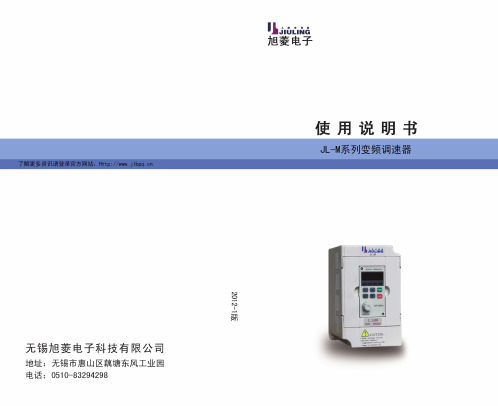
--
JLJ-LM-C系系列列使使用用说说明明书书
⑵ JL-M系列铭牌说明
JL-M系列
JL-M
T/C:: JJLML0M10D154D35K43K
IN:
3PH380V 50/60HZ
OUT: 3PH380V 4.0A 1.5KW
VER: C0.26_R0_00
MADE IN CHINA
P/N: 102T9060
jlm系列jlm系列使用说明书八功能一览表参数功能一览表一功能码设定范围及功能说明出厂值c000主频率设定006000hz000c001加速时间设定016500s50c002减速时间设定016500s50c003vf曲线设定01600c004最高电压设定01255510220380c005基准频率设定0016005060c006中间电压设定01255510c007中间频率设定001600c008最低电压设定01c009最低频率设定01200hzc010最大频率设定10060005000c011下限设定频率00600000c012运行控制设定c013运行频率选择c014启动方式选择c015停车方式选择c016反转选择c017停止键允许c018s曲线时间设定06500sc019载波频率选择01509c020启动频率设定011015c021停车频率设定011015c022点动频率设定060050c023点动加减速时间设定012510jlm系列jlm系列使用说明书参数功能一览表二功能码设定范围及功能说明出厂值c024plc运行选择c025autoplc运行选择c026plc运转方向选择0255c027plc加减速时间选择一0255c028plc加减速时间选择二0255c029加减时间二设定016500s100c030减速时间二设定016500s100c031加速时间三设定016500s500c032减速时间三设定016500s500c033加速时间四设定016500s1000c034减速时间四设定016500s1000c035第二频率设定006000hz150c036第三频率设定006000hz200c037第四频率设定006000hz250c038第五频率设定006000hz300c039第六频率设定006000hz350c040第七频率设定006000hz400c041第八频率设定006500s050c042plc定时器一设定006500s100c043plc定时器二设定006500s100c044plc定时器三设定006500s00c045plc定时器四设定006500s00c046plc定时器五设定006500s00c047plc定时器六设定006500s00c048plc定时器七设定006500s00c049plc定时器八设定006500s00jlm系列jlm系列使用说明书参数功能一览表三功能码设定范围及功能说
Kinetix系列低紧急性电动机数据手册说明书

SPECIFICATIONSProduct SeriesComponent Type Motion Control Mounting, MotorBrakeFood GradeConnector, Motor EndKeyed ShaftFeedback TypeFeedback Resolution Feedback ProtocolSpeed, RatedSpeed, MaxMagnet Stack LengthFrame SizeVoltage ClassShaft SealSpecial / CustomOutput Torque, Continuous Output Torque, Peak Compatible Drive Series'Rated Power, ContinuousRotor InertiaOperating Temperature, Max Operating Temperature, Min MPL Low InertiaRotary Servo MotorFlange Mount, MetricNo Y / NNoSpeedTec DIN (Type M7)Yes Y / NAbsolute Single-turn typeSin/Cos, 128 cycles/rev resolutionHiperface protocol7000rpm7000rpm20 = 50.8mmFrame 15 / Frame 063 = 63mm size200V ACNo Y / NNo0.49Nm, continuous1.58NmKinetix 5500 (Bul. 2198)Kinetix 6200 / 6500 (Bul. 2094)Kinetix 6000 (Bul. 2094)Kinetix 300 (Bul. 2097)Kinetix 350 (Bul. 2097)Kinetix 2000 (Bul. 2093)Kinetix 7000 (Bul. 2099)Ultra 3000 (Bul. 2098)compatible0.27kW continuous1.3E-05kg m², rotor40°C max0°C min·Continuous stall torque of 0.26 to 163Nm (2.3 to 1440lb-in.)·Peak torque of 0.77 to 278Nm (6.8 to 2460lb-in.)·Integral 24V brake option·Absolute multi-turn and single-turn high resolution, incremental encoder and resolver feedback options·Low-profile, field-reversible motor connectors for minimal servo motor impact on machine design·DIN connector versions allow flexible orientation of connectors and use of a single cable family with all MP-Series motorsRepresentative Photo Only(actual product may vary based on configuration selections)MP SERIES MPL 240V SERVO MOTOR,0.49 N-M,7000 RPM1300 NHP NHP | .au | 0800 NHP NHP | MPLA1520UEJ72AA DatasheetNHP Electrical Engineering ProductsOperating Temperature, MinStorage Temperature, MaxStorage Temperature, MinRelative humidity, minRelative Humidity, MaxHumidity typeWeightIP RatingDetails, IP RatingShock Acceleration (Max.)Shock Duration (Max.)Vibration Acceleration (Max.)Vibration Frequency, Operational (Max.)0°C min70°C max-30°C min5%RH95%RHNon-condensing1.2kgIP50IP66IP50 minimum, without shaft seal; IP66 with optional shaft seal and use of environmentally sealed cable connectors20g6ms2.5g2000HzREFERENCESInstallation Guide:-User Manual:-Manufacturer Datasheet:-Manufacturer Catalogue & Product Selection:-Supplier Declaration of Conformity:-IECEx Certificate-1300 NHP NHP | .au | 0800 NHP NHP | MPLA1520UEJ72AA DatasheetNHP Electrical Engineering Products。
翡菲科高流高性能水泵说明书
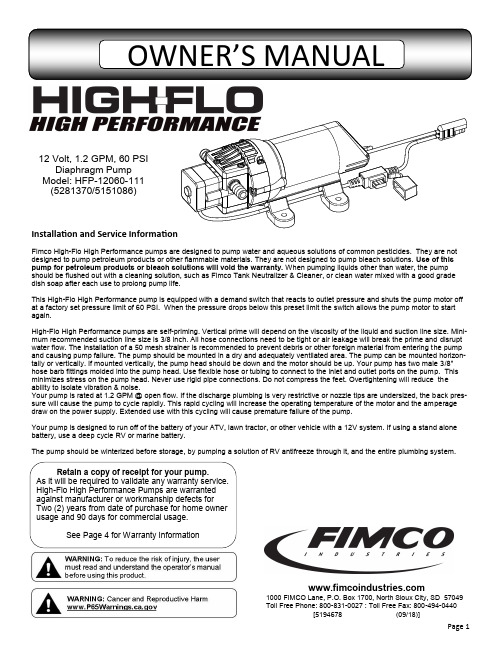
1000 FIMCO Lane, P.O. Box 1700, North Sioux City, SD 57049 Toll Free Phone: 800-831-0027 : Toll Free Fax: 800-494-0440[5194678 (09/18)]Installation and Service InformationFimco High -Flo High Performance pumps are designed to pump water and aqueous solutions of common pesticides. They are not designed to pump petroleum products or other flammable materials. They are not designed to pump bleach solutions. Use of this pump for petroleum products or bleach solutions will void the warranty. When pumping liquids other than water, the pump should be flushed out with a cleaning solution, such as Fimco Tank Neutralizer & Cleaner, or clean water mixed with a good grade dish soap after each use to prolong pump life.This High -Flo High Performance pump is equipped with a demand switch that reacts to outlet pressure and shuts the pump motor off at a factory set pressure limit of 60 PSI. When the pressure drops below this preset limit the switch allows the pump motor to start again.High -Flo High Performance pumps are self -priming. Vertical prime will depend on the viscosity of the liquid and suction line size. Mini-mum recommended suction line size is 3/8 inch. All hose connections need to be tight or air leakage will break the prime and disrupt water flow. The installation of a 50 mesh strainer is recommended to prevent debris or other foreign material from entering the pump and causing pump failure. The pump should be mounted in a dry and adequately ventilated area. The pump can be mounted horizon-tally or vertically. If mounted vertically, the pump head should be down and the motor should be up. Your pump has two male 3/8” hose barb fittings molded into the pump head. Use flexible hose or tubing to connect to the inlet and outlet ports on the pump. This minimizes stress on the pump head. Never use rigid pipe connections. Do not compress the feet. Overtightening will reduce the ability to isolate vibration & noise.sure will cause the pump to cycle rapidly. This rapid cycling will increase the operating temperature of the motor and the amperage draw on the power supply. Extended use with this cycling will cause premature failure of the pump.Your pump is designed to run off of the battery of your ATV, lawn tractor, or other vehicle with a 12V system. If using a stand alone battery, use a deep cycle RV or marine battery.The pump should be winterized before storage, by pumping a solution of RV antifreeze through it, and the entire plumbing system.12 Volt, 1.2 GPM, 60 PSIDiaphragm Pump Model: HFP -12060-111 (5281370/5151086)Retain a copy of receipt for your pump.As it will be required to validate any warranty service. High -Flo High Performance Pumps are warranted against manufacturer or workmanship defects for Two (2) years from date of purchase for home owner usage and 90 days for commercial usage.See Page 4 for Warranty InformationDO∙ Clean and rinse your pump after each use with Fimco TankNeutralizer∙ Winterize your pump or sprayer by rinsing, draining andrunning RV Antifreeze through it before storing for the winter. ∙ Use clean water for your spray mixture ∙ Store inside a building when not in use.DON’T∙ Use to pump bleach.∙ Use to pump petroleum products such as diesel fuel,gasoline or kerosene∙ Leave your pump sit with spray mixture in it for extendedperiods∙ Use dirty or unfiltered water for sprayingTroubleshooting the Pump:Motor does not run:∙ Check for loose wiring connection(s).∙ Make sure the 'ON/OFF' switch in the lead wire assemblyis in the 'ON' position. "I" is the 'ON' position and 'O' is the 'OFF' position.∙ Check for defective pressure switch. Make sure you areconnected to a good 12 volt power source. Make sure any on/off switches are in the 'on' position. Remove the cap to the pressure switch. Pull both red wires off of their terminals, and touch the two ends together. If your pump runs when you do this, your pressure switch will need to be replaced. ∙ Check the fuse.∙ Check for low voltage at the power supply.Pump does not prime:∙ Check for air leaks in supply line.∙ Check for debris in the check valve assembly. ∙ Check for defective check valve. ∙ Check for clogged strainer/filter.∙ Check for cracks in the pump housing. ∙ Check for empty product supply.Low Pressure/Low Flow:∙ Check for leaks in the discharge line. ∙ Check for restriction in the discharge line. ∙ Check for debris in nozzle orifice. ∙ Check for clogged strainer.∙ Check for proper voltage—try another 12-volt battery.Pulsating flow (surging):∙ Low flow may cause pump to surge.∙ Spray wand is adjusted for a small or fine spray pat-tern.∙ Slightly open bypass (if applicable) to overcome.∙ If needed, pressure switch may need to be adjusted—adjust a quarter turn at a time clockwise until surging stops.∙ Check for defective pressure switch. ∙ Check for leaks in the discharge line. ∙ Check for restriction in the discharge line. ∙ Check for debris in nozzle orifice. ∙ Discharge hose may be too long. ∙ Check for clogged strainer.Motor continues to run after discharge is shut off: ∙ Check for empty product supply.∙ Check for open bypass valve. (if equipped) ∙ Check for low voltage.∙ Check for leak in discharge line. ∙ Check for defective pressure switch. ∙ System has leaks.Fuse blows:∙ Excessive voltage.∙ Improper adjustment of pressure switch. ∙ Damaged or defective wiring harness. ∙ Half -moon & counterweight are sticking. ∙ Defective pressure switch.Motor runs, but no pressure:CHECK:Both the counterweight and the bearing need to spin freely and both need to spin INDEPENDENTLY of each other. If these 2 pieces are ‘stuck’ together, you will need to break them free and whether or not they are sticking, spray some good quality lubricant or something similar on them and let it soak in and this should restore most of your prime.Checking the Pressure Switch :If your motor is not running and you’ve checked the following: for loose wiring connections, fuse, the switch on the lead wire was “ON” and made sure you were connected to a fully charged battery and everything is fine, but the motor won’t run, then it’s time to check to see if the pressure switch is bad.∙ Remove the cover off the 1” square box (pressure switch) on the head ofthe pump, the cover is held on by one phillips -head screw. This will expose the two red wires.∙ With the pump connected to a good 12 volt power source and everythingon.∙ Slip the two red wires off the terminals and touch them together.If the motor runs, it means the pressure switch is bad and needs to be replaced. If it still doesn’t run, try bypassing the switch in the lead wire or using another lead wire. Even if a tester shows power to the pressure switch, it still could be the switch in the wire that is causing the problem.If still not responsive, use a voltmeter or electrical tester to make sure you are getting power to the head of the pump, as it could possibly be something in one of the wires or even the lead wire assembly may need to be replaced.Warning: It is NOT recommended to run the pump this way, as the pump will continue to run and not shut off.This could result in blown hoses when all discharges are closed. Also, this could result in premature failure of the pump completely.WarrantyLIMITED WARRANTY FOR NEW FIMCO EQUIPMENTWHO MAY USE THIS LIMITED WARRANTY. This limited warranty (the “Limited Warranty”) is provided by Fimco to the original purchaser (“you”) of the Equipment (as defined below) from Fimco or one of Fimco’s authorized dealers. This Limited Warranty does not apply to any subsequent owner or other transferee of the Equipment. THIS LIMITED WARRANTY GIVES YOU SPECIFIC LEGAL RIGHTS, AND YOU MAY ALSO HAVE OTHER RIGHTS WHICH VARY FROM STATE TO STATE.WHAT THIS LIMITED WARRANTY COVERS AND FOR HOW LONG. Fimco warrants that any new Equipment will be free from defects in material and workmanship for a period of two (2) years (homeowner), 90 days (commercial user), after delivery of the Equipment to you (the “Warranty Period”). The Warranty Period is not extended if Fimco repairs or replaces the Equipment.WHAT IS NOT COVERED BY THIS LIMITED WARRANTY. This Limited Warranty does not apply to: (1) used Equipment; (2) any Equipment that has been altered, changed, repaired or treated since its delivery to you, other than by Fimco or its authorized dealers; (3) damage or depreciation due to normal wear and tear; (4) defects or damage due to failure to follow Fimco’s operator’s manual, specifications or other written instructions, or improper storage, operation, maintenance, application or installation of parts; (5) defects or damage due to misuse, accident or neglect, “acts of God” or other events beyond Fimco’s reasonable control; (6) accessories, attachments, tools or parts that were not manufactured by Fimco, whether or not sold or operated with the Equipment; or (7) rubber parts, such as tires, hoses and grommets.HOW TO OBTAIN WARRANTY SERVICE. To obtain warranty service under this Limited Warranty, you must (1) provide written notice to Fimco of the defect during the Warranty Period and within thirty (30) days after the defect becomes apparent or the repair becomes necessary, at the following address: Fimco, 1000 FImco Lane, North Sioux City, SD 57049; and (2) make the Equipment available to Fimco or an authorized dealer within a reasonable period of time. For more information about this Limited Warranty, please call: 800-831-0027WHAT REMEDIES ARE AVAILABLE UNDER THIS LIMITED WARRANTY. If the conditions set forth above are fulfilled and the Equipment or any part thereof is found to be defective, Fimco shall, at its own cost, and at its option, either repair or replace the defective Equipment or part. Fimco will pay for shipping and handling fees to return the repaired or replacement Equipment or part to you.LIMITATION OF IMPLIED WARRANTIES AND OTHER REMEDIES. THE REMEDIES DESCRIBED ABOVE ARE YOUR SOLE AND EXCLUSIVE REMEDIES, AND FIMCO’S SOLE LIABILITY, FOR ANY BREACH OF THIS LIMITED WARRANTY. TO THE EXTENT APPLICABLE, ANY IMPLIED WARRANTIES, INCLUD-ING, WITHOUT LIMITATION, THE IMPLIED WARRANTIES OF MERCHANTABILITY AND FITNESS FOR A PARTICULAR PURPOSE, SHALL BE LIMITED IN DURATION TO THE WARRANTY PERIOD, AND THE REMEDIES AVAILABLE FOR BREACH THEREOF SHALL BE LIMITED TO THE REMEDIES AVAILABLE UNDER THIS EXPRESS LIMITED WARRANTY. SOME STATES DO NOT ALLOW LIMITATIONS ON HOW LONG AN IMPLIED WARRANTY LASTS, SO THE ABOVE LIMITATION MAY NOT APPLY TO YOU. IN NO EVENT SHALL FIMCO’S LIABILITY UNDER THIS LIMITED WARRANTY EXCEED THE ACTUAL AMOUNT PAID BY YOU FOR THE DEFECTIVE EQUIPMENT, NOR SHALL FIMCO BE LIABLE, UNDER ANY CIRCUMSTANCES, FOR ANY CONSEQUENTIAL, INCIDENTAL, SPECIAL OR PUNITIVE DAMAGES OR LOSSES, WHETHER DIRECT OR INDIRECT. SOME STATES DO NOT ALLOW THE EXCLUSION OR LIMITATION OF INCIDENTAL OR CONSEQUENTIAL DAMAGES, SO THE ABOVE LIMITATION OR EXCLUSION MAY NOT APPLY TO YOU.。
SMC自动开关(实态)-热耐用系列 D-M9NJ# D-M9PJ# 指南说明书

Instruction ManualAuto switch (Solid state) - Heat ResistantSeries D-M9NJ# / D-M9PJ#The intended use of the auto switch is to detect and control the position of an actuator using magnetic detection.These safety instructions are intended to prevent hazardous situations and/or equipment damage. These instructions indicate the level of potential hazard with the labels of “Caution,” “Warning” or “Danger.”They are all important notes for safety and must be followed in addition to International Standards (ISO/IEC) *1), and other safety regulations. *1)ISO 4414: Pneumatic fluid power - General rules relating to systems. ISO 4413: Hydraulic fluid power - General rules relating to systems. IEC 60204-1: Safety of machinery - Electrical equipment of machines. (Part 1: General requirements)ISO 10218-1: Manipulating industrial robots -Safety. etc.• Refer to product catalogue, Operation Manual and Handling Precautions for SMC Products for additional information. • Keep this manual in a safe place for future reference.CautionCaution indicates a hazard with a low level of risk which, if not avoided, could result in minor or moderate injury.WarningWarning indicates a hazard with a medium level of riskwhich, if not avoided, could result in death or serious injury.DangerDanger indicates a hazard with a high level of risk which, ifnot avoided, will result in death or serious injury.Warning• Always ensure compliance with relevant safety laws and standards.• All work must be carried out in a safe manner by a qualified person in compliance with applicable national regulations.• This product is class A equipment intended for use in an industrial environment. There may be potential difficulties in ensuring electromagnetic compatibility in other environments due to conducted or radiated disturbances.• Refer to the operation manual on the SMC website (URL: https:// ) for all Safety Instructions.Warning• Special products (-X or -####) might have specifications different from those shown in the Specifications section. Contact SMC for specific drawings.2 SpecificationsModelD-M9NJ# D-M9PJ# Output type NPN typePNP typePower supply voltage 20 to 26 VDC Currentconsumption 25 mA or lessLoad voltage 28 VDC or less- Load current 40 mA or lessInternal voltage drop0.8 V or lessLeakage current 100 µA or less at 24 VDCIndicator lightOperating range: Red LED lights up. Optimum range: Green LED lights up.Lead wireHeat resistant lead wire φ3.4 mm (between sensor and amplifier) Oilproof heavy-duty vinyl cable(cable to amplifier unit)φ3.4 mm, 0.2 mm 2, 3-wire, 3000 mmImpact resistance Sensor unit: 1000 m/s 2, Amplifier unit: 300 m/s 2Insulation resistance50 MΩ min. under 500 VDC test voltage(between lead wire and case)Withstand voltage 1000 VAC, 1 min. (between lead wire and case)Ambient temperature Sensor unit: 0 to 150 o C, Amplifier unit: 0 to 60 o C Enclosure Sensor unit: IP67,Amplifier unit: IP65 (IEC60529)4 Installation4.1 InstallationWarning• Do not install the product unless the safety instructions have been read and understood. 4.2 Design and Selection 1) Confirm the specifications.Read the specifications carefully and use the product correctly. The product may be damaged or malfunction if it is used outside of the specification range.2) Take precautions when multiple actuators are used close together. When multiple auto switch actuators are used in close proximity, magnetic field interference may cause the switches to malfunction. Maintain a minimum actuator separation of 40 mm.3) Pay attention to the length of time that a switch is ON at an intermediate stroke position.When an auto switch is placed at an intermediate position of the stroke and a load is driven at the time the piston passes, the auto switch will operate, but if the speed is too great the operating time will be short and the load may not operate correctly. The maximum detectable piston speed is:V (mm/s) = Auto switch operating range (mm)X 1000Load operating time (ms)4) Keep wiring as short as possibleAlthough long wire length does not affect the switch function, it is recommended to keep it to 100 m or less.5) Do not use a load that generates surge voltage.Although a zener diode for surge protection is connected at the output side of a solid state auto switch, damage may still occur if the surge is applied repeatedly. When a load such as a relay or solenoid which generates surge is directly driven, use a type of switch with built in surge protection.6) Caution for use in an interlock circuitWhen an auto switch is used for an interlock signal requiring high reliability, devise a double interlock system by providing a mechanical protection function, or by using another switch (sensor) together with the auto switch.7) Perform periodic maintenance and confirm proper operation. Ensure sufficient clearance for maintenance activities.When designing an application, be sure to allow sufficient clearance for maintenance and inspections. 4.3 Mounting and Adjustment 1) Do not drop or bump the product.Do not drop, bump or apply excessive impact (1000 m/s 2 or more) while handling. Although the body of the switch may not appear damaged, the inside of the switch could be damaged and cause a malfunction.2) Do not carry an actuator by the auto switch lead wires.This may not only cause broken lead wires, but it may cause internal elements of the switch to be damaged by the stress. 3) Mount switches using the correct tightening torque.The tightening torque of the mounting screw must be 0.05 to 0.15 N•m (0.5 to 1.5 kgf•cm).If a switch is tightened beyond the tightening torque range, the mounting screw, mounting bracket or switch may be damaged.On the other hand, tightening below the tightening torque range may allow the switch to slip out of position.4) Mount a switch at the centre of the operating range.Adjust the auto switch mounting position so that the piston stops atthe centre of the operating range (the range in which the switch is ON). The mounting position shown in the catalogue indicates the optimum position at the end of stroke. If mounted at the end of the operating range (around the borderline of ON and OFF) operation may be unstable.5) The auto switch ON and OFF position operates with a hysteresis. If the hysteresis causes a problem, please consult with SMC.4.4 Auto switch mountingEach actuator has a specified mounting bracket type.Mounting depends on the actuator type and bore size. Please refer to the actuator catalogue.When an auto switch is mounted for the first time, ensure that the actuator is the type with a built-in magnet before assembly.5.1.1 Setting the Detection position Set the actuator at the stroke end.Set the Auto switch in the centre of the position where the auto switch green light is ON (optimum position).Based on dimensions A and B in the actuator catalogue, set the auto switch position. Tighten the mounting screw to the required torque.5.2 Amplifier mountingThe auto switch amplifier unit should be mounted on a DIN rail.Hold the hook on the bottom of the unit on to the DIN rail, and then push down on to the DIN rail.For removal, release the unit using a screwdriver.Mounting5.3 Wiring1) Avoid repeatedly bending or stressing lead wires.Broken lead wires can result from wiring layouts which repeatedly apply bending stress or stretching force to the lead wires. 2) Confirm proper insulation of wiring.Check that there is no faulty wiring insulation (contact with other circuits, ground fault, improper insulation between terminals, etc.) Damage may occur due to excess current flow into a switch. 3) Do not route wiring with power lines or high voltage lines.Avoid parallel wiring or wiring in the same conduit with these lines. Control circuits containing auto switches may malfunction due to noise. 4) Do not allow short circuit of loads.The auto switch does not have built-in short circuit protection. Note that if a load is short circuited, the switch will be instantly damaged because of excess current flow into the switch. 5) Avoid incorrect wiring.If wiring is incorrect the switch will be damaged.5.4 Wiring diagram 5.4.1 D-M9NJ# - NPN output5.4.2 D-M9PJ# - PNP outputORIGINAL INSTRUCTIONS5.5 EnvironmentWarning•Do not use in an environment where oil, corrosive gases, chemicals, salt water or steam are present.• Do not install in a location subject to vibration or impact in excess of the product specifications.• Do not mount in a location exposed to radiant heat that would result in temperatures in excess of the product specification.• Do not use in an area where a magnetic field is generated.Auto switches can malfunction or magnets inside actuators can become demagnetized.• Do not use in an environment where the auto switch will be continually exposed to water.• Do not use in an environment with temperature cycles.• Avoid accumulation of iron waste or close contact with magnetic substances. A large amount of accumulated iron waste such as machining chips or spatter may cause the auto switch to malfunction.6.1 General MaintenanceCaution• Not following proper maintenance procedures could cause the product to malfunction and lead to equipment damage.• If handled improperly, compressed air can be dangerous.• Maintenance of pneumatic systems should be performed only by qualified personnel.• Before performing maintenance, turn off the power supply and be sure to cut off the supply pressure. Confirm that the air is released to atmosphere.• After installation and maintenance, apply operating pressure and power to the equipment and perform appropriate functional and leakage tests to make sure the equipment is installed correctly. • If any electrical connections are disturbed during maintenance, ensure they are reconnected correctly and safety checks are carried out as required to ensure continued compliance with applicable national regulations.• Do not make any modification to the product.• Do not disassemble the product, unless required by installation or maintenance instructions.• Perform the following maintenance periodically in order to prevent possible danger due to unexpected auto switch malfunction.1) Securely tighten switch mounting screws. If screws become loose or the mounting position is dislocated, re-tighten them after readjusting the mounting position.2) Confirm that there is no damage to lead wires. To prevent faulty insulation, replace switches or repair lead wires, etc., if damage is discovered.How to reset the product after power loss or forced de-energizing Regarding set up, contents of the program may be maintained by the customers application system. Be sure to confirm safety when returning operation of the actuator because it could have been stopped in an unstable condition.Refer to the catalogue or operation manual on the SMC website (URL: https:// ) for How to order information.Refer to the catalogue or operation manual on the SMC website (URL: https:// ) for outline dimensions.When detection failure occurs check the switch based on the flow chart.10.1 Limited warranty and Disclaimer/Compliance Requirements Refer to Handling Precautions for SMC Products.11 Product disposalThis product should not be disposed of as municipal waste. Check yourlocal regulations and guidelines to dispose of this product correctly, in order to reduce the impact on human health and the environment.12 ContactsRefer to or www.smc.eu for your local distributor / importer.URL: https:// (Global) https:// (Europe) SMC Corporation, 4-14-1, Sotokanda, Chiyoda-ku, Tokyo 101-0021, Japan Specifications are subject to change without prior notice from the manufacturer. © 2021 SMC Corporation All Rights Reserved. Template DKP50047-F-085MProblem occurs Stays OFF(sometimes ON) NormalProblem condition 3 wiresNormal AbnormalWiring (output check) 2 wires 2 wires / 3 wires Normal Abnormal Load spec. check (1) Normal Abnormal Replace auto switch Stays OFF Stays ON (sometimes OFF) Normal Abnormal Indication light Source voltage or load voltageNormal 3 wires 2 wires / 3 wires Stays OFF 2 wires Normal Abnormal Load spec. check (2) Indication light Stays ON (A) (B) (A) (C) (D) (E) (B) (B) (A) (A) (F) (D)。
A8说明书

否则可能导致受伤。
请勿使用设置在主电源上的电磁接触器进行 电机的运转和停止操作
否则可能导致故障发生。
请勿使用爬至机器上或在其顶部放置重物
否则可能导致触电、受伤、故障、产品损坏。
切勿强烈撞击设备
否则可能导致故障发生。
切勿对驱动器进行极端的增益调整和变更 勿使机械的运转发生不稳定的情况
请勿将电机的内部保持制动器用于停止电机 运转负载(制动)
否则可能导致灼伤。
请勿在电机、驱动器、再生放电电阻附近放置 易燃物
否则可能会引发火灾。
请勿将控制器设置在电炉或大型线圈电阻器 等发热体附近
否则可能会引发火灾或导致故障发生。
必须设置过电流保护器、漏电断路器、过热保 护器、紧急制动器
否则可能导致触电。
在外部设置紧急制动器,以便在发生紧急情况 否则可能导致受伤、触电、引发火灾、故障或 产品
排除电源故障后,设备可能重新驱动, 切勿靠近设备, 请对机械进行设置,使其重新启动时也能确保 人身安全
否则可能导致受伤。 否则可能导致受伤或故障发生。 否则可能导致受伤。
切勿进行改造,拆卸或自行修理
否则可能导致触电或引发火灾和受伤。
请勿过度用力拉拽电缆
否则可能导致故障发生。
请使用指定配套型号的电机
否则可能引发火灾。
6
A8 系列伺服电机系统使用手册
3. 安装和配线
3.1.电机安装注意事项
u 安装位置:室内,无水、无粉尘、无腐蚀气体,良好通风; u 如何安装:电机可以水平或垂直安装,当水平安装时,请把电缆出口朝下,以免进油进水;垂直安装时,如果配有机
械装置,必须取保机械装置的油水不得进入电机; u 禁止敲打电机后端盖,以免损坏电机的光电编码器; u 请尽量使用弹性联轴器; u 尽量避免敲打电机的轴端,以免损坏电机的轴承和后端的编码器; u 需注意电机轴端的轴向和径向负载不要过大;
- 1、下载文档前请自行甄别文档内容的完整性,平台不提供额外的编辑、内容补充、找答案等附加服务。
- 2、"仅部分预览"的文档,不可在线预览部分如存在完整性等问题,可反馈申请退款(可完整预览的文档不适用该条件!)。
- 3、如文档侵犯您的权益,请联系客服反馈,我们会尽快为您处理(人工客服工作时间:9:00-18:30)。
、.~①我们‖打〈败〉了敌人。
②我们‖〔把敌人〕打〈败〉了。
一、贵州2009年音乐教师招聘真题一填空题(每空1分,共30分)1.组歌是由一些内容上互相联系着( )组成的( )套曲 .2.西洋铜管乐器有( ), ( ),( ), ( ).3.《五月的鲜花》是( )词闫述诗词.4.《军港之夜》是( )词刘诗召曲.5.《自己的队伍来到面前》是现代京剧《》选段.6.京剧产生于( ),流行全国,至今有( )多年历史.以( ),( )为主要唱腔.伴奏乐器有:______,________,________及打击乐器.传统剧目有《》《》.现代剧目有:《》《》.7.《祖国颂》是( )词,( )曲.8.《在希望的田野上》是( )词,( )曲.9.《我是城里的大忙人》是意大利歌剧作曲家_________写的.他的歌剧有《》《》10.德沃夏克是_____民族音乐主要代表人作品有《》等.11.《如歌的行板》是俄国作曲家( )作品.二.判断题:( 共30分 )1.《大进行曲》是舞剧《阿依达》选曲.( ).2.《纺织姑娘》是朝鲜歌曲.( )3.歌曲《茉莉花》是江苏民歌.( ).4.《凤凰展翅》是唢呐演奏的.( )5.歌曲《青年参军》是一首宫调式的歌曲 .( ).6.《蝶恋花.答李淑一》属于京韵大鼓.( )7.《月光奏鸣曲》的作曲是莫扎特.( )8.乐曲《杜鹃圆舞曲》是一首巴扬独奏.( )9.《春节序曲》的曲作者汪立三..( )10.《小白菜》河北民歌.( ).11.《卡门主题随想曲》是小提琴曲.( )12.《萨拉萨蒂》是西班牙小提琴家.( )13.《赫哲人的春天》是筝独奏曲.( )14.《图内拉河上的天鹅》是西贝柳斯的作品( )15.《我的家乡日喀则》是西藏堆偕.( )三.选择题( 共40分)1.《保卫黄河》是《黄河大合唱》曲( ).A . 一 . B.二. C. 六 D.七 .2. 福斯特作曲的《美丽的梦神》是( )歌曲.A . 俄国 B. 美国 C. 日本 D. 法国3.《山间小路》是管弦乐组曲《大峡谷》之三作曲是( )国的格罗非.A .英国 B. 法国 C.美国 D 法国4.下面那部作品不是德国作曲家韦伯的作品( )A .《自由射手》 B.《邀舞》 C.《奥伯龙》 D《奥塞罗》5.我国最古老的乐器之一,陶制,平底梨形.有五至十个大小不一的音孔,.音色淳厚,古朴.他是( )A . 埙 B.竖笛 C.葫芦丝 D 竽6.《悲怆交响乐》是______的代表作之一.A .贝多芬 B.巴赫 C. 柴可夫斯基 D肖邦7.《蒙娜丽莎》是意大利文艺复兴时期________的作品.A .达芬奇 B.罗丹 C. 丹纳 D.但丁8.在我国,提出"以美育代宗教"这一思想的是______.A .王国维 B.蔡元培 C.鲁迅 D.胡适9."三一律"是欧洲_____戏剧的创作法则.A .文艺复兴 B.古典主义 C.浪漫主义 D.现实主义10.《清明上河图》是我国____朝的绘画作品.A .唐 B.宋 C.元 D.明11《登幽州台歌》是我国_____代诗人陈子昂的蕴涵深刻人生哲理的作品..A .汉 B.晋 C.唐 D.宋12.苏.黄.米.蔡"四大家"是我国____代的著名书法家..A .汉 B.晋 C.唐 D.宋13.《大卫像》是意大利文艺复兴时期____的重要作品.A .达芬奇 B.拉菲尔 C.罗丹 D.米开朗基罗14.秦始皇陵的兵马俑塑造于约___年.A .公元前200 B.公元前100 C.公元200 D公元100.15.我国彩塑到盛唐达到了顶峰,此时的代表作品_______.A .云岗石窟像 B.麦积山石窟像 C.山西晋祠像 D.敦煌塑像16.莫奈的作品《日出印象》《草垛》等是法国___的代表作品 .A .后印象主义 B.新古典主义 C.浪漫主义 D.印象主义17《悲怆交响乐》是____的代表作品 .之一..A .贝多芬 B.巴赫 C.柴科夫斯基 D肖邦18. 《二泉映月》是华彦钧创作的一首____.A .京胡 B板胡 . C.二胡 D古筝19.喜剧《钦差大人》的作者是_____..A 雨果 . B.莫里哀 C.博马舍 D果戈里20.电影艺术诞生于______A .1921 B.1895 C.1905 D1915参考答案:四一.1.歌曲声乐 .2.小号圆号长号大号等 3.光未然 4. 马金星 5.《智取威虎山》6.北京 200 西皮二黄京胡京二胡月琴传统剧目:《空城计》《铡美案》《霸王别姬》现代剧目《智取威虎山》《沙家浜》《红灯记》. 7.乔羽词刘炽曲 8.晓光词施光南曲9. 罗西尼《威廉退尔》《奥塞罗》《塞维尔的理发师》 10.捷克《幽默曲》《水仙女》《 e小调第九"自新大陆"交响曲》. 11.柴科夫斯基 .二. 1.× 2.√3.√ 4.× 5.√ 6.×7.×8. √ 9. ×10.√11.√12.√13.√14.√15√三. 1. D. 2 B 3 C 4D 5A 6C. 7A 8 B 9B. 10 B. 11 C 12 D . 13 D 14 A 15D 16 D17 C. 18C. 19 D 20.B二、安徽2009年音乐教师招聘真题一.填空题(每空1分.共40分)1《.兄妹开荒》的作者是( ),( )人2.柴科夫斯基是( )国人.作品《》《》《》. 3《.小白菜》是( )民歌.属于( )合唱.4.巴赫是( )国人,他在( )音乐与和声的发展及( )的提倡和运用都做出卓越的贡献.主要作品《》《》5《.春节序曲》的曲作者( )作品有《》《》.6.乐曲《在中亚细亚草原上》作者是( )国作曲家( ).7.《黛玉葬花》是( )剧选自《》8.《饮酒歌》是( ) 歌剧《》选曲.作曲是( ).9.《快乐的女战士》是现代( )舞剧《》选曲10. 《春之歌》是( )独奏曲是( )国作曲家( )所写.作品有《》《》11.《中国人民解放军进行曲》是( )合奏作曲是( )他的作品《》《》.12.《葬礼进行曲》是( )独奏.作曲是( )波兰作曲家( )家.作品有《》《》《》.二.单项选择题:(每题2分,共20分)1.歌剧《五洲人民齐欢笑》选自( )A.《江姐》 B 《白毛女》 C 《红珊瑚》 D 《刘胡兰》2.乐曲《梁山伯与祝英台》属于( )A 琵琶协奏曲 B.小提琴协奏曲 C 管弦乐 D.电子音乐3.乐曲《杜鹃圆舞曲》是一首( )A.钢琴独奏 B小提琴独奏 C .箫独奏 D.巴扬独奏4.《保卫黄河》是钢琴协奏曲《黄河》的第( )乐章.A.二B. 四C. 六D.三.5.《吉卜赛之歌》小提琴独奏是( )的作品.A. 威尔第B. 萨拉萨帝C. 西贝柳斯D.门德尔松 .6.《阿尔波拉达》是管弦乐《西班牙随想曲》的第( )乐章A. 一.B. 二C. 三.D. 四7.《芳草青青晨风爽》是( )剧《皇亲国戚》的选段.A. 越剧B.京剧C.龙江剧D.评剧8.《赫哲人的春天》是( )独奏曲.A. 箫B.筝C.琵琶D.笛子9.《买花姑娘》是( )电影《买花姑娘》的插曲.A. 中国B.日本C.朝鲜D.美国10 .《爱我中华》是( )作词作曲.A . 乔羽词刘治曲. B. 乔羽词徐沛东曲 C.张和平词冯晓泉曲 D.周振天词王付林曲.三.判断题.(共5分)1.《告别》是《长征组歌》曲二. ( )2.《埃格蒙特序曲》是德国作曲家贝多芬的作品( ).3.《松花江上》是解放以后的作品( ).4.《霓裳羽衣曲》是埙与乐队演奏的.( ).5. 《自己的队伍来到面前》是舞剧《智取威虎山》选段( ).四.连线题(共30分.每组6分连对一对2分)《看天下劳苦人民都解放》音乐剧《音乐之声》选曲罗西尼德国《猎人合唱》歌剧《塞维尔的理发师》选曲韦伯意大利《山间小路》歌剧《自由射手》选曲罗杰斯美国《我是城里的大忙人》歌剧《洪湖赤卫队》选曲格罗非中国《孤独的牧羊人》管弦乐组曲《大峡谷》之三张敬安欧阳谦叔五.问答题:( 共5分 )1.写出 C调的大小三和弦.参考答案:一.1.汪立三中国人 2.俄国《天鹅湖》《胡桃夹子》《鱼美人》《场景音乐》等 3.河北无伴奏 4.德国复调十二平均律《小步舞曲》《勃兰登堡协奏曲》《十二平均律钢琴曲集》等 5.李焕之《社会主义好》《民主建国进行曲》《 .春节序曲》 6. 俄国鲍罗丁 7.越剧《红楼梦》7.意大利《茶花女》威尔第 8.芭蕾《红色娘子军》9.小提琴德国门德尔松《仲夏夜之梦》《芬加尔山洞》《e小调小提琴协奏曲》10 .军乐郑律成《延安颂》《延水谣》11.钢琴肖邦钢琴《夜曲》《玛祖卡》《波罗涅兹》《叙事曲》《圆舞曲》《幻想曲》等.二.单项选择题 1.A 2.B 3.D 4.B 5.B 6.A 7.C 8.B 9.C 10.B三..判断题1.× 2.√ 3.× 4.√ 5. ×四.连线题:《看天下劳苦人民都解放》歌剧《洪湖赤卫队》选曲张敬安欧阳谦叔中国《猎人合唱》歌剧《自由射手》选曲韦伯德国《山间小路》管弦乐组曲《大峡谷》之三格罗非美国《我是城里的大忙人》歌剧《塞维尔的理发师》选曲罗西尼意大利《孤独的牧羊人》音乐剧《音乐之声》选曲罗杰斯美国五.问答题:大三和弦:1 3 5 . 小三和弦: 2 4 6三、株洲市2008年初中音乐教师业务考试试卷及参考答案一、公共知识(20分,每小题2分。
每小题只有一个最符合题意的答案。
)1.在构建和谐社会的今天,实现“教育机会均等”已经成为教育改革追求的重要价值取向。
2000多年前,孔子就提出了与“教育机会均等”相类似的朴素主张,他的“有教无类”的观点体现了:(A)A.教育起点机会均等。
B.教育过程机会均等。
C.教育条件机会均等。
D.教育结果机会均等。
2.中小学校贯彻教育方针,实施素质教育,实现培养人的教育目的的最基本途径是:(B)A.德育工作。
B.教学工作。
C.课外活动。
D.学校管理。
3.中小学教师参与校本研修的学习方式有很多,其中,教师参与学校的案例教学活动属于:(B)A.一种个体研修的学习方式。
B.一种群体研修的学习方式。
C.一种网络研修的学习方式。
D.一种专业引领的研修方式。
4.学校文化建设有多个落脚点,其中,课堂教学是学校文化建设的主渠道。
在课堂教学中,教师必须注意加强学校文化和学科文化建设,这主要有利于落实课程三维目标中的:(C)A.知识与技能目标。
B.方法与过程目标。
C.情感态度价值观目标。
D.课堂教学目标。
5.在中小学校,教师从事教育教学的“施工蓝图”是:(D)A.教育方针。
B.教材。
C、课程标准。
