Armaan 全新Black DLC Big Boy亮相
机甲战斗极致体验__《黑金》全新载具登场

086机甲战斗极致体验《黑金》全新载具登场攻略点通《黑金》作为游戏界主打载具战争的新概念网游,今天我们就来看看游戏中的战斗载具究竟还有哪些与众不同之处,想体验战争般机甲对战怪兽的玩家千万不要错过哦!网站Ḽhttp://hj.woniu.com/ ●ਠ؟ԕػḼྜାឆ႞ ●᧺ᚱԕػḼྜାឆ႞ ●ѳᓠḼᐒᐒ ●ᑼḼᇿਠອ 最灵活——突击型战斗载具最暴力——攻坚型战斗载具突击载具以移动速度灵活、快捷著称,对普通的玩家和Npc有着强大的杀伤力和危险性。
但是在面临别的载具的时候却显得比较脆弱。
剑齿兽(怪兽系):这种生活在风语平原的群居动物速度极快,擅长集体作战,有着让人吃惊的狩猎本能。
后被奥瑞克人所驯服,用于追击逃跑的猎物。
蛮力兽(怪兽系):与它惊人的力量相反,蛮力兽的智攻坚载具形体威猛,具有视觉冲击力。
它的攻击对于厚实的城门有着意想不到的效果。
它们在大型公会战中往往首冲一线,为大家灭门破墙,肩负着非常重要的作用。
但是相应的,它们的移动速度大多较慢。
裂蹄(怪兽系):风语平原在远古时期曾被百兽军团横行,这种巨大战象便是当时遗留下的异种。
它们受到黑金的变异影响而狂暴凶悍,而奥瑞克人在百年来与百兽军团的战斗中最终征服了他们。
如今,战象便是奥瑞克勇士们取得的成就之一。
蛮颅(怪兽系):庞大的身躯加上恐怖的力量,让奥瑞克人在驯服这些野兽时付出了巨大的代价。
它们皮糙肉厚,力并不高。
一旦锁定目标,它们就会执着地对其发动冲击,直至一方死去为止。
但这种习性却让它成为了战场上恐怖的杀人机器。
掠夺者(机甲系):掠夺者是标准的军用制式战斗机械,随着王国主力军南征北战,立下无数赫赫战功,在联盟神秘的法术前有效的降低了将士们的伤亡,更是将战斗力提上了一个新台阶,它们才是真正的幕后英雄。
踏出的每一步都让大地为之颤抖,是攻城战中的中坚力量。
怒火之心(机甲系):怒火之心不仅仅不是一台战斗机甲,它们在某种意义上代表着洛格玛人的怒火,为了抵御怪兽寒霜的进攻,洛格玛的皇家机甲研究中心联合了布冯特的研究人员共同研制出了“怒火之心”的原型机。
Waves CLA Epic用户指南说明书

Input Section ................................................................................................................................................................ 6 Effect Fader Section ..................................................................................................................................................... 7 Modulator .................................................................................................................................................................... 8 Delay Processors .......................................................................................................................................................... 9
甘氏矩阵图跑图程式Gann-9+
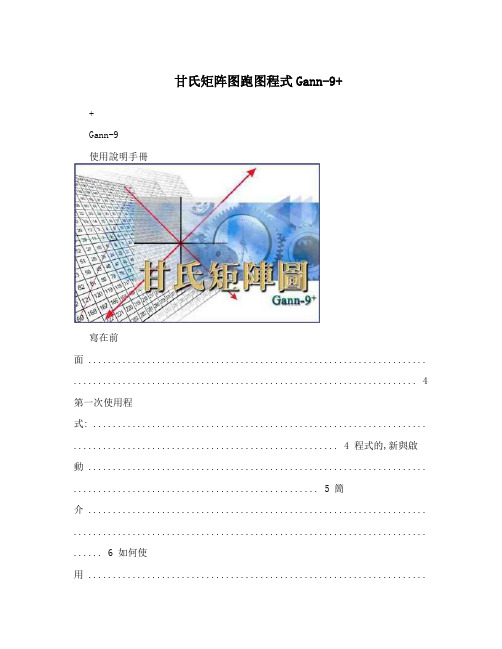
甘氏矩阵图跑图程式Gann-9++Gann-9使用說明手冊寫在前面 ..................................................................... . (4)第一次使用程式: .................................................................... ...................................................... 4 程式的,新與啟動 ..................................................................... .................................................. 5 簡介 ..................................................................... ........................................................................ ...... 6 如何使用 ..................................................................... (6)功能說明 ..................................................................... . (6)檔案 ..................................................................... .........................................................................7 開啟新檔.. ................................................................... ............................................................. 7 開啟舊檔 ..................................................................... ............................................................ 8 儲存檔案 ..................................................................... ............................................................ 9 另存新檔 ..................................................................... .......................................................... 10 另存圖檔 ..................................................................... .......................................................... 10 列印 ..................................................................... .................................................................. 10 預覽列印 ..................................................................... .......................................................... 10 列印設定 ............................................................................................................................... 10 結束 ..................................................................... .................................................................. 11 工具列 ..................................................................... . (12)標準模式 ..................................................................... .......................................................... 12 標注顏色 ..................................................................... .......................................................... 12 產生切線 ..................................................................... .......................................................... 12 產生短切線 ..................................................................... ....................................................... 13 大數對應 ..................................................................... .......................................................... 13 畫線工具 ..................................................................... .......................................................... 13 基礎角度線 ..................................................................... ....................................................... 15 角線區域 ..................................................................... .......................................................... 15 工具(選單) .................................................................................................................................. 15 快速製圖機.. ................................................................... ....................................................... 15 快速搜尋.. ................................................................... ........................................................... 15 檢視 ..................................................................... .......................................................................15 基礎角度線.. ................................................................... ....................................................... 16 角線區域.. ................................................................... ........................................................... 16 放大.. ................................................................... .................................................................. 16 縮小.. ................................................................... .................................................................. 17 工具列 ..................................................................... .............................................................. 17 狀態列 ..................................................................... .. (17)2說明 ..................................................................... ....................................................................... 17甘氏矩陣圖研究會 ..................................................................... ........................................... 17 註冊&下載中心 ..................................................................... (18)+ .................................................................. ........................................................ 18 關於Gann-93寫在前面第一次使用程式:特別說明:當您第一次啟動程式時,將會自動前往註冊中心,在您依指示輸入資料後(*注意*請確認您資料的完整性,日後將依您所輸入的資料來進行驗証的動作。
黑翼飞行模拟器用户手册说明书

IntroductionThe Blackwing BW 635RG is an ultralight two-seater aeroplane designed for recreational flying and training purposes. It features a sleek and modern design, with a composite airframe and a low-wing configuration. The Blackwing has a cruising speed of up to 120 knots and a range of approximately 700 nautical miles, making it suitable for both short and long-distance flights. The cockpit is equipped with state-of-the-art avionics, including a glass cockpit display and an autopilot system. The Blackwing is also known for its superior handling and stability, making it a popular choice among flying enthusiasts and flight schools. The BW 635RG is powered by the venerable Rotax 915 iS engine.Development Credits:Mal Cartwright Product LeadRuss White3D Modelling, Interior and Exterior TexturingJack Lavigne IntegrationHarry Stringer AnimationPropAir Flight Model and SystemsJordan Gough ManualWith special thanks to our Beta Testers:Rob Abernathy John BurgessNick Cooper John DowMatt McGee Darryl WightmanTable of ContentsIntroduction (2)Development Credits: (2)With special thanks to our Beta Testers: (2)Table of Contents (3)Notes on Hardware (4)Overview (5)Aircraft Limitations (6)Airspeed Limitations (6)Engine Limitations (6)Operating Conditions (6)Fuel (7)Other Limitations (7)Emergency Procedures (8)Engine Failure on the Take-off Roll (8)Engine Failure after Take-off (8)Glide Performance (8)Emergency Landing (9)Spin Recovery (9)Normal Procedures (10)Before Starting Engine (10)Starting Engine (10)Before Taxiing (11)Taxiing (11)Engine Runup (11)Before Take-off (11)Take-Off (12)Initial Climb (12)Cruise Climb (12)Cruise (12)Landing (13)Balked Landing (13)After Landing (13)Securing Aircraft (14)Basic Performance (15)Stall Speeds (15)Take-Off Performance (15)Landing Performance (16)Systems Description (17)Instrument Panel Layout (17)Switch Logic and Electrical System (18)Master Switch (18)Fuel Pump Switch (19)LAND/TAXI Switch (19)Strobe/Nav Switch (19)Electrical System Diagram (20)Engine (21)Propeller (21)Fuel (21)Notes on HardwareDue to the unusual 3-position switches in this aircraft, conventional hardware 2position toggle switches (eg. strobe or nav light switches) cannot be translated tothe single 3-position switch which combine these.Additionally, as this aircraft utilises a single level power control (throttle), conventional throttle/prop/mixture hardware may interfere with the function of this system, and not work as intended. It is recommended to place your propeller and mixture levers in the IDLE position, and not move them while the engine is running.OverviewThe Orbx BW 635RG has been developed using official documentation and Computer Aided Design (CAD) resources from Blackwing Sweden. As a result, the aeroplane has been created through masterful modelling, texturing, systems integration, and flight model development.Figure 1 – Aircraft 3-viewAircraft DimensionsLength 6.6m Height 2.2m Wingspan8.4mWeightsBasic Empty Weight 375kg Maximum Take-off Weight 600kg Maximum Fuel Capacity (Litres)130LThe content in this manual and the operation of the BW 635RG in Microsoft Flight Simulator strictly must not be used as reference material in any form for operating the real aircraft.Aircraft LimitationsAirspeed LimitationsAirspeed Description Airspeed (KIAS) RemarksVne Never Exceed Speed 157 Must not exceed this speed in any operation.Va Manoeuvring Speed 109 If full or abrupt control deflection is made, the airframe may be overstressed.Vfe1 Max flap extended speed20 degrees90 Maximum speed for flaps 20°Vfe2 Max flap extended speed35-45 degrees 70 Maximum speed for flaps 35-45°Vlo Maximum landing gearoperating speed 70Do not extended or retract the landing gearabove this speed.Vle Maximum landing gear extended speed 90 Do not exceed this speed with the landing gearalready down.Vs0 Stall speed flaps/gearextended 38 Stall speed with gear down/flaps >0° and in level flight at MTOWVs1 Stall speed clean 49 Stall speed flaps retracted, gear up and in level flight at MTOWEngine LimitationsEngineEngine Manufacturer Rotax Engine Model Rotax 915 iSMaximum Power Take-off (Max 5 min.) 141 hp Continuous 135 hpMaximum RPM Take-off (Max 5 min.) 5800 Continuous 5500Critical Altitude 15000ft AMSL Maximum OperatingAltitude23000ft AMSL Operating ConditionsAerobatic manoeuvres, flight in IFR conditionsand flights in icing conditions are prohibited inthis aircraft.FuelFuel TanksLeft Right Litres US Gal Litres US GalTotal Fuel in Tank 67.5 17.8 62.5 16.5Unusable Fuel 2.5 0.7 2.5 0.7 Total Useable Fuel in Tanks 66.5 17.6 61.5 16.2Other LimitationsMaximum demonstrated crosswind for the BW 635RG is 20 knots.Emergency ProceduresNote: The following procedures have been modified to be suitable for simulation. It does not cover emergencies that are a) not simulated and b) not reasonable. Checklist items from the real procedures have been omitted and these procedures must not under any circumstances be used for training purposes.Engine Failure on the Take-off RollThrottle: IDLEIgnition: OFFFuel Pump: MAIN (DOWN POS)Brakes: APPLYWhen stopped: SECURE AIRCRAFTEngine Failure after Take-offNose: IMMEDIATELY LOWERAirspeed: 65 KNOTSLanding Area: DETERMINE WITHIN 30° OF NOSEFlaps: USE AS REQUIREDLanding Gear: USE DESCRETIONFuel Selector: OFFIgnition: OFFMaster Switch: OFFGlide PerformanceThe BW 635RG, the approximate performance for a glide is 65 KIAS which willgive approximately a 545ft/min rate of descent in the clean configuration.Glide performance will degrade significantly on extension of flaps and landinggear.Emergency LandingAirspeed: 65 KIASField: PICK BEST OPTIONLanding Gear: USE DISCRETION DEPENDING ON FIELD TYPEFlaps: AS REQUIREDFuel Selector: OFFIgnition: OFFFuel Pump: MAIN (down)Master Switch: OFF BEFORE LANDINGSpin RecoveryThrottle: IDLEControl Stick: AILERON NEUTRALRudder: FULL OPPOSITE TO DIRECTION OF ROTATIONControl Stick: POSITIVELY FORWARD OF NEUTRALRudder: NEUTRAL WHEN ROTATION STOPSControl Stick: SMOOTHLY PULL OUT OF DIVEWARNING:INTENTIONAL SPINS ARE NOT APPROVED INTHIS AIRCRAFT.Normal ProceduresNote: The pre-flight inspection portion of the normal procedures has been removed due to impracticality in the simulator.Before Starting EngineIgnition: OFFMaster Switch: OFF (down)Backup Battery: OFF/AUTO (down)Landing Gear Lever: DOWNCircuit Breakers: INCanopy CLOSED (CLICKING THE LATCHON THE INSIDE LEFT SIDEWALL.) Starting EngineParking Brake: HOLD TOE BRAKES AND ENGAGE PARKINGBRAKEMaster Switch: ENGINE START (middle position)Fuel Selector: SETFuel Gauge: CHECKFuel Pump: BOTH (up)Ignition: BOTHNav Lights: STROBE (middle position)Throttle: SET ½-1 INCH OPENIgnition: STARTOil Pressure: GREEN WITHIN 10 SECWarnings: NONEBefore TaxiingMaster Switch: NORMAL OPERATION (up)Altimeter: SETAvionics: SETParking Brake: DISENGAGETaxiingInstruments: CHECKED (COMPASS/HSI/BALL/ATT) Engine RunupParking Brake: ENGAGERPM: 2500 RPMFuel Pump: CYCLE, CHECK FUEL PRESSUREIdle: CHECK IDLE 1800 +/- 100 RPM Before Take-offCanopy: CLOSED AND LOCKEDFlaps: 1 STAGE (20°)Elevator Trim: SET FOR TAKE-OFFEngine Instruments: NORMALLanding Light: ON (up)Controls: FULL FREE AND CORRECT MOVEMENTParking Brake: DISENGAGETake-OffThrottle: FULLControls: NEUTRAL45 Knots: ROTATEAccelerate: NOSE ON HORIZON, ACCEL TO 80 KIASPositive Rate of Climb: GEAR UPLanding Light: OFF (down)Flaps: RETRACT ABOVE 500’ AGLInitial ClimbThrottle: MAX CONTINUOUS (5500 RPM)Airspeed: 90 KIASFuel Pump: MAIN (down) ABOVE 500’ AGL Cruise ClimbThrottle: MAX CONTINUOUS (5500 RPM)Airspeed: 130 KIASCruiseThrottle: 55-75% PowerAirspeed: 120-157 KIAS (<130 KIAS IN TURB)LandingFuel: QTY CHECKEDFuel Selector: FULLEST TANKFuel Pump: BOTH (up position)Airspeed: 90 KIASFlaps: EXTEND FLAP 1 <90 KIASDownwind Airspeed: 65 KIASLanding Gear: DOWN @ 65 KIAS; CHECK 3 GREENLanding Light: ON (up position)Base Leg: EXTEND FLAP 2 < 65 KIASFinal Approach Airspeed: 60 KIASBalked LandingThrottle: SMOOTHLY INCREASEAirspeed: 60 KIASTrim: COURSE TRIM TO RELIEVE PRESSUREFlaps: RETRACT TO POSITION 1 (20°)Gear: UPTrim: TRIM FOR CLIMBAfter LandingFlaps: RETRACTExterior Lights: AS REQ’DFuel Pump: MAIN (down)Securing AircraftParking Brake: ENGAGEDThrottle: IDLESwitches: ALL OFF EXCEPT ACL AND MASTERIgnition: OFFNav Lights: OFF (down)Master Switch: OFFBasic PerformanceStall SpeedsMTOW 600kg | CG 32% MAC | Power Idle | Level FlightFlap Position Stall Speed (KIAS) 0° 49 20° 44 35° 39 45°38Take-Off PerformanceMTOW | ISA CONDITIONS | SEA LEVEL | FLAPS 1 (20°) | MTOW (600kg)Cruise PerformanceRunway Surface Ground RollOver 50ft Obstacleft mft mPaved Runway328 100 656 200 Unpaved (Grass) Runway 361110689208Pressure Altitude Power (%) TAS Fuel Flow LPH MAP (inHg) Endurance(hr)Range (nm) 500055 161 19.7 30 5.8 941 65 170 23.3 34.1 4.9 827 7517826.937.44.1738Landing PerformanceMTOW | ISA CONDITIONS | FLAPS 2 (35°) | MTOW (600kg) | Speed 1.3 x VsoRunway Surface Ground Roll Over 50ft Obstacle ft m ft mPaved Runway 525 160 951 290 Unpaved (Grass) Runway 558 170 984 300Systems Description Instrument Panel LayoutSwitch Logic and Electrical SystemThe electrical switches in the BW 635RG are 3-position switches. These are generally known as “DOWN”, “MIDDLE” and “UP”. They are briefly explained below.Master SwitchThe MASTER switch functions in a unique way, with the following switch logic:1.When the MASTER switch is DOWN, all battery power is off. There will beno electrical power provided to the aircraft.•Note: The engine CANNOT be shut down when the master switch isoff. Electrical power must be present for the engine to turn off.2.When the MASTER switch is in the MIDDLE (Engine Start) position, limitedsystem functionality will be present. The backup battery will be activatedand power the following systems:•Primary Flight Display•Compass•AHRS (Attitude Heading Reference System)•Radio3.When the MASTER switch is UP (Normal Operation), full electrical supplywill be provided to the aircraft. The following systems will be powered on: •Note: the engine CANNOT be started with the MASTER switch in theUP position. If the engine won’t start, check the switch is in theMIDDLE position•Multi-Function Display•Transponder•Autopilot•Audio panel•STBY instruments•Pitot Heat•Main battery is disconnected from running engine. Alternatorprovides power.See Section NORMAL PROCEDURES for positioning of the MASTER switch.Fuel Pump SwitchThe Fuel Pump switch also has some advanced logic to it, due to two fuel pumpsbeing present, however, to put it simply, it operates in the following way:1.In the DOWN position, the main fuel pump is in use.2.In the MIDDLE position, the auxiliary fuel pump is in use.3.In the UP position, both fuel pumps will be on.LAND/TAXI SwitchThe LAND/TAXI switch powers the Taxi and Landing lights. It operates in the following logic:1.In the DOWN position, both lights will be OFF.2.In the MIDDLE position, the taxi light will switch on when the landinggear is extended.3.In the UP position, the Landing Light will switch on when the landinggear is extended.Strobe/Nav SwitchThe Strobe/Nav switch powers the Navigation (Red/Green) and Strobe (flashingwhite) lights. It operates in the following logic:1.In the DOWN position, both lights will be OFF.2.In the MIDDLE position, the STROBE light will be on.3.In the UP position, both the strobe and Nav lights will be on.Electrical System DiagramThe BW 635RG’s electrical system is modelled in the following way in Microsoft Flight Simulator.Because the starter system is connected to the BACKUP BUS, this means you cannot start the engine with the MASTER switch in the UP position, due to the BACKUP BUS being disconnected from the circuit once the MAIN BAT BUS is powered.Page 21 of 21User Guide v1.0 –RevisionEngineThe BW 635RG is powered by the Rotax 915iS. The Rotax 915iS is a four-stroke, four-cylinder, fuel-injected, turbocharged aircraft engine with a maximum power output of141 horsepower. The engine utilizes electronic fuel injection (EFI) technology toprovide precise fuel delivery and improved fuel efficiency. It also features a modernliquid-cooling system and a dual electronic ignition system for reliable performance.The Rotax 915iS engine has a maximum operating RPM of 5,200, with a recommended continuous operation range of 5,000 RPM or less.PropellerThe propeller is a 3-blade wood-composite design, which is hydraulically adjustable for operation at various pitch angles, controlled independently of the pilot. The propeller is linked to the engine through an electronically controlled governor, where RPM isadjusted in accordance with the position of the throttle control. This pitch curve cannot be adjusted in flight, however is designed to ensure maximum performance in allphases of flight.FuelBoth wings have fuel tanks, which are fed to the engine via electric fuel pumps. Fuelsystem information is fed via sensors to the Garmin avionics suite and can be viewedon the displays inside the cockpit.AIRPLANE WEIGHTSBasic Empty Weight……………………….…375 KgMaximum Takeoff Weight…………………..600 KgMaximum Fuel Weight………………………...95 Kg Maximum Landing Weight………………….600 Kg TANK USABLE FUEL LEFT WING TANK67.5 litres 17.8 US Gallons RIGHT WING TANK62.5 litres 16.5 US Gallons TOTAL 130 litres34.3 US GallonsFUEL CAPACITY AIRSPEEDS Never Exceed Speed ……….…………….173 KIAS Max Structural Cruising Speed…………..156 KIAS Maneuvering Speed MTOW……………….109 KIAS Initial Climb………………………………………80 KIASBest Angle Climb……………………………….75 KIASBest Rate of Climb……………………………..90 KIASMax Flap Ext 20°……………………..............90 KIASMax Flap Ext 35-45°……………………………70 KIASMax Landing Gear Operation……………….70 KIASMax Landing Gear Extended………………..90 KIASPlanned Cruise TAS………………………….130 KIASFinal Approach Speed………………………..60 KIAS POWERPLANT LIMITATIONSENGINE LIMITS (RPM)Take-off (5 Minutes)………....5800 RPM Max Continuous……………….5500 RPMALTITUDE LIMITSMaximum Operating Altitude………………23 000ftFor Microsoft Flight Simulator Use Only0-12023 Orbx Simulation Systems Pty. Ltd BW 635RG QUICK REFERENCESHEETIssued: 21 Apr 2023Revised: 21 Apr 20230-2PROCEDURESBEFORE STARTING ENGINEPreflight Inspection………………………….COMPLETECrew Briefing………………………………….COMPLETEIgnition…………………………………………………….OFFMaster Switch…………………………………………..OFFBackup Battery …..…………………………….OFF/AUTOLanding Gear Lever………………………………..DOWNCircuit Breakers…………………………………………..IN Canopy………………………………………………CLOSED STARTING ENGINEArea……………………………………………………..CLEARParking Brake……………….HOLD TOE BRAKES ANDENGAGEMaster Switch …..……………….ENGINE START (MID)Fuel Selector…………………………………………….SETFuel Pump………………………………………BOTH (UP)Ignition………………………………………………….BOTHExternal Lights……………………………………..AS REQThrottle ………………………..………..Τ12-1 INCH OPENIgnition………………………………………………….START AFTER START Oil Pressure.…………………………………………RISING Master Switch ……………………………..NORMAL (UP)Radios………………………………………………………SET Altimeter…………………………………………………..SET ATIS and Clearance…………………………..OBTAINEDBEFORE TAXIBrakes/Park Brake ………………………….DISENGAGEFlight Instruments……………………………..CHECKEDCompass…………………………………………CHECKED BEFORE TAKEOFFCanopy/Harnesses………………………………SECURE Flaps…………………………………….……1 STAGE (20°)Trim ..……………………………………SET FOR TAKEOFF Flight Instruments………………………………………SET Engine Instruments………………CHECKED NORMAL Avionics…………………………………………………….SET External Lights………………………………………AS REQ Flight Controls…………..FULL, FREE AND CORRECT Takeoff Safety Brief………………………….DELIVERED TAKEOFFBrakes/Park Brake………………………….DISENGAGEPower…………SMOOTHLY INCREASE TO MAXIMUM45 knots………………………………………………ROTATEAccelerate……….…NOSE ON HORIZON, TO 80 KTSPositive Rate of Climb………………………….GEAR UPLanding Light.……………………………….OFF (DOWN)Flaps ………………………..RETRACT ABOVE 500’ AGLMEMORY ITEMS 2023 Orbx Simulation Systems Pty. Ltd ENGINE RUN UP Parking Brake ……………………………………..ENGAGE Engine Instruments……………………………CHECKED Engine RPM…………………………………SET 2500 RPM Fuel Pump…………………………………………….CYCLE Idle …………………..…..CHECK IDLE 1800 ±100RPM Navigation Equipment …..…………………………….SETFor Microsoft Flight Simulator Use OnlyIssued: 21 Apr 2023Revised: 21 Apr 2023AFTER TAKEOFF Engine Instruments……………………..WITHIN LIMITS Climb Speed…………………………………………90 KIAS Fuel Pump………….MAIN (DOWN ) ABOVE 500’ AGL0-3CRUISEPower….……………………………………….SET 55-75%Airspeed…..……….120-157KTS (<130KTS IN TURB.)DESCENTAltimeter…………………………………………………..SETFuel Selector………………………………FULLEST TANKPower Lever………………….AS REQUIRED FOR RODApproach Brief………………………………PLETE BEFORE LANDINGBrakes……………………………………………………..OFFFuel ………….………………………………QTY CHECKEDFuel Selector………………………………FULLEST TANK Fuel Pump……….………………………………BOTH (UP)LANDINGDOWNWINDAirspeed….………………………………………….90 KIASFlaps….………………………………………STAGE 1 (20°)Airspeed………….………………………………….65 KIASLanding Gear…..…………………….DOWN @ 65 KIASCHECK 3 GREENLanding Light………………………………………ON (UP)BASEFlaps…………………………… STAGE 2 (35°) < 65 KIASFINALAirspeed………….………………………………….60 KIASTouchdown ……………………….MAIN WHEELS FIRSTStick………………………………………………FULL BACK Brakes…………………………………………………..APPLYAFTER LANDING Flaps………………………………………………..RETRACT Landing Lights…………………………………………..OFFFuel Pump….………………………………MAIN (DOWN)SHUTDOWNParking Brake ……………………………………..ENGAGE Throttle……………………………………………………IDLE Switches….………………………….OFF EXCL. MASTERIgnition..…………………………………………………..OFFLights….……………………………………….OFF (DOWN)Master Switch..……………………………..OFF (DOWN)MEMORY ITEMS 2023 Orbx Simulation Systems Pty. Ltd For Microsoft Flight Simulator Use OnlyPROCEDURESIssued: 21 Apr 2023Revised: 21 Apr 2023。
OSHA现场作业手册说明书
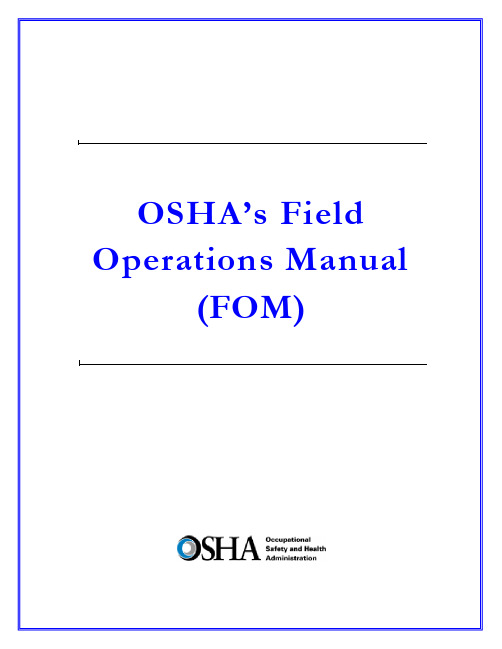
DIRECTIVE NUMBER: CPL 02-00-150 EFFECTIVE DATE: April 22, 2011 SUBJECT: Field Operations Manual (FOM)ABSTRACTPurpose: This instruction cancels and replaces OSHA Instruction CPL 02-00-148,Field Operations Manual (FOM), issued November 9, 2009, whichreplaced the September 26, 1994 Instruction that implemented the FieldInspection Reference Manual (FIRM). The FOM is a revision of OSHA’senforcement policies and procedures manual that provides the field officesa reference document for identifying the responsibilities associated withthe majority of their inspection duties. This Instruction also cancels OSHAInstruction FAP 01-00-003 Federal Agency Safety and Health Programs,May 17, 1996 and Chapter 13 of OSHA Instruction CPL 02-00-045,Revised Field Operations Manual, June 15, 1989.Scope: OSHA-wide.References: Title 29 Code of Federal Regulations §1903.6, Advance Notice ofInspections; 29 Code of Federal Regulations §1903.14, Policy RegardingEmployee Rescue Activities; 29 Code of Federal Regulations §1903.19,Abatement Verification; 29 Code of Federal Regulations §1904.39,Reporting Fatalities and Multiple Hospitalizations to OSHA; and Housingfor Agricultural Workers: Final Rule, Federal Register, March 4, 1980 (45FR 14180).Cancellations: OSHA Instruction CPL 02-00-148, Field Operations Manual, November9, 2009.OSHA Instruction FAP 01-00-003, Federal Agency Safety and HealthPrograms, May 17, 1996.Chapter 13 of OSHA Instruction CPL 02-00-045, Revised FieldOperations Manual, June 15, 1989.State Impact: Notice of Intent and Adoption required. See paragraph VI.Action Offices: National, Regional, and Area OfficesOriginating Office: Directorate of Enforcement Programs Contact: Directorate of Enforcement ProgramsOffice of General Industry Enforcement200 Constitution Avenue, NW, N3 119Washington, DC 20210202-693-1850By and Under the Authority ofDavid Michaels, PhD, MPHAssistant SecretaryExecutive SummaryThis instruction cancels and replaces OSHA Instruction CPL 02-00-148, Field Operations Manual (FOM), issued November 9, 2009. The one remaining part of the prior Field Operations Manual, the chapter on Disclosure, will be added at a later date. This Instruction also cancels OSHA Instruction FAP 01-00-003 Federal Agency Safety and Health Programs, May 17, 1996 and Chapter 13 of OSHA Instruction CPL 02-00-045, Revised Field Operations Manual, June 15, 1989. This Instruction constitutes OSHA’s general enforcement policies and procedures manual for use by the field offices in conducting inspections, issuing citations and proposing penalties.Significant Changes∙A new Table of Contents for the entire FOM is added.∙ A new References section for the entire FOM is added∙ A new Cancellations section for the entire FOM is added.∙Adds a Maritime Industry Sector to Section III of Chapter 10, Industry Sectors.∙Revises sections referring to the Enhanced Enforcement Program (EEP) replacing the information with the Severe Violator Enforcement Program (SVEP).∙Adds Chapter 13, Federal Agency Field Activities.∙Cancels OSHA Instruction FAP 01-00-003, Federal Agency Safety and Health Programs, May 17, 1996.DisclaimerThis manual is intended to provide instruction regarding some of the internal operations of the Occupational Safety and Health Administration (OSHA), and is solely for the benefit of the Government. No duties, rights, or benefits, substantive or procedural, are created or implied by this manual. The contents of this manual are not enforceable by any person or entity against the Department of Labor or the United States. Statements which reflect current Occupational Safety and Health Review Commission or court precedents do not necessarily indicate acquiescence with those precedents.Table of ContentsCHAPTER 1INTRODUCTIONI.PURPOSE. ........................................................................................................... 1-1 II.SCOPE. ................................................................................................................ 1-1 III.REFERENCES .................................................................................................... 1-1 IV.CANCELLATIONS............................................................................................. 1-8 V. ACTION INFORMATION ................................................................................. 1-8A.R ESPONSIBLE O FFICE.......................................................................................................................................... 1-8B.A CTION O FFICES. .................................................................................................................... 1-8C. I NFORMATION O FFICES............................................................................................................ 1-8 VI. STATE IMPACT. ................................................................................................ 1-8 VII.SIGNIFICANT CHANGES. ............................................................................... 1-9 VIII.BACKGROUND. ................................................................................................. 1-9 IX. DEFINITIONS AND TERMINOLOGY. ........................................................ 1-10A.T HE A CT................................................................................................................................................................. 1-10B. C OMPLIANCE S AFETY AND H EALTH O FFICER (CSHO). ...........................................................1-10B.H E/S HE AND H IS/H ERS ..................................................................................................................................... 1-10C.P ROFESSIONAL J UDGMENT............................................................................................................................... 1-10E. W ORKPLACE AND W ORKSITE ......................................................................................................................... 1-10CHAPTER 2PROGRAM PLANNINGI.INTRODUCTION ............................................................................................... 2-1 II.AREA OFFICE RESPONSIBILITIES. .............................................................. 2-1A.P ROVIDING A SSISTANCE TO S MALL E MPLOYERS. ...................................................................................... 2-1B.A REA O FFICE O UTREACH P ROGRAM. ............................................................................................................. 2-1C. R ESPONDING TO R EQUESTS FOR A SSISTANCE. ............................................................................................ 2-2 III. OSHA COOPERATIVE PROGRAMS OVERVIEW. ...................................... 2-2A.V OLUNTARY P ROTECTION P ROGRAM (VPP). ........................................................................... 2-2B.O NSITE C ONSULTATION P ROGRAM. ................................................................................................................ 2-2C.S TRATEGIC P ARTNERSHIPS................................................................................................................................. 2-3D.A LLIANCE P ROGRAM ........................................................................................................................................... 2-3 IV. ENFORCEMENT PROGRAM SCHEDULING. ................................................ 2-4A.G ENERAL ................................................................................................................................................................. 2-4B.I NSPECTION P RIORITY C RITERIA. ..................................................................................................................... 2-4C.E FFECT OF C ONTEST ............................................................................................................................................ 2-5D.E NFORCEMENT E XEMPTIONS AND L IMITATIONS. ....................................................................................... 2-6E.P REEMPTION BY A NOTHER F EDERAL A GENCY ........................................................................................... 2-6F.U NITED S TATES P OSTAL S ERVICE. .................................................................................................................. 2-7G.H OME-B ASED W ORKSITES. ................................................................................................................................ 2-8H.I NSPECTION/I NVESTIGATION T YPES. ............................................................................................................... 2-8 V.UNPROGRAMMED ACTIVITY – HAZARD EVALUATION AND INSPECTION SCHEDULING ............................................................................ 2-9 VI.PROGRAMMED INSPECTIONS. ................................................................... 2-10A.S ITE-S PECIFIC T ARGETING (SST) P ROGRAM. ............................................................................................. 2-10B.S CHEDULING FOR C ONSTRUCTION I NSPECTIONS. ..................................................................................... 2-10C.S CHEDULING FOR M ARITIME I NSPECTIONS. ............................................................................. 2-11D.S PECIAL E MPHASIS P ROGRAMS (SEP S). ................................................................................... 2-12E.N ATIONAL E MPHASIS P ROGRAMS (NEP S) ............................................................................... 2-13F.L OCAL E MPHASIS P ROGRAMS (LEP S) AND R EGIONAL E MPHASIS P ROGRAMS (REP S) ............ 2-13G.O THER S PECIAL P ROGRAMS. ............................................................................................................................ 2-13H.I NSPECTION S CHEDULING AND I NTERFACE WITH C OOPERATIVE P ROGRAM P ARTICIPANTS ....... 2-13CHAPTER 3INSPECTION PROCEDURESI.INSPECTION PREPARATION. .......................................................................... 3-1 II.INSPECTION PLANNING. .................................................................................. 3-1A.R EVIEW OF I NSPECTION H ISTORY .................................................................................................................... 3-1B.R EVIEW OF C OOPERATIVE P ROGRAM P ARTICIPATION .............................................................................. 3-1C.OSHA D ATA I NITIATIVE (ODI) D ATA R EVIEW .......................................................................................... 3-2D.S AFETY AND H EALTH I SSUES R ELATING TO CSHO S.................................................................. 3-2E.A DVANCE N OTICE. ................................................................................................................................................ 3-3F.P RE-I NSPECTION C OMPULSORY P ROCESS ...................................................................................................... 3-5G.P ERSONAL S ECURITY C LEARANCE. ................................................................................................................. 3-5H.E XPERT A SSISTANCE. ........................................................................................................................................... 3-5 III. INSPECTION SCOPE. ......................................................................................... 3-6A.C OMPREHENSIVE ................................................................................................................................................... 3-6B.P ARTIAL. ................................................................................................................................................................... 3-6 IV. CONDUCT OF INSPECTION .............................................................................. 3-6A.T IME OF I NSPECTION............................................................................................................................................. 3-6B.P RESENTING C REDENTIALS. ............................................................................................................................... 3-6C.R EFUSAL TO P ERMIT I NSPECTION AND I NTERFERENCE ............................................................................. 3-7D.E MPLOYEE P ARTICIPATION. ............................................................................................................................... 3-9E.R ELEASE FOR E NTRY ............................................................................................................................................ 3-9F.B ANKRUPT OR O UT OF B USINESS. .................................................................................................................... 3-9G.E MPLOYEE R ESPONSIBILITIES. ................................................................................................. 3-10H.S TRIKE OR L ABOR D ISPUTE ............................................................................................................................. 3-10I. V ARIANCES. .......................................................................................................................................................... 3-11 V. OPENING CONFERENCE. ................................................................................ 3-11A.G ENERAL ................................................................................................................................................................ 3-11B.R EVIEW OF A PPROPRIATION A CT E XEMPTIONS AND L IMITATION. ..................................................... 3-13C.R EVIEW S CREENING FOR P ROCESS S AFETY M ANAGEMENT (PSM) C OVERAGE............................. 3-13D.R EVIEW OF V OLUNTARY C OMPLIANCE P ROGRAMS. ................................................................................ 3-14E.D ISRUPTIVE C ONDUCT. ...................................................................................................................................... 3-15F.C LASSIFIED A REAS ............................................................................................................................................. 3-16VI. REVIEW OF RECORDS. ................................................................................... 3-16A.I NJURY AND I LLNESS R ECORDS...................................................................................................................... 3-16B.R ECORDING C RITERIA. ...................................................................................................................................... 3-18C. R ECORDKEEPING D EFICIENCIES. .................................................................................................................. 3-18 VII. WALKAROUND INSPECTION. ....................................................................... 3-19A.W ALKAROUND R EPRESENTATIVES ............................................................................................................... 3-19B.E VALUATION OF S AFETY AND H EALTH M ANAGEMENT S YSTEM. ....................................................... 3-20C.R ECORD A LL F ACTS P ERTINENT TO A V IOLATION. ................................................................................. 3-20D.T ESTIFYING IN H EARINGS ................................................................................................................................ 3-21E.T RADE S ECRETS. ................................................................................................................................................. 3-21F.C OLLECTING S AMPLES. ..................................................................................................................................... 3-22G.P HOTOGRAPHS AND V IDEOTAPES.................................................................................................................. 3-22H.V IOLATIONS OF O THER L AWS. ....................................................................................................................... 3-23I.I NTERVIEWS OF N ON-M ANAGERIAL E MPLOYEES .................................................................................... 3-23J.M ULTI-E MPLOYER W ORKSITES ..................................................................................................................... 3-27 K.A DMINISTRATIVE S UBPOENA.......................................................................................................................... 3-27 L.E MPLOYER A BATEMENT A SSISTANCE. ........................................................................................................ 3-27 VIII. CLOSING CONFERENCE. .............................................................................. 3-28A.P ARTICIPANTS. ..................................................................................................................................................... 3-28B.D ISCUSSION I TEMS. ............................................................................................................................................ 3-28C.A DVICE TO A TTENDEES .................................................................................................................................... 3-29D.P ENALTIES............................................................................................................................................................. 3-30E.F EASIBLE A DMINISTRATIVE, W ORK P RACTICE AND E NGINEERING C ONTROLS. ............................ 3-30F.R EDUCING E MPLOYEE E XPOSURE. ................................................................................................................ 3-32G.A BATEMENT V ERIFICATION. ........................................................................................................................... 3-32H.E MPLOYEE D ISCRIMINATION .......................................................................................................................... 3-33 IX. SPECIAL INSPECTION PROCEDURES. ...................................................... 3-33A.F OLLOW-UP AND M ONITORING I NSPECTIONS............................................................................................ 3-33B.C ONSTRUCTION I NSPECTIONS ......................................................................................................................... 3-34C. F EDERAL A GENCY I NSPECTIONS. ................................................................................................................. 3-35CHAPTER 4VIOLATIONSI. BASIS OF VIOLATIONS ..................................................................................... 4-1A.S TANDARDS AND R EGULATIONS. .................................................................................................................... 4-1B.E MPLOYEE E XPOSURE. ........................................................................................................................................ 4-3C.R EGULATORY R EQUIREMENTS. ........................................................................................................................ 4-6D.H AZARD C OMMUNICATION. .............................................................................................................................. 4-6E. E MPLOYER/E MPLOYEE R ESPONSIBILITIES ................................................................................................... 4-6 II. SERIOUS VIOLATIONS. .................................................................................... 4-8A.S ECTION 17(K). ......................................................................................................................... 4-8B.E STABLISHING S ERIOUS V IOLATIONS ............................................................................................................ 4-8C. F OUR S TEPS TO BE D OCUMENTED. ................................................................................................................... 4-8 III. GENERAL DUTY REQUIREMENTS ............................................................. 4-14A.E VALUATION OF G ENERAL D UTY R EQUIREMENTS ................................................................................. 4-14B.E LEMENTS OF A G ENERAL D UTY R EQUIREMENT V IOLATION.............................................................. 4-14C. U SE OF THE G ENERAL D UTY C LAUSE ........................................................................................................ 4-23D.L IMITATIONS OF U SE OF THE G ENERAL D UTY C LAUSE. ..............................................................E.C LASSIFICATION OF V IOLATIONS C ITED U NDER THE G ENERAL D UTY C LAUSE. ..................F. P ROCEDURES FOR I MPLEMENTATION OF S ECTION 5(A)(1) E NFORCEMENT ............................ 4-25 4-27 4-27IV.OTHER-THAN-SERIOUS VIOLATIONS ............................................... 4-28 V.WILLFUL VIOLATIONS. ......................................................................... 4-28A.I NTENTIONAL D ISREGARD V IOLATIONS. ..........................................................................................4-28B.P LAIN I NDIFFERENCE V IOLATIONS. ...................................................................................................4-29 VI. CRIMINAL/WILLFUL VIOLATIONS. ................................................... 4-30A.A REA D IRECTOR C OORDINATION ....................................................................................................... 4-31B.C RITERIA FOR I NVESTIGATING P OSSIBLE C RIMINAL/W ILLFUL V IOLATIONS ........................ 4-31C. W ILLFUL V IOLATIONS R ELATED TO A F ATALITY .......................................................................... 4-32 VII. REPEATED VIOLATIONS. ...................................................................... 4-32A.F EDERAL AND S TATE P LAN V IOLATIONS. ........................................................................................4-32B.I DENTICAL S TANDARDS. .......................................................................................................................4-32C.D IFFERENT S TANDARDS. .......................................................................................................................4-33D.O BTAINING I NSPECTION H ISTORY. .....................................................................................................4-33E.T IME L IMITATIONS..................................................................................................................................4-34F.R EPEATED V. F AILURE TO A BATE....................................................................................................... 4-34G. A REA D IRECTOR R ESPONSIBILITIES. .............................................................................. 4-35 VIII. DE MINIMIS CONDITIONS. ................................................................... 4-36A.C RITERIA ................................................................................................................................................... 4-36B.P ROFESSIONAL J UDGMENT. ..................................................................................................................4-37C. A REA D IRECTOR R ESPONSIBILITIES. .............................................................................. 4-37 IX. CITING IN THE ALTERNATIVE ............................................................ 4-37 X. COMBINING AND GROUPING VIOLATIONS. ................................... 4-37A.C OMBINING. ..............................................................................................................................................4-37B.G ROUPING. ................................................................................................................................................4-38C. W HEN N OT TO G ROUP OR C OMBINE. ................................................................................................4-38 XI. HEALTH STANDARD VIOLATIONS ....................................................... 4-39A.C ITATION OF V ENTILATION S TANDARDS ......................................................................................... 4-39B.V IOLATIONS OF THE N OISE S TANDARD. ...........................................................................................4-40 XII. VIOLATIONS OF THE RESPIRATORY PROTECTION STANDARD(§1910.134). ....................................................................................................... XIII. VIOLATIONS OF AIR CONTAMINANT STANDARDS (§1910.1000) ... 4-43 4-43A.R EQUIREMENTS UNDER THE STANDARD: .................................................................................................. 4-43B.C LASSIFICATION OF V IOLATIONS OF A IR C ONTAMINANT S TANDARDS. ......................................... 4-43 XIV. CITING IMPROPER PERSONAL HYGIENE PRACTICES. ................... 4-45A.I NGESTION H AZARDS. .................................................................................................................................... 4-45B.A BSORPTION H AZARDS. ................................................................................................................................ 4-46C.W IPE S AMPLING. ............................................................................................................................................. 4-46D.C ITATION P OLICY ............................................................................................................................................ 4-46 XV. BIOLOGICAL MONITORING. ...................................................................... 4-47CHAPTER 5CASE FILE PREPARATION AND DOCUMENTATIONI.INTRODUCTION ............................................................................................... 5-1 II.INSPECTION CONDUCTED, CITATIONS BEING ISSUED. .................... 5-1A.OSHA-1 ................................................................................................................................... 5-1B.OSHA-1A. ............................................................................................................................... 5-1C. OSHA-1B. ................................................................................................................................ 5-2 III.INSPECTION CONDUCTED BUT NO CITATIONS ISSUED .................... 5-5 IV.NO INSPECTION ............................................................................................... 5-5 V. HEALTH INSPECTIONS. ................................................................................. 5-6A.D OCUMENT P OTENTIAL E XPOSURE. ............................................................................................................... 5-6B.E MPLOYER’S O CCUPATIONAL S AFETY AND H EALTH S YSTEM. ............................................................. 5-6 VI. AFFIRMATIVE DEFENSES............................................................................. 5-8A.B URDEN OF P ROOF. .............................................................................................................................................. 5-8B.E XPLANATIONS. ..................................................................................................................................................... 5-8 VII. INTERVIEW STATEMENTS. ........................................................................ 5-10A.G ENERALLY. ......................................................................................................................................................... 5-10B.CSHO S SHALL OBTAIN WRITTEN STATEMENTS WHEN: .......................................................................... 5-10C.L ANGUAGE AND W ORDING OF S TATEMENT. ............................................................................................. 5-11D.R EFUSAL TO S IGN S TATEMENT ...................................................................................................................... 5-11E.V IDEO AND A UDIOTAPED S TATEMENTS. ..................................................................................................... 5-11F.A DMINISTRATIVE D EPOSITIONS. .............................................................................................5-11 VIII. PAPERWORK AND WRITTEN PROGRAM REQUIREMENTS. .......... 5-12 IX.GUIDELINES FOR CASE FILE DOCUMENTATION FOR USE WITH VIDEOTAPES AND AUDIOTAPES .............................................................. 5-12 X.CASE FILE ACTIVITY DIARY SHEET. ..................................................... 5-12 XI. CITATIONS. ..................................................................................................... 5-12A.S TATUTE OF L IMITATIONS. .............................................................................................................................. 5-13B.I SSUING C ITATIONS. ........................................................................................................................................... 5-13C.A MENDING/W ITHDRAWING C ITATIONS AND N OTIFICATION OF P ENALTIES. .................................. 5-13D.P ROCEDURES FOR A MENDING OR W ITHDRAWING C ITATIONS ............................................................ 5-14 XII. INSPECTION RECORDS. ............................................................................... 5-15A.G ENERALLY. ......................................................................................................................................................... 5-15B.R ELEASE OF I NSPECTION I NFORMATION ..................................................................................................... 5-15C. C LASSIFIED AND T RADE S ECRET I NFORMATION ...................................................................................... 5-16。
眩目的“黑超”帝国

眩目的“黑超”帝国许多热到爆棚的时尚元素从生活角度来看是反情境的,譬如冬季身着皮草脚踏木根皮靴,偏偏露出一双美腿。
或者是时尚界人称“黑超”的墨镜,诞生之日原是阻挡强光、强风的劳动用品,却成了昼伏夜出的潮人也必备的风尚标。
无论是明星还是路人,黑超实在是居家旅行街拍凹造型必备元素。
遮阳挡光、素颜出街还是小事,鲜明轮廓和独特气质才是人们钟情于它的原因。
遮住双眼和大片面孔,却为了谋杀菲林让镜头更关注自己,“黑超”代表着欲扬先抑的张扬,和吸引关注的距离感。
譬如终日黑超不离脸的王家卫,在《重庆森林》中留下这样一段话:“不知道什么时候开始,我变成了一个很小心的人,每次我穿雨衣的时候,我都会戴太阳眼镜,你永远都不知道什么时候会下雨,什么时候出太阳。
”“墨镜男”是否因为这个才总是戴着墨镜,不得而知。
不过他的电影在缠绵吞吐的文艺气息中,涌动着男女内心的骚动,倒是很符合“黑超”本身的特质。
优雅出击即使拥有世界上最明亮的眼眸,也难以抗拒有型有款的墨镜,这就是黑超的魅力。
尽管全世界影迷爱死了赫本黑白分明的清纯双眼,无论是时尚杂志还是电影导演,仍不厌其烦地让她展示专属黑超的风采。
跟赫本式小黑裙一样,赫本的超大框黑超,几乎便是优雅的别称。
小黑裙与大框黑超双美合璧,则是在电影《蒂凡尼早餐》(1961)里,尤其是在珠宝橱窗前吃可颂面包的那一刻。
到了1963年电影《谜中谜》中,已经33岁的奥黛丽?赫本,围着丝巾戴上那副超大框的黑色太阳镜时,的确散发出与《罗马假日》青春萌动时全然不同的谜一般的气质。
她钟爱的这类款式就是中国人俗称的“蛤蟆镜”。
蛤蟆镜刚进入国门时,似乎还跟流氓青年纠缠不清。
而在西方,这类黑超的名字便是《谜中谜》的英文名――Charade。
赫本经典的大黑框黑超,出自太阳镜鼻祖雷朋(Ray-Ban,意即遮挡眩光)设计师之手,是其徒步旅行者(wayfarer)系列的2140款,迄今仍然热卖。
50年间女装潮流变幻不定,黑超却只有极微小的改动,所谓经典,也不过如此了。
北信源内网安全管理系统用户使用手册
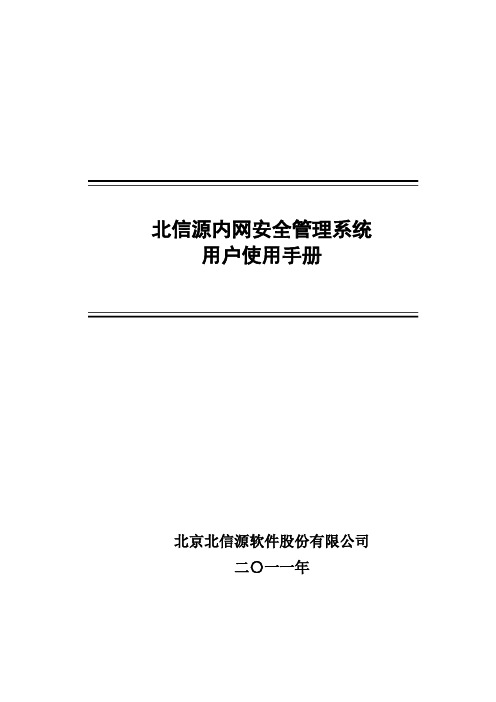
北信源内网安全管理系统用户使用手册北京北信源软件股份有限公司二〇一一年支持信息在北信源内网安全管理系统使用过程中,如您有任何疑问都可以通过访问我公司网站http://www.vrv。
com。
cn或者致电我司客服中心获得帮助和支持!热线支持:400—8188—110客户服务电话:010—62140485/86/87在您使用该产品过程中,如果有好的意见或建议的话也请联系我们的客服中心,感谢您对我公司产品的信任和支持!正文目录第一章概述 (1)特别说明 (1)产品构架 (1)应用构架 (3)第二章北信源内网安全管理系统 (5)策略中心 (5)策略管理中心 (5)网关接入认证配置 (26)阻断违规接入管理 (26)补丁分发 (26)数据查询 (26)本地注册情况统计 (27)本地设备资源统计 (27)本地设备类型统计 (27)USB标签信息查询 (27)设备信息查询 (28)审计数据查询 (29)分发数据查询 (29)非Windows操作系统设备 (30)终端管理 (30)终端管理 (30)行为控制 (30)远程协助 (31)运维监控 (31)报表管理 (32)报警管理 (32)报警数据查询 (33)本地区域报警数据统计 (33)本地报警数据汇总 (33)级联总控 (33)级联注册情况统计 (33)级联设备资源统计 (33)级联设备类型统计 (34)级联管理控制 (34)区域管理器状态查询 (35)区域扫描器状态查询 (35)级联上报数据 (36)级联报警数据 (36)系统维护 (36)系统用户分配与管理 (36)用户设置 (39)数据重整 (39)审计用户 (40)第三章北信源补丁及文件分发管理系统 (42)区域管理器补丁管理设置 (42)补丁下载配置 (42)文件分发策略配置 (43)策略中心 (43)软件分发策略 (46)其他策略 (47)补丁分发 (47)补丁自动下载分发 (48)补丁下载服务器 (48)补丁库分类 (49)补丁下载转发代理 (49)客户端补丁检测(一) (50)客户端补丁检测(二) (52)第四章北信源主机监控审计系统 (53)策略中心 (53)行为管理及审计 (53)涉密检查策略 (55)其他策略 (55)数据查询 (55)第五章北信源移动存储介质使用管理系统 (57)策略中心 (57)可移动存储管理 (57)其他策略 (57)数据查询 (57)第六章北信源网络接入控制管理系统 (59)网关接入配置认证 (59)策略中心 (60)接入认证策略 (60)其他策略 (64)环境准备方法 (64)安装RADIUS (windows IAS) (64)各厂商交换机配置 (83)Cisco2950配置方法 (83)华为3COM 3628配置 (84)锐捷RGS21配置 (87)第七章北信源接入认证网关 (89)网关接入配置认证 (89)策略中心 (90)第八章系统备份及系统升级 (92)系统数据库数据备份及还原 (92)系统组件升级 (92)区域管理器、扫描器模块升级 (92)升级网页管理平台 (93)客户端注册程序升级 (93)检查系统是否升级成功 (93)级联管理模式升级及配置 (93)附录 (95)附录(一)北信源内网安全管理系统名词注释 (95)附录(二)移动存储设备认证工具操作说明 (95)USB标签制作 (95)USB标签制作工具 (97)移动存储审计策略 (109)移动存储审计数据 (110)附录(三)主机保护工具操作说明 (110)附录(四)组态报表管理系统操作说明 (111)模版制定 (111)报表输出 (117)附录(五)报警平台操作说明 (120)设置 (120)日志查询 (123)窗口 (123)更换界面 (124)帮助 (124)附录(六)漫游功能说明 (124)漫游功能介绍 (124)漫游功能配置 (126)附录(七)IIS服务器配置说明 (130)WIN2003—32位IIS配置说明 (130)WIN2003—64位IIS配置说明 (132)WIN2008-64位IIS配置说明 (134)图目录图1—1北信源终端安全管理应用拓扑 (4)图2—1创建新策略 (5)图2—2下发策略 (6)图2—3策略控制 (6)图2-4硬件设备控制 (8)图2-5软件安装监控策略 (10)图2—6进程执行监控策略 (11)图2-7进程保护策略 (12)图2-8协议防火墙策略 (15)图2—9注册表 (16)图2-10IP与MAC绑定策略 (17)图2—11防违规外联策略 (19)图2—12违规提示 (19)图2-13文件备份路径设置 (23)图2—14注册码配置 (25)图2-15阻断违规接入控制设置 (26)图2-16本地注册情况信息 (27)图2—17本地设备资源信息 (27)图2-18本地设备类型统计 (27)图2—19软件变化信息 (29)图2—20注册日志信息 (29)图2-21交换机扫描管理配置 (32)图2—22设备信息统计图表 (33)图2—23级联设备信息 (34)图2—24级联设备系统类型统计 (34)图2-25级联管理控制 (35)图2—26下级级联区域管理器信息 (35)图2-27区域管理器状态信息 (35)图2—28区域扫描器状态信息 (35)图2—29级联上报数据 (36)图2—30系统用户列表 (36)图2-31添加系统用户界面 (37)图2—32用户管理列表 (37)图2-33终端控制权限 (38)图2-34屏幕监控权限 (38)图2—35密码初始化提示框 (39)图2—36密码初始化完成提示框 (39)图2-37修改ADMIN用户密码 (39)图2—38数据重整信息表 (40)图2-39审计用户登录 (40)图3-1区域管理器补丁管理设置 (42)图3—2分发参数设置 (43)图3-3补丁自动分发 (45)图3-4补丁下载服务器界面 (48)图3-5补丁下载服务器设置 (49)图3-6补丁代理传发支持 (50)图3-7补丁下载设置 (50)图3—8登录页面 (51)图3—9工具下载页面 (51)图3-10补丁检测中心 (52)图3—11客户端补丁漏打检测 (52)图6—2重定向配置 (60)图6—3用户添加 (60)图6—4补丁与杀毒软件认证策略 (61)图6—5接入认证策略 (62)图6—6802.1X认证界面 (63)图6-7802.1X认证界面 (63)图6-8安全检查没有通过,802。
色号对照表 Equivalencias
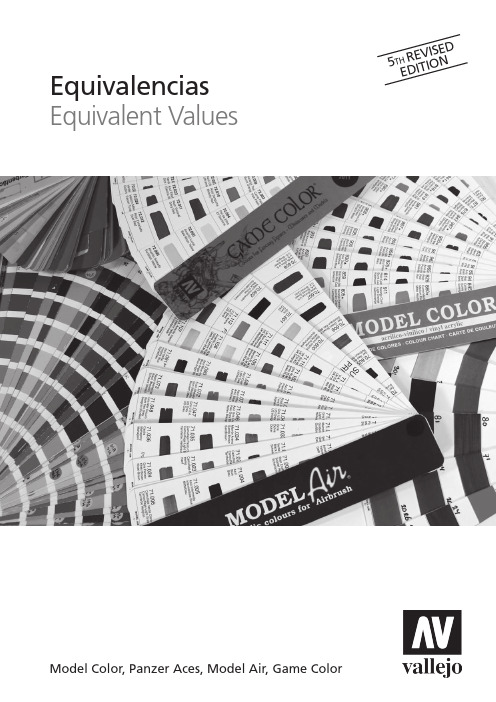
Model Color, Panzer Aces, Model Air, Game ColorEquivalencias Equivalent Values5T H r E v i s E d Ed i T i oninTrodUCCiÓnLas gamas de Model Color, Panzer Aces, Model Air y Game Color han sido desarrolladostomando en cuenta los colores empleados más frecuentemente por el modelista. Lastonalidades que corresponden a Federal Standard, RAL y RLM usados en las maquetas ymodelos más comunes han sido fielmente imitados en función de los originales oficiales opublicaciones especializadas.Además, para la comodidad de nuestros clientes hemos recopilado en este folleto un listadode equivalencias de referencias con otras marcas. Las equivalencias a otras marcas son enalgunos casos idénticos y en otros muy similares, sin embargo no podemos garantizar laequivalencia exacta al 100%.En esta recopilación de equivalencias faltan muchos colores y muchas gamas, y estamosconstantemente revisando y ampliando este listado para que sea lo más completo posible.En esta nueva version de Equivalencias, hemos tenido cuidado en revisar y corregir errores yomisiones. Algunos de nuestros otros impresos serán actualizados y corregidos de acuerdo,pero los folletos ahora en circulación puede que no estén del todo acordes a esta ediciónde Equivalencias.Todos nuestros colores están conformes a la normativa ASTMD-4236 (American Societyfor Testing and Materials) y a la normativa Europea 67/548/ CEE. Las Hojas de Seguridad sepueden suministrar si es necesario.inTrodUCTionOur color ranges in Model Color, Panzer Aces, Model Air and Game color have beenvery carefully chosen to provide the model painter with the references most frequentlyemployed. The tonalities which correspond to the Federal Standard, RAL, and RLMreferences most common for models and miniatures have been carefully matched to theoriginals or specialized publications.For the convenience of our customers, we have further collected in this leaflet some crossreferences with other model painting colours furnished us throughout these past yearsby experts in the field of model painting. We should add that these cross references aregiven to identical or very similar shades, but we cannot give a guarantee of 100% accuracy.This collection of equivalencies many colors and many color ranges are not yet included,and our intention is to revise and enlarge this list periodically to make it as complete aspossible.In this new revised edition of Equivalencies, we have taken care to doublecheck and correcterrors and omissions. Some of our other leaflets will be updated accordingly, but printedmatter now in circulation may not be completely in conformance with this current edition.All our colors conform to ASTM D-4236 standards and EEC regulation 67/548/CEE, and donot require health labelling. Safety Data sheets can be provided if required.Enero 2012Fotos de Model Color y Model Air cortesía de José BritoModel Color & Model Air Photographs by courtesy of José BritoFotos Game Color cortesía de Avatar of WarGame Color Photographs by courtesy of Avatar of WarEQUivALEnCiAs / EQUivALEnT vALUEsÍndiCE - indEXTabla de comparación general/General equivalent chart .........................................4/5Federal Standard (6)RLM (6)RAL (7)Citadel Foundation (7)Gunze (7)Humbrol (8)Revell (8)Tamiya (9)Testor (9)Model Air (10)Game Color (10)Federal Standard (11)RAL (11)Tabla de comparación general/General equivalent chart (12)Federal Standard (13)RLM (13)RAL (13)Gunze (14)Humbrol (14)Life Color (14)Revell (15)Tamiya (15)Testor (15)Tabla de comparación general/General equivalent chart (16)Tabla de comparación general/General equivalent chart (17)Citadel INK (17)Citadel (18)Citadel INK (19)3TABLA dE CoMPArACiÓn GEnErAL ModEL CoLor GEnErAL EQUivALEnT CHArT ModEL CoLor4M o d 5TABLA dE CoMPArACiÓn GEnErAL ModEL CoLorGEnErAL EQUivALEnT CHArT ModEL CoLorFEdErAL sTAndArd <=> ModEL CoLorFEdErAL sTAndArd > ModEL CoLorModEL CoLor > FEdErAL sTAndArdrLM <=> ModEL CoLorrLM > ModEL CoLorModEL CoLor > rLMM 7rAL <=> ModEL CoLorrAL > ModEL CoLorModEL CoLor > rALGUnZE <=> ModEL CoLorGUnZE > ModEL CoLorModEL CoLor > GUnZECiTAdEL FoUndATion <=> ModEL CoLorCiTAdEL FoUndATion > ModEL CoLorModEL CoLor > CiTAdEL FoUndATion8ModEL CoLor > HUMBroLrEvELL <=> ModEL CoLorrEvELL > ModEL CoLorHUMBroL <=> ModEL CoLorHUMBroL > ModEL CoLorM 9ModEL CoLor > rEvELLModEL CoLor > TAMiYATAMiYA <=> ModEL CoLorTAMiYA > ModEL CoLor10ModEL Air <=> ModEL CoLorModEL Air > ModEL CoLorModEL CoLor > ModEL AirGAME CoLor <=> ModEL CoLorGAME CoLor > ModEL CoLorModEL CoLor > GAME CoLorP 11PAnZEr ACEs > FEdErAL sTAndArdFEdErAL sTAndArd > PAnZEr ACEsPAnZEr ACEs <=> FEdErAL sTAndArdPAnZEr ACEs > rALrAL > PAnZEr ACEsPAnZEr ACEs <=> rALTABLA dE CoMPArACiÓn GEnErAL ModEL AirGEnErAL EQUivALEnT CHArT ModEL Air13rLM > ModEL AirrLM <=> ModEL AirModEL Air > rLMModEL Air > FEdErAL sTAndArdFEdErAL sTAndArd <=> ModEL AirFEdErAL sTAndArd > ModEL AirrAL <=> ModEL AirrAL > ModEL AirModEL Air > rALGUnZE <=> ModEL AirGUnZE > ModEL AirModEL Air > GUnZEHUMBroL <=> ModEL AirHUMBroL > ModEL AirModEL Air > HUMBroLLiFE CoLor <=> ModEL AirLiFE CoLor > ModEL AirModEL Air > LiFE CoLor15rEvELL <=> ModEL AirrEvELL > ModEL AirModEL Air > rEvELLTAMiYA <=> ModEL AirTAMiYA > ModEL AirModEL Air > TAMiYATEsTor <=> ModEL AirTEsTor > ModEL AirModEL Air > TEsTorTABLA dE CoMPArACiÓn GEnErAL sUrFACE PriMEr GEnErAL EQUivALEnT CHArT sUrFACE PriMErTABLA dE CoMPArACiÓn GEnErAL GAME CoLorGEnErAL EQUivALEnT CHArT GAME CoLorG A 17TABLA dE CoMPArACiÓn GEnErAL GAME CoLorGEnErAL EQUivALEnT CHArT GAME CoLorCiTAdEL ink<=> GAME CoLor inksCiTAdEL ink > GAME CoLor inkGAME CoLor ink > CiTAdEL inkCiTAdEL <=> GAME CoLorCiTAdEL > GAME CoLorGAME CoLor > CiTAdELG 19rEAPEr <=> GAME CoLorGAME CoLor > rEAPErrEAPEr > GAME CoLorPol. Ind. Sant Jordi, c/ Eusebio Millán, 1408800 Vilanova i la Geltrú, Barcelona (España)Tel. +34 93 893 60 12 Fax +34 93 893 11 54E-mail: vallejo@ / export@ C C 073-R e v .05/2013。
厚德Fitbit Versa 3手錶使用手冊说明书

a使用手冊版本 1.3目錄開始 (7)包裝盒內物品 (7)為手錶充電 (8)設定 Versa 3 (9)連線到 Wi-Fi (9)在 Fitbit 應用程式中查看您的資料 (10)解鎖 Fitbit Premium (11)佩戴 Versa 3 (12)整日佩戴和運動時的佩戴方式 (12)緊固錶帶 (13)慣用手 (14)佩戴與保養技巧 (15)更換錶帶 (15)移除錶帶 (15)安裝錶帶 (16)基本資訊 (17)導覽 Versa 3 (17)基本導覽 (17)按鈕快捷鍵 (18)快速設定 (19)認識狀態指示燈 (21)小工具 (21)調整設定 (23)顯示幕 (23)振動和音訊 (23)目標提醒 (23)靜音模式 (24)快速鍵 (24)裝置資訊 (24)查看電池電量 (25)設定裝置鎖定 (26)2關閉螢幕 (27)錶面和應用程式 (28)變更錶面 (28)開啟應用程式 (29)排序應用程式 (29)下載其他應用程式 (29)移除應用程式 (29)更新應用程式 (29)調整應用程式設定和權限 (30)語音助理 (31)設定內建 Amazon Alexa (31)設定 Google 助理 (31)與語音助理互動 (32)檢查您的 Alexa 鬧鐘、提醒與計時器 (33)日常生活 (34)星巴克 (34)待辦事項 (34)天氣 (34)尋找手機 (35)手機通知 (36)設定通知 (36)查看傳入通知 (36)管理通知 (37)關閉通知 (37)接聽或拒接來電 (38)在腕上接聽手機通話 (39)回覆訊息 (Android 手機) (40)計時 (41)設定鬧鐘 (41)解除或休眠鬧鐘 (41)使用計時器和碼錶 (42)活動與健康 (43)3追蹤每日活動目標 (44)選擇目標 (44)追蹤每小時的活動 (44)追蹤您的睡眠 (45)設定睡眠目標 (45)在睡眠期間偵測打鼾和噪音程度 (45)瞭解您的睡眠習慣 (45)練習引導式呼吸 (46)查看壓力管理分數 (46)進階的健康指標 (47)運動和心臟健康 (48)自動追蹤您的運動 (48)使用運動應用程式追蹤與分析運動 (49)自訂運動設定 (50)查看您的運動摘要 (50)查看您的心率 (51)自訂心率區間 (52)賺取活動區間分鐘數 (52)接收心率過高通知 (52)檢視您的日常準備分數 (53)檢視心肺健康分數 (54)分享您的活動 (54)音樂 (55)連線藍牙耳機或喇叭 (55)使用 Versa 3 控制音樂 (56)透過 Spotify - Connect & Control 應用程式控制音樂 (56)感應式付款 (57)使用信用卡和轉帳卡 (57)設定感應式付款 (57)購物 (58)變更預設卡片 (59)支付交通費用 (59)更新、重新啟動和清除 (60)4重新啟動 Versa 3 (60)關閉 Versa 3 (60)清除 Versa 3 (61)疑難排解 (62)找不到心率訊號 (62)沒有 GPS 訊號 (62)無法連線至 Wi-Fi (63)手機中斷連線 (64)其他問題 (64)一般資訊和規格 (65)感應器與元件 (65)材質 (65)無線技術 (65)觸覺反饋 (65)電池 (65)記憶體 (66)顯示幕 (66)錶帶大小 (66)環境條件 (66)瞭解詳情 (67)退貨政策和保固 (67)Regulatory and Safety Notices (68)USA: Federal Communications Commission (FCC) statement (68)Canada: Industry Canada (IC) statement (69)European Union (EU) (70)IP Rating (71)Argentina (71)Australia and New Zealand (72)Belarus (72)Botswana (72)China (72)Customs Union (74)Indonesia (74)Israel (74)5Japan (74)Kingdom of Saudi Arabia (75)Mexico (75)Moldova (75)Morocco (75)Nigeria (76)Oman (76)Pakistan (76)Paraguay (76)Philippines (76)Serbia (77)Singapore (77)South Korea (77)Taiwan (78)United Arab Emirates (81)United Kingdom (81)Vietnam (82)Zambia (82)Safety Statement (82)67開始全新 Fitbit Versa 3 健康運動智慧手錶內建 GPS ,搭載活動區間分鐘數、20 種以上運動模式和音樂體驗功能,讓您不斷向前。
Native Instruments MASCHINE MIKRO MK3用户手册说明书

The information in this document is subject to change without notice and does not represent a commitment on the part of Native Instruments GmbH. The software described by this docu-ment is subject to a License Agreement and may not be copied to other media. No part of this publication may be copied, reproduced or otherwise transmitted or recorded, for any purpose, without prior written permission by Native Instruments GmbH, hereinafter referred to as Native Instruments.“Native Instruments”, “NI” and associated logos are (registered) trademarks of Native Instru-ments GmbH.ASIO, VST, HALion and Cubase are registered trademarks of Steinberg Media Technologies GmbH.All other product and company names are trademarks™ or registered® trademarks of their re-spective holders. Use of them does not imply any affiliation with or endorsement by them.Document authored by: David Gover and Nico Sidi.Software version: 2.8 (02/2019)Hardware version: MASCHINE MIKRO MK3Special thanks to the Beta Test Team, who were invaluable not just in tracking down bugs, but in making this a better product.NATIVE INSTRUMENTS GmbH Schlesische Str. 29-30D-10997 Berlin Germanywww.native-instruments.de NATIVE INSTRUMENTS North America, Inc. 6725 Sunset Boulevard5th FloorLos Angeles, CA 90028USANATIVE INSTRUMENTS K.K.YO Building 3FJingumae 6-7-15, Shibuya-ku, Tokyo 150-0001Japanwww.native-instruments.co.jp NATIVE INSTRUMENTS UK Limited 18 Phipp StreetLondon EC2A 4NUUKNATIVE INSTRUMENTS FRANCE SARL 113 Rue Saint-Maur75011 ParisFrance SHENZHEN NATIVE INSTRUMENTS COMPANY Limited 5F, Shenzhen Zimao Center111 Taizi Road, Nanshan District, Shenzhen, GuangdongChina© NATIVE INSTRUMENTS GmbH, 2019. All rights reserved.Table of Contents1Welcome to MASCHINE (23)1.1MASCHINE Documentation (24)1.2Document Conventions (25)1.3New Features in MASCHINE 2.8 (26)1.4New Features in MASCHINE 2.7.10 (28)1.5New Features in MASCHINE 2.7.8 (29)1.6New Features in MASCHINE 2.7.7 (29)1.7New Features in MASCHINE 2.7.4 (31)1.8New Features in MASCHINE 2.7.3 (33)2Quick Reference (35)2.1MASCHINE Project Overview (35)2.1.1Sound Content (35)2.1.2Arrangement (37)2.2MASCHINE Hardware Overview (40)2.2.1MASCHINE MIKRO Hardware Overview (40)2.2.1.1Browser Section (41)2.2.1.2Edit Section (42)2.2.1.3Performance Section (43)2.2.1.4Transport Section (45)2.2.1.5Pad Section (46)2.2.1.6Rear Panel (50)2.3MASCHINE Software Overview (51)2.3.1Header (52)2.3.2Browser (54)2.3.3Arranger (56)2.3.4Control Area (59)2.3.5Pattern Editor (60)3Basic Concepts (62)3.1Important Names and Concepts (62)3.2Adjusting the MASCHINE User Interface (65)3.2.1Adjusting the Size of the Interface (65)3.2.2Switching between Ideas View and Song View (66)3.2.3Showing/Hiding the Browser (67)3.2.4Showing/Hiding the Control Lane (67)3.3Common Operations (68)3.3.1Adjusting Volume, Swing, and Tempo (68)3.3.2Undo/Redo (71)3.3.3Focusing on a Group or a Sound (73)3.3.4Switching Between the Master, Group, and Sound Level (77)3.3.5Navigating Channel Properties, Plug-ins, and Parameter Pages in the Control Area.773.3.6Navigating the Software Using the Controller (82)3.3.7Using Two or More Hardware Controllers (82)3.3.8Loading a Recent Project from the Controller (84)3.4Native Kontrol Standard (85)3.5Stand-Alone and Plug-in Mode (86)3.5.1Differences between Stand-Alone and Plug-in Mode (86)3.5.2Switching Instances (88)3.6Preferences (88)3.6.1Preferences – General Page (89)3.6.2Preferences – Audio Page (93)3.6.3Preferences – MIDI Page (95)3.6.4Preferences – Default Page (97)3.6.5Preferences – Library Page (101)3.6.6Preferences – Plug-ins Page (109)3.6.7Preferences – Hardware Page (114)3.6.8Preferences – Colors Page (114)3.7Integrating MASCHINE into a MIDI Setup (117)3.7.1Connecting External MIDI Equipment (117)3.7.2Sync to External MIDI Clock (117)3.7.3Send MIDI Clock (118)3.7.4Using MIDI Mode (119)3.8Syncing MASCHINE using Ableton Link (120)3.8.1Connecting to a Network (121)3.8.2Joining and Leaving a Link Session (121)4Browser (123)4.1Browser Basics (123)4.1.1The MASCHINE Library (123)4.1.2Browsing the Library vs. Browsing Your Hard Disks (124)4.2Searching and Loading Files from the Library (125)4.2.1Overview of the Library Pane (125)4.2.2Selecting or Loading a Product and Selecting a Bank from the Browser (128)4.2.3Selecting a Product Category, a Product, a Bank, and a Sub-Bank (133)4.2.3.1Selecting a Product Category, a Product, a Bank, and a Sub-Bank on theController (137)4.2.4Selecting a File Type (137)4.2.5Choosing Between Factory and User Content (138)4.2.6Selecting Type and Character Tags (138)4.2.7Performing a Text Search (142)4.2.8Loading a File from the Result List (143)4.3Additional Browsing Tools (148)4.3.1Loading the Selected Files Automatically (148)4.3.2Auditioning Instrument Presets (149)4.3.3Auditioning Samples (150)4.3.4Loading Groups with Patterns (150)4.3.5Loading Groups with Routing (151)4.3.6Displaying File Information (151)4.4Using Favorites in the Browser (152)4.5Editing the Files’ Tags and Properties (155)4.5.1Attribute Editor Basics (155)4.5.2The Bank Page (157)4.5.3The Types and Characters Pages (157)4.5.4The Properties Page (160)4.6Loading and Importing Files from Your File System (161)4.6.1Overview of the FILES Pane (161)4.6.2Using Favorites (163)4.6.3Using the Location Bar (164)4.6.4Navigating to Recent Locations (165)4.6.5Using the Result List (166)4.6.6Importing Files to the MASCHINE Library (169)4.7Locating Missing Samples (171)4.8Using Quick Browse (173)5Managing Sounds, Groups, and Your Project (175)5.1Overview of the Sounds, Groups, and Master (175)5.1.1The Sound, Group, and Master Channels (176)5.1.2Similarities and Differences in Handling Sounds and Groups (177)5.1.3Selecting Multiple Sounds or Groups (178)5.2Managing Sounds (181)5.2.1Loading Sounds (183)5.2.2Pre-listening to Sounds (184)5.2.3Renaming Sound Slots (185)5.2.4Changing the Sound’s Color (186)5.2.5Saving Sounds (187)5.2.6Copying and Pasting Sounds (189)5.2.7Moving Sounds (192)5.2.8Resetting Sound Slots (193)5.3Managing Groups (194)5.3.1Creating Groups (196)5.3.2Loading Groups (197)5.3.3Renaming Groups (198)5.3.4Changing the Group’s Color (199)5.3.5Saving Groups (200)5.3.6Copying and Pasting Groups (202)5.3.7Reordering Groups (206)5.3.8Deleting Groups (207)5.4Exporting MASCHINE Objects and Audio (208)5.4.1Saving a Group with its Samples (208)5.4.2Saving a Project with its Samples (210)5.4.3Exporting Audio (212)5.5Importing Third-Party File Formats (218)5.5.1Loading REX Files into Sound Slots (218)5.5.2Importing MPC Programs to Groups (219)6Playing on the Controller (223)6.1Adjusting the Pads (223)6.1.1The Pad View in the Software (223)6.1.2Choosing a Pad Input Mode (225)6.1.3Adjusting the Base Key (226)6.2Adjusting the Key, Choke, and Link Parameters for Multiple Sounds (227)6.3Playing Tools (229)6.3.1Mute and Solo (229)6.3.2Choke All Notes (233)6.3.3Groove (233)6.3.4Level, Tempo, Tune, and Groove Shortcuts on Your Controller (235)6.3.5Tap Tempo (235)6.4Performance Features (236)6.4.1Overview of the Perform Features (236)6.4.2Selecting a Scale and Creating Chords (239)6.4.3Scale and Chord Parameters (240)6.4.4Creating Arpeggios and Repeated Notes (253)6.4.5Swing on Note Repeat / Arp Output (257)6.5Using Lock Snapshots (257)6.5.1Creating a Lock Snapshot (257)7Working with Plug-ins (259)7.1Plug-in Overview (259)7.1.1Plug-in Basics (259)7.1.2First Plug-in Slot of Sounds: Choosing the Sound’s Role (263)7.1.3Loading, Removing, and Replacing a Plug-in (264)7.1.4Adjusting the Plug-in Parameters (270)7.1.5Bypassing Plug-in Slots (270)7.1.6Using Side-Chain (272)7.1.7Moving Plug-ins (272)7.1.8Alternative: the Plug-in Strip (273)7.1.9Saving and Recalling Plug-in Presets (273)7.1.9.1Saving Plug-in Presets (274)7.1.9.2Recalling Plug-in Presets (275)7.1.9.3Removing a Default Plug-in Preset (276)7.2The Sampler Plug-in (277)7.2.1Page 1: Voice Settings / Engine (279)7.2.2Page 2: Pitch / Envelope (281)7.2.3Page 3: FX / Filter (283)7.2.4Page 4: Modulation (285)7.2.5Page 5: LFO (286)7.2.6Page 6: Velocity / Modwheel (288)7.3Using Native Instruments and External Plug-ins (289)7.3.1Opening/Closing Plug-in Windows (289)7.3.2Using the VST/AU Plug-in Parameters (292)7.3.3Setting Up Your Own Parameter Pages (293)7.3.4Using VST/AU Plug-in Presets (298)7.3.5Multiple-Output Plug-ins and Multitimbral Plug-ins (300)8Using the Audio Plug-in (302)8.1Loading a Loop into the Audio Plug-in (306)8.2Editing Audio in the Audio Plug-in (307)8.3Using Loop Mode (308)8.4Using Gate Mode (310)9Using the Drumsynths (312)9.1Drumsynths – General Handling (313)9.1.1Engines: Many Different Drums per Drumsynth (313)9.1.2Common Parameter Organization (313)9.1.3Shared Parameters (316)9.1.4Various Velocity Responses (316)9.1.5Pitch Range, Tuning, and MIDI Notes (316)9.2The Kicks (317)9.2.1Kick – Sub (319)9.2.2Kick – Tronic (321)9.2.3Kick – Dusty (324)9.2.4Kick – Grit (325)9.2.5Kick – Rasper (328)9.2.6Kick – Snappy (329)9.2.7Kick – Bold (331)9.2.8Kick – Maple (333)9.2.9Kick – Push (334)9.3The Snares (336)9.3.1Snare – Volt (338)9.3.2Snare – Bit (340)9.3.3Snare – Pow (342)9.3.4Snare – Sharp (343)9.3.5Snare – Airy (345)9.3.6Snare – Vintage (347)9.3.7Snare – Chrome (349)9.3.8Snare – Iron (351)9.3.9Snare – Clap (353)9.3.10Snare – Breaker (355)9.4The Hi-hats (357)9.4.1Hi-hat – Silver (358)9.4.2Hi-hat – Circuit (360)9.4.3Hi-hat – Memory (362)9.4.4Hi-hat – Hybrid (364)9.4.5Creating a Pattern with Closed and Open Hi-hats (366)9.5The Toms (367)9.5.1Tom – Tronic (369)9.5.2Tom – Fractal (371)9.5.3Tom – Floor (375)9.5.4Tom – High (377)9.6The Percussions (378)9.6.1Percussion – Fractal (380)9.6.2Percussion – Kettle (383)9.6.3Percussion – Shaker (385)9.7The Cymbals (389)9.7.1Cymbal – Crash (391)9.7.2Cymbal – Ride (393)10Using the Bass Synth (396)10.1Bass Synth – General Handling (397)10.1.1Parameter Organization (397)10.1.2Bass Synth Parameters (399)11Working with Patterns (401)11.1Pattern Basics (401)11.1.1Pattern Editor Overview (402)11.1.2Navigating the Event Area (404)11.1.3Following the Playback Position in the Pattern (406)11.1.4Jumping to Another Playback Position in the Pattern (407)11.1.5Group View and Keyboard View (408)11.1.6Adjusting the Arrange Grid and the Pattern Length (410)11.1.7Adjusting the Step Grid and the Nudge Grid (413)11.2Recording Patterns in Real Time (416)11.2.1Recording Your Patterns Live (417)11.2.2Using the Metronome (419)11.2.3Recording with Count-in (420)11.3Recording Patterns with the Step Sequencer (422)11.3.1Step Mode Basics (422)11.3.2Editing Events in Step Mode (424)11.4Editing Events (425)11.4.1Editing Events with the Mouse: an Overview (425)11.4.2Creating Events/Notes (428)11.4.3Selecting Events/Notes (429)11.4.4Editing Selected Events/Notes (431)11.4.5Deleting Events/Notes (434)11.4.6Cut, Copy, and Paste Events/Notes (436)11.4.7Quantizing Events/Notes (439)11.4.8Quantization While Playing (441)11.4.9Doubling a Pattern (442)11.4.10Adding Variation to Patterns (442)11.5Recording and Editing Modulation (443)11.5.1Which Parameters Are Modulatable? (444)11.5.2Recording Modulation (446)11.5.3Creating and Editing Modulation in the Control Lane (447)11.6Creating MIDI Tracks from Scratch in MASCHINE (452)11.7Managing Patterns (454)11.7.1The Pattern Manager and Pattern Mode (455)11.7.2Selecting Patterns and Pattern Banks (456)11.7.3Creating Patterns (459)11.7.4Deleting Patterns (460)11.7.5Creating and Deleting Pattern Banks (461)11.7.6Naming Patterns (463)11.7.7Changing the Pattern’s Color (465)11.7.8Duplicating, Copying, and Pasting Patterns (466)11.7.9Moving Patterns (469)11.8Importing/Exporting Audio and MIDI to/from Patterns (470)11.8.1Exporting Audio from Patterns (470)11.8.2Exporting MIDI from Patterns (472)11.8.3Importing MIDI to Patterns (474)12Audio Routing, Remote Control, and Macro Controls (483)12.1Audio Routing in MASCHINE (484)12.1.1Sending External Audio to Sounds (485)12.1.2Configuring the Main Output of Sounds and Groups (489)12.1.3Setting Up Auxiliary Outputs for Sounds and Groups (494)12.1.4Configuring the Master and Cue Outputs of MASCHINE (497)12.1.5Mono Audio Inputs (502)12.1.5.1Configuring External Inputs for Sounds in Mix View (503)12.2Using MIDI Control and Host Automation (506)12.2.1Triggering Sounds via MIDI Notes (507)12.2.2Triggering Scenes via MIDI (513)12.2.3Controlling Parameters via MIDI and Host Automation (514)12.2.4Selecting VST/AU Plug-in Presets via MIDI Program Change (522)12.2.5Sending MIDI from Sounds (523)12.3Creating Custom Sets of Parameters with the Macro Controls (527)12.3.1Macro Control Overview (527)12.3.2Assigning Macro Controls Using the Software (528)13Controlling Your Mix (535)13.1Mix View Basics (535)13.1.1Switching between Arrange View and Mix View (535)13.1.2Mix View Elements (536)13.2The Mixer (537)13.2.1Displaying Groups vs. Displaying Sounds (539)13.2.2Adjusting the Mixer Layout (541)13.2.3Selecting Channel Strips (542)13.2.4Managing Your Channels in the Mixer (543)13.2.5Adjusting Settings in the Channel Strips (545)13.2.6Using the Cue Bus (549)13.3The Plug-in Chain (551)13.4The Plug-in Strip (552)13.4.1The Plug-in Header (554)13.4.2Panels for Drumsynths and Internal Effects (556)13.4.3Panel for the Sampler (557)13.4.4Custom Panels for Native Instruments Plug-ins (560)13.4.5Undocking a Plug-in Panel (Native Instruments and External Plug-ins Only) (564)14Using Effects (567)14.1Applying Effects to a Sound, a Group or the Master (567)14.1.1Adding an Effect (567)14.1.2Other Operations on Effects (574)14.1.3Using the Side-Chain Input (575)14.2Applying Effects to External Audio (578)14.2.1Step 1: Configure MASCHINE Audio Inputs (578)14.2.2Step 2: Set up a Sound to Receive the External Input (579)14.2.3Step 3: Load an Effect to Process an Input (579)14.3Creating a Send Effect (580)14.3.1Step 1: Set Up a Sound or Group as Send Effect (581)14.3.2Step 2: Route Audio to the Send Effect (583)14.3.3 A Few Notes on Send Effects (583)14.4Creating Multi-Effects (584)15Effect Reference (587)15.1Dynamics (588)15.1.1Compressor (588)15.1.2Gate (591)15.1.3Transient Master (594)15.1.4Limiter (596)15.1.5Maximizer (600)15.2Filtering Effects (603)15.2.1EQ (603)15.2.2Filter (605)15.2.3Cabinet (609)15.3Modulation Effects (611)15.3.1Chorus (611)15.3.2Flanger (612)15.3.3FM (613)15.3.4Freq Shifter (615)15.3.5Phaser (616)15.4Spatial and Reverb Effects (617)15.4.1Ice (617)15.4.2Metaverb (619)15.4.3Reflex (620)15.4.4Reverb (Legacy) (621)15.4.5Reverb (623)15.4.5.1Reverb Room (623)15.4.5.2Reverb Hall (626)15.4.5.3Plate Reverb (629)15.5Delays (630)15.5.1Beat Delay (630)15.5.2Grain Delay (632)15.5.3Grain Stretch (634)15.5.4Resochord (636)15.6Distortion Effects (638)15.6.1Distortion (638)15.6.2Lofi (640)15.6.3Saturator (641)15.7Perform FX (645)15.7.1Filter (646)15.7.2Flanger (648)15.7.3Burst Echo (650)15.7.4Reso Echo (653)15.7.5Ring (656)15.7.6Stutter (658)15.7.7Tremolo (661)15.7.8Scratcher (664)16Working with the Arranger (667)16.1Arranger Basics (667)16.1.1Navigating Song View (670)16.1.2Following the Playback Position in Your Project (672)16.1.3Performing with Scenes and Sections using the Pads (673)16.2Using Ideas View (677)16.2.1Scene Overview (677)16.2.2Creating Scenes (679)16.2.3Assigning and Removing Patterns (679)16.2.4Selecting Scenes (682)16.2.5Deleting Scenes (684)16.2.6Creating and Deleting Scene Banks (685)16.2.7Clearing Scenes (685)16.2.8Duplicating Scenes (685)16.2.9Reordering Scenes (687)16.2.10Making Scenes Unique (688)16.2.11Appending Scenes to Arrangement (689)16.2.12Naming Scenes (689)16.2.13Changing the Color of a Scene (690)16.3Using Song View (692)16.3.1Section Management Overview (692)16.3.2Creating Sections (694)16.3.3Assigning a Scene to a Section (695)16.3.4Selecting Sections and Section Banks (696)16.3.5Reorganizing Sections (700)16.3.6Adjusting the Length of a Section (702)16.3.6.1Adjusting the Length of a Section Using the Software (703)16.3.6.2Adjusting the Length of a Section Using the Controller (705)16.3.7Clearing a Pattern in Song View (705)16.3.8Duplicating Sections (705)16.3.8.1Making Sections Unique (707)16.3.9Removing Sections (707)16.3.10Renaming Scenes (708)16.3.11Clearing Sections (710)16.3.12Creating and Deleting Section Banks (710)16.3.13Working with Patterns in Song view (710)16.3.13.1Creating a Pattern in Song View (711)16.3.13.2Selecting a Pattern in Song View (711)16.3.13.3Clearing a Pattern in Song View (711)16.3.13.4Renaming a Pattern in Song View (711)16.3.13.5Coloring a Pattern in Song View (712)16.3.13.6Removing a Pattern in Song View (712)16.3.13.7Duplicating a Pattern in Song View (712)16.3.14Enabling Auto Length (713)16.3.15Looping (714)16.3.15.1Setting the Loop Range in the Software (714)16.3.15.2Activating or Deactivating a Loop Using the Controller (715)16.4Playing with Sections (715)16.4.1Jumping to another Playback Position in Your Project (716)16.5Triggering Sections or Scenes via MIDI (717)16.6The Arrange Grid (719)16.7Quick Grid (720)17Sampling and Sample Mapping (722)17.1Opening the Sample Editor (722)17.2Recording Audio (724)17.2.1Opening the Record Page (724)17.2.2Selecting the Source and the Recording Mode (725)17.2.3Arming, Starting, and Stopping the Recording (729)17.2.5Checking Your Recordings (731)17.2.6Location and Name of Your Recorded Samples (734)17.3Editing a Sample (735)17.3.1Using the Edit Page (735)17.3.2Audio Editing Functions (739)17.4Slicing a Sample (743)17.4.1Opening the Slice Page (743)17.4.2Adjusting the Slicing Settings (744)17.4.3Manually Adjusting Your Slices (746)17.4.4Applying the Slicing (750)17.5Mapping Samples to Zones (754)17.5.1Opening the Zone Page (754)17.5.2Zone Page Overview (755)17.5.3Selecting and Managing Zones in the Zone List (756)17.5.4Selecting and Editing Zones in the Map View (761)17.5.5Editing Zones in the Sample View (765)17.5.6Adjusting the Zone Settings (767)17.5.7Adding Samples to the Sample Map (770)18Appendix: Tips for Playing Live (772)18.1Preparations (772)18.1.1Focus on the Hardware (772)18.1.2Customize the Pads of the Hardware (772)18.1.3Check Your CPU Power Before Playing (772)18.1.4Name and Color Your Groups, Patterns, Sounds and Scenes (773)18.1.5Consider Using a Limiter on Your Master (773)18.1.6Hook Up Your Other Gear and Sync It with MIDI Clock (773)18.1.7Improvise (773)18.2Basic Techniques (773)18.2.1Use Mute and Solo (773)18.2.2Create Variations of Your Drum Patterns in the Step Sequencer (774)18.2.3Use Note Repeat (774)18.2.4Set Up Your Own Multi-effect Groups and Automate Them (774)18.3Special Tricks (774)18.3.1Changing Pattern Length for Variation (774)18.3.2Using Loops to Cycle Through Samples (775)18.3.3Load Long Audio Files and Play with the Start Point (775)19Troubleshooting (776)19.1Knowledge Base (776)19.2Technical Support (776)19.3Registration Support (777)19.4User Forum (777)20Glossary (778)Index (786)1Welcome to MASCHINEThank you for buying MASCHINE!MASCHINE is a groove production studio that implements the familiar working style of classi-cal groove boxes along with the advantages of a computer based system. MASCHINE is ideal for making music live, as well as in the studio. It’s the hands-on aspect of a dedicated instru-ment, the MASCHINE hardware controller, united with the advanced editing features of the MASCHINE software.Creating beats is often not very intuitive with a computer, but using the MASCHINE hardware controller to do it makes it easy and fun. You can tap in freely with the pads or use Note Re-peat to jam along. Alternatively, build your beats using the step sequencer just as in classic drum machines.Patterns can be intuitively combined and rearranged on the fly to form larger ideas. You can try out several different versions of a song without ever having to stop the music.Since you can integrate it into any sequencer that supports VST, AU, or AAX plug-ins, you can reap the benefits in almost any software setup, or use it as a stand-alone application. You can sample your own material, slice loops and rearrange them easily.However, MASCHINE is a lot more than an ordinary groovebox or sampler: it comes with an inspiring 7-gigabyte library, and a sophisticated, yet easy to use tag-based Browser to give you instant access to the sounds you are looking for.What’s more, MASCHINE provides lots of options for manipulating your sounds via internal ef-fects and other sound-shaping possibilities. You can also control external MIDI hardware and 3rd-party software with the MASCHINE hardware controller, while customizing the functions of the pads, knobs and buttons according to your needs utilizing the included Controller Editor application. We hope you enjoy this fantastic instrument as much as we do. Now let’s get go-ing!—The MASCHINE team at Native Instruments.MASCHINE Documentation1.1MASCHINE DocumentationNative Instruments provide many information sources regarding MASCHINE. The main docu-ments should be read in the following sequence:1.MASCHINE MIKRO Quick Start Guide: This animated online guide provides a practical ap-proach to help you learn the basic of MASCHINE MIKRO. The guide is available from theNative Instruments website: https:///maschine-mikro-quick-start/2.MASCHINE Manual (this document): The MASCHINE Manual provides you with a compre-hensive description of all MASCHINE software and hardware features.Additional documentation sources provide you with details on more specific topics:►Online Support Videos: You can find a number of support videos on The Official Native In-struments Support Channel under the following URL: https:///NIsupport-EN. We recommend that you follow along with these instructions while the respective ap-plication is running on your computer.Other Online Resources:If you are experiencing problems related to your Native Instruments product that the supplied documentation does not cover, there are several ways of getting help:▪Knowledge Base▪User Forum▪Technical Support▪Registration SupportYou will find more information on these subjects in the chapter Troubleshooting.Document Conventions1.2Document ConventionsThis section introduces you to the signage and text highlighting used in this manual. This man-ual uses particular formatting to point out special facts and to warn you of potential issues.The icons introducing these notes let you see what kind of information is to be expected:This document uses particular formatting to point out special facts and to warn you of poten-tial issues. The icons introducing the following notes let you see what kind of information canbe expected:Furthermore, the following formatting is used:▪Text appearing in (drop-down) menus (such as Open…, Save as… etc.) in the software andpaths to locations on your hard disk or other storage devices is printed in italics.▪Text appearing elsewhere (labels of buttons, controls, text next to checkboxes etc.) in thesoftware is printed in blue. Whenever you see this formatting applied, you will find thesame text appearing somewhere on the screen.▪Text appearing on the displays of the controller is printed in light grey. Whenever you seethis formatting applied, you will find the same text on a controller display.▪Text appearing on labels of the hardware controller is printed in orange. Whenever you seethis formatting applied, you will find the same text on the controller.▪Important names and concepts are printed in bold.▪References to keys on your computer’s keyboard you’ll find put in square brackets (e.g.,“Press [Shift] + [Enter]”).►Single instructions are introduced by this play button type arrow.→Results of actions are introduced by this smaller arrow.Naming ConventionThroughout the documentation we will refer to MASCHINE controller (or just controller) as the hardware controller and MASCHINE software as the software installed on your computer.The term “effect” will sometimes be abbreviated as “FX” when referring to elements in the MA-SCHINE software and hardware. These terms have the same meaning.Button Combinations and Shortcuts on Your ControllerMost instructions will use the “+” sign to indicate buttons (or buttons and pads) that must be pressed simultaneously, starting with the button indicated first. E.g., an instruction such as:“Press SHIFT + PLAY”means:1.Press and hold SHIFT.2.While holding SHIFT, press PLAY and release it.3.Release SHIFT.1.3New Features in MASCHINE2.8The following new features have been added to MASCHINE: Integration▪Browse on , create your own collections of loops and one-shots and send them directly to the MASCHINE browser.Improvements to the Browser▪Samples are now cataloged in separate Loops and One-shots tabs in the Browser.▪Previews of loops selected in the Browser will be played in sync with the current project.When a loop is selected with Prehear turned on, it will begin playing immediately in-sync with the project if transport is running. If a loop preview starts part-way through the loop, the loop will play once more for its full length to ensure you get to hear the entire loop once in context with your project.▪Filters and product selections will be remembered when switching between content types and Factory/User Libraries in the Browser.▪Browser content synchronization between multiple running instances. When running multi-ple instances of MASCHINE, either as Standalone and/or as a plug-in, updates to the Li-brary will be synced across the instances. For example, if you delete a sample from your User Library in one instance, the sample will no longer be present in the other instances.Similarly, if you save a preset in one instance, that preset will then be available in the oth-er instances, too.▪Edits made to samples in the Factory Libraries will be saved to the Standard User Directo-ry.For more information on these new features, refer to the following chapter ↑4, Browser. Improvements to the MASCHINE MIKRO MK3 Controller▪You can now set sample Start and End points using the controller. For more information refer to ↑17.3.1, Using the Edit Page.Improved Support for A-Series Keyboards▪When Browsing with A-Series keyboards, you can now jump quickly to the results list by holding SHIFT and pushing right on the 4D Encoder.▪When Browsing with A-Series keyboards, you can fast scroll through the Browser results list by holding SHIFT and twisting the 4D Encoder.▪Mute and Solo Sounds and Groups from A-Series keyboards. Sounds are muted in TRACK mode while Groups are muted in IDEAS.。
黑色元素的现代新探——《冰血暴第5季》

黑色元素的现代新探——《冰血暴第5季》今天聊聊美剧《冰血暴第5季》。
《冰血暴》第五季回归了原版电影的精彩反转,引入了全新的故事线与角色发展。
该剧在延续系列风格的同时,将背景设定在2019年的明尼苏达州和北达科他州,探讨家庭暴力、腐败及政治问题。
导演巧妙地将原作元素融入现代背景,打造出既熟悉又充满新意的剧情。
在这一季中,观众们可以再次感受到了熟悉的元素:离奇荒诞的暴力、黑色幽默以及对人性的尖锐剖析。
这一切都在新的社会政治背景下展现出更为复杂且引人入胜的叙事结构。
导演安排了多个伏笔与回溯,让观众在跟随主线的同时,不断被突如其来的惊喜所震撼。
这种叙事技巧不仅保持了观众的持续兴趣,也深刻展现了剧集对“真相比小说更离奇”的探索。
导演们的执导与音乐的配合进一步提升了剧集的视觉和听觉体验。
从紧张刺激的追逐戏到温馨感人的家庭场景,音乐都恰到好处地衬托了剧情的发展。
本剧每一集开篇都有文字提示:“这是一个真实的故事。
剧中描绘的事件发生在2006/1979/2010/2019年的明尼苏达州(取决于第几季)。
应幸存者的要求,姓名已被更改。
出于对死者的尊重,其余内容完全按照实际情况叙述。
”这一开场是对1996年经典电影《冰血暴》致敬。
然而,无论是这部电影还是电视剧,都并非基于真实事件。
在2014年的一次采访中,该剧— 1 —的执行制片人诺亚·霍利(Noah Hawley)澄清了“真实故事”的设定,他说道:“这部剧……完全是虚构的。
我没有去寻找真实的犯罪案件。
故事从角色出发,一切情节自然发展。
”本季的核心角色是多特,她是一位隐藏着不为人知秘密的普通家庭主妇,她的过去纠葛引发了连锁反应,将整个小镇卷入混乱之中。
朱诺·坦普尔饰演的多特表现出温和外表下的内心坚韧,她的表演如同冬日暖阳般温暖而充满力量。
多特既是保护家庭的母亲,又是拥有黑暗过去的战士,这种双重身份让观众重新认识这位“明尼苏达州好人”。
乔恩·哈姆饰演的罗伊·蒂尔曼,是本季最为突出的反派形象。
惠普彩色激光多功能打印机用户指南说明书
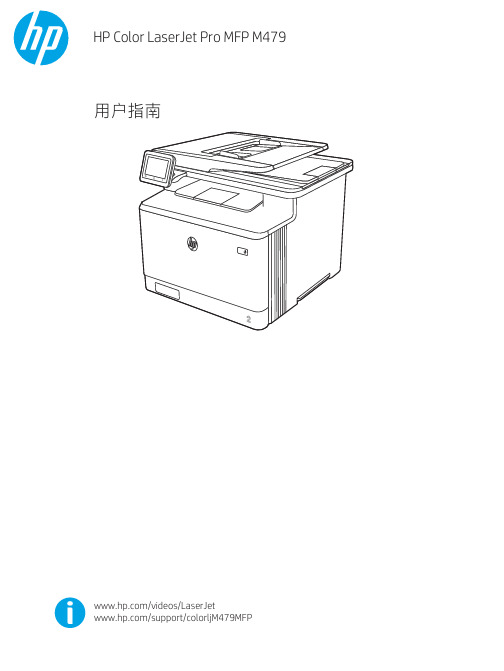
䐙ㄨㇸ≈
/videos/LaserJet /support/colorljM479MFP
HP Color LaserJet Pro M479 用户指南
版权与许可
© Copyright 2019 HP Development Company, L.P.
2 纸盘 .......................................................................................................................................................................................................... 17 简介 .......................................................................................................................................................................................... 17 将纸张装入纸盘 1 ................................................................................................................................................................ 18 简介 ..................................................................................................................................................................... 18 将纸张装入纸盘 1(多用途纸盘) ............................................................................................................ 18 纸盘 1 纸张方向 ............................................................................................................................................... 20 将纸张装入纸盘 2 ................................................................................................................................................................ 22 简介 ..................................................................................................................................................................... 22 将纸张装入纸盘 2 ........................................................................................................................................... 22 纸盘 2 纸张方向 ............................................................................................................................................... 24 将纸张装入纸盘 3 ................................................................................................................................................................ 26 简介 ..................................................................................................................................................................... 26Fra bibliotek商标说明
大华监控系统中文版使用手册
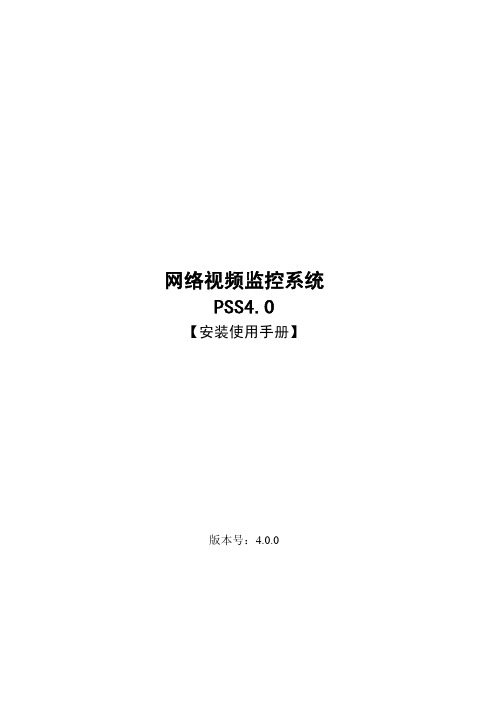
2.1
软件安装 ........................................................................................................................................... 2
2.2
3.7.4.3 解码器控制 ..................................................................................................................... 25
3.7.4.4 设备运行状态 ................................................................................................................. 27
常用界面按钮 ................................................................................................................................. 12
3.4
视频窗口按钮 ................................................................................................................................. 13
3.7.1 设备列表 ................................................................................................................................. 21
sbsky光遇让风告诉你中文粗话版

《sbsky光遇让风告诉你中文粗话版》一、sbsky光遇介绍1.1 sbsky光遇的起源sbsky光遇是一款由thatgampany开发的探险游戏,玩家扮演一个孤独的旅行者,穿越美丽的幻想世界,探索神秘的遗迹,解开世界的秘密。
游戏中的交互方式简单而富有深度,让玩家能够在游戏中尽情体验探索的乐趣和情感的交流。
1.2 sbsky光遇的受欢迎程度自从sbsky光遇在2019年正式上线以来,凭借其唯美的画面和深刻的情感体验,吸引了大批玩家的关注和喜爱。
在游戏中,玩家可以通过与其他玩家合作或者独自探索来解开世界的秘密,同时也可以在游戏中与他人共享情感,感受共鸣。
1.3 sbsky光遇的主题游戏中的主题变化多端,包括自由、孤独、友情、克服困难、探索未知等等。
而其中,通过风告诉你中文粗话版这一活动,sbsky光遇也展现出了对我国文化的尊重和包容。
二、风告诉你中文粗话版2.1 活动介绍风告诉你中文粗话版是由sbsky光遇联动邀请我国知名音乐人风语者参与创作的一次活动。
风语者将精选的歌曲片段重新编排,用中文歌词和粗口表达游戏中的情感和主题,引发了广泛的关注和热议。
2.2 活动意义通过风告诉你中文粗话版这一活动,sbsky光遇向我国玩家传递了深刻的文化信息和情感表达。
虽然某些歌词中使用了粗口,但这些词语却能更真实地表达出游戏中的情感和主题,使玩家更加深入地理解游戏的层面和内涵。
2.3 活动反响风告诉你中文粗话版活动一经推出,便引发了广泛的热议。
很多玩家表示,通过这样特别的方式来表达游戏情感的也让他们更深刻地感受到了游戏所想要传递的信息。
也有一部分玩家对这种表达方式提出了质疑,认为粗口不应该出现在游戏的传播中。
三、对sbsky光遇让风告诉你中文粗话版的个人观点3.1 尊重与包容我个人认为,sbsky光遇让风告诉你中文粗话版的活动展现出了对我国文化的尊重和包容。
粗口虽然在某种程度上会引发争议,但它也是我国文化中一部分的表达方式,游戏在这一点上的包容和尊重也是值得肯定的。
万千群侠剧情攻略
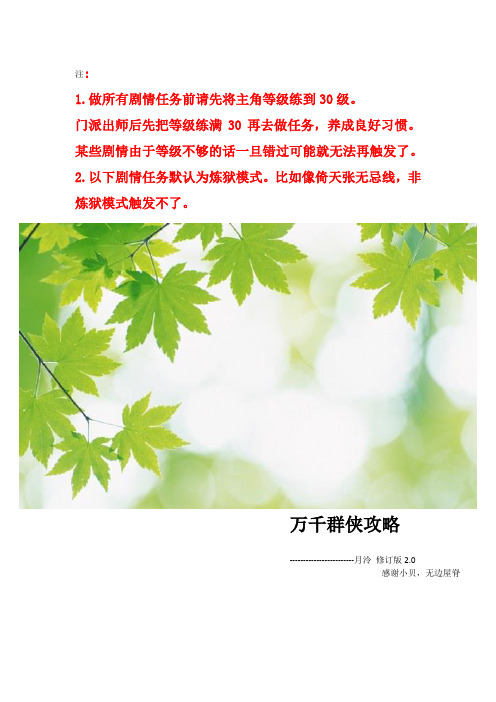
注:1.做所有剧情任务前请先将主角等级练到30级。
门派出师后先把等级练满30再去做任务,养成良好习惯。
某些剧情由于等级不够的话一旦错过可能就无法再触发了。
2.以下剧情任务默认为炼狱模式。
比如像倚天张无忌线,非炼狱模式触发不了。
万千群侠攻略------------------------月泠修订版2.0感谢小贝,无边屋脊第一部分万千上路 (10)0.编者前言 (10)相关攻略资料 (10)1.开局答题 (10)2.全局介绍 (13)常识性名词 (14)3.二次元队友获得方法 (14)4.练级点新增 (14)5.炼狱神器 (15)6.万千客栈 (15)神蛋相关 (15)7.无量山洞 (15)无量掉落列表 (16)8.神灵奇遇 (18)(1)神系组合,需神系指南 (18)(2)灵系组合,需灵系指南 (18)(3)装备材料分布 (18)9.猛男任务 (19)10.捉鬼支线 (19)11.地头蛇 (19)12.高级商店及松鼠旅馆相关剧情 (20)13.切糕支线 (20)14.奇遇十周寻宝 (20)高昌 (20)雁门关 (20)梅庄 (21)唐诗山洞 (21)西湖 (21)15.主线剧情及过周目方式 (21)16.阴阳五行说明 (22)17.常见天赋常识统计 (22)第二部分天书剧情 (24)1.飞狐外传、雪山飞狐 (24)杀阎基 (24)相信: (24)不相信: (24)不杀阎基 (24)不杀苗人凤: (24)杀苗人凤: (24)2.连城诀 (25)杀血刀老祖(正线) (25)不杀血刀老祖(邪线) (25)丁典线: (25)3.天龙八部 (25)(1)上+收阿朱入队 (26)六个打一个太无耻了: (26)加我一个: (26)(2)上+收阿碧入队 (26)(3)不上+收阿朱入队 (26)(4)不上+收阿碧入队 (27)帮助乔峰父子: (27)帮助慕容复父子: (27)4.射雕英雄传 (28)(1)正线 (28)(2)邪线 (28)5.白马啸西风 (28)6.鹿鼎记 (29)邀请 (29)不邀请 (29)7.笑傲江湖 (30)(1)吸星大法线 (30)阻止杀费彬 (30)不阻止杀费彬 (30)(2)辟邪葵花线 (30)交辟邪剑法 (31)不交辟邪剑法 (31)8.书剑恩仇录 (31)后续剧情 (31)9.神雕侠侣 (31)(1)小龙女线 (32)(2)郭襄线 (32)(3)神雕邪线 (32)(4)李莫愁线 (32)10.侠客行 (32)自己练 (33)不敢练 (33)侍剑 (33)叮当 (33)11.倚天屠龙记 (33)(1)征战天下-前 (33)(2)成昆线-右 (33)(3)无忌线-左 (34)12.碧血剑 (34)不接包 (34)接包+胜袁承志 (35)接包+败袁承志 (35)接包+胜袁承志+开包裹 (36)13.鸳鸯刀 (36)收刀 (36)不收刀 (36)第三部分支线剧情 (37)1.玉儿线 (37)2.刀白凤剧情 (37)3.凤天南支线 (37)4.基本内功解锁 (37)5.田伯光剧情 (37)6.七弦无形剑 (38)7.江陵大佛 (38)8.雁行刀 (38)9.大理树林 (38)10.梅超风 (38)11.新手村剧情 (39)田青文事件 (39)梅超风事件 (39)少年袁承志事件 (39)新手任务 (39)12.欧阳克剧情 (39)13.柴山十八路 (40)14.岳家枪法 (40)15.闪电貂 (40)16.程英剧情 (40)17.程灵素支线 (40)18.庖丁解牛 (40)19.独孤求败 (41)20.少林寺剧情 (41)21.武当派剧情 (41)22.擂鼓山剧情 (41)23.桃花源剧情 (42)24.长安一梦及完美女主剧情 (42)25.黑衣门剧情 (44)26.灭门事件 (44)灭门古墓派 (44)灭门血刀门 (45)灭门全真教 (45)灭门灵鹫宫 (45)第四部分门派剧情 (46)1.古墓派 (46)入门天赋: (46)出师时间: (46)门派修炼: (46)门派剧情: (46)出师剧情: (46)门派专武: (47)2.大轮寺 (47)入门天赋: (47)出师时间: (47)门派修炼: (47)门派剧情: (47)出师剧情: (48)3.血刀门 (48)入门天赋: (48)出师时间: (48)门派修炼: (48)出师剧情: (48)4.全真教 (49)入门天赋: (49)出师时间: (49)门派修炼: (49)门派剧情: (49)出师剧情: (50)门派专武: (50)5.灵鹫宫 (50)入门天赋: (50)出师时间: (50)门派修炼: (50)门派剧情: (51)出师剧情: (51)6.少林派 (52)入门天赋: (52)出师时间: (52)门派修炼: (52)南少林: (52)门派剧情: (52)出师剧情: (53)北少林: (53)南少林: (53)7.武当派 (54)入门天赋: (54)出师时间: (54)门派修炼: (54)门派剧情: (54)出师剧情: (55)8.星宿派 (55)入门天赋: (55)出师时间: (56)门派修炼: (56)门派剧情: (56)出师剧情: (56)9.华山派 (57)入门天赋: (57)出师时间: (57)门派修炼: (57)门派剧情: (57)出师剧情: (58)(1)气宗: (58)(2)中立: (58)10.衡山派 (58)入门天赋: (58)出师时间: (58)门派修炼: (58)门派剧情: (59)五岳剑法线: (59)衡山五神剑线: (59)烟雨剑法线 (59)笑傲江湖曲线: (59)出师剧情: (60)五岳剑法线: (60)衡山五神剑线: (60)烟雨剑法线: (60)笑傲江湖曲线: (61)11.恒山派 (61)入门天赋: (61)出师时间: (61)门派修炼: (62)12.嵩山派 (63)入门天赋: (63)出师时间: (63)门派修炼: (63)门派剧情: (63)出师剧情: (63)13.泰山派 (64)入门天赋: (64)出师时间: (64)门派修炼: (64)门派剧情: (64)出师剧情: (65)14.丐帮 (65)入门天赋: (65)出师时间: (65)门派修炼: (65)门派剧情: (66)出师剧情: (66)15.峨眉派 (66)入门天赋: (66)出师时间: (67)门派修炼: (67)门派剧情: (67)出师剧情: (67)16.日月神教 (68)入门天赋: (68)出师时间: (68)门派修炼: (68)门派剧情: (68)出师剧情: (69)(1)笑傲曲线: (69)(2)日月神掌线: (69)17.天地会 (69)入门天赋: (69)出师时间: (69)门派修炼: (69)门派剧情: (70)出师剧情: (70)(1)双儿线: (70)(2)沐剑屏线: (70)18.青城派 (71)入门天赋: (71)出师时间: (71)门派剧情: (71)出师剧情: (71)19.唐门 (72)入门天赋: (72)出师时间: (72)门派剧情: (72)共通线: (72)1)刀线: (73)2)奇门线: (74)出师剧情: (74)1)刀线: (74)2)奇门线: (74)20.藏剑山庄 (75)入门天赋: (75)出师时间: (75)门派修炼: (75)门派剧情: (75)出师剧情: (75)门派专武: (76)21.纯阳 (76)入门天赋: (76)出师时间: (76)门派剧情: (76)纯阳炼丹房: (76)气线 (77)剑线 (77)出师剧情: (78)气线 (78)剑线 (79)门派专武: (79)22.长歌门 (80)入门天赋: (80)出师时间: (80)门派修炼: (80)门派剧情: (81)出师剧情: (81)(1)学剑 (81)(2)没学剑 (81)门派专武: (82)23.天策府 (82)入门天赋: (82)出师时间: (82)门派修炼: (83)出师剧情: (83)门派专武: (83)24.鬼谷派 (84)入门天赋: (84)出师时间: (84)门派修炼: (84)门派剧情: (85)出师剧情: (85)门派专武: (85)25.天下会 (86)入门天赋: (86)出师时间: (86)门派修炼: (86)出师剧情: (86)(1)三分归元气线 (87)(2)圣灵剑法线 (87)(3)傲寒六诀+蚀日剑法线 (87)26.天算门 (87)门派剧情: (87)27.无门派 (88)入门天赋: (88)门派剧情: (88)第五部分后记 (89)第一部分万千上路0.编者前言本攻略囊括了万千群侠传百分之九十以上的剧情流程,读了这个你不需要参阅金庸x原版攻略就可以顺畅游戏。
VP300系列空调风机用户手册说明书

English (6)Deutsch (9)Français (12)Nederlands (15)Italiano (18)Norsk (21)Svenska (24)Dansk (27)Suomi (30)Español (33)Português (36)Eλληνικά (39)Türkçe (42)Čeština (47)Polski (50)Magyar (53)Română (56)Бългapcки (59)Pyccкий (62)Eesti (65)Latviski (68)Lietuviškai (71)6.2 6.3 6.4Instructions for usePurpose and intended use Important warningsPrior to using the appliance for the first time, be sure to read this docu-ment through and keep it ready to hand.Before using the vacuum cleaner make sure that the voltage shown on the rating plate on the vacuum cleaner corresponds with the mainv oltage.This machine is intended for commercial use, for example in hotels, schools, hospitals, factories, shops, offices and rental businesses.The appliance is suitable for picking up dry, non-flammable dust.This machine is equipped with a thermal cut-out to protect the motor and other vital machine parts from overheating. Should the machine cut out, you will have to wait at least 45 minutes for it to automatically reset. While you are waiting, switch the machine off and unplug it, then check the hose, dust bag and filters to be sure that nothing is blocking the flow of air through the machine.Symbols used to mark instruc-tionsEnglishElectrical connectionMaintenance Warranty The VP300 HEPA is not a HEPA certified machine and should not be used in cleaning environments where approved sealed HEPA machines need to be used.VP300 HEPA: The vacuum cleaner is supplied with a paper dust bag already in place. Never use the vacuum cleaner without a properly fit-ted dust bag.Always keep the cleaner in a dry place. The cleaner is designed for continuous heavy work. Depending on the number of running hours – the dust filters should be renewed. Keep the container clean with a dry cloth, and a small amount of spray polish.For details of after sales service contact Nilfisk directly.Our general conditions of business are applicable with regard to the guarantee.Unauthorised modifications to the appliance, the use of incorrect brushes in addition to using the appliance in a way other than for the intended purpose exempt the manufacturer from any liability for theresulting damage.and electronic appliances, used electrical goods must be collected separately and recycled ecologically.Contact your local authorities or your nearest dealer for further informa-tion.Hazardous materialsWARNINGVacuuming up hazardous materials can lead to serious or even fatal injuries.The following materials must not be picked up by the vacuum cleaner:• hazardousdust• hot materials (burning cigarettes, hot ash, etc.)• flammable, explosive, aggressive liquids (e.g. petrol, sol-vents, acids, alkalis, etc.)• flammable, explosive dust (e.g. magnesium or aluminum dust, etc.)SpecificationsVP300 eco VP300 HEPAEU UK CN AU ZA US JP EU 1EU 2UK AU100220-240 Voltage V220-240110-120Mains frequency Hz50/60Power consumption IEC W9001200Suction power, with hose+tube W200185170260Air flow rate l/min192017401920Vacuum kPa23211923dB(A)69 ± 2Sound pressure level, IEC60704-2-1Sound pressure, BS 5415dB(A)50 ± 2Power cord: Length m101510 Insulation class IIType of protection IP 20Dust bag net filling l87,5Width mm340Depth mm395Height mm390Weight, cleaner only kg5,25,3Filter Sack Sealed HEPA Specifications and details are subject to change without prior notice.DK-2605 BrøndbyAnton SørensenGeneral Manager, Technical Operations EAPCNilfi sk-Advance A/SSognevej 25DK-2605 BrøndbyHadsund, february 1. 2013DENMARKNilfi sk-Advance A/SSognevej 25DK-2605 BrøndbyTel.: (+45) 4323 8100www.nilfi SALES COMPANIESARGENTINANilfi sk – Advance S.R.L.Herrera 1855 6º piso Of. A-604CP 1293 – Ciudad Autónoma de Buenos Aires www.nilfi .arAUSTRALIANilfi sk-AdvanceUnit 1, 13 Bessemer Street BlacktownNSW 2148 Australiawww.nilfi .auAUSTRIANilfi sk-AdvanceMetzgerstrasse 68A-5101 Bergheim/Salzburgwww.nilfi sk.atBELGIUMNilfi sk-Advance NV/SA.Riverside Business ParkBoulevard Internationale 55Bruxelles 1070www.nilfi sk.beCHILENilfi sk-Advance S.A.San Alfonso 1462, Santiagowww.nilfi CHINANilfi sk-Advance Cleaning Equipment (Shanghai) Ltd. No. 4189 Yindu RoadXinzhuang Industrial ParkShanghai 201108www.nilfi CZECH REPUBLICNilfi sk-Advance s.r.o.VGP Park Horní PocerniceBudova H2, Do Certous 1Praha 190 00www.nilfi sk.czDENMARKNilfi sk DanmarkSognevej 25DK-2605 Brøndbywww.nilfi FINLANDNilfi sk-Advance Oy AbKoskelontie 23E02920 Espoowww.nilfi sk.fiFRANCENilfi sk-Advance26 Avenue de la BaltiqueVillebon sur YvetteBP 24691944 Courtaboeuf Cedexwww.nilfi sk.frGERMANYNilfi skGeschäftsbereich der Nilfi sk-Advance AG Siemensstrasse 25-2725462 Rellingenwww.nilfi sk.deGREECENilfi sk-Advance A.E.8, Thoukididou Str. HOLLANDNilfi sk-Advance BVVersterkerstraat 51322 AN Almerewww.nilfi sk.nlHONG KONGNilfi sk-Advance Ltd.Room 2001 HK Worsted Mills, Industrial Building31-39 Wo Tong Tsui StreetHong Kong, Kvai Chung, N.T.www.nilfi HUNGARYNilfi sk-Advance Kereskedelmi Kft.H-2310 Szigetszentmilós-LakihegyII. Rákóczi Ferenc út 10www.nilfi sk.huINDIANilfi sk-Advance India LimitedPramukh Plaza, “B” Wing, 4th fl oor, Unit No. 403Cardinal Gracious Road, ChakalaAndheri (East), Mumbai 400 099www.nilfi IRELANDNilfi sk-Advance1 Stokes PlaceSt. Stephen’s GreenDublin 2, Irelandwww.nilfi sk.ieITALYNilfi sk-Advance S.p.A.Strada Comunale della Braglia, 1826862 Guardamiglio (LO)www.nilfi sk.itJAPANNilfi sk-Advance Inc.1-6-6 Kita-shinyokohamaKouhoku-kuY okohama, 223-0059www.nilfi sk-advance.co.jpKOREANIlfi sk-Advance Korea471-4, Kumwon B/D 2FGunja-Dong, Gwangjin-Gu, Seoulwww.nilfi sk-advance.krMALAYSIANilfi sk-Advance Sdn BhdSD 33, Jalan KIP 10Taman Perindustrian KIPSri Damansara52200 Kuala LumpurMalaysiawww.nilfi MEXICONilfi sk Advance de Mexico S. de R.L. de C.V.Agustin M. Chavez 1, PB-004Col. Centro Ciudad Santa FeC.P. 01210 México,D.F.www.nilfi .mxNEW ZEALANDNilfi sk-Advance NZ LtdDanish House6 Rockridge AvenuePenrose Auckland NZ 1135www.nilfi .auNORWAYNilfi sk-Advance ASBjørnerudveien 24N-1266 Oslowww.nilfi sk.noPOLANDNilfi sk-Advance Sp. z.o.oPORTUGALNilfi sk-AdvanceSintra Business ParkZona Industrial Da AbrunheiraEdifi cio 1, 1° AP2710-089 Sintrawww.nilfi sk.ptRUSSIANilfi sk-Advance LLCVyatskaya str. 27, bld. 7, 1st fl oorMoscow, 127015www.nilfi sk.ruSOUTH AFRICAWAP South Africa (Pty) Ltd12 Newton Street1620 Spartan, Kempton Parkwww.wap.co.zaSPAINNilfi sk-Advance, S.A.Torre D’AraPasseig del Rengle, 5 Plta.10ªMataró, E-0830222www.nilfi sk.esSWEDENNilfi skSjöbjörnsvägen 5117 67 Stockholmwww.nilfi sk.seSWITZERLANDNilfi sk-Advance AGRingstrasse 19Kirchberg/Industrie StelzWil, CH-9500www.nilfi sk.chTAIWANNilfi sk-Advance Ltd.Taiwan Branch (H.K.)No. 5, Wan Fang Road, Taipeiwww.nilfi THAILANDNilfi sk-Advance Co. Ltd.89 Soi Chokechai-RuammitrViphavadee-Rangsit RoadJomphol, JatuchakBangkok 10900www.nilfi TURKEYNilfi sk-Advance A.S.Serifali Mh. Bayraktar Bulv. Sehit Sk. No: 7Ümraniye, Istanbul 34775www.nilfi .trUNITED KINGDOMNilfi sk (A Division of Nilfi sk-Advance Ltd)Nilfi sk House24 Hillside RoadBury St Edmunds, SuffolkIP32 7EAwww.nilfi UNITED ARAB EMIRATESNilfi sk-Advance Middle East BranchSAIF-Zone, P. O. Box 122298Sharjahwww.nilfi VIETNAMNorthernNilfi sk-Advance Co.Ltd.No.51 Doc Ngu Str.Lieu Giai WardBa Dinh Dist. Hanoiwww.nilfi HEAD QUARTERSouthernPan Trading JSC236/43/2 Dien BienPhu Str. Ward 17Binh Thanh Dist. HCMCwww.nilfi 。
ZXV10 W908无线控制器用户手册V1.1
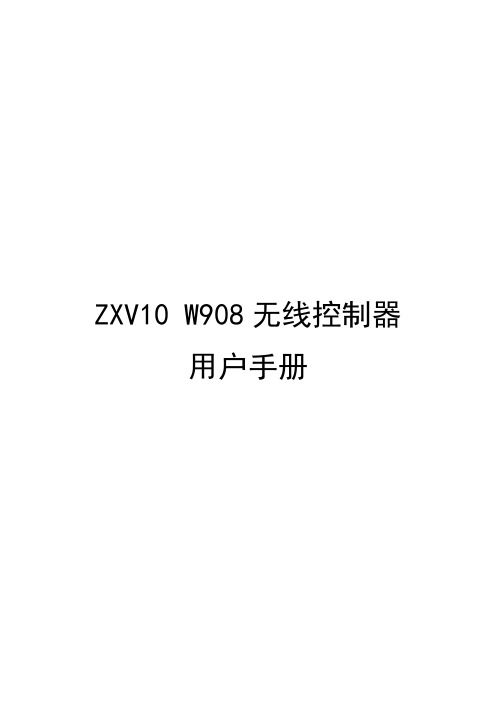
ZXV10 W908无线控制器用户手册ZXV10 W908用户手册资料版本20090925 R1.0产品版本V1.0策划中兴通讯学院文档开发部编著××(写作者的名字)审核××(写审稿人员的名字)测试××(写测试人员的名字)* * * *中兴通讯股份有限公司地址:深圳市高新技术产业园科技南路中兴通讯大厦邮编:518057技术支持网站:客户支持中心热线:(0755)26770800 800-830-1118传真:(0755)E-mail:* * * *编号:×××××××声明本资料著作权属中兴通讯股份有限公司所有。
未经著作权人书面许可,任何单位或个人不得以任何方式摘录、复制或翻译。
侵权必究。
和是中兴通讯股份有限公司的注册商标。
中兴通讯产品的名称和标志是中兴通讯的专有标志或注册商标。
在本手册中提及的其他产品或公司的名称可能是其各自所有者的商标或商名。
在未经中兴通讯或第三方商标或商名所有者事先书面同意的情况下。
本手册不以任何方式授予阅读者任何使用本手册上出现的任何标记的许可或权利。
本产品符合关于环境保护和人身安全方面的设计要求,产品的存放、使用和弃置应遵照产品手册、相关合同或相关国法律、法规的要求进行。
由于产品和技术的不断更新、完善,本资料中的内容可能与实际产品不完全相符,敬请谅解。
如需查询产品的更新情况,请联系当地办事处。
若需了解最新的资料信息,请访问网站见反馈表为提高中兴通讯用户资料的质量,更好地为您服务,希望您在百忙之中提出您的建议和意见,并请传真至:0,或邮寄至:深圳市高新技术产业园科技南路中兴通讯大厦中兴通讯学院文档开发部收,邮编:518057,邮箱:。
对于有价值的建议和意见,我们将给予奖励。
手册说明本手册是用于工程人员在施工过程中参考使用。
内容介绍主要介绍设备的安装,上电,板卡安装等内容。
- 1、下载文档前请自行甄别文档内容的完整性,平台不提供额外的编辑、内容补充、找答案等附加服务。
- 2、"仅部分预览"的文档,不可在线预览部分如存在完整性等问题,可反馈申请退款(可完整预览的文档不适用该条件!)。
- 3、如文档侵犯您的权益,请联系客服反馈,我们会尽快为您处理(人工客服工作时间:9:00-18:30)。
卡西欧手表:
在表盘设计上舍弃数字刻度与其他装饰,大胆的镂空设计使方寸之间机芯运作一览无遗。
去年,“Big Boy”镂空机芯设计与大尺寸表盘一推出旋即受到全球独具慧眼的钻表消费者喜爱。
Black DLC Big Boy的浑然天成魅力绝对是追求设计感与高质量手表人士的不二之选。
编号:SK48DLCBLSBA
机芯:ETA6498-1
宝石数:2
克拉:.07
钻石:净度VVS /G-H色
尺寸:48毫米
DLC:类碳钻处理
指针:Superluminova夜光涂料针尖
表带:鳄鱼皮/皮带
建议售价:7,500瑞士法郎
非冲突(Conflict Free)钻石
Armaan所有的钻石来源皆符合联合国相关决议的合法途径,并保证不涉及资助冲突行为。
