20133569数字型成像系统说明书
数字化X射线成像系统参数
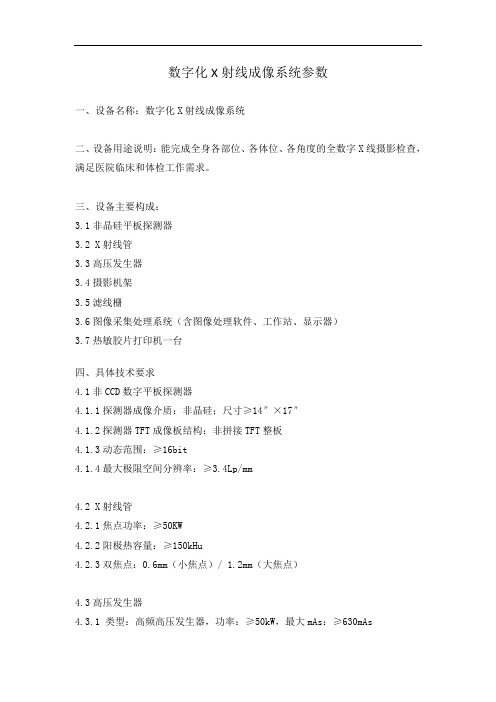
数字化X射线成像系统参数一、设备名称:数字化X射线成像系统二、设备用途说明:能完成全身各部位、各体位、各角度的全数字X线摄影检查,满足医院临床和体检工作需求。
三、设备主要构成:3.1非晶硅平板探测器3.2 X射线管3.3高压发生器3.4摄影机架3.5滤线栅3.6图像采集处理系统(含图像处理软件、工作站、显示器)3.7热敏胶片打印机一台四、具体技术要求4.1非CCD数字平板探测器4.1.1探测器成像介质:非晶硅;尺寸≥14″×17″4.1.2探测器TFT成像板结构:非拼接TFT整板4.1.3动态范围:≥16bit4.1.4最大极限空间分辨率:≥3.4Lp/mm4.2 X射线管4.2.1焦点功率:≥50KW4.2.2阳极热容量:≥150kHu4.2.3双焦点:0.6mm(小焦点)/ 1.2mm(大焦点)4.3高压发生器4.3.1 类型:高频高压发生器,功率:≥50kW,最大mAs:≥630mAs4.3.2 输入电源:380V 50HZ 三相电源4.3.3最大摄影mA:≥630mA4.3.4最大加载时间:≥6s4.4 摄影机架4.4.1 具有摄影机架4.4.2横臂(水平时)上下竖直移动行程:≥1100mm4.4.3横臂旋转范围:0°~90°4.4.4焦点与接收器输入屏间距(SID):1000mm~1800mm,可实现一键到位4.4.5配备摄影床,床面尺寸符合国家相关标准4.4.6配备集成控制台4.5 配备滤线栅4.6 图像采集处理系统4.6.1 基于WINDOWS操作系统的专业图像工作站4.6.2 配置:Intel CPU主频≥3.5GHz、内存容量≥4G、硬盘容量≥500G4.6.3 工作站显示器≥21″液晶显示器4.6.4中文操作界面4.6.5 DICOM接口4.7图像采集处理软件功能4.7.1打印胶片上可显示摄影曝光kV、mA、mAs等设置条件4.7.2 工作站具备3D摆位示意图4.7.3 图像采集工作站和图像诊断工作站均应支持分格打印输出4.7.4 支持无损压缩的高速传输、支持在线解压4.7.5 支持DICOM 服务功能:如存储、传输、接收、WORKLIST;打印功能:标准 DICOM 打印、存档。
飞利浦MobileDiagnost 2.2数字化X射线成像系统使用说明书

MobileDiagnost 2.2Digital radiographyAccess all areas with the premium DR room to goPhilips MobileDiagnost 2.2Key benefits• State-of-the-artefficiency technologies • Latest in Network Security • Next generation Image Processing to facilitate diagnostic confidenceMobileDiagnost wDR is the mobile technology you need for imaging on the go.• Make use of a flexible systemwith collapsible column, one-step positioning, gridless imaging for all anatomy, and up to 200 exposures per battery charge to speed you through your daily exams.• Experience ease of mind with this highly secure mobile X-ray system featuring Windows 10 operating platform, Hard Drive Encryption, Keyless Entry, and Isolated plug and play ports.• Get excellent images with visualization of subtle detailswithin seconds to facilitate fast and confident diagnoses.• MobileDiagnost wDR’s rugged design and reliable quality are supported by world-class customer service and flexible options to protect your investment.Enjoy outstanding workflow benefits with rapid availability of premium digital images. Philips MobileDiagnost wDR offers you the same exceptional quality and efficiency of a Philips premium DR room in a flexible mobile X-ray system.MobileDiagnost wDR puts you in control to reach new levels of imaging flexibilityWorkflow excellence allows technologists to move through their day with speed and confidence. Intuitive features provide rapid availability in critical situations. Digital wireless mobility means having a DR room wherever you need it. That’s especially beneficial for acute areas where quick decisions are essential. Take the equipmentto the patient – because fast diagnoses can make all the difference.Ease of mobilityThe MobileDiagnost wDR, with its motorized drive, compact wheelbase, and comfortable driving speed,transports easily to every area of the hospital. The sliding column, based on non-motorized counter-balancing technology, collapses down and out of the way for excellent visibility while on the go.With a small turning radius and cable-free design, the system fits well into busy acute areas of your hospital such as OR, ICU, NICU and Emergency Departments.Effortless positioningThis versatile system slips effortlessly into place. The flexible telescopic tube, with an extension range of 49 inches and 317 degrees of rotation, reaches easily over patient beds. Handles on the collimator box let you move the tube head and collimator into position in one easy step. Fine positioning control on the tube head offers precise final adjustments.If you are in an extremely tight space and don’t have room to maneuver the tube head away from the system, you can take an exposure with the tube head in the “park position”. Zero degree exposure capability means even the tightest spaces are now manageable.“In the past we used a grid for every chest image. Now we make these images without a grid. Without a grid, the detector is much lighter which makes positioning at the patient’s bedside a lot easier.”Ciska LouwerseX-ray technologist atSint Lucas Andres Hospital Amsterdam3Fast, easy gridless workflowWhen you choose not to work with a grid, SkyFlow Plus scatter correction technology allows you to acquire views of all anatomies without the use of a grid, resulting in quick, convenient exams. With SkyFlow Plus there’s really nothing to adjust. Simply select your patienttype and the intelligent software algorithm automatically adjusts contrast enhancement based on the amountof scatter. There’s no need for manual manipulation of parameters such as mAs, SID, or kV.By eliminating the grid, you eliminate retakes caused by grid misalignment and you save valuable time. In tests, gridless workflow with SkyFlow Plus resulted in an average time savings of 34 seconds and up to 50 seconds compared to exams conducted with a grid.If you do decide to use a grid, SkyFlow Plus automatically shuts off. No grid, and it turns itself back on. It’s also pediatric friendly. For all imaging below 60 kV, it automatically shuts off. State of the art detectorsEasy-to-position, lightweight, cable-free SkyPlate cesium iodide detectors provide exam freedom. Place them where you need them, even in the most difficult projections. The large SkyPlate comes in handy for free exams and in OR tables, whereas the smaller sized SkyPlate is tailor-made for common incubators in the NICU as well as adult shoulder, skull, and extremity views. SkyPlates are stored directly in the unit so they are always within reach.More power for more imagingOn those long days with dozens of patients, you rely on immediate power-up. MobileDiagnost wDR employs an advanced lead crystal battery design for exceptional power efficiency and long life. One full charge delivers up to 200 consecutive exposures. You can even take exposures with the systemplugged in to increase system uptime. With MobileDiagnost wDR everyone benefits• Administrators:individual department needs• Radiologists:their patients• Technologists:motorized mobility• Patients:Abdomen taken with SkyFlowAbdomen without SkyFlow4MobileDiagnost wDR delivers image quality with functions for workflow efficiencySpeed must be balanced with image quality. MobileDiagnost wDR is outfitted with the latest user-friendly, automated features to keep pace, while acquiring excellent images.Choose between two versions – the MobileDiagnost wDR Performance (20 kw generator) for all standard X-ray exams and the MobileDiagnost wDR High Performance (40 kwgenerator), which expands your range to bariatric and spine trauma patients.“Having Philips Mobile DR at bedside is particularly impactful to situations such as a Code or Trauma patient by having the images available in real time on the unit.”Augusta HealthNetwork security Tailored service agreementsNext generation image processingUNIQUE 2 image processing technology minimizes the compromise between sharpness and noise, increasing detail visualization,down to 1 mm if desired, to support diagnostic confidence. It brings detail to very dark and very bright image regions by accurately balancing contrast levels and offering extended flexibilityto adjust contrast. It delivers a more homogenous and consistent image impression, regardlessof patient type or anatomy, with an all-black background.Designed for flat detector use and efficient workflow, images can be viewed within seconds after the exposure, fully processed.Target and Deviation indexingTo further enhance your diagnostic confidence, the Target Exposure and Deviation IndexRange are displayed automatically duringimage review, enabling good exposure and acceptable IQ on every image. In addition,red, yellow and green indicator lights will visually display where the actual dose ofthe image was in relation to the target.This feature results in real-time dosefeedback and can be used as a quality management tool.Intuitive user interfaceThe premium Eleva user interface unites all tools and controls via intuitive touch-screen functions. Seven patient types setup allows critical exam parameters to be selected according to patient size, resulting in superb image quality and excellent X-ray dose management. Exams can be prepared, performed and completed in just three steps, combining highly efficient operation with rapid results.View and verify the images on the 17" touch-screen – capable of displaying in full screen mode with just one click. Once confirmed, your images are sent wirelessly to the hospital’s PAC system for quick and efficient diagnosis.Philips offers a broad range of RightFit Service Agreements. Choose from parts & labor plans with uptime guarantees, assist plans supporting your own in-house engineers, or full coverage plans letting Philips do all the work.Detector coveragePhilips offers a variety of wireless detector protection options in the event of accidental damage* to a SkyPlate wireless detector.World class customer service*Misuse terms and conditions applyPhilips places critical importance on assuring the MobileDiagnost wDR is safe, secure and compliant for integration into any hospital network. In fact, it is the most secure mobile system we’ve ever created. Enhanced security features include authentication based on keypad access for system on/off, hard drive encryption for secure data storage, isolated USB ports for plug and play accessories, and Windows 10 operating system for improved security.6Technical specificationsMobile unitType Mobile X-ray unit with slidingcolumn X-ray tube arm andwireless portable detectorDimensions (l x w x h) in parking position Fixed column1382 mm x 670 mm x 1960 mm (54.4" x 26.4" x 77.1")Sliding column1382 mm x 670 mm x 1330 mm (54.4" x 26.4" x 52.4")Wheel base length600 mm (23.6")Focal pointdistance from floor53 to 202 cm (20.9" to 79.5")Focal point distance to column max: 1242 mm (48.9") min: 702 mm (27.6")Tube column rotation± 317°Batteries Separate batteries for drive andgenerator controlPower for charging single phase 230/220/110/100VAC ± 10%; 50/60HzSystem available for exposure while chargingKeyless system accessFine positioning from tube headAnti-collision sensor and brakeDose Area Product (DAP) meterOptionsSkyFlow Plus scatter correctionRemote control for exposure and collimator lightDetector holders, grids, handle frame for SkyPlates Generator and tube PerformancePower: high frequency20 kWTube voltage in steps of 1 kV40 - 125 kVmAa range10 to 320 mAmAs range0.1 - 500 mAsExposure times With SkyPlate: 0.001 - 1.25 sWith free cassette: 0.001 - 4 s Anode heat storage capability100 kJ (140 kHU)Focal spot (small/large)0.3 / 1.0Generator and tube High PerformancePower: high frequency40 kWTube voltage in steps of 1 kV40 - 150 kVmA range10 to 500 mAmAs range0.1 - 500 mAsExposure times With SkyPlate: 0.001 - 1.25 sWith free cassette: 0.001 - 4 s Anode heat storage capability220 kJ (300 kHU)Focal spot (small/large)0.7 / 1.3Eleva user interfaceMonitor17" touch-screen monitor Image storage up to 4,000 imagesGenerator control integratedinto graphical user interfacemore than 600 pre-programmable settings (APRs) UNIQUE 2 multi-resolution image processingHard drive encryption for data securityWindows 10 operating systemWireless portable detectors SkyPlateType Digital Cesium Iodide (CsI)Housing Carbon fiberDetector sizes small: 24 cm x 30 cm(10" x 12") approx.large: 35 cm x 43 cm (14" x 17")Active area small: 22.2 cm x 28.4 cm (8.7" x 11.2") approx.large: 34.48 cm x 42.12 cm (13.6"x 16.6") approxImage matrix size small: 1500 x 1920 pixellarge: 2330 x 2846 pixel large: 2156 x 2662 pixelDetector pixels small: 2.9 Megapixelslarge: 6.6 MegapixelsImage resolution up to 3.38 Lp/mmPixel size148μmWeight (incl. battery)small: 1.6 kg (3.5 lbs)large: 2.8 kg (6.2 lbs)Maximum patient weight100 kg (220 lbs) on 4 cm disk for weight bearing examiniations300 kg (662 lbs) for distributed load, e.g. chest examinations in bed (upto 150 kg on the detector)Click-on grids in portrait or landscape orientation7**********************。
X射线数字成像检测系统

X射线数字成像检测系统X射线数字成像检测系统(XYG-3205/2型)一、设备基本说明X射线数字成像系统主要是由高频移动式(固定式)X射线探伤机、数字平板成像系统、计算机图像处理系统、机械电气系统、射线防护系统等几部分组成的高科技产品。
它主要是依靠X射线可以穿透物体,并可以储存影像的特性,进而对物体内部进行无损评价,是进行产品研究、失效分析、高可靠筛选、质量评价、改进工艺等工作的有效手段。
探伤机中高压部分采用高频高压发生器,主机频率40KHz为国际先进的技术指标。
连续工作的高可靠性,透照清晰度高,穿透能力强,寿命长,故障率低等特点。
X光机通过恒功率控制持续输出稳定的X射线,波动小,保证了优质的图像质量。
高频技术缩短了开关机时间,有助于缩短检测周期,提高工作效率。
数字平板成像采用美国VEREX公司生产的Paxscan2530 HE型平板探测器,成像效果清晰。
该产品已经在我公司生产的多套实时成像产品中使用,性能稳定可靠。
计算机图像处理系统是我公司独立自主研制开发的、是迄今为止国内同行业技术水平最高的同类产品。
主要特点是可以根据不同行业用户的需求,编程不同的应用界面及图像处理程序,利用高性能的编程技术,使操作界面简单易懂,最大限度的减少操作步骤,最快速度的达到操作人员的最终需求。
机械传动采用电动控制、无极变速,电气控制采用国际上流行的钢琴式多功能操作台,将本系统中的X射线机控制、工业电视监视、机械操作等集中到一起,操作简单、方便。
该系统的自动化程度高, 检测速度快,极大地提高了射线探伤的效率,降低了检验成本,检测数据易于保存和查询等优点,其实时动态效果更是传统拍片法所无法实现的,多年来该系统已成功应用于航空航天、军事工业、兵器工业、石油化工、压力容器、汽车工业、造船工业、锅炉制造、制管行业、耐火材料、低压铸造、陶瓷行业、环氧树脂材料等诸多行业的无损检测中。
本系统的技术、质量、性能都居于国内领先水平。
2004年由于在成像应用技术方面取得的成绩,被确定为国家X射线实时成像检测系统高技术产业化示范工程基地。
数字成像操作规程

数字成像操作规程1. 引言数字成像是一种基于数字技术的图像处理和图像获取方法,广泛应用于医学、工程、娱乐等领域。
本文档旨在介绍数字成像操作规程,为操作员提供准确和有效的指导。
2. 设备准备在进行数字成像之前,需要确保以下设备和工具的准备工作已经完成: - 数字相机:确保其电量充足并且存储空间充足。
- 三脚架:提供稳定的拍摄环境。
- 相机遥控器(可选):方便远程操作相机。
- 计算机:用于图像后期处理和存储。
3. 拍摄准备在进行数字成像之前,需要完成以下准备工作: 1. 环境调整:确保拍摄环境的光线和背景适合所需的拍摄效果。
2. 相机设置:根据拍摄要求,调整相机的参数,如曝光时间、ISO、白平衡等。
3. 对焦设置:通过调整相机的对焦方式,确保目标物体清晰可见。
4. 拍摄角度选择:根据需要,选择合适的拍摄角度和视角。
4. 数字成像操作流程完成了拍摄准备后,可以按照以下流程进行数字成像操作: 1. 拍摄目标物体:根据需求,使用相机拍摄目标物体的照片或视频。
2. 传输图像数据:将拍摄得到的图像数据传输到计算机中,可以通过数据线连接或者使用无线传输方式。
3. 图像导入和处理:使用图像处理软件,将图像导入到计算机中,并进行必要的处理,如裁剪、旋转、亮度和对比度调整等。
4. 编辑和修饰:根据需求,对图像进行进一步的编辑和修饰,比如添加文字、滤镜效果等。
5. 存储和导出:将处理完成的图像保存在合适的格式和质量,并导出到指定的目录或存储设备上。
5. 操作注意事项在进行数字成像操作时,需要注意以下事项: 1. 拍摄稳定性:尽量采用三脚架来确保拍摄的稳定性,避免模糊或抖动的图像。
2. 快门速度:根据拍摄对象的特点和光线条件,设置合适的快门速度,避免过长或过短导致的图像问题。
3. 焦距选择:根据拍摄距离和画面需求,选择合适的焦距,确保目标物体清晰可见。
4.存储空间:在拍摄前检查存储卡的剩余空间,确保足够存储拍摄的图像。
高清数字x射线系统操作手册全文(校对排版)(纯中文)
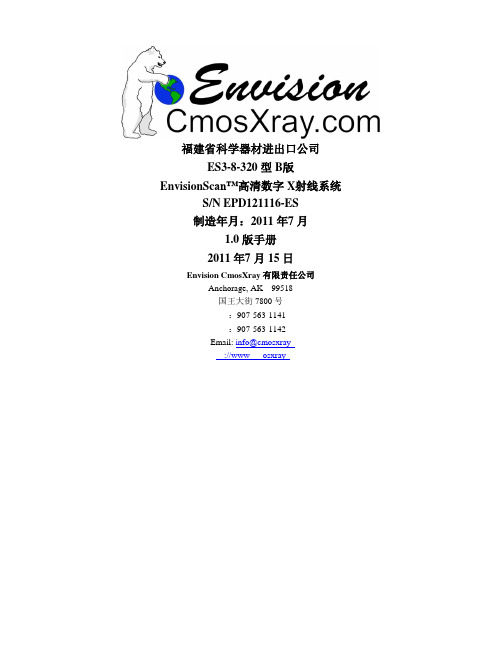
福建省科学器材进出口公司ES3-8-320型B版EnvisionSc an™高清数字X射线系统S/N EPD121116-ES制造年月:2011年7月1.0版手册2011年7月15日Envision CmosXray有限责任公司Anchorage, AK 99518国王大街7800号:907-563-1141:907-563-1142Email: info@cmosxray://www osxray©Envision, 2010依照版权法规定,未经Envision产品设计公司明确书面许可,任何人不得基于任何目的对本手册进行复制、传阅、抄写或存入检索系统,或以任何电子或机械形式或方式将其翻译为任何语言。
EnvisionScan系En vision产品设计公司商标。
本指南相关信息如有变更,恕不另行通知。
注意与EnvisionS can™系统配合使用的设备可产生有害辐射,必须由具备资格的专业人员进行操作,且操作人员必须在操作前阅读本手册“警告”部分。
Envision产品设计公司不对因缺乏培训和EnvisionScan系统操作过程中的不当使用或危险做法导致的设备损坏承担任何责任。
本设备不得故意用于人体接触或用作医学X射线摄影,否则可构成违法行为。
警告管材控制程序运行过程中,任何人员不得靠近管材运动系统,否则可导致人员伤亡事故。
保养作业前务必确保无人靠近运动部件且系统已停止运行并锁闭,同时确保操作人员不会受到管材或运动的小车的撞击或压伤。
为确保本产品的正确运行和使用,请务必阅读并完全理解本用户手册。
手册内容包括安装、启动、操作和故障检修程序。
EnvisionSc an™系统采用传统X射线管,可能产生辐射危险。
本设备不得故意用于人体接触或用作医学X射线摄影,否则可构成违法行为。
EnvisionSc an™系统的操作须遵守国家法规并进行注册。
设备操作前请联系国家卫生部门。
EnvisionSc an™系统操作人员必须在操作前接受适当的辐射安全培训。
数字X射线成像系统
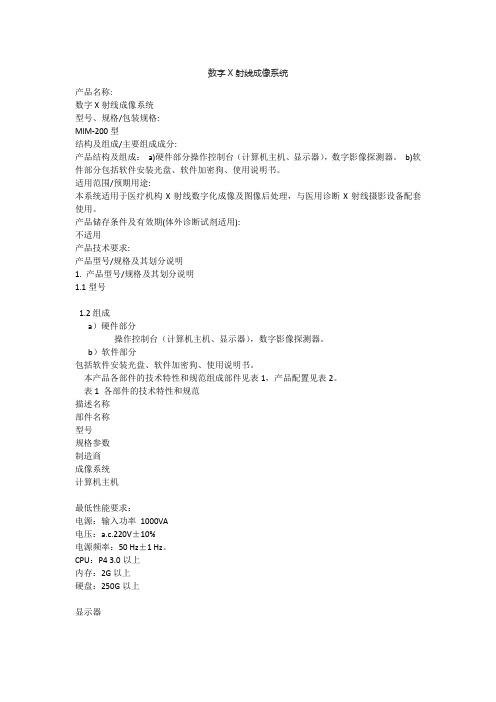
数字X射线成像系统产品名称:数字X射线成像系统型号、规格/包装规格:MIM-200型结构及组成/主要组成成分:产品结构及组成:a)硬件部分操作控制台(计算机主机、显示器),数字影像探测器。
b)软件部分包括软件安装光盘、软件加密狗、使用说明书。
适用范围/预期用途:本系统适用于医疗机构X射线数字化成像及图像后处理,与医用诊断X射线摄影设备配套使用。
产品储存条件及有效期(体外诊断试剂适用):不适用产品技术要求:产品型号/规格及其划分说明1. 产品型号/规格及其划分说明1.1型号1.2组成a)硬件部分操作控制台(计算机主机、显示器),数字影像探测器。
b)软件部分包括软件安装光盘、软件加密狗、使用说明书。
本产品各部件的技术特性和规范组成部件见表1,产品配置见表2。
表1 各部件的技术特性和规范描述名称部件名称型号规格参数制造商成像系统计算机主机最低性能要求:电源:输入功率1000VA电压:a.c.220V±10%电源频率:50 Hz±1 Hz。
CPU:P4 3.0以上内存:2G以上硬盘:250G以上显示器最低性能要求:电源:功率1000VA输入电压:a.c.220 V±10%电源频率:50 Hz±1Hz功率:80W分辨率:1280 * 1024或以上最大亮度(cd/m2):450对比度:500:1灰阶:12bit屏幕尺寸:19寸数字影像探测器Venu1717M类型:非晶硅电源:a.c.100-240V频率:50Hz-60Hz输入电流:1.5A像素矩阵:3072×3072,930万像素像素尺寸:139μm2有效成像区域尺寸:42.7(cm)×42.7(cm)上海奕瑞光电子有限公司图像处理系统MIM-200型名称:数字X射线成像系统软件版本:3.0本公司表2 产品配置名称MIM-200型备注成像系统计算机主机计算机主机显示器显示器数字影像探测器数字X射线成像系统软件MIM-200性能指标:2. 性能指标2.1工作条件2.1.1环境要求a)环境温度:+5℃~+40℃;b)相对湿度:≤80%;c)大气压力:700 hPa~1060 hPa。
数字X线成像系统

数字X线成像系统(DR)宣教范文数字X线成像系统(DR)被公认为是继胶片、计算机化X线摄影(CR)的下一代产品,因为其革命意义的更高检查效率、更优秀的图像以及更少的X射线剂量的特性,成为目前全球日益普及的医疗影像解决方案。
我院放射科引进的XX公司生产最新型全数字化X线摄影系统(DR,Digital Radiography)安装调试完成,已经成功应用于临床,该系统可广泛应用到头颅、五官、胸部、腹部、脊柱、骨盆、四肢、静脉肾盂造影等各部位拍片检查。
自此我院放射科真正迎来初步数字化时代。
为了更好的服务于临床,让大家对其有更深的了解,下面就DR系统做一简单介绍。
DR指在计算机控制下直接进行数字化X线摄影的一种新技术,即采用非晶硅平板探测器把穿透人体的X线信息转化为数字信号,并由计算机重建图像及进行一系列的图像后处理。
DR系统主要包括X线发生装置、直接转换平板探测器、系统控制器、影像监示器、影像处理工作站等几部分组成。
DR由于采用数字技术,因此可以根据临床需要进行各种图像后处理,如图像自动处理技术,边缘增强清晰技术、放大漫游、图像拼接、兴趣区窗宽窗位调节以及距离、面积、密度测量等丰富的功能。
另外由于DR技术动态范围广,X线光量子检出效能(DQE)高,具有很宽的曝光宽容度,即使曝光条件稍差,也能获得很好的图像。
DR的出现打破了传统X线图像的观念,实现了人们梦寐以求的由模拟X线图像向数字化X线图像的转变,与CR(Computer Radiography)系统比较具有更大的优越性。
影像数字化X线摄影图像的优点:一、图像分辩率高这是它最突出的优点,能够覆盖更大的动态范围,图像层次更加丰富,图像清晰、细腻、对比度高。
二、X射线辐射降低DR系统形成的数字化图像比传统胶片成像及CR图像所需的X射线剂量要少,因而它能用较低的X线剂量得到高清晰的图像,同时也使病人减少了受X射线辐射的危害。
三、图像后处理功能强大诊断医生可以根据患者病症的具体情况,通过一系列影像后处理技术从中提取丰富可靠的临床诊断信息,对疾病的诊断,特别是早期病灶的发现提供良好的诊断依据。
超声内镜数字成像系统

目录第一章绪论 (1)1.1 研究背景 (1)1.1.1超声内镜发展[6]~[9] (1)1.1.2医用超声内镜产品现状 (2)1.2医用超声内镜成像系统的基本原理 (3)1.3课题研究内容 (4)第二章超声内镜数字成像系统原理及设计方案 (5)2.1 超声内镜数字成像系统原理 (5)2.1.1超声波的特征参数[11]~[15] (5)2.1.2医学超声扫描成像原理 (6)2.1.3超声内镜数字成像系统的数据处理 (7)2.1.4超声内镜数字成像系统的图像变换与插值 (12)2.2超声内镜数字成像系统整体设计方案 (16)2.2.1 系统的功能需求与性能指标 (16)2.2.2超声内镜数字成像系统方案设计 (17)2.3 本章小结 (18)第三章超声内镜数字成像系统的硬件设计 (19)3.1硬件模块设计 (19)3.1.1电源模块 (19)3.1.2时钟与AD电路模块 (20)3.1.3DA电路模块 (21)3.1.4双SRAM缓存模块 (22)3.1.5USB2.0接口模块 (23)3.2 高速电路设计 (24)3.3.1传输线效应 (24)3.3.2信号完整性 (24)3.3.3高速电路布局布线 (25)3.3本章小结 (27)第四章超声内镜数字成像系统的软件设计 (28)4.1数字成像系统程序设计 (28)4.1.1 FPGA设计流程 (28)4.1.2系统整体时序分析 (29)4.1.3程序模块化划分 (30)4.1.4读写SRAM状态机设计与仿真 (31)4.1.5兼容多种探头的数据处理流程设计 (34)4.1.6CORDIC算法流程 (35)4.1.7增益补偿程序设计 (37)4.2USB2.0程序设计与驱动生成 (37)4.2.1USB2.0通讯协议设计 (37)4.2.2USB2.0固件程序设计与测试 (38)4.2.1 USB2.0固件驱动的生成 (39)4.2.2 USB2.0驱动加载过程与通信接口介绍 (42)4.3本章小结 (46)第五章超声内镜数字成像系统调试与实验 (47)5.1多探头数据处理切换实验 (47)5.2 CORDIC与插值算法成像实验 (48)5.3分段增益补偿调试 (50)5.4超声内镜数字成像系统成像实验 (51)5.4.1实验系统平台搭建 (51)5.4.2旁瓣抑制算法实验结果 (52)5.5本章小结 (53)第六章总结与展望 (54)6.1完成工作总结 (54)6.2进一步工作展望 (54)参考文献 (55)发表论文和参加科研情况说明 (59)致谢 (60)第一章绪论在我国, 胃癌在由恶性肿瘤引起的死亡原因中居首位,且占到世界上胃癌总发病人数的47%,其诊断与治疗在世界上也一直是肿瘤领域的研究热点[1][2]。
- 1、下载文档前请自行甄别文档内容的完整性,平台不提供额外的编辑、内容补充、找答案等附加服务。
- 2、"仅部分预览"的文档,不可在线预览部分如存在完整性等问题,可反馈申请退款(可完整预览的文档不适用该条件!)。
- 3、如文档侵犯您的权益,请联系客服反馈,我们会尽快为您处理(人工客服工作时间:9:00-18:30)。
纽迈电子科技有限公司
核磁共振成像软件 V1.20.02
四、梯度回波序列.............................................................................................. 28 五、反转恢复脉冲序列...................................................................................... 30 第四章 核磁成像基础................................................................................................ 31 一、引言.............................................................................................................. 31 二、成像方向...................................................................................................... 31 1、矢状面.................................................................................................... 31 2、冠状面.................................................................................................... 32 3、横断面.................................................................................................... 32 三、成像位置及层厚.......................................................................................... 32 1、成像的位置............................................................................................ 33 2、层面的厚度............................................................................................ 33 5、相位及频率编码子序列........................................................................ 34 第五章 MSE 实验 ...................................................................................................... 35 一、引言.............................................................................................................. 35 二、脉冲序列参数.............................................................................................. 35 1、 MSE 序列参数 .................................................................................... 35 三、实验步骤...................................................................................................... 36 四、实验技巧...................................................................................................... 37 第六章 FSE 实验 ........................................................................................................ 39 一、引言.............................................................................................................. 39 二、脉冲序列参数.............................................................................................. 39 1、 FSE 序列参数 ..................................................................................... 39 三、实验步骤...................................................................................................... 40 第七章 GRE 实验....................................................................................................... 43 一、引言.............................................................................................................. 43 二、脉冲序列参数.............................................................................................. 43 1、GRE 序列参数....................................................................................... 43 三、实验步骤...................................................................................................... 44 第八章 IR 实验........................................................................................................... 47 一、引言.............................................................................................................. 47 二、IR 序列参数................................................................................................. 47 1、 反转恢复序列 ..................................................................................... 47 三、实验步骤...................................................................................................... 48
纽迈电子科技有限公司
核磁共振成像软件 V1.20.02
目录
第一章 成像软件概述.................................................................................................. 3 一、软件功能概述................................................................................................ 3 二、软件版本声明................................................................................................ 3 三、软件应用........................................................................................................ 3 1、范例一:如何寻找中心频率.................................................................. 3 2、范例二:如何电子匀场.......................................................................... 6 3、范例三:如何确定所需要的软脉冲幅度.............................................. 7 四、注意事项........................................................................................................ 8 第二章 成像软件介绍................................................................................................ 11 一、软件的界面.................................................................................................. 11 二、菜单栏.......................................................................................................... 12 1、New Sample(文件) ........................................................................... 12 2、Open(打开) ....................................................................................... 13 3、Save(保存) ........................................................................................ 13 4、Save To Dicom(以 Dicom 格式保存) .............................................. 13 5、Save Row Fid File(保存 FID 文件) .................................................... 13 6、1-Prescan(预参数调节) .................................................................... 13 7、2-Scout(预扫描) ............................................................................... 14 8、3-Scan(扫描) .................................................................................... 14 9、Config System (参数调节) .............................................................. 15 9、Config MIN TE(TE 调节) ................................................................ 16 10、Config PS D0/TR(D0 调节) ........................................................... 16 三、定位像显示区.............................................................................................. 17 四、参数面板...................................................................................................... 18 1、采样参数模块........................................................................................ 18 2、处理模块................................................................................................ 22 第三章 成像脉冲序列................................................................................................ 25 一、软脉冲 FID 序列 ......................................................................................... 25 二、多层自旋回波序列...................................................................................... 26 三、快速自旋回波序列...................................................................................... 27
