me-carcradle-fcover
WECAREFORYOU

WE CARE FOR YOUWelcome to MEDICA 2013Open up and see how we care for you...with perfect movement and OpenBus value addingaccessories for you r healthcare bed...with safe patient handling for your patient lift...with comfort, safety and ergonomics for yourchair for treatment and examination...with Functionality, comfort and ergonomics for yourcouch/table for treatment and examinationWe care for you…CB6 OBMe with 300 W switch modepower supply with universal inputvoltage of 100-240 VAC.CBJ CARE with intelligentservice monitor systemand 4 stage batteryinformationCB6 OBMe with 300 W switch modepower supply with universal inputvoltage of 100-240 VACLA43 lifting actuator withhigh load up to 8,000 NLA31 actuator for backrestwith high load up to 6,000 NLA23 actuator for backrestand top and tilt positionwith high load up to 2,500LA23 compact actuator withhigh load up to 2,500 NLA23 leg spread and tiltactuator with high load upto 2,500 NHB30 hand control for onehand operation and anti-slipcoating on the back for abetter gripLA31 actuator for backrestwith high load up to6,000 NLA31 Loadcell actuatorwith high load up to 6,000N and LoadcellHB30 hand control forone hand operation andanti-slip coating on theback for a better grip.FS3 foot switch –aesthetic design andexpandable moduleFS3 foot switch – aestheticdesign and expandablemoduleService data tool and CB6OBMe ensure effi cientmaintenance proceduresService Data Tool and CBJCare ensures effi cientmaintenance proceduresSCO – Scale control ma-kes it possible to weighpatients while they are inthe treatment chair e.gbefore and after dialysisDPH two button control foradjustment of back-rest ortop and tilt positionValue adding OpenBusaccessoriesMJB gateway forconnection of multi-ple hand controls orattendant controlsMassage motors enables dif-ferent massage programmesvia OpenBus programmablesoftware. High safety due tointegrated thermo switchService data tool andCB6 OBMe ensureeffi cient maintenanceproceduresMJB gateway for connectionof multiple hand controls orattendant controlsService data tool and LA43IC ensures effi cient main-tenance proceduresMJB gateway for connectionof multiple hand controls orattendant controlsBL1, 3 part liftingcolumn with smallbuild-in dimensions,high stability and liftingpower up to 2,000 NSMPS30 – 300W switchmode power supply withuniversal input voltage of100-240 VAC and exchan-geable cablesLA43 IC actuator withintelligent control and highload up to 8,000 N.LA43 lifting actuator withhigh load up to 8,000 NTerms of useThe user is responsible for determining the suitability of LINAK products for a specific application. LINAK takes great care in providing accurate and up-to-date information on its products. However, due to continuous development in order to improve its products, LINAK products are subject to frequent modifications and changes without prior notice. Therefore, LINAK cannot guarantee the correct and actual status of said information on its products. While LINAK uses its best efforts to fulfil orders, LINAK cannot, for the same reasons as mentioned above, guarantee the availability of any particular product. Therefore, LINAK reserves the right to discontinue the sale of any product displayed on its website or listed in its catalogues or other written material drawn up by LINAK.All sales are subject to the Standard Terms of Sale and Delivery for LINAK. For a copy hereof, please contact LINAK.Switch Mode Power Supply - The new greenSMPS technology in control boxes is an environmental leap forward that will add comfort and safety to healthcare applications and at the same time reduce weight and increase effi ciency. Advantages with control boxes with SMPS are:• Universal input voltage of 100-240 VAC – One box fi ts all in a fl exible solution • Low stand-by power consumption – Green and cost reducing• Constant speed independent of load – Comfort and safety for patient and caregiver • Compact, lightweight solution – Improves the design of the application • Increased effi ciency – More power, higher safe working load • Control boxes with SMPSControl boxes with SMPS:MEDLINE ® CARELINE ® improves your life aswe help you succeed by staying of the fast evolving challenges facing the hospital and care sector now and in the future.We do this by focusing on how perfection of movement and control can be turned into truly innovative solutions that will benefi t the sector.High quality products,services and deliveriesSubsidiaries in more than 30 countries – present in more than 45Your partner in success –Basic movement and customised solutionsInnovation for the future35 years of experience and knowhowMedical approvals and extensive testing for your safetyQuit movement for your comfortCB6 OBMe CB6P2CB16。
道路交通安全视角下自动驾驶的潜在风险与受益

Potential Risks and Benefits of Autonomous Vehicles from the Perspectives of Road Traffic Injuries
ZHONG Zhao-hao", YE Wan-bao1,2,3, LI Li-ping1,2*
L Injury Prevention Research Center, Shantou University Medical College, Shantou 515041, China 2. School of Public Health, Shantou University, Shantou 515041, China 3・ Cancer Hospital of Shantou University Medical College 515041, China
行其他的动态驾驶任务;L2为部分自动化,在自动 驾驶系统工作时,驾驶员负责执行感知与监督自动
驾驶系统,比如目前常见的"Adaptive Cruise Control”,即ACC自适应巡航;L3为有条件自动驾 驶,不再需要驾驶人持续的监督;14与L5为高度自 动化与全自动化,是高级别的自动驾驶,后者完全 解放了驾驶员的职责并不再受环境限制。
机务英语试题及答案
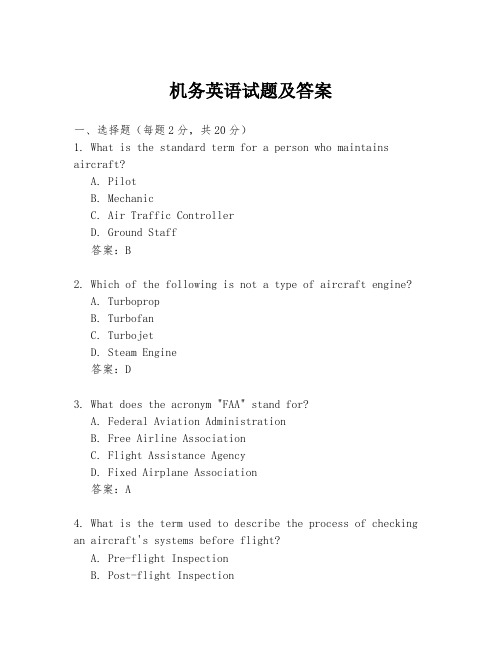
机务英语试题及答案一、选择题(每题2分,共20分)1. What is the standard term for a person who maintains aircraft?A. PilotB. MechanicC. Air Traffic ControllerD. Ground Staff答案:B2. Which of the following is not a type of aircraft engine?A. TurbopropB. TurbofanC. TurbojetD. Steam Engine答案:D3. What does the acronym "FAA" stand for?A. Federal Aviation AdministrationB. Free Airline AssociationC. Flight Assistance AgencyD. Fixed Airplane Association答案:A4. What is the term used to describe the process of checking an aircraft's systems before flight?A. Pre-flight InspectionB. Post-flight InspectionC. Aircraft MaintenanceD. Engine Overhaul答案:A5. Which of the following is not a component of an aircraft's landing gear?A. TiresB. BrakesC. GearboxD. Propeller答案:D6. What is the term for the document that contains all the technical details of an aircraft?A. Aircraft ManualB. Pilot's HandbookC. Maintenance LogD. Flight Plan答案:A7. What does the acronym "ICAO" stand for?A. International Civil Aviation OrganizationB. International Commercial Aviation OrganizationC. International Cargo Airline OrganizationD. International Communications Aerospace Organization答案:A8. What is the term used to describe the process of removing an aircraft from service for maintenance?A. GroundingB. ParkingC. DecommissioningD. Maintenance Standby答案:A9. Which of the following is not a type of aircraft fuel?A. Jet A-1B. Avgas 100LLC. DieselD. Kerosene答案:C10. What is the term for the person responsible for overseeing the maintenance of an aircraft?A. Chief PilotB. Aircraft EngineerC. Ground Crew ChiefD. Air Traffic Controller答案:B二、填空题(每题2分,共20分)1. The primary function of an aircraft's ____________ is to provide lift.答案:wing2. The term ____________ refers to the ability of an aircraft to fly at a constant altitude without gaining or losing height.答案:cruise3. An aircraft's ____________ is the maximum speed at which it can fly without causing structural damage.答案:never-exceed speed4. The ____________ is the area on an airport where aircraft are parked, maintained, or loaded.答案:apron5. The ____________ is the document that records all the maintenance activities performed on an aircraft.答案:logbook6. The ____________ is the process of cleaning and inspecting an aircraft's exterior after it has landed.答案:wash7. The ____________ is the part of an aircraft that connects the wings to the fuselage.答案:wing root8. The ____________ is the system that controls the direction of an aircraft in flight.答案:rudder9. The ____________ is the process of checking the aircraft's systems and condition after it has landed.答案:post-flight inspection10. The ____________ is the document that contains all the necessary information for the safe operation of an aircraft.答案:aircraft operating manual三、简答题(每题10分,共60分)1. Explain the difference between a turboprop and a turbofan engine.答案:A turboprop engine uses a turbine to drive a propeller directly, while a turbofan engine uses a turbine to drive a fan which provides most of the thrust. Turboprops are more efficient at lower speeds and altitudes, whereas turbofans are more efficient at higher speeds and altitudes.2. What are the main components of an aircraft's electrical system?答案:The main components include the battery, generator, alternator, bus bars, circuit breakers, wiring, and various electrical equipment such as lights, instruments, and avionics.3. Describe the purpose of an aircraft's hydraulic system.答案:The hydraulic system is used to transmit power for various aircraft systems, such as the flight controls, landing gear, flaps, and brakes. It allows for precisecontrol and reduces the weight of the aircraft by using fluid pressure instead of mechanical linkages.4. What are the steps involved in a pre-flight inspection?答案:The steps include checking the aircraft's exterior for damage, inspecting the tires and brakes, verifying the fuel quantity, checking the fluid levels。
IND560 weighing terminal和Fill-560应用软件商品说明书

2Industrial Weighing and MeasuringDairy & CheeseNewsIncrease productivitywith efficient filling processesThe new IND560 weighing terminal enables you to boost speed and precision during the filling process. Choose from a wide range of scales and weigh modules to connect to the terminal.The versatile IND560 excels in control-ling filling and dosing applications, delivering best-in-class performance for fast and precise results in manual, semi-automatic or fully automatic operations. For more advanced filling, the Fill-560 application software adds additional sequences and component inputs. Without complex and costly programming you can quickly con-figure standard filling sequences, or create custom filling and blending applications for up to four compo-nents, that prompt operators for action and reduce errors.Ergonomic design Reducing operator errors is achieved through the large graphic display which provides visual signals.SmartTrac ™, the METTLER TOLEDO graphical display mode for manual operations, which clearly indicate sta-tus of the current weight in relation to the target value, helps operators to reach the fill target faster and more accurately.Connectivity and reliabilityMultiple connectivity options are offered to integrate applications into your con-trol system, e.g. Allen-Bradley ® RIO, Profibus ®DP or DeviceNet ™. Even in difficult vibrating environments, the TraxDSP ™ filtering system ensures fast and precise weighing results. High reli-ability and increased uptime are met through predictive maintenance with TraxEMT ™ Embedded MaintenanceTechnician.METTLER TOLEDO Dairy & Cheese News 22Speed up manual operations with flexible checkweighingB e n c h & F l o o r S c a l e sHygienic design, fast display readouts and the cutting-edge color backlight of the new BBA4x9 check scales and IND4x9 terminals set the standard for more efficient manual weigh-ing processes.Flexibility through customizationFor optimal static checkweighing the software modules ‘check’ and‘check+’ are the right solutions. They allow customization of the BBA4x9 and the IND4x9 for individual activi-ties and needs, e.g. manual portion-ing or over/under control. Flexibility is increased with the optional battery which permits mobility. Hygienic design Easy-to-clean equipment is vital in food production environments. Both the BBA4x9 scale and the IND4x9 ter-minal are designed after the EHEDGand NSF guidelines for use in hygi-enically sensitive areas.Even the back side of the scale stand has a smooth and closed surfacewhich protects from dirt and allowstrouble-free cleaning.Fast and preciseThe colorWeight ® display with a colored backlight gives fast, clear indication when the weight is with-in, below or above the tolerance.The color of the backlight can be chosen (any mixture of red, greenand blue) as well as the condition itrefers to (e.g. below tolerance). The ergonomic design enables operators to work more efficiently due to less exhaustion.Short stability time, typically between 0.5s and 0.8s, ensures high through-put and increased productivity.PublisherMettler-Toledo GmbH IndustrialSonnenbergstrasse 72CH-8603 Schwerzenbach SwitzerlandProductionMarCom IndustrialCH-8603 Schwerzenbach Switzerland MTSI 44099754Subject to technical changes © 06/2006 Mettler-Toledo GmbH Printed in SwitzerlandYellow – weight above toleranceGreen – weight within toleranceRed – weight below toleranceYour benefits• Fast and precise results and operations • Higher profitability• Ergonomic design, simple to operate • Mobility up to 13h due to optional batteryFast facts BBA4x9 and IND4x9• 6kgx1g, 15kgx2g, 30kgx5g (2x3000d), for higher capacity scales: IND4x9 terminal • Weights and measures approved versions 2x3000e • Functions: simple weighing, static checkweighing, dispensing • Color backlight, bar graph • Tolerances in weight or %• 99 Memory locations • Optional WLAN, battery• Meets the IP69k protection standardsagainst high-pressure and steam cleaning • Complete stainless steel construction Immediate checkweighing resultswith color Weight®EHEDGThe colored backlight of the LC display provides easy-to- recognize indication whether the weight is within the tolerancelimits or not.WLANMETTLER TOLEDO Dairy & Cheese News 23HACCP programs, GMP (Good Manufacturing Practice), pathogen monitoring and good cleaning practices are essential for effective food safety plans. Our scales are constructed for compliance with the latest hygienic design guidelines.Hygienic design to improve food safetyMETTLER TOLEDO supports you in complying with the latest food safety standards like BRC, IFS or ISO 22000 by offering solutions which are:• Compliant with EHEDG (European Hygienic Engineering & Design Group) and NSF (National Sanitation Foundation) guidelines • Full V2A stainless steel construc-tions, optional V4A load plates • Smooth surface (ra < 0.8μm)• Easy-to-clean construction, no exposed holes • Radius of inside corners > 3mm• Ingress protection rating up to IP69k• Hermetically sealed loadcellsYour benefits• Reduce biological and chemical contamination risks • Fast and thorough cleaning procedures • Fulfillment of hygiene regulations • Long equipment life thanks to rugged designGuaranteed serviceKeep your business runningAvoid unnecessary downtime with our wide range of service packages.With a range of innovative service solutions offering regulatory compli-ance, equipment calibration, train-ing, routine service and breakdown assistance, you can profit from sus-tained uptime, together with ongoing performance verification and long life of equipment. There is a range of contract options designed to comple-ment your existing quality systems. Each one offers its own unique set of benefits depending on the equipment and its application.4/serviceFast facts PUA579 low profile scale • 300kgx0.05kg – 1500kgx0.2kg • Open design• Lifting device for easy cleaning • EHEDG conform(300 and 600kg models -CS/-FL)• Free size scale dimensions • Approach rampsExample:PUA579 first EHEDG conform floor scaleEHEDGW e i g h P r i c e L a b e l i n gChallenges faced in the packaging area are:• Responding quickly to retailer demands while improving margins • Improving pack presentation • Minimizing downtime and product giveawaysWith a complete offering of cutting-edge weighing technology, high-per-formance printing, and smart soft-ware solutions, we can help you tackle your labeling challenges whether they are very simple or highly demanding. Intuitive human-machine interfaceTouch-screen operator displays withgraphical icons guide the operator intuitively and reduce nearly every operation to just one or two key-strokes. This interface allows reduced operator training as well as increased operating efficiency.Advanced ergonomics and sani-tary designOur weigh-price labelers are made out of stainless steel for extensive pro-tection against food contamination. Careful attention to hygienic design requirements, with no dead spots and few horizontal parts, ensure that the labelers are easy to clean.Modular designOur product offering includes both manual and automatic weigh-price labelers constructed of flexible “build-ing blocks.” Different combinations and configurations can meet specific budget and operational requirements. METTLER TOLEDO will help you toselect the right:• Scale performance • Display technology • Memory capacity • IT connections • Degree of automation• Integration kitsA large range of options and peripher-als give flexibility for meeting unique requirements e.g. wireless network, hard disks, external keyboards, bar code scanners, RFID transponder, dynamic checkweighing, or metal detection.Weigh-price-labeling Ergonomic, modular, fastEtica 2300 standard manual labelerFor individual weight labeling of various products, high- speed weighing, smart printing and fast product changes are essential. METTLER TOLEDO offers static and automated solutions for both manual and high-speed prepack applica-tions. Choose from our Etica and PAS product range.METTLER TOLEDO Dairy & Cheese News 24Etica 2400i combination with automatic stretch wrappersEtica 2430G multi-conveyer weigh-price labeler rangeEfficient label applicatorsThe unique Etica label applicator (Etica G series) does not require an air compressor, allowing savings on initial equipment expense and ongo-ing maintenance costs. Labels are gently applied in any pre-memorized orientation.PAS systems provide motorized height adjustment and places the label in any corner of the package. Users will have a new degree of freedom in planning their case display layouts to maximize both product presentation and consumer impact.Smart label design tools Retailers want labels to carry clear, correct information, in accordance with their traceability and style requirements. Our solutions are equipped with labeldesign software tools which facili-tate the design of labels customizedfor retailers demands. A touch-screenallows the user to create specific labels– even with scanned elements such aslogos and graphics, pre-programmedlabel templates, or RFID.Versatile integration capabilitiesThe engineers at METTLER TOLEDOworked closely with Europe’s leadingautomatic stretch wrapper suppliersto design performance-enhancingand cost-effective weigh-wrap-labelsystem solutions. Achieving a smallsystem footprint means the systemsrequire only slightly more floor spacethan the wrapper alone.The PAS and Etica weigh-price label-ers can be integrated via TCP/IP ina METTLER TOLEDO scale network,in host computer systems and goodsmanagement systems.Etica weigh-price-labeling systems• Static and automatic weigh-price-labeling up to 55 pieces/min.• Operator displays:– 5.7” color back-lighted LCD (Etica 2300 series)– 10.4” high resolution touch screen (Etica 4400 series)• 3 inch graphic thermal printer (125 to 250mm/sec) withfully programmable label format (max. size 80x200mm)• Data memory:– 64 to 256 Mb RAM– 128 Mb to 10 Gb mass storage– Unlimited number of logo graphics and label descriptions• Interfaces:– 1 serial RS232 interface– Optional second RS232 + RS485 + Centronics port– Ethernet network communication interface(10baseT), TCP/IP, 2 USB ports (1)– Optional: hand-held bar code scanner for automatictraceability data processingGarvens PAS 3008/3012 price labelersEtica 4400METTLER TOLEDO Dairy & Cheese News 2FlexMount ® weigh moduleFast, reproducible and reliable batch-ing and filling are key success factors for your production process. Various factors can affect precision: foam can compromise optical/radar sensors, and solids do not distribute evenly in a tank or silo. Our weighing techno-logy is not affected by these condi-tions and provides direct, accurate and repeatable measurement of mass without media contact. In addition our range of terminals and transmit-ters/sensors enable easy connectivity to your control systems.Key customer benefits• Increased precision and consistencyof your material transfer processes• Faster batching process throughsupreme TraxDSP ™ noise and vibration filtering • Minimal maintenance cost Fast facts terminals/transmitters: PTPN and IND130• Exclusive TraxDSP ™ vibration rejection and superior noise filter-ing system • Easy data integration through a variety of interfaces, including Serial, Allen-Bradley ® RIO, Modbus Plus ®, Profibus ® and DeviceNET • IP65 stainless harsh versionsProcess terminal PTPN• Local display for weight indication and calibration checks • Panel-mount or stainless steel desk enclosureIND130 smart weight transmitter• Direct connectivity where no local display is required • Quick setup and run via PC tool • CalFREE ™ offers fast and easy cali-bration without test weights • DIN rail mounting versionPLCIND1306Tank and silo weighing solutions master your batching processesT a n k & S i l o W e i g h i n g S o l u t i o n sBoost your productivity and process uptime with reliable weighing equipment – improved batching speed and precision, maximum uptime at low maintenance cost.TraxDSP ™ ensures accurate results evenin difficult environments with vibrationPTPN process terminalMETTLER TOLEDO Dairy & Cheese News 27Quality data under control?We have the right solutionConsistently improving the quality of your products requires the ability of efficiently controlling product and package quality parameters in a fast-changing and highly competi-tive environment.Competition in the food industry –with high volumes but tight margins – causes demands for efficient quality assurance systems. Statistical Quality Control (SQC) systems for permanent online information and documenta-tion about your key quality para-meters convert into real cost savings.Our solutions for Statistical Quality Control (SQC) combine ease of opera-tion, quality data management and analysis functionality.• We offer mobile compact solutions with embedded SQC intelligence up to networked systems with an SQL database.• The systems are upgradeable and can be expanded and adapted to meet changing customer needs.• Simple and intuitive prompts guide the user through the sample proc-ess, reducing training costs as well as sampling errors.• Realtime analysis and alarms help to take immediate corrective measures and to save money by reducing overfilling.Throughout the manufacturing pro-cess, METTLER TOLEDO SQC solu-tions analyze your important product and package quality parameters andpresent them the way you want, help-ing to comply to legislation, to control and document your product qualityand your profitability.Metal detectionCheckweigher Sample check ® onlinequality data analysis/dairy-cheeseFor more informationMettler-Toledo GmbH CH-8606 Greifensee SwitzerlandTel. +41 44 944 22 11Fax +41 44 944 30 60Your METTLER TOLEDO contact:1. SevenGo ™ portable pH-meter2. In-line turbidity, pH and conductivity sensors3. DL22 Food and beverage analyzer4. Halogen moisture analyzersA wide range of solutions to improve processes1. Statistical Quality Control/Statistical Process Control2. Process weighing3. Predictive maintenance4. Methods of moisture content determinationShare our knowledgeLearn from our specialists – our knowledge and experience are at your disposal in print or online.Learn more about all of our solutions for the dairy and cheese industry at our website. You can find information on a wide range of topics to improve your processes, including case studies,application stories, return-on invest-ment calculators, plus all the product information you need to make aninformed decision.1 2 341423。
黑翼飞行模拟器用户手册说明书

IntroductionThe Blackwing BW 635RG is an ultralight two-seater aeroplane designed for recreational flying and training purposes. It features a sleek and modern design, with a composite airframe and a low-wing configuration. The Blackwing has a cruising speed of up to 120 knots and a range of approximately 700 nautical miles, making it suitable for both short and long-distance flights. The cockpit is equipped with state-of-the-art avionics, including a glass cockpit display and an autopilot system. The Blackwing is also known for its superior handling and stability, making it a popular choice among flying enthusiasts and flight schools. The BW 635RG is powered by the venerable Rotax 915 iS engine.Development Credits:Mal Cartwright Product LeadRuss White3D Modelling, Interior and Exterior TexturingJack Lavigne IntegrationHarry Stringer AnimationPropAir Flight Model and SystemsJordan Gough ManualWith special thanks to our Beta Testers:Rob Abernathy John BurgessNick Cooper John DowMatt McGee Darryl WightmanTable of ContentsIntroduction (2)Development Credits: (2)With special thanks to our Beta Testers: (2)Table of Contents (3)Notes on Hardware (4)Overview (5)Aircraft Limitations (6)Airspeed Limitations (6)Engine Limitations (6)Operating Conditions (6)Fuel (7)Other Limitations (7)Emergency Procedures (8)Engine Failure on the Take-off Roll (8)Engine Failure after Take-off (8)Glide Performance (8)Emergency Landing (9)Spin Recovery (9)Normal Procedures (10)Before Starting Engine (10)Starting Engine (10)Before Taxiing (11)Taxiing (11)Engine Runup (11)Before Take-off (11)Take-Off (12)Initial Climb (12)Cruise Climb (12)Cruise (12)Landing (13)Balked Landing (13)After Landing (13)Securing Aircraft (14)Basic Performance (15)Stall Speeds (15)Take-Off Performance (15)Landing Performance (16)Systems Description (17)Instrument Panel Layout (17)Switch Logic and Electrical System (18)Master Switch (18)Fuel Pump Switch (19)LAND/TAXI Switch (19)Strobe/Nav Switch (19)Electrical System Diagram (20)Engine (21)Propeller (21)Fuel (21)Notes on HardwareDue to the unusual 3-position switches in this aircraft, conventional hardware 2position toggle switches (eg. strobe or nav light switches) cannot be translated tothe single 3-position switch which combine these.Additionally, as this aircraft utilises a single level power control (throttle), conventional throttle/prop/mixture hardware may interfere with the function of this system, and not work as intended. It is recommended to place your propeller and mixture levers in the IDLE position, and not move them while the engine is running.OverviewThe Orbx BW 635RG has been developed using official documentation and Computer Aided Design (CAD) resources from Blackwing Sweden. As a result, the aeroplane has been created through masterful modelling, texturing, systems integration, and flight model development.Figure 1 – Aircraft 3-viewAircraft DimensionsLength 6.6m Height 2.2m Wingspan8.4mWeightsBasic Empty Weight 375kg Maximum Take-off Weight 600kg Maximum Fuel Capacity (Litres)130LThe content in this manual and the operation of the BW 635RG in Microsoft Flight Simulator strictly must not be used as reference material in any form for operating the real aircraft.Aircraft LimitationsAirspeed LimitationsAirspeed Description Airspeed (KIAS) RemarksVne Never Exceed Speed 157 Must not exceed this speed in any operation.Va Manoeuvring Speed 109 If full or abrupt control deflection is made, the airframe may be overstressed.Vfe1 Max flap extended speed20 degrees90 Maximum speed for flaps 20°Vfe2 Max flap extended speed35-45 degrees 70 Maximum speed for flaps 35-45°Vlo Maximum landing gearoperating speed 70Do not extended or retract the landing gearabove this speed.Vle Maximum landing gear extended speed 90 Do not exceed this speed with the landing gearalready down.Vs0 Stall speed flaps/gearextended 38 Stall speed with gear down/flaps >0° and in level flight at MTOWVs1 Stall speed clean 49 Stall speed flaps retracted, gear up and in level flight at MTOWEngine LimitationsEngineEngine Manufacturer Rotax Engine Model Rotax 915 iSMaximum Power Take-off (Max 5 min.) 141 hp Continuous 135 hpMaximum RPM Take-off (Max 5 min.) 5800 Continuous 5500Critical Altitude 15000ft AMSL Maximum OperatingAltitude23000ft AMSL Operating ConditionsAerobatic manoeuvres, flight in IFR conditionsand flights in icing conditions are prohibited inthis aircraft.FuelFuel TanksLeft Right Litres US Gal Litres US GalTotal Fuel in Tank 67.5 17.8 62.5 16.5Unusable Fuel 2.5 0.7 2.5 0.7 Total Useable Fuel in Tanks 66.5 17.6 61.5 16.2Other LimitationsMaximum demonstrated crosswind for the BW 635RG is 20 knots.Emergency ProceduresNote: The following procedures have been modified to be suitable for simulation. It does not cover emergencies that are a) not simulated and b) not reasonable. Checklist items from the real procedures have been omitted and these procedures must not under any circumstances be used for training purposes.Engine Failure on the Take-off RollThrottle: IDLEIgnition: OFFFuel Pump: MAIN (DOWN POS)Brakes: APPLYWhen stopped: SECURE AIRCRAFTEngine Failure after Take-offNose: IMMEDIATELY LOWERAirspeed: 65 KNOTSLanding Area: DETERMINE WITHIN 30° OF NOSEFlaps: USE AS REQUIREDLanding Gear: USE DESCRETIONFuel Selector: OFFIgnition: OFFMaster Switch: OFFGlide PerformanceThe BW 635RG, the approximate performance for a glide is 65 KIAS which willgive approximately a 545ft/min rate of descent in the clean configuration.Glide performance will degrade significantly on extension of flaps and landinggear.Emergency LandingAirspeed: 65 KIASField: PICK BEST OPTIONLanding Gear: USE DISCRETION DEPENDING ON FIELD TYPEFlaps: AS REQUIREDFuel Selector: OFFIgnition: OFFFuel Pump: MAIN (down)Master Switch: OFF BEFORE LANDINGSpin RecoveryThrottle: IDLEControl Stick: AILERON NEUTRALRudder: FULL OPPOSITE TO DIRECTION OF ROTATIONControl Stick: POSITIVELY FORWARD OF NEUTRALRudder: NEUTRAL WHEN ROTATION STOPSControl Stick: SMOOTHLY PULL OUT OF DIVEWARNING:INTENTIONAL SPINS ARE NOT APPROVED INTHIS AIRCRAFT.Normal ProceduresNote: The pre-flight inspection portion of the normal procedures has been removed due to impracticality in the simulator.Before Starting EngineIgnition: OFFMaster Switch: OFF (down)Backup Battery: OFF/AUTO (down)Landing Gear Lever: DOWNCircuit Breakers: INCanopy CLOSED (CLICKING THE LATCHON THE INSIDE LEFT SIDEWALL.) Starting EngineParking Brake: HOLD TOE BRAKES AND ENGAGE PARKINGBRAKEMaster Switch: ENGINE START (middle position)Fuel Selector: SETFuel Gauge: CHECKFuel Pump: BOTH (up)Ignition: BOTHNav Lights: STROBE (middle position)Throttle: SET ½-1 INCH OPENIgnition: STARTOil Pressure: GREEN WITHIN 10 SECWarnings: NONEBefore TaxiingMaster Switch: NORMAL OPERATION (up)Altimeter: SETAvionics: SETParking Brake: DISENGAGETaxiingInstruments: CHECKED (COMPASS/HSI/BALL/ATT) Engine RunupParking Brake: ENGAGERPM: 2500 RPMFuel Pump: CYCLE, CHECK FUEL PRESSUREIdle: CHECK IDLE 1800 +/- 100 RPM Before Take-offCanopy: CLOSED AND LOCKEDFlaps: 1 STAGE (20°)Elevator Trim: SET FOR TAKE-OFFEngine Instruments: NORMALLanding Light: ON (up)Controls: FULL FREE AND CORRECT MOVEMENTParking Brake: DISENGAGETake-OffThrottle: FULLControls: NEUTRAL45 Knots: ROTATEAccelerate: NOSE ON HORIZON, ACCEL TO 80 KIASPositive Rate of Climb: GEAR UPLanding Light: OFF (down)Flaps: RETRACT ABOVE 500’ AGLInitial ClimbThrottle: MAX CONTINUOUS (5500 RPM)Airspeed: 90 KIASFuel Pump: MAIN (down) ABOVE 500’ AGL Cruise ClimbThrottle: MAX CONTINUOUS (5500 RPM)Airspeed: 130 KIASCruiseThrottle: 55-75% PowerAirspeed: 120-157 KIAS (<130 KIAS IN TURB)LandingFuel: QTY CHECKEDFuel Selector: FULLEST TANKFuel Pump: BOTH (up position)Airspeed: 90 KIASFlaps: EXTEND FLAP 1 <90 KIASDownwind Airspeed: 65 KIASLanding Gear: DOWN @ 65 KIAS; CHECK 3 GREENLanding Light: ON (up position)Base Leg: EXTEND FLAP 2 < 65 KIASFinal Approach Airspeed: 60 KIASBalked LandingThrottle: SMOOTHLY INCREASEAirspeed: 60 KIASTrim: COURSE TRIM TO RELIEVE PRESSUREFlaps: RETRACT TO POSITION 1 (20°)Gear: UPTrim: TRIM FOR CLIMBAfter LandingFlaps: RETRACTExterior Lights: AS REQ’DFuel Pump: MAIN (down)Securing AircraftParking Brake: ENGAGEDThrottle: IDLESwitches: ALL OFF EXCEPT ACL AND MASTERIgnition: OFFNav Lights: OFF (down)Master Switch: OFFBasic PerformanceStall SpeedsMTOW 600kg | CG 32% MAC | Power Idle | Level FlightFlap Position Stall Speed (KIAS) 0° 49 20° 44 35° 39 45°38Take-Off PerformanceMTOW | ISA CONDITIONS | SEA LEVEL | FLAPS 1 (20°) | MTOW (600kg)Cruise PerformanceRunway Surface Ground RollOver 50ft Obstacleft mft mPaved Runway328 100 656 200 Unpaved (Grass) Runway 361110689208Pressure Altitude Power (%) TAS Fuel Flow LPH MAP (inHg) Endurance(hr)Range (nm) 500055 161 19.7 30 5.8 941 65 170 23.3 34.1 4.9 827 7517826.937.44.1738Landing PerformanceMTOW | ISA CONDITIONS | FLAPS 2 (35°) | MTOW (600kg) | Speed 1.3 x VsoRunway Surface Ground Roll Over 50ft Obstacle ft m ft mPaved Runway 525 160 951 290 Unpaved (Grass) Runway 558 170 984 300Systems Description Instrument Panel LayoutSwitch Logic and Electrical SystemThe electrical switches in the BW 635RG are 3-position switches. These are generally known as “DOWN”, “MIDDLE” and “UP”. They are briefly explained below.Master SwitchThe MASTER switch functions in a unique way, with the following switch logic:1.When the MASTER switch is DOWN, all battery power is off. There will beno electrical power provided to the aircraft.•Note: The engine CANNOT be shut down when the master switch isoff. Electrical power must be present for the engine to turn off.2.When the MASTER switch is in the MIDDLE (Engine Start) position, limitedsystem functionality will be present. The backup battery will be activatedand power the following systems:•Primary Flight Display•Compass•AHRS (Attitude Heading Reference System)•Radio3.When the MASTER switch is UP (Normal Operation), full electrical supplywill be provided to the aircraft. The following systems will be powered on: •Note: the engine CANNOT be started with the MASTER switch in theUP position. If the engine won’t start, check the switch is in theMIDDLE position•Multi-Function Display•Transponder•Autopilot•Audio panel•STBY instruments•Pitot Heat•Main battery is disconnected from running engine. Alternatorprovides power.See Section NORMAL PROCEDURES for positioning of the MASTER switch.Fuel Pump SwitchThe Fuel Pump switch also has some advanced logic to it, due to two fuel pumpsbeing present, however, to put it simply, it operates in the following way:1.In the DOWN position, the main fuel pump is in use.2.In the MIDDLE position, the auxiliary fuel pump is in use.3.In the UP position, both fuel pumps will be on.LAND/TAXI SwitchThe LAND/TAXI switch powers the Taxi and Landing lights. It operates in the following logic:1.In the DOWN position, both lights will be OFF.2.In the MIDDLE position, the taxi light will switch on when the landinggear is extended.3.In the UP position, the Landing Light will switch on when the landinggear is extended.Strobe/Nav SwitchThe Strobe/Nav switch powers the Navigation (Red/Green) and Strobe (flashingwhite) lights. It operates in the following logic:1.In the DOWN position, both lights will be OFF.2.In the MIDDLE position, the STROBE light will be on.3.In the UP position, both the strobe and Nav lights will be on.Electrical System DiagramThe BW 635RG’s electrical system is modelled in the following way in Microsoft Flight Simulator.Because the starter system is connected to the BACKUP BUS, this means you cannot start the engine with the MASTER switch in the UP position, due to the BACKUP BUS being disconnected from the circuit once the MAIN BAT BUS is powered.Page 21 of 21User Guide v1.0 –RevisionEngineThe BW 635RG is powered by the Rotax 915iS. The Rotax 915iS is a four-stroke, four-cylinder, fuel-injected, turbocharged aircraft engine with a maximum power output of141 horsepower. The engine utilizes electronic fuel injection (EFI) technology toprovide precise fuel delivery and improved fuel efficiency. It also features a modernliquid-cooling system and a dual electronic ignition system for reliable performance.The Rotax 915iS engine has a maximum operating RPM of 5,200, with a recommended continuous operation range of 5,000 RPM or less.PropellerThe propeller is a 3-blade wood-composite design, which is hydraulically adjustable for operation at various pitch angles, controlled independently of the pilot. The propeller is linked to the engine through an electronically controlled governor, where RPM isadjusted in accordance with the position of the throttle control. This pitch curve cannot be adjusted in flight, however is designed to ensure maximum performance in allphases of flight.FuelBoth wings have fuel tanks, which are fed to the engine via electric fuel pumps. Fuelsystem information is fed via sensors to the Garmin avionics suite and can be viewedon the displays inside the cockpit.AIRPLANE WEIGHTSBasic Empty Weight……………………….…375 KgMaximum Takeoff Weight…………………..600 KgMaximum Fuel Weight………………………...95 Kg Maximum Landing Weight………………….600 Kg TANK USABLE FUEL LEFT WING TANK67.5 litres 17.8 US Gallons RIGHT WING TANK62.5 litres 16.5 US Gallons TOTAL 130 litres34.3 US GallonsFUEL CAPACITY AIRSPEEDS Never Exceed Speed ……….…………….173 KIAS Max Structural Cruising Speed…………..156 KIAS Maneuvering Speed MTOW……………….109 KIAS Initial Climb………………………………………80 KIASBest Angle Climb……………………………….75 KIASBest Rate of Climb……………………………..90 KIASMax Flap Ext 20°……………………..............90 KIASMax Flap Ext 35-45°……………………………70 KIASMax Landing Gear Operation……………….70 KIASMax Landing Gear Extended………………..90 KIASPlanned Cruise TAS………………………….130 KIASFinal Approach Speed………………………..60 KIAS POWERPLANT LIMITATIONSENGINE LIMITS (RPM)Take-off (5 Minutes)………....5800 RPM Max Continuous……………….5500 RPMALTITUDE LIMITSMaximum Operating Altitude………………23 000ftFor Microsoft Flight Simulator Use Only0-12023 Orbx Simulation Systems Pty. Ltd BW 635RG QUICK REFERENCESHEETIssued: 21 Apr 2023Revised: 21 Apr 20230-2PROCEDURESBEFORE STARTING ENGINEPreflight Inspection………………………….COMPLETECrew Briefing………………………………….COMPLETEIgnition…………………………………………………….OFFMaster Switch…………………………………………..OFFBackup Battery …..…………………………….OFF/AUTOLanding Gear Lever………………………………..DOWNCircuit Breakers…………………………………………..IN Canopy………………………………………………CLOSED STARTING ENGINEArea……………………………………………………..CLEARParking Brake……………….HOLD TOE BRAKES ANDENGAGEMaster Switch …..……………….ENGINE START (MID)Fuel Selector…………………………………………….SETFuel Pump………………………………………BOTH (UP)Ignition………………………………………………….BOTHExternal Lights……………………………………..AS REQThrottle ………………………..………..Τ12-1 INCH OPENIgnition………………………………………………….START AFTER START Oil Pressure.…………………………………………RISING Master Switch ……………………………..NORMAL (UP)Radios………………………………………………………SET Altimeter…………………………………………………..SET ATIS and Clearance…………………………..OBTAINEDBEFORE TAXIBrakes/Park Brake ………………………….DISENGAGEFlight Instruments……………………………..CHECKEDCompass…………………………………………CHECKED BEFORE TAKEOFFCanopy/Harnesses………………………………SECURE Flaps…………………………………….……1 STAGE (20°)Trim ..……………………………………SET FOR TAKEOFF Flight Instruments………………………………………SET Engine Instruments………………CHECKED NORMAL Avionics…………………………………………………….SET External Lights………………………………………AS REQ Flight Controls…………..FULL, FREE AND CORRECT Takeoff Safety Brief………………………….DELIVERED TAKEOFFBrakes/Park Brake………………………….DISENGAGEPower…………SMOOTHLY INCREASE TO MAXIMUM45 knots………………………………………………ROTATEAccelerate……….…NOSE ON HORIZON, TO 80 KTSPositive Rate of Climb………………………….GEAR UPLanding Light.……………………………….OFF (DOWN)Flaps ………………………..RETRACT ABOVE 500’ AGLMEMORY ITEMS 2023 Orbx Simulation Systems Pty. Ltd ENGINE RUN UP Parking Brake ……………………………………..ENGAGE Engine Instruments……………………………CHECKED Engine RPM…………………………………SET 2500 RPM Fuel Pump…………………………………………….CYCLE Idle …………………..…..CHECK IDLE 1800 ±100RPM Navigation Equipment …..…………………………….SETFor Microsoft Flight Simulator Use OnlyIssued: 21 Apr 2023Revised: 21 Apr 2023AFTER TAKEOFF Engine Instruments……………………..WITHIN LIMITS Climb Speed…………………………………………90 KIAS Fuel Pump………….MAIN (DOWN ) ABOVE 500’ AGL0-3CRUISEPower….……………………………………….SET 55-75%Airspeed…..……….120-157KTS (<130KTS IN TURB.)DESCENTAltimeter…………………………………………………..SETFuel Selector………………………………FULLEST TANKPower Lever………………….AS REQUIRED FOR RODApproach Brief………………………………PLETE BEFORE LANDINGBrakes……………………………………………………..OFFFuel ………….………………………………QTY CHECKEDFuel Selector………………………………FULLEST TANK Fuel Pump……….………………………………BOTH (UP)LANDINGDOWNWINDAirspeed….………………………………………….90 KIASFlaps….………………………………………STAGE 1 (20°)Airspeed………….………………………………….65 KIASLanding Gear…..…………………….DOWN @ 65 KIASCHECK 3 GREENLanding Light………………………………………ON (UP)BASEFlaps…………………………… STAGE 2 (35°) < 65 KIASFINALAirspeed………….………………………………….60 KIASTouchdown ……………………….MAIN WHEELS FIRSTStick………………………………………………FULL BACK Brakes…………………………………………………..APPLYAFTER LANDING Flaps………………………………………………..RETRACT Landing Lights…………………………………………..OFFFuel Pump….………………………………MAIN (DOWN)SHUTDOWNParking Brake ……………………………………..ENGAGE Throttle……………………………………………………IDLE Switches….………………………….OFF EXCL. MASTERIgnition..…………………………………………………..OFFLights….……………………………………….OFF (DOWN)Master Switch..……………………………..OFF (DOWN)MEMORY ITEMS 2023 Orbx Simulation Systems Pty. Ltd For Microsoft Flight Simulator Use OnlyPROCEDURESIssued: 21 Apr 2023Revised: 21 Apr 2023。
船舶修造试验、检验记录表

54 镗孔测量记录
Measurement record of reamed holes and machined bolts
主机、齿轮箱、发电机等系泊试验
55
Mooring test procedure of M.E
56 顶升试验表 57 克林吊报警点记录
58 焚烧炉功能和安全性能试验
Prop up test Record of alarm point of deck crane Test of function and safety devices of incinerator
Insulation measurement
40 发电机负荷试验记录
Lode test of generator
41 船体焊缝探伤记录 42 克林吊试验程序 43 应急发电机试验程序 44 锅炉试验程序 45 泵运行试验
NDT record of hull seam Procedure of crane test Procedure of E.G test Procedure of boiler test Pump running test
18
GLAH36 0237106,0237107
18.5
GLAH36 0237118
20
GLA 0237207,0237098,0137661
22
GLA 0237034
28
GLA 0237179
30
GLAH36 0237181
30
GLDH36 0237174,0237175
部位名称 Name of Parts
Test record for steering gear Test record for mooring winch Test record for windlass Test record of Air compressor and Air reservoirs Provision derrick test Test record for ACC. ladder List of G/B SHAFT auto. Alarm items
GEM 5000 Quick Reference Resource Guide

GEM 5000 Quick Reference Resource GuideLocation: _____________IL Technical Support – 24/71-800-678-0710POCT CoordinatorStella Howard –***********************Office: 628.206.3057 (x63057)POCT Main Phone x63493Fax: 415.206.3045Official policy and procedure at https:///blood-gas-gem-5000/See section Issues with Patient ID, Sample, Specimen Type for questions on trouble samples and what to do if a wrong patient ID or wrong specimen type was used. If Stella is out of the office, contact Matthew Lam******************** at x66215, or Shannon Kastner ************************ x63544Biggest Differences from the Previous GEM 4000sCVP Quality Control is built into cartridge warmup, end users no longer need to run CVPSample type (venous, arterial, etc.) is built into the Quick Start Menu Panels, so be careful of what panel you chose before sampling, ensure the correct sample type is on the bottom of the panel. Example of a Venous sample with sample type Venous.Use Quick Start panels, do not use Manual Selection (except NICU).View Last Result is under Menu → View Last Results; no longeron its own tab on Home screenBarcode scanner is USB wired, does not need to be charged;must be seated to scan automatically, otherwise pick up andpush button to scan.Cartridge warmup time– 60 minutes, 20 minutes more due tobuilt-in CVP QC.Sample Analysis on the GEM 5000Specimen/Sample Stability and StoragePlastic lithium heparin syringe samples should be analyzed within 15 minutes of draw.Capillary samples in the NICU should be analyzed in 5 minutes.Minimum volume is 150 uL for most panels, shows volume requirement on screen. Discard after running.Sample PreparationMix well for 15 seconds after collection (3-5 inversions and roll between palms for 15 seconds) expel any excess air, walk to analyzer, mix well for 15 seconds againCheck for clotting by expelling a small amount of blood on a gauze before sampling.Unacceptable samples: any degree of clotting, insufficient volume, incorrect drawn or samples contaminated with line fluid, incorrect anticoagulant (lithium heparin only). If results on these sample types posted, please contact POCT/Stella to credit and note error.Analyzing Samples on the GEMSelect desired Panel from Quick Start menu only (except for NICU who can use Manual Selection). Sample type (venous, arterial, cord arterial, etc.) is built into the panel (different than GEM 4000’s), so be careful of what panel you chose before samplingScan your barcode or manually type in password – do not share barcodes!Before sampling, notice what panel (a demo “Normal” panel shown here), panel analytes and sample type (Arterial shown here) you have chosen. If it is wrong, hit Cancel. Wait and let it process until it returns to the Quick Start menu and try again, approximately a 1 min wait time.The GEM prompts “Hold Syringe over end of sampler”, insert blood syringe over lighted probe, and hit Start Aspiration.The GEM will aspirate sample displaying a Message on the blue menu bar “Aspirating Sample”Remove the sample when prompted on screen, the light flashes and you hear a beep-beep.The only required field is the CSN/account number , scan in from sample. Demographics should query on screen. See Troubleshooting section below if they do not.Verify the patient’s information using PPID – positive patient ID. MRN, full name, DOB should match label on specimen!Results will auto verify and post into Epic If wrong patient ID/MRN or wrong sample type was used, please contact POCT/Stella after reviewing the Issues with Patient ID, Specimen Type section below.Print results if needed. You can also return to that result if it returned to the home screen by going to Menu → View Last ResultDaily OperationIf screen or probe looks visibly soiled, wipe with a wet gauze or Kim wipe.Same as the GEM 4000’s. Press the tab at the top of the analyzer to release the door. Open door, remove old roll, and place new roll in the compartment so the paper unfurls to the front of the analyzer and up.TroubleshootingPlease contact Stella/POCT to manually enter the valid results.Issues with Patient ID, Sample, Specimen Type。
Framo Cargo Pumper

How to purge
Special tool SD125/150
Top plate - geuid filled cofferdam, refer to instruction 10000102-4.)
The cargo pump cofferdam is essential for segregation of the pump hydraulic section from the cargo – and for seal monitoring. Purging to be carried out at regular intervals for the purpose of: - Leakage rate detection - Condition monitoring of the shaft seal system - Avoid that leakages are blocking the cofferdam
1 HOW TO PURGE THE COFFERDAM
CAUTION: Exhaust gas and liquid may be hazardous. Wear safety gear and avoid contact with drain from exhaust trap and venting line.
✓ Purge the cofferdam regulary ✓ Log and evaluate the purging
results ✓ A Clean and open cofferdam
gives trouble free cargo pumping ✓ The ship staff onboard have the
SD300/SD350 FPSO
吸收塔的模拟计算

n多年前的学习笔记,是在Aspen Plus 11.1和PRO/II 5.6下完成的。
问题的基本描述;~~~~~~~~ Problem Definition ~~~~~~~~~~~~~~~~~~~~~~~~~~~~~~~~~~~~~~~~~~~~~~~~~~~TITLE 'EXAMPLE k.1a: Absorber Simulation Using RADFRAC' RADFRAC吸收模拟使用DESCRIPTION "Simulation of an absorber (Horton and Franklin Example)模拟的吸收using model RADFRAC. Example in King page 321.使用模型RADFRACUse 4 equilibrium stages with 100% stage efficiency. 使用4个阶段,100%阶段效率的平衡。
All stages operate at a pressure of 405 KPA." 所有的阶段,在KPA 405压力;~~~~~~~~ Select Units Of Measurement ~~~~~~~~~~~~~~~~~~~~~~~~~~~~~~~~~~~~~~~~~~选择的度量单位IN-UNITS SIOUT-UNITS SI TEMP=C;~~~~~~~~ Report Options ~~~~~~~~~~~~~~~~~~~~~~~~~~~~~~~~~~~~~~~~~~~~~~~~~~~~~~~报告选项REPORT INPUT报告的输入,STREAM-REPORT MOLEFRAC MASSFRAC MOLEFLOW MASSFLOW;~~~~~~~~ Specify The Components ~~~~~~~~~~~~~~~~~~~~~~~~~~~~~~~~~~~~~~~~~~~~~~~指定的成分COMPONENTS C1 METHANE METHANE/ C2 ETHANE ETHANE/ C3 PROPANE PROPANE/组件C1甲烷甲烷或乙烷制乙烯(C3丙烷不便丙烷/C4 N-BUTANE N-BUTANE/ C5 N-PENTANE N-PENTANE / OIL N-DODECANEHVYOIL;~~~~~~~~ Specify Physical Property Methods And Models指定物理特性、方法和模型~~~~~~~~~~~~~~~~~~~~~~~~~PROPERTIES SYSOP1 SYSOP1性质;~~~~~~~~ Specify Flowsheet Connectivity指定流程连接~~~~~~~~~~~~~~~~~~~~~~~~~~~~~~~~~~~~~~~FLOWSHEETBLOCK ABSORBR IN=WETGAS LEANOIL OUT=RESD-GAS RICHOIL流程,在WETGAS LEANOIL块ABSORBR = = RESD-GAS RICHOIL出来;~~~~~~~~ Specify Feed Streams指定饲料溪流~~~~~~~~~~~~~~~~~~~~~~~~~~~~~~~~~~~~~~~~~~~~~~~~~STREAM WETGAS PRES=405[KPA] VFRAC=1.0 MOLE-FLOW=1[KMOL/SEC]MOLE-FRAC C1 0.286 / C2 0.157 / C3 0.240 / C4 0.169/ C5 0.148流WETGAS 405[KPA拉布= = 0 MOLE-FLOW VFRAC][KMOL = 1点/秒的生命回复速度] MOLE-FRAC C1 0.286 / C2 0.157 / C3 0.240 / C4 0.169 / C5 0.148STREAM LEANOIL PRES=405[KPA] TEMP=32[C] MOLE-FLOW=1.104[KMOL/SEC] MOLE-FRAC C4 0.02/ C5 0.05/ OIL 0.93流LEANOIL 405[KPA拉布= = 32)温度[C]MOLE-FLOW = 1.104[KMOL点/秒的生命回复速度]MOLE-FRAC C4 0.02 / C5 0.05 /油0.93个;~~~~~~~~ Specify Block Data指定块的数据~~~~~~~~~~~~~~~~~~~~~~~~~~~~~~~~~~~~~~~~~~~~~~~~~~~BLOCK ABSORBR RADFRACDESCRIPTION 'Absorption Tower'PARAM NSTAGE=4; NOTE: Tray numbering for RADFRAC is from top downFEEDS WETGAS 4 ON-STAGE /LEANOIL 1 ON-STAGE ; Absorbent on stage 1, gas stage 4 PRODUCTS RESD-GAS 1 V / RICHOIL 4ABSORBR RADFRAC块描述“吸收塔'参数NSTAGE = 4注:托盘编码的;从上向下RADFRAC是喂WETGAS LEANOIL 1 / 4台上演出,吸水第一阶段台上演出,气体第四个阶段产品RESD-GAS 1 V / RICHOIL 4COL-SPECS MOLE-RDV=1 &; Set Distillate vapor fraction=1Q1=0 QN=0 ; Set Duty=0 on stage 1 and stage N=4P-SPEC 1 405.0[KPA] ; Specify Column Stage PressuresT-EST 1 32[C] ; Estimate Column Stage TemperaturesTRAY-REPORT FORMA T=COMBINED; Plot Stage-by-Stage Profiles of internal column operations COL-SPECS MOLE-RDV = 1 &;集馏分蒸汽分数= 11 = 0 QN = 0;集任务= 0第一阶段和舞台4例1[KPA P-SPEC 405.0];说明栏阶段的压力T-EST 1 32[C],估计柱阶段温度TRAY-REPORT格式=联合剧情简介;常内柱操作PLOT 1 TEMP PLOT-HEADING='Temperature Profile'PLOT 2 VRATE PLOT-HEADING='Vapor Molar Flow Profile'PLOT 3 LRATE PLOT-HEADING='Liquid Molar Flow Profile'PLOT 4 VL-RATIO PLOT-HEADING='Internal Reflux Profile'PLOT 5 X=C1 C2 C3 C4 C5 &PLOT-HEADING='Liquid Composition Profile'PLOT 6 Y=C1 C2 C3 C4 C5 &PLOT-HEADING='Vapor Composition Profile'PLOT 7 REL-VOL=C1 C2 C3 C4 BASE-COMP=C5&PLOT-HEADING='Relative V olatility Profile'PLOT 8 S-PLOT=C1 C2 C3 C4 C5 S-OPTION=COMBINED HEA VY-KEY=C4& PLOT-HEADING='Separating Factor Profile';~~~~~~~~ End of File PLOT-HEADING = '情节1温度温度曲线的'2 VRATE PLOT-HEADING阴谋的蒸汽摩尔制备色谱流型= '3 LRATE PLOT-HEADING阴谋的液体摩尔制备色谱流型= '4 VL-RATIO阴谋PLOT-HEADING = '内部回流简介'情节5×= C1 C2 C3 C4 C5及PLOT-HEADING = '液体成分剖面'情节6 Y = C1 C2 C3 C4 C5及PLOT-HEADING = '气组成简介'7 REL-VOL阴谋C1 C2 C3 C4 BASE-COMP = = C5&PLOT-HEADING = '相对挥发度简介'小区8 S-PLOT = C1 C2 C3 C4 C5 S-OPTION = = C4& HEA VY-KEY相结合PLOT-HEADING = '分离因子剖面'~ ~ ~ ~ ~我;~ ~ ~的文件结束~~~~~~~~~~~~~~~~~~~~~~~~~~~~~~~~~~~~~~~~~~~~~~~~~~~~~~~~~~收敛问题1)不打开Absorber=ON选项:计算中,理论板为4块时,采用缺省的Standard算法,可以很好的收敛。
3GPP TS 36.331 V13.2.0 (2016-06)

3GPP TS 36.331 V13.2.0 (2016-06)Technical Specification3rd Generation Partnership Project;Technical Specification Group Radio Access Network;Evolved Universal Terrestrial Radio Access (E-UTRA);Radio Resource Control (RRC);Protocol specification(Release 13)The present document has been developed within the 3rd Generation Partnership Project (3GPP TM) and may be further elaborated for the purposes of 3GPP. The present document has not been subject to any approval process by the 3GPP Organizational Partners and shall not be implemented.This Specification is provided for future development work within 3GPP only. The Organizational Partners accept no liability for any use of this Specification. Specifications and reports for implementation of the 3GPP TM system should be obtained via the 3GPP Organizational Partners' Publications Offices.KeywordsUMTS, radio3GPPPostal address3GPP support office address650 Route des Lucioles - Sophia AntipolisValbonne - FRANCETel.: +33 4 92 94 42 00 Fax: +33 4 93 65 47 16InternetCopyright NotificationNo part may be reproduced except as authorized by written permission.The copyright and the foregoing restriction extend to reproduction in all media.© 2016, 3GPP Organizational Partners (ARIB, ATIS, CCSA, ETSI, TSDSI, TTA, TTC).All rights reserved.UMTS™ is a Trade Mark of ETSI registered for the benefit of its members3GPP™ is a Trade Mark of ETSI registered for the benefit of its Members and of the 3GPP Organizational PartnersLTE™ is a Trade Mark of ETSI currently being registered for the benefit of its Members and of the 3GPP Organizational Partners GSM® and the GSM logo are registered and owned by the GSM AssociationBluetooth® is a Trade Mark of the Bluetooth SIG registered for the benefit of its membersContentsForeword (18)1Scope (19)2References (19)3Definitions, symbols and abbreviations (22)3.1Definitions (22)3.2Abbreviations (24)4General (27)4.1Introduction (27)4.2Architecture (28)4.2.1UE states and state transitions including inter RAT (28)4.2.2Signalling radio bearers (29)4.3Services (30)4.3.1Services provided to upper layers (30)4.3.2Services expected from lower layers (30)4.4Functions (30)5Procedures (32)5.1General (32)5.1.1Introduction (32)5.1.2General requirements (32)5.2System information (33)5.2.1Introduction (33)5.2.1.1General (33)5.2.1.2Scheduling (34)5.2.1.2a Scheduling for NB-IoT (34)5.2.1.3System information validity and notification of changes (35)5.2.1.4Indication of ETWS notification (36)5.2.1.5Indication of CMAS notification (37)5.2.1.6Notification of EAB parameters change (37)5.2.1.7Access Barring parameters change in NB-IoT (37)5.2.2System information acquisition (38)5.2.2.1General (38)5.2.2.2Initiation (38)5.2.2.3System information required by the UE (38)5.2.2.4System information acquisition by the UE (39)5.2.2.5Essential system information missing (42)5.2.2.6Actions upon reception of the MasterInformationBlock message (42)5.2.2.7Actions upon reception of the SystemInformationBlockType1 message (42)5.2.2.8Actions upon reception of SystemInformation messages (44)5.2.2.9Actions upon reception of SystemInformationBlockType2 (44)5.2.2.10Actions upon reception of SystemInformationBlockType3 (45)5.2.2.11Actions upon reception of SystemInformationBlockType4 (45)5.2.2.12Actions upon reception of SystemInformationBlockType5 (45)5.2.2.13Actions upon reception of SystemInformationBlockType6 (45)5.2.2.14Actions upon reception of SystemInformationBlockType7 (45)5.2.2.15Actions upon reception of SystemInformationBlockType8 (45)5.2.2.16Actions upon reception of SystemInformationBlockType9 (46)5.2.2.17Actions upon reception of SystemInformationBlockType10 (46)5.2.2.18Actions upon reception of SystemInformationBlockType11 (46)5.2.2.19Actions upon reception of SystemInformationBlockType12 (47)5.2.2.20Actions upon reception of SystemInformationBlockType13 (48)5.2.2.21Actions upon reception of SystemInformationBlockType14 (48)5.2.2.22Actions upon reception of SystemInformationBlockType15 (48)5.2.2.23Actions upon reception of SystemInformationBlockType16 (48)5.2.2.24Actions upon reception of SystemInformationBlockType17 (48)5.2.2.25Actions upon reception of SystemInformationBlockType18 (48)5.2.2.26Actions upon reception of SystemInformationBlockType19 (49)5.2.3Acquisition of an SI message (49)5.2.3a Acquisition of an SI message by BL UE or UE in CE or a NB-IoT UE (50)5.3Connection control (50)5.3.1Introduction (50)5.3.1.1RRC connection control (50)5.3.1.2Security (52)5.3.1.2a RN security (53)5.3.1.3Connected mode mobility (53)5.3.1.4Connection control in NB-IoT (54)5.3.2Paging (55)5.3.2.1General (55)5.3.2.2Initiation (55)5.3.2.3Reception of the Paging message by the UE (55)5.3.3RRC connection establishment (56)5.3.3.1General (56)5.3.3.1a Conditions for establishing RRC Connection for sidelink communication/ discovery (58)5.3.3.2Initiation (59)5.3.3.3Actions related to transmission of RRCConnectionRequest message (63)5.3.3.3a Actions related to transmission of RRCConnectionResumeRequest message (64)5.3.3.4Reception of the RRCConnectionSetup by the UE (64)5.3.3.4a Reception of the RRCConnectionResume by the UE (66)5.3.3.5Cell re-selection while T300, T302, T303, T305, T306, or T308 is running (68)5.3.3.6T300 expiry (68)5.3.3.7T302, T303, T305, T306, or T308 expiry or stop (69)5.3.3.8Reception of the RRCConnectionReject by the UE (70)5.3.3.9Abortion of RRC connection establishment (71)5.3.3.10Handling of SSAC related parameters (71)5.3.3.11Access barring check (72)5.3.3.12EAB check (73)5.3.3.13Access barring check for ACDC (73)5.3.3.14Access Barring check for NB-IoT (74)5.3.4Initial security activation (75)5.3.4.1General (75)5.3.4.2Initiation (76)5.3.4.3Reception of the SecurityModeCommand by the UE (76)5.3.5RRC connection reconfiguration (77)5.3.5.1General (77)5.3.5.2Initiation (77)5.3.5.3Reception of an RRCConnectionReconfiguration not including the mobilityControlInfo by theUE (77)5.3.5.4Reception of an RRCConnectionReconfiguration including the mobilityControlInfo by the UE(handover) (79)5.3.5.5Reconfiguration failure (83)5.3.5.6T304 expiry (handover failure) (83)5.3.5.7Void (84)5.3.5.7a T307 expiry (SCG change failure) (84)5.3.5.8Radio Configuration involving full configuration option (84)5.3.6Counter check (86)5.3.6.1General (86)5.3.6.2Initiation (86)5.3.6.3Reception of the CounterCheck message by the UE (86)5.3.7RRC connection re-establishment (87)5.3.7.1General (87)5.3.7.2Initiation (87)5.3.7.3Actions following cell selection while T311 is running (88)5.3.7.4Actions related to transmission of RRCConnectionReestablishmentRequest message (89)5.3.7.5Reception of the RRCConnectionReestablishment by the UE (89)5.3.7.6T311 expiry (91)5.3.7.7T301 expiry or selected cell no longer suitable (91)5.3.7.8Reception of RRCConnectionReestablishmentReject by the UE (91)5.3.8RRC connection release (92)5.3.8.1General (92)5.3.8.2Initiation (92)5.3.8.3Reception of the RRCConnectionRelease by the UE (92)5.3.8.4T320 expiry (93)5.3.9RRC connection release requested by upper layers (93)5.3.9.1General (93)5.3.9.2Initiation (93)5.3.10Radio resource configuration (93)5.3.10.0General (93)5.3.10.1SRB addition/ modification (94)5.3.10.2DRB release (95)5.3.10.3DRB addition/ modification (95)5.3.10.3a1DC specific DRB addition or reconfiguration (96)5.3.10.3a2LWA specific DRB addition or reconfiguration (98)5.3.10.3a3LWIP specific DRB addition or reconfiguration (98)5.3.10.3a SCell release (99)5.3.10.3b SCell addition/ modification (99)5.3.10.3c PSCell addition or modification (99)5.3.10.4MAC main reconfiguration (99)5.3.10.5Semi-persistent scheduling reconfiguration (100)5.3.10.6Physical channel reconfiguration (100)5.3.10.7Radio Link Failure Timers and Constants reconfiguration (101)5.3.10.8Time domain measurement resource restriction for serving cell (101)5.3.10.9Other configuration (102)5.3.10.10SCG reconfiguration (103)5.3.10.11SCG dedicated resource configuration (104)5.3.10.12Reconfiguration SCG or split DRB by drb-ToAddModList (105)5.3.10.13Neighbour cell information reconfiguration (105)5.3.10.14Void (105)5.3.10.15Sidelink dedicated configuration (105)5.3.10.16T370 expiry (106)5.3.11Radio link failure related actions (107)5.3.11.1Detection of physical layer problems in RRC_CONNECTED (107)5.3.11.2Recovery of physical layer problems (107)5.3.11.3Detection of radio link failure (107)5.3.12UE actions upon leaving RRC_CONNECTED (109)5.3.13UE actions upon PUCCH/ SRS release request (110)5.3.14Proximity indication (110)5.3.14.1General (110)5.3.14.2Initiation (111)5.3.14.3Actions related to transmission of ProximityIndication message (111)5.3.15Void (111)5.4Inter-RAT mobility (111)5.4.1Introduction (111)5.4.2Handover to E-UTRA (112)5.4.2.1General (112)5.4.2.2Initiation (112)5.4.2.3Reception of the RRCConnectionReconfiguration by the UE (112)5.4.2.4Reconfiguration failure (114)5.4.2.5T304 expiry (handover to E-UTRA failure) (114)5.4.3Mobility from E-UTRA (114)5.4.3.1General (114)5.4.3.2Initiation (115)5.4.3.3Reception of the MobilityFromEUTRACommand by the UE (115)5.4.3.4Successful completion of the mobility from E-UTRA (116)5.4.3.5Mobility from E-UTRA failure (117)5.4.4Handover from E-UTRA preparation request (CDMA2000) (117)5.4.4.1General (117)5.4.4.2Initiation (118)5.4.4.3Reception of the HandoverFromEUTRAPreparationRequest by the UE (118)5.4.5UL handover preparation transfer (CDMA2000) (118)5.4.5.1General (118)5.4.5.2Initiation (118)5.4.5.3Actions related to transmission of the ULHandoverPreparationTransfer message (119)5.4.5.4Failure to deliver the ULHandoverPreparationTransfer message (119)5.4.6Inter-RAT cell change order to E-UTRAN (119)5.4.6.1General (119)5.4.6.2Initiation (119)5.4.6.3UE fails to complete an inter-RAT cell change order (119)5.5Measurements (120)5.5.1Introduction (120)5.5.2Measurement configuration (121)5.5.2.1General (121)5.5.2.2Measurement identity removal (122)5.5.2.2a Measurement identity autonomous removal (122)5.5.2.3Measurement identity addition/ modification (123)5.5.2.4Measurement object removal (124)5.5.2.5Measurement object addition/ modification (124)5.5.2.6Reporting configuration removal (126)5.5.2.7Reporting configuration addition/ modification (127)5.5.2.8Quantity configuration (127)5.5.2.9Measurement gap configuration (127)5.5.2.10Discovery signals measurement timing configuration (128)5.5.2.11RSSI measurement timing configuration (128)5.5.3Performing measurements (128)5.5.3.1General (128)5.5.3.2Layer 3 filtering (131)5.5.4Measurement report triggering (131)5.5.4.1General (131)5.5.4.2Event A1 (Serving becomes better than threshold) (135)5.5.4.3Event A2 (Serving becomes worse than threshold) (136)5.5.4.4Event A3 (Neighbour becomes offset better than PCell/ PSCell) (136)5.5.4.5Event A4 (Neighbour becomes better than threshold) (137)5.5.4.6Event A5 (PCell/ PSCell becomes worse than threshold1 and neighbour becomes better thanthreshold2) (138)5.5.4.6a Event A6 (Neighbour becomes offset better than SCell) (139)5.5.4.7Event B1 (Inter RAT neighbour becomes better than threshold) (139)5.5.4.8Event B2 (PCell becomes worse than threshold1 and inter RAT neighbour becomes better thanthreshold2) (140)5.5.4.9Event C1 (CSI-RS resource becomes better than threshold) (141)5.5.4.10Event C2 (CSI-RS resource becomes offset better than reference CSI-RS resource) (141)5.5.4.11Event W1 (WLAN becomes better than a threshold) (142)5.5.4.12Event W2 (All WLAN inside WLAN mobility set becomes worse than threshold1 and a WLANoutside WLAN mobility set becomes better than threshold2) (142)5.5.4.13Event W3 (All WLAN inside WLAN mobility set becomes worse than a threshold) (143)5.5.5Measurement reporting (144)5.5.6Measurement related actions (148)5.5.6.1Actions upon handover and re-establishment (148)5.5.6.2Speed dependant scaling of measurement related parameters (149)5.5.7Inter-frequency RSTD measurement indication (149)5.5.7.1General (149)5.5.7.2Initiation (150)5.5.7.3Actions related to transmission of InterFreqRSTDMeasurementIndication message (150)5.6Other (150)5.6.0General (150)5.6.1DL information transfer (151)5.6.1.1General (151)5.6.1.2Initiation (151)5.6.1.3Reception of the DLInformationTransfer by the UE (151)5.6.2UL information transfer (151)5.6.2.1General (151)5.6.2.2Initiation (151)5.6.2.3Actions related to transmission of ULInformationTransfer message (152)5.6.2.4Failure to deliver ULInformationTransfer message (152)5.6.3UE capability transfer (152)5.6.3.1General (152)5.6.3.2Initiation (153)5.6.3.3Reception of the UECapabilityEnquiry by the UE (153)5.6.4CSFB to 1x Parameter transfer (157)5.6.4.1General (157)5.6.4.2Initiation (157)5.6.4.3Actions related to transmission of CSFBParametersRequestCDMA2000 message (157)5.6.4.4Reception of the CSFBParametersResponseCDMA2000 message (157)5.6.5UE Information (158)5.6.5.1General (158)5.6.5.2Initiation (158)5.6.5.3Reception of the UEInformationRequest message (158)5.6.6 Logged Measurement Configuration (159)5.6.6.1General (159)5.6.6.2Initiation (160)5.6.6.3Reception of the LoggedMeasurementConfiguration by the UE (160)5.6.6.4T330 expiry (160)5.6.7 Release of Logged Measurement Configuration (160)5.6.7.1General (160)5.6.7.2Initiation (160)5.6.8 Measurements logging (161)5.6.8.1General (161)5.6.8.2Initiation (161)5.6.9In-device coexistence indication (163)5.6.9.1General (163)5.6.9.2Initiation (164)5.6.9.3Actions related to transmission of InDeviceCoexIndication message (164)5.6.10UE Assistance Information (165)5.6.10.1General (165)5.6.10.2Initiation (166)5.6.10.3Actions related to transmission of UEAssistanceInformation message (166)5.6.11 Mobility history information (166)5.6.11.1General (166)5.6.11.2Initiation (166)5.6.12RAN-assisted WLAN interworking (167)5.6.12.1General (167)5.6.12.2Dedicated WLAN offload configuration (167)5.6.12.3WLAN offload RAN evaluation (167)5.6.12.4T350 expiry or stop (167)5.6.12.5Cell selection/ re-selection while T350 is running (168)5.6.13SCG failure information (168)5.6.13.1General (168)5.6.13.2Initiation (168)5.6.13.3Actions related to transmission of SCGFailureInformation message (168)5.6.14LTE-WLAN Aggregation (169)5.6.14.1Introduction (169)5.6.14.2Reception of LWA configuration (169)5.6.14.3Release of LWA configuration (170)5.6.15WLAN connection management (170)5.6.15.1Introduction (170)5.6.15.2WLAN connection status reporting (170)5.6.15.2.1General (170)5.6.15.2.2Initiation (171)5.6.15.2.3Actions related to transmission of WLANConnectionStatusReport message (171)5.6.15.3T351 Expiry (WLAN connection attempt timeout) (171)5.6.15.4WLAN status monitoring (171)5.6.16RAN controlled LTE-WLAN interworking (172)5.6.16.1General (172)5.6.16.2WLAN traffic steering command (172)5.6.17LTE-WLAN aggregation with IPsec tunnel (173)5.6.17.1General (173)5.7Generic error handling (174)5.7.1General (174)5.7.2ASN.1 violation or encoding error (174)5.7.3Field set to a not comprehended value (174)5.7.4Mandatory field missing (174)5.7.5Not comprehended field (176)5.8MBMS (176)5.8.1Introduction (176)5.8.1.1General (176)5.8.1.2Scheduling (176)5.8.1.3MCCH information validity and notification of changes (176)5.8.2MCCH information acquisition (178)5.8.2.1General (178)5.8.2.2Initiation (178)5.8.2.3MCCH information acquisition by the UE (178)5.8.2.4Actions upon reception of the MBSFNAreaConfiguration message (178)5.8.2.5Actions upon reception of the MBMSCountingRequest message (179)5.8.3MBMS PTM radio bearer configuration (179)5.8.3.1General (179)5.8.3.2Initiation (179)5.8.3.3MRB establishment (179)5.8.3.4MRB release (179)5.8.4MBMS Counting Procedure (179)5.8.4.1General (179)5.8.4.2Initiation (180)5.8.4.3Reception of the MBMSCountingRequest message by the UE (180)5.8.5MBMS interest indication (181)5.8.5.1General (181)5.8.5.2Initiation (181)5.8.5.3Determine MBMS frequencies of interest (182)5.8.5.4Actions related to transmission of MBMSInterestIndication message (183)5.8a SC-PTM (183)5.8a.1Introduction (183)5.8a.1.1General (183)5.8a.1.2SC-MCCH scheduling (183)5.8a.1.3SC-MCCH information validity and notification of changes (183)5.8a.1.4Procedures (184)5.8a.2SC-MCCH information acquisition (184)5.8a.2.1General (184)5.8a.2.2Initiation (184)5.8a.2.3SC-MCCH information acquisition by the UE (184)5.8a.2.4Actions upon reception of the SCPTMConfiguration message (185)5.8a.3SC-PTM radio bearer configuration (185)5.8a.3.1General (185)5.8a.3.2Initiation (185)5.8a.3.3SC-MRB establishment (185)5.8a.3.4SC-MRB release (185)5.9RN procedures (186)5.9.1RN reconfiguration (186)5.9.1.1General (186)5.9.1.2Initiation (186)5.9.1.3Reception of the RNReconfiguration by the RN (186)5.10Sidelink (186)5.10.1Introduction (186)5.10.1a Conditions for sidelink communication operation (187)5.10.2Sidelink UE information (188)5.10.2.1General (188)5.10.2.2Initiation (189)5.10.2.3Actions related to transmission of SidelinkUEInformation message (193)5.10.3Sidelink communication monitoring (195)5.10.6Sidelink discovery announcement (198)5.10.6a Sidelink discovery announcement pool selection (201)5.10.6b Sidelink discovery announcement reference carrier selection (201)5.10.7Sidelink synchronisation information transmission (202)5.10.7.1General (202)5.10.7.2Initiation (203)5.10.7.3Transmission of SLSS (204)5.10.7.4Transmission of MasterInformationBlock-SL message (205)5.10.7.5Void (206)5.10.8Sidelink synchronisation reference (206)5.10.8.1General (206)5.10.8.2Selection and reselection of synchronisation reference UE (SyncRef UE) (206)5.10.9Sidelink common control information (207)5.10.9.1General (207)5.10.9.2Actions related to reception of MasterInformationBlock-SL message (207)5.10.10Sidelink relay UE operation (207)5.10.10.1General (207)5.10.10.2AS-conditions for relay related sidelink communication transmission by sidelink relay UE (207)5.10.10.3AS-conditions for relay PS related sidelink discovery transmission by sidelink relay UE (208)5.10.10.4Sidelink relay UE threshold conditions (208)5.10.11Sidelink remote UE operation (208)5.10.11.1General (208)5.10.11.2AS-conditions for relay related sidelink communication transmission by sidelink remote UE (208)5.10.11.3AS-conditions for relay PS related sidelink discovery transmission by sidelink remote UE (209)5.10.11.4Selection and reselection of sidelink relay UE (209)5.10.11.5Sidelink remote UE threshold conditions (210)6Protocol data units, formats and parameters (tabular & ASN.1) (210)6.1General (210)6.2RRC messages (212)6.2.1General message structure (212)–EUTRA-RRC-Definitions (212)–BCCH-BCH-Message (212)–BCCH-DL-SCH-Message (212)–BCCH-DL-SCH-Message-BR (213)–MCCH-Message (213)–PCCH-Message (213)–DL-CCCH-Message (214)–DL-DCCH-Message (214)–UL-CCCH-Message (214)–UL-DCCH-Message (215)–SC-MCCH-Message (215)6.2.2Message definitions (216)–CounterCheck (216)–CounterCheckResponse (217)–CSFBParametersRequestCDMA2000 (217)–CSFBParametersResponseCDMA2000 (218)–DLInformationTransfer (218)–HandoverFromEUTRAPreparationRequest (CDMA2000) (219)–InDeviceCoexIndication (220)–InterFreqRSTDMeasurementIndication (222)–LoggedMeasurementConfiguration (223)–MasterInformationBlock (225)–MBMSCountingRequest (226)–MBMSCountingResponse (226)–MBMSInterestIndication (227)–MBSFNAreaConfiguration (228)–MeasurementReport (228)–MobilityFromEUTRACommand (229)–Paging (232)–ProximityIndication (233)–RNReconfiguration (234)–RNReconfigurationComplete (234)–RRCConnectionReconfiguration (235)–RRCConnectionReconfigurationComplete (240)–RRCConnectionReestablishment (241)–RRCConnectionReestablishmentComplete (241)–RRCConnectionReestablishmentReject (242)–RRCConnectionReestablishmentRequest (243)–RRCConnectionReject (243)–RRCConnectionRelease (244)–RRCConnectionResume (248)–RRCConnectionResumeComplete (249)–RRCConnectionResumeRequest (250)–RRCConnectionRequest (250)–RRCConnectionSetup (251)–RRCConnectionSetupComplete (252)–SCGFailureInformation (253)–SCPTMConfiguration (254)–SecurityModeCommand (255)–SecurityModeComplete (255)–SecurityModeFailure (256)–SidelinkUEInformation (256)–SystemInformation (258)–SystemInformationBlockType1 (259)–UEAssistanceInformation (264)–UECapabilityEnquiry (265)–UECapabilityInformation (266)–UEInformationRequest (267)–UEInformationResponse (267)–ULHandoverPreparationTransfer (CDMA2000) (273)–ULInformationTransfer (274)–WLANConnectionStatusReport (274)6.3RRC information elements (275)6.3.1System information blocks (275)–SystemInformationBlockType2 (275)–SystemInformationBlockType3 (279)–SystemInformationBlockType4 (282)–SystemInformationBlockType5 (283)–SystemInformationBlockType6 (287)–SystemInformationBlockType7 (289)–SystemInformationBlockType8 (290)–SystemInformationBlockType9 (295)–SystemInformationBlockType10 (295)–SystemInformationBlockType11 (296)–SystemInformationBlockType12 (297)–SystemInformationBlockType13 (297)–SystemInformationBlockType14 (298)–SystemInformationBlockType15 (298)–SystemInformationBlockType16 (299)–SystemInformationBlockType17 (300)–SystemInformationBlockType18 (301)–SystemInformationBlockType19 (301)–SystemInformationBlockType20 (304)6.3.2Radio resource control information elements (304)–AntennaInfo (304)–AntennaInfoUL (306)–CQI-ReportConfig (307)–CQI-ReportPeriodicProcExtId (314)–CrossCarrierSchedulingConfig (314)–CSI-IM-Config (315)–CSI-IM-ConfigId (315)–CSI-RS-Config (317)–CSI-RS-ConfigEMIMO (318)–CSI-RS-ConfigNZP (319)–CSI-RS-ConfigNZPId (320)–CSI-RS-ConfigZP (321)–CSI-RS-ConfigZPId (321)–DMRS-Config (321)–DRB-Identity (322)–EPDCCH-Config (322)–EIMTA-MainConfig (324)–LogicalChannelConfig (325)–LWA-Configuration (326)–LWIP-Configuration (326)–RCLWI-Configuration (327)–MAC-MainConfig (327)–P-C-AndCBSR (332)–PDCCH-ConfigSCell (333)–PDCP-Config (334)–PDSCH-Config (337)–PDSCH-RE-MappingQCL-ConfigId (339)–PHICH-Config (339)–PhysicalConfigDedicated (339)–P-Max (344)–PRACH-Config (344)–PresenceAntennaPort1 (346)–PUCCH-Config (347)–PUSCH-Config (351)–RACH-ConfigCommon (355)–RACH-ConfigDedicated (357)–RadioResourceConfigCommon (358)–RadioResourceConfigDedicated (362)–RLC-Config (367)–RLF-TimersAndConstants (369)–RN-SubframeConfig (370)–SchedulingRequestConfig (371)–SoundingRS-UL-Config (372)–SPS-Config (375)–TDD-Config (376)–TimeAlignmentTimer (377)–TPC-PDCCH-Config (377)–TunnelConfigLWIP (378)–UplinkPowerControl (379)–WLAN-Id-List (382)–WLAN-MobilityConfig (382)6.3.3Security control information elements (382)–NextHopChainingCount (382)–SecurityAlgorithmConfig (383)–ShortMAC-I (383)6.3.4Mobility control information elements (383)–AdditionalSpectrumEmission (383)–ARFCN-ValueCDMA2000 (383)–ARFCN-ValueEUTRA (384)–ARFCN-ValueGERAN (384)–ARFCN-ValueUTRA (384)–BandclassCDMA2000 (384)–BandIndicatorGERAN (385)–CarrierFreqCDMA2000 (385)–CarrierFreqGERAN (385)–CellIndexList (387)–CellReselectionPriority (387)–CellSelectionInfoCE (387)–CellReselectionSubPriority (388)–CSFB-RegistrationParam1XRTT (388)–CellGlobalIdEUTRA (389)–CellGlobalIdUTRA (389)–CellGlobalIdGERAN (390)–CellGlobalIdCDMA2000 (390)–CellSelectionInfoNFreq (391)–CSG-Identity (391)–FreqBandIndicator (391)–MobilityControlInfo (391)–MobilityParametersCDMA2000 (1xRTT) (393)–MobilityStateParameters (394)–MultiBandInfoList (394)–NS-PmaxList (394)–PhysCellId (395)–PhysCellIdRange (395)–PhysCellIdRangeUTRA-FDDList (395)–PhysCellIdCDMA2000 (396)–PhysCellIdGERAN (396)–PhysCellIdUTRA-FDD (396)–PhysCellIdUTRA-TDD (396)–PLMN-Identity (397)–PLMN-IdentityList3 (397)–PreRegistrationInfoHRPD (397)–Q-QualMin (398)–Q-RxLevMin (398)–Q-OffsetRange (398)–Q-OffsetRangeInterRAT (399)–ReselectionThreshold (399)–ReselectionThresholdQ (399)–SCellIndex (399)–ServCellIndex (400)–SpeedStateScaleFactors (400)–SystemInfoListGERAN (400)–SystemTimeInfoCDMA2000 (401)–TrackingAreaCode (401)–T-Reselection (402)–T-ReselectionEUTRA-CE (402)6.3.5Measurement information elements (402)–AllowedMeasBandwidth (402)–CSI-RSRP-Range (402)–Hysteresis (402)–LocationInfo (403)–MBSFN-RSRQ-Range (403)–MeasConfig (404)–MeasDS-Config (405)–MeasGapConfig (406)–MeasId (407)–MeasIdToAddModList (407)–MeasObjectCDMA2000 (408)–MeasObjectEUTRA (408)–MeasObjectGERAN (412)–MeasObjectId (412)–MeasObjectToAddModList (412)–MeasObjectUTRA (413)–ReportConfigEUTRA (422)–ReportConfigId (425)–ReportConfigInterRAT (425)–ReportConfigToAddModList (428)–ReportInterval (429)–RSRP-Range (429)–RSRQ-Range (430)–RSRQ-Type (430)–RS-SINR-Range (430)–RSSI-Range-r13 (431)–TimeToTrigger (431)–UL-DelayConfig (431)–WLAN-CarrierInfo (431)–WLAN-RSSI-Range (432)–WLAN-Status (432)6.3.6Other information elements (433)–AbsoluteTimeInfo (433)–AreaConfiguration (433)–C-RNTI (433)–DedicatedInfoCDMA2000 (434)–DedicatedInfoNAS (434)–FilterCoefficient (434)–LoggingDuration (434)–LoggingInterval (435)–MeasSubframePattern (435)–MMEC (435)–NeighCellConfig (435)–OtherConfig (436)–RAND-CDMA2000 (1xRTT) (437)–RAT-Type (437)–ResumeIdentity (437)–RRC-TransactionIdentifier (438)–S-TMSI (438)–TraceReference (438)–UE-CapabilityRAT-ContainerList (438)–UE-EUTRA-Capability (439)–UE-RadioPagingInfo (469)–UE-TimersAndConstants (469)–VisitedCellInfoList (470)–WLAN-OffloadConfig (470)6.3.7MBMS information elements (472)–MBMS-NotificationConfig (472)–MBMS-ServiceList (473)–MBSFN-AreaId (473)–MBSFN-AreaInfoList (473)–MBSFN-SubframeConfig (474)–PMCH-InfoList (475)6.3.7a SC-PTM information elements (476)–SC-MTCH-InfoList (476)–SCPTM-NeighbourCellList (478)6.3.8Sidelink information elements (478)–SL-CommConfig (478)–SL-CommResourcePool (479)–SL-CP-Len (480)–SL-DiscConfig (481)–SL-DiscResourcePool (483)–SL-DiscTxPowerInfo (485)–SL-GapConfig (485)。
门机英语专用词汇

门机英语专用词汇机构名称起升开闭勾抓斗吊具变幅旋转行走大车小车柜体总电源柜1#起升控制柜变幅控制柜旋转控制柜行走控制柜PLC 控制柜电阻柜变幅.旋转电阻柜低压柜箱体维修电源箱起重机电气部分英语词汇Hoist HookLift-DownClosingHookGrabSpreaderLuffingSlewingRevolveMovingtravelli ngLong travelCross travel TrolleyMain Power Source Cabinet1# Hook Lift-Down ControlLuffing Control CabinetRevolve Control CabinetMoving Control Cabinet PLC Control Cabintol CabinetResistance CabinetLuffing/Revolve Resistance Cabinet Low-Voltage CabinetPowerSource Cabine for repairing照明控制柜机房维修电源箱电气室插座箱水密插座箱起升1电阻柜主控制盘.屏主(总)控制台控制台低压电器雨刮电机220V插座加热器喇叭报警器汽车喇叭空调按钮电压表电流表泛光灯电源电源电压空气开关开关箱Lighting Control CabineRepairing Power Box of Mach. RoomOutlet Box in E- RoomOutlet Box Proofing Waterlift-down 1 resistors cabinetMain PanelMaster StationControl Destwipers motorsoceket 220Vheaterspeakersignal hornair conditionpushbuttonv-meteri-meterfloodlightpower supplypower sourceair-break switchcabinet switch接触器主接触器中间继电器继电器变压器电源变压器控制变压器三相电机热继电器电抗器相序继电器时间继电器输出电压输入电压额定电压额定电流导轨开关控制开关主开关双向开关换相开关凸轮开关隔离开关contactormain contactorcontactor 热辣油relayrelaytransformersupply transformercontrol transformerthree-phase motorthermal overload relaysinductancephase relaytime relayoutput voltageinput voltagerated voltagerated currentguide railcontrolswitchmaster switchchangeover switchphase-changeswitchcam switchisoiating switchthermal relaysrector极限开关超程开关行程开关张力开关停止开关停车开关限速开关转换开关转动开关接近开关保护开关压力开关选择开关锁定开关操作开关保险开关脚踏开关鼓形开关拨动开关重力传感开关万能转换开关自动-手动开关按钮limit switchovertravel-limit switchtravel switchtension switchstop switchstop motion switchspeed limit switchsense switchrotating switchproximity switchprotection switchpress switchoption switchlocking switchoperation switchguarded switchfoot switchdrum switchtoggle switchgravity sensing switchuniversal changeover switchautomanual switch急停按钮带灯按钮按钮双头按钮蘑菇型按钮带钥匙型按钮带钥匙型选择开关复位型自锁型指示灯LED指示灯附件红黄绿蓝白灰黑透明断路器断路器欠电压脱扣器分励脱扣器emergency stop pushbuttonlluminated pushbuttonpushbuttondouble pushbuttonmushroom pushbuttonkey-lockable pushbuttonkey-operated selector switchmomentarymaintainedpilot light.integrated LED pilot lightaccessoriesredyellowgreenbluewhitegreyblackclearcircuit-breakerun dervoltage releaseshunt trip pilot lamp辅助触头信号触头隔离器热敏和电磁脱扣电动机起动器遥控机构联锁浪涌抑制器变频器变频器制动单元制动电阻正转运行反转运行外部故障故障复位多段速指令外部基极封锁指令加减速时间非常停止多功能输入外部频率指令脉冲序列输入auxiliary conactspilot switchisoiatorthermal and electromagnetic tripsmanual motor starterremote control deviceinterlocksurge suppressorfrequency inverterbraking unitbraking resistorforward ranreverse ranexternal faultfault reaetmulti-step speed referenceexternal baseblock commandacc/dec timeemergency stopmulti-function contact inputexternal frequency referencepulse train inputinverter脉冲序列输出频率设定器频率设定调整电阻器频率设定用电源主速指令多功能模拟量输入多功能模拟量输出脉冲监视输出故障接点输出多功能接点输出开路集电极pulse train outputfrequency setterfrequency setting adiustmentfrequency setting powermaster speedreferencemulti-function anlog inputmulti-function anlog outputpulse monitor outputerror contact outputmulti-function contact outputopen collector多功能开路集电极输出multi-function open collector output主回路端子控制回路端子PG速度控制卡速度指令卡Profibus-DP通讯卡Profibus网导线电缆接线主回路端子的接线输入电缆端子电机电缆端子main circuit terminalcontrol circuit terminalPG speed control cardspeed reference cardProfibus-DP Communications CardProfibus Networkwirecablewiringwiring main circuit terminalsinput cable terminalmotor cable terminals地线端子屏蔽线连接端子数字式操作器频率指令运行指令电机保护温度传感器速度控制压力控制流量控制温度控制PID控制力矩控制旋转编码器绝对型旋转编码器增量型旋转编码器信号电平最大负载电流电源电压电磁兼容性PLC可编程序控制器中央处理单元数字量输出模块PE terminalshield wire connection terminaldigitaloperatorfrequency reference run commandtemperature sensor for motor protectionspeed controlpressure controlflow rate controltemperature controlPID controltorque controlencoderabsolute encoderincremental encodersignal levelmax.load currentsupply voltageelectromagnetic compatibilityProgrammable LogicControllerCenter Prossing Uintdigital output moduledigital output card 数字量输入模块digital input moduledigital input cards模式量输出模块anlog output module模式量输入模块anlog input module计数器模块conter module接口模块interface module电源模块power supply module以太网模块ethernet moduleProfibus-DP模块Profibus-DP module通讯电缆Communications Cable晶体管输出transistor output继电器输出relay output可变电阻varistorRC滤波器(RC吸收元件)RC filter二极管diode硬件hardware软件software触摸屏touch panel操作面板operation panel电磁阀电磁阀magnetic valve周期工作阀cycling valve制动控制阀brake control valve平衡式溢流阀compensated relief valve组合阀combination valveanti interference block单向阀. 止回阀换向阀. 三通阀离合器作用阀缓冲阀截止阀. 逆止阀clack valvechange valveclutch application valvecushion valvecut-off valvel relaysEMCPLCCPUdigital output cardsdigital input cardsrference block。
Alfa Laval FCM LPG 液化石油气燃料条件调节模块说明书

ApplicationLPG is free from sulphur, virtually eliminating SOx emissions. It is a mixture of hydrocarbons, mainly of n-butane, i-butane, propane and a small percentage of ethane, not higher than 8%. These components can be mixed in different percentages, leading to a wide spread of compositions for use as fuel, and consequently a wide range of operative conditions.Building on the experience with Fuel Conditioning Modules for standard fuels (HFO, MDO, MGO), for low flashpoint fuels (methanol) and for special applications (crude oil), Alfa Laval, in cooperation with MAN Energy Solutions, developed the Fuel Conditioning Module (FCM) LPG, a high pressure booster module designed to feeding the new MAN B&W ME-LGIP two strokes engine.The module design and process was developed to be able to handle the new specific challenges of the LPG as a fuel: the FCM LPG is able to process the full range of LPG compositions available on the market, is able to react to the quick changes of the engine load and is protecting it against the solid pollutants contained in the product.Benefits•Module designed to serve the requirements of the LPGengine•Proven technology in MAN R&D facilities for effectiveprocess control•Automatic control of the LPG fuel conditioning and safety functions, and of the START/STOP procedures •Modular plug-and-play solution that can be adapted to the different deck layouts and process conditions•Turn-key skid mounted solution, for easy installation •Independent from the cargo handling system•System design ready to operate with ammonia asalternative of LPG fuel HMI — real-time Process Flow Diagram OverviewDesign & Standard configurationThe new FCM LPG is an independent system, with its own fully automated control cabinet, applicable both to LPG carriers and to non-LPG carriers fueled with LPG. It consists of a low-pressure (LP) and a high-pressure (HP) module, and of a control cabinet.As standard option, a heating media loop for the control of the LPG temperature can be built on the HP skid itself. The complete pipework is made of AISI 316L stainless steel.The module is suitable for the installation on the deck under a shelter or inside the compressor room in case of a ship carrying LPG as cargo.The FCM LPG is equipped with a completely dedicated automation system developed by Alfa Laval. The software was developed using a modular architecture; this allows it to adaptto different layouts and configurations on board, without changing the control logic developed with MAN-ES.A graphical 15” touchscreen panel (Human Machine Interface)ensures a simple safe operator experience, sharing the same intuitive interface used on the new generation of Alfa Laval systems.Alfa Laval FCM LPG is working as a close loop with theengine, thus receiving the return of LPG from it and securing the cargo from receiving any pollutants coming from the engine.Refer to the figures below for an overview of the possiblealternative designs for marine application.Alternative designs available for marine applicationTechnical DataOptionsThe relevant regulations and international guidelines clearly state that venting of hydrocarbons into the atmosphere should be avoided as far as practically possible. Moreover, the dispersion of the vented gas will is critical, which must be considered in the design.It is then helpful, economical and ethical to recover as much LPG as possible after purging of the engine, the FVT (fuel valve train) or even the LFSS (Low-Flashpoint Supply System)in case of maintenance. For this reason, Alfa Laval developed the LPG recovery system as an option.When an engine and FVT purging event occurs, the “return from engine” line is diverted to the recovery system and all the LPG and nitrogen flows into this system.The system works as a liquid/gas separator, providing full liquid LPG recovery and partial LPG gas recovery. Therecovered LPG, contaminated with seal oil, is then re-injected into the FCM LPG module.This document and its contents are subject to copyrights and other intellectual property rights owned by Alfa Laval Corporate AB. No part of this document may be copied, re-produced or transmitted in any form or by any means, or for any purpose, without Alfa Laval Corporate AB’s prior express written permission. Information and services provided in this document are made as a benefit and service to the user, and no representations or warranties are made about the accuracy or suitability of this information and these services for any purpose. All rights are reserved.200000121-1-EN-GB© Alfa Laval Corporate ABHow to contact Alfa LavalUp-to-date Alfa Laval contact details for all countries are always available on our website at 。
Cat 320 挖掘机说明书
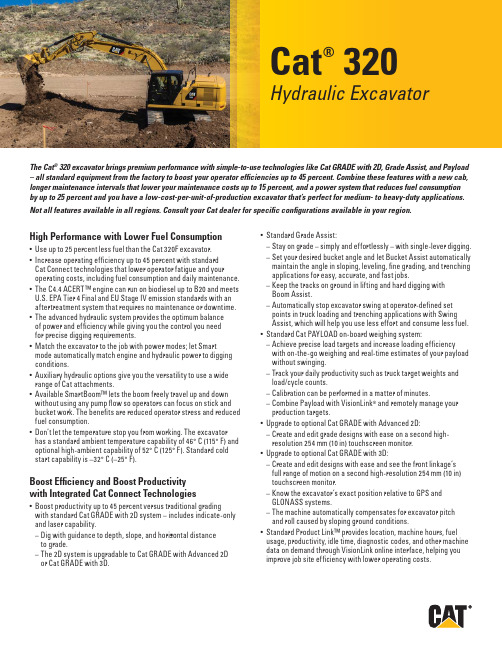
Cat® 320Hydraulic ExcavatorThe Cat® 320 excavator brings premium performance with simple-to-use technologies like Cat GRADE with 2D, Grade Assist, and Payload – all standard equipment from the factory to boost your operator efficiencies up to 45 percent. Combine these features with a new cab, longer maintenance intervals that lower your maintenance costs up to 15 percent, and a power system that reduces fuel consumption by up to 25 percent and you have a low-cost-per-unit-of-production excavator that’s perfect for medium- to heavy-duty applications. Not all features available in all regions. Consult your Cat dealer for specific configurations available in your region.High Performance with Lower Fuel Consumption• Use up to 2 5 percent less fuel than the Cat 3 20F excavator.• Increase operating ef fi ciency up to 4 5 percent with standardCat Connect technologies that lower operator fatigue and youroperating costs, including fuel consumption and daily maintenance.• The C 4.4 ACER T™ engine can run on biodiesel up to B2 0 and meetsU.S. EPA Tier 4 Final and EU Stage IV emission standards with anaf t er t reatment system that requires no maintenance or downtime.• The advanced hydraulic system provides the optimum balanceof power and ef fi ciency while giving you the control you needfor precise digging requirements.• Match the excavator to the job with power modes; let Smar tmode automatically match engine and hydraulic power to diggingconditions.• Auxiliar y hydraulic options give you the versatilit y to use a widerange of Cat at t achments.• Available Smar t Boom™ lets the boom freely travel up and downwithout using any pump flow so operators can focus on stick andbucket work. The benefits are reduced operator stress and reducedfuel consumption.• Don’t let the temperature stop you from working. The excavatorhas a standard ambient temperature capabilit y of 4 6° C (115° F) andoptional high-ambient capabilit y of 5 2° C (12 5° F ). S t andard coldstar t capabilit y is – 32° C (–2 5° F ).Boost Efficiency and Boost Productivitywith Integrated Cat Connect Technologies• Boos t productivit y up to 4 5 percent versus traditional gradingwith s t andard Cat GR A DE with 2D system – includes indicate-onlyand laser capabilit y.– Dig with guidance to depth, slope, and horizontal distanceto grade.– The 2D system is upgradable to Cat GR A DE with Advanced 2Dor Cat GR A D E with 3D.• S t andard Grade Assist:– S t ay on grade – simply and ef f or t lessly – with single-lever digging.– Set your desired bucket angle and let Bucket Assis t automaticallymaintain the angle in sloping, leveling, fine grading, and trenchingapplications for easy, accurate, and fast jobs.– Keep the tracks on ground in lif t ing and hard digging withBoom Assist .– Automatically s t op excavator swing at operator-defined setpoints in truck loading and trenching applications with SwingAssist , which will help you use less ef f or t and consume less fuel.• S t andard Cat PAYLOAD on-board weighing system:– Achieve precise load targets and increase loading ef fi ciencywith on-the-go weighing and real-time es t imates of your payloadwithout swinging.– Track your daily productivit y such as truck target weights andload/cycle counts.– Calibration can be per f ormed in a mat t er of minutes.– Combine Payload with VisionL i nk® and remotely manage yourproduction targets.• Upgrade to optional Cat GR A DE with Advanced 2D:– Create and edit grade designs with ease on a second high-resolution 2 54 mm (10 in) touchscreen monitor.• Upgrade to optional Cat GR A DE with 3D:– Create and edit designs with ease and see the front linkage’sfull range of motion on a second high-resolution 25 4 mm (10 in)touchscreen monitor.– Know the excavator ’s exact position relative to GPS andGLONASS systems.– The machine automatically compensates for excavator pitchand roll caused by sloping ground conditions.• S t andard Product Link™ provides location, machine hours, fuelusage, productivit y, idle time, diagnostic codes, and other machinedata on demand through V i sionLink online inter f ace, helping youimprove job site ef fi ciency with lower operating cos t s.Cat® 320 Hydraulic ExcavatorWork in Comfort in the All-New Cab• Choose bet w een Comfor t and Deluxe cabs – both with automatic climate control.• Sit in wide seats that adjust for all size operators; s t ay warm with the Deluxe heated seat.• Enjoy wide spacing bet w een consoles for a more comfor t able environment .• Get in and out of the cab easier using the tip-up lef t console (Deluxe cab only).• Advanced viscous mounts reduce cab vibration up to 5 0 percent over previous excavator models.• Control the excavator comfor t ably with easy-to-reach controlsall located in front of you.• S t ow your gear with plent y of in-cab storage beneath and behind the seat , overhead, and in the consoles. A cup holder, document holder, bot t le holder, and coat hook are also provided.• Use the s t andard radio’s USB por t s and Bluetooth® technologyto connect personal devices and make hands-free calls.Simple to Operate• S t ar t the engine with a push but t on; use a Bluetooth key fob, smar t phone app, or the unique Operator ID function.• Program each joystick but t on, including response and pat t ern, using Operator ID; it will also remember climate control fanand radio set t ings.• Navigate quickly on the standard high-resolution 2 03 mm(8 in) touchscreen monitor, or with the optional 2 54 mm (10 in) touchscreen monitor, or with the aid of the jog dial control.• A second 2 54 mm (10 in) monitor is available for the advanced grade control.• Not sure how a function works or how to maintain the excavator? Always have the operator ’s manual at your finger t ips in the touchscreen monitor.Maintenance• E x pect up to 15 percent less maintenance cost than the 3 20E. (Savings calculated over 12 ,0 00 machine hours.)• Do all daily maintenance at ground level.• Check engine oil level quickly and safely with the new ground-level engine oil dipstick; fill and check engine oil on top of the machine with a conveniently located second dipstick. • Track your excavator ’s filter life and maintenance inter v als via the in-cab monitor.• Do no required maintenance on the Cat Clean Emissions Module. • Change all fuel filters at a synchronized 5 00 hours.• E x pect the new air intake filter with precleaner to last up to1, 000 hours – a 10 0 percent increase over the previous filter.• The new hydraulic oil filter provides improved filtration per f ormance, anti-drain valves to keep oil clean when the filter is replaced, and longer life with a 3, 000 hour replacement inter v al – 5 0 percent longer than previous filter designs.• The new high-ef fi ciency electric cooling fans only run when needed and reverse to keep cores free from debris.• S·O·S SM por t s simplif y maintenance and allow for quick , easyex t raction of fluid samples for analysis.Safety• Work safely under structures or near traf fi c with the s t andard 2DE-fence feature integrated right out of the factor y, which prevents any par t of the excavator from moving outside operator-defined set points to avoid hazards and job site accidents.• Access 10 0 percent of daily maintenance points from ground level – no need for you to climb on top of the excavator.• The standard ROPS cab meets ISO 12117-2:2 008 requirements. • Enjoy great visibilit y into the trench, in each swing direction, and behind you with the help of smaller cab pillars, larger windows, and a flat engine hood design.• The standard hydraulic lockout lever isolates all hydraulic and travel functions in the lowered position.• Ground-level shut-of f switch stops all fuel to the engine when activated and shuts down the machine.• A rear v iew camera is s t andard, and a right-side-view camerais optional. Upgrade to 3 60° visibilit y and you’ll easily visualize objects and personnel around the excavator in a single view.• New right-hand ser v ice plat f orm design provides easy, safe, and quick access to upper ser v ice plat f orm; the ser v ice plat f orm steps use anti-skid punch plate to prevent slipping.• Available boom and stick lowering check valves prevent reverse flow, keeping your front linkage securely in place should the hydraulic sys t em unexpectedly lose power.• The handrails comply with ISO 2 867:2011 requirements.• The lower frame meets ISO 15 818:2 017 lif t ing and tie-down requirements.Cat® 320 Hydraulic Excavator Standard and Optional EquipmentStandard and optional equipment may vary. Consult your Cat dealer for details.Standard Optional CABROPS, standard sound suppression 9 Mechanically adjus t able seat 9Air-adjustable seat with heat (Deluxe only) 9 High-resolution 2 03 mm (8 in) 9LCD touchscreen monitorHigh-resolution 2 54 mm (10 in) 9 LCD touchscreen monitorCAT CONNECT TECHNOLOGYCat Product L i nk 9Cat GR A DE with 2D 9Cat GR A DE with Advanced 2D 9 (not available on SL R)Cat GR A DE with 3D (not available on SLR) 9 Cat GR A DE with Assist 9Cat PAY L OA D9ENGINEThree selectable power modes 9Auto engine idle shutdown 94 6° C (115° F ) ambient cooling capacit y952° C (12 5° F ) high-ambient cooling capacit y9– 32° C (–2 5° F ) cold star t capabilit y9Reversing electric cooling fans 9Biodiesel capabilit y up to B2 09 HYDRAULIC SYSTEMBoom and stick regeneration circuits 9Boom and stick lowering check valves 9 Auto hydraulic warm up 9Auto t w o-speed travel 9Boom and stick drif t reduction valve 9Hammer return filter circuit 9 Combined flow/high-pressure 9 auxiliar y circuitMedium-pressure circuit 9 Quick coupler circuit for Cat Pin Grabber 9Standard Optional BOOM AND STICKS5.7 m (18'8 ") reach boom, 2.9 m (9'6") stick 98.8 5 m (29'0 ") SL R boom, 6.2 8 m (20'7 ") 9 SL R s t ickUNDERCARRIAGE AND STRUCTURES6 00 mm (24") triple grouser shoes 970 0 mm (2 8") triple grouser shoes 979 0 mm (31") triple grouser shoes 99 00 mm (3 5") triple grouser shoes 9 Tie-down points on base frame 942 00 kg (9, 300 lb) counter w eight 9for HD boom and stick470 0 kg (10, 400 lb) counter w eight 9for SL R boom and s t ickELECTRICAL SYSTEMTwo 1, 000 CCA maintenance-free bat t eries 9 Programmable time-delay L E D 9working lightsLED chassis light, lef t-hand/right-hand 9boom lights, cab lightsSERVICE AND MAINTENANCESampling por t s for Scheduled Oil Sampling 9 (S·O·S)Ground-level and plat f orm-level engine 9oil dips t icksRemote flash 9SAFETY AND SECURITYRear v iew camera 9Right-hand-side camera 9* 9* Right-hand mirror 93 60° visibilit y9 Ground-level engine shutof f switch 9Right-hand handrail and hand hold 9Signaling /warning horn 9*Europe standard; other regions optional.Cat® 320 Hydraulic Excavator Technical SpecificationsEngine Model Cat C 4.4 ACER T Gross Power – ISO 14 396/SA E J19 95 12 2 kW 16 4 hp Net Power – ISO 924 9/SA E J13 49121 kW 162 hp Engine RPMOperation 1,65 0 rpmTravel 1, 800 rpmBore 10 5 mm 4 in Stroke 127 mm 5 in Displacement 4 .4 L 269 in 3Main System – Maximum Flow (Implement) 42 9 L /min 113 gal /min Maximum Pressure – Equipment – Normal 3 5 0 00 kPa 5,0 75 psi Maximum Pressure – Equipment –Heav y L i f t Mode3 8 0 00 kPa 5, 510 psi Maximum Pressure – Travel 34 3 00 kPa 4, 974 psi Maximum Pressure – Swing 2 6 8 00 kPa 3, 886 psiOperating Weight – Nor t h America 2 2 5 00 kg 4 9,6 00 lb • Reach boom, R2.9 m (9'6 ") stick, HD 1.19 m 3 (1.5 6 yd3) bucket and 79 0 mm (31 in) triple grouser shoes, 4.2 mt (9, 300 lb) counter w eight.Operating Weight – E urope/Australia21 9 00 kg 4 8, 300 lband New Zealand• Reach boom, R2.9 m (9'6 ") stick, HD 1.19 m 3 (1.5 6 yd3) bucket and 6 00 mm (24 in) triple grouser shoes, 4.2 mt (9, 300 lb) counter w eight.Fuel Tank 3 45 L 8 6.6 gal Cooling System 2 5 L 6.6 gal Engine Oil 15 L 4 gal Swing Drive (each) 5 L 1. 3 gal Final Drive (each) 5 L 1. 3 gal Hydraulic System (including tank) 2 34 L 61.8 gal Hydraulic Tank 115 L 3 0.4 gal DEF Tank 3 9 L 10.3 gal Boom Reach 5.7 m (18'8 ") Stick Reach 2.9 m (9'6 ") Bucket 1.19 m3 (1.56 yd3) Shipping Height (top of cab) 2 960 mm 9'9 " Handrail Height 295 0 mm 9'9 " Shipping Length 95 30 mm 31'3 " Tail Swing Radius 2 830 mm 9'3 " Length to Center of Rollers 3 650 mm 12'0 " Ground Clearance 470 mm 1'7 " Track Gauge 2 380 mm 7'9 " Transpor t W i dth – 6 00 mm (24") Shoes 2 980 mm 9'9 " Transpor t W i dth – 79 0 mm (31") Shoes 3170 mm 10'5" Counter w eight Clearance 10 48 mm 3'5"Stick Reach 2.9 m (9'6 ") Bucket 1.19 m3 (1.56 yd3) Maximum Digging Depth 6 72 0 mm 2 2'1" Maximum Reach at Ground Level 9 860 mm 32'4" Maximum Cut t ing Height 9 370 mm 3 0'9 " Maximum L o ading Height 6 490 mm 21'4" Minimum Loading Height 2170 mm 7'1" Maximum Depth Cut for 24 40 mm (8'0 ")Level Bot t om655 0 mm 21'6 " Maximum Ver t ical Wall Digging Depth 519 0 mm 17'0 " Bucket Digging Force (ISO) 15 0 kN 3 8, 811 lbf S t ick Digging Force (ISO) 10 6 kN 2 3, 911 lbf Bucket Digging Force (SA E) 13 4 kN 3 0,10 4 lbf S t ick Digging Force (SAE) 10 3 kN 2 3,212 lbf Boom Reach 5.7 m (18'8 ")F o r more complete infor m ation on Cat product s, dealer ser v i ces, and indus t r y solu t ions, visit us on t h e web at ww © 2 017 CaterpillarAll righ t s reser v edMaterials and speci fi cations are subject to change wi t hout notice. Featured machines in pho t o s may include addit i onal equipment . See your Cat dealer for available options.C A T, CAT E R PIL L A R, S A F E T Y.C A , t h eir respec t i ve logos, “Caterpillar Yellow ” and the “Power Edge” trade dress, as well as corporate and product iden t i t y used herein, are t r ademarks of Caterpillar and may no t be used wi t hout permission.A E X Q 219 0-01 (12-2 017)Replaces AE X Q 2190Build Number: 0 7A (Nor t h America, Europe, A N Z)。
常用英语俚语

常用英语俚语a bird in the hand is worth two in the bush 一鸟在手,胜似二鸟在林a blank slate 干净的黑板(新的一页,新的开始)a bone to pick 可挑剔的骨头(争端,不满)a cat nap 打个盹儿a ouch potato 躺椅上的马铃薯(懒鬼)a headache 头痛(麻烦事)a knock out 击倒(美得让人倾倒)a load off my mind 心头大石落地a pain in the neck 脖子疼(苦事)a piece of cake 一块蛋糕(小菜一碟,易事一件)a shot in the dark 盲目射击(瞎猜)a sinking ship 正在下沉的船a slap in the face 脸上挨了一耳光(公然受辱)a social butterfly 社交蝴蝶(善于交际,会应酬的人)a thorn in someone''s side 腰上的荆棘(芒刺在背)a turn coat 反穿皮袄的人(叛徒)a weight off my shoulders 放下肩头重担an ace up my sleeve 袖里的王牌ants in one''s pants 裤裆里有蚂蚁(坐立不安)back in the saddle重上马鞍(重整旗鼓)back on track重上轨道(改过自新)backfire逆火(弄巧成拙,适得其反)ball and chain 铁球铁链,甜蜜的枷(老婆)beat a dead horse 鞭打死马令其奔驰(徒劳)beaten by the ugly stick 被丑杖打过(生得难看)bet your life 把命赌上(绝对错了)better half 我的另一半big headed 大脑袋(傲慢,自大)bigger fish to fry 有更大的鱼要炸(有更重要的事要办)bite the bullet 咬子弹(强忍痛苦)birds of a feather flock together 羽毛相同的鸟总飞成一群(物以类聚)blow up in you face 在眼前爆炸(事情完全弄砸了)break a let 折断一条腿(表演真实,演出成功)break the ice 破冰(打破僵局)brown nose 讨好,谄媚bull in a china shop 瓷器店里的蛮牛(笨拙的人,动辄弄坏东西的人)burst your bubble 扎破泡泡(打破人的幻想,煞风景)bury one's head in the sand把头埋在沙里(自欺欺人)butterflies in my stomach肚里有只蝴蝶(心里紧张,七上八下)buy the farm买下农场(归道山,死了)cash in my chips兑换筹码(睡觉,就寝)circle the wagons把篷车围成一圈(严阵以待)clean up one's act自我检点,自我改进e down in sheets整片整片地下(倾盆大雨)cross the line 跨过线(做得太过分了)cross that bridge when we e to it 到了桥头就过桥(船到桥头自然直)cut to the chase 抄捷径去追猎物(不绕圈子,开门见山,单刀直入)daily grind 例行苦事,每天得干的苦工days are numbered 来日无多dead center 正当中dead-end street 死路,死巷子domino effect 骨牌效应down to the wire 最后关头down under 南边(常指面半球的澳洲)downhill from here 从此都是下坡路(自此每况愈下)drop the ball 掉了球(失职)empty nest 空巢(儿女长大离家)get hitched 拴起来(结婚)get off on the wrong foot 起步便错(第一印象不佳)get the ball rolling 让球滚起来(动起手来)goose bumps 鸡皮疙瘩hit the road 上路hold your horses 勒住你的马(慢来)hang somebody out to dry 把……晾起来了(把……坑苦了)in one''s back pocket 在某人裤子后口袋里(是某人的囊中之物)in the dark 在黑暗中(茫然,什么也不知道)in the spotlight 站在聚光灯圈里(出风头)it''s Greek to me 希腊文(天书)joined at the hip 连体婴(死党,从不分开的两个人)jump the gun 枪未响先偷跑(抢先)kick the bucket 踢水桶(翘辫子)kill two birds with one stone一箭双雕,一举两得last straw 最后一根稻草left a bitter taste in one''s mouth 留下满嘴苦味(留下不愉快的回忆)light a fire under your butt 在屁股下点一把火(促其行动)light at the end of the tunnel 隧道末端的光(一线希望)like shooting fish in a barrel 桶里射鱼(瓮中捉鳖)ling winded 长舌,碎嘴Monday morning quarterback 星期一早晨的四分卫(马后炮)my old man 我的老头(我父亲)out of the pan and into the fire 跳出锅里,掉进火里(每况愈下)plenty of other fish in the sea 海里的鱼多得很(天涯何处无芳草)poker face 扑克面孔(喜怒不形于色)pop the question 提出大问题(求婚)pot calling the kettle black 锅嫌壶黑(五十步笑百步)punch your lights out 揍得你两眼发黑put all of one''s eggs in one basket 鸡蛋都放在一个篮子里(孤注一掷)put one''s foot in one''s mouth 把脚丫放进嘴里(说错话了)rob the cradle 劫摇篮(老牛吃嫩草)skate on thin ice 在薄冰上滑冰(如履薄冰,身历险境)skeleton in one''s closet 壁橱里的骷髅(不可告人的事)skin and bones 皮包骨sleep on it 睡在上面(考虑一晚上)small talk 寒喧,闲聊smooth sailing 一帆风顺stab in the back 背后插刀(遭人暗算)stallion 千里驹(貌美体健的男人)stud 种马(貌美体健的男人)swing for the fence 打全垒打take a hike 走路(滚蛋)until you are blue in the face 干到脸发青(也是白干)unwind 放松发条(轻松下来)up for grabs 大家有份up in the air 挂在空中(悬而未决)when hell freezes over 地狱结冰(绝不可能的事)weed out 除去杂草(淘汰)well rounded全能,全才when pigs fly 猪飞的时候(绝不可能)not lift a finger 连手指都不动一动(袖手旁观)wrapped around his/her little finger 化为绕指柔(玩弄于股掌之间)美国口语俚语(1)1. clock in 打卡Don't forget to clock in,otherwise you won't get paid.别忘了打卡,否则领不到钱。
最喜欢的出行方式及原因英语作文

最喜欢的出行方式及原因英语作文My Favorite Way to Travel - By Train!Hi there! My name is Jamie and I'm 10 years old. Today I want to tell you all about my very favorite way to travel - by train! Trains are just the coolest way to get around in my opinion. There are so many amazing things about train travel that make it better than going by car, plane, or any other transportation.First off, trains are incredibly fun to ride on. The gentle rocking motion as the train rolls down the tracks is so soothing and relaxing. It almost feels like you're being rocked to sleep in a cozy cradle. And there's nothing quite like the romantic sound of a train's whistle echoing through the countryside or city. Hearing that iconic "toot toot!" just gets me so excited every time!Another great part of trains is that you can really see all the amazing scenery as you travel. Unlike when you're crammed into a tiny airplane cabin, on a train you get huge panoramic windows to gaze out of. You can watch stunning landscapes gradually unfold and transform before your eyes - rolling hills, towering mountains, winding rivers, quaint small towns, the list goes on and on. It's almost like the whole world is putting on a theatrical show just for you as a train passenger!Speaking of seeing things, I absolutely love spotting other trains as I'm riding one myself. There's something so powerful and majestic about watching a massive freight train hauling hundreds of cargo containers come barreling down the tracks. Or catching a glimpse of a sleek bullet train zooming by in the opposite direction. I'm always pressing my face up against the window, trying to see every little detail of the passing trains. It's just plain awesome!The amenities onboard trains are pretty sweet too. You've got loads more space to stretch out and move around compared to an airplane or car. There are usually snack bars where you can buy tasty treats like pizza, sandwiches, or fresh fruit to munch on during your journey. Some trains even have luxuries like arcade rooms, theaters, or observation decks with full 360 views! How incredibly cool is that?!Another awesome perk of trains is that they are much better for the environment than other transportation methods that spew out harmful emissions. Trains produce way less pollution and use less fuel per passenger than the same number of people riding in a bunch of separate cars. By choosing to take the train, we can all do our small part to make the planet a little "greener." As kid who loves nature, I really appreciate that!But you know what might be the most fun part of all about train travel? It's the opportunity to meet and interact with all sorts of new, interesting people! With stations located right in the heart of cities and towns across the country, train passengers come from all walks of life. You'll ride alongside businesspeople, students, families, tourists and more from every background and culture imaginable.On one of my very first train rides a few years ago, I remember striking up a conversation with this really friendly older man who was traveling to visit his grandchildren. He was just the sweetest person and we ended up talking for nearly the whole trip. He told me all about his life growing up during the Great Depression and the different jobs he had over the years. I'll never forget the amazing stories he shared!Another time, I befriended these super nice teenage girls who were headed to a concert in the next state over. Even though they were quite a bit older than me, we hit it off right away bonding over our love of music, especially that particular band they were going to see. We must have spent over an hour creating the perfect fantasy setlist of which songs we wanted the band to play during their show. Such a blast!Whether it's the gentle rocking, gorgeous views, awesome amenities, helping the environment, or meeting new people and hearing their stories, there is just so much I absolutely love about traveling by train. That's why it will forever be my preferred way to get around, both for shorter trips and really long journeys too. Nothing can quite match the fun, comfort, and convenience of riding the rails!Well, I think that about covers all the major reasons why trains get my vote as the absolute best transportation ever. I'm already counting down the days until my family's next big trip by rail! Maybe I'll get to meet and swap stories with some other cool people, just like on past train adventures. No matter what though, I'm guaranteed to have an unforgettable experience. Choo choo! All aboard!。
Hario V60 Pour-Over Coffee Kettle 说明书

Brewing pour-over coffee can be a relaxing and fun way to unlock new flavors from your favorite coffee. By precisely controlling the temperature and rate of extraction you can taste a noticeably more delicate and complex flavor profile.Below find brewing tips and recipe recommendations for enhancing your brewing experience.Coffee to Water RatioThere are many schools of thought on coffee to water ratios.The below chart uses the widely recognized 1:17 ratio, but it is highly recommended to experiment with differentratios depending on the type of bean and personal taste.Tips for Brewing Coffee with the Pour-Over Kettle•It is recommended to use a digital kitchen scale with tare function to precisely monitor the quantities during brewing.•Water quality is important. Always start with fresh, cold filtered water.•Always grind fresh coffee beans immediately before brewing.An even extraction is critical, so it isrecommended to use a high quality grinder such as a Capresso Conical Burr Grinder to produce a uniform grind.•Use a coarse to medium coarse grind for pour-over brewing.•Most experts agree the optimal temperature range for brewing pour-over coffee is between 195°F - 205°F (90°C – 96°C). Brewing at a higher temperature than205°F can lead to over extraction, which will cause more bitter flavors to develop in the coffee.•When using a paper filter always pre-wet the filter with heated water before adding the ground coffee. This ensures that any dust or other foreign particles are removed from the filter and ensures the purest flavor. The heated water will also help to warm the vessel you are pouring into.•When beginning your initial pour, saturate the grounds completely with 60-150 (g) of water and then pause to let the ground coffee bloom. After waiting for about 30 seconds resume pouring in increments of approx. 100 (g)- 150 (g) per pour, until you have reached the desired amount.•Pouring techniques can vary. Many baristas uses a spiral technique, starting the pour in the middle of the ground coffee and finishing by circling the outer edges of the grounds to ensure complete saturation.•Always pour using a slow and controlled motion. •Monitor your extraction time using the built in timer. Aim to finish the brewing process within 2:30 – 4:00 minutes from the initial pour.•If you find that it is taking too long for your coffee to brew,try using a coarser grind.•Agitating the coffee grounds while pouring will cause more of the dissolvable solids to filter into your brew. This will slow down the brewing time, and will provide a finished product that contains more "body," similar to French Press coffee.•Avoiding agitation will ensure that less of the dissolvable solids will filter into your brew. This will provide a "clean" finished product. Many baristas recommend this method in order to taste the more delicate flavors and aromas in your roast.•Do not be afraid to experiment. There is no right or wrong way for you to enjoy your pour-over coffee.Brewing CoffeeelectricPour-OverkettleGreen 150º –160ºF 2 –4 White 175º –180ºF 4 –6 Yerba Mate 185ºF 3 –5 Oolong 190ºF 5 –8 Black 212ºF 4 –6 Rooibos 212ºF 4 –6 Herbal 212ºF 5 –8Tea Type Water Temperature Steep Time(minutes)Brewing TeaTo extract the best taste from your tea start with fresh, cold filtered water. Never reheat water that has been left in the kettle as the taste could be stale or flat. Choose a high quality tea and store the tea away from the light in a dark,airtight container.For each 6-8 ounces of water, use approximately: 2 grams/1 teaspoon of tea leaves or 1 teabag. When using a tea-spoon to measure the tea, be sure to take into account the surface size of the leaves. For larger tea leaves you may have to use a heaping teaspoon, whereas for finer teas you may want to use a level teaspoon. Always adjust the amount of tea and steeping time to your personal taste. Place tea leaves or teabag into hot water rather than pouring the hot water directly over the leaves. Tea can burn easily if hot water is poured directly on the leaves. Allow adequate room for the tea leaves to expand when using a tea infuser.There are many factors that contribute to the perfect cup of brewed tea: •The quality of the tea leaves •Purity of the water •Ratio of tea to hot water•Correct steeping temperature for the specific type of tea•Correct steeping time for the specific type of tea•Adequate room for the tea leaves to expand and fully extract the best flavorGuide to Steeping TeaelectricPour-Overkettle。
朗基拉风扇产品说明书

Removing Old Cone or VaneSee Figure 2 for identification of all items referenced.For Fan Arrangements 1, 4, 9 and 10:1. Shut off fan and lock out electrical power.2. Remove inlet screens if applicable.3a. For Removing Old Inlet Cone — Loosen fasteners atperiphery of inlet cone and remove old cone.3b. For Pre-1981 Style Inlet Vane Removal — Removehardware from old vane which attaches it to the housing. Remove control link and old inlet vane.3c. For Post-1981 Style Inlet Vane Removal — Removenut (item 14) and pull connecting arm out of the way. Loosen fasteners which hold inlet vane to the fan housing, and remove old inlet vane.For Arrangements 3 and 7:1. Shut off fan and lock out electric power.2. Remove inlet screens if applicable. Release belttension.3. Clean and remove rust from sections of fan shaftwhich extend through fan inlet bearings. File smooth any burrs. Remove bearing bolts and raise shaft enough to take weight off bearing.4. Working through fan outlet or through access door,block under periphery of fan wheel so that fan housing supports the fan wheel.5a. For Fan With Setscrew Locking Collars — Loosensetscrews in fan inlet bearing. Using wedges or pry bars, slide bearing off end of shaft. If it is necessary to force bearing, use a brass rod to drive against inner race of bearing only.5b. For Fans With Split Type Bearing — Remove bearingcap, bearing housing and bearing insert off end of shaft. If the bearing insert must be removed by inexperienced personnel, it is recommended that the bearing manufacturer be contacted to provide instructions for dismounting.6a. For New Installation — Loosen fasteners which holdinlet cone and bearing support frame to the fan housing side. Remove old inlet cone and bearing support frame.6b. For Pre-1981 Style Replacement — Removehardware from old vane which attaches it to the housing side. Remove control arm (or drive link). Loosen fasteners which hold the inlet cone and bearing support frame to the housing side, then remove old inlet vane and bearing support frame.6c. For Post-1981 Style Replacement — Remove nut(item 14) and pull connecting arm out of the way. Loosen fasteners which hold the inlet vane and bearing support frame to the housing side, and remove the inlet vane and bearing support frame.Assembling Nested Inlet VaneFor Fan Arrangements 1, 4, 9 & 10:1. Using Figure 2 as a guide, assemble items 5through 15 to the inlet vane. Threaded linkage rod (item 6) may have to be cut to required length.2. Center inlet vane in location of old vane or cone, and rotate until inlet vane control ring is approximately in the same position as shown in Figure3. If old control linkage is being reused, locate control ring clip so that connecting link can be reattached. Be sure that when vane is partially closed the entering air will be spun in the direction of wheel rotation.3. For installation of new quadrant, using the dimensions in Figure 4, position quadrant (item 2 or 2A) to the housing side. Drill a hole in the fan housing side to match outside diameter of control rod housing (item 4).4. Weld quadrant (item 2 or 2A) to housing frame (or housing side).5. Assemble the remaining parts of control system according to Figure 2. Adjust position of connecting links as required to allow the vane to open and close smoothly.6. Weld threaded linkage housing to hex nuts (item 12). Spot weld the control rod to vane handle and controllinkage bar.©1998 – 2018 Twin City Fan Companies, Ltd.Figure 1. BC, BAF, BCS Fan With Nested Inlet2 Twin City Engineering Supplement ES-394For Arrangements 3 & 7:1. Using Figure 2 as a guide, assemble items 5 through 15 to the inlet vane. Threaded linkage rod (item 6) may have to be cut to required length.2. Center inlet vane in location of old vane or cone, and rotate until inlet vane control ring is approximately in the same position as shown in Figure3. If old control linkage is being reused, locate control ring clip so that connecting link can be reattached.3. For installation of new quadrant, using the dimensions in Figure 4, position quadrant (item 2 or 2A) to the housing side. Drill a hole in the fan housing side to match outside diameter of control rod housing (item 4).4. Weld quadrant (item 2 or 2A) to housing frame (or housing side).5. Reassemble bearing support frame and bolt it to the fan housing as shown in Figure 5.6. Reassemble bearing and tighten bearing fasteners7. Remove blocking under wheel and check to be sure wheel turns freely. Adjust bearing position or inlet vane position as required.8. Assemble the remaining parts of control system according to Figure 2. Adjust position of connecting links as required to allow the vane to open and close smoothly.9. Weld threaded linkage housing to hex nuts (item 12). Spot weld the control rod to vane handle and control linkage bar.Figure 2. Nested Inlet Vane Control System for SWSI BC, BAF, BCS FansNOTES:Twin City Engineering Supplement ES-394 3Figure 3. Control Ring PositionFigure 4. Nested Inlet Vane Handle Location For Non-rotatable FansNOTES:1. For POS. R: CW fan handledown is open. CCW fan handledown is closed. For POS L:CW fan handle down is closed.CCW fan handle down is open.2. Handle location oninlet side of fan.3. Reference ofAS-13460.Figure 5. Nested Inlet Vane Handle Location For Rotatable FansFAN SIZE 165 182 200 222 245 270 300 330 365 A 11.25 12.25 13.50 14.62 15.88 17.50 19.06 20.44 22.88B1.691.691.692.192.192.192.692.692.69TWIN CITY FAN & BLOWER | 5959 Trenton Lane N | Minneapolis, MN 55442 | Phone: 763-551-7600 | Fax: 763-551-7601。
汽车外貌描写的作文英语

The car that caught my attention was a sleek, modern marvel, a testament to the ingenuity of automotive design. Its exterior was a stunning shade of metallic blue, reflecting the sunlight in a dazzling array of colors as it shimmered under the bright, afternoon sky.The body of the car was a perfect blend of curves and sharp lines, giving it a dynamic yet elegant appearance. The front grille was wide and bold, adorned with the manufacturers emblem, which stood out proudly against the glossy paintwork. The headlights were sleek and elongated, with LED daytime running lights that traced a sharp line across the front, giving the car a distinctive and aggressive look.Moving to the sides, the car featured a long, sloping roofline that flowed seamlessly into the rear, creating a sporty and aerodynamic profile. The doors had a subtle curve to them, enhancing the cars overall fluid design. The windows were framed with chrome detailing, adding a touch of luxury and sophistication.The wheels were large and sporty, with a multispoke design that was both functional and aesthetically pleasing. They were wrapped in lowprofile tires, which not only improved the cars handling but also contributed to its aggressive stance.At the rear, the car boasted a set of taillights that mirrored the design of the headlights, creating a cohesive look. The trunk lid was slightly raised, giving the car a sporty and readytopounce appearance. The dual exhaust pipes, chromeplated and nestled in the rear bumper, completed the cars athletic look.Overall, the car was a stunning piece of automotive art, combining performance and style in a way that was both impressive and inspiring. It was a vehicle that turned heads and left a lasting impression, a true embodiment of automotive excellence.。
航海常用缩写表

CLOSSING OF BUSINESS CLEAN ON BOARD CASH ON DELIVERY CARRIAGE OF GOODS BY SEA ACT COMBINABLE COMMISSIONS CONSUMPTION CONTAINER SHIP CONTINENT CUSTOM OF THE PORT CHARTER PARTY CHARTERERS PAY DUES CARRIAGE PAID TO CUSTOMARY QUICK DESPATCH CURRENT RATE CRANE CRANES CARGO REMAINING ON BOARD CONTAINER SAFETY CONVENTION CARGO SHIP CENTISTOKE CHEMICAL TANKER COMBINED TRANSPORTATION CONSTRUCTIVE TOTAL LOSS CON TAINER FITTED CYLINDERS DEPTH DIESEL OIL DISBURSEMENT ACCOUNTS DELIVERY AT FRONTIER DAMAGE FOR DETENTION DAYS ALL PURPOSES DELIVERY DUTY PAID DELIVERY DUTY UNPAID DEEMED / EARNED(FREIGHT) DELIVERY DEMURRAGE DEMURRAGES DELIVERED EX QUAY DELIVERED EX SHIP ENDS DIFPATCH HALF DEMURRAGE ON WORKING TIME SAVED BOTH ENDS
FDESP FDIS FEU FHEX FHINC FILO FIO FIOS FIOST FIOST FIOT FISH FIW FLG FLT FMC FMS FO FOB FOG FOQ FOR FOT FOW FPA FPT FR FR FRGHT FTC FW FWAD FWD FWDD FYG FYI GA GA GC GCN GD GIB GL
Compact Cars with High Gas Mileage

Compact Cars with High Gas Mileage When it comes to compact cars with high gas mileage, there are several factors to consider. In today's world, where environmental consciousness and fuel efficiency are becoming increasingly important, finding a car that offers both compact size and high gas mileage is a top priority for many consumers. However, there are several challenges and considerations to take into account when looking for the perfect compact car with high gas mileage. One of the main challenges when looking for a compact car with high gas mileage is finding a balance between fuel efficiency and performance. Many compact cars sacrifice power and performance in order to achieve high gas mileage, which can be a deterrent for some consumers who still want a fun and enjoyable driving experience. It's important to find a car that offers a good balance between fuel efficiency and performance, so that you can enjoy both a smooth ride and great gas mileage. Another consideration when looking for a compact car with high gas mileage is the cost. While compact cars are generally more affordable than larger vehicles, finding a high gas mileage model can sometimes come with a higher price tag. However, it's important to consider the long-term savings on fuel costs that come with a high gas mileage car, as well as any potential tax incentives or rebates for choosing a more fuel-efficient vehicle. In addition to performance and cost, another important factor to consider when looking for a compact car with high gas mileage is the environmental impact. With the increasing concern over climate change and carbon emissions, many consumers are looking for ways to reduce their carbon footprint. Choosing a compact car with high gas mileage is a great way to minimize your impact on the environment and contribute to a more sustainable future. Furthermore, the availability of compact cars with high gas mileage is another consideration. While there are many options on the market, not all compact cars are created equal in terms of fuel efficiency. It's important to research and compare different models to find the best option for your needs. Additionally, the availability of charging stations and infrastructure for electric and hybrid compact cars should also be taken into account when considering a high gas mileage vehicle. Finally, the overall driving experience and comfort should also be taken into consideration when looking for a compact car with high gas mileage. Whilefuel efficiency is important, it's also essential to find a car that offers a comfortable and enjoyable driving experience. Features such as advanced safety technology, infotainment systems, and interior comfort should also be factoredinto the decision-making process. In conclusion, finding a compact car with high gas mileage is a complex decision that involves balancing performance, cost, environmental impact, availability, and overall driving experience. By carefully considering these factors and doing thorough research, consumers can find the perfect compact car that offers both high gas mileage and an enjoyable driving experience. With the increasing focus on fuel efficiency and environmental sustainability, the demand for compact cars with high gas mileage is only expected to grow in the future.。
