33K3-4-3484-1 Network Analyzer E5061A, E5062A, E5070B
KLEA Network Analyzer Energy Analyzer 使用手册说明书

K L E AEnergy AnalyzerManual操作手冊手冊目錄章節 1 產品資訊 (10)1.1警告標示 (10)1.2 注意事項 (10)1.3 收貨與清點注意事項 (11)1.4 KLEA 電力分析錶 (11)1.5 KleaCom軟體 (12)1.6 KLEA 前面版資訊 (13)章節 2 安裝程序 (15)2.1 安裝前準備事項 (15)2.2嵌入安裝 (15)2.3 接線圖 (19)2.3.1 三相四線 (3P4W) (19)2.3.2 三相三線 (3P3W) (20)2.3.3 三相Aron接線 (20)2.4產品尺寸 (21)章節 3 選單 (23)3.1 “第一次開機” 設定 (23)3.1.1 選擇語言 (23)3.1.2日期 (24)3.1.3時間 (25)3.1.4 CT比值(CTR) (25)3.1.5 PT比值(VTR) (27)3.1.6接線方式 (27)3.1.7開始 (28)3.2 開始畫面 (28)3.2.1設定值 (29)3.2.1.1 設定選單 (29)3.2.1.1.1 系統選單 (30)3.2.1.1.1.1 CT比值 (30)3.2.1.1.1.2 PT比值 (31)3.2.1.1.1.3 接線方式 (31)3.2.1.1.1.4 需量區間 (32)3.2.1.1.1.5 功率單位 (32)3.2.1.1.2 設備選單 (33)3.2.1.1.2.1 語言 (33)3.2.1.1.2.2 對比 (34)3.2.1.1.2.3 新密碼 (34)3.2.1.1.2.4 背光模式選擇 (35)3.2.1.1.2.5 背光時間設定 (35)3.2.1.1.3 功率選單 (35)3.2.1.1.3.1 T1_1 啟始時間 (36)3.2.1.1.3.2 T1_2 啟始時間 (36)3.2.1.1.3.3 T1_3 啟始時間 (37)3.2.1.1.3.4 每日啟算時間 (38)3.2.1.1.3.5 每月啟算日期 (38)3.2.1.1.3.6 T1 kWh (38)3.2.1.1.3.7 T1 kWh E. (38)3.2.1.1.3.8 T1 kVArh I. (38)3.2.1.1.3.9 T1 kVArh C. (38)3.2.1.1.3.10 T1_1 kWh (38)3.2.1.1.3.11 T1_1 kWh E (38)3.2.1.1.3.12 T1_1 kVArh I. (38)3.2.1.1.3.13 T1_1 kVArh C. (38)3.2.1.1.3.14 T1_2 kWh (39)3.2.1.1.3.15 T1_2 kWh E (39)3.2.1.1.3.16 T1_2 kVArh I. (39)3.2.1.1.3.17 T1_2 kVArh C. (39)3.2.1.1.3.18 T1_3 kWh (39)3.2.1.1.3.19 T1_3 kWh E (39)3.2.1.1.3.20 T1_3 kVArh I. (39)3.2.1.1.3.21 T1_3 kVArh C. (39)3.2.1.1.3.22 T2 kWh (39)3.2.1.1.3.23 T2 kWh E. (39)3.2.1.1.3.24 T2 kVArh I. (39)3.2.1.1.3.25 T2 kVArh C. (40)3.2.1.1.4 數位輸入選單 (40)3.2.1.1.4.1 輸入1 選單 (41)3.2.1.1.4.1.1 模式 (41)3.2.1.1.4.1.2 延遲 (42)3.2.1.1.4.2 輸入2 選單 (42)3.2.1.1.4.3 輸入 3 選單 (選配) (42)3.2.1.1.4.4 輸入 4 選單 (選配) (43)3.2.1.1.4.5 輸入 5 選單 (選配) (43)3.2.1.1.4.6 輸入 6 選單 (選配) (43)3.2.1.1.4.7 輸入 7 選單 (選配) (43)3.2.1.1.5 數位輸出選單 (43)3.2.1.1.5.1 輸出1 選單 (44)3.2.1.1.5.2 輸出2 選單 (46)3.2.1.1.5.3 輸出3 選單 (選配) (46)3.2.1.1.5.4 輸出4 選單 (選配) (46)3.2.1.1.5.5 輸出5 選單 (選配) (46)3.2.1.1.5.6 輸出6 選單 (選配) (46)3.2.1.1.5.7 輸出7 選單 (選配) (46)3.2.1.1.6 類比輸出選單 (選配) (46)3.2.1.1.6.1 輸出1 選單 (47)3.2.1.1.6.1.1 輸入模式 (48)3.2.1.1.6.1.2 輸出接線 (49)3.2.1.1.6.1.3 最小值 (50)3.2.1.1.6.1.4 最大值 (50)3.2.1.1.6.1.5 加乘器 (50)3.2.1.1.6.2 輸出2 選單 (52)3.2.1.1.6.3 輸出3 選單 (53)3.2.1.1.6.4 輸出4 選單 (53)3.2.1.1.7 通訊功能選單 (53)3.2.1.1.7.1 通迅速度選單 (53)3.2.1.1.7.2 通訊 ID (54)3.2.1.1.8 警報設定選單 (54)3.2.1.1.8.1 V(L-N) 選單 (54)3.2.1.1.8.2 V(L-L) 選單 (56)3.2.1.1.8.3 電流選單 (56)3.2.1.1.8.4 P 選單 (56)3.2.1.1.8.5 Q 選單 (56)3.2.1.1.8.6 S 選單 (57)3.2.1.1.8.7 CosØ 選單 (57)3.2.1.1.8.8 PF 選單 (57)3.2.1.1.8.9 IN 選單 (57)3.2.1.1.8.10 頻率選單 (57)3.2.1.1.8.11 溫度選單 (57)3.2.1.1.8.12 電壓諧波選單 (58)3.2.1.1.8.13 電流諧波選單 (59)3.2.1.1.9 清除選單 (59)3.2.1.2 日期/時間選單 (61)3.2.1.3 系統資訊選單 (61)3.2.1.4 密碼選單 (62)3.2.1.5 重開機選單 (62)3.2.1.6 出廠設定 (63)3.2.2 量測選單 (63)3.2.2.1 即時數值選單 (64)3.2.2.2 需量選單 (65)3.2.2.2.1 目前月份選單 (66)3.2.2.2.1.1 電流選單 (67)3.2.2.2.1.2 實功率選單 (68)3.2.2.2.1.3 虛功率選單 (68)3.2.2.2.1.4 視在功率選單 (68)3.2.2.2.2 上一個月選單 (68)3.2.2.2.3 上兩個月選單 (68)3.2.2.2.4 上三個月選單 (68)3.2.2.3 相量圖選單 (69)3.2.2.4 波形圖選單 (69)3.2.2.5 諧波選單 (70)3.2.2.5.1 諧波表選單 (70)3.2.2.5.2 諧波柱狀圖選單 (71)3.2.3 電錶選單 (71)3.2.3.1 費率 1 選單 (71)3.2.3.1.1 Imp. Active 選單 (輸入實功率選單) (72)3.2.3.1.2 Exp. Active 選單 (輸出功率選單) (73)3.2.3.1.3 Ind. Reactive 選單 (電感性虛功選單) (73)3.2.3.1.4 Cap. Reactive 選單 (電容性虛功選單) (73)3.2.3.2 T1 Rate1 選單 (74)3.2.3.3 T1 Rate2 選單 (74)3.2.3.4 T1 Rate3 選單 (75)3.2.3.5 費率 2 選單 (75)3.2.3.6 數位輸入選單 (76)3.2.4 警報選單 (77)3.2.4.1 Phase1 選單 (78)3.2.4.2 Phase2 選單 (78)3.2.4.3 Phase3 選單 (78)3.2.4.4 其他選單 (79)3.2.5 分析選單 (79)3.2.5.1 最小值選單 (80)3.2.5.1.1 每小時選單 (80)3.2.5.1.1.1 Phase1 選單 (80)3.2.5.1.1.2 Phase2 選單 (80)3.2.5.1.1.3 Phase3 選單 (80)3.2.5.1.1.4 其他 (81)3.2.5.1.2 每日選單 (81)3.2.5.1.3 每月選單 (81)3.2.5.2 最大值選單 (81)3.2.5.3 平均值選單 (81)3.2.5.4 電能選單 (81)3.2.5.4.1 每小時選單 (82)3.2.5.4.2 每日選單 (82)3.2.5.4.3 每月選單 (82)章節 4 通訊協定 (84)4.1 RS485 接線圖 (84)4.2 電腦連線 (84)4.3 訊號格式與 MODBUS-RTU協定 數據形式 (85)4.4 MODBUS-RTU 協定實現功能 (85)4.5 KLEA 資料與設定參數 (86)4.5.1 量測與計算數據 (86)4.5.1.1 警報標示 (103)4.5.2 KLEA 設定參數 (105)4.5.3 歸檔(歷史)記錄 (112)4.5.3.1 每小時歸檔數據 (114)4.5.3.2 每天歸檔數據 (115)4.5.3.3 每月歸檔數據 (115)4.5.4歸零 (116)出廠原始設定 (118)技術規格 (122)圖型目錄Figure 1-1 KLEA 面板顯示 (13)Figure 2-1 將KLEA嵌入盤面開孔中 (15)Figure 2-2 固定KLEA於盤面上 (16)Figure 2-3 Loosening of Terminal Block Screws (16)Figure 2-4 Inserting Cable into the Terminal Block (17)Figure 2-5 Fixing the Cable to the Terminal Block (17)Figure 2-6 KLEA Star (WYE) Connection Diagram (19)Figure 2-7 KLEA 3 Phase Delta Connection Diagram (20)Figure 2-8 KLEA Aron Connection Diagram (20)Figure 2-9 Dimensions (21)Figure 3-1 First Power-on Settings (23)Figure 3-2 Dil / Language (23)Figure 3-3 Date (24)Figure 3-4 Example for Setting the Date (24)Figure 3-5 Current Transformer Ratio (25)Figure 3-6 Entering Values to the Virtual Keyboard (26)Figure 3-7 Voltage Transformer Ratio (27)Figure 3-8 Connection Types (27)Figure 3-9 Start (28)Figure 3-10 Startup Screen (28)Figure 3-11 Settings Menu (29)Figure 3-12 KLEA Save Query (30)Figure 3-13 Network Menu (30)Figure 3-14 Setting Current Transformer Ratio (30)Figure 3-15 Setting Voltage Transformer Ratio (31)Figure 3-16 Connection (31)Figure 3-17 Demand Period (32)Figure 3-18 Power Unit Setup (32)Figure 3-19 Device Menu (33)Figure 3-20 Language Selection (33)Figure 3-21 Options for Contrast (34)Figure 3-22 Entering New Password (34)Figure 3-23 Setting Display on Time (35)Figure 3-24 Energy Menu (35)Figure 3-25 T1_1 start time (36)Figure 3-26 T1_2 start time (37)Figure 3-27 T1_3 start time (37)Figure 3-28 Digital Input Menu (40)Figure 3-29 Digital Input Menu (With IO option) (40)Figure 3-30 Mode Selection (41)Figure 3-31 Digital Input1 Counter (41)Figure 3-32 Delay (42)Figure 3-33 Tariff 1 or Tariff 2 ctivation (42)Figure 3-34 Digital Output Menu (43)Figure 3-35 Digital Output Menu (optional digital I/O model (43)Figure 3-36 Output1 Menu (44)Figure 3-37 Analog Output Menu (46)Figure 3-38 Output1 (47)Figure 3-39 Input mode (48)Figure 3-40 Output connection (49)Figure 3-41 Vout1 -> ON ; Iout1 -> OFF (49)Figure 3-42 Vout1 -> OFF; Iout1 -> ON (49)Figure 3-43 Multiplier (50)Figure 3-44 Communication Menu (53)Figure 3-45 Setting Baud Rate (53)Figure 3-46 Slave Id (54)Figure 3-47 Alarm Menu (54)Figure 3-48 V(L-N) Menu (54)Figure 3-49 Alarm Relay Setup (55)Figure 3-50 Alarm Time Setting (55)Figure 3-51 Hysteresis Setting (56)Figure 3-52 Alarm Example (56)Figure 3-53 Setting for No Alarm (57)Figure 3-54 Invalid Limits message (58)Figure 3-55 Harmonics Menu (58)Figure 3-56 THDV High Limit Setting (58)Figure 3-57 V3 - V21 Harmonic High Limit (59)Figure 3-58 Clear Menu (59)Figure 3-59 Before Clear (60)Figure 3-60 After Clear (60)Figure 3-61 Initial Value, After Clear Process (60)Figure 3-62 Date / Time Menu (61)Figure 3-63 System Info (61)Figure 3-64 Password (62)Figure 3-65 Restart (62)Figure 3-66 Default Settings Command (63)Figure 3-67 Measure Menu (63)Figure 3-68 Instantaneous Menu (64)Figure 3-69 Connecting the K-L ends of Current Correctly (65)Figure 3-70 Demand Menu (65)Figure 3-71 Demand Example (65)Figure 3-72 Current Month Menu (66)Figure 3-73 Example of Current Month Menu (66)Figure 3-74 Current Menu (67)Figure 3-75 Phasor Diagram Menu (69)Figure 3-76 Signals Menu (69)Figure 3-77 Harmonics Menu (70)Figure 3-78 Harmonics in Table Format (70)Figure 3-79 Harmonics in Graphical Format (71)Figure 3-80 Tariff 1 enu (71)Figure 3-81 Imp. Active Energy Page (72)Figure 3-82 Example for Start of Hour (72)Figure 3-83 Example for Start of Day (72)Figure 3-84 Example for Start of Month (73)Figure 3-85 T1 Rate1 Menu (74)Figure 3-86 T1 Rate2 Menu (74)Figure 3-87 T1 Rate3 Menu (75)Figure 3-88 Tariff 2 enu (75)Figure 3-89 Digital Input Menu (Optional Digital I/O model) (76)Figure 3-90 Alarms Menu (77)Figure 3-91 Phase1 Menu (78)Figure 3-92 Other Menu (79)Figure 3-93 Analysis Menu (79)Figure 3-94 Minimum Menu (80)Figure 3-95 Hourly Menu (80)Figure 3-96 Energy Menu (81)Figure 4-1 RS485 Wiring Diagram (84)Figure 4-2 Connection of KLEA to a PC (84)表格目錄Table 4-1 Message Format (85)Table 4-2 int (32 bit) data type (85)Table 4-3 Implemented functions for MODBUS RTU Protocol (85)Table 4-4 Read-only Data (87)Table 4-5 Setting Parameters (106)Table 4-6 Description List (111)Table 4-7 Archive (History) Record Table (112)Table 4-8 Clear Address Table (116)Energy Analyzer章節 1產品資訊章節 1 產品資訊1.1 警告標示注意:當您看到此符號,表示這是重要的資訊,必須在操作前將這些資訊納入考量。
E4980A AL Precision LCR Meter 用户手册说明书

Installation Guide Keysight E5061B Network Analyzer This is the Installation Guide for E5061B Network Analyzer.Keysight E4980A/AL Precision LCR MeterThis is the User’s Guide for E4980A/AL Precision LCR Meter. USER’S GUIDENotices© Keysight Technologies2006-2023No part of this manual may be reproduced in any form or by any means (including electronic storage and retrieval or translation into a foreign language) without prior agreement and written consent from Keysight Technologies, Inc. as governed by United States and international copyright laws. Trademark Acknowledgments Manual Part NumberE4980-90230EditionEdition 18, February 2023 Printed in MalaysiaPublished by:Keysight Technologies International Japan G.K,1-3-3 Higashikawasaki-choChuo-kuKobe-shi, Hyogo, Japan WarrantyTHE MATERIAL CONTAINED IN THIS DOCUMENT IS PROVIDED “AS IS,” AND IS SUBJECT TO BEING CHANGED, WITHOUT NOTICE, IN FUTURE EDITIONS. FURTHER, TO THE MAXIMUM EXTENT PERMITTED BY APPLICABLE LAW, KEYSIGHT DISCLAIMS ALL WARRANTIES, EITHER EXPRESS OR IMPLIED WITH REGARD TO THIS MANUAL AND ANY INFORMATION CONTAINED HEREIN, INCLUDING BUT NOT LIMITED TO THE IMPLIED WARRANTIES OF MERCHANTABILITY AND FITNESS FOR A PARTICULAR PURPOSE. KEYSIGHT SHALL NOT BE LIABLE FOR ERRORS OR FOR INCIDENTAL OR CONSEQUENTIAL DAMAGES IN CONNECTION WITH THE FURNISHING, USE, OR PERFORMANCE OF THIS DOCUMENT OR ANY INFORMATION CONTAINED HEREIN. SHOULD KEYSIGHT AND THE USER HAVE A SEPARATE WRITTEN AGREEMENT WITH WARRANTY TERMS COVERING THE MATERIAL IN THISDOCUMENT THAT CONFLICT WITHTHESE TERMS, THE WARRANTYTERMS IN THE SEPARATEAGREEMENT WILL CONTROL.Technology LicensesThe hardware and/or softwaredescribed in this document arefurnished under a license and may beused or copied only in accordancewith the terms of such license.Declaration of ConformityDeclarations of Conformity for thisproduct and for other Keysightproducts may be downloaded fromthe Web. Go to/go/conformity. You can then search by productnumber to find the latest Declarationof Conformity.U.S. Government RightsThe Software is “commercialcomputer software,” as defined byFederal Acquisition Regulation(“FAR”) 2.101. Pursuant to FAR12.212 and 27.405-3 andDepartment of Defense FARSupplement (“DFARS”) 227.7202, theU.S. government acquirescommercial computer softwareunder the same terms by which thesoftware is customarily provided tothe public. Accordingly, Keysightprovides the Software to U.S.government customers under itsstandard commercial license, whichis embodied in its End User LicenseAgreement (EULA), a copy of whichcan be found at/find/sweula The license set forth in the EULArepresents the exclusive authority bywhich the U.S. government may use,modify, distribute, or disclose theSoftware. The EULA and the licenseset forth therein, does not require orpermit, among other things, thatKeysight: (1) Furnish technicalinformation related to commercialcomputer software or commercialcomputer software documentationthat is not customarily provided tothe public; or (2) Relinquish to, orotherwise provide, the governmentrights in excess of these rightscustomarily provided to the public touse, modify, reproduce, release,perform, display, or disclosecommercial computer software orcommercial computer softwaredocumentation. No additionalgovernment requirements beyondthose set forth in the EULA shallapply, except to the extent that thoseterms, rights, or licenses areexplicitly required from all providersof commercial computer softwarepursuant to the FAR and the DFARSand are set forth specifically inwriting elsewhere in the EULA.Keysight shall be under no obligationto update, revise or otherwise modifythe Software. With respect to anytechnical data as defined by FAR2.101, pursuant to FAR 12.211 and27.404.2 and DFARS 227.7102, theU.S. government acquires no greaterthan Limited Rights as defined in FAR27.401 or DFAR 227.7103-5 (c), asapplicable in any technical data.Safety NoticesA CAUTION notice denotes a hazard. Itcalls attention to an operatingprocedure, practice, or the like that,if not correctly performed or adheredto, could result in damage to theproduct or loss of important data. Donot proceed beyond a CAUTIONnotice until the indicated conditionsare fully understood and met.A WARNING notice denotes a hazard.It calls attention to an operatingprocedure, practice, or the like that,if not correctly performed or adheredto, could result in personal injury ordeath. Do not proceed beyond aWARNING notice until the indicatedconditions are fully understood andmet.Contents Table of Contents1. Unpacking and PreparationContents of this Chapter . . . . . . . . . . . . . . . . . . . . . . . . . . . . . . . . . . . . . . . . . . . . . . . . . . . . . 17 Checking the Shipment . . . . . . . . . . . . . . . . . . . . . . . . . . . . . . . . . . . . . . . . . . . . . . . . . . . . . . 18 Preparations before Use. . . . . . . . . . . . . . . . . . . . . . . . . . . . . . . . . . . . . . . . . . . . . . . . . . . . . . 20 Verifying the Power Supply . . . . . . . . . . . . . . . . . . . . . . . . . . . . . . . . . . . . . . . . . . . . . . . . 20 Setting up the Fuse . . . . . . . . . . . . . . . . . . . . . . . . . . . . . . . . . . . . . . . . . . . . . . . . . . . . . . 20 Verifying and Connecting the Power Cable. . . . . . . . . . . . . . . . . . . . . . . . . . . . . . . . . . . . 21 How to Remove the Handle. . . . . . . . . . . . . . . . . . . . . . . . . . . . . . . . . . . . . . . . . . . . . . . . . . . 22 Caution when Using the Handle . . . . . . . . . . . . . . . . . . . . . . . . . . . . . . . . . . . . . . . . . . . . . . . 23 Environmental Requirements. . . . . . . . . . . . . . . . . . . . . . . . . . . . . . . . . . . . . . . . . . . . . . . . . . 24 Operating Environments. . . . . . . . . . . . . . . . . . . . . . . . . . . . . . . . . . . . . . . . . . . . . . . . . . . 24 Ventilation Requirements. . . . . . . . . . . . . . . . . . . . . . . . . . . . . . . . . . . . . . . . . . . . . . . . . . 25 Protection Against Electrostatic Discharge (ESD). . . . . . . . . . . . . . . . . . . . . . . . . . . . . . . 26 Ensuring Adequate Free Space around the LCR meter for Immediate Disconnection of the Power Cable in Case of Emergency. . . . . . . . . . . . . . . . . . . . . . . . . . . . . . . . . . . . . . . . . . 26 Starting the E4980A/AL. . . . . . . . . . . . . . . . . . . . . . . . . . . . . . . . . . . . . . . . . . . . . . . . . . . . . . 27 Turning the Power ON and OFF. . . . . . . . . . . . . . . . . . . . . . . . . . . . . . . . . . . . . . . . . . . . . 27 Disconnecting from the Supply Source. . . . . . . . . . . . . . . . . . . . . . . . . . . . . . . . . . . . . . . 28 2.OverviewProduct Introduction. . . . . . . . . . . . . . . . . . . . . . . . . . . . . . . . . . . . . . . . . . . . . . . . . . . . . . . . . 29 Front Panel: Names and Functions of Parts . . . . . . . . . . . . . . . . . . . . . . . . . . . . . . . . . . . . . . 301. Power switch . . . . . . . . . . . . . . . . . . . . . . . . . . . . . . . . . . . . . . . . . . . . . . . . . . . . . . . . . 312. LCD . . . . . . . . . . . . . . . . . . . . . . . . . . . . . . . . . . . . . . . . . . . . . . . . . . . . . . . . . . . . . . . . 313. Softkeys . . . . . . . . . . . . . . . . . . . . . . . . . . . . . . . . . . . . . . . . . . . . . . . . . . . . . . . . . . . . . 314. Menu keys. . . . . . . . . . . . . . . . . . . . . . . . . . . . . . . . . . . . . . . . . . . . . . . . . . . . . . . . . . . . 315. Cursor keys. . . . . . . . . . . . . . . . . . . . . . . . . . . . . . . . . . . . . . . . . . . . . . . . . . . . . . . . . . . 316. Entry keys. . . . . . . . . . . . . . . . . . . . . . . . . . . . . . . . . . . . . . . . . . . . . . . . . . . . . . . . . . . . 327. LED indicator . . . . . . . . . . . . . . . . . . . . . . . . . . . . . . . . . . . . . . . . . . . . . . . . . . . . . . . . . 328. Preset key. . . . . . . . . . . . . . . . . . . . . . . . . . . . . . . . . . . . . . . . . . . . . . . . . . . . . . . . . . . . 329. Trigger key . . . . . . . . . . . . . . . . . . . . . . . . . . . . . . . . . . . . . . . . . . . . . . . . . . . . . . . . . . . 3210. DC Bias key. . . . . . . . . . . . . . . . . . . . . . . . . . . . . . . . . . . . . . . . . . . . . . . . . . . . . . . . . . 3211. DC Source key . . . . . . . . . . . . . . . . . . . . . . . . . . . . . . . . . . . . . . . . . . . . . . . . . . . . . . . 3212. UNKNOWN terminals . . . . . . . . . . . . . . . . . . . . . . . . . . . . . . . . . . . . . . . . . . . . . . . . . 3313. Front USB port. . . . . . . . . . . . . . . . . . . . . . . . . . . . . . . . . . . . . . . . . . . . . . . . . . . . . . . 3314. Ground terminal. . . . . . . . . . . . . . . . . . . . . . . . . . . . . . . . . . . . . . . . . . . . . . . . . . . . . . 3415. DC Source terminal . . . . . . . . . . . . . . . . . . . . . . . . . . . . . . . . . . . . . . . . . . . . . . . . . . . 34Rear Panel: Names and Functions of Parts. . . . . . . . . . . . . . . . . . . . . . . . . . . . . . . . . . . . . . . 351. GPIB Interface Connector . . . . . . . . . . . . . . . . . . . . . . . . . . . . . . . . . . . . . . . . . . . . . . . 35 Keysight E4980A/AL User’s Guide3Contents2. Interface Connector. . . . . . . . . . . . . . . . . . . . . . . . . . . . . . . . . . . . . . . . . . . . . . . . . . . . .353. USB (USBTMC) Interface Port. . . . . . . . . . . . . . . . . . . . . . . . . . . . . . . . . . . . . . . . . . . . .364. LAN Port . . . . . . . . . . . . . . . . . . . . . . . . . . . . . . . . . . . . . . . . . . . . . . . . . . . . . . . . . . . . .365. External Trigger Input Connector . . . . . . . . . . . . . . . . . . . . . . . . . . . . . . . . . . . . . . . . . .366. Serial Number Plate . . . . . . . . . . . . . . . . . . . . . . . . . . . . . . . . . . . . . . . . . . . . . . . . . . . .367. Power Cable Receptacle (to LINE) . . . . . . . . . . . . . . . . . . . . . . . . . . . . . . . . . . . . . . . . .378. Fan. . . . . . . . . . . . . . . . . . . . . . . . . . . . . . . . . . . . . . . . . . . . . . . . . . . . . . . . . . . . . . . . . .37Screen Area: Names and Functions of Parts. . . . . . . . . . . . . . . . . . . . . . . . . . . . . . . . . . . . . . .381. Display Page Area . . . . . . . . . . . . . . . . . . . . . . . . . . . . . . . . . . . . . . . . . . . . . . . . . . . . . .382. Comment Line Area. . . . . . . . . . . . . . . . . . . . . . . . . . . . . . . . . . . . . . . . . . . . . . . . . . . . .383. Softkey Area. . . . . . . . . . . . . . . . . . . . . . . . . . . . . . . . . . . . . . . . . . . . . . . . . . . . . . . . . . .394. Measurement Data/Conditions Area. . . . . . . . . . . . . . . . . . . . . . . . . . . . . . . . . . . . . . . .395. Input Line Area . . . . . . . . . . . . . . . . . . . . . . . . . . . . . . . . . . . . . . . . . . . . . . . . . . . . . . . .406. System Message Area. . . . . . . . . . . . . . . . . . . . . . . . . . . . . . . . . . . . . . . . . . . . . . . . . . .407. Status Display Area. . . . . . . . . . . . . . . . . . . . . . . . . . . . . . . . . . . . . . . . . . . . . . . . . . . . .40Basic Operation. . . . . . . . . . . . . . . . . . . . . . . . . . . . . . . . . . . . . . . . . . . . . . . . . . . . . . . . . . . . .41 How to Use Cursor Keys . . . . . . . . . . . . . . . . . . . . . . . . . . . . . . . . . . . . . . . . . . . . . . . . . . .41 How to Use Skip Keys. . . . . . . . . . . . . . . . . . . . . . . . . . . . . . . . . . . . . . . . . . . . . . . . . . . . .42 3.Display FormatMEAS DISPLAY Page. . . . . . . . . . . . . . . . . . . . . . . . . . . . . . . . . . . . . . . . . . . . . . . . . . . . . . . . .43 Measurement Function . . . . . . . . . . . . . . . . . . . . . . . . . . . . . . . . . . . . . . . . . . . . . . . . . . . .45 Impedance range. . . . . . . . . . . . . . . . . . . . . . . . . . . . . . . . . . . . . . . . . . . . . . . . . . . . . . . . .49 Test Frequency. . . . . . . . . . . . . . . . . . . . . . . . . . . . . . . . . . . . . . . . . . . . . . . . . . . . . . . . . . .56 Test Signal Level . . . . . . . . . . . . . . . . . . . . . . . . . . . . . . . . . . . . . . . . . . . . . . . . . . . . . . . . .59 DC Bias . . . . . . . . . . . . . . . . . . . . . . . . . . . . . . . . . . . . . . . . . . . . . . . . . . . . . . . . . . . . . . . .62 Measurement Time Mode . . . . . . . . . . . . . . . . . . . . . . . . . . . . . . . . . . . . . . . . . . . . . . . . . .66 Display Setting for Measurement Results. . . . . . . . . . . . . . . . . . . . . . . . . . . . . . . . . . . . . .67 Displaying Errors instead of Measurement Results . . . . . . . . . . . . . . . . . . . . . . . . . . . . . .69 Monitor Information. . . . . . . . . . . . . . . . . . . . . . . . . . . . . . . . . . . . . . . . . . . . . . . . . . . . . . .73 BIN NO. DISPLAY Page . . . . . . . . . . . . . . . . . . . . . . . . . . . . . . . . . . . . . . . . . . . . . . . . . . . . . . .74 Comparator Function ON/OFF . . . . . . . . . . . . . . . . . . . . . . . . . . . . . . . . . . . . . . . . . . . . . .75 BIN COUNT DISPLAY Page . . . . . . . . . . . . . . . . . . . . . . . . . . . . . . . . . . . . . . . . . . . . . . . . . . . .77 Counter Function. . . . . . . . . . . . . . . . . . . . . . . . . . . . . . . . . . . . . . . . . . . . . . . . . . . . . . . . .79 LIST SWEEP DISPLAY Page. . . . . . . . . . . . . . . . . . . . . . . . . . . . . . . . . . . . . . . . . . . . . . . . . . . .80 Sweep Mode . . . . . . . . . . . . . . . . . . . . . . . . . . . . . . . . . . . . . . . . . . . . . . . . . . . . . . . . . . . .82 DISPLAY BLANK Page. . . . . . . . . . . . . . . . . . . . . . . . . . . . . . . . . . . . . . . . . . . . . . . . . . . . . . . .84 4.Configuring Measurement Conditions (Display and Function Related Settings)Initializing the Instrument . . . . . . . . . . . . . . . . . . . . . . . . . . . . . . . . . . . . . . . . . . . . . . . . . . . . .85 MEAS SETUP page . . . . . . . . . . . . . . . . . . . . . . . . . . . . . . . . . . . . . . . . . . . . . . . . . . . . . . . . . .864 Keysight E4980A/AL User’s GuideContents Comment line. . . . . . . . . . . . . . . . . . . . . . . . . . . . . . . . . . . . . . . . . . . . . . . . . . . . . . . . . . . 88 Trigger mode . . . . . . . . . . . . . . . . . . . . . . . . . . . . . . . . . . . . . . . . . . . . . . . . . . . . . . . . . . . 89 Automatic level control . . . . . . . . . . . . . . . . . . . . . . . . . . . . . . . . . . . . . . . . . . . . . . . . . . . 91 DC Bias Current Isolation. . . . . . . . . . . . . . . . . . . . . . . . . . . . . . . . . . . . . . . . . . . . . . . . . . 95 Averaging Factor . . . . . . . . . . . . . . . . . . . . . . . . . . . . . . . . . . . . . . . . . . . . . . . . . . . . . . . . 96 Trigger Delay Time. . . . . . . . . . . . . . . . . . . . . . . . . . . . . . . . . . . . . . . . . . . . . . . . . . . . . . . 97 Step Delay Time. . . . . . . . . . . . . . . . . . . . . . . . . . . . . . . . . . . . . . . . . . . . . . . . . . . . . . . . . 99 DC Bias Voltage Monitor . . . . . . . . . . . . . . . . . . . . . . . . . . . . . . . . . . . . . . . . . . . . . . . . . 101 DC Bias Current Monitor . . . . . . . . . . . . . . . . . . . . . . . . . . . . . . . . . . . . . . . . . . . . . . . . . 102 DCR Range. . . . . . . . . . . . . . . . . . . . . . . . . . . . . . . . . . . . . . . . . . . . . . . . . . . . . . . . . . . . 103 DCI Range. . . . . . . . . . . . . . . . . . . . . . . . . . . . . . . . . . . . . . . . . . . . . . . . . . . . . . . . . . . . . 104 DC Source. . . . . . . . . . . . . . . . . . . . . . . . . . . . . . . . . . . . . . . . . . . . . . . . . . . . . . . . . . . . . 105 Automatic Bias Polarity Control . . . . . . . . . . . . . . . . . . . . . . . . . . . . . . . . . . . . . . . . . . . 106 Deviation Measurement. . . . . . . . . . . . . . . . . . . . . . . . . . . . . . . . . . . . . . . . . . . . . . . . . . 108 CORRECTION page . . . . . . . . . . . . . . . . . . . . . . . . . . . . . . . . . . . . . . . . . . . . . . . . . . . . . . . . 110 To set the correction function to on or off. . . . . . . . . . . . . . . . . . . . . . . . . . . . . . . . . . . . 111 The correction functions of the E4980A/AL are operated as follows:. . . . . . . . . . . . . . . 112 Open Correction. . . . . . . . . . . . . . . . . . . . . . . . . . . . . . . . . . . . . . . . . . . . . . . . . . . . . . . . 113 Short Correction. . . . . . . . . . . . . . . . . . . . . . . . . . . . . . . . . . . . . . . . . . . . . . . . . . . . . . . . 117 Correction Based on User-Specified Frequency Points. . . . . . . . . . . . . . . . . . . . . . . . . . 119 Relationships between Correction Based on All Frequency Points and Correction Based on Specified Frequency Points . . . . . . . . . . . . . . . . . . . . . . . . . . . . . . . . . . . . . . . . . . . . . . . 126 Reading/Writing Correction Data . . . . . . . . . . . . . . . . . . . . . . . . . . . . . . . . . . . . . . . . . . 128 Measurement Functions for the Standard. . . . . . . . . . . . . . . . . . . . . . . . . . . . . . . . . . . . 129 Selecting Single/Multiple Correction Mode . . . . . . . . . . . . . . . . . . . . . . . . . . . . . . . . . . 130 Selecting the Cable Length . . . . . . . . . . . . . . . . . . . . . . . . . . . . . . . . . . . . . . . . . . . . . . . 131 LIMIT TABLE SETUP Page . . . . . . . . . . . . . . . . . . . . . . . . . . . . . . . . . . . . . . . . . . . . . . . . . . . 132 Parameter Swap Feature . . . . . . . . . . . . . . . . . . . . . . . . . . . . . . . . . . . . . . . . . . . . . . . . . 133 Comparator Limit Mode. . . . . . . . . . . . . . . . . . . . . . . . . . . . . . . . . . . . . . . . . . . . . . . . . . 135 Tolerance Mode Nominal Value. . . . . . . . . . . . . . . . . . . . . . . . . . . . . . . . . . . . . . . . . . . . 137 Turning On/Off the Comparator. . . . . . . . . . . . . . . . . . . . . . . . . . . . . . . . . . . . . . . . . . . . 138 Turning On/Off the Auxiliary Bin . . . . . . . . . . . . . . . . . . . . . . . . . . . . . . . . . . . . . . . . . . . 139 Beep Feature . . . . . . . . . . . . . . . . . . . . . . . . . . . . . . . . . . . . . . . . . . . . . . . . . . . . . . . . . . 141 Lower and Upper Limits . . . . . . . . . . . . . . . . . . . . . . . . . . . . . . . . . . . . . . . . . . . . . . . . . 142 LIST SWEEP SETUP Page . . . . . . . . . . . . . . . . . . . . . . . . . . . . . . . . . . . . . . . . . . . . . . . . . . . 145 Sweep Mode. . . . . . . . . . . . . . . . . . . . . . . . . . . . . . . . . . . . . . . . . . . . . . . . . . . . . . . . . . . 146 List Sweep Parameters. . . . . . . . . . . . . . . . . . . . . . . . . . . . . . . . . . . . . . . . . . . . . . . . . . . 147 Sweep Points and Limit Modes . . . . . . . . . . . . . . . . . . . . . . . . . . . . . . . . . . . . . . . . . . . . 148 Sweep Parameter Auto-completion . . . . . . . . . . . . . . . . . . . . . . . . . . . . . . . . . . . . . . . . 151 5.System ConfigurationsSYSTEM INFO Page . . . . . . . . . . . . . . . . . . . . . . . . . . . . . . . . . . . . . . . . . . . . . . . . . . . . . . . . 153 Keysight E4980A/AL User’s Guide5ContentsHandler Interface. . . . . . . . . . . . . . . . . . . . . . . . . . . . . . . . . . . . . . . . . . . . . . . . . . . . . . . .154 Scanner Interface . . . . . . . . . . . . . . . . . . . . . . . . . . . . . . . . . . . . . . . . . . . . . . . . . . . . . . .155 Monitor Information. . . . . . . . . . . . . . . . . . . . . . . . . . . . . . . . . . . . . . . . . . . . . . . . . . . . . .155 SYSTEM CONFIG Page . . . . . . . . . . . . . . . . . . . . . . . . . . . . . . . . . . . . . . . . . . . . . . . . . . . . . .156 Turning On/Off the Beep Feature . . . . . . . . . . . . . . . . . . . . . . . . . . . . . . . . . . . . . . . . . . .157 Changing the Beep Tone . . . . . . . . . . . . . . . . . . . . . . . . . . . . . . . . . . . . . . . . . . . . . . . . .158 Changing the Beep Tone . . . . . . . . . . . . . . . . . . . . . . . . . . . . . . . . . . . . . . . . . . . . . . . . .159 Configuring the System Date . . . . . . . . . . . . . . . . . . . . . . . . . . . . . . . . . . . . . . . . . . . . . .159 Configuring the GPIB Address. . . . . . . . . . . . . . . . . . . . . . . . . . . . . . . . . . . . . . . . . . . . . .161 Configuring the LAN IP address . . . . . . . . . . . . . . . . . . . . . . . . . . . . . . . . . . . . . . . . . . . .162 SELF TEST Page . . . . . . . . . . . . . . . . . . . . . . . . . . . . . . . . . . . . . . . . . . . . . . . . . . . . . . . . . . .164 Choosing a Test Item. . . . . . . . . . . . . . . . . . . . . . . . . . . . . . . . . . . . . . . . . . . . . . . . . . . . .165 SERVICE Page. . . . . . . . . . . . . . . . . . . . . . . . . . . . . . . . . . . . . . . . . . . . . . . . . . . . . . . . . . . . .166 Monitor Information. . . . . . . . . . . . . . . . . . . . . . . . . . . . . . . . . . . . . . . . . . . . . . . . . . . . . .167 Saving the System Information into External Memory. . . . . . . . . . . . . . . . . . . . . . . . . . .167 6.Save/RecallOverview of Save/Recall Functionality . . . . . . . . . . . . . . . . . . . . . . . . . . . . . . . . . . . . . . . . . .169 Save Methods and Their Uses. . . . . . . . . . . . . . . . . . . . . . . . . . . . . . . . . . . . . . . . . . . . . .169 Folder/File Structure on USB Memory . . . . . . . . . . . . . . . . . . . . . . . . . . . . . . . . . . . . . . .170 USB Memory Notes. . . . . . . . . . . . . . . . . . . . . . . . . . . . . . . . . . . . . . . . . . . . . . . . . . . . . .171 Saving/Recalling Instrument Configuration States . . . . . . . . . . . . . . . . . . . . . . . . . . . . . . . .172 Overview of Instrument Configurations . . . . . . . . . . . . . . . . . . . . . . . . . . . . . . . . . . . . . .172 Medium Mode . . . . . . . . . . . . . . . . . . . . . . . . . . . . . . . . . . . . . . . . . . . . . . . . . . . . . . . . . .173 Choosing a Register Number . . . . . . . . . . . . . . . . . . . . . . . . . . . . . . . . . . . . . . . . . . . . . .174 Memory Status Information . . . . . . . . . . . . . . . . . . . . . . . . . . . . . . . . . . . . . . . . . . . . . . .174 Comment Information. . . . . . . . . . . . . . . . . . . . . . . . . . . . . . . . . . . . . . . . . . . . . . . . . . . .175 Saving/Recalling Instrument Configuration States into/from the Internal Memory . . . .175 Saving/Recalling Instrument Configuration States into/from USB Memory. . . . . . . . . .177 Using the Auto Recall Feature. . . . . . . . . . . . . . . . . . . . . . . . . . . . . . . . . . . . . . . . . . . . . .179 Saving Measurement Results into USB Memory . . . . . . . . . . . . . . . . . . . . . . . . . . . . . . . . . .180 Measurement Result Format. . . . . . . . . . . . . . . . . . . . . . . . . . . . . . . . . . . . . . . . . . . . . . .180 To save measurement results into USB memory: . . . . . . . . . . . . . . . . . . . . . . . . . . . . . .183 How to save the measurement result of List Sweep Measurement to USB memory.. . .184 Saving a Screenshot into USB Memory . . . . . . . . . . . . . . . . . . . . . . . . . . . . . . . . . . . . . . . . .186 To save a screenshot into USB memory . . . . . . . . . . . . . . . . . . . . . . . . . . . . . . . . . . . . . .186 7.Measurement Procedure and ExamplesBasic Measurement Procedure . . . . . . . . . . . . . . . . . . . . . . . . . . . . . . . . . . . . . . . . . . . . . . . .187 Impedance Parameters . . . . . . . . . . . . . . . . . . . . . . . . . . . . . . . . . . . . . . . . . . . . . . . . . . . . . .189 Parallel/Series Circuit Mode . . . . . . . . . . . . . . . . . . . . . . . . . . . . . . . . . . . . . . . . . . . . . . . . . .1926 Keysight E4980A/AL User’s GuideContents Selecting Circuit Mode of Capacitance. . . . . . . . . . . . . . . . . . . . . . . . . . . . . . . . . . . . . . 193Selecting Circuit Mode of Inductance . . . . . . . . . . . . . . . . . . . . . . . . . . . . . . . . . . . . . . . 194 Test Signal Level. . . . . . . . . . . . . . . . . . . . . . . . . . . . . . . . . . . . . . . . . . . . . . . . . . . . . . . . . . . 195 Test Signal Level Across the DUT. . . . . . . . . . . . . . . . . . . . . . . . . . . . . . . . . . . . . . . . . . . 195 Test Signal Level Setting . . . . . . . . . . . . . . . . . . . . . . . . . . . . . . . . . . . . . . . . . . . . . . . . . 196 Four-Terminal Pair Configuration. . . . . . . . . . . . . . . . . . . . . . . . . . . . . . . . . . . . . . . . . . . . . . 197 Measurement Contacts . . . . . . . . . . . . . . . . . . . . . . . . . . . . . . . . . . . . . . . . . . . . . . . . . . . . . 199 Capacitance to Ground . . . . . . . . . . . . . . . . . . . . . . . . . . . . . . . . . . . . . . . . . . . . . . . . . . 199 Contact Resistance . . . . . . . . . . . . . . . . . . . . . . . . . . . . . . . . . . . . . . . . . . . . . . . . . . . . . 201 Extending Test Leads . . . . . . . . . . . . . . . . . . . . . . . . . . . . . . . . . . . . . . . . . . . . . . . . . . . . 202 Guarding for Measurement of Low Capacitance Values. . . . . . . . . . . . . . . . . . . . . . . . . 204 Shielding. . . . . . . . . . . . . . . . . . . . . . . . . . . . . . . . . . . . . . . . . . . . . . . . . . . . . . . . . . . . . . 205 Correction Functions . . . . . . . . . . . . . . . . . . . . . . . . . . . . . . . . . . . . . . . . . . . . . . . . . . . . . . . 206 Performing OPEN Correction. . . . . . . . . . . . . . . . . . . . . . . . . . . . . . . . . . . . . . . . . . . . . . 208 Performing SHORT Correction. . . . . . . . . . . . . . . . . . . . . . . . . . . . . . . . . . . . . . . . . . . . . 208 Performing LOAD Correction . . . . . . . . . . . . . . . . . . . . . . . . . . . . . . . . . . . . . . . . . . . . . . 208 Parasitics Incident to DUT Connection . . . . . . . . . . . . . . . . . . . . . . . . . . . . . . . . . . . . . . . . . 210 Characteristics Example. . . . . . . . . . . . . . . . . . . . . . . . . . . . . . . . . . . . . . . . . . . . . . . . . . . . . 211 Capacitor Measurements. . . . . . . . . . . . . . . . . . . . . . . . . . . . . . . . . . . . . . . . . . . . . . . . . . . . 213 Inductance Measurements. . . . . . . . . . . . . . . . . . . . . . . . . . . . . . . . . . . . . . . . . . . . . . . . . . . 216 Measurements Using DC source . . . . . . . . . . . . . . . . . . . . . . . . . . . . . . . . . . . . . . . . . . . . . . 219 8.Overview of Remote ControlTypes of remote control system . . . . . . . . . . . . . . . . . . . . . . . . . . . . . . . . . . . . . . . . . . . . . . . 223 GPIB remote control system. . . . . . . . . . . . . . . . . . . . . . . . . . . . . . . . . . . . . . . . . . . . . . . . . . 224 What is GPIB?. . . . . . . . . . . . . . . . . . . . . . . . . . . . . . . . . . . . . . . . . . . . . . . . . . . . . . . . . . 224 System configuration. . . . . . . . . . . . . . . . . . . . . . . . . . . . . . . . . . . . . . . . . . . . . . . . . . . . 224 Device selector . . . . . . . . . . . . . . . . . . . . . . . . . . . . . . . . . . . . . . . . . . . . . . . . . . . . . . . . 225 LAN remote control system . . . . . . . . . . . . . . . . . . . . . . . . . . . . . . . . . . . . . . . . . . . . . . . . . . 226 System configuration. . . . . . . . . . . . . . . . . . . . . . . . . . . . . . . . . . . . . . . . . . . . . . . . . . . . 226 Control over SICL-LAN server . . . . . . . . . . . . . . . . . . . . . . . . . . . . . . . . . . . . . . . . . . . . . 228 Control over telnet server. . . . . . . . . . . . . . . . . . . . . . . . . . . . . . . . . . . . . . . . . . . . . . . . . 232 Control via Web server. . . . . . . . . . . . . . . . . . . . . . . . . . . . . . . . . . . . . . . . . . . . . . . . . . . 235 USB Remote Control System. . . . . . . . . . . . . . . . . . . . . . . . . . . . . . . . . . . . . . . . . . . . . . . . . 238 System configuration. . . . . . . . . . . . . . . . . . . . . . . . . . . . . . . . . . . . . . . . . . . . . . . . . . . . 238 Sending SCPI command messages. . . . . . . . . . . . . . . . . . . . . . . . . . . . . . . . . . . . . . . . . . . . 244 Types and structure of commands. . . . . . . . . . . . . . . . . . . . . . . . . . . . . . . . . . . . . . . . . . 244 Grammar of messages . . . . . . . . . . . . . . . . . . . . . . . . . . . . . . . . . . . . . . . . . . . . . . . . . . 245 Remote mode. . . . . . . . . . . . . . . . . . . . . . . . . . . . . . . . . . . . . . . . . . . . . . . . . . . . . . . . . . 246 Trigger System . . . . . . . . . . . . . . . . . . . . . . . . . . . . . . . . . . . . . . . . . . . . . . . . . . . . . . . . . . . . 247 Keysight E4980A/AL User’s Guide7。
Agilent ENA-L RF Network Analyzers配置指南说明书

1981AgilentENA-L RF Network AnalyzersConfiguration GuideE5061A300 kHz to 1.5 GHzE5062A300 kHz to 3 GHz This configuration guide describes standard configurations, options, accessoriesand peripherals for the ENA-L RF network analyzers. For a complete descriptionand technical specifications of the ENA-L RF network analyzers refer to the ENA-LData Sheet available on our Web site: /find/enaENA-L Ordering guideThis guide is intended to assist you in the ordering process. Additional information and products (such as multiport test set, calibration kits and cables) are described throughout this document.❍= Choose ONE and ONLY one❏=Choose any combinationIn step 2 through 9, to order options for the E5062A,replace E5061A with E5062A (e.g. E5062A-XXX)Step 1:Choose a frequency range❍300 kHz to 1.5 GHz, choose E5061A❍300 kHz to 3 GHz, choose E5062AStep 2:Choose the test set configuration❍T/R test set 50 ohm, choose Option E5061A-150❍T/R test set 75 ohm, choose Option E5061A-175❍S-parameter test set 50 ohm, with extended powerrange, choose Option E5061A-250❍S-parameter test set 75 ohm, with extended powerrange, choose Option E5061A-275Step 3: If you chose T/R test set, would you like extended power range (-45 dBm to 10 dBm)?❍Yes, choose Option E5061A-1E1❍NoStep 4:Would you like to add fault location and structural return loss analysis?❍Yes, choose Option E5061A-100❍No Step 5:Would you like a touch screen?❍Yes, choose Option E5061A-016❍No, choose Option E5061A-015Step 6:Would you like any rack mount accessories?❏Rack mount kit only, choose Option E5061A-1CM❏Front handle kit only, choose Option E5061A-1CN❏Rack mount and front handle kit, chooseOption E5061A-1CPStep 7:Would you like to add any accessories?❏Add a keyboard, choose Option E5061A-810❏Add a mouse, choose Option E5061A-820Step 8:Choose a language of manual set and specify quantity ❏Add English manual set, choose Option E5061A-ABA and specify quantity❏Add Japanese manual set, choose Option E5061A-ABJ and specify quantityStep 9: Would you like a commercial calibration certificate (ISO 17025 compliant) with test data?❍Yes, choose Option E5061A-1A7❍No2ENA-L RF Network AnalyzerThe ENA-L is an integrated RF network analyzer with test set, synthesized RF source, 10.4-inch color LCD, floppy and hard disc drives.❍E5061A300 kHz to 1.5 GHz❍E5062A300 kHz to 3 GHzOptions for the E5061A are listed in this section. To order options for the E5062A, replace E5061A with E5062A (e.g. E5062A-XXX) OptionsT est set options❍Option E5061A-150T/R test set 50 ohm❍Option E5061A-175T/R test set 75 ohm❍Option E5061A-250S-parameter test set 50 ohm with extended power range❍Option E5061A-275S-parameter test set 75 ohm with extended power rangeSource power range option❏Option E5061A-1E1extended power rangeAdds 40 dB step attenuator to T/R test set options to extend the source power range down to -45 dBm Additional feature option❏Option E5061A-100fault location analysisAdds fault location and structural return lossanalysis capabilities.Display options❍Option E5061A-015standard color LCDAdd standard 10.4-inch color LCD without touch screen capability❍Option E5061A-016touch screen color LCDAdds touch screen capability to the standard 10.4-inch color LCD.Accessories options❐Option E5061A-1CM rack mount kitAdds a rack mount kit (part number 5063-9216)❐Option E5061A-1CN front handle kitAdds a front handle kit (part number 5063-9229)❐Option E5061A-1CP rack mount and front handle kitAdds a rack mount kit (part number 5063-9223)❐Option E5061A-810adds a keyboard❐Option E5061A-820adds a mouse Documentation options❏Option E5061A-ABA add specified quantities ofEnglish manual set❏Option E5061A-ABJ add specified quantities ofJapanese manual setCertification option❐Option E5061A-1A7ISO 17025 compliant calibrationFor online information about Agilent’s service and support products visit: /find/tm_services3Measurement AccessoriesA complete line of RF test accessories can be found atthe Agilent RF and Microwave Test Accessories Web site: /find/accessoriesAccessories are available in these connector types: 50 ohm Type-N, 3.5 mm, 7 mm, 7-16, 50 ohm Type-N , and Type-F. Test port cables and a calibration kit should be added for a complete measurement system.50 ohm accessoriesTest port cablesTest port cables are used to connect the network analyzer to the device under test.❐ 8120-6469economy 50 ohm Type-N cable. Includes one 610 mm (24 in) cable with male connectors❐ N6314A50 ohm Type-N RF cable, 300 kHz to 9 GHz Includes one 610 mm (24 in) cable with male connectors (part number 8120-8862)❐ N6315A50 ohm Type-N RF cable, 300 kHz to 9 GHz Includes one 610 mm (24 in) cable with both female and male connectors (part number 8121-0027)❐11500E cable, APC 3.5 mm (m), DC to 26.5 GHz❍Option 11500E-06060 cm cable, APC 3.5 mm (m) Includes one 610 mm (24 in) with male connectors.3.5 mm (f) to 50 ohm Type-N (m) adapters (1250-1744)are recommended to connect to the network analyzer’stest ports.❐11500F 150 cm cable, APC 3.5 mm (m), DC to 26.5 GHz Includes one 1520 mm (60 in) with male connectors.3.5 mm (f) to 50 ohm Type-N (m) adapters (1250-1744)are recommended to connect to the network analyzer’s test ports.Calibration kitsMechanical calibration kits include standards, such as opens, shorts and loads, which are measured by the network analyzer for increased measurement accuracy.Electronic calibration (ECal) kits replace mechanical calibration standards with one solid-state calibration module that is controlled by the network analyzer to present many different impedances to the test ports.A full two-port calibration can be performed quickly witha single connection.This technique reduces operator errors and connector wear and abrasion.Choose a calibration kit for each connector type to be used.Economy, includes:• open standards (male and female)• short standards (male and female)• fixed-termination standards (male and female)• in-series adaptersStandard, includes the devices in the economy kit and adds:• connector tools For devices with 50 ohm Type-N connectors Mechanical calibration kits❐ 85032E economy: DC to 6 GHz. Includes:00909-60009 Type-N (m) fixed load85032-60011 Type-N (m) open/short❐ 85032F economy: 30 kHz to 9 GHz. Includes:85032-60017 Type-N (m) fixed load85032-60018 Type-N (f) fixed load85032-60013 Type-N (m) open85032-60014 Type-N (f) open85032-60016 Type-N (m) short85032-60015 Type-N (f) short❐ Option 85032F-100adds:85032-60021 Type-N (f) to Type-N (f) adapter❐ Option 85032F-200adds:85032-60019 Type-N (m) to Type-N (m) adapter❐ Option 85032F-300adds:85032-60020 Type-N (m) to Type-N (f) adapter❐ Option 85032F-500adds:85054-60001 Type-N (f) to 7 mm adapter (two included) 85054-60009 Type-N (m) to 7 mm adapter (two included) Electronic calibration kits❐ 85092C RF ECal: 300 kHz to 9 GHz, 2 ports. Includes:❍Option 85092C-MOF module with:85092-60008 Type-N (f) to Type-N (m) RF ECal module ❍Option 85092C-00M module with:85092-60009 Type-N (m) to Type-N (m) RF ECal module ❍Option 85092C-00F module with:85092-60010 Type-N (f) to Type-N (f) RF ECal module ❐ Option 85092C-00A adds:85054-60037 Type-N (f) to Type-N (f) adapter85054-60038 Type-N (m) to Type-N (m) adapter❐ N4431A RF ECal module: 300 kHz to 9 GHz, 4 ports.❍Option N4431A-020Adds four Type-N (f) module port connectors❐ Option N4431A-UK6Commercial calibration certification with test data4For devices with 3.5 mm or SMA connectorsMechanical calibration kits❐ 85033E economy: 30 kHz to 9 GHz. Includes:85033-60016 3.5 mm (m) load85033-60017 3.5 mm (f) load85033-60018 3.5 mm (m) open85033-60019 3.5 mm (f) open85033-60020 3.5 mm (m) short85033-60021 3.5 mm (f) short8710-1761 torque wrench❐ Option 85033E-100adds:85027-60005 3.5 mm (f) to 3.5 mm (f) adapter❐ Option 85033E-200adds:85027-60007 3.5 mm (m) to 3.5 mm (m) adapter❐ Option 85033E-300 adds:85027-60006 3.5 mm (m) to 3.5 mm (f) adapter❐ Option 85033E-400adds:1250-1744 3.5 mm (f) to 50 ohm Type- N (m) adapter1250-1743 3.5 mm (m) to 50 ohm Type- N (m) adapter 1250-1745 3.5 mm (f) to 50 ohm Type- N (f) adapter1250-1750 3.5 mm (m) to 50 ohm Type- N (f) adapter ❐ Option 85033E-500adds:1250-1746 3.5 mm (m) to 7 mm adapter (two included) 1250-1747 3.5 mm (f) to 7 mm adapter (two included) Electronic calibration kits❐85093C RF ECal: 300 kHz to 9 GHz, 2 ports. Includes:❍Option 85093C-MOF module with:85093-60008 3.5 mm (f) to 3.5 mm (m) RF ECal module ❍Option 85093C-00M module with:85093-60009 3.5 mm (m) to 3.5 mm (m) RF ECal module ❍Option 85093C-00F module with:85093-60010 3.5 mm (f) to 3.5 mm (f) RF ECal module ❐Option 85093C-00A adds:85052-60012 3.5 mm (f) to 3.5 mm (f) adapter85052-60014 3.5 mm (m) to 3.5 mm (m) adapter❐ N4431A RF ECal module: 300 kHz to 9 GHz, 4 ports.❍Option N4431A-010Adds four 3.5 mm (f) module port connectors❐ Option N4431A-UK6Commercial calibration certification with test data For devices with 7-16 connectors Mechanical calibration kits❐ 85038A standard: 30 kHz to 7.5 GHz. Includes: 85038-80002 7-16 (f) open85038-80003 7-16 (m) open85038-80004 7-16 (f) short85038-80005 7-16 (m) short85038-80006 7-16 (f) fixed load85038-80007 7-16 (m) fixed load8710-2175 torque wrench8710-2174 open-end wrench❐ 85038F economy: 30 kHz to 7.5 GHz. Includes:85038-80002 7-16 (f) open85038-80004 7-16 (f) short85038-80006 7-16 (f) fixed load11906-80016 7-16 (f) to 7-16 (f) adapter❐ 85038M economy: 30 kHz to 7.5 GHz. Includes: 85038-80003 7-16 (m) open85038-80005 7-16 (m) short85038-80007 7-16 (m) fixed load11906-80015 7-16 (m) to 7-16 (m) adapterElectronic calibration kits❐ 85098C RF ECal: 300 kHz to 7.5 GHz, 2 ports. Includes:❍Option MOF module with:85098-60007 7-16 (m) to 7-16 (f) RF ECal module❍Option 00F module with:85098-60009 7-16 (f) to 7-16 (f) RF ECal module❍Option 00M module with:85098-60008 7-16 (m) to 7-16 (m) RF ECal module❍Option 00A adds:11906-80015 7-16 (m) to 7-16 (m) adapter11906-80016 7-16 (f) to 7-16 (f) adapterAdapters❐ 11853A 50 ohm Type-N accessory kit. Includes: 1250-1472 Type-N (f) to Type-N (f) adapter (two included) 1250-1475 Type-N (m) to Type-N (m) adapter (two included) 11511A Type-N (f) short11512A Type-N (m) short❐ 11878A Type-N to 3.5 mm adapter kit. Includes: 1250-1744 3.5 mm (f) to 50 ohm Type- N (m) adapter1250-1743 3.5 mm (m) to 50 ohm Type- N (m) adapter 1250-1745 3.5 mm (f) to 50 ohm Type- N (f) adapter1250-1750 3.5 mm (m) to 50 ohm Type- N (f) adapter❐ 11906A7-16 to 7-16. Includes:7-16 (m) to 7-16 (m) adapter7-16 (f) to 7-16 (f) adapter7-16 (m) to 7-16 (f) adapter (two included)❐ 11906B7-16 to Type-N. Includes:Type-N (m) to 7-16 (m) adapterType-N (f) to 7-16 (f) adapterType-N (f) to 7-16 (m) adapterType-N (m) to 7-16 (f) adapter❐ 11854A50 ohm BNC accessory kit. Includes:1250-0929 BNC (m) short1250-1473 BNC (m) to Type-N (m) adapter (two included) 1250-1474 BNC (f) to Type-N (f) adapter (two included) 1250-1476 BNC (f) to Type-N (m) adapter (two included) 1250-1477 BNC (m) to Type-N (f) adapter (two included)5Test port cablesTest port cables are used to connect the network analyzer to the device under test.❐ 8120-6468economy 75 ohm Type-N cable. Includes one 610 mm (24 in) cable with male connectors❐ 11857B precision 75 ohm Type-N cable set. Includes Type-N (m-m) and Type-N (m-f) cables❐ 11857F75 ohm Type-N to Type-F cable set❍Option M0F includes:Type-N (m) to Type-F (m) cableType-N (m) to Type-F (f) cable❍Option 00F includes:Type-N (m) to Type-F (f) cable❍Option 00M includes:Type-N (m) to Type-F (m) cableCalibration kitsMechanical calibration kits include standards, such as opens, shorts and loads, which are measured by the network analyzer for increased measurement accuracy.Electronic calibration (ECal) kits replace mechanical calibration standards with one solid-state calibration module that is controlled by the network analyzer to present many different impedances to the test ports.A full two-port calibration can be performed quickly witha single connection.This technique reduces operator errors and connector wear and abrasion.Choose a calibration kit for each connector type to be used.Economy, includes:• open standards (male and female)• short standards (male and female)• fixed-termination standards (male and female)• in-series adaptersStandard, includes the devices in the economy kit and adds:• connector toolsFor devices with 75 ohm Type-N connectors Mechanical calibration kits❐ 85036B 300kHz to 3 GHz, includes:00909-60019 75 ohm Type-N (m) broadband load00909-60020 75 ohm Type-N (f) broadband load85036-60012 75 ohm Type-N (m) short85036-60011 75 ohm Type-N (f) short85032-60007 75 ohm Type-N (m) open85032-20001 75 ohm Type-N (f) open body85036-60010 75 ohm Type-N (f) open center conductor extender85036-60013 75 ohm Type-N (m) to (m) adapter85036-60014 75 ohm Type-N (f) to (f) adapter85036-60015 75 ohm Type-N (m) to (f) adapter❐ 85036E 300 kHz to 3 GHz, includes:00909-60019 75 ohm Type-N (m) broadband load85036-60016 75 ohm Type N (m) combined open/short Electronic calibration kits❐ 85096C RF ECal: 300 kHz to 3 GHz, 2 ports. Includes:❍Option 85096C-M0F module with:85096-60007 Type-N (m) to Type-N (f) RF ECal module ❍Option 85096C-00F module with:85096-60009 Type-N (f) to Type-N (f) RF ECal module ❍Option 85096C-00M module with:85096-60008 Type-N (m) to Type-N (m) RF ECal module ❍Option 85096C-00A adds:85036-60013 Type-N (m) to Type-N (m) adapter85036-60014 Type-N (f) to Type-N (f) adapterFor devices with 75 ohm Type-F connectors Mechanical calibration kits❐ 85039B Standard: DC to 3 GHz, includes:❍Option 85039B-MOF includes:85039-60007 Type-F (m) load85039-60008 Type-F (m) short85039-60009 Type-F (m) open85039-60004 Type-F (f) load85039-60003 Type-F (f) short85039-60005 Type-F (f) open85039-60006 Type-F (m) to Type-F (m) adapter85039-60002 Type-F (f) to Type-F (f) adapter85039-60013 Type-F (f) to Type-N (m) adapter85039-60011 Type-F (m) to Type-N (f) adapter❍Option 85039B-00F includes:85039-60004 Type-F (f) load85039-60003 Type-F (f) short85039-60005 Type-F (f) open85039-60002 Type-F (f) to Type-F (f) adapter❍Option 85039B-00M includes:85039-60007 Type-F (m) load85039-60008 Type-F (m) short85039-60009 Type-F (m) open85039-60006 Type-F (m) to Type-F (m) adapter Electronic calibration kits❐ 85099C RF ECal: 300 kHz to 3 GHz, 2 ports, includes:❍Option 85099C-M0F module with:85099-60009 Type-F (m) to Type-F (f) RF ECal module ❍Option 85099C-00F module with:85099-60011 Type-F (f) to Type-F (f) RF ECal module ❍Option 85099C-00M module with:85099-60010 Type-F (m) to Type-F (m) RF ECal module ❍Option 85096C-00A adds:85039-60002 Type-F (f) to Type-F (f) adapter85039-60006 Type-F (m) to Type-F (m) adapter Adapters❐ 11852B Minimum-loss pad❍Option 11852B-004Type-N connectors, 50 ohm (m) to75 ohm (f)❍Option 11852B-401Type-N connectors, 50 ohm (f) to75 ohm (m)6System racks❏5063-9229handle kit, may be ordered as option 1CN(two included)❏5063-9216rack mount kit, for use without handles:may be ordered as option 1CM❏5063-9223rack mount kit, for use with previouslysupplied handles; may be ordered as option 1CP❏E3663AC rack mount rail kit, for use with 5063-9216or 5063-9223Interface cablesThe following GPIB cables can be used to connect the net-work analyzer with an external device such as a computer❏10833A GPIB cable, 1.0 m (3.3 ft)❏10833B GPIB cable, 2.0 m (6.6 ft)❏10833C GPIB cable, 3.0 m (9.9 ft)❏10833D GPIB cable, 0.5 m (1.6 ft)Monitors❏VGA-compatible monitor7Additional InformationENA-L BrochureLiterature number 5989-0167ENENA-L Technical SpecificationsLiterature number 5989-0018ENKey Web ResourcesFor additional ENA-L product information and litera-ture, visit: /find/enaFor electronic calibration (ECal) modules, visit: /find/ecalFor Agilent RF and Microwave Test accessories, visit: /find/accessories/find/emailupdatesGet the latest information on the products and applications you select./find/openAgilent Open simplifies the process of connecting and programming test systems to help engineers design, validate and manufacture electronic products. Agilent offers open connectivity for a broad range of system-ready instruments, open industry software, PC-standard I/O and global support, which are combined to more easily integrate test system development.Agilent Technologies’ Test and Measurement Support, Services, and Assistance Agilent Technologies aims to maximize the value you receive, while minimizing your risk and problems. We strive to ensure that you get the test and measurement capabilities you paid for and obtain the support you need. Our extensive support resources and services can help you choose the right Agilent products for your applications and apply them successfully. Every instrument and system we sellhas a global warranty. Two concepts underlie Agilent’s overall support policy: “Our Promise” and “Your Advantage.”Our PromiseOur Promise means your Agilent test and measurement equipment will meet its advertised performance and functionality. When you are choosing new equip-ment, we will help you with product information, including realistic performance specifications and practical recommendations from experienced test engineers. When you receive your new Agilent equipment, we can help verify that it works properly and help with initial product operation.Your AdvantageYour Advantage means that Agilent offers a wide range of additional expert test and measurement services, which you can purchase according to your unique technical and business needs. Solve problems efficiently and gain a competitive edge by con-tracting with us for calibration, extra-cost upgrades, out-of-warranty repairs, and onsite education and training, as well as design, system integration, project manage-ment, and other professional engineering services. Experienced Agilent engineers and technicians worldwide can help you maximize your productivity, optimize the return on investment of your Agilent instruments and systems, and obtain depend-able measurement accuracy for the life of those products.For more information on Agilent Technologies’ products, applications or services, please contact your local Agilent office.Phone or FaxUnited States:Korea:(tel) 800 829 4444(tel) (080) 769 0800(fax) 800 829 4433(fax) (080)769 0900Canada:Latin America:(tel) 877 894 4414(tel) (305) 269 7500(fax) 800 746 4866Taiwan:China:(tel) 0800 047 866(tel) 800 810 0189(fax) 0800 286 331(fax) 800 820 2816Other Asia PacificEurope:Countries:(tel) 31 20 547 2111(tel) (65) 6375 8100Japan:(fax) (65) 6755 0042(tel) (81) 426 56 7832Email:*****************(fax) (81) 426 56 7840Contacts revised: 05/27/05The complete list is available at:/find/contactusProduct specifications and descriptions in this documentsubject to change without notice.© Agilent Technologies, Inc. 2003, 2004, 2005Printed in USA, August 10, 20055989-0170ENAgilent OpenAgilent Email Updates/find/agilentdirectQuickly choose and use your test equipment solutions with confidence.Agilent Direct。
Keysight E5063A ENA Series Network Analyzer 配置指南说明

E5063A-810E5063A-820E5063A/205E5063A/205/GPIB E5063A/215 E5063A/235E5063A/245E5063A/245/GPIB E5063A/265E5063A/285Keysight E5063AENA Series Network Analyzer100 kHz to 500 M/1.5 G/3 G/4.5 G/6.5 G/8.5 G/14 G/18 GHzConfiguration Guide02 | Keysight | E5063A ENA Series Network Analyzer - Configuration GuideOrdering GuideThe following steps will guide you through configuring your Keysight Technologies’ E5063A.Standard furnished itemDescription Additional informationInstallation guide Contains the information necessary to start up with the E5063A.CD ROM IO librariesPower CableCalibration of CertificationStep 1. Choose frequency option (must choose one of the eight frequency options.) Description Option no. Network Analyzer 100 kHz to 500 MHz, S-parameter test set, 50 Ω system impedance E5063A-205 Network Analyzer 100 kHz to 1.5 GHz, S-parameter test set, 50 Ω system impedance E5063A-215 Network Analyzer 100 kHz to 3 GHz, S-parameter test set, 50 Ω system impedance E5063A-235 Network Analyzer 100 kHz to 4.5 GHz, S-parameter test set, 50 Ω system impedance E5063A-245 Network Analyzer 100 kHz to 6.5 GHz, S-parameter test set, 50 Ω system impedance E5063A-265 Network Analyzer 100 kHz to 8.5 GHz, S-parameter test set, 50 Ω system impedance E5063A-285 Network Analyzer 100 kHz to 14 GHz, S-parameter test set, 50 Ω system impedance E5063A-2D5 Network Analyzer 100 kHz to 18 GHz, S-parameter test set, 50 Ω system impedance E5063A-2H5Step 2. Choose software option (If not required, go to step 4.)Description Option no.Requires Not compatible Additional informationTime Domain/Test wizard E5063A-011None None1This option is required for time domain analysis or PCBmeasurementsTime Domain E5063A-010None E5063A-011Adds time domain transform and gating capabilitiesWireless power transfer analysis E5063A-006None None This option is required for wireless power transfer efficiency test ofwireless power transfer modules1. E5063A-011 is a superset of E5063A-010. E5063A-011 includes the capability of E5063A-010.Step 3. Choose hardware optionDescription Option no.Requires Not compatible Additional informationAdd GPIB interface E5063A-721None E5063A-722Must choose either Option 721 or 722Without GPIB interface E5063A-722None E5063A-721Must choose either Option 721 or 722Add handler I/O interface E5063A-731None E5063A-732Must choose either Option 731 or 732Without handler I/O interface E5063A-732None E5063A-731Must choose either Option 731 or 732Step 4. Choose storage drive option (mandatory option)Description Option no.Requires Not compatible Additional informationStandard storage drive E5063A-019None None Option 019 is the only storage drive option for the E5063A.Must choose this option03 | Keysight | E5063A ENA Series Network Analyzer - Configuration GuideStep 6. Add calibration certificate (If not required, go to step 7.)DescriptionOption no.Additional information ISO 17025 Compliant Calibration E5063A-1A7ISO 17025 compliant calibration ANSI Z540 compliant calibrationE5063A-A6JANSI Z540 compliant calibrationStep 5. Add accessory option (If not required, go to step 6.)Description Option no.Requires Not compatible Additional informationKeyboard E5063A-810None None USB Keyboard for simplifying word inputs.Mouse E5063A-820None None USB Mouse for simplifying measurement operation.Rackmount Kit E5063A-1CM None None Not installable simultaneously with E5063A -1CP.Front Handle Kit E5063A-1CN None None Not installable simultaneously with E5063A -1CP.Handle/Rack Mount KitE5063A-1CPNoneNoneNot installable simultaneously with E5063A -1CM or 1CN.Step 8. Add related productsDescription Option no.Requires Not compatible Additional informationUSB Coaxial Switch, DC to 18 GHz, SPDTU1810BNoneNoneThe number of test ports can be expanded up to four by connecting this SPDT switch to the E5063A’s port-1 and 2.–For connecting both single-ended and differential probes simultaneously in the PCB measurements with the option E5063A-011. –For testing multiple DUTs with one E5063A.USB Coaxial Switch, DC to 8 GHz Dual SP6T U1816A None NoneThe number of test ports can be expanded up to 12 by connecting this SP6T switch to the E5063A’s ports, which can provides a lower cost solution for multi-DUT (antenna) measurementsUSB Coaxial Switch,DC to 26.5 GHz Dual SP6TU1816C None NoneThe number of test ports can be expanded up to 12 by connecting this SP6T switch to the E5063A’s ports, which can provides a lower cost solution for multi-DUT (antenna) measurements1. The U1810B’s switching can be controlled with the graphical user interface of the option 011 Test Wizard, or with the E5063A’s SCPI command.(This command can be used even without the Option 011.)Step 7. Choose warranty plan3 year return-to-keysight warranty and service is standard. The extended warranty option is available. Contact your local Keysight office or visit our web site for more information.04 | Keysight | E5063A ENA Series Network Analyzer - Configuration GuideFrequency UpgradesUpgrade kit option no.Description From To Customer installable E5063AU-210Upgrade from 500 MHz to 1.5 GHz E5063A-205E5063A-215NoE5063AU-230Upgrade from 500 MHz to 3 GHz E5063A-205E5063A-235NoE5063AU-240Upgrade from 500 MHz to 4.5 GHz E5063A-205E5063A-245NoE5063AU-260Upgrade from 500 MHz to 6.5 GHz E5063A-205E5063A-265NoE5063AU-280Upgrade from 500 MHz to 8.5 GHz E5063A-205E5063A-285NoE5063AU-2D0Upgrade from 500 MHz to 14 GHz E5063A-205E5063A-2D5NoE5063AU-2H0Upgrade from 500 MHz to 18 GHz E5063A-205E5063A-2H5NoE5063AU-231Upgrade from 1.5 GHz to 3 GHz E5063A-215E5063A-235NoE5063AU-241Upgrade from 1.5 GHz to 4.5 GHz E5063A-215E5063A-245NoE5063AU-261Upgrade from 1.5 GHz to 6.5 GHz E5063A-215E5063A-265NoE5063AU-281Upgrade from 1.5 GHz to 8.5 GHz E5063A-215E5063A-285NoE5063AU-2D1Upgrade from 1.5 GHz to 14 GHz E5063A-215E5063A-2D5NoE5063AU-2H1Upgrade from 1.5 GHz to 18 GHz E5063A-215E5063A-2H5NoE5063AU-243Upgrade from 3 GHz to 4.5 GHz E5063A-235E5063A-245NoE5063AU-263Upgrade from 3 GHz to 6.5 GHz E5063A-235E5063A-265NoE5063AU-283Upgrade from 3 GHz to 8.5 GHz E5063A-235E5063A-285NoE5063AU-2D3Upgrade from 3 GHz to 14 GHz E5063A-235E5063A-2D5NoE5063AU-2H3Upgrade from 3 GHz to 18 GHz E5063A-235E5063A-2H5NoE5063AU-265Upgrade from 4.5 GHz to 6.5 GHz E5063A-245E5063A-265NoE5063AU-285Upgrade from 4.5 GHz to 8.5 GHz E5063A-245E5063A-285NoE5063AU-2D5Upgrade from 4.5 GHz to 14 GHz E5063A-245E5063A-2D5NoE5063AU-2H5Upgrade from 4.5 GHz to 18 GHz E5063A-245E5063A-2H5NoE5063AU-286Upgrade from 6.5 GHz to 8.5 GHz E5063A-265E5063A-285NoE5063AU-2D6Upgrade from 6.5 GHz to 14 GHz E5063A-265E5063A-2D5NoE5063AU-2H7Upgrade from 6.5 GHz to 18 GHz E5063A-265E5063A-2H5NoE5063AU-2D8Upgrade from 8.5 GHz to 14 GHz E5063A-285E5063A-2D5NoE5063AU-2H6Upgrade from 8.5 GHz to 18 GHz E5063A-285E5063A-2H5NoE5063AU-2HD Upgrade from 14 GHz to 18 GHz E5063A-2D5E5063A-2H5No Hardware UpgradesUpgrade model no.Description Option no.CustomerinstallableRequires (Instrument mustalready include the following)E5063AU-721Add GPIB interface E5063A-721No None E5063AU-731Add handler I/O interface E5063A-731No NoneSoftware UpgradesUpgrade model no. Description Option no.CustomerinstallableRequires (Instrument mustalready include the following)Additional informationE5063AU-011Time Domain/Test wizard E5063A-011Yes None This option is required for time domainanalysis or PCB measurementsE5063AU-010Time Domain E5063A-010Yes None Adds time domain transform andgating capabilitiesE5063AU-006Wireless power transferanalysis E5063A-006Yes None This option is required for wirelesspower transfer efficiency test ofwireless power transfer modules05 | Keysight | E5063A ENA Series Network Analyzer - Configuration GuideTest Accessories and Calibration KitsTest accessories and calibration kits that can be used with the E5063A are listed in this section. A complete line of test accessories and calibration kits can be found at the following websites:/find/na_accessories/find/accessoriesTest accessoriesTest accessories such as test port cable are necessary for a complete measurement system using the E5063A. Order test accessories in accordance with the desired measurement system.Category Product Number DescriptionCables N6314A 50 Ω type-N (m) to type-N (m) cable, DC to 12.4 GHz, 61 cm (24 in)N6315A50 Ω type-N (m) to type-N (f) cable, DC to 12.4 GHz, 61 cm (24 in)11500E 3.5 mm (m) to 3.5 mm (m) cable, 61 cm (24 in)11500F 3.5 mm (m) to 3.5 mm (m) cable, 152 cm (60 in)Adapters11853A50 Ω Type-N accessory kit11878A Type-N to 3.5 mm adapter kitCalibration kitsCalibration is an accuracy enhancement procedure that effectively reduces the system errors that cause uncertainty in network measurement. Calibration kit is necessary to perform the calibration.–Mechanical calibration kits include standards, such as opens, shorts and loads, which are measured by the network analyzer.Choose a calibration kit for each connector type to be used.–Electronic calibration (ECal) modules replace mechanical calibration standards with one solid-state calibration module that is controlled by the network analyzer via USB. ECal modules provide many different impedances to the test ports which enables a full two-port calibration to be performed quickly with a single connection. This technique reduces operator errors and connector wear and abrasion.Category Product Number DescriptionMechanical calibration kits85032F Standard Mechanical Calibration Kit, DC to 9 GHz, Type-N, 50 Ω85054D Economy Mechanical Calibration Kit, DC to 18 GHz, Type-N, 50 ΩElectronic calibration kits85092C RF ECal: 300 kHz to 9 GHz, 2 ports, Type-N, 50 ΩN4431B Microwave ECal: 9 kHz to 13.5 GHz, 4 portsN4432A Microwave ECal: 300 kHz to 18 GHz, 4 portsN4690C Microwave ECal: 300 kHz to 18 GHz, 2 ports, Type-N, 50 ΩLiterature ResourceDescription Publication numberE5063A Network Analyzer Data Sheet5991-3615ENE5063A Network Analyzer Brochure5991-3614ENE5063A PCB Analyzer Technical Overview5991-3617ENNetwork Analyzers Selection Guide5989-7603ENMore literature is available on our web site.Web ResourceGet the latest news, product and support information, application literature and more./find/e5063a06 | Keysight | E5063A ENA Series Network Analyzer - Configuration GuideFor more information on KeysightTechnologies’ products, applications or services, please contact your local Keysight office. The complete list is available at:/find/contactus Americas Canada (877) 894 4414Brazil 55 11 3351 7010Mexico001 800 254 2440United States (800) 829 4444Asia Pacific Australia 1 800 629 485China800 810 0189Hong Kong 800 938 693India 1 800 11 2626Japan 0120 (421) 345Korea 080 769 0800Malaysia 1 800 888 848Singapore 180****8100Taiwan0800 047 866Other AP Countries (65) 6375 8100Europe & Middle East Austria 0800 001122Belgium 0800 58580Finland 0800 523252France 0805 980333Germany ***********Ireland 1800 832700Israel 1 809 343051Italy800 599100Luxembourg +32 800 58580Netherlands 0800 0233200Russia 8800 5009286Spain 800 000154Sweden 0200 882255Switzerland0800 805353Opt. 1 (DE)Opt. 2 (FR)Opt. 3 (IT)United Kingdom0800 0260637For other unlisted countries:/find/contactus(BP-11-29-16)/go/quality Keysight Technologies, Inc.DEKRA Certified ISO 9001:2015Quality Management SystemThis information is subject to change without notice.© Keysight Technologies, 2013 - 2017Published in USA, January 18, 20175991-3616EN/find/e5063aEvolvingOur unique combination of hardware, software, support, and people can help you reach your next breakthrough.We are unlocking the future of technology.From Hewlett-Packard to Agilent to KeysightmyKeysight/find/mykeysightA personalized view into the information most relevant to you.Keysight Services/find/serviceOur deep offering in design, test, and measurement services deploys an industry-leading array of people, processes, and tools. The result? We help you implement new technologies and engineer improved processes thatlower costs.Three-Year Warranty/find/ThreeYearWarrantyKeysight’s committed to superior product quality and lower total cost of ownership. Keysight is the only test and measurement company withthree-year warranty standard on all instruments, worldwide. And, we provide a one-year warranty on many accessories, calibration devices, systems andcustom products.Keysight Assurance Plans/find/AssurancePlansUp to ten years of protection and no budgetary surprises to ensure your instruments are operating to specification, so you can rely on accurate measurements.Keysight Channel Partners/find/channelpartnersGet the best of both worlds: Keysight’s measurement expertise and product breadth, combined with channel partner convenience.E5063A/2D5E5063A/2H5E5063A/2H5/GPIB E5063A-1CN E5063AU-010E5063A-810E5063A-820E5063A/205E5063A/205/GPIB E5063A/215 E5063A/235E5063A/245E5063A/245/GPIB E5063A/265E5063A/285。
Network analyzer
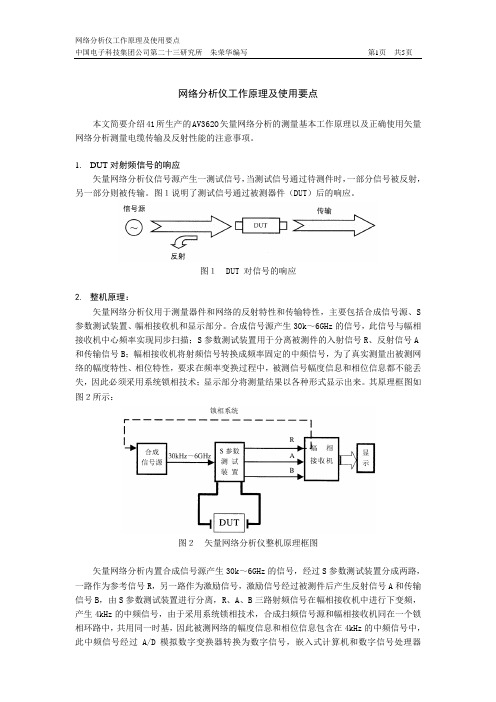
网络分析仪工作原理及使用要点本文简要介绍41所生产的AV362O矢量网络分析的测量基本工作原理以及正确使用矢量网络分析测量电缆传输及反射性能的注意事项。
1.DUT对射频信号的响应矢量网络分析仪信号源产生一测试信号,当测试信号通过待测件时,一部分信号被反射,另一部分则被传输。
图1说明了测试信号通过被测器件(DUT)后的响应。
图1DUT 对信号的响应2.整机原理:矢量网络分析仪用于测量器件和网络的反射特性和传输特性,主要包括合成信号源、S 参数测试装置、幅相接收机和显示部分。
合成信号源产生30k~6GHz的信号,此信号与幅相接收机中心频率实现同步扫描;S参数测试装置用于分离被测件的入射信号R、反射信号A 和传输信号B;幅相接收机将射频信号转换成频率固定的中频信号,为了真实测量出被测网络的幅度特性、相位特性,要求在频率变换过程中,被测信号幅度信息和相位信息都不能丢失,因此必须采用系统锁相技术;显示部分将测量结果以各种形式显示出来。
其原理框图如图2所示:图2矢量网络分析仪整机原理框图矢量网络分析内置合成信号源产生30k~6GHz的信号,经过S参数测试装置分成两路,一路作为参考信号R,另一路作为激励信号,激励信号经过被测件后产生反射信号A和传输信号B,由S参数测试装置进行分离,R、A、B三路射频信号在幅相接收机中进行下变频,产生4kHz的中频信号,由于采用系统锁相技术,合成扫频信号源和幅相接收机同在一个锁相环路中,共用同一时基,因此被测网络的幅度信息和相位信息包含在4kHz的中频信号中,此中频信号经过A/D模拟数字变换器转换为数字信号,嵌入式计算机和数字信号处理器(DSP)从数字信号中提取被测网络的幅度信息和相位信息,通过比值运算求出被测网络的S参数,最后把测试结果以图形或数据的形式显示在液晶屏幕上。
◆合成信号源:由3~6GHz YIG振荡器、3.8GHz介质振荡器、源模块组件、时钟参考和小数环组成。
◆测试装置:由定向耦合器和开关构成,用于分离反射信号和入射信号。
Signaling Analyzer使用指南
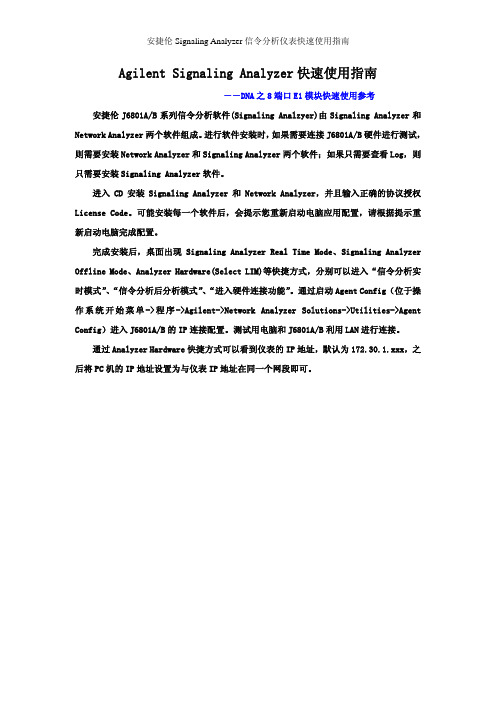
Agilent Signaling Analyzer快速使用指南――DNA之8端口E1模块快速使用参考 安捷伦J6801A/B系列信令分析软件(Signaling Analzyer)由Signaling Analyzer和Network Analyzer两个软件组成。
进行软件安装时,如果需要连接J6801A/B硬件进行测试,则需要安装Network Analyzer和Signaling Analyzer两个软件;如果只需要查看Log,则只需要安装Signaling Analyzer软件。
进入CD安装Signaling Analyzer和Network Analyzer,并且输入正确的协议授权License Code。
可能安装每一个软件后,会提示您重新启动电脑应用配置,请根据提示重新启动电脑完成配置。
完成安装后,桌面出现Signaling Analyzer Real Time Mode、Signaling Analyzer Offline Mode、Analyzer Hardware(Select LIM)等快捷方式,分别可以进入“信令分析实时模式”、“信令分析后分析模式”、“进入硬件连接功能”。
通过启动Agent Config(位于操作系统开始菜单->程序->Agilent->Network Analyzer Solutions->Utilities->Agent Config)进入J6801A/B的IP连接配置。
测试用电脑和J6801A/B利用LAN进行连接。
通过Analyzer Hardware快捷方式可以看到仪表的IP地址,默认为172.30.1.xxx,之后将PC机的IP地址设置为与仪表IP地址在同一个网段即可。
1、运行Signaling Analzyer软件Signaling Analyzer Real Time Mode,进入配置界面1、这里可以看到当前连接的DNA(J6801A)模块列表。
Agilent 4395A 网络 频谱 阻抗分析仪数据手册说明书
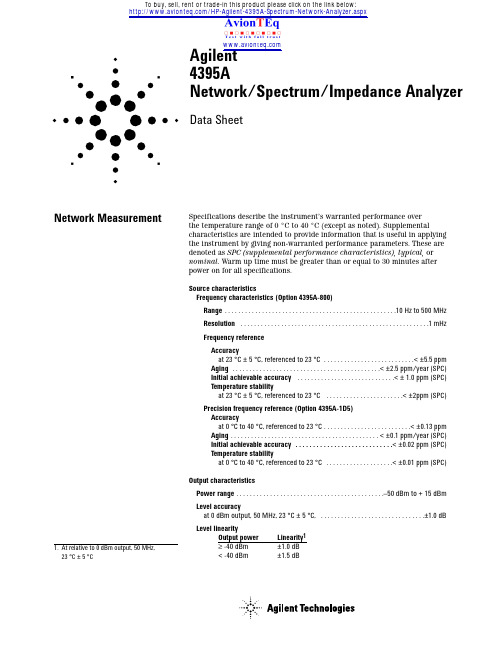
Network Measurement1.At relative to 0 dBm output, 50 MHz,23 °C ±5 °C /HP-Agilent-4395A-Spectrum-Network-Analyzer.aspx To buy, sell, rent or trade-in this product please click on the link below:2Network MeasurementcontinuedReceiver CharacteristicsInput characteristicsFrequency range . . . . . . . . . . . . . . . . . . . . . . . . . . . . . . . . . . . . . . . . . . .10 Hz to 500 MHzInput attenuator . . . . . . . . . . . . . . . . . . . . . . . . . . . . . . . . . . . . . . . . .0 to 50 dB, 10 dB stepFull scale input level (R, A, B)Attenuator setting (dB) Full scale input level0–10 dBm100 dBm20+10 dBm30+20 dBm40+30 dBm50+30 dBmIF bandwidth (IFBW)2, 10, 30, 100, 300, 1 k, 3 k, 10 k, 30 kHzNote: The IFBW should be set to less than 1/5 of the lowest frequency inthe sweep range.Noise level (referenced to full scale input level, 23 °C ±5 °C)at 10 Hz ≤frequency < 100 Hz, IFBW = 2 Hz . . . . . . . . . . . . . . . . . . . . . .–85 dB (SPC)at 100 Hz ≤frequency < 100 kHz, IFBW = 10 Hz . . . . . . . . . . . . . . . . . . . . . . . . .–85 dBat 100 kHz ≤frequency, IFBW = 10 Hz . . . . . . . . . . . . . . . . . . . . . . . . . . . . . .-–115 dBInput crosstalkfor input R + 10 dBm input, input attenuator: . . . . . . . . . . . . . . . . . . . . . . . . . . . . .20 dBfor input A, B input attenuator: . . . . . . . . . . . . . . . . . . . . . . . . . . . . . . . . . . . . . . . . .0 dBat < 100 kHzR through A, B . . . . . . . . . . . . . . . . . . . . . . . . . . . . . . . . . . . . . . . . . . . . . .< –100 dBothers . . . . . . . . . . . . . . . . . . . . . . . . . . . . . . . . . . . . . . . . . . . . . . .< –100 dB (SPC)at ≥100 kHzR through A, B . . . . . . . . . . . . . . . . . . . . . . . . . . . . . . . . . . . . . . . . . . . . .< –120 dBothers . . . . . . . . . . . . . . . . . . . . . . . . . . . . . . . . . . . . . . . . . . . . . . .< –120 dB (SPC)Source crosstalk (for input A, B)(typical for input R)at + 10 dBm output, < 100 kHz, input attenuator: 0 dB . . . . . . . . . . . . . . . . .< –100 dBat + 10 dBm output, ≥100 kHz, input attenuator: 0 dB . . . . . . . . . . . . . . . . .< –120 dBMultiplexer switching impedance changeat input attenuator 0 dB . . . . . . . . . . . . . . . . . . . . . . . . . . . . . . . . . . . . . . . .< 0.5% (SPC)at input attenuator 10 dB and above . . . . . . . . . . . . . . . . . . . . . . . . . . . . . .< 0.1% (SPC)Connector . . . . . . . . . . . . . . . . . . . . . . . . . . . . . . . . . . . . . . . . . . . . . . . . . . . .Type-N femaleImpedance . . . . . . . . . . . . . . . . . . . . . . . . . . . . . . . . . . . . . . . . . . . . . . . . . . . .50 ΩnominalReturn lossInput attenuator0 dB10 dB20 dB to 50 dB10 Hz ≤frequency < 100 kHz25 dB125 dB125 dB1100 kHz ≤frequency ≤100 MHz25 dB125 dB25 dB1100 MHz < frequency15 dB115 dB15 dB1Maximum input level+30 dBm (at input attenuator: 40 dB or 50 dB)Maximum safe input level+30 dBm or ±7 Vdc (SPC)1.SPC34Absolute amplitude accuracy (R, A, B)at –10 dBm input, input attenuator:10 dB, frequency ≥100 Hz, IFBW ≤3 kHz, 23 °C ±5 °C, . . . . . . . . . . . .< ±1.5 dB Ratio accuracy (A/R, B/R) (typical for A/B)at –10 dBm input, input attenuator:10 dB, IFBW ≤3 kHz, 23 °C ±5 °C, . . . . . . . . . . . . . . . . . . . . . . . . . . . . . . .< ±2 dB Dynamic accuracy (A/R, B/R) (typical for A/B)Input level Dynamic accuracy 1(relative to full scale input level)frequency ≥100 Hz 0 dB ≥input level > –10 dB ±0.4 dB –10 dB ≥input Level ≥–60 dB ±0.05 dB –60 dB > input level ≥–80 dB ±0.3 dB –80 dB > input level ≥–100 dB ±3 dB Figure 1-1. Magnitude dynamic accuracy Residual responses . . . . . . . . . . . . . . . . . . . . . . . . . . . . . . . . . . .< –80 dB full scale (SPC)Trace noise (A/R, B/R, A/B)at 50 MHz, both inputs: full scale input level –10 dB, IFBW = 300 Hz . . . . . . . . . . . . . .< 0.005 dB rms (SPC)Stability (A/R, B/R, A/B) . . . . . . . . . . . . . . . . . . . . . . . . . . . . . . . .< ±0.01 dB/°C (SPC)Phase characteristics Measurements format . . . . . . . . . . . . . . . . . . .Standard format, expanded phase format Frequency response (deviation from linear phase) (A/R, B/R) (SPC for A/B) at –10 dBm input, input attenuator: 10 dB, IFBW ≤3 kHz, 23 °C ±5 °C . . . . . .< ±12°Dynamic accuracy (A/R, B/R) (SPC for A/B)Input level Dynamic accuracy 1(relative to full scale input level)frequency ≥100 Hz 0 dB ≥input level > –10 dB ±3°–10 dB ≥input Level ≥–60 dB ±0.3°–60 dB > input level ≥–80 dB ±1.8°–80 dB > input level ≥–100 dB ±18°Magnitude Characteristics1.R input level (B input level for A/B) = fullscale input level –10 dB, IFBW = 10 Hz,23 °C ± 5 °CInput level (dB)Magnitude dynamic accuracy D y n a m i c a c c u r a c y (d B )Spec Typical5Figure 1-2. Phase dynamic accuracyTrace noise (A/R, B/R, A/B)at 50 MHz, both inputs:full scale input level –10 dB, IFBW = 300 Hz . . . . . . . . . . . . . . . . .< 0.04°rms (SPC)Stability (A/R, B/R, A/B) . . . . . . . . . . . . . . . . . . . . . . . . . . . . . . . . . . .< ±0.1 °/°C (SPC)Group delay characteristicsAperture [Hz] . . . . . . . . . . . . . . . . . . . . . . . . . . . . . . . . . . . . . . . . . . .0.25% to 20% of span AccuracyIn general, the following formula can be used to determine the accuracy, in seconds,of a specific group delay measurement: . . . . . . . . . . . .Phase accuracy (degree)Aperture(Hz) x 360 (degree)Sweep characteristicsSweep type . . . . . . . . . . . . . . . . .Linear frequency, log frequency, power, list frequency Sweep direction . . . . . . . . . . . . . . . . . . . . . . . . . . . . . . . . . . . . . . . . . .Upper direction only Trigger type . . . . . . . . . . . . . . . . . . . . . . . . . .Hold, single, number of groups, continuous Trigger source . . . . . . . . . . . . . . . . . . . .Internal (free run), external, manual, GPIB (bus)Event trigger . . . . . . . . . . . . . . . . . . . . . . . . . . . . . . . . . . . . . . . . . . . . . .On point, on sweepInput level (dB)Phase dynamic accuracyD y n a m i c a c c u r a c y (d e g r e e )Spec Typical6Frequency characteristics Frequency range . . . . . . . . . . . . . . . . . . . . . . . . . . . . . . . . . . . . . . . . . . .10 Hz to 500 MHz Frequency readout accuracy . . . . . . . .±((freq readout [Hz ]) x (freq ref accuracy [1]) + RBW [Hz ] + SPAN [Hz ])) [Hz ]where NOP means number of display points NOP -1Frequency reference (Option 4395A-800)Accuracy at 23 °C ±5 °C, referenced to 23 °C . . . . . . . . . . . . . . . . . . . . . . . . . . . . .< ±5.5 ppm Aging . . . . . . . . . . . . . . . . . . . . . . . . . . . . . . . . . . . . . . . . . . . . .< ±2.5 ppm/year (SPC) Initial achievable accuracy . . . . . . . . . . . . . . . . . . . . . . . . . . . . . . . .< ±1.0 ppm (SPC) Temperature stability at 23 °C ±5 °C, referenced to 23 °C . . . . . . . . . . . . . . . . . . . . . . . . .< ±2 ppm (SPC) Precision frequency reference (Option 4395A-1D5) Accuracy at 0 °C to 40 °C, referenced to 23 °C . . . . . . . . . . . . . . . . . . . . . . . . . . .< ±0.13 ppm Aging . . . . . . . . . . . . . . . . . . . . . . . . . . . . . . . . . . . . . . . . . . . . . . . . .< ±0.l ppm/year (SPC)Initial achievable accuracy . . . . . . . . . . . . . . . . . . . . . . . . . . . . . . . . .< ±0.02 ppm (SPC)Temperature stability at 0 °C to 40 °C, referenced to 23 °C . . . . . . . . . . . . . . . . . . . . . . . .< ±0.01 ppm (SPC)Resolution bandwidth (RBW)Range 3 dB RBW at span > 0 . . . . . . . . . . . . . . . . . . . . . . . . . . . . . .1 Hz to 1 MHz, 1-3 step 3 dB RBW at span = 0 . . . . . . . . . . . .3 k, 5 k, 10 k, 20 k, 40 k, 100 k, 200 k, 400 k, 800 k, 1.5 M, 3 M, 5 MHz Selectivity (60 dB BW/3 dB BW)at span > 0 . . . . . . . . . . . . . . . . . . . . . . . . . . . . . . . . . . . . . . . . . . . . . . . . . . . . . . . .< 3Mode . . . . . . . . . . . . . . . . . . . . . . . . . . . . . . . . . . . . . . . . . . . . . . . . . . . . .Auto or manual Accuracy at span > 0 . . . . . . . . . . . . . . . . . . . . . . . . . . . . . . . . . . . . . . . . . . . . . . . . . . . .< ±10%at span = 0 . . . . . . . . . . . . . . . . . . . . . . . . . . . . . . . . . . . . . . . . . . . . . . . . . . . .< ±30%Video bandwidth (VBW)Range at span > 0 . . . . . . . . . . . . . . . .3 MHz to 3 MHz, 1-3 step, 0.003 ≤VBW/RBW ≤1Noise sidebands Offset from carrier Noise sidebands ≥1 kHz < –95 dBc/Hz ≥100 kHz < –108 dBc/Hz Figure 1-3. Noise sidebandsSpectrum Measurement Frequency offset [Hz]N o i s e s i d e b a n d [d B c /H z ]Spec Typical7Amplitude range . . . . . . . . . . . . . . . . . . . . . . . . . .displayed average noise level to +30 dBm Reference value setting range . . . . . . . . . . . . . . . . . . . . . . . . . . . . . .–100 dBm to +30 dBm Level accuracy at –20 dBm input, 50 MHz, input attenuator: 10 dB, 23 °C ±5 °C . . . . . . . . . . .< ±0.8 dB Frequency response at -20 dBm input, input attenuator: 10 dB, referenced to level at 50 MHz, 23 °C ±5 °C frequency ≥100 Hz . . . . . . . . . . . . . . . . . . . . . . . . . . . . . . . . . . . . . . . . . . . . . .< ±1.5 dB frequency < 100 Hz . . . . . . . . . . . . . . . . . . . . . . . . . . . . . . . . . . . . . . . . . . . . . .< ±1.3 dB Amplitude fidelity 1Log scale 2Range Amplitude fidelity (dB to reference input lever [dB][dB]0 to –30±0.05–30 to –40±0.07–40 to –50±0.15–50 to –60±0.35–60 to –70±0.8–70 to –80±1.8Linear scale 2 . . . . . . . . . . . . . . . . . . . . . . . . . . . . . . . . . . . . . . . . . . . . . . . . . . . . . . . . . . .< ±3%Displayed average noise level at reference value ≤–40 dBm, input attenuator: auto or 0 dB at frequency ≥1 kHz . . . . . . . . . . . . . . . . . . . . . . . . . . . . . . . . . . . . . . . . . . . .–120 dBm/Hz at ≥100 kHz . . . . . . . . . . . . . . . . . . . . . . . . . . . . . . . . . . . . . . . . . . . . . . . . . . .–133 dBm/Hz at ≥10 MHz . . . . . . . . . . . . . . . . . . . . . . . . . . . . .(–145 + frequency/100 MHz) dBm/Hz 3Figure 1-4. Typical displayed average noise level Amplitude Characteristics1.Fidelity shows an extent of nonlinearity referenced to the reference input level.2.RBW = 10 Hz, –20 dBm ≤reference value ≤+30 dBm, reference input level = full scale input level –10 dB, 23 ±5 °C3. At start frequency ≥10 MHzNote: Refer to Input attenuator part for the definition of full scale input level.Frequency offset [Hz]A v e r a g e n o i s e l e v e l [d B m /H z ]SpecTypical8Figure 1-5. Typical on-screen dynamic range (center: 100 MHz)Spurious responses Second harmonic distortion at single tone input with full scale input level –10 dB, input signal frequency ≥100 kHz . . . . . . . . . . . . . . . . . . . . . . . . . . . . . . . . . . . . . . . . . . .< –70 dBc, < –75 dBc (SPC)Third order inter-modulation distortion at two tones input with full scale input level –16 dB, separation ≥100 kHz . . . . . . . . . . . . . . . . . . . . . . . . . . . . . . . . . . . . . . . . . . . .< –75 dBc, < 80 dBc (SPC)Spurious at single tone input with full scale input level –10 dB, input signal frequency ≤500 MHz . . . . . . . . . . . . . . . . . . . . . . . . . . . . . . . . . . . . . . . . . . . . . . . . . . . . . . . . . .< –75 dBc except for the following frequency ranges:5.6 MHz ±1 MHz, 30.6 MHz ±1 MHz, 415.3 MHz ±1 MHz Residual response at reference value setting ≤–40 dBm, input attenuator: auto or 0 dB . . . . .< –110 dBmOn-screen Dynamic Range Offset frequency [Hz]O n -s c r e e n d y n a m i c r a n g e [d B c ]9Figure 1-6. Typical dynamic range at inputs R, A, and B Input attenuator Setting range . . . . . . . . . . . . . . . . . . . . . . . . . . . . . . . . . . . . . . . .0 dB to 50 dB, 10 dB step Attenuator setting (dB) Full scale input level 0–20 dBm 10–10 dBm 200 dBm 30+10 dBm 40+20 dBm 50+30 dBm Mode . . . . . . . . . . . . . . . . . . . . . . . . . . . . . . . . . . . . . . . . . . . . . . . . . . . . . . . . .Auto or manual (In auto mode, the attenuator is set to 20 dB above the reference value; this ensures that the maximum signal level after the attenuator will not be greater than –20 dBm.)Input attenuator switching uncertainty at attenuator: ≤30 dB, referenced to 10 dB . . . . . . . . . . . . . . . . . . . . . . . . . . . . .< ±1.0 dB at attenuator: ≥40 dB, referenced to 10 dB . . . . . . . . . . . . . . . . . . . . . . . . . . . .< ±1.5 dB Temperature drift . . . . . . . . . . . . . . . . . . . . . . . . . . . . . . . . . . . . . . . . . .< ±0.05 dB/°C (SPC)Scale Log 0.1 dB/div to 20 dB/div Linear at watt . . . . . . . . . . . . . . . . . . . . . . . . . . . . . . . . . . . . . . . . . . . . . . . . . . .1.0 x 10-12W/div at volt . . . . . . . . . . . . . . . . . . . . . . . . . . . . . . . . . . . . . . . . . . . . . . . . . . . . .1.0 x 10-9V/div Measurement format . . . . . . . . . . . . . . . . . . . . . . . . . . . . . . . . . . . . .Spectrum or noise (/Hz) Display unit . . . . . . . . . . . . . . . . . . . . . . . . . . . .dBm (unit of marker: dBm, dBV, dBµV, V, W)Sweep characteristics Sweep type . . . . . . . . . . . . . . . . . . . . . . . . . . . . . . . . . . . . . . . . . . . . . . . . . . . . . .Linear, list Trigger type . . . . . . . . . . . . . . . . . . . . . . . . . . .Hold, single, number of groups, continuous Trigger source . .Internal (free run), external, manual, level gate, edge gate, GPIB (bus)Sweep time (excluding each sweep setup time)RBW SPAN Typical sweep time 1 MHz 500 MHz 190 ms 100 kHz 100 MHz 300 ms 10 kHz 10 MHz 240 ms 1 kHz 1 MHz 190 ms 100 Hz 100 kHz 270 ms 10 Hz 10 kHz 2.0 s 1 Hz 1 kHz 11 s—Zero Span —1Typical Dynamic Range1.See the next item for sweep time at zero span Input level (dB)(Relative to full scale input level)D y n a m i c r a n g e (d B )Sensitivity (1 Hz RBW)Sensitivity ( 100 Hz RBW)2nd harmonic distortion 3rd order inter-modulation distortion Second Third1011Gate lengthRange . . . . . . . . . . . . . . . . . . . . . . . . . . . . . . . . . . . . . . . . . . . . . . . . . . . . . . .6 µs to 3.2 s ResolutionRange of gate length (T I )Resolution 6 µs ≤T I ≤25 ms 0.4 µs 25 ms < T I ≤64 ms 1 µs 64 ms < T I ≤130 ms 2 µs 130 ms < T I ≤320 ms 5 µs 320 ms < T I ≤1.28 s 20 µs 1.28s < T I ≤3.2 s100 µsGate lengthRange . . . . . . . . . . . . . . . . . . . . . . . . . . . . . . . . . . . . . . . . . . . . . . . . . . . . . . .2 µs to 3.2 sResolutionRange of gate delay (T d )Resolution 2 µs ≤T d ≤25 ms 0.4 µs 25 ms < T d ≤64 ms 1 µs 64 ms <T d ≤130 ms 2 µs 130 ms < T d ≤320 ms 5 µs 320 ms < T d ≤1.28 s 20 µs 1.28 s < T d ≤3.2 s100 µsAdditional amplitude errorLog scale . . . . . . . . . . . . . . . . . . . . . . . . . . . . . . . . . . . . . . . . . . . . . . . . . .< 0.3 dB (SPC)Linear scale . . . . . . . . . . . . . . . . . . . . . . . . . . . . . . . . . . . . . . . . . . . . . . . . . .< 3% (SPC)Gate control modes . . . . . . . . . . . . . . . . . . . . . . . . . . . . .Edge (positive/negative) or level Gate trigger input (external trigger input is used)Connector . . . . . . . . . . . . . . . . . . . . . . . . . . . . . . . . . . . . . . . . . . . . . . . . . . . .BNC female Level . . . . . . . . . . . . . . . . . . . . . . . . . . . . . . . . . . . . . . . . . . . . . . . . . . . . . . . . . . . . . . .TTL Gate outputConnector . . . . . . . . . . . . . . . . . . . . . . . . . . . . . . . . . . . . . . . . . . . . . . . . . . . .BNC female Level . . . . . . . . . . . . . . . . . . . . . . . . . . . . . . . . . . . . . . . . . . . . . . . . . . . . . . . . . . . . . . . .TTLSpecifications when Option 4395A-1D6 Time-Gated Spectrum Analysis is InstalledAll specifications are identical to the standard Agilent 4395A except the following items.12Measurement functions Measurement parameters Z, Y, L, C, Q, R, X, G, B, θDisplay parameters IZI, 0z , R, X, IYI, θy , G, B, I ΓI, θγ, Γx , Γy , Cp, Cs,Lp, Ls, Rp, Rs, D, QDisplay formats•Vertical lin/log scale •Complex plane•Polar/Smith/admittance chart Sweep parameters•Linear frequency sweep•Logarithmic frequency sweep •List frequency sweep•Power sweep (in dBm unit)IF bandwidth•2,10, 30, 100, 300, 1k, 3k, 10k, 30k [Hz]Calibration•OPEN/SHORT/LOAD 3 term calibration •Fixture compensation •Port extension correction Measurement port type •7-mm Output characteristicsFrequency range . . . . . . . . . . . . . . . . . . . . . . . . . . . . . . . . . . . . . . . . . .100 kHz to 500 MHz Frequency resolution . . . . . . . . . . . . . . . . . . . . . . . . . . . . . . . . . . . . . . . . . . . . . . . . .1 MHz Output impedance . . . . . . . . . . . . . . . . . . . . . . . . . . . . . . . . . . . . . . . . . . . . .50 Ωnominal Output levelwhen the measurement port is terminated by 50 Ω1 . . . . . . . . . . . . . .–56 to +9 dBm when the measurement port is open . . . . . . . . . . . . . . . . . . .0.71 mVrms to 1.26 Vrms Resolution . . . . . . . . . . . . . . . . . . . . . . . . . . . . . . . . . . . . . . . . . . . . . . . . . . . . . . . . . . .0.1 dBm Level accuracy . . . . . . . . . . . . . . . . . . . . . . . . . . . . . . . . . . . .±(A + B + 6 x F/(1.8 x 109))dB WhereA = 2 dBB = 0 dB (at 0 dBm ≤P ≤+ 15 dBm) or B = 1 dB (at –40 dBm ≤P < 0 dBm) or B = 2 dB (at –50 dBm ≤P < –40 dBm)F is setting frequency [Hz], P is output power settingOption 4395A-010Impedance measurementThe following specifications are applied when the 43961A impedance test kit is connected to the 4395A.1.When the measurement port is terminated with 50 Ω, the signal level at the measure-ment port is 6 dB lower than the signal level at the RF OUT port.13Measurement accuracy is specified at the connecting surface of the 7-mm connector of the Agilent 43961A under the following conditions:Warm up time . . . . . . . . . . . . . . . . . . . . . . . . . . . . . . . . . . . . . . . . . . . . . . . . .> 30 minutes Ambient temperature . . . . . . . . . . . . . . . . . . . . . . . . . . . . . . . . . . . . . . . . . . . .23 °C ±5 °C,within ±1 °C from the temperature at which calibration is performedSignal level (setting) . . . . . . . . . . . . . . . . . . . . . . . . . . . . . . . . . . . . . . . . . . .0 to +15 dBm Correction . . . . . . . . . . . . . . . . . . . . . . . . . . . . . . . . . . . . . . . . . . . . . . . . . . . . . . . . . . . . .ON IFBW (for calibration and measurement) . . . . . . . . . . . . . . . . . . . . . . . . . . . . . .≤300 Hz Averaging factor (for calibration and measurement) . . . . . . . . . . . . . . . . . . . . . . . . .≥8Figure 1-7. Impedance measurement accuracyIZI - θaccuracy IZI accuracy Z a = A + (B /I Z m I + C x I Z m I) x 100 [%]θaccuracy θa = sin -1(Z a /100)Where, I Z m I is I Z I measured. A, B, and C are obtained from Figure 1-7.IYI - θaccuracy IYI accuracy Y a = A + (B x I Y m I + C /I Z m I) x 100 [%]θaccuracy θa = sin -1(Y a /100)Where, I Y m I is I Y I measured. A, B, and C are obtained from Figure 1-7.Measurement Basic Accuracy(Supplemental performancecharacteristics)Test frequency [Hz]14Display LCDSize/type . . . . . . . . . . . . . . . . . . . . . . . . . . . . . . . . . . . . . . . . . . . . . . .8.4 inch color LCD Number of pixels . . . . . . . . . . . . . . . . . . . . . . . . . . . . . . . . . . . . . . . . . . . . . . . .640 x 480Effective display area . . . . . . . . . . . . . . . . . . . . . . .160 mm x 115 mm(600 x 430 dots)Number of display channels . . . . . . . . . . . . . . . . . . . . . . . . . . . . . . . . . . . . . . . . . . . . .2Format single, dual (split or overwrite)Number of traces . . . . . . . . . . . . . . . . . . . . . . . . . . . . . . . . . . . . . . . . . . . . . . . . . . . . . . . . . .For measurement . . . . . . . . . . . . . . . . . . . . . . . . . . . . . . . . . . . . . . . . . . . . . . . . .2 traces For memory . . . . . . . . . . . . . . . . . . . . . . . . . . . . . . . . . . . . . . . . . . . . . . . . . . . . . .2 traces Data math . . . . . . . . . . . . . . . . . . . . . . . . . . . . . . . . . . . . . . . . . . . . . . .gain x data – offset,gain x (data - memory) – offset,gain x (data + memory) – offset,gain x (data/memory ) – offsetData hold . . . . . . . . . . . . . . . . . . . . . . . . . . . . . . . . . . . . . . .Maximum hold, minimum hold MarkerNumber of markersMain marker . . . . . . . . . . . . . . . . . . . . . . . . . . . . . . . . . . . . . . . . . . . .l for each channel Sub-marker . . . . . . . . . . . . . . . . . . . . . . . . . . . . . . . . . . . . . . . . . . . . .7 for each channel ∆marker . . . . . . . . . . . . . . . . . . . . . . . . . . . . . . . . . . . . . . . . . . . . . . .1 for each channel Hard copyMode . . . . . . . . . . . . . . . . . . . . . . . . . . . .Dump mode only (including color dump mode)StorageBuilt-in flexible disk driveType . . . . . . . . . . . . . . . . . . . . . . . . . . . . . . . . . . . . . .3.5 inch, 1.44 MByte, or 720 KByte,1.44 MByte format is used for disk initializationMemory . . . . . . . . . . . . . . . . . . . . . . . . . . .512 KByte, can be backed up by flash memory GPIBInterface . . . . . . . . . . . . . . . . . . . . . . . . . . . . . . . . . . . . .IEEE 488.1-1987, IEEE 488.2-1987,IEC 625, and JIS C 1901-1987 standards compatible.Interface function . . . . . . . . . . . . . . . . . . . . . . . . .SH1, AH1, T6, TEO, L4, LEO, SR1, RL1,PP0, DC1, DT1, C1, C2, C3, C4, C11, E2Data transfer formats . . . . . . . . . . . . . . . . . . . . . . . . . . . . . . . . . . . . . . . . . . . . . . . . .ASCII,32 and 64 bit IEEE 754 floating point format,DOS PC format (32 bit IEEE with byte order reversed)Printer parallel portInterface . . . . . . . . . . . . . . . . . . . . . . . . . . . . . . .IEEE 1284 Centronics standard compliant Printer control language . . . . . . . . . . . . . . . . . . . . . . . . . . .PCL3 printer control language Connector . . . . . . . . . . . . . . . . . . . . . . . . . . . . . . . . . . . . . . . . . . . . . . . . . . .D-SUB (25-pin)15Common toNetwork/Spectrum/Impedance Measurement16Option 4395A-001 DC voltage/current sourceThe setting of Option 4395A-001 DC voltage/current source is independent of channel 1 and channel 2 settings.VoltageRange . . . . . . . . . . . . . . . . . . . . . . . . . . . . . . . . . . . . . . . . . . . . . . . . . . . . .–40 V to +40 V Resolution . . . . . . . . . . . . . . . . . . . . . . . . . . . . . . . . . . . . . . . . . . . . . . . . . . . . . . . . .1 mV Current limitationat voltage setting = –25 V to +25 V . . . . . . . . . . . . . . . . . . . . . . . . . . . . . .±100 mAat voltage setting = –40 V to –25 V, 25 V to 40 V . . . . . . . . . . . . . . . . . . .±20 mA CurrentRange–20 µA to -100 mA, 20 µA to 100 mAResolution . . . . . . . . . . . . . . . . . . . . . . . . . . . . . . . . . . . . . . . . . . . . . . . . . . . . . . . . . . .20 µA Voltage limitationat current setting = –20 mA to +20 mA . . . . . . . . . . . . . . . . . . . . . . . . . . . . . . .±40 V at current setting = –100 mA to –20 mA, 20 mA to 100 mA . . . . . . . . . . . . . .±25 V AccuracyVoltageat 23 °C ±5 °C . . . . . . . . . . . . . . . . . . . . . . .±(0.1% + 4 mV + I dc1[mA] x 5 [Ω] mV) Currentat 23 °C ±5 °C . . . . . . . . . . . . . . . . . . . . . . .±(0.5% + 30 µA + V dc2[V]/10 [kΩ] mA) Probe powerOutput voltage . . . . . . . . . . . . . . . . .+15 V (300 mA), –12.6 V (160 mA), GND nominal Specifications when instrument BASIC is operatedKeyboard . . . . . . . . . . . . . . . . . . . . . . . . . . . . . . . . . . . . .PS/2 style 101 English keyboard Connector . . . . . . . . . . . . . . . . . . . . . . . . . . . . . . . . . . . . . . . . . . . . . . . . . . . . . .mini-DIN 8 bit I/0 portConnector . . . . . . . . . . . . . . . . . . . . . . . . . . . . . . . . . . . . . . . . . . . . . . . . .D-SUB (15-pin) Level . . . . . . . . . . . . . . . . . . . . . . . . . . . . . . . . . . . . . . . . . . . . . . . . . . . . . . . . . . . . . . .TTL Number of input/output bit . . . . . . . . . . . . . . . . . . . . . .4 bit for input, 8 bit for outputFigure 1-8. 8 bit I/O port pin assignments24-bit I/O interfaceConnector . . . . . . . . . . . . . . . . . . . . . . . . . . . . . . . . . . . . . . . . . . . . . . . . . . .D-SUB (36-pin) Level . . . . . . . . . . . . . . . . . . . . . . . . . . . . . . . . . . . . . . . . . . . . . . . . . . . . . . . . . . . . . . . . .TTL I/O . . . . . . . . . . . . . . . . . . . . . . . . . . . . . . . . . . .8-bit for input or output, 16-bit for output Figure 1-9. 24-bit I/O interface pin assignment1.Current at DC source connector.2.Voltage at DC source connector.Table 1-1. Signal source assignmentPin No. Signal name Signal standard1GND0 V2INPUT1TTL level, pulse input (pulse width: 1 µs or above) 3OUTPUT1TTL level, latch output4OUTPUT2TTL level, latch output5OUTPUT PORT A0TTL level, latch output6OUTPUT PORT A1TTL level, latch output7OUTPUT PORT A2TTL level, latch output8OUTPUT PORT A3TTL level, latch output9OUTPUT PORT A4TTL level, latch output10OUTPUT PORT A5TTL level, latch output11OUTPUT PORT A6TTL level, latch output12OUTPUT PORT A7TTL level, latch output13OUTPUT PORT B0TTL level, latch output14OUTPUT PORT B1TTL level, latch output15OUTPUT PORT B2TTL level, latch output16OUTPUT PORT B3TTL level, latch output17OUTPUT PORT B4TTL level, latch output18OUTPUT PORT B5TTL level, latch output19OUTPUT PORT B6TTL level, latch output20OUTPUT PORT B7TTL level, latch output21I/O PORT C0TTL level, latch output22I/O PORT C1TTL level, latch output23I/O PORT C2TTL level, latch output24I/O PORT C3TTL level, latch output25I/O PORT D0TTL level, latch output26I/O PORT D1TTL level, latch output27I/O PORT D2TTL level, latch output28I/O PORT D3TTL level, latch output29PORT C STATUS TTL level, input mode: LOW, output mode: HIGH 30PORT D STATUS TTL level, input mode: LOW, output mode: HIGH 31WRITE STROBE SIGNAL TTL level, active low, pulse output(width: 10 µs; typical)32+5 V PULLUP33SWEEP END SIGNAL TTL level, active low, pulse output(width: 20 µs; typical)34+5 V+5 V, 100 mA MAX35PASS/FAIL SIGNAL TTL level, PASS: HIGH, FAIL: LOW, latch output36PASS/FAIL WRITE STROBE SIGNALTTL level, active low, pulse output(width: 10 µs; typical)1718Input and output characteristicsExternal reference inputFrequency . . . . . . . . . . . . . . . . . . . . . . . . . . . . . . . . . . . . . . . . . .10 MHz ±100 Hz (SPC)Level . . . . . . . . . . . . . . . . . . . . . . . . . . . . . . . . . . . . . . . . . . . . .-5 dBm to +5 dBm (SPC)Input impedance . . . . . . . . . . . . . . . . . . . . . . . . . . . . . . . . . . . . . . . . . . . . .50 Ωnominal Connector . . . . . . . . . . . . . . . . . . . . . . . . . . . . . . . . . . . . . . . . . . . . . . . . . . . .BNC female Internal reference outputFrequency . . . . . . . . . . . . . . . . . . . . . . . . . . . . . . . . . . . . . . . . . . . . . . . .10 MHz nominal Level . . . . . . . . . . . . . . . . . . . . . . . . . . . . . . . . . . . . . . . . . . . . . . . . . . . . . . .0 dBm (SPC)Output impedance . . . . . . . . . . . . . . . . . . . . . . . . . . . . . . . . . . . . . . . . . . .50 Ωnominal Connector . . . . . . . . . . . . . . . . . . . . . . . . . . . . . . . . . . . . . . . . . . . . . . . . . . . .BNC female Reference oven output (Option 4395A-1D5)Frequency . . . . . . . . . . . . . . . . . . . . . . . . . . . . . . . . . . . . . . . . . . . . . . . .10 MHz nominal Level . . . . . . . . . . . . . . . . . . . . . . . . . . . . . . . . . . . . . . . . . . . . . . . . . . . . . . .0 dBm (SPC)Output impedance . . . . . . . . . . . . . . . . . . . . . . . . . . . . . . . . . . . . . . . . . . .50 Ωnominal Connector . . . . . . . . . . . . . . . . . . . . . . . . . . . . . . . . . . . . . . . . . . . . . . . . . . . .BNC female External trigger inputLevel . . . . . . . . . . . . . . . . . . . . . . . . . . . . . . . . . . . . . . . . . . . . . . . . . . . . . . . . . . . . . . .TTL Pulse width (Tp) . . . . . . . . . . . . . . . . . . . . . . . . . . . . . . . . . . . . . . . . . . .≥2 µs typically Polarity . . . . . . . . . . . . . . . . . . . . . . . . . . . . . . . . . . . . . . . . .positive/negative selective Connector . . . . . . . . . . . . . . . . . . . . . . . . . . . . . . . . . . . . . . . . . . . . . . . . . . . .BNC female External program Run/Cont inputConnector . . . . . . . . . . . . . . . . . . . . . . . . . . . . . . . . . . . . . . . . . . . . . . . . . . . .BNC female Level . . . . . . . . . . . . . . . . . . . . . . . . . . . . . . . . . . . . . . . . . . . . . . . . . . . . . . . . . . . . . . .TTL Gate output (Option 4395A-1D6)Level . . . . . . . . . . . . . . . . . . . . . . . . . . . . . . . . . . . . . . . . . . . . . . . . . . . . . . . . . . . . . . .TTL Connector . . . . . . . . . . . . . . . . . . . . . . . . . . . . . . . . . . . . . . . . . . . . . . . . . . . .BNC femaleFigure 1-10. Trigger signal (external trigger input)General CharacteristicsPositive trigger signalNegative trigger signal。
网络分析仪校准件

综述:安捷伦 ENA , ENA-L , PNA , PNA-L系列网络分析仪附件包括从DC~110GHz的各种校准套件,验证套件,电缆和适配器。
校准套件误差校准步骤所要求的是通过对系统内已知的器件(校准标准件)在所关注的频率范围内进行测量从而把测试系统的系统误差表征出来。
安捷伦提供两种校准套件:机械的和电子的校准套件。
电子校准套件Ecal模块包括各种特定连接器的组合,该模块由安捷伦 ENA , ENA-L , PNA , PNA-L系列网络分析仪通过其USB端口直接控制。
在由安捷伦8753网络分析仪使用时,则通过85709B VNA 接口套件控制。
机械校准套件所有网络分析仪同轴机械校准套件都包括表征安捷伦 ENA , ENA-L , PNA , PNA-L系列网络分析仪系统性误差的精密标准装置。
许多机械校准套件还带有测试端口适配器和业内古语正确连接的扳手。
验证套件测量已知器件而非测量校准标准件是验证网络分析仪正常工作的直接方法。
安捷伦所提供的验证套件包括精密空气线,失配空气线和精密固定衰减器。
随套件提供的磁盘上由可溯源的计量数据。
标量网络分析仪附件任何标量系统的基本部件包括标量分析仪,扫频源,定向桥或耦合器,检波器。
安捷伦标量附件在与8757D网络分析仪一起使用时提供10MHz~50GHz的测量范围。
同轴机械校准套件连接器频率范围(GHz)类型 VNA 校准精度型号适用选件Type F(75 Ω) DC~3 经济 5%-1% 85039B 1A7,A6J,UK6,00M,00F,M0FType N(75 Ω) DC~3 经济 5%-1% 85039E UK6Type N(75 Ω) DC~3 标准 5%-1% 85039B 1A7,A6J,UK6Type N(50 Ω) DC~6 经济 5%-1% 85032E 1A7,A6J,UK6Type N(50 Ω) DC~9 标准 5%-1% 85032F 1A7,A6J,UK6,100,200,300,500*Type N(50 Ω) DC~18 经济 5%-1% 85054D 1A7,A6J,UK6Type N(50 Ω) DC~18 标准 2%-0.3% 85054B UK67-16 DC~7.5 标准 2% 85038A N/A7-16(female) DC~7.5 标准 2% 85038F N/A7-16(male) DC~7.5 标准 2% 85038M N/A7mm DC~6 经济 2%-0.3% 85031B 1A7,A6J,UK67mm DC~18 经济 5%-1% 85050D N/A7mm DC~18 标准 2%-0.05% 85050B N/A7mm DC~18 精密 0.3%-0.05% 85050C UK63.5mm DC~9 标准 5%-1% 85033E 1A7,A6J,UK6,100,200,300,400,500 3.5mm DC~26.5 经济 5%-1% 85052D 1A7,A6J,UK63.5mm DC~26.5 标准 3%-0.5% 85052B 1A7,A6J,UK63.5mm DC~26.5 精密 2%-0.5% 85052C 1A7,A6J,UK62.92mm DC~50 经济 11%-4% 85056K UK6,0012.4mm DC~50 经济 5%-1% 85056D UK62.4mm DC~50 标准 4%-0.5% 85056A A6J,UK61.85mm DC~67 经济 85058E 1A7,A6J,UK61.85mm DC~67 标准 85058B 1A7,A6J,UK61mm DC~110 精密 5%-1% 85059A 1A7,A6J,UK6波导机械校准套件连接器频率范围(GHz)类型 VNA 校准精度型号适用选件WR-90 8.2~12.4 精密 0.3%-0.05% X11644A 1A7,A6J,UK6WR-62 12.4~18 精密 0.3%-0.05% P11644A 1A7,A6J,UK6WR-42 18~26.5 精密 0.3%-0.05% K11644A 1A7,A6J,UK6WR-28 26.5~40 精密 0.3%-0.05% R11644A 1A7,A6J,UK6WR-22 33~50 精密 0.3%-0.05% Q11644A 1A7,A6J,UK6WR-19 40~60 精密 0.3%-0.05% U11644A 1A7,A6J,UK6WR-15 50~75 精密 0.3%-0.05% V11644A 1A7,A6J,UK6WR-10 75~110 精密 0.3%-0.05% W11644A 1A7,A6J,UK6选件描述:A6J 符合ANSI Z540校准标准 100 包括阴头至阴头适配器UK6 带测试数据的商业标准 200 包括阳头至阳头适配器00M 包括阳性接头的标准件和阳头至阳头适配器 300 包括阳头至阴头适配器00F 包括阴性接头的标准件和阴头至阴头适配器 400 增加4个3.5mm-N型适配器M0F 包括阳性接头和阴性接头的标准件及适配器 500 增加4个7mm-3.5mm适配器500* 增加4个7mm-N型适配器同轴电校准套件连接器频率范围(GHz)类型 VNA 校准精度型号适用选件Type F(75 Ω) 300KHz~3 2端口 N/A 85099C UK6,00M,00F,M0F,00AType N(75 Ω) 300KHz~3 2端口 N/A 85096C UK6, 00M,00F,M0F,00AType N(50 Ω) 300KHz~9 2端口 1%-0.1% 85092C 1A7,A6J,UK6,00M,00F,M0F,00AType N(50 Ω) 300KHz~13.5 4端口 N4431B 选件 020 1A7,A6J,UK6 Type N(50 Ω) 300KHz~18 2端口 N4690B 1A7,A6J,UK6,00M,00F,M0F,00AType N(50 Ω) 300KHz~18 4端口 N4432A 选件 020 N/A7-16 300KHz~7.5 2端口 N/A 85098C UK6, 00M,00F,M0F,00A7mm 300KHz~9 2端口 1%-0.1% 85091C 1A7,A6J,UK67mm 300KHz~18 2端口 N4696B 1A7,A6J,UK67mm 300KHz~18 4端口 N4432A 选件 030 N/A3.5mm 300KHz~9 2端口 2%-0.2% 85093C 1A7,A6J,UK6,00M,00F,M0F,00A3.5mm 300KHz~13.5 4端口 N4431B 选件 010 1A7,A6J,UK63.5mm 300KHz~20 4端口 N4433A 选件 010 N/A3.5mm 300KHz~26.5 2端口 N4691B 1A7,A6J,UK6, 00M,00F,M0F,00A 2.92mm 10MHz~40 2端口 N4692A 1A7,A6J,UK6, 00M,00F,M0F,00A 2.4mm 10MHz~50 2端口 N4693A 1A7,A6J,UK6, 00M,00F,M0F,00A 1.85mm 10MHz~67 2端口 N4694A 1A7,A6J,UK6, 00M,00F,M0F,00A VNA interface kit N/A N/A N/A 85097B 1A7,A6J,UK6,00M,00F,M0F,00A机械验证套件连接器频率范围(GHz)类型 VNA 校准精度型号适用选件Type N(50 Ω) 300KHz~18 精密 N/A 85055A 1A7,A6J,UK67mm 300KHz~6 精密 N/A 85029B 1A7,A6J,UK6,0017mm 300KHz~18 精密 N/A 85051B 1A7,A6J,UK63.5mm 300KHz~26.5 精密 N/A 85053B 1A7,A6J,UK62.4mm 0.045~50 精密 N/A 85057B 1A7,A6J,UK61.85mm 0.010~67 精密 N/A 85058V 1A7,A6J,UK6WR-28 26.5~40 精密 N/A R11645A 1A7,A6J,UK6WR-22 33~50 精密 N/A Q11645A 1A7,A6J,UK6WR-19 40~60 精密 N/A U11645A 1A7,A6J,UK6WR-15 50~75 精密 N/A V11645A 1A7,A6J,UK6WR-10 75~110 精密 N/A W11645A 1A7,A6J,UK6选件描述:1A7 符合ISO 17025校准标准 00A2 增加3.5mm 适配器A6J 符合ANSI Z540校准标准 00A3 增加2.92mm 适配器UK6 带测试数据的商业标准 00A4 增加2.4mm 适配器00M 包括阳性接头的标准件和阳头至阳头适配器 00A5 增加1.85mm 适配器00F 包括阴性接头的标准件和阴头至阴头适配器 001 增加安捷伦8702光波元件分析仪数据00A 增加N型适配器 010 四个3.5mm(f)连接器00A1 增加7-16适配器 020 四个N型50Ω(f)连接器030 四个7mm连接器本文来自仪器信息网详细参考:网络分析仪附件和校准套件综述:安捷伦 ENA , ENA-L , PNA , PNA-L系列网络分析仪附件包括从DC~110GHz的各种校准套件,验证套件,电缆和适配器。
网络分析仪原理

Intermodulation Distortion
BER EVM ACP Regrowth Constell. Eye
Full call sequence Pulsed S-parm. Pulse profiling
LCR/Z
I-V
Absol. Power
Gain/Flatness
Measurement plane
PM conversion
• Ensure good match when absorbing power (e.g., an antenna)
K P W R F M 9 7
Network Analyzer Basics
Copyright 2000
The Need for Both Magnitude and Phase
Y o u rIE E E 8 0 2 .3 X .2 5 IS D N s w itc h e d -p a c k e td a ta s tre a m is ru n n in g a t1 4 7 M B P S w ith a B E R o f1 .5 2 3 X 1 0 -9 ...
Receivers Tuners Converters
VCAs Amplifiers
VCOs VTFs Oscillators Modulators VCAtten’s
Transistors
Active
Copyright 2000
Device Test Measurement Model
Complex
DC CW Swept Swept Noise 2-tone Multi- Complex Pulsed-
freq power
Agilent RF PNA 综合指南:RF PNA 矢量网络分析仪的配置说明书

E8356A/E8801A/N3381A 300 kHz to 3 GHz E8357A/E8802A/N3382A 300 kHz to 6 GHz E8358A/E8803A/N3383A300 kHz to 9 GHzConfiguration Guide AgilentPNA RF Network AnalyzersFull S-parameter measurements•Agilent RF PNAnetwork analyzer•Test port cables, 50 ohms •Calibration kit for applicableconnector typeThis configuration guide describes standard configuration, options, accessories,upgrade kits and compatible peripherals for RF PNA vector network analyzers.This guide should be used with the Agilent RF PNA Data Sheet for a complete description of these analyzers.System configuration summary This summary lists the main components required to form a basic measurement system. Options or peripherals may be added to provide enhanced measure-ment and data storage capability.Discontinued Product Information — For Support Reference Only —World-wide Agilent sales office contact information is available at:/find/contactus1981E8356/7/8A E8801/2/3A N3381/2/3A DescriptionAvailability Availability Availability Test Set Model#-015Configurable test set XModel#-014Configurable test set XX Power Configuration Model#-1E1Extended power range Standard X X Timebase Stability Model#-1E5Add high stability timebase Standard X X Measurement Features Model#-010Time domain capability X X X Accessories Model#-1CM Rack mount kit without handles X X X Model#-1CP Rack mount kit with handles X X X N4688A USB CD R/W drive X X X N4689AUSB HubX X X Calibration Documentation Model#-UK6Commercial calibration certificate XXXwith test dataWarranty and ServiceOne, three and five year warranty and service plans are available. Contact your local Agilent sales office for details.CalibrationCalibration is available in three or five year plans. Contact your local Agilent sales office for details.2Ordering information for RF PNA Network AnalyzerAgilent RF PNA Network Analyzer Each RF PNA instrument is an integrated network analyzer with a built-in LCD display, hard and floppy disk drives,S-parameter test set and synthesized source. The analyzer has two or three 50-ohm Type-N (f) test ports. Included with each instrument is a mouse, keyboard, CD-ROM containing a copy of online help and programming documentation,anda 1-year return-to-Agilent service warranty.❐ E8356A network analyzer,300kHzto3GHz,2port, 4receiver ❐ E8357A network analyzer,300kHzto6GHz,2port, 4receiver ❐ E8358A network analyzer,300kHzto9GHz,2port, 4receiver ❐ E8801A network analyzer,300kHzto3GHz,2port, 3receiver ❐ E8802A network analyzer,300kHzto6GHz,2port, 3receiver ❐ E8803A network analyzer,300kHzto9GHz,2port, 3receiver ❐ N3381A network analyzer,300kHzto3GHz,3port, 4receiver ❐ N3382A network analyzer,300kHzto6GHz,3port, 4receiver ❐ N3383A network analyzer,300kHzto9GHz,3port, 4receiverOptions❐ Option 010time-domain capabilityFor viewing reflection and transmission responses intime or distance domain.❐ Option 014configurable test set (except E8356/7/8A) Adds front panel access to the source, the receiversand couplers. This provides the ability to improvemeasurement sensitivity for measuring low-level signals, or to add components and other peripheral instruments for a variety of measurement applications.❐ Option 015configurable test set (E8356/7/8A only) Adds front panel access to the source output and coupler input on both ports 1 and 2. Also, 35 dB step attenuators are added between the couplers and receivers. Thiscapability provides the ability to improve measurement sensitivity for measuring low-level signals, or to addcomponents and other peripheral instruments for avariety of measurement applications.❐ Option 1CM rack mount kitAdds a rack mount (part number 5063-9216) and rail kit (E3663AC) for use without handles.❐ Option 1CP rack mount kitAdds a rack mount (part number 5063-9236) and rail kit (E3663AC) for use with previously supplied handles.❐ Option 1E170 dB step attenuator (Included as standard equipment on E8356/7/8A)Adds a built-in 70 dB step attenuator to extend theoutput power range down to -85 dBm.❐ Option 1E5high-stability time base (Included as standard equipment on E8356/7/8A)Replaces standard time base reference with a higherstability unit.DocumentationThe PNA Online Help system is available within PNA instrument in the following languages: English, German, Spanish, French, Japanese, and Chinese.The PNA Service Guide and Online Help system are available on the Web: /pna Certification options❐ Option UK6Commercial calibration certificate with test dataFor online information about Agilent’sservice and support products visit:/find/tm_services3Measurement accessoriesA complete line of RF test accessories can be found inthe Agilent RF and Microwave Test Accessories Catalog (literature number 5968-4314EN) or by visiting/find/mtaAccessories are available in these connector types: 50 ohm Type-N, 3.5 mm, 7 mm, and 7-16. Test port cables and a calibration kit should be added for a complete measurement system.A verification kit is used to verify corrected system performance.Test-port cablesTest port cables are used to connect the network analyzer to the device under test.❐ N6314A50 ohm Type-N RF cable, 300 kHz to 9 GHz Includes one 610 mm (24 in) cable with male connectors (part number 8120-8862)❐ N6315A50 ohm Type-N RF cable, 300 kHz to 9 GHz Includes one 610 mm (24 in) cable with both female and male connectors (part number 8121-0027) Calibration kitsMechanical calibration kits include standards, such as opens, shorts and loads, which are measured by the network analyzer for increased measurement accuracy. Electronic calibration (ECal) kits replace mechanical calibration standards with one solid-state calibration module that is controlled by the network analyzer to present many different impedances to the test ports. Afull two-port calibration can be performed quickly with a single connection.This technique reduces operator errors and connector wear and abrasion.Choose a calibration kit for each connector type to be used.Economy, includes:• open standards (male and female)• short standards (male and female)• fixed-termination standards (male and female)• in-series adaptersStandard, includes the devices in the economy kit and adds:• connector toolsPrecision, includes the devices in the economy kit and adds:• 50 ohm airline for TRL calibration• TRL adapters• connector tools For devices with Type-N connectors Mechanical calibration kits❐ 85032F economy: 30 kHz to 9 GHz. Includes:85032-60017 Type-N (m) fixed load85032-60018 Type-N (f) fixed load85032-60013 Type-N (m) open85032-60014 Type-N (f) open85032-60016 Type-N (m) short85032-60015 Type-N (f) short❐ Option 100adds:85032-60021 Type-N (f) to Type-N (f) adapter❐ Option 200adds:85032-60019 Type-N (m) to Type-N (m) adapter❐ Option 300adds:85032-60020 Type-N (m) to Type-N (f) adapter❐ Option 500adds:85054-60001 Type-N (f) to 7 mm adapter (two included) 85054-60009 Type-N (m) to 7 mm adapter (two included)❐ 85054D economy: 45 MHz to 18 GHz. Includes: 85054-60025 Type-N (m) short85054-60026 Type-N (f) short85054-60027 Type-N (m) open85054-60028 Type-N (f) open85054-60031 Type-N (f) to 7 mm adapter85054-60032 Type-N (m) to 7 mm adapter85054-60037 Type-N (f) to Type-N (f) adapter85054-60038 Type-N (m) to Type-N (m) adapter85054-60046 Type-N (m) fixed load85054-60047 Type-N (f) fixed loadElectronic calibration kits❐ 85092C RF ECal: 300 kHz to 9 GHz, 2 ports. Includes:❐ Option MOF module with:85092-60008 Type-N (f) to Type-N (m) RF ECal module ❐ Option 00M module with:85092-60009 Type-N (m) to Type-N (m) RF ECal module ❐ Option 00F module with:85092-60010 Type-N (f) to Type-N (f) RF ECal module ❐ Option 00A adds:85054-60037 Type-N (f) to Type-N (f) adapter85054-60038 Type-N (m) to Type-N (m) adapter4For devices with 3.5 mm or SMA connectors (see Adapters section for information about the Agilent 11878A 3.5 mm adapter kit)Mechanical calibration kits❐ 85033E economy: 30 kHz to 9 GHz. Includes:85033-60016 3.5 mm (m) load85033-60017 3.5 mm (f) load85033-60018 3.5 mm (m) open85033-60019 3.5 mm (f) open85033-60020 3.5 mm (m) short85033-60021 3.5 mm (f) short8710-1761 torque wrench❐ Option 100adds:85027-60005 3.5 mm (f) to 3.5 mm (f) adapter❐ Option 200adds:85027-60007 3.5 mm (m) to 3.5 mm (m) adapter❐ Option 300 adds:85027-60006 3.5 mm (m) to 3.5 mm (f) adapter❐ Option 400adds:1250-1744 3.5 mm (f) to Type- N 50 ohm (m) adapter1250-1743 3.5 mm (m) to Type- N 50 ohm (m) adapter 1250-1745 3.5 mm (f) to Type- N 50 ohm (f) adapter1250-1750 3.5 mm (m) to Type- N 50 ohm (f) adapter ❐ Option 500adds:1250-1746 3.5 mm (m) to 7 mm adapter (two included) 1250-1747 3.5 mm (f) to 7 mm adapter (two included)❐ 85052C precision TRL: 45 MHz to 26.5 GHz. Includes: 00902-60003 3.5 mm (m) fixed load00902-60004 3.5 mm (f) fixed load85052-60006 3.5 mm (m) short85052-60007 3.5 mm (f) short85052-60008 3.5 mm (m) open85052-60009 3.5 mm (f) open85052-60032 3.5 mm (f) to 3.5 mm (f) adapter85052-60033 3.5 mm (m) to 3.5 mm (m) adapter85052-60034 3.5 mm (f) to 3.5 mm (m) adapter85052-60035 3.5 mm short TRL line85052-60036 3.5 mm long TRL line❐ 85052D economy: 45 MHz to 26.5 GHz. Includes: 00902-60003 3.5 mm (m) fixed load00902-60004 3.5 mm (f) fixed load85052-60006 3.5 mm (m) short85052-60007 3.5 mm (f) short85052-60008 3.5 mm (m) open85052-60009 3.5 mm (f) open85052-60012 3.5 mm (f) to 3.5 mm (f) adapter85052-60013 3.5 mm (f) to 3.5 mm (m) adapter85052-60014 3.5 mm (m) to 3.5 mm (m) adapter Electronic calibration kits❐ 85093C RF ECal: 300 kHz to 9 GHz, 2 ports. Includes: 85093-60008 3.5 mm (f) to 3.5 mm (m) RF ECal module ❐ Option 00M module with:85093-60009 3.5 mm (m) to 3.5 mm (m) RF ECal module ❐ Option 00F module with:85093-60010 3.5 mm (f) to 3.5 mm (f) RF ECal module ❐ Option 00A adds:85052-60012 3.5 mm (f) to 3.5 mm (f) adapter85052-60014 3.5 mm (m) to 3.5 mm (m) adapter For devices with 7 mm connectors(see A dapters section for information about Agilent 7 mm adapters)Mechanical calibration kits❐ 85031B economy: 30 kHz to 6 GHz. Includes:00909-60008 7 mm coax termination85031-60001 7 mm open/short❐ 85050C precision TRL: 45 MHz to 18 GHz. Includes: 00909-60008 7 mm coax termination85050-60003 7 mm to 7 mm airline85050-60005 7 mm to 7 mm TRL adapter85050-60006 7 mm fixed broadband load85050-80008 7 mm short85050-80009 7 mm short collet85050-80010 7 mm open❐ 85050D economy: 45 MHz to 18 GHz. Includes: 85050-60006 7 mm fixed broadband load85050-80007 7 mm short85050-80010 7 mm openElectronic calibration kits❐ 85091C RF ECal: 300 kHz to 9 GHz, 2 ports. Includes: 85091-60004 7 mm to 7 mm RF ECal module5For devices with 7-16 connectors(see Adapters section for information about the Agilent 11906B 7-16 to Type-N adapter kit)Mechanical calibration kits❐ 85038A standard: 30 kHz to 7.5 GHz. Includes: 85038-80002 7-16 (f) open85038-80003 7-16 (m) open85038-80004 7-16 (f) short85038-80005 7-16 (m) short85038-80006 7-16 (f) fixed load85038-80007 7-16 (m) fixed load8710-2175 torque wrench8710-2174 open-end wrench❐ 85038F economy: 30 kHz to 7.5 GHz. Includes: 85038-80002 7-16 (f) open85038-80004 7-16 (f) short85038-80006 7-16 (f) fixed load11906-80016 7-16 (f) to 7-16 (f) adapter❐ 85038M economy: 30 kHz to 7.5 GHz. Includes: 85038-80003 7-16 (m) open85038-80005 7-16 (m) short85038-80007 7-16 (m) fixed load11906-80015 7-16 (m) to 7-16 (m) adapter Electronic calibration kits❐ 85098C RF ECal: 300 kHz to 7.5 GHz, 2 ports. Includes:❐ Option MOF module with:85098-60007 7-16 (m) to 7-16 (f) RF ECal module ❐ Option 00F module with:85098-60009 7-16 (f) to 7-16 (f) RF ECal module❐ Option 00M module with:85098-60008 7-16 (m) to 7-16 (m) RF ECal module ❐ Option 00A adds:11906-80015 7-16 (m) to 7-16 (m) adapter11906-80016 7-16 (f) to 7-16 (f) adapter Verification kitsAll Agilent Technologies verification kits include:• precision Z°airline• mismatched airline• fixed attenuators• traceable measured data and uncertainties❐ 85055A300 kHz to 18 GHz Type-N kitIncludes attenuators, airlines and mismatch airline with data on a 3.5 inch disk for use in confirming accuracy enhanced system measurement performance, traceable to national standards. Test procedure is provided in the service manual.❐ 85053B300 kHz to 26.5 GHz 3.5 mm kitIncludes attenuators, airlines and mismatch airline with data on a 3.5 inch disk for use in confirming accuracy enhanced system measurement performance, traceable to national standards. Test procedure is provided in the service manual.6Adapters❐ 11853A 50 ohm Type-N accessory kit. Includes:1250-1472 Type-N (f) to Type-N (f) adapter (two included)1250-1475 Type-N (m) to Type-N (m) adapter (two included)11511A Type-N (f) short11512A Type-N (m) short❐ 11878A Type-N to 3.5 mm adapter kit. Includes:1250-1744 3.5 mm (f) to Type-N 50 ohm (m) adapter1250-1743 3.5 mm (m) to Type-N 50 ohm (m) adapter1250-1745 3.5 mm (f) to Type-N 50 ohm (f) adapter1250-1750 3.5 mm (m) to Type-N 50 ohm (f) adapter❐ 11524A7 mm to Type-N (f) adapter❐ 11525A7 mm to Type-N (m) adapter❐ 11906A7-16 to 7-16. Includes:7-16 (m) to 7-16 (m) adapter7-16 (f) to 7-16 (f) adapter7-16 (m) to 7-16 (f) adapter (two included)❐ 11906B7-16 to Type-N. Includes:Type-N (m) to 7-16 (m) adapterType-N (f) to 7-16 (f) adapterType-N (f) to 7-16 (m) adapterType-N (m) to 7-16 (f) adapter❐ 11854A50 ohm BNC accessory kit. Includes:1250-0929 BNC (m) short1250-1473 BNC (m) to Type-N (m) adapter (two included)1250-1474 BNC (f) to Type-N (f) adapter (two included)1250-1476 BNC (f) to Type-N (m) adapter (two included)1250-1477 BNC (m) to Type-N (f) adapter (two included)7General accessoriesUSB❐N4688A CD read/write driveProvides an external read/write CD drive with aUSB cable.❐N4489 USB HubProvides an external USB hub with at least 4-ports and a USB cable.Probe❐85024A high-frequency probeProvides high-impedance in-circuit test capability from 300 kHz to 3 GHz.Power meters and sensorsRecommended for self support, adjustments and performance tests to verify proper instrument operation.❐ E4418B single-channel power meter❐ E4419B dual-channel power meter❐ 8482A power sensor, 100 kHz to 4.2 GHz, Type-N (m), 100 mW❐ E4412A CW power sensor, 10 MHz to 18 GHz, Type-N (m), 200 mW Amplifiers1❐ 8347A RF power amplifier, 100 kHz to 3 GHz, 25 dB gain, power out: +20 dBm❐ 83006A power amplifier, 10 MHz to 26.5 GHz, 20 dB gain, power out: +18dBm to 10 GHz or +16 dBm to 20 GHz or +14 dBm to 26.5 GHz❐ 83017A power amplifier, 50 MHz to 26.5 GHz, 25 dB gain, power out: +20 dBm to 20 GHz, or +15 dBm to 26.5 GHz ❐ 83018A power amplifier, 2 to 26.5 GHz, 27 dB gain to20 GHz or 23 dB to 26.5 GHz, power out: +24 dBm to20 GHz or +21 dBm to 26.5 GHz❐ 83020A power amplifier, 2 to 26.5 GHz, 30 dB gain to20 GHz or 27 dB to 26.5 GHz, power out: +30 dBm to20 GHz or +26 dBm to 26.5 GHzCouplers❐ 87300B coaxial coupler, 1 to 20 GHz, SMA (f), 10 dB coupling❐ 87300C coaxial coupler, 1 to 26.5 GHz, 3.5 mm (f), 10 dB couplingEquipment racks and case❐ 5063-9223rack mount flange kit, for use with handles;includes handles2❐ 5063-9216rack mount kit, for use without handles; may be ordered as option 1CM❐ 5063-9236rack mount kit, for use with previously supplied handles; may be ordered as option 1CP❐ E3663AC rail kit, included with option 1CM and 1CP.❐ 9211-2658transit case1. RF connectors: 3.5 mm (f) on RF input and output; BNC (f) detector out.Type-N (f) on RF input and output for 8347A2. A PNA Series analyzer is supplied with handles.8ApplicationsMaterial measurement❐85070D High-temperature dielectric probe kitThe 85070D allow the measurement of the dielectricproperties of materials quickly and conveniently.Measurements made with this probe are nondestructiveand require no sample preparation. The dielectric probeis well suited for measurements of liquid, semisolid andflat solid materials. Measurement results can be viewedin a variety of formats (εr', εr ", tan δor Cole-Cole).The supplied software can be run in the PNA analyzeror on a PC.❐85071D Materials measurement softwareThe material software calculates the permittivity andpermeability of material samples placed in a coaxialairline or a rectangular waveguide. The measurementtechnique works well for solid materials that can bemachined to fit precisely inside a transmission line.Measurement results can be viewed in a variety offormats (εr', εr ", tan δ, µr', µr ", tan δm or Cole-Cole).The software can be run in the PNA analyzer or on a PC.Filter tuning❐N4261A Filter tuning softwareThis software will significantly reduce filter tuningtraining times and increase manufacturing throughput.Through the graphical user interface, visual trainingindicators show when the individual resonators andcouplers in a filter have been tuned within specifications.The indicators also show the user when and how to tuneeach filter element, reducing the number of times eachelement has to be re-tuned before the filter meetsspecifications.9PeripheralsThe following peripherals may be used with all RF PNAs. Other peripherals not listed here may also be compatible with these instruments.Monitors❐ VGA-compatible monitorPrinters❐ USB, LAN, parallel or serial printers withMicrosoft®Windows®2000 printer driver Interface cablesChoose the appropriate cables to connect each peripheral to the network analyzer.❐ 10833A GPIB cable, 1.0 m (3.3 ft)❐ 10833B GPIB cable, 2.0 m (6.6 ft)❐ 10833D GPIB cable, 0.5 m (1.6 ft)Upgrade kitsUpgrade kits for the E8356/7/8A, E8801/2/3A, and N3381/2/3AUpgrade kits are available to add options after initialpurchase.To order an upgrade kit for a PNA, order theanalyzer’s model number followed by a “U”, then indicate the option to be added:PNA Series RF Network Analyzer Upgrade KitsE8356/7/8AU 2-port, 4 receiver, 300kHz – 3/6/9GHz Upgrade Kits E8801/2/3AU 2-port, 3 receiver, 300kHz – 3/6/9GHz Upgrade Kits N3381/2/3AU 3-port, 4 receiver, 300kHz – 3/6/9GHz Upgrade KitsOptionsTo add options to a product, use the following ordering scheme Model:Model#U (ex: E8358AU)Model Options:Model#U-opt# (ex: E8356AU-015)❐ Option 006 for E8356A, E8801A or N3381A only.Adds 6 GHz operation. Includes installation at an Agilentservice center. Instrument calibration is required for anadditional fee.❐ Option 009 for E8356A, E8357A E8801A, E8802A, N3381A or N3382A only.Adds 9 GHz operation. Includes installation at an Agilentservice center. Instrument calibration is required for anadditional fee.❐ Option 010time-domain upgrade kit (part number E8356-60101) The serial number of the PNA to be retrofitted must bespecified when ordering this kit. Installation is notincluded.❐ Option 014for E8801/2/3A and N3381/2/3A only.Configurable test set upgrade kit (part number E8801-60103or N3381-60101, depending on model number). Includesinstallation at an Agilent service center.❐ Option 015for E8356A, E8357A or E8358A only.Configurable test set upgrade kit (part number E8356-60102).Includes installation at an Agilent service center.❐ Option 098 CPU board upgrade for E8356/7/8A built before November, 2001 (part number E8356-60103). Includesinstallation at an Agilent service center.❐ Option 099firmware upgrade (part number E8356-60103) Provides the latest revision of firmware for thePNA Series on CD-ROM. Firmware is user-installable.Installation requires USB CD-ROM drive or externalcomputer connected via LAN. The latest firmware isalso available from our web site. Visit our web page at/find/pna❐ Option 1E1 for E8801/2/3A and N3381/2/3A only.Adds a built-in step attenuator to extend the output powerrange down to -85 dBm (part number E8801-60104).Includes installation at an Agilent service center.❐ Option 1E5 for E8801/2/3A and N3381/2/3A only.Replaces standard frequency reference with a higherstability unit (part number E8801-60105). Includesinstallation at an Agilent service center.Contact your local Agilent sales or service office forfurther information.1011Literature and informationPNA RF and Microwave Brochure literature number 5968-8472E RF PNA Data Sheetliterature number 5980-1236EKey web resourcesVisit the PNA network analyzer home page at:/find/pnaFor additional application information and to download application notes, visit:/find/appcentral/find/emailupdatesGet the latest information on the products and applications you select.Microsoft ® and Windows ® are U.S. registered trademarks of Microsoft Corporation.Agilent T echnologies’ T est and Measurement Support, Services, and Assistance Agilent T echnologies aims to maximize the value you receive, while minimizing your risk and problems. We strive to ensure that you get the test and measure-ment capabilities you paid for and obtain the support you need. Our extensive support resources and services can help you choose the right Agilent products for your applications and apply them successfully. Every instrument and system we sell has a global warranty. T wo concepts underlie Agilent’s overall support policy: “Our Promise” and “Your Advantage.”Our PromiseOur Promise means your Agilent test and measurement equipment will meet its advertised performance and functionality. When you are choosing new equipment, we will help you with product information, including realistic perfor-mance specifications and practical recommendations from experienced test engineers. When you receive your new Agilent equipment, we can help verify that it works properly and help with initial product operation.Your AdvantageYour Advantage means that Agilent offers a wide range of additional expert test and measurement services, which you can purchase according to your unique technical and business needs. Solve problems efficiently and gain a competitive edge by contracting with us for calibration, extra-cost upgrades, out-of-warranty repairs, and onsite education and training, as well as design, system integration,project management, and other professional engineering services. Experienced Agilent engineers and technicians worldwide can help you maximize your produc-tivity, optimize the return on investment of your Agilent instruments and systems,and obtain dependable measurement accuracy for the life of those products.United States:Korea:(tel) 800 829 4444(tel) (080) 769 0800(fax) 800 829 4433(fax) (080) 769 0900Canada:Latin America:(tel) 877 894 4414(tel) (305) 269 7500(fax) 800 746 4866Taiwan :China:(tel) 0800 047 866(tel) 800 810 0189(fax) 0800 286 331(fax) 800 820 2816Other Asia Pacific Europe:Countries:(tel) 31 20 547 2111(tel) (65) 6375 8100Japan:(fax) (65) 6755 0042(tel) (81) 426 56 7832Email:*****************(fax) (81) 426 56 7840Contacts revised: 09/26/05For more information on Agilent Technologies’ products, applications or services,please contact your local Agilent office. The complete list is available at:/find/contactusProduct specifications and descriptions in this document subject to change without notice.© Agilent Technologies, Inc. 2003, 2004, 2006Printed in USA, July 13, 20065980-1235E/find/emailupdatesGet the latest information on the products and applications you select.Agilent Email Updates/find/agilentdirectQuickly choose and use your test equipment solutions with confidence.Agilent DirectAgilent Open/find/openAgilent Open simplifies the process of connecting and programming test systems to help engineers design, validate and manufacture electronic products. Agilent offers open connectivity for a broad range of system-ready instruments, open industry software, PC-standard I/O and global support, which are combined to more easily integrate test system development.。
Keysight ENA-L 射频网络分析仪配置指南说明书

是德科技ENA-L 射频网络分析仪E5061A 300 kHz 至1.5 GHzE5062A 300 kHz 至3 GHz配置指南引言本配置指南描述了ENA-L 射频网络分析仪的标准配置、选件、附件和外设。
如欲了解ENA-L 射频网络分析仪的完整描述和技术指标,请访问我们的网站以查看ENA-L 技术资料: /find/enaENA-L 订购指南本指南旨在帮助用户完成订购过程。
文中还描述了更多信息和产品(例如多端口测试仪、校准套件和电缆)。
●必须且仅选择一项■选择任意组合在步骤2 到步骤9 中,要想订购E5062A 选件,需使用E5062A (例如E5062A-XXX) 替代E5061A第1 步: 选择频率范围●300 kHz 至1.5 GHz,选择E5061A●300 kHz 至3 GHz,选择E5062A第2步:选择测试仪配置●T/R 测试仪50 Ω,选择选件E5061A-150●T/R 测试仪 75 Ω,选择选件E5061A-175●S 参数测试仪 50 Ω,具有扩展的功率范围,选择选件E5061A-250●S 参数测试仪 75 Ω,具有扩展的功率范围,选择选件E5061A-275第3 步:如果您选择T/R 测试仪,您是否希望扩展功率范围(-45 dBm 至10 dBm) ?●是,选择选件E5061A-1E1●否第4步: 您是否希望添加故障定位和结构回波损耗分析?●是,选择选件E5061A-100●否,第5 步: 您喜欢使用触摸屏吗?●是,选择选件E5061A-016●否,选择选件E5061A-015第6 步:您是否需要机架安装附件?■仅机架安装套件,选择选件E5061A-1CM■仅前把手套件,选择选件E5061A-1CN■机架安装套件和前把手套件,选择选件E5061A-1CP第7 步: 您愿意添加附件吗?■添加键盘,选择选件E5061A-810■添加鼠标,选择选件E5061A-820第8 步:选择手册语言并指定数量■添加英文手册,选择选件E5061A-ABA 并指定数量■添加日语手册,选择选件E5061A-ABJ 并指定数量第9 步:您是否希望得到包含测试数据的商业校准证书(ISO17025 标准)?●是,选择选件E5061A-1A7●否ENA-L 是集成式射频网络分析仪,包括测试仪和合成射频源、10.4 英寸彩色LCD 以及软盘和硬盘驱动器。
安捷伦矢量网络分析仪 电子校准件 (ECal)

N 型 (50 欧姆 )
85092C (RF)1 频率范围 定向性 (dB) 源匹配 (dB) 反射追踪 (±dB) 传输追踪 (±dB) 负载匹配 (dB)
N4690B ( 微波 )2 频率范围 定向性 (dB) 源匹配 (dB) 反射追踪 (±dB) 传输追踪 (±dB) 负载匹配 (dB)
ECal 和网络分析仪 / 固件的兼/ES/ET3 8719D/ES/ET3,4 8720D/ES/ET3,4 8722D/ES/ET3,4 ENA 7 系列5 ENA 6 系列 6 PNA 系列 7 PNA-L 系列 8
电子校准件型号 85090 系列 N4690 系列 N4690 系列 N4690 系列 N4430 系列、85090 系列、N4690 系列 2 N4430 系列 , 85090 系列 N4430 系列 , N4690 系列 N4430 系列 , N4690 系列
(N 型 50 欧姆 , 3.5 mm 和 7-16)
引言
电子校准 (ECal) 是用于矢量网络 分析仪的只需一次连接即可精密地 进 行 一 端 口、 两 端 口、 三 端 口 或 四 端 口 矢 量 校 准 的 技 术。 电 子 校 准 件 使用的是在精度上完全可溯源及验 证 的 电 子 阻 抗 标 准 件。 这 些 电 子 校 准件是具有可编程功能并且其阻抗 状态的重复性极高的现代化固态器 件。 电 子 校 准 件 作 为 传 递 标 准 的 组 件, 在 给 您 的 校 准 工 作 带 来 方 便 和 简 单 的 同 时, 还 能 向 您 提 供 非 常 一 致的校准结果并去除手动校准经常 可能引入的校准误差 — 一致的校 准结果产生一致的测试结果 !
● 选件 M0F,电子校准件的一个端口 的极性为阳性,另一个为阴性。
Agilent PNA系列RF网络分析器扩频范围升级套件说明书
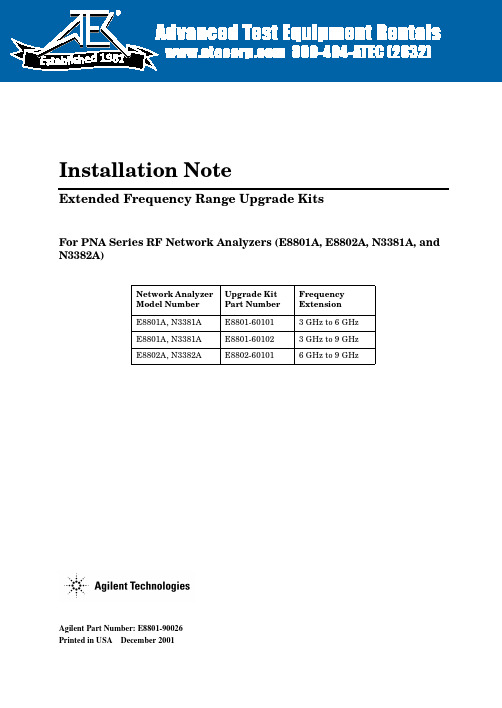
Agilent Part Number:E8801-90026Printed in USADecember2001Installation NoteExtended Frequency Range Upgrade KitsFor PNA Series RF Network Analyzers (E8801A,E8802A,N3381A,and N3382A)Network Analyzer Model Number Upgrade Kit Part Number Frequency Extension E8801A,N3381A E8801-601013GHz to 6GHz E8801A,N3381A E8801-601023GHz to 9GHz E8802A,N3382AE8802-601016GHz to 9GHz1981Notice.The information contained in this document is subject to change without notice.Agilent Technologies makes no warranty of any kind with regard to this material,including but not limited to,the implied warranties of merchantability and fitness for a particular purpose.Agilent shall not be liable for errors contained herein or for incidental or consequential damages in connection with the furnishing, performance,or use of this material.©Copyright2001Agilent Technologies,Inc.All rights reserved.About the Upgrade KitsProducts affected..........................E8801A,E8802A,N3381A,and N3382A;all options(See NOTE below.)Installation to be performed by..............Agilent service center,personnel qualifiedby Agilent,or customerEstimated installation time.................E8801A and N3381A–15minutesE8802A and N3382A–5minutesEstimated verification time.................5minutesEstimated calibration adjustment time........45minutesNOTE If the Time Domain option,Option010,is already installed on your analyzer,you will need a new license key for that option to function after installation of thefrequency upgrade.Contact Agilent for this new license key.If you need assistance,refer to“Getting Assistance from Agilent”on page5.Description of the UpgradesThese upgrade kits are used to extend the frequency range of the:•E8801A or N3381A PNA RF network analyzer from3GHz to either6GHz or9GHz•E8802A or N33802A PNA RF network analyzer from6GHz to9GHzInstallation Note E8801-900263Items Included in the Upgrade KitsThe following three tables list the parts included in the upgrade kits for the affected network analyzers.Check the contents of your kit against the appropriate list.If any item is missing or damaged,contact Agilent Technologies.Refer to“Getting Assistance from Agilent”on page5.Table1Option006Upgrade Kit to Extend the E8801A or N3381A to6GHz (E8801-60101)Description Qty Part Number Installation note(this document)1E8801-90026 License key certificate15964-5136Model number nameplate1E8802-80001 Model number nameplate1N3382-80001A12source assembly1E8803-60062 Table2Option009Upgrade Kit to Extend the E8801A or N3381A to9GHz (E8801-60102)Description Qty Part Number Installation note(this document)1E8801-90026 License key certificate15964-5136Model number nameplate1E8803-80001 Model number nameplate1N3383-80001A12source assembly1E8803-60062 Table3Option009Upgrade Kit to Extend the E8802A or N3382A to9GHz (E8802-60101)Description Qty Part Number Installation note(this document)1E8801-90026 License key certificate15964-5136Model number nameplate1E8803-80001 Model number nameplate1N3383-800014Installation Note E8801-90026Getting Assistance from AgilentBy internet,phone,or fax,get assistance with all your test and measurement needs. Table4Contacting AgilentOnline assistance:/find/assistUnited States (tel)180********Latin America(tel)(305)2697500(fax)(305)2697599Canada(tel)187********(fax)(905)282-6495Europe(tel)(+31)205472323 (fax)(+31)205472390Australia(tel)1800629485(fax)(+61)392105947New Zealand(tel)0800738378(fax)(+64)44958950Japan(tel)(+81)426567832 (fax)(+81)426567840Singapore(tel)180********(fax)(65)8360252Malaysia(tel)1800828848(fax)1800801664India(tel)1600112929 (fax)0008006501101Hong Kong(tel)800930871(fax)(852)25069233Taiwan(tel)0800047866(fax)(886)225456723Philippines(tel)(632)8426802(tel)(PLDT subscriber only) 180016510170(fax)(632)8426809(fax)(PLDT subscriber only) 180016510288Thailand(tel)(outside Bangkok)(088)226008(tel)(within Bangkok)(662)6613999(fax)(66)16613714People’s Republic of China(tel)(preferred)8008100189(tel)(alternate)108006500021(fax)108006500121Installation Note E8801-9002656Installation Note E8801-90026Installation Procedurefor the Upgrade KitThe network analyzer must be in proper working condition prior to installing this option.Any necessary repairs must be made before proceeding with this installation.WARNINGThis installation requires the removal of the analyzer’s protective outer covers.The analyzer must be powered down and disconnected from the mains supply before performing this procedure.Electrostatic Discharge ProtectionProtection against electrostatic discharge (ESD)is essential while removing or connecting cables or assemblies within the network analyzer.Static electricity can build up on your body and can easily damage sensitive internal circuit elements when discharged.Static discharges too small to be felt can cause permanent damage.To prevent damage to the instrument:•always wear a grounded wrist strap having a 1M 9resistor in series with it when handling components and assemblies.•always use a grounded,conductive table mat while working on the instrument.•always wear a heel strap when working in an area with a conductive floor.If you are uncertain about the conductivity of your floor,wear a heel strap.Figure 1shows a typical ESD protection setup using a grounded mat and wrist strap.Refer to “Tools and Equipment Required for the Installation”on page 7for part numbers.Figure 1ESD Protection SetupOverview of the Installation ProcedureNote that step2is necessary only for the E8801A and N3381A network analyzers because they require a new A12source assembly.1.Verify the serial and option numbers of the analyzer.2.Replace the A12source assembly(E8801A and N3381A only).3.Enter the new model number.4.Verify that the new model number is shown correctly.5.Replace the model number nameplate on the front panel.6.Perform source and receiver calibration adjustments.Tools and Equipment Required for the InstallationDescription Model/Part Number Tools for A12Source Assembly Replacement(E8801A and N3381A Only)T-10TORX driver(set to9in-lbs)N/AT-20TORX driver(set to21in-lbs)N/A5/16-inch open-end torque wrench(set to10in-lb)N/AESD EquipmentESD grounding wrist strap9300-13675ft grounding cord for wrist strap9300-09802x4ft conductive table mat and15ft grounding wire9300-0797ESD heel strap(for use with conductive floors)9300-1308Test Equipment for Calibration AdjustmentsPower meter E4419BPower sensor(100kHz–4.2GHz)8482APower sensor(10MHz–18GHz)E4412AType-N adapter(female-to-female)1250-0777Type-N RF cable N6314AStep1.Verify the Serial and Option Numbers of the AnalyzerRefer to the License Key Certificate supplied with the kit:•Verify that the analyzer’s serial number matches the serial number on the certificate.•Verify that the option number on the certificate is correct:M02for an E8801A6GHz upgrade;M03for an E880xA9GHz upgrade;M82for an N3381A6GHz upgrade;M83for an N338xA9GHz upgrade.If either the serial number or the option number does not match the expected results,you will not be able to install the option.If this is the case,contact Agilent for assistance.Refer to “Getting Assistance from Agilent”on page5.Installation Note E8801-900267Step2.Replace the A12Source Assembly(E8801A and N3381A Only) This step is necessary only for the E8801A and N3381A network analyzers.If installing an upgrade kit for the E8802A or N3382A network analyzer,proceed to Step3.Remove the Outer and Inner Covers from the AnalyzerRefer to Figure2for this procedure.Remove the Outer CoverCAUTION This procedure is best performed with the analyzer resting on its front handles in the vertical position.Do not place the analyzer on its front panel without thehandles.This will damage the front panel assemblies.1.Disconnect the power cord(if it has not already been disconnected).2.With a T-20TORX driver,remove the strap handles(item )by loosening the screws (item )on both ends until the handle is free of the analyzer.3.With a T-20TORX driver,remove the four rear panel feet(item )by removing the center screws(item ).4.Slide the four bottom feet(item )off the cover.5.Slide the cover off of the frame.Remove the Inner Cover1.With a T-10TORX driver,remove the15screws(item ).2.Lift off the cover.8Installation Note E8801-90026Installation Note E8801-900269Figure2Outer and Inner Cover Removal10Installation Note E8801-90026Replace theA12Source Assembly Refer to Figure 3for this step.1.Place the A31hard disk drive assembly in the service position.a.With a T-10TORX driver,remove the mounting screw (item).b.Move the HDDA to the outside of the analyzer and slide the HDDA bracket feet into the slots on the frame to the horizontal position.This is the service position.Figure 3Placing the A31HDDA in the Service PositionRefer to Figure 4for the following steps.2.Disconnect the two flexible cables (item )from the A12source assembly being careful to note their locations for reconnection later.CAUTIONBe careful not to damage the center pins of the semirigid cables.Some flexing of the cables is necessary to remove the assembly.Do not over-bend the semirigid cables.3.With a 5/16-in torque wrench,disconnect the two semirigid cables (item )from thebottom of the A12source assembly.CAUTIONTo avoid damage to the semirigid cables (item ),pull down on the cables from the bottom of the analyzer to move them away while sliding out the A12source assembly.The cables have some spring to them and the RF pins could be damaged by the A12source assembly .4.Slide the A12source assembly out of the analyzer.5.Slide the new A12source assembly into the analyzer being careful not to damage the semirigid cables.Refer to the CAUTION s above.6.With a5/16-in torque wrench,reconnect the two semirigid cables(item¦ )to the bottomof the A12source assembly.7.Reconnect the two flexible cables(item )to the A12source assembly.Refer to Figure3for the following steps.8.Reinstall the A31hard disk drive assembly into its original position.9.With a T-10TORX driver,replace the mounting screw(item )Figure4A12Source Assembly ReplacementReinstall the Inner and Outer CoversRefer to Figure5for this procedure.Reinstall the Inner Cover1.Place the inner cover on the analyzer.There are two alignment pins on the front framethat must be aligned with holes in the cover.2.With a T-10TORX driver,install the15screws(item ).Reinstall the Outer CoverCAUTION This procedure is best performed with the analyzer resting on its front handles in the vertical position.Do not place the analyzer on its front panel without thehandles.This will damage the front panel assemblies.1.Slide the cover onto the frame.2.With a T-20TORX driver,install the four rear panel feet(item )by installing the center screws(item ).3.Slide the four bottom feet(item )onto the cover.4.With a T-20TORX driver,install the strap handles(item )by tightening the screws(item )on both ends.Figure5Inner and Outer Cover ReinstallationStep3.Enter the New Model NumberProcedure Requirements•The analyzer must be powered up and operating to perform this procedure.•The Network Analyzer program must be running.•A keyboard is required for this procedure.•A mouse is recommended for this procedure but is not required.Mouse Procedure1.On the analyzer’s System menu,point to Service,then click Option Enable.2.Click Repair.3.Check Model shown is incorrect!,then click Begin Repair.4.In the Model Change box,select the appropriate new model number:E8802A or N3382A(for the6GHz upgrade)or E8803A or N3383A(for the9GHz upgrade).ing the keyboard,enter the keyword in the box provided.The keyword is printed on theLicense Key Certificate.Enter this keyword exactly as it is printed on the certificate.6.Click Enter Model.7.Verify that the new model number displayed is correct,then click YES.If it is not correct,click NO and repeat the repair.8.When the installation is complete,click Exit.Front Panel Keys Procedure1.In the COMMAND block,press Menu/Dialog.2.In the NAVIGATION block,press the Right Tab and Arrows to move over to the Systemmenu and down to the Service selection.Press the Right Tab to display the extended menu and the Arrows to select Option Enable.Press Click.3.Press Menu/Dialog,then press R on the keyboard to select Repair.4.Tab to Model shown is incorrect!,then press Click.5.Tab to the Model Change box,then use the Arrows to select the appropriate new modelnumber:E8802A or N3382A(for the6GHz upgrade)or E8803A or N3383A(for the9GHz upgrade).6.Tab to the Keyword box and,using the keyboard,enter the keyword.The keyword isprinted on the License Key Certificate.Enter this keyword exactly as it is printed on the certificate.7.Tab to Enter Model,then press Click.8.Verify that the new model number displayed is correct,then tab to Yes and press Click.Ifit is not correct,tab to NO,press Click,and repeat the repair.9.When the installation is complete,Tab to Exit,then press Click.Step4.Verify that the New Model Number Is Shown Correctly Procedure Requirements•The analyzer must be powered up and operating to perform this procedure.•The Network Analyzer program must be running.•A mouse is recommended for this procedure but is not required.Mouse Procedure1.On the analyzer’s Help menu,click About Network Analyzer.2.Verify that the new model number is shown correctly in the display.Click OK.3.On the analyzer front panel,press Preset.Verify that the full frequency range of theanalyzer is correct.Front Panel Keys Procedure1.In the COMMAND block,press Menu/Dialog.2.In the NAVIGATION block,press the Right Tab and Arrows to move over to the Help menu,and down to the About Network Analyzer selection.Press Click.3.Verify that the new model number is shown correctly,then press Click.4.On the analyzer front panel,press Preset.Verify that the full frequency range of theanalyzer is correct.Step5.Replace the Model Number Nameplate on the Front Panel Refer to Figure6for this procedure.Remove the Old Nameplateing a sharp object such as a knife blade,lift one end of the old nameplate(item ).Becareful not to scratch the painted surface.ing your fingers,pull the nameplate completely off of the front panel and discard it.3.If any adhesive remains on the front panel surface,it can be removed by rubbing it withyour finger.Do not use a sharp object to remove this adhesive.If necessary,the surface can be cleaned with isopropol alcohol.Install the New NameplateNOTE There are two nameplates provided in the upgrade kit.Make sure that you install the correct one for your analyzer.The E8802A and E8803A nameplatesare for2-port analyzers,and the N3382A and N3383A nameplates are for3-portanalyzers.1.Remove the protective backing from the new nameplate to expose the adhesive.Avoidtouching the adhesive with your fingers as this may affect its ability to adhere to the front panel surface.2.Loosely align the new nameplate over the recess in the front panel and apply lightly.3.Once the overlay is properly aligned,press it firmly onto the surface to secure it.Figure6Model Number Nameplate ReplacementStep6.Perform Source and Receiver Calibration AdjustmentsThe following adjustments must be made due to the change in the full frequency range of the analyzer.Source Calibration AdjustmentThe source calibration is used to adjust your network analyzer for a flat source power across its full frequency range.The differences between Port1and Port2are negligible;therefore,a Port2adjustment is not required.1.Connect the equipment as shown in Figure7.Connect a GPIB cable between the networkanalyzer and the power meter.Figure7Setup for the Source Calibration Adjustment2.On the System menu,point to Service,Adjustments,then click Source Calibration.3.Ensure the GPIB settings are correct.4.Click Calibrate,then follow the instructions as they are displayed.Receiver Calibration AdjustmentThe receiver calibration is used to adjust the network analyzer receivers for a flat response across its full frequency range.A power meter is connected to Port1,as shown inFigure8,to establish a reference for flatness.A signal from Port1,as shown inFigure9,is used to adjust the“B”receiver at Port2.The adjustment is repeated using a signal from Port2to adjust the“A”receiver at Port1.1.Connect the equipment as shown in Figure8.Connect a GPIB cable between the networkanalyzer and the power meter.Figure8Setup for the Receiver Calibration AdjustmentFigure9Setup for the Receiver Calibration Adjustment of Port22.On the System menu,point to Service,Adjustments,then click Receiver Calibration.3.Ensure the GPIB settings are correct.4.Click Calibrate,then follow the instructions as they are displayed.Performance Tests and System VerificationThe analyzer should now operate and phase lock over its entire frequency range.If you experience difficulty with the basic functioning of the analyzer,contact Agilent.Refer to “Getting Assistance from Agilent”on page5.Although the analyzer functions,its performance relative to its specifications has not been verified for the additional frequency range enabled by this upgrade.It is recommended that a full instrument calibration be performed using the N2721A performance test software.If the testing of the analyzer’s full range of specifications is not required,a system verification can be performed.Refer to the analyzer’s Service Guide for information on performance tests and system verification.。
Agilent Network Analyzer

AgilentNetwork AnalyzerSelection GuideAgilent offers a variety of network analyzers with the frequency, performance, and versatility to meet your measurement needs. To help you determine which network analyzer is right for you, this selection guide provides an overview and side-by-side comparison of all our network analyzers. In addition, you will find a discussion of the typical network analyzer applications, the measurement needs of each, and how Agilent network analyzers meet those needs.Network Analyzers to Meet Your NeedsNOTE: The 8510, 871x, 8753, 8757, and 872x network analyzers have been discontinued.Visit /find/na for more information about the latest network analyzer products and /find/nadisco for discontinued models and migration guides.Frequency coverage for Agilent network analyzers 5 100 1 10 1 10 100 1.05 Hz kHz MHz MHz GHz GHz GHz THzTable of ContentsNetwork Analyzer OverviewRF network analyzers (4)LF-RF network analyzers (6)RF/Microwave network analyzers (7)Microwave network analyzers (10)Millimeter-wave network analyzers (13)Measurement Solutions for Your ApplicationResearch and development (14)Manufacturing test (16)Filter and duplexer measurements (18)Multiport and balanced testing (20)Mixer and amplifier measurements (22)Related RF Network Analyzer Products (26)Specifications and Feature ComparisonFieldFox (26)ENA 6 series (27)ENA 7 series (28)PNA-L and PNA (29)PNA-X (30)PNA/PNA-X millimeter wave (31)Information Resources (31)aerospace and defense applications in theN9912A FieldFox RF AnalyzerN9923A FieldFox RF VNAFeatures • 100 kHz to 1.5 GHz/3 GHz • S-parameter test set or Transmission/Reflection test set• 50 Ω or 75 Ω system impedance• Time domain/fault location analysis (Option 010)• Frequency and test set upgrade options available /find/enaENA series network analyzers E5061B RF NA optionThe Agilent E5061B is a member of the ENA series network analyzers and its RF NA options (Option 115, 135, 215, 235, 117, 137, 217 and 237) are successor to the E5061A and E5062A low-cost basic RF net-work analyzer.The E5061B RF NA options provide high-performance 1- and 2-port network analysis at an affordable price. The established RF performance of the E5061A/E5062A has been integrated into this new digital plat-form. A wide variety of test set options allows you to select the best configuration to suite your test requirements and budget.Enhanced digital processing capabilities and a smaller footprint improve the throughput and efficiency for testing RF components, including cellular BTS filters/antennas, MRI coils, RFIDs, CATV components, and more.Economy RF Network Analyzerfor ManufacturingFeatures • 5 Hz to 3 GHz • S-parameter test port (5 Hz to 3 GHz, 50 Ω)• Gain-phase test port (5 Hz to 30 MHz, 1 MΩ/50 Ω inputs)• DC bias source (up to ±40 Vdc)• Impedance analysis function (Option 005)/find/enaENA series network analyzers E5061B-3L5 LF-RF NA optionThe Agilent E5061B-3L5 LF-RF network analyzer offers versatile network analysis in a broad frequency range from 5 Hz to 3 GHz. Comprehensive LF network mea -surement capabilities including the 1 MΩ inputs and advanced functionalities such as the DC bias source have been seam -lessly integrated into this high-perfor-mance RF network analyzer.By adding Option 005 impedance analysis (ZA) firmware, you can measure imped-ance parameters of electronic compo-nents with the E5061B-3L5. The combina-tion of NA and ZA capabilities further enhances the analyzer’s versatility as a general R&D tool. Basic ZA functionalities including fixture compensation and equiv-alent circuit analysis are fully covered with Option 005.With the broad frequency coverage and versatile measurement capabilities includ-ing the optional ZA function, the E5061B-3L5 LF-RF network analyzer comprehen-sively supports your component and cir-cuit evaluations from 5 Hz to 3 GHz.NA plus ZA in one boxFeatures • 9/100 kHz to 4.5/6.5/8.5 GHz, 300 kHz to 14/20 GHz • 123 dB dynamic range and 0.004 dB rms trace noise (70 kHz IFBW)• 8753x successor for general purpose use • 2- or 4-port measurements with full port calibration • Built-in balanced measurement capability • Expandable with multiport test sets (E5092A)• Built-in Visual Basic for Applications (VBA)• Optional advanced mixer and converters with frequency offset mode • Optional advanced characterization of high-speed serial interconnects with enhanced time domain analysis • Optional removable hard disk drive • Optional electronic calibration (ECal) module simplifies and speeds your calibration process • Hardware and software upgrade paths available /find/enaENA series network analyzers E5071CThe Agilent E5071C ENA series network analyzers offers fast, accurate measure-ments for multiport components such as duplexers and couplers. Up to four built-in test ports are available in the E5071C (4.5, 6.5, 8.5, 14, and 20 GHz).The E5071C offers a built-in balanced mea -surement capability, which enables you to test advanced handset components such as balanced SAW filters. It provides mixed-mode S-parameter measurements with a fixture simulator function that includes matching circuit embedding, fixture de-embedding and impedance conversion capabilities.In addition, the E5071C provides frequency-offset mode to characterize your mixers and converters accurately.For efficient measurements in manufactur-ing use the built-in Microsoft ®Visual Basic for Application (VBA) and quickly develop test routines or automation programs. In addition, the parts-handler interface makes it easy to integrate the ENA into an auto-mation system and enables fast communi-cation.These integrated measurement capabilities provide the lowest test cost per component and dramatically improve test throughput of multiport and balanced components.Industry Standard for RF NetworkAnalysisFeatures • Configurable test set • Wide output power • High receiver sensitivity • Fast throughput • Compatible with 8753ES and E5071C • Optional time-domain and frequency-offset capabilities • Optional removable hard disk drive /find/enaENA series network analyzers E5072AThe Agilent E5072A (available as either a 2 port, 30 kHz to 4.5 GHz or 8.5 GHz) pro-vides a more flexible platform with enhanced capabilities to meet evolving measurement needs for a wide range of applications. The E5072A with a configu-rable test set provides access to the signal paths between the internal source, receiv-ers, bridges, and the analyzer’s test ports, which improves instrument sensitivity as well as the ability to add components or peripherals for a variety of applications. The E5072A delivers new standards in ver-satility, speed and accuracy, and is suitable for full performance characterization of passive and active components; such as antennas, filters, and high-power amplifiers.Carrying on the ENA series tradition, the E5072A has all the advantages of the industry-standard RF network analyzer (E5071C) and is designed for the most demanding requirements from R&D and manufacturing. The E5072A is versatile, fast, and fully compatible — an all-in-one solution at an affordable price.ENA with Configurable Test SetFeatures • Measurement speeds as fast as 4 to 9 µs per point • Superior performance and advanced connectivity compared to our 872x network analyzers • Optional built-in second source (4-port models only)• Optional time-domain and frequency-offset capabilities • Optional electronic calibration (ECal) modules allow you to calibrate 10 times faster than mechanical calibration • Up to 32 independent measurements channels/find/pnalPNA-L network analyzers N5230CThe PNA-L is designed for your general- purpose network analysis needs and priced for your budget. Advanced features help you work quickly, easily, and accurately. With the same firmware as the PNA, the PNA-L offers the perfect balance of value and performance.The PNA-L is available with frequency coverage from 300 kHz to 6 and 13.5 GHz, 10 MHz to 20, 40, or 50 GHz and offers capabilities that can dramatically increase your design and test efficiency. 4-port models are also available from 300 kHz to 13.5 or 20 GHz. The Windows ®operating system provides the ability to expand the instru-ment's connectivity and provides tools for maximum flexibility. From the Windows desktop you can install measurement tools, which reduce the need for a dedicated PC. Use embedded Help to quickly refer to programming and user documentation from within the instrument. Furthermore, COM/DCOM programming provides a pow -erful automation environment.The enhanced user interface, crisp display with touch screen, and flexible remote interfaces maximize productivity in design and production environments.PNA-L provides efficiency and flexibility in both manufacturing a nd R&D applications for industries ranging from Wireless LAN components to Aerospace & Defense. New Standard for General Purpose Network AnalysisFeatures • 136 dB dynamic range with direct receiver access • Expandability with configurable test set • Optional advanced mixer and converter test • Optional electronic calibration (ECal) modules allow you to calibrate 10 times faster than mechanical calibration • Optional antenna and pulsed-RF measurements/find/pnaHigh-Performance Microwave Measurements PNA microwave network analyzer E8361/2/3/4CThe Agilent E8361/2/3/4C are the microwave frequency models from the PNA series of network analyzers. These models offer an unsurpassed combination of high performance, speed, and outstanding interconnectivity capabilities to meet the challenges of component testing.The microwave PNA network analyzers cover 10 MHz to 20, 40, 50 and 67 GHz frequency ranges with excellent accuracy. These analyzers are suitable for high-performance microwave devices, such as satellite com-munication components. They offer 123 dB dynamic range at the test ports and 136 dB with direct receiver access. They also provide TRL/LRM calibration capability for in-fixture and on-wafer devices. In addition, the receiver architecture enables frequency- offset mode to characterize your mixers and converters. The configurable test set allows you to connect external test sets easily and make accurate multiport measurements.The enhanced user interface, crisp display with touch screen, and flexible remote interfaces maximize productivity in design and production environments.The Windows operating system provides the ability to expand the instrument's connectivity and provides tools for maximum flexibility. In addition, from the Windows desktop you can install measurement tools, which reduce the need for a dedicated PC, and use on-line Help to quickly refer to programming and user documentation. Furthermore, COM/DCOM provides a powerful automation function. These functions can increase your design and test efficiency dramatically.Network Analyzer Overview 13.5 GHz/26.5 GHz/43.5 GHz/50 GHz /67 GHz Microwave network analyzersPremier-Performance and Versatilityfor Active Device TestsPNA-X microwavenetwork analyzerN5241AN5242AN5244AN5245AN5247AThe Agilent PNA-X premier-performancenetwork analyzers are designed for highperformance active device tests that helpyou minimize design iterations, test systemintegration, and significantly simplifies testprocesses. The industry-leading performanceand highly integrated, configurable nature ofthe PNA-X makes it the ideal solution forcomprehensive network analysis and tests.The PNA-X is available with frequency rangeof 10 MHz to 13.5, 26.5, 43.5, and 50 and67 GHz, and offers 2- or 4-port models. The PNA-X’s very low harmonics internal source is ideal for active device characterization, and delivers the highest accuracy. The optional second internal source (standard for 4-port model) together with internal combining network allows fast swept intermodulation distortion measurements for amplifiers. Internal path switches and rear access loops provide maximum flexibility for integrating signal conditioning components or external instruments, and turn the PNA-X into a test hub for a single-connection multiple-measurement (SCMM) solution. The noise figure measurement option employs an innovative error-correction technique and delivers the most accurate noise figure measurements in the market. The enhanced user interface, large and crisp display with touch screen, and flexible remote interfaces maximize productivity in design and production environments. The award winning nonlinear vector network analyzer application provides a critical leap in technology to go beyond S-parameters, allowing you to efficiently and accurately analyze and design active devices under real world operating conditions.Features• Integrated 2- or 4-port with balanced measurements• 130 dB dynamic range, 32 channels, 32,001 points• Second internal source (optional for 2-port model)• Optional combining network for two-tone measurements• Optional path switches for SCMM• Optional rear access loops for signal conditioning or external instruments Application options• Nonlinear vector network analyzer (NVNA) application including:- nonlinear component characterization- X-parameters1- nonlinear pulse envelope domain• Noise figure• Gain compression• Intermodulation and harmonic distortion• Pulsed RF- wide and narrow pulse width/find/pnax1. X-parameters is a trademark of Agilent TechnologiesFeatures• Frequency Range: 10 MHz to 110 GHz• Dynamic Range > 110 dB, without the need for external RF and LO sources • Built-in Kelvin bias tee on combiners which brings the bias signal close to the device being measured• Industry leading stability, less the 1% drift over a 24 hour period• Mechanical attenuation of 25 to 30 dB available for above 67 GHz on either port 1 or 2 for high power device measurements• Removing the combiners converts the system to extend W-band waveguide system for the measurements from 67 GHz to 110 GHz• Modules fully supported by Cascade probe stations and Agilent accessories to easily connect to probes• Utilizes Agilent’s patented weight least squares calibration method in 1.0 mm for industry leading accuracy• Provides two and four port S-parameter measurements from 10 MHz to 110 GHz in a single sweep• Full power control over the entire frequency range down to as low as 50 dBm • Receiver leveling to maintain accurate power across the entire frequency range • Broad power sweeps across the entire frequency range• Supports true differential measurements across the frequency range • Supports scalar mixer measurements • Integrated pulse measurement capability/find/mmwaveNetwork Analyzer Overview110 GHzMillimeter-wave network analyzersPNA-X millimeter wavenetwork analyzersThis configuration of the millimeter-wave network analyzer is based on the N5247A PNA-X network analyzer. It allows both a single sweep measurement solution that starts at 10 MHz, up to 110 GHz. This solution is a direct replacement for the 8510XF with improved performance. In particular, an added capability to control and use receiver leveling allows you to set the power accurately at the 1.0 mm test port. Architecturally very similar to the existing N5250C system but is configurable as separate components that include the N5247A PNA-X, either a 2 or 4 port test set controller, and the appropriate frequency extenders as needed.N5247A PNA-X Based Single Sweep Solution (10 MHz to 110 GHz)Research and development FieldFoxENA series PNA-L PNA-XPNA MW PNA/PNA-Xmillimeter waveN9912A N9923AE5061BE5061B E5071CE5072ARF option LF-RF optionBasic measurements S-parameters●12●●●●●●●●●Transmission and reflection with T/R test set ●12●●Gain-phase test port with 1 Mohm input ●X-parameters ●Absolute power●●●5●5●●●●●●1Spectrum analyzer function●●2Non-coaxial devices 3TRL calibration (on-wafer measurement)●●●●●●Waveguide measurements●●●●●Non-insertable devices 4Adapter-removal calibration using mechanical calibration●●●●● ●SOLR (unknown thru) using mechanical calibration or ECal●●●● ● Different connector types supported by ECal ●●6●●●●●●1ApplicationsGain compression●Intermodulation and harmonic distortion ●True mode differential●7, 8●Nonlinear component characterization ●Nonlinear pulse envelope domain ●Time-domain mode/gating ●●●7, 8●●●●●Frequency-offset mode ● ●●●●●TOI and harmonics●●●●●Noise figure measurements●Pulsed-RF: wide and narrow pulse width ●10●10●10●10●10●●●Frequency conversion application ●●●●●1Scalar-calibrated converter measurements ●●●●●●1Antenna●●●●●●●●●Materials measurement ●13●13●●●●●●●Signal integrity●7, 8●●●Automated gain compression ●True differential measurements●Programming and connectivity Windows-OS●9●9●●●●●●●●LAN interface●●●●●●●●●●Internal programming capability 11●●● ●●● ●●ADS linkage ● ●●● ●●VEE linkage ●● ●●IntuiLink●●●●LXI compliance●●●●Display touch screen ●●●●●●●●USB for mass storage●●●●●●●●●●1. Functions up to 67 GHz.2. Option 087 intermodulation distortion measurements provides spectrum-analyzer-like displayfor use with IMD measurements.3. For example, on-wafer, in-fixture, or waveguide applications.4. A non-insertable device is a device that cannot be inserted in place of a zero- length through.For example, a device that has the same connectors on both ports (type and sex) or different types of connectors on each port (for example, waveguide on one port and coaxial on the another).5. The source and receiver calibrations are not available. For trace normalization, use Data/Memory math function since the response calibration is not applicable to absolute traces.6. ECal modules do not cover the whole frequency range of the E5061B. Check whether thefrequency range of each ECal module meets your measurement needs.7. ENA option TDR provides a one-box solution for high-speed serial interconnect design andverification, with three breakthroughs; simple and intuitive, fast measurements, and ESD robustness.8. Physical Layer Test System (PLTS) 4.5 only supports E5071C-x4x, x8x.9. Closed environment, which does not allow access to a Windows desktop operating system.10. Wide pulse only.11. Includes integrated programming language such as Visual Basic for Applications ®, and abilityof open Windows environments to install programming languages into analyzers.12. S11 vector and S21 scalar.13. 85070E Dielectric Probe Kit only.Optional electronic calibration (ECal) modules foreasy, accurate calibrationUnlike the traditional mechanical calibration technique, Agilent's ECal modules only require one set of connections to perform full 2-, 3-, or 4-port calibration. Controlled through the front panel USB port, and requiring only one set of connections, ECal drastically simplifies the calibration process for non-technical operators.An ENA or PNA controls the ECal module to perform the entire calibration, providing:• faster calibration and reduced complexity• reduced chance of operator error• reduced wear on connectorsSweep and data analysisTotal measurement speed can be divided into several different components such as sweep speed, display processing, data analysis, and data transfer. In low-volume manufacturing, the data analysis and display speeds are unimportant. After the measurement, a limit test or a marker function is typically used. Conversely, in high-volume manufacturing the sweep speed and data analysis speed are important. In many cases, analysis needs to be done quickly using internal programming capability or waveform analysis commands, and the ana-lyzer must send pass/fail results to an automated system. In both cases, the sweep speed can be maximized using segment sweep. For automation, you can choose from a variety of Windows-compatible programming environments like VBA, VB or Agilent VEE. In case you want to transfer all data to an external computer quickly, COM/DCOM provides a seamless environment between your instruments and external computers.Communication interfacesIt is becoming more common to have a LAN interface in test and measurement instruments.A LAN is convenient to send data from your manufacturing line to your office, or to monitor measurement status, or have a central data server, or use network printers.For high-volume automation applications, fast communication with an automated handler system is important. A parts handler interface is commonly used for this purpose. It has a dedicated pin assignment in the I/O interface so that triggers measurement-end status, and limit-test results are communicated quickly between the instrument and the automated handler system.1. Includes integrated programming language such as Visual Basic for Applications, and ability of open Windows environments to install programming languages into analyzers.2. COM or DCOM provides faster data transfer than GPIB.3. The calibration technique used for non-insertable devices such as those with the same connectors on input and output ports.4. Usable at the frequency range of >300 kHz (2-port ECal modules) or >9 kHz (N4431B 4-port ECal module). ECal user characterization function is not usable for the 4-port ECal module with the 2-port ENA series network analyzers.5. Functions up to 67 GHz.6. Segment sweep includes sweep types that are known as list and fast-swept list.7. Functions to embed or de-embed a fixture's characteristics.8. Programming commands to quickly retrieve parameters of filters and resonators.9. The parts handler interface is an I/O-port specialized for communication with an automatic parts handler system.Manufacturing test FieldFoxENA series PNA-L PNA-XPNA MW PNA/PNA-Xmillimeter waveN9912A N9923AE5061BE5061B E5071CE5072ARF option LF-RF optionProgrammingInternal programming capability 1●●●●●●●●Fast data transfer 2●●●●●●●●CalibrationAdapter-removal calibration 3●●●●● ●●●SOLR (unknown thru) using mechanical calibration or ECal ●●●● ●●●ECal support ●4●4●4●4●●●●5 Measurement and analysisSegment sweep 6●●●●●●●●Pass/fail testing●●●●●●●●●●Embedding and de-embedding 7●●●●●●Waveform analysis command 8●●●●Interface LAN●●●●●●●●●●I/O port●●●●●●●●Parts handler interface 9●●●●●●●●VGA output●●●●●●●●Dynamic range, IF bandwidth and sweep timeDynamic range requirements vary among applications. Agilent offers a variety of network analyzers with different dynamic ranges in different frequency ranges. For wide dynamic range, Agilent's PNA series offers a configurable test set that bypasses the couplers and improves dynamic range by approximately 15 dB. The PNA series offers 122 dB dynamic range at test port. In addition, many analyzers offer segment sweep — a convenient function that manages dynamic range and sweep speed. This function enables you to set different IFBWs for the passband or rejection band, and the sweep speed can be optimized for your measurement needs.Calibration for filter testingAgilent network analyzers provide various functions that help you perform efficient, accurate filter evaluations, which can help shorten your design cycles. For instance, the adapter removal calibration functions make it possible to accurately calibrate non-insertable devices. Interpolated calibration is convenient if the measurement frequency is unknown.Time domain, multiport, and balanced measurement capabilities for advanced devices Today’s wireless devices require test instruments that have advanced measurement functionality. For example, a time-domain function is needed to easily tune coupled-cavity- resonator bandpass filters. Duplexer or front-end modules for handsets often require multiport and balanced measurement capabilities. For more details on multiport and balanced testing, see page 20.1. Wide dynamic range is defined as 120 dB or better for RF analyzers and greater than 90 dB for microwave analyzers.2. Segment sweep includes sweep types that are known as list and fast swept list.3. Obtains real-time calculations of device characteristics such as maximum/minimum, center frequency, and 3 dB bandwidth.4. For more details about balanced and multiport tests, see page 20.5. An external test set may be required to achieve these functionalities.Filter and duplexer measurements FieldFoxENA series PNA-L PNA-XPNA MW PNA/PNA-Xmillimeter waveN9912A N9923AE5061BE5061B E5071CE5072ARF option LF-RF optionDynamic rangeWide dynamic range 1●●●●●●●●Direct receiver access to obtain widest possible dynamic range ●●●●●CalibrationAdapter-removal calibration 3●●●●● ●●●SOLR (unknown thru) using mechanical calibration or ECal ●●●● ●●●Interpolated calibration ●●●●●●●●●Measurement and analysisSegment sweep 2●●●●●●●●Four-parameter display ●●●●●●●●●Marker statistics function 3●●●●●●●●Other functionsTime domain mode/gating ●●●●●●●●Balanced measurement capability 4●●●●●●Multiport measurement capability 4●5●5●5●Handheld/portable●●Multiport testing for communication componentsMany modern components have more than two ports. In order to test these devices efficiently, network analyzers with multiple ports are required. Agilent offers numerous multiport instruments for you to choose from. One example is the Agilent ENA series. ENA, PNA-L and PNA-X have optional built-in four-port measurement capability — enabling fast and accurate multiport measurements from 9 kHz to 67 GHz.Calibration for multiport measurementsWhen doing multiport measurements, you need to use the proper calibration method to achieve accurate measurements. Agilent offers a three-, four-, or N-port full calibration function together with multiport measurement capability. Four-port ECal modules are available as well, so that calibration can be done easily and quickly. When it is not possible to place coaxial connectors on your design, Agilent provides multiport TRL and LRMcalibration techniques, as well as two- and four-port de-embedding to ensure accuracy for balanced or on-wafer measurements.Balanced measurements for balanced componentsBalanced components are commonly used in communications devices to maintain RF signal quality. The ENA has a built-in balanced capability to make fast and easy balanced measurements. It also has a fixture simulation function, including matching circuitembedding/de-embedding and impedance conversion capabilities. These capabilities are also available on the 4-port PNA-L and PNA-X. The 4-port PNA-X provides the most accurate true differential measurements with Option 460.For more details, visit /find/multiport/find/balanced /find/multiport/find/pltsE5071C ENA network analyzer with E5092A configurable multiport test set4-port, 20 GHz PNA-L with high-power test set1. Refer to T est Solutions for Multiport and Balanced Devices brochure (literature number 5988-2461EN available on the /find/multiport Web site) for more details.2. Available only when used with external test sets and Option 550 or 551.3. The external test set and software are available with either Option 55x or the Physical Layer Test System (PLTS). For more details on PLTS, refer to the Agilent Physical Layer Test Systems Data Sheet (literature number 5988-5288EN) available on the PLTS Web site: /find/pltsMultiport and balanced devices FieldFoxENA series PNA-L PNA-XPNA MW PNA/PNA-Xmillimeter waveN9912A N9923AE5061BE5061B E5071CE5072ARF option LF-RF optionMultiport measurementsBuilt-in 4-port measurement capability●●●Multiport measurement capability with external test set 1●●●●Multiport calibration Full 4-port calibration ●● ●2●Full N-port calibration●2●2●2Balanced measurementBuilt-in balanced measurement capability ●●●Balanced measurement capability with external test set 3●●●●Fixture simulation/embedding and de-embedding●●●●●●True differential measurements●。
SpatialAnalyzer User Manual

131L eica T -ScanInterfaceHardware SetupThis Quick-start guide can be used for the initial setup of the Leica T-Scan5 system for operation within SA in conjunction with either an AT960 or AT901. ■Set up the unit following the manufacturer’s directions. The AT960 users the MCA-47 cable between the T-Scan and Tracker controller’s signal port (the trigger port is not used). The AT901 uses the MCA-36 cable which has a dual end for the tracker sig-nal line and trigger connections . A single network cable should be connected from the computer to the t-scan controller and a second Ethernet cable connects the tracker and t-scan system along with a signal cable (Figure 3-119).Figure 3-119. A T901CableConfiguration ■Ensure that you have the T-Scan License key to operate the sys-tem.■Ensure that you have the USB drive containing the *.mtx and*.emsys fi les (calibration fi les) which should also contain theLeica setup manuals and a version of the required software (T-Scan Collect or T-Scan Interface and TwinCat Engineering).Tracker Confi gurationThe T-Scan target defi nition must be defi ned on the tracker controller.The procedure to do so depends on the tracker type:■AT960 Confi guration:1. Open Tracker Pilot, and connect to the AT960 using the “Ad-vanced” permissions (if you need the current Tracker Pilot youcan browse directly to http://192.168.0.1 (or the trackers IP)and download Tracker Pilot from the controller).2. Go to targets and ensure the T-Scan is defi ned. If not use theImport Targets button and browse to the *.emsys fi le for thet-scan provided on the USB disk.3. Once defi ned Exit Tracker Pilot.■AT901 Confi guration:1. Open the Emscon TransferTool, enter the tracker IP and pressTest.2. In the Transfer to emScon section press Parameter File andbrowse to the *.emsys fi le for the t-scan provided on the USBdisk.3. Save and ExitSoftware Setup and Initial confi gurationDownload and install the current version of T-Scan Collect which canbe found on our website here:https:///ftp/SA/Install/Driver%20Downloads/Laser%20Trackers/Leica/TScan5/The current version is: T-Scan Collection 10.3.7.39Directory Setup:1. Determine if you have a license key for either the T-Scan In-terface or the full T-Scan Collect Software (Either one or theother should be installed as require but not both), and installthe correct one on your machine.2. Transfer the *.mtx fi les from the USB drive to the T-Scan direc-tory. T-Scan looks for the fi les in a particular spot (C:\Program-Data\Steinbichler\T-SCAN\Calibration) you will need to buildthe Calibration directory and place the fi les in this folder.132TScanCol.ini Edit Process:1. Within the C:\ProgramData\Steinbichler\T-SCAN\T-SCAN In-terface 10.30\ folder (or T-Scan Collect 10.3 folder) you willfi nd a fi le called “TScanCol.ini”. Open and edit this fi le as fol-lows (it’s a long fi le so scroll through it to the correct section):2. Verify the Specifi c IP address of your tracker (192.168.0.1 bydefault)3. Enter the TrackerInterfaceType (EMSCON for AT901 or LMF forAT960)4. Enter the ScannerAlignmentBaseName (such as LLS1100271).This number is on the front of the T-Scan.5. Enter the AMSNETID for the T-Scan Controller. W hich should beprinted on the front of the controller (Such as 5.29.142.116.1.1)6. Once complete save and close the TScanCol.ini fi le (see Figure3-120).Figure 3-120. T ScanCol.ini fileInitial Network Confi guration:1. Confi gure your local area network connection as follows:2. Go to Control Panel> Network and Internet> Network andSharing Center3. Open the Local Area Network Connection properties (ensurethe cable is connected to the T-Scan Controller if you don’tsee it)4. Go to the properties for the Internet Protocol Version 4 (TCP/IPv4)1335. Set the IP address to a static IP and use the following IP:10.168.2.2XX (enter 201-250 only) and subnet 255.255.255.0.TwinCAT Software:1. Install the TwinCAT Engineering Software (which will managethe dual network communication between the tracker andthe T-SCAN system). This software should be available on yourUSB drive, and is also on our webpage here:https:///ftp/SA/Install/Driver%20Downloads/Laser%20Trackers/Leica/TScan5/The current version is: TC31-ADS-Setup.3.1.4020.32.exe2. From the Windows task bar launch the TwinCAT System Man-ager and select Change AMS NetID and confi gure it to talk tothe T-Scan Controller. This will require a system restart (Figure3-121).Figure 3-121. S etting the AMSNetID to talk to your controller.3. Return to the TwinCAT Confi g Mode in the windows start menuand select Router>Edit Routes then choose Add...(see Figure3-122):134135Figure 3-122. T winCAT SystemManager and Target Selection.4. Perform a Broadcast Search and look for the AMS NetID of thecontroller which should show up on the network list. When it does, select it and select Add Route (see Figure 3-123):Figure 3-123. R outeSelection5. Enter the Login Information. The login selection depends onthe controller you have (Figure 3-124).Figure 3-124. T-Scan controllertypes.For Rev 2.0 controllers by default you will enter “Administrator” for theUser and “1” for the password, and make sure that the TwinCAD 2.xPassword Format is unchecked (Figure 3-125) ArrayFigure 3-125. R ev 2.0 passwordentry.For Rev 1.x controls leave both the User and the Password blank butcheck the TwinCAT 2.x Password Format check box. Then Press Okay.The route should then be displayed and marked with an X in theroute’s selection dialog(Figure 3-126).136137Figure 3-126. C onnected statusdisplay.Final Network Setup1. Return to properties for the Internet Protocol Version 4 (TCP/IPv4)2. Press Advanced and add a second IP (for the tracker). En-ter 192.168.0.XXX (enter 2-250 for the IP), again using 255.255.255.0 for the subnet mask(see Figure 3-127).Figure 3-127. N etwork Confi gu-ration settings138 3. Click OK and close out of all dialogs and exit out of the net-work Sharing Center when done.You can double check that you have a successful connection to both the T-Scan Controller and the Tracker and that the system is ready to go by opening T-Scan Collect directly. Once you see the Status indi-cator in the bottom right report a green connected status for both devices you can close T-Scan Collect and connect within SA.Running the T-Scan Interface in SA:1. Add the Instrument (Instrument>Add…) and choose the ap-propriate Leica Tracker (AT901 or AT960)2. Start the Interface through the menu Instrument>Run Inter-face Module and choose Leica TScan. (Do not connect using the Laser Tracker Interface) (see Figure 3-128):Figure 3-128.F g re r e 312882T-Scan Interface in SA:When you start the Leica T-Scan interface it will automatically con-nect to either T-Scan Collect or the T-Scan Interface which will run in the background. The T-Scan interface in SA is designed to be as sim-ple as possible while providing full control (see Figure 3-129):Figure 3-129.F igure 3-129. T-Scan Interface■Collection and Cloud Name control is provided and a newcloud name will be incremented automatically with each sepa-rate scan.■ A progress report will be displayed in the connection window■T-Scan control is provided through the Settings button. Con-trol for both the TS50 and the new Tscan5 is available in sec-tions in the left hand column, the following Tscan5 controls areprovided:■Exposure Time can be set manually from 0.25 to 20.0 mil-liseconds■Line Width Set can be set from 0-12 (0=100%, 12=40%).This reduces the width of the line as you increase the integervalue (set as an integer for scripting purposes).■Refl ection Filter intensity setting (1 = Standard, 2 = Low, 3= Medium, 4 = High). Again this value is set as a simple integerfor easy scripting control.T-Scan MP Controls SA:Leica T-ScanIncrement Group/Cloud Name Increment the Current Group/Cloud Name by 1. This name is used for clouds when scanning.Is Laser Locked Succeeds if the laser is locked. Fails if not.Set Scan Point To Point Distance []Set Point to Point Distance to that designated by [] mm ([] notpart of string)Set Scan Line To Line Distance []Set Line to Line Distance to that designated by [] mm ([] not partof string)139140(Figure 3-130).3. Figure 3-130. S tarting the LeicaAutomation Interface.In the Connect dialog, select the tracker you’d like to connectto (Figure 3-131).141CHAPTER 3 ■ MEASURING WITH LASER TRACKERS 4. Figure 3-131. C onnecting to atracker.The Leica AIC Driver interface will appear, automatically con-nect to the AIC, and immediately be ready to use. Note that the AIC Driver will detect the current AI Controller’s connec-tion to hardware at the Multiplexer--it is the T-Scan in this case (Figure 3-132).Figure 3-132. T he AIC Driverwindow.Using the InterfaceEach tracker in use requires an assigned IP address and collection/in-dex, which indicates which instrument in the SA fi le is associated with the corresponding hardware. Use the radio button to switch between diff erent trackers.SPATIALANALYZER USER MANUALAll settings appropriate to the current device will be automaticallyset. Measurement parameters can be set via Measurement Plans.■The R ecord Position button is used to teach positions for auto-matically locking on the T-Scan via an MP command. TheCollection::Group::Target name is used for the storage of theauto-lock position in SA.■The Release Motors button will release the motors on the activetracker so that it can be pointed by hand.■The Find Refl ector button will initiate a search for a refl ector in or-der to lock onto the selected device. The distance fi eld next tothis button is used to provide the controller with an idea onhow far to search for the refl ector based on its distance fromthe tracker.Running the AIC Driver In Automation ModeThe Program I/O button is used to program the digital I/O signals forAutomation Mode. In this mode, the AIC Interface expects to receivesignals from the robot, and will send signals to the robot, for hand-shaking. The Program I/O button allows communication between theAIC interface and the device with which it is working--typically a ro-bot. You can defi ne the meaning for up to 6 input channels coming infrom the robot, and up to 3 channels going out to the robot (Figure3-133).Figure 3-133. P rogramming theI/O.A series of Instrument Operational Check Measurement Plancommand strings are available for interacting with the AIC in automa-tion mode. Refer to the “MP Command Reference” document for de-tails.142。
阿里阶梯测试仪系列E5061A、E5062A的数据手册说明书
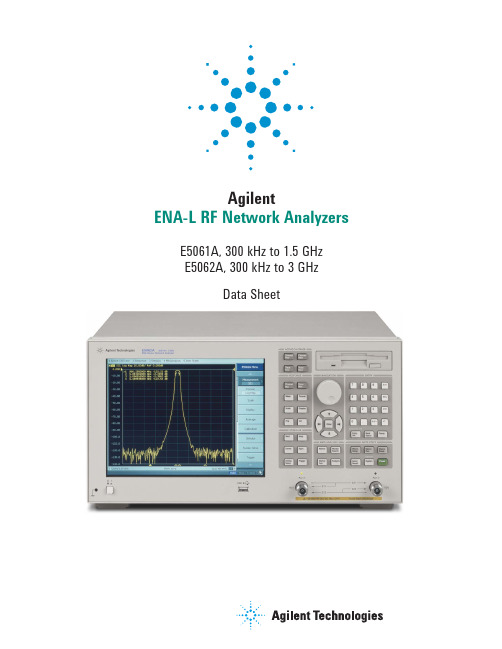
AgilentENA-L RF Network Analyzers E5061A, 300 kHz to 1.5 GHzE5062A, 300 kHz to 3 GHzData SheetDefinitionsAll specifications apply over a 23 °C ±5 °C range (unless otherwise stated) and 90 minutes after the instrument has been turned on.Specification (spec.):Warranted performance. Specifications include guardbands to account for the expected statistical performance distribution, measurement uncertainties, and changes in performance due to environmental conditions.Supplemental information is intended to provide information that is helpful for using the instrument but that is not guaranteed by the product warranty. Typical (typ.):Describes performance that will be met by a minimum of 80% of all products. It is not guaranteed by the product warranty.Supplemental performance data (SPD):Represents the value of a parameter that is most likely to occur; the expected mean or average. It is not guaranteed by the product warranty.General characteristics:A general, descriptive term that does not imply a level of performance.23Corrected system performanceThe specifications in this section apply for measurements made with the Agilent E5061A/E5062A network analyzer with the following conditions:• No averaging applied to data• Environmental temperature of 23 °C ±5 °C, with less than 1 °C deviation from the calibration temperature• Response and isolation calibration not omittedTable 1-1 System dynamic range 1 2Description Specification SPD System dynamic range300 kHz to 1 MHz, IF bandwidth = 3 kHz 90 dB1 MHz to 3 GHz, IF bandwidth = 3 kHz 95 dB 300 kHz to 1 MHz, IF bandwidth = 10 Hz 115 dB 1 MHz to 3 GHz, IF bandwidth = 10 Hz120 dB130 dB 1. The test port dynamic range is calculated as the difference between the test port rms noise floor and the source maximum output power. The effective dynamic range must take measurement uncertainty and interfering signals into account.2. Applicable to the units with serial prefix MY442 and above .System dynamic range; specification and measurement example3.0E+055.0E+08 1.0E+09 1.5E+09 2.0E+09 2.5E+09Test frequency [/Hz]S y s t e m d y n a m i c r a n g e [/d B ]4Table 1-2 Corrected system performance with Type-N 50 Ω connectors, 85032F calibration kit, full 2-port calibrationNetwork analyzer: E5061A/E5062A, calibration kit: 85032F (Type-N, 50 Ω), calibration: full 2-portIF bandwidth = 10 Hz, No averaging applied to data, environmental temperature = 23 °C ±5 °C with < 1 °C deviation from calibration temperature, isolation calibration not omittedDescription Specification (dB)300 kHz to 1.5 GHz1.5 to 3 GHzDirectivity 49 46Source match 41 40Load match 49 46 Reflection tracking ±0.011 ±0.021 Transmission tracking±0.015±0.018Transmission uncertainty (specification)Magnitude PhaseReflection uncertainty (specification)Magnitude Phase5Table 1-3 Corrected system performance with Type-N 50 Ω connectors, 85032F calibration kit, enhanced response calibrationNetwork analyzer: E5061A/E5062A, calibration kit: 85032F (Type-N, 50 Ω) calibration: enhanced responseIF bandwidth = 10 Hz, no averaging applied to data, environmental temperature = 23 °C ±5 °C with < 1 °C deviation from calibration temperature, isolation calibration not omittedDescription Specification (dB)300 kHz to 1.5 GHz1.5 to 3 GHzDirectivity 49 46Source match 41 40Load match 15 15 Reflection tracking ±0.011 ±0.021 Transmission tracking±0.015±0.018Transmission uncertainty (specification)Magnitude PhaseReflection uncertainty (specification)Magnitude Phase6Table 1-4 Corrected system performance with Type-N 75 Ω connectors 85036E calibration kit, full 2-port calibrationNetwork analyzer: E5061A/E5062A, calibration kit: 85036E (Type-N, 75 Ω), calibration: full 2-portIF bandwidth = 10 Hz, no averaging applied to data, environmental temperature = 23 °C ±5 °C with < 1 °C deviation from calibration temperature, isolation calibration not omittedDescription Specification (dB)300 kHz to 1.5 GHz1.5 to 3 GHzDirectivity 48 44Source match 41 35Load match 48 44 Reflection tracking ±0.010 ±0.019 Transmission tracking±0.015±0.029Transmission uncertainty (specification)Magnitude PhaseReflection uncertainty (specification)Magnitude Phase7Table 1-5 Corrected system performance with Type-N 75 Ω connectors 85036E calibration kit, enhanced response calibrationNetwork analyzer: E5061A/E5062A, calibration kit 85036E (Type-N, 75 Ω), calibration: enhanced response IF bandwidth = 10 Hz, no averaging applied to data, environmental temperature = 23 °C ±5 °C with < 1 °C deviation from calibration temperature, isolation calibration not omittedDescription Specification (dB)300 kHz to 1.5 GHz1.5 to 3 GHzDirectivity 48 44Source match 41 35Load match 15 15 Reflection tracking ±0.010 ±0.019 Transmission tracking±0.015±0.029Transmission uncertainty (specification)Magnitude PhaseReflection uncertainty (specification)Magnitude Phase8Table 1-6 Uncorrected system performance(correction: off, 23 °C ±5 °C)Description Specification300 kHz to 3 GHzDirectivity 25 dB Source match 25 dB Load match 15 dB Transmission tracking ±1.0 dB Reflection tracking±1.0 dBTable 1-7Test port output frequencyDescription Specification TypicalRange E5061A 300 kHz to 1.5 GHz E5062A300 kHz to 3 GHzResolution 1 Hz Source stability E5061A/E5062A±5 ppm (5 °C to 40 °C)CW accuracy E5061A/E5062A±5 ppm, 23 °C ±5 °C Uncorrected system performanceTest port output (source)9Table 1-9Test port output signal purityDescription Specification Typical Harmonics (2nd or 3rd) 10 MHz to 2 GHz< –25 dBc (at 5 dBm)Non-harmonic spurious 10 MHz to 3 GHz< –30 dBc (at 0 dBm)Test port output (source)Table 1-8Test port output powerDescription Specification Typical Level accuracy (at 23 °C ±5 °C)1 300 kHz to 3 GHz ±0.8 dB (at 0 dBm, 50 MHz absolute) ±1.0 dB (at 0 dBm, relativeto 50 MHz reference)Level linearity (at 23°C ±5°C) 300 kHz to 3 GHz ±0.75 dB (at –5 to 10 dBm)Range (standard) 300 kHz to 3 GHz –5 to 10 dBm Range (extended power) 300 kHz to 3 GHz–45 to 10 dBm (non-harmonics spurious may limit power range)Sweep range (without extended power range) 300 kHz to 3 GHz–5 to 10 dBmLevel resolution 0.05 dBTest port output (source)1. Level accuracy for 75Ω analyzers is not a specification for frequencies >2 GHz; it is a typical characteristic.Test port inputTable 1-10 Test port input levelsDescription Specification Typical Maximum test port input level300 kHz to 3 GHz +10 dBmDamage level300 kHz to 3 GHz +20 dBm, ±30 VDC Crosstalk1300 kHz to 3 GHz –110 dBTable 1-11 Test port input (trace noise2)Description Specification TypicalTrace noise magnitude300 kHz to 1 MHz 8 mdB rms (23 °C ±5 °C)(source power level = +10 dBm)1 MHz to 3 GHz 5 mdB rms (23 °C ±5 °C)(source power level = +10 dBm)Trace noise phase300 kHz to 1 MHz 0.05° rms (23 °C ±5 °C)(source power level = +10 dBm)1 MHz to 3 GHz 0.03° rms (23 °C ±5 °C)(source power level = +10 dBm)Table 1-12 Test port input (stability 3)Description Specification TypicalStability magnitude3 MHz to 3 GHz 0.01 dB/°C(at 23 °C ±5 °C) Stability phase3 MHz to 3 GHz 0.1°/°C(at 23 °C ±5 °C)1. Response calibration not omitted.2. Trace noise is defined as a ratio measurement of a through, at IF bandwidth = 3 kHz.3. Stability is defined as a ratio measurement at the test port.10Table 1-13 Test port input (dynamic accuracy)Accuracy of the test port input power reading is relative to –10 dBm reference input power level.TypicalSpecification Magnitude PhaseTable 1-14 Test port input (group delay 1)informationDescription Specification Supplemental Aperture (selectable) (frequency span)/(number of points –1)Maximum aperture 25% of frequency spanMinimum delay Limited to measuring no more than180° of phase change within the minimum aperture. Accuracy See graph belowThe following graph shows group delay accuracy with Type-N full 2-port calibration and a 10 Hz IF bandwidth. Insertion loss is assumed to be < 2 dB. Group delay (typical)In general, the following formula can be used to determine the accuracy, in seconds, of specific group delay measurement:±phase accuracy (deg)/[360 x aperture (Hz)]1. Group delay is computed by measuring the phase change within a specified step (determined by thefrequency span and the number of points per sweep).General informationTable 1-15 System bandwidthscharacteristicsGeneral DescriptionIF bandwidth settingsRange 10 Hz to 30 kHzNominal settings are:10, 30, 100, 300, 1 k, 3 k, 10 k, 30 kTable 1-16 Front panel informationcharacteristicsDescriptionGeneral RF connectorsType Type-N, female; 50 Ω or 75 ΩDisplaySize 10.4 in TFT color LCDResolution VGA (640 x 480)11. Valid pixels are 99.99% and more. Below 0.01% of fixed points of black, blue, green or red arenot regarded as failure.Table 1-17 Rear panel informationcharacteristicsDescription GeneralExternal trigger connectorfemaleType BNC,Input level LOW threshold voltage: 0.5 VHIGH threshold voltage: 2.1 VInput level range: 0 to +5 VPulse width ≥ 2 µseconlyPolarity Negative(downward) External reference signal input connectorfemaleType BNC,Input frequency 10 MHz ±10 ppmInput level 0 dBm ±3 dBInternal reference signal output connectorfemaleType BNC,Output frequency 10 MHz ±10 ppmSignal type Sine waveOutput level 0 dBm ±3 dB into 50 ΩOutput impedance 50 ΩVGA video output15-pin mini D-Sub; female; drives VGA compatible monitorsGPIB24-pin D-Sub (type D-24), female; compatible with IEEE-488Parallel port36-pin D-Sub (type 1284-C), female; provides connection to printers, or multiportsettestUSB port Universal serial bus jack, type A configuration (4 contacts inline, contact 1 on left);female; provides connection to printer, ECal module, USB/GPIB interfaceContact 1 Vcc: 4.75 to 5.25 VDC, 500 mA, maximumContact 2 -DataContact 3 +DataContact 4 GroundLAN10/100 BaseT Ethernet, 8-pin configuration; auto selects between the two data rates Handler I/O port36-pin Centronics, female; provides connection to handler systemLine power1Frequency 47 Hz to 63 HzVoltage 90 to 132 VAC, or 198 to 264 VAC (automatically switched)VA max 350 VA max.1. A third-wire ground is required.Table 1-18 EMC and safetycharacteristicsDescription GeneralTable 1-19 Analyzer environment and dimensionscharacteristicsDescription General Operating environmentTemperature +5 °C to +40 °CError-corrected temperature range 23 °C ±5 °C with < 1 °C deviation from calibration temperature Humidity 20% to 80% at wet bulb temperature < +29 °C (non-condensing) Altitude 0 to 2,000 m (0 to 6,561 feet)Vibration 0.5 G maximum, 5 Hz to 500 HzNon-operating storage environmentTemperature –10 °C to +60 °CHumidity 20% to 90% at wet bulb temperature < 40 °C (non-condensing) Altitude 0 to 4,572 m (0 to 15,000 feet)Vibration 0.5 G maximum, 5 Hz to 500 HzDimensions See figure 1-1 through figure 1-3.Weight 13.5 kgFigure 1-2. Dimensions (front view, in millimeters)Figure 1-3. Dimensions (rear view, in millimeters)Figure 1-4. Dimensions (side view, in millimeters)Table 1-20Typical cycle time for measurement completion 1 (ms) (Display update: off) Number of points51 201 401 1601Start 1 GHz, stop 1.2 GHz, 30 kHz IF bandwidthUncorrected 8 19 33 1172-port cal 14 35 63 230Start 300 kHz, stop 1.5 GHz, 30 kHz IF bandwidthUncorrected 15 25 39 1232-port cal 27 48 75 243Start 300 kHz, stop 3 GHz, 30 kHz IF bandwidthUncorrected 17 28 41 1252-port cal 31 53 80 247Measurement throughput summary1. Typical performance.Table 1-21Typical cycle time for measurement completion 1 (ms) (Display update: on) Number of points51 201 401 1601Start 1 GHz, stop 1.2 GHz, 30 kHz IF bandwidthUncorrected 59 68 83 1722-port cal 85 103 131 304Start 300 kHz, stop 1.5 GHz, 30 kHz IF bandwidthUncorrected 64 74 89 1782-port cal 95 116 144 317Start 300 kHz, stop 3 GHz, 30 kHz IF bandwidthUncorrected 66 78 91 1802-port cal 98 121 148 322Table 1-22 Data transfer time1 (ms)Number of points401160120151SCPI over GPIB2REAL 64 6 14 25 89ASCII 513831522193SCPI over 100 Mbps LAN (telnet)2REAL 64 3 3 4 62040510 ASCII 92354SCPI over 100 Mbps LAN (SICL-LAN)2REAL 64 7 7 8 121273421ASCII 9COM (program executed in the analyzer)2Variant type 2 2 2 21. Typical performance.2. Measured using a VEE 6.01 program running on a 500 MHz Pentium® III Dell Optiplex, Transferredcomplex S11 data, using :CALC:DATA?SDATA.Measurement capabilitiesNumber of measurement channels Up to 4 independent measurement channels. A measurement channel is coupledto stimulus response settings including frequency, IF bandwidth, power level,and number of points.Number of display windows Each measurement channel has a display window. Up to 4 display windows (channels)can be displayed.Number of traces 4 data traces and 4 memory traces per channelMeasurement choices Option E5061A/E5062A-150/175: S11, S21Option E5061A/E5062A-250/275: S11, S21, S12, S22Measurement parameter conversion Available to convert S-parameters into reflection impedance, transmission impedance,reflection admittance, transmission admittance, and 1/S.Data formats Log magnitude, linear magnitude, phase, expanded phase, positive phase,group delay, SWR, real, imaginary, Smith chart, polar.Data markers 10 independent markers per trace. Reference marker availablefor delta marker operation. Smith chart format includes 5 marker formats:linear magnitude/phase, log magnitude/phase, real/imaginary,R + jX, and G + jB. Polar chart format includes 3 marker formats:linear magnitude/phase, log magnitude/phase, and real/imaginary.Marker functionsMarker search Max value, min value, multi-peak, multi-target, peak, peak left, peak right, target,target left, target right, and width parameters with user-defined bandwidth values. Marker-to functions Set start, stop, center to active marker stimulus value; set reference to activemarker response value; set electrical delay to group delay at active marker.Search range User definable.Tracking Performs marker search continuously or on demand.Fault location functions (Option E5061A/E5062A-100)Transformation to distance and time domain Selectable transformation type from bandpass, lowpass impulse, lowpass step.Selectable window from maximum, normal and minimum.LXI compliance Class C (only applies to units that are shipped with firmware revision A.03.00 or later).Source controlMeasured number of points per sweep User definable from 2 to 1601.Sweep type Linear sweep, segment sweep, log sweep and power sweep.Segment sweep Define independent sweep segments. Set number of points, test port power levels,IF bandwidth, delay time, sweep time and sweep mode independently for each segment. Sweep trigger Set to continuous, hold, or single, sweep with internal, external, manual,or bus trigger.Power Set source power from -5 dBm (-45 dBm for option E5061A/E5062A-1E1/250/275)to 10 dBm. The power slope function compensates source power level error.Trace functionsDisplay data Display current measurement data, memory data,or current measurement and memory data simultaneously.Trace math Vector addition, subtraction, multiplication or division ofmeasured complex values and memory data.Title Add custom title to each channel window. Titles areprinted on hardcopies of displayed measurements.Autoscale Automatically selects scale resolution and reference value tovertically center the trace.Electrical delay Offset measured phase or group delay by a defined amount ofelectrical delay, in seconds.Phase offset Offset measured phase or group delay by a defined amount in degrees. Statistics Calculates and displays mean, standard deviation and peak-to-peakdeviation of the data trace.Data accuracy enhancementMeasurement calibration Measurement calibration significantly reduces measurementuncertainty due to errors caused by system directivity, source andload match, tracking and crosstalk. Full 2-port calibrationremoves all the systematic errors for the related test ports to obtainthe most accurate measurements.Calibration types availableResponse Simultaneous magnitude and phase correction of frequency responseerrors for either reflection or transmission measurements.Response and isolation Compensates for frequency response and crosstalk errors oftransmission measurements.Enhanced response Compensates for frequency response and source match errorsOne-port calibration Compensates for directivity, frequency response and source match errors.Full 2-port calibration (Option E5061A/E5062A-250/275) Compensates for directivity, source match, reflection tracking, load match,transmission tracking and crosstalk. Crosstalk calibration can be omitted. Interpolated error correction With any type of accuracy enhancement applied, interpolated moderecalculates the error coefficients when the test frequencies are changed.The number of points can be increased or decreased and the start/stopfrequencies can be changed.Velocity factor Enter the velocity factor to calculate the equivalent physical length. Reference port extension Redefine the measurement plane from the plane where the calibration was done.21StorageInternal hard disk drive Store and recall instrument states, calibration data, and trace dataon 10 GB, minimum, internal hard drive. Trace data can be saved in CSV(comma separated value) format. All files are MS-DOS ®-compatible.Instrument states include all control settings, limit lines, segment sweeptables, and memory trace data.File sharing Internal hard disk drive (D:) can be accessed from an externalWindows® PC through LAN.Disk drive Instrument states, calibration data, and trace data can be stored onan internal 3.5 inch 1.4 MB floppy disk in MS-DOS ®-compatible format. Screen hardcopy Printouts of instrument data are directly produced on a printer. The analyzerprovides USB and parallel interfaces.System capabilitiesFamiliar graphical user interface The ENA-L analyzer employs a graphical user interface based onWindows® operating system. There are three ways to operate the instrumentmanually: you can use a hardkey interface, touch screen interface (optionE5061A/E5062A-016) or a mouse interface.Limit lines Define the test limit lines that appear on the display for pass/fail testing.Defined limits may be any combination of horizontal/sloping lines and discretedata points.22AutomationGPIB InternalSCPI X XCOM XMethodsInternal analyzer execution Applications can be developed in a built-in VBA® (Visual Basic for Applications)language. Applications can be executed from within the analyzer via COM(component object model) or using SCPI.Controlling via GPIB The GPIB interface operates to IEEE 488.2 and SCPI protocols.The analyzer can be controlled by a GPIB external controller. The analyzer cancontrol external devices using a USB/GPIB interface.LANStandard conformity 10 BaseT or 100 BaseTX (automatically switched), Ethertwist,RJ45 connectorProtocol TCP/IPFunction Telnet, SICL-LANWeb ResourcesFor additional literature and productinformation about the Agilent ENA-L visit:/find/ena23Microsoft ®, Windows ® and Visual Basic ® are U.S. registered trademarks of Microsoft Corporation.Pentium ® is a US registered trademarks of Intel Corporation.Revised: July 2, 2009Product specifications and descriptions in this document subject to change without notice.© Agilent Technologies, Inc. 2009Printed in USA, September 18, 20095989-0018EN。
fluke networks onetouch at network assistant confi

OneTouch AT Network AssistantConfiguration GuideThis OneTouch TM configuration guide will help you determine which OneTouch tester, or combination of testers will best meet the needs of you and your team.Step 1: Individual OneTouch AT Network Testers Step 2: Path Performance or Team BundlesStep 3: OneTouch AT Network Tester Modules for existing Versiv platform owners Step 4: Upgrade Options Step 5: Gold Support OptionsConfigure your OneTouch AT Network Tester If you are looking for networks testing (Copper/Fire/wireless) start at step 1.If you are looking to do throughput testing, packet capture, or SLA verifications skip to step 2. For a side-by-side specification comparison of each OneTouch please see the next page.1Requires peer or reflector: OneTouch AT, OneTouch AT 10G or LinkRunner AT 2000 (not included) 2Requires peer: OptiView XG 10G tablet (not included)3Optional accessory (not included)The Wired Performance tests measure network path performance end-to-end. A test instrument is required at each end of the link under test. The OneTouch AT 10G tester will be located at one end. There are options for the test instrument to be located at the other end of thelink to measure the path performance and verify SLA compliance. For a detailed comparison chart, see the next page.Local testerOneTouch AT or OneTouch AT 10G OneTouch AT or OneTouch AT 10G Optiview XG Remote end-point LinkRunner AT 2000OneTouch AT or OneTouch AT 10GOneTouch AT 10G 1Wired rate is < 1 Gbps Wi-Fi rate < 600 Mbps ••1 traffic stream••IETF RFC 2544 test method ••Round trip results •Bi-directional results ••Frame loss, latency, jitter •••< 10 Gbps rate •< 4 traffic streams •ITU Y .1564 test method•Throughput, requested rate, information rate •Class of service testing, traffic policing•1OneTouch AT 10G serves as both 10G end-point and 1G controllerOneTouch ATOneTouch ATOROneTouch AT 10GOneTouch AT 10GOptiView XGLinkRunner ATFor throughput testing, packet capture, or SLA verification connect your favorite OneTouch AT with one of the devices pictured on the right. This table will help you decide which pair of instruments will best meet your needs. The local device running the tests is listed on the top row and the reflector, or end-point device is listed in the second row.If you already own an OneTouch AT G2 there are 2 upgrade options.What do you get with Gold Support for your OneTouch AT Network Assistant?• Gold Cloud Service - Save multiple OneTouch AT trending sessions on the OneTouch AT Cloud Service server. Use the Cloud Service to view and analyze AutoTest results uploaded to the cloud via the Trending feature. The analytics are useful for troubleshooting intermittent problems, identifying potential network, service or application vulnerabilities, and identifying performance bottlenecks. The Cloud Service can also be used for remote control of the OneTouch for packet captures or updating a remote unit.• Repairs and loaner equipment - If your OneTouch should fail, we’ll deliver a loaner unit via next business day delivery to keep you up and running. We’ll repair your OneTouch and replace defective or faulty accessories at no charge, with first on bench priority, and return it to you - all shipping paid by Fluke Networks• Software upgrades - You’ll receive all software upgrades free• Access to live 24 x 7 technical support - Gold Support includes direct, immediate telephone access to our world-class Technical Assistance Center (TAC), direct access only available to Gold Members.• Accessory Replacement - The normal warranty on accessories is 90 days, but parts and accessories including the OneTouch battery will be replaced free of charge with Gold Support once qualified as defective by our technical assistance center.• OneTouch Gold Support Members Online Training - Gold Support Members have access to exclusive on-line training modules.- Your membership qualifies you for Members Only promotions and programs.• Member Only promotionsFluke NetworksP.O. Box 777, Everett, WA USA 98206-0777Fluke Networks operates in more than 50 countries worldwide. To find your local office contact details, go to /contact .©2015 Fluke Corporation.Printed in U.S.A. 8/2015。
Keysight PNA微波网络分析仪系列产品说明书

Keysight TechnologiesPNA MicrowaveNetwork AnalyzersPNA Network Analyzers:E8362/3/4B, E8361A10 MHz to 20, 40, 50, 67, or 110 GHzPNA-L Network Analyzers:N5230A300 kHz to 6, 13.5, or 20 GHz10 MHz to 20, 40, or 50 GHzPNA-X Network Analyzers:N5242A10 MHz to 26.5 GHzWelcome to The World of PNAs –The Most Popular Microwave Network AnalyzersThe PNA Series builds on Keysight Technologies Inc. 40-year legacy of excellence todeliver new standards in speed, accuracy, and versatility for microwave network analysis. The PNA’s architecture includes high quality, stable hardware and lexible software. The standard PNA is suitable for testing passive and active devices such as ilters and ampliiers. Users can easily add options to test mixers, harmonics, intermodulation distortion (IMD), pulsed-RF, antennas and millimeter-wave (mmwave) components.Key features–Excellent performance–High dynamic range: 127 dB at 20 GHz at test port –Low trace noise: 0.002 dB rms at 1 kHz bandwidth –Fast measurement speed: 4.5 to 26 µsec/point –High stability: 0.05 dB/degrees Celsius–State-of-the-art calibration capabilities and wide-range of ECal modules –Advanced applications for mixer and pulse measurements –Single-ended and balanced measurements–32 measurement channels, unlimited traces, and 16,001 points per channel –Connectivity with Open Windows XP, 6 USB connectors, LAN, and GPIBPNA modelsPNA PNA-L PNA-X300 kHz to 6 GHz300 kHz to 13.5 GHz300 kHz to 20 GHz10 MHz to 20 GHz10 MHz to 40 GHz10 MHz to 50 GHz22 ports 10 MHzto 20 GHz10 MHzto 40 GHz10 MHzto 50 GHz10 MHzto 67 GHz10 MHzto 110 GHz10 MHz to 26.5 GHzCommon Features Across the PNA SeriesThe PNA-X integrates a 10.4 inch high resolution display with a touch screen, which provides a crisp view and easy access to all data and traces. This enhanced user interfaceallows intuitive operation and helps you set upcomplex measurements quickly.Flexible user interface:hard keys, soft keys, and pull-down menus Up to10 markers per trace32 measurement channels and unlimited traces State-of-the-art calibration capabilitiesOn-line HelpConigurable test set availableon all models Linear, log, power, CW, and segment sweep Equation editor and time-domainanalysis Quick access for ECal and otherUSB devicesPNA-X – The Premier-Performance Microwave Network AnalyzerThe industry-leading performance and highly integrated conigurable nature of the PNA-X make it the ideal solution to address active device measurement challenges.The PNA-X enables engineers to stay on the leading edge of component testing.High quality synthesizers–10 MHz to 26.5 GHz–Internal 2nd source for IMD, hot-S22, and high speed swept-LO measurements –High output power and wide power-sweep range for testing ampliiers–Excellent harmonic performance for accurate harmonic and IMD measurementsSensitive and linear receivers–High compression point for improved dynamic accuracy –More sensitivity for pulsed S-parameter measurementsFriendly user interface–Large 10.4 inch touch screen display –Click-and-drag markers and zoomExceptional lexibility–Built-in signal combiner for easy IMD and hot-S 22 measurements–Easy pulsed measurements with internal pulse modulators and pulse generators –Flexible signal routing via internal switches for adding external ilters, pre-ampliiers, and additional test equipment–Optional noise igure measurement capability extends the suite of measurements available with a single connection and offers the industry’s highest accuracy –Front-panel jumpers for direct access to test-port couplers and receivers–Source and receiver attenuators with 5 dB increments for better measurement optimization–Built-in bias-tees simplify ampliier evaluation–Three sets of triggering lines for complex test systemsPNA-X block diagram (shown with Options 400, 419, and 423).Built-in signal combiner Internal switches for routingexternal signalsPNA-X – Testing Beyond The Limits –Mixers and ConvertersPNA’s frequency offset capability offers industry-leading accuracy and ease-of-use for measuringmixers and frequency converters.Mixer measurementsChecklist–Conversion loss/gain, magnitude and phase–Input match, output match, and LO match–Isolation and compression–The two internal independent synthesizers with +13 dBm power and < 60 dBcharmonics eliminate the need for external synthesizers or components.–Advanced error correction–Patented vector-mixer calibration for measurement of absolute group delay–Scalar-mixer calibration (SMC) for match-corrected amplitude measurements–Signiicantly faster speed for ixed-IF (20 to 30 times faster than with an externalsource)–Easy-to-conigure multi-stage converter measurements–LO source control and LO power calibration–Mixer IMD–The simple two-step SMC calibration provides match-corrected conversion loss,error-corrected input and output match–Software tuning for embedded LOPNA-X – Ahead of The Curve – Ampliiers, Pulsed-RFThe PNA-X is an ideal tool for measuring ampliierspeciications, from gain and return loss, toharmonics and IMD.Ampliier measurementsChecklist–Gain, gain latness, reverse isolation, and return loss–Simple, fast, and accurate AM-AM and AM-PM compression measurements with the Gain Compression Application with 38 dB power sweep range at 20 GHz, +13 dBmoutput power–Test harmonics accurately with < 60 dBc source harmonics. No need for externalilters.– Accurate and simple IMD using the dual sources and internal combiner, locatedbehind the couplers, providing highly accurate and stable measurements. No needfor external combiners.–S ource corrected noise igure measurements with exceptional accuracy–I ntegrated source attenuators and receiver attenuators for measurementoptimization–Perform all of the above measurements with one single connection using thePNA–X.Pulsed-RF measurementsChecklist–Wideband and narrowband detection–Up to four internal pulse generators–U p to two internal pulse modulators–Pulse widths as narrow as 33 ns–Pulse-to-pulse–Point-in-pulse, average pulse, and pulse-proile capability–No need for external componentsUse TRL calibration for accurate in-ixture, on-wafer, or waveguide measurements.The Keysight PNA-L is designed for your general-purpose network analysis needs and priced for your budget. With the same irmware as the PNA, the PNA-L offers the perfect balance of value and performance. PNA-L provides eficiency and lexibility in both manufacturing and R&D applications, for industries ranging from wireless LAN component production to aerospace and defense.Basic measurements Checklist–Insertion loss, gain, return loss, isolation, group delay, compression, both magnitude and phase–Connectorized, in-ixture, or on-wafer –Fast and accurate–Reliable and repeatable –AffordableOn-wafer measurements Checklist–Class of TRL calibrations for accurate measurements–Differential measurement capabilities with integrated multiport network analyzers –Accurate power control and de-embedding algorithm for device characterization –Compatibility with on-wafer calibration software for a total solutionPNA-L – Speed and Accuracy You Can Count On – Balanced/Differential Measurements and Multiport TestEasily measure single-ended, balanced, and mixed-mode S-parameters,in addition to ratioed and unratioed receiver measurements.New multiport components require complicated test plans. Multiple port combinations must be tested over several frequency bands, resulting in lengthy tests. To reduce test time and lower costs, the PNA-L/PNA-X and test set combinations have been designed for high-speed measurements. To further simplify complex test requirements, up to 32 independent channels are available, eliminating the need for recalling instrument states.Adding a 4-port test set expands the 4-port PNA-L to an 8-port system with full 8-port mea-surement capabilities.GSM/TDMA Rx GSM/TDMA Tx GSM/TDMA Tx GSM Rx TDMA RxDifferential measurements Checklist–Single-ended, balanced, mixed-mode –S-parameters–Ratioed and unratioed measurements –Mode-conversion analysis–True-mode stimulus measurementsMultiport measurements Checklist–Multiport conigurations optimized for your device, including full cross-bar –Quick-Short-Open-Load-Thru (QSOLT) for fast, multiport cal –N-port calibration for accuracy and ease-of-measurements –Test-set control part of PNA irmware–32 independent channels for fast measurement speedTri-band antenna switch module with balanced and single-ended ports.PNA – The Solution for Your Mmwave NeedsThe N5250A PNA-based mmwave system has superb dynamic range. Shown hereis the S21 of a ilter at 94 GHz, compared to the 8510XF.Use time domain to gate out the response of ixtures and cables, and characterizethe impedance of transmission lines.Millimeter-wave measurementsChecklist–PNA-based 10 MHz to 110 GHz bench-top system, extendable to 325 GHz –Compact test-heads and two built-in synthesizers, for up to 110 GHz–Highly stable systems–No external synthesizes to 325 GHz, when used with PNA-X–Supported applications – pulsed-RF, antenna, and on-waferTime-domain analysisChecklist–Locate and resolve mismatches in the ixture, cable, or transmission lines –Use gating to remove unwanted responses–Fault-locationPNA Series Simpliies Measurements – When the Requirements are Dificult Modeling, PLTS, Antenna, Materials TestHigh-frequency design and modelingChecklist–PNA drivers included in Connection Manager for easy connectivity–Simple downloading of S-parameters into ADS for simulation–Save “.s2p, .s4p, snp” iles and import into ADS–M odeling of devices using IC-CAP and PNA network analyzersPhysical Layer Test Systems (PLTS)Checklist–RLCG model extraction and eye-diagrams–High-speed differential interconnect design–Multiple aggressor differential crosstalkAntenna measurementsChecklist–20,001 points per channel–Fast measurement speed, 4.5 µs/pt–Forward and reverse sweeps for near-ield scans–High-sensitivityMaterials measurementsChecklist–Measurement of dielectric and magnetic properties–Viewing of data in real, imaginary, loss tangent, and Cole-Cole formats–Availability of a variety of techniques to meet your materials needsPNA-L/PNA/PNA-X Comparison Table: Solution available Blank : Solution not available Good and superb : Solution available, quality of solution qualiied. For example, withmaximum output power levels, all PNAs have output power, but thePNA-X has the highest output power.1. 4-port PNA-L has one source attenuator. 4-port PNA-X has 4 source attenuators.2. Applicable to high-power ampliier testing or integration of the external test equipment.PNA – State-Of-The-Art Calibration CapabilitiesHigh-performance ECal modules–High-performance ECal modules, 10 MHz to–26.5 GHz, 10 MHz to 67 GHz and more–Nine connector types, mixed-connector modules–U ser characterization for adding adaptersCalibration for non-insertable devices–Unknown through calibration–QSOLT and n-port calibration (6-port, 8-port, 12-port, etc)for multiport test systems–Databased-model and expanded math calibrations for highest accuracyIn-ixture measurements–Frequency response cal, 1-port cal, 2-port cal, enhanced response-cal, TRL/TRM cal and adapter-removal cal–An easy-to-use uncertainty calculator, and a comprehensive application note on calibration standards–Automatic port extension removes loss and delay for in-ixture devicesAdvanced mixer and ampliier calibrations–The patented vector mixer calibration and the popular scalar-mixer calibration–De-embedding of attenuators and the new fast source power calibration technique for ampliier measurements–De-embedding of probes and waveguides in mixer measurements–Unique noise igure calibration removes the effects of imperfect system source matchPNA - The standard for accuracyAll the network analyzers in the PNA family are known for their high-levels of stability, contributing to accurate calibrationsand measurements. With the PNA-X, users can beneit from exceptional levels of dynamic accuracy. For users in non-linear environments, the PNA’s Scalar Mixer Calibration provides a higher level of measurement accuracy.Stability of a 20 GHz PNA over a 30-hour period1 It is clear that the more stable the hardware, the better the calibration, since it can correct the errors better. The calibration will remain stable as a function of time and temperature, and calibrations will not need to be updated as often.Typical dynamic accuracy of a PNA-X, with –20dBm powerIf you are measuring a device with 20 dB insertion loss, the contribution of the dynamic accuracy error (receiver linearity) is less than 0.01 dB.Scalar-mixer calibration versus a simple power meter/receiver calibrationNote the effects of mismatch that are corrected for by SMC.110 GHz PNA drift over a 24-hour period1As you can see on the graph, the 110 GHz PNA drifts less than 0.7 dB, after 24 hours, at 110 GHz. Keysight’s 110 GHz PNA system is the most stable mmwave system in the industry.1. Measurements made at 25 ± 1 degree Celcuis.Outstanding Performance# of ports22424 Dynamic range1123 dB108 dB103 dB127 dB127 dB Noise loor–120 dBm–105 dBm–106 dBm–114 dBm–114 dBm Max output power+3 dBm+3 dBm–3 dBm+13 dBm+13 dBm 0.1 dB compression–5 dBm input+6 dBm input+9 dBm input+12 dBm input+12 dBm inputTrace noise0.006 dB rms1 kHz IFBW0 dBm 0.006 dB rms1 kHz IFBW–5 dBm0.010 dB rms100 kHz IFBW–5 dBm0.005 dB rms100 kHz IFBW–5 dBm0.005 dB rms100 kHz IFBW–5 dBmALC range27 dB23 dB22 dB38 dB38 dB Max IFBW40 kHz250 kHz600 kHz 5 MHz 5 MHz Speed26 µs/pt9 µs/pt 4.5 µs/pt 4.5 µs/pt 4.5 µs/pt Display size, LCD21.3 cm21.3 cm21.3 cm26.4 cm26.4 cm Touch screen No No No Yes Yes1.20 GHz, test port, 10 Hz IFBW.Dynamic range123 dB108 dBNoise loor–120 dBm–105 dBmMax output power+3 dBm+3 dBm0.1 dB compression–5 dBm input+6 dBm inputTrace noise (1 kHz)0.006 dB rms1 kHz IFBW0 dBm 0.006 dB rms1 kHz IFBW–5 dBmALC range27 dB23 dB Max IFBW40 kHz250 kHz Speed26 µs/pt9 µs/ptCompleting The SolutionProtect conidential dataThe best method for maintaining security is to remove the hard disk drive. The PNA pro-vides the removable hard disk drive as a standard feature, enabling you to easily remove the drive and keep it safe in a secure area.Protect your software investmentKeysight protects your 8753, 8720 and 8510 software investment by providing migration tools to reduce your code conversion effort./find/nadiscoNetwork analyzer forumVisit the online network analyzer discussion forum where you can learn how your peers are solving some of their most challenging measurement problems./ind/agilent_naforumFree CD - Network analyzer application notes and video demos Application topics include ampliiers, mixers/converters, pulsed-RF, millimeter/sub millimeter-wave, and materials measurements./ind/nacdWeb ResourcesVisit our Web sites for additional product information and literature. PNA-X microwave network analyzers/find/pna-xPNA-L microwave network analyzers/find/pnalPNA microwave network analyzers/find/pnaENA RF network analyzers/find/enaPhysical layer test systems/find/pltsMultiport test solutions/find/multiportAntenna test/find/antennaElectronic calibration (ECal) modules/find/ecalRF and microwave accessories/find/accessoriesMechanical and electronic calibrationkits and pulsed-RF measurements/find/pulsedrfKeysight RF & microwave networkanalyzer calibration resources/find/nacalRF and microwave network analysis and impedance probings /find/probingrfMaterials measurements/find/materialsBalanced measurements/find/balancedmyKeysight/find/mykeysightA personalized view into the information most relevant to you.Three-Year Warranty/find/ThreeYearWarrantyKeysight’s commitment to superior product quality and lower total costof ownership. The only test and measurement company with three-yearwarranty standard on all instruments, worldwide.Keysight Assurance Plans/find/AssurancePlansUp to five years of protection and no budgetary surprises to ensure yourinstruments are operating to specification so you can rely on accuratemeasurements./qualityKeysight Technologies, Inc.DEKRA Certified ISO 9001:2008Quality Management SystemKeysight Channel Partners/find/channelpartnersGet the best of both worlds: Keysight’s measurement expertise and productbreadth, combined with channel partner convenience./find/pnaThis information is subject to change without notice.© Keysight Technologies, 2007 - 2014Published in USA, July 31, 20145989-6014ENFor more information on KeysightTechnologies’ products, applications orservices, please contact your local Keysightoffice. The complete list is available at:/find/contactusAmericasCanada(877) 894 4414Brazil55 11 3351 7010Mexico001 800 254 2440United States(800) 829 4444Asia PaciicAustralia 1 800 629 485China800 810 0189Hong Kong800 938 693India 1 800 112 929Japan0120 (421) 345Korea080 769 0800Malaysia 1 800 888 848Singapore180****8100Taiwan0800 047 866Other AP Countries(65) 6375 8100Europe & Middle EastAustria0800 001122Belgium0800 58580Finland0800 523252France0805 980333Germany***********Ireland1800 832700Israel 1 809 343051Italy800 599100Luxembourg+32 800 58580Netherlands0800 0233200Russia8800 5009286Spain0800 000154Sweden0200 882255Switzerland0800 805353Opt. 1 (DE)Opt. 2 (FR)Opt. 3 (IT)United Kingdom0800 0260637For other unlisted countries:/find/contactus(BP-07-01-14)。
AgilentE5061B网络分析报告仪使用方法

合用文档前面板:部件的名称和功能按键工作通道 / 迹线区用于选择工作通道和迹线的一组按键。
按键名说明称Channel选择下一个通道作为工作通道。
〔此键每按一次,工作通道就会从Next当前通道提高为比当前通道号大一号的通道〕。
在可以定义诸如扫描范围这类参数从前,通道必定是工作通道。
要更正通道的设置,请使用此键第一使该通道成为工作通道。
Channel选择上一个通道作为工作通道。
〔此键每按一次,工作通道就会从Prev当前通道降低为比当前通道号小一号的通道〕。
Trace选择下一条迹线作为工作迹线。
〔此键每按一次,工作迹线就会从Next当前迹线提高为比当前迹线号大一号的迹线〕。
在可以定义测量参数和其他设置从前,迹线必定是工作迹线。
要更正迹线的设置,请使用此键第一使迹线成为工作迹线。
Trace选择上一条迹线作为工作迹线。
〔此键每按一次,工作迹线就会从Prev当前迹线降低为比当前迹线号小一号的迹线〕。
输入区E5061B 的前面板上供应了用于输入数字数据的一组按键。
按键名称说明0、1、2、在数据输入地域的光标地址处键入数字字符或小数点。
3.....9、.键〔数字键〕+/-+/-在数据输入地域中交替更正数值的符号〔+、- 〕。
G/n、M/u、经过使用数字键和+/-键为键入的数字数据增加前缀。
写入键表面k/m、x1的两个前缀之一将依照要输入的参数自动选择。
输入x1时不增加前缀。
Softkey若是显示该键,那么关闭数据输入栏。
若是显示对话框,那么取消输入On/Off 、并关闭对话框。
若是数据输入栏和对话框均不显示,那么翻开/ 关闭功Entry能键菜单显示。
OffBk Sp退格键。
Foc在阅读区按键和输入区按键控制的对象中更正选择〔焦点〕。
阅读区按键和输入区按键控制的对象包括功能键菜单、数据输入地域、表格〔比方,分段表、极限表和标记表〕以及对话框。
当屏幕上显示两个或多个对象并需要选择时,使用此键在要控制的对象之间更改选择〔焦点〕。
- 1、下载文档前请自行甄别文档内容的完整性,平台不提供额外的编辑、内容补充、找答案等附加服务。
- 2、"仅部分预览"的文档,不可在线预览部分如存在完整性等问题,可反馈申请退款(可完整预览的文档不适用该条件!)。
- 3、如文档侵犯您的权益,请联系客服反馈,我们会尽快为您处理(人工客服工作时间:9:00-18:30)。
Range: -100 to +10 dBm
Accuracy: (E5061A Opt150, E5061A Opt250, E5062A Opt150, E5062A Opt250): Referenced to -10 dBm: ±0.303 dB at +10 dBm; ±0.144 dB at +5 dBm; ±0.090 dB at 0 dBm; ±0.068 dB at -5 dBm; ±0.055 dB at -10 dBm; ±0.065 dB at -15 dBm; ±0.073 dB at -20 dBm; ±0.080 dB at -25 dBm; ±0.087 dB at -30 dBm; ±0.095 dB at -35 dBm; ±0.103 dB at -40 dBm; ±0.111 dB at -45 dBm; ±0.121 dB at -50 dBm; ±0.134 dB at -55 dBm; ±0.150 dB at -60 dBm; ±0.174 dB at -65 dBm; ±0.211 dB at -70 dBm; ±0.270 dB at -75 dBm; ±0.371 dB at -80 dBm; ±0.546 dB at -85 dBm; ±0.841 dB at -90 dBm; ±1.334 dB at -95 dBm; ±2.141 dB at -100 dBm
10 MHz to 3.0 GHz (E5070B Opt214) ±0.65 dB at 0 dBm, 50 MHz absolute, Source Attenuator 0 dB; ±1.0 dB at 0 dBm, relative to 50 MHz reference, Source Attenuator 0 dB
Accuracy: ±5 ppm *1
Range: 300 kHz to 3.0 GHz (E5070B Opt214, Opt 1E5)
Accuracy: ±1 ppm *1
Range: 300 kHz to 1.5 GHz (E5061A Opt150, E5061A Opt250); 300 kHz to 3.0 GHz (E5062A Opt150, E5062A Opt250, E5070B Opt214)
Distribution Statement C - Distribution authorized to U. S. Government agencies and their contractors for official use or for administrative or operational purposes only, 30 October 2005. Requests for this document shall be referred to 562 CBSG/GBHA, 813 Irving-Wick Dr W, Heath, OH 43056-1199. Destruction Notice - For unclassified, limited documents, destroy by any method that will prevent disclosure of the contents or reconstruction of the document.
Accuracy: (E5070B Opt214) (Magnitude): *1 ≤0.001 dB rms, 3 MHz to 3.0 GHz
Accuracy: (E5061A Opt150, E5061A Opt250) (Phase): *1 ≤0.05 ˚rms, 300 kHz to 1 MHz; ≤0.03 ˚rms, 1 MHz to 1.5 GHz; (E5062A Opt150, E5062A Opt250) (Phase): *1 ≤0.05 ˚rms, 300 kHz to 1 MHz; ≤0.03 ˚rms, 1 MHz to 3.0 GHz
* Change Page
No.
No.
* Change No.
*Zero in this column indicates an original page
A
USAF
RF NETWORK ANALYZER E5061A OPT150, E5062A OPT250, E5070B
(AБайду номын сангаасILENT)
T.O. 33K3-4-3484-1
Test Method Verified using Shorts
Verified from +10 to -100 dBm with Step Attenuators charted at 1.195 GHz
See footnotes at end of Table. 3
T.O. 33K3-4-3484-1
Date of issue for original and changed pages are: Original......................0 ....................28 February 2010
TOTAL NUMBER OF PAGES IN THIS PUBLICATION IS 20, CONSISTING OF THE FOLLOWING:
Accuracy: *1 -5 to +10 dBm (E5061A Opt150, E5061A Opt250, E5062A Opt150, E5062A Opt250, E5062A Opt150 w/1E1); -15 to +10 dBm (E5070B Opt214) ±0.75 dB
Range: 300 kHz to 1.5 GHz, +10 dBm, IFBW at 3 kHz (E5061A Opt150, E5061A Opt250); 300 kHz to 3.0 GHz, +10 dBm, IFBW at 3 kHz (E5062A Opt150, E5062A Opt250); 3 MHz to 3.0 GHz, +10 dBm, IFBW at 3 kHz (E5070B Opt214)
Published under Authority of the Secretary of the Air Force
28 FEBRUARY 2010
T.O. 33K3-4-3484-1
INSERT LATEST CHANGED PAGES. DESTROY SUPERSEDED PAGES.
LIST OF EFFECTIVE PAGES NOTE: The portion of the text and illustrations affected by the changes is indicated by a vertical line in the outer margins of the page.
Table 1. (Cont.)
Test Instrument (TI) Characteristics
Performance Specifications
Test Method
1 CALIBRATION DESCRIPTION:
Table 1.
Test Instrument (TI) Characteristics Output Frequency
Level Accuracy
Performance Specifications
Range: 300 kHz to 1.5 GHz (E5061A Opt150, E5061A Opt250); 300 kHz to 3.0 GHz (E5062A Opt150, E5062A Opt250, E5070B Opt214)
Dynamic Accuracy
Table 1. (Cont.)
T.O. 33K3-4-3484-1
Performance Specifications
Range: 300 kHz to 1.5 GHz (E5061A Opt150, E5061A Opt250); 300 kHz to 3.0 GHz (E5062A Opt150, E5062A Opt250); 3 MHz to 3.0 GHz (E5070B Opt214)
T.O. 33K3-4-3484-1
TECHNICAL MANUAL
CALIBRATION PROCEDURE FOR
RF NETWORK ANALYZER E5061A OPT150, E5062A OPT250, E5070B
(AGILENT)
This publication replaces T.O. 33K3-4-3484-1 dated 30 September 2009.
Accuracy: *1 (E5061A Opt150, E5061A Opt250, E5062A Opt150, E5062A Opt250); ±0.8 dB at 0 dBm, 50 MHz absolute; ±1.0 dB at 0 dBm, relative to 50 MHz reference, Source Attenuator 0 dB
Measured with a Power Meter and Power Sensor
Known signal level is applied to the receiver, Phase and Magnitude noted
See footnotes at end of Table. 2
