计算机专业英语资源-陈嘉 周月红 李敏 Unit_2
计算机专业英语(王莹) (3)[49页]
![计算机专业英语(王莹) (3)[49页]](https://img.taocdn.com/s3/m/d9ef0ffc58fafab068dc0286.png)
3. Listen to the dialogue and choose the best responses to what you hear.
1. A. I’m flying back tomorrow.
B. See you next time.
C. It’s my pleasure. D. It’s Tuesday.
Transport 传输层
网络协议组
Physical 物理层 Network 网络层 Application 应用层
2. List the Chinese names of the marks in the following network topologies.
Input device 输入装置 Node/PC 节点 Transport 传输层
Main bus 主总线 Connection wire 连接线 Application 应用层
3. Suppose you are a network administrator. Give a presentation to each picture in English. Picture 1 Introduce the common network devices to your customers.
2. Listen to the short passage and choose the proper words to fill in the blanks.
GSM (Global System for Mobile communications is the most popular 1 (qualification, standard, popularity) for mobile phones in the world. Its promoter, the GMS Association, estimates that 2 (85%, 90%, 80%) of the global mobile market uses the standard. GSM is used by over 3 3 (billion, million) people across more than 212 countries and territories. Its ubiquity makes international roaming very common between mobile phones operators, enabling subscribers to use their phones in many parts of the world. GSM differs from its predecessors in that both signaling and speech channels are 4 (digital, digitized, dignified), and thus is considered a second generation (2G) mobile phone system. This has also meant that 5 (data, digital, stimulus) communication was easy to build into the system
新世纪高等院校英语专业本科生系列教材高级英语第二册Unit1省公开课金奖全国赛课一等奖微课获奖PPT
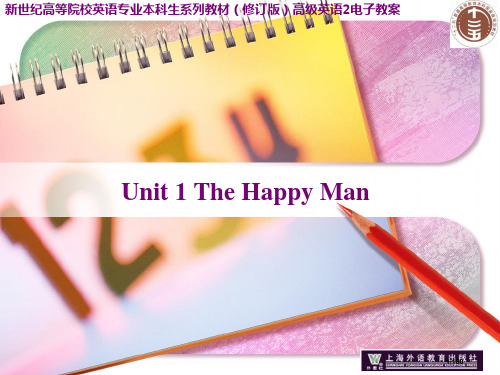
In Paragraphs 1-3, the author points out clearly that the greatest obstacle in people’s way to happiness is their excessive self-absorption.
7/180
Section 2: Global Reading
that happiness is impossible without a creed of a more or less religious kind.
9/180
Section 3: Detailed Reading
It is thought by many who are themselves unhappy that their sorrows have complicated and highly intellectualized sources. I do not believe that such things are genuine causes of either happiness or unhappiness; I think they are only symptoms. The man who is unhappy will, as a rule, adopt an unhappy creed, while the man who is happy will adopt a happy creed; each may attribute his happiness or unhappiness to his beliefs, while the real causation is the other way round.
Lecture 7 DB
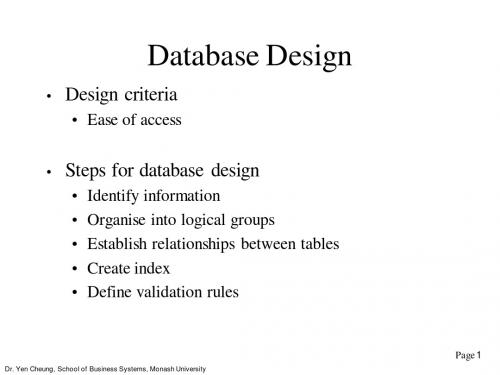
CONTAINS
PART
• part number • part description • unit cost
Generalisation
NAME ADDRESS EMPLOYEE NO. EMPLOYEE DATE HIRED
ISA
ISA
ISA
HOURLY EMPLOYEE
SALARIED EMPLOYEE
CONSULTANT
• EMPLOYEE NO •HOURLY RATE
•EMPLOYEE NO •ANNUAL SALARY •STOCK OPTION
•EMPLOYEE NO •CONTACT NO. •DAILY RATE
Data Modelling Exercise
University Student Recreation Centre Database Students can only use the centre if they have paid their recreation fees in full. The centre will also allow a faculty to purchase a membership as well. Members are allowed to check out sports equipment such as basketballs, softball bats and balls, tennis rackets, badminton rackets and table tennis rackets that can be used at the facility. When the members check out equipment, an equipment-issue form is completed listing the membership number and equipment being used. This form must list at least one piece of equipment in order to be retained in the file. Otherwise it is discarded. A member of staff is employed to monitor the checkout and the use of the sporting equipment. Every employee is assigned to one of two departments: maintenance or general staff. The centre has 10 tennis courts. These courts may be reserved up to one week in advance. Reservations can be made via the equipment checkout window. The centre also operates a small accessory shop where some sporting equipment and clothing is sold. The sporting goods include tennis balls, table tennis balls, bandages, etc. Sportswear bearing the university emblem and mascot as well as a limited assortment of some name-brand sportswear are sold. Finally, the centre sponsors a limited number of classes in officiating various sports . A general rule is that instructors often teach in more than one sport but there is never more than one class offered in a particular sport.
懂你英语 核心课 level2-unit2

L2-U2-1/5 ListeningDen’s family/ Lisa’s classA1. Dan is a pilot.2. He works for Global airlines.3. Global airlines is an airline company.4. Dan flies airplanes all over the world.5. He’s tall and he has brown hair.6. He often wears sunglasses.B1. Lisa is a student.2. She has black hair.3. She has a round face.4. She’s wearing a yellow dress.C1. Cathy lives in Canada.2. she has 3 children.3. Her husband is Paul.4. She has brown hair and blue eyes.D1. This man is 65 years old.2. He has 3 grandchildren.3. He has grey hair.4. He also has a grey beard.5. He always wears glasses.6. He wears glasses because he can’t see very well.E1. This is Lisa’s class schedule for today.2. She gets to school at 7:55(seven fifty-five).3. Her first class starts at 8:00.4. It’s her math class.5. It lasts for 50 minutes.6. It finishes at 8:50(eight fifty).7. She has a 10-minutes break from 8:50 until 9:00.F1. Her second class stars at 9:00.2. It finishes at 9:50.3. Then she has another 10 minutes break.4. Her third and fourth classes go until 11:50.5. Her morning classes go until 11:50.6. She and her classmates have lunch at 12:00.7. They eat in the cafeteria.G1. After lunch she has her first afternoon class.2. It’s starts at 1:00 and finishes at 1:50.3. Today it’s her science class.H1. Her last class starts at 2:00 and finishes at 2:50.2. After school, she walks to the subway.3. She gets home around 3:45.练:1. Her afternoon class begins right after lunch.L2-U2-1/5vocabularyposition / occupation /public placeA1. The girl is standing behind the boy.2. The boy is standing is front of the girl3. This boy is standing behind chair near the door.4. Two women are standing next to each other.5. They are talking to each other.6. They are facing each other across a table.7. They are sitting at a table near a window.8. The boy is facing the stairs.9. The girl is facing away from the stairs.B1. A mechanic.2. A mechanic fixes cars.3. Doctors and nurses.4.Doctors and nurses help sick people.5. A dentist.6. A dentist cleans and fixes teeth.7. A salesperson.8. A salesperson sells thing in a store.9. A bank teller.10. A bank teller works in a bank.11. A waiter.12. A waiter works in a restaurant.C1. A bank.2.You can get money at a bank.3. A hospital.4. Sick people goes to a hospital5. There are many doctors and nurse in the hospital.6. An office building.7. There are many office workers in the office building.8. There are many offices in the office building.9. An office.10. Office workers usually work in an office.11. A hotel.12. Many people stay in the hotel.13. You can get a room in a hotel.L2-U2-1/5dialoguego to bank/where’s SteveA1. Excuse me,is there a bank around here?2. Yes, there is.3.There is one in the shopping center.4. Which way is the shopping center.5. Go to the end of the street and turn left.6. From there is about 50 meters.B1. When does the bank close?2. I think it closes at 6:00.3. Oh,it’s almost six now.4. it’s 5:45, so you still have 15 minutes.5. If you walk fast, you can get there.6. The bank is next to a clothing store.C1. Thanks for your help.2. You are welcome, good luck.D1. Do you know what the time is it?2. Sure, it’s 10:45, why?3. I don’t see Steve in his office.4. He’s usually here by 9:30.5. Do you know where he is?6.Yes, I do.7. He is in a taxi.8. He is on his way to the airport.E1. Why is he going to the airport?2. He is going to meet a friend.3. That’s nice.4. Do you know who he is?5. Yes, I do. But this is secret.F1. A secret?2. Yes, so don’t tell anyone.3. I won’t, who is it?4. Sorry, I can’t tell you.5. Is the man or woman?6. Sorry. I can’t tell you anything.7. Steve doesn’t want anyone to know she’s here.8. I see.L2-U2-2/5 ListeningLisa’s daily scheduleA1. This is Lisa’s daily schedule.2. She goes to school five days a week.3. She gets up at 6:30.4. She gets dressed between 6:30 and 6:40.B1. At 6:45 she eats breakfast.2. After breakfast she brushes her teeth.3. She leaves for school at 7:00.C1. It takes between 40 and 50 minutes to go to school.2. Sometimes she takes the subway.3. Sometimes she takes the bus.4. She usually gets to school around 7:45.5. Her first class begins at 8:00.D1. At 12:00 she has lunch with her friends.2. After lunch she has classes until 2:50.3. She leaves school around 3:00.E1. After school she goes home.2. She usually gets home around 3:45.3. When she gets home she cleans her room.F1. Then at 4:00, she sits down at the piano and begins to practice.2. She usually practices for about 45 minutes until around 4:45.3. But sometimes she practices for an hour.4. After practicing she does some homework.5. She does homework until dinner time, which is at 6:00.G1. After dinner she washes the dishes.2. Then she goes to her room and stars doing her homework.3. From 7:00 until around 9:00, she does her homework.4. She also talks with her friends on the phone.5. Sometimes they work on their homework together.H1. Sometimes she has a lot of homework.2. On those nights she does homework until 9:30 or later.3. After finishing her homework, she likes to read.4. Lisa loves to read good books in bed.5. She usually reads until around 10:30.I1. She usually goes to bed between 10:00 and 10:45.2. Sometimes she goes to sleep right away.3. Sometimes she can’t sleep, so she listens to some piano music.4. She’s usually sleeping by 11:00.L2-U2-2/5 vocabularyoccupation/public place/ people activityA1. A bus driver.2. A bus-driver drives a bus.3. A fisherman.4. A fisherman catches fish.5. Policemen.6. Policemen catch people who drive too fast.7. A farmer.8. A farmer grows food such as rice or tomatoes.9. A thief.10. A thief steals things such as purses and wallets.11. Business people.12. Business people often work in office buildings.B1. A coffee shop.2. You can have coffee and some food in a coffee shop.3. A cinema.4. You can see a movie in the cinema.5. A department store.6. You can buy clothes and many other things in a department store.7. A supermarket.8. You can buy food, toothpaste and shampoo in a super market.9. A stadium10. You can watch sports in a stadium.C1. Wake up.2. She’s waking up.3. Get dressed.4. He’s getting dressed.5. Brush teeth.6. She’s brushing her teeth.7. Take shower8. He’s taking a shower.9. Eating breakfast.10. She’s eating breakfast.L2-U2-2/5 Dialoguewatch movie together. (Tom and Lisa)A1. Good morning, Lisa.2. Good morning, Tom.3. What are you doing today?4. N othing, it’s Saturday. So, I will stay at home, why?5. I feel like seeing a movie.6. Why don’t we go to the cinema this afternoon?B1. A movie?2. Sure. There are several movies showing in the cinema,3. I can get ticket on-line.4. I don’t know, maybe.5. If the movies aren’t good, we can do something else.6. like what?7. It’s cold, it might rain.8. We can go to the mall and get a pizza.C1. Ok,I’ll ask my mom and call you back.2. Great, I hope your mom says ok.3. Yes, me too.4. Bye, Tom.D1. Tom.2. Hi, Lisa.3. Sorry but I can’t go.4. My mom ask me staying at home.5. Why does she want you stay at home?6. She wants me finished my homework.7. That’s too bad.E1. Sorry, may we can see a movie NEXT week, ok?2. Sure, next week would be fine.3. Anyway, have a good day.4. Thanks, Tom, you too.练:1. What day of the week is it?L2-U2-3/5ListeningBen’s weekly scheduleA1. This is Ben’s weekly schedule.2. On weekdays, he goes to school from 8:00until 3:30.3. He usually has basketball practice after School.4. On Monday his team practices for two hours.5. They practice from 3:45 until 5:45.B1. On Tuesdays and Thursdays they practice for an hour and a half.2. They finish practicing around 5:15.3. On Wednesdays they practice until 6:00.4. On Fridays they have a short practice.5. They finish at 5:00, so he can go home early.C1. On Saturday they have their games.2. They play against other schools.3. The games are in the afternoon.4. This year their team isn’t doing well.5. Their record is 3 wins and 4 losses.D1. Ben never has practice on Sunday.2. On Sunday he does homework.3. In the afternoon, he and his family spend time together.4. Sometimes they watch a movie.5. sometimes they just stay at home.6. Ben likes to play chess with his father.7. His father is a good chess player.E1. Ken is a taxi driver.2. He and his wife live in Tokyo.3. Ken is 40 years old.4. His wife Ciko, is a nurse.5. She works in a hospital.F1. Ken owns his own taxi.2. His schedule varies.3. It changes every day.4. On rainy days he works for 8 hours.5. It’s easy to get passengers on rainy days.6. On other days he works for 5 or 6 hours.G1. He usually works 5 or 6 days a week.2. He never works on Sunday s.3. He prefers to work at night from 6:00 until midnight.4. There is less traffic at night.5. That means there are fewer cars on the road.H1. During the day, there is a lot of traffic.2. The streets are crowded with too many cars.3. Too many cars on the road means heavy traffic.4. Ken doesn’t like driving in heavy traffic.5. The traffic doesn’t move.6. There are too many cars.I1. Ken likes being a taxi driver.2. He likes to talk to his passengers.3. Most passengers are very nice.4. Some of them are very interesting.5. They come from different countries.6. They have different kinds of jobs.J1. Unfortunately, some passengers are very rude.2. They get angry and are not polite.3. They never say please or thank you.4. They want him to drive fast, even in heavy traffic.5. It’s not possible to drive fast in heavy traffic.6. And they don’t say thank you when they leave.L2-U2-3/5Vocabularypeople activity/ face /objectA1. Leave.2. They are leaving home in the morning.3. Return.4.They are returning home in the evening.5. Arrive.6. He is arriving at work in the morning.7. Work.8. She is working at her desk in an office.9. Talking.10. He is talking with a friend on his phone.11. Listening.12.She is listening to music.B1. A happy face.2. She is smiling because she’s happy.3. A sad face.4. She has a sad face because she’s sad.5. An angry face.6. This person is angry.7. Afraid.8. This man is afraid of something.9. Tired.10. This man is tired because he doesn’t get enough sleep.C1. A box.2. This box has 3 dimensions, length, width and height.3. Its length and width are both one centimeters.4. Its height is 1.5(one point five) centimeters.5. A great ball.6. This ball weight one kilogram or 2.2(two point two) pounds.7. A moving car.8. This car’s speed is 60 miles per hour or about 97 kilometers an hour.9. Two moving cars.10. These two cars are moving in the opposite direction.11. The red car is going West, and the green car is going East.12. Two purses.13. These two purses look the same, but their cost is quite different.14. The purse on the left costs $100 more than the purse on the right.L2-U2-3/5 dialoguetake taxi/ Steve’s girlfriendA1. Good evening. Where do you want to go?2. I want to go the train station.3. I am in a hurry.4. My train leaves in an hour.5. Which train station.6. The East station or the West station?7. It’s the East station.B1. Oh, the traffic is very bad now.2. It’s goin g to take time.3. How much time?4. Maybe 40 minutes.5. Please hurry.6. I don’t want to miss my train.C1. Driver, can you go any faster.2. Sorry sir, as you can see, the traffic isn’t moving.3. Sorry but you’re going to miss your train.4. OK,let me out at that subway stop.5. maybe I can get there by subway.6. How much do I owe you?7. just a minute.8. The fare is $15.9. Do you want a receipt?10. No thanks. I don’t need a receipt.D1. what are you think of see your new friend?2. She’s very pretty, but I don’t like her.3. Why not?4. She just talks about herself.5. She talks and talks, but she never listens.E1. I don’t know why Steve likes her so much.2. Well, she is pretty.3. She’s pretty and boring.4. Don’t you agree?5. Yes, I see what you mean, she is boring.F1. But maybe she them always boring.2. What do you mean?3. Maybe she just doesn’t know how to be around other people,4. Maybe you’re right.5. Steve really likes her, so, she must be nice.6. Right, we all don’t know her very well.7. That’s give her more time.8. OK, at least she’s nice to look at.L2-U2-4/5 listeningCristina / Seiko workA1.Cristina work in a department store.2.She sells women’s clothing.3.She also sells cosmetics(化妆品),like lipstick(口红,唇膏) andperfume(香水).4.Many of her customers are young woman.5.They spend lots of money.6.They buy dresses because they want to be beautiful.7.Cristina helps them decide which dress to buy.B1.Cristina works from ten o’clock until seven o’clock.2.After work she meets her boyfriend.3.They usually meet in front of the department store.4.He is always waiting there, except in rainy weather.5.On raining days, he waits the subway stop.6.It’s across the street from department store.C1.They usually have dinner together.2.Sometimes they eat dinner in his apartment3.He has a nice apartment, because he has a good job.4.He earns a lot of money5.He is also an excellent cook.6.He can cook Italian and Mexican food.D1.Cristina isn’t a very good cook.2.She doesn’t like cooking.3.But she likes to design new clothes.4.She wants to become a clothing designer.5.Someday, she wants to open her own shopE1.Seiko is a nurse.2.She works at a hospital in the center of Tokyo.3.She takes a bus to and from work.4.The trip from home to the hospital takes about thirty minutes.F1.Her schedule varies.2.She usually works four or five days a week.3.In some weeks she works late at night.4.In other weeks she works during the day.5.When she finishes work, she’s always tired.G1.Seiko works very hard but she likes her job.2.She likes to help her patients.3.Some of her patients are very old.4.Some of them are very close to death.5.Some of them are very young.6.They have a long life ahead.7.Some of her patients have broken bones.8.It takes time for them to get better.H1.She also enjoys working with the doctors.2.The doctors in the hospital are very good.3.She and the doctors work well together.4.They do their best to help the patients.5.She thinks it’s an excellent hospital.6.She is happy to work there.L2-U2-4/5 vocabularyFigure(math) / people activity /object(物品)A1. A triangle.2. A triangle he has three sides.3.In this triangle, sides AB and BC, are perpendicular to each other.4. A square.5. A square has four equal sides.6.All four angles are right angles or ninety degrees.7.Two intersecting(横穿,交叉) lines.8.These two lines intersect or cross at a ninety-degree angle.9.They are perpendicular to each other.10.A circle is round11.All points on a circle are the same distance from its center.12.Two parallel lines.13.These two lines never intersect because they are parallel.14.An angle.15.These two lines meet at a thirty-degree angle.B1.Watch something2.They are watching a movie on television.3.Meet someone.4.He’s meeting her for the first time.5.Talk with someone.6.He is talking with a friend on his phone.7.Work with someone.8.She is working with her co-worker.9.Interview someone.10.She’s interviewing a famous basketball player.C1. A box.2.This box has three dimensions(可度量的范围), length, width andheight.3.It’s length and width are both one centimeter.4.Its height is 1.5 centimeters.5. A great ball.6.This ball weighs one kilogram or two points two pounds.7. A moving car.8.This car’s speed is sixty miles per hour or about ninety-sevenkilometers an hour.9.Two moving cars.10.These two cars are moving in the opposite direction.11.The red car is going west and the green car is going east.12.Two purses.13.These two purses look the same but their cost is quite different.14.The purse on the left costs one hundred dollars more than thepurses on the right.L2-U2-4/5 dialogueTo the hotelA1.Good evening sir, may I help you?2.Good evening, I’d like a room, please.3.Do you have a reservation?4.No, I’m afraid not.5.No reservation?6.I’m sorry, sir. We don’t have any rooms for tonight.7.I really need a room.8.Don’t you have anyt hing?9.No, sir. We were all completely fully.B1.Is there another hotel nearby?2.Can you recommend one?3.There’s another five-star hotel just down the street.4.Maybe they still have rooms.5.Yes, I know that hotel, it’s too expensive.C1.Do you know any other hotel nearby?2.Well, there’s a three stars hotel not far away.3.The rooms are small but it’s clean.4.Could you give me its number?5.I can call them for you if you like.6.Yes, could you?D1.Sir, I called them and they have several rooms.2.You can go now and check in.3.Thanks, I’ll stay there tonight.4.How about tomorrow night?5.Do you have any rooms for tomorrow night?6.Yes, I think we do.7.Ok, I’d like to reserve a room for the next three nights.E1.Here’s my credit card.2.What time can I check in tomorrow.3.Check-in time is two thirty.4.Ok, I’ll be back at two thirty tomorrow.5.Thanks for your help6.Your welcome, sir.L2-U2-5/5 listeningLisa’s day / how go to Den’s houseA1.This is what Lisa did earlier today.2.This morning she got up at six thirty.3.She got dressed between six thirty and six forty.4.It took ten minutes for her to get dressed.B1.At six forty-five, she ate breakfast.2.After breakfast, she brushed her teeth.3.She left for school, at seven forty-five.4.Her first class began at eight o’clock.C1.This morning she took the subway to school.2.It took forty-five minutes to get to school.3.She got to school at seven forty-five.4.Her first class began at eight o’clock.D1.At twelve, she had lunch with her friends.2.After lunch, she had classes until two-fifty.3.She left school around three o’clock.4.She got home a few minutes ago at three forty-five.E1.This is what Lisa is going to do for the rest of the day.2.It’s now three fifty and she’s cleaning her room.3.She’s putting away her clothes.4.She is also cleaning what she’s going to wear tomorrow.F1.In about ten minutes she’s going to practice the piano.2.She usually practices for about forty-five minutes.3.After practicing, she is going to do some homework.4.She does homework until dinner time which is at six o’clock.G1.After dinner she’s going to wash the dishes.2.From seven o’clock until around nine o’clock, she’s going to doher homework.3.She may call her friends on the phone, so they can work together.H1.After finishing her homework, she’s going to read.2.She’s reading a very good b ook.3.She started it at last week.4.Tonight she’ going to finish it.5.After she finishes it, she’ll turn off the light and go to sleep.I1.This Sunday, den is going to have a party.2.It’s going to be at his house.3.The best way to go there is by subway.4.If you go by car, there’s no place to park.J1.These are the directions to Den’s house.2.Take the subway to west eighth street.3.Go out the north exit.4.In front of the exit is a park.5.Turn right and go two blocks to third avenue.6.When you get there, turn left and go about fifty meters.7.The house will be on your right.8.The address is seven fifty-five third avenue.9.Sometimes there’s a large dog in front of the house.10.Don’t be afraid.11.It won’t bite.L2-U2-5/5 vocabularyFigure2(math) /our body / solar systemA1. A cube.2. A cube is a three-dimensional object with equal sides3. A circle4. A circle has a radius and a diameter.5. A sphere.6. A sphere is round and has the shape of a ball7.Perpendicular lines.8.Perpendicular lines meet at a ninety degrees angle.9.Area10.The area of a rectangle is its length times its width.11.Volume12.Volume of a cube, is its length times its width times its height.B1.Finger2.We have five fingers on each hand.3.We use our fingers to hold things.4.Toes.5.We have five toes on each foot.6.They are at the end of each foot.7.Legs.8.We use our legs to walk.9.Our feet are the end of each leg.10.Arms.11.We use our arms to carry things.12.Our hands are the end of each arm.13.Teeth14.Our teeth are in our mouth.15.We use our teeth to chew food.C1.The sun .2.The sun gives us energy.3.The moon4.The light from the moon comes from the sun.5.Earth.6.This is our planet, it goes around the sun once a year.7.Stars.8.We see stars as small points of lights in the night sky.9.Galaxy10.A galaxy has billions of stars.11.Except for our own galaxy. They are very far away.L2-U2-5/5 DialogueBuy some dressA1.Good afternoon, may I help you?2.Yes, I like to look at some of your dresses.3.They are on sale, right?4.Yes, everything is on sale.5.Can you recommend something?6.Is it for business or casual?7.It’s something for the office.B1.Well, we have some very nice black dresses.2.May I see them?3.Sure, please come with me?C1.Here are two very nice black dresses.2.Once is very short and the other is angle length.3.They both look very nice.4.Why don’t you try it on?5.There’s a dressing room over there.6.Sure, thanks.D1.The short one is very nice, but a bit too sexy for the office.2.What do you think?3.It looks very nice on you.4.If you wear this white jacket with it, it doesn’t show much.5.Yes, it covers my arms, I like it.6.How much is it?7.After the discount. It’s three hundred dollars.8.Three hundred dollars. Does that include the white jacket?9.No, it doesn’t. the white jacket is a hundred and fifty dollars.10.What about the other dress?11.I like to try it on too.E1.What do you think?2.I think looks great on you.3.It shows your figure, but not too much.4.I think it’s too big in the waist(腰部).5.We can fix that.6.We can take I benefit.7.What about the price.8.After the discount it’s three hundred and fifty dollars.F1.If I buy the white jacket too, can you give me a better price?2.Yes, I think I can give you another ten percent discount.3.So that’s four hundred and fifty dollars for both of them, right?4.Yes, that’s right.G1.Ok, could you hold them for a couple of hours.2.I want my husband to see them.3.He can help me decide.4.Ok, I’ll hold them for you until four o’clock.5.Thanks, I’ll be back in around an hour.。
计算机专业英语资源-陈嘉周月红李敏Unit_5

系统软件。系统软件帮助运行计算机硬件和计算机 系统。它由以下组成:设备驱动程序、操作系统、 服务程序、实用程序、窗口操作系统
Par. 6 ——[Note 6](P65)
As shown in Fig. 5-1, the purpose of systems software is to unburden the applications programmer from the often complex details of the particular computer being used, including such accessories as communications devices, printers, device readers, displays and keyboards, and also to partition the computer's resources such as memory and processor time in a safe and stable manner[6]. 分析:文中“the purpose of systems software系统软件的目的” 有两个,由两个不定式引导:to unburden the …和also to partition the …。句中的detail和particular都指计算机使用的细节 即使用后面所列举的硬件的细节。 译文:正如图5-1所示,系统软件的目的是帮应用软件的程序员从 日常使用计算机细节的复杂中解脱,这些细节包括附件,如通讯 设备、打印机、设备阅读器、显示器和键盘。系统软件的另一目 的是以安全稳定的方式划分计算机资源,如内存和处理器时间。
Par. 8
电大《高级英语》unit2省公开课金奖全国赛课一等奖微课获奖PPT课件

1/44
Learning Objectives
• Read, listen and talk about modern communications and technology
• Practice the Present Perfect Simple(现在完成时) and the Present Perfect Continuous(现在完成时行时)
间长度。
All the time she’s
been ting there in
silence.
19/44
区分 1)现在完成进行时有延续性,现在完成时往往没有。
a. He has been repairing his bike. b. He has repaired his bike. a句意思是他一直在修理自行车,但还未完成; b句意思则是已完工了。
9/44
5. Match sentences 1-3 with the use of the Present Perfect Simple and Present Perfect Continuous.
1) I’ve been writing songs all day. I’m exhausted. b 2) I’ve written four new songs. c 3) I’ve been writing songs since I was sixteen. a
14/44
• 4.还能够与一个没有结束详细时间状语连用,有“到 当前为止”含义。惯用时间状语:this morning/afternoon/evening, this week / month /year, today等。
高考英语新设计大一轮人教新高考(浙鲁京琼)版讲义必修二Unit_2

1.signal vi.& vt.发信号n.信号(1)signal (to) sb to do sth示意某人做某事signal (to) sb that... 示意某人……(2)give a signal (to sb) (向某人)发信号单句语法填空/句型转换①He signaled the woman driver to__stop (stop) the car by raising his hand.②The policeman signaled (to) the driver to cross the road.→The policeman signaled (to) the driver that he__could__cross__the__road.→The policeman gave__a__signal__to__the__driver__to__cross the road.(signal n.) [佳句背诵] In order not to be heard, she pointed her finger upwards to signal that someone was moving about upstairs.为了不让别人听到,她竖起手指示意有人正在楼上走动。
2.total adj.总的;整个的n.总数v.合计;总数达(1)in total总计;总共(2)total up=add up 合计,算出总数total up to=add up to 共计达;加起来有(3)totally adv. 完全地单句语法填空/完成句子①I totally (total) agree with what Susan says about the best present.②Your bill for tonight’s dinner totals__up__to/adds__up__to (共计达) 288 yuan. [佳句背诵] How much do you have to pay in total/in all if the four of you go together?如果你们四个一起去的话你总共需要支付多少钱?3.arise vi.(arose, arisen, arising)起身;起床;出现;发生;呈现;产生arise from/out of...由……而引起;由……而产生[一词多义] 写出下列句子中arise的含义①Seeing his mother return home, the boy arose from his chair immediately.起身,起来②A number of high buildings have arisen where there was nothing a year ago but ruins.出现③They arose at sunrise to get an early start to the park.起床④It can’t be too careful while driving.Accidents often arise__from/out__of__carelessness(由粗心而引起).[名师指津] arise作“呈现;出现;发生”时,主语多为抽象名词,如:argument, problem, quarrel等,多指不好的事情发生。
计算机专业英语第2版课件

2020/5/8
8
RS flip-flop
2020/5/8
9
Shift registers
A register capable of shifting its binary information in one or both directions is called a shift register.
The simplest possible shift register is one that uses only flip-flops.
The output of a given flip-flop is connected to the D input of the flip-flop at its right. The clock is common to all flip-flops. The serial input determines what goes into the leftmost position during the shift. The serial output is taken from the output of the rightmost flip-flop.
2020/5/8
10
4-bit shift register
2020/5/8
11
The capabilities of shift register
▪ An input for clock pulses to synchronize all operations.
▪ A shift-right operation and a serial input line associated with the shift-right.
懂你英语核心课level2-unit2课件.doc
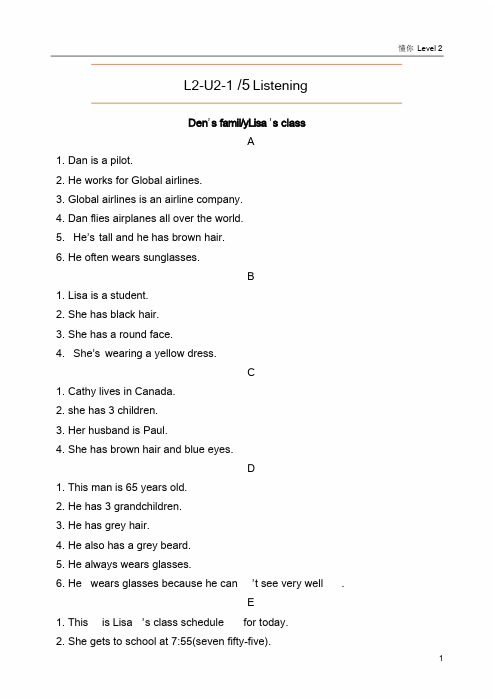
L2-U2-1 /5 ListeningDen’s famil/yLisa ’s classA1. Dan is a pilot.2. He works for Global airlines.3. Global airlines is an airline company.4. Dan flies airplanes all over the world.5. H e’s tall and he has brown hair.6. He often wears sunglasses.B1. Lisa is a student.2. She has black hair.3. She has a round face.4. She’s wearing a yellow dress.C1. Cathy lives in Canada.2. she has 3 children.3. Her husband is Paul.4. She has brown hair and blue eyes.D1. This man is 65 years old.2. He has 3 grandchildren.3. He has grey hair.4. He also has a grey beard.5. He always wears glasses.6. He wears glasses because he can ’t see very well .E1. This is Lisa ’s class schedule for today.2. She gets to school at 7:55(seven fifty-five).3. Her first class starts at 8:00.4. It ’s her math class .5. It lasts for 50 minutes.6. It finishes at 8:50(eight fifty).7. She has a 10-minutes break from 8:50 until 9:00.F1. Her second class stars at 9:00.2. It finishes at 9:50.3. Then she has another 10 minutes break.4. Her third and fourth classes go until 11:50.5. Her morning classes go until 11:50.6. She and her classmates have lunch at 12:00.7. They eat in the cafeteria.G1. After lunch she has her first afternoon class.2. It ’s starts at 1:00 and finishes at 1:50.3. Today it ’s her science class .H1. Her last class starts at 2:00 and finishes at 2:50.2. After school, she walks to the subway.3. She gets home around 3:45.练:1. Her afternoon class begins right after lunch .L2-U2-1/5 vocabularyposition / occupation /public placeA1. The girl is standing behind the boy.2. The boy is standing is front of the girl3. This boy is standing behind chair near the door.4. Two women are standing next to each other.5. They are talking to each other.6. They are facing each other across a table.7. They are sitting at a table near a window.8. The boy is facing the stairs.9. The girl is facing away from the stairs.B1. A mechanic.2. A mechanic fixes cars.3. Doctors and nurses.4.Doctors and nurses help sick people.5. A dentist.6. A dentist cleans and fixes teeth.7. A salesperson.8. A salesperson sells thing in a store.9. A bank teller.10. A bank teller works in a bank.11. A waiter.12. A waiter works in a restaurant.C1. A bank.2.You can get money at a bank.3. A hospital.4. Sick people goes to a hospital5. There are many doctors and nurse in the hospital.6. An office building.7. There are many office workers in the office building.8. There are many offices in the office building.9. An office.10. Office workers usually work in an office.11. A hotel.12. Many people stay in the hotel.13. You can get a room in a hotel.L2-U2-1/5 dialoguego to bank/where ’s SteveA1. Excuse me ,is there a bank around here?2. Yes, there is.3.There is one in the shopping center.4. Which way is the shopping center.5. Go to the end of the street and turn left.6. From there is about 50 meters.B1. When does the bank close?2. I think it closes at 6:00.3. Oh ,it ’s almost six now .4. it ’s 5:45, so you still have 15 minutes.5. If you walk fast, you can get there.6. The bank is next to a clothing store.C1. Thanks for your help.2. You are welcome, good luck.D1. Do you know what the time is it?2. Sure, i t ’s 10:45, why?3. I don ’t see Steve in his office .4. H e’s usually here by 9:30.5. Do you know where he is?6.Yes, I do.7. He is in a taxi.8. He is on his way to the airport.E1. Why is he going to the airport?2. He is going to meet a friend.3. That’s nice.4. Do you know who he is?5. Yes, I do. But this is secret.F1. A secret ?2. Yes, so don’t tell anyone.3. I won ’t, who is it ?4. Sorry, I can ’t tell you.5. Is the man or woman ?6. Sorry. I can ’t tell you anything.7. Steve doesn ’t want anyone to know she’s here .8. I see.L2-U2-2/5 ListeningLisa ’s daily scheduleA1. This is L isa ’s daily schedule.2. She goes to school five days a week.3. She gets up at 6:30.4. She gets dressed between 6:30 and 6:40.B1. At 6:45 she eats breakfast.2. After breakfast she brushes her teeth.3. She leaves for school at 7:00.C1. It takes between 40 and 50 minutes to go to school.2. Sometimes she takes the subway.3. Sometimes she takes the bus.4. She usually gets to school around 7:45.5. Her first class begins at 8:00.D1. At 12:00 she has lunch with her friends.2. After lunch she has classes until 2:50.3. She leaves school around 3:00.E1. After school she goes home.2. She usually gets home around 3:45.3. When she gets home she cleans her room.F1. Then at 4:00, she sits down at the piano and begins to practice.2. She usually practices for about 45 minutes until around 4:45.3. But sometimes she practices for an hour.4. After practicing she does some homework.5. She does homework until dinner time, which is at 6:00.G1. After dinner she washes the dishes.2. Then she goes to her room and stars doing her homework.3. From 7:00 until around 9:00, she does her homework.4. She also talks with her friends on the phone.5. Sometimes they work on their homework together.H1. Sometimes she has a lot of homework.2. On those nights she does homework until 9:30 or later.3. After finishing her homework, she likes to read.4. Lisa loves to read good books in bed.5. She usually reads until around 10:30.I1. She usually goes to bed between 10:00 and 10:45.2. Sometimes she goes to sleep right away.3. Sometimes she can ’t sleep, so she listens to some piano music.4. She’s usually sleeping by 11:00 .L2-U2-2/5 vocabularyoccupation/public place/ people activityA1. A bus driver.2. A bus-driver drives a bus.3. A fisherman.4. A fisherman catches fish.5. Policemen.6. Policemen catch people who drive too fast.7. A farmer.8. A farmer grows food such as rice or tomatoes.9. A thief.10. A thief steals things such as purses and wallets.11. Business people.12. Business people often work in office buildings.B1. A coffee shop.2. You can have coffee and some food in a coffee shop.3. A cinema.4. You can see a movie in the cinema.5. A department store.6. You can buy clothes and many other things in a department store.7. A supermarket.8. You can buy food, toothpaste and shampoo in a super market.9. A stadium10. You can watch sports in a stadium.C1. Wake up.2. She’s waking up.3. Get dressed.4. H e’s getting dressed.5. Brush teeth.6. She’s brushing her teeth.7. Take shower8. H e’s taking a shower.9. Eating breakfast.10. She’s eating breakfast.L2-U2-2/5 Dialoguewatch movie together. (Tom and Lisa)A1. Good morning, Lisa.2. Good morning, Tom.3. What are you doing today?4. N othing, it ’s Saturday. So, I will stay at home, why?5. I feel like seeing a movie.6. Why don’t we go to the cinema this afternoon?B1. A movie?2. Sure. There are several movies showing in the cinema ,3. I can get ticket on-line.4. I don ’t know , maybe.5. If the movies aren ’t good, we can do something else.6. like what?7. It ’s cold, it might rain .8. We can go to the mall and get a pizza.C1. Ok ,I ’ll ask my mom and call you back .2. Great, I hope your mom says ok.3. Yes, me too.4. Bye, Tom.D1. Tom.2. Hi, Lisa.3. S orry but I can ’t go .4. My mom ask me staying at home.5. Why does she want you stay at home?6. She wants me finished my homework.7. That’s too bad .E1. Sorry, may we can see a movie NEXT week, ok?2. Sure, next week would be fine.3. Anyway, have a good day.4. Thanks, Tom, you too.练:1. What day of the week is it?L2-U2-3/5 ListeningBen’s weekly scheduleA1. This is Ben ’s weekly schedule.2. On weekdays, he goes to school from 8:00until 3:30.3. He usually has basketball practice after School.4. On Monday his team practices for two hours.5. They practice from 3:45 until 5:45.B1. On Tuesdays and Thursdays they practice for an hour and a half.2. They finish practicing around 5:15.3. On Wednesdays they practice until 6:00.4. On Fridays they have a short practice.5. They finish at 5:00, so he can go home early.C1. On Saturday they have their games.2. They play against other schools.3. The games are in the afternoon.4. This year their team isn ’t doing well .5. Their record is 3 wins and 4 losses.D1. Ben never has practice on Sunday.2. On Sunday he does homework.3. In the afternoon, he and his family spend time together.4. Sometimes they watch a movie.5. sometimes they just stay at home.6. Ben likes to play chess with his father.7. His father is a good chess player.E1. Ken is a taxi driver.2. He and his wife live in Tokyo.3. Ken is 40 years old.4. His wife Ciko, is a nurse.5. She works in a hospital.F1. Ken owns his own taxi.2. His schedule varies.3. It changes every day.4. On rainy days he works for 8 hours.5. It ’s easy to get passengers on rainy days .6. On other days he works for 5 or 6 hours.G1. He usually works 5 or 6 days a week.2. He never works on Sunday s.3. He prefers to work at night from 6:00 until midnight.4. There is less traffic at night.5. That means there are fewer cars on the road.H1. During the day, there is a lot of traffic.2. The streets are crowded with too many cars.3. Too many cars on the road means heavy traffic.4. Ken doesn’t like driving in heavy traffic .5. The traffic doesn ’t move.6. There are too many cars.I1. Ken likes being a taxi driver.2. He likes to talk to his passengers.3. Most passengers are very nice.4. Some of them are very interesting.5. They come from different countries.6. They have different kinds of jobs.J1. Unfortunately, some passengers are very rude.2. They get angry and are not polite.3. They never say please or thank you.4. They want him to drive fast, even in heavy traffic.5. It ’s not possible to drive fast in heavy traffic .6. And they don ’t say thank you when they leave .L2-U2-3/5 Vocabularypeople activity/ face /objectA1. Leave.2. They are leaving home in the morning.3. Return.4.They are returning home in the evening.5. Arrive.6. He is arriving at work in the morning.7. Work.8. She is working at her desk in an office.9. Talking.10. He is talking with a friend on his phone.11. Listening.12.She is listening to music.B1. A happy face.2. She is smiling because she ’s happy .3. A sad face.4. She has a sad face because she ’s sad.5. An angry face.6. This person is angry.7. Afraid.8. This man is afraid of something.9. Tired.10. This man is tired because he doesn ’t get enough sleep.C1. A box.2. This box has 3 dimensions, length, width and height.3. Its length and width are both one centimeters.4. Its height is 1.5(one point five) centimeters.5. A great ball.6. This ball weight one kilogram or 2.2(two point two) pounds.7. A moving car.8. This car’s speed is 60 mile s per hour or about 97 kilometers an hour.9. Two moving cars.10. These two cars are moving in the opposite direction.11. The red car is going West, and the green car is going East.12. Two purses.13. These two purses look the same, but their cost is quite different.14. The purse on the left costs $100 more than the purse on the right.L2-U2-3/5 dialoguetake taxi/ Steve’s girlfriendA1. Good evening. Where do you want to go?2. I want to go the train station.3. I am in a hurry.4. My train leaves in an hour .5. Which train station.6. The East station or the West station?7. It ’s the East station.B1. Oh, the traffic is very bad now.2. It ’s going to take time .3. How much time?4. Maybe 40 minutes .5. Please hurry.6. I don ’t want to miss my train .C1. Driver, can you go any faster.2. Sorry sir, as you can see, the traffic isn ’t moving.3. Sorry but you ’re going to miss your train .4. OK,let me out at that subway stop.5. maybe I can get there by subway.6. How much do I owe you?7. just a minute.8. The fare is $15.9. Do you want a receipt?10. No thanks. I don ’t need a receipt .D1. what are you think of see your new friend?2. She’s very pretty , but I don’t like her .3. Why not?4. She just talks about herself.5. She talks and talks, but she never listens.E1. I don ’t know why Steve likes her so much.2. Well, she is pretty.3. She’s pretty and boring.4. Don’t you agree ?5. Yes, I see what you mean, she is boring.F1. But maybe she them always boring.2. What do you mean?3. M aybe she just doesn ’t know how to be around other people ,4. Maybe you’re right .5. Steve really likes her, so, she must be nice.6. Right, we all don’t know her very well.7. That ’s give her more time.8. OK, a t least she ’s nice to look at .L2-U2-4/5 listeningCristina / Seiko workA1. Cristina work in a department store.2. She sells women ’s clothing.3. She also sells cosmetics( 化妆品) ,like lipstick( 口红,唇膏) andperfume( 香水).4. Many of her customers are young woman.5. They spend lots of money.6. They buy dresses because they want to be beautiful.7. Cristina helps them decide which dress to buy.B1. Cristina works from ten o ’clock until seven o ’clock.2. After work she meets her boyfriend.3. They usually meet in front of the department store.4. He is always waiting there, except in rainy weather.5. On raining days, he waits the subway stop.6. It ’s across the street from department store.C1. They usually have dinner together.2. Sometimes they eat dinner in his apartment3. He has a nice apartment, because he has a good job.4. He earns a lot of money5. He is also an excellent cook.6. He can cook Italian and Mexican food.D1. Cristina isn ’t a very good cook.2. She doesn’t like cooking.3. But she likes to design new clothes.4. She wants to become a clothing designer.5. Someday, she wants to open her own shopE1. Seiko is a nurse.2. She works at a hospital in the center of Tokyo.3. She takes a bus to and from work.4. The trip from home to the hospital takes about thirty minutes.F1. Her schedule varies.2. She usually works four or five days a week.3. In some weeks she works late at night.4. In other weeks she works during the day.5. When she finishes work, she ’s always tired.G1. Seiko works very hard but she likes her job.2. She likes to help her patients.3. Some of her patients are very old.4. Some of them are very close to death.5. Some of them are very young.6. They have a long life ahead.7. Some of her patients have broken bones.8. It takes time for them to get better.H1. She also enjoys working with the doctors.2. The doctors in the hospital are very good.3. She and the doctors work well together.4. They do their best to help the patients.5. She thinks it ’s an excellent hospital.6. She is happy to work there.L2-U2-4/5 vocabularyFigure(math) / people activity /object( 物品)A1. A triangle.2. A triangle he has three sides.3. In this triangle, sides AB and BC, are perpendicular to each other.4. A square.5. A square has four equal sides.6. All four angles are right angles or ninety degrees.7. Two intersecting( 横穿,交叉) lines.8. These two lines intersect or cross at a ninety-degree angle.9. They are perpendicular to each other.10.A circle is round11.All points on a circle are the same distance from its center.12.Two parallel lines.13.These two lines never intersect because they are parallel.14.An angle.15.These two lines meet at a thirty-degree angle.B1. Watch something2. They are watching a movie on television.3. Meet someone.4. H e’s meeting her for the first time.5. Talk with someone.6. He is talking with a friend on his phone.7. Work with someone.8. She is working with her co-worker.9. Interview someone.10. She’s interviewing a famous basketball player.C1. A box.2. This box has three dimensions( 可度量的范围), length, width and height.3. It ’s length and width are both one centimeter.4. Its height is 1.5 centimeters.5. A great ball.6. This ball weighs one kilogram or two points two pounds.7. A moving car.8. This car ’s speed is sixty miles per hour or about ninety-sevenkilometers an hour.9. Two moving cars.10.These two cars are moving in the opposite direction.11.The red car is going west and the green car is going east.12.Two purses.13.These two purses look the same but their cost is quite different.14.The purse on the left costs one hundred dollars more than the purseson the right.L2-U2-4/5 dialogueTo the hotelA1. Good evening sir, may I help you?2. Good evening, I ’d like a room, please.3. Do you have a reservation?4. No, I ’m afraid not.5. No reservation?6. I ’m sorry, sir. We don ’t have any rooms for tonight.7. I really need a room.8. Don’t you have anything?9. No, sir. We were all completely fully.B1. Is there another hotel nearby?2. Can you recommend one?3. There’s another five -star hotel just down the street.4. Maybe they still have rooms.5. Yes, I know that hotel, it ’s too expensive.C1. Do you know any other hotel nearby?2. Well, there ’s a three star s hotel not far away.3. The rooms are small but it ’s clean.4. Could you give me its number?5. I can call them for you if you like.6. Yes, could you?D1. Sir, I called them and they have several rooms.2. You can go now and check in.3. Thanks, I ’ll stay there tonight.4. How about tomorrow night?5. Do you have any rooms for tomorrow night?6. Yes, I think we do.7. Ok, I ’d like to reserve a room for the next three n ights.E1. Here’s my credit card.2. What time can I check in tomorrow.3. Check-in time is two thirty.4. Ok, I ’ll be back at two thirty tomorrow.5. Thanks for your help6. Your welcome, sir.L2-U2-5/5 listeningLisa ’s day / how go to Den ’s houseA1. This is what Lisa did earlier today.2. This morning she got up at six thirty.3. She got dressed between six thirty and six forty.4. It took ten minutes for her to get dressed.B1. At six forty-five, she ate breakfast.2. After breakfast, she brushed her teeth.3. She left for school, at seven forty-five.4. Her first class began at eight o ’clock.C1. This morning she took the subway to school.2. It took forty-five minutes to get to school.3. She got to school at seven forty-five.4. Her first class began at eight o ’clock.D1. At twelve, she had lunch with her friends.2. After lunch, she had classes until two-fifty.3. She left school around three o ’clock.4. She got home a few minutes ago at three forty-five.E1. This is what Lisa is going to do for the rest of the day.2. It ’s now three fifty and she ’s cleaning her ro om.3. She’s putting away her clothes.4. She is also cleaning what she ’s going to wear tomorrow.F1. In about ten minutes she ’s going to practice the piano.2. She usually practices for about forty-five minutes.3. After practicing, she is going to do some homework.4. She does homework until dinner time which is at six o ’clock.G1. After dinner she ’s going to wash the dishes.2. From seven o ’clock until around nine o ’clock, she ’s going to doher homework.3. She may call her friends on the phone, so they can work together.H1. After finishing her homework, she ’s going to read.2. She’s reading a very good book.3. She started it at last week.4. Tonight she ’going to finish it.5. After she finish es it, she ’ll turn off the light and go to sleep.I1. This Sunday, den is going to have a party.2. It ’s going to be at his house.3. The best way to go there is by subway.4. If you go by car, there ’s no place to park.J1. These are the directions to Den ’s house.2. Take the subway to west eighth street.3. Go out the north exit.4. In front of the exit is a park.5. Turn right and go two blocks to third avenue.6. When you get there, turn left and go about fifty meters.7. The house will be on your right.8. The address is seven fifty-five third avenue.9. Sometimes there ’s a large dog in front of the house.10. Don’t be afraid.11. It won ’t bite.L2-U2-5/5 vocabularyFigure2(math) /our body / solar systemA1. A cube.2. A cube is a three-dimensional object with equal sides3. A circle4. A circle has a radius and a diameter.5. A sphere.6. A sphere is round and has the shape of a ball7. Perpendicular lines.8. Perpendicular lines meet at a ninety degrees angle.9. Area10.The area of a rectangle is its length times its width.11.Volume12.Volume of a cube, is its length times its width times its height.B1. Finger2. We have five fingers on each hand.3. We use our fingers to hold things.4. Toes.5. We have five toes on each foot.6. They are at the end of each foot.7. Legs.8. We use our legs to walk.9. Our feet are the end of each leg.10.Arms.11.We use our arms to carry things.12.Our hands are the end of each arm.13.Teeth14.Our teeth are in our mouth.15.We use our teeth to chew food.C1. The sun .2. The sun gives us energy.3. The moon4. The light from the moon comes from the sun.5. Earth.6. This is our planet, it goes around the sun once a year.7. Stars.8. We see stars as small points of lights in the night sky.9. Galaxy10.A galaxy has billions of stars.11.Except for our own galaxy. They are very far away.L2-U2-5/5 DialogueBuy some dressA1. Good afternoon, may I help you?2. Yes, I like to look at some of your dresses.3. They are on sale, right?4. Yes, everything is on sale.5. Can you recommend something?6. Is it for business or casual?7. It ’s something for the office.B1. Well, we have some very nice black dresses.2. May I see them?3. Sure, please come with me?C1. Here are two very nice black dresses.2. Once is very short and the other is angle length.3. They both look very nice.4. Why don’t you try it on?5. There’s a dressing room over there.6. Sure, thanks.D1. The short one is very nice, but a bit too sexy for the office.2. What do you think?3. It looks very nice on you.4. If you wear this white jacket with it, it doesn ’t show much.5. Yes, it covers my arms, I like it.6. How much is it?7. After the discount. It ’s three hundred dollars.8. Three hundred dollars. Does that include the white jacket?9. No, it doesn ’t. the white jacket is a hundred and fifty dollars.10.What about the other dress?11.I like to try it on too.E1. What do you think?2. I think looks great on you.3. It shows your figure, but not too much.4. I think it ’s too big in the waist( 腰部).5. We can fix that.6. We can take I benefit.7. What about the price.8. After the discount i t ’s three hundred and fifty dollars.F1. If I buy the white jacket too, can you give me a better price?2. Yes, I think I can give you another ten percent discount.3. So that ’s four hundred and fifty dollars for both of them, right?4. Yes, that ’s right.G1. Ok, could you hold them for a couple of hours.2. I want my husband to see them.3. He can help me decide.4. Ok, I ’ll hold them for you until four o ’clock.5. Thanks, I ’ll be back in around an hour.。
About Flash................................................................................
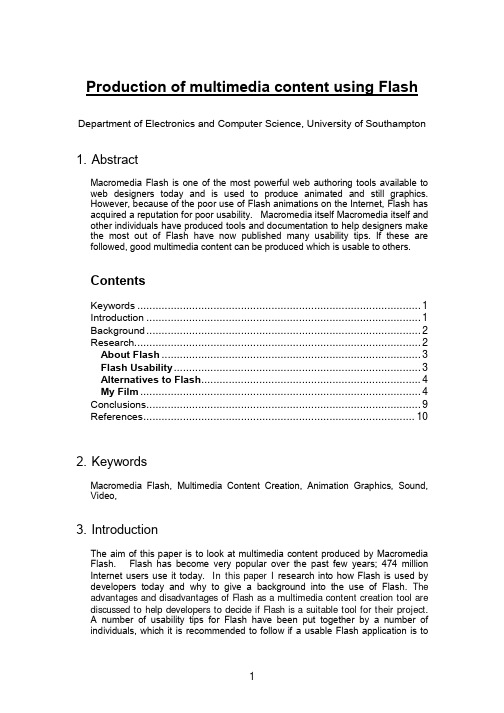
Production of multimedia content using FlashDepartment of Electronics and Computer Science, University of Southampton1. AbstractMacromedia Flash is one of the most powerful web authoring tools available to web designers today and is used to produce animated and still graphics. However, because of the poor use of Flash animations on the Internet, Flash has acquired a reputation for poor usability. Macromedia itself Macromedia itself and other individuals have produced tools and documentation to help designers make the most out of Flash have now published many usability tips. If these are followed, good multimedia content can be produced which is usable to others.ContentsKeywords ............................................................................................. 1 Introduction .......................................................................................... 1 Background .......................................................................................... 2 Research.............................................................................................. 2 About Flash ..................................................................................... 3 Flash Usability ................................................................................. 3 Alternatives to Flash........................................................................ 4 My Film ............................................................................................ 4 Conclusions.......................................................................................... 9 References......................................................................................... 102. KeywordsMacromedia Flash, Multimedia Content Creation, Animation Graphics, Sound, Video,3. IntroductionThe aim of this paper is to look at multimedia content produced by Macromedia Flash. Flash has become very popular over the past few years; 474 million Internet users use it today. In this paper I research into how Flash is used by developers today and why to give a background into the use of Flash. The advantages and disadvantages of Flash as a multimedia content creation tool are discussed to help developers to decide if Flash is a suitable tool for their project. A number of usability tips for Flash have been put together by a number of individuals, which it is recommended to follow if a usable Flash application is to1be made. I will research into these and outline them. I will also research briefly into alternatives to Flash. To fully understand how to create multimedia applications with Flash, I made a small movie of my own in Flash. I will describe the nature of my film and how it was created. Finally, I will evaluate my film and report my findings and give a summary of my experiences using Macromedia Flash.4. BackgroundFlash was first introduced in 1996 and was known as FutureSplash Animator and run by a company called FutureWave. It was used to play back animation on web browsers through Java. The company decided to sell off their technology due to financial difficulties, they tried Adobe who turned them down, but were soon bought by Macromedia. FutureSplash Animator became Macromedia Flash 1.0. There are 2 main components to the Flash software, which are: • Flash Editor – which is used to create the graphics and animation that make up the end movie • Plug-in or Flash Player – which is used by web-browsers to display the Flash movie Flash can be used to create movies, which incorporate graphics, sound and animation. These movies are generally placed on web sites on the Internet. The main reason web designers use Flash is because it provides a good online user interface, allowing visitors to interact with a web site. Also, animation is known to have a tremendous effect on human peripheral vision and therefore is a good way to relay information to people. Unfortunately, bad use of Flash on web sites has left Flash with a tarnished reputation. Most people either love it or hate it. Even though Flash is very popular on the Internet, many people find the Flash content unusable and annoying. The main arguments for Flash content being unusable are as follows: • The majority of Flash content is unnecessary and gratuitous • Content is usually built once and then not updated regularly • Content usually follows the established standards for Web content5. ResearchFirstly, it is important to look at reasons why and why not to use Flash as a way of conveying information on the Internet. These reasons are outlined below. Advantages of using Flash: • Flash films are browser independent; therefore they can be viewed with any browser, so is not limited. • Designers are able to control colours, fonts and resolution quality, and so can make their films to their needs. • As vector graphics are used, films can be scaled without it affecting the image resolution and objects will be smaller than their bitmap equivalents.2• •Animated and interactive films can be produced with sound, which will be more appealing to visitors, and get information across more easily. Flash software is very powerful, well supported and updated frequently.Disadvantages of using Flash: • Flash is quite a hard piece of software to learn, it may take developers a significant amount of time to learn to use the flash development environment • A plug-in is required to view Flash films, so not all machines will be able to view Flash films. • Flash does not have a user-friendly interface and it not intuitive for designers, and therefore might take designers longer to produce multimedia content. • Printing Flash movies results in poor text quality. • Search engines are unable to read Flash movies, so they do not show up. • It takes longer to create a Flash website than the usual HTML ones.About Flash Flash files have the .SWF extension. These files combine code, media and data into a format that is compact. These are loaded using a steaming model, where the first few frames become available to view once. The files are also cached, so that they can be retrieved again locally, saving time. Video and audio are streamed, which means that MP3 content can be dynamically loaded and player, and that full-motion films can be added. The Sorenson Spark Codec is used for high quality playback with low bandwidth. Flash uses a compressing/decompressing model to help lower network costs. Developers can compress their code when publishing the movie, and when a user wants to run this, it is decompressed on the user’s machine at runtime. Flash Usability One of the main problems with Flash is that it is known to have poor usability. Some usability tips have been produced by individuals. Macromedia’s Flash Usability tips: [/software/flash/productinfo/usability/tips/] • Remember user goals • Remember site goals • Avoid unnecessary intros • Provide logical navigation and interactivity • Design for consistency • Don’t overuse animation • Use sound sparingly • Target low-bandwidth users • Design for accessibility • Test for usability3Alternatives to Flash Flash is not the only development tool available to create multimedia content. A brief discussion of alternatives is presented below. Synchronized Multimedia Integration Language (SMIL) – this is a mark-up language (XML) which is used to write interactive multimedia content. Developers can define the temporal behaviour of their content and the layout of this on screen. Video and audio can be streamed with together with other media types. Scalable Vector Graphics (SVG) – this is a language used to describe two dimensional vector based graphics. It allows for images, text and vector and vector graphic shapes. The Document Object Model (DOM) includes full XML DOM, which allows for effective vector animation via scripting. My Film I used Macromedia Flash to create a small animated film which is to be placed on my university website. I had only ever encountered these types of films on the Internet, but never made one of my own. I also had never used Flash before, so it was a new experience. My film is titled “How to Turn a Geek into a Super Stud”, and shows through animated and still graphics how you can make a geek into a super stud! It can be viewed at /~mkg100 There are some important concepts that need to be understood before starting with Flash, these are described below. • SYMBOLS – these are graphics that have been created by using the drawing tools, and can be used over and over again within the film. • LAYERS – these can be thought of as transparent sheets that are placed on top of each other. Objects can be drawn on one layer without affecting objects in other layers. • FRAMES – displays the contents of I second of the film; a film is made of a series of frames. • KEYFRAMES – these are frames where changes in animation occur. The first frame in a frame is automatically a keyframe. • TIMELINE – shows the frames in all the layers of the film, and what events are occurring in the frames. The film starts of with the opening screen which shows the title, with a moving flashy yellow border, and a button, which when pressed will start the main part of the film. These three objects are placed in their own layers (I made a new layer for each). To place the title on screen, I created a layer called text (Insert ! Layer) and had to use the Text tool from the drawing tools, which works pretty much the same way as the ones found in other programs. You just have to enter the required text into the4box, and change the font size, type and alignment, as you so please. I also inserted a keyframe at frame 25 (Insert ! Keyframe), as this is the last frame that the text appears in. To insert the keyframe, you have to have that particular frame selected from the timeline. I created a new layer for the yellow flashy border, which was created by using keyframes and motion tweening. Motion tweening is used to change the size of objects or rotate them in an animated manner. I placed a keyframe every 5 frames, up to frame 25, and changed the size of the border in each one by transforming the shape (Window ! Inspectors ! Transform), or you could use the re-size option in the drawing tools to change the size. I then inserted the motion tween in each keyframe (Insert ! Create Motion Tween), which makes the border move from one size to the other. These 25 frames run continuously until the arrow button is pressed. This was achieved by selecting frame 25 in this layer and modifying the frame properties (Modify ! Frame ! Actions tab). I added a ‘Go to’ action and specified the frame to ‘go to and play’ scene 1, frame 1; the beginning of the film. The red arrow was also created in another layer, using the drawing tools, and was then turned into a button (Insert ! Convert to Symbol ! Button). When the cursor is placed over the button, the arrow increases in size. To do this you have to select the arrow button and then edit the object (Edit ! Edit Selected). This brings up a new scene with just the button in it. The timeline at the top of the screen has frames for ‘up’, ‘down’, ‘over’ and ‘hit’. You need to edit the button design in each frame depending on what you want the button to do when the corresponding actions occur. In this case, in the ‘over’ frame I drew an enlarged arrow by using the re-size tool. When the arrow button is pressed, the film jumps to the next screen, which starts in frame 30. The button performs this action by editing the buttons properties (Modify ! Instance ! Actions tab). I added a ‘Go to’ action and specified the frame ‘go to and play’ at as frame 30. Again I added a keyframe at frame 25, as this is the last frame for the arrow. There is another layer in this screen, which displays the background. In this instance the layer is empty as the background is white. The next scene shows the geek and ‘Mandy’s Geek Transformer’ machine, which starts from frame 30. The background is now a sea blue colour, which I created by drawing a large box with the drawing tools to fill the screen. The background layer must be the layer at the bottom so that all the other objects can be place on top of it. I created a new layer for the geek and placed a keyframe at frame 30. In this frame I used the drawing tools to create the geek. I then used drawing tools to create the speech bubble and then added a text box inside this to add the words. I also wanted some to be played at this frame; the geek saying “hello, my names Colin”. I had recorded some voices earlier with my microphone onto my5computer. I then imported this sound into Flash (File ! Import ! select sound file). I wanted the sound to be played at frame 30, so created a new layer for this sound. I then edited the frame properties to play the required sound file (Modify ! Frame ! Sound tab ! select file from drop down box) at this frame. Then I added another keyframe at frame 45, as this is the frame in which the transformer machine enters the film. I wanted the film to stop here until the button on the machine is pressed. Therefore, I set an action to frame 45 in the geek layer called ‘Stop’. This causes the film to stop at that frame until another event is triggered; in this case, the red button on the machine is selected. The machine is also drawn in a new layer and is created with the drawing tools. The title is drawn using the text facility. The red circle on the machine is a button whose action is to ‘go to and play’ at frame 50. At frame 50, I placed keyframes in the geek layer and the machine layer, as I wanted the objects in this layer to be displayed on screen but I deleted the geek’s speech bubble, as it was no longer required. I then created another layer, which starts at frame 50. This layer contains the rays that shoot out of the machine when the button is pressed and the ‘zap’ graphic. I drew the rays and zap with the drawing tools and then inserted another keyframe in this layer 3 frames down, frame 53, and used the re-size tool to reduce the size of the rays. I then used motion tweening to make the ray’s change in size on an animated way. I repeated this until frame 71, increasing and decreasing the size of the rays each time, with motion tweening between each. This was to give a shooting rays effect. I moved the ‘zap’ graphic in each of these keyframes as well with the aid of the arrow tool from the drawing tools. During the zapping, the geek shouts “Nooo!” which occurs from frame 50 to frame 82. Again I used the drawing tools to create this.After the zapping has finished the film has reached frame 83. The layer that contains the machine is no longer needed, so there are no frames for this layer anymore. In the geek layer, the geek has a speech bubble beside him, which was made by the drawing tools. The only layers active at this point are the one with the geek in it and the background.6Now the geek transformation begins!In this scene, which starts at frame 98, I entered a keyframe and deleted the glasses from the geek and added a text box, both changes were made to the geek layer. I also drew some new eyes with the drawing tools and placed them over the old eye. I left this scene and all the others after this on for 15 frames in order to give people time read the text and note the difference in the geek.This scene starts at frame 113, where I placed a keyframe. I deleted the spots from the geeks face and entered new text into the text box.Another keyframe was placed at frame 128 in the geek layer. I drew another mouth using the drawing tools and placed it over the old one. I also edited the text in the text box.I placed another keyframe at frame 143 in the geek layer. I deleted the excess hair from the nose and ears with the aid of the eraser tool from the drawing tools. I then re-drew the hair using the paintbrush tool. Again, I edited the text.7This keyframe was added at frame 158 in the geek layer. I used the drawing tools to change the shape of the face and changed the text.A keyframe was inserted at frame at 173, and again drawing tools were used to change the shape of the body.This keyframe is at frame 188 and I used the fill tool to change the colours of the clothes.This is the last scene and the keyframe was inserted at frame 203 and I used the text tool to edit the text. I also created a button using the drawing tool to draw it. I then added an action to the button, which is ‘go to and play’ frame 1, which is the beginning of the film. I also added some sound to this frame, which says “hey baby!”, by changing the frame properties.8This concludes my film. The final step is to convert the Flash file into a movie so that is can be viewed in Flash players (File ! Export Movie ! specify file name and Save).6. ConclusionsI found Macromedia Flash a very powerful tool. It allowed me to draw pictures and make simple animations quite easily. I found Flash relatively easy to use when drawing basic pictures and animations, but it started to get very complicated when I attempted to produce more advanced animations. In my film, where the rays bombard the geek, I tried to animate the geek so that it looked like he was getting electrocuted. Unfortunately I was unable to do this. When I animated the geek Flash automatically turned the geek into a symbol, which meant that I was unable to change the appearance of the geek after this. This meant that I could not finish my film as the last part of the film is concerned with editing the appearance of the geek. I therefore decided that it would be more beneficial to not have the animated geek, but to have the appearance of the geek change. Flash has a large variety of tools, but there are far too many to learn. It would take a tremendous amount of time to fully learn all the tools and functions available. Also, as there are lots of things that Flash can do, it is hard to know exactly what can be done, as lots of time would be required to learn everything. It can also get very confusing knowing what does what. There are a number of tutorials that are available in the Flash software, which cover: • Basic drawing • Concepts • Buttons • Simple animation • Streaming audio These tutorials are extremely useful as you can learn enough to make a simple film and are very easy to follow. There are step-by-step instructions on how to make objects and lots of screen dumps so you can check if you are doing the right thing. Flash also has a good Help, where you can search on keywords. The concept of layers in Flash is extremely useful as it helps to organise objects. You can also colour code the layers, which helps to show which objects belong to which layer, especially when there are a lot of objects. It is also possible to lock layers, which is useful when you do not want to accidentally change objects, Making simple animations is quite straight forward, especially since there is a whole tutorial on it. But it is a lot harder to make complex animations, as there is no extra help. I found Flash quite easy to use, but to fully master it would take a lot of time and energy. It is very good for making multimedia content, as it allows you to incorporate graphics with animation and sound without any programming knowledge. It can annoying sometimes as it can quite awkward to draw objects as you want and it could benefit from more advanced drawing tools. Also, more help is needed on how to produce animations.97. References1. /alertbox/9512.html (last accessed 13/12/02) 2. http://www/iboost/com/build/design/articles/pageview/603.htm (last accessed 13/12/02) 3. /acrlnec/sigs/itig/tc_july_aug2000.htm (last accessed 13/12/02) 4. /software/flash/productinfo/usability/tips/ (last accessed 13/12/02) 5. /macromedia/events/john_gay/page04.html# (last accessed 13/12/02) 6. /approach/ (last accessed 13/12/02) 7. Allaire.J, Macromedia Flash MX – A next - generation rich client 8. /archives/2000/10/desirevu2/ (last accessed 13/12/02) 9. /TR/smil20/ (last accessed 13/12/02) 10. /Graphics/SVG/Overview.htm8 (last accessed 13/12/02)10。
必修第二册 Unit 3 The Internet-2025英语大一轮复习讲义人教版
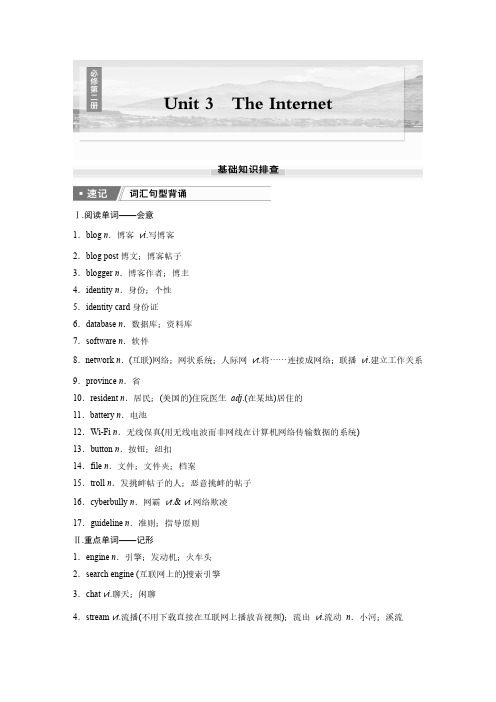
Ⅰ.阅读单词——会意1.blog n.博客v i.写博客2.blog post博文;博客帖子3.blogger n.博客作者;博主4.identity n.身份;个性5.identity card身份证6.database n.数据库;资料库7.software n.软件8.network n.(互联)网络;网状系统;人际网v t.将……连接成网络;联播v i.建立工作关系9.province n.省10.resident n.居民;(美国的)住院医生adj.(在某地)居住的11.battery n.电池12.Wi-Fi n.无线保真(用无线电波而非网线在计算机网络传输数据的系统) 13.button n.按钮;纽扣14.file n.文件;文件夹;档案15.troll n.发挑衅帖子的人;恶意挑衅的帖子16.cyberbully n.网霸v t.&v i.网络欺凌17.guideline n.准则;指导原则Ⅱ.重点单词——记形1.engine n.引擎;发动机;火车头2.search engine(互联网上的)搜索引擎3.chat v i.聊天;闲聊4.stream v t.流播(不用下载直接在互联网上播放音视频);流出v i.流动n.小河;溪流5.cash n.现金;金钱6.update v t.更新;向……提供最新信息n.更新;最新消息7.stuck adj.卡住;陷(入);困(于)8.surf v t.&v i.浏览;冲浪9.charity n.慈善;慈善机构(或组织)10.tough adj.艰难的;严厉的11.conference n.会议;研讨会;正式会谈12.plus conj.而且;此外n.加号;优势prep.加;另加13.function n.功能;作用;机能v i.起作用;正常工作;运转14.confirm v t.确认;使确信15.press v t.按,压;敦促16.discount n.折扣v t.打折17.click v t.&v i.点击18.target n.目标;对象;靶子v t.把……作为攻击目标19.particular adj.特定的;特别的;讲究的20.upset adj.心烦的;苦恼的;沮丧的v t.(upset,upset)使烦恼;使生气;搅乱21.author n.作者;作家22.tip n.忠告;诀窍;实用的提示23.case n.盒;箱;情况;案件Ⅲ.拓展单词——悉变1.convenient adj.方便的;近便的→convenience n.便利;方便→inconvenience n.不便;麻烦2.benefit n.益处v t.使受益v i.得益于→beneficial adj.有利的;有益的;受益的3.distance n.距离→distant adj.遥远的;远处的;疏远的→distantly ad v.远离地;疏远地4.inspire v t.鼓舞;激励;启发思考→inspiring adj.鼓舞人心的;使人振奋的→inspired adj.借助于灵感创作的;品质优秀的;能力卓越的→inspiration n.灵感;启发5.access n.通道;(使用、查阅、接近或面见的)机会v t.进入;使用;获取→accessible adj.可接近的;可进入的;可使用的;易懂的;随和的6.account n.账户;描述→accountant n.会计员;会计师7.privacy n.隐私;私密→private adj.私人的;秘密的→privately ad v.私下地8.theft n.偷(窃);盗窃罪→thief n.小偷9.rude adj.粗鲁的;无礼的→rudely ad v.粗鲁地→rudeness n.粗鲁,粗暴10.false adj.假的;错误的→falsity n.虚假;不真实;错误11.embarrassing adj.让人难堪(尴尬;害羞)的→embarrassed adj.感到难堪(尴尬)的→embarrassment n.尴尬12.familiar adj.熟悉;熟知→unfamiliar adj.不熟悉的→familiarity n.熟悉;通晓13.define v t.给……下定义;界定;解释→definition n.定义,释义1.grin/ɡr I n/v i.&v t.露齿而笑;咧着嘴笑n.露齿的笑;咧着嘴笑2.with enthusiasm有热情3.acquaintance/ə'kwe I ntəns/n.认识的人;熟人4.harsh/hɑːʃ/adj.恶劣的;残酷的;刺耳的5.wipe/wa I p/v t.&n.擦;拭;抹6.companion/kəm'pæniən/n.旅伴;伙伴;陪护7.shortcut/'ʃɔːtkʌt/n.近路;捷径8.weary/'w Iəri;NAmE'w I ri/adj.疲惫的;疲倦的;感到不耐烦的v t.使疲劳;使疲倦;(对……)失去兴趣9.shortly/'ʃɔːtli/ad v.马上;立刻;不久10.enrich/I n'r I tʃ/v t.充实;使丰富;使富有Ⅳ.背核心短语1.keep sb company陪伴某人2.now that既然;由于3.go through经历;度过;通读4.in shape状况良好5.keep track of掌握……的最新消息;了解……的动态6.make fun of取笑;戏弄7.keep(...)in mind牢记8.wait in line排队9.out of work失业10.apply for申请Ⅴ.悟经典句式1.There are countless articles telling us how the Internet has made our lives more convenient.(现在分词短语作后置定语)讲述互联网如何使我们的生活变得更加方便的文章数不胜数。
EXECUTIVE SUMMARY..........................................................................
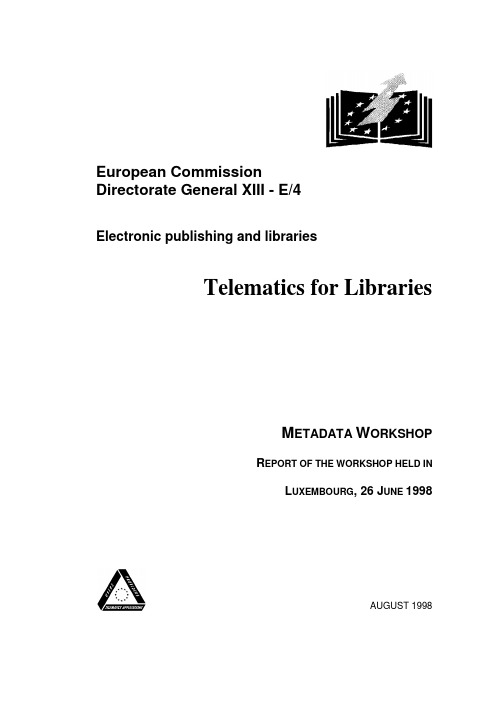
DG XIII – E/4 Second Metadata Workshop, 26 June 1998Table of contentsEXECUTIVE SUMMARY (2)1. INTRODUCTION (4)2. SPECIFIC OBJECTIVES OF THE SECOND WORKSHOP (5)3. PARTICIPATION (6)4. STRUCTURE OF THE WORKSHOP (6)5. MORNING SESSION: TECHNICAL ISSUES (6)6. AFTERNOON SESSION: STRATEGIC ISSUES (8)7. CONCLUSIONS (8)8. LIST OF ACRONYMS AND REFERENCES (9)APPENDIX 1. PROGRAMME (13)APPENDIX 2. PRESENTATIONS (14)APPENDIX 3. LIST OF PARTICIPANTS (44)DG XIII – E/4 Second Metadata Workshop, 26 June 1998E XECUTIVE SUMMARYOn 26 June 1998, the second workshop of a series on the subject of metadata organised by the European Commission DGXIII/E4 took place in Luxembourg.32 participants attended the workshop. Many organisations in Europe involved in the implementation of metadata for electronic resources were represented, as were several European Commission services.The workshop contained one session on technical and implementation issues and one session on strategic and standardisation issues reflecting the specific objectives of the workshop.The first specific objective was to give a number of projects the opportunity to present results in the area of metadata from various perspectives. In the morning session, the issues that were covered in the presentations were:metadata creation toolsdefinition of local extensions to Dublin Core for specific application areasthe use of controlled vocabularymultilingual metadataThe presenters of these subjects conducted a panel discussion on these issues and others raised by the audience.The second specific objective was to discuss metadata in a broader context with project participants and experts involved in definition and standardisation of metadata elements. In the afternoon session, presentations covered:metadata activities in contextfuture developments in Dublin CoreIn a plenary discussion, the participants discussed strategic issues concerning the definition and standardisation of metadata element sets.The major conclusions of the workshop can be summarised as follows:the strategic discussions highlighted that establishing widely accepted agreements is essential for the success of metadata;it is necessary that consensus on agreements for metadata is achieved across domains (e.g. libraries, museums, education, business, etc.);agreements and standards need to be maintained over time in a clear and open way with participation of all interested parties (especially user communities) to guarantee stability over time;formal and informal bodies involved in the standardisation of metadata sets (Dublin Core community, CEN, ISO) need to find effective ways of co-operation to ensure maximum acceptance of agreements and to avoid overlapping activities; further metadata workshops organised by the European Commission are considered to be valuable platforms for co-ordination and exchange of experience.DG XIII – E/4 Second Metadata Workshop, 26 June 1998 For further information, including PowerPoint presentations, see the Workshop’s Web site at: http://www2.echo.lu/libraries/en/metadata2.htmlFor more information on the Libraries sector of the Telematics Application Programme, see: http://www2.echo.lu/libraries/en/libraries.htmlDG XIII – E/4 Second Metadata Workshop, 26 June 19981.I NTRODUCTIONThis document is the report of the second Workshop on Metadata, held in Luxembourg on 26 June 1998.DGXIII/E4, the Electronic publishing and libraries unit, is organising a series of workshops on the issue of metadata. Intended participation is from libraries sector projects within the Telematics Applications Programme and from projects in other TAP sectors and other programmes, both EU and national. The primary objectives of the workshops are:To establish a platform for co-ordination between projects concerned with metadata in a broad sense.Under the current Framework Programme for RTD there are a number of projects concerned with metadata as such or with descriptions and descriptors of electronic documents. These projects will come across the same issues and problems and will benefit from concertation, as this will allow them to compare their concepts and approaches with others.To make a wider European community aware of developments in the standards arena and stimulate feedback from the projects to the standards.Developments in metadata in the Internet, specifically in Dublin Core, are moving fast. Some European organisations invest in participating in the Dublin Core workshops but not all have easy access to this activity. By inviting Dublin Core workshop participants to present the developments in the proposed workshops, a wider European audience can be informed on this subject. At the same time, models and experiences from the projects can be fed back into the standards arena.The first workshop which took place on 1 and 2 December 1997, contained a tutorial, project presentations, breakout sessions discussing various aspects of metadata creation and usage.The workshop, although recognising the usefulness of Dublin Core as a starting point in metadata descriptive standards, brought forward a number of concerns regarding the current state and the further development of Dublin Core:•There is currently no formal responsibility for the maintenance of Dublin Core: development takes place in an informal group of invited experts which meets once or twice per year in what is known as the Dublin Core Workshop Series.•The current technical state of Dublin Core is unstable: during the meetings of the Dublin Core group, changes are being made to the format and there is no convergence to a stable version.•The use of the current Dublin Core metadata format is not supported by the existence of guidelines: some of the philosophy and terminology of Dublin Core isDG XIII – E/4 Second Metadata Workshop, 26 June 1998 not obvious to the uninitiated user which could lead to different interpretations adversely affecting interoperability.It was also identified that the current take-up of Dublin Core is slow and that there is a lack of critical mass. This seems to be a classical chicken-and-egg situation: authors and publishers do not invest in providing Dublin Core metadata if the Internet indexing services (the ‘harvesters’) do not utilise it, and harvesters do not collect Dublin Core and use it for selective indexing if there is not enough data available. If this situation cannot be changed, Dublin Core might not turn into reality.The workshop identified a number of actions that could be taken to promote and encourage the use of Dublin Core, including the following:1.There needs to be clarity about version control and maintenance of Dublin Core.The Dublin Core group, addressed through the mailing list META2, will be asked to give a clear statement about this.2.Further pilot projects should be started to further develop experience, test out theissues and help realise a critical mass of Dublin Core metadata. The European Commission and national bodies like National Libraries might have a role to play by encouraging the provision of Dublin Core metadata in documents, e.g. in project deliverables and electronic documents in the national deposit.3.The interest and requirements existing in Europe warrant the establishment of aEuropean group of implementers discussing the practical issues of implementing metadata in general and Dublin Core in particular. The Luxembourg workshops, such as this December 1997 one and a second one scheduled for mid-1998, could develop into a regular series.4.The liaison with other groups concerned with metadata, such as the CEN/ISSSworking group on Metadata for Multimedia Information (MMI), should be established to ensure applicability and interoperability of metadata as widely as possible and cover the needs of a wide range of communities.The report of the first workshop is available on the Web at http://www2.echo.lu/libraries/en/metadata.html.2.S PECIFIC OBJECTIVES OF THE SECOND WORKSHOPThe specific objectives of this second workshop, held in Luxembourg on 26 June 1998, were as follows.The first specific objective of the second workshop was to give a number of projects the opportunity to present results in the area of metadata from various perspectives. In the morning session, the issues that were covered in the presentations were:•metadata creation tools•definition of local extensions to Dublin Core for specific application areasDG XIII – E/4 Second Metadata Workshop, 26 June 1998•the use of controlled vocabulary•multilingual metadataThe presenters of these subjects conducted a panel discussion on these issues and others raised by the audience.The second specific objective was to discuss metadata in a broader context with project participants and experts involved in definition and standardisation of metadata elements. In the afternoon session, presentations covered:•metadata activities in context•future developments in Dublin CoreIn a plenary discussion, the participants discussed strategic issues concerning the definition and standardisation of metadata element sets.The programme of the workshop is attached in Appendix 1. Printouts of the presentation, with short biographical notes of the presenters are attached in appendix 2.3.P ARTICIPATION32 persons representing projects from the Telematics programme, national projects and various Commission services attended the workshop.The list of participants is attached as appendix 3.4.S TRUCTURE OF THE WORKSHOPThis second workshop was organised on a single day and contained two sessions: one session on technical and implementation issues and one session on strategic and standardisation issues reflecting the specific objectives of the workshop.5.M ORNING SESSION: TECHNICAL ISSUESIn the first presentation, Anna B RÜMMER of Lund University in Sweden demonstrated metadata creation software constructed for the Nordic Metadata Project. This creation software on the Web offers an easy way to attach descriptive metadata to resources and has helped to build the SweMeta Dublin Core Database for Sweden, which contains 110.000 records. The system also allows users to assign a unique URN to their resource. Currently there is no statistical information on the use of the various elements, which could provide interesting information. There is no validation of the terms entered. This could be considered in the future.Erik D UVAL of Leuven University in Belgium presented the Ariadne project aiming at sharing and re-use of pedagogical resources to make the best use of scarce high-quality material for educational purposes. The project provides authoring tools that produce base metadata, which helps in creating a corpus of consistent descriptions. The project constitutes a closed environment for the participants, allowing a strongDG XIII – E/4 Second Metadata Workshop, 26 June 1998 exercise of editorial control and therefore of quality. Furthermore, users have the possibility to add annotations to the descriptions. A “Replicator Scheme” controls the distribution and access to the resources available in the Central Pool and the Local Pools in various places around Europe. The project has not reached the stage where a critical mass of material is available and is looking for further participants. The Ariadne project is co-operating with the IMS (Instructional Management Systems) project to co-ordinate the metadata definitions and agree a common metadata set. This set is not technically speaking Dublin Core as it has a richer structure and contains elements specific to educational use of the resources, but the mapping of Dublin Core into the Ariadne metadata set is considered to be possible. Also the project participates in the work in the IEEE Learning Technology Standards Committee which develops technical Standards, Recommended Practices, and Guides for software components, tools, technologies and design methods that facilitate the development, deployment, maintenance and interoperation of computer implementations of education and training components and systems.Paul M ILLER of the Archaeology Data Service in the UK introduced the advantages of using controlled vocabularies and thesauri. For users, these tools would help gaining more effective access to resources and reduce the number of false hits. Creators would be able to make more consistent descriptions and achieve a better integration of new and existing resources. It was noted that a major factor for the use of controlled vocabulary is the ease with which it can be used in both the process of creation of metadata and in the process of searching.Matthew S TIFF of the Museum Documentation Association in the UK spoke about multilingual aspects of information retrieval. He discussed the creation of parallel metadata in multiple languages versus the use of translation tools and multilingual thesauri. He identified the need for new tools but also noted these tools will be expensive and will take a lot of time to develop. Various options can be explored to create multilingual thesauri, including linking existing monolingual ones and translating one thesaurus in multiple languages. He touched upon the fundamental issue of incomplete equivalence of terms in different languages. Project Term-IT is investigating mechanisms to facilitate the production and dissemination of multilingual thesauri in the cultural sector through establishing dialogue with users and analysis of the economics of thesaurus production.As a conclusion of the technical session it was identified that:quality is a crucial issue both in the creation of metadata and in its maintenance there should be a clear focus on the user when designing tools to help create and use metadata; user communities should be actively involved to make sure their requirements are taken into accountspecial attention must be given to the change in concepts and terminologies over time.DG XIII – E/4 Second Metadata Workshop, 26 June 19986.A FTERNOON SESSION: STRATEGIC ISSUESThe first presentation in the afternoon session was delivered by Ian C AMPBELL-G RANT of ICL, chairman of the CEN/ISSS Workshop on Metadata for Multimedia Information. He introduced the work of this group as part of a new approach to standardisation especially intended to achieve rapid agreements on standards and a wide acceptance n the market. The specific objectives of the group include to gather information on metadata activities, to identify gaps and overlaps in current work and to disseminate this information to European industry, projects and programmes. The group is currently working to establish a framework that will help to find existing activities in the area of metadata definition.In the final presentation, Stuart W EIBEL of OCLC in the US presented the current state and the future prospects for the Dublin Core metadata initiative. He outlined the objectives of the initiative, noting that it is a simple set for descriptive elements that are relevant for resource discovery. It could be used as a cross-domain “switching”language, working together with other sets in the framework provided by RDF. He presented the current thinking on the issue of more formally standardising Dublin Core, working through any body that would be appropriate for that purpose (IETF, ISO, NISO, CEN/ISSS).In the discussion that took place after the presentations, several aspects were identified:the involvement of user communities and business areas is crucial to make sure their requirements are being taken into accountagain the issue of critical mass was raised: Dublin Core and other structured metadata forms an ‘island in the sea of marked data’. There needs to be more metadata before it can produce benefits to the users.the CEN/ISSS workshop could form an appropriate platform for rapid standardisation of Dublin Core in the form of a CEN Workshop Agreement; this needs to be further explored.the issue of maintenance of metadata standards is very important. The mechanism and structure should allow open and international participation to ensure the widest possible and agreement7.C ONCLUSIONSThe major conclusions of the workshop can be summarised as follows:the strategic discussions highlighted that establishing widely accepted agreements is essential for the success of metadata;it is necessary that consensus on agreements for metadata is achieved across domains (e.g. libraries, museums, education, business, etc.);agreements and standards need to be maintained over time in a clear and open way with participation of all interested parties (especially user communities) to guarantee stability over time;DG XIII – E/4 Second Metadata Workshop, 26 June 1998formal and informal bodies involved in the standardisation of metadata sets (Dublin Core community, CEN, ISO) need to find effective ways of co-operation to ensure maximum acceptance of agreements and to avoid overlapping activities; further metadata workshops organised by the European Commission are considered to be valuable platforms for co-ordination and exchange of experience.8.L IST OF ACRONYMS AND REFERENCESACM the Association for Computing Machinery, an internationalscientific and educational organization dedicated to advancingthe arts, sciences, and applications of information technology.ADS Archaeology Data Service./ahds/AHDS Arts and Humanities Data Service./ALA American Library Association./ALCTS /ccda/Ariadne RTD project under the "Telematics for Education andTraining" sector of the 4th Framework Programme of theEuropean Union. The project focuses on the development oftools and methodologies for producing, managing and reusingcomputer-based pedagogical elements and telematicssupported training curricula.http://ariadne.unil.ch/CEN European Committee for Standardisation.http://www.cenorm.be/CEN/ISSS European Committee for Standardisation - InformationSociety Standardisation System.http://www.cenorm.be/isss/default.htmCIDOC The International Committee for Documentation of theInternational Council of Museums (ICOM), the internationalfocus for the documentation interests of museums and similarorganisations./CIMI Consortium for the Computer Interchange of MuseumInformation./CPA Commission on Preservation and Access./programs/cpa/cpa.htmlDC Acronym for Dublin CoreDesire Telematics for Research project addressing the needs ofresearch users in the context of a European informationnetwork based on the World Wide Web (WWW).http://www.surfnet.nl/surfnet/projects/desire/DG XIII Directorate General XIII of the European Commission.http://europa.eu.int/en/comm/dg13/13home.htm. See also:http://www2.echo.lu/home.htmlDublin Core Dublin Core is a 15-element metadata element set intended tofacilitate discovery of electronic resources./metadata/dublin_core/EC European Commission.http://europa.eu.int/ERCIM The European Research Consortium for Informatics andMathematics - aims to foster collaborative work within theEuropean research community and to increase co-operationwith European industry.EULER Telematics for Libraries project aiming to provide user-oriented, integrated network based access to mathematicalpublications.http://www.emis.de/projects/EULER/ICL /ICOM The International Council of Museums, a Non-GovernmentalOrganisation (NGO) maintaining formal relations with UNESCO,devoted to the promotion and development of museums and themuseum profession at an international level./IEEE The Institute Of Electrical And Electronics Engineers, Inc., atechnical professional society with the objective to advance thetheory and practice of electrical, electronics and computerengineering and computer science.IETF The Internet Engineering Task Force, a large openinternational community of network designers, operators,vendors, and researchers concerned with the evolution of theInternet architecture and the smooth operation of theInternet.IMS Instructional Management Systems Project, an investmentmembership of academic, commercial and governmentorganisations developing a set of specifications and prototypesoftware for facilitating the growth and viability of distributedlearning on the Internet./ISO International Organisation for Standardisation.http://www.iso.ch/MDA Museum Documentation Association, body in the UK formuseum information management, supporting museums in allaspects of heritage information management including thecrucial area of Information and Communications Technology(ICT)./MIT Massachusetts Institute of Technology./MMI CEN/ISSS Workshop on Metadata for MultimediaInformation.http://www.cenorm.be/isss/Workshop/MMI/Default.htm NGDF National Geospatial Data Framework (UK)./NISO U.S. National Information Standards Organization:Nordic Metadata Scandinavian co-operation project creating basic elements of a metadata production and utilisation system:http://renki.helsinki.fi/meta/NSF National Science Foundation (US), an independent U.S.government agency responsible for promoting science andengineering through programs that invest in research andeducation projects in science and engineering./OCLC Online Computer Library Center, Inc., a non-profit, membership, library computer service and researchorganisation in Dublin, Ohio, USARDF Resource Description Framework, a specification currentlyunder development, designed to provide an infrastructure tosupport metadata across many web-based activities:/RDF/RLG Research Libraries Group.RTD Research & Technological DevelopmentSweMeta Dublin Core Database for Sweden.TAP The Telematics Applications Programme, one of theEuropean Commission's research programmes, aimed atstimulating RTD on applications of information and/orcommunications technologies in areas of general interest:http://www2.echo.lu/telematics/telehome2.htmlTEISS Telematics - European Industry Standards SupportTelematics for Libraries The Libraries sector of the Telematics Applications Programme:http://www2.echo.lu/libraries/en/libraries.htmlTerm-IT a preparatory-phase project under the Language Engineeringsector of the Telematics Applications Programme, aimed atleading to the development of methods and systems toimprove the production, dissemination and exploitation ofmultilingual terminology resources/term-it/URN Universal Resource Name:/html.charters/urn-charter.htmlA PPENDIX 1.P ROGRAMMEMETADATA WORKSHOP 26 JUNE 1998EUROFORUM Building352*5$00(09:00-09:20Welcome, registrationPatricia Manson, European Commission DG XIII/E-409:20-09:30IntroductionMakx D EKKERS, The Libraries Support Team0RUQLQJ VHVVLRQ 7HFKQLFDO LVVXHV09:30-10:00Metadata creation toolsAnna B RÜMMER, Univ. of Lund10:00-10:30Extension of Dublin Core for Educational materialErik D UVAL, Univ. of Leuven10:30-11:00Coffee break11:00-11:30Controlled vocabularyPaul M ILLER, Archaeology Data Service11:30-12:00Multilingual issuesMatthew S TIFF, Museum Documentation Association12:00-12:30Panel discussion12:30-13:30Lunch break$IWHUQRRQ VHVVLRQ 6WUDWHJLF LVVXHV13:30-14:00Metadata activities in contextIan C AMPBELL-G RANT, ICL (chair CEN/ISSS open Workshop on Metadatafor Multimedia Information)14:00-14:30Future developments in Dublin CoreStuart W EIBEL, OCLC14:30-15:00Tea break15:00-15:45Discussion15:45-16:00Wrap-up and closingAriane I LJON, Head of Unit, European Commission DG XIII/E-4A PPENDIX 2.P RESENTATIONSMetadata creation toolsAnna B RÜMMER, Univ. of LundBiographical note:Anna Brümmer is an electronic information services librarian at Lund University Library development department NetLab since the first of February 1996. She began after having finished her studies in library and information science in January 1996. Between 1996-1998 she has, among other things, been involved in the EU-project DESIRE, the Development of a European Service for Information on Research and Education. She is also involved in project EULER, European Libraries and Electronic Resources in Mathematical Sciences, integrating bibliographic databases, library online public access catalogues, electronic journals from academic publishers, online archives of pre-prints and grey literature, and indexes of mathematical Internet resources. For the time being she is the pro tem. head of NetLab.Abstract:Metadata tags are, in an end user perspective, complicated to produce. The talk presented one solution aiming to facilitate the metadata creation process (for end users): a metadata creation tool. The presentation described the issues involved in, and related to, the Dublin Core metadata creation and provided explanations on construction of DC Metadata records. The starting point was the Nordic Metadata project, which has developed basic elements of a metadata production and utilisation system, based on the Dublin Core Metadata Element Set. The result is the Nordic Metadata DC production template/creator, which was demonstrated at the workshop.The presentation included a short introduction to the web resource identifier URN (Uniform Resource Names) and an URN generator.The presentation is available on the Web at:http://www.lub.lu.se/EULER/presentations/creator.html.(one page print-out of Web page)Extension of Dublin Core for EducationalmaterialErik D UVAL, Univ. of LeuvenBiographical note:Erik Duval is a post-doctoral fellow of the National Fund for Scientific Research - Flanders and a part-time professor at the Katholieke Universiteit Leuven, Belgium. His main research areas are distributed hypermedia systems, data modelling, the application of information and communication technology in education, metadata and computer science education. He co-ordinates the development of the Knowledge Pool System for the ARIADNE project and is a member of the IEEE Computer Society, the ACM and the program committee of the WebNet Conference Series.Abstract:This presentation covered the current status of the author’s work on educational metadata. Since about two years, the ARIADNE project has developed both a structure and an infrastructure for educational metadata <http://ariadne.unil.ch>. The structure extends Dublin Core to a considerable extent and includes circa 70 data elements, grouped in 9 categories and defined over abstract data types. The infrastructure includes a tool for describing pedagogical documents and a distributed database of these documents and their descriptions, called the Knowledge Pool System. The ARIADNE results have been input in standardisation work in the Learning Object Metadata Working Group of the IEEE Learning Technology Standards Committee </p1484>.(6 pages printout of PowerPoint presentation, 6 slides to a page)(6 pages printout of PowerPoint presentation, 6 slides to a page)(6 pages printout of PowerPoint presentation, 6 slides to a page)(6 pages printout of PowerPoint presentation, 6 slides to a page)(6 pages printout of PowerPoint presentation, 6 slides to a page)(6 pages printout of PowerPoint presentation, 6 slides to a page)Controlled vocabularyPaul M ILLER, ADSBiographical note:Dr. Paul Miller is Collections Manager for the Archaeology Data Service (ADS)</>, one of five service providers comprising the Arts & Humanities Data Service (AHDS) </> in the United Kingdom.The ADS seeks to both preserve and encourage the reuse of digital archaeological data, whether by physically taking and mounting data or by working with existing organisations and technologies to facilitate distributed access mechanisms.Paul is responsible for the development of this distributed catalogue, and is closely involved with a number of evolving metadata initiatives around the world. These include the Dublin Core </metadata/dublin_core>, the UK's National Geospatial Data Framework (NGDF) </>, and the work of the Consortium for the Computer Interchange of Museum Information (CIMI) </>.Abstract:This presentation went into the problems of terminology and vocabulary, which become increasingly apparent as opportunities for cross-searching between different data sources grow. Efforts to develop controlled lists of terms have been relatively isolated in individual disciplines or geographic areas.With the current explosion in projects to provide remote access to these resources, and initiatives to link diverse resources together for the first time, new problems have arisen, namely;•divorcing of resources from the local expertise developed to support and maintain them •integrating diverse terminologies•contextualising the terminologies•providing access to the terminologiesIn conclusion, controlled terminology remains an important weapon in the information scientist's arsenal, but the new distributed world in which these terminologies are increasingly being used perhaps requires a new approach to some old problems, an approach which was explored in this paper.。
高教版职高英语2(基础模块)Unit_2课件[优讲课堂]
![高教版职高英语2(基础模块)Unit_2课件[优讲课堂]](https://img.taocdn.com/s3/m/33ff879b647d27284a73512d.png)
Li Xiaonian: Nothing special. I went to the gym and played volleyball with my friends.
watched TV
watched a cartoon
listened to music 课资讲解
went to a club
5
Listen and number.
[4]
[2]
[5]
[3]
[6]
[1]
课资讲解
6
课资讲解
7
Listen and number the phrases in the order you hear them.
课资讲解
19
Match these people with their activities.
1 Bob 2 Mary 3 Ben
listened to music rented movies played computer games
课资讲解
20
Read the stories again and complete the chart.
Bob: Oh, it is great. The story is so moving. But my father slept through the best part. He thinks it is boring.
课资讲解
11
Read aloud after the tape and underline.
2025版高考英语一轮总复习必修第二册Unit3TheInternet课件
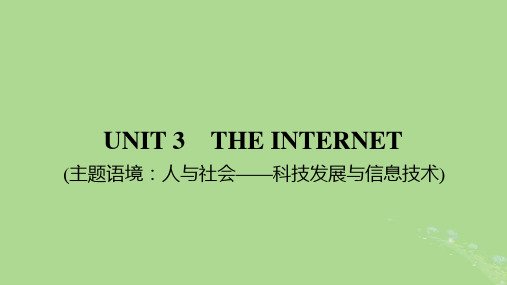
9.(2022·新高考Ⅰ卷)Analyses of a language __d_a_ta_b_a_s_e___(数据库) also __c_o_n_fi_r_m_e_d___(确认) that there was a global change in the sound of world languages after the Neolithic age.
拓展词汇会变 1.__b_lo_g___ n.博客 vi.写博客→__b_l_o_g_g_e_r__ n.博客作者;博主 2 . __co_n_v_e_n_i_e_n_t ___ adj. 方 便 的 ; 近 便 的 →__c_o_n_v_e_n_i_e_n_ce___ n . 便 利;方便→__i_n_c_o_n_v_e_n_ie_n_c_e___ n.不便 3.__b_e_n_e_f_it___ n.益处 vt.使受益 vi.得益于→__b_e_n_e_fi_c_ia_l____ adj. 有利的;有益的;受益的 4.__d_i_st_a_n_c_e___ n.距离→___d_is_t_a_n_t __ adj.遥远的;远处的;疏远 的→___d_is_ta_n_t_ly____ adv.远离地;疏远地
6.resident n. __居__民__;__(_美__国__的__)住__院__医__生___ adj. __(_在__某__地__)_居__住__的___ 7.battery n. _电__池__ 8.button n. _按__钮__;__纽__扣___ 9.file n. _文__件__;__文__件__夹__;__档__案__ 10.guideline n. ____准__则__;__指__导__原__则______
重点词汇会写 1.__c_h_at___ vi.聊天;闲聊 2.__st_r_ea_m____ vt.流播(不用下载直接在互联网上播放音视频);流出 vi.流动 n.小河;溪流 3._s_t_u_c_k___ adj.卡住;陷(入);困(于) 4.__s_u_rf___ vt.& vi.浏览;冲浪 5.__c_h_a_r_it_y___ n.慈善;慈善机构(或组织) 6.__to_u_g_h___ adj.艰难的;严厉的 7.__p_re_s_s___ vt.按,压;敦促
2025英语大一轮复习讲义外研版 必修第二册 Unit 2 Let’s celebrate!

n.主人,东道主;节目主持人 vt.主办;主持 n.女主人;女主持人 n.场合,时刻 adj.偶然的,偶尔的 adv.偶尔,间或
速记 词汇句型背诵
16 editor →edit →edition
17 admit →admission
n.(报纸、杂志的)主编,编辑 vt.编辑 n.版,版本 v.(不情愿地)承认 n.承认;准许进入;入场费;录取,录用
v.装饰,布置,美化 n.装饰,装饰物
速记 词汇句型背诵
13 competition →compete →competitor →competitive
n.比赛,竞赛 v.比赛,竞赛 n.竞争者;对手 adj.竞争的,有竞争力的
速记 词汇句型背诵
14 host →hostess
15 occasion →occasional →occasionally
Ⅰ.阅读单词
1.handwritten 2.Lunar 3.embrace 4.software 5.tokenFra bibliotek词汇默写
adj._手__写__的___ adj._月__球__的___ v._欣__然__接__受__,__乐__意__采__纳__(_新__思__想__、__意__见__等__) _ n._(_计__算__机__)软__件___ n._象__征__,__标__志___
n.龙 adj.月球的 n.(行星的)地极,(尤指地球的)北极或南极 adj.手写的 adj.极地的
速记 词汇句型背诵
6 fancy dress 7 firework 8 riddle 9 embrace
化装服 n.烟火,烟花 n.谜,谜语 v.欣然接受,乐意采纳(新思想、意见等)
速记 词汇句型背诵
计算机专业英语资源Unit_6操作系统陈嘉周月红李敏
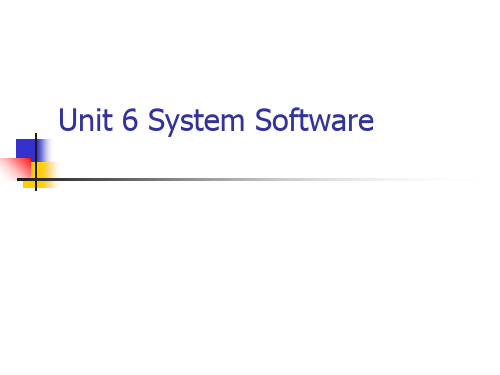
I. New Words
31. Fairchild n. 仙童
32. Intergraph
鹰图公司
33. Clipper
一编译型的关系数据库开发工具
34. PowerPC (IBM和Apple合作推出的)POWER型个人计算机
35. architecture n. 体系构造,架构
36. web
n. 网络
17. LDAP(Lightweight Directory Access Protocol) 录访问协议
轻量级目
IV. Text Paragraph 1
An Operating System is an interface between
hardware and user which is responsible for
11. BCPL(Bootstrap Combined Programming Language) 自展组合 程序设计语言
12. MULTICS(Multiplexed Information and Computing System) 多 元信息计算系统
13. GNU(GNU's Not Unix)的递归缩写 反版权自由软件
n. 候选人
50. timeline n. 时间线
I. New Words
51. inter-related adj. 相关的
52. influential
adj. 有影响的,有势力的
53. diverse adj. 不同的,变化多的
54. sub-category n. 亚类,子种类,子范畴
55. license n. v. 许可
Par. 2
By invoking these interfaces, the application can request a service from the operating system, pass parameters, and receive the results of the operation. 应用程序通过调用这些接口来要求操作 系统效劳、传递参数和接收操作结果。
《英语》(职业模块 工科类)unit 2

While-reading
What Is Multimedia? The answer is neither simple nor easy. Multimedia is the combination of computer and video technology. In fact, multimedia is just two media—sound and pictures, or in today’s term, audio and video. As with all modern technologies, it is made from a mix of hardware and software. Actually, some people see multimedia simply as the marriage of PCs and video. Multimedia PC needs to be more powerful than mainstream computer. At least the multimedia PC defines the mainstream. If you want to separate an ordinary computer from multimedia, the only things are a soundboard and a CD-ROM driver. The CD serves as multimedia’s chief storage and exchange medium.
Work Alone Pair Work
Work Alone
Listen to the dialogue, and decide whether the following statements are true (T) or false (F).
附A2A3-计算机专业英语(第2版)-邱晓红-清华大学出版社
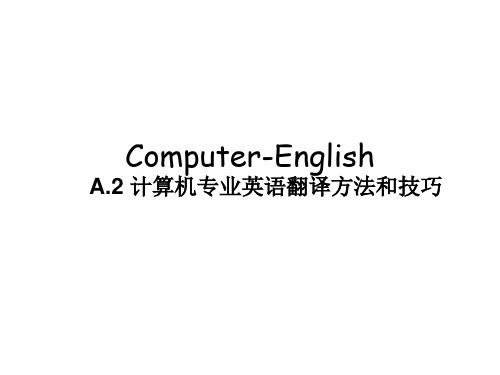
(1)体现实义性,不拘泥于语法
• 计算机专业英语在应用领域体现了一种实义性,也就是说,计算机专业英语用词节省、 句子精练、采用实义词汇而不拘泥于完整语法,只要能说明问题,阐述中心思想即可。 例如: ①讲究语法但不拘泥于语法 You will need the user’s manual in order to move up from Sunday driver to UNIX speedster. 为了从UNIX系统的初学者成为一名熟练者,最好使用用户手册。 ②赋予虚词实际意义 There is no if in the case 句中”if”就被赋予了实际意义。句意:这里没有假设的余地。 ③词性转换翻译 His computer is passworded, I can’t use.他给计算机加了密码,我不能使用。 ④典故与专用术语 This is the Achilles’heel which makes MS-DOS an unsuitable for integrating information equipment. 直译:这是阿基理斯的脚跟,它使MS-DOS不适合作为信息设备集成的运载体。 参考译文:这是MS-DOS的一个致命弱点,使它不适合作为信息设备集成的媒体。 Achilles’heel 是希腊神话中的一个故事,希神阿基里斯出生后被他的母亲倒提着在冥河 水中浸过,除了未浸到水的脚跟外,浑身刀枪不入,所以他的脚跟就成了其致命弱点。
(2)被动语句的翻译
• ①顺序翻译。当原文的被动语句直接翻译成汉语 的被动句,又符合汉语习惯时,可顺序翻译。如: It can be automatically generated by a compiler. 可被翻译为:“它可以由(被)一个编译器自动 产生”。 ②翻译成主动句。当翻译成汉语时,如不符合中 文表达习惯时,可以译为主动句。这类情况比较 常见于一些词汇,如expect, require, supply, need, cause等词汇。如:No return value is required.可以翻译为“不需要返回数据”。
