BDW83D-S中文资料
D368S中文资料

Übergangs- Wärmewiderstand thermal resitance, case to heatsink Höchstzulässige Sperrschichttemperatur max. junction temperature Betriebstemperatur operating temperature Lagertemperatur storage temperature
D 368 S 10...14
S
2.000
1.750
1.500
1.250
iF [A]
1.000
750
500
250
0 0,5 1 1,5 vF [V] Grenzdurchlaßkennlinie / Limiting 0n-state characteristic iF=f(vF) Tvj = T vj max 2 2,5 3
I²t
I²t-value
T vj = Tvj max, tp = 1ms
Charakteristische Werte / Characteristic values
常用单位的中英文对照翻译
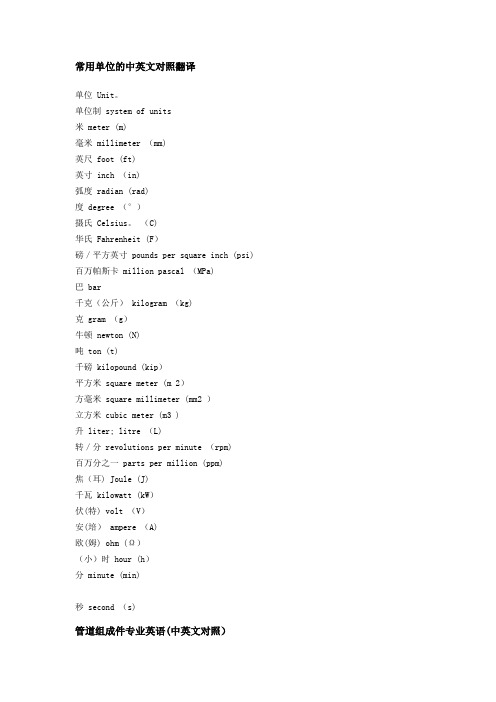
常用单位的中英文对照翻译单位 Unit。
单位制 system of units米 meter (m)毫米 millimeter (mm)英尺 foot (ft)英寸 inch (in)弧度 radian (rad)度 degree (°)摄氏 Celsius。
(C)华氏 Fahrenheit (F)磅/平方英寸 pounds per square inch (psi) 百万帕斯卡 million pascal (MPa)巴 bar千克(公斤) kilogram (kg)克 gram (g)牛顿 newton (N)吨 ton (t)千磅 kilopound (kip)平方米 square meter (m 2)方毫米 square millimeter (mm2 )立方米 cubic meter (m3 )升 liter; litre (L)转/分 revolutions per minute (rpm)百万分之一 parts per million (ppm)焦(耳) Joule (J)千瓦 kilowatt (kW)伏(特) volt (V)安(培) ampere (A)欧(姆) ohm (Ω)(小)时 hour (h)分 minute (min)秒 second (s)管道组成件专业英语(中英文对照)1 管道组成件 Piping component1。
1 管子 Pipe管子(按照配管标准规格制造的) pipe管子(不按配管标准规格制造的其他用管) tube钢管 steel pipe铸铁管 cast iron pipe衬里管 lined pipe复合管 clad pipe碳钢管 carbon steel pipe合金钢管 alloy steel pipe不锈钢 stainless steel pipe奥氏体不锈钢管 austenitic stainless steel pipe铁合金钢管 ferritic alloy steel pipe轧制钢管 wrought—steel pipe锻铁管 wrought—iron pipe无缝钢管 seamless (SMLS) steel pipe焊接钢管 welded steel pipe电阻焊钢管 electric—resistance welded steel pipe电熔(弧)焊钢板卷管 electric-fusion (arc)-welded steel—plate pipe 螺旋焊接钢管 spiral welded steel pipe镀锌钢管 galvanized steel pipe热轧无缝钢管 hot-rolling seamless pipe冷拔无缝钢管 cold-drawing seamless pipe水煤气钢管 water-gas steel pipe塑料管 plastic pipe玻璃管 glass tube橡胶管 rubber tube直管 run pipe; straight pipe1.2 管件 Fitting弯头 elbow异径弯头 reducing elbow带支座弯头 base elbowk半径弯头 long radius elbow短半径弯头 short radius elbow长半径180°弯头 long radius return短半径180°弯头 short radius return带侧向口的弯头(右向或左向) side outlet elbow (right hand or left hand)双支管弯头(形) double branch elbow三通 tee异径三通 reducing tee等径三通 straight tee带侧向口的三通(右向或左向) side outlet tee (right hand or 1eft hand)异径三通(分支口为异径) reducing tee (reducing on outlet)异径三通(一个直通口为异径)reducing tee (reducing on one run)带支座三通 base tee异径三通(一个直通口及分支口为异径) reducing tee (reducing on one run and outlet) 异径三通(两个直通口为异径,双头式) reducing tee (reducing on both runs, bull head)45°斜三通45° lateral45°斜三通(支管为异径)45° lateral (reducing on branch)45°斜三通(一个直通口为异径) 45° lateral (reducing on one run)45°斜三通(一个直通口及支管为异径) 45° lateral (reducing on one run and branch)Y型三通(俗称裤衩)true “Y”四通 cross等径四通 straight cross异径四通 reducing cross异径四通(一个分支口为异径)reducing cross (reducing on one outlet)异径四通(一个直通口及分支口为异径) reducing cross (reducing on one run and outlet) 异径四通(两个分支口为异径) reducing cross (reducing on both outlet)异径四通(一个直通口及两个分支口为异径) reducing cross (reducing on one run and both outlet)异径管 reducer同心异径管 concentric reducer偏心异径管 eccentric reducer锻制异径管 reducing swage螺纹支管台 threadolet焊接支管台 weldolet承插支管台 sockolet弯头支管台 elbolet斜接支管台 latrolet镶入式支管嘴 sweepolet短管支管台 nipolet支管台. 插入式支管台 boss管接头 coupling, full coupling半管接头 half coupling异径管接头 reducing coupling活接头 union内外螺纹缩接(俗称补芯) bushing管帽 cap (C)堵头 plug短节 nipple异径短节 reducing nipple; swage nipple1.3 弯管 Bend预制弯管 fabricated pipe bend跨越弯管(^ 形) cross—over bend偏置弯管(” 形) offset bend90°弯管 quarter bend环形弯管 cirele bend单侧偏置90°弯管(? 形) single offset quarter bendS形弯管“S” bend单侧偏置U形膨胀弯管(| ?形)single offset “U” bendU形弯管“U" bend双偏置U膨胀弯管double offset expansion “U” bend斜接弯管 mitre bend三节斜接弯管 3-piece mitre bend折皱弯管 corrugated bend圆度 roundness1。
BDW83C中文资料

BDW83C BDW84CCOMPLEMENTARY SILICON POWER DARLINGTONTRANSISTORSsBDW83C IS A SGS-THOMSON PREFERRED SALESTYPEs COMPLEMENTARY PNP - NPN DEVICES s HIGH CURRENT CAPABILITY s FAST SWITCHING SPEED sHIGH DC CURRENT GAINAPPLICATIONS s LINEAR AND SWITCHING INDUSTRIAL EQUIPMENT DESCRIPTION The BDW83C is a silicon epitaxial-base NPN power monolithic Darlington transistor mounted in Jedec TO-218 plastic package. It is intended for use in power linear and switching applications.The complementary type is BDW84C.June 1997ABSOLUTE MAXIMUM RATINGS1/4THERMAL DATAELECTRICAL CHARACTERISTICS (T case = 25 oC unless otherwise specified)For PNP types voltage and current values are negative.BDW83C / BDW84C2/4BDW83C / BDW84C3/4Information furnished is believed to be accurate and reliable. However, SGS-THOMSON Microelectronics assumes no responsability for the consequences of use of such information nor for any infringement of patents or other rights of third parties which may results from its use. No license is granted by implication or otherwise under any patent or patent rights of SGS-THOMSON Microelectronics. Specifications mentioned in this publication are subject to change without notice. This publication supersedes and replaces all information previously supplied.SGS-THOMSON Microelectronics products are not authorized for use as critical components in life support devices or systems without express written approval of SGS-THOMSON Microelectonics.© 1997 SGS-THOMSON Microelectronics - Printed in Italy - All Rights ReservedSGS-THOMSON Microelectronics GROUP OF COMPANIESAustralia - Brazil - Canada - China - France - Germany - Hong Kong - Italy - Japan - Korea - Malaysia - Malta - Morocco - The Netherlands -Singapore - Spain - Sweden - Switzerland - Taiwan - Thailand - United Kingdom - U.S.A. . .BDW83C / BDW84C4/4。
EVDS用户手册说明书

Last Updated: 06 May 2021Prepared by: andUser Manual:Electronic Vaccination Data System∙The name of the facility (and selected vaccine site) at which the work station is registered is displayed in yellow at the top, middle of the page.∙The <Electronic Vaccination Data System Log In>button or Log In link provided can be used to log into the EVDSEnter your username and password in the fields provided and click on <Log In>.The system will now verify your username and password. Upon successful login, you’ll be redirected to the EVDS Home Page.Reset Your PasswordIn the event that you cannot remember your chosen password, click on the Forgot Password link below the <Login> button on the login page.Note that the functionality to reset your own password will only be available if you have an active EVDS account, and you have previously provided answers to the security questions.You can click on <Back to Log In> at any time during this process should you decide not to continue with the password reset.the answers, matching those that you have previouslysecurity questions and click on <Check Answers>The system will allow the user to change their password if at least three of the five answers Choose and enter your new password (New Password field)same password it in the Confirm new password field.when you’re done.The EVDS Home Page provides the user with menu items to access all their authorised system functionality.Applicable menu items can be found at the top right hand side of the page.To change your password, scroll down to the “Change Password” section.∙Provide your current password in the Old Password field (for a new account or after a password reset, this value will be the password provided to you via email, by service desk / your account representative).∙Enter a new password of your choice in the New Password field (ensure that this passwordAccessing Online HelpThe latest version of this User Manual can be accessed at any time by navigating to theitem which can be found under the logged in username displayed at the top right hand side of the Log out of EVDSUpdating Personal DetailsThe Contact Info section of the User Account page allows the user to change their personal information.∙Modify any of the Contact Info information by editing the text in the fields provided.∙Note that the Username, First Name, Surname, ID Number and Persal / Personnel numberAll existing user accounts that are associated with the logged in user’s organisational unit are∙Provide t he user’s information under the Contact Info section.▪Provide values for all the fields in the Contact Info section.∙The Account Settings section allows you to choose a date on which the account should be automatically expired.▪Select the Expire account on date option to activate the date field. An expiry date can now be selected by clicking on the date field and using the pop-up date calendar.▪This date is optional and only needed for temporary accounts that are only valid for a certain, predefined period of time.Note that the system will automatically send an email (to the email address provided for the user account) containing the user’s login credentials.Confirm the user’s details on the list displayed.∙Select <View> to the right of the account you wish to activate.∙Confirm that all the user details are correct.∙Scroll down to the Account Status History of the user in question. Click on <Process pending account> to activate or decline the account.If you click on <Decline activation> button, a green banner with the username for the accountThe system will prompt you to provide a reason for deactivation. Enter the reason in the “Notes” field and select <Deactivate>.Should you wish to not go through with the deactivation, simply selectthe deactivation and return to the account.Scroll down to the bottom of the page and click <Reactivate account>The system will prompt you to provide a reason for reactivation. Enter the reason in the “Notes” field and select <Reactivate>.Should you wish to not go through with the reactivation, simply select <Cancel> to cancel the reactivation and return to the account.a user’s account is reactivate the system will automatically send an email to the usercontaining his new generated password. So please ensure the email address for the account Search Accounts belonging to facilities other than your ownSearch for the specific account by either entering the ID number associated with the account, or by entering the name and surname of the account user.To discard this process and go back to viewing accounts that are already linked to your facilities, select the <Back to Accounts> button at the top right.Else, to assign this user access to one of your facilities, click on the <View> button. The account will open (as per usual). Once confirmed that this is the account you searched for, scroll down to the bottom and select the facilities that you would like to give this vaccinator access to. Click on <Save Edited Account> to save the changes to the account.This vaccinator will now have access to your facilities and will be able to select these facilities (when performing vaccinations) from their available facilities under the Facility Settings menu itemTo register the machine to a facility and vaccine site, log in to the EVDS with your login credentials.The system will now prompt you to select the vaccine site that you are at.Select your vaccine site from the available options provided and click on <Set Vaccine Site> to save your selection.shown, confirming successful registration of the facility andname of the selected facility and vaccine site are now displayed at the top of the screen.You can now:No vaccine sites available at the facilityIf you select a facility that have no vaccine sites configured, the system will show a message that “No vaccine sites are available”. You will have to arrange to have these vaccine sites registeredThe Patient Search page divides the process into Search Patient, Patient Details, Select Action and Complete Action steps. Completed steps will be highlighted to indicate the progress of the registration process.1. Search PatientThe first step of this process will be to search for the patient on the system. Searches can be∙Con firm the patient’s details in order to select the correct record.∙Click on the record to continue.Once the patient record is selected from the list, the system continues to step 2 (Patient Details) of the process.AppointmentsIf a patient has a scheduled appointment on the system, these will be displayed on the Appointments tab. Select the Appointments tab to view all existing appointments.Various different actions can be performed from here. Select a menu item on the left to access the different functionality.The menu items on the left will be disabled until you have confirmed the patient’s details.Enter the required information, scroll down to the bottom of the form and select <Update Patient> to save the additional information.You can at any time click on <Save and Exit> at the bottom of the page to save the changes to the patient’s record (and exit without registering a vaccination); or<Register Vaccination> to save the changes and continue to capture vaccination details (only available for users with the Vaccinator user profile).Edit Patient InfoIf required, edit the patient’s demographic information that are currently captured on the system.∙Delete an existing document that is no longer valid by clicking on the <Delete> button next to verified document entry.Select the type of document from the list provided for Documentation presentedIdentification number printed on the document.Provide the Document expiry date if applicable.In the last column you can select <Vaccination Details> to view all information (vaccine info, adverse events, and answers to medical background questions) associated with this vaccination.View AppointmentsView Appointments tab displays the appointments associated with the patient.initiate the registration process during which the vaccinator will be required information regarding the patient’s health background, consent and vaccine information.Back-capturing of vaccinationsIf you are busy capturing a vaccination that occurred in the past, i.e. “back capturing”, indicate this by selecting Back Capture? At the top of the page. Once enabled, you will be required to provide the time on which the vaccination occurred, as well as the name of the vaccinator administered the vaccine.Only enable back capturing if this vaccination happened in the past at a time during which it could not be captured directly on the system.Once the required information for back-capturing has been entered, the rest of the process will be the same as the Real-time capturing of vaccinations described below.Capture the patient’s health background by asking and completing answers to all of questions displayed.Once all of the questions have been answered, the vaccinator has to indicate whether (s)he wishes to continue with the vaccination. Select Yes to continue, or No to exit the vaccination process.If the vaccinator wish to continue, the system will now require the user to explain to- and capture the patient’s consent.The next step is for the patient to provide consent. Select Yes or No to indicate whether the patient provides consents to getting vaccinated. If No is selected, the vaccination process exits.∙Select the type of documentation that the patient presented as identification.Note that by selecting a type of documentation you are also confirming that you’ve seen the physical identification document and performed a visual certification.If the documentation presented is not listed in the list, click <Add New Document> to add the document presented.∙Select a reason for vaccination, by indicating if this is the first vaccination or the second vaccination.∙<Finish>to navigate to the Search by Number tab in order to start a new registration.ReportingApplicable User Profile(s): ∙Patient Administrator∙Account CreatorSystem Functionality Covered: ∙Creation, viewing and exporting a report∙It is possible to copy, print or export (csv, excel or pdf format) of the generated report by selecting the appropriate button at the top right of the report results.The Facility Reports page is displayed.Select the report by clicking on the correct icon from the list of options provided under the Facility reports field.∙Date range options:o To get the number of vaccinations within a specific date range, please provide both the start and the end date.the report.Select a facility / facilities under the List of selected Organisational Units and click <Remove> button to remove selected facility / facilities from the list.Click on <Generate report> to generate the chosen report.The report will be generated and results will be available from the View Reportssoon as generation is complete.。
W2530-48S15资料

Full output power is available at ambient temperatures of -25C to +60C with no airflow.Above +60C output power linearly derates to 0% at +100C.Approval Pending Model Num V In V Out I Out I No Load I Full Load EffCase W2530-12S5 9-18 VDC 5.0 VDC 5.0A 30.0 mA 2675.0 mA 78% W2530 W2530-12S12 9-18 VDC 12.0 VDC 2.5A 30.0 mA 3050.0 mA 82% W2530 W2530-12S15 9-18 VDC 15.0 VDC 2.0A 30.0 mA 3050.0 mA 82% W2530 W2530-12D5 9-18 VDC ±5.0 VDC ±2.5A 35.0 mA 2675.0 mA 78% W2530 W2530-12D12 9-18 VDC ±12.0 VDC ±1.25A 35.0 mA 3050.0 mA 82% W2530 W2530-12D5 9-18 VDC ±15.0 VDC ±1.0A 35.0 mA 3050.0 mA 82% W2530 W2530-12T5-12 9-18 VDC ±12.0/5.0 VDC ±0.31A/3.5A 35.0 mA 2640.0 mA 79% W2530 W2530-12T5-15 9-18 VDC ±15.0/5.0 VDC ±0.25A/3.5A 35.0 mA 2640.0 mA 79% W2530 W2530-12S3.3 9-18 VDC 3.3 VDC 5.0A 30.0 mA 1860.0 mA 74% W2530 W2530-24S5 18-36 VDC 5.0 VDC 5.0A 30.0 mA 1336.0 mA 79% W2530 W2530-24S12 18-36 VDC 12.0 VDC 2.5A 30.0 mA 1525.0 mA 82% W2530 W2530-24S15 18-36 VDC 15.0 VDC 2.0A 30.0 mA 1525.0 mA 82% W2530 W2530-24D5 18-36 VDC ±5.0 VDC ±2.5A 30.0 mA 1336.0 mA 79% W2530 W2530-24D12 18-36 VDC ±12.0 VDC ±1.25A 30.0 mA 1470.0 mA 85% W2530 W2530-24D5 18-36 VDC ±15.0 VDC ±1.0A 30.0 mA 1470.0 mA 85% W2530 W2530-24T5-12 18-36 VDC ±12.0/5.0 VDC ±0.31A/3.5A 30.0 mA 1320.0 mA 80% W2530 W2530-24T5-15 18-36 VDC ±15.0/5.0 VDC ±0.25A/3.5A 30.0 mA 1320.0 mA 80% W2530 W2530-24S3.3 18-36 VDC 3.3 VDC 5.0A 30.0 mA 920.0 mA 75% W2530 W2530-48S5 36-72 VDC 5.0 VDC 5.0A 20.0 mA 660.0 mA 79% W2530 W2530-48S12 36-72 VDC 12.0 VDC 2.5A 20.0 mA 765.0 mA 82% W2530 W2530-48S15 36-72 VDC 15.0 VDC 2.0A 20.0 mA 765.0 mA 82% W2530 W2530-48D5 36-72 VDC ±5.0 VDC ±2.5A 25.0 mA 660.0 mA 79% W2530 W2530-48D12 36-72 VDC ±12.0 VDC ±1.25A 25.0 mA 735.0 mA 85% W2530 W2530-48D5 36-72 VDC ±15.0 VDC ±1.0A 25.0 mA 735.0 mA 85% W2530 W2530-48T5-12 36-72 VDC ±12.0/5.0 VDC ±0.31A/3.5A 25.0 mA 655.0 mA 80% W2530 W2530-48T5-15 36-72 VDC ±15.0/5.0 VDC ±0.25A/3.5A 25.0 mA 655.0 mA 80% W2530 W2530-48S3.3 36-72 VDC 3.3 VDC 5.0A 20.0 mA 460.0 mA 75% W2530 SPECIFICATIONS Input SpecificationsInput Voltage Range 12V----------9-18V 24V--------18-36V 48V--------36-72VInput Filter Pi Type Output SpecificationsVoltage Accuracy Single Output+/-2.0% max.Dual+Output +/-2.0% max. -Output +/-3.0% max. Triple, 5V +/-2.0% max. 12V / 15V +/-5.0% max. Voltage Balance(Dual) +/-1.0% max. Transient Response:Single, 25% Step Load Change <500u sec. Dual,FL-1/2L +/- 1% Error Band <500u sec. External Trim Adj. Range +/-10% Ripple and Noise, 20MHz BW 10mV RMS. Max. 75mV p-p max.Temperature Coefficient +/-0.02% / o C Short Circuit Protection Continuous Line Regulation, Single/Dual +/-0.5% max. Triple+/-1.0% max. Load Regulation, Single/Dual +/-1.0% max. Triple+/-5.0% max.General Specifications EfficiencyUp to 85% Isolation Voltage 500 VDC min Isolation Resistance 109 ohms Switching Frequency 300KHz, minCase GroundingCapacity Coupled to InputOperating Temperature Range -25o C to +71o C Case Temperature 100o C max.CoolingFree-Air Convection Storage Temperature Range -55o C to +105o CEMI / RFI Six Sided Continuous ShieldDimensions2X2X0.4 Inches (50.8X50.8X10.2mm)Case Material Black Coated Copper w/Non-Conductive BaseNotes: 1. Measured From High Line to Low Line 2. Measured From Full Load to 1/4 LoadThe W2530 Familiy of high efficiency DC/DC converters offer power levels of up to 30 Watt, which exceeds that of other bricks with the same Industry-Standard Pinouts, while providing smaller footprints. With a wide input voltage range and single and multi-outputs, these converters provide versatility without sacrificing the board space. All models feature an input Pi filter and short circuit protection. The fully enclosed, encapsulated construction achieves very efficient heat transfer with no hot spots. All converters combine creative design practices with highly derated power devices to achieve very high reliability, high performance and low cost solution to systems designers. Specifications & Features Summary • 500V, 10M Ω input-to-output isolation• No airflow or heatsink required• Enclosed six-sided metal shield construction for low EMI/RFI • Efficiency to 85% • 2:1 Input Range • Pi Input Filter• Continuous Short Circuit Protection• Remote On/Off Control• Delivers up to 30W in 2”x2” package with Industry-Standard PinoutsApplications• Servers, Switches and Data Storage • Networking Gear • Wireless Communications • Data Communications• Distributed Power Architecture • Telecommunications • Semiconductor Test Equipment • Industrial / Medical1400 PROVIDENCE HIGHWAY • BUILDING 2NORWOOD, MASSACHUSETTS 02062-5015 W2530 SERIESDC/DC MODULESThe output voltage can be trimmed (±10%) using an external resistor. To trim the output up (down) connect a resistor between pins 5 and 6 (7). A 10K Ω trim pot can also be used to make the output variable. Connect the wiper to pin 5 and make the other connections to pins 6 and 7.Intronics, Inc. 1400 Providence Highway, Building 2, Norwood, MA 02062-5015 Phone: 1-800-367-0004, 1-781-551-5500 •Fax: 1-781-551-5555 Rev. BTriple Output Loading Table (1) Amperes Pin # S(ingle) D(ual) T(riple) Voltage Min. (2) Nom. 1 On/Off On/Off On/Off 2 No Pin No Pin No Pin 3 Vin - Vin - Vin - 4 Vin + Vin + Vin +5 Trim Trim - Aux. Out +12(15) or -12(15) 0.10 0.31(0.25)6 Vout - Vout - Common7 Vout + Common +5Vout +5 0.508 No Pin Vout + + Aux. Out+12(15) or -12(15) 0.10 0.31(0.25)REMOTE ON/OFF CONTROLLogic Compatibility EC-On EC-OffShutdown Idle Current Input Resistance Control CommonCMOS or Open Collector TTL >+5.5Vdc or Open Circuit <1.8Vdc 10mA100K ohms (Ein 0 Vdc to 9 Vdc Referenced to Input MinusConsult factory for hundreds of other input / output voltage configurationsTypical at Ta= +25 ºC under nominal line voltage and 75% load conditions, unless noted. The information and specifications contained in this brief are believed to be accurate and reliable at the time of publication. Specifications are subject to change。
药用辅料中英文对照

1 阿拉伯胶(Acacia)2 乙酰舒泛钾(Acesulfame Potassium)3 冰醋酸(Acetic Acid,Glacial)4 乙酰枸橼酸三丁酯(AcetyltributylCitrate)5 乙酰枸橼酸三乙酯(AcetyltriethylCitrate)6 人血白蛋白(Albumin)7 乙醇(Alcohol)8 海藻酸(Alginic Acid)9 脂肪族聚酯(Aliphatic Poly esters)10 阿力糖(Alitame)11 杏仁油(Almond Oil)12 维生素E(Alpha Tocopherol)13 氨溶液(Ammonia Solution)14 维生素C(Ascorbic Acid)15 棕榈酸维生素C酯(Ascorbyl Palmitate)16 阿司帕坦(Aspartame)17 绿坡缕石(Attapulgite)18 皂土(Bentonite)19 苯扎氯铵(Benzalkonium Chloride)20 苄索氯铵(Benzethonium Chloride)21 苯甲酸(Benzoic Acid)22 苯甲醇(Benzyl Alcohol)23 苯甲酸苄酯(Benzyl Benzoate)24 溴硝丙二醇(Bronopol)25 丁羟茴醚(Butylated Hydroxyanisole)26 丁羟甲苯(Butylated Hydroxytoluene)27 羟苯丁酯(Butylparaben)28 碳酸钙(Calcium Carbonate)29 无水磷酸氢钙(Calcium Phosphate,Dibasic Anhydrous)30 磷酸氢钙二水合物(Calcium Phosphate,Dibasic Dihydrate)31 磷酸钙(Calcium Phosphate,Tribasic)32 硬脂酸钙(Calcium Stearate)33 硫酸钙(Calcium Sulfate)34 低芥酸菜籽油(Canola Oil)35 卡波姆(Carbomer)36 二氧化碳(Carbon Dioxide)37 羧甲纤维素钙(Carboxymethylcellulose Calcium)38 羧甲纤维素钠(Carboxymethylcellulose Sodium)39 角叉菜胶(Carrageenan)40 蓖麻油(Castor Oil)41 氢化蓖麻油(Castor Oil,Hydro-genated)42 微晶纤维素(Cellulose,Microcr ystalline)43 粉状纤维素(Cellulose,Powdered)44 微粉硅胶微晶纤维素(Cellulose, Silicified Microcrystalline)45 醋酸纤维素(Cellulose Acetate)46 纤维醋法酯(Cellulose Acetate Phthalate)47 角豆胶(Ceratonia)48 十八十六醇(Cetostearyl Alcohol)49 西曲溴铵(Cetrimide)50 十六醇(Cetyl Alcohol)51 壳聚糖(Chitosan)52 氯己定(Chlorhexidine)53 三氯叔丁醇(Chlorobutanol)54 氯甲酚(Chlorocresol)55 一氯二氟乙烷(Chlorodifluoroe-thane)56 氟里昂(Chlorofluorocabons)57 对氯间二甲酚(Chloroxylenol)58 胆固醇(Cholesterol)59 枸橼酸(Citric Acid Monohydrate)60 胶态二氧化硅(微粉硅胶)(Colloidal Silicon Dioxide)61 着色剂(Coloring Agents)62 玉米油(Corn Oil)63 棉籽油(Cottonseed Oil)64 甲酚(Cresol)65 交联羧甲纤维素钠(Croscarmellose Sodium)66 交联聚维酮(Crospovidone)67 环糊精(Cyclodextrins)68 环甲基硅酮(Cyclomethicone)69 苯甲地那铵(Denatonium Benzoate)70 葡萄糖结合剂(Dextrates)71 糊精(Dextrin)72 葡萄糖(Dextrose)73 邻苯二甲酸二丁酯(Dibutyl Phthalate)74 癸二酸二丁酯(Dibutyl Sebacate)75 二乙醇胺(Diethanolamine)76 邻苯二甲酸二乙酯(Diethyl Phthalate)77 二氟乙烷(Difluoroethane)78 二甲硅油(Dimethicone)79 二甲醚(Dimethyl Ether)80 邻苯二甲酸二甲酯(Dimethyl Phthalate)81 二甲亚砜(Dimethyl Sulfoxide)82 多库酯钠(Docusate Sodium)83 依地酸(乙二胺四乙酸)(Edetic Acid)84 乙酸乙酯(Ethyl Acetate)85 乙基麦芽酚(Ethyl Maltol)86 油酸乙酯(Ethyl Oleate)87 乙基香草醛(Ethyl Vanillin)88 乙基纤维素(Ethylcellulose)89 硬脂酸棕榈酸乙二醇酯(Ethylene Glycol Palmitostearate)90 羟苯乙酯(Ethylparaben)91 果糖(Fructose)92 富马酸(Fumaric Acid)93 明胶(Gelatin)29394 液体葡萄糖(Glucose,Liquid)95 甘油(Glycerin)96 山萮酸甘油酯(Glyceryl Behenate)97 单油酸甘油酯(Glyceryl Monooleate)98 单硬脂酸甘油酯(Glyceryl Monostearate)99 硬脂酸棕榈酸甘油酯(Glyceryl Palmitostearate)100 四氢呋喃聚乙二醇醚(Glycofurol)101 瓜耳胶(Guar Gum)102 七氟丙烷(HFC)(Heptafluoro-propane)103 海克西定(Hexetidine)104 烷烃类(HC) (Hydrocarbons)105 盐酸(Hydrochloric Acid)106 羟乙纤维素(Hydroxy ethyl Cellulose)107 羟乙甲纤维素(Hydroxy ethylmethyl Cellulose)108 羟丙纤维素(Hydroxypropyl Cellulose)109 低取代羟丙纤维素(Hydroxypropyl Cellulose,Low-substituted) 110 羟丙甲纤维素(Hypromellose)111 羟丙甲纤维素酞酸酯(Hypromellose Phthalate)112 咪唑烷脲(Imidurea)113 异丙醇(Isopropyl Alcohol)114 肉豆蔻酸异丙酯(Isopropyl Myristate)115 棕榈酸异丙酯(Isopropyl Palmitate)116 白陶土(Kaolin)117 乳酸(Lactic Acid)118 拉克替醇(Lactitol)119 乳糖(Lactose120 羊毛脂(Lanolin)121 含水羊毛脂(Lanolin,Hydrous)122 羊毛醇(Lanolin Alcohols)123 卵磷脂(Lecithin)124 硅酸镁铝(Magnesium Aluminum Silicate)125 碳酸镁(Magnesium Carbonate)126 氧化镁(Magnesium Oxide)127 硅酸镁(Magnesium Silicate)128 硬脂酸镁(Magnesium Stearate)129 三硅酸镁(Magnesium Trisilicate)130 苹果酸(Malic Acid)131 麦芽糖醇(Maltitol)132 麦芽糖醇溶液(Maltitol Solution)133 麦芽糖糊精(Maltodextrin)134 麦芽酚(Maltol)135 麦芽糖(Maltose)136 甘露醇(Mannitol)137 中链脂肪酸甘油三酯(Medium-chain Triglycerides)138 葡甲胺(Meglumine)139 薄荷脑(Menthol)140 甲基纤维素(Methylcellulose)141 羟苯甲酯(Methylparaben)142 液体石蜡(Mineral Oil)143 轻质液体石蜡(Mineral Oil,Light)144 液体石蜡羊毛醇(Mineral Oil and Lanolin Alcohols)145 单乙醇胺(Monoethanolamine)146 谷氨酸一钠(Monosodium Glutamate)147 硫代甘油(Monothioglycerol)148 氮(Nitrogen)149 一氧化二氮(Nitrous Oxide)150 油酸(Oleic Acid)151 橄榄油(Olive Oil)152 石蜡(Paraffin)153 花生油(Peanut Oil)154 凡士林(Petrolatum)155 凡士林羊毛醇(Petrolatum and Lanolin Alcohols)156 苯酚(Phenol)157 苯氧乙醇(Phenoxy ethanol)158 苯乙醇(Phenylethyl Alcohol)159 醋酸苯汞(Phenylmercuric Acetate)160 硼酸苯汞(Phenylmercuric Borate)161 硝酸苯汞(Phenylmercuric Nitrate)162 磷酸(Phosphoric Acid)163 波拉克林钾(Polacrilin Potassium)164 泊洛沙姆(Poloxamer)165 葡聚糖(Polydextrose)166 聚乙二醇(Polyethylene Glycol)167 聚氧乙烯(Polyethylene Oxide)168 聚(甲基)丙烯酸树脂(Polymethacr-ylates)169 聚氧乙烯烷基醚(Polyoxyethylene Alkyl Ethers)170 聚氧乙烯蓖麻油衍生物(Polyoxyeth-ylene Castor Oil Derivatives) 171 聚山梨酯(Polyoxyethylene Sorbitan Fatty Acid Esters) 172 硬脂酸聚氧乙烯酯(Polyoxyethylene Stearates)173 聚醋酸乙烯酞酸酯(Polyvinyl Acetate Phthalate)174 聚乙烯醇(Polyvinyl Alcohol)175 苯甲酸钾(Potassium Benzoate)176 碳酸氢钾(Potassium Bicarbonate)177 氯化钾(Potassium Chloride)178 枸橼酸钾(Potassium Citrate)179 氢氧化钾(Potassium Hydroxide)180 焦亚硫酸钾(Potassium Metabisulfite)181 山梨酸钾(Potassium Sorbate)182 聚维酮(Povidone)183 丙酸(Propionic Acid)184 没食子酸丙酯(Propyl Gallate)185 碳酸丙烯酯(Propylene Carbonate)186 丙二醇(Propylene Glycol)187 海藻酸丙二醇酯(Propylene Glycol Alginate)188 羟苯丙酯(Propylparaben)189 糖精(Saccharin)190 糖精钠(Saccharin Sodium)191 芝麻油(Sesame Oil)192 虫胶(Shellac)193 二氧化硅二甲硅油(Simethicone)194 海藻酸钠(Sodium Alginate)195 抗坏血酸钠(Sodium Ascorbate)196 苯甲酸钠(Sodium Benzoate)197 碳酸氢钠(Sodium Bicarbonate)198 氯化钠(Sodium Chloride)199 枸橼酸钠二水合物(Sodium Citrate Dihydrate)200 环拉酸钠(Sodium Cyclamate)201 氢氧化钠(Sodium Hydroxide)202 月桂硫酸钠(十二烷基硫酸钠)(Sodium Lauryl Sulfate) 203 焦亚硫酸钠(偏亚硫酸钠)(Sodium Metabisulfite) 204 磷酸氢二钠(Sodium Phosphate,Dibasic) 205 磷酸二氢钠(Sodium Phosphate ,Monobasic)206 丙酸钠(Sodium Propionate)207 羧甲淀粉钠(Sodium Starch Glycolate)208 硬脂富马酸钠(Sodium Stearyl Fumarate)209 山梨酸(Sorbic Acid)210 山梨坦酯Sorbitan Esters(Sorbitan Fatty Acid Esters)211 山梨醇(Sorbitol)212 大豆油(Soybean Oil)213 淀粉(Starch)214 预胶化淀粉(Starch,Pregelatinized)215 灭菌玉米淀粉(Starch,Sterilizable Maize)216 硬脂酸(Stearic Acid)217 硬脂醇(Stearyl Alcohol)218 羟糖氯(Sucralose)219 蔗糖(Sucrose)220 可压性蔗糖(Sugar,Compressible)221 蔗糖粉(Sugar,Confectioner’s)222 蔗糖球形颗粒(Sugar Spheres)223 硫酸(Sulfuric Acid)224 葵花籽油(Sunflower Oil)225 氢化植物油(硬脂)栓剂基质(Sup-pository Bases,Hard Fat)226 滑石粉(Talc)227 酒石酸(Tartaric Acid)228 四氟乙烷(HFC)(Tetrafluoroe-thane)229 硫柳汞(Thimerosal)230 二氧化钛(Titanium Dioxide)231 西黄蓍胶(Tragacanth)232 海藻糖(Trehalose)233 三醋汀(Triacetin)234 枸橼酸三丁酯(Tributyl Citrate)235 三乙醇胺(Triethanolamine)236 枸橼酸三乙酯(Triethyl Citrate)237 香草醛(Vanillin)238 氢化植物油(Vegetable Oil,Hydrogenated)239 水(Water)240 阴离子乳化蜡(Wax,Anionic Emulsifying)241 巴西棕榈蜡(Wax,Carnauba)242 十六醇酯蜡(Wax,Cetyl Esters)243 微晶蜡(Wax,Microcrystalline)244 非离子乳化蜡(聚西托醇乳化蜡)(Wax,Nonionic Emulsifying)245 白蜡(Wax,White)246 黄蜡(Wax,Yellow)247 黄原酸胶(Xanthan Gum)248 木糖醇(Xylitol)796249 玉米朊(玉米蛋白)(Zein)250 硬脂酸锌(Zinc Stearate)。
BD3818KS中文资料

Please contact our sales offices for details ;
U.S.A / San Diego Atlanta Dallas Germany / Dusseldorf TEL : +1(858)625-3630 TEL : +1(770)754-5972 TEL : +1(972)312-8818 TEL : +49(2154)9210 FAX : +1(858)625-3670 FAX : +1(770)754-0691 FAX : +1(972)312-0330 FAX : +49(2154)921400 FAX : +44(1)908-282-528
Appendix1-Rev1Thank you for your accessing to ROHM product informations. More detail product informations and catalogs are available, please contact your nearest sales office.
Appendix
Notes
No technical content pages of this document may be reproduced in any form or transmitted by any means without prior permission of ROHM CO.,LTD. The contents described herein are subject to change without notice. The specifications for the product described in this document are for reference only. Upon actual use, therefore, please request that specifications to be separately delivered. Application circuit diagrams and circuit constants contained herein are shown as examples of standard use and operation. Please pay careful attention to the peripheral conditions when designing circuits and deciding upon circuit constants in the set. Any data, including, but not limited to application circuit diagrams information, described herein are intended only as illustrations of such devices and not as the specifications for such devices. ROHM CO.,LTD. disclaims any warranty that any use of such devices shall be free from infringement of any third party's intellectual property rights or other proprietary rights, and further, assumes no liability of whatsoever nature in the event of any such infringement, or arising from or connected with or related to the use of such devices. Upon the sale of any such devices, other than for buyer's right to use such devices itself, resell or otherwise dispose of the same, no express or implied right or license to practice or commercially exploit any intellectual property rights or other proprietary rights owned or controlled by ROHM CO., LTD. is granted to any such buyer. Products listed in this document are no antiradiation design.
常用三极管中文资料大全
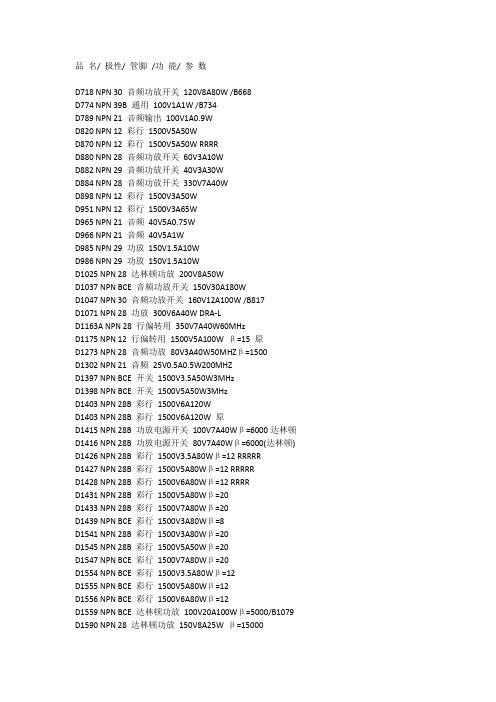
品名/ 极性/ 管脚/功能/ 参数D718 NPN 30 音频功放开关120V8A80W /B668D774 NPN 39B 通用100V1A1W /B734D789 NPN 21 音频输出100V1A0.9WD820 NPN 12 彩行1500V5A50WD870 NPN 12 彩行1500V5A50W RRRRD880 NPN 28 音频功放开关60V3A10WD882 NPN 29 音频功放开关40V3A30WD884 NPN 28 音频功放开关330V7A40WD898 NPN 12 彩行1500V3A50WD951 NPN 12 彩行1500V3A65WD965 NPN 21 音频40V5A0.75WD966 NPN 21 音频40V5A1WD985 NPN 29 功放150V1.5A10WD986 NPN 29 功放150V1.5A10WD1025 NPN 28 达林顿功放200V8A50WD1037 NPN BCE 音频功放开关150V30A180WD1047 NPN 30 音频功放开关160V12A100W /B817D1071 NPN 28 功放300V6A40W DRA-LD1163A NPN 28 行偏转用350V7A40W60MHzD1175 NPN 12 行偏转用1500V5A100W β=15 原D1273 NPN 28 音频功放80V3A40W50MHZβ=1500D1302 NPN 21 音频25V0.5A0.5W200MHZD1397 NPN BCE 开关1500V3.5A50W3MHzD1398 NPN BCE 开关1500V5A50W3MHzD1403 NPN 28B 彩行1500V6A120WD1403 NPN 28B 彩行1500V6A120W 原D1415 NPN 28B 功放电源开关100V7A40Wβ=6000达林顿D1416 NPN 28B 功放电源开关80V7A40Wβ=6000(达林顿) D1426 NPN 28B 彩行1500V3.5A80Wβ=12 RRRRRD1427 NPN 28B 彩行1500V5A80Wβ=12 RRRRRD1428 NPN 28B 彩行1500V6A80Wβ=12 RRRRD1431 NPN 28B 彩行1500V5A80Wβ=20D1433 NPN 28B 彩行1500V7A80Wβ=20D1439 NPN BCE 彩行1500V3A80Wβ=8D1541 NPN 28B 彩行1500V3A80Wβ=20D1545 NPN 28B 彩行1500V5A50Wβ=20D1547 NPN BCE 彩行1500V7A80Wβ=20D1554 NPN BCE 彩行1500V3.5A80Wβ=12D1555 NPN BCE 彩行1500V5A80Wβ=12D1556 NPN BCE 彩行1500V6A80Wβ=12D1559 NPN BCE 达林顿功放100V20A100Wβ=5000/B1079 D1590 NPN 28 达林顿功放150V8A25W β=15000D1632 NPN 28B 彩行1500V4A70WD1640 NPN 29 达林顿功放120V2A1.2W β=4000-40000 D1651 NPN SP 彩行1500V5A60W3MHZD1710 NPN BCE 彩行1500V5A50WD1718 NPN 28C 音频功放180V15A3.5W20MHZD1762 NPN BCE 音频功放开关60V3A25W90MHZ /B1185 D1843 NPN BCE 低噪放大50V1A1WD1849 NPN 50A 彩行1500V7A120WD1850 NPN 50A 彩行1500V7A120WD1859 NPN 50A 音频80V0.7A1W120MHZD1863 NPN 50A 音频120V1A1W100MHZD1877 NPN 30 彩行1500V4A50W(带阻尼)D1879 NPN 30 彩行1500V6A60W(带阻尼)D1887 NPN 30 彩行1500V10A70WD1930 NPN 21 达林顿达林顿100V2A1.2Wβ=1000D1975 NPN 53A 音频功放180V15A150W COP:B1317D1978 NPN 21 达林顿120V1.5A0.9Wβ=30000D1980 NPN 61B 达林顿100V2A10Wβ=1000-10000D1981 NPN ECB 达林顿100V2A1WD1993 NPN 45B 音频低噪55V0.1A0.4WD1994A NPN ECB 音频驱动60V1A1WD1997 NPN 45B 激励管40V3A1.5W100MHZD2008 NPN ECB 音频功放80V1A1.2WD2012 NPN BCE 音频功放60V3A2W3MHZD2136 NPN ECB 功放80V1A1.2WD2155 NPN 53A 音频功放180V15A150WD2256 NPN 46 达林顿功放120V25A125Wβ=2000-20000 D2334 NPN 28B 彩行1500V5A80WD2335 NPN BCE 彩行1500V7A100WD2349 NPN BCE 大屏彩显行管D2374 NPN BCED2375 NPN BCED2388 NPN EBC 达林顿90V3A1.2WD2445 NPN BCE 彩行1500V12.5A120WD2498 NPN BCE 彩行1500V6A50WD2588 NPN BCE 点火器用DK55 NPN BEC 开关400V4A60WBC307 PNP 21a 通用50V0.2A0.3WBC327 PNP CBE 低噪音频50V0.8A0.625W COM BC337 BC337 NPN 21a 音频激励低噪50V0.8A0.625W COM BC327 BC338 NPN 21a 通用激励50V0.8A0.6BC546 NPN 21a 通用80V0.2A0.5WBC547 NPN CBE 通用50V0.2A0.5W300MHZBD135 NPN 29 音频功放45V1.5A12.5WBD136 PNP 29 音频功放45V1.5A12.5WBD137 NPN 29 音频功放60V1.5A12.5WBD138 PNP 29 音频功放60V1.5A12.5WBD139 PNP 29 音频功放80V1.5A12.5WBD237 NPN 29 音频功放100V2A25WBD238 PNP 29 音频功放100V2A25WBD243 NPN 28 音频功放45V6A65WBD244 PNP 28 音频功放45V6A65WBD681 NPN 29 达林顿功放100V4A40WBD682 NPN 29 达林顿功放100V4A40WBF458 NPN 29 视放250V0.1A10WBU208A NPN 12 彩行1500V5A12.5WBU208D NPN 12 彩行1500V5A12.5W (带阻尼)BU323 NPN 28 达林顿功放450V10A125WBU406 NPN 28 行管400V7A60WBU508A NPN 28 行管1500V7.5A75WBU508A NPN 28 行管1500V7.5A75W 原BU508D NPN 28 行管1500V7.5A75W (带阻尼)BU806 NPN 28 功放400V8A60W DAR-LBU932R NPN 12 功放500V15A150W DAR-LBU941 NPN 12BU1508DX NPN 28 开关功放BU2506DX NPN 30 开关功放1500V7A50W /600NSBU2508AF NPN 30 开关功放700V8A125W /600NSBU2508AX NPN 30 开关功放700V8A125W /600NSBU2508DF NPN 30 开关功放700V8A125W/600NS(带阻尼) BU2508DX NPN 30 开关功放1500V8A50W/600NS(带阻尼) BU2520AF NPN 30 开关功放800V10A150W 1/500NSBU2520AX NPN 30 开关功放1500V10A150W 1/500NSBU2520DF NPN 30 开关功放800V10A150W1/500NS(带阻) BU2520DX NPN 30 开关功放1500V10A50W/600NS (带阻) BU2522AF NPN 30 开关功放1500V11A150W /350NSBU2522AX NPN 30 开关功放1500V11A150W /350NSBU2525AF NPN 30 开关功放1500V12A150W /350NSBU2525AX NPN 30 开关功放1500V12A150W /350NSBU2527AF NPN 30 开关功放1500V15A150WBU2532AW NPN 30 开关功放1500V15A150W(大屏) BUH515 NPN BCE 行管1500V10A80WBUH515D NPN BCE 行管1500V10A80W(带阻尼)BUS13A NPN 12 开关功放1000V15A175WBUS14A NPN 12 开关功放1000V30A250WBUT11A NPN 28 开关功放1000V5A100WBUT12A NPN 28 开关功放450V10A125WBUV26 NPN 28 音频功放开关90V14A65W /250nsBUV28A NPN 28 音频功放开关225V10A65W /250nsBUV48A NPN 30 音频功放开关450V15A150WBUW13A NPN 30 功放开关1000V15A150WBUX48 NPN 12 功放开关850V15A125WBUX84 NPN 30 功放开关800V2A40WBUX98A NPN 12 功放开关400V30A210W5MHZDTA114 PNP 10K-10K 160V0.6A0.625W(带阻)DTC143 NPN 录像机用4.7K-4.7KHPA100 NPN BCE 大屏彩显行管21#HPA150 NPN BCE 大屏彩显行管21#HSE830 PNP BCE 音频功放80V115W1MHZHSE838 NPN BCE 音频功放80V115W1MHZ COP/MJ4502MN650 NPN BCE 行管1500V6A80WMJ802 NPN 12 音频功放开关90V30A200WMJ2955 PNP 12 音频功放开关60V15A115WMJ3055 NPN 12 音频功放开关60V15A115WMJ4502 PNP 12 音频功放开关90V30A200W COP/MJ802MJ10012 NPN 12 达林顿400V10A175WMJ10015 NPN 12 电源开关400V50A200WMJ10016 NPN 12 电源开关500V50A200WMJ10025 12 电源开关850V20A250WMJ11032 NPN 12 电源开关120V50A300W DAR-LMJ11033 PNP 12 电源开关120V50A300W DAR-LMJ13333 NPN 12 电源开关400V20A175WMJ15024 NPN 12 音频功放开关400V16A250W4MHZ(原25.00) MJ15025 PNP 12 音频功放开关400V16A250W4MHZ(原25.00) MJE271 PNP 29 达林顿MJE340 NPN 29 视放300V0.5A20WMJE350 PNP 29 视放300V0.5A20WMJE2955T PNP BCE 音频功放开关60V1075W2MHZMJE3055T NPN BCE 音频功放开关70V1075W2MHZMJE5822 PNP BCE 音频功放开关500V8AMJE9730 NPN BCEMJE13003 NPN 29 功放开关400V1.5A14WMJE13005 NPN 28 功放开关400V4A60WMJE13007 NPN 28 功放开关1500V2.5A60WBU2525AF NPN 30 开关功放1500V12A150W /350NSFBU2525AX NPN 30 开关功放1500V12A150W /350NSBU2527AF NPN 30 开关功放1500V15A150WZBU2532AW NPN 30 开关功放1500V15A150W(大屏)BUH515 NPN BCE 行管1500V10A80W;BUH515D NPN BCE 行管1500V10A80W(带阻尼)BUS13A NPN 12 开关功放1000V15A175W.BUS14A NPN 12 开关功放1000V30A250WBUT11A NPN 28 开关功放1000V5A100WBUT12A NPN 28 开关功放450V10A125WBUV26 NPN 28 音频功放开关90V14A65W /250nsBUV28A NPN 28 音频功放开关225V10A65W /250ns BUV48A NPN 30 音频功放开关450V15A150WBUW13A NPN 30 功放开关1000V15A150WBUX48 NPN 12 功放开关850V15A125WBUX84 NPN 30 功放开关800V2A40WBUX98A NPN 12 功放开关400V30A210W5MHZDTA114 PNP 10K-10K 160V0.6A0.625W(带阻)DTC143 NPN 录像机用4.7K-4.7KHPA100 NPN BCE 大屏彩显行管21#HPA150 NPN BCE 大屏彩显行管21#HSE830 PNP BCE 音频功放80V115W1MHZHSE838 NPN BCE 音频功放80V115W1MHZ COP/MJ4502 MMN650 NPN BCE 行管1500V6A80WMJ802 NPN 12 音频功放开关90V30A200WMJ2955 PNP 12 音频功放开关60V15A115W!MJ3055 NPN 12 音频功放开关60V15A115WMJ4502 PNP 12 音频功放开关90V30A200WMJ10012 NPN 12 达林顿400V10A175WMJ10015 NPN 12 电源开关400V50A200WMJ10016 NPN 12 电源开关500V50A200WMJ10025 12 电源开关850V20A250WMJ11032 NPN 12 电源开关120V50A300WMJ11033 PNP 12 电源开关120V50A300WMJ13333 NPN 12 电源开关400V20A175WMJ15024 NPN 12 音频功放开关400V16A250W4MHZ MJ15025 PNP 12 音频功放开关400V16A250W4MHZ MJE271 PNP 29 达林顿MJE340 NPN 29 视放300V0.5A20WMJE350 PNP 29 视放300V0.5A20WMJE2955T PNP BCE 音频功放开关60V1075W2MHZ MJE3055T NPN BCE 音频功放开关70V1075W2MHZ MJE5822 PNP BCE 音频功放开关500V8AMJE9730 NPN BCEMJE13003 NPN 29 功放开关400V1.5A14WMJE13005 NPN 28 功放开关400V4A60WMJE13007 NPN 28 功放开关1500V2.5A60WTIP31C NPN BCE 功放开关100V3A40W3MHZTIP32C PNP BCE 功放开关100V3A40W3MHZTIP35C NPN 30 音频功放开关100V25A125W3MHZTIP36C PNP 30 音频功放开关100V25A125W3MHZTIP41C NPN 30 音频功放开关100V6A65W3MHZTIP42C PNP 30 音频功放开关100V6A65W3MHZTIP102 NPN 28 音频功放开关100V8A2WTIP105 28 音频功放开关9 WTIP122 NPN 28 音频功放开关100V8A65W DARLTIP127 PNP 28 音频功放开关100V8A65W DARLTIP137 PNP 28 音频功放开关100V8A70W DARLTIP142 NPN 30 音频功放开关100V10A125W DAR-L TIP142大NPN 30 音频功放开关100V10A125WTIP147 PNP 30 音频功放开关100V10A125WTIP147大PNP 30 音频功放开关100V10A125WTIP152 电梯用TL431 21 电压基准源UGN3120 SGO 霍尔开关UGN3144 SGO 霍尔开关60MIAL1 电磁/微波炉1000V60A300WT30G40 NPN BCE 大功率开关管400V30A300W MPSA42 NPN 21E 电话视频放大300V0.5A0.625W MPSA92 PNP 21E 电话视频放大300V0.5A0.625W MPS2222A NPN 21 高频放大75V0.6A0.625W300MHZ 9011 NPN EBC 高频放大50V30mA0.4W150MHz9012 PNP 贴片低频放大50V0.5A0.625W9013 NPN EBC 低频放大50V0.5A0.625W9013 NPN 贴片低频放大50V0.5A0.625Wc9014 NPN EBC 低噪放大50V0.1A0.4W150MHZx9015 PNP EBC 低噪放大50V0.1A0.4W150MHZs9018 NPN EBC 高频放大30V50MA0.4W1GHZH8050 NPN EBC 高频放大40V1.5A1W100MHZ8550 PNP EBC 高频放大40V1.5A1W100MHZ2N2222 NPN 4A 高频放大60V0.8A0.5W25/200NSβ=45 2N2222A NPN 小铁高频放大75V0.6A0.625W300MHZ 2N2369 NPN 4A 开关40V0.5A0.3W800MHZ2N2907 NPN 4A 通用60V0.6A0.4W26/70NSβ=200K2N3055 NPN 12 功率放大100V15A115Ws2N3440 NPN 6 视放开关450V1A1W15MHZ2N3773 NPN 12 音频功放开关160V16A150W2N3904 NPN 21E 通用60V0.2Aβ=100-4002N3906 PNP 21E 通用40V0.2Aβ=100-400u2N5401 PNP 21E 视频放大160V0.6A0.625W100MHZ k2N5551 NPN 21E 视频放大160V0.6A0.625W100MHZ Y2N5685 NPN 12 音频功放开关60V50A300W2N6277 NPN 12 功放开关180V50A250W2N6609 PNP 12 音频功放开关160V15A150Wu2N6678 NPN 12 音频功放开关650V15A175W15MHZ 2N6718 NPN 小铁音频功放开关100V2A2W50MHZ3DA87A NPN 6 视频放大100V0.1A1W3DG6A NPN 6 通用15V20mA0.1W100MHz3DG6B NPN 6 通用20V20mA0.1W150MHz3DG6C NPN 6 通用20V20mA0.1W250MHz3DG6D NPN 6 通用30V20mA0.1W150MHzl3DG12C NPN 7 通用45V0.3A0.7W200MHz3DK2B NPN 7 开关30V30mA0.2W3DK4B NPN 7 开关40V0.8A0.7W3DK7C NPN 7 开关25V50mA0.3W3DD15D NPN 12 电源开关300V5A50W3DD102C NPN 12 电源开关300V5A50W3522V 5.2V稳压管录像机用HA634 PNP 28E 音频功放开关40V2A10WA708 PNP 6 NF/S 80V0.7A0.8WA715C PNP 29 音频功放开关35V2.5A10W160MHZfA733 PNP 21 通用50V0.1A180MHZRA741 PNP 4 S 20V0.1A <70/120nSA781 PNP 39B 开关20V0.2A <80/160NSA928 PNP ECB 通用20V1A0.25WA933 PNP 21 Uni 50V0.1A140MHzA940 PNP 28 音频功放开关150V1.5A25W4MHZA950 PNP 21 通用30V0.8A0.6WA966 PNP 21 音频激励输出30V1.5A0.9WA968 PNP 28 音频功放开关160V1.5A25W100MHZA1009 PNP BCE 功放开关350V2A15WA1012 PNP 28 音频功率放60V5A25WA1013 PNP 21 视频放大160V1A0.9WA1015 PNP 21 通用60V0.15A0.4W8MHZA1020 PNP 21 音频开关50V2A0.9WA1123 PNP 21 低噪放大150V0.05A0.75WNA1162 PNP 21d 通用贴片50V0.15A0.15WFA1216 PNP BCE 功放开关180V17A200W20MHZA1220 PNP 29 音频功放开关120V1.5A20W150MHZ/C2690 A1265 PNP BCE 功放开关140V10A100W30MHZ /C3182 A1295 PNP BCE 功放开关230V17A200W30MHZ /C3264 A1301 PNP BCE 功放开关160V10A100W30MHZ /C3280 A1302 PNP BCE 功放开关200V15A150W30MHZ /C32814 A1358 ? PNP 高频120V1A10W120MHZA1444 PNP BCE 高速电源开关100V15A30W80MHZA1494 PNP BCE 功放开关200V17A200W20MHZ /C3858 A1516 PNP BCE 功放开关180V12A130W25MHZA1668 PNP 28B 电源开关200V2A25W20MHZTA1785 PNP BCE 驱动400V1A1W/120V1A0.9W140MHA1941 PNP BCE 功放开关140V10A100WCOP:5198A1943 PNP BCE 功放开关230V15A150WA1988 PNP 30 功放开关B449 PNP 12 功放开关50V3.5A22.5W 锗管B631K PNP 29 音频功放开关120V1A8W130MHZ /D600K8 B647 PNP 21 通用120V1A0.9W140MHZ /D667B649 PNP 29 视放180V1.5A1W /D669B669 PNP 28 达林顿功放70V4A40WB673 PNP 28 达林顿功放100V7A40WB675 PNP 28 达林顿功放60V7A40WB688 PNP BCE 音频功放开关120V8A80WB734 PNP 39B 通用60V1A1WB744 PNP 21 通用30V0.1A0.25WB772 PNP 29 音频功放开关40V3A10WB774 PNP 21 通用30V0.1A0.25WB817 PNP 30 功放开关160V12A100W /D1047B834 PNP 28 功放开关60V3A30WB937A PNP 功放开关60V2A35 WB1020 PNP 28 功放开关达林顿100V7A40Wβ=6000B1079 PNP 30 达林顿功放100V20A100Wβ=5000/D1559 B1185 PNP 28B 功放开关60V3A25W 70MHZ /D1762B1238 PNP ECB 功放开关80V0.7A1W 100MHZB1240 PNP 39B 功放开关40V2A1W100HZB1243 PNP 39B 功放开关40V3A1W70HZB1316 PNP 54B 驱动功放达林顿100V2A10Wβ=15000 B1317 PNP BCE 音频功放180V15A150WB1335 PNP 28 音频功放低噪80V4A30W 12MHZB1375 PNP BCE 音频功放60V3A2W9MHZB1400 PNP 28B 达林顿功放120V6A25W β=1000-20000 B1429 PNP BCE 功放开关180V15A150WB1494 PNP BCE 达林顿功放120V25A120Wβ=2000-20000 C106 NPN EBC 音频功放开关60V1.5A15WC380 NPN 21 高频放大35V0.03A250MHZC458 NPN 21 通用30V0.1A230MHzC536 NPN 21 通用40V0.1A180MHZC752 NPN 21 通用30V0.1A300MHzC815 NPN 21 通用60V0.2A0.25WC828 NPN 21 通用45V0.05A0.25WC900 NPN 21 低噪放大30V0.03A100MHZC943 NPN 4A 通用60V0.2A200MHZC945 NPN 21 通用50V0.1A0.5W250MHZC1008 NPN 6 通用80V0.7A0.8W50MHZC1162 NPN 29 音频功放开关35V1.5A10WC1213 NPN 39B 监视器专用35V0.5A0.4WC1222 NPN 21 低噪放大60V0.1A100MHZ。
WP3DP3BT;中文规格书,Datasheet资料

Absolute Maximum Ratings at TA=25°C
Parameter Collector-to-Emitter Voltage Emitter-to-Collector Voltage Power Dissipation at (or below) 25°C Free Air Temperature Operating Temperature Storage Temperature Lead Soldering Temperature (>5mm for 5sec) Max.Ratings 30V 5V 100mW -40°C To +85°C -40°C To +85°C 260°C
DATE: FEB/07/2012 DRAWN: D.M.Su
PAGE: 5 OF 5 ERP: 1101003911
htБайду номын сангаасp:///
分销商库存信息:
KINGBRIGHT WP3DP3BT
SPEC NO: DSAH7501 APPROVED: WYNEC
REV NO: V.3 CHECKED: Allen Liu
DATE: FEB/07/2012 DRAWN: D.M.Su
PAGE: 2 OF 5 ERP: 1101003911
/
PACKING & LABEL SPECIFICATIONS
PHOTOTRANSISTOR
Part Number: WP3DP3BT
Features
z Mechanically and spectrally matched to the infrared emitting LED lamp. z Blue transparent lens. z RoHS compliant.
三星BD660用户手册说明书
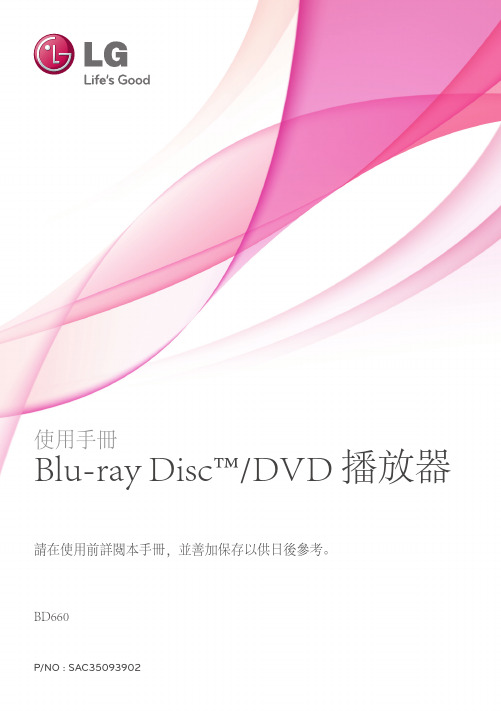
Dolby Digital、 DTS、MP3、 WMA、AAC、 AC3
SubRip (.srt / .txt)、SAMI (.smi) 、SubStation Alpha (.ssa/.txt)、 MicroDVD (.sub/.txt)、SubViewer 1.0 (.sub)、SubViewer 2.0 (.sub/. txt)、TMPlayer (.txt)、DVD Subtitle System (.txt)
3 系統設定
23 設定 23 – 調整設定功能的設定值 23 – [顯示]功能表 25 – [語言]功能表 25 – [聲音]功能表 27 – [鎖定]功能表 27 – [網路]功能表
28 – [其它]功能表
4 操作
29 一般播放 29 – 使用 [HOME] 功能表 29 – 播放光碟 29 – 播放碟片/USB 裝置上的檔案 30 – 播放藍光 3D 光碟 30 – 欣賞BD-Live™ 31 – 播放網路伺服器上的檔案 32 – 對音訊及視訊內容的基本操作 32 – 對相片內容的基本操作 32 – 使用碟片功能表 32 – 繼續播放 33 進階播放 33 – 重複播放 33 – 重複指定的段落 33 – 放大播放影像 34 – 標示搜尋 34 – 使用搜尋表 35 – 變更內容清單檢視畫面 35 – 檢視內容資訊 35 – 選擇字幕檔 36 – 記憶最後場景 36 – 觀看照片時的選項 36 – 投影片播放中聆聽音樂 37 螢幕功能設定 37 – 在視控功能內容資訊 37 – 從已選擇的時間開始播放 38 – 收聽其他聲音 38 – 選擇字幕語言 38 – 從不同角度觀看 38 – 變更電視機長寬比 39 – 變更影像模式 39 – 變更字幕碼頁面 40 Audio CD 錄音 41 盡情享受 NetCast™ Entertainment Access
WM8978中文资料
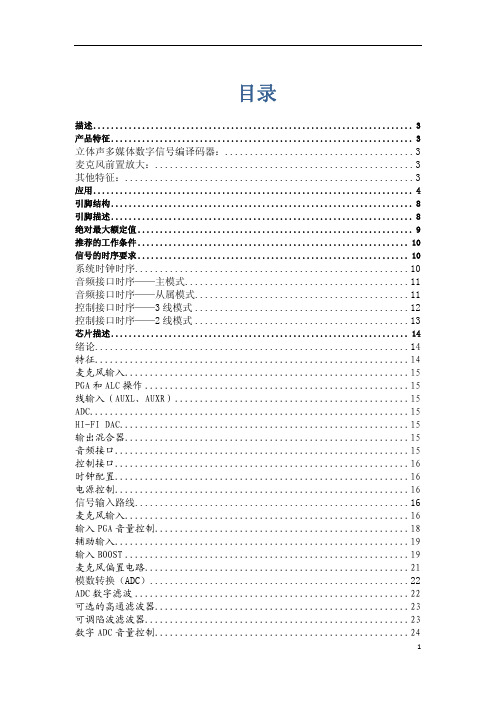
芯片描述 ............................ 14
绪论............................................................... 14 特征............................................................... 14 麦克风输入......................................................... 15 PGA 和 ALC 操作 .....................................................15 线输入(AUXL、AUXR)............................................... 15 ADC................................................................ 15 HI-FI DAC..........................................................15 输出混合器......................................................... 15 音频接口........................................................... 15 控制接口........................................................... 16 时钟配置........................................................... 16 电源控制........................................................... 16 信号输入路线....................................................... 16 麦克风输入......................................................... 16 输入 PGA 音量控制...................................................18 辅助输入........................................................... 19 输入 BOOST .........................................................19 麦克风偏置电路..................................................... 21 模数转换(ADC).................................................... 22 ADC 数字滤波 .......................................................22 可选的高通滤波器................................................... 23 可调陷波滤波器..................................................... 23 数字 ADC 音量控制...................................................24
D2SW-3L3H中文资料

127Watertight Miniature Basic SwitchD2SWA High-quality Watertight Miniature Basic Switch Conforms to IP67Monoblock construction assures high sealing capability and is ideal for dusty places or where water is sprayed.A wide operating temperature range of –40°C to 85°C is ideal for any operating environment.Ideal for the automobile, agricultural machinery,automatic vending machine, refrigerator, ice-manufacturing, bath equipment, hot-water supply,air conditioner, and factory machine industries,which require highly environment-resistive capabil -ities.RCD EV Note:1.The standard lengths of the lead wires (A V0.5f) of models incorporating them are 30 cm.2.EN61058-1 (IEC1058-1) approved by VDE.3.UL/CSA approved lead-wired models use UL/CSA approved lead wire. Model name changes from D2SW -j M to D2SW -j MS.Distributed by: Diamond Electronics LtdTel: +44(0)1477 500450 Fax: +44(0)1477 500656 Mail: sales@ Web: 128RatingsNote:1.The above current ratings are the values of the steady-state current.2.Inductive load has a power factor of 0.7 min. (AC) and a time constant of 7 ms max. (DC).mp load has an inrush current of 10 times the steady-state current.4.Motor load has an inrush current of 6 times the steady-state current.Approved StandardsUL (File No. E32667)/CSA (File No. LR21642)D2SW-3j : 3 A at 125 V AC, 2 A at 250 V AC D2SW-01j :0.1 A at 125 V AC, 0.1 A at 30 VDCVDE (Licence No. 85002)/EN61058-1 (IEC1058-1) ApprovedD2SW-01j H:0.1 A at 125 V ACContact Form(Red*)(Blue*)(Black*)*Indicates the color of the lead wire.Distributed by: Diamond Electronics LtdTel: +44(0)1477 500450 Fax: +44(0)1477 500656 Mail: sales@ Web: CharacteristicsNote:The operating speed value shown is for pin plunger models. For hinge lever models, this speed is for the plunger parts.VDE-approved Characteristics (EN61058-1)Distributed by: Diamond Electronics LtdTel: +44(0)1477 500450 Fax: +44(0)1477 500656 Mail: sales@ Web: 1291302.Every actual model number includes the code instead of j for the kind of terminals incorporated by the model.3.Unless otherwise specified, a tolerance of ±0.4 mm applies to all dimensions.Note:The following illustrations and dimensions are for models with soldered terminals. Refer to Terminals for models with tab (#110) and PCB terminals. The dimensions not described are the same as those of models with pin plungers.Pin PlungerD2SW-3jD2SW-01jHinge LeverD2SW-3L1jD2SW-01L1jSimulated Hinge Lever D2SW-3L3jD2SW-01L3j0.56.4±0.2PTOP2.97.710.1R0.81.63.21.8 dia.7.5±0.17.33.3±0.11.81.62.5 dia.±0.075.150.5519.8±0.215.5±0.218.7±0.29.5±0.18.5±0.214.5OPt = 0.3Stainlesssteel lever5.93.615.8OP FP5.93.6t = 0.3 Stainlesssteel lever2.35+0.1–0.052.35+0.1–0.05dia.FPR1.3Hinge Roller LeverD2SW-3L2jD2SW-01L2jt = 0.3 Stainlesssteel lever14.5OPFP5.94.8 dia. x 3.2Polyacetal rollerDistributed by: Diamond Electronics LtdTel: +44(0)1477 500450 Fax: +44(0)1477 500656 Mail: sales@ Web: 131Note:The following illustration and dimensions are for models with pin plungers. The dimensions and operating characteristics of the actua -tors of models incorporating them are the same as those of the actuators of models with both actuators and terminals.Common terminal (black)Vinyl insulatorNormally open terminal (blue)Stranded annealed copper wiresNormallyclosed terminal(red)2.99.27.5±0.11.8 dia.16.416.9300±10(5)6.4±0.221.25.159.5±0.12.35+0.1–0.052.35+0.1–0.05dia. holes2.5 dia.±0.070.73.3±0.12.910.16.6Three,2.88.7±0.25.159.5±0.115.5±0.219.8±0.22.150.56.4±0.2Three,1.2 dia.holes 7.33.3±0.11.81.62.9R0.81.63.26.4±0.20.519.8±0.28.5±0.25.159.5±0.115.5±0.218.7±0.27.23.3±0.10.81.28.8±0.25.151.859.5±0.1Three, 1.35 dia. to 1.5 holesPCB thickness t = 1.6 mm1.36.4±0.20.51.8±0.12.90.73.9Solder TerminalsTab Terminals (#110)PCB TerminalsPCB Mounting0.5519.8±0.216.1±0.2Distributed by: Diamond Electronics LtdTel: +44(0)1477 500450 Fax: +44(0)1477 500656 Mail: sales@ Web: 132Use two M3 mounting screws with spring washers to mount the switch. T ighten the screws to a torque of 0.23 to 0.26 N S m (2.3 to 2.7 kgf S cm).Mounting HolesWhen soldering a lead wire to a terminal of the D2SW , use a solder -ing iron with a maximum capacity of 60 W and do not take more than 5 s to solder the lead wire, otherwise the characteristics of the D2SW may be altered.Make sure that there is no icing when using the D2SW at low ambi -ent temperatures.OperationsMake sure that the switching object is perfectly separated from the actuator when the switch is not operated and the actuator is pressed appropriately by the switching object when the switch is operated.The switch should be set so that its stroke will be within the rated OT when the switch is operated.Install the switching object so that its moving direction is the same as that of the actuator .Handle D2SW models with pin plungers with care so that the sealing rubber parts around the pin plungers will not be damaged.Recommended conductor size for the 0.1 A-series solder terminal is A WG26 to 18 (0.13 to 0.83 mm 2).The D2SW was tested underwater and passed the following water -tightness tests, which however , does not mean that the D2SW can be used in the water .JIS C0920 (rules for testing the watertightness of electrical devices and materials), class 7 (watertightness test). Refer to the following illustration for the test method.IEC Publication 529, class IP67. Refer to the following illustration for the test method.Note:The object to be tested is left in the water for 30 minutes on condition that the distance between the surface of the water and the top of the object be 15 cm minimum and the distance between the surface of the water and the bottom of the object be 1 m minimum.ALL DIMENSIONS SHOWN ARE IN MILLIMETERS.To convert millimeters into inches, multiply by 0.03937. T o convert grams into ounces, multiply by 0.03527.Cat. No. C97-E1-1Distributed by: Diamond Electronics LtdTel: +44(0)1477 500450 Fax: +44(0)1477 500656 Mail: sales@ Web: 。
Cargoscan 800S 三维测量仪说明书
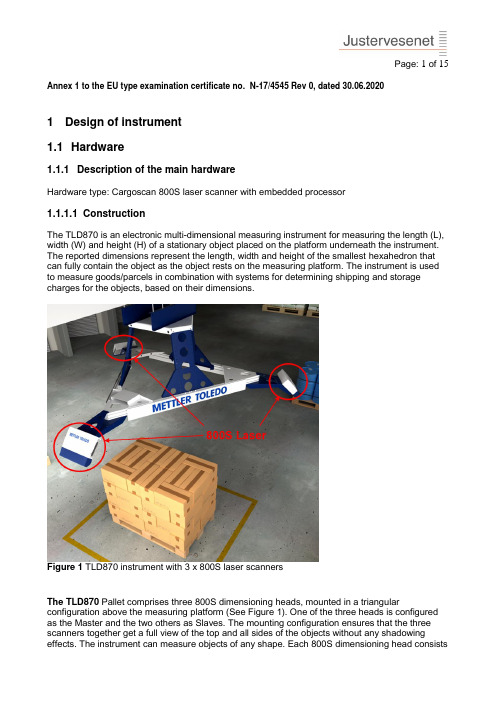
Annex 1 to the EU type examination certificate no. N-17/4545 Rev 0, dated 30.06.20201 Design of instrument1.1 Hardware1.1.1 Description of the main hardwareHardware type: Cargoscan 800S laser scanner with embedded processor1.1.1.1 ConstructionThe TLD870 is an electronic multi-dimensional measuring instrument for measuring the length (L), width (W) and height (H) of a stationary object placed on the platform underneath the instrument. The reported dimensions represent the length, width and height of the smallest hexahedron that can fully contain the object as the object rests on the measuring platform. The instrument is used to measure goods/parcels in combination with systems for determining shipping and storage charges for the objects, based on their dimensions.Figure 1 TLD870 instrument with 3 x 800S laser scannersThe TLD870 Pallet comprises three 800S dimensioning heads, mounted in a triangular configuration above the measuring platform (See Figure 1). One of the three heads is configured as the Master and the two others as Slaves. The mounting configuration ensures that the three scanners together get a full view of the top and all sides of the objects without any shadowing effects. The instrument can measure objects of any shape. Each 800S dimensioning head consistsAnnex 1 to the EU type examination certificate no. N-17/4545 Rev 0, dated 30.06.2020of a laser Rangefinder, a scanning polygon, a sweep mirror and a CPU. (see Figure 9 and Figure 10).The laser diode sends a narrow beam of light to the spinning polygon mirror, which generates a fan-shaped laser beam in the horizontal direction. This fan-shaped beam hit a stepper motor controlled sweep mirror that sweeps the laser beam fan across the object to be measured. The light reflected from the object goes back up to the photo-detector in the rangefinder.The rangefinder measures the light travel time from the laser diode down to the objects and back to the optical receiver.The CPU converts the light ray travel time information into a grey level image and a 3D point cloud image of the object. These images are analysed by the CPU in the Master in order to determine the dimensions of the objects on the measuring platform.The dimensions and additional data for each object are output from the instrument.1.1.1.2 Measurand sensorThe measurand sensor is a laser transmitter/receiver with electronics that measures the travelling time of the laser light between the sensor and the object to be measured. The measuring principle is based on matched filtering.1.1.1.3 Indication deviceThe instrument shall be equipped with one of the following indicating devices to be used as the instrument primary indicator. The indicator shall display the following information (permanently, or on demand)∙Product Name∙EU type examination certificate number∙SW identifier∙Event Counter∙Measurement results, i.e. length (L), width (W), height (H), unit of measurement∙Status code of the measurement (OK or Error code)∙Tare value (if applicable)Option 1: USB display (Cargoscan CS220 Display)This is a simple graphics display connected to one of the USB ports on one of the 800S scanners. System information and sealing status is shown in "Ready" mode. The dimensions are shown after each measurement. The display goes back to "Ready" mode automatically after a time-out period. See Figure 2.Annex 1 to the EU type examination certificate no. N-17/4545 Rev 0, dated 30.06.2020Figure 2: Cargoscan CS220 Display (USB display). Left of figure: Ready ModeRight of figure: Measuring results.Option 2: OctoCSM display/indicatorThe Cargoscan OctoCSM display software in combination with a standard graphics display (VGA or equivalent). This software may be installed on the internal computer of the instrument or run on an external computer connected to the TLD870 instrument via Ethernet. The measurement results and status codes are shown in the upper blue field on the screen. Clicking on the Octo logo in the upper right corner brings up a new page with System and status information. See also the certificate of the display/indicator (TC7413 issued by NMi).Figure 3 OctoCSM display/indicator (Upper blue field). Click on Octo logo will bring up a new page with system and seal status information.Option 3: Display or printout of alibi memory storageIn applications where the customer is not present during the measurement process, a printout or display from an alibi memory storage can be used for documenting the measuring results. An operator terminal with OctoAMS - Alibi Memory Software (with parts certificate TC7512 from NMi) can be used. This software has its own viewer for displaying the measurement results. The AlibiOK Length 70cm Width 29cm Height 19cm METTLER TOLEDO TLD870 READY Certificate MID: N-17/4545 METTLER TOLEDO TLD870 Software Identification 8093Event Counter 53Annex 1 to the EU type examination certificate no. N-17/4545 Rev 0, dated 30.06.2020software runs on the instrument computer where it uses the USB memory for storage. The Alibi software may also be ran on an external computer, but the instrument USB is also then used for storing the result.Alibi Memory Viewer:- Click on Menu button in lower left corner (or press F2) (see Figure 3)This opens a new page, see Figure 4.Figure 4 Page with Alibi view- Click on “Alibi View” a nd this brings up the Alibi search page with current date/time filled as default, see Figure 5.Figure 5 Search page date/time intervalAnnex 1 to the EU type examination certificate no. N-17/4545 Rev 0, dated 30.06.2020 - Select the “ from Date/Time” and to Date/Time” and click search and all measurements stored in this time interval are displayed. See example in Figure 6.Figure 6. measurement results in a chosen date/time interval1.1.1.4 Applied harmonised standards or normative documents and other publicdocuments-OIML R129 (Edition 2000): Multi-dimensional measuring instruments-WELMEC Guide 7.2 :2018 Software Guide (Measuring Instruments Directive 2014/32/EU) 1.1.2 Description of optional hardware and integrated equipment not subject to theMIDOptional hardware:Bar Code Reader, keyboard, mouse and/or graphics display may be connected to the instrument. These devices are used for input/output of data to non-legally relevant software.1.1.3 Description of peripherals, and information whether or not these additionaldevices when providing metrological results comply with the provisions ofthe Directive on legal metrological controlUSB display: see section 1.1.1.3OctoCSM display/indicator: See section 1.1.1.3Alibi Memory storage: see section 1.1.1.3Annex 1 to the EU type examination certificate no. N-17/4545 Rev 0, dated 30.06.20201.2 Software1.2.1 Legally relevant software, including the protective software interface Software: Cargoscan Dimensioning softwareLegal software package identifier: 80931.2.2 Allowed functions subject to the MID.∙Zeroing: Requires special test pattern. Shall be done by trained personnel only.∙Software download: Requires special software tools. All downloads are logged and can be viewed (see Figure 8)∙Tare Function: Tare function is a function that is used when the object to be measured is placed on an elevated platform such as a pallet, and this platform shall not be included inthe measurement. The Tare function raises the reference plane to the top level of thisplatform/pallet such that only the object resting on this surface is included in themeasurement. The tare function is activated by giving a non-zero tare value with themeasurement command. The Tare value is the height (in cm) of the platform/pallet above the reference plane (floor/pallet scale). The TLD870 reports the net dimensions of theobject and the tare value used with the measurement. The tare function is active for onemeasurement at a time. The operator must determine the correct tare value to be used by measuring the height of the pallet/platform with appropriate means.∙Alibi memory for long time storage: Alibi memory software for long time storage of measurement data may be installed on the instrument computer, or on an externalcomputer connected to the instrument. See the manufacturer document “conformityassessment record” if alibi is installed (also shown on system information page).1.2.3 Allowed functions not subject to the MID.Cargoscan Octo software for collecting weight and bar code data for the measured object and merging these data with the object dimensions may be installed on the instrument computer. This application has a graphical user interface for the operator, and a data communication interface for transmitting measurement data to remote systems.2 DESCRIPTION OF THE SEALING PROVISIONSTLD870 is fitted with an Electronic sealing mechanism for protection of the legal relevant properties of the instrument. Any changes to the legal relevant setup will increment an Event Counter which can be viewed on the indicating device.The following changes are consider Legal relevant and will break the electronic sealing: ∙Change to legal relevant configuration parameters∙Download of softwareDownload of bug fixes and other non-legal relevant updates to approved software is possible without breaking the electronic sealing.Annex 1 to the EU type examination certificate no. N-17/4545 Rev 0, dated 30.06.20202.1 Hardware SealingNo hardware sealing is required2.2 Electronic Sealing functionThis function can be turned ON or OFF. When ON legal relevant parameters cannot be changed. The purpose of this function is to protect the legal relevant setup from unintentional changes.When OFF, legal relevant parameters may be changed, but any such change will be recorded in the Audit Trail and the Event Counter will be incremented.2.2.1 Event counterThis is a 4 digit counter that is incremented every time a legal relevant change has taken place.The Event Counter and Audit Trail are activated automatically when the Electronic Sealing Function is turned ON for the first time. After that, it is not possible to deactivate the Event Counter and/or the Audit Trail.After sealing, the value of the Event Counter is recorded in the conformity assessment record. This record shall be retained in the archives of the body performing the verification and sealing. A copy of the record shall be given to the own/user of the instrument.If required by local regulation, the Event Counter value shall be printed on the product label or another label affixed to the instrument.The Event Counter is shown on the USB display (Figure 2) and on the System info page (Figure 8). Check that the displayed value is the same as recorded in the conformity assessment record.2.2.2 Audit TrailThis is a text file stored inside the flash memory of the instrument in which any change to a legal relevant parameter is recorded.No users have access to this file for deleting or editing. How to view Audit trail, see Figure 82.2.3 Sealing StatusSystem/sealing information is found on the display. See section 1.1.1.3.The instrument shall be regarded as legally correct sealed if the Event Counter has the same value as the value in Conformity Assessment Record and if the other displayed information is in accordance with this EC type examination certificate.2.3 Alibi memory systemThe OctoAMS alibi memory software is approved for use with TLD870. This software has its own parts certificate (TC7512 from NMi).If installed, a reference to this is found on the display (see Figure 8).Annex 1 to the EU type examination certificate no. N-17/4545 Rev 0, dated 30.06.20203 TECHNICAL DATA3.1 Conditions for validity of the certificate3.1.1 Information in respect of the conditions of use3.1.1.1 Requirements of the objectThe TLD870 Pallet measures objects of any shape, colour and surface texture. However, the following restrictions applies:- Maximum and minimum measurement sizes of object;- Only one object at a time can be measured;- A stable positioning of the object is essential for a correct measurement. Therefore, the measuring platform must be stable and free from vibration.- Transparent objects and objects packed in thick, transparent wrapping material (e.g. “bubble”plastic) are not suited for this type of measuring.- Mirror type surfaces (e.g. chrome and high gloss metal surfaces) are not suited for this type of measuring. However, the instrument can measure objects covered with shiny sealing tape and glossy plastic wrapping.- The entire object has to be within the scan area. If any part of the object is outside the measuring area, an error message is reported.An error code will appear if measuring fails, indicating a reason for the failure.3.1.1.2 Requirements to measuring platformThe quality and installation of the measuring platform may have significant influence on the measurement accuracy. Therefore, the following recommendations for the platform and its surroundings applies:- The platform must be stable and undisturbed during the measurement.- The stand/mounting structure of the frame with the three 800S must be stable and undisturbed during measurement.- Dull (non-glossy) surface on the measuring platform is recommended, but not mandatory.- Flat and/or corrugated surface is allowed.- Rollers, balls and caster deck surface is allowed on the measuring platform.3.1.2 Instructions for correct operation3.1.2.1 Start up- At power-on the TLD870 starts a self-test automatically.- After successful completion of the self-test, the instrument goes into Ready mode automatically.3.1.2.2 Measurement-Place the object to be measured on the platform.Annex 1 to the EU type examination certificate no. N-17/4545 Rev 0, dated 30.06.2020-Ensure that no other items than the object to be measured are in the area of measurement (The operator must also be outside the measuring area).- Start a measurement (from the display, Work station or via the host interface )- The results of the measurement are shown on the display and output on the host port.- If an alibi memory is installed, the measurement values are stored automatically in the alibi memory storage- If Tare is used, the correct Tare value shall be found by measuring the height of the pallet/platform with a tape measure or equivalent with an accuracy of ≤2mm. The instrument accepts Tare values with up to two decimals (0.01 cm).3.1.2.3 Error messagesIf the measurement is not successful, an error message will be shown instead of, or in addition to the measurement result.3.1.3 Information to ensure consistent production.The instrument shall be produced according to this certificate.3.2 Metrological characteristics of the measuring instrument3.2.1 Multi intervalThe instrument can be configured for multi-interval resolution. The resolution in Height may be set different than for Length and Width. Length and Width are always set together. The multi-interval changeover point is set during configuration and locked by the electronic sealing. At the changeover point, the dimensions may be displayed with the lower or the higher resolution. Example: If the changeover point for Length/Width is set at L=200cm.For an object with a true length of 200.0cm, the following displayed values are valid (i.e. within ±d): 199cm, 200cm, and 202cm (201cm is not allowed since d=2cm for L/W>200cm)Annex 1 to the EU type examination certificate no. N-17/4545 Rev 0, dated 30.06.20203.3 Information on the operation3.3.1 Rated operating conditionsVoltage : 24VdcLaser type : Visible red: Class 2: (not eye safe for continuous viewing). Principle of measurement : Optical (Visible Laser Rangefinder)Control system : LinuxDatabase : Proprietary3.3.2 Environments / influence quantitiesSee chapter 3.23.3.3 AdjustmentsThe 800S scanners are calibrated at the factory and requires no re-calibration on site during installation.The complete TLD870 instrument must be assembled, configured and zeroed according to the manufacturer’s specifications before verification testing and sealing. After being sealed, any calibration or adjustment cannot be performed without breaking the seals.Zeroing, in order to re-adjust the zero level in all three dimensions, is allowed on a sealed instrument.3.3.4 Equipment and documents for the control of the instrumentCheck of the instrument shall be carried out using appropriate test objects of various sizes and of stable dimensions as described in OIML R129 11.1.4.2 and 11.2The following manual shall always be available:“TLD870_site_Verify_and_seal_Procedure”.Operator Guide and Sealing Procedure TLD870 Pallet, version 1.1.1 or newer.4 INTERFACES AND COMPATIBILITY CONDITIONS- Display port – USB displayo Output: System information and Measurement data in digital format.o Input: Noneo Physical connector: USB connector. The TLD870 detects the presence of the USB display at power-on and configures the port for communication with the USB display.Works with proprietary displays only.- Host porto Output: Output of measurement data in digital formato Input: Closed shell input of commandso Physical connectors: NET1 or NET2Annex 1 to the EU type examination certificate no. N-17/4545 Rev 0, dated 30.06.2020- HDMI porto Output: of video graphics in HDMI formato Input: Noneo Physical connector: VGA- Keyboard & Mouseo Output: Noneo Input: Keyboard and Mouse signalso Physical connectors: Any USB connector. Operating system detects the presence of the device and establish communication accordingly.- Console Porto Non-privileged access to operating system of embedded computer. For viewing of setup and for changing of non-legally relevant setup parameterso Physical connectors: Net 1 or Net 2- Web Server Interfaceo Access to embedded web server for instrument setup and calibration. Limited functions available (closed shell). After sealing of the instrument, all changes are recorded in theaudit trail, and the internal, non-resettable event counter is incremented by 1 for eachchange.o Physical connectors: Net 1, Net 2. Requires a PC with standard web browser.5 MARKINGSA product marking plate, in conformance to Directive 2014/32/EU, shall be fixed to the enclosure of the instrumentThe Conformity marking shall be according to Article 20, 21 and 22Information to be borne by and to accompany the instrument shall be according to Directive2014/32/EU Annex I, §9- Number of the EC-type examination certificate- Manufacturer- Make and model- Serial number- Date manufactured- CE marking and the supplementary metrology markingTLD870 shall be accompanied by information on its operation in conformance to Directive2014/32/EU Annex I, §9.3Annex 1 to the EU type examination certificate no. N-17/4545 Rev 0, dated 30.06.2020Figure 7. Example of markingThe following information shall be available for the operator (i.e. on a plate mounted to or nearby the instrument or in an operating manual:WARNING:1. TLD870 cannot measure the following objects/cargo:νObjects wrapped in transparent “bubble” plasticνObjects with mirror type metal surfaces2. The object must not move during measurement.Annex 1 to the EU type examination certificate no. N-17/4545 Rev 0, dated 30.06.20206 PICTURES AND DRAWINGSFigure 8 System status page (shown after clicking on the Octo logo in the upper, right corner of Octo display. Display of Software identifiers and Sealing status. Scroll down to see download log and audit trailAnnex 1 to the EU type examination certificate no. N-17/4545 Rev 0, dated 30.06.2020Figure 9: Drawing showing the dimensions of TLD870: Mechanical Layout of system (side view). Dimensions in mm. Mounting height is 600mm higher than tallest object to be measured. Illustrated system can measure objects of height 2600mmAnnex 1 to the EU type examination certificate no. N-17/4545 Rev 0, dated 30.06.2020Figure 10 Laser beam fan of the TLD870。
HLB34S DVD接收器使用说明书

FRANÇAIS MANUEL D’UTILISATIONRécepteur DVDVeuillez lire attentivement ce manuel avant d’utiliser votre lecteur et conservez-lepour vous y référer ultérieurement.MODÈLEHLB34S (HLB34S/ SHB34-L)P/NO : MFL63726943HLB34S-DP_BFRALLK_FRE_6943.indd 12010-03-10 ¿ÀÈÄ 2:59:04PCSi vous sélectionnez [Test] et appuyez sur la touche ENTER à l'étape5 ci-dessus, le statut de la connexion réseau apparaît à l'écran.Vous pouvez aussi le tester via l'option [Statut connexion] du menu [Config.].18Si une mise à jour logicielle est disponible sur le serveur de mise à jour,l’icône “Mise à jour du logiciel” apparaît en bas du menu d'accueil.Appuyez sur la touche de couleur bleue pour démarrer la procédure demise à jour. (Reportez-vous aux pages 20-21 pour plus de détails.)Le lecteur recherchera les dernières mises à jour.Mise à jour du logicielappuyez sur la touche ENTER.Insertion/retrait d'un périphérique USBInsertion du périphérique USB:insérez le périphérique bien droit jusqu'à ce qu'il soit en place.Retrait du périphérique USB: retirez le périphérique USB avec précaution.[Film]: débute la lecture des contenus vidéo ou affiche le menu [Film].[Photo]: affiche le menu [Photo]. (Voir pages 39-40)[Musique]: affiche le menu [Musique]. (Voir page 38)[Mes médias]: permet d'afficher et de lire les contenus partagés à partir duserveur sélectionné. (Voir pages 41-44)[YouTube]: visionnez les vidéos YouTube retransmises via internet par leserveur YouTube sur votre téléviseur. (Voir pages 45-47)[Config.]: affiche le menu [Config.]. (Voir pages 24-29)Premier niveauDeuxième niveauTroisième niveau[4:3 Format respecté]: sélectionnez cette option lorsque l'appareil est connecté à un téléviseur 4:3 standard. Les images 16:9 s'affichent avec une bande noire en haut et en bas de l'écran.[4:3 Recadrage auto]: sélectionnez cette option lorsque l'appareil est connecté à un téléviseur 4:3 standard. Les images sont recadrées pour tenir dans votre écran de téléviseur. L’image est réduite sur les [16:9 Original]: sélectionnez cette option lorsque l’appareil est connecté à un téléviseur 16:9. L’image de format 4:3 s’affiche avec son rapport largeur/hauteur d’origine, avec des bandes noires sur les côtés gauche et droit.: sélectionnez cette option lorsque l’appareil est connecté àun téléviseur 16:9. L’image de format 4:3 est ajustée horizontalement (dans des proportions linéaires) de sorte à remplir tout l’écran.Sélectionnez une langue pour le menu [Config.] et l'affichage à l'écran.Menu disque / Audio / Sous-titresSélectionnez la langue de votre choix pour la piste audio, les sous-titres et le menu du disque.désigne la langue d’origine dans laquelle le disque a étéappuyez sur ENTER pour sélectionner une autre langue.Utilisez les touches numériques, puis appuyez sur ENTER pour saisir le numéro à 4 chiffres correspondant indiqué dans la liste des codes de langue, page 53.[Arrêt] (pour les sous-titres du disque): désactive les sous-titres. Votre réglage de langue peut ne pas fonctionner sur certains disques.Parfois Digital TV rencontre un retard entre l'image et le son. Si ceci se produit vous pouvez compenser en plaçant un retard sur le son pour que celui-ci « attende » effectivement l'image: ceci s'appelle le HD AV Sync.pour augmenter ou diminuer le retard, que vous pouvez régler entre 0 et 300 ms.Le retard variera selon la chaîne de télévision numérique sur laquelle vous êtes. Si vous changez de chaîne, il est possible que vous deviez rajuster la Vous pouvez régler la sortie des haut-parleurs du téléviseur pour le signal audio à partir de la prise HDMI OUT.Pour pouvoir accéder aux réglages [VERROU], vous devez saisir le code de sécurité à quatre chiffres que vous avez créé.Si vous n’avez pas encore saisi de mot de passe, vous serez invité à le faire. Saisissez un mot de passe à quatre chiffres, puis appuyez sur la touche ENTER. Saisissez-le à nouveau et appuyez sur ENTER pourVous pouvez créer, modifier ou supprimer le mot de passe.saisissez un mot de passe à quatre chiffres, puis appuyez sur la touche ENTER. Saisissez-le à nouveau et appuyez sur ENTER pour créer un nouveau mot de passe.saisissez le mot de passe actuel et appuyez sur la touche ENTER. Saisissez un mot de passe à quatre chiffres, puis appuyez sur ENTER. Saisissez-le à nouveau et appuyez sur ENTER pour créer un nouveau mot de passe.saisissez le mot de passe à quatre chiffres et appuyezConfig. connexionSi vous avez raccordé ce lecteur à un réseau local, le lecteur doit être configuré pour pouvoir communiquer avec le réseau. (Reportez-vous à la section "Raccordement à votre réseau domestique", pages 17 à 19.) Statut connexionSi vous voulez connaître l'état du réseau sur le lecteur, sélectionnezl'option [Statut connexion] et appuyez sur la touche B ou ENTER pourvérifier si une connexion réseau ou internet a été établie.Modifie l’arrière-plan de l’écran initial.Vous pouvez rétablir les paramètres d’usine par défaut du lecteur, initialiser le stockage BD ou désactiver le lecteur.[Réglages d’usine] – si besoin est, vous pouvez rétablir tous lesparamètres d'usine par défaut du lecteur. Certaines options ne peuvent toutefois pas être réinitialisées. (Contrôle parental, Mot de passe,Indicatif régional, etc.)[Effacer stockage BD] – Initialise les contenus BD à partir dupériphérique USB connecté.AstuceVous pouvez sélectionner un point que vous voulez passer en maintenant enfoncées les touches b/ B.PremièrepressionDeuxième pressionRemarqueL'égaliseur disparaît lorsque vous modifiez l'affichage de la liste des contenus musicaux.33Titre: numéro du titre en cours/nombre total de titres.Chapitre: numéro du chapitre en cours/nombre total de chapitres. Heure: temps de lecture écoulé.Audio: langue ou canal audio sélectionné.Sous-titrage: sous-titre sélectionné.Angle: angle sélectionné/nombre total d’angles.Si aucune touche n’est actionnée pendant quelques secondes,l’affichage à l’écran disparaît.Il est possible qu’un numéro de titre ne puisse pas être sélectionné sur certains disques.Exemple de fichiers MP3Lorsque le périphérique USB est branché et qu’un disque est insérésimultanément, le menu de sélection du support apparaît. Sélectionnez un support et appuyez sur la touche ENTER.Vous pouvez utiliser différentes fonctions de lecture. Reportez-vous aux pages 32 à 35.Le nom du fichier qui apparaît dans le menu [Mes médias] peut être différent de celui indiqué sur le serveur multimédia.La qualité de lecture dans le menu [Mes médias] dépend de la capacitéet de l'état du serveur.Lorsque le périphérique USB est branché et qu’un disque est insérésimultanément, le menu de sélection du support apparaît. Sélectionnez un support et appuyez sur la touche ENTER.Vous pouvez lancer le diaporama en appuyant sur la touche PLAY ) lorsque le fichier photo est sélectionné dans le menu [Photo] ou [Mes médias].Dans le menu [Photo], utilisez la touche rouge ou bleue pour accéder au premier ou dernier fichier, et la touche verte ou jaune pour accéder à la page précédente ou suivante.Vous pouvez modifier l'affichage de la liste des contenus en appuyant plusieurs fois sur la touche DISPLAY.Options du menu [Mes médias]Utilisez les touches b B pour accéder au fichier précédent ou suivant.b c d e f g hb e f g haRemarquesEn fonction du serveur multimédia, le lecteur aura peut-être besoin d'une autorisation du serveur.Si vous voulez réanalyser le serveur multimédia disponible, appuyez sur la touche bleue.Appuyez sur la touche ENTER ou PLAYsélectionné.Remarque:vous pouvez utiliser différentes fonctions de lecture. Reportez-vous aux pages 38 à 42.Appuyez sur la touche STOP(x) pour arrêter la lecture et revenir à la liste des contenus.À propos du menu YouTubeLe menu YouTube comporte différentes options. Utilisez les touchesv V b B pour sélectionner une option et appuyez sur la touche ENTER pour valider les options comme indiqué ci-dessous.a b cf g h iPendant la lectureLorsque la lecture est terminée ou arrêtée, l’écran de lecture figé et la liste des vidéos similaires apparaissent à l’écran. Utilisez les touchespour sélectionner la vidéo en cours ou une autre dans la liste des vidéos similaires, puis appuyez sur la touche PLAY(N) ou ENTER pour lire laPendant l’arrêtLorsque vous appuyez sur la touche DISPLAY après avoir sélectionné la vidéo que vous voulez regarder, la lecture démarre en plein écran.Plein écranAppuyez sur la touche DISPLAY pour alterner entre la lecture en pleinécran et l’écran de lecture avec le détail du contenu.[OK]: lance la recherche de vidéos similaires correspondant aux mots-clés. [Effacer]: efface tous les caractères saisis.[Esp.]: insère un espace à l’emplacement du curseur.[retour]: supprime le caractère situé à gauche du curseur.[ABC / abc / #+-=&]: modifie le réglage du clavier pour activer les majuscules, les minuscules ou les symboles.Lorsque vous avez saisi les mots-clés, sélectionnez [OK], puis appuyez sur la touche ENTER pour afficher la liste des vidéos similaires.Les langues disponibles pour la saisie sur le clavier virtuel sont les suivantes: anglais, espagnol, italien, français, allemand, néerlandais,[OK]: valide l’identifiant ou le mot de passe saisi.[Effacer]: efface tous les caractères saisis.[Esp.]: insère un espace à l’emplacement du curseur.[retour]: supprime le caractère situé à gauche du curseur.[ABC / abc / #+-=&]: modifie le réglage du clavier pour activer les majuscules, les minuscules ou les symboles.Si vous voulez vous déconnecter, sélectionnez l’option [Déconnex.] dans le menu YouTube et appuyez sur la touche ENTER.Le lecteur mémorise automatiquement les cinq derniers identifiants saisis. La liste des identifiants apparaît lorsque vous sélectionnez l’option [Connexion]. Sélectionnez un identifiant mémorisé dans la liste et appuyez sur la touche [Nouvel ID]: affiche le clavier virtuel permettant de saisir un nouvel identifiant et le mot de passe associé.[X]: supprime l’identifiant mémorisé à gauche du symbole [X].。
LTW-2S3D7资料

P r o p e r t y o f L i t e-O n O n l yAbsolute Maximum Ratings at T a=25RATING UNITPARAMETER MAXIMUMPowerDissipation 120 mWPeak Forward Current100 mA (1/10 Duty Cycle, 0.1ms Pulse Width)DC Forward Current 30 mAVoltage 5 VReverseOperating Temperature Range -25 to + 80Storage Temperature Range -30 to + 100Lead Soldering Temperature260 for 5 Seconds[1.6mm(.063") From Body]Part No. : LTW-2S3D7 Page : 2 of 8P r o p e r t y o f L i t e -O n O n l yElectrical / Optical Characteristics at Ta=25PARAMETER SYMBOLMIN. TYP. MAX.UNIT TEST CONDITIONLuminous Intensity Iv 1000013000mcd I F = 20mANote 1,2,3Iv Spec. TableViewing Angle2 1/215 deg Note 4x 0.30Chromaticity Coordinatesy 0.30 I F = 20mA Note 5Hue Spec. Table &Chromaticity DiagramForward Voltage V F 3.3 3.8 V I F = 20mA Reverse CurrentI R 100A V R = 5VNOTE: 1. Luminous intensity is measured with a light sensor and filter combination that approximates the CIEeye-response curve.2. The Iv guarantee should be added 15 tolerance.3. Iv classification code is marked on each packing bag.4. 1/2 is the off-axis angle at which the luminous intensity is half the axial luminous intensity.5. The chromaticity coordinates (x, y) is derived from the 1931 CIE chromaticity diagram.6. Precautions in handling:‧ When soldering, leave 2mm of minimum clearance from the resin to the soldering point. ‧ Dipping the resin to solder must be avoided.‧ Correcting the soldered position after soldering must be avoided.‧ In soldering, do not apply any stress to the lead frame particularly when heated. ‧ Lead forming must be done before soldering.‧ It is necessary to cut the lead frame at normal temperature.7. Caution in ESD:Static Electricity and surge damages the LED. It is recommend to use a wrist band or anti-electrostatic glove when handling the LED. All devices, equipment and machinery must be properly grounded.Part No. : LTW-2S3D7 Page : 3 of 8P r o p e r t y o f L i t e-O n O n l yP r o p e r t y o f L i t e-O n O n l yP r o p e r t y o f L i t e-O n O n l yP r o p e r t y o f L i t e-O n O n l yP r o p e r t y o f L i t e-O n O n l y7. ESD (Electrostatic Discharge)Static Electricity or power surge will damage the LED.Suggestions to prevent ESD damage.Use a conductive wrist band or anti-electrostatic glove when handling these LEDs.All devices , equipment , and machinery must be properly grounded.Work tables , storage racks , etc. should be properly grounded .Use ion blower to neutralize the static charge which might have built up on surface of the LED's plasticlens as a result of friction between LEDs during storage and handling.ESD-damaged LEDs will exhibit abnormal characteristics such as high reverse leakage current, low forward voltage, or “no lightup” at low currents. To verify for ESD damage, check for “lightup” and Vf of the suspect LEDs at low currents.Suggested checking list :Training and Certification1. Everyone working in a static-safe area is ESD-certified?2. Training records kept and re-certification dates monitored?Static-Safe Workstation & Work Areas1. Static-safe workstation or work-areas have ESD signs?2. All surfaces and objects at all static-safe workstation and within 1 ft measure less than 100V?3. All ionize activated, positioned towards the units?4. Each work surface mats grounding is good?Personnel Grounding1. Every person (including visitors) handling ESD sensitive (ESDS) items wears wrist strap, heel strap orconductive shoes with conductive flooring?2. If conductive footwear used, conductive flooring also present where operator stand or walk?3. Garments, hairs or anything closer than 1 ft to ESD items measure less than 100V*?4. Every wrist strap or heel strap/conductive shoes checked daily and result recorded for all DLs?5. All wrist strap or heel strap checkers calibration up to date?Note: *50V for Blue LED.Device Handling1. Every ESDS items identified by EIA-471 labels on item or packaging?2. All ESDS items completely inside properly closed static-shielding containers when not at static-safeworkstation?3. No static charge generators (e.g. plastics) inside shielding containers with ESDS items?4. All flexible conductive and dissipative package materials inspected before reuse or recycles?Others1. Audit result reported to entity ESD control coordinator?2. Corrective action from previous audits completed?3. Are audit records complete and on file?8. OthersWhite LED is materialized by combining blue LED and phosphors. Color of White LED is changed a little by an operating current.The appearance and specifications of the product may be modified for improvement, without prior notice.。
InFocus SP8600HD3D 3D电视项目器说明书

1080p (3D in 720p) ¡ 2D-to-3D Conversion ¡ 2700 Lumens 40,000:1 Contrast Ratio ¡ XPAND 3D Glasses IncludedInFocus SP8600HD3D Home Theatre Projector:Powerful 3D Brought Home for Yousp8600hd3dsp8600hd3d Two pairs of XPAND 3D glasses areoperation keeps yourfocus on the experienceLong lamp life streamlines maintenance The secret to cutting-edge resolution is InFocus’ experience perfecting2D images for our award-winning projectors. The SP8600HD3D uses full1080p HD, which accepts 1080p signals and displays them with native resolution of at least 1080 lines. The SP8600HD3D can even takelower-resolution material and scale it up to 1080p for bold images in 2D(3D up to 720p resolution only).2D-to-3D image conversionCompelling ColourEveryone sees colour differently, but we can all agree that saturated, vibrant, natural colour makes images come to life. The SP8600HD3D delivers just that—but if you don’t like what you see, you can change it. InFocus’ advanced six-segment colour wheel produces up to 1.07 billion colour variations and lets you adjust settings to your room and tastes, for intense,precise colours that rival any movie theatre screen.Glasses You Want to WearThe SP8600HD3D comes with two pairs of 3Dglasses by XPAND, the biggest name in 3D glasses. Optimised for DLP projectors, they feature the fastest shutter technology for the brightest image. They’realso rugged and flexible for extra-long life and supremecomfort.Ultra-Smooth PlaybackThe SP8600HD3D provides playback so seamless you’ll wish your life ran as smoothly. Pixelworks’™ DNX™ 10-bit technology handles video processing, de-interlacing and advanced scaling. Translation: you enjoy motion with lifelike fluidity and no artifacts or artifice.Bright InputWhether you think 3D glasses are nerdy or cool, you have to face one reality: they dampen image brightness. Big-time light output is a top priority for superior 3D projection. With ablazing 2700 lumens, the SP8600HD3D ensures your display is ideal for movies, sports and video games, any time of day or night. Plus the 40,000:1 contrast ratio highlights black, white and all the shades of grey to make every detail distinct.Stunning OutputTo produce breathtaking video, the SP8600HD3D employs DLP ® technology from Texas Instruments. DLP doesn’t use smoke, but it does use mirrors—thousands and thousands of them, all on a chip. The DLP chip coordinates with a digital video or graphic signal, a light source, and a projection lens to create world-class video quality. Plus, there’s no dust filter to buy or replace.InFocus SP8600HD3D:Bring powerful 3D home to your family and friendsInFocus Corporate Headquarters13190 SW 68th ParkwayPortland, Oregon 97223-8368, USAPhone: (1) 503-207-4700Toll Free: (1) 877-388-8385Fax: (1) 503-207-4707Optional AccessoriesReplacement lamp (SP-LAMP-065)Universal Ceiling Mount (PRJ-MNT-UNIV)Additional XPAND 3D Glasses (X103-EDUX3-R1)Cables and adaptors Carry and travel casesFor more information, please visit:/AccessoriesWarrantyThe SP8600HD3D projector comes standard with a 3-year parts and labour warranty and a 1-year lamp replacement warranty.For more information, please visit:/Support/WarrantySpecifications *©2012 InFocus Corporation. Specifications are subject to change without further notice. InFocus and InFocus Bright Ideas Made Brilliant are either trademarks or registered trademarks of InFocus Corporation in the United States and other countries. DLP , the DLP logo, and the DLP medallion are trademarks of Texas Instruments. All trademarks are used with permission or are for identification purposes only and are the property of their respective companies. InFocus_SP8600HD3D_DS_EU_05NOV12. Part Number: MMINFOCUS-0204* Product specifications, terms, and offerings are subject to change at any time without notice.** Actual lamp life may vary based on the ambient environment and projector usage. Conditions that may affect lamp life include temperature, altitude, and rapidly switching theprojector on and off.。
BW3 中文说明说

更换存储芯片 EPROM
5. 更换存储芯片 EPROM
SECTION 3
按照下述步骤小心地更换在咖啡机中 EPROM。在更换完毕后我们还需要将预先储 存于 CF 卡中的产品参数覆盖到 EPROM 上,这样做可以避免对一堆参数进行逐一 设定。在覆盖前还可能需要对机器进行重置,请仔细阅读并理解以下章节内容。
1. 进入级别 4
2. 按下”Edit Product Names”键(英文:编辑产品名称),点击需要更改名称的产 品图标。
©2010 JAS CHINA‐THERMOPLAN
REV‐3
3.8
基础设定
3. 输入产品名称,并按下
键以确认。
SECTION 3
4. 设定后的名称会显示在图标上,可以继续其它名称的设定。按下 设定被确认并且跳回至级别 4 的初始页面。
SECTION 3
-
按住屏幕左上角 3 秒钟,屏幕会显示在”Data saved”(英文:数据已存储)。
在此期间,绝对不能 关机或切断电源,否 则数据会丢失!
-
当屏幕显示”Ready”后,关机 10 秒钟,然后再次开机,过程结束。
©2010 JAS CHINA‐THERMOPLAN
REV‐3
3.19
©2010 JAS CHINA‐THERMOPLAN
REV‐3
3.16
将机器恢复为默认设定(出厂值)
SECTION 3
4. 将机器恢复为默认设定(出厂值)/重置 除非别无选择,否则不要执行该项操作。在执行该操作后,机器的
所有设定将会改变!!在执行操作前,需要谨慎地将所有参数转存于
CF 卡内(11 页)。 按照下述方式执行该项操作:
SECTION 3
dddrop 3D 打印机产品介绍说明书
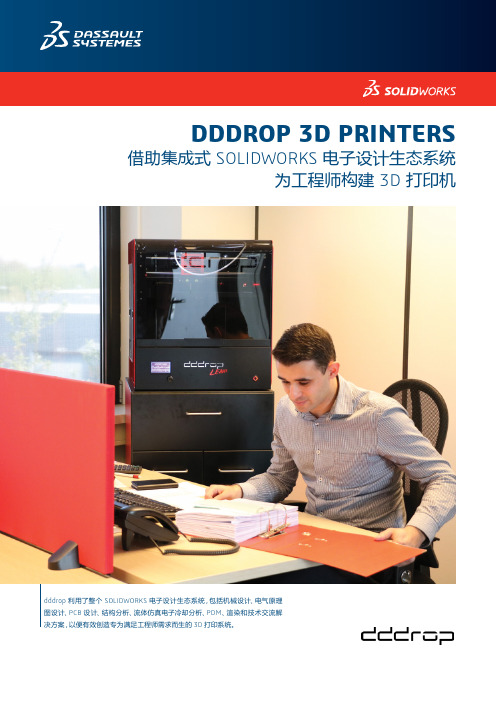
DDDROP 3D PRINTERS 借助集成式 SOLIDWORKS 电子设计生态系统为工程师构建 3D 打印机dddrop 3D Printers 的名称来源于热门的欧甘草糖以及 3D (ddd),该公司推出了新的 3D 打印系统,专门通过实惠的价格满足工程师的需求。
作为 SOLIDWORKS®经销商 CAD2M B.V. 的分立公司,dddrop 在 2012 年推出了首款 3D 打印机—— Recon,这是一个侦察性项目,旨在确定客户的实际 3D 打印需求。
CAD2M/dddrop 的所有人兼 CEO Alfred Uytdewilligen 表示,CAD2M 从 2004 年起便开始销售其他 3D 打印机,通过这种经历,该公司了解了市面上出售的 3D 打印机的优势和劣势。
“对于我们的许多客户而言,专业级 3D 打印机过于昂贵,而价格较低的 3D 打印机又无法满足专业工程师的需求,”Uytdewilligen 回忆道。
“我们决定快速开发并部署 Recon 3D 打印机,以便对我们的客户群体进行调查,而不是去想象我们的客户需要的打印功能和特性,”Uytdewilligen 解释道,“我们要求他们向我们告知他们喜欢和不喜欢的产品特征,以便更好地理解相关功能,以及构建他们需要的尺寸、精度和材料范围,这样一来,我们可以将他们的反馈融入到未来的机型中。
”该公司将客户的见解融入了以下两款产品的开发过程中:2015 年推出的 dddrop Leader 单头 3D 打印机,以及 2016 年推出的 dddrop Leader TWIN 双头 3D 打印机。
鉴于与 CAD2M 的关系,dddrop 选择了集成式 SOLIDWORKS 电子设计生态系统,包括 SOLIDWORKS Premium 机械设计、SOLIDWORKS Electrical 原理图设计、SOLIDWORKS PCB 电子设计、SOLIDWORKS Simulation Premium 结构分析、SOLIDWORKS Flow Simulation 电子冷却模块热分析、SOLIDWORKS PDM Professional 产品数据管理、SOLIDWORKS Visualize 渲染以及 SOLIDWORKS Composer 技术交流软件解决方案。
- 1、下载文档前请自行甄别文档内容的完整性,平台不提供额外的编辑、内容补充、找答案等附加服务。
- 2、"仅部分预览"的文档,不可在线预览部分如存在完整性等问题,可反馈申请退款(可完整预览的文档不适用该条件!)。
- 3、如文档侵犯您的权益,请联系客服反馈,我们会尽快为您处理(人工客服工作时间:9:00-18:30)。
●
Designed for Complementary Use with
BDW84, BDW84A, BDW84B, BDW84C and BDW84D
●150 W at 25°C Case Temperature ●15 A Continuous Collector Current ●
Minimum h FE of 750 at 3 V, 6 A
SOT-93 PACKAGE
(TOP VIEW)
Pin 2 is in electrical contact with the mounting base.
MDTRAAA
B C E
1
2
3
absolute maximum ratings at 25°C case temperature (unless otherwise noted)
NOTES:1.
These values apply when the base-emitter diode is open circuited.2.Derate linearly to 150°C case temperature at the rate of 1.2 W/°C.3.Derate linearly to 150°C free air temperature at the rate of 28 mW/°C.
4.
This rating is based on the capability of the transistor to operate safely in a circuit of: L = 20 mH, I B(on) = 5 mA, R BE = 100 Ω,V BE(off) = 0, R S = 0.1 Ω, V CC = 20 V .
RATING
SYMBOL
VALUE UNIT
Collector-base voltage (I E = 0)
BDW83BDW83A
BDW83B BDW83C BDW83D V CBO 456080100120V Collector-emitter voltage (I B = 0) (see Note 1)
BDW83BDW83A
BDW83B BDW83C BDW83D
V CEO 456080100120V Emitter-base voltage V EBO 5V Continuous collector current I C 15A Continuous base current
I B 0.5A Continuous device dissipation at (or below) 25°C case temperature (see Note 2)P tot 150W Continuous device dissipation at (or below) 25°C free air temperature (see Note 3)P tot 3.5W Unclamped inductive load energy (see Note 4)½LI C 2100mJ Operating junction temperature range T j -65 to +150°C Operating temperature range T stg -65 to +150°C Operating free-air temperature range T A -65 to +150
°C
NOTES:5.These parameters must be measured using pulse techniques, t p = 300 µs, duty cycle ≤ 2%.
6.These parameters must be measured using voltage-sensing contacts, separate from the current carrying contacts.
† Voltage and current values shown are nominal; exact values vary slightly with transistor parameters.
electrical characteristics at 25°C case temperature (unless otherwise noted)
P ARAMETER
TEST CONDITIONS
MIN TYP MAX UNIT
V (BR)CEO
Collector-emitter breakdown voltage
I C = 30 mA
I B = 0
(see Note 5)
BDW83
BDW83A
BDW83B BDW83C BDW83D
456080100120
V
I CEO
Collector-emitter cut-off current
V CE =30V
V CE =30V V CE = 40 V V CE = 50 V V CE = 60 V I B =0I B =0I B =0I B =0I B =0
BDW83BDW83A BDW83B BDW83C BDW83D 11111mA
I CBO
Collector cut-off current
V CB =45V V CB =60V V CB = 80 V V CB = 100 V
V CB = 120 V V CB =45V V CB =60V
V CB
=
80 V V CB = 100 V
V CB = 120 V
I E =0I E =0I E =0I E =0I E =0I E =0I E =0I E =0I E =0I E =0T C = 150°C T C = 150°C T C = 150°C T C = 150°C T C = 150°C
BDW83BDW83A BDW83B BDW83C BDW83D BDW83BDW83A BDW83B BDW83C BDW83D
0.50.50.50.50.555555mA I EBO Emitter cut-off current V EB = 5 V I C =02
mA h FE Forward current transfer ratio V CE = 3 V
V CE = 3 V I C =6A I C =15 A (see Notes 5 and 6)750100
20000
V BE(on)Base-emitter voltage
V CE = 3 V I C = 6 A (see Notes 5 and 6) 2.5V V CE(sat)Collector-emitter saturation voltage I B = 12 mA I B = 150 mA I C =6A I C =15 A (see Notes 5 and 6) 2.54V V EC
Parallel diode forward voltage
I E = 15 A
I B = 0
3.5
V
thermal characteristics
P ARAMETER
MIN
TYP
MAX UNIT R θJC Junction to case thermal resistance 0.83°C/W R θJA
Junction to free air thermal resistance
35.7
°C/W
resistive-load-switching characteristics at 25°C case temperature
P ARAMETER TEST CONDITIONS †MIN
TYP MAX
UNIT t on T urn-on time I C = 10 A V BE(off) = -4.2 V
I B(on) = 40 mA R L = 3 Ω
I B(off) = -40 mA t p = 20 µs, dc ≤ 2%
0.9µs t off
T urn-off time
7
µs。
