HTDF184-SPEAKER-V1.0-20180316
Philips HTL3160B 声音棒声箱说明说明书

PhilipsSoundbar speaker3.1 CH wireless subwooferBluetooth ® and NFC HDMI ARC 200WHTL3160BUnmatched voice clarity from 3.1 Chwith wireless subwooferUpgrade your TV with enhanced voice clarity and virtual surround sound for a better cinematic experience, plus wireless music streaming with one-touch NFC pairing.Connect and enjoy all your entertainment•One-touch with NFC-enabled smartphones for Bluetooth paring •Wireless music streaming via Bluetooth•EasyLink to control all HDMI CEC devices via a single remote •Enjoy MP3 music directly from your portable USB devices •Audio in to enjoy music from iPod/iPhone/MP3 player•Works with TVs, BD/DVD players, gaming consoles, MP3 players Designed for simplicity•Low-rise profile for the perfect fit in front of your TV •Touch panel for intuitive playback and volume control Richer sound for watching TV and movies•Dedicated center-channel speaker for superior voice clarity •Dolby Digital and Pro Logic II surround sound•Virtual Surround Sound for a realistic movie experience •Wireless subwoofer adds thrill to the actionHighlightsCenter-channel speakerA centre-channel speaker dedicated especially to voice frequencies anchor speech to the centre of the screen. This offers improved voice positioning and clarity, increasing immersion in movies.Virtual Surround SoundPhilips Virtual Surround Sound produces rich and immersive surround sound from less than five-speaker system. Highly advanced spatial algorithms faithfully replicate the sonic characteristics that occur in an ideal 5.1-channel environment. Any high quality stereo source is transformed into true-to-life, multi-channel surround sound. No need to purchaseextra speakers, wires or speaker stands to appreciate room-filling sound.Dolby Digital and Pro Logic IIA built-in Dolby Digital decoder eliminates the need for an external decoder by processing all six channels of audio information to provide a surround sound experience and anastoundingly natural sense of ambience and dynamic realism. Dolby Pro Logic II provides five channels of surround processing from any stereo source.One-touch with NFCPair Bluetooth ® devices easily with one-touch NFC (Near Field Communications) technology. Just tap the NFC enabledsmartphone or tablet on the NFC area of a soundstage to turn the soundstage on, start Bluetooth ® pairing, and begin streaming music.EasyLinkEasyLink lets you control multiple devices like DVD players, Blu-ray players, soundbarspeaker, Home theater and TV's etc. with one remote. It uses HDMI CEC industry-standard protocol to share functionality between devices through the HDMI cable. With one touch of a button, you can operate all your connected HDMI CEC enabled equipment simultaneously. Functions like standby and play can now be carried out with absolute ease.USB playbackSimply plug in your device to the USB port on your Philips Soundbar speaker. Your digital music will be played directly from the device. Now you can share your favorite momentswith family and friends.Issue date 2017-10-27 Version: 6.5.912 NC: 8670 001 26455 EAN: 48 95185 61033 7© 2017 Koninklijke Philips N.V.All Rights reserved.Specifications are subject to change without notice. Trademarks are the property of Koninklijke Philips N.V. or their respective owners.SpecificationsSound•Sound Enhancement: Night Mode, Treble and Bass Control, Virtual Surround Sound, Audio sync, Movie, Music, Voice•Sound System: Dolby Digital, Dolby pro-logic 2•Speaker output power: 32W x 3•Subwoofer output power: 105W•Total Power RMS @ 10% THD: 200 W Loudspeakers•Loudspeaker types: Integrated with main unit •Subwoofer type: Wireless subwoofer •Subwoofer driver: 1 x 5.25" woofer •Subwoofer freq range: 45 - 200 Hz •Subwoofer impedance: 2 ohm•Speaker Impedance: 4 ohm•Drivers per Soundbar: 3 x race track woofers, 3 x tweeters•Tweeter Impedance: 4 ohmConnectivity•Integrated Connections: Bluetooth, NFC•iPod/iPhone: via 3.5mm Audio In, via bluetooth •Rear Connections: AUX in, Digital coaxial in, Digital optical in, HDMI 1.4 output (ARC)•Top connections: Audio In (3.5mm), USB 2.0 Convenience•EasyLink (HDMI-CEC): Automatic audio input mapping, One touch play, One touch standby,Remote Control-Passthrough, System standby, Audio Return ChannelDesign•Wall mountablePower•Main unit power supply: 100-240V AC, 50/60 Hz •Main unit standby power: <0.5 W •Subwoofer Power supply: 100-240 V~; 50-60 Hz •Subwoofer standby power: <0.5 W •Subwoofer power consumption: 30 W Dimensions•Main Unit (W x H x D): 950 x 51 x 69 mm •Main Unit Weight: 1.7 kg•Subwoofer (W x H x D): 180 x 303 x 330 mm •Packaging (W x H x D): 400 x 418 x 372 mm •Weight incl. Packaging: 9 kg•Subwoofer Weight: 4.5 kgAccessories•Included accessories: Quick start guide, Remote Control, Safety & Legal Leaflet, Trademarks Sheet, AAA Battery (x1), AC Adapter, 2 x Power cords, Screws (x6), Optical audio cableAudio Playback•Compression format:MP3。
华特自动链接设备兼容性指南说明书
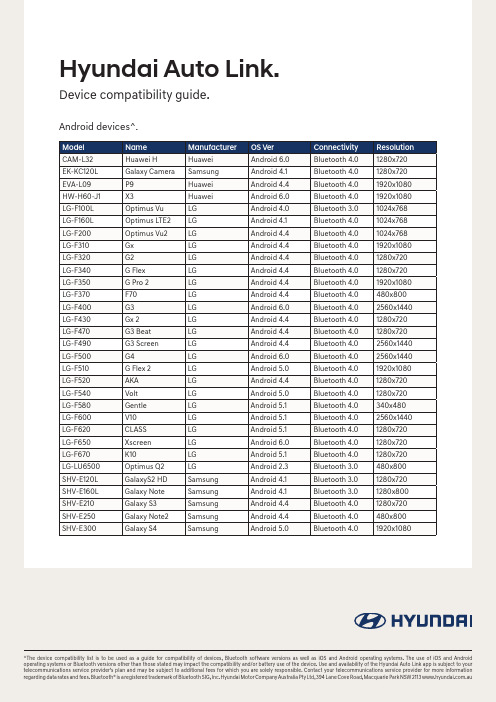
2560x1440
iOS devices^.
Model A1429 A1586 A1522 A1660
Name iPhone5 iPhone6 iPhone6+ iPhone7
Manufacturer Apple Apple Apple Apple
OS Ver 8.1.3 10.2.1 10.2.1 10.2.1
Connectivity Bluetooth 4.2 Bluetooth 4.2 Bluetooth 4.2 Bluetooth 4.2
Resolution 1136x640 1334x750 1920x1080 1334x750
Guide current as at 17 May2017.
Samsung
Galaxy S4 Zoom Samsung
Galaxy On7
Samsung
Galaxy ALPHA Samsung
Galaxy S5
Samsung
Galaxy S6
Samsung
Galaxy S6 Edge+ Samsung
Galaxy J5 2016 Samsung
Galaxy Note3 Neo
Connectivity Bluetooth 4.0 Bluetooth 4.0 Bluetooth 4.0 Bluetooth 4.0 Bluetooth 3.0 Bluetooth 4.0 Bluetooth 4.0 Bluetooth 4.0 Bluetooth 4.0 Bluetooth 4.0 Bluetooth 4.0 Bluetooth 4.0 Bluetooth 4.0 Bluetooth 4.0 Bluetooth 4.0 Bluetooth 4.0 Bluetooth 4.0 Bluetooth 4.0 Bluetooth 4.0 Bluetooth 4.0 Bluetooth 4.0 Bluetooth 4.0 Bluetooth 4.0 Bluetooth 4.0 Bluetooth 4.0 Bluetooth 3.0 Bluetooth 3.0 Bluetooth 3.0 Bluetooth 4.0 Bluetooth 4.0 Bluetooth 4.0
BTSpeaker文档说明

2
1
5
4
3
2
1
OPVCC 1/2 OPVCC
D
R29 51K_1%
D
4.7uF/10V
0.1uF
R30 51K_1% R31 22R
4.7uF/10V
0.1uF C47
C44
C45
GND
GND
GND
+3.3V GND
C46
GND
GND R33
C
10K1% C48 33PF R34 SPKR 1K
C
C16 C17
1 2 3 4 5 6 7 8 9 10
DAC_ROUT2 ADC_LIN3 DAC_REF VCM AGND ADC_REF AVDD33 DAC_LOUT1 DAC_ROUT1 VDD33_2
GPIO02/SDI0 GPIO03/SDI1 GPIO04 VDD33_1 ADC_RIN1 ADC_LIN1 ADC_RIN3 ADC_RIN2 ADC_LIN2 DAC_LOUT2
1K R2 2 LED0
D
1 D2
VDD_BT VDD_BT
R0603 R4 10K 1 2 3 SW1 IN KEY GND0 GND1 GND2 SW-N6
C1 22uF C0805
+ 2 4 5
17 18 19 20 21 22 23 24
57F
C
GND
GND
C
U2 HT7133 IN GND OUT 2
C
PJ-3537 GND GND GND GND GND
B
B
A
A
5
4
3
2
1
5
达尼SOUND HUB HDMI模块手册说明书

达尼 SOUND HUB手册HDMI 模块 • NPM BluOS 模块1. SOUND HUB 概述 42. 开箱 93. 安装和设置 10 3.1 位置 10 3.2 准备和开机 11 3.3 连接音箱 123.4 连接外部功率放大器 164. 连接音频源 17 4.1 蓝牙音频 17 4.2 有线音频 194.3 连接网络音频流 205. 使用 SOUND HUB 21 5.1 待机 21 5.2 音量 22 5.3 静音 23 5.4 音频源选择 24 5.5 自动信号感应 25 5.6 显示屏和指示灯亮度 26 5.7 音箱平衡调节 275.8 音箱距离调节 296. SOUND HUB 故障排除和维护 32 6.1 清洁 32 6.2 无线连接信道选项 33 6.3 重置为默认设置 35 6.4 固件更新 366.5 处理 377. 安装和使用 SOUND HUB NPM BluOS 模块 38 7.1 安装 39 7.2 网络连接 41 7.3 使用装有 NPM 的 SOUND HUB 447.4 NPM 重置为默认设置 458. 安装和使用 SOUND HUB HDMI 模块 46 8.1 安装 48 8.2 配置装有 HDMI 的 SOUND HUB 508.3 使用装有 HDMI 的 SOUND HUB 549. 技术规格 5810. 图和表 59感谢您选择达尼 SOUND HUB。
达尼以不断努力提升音乐体验而闻名于世,同时致力于设计更适合我们生活和家庭的音响产品。
达尼 SOUND HUB 无线流式传输前置放大器是这两个愿望的最新体现。
达尼 SOUND HUB 是一款技术先进、需要精心安装的产品。
因此,建议您在安装达尼 SOUND HUB 时仔细阅读本手册,并遵循其中的建议。
简介之后,本手册介绍了如何开箱、安装、设置、连接和使用,还包括 BluOS NPM 和 HDMI 可选模块的安装和使用说明。
focusrite+18i8+第三代+用户手册说明书

188用户指南 版本1.0概述 . . . . . . . . . . . . . . . . . . . . . . . . . . . . . . . . . . . . . . . . . . . . . . . . . . . . . . . . . . . . . . . . . . . . . .3简介 (3)特性 (3)包装内容 (4)系统要求 (4)入门 . . . . . . . . . . . . . . . . . . . . . . . . . . . . . . . . . . . . . . . . . . . . . . . . . . . . . . . . . . . . . . . . . . . . . .5快速入门工具 (5)仅限 .Mac .用户: (5)仅限 .Windows: (7)所有用户: (9)手动注册 (9)硬件功能 . . . . . . . . . . . . . . . . . . . . . . . . . . . . . . . . . . . . . . . . . . . . . . . . . . . . . . . . . . . . . . . . .10前面板 (10)后面板 (12)连接 .Scarlett .18i8 (13)电源 (13)USB (13)DAW .中的音频设置 (14)环回输入 (15)使用示例 (16)连接麦克风和乐器 (16)低延迟监听 (17)将 .Scarlett .18i8 .连接到扬声器 (18)使用 .ADAT .连接 (20)使用 .Scarlett .18i8 .作为独立混音器 (21)FOCUSRITE .CONTROL . . . . . . . . . . . . . . . . . . . . . . . . . . . . . . . . . . . . . . . . . . . . . . . . . . . . .22规格 . . . . . . . . . . . . . . . . . . . . . . . . . . . . . . . . . . . . . . . . . . . . . . . . . . . . . . . . . . . . . . . . . . . . .25性能规格 (25)物理和电气特性 (27)故障排除 . . . . . . . . . . . . . . . . . . . . . . . . . . . . . . . . . . . . . . . . . . . . . . . . . . . . . . . . . . . . . . . . .29版权和法律声明 . . . . . . . . . . . . . . . . . . . . . . . . . . . . . . . . . . . . . . . . . . . . . . . . . . . . . . . . . . . .292简介感谢您购买三代 .Scarlett .18i8,本品是采用高质量 .Focusrite .模拟前置放大器的 .Focusrite .专业音频接口系列的一部分。
AudioThing Speakers用户指南说明书
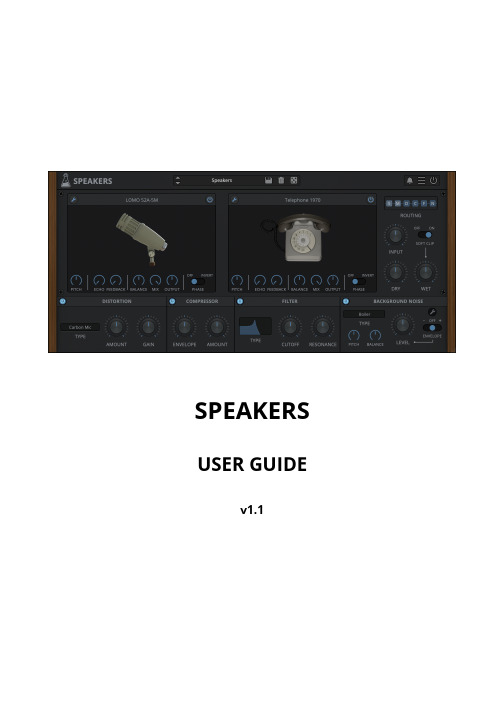
Balance
Controls the balance/pan of the wet signal
Mix
Controls the mix between dry and wet signal
Output
Controls the amount of output gain
Phase
Inverts the phase of the signal, it can useful to avoid phasing issues
Distortion
Type
Selects between the different types of distortion or degradation algorithms: Carbon Mic, Classic, Diode Clipper, Foldover, Soft Drive, Tape, Valve, Bit Crusher, Clicks, Drops, GSM, Interference, Quantization, Radio Gate, Robotization, Telecom, VoIP, Warble
AudioThing – Speakers
Page 2
SPEAKERS
Speakers is a plugin that simulates speakers and microphones using our state-ofthe-art convolution engine. Shape any sound to give the illusion that it’s being played by an old telephone, radio, or classic cabinet; or shape it like it’s being recorded by a vintage ribbon microphone or even a toy recorder. Apply EQ, distortion, compression, filtering, and background noise to your tracks. The signal flow is fully customizable. Speakers is a zero-latency* post-production dream plugin. No iLok or any other dongle required!
分布式IO

1797-CEC & BIC
1797-IBN16
1797-IB16
安全区域
或 Class I, Div II
1794-TB3 1797-TB3 1797-TB3 1797-TB3
危险区域
• Class I Div. 1 / Zone 1 • Zone 1
需要同时使用 BIC隔离器和CEC连接器 Flex Ex I/O模块需要使用Flex Ex 本安电源 连线到现场设备
(DeviceNet and Ethernet/IP)
GuardPLC I/O
(GuardPLC ENet & EtherNet/IP)
* 可内部集成 DeviceLogix智能 Copyright © 2009 Rockwell Automation, Inc. All rights reserved.
Copyright © 2009 Rockwell Automation, Inc. All rights reserved.
14
FLEX Ex 应用方式四:总线隔离器和扩展电缆
1794-ACNR 1794-AENT 1794-ASB 1794-ADN 1797-CEC 1797-BIC
安全区域
或 Class I, Div II 1794-CE1 or CE3
ArmorPoint 1738
24Vdc, 120/230Vac, relay, analog, specialty, RTD/TC, serial 2-16 点 EtherNet/IP, DeviceNet, ControlNet, 8 mm, 12 mm, 23 mm, & D-Shell 现场级(IP69K), 盘柜,水平, 垂直 Yes
Sennheiser evolution wireless G4 EK IEM G4 立体声接收器说
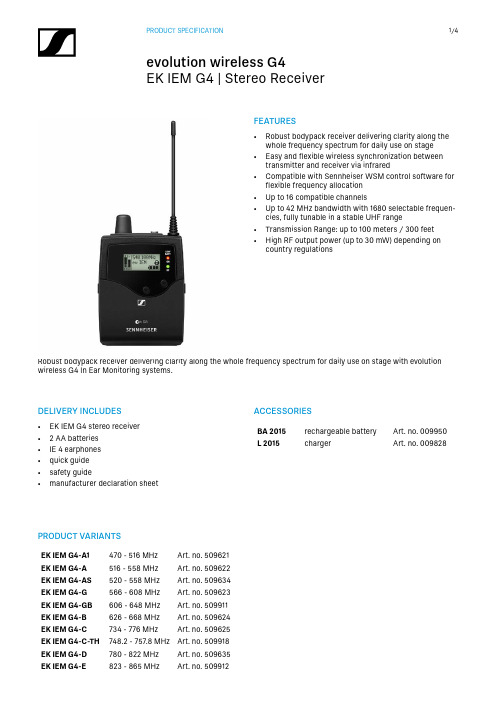
FEATURES• Robust bodypack receiver delivering clarity along thewhole frequency spectrum for daily use on stage • Easy and flexible wireless synchronization betweentransmitter and receiver via infrared • Compatible with Sennheiser WSM control software forflexible frequency allocation • Up to 16 compatible channels• Up to 42 MHz bandwidth with 1680 selectable frequen-cies, fully tunable in a stable UHF range • Transmission Range: up to 100 meters / 300 feet • High RF output power (up to 30 mW) depending oncountry regulationsDELIVERY INCLUDES• EK IEM G4 stereo receiver • 2 AA batteries • IE 4 earphones • quick guide • safety guide• manufacturer declaration sheetRobust bodypack receiver delivering clarity along the whole frequency spectrum for daily use on stage with evolution wireless G4 In Ear Monitoring systems.ACCESSORIESBA 2015rechargeable battery Art. no. 009950L 2015chargerArt. no. 009828PRODUCT VARIANTSEK IEM G4-A1470 - 516 MHz Art. no. 509621EK IEM G4-A 516 - 558 MHz Art. no. 509622EK IEM G4-AS 520 - 558 MHz Art. no. 509634EK IEM G4-G 566 - 608 MHz Art. no. 509623EK IEM G4-GB 606 - 648 MHz Art. no. 509911EK IEM G4-B 626 - 668 MHz Art. no. 509624EK IEM G4-C 734 - 776 MHz Art. no. 509625EK IEM G4-C-TH 748.2 - 757.8 MHz Art. no. 509918EK IEM G4-D 780 - 822 MHz Art. no. 509635EK IEM G4-E823 - 865 MHzArt. no. 509912SPECIFICATIONSRF characteristicsModulation Wideband FM Frequency ranges A1: 470 - 516 MHzA: 516 - 558 MHzAS: 520 - 558 MHzG: 566 - 608 MHzGB: 606 - 648 MHzB: 626 - 668 MHzC: 734 - 776 MHzC-TH: 748.2 - 757.8 MHzD: 780 - 822 MHzE: 823 - 865 MHz Receiving frequencies Max. 1680 frequencies,adjustable in 25 kHz steps20 frequency banks, eachwith up to 16 factory-presetchannels, no intermodula-tion6 frequency banks withup to 16 programmablechannelsSwitching bandwidth up to 42 MHzNominal/peak deviation±24 kHz / ±48 kHz Receiver principle Adaptive diversitySensitivity (with HDX, peak deviation)< 4 μV, typ. 1.6 μV for 52 dBArms S/NAdjacent channel selection Typically ≥ 65 dB Intermodulation attenua-tionTypically ≥ 70 dB Blocking≥ 80 dBSquelch 5 to 25 dBμV,adjustable in steps of 2 dB Pilot tone squelch Can be switched off AF characteristicsCompander system Sennheiser HDXSignal-to-noise ratio (1 mV,peak deviation)approx. 90 dBATotal harmonic distortion(THD)≤ 0.9 %Output power at 2.4 V,5 % THD, nominal deviation2 x 100 mW at 32 ΩHigh Boost+8 dB at 8 kHzLimiter–18 dB to –6 dB,adjustable in steps of 6 dB,can be switched off Overall deviceTemperature range-10 °C to +55 °CPower supply 2 AA batteries, 1.5 V orBA 2015 accupack Nominal voltage 3 V battery /2.4 V rechargeable battery Current consumption at nominal voltage:approx. 140 mAwith transmitter switchedoff: ≤ 25 μAOperating time approx. 4 to 6 hours(depending on volumelevel)Dimensions Approx. 82 x 64 x 24 mm Weight (incl. batteries)approx. 125 gDIMENSIONS3,5mm Klinke 3,5mm plugARCHITECT‘S SPECIFICATIONThe compact monitor receiver with adaptive diversity technology shall be for use with a companion transmitter as part of a wireless RF monitoring system.The receiver shall operate within ten UHF frequency ranges, with a switching bandwidth of up to 42 MHz: 470 – 516 M Hz, 516 – 558 M Hz, 520 – 558 M Hz, 626 – 668 M Hz, 734 – 776 M Hz, 748.2 - 757.8 MHz, 780 – 822 M Hz, 823 – 865 M Hz, 566 – 608 MHz, 606 – 648 M Hz; receiving frequencies shall be 1,680 per range and shall be tunable in 25 kHz steps. The recei-ver shall feature 20 fixed frequency banks with up to 16 compatible frequency presets and 6 user banks with up to 16 user programmable frequencies.The receiver shall be menu-driven with a backlit LC display showing the current frequency, frequency bank and channel number, metering of RF level, metering of AF level, lock status, battery status, muting function or audio channels, and pilot tone evaluation. An auto-lock feature shall be provided to prevent settings from being accidentally altered.The receiver parameters shall either be configurable in the associated transmitter’s menu and synchronized with the receiver via an integrated infrared interface or shall be programmable in the receiver menu.The earphone output shall utilize a 3.5 mm stereo jack socket with an output level of 2.4 V with 5 % THD at nominal devia-tion and an output power of 2x 100 mW at 32 Ω.Nominal/peak deviation shall be ±24 kHz/±48 kHz. Squelch threshold shall be defeatable (off) or adjustable from 5 -25 d BμV in steps of 2 dB.The receiver shall incorporate the Sennheiser HDX compander system and a defeatable pilot tone squelch. Sensitivity shall be < 4 μV, 1.6 μV (typical) for 52 dBArms S/N with HDX engaged at peak deviation. Adjacent channel rejection shall be ≥ 65 d B (typical). Intermodulation attenuation shall be ≥ 70 dB (typical); blocking shall be ≥ 80 dB.Signal-to-noise ratio at 1 mV and peak deviation shall be approx. 90 dB. Total harmonic distortion (THD) shall be ≤ 0.9 %. The earphone output shall utilize a 3.5 mm stereo jack socket with an output level of 2.4 V with 5 % THD at nominal devia-tion and an output power of 2x 100 mW at 32 Ω.The receiver shall include a switchable High Boost and a multi-level limiter. The High Boost shall be +8 dB at 80 kHz. The limiter shall be adjustable from –18 dB to –6 dB in 6 dB steps or defeatable (off). The receiver shall provide two audio output modes, stereo or Focus, and an adjustable balance.Power shall be supplied to the receiver by two 1.5V AA size batteries or by one Sennheiser BA 2015 rechargeable ac-cupack. Nominal voltage shall be 2.4 V, current consumption shall be typical 140 mA at nominal voltage; ≤ 25 μA when receiver is switched off. Operating time shall be approximately 4 to 6 hours (depending on volume level). The receiver shall have a rugged metal housing; dimensions shall be approximately 82 x 64 x 24 mm (3.23" x 2.52" x 0.94"). Weight including the batteries shall be approximately 125 grams (0.28 lbs). Operating temperature shall range from −10 °C to +55 °C (+14 °F to +131 °F).The receiver shall be the Sennheiser EK IEM G4.Sennheiser electronic GmbH & Co. KG · Am Labor 1 · 30900 Wedemark · Germany · 。
H2018规格书_V1.1
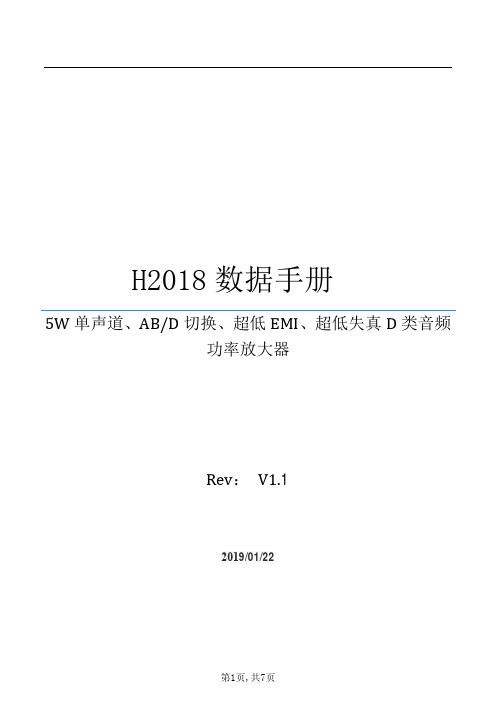
H2018数据手册5W单声道、AB/D切换、超低EMI、超低失真D类音频功率放大器Rev:V1.12019/01/221.概述H2018是一款单通道、高效率的D类音频功率放大器。
在5V电源电压的情况下,可以为2Ω负载送出5.3W(THD+N=10%)的输出功率。
H2018带有AB/D切换功能,在AB类模式下,完全没有EMI辐射的问题,同时提供优异的THD+N性能和输出功率,使设计、应用更加灵活。
H2018 采用无需滤波器的PWM调试方式,有效减小外部元器件,缩小PCB面积,简化设计,降低系统成本。
H2018在保证高效率的情况下,降低了D类音频功率放大器的EMI辐射,为应用提供更优化的选择。
H2018高达90%的效率,纤小的ESOP8封装,使得H2018成为便携式音频设备的最佳选择。
2.芯片特点◆D类最大输出功率:5.3W (5V,2Ω,10%THD+N)3.3W (5V,4Ω,10%THD+N)◆AB类最大输出功率:5.3W (5V,2Ω,10%THD+N)3.3W (5V,4Ω,10%THD+N)◆工作电压:2.5V~5.5V◆AB/D切换功能◆底噪:80uVrms (Gain=16V/V, A-weighted)◆开启、关闭POP-click抑制功能◆OCP,OTP,UVLO◆ESOP-8封装方式VONVDDGNDVOP INNMODEBYPASS SD 3. 引脚分布/说明4. 功能描述4.1 AB/D 模式切换功能为了避免正常工作过程中控制管脚受到干扰引起模式的误切换,该功能具有启动锁定保护。
MODE 管脚的控制只有在芯片启动前起作用,当芯片启动后,模式就确定下来了,此时再更改MODE 管脚的电压,不能改变工作模式,需要将芯片关断,再启动才可以更改模式。
4.2 输入电阻Avd =400(Riext +5);Avab =376(Riext +5)H2018内置5k Ω输入电阻(Riint ),D 类模式内置400k Ω反馈电阻(Rfd ),AB 类模式内置376k Ω反馈电阻(Rfab )。
Philips BT3900 Bluetooth speaker User Manual

BT3900Register your product and get support at /supportUser manualContents1 Important 1Safety 1Notice 12 Your Bluetooth speaker 3Introduction 3What's in the box 3Overview of the speaker 43 Get started 4Turn on/off 4Check the battery level 4Charge the built-in battery 54 Play from Bluetooth devices 6Connect a Bluetooth device 6Play from a connectedBluetooth device 7Disconnect a device 7Reconnect a device 7Clear pairing information 7Control your phone call 75 Other features 8Listen to an external device 8Adjust volume 9Attach the lanyard cable 96 Specif cations 97 Trouble s hooting 10eneral 10About Bluetooth device 10EN11EN1 ImportantSafety• Only use attachments or accessories specified by the manufacturer.• The battery shall not be exposed to excessive heat such as sunshine, fire or the like.• Do not place any sources ofdanger on the speaker (e.g. lighted candles).•The speaker can meet IP57waterproof standard only when the USB/AUDIO IN socket cover is covered seamlessly.•If your speaker gets wet, clean with a soft dry cloth and then let it dry completely in a well-ventilated place before use next time.• The operation temperature of the product is from -10 °C to 40 °C.•For safety reasons, the battery will not be charged if the battery temperature is below 0 °C or above40 °C.NoticeAny changes or modifications made to this device that are not expressly approved by Gibson Innovations may void the user’s authority to operate the equipment.Notice of compliance (for the USA and Canada)The device complies with Part 15 of the FCC Rules. Operation is subject to the following two conditions:1This device may not cause harmful interference, and2This device must accept any interference received, including interference that may cause undesired operation.FCC rulesThis equipment has been tested and found to comply with the limits for a Class B digital device, pursuant to part 15 of the FCC Rules. These limits are designed to provide reasonable protection against harmful interference in a residential installation. Thisequipment generates, uses and can radiate radio frequency energy and, if not installed and used in accordance with the instruction manual, may cause harmful interference to radio communications.However, there is no guarantee thatinterference will not occur in a particular installation. If this equipment does cause harmful interference to radio or television reception, which can be determined by turning the equipment off and on, the user is encouraged to try to correct the interference by one or more of the following measures:• Relocate the receiving antenna.2EN• Increase the separation between equipment and receiver.• Connect the equipment into anoutlet on a circuit different from that to which the receiver is connected.•Consult the dealer or anexperienced radio/TV technician for help.FCC Radiation Exposure Statement This equipment complies with FCCradiation exposure limits set forth for an uncontrolled environment.This transmitter must not be co-located or operating in conjunction with any other antenna or transmitter.CanadaThis device complies with Industry Canada licence-exempt RSSstandard(s). Operation is subject to the following Two conditions: (1) this device may not cause harmful interference, and (2) this device must accept any interference received, includinginterference that may cause undesired operation.CAN ICES-3(B)/NMB-3(B)IC Radiation Exposure StatementThis equipment complies with Canada radiation exposure limits set forth for uncontrolled environments.This transmitter must not be co-located or operating in conjunction with any other antenna or transmitter.Caution: The user is cautioned that changes or modifications not expressly approved by the party responsible for compliance could void the user’sauthority to operate the equipment.Care of the environmentDisposal of your old product and batteryYour product is designed and manufactured with high qualitymaterials and components, which can be recycled and reused.This product may contain lead and mercury. Disposal of these materials may be regulated due to environmental considerations. For disposal or recycling information, please contact your local authorities or visit .This product contains non-removable batteries:• Do not incinerate. Batteries mayexplode if overheated.•For disposal or recycling information, please contact your local authorities orvisit .Always bring your product to a professional to remove the built-in battery.Environmental informationAll unnecessary packaging has been omitted. We have tried to make the packaging easy to separate into three materials: cardboard (box), polystyrene foam (buffer) and polyethylene (bags, protective foam sheet.)Your system consists of materials which can be recycled and reused ifdisassembled by a specialized company. Please observe the local regulationsregarding the disposal of packaging materials, exhausted batteries and old equipment.Trademark noticeThe Bluetooth® word mark and logos are registered trademarks owned by Bluetooth SIG, Inc. and any use of such marks by Gibson Innovations Limited is under license. Other trademarksand trade names are those of their respective owners.2 YourBluetoothspeakerCongratulations on your purchase, and welcome to Philips! To fully benefit from the support that Philips offers, register your product at / welcome.IntroductionWith this speaker, you can enjoy audio from Bluetooth-enabled devices or other external audio devices through a 3.5mm audio-in cable.What's in the boxCheck and identify the contents of your package:• Speaker• USB lanyard cable• Printed materials3ENOverview of the speakera• Turn the speaker on or off.• Check the battery level.b -/+• Adjust volume.c• In Bluetooth mode, press topause or resume play.• In Bluetooth mode, press twice to play the next track.• Respond to an incoming callthrough Bluetooth connection. d• Enter Bluetooth pairing mode.• Clear Bluetooth pairing information.e Battery level indicators• Show the charging progress.• Show the battery level.f Bluetooth indicator• Show the Bluetooth status.g AUDIO IN• Connect an external audio device. h• Charge the built-in battery.3 Get started Always follow the instructions in this chapter in sequence.Turn on/off• To turn the speaker on, press and hold for over two seconds.»The Bluetooth indicator startsflashing.»The battery level indicators light up briefly.»The speaker beeps.• To turn the speaker off, press and holdfor two seconds again.Check the battery level The speaker is powered by the built-in rechargeable battery. After power-on, the speaker shows the battery level immediately, and the battery indication disappears in five seconds.4EN• To manually check the battery level, briefly press in either power-on or power-off mode.»The different behavior of the four LEDs indicates different batterylevels.LED indication:Charge the built-in battery When the battery level is low, LED 1 flashes red as illustrated. To charge the built-in battery:• Pull out the USB cable from theUSB lanyard cable as illustrated. • Connect the speaker to ACpower by using a power adaptor(not supplied; 5V 0.5A adaptorrecommended).On DuringchargingBeep once,withoutchargingcharged then turn off inthree minutes.5EN6EN Check the charging progressDuring charging, you can press tocheck the charging progress. 4 Play from Bluetooth devicesWith this speaker, you can listen toaudio from Bluetooth-enabled devices and control the incoming call through Bluetooth.Connect a Bluetoothdevice1Make sure that the speaker is in Bluetooth pairing mode.»The Bluetooth LED flashes bluequickly.»If the LED flashes blue slowly,press and hold for twoseconds to enter pairing mode.7EN2 On your Bluetooth device, enable Bluetooth and search for Bluetooth devices that can be paired (see the user manual of the device).3Select [Philips BT3900] displayed on your device for pairing. If necessary, input “0000” as the pairing password.»After successful connection, thespeaker beeps twice, and theLED turns solid blue.Play from a connectedBluetooth deviceAfter successful Bluetooth connection, play audio on the connected device. »Audio streams from your Bluetoothdevice to the speaker.• To pause or resume play, press.• To play the next track, presstwice.Disconnect a device• Press and hold for two seconds; • Turn off the speaker;• Disable Bluetooth on your device; or•Move the device beyond the communication range.Reconnect a device• When you turn on the speaker, it tries to reconnect the lastconnected device automatically; •If not successful, select [Philips BT3900] on your Bluetooth menu to start reconnection.Clear pairing information• Press and hold for 10 seconds.Control your phone callAfter Bluetooth connection, you can control an incoming call with this speaker.8EN 5 Other featuresListen to an external deviceWith this speaker, you can also listen to an external audio device such as anMP3 player.1Connect an audio input cable (not supplied) with a 3.5 mm connector on both ends to• the AUDIO IN socket on thisspeaker, and• the headphone socket on theexternal device.2Play audio on the external device(refer to its user manual).9Adjust volumeDuring music playback, press -/+ toincrease or decrease volume.Attach the lanyard cableFor easy carrying, attach the supplied USB lanyard cable to this speaker asillustrated.6 Specif icationsRated output power 4W RMS ≤ 1% THD- Main unit0.22 kgEN10•If the issue remains, when the speaker is switched on, hold both the - and + keys at the same time for 7 seconds until the speaker is off. Then wait for the speaker to reset and switch on again automatically.About Bluetooth deviceThe audio quality is poor afterconnection with a Bluetooth-enabled device.•The Bluetooth reception is poor.Move the device closer to this product or remove any obstacle between them.Fail to fnd [Philips BT3900] on your device for pairing.•Press and hold for two secondsto enter pairing mode, and then try again. Cannot connect with the device. •The Bluetooth function of thedevice is not enabled. Refer to the user manual of the device for how to enable the function.•This product is already connectedwith another Bluetooth-enabled device. Disconnect that device and then try again.The paired device connects and disconnects constantly.•The Bluetooth reception is poor.Move the device closer to this product or remove any obstacle between them.•For some devices, Bluetoothconnection may be deactivated automatically as a power-saving feature. This does not indicate any malfunction of this product.7 Troub le-shootingTo keep the warranty valid, never try to repair the system yourself.If you encounter problems when using this device, check the following points before requesting service. If the problem remains unsolved, go to the Philips Web page (/support). When you contact Philips, make sure that the device is nearby and the model number and serial number are available.GeneralNo power•Recharge the speaker.No sound•Adjust volume on this product. •Adjust volume on the connecteddevice.•In AUDIO IN mode, make sure thatmusic playback through Bluetooth is stopped.•Make sure that your Bluetoothdevice is within the effective operational range.No response from the speaker when pressing any key.•The speaker is in demo mode. Toexit this mode: press and hold for 20 seconds.EN2017 © Gibson Innovations Limited. All rights reserved.This product has been manufactured by, and is sold under the responsibility of Gibson Innovations Ltd., and Gibson Innovations Ltd. is the warrantor in relation to this product. Philips and the Philips Shield Emblem are registered trademarks of Koninklijke Philips N.V. and are used under license.BT3900_37_UM_V2.0。
DS_AW8188_CN_V1.1_立体声_无破音_超低EMI_无需滤波器_D类音频功率放大器

-70
-80
-90 20
100
1K
FREQUENCY ( Hz )
10K 20K
Gain vs FREQUENCY 20
Rin=100kΩ
Cin=1μF
RL=8Ω+33μH
15
NCN ON
10 NCN OFF
5
0 20
100
1K
FREQUENCY ( Hz )
10K 20K
CROSSTALK (dB)
描述
地。17 脚为散热片焊盘,需要接地。
左通道音频输入 模拟参考电压 左通道反相音频输出 左通道正相音频输出 关断引脚,低有效;支持一线脉冲方式控制。
绝对最大额定值(注 1)
参数
电源电压VDD INR,INL, SHUTDOWN引脚电压
封装热阻θJA 环境温度
最大结温TJMAX 存储温度TSTG 引脚温度(焊接 10 秒) ESD 范围(注 2) HBM(人体静电模式) Latch-up
AW8188 无需滤波器的 PWM 调制结构及增益 内置方式减少了外部元件数目、PCB 面积和系统成 本,并且简化了设计。芯片内置过流保护、过热保 护,在异常工作条件下关断芯片,有效地保护芯片 不被损坏,当异常条件消除后,AW8188 自动恢复 工作。
效率
输出晶体管的开关工作方式决定了D类放大器 的高效率。输出级相关的功率损耗主要是由 MOSFET 导 通 电 阻 与 电 源 电 流 产 生 的 I2R 决 定 。 AW8188 的效率可达 90%。
参数
电学特性
VDD IQ ISD VIH VIL IIH VIL |VOS| FSW
电源电压 静态电流 关断电流 高电平输入电压 低电平输入电压 高电平输入电流 低电平输入电流 失调电压 调制频率
惠普-Eluxa高idelity声音器和声光报警器预线上安装指南(透明和橙色镜头)说明书
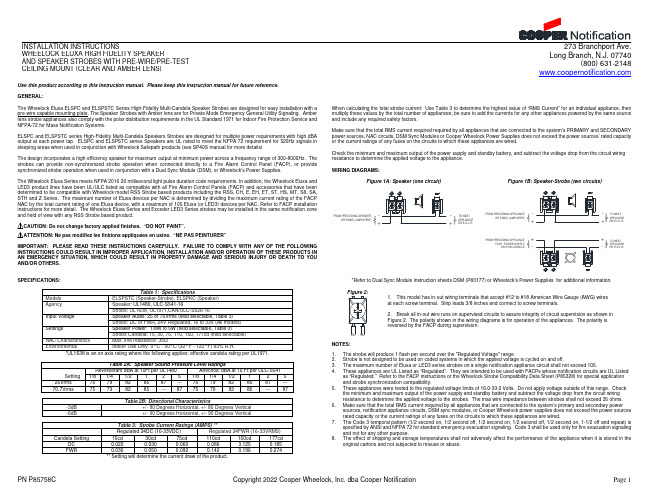
Reverberant dBA at 10Ft per UL1480
Anechoic dBA at 10 Ft per ULC-S541
1/8 1/4 1/2
1
2
5 1/8 1/4 1/2
1
2
5
75 79
82
85 87 --- 75 79
82
85
87 ---
75 79
82
85 --- 87 75 79
Candela Setting DC FWR
Table 3: Strobe Current Ratings (AMPS) **
Regulated 24DC (16-33VDC)
Regulated 24FWR (16-33VRMS)
15cd
30cd
75cd
110cd
150cd
177cd
0.022
0.030
Check the minimum and maximum output of the power supply and standby battery, and subtract the voltage drop from the circuit wiring resistance to determine the applied voltage to the appliance.
Input Voltage
Speaker Audio: 25 or 70Vrms (field selectable, Table 3)
Strobe: DC or FWR, 24V Regulated, 16 to 33V (All models)
Settings
Speaker Power: 1/8W to 5W (field selectable, Table 3)
电磁干扰滤波器组件页面 - CORCOM, DIV OF TYCO ELECTRONICS CORP

FOKY2.E48570Electromagnetic Interference Filters - Component Page BottomElectromagnetic Interference Filters - ComponentSee General Information for Electromagnetic Interference Filters - ComponentCORCOM, DIV OF TYCO ELECTRONICS CORP E48570620 S BUTTERFIELD RDMUNDELEIN, IL 60060-9457 USAAppliance filters, Model(s) 100BCF6, 130BCF6, 15ED1, 15ED8, 16BCF6, 180BCF6, 30BCF6, 42BCF6, 55BCF6, 75BCF6, 7BCF6Electromagnetic interference appliance filters, Model(s) 100BCF10, 10CUFE1, 10CUFF1, 10CUFS1, 10EHZ1, 10EMC1, 10EMC3, 10EMC6,10ERK1, 10ESB1, 10ESB3, 10ESB6, 10VRK1, 10VSB1, 10VSB3, 10VSB6, 130BCF10, 15CUFE1, 15CUFF1, 15CUFS1, 15EHZ1, 15EMC1, 15EMC3, 15EMC6, 15ERK1, 15VRK1, 16BCF10, 16EHQ1, 16EQ1, 180BCF10, 1CUFE1, 1CUFF1, 1CUFS1, 20EHQ1, 20EHQ6, 20EHQ7, 20EHZ1, 20EHZ6,20EHZ7, 20EMC1, 20EMC3, 20EMC6, 20EQ1, 20ERK1, 20ESB1, 20ESB6, 20VQ1, 20VRK1, 20VSB1, 20VSB6, 2FB3, 30BCF10, 30EHZ6, 30EMC1, 30EMC3, 30EMC6, 30VSB1, 30VSB6, 3CUFE1, 3CUFF1, 3CUFS1, 3EHQ1, 3EHQ3, 3EHQ7M, 3EHQ8, 3EHQ8M, 3EMC1, 3EMC3, 3EMC6, 3EQ1,3EQ3, 3EQ7M, 3EQ8, 3EQ8M, 3ERK1, 3ERK3, 3FB3, 3FB3-MS, 3VQ1, 3VQ3, 3VQ8, 3VQ8M, 3VRK1, 3VRK3, 42BCF10, 4EHZ1, 55BCF10, 5FB3,60DB8, 60DBF8, 60DBJ8, 60DBX8, 6CUES1, 6CUFE1, 6CUFF1, 6EHQ1, 6EHQ3, 6EHQ8, 6EHQ8M, 6EHZ1, 6EMC1, 6EMC3, 6EMC6, 6EQ1, 6EQ3,6EQ8, 6EQ8M, 6ERK1, 6ERK3, 6ESB1, 6ESB3, 6VRK1, 6VRK3, 6VSB1, 6VSB3, 75BCF10, 7BCF10, A3B00-30, A3C00-30, F3071C, F3071E, F3186, F3265, F3978C, F4077, F4325, F4325A, F4340, F4341, F4342, F4382, F4499, F4507, F4525, F4607, F4612, F4654, F4655, F4659, F4663, F4666, F7247B, F7247X, F7247Y, F7262A, F7268A, F7328C, F7776A, HFB3Electromagnetic interference facility filters, Model(s) F6478C, F6478D, F6497A, TECUL225A6, TECUL225B6, TECUL300A6, TECUL300B6, TECUL400A6, TECUL400B6Electromagnetic Interference Filter, Model(s) 1, 3, 6, 10 or 15 followed by EJT followed by 1F or 8F.1, 3, 6, 10, 15 or 20 followed by EJT followed by 1 or 8.12FCD10, 16FCD10, 25FCD10, 36FCD10, 3VAQ3, 3VAQ8F, 3VAQ8FS, 50FCD10, 6EUP and 6EU1, 6FCD10, 6VAQ3, 6VAQ8F, 6VAQ8FS, CDEUA (a), CDEUL (a), CDEUW (a), CDEUX (a), CDEUX060A4-1, F3804A, F3804D, F7751A, F7753AElectromagnetic interference filters, Model(s) 1, 2, 3, 6 or 10, followed by EDK or VDK, followed by 1 or 31, 3, 6 or 10, followed by EAH or EBH, followed by 1, 2 or P.1, 3, 6 or 10, followed by EEA or EEB, followed by 1, 2 or P.1, 3, 6, 10 or 15, followed by EAS or EBS, followed by 1 or 8.1, 3, 6, 10 or 15, followed by EBF, followed by 1 or 4.100 or 125, followed by DC, followed by F or B, followed by 6 or 10, may be followed by B and/or F.10CFE1, 10CFS1, 10CHE1, 10CHS1, 10CKFE1, 10CKFS1, 10CKHE1, 10CKHS1, 10EDP, 10EEJ1, 10EEJ2, 10EEJ8, 10EEJP, 10EG1, 10EGG1-1,10EGG1-2, 10EGG8-1, 10EGG8-2, 10EGS1-1, 10EGS1-2, 10EGS8-1, 10EGS8-2, 10EHG1-2, 10EHG8-2, 10EHGS1-1, 10EHGS1-2, 10EJH1,10EJH2, 10EJH8, 10EJHP, 10EJHS1, 10EJHS8, 10EJM1, 10EJM2, 10EJM8, 10EJMP, 10EJMS1, 10EJMS8, 10EJS1, 10EJS8, 10EJT1, 10EJT8, 10EOP, 10VG1, 10VN1, 110AYC10B, 12EJMS1, 150AYC10B, 150AYC10B-95, 15EEJ1, 15EEJ2, 15EEJ8, 15EEJP, 15EJH1, 15EJH2, 15EJH8, 15EJHP,15EJHS1, 15EJHS8, 15EJM1, 15EJM2, 15EJM8, 15EJMP, 15EJMS8, 15EJS1, 15EJS8, 15EJT1, 15EJT815SRB, followed by 1, 2, 8, P, S1 or S8, may or may not be followed by Q, R, S, T, W, X, Y or Z.16AYA6, 16AYA6A, 16AYC10BElectromagnetic Interference Filters, Model(s) 16WGA1, 16WGB1, 16WGC1, 16WGD1, 16WGE1, 16WGF1, 16WGA3, 16WGB3, 16WGC3,16WGD3, 16WGE3, 16WGF3, 16WGA7, 16WGB7, 16WGC7, 16WGD7, 16WGE7, 16WGF7, 16WGA8, 16WGB8, 16WGC8, 16WGD8, 16WGE8 and16WGF8Electromagnetic interference filters, Model(s) 180AYC10B, 1CFE1, 1CFS1, 1CHE1, 1CHS1, 1CKFE1, 1CKFS1, 1CKHE1, 1CKHS1, 1EDK1,1EDK3, 1EDP, 1EEJ1, 1EEJ2, 1EEJ8, 1EEJP, 1EGG1-1, 1EGG1-2, 1EGG1C-1, 1EGG1C-2, 1EGG8-1, 1EGG8-2, 1EGG8C-1, 1EGG8C-2, 1EGS1-1,1EGS1-2, 1EGS8-1, 1EGS8-2, 1EHG1-2, 1EHG8-2, 1EHGS1-2, 1EJH1, 1EJH2, 1EJH8, 1EJHP, 1EJHS1, 1EJHS8, 1EJM1, 1EJM2, 1EJM8, 1EJMP,1EJMS1, 1EJMS8, 1EJS1, 1EJS8, 1EJT1, 1EJT8, 1EOP, 1VDK1, 1VDK3, 20AYP6C, 20AYT6C, 20EDK1, 20EEJ1, 20EEJ8, 20EJH1, 20EJH8, 20EJHS1, 20EJHS8, 20EJM1, 20EJMS1, 20EJMS8, 20EJS1, 20EJS8, 20EJT820SRB, followed by 1, 8, S1 or S8, followed by W, X or Y.20VDK1, 20VDK6, 25AYA6, 25AYA6A, 25AYC10B, 2VK1L3, 6, 10 or 15, followed by DAF or DAS, followed by 1, 8 or P.30AYP6C, 30AYT6C, 36AYA6, 36AYA6A, 36AYC10B, 3CFE1, 3CFS1, 3CHE1, 3CHS1, 3CKFE1, 3CKFS1, 3CKHE1, 3CKHS1, 3EDP, 3EEJ1, 3EEJ2,3EEJ8, 3EEJP, 3EGG1-1, 3EGG1-2, 3EGG1C-1, 3EGG1C-2, 3EGG8-1, 3EGG8-2, 3EGG8C-1, 3EGG8C-2, 3EGS1-1, 3EGS1-2, 3EGS8-1, 3EGS8-2,3EHG1-2, 3EHG8-2, 3EHGS1-2, 3EHZ1, 3EJH1, 3EJH2, 3EJH8, 3EJHP, 3EJHS1, 3EJHS8, 3EJM1, 3EJM2, 3EJM8, 3EJMP, 3EJMS1, 3EJMS8, 3EJS1, 3EJS8, 3EJT1, 3EJT8, 3EOP, 3EX1, 3EZ1, 3VK1L, 45AYP6C, 45AYT6C, 50AYA6, 50AYA6A, 5EFL2S, 5VK1L, 60AYP6C, 60AYT6CElectromagnetic Interference Filters, Model(s) 63ADT6, 63ADT6S, 100ADT6, 100ADT6S, 160ADT6, 200ADT6 and F6229C.Electromagnetic interference filters, Model(s) 63AYC10B, 6CFE1, 6CFS1, 6CHE1, 6CHS1, 6CKFE1, 6CKFS1, 6CKHE1, 6CKHS1, 6EDP, 6EEJ1, 6EEJ2, 6EEJ8, 6EEJP, 6EG1, 6EGG1-1, 6EGG1-2, 6EGG1C-1, 6EGG1C-2, 6EGG8-1, 6EGG8-2, 6EGG8C-1, 6EGG8C-2, 6EGS1-1, 6EGS1-2,6EGS8-1, 6EGS8-2, 6EHG1-2, 6EHG8-2, 6EHGS1-2, 6EJH1, 6EJH2, 6EJH8, 6EJHP, 6EJHS1, 6EJHS8, 6EJM1, 6EJM2, 6EJM8, 6EJMP, 6EJMS1,6EJMS8, 6EJS1, 6EJS8, 6EJT1, 6EJT8, 6EOP6FC10, 12FC10, 16FC10, 25FC10, 36FC10, 50FC106VG1, 6VN1, 80AYC10B, C1066A, C1069, C1195, C1195A, C1201A, C5691, C5691A, C7019A, C7049, F3433, F3613, F3613A, F3779, F3786,F4092, F4093, F4093A, F4136B, F4169B, F4217A, F4217B, F4259, F4290, F4298, F4402, F4481, F4564, F4649, F5396B, F7328A, F7381C,F7382M, F7382P, F7386C, F7387C, F7387D, F7388C, F7405B, F7531M, F7532A, F7655A, F7702D, F7892F, F7897A, F8017E, F8026A, F8030A,F8032A, F8137A, F8138A, F8143A, F8225AP, followed by five characters, followed by D, followed by 3, 6 or X, followed by D.P, followed by five characters, followed by H or S, followed by 3, followed by A, B, 0 or S.P, followed by five characters, followed by H, L, S or Z, followed by 6 or X, followed by A, B, C, 0 or S, may be followed by W.P, followed by five characters, followed by M3E, M6E or MXE.Facility filters, Model(s) CDSUA1030-C, CDSUA1060-C, CDSUA1100 C, CDSUA2030 CRadio frequency interference filters, Model(s) 10AY01, 10EB1, 10EB3, 10EBFX, 10EC1, 10EC8, 10ED1, 10ED1C, 10ED4, 10ED4C, 10ED8,10ED8C, 10EF1F, 10EF1FC, 10EF4, 10EF4C, 10EF8, 10EF8C, 10EH1, 10EH3, 10EH4, 10EH4C, 10EHT1, 10EHT3, 10EK1, 10EK3, 10EK7, 10EK7M, 10EP1, 10EP3, 10ER1, 10ER3, 10ER7, 10ER7M, 10ESK1, 10ESK3, 10ESK7, 10ESK7M, 10ET1, 10ET3, 10MV1, 10R1, 10R6, 10VB1, 10VB3,10VB6, 10VK1, 10VK3, 10VK6, 10VK7, 10VK7M, 10VR1, 10VR3, 10VR6, 10VR7, 10VR7M, 10VS1, 10VSK1, 10VSK3, 10VSK7, 10VSK7M, 10VT1, 10VT3, 10VV1, 10VW1, 12EP1, 12EP3, 15EASZ, 15EBFX, 15EBSZ, 15EEAY, 15EEBY, 15EFIF, 15EH4, 15EHT1, 15EHT6, 15ET1, 15ET6, 15VT1,15VT6, 1EB1, 1EB3, 1EC1, 1EC2, 1EC4, 1EC8, 1ED1, 1ED2, 1ED4, 1ED8, 1EF1F, 1EF2F, 1EF4, 1EF8, 1EK1, 1EK3, 1ER1, 1ER3, 1EZP, 1VB1,1VB3, 1VK1, 1VK3, 1VR1, 1VR3, 20AY01, 20B1, 20B6, 20EB1, 20EH1, 20EH6, 20EHT1, 20EHT6, 20EHT7, 20EK1, 20EK6, 20EP1, 20EP6, 20ER1, 20ESK1, 20ESK6, 20ET1, 20ET6, 20MV1, 20VB1, 20VB6, 20VK1, 20VK6, 20VK7, 20VP1, 20VP6, 20VR1, 20VR6, 20VS1, 20VS6, 20VSK1,20VSK6, 20VT1, 20VT6, 20VV1, 20VV6, 20VW1, 20VW6, 20VW7, 2EB1, 2EB3, 2EDL1S*, 2EDL4*, 2EK1, 2EK3, 2ER1, 2ER3, 2EXP, 2EYP, 2EZP,2VB1, 2VB3, 2VK1, 2VK3, 2VR1, 2VR3, 30ESK6, 30ESK6C, 30VB6, 30VK6, 30VK6C, 30VSK6, 30VSK6C, 3AY01, 3B1, 3EB1, 3EB3, 3EC1, 3EC2,3EC4, 3EC8, 3ED1, 3ED2, 3ED4, 3ED8, 3EF1F, 3EF2F, 3EF4, 3EF8, 3EH1, 3EH3, 3EHT1, 3EHT3, 3EHT7, 3EHT7M, 3EK1, 3EK3, 3EK7, 3EK7M,3EP1, 3EP3, 3EP7, 3EP7M, 3ER1, 3ER3, 3ER7, 3ER7M, 3ESK1, 3ESK3, 3ESK7, 3ESK7M, 3ET1, 3ET3, 3ET7, 3EXL2S, 3EXP, 3EYP, 3EZL2S, 3EZP, 3MV1, 3R1, 3VB1, 3VB3, 3VK1, 3VK3, 3VK7, 3VK7M, 3VR1, 3VR3, 3VR7, 3VR7M, 3VS1, 3VSK1, 3VSK3, 3VSK7, 3VSK7M, 3VV1, 3VW1, 40VK6, 40VK6C, 40VSK6, 4EDL1S*, 4EDL4*, 4EXP, 4EYP, 5EB1, 5EB3, 5EFM1, 5EFM1C, 5EFM1S, 5EFM1SC, 5EFM4, 5EFM4C, 5EFM4S, 5EFM4SC,5EHM1, 5EHM1C, 5EHM1S, 5EHM1SC, 5EHM4, 5EHM4C, 5EHM4S, 5EHM4SC, 5EK1, 5EK3, 5EK7, 5EK7M, 5ER1, 5ER3, 5ER7, 5ER7M, 5R1, 5VB1, 5VB3, 5VK1, 5VK3, 5VK7, 5VK7M, 5VR1, 5VR3, 5VR7, 5VR7M, 60VS6, 6AY01, 6EC1, 6EC2, 6EC4, 6EC8, 6ED1, 6ED1C, 6ED2, 6ED4, 6ED4C,6ED8, 6ED8C, 6EDL1S*, 6EDL4*, 6EF1F, 6EF2F, 6EF4, 6EF8, 6EH1, 6EH3, 6EH4, 6EH5, 6EH8, 6EH9, 6EHL1S*, 6EHL4*, 6EHT1, 6EHT3, 6EHT7, 6EHT7M, 6EP1, 6EP3, 6ESK1, 6ESK3, 6ESK7, 6ESK7M, 6ET1, 6ET3, 6ET7, 6EXP, 6MV1, 6VS1, 6VSK1, 6VSK3, 6VSK7, 6VSK7M, 6VV1, 6VW1,7EP1, 7EP3, 8ED8C, F1709C, F2470, F2537, F2577, F2577Z, F2801, F2801Z, F2807, F2821, F2870, F2914A, F2954, F3016, F3017, F3101,F3101A, F3101B, F3107, F3130, F3259, F3259A, F3295A, F3392, F3404, F3407, F3409, F3410, F3421, F3457, F3467, F3558, F3582, F3643,F3658, F3713, F3721A, F3742, F3787, F3949, F3986, F3997A, F3997B, F4006, F4008, F4025, F4041, F4041A, F4041Z, F4055, F4140, F4141,F4230A, F4230D, F7002B, F7003A, F7025A, F7070A, F7071A, F7120A, F7130D, F7147A, F7202A, F7210A, F7235A, F7311F, F7323A, F7329A,F7335A, F7346B, F7350C, F7352C, F7356A, F7358E, F7358F, F7376A, F7376B, F7393C, F7424B, F7431A, F7518D, F7526A, F7585A, F7585B,F7585D, F7585E(a) - followed by 010, 030, 060, 100, 150, 225, 300 or 400, followed by suffix A or B, followed by suffix 4 or 6* - May be followed by C and/or M. Where C indicates receptacle with integral spring tabs for mounting; and M indicates filter is normally provided with dual (European) fusing.Marking: Company name or trademark , , , , , ,and model designation.Last Updated on 2015-05-07Questions?Print this page Terms of Use Page Top© 2015 UL LLC When the UL Leaf Mark is on the product, or when the word "Environment" is included in the UL Mark, please search the UL Environment database for additional information regarding this product's certification.The appearance of a company's name or product in this database does not in itself assure that products so identified have been manufactured under UL's Follow-Up Service. Only those products bearing the UL Mark should be considered to be Certified and covered under UL's Follow-Up Service. Always look for the Mark on the product.UL permits the reproduction of the material contained in the Online Certification Directory subject to the following conditions: 1. The Guide Information, Assemblies, Constructions, Designs, Systems, and/or Certifications (files) must be presented in their entirety and in a non-misleading manner, without any manipulation of the data (or drawings). 2. The statement "Reprinted from the Online Certifications Directory with permission from UL" must appear adjacent to the extracted material. In addition, the reprinted material must include a copyright notice in the following format: "© 2015 UL LLC".。
喷泉音响系统使用操作和维护

喷泉音响系统使用操作和维护音响系统是音乐景观的重要组成部分之一。
要据水体景观规模和布局中、观赏面特点以及户外扩声要求,户外扩声音箱呈点阵布局。
即共布置4组音箱,两组主扩声音箱、两组补声音箱。
采用立柱吊柱式安装。
四组音箱平面投影连线呈梯形,主扩声音箱位于“梯形”的长边(离景观型面近),补声音箱位于“梯形”的短边。
声音均匀分布,在主观赏面的空间内有足够的声压级。
音频系统全数字化音频控制处理,全天候使用。
1、主要设备配置及性能简介1.1扬声器系统扬声器选用美国Community Entasys 高性能柱状线阵音箱,该音箱为三分频音箱。
主扩声系统两组,每组由2只全频音箱和1只低频音箱串接而成,另加1只号角式的超低音音箱。
补声系统两组,每组由1只全频音箱和1只低频音箱串接而成,另加一只号角式的超低音音箱。
(1)、 Entasys全频音柱型号:ENT-FR;主要性能、参数:驱动单元组件:低频驱动3.5"6个钕质低音喇叭;中频驱动2.35"18个;高频驱动1"*1"42个;频率响应:200HZ-20KHZ;声音覆盖范围:水平指向120°,垂直指向6-12°可调;功率:额定功率600W,节目功率1500W,峰值功率3000W;阻抗12Ω,灵敏度104dB;重量17.4kg。
(2)、 Entasys低频音柱型号:ENT-LF ;主要性能、参数:驱动单元组件:6个3.5"钕制驱动器;频率响应:200HZ-1KHZ;声音指向:在低频范围内扩大垂直指向性;阻抗12Ω,最大声压级110dB;重量:10.9kg。
(3)、防雨超低音音箱型号、规格:ZS-218,全天候超低频扬声器。
主要性能、参数:频率响应(-3dB):35HZ-1.8KHZ;功率:1600WRNS/6400WPEAK;阻抗:4Ω;灵敏度(dB/1M/1W):102dB;净尺寸(W*H*D)1075*567*768; 重量85kg。
T200B音乐监听大师
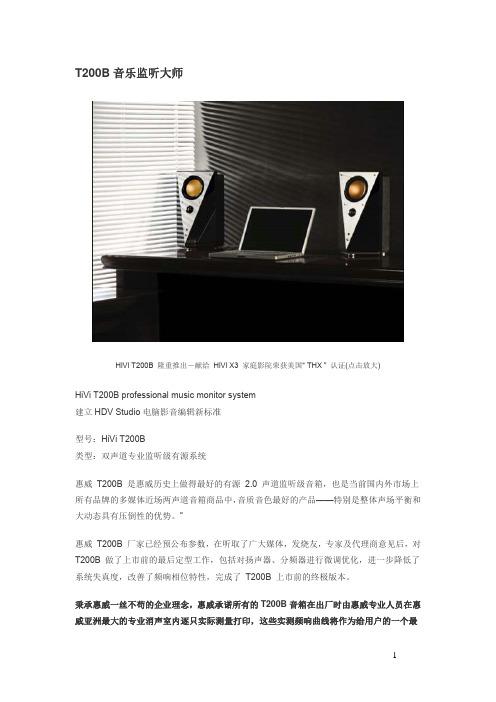
T200B音乐监听大师HiVi T200B 隆重推出-献给 HiVi X3 家庭影院荣获美国“ THX ” 认证(点击放大)HiVi T200B professional music monitor system建立HDV Studio电脑影音编辑新标准型号:HiVi T200B类型:双声道专业监听级有源系统惠威 T200B 是惠威历史上做得最好的有源 2.0 声道监听级音箱,也是当前国内外市场上所有品牌的多媒体近场两声道音箱商品中,音质音色最好的产品——特别是整体声场平衡和大动态具有压倒性的优势。
”惠威 T200B 厂家已经预公布参数,在听取了广大媒体,发烧友,专家及代理商意见后,对T200B 做了上市前的最后定型工作,包括对扬声器、分频器进行微调优化,进一步降低了系统失真度,改善了频响相位特性,完成了 T200B 上市前的终极版本。
秉承惠威一丝不苟的企业理念,惠威承诺所有的T200B音箱在出厂时由惠威专业人员在惠威亚洲最大的专业消声室内逐只实际测量打印,这些实测频响曲线将作为给用户的一个最高品质保证附在包装箱内和每一只HiVi T200B音箱一起出厂,这也开创了世界多媒体产品品质保证先河。
为了让两只箱子的曲线匹配更好,T200B使用的单元在上生产线以前就要进行曲线的配对工作,这样才能让最终出厂的T200B (A/B)两箱的曲线更趋于一致,声场定位更加准确。
虽然惠威的工程师将会为此付出更多的辛劳,但这样能让每一位用户享受到惠威T200B的顶级品质待遇,同时还能让用户对惠威全亚洲最大专业消声室也有更直接的感触,因为您手里的T200B曲线数据就是在这个消声室中实地测得的。
HiVi T200B 适用范围:全功能专业 Studio 录音棚近场监听,顶级私人影音声频工作站,家庭数字娱乐系统,狂热Hi-End 电脑音乐发烧友, iPod / Mp3 音乐欣赏,时尚 DVD 家庭影院, HiFi 发烧音乐欣赏,震撼 XBOX 360 游戏,Hi-End Windows XP Media Center 系统。
华邦(winbond)产品手册
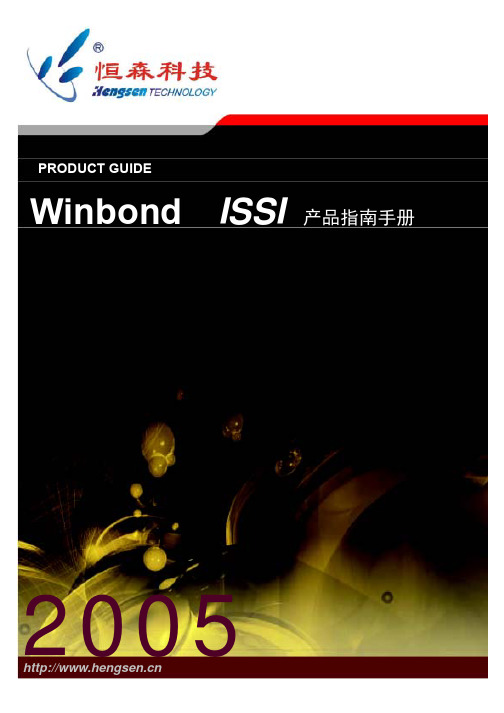
PRODUCT GUIDE ==Winbond、ISSI 授权香港及中国代理== 8 位单片宽工作电压系列
型号 ROM 型式 ROM RAM I/O 脚 外扩存储 器空间 64K 工作电压 定时器/ 计数器 3 封装 Int 特殊功能 PDIP 6 CMOS 通用功能 特殊 I/O 口 /INT2, /INT3,WDT 特殊 I/O 口 /INT2, /INT3,WDT 16 KB 掩膜 ROM W78L54 掩膜 16K 256 32/36 64K 5.5V - 1.8V 3 8 特殊 I/O 口 /INT2,/INT3,WDT W78L801 掩膜 4K 256 36 64K 5.5V - 1.8V 2 12 特殊 I/O 口,P1 口 退出省电方式 WDT 可多次编程,特殊 I/O 口 / INT2, /INT3, WDT 可多次编程特殊 I/O 口 / INT2, /INT3, WDT 可多次编程特殊 I/O 口 / INT2, /INT3, WDT 可多次编程,可在线编程 特殊 I/O 口/ INT2, /INT3 可多次编程,可在线编程 W78LE516 Flash EPROM 64K 512 32/36 64K 5.5V - 2.4V 3 8 特殊 I/O 口,/ INT2, /INT3, 可多次编程,可在线编程 W78LE365 Flash EPROM 64K 1280 32/36 64 K 5.5V - 2.4V 3 8 特殊 I/O 口/ INT2, /INT3,WTD,PWM 特殊 I/O 口 W78LE812 Flash EPROM 8K 256 36 64K 5.5V - 2.4V 3 14 P1 口退出省电方式 WDT,UART 40 44 44 40 44 44 40 44 44 40 44 44 40 44 44 40 PLCC 44 PQFP 44
RDL音频接口模块说明书

y Interfaces Four Dante Inputs and Four Dante Outputs y One Mini-jack and Two XLR Front-Panel Inputsy One Mini-jack Front-Panel Output; Two Outputs on Rear-Panel Terminal Block y Converts Two Standard XLR Mic or Line Audio Sources to Dante Network Channels y Each XLR Input is Switch Selectable for Mic or Line y Studio Quality Low-Noise Microphone Preamplifiers y Switch-Selectable Mic Gain: 40 dB, 48 dB or 62 dB y Switch-Selectable 48 V Mic Phantom (P48)y Switch-Selectable Line Gain: Unity, 12 dB or 19 dBy Mini-jack -10 dBV Input is Switch Selectable Stereo or Summed to Mono y Converts Four Dante Network Audio Signals to Line Levely Mini-jack -10 dBV Output is Switch Selectable Stereo or Mono (Left Channel) y Rear Panel Outputs Switch Selectable Balanced +4 dBu or Unbalanced -10 dBV y Special Software Not Required for Module Setup y Studio Quality, Low-Noise Performancey High Resolution 24 Bit Analog to Digital and Digital to Analog Conversion y Legendary RDL Analog Filtering Enhances Superb Audio PerformanceModel DD-BN31Wall-Mounted Bi-Directional Mic/Line Dante Interface 4x4APPLICATION: The DD-BN31 is a complete wall-mounted Dante audio network interface. It features two XLR mic or line inputs, one stereo Mini-jack line input and one stereo Mini-jack line output on the front panels, plus two line outputs on a rear-panel detachable terminal block. Special software is not required to configure the DD-BN31. Each XLR input provides three switches that may be set from the front of the unit when the cover plate is not installed. One switch enables or disables P48 phantom for that input; the second switch selects the mic or line gain range; the third switch sets the gain. The Mini-jack input provides a switch to configure the input for stereo or summed mono. The Mini-jack output provides a switch to configure the output for stereo or left-channel mono. Each rear-panel output provides a switch to set the output to balanced professional or unbalanced consumer level. The DD-BN31 fits a standard US dual-gang electrical box or an RDL WB-2 back box for installations in thinner European or equivalent walls. The DD-BN31 is PoE powered, and is available in multiple finishes with optional customized graphics.The two XLR inputs are each converted to a separate Dante network transmit channel. Three gain settings are switch-selectable for both the mic and line input ranges to match condenser or dynamic mic levels and standard line levels.The Mini-jack left and right inputs are each converted to a separate Dante network transmit channel. Each input provides a network digital audio level of -20 dBFS for an unbalanced -10 dBV input. The input is equipped with a selector to sum the left and right Mini-jack inputs. The summed signal feeds both Dante transmit channels.Two Dante audio channels are converted to unbalanced line level to feed the front-panel Mini-jack. Each channel provides -10 dBVunbalanced for a network digital audio level of -20 dBFS. The left and right Mini-jack channels are normally fed from Dante receive channels 3 and 4 (stereo). The Mini-jack output is equipped with a selector to feed both output channels from Dante receive channel 3 (mono). This selector may be set from the front of the unit when the cover plate is not installed.Two Dante audio channels are converted to balanced line level on the rear-panel detachable terminal block. Each output provides +4 dBu balanced for a network digital audio level of -20 dBFS. Each output is equipped with a selector to unbalance the audio and attenuate the level to -10 dBV. These switches are located on the top of the chassis and are set by the installer prior to mounting the unit.The rear-panel outputs are intended for connection to RDL AMS connectors mounted in Decora-style plates that match the DD-BN31. AMS audio connectors include RCA, Mini and XLR jacks. The output plate may be located together with the DD-BN31 in a triple gang box or may be mounted remotely in a single box.Valid PoE power and synchronization to the Dante network are indicated by green LEDs visible from the front of the unit.The DD-BN31 is a professional grade product with discrete mic preamplifiers for studio quality fidelity and low noise performance, coupled through metal XLR jacks housed in a stainless steel chassis with powder-coated or stainless steel Decora front plates.The DD-BN31’s superior performance specifications make it ideally suited to the most demanding installations, and an exceptional value in commercial networked audio systems. This full-featured product is engineered and manufactured in the U.S.A for continuous duty in demanding installations. Designed to outperform. Built to last.DD-BN31DDB-BN31DDS-BN31RDL • 659 6th St. • Prescott, AZ., USA 86301 • (928) 443-9391 • FAX (928) 443-9392 •Model DD SERIES-BN31Wall-Mounted Bi-Directional Mic/Line Dante Interface 4x4Fasten this unit into a wall box or chassis by threading the four mounting screws (included) into the corresponding holes in thewall box/chassis.Radio Design Labs Technical Support CentersU.S.A. (800) 933-1780, (928) 778-3554; Fax: (928) 778-3506Europe [NH Amsterdam] (++31) 20-6238 983; Fax: (++31) 20-6225-287Declaration of Conformity available from . Sole EMC specifications provided on product package.Specifications are subject to change without notice.Model DD SERIES-BN31Wall-Mounted Bi-Directional Mic/Line Dante Interface 4x4891-5710In the table, microphone gain set to “40 dB” on the OEM product will produce the same digital audio level as microphone gain set to “62 dB” on the RDL product and on all industryproducts using the standard reference 0 dBFS = +24 dBu (-20 dBFS = +4 dBu).The table is based on the “dBFS to dBu” references shown. OEM products may use a different reference, requiring a value other than 22 dBu be added to their gain, noise and other level specifications for performance comparison to professional audio products. Levels given are nominal, ± 1 dB.Equivalent Gain Settings for Dante ProductsDigital signal levels in a Dante network are measured in dBFS (dB referenced to the maximum output or clipping level). The nominal standard reference level used in professional audio products is: 0 dBFS = +24 dBu. A normal operating level of +4 dBu results from a digital level of -20 dBFS.Some OEM industry products do not specify their reference and use a non-standard reference, such as 0 dBFS = +2 dBu. Gain definitions for such products do not equate tostandard levels. An operating level of -18 dBu results from a digital level of -20 dBFS. For these OEM products, 22 dB must be added to the specified levels (gain, noise floor, etc.) to normalize their specs to be equivalent to those of professional audio products.The following table helps designers specify functionally equivalent gain settings between products using the two references described above. Installers can use this table to determine the correct switch settings on an RDL Decora module if system specifications are provided for the non-standard dBFS/dBu reference.EquivalentNon-Standard Reference Products (OEM) Reference: 0 dBFS = +2 dBu Gain Setting-18 dB --- -3 dB --- 25 dB 40 dBRDL Dante Decora Products Reference: 0 dBFS = +24 dBu Gain Setting Mic/Line SwitchGain SwitchUnity* LINE LO 8 dB LINE MED 19 dB LINE HI 40 dB MIC LO 48 dB MIC MED 62 dB MIC HI*Unity gain on RDL products is 4 dB less than corresponding “OEM” gain in order to provide full headroom for +4 dBu balanced inputs.TYPICAL PERFORMANCENetwork Connector:RJ45 with Link and Speed indicators Digital Audio Ethernet Protocol: Dante Transmission Rate:100 MbpsSample Rates Supported: 44.1 kHz, 48 kHz (default)Bit Depth Supported: 24 bitsAudio Operating Level: -20 dBFS = +4 dBu Reference Level:0 dBFS = +24 dBuMic/Line Inputs to Network Interface Inputs (2): XLR (female)Gain: Mic: 40 dB (LO), 48 dB (MED), 62 dB (HI);Line: Unity (LO), 8 dB (MED), 19 dB (HI)Input Level (for +4 dBu/-20 dBFS): Mic: -36 dBu (LO), -44 dBu (MED), -58 dBu (HI);Line: +4 dBu (LO), -8 dBu (MED), -15 dBu (HI)Input Level (maximum): Mic: -16 dBu (LO), -24 dBu (MED), -38 dBu (HI);Line: +24 dBu (LO), +12 dBu (MED), +5 dBu (HI)Input Impedance: > 2.5 kΩ (MIC); > 5 kΩ (LINE)Phantom Power:P48, 48 Vdc, switch-selectable Standard for Phantom: IEC 61938: 2013Selectors per input (3): Phantom, Mic/Line, Gain Frequency Response: 20 Hz to 20 kHz (± 0.5 dB)Equivalent Input Noise:-130 dBu (62 dB gain); -132 dBu A-WeightedNoise below -20 dBFS (20 to 20 kHz): Mic: < -72 dB (LO), < -72 dB (MED), < -68 dB (HI);Line: < -72 dB (LO), < -72 dB (MED), < - 70 dB (HI)THD+N: < 0.1% (20 Hz to 20 kHz, +4 dBu/-20 dBFS);0.015% at 1 kHz (typ)CMRR: > 65 dB (50 Hz to 120 Hz)Crosstalk: Below Noise Floor (20 Hz to 20 kHz at operating level,any input to any input, max. mic gain)Headroom:20 dBLine Inputs to Network Interface Inputs (2):Mini-jack Stereo (2, L and R)Input Level (for +4 dBu/-20 dBFS): -10 dBV nominal Input Level (maximum):+10 dBVInput Impedance: > 50 kΩSelectors:Stereo (L and R)/Mono (summed)Frequency Response:20 Hz to 20 kHz (± 0.2 dB)Noise below -20 dBFS (20 to 20 kHz): < -85 dBCrosstalk: < -85 dB (1 kHz);< -65 dB (L into R, R into L, 20 Hz to 20 kHz)THD+N: < 0.05% (20 Hz to 20 kHz, +4 dBu/-20 dBFS);0.01% at 1 kHz (typ)Headroom:20 dBNetwork to Line Outputs Outputs (4): Balanced, detachable terminal block (2);Unbalanced, Mini-jack (2, L and R)Output Level (operating): +4 dBu (nominal) balanced;-10 dBV unbalancedOutput Level (maximum): +24 dBu balanced; +10 dBV unbalanced Output Impedance: 150 Ω balanced; 500 Ω unbalanced Frequency Response: 20 Hz to 20 kHz (± 0.5 dB)THD+N: < 0.1%THD:< .01% (1 kHz)Noise: < -78 dB (bal., below +4 dBu); < -98 (bal., below +24 dBu);< -75 dB (unbal., below -10 dBV)Crosstalk: Below Noise Floor (1 kHz);< -60 dB (bal., 20 Hz to 20 kHz); < -80 dB (unbal., 1 kHz),< -70 dB (unbal., 20 Hz to 20 kHz)Headroom above +4 dBu or -10 dBV: 20 dBIndicators (4): Ethernet Link and Speed (2, rear panel);Sync and Power (2, front panel)Ambient Operating Environment: 0° C to 40° C; 30° C maximum recommended Power Requirement: PoE Class 0, IEEE 802.3afSpecification Conditions: Gain/Level: ± 1 dB; Source termination: 150 Ω;A to D values measured in digital domain Dimensions: 3.52” (8.94 cm) W; 4.11” (10.44 cm) H;2.09” (5.31 cm) DMounting: Wall mount in North American dual electrical box (4 square deep recommended) or RDLWB-2U (international wall box) at elevation ≤ 2 m.This product is not specified to provide basic insulation from networkcabling not installed wholly within the same building structure or terminated on equipment earthed to a different earthing network.Radio Design Labs Technical Support CentersU.S.A. (800) 933-1780, (928) 778-3554; Fax: (928) 778-3506Europe [NH Amsterdam] (++31) 20-6238 983; Fax: (++31) 20-6225-287。
IPC-7351B & PCBL Land Pattern Naming Convention

I P C-7351B N a m i n g C o n v e n t i o n f o r S t a n d a r d S M T L a n d P a t t e r n sSurface Mount Land PatternsComponent, Category Land Pattern Name Ball Grid Array’s...............................BGA + Pin Qty + C or N + Pitch P + Ball Columns X Ball Rows _ Body Length X Body Width X Height BGA w/Dual Pitch.BGA + Pin Qty + C or N + Col Pitch X Row Pitch P + Ball Columns X Ball Rows _ Body Length X Body Width X Height BGA w/Staggered Pins..................BGAS + Pin Qty + C or N + Pitch P + Ball Columns X Ball Rows _ Body Length X Body Width X Height BGA Note: The C or N = Collapsing or Non-collapsing BallsCapacitors, Chip, Array, Concave..........................................................CAPCAV + Pitch P + Body Length X Body Width X Height - Pin Qty Capacitors, Chip, Array, Flat..................................................................CAPCAF + Pitch P + Body Length X Body Width X Height - Pin Qty Capacitors, Chip, Non-polarized.................................................................................................CAPC + Body Length + Body Width X Height Capacitors, Chip, Polarized.....................................................................................................CAPCP + Body Length + Body Width X Height Capacitors, Chip, Wire Rectangle........................................................................................CAPCWR + Body Length + Body Width X Height Capacitors, Molded, Non-polarized...........................................................................................CAPM + Body Length + Body Width X Height Capacitors, Molded, Polarized.................................................................................................CAPMP + Body Length + Body Width X Height Capacitors, Aluminum Electrolytic ............................................................................................................CAPAE + Base Body Size X Height Ceramic Flat Packages.....................................................................................................CFP127P + Lead Span Nominal X Height - Pin Qty Column Grid Array’s.....................................................CGA + Pitch P + Number of Pin Columns X Number of Pin Rows X Height - Pin Qty Crystals (2 leads)........................................................................................................................XTAL + Body Length X Body Width X Height Dual Flat No-lead..........................................................................................................DFN + Body Length X Body Width X Height – Pin Qty Diodes, Chip................................................................................................................................DIOC + Body Length + Body Width X Height Diodes, Molded...........................................................................................................................DIOM + Body Length + Body Width X Height Diodes, MELF................................................................................................................................DIOMELF + Body Length + Body Diameter Fuses, Molded............................................................................................................................FUSM + Body Length + Body Width X Height Inductors, Chip.............................................................................................................................INDC + Body Length + Body Width X Height Inductors, Molded........................................................................................................................INDM + Body Length + Body Width X Height Inductors, Precision Wire Wound................................................................................................INDP + Body Length + Body Width X Height Inductors, Chip, Array, Concave..............................................................INDCAV + Pitch P + Body Length X Body Width X Height - Pin Qty Inductors, Chip, Array, Flat......................................................................INDCAF + Pitch P + Body Length X Body Width X Height - Pin Qty Land Grid Array, Round Lead............................LGA + Pin Qty - Pitch P + Pin Columns X Pin Rows _ Body Length X Body Width X Height Land Grid Array, Square Lead........................LGAS + Pin Qty - Pitch P + Pin Columns X Pin Rows _ Body Length X Body Width X Height LED’s, Molded............................................................................................................................LEDM + Body Length + Body Width X Height Oscillators, Side Concave........................................................................OSCSC + Pitch P + Body Length X Body Width X Height - Pin Qty Oscillators, J-Lead.......................................................................................OSCJ + Pitch P + Body Length X Body Width X Height - Pin Qty Oscillators, L-Bend Lead.............................................................................OSCL + Pitch P + Body Length X Body Width X Height - Pin Qty Oscillators, Corner Concave....................................................................................................OSCCC + Body Length X Body Width X Height Plastic Leaded Chip Carriers..................................................PLCC + Pitch P + Lead Span L1 X Lead Span L2 Nominal X Height - Pin Qty Plastic Leaded Chip Carrier Sockets Square.......................PLCCS + Pitch P + Lead Span L1 X Lead Span L2 Nominal X Height - Pin Qty Quad Flat Packages..................................................................QFP + Pitch P + Lead Span L1 X Lead Span L2 Nominal X Height - Pin Qty Ceramic Quad Flat Packages.................................................CQFP + Pitch P + Lead Span L1 X Lead Span L2 Nominal X Height - Pin Qty Quad Flat No-lead................................................................QFN + Pitch P + Body Width X Body Length X Height - Pin Qty + Thermal Pad Pull-back Quad Flat No-lead..............................................PQFN + Pitch P + Body Width X Body Length X Height - Pin Qty + Thermal Pad Quad Leadless Ceramic Chip Carriers..........................................................LCC + Pitch P + Body Width X Body Length X Height - Pin Qty Quad Leadless Ceramic Chip Carriers (Pin 1 on Side)...............................LCCS + Pitch P + Body Width X Body Length X Height - Pin Qty Resistors, Chip...........................................................................................................................RESC + Body Length + Body Width X Height Resistors, Molded......................................................................................................................RESM + Body Length + Body Width X Height Resistors, MELF...........................................................................................................................RESMELF + Body Length + Body Diameter Resistors, Chip, Array, Concave............................................................RESCAV + Pitch P + Body Length X Body Width X Height - Pin Qty Resistors, Chip, Array, Convex, E-Version (Even Pin Size)...............RESCAXE + Pitch P + Body Length X Body Width X Height - Pin Qty Resistors, Chip, Array, Convex, S-Version (Side Pins Diff)................RESCAXS + Pitch P + Body Length X Body Width X Height - Pin Qty Resistors, Chip, Array, Flat.....................................................................RESCAF + Pitch P + Body Length X Body Width X Height - Pin Qty Small Outline Diodes, Flat Lead...................................................................................SODFL + Lead Span Nominal + Body Width X Height Small Outline IC, J-Leaded........................................................................................SOJ + Pitch P +Lead Span Nominal X Height - Pin Qty Small Outline Integrated Circuit, (50 mil Pitch SOIC)......................................................SOIC127P +Lead Span Nominal X Height - Pin Qty Small Outline Packages............................................................................................SOP + Pitch P +Lead Span Nominal X Height - Pin Qty Small Outline No-lead...........................................................SON + Pitch P + Body Width X Body Length X Height - Pin Qty + Thermal Pad Pull-back Small Outline No-lead.........................................PSON + Pitch P + Body Width X Body Length X Height - Pin Qty + Thermal Pad Small Outline Transistors, Flat Lead....................................................................SOTFL + Pitch P + Lead Span Nominal X Height - Pin Qty SOD (Example: SOD3717X135 = JEDEC SOD123)........................................................SOD + Lead Span Nominal + Body Width X Height SOT89 (JEDEC Standard Package).......................................................................................................................................................SOT89 SOT143 & SOT343 (JEDEC Standard Package)..............................................................................................................SOT143 & SOT343 SOT143 & SOT343 Reverse (JEDEC Standard Package)...........................................................................................SOT143R & SOT343R SOT23 & SOT223 Packages (Example: SOT230P700X180-4)...............................SOT + Pitch P + Lead Span Nominal X Height - Pin Qty TO (Generic DPAK - Example: TO228P970X238-3).................................................................TO + Pitch P + Lead Span X Height - Pin QtyI P C-7351B L a n d P a t t e r n N a m i n g C o n v e n t i o n N o t e s•All dimensions are in Metric Units•All Lead Span and Height numbers go two places past the decimal point and “include” trailing Zeros•All Lead Span and Body Sizes go two place before the decimal point and “remove” leading Zeros•All Chip Component Body Sizes are one place to each side of the decimal point•Pitch Values are two places to the right & left of decimal point with no leading Zeros but include trailing zeros N a m i n g C o n v e n t i o n S p e c i a l C h a r a c t e r U s e f o r L a n d P a t t e r n sThe _ (underscore) is the separator between pin Qty in Hidden & Deleted pin componentsThe – (dash) is used to separate the pin qty.The X (capital letter X) is used instead of the word “by” to separate two numbers such as height X width like “Quad Packages”.P C B L i b r a r i e s S u f f i x N a m i n g C o n v e n t i o n f o r L a n d P a t t e r n sCommon SMT Land Pattern to Describe Environment Use (This is the last character in every name)Note: This excludes the BGA component family as they only come in the Nominal Environment Condition •M.................Most Material Condition (Level A)•N..................Nominal Material Condition (Level B)•L.................Least Material Condition (Level C)Alternate Components that do not follow the JEDEC, EIA or IEC Standard•A..................Alternate Component (used primarily for SOP & QFP when Component Tolerance or Height is different) •B..................Second Alternate ComponentReverse Pin Order•-20RN..........20 pin part, Reverse Pin Order, Nominal EnvironmentHidden Pins•-20_24N......20 pin part in a 24 pin package. The pins are numbered 1 – 24 the hidden pins are skipped. The schematic symbol displays up to 24 pins.Deleted Pins•-24_20N......20 pin part in a 24 pin package. The pins are numbered 1 – 20. The schematic symbol displays 20 pins. JEDEC and EIA Standard parts that have several alternate packages•AA, AB, AC.JEDEC or EIA Component IdentifierGENERAL SUFFIXES_HS.........................HS = Land Pattern with Heat Sink attachment requiring additional holes or padsExample: TO254P1055X160_HS-6N_BEC......................BEC = Base, Emitter and Collector (Pin assignments used for three pin Transistors)Example: SOT95P280X160_BEC-3N_SGD......................SGD = Source, Gate and Drain (Pin assignments used for three pin Transistors)Example: SOT95P280X160_SGD-3N_213........................213 = Alternate pin assignments used for three pin TransistorsExample: SOT95P280X160_213-3NP C B L i b r a r i e s N a m i n g C o n v e n t i o n f o r N o n-S t a n d a r d S M T L a n d P a t t e r n s Surface Mount Land PatternsComponent, Category Land Pattern Name Amplifiers....................................................................................................................................................AMP_ Mfr.’s Part Number Batteries......................................................................................................................................................BAT_ Mfr.’s Part Number Capacitors, Variable..................................................................................................................................CAPV_Mfr.’s Part Number Capacitors, Chip, Array, Concave (Pins on 2 or 4 sides)..............................................................CAPCAV_Mfr Series No. - Pin Qty Capacitors, Chip, Array, Flat (Pins on 2 sides)..............................................................................CAPCAF_Mfr Series No. - Pin Qty Capacitors, Miscellaneous............................................................................................................................CAP_Mfr.’s Part Number Crystals......................................................................................................................................................XTAL_Mfr.’s Part Number Diodes, Miscellaneous...................................................................................................................................DIO_Mfr.’s Part Number Diodes, Bridge Rectifiers............................................................................................................................DIOB_Mfr.’s Part Number Ferrite Beads..................................................................................................................................................FB_Mfr.’s Part Number Fiducials......................................................................................................................................FID + Pad Size X Solder Mask Size Filters..............................................................................................................................................................FIL_Mfr.’s Part Number Fuses..........................................................................................................................................................FUSE_Mfr.’s Part Number Fuse, Resettable.....................................................................................................................................FUSER_Mfr.’s Part Number Inductors, Miscellaneous...............................................................................................................................IND_Mfr.’s Part Number Inductors, Chip, Array, Concave (Pins on 2 or 4 sides)..................................................................INDCAV_Mfr Series No. - Pin Qty Inductors, Chip, Array, Flat (Pins on 2 sides).................................................................................INDCAF_Mfr Series No. - Pin Qty Keypad.................................................................................................................................................KEYPAD_Mfr.’s Part Number LEDS............................................................................................................................................................LED_Mfr.’s Part Number LEDS, Chip...................................................................................................................................................LED_Mfr.’s Part Number Liquid Crystal Display...................................................................................................................................LCD_Mfr.’s Part Number Microphones..................................................................................................................................................MIC_Mfr.’s Part Number Opto Isolators............................................................................................................................................OPTO_Mfr.’s Part Number Oscillators......................................................................................................................................OSC_Mfr.’s Part Number - Pin Qty Quad Flat Packages w/Bumper Corners, Pin 1 Side.............BQFP + Pitch P + Lead Span L1 X Lead Span L2 Nominal X Height - Pin Qty Quad Flat Packages w/Bumper Corners, 1 Center..............BQFPC + Pitch P + Lead Span L1 X Lead Span L2 Nominal X Height - Pin Qty Resistors, Chip, Array, Concave (Pins on 2 or 4 sides).................................................................RESCAV_Mfr Series No. - Pin Qty Resistors, Chip, Array, Convex Type E (Pins on 2 sides)...........................................................RESCAXE_Mfr Series No. - Pin Qty Resistors, Chip, Array, Convex Type S (Pins on 2 sides)...........................................................RESCAXS_Mfr Series No. - Pin Qty Resistors, Chip, Array, Flat (Pins on 2 sides)................................................................................RESCAF_Mfr Series No. - Pin Qty Relays.....................................................................................................................................................RELAY_Mfr.’s Part Number Speakers....................................................................................................................................................SPKR_Mfr’s Part Number Switches........................................................................................................................................................SW_Mfr.’s Part Number Test Points, Round......................TP + Pad Size (1 place left of decimal and 2 places right of decimal, Example TP100 = 1.00mm) Test Points, Square...............................................................TPS + Pad Size (1 place left of decimal and 2 places right of decimal) Test Points, Rectangle....................................TP + Pad Length X Pad Width (1 place left of decimal and 2 places right of decimal) Thermistors.............................................................................................................................................THERM_Mfr.’s Part Number Transceivers.............................................................................................................................................XCVR_ Mfr.’s Part Number Transducers (IRDA’s)................................................................................................................................XDCR_Mfr.’s Part Number Transient Voltage S_Mfr.’s Part Number Transient Voltage Suppressors, SP_Mfr.’s Part Number Transistor Outlines, Custom....................................................................................................................TRANS_Mfr.’s Part Number Transformers.............................................................................................................................................XFMR_Mfr.’s Part Number Trimmers & Potentiometers........................................................................................................................TRIM_Mfr.’s Part Number Tuners.....................................................................................................................................................TUNER_Mfr.’s Part Number Varistors.......................................................................................................................................................VAR_Mfr.’s Part Number Voltage Controlled Oscillators.....................................................................................................................VCO_Mfr.’s Part Number Voltage Regulators, Custom......................................................................................................................VREG_Mfr.’s Part NumberI P C-7251N a m i n g C o n v e n t i o n f o r T h r o u g h-H o l e L a n d P a t t e r n sThe land pattern naming convention uses component dimensions to derive the land pattern name.The first 3 – 6 characters in the land pattern name describe the component family.The first number in the land pattern name refers to the Lead Spacing or hole to hole location to insert the component lead.All numbers that follow the Lead Spacing are component dimensions.These characters are used as component body identifiers that precede the value and this is the priority order of the component body identifiers –P = Pitch for components with more than two leadsW = Maximum Lead Width (or Component Lead Diameter)L = Body Length for horizontal mountingD = Body Diameter for round component bodyT = Body Thickness for rectangular component bodyH = Height for vertically mounted componentsQ = Pin Quantity for components with more than two leadsR = Number of Rows for connectorsA, B & C = the fabrication complexity level as defined in the IPC-2221 and IPC-2222Notes:All component body values are in millimeters and go two places to the right of the decimal point and no leading zeros.All Complexity Levels used in the examples are “B”.Component, Category Land Pattern Name Capacitors, Non Polarized Axial Diameter Horizontal Mounting.........CAPAD + Lead Spacing + W Lead Width + L Body Length + D Body Diameter Example: CAPAD800W52L600D150BCapacitors, Non Polarized Axial Diameter; Lead Spacing 8.00; Lead Width 0.52; Body Length 6.00; Body Diameter 1.50Capacitors, Non Polarized Axial Rectangular.........CAPAR + Lead Spacing + W Lead Width + L Body Length + T Body thickness + H Body Height Example: CAPAR800W52L600T50H70BCapacitors, Non Polarized Axial; Lead Spacing 8.00; Lead Width 0.52; Body Length 6.00; Body Thickness 0.50; Body Height 0.70Capacitors, Non Polarized Axial Diameter Vertical Mounting .........CAPADV + Lead Spacing + W Lead Width + L Body Length + D Body Diameter Example: CAPADV300W52L600D150BCapacitors, Non Polarized Axial; Lead Spacing 3.00; Lead Width 0.52; Body Length 6.00; Body Diameter 1.50mmCapacitors, Non Polarized Axial Rect. Vert. Mtg.CAPARV + Lead Spacing + W Lead Width + L Body Length + T Body Thickness + H Body Height Example: CAPARV300W52L600T50H70BCapacitors, Non Polarized Axial Rect. Vertical; Lead Spacing 8.00; Lead Width 0.52; Body Length 6.00; Body Thickness 0.50; Body Height 0.70 Capacitors, Non Polarized Radial Diameter.......................................CAPRD + Lead Spacing + W Lead Width + D Body Diameter + H Body Height Example: CAPRD200W52D300H550BCapacitors, Non Polarized Radial Diameter; lead spacing 2.00; lead width 0.52; Body Diameter 3.00; Height 5.50Capacitors, Non Polarized Radial Rectangular.......CAPRR + Lead Spacing + W Lead Width + L Body Length + T Body thickness + H Body Height Example: CAPRR200W52L50T70H550BCapacitors, Non Polarized Radial Rectangular; lead spacing 2.00; lead width 0.52; Body Length 0.50; Body thickness 0.70; Height 5.50 Capacitors, Non Polarized Radial Disk Button........CAPRB + Lead Spacing + W Lead Width + L Body Length + T Body thickness + H Body Height Example: CAPRB200W52L50T70H550BCapacitors, Non Polarized Radial Rectangular; lead spacing 2.00; lead width 0.52; Body Length 0.50; Body thickness 0.70; Height 5.50 Capacitors, Polarized Axial Diameter Horizontal Mounting................CAPPA + Lead Spacing + W Lead Width + L Body Length + D Body Diameter Example: CAPPAD800W52L600D150BCapacitors, Polarized Axial Diameter; Lead Spacing 8.00; Lead Width 0.52; Body Length 6.00; Body Diameter 1.50Capacitor, Polarized Radial Diameter.................................................CAPPR + Lead Spacing + W Lead Width + D Body Diameter + H Body Height Example: CAPPRD200W52D300H550BCapacitors, Polarized Radial Diameter; lead spacing 2.00; lead width 0.52; Body Diameter 3.00; Height 5.50Diodes, Axial Diameter Horizontal Mounting.......................................DIOAD + Lead Spacing + W Lead Width + L Body Length + D Body Diameter Example: DIOAD800W52L600D150BCapacitors, Non Polarized Axial Diameter; Lead Spacing 8.00; Lead Width 0.52; Body Length 6.00; Body Diameter 1.50Diodes, Axial Diameter Vertical Mounting .........................................DIOADV + Lead Spacing + W Lead Width + L Body Length + D Body Diameter Example: DIOADV300W52L600D150BCapacitors, Non Polarized Axial; Lead Spacing 8.00; Lead Width 0.52; Body Length 6.00; Body Diameter 1.50Dual-In-Line Packages...................................DIP + Lead Span + W Lead Width + P Pin Pitch + L Body Length + H Component Height + Q Pin Qty Example: DIP762W52P254L1905H508Q14BDual-In-Line Package: Lead Span 7.62; Lead Width 0.52; Pin Pitch 2.54; Body Length 19.05; Body Height 5.08; Pin Qty 14Component, Category Land Pattern Name Dual-In-Line Sockets....................................DIPS + Lead Span + W Lead Width + P Pin Pitch + L Body Length + H Component Height + Q Pin Qty Example: DIPS762W52P254L1905H508Q14BDual-In-Line Package Socket: Lead Span 7.62; Lead Width 0.52; Pin Pitch 2.54; Body Length 19.05; Body Height 5.08; Pin Qty 14Headers, Vertical....... HDRV + Lead Span + W Lead Width + P Pin Pitch + R Pins per Row + L Body Length + T Body Thickness + H Component HeightExample: HDRV200W52P200R2L4400T400H900BHeader, Vertical: Lead Span 2.00; Lead Width 0.52; Pin Pitch 2.00; 2 Rows; Body Length 44.00; Body Thickness 4.00; Body Height 9.00 Headers, Right Angle...............HDRRA + Lead Span + W Lead Width + P Pin Pitch + R Pins per Row + L Body Length + T Body Thickness + H Component HeightExample: HDRRA200W52P200R2L4400T400H900BHeader, Vertical: Lead Span 2.00; Lead Width 0.52; Pin Pitch 2.00; 2 Rows; Body Length 44.00; Body Thickness 4.00; Body Height 9.00 Inductors, Axial Diameter Horizontal Mounting....................................INDAD + Lead Spacing + W Lead Width + L Body Length + D Body Diameter Example: INDAD800W52L600D150BInductors, Axial Diameter; Lead Spacing 8.00; Lead Width 0.52; Body Length 6.00; Body Diameter 1.50Inductors, Axial Diameter Vertical Mounting .....................................INDADV + Lead Spacing + W Lead Width + L Body Length + D Body Diameter Example: INDADV300W52L600D150BInductors, Axial Diameter Vertical Mounting; Lead Spacing 3.00; Lead Width 0.52; Body Length 6.00; Body Diameter 1.50Jumpers, Wire...................................................................................................................................................JUMP + Lead Spacing + W Lead Width Example: JUMP500W52BJumper; Lead Spacing 5.00; Lead Width 0.52Mounting Holes Plated With Support Pad..........................................................................MTGP + Pad Size + H Hole Size + Z Inner Layer Pad Size Example: MTGP700H400Z520This is a Mounting hole for a #6-32 screw using a circular 7.00 land on the primary and secondary side of the board, a 4.00 diameter hole with the internal lands are smaller that the external and are also circular 5.20 in diameter.Mounting Holes Non-Plated With Support Pad................................................................MTGNP + Pad Size + H Hole Size + Z Inner Layer Pad Size Example: MTGNP700H400Z520This is a Mounting hole for a #6-32 screw using a circular 7.00 land on the primary and secondary side of the board, a 4.00 diameter hole with the internal lands are smaller that the external and are also circular 5.20 in diameter.Mounting Holes Non-Plated Without Support Pad.....................MTGNP + Pad Size + H Hole Size + Z Inner Layer Pad Size + K Keep-out Diameter Example: MTGNP100H400Z520K700This is a Mounting hole for a #6-32 screw using a circular 1mm land on the primary and secondary side of the board, a 4.00 diameter hole with the internal lands are smaller that the external and are also circular 5.20 in diameter and a 7.00 diameter keep-out.Mounting Holes Plated with 8 Vias .....................................................................MTGP + Pad Size + H Hole Size + Z Inner Layer Pad Size + 8 Vias Example: MTGP700H400Z520V8This is a Mounting hole for a #6-32 screw using a circular 7mm land on the primary and secondary side of the board, a 4mm diameter hole with the internal lands are smaller that the external and are also circular 5.2mm in diameter, with 8 vias.Pin Grid Array’s.............................PGA + Pin Qty + P Pitch + C Pin Columns + R Pin Rows + L Body Length X Body Width + H Component Height Example: PGA84P254C10R10L2500X2500H300BPin Grid Array: Pin Qty 84; Pin Pitch 2.54; Columns 10; Rows 10; Body Length 25.00 X 25.00; Component Height 3.00Resistors, Axial Diameter Horizontal Mounting...................................RESAD + Lead Spacing + W Lead Width + L Body Length + D Body Diameter Example: RESAD800W52L600D150BResistors, Axial Diameter; Lead Spacing 8.00; Lead Width 0.52; Body Length 6.00; Body Diameter 1.50Resistors, Axial Diameter Vertical Mounting ....................................RESADV + Lead Spacing + W Lead Width + L Body Length + D Body Diameter Example: RESADV300W52L600D150BResistors, Axial Diameter Vertical Mounting; Lead Spacing 3.00; Lead Width 0.52; Body Length 6.00; Body Diameter 1.50Resistors, Axial Rectangular Horizontal Mounting...RESAR + Lead Spacing + W Lead Width + L Body Length + T Body thickness + H Body Height Example: RESAR800W52L600T50H70BResistors, Axial Rectangular; Lead Spacing 8.00; Lead Width 0.52; Body Length 6.00; Body Thickness 0.50; Body Height 0.70Test Points, Round Land......................................................................................................................................................................TP + Lead Width Example: TP52Test Points, Square Land..................................................................................................................................................................TPS + Lead Width Example: TPS52Test Points, Top Land Round & Bottom Land Square.....................................................................................................................TPRS + Lead Width Example: TPRS52 Wire....................................................................................................................................................................................................PAD + Wire Width Example: PAD52。
D0T Series 音频扬声器摄像头用户手册说明书
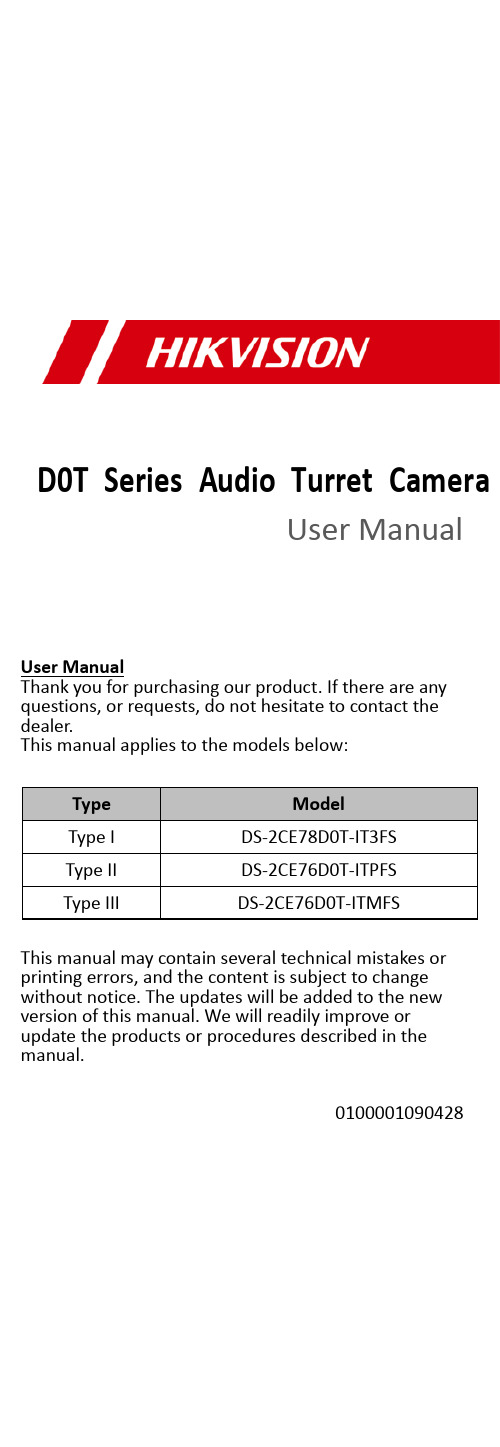
D0T Series Audio Turret CameraUser ManualUser ManualThank you for purchasing our product. If there are any questions, or requests, do not hesitate to contact the dealer.This manual applies to the models below:Type ModelType I DS-2CE78D0T-IT3FSType II DS-2CE76D0T-ITPFSType III DS-2CE76D0T-ITMFSThis manual may contain several technical mistakes or printing errors, and the content is subject to change without notice. The updates will be added to the new version of this manual. We will readily improve or update the products or procedures described in the manual.0100001090428Regulatory InformationFCC InformationPlease take attention that changes or modification not expressly approved by the party responsible for compliance could void the user’s authority to operate the equipment.FCC compliance: This equipment has been tested and found to comply with the limits for a Class A digital device, pursuant to part 15 of the FCC Rules. These limits are designed to provide reasonable protection against harmful interference when the equipment is operated in a commercial environment. This equipment generates, uses, and can radiate radio frequency energy and, if not installed and used in accordance with the instruction manual, may cause harmful interference to radio communications. Operation of this equipment in a residential area is likely to cause harmful interference in which case the user will be required to correct the interference at his own expense.FCC ConditionsThis device complies with part 15 of the FCC Rules. Operation is subject to the following two conditions:1. This device may not cause harmful interference.2. This device must accept any interference received, including interference that may cause undesired operation.EU Conformity StatementThis product and - if applicable - thesupplied accessories too are marked with"CE" and comply therefore with theapplicable harmonized European standards listed under the Low Voltage Directive2014/35/EU, the EMC Directive 2014/30/EU, the RoHS Directive 2011/65/EU.2012/19/EU (WEEE directive): Productsmarked with this symbol cannot bedisposed of as unsorted municipal waste inthe European Union. For proper recycling,return this product to your local supplierupon the purchase of equivalent new equipment, or dispose of it at designated collection points. For more information see: . 2006/66/EC (battery directive): This product contains abattery that cannot be disposed of asunsorted municipal waste in the EuropeanUnion. See the product documentation forspecific battery information. The battery ismarked with this symbol, which may include lettering to indicate cadmium (Cd), lead (Pb), or mercury (Hg). For proper recycling, return the batteryto your supplier or to a designated collection point. For more information, see: .Industry Canada ICES-003 ComplianceThis device meets the CAN ICES-3 (A)/NMB-3(A) standards requirements.WarningThis is a class A product. In a domestic environment this product may cause radio interference in which case the user may be required to take adequate measures.Safety InstructionThese instructions are intended to ensure that user can use the product correctly to avoid danger or property loss.The precaution measure is divided into “Warnings” and “Cautions”.Warnings: Serious injury or death may occur if any of the warnings are neglected.Cautions: Injury or equipment damage may occur if any of the cautions are neglected. ArrayWarnings●In the use of the device, you must be in strict compliance with the electrical safety regulations of the nation and region.●Input voltage should meet both the SELV (Safety Extra Low Voltage) and the Limited Power Source with 12 VDC according to the IEC60950-1 standard. Refer to technical specifications for detailed information.●Do not connect multiple devices to one power adapter to avoid over-heating or a fire hazard caused by overload.●Make sure that the plug is firmly connected to the power socket.●Make sure that the device is firmly fixed if wall mounting or ceiling mounting is adopted.●If smoke, odor or noise rise from the device, turn off the power at once and unplug the power cord, and then contact the service center.●Never attempt to disassemble the camera by unprofessional personal.Cautions●Do not drop the camera or subject it to physical shock.●Do not touch senor modules with fingers.●Do not place the camera in extremely hot, cold (the operating temperature shall be -40°C to 60°C), dusty or damp locations, and do not expose it to high electromagnetic radiation.●If cleaning is necessary, use clean cloth with a bit of ethanol and wipe it gently.●Do not aim the camera at the sun or extra bright places.●The sensor may be burned out by a laser beam, so when any laser equipment is in using, make sure that the surface of sensor will not be exposed to the laser beam.●Do not expose the device to high electromagnetic radiation or extremely hot, cold, dusty or damp environment.●To avoid heat accumulation, good ventilation isrequired for the operating environment.●Keep the camera away from liquid while in use for non-water-proof device.●While in delivery, the camera shall be packed in its original packing, or packing of the same texture.Mark Description1 Introduction1.1 Product FeaturesThe main features are as follows: ● High performance CMOS sensor ● Smart IR● Audio over coaxial cable ● Built -in mic● 4 in 1 video output1.2 Overview1.2.1 Overview of Type I CameraEnclosureMain Body Mounting BaseSwitch ButtonPower Cord Video CableFigure 1-1 Overview of Type I CameraNote:Press and hold the switch button for 5 seconds to switch the video output. Four kinds of video outputs are available: TVI, AHD, CVI, and CVBS. 1.2.2 Overview of Type II CameraMounting Base Main Body EnclosureSwitch Button Power Cord Video CableFigure 1-2 Overview of Type II CameraNote:Press and hold the switch button for 5 seconds to switch the video output. Four kinds of video outputs are available: TVI, AHD, CVI, and CVBS. 1.2.3 Overview of Type III CameraMounting Base Clip PlateMain BodySwitch Button Power Cord Video CableEnclosureFigure 1-3 Overview of Type III CameraNote:Press and hold the switch button for 5 seconds to switch the video output. Four kinds of video outputs are available: TVI, AHD, CVI, and CVBS.2InstallationBefore you start●Make sure that the device in the package is in good condition and all the assembly parts are included.●Make sure that all the related equipment is power-off during the installation.●Check the specification of the products for the installation environment.●Check whether the power supply is matched with your power output to avoid the damage.●Make sure the wall is strong enough to withstand three times the weight of the camera, and the mount.●If the wall is cement, insert expansion bolts before installing the camera. If the wall is wooden, useself-tapping screws to secure the camera.●If the product does not function properly, contact your dealer or the nearest service center. Do NOT disassemble the camera for repair or maintenance by yourself.2.1Installation of Type I Camera2.1.1Ceiling/Wall Mounting without Junction Box Before you start:The installation of ceiling mounting and wall mounting are similar. Following takes ceiling mounting as an example.Steps:1.Disassemble the camera by rotating the camera toalign the notch to one of the line, as shown in thefigure below.Figure 2-1Dissemble the Camera2.Pry the mounting base by using a flat object, forexample, a coin.Figure 2-2Pry the Mounting Base3.Drill the screw holes and the cable hole (optional)on the ceiling.4.Attach the mounting base to the ceiling and secureit with supplied screws. For cement ceiling, youneed to install the expansion bolts at first.Expansion BoltsScrewsFigure 2-3Attach the Mounting Base to the Ceiling 5.Route the cables through the cable hole, or the sideopening.6.Install the camera back to the mounting base andsecure it.Figure 2-4Install the Camera Back7.Connect the corresponding power cord, and videocable.8.Power on the camera to check whether the imageon the monitor is gotten from the optimum angle. If not, adjust the camera according to the figure below to get an optimum angle.Pan Position[0° to 360°]Tilt Position[0° to 75°]Rotation Position[0° to 360°]Figure 2-53-Axis Adjustment1).Rotate the enclosure to adjust the pan position[0° to 360°].2).Move the camera body up and down to adjustthe tilt position [0° to 75°].3).Rotate the main body to adjust the rotationposition [0° to 360°].2.1.2Ceiling/Wall Mounting with Junction Box Before you start:You need to purchase a junction box in advance. Steps:1.Drill screw holes and the cable hole according onthe wall.2.Take apart the junction box, and align the screwholes of the mounting base with those on theJunction box’s cover.3.Install the mounting base to the junction box’s coverwith three PM4 screws.Figure 2-6Secure screws on the Junction Box’s Cover 4.Secure the junction box’s body on the wall with fourPA4 × 25 screws.Figure 2-7Secure the Junction Box on the Wall 5.Route the cables through the bottom cable hole, orthe side cable hole of the junction box.bine the junction box cover with its body.Figure 2-8Combine the Junction Box’s Cover back to itsBody7.Repeat the step 6 to 8 of 2.1.1Ceiling/WallMounting without Junction Box to finish theinstallation.2.2Installation of Type II Camera2.2.1Ceiling/Wall Mounting without Junction Box Before you start:The installation of ceiling mounting and wall mounting are similar. Following takes ceiling mounting as an example.1.Pry the mounting base by using a flat object, forexample, a coin.Figure 2-9Pry the Mounting Base2.Drill screw holes and the cable hole (optional) onthe wall.3.Attach the mounting base to the ceiling and secureit with supplied screws. For cement ceiling, youneed to install the expansion bolts at first.Figure 2-10Attach the Mounting Base to the Ceiling4. Route the cables through the cable hole, or the side opening.5. Install the camera back to the mounting base and secure it.Figure 2-11 Install the Camera Back6. Connect the corresponding power cord, and video cable.7. Power on the camera to check whether the image on the monitor is gotten from the optimum angle. If not, adjust the camera according to the figure below to get an optimum angle.Pan Position [0° to 360°]Rotation Position [0° to 360°]Tilt Position [0° to 75°]Figure 2-12 3-Axis Adjustment2.2.2 Ceiling/Wall Mounting with Junction Box Before you start:You need to purchase a junction box in advance. 1. Paste the drill template on the ceiling/wall .2. Drill screw holes and the cable hole according to the drill template.Figure 2-13 Drill Template of the Junction Box 3. Take apart the junction box, and align the screw holes of the mounting base with those on the Junction box’s cover .4. Install the mounting base to the junction box’s cover with screws.Figure 2-14 Install the Mounting Base5.Secure the junction box’s body on the ceiling withfour PA4 × 25 screws and expansion bolts.Figure 2-15Secure the Junction Box on the Ceiling 6.Route the cables through the bottom cable hole, orthe side cable hole of the junction box.bine the junction box cover with its body.Figure 2-16Combine the Junction Box’s Cover back toits Body8.Repeat the step 5 to 7 of 2.1.1Ceiling/WallMounting without Junction Box to finish theinstallation.2.3Installation of Type III Camera2.3.1Ceiling/Wall Mounting without Junction Box Before you start:The installation of ceiling mounting and wall mounting are similar. Following takes ceiling mounting as an example.Note:For installation with junction box refers to 2.2.2 Ceiling/Wall Mounting with Junction Box.1.Disassemble the turret camera by loosening thescrew.2.Remove the mounting base from the main body.Figure 2-17Remove the Mounting Base3.Drill the screw holes and the cable hole (optional)on the ceiling.4.Secure the mounting base to the ceiling withsupplied screws.Figure 2-18Secure the Mounting Base to the Ceiling 5.Route the cables through the cable hole, or the sideopening.6.Secure the camera on the mounting base.1)Pull out the clip plate, and then to combinethe camera with the mounting base.2)Push the clip plate in, and secure the cameraby tightening the screw.Clip PlateScrewFigure 2-19Secure the Camera7.Connect the corresponding cables, such as powercord, and video cable.8.Power on the camera to check whether the imageon the monitor is gotten from the optimum angle. If not, adjust the camera according to the figure below to get an optimum angle.Pan Position[0° to 360°]Tilt Position[0° to 75°]Rotation Position[0° to 360°]Figure 2-203-Aixs Adjustment3 Menu DescriptionPlease follow the steps below to call the menu. Note:The actual display may vary with your camera model. The menu is not available when you switch the video output to CVBS. Steps:1. Connect the camera with the TVI DVR, and the monitor, shown as the figure 3-1.Figure 3-1 Connection2. Power on the camera, TVI DVR, and the monitor to view the image on the monitor.3. Click PTZ Control to enter the PTZ Control interface.4. Call the camera menu by clicking button, or call the preset No. 95.Figure 3-2 Main Menu Overview5. Click the direction arrow to control the camera.1).Click up/down direction button to select theitem.2).Click Iris + to confirm the selection.3).Click left/right direction button to adjust thevalue of the selected item.3.1VIDEO FORMATYou can set the video format to 2MP@30fps or2MP@25fps.3.2EXPOSUREEXPOSURE MODEYou can set the EXPOSURE MODE to GLOBAL, BLC, HLC, or DWDR.●GLOBALGLOBAL refers to the normal exposure mode which adjusts lighting distribution, variations, andnon-standard processing.●BLC (Backlight Compensation)BLC (Backlight Compensation) compensates light to the object in the front to make it clear, but this may cause the over-exposure of the background where the light is strong.●HLC (Highlight Compensation)HLC stands for highlight compensation. The camera detects the strong spots (the over-exposure portion of image), then reduce the brightness of the strong spots to improve the overall images.●DWDR (Digital Wide Dynamic Range)Digital wide dynamic range gives the camera the ability to view dark areas of the given image as well as extremely lighted portions of the image, or areas of high contrast.AGC (Auto Gain Control)It optimizes the clarity of the image in poor light conditions. The AGC level can be set to HIGH, MEDIUM, or LOW.Note:The noise will be amplified when setting the AGC level.3.3DAY/NIGHTCOLOR, B&W (Black and White), and AUTO are selectable for DAY/NIGHT switch.COLORThe image is colorful in day mode all the time.B&W (Black and White)The image is black and white all the time, and the IR LIGHT turns on in the poor light conditions.You can turn on/off the IR LIGHT and set the value of SMART IR in this menuFigure 3-3DAY/NIGHT●IR LIGHTYou can turn on/off the IR LIGHT to meet the requirements of different circumstances.●SMART IRThe Smart IR function is used to adjust the light to its most suitable intensity, and prevent the image from over exposure.AUTOAutomatically switch Color, or B&W (Black and White) according to actual scene brightness.You can turn on/off the IR LIGHT, and set the value of SMART IR in this menu.Figure 3-4DAY/NIGHT●IR LIGHTYou can turn on/off the IR LIGHT to meet the requirements of different circumstances.●SMART IRThe Smart IR function is used to adjust the light to its most suitable intensity, and prevent the image from over exposure.●D→ N Threshold (Day to Night Threshold)Day to Night Threshold is used to control the sensitivity of switching the day mode to the night mode. You can set the value from 1 to 9. The larger the value is, the more sensitive the camera is.●N→ D Threshold (Night to Day Threshold)Night to Day Threshold is used to control the sensitivity of switching the night mode to the day mode. You can set the value from 1 to 9. The larger the value is, the more sensitive the camera is.3.4VIDEO SETTINGSMove the cursor to VIDEO SETTINGS and click Iris+ to enter the submenu. IMAGE MODE, WHITE BALANCE, BRIGHTNESS, CONTRAST, SHARPNESS, SATURATION, DNR, and MIRROR are adjustable.Figure 3-5VIDEO SETTINGSIMAGE MODEIMAGE MODE is used to adjust the image saturation, and you can set it to STD (Standard) or HIGH-SAT (High Saturation).WHITE BALANCEWhite balance, the white rendition function of the camera, is to adjust the color temperature according to the environment. It can remove unrealistic color casts in the image. You can set WHITE BALANCE mode to AUTO, or MANUAL.●AUTOUnder AUTO mode, white balance is being adjusted automatically according to the color temperature of the scene illumination.●MANUALYou can set the R-GAIN/B-GAIN value to adjust the shades of red/blue color of the image.Figure 3-6MWB MODE BRIGHTNESSBrightness refers to the brightness of the image. You can set the brightness value from 1 to 9 to darken or brighten the image. The greater the value is, the brighter the image is.CONTRASTThis feature enhances the difference in color and light between parts of an image.SHARPNESSSharpness determines the amount of detail an imaging system can reproduce.SATURATIONSaturation is the proportion of pure chromatic color in the total color sensation. Adjust this feature to change the saturation of the color.DNRDNR refers to digital noise reduction.This function reduces noise in video stream.MIRROROFF, H, V, and HV are selectable for mirror.OFF: The mirror function is disabled.H: The image flips 180° horizontally.V: The image flips 180° vertically.HV: The image flips 180° both horizontally and vertically.3.5AUDIO SETTINGSUnder the AUTO SETTINGS sub-menu, you can set the mode to ON or OFF. Adjust the LEVEL to a higher value to raise the volume.Figure 3-7AUTO SETTINGS3.6FACTORY DEFAULTReset all the settings to the factory default.3.7EXITMove the cursor to EXIT and click Iris+ to exit the menu.3.8SAVE & EXITMove the cursor to SAVE & EXIT and click Iris+ to save the settings, and exit the menu.UD14607B。
迪芬特科技 JetBox 8195 产品说明书
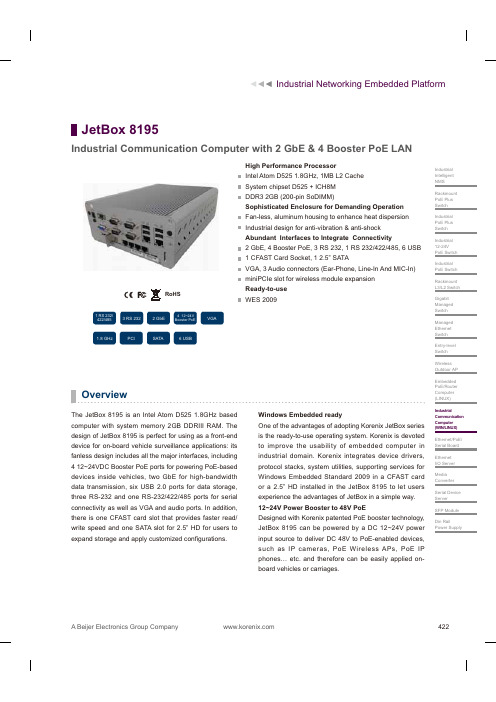
240
82
190
+DUGZDUH 6SHFL¿FDWLRQV
System
Processor:
Operating System
9HUL¿HG 26 Windows XP, XP embedded, Windows 7
Intel Atom D525 1.8GHz (1MB L2 cache inside)
10/100 Base-Tx RJ-45 connector with IEEE 802.3af standard
Net weight: 2.9 kg
PoE x4 Serial Port: RS-232 x3, RS-232/422/485 x1 VGA x1
Environment
Operation Temp: 5~140oF (-15~60oC), 5 to 95% RH Storage Temp: -4~176oF(-20~80oC), 5 to 95% RH
Generate a time-out system reset; the time-out period can be
programmed to be set from 1 to 255 seconds
423
A Beijer Electronics Group Company
Industrial Networking Embedded Platform
JetBox 8195
Industrial Communication Computer with 2 GbE & 4 Booster PoE LAN
RoHS
1 RS 232/ 422/485
3 RS 232
2 GbE
- 1、下载文档前请自行甄别文档内容的完整性,平台不提供额外的编辑、内容补充、找答案等附加服务。
- 2、"仅部分预览"的文档,不可在线预览部分如存在完整性等问题,可反馈申请退款(可完整预览的文档不适用该条件!)。
- 3、如文档侵犯您的权益,请联系客服反馈,我们会尽快为您处理(人工客服工作时间:9:00-18:30)。
1.0
页次
1
日期
2017-12-22
产品概述/PRODUCTDESCRIPTION
1-1适用范围/SCOPE
This specification is applied to mobile phone
1-2规格尺寸/DIMENSION
Φ20*4.3mm
1-3质量/NET WEIGHT
约2.5g
电气规格/ELECTRICAL SPECIFICATION
低温存储:试验后,喇叭外观良好,无杂音,异音。@ -30℃for 24 hours, then resuming at normal atmosphere conditions
-30度,24小时,常温常湿下存放2小时后测试。(GB/T 9396-1996 4.2) for 2 hours
3.4 TEMPERATURE SHOCK TEST:Meet requirements ofappearance、buzzes & rattles after test
3.1.HIGH-TEMPERATURE STORAGETEST:Meet requirements of appearance、buzzes & rattles after test
高温存储:试验后,喇叭外观良好,无杂音,异音。@70℃operating for 24 hours then depositing for 2 hours at constant
外观良好,电性性能正常,音质the phenomenon of color, rust, oxidation and so on.
无异常;电镀及金属部分不能有变色、生锈、氧化等现象。
3.6 LOAD TEST:White&Pink noise for 96 hours at 0.8 W(2.53V)input power
2-1额定功率
RATEINPUTPOWER
0.8W
2-2最大功率
MAXINPUTPOWER
1.0W
2-3阻值
IMPEDANCE
8Ω±15%
2-4输出音压位准
SOUND PRESSURELEVEL
90±3dB/0.1M/0.1WON AXIS CALIBRATION ROM 0.1M MEASVRMENTCRY6125Y LABORATORY FREE FIELD AT 1kHz Hz
2-5最低谐振频率
RESONANCEFREQUENCY(FO)
900±20%Hz
2-6有效频宽FREQUENCY RANGE
FO~10kHz
2-7异常音测试BUZZES& RATTLES
200~3KHz Input:2.53V
2-8工作温度
OPERATING TEMPERATURE
-20~+70℃
2-9储存温度
在70℃放置24小时,然后在恒温下存放2小时。temperature.
3.2.STATIC HUMIDITY/TEMPERATURETEST:Meet requirements ofappearance、buzzes & rattles after test
高温高湿:试验后,喇叭外观良好,无杂音,异音。@ A.T.65℃, H.M.95% depositing for 48 hours, then resuming
功率测试:将喇叭接入白噪声、粉红噪声测试设备上,持续工作96小时。
3.7 DROP TEST:From 1.5m height onto steel surface, x、y、z axis for 6 times each
自由跌落:在1.5m,跌6次。试验后喇叭不得出现损坏.
修订摘要
日期
内容
修订人
SPECIFICATIONAPPROVAL SHEET
CUSTOMER
WILLIAM
APVD
CHKD
APVD
CHKD
DRAW
ADD:深圳市宝安区福永镇福园一路天瑞工业园B7栋3楼东门
TEL:86-755-23207405
FAX:86-755-27380046
E-mail:****************
SPECIFICATION
APPROVAL SHEET
65度,95%湿度,存放48小时后常温常@ normal atmosphere conditions (GB/T9396-1996 4.2) for 2 hours
湿凉两个小时。
3.3.LOW-TEMPERATURE STORAGE TEST:Meet requirements ofappearance、buzzes & rattles after test
CHINA SHEZHENHUITONGDA TECHNOLOGY Co.,Ltd.
SPECIFICATION
APPROVAL SHEET
CUSTOMER:
CUSTOMERPART NO:
WILLIAMMODEL NO:
SPECIFICATION:
VERSION :
1.0
DATE:
2017-12-22
5%NaCl盐雾环境中持续24H后temperature. Appearance is good, the electrical performance is normal,
取出在常温下恢复48小时。the sound quality is not unusual; the plating and the metal part can not have
STORE TEMPERATURE
-30~+80℃
2-10失真度
Distortion (THD)
Less than 10% at 1kHz 0.1PECIFICATIONAPPROVAL SHEET
版本
1.0
页次
2
日期
2017-12-22
3.可靠性测试/EXPERIMENTAL TESTING STANDARDS
版本
1.0
页次
5
日期
2017-12-22
包装/PRODUCT PACKAGE
修订摘要
日期
内容
修订人
3.5 SALT SPRAY TEST:The sample was put into a temperature of 35, 85% relative humidity, 5%NaCl salt spray
盐雾实验:将样品放入温度为35℃、85%RH、environment for continuous 24H after removal of 48 hours at room
温度冲击:试验后,喇叭外观良好,无杂音,异音。@ -30℃~75℃5 cycles, 30minutes at each temperature,
-30度30分钟,+75度30分钟,15秒15 seconds conversion time, Together 48 times
转换时间,48次。从测试台取下后放置两小时后检查。@ normal atmosphere conditions (GB/T9396-1996 4.2) for 2 hours
版本
1.0
页次
3
日期
2017-12-22
规格尺寸/DIMENSION
修订摘要
日期
内容
修订人
SPECIFICATIONAPPROVAL SHEET
版本
1.0
页次
4
日期
2017-12-22
频率响应曲线/FREQUENCY RESPONSE
修订摘要
日期
内容
修订人
SPECIFICATIONAPPROVAL SHEET
